SunSPOT-OwnersManual
SUN2000 智能光伏优化器用户手册说明书
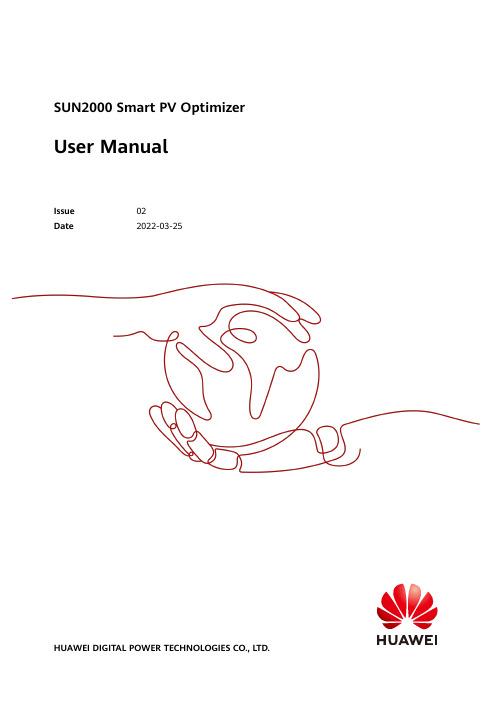
SUN2000 Smart PV Optimizer User ManualIssue02Date2022-03-25Copyright © Huawei Digital Power Technologies Co., Ltd. 2022. All rights reserved.No part of this document may be reproduced or transmitted in any form or by any means without prior written consent of Huawei Digital Power Technologies Co., Ltd.Trademarks and Permissionsand other Huawei trademarks are the property of Huawei Technologies Co., Ltd.All other trademarks and trade names mentioned in this document are the property of their respective holders.NoticeThe purchased products, services and features are stipulated by the contract made between Huawei Digital Power Technologies Co., Ltd. and the customer. All or part of the products, services and features described in this document may not be within the purchase scope or the usage scope. Unless otherwise specified in the contract, all statements, information, and recommendations in this document are provided "AS IS" without warranties, guarantees or representations of any kind, either express or implied. The information in this document is subject to change without notice. Every effort has been made in the preparation of this document to ensure accuracy of the contents, but all statements, information, and recommendations in this document do not constitute a warranty of any kind, express or implied.Huawei Digital Power Technologies Co., Ltd.Address:Huawei Digital Power Antuoshan HeadquartersFutian,Shenzhen 518043People's Republic of ChinaWebsite:https://About This DocumentPurposeThis document describes the functions, electrical specifications, and structure ofthe smart photovoltaic (PV) optimizer.Figures provided in this document are for reference only.Intended AudienceThis document is intended for:●Sales engineers●Technical support engineers●Maintenance engineersSymbol ConventionsThe symbols that may be found in this guide are defined as follows.Change HistoryChanges between document issues are cumulative. The latest document issuecontains all updates made in previous issues.Issue 02 (2021-03-25)Updated 2.1 Overview.Updated 5.1 SUN2000-600W-P Technical Specifications.Updated 5.3 SUN2000-450W-P2 Technical Specifications.Issue 01 (2021-10-30)This issue is the first official release.ContentsAbout This Document (ii)1 Safety Precautions (1)2 Product Introduction (4)2.1 Overview (4)2.2 Structure (5)2.3 Application Scenarios (7)2.4 Configuration Principles (7)3 Smart PV Solution Documentation (10)4 System Maintenance (11)4.1 Setting the Physical Layout of the Smart PV Optimizers (11)4.2 Detecting Optimizer Disconnection (13)4.3 Rapid Shutdown (14)4.4 Troubleshooting (15)4.5 Replacing an Optimizer (16)5 Technical Specifications (18)5.1 SUN2000-600W-P Technical Specifications (18)5.2 SUN2000-450W-P Technical Specifications (19)5.3 SUN2000-450W-P2 Technical Specifications (21)A Acronyms and Abbreviations (23)1 Safety Precautions General Safety●Follow the precautions and special safety instructions provided by Huaweiwhen operating this product. Installation or maintenance personnel must bewell trained, fully understand all safety precautions, and be able to correctlyperform all operations. Huawei will not be liable for any consequences thatmay arise due to violations of general safety requirements or safety standardsconcerning the usage of the equipment.●Before performing operations, read through the safety precautions to preventaccidents. The information provided under the "NOTICE", "CAUTION","WARNING", and "DANGER" headings within this manual is not intended tocover all applicable safety policies, and instead acts as a supplement to thecomprehensive safety information provided.●Follow local laws and regulations when operating the equipment. The safetyinstructions in this document are considered supplementary to local laws andregulations.●Do not operate the equipment or cables during thunderstorms.●Before operating the product, remove any conductors such as jewelry orwatches.●Use insulated tools during operations.●Tighten screws using a torque wrench, and mark them in red and blue fordouble-check. Installation personnel should mark tightened screws in blue.Inspection personnel should confirm that the screws are tightened and thenmark them in red. If screws or bolts used to secure the equipment are nottightened to the required torque, the equipment may fall off the mountingkits.●Follow specified procedures during installation and maintenance. Do notmodify the equipment structure or the recommended installation procedureswithout prior consent from the manufacturer.●Install the product in strict accordance with the quick guide. DeclarationHuawei will not be liable for any consequences in any of the followingcircumstances:●Damage during transportation●Storage conditions that do not meet the requirements specified in thisdocument●Incorrect installation or use●Installation or use by unqualified personnel●Failure to follow the operation instructions and safety precautions on theproduct and in this document●Operation beyond the conditions specified in this document●Operation beyond the specified parameter ranges●Unauthorized modifications to the product or software code or removal of theproduct●Equipment damage due to force majeure (such as lightning, fire, and storms)●Warranty expired and not extended●Installation or use in environments which are not specified in relevantinternational standardsPersonnel RequirementsOnly qualified electricians are allowed to install, connect cables for, maintain,troubleshoot, and replace the optimizer.●Receive professional training.●Read through this document and understand all safety precautions.●Get familiar with the safety specifications about the electrical system.●Understand the composition and working principles of the grid-tied PV powersystem and local regulations.●Wear proper personal protective equipment (PPE).Label Protection●Do not scrawl or damage any warning labels on the optimizer because theselabels contain important information about safe operation.●Do not scrawl or damage the nameplate on the back of the optimizerbecause it contains important product information.System Installation●Ensure that the optimizer is not powered on during the installation.●Reserve appropriate clearances around the optimizer for installation and heatdissipation.Electrical ConnectionsBefore connecting cables, ensure that the optimizer is not damaged. Otherwise,electric shocks or fire may occur.●Ensure that all electrical connections comply with local electrical standards.●Ensure that the cables used in a grid-tied PV power system are properlyconnected and insulated and meet specifications.●The output wiring terminals of the optimizer are not hot-swappable. If theterminals are hot-swapped, the optimizer may be damaged.OperationHigh voltage from the optimizer in operation may cause an electric shock,resulting in serious property damage, injury, or death. Strictly comply with thesafety precautions in this document and other related documents when operatingthe optimizer.●Do not touch the optimizer in operation as its surface temperature is high andmay cause burning.●When operating the equipment, comply with local laws and regulations. Maintenance and ReplacementHigh voltage from the optimizer in operation may cause an electric shock,resulting in serious property damage, injury, or death. Before maintenance, poweroff the optimizer and strictly comply with the safety precautions in this documentand other related documents when operating the optimizer.●Maintain the optimizer with proper understanding of this document andappropriate tools and testing equipment.●Place temporary warning signs or erect fences to prevent unauthorized accessto the maintenance site.●The optimizer can be powered on only after all faults are rectified. Otherwise,faults may escalate or equipment may be damaged.●Observe ESD precautions and wear ESD gloves during maintenance.2 Product Introduction2.1 OverviewThe smart PV optimizer is a DC to DC converter which implements maximumpower point tracking (MPPT) of each PV module to improve the energy yield ofthe PV system. It enables module-level shutdown and monitoring, and supportslong-string design.Functions and Features●Module-level MPPT: Implements maximum power point tracking of each PVmodule to improve the energy yield of the PV system.●Module-level shutdown: Adjusts the module output voltage to a safe rangewhen the output is disconnected or the inverter shuts down.●Module-level monitoring: Monitors the operating status of each PV module.●Long PV string supported: If all PV modules are configured with optimizers, aPV string can contain more PV modules than conventional PV strings. ModelThis document involves the following product models:●SUN2000-600W-P (Long input cable / Short input cable)●SUN2000-450W-P●SUN2000-450W-P2Figure 2-1 Model description (The SUN2000-600W-P optimizer is used as anexample)2.2 StructureOptimizer PortsFigure 2-2 Ports(1) Output port (positive)(2) Output port (negative)(3) Input port (negative)(4) Input port (positive)Optimizer DimensionsFigure 2-3 SUN2000-600W-P (short input cable)/SUN2000-450W-P2 dimensionsFigure 2-4 SUN2000-600W-P (long input cable) dimensionsFigure 2-5 SUN2000-450W-P dimensions2.3 Application ScenariosNO T ESelect PV modules with appropriate cable length to ensure that the optimizer can connectto PV modules.Optimizers configured for all PV modulesAll PV modules are connected to optimizers.In this scenario, the MPPT function, module-level shutdown and monitoring, andlong-string design are supported.Figure 2-6 Optimizers configured for all PV modules2.4 Configuration PrinciplesThe optimizer models supported by different inverters may vary, and differentoptimizers may be configured for the same inverter. Select the optimizer model asrequired.Configuration PrinciplesThe number of optimizers supported in a PV string, the upper limit of the stringpower, and requirements for connecting PV strings in parallel vary according to theinverter model. The configuration principles for different inverter models are asfollows:NO T EIf two strings are connected in parallel to the inverter under the same MPPT circuit, therestrictions for configuring optimizers are as follows:●The PV strings connecting to the same MPPT should contain the same number andmodel of PV modules and optimizers.●All PV modules in the two strings must have the same orientation and tilt angle.You are advised to use long strings instead of Y-shaped terminals.Table 2-1 SUN2000-600W-P/SUN2000-450W-P2 configuration principlesTable 2-2 SUN2000-450W-P configuration principlesOptimizers supported by InvertersThe optimizer models supported by different inverters may vary, as described inthe following table.NO T E"√" indicates supported. "×" indicates not supported.Compatibility Between OptimizersDifferent models of optimizers can be used in the same string. The compatibilitybetween different optimizers is described in the following table.NO T E"√" indicates mixed use supported. "×" indicates mixed use not supported.3Smart PV Solution DocumentationQuick GuideQuick installation guides for different optimizers are:●SUN2000-600W-P: SUN2000-(600W-P , 450W-P2) Smart PV Optimizer Quick Guide●SUN2000-450W-P: SUN2000-450W-P Smart PV Optimizer Quick Guide ●SUN2000-450W-P2: SUN2000-(600W-P , 450W-P2) Smart PV Optimizer Quick GuideOptimizer Installation VideoSee SUN2000-(600W-P , 450W-P2, 450W-P) Smart PV Optimizer Installation Video .You can also scan the QR code below to obtain the installation video:SUN2000 Smart PV Optimizer User Manual3 Smart PV Solution Documentation4 System Maintenance4.1 Setting the Physical Layout of the Smart PV OptimizersNO T E●If smart PV optimizers are configured for PV strings, ensure that the smart PVoptimizers have been successfully connected to the SUN2000 before performing theoperations in this section.●Check that the SN labels of smart PV optimizers are correctly attached to the physicallayout template.●Take and save a photo of the physical layout template. Keep your phone parallel to thetemplate and take a photo in landscape mode. Ensure that the four positioning points inthe corners are in the frame. Ensure that each QR code is attached within the frame.●For some unidentified QR codes, log in to the FusionSolar WebUI to manually bindthem. For details, see section "FAQ 3'' of FusionSolar App Quick Guide.●For details about the physical layout of smart PV optimizers, see FusionSolar AppQuick Guide. You can scan the QR code to download the quick guide.Scenario 1: Setting on the FusionSolar Server Side (Solar Inverter Connected to the Management System)Step 1Log in to the FusionSolar app and tap the plant name on the Home screen toaccess the plant screen. Select Layout, tap , and upload the physical layouttemplate photo as prompted.Figure 4-1 Uploading the physical layout template photoNO T EYou can also upload the physical layout template photo on the WebUI as follows: Log in tohttps:// to access the WebUI of the FusionSolar Smart PVManagement System. On the Home page, click the plant name to go to the plant page.Choose Layout, click Click to Upload, and upload the physical layout template photo.Figure 4-2 Uploading the physical layout template photo (Web)Step 2Log in to https:// to access the WebUI of the FusionSolar Smart PV Management System. On the Home page, click the plantname to go to the plant page. Select Layout. Choose Generate layout, and createa physical layout as prompted. You can also manually create a physical locationlayout.Figure 4-3 Physical layout design of PV modules----EndScenario 2: Setting on the Solar Inverter Side (Solar Inverter Not Connected to the Management System)Step 1Access the Device Commissioning screen on the FusionSolar app to set thephysical layout of Smart PV Optimizers.1.Log in to the FusionSolar app. On the Device Commissioning screen, chooseMaintenance > Optimizer layout. The Optimizer layout screen is displayed.2.Tap the blank area. The Identify image and Add PV modules buttons aredisplayed. You can use either of the following methods to perform operationsas prompted:–Method 1: Tap Identify image and upload the physical layout templatephoto to complete the optimizer layout. (The optimizers that fail to beidentified need to be manually bound.)–Method 2: Tap Add PV modules to manually add PV modules and bindthe optimizers to the PV modules.Figure 4-4 Physical layout design of PV modules----End4.2 Detecting Optimizer DisconnectionLog in to the FusionSolar app, choose Device Commissioning > Maintenance >Optimizer disconnection detection, tap the detection button to detect theoptimizer disconnection, and rectify the fault based on the detection result.Figure 4-5 Detect optimizer disconnection4.3 Rapid ShutdownWhen the output is disconnected or the inverter shuts down, the optimizer canadjust the module output voltage to a safe range to ensure the safety of theconstruction and O&M personnel as well as firefighters.NO T E●The rapid shutdown function is not supported if optimizers are configured for some PVmodules.●You are advised to periodically check whether the rapid shutdown function is normal.If optimizers are configured for all PV modules, the PV system can perform a rapidshutdown to decrease the output voltage to below 120 V within 15s and to below30 V within 30s.Perform the following steps to trigger a rapid shutdown:●Method 1: Turn off the AC switch between the inverter and the power grid.●Method 2: Turn off the DC switch on the inverter.●Method 3: Connect a switch to the DI and GND ports of the inverter to form acircuit. (For details about the DI port, see the corresponding inverter usermanual.) The switch is turned on by default. Turn off the switch to trigger arapid shutdown.4.4 TroubleshootingTable 4-1 Common alarms and troubleshooting measuresNO T EContact the service provider if all suggested measures listed above are completed and thefault still exists.4.5 Replacing an OptimizerPrerequisites●Use dedicated insulation tools, and wear insulation shoes and protectivegloves before performing operations.● A new smart PV optimizer is available.ProcedureStep 1Put on the protective gloves.Step 2Power off the inverter.Step 3Disconnect the input terminals of the optimizer.Step 4Remove the old optimizer.1.Record the cable connection positions on the optimizer and disconnect thecables.2.Loosen the bolt that secures the optimizer and remove the optimizer.Step 5Install a new optimizer.1.Secure the new optimizer to the corresponding bolt and tighten the bolt.2.Connect the cables to the new optimizer based on the recorded information.NO T EIf multiple optimizers need to be replaced, record the mapping information.Step 6Power on the inverter. On the Device Commissioning screen, chooseMaintenance > Subdevice management, and tap Auto search to add the newoptimizer.Step 7On the Device Commissioning screen, choose Maintenance > Optimizer layout, select the corresponding PV module, and bind the new optimizer according to therecorded mapping information. Tap Submit.Step 8Remove the protective gloves.----EndFollow-up ProcedurePack the faulty component and return it to the local Huawei warehouse.5 Technical Specifications5.1 SUN2000-600W-P Technical SpecificationsEfficiencyInputOutputGeneral Specifications5.2 SUN2000-450W-P Technical Specifications EfficiencyInputOutputGeneral Specifications5.3 SUN2000-450W-P2 Technical Specifications EfficiencyInputOutputGeneral SpecificationsA Acronyms and Abbreviations DDCdirect current EEFTelectrical fast transient EMIelectromagnetic interference EMSelectromagnetic susceptibility ESDelectrostatic discharge MMPPTmaximum power point tracking RREradiated emission RSradiated susceptibilitySUN2000 Smart PV Optimizer User Manual A Acronyms and Abbreviations。
Owner's Manual.pdf_1697787258.3422244说明书
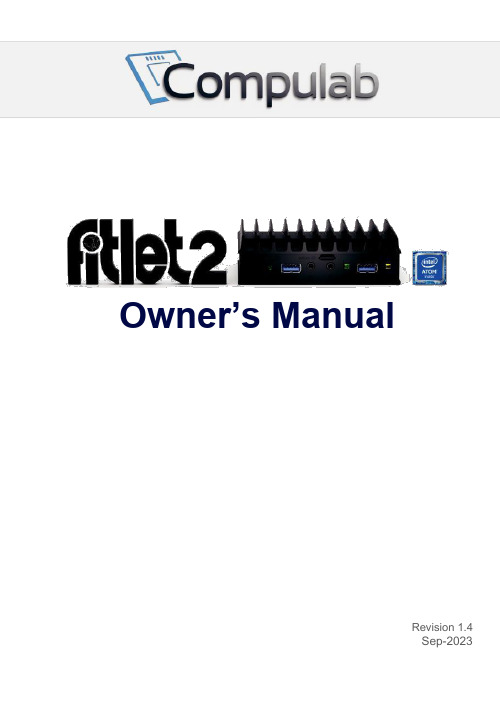
Owner’s ManualRevision 1.4Sep-2023Safety instructionsUse the following safety guidelines to help protect your computer from potential damage and to help to ensure your personal safety. Unless otherwise noted, each procedure included in this document assumes that you have read the safety information that shipped with your computer.WARNING: Disconnect all power sources before opening the computer cover or panels.After you finish working inside the computer, replace all covers, panels, andscrews before connecting to the power source.CAUTION: Some repairs may only be done by a certified service technician. Youshould only perform troubleshooting and simple repairs as authorized in your product documentation, or as directed by the online or telephone service and support team. Damage due to servicing that is not authorized by Compulab is not covered byyour warranty. Read and follow the safety instructions that came with the product.CAUTION: To avoid electrostatic discharge and prevent internal components damage from electrostatic discharge when touching computer or its parts, ground yourself by using a wrist grounding strap or by periodically touching an unpainted metal surface, such as a connector on the back of the computer.CAUTION: Handle components and cards with care. Do not touch the components or contacts on a card. Hold a card by its edges or by its metal mounting bracket. Hold a component such as a processor by its edges, not by its pins.CAUTION: When you disconnect a cable, pull on its connector or on its pull-tab,not on the cable itself. Some cables have connectors with locking tabs; if you are disconnecting this type of cable, press in on the locking tabs before you disconnect the cable. As you pull connectors apart, keep them evenly aligned to avoid bending any connector pins. Also, before you connect a cable, ensure that both connectors are correctly oriented and aligned.Table of contents Safety instructions (2)Introduction (4)fitlet2 features (4)Package contents (4)Hardware specifications (5)Connectors layout (6)Quick start guide (7)Minimum requirements (7)Identifying fitlet2 configuration (7)Opening fitlet2 (7)Installing RAM (9)M.2 cooling plate and SSD (10)RTC battery (12)Re-assembling fitlet2 (13)Connecting fitlet2 (14)Entering BIOS Setup (15)Installing and booting operating system (15)Service (16)Support (16)Warranty (16)RMA (16)IntroductionThank you for purchasing fitlet2. It is a miniature PC designed to be tough, capable, versatile and user-friendly. With proper installation we expect fitlet2 to serve you for many years. The unique fanless design of fitlet2 eliminates the need for any maintenance after installation.Please consult this owner’s manual for getting started with fitlet2. Yo u are welcome to contact fitlet2 manufacturer – Compulab at or ******************* should you have any technical questions.fitlet2 features•Intel Apollo Lake CPU•Up to 16 GB RAM•eMMC | M.2 SATA | 2.5” storage*•Dual head 4K display•Up to 4 Gbit Ethernet ports* | WiFi* | cellular communication*•USB 3.0, audio, serial port, SD card, indicator LEDs•Supports Windows 10 and Linux•Can be extended with Function And Connectivity Extention T-Cards (FACET Cards)•All-metal fanless housing 112 mm X 84 mm X 34 mm•Operating temperature range up to -40°C to 85°C (depending on ordered configuration)*Feature may require an extension FACET cardPackage contents1.fitlet2 computer2.Power supply: input 100-240VAC 50/60Hz, output 12VDC 3A with universal AC plugs3.M.2 cooling plate with spacers and screws4.RTC battery with cord5.Owner’s manualNotes•additional accessories can be purchased separately•Some fitlet2 configurations come pre-installed with additional devices and accessoriesHayetsira St. 17, Yokneam, IsraelTel: +972-48-290-168 | Fax: +972-48-325-251 | Hardware specificationsProcessor / SoCType Intel Apollo Lake (Atom | Celeron)Dual-core or quad-coreMemorySupported1x SO-DIMM 204-pin DDR3L SDRAMUp to 16GB Non-ECC DDR3L-1866 (1.35V)StorageSupported1x M.2 M-key 2242 | 2260Optional eMMCOptional 2.5” HDD | SSDGraphicsDisplay Interface 1HDMI 1.4b up to 3840 x 2160 @ 30HzDisplay Interface 2DisplayPort 1.2 up to 4096 x 2160 @ 60 Hz (via Mini DP connector)AudioCodec Realtek ALC1150 HD audio codecAudio Output Analog stereo output | Digital 7.1 channels S/PDIF output (3.5mm jack)Audio Input Analog stereo Microphone input (3.5mm jack)NetworkingLAN LAN1: Intel I211 GbE controller (RJ-45)LAN2: Intel I211 GbE controller (RJ-45)Wireless1x M.2 E-key 2230 slotWiFi adapter sold separatelyConnectivityUSB2x USB 3.02x USB 2.0Serial1x Serial communication portsCOM1: RS232 via mini serial connectorExpansion FACET rev 2 slot (PCIe x2, USB2.0, eDP1.3, I2S, I2C, UART)Operating SystemSupported Windows 10 | LinuxOperating ConditionsInput Voltage Unregulated 7 - 20VDC inputPower Consumption5W to 15Wdepending on configuration and system loadOperating Temperature Commercial: 0°C to 45°CExtended: -20°C to 70°CIndustrial: -40°C to 85°CRelative Humidity5% to 95% (non-condensing)EnclosureMaterial Die Cast AluminumCooling Passive Cooling (fanless)Dimensions112 mm X 84 mm X 34 mmWeight350gWarranty 5 yearsWarranty notes Storage device warranty in accordance with device manufacturer’s warranty.Excludes battery.For the latest specifications please visit:Connectors layoutQuick start guideMinimum requirementsTo use fitlet2 you will need:•RAM and storage device (if not pre-installed)• A display with HDMI or DisplayPort input + HDMI or mini-DisplayPort cable•USB keyboard and mouseIdentifying fitlet2 configurationfitlet2 configuration is detailed on the label attached to the bottom side of the computer. NotePay attention to RAM and storage. If not installed fitlet2 will not boot. You will have to first install these devices.Opening fitlet2You will need to open fitlet2 in order to install RAM, storage and RTC battery. Required tool: Phillips screwdriver.Hayetsira St. 17, Yokneam, IsraelTel: +972-48-290-168 | Fax: +972-48-325-251 | To open fitlet2 please follow these steps:1.Place fitlet2 on a flat surface bottom-up.2.Open the four screws using the Phillips screwdriver (counter clock-wise).3.Lift the bottom cover to remove it. Side panels should fall-off.Installing RAMRAM socket is positioned on the top side of the motherboard.fitlet2 accepts a single SODIMM DDR3L (1.35V).Insert DDR3L SODIMM module and press it down until it is latched firmly on both sides.M.2 cooling plate and SSDThe M.2 cooling plate has several purposes:•Allow installation of multiple form factor M.2 devices and FACET Cards•Provide cooling to M.2 devices•Assist in battery placement•Provide proper cable management inside fitlet2fitlet2 accepts M.2 M-key 2242 | 2260 SATA SSD.The SSD has to be fastened to the M.2 cooling plate. Then the M.2 cooling plate is placed at the underside of the motherboard and fastened to the front and back panel.To install SSD onto M.2 cooling plate3211.Screw the 3 alignment screws into the marked holes. These screws are used to position theM.2 devices2.Peel-off protective film from the two thermal pads.3.Place the red M.2 spacer according to the length of the M.2 SSD as depicted below.Note orientation of the spacer: The recessed side should face the alignment screws.Insert M.2 fastening screw but do not tighten.454.Place edge of M.2 SSD against the fastening screw and press the SSD firmly against thethermal pad until its connector edge is seated between the alignment screws.Once positioned correctly the connector edge should stick out above the edge of the M.2 cooling plate.5.Tighten the fastening screw.766.Turn over the M.2 cooling plate and push the M.2 SSD into its socket at the underside ofthe motherboard.7.Push down the M.2 cooling plate and tighten the 3 panel screwsRTC batteryThe RTC battery is used for keeping time and date while fitlet2 is disconnected from power. BIOS settings and power-up policy is independent of battery. fitlet2 normally ships with the battery unplugged to ensure that the battery is not discharged during warehousing.The battery can keep charge for approx. 5 years when fitlet2 is disconnected and significantly longer when fitlet2 is connected to power. Battery can be purchased separately to be replaced by the user.Installing RTC battery2311.Connect the battery plug to the corresponding socket (see illustration).2.Place the wire as shown inside the slots of the M.2 cooling plate to minimize clutter.3.Place the battery in the marked pocket. Once fitlet2 bottom cover is assembledthe battery is secured in place.Re-assembling fitlet22!11.Place the fitlet2 onto the top cover.Note: The top cover is symmetric – direction does not matter.2.Place the bottom cover onto the fitlet2.Important note: The tall U-shaped boss has to be near the M.2 sockets. Otherwise the bottom cover will not fit!4344433.Click both side panels into placeConnecting fitlet2211.Before connecting fitlet2 please ensure that RAM and storage device are installedas detailed in the above sections.2.Connect the display to fitlet2 using HDMI or mini-DP cable.3.Connect to fitlet2 USB keyboard and mouse.4.Insert the DC plug into the fitlet2 DC-in jack. Rotate clockwise 90° to secure.5.Slide into the power-supply the AC blade correct to your country and plug the power-supply into an AC-outlet. The power button on fitlet2 should turn green, in a fewseconds an image should appear on the display.6.Connect Ethernet cable as needed. When link is established the link LED on RJ45should light.7.If fitlet2 has WiFi adapter installed you will observe two SMA connectors (gold colorscrews) on the side panel. Connect the included antennas by screwing themclockwise onto the SMA connectors to enable WiFi communication.Entering BIOS SetupTurn off the fitlet2.Turn on while holding down the Del key, until access into AMI Inc. BIOS utility.See /wiki/index.php/Main_Page.Installing and booting operating system Please consult https:///web/products/fitlet2/os for instructions.ServiceSupportFor technical support and product related questions, please email: *******************For fitlet2 on support wiki please visit: /wiki/index.php/Fitlet2Warranty•Compulab guarantees products against defects in workmanship and material for a period of 60 months from the date of shipment.•Your sole remedy an d Compulab’s sole liability shall be for Compulab, at its sole discretion, to either repair or replace the defective product at no charge.•This warranty is void if the product has been altered or damaged by accident, misuse or abuse.RMA•Keep the original package for shipping.•Please contact the seller of that fitlet2.•When issuing an RMA please provide the following requiredinformation: o fitlet2 serial numbero Name and address of buyero Invoice numbero Problem description•If fitlet2 was purchased directly from Compulab, please email: **************Hayetsira St. 17, Yokneam, IsraelTel: +972-48-290-168 | Fax: +972-48-325-251 | fitlet2Manufacturer: Compulab Ltd.This device complies with Part 15 of theFCC Rules.FCC ID: PD98260NG, IC ID: IC 1000M-8260NG; Intel ™Operation is subject to thefollowing two conditions:(1)This device may not causeharmful interference, and(2)This device must accept anyinterference received, includinginterference that may cause undesiredoperation.StatementChanges or modifications to thisequipment not expressly approved by theparty responsible for compliance(Compulab Ltd.) could void the user’sauthority to operate the equipment.EU declaration of conformity,environmental and software compliancedocuments can be found in http://fit-/wiki/index.php?title=Fitlet2_CertificatesStatementNOTE: This equipment has been tested and found to complywith the limits for a Class B digital device, pursuant to part15 of the FCC Rules. These limits are designed to providereasonable protection against harmful interference in aresidential installation. This equipment generates, uses andcan radiate radio frequency energy and, if not installed andused in accordance with the instructions, may cause harmfulinterference to radio communications. However, there is noguarantee that interference will not occur in a particularinstallation. If this equipment does cause harmfulinterference to radio or television reception, which can bedetermined by turning the equipment off and on, the user isencouraged to try to correct the interference by one or moreof the following measures:-Reorient or relocate the receiving antenna.-Increase the separation between the equipment andreceiver.-Connect the equipment into an outlet on a circuitdifferent from that to which the receiver is connected.-Consult the dealer or an experienced radio/TVtechnician for help.WEEE This symbol means that you must dispose of anelectrical item AND/OR containing in it Li-Mn batteryseparately from general household waste when they reachthe end of their useful life. Take your PC or the battery toyour local waste collection point or center. This applies toall countries of the European Union, and to other countrieswith a separate waste collection system.。
Silicon Labs Wi-SUN 软件开发套件和硬件产品说明书
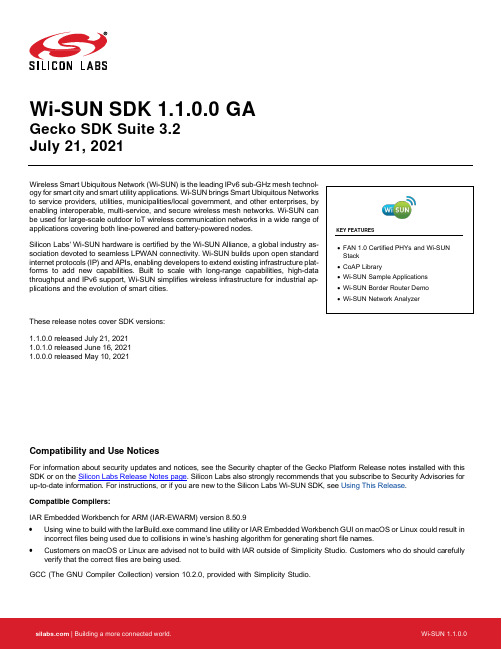
Wi-SUN SDK 1.1.0.0 GAGecko SDK Suite 3.2July 21, 2021Wireless Smart Ubiquitous Network (Wi-SUN) is the leading IPv6 sub-GHz mesh technol-Array ogy for smart city and smart utility applications. Wi-SUN brings Smart Ubiquitous Networksto service providers, utilities, municipalities/local government, and other enterprises, byenabling interoperable, multi-service, and secure wireless mesh networks. Wi-SUN canbe used for large-scale outdoor IoT wireless communication networks in a wide range ofapplications covering both line-powered and battery-powered nodes.Silicon Labs' Wi-SUN hardware is certified by the Wi-SUN Alliance, a global industry as-sociation devoted to seamless LPWAN connectivity. Wi-SUN builds upon open standardinternet protocols (IP) and APIs, enabling developers to extend existing infrastructure plat-forms to add new capabilities. Built to scale with long-range capabilities, high-datathroughput and IPv6 support, Wi-SUN simplifies wireless infrastructure for industrial ap-plications and the evolution of smart cities.These release notes cover SDK versions:1.1.0.0 released July 21, 20211.0.1.0 released June 16, 20211.0.0.0 released May 10, 2021Compatibility and Use NoticesFor information about security updates and notices, see the Security chapter of the Gecko Platform Release notes installed with this SDK or on the Silicon Labs Release Notes page. Silicon Labs also strongly recommends that you subscribe to Security Advisories for up-to-date information. For instructions, or if you are new to the Silicon Labs Wi-SUN SDK, see Using This Release.Compatible Compilers:IAR Embedded Workbench for ARM (IAR-EWARM) version 8.50.9•Using wine to build with the IarBuild.exe command line utility or IAR Embedded Workbench GUI on macOS or Linux could result in incorrect files being used due to collisions in wine’s hashing algorithm for generating short file names.•Customers on macOS or Linux are advised not to build with IAR outside of Simplicity Studio. Customers who do should carefully verify that the correct files are being used.GCC (The GNU Compiler Collection) version 10.2.0, provided with Simplicity Studio.Contents Contents1Wi-SUN Stack (2)1.1New Items (2)1.2Improvements (2)1.3Fixed Issues (2)1.4Known Issues in the Current Release (2)1.5Deprecated Items (3)1.6Removed Items (3)2Wi-SUN Applications (4)2.1New Items (4)2.2Improvements (4)2.3Fixed Issues (4)2.4Known Issues in the Current Release (4)2.5Deprecated Items (5)2.6Removed Items (5)3Using This Release (6)3.1Installation and Use (6)3.2Security Information (6)3.3Support (7)1 Wi-SUN Stack1.1 New ItemsAdded in release 1.1.0.0•Added a new SL_WISUN_MSG_NETWORK_UPDATE_IND_ID event that is fired when the network is updated: ip address update, new primary parent or new secondary parent.•The stack library is now compiled with the preprocessor definition DEBUG_EFM_USER and provides a default implementation of assertEFM(). It will only be used if the application is also compiled with that same definition. The user can provide a custom imple-mentation. See assertEFM() documentation for more information.Added in release 1.0.0.0Wi-SUN stack and SDK initial release1.2 ImprovementsNone1.3 Fixed IssuesFixed in release 1.1.0.0710923 Fixed an issue causig the event SL_WISUN_MSG_CONNECTED_IND_ID to be fired although no new connection was established. It was fired after each network update.699627 Fixed an issue causing connections to fail after an operating class update.721399 Fixed an issue causing US-IE configuration to be invalid when excluding channels.Fixed in release 1.0.1.0701190Fixed an issue causing a parent to lose track of its child frequency hopping sequence. The child router was sending an incorrect IFSU misleading the parent router and forcing it to be one frequency hop interval late. Fixed in release1.0.0.0Wi-SUN stack and SDK initial release1.4 Known Issues in the Current ReleaseIssues in bold were added since the previous release.714402 Wi-SUN border routervery infrequently hits a hard fault. Thecommand line interface is non-responsive and the router will notadvertize anymore. Routers will eventually report a PAN timeout.1.5 Deprecated ItemsNone1.6 Removed ItemsRemoved in release 1.1.0.0•Removed internal type definitions from the API public headers2 Wi-SUN Applications2.1 New ItemsAdded in release 1.0.0.0New Applications:•Wi-SUN - SoC CLI•Wi-SUN - SoC Empty•Wi-SUN - SoC Ping•Wi-SUN - SoC UDP Server•Wi-SUN - SoC UDP Client•Wi-SUN - SoC TCP Server•Wi-SUN - SoC TCP Client•Wi-SUN - SoC Meter•Wi-SUN - SoC Collector•Wi-SUN - SoC CoAP Meter•Wi-SUN - SoC CoAP CollectorNew precompiled demos:•Wi-SUN - SoC Border Router•Wi-SUN - SoC Border Router with backhaulEasy to use features (components):•POSIX like Socket•Application Core (event handling, connection handling, network configuration, etc.)•CoAP (Constrained Application Protocol)Radio Configurator Support (19 PHYs)Simplicity Studio – Network Analyzer Wi-SUN Support2.2 ImprovementsAdded in release 1.1.0.0Wi-SUN - SoC Border Router•Added a new command that configures new certificates•Added a new command to exclude channels from the frequency hopping schedule2.3 Fixed IssuesFixed in release 1.1.0.0720367 Fixed an issue causig collectors from both CoAP and non-CoAP sample applications to remove meters from their meter list.720336 Fixed an issue causing sample application for non-radio board targets to miss a radio configuration.2.4 Known Issues in the Current ReleaseSimplicity Studio – Network Analyzer: Wi-SUN Encrypted Packets are not supported yet2.5 Deprecated Items None2.6 Removed Items None3 Using This ReleaseThis release contains the following•Wi-SUN stack library•Wi-SUN sample applications•Wi-SUN border router pre-compiled demos•DocumentationIf you are a first time user, see QSG181: Silicon Labs Wi-SUN Quick-Start Guide.3.1 Installation and UseA registered account at Silicon Labs is required in order to download the Silicon Labs Wi-SUN SDK. You can register at https:///apex/SL_CommunitiesSelfReg?form=short.SDK installation instructions are covered in the Simplicity Studio 5 User’s Guide and QSG181: Silicon Labs Wi-SUN Quick-Start Guide. Use the Silicon Labs Wi-SUN SDK with the Silicon Labs Simplicity Studio 5 development platform. Simplicity Studio ensures that most software and tool compatibilities are managed correctly. Install software and board firmware updates promptly when you are notified. Documentation specific to the SDK version is installed with the SDK.3.2 Security InformationSecure Vault IntegrationThis version of the stack does not integrate Secure Vault Key Management.Security AdvisoriesTo subscribe to Security Advisories, log in to the Silicon Labs customer portal, then select Account Home. Click HOME to go to the portal home page and then click the Manage Notifications tile. Make sure that ‘Software/Security Advisory Notices & Product Change Notices (PCNs)’ is checked, and that you are subscribed at minimum for your platform and protocol. Click Save to save any changes.3.3 SupportDevelopment Kit customers are eligible for training and technical support. Contact Silicon Laboratories support at /support.Silicon Laboratories Inc.400 West Cesar Chavez Austin, TX 78701USAIoT Portfolio/IoTSW/HW/simplicityQuality /qualitySupport & Community/communityDisclaimerSilicon Labs intends to provide customers with the latest, accurate, and in-depth documentation of all peripherals and modules available for system and software imple-menters using or intending to use the Silicon Labs products. Characterization data, available modules and peripherals, memory sizes and memory addresses refer to each specific device, and “Typical” parameters provided can and do vary in different applications. Application examples described herein are for illustrative purposes only. Silicon Labs reserves the right to make changes without further notice to the product information, specifications, and descriptions herein, and does not give warranties as to the accuracy or completeness of the included information. Without prior notification, Silicon Labs may update product firmware during the manufacturing process for security or reliability reasons. Such changes will not alter the specifications or the performance of the product. Silicon Labs shall have no liability for the consequences of use of the infor -mation supplied in this document. This document does not imply or expressly grant any license to design or fabricate any integrated circuits. The products are not designed or authorized to be used within any FDA Class III devices, applications for which FDA premarket approval is required or Life Support Systems without the specific written consent of Silicon Labs. A “Life Support System” is any product or system intended to support or sustain life and/or health, which, if it fails, can be reasonably expected to result in significant personal injury or death. Silicon Labs products are not designed or authorized for military applications. Silicon Labs products shall under no circumstances be used in weapons of mass destruction including (but not limited to) nuclear, biological or chemical weapons, or missiles capable of delivering such weapons. Silicon Labs disclaims all express and implied warranties and shall not be responsible or liable for any injuries or damages related to use of a Silicon Labs product in such unauthorized applications. Note: This content may contain offensive terminology that is now obsolete. Silicon Labs is replacing these terms with inclusive language wherever possible. For more information, visit /about-us/inclusive-lexicon-projectTrademark InformationSilicon Laboratories Inc.®, Silicon Laboratories ®, Silicon Labs ®, SiLabs ® and the Silicon Labs logo ®, Bluegiga ®, Bluegiga Logo ®, Clockbuilder ®, CMEMS ®, DSPLL ®, EFM ®, EFM32®, EFR, Ember ®, Energy Micro, Energy Micro logo and combinations thereof, “the world’s most energy friendly microcontrollers”, Ember ®, EZLink ®, EZRadio ®, EZRadioPRO ®, Gecko ®, Gecko OS, Gecko OS Studio, ISOmodem ®, Precision32®, ProSLIC ®, Simplicity Studio ®, SiPHY ®, Telegesis, the Telegesis Logo ®, USBXpress ® , Zentri, the Zentri logo and Zentri DMS, Z-Wave ®, and others are trademarks or registered trademarks of Silicon Labs. ARM, CORTEX, Cortex-M3 and THUMB are trademarks or registered trademarks of ARM Hold-ings. Keil is a registered trademark of ARM Limited. Wi-Fi is a registered trademark of the Wi-Fi Alliance. All other products or brand names mentioned herein are trademarks of their respective holders.。
Sun Studio 11发行版说明说明书
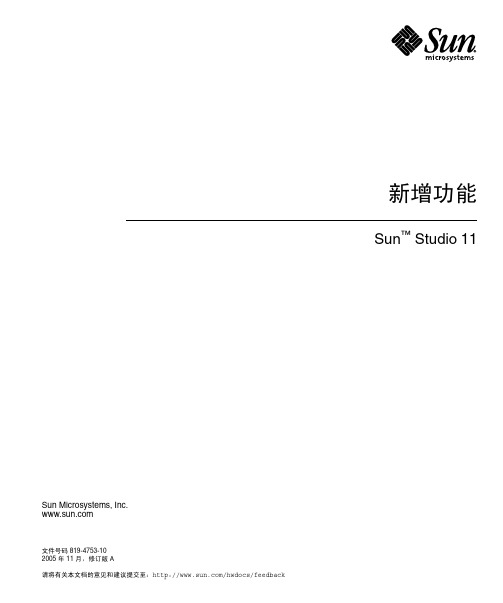
Sun Microsystems, Inc.请将有关本文档的意见和建议提交至:/hwdocs/feedback新增功能Sun™ Studio 11文件号码 819-4753-10 2005 年 11 月,修订版 A版权所有 © 2005 Sun Microsystems, Inc., 4150 Network Circle, Santa Clara, California 95054, U.S.A. 保留所有权利。
美国政府权利-商业用途。
政府用户应遵循 Sun Microsystems, Inc. 的标准许可协议,以及 FAR(Federal Acquisition Regulations,即“联邦政府采购法规”)的适用条款及其补充条款。
必须依据许可证条款使用。
本发行版可能包含由第三方开发的内容。
本产品的某些部分可能是从 Berkeley BSD 系统衍生出来的,并获得了加利福尼亚大学的许可。
UNIX 是 X/Open Company, Ltd. 在美国和其他国家/地区独家许可的注册商标。
Sun、Sun Microsystems、Sun 徽标、Java 和 JavaHelp 是 Sun Microsystems, Inc. 在美国和其他国家/地区的商标或注册商标。
所有的 SPARC 商标的使用均已获得许可,它们是 SPARC International, Inc. 在美国和其他国家/地区的商标或注册商标。
标有 SPARC 商标的产品均基于由 Sun Microsystems, Inc. 开发的体系结构。
本服务手册所介绍的产品以及所包含的信息受美国出口控制法制约,并应遵守其他国家/地区的进出口法律。
严禁将本产品直接或间接地用于核设施、导弹、生化武器或海上核设施,也不能直接或间接地出口给核设施、导弹、生化武器或海上核设施的最终用户。
严禁出口或转口到美国禁运的国家/地区以及美国禁止出口清单中所包含的实体,包括但不限于被禁止的个人以及特别指定的国家/地区的公民。
GPS152_OwnersManual
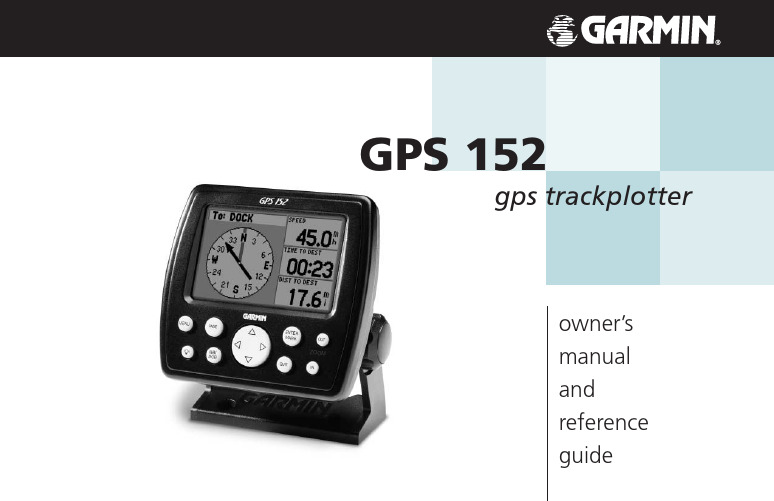
i
Introduction FCC Compliance Statement
FCC Compliance
The GPS 152 complies with Part 15 of the FCC interference limits for Class B digital devices FOR HOME OR OFFICE USE. These limits are designed to provide more reasonable protection against harmful interference in a residential installation, and are more stringent than “outdoor” requirements. Operation of this device is subject to the following conditions: (1) This device may not cause harmful interference, and (2) this device must accept any interference received, including interference that may cause undesired operation. This equipment generates, uses and cagy and, if not installed and used in accordance with the instructions, may cause harmful interference to radio communications. However, there is no guarantee that interference will not occur in a particular installation. If this equipment does cause harmful interference to radio or television reception, which can be determined by turning the equipment off and on, the user is encouraged to try to correct the interference by one of the following measures: • Reorient or relocate the receiving antenna. • Increase the separation between the equipment and the receiver. • Connect the equipment into an outlet on a circuit different from that to which the receiver is connected. • Consult the dealer or and experienced radio/TV technician for help. The GPS 152 does not contain any user-serviceable parts. Repairs should only be made by an authorized GARMIN service center. Unauthorized repairs or modifications could result in permanent damage to the equipment, and void your warranty and your authority to operated this device under Part 15 regulations.
奥斯维 FARPOINT FAIRVIEW系列户外背包使用说明书

OWNER'S MANUALFARPOINT / FAIRVIEW SERIESFARPOINT 80FAIRVIEW 70FAIRVIEW 55FAIRVIEW 40FARPOINT 70FARPOINT 55FARPOINT 40Welcome to Osprey. We pride ourselves on creating the most functional, durable and innovative carrying product for your adventures. Please refer to this owner’s manual for information on product features, use, maintenance, customer service and warranty.SHARED FEATURES1 Large panel lockable zip access to main compartment2 Dual front compression straps3 Dual front mesh pockets4 Padded top and side handles5Zippered rear flap to stow and protect hipbelt and harness6 Stowaway backpanel, harness and hipbelt with zippered rear flap for protection + Two internal compression straps hold contents securely +Internal front flap zippered mesh pocketFABRICMAIN 210D Nylon Mini Hex Diamond Ripstop ACCENT 600D PackclothBOTTOM 600D Packcloth645132FARPOINT 70MEN'S SPECS S/M M/L Cubic Inches 4089 4272 Liters 67 70 Pounds 3.75 3.92 Kilograms 1.71 1.78 Inches26h x 13w x 13d Centimeters 65h x 33w x 34d LOAD RANGE20-50 lb | 9-23 kgFARPOINT 80MEN'S SPECS S/M M/L Cubic Inches 4637 4882Liters 76 80 Pounds 3.73 3.88 Kilograms 1.69 1.76 Inches29h x 15w x 16d Centimeters 74h x 38w x 40d LOAD RANGE20-50 lb | 9-23 kgUNIQUE FEATURES 1 Large lower zippered compartment with floating divider2 Top zippered liquids pocket3 Zippered front panel slash pocket4 External gear attachment points 5Daylite attachment loopsUNIQUE FEATURES 1Removable sleeping pad straps2 Zip-off daypack with lockable zip maincompartment +Stowaway reverse spacermesh harness + Laptop and tablet sleeve+ Heat-embossed, scratch-free zipperedslash pocket2512FARPOINT 55 MEN'SSPECS S/M M/L Cubic Inches 3173 3356 Liters 52 55 Pounds 3.75 3.92 Kilograms 1.69 1.76 Inches 25h x 13w x 13d Centimeters 65h x 32w x 32d LOAD RANGE20-50 lb | 9-23 kgFARPOINT 40MEN'SSPECS S/M M/L Cubic Inches 2319 2441 Liters 38 40 Pounds 3.11 3.17 Kilograms 1.41 1.44 Inches 21h x 14w x 9d Centimeters 54h x 35w x 23d LOAD RANGE20-40 lb | 9-18 kgUNIQUE FEATURES1 Removable sleeping pad straps2 Zip-off daypack with lockable zip maincompartment+ Stowaway reverse spacermesh harness+ Laptop and tablet sleeve+ Heat-embossed, scratch-free zipperedslash pocketUNIQUE FEATURES1 Laptop and tablet sleeve2 Heat-embossed, scratch-free zipperedslash pocket3 Shoulder strap included2112FAIRVIEW 55WOMEN'SSPECS WXS/M WS/M Cubic Inches 3173 3356Liters 52 55 Pounds 3.07 3.20 K ilograms 1.71 1.75Inches 25h x 13w x 12d Centimeters 63h x 33w x 30dLOAD RANGE20-50 lb | 9-23 kgFAIRVIEW 40WOMEN'SSPECS WXS/M WS/M Cubic Inches 2319 2441Liters 38 40 Pounds 3.09 3.16 K ilograms 1.40 1.44Inches 21h x 14w x 9d Centimeters 54h x 35w x 23dLoad Range20-40 lb | 9-18 kgFAIRVIEW 70WOMEN'SSPECS WXS/M WS/M Cubic Inches 4089 4272Liters 67 70 Pounds 3.78 3.87 Kilograms 1.71 1.76 Inches25h x 14w x 12d Centimeters 64h x 35w x 31d LOAD RANGE20-50 lb | 9-23 kgUNIQUE FEATURES1Removable sleeping pad straps2 Zip-off daypack with lockable zip maincompartment+ Stowaway reverse spacermesh harness + Laptop and tablet sleeve+ Heat-embossed, scratch-free zipperedslash pocket11222UNIQUE FEATURES 1Removable sleeping pad straps2 Zip-off daypack with lockable zip maincompartment + Stowaway reverse spacermesh harness + Laptop and tablet sleeve+ Heat-embossed, scratch-free zipperedslash pocketUNIQUE FEATURES 1 Laptop and tablet sleeve2Heat-embossed, scratch-free zipperedslash pocket3Shoulder strap included13CARRY11 LIGHTWIRE TM FRAME SUSPENSION+ 3.5 mm LightWire™ peripheral frame effectively transfers load from harness to hipbelt+ A tilon framesheet spreads load across entire back-panel to peripheral frame + Adjustable load lifters transfer weight from harness to hipbelt2 STOWAWAY REVERSE SPACERMESH BACKPANEL, HARNESS, HIPBELT+ S mooth, mesh-covered Atilon foam providescomfortable, breathable contact surface with load-supporting coreSIZING / FITFARPOINT - MEN'S SIZINGS/M 15-19" / 38-48 cm M/L 18-22" / 46-56 cmFAIRVIEW - WOMEN'S SIZINGWXS/S 13-17" / 33-43 cm WS/M 16-20" / 41-51 cmHARNESS FITThe harness straps should wrap fully around your shoulders with no gaps between the pack and your back. The padded part of the harness straps should end 1"/2.5 cm-2"/5 cm below the armpits and the sternum strap adjusted to approximately 2"/5 cm below the collarbone.WOMEN'S SPECIFIC FIT PACK'S SHAPELowering the pack’s center of gravity and creating a narrower pack profile with added depth in the right places and allows greater freedom of movement with increased stability, as well as increased comfort and load support. HARNESSAngled and shaped shoulder harness straps with varying padding thicknessesaccommodate anatomical differences in the neck, shoulders, chest and creates an optimal fit and better distributed loads to ensure comfort. It is important to adjust the sternum strap for proper harness fit.HIPBELTWomen’s hips tend to be more conically shaped and require uniquely angled hipbeltswith varying padding thickness and narrowed heights to provide proper anatomical fit and avoid uncomfortable pressure in the upper thighs or ribs. We sculpt and angle our hipbelts thoughtfully for proper load transfer and support.FARPOINT / FAIRVIEW DAYPACK CARRY*70L / 55LTo attach Farpoint Daypack to main harness of the Farpoint for front carry: A Unzip the rear flap to gain access to the harness and hipbelt.B T uck the flap into the space under the center of the hipbelt and use the hook and loop closure to secure it away.C P ut the primary Farpoint pack on, buckle and tighten the hipbelt across your hipbones, then tighten the shoulder straps by pulling them down and back.D L ocate the two male buckles sewn into the top harness of the Farpoint Daypack.E C lip each of these to corresponding female buckles on the top of the shoulder straps of the main harness.F Reverse the steps to remove the Farpoint Daypack from the Farpoint main pack.*Not available on Farpoint 80 or 40FARPOINT / FAIRVIEW DAYPACK*70L / 55LFarpoint Daypack conveniently attaches to the main harness of the Farpoint pack to provide easy access to gear essentials.SPECS O /S Cubic Inches 915Liters 15Pounds 1.12K ilograms 0.51Inches 17h x 11w x 9d Centimeters 42h x 27w x 22dTo remove Farpoint Daypack from main Farpoint body:A T o remove Daypack, unbuckle the dual front compression straps from the loops on the front panel of the Daypack.B Unbuckle the zipper pull that connects the Daypack to the Farpoint body.C Unzip the perimeter of the Daypack and pull it away from Farpoint body.D Reverse the process to reattach Daypack to Farpoint body.*Not available on Farpoint 80 or 40DUAL FRONT COMPRESSION STRAPS 80L / 70L / 55L / 40LDual front compression straps secure loads and add stability to the pack when not fully loaded.A When the pack is full, tighten the front compression straps attached tothe buckles at the front edges of the side wall to secure the load.B When your pack is less than full, additional tension will keep the loadstable.STOWAWAY BACKPANEL, HARNESS AND HIPBELT 80L / 70L / 55L / 40LTo access the backpanel, unzip the rear flap. Tuck the flap into the space under the center of the hipbelt and use the hook and loop closure to secure it away.A Unzip the rear flap.B Pull out the harness and hipbelt.C Tuck the flap into the space under the center of the hipbelt and use the hook and loop closure to secure it away.DReverse the steps to stowaway the backpanel.LOCKABLE SLIDERS ON MAIN COMPARTMENT ZIPPER 80L / 70L / 55L / 40LLockable zippers on the main compartment help secure your pack's contents. We recommend a TSA-recognized lock.LAPTOP AND TABLET SLEEVES 70L / 55L LAPTOP SLEEVE*Max 15"Inches 13h x 10.5w x 1.5d Centimeters 33h x 27w x 3.755d 70L / 55L TABLET SLEEVE*Inches 9.5h x 9w x 1d Centimeters 24h x 23w x 2d 40L LAPTOP SLEEVE**Inches 14h x 11w x 1.5d Centimeters 36h x 28w x 3.755d 40L TABLET SLEEVE**Inches 10.5h x 10.5w x 1d Centimeters 27h x 27w x 2d*Featured on Daypack**Featured on primary packPACK / RESERVOIR MAINTENANCEYour Osprey pack is an extremely durable product and is built for years of use. However, some basic pack maintenance will help ensure your pack lasts a lifetime.For complete instructions on cleaning your Osprey pack, visit:/PackTech/PackCare.OSPREY PACKSSTANDARD MAINTENANCE+ After each trip be sure to clean out your pack thoroughly.+ C lean the zippers regularly using mild soap, warm water and soft brush. This willhelp keep them in proper working condition.+ I f your pack is wet, hang it to dry out of direct sunlight.+ L oosen all the straps.+ W ash your pack if dirt, sweat, salt and stains have worked their way into fabrics,webbing or mesh.(Do not immerse travel packs in water with our HighRoad™ Wheeled Chassis.)WASHING YOUR PACKA E mpty the pack including any food, dirt or spilled contents.B I f your pack has a removable harness and hipbelt, remove them from the pack body.CD o NOT wash your pack in a washing machine. Clean your pack and componentsin a bathtub or large sink using a mild detergent and warm water.D A gitate the pack gently. Scrub the inside and outside of all compartmentsincluding the pockets with a soft brush.E C lean the zippers using a mild soap, warm water and a soft brush. Flush waterand soap through the buckles. Keeping dirt and debris out of the zippers and buckles will help keep them in proper working condition.F D rain the dirty water from the bathtub or sink and refill with cool clean non-soapy water. Rinse the pack thoroughly. Repeat this step as neccessary.G H ang your pack to dry outside or in a well ventilated area, out of direct sunlight.WHEELED TRAVEL LUGGAGE(Do not immerse travel packs in water with our HighRoad™ Wheeled Chassis.)A A fter each trip, e mpty the pack including any food, dirt or spilled contents.BC lean the zippers regularly using mild soap, warm water and soft brush. This willhelp keep them in proper working condition.C W ipe the exterior of the chassis with a damp cloth or sponge.D C lean the pack fabric by scrubbing stains and dirt with warm water, milddetergent and a soft brush or sponge.E U se a wet towel with clean non-soapy water to wipe away any soap residue onthe pack.F H ang your pack to dry outside or in a well ventilated area, out of direct sunlight.RECOMMENDED CLEANING PRODUCTSOsprey recommends Nikwax® products for pack care. Be sure to read label directions carefully before applying any product to your pack.Tech Wash® - Use this with warm water for washing and cleaning your packs or luggage.Tent & Gear Solar Proof® - Use this spray-on product to protect your packs from UV exposure and to improve water repellency.OSPREY RESERVOIRSRESERVOIR STANDARD MAINTENANCE+ R insing out your reservoir after each use should keep your reservoir fresh,especially when using sugary drink mixes.+ P eriodically use Osprey's Hydraulics™ Cleaning Tablets to clean your reservoir.+ I odine or other purifying tablets used in your reservoir will not affect the qualityof your reservoir. However these tablets may stain the reservoir over time.+ F reezing your reservoir will not effect the quality of the reservoir. However if thereservoir is filled with water, be aware that water expands when it freezes and can damage your reservoir if it is overfilled.+ D o NOT pour boiling water into the reservoir. This can damage the reservoir andwill void your warranty.+ W atch “Cleaning an Osprey Hydraulics™ Reservoir” video on Osprey PacksYouTube® page.CLEANING YOUR RESERVOIR (WITH OSPREY HYDRAULICS™ CLEANING TABLETS )A F ill reservoir with warm water. Do not use bleach or boiling water.B A dd one cleaning tablet to reservoir and close the cap.C L et tablet dissolve for 5 minutes with the reservoir laying on its back.D S hake the reservoir for 30 seconds to mix and spread the solution.E P inch the bite valve and squeeze the reservoir to remove air and fill thereservoir hose and bite valve with solution.F L et the reservoir sit for 15 minutes and then pour out solution.G R inse the reservoir and tube with clean cool water.H Hang your reservoir to dry in a well ventilated area.DEEP CLEANING YOUR RESERVOIR (WITH OSPREY HYDRAULICS™ CLEANING KIT )1 R inse out the reservoir and fill it with warm water and a mild dish detergent.Do not use bleach or boiling water.2 W ith the large cleaning brush from Osprey's Hydraulics™ Cleaning Kit scrub theinterior of the reservoir.3 R emove the hose from the reservoir and the bite valve from the hose and usethe small brush from Osprey's Hydraulics™ Cleaning Kit to scrub the interior of the hose.4 R emove the silicone bite valve cover and clean it and the bite valve with warmsoapy water.5 R inse the interior and exterior of the reservoir, hose and bite valve parts withcool clean water.6 L et the hose and bite valve dry in a well-ventilated area.7 I nsert Osprey's Hydraulics™ Cleaning Kit drying rack into the reservoir andhang to dry in a well ventilated area.For complete instructions on cleaning your Osprey reservoir watch,“Cleaning an Osprey Hydraulics™ Reservoir” at /ospreypacks.For more information on this product and others, pack care, how to pack your pack,our lifetime guarantee, or to contact Osprey Customer Service, visit .OWNER'S MANUAL。
Sun Enterprise 10000 DR 配置指南说明书
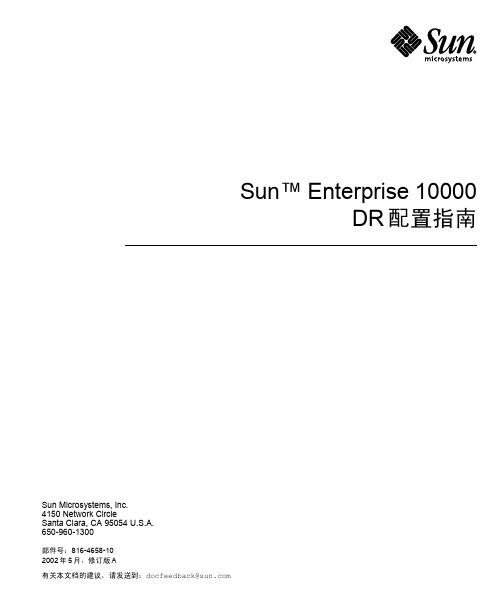
Sun™ Enterprise 10000DR配置指南Sun Microsystems, Inc.4150 Network CircleSanta Clara, CA 95054 U.S.A.650-960-1300部件号:816-4658-102002年5月,修订版A有关本文档的建议,请发送到:*******************Copyright 2002 Sun Microsystems, Inc., 4150 Network Circle, Santa Clara, CA 95054 U.S.A.版权所有。
本产品或文档按照限制其使用、复制、分发和反编译的许可证进行分发。
未经Sun及其许可证颁发机构的书面授权,不得以任何方式、任何形式复制本产品或本文档的任何部分。
第三方软件,包括字体技术,由Sun供应商提供许可和版权。
本产品的某些部分从Berkeley BSD系统派生而来,经University of California许可授权。
UNIX是在美国和其它国家注册的商标,经X/Open Company, Ltd.独家许可授权。
Sun、Sun Microsystems、Sun徽标、AnswerBook2、、Solstice DiskSuite、Sun FastEthernet、Sun Netra、Sun Enterprise、Sun Enterprise V olume Manager、Sun StorEdge、Sun Ultra、OpenBoot、Solaris和UltraSparc是Sun Microsystems, Inc.在美国和其它国家的商标、注册商标或服务标记。
所有的SPARC商标均按许可证使用,是SPARC International, Inc.在美国和其它国家的商标或注册商标。
带有SPARC商标的产品均基于由Sun Microsystems, Inc.开发的体系结构。
OPEN LOOK和Sun™ 图形用户界面是Sun Microsystems, Inc. 为其用户和许可证持有人开发的。
SMA Sunny Tripower 15000TL 20000TL 25000TL 商品说明书

SUNNY TRIPOWER15000TL / 20000TL / 25000TLS T P 15000T L -30 / S T P 20000T L -30 / S T P 25000T L -30Efficient• Maximum efficiency of 98.4%• Yield increase without installation effort due to integrated shade management SMA ShadeFixFlexible• DC input voltage of up to 1000 V • Multistring capability for optimum system design • Optional displayInnovative• Cutting-edge grid management func-tions with Integrated Plant Control • Reactive power available 24/7 (Q on Demand 24/7)Safe• DC surge arrester (SPD type II) can be integratedSUNNY TRIPOWER 15000TL / 20000TL / 25000TLThe versatile specialist for large-scale commercial plants and solar power plantsThe Sunny Tripower is the ideal inverter for large-scale commercial and industrial plants. Not only does it deliver extraordinary high yields with an efficiency of 98.4%, but it also offers enormous design flexibility and compatibility with many PV modules thanks to its multistring capabilities and wide input voltage range.The future is now: the Sunny Tripower comes with cutting-edge grid management functions such as Integrated Plant Control, which allows the inverter to regulate reactive power at the point of common coupling. Separate con-trollers are no longer needed, lowering system costs. Another new feature—reactive power provision on demand (Q on Demand 24/7).Intelligent service with SMA Smart ConnectedSMA SMART CONNECTEDThe integrated service for ease and comfort SMA Smart Connected* is the free monitoring of the inverter via the SMA Sunny Portal. If there is an inverter fault, SMA proactively informs the PV system operator and the installer. This saves valuable working time and costs.With SMA Smart Connected, the installer benefits from rapid diagnoses by SMA. They can thus quickly rectify the fault and score points with the customer thanks to the attraction of additional services.* Details: see document “Description of Services – SMA SMART CONNECTED”AccessoryRS485 interface DM-485CB-10DC surge arrester Typ II, inputs A and B DCSPD KIT3-10Power Control Module PWCMOD-10Multifunction relay MFR01-10● Standard features ○ Optional features — Not available Data at nominal conditions Status: 03/2020Technical DataSunny Tripower15000TL Sunny Tripower 20000TL Sunny Tripower 25000TLInput (DC)Max. generator power 27000 Wp 36000 Wp 45000 Wp DC rated power 15330 W 20440 W 25550 W Max. input voltage1000 V1000 V 1000 VMPP voltage range / rated input voltage 240 V to 800 V / 600 V 320 V to 800 V / 600 V 390 V to 800 V / 600 VMin. input voltage / start input voltage 150 V / 188 V 150 V / 188 V 150 V / 188 V Max. input current input A / input B33 A / 33 A 33 A / 33 A 33 A / 33 A Number of independent MPP inputs / strings per MPP input 2 / A:3; B:3 2 / A:3; B:3 2 / A:3; B:3Output (AC)Rated power (at 230 V, 50 Hz)15000 W 20000 W 25000 WMax. AC apparent power 15000 VA20000 VA 25000 VAAC nominal voltage 3 / N / PE; 220 V / 380 V 3 / N / PE; 230 V / 400 V 3 / N / PE; 240 V / 415 VAC voltage range180 V to 280 V AC grid frequency / range50 Hz / 44 Hz to 55 Hz 60 Hz / 54 Hz to 65 HzRated power frequency / rated grid voltage 50 Hz / 230 VMax. output current / Rated output current29 A / 21.7 A 29 A / 29 A 36.2 A / 36.2 APower factor at rated power / Adjustable displacement power factor 1 / 0 overexcited to 0 underexcitedTHD≤ 3%Feed-in phases / connection phases 3 / 3Effi ciency Max. effi ciency / European Effi ciency 98.4% / 98.0%98.4% / 98.0%98.3% / 98.1%Protective devicesDC-side disconnection device●Ground fault monitoring / grid monitoring ● / ●DC surge arrester (Type II) can be integrated○DC reverse polarity protection / AC short-circuit current capability / galvanically isolated ● / ● / —All-pole sensitive residual-current monitoring unit●Protection class (according to IEC 62109-1) / overvoltage category (according to IEC 62109-1)I / AC: III; DC: IIGeneral dataDimensions (W / H / D)661 / 682 / 264 mm (26.0 / 26.9 / 10.4 inch)Weight61 kg (134.48 lb)Operating temperature range −25 °C to +60 °C (−13 °F to +140 °F)Noise emission (typical)51 dB(A)Self-consumption (at night) 1 WTopology / cooling conceptTransformerless / OpticoolDegree of protection (as per IEC 60529)IP65Climatic category (according to IEC 60721-3-4)4K4H Maximum permissible value for relative humidity (non-condensing)100%Features / function / Accessories DC connection / AC connection SUNCLIX / spring-cage terminalDisplay○Interface: RS485, Speedwire/Webconnect○ / ●Data interface: SMA Modbus / SunSpec Modbus ● / ●Multifunction relay / Power Control Module○ / ○Shade management SMA ShadeFix / Integrated Plant Control / Q on Demand 24/7● / ● / ●Off-Grid capable / SMA Fuel Save Controller compatible ● / ●Guarantee: 5 / 10 / 15 / 20 years ● / ○ / ○ / ○Certifi cates and permits (more available on request)* D oes not apply to all national appendices of EN 50438AS 4777, BDEW 2008, C10/11, CE, CEI 0-16, CEI 0-21, CNS 15382, CNS 15426, DEWA 2.0, DK1, DK2, EN 50549-1, EN 50549-2, G99/1, EN 50438:2013*, IEC 60068-2-x, IEC 61727, IEC 62109-1/2, IEC 62116, IS 16221-1/2, IS 16169, MEA 2013, NBR 16149, NEN EN 50438, NRS 097-2-1, PEA 2013, NTS, PPC, RD 1699/413, RD 661/2007, Res. n°7:2013, RfG compliant,SI4777, TOR generator, UTE C15-712-1, VDE 0126-1-1, VDE-AR-N 4105, VDE-AR-N 4110,VFR 2014Type designationSTP 15000TL-30STP 20000TL-30STP 25000TL-30SMA Solar Technology S T P 15-25T L -30-D S -e n -40 S M A a n d S u n n y T r i p o w e r a r e r e g i s t e r e d t r a d e m a r k s o f S M A S o l a r T e c h n o l o g y A G . S U N C L I X i s a r e g i s t e r e d t r a d e m a r k o f P H O E N I X C O N T A C T G m b H & C o . K G . P r i n t e d o n F S C p a p e r . A l l p r o d u c t s a n d s e r v i c e s d e s c r i b e d a n d a l l t e c h n i c a l d a t a a r e s u b j e c t t o c h a n g e , e v e n f o r r e a s o n s o f c o u n t r y -s p e c i f i c d e v i a t i o n s , a t a n y t i m e w i t h o u t n o t i c e . S M A a s s u m e s n o l i a b i l i t y f o r t y p o g r a p h i c a l a n d o t h e r e r r o r s . F o r t h e l a t e s t i n f o r m a t i o n , p l e a s e v i s i t w w w .S M A -S o l a r .c o m .Professional PV system monitoring, management and data display。
owners_说明书
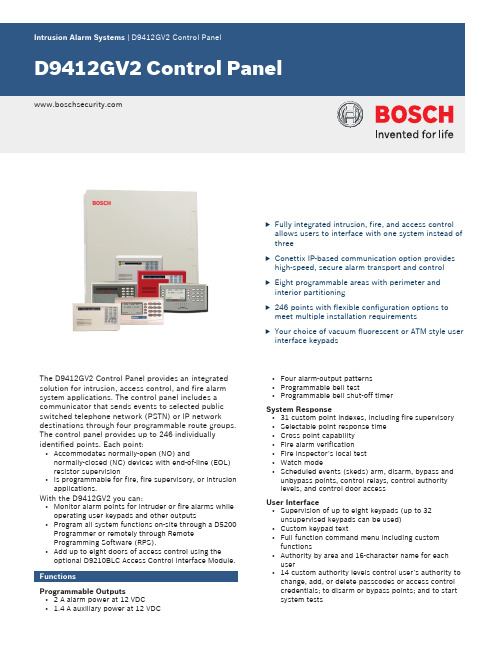
u Fully integrated intrusion, fire, and access control allows users to interface with one system instead of threeu Conettix IP‑based communication option provides high‑speed, secure alarm transport and controlu Eight programmable areas with perimeter and interior partitioningu246 points with flexible configuration options to meet multiple installation requirementsu Your choice of vacuum fluorescent or ATM style user interface keypadsThe D9412GV2 Control Panel provides an integrated solution for intrusion, access control, and fire alarm system applications. The control panel includes a communicator that sends events to selected public switched telephone network (PSTN) or IP network destinations through four programmable route groups. The control panel provides up to 246 individually identified points. Each point:•Accommodates normally‑open (NO) andnormally‑closed (NC) devices with end‑of‑line (EOL)resistor supervision•Is programmable for fire, fire supervisory, or intrusion applications.With the D9412GV2 you can:•Monitor alarm points for intruder or fire alarms while operating user keypads and other outputs •Program all system functions on‑site through a D5200 Programmer or remotely through RemoteProgramming Software (RPS).•Add up to eight doors of access control using theoptional D9210BLC Access Control Interface Module. FunctionsProgrammable Outputs• 2 A alarm power at 12 VDC• 1.4 A auxiliary power at 12 VDC•Four alarm‑output patterns•Programmable bell test•Programmable bell shut‑off timerSystem Response•31 custom point indexes, including fire supervisory •Selectable point response time•Cross point capability•Fire alarm verification•Fire inspector’s local test•Watch mode•Scheduled events (skeds) arm, disarm, bypass andunbypass points, control relays, control authoritylevels, and control door accessUser Interface•Supervision of up to eight keypads (up to 32unsupervised keypads can be used)•Custom keypad text•Full function command menu including customfunctions•Authority by area and 16‑character name for eachuser•14 custom authority levels control user’s authority to change, add, or delete passcodes or access controlcredentials; to disarm or bypass points; and to start system testsNoticeUse at least one keypad in each system.Area ConfigurationsArea programming offers a wide selection of different system configurations. Each area is assigned an account number to define annunciation, control, and reporting functions. Multiple areas can be linked to a shared area which is automatically controlled (hallway or lobby). Area arming can be conditional on other areas (master or associate).Two Man RuleTwo Man Rule provides added security by requiring:•Two people present at opening•Two unique passcodes on the same keypad to disarm an areaWithout the second passcode, the system denies entry.Early AmbushEarly Ambush requires two passcode entries on the same keypad. Enter the same passcode twice or have two unique passcodes, depending on the configuration. The first entry disarms the area and the second entry stops a timer programmed to send a duress event. If the second entry does not occur within the programmed time, the system generates a duress event. Early Ambush allows users to inspect the premises and use the system to confirm that the area is safe to enter, providing added security.Easy Exit ControlThe D9412GV2 Control Panel changes from one armed state to another armed state without disarming. For example, if you change the state from Master Arm to Perimeter Arm, the control panel complies and reports the change. Easy Exit Control reduces the number of keystrokes, simplifying system operation. Programmable Passcode‑controlled Menu ListThe system prompts users to enter a passcode prior to viewing the keypad menu. The keypad display shows the user the menu options allowed according to the user’s authority level. Passcode-controlled menus provide users only with the options and information pertinent to them, simplifying system operation. Passcode Follows ScopeUse Passcode Follows Scope to restrict passcode arming and disarming to the keypad's immediate local area, even if the keypad can report events from other areas. Passcode Follows Scope simplifies the arming and disarming procedure without limiting any other keypad capabilities.Invisible Walk TestA menu item allows the user to test invisible 24‑hour points within the scope of the keypad without sending a report to the central station.Door‑Activated Custom FunctionA custom function activates when user credentials are presented to a D9210B door controller's reader. The custom function behaves as though the user performed a function at the keypad associated with the door controller.PasscodesUser passcodes contain three to six digits. Assign each user one of 14 customized authority levels in each area. Restrict passcodes to operate only during certain times.The Two Man Rule and Early Ambush options require two passcodes, providing additional security in financial establishments such as banks. CommunicationsThe D9412GV2 Control Panel prioritizes and sends reports in BFSK or Modem IIIa2 communications formats to four route groups. Each group has a programmable primary and backup destination.The D9412GV2 works with the Conettix D6600 Communications Receiver/Gateway using a Conettix DX4020 Network Interface Module. When using aDX4020, the D9412GV2 has programmable anti-replay anti-substitution features.The Modem IIIa2 Communications Format, available with Bosch receivers, adds central station reporting capabilities such as:•Individual point numbers and text•Opening or closing reports by area number •Remote programming attempts•Diagnostic reports•User name reportsSecurity and Fire DetectionThe D9412GV2 Control Panel provides eight on‑board points, and up to 238 additional off‑board points (depending on model and expansion interfaces). You can program individual points to monitor all types of burglar alarms, fire alarms, and supervision devices. Event LogThe event log stores up to 1,000 local and transmitted events. The event log includes time, date, event, area, point, and user number. View the event log from a keypad or use RPS to remotely retrieve event information. RPS operators can retrieve events periodically using one phone call, rather than receiving several calls each day. When the event log reaches a programmed threshold of stored events, it can send an optional report to a receiver.Access ControlThe D9412GV2 provides custom door strike, point shunt and auto disarming response by area. There are 14 panel‑wide access levels with both manual and scheduled control.Store, view, or print access events such as:•Access granted•No entry•Request-to-enter•Request-to-exitScheduled Events (Skeds)The internal clock and calendar start individually scheduled events (skeds). Skeds perform functions such as arm or disarm, relay control, or point bypassing. The D9412GV2 Control Panel offers:•40 scheduled events with up to 25 different functions •Eight opening windows and eight closing windows •Eight user windows•Day-of-week, date-of-month, or holiday only schedules •Four holiday schedules of 366 days each (leap year) Fire TestWhen a user activates Fire Test Mode, the control panel suppresses all reports to the central station. The keypad and annunciator show all testing data. An automatic sensor reset feature saves time; you do not need to reset the sensors manually. At the end of test, the keypad shows the number of untested points. Programming, Diagnostics and ControlsUsers can program on-site with a D5200 Programmer, or program remotely through RPS. A programmable system passcode prevents unauthorized remote programming.D9412GV2 Control Panels accommodate up to four separate telephone numbers for primary, alternate, and backup receivers for automatic test reports. When resetting alarms or arming or disarming a system, the user is identified by name and number.Installation/configuration notesCompatible ProductsKeypads D1260 Series Keypads(D1260, D1260W, D1260R, D1260BLK,D1260B)D720 Series Keypads(D720, D720W, D720R, D720B)D1255 Series Keypads(D1255, D1255W, D1255R, D1255B,D1255RB)D1256 and D1256RB Fire KeypadsD1257 and D1257RB Remote Fire AlarmAnnunciatorsD279A Independent Zone ControlDetectors D278S Four‑wire Addressable Detector Base,12 VDCD285/TH Photoelectric Smoke Detector HeadsD298S Addressable Detector Base, 24 VDCD7050 Series Addressable PhotoelectricSmoke and Smoke Heat Detector HeadsF220‑B6PM/S Addressable Detector Baseswith POPITsMX250 Series Smoke DetectorsMX775i Addressable PIR DetectorMX794i Long Range Multiplex PIR DetectorMX934i Addressable PIR DetectorMX938i Addressable PIR DetectorZX776Z PIR DetectorZX794Z Long Range PIR DetectorZX835 TriTech Microwave/PIR DetectorZX935Z PIR DetectorZX938Z PIR DetectorZX970 PIR/Microwave DetectorBosch conventional detectors, including BlueLine, seismic, PIR, TriTech PIR Microwave,photoelectric, heat, and smoke. Enclosures D8103 Universal EnclosureD8108A Attack‑resistant EnclosureD8109 Fire EnclosureD9101 Fire Enclosure (large)Magnetic Contacts Bosch magnetic contacts include recessed,terminal connection, miniature, overheaddoor,and surface mount.Modules C900V2 Dialer Capture ModuleD113 Battery Lead Supervision ModuleD125B Dual Class B Initiating ModuleD127 Reversing Relay ModuleD129 Class A Initiating ModuleD130 Auxiliary Relay ModuleD185 Reverse Polarity Signaling ModuleD192C Notification Appliance Circuit ModuleD192G Notification Appliance Circuit ModuleD928 Phone Line SwitcherD5060 MUX ProgrammerD8125 POPEX Point ExpanderD8128D OctoPOPIT Eight‑point ExpanderD8125MUX Point ExpanderD8125INV Wireless Interface ModuleD8129 Octo‑relay ModuleD8130 Door Release ModuleD9127 Series POPIT ModulesD9131A Parallel Printer Interface ModuleD9210BLC Access Control Interface ModuleDS7432 Eight‑input Remote ModuleDS7457i Series Single‑zone Multiplex InputModulesDS7460i Two‑input ModuleDS7461i Single‑input Multiplex ModuleDS7465i Input and Output ModuleDX4010i RS‑232 Serial Interface ModuleConettix DX4020 Network Interface ModuleICP-SDI-9114 SDI SplitterPeripheral Hardware rvm4c Remote Video Module Programming D5200 Series ProgrammersRPS or RPS‑LITE Remote ProgrammingSoftwareReaders ARD‑R10 iCLASS Mullion ReaderARD‑R40 iCLASS Switchplate ReaderARD‑RK40‑09 iCLASS PIN ReaderARD‑VSMART iCLASS ReaderD8201/W Series Low‑profile ReadersD8203/W Series Mullion Proximity ReadersD8223 Prox Pro ReaderD8224 Mullion ReaderD8224‑SP Switch Plate ReaderD8225 Mini Mullion ReaderD8227 Insert Card ReaderD8301/W Series Low‑profile ProximityReadersD8302 Vandal‑resistant ReaderD8303/W Series Mullion Proximity ReadersD8304/W Series Extended Range ProximityReadersWP644 Series Waterproof Pass‑throughReadersSAFECOM Radio SC2104 Series Slave Communicators Communicators SC3100 Series Data Transfer RadioCommunicatorsSC4000 Series Full Data Transfer RadioCommunicatorCommercialWirelessISW‑D8125CW Commercial Wireless Interface Products ISW‑EN7280 Serial ReceiverISW‑EN4200 Serial ReceiverISW‑EN4204R LED ReceiverISW‑EN4216R LCD ReceiverISW‑EN4016SK Survey ReceiverISW‑EN5040‑T High‑power RepeaterISW‑EN1210 Universal Transmitter(Single‑input)ISW‑EN1210EOL Universal Transmitter withEOL ResistorISW‑EN1210SK Survey TransmitterISW‑EN1210W Door‑Window Transmitter withReed SwitchISW‑EN1215EOL Universal Transmitter withWall Tamper and EOL ResistorISW‑EN1215WEOL Door‑Window Transmitterwith Wall Tamper, Reed Switch, and EOLResistorISW‑EN1223D Water‑resistant PendantTransmitter (Double‑button)ISW‑EN1223S Water‑resistant PendantTransmitter (Single‑button)ISW‑EN1223SK Survey Pendant TransmitterISW‑EN1233D Necklace Pendant Transmitter (Double‑button)ISW‑EN1233S Necklace Pendant Transmitter (Single‑button)ISW‑EN1235D Beltclip Pendant Transmitter (Double‑button)ISW‑EN1235S Beltclip Pendant Transmitter (Single‑button)ISW‑EN1235DF Fixed‑location Transmitter (Double‑button)ISW‑EN1235SF Fixed‑location Transmitter (Double‑button)ISW‑EN1242 Smoke Detector‑Transmitter ISW‑EN1247 Glass‑break Sensor Transmitter ISW‑EN1249 Billtrap TransmitterISW‑EN1260 PIR Motion Sensor Transmitter (Commercial and High‑end Domestic Applications)ISW‑EN1261HT PIR Motion Sensor Transmitter (High‑traffic Areas)ISW‑EN1262 PIR Motion Sensor Transmitter (Residential and Low‑traffic Commercial Applications)ISW‑EN1265 PIR Motion Sensor Transmitter (Ceiling‑mount Applications)Technical specifications CommunicationsEnvironmental ConsiderationsNumber of…Power RequirementsOrdering informationD9412GV2 Fire and Burglar KitContains one PCB, one dual battery harness, two telephone cords, one telephone line switcher, one transformer, and one fire enclosure.Order number D9412GV2-BAccessoriesD110 Tamper SwitchScrew‑on tamper switch that fits all enclosures. Shipped in packages of two.Order number D110ICP‑EZTS Dual Tamper SwitchCombination tamper switch with a wire loop for additional tamper outputs.Order number ICP-EZTSD101 Lock and Key SetShort-body lock set with one key supplied. Uses the D102 (#1358) replacement key.Order number D101D122 Dual Battery HarnessHarness with circuit breaker. Connects two batteries to a compatible control panel.Order number D122D122L Dual Battery Harness with Long LeadsColor-coded harness with circuit breaker and leads measuring 89 cm (35 in.). Connects 12 V batteries to compatible control panels.Order number D122LD137 Mounting BracketUsed to mount accessory modules in D8103, D8108A, and D8109 enclosures.Order number D137D138 Mounting Bracket, Right AngleUsed to mount accessory modules in D8103, D8108A, and D8109 enclosures.Order number D138D928 Dual Phone Line SwitcherAllows the control panel to operate over and supervise two separate phone lines. Only one D162 phone cord is supplied. Two additional D161 or D162 phone cords are required.Order number D928D126 Standby Battery (12 V, 7 Ah)A rechargeable sealed lead‑acid power supply used as a secondary power supply or in auxiliary or ancillary functions.Order number D126D1218 Battery (12 V, 18 Ah)A 12 V sealed lead‑acid battery for standby and auxiliary power with two bolt‑fastened terminals. Includes hardware for attaching battery leads or spade connectorsOrder number D1218D1224 Battery (12 V, 26‑28 Ah)A 12 V sealed lead‑acid battery for standby and auxiliary power with two bolt‑fastened terminals. Includes hardware for attaching battery leads or spade connectors.Order number D1224D1238 Battery (12 V, 38 Ah)A 12 V sealed lead-acid battery for standby and auxiliary power with two bolt‑fastened terminals. Includes hardware for attaching battery leads or spade connectors.Order number D1238D1640 TransformerSystem transformer rated at 16.5 VAC, 40 VA.Order number D1640D1640-CA TransformerFor use in Canada. System transformer rated at16.5 VAC, 40 VA.Order number D1640-CAD8103 EnclosureGrey steel enclosure measuring 41 cm x 41 cm x 9 cm(16 in. x 16 in. x 3.5 in.).Order number D8103D8108A Attack Resistant EnclosureGrey steel enclosure measuring 41 cm x 41 cm x 9 cm(16 in. x 16 in. x 3.5 in.). UL Listed. Includes lock andkey set. Requires the D2402 Mounting Plate.Order number D8108AD8109 Fire EnclosureRed steel enclosure measuring 40.6 cm x 40.6 cm x 8.9cm (16 in. x 16 in. x 3.5 in). UL Listed. Includes a lockand key set.Order number D8109D9101 Fire EnclosureLarge red enclosure for fire applications. It isconstructed of 16 gauge (1.5 mm) cold rolled steeland measures (H x W x D) 37.4 in x 23.5 in. x 2.4 in.(94.8 cm x 59.6 cm x 10.5 cm).Order number D9101D9002‑5 Mounting SkirtMounts inside D8103, D8108A, and D8109 enclosures.Can accept up to six standard 7.62 cm x 12.7 cm (3 in.x 5 in.) cards.Order number D9002-5Software OptionsRPS Kit (LPT)Account management and control panel-programmingsoftware with LPT connection.Order number D5500C-LPTRPS Kit (USB)Account management and control panel programmingsoftware with USB security key (dongle).Order number D5500C-USBRepresented by:Americas:Europe, Middle East, Africa:Asia-Pacific:China:America Latina:Bosch Security Systems, Inc. 130 Perinton Parkway Fairport, New York, 14450, USA Phone: +1 800 289 0096 Fax: +1 585 223 9180***********************.com Bosch Security Systems B.V.P.O. Box 800025617 BA Eindhoven, The NetherlandsPhone: + 31 40 2577 284Fax: +31 40 2577 330******************************Robert Bosch (SEA) Pte Ltd, SecuritySystems11 Bishan Street 21Singapore 573943Phone: +65 6571 2808Fax: +65 6571 2699*****************************Bosch (Shanghai) Security Systems Ltd.201 Building, No. 333 Fuquan RoadNorth IBPChangning District, Shanghai200335 ChinaPhone +86 21 22181111Fax: +86 21 22182398Robert Bosch Ltda Security Systems DivisionVia Anhanguera, Km 98CEP 13065-900Campinas, Sao Paulo, BrazilPhone: +55 19 2103 2860Fax: +55 19 2103 2862*****************************© Bosch Security Systems 2013 | Data subject to change without notice 2492389899 | en, V1, 01. Oct 2013。
Suntech PV-Module 产品说明书

LIMITED MANUFACTURER'S WARRANTY FOR PV‐MODUL E SValid as of January 01, 2016Congratulations, you have decided on the purchase of SUNTEC H‐products with a long operating life. Suntech Photovolta ic‐M odules have a 12 years warranty on material and workmanship as well as a 25 years linear warranty on performance (for more detailed information see below).I. General TermsThis warranty is provided by Wuxi Suntech Power Co., Ltd, 9 Xinhua Road, Wuxi New District, China 214028 (SUNTECH POWER) and applies to the following Standard‐P V‐Modules (PV‐Module s) with the following classifications (MODULE‐TYPE):STP XXX(S)‐20/Wd(b, e, j, z)(+) (XXX = 170‐340)STP XXX(S)‐20/We(b, e, m, r, w)(+)(-TG) (XXX = 170‐340)STP XXX(S)‐24/Vd(b)(+)(XXX = 170‐340)STP XXX(S)‐24/V e(b, r, m)(+) (-TG) (XXX = 170‐340)AMC_Wd_XXX (XXX=250-290)XXX stands for the performance classification of a PV‐module. S/Z/d/+/b/e/m/j/r/x/w/J/C/D defines the individual module variants, as described in the corresponding product datasheet. SUNTECH POWER shall WARRANT its Photovoltaic Solar Modules’ (MODULES) performance (i) starting from the date of sale with the certifiable invoice (SALES DATE) to the first customer installing (for their own use) the MODULES (CUSTOMER) or (ii) starting at the latest 12 months after MODULES dispatch from the SUNTECH POWER factory, whichever occurs earlier (the WARRANTY START DATE).These warranty terms exclusively apply to END‐CUSTOM ERS. END‐CUSTOM ER in terms of this warranty is the purchaser of the respective PV‐M odule, who has purchased the respective PV‐Module for end‐use and has installed the same for the first time (First Installation). This warranty is transferrable by an END‐CUSTOM ER to the purchaser of an already installed PV‐module insofar as the PV‐module remains at its original place of installation. Claims under this warranty cannot be transferred to third parties.Therefore, these warranty terms do not apply to intermediaries, installation companies, or second‐hand purchasers, who install the PV‐module again at a different place of installation (second installation). The present "Manufacturer's warranty for PV‐module s" does not apply to PV‐modules marked as “Grade A”or “Gra de B”on the nameplate. SUNTECH POWER herewith explicitly refers to the “S pecial Warranty for PV‐modules ma rked Grade A”, and the “Sp ecial Warranty for PV‐modules marked Grade B”, which apply to the respective categories of PV‐modules.1. Territory of validity of this warrantyThis warranty applies only inside the European Economic Area and Switzerland, in as far as the respective PV‐module has been put into circulation there for the first time by SUNTECH POWER respectively with the consent of SUNTECH POWER. The corresponding warranty terms for other regions will apply for if European distributors / EPC companies reship the PV modules to non-European country projects for installation. 2.Applicability of national lawFor this warranty and legal disputes concerning this warranty the laws of such country in the European Economic Area and Switzerland in which the respective PV‐module has been purchased by the END‐CUSTOM ER apply, excluding the UN Convention on the International Sales of Goods as well as conflict of law’s provisions.3.ValidityThe present warranty applies to all PV‐modules which have been produced by SUNTECH POWER between the 1st and the 52nd calendar week of the year2016.The END‐CUSTOMER receives this warranty transmitted on demand in text form –e.g. by E‐Mail‐from SUNTECH POWER. This warranty can furthermore be downloaded from http://eu.suntech‐/ or obtained from a SUNTECH DISTRIBUTION PARTNER listed on the site http://eu.suntech‐/.Additional note:This manufacturer’s warranty for PV‐MODUL ES valid as of Jan2016is also applicable for PV-modules of SUNTECH POWER which have been manufactured in 2015 which, however, are being sold to the END‐CUSTOM ER or being installed for the END‐CUST OMER in2016 with the limitations named under the general terms. II. Notification of END CUSTOM ER’S sta tutory rightsThis voluntary, independent and limited manufacturer's warranty exists independently of statutory and potential contractual rights of the END‐CUSTOM ER against the SELLER and/or INSTALLER of the respective PV‐module, which remain unaffected by this manufacturer's warranty.III. Lim it e d Manufacturer's warrantySUNTECH POWER grants the END‐CUSTOMER a product warranty (1.) regarding material defects of the respective PV‐module, as well as a performance warranty (2.) regarding a power reduction of the respective PV‐module inside the timeframes indicated in the following.1. Product warrantyi. Scope, start and duration of the product warranty protectionSUNTECH POWER warrants for each PV‐module for a period of 12 years as of the respective WARRANTY START DATE that the respective PV‐module is free of material defects.ii. WarrantyIn a warranty case, SUNTECH POWER will either repair the defective PV‐module free of charge or replace the same by a functional PV‐module of the same type, free of charge. In case that the respective PV‐module type is no longer manufactured by SUNTECH POWER at the time of the warranty case, SUNTECH POWER retains the right to supply a functionally equivalent PV‐module of the same or higher power of a different type or refunds the owner with an actual market price commonly agreed with the owner. The remaining period of the original warranty period applies to newly supplied or repaired PV‐modul es.2. Performance warrantyi.Scope, start and duration of the performance warranty protection SUNTECH POWER warrants for each PV‐module as a voluntary, independent performance warranty:∙For poly module, 97.5% in the first year, thereafter, for years two (2) through twenty-five (25), 0.7% maximum decrease per year, ending with the 80.7% in the 25th year after the defined WARRANTY STARTING DATE.∙For mono module, 97% in the first year, thereafter, for years two (2) through twenty-five (25), 0.7% maximum decrease per year, ending with the 80.2% in the 25th year after the defined WARRANTY STARTING DATE.∙For hypro-mono module, 97.5% in the first year, thereafter, for years two (2) through twenty-five (25), 0.7% maximum decrease per year, ending with the80.7% in the 25th year after the defined WARRANTY STARTING DATE.The nominal power listed on the nameplate is the power in Watt (W) which a PV‐module generates under the following Standard‐Tes t‐Conditions(STC) according to the norm IEC 61215 in its Maximum Power Point (MPP):a) A light spectrum of Air‐Mass (AM) 1.5b) An irradiation of 1000 W/m² at right angle irradiationc) A module temperature of 25°CThe deviation of the nominal power is to be determined under STC.ii. Warranty performance of SUNTECH POWEREN‐REV‐EU1.0‐2016 1/2www.suntech‐In a warranty case SUNTECH POWER will either repair the defective PV‐module free of charge or r eplace the defective PV-module by a functional PV‐module of the same type free of charge. In case that the respective PV‐module type is no longer manufactured by SUNTECH POWER at the time of the warranty case, SUNTECH POWER retains the right to supply a functionally equivalent PV‐module of the same or higher power of a different type or refunds the owner with an actual market price commonly agreed with the owner. The remaining period of the original warranty period applies to newly supplied or repaired PV‐modul es. The following conditions apply to both warranties.3. Warranty case and claiming warranty performancei. Report of a warranty caseThe report shall include the following information:∙Name and address of the END‐CUS TOMER, INSTALLER resp. SELLER.∙A copy of the invoice with reference to the claimed module serial numbers / module type or purchase agreement and installation agreement.∙ A copy of the installation test report following minimum requirements of IEC 62446 / IEC 60364-6∙A copy of the periodical maintenance reports as recommended or required by regional regulations or legal requirements and acceptance protocol of handover after the installation was finished and the system connected to the grid with all relevant measured system data.∙MODULE TYPE and Serial number(s), Quantity of the respective PV‐module(s).∙Address of the place of installation of the respective PV‐modul e, in as far as this address differs from the address of END‐CUSTOMER.∙ A short but clear description of the problem at hand and what is claimed, as well as a short description of the tests which may have already been performed and with which tools, as well as their results.a. In particular, regarding a material defect: High quality pictures of the defective PV-module which show the defect including pictures of the system and surrounding environment.b. In the case of a low power output: information regarding the PV-generator, the inverter, the circuitry / layout (please see the installation documentation for this which you should have received from your INSTALLER) as well as the pictures of shadowing situation at the location.∙The requested warranty performance and reason of claim, etc.The report of a warranty case is to be addressed to one of the Servic e‐/ Contact‐Addres ses of SUNTECH POWER, listed below.ii. DeadlineA warranty case is to be reported within 10 weeks after becoming aware of the circumstances which constitute a warranty case. The timely receipt of the report by SUNTECH POWER shall be decisive. The deadline is met, if the report is received by SUNTECH POWER via fax or email in advance.iii. Return of a PV‐moduleThe END‐CUST OMER is only authorized to return the respective PV‐module after prior written consent of SUNTECH POWER.Recycling must be done via regional recycling organization following the national law or regulation and managed by the owner.iv. CostsIn a warranty case, SUNTECH POWER will bear the relevant costs for testing, dismounting, transport, repair and mounting not exceeding average regional market costs for all modules which are finally accepted as valid. Loss of use, loss of profits, loss of production, and loss of revenues are specifically and without limitation excluded.Suntech Power will not cover costs for claims and modules which finally turn out being invalid.4. Limitation of liabilityThis MANUFACTURER'S WARRANTY applies only in case of proper use of the above listed PV‐module types in keeping with the respective conditions of operation and qualified installation according to the applicable datasheets and the applicable installation guides of SUNTECH POWER. These can be obtained from SUNTECH POWER directly or from one of the SUNTECH DISTRIBUTION PARTNERS listed on http://eu.suntech‐/. The respectively applicable datasheets and installation guides are defined by year of the PRODUCTION DATE. Therefore, the datasheets and installation guides of 2014 are applicable for this warranty.This MANUFACTURER'S WARRANTY will not apply if the material defect or the reduced power was caused by circumstances or acts which are beyond the control of SUNTECH POWER, in particular:∙Mechanical, electric or thermal overload, faulty mounting resp. putting into operation not in keeping with the conditions of the respectively applicable datasheet as well as the respectively applicable installation guide.∙Use of unsuitable connect or‐ or service‐parts, inappropriate modifications of the PV‐module or inappropriately executed repairs or module handling.∙Incidences caused by acts of god, e.g. damages caused by falling trees or branch breaks, floods, landslides, damages caused by violent storms, fire, animals.∙Theft, willful damage or vandalism.∙Impairments caused by external effects, such as e.g., dirt stains,smoke, damages caused by salt, by chemicals not explicitly authorized for use, e.g. for cleaning.∙Power outage, surge voltage, lightning, accidental breaking of the PV‐module.Claims under the MANUFACTURER'S WARRANTY can only be recognized if the serial number of the respective PV‐module is unchanged, has not been removed or obscured.5. Further termsThe further use of any replaced PV module will be determined individually by Suntech Power.6. Partial nullityShould one of the clauses of the present "Manufacturer's warranty for PV‐modules" or their applicability to a certain person or a certain circumstance be deemed invalid, void or unenforceable, all other clauses and the further applicability of the present "Manufacturer's warranty for PV‐modules" remain unaffected.7. Dispute regarding a material defect or a reduced powerIn case of a dispute regarding the existence of a material defect or reduced power in a warranty case, SUNTECH POWER will accept the judgment of an accredited testing institute such as e.g. the Fraunhofer ISE in Freiburg i. Br., the TÜV Rheinland in Cologne, the Verbands der Elektrotechnik (VDE) in Frankfurt as binding.If you have questions regarding the products of SUNTECH POWER or their quality and performance, please contact SUNTECH POWER:Service‐/ Cont act‐AddressesE‐Mail:************************************************************************************************ChinaAddress: 9 Xinhua Road, Wuxi New District, China 214028Telephone: +86 400 8888 009(Customer Service Hot Line)Fax: +86 510 8534 3321E‐Mail: *******************************All warranty performances will always be provided by the warrantor of this manufacturer's warranty, Wuxi Suntech Power Co., Ltd.EN‐REV‐EU1.0‐2016 2/2www.suntech‐。
Owner's Manual.pdf_1697555632.0810378说明书
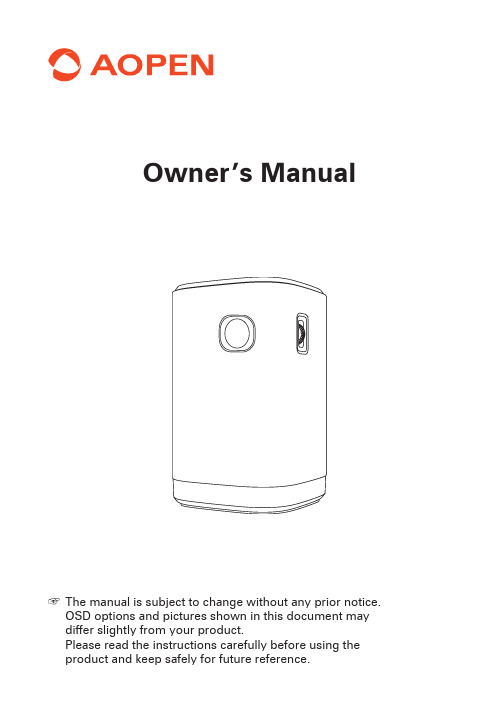
Owner’s Manual☞The manual is subject to change without any prior notice.OSD options and pictures shown in this document may differ slightly from your product.Please read the instructions carefully before using theproduct and keep safely for future reference.Important Safety InstructionsRead and understand all instructions before you use this device.Do not change any settings that are not described in this manual.If physical injury, loss of data, or damage is caused by failure to follow instructions, the warranty does not apply.☞Setup• To reduce the risk of fire and/or electric shock, do not expose the device to rain or moisture, or objects filled with liquids, such as vases, should not be placed on the device.• Do not place the device in areas susceptible to excessive dust and dirt or near any appliance generating a strong magnetic field.• To prevent overheating, do not block or clog the ventilation openings.• Never place the device in a confined space. Always leave enough space around the device for ventilation.• Protect the device against direct sunlight heat, large temperature fluctuations, and moisture.• When the device runs for a long period of time and the surface becomes hot, shut it down and unplug the power cord. Resume operation only after the device has cooled.• Always handle the device with care. Avoid touching the lens.• Never place heavy or sharp objects on the device or the power cord.• To avoid electric shock, do not disassemble.• Only use attachments or accessories specified by the manufacturer.• Avoid extreme vibration. It may damage the internal components.• Do not allow children to handle the device without supervision.☞Under the following conditions, a layer of moisture can appear inside the device which can lead to malfunctions;a). If the device is moved from a cold to a warm area;b). After a cold room is heated;c). When the device is placed in a damp room. T o avoid any moisture,seal the device in a plastic bag before moving it to another room, and wait for one to two hours before you take it out of the bag.☞Power Supply• Power off the device before removing the power supply from the socket.• Protect the power cord from being walked on or pinched, particularly at plugs, convenience receptacles, and the point where they exit from this device.• Unplug this device if there are lightning storms or when unused for a long period of time.• Where the MAINS plug or an appliance coupler is used as the disconnect device, the disconnect device shall remain readily operable. Before you make or change any connections, ensure that all devices are disconnected from the power outlet.• Never touch the power cable or the power connection with wet hands.☞Cleaning• Power off the device and remove it from the power supply before cleaning the e a soft, lint-free cloth. Never use liquid, gaseous, or easily flammable cleansers (like sprays, abrasives, polishes, and alcohol)• Do not use any liquid cleaning agents to clean the lens as they may damage the protective coating on the lens.• Wipe the surfaces gently. Be careful that you do not scratch the surfaces.• Use lens cleaning paper to clean the lens of this projector.☞Repairs• Do not make any repairs to the device yourself. Only have your device repaired by an authorized service center.• Improper maintenance can result in injuries or damage to the device.• Refer all servicing to qualified service personnel.☞Caution• Possibly hazardous optical radiation emitted from this device.• Do not stare at the operating beam. The bright light may hurt your eyes. What’s IncludedEnglishOverview☞Front View/Top View1. I.R(front)2. Lens3. Speaker4. Focus Dial5. Menu6. LED Status Indicator7. Exit8. Home Buttom9. On/Off10. Bluetooth Speaker Mode11. Up/Down/Left/Right/Enter☞Rear View12. Audio output13. micro SD14. I.R(back)15. Reset16. Type C17. Air Vent18. Speaker19. USB input20. HDMI in21. DC in☞Remote Control22. Power on/off23. Quick Access24. Menu Button25. Back Button26. Home Button27. Left/Right/Up/Down ArrowButton28. Confirm/ OK Button29. Volume+30. Bluetooth Speaker Mode31. Volume-32. Mute33. Audio Mode☞Prepare the Remote Controla). For first-time use, remove the plastic sticker by pulling it out from thebottom of the battery compartment.b). Open the battery compartment cover by rotating it counterclockwiseto the nine o’clock.c). Remove the old battery and replace it with new one.d). Install the cover by rotating it clockwise to the twelve o’clock.☞Select Projection DistanceThe distance between this projector and the projection surface determines the approximate size of the image. Use the table below to determine approximately how far to place this projector from the screen☞SettingsGo through the setup process when you turn on this projector for the first time. Press “Menu” on the remote control to access the home menu, select Display/Audio/Image/Timer/Other settings.Display Presentation /Bright/Movie/UserAudio VolumeSound Mode ( Music/Movie/User)Image Aspect Ratio ( Auto/4:3/16:9)Keystone (Manual/Auto)Projection (Front/Rear/Front Ceiling/Rear Ceiling)Light Mode ( Auto/Standard/Economic Mode)Timer Off/10min/20min/30min/60minOther Language (Chinese_Sim/Chinese_Traditional/Korean/Japanese/English/French/German/Spanish/Greek/Italian/Dutch/Norwegian/Polish/Portuguese/Russian/Danish)Reset All /Update/StatusUsing the Projector☞Play from HDMI Playback DevicesThis projector can be connected to various HDMI playback devices such as a TV box, TV stick, DVD player, set-top box (STB), gaming console or other devices.☞To play from HDMI playback devices:a). Connect this projector to an HDMI playback device with an HDMIcable (not included).b). It will automatically start the HDMI playback when connected to anHDMI playback device for the first time.☞Play from a USB DriveWith this projector, you can enjoy music, video, and pictures that are stored on a USB drive.☞To play from a USB drive:Insert a USB drive into the USB socketa). Press “input” to access the USB sourceb). Select a file, then press “Enter” This projector will play the video ormusic, or display the photo you selected.c). To stop play, press “Back” button.☞Play from External DevicesThis projector can also be connected to external devices, including headphones and speakers. When connected to external speakers, the built-in speaker system is disabled.☞To play from external devices:a). Use a 3.5mm audio cable or an adapter (not provided) to connectyour headphones or external speakers.b). Connect the other end of the cable to the AUDIO OUT port on thisprojector. You will hear audio from external devices.Wired Mirroring☞For iOS Devices:a). Connect your smartphone or tablet to this projector using a USBcable (not included) to ensure that the connection with USBmultimedia Interface.b). Press ”input” to access the input source, select [WIFI DISPLAY] andpress”Enter”c). Click “Trust this computer” on your device.This projector will mirrorthe screen of the connected mobile phone or tablet.☞For Android devicesa). Press [OK] to switch to Android mirroring screen interface, connectyour Android device to projector’s USB port via USB cableb). Select [Settings]c). Select [System]d). Select [About phone],press [Build number] 5~7 times to turn on[Developer options] modee). Back to [System], select [Developer options]f). Select [USB configuration] >select [MIDI]g). Turn on [USB debugging]h). Start mirroringWireless Mirroring☞How to set wireless projection based on 4G signal in iOS system a). Select the signal menu to enter the same screen interface, the devicedefaults to match the iOS system, the specific point can refer to the corresponding interface text description (as shown below);b). In the interface you can see the corresponding text description how to connect the corresponding SSID and matching password, then enter your Apple IOS device (iPhone & iPad) to select the corresponding WIFI, search and product (device name is random, each device The name is different; the default password: 12345678) is connected (as shown below).c). Return the Apple iOS device (iPhone&iPad) to the desktop interface, drop down the screen, select and use the Airplay (Screen Mirroring) function. and open the image (as shown below). When the mirror function shows that the connection is successful. The contentcorresponding to the IOS device will be displayed in the projection screen. Because your smart device has 4G capabilities, you can travel the network through your own network signals.☞For Android devices (NOTE: Android devices must have built-in Wireless Projection/Multi-Screen function):a). Press[OK] to switch to Android mirroring screen interfaceb). Dropdown Menu>[ Wireless Projection](Some devices named[Multi-Screen])c). Search projector’s name and connect it d). Start MirroringEnglishPower supply: DC 12V/3A; AC100V~240VPower consumption: 36WDisplay technology: DLP 0.3”DMDLight source: RGB LEDBest projection image size: 18.9-75.1 inchDynamic Contrast Ratio: 10000:1Throw ratio: 1.33:1Best projection distance: 0.5 m to 2 mSpeaker drivers: 5 W x2Remote control batteries: 3V lithium battery(included)Dimensions (W x H x D): 86 x 86 x 136 mmWeight: 756 gTroubleshootinga). Can not turn on projector with the remote control?☞Make sure that this projector is connected to the power supply. b). The remote control doesn’t work?☞Make sure the battery is already installed in the remote control.☞Replace the batteries.c). Blurred image?☞Please adjust the keystone correction ring.d). Rotate projection image?☞Press [Menu] to access the [Settings] > [Rotate/Flip] and switch to a correct state.e). Repeatedly reboot?☞Go to [Settings] > [Software Update] to upgrade the firmware and reboot you projector again.。
惠普笔记本电脑使用指南说明书

使用指南© Copyright 2013 Hewlett-Packard Development Company, L.P.Bluetooth 是其所有人所擁有的商標,Hewlett-Packard Company 已取得授權使用。
Intel 和 Centrino 是 Intel Corporation 在美國和其他國家/地區的商標。
SD 標誌是其所有人的商標。
Java 是 Sun Microsystems, Inc. 的美國商標。
Microsoft 和 Windows 是 Microsoft Corporation 在美國的註冊商標。
本文件包含的資訊可能有所變更,恕不另行通知。
HP 產品與服務的保固僅列於隨產品及服務隨附的明確保固聲明中。
本文件的任何部份都不可構成任何額外的保固。
HP 不負責本文件在技術上或編輯上的錯誤或疏失。
第一版: 2013 年 9 月文件編號: 734763-AB1產品聲明本使用指南說明大部分機型最常用的功能。
有些功能可能無法在您的電腦上使用。
並非所有版本的 Windows 8 系統都能提供所有功能。
此電腦可能需要升級及/或另外購買硬體、驅動程式及/或軟體,才能充分發揮Windows 8 功能優勢。
請參閱取得詳細資訊。
如需取得本指南中的最新資訊,請連絡支援中心。
如需美國地區支援,請造訪/go/contactHP。
如需全球支援,請造訪/country/us/en/wwcontact_us.html。
軟體條款透過安裝、複製、下載或以其他方式使用本電腦預先安裝的任何軟體產品,即表示您同意接受 HP 使用者授權合約 (EULA) 之條款的約束。
如果您不接受這些授權條款,可於14 天內退回未使用的完整產品 (含硬體與軟體),並依據購買地點的退款原則取得退款,此為唯一補償形式。
如需詳細資訊或要求電腦的全額退款,請連絡您的本地銷售點 (經銷商)。
安全警告注意事項如枕頭、毯子或衣服)阻礙空氣流通。
Sun Microsystems 1998 版本产品说明书

Copyright1998Sun Microsystems,Inc.All rights reserved.Protected by copyright and licenses restricting use,copying,distribution,and decompilation.Sun,Sun Microsystems,the Sun Logo,SunSoft,Quad FastEthernet,OpenBoot,and Solaris are trademarks or registered trademarks of Sun Microsystems,Inc.in the United States and in other countries.Portions of this product may be derived from the UNIX®system,licensed from Novell,Inc.,and from the Berkeley4.3BSD system,licensed from the University of California.UNIX is a registered trademark in the United States and in other countries and is exclusively licensed by X/Open Company Ltd.Third-party software,including font technology in this product,is protected by copyright and licensed from Sun’s suppliers.RESTRICTED RIGHTS:Use,duplication,or disclosure by the ernment is subject to restrictions of FAR52.227-14(g)(2)(6/87)and FAR52.227-19(6/87),or DFAR252.227-7015(b)(6/95)and DFAR227.7202-3(a).Copyright1998Sun Microsystems,Inc.Tous droits réservés.Protégépar un copyright et distribuépar des licences qui en restreignent l’utilisation,la copie,la distribution,et ladécompilation.Sun,Sun Microsystems,le logo Sun,SunSoft,Quad FastEthernet,OpenBoot, et Solaris sont des marques déposées ou enregistrées de Sun Microsystems,Inc.aux Etats-Unit et dans d’autres pays.Des parties de ce produit pourrontêtre derivées du système UNIX®licenciépar Novell,Inc.et du système Berkeley4.3BSD licenciépar l’Universitéde Californie.UNIX est une marque enregistrée aux Etats-Unis et dans d’autres pays,et licenciée exclusivement par X/Open Company Ltd.Le logiciel détenu par des tiers,et qui comprend la technologie relative aux polices de caractères,est protégépar un copyright et licenciépar des fournisseurs de Sun.SunQuadFastEthernet2.1The Sun Quad FastEthernet2.1CD-ROM contains the software required by the Sun™Quad FastEthernet™SBus adapter and the Sun Quad FastEthernet PCI adapter.The Sun Quad FastEthernet SBus adapter is supported on systems running the Solaris™operating environment,versions 2.4,2.5,2.5.1,2.5.1Hardware releases,and2.6.However,the Sun Quad FastEthernet SBus adapters that have the hme OpenBoot™PROM property name cannot use the software on this CD.The Sun Quad FastEthernet PCI adapter is only supported on systems running the Solaris2.5.1Hardware releases and Solaris2.6.This CD insert describes how to install the driver software. Note-For complete information about how to configure the Sun Quad FastEthernet driver software,refer to the installation and user’s guide that came with your adapter.12Before Installing the SoftwareInstalling the Sun Quad FastEthernet AdapterYou must install the Sun Quad FastEthernet adapter into your system before you install and configure the driver software.Note -Refer to the installation and user’s guide that came with your adapter for instructions on how to shut down the system,install the adapter,and perform a reconfiguration boot on the system.Removing Sun Quad FastEthernet 2.0Software PackagesIf your system already has the Sun Quad FastEthernet 2.0software installed,you must remove the 2.0software before installing the new Sun Quad FastEthernet 2.1software.Caution -It is recommended that you do not overwrite anyexisting Sun Quad FastEthernet 2.0software packages.If you install the Sun Quad FastEthernet 2.1software packages over existing 2.0software packages,you will have two instances of the software packages.This may cause problems wheninstalling or backing out software patches.!o Check for any Sun Quad FastEthernet software packages by using the pkginfo command:#/usr/bin/pkginfo | grep SUNWqfesystem SUNWqfed Sun Quad FastEthernet Adapter Driversystem SUNWqfedu Sun Quad FastEthernet Adapter Driver Headers If you find any Sun Quad FastEthernet2.0packages,you mustremove them.Caution-If you are using qfe as your main network interface,do this de-installation process from the system console only.Make sure no users or applications are on the system.o As superuser(root),remove any existing QuadFastEthernet software packages by using the pkgrmcommand:#/usr/sbin/pkgrm SUNWqfed SUNWqfedu34Mounting the CD-ROM1.Become superuser (root).2.Insert the Sun Quad FastEthernet 2.1CD into a CD-ROM drive that is connected to your system.•If your system is running Volume Manager,it shouldautomatically mount the CD-ROM to the/cdrom/sun_quadfast_2_1directory.•If your system is not running Volume Manager,mount the CD-ROM as follows:# mkdir -p /cdrom/sun_quadfast_2_1# mount -F hsfs -r /dev/dsk/c0t6d0s2 /cdrom/sun_quadfast_2_1Files and Directories on the CD-ROMYou will see the following files and directories in the/cdrom/sun_quadfast_2_1directory.Table1Sun Quad FastEthernet2.1Files and DirectoriesFile or Directory Contents Supported PlatformsCopyright U.S.Copyright fileFR_Copyright French Copyright fileSol_2.4Directory containing the SUNWqfed andSUNWqfedu software packages that rununder the Solaris2.4operatingenvironment.SBus only56Sol_2.5Directory containing the SUNWqfed and SUNWqfedu software packages that rununder the Solaris 2.5operatingenvironment.SBus onlySol_2.5.1+Directory containing the SUNWqfed andSUNWqfedu software packages that rununder the Solaris 2.5.1operating environment (SBus only),and theSolaris 2.5.1Hardware:4/97,8/97,and 11/97operating environments.SBus onlySBus and PCISol_2.6Directory containing the SUNWqfed and SUNWqfedu software packages that rununder the Solaris 2.6operatingenvironment.SBus and PCITable 1Sun Quad FastEthernet 2.1Files and Directories (Continued)File or Directory Contents Supported PlatformsInstalling the Sun Quad FastEthernet Driver Software1.Install the Sun Quad FastEthernet driver softwarepackages required for your operating system.a.For the Solaris2.4operating system,type:#pkgadd -d /cdrom/sun_quadfast_2_1/Sol_2.4 \SUNWqfed SUNWqfedub.For the Solaris2.5operating system,type:#pkgadd -d /cdrom/sun_quadfast_2_1/Sol_2.5 \SUNWqfed SUNWqfeduc.For the Solaris2.5.1operating systems,type:#pkgadd -d /cdrom/sun_quadfast_2_1/Sol_2.5.1+ \SUNWqfed SUNWqfedud.For the Solaris2.6operating system,type:#pkgadd -d /cdrom/sun_quadfast_2_1/Sol_2.6 \SUNWqfed SUNWqfedu78 2.After the software has been installed,unmount and eject the CD-ROM.Note -After installing the driver software,refer to theinstallation and user’s guide that came with your adapter for information on how to configure the software.#cd /#umount /cdrom/sun_quadfast_2_1#eject cdrom。
希望斯达顿(Honda)车型说明书
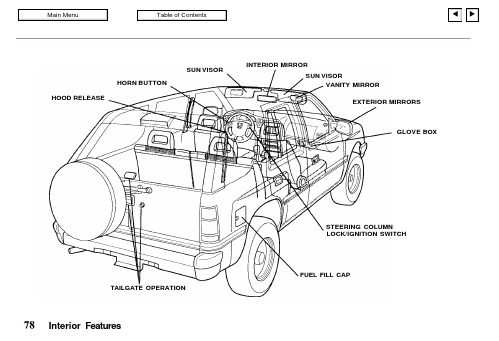
SUN VISORHORN BUTTONHOOD RELEASEEXTERIOR MIRRORSTAILGATE OPERATIONGLOVE BOXSTEERING COLUMNLOCK/IGNITION SWITCHFUEL FILL CAPInterior FeaturesVANITY MIRRORSUN VISORINTERIOR MIRRORKeys and IgnitionMETAL PLATE WITH KEY CODEThe key code number is stamped on the metal plate attached to the key ring.For vehicle security:Record the key code number.Keep the key code number plate in a safe place, NOT IN THE VEHICLE.If the original keys are lost,duplicates can be made using the key code number. Contact any Honda dealer or a locksmith.Steering Column Lock/Ignition SwitchThe ignition switch, on the right side of the steering column, has five positions:LOCK — The normal parking position. This locks the steering and prevents normal use of the steering wheel.Interior FeaturesYour Passport comes with twokeys.The key can be removed only when the ignition is in this position. On automatic transmission models, the ignition switch cannot be turned to the "LOCK" position unless the shift lever has first been placed in the "P" position. The shift lever is then locked.OFF — This position permits turning the engine off withoutlocking the steering wheel.ACC (Accessory) — In this position, you can use some electrical accessories when the engine is not running. To engage this position, push the key in and turn it clockwise.ON — The normal driving position.START — This position starts the engine. The switch returns to ON when you release the key.The anti-theft steering column lock is not interconnected with the parking brake. You must alwaysset the parking brake when leaving the vehicle.To prevent battery undercharging, avoid use of electrical accessories with the engine shut off.For easier key operation when unlocking, rotate the steering wheel slightly to relieve pressure on the steering lock.Key RemovalManual TransmissionWith the vehicle fully stopped, remove the key from the switch by turning it to the "LOCK" position and removing it. Automatic TransmissionWith the vehicle fully stopped, place the automatic transmission shift lever in "P" (park) position. Turn the key to the "LOCK" postion.Key ReminderThe key reminder circuit causes a beeper to sound when the door is held open with the key left in the ignition switch. This is to help prevent accidentally locking the key inside the vehicle.The beeper stops when the door is closed or when the key is removed.Interior FeaturesGuard Against TheftYour new Passport has features to help prevent theft of the vehicle, its equipment, and its contents. These anti-theft features work depending on how well you use them.Park in a well-lighted areawhenever possible.Lock the steering column andtake the key with you.- Turn the ignition switch to "LOCK" and remove the key.This locks both the ignitionswitch and steering control.Fully close all windows andlock all doors.Keep costly items out of sight.- Never leave things of value inplain sight on the seat or floor.- The glove box offers a placeto hide small items (and iflocked, protects them evenmore).Manual Door LocksDX modelYou can lock the doors fromoutside the vehicle by inserting thekey into the door lock and turning.Lift to open.Unlock.Lock.To unlock, turn clockwise for thepassenger's door and counter-clockwise for the driver's door. Tolock, turn the key in the oppositedirection.To lock either front door from theoutside without using the key,push the lock knob down, lift theoutside door handle, and close thedoor. To lock either rear door,push the lock knob down andclose the door.Lock.Lock the doors from the inside bypushing down the lock knob. Ifthe triangle mark on the door lockknob is visible, the door isunlocked.Interior FeaturesLocksUnlock.To open the door from inside, pull up the lock knob, then pull the inside handle.As a standard feature the doors have overriding door locks. When the doors are locked, the door latch mechanisms are inoperative.This prevents someone from accidentally pulling the inside handle and opening the door during vehicle operation.When leaving the vehicleunattended, shut the engine hood and lock all doors.POWER EXTERIOR MIRRORSCHILD-SAFE DOOR LOCKSInterior FeaturesMIRROR HEATERDOOR LOCKSPower Door LocksLX and EX modelsThe power door lock system has lock buttons on the driver's and front passenger's door armrests.Either button controls all four door locks.Press the front of the lock button to lock all the doors, and the rear of the button to unlock all doors.The lock knob on each door controls only that door. Push the lock knob down to lock, and pull it up to unlock. To lock any door from the outside, push the lock knob down and close the door.Unlocking either front door from the outside with the key unlocks only that door. To unlock the remaining doors, open the door and use the armrest lock button.PASSENGER'S SIDE DOOR LOCKChild-Safe Door LocksThe rear doors can be locked to prevent children from opening the door from the inside.This is done by depressing the lever shown in the illustration. To disengage the lock, open the door from the outside and raise the lever.Interior FeaturesDRIVER'S SIDE DOOR LOCKLOCKUNLOCKLOCK UNLOCKREAR DOORFREECHILD moorLOCK。
华为SUN2000能源逆变器质量保证和服务条件(新西兰)说明书

HUAWEI SUN2000 Inverter Warranty and Service Conditions For New Zealand Huawei Technologies (New Zealand) Company LimitedHuawei Solar InverterWarranty and Service ConditionsThese warranty and service conditions apply to the following products:➢SUN2000-2/3/4/4.6/5/6 KTL-L1➢SUN2000-5/6/10KTL-M1➢SUN 2000-100KTL-M1➢SUN2000-8/10/12/15/17/20KTL-M2➢SUN2000-29.9/30/36/40KTL –M3➢SUN2000-50KTL-M0➢SUN2000-450/600W-P➢SUN2000-450W-P2➢Smart Dongle, Smartlogger and Smart ACU➢Smart Power Sensor➢LUNA2000-5/10/15-S0➢Backup Box-B0/B1New Zealand consumer laws such as the Consumers Guarantees Act 1993 (Consumer Laws) protect consumers by giving them certain guaranteed rights when they buy products and services. These rights are called ‘Consumer Guarantees’. Accordingly, our products and services come with Consumer Guarantees that cannot be excluded under the Consumer Laws. You are entitled to a replacement or refund for a substantial fault or failure with our products and services. For minor faults or failures, you are entitled to have the relevant products repaired or replaced, or relevant services resupplied to ensure your Consumer Guarantees under the Consumer Laws are met.The Warranties described in this document are subject to any rights you may have under local consumer laws.Warranty period:2.1 Warranty Specification for Smart String inverter and Auxiliary ProductWarranty PeriodProduct Warranty Commencement Warranty PeriodSUN2000 Series ProductsWarranty commences from the180th day from the date of theproduct shipment from HuaweiFactory, or the installation date,whichever is earlier.Warranty commences from the180th day from the date of theproduct shipment from HuaweiFactory, or the installation date,whichever is earlier.120 months(1st - 10th year) Spare device, LogisticSmart Dongle, Smartlogger and SmartACU24 months Spare device, LogisticSUN2000-450/600W-P SUN2000-450W-P2 Smart PV Optimizer300 months Spare device and logisticSmart Power Sensor24 months Spare device, LogisticBackup Box 24 monthsSpare device, Logistic 2.2 Warranty Specification for Smart String BatteryProduct WarrantyPeriod Life Cycle Power During Warranty Period(Only for 5kWh battery pack)WarrantyExtensionLUNA2000 10 years 16.45MWh@60% EOL Not Applicable Notices:1.Battery warranty is defined as when the battery pack reaches the warranty period or the lifecycle discharge is completed, the remaining capacity EOL meets the specification requirements, and the first comes into effect; the power module DCDC only involves the warranty period and has nothing to do with the battery performance. The battery pack and power module provide independent warranty.HUAWEI Solar Inverter SUN2000 Warranty and Service Conditions2.Capacity test conditions: at an ambient temperature of 25°C±3°C, after charging to 100% SOC,let it stand for 10 minutes, and discharge the tested battery cell at a set current of 0.2C to the discharge termination voltage, and record the amount of electricity released in the process. 3.In order to remotely upgrade the latest firmware to ensure battery life, the battery is highlyrecommended to connect to the Huawei FusionSolar SmartPV management system.4.After the battery is purchased, the installation needs to be completed within one month. If thebattery fails, it needs to be reported within two weeks. The battery cell damage caused by the negligence of battery that cannot be charged for a long time is not covered by the warranty. 5.The operation and service life of battery are related to the working temperature. Please installthe battery at a temperature equal to or better than the ambient temperature. Therecommended working temperature for battery is 15~30℃.Warranty period:3.1 Huawei provides remote support and hardware support for solar inverterWarranty ServiceServiceServiceClassificationService Content AvailabilityRemote SupportHelp DeskTel: 0800 77 995524/7 real-time responseE-mail: ******************************09:00 to 18:00 Monday to Friday(UTC+ 10) (Business days only)Remote TechnicalSupport5x8h (Response within 30 minutes)09:00 to 18:00 Monday to Friday(UTC+10) (Business Days only)Online TechnicalSupporthttps:///apac/services/HardwareSupportHardware Support(Exclude LUNA2000)3 Business days-shipment*Hardware Support(LUNA2000)30 Calendar days-shipment*within three business days after an RMA is issued, and to ship a replacement LUNA within thirty Calendar days after an RMA is issued. Actual delivery times may vary depending on customer location.➢Remote SupportRemote Support means Huawei provides solutions for technical enquiries or problems relating to the solar inverter products under warranty by telephone or e-mail. It includes Help Desk, Remote Technical support and Online Technical Support (https:///apac/services).•Help Desk provides technical support to Huawei’s customers for solar inverter products.Tel: 0800 77 9955; Email:******************************•Remote Technical Support includes technical enquiry, problem handling, and firmware update. The technical enquiry service provides consultation services in respect of Huaweiinverter products. And when we do the maintenance of the FusionSolar, Huawei may update or restart your system.➢Hardware SupportDuring the applicable Warranty Period, Huawei guarantees that all solar inverter hardware, Smart PV Optimizer, Smart Power Sensor, Smart Dongle, Smartlogger, SmartACU, Backup Box and LUNA2000 purchased shall be free from defects in material, fabrication and workmanship.•Solar inverter, Smart PV Optimizer, Smart Power Sensor, Smart Dongle, Smartlogger, SmartACU, Backup Box and LUNA2000 that are defective in material, fabrication orworkmanship or do not meet the published specifications shall be replaced free of charge.•For solar inverters, Smart PV Optimizer, Smart Power Sensor, Smart Dongle, Smartlogger, SmartACU, Backup Box during the Warranty Period, Huawei will send the replacementdevice to the customer within 5 Business Days after device fault being confirmed. ForLUNA2000 products, Huawei will send the replacement device to the customer within 30calendar days after RMA is confirmed. After receiving the replacement device, customermust return the defective device (packed in the packaging from the replacement device)within 15 Business Days of receipt of the replacement device and Huawei will cover the cost of postage. Defective devices not returned in time for any reason may be charged tocustomer.•The replacement device provided by Huawei will be functionally equivalent to the customer’s defective device (in features, functions, compatibility, provided with defaultsoftware version).•The replacement device provided by Huawei will be covered by the remainder of the original device warranty period.Disclaimer:➢All above mentioned warranty and support services apply only to SUN2000 Series Products, Smart PV Optimizer, Smart Power Sensor, Smart Dongle, SmartLogger, SmartACU, andLUNA2000.➢Subject to any rights you may have under the Consumer Guarantees, accessories and consumable parts, including but not limited to cables and connectors, are not covered by the warranties and services set out above.➢If Huawei cannot fulfil its service commitments within the committed time period due to non-Huawei causes, Huawei shall not be liable for the failure to meet the SLA commitments. If on-site service is required, traveling time is excluded from the SLA time.➢Warranties and services shall not apply in the following circumstances:•Damage as a result of force majeure (including but not limited to natural disasters, fires and war).•Damage as a result of natural wear and tear.•Direct damage caused by failure to meet system requirements provided in writing including site running environment or external electricity parameters.•Damage from lightning due to unsuitable system design.•Damage to hardware or data due to customer’s negligence, inappropriate operation o r intentional damage.•Damage caused by non-compliance with the operation manual of the equipment.•System damage caused by the customer or third parties, including relocation and installation of the system not in compliance with Huawei’s requirements or i nstructions.•Damage caused by adjustment, change or removal of identification marks not in compliance with Huawei requirements or instructions•System damage directly caused by problems in customer’s infrastructure.Huawei Service OrganizationHuawei has built up an extensive service organization world-wide. We are serving our customers with warranty services and spare parts for a wide range of technologies. For support of the warranty services for SUN2000 products, Huawei has defined a support organization to support the process as depicted below:Contact DetailsHuawei Technologies (New Zealand) Company LimitedLevel 23, The Huawei Centre, 120 Albert Street, Auckland, New ZealandTel: 0800 77 9955E-mail: ******************************Web: https:///apac/。
SMA SUNNY TRIPOWER CORE2 商品说明书

More flexibility• For large rooftop and ground-moun-ted systems up to the MW range • 12 MPP trackers• 24 strings with 1100 VDC Sunclix connectorMore yield• Premium monitoring service for reliable system performance • Maximum yields thanks to the integrated software solution SMA ShadeFixMore system integration• F lexible and future-proof expansion in the SMA Energy System Business • Holistic energy management with ennexOS• High IT securityMore power• 110 kW for standard 400 VAC • Fast commissioning without additional DC combiners • Peak efficiency of 98.6%S T P 110-60SUNNY TRIPOWER CORE2STP 110-60SUNNY TRIPOWER CORE2Flexible system design and highest yields thanks to integrated featuresFlexible system design for larger commercial PV systems: The Sunny Tripower CORE2 is the ideal inverter for decentralized system structures up to the megawatt range. With 110 kilowatts, 24 strings and 12 MPP trackers, the Sunny Tripower CORE2 allows for a particularly high solar coverage in ground-mounted PV systems as well as at different roof pitches during the day.The integrated SMA ShadeFix software solution automatically optimizes system performance anytime, even with partially sha-ded modules. The automatic monitoring service SMA Smart Connected also ensures maximum PV system yields by detecting failures as fast as possible.With the Sunny Tripower CORE2 as a central component of the SMA Energy System Business, installers and PV system ope-rators will benefit from the high-quality components from a single source and future-proof options to expand their systems by SMA storage solutions.Premium monitoring service SMASMART CONNECTEDS T P 110-60-D S -e n -10 P r i n t e d o n F S C -c e r t i f i e d p a p e r . C h a n g e s t o p r o d u c t s a n d s e r v i c e s , i n c l u d i n g t h o s e r e s u l t i n g f r o m c o u n t r y -s p e c i f i c r e q u i r e m e n t s , a s w e l l a s d e v i a t i o n s f r o m t e c h n i c a l d a t a a r e s u b j e c t t o c h a n g e a t a n y t i m e w i t h o u t n o t i c e . S M A a s s u m e s n o l i a b i l i t y f o r e r r o r s o r o m i s s i o n s . P l e a s e v i s i t w w w .S M A -S o l a r .c o m f o r t h e l a t e s t i n f o r m a t i o n . SMA Solar Technology。
suncorp community hub 用户协议说明书
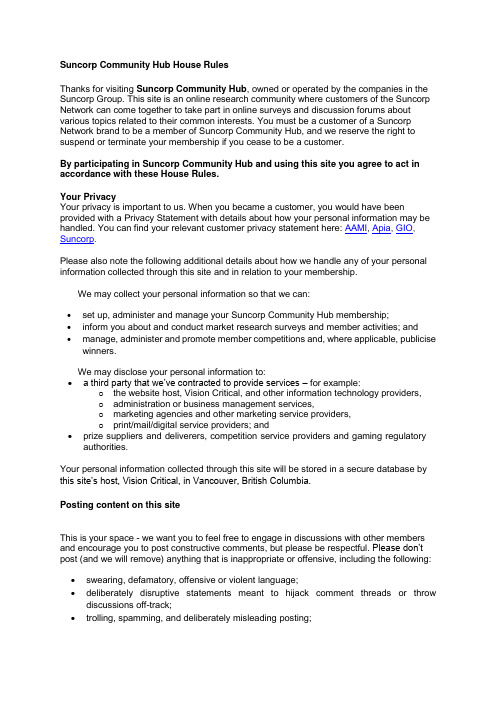
Suncorp Community Hub House RulesThanks for visiting Suncorp Community Hub, owned or operated by the companies in the Suncorp Group. This site is an online research community where customers of the Suncorp Network can come together to take part in online surveys and discussion forums about various topics related to their common interests. You must be a customer of a Suncorp Network brand to be a member of Suncorp Community Hub, and we reserve the right to suspend or terminate your membership if you cease to be a customer.By participating in Suncorp Community Hub and using this site you agree to act in accordance with these House Rules.Your PrivacyYour privacy is important to us. When you became a customer, you would have been provided with a Privacy Statement with details about how your personal information may be handled. You can find your relevant customer privacy statement here:AAMI, Apia, GIO, Suncorp.Please also note the following additional details about how we handle any of your personal information collected through this site and in relation to your membership.We may collect your personal information so that we can:•set up, administer and manage your Suncorp Community Hub membership;•inform you about and conduct market research surveys and member activities; and •manage, administer and promote member competitions and, where applicable, publicise winners.We may disclose your personal information to:• a third party that we’ve contracted to provide services – for example:o the website host, Vision Critical, and other information technology providers,o administration or business management services,o marketing agencies and other marketing service providers,o print/mail/digital service providers; and•prize suppliers and deliverers, competition service providers and gaming regulatory authorities.Your personal information collected through this site will be stored in a secure database by this site’s host, Vision Critical, in Vancouver, British Columbia.Posting content on this siteThis is your space - we want you to feel free to engage in discussions with other members and encourage you to post constructive comments, but please be respectful. Please don’t post (and we will remove) anything that is inappropriate or offensive, including the following: •swearing, defamatory, offensive or violent language;•deliberately disruptive statements meant to hijack comment threads or throw discussions off-track;•trolling, spamming, and deliberately misleading posting;•attacks on specific groups or any comments meant to harass, threaten or abuse an individual;•hateful or discriminatory comments regarding race, ethnicity, religion, gender, disability, sexual orientation or political beliefs;•links or comments containing sexually explicit content material;•discussion of illegal activity;•l ink baiting or files containing viruses that could damage the operation of other people’s computers or mobile devices;•acknowledgement of intent to stalk an individual or collect private information without disclosure;•commercial solicitations or promotion of a competitor;•unreasonable or inappropriate disclosure of someone else's personal information;•violations of copyright or intellectual property rights;•content that relates to confidential or proprietary business information; and•content determined to be inappropriate, in poor taste, or otherwise contrary to the purposes of the forum.Otherwise, we will leave what you share that relates to the subjects covered on the site. The user content posted to this site does not represent our opinion or the opinion of the Suncorp Group of companies, and we reserve the right to edit or remove all content deemed inappropriate or that does not meet the guidelines provided in these House Rules as soon as practicable. If you think someone's post infringes your legal rights, please notify us at*******************************.auYou agree that we may reuse and display any content or information you provide us through this site for any purpose in any media (including, but not limited to, commercial brochures and/or other advertising material), without compensation, restriction on use, attribution or liability. If you choose to post a ‘public’ comment on the site (which will be clear by context), it will be visible by other site members. If you aren’t sure whether you should be providing us certain content that involves someone else, you should first ask the person or company who may own that content or who is referred to in that content. If in any doubt we ask that you not upload that content to this site.Promotions we may runWe may run promotions for members through this site. Whenever we run a promotion we will tell you where you can read its full terms of entry.。
软体管理基础
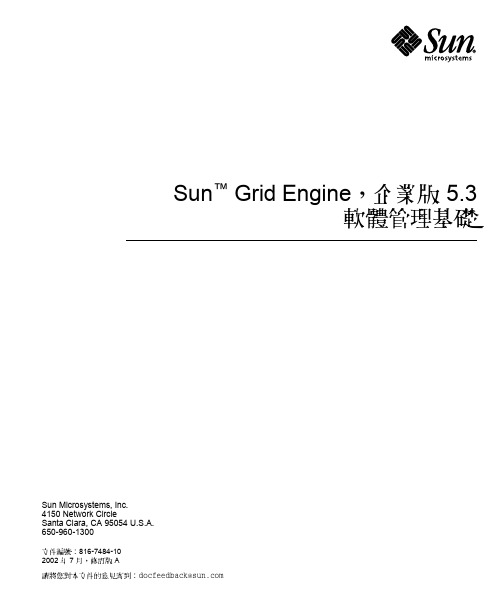
Sun™ Grid Engine,企業版5.3軟體管理基礎Sun Microsystems, Inc.4150 Network CircleSanta Clara, CA 95054 U.S.A.650-960-1300文件編號:816-7484-102002年7月,修訂版A請將您對本文件的意見寄到:*******************Copyright 2002 Sun Microsystems, Inc., 4150 Network Circle, Santa Clara, California 95054 U.S.A. 版權所有。
Sun Microsystems, Inc. 擁有本文件內說明的產品所含之技術的相關智慧財產權。
特別是,且無限制地,這些智慧財產權可包含一或多項/patents中列示的美國專利,以及一或多項在美國或其他國家的專利或申請中的專利。
本文件以及其所屬的產品按照限制其使用、複製、分發和反編譯的授權可進行分發。
未經Sun及其授權許可頒發機構的書面授權,不得以任何方式、任何形式複製本產品或本文件的任何部分。
協力廠商軟體,包括字型技術,由Sun供應商提供許可和版權。
本產品的某些部分從Berkeley BSD系統衍生而來,經University of California許可授權。
UNIX是在美國和其他國家的註冊商標,經X/Open Company, Ltd. 獨家許可授權。
Sun、Sun Microsystems、Sun標誌、AnswerBook2、和Solaris是Sun Microsystems, Inc. 在美國和其他國家的商標或註冊商標。
所有的SPARC商標都按授權許可使用,是SPARC International, Inc. 在美國和其他國家的商標或註冊商標。
具有SPARC商標的產品都基於Sun Microsystems, Inc. 開發的架構。
OPEN LOOK和Sun™圖形使用者介面是Sun Microsystems, Inc. 為其使用者和授權許可持有人開發的。
消费者手册说明书
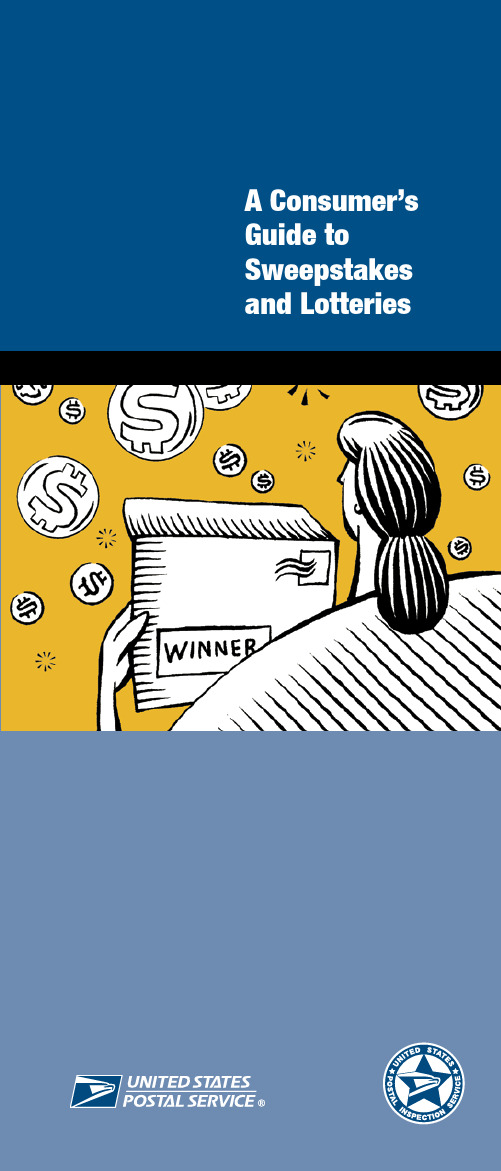
A Consumer’s Guide to Sweepstakes and LotteriesDirect mail sweepstakes promotions offer consumers the chance to win money and prizes in return for opening an envelope and returning the entry form. As more companies use sweepstakes to draw attention to their products and services, and as participation increases, growing numbers of individuals are winning prizes, many in quite substantial amounts.You should know that legitimate companiesthat offer sweepstakes promotions want your experience with their offers to be enjoyable — and they want you to respond. They also want you to understand that you have an equal chance of winning, whether or not you order the offered merchandise.The Direct Marketing Association, the U.S. Postal Inspection Service, and Call for Action, Inc. have prepared this booklet for you to useas a guide when responding to sweepstakes offers and for recognizing the difference between legitimate sweepstakes and other types of offers, such as prize promotions, and illegitimate promotions that misrepresent themselves and seek to defraud.Increased Consumer Protections The Deceptive Mail Prevention and Enforcement Act grants increased powers to the U.S. Postal Service to better protect consumers against those who use deceptive mailings featuring games of chance, sweepstakes, skill contests, and facsimile checks. The law applies to sweepstakes sent through the U.S. Mail®, notto sweepstakes conducted via the Internetor telephone, unless the mail is involved in some way.July 2007 | 1According to the Deceptive Mail Preventionand Enforcement Act, required disclosuresmust be “clearly and conspicuously displayed,”that is, “readily noticeable, readable, andunderstandable” by the target audience. The law strictly prohibits these false representations insweepstakes promotions:■That the recipient is a winner, unless that person has actually won a prize.■That the recipient must order to enter.■That an entry must be sent in with payment for a previous purchase.■That the recipient must make a purchase in order to receive future sweepstakes mailings.■ A fake check if it does not include astatement on it that it is nonnegotiable andhas no cash value.■Any seal, name, or term that implies afederal government connection, approval, orendorsement.In addition, consumers have the right to stopreceiving sweepstakes mailings. Sweepstakespromoters must give consumers a reasonableway to request removal of their names frommailing lists. Marketers must maintain a record of all “stop mail” requests and suppress the names for 5 years. The requests must come in writingand can come from an individual or from anindividual’s guardian or conservator. Consumers have the right to sue in small claims court forfailure to remove their names from sweepstakes mailing lists.2 | July 2007The U.S. Postal Service can stop mailings from being delivered, and marketers are subject to substantial penalties for noncompliance with the law, including the failure to set up a reasonable system to prevent unwanted mailings.What is a Sweepstakes?By defnition, a sweepstakes is an advertisingor promotional device by which items of value (prizes) are awarded to participating consumers by chance, with no purchase or entry fee required to win.What is a Lottery?Unlike a sweepstakes, a lottery is a promotional device by which items of value (prizes) are awarded to members of the public by chance, but which requires some form of payment to participate. Lotteries are illegal, except when conducted by states and certain exempt charitable organizations. If you believe youhave received a solicitation in the guise of a sweepstakes which is an illegal lottery, you should contact your local Post Offce™ or state Attorney General’s consumer protection offce. What is a Skill Contest?Skill contests are different from sweepstakes offers. In a skill contest, the winner is determined by skill — not chance — and an entry fee or purchase may be required. There are many legitimate skill contests. For example, in a skill contest you may write a winning jingle, solvea puzzle, or answer a question correctly. Your skill or knowledge is what wins the contest, not chance. Know how the contest works, what the prizes are, and what the fees are before paying anything to the company.July 2007 | 3What is a Premium Offer?Premiums are gifts that companies makeavailable to all recipients who respond according to the company’s instructions — for example,a travel bag received with a new magazinesubscription. When everyone who responds to the offer receives the same gift item, withoutany element of chance, the offer is not asweepstakes.More About SweepstakesConsumers often ask how companies can afford such substantial prizes. Sweepstakes are sosuccessful in generating attention to their offers that substantial revenues are gained for thecompanies that sponsor them.Thousands of corporations give out millions ofdollars yearly to lucky consumers. Your chances of winning will vary with the number of peoplewho participate in a particular sweepstakes and the number of prizes offered. You should realize, of course, that the chance of winning a largeprize is generally quite small. In most cases, you can enter as often as you receive sweepstakes entries, and some companies will accept write-in entries on a postcard. Check the offcial rules.But, remember, there is no chance to win unless you enter!Advertised prizes should be awarded unlessotherwise stated in the rules. Check the offcial rules to see if all prizes are guaranteed to beawarded. Most sponsors will provide a list of all prize winners if you are interested in receivingthis information.4 | July 2007No Purchase Necessary —It’s the Law!You never have to purchase an item or pay afee to enter and win a sweepstakes. You always have an equal chance of winning whether or not you order — it’s the law.Why are separate “yes” and “no” response envelopes used?Such envelopes are provided to help the sponsor fulfll orders promptly to ensure customer satisfaction. The “no” responses receive equal treatment in the sweepstakes, but do not require order processing.Be Smart: Read the RulesRules, and the way they are written, can tell you much about sweepstakes promotions and the companies sponsoring them.Read them carefully! Your entry can be discarded if the rules are not followed to the letter. If you can’t fnd, read, or understand the rules, you may want to think twice about entering.The following information should be set forth clearly in the rules or elsewhere in the mailing:■No purchase of the advertised product or service is required to win a prize, and apurchase will not improve the chances ofwinning. (These disclosures must appear inthe mailing and on the entry form, in addition to being in the rules.)■All terms and conditions of the sweepstakes promotion, including entry procedures andeligibility requirements, if any.July 2007 | 5■If applicable, disclosure that a facsimile of the entry blank or promotional device may beused to enter the sweepstakes.■The termination date for eligibility in the sweepstakes. The termination date shouldspecify whether it is a date of mailing orreceipt of entry deadline.■The number, retail value (of noncash prizes),a complete description of all prizes offered,and whether cash may be awarded insteadof merchandise. If a cash prize is to beawarded in installment payments, that shouldbe clearly disclosed, along with the natureand timing of the payments.■The estimated odds of each prize. (If the odds depend on the number of entries, theodds should be based on an estimate of thenumber of entries.)■The method by which winners will beselected.■The geographic area covered by thesweepstakes and the areas in which the offeris void.■ A name and business address where the sponsor can be contacted.■Approximate dates when winners will be selected and notifed.■Publicity rights regarding the use of the winner’s name.■Mailing address so that consumers may request a list of winners for prizes of morethan $25 in value.■An address or toll-free telephone number where a recipient may request a name to beremoved from the sponsor’s mailing list.6 | July 2007We Have a Winner!Winner selection in a sweepstakes is conducted in an unbiased manner to give all entries — those with and without an order — an equal chance to win. This is usually done by a random drawing or a preselected number.In a random drawing, entries are either picked manually by trained judges or by a computer using random-selection programs.In a preselected number sweepstakes, a number is picked at random by an independent third party before the mailings are sent to consumers. The winning number is kept secret from the sponsor until the end of the promotion. Each preselected winning number corresponds to a specifc prize.Throughout the life of the promotion, numbers are randomly assigned to entries, and a recordis kept of the numbers returned. At the end of the giveaway, the winning number is revealedto the sponsor, and the number appearing on each response (“yes” or “no”) is comparedto the winning number. If the consumer who received the winning numbered entry did not respond, then the sponsor may award the prize to another entry.July 2007 | 7Consumer’s ChecklistThe following questions, along with a good dose of common sense, should help you in evaluating sweepstakes or other promotions.✔Are the rules and entry instructions for the promotion easy to fnd and understand?If you can’t understand what you must do to be eligible, think twice about responding. Make sure you understand the difference between an order for a product or service and a sweepstakes entry without an order.✔Does the advertising copy state that no purchase is necessary in order to win?By law, no purchase is necessary to enter asweepstakes, and the chances of winning arethe same whether or not you order.✔Are the prizes worth winning?Make sure the prizes are desirable and worth the effort. Do you really want to win them? Is there a cash option?✔Is the grand prize awarded to only one winner, or is it a shared prize among manyentrants?Because of the expenses associated withsponsoring a sweepstakes, some companiesconduct what is known as a “pooled”sweepstakes. In other words, one grand prizeis shared by all who enter the sweepstakes.Shared sweepstakes may still be worth entering, but read the rules to avoid disappointment. The shared prize can be as little as a few cents.8 | July 2007✔What are your chances of winning one of the major prizes?If you have the winning entry and respond, you will get the prize. However, it pays to check the small print of the offer you receive. If the oddsof winning a particular prize or award are “1:1,” that means that everyone who responds will get that award, which is an inexpensive item and, not the more valuable prize. Remember, many people participate but there may be only one top prize. Ordering will not improve your chance of winning.✔Is this a sweepstakes or another type of offer?Premium promotions (also known asprize promotions) are often confused with sweepstakes. If there is a disclosure such as “This is not a sweepstakes,” make sure you fully understand what the prizes are, what the odds are, and what’s required before participating. Examples of offers that can be confused with sweepstakes include postcards and other mailings that congratulate you as a recipient of a valuable prize or award such as cash, a car,or a glamorous vacation. Such promotions may ask you to call a 900 telephone number to learn what prize or award you have won, although the rules state you may request this information by mail instead.July 2007 | 9Remember that calling a 900 telephone number costs money, so fnd out what the chargesare before calling. If you are interested inparticipating but do not want to pay for thecall, use the free mail-in option. Calling will notimprove your chances of winning.If you receive a promotion congratulating youon winning a prize, but requiring a shippingand handling fee or a fee of any kind, it isnot a sweepstakes, and it may be fraudulent.You never have to pay to receive a prize in asweepstakes.If the prize promotion mailing announces orimplies you have won a prize of major value, it is probably untrue. If you have won a prize, it most likely is of low value, not the highest value shown in large print.For example, if you respond to a dream vacation offer, you may fnd that the processing fee isgreater than the value of the prize. Or you maylearn you have to purchase goods, such asvitamins, water purifers, security systems, orthe like, to qualify for the prize. Such productsare sometimes sold at infated prices, andthe prizes may be misrepresented. Jewelryvalues, for instance, are sometimes grosslyoverstated — or savings coupons may allowyou only to receive discounts from merchandise bought from the promotion sponsor. The offers may constitute violations of the federal mailfraud statute. Beware of these schemes andreport them to your local postmaster or nearest Postal Inspector.10 | July 2007If a promotion states: “This is a sales incentive offer,” do you have to pick it up or pay a shipping or delivery fee to get the prize? Sweepstakes-like promotions are often used by timeshare resorts to encourage you to visit the resort. Read the rules carefully to understand your obligations. Age and salary restrictions usually apply in such promotions. Further, a redemption fee may be required before you may claim your award.✔Who is the sponsor of the mailing you received? If the company’s name seemsfamiliar, are you sure it is that company? Disreputable companies sometimes use a variation of a nationally recognized name. Such promotions often charge shipping and handling fees. Generally, the prize you receive, if any, from one of these sound-alike operators will not live up to your expectations.Also be wary of companies that claim to represent a known sweepstakes sponsor, especially if they request a fee such as a “refundable deposit” for their services or “prepayment of taxes.” Chances are they’renot who they claim to be. Call the sweepstakes sponsor directly to verify. Remember, you only pay taxes to the Internal Revenue Service. Where Can I Turn for Help?To verify the reputation of a sweepstakes or other promotion, call the Better Business Bureau where the company is located, or your state or local consumer protection offce. Be aware that many questionable promotion companies donot stay in one place long enough to establish a track record — an absence of complaints does not necessarily mean the offer is legitimate.July 2007 | 11If you have a problem with a sweepstakes orprize promotion, contact the company. If youare not satisfed, you can ask the followingorganizations for assistance:■The Direct Marketing Association (DMA) will forward your complaint to membercompanies to help resolve situationsneeding individual attention. DMA staffmembers also answer general questionsabout sweepstakes rules and DMA’s ethicsguidelines on sweepstakes.DIRECT MARKETING ASSOCIATION INCCONSUMER AFFAIRS DEPARTMENT1615 L STREET NW STE 1100WASHINGTON DC 20036-3603202-955-5030e-mail:********************■Contact the U.S. Postal Inspection Service if you think you’ve been victimized by afraudulent offer. You can contact them at thefollowing address, or check the governmentpages of your telephone book:US POSTAL INSPECTION SERVICECRIMINAL INVESTIGATIONS SERVICE CENTER222 S RIVERSIDE PLAZA STE 1250CHICAGO IL 60606-61001-800-372-8347/■Call for Action, the international non-proft network of hotlines working in partnershipwith radio and television stations, resolvesconsumer problems through free andconfdential mediation.CALL FOR ACTION INC5272 RIVER ROAD STE 300BETHESDA MD 20816-1405301-657-826012 | July 2007■The Federal Trade Commission provides information to help consumers spot andavoid fraudulent practices in the marketplace and can be contacted at the followingaddress:FEDERAL TRADE COMMISSION600 PENNSYLVANIA AVE NWWASHINGTON DC 20580-00011-877-FTC-HELP■Your state Attorney General or local offce of consumer protection, listed in thegovernment pages of your telephone book.■The Better Business Bureau where the company is located.■The National Fraud Information Center (NFIC), a project of the National ConsumersLeague, which helps consumers withinformation, referral services, and assistance in fling complaints.NATIONAL FRAUD INFORMATION CENTER1-800-876-7060 (9 A.M. TO 5 P.M., M–F)This booklet has been prepared as a public service in cooperation with The Direct Marketing Association, Inc., and Call for Action, Inc.。
- 1、下载文档前请自行甄别文档内容的完整性,平台不提供额外的编辑、内容补充、找答案等附加服务。
- 2、"仅部分预览"的文档,不可在线预览部分如存在完整性等问题,可反馈申请退款(可完整预览的文档不适用该条件!)。
- 3、如文档侵犯您的权益,请联系客服反馈,我们会尽快为您处理(人工客服工作时间:9:00-18:30)。
Sun™ SPOT Owner’s Manual Red Release 5.0Sun LabsJune 2009Sun Microsystems, Inc.4150 Network CircleSanta Clara, CA 95045 U.S.A.650 960-1300Part No. 820-1249-10Document Revision 1.9June 2009Copyright © 2006-2009 Sun Microsystems, Inc., 4150 Network Circle, Santa Clara, California 95054, U.S.A. All rights reserved.Sun Microsystems, Inc. has intellectual property rights relating to technology described in this document. In particular, and without limitation, these intellectual property rights may include one or more patents or pending patent applications in the U.S. or other countries.This product or document is protected by copyright and distributed under licenses restricting its use, copying, distribution, and decompilation. No part of this product or document may be reproduced in any form by any means without prior written authorization of Sun and its licensors, if any. Third-party software, including font technology, is copyrighted and licensed from Sun suppliers.Parts of the product may be derived from Berkeley BSD systems, licensed from the University of California. UNIX is a registered trademark in the United States and other countries, exclusively licensed through X/Open Company, Ltd.Sun, Sun Microsystems, the Sun logo, Java, J2EE, J2SE, JDK, JVM, Solaris, and Sun Fire are trademarks or registered trademarks of Sun Microsystems, Inc. in the United States and other countries. All SPARC trademarks are used under license and are trademarks or registered trademarks of SPARC International, Inc. in the US and other countries. Products bearing SPARC trademarks are based upon an architecture developed by Sun Microsystems, Inc.ORACLE is a registered trademark of Oracle Corporation.The OPEN LOOK and Sun™ Graphical User Interface was developed by Sun Microsystems, Inc. for its users and licensees. Sun acknowledges the pioneering efforts of Xerox in researching and developing the concept of visual or graphical user interfaces for the computer industry. Sun holds a non-exclusive license from Xerox to the Xerox Graphical User Interface, which license also covers Sun’s licensees who implement OPEN LOOK GUIs and otherwise comply with Sun’s written license agreements.U.S. Government Rights—Commercial use. Government users are subject to the Sun Microsystems, Inc. standard license agreement and applicable provisions of the Far and its supplements.DOCUMENTATION IS PROVIDED “AS IS” AND ALL EXPRESS OR IMPLIED CONDITIONS, REPRESENTATIONS AND WARRANTIES, INCLUDING ANY IMPLIED WARRANTY OF MERCHANTABILITY, FITNESS FOR A PARTICULAR PURPOSE OR NON-INFRINGEMENT, ARE DISCLAIMED, EXCEPT TO THE EXTENT THAT SUCH DISCLAIMERS ARE HELD TO BE LEGALLY INVALID.Copyright © 2006-2009 Sun Microsystems, Inc., 4150 Network Circle, Santa Clara, California 95054, Etats-Unis. Tous droits réservés.Ce produit ou document est protégé par un copyright et distribué avec des licences qui en restreignent l’utilisation, la copie, la distribution, et la décompilation. Aucune partie de ce produit ou document ne peut être reproduite sous aucune forme, par quelque moyen que ce soit, sans l’autorisation préalable et écrite de Sun et de ses bailleurs de licence, s’il y en a. Le logiciel détenu par des tiers, et qui comprend la technologie relative aux polices de caractéres, est protégé par un copyright et licencié par des fournisseurs de Sun.Des parties de ce produit pourront être dérivées des systémes Berkeley BSD licenciés par l’Université de Californie. UNIX est une marque enregistree aux Etats-Unis et dans d’autres pays et licenciée exclusivement par X/Open Company Ltd.Sun, Sun Microsystems, le logo Sun, Java, J2EE, J2SE, JDK, JVM, Solaris, et Sun Fire sont des marques de fabrique ou des marquesdéposées, ou marques de service, de Sun Microsystems, Inc. aux Etats-Unis et dans d’autres pays. Toutes les marques SPARC sontutilisées sous licence et sont des marques de fabrique ou des marques déposées de SPARC International, Inc. aux Etats-Unis et dansd’autres pays. Les produits portant les marques SPARC sont basés sur une architecture développée par Sun Microsystems, Inc.ORACLE est une marque déposée registre de Oracle Corporation.L’interface d’utilisation graphique OPEN LOOK et Sun™ a été développée par Sun Microsystems, Inc. pour ses utilisateurs et licenciés. Sun reconnaît les efforts de pionniers de Xerox pour la recherche et le développement du concept des interfaces d’utilisation visuelle ou graphique pour l’industrie de l’informatique. Sun détient une licence non exclusive de Xerox sur l’interface d’utilisation graphique Xerox, cette licence couvrant également les licenciés de Sun qui mettent en place l’interface d’utilisation graphique OPEN LOOK et qui en outre se conforment aux licences écrites de Sun.CETTE PUBLICATION EST FOURNIE "EN L’ETAT" ET AUCUNE GARANTIE, EXPRESSE OU IMPLICITE, N’EST ACCORDEE, Y COMPRIS DES GARANTIES CONCERNANT LA VALEUR MARCHANDE, L’APTITUDE DE LA PUBLICATION A REPONDRE A UNE UTILISATION PARTICULIERE, OU LE FAIT QU’ELLE NE SOIT PAS CONTREFAISANTE DE PRODUIT DE TIERS. CE DENI DE GARANTIE NE S’APPLIQUERAIT PAS, DANS LA MESURE OU IL SERAIT TENU JURIDIQUEMENT NUL ET NON AVENU.ContentsSun™ SPOT Owner’s Manual (5)Contents of the Sun SPOT Kit (5)How to Open a SPOT (6)Guided Tour of SPOT Switches and LEDs (7)Starting SPOTManager (9)Using the SPOTManager Tool (10)Sun SPOTs Tab (11)SPOTManager SDKs Tab (12)Solarium Tab (14)Preferences Tab (15)News Tab (16)Console Tab (17)Solarium Tool (19)Isolates and Jar Files (19)Manipulating Sun SPOTs in Solarium (24)Virtual Sun SPOTs (26)Controlling SPOT Discovery (27)Programming a SPOT (30)Debugging on a Sun SPOT (30)OTA Debugging (30)Print Debugging (35)Accessing the Sensor Board (36)Accelerometer (36)LEDs (37)Light Sensor (39)Temperature Sensor (39)Radio Communication (40)Radiograms (40)Troubleshooting (42)Software, All Platforms (42)Software, Linux (44)Spots in General, Hardware (45)If Your Sun SPOT Needs Factory Service (47)Battery Warnings (48)Federal Communications Commission Compliance (49)Sun™ SPOT Owner’s ManualThis document provides a quick introduction to the Sun SPOT (Small Programmable Object Technology) kit, for Red software release 5.0.Contents of the Sun SPOT KitA Sun SPOT kit contains the following:●one basestation Sun SPOT unit with USB power●two free-range Sun SPOT units with onboard battery● a USB cable for connection between a standard USB port and a Sun SPOT unit●one Sun SPOT software CDROM●two mounting brackets, each allowing a Sun SPOT unit to be wall-mounted●one mounting bracket to allow mounting of a Sun SPOT to a circuit board Dimensions of the Sun SPOT are 41 x 23 x 70 mm. Weight is about 54 grams.A Sun SPOT can enter deep sleep mode, when it consumes very little power.How to Open a SPOTYou must open the Sun SPOT unit lid to be able to reach the switches and LEDs on the sensor board. To open the lid, press down firmly, down and back, on the edge of the lid near the small raised dot. You can think of that small raised dot as the fingernail-catching dot. The closer to the edge of the lid that you press, the easier the lid will open. The opposite end of the lid pops up.Press down firmly on the edge of the lid marked with a small raised dot.After the lid pops up, pull the lid out and away.Pull the lid out and away.Guided Tour of SPOT Switches and LEDsThe Sun SPOT unit has one switch and one connector that are accessible without removing the case lid. These are shown below:The connector is the micro-USB connector that allows the Sun SPOT unit to be connected to a host workstation.The switch is the Sun SPOT unit control switch. If the Sun SPOT unit is off, pressing the switch turns the Sun SPOT unit on and causes it to boot. If the Sun SPOT unit is on, pressing the control switchcauses the Sun SPOT unit to reboot. If the Sun SPOT unit is on, pressing the control switch and holding it down turns the Sun SPOT unit off.This end of the Sun SPOT unit also has two LEDs behind the plastic casing.The power LED is to the left of the power switch. This LED exhibits the following behaviors.Control buttonUSB connectorPower LEDThe activity LED is to the right of the power switch. This LED is under Java program control and can be used in your applications, but it is usually used by the system software. Some of these uses are:●When the Sun SPOT unit is attempting to synchronize with a host workstation, the activity LED flashes amber 16 times a second. This flashing lasts for two seconds or until synchronization is complete, whichever comes first.●When the Sun SPOT unit is being used as a basestation, that is, for wireless communication between a host workstation and free-range Sun SPOT units, the green component of the activityLED changes state, i.e., switches from off to on or the reverse, for every packet received on the Sun SPOT unit from the host workstation. The red LED component of the activity LED changes state for every packet sent to the host workstation from the Sun SPOT unit. If no packets are being sent or received, then the green activity LED blinks twice every 12 seconds to indicate that thebasestation is functioning.If the Sun SPOT unit lid has been removed, there are two switches and eight multi-color LEDs that become accessible.The LEDs have red, blue, and green components. The switches and LEDs have no fixed purpose and are under Java program control.SwitchesLEDsGetting Started with Sun SPOTsThe Sun SPOT SDK comes with a brief tutorial that teaches you the basics of using and programming the Sun SPOTs. We strongly suggest that you run through it before you do anything else with your SPOTs. It takes half an hour or less and is well worth the time. It is the best way to get started with your Sun SPOTs.The tutorial is a series of web pages, with the first page located at[SpotSDKdirectory]/doc/Tutorial/Tutorial.htmlwhere [SpotSDKdirectory] represents the directory in which the SPOT SDK was installed. On a Windows machine, this would typically be:C:\Program Files\Sun\SunSPOT\sdkSPOTManager ToolThe Sun SPOT SDK comes with two important tools for managing the software on your SPOTs: SPOTManager and Solarium.The SPOTManager is a tool for managing the Sun SPOT SDK software. You can use it to download from the Internet both new and old versions of the Sun SPOT SDK. You can use it to make one or another SDK the active SDK on your host workstation, and you can use it to download system software to your Sun SPOTs.Starting SPOTManagerThe SPOTManager tool is implemented as a Java Network Launchable Program (JNLP) file. To start the SPOTManager tool, connect to:/SPOTManager/and click the image of a SPOT, or, alternately, access the URL:/SPOTManager/SPOTManager.jnlpand the latest version of the SPOTManager application downloads to your host workstation and starts. If you start SPOTManager with one of these URLs, you always have the latest copy of the SPOTManager software. However, if you want to keep a cached copy of SPOTManager to operate when your host workstation is not connected to the Internet, follow these steps:unch the Java Control PanelIn Windows, this is under Start > Control Panel. The Java control panel may not be visible if your control panels are organized in category view. If this is the case, select Switch to Classic View to gain access to the Java control panel.2.Under the General tab, go to the Temporary Internet Files panel and click the View button.This should display the Java Cache Viewer.3.Select the SPOT Manager application. Click the shortcut icon (an arrow pointing up and tothe right) in the menu bar.This should create a local shortcut to the SPOTManager application as stored in the cache.Using the SPOTManager ToolThe SPOTManager tool, as currently configured, has six tabs across the top:●Sun SPOTs – allows you to query the configuration of individual Sun SPOTs, download andconfigure the system software on them.●SDKs – allows you to download and install versions of the Sun SPOT SDK available on the SunSPOT website.●Solarium – launches a tool for managing individual Sun SPOTs and the application software onthem. This tool also contains a Sun SPOT emulator capable of running and testing Sun SPOT application software.●Preferences – configures the network and polling characteristics of the SPOT Manager tool itself.●News – gives you access to the contents of discussion groups on the Sun SPOT website.●Console – displays standard output for the SPOTManager tools. If there is new error output here,the type for the console tab label is red. Otherwise, it is black.It also has three buttons across the bottom of the window, no matter which tab is displayed. The buttons are:●Report – allows you to report a bug in Sun SPOTs, Sun SPOT software, or the SPOTManager. Ifyou allow, it collects and includes configuration information on the connected Sun SPOTs at the time the report is produced.●Quit – quits the SPOTManager tool.●Website – opens a web browser with the URL set to the Sun SPOT website,.Sun SPOTs TabThe Sun SPOTS tab has a menu for selecting among the USB-connected Sun SPOTs, a large text output area, and five buttons particular to this tab.The menu above the console area is labeled “Select a Sun SPOT” and the pull-down menu lists all the Sun SPOTs that are connected by USB cables to the host workstation. Each Sun SPOT is listed by its IEEE network number. The first eight digits of this number are always 0014.4F01. The last eight digits are written on a sticker visible through the plastic surrounding the radio antenna fin on the Sun SPOT. The five buttons all take an action with respect to the selected Sun SPOT. The five buttons are described below.SPOTManager SDKs TabThe SDKs tab shows the Sun SPOT SDKs that are available on the local workstation. It also shows the SDK versions that are currently available on the Sun SPOT website.The left column lists the Sun SPOT SDK versions installed on the host workstation. The right column lists the Sun SPOT SDK versions available on the Sun SPOT web site. Clicking the folder icon for an SDK expands the information displayed and, in some cases, provides clickable links to documentation available as part of that SDK.The buttons below the lists of SDKs take action on or with the SDKs. The buttons in the Locally Installed SDK menu are described below.To the right of these buttons is a script “i” icon. Clicking this icon opens a window displaying a help file for the SPOTManager.There are two buttons immediately to the right of the “i” icon and immediately under the Network Installable SDKs menu. They are described below.To the right of the network install and network refresh buttons are two more buttons and one icon:Solarium TabThis tab allows you to start an application called Solarium. Solarium makes it easier to manage a group of Sun SPOTs and the application software for those SPOTs. Solarium also contains a SPOT emulator that is useful for testing SPOT software. The use of Solarium is explained further in the section “Solarium Tool” on page 18.Solarium enables a basestation SPOT to communicate with any real Sun SPOTs. A basestation is not required if you only want to communicate with emulated SPOTs. A shared basestation is required if you want to have emulated SPOTs communicate over the air with real SPOTs.If you start Solarium by using the Solarium button here, SPOTManager displays a dialog box asking you to specify which of the USB-connected SPOTs is intended to be the basestation for Solarium.Preferences TabThe Preferences tab allows you to control the operation of the SPOTManager tool itself.Selecting the Uninstall button removes all Sun SPOT SDK directories from your host workstation, including the demos and the documentation.The Update Center settings allow you to specify which SDKs are listed as downloadable on the SDK page. If “Beta Update Center” is selected, then fully released software and beta software are shown. If “General Release Updates” is selected, then only fully released software appears.If your Internet connection requires you to use proxies, select “Use Proxies” and specify the proxy host address, port, username, and password.Finally, the “Network Timeout” setting controls how often the SPOTManager tool checks the Sun SPOT server for updates. Changing this setting also causes the software to refresh the listings immediately after the change is made.News TabThe News tab gives you access to the postings on the discussion pages on . The left side lists the topics. Opening one of the labels lists the subjects of the postings made under that topic. Clicking an individual posting causes it to be displayed in the large panel to the right. Console TabThe Console tab displays System.out and System.err for the process in which SPOTManager itself is running. Also, the output for any daughter processes that has not been redirected to its own output console goes to this display. For example, if you issue an Upgrade command in the Sun SPOTs tab, because the Sun SPOTs tab has an output area, the output goes to that output area. However, if you were to change the Network Timeout value under the Preferences tab, this tab does not have an output window of its own, so the output from that command goes to the Console display here.The Clear button empties the console display.If you have a problem with a command, useful error messages are often displayed here.Solarium ToolSolarium is a host workstation application that manages application software on Sun SPOTs. Solarium can be started from the Solarium tab in SPOTManager by clicking the Solarium button. You can also start Solarium by opening a command line window, navigating to any SPOT project directory (containing build.xml file) and executing the command ant solarium.The Solarium application may take a few minutes to find all of the SPOTs that are within radio range and running the OTA command server. To learn how to start the OTA command server on a SPOT, see “Sun SPOTs Tab” on page 11.After Solarium finds the SPOTs, the tool displays them and the applications they are running, as shown below.You can display SPOTs in a tree-like Inspector view, shown here to the left, or a 2-dimensional SPOT view, shown here against the quadrille background to the right. The views are controlled through the View pull-down menu on the menu bar.The first time a SPOT displays in Solarium, the IEEE numerical address is used for the SPOT’s name.Isolates and Jar FilesBefore we discuss the things that can be done with SPOTs in Solarium, we need to introduce the topics of applications, MIDlets, isolates, and jar files.In Java SE, an application consists of a static main() method defined in one of the loaded classes or it extends the Applet class if it is to run in a browser. In Java ME, an application is defined as a class that extends the MIDlet class. The Squawk VM used by Sun SPOTs implements Java ME, so all Sun SPOT applications extend the MIDlet class.In standard Java ME, only one application can be run at a time in a Java VM, though that application may consist of many threads. Squawk allows for multiple applications to be run together in a single SPOT and uses a special Isolate class to prevent one application from interfering with the execution of another. Each MIDlet-based application is run in a separate isolate. While one isolate cannot directly access the instances in another, they all share the same underlying SPOT resources.Some resources are unique, such as a radio connection on a specific port number. The first isolate to ask for that port is successfully given access to it, while any subsequent requests from other isolates fail. Other resources are truly shared such as the LEDs: one isolate might turn an LED on, and then another might turn it off or change its color.The isolate controlling the Sun SPOT at the system level is the master isolate. There is only one master isolate per SPOT. The master isolate controls the radio stack for the SPOT and access to the other components of the SPOT. Normally a SPOT application consists of a single MIDlet that is run in the master isolate.Solarium allows you to start and stop multiple MIDlets on a SPOT. These MIDlets are run as child isolates. Child isolates may suffer a slight performance penalty; for example, their radio transmissions have additional overhead because the child isolate must send requests to the master isolate to access the radio.Java ME allows you to package up several MIDlets into a single jar file. The MIDlets must all be listed in a special file, manifest.mf. The manifest.mf file can be found in your project’s resources/META-INF directory.When you add a new MIDlet to your project you must add a new line for it in the manifest file. If you use the SPOT modules for NetBeans, you can use the pop-up menu on the package (select the New > File/Folder command and then select MIDlet Class from “Java Classes”) to create the new MIDlet. NetBeans automatically updates the manifest file. NetBeans also updates the manifest if you rename an existing MIDlet.When the jar file is deployed to a Sun SPOT, all of the MIDlets are then available to be started from Solarium. One of them may be specified to be automatically run in the master isolate when the SPOT is rebooted. For now only one jar file may be deployed on a SPOT, but in the future it may be possible to deploy several.Example: Creating a Jar File with Multiple MIDletsWith this theoretical background in place, we will briefly go through an example of the creating of a jar file with two MIDlets. We will use two existing demonstration projects: the Bounce demo and the AirText demo. If you have worked your way through the Sun SPOT tutorial, as we strongly suggest, you will be familiar with these demos.Briefly, we will copy the classes from the Bounce demo and the AirText demo into a new project, then edit the manifest file. After that, we will compile the new jar file and it will be available to deploy to a Sun SPOT.1.Open NetBeans. Select the Project tab in the upper left, and select the “BounceDemo-OnSPOT” project. Right click the project and select Copy Project.A dialog box displays, allowing you to specify the new project name. Here, we give it the nameExampleJar. If we were to compile this project now, we would get a jar file with one MIDlet in it, the Bounce demo. Now we need to add the AirText demo to the same project.2.Select the AirText demo, click the “+” to its left, then open up the src selection with in it, thenopen the org.sunspotworld.demo selection within src. Select all four Java classes, right click, and select Copy.3.Select the ExampleJar project, click the “+” to the left of it, then open up the src selectionwith in it, select the org.sunspotworld.demo node within src, right clickorg.sunspotworld.demo, and select Paste.The AirText classes should now be copied into the ExampleJar project.4.Select the Files tab in the upper left of NetBeans. Open the ExampleJar project, and theresources node within it. Open the resource META-INF and open the manifest.mf file with it.The manifest file displays in a new window to the right:MIDlet-Name: eSPOT Bounce Demo-OnSPOTMIDlet-Version: 1.0.0MIDlet-Vendor: Sun Microsystems IncMIDlet-1: ,, org.sunspotworld.demo.SPOTBounceMicroEdition-Profile: IMP-1.0MicroEdition-Configuration: CLDC-1.1The format of the manifest file is<property-name>: <space><property-value>The individual MIDlets are specified with property names of “MIDlet-1,” “MIDlet-2,” and so on.The MIDlet property value is a string of three comma-separated, arguments. The first argument is a name for the application, the second is intended to define an icon, but is not used in Sun SPOTs, and the third specifies the application’s main class.We will edit the manifest file to give it a new MIDlet name and tell it where to find the AirText demo. We will also give the MIDlet descriptions some user-friendly names.5.Replace the MIDlet name with “Example Jar with two MIDlets.” Edit the MIDlet-1 line toinclude the phrase “Bounce Demo” between the colon and the first comma. Add a second line, below it, that reads:MIDlet-2: Air Text Demo, ,org.sunspotworld.demo.AirTextDemoThe manifest file should now read:MIDlet-Name: Example Jar with two MIDletsMIDlet-Version: 1.0.0MIDlet-Vendor: Sun Microsystems IncMIDlet-1: Bounce Demo,, org.sunspotworld.demo.SPOTBounceMIDlet-2: Air Text Demo, ,org.sunspotworld.demo.AirTextDemoMicroEdition-Profile: IMP-1.0MicroEdition-Configuration: CLDC-1.16.Save the new version of the manifest file.If you were to compile the project now, you would have a single jar with two MIDlets in it. We can use that jar file in Solarium.Manipulating Sun SPOTs in SolariumIf you right-click a SPOT, the following menu displays:The choices in this menu are:●Set Name – Allows you to specify a name to replace the IEEE number in Solarium displays. Thisname is stored in persistent memory on the SPOT itself.●Remove – Removes this SPOT from the Solarium display. Removed SPOTs can be added againthrough the Discovery menu on the main menu bar.●Refresh – Inspects the SPOT for name and system information.●System printout – Opens a window to display standard output from the main isolate operating onthat SPOT.●Blink LEDs – Blinks all of the LEDs on the SPOT 10 times, except the power LED. This is usefulfor finding a particular SPOT among several.●Reset – Resets the SPOT. It has the same effect as pressing the Control button. It restarts the masterisolate.●Synchronize SDK – Downloads the system software from the host workstation’s active SDK to theSPOT. This option is only accessible if the SPOT is connected to the host workstation by a USB cable.●Deploy library – Downloads to the SPOT a fresh copy of the current library in the active SDK. Thisalso removes any downloaded MIDlets and resets the SPOT.●Deploy application suite – Allows you to specify a project to be deployed to the selected Sun SPOT.The following dialog box displays:The project directory will optionally be cleaned and compiled. The jar file is then deployed to the SPOT, after asking which MIDlet, if any, should be run in the main isolate.●Get Info – Opens a window containing six tabs. Each tab has information on a different aspect ofthe selected Sun SPOT.●Run in Main Isolate – Allows you to specify a MIDlet to run in the main isolate. The systemdisplays a menu of the MIDlets loaded on the SPOT and allows you to pick one. The selected application runs in the main isolate and begins execution the next time the SPOT is reset. Solarium displays the application name to the right of the SPOT in a sunken button display.●Available Apps – Displays a menu of MIDlets that are available in the deployed jar file. Selectingone causes that MIDlet to start and it adds an application object to the Solarium display for that。
