zuken+cr5000+SDBD培训手册_ALL
SDD常用功能培训
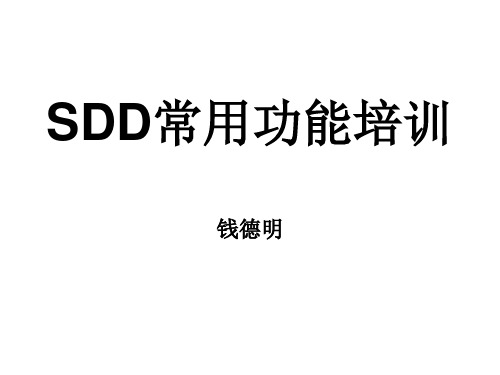
5)诊断
警告:在进行任何诊断惯例之前不要删除故障代码.所有的车辆故障历史会丢失,
绿色模块代表的是现状和回应 打钩的 黄色模块代表没有回应,但是它可能不是现在的问题,可能选择适合. 问号 红色的强制性模块是没有回应的。 叉 注意:上面的屏幕展示的是一个可能性的网络故障范例。
这些模块是由红色-黄色-绿色状态组成的,并按照顺序显示出来。那个图形 表示此屏幕 不会影响汽车的构架.该屏幕的主体显示的是车辆当前状态的一个图片。随 着每个网络都是模块,强制性,选择性,相关的特殊网络。在每个模块下, 三分之一的图标会显示出来。此图标通知操作者模块当前的状态。 这三个图标是: 绿色钩:这说明该模块当前的状态和SDD接收到一个网络测试完整性的回 应。 黄色问号:这说明模块没有 回应,但是它可能不是现在的状态。例如,一 个特殊车的选项可能无法安装至车内。 红叉:这说明强制性模块没有回应。
随着SDD软件版本的更新,随时都会提示对VCM进行程序升 级。 下载最新版本的VCM驱动软件将仅需要很短的时间,大约90 秒就可以完成。 一旦软件已被下载到VCM中,汽车诊断会和通常一样开始工作。
警告:在下载软件时不要关闭IDS或断开VCM。没有 按照这一说明可能会毁坏VCM或者当诊断车辆故障时 会造成通信错误。
选择PDI这个图标来访问当前选定车辆支持的运用程序。
数据采集过程 当出现这个屏幕,那说明SDD系统从各种各样的车辆系统、模块正在收集数据。 注意:数据收集不断地从车辆系统收集信息,不是所显示简单的时间柱。 注意:图标会提示操作者当前所选择的会话。 注意:选择“建议”标签SDD将会进入和所选会议类型相关的建议项目
维修功能
活动
诊断
点击前四个进入下一页界面
4.会话选择
从会话类型选择屏幕上操作者可以在当前选定的车辆中选择目前SDD支持的各种功能。 出厂前检查 (PDI)
5000手持机操作说明书
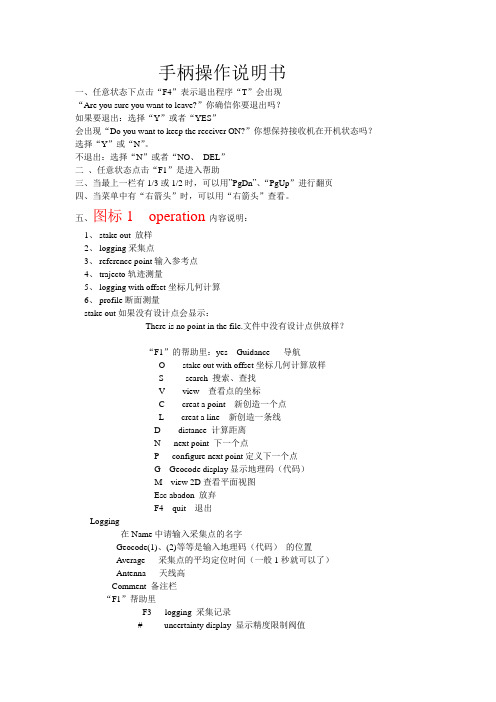
手柄操作说明书一、任意状态下点击“F4”表示退出程序“T”会出现“Are you sure you want to leave?”你确信你要退出吗?如果要退出:选择“Y”或者“YES”会出现“Do you want to keep the receiver ON?”你想保持接收机在开机状态吗?选择“Y”或“N”。
不退出:选择“N”或者“NO、DEL”二、任意状态点击“F1”是进入帮助三、当最上一栏有1/3或1/2时,可以用”PgDn”、“PgUp”进行翻页四、当菜单中有“右箭头”时,可以用“右箭头”查看。
五、图标1 operation内容说明:1、stake out 放样2、logging采集点3、reference point输入参考点4、trajecto轨迹测量5、logging with offset坐标几何计算6、profile断面测量stake out如果没有设计点会显示:There is no point in the file.文件中没有设计点供放样?“F1”的帮助里:yes Guidance 导航O stake out with offset坐标几何计算放样S search 搜索、查找V view 查看点的坐标C creat a point 新创造一个点L creat a line 新创造一条线D distance 计算距离N next point 下一个点P configure next point定义下一个点G Geocode display显示地理码(代码)M view 2D查看平面视图Esc abadon 放弃F4 quit 退出Logging在Name中请输入采集点的名字Geocode(1)、(2)等等是输入地理码(代码)的位置Average 采集点的平均定位时间(一般1秒就可以了)Antenna 天线高Comment 备注栏“F1”帮助里F3 logging 采集记录# uncertainty display 显示精度限制阀值Esc Abandon 放弃F4 quit退出Refrence pointF1帮助中yes Guidance 导航O stake out with offset坐标几何计算放样S search 搜索、查找V view 查看点的坐标C creat a point 新创造一个点L creat a line 新创造一条线D distance 计算距离N next point 下一个点P configure next point定义下一个点G Geocode display显示地理码(代码)M view 2D查看平面视图Esc abadon 放弃F4 quit 退出Trajecto Time 按时间采集轨迹Distance 按距离采集轨迹如选择Time在Name中请输入采集点的名字Geocode(1)、(2)等等是输入地理码(代码)的位置Time 时间Antenna 天线高Comment 备注栏F 1帮助里:F3 start 开始轨迹测量# uncertainty display 显示精度限制阀值Esc Abandon 放弃F4 quit退出如选择Distance在Name中请输入采集点的名字Geocode(1)、(2)等等是输入地理码(代码)的位置Distance 距离Antenna 天线高Comment 备注栏F 1帮助里:F3 start 开始轨迹测量# uncertainty display 显示精度限制阀值Esc Abandon 放弃F4 quit退出Logging with offsetLinear 直线延长法Lateral 前方交会法Intersection 两直线相交法F1帮助里Yes Accept 接受V view 查看Del Delete 删除Clr Delete All 删除所有Esc Abandon 放弃F4 quit退出Profile 断面测量Yes Guidance 导航I Insert a point 插入一点F Insert points 插入多个点Del Delete a point 删除点Clr Delete all point删除所有点S search 搜索查找V view 查看点坐标N next point下一个点P configure next point定义下一个点G Geocode display 显示地理码M View 2D查看平面视图Esc Abandon放弃F4 quit退出图标 2 UHF receiver1、configure2、positionconfigurel里:Number 1 站号(要求参考站和流动站一致)Frequency 414.55MHz 频率(要求参考站和流动站一致)Baud rate 4800波特率Station battery 12.0V 参考站电压Level 30dB电台信号强度(0----74)Age 1S 电台数据更新率(0、1、2基本正常,逐渐增大说明电台信号丢失)Position里:Number 1 站号Easting: 500000m 东坐标Northing: 3456000m 北坐标Altitude: 3m 大地高Distance: 1798m 距离参考站距离图标 3 Files1、choose a job 选择工作项目(包含坐标转换参数及参考点refrence point和设计点target及结果点result坐标)2、choose a file 选择一个工作文件3、result point结果点4、memory查看内存5、raw data原始数据采集6、notes记事本choose a job中的帮助yes select 选择箭头所指的工作项目V view 查看C creat a job创造一个新的工作项目Esc Abandon放弃F4 quit 退出choose a file中的帮助yes select 选择箭头所指的工作文件V view 查看C creat a new file创造一个新的工作文件Esc Abandon放弃F4 quit 退出Result point 查看采集的结果点和轨迹帮助类似reference point 和target point的帮助memory 查看容量PCMICIA PC卡的容量情况Total memory 8Mb 共计Free memory 99% 7785Kb 剩余容量PALM TOP 手柄的容量情况Total memory 1912Kb 共计Free memory 44% 848Kb 剩余容量F1 帮助F List of files 文件列表Esc Abandon 放弃F 4 quit 退出RAW data 静态原始记录Status stopped 状态:停止stopped、记录recording File 11210846 文件名Period 10S 采样间隔10 S一次Antenna 3m 天线高帮助里:R Start recording 开始记录S stop recording 停止记录Esc Abandon 放弃F4 quit 退出Notes 记事本帮助里:yes Edit a note 编辑记事本C Create a note新建记事本Del Delete a note删除记事本Clr Delete all notes删除所有记事本T Transfer notes传送记事本Esc Abandon放弃F4 quit 退出图标4 SV1、oprating mode 工作模式2、position 流动站位置3、satellites 卫星状况4、sv deselection 删除卫星oprating mode 工作模式:operating mode OTF /STATIC/ZFIXED/POINT/EDGPS/GPS OTF:(on the fly)在移动中初始化(解算整周模糊度)STATIC:静态初始化(保持GPS天线不动)ZFIXED:固定Z的初始化POINT:按给定的已知点初始化EDGPS:增强型DGPSGPS:单点定位Initialization time 03:04 初始化时间Number of solution 3 解算出模糊度的个数Age of the last 00:30最后一个解出来后距现在的时间PDOP 1.8 空间精度因子Easting 500000m东坐标Northing 3456000m北坐标Altitude 4m大地高Antenna 3 m天线高帮助中F Get a point from file 从文件中得到点C Get current point 取当前点Yes Accept 重新初始化Esc Abandon 放弃F4 quit退出PositionNumber of sv’s 8 卫星数Mode LRK 状态Geodesy shcj/shcj 地理坐标系统Easting 500000m 东坐标Northing 3456000m 北坐标Altitude 3m 大地高Antenna 3m 天线高Uncertainty 容许范围Horizontal 平面精度V ertical 高程精度Max Horizontal 最大容许平面精度Max Vertical 最大容许高程精度Satellites卫星状况Sv El Azi1 34 3553 66 454 33 156卫星号高度角方位角信噪比SV Deselection 删除卫星帮助:Del select/unselect Sv 选择或不选择卫星Yes Accept selection 接受选择Esc Abandon 放弃F4 quit退出图标5 Geodesy 坐标系统1、Datum 7参数2、Projection 投影参数3、Change to WGS84 切换到WGS84大地坐标4、Local grid平面转换参数5、Height correction高程改正Datum:Name : shcj 7参数文件名A 6378245.000M 椭球长半轴1/F 298.3000000000 扁率的倒数S 0.99999814 比例因子Dx -170.076 X方向平移Dy -154.924 Y方向平移Dz -97.308 Z方向平移A x 1.666408”饶X轴旋转角度Ay 0.072624 饶Y轴旋转角度Az -8.648183 饶Z轴旋转角度ProjectionUtm shcj 投影名字Lori 0’00’00.0000’N 中央纬度Gori 121’28’01.7702’E 中央经度Eori 0.000m 东方向加常数Nori -3457140.000m 北方向加常数Ko 1.00000000000 投影比例Change to WGS84会出现:”The current geodesy will be lostThe current job will be lostAre you sure?”当前的坐标参数和工作文件会失去,切换到WGS84大地经纬度,你确定吗?Local grid平面转换参数Datum shcj 7参数名Projection shcj 投影名Grid YES 使用平面转换NO 不使用Height correction高程改Ellipsoid shcj 椭球名STANAG NOGeoid no 不使用高程模型YES 使用高程改正模型Correction yes 使用高程改正Antenna 3m 天线高图标6 tools 工具1、Area 面积计算2、Time 时间3、Geocode 地理码4、Configuration参数5、Unit单位6、Release版本Area里:F1帮助:Yes Compute计算I Insert a point插入点F Insert points插入多个点Del Delete a point删除点Clr Delete all points删除所有点S Search搜索V View查看N Next point下一个点P Configure next point配置下一个点G Geocode display显示地理码M View 2D查看平面视图Esc Abandon放弃F4 Quit退出Time里:Offset时区中国是东八区+08:00Local time当地时间Date日期UTC time格林尼治时间F1 帮助里:O Set offset设置时区T Set time设置时间D Set date设置日期Esc Abandon放弃F4 Quit退出Geocode里:F1帮助中:A Add a new geocode增加新的地理码M Modify a geocode编辑地理码Del Delete a geocote删除地理码Esc Abandon放弃F4 Quit退出Configuration里:UncertaintiesHorizontal 0.25m 平面经度范围Vertical 0.35m 高程精度范围Display Horizontal:显示精度平面Acceptance circle 0.50m 接受圈Battery alarm 11.5V电池警告电压Unit里:Length Meters: 长度单位米Angle Degrees: 角度单位度Release里:25/10/99 TOV20204TD00 RUHFV10300 RUHF表示接收电台模块10300是版本号EUHF表示参考站的电台发射模块CM08 CMPYV0020513 CM表示GPS接收模块,后边是版本号CM08 CMBLV0010109UC01 UCBNV30304 UC表示主板模块,后边是版本号UC01 UCBLV100000UC01 UCBSV200000。
IBM v5000存储调试手册
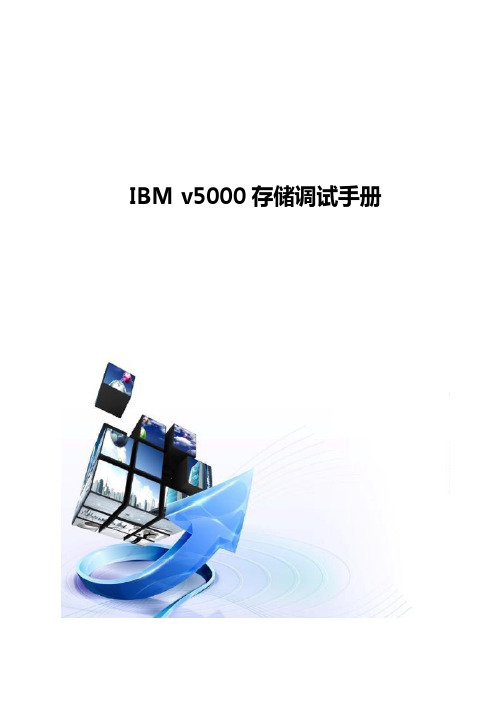
2.1.3
主菜单界面 ............................................................................................................11
2.1.4
功能菜单详细选项 .................................................................................................11
2.2.4
创建卷 .................................................................................................................. 21
创建主机 .............................................................................................................. 23
2 磁阵始化操作 ..................................................................................................................... 1 2.1 基本设置 ................................................................................................................... 1
2.2.6
将卷映射到主机 ................................................................................................... 26
CR5000设计中文书说明书
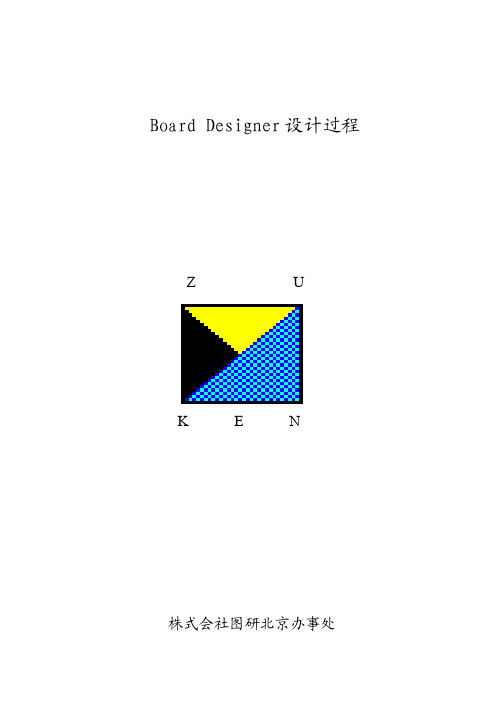
Board Designer 设计过程
Z
U
K
E
Байду номын сангаас
N
株式会社图研北京办事处
Board Designer 设计过程
目录
1. 软件安装对系统的配置要求 PC ....................................................................................................... 4
4. CDB 器件库的构造................................................................................................................................... 8
4.1. 建立 FOOTPRINT 库................................................................................................................................ 9 4.1.1. 生成 PAD .............................................................................................................................................. 9 4.1.2. 生成 PADSTACK.................................................................................................................................. 10 4.1.3. 生成 FOOTPRINT................................................................................................................................. 14 4.2. 生成 PACKAGE ..................................................................................................................................... 16 4.3. 建立 PART 元件库 ............................................................................................................................... 16 4.3.1. 生成 FUNCTION .................................................................................................................................. 16 4.3.2. 生成 PIN ASSIGN ................................................................................................................................ 17 4.3.3. 生成 PART .......................................................................................................................................... 18
C5000W入门手册

手持式数据终端使用手册第一章快速指导1.1产品概述:此设备将“ALL IN ONE”的设计理念贯穿其中,它将图像获取、无线通讯、条码扫描、RFID读写器等功能集成一身。
并且具有多协议兼容、工业级设计(IP64)等优点,可广泛的应用于各种场所,典型的应用场合有:✧物流和仓储管理:物品流动与仓储管理以及邮件、包裹、运输行李等的流动管理。
✧供应链应用领域:物品供应过程的应用等。
✧产品防伪检测:利用标签内存储器写保护功能,对产品真伪进行鉴别。
✧其它领域:在俱乐部管理、图书馆、学生学籍、消费管理、考勤管理、就餐管理、泳池管理等。
特性:●企业必须的耐用性:可承受各种环境下的日常使用。
●多种可选读取方式:可选支持一维、二维条码扫描,可选RFID低频、高频等多种频段、多种协议读取。
●支持多种通讯模块传输方式:GPRS/Zigbee/WIFI/433M/蓝牙模块。
●触屏和可选的键盘功能:允许采用多种方式输入数据,充分发挥应用程序功能,满足用户偏好。
●时尚的设计:易于手持,可最大限度的减轻用户使用时的疲劳感。
●坚固耐用的外壳:本产品符合IP64标准。
●支持标准卡和扩展卡:支持TF卡具有可扩展功能。
1.2外部结构正面图1-21编号名称1 听筒2 左侧按键3 键盘面板4 话筒5 开关机键6 右侧按键7 触摸屏8 音量调节按钮9 指示灯背面图1-22编号名称1 条码扫描头(一维、二维)2 触摸笔3 RFID感应区4 腕带孔5 电池壳螺丝6 电池7 摄像头8 扩展螺丝孔底部图1-23编号名称1 USB接口(10P)2 IO扩展口(14P)1.3键盘说明此设备的按键包括26个键盘按键和4个侧按键,其中4个侧按键及键盘下方的F1/F2/F3/F4/F5共9个功能键均可以自定义功能。
图1-3键盘功能表按键说明左右功能键,根据应用程序设定不同的功能在待机界面,点击可分别进入工具和设置功能。
向上、向下、向左、向右移动选定位置。
RETURN键,数字键,按对应数字可在输入框中输入。
英频杰读卡器培训资料

英频杰读卡器培训资料一、概述英频杰读卡器是一种用于读取和写入RFID标签和IC卡的设备。
它具有高速读取、高灵敏度、高可靠性等特点,被广泛应用于身份识别、门禁系统、物流管理等领域。
为了帮助用户更好地了解和使用英频杰读卡器,我们提供了本培训资料。
二、产品特点1、高速读取:英频杰读卡器支持高速读取RFID标签和IC卡,提高了数据传输速度和效率。
2、高灵敏度:读卡器具有高灵敏度,可以远距离读取RFID标签和IC卡,提高了使用便捷性。
3、高可靠性:英频杰读卡器采用高品质的硬件和软件,保证了长时间稳定运行和高可靠性。
4、多协议支持:读卡器支持多种协议,如ISO 、ISO 、Mifare等,可以与不同的系统兼容。
5、多种接口:英频杰读卡器提供多种接口,如USB、RS232、RJ45等,方便用户连接不同的设备。
6、远程管理:读卡器支持远程管理,用户可以通过网络对设备进行配置和管理。
7、易于集成:英频杰读卡器提供开放的API和文档,方便用户集成到自己的系统中。
三、使用方法1、连接设备:将英频杰读卡器通过USB或串口连接到计算机或网络中。
2、安装驱动:从官方网站下载并安装相应的驱动程序。
3、配置参数:根据实际需求配置读卡器的参数,如读取距离、读取速度等。
4、读取数据:在程序中调用读卡器的API函数,读取RFID标签和IC卡的数据。
5、处理数据:对读取到的数据进行处理和分析,如身份认证、数据统计等。
6、写入数据:如果需要,可以通过读卡器的API函数将数据写入RFID 标签和IC卡中。
7、维护保养:定期对读卡器进行维护保养,以保证其正常运行。
四、常见问题及解决方案1、读卡器无法连接:检查连接线是否完好,或者更换其他USB端口或线缆尝试连接。
2、读卡器无法识别:确认读卡器驱动程序已正确安装,并且设备已正确连接到计算机或网络。
检查设备是否开启并处于正常工作状态。
3、读取数据错误:检查RFID标签或IC卡是否完好,或者更换其他标签或IC卡尝试读取。
DEM5000S 手持式光数字分析仪 使用说明书

DEM5000S手持式光数字分析仪使用说明书南京普源电气有限公司目录1.1.关于本说明书 (4)1.2.安全须知 (4)1.3.产品清单 (5)2.概述 (6)2.1.产品简介 (6)2.2.产品图片 (7)2.3.产品技术特点 (8)2.4.产品技术参数 (8)2.5.功能说明 (10)2.5.1.串接监听 (10)2.5.2.开入量逻辑计算规则 (10)2.5.3.开关量接线方式 (11)2.5.4.航空插座接口接线说明 (12)2.5.5.同步设定 (12)2.5.6.检修设置 (12)2.5.7.整分触发 (13)3.接口及按键说明 (14)3.1.外观布局 (14)3.1.1.DEM5000S外观图示 (14)3.1.2.DEM5000S外观说明 (15)3.1.3.设备指示灯说明 (15)3.1.4.按键说明 (16)3.2.开机关机熄屏截图 (16)3.2.1.开机 (16)3.2.2.关机及重启 (16)3.2.3.暗屏锁屏 (16)3.2.4.截图 (17)4.技术参数 (18)4.1.环境条件 (18)4.2.电源 (18)4.3.屏幕规格 (18)4.4.外形尺寸及颜色 (18)5.模块功能 (19)5.1.主界面 (19)5.2.状态栏图标 (20)5.3.试验配置 (21)5.4.报文分析 (27)5.5.手动试验 (33)5.6.状态序列 (33)5.7.光数字试验 (34)5.8.光数字状态序列 (40)5.9.谐波测试 (42)5.10.滑差试验 (44)5.11.递变实验 (46)5.12.整组试验 (48)5.13.光功率计 (53)5.14.核相 (54)5.15.同步特性分析 (57)5.16.极性测试 (58)5.17.时间同步检测 (60)5.18.报文记录 (62)5.19.SCD比对 (65)5.20.文档管理 (68)5.21.系统设置 (69)6.维护事项 (71)6.1.更换电池 (71)6.2.电池维护及充电 (71)6.3.屏幕维护 (71)6.4.故障排除 (71)前言1.1.关于本说明书本说明书提供了DEM5000S手持式光数字分析仪的介绍及其使用说明,说明书中介绍了产品的使用方法及各模块的功能以及如何安全使用本测试仪,请您在使用产品前务必阅读本说明书。
96000 Series RF Reference Source 操作员手册说明书

May 2014 (Simplified Chinese) © 2014 Fluke Corporation. All rights reserved. Specifications are subject to change without notice. All product names are trademarks of their respective companies.96000 SeriesRF Reference Source操作员手册有限担保及责任范围Fluke 公司保证其每一个Fluke的产品在正常使用及维护情形下,其用料和做工都是毫无瑕疵的。
保证期限是一年并从产品寄运日起开始计算。
零件、产品修理及服务的保证期是 90 天。
本保证只提供给从Fluke 授权经销商处购买的原购买者或最终用户, 且不包括保险丝、电池以及因误用、改变、疏忽、或非正常情况下的使用或搬运而损坏(根据 Fluke 的意见而定)的产品。
Fluke 保证在 90 天之内,软件会根据其功能指标运行,同时软件已经正确地被记录在没有损坏的媒介上。
Fluke 不能保证其软件没有错误或者在运行时不会中断。
Fluke 仅授权经销商将本保证提供给购买新的、未曾使用过的产品的最终用户。
经销商无权以 Fluke 的名义来给予其它任何担保。
保修服务仅限于从 Fluke 授权销售处所购买的产品,或购买者已付出适当的Fluke国际价格。
在某一国家购买而需要在另一国家维修的产品,Fluke 保留向购买者征收维修/更换零件进口费用的权利。
Fluke 的保证是有限的,在保用期间退回 Fluke 授权服务中心的损坏产品,Fluke有权决定采用退款、免费维修或把产品更换的方式处理。
欲取得保证服务,请和您附近的Fluke服务中心联系,或把产品寄到最靠近您的Fluke服务中心(请说明故障所在,预付邮资和保险费用,并以 FOB 目的地方式寄送)。
三经普数据处理培训
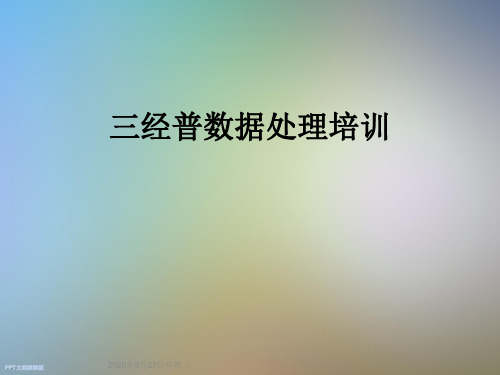
输入法的设置
•点 •此 •处
输入法的设置
1.点这个圈圈 2.点这个设置
3.点这个圈圈
输入法的设置
•点这个
冷僻字的 输入,可 采用手写 或笔画
要先输入 若干字才 能切换到 手写键盘
软件的使用(MDM)
•每天普查前,先检查一下软件是否需要升级
软件的使用(MDM)
•谢天谢地 •万事大吉
•^_^
三经普数据处理培训
2020年5月27日星期三
主要内容
一.联想ideaPad5000简介
二.数据采集软件使用说明
开箱说明
主机1台 电源适配器1个 数据线1根 使用说明书1本
联想ideaPad5000简介
•注意1 •此设备为经普专用,在经普期间不可
在线看视频、听音乐,不可打电话。
打开后盖
•从此缺口掀开后盖
安装SIM卡和SD卡
本机带有两个 SIM 卡插槽。左边SIM1插槽支持 3G和2G,右边SIM2插槽仅支持 2G,可同时使用两张 SIM 卡。
•左边 •支持 3G卡
•TF卡槽
•注意2:•请务必在关机状态下取出SIM卡,否则可能会造成SIM卡或本机的损
坏。
开机使用
•开关键
开机 按住此按钮(约10秒)后松开。
不同普查对象的区别
4为建筑添加单位
4为建筑添加单位 使用查询功能
4为建筑添加单位 使用筛选功能
•点此筛选
4为建筑添加单位
•选中要添加的单位, •再按此按钮
4为建筑添加单位
•注意此处数值变化了
•“未”代表未普查
4为建筑添加单位
5为单位添加标记
•2按此按钮,选择合适的标记
•1选中要标记的单位
克劳瑞德模块说明书
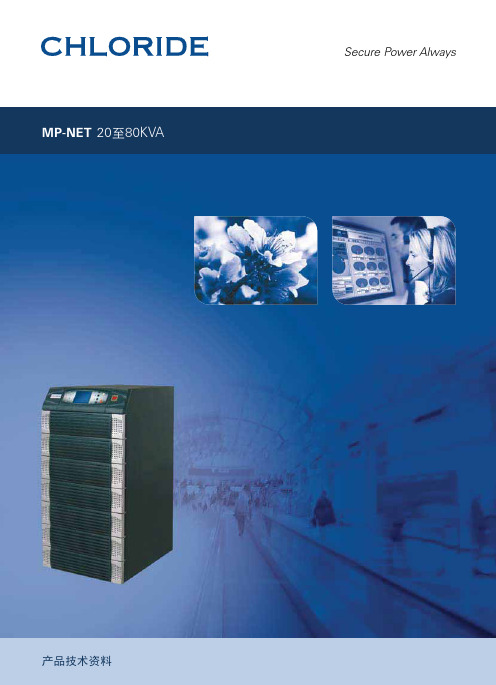
⬉ᆍᗻ䋳䕑
100 80 60 40 20 0 20 40 60 80 100
100%
KVA
Cos ϕ 0.5
10 0
%
A KV
Cos ϕ 0.9
100% KW
Cos ϕ 1 25 50 75 100
100% KW
Kw
Cos ϕ 0.9 Cos ϕ 0.8 Cos ϕ 0.6
⬉ᛳᗻ䋳䕑
MP-NET˖ᦤկ᳔㋏㒳ৃ⫼ᗻˈ⒵䎇乍Ϯࡵ䳔∖ 䇪䇻⤪䇤㚄㌊鼻㪉ェ᷍ MP-NET 䄸 䇻➓䓑巛㸍㾿᷍ MTTR ᷉㠞㉚㸍㾿 㬒ヅ᷊れ㾂᱄ MP-NET 䐈⧷㚄㌊㦩⥆➯᷍䊻ⷝ ⮈䊕㚄㌊㬒㸿㿉ㅌ䊹㣱⭞㝵㔘 ⹊⮈᷍㋪⡄⧷䔏⫔⭥䊹➓㦌㾵᱄ 㚄㌊㋪㬖㻷䊻㼀㳇巛㪞᷍ⰵ䇻 䎜㳆㻖㵔⤜。⥛㪛㦯工ⴈ㻶᱄ 㗠⮈䊕㚄㌊㳂⹊5A⨅⮈⮈㒘᷍㋪ ⡄䐅㻖㵔㶋㦌㧀䈁巛⧅㠻䓵䑘㿏⮈ ⧹㞅䐤᷍㋪䈌ⷘ䐷➓䓑㏁㾮㼁デ 㦾᱄ ⮈䊕㚄㌊㦩⥆➯㾵㚽㬚 MP-NET ⷝ ゴ㬫己⤃㾱㧀䈁㞅䐤᷍㲹⢑㬨䊻➓ 䓑㋶ヅ䇱㈷㻿㬒᷍䇦㬧䇩㸋㵜⨗᱄
20
40
60
80
20 18
40 36
60 54
80 72
400 (300⭞480᷊᷍㧞㼁+䐱㾵㼀 400 ± 10% (380 V, 415 V ㋪䁂᷊㧞㼁䐱㾵㼀 50 ± 10% (60 Hz ㋪䁂) <5 >0,99
⡟ゝ㭖㬷⥂㚻㦾㆗㸋ⶦ䄋㾦㻃᷍㡅㚻㦾⤃⤜㚽⧪㸋㦯工䄋䊝〓己㵍⭥䄜⤠᱄⹌㯟⡄㒕ⰵ⥛㠘㠘䐫⤜ⰰⶥ㑝巛ⳃ䍚⭥㦉㏜᷍㧈䇱㦯工㭞㈾⢅鼻㯂⤜㒎㾱㵉䐋 MKA4L0CHMPN REV.2 - 01/2010
㡅㰜⺛コ㑋㻖Ⳟ㬞᷍㤌ⳤ㸫㶙䍟
MKA4L0CHMPN
㒧ᵘ㋻ޥ 60 kVA᷉N+1㞅䐤᷊⨀⫈ᷛ㌎ 520xⷀ1165 x 㪏910᱄
cr5000的使用
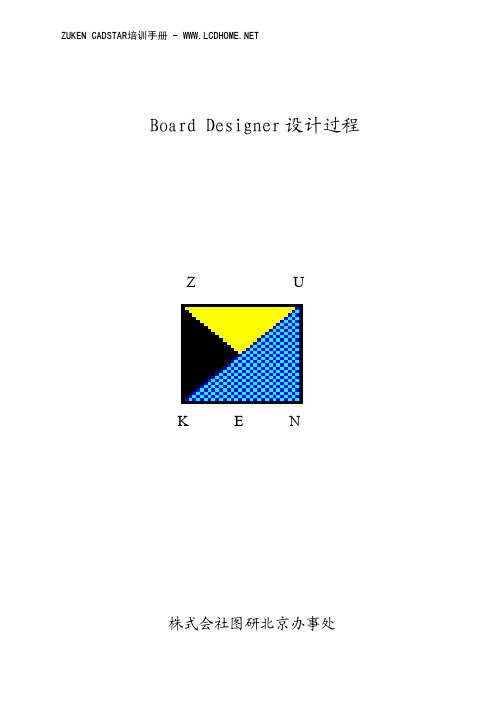
4.1. 建立 FOOTPRINT 库................................................................................................................................ 9 4.1.1. 生成 PAD .............................................................................................................................................. 9 4.1.2. 生成 PADSTACK.................................................................................................................................. 10 4.1.3. 生成 FOOTPRINT................................................................................................................................. 14 4.2. 生成 PACKAGE ..................................................................................................................................... 16 4.3. 建立 PART 元件库 ............................................................................................................................... 16 4.3.1. 生成 FUNCTION .................................................................................................................................. 16 4.3.2. 生成 PIN ASSIGN ................................................................................................................................ 17 4.3.3. 生成 PART .......................................................................................................................................... 18
KYOCERA KM-2540 3040 维修手册

遗忘任何接插件、使导线受阻以及漏装螺丝。 ............................................................................................. • 请检查所有按照说明手册应出现在机器上的警告标签是否清洁且无脱落。如有必要,请更换新的标
小心:
• 请勿将复印机置于不牢固或倾斜的表面:复印机可能会翻倒,造成人身伤害。.....................................
• 请勿在潮湿或多尘的场所安装复印机。否则可能会导致火灾或触电。..................................................... • 请勿在散热器、加热器、其他热源或易燃材料附近安装复印机。
• 任何情况下不得将安全功能(包括安全机制及保护电路)旁路或使其无效。............................................
• 请务必使用京瓷原配部件。............................................................................................................................. • 更换温控器或热敏保险丝时,请务必使用维修手册或其他相关手册中指定的温控器或热敏保险丝。
英频杰读卡器培训资料ppt课件

Q4 2013
Indy 产品系列
Indy读写器芯片
• 高度集成
– 集成了大约90%的射频器件 – 极大降低了成本 – 可以作为RFID Modem – 适合于嵌入式应用
• 灵活性
– 支持多种的读写器设计模型 – 尺寸小 (9mm x 9mm) – 相对于分立设计功耗较小
• 一般都会有很高的反射特性
– 接收灵敏度提高大约
• Indy R2000是目前市场上唯一一款具有载波抑制
能力的读写器芯片
载波抑制框图
Tx
抽样耦合器
定向耦合/ Phase
IQ 幅度和 相位控制
自抑制信号消除 标签信号不改变
Rx
180 0 00
标签信号
自抑制信号 标签信号
Indy R1000
手持和嵌入式应用
目前最好的读写器 芯片
Indy R500
手持机,桌面机和嵌入式应用
唯一一款具有载波抑制功能的读写 器芯片
功能和性能
载波抑制
• 持续保持高性能的读能力
– 天线的发射特性变化
• 天线生产一致性 • 外部环境变化
– 在全功率发射时天线发射增加 – 特殊的天线如近场天线设计
简 • 串口单应用-Mini-Host
• 基本的接口说明 • 基于C的简单例程
HIGH LEVEL API indy_inventory(); indy_read(); indy_write(); indy_lock();
mini_host.c
MID LEVEL API readMACRegister(); writeMACRegister(); readRadioRegister(); writeRadioRegister(); getSerialNumber(); processCmdPackets();
LinPAC-5000产品说明书

Q u i c k S t a r t f o r L i n P A C-5000Version 1.2, 2011/01/20 ÂWhat’s In the Box?LP-5K module microSD card Software Utility CD Screw Driver RS-232 CableÂPreparing for start-up your LinPAC-5000 Power Supply: +10V ~ +30V DC (Ex: DP-665)/products/Accessories/power_supply/power_list.htmÂView of the LinPAC-50001 USB Port 6 COM 1 (RS-232)(console) 11LED Indicator2 Ethernet Port 7 COM 2 (RS-485) 12microSD socket3 Ethernet Port 8 COM 3 (RS-232) 13VGA Port4 Microphone-In 9 Power 14Xboard (optional)ÂConfiguring the operating modeRotary switch position Modes of operation0 Normalmode(Default)mode1 Quick2 OS update modemode3 DebugOthers ReservedNormal mode(Default)The normal mode is the default mode of operation. Use this mode for more tasks and configurations. Programs also are executed in this mode.Quick modeThe safe mode is used to skip the LinPAC-5000 boot screen form microSD/microSDHC card, so as to speed up the booting process.OS update modeThe mode is a way used to update OS, and the Linux OS image was just suitable for the LP-5000 by ICP DAS. If the LP-5000 cannot be boot or run the normal mode, please update OS image again. Please pay attention to backup important files first before updating OS image. For more information, please refer to “LP-5000 OS update manual”. Debug modeThe purpose of this mode is to development by ICP DAS.ReservedRotary switch position 4~9 are reserved by ICP DAS.ÂConnect the LinPAC-5000 and Windows PCThe port is located on the right-upper corner on the LinPAC-5000. It is astandard RS-232 serial port, and it provides TxD, RxD, GND, non-isolated.Start HyperTerminal by clicking on ‘StartÆProgramsÆAccessoriesÆCommunications ÆHyper Terminal’In the ‘COM properties’ dialog box, please set for 115200 bits persecond, 8 data bits, no parity, 1 stop bit and no flow control to set upthe communication parameters for the COM1 port, and press ‘OK’ whendone.Turn on the power, and user should see a message appear on thescreen, and the total process is completed.To login LinPAC-5000 by ‘getty’ command.ID: rootPassword: rootÂConnect the LinPAC-5000 and Linux PCInstall HyperTerminal tool in Linux PC such as minicom, gtkterm, etc.Take minicom as an example, please refer to the following steps:Type ’minicom -s’ to configure COM1 port, and press down and select‘Serial port setup’.( please set for 115200 bits per second, 8 data bits, no parity, 1 stop bit and no flow control to set up the communicationparameters for the COM1 port). Finally, press ‘Exit’.minicom in actionTo login LinPAC-5000 by ’getty’ command.ID: rootPassword: rootÂTelent to LinPAC-5000In HyperTerminal :>> In Linux PC : >> In Windows PC :ÂGet & Configure IP of LinPAC-5000The LinPAC-5000 network setting includes two ways. One is DHCP and the other is “Assigned IP”. DHCP is the default setting after the LinPAC-5000 is produced and this way is easy for users. However, if your network system is without DHCP server, then users need to configure the network setting by using “Assigned IP”.Boot up LinPAC-5000 and telnet to LinPAC-5000 first.Type in “vi /etc/network/interfaces” to open the network setting file.ÂTechnical SupportICP DAS Website: ICP DAS Service : ******************************************。
门禁系统培训手册

门禁系统培训手册什么是门禁:卡的种类:门禁系统包括什么:门禁系统培训手册一库通:开门一个数据库一软通:真正的一卡通:什么是门禁控制器门禁系统断电开门负载能力广州奥凯特科技有限公司门禁控制器功能特性1、兼容多种前端输入设备? 支持Wiegand, 26Bit Wiegand, 27Bit Wiegand, 32Bit? --------ABA(第二轨道) ? --------生物识别技术? --------指纹识别技术? --------感应式IC卡? --------密码键盘? --------水印磁卡并具有自适应功能,控制器自动检测输入前端。
2、输出和输入? 4组标准RJ45读卡器输入端口? 4组标准门状态输入端子? 4组出门请求按钮输入端子? 4组C型电锁继电器输出端子3、动态电压保护? ?所有输入、输出均带电压动态保护所有继电器输出带有瞬间过压保护4、网络通讯? 一个RS485通讯口,最多可连接127个门禁控制器,实际80个通过通讯适配器和PC通讯。
? 加强版(12位地址码)最多可连接2047个门禁控制器,实际256最多可控制8188个读感器。
? 可与__系列控制器联网,实现数据通讯。
? 网络总长可达1200米,超过1200米可通过信号放大器延长距离。
? 通讯速率:9600 bps。
5、拨码开关设置? ? ? ?SW 1-7 设置控制器地址。
SW 8 复位开关。
第八位请一定拨上。
拨上为有效,拨下为无效,拨码1-7分别为1/2/4/8/16/32/64 把有效的数字加起来即为该控制器地址。
如下图所示开关设置7 OFF OFF OFF OFF OFF OFF OFF OFF OFF OFF OFF OFF 6 OFF OFF OFF OFF OFF OFF OFF OFF OFF OFF OFF OFF 5 OFF OFF OFF OFF OFF OFF OFF OFF OFF OFF OFF OFF 4OFF OFF OFF OFF OFF OFF OFF ON ON ON ON ON 3 OFF OFF OFF ON ON ON ON OFF OFF OFF OFF ON 2 OFF ON ON OFF OFF ON ON OFF OFF ON ON OFF 1 ON OFF ON OFF ON OFF ON OFF ON OFF ON OFF 地址01 02 03 04 05 06 07 08 09 10 11 12 13 14 15 16 17 18 19 20 。
SD5快速入门指南

用户手册-入门指南
结合 SD 系列软件阅读参考
用户手册 C 版本对应控台 2.0.680+
0-1
SD5 操作指南
Copyright © 2014 Digico UK Ltd
All rights reserved.
No part of this publication may be reproduced, transmitted, transcribed, stored in a retrieval system, or translated into any language in any form by any means without the written permission of Digico UK Ltd. Information in this manual is subject to change without notice, and does not represent a commitment on the part of the vendor. Digico UK Ltd shall not be liable for any loss or damage whatsoever arising from the use of information or any error contained in this manual. All repair and service of the SD5 product should be undertaken by Digico UK Ltd or its authorised agents. Digico UK Ltd cannot accept any liability whatsoever for any loss or damage caused by service, maintenance, or repair by unauthorised personnel.
Yokogawa DXA-5000数据记录仪用户指南说明书

What are the advantages of using a data logger for collecting my data?A data logger is an attractive alternative to either a recorder or data acquisition system in many applications. When compared to a recorder, data loggers have the ability to accept a greater number of input channels, with better resolution and accuracy. Also, data loggers usually have some form of on-board intelligence, which provides the user with diverse capabilities. For example, raw data can be analyzed to give flow rates, differential temperatures, and other interpreted data that otherwise would require manual analysis by the operator.The major difference between a data logger and a recorder, however, is the way the data itself is stored, analyzed and recorded. A common recorder accepts an input, and compares it to a full scale value. The pen arm is then deflected across the recording width, to produce the appropriate ratio of the actual input to the full scale input. For example, using a recorder with a1 Volt full scale, an input of 0.5 Volts would move the pen 0.5/1 or 50% of the distance across the recording width. In comparison, a data logger accepts an input which is fed into an analog-to-digital converter prior to analysis and storage. This method has advantages in accuracy and resolution, while only a recorder can provide a truly continuous trend recording.Data loggers can also offer advantages over dedicated,computer interface systems. A data logger is a self-contained unit, that does not require a host to operate. It can be installed in almost any location, and left to operate unattended. Data loggers have a distinct advantage over conventional interface devices, in that they operate in this stand-alone mode, and yet have the capability to “dump” or transfer the data to a host system, if required. Most data loggers have the ability to work similarly to standard recorders, in that they provide the user with a hard copy printout of the data recorded. This data can be immediately analyzed for trends, or stored for historical archive purposes.Data loggers can also monitor for alarm conditions, while recording a minimum number of samples, for economy. If the recording is of a stead-state nature, without rapid changes, the user may go through rolls of paper, without seeing a single change in the input. A data logger can record at very long intervals, saving paper, and can note when an alarm condition is occurring. When this happens, the event will be recorded and any outputs will be activated, even if the event occurs in between sample times. A record of all significant conditions and events is generated using a minimum of recording hardcopy.E-3Introduction to Data Logging SystemsEHow can networking be used for extensive acquisition requirements?For users who must acquire data over many locations,and wish to have a single collection/recording point,networking is a truly viable solution. With a network,one central location is responsible for data storage and recording; data is collected by remote units in various locations, and then fed to this “master” unit for storage/recording. This is a great convenience, in that an operator can retrieve the data from one location, rather than having to go to each individual site for collection.What are the different types of data loggers, and how do they operate?The differences between various data loggers is based on the way that data is recorded and stored. The basic difference between the two data logger types is that one type allows the data to be stored in a memory, to be retrieved at a later time, while the other typeautomatically records the data on paper, for immediate viewing and analysis. Many data loggers combine these two functions, usually unequally, with the emphasis on either the ability to transfer the data or to provide a printout of it.The advantages of the local hard copy data loggers are that 1, the operator has a permanent recording on paper, 2, no other external or peripheral equipment is required for operation, and 3, many data loggers of this type also have the ability to record data trends, in addition to simple digital data recording.In comparison, units with internal data storage tend to be more compact, due to the fact that no paper and recording equipment are required, and because they are much simpler electronically and mechanically. Data storage units are usually more economical. These units can also be operated in a stand-alone mode, with the ability to feed or download data to a host computer system.E-4CANADA www.omega.ca Laval(Quebec) 1-800-TC-OMEGA UNITED KINGDOM www. Manchester, England0800-488-488GERMANY www.omega.deDeckenpfronn, Germany************FRANCE www.omega.frGuyancourt, France088-466-342BENELUX www.omega.nl Amstelveen, NL 0800-099-33-44UNITED STATES 1-800-TC-OMEGA Stamford, CT.CZECH REPUBLIC www.omegaeng.cz Karviná, Czech Republic596-311-899TemperatureCalibrators, Connectors, General Test and MeasurementInstruments, Glass Bulb Thermometers, Handheld Instruments for Temperature Measurement, Ice Point References,Indicating Labels, Crayons, Cements and Lacquers, Infrared Temperature Measurement Instruments, Recorders Relative Humidity Measurement Instruments, RTD Probes, Elements and Assemblies, Temperature & Process Meters, Timers and Counters, Temperature and Process Controllers and Power Switching Devices, Thermistor Elements, Probes andAssemblies,Thermocouples Thermowells and Head and Well Assemblies, Transmitters, WirePressure, Strain and ForceDisplacement Transducers, Dynamic Measurement Force Sensors, Instrumentation for Pressure and Strain Measurements, Load Cells, Pressure Gauges, PressureReference Section, Pressure Switches, Pressure Transducers, Proximity Transducers, Regulators,Strain Gages, Torque Transducers, ValvespH and ConductivityConductivity Instrumentation, Dissolved OxygenInstrumentation, Environmental Instrumentation, pH Electrodes and Instruments, Water and Soil Analysis InstrumentationHeatersBand Heaters, Cartridge Heaters, Circulation Heaters, Comfort Heaters, Controllers, Meters and SwitchingDevices, Flexible Heaters, General Test and Measurement Instruments, Heater Hook-up Wire, Heating Cable Systems, Immersion Heaters, Process Air and Duct, Heaters, Radiant Heaters, Strip Heaters, Tubular HeatersFlow and LevelAir Velocity Indicators, Doppler Flowmeters, LevelMeasurement, Magnetic Flowmeters, Mass Flowmeters,Pitot Tubes, Pumps, Rotameters, Turbine and Paddle Wheel Flowmeters, Ultrasonic Flowmeters, Valves, Variable Area Flowmeters, Vortex Shedding FlowmetersData AcquisitionAuto-Dialers and Alarm Monitoring Systems, Communication Products and Converters, Data Acquisition and Analysis Software, Data LoggersPlug-in Cards, Signal Conditioners, USB, RS232, RS485 and Parallel Port Data Acquisition Systems, Wireless Transmitters and Receivers。
