James配置
Juniper的基本配置

Juniper的基本配置:root# cli#相当于cisco的enroot@>cli> configure#相当于cisco的configure terminal[edit]root@# set system host-name router1#配置路由器的名字为router1root@# set system domain-name #配置路由器所在域为root@# set interfaces fxp0 unit 0 family inet address 192.168.15.1/24#配置fxp0 unit 0的接口地址,fxp0代表管理接口,unit 0代表子接口,inet代表是ipv4地址。
root@# set system backup-router 192.168.15.2#backup-router是本路由器的直连路由器,在路由器启动的时候,#JUNOS路由软件(routing protocol process, RPD)没有立即启动,#路由器将自动生成一条到back-up router的缺省路由,当路由器启动完成后再自动删除这条路由。
root@# set system name-server 192.168.15.3#DNS的地址root@# set system root-authentication plain-text-password#设置明文密码New password:Retype password:#输入并且确认密码,要求字母和数字。
root@# commit#确认配置,在没有确认配置的时候所有配置都是不生效的!root@router1# exitroot@router1>#保存配置用save命令[edit]aviva@router1# save configuration-march02Wrote 433 lines of configuration to configuration-march02#察看保存过的文件用run file list命令aviva@router1# run file list/var/home/aviva:.ssh/configuration-march02#用保存的文件载入配置用load replace命令。
jersey+spring+hibernate配置
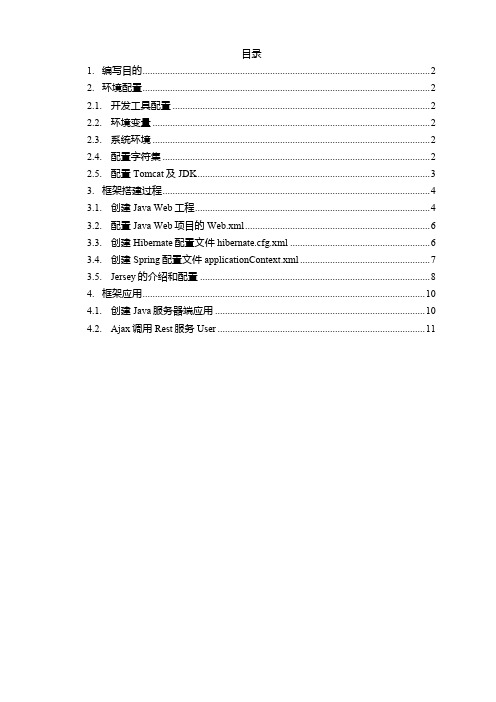
3.3. 创建 Hibernate 配置文件 hibernate.cfg.xml
如果在src/resource目录下面建立,需要把resource目录作为源代码路径,目的 是使applicationContext.xml可以输出到WebRoot\WEB-INF\CLASSES目录下面;
第 6 页 共 11 页
Hibernate.cfg.xml配置文件的内容如下:
<?xml version='1.0' encoding='UTF-8'?> <!DOCTYPE hibernate-configuration PUBLIC "-//Hibernate/Hibernate Configuration DTD 3.0//EN" "/hibernate-configuration3.0.dtd"> <hibernate-configuration> <session-factory> <property name="connection.url">jdbc:mysql://localhost:3306/test</property> <property name="ername">root</property> <property name="connection.password">123123</property> <property name="connection.driver_class">com.mysql.jdbc.Driver</property> <!-- 数据库方言 --> <property name="dialect">org.hibernate.dialect.MySQLDialect</property> <!-- 显示SQL语句 --> <property name="show_sql">true</property> <!-- 根据需要自动创建数据表 --> <property name="hbm2ddl.auto">update</property> <!-- 指定连接池最小、最大连接数 --> <property name="hibernate.c3p0.min_size">1</property> <property name="hibernate.c3p0.max_size">20</property> <!-- 指定连接池连接的超时时长 --> <property name="hibernate.c3p0.timeout">5000</property> <!-- 指定连接池最大缓存多少个statement对象 --> <property name="hibernate.c3p0.max_statements">100</property> <property name="hibernate.c3p0.idle_test_period">3000</property> <property name="hibernate.c3p0.acquire_increment">2</property> <property name="hibernate.c3p0.validate">true</property> <!-- 对象与数据库表格映像文件 --> <mapping resource="com/pakko/bus/domain/User.cfg.xml" /> </session-factory> </hibernate-configuration>
Apache_James安装配置
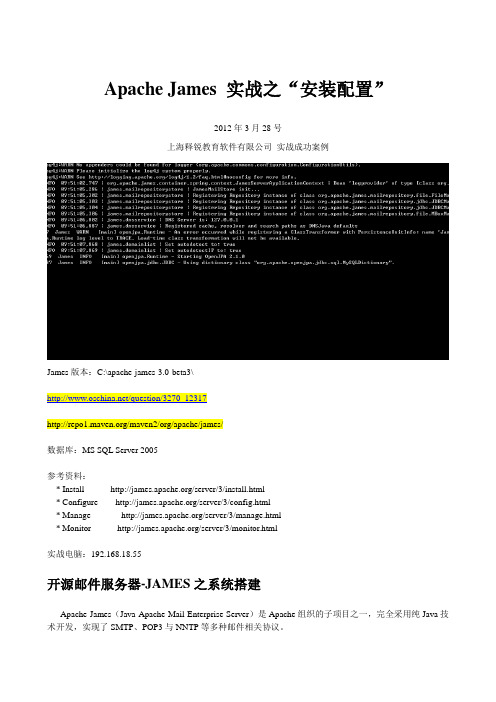
Apache James 实战之“安装配置”2012年3月28号上海释锐教育软件有限公司实战成功案例James版本:C:\apache-james-3.0-beta3\/question/3270_12317/maven2/org/apache/james/数据库:MS SQL Server 2005参考资料:* Install /server/3/install.html* Configure /server/3/config.html* Manage /server/3/manage.html* Monitor /server/3/monitor.html实战电脑:192.168.18.55开源邮件服务器-JAMES之系统搭建Apache James(Java Apache Mail Enterprise Server)是Apache组织的子项目之一,完全采用纯Java技术开发,实现了SMTP、POP3与NNTP等多种邮件相关协议。
目前James有稳定版还stable版本2.3.2和beta版beta3.James2.x版本开发于A valon(Java Apache Server Framework)框架之上,James3.x开发自Spring框架之上。
同时为了解决性能问题,在James3.x上加入Queue 机制(ActiveMQ)进行邮件的异步处理。
同时3.x配置文件对2.x的配置文件进行了拆分,故James2.x和James3.x有较大的区别。
本文将以项目中使用的版本James Server 3.0-beta3的环境配置进行描述。
一、简单安装下载apache-james-3.0-beta3.zip文件解压缩即完成安装,如下图:4.James3 简单运行a. 安装windows服务安装apache james serviceb.首次启动必须启动apache james service。
Juniper常用配置
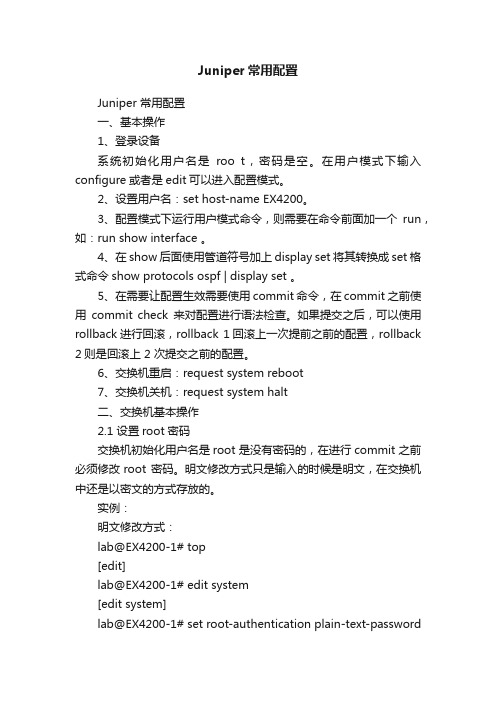
Juniper常用配置Juniper 常用配置一、基本操作1、登录设备系统初始化用户名是roo t,密码是空。
在用户模式下输入configure或者是edit可以进入配置模式。
2、设置用户名:set host-name EX4200。
3、配置模式下运行用户模式命令,则需要在命令前面加一个run,如:run show interface 。
4、在show 后面使用管道符号加上display set将其转换成set 格式命令show protocols ospf | display set 。
5、在需要让配置生效需要使用commit命令,在commit之前使用commit check来对配置进行语法检查。
如果提交之后,可以使用rollback进行回滚,rollback 1回滚上一次提前之前的配置,rollback 2则是回滚上 2 次提交之前的配置。
6、交换机重启:request system reboot7、交换机关机:request system halt二、交换机基本操作2.1 设置root密码交换机初始化用户名是root 是没有密码的,在进行commit 之前必须修改root 密码。
明文修改方式只是输入的时候是明文,在交换机中还是以密文的方式存放的。
实例:明文修改方式:lab@EX4200-1# top[edit]lab@EX4200-1# edit system[edit system]lab@EX4200-1# set root-authentication plain-text-password2.2 设置删除主机名实例:#"设置主机名为EX4200"lab@EX4200-1# edit system[edit system]lab@EX4200-1# set host-name EX4200#”删除命令”#lab@EX4200-1# edit system[edit system]lab@EX4200-1# delete host-name EX42002.3 开启Telnet登陆服务说明:在默认缺省配置下,EX 交换机只是开放了http 远程登陆方式,因此如果想通过telnet登陆到交换机上,必须在系统中打开telnet 服务。
PRIMERGY BladeFrame系统配置器和订单信息指南说明书
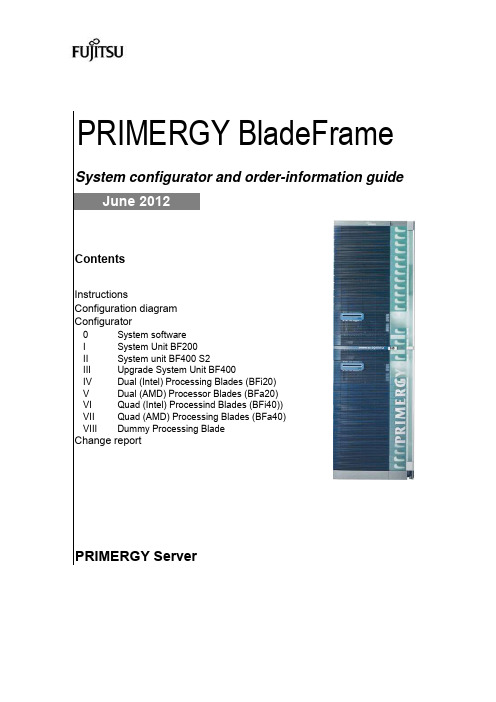
PRIMERGY BladeFrame System configurator and order-information guide June 2012ContentsInstructionsConfiguration diagramConfigurator0System softwareI System Unit BF200II System unit BF400 S2III Upgrade System Unit BF400IV Dual (Intel) Processing Blades (BFi20)V Dual (AMD) Processor Blades (BFa20)VI Quad (Intel) Processind Blades (BFi40))VII Quad (AMD) Processing Blades (BFa40)VIII Dummy Processing BladeChange reportPRIMERGY ServerInstructionsThis document contains basic product and configuration information that will enable you to configure your system viaSystem-Architect.Only the tool "System-Arcitect" will ensure a fast and proper configuration of your PRIMERGY server or your complete PRIMERGY Rack system.Please pay attention to the naming conventions: BF400 S2System unit with up to 24 Processing Blades,improved performance, power options and housingBF200System unit with up to 6 Processing BladesBFi202-way Processing Blade, (Intel)BFi20S5/62-way Processing Blade, Quad Core CPUs (Intel)BFa202-way Processing Blade, (AMD)BFa20S22-way Processing Blade, Dual Core CPUs (AMD)BFi404-way Processing Blade, (Intel)BFi40S24-way Processing Blade, Dual Core CPUs (Intel)BFa404-way Processing Blade, (AMD)BFa40S24-way Processing Blade, Dual Core CPUs (AMD)You can configure your individual PRIMERGY BladeFrame system in order to adjust your specific requirements.The System configurator is divided into several chapters that are identical to the current price list and PC-/ System-Architect.Please follow the lines. If there is a junction, you can choose which way or component you would like to take. Go throughthe configurator by following the lines from the top to the bottom.Please note that there are information symbols which indicate necessary information.For further information see:/products/standard_servers/index.html(internet)https:///com/order-supply/configurators/primergy_config/current/Pages/default.aspx(extranet)Prices and availability see price list and PC-/ System-ArchitectSubject to change and errors exceptedFujitsu Technology Solutions x86 PRIMERGY Server 2 of 20Configuration diagram BF200 BladeFrame chassis incl. Control BladesSystem Unit BF200 ( I )Blade plane with connectors at the rear sideBright color: includeddark color: configurableExtension slots front sideS l o t 5: P r o c e s s i n g B l a d e (o r D u m m y P r o c e s s i n g B l a d e )S l o t 6: P r o c e s s i n g B l a d e (o r D u m m y P r o c e s s i n g B l a d e )S l o t C 2: C o n t r o l B l a d e w i t h s w i t c hS l o t C 1: C o n t r o l B l a d e w i t h s w i t c hS l o t 1: P r o c e s s i n g B l a d e (o r D u m m y P r o c e s s i n g B l a d e )S l o t 2: P r o c e s s i n g B l a d e (o r D u m m y P r o c e s s i n g B l a d e )S l o t 3: P r o c e s s i n g B l a d e (o r D u m m y P r o c e s s i n g B l a d e )S l o t 4: P r o c e s s i n g B l a d e (o r D u m m y P r o c e s s i n g B l a d e )Fujitsu Technology Solutions x86 PRIMERGY Server3 of 20Configuration diagram BF400 S2 BladeFrame chassis incl. Control BladesSystem Unit BF400 S2 ( II )Bright color: included dark color: configurableFujitsu Technology Solutions x86 PRIMERGY Server 4 of 20Alternative C (for Demo System)Alternative D (for Evaluation System)Fujitsu Technology Solutions x86 PRIMERGY Server 5 of 20Fujitsu Technology Solutions x86 PRIMERGY Server 6 of 20Fujitsu Technology Solutions x86 PRIMERGY Server7 of 20Fujitsu Technology Solutions x86 PRIMERGY Server8 of 20Fujitsu Technology Solutions x86 PRIMERGY Server9 of 20Fujitsu Technology Solutions x86 PRIMERGY Server10 of 20System configurator and order-information guidePRIMERGY BladeFrame Status: 2012-05-30 Change Report。
米林(ljg)邮箱使用说明
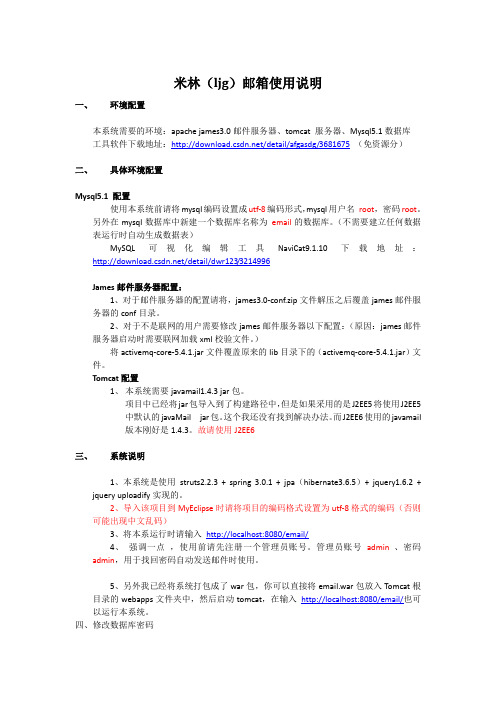
米林(ljg)邮箱使用说明一、环境配置本系统需要的环境:apache james3.0邮件服务器、tomcat 服务器、Mysql5.1数据库工具软件下载地址:/detail/afgasdg/3681675(免资源分)二、具体环境配置Mysql5.1 配置使用本系统前请将mysql编码设置成utf-8编码形式,mysql用户名root,密码root。
另外在mysql数据库中新建一个数据库名称为email的数据库。
(不需要建立任何数据表运行时自动生成数据表)MySQL可视化编辑工具NaviCat9.1.10下载地址:/detail/dwr123/3214996James邮件服务器配置:1、对于邮件服务器的配置请将,james3.0-conf.zip文件解压之后覆盖james邮件服务器的conf目录。
2、对于不是联网的用户需要修改james邮件服务器以下配置:(原因:james邮件服务器启动时需要联网加载xml校验文件。
)将activemq-core-5.4.1.jar文件覆盖原来的lib目录下的(activemq-core-5.4.1.jar)文件。
Tomcat配置1、本系统需要javamail1.4.3 jar包。
项目中已经将jar包导入到了构建路径中,但是如果采用的是J2EE5将使用J2EE5中默认的javaMail jar包。
这个我还没有找到解决办法。
而J2EE6使用的javamail版本刚好是1.4.3。
故请使用J2EE6三、系统说明1、本系统是使用struts2.2.3 + spring 3.0.1 + jpa(hibernate3.6.5)+ jquery1.6.2 +jquery uploadify实现的。
2、导入该项目到MyEclipse时请将项目的编码格式设置为utf-8格式的编码(否则可能出现中文乱码)3、将本系运行时请输入http://localhost:8080/email/4、强调一点,使用前请先注册一个管理员账号。
James邮件服务器简单介绍及配置发送外网邮件
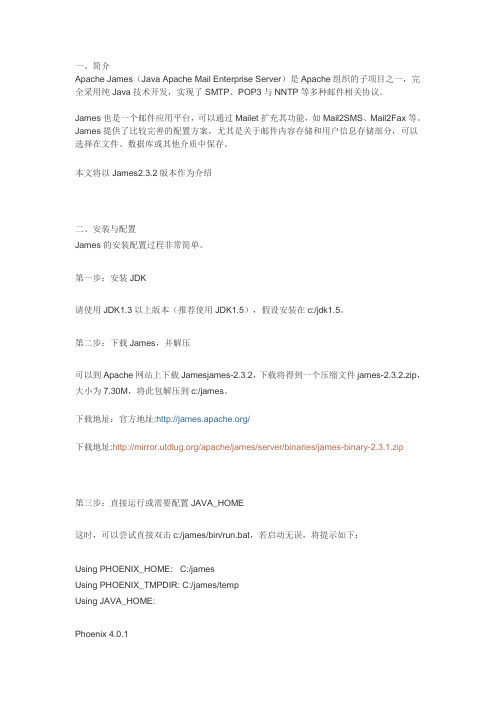
一、简介Apache James(Java Apache Mail Enterprise Server)是Apache组织的子项目之一,完全采用纯Java技术开发,实现了SMTP、POP3与NNTP等多种邮件相关协议。
James也是一个邮件应用平台,可以通过Mailet扩充其功能,如Mail2SMS、Mail2Fax等。
James提供了比较完善的配置方案,尤其是关于邮件内容存储和用户信息存储部分,可以选择在文件、数据库或其他介质中保存。
本文将以James2.3.2版本作为介绍二、安装与配置James的安装配置过程非常简单。
第一步:安装JDK请使用JDK1.3以上版本(推荐使用JDK1.5),假设安装在c:/jdk1.5。
第二步:下载James,并解压可以到Apache网站上下载Jamesjames-2.3.2,下载将得到一个压缩文件james-2.3.2.zip,大小为7.30M,将此包解压到c:/james。
下载地址:官方地址:/下载地址:/apache/james/server/binaries/james-binary-2.3.1.zip第三步:直接运行或需要配置JAVA_HOME这时,可以尝试直接双击c:/james/bin/run.bat,若启动无误,将提示如下:Using PHOENIX_HOME: C:/jamesUsing PHOENIX_TMPDIR: C:/james/tempUsing JAVA_HOME:Phoenix 4.0.1James 2.3.2Remote Manager Service started plain:4555POP3 Service started plain:110SMTP Service started plain:25NNTP Service DisabledFetch POP Disabled也有可能启动不了,并报JAVA_HOME找不到,这时,需要指定JAVA_HOME,比较简单的方法是在c:/james/bin/run.bat中指定JAVA_HOME,修改后的run.bat如下:……remrem Determine if JAVA_HOME is set and if so then use itremset JAVA_HOME= c:/jdk1.5if not "%JAVA_HOME%"=="" goto found_java……修改完后再运行run.bat,应该就可以正常启动了第四步:服务器配置首先找出专用服务器的名字,假设叫weimao。
Apache James Server 3.0 配置参考
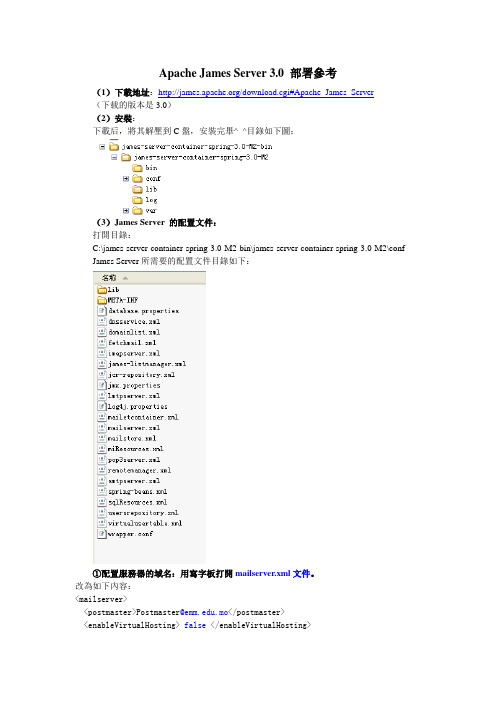
Apache James Server 3.0 部署參考(1)下載地址:/download.cgi#Apache_James_Server(下载的版本是3.0)(2)安裝:下載后,將其解壓到C盤,安裝完畢^_^目錄如下圖:(3)James Server 的配置文件:打開目錄:C:\james-server-container-spring-3.0-M2-bin\james-server-container-spring-3.0-M2\conf James Server所需要的配置文件目錄如下:①配置服務器的域名:用寫字板打開mailserver.xml文件。
改為如下內容:<mailserver><postmaster>Postmaster@.mo</postmaster><enableVirtualHosting> false </enableVirtualHosting><defaultDomain>.mo</defaultDomain><helloName autodetect="false">.mo</helloName></mailserver>。
參考資料:https:///repos/asf/james/server/tags/james-server-3.0-M2/containe r-spring/src/main/config/examples/usersrepository.xml②配置鏈接外網的域名:用寫字板打開dnsservice.xml文件。
找到<dnsservice>結構改為一下內容:<dnsservice><servers><server>ip address </server><server>.mo</server></servers><autodiscover>false</autodiscover><authoritative>false</authoritative><maxcachesize>50000</maxcachesize></dnsservice>參考資料:https:///repos/asf/james/server/tags/james-server-3.0-M2/container-spring/src/ main/config/examples/dnsservice.xml③配置預處理郵件服務域名:用寫字板打開dominlist.xml文件找到<domainlists>結構,改為一下內容:<domainlists><domainlist class="org.apache.james.domainlist.xml.XMLDomainList"><domainnames><domainname>.mo</domainname></domainnames><autodetect>false</autodetect><autodetectIP>false</autodetectIP></domainlist></domainlists>參考資料:https:///repos/asf/james/server/tags/james-server-3.0-M2/ container-spring/src/main/config/examples/domainlist.xml④支持OpenDS配置:用寫字板打開userrepository.xml文件找到<usersrepository>結構,把以下內容註釋掉:<repository name="LocalUsers"class="er.jpa.JPAUsersRepository"><algorithm>MD5</algorithm></repository>添加以下代碼:<repository name="LocalUsers"class="er.ldap.ReadOnlyUsersLDAPRepository"ldapHost="ldap://localhost:389" principal="cn=Directory Manager"credentials="123456" userBase="dc=erip,dc=metaarchit"userIdAttribute="cn" userObjectClass="inetOrgPerson"><restriction memberAttribute="uniqueMember"><group>cn=StudentMember,dc=erip,dc=metaarchit</group></restriction></repository>(userIdAttribute屬性是用來在OpenDS中獲取用戶的用戶名的,默認是DS中Entry的cn屬性。
apache james使用
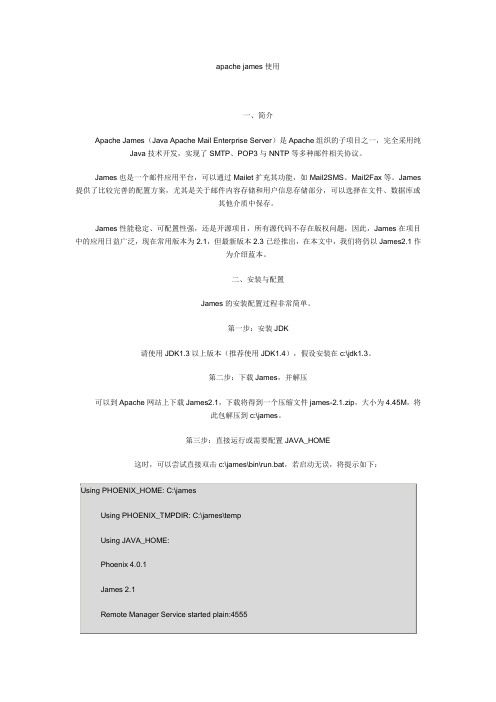
apache james使用一、简介Apache James(Java Apache Mail Enterprise Server)是Apache组织的子项目之一,完全采用纯Java技术开发,实现了SMTP、POP3与NNTP等多种邮件相关协议。
James也是一个邮件应用平台,可以通过Mailet扩充其功能,如Mail2SMS、Mail2Fax等。
James 提供了比较完善的配置方案,尤其是关于邮件内容存储和用户信息存储部分,可以选择在文件、数据库或其他介质中保存。
James性能稳定、可配置性强,还是开源项目,所有源代码不存在版权问题,因此,James在项目中的应用日益广泛,现在常用版本为2.1,但最新版本2.3已经推出,在本文中,我们将仍以James2.1作为介绍蓝本。
二、安装与配置James的安装配置过程非常简单。
第一步:安装JDK请使用JDK1.3以上版本(推荐使用JDK1.4),假设安装在c:\jdk1.3。
第二步:下载James,并解压可以到Apache网站上下载James2.1,下载将得到一个压缩文件james-2.1.zip,大小为4.45M,将此包解压到c:\james。
第三步:直接运行或需要配置JAVA_HOME这时,可以尝试直接双击c:\james\bin\run.bat,若启动无误,将提示如下:也有可能启动不了,并报JAVA_HOME找不到,这时,需要指定JAVA_HOME,比较简单的方法是在c:\james\bin\run.bat中指定JAVA_HOME,修改后的run.bat如下:修改完后再运行run.bat,应该就可以正常启动了,若还有什么问题,请参见本文的FAQ部分。
三、项目应用1、项目需求某单位,有16个职能处室,共78台电脑(操作系统为Win98/2000/xp),其中有1台为专用服务器(Win2000),已连成局域网。
为使单位内部的信息交流,尤其是文件交互更加便捷,单位决定在局域网内部架设一套E-mail系统。
James邮件服务器设置

1.安装jdk设置环境变量JAVA_HOME2.安装、启动、停止、卸载james邮件服务1)将apache-james-2.3.2.zip解压缩到jdk所在盘符分区下,james-2.3.2\conf目录下的wrapper.conf拷贝到james-2.3.2\cbin即包含wrapper.exe的目录下,运行:wrapper.exe -i XXXX:\james-2.3.2\bin\wrapper.conf2)在控制面板->管理工具启->服务:James Mail Server 2.3.2重启或停止。
也可以通过命令wrapper.exe -t XXXX:\james-2.3.2\bin\wrapper.conf 启动wrapper.exe -p XXXX:\james-2.3.2\bin\wrapper.conf 停止3)卸载运行命令:wrapper.exe -r XXXX:\james-2.3.2\bin\wrapper.conf 卸载3.配置:1)服务器端配置(邮件服务器的名字假设叫JamesServer)停止邮件服务器,然后打开XXX:\ james-2.3.2\apps\james\SAR-INF\config.xml。
在config.xml文件中,找到Postmaster@localhost,把此项目改为Postmaster@JamesServer,同时找到位于<!-- By default, the servername 'localhost' is specified. This can be removed, if required.- <!---->- <!-- Warning: If you are using fetchpop it is important to include the -->- <!-- fetched domains in the server name list to prevent looping. -->- <servernames autodetect="true" autodetectIP="true">- <!-- CONFIRM?--><servername> localhost </servername></servernames>的localhost,把此项改为JamesServer。
Apache james使用入门
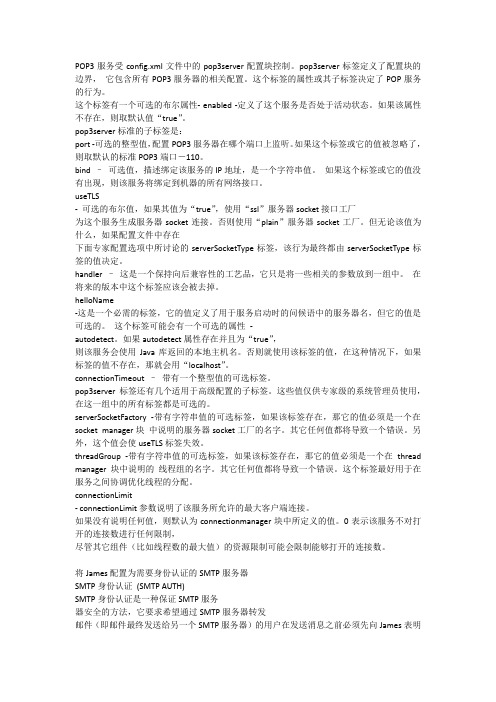
POP3服务受config.xml文件中的pop3server配置块控制。
pop3server标签定义了配置块的边界,它包含所有POP3服务器的相关配置。
这个标签的属性或其子标签决定了POP服务的行为。
这个标签有一个可选的布尔属性- enabled -定义了这个服务是否处于活动状态。
如果该属性不存在,则取默认值“true”。
pop3server标准的子标签是:port -可选的整型值,配置POP3服务器在哪个端口上监听。
如果这个标签或它的值被忽略了,则取默认的标准POP3端口-110。
bind –可选值,描述绑定该服务的IP地址,是一个字符串值。
如果这个标签或它的值没有出现,则该服务将绑定到机器的所有网络接口。
useTLS- 可选的布尔值,如果其值为“true”,使用“ssl”服务器socket接口工厂为这个服务生成服务器socket连接。
否则使用“plain”服务器socket工厂。
但无论该值为什么,如果配置文件中存在下面专家配置选项中所讨论的serverSocketType标签,该行为最终都由serverSocketType标签的值决定。
handler –这是一个保持向后兼容性的工艺品,它只是将一些相关的参数放到一组中。
在将来的版本中这个标签应该会被去掉。
helloName-这是一个必需的标签,它的值定义了用于服务启动时的问候语中的服务器名,但它的值是可选的。
这个标签可能会有一个可选的属性-autodetect。
如果autodetect属性存在并且为“true”,则该服务会使用Java库返回的本地主机名。
否则就使用该标签的值,在这种情况下,如果标签的值不存在,那就会用“localhost”。
connectionTimeout –带有一个整型值的可选标签。
pop3server标签还有几个适用于高级配置的子标签。
这些值仅供专家级的系统管理员使用,在这一组中的所有标签都是可选的。
serverSocketFactory -带有字符串值的可选标签,如果该标签存在,那它的值必须是一个在socket manager块中说明的服务器socket工厂的名字。
网神SecGate3600nsg系类utm产品基本配置

一、设备出厂默认配置1、设备接口出厂默认IP地址:2、Web管理员账号与密码3、CLI命令行(SSH、串口、Telnet方式)二、首次设备管理1、使用Web UI管理NSG设备连接示意与管理过程(1)使用网线接入NSG设备的GE1接口,并连接管理终端(PC)设备。
(2)将管理终端(PC)网卡设置为自动获取IP地址。
NSG将自动分配管理端IP地址。
(3)打开IE或其他浏览器,在地址栏中输入设备缺省管理地址:http://172.16.16.16。
(4)出现NSG管理界面,输入账号:admin;密码:admin注意:NSG设备WEB管理最低要求浏览器版本为IE7。
三、配置防火墙功能购买NSG产品后,我们需要将NSG根据网络环境拓扑,部署于网络中,此时我们需要配置NSG的防火墙功能,使得新增NSG设备后的网络链路访问畅通。
1、根据拓扑配置NSG,要求从LAN区域主机可访问互联网。
配置步骤如下:(1)配置LAN(局域网)区域网络接口进入“网络”→“接口”页面,选择所要作为LAN(局域网)区域的接口,进行编辑:✓区域:选择“LAN”区域✓IP赋值方式:选择“静态”方式✓IP地址:根据网络拓扑配置LAN接口IP地址192.168.0.1✓子网掩码:根据网络环境配置✓主/从DNS:请根据实际配置(2)配置WAN(互联网)区域网络接口进入“网络”→“接口”页面,选择所要作为WAN(互联网接口)区域的接口,进行编辑:✓区域:选择“WAN”区域✓IP赋值方式:选择“静态”方式✓IP地址:根据网络拓扑配置WAN接口IP地址10.10.10.2✓子网掩码:根据网络环境配置✓主/从DNS:请根据实际配置✓网关名称:定义出口下一跳网关的名称✓IP地址:填写WAN接口的下一条网关地址,如拓扑10.10.10.1(3)配置防火墙规则通过上面两个步骤的配置,已经根据网络环境拓扑,配置完成NSG接口信息。
此时网络流量还不允许通过NSG设备,需要继续配置防火墙规则。
华为 PRIMERGY RX4770 M4 系统配置器和订单信息指南说明书

DDR4 System memory SAS / RAID Controller ODD Optical Disk Drives HDD Hard Disk Drives SSD Solid State Drives LAN LAN ComponentsFC Fibre Channel Controller IB Infiniband Controllers OMNI OMNI Path ControllersPSU Power supply unit, power cableUSB iRMC, eLCM, Cool-safe, TPM, Region Kits Others15Accessories121110138614579RAID Base UnitCPU2Rack Rack Architecture PRIMERGY RX4770 M44-way / 2U Rack Server3Chapter 14Folder Base Content CPU RAM<-- order code E-part (bold) -- <-- order code L-part (bold)<-- "name" of this part<--description of this part, in same cases as well description of content <--requires a free PCIe slot --> means total amount of PCIe slots reduced <--indicates how often this part can be configured in the related ServerFor further information see:Link to datasheet:http:// xxxFujitsu is providing the content of this document with very high accuracy. In case you identify a mistake, we would kindly encourage you to inform us. We kindly ask for understanding, that errors still may occur and that Fujitsu may change this document without noticeText fields with grey color offer extra information for related topics (e.g prerequesites, technical back ground, configuration rules, limitations, …Configuration diagram PRIMERGY RX4770 M4PCIe slot restrictions on high TDP CPUs used in Performance base unit:If CPUs > 165W TDP are in use PCI slot 1 & 2 cannot be equipped with PCI cards (needed for improved air flow) This configuration is also reduced if on slot 3 and 6 a PCI card with 75W is in use!Only 2 PCI slots out of 4 (4, 5, 7, 8) are available then.PCIe slot restrictions while using liquid cooled base unit:While using liquid cooled base unit PCI slot 5, 6 & 7 are occupied.RX4770 M4 Back viewConfiguration diagram PRIMERGY RX4770 M4Key:Light colored slots are use able with Light colored CPUs Dark colored slots are use able with dark colored CPUsDynamic LoM OCP PHY interface (recommended)2x 1x 1x 1xDDR4 DIMM Order (according CPUs installed)2x Processor2x …..Memory Mode installationRegion kit APAC/EMEA/India or other iRMC S5 advanced pack (recommended)min. components for RX4770 M4#Base Unit (includes 2x PSU)1x Device use ability:Slot Number# 2 2.5" SAS # 3 2.5" SAS 2.5" PCIe # 15 2.5" SAS # 9 2.5" SAS 2.5" PCIe # 10 2.5" SAS 2.5" PCIe # 11# 6 2.5" SAS 2.5" PCIe Video USBOperating PanelUSB devices / optical devices (IV)# 7 2.5" SAS 2.5" PCIe # 8# 1 2.5" SAS # 5 2.5" SAS 2.5" PCIe 2.5" PCIe SAS/PCIe - HDD/SSD slots ( V )2.5" SAS # 4 2.5" SAS 2.5" PCIe F R O N T V I E W# 0 2.5" SAS USB5.25"x 0.5" bay for DVD/Blu-rayCPU#4#3#22.5" SAS 2.5" PCIe# 12 2.5" SAS 2.5" PCIe # 13 2.5" SAS 2.5" PCIe # 14 2.5" SAS 2.5" PCIeRX4770 M4 ArchitectureIntelC624ChipsetRX4770 M4 Processor Information's and RulesTwo CPU must be configured as minimum, maximum 4 CPU´s are possible too.Memory area defined to not used CPU slots are not use able too.Only 2 CPU or 4 CPU configurations are allowed, only same version, no mix!Later upgrading to a 4 processor system is also possible, but may require adding Memory modules. RX4770 M4 Memory Information's and RulesRAS Features defined by Intel POR are required!Subject to change by Intel POR!RAS (Reliability, Availability, Serviceability)Reliability- System attributes to ensure Data integrity.- capability to prevent, detect, correct and contain faults over a given time interval.Availability- System attributes to help stay operational in the presence of faults in the system.- Capability to map out failed units, ability to operate in a degraded mode.Serviceability- System attributes to help system service, repair.- Capability to identify failed units, and facilitates repair.Elements of RAS1.Fault Avoidance2.Fault Detection3.Fault Correction/Recovery4.Failure Identification and reconfigurationSkylakeScalable Processor:Intel® Run Sure Technology FeaturesResilient System Technologiesintegrateprocessor,firmware,andsoftwarelayersthatallowthesystemtodiagnoseand/orrecoverfrompreviouslyfatalerrors •Advanced Error Detection and Correction (AEDC)•MCA 2.0 Recovery (as per eMCAgen2 architecture)•MCA Recovery-Execution Path•MCA Recovery-Non Execution Path•Local Machine Check (LMCE) based recoveryResilient Memory Technologiesensuredataintegrity&enablesystemstokeeprunningreliablyoveralongerperiodoftime,reducingthefrequencyofservicecalls •SDDC + 1, Adaptive DDDC (MR) +1•Addressed range/Partial Memory MirroringIntel®Run Sure TechnologyDesigned to Reduce the Frequency & Cost of DowntimeError Prevention- Quality Assurance- Hardened circuits- Thermal controlsError Detection / Correction- Parity / CRC- Error correctionError Isolation / Recovery- Error Containment- Redundancy Failover- Self-Healing ModesSoftware Assisted Recovery- Integrated OS / VMM/ DBMS recoveryrequiredrequired if 2nd CPUBank Iis configuredBank IIoptional, same type in Bank per CPU optional, any typerequiredrequired if 2nd CPU Bank I is configured Bank II optional, same type in Channel per CPU optional, any typerequiredrequired if 2nd CPU Bank I Spare Spare Spare Spare Spare Spare R1Spare Spare Spare Spare Spare Spare is configured (black)Data Data Data Data Data Data R2Data Data Data Data Data Data optional, same type Bank II Data Data Data Data Data Data R1Data Data Data Data Data Data in Channel per CPU (blue)DataDataDataDataDataDataR2DataDataDataDataDataDataoptional, any typeC h a n n e l DC h a n n e l EC h a n n e l LC h a n n e l M1st XEON CPU (4 - 28 Core)C h a n n e l AC h a n n e l BC h a n n e l CC h a n n e l DC h a n n e l EC h a n n e l FC h a n n e l GC h a n n e l HC h a n n e l JC h a n n e l KC h a n n e l LC h a n n e l MC h a n n e l GC h a n n e l HC h a n n e l JC h a n n e l KC h a n n e l AC h a n n e l BC h a n n e l CC h a n n e l DC h a n n e l EC h a n n e l F2nd XEON CPU (4 - 28 Core)C h a n n e l JC h a n n e l KC h a n n e l AC h a n n e l BC h a n n e l CC h a n n e l LC h a n n e l MC h a n n e l FC h a n n e l GC h a n n e l Hrequiredrequired if 2nd CPU Bank IR1is configured (black)R2R3optional, same typeR4in Channel per CPUBank II R1optional, any type(blue)R2R3R4requiredrequired if 2nd CPU Bank I is configured Bank II optional, same type in Bank per CPU optional, any typerequiredrequired if 2nd CPU Bank I is configured Bank II optional, same type in Bank per CPU optional, any typerequiredrequired if 2nd CPU Bank I is configured Bank II optional, same type in Bank per CPU optional, any typeC h a n n e l LC h a n n e l MC h a n n e l CC h a n n e l DC h a n n e l AC h a n n e l BC h a n n e l EC h a n n e l FC h a n n e l GC h a n n e l HC h a n n e l JC h a n n e l KC h a n n e l AC h a n n e l BC h a n n e l CC h a n n e l DC h a n n e l EC h a n n e l FC h a n n e l GC h a n n e l HC h a n n e l JC h a n n e l KC h a n n e l LC h a n n e l Ma n n e l Aa n n e l Ba n n e l Ca n n e l Da n n e l Ea n n e l Fa n n e l Ga n n e l Ha n n e l Ja n n e l Ka n n e l La n n e l MMirrored Channel Mode (2 DIMMs per CPU) requires identical modules on channel A & B (1st CPU) or channel G & H (2nd CPU) 50% of the capacity is used for the mirror => the available memory for applications is only half of the installed memory. If this mode is used, a multiple of 2 identical modules has to be ordered.e l Ae l Be l Ce l De l Ee l Fn e l Ge l Hn e l Jn e l Kn e l Le l MMirrored Channel Mode (3 DIMMs per CPU) requires identical modules on channel A, B & C (1st CPU) or channel G, H & J (2nd CPU) 50% of the capacity is used for the mirror => the available memory for applications is only half of the installed memory. If this mode is used, a multiple of 3 identical modules has to be ordered.requiredrequired if 2nd CPU Bank I Data Mirror Data Data Mirror Data Data Mirror Data Data Mirror Data is configured (black sockets)Bank II Data DataDataDataDataDataDataDataDataDataDataDataoptional, same type (blue sockets)in Bank per CPU optional, any typerequiredrequired if 2nd CPU Bank I D/M D/M D/M D/M D/M D/M D/M D/M D/M D/M D/M D/M is configured (black sockets)Bank II Data MirrorDataMirrorDataMirrorDataMirrorDataMirrorDataMirroroptional, same type (blue sockets)in Bank per CPU optional, any type4Socket Purley Platform; CPU, Memory and AEP Configuration ExampleDDR4 DIMMsDDR4/Apache Pass OptionalPCIe* uplink connection for Intel® QuickAssistTechnology and Intel® EthernetExample DIMM population shown; please look up Apache Pass customer collateral for specific rules on **DDR4/Apache Pass DIMM populationsMirror Channel Mode (4 DIMMS per CPU)C h a n n e l AC h a n n e l Bh a n n e l CC h a n n e l DC h a n n e l Eh a n n e l FC h a n n e l GC h a n n e l Hh a n n e l JC h a n n e l Kh a n n e l LC h a n n e l M1st XEON CPU (4 - 28 Core)2nd XEON CPU (4 - 28 Core)Mirrored Channel Mode requires identical modules on channel A, B, C, D, E, F (1st CPU) or channel G, H, J, K, L and M (2nd CPU) 50% of the capacity is used for the mirror => the available memory for applications is only half of the installed memory. If this mode is used, a multiple of 6 identical modules has to be ordered.1st XEON CPU (4 - 28 Core)2nd XEON CPU (4 - 28 Core)Mirrored Channel Mode (4 DIMMs per CPU) requires identical modules on channel A, B, D & E (1st CPU) or channel G, H, K & L (2nd CPU) 50% of the capacity is used for the mirror => the available memory for applications is only half of the installed memory. If this mode is used, a multiple of 4 identical modules has to be ordered.Mirror Channel Mode (6 DIMMS per CPU)C h a n e l AC h a n e l BC h a n e l CC h a n e l DC h a n e l EC h a n e l FC h a n e l GC h a n e l HC h a n n e l JC h a n e l KC h a n e l LC h a n e l MPRIMERGY RX2530 M1System configurator andorder information guideEdition 30th of November 2015PRIMERGY RX4770 M4System configurator and order information guide Edition31st of August 2016Chapter 6 - Optical Disk DrivesS26361-F3778-E1S26361-F3641-E6S26361-F3718-E2FS26361-F3778-L1S26361-F3641-L6S26361-F3718-L2DVD-RW supermulti ultra slim Blu-ray Triple Writer ultra slim DVD-ROMmax. 1x per systemmax. 1x per systemmax. 1x per systemGall formats, DUAL/DL, DVD-RAM only W2K, W3K and Linux 6x BD-RW, 8x DVD, 24x CD,BD DL and all CD/DVD formats 16x DVD; 48x CD-ROM Test and release for Japan only 9.5mm, black bezel 9.5mm, black bezel 9.5mm black bezelPRIMERGY RX4770 M4System configurator and order information guide Edition31st of August 2016The HDDs not released with PRAID EP5x0i (S26361-F4042-E204/E208)900GB15 000SAS 12Gb/s 512n S26361-F5531-E590S26361-F5531-L5901.2TB10 000SAS 12Gb/s 512n SEDS26361-F5581-E112S26361-F5581-L112300GB10 000SAS 12Gb/s 512n SED S26361-F5581-E130S26361-F5581-L130600GB10 000SAS 12Gb/s 1.2TB10 000SAS 12Gb/s 512e S26361-F5543-E112S26361-F5543-L1121.8TB10 000SAS 12Gb/s 512e S26361-F5543-E118S26361-F5543-L118512n SED S26361-F5581-E160S26361-F5581-L160max. 8/16x - depending on base unit & configurationCapacity RPMInterface Sector order code E-part order code L-part 1TB7 200SATA 6Gb/s 512e S26361-F3907-E100S26361-F3907-L100max. 8/16x - depending on base unit & configurationHDD SATA 2.5" 7.2K 512e (SFF) Enterprise Business Critical with hot plug/hot replace tray2TB7 200SATA 6Gb/s 512e S26361-F3907-E200S26361-F3907-L2001TB7 200SATA 6Gb/s 512n S26361-F3956-E100S26361-F3956-L1002TB7 200SATA 6Gb/s 512n S26361-F3956-E200S26361-F3956-L200max. 8/16x - depending on base unit & configurationHDD SATA 2.5" 7.2K 512n (SFF) Enterprise Business Critical with hot plug/hot replace trayCapacity RPMInterface Sector order code E-part order code L-part 1TB7 200SAS 12Gb/s 512e S26361-F5573-E100S26361-F5573-L1002TB7 200SAS 12Gb/s 512e S26361-F5573-E200S26361-F5573-L200max. 8/16x - depending on base unit & configurationHDD SAS 2.5" 7.2K 512e (SFF) Enterprise Business Critical with hot plug/hot replace trayCapacity RPMInterface Sector order code E-part order code L-part 1TB7 200SAS 12Gb/s 512n S26361-F5600-E100S26361-F5600-L1002TB7 200SAS 12Gb/s 512n S26361-F5600-E200S26361-F5600-L200max. 8/16x - depending on base unit & configurationHDD SAS 2.5" 7.2K 512n (SFF) Enterprise Business Critical with hot plug/hot replace trayCapacity RPMInterface Sector order code E-part order code L-part 600GB10 000SAS 12Gb/s 512e S26361-F5543-E160S26361-F5543-L160900GB10 000SAS 12Gb/s 512e S26361-F5543-E190S26361-F5543-L190max. 8/16x - depending on base unit & configurationHDD SAS 2.5" 10K 512e (SFF) Enterprise Mission Critical with hot plug/hot replace trayCapacity RPMInterface Sector order code E-part order code L-part 900GB10 000SAS 12Gb/s 512n S26361-F5550-E190S26361-F5550-L1901.2TB10 000SAS 12Gb/s 512n S26361-F5550-E112S26361-F5550-L112300GB10 000SAS 12Gb/s 512n S26361-F5550-E130S26361-F5550-L130600GB10 000SAS 12Gb/s 512n S26361-F5550-E160S26361-F5550-L160max. 8/16x - depending on base unit & configurationHDD SAS 2.5" 10K 512n (SFF) Enterprise Mission Critical with hot plug/hot replace trayCapacity RPMInterface Sector order code E-part order code L-part S26361-F5531-E545S26361-F5531-L545600GB15 000SAS 12Gb/s 512n S26361-F5531-E560S26361-F5531-L560GChapter 7 - Hard Disk DrivesH2.5" (SFF) Hard drivesHDD SAS 2.5" 15K (SFF) Enterprise Mission Critical with hot plug/hot replace trayCapacity RPMInterface Sector order code E-part order code L-part 300GB15 000SAS 12Gb/s 512n S26361-F5531-E530S26361-F5531-L530450GB15 000SAS 12Gb/s 512n 512e S26361-F5543-E124S26361-F5543-L1242.4TB10 000SAS 12Gb/s 512e SEDS26361-F5582-E124S26361-F5582-L1241.8TB10 000SAS 12Gb/s 512e SED S26361-F5582-E118S26361-F5582-L1182.4TB10 000SAS 12Gb/s SAS drives and SATA drives can be mixed, but cannot be used in one logical RAID volume.SAS & SATA drives require a dedicated SAS or RAID Controller Hard Disk Sector Format Information:512n HDD: 512 byte sectors on the drive media.512e (e=emulation) HDD: 4K physical sectors on the drive media with 512 byte logical configuration.512e HDD Disk Drives: VMware 6.0 or earlier is not supported.SED (=Self Encrypting Drives) require ether a RAID controller with ®SafeStore (SED) support or an HBA and in addition a software instance, supporting SED Key Management.It is strongly recommended to order SafeStore (SED) RAID controller with SED HDD or SSD devices for SafeStore (SED) functionality.HDD Classes:Business-Critical (BC) -SATA=Nearline SATA Enterprise Drives / 7.2Krpm,SATA 6G.Business-Critical (BC) -SAS=Nearline SAS Enterprise Drives / 7.2Krpm,SAS 12G.Mission-Critical (MC)=SAS 10K and SAS 15K Enterprise Drives with max. performance and reliability.PRIMERGY RX4770 M4System configurator andorder information guideEdition 31st of August 2016S26361-F1452-E140REGION KIT Europe1x per systemS26361-F1452-E110REGION KIT JPFor Shipments to Japan regions 1x per systemmax. 1x per systemUse according to import restrictions Your Server is readyS26361-F1452-E100REGION KIT APAC/America/EMEA/India For Shipments to Asia pacific, America, EMEA or India regions 1x per systemS26361-F3552-E101TPM 1.2 Module SPITrusted Platform Module on Motherboard Use according to import restrictions max. 1x per systemS26361-F3552-E100S26361-F3552-L100TPM 2.0 Module SPITrusted Platform Module on Motherboard PWith our made4you service we fulfill any individual requirement and wish of our customers perfectly -e.g.> special hardware configurations,> staging services ex factory,> extended lifecycle management,> customer specific logos, component,> BIOS fixes and many more.For further information please contact us *******************************.com.Fujitsu PortfolioBuild on industry standards, Fujitsu offers a full portfolio of IT hardware and software products, services, solutions and cloud offering, ranging from clients to datacenter solutions and includes the broad stack of Business Solutions, as well as the full stack of Cloud offering. This allows customers to leverage fromalternative sourcing and delivery models to increase their business agility and to improve their IT operation’s reliability.You would like to add some customer specific solutions?PRIMERGY RX4770 M4System configurator and order information guide Edition31st of August 2016/fts/products/computing/peripheral/accessories/index-facts.htmlChapter 15 - AccessoriesMouse M520 Grey S26381-K467-E101S26381-K467-L101Mouse M530 Black USB Mouse:Mouse M520 Black S26381-K467-E100S26381-K467-L100n/a S26381-K468-L100Mouse M530 Greyn/aS26381-K468-L101S26391-F6048-L364ADATA USB 3.0 Flash Stick UE700 – 32GB S26391-F6048-L332ADATA USB 3.0 Flash Stick UE700 – 64GBUSB sticks (FOR PROJECTS ONLY) - no standard release USB Keyboards for Tower Servers for following countries:USB professional Keyboard KBPC PX ECO Country version FUJITSU Keyboard KB521 USB (grey)US/ int 105 keys (UK keyboard + US int. Layout)S26381-K521-E102S26381-K341-E104Czech/SlovakS26381-K521-E104S26381-K341-E110US 104 keys (US keyboard + US layout)S26381-K521-E110S26381-K341-E120Germany S26381-K521-E120S26381-K341-E122Germany / Int S26381-K521-E122S26381-K341-E140France S26381-K521-E140S26381-K341-E154Sweden / Finland S26381-K521-E154S26381-K341-E165United Kingdom S26381-K521-E165S26381-K341-E170Switzerland S26381-K521-E170S26381-K341-E180Spain S26381-K521-E180S26381-K341-E185ItalyS26381-K521-E185USB Optical Disc DriveExternal Ultra Slim Portable DVD Writer (HitachS26341-F103-L142Please find the layout of all Fujitsu keyboards here: /PRIMERGY RX4770 M4System configurator and order information guide Edition31st of August 2016Chapter 6 - ODD optical disk drivesFConfig with 1x 9.5mm bayS26361-F3778-E1S26361-F3641-E6S26361-F3718-E2S26361-F3778-L1S26361-F3641-L6S26361-F3718-L2DVD-RW supermulti ultra slim Blu-ray Triple Writer ultra slim DVD-ROMmax. 1x per systemmax. 1x per systemmax. 1x per systemGall formats, DUAL/DL, DVD-RAM only W2K, W3K and Linux 6x BD-RW, 8x DVD, 24x CD,BD DL and all CD/DVD formats 16x DVD; 48x CD-ROM Test and release for Japan only 9.5mm, black bezel 9.5mm, black bezel 9.5mm black bezel The base units with 12x 3.5" or 24x 2.5" HDD do not offer 1x 9.5mm optical drive bay!。
james简介和配置
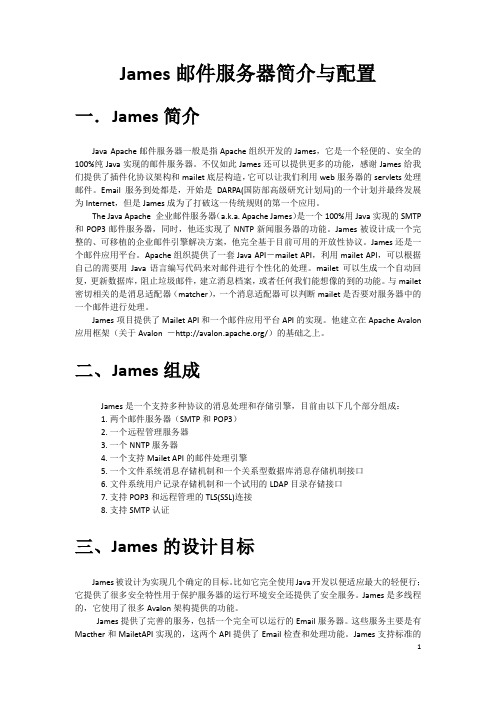
James邮件服务器简介与配置一.J ames简介Java Apache邮件服务器一般是指Apache组织开发的James,它是一个轻便的、安全的100%纯Java实现的邮件服务器。
不仅如此James还可以提供更多的功能,感谢James给我们提供了插件化协议架构和mailet底层构造,它可以让我们利用web服务器的servlets处理邮件。
Email服务到处都是,开始是DARPA(国防部高级研究计划局)的一个计划并最终发展为Internet,但是James成为了打破这一传统规则的第一个应用。
The Java Apache 企业邮件服务器(a.k.a. Apache James)是一个100%用Java实现的SMTP 和POP3邮件服务器,同时,他还实现了NNTP新闻服务器的功能。
James被设计成一个完整的、可移植的企业邮件引擎解决方案,他完全基于目前可用的开放性协议。
James还是一个邮件应用平台。
Apache组织提供了一套Java API-mailet API,利用mailet API,可以根据自己的需要用Java语言编写代码来对邮件进行个性化的处理。
mailet可以生成一个自动回复,更新数据库,阻止垃圾邮件,建立消息档案,或者任何我们能想像的到的功能。
与mailet 密切相关的是消息适配器(matcher),一个消息适配器可以判断mailet是否要对服务器中的一个邮件进行处理。
James项目提供了Mailet API和一个邮件应用平台API的实现。
他建立在Apache Avalon 应用框架(关于Avalon -/)的基础之上。
二、J ames组成James是一个支持多种协议的消息处理和存储引擎,目前由以下几个部分组成:1.两个邮件服务器(SMTP和POP3)2.一个远程管理服务器3.一个NNTP服务器4.一个支持Mailet API的邮件处理引擎5.一个文件系统消息存储机制和一个关系型数据库消息存储机制接口6.文件系统用户记录存储机制和一个试用的LDAP目录存储接口7.支持POP3和远程管理的TLS(SSL)连接8.支持SMTP认证三、James的设计目标James被设计为实现几个确定的目标。
TX4配置翻译1
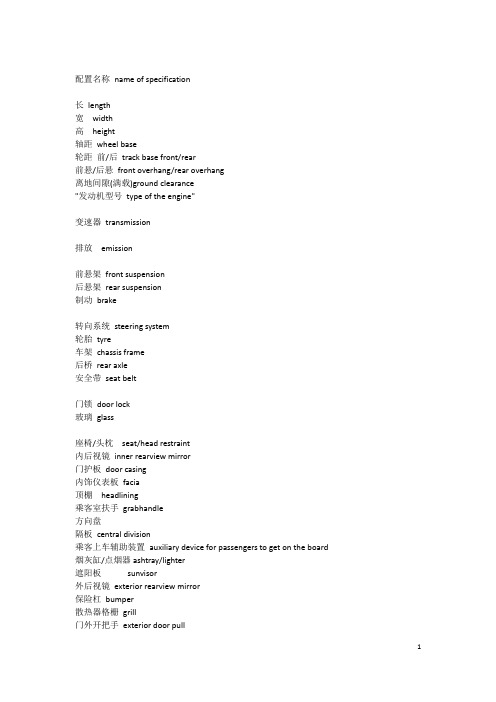
配置名称name of specification长length宽width高height轴距wheel base轮距前/后track base front/rear前悬/后悬front overhang/rear overhang离地间隙(满载)ground clearance"发动机型号type of the engine"变速器transmission排放emission前悬架front suspension后悬架rear suspension制动brake转向系统steering system轮胎tyre车架chassis frame后桥rear axle安全带seat belt门锁door lock玻璃glass座椅/头枕seat/head restraint内后视镜inner rearview mirror门护板door casing内饰仪表板facia顶棚headlining乘客室扶手grabhandle方向盘隔板central division乘客上车辅助装置auxiliary device for passengers to get on the board 烟灰缸/点烟器ashtray/lighter遮阳板sunvisor外后视镜exterior rearview mirror保险杠bumper散热器格栅grill门外开把手exterior door pull标牌badge空调A/C"灯具lamps"音响娱乐设施audio devices通讯系统inter communication前雨刮器front wiper后雨刮器rear wiper散热器radiator风扇fan中冷器intercooler三元催化反应器catalyst converter油箱fuel tank座椅seat外顶灯hire signCCU铝轮aluminum wheel停车辅助装置parking assistance device热季候配置hot climate specification三菱4G69S4N汽油机: 直列四缸、四冲.、单顶置凸轮轴、1.气门、可变气门正时和升程.2378c.引擎重量(kg. 16. 型号(发动机缸体上打刻、车型申报用. 4G69S4. 型号(摇臂盖上粘贴标签、生产管理用. 4G69-L-H. 排气.(cm3. 237. 缸径×行.(mm. 87×10. 气缸间距.(mm. 9. 气缸体高.(mm. 23. 连杆中心距.(mm. 15. 气门数量及布. 4气./SOHC.MIVEC. 压缩比. 9.5:.额定功率/转.(kW/(r/min).112/550. kW/(r/min)最大扭矩/转.(N.m/(r/min). 212/400.冷却方. 闭路强制式水冷. 发动机编号位. 排气..................... Mitsubish.4G69S4.petro.engine.I.lin..cylinders..strokes.SOHC.1.valves..Th.weigh.o.th.engine(kg.e.fo.typ.approval.4G69S4.Type(e.fo.productio.management.4G69-L-H.Displacement(cm3. 237. Th.bor.×trave.87×10. Th.distanc.o.neighborin. cylinders(mm.9.Th.heigh.o.th.cylinde.23.Th.distanc.betwee.th.center.o.tw.ends(mm. 15. Valves.numbe.an.distributio. .valve./presssio.rati. 9.5:. Rate.power/rotatin.speed(kW/(r/min). 112/550. Maximu.torque/rotatin.spee.(N.m/(r/min)..212/400. Coolin.mod..close.circui.force.wate.coolin.syste.Th.positio.o.th.numbe.plat.o.th.engin...exhaus.sid eVM R425 2499cc、直列四缸、16气门、涡轮增压、中冷、直喷四冲程柴油机;缸径:92mm, 行程:94mm, 压缩比:17.5:1;最大功率75kw/3800rpm;最大扭矩:240N.m/1800rpm;正时皮带驱动顶置凸轮轴, 高压燃油泵, 电控共轨燃油系统, 发动机电子管理系统, 冷启动电热塞、防盗功能、电控风扇。
CMU200配置介绍
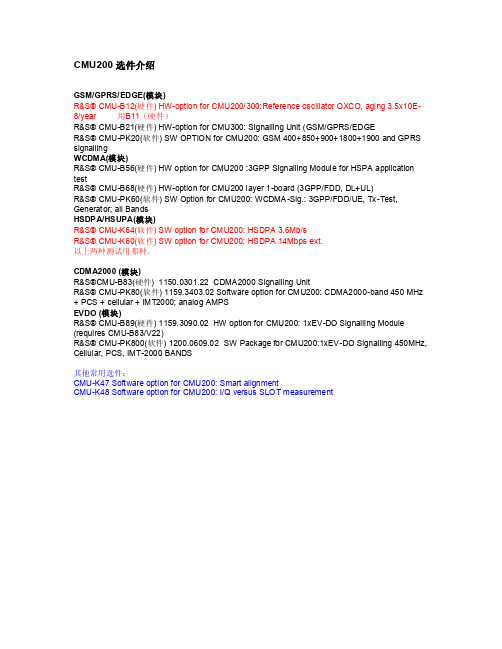
CMU200 选件介绍GSM/GPRS/EDGE(模块)R&S® CMU-B12(硬件) HW-option for CMU200/300:Reference oscillator OXCO, aging 3.5x10E-8/year 用B11(硬件)R&S® CMU-B21(硬件) HW-option for CMU300: Signalling Unit (GSM/GPRS/EDGER&S® CMU-PK20(软件) SW OPTION for CMU200: GSM 400+850+900+1800+1900 and GPRS signallingWCDMA(模块)R&S® CMU-B56(硬件) HW option for CMU200 :3GPP Signalling Module for HSPA application testR&S® CMU-B68(硬件) HW-option for CMU200 layer 1-board (3GPP/FDD, DL+UL)R&S® CMU-PK60(软件) SW Option for CMU200: WCDMA-Sig.: 3GPP/FDD/UE, Tx-Test, Generator; all BandsHSDPA/HSUPA(模块)R&S® CMU-K64(软件) SW option for CMU200: HSDPA 3.6Mb/sR&S® CMU-K60(软件) SW option for CMU200: HSDPA 14Mbps ext.以上两种测试用那种。
CDMA2000 (模块)R&S®CMU-B83(硬件) 1150.0301.22 CDMA2000 Signalling UnitR&S® CMU-PK80(软件) 1159.3403.02 Software option for CMU200: CDMA2000-band 450 MHz + PCS + cellular + IMT2000; analog AMPSEVDO (模块)R&S® CMU-B89(硬件) 1159.3090.02 HW option for CMU200: 1xEV-DO Signalling Module (requires CMU-B83/V22)R&S® CMU-PK800(软件) 1200.0609.02 SW Package for CMU200:1xEV-DO Signalling 450MHz, Cellular, PCS, IMT-2000 BANDS其他常用选件:CMU-K47 Software option for CMU200: Smart alignmentCMU-K48 Software option for CMU200: I/Q versus SLO T measurement。
James收发外网邮件的配置
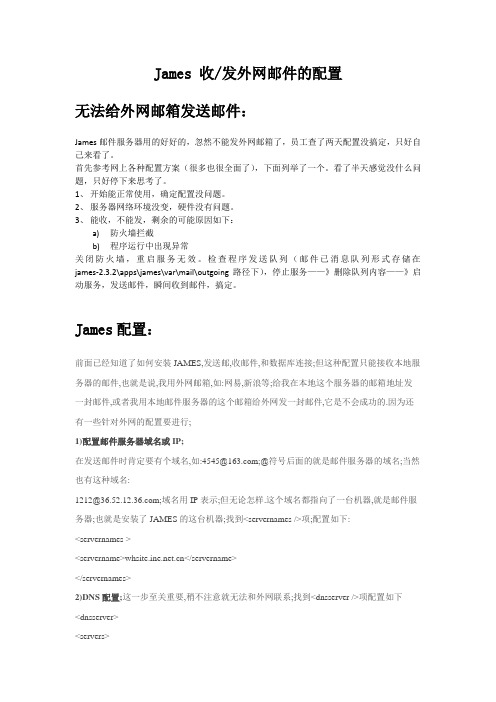
James 收/发外网邮件的配置无法给外网邮箱发送邮件:James邮件服务器用的好好的,忽然不能发外网邮箱了,员工查了两天配置没搞定,只好自己来看了。
首先参考网上各种配置方案(很多也很全面了),下面列举了一个。
看了半天感觉没什么问题,只好停下来思考了。
1、开始能正常使用,确定配置没问题。
2、服务器网络环境没变,硬件没有问题。
3、能收,不能发,剩余的可能原因如下:a)防火墙拦截b)程序运行中出现异常关闭防火墙,重启服务无效。
检查程序发送队列(邮件已消息队列形式存储在james-2.3.2\apps\james\var\mail\outgoing路径下),停止服务——》删除队列内容——》启动服务,发送邮件,瞬间收到邮件,搞定。
James配置:前面已经知道了如何安装JAMES,发送邮,收邮件,和数据库连接;但这种配置只能接收本地服务器的邮件,也就是说,我用外网邮箱,如:网易,新浪等;给我在本地这个服务器的邮箱地址发一封邮件,或者我用本地邮件服务器的这个邮箱给外网发一封邮件,它是不会成功的.因为还有一些针对外网的配置要进行;1)配置邮件服务器域名或IP;在发送邮件时肯定要有个域名,如:4545@;@符号后面的就是邮件服务器的域名;当然也有这种域名:1212@;域名用IP表示;但无论怎样.这个域名都指向了一台机器,就是邮件服务器;也就是安装了JAMES的这台机器;找到<servernames />项;配置如下:<servernames ><servername></servername></servernames>2)DNS配置;这一步至关重要,稍不注意就无法和外网联系;找到<dnsserver />项配置如下<dnsserver><servers><server>202.103.24.68</server><server></server></servers><autodiscover>false</autodiscover><authoritative>false</authoritative><maxcachesize>50000</maxcachesize></dnsserver>上面一个是本地DNS的IP,这个在本地连接里可以找到;下面一个就是邮件服务器;3)SMTP,POP3等..设置;a:找到:<authorizedAddresses>127.0.0.0/8</authorizedAddresses>将它改成:<authorizedAddresses>192.168.0.0/24, 127.0.0.0/8</authorizedAddresses> 或 <authorizedAddresses>192.168.0.0/255.255.255.0,127.0.0.0/8</authorizedAddresses>这里设置后,只要在这个配置范围内的IP发送或接收的邮件就不会被过滤;里面的数值根据本地的网络来设置,如:我这里的是192.168.0.0/24, 127.0.0.0/8;有可能有的是这样:192.168.1.0/24, 127.0.0.0/8b:找到:<mailet match="RemoteAddrNotInNetwork=127.0.0.1" class="ToProcessor"><processor> relay-denied </processor><notice>550 - Requested action not taken: relaying denied</notice></mailet>将它注释掉;c:找到<smtpserver />;将< authRequired />打开,设为true:<authRequired>true</authRequired>d:找到<remotemanager />将它设置如下:<remotemanager enabled="true"><port>4555</port><handler><helloName ></helloName><administrator_accounts><account login="root" password="oapro"/></administrator_accounts><connectiontimeout> 60000 </connectiontimeout></handler></remotemanager>系统默认帐户最好是改一下,不然别人可以远程登录你的邮件服务器做坏事的; e:将smtpserver,pop3server,两个项下的<helloName >myMailServer</helloName> 里的autodetect均设为false;重启服务,测试外网邮件;如果还不能成功发送,接收,采取如下非凡配置:①、查找替换所有的localhost为域名②、查找所有autodetect属性,修改为false。
alertmanager配置文件说明(转载)
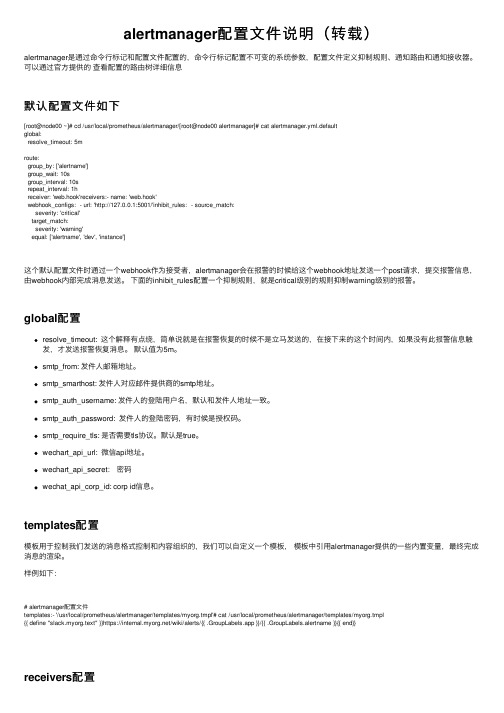
alertmanager配置⽂件说明(转载)alertmanager是通过命令⾏标记和配置⽂件配置的,命令⾏标记配置不可变的系统参数,配置⽂件定义抑制规则、通知路由和通知接收器。
可以通过官⽅提供的查看配置的路由树详细信息默认配置⽂件如下[root@node00 ~]# cd /usr/local/prometheus/alertmanager/[root@node00 alertmanager]# cat alertmanager.yml.defaultglobal:resolve_timeout: 5mroute:group_by: ['alertname']group_wait: 10sgroup_interval: 10srepeat_interval: 1hreceiver: 'web.hook'receivers:- name: 'web.hook'webhook_configs: - url: 'http://127.0.0.1:5001/'inhibit_rules: - source_match:severity: 'critical'target_match:severity: 'warning'equal: ['alertname', 'dev', 'instance']这个默认配置⽂件时通过⼀个webhook作为接受者,alertmanager会在报警的时候给这个webhook地址发送⼀个post请求,提交报警信息,由webhook内部完成消息发送。
下⾯的inhibit_rules配置⼀个抑制规则,就是critical级别的规则抑制warning级别的报警。
global配置resolve_timeout: 这个解释有点绕,简单说就是在报警恢复的时候不是⽴马发送的,在接下来的这个时间内,如果没有此报警信息触发,才发送报警恢复消息。
- 1、下载文档前请自行甄别文档内容的完整性,平台不提供额外的编辑、内容补充、找答案等附加服务。
- 2、"仅部分预览"的文档,不可在线预览部分如存在完整性等问题,可反馈申请退款(可完整预览的文档不适用该条件!)。
- 3、如文档侵犯您的权益,请联系客服反馈,我们会尽快为您处理(人工客服工作时间:9:00-18:30)。
James 配置和使用(-)(2007-08-21 10:53:51)
标签:知识/探索分类:other 如果在配置过程中有什么问题我们可以一起探讨Apache 邮件服务器 James
james 是Apache下的一个邮件服务器子项目,james 是100% 纯java服务器,支持SMTP Server \ POP3 Server 和 NNTP 新闻组服务器,并且具有易配置 \ 易扩展 \ 性能稳定等特性。
如果不想使用付费的 Mail Server 可以考虑一下 Apache James !
1. 准备工作
到Apache下载James。
当前James版本为James v2.3.1 .
到Sun下载JDK1.4以上。
分别解压到C:\ james-2.3.1 C:\jdk1.6
2. 系统环境配置
配置系统环境变量:JAVA_HOME=c:\jdk1.6 ; PATH =%JAVA_HOME%\bin;%PATH% ; CLASSPATH=%JAVA_HOME%\lib;
运行cmd测试java环境
c:> java -version
java version "1.6.0_01"
Java(TM) SE Runtime Environment (build 1.6.0_01-b06)
Java HotSpot(TM) Client VM (build 1.6.0_01-b06, mixed mode, sharin g)
出现如上信息则配置成功!
启动james.运行run.bat。
在c:\james-2.3.1\bin\下。
cmd信息如下:如果出现如上信息则表示james启动成功!下面配置james。
Using PHOENIX_HOME: D:applicationjames-2.3.1
Using PHOENIX_TMPDIR: D:applicationjames-2.3.1temp
Using JAVA_HOME: D:applicationSunJDKJDK6
Phoenix 4.2
James Mail Server 2.3.1
Remote Manager Service started plain:4555
POP3 Service started plain:110
SMTP Service started plain:25
NNTP Service started plain:119
FetchMail Disabled
3. james 环境配置
james的配置文件在c:\james-2.3.1\apps\james\SAR-INF\config.xml 下。
打开config.xml文件,作如下修改。
修改James Server 主机名称:
<postmaster>Postmaster@myhost</postmaster>
<servernames autodetect="true" autodetectIP="true">
<servername>myhost</servername>
</servernames>
<!--默认localhost-->
<postmaster>Postmaster@localhost</postmaster>
<servernames autodetect="true" autodetectIP="true">
<servername>localhost</servername>
</servernames>
添加DNS Server:
在此使用本机作为DNS Server 可以使用专门的DNS Server 。
<servers>
<server>127.0.0.1</server>
</servers>
修改自动探测为false.如果为true 可能在开发时出现异常.
<autodiscover>false</autodiscover>
删除一下代码:
<mailet match="RemoteAddrNotInNetwork=127.0.0.1" class="ToProcessor ">
<processor> relay-denied </processor>
<notice>550 - Requested action not taken: relaying deni ed</notice>
</mailet>
开启SMTP Server 身份验证:
<authRequired>true</authRequired>
修改James管理员口令:
<account login="root" password="mypassword"/>
ok!到此james 配置成功!现在启动james添加几个用户测试一下.
4. James 测试
telnet localhost 4555 (是不是这个需要看config.xml文件里面的实际配置)到James 远端管理界面,可惜是字符界面.好我们用help命令查看一下james 的管理命令:
出现如下信息:
Welcome root. HELP for a list of commands
help
Currently implemented commands:
help display this help
listusers display existing accounts
countusers display the number of existing accoun ts
adduser [username] [password] add a new user
verify [username] verify if specified user exist
deluser [username] delete existing user
setpassword [username] [password] sets a user's password
setalias [user] [alias] locally forwards all email for 'user
' to
'alias'
showalias [username] shows a user's current email alias unsetalias [user] unsets an alias for 'user' setforwarding [username] [emailaddress] forwards a user's email to another em ail
address
showforwarding [username] shows a user's current email forwardi ng
unsetforwarding [username] removes a forward
user [repositoryname] change to another user repository shutdown kills the current JVM (convenient whe n J
ames is run as a daemon)
quit close connection
我们使用 adduser 用户名密码来添加几个用户.
listusers 显示james 上的用户
countusers 显示 james 上的用户数.
deluser 删除用户
quit 退出管理界面
shutdown 停止 James 服务器
ok我们添加两个用户用OutLook 或 FoxMail 测试一下.
他们的配置:
邮件地址:test@localhost
pop3:localhost
smtp:localhost。
