波粒卡远程监控使用指南
博立码杰监控相机使用说明

博立多媒体保安相机欢迎您选购博立多媒体通讯(亚洲)有限公司保安相机。
为了保护您的投资、充分发挥本保安相机的功能,请在使用之前详细阅读本说明书。
操作更简单★功能更强★处理更快目录一、产品简介 (3)1 功能介绍 (3)2 应用场合 (3)3 外观及各部件介绍 (3)4 存储图片或视频 (5)二、注意事项 (6)三、快速入门 (7)1 接通电源 (7)2 开机 (8)3 手动拍照 (8)4 监控 (8)5 回放照片 (9)6 录制视频 (9)7 关机 (10)四、高级操作 (11)1 相关参数的设置 (11)1)设置相机模式 (11)2)格式化SD卡 (12)3)设置照片分辨率 (13)4)设置视频分辨率 (13)5)设置日期时间 (14)6)设置连拍模式 (16)7)设置视频剪辑长度 (17)8)设置监控间隔时间 (18)9)设置感应灵敏度 (19)10)设置时间戳 (19)11)设置定时器 (20)12)恢复出厂设置 (22)2 回放与删除照片(或视频) (23)1)回放照片 (23)2)删除照片(或视频) (23)3 智能监控 (24)4 感应角度和距离测试 (24)5 文件系统 (24)6 文件格式 (24)7 安装驱动程序 (24)8 固件升级 (25)9 初始设置 (25)五、安装说明 (26)联系我们 (27)附件:各参数指标一览表 (28)一、产品简介1 功能介绍博立多媒体通讯(亚洲)有限公司保安相机采用红外低误报自动人体(动物)感应技术,自动拍摄高清晰度(500万像素)的图片或流畅的视频。
保安相机在未探测到人体(动物)时处于节能状态,耗电仅200微安,可以长时间处于警戒状态,使用8节五号碱性电池最长可以达到6个月左右的待机时间。
一旦有人体(动物)进入探测区域时,其摄像拍照功能将立即启动(启动时间为1秒钟)拍摄照片或视频。
每款机器均自带红外线照明,特殊的CMOS感光芯片可在全黑夜间使用红外拍摄获得清晰的黑白图像或视频;光线足够时拍摄彩色照片或摄像。
速度调节远程监控系统的皮尔卡玛说明书

Design of Speed Regulation Remote Monitoring System of Belt ConveyorWang NingSchool of Logistics Engineering Wuhan University of TechnologyWuhan, ChinaE-mail:**********************Hu JuanSchool of Logistics Engineering Wuhan University of TechnologyWuhan, ChinaE-mail:****************Abstract—Intuitively display system operation parameters are the basis of the implementation for belt conveyor speed regulation and energy-saving control. This paper presents a speed regulation remote monitoring system of belt conveyors based on PLC and king view technology to meet the requirements of visibility, real-time and accurately for belt conveyor speed regulation remote monitoring. This system consists of a hypogyny machine system which considers hardware module as a unit and an upper machine system considering software entities as a unit. Between the upper machine and the lower machine, this paper uses PPI (Point - to - Point) to monitor data remote communication. First, design the structure of speed regulation remote monitoring system of belt conveyor, then design control process of the system, the communications between king view and Siemens S7-200, and king view interface. This system will help to research belt conveyor remote intelligent control of motor speed, then promote energy conservation and emissions reduction about the ports and the enterprises, and realize downsizing efficiency.Keywords- Belt-speed Control; Monitor and Control System; King View; Frequency Conversion Technology; Tape Speed ControlI.I NTRODUCTIONChina is a world ports country, by the end of 2011, China already has 31,968 production berths, and port cargo throughput and container throughput ranked first in the world for nine consecutive years[1]. At the same time, the port original extensive expansion mode has made energy consumption and environmental problem increasingly prominent. The society has more voices about energy saving and resource -saving for the port industry and environment-friendly construction of the port industry in the port. Bulk material handling is the biggest factor which affects the energy consumption of ports.As a port bulk continuous conveying equipment, belt conveyor system are usually configured according to the maximum traffic, when the belt traffic volume changed, constant speed operation mode will make the serious waste of the system energy. In recent years, with the development of frequency conversion technology, Adjustable belt speed runs great potential for energy saving control technology based on real-time load conditions[2].Inverter is Electrical control equipment that using frequency conversion technology and microelectronic technology to control the ac motor by changing the way of power frequency motor work. IGBT inside the inverter by breaking to adjust the output voltage and frequency power supply, according to the actual needs of the motor to provide power supply voltage it needs, thus achieving the purpose of energy, speed, in addition, the protection of the inverter and there are many functions, such as over-current, over-voltage protection, overload protection, etc. With the continuous improvement of industrial automation, the inverter also got very extensive application.In the frequency control, often using voltage source inverter, its working principle is: the voltage and frequency of the three phase alternating current fixed after the uncontrolled rectifier bridge into pulsating direct current, pulsating direct current and then filtered by reverse variable convert DC frequency-tunable, adjustable voltage equivalent AC output to the asynchronous motor. Since the power supply frequency is proportional to motor speed by changing the frequency of the power output, adjust the motor speed, to achieve smooth and stepless speed regulation.The basic principle of frequency control technology is based on the proportional relationship between the motor speed and the power supply input frequency:n = 60 f (1-s) / p (1)n—rotational speedf—the input frequencys—motor slipp —motor pole pairsWhen the frequency f is continuously adjustable (usually for a set number of P), the motor synchronous speed are continuously adjustable.For the induction motor rotor speed is always slightly lower than the synchronous speed, therefore, when the synchronous speed continuously adjustable, asynchronous motor rotor speed is also continuously adjustable. The inverter is by changing the f (frequency current) to make the motor drive.At present, there are two ways about monitoring belt conveyor system: unit monitoring and centralized monitoring. However, no matter which kinds of means used, monitoring information are not intuitive display belt conveyor operation parameters, unable to meet the need of requirements of remote monitoring, real-time visibility speed regulation and energy saving[3]. Taking into account the above-mentioned problems and the high costInternational Conference on Logistics Engineering, Management and Computer Science (LEMCS 2015)about bulk material handling test in the actual bulk handling process, the difficulty is big, the author has developed a set of belt conveyor speed energy-saving remote monitoring test system. The system is based on local / remote switch control mode to build a remote control conveyor system network, Using programmable logic controller (PLC) to complete a remote control cabinet hardware design, and using King view to design the belt conveyor remote control interface, which achieved the center to control remote frequency control conveyor belt speed . System will be good for belt conveyor speed regulation and energy saving control strategy research[4]. II.M ONITORING SYSTEM HARDWARE ARCHITECTURE Belt conveyor automatic energy-saving operation, the key to its implementation is by controlling the speed of the conveyor, to implement the conveyor soft start, stop, power balance and energy-saving operation [5].In this paper, based on PLC, the frequency control of motor speed technology for energy-saving control of the belt conveyor is presented. This system consists of PLC programmable controller, inverter, tape speed sensors and motor current sensor and other components. The system consists of can be roughly divided into the following three units[6]:∙The detection unit. The motor current signal from the current sensor obtained in the motor; tapespeed sensors are responsible for collecting thetape speed signal, and then converted into avoltage signal via f/v, all signals are transmitted tothe PLC of the A/D module.∙The control unit. When the PLC receives the detection signal, which will be judged decisions, atthe same PLC will complete conveyor soft start,the power balance and energy-saving speed andother functions.∙The execution units. When the inverterreceives the frequency control signals from the PLC, willbe in accordance with the prescribed thecorresponding frequency signal output voltage ofthe load on the motor,, so as to realize thefrequency control of motor speed of the motor,thus can complete the functions of belt conveyor.Remote monitoring system of belt conveyor speed regulation and energy saving structure are shown in Fig. 1.Figure 1. system basic structureA.Control design of the belt conveyorBelt conveyor control circuit diagram of the system is shown in Fig. 2, .Belt of A and B, respectively, started by the motor M2 and M1, motor M1, M2, respectively are controlled by the contactor KM1, KM2, KM3, KM4. KM1, KM2 control belt A positive &negative, respectively (KM1 reversal, KM2 is turn), KM3, KM4 respectively control belt B positive &negative (KM3 reversal, KM4 is turn). SB11 is the reverse start button of belt A; SB12 is the positive start button of belt A; SB13 is the stop button of belt A.SB21 is the start button for the reverse of the belt B; SB22 is the belt B of the forward start button.Two electric motors are made short circuit and fuse and the thermal relay overload protection, two in any one overload failure, another electric motor will cease to function.B.Connection design of upper machine and lowermachineThe control system can be a pair of belt integrated control system. This system has many advantages: parameters set flexible, easy to control, maintainability, a variety of control portfolio, with a belt comprehensive protection and monitoring PC screen and so on, which is a belt conveyor system overall control program of bulk materials.The system displays the site environment and the quality of materials, belt speed and other parameters through the PC and the control center display, and can be able to power the belt frequency control, to achieve the desired constant speed, and then achieving energy savings.This system chooses the ABB inverter ACS510-01, this kind of frequency converter has a general software tools with fieldbus general customers and process interface, specification design, debugging and maintenance. It is built RS485 interface, connecting other devices with Modbus protocol, within easy parameter setting, you can use the Modbus RTU protocol. Hardware, 28-32 terminals for RS485 communication of frequency converter, using the shielded twisted-pair cable connection, thus can realize the system communication.The system uses a combination of hardware and King view software, through a machine up and collaborative working mode to realize remote belt conveyor speed control, including the hardware module as a unit of a machine system and software entity as the unit of the upper machine system[7]. The machine system with Siemens PLC (Programming Logical Controller) and intelligent control equipment such as ABB inverter as the core, completed the control of the motor controlled object. Upper machine system uses king view software as the platform, for communication up and down the monitor bit machines connected via field bus technology, and then collect data through man-machine interface in front of the operator to complete the real-time monitoring of the belt conveyor.Figure 2. Belt control circuit diagramAfter the conveyor remote speed control process, the process can start the motor circuit breaker closed manually, by the control center operator control interface PC click the Start button in the implementation. The PC startup command is a serial port to send the R232 or R485 to PLC, once the PLC receives startup command, you can output a high-level digital signals, to prompt contactor solenoid is energized. After this drive is powered by the serial port can receive R232 transmission to the start command to control the motor power, the motor drive in accordance with the internal preset start time to complete the soft start. When the conveyor system gradually reaches the rated speed, this operator can change the control parameters to achieve speed control through the PC control interface in real time.III.S YSTEM SOFTWARE STRUCTUREBefore Industrial control system control mode is mainly to embody and completed by software program. This section focuses on the software programming of PLC control system and human-machine interface of configuration design, making the belt set control system on the basis of the hardware configuration is complete to achieve the required control function. System Control mode is local / remote control with switchable, mainly remote monitoring applications.∙Local control: without the aid of PC applications, directly by the operator through the PLC controland variable speed belt conveyor start-up, torealize the normal control system, but not for real-time monitoring the running state of belt conveyor;∙Remote control: with manual control and automatic control modes on the PC screen. Theautomatic control of PLC according to the signalfrom the sensor output frequency of self- controlmaterial transport speed; Manual control is aresponse to an operator according to what you see,start, stop, and reversing and speed controlcommand, so as to realize the control of beltconveyor.A.King view communication with Siemens S7-200King view software as an excellent PC monitoring software, in many areas are widely used in remote monitoring[8]. King view regards every communication device as an external device, building a large number of device drivers as the communication interface to external devices to realize communication and external equipment. During the development process, according to equipment configuration wizard, step by step to complete the connection, configuration king and corresponding external device drivers can be realized.King view driver using ActiveX technology, every driver is a COM object, this way make drivers and king view constitute a complete system, thus ensuring the efficient operation of the system[9]. Between the king view and PLC in this system uses the PPI (Point - to - Point) way of communication. This mode is designed forSiemens S7-200 series developed a communication protocol, a master / slave protocol, PC machine-based station, S7-200 as slave.B.King view interface design processFirst, create a new project, make COM1 serial port settings, and then define the configuration king data variables.Variables can be divided into two categories, basic type and special type. Basic type of variables is divided into two kinds of memory and I/O variables. The data collected from the lower machine, sent to the next bit machine instructions, such as belt conveyor speed, the power switch variables, all needs to be set to "I/O variables". Those who only use the variable within the king view, such as the calculation process of intermediate variable, can be set to "memory variables”.The basic types of variables can also be in accordance with the data type is divided into discrete, real, integer and string. After set the variable, then start to make graphic image, and graphics animation connection.IV.M ONITORING SYSTEM DEBUGGING ANDDEMONSTRATIONThe monitoring system is a modular, researchers should adopt the method of single step debugging[10]. That validate the working process and the logical relationship from the stand is correct. First, build communication and choose communication mode in advance. After selecting the desired item, click “Test” options for network connectivity tests,including network transfer rate, the highest station address, the maximum and minimum delay time, setup time and so on.After all parameters meet the practical requirements, click on the communication icon then working screen appears, to establish a network of communication between the personal computer and the device.After the communication is established, researchers will download the program from the computer to the PLC, and then start debugging.Before the debugging process, researchers should remember that researchers must transform the PLC from the stop mode to run mode. In the upper machine to the next bit machine communication, ensure the correctness of the PLC control cabinet wiring at first, and then debug. After accurately select the remote address, download the program to the PLC, the following can be carried out automatically on the system hardware debugging upcoming LS1 into automatic mode , PLC in run mode , then click the " view of the state " . . In the state diagram of new numerical can fill in the required value of the variable, and controlled.Figure 3. Part of test-bed experimentFigure. 3 shows the testing stand part of the experiment. The trial showed that PC connects the lower machine by a communication protocol, and then controls belt conveyor. When researchers enter each parameter data on the host computer interface, then clip “start”, it will drive belt to the desired speed positive &negative, and collect the required data in real time.Figure 4. Speed curveFigure.4 is the certain speed curve in the process of the experiment shows. In this system, belt conveyor drive shaft connected to the speed sensor and application of the pulse sensor and converter module connected to through computer programming, to achieve the purpose of collecting the real-time speed of belt conveyor.In this system, GSG8 mine speed sensor is used to detecting the speed, installed under the belt conveyer belt, for wire rope to tighten the speed wheel contact with the tape. When under the influence of the speed sensor in the encoder to produce light and light signal, the signal after amplification can produce high and low level pulse, thenspread to the PLC, the processed generates the output signal.V.C ONCLUSIONBased on system design method described above, the author designed a monitoring system containing a PC interface, a lower control monitoring system and its supporting software required monitoring system.This system has realized the function that king view software control belt conveyor on-site and remote through the PLC control cabinet, and can be realized using the PC interface to collect data, generate reports and other features. Actual running results show that the monitoring system is simple and convenient operation, operating normally, PC terminal cooperate well with PLC and frequency converter, transmission of data acquisition and control commands are accurate, and the whole control system is stable and reliable performance.A CKNOWLEDGMENTThis work was supported by the Ministry of transport a nd applied basic research project of China (key platform gr ant No. 2013329811340), the Natural Science Fundation of the Jiangsu Higher Education Institution of China (Grant No. 14KJB5800 08), the Nature Science Foundation of Na ntong (Grant No. BK2014017).R EFERENCES[1]The ministry of transport of the People's Republic of China.China's shipping development report 2011 [M]. Beijing: people's traffic press, 2012:24 to 29.[2]Zhang Tongxu, Xie Wenning. Port energy-saving reform of thebelt conveyor technical measures [J]. Journal of Marine science research, 2008, (1) : 34-38.[3]Tan Chao. Dong Xiaojun. Based on virtual reality technology ofremote monitoring system of underground belt conveyor. Coal mining machinery, 2009.30 (11).[4]M. A. Alspaugh. Latest developments in belt conveyor technology[C], MIN-Expo 2004, Las Vegas, NV, USA, 27-30 Sept.,2004.[5]Zhang S, Tang Y. Optimal scheduling of belt conveyor systems forenergy efficiency—With application in a coal-fired power plant[C].Control and Decision Conference (CCDC), 2011 Chinese.IEEE, 2011: 1434-1439.[6]Zheng Fengyi. The illustration of Siemens S7-200 series PLCapplication in 88 [M]. Electronic industry press, 2009.[7]Wang Yu. PLC control and configuration design [M]. Electronicindustry press, 2010.[8]Su Yun, Pan Feng. Remote control system based on king view andPLC [J]. Industrial instrumentation and automation devices, 2004(2) : 53-55.[9]Wang Shanbin. Configuration software application guide -Kingview Kingview and Siemens WinCC. [M]. Chemical industry press, 2011.[10]G. M. Wang , X. J. Luo. Design and debugging of communicationbetween controller and King view based on CAN bus. World Journal of Engineering, 2013, Vol.10 (4), 395-400.。
波尔远程控使用说明书

波尔远程控制使用说明书———————————————波尔远程控制是一款历史悠久、使用稳定的计算机行为管理的远程监控软件,主要提供工作绩效管理、屏幕、摄像头监控以及文件管理、系统维护、消息通知等功能, 并可提供C/S+B/S的WEB集合及更多的增值服务。
本产品能够通过Internet网、局域网进行计算机的远程监控管理,可用于公司管理层对员工计算机的监视、商家对于店面的监控等。
通过本产品,不论是员工在工作、聊天、上网、玩游戏都能通过行为记录、屏幕等功能进行监控和统计,为企业对员工状况了解提供最直观的数据;本产品的多画面摄像头监控功能,可用于不同岗位、店面的工作状况监控;远程数据传输功能可方便的进行文件上传、下载、运行、删除等操作;系统维护功能包含了注册表、服务、进程、窗口、DOS命令等功能,是远程进行电脑维护的得力助手。
主要功能:•行为监控:通过监控被控端窗口变化来得出被控端操作记录,并且可以以图表统计方式显示。
•屏幕监控:屏幕实时监控以及远程模拟操作、自动截图等。
•摄像头监控:可同时选择多个或单个被控端视频设备来进行实时监控或图像捕捉、录像。
•磁盘文件管理:以经典windows资源管理器风格来管理文件,可进行上传、下载、删除、复制、重命名等常用的操作。
•其它系统操作:包括执行DOS命令,窗口、进程、注册表、系统服务的管理,以及系统关机、重启。
波尔远程控制界面预览目录一.安装 (4)二.注册 (4)三.基本设置 (4)1.端口映射 (4)2.动态域名 (4)3.空间上线 (4)四.功能介绍 (4)❖被控端 (4)1.生成被控端 (4)2.批量更新被控端 (4)3.更新被控端连接地址 (5)4.更新被控端连接端口 (5)5.断开被控端 (5)6.关闭被控端 (5)7.卸载被控端 (5)8.进程筛选 (5)9.窗口标题筛选 (5)10.特征筛选 (5)❖磁盘 (6)1.磁盘文件管理 (6)2.网络计算机 (6)❖屏幕 (6)1.屏幕实时操作 (6)2.自动截屏 (7)3.播放动画 (7)4.停止播放 (7)5.循环播放所有被控端动画 (7)❖系统 (7)1.进程管理器 (7)2.注册表编辑器 (8)3.系统服务管理 (8)4.执行DOS命令 (8)5.注销 (8)6.重新启动 (8)7.关闭计算机 (8)8.系统信息 (8)❖窗口 (9)1.行为监控 (9)2.设置行为监控高亮关键字 (9)3.所有被控端当前行为 (9)4.取当前窗口列表 (9)5.打开网址 (9)❖其它 (9)1.操作所有被控端 (9)2.发送提示信息 (10)3.视频墙 (10)4.摄像头监控 (10)5.麦克风监听 (11)6.播放 WAV MID (11)7.停止音乐播放 (11)❖程序 (11)1.系统设置 (11)2.设置被控端备注 (11)3.分组设置 (11)4.动态域名 (12)5.FTP 自动更新IP设置 (12)6.查看操作日志 (13)7.设置透明度 (13)8.访问我们的网站 (13)9.检查更新 (13)10.可用时间查询 (13)一.安装本软件无需安装。
Yealink VP530 用户指南
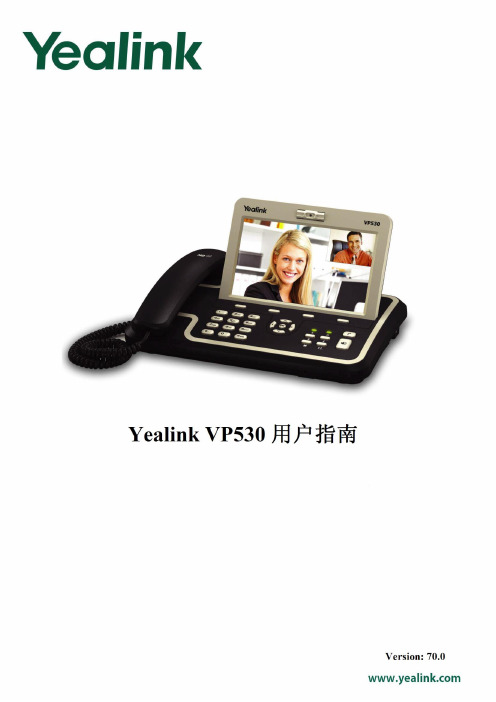
该款话机符合 CE、FCC 的基本要求及其它有关规定。
CE 标志
该设备符合欧盟的安规指令 2006/95/EC 和电磁兼容指令 2004/108/EC。
FCC 法规第 15 部分
设备符合 FCC 法规第 15 部分,工作时应遵从以下两个要求: 1、 该设备不会产生有害的干扰。 2、 该设备必须接受任何收到的干扰,包括可能导致意外操作的干扰。
声音设置 ............................................................................................................................................ 31 音量 ................................................................................................................................................. 31 铃声 ................................................................................................................................................. 31
指南内容
本指南主要包含以下内容: 第一章 概述 第二章 入门 第三章 自定义话机 第四章 基本功能 第五章 高级功能
v
VP530 IP 视频电话用户指南 vi
目录
目录
关于本指南 ..............................................v
最新波粒网络高清方案

12(正本)3波粒网络百万高清监控系统456建设方案789101112131415公司名称:(章)16项目负责:17联系电话:18日期:年月日1920目录212223目录 (2)24第一章网络高清监控系统概述 (3)25第二章网络监控设计方案及报价 (6)261、学院餐厅治安环境分析及思路 (6)272、设计依据 (7)283、设计的原则 (8)294、学院餐厅监控系统结构 (11)305、校园监控系统总结构拓扑图 (12)316、用户摄像机点位表 (12)327、监控系统设计图 (14)338、监控系统主要设备选型 (15)349、施工方案 (22)3510、保修承诺 (24)36第三章、公司简介与资质 (24)371、公司简介 (24)382、公司业绩(部分) (24)393、公司资质 (24)40414243444546第一章网络高清监控系统概述47视频监控系统的高清化、数字化、网络化是视频监控系统发展的方向,它将48数字化视频图像记录、多画面浏览、图像显示功能与存储并对远程监控画面进49行实时浏览控制结合在一起,极大的突破了视频监控的空间与地域限制并随着50我国3G网络的发展必将对我国的安防监控行业带来革新,正像高清数码照像机取代清晰度差的胶片照像机一样,高清数字视频监控系统必将在较短时间内5152迅速取代模拟监控系统。
53随着科技的进步,数字高清监控产品大量普及进入民用市场。
警方要求所有54的商业性质营业场所、娱乐场所,各类收费停车场、网吧、学校、工厂、小区、55及各类人员密集区、治安复杂场所必须安装电视监控设备,并支持远程监控,56已方便调取录像资料及调查取证之用。
由此可见,无论是从技术条件,还是市场诉求,监控系统数字化、网络化的趋势势在必行。
57581)、数字高清已成视频监控必然趋势59由于压缩算法、光学、图像处理、网络等技术的持续进步,数字高清摄像机已经从概念成为现实。
各路商家谈论的焦点已从模拟监控的隔行扫描的CIF、6061D1画质转移到高清的720P(1280X720),1080P(1920X1080),逐行扫描图像62的高清画质。
采集卡怎么设置远程监控

采集卡怎么设置报警的?就是现在用的9200采集卡,电脑上网后要远程监控?应该怎么弄?我就是要远程啊!怎么样设置?域名在哪里,我要怎么样才能做到??这采集卡支持远程的!!都需要做什么?怎么做!!1、是采集软件支持,先查看采集软件使用的端口,例如3808端口。
记下来2、看看你接入INTERNET中间用了什么设备,如果是直接拨号上网,可以先不管如果使用了路由器,那么要在路由器中将3808映射到你机器的IP的3808端口。
3、外网访问的时候,使用采集软件客户端,连接路由器的W AN口IP地址。
4、如果你没有公网静态IP,那么你需要申请个花生壳(有些路由器内置有),花生壳软件会给你一个域名,用户名和密码,每次你上网虽然分配给你的IP不同,但花生壳可以讲给你域名重新解析到新IP上,就实现了域名不变了。
采集卡远程监控怎么弄?我不知道卡是什么形号,明天我看看,知道了形号怎么弄?我们厂有固定IP地址,麻烦高手详细说明一下谢谢!给高分!!我之前帮别人回答过此类问题。
一般来说,装监控的基本都是用电脑+视频采集卡+摄像头来实现监控画面录制,那么自然有人想在异地观看监控摄像头拍摄到的画面情况,这就叫做远程监控,也就是在别的地方看某地方的监控摄像头拍摄到的画面。
那么,如何实现远程监控呢?1、首先,你的电脑安装的视频采集卡软件需要支持端口功能,一般市面上80%以上的监控视频采集卡都支持此功能。
这个端口就是监控软件用来传输画面用的端口。
如果你的视频采集卡软件支持端口,那么你的软件就已经准备好为远程监控提供画面了。
同时,在监控软件的设置里面找找看有没有开启网络服务、WEB服务之类的,有的话就开启。
2、监控用的电脑最好是连接路由器设备上网,因为路由器支持DMZ主机设置和端口映射功能,这个功能可以让路由器将你的监控电脑的端口做好映射,映射到广域网,随时等待用户连接并查看监控画面。
同时,监控用的电脑本地连接设定一个固定IP地址,然后在路由器的转发设置(不同的路由器可能不同)里面将DMZ主机地址填写为监控电脑的IP地址。
远程图像监控器功能及使用说明

远程图像监控器功能及使用说明E—LOOK功能1.手机拔打成像用手机直接拔打E-LOOK中的SIM卡号码例如:139********听到接听声即可挂断E-LOOK拍摄后不回复短信,向E-LOOK中的卡号发送短信:16E-LOOK拍摄回复短信,向E-LOOK中的卡号发送短信:172.定时监测成像设置定时成像功能,拍摄后不回短信,向E-LOOK发送短信:31设置定时成像功能,拍摄后回短信,向E-LOOK发送短信:32取消定时成像功能,请向E-LOOK发送短信:30设置定时间隔拍摄,请向E-LOOK发送短信:34—XX: YY例如:每隔00时10分拍摄一组图像,请向E-LOOK发送短信:34-00:10注意:启动定时功能后,请将间隔时间最少设置为5分钟以上3.外触发监测成像设置外触发成像功能,拍摄后不回短信,请向E-LOOK发送短信:41设置外触发成像功能,拍摄回送短信,请向E-LOOK发送短信:42取消外触发可连续触发拍摄,请向E-LOOK发送短信:40设置外触发可连续触发拍摄,请向E-LOOK发送短信@41取消外触发可连续触发拍摄,请向E-LOOK发送短信@403.1外触发后群发短信(支持10个有效手机号码)在开启设备在外触发群发短信的功能后(请参考参数设定)在向设备发送短信控制命令:*0*139411×××××*0*为控制代码,中间的0为设备内保存的号码位置从0至9为有效位置比如:*0*139400×××××。
*1*139400×××××。
*9*139499×××××*0*后面输入有效手机号码。
4.用户自定义E-LOOK的名称,请向E-LOOK发送短信%××××××××5.参数设定请向E-LOOK发送短信:@11 允许E-LOOK发出任何短信@10 禁止E-LOOK发出任何短信@31 允许打开设备收到短信控制命令后的短信回复@30 禁止打开设备收到短信控制命令的短信回复@41 允许外触发连续拍@40 禁止外触发连续拍@51 允许断电回复短信@50 禁止断电回复短信@61 允许设备外控触发后进行群发短信@60 禁止设备外控触发后进行群发短信6.拍摄张数,分辨率设置请向E-LOOK发送短信&XX,YY XX 00分辨率(00 03)YY 05拍摄张数(00 60)例如:设定拍摄张数(05),分辨率320*240(02)请向E-LOOK发送短 &05,027.实时钟设置例如:设置时间:06年05月25日17时43分20秒星期三请向E-LOOK发送短信 #03060525174320功能代码表当向E-LOOK发送设置或取消某个功能时,E-LOOK会发出设置成功或失败的短信提示(该短信由E-LOOK中的SIM卡消费)根据E-LOOK设备型号不同功能代码将有所区别,具体请登录或电询E-LOOK注册用户操作方法网站模式设置注册用户登陆输入用户名,密码登陆私人空间参数设置包括:(1)即时监控:用户可以查看任意设备最新上传的图片信息(2)历史图片:用户可以在历史图片菜单中查看设备所有拍摄图片信息。
博林特BLT电梯 小区监控系统使用手册范本

MPK708A主控系统电梯运行小区监控系统使用手册博林特电梯目录第一章系统简介 (3)第二章安装说明 (4)2.1系统接线 (4)2.2软件安装: (5)第三章主界面的使用 (12)第四章远程电梯操作器主界面 (14)第五章电梯运行监视器 (17)第六章系统设置 (22)第七章CanBus通讯控制器界面 (28)第一章系统简介小区电梯运行监控系统作用为: 通过现场工业总线CanBus,与电梯控制器通信,建立工控机与电梯控制器间的双向通信,实现了如下的功能。
•实现对小区电梯的集中、统一、智能化监控•实现了对单一电梯所有状态的实时监控、显示•实现了对小区所有电梯的实时控制•实现了对电梯控制器进行故障实时监控、故障诊断、及时通知维修人员•实现了电梯历史故障查询、分析与统计•可对电梯控制器运行参数进行查询使用本软件,不但可以减少现场维护工作量,同时降低了产品维护成本,对提高企业经济效益很有帮助。
第二章安装说明系统接线注:连线都采用屏蔽线,图中细线表示两根通信线,粗线表示四芯线。
CAN 中继器端口说明:注意:CAN 口采用4芯CAN 线连接时,DC24V 无需接线,只有在CAN 口 无DC24V 时,才在DC24V 加电源。
软件安装:本软件运行在PⅢCPU 或更高的处理器上;建议安装128M 或更高的存;由于有部分动画显示,需安装32M 或更高的显存的显卡;为获取更多的实时信息,建议设置1024×768的分辨率 ,以取得更好的显示效果。
1、点击安装文件GEMsetup.exe 。
将弹出如下的语言选择下拉框,用户先选定语言种类。
然后点击“确定”按钮,进入下一步。
图12、选择语言后,将弹出如下的安装进度条,请用户认真阅读进度条上的条款。
如果想停止安装请点击“取消”按钮。
图2CAN1口十 CAN2口CAN 口3电源一OT-023、安装向导进度条过后,将弹出如下的确认对话框,如果用户确认要安装,点击“下一步”按钮。
FLIR DNR300系列快速连接指南说明书

4. Click OK.
NOTE: See the included manual on CD for details on configuring Daylight Savings Time and Network Time Protocol.
Ethernet Extension Cable* NOTE: It may take up to 1 minute for cameras to start up and transmit video to your NVR.
Connect caras to a Router* or Switch* on your LAN. If your NVR has more than 8 channels, this is required to connect channels 9 and higher**
2. Click Setting > General.
3. Enter the current date (MM DD YYYY) and time (HH MM SS) under System Time. Set the date and time. Click Save.
Set the date and time Click Save
Quick Connection Guide
DNR300 Series
Network Video Surveillance Recorder
PACKAGE CONTENTS:
NMC监控工具使用指南及应用案例
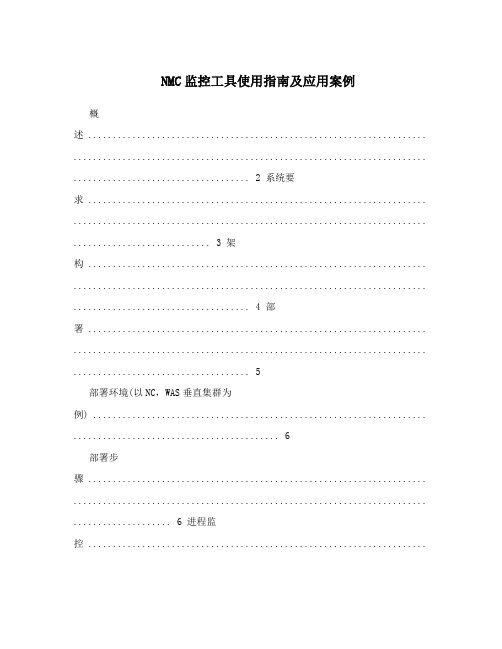
NMC监控工具使用指南及应用案例概述 ..................................................................... ........................................................................ .................................... 2 系统要求 ..................................................................... ........................................................................ ............................ 3 架构 ..................................................................... ........................................................................ .................................... 4 部署 ..................................................................... ........................................................................ (5)部署环境(以NC,WAS垂直集群为例) .................................................................... (6)部署步骤 ..................................................................... ........................................................................ .................... 6 进程监控 ............................................................................................................................................. .. (13)功能概述 ..................................................................... ........................................................................ (13)MW-XX的监控 ..................................................................... ........................................................................ . (13)DB-XX的监控 ..................................................................... ........................................................................ ........ 16 线程监控 ..................................................................... ........................................................................ .. (19)功能概述 ..................................................................... ........................................................................ (19)线程信息说明 ............................................................................................................................................. . (21)监控设置 ..................................................................... ........................................................................ (22)汇总显示 ..................................................................... ........................................................................ (24)显示过虑 ..................................................................... ........................................................................ (25)联查操作员 ..................................................................... ........................................................................ .. (26)联查数据库 ..................................................................... ........................................................................ .............. 27 数据库 ............................................................................................................................................. (27)功能概述 ..................................................................... ........................................................................ (27)监控客户端功能 ..................................................................... ........................................................................ ...... 27 CPU监控 ..................................................................... ........................................................................ . (31)功能概述 ..................................................................... ........................................................................ (31)监控客户端功能 ..................................................................... ........................................................................ ...... 31 内存监控 ..................................................................... ........................................................................ .. (31)功能概述 ..................................................................... ........................................................................ (31)监控客户端功能 ..................................................................... ........................................................................ ...... 32 日志抽取 ..................................................................... ........................................................................ .. (32)功能概述 ..................................................................... ........................................................................ (32)NC客户端日志级别设置 ..................................................................... (32)日志数据库 ..................................................................... ........................................................................ .. (33)NCLOG日志抽取 ............................................................................................................................................. (35)抽取JVM日志 ..................................................................... ........................................................................ .. (40)抽取CPU .................................................................... ........................................................................ (42)抽取内存日志 ..................................................................... ........................................................................ . (44)监控消息和快照信息日志 ..................................................................... .. (46)操作员信息 ..................................................................... ........................................................................ .............. 47 消息中心 ..................................................................... ........................................................................ .. (48)功能概述 ..................................................................... ........................................................................ (48)监控客户端功能 ..................................................................... ........................................................................ ...... 50 安全设置 ..................................................................... ........................................................................ .. (52)功能概述 ..................................................................... ........................................................................ (52)监控客户端功能 ..................................................................... ........................................................................ ...... 52 参数设置 ..................................................................... ........................................................................ .. (53)功能概述 ............................................................................................................................................. (53)监控客户端功能 ..................................................................... ........................................................................ ...... 53 应用案例一 ..................................................................... ........................................................................ . (54)OVERVIEW ........................................................... ........................................................................ .. (54)进程监控 ..................................................................... ........................................................................ (54)线程监控 ..................................................................... ........................................................................ (56)日志抽取 ..................................................................... ........................................................................ (58)DB-监控 ..................................................................... ........................................................................ . (62)消息中心 ..................................................................... ........................................................................ .................. 62 应用案例二某项目时常出现有几分钟登录不了NC ..................................................................... .. (67)问题描述: .................................................................... ........................................................................ (67)问题分析: .................................................................... ........................................................................ (67)问题解决方案: .................................................................... ........................................................................ . (75)概述对于NC这样一个复杂庞大的系统而言,监控体系非常重要而且富于挑战性。
YealinkSIP-T28(P)中文说明书-V50.0
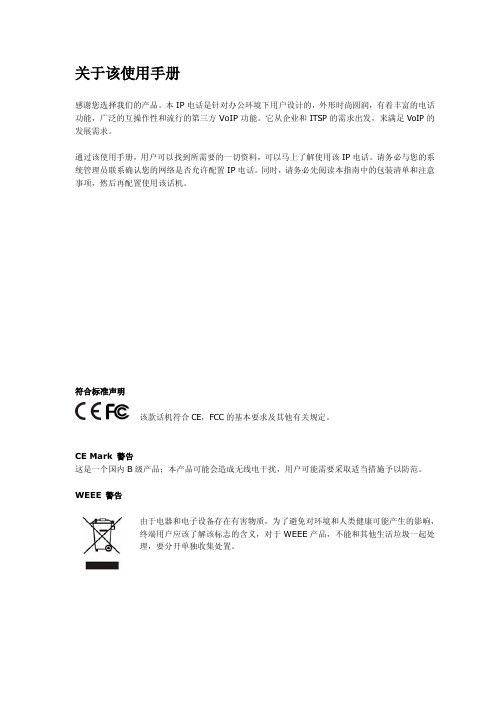
键盘简介.................................................................................................................................... - 7 LED 简介................................................................................................................................... - 8 图标简介.................................................................................................................................... - 9 用户界面.................................................................................................................................. - 10 -
话机配置 .......................................................................................... - 12 -
监视卡使用说明
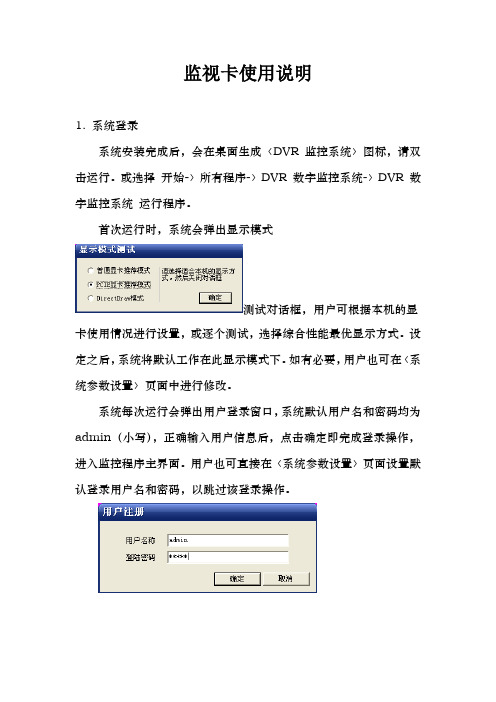
监视卡使用说明1. 系统登录系统安装完成后,会在桌面生成〈DVR 监控系统〉图标,请双击运行。
或选择开始-〉所有程序-〉DVR 数字监控系统-〉DVR 数字监控系统运行程序。
首次运行时,系统会弹出显示模式测试对话框,用户可根据本机的显卡使用情况进行设置,或逐个测试,选择综合性能最优显示方式。
设定之后,系统将默认工作在此显示模式下。
如有必要,用户也可在〈系统参数设置〉页面中进行修改。
系统每次运行会弹出用户登录窗口,系统默认用户名和密码均为admin(小写),正确输入用户信息后,点击确定即完成登录操作,进入监控程序主界面。
用户也可直接在〈系统参数设置〉页面设置默认登录用户名和密码,以跳过该登录操作。
2 .设置2.1参数设置单击界面右方“参数设置”按钮进入设置操作。
2.1.1系统参数设置单击“系统参数设置”标签进入2.1.1.1用户管理*系统已内建一名为admin(小写)的超级用户,具有最高管理权限。
使用者可根据需要修改用户名、密码,但不能删除和修改其超级用户的管理属性。
*添加用户:管理员可根据需要添加新用户,点击“添加用户”按钮进入〈添加用户〉设置页面,输入用户信息并分配好适当的操作权限后选择确定退出。
用户操作权限包括:“用户管理”权限、“系统参数设置”权限、“云台控制”权限、“手动录像”权限、“历史查询”权限、“数据备份”权限、“文件回放”权限、“视频浏览”权限和“远程监控”权限。
管理员可通过远程监控通道的合理选择以决定用户远程登陆(包括IE登录和客户端登陆)所能浏览的通道数量和具体配置。
另外,需特别说明的是,“视频浏览”权限为用户最低操作权限,每个系统用户都必须拥有此权限才能正常工作,所以系统默认以灰色表示,且不可更改。
*修改用户:修改用户信息,重新分配操作权限,操作方法同上。
*删除用户:删除系统用户信息。
超级用户具最高管理权限,不能被其他任何用户删除。
注:以上操作均要求当前登录用户具有“用户管理”权限才能进行。
纯数字硬盘录像机v1.2

注意 警告
为了避免电击或火灾危险,请 勿使用超过本说明书列出的电
源。警告 注意Fra bibliotek本产品已通过测试并成为限制 A 级数码产品,根据 FCC 第 15 章规定, 这个限制针对本产品在商业社会中可能受到的恶性侵犯提供合理的保 护而专门设计的,本产品生产、使用可以放射无线电波,如果不按照 说明书安装和使用而导致出现有害干扰,责任由用户自负。
2.5.2.1 服务器管理���������������������������������������������������������������������������������������� 24 2.5.2.2 一般设置�������������������������������������������������������������������������������������������� 25 2.5.2.3 探头管理 报警设置�����������������������������������������������������������������������. 26 2.5.3 远程设置���������������������������������������������������������������������������������������������������������� 26 第三章 疑难解答........................................................................................................... 27 第四章 PDVR 系统安装说明........................................................................................ 30
ICIP-DW212 2 MP WiFi 室内外小巧墩机摄像头说明书

2 MP Full HD WiFi Outdoor/Indoor Mini Dome Camera
You asked for WiFi Cameras and we delivered. Throw away the CAT-5 and enter the world of easy installations and wireless nirvana. Check out the ICIP-DW212, a 2MP wireless dome camera with all the bells and whistles you have come to expect. This camera features Day/Night capability with a robust IR beam out to 100 feet of nighttime viewing. It has many extras like digital wide dynamic range, backlight compensation, and noise reduction. The camera runs on 12V and is IP66 rated which means it can handle heavy seas and dust storms.
Max. User Access Smart Phone Auxiliary Interface Memory Slot RS485 Alarm PIR Sensor Range General Power Supply Power Consumption Working Environment Ingress Protection Vandal Resistance Dimensions Weight
安利门监控系统用户與用法手冊说明书

2704X Wire Tie (Not Shown)DETAIL ASCALE 1 : 4.5OPTIONAL24024123710X1177X125126136 2X 1372X135163162156 4X1562X 155160168164128 1661X Spacer Under Board1542X1575XA DWG. NO.SIZEScale: None2262X225DETAIL BSCALE 1 : 1.25 223IPB 9024-880 Rev F (Model and Movex No. 9024-380) Oct 22, 2018Item Part Number Qty Description Revision 1 9024-880 1 EA IPB 9024-080 B 2 9024-065 1 EA Manual Installation Slide Gate 3 9000-066 1 EA Manual Install Quick Start 5 7082-188 1 EA Wire Set7 4001-109 1 EA MOV Assy 275vac 10 9350-150 1 EA Base Stand Slider 11 9350-152 1 EA Base Limit Stand 12 2615-153 2 EA Bolt Hex 5-16 x 3/4"13 2620-028 2 EA Washer 5/16"14 2620-411 2 EA 5/16-18 Hex Nut Flange Lock 15 9350-140 1 EA Panel Lock Cover16 2620-409 4 EA Nut Hex Flange Lock 1/4-2020 2601-200 1 EA Motor 24V DC Assembly 22 2620-411 4 EA Nut Hex Flange Lock 5/16-1825 2601-222 2 EA Idler Wheel UHMW30 2601-224 2 EA Spacer Idler Model 900031 2620-022 2 EA Washer 5/8" USS32 2615-040 2 EA Bolt Hex Head 5/8-11x3 "33 2620-350 2 EA Nut Center Lock 5/8-1135 9350-125 1 EA Plate Transformer Mount36 2616-000 6 EA Screw Phillips Head 6-32 x 1/440 1200-028 2 EA Outlet Snap-In Leviton 130641 2600-749 2 EA Wire Connector45 2601-235 1 EA Gearbox Clutch 900046 1514-020 1 EA Cap Plastic50 2615-055 4 EA Bolt Hex Head 3/8-16 x 1 1/251 2620-405 4 EA Nut Hex 3/8-1652 2620-047 4 EA Lockwasher 3/8"55 2601-228 1 EA Sprocket 17 Tooth56 2616-094 4 EA Set Screw 5/16-18X1/4”60 2601-233 1 EA Sprocket 32 Tooth 61 2630-011 1 EA Snap Ring 1”65 2601-182 1 EA Pulley 2 1/2 Dia x 3/4 Shaft 70 2601-175 1 EA Bracket Pivot Release 80 2615-576 2 EA Bolt Hex Head 8mmx3081 2620-053 2 EA Lockwasher 5/16"85 2601-353 1 EA Clevis Pin 90 9000-123 1 EA Lever Release91 9000-125 1 EA Release Lever Block 92 2902-003 5 EA Nut Nylon Lock 6-3295 2601-207 1 EA Spring Release Lever96 2615-163 1 EA Bolt Hex Head 5/16-18 x 7"97 2601-185 1 EA Shaft Threaded Pivot Release 98 2601-187 1 EA Collar Threaded Adjustment 99 3004-051 1 EA Nut Panel 1/4 x 18100 2601-190 1 EA Handle Pull Plastic105 1601-060 1 EA Bearing-Sealed 1/2ID x 1 1/8OD 106 2620-470 1 EA Nut Locking Jam 1/2-13110 2601-110 1 EA Belt 1/2" x 31"115 9350-100 1 EA Enclosure Model 9000FSHEET 5 OF 7REVADWG. NO.SIZE Scale: None9024-880Item Part Number Qty Description 116 2902-008 4 EA Nut Hex Star Lock 1/4-20117 2600-810 15 EA Bushing 7/8 Poke Thru Flaps 120 2600-414 1 EA Terminal Block-2 Position121 2600-410 1 EA Marker Strip Silkscn Both Side 122 3129-002 1 EA Terminal Block Cover 2 Position 123 2616-019 4 EA Screw Phillips Head 8-32 x 3/4125 2600-439 1 EA Washer Cup - Brass126 2902-010 1 EA Nut Nylon Lock 8-32 Green 127 2599-006 2 EA Decal Ground 128 2599-014 1 EA Decal Copper 130 4001-020 1 EA Terminal 20 Pin133 2900-905 1 EA Spacer Alum 6-32 Thd 135 4100-018 1 EA PCB Gate Operator136 2616-003 8 EA Screw Phillips Head 6-32x3/4"137 1860-032 2 EA Washer Nylon Retaining #6140 1860-073 1 EA Bridge Rectifier 35A 144 4601-053 1 EA Fuse Assy145 3500-023 2 EA Capacitor 4700uf 63v 146 2600-238 2 EA Capacitor Clamp147 9024-197 1 EA Resistor Assy Bleeder 148 2620-328 1 EA Nut Locking 149 2620-028 1 EA Washer Flat150 4001-089 1 EA Transformer Toroid 115/230-24vdc 151 2615-159 1 EA Bolt Hex 5/16-18 x 3"154 2902-004 2 EA Nut Nylon Lock 8-32155 2601-193 1 EA Cradle Plastic Release156 2616-018 6 EA Screw Phillips Head 8-32 x 1/2157 2600-619 5 EA Wire Clp-5/8" Concord 770-1209158 2902-003 5 EA Nut Nylon Lock 6-32160 9350-106 1 EA Divider Panel Enclosure 161 1506-071 1 EA Tone Generator Loud 162 2600-402 1 EA Switch Rocker Sngl Black 163 2600-408 1 EA Switch Rocker Dbl Red 164 2599-096 1 EA Label Push to Operate 165 9024-005 1 EA Cover Plastic Screened 166 1400-021 1 EA Switch Momentary Black 167 2600-401 1 EA Switch Slide Voltage 168 1400-022 1 EA Switch Momentary Red 170 2601-215 1 EA Box Limit Switch Assy 171 2620-009 2 EA Washer Split Lock 1/4"172 2905-065 2 EA Screw Phillips Head 1/4-20x1/2173 2620-002 2 EA Washer 1/4" USS175 2601-130 2 EA Holder Plastic Bearing176 2601-171 2 EA Bearing Sealed 3/8"IDx7/8"OD 178 2616-003 6 EA Screw Phillips Head 6-32 x 3/4180 2902-003 10 EA Nut Nylon Lock 6-32181 2601-209 1 EA Bumper Rubber185 2601-120 1 EA Shaft 1/2-13 UNC Threaded 190 2620-460 2 EA Nut Bronze 1/2-13 Thread 191 2601-125 2 EA Nut Plastic Traveling 195 2601-189 1 EA Collar 3/8" ID 196 2620-070 1 EA Washer Stainless 199 2616-088 2 EA Set Screw ¼-20x 5/16”SHEET 6 OF 7FREVA DWG. NO.SIZEScale: None9024-880FItem Part Number Qty Description 200 2601-226 1 EA Sprocket 9 Tooth 35 Chain 201 2601-115 1 EA Chain #35 x 24 3/4" w link 205 2601-211 1 EA Bracket Limit Nut206 2616-108 2 EA Screw Smooth Shoulder 6-32x3/4207 2600-857 2 EA Spring-Compression Limits 210 1804-024 2 EA Switch Micro211 2900-930 4 EA Standoff Aluminum 1/4" x11/16212 2904-007 4 EA Screw Round Head 4-40 x 1"215 2601-218 1 EA Bracket Mag Limit Switch 216 9310-301 1 EA Bracket Partial Limit Mt. 9310217 1601-256 1 EA Switch Magnetic Sensor218 2616-031 2 EA Screw Flat Head #0-90x1/4 Slot 219 2620-399 2 EA Nut Hex 00-90 Brass Zinc Plt 223 2601-188 1 EA Spring Partial Limit Mag Clip224 2600-368 1 EA Magnet .25"dx.125"th 30DNE1608225 2601-213 1 EA Cover Limit Switch Box226 2616-001 2 EA Screw Phillips Head 6-32 x 3/8230 2601-196 1 EA Plate Rec'vr Timer Mount231 2615-002 2 EA Bolt Hex Head 1/4-20x1/2length 232 2620-009 2 EA Washer Split Lock 1/4"235 3130-023 1 EA Terminal Strip 8 dual Row Scrw 236 2599-063 1 EA Label 6500 8 Terminal Mstr-Slv 237 2616-002 6 EA Screw Phillips Head 6-32 x ½238 3129-008 1 EA Cover 8 Terminal Block 239 4001-093 1 EA MOV Assembly240 2600-413 1 EA Terminal Block-3 Position 242 2600-810 7 EA Bushing Knock out 7/8245 9350-179 1 EA Cover Operator 9000246 2599-199 1 EA Label Universal 247 2599-034 1 EA Label Gate Operator 248 2600-732 1 EA Nameplate Plastic DKS 249 2802-040 2 EA Washer Push on Clamp 250 9350-175 1 EA Frame Door Access 251 2902-003 4 EA Nut Nylon Lock 6-32252 2802-002 4 EA Washer #6 SAE253 4001-035 1 EA Lock N16058BDxSFx2K Key 16120254 1702-517 1 EA Cam Keyed Lock w/Bend 255 2599-215 1 EA Label - Model 9000260 2615-262 2 EA Bolt Whiz Lock 3/8-16 x 3/4261 2601-348 1 EA Spacer Left Cover 262 2620-047 2 EA Washer Lock 3/8"263 2615-128 2 EA Bolt Hex 3/8-16 x 3/4"264 2601-349 1 EA Spacer Right Cover270 2601-094 4 EA Wire Tie Black 5/16 wide 271 2615-052 4 EA Bolt Hex 3/8-16 x 1 272 9350-110 1 EA Battery Tray 273 1801-003 2 EA Battery 275 2601-297 1 EA Terminal280 2344-037 1 EA Resistor Kit UL325285 2599-100 1 EA Sign Warning290 2600-858 1 EA Accessory Box ChainFSHEET 7 OF 7REVADWG. NO.SIZE Scale: None9024-880。
ICR-300H4-M 2MP Starlight HD-AVS IR Eyeball 摄像头说明书

ICR-300H4-M2MP Starlight HD-AVS IR Eyeball Camera●Starlight, 120dB true WDR, 3DNR ●Max. 30fps@1080P●HD/SD output switchable ●Audio in interface, built-in mic ● 2.7-13.5mm motorized lens ●Max. IR length 50m, Smart IR ●IP67, DC12V±30%4 Signals over 1 Coaxial CableHD-AVS technology supports 4 signals to be transmitted over 1 coaxial cable simultaneously, i.e. video, audio*, data and power. Dual-way data transmission allows the HD-AVS camera to interact with the HCVR, such as sending control signal or triggering alarm. Moreover, HD-AVS technology supports PoC for construction flexibility.*Audio input is available for some models of HD-AVS cameras.Long Distance TransmissionHD-AVS technology guarantees long-distance and real-time transmission without any loss. It supports up to 800m for 1080P Full HD video via coaxial cable, and up to 300m via UTP cable.SimplicityHD-AVS technology inherits the born feature of simplicity from traditional analog surveillance system, making itself a best choice for investment protection. HD-AVS system can seamlesslyupgrade the traditional analog system without replacing existing coaxial cabling. The plug and play approach enables full HD video surveillance without the hassle of configuring a network.Experience 1080P full HD video and the simplicity of reusing existing coaxial infrastructure with HD-AVS. The Starlight HD-AVS camera with 120dB true WDR presents a high quality image with rich details even in extreme low-lightconditions. It offers various motorized/fixed lens models with a multi-language OSD and HD/SD switchable output. Itssuperior image performance and starlight feature makes the camera an ideal choice for mid to large-size businesses and projects where both highly reliable surveillance and construction flexibility are needed.System OverviewFunctionsStarlightWith the adoption of large sized high performance sensor, the camera is able to provide incomparable performance even under extreme low light environment. The starlight feature allows more details to be captured and accurate color to be recognized at night or in scenes with limited illumination.Broadcast-quality AudioAudio information is used as supplementary evidence in video surveillance applications. The HD-AVS camera supports audio signal transmission over coaxial cable. In addition, it adopts unique audio processing and transmission technology that best restores source audio and eliminates noise, guaranteeing the quality and effectiveness of collected audio information.Multiple-formatsThe camera supports multiple video formats including HD-AVS, CVBS, and other two common HD analog formats in the market. A DIP switch located on the cable allows you to quickly toggle formats, further simplifying installation and debugging. Thisfeature makes the camera compatible with not only XVRs, but also most existing HD/SD DVRs.Wide Dynamic RangeEmbedded with industry leading wide dynamic range (WDR) technology, vivid pictures are achieved even in the most intense contrast lighting conditions. True WDR (120dB) optimizes both the bright and dark areas of a scene at the same time to provide usable video.Advanced 3DNR3DNR is noise reduction technology that detects and eliminates random noises by comparing two sequential frames. Advanced 3DNR technology allows remarkable noise reduction with little impact to sharpness, especially under limited lighting condition. Besides, the advanced 3DNR effectively decreases the band width and saves the storage space.ProtectionThe camera's outstanding reliability is unsurpassed due to its rugged design. The camera is protected against water and dust with IP67 ranking, making it suitable for indoor or outdoor environments.Technical SpecificationImage Sensor 1/2.8" CMOSEffective Pixels 1920(H)×1080(V), 2MP Scanning System ProgressiveElectronic Shutter SpeedPAL: 1/4s~1/100,000s NTSC: 1/3s~1/100,000sMinimum Illumination 0.004Lux/F1.6, 30IRE, 0Lux IR on S/N Ratio More than 65dB IR Distance Up to 60m (197ft)IR On/Off Control Auto / Manual IR LEDs2Lens Type Motorized lens / Fixed iris Mount Type Board-in Focal Length 2.7-13.5mm Max. Aperture F1.6Angle of View H: 108.7°~28.7°Focus Control Auto / Manual Close Focus Distance200mm 7.87''DORI DistanceLensDetect Observe Recognize Identify Wide 44m(144ft)18m(59ft)9m(30ft)4m(13ft)Tele153m(502ft)61m(200ft)31m(102ft)15m(49ft)LensCameraPan/Tilt/Rotation RangePan: 0° ~ 360° Tilt: 0° ~ 78°Rotation: 0° ~ 360°Pan/Tilt/RotationResolution 1080P (1920×1080)Frame Rate 25/30fps@1080P, 25/30/50/60fps@720PVideo Output 1-channel BNC high definition video output / CVBS video output (DIP switch)Day/Night Auto (ICR) / Manual OSD Menu Multi-languageBLC Mode BLC / HLC / WDR (120dB)WDR 120dB Gain Control AGC Noise Reduction 2D/3D White Balance Auto / Manual Smart IRAuto / ManualVideoCertificationsCE (EN55032, EN55024, EN50130-4)FCC (CFR 47 FCC Part 15 subpartB, ANSI C63.4-2014) UL (UL60950-1+CAN/CSA C22.2 No.60950-1)CertificationsVideo Interface 1-channel BNC high definition video output / CVBS video output (DIP switch)Audio Interface 1ch in & Built-in Mic RS485N/A AlarmN/AInterfacePower Supply 12V DC ±30%Power ConsumptionMax. 5.4W (12V DC, IR on)ElectricalOperating Conditions -30°C ~ +60°C (-22°F ~ +140°F) / Less than 95% RH *Start up should be done at above -30°C (-22°F)Storage Conditions-30°C ~ +60°C (-22°F ~ +140°F) / Less than 95% RH Ingress Protection & Vandal ResistanceIP67EnvironmentalCasing AluminiumDimensions Φ122mm×107mm (Φ4.8"×4.2")Net Weight 0.59kg (1.30lb)Gross Weight0.69kg (1.52lb)ConstructionMounting Dimensions (mm/in)。
采集卡安装及远程使用说明书分析

乔安68系列安装及远程使用说明书基本安装1、把电脑的机箱打开,将采集卡的金手指垂直对准主板上的PCI槽,轻轻往下一压,再用一颗小螺丝把采集卡固定到电脑机箱上就完成采集卡硬件安装。
注意:硬件安装成功之后,电脑启动之后会提示发现新硬件以及弹出找到新硬件向导,如下图:2、驱动软件的安装:硬件安装完成之后启动电脑,把随卡配带的小光盘放到电脑的光驱上,打开光盘,把光盘里面的所有文件都复制到电脑上。
打开“install”,图标为:,显示安装信息的页面,如下图:在显示的页面上先点第一个安装采集卡驱动,驱动安装完成之后会提示驱动安装完成,再点击第二个选项安装数字监控软件,安装完成之后会在电脑桌面形成一个快捷图标,如图:3、软件的启动,在电脑桌面上打开摄像机的图标,在显示的页面上输入软件的登录用户名和密码(软件默认用户名和密码都是:admin),如图:输入软件的登录用户名和密码之后,点界面右下角的绿色对勾,就可以打开监控软件,如驱动以及电脑的配置正常,同时接上了摄像机之后就会显示监控画面,如下图:远程监控电脑设置:关闭电脑防火墙,打开电脑的控制面板,在控制面板上双击打开防火墙,用鼠标左键将选项设置点到关闭,确定保存完成操作,如图:路由器设置:以当前使用的TP-LINK路由器为例,在电脑浏览器地址栏里面输入路由器的连接网关192.168.1.1(路由器登陆的网关一般情况下有两个,分别是:192.168.1.1和192.168.0.1,登陆网关以客户当前使用的路由器为准。
),在弹出的路由器登陆框里面输入登陆的用户名和密码点登陆,进到路由器的设置界面,如下图:在路由器的设置界面里面选中“转发规则”,在下拉列表里面再选中“Upnp设置”,将Upnp设置里面的状态改成“开启”状态,如图:如果路由器的upnp设置功能起作用或是开启成功,会在upnp设置列表里面显示监控设备的信息,表示监控设备自动映射成功,如下图:远程连接:路由设置完成之后,在浏览器地址栏里面输入服务器远程登陆界面的地址:连接到服务器的登陆界面,如图:备注:一般情况下打开网页变会自动安装activex控件,如果特殊情况不能正常安装,请按照以下指示调整浏览器设置。
- 1、下载文档前请自行甄别文档内容的完整性,平台不提供额外的编辑、内容补充、找答案等附加服务。
- 2、"仅部分预览"的文档,不可在线预览部分如存在完整性等问题,可反馈申请退款(可完整预览的文档不适用该条件!)。
- 3、如文档侵犯您的权益,请联系客服反馈,我们会尽快为您处理(人工客服工作时间:9:00-18:30)。
波粒卡远程监控使用指南
随ADSL在全国的普及,互联网时代的到来,网络远程监控的应用也越来广泛,除了在安防领域,甚至在非安防领域,很多时间也采用具备强大网络功能的DVR帮助实现远程管理,远程监控功能与性能成为DV R最重要的指标之一,而现今熟练掌握网络监控技术的工程商还不多,本文将以目前国内网络功能非常强大的泰普特DS1600 卡为例,详细讲解IE网络远程监控技术。
(一).免费申请动态域名
ADSL每次拨号上网都会自动被分配一个临时的公有IP,并且IP不固定,这样给远程观看带来了一定的麻烦,这时候用户可申请动态域名,然后下载动态域名客户端软件并运行之。
能提供免费动态域名的网站很多,如:, , 等。
有了动态域名,用户远程观看时就不必记住或电话询问经常是变化的IP地址了。
但是采用第三方非专业动态域名,操作步骤多而繁琐、容易出错、耗时长、实现难度大,导致很多用户一直学不会动态IP远程监控技术。
而泰普特卡随带DVR软件,可以支持在参数设置中直接申请免费的DVR专用动态域名,操作简单,大大降低技术难度。
具体步骤如下:
1)在DVR主界面里点进入设置界面,然后点击“网络”分页,如下图:
① 选择“启用网络”。
② 使用默认的网络参数信息。
③ 选择“使用动态IP”,并为自己DVR自定义一个动态域名名称,例如“jnjpaf1”。
④ 点击“注册”按钮,
如果弹出提示对话框“申请网络号成功”,则域名申请成功,
若DVR主机上网方式是“电话线—ADSL 适配器--电脑”,那么就可以在广域网中的任何一台电脑上通过IE使用域名“”来访问DVR主机了;若DVR主机上网方式是“电话线--ADSL适配器--路由器--集线器--电脑”,那么就需要对路由器进行端口映射。
请参考第2点端口映射。
(二)端口映射
当DVR主机上网方式是“电话线--ADSL适配器--路由器--集线器--电脑”,如下图左上角的DVR连接方式,这时对外有效的公有IP地址将被路由器占用,而DVR主机则是类似于192.168.1.2之类的私有IP,Interne t网外的电脑是无法直接访问私有IP的。
所以需要进行路由器端口映射的设置(也称虚拟服务器设置)。
将所有通过硬盘录像网络软件通信端口(默认为9000-9002)进入路由器的数据统统转发到硬盘录像机电脑,实现DVR与客户端的视频数据通信,进而能让网外的客户端程序或IE能监控到DVR,首先我们不妨假设路由器公有IP为 218.13.28.118,私有IP为192.168.1.1,硬盘录像机私有IP为 192.168.1.3,那么远程访问硬盘录像机就以218.13.28.118为对象,而不是以192.168.1.3为对象了。
IP为218.13.28.118路由器会自动将外部网络通过端口号9000-9002进来的网络数据全部转发到IP为192.168.1.3的硬盘录像机电脑上去。
值得注意的是,如果您想采用IE远程监控,还必须将端口80进行端口映射。
路由器的详细设置需参考路由器使用说明书,下面我们以TP-LINK路由器为例简单说明一下端口映射方法:点击Window桌面的“Internet Explorer”,打开IE浏览器,然后输入 http://192.168.1.1,回车之后进入如下界
输入用户名与密码,进入路由器设置主界面,点击左边的菜单“转向规则”--“虚拟服务器”,进入下图:
按上图所示,将端口号:80、9000、9001、9002设置转发到相应的IP地址上去,最后保存设置,完成路由器
端口映射。
(三)IE安全设置
在远程观看之前,必须事先调整好IE安全设置,步骤如下:
1) 右键点击windows桌面的Internet explorer图标,弹出一个菜单,选择“属性”进入Internet选项窗口
如下图:
2) 点击“自定义级别”按钮,进入安全设置窗启用“下载未签名ActiveX控件”
3) 点击确定按钮结束IE安全设置
配置完IE安全设置,然后就可以通过IE远程监控了,
(四)远程监看与云镜控制
在客户端电脑,打开IE浏览器,在其地址栏里输入DVR服务器IP地址或者动态域名,然后回车,将自动弹出登录对话框,如下图:
jnjpaf
输入IP或域名、用户名、密码,然后点击“确定”按钮,连接成功DVR系统,如果连接成功,IE浏览器里的客户端ActiveX控件界面的右边列表框内会显示出远程DVR的IP或域名并同时展开摄像机序号,同时每路画面中的左上角都有DVR主机的通道注释名称,如下图:
如果用户需要停止观看,单击一下Camera1、Camera2 ...或者鼠标在画面里右键点一下,
弹出如下菜单
点击“停止”,终止对该镜头的远程监看,监看过程中,如果DVR系统安装了解码器与云镜,可通过点云镜方向按钮与镜头控制按钮来控制
点击画面中的云镜控制按钮:
可以控制云镜上、下、左、右、自动转动以及聚焦、光圈、变焦等功能。
(五)远程回放、远程录像、远程备份、IE现场回放本地视频
1.远程回放
连接DVR服务器成功后,右键点击Camera序号,弹出如下菜单:
点击远程文件,弹出时间选择对话框窗口,如下图:
选择好时间,然后点击“确定“按钮,系统将查找出远程DVR下该镜头的所有DVR视频文件,并显示在列表里,单击需要播放的DVR文件,该文件前面的灰方块变为绿色三角形进入回放,如下图所示:
再单击DVR文件名,则停止回放。
2)远程录像
连接DVR系统成功后,右键点击列表里的远程DVR的镜头序号,弹出如下菜单:
点击“播放&录像”,将远程现场实况录到自己电脑里,在一边录像的过程中,同时也可以一边监看远程实况
录像存储的路径由自己设定,点击进入如下设置窗口,选择磁盘用来保存视频文件
3)远程备份:
连接DVR系统成功后,右键点击列表里的远程DVR的镜头序号,弹出如下菜单
首先选择远程文件,然后进入如下窗口
选择待备份录像日期,点击“确定”按钮,系统将查找出远程DVR下该摄像机下的所有DVR视频文件,并显示在列表里,然后再右键点击远程的历史DVR文件名称,弹出如下菜单:
点击“播放 &录像”,将远程历史录象质量录到自己电脑里,正在备份的文件名前面出现红圆点
如下图:
4)IE现场回放本地视频:
泰普特卡DVR的网络AcitveX控件,除了远程监控功能,同时还具备媒体播发器功能,点击按钮,进入打开DVR文件对话框,如下图:
查找到*.dvr 文件格式的视频文件,然后点“打开”按钮即可播放,如下图所示,播放过程中还可以进行图象抓拍、打印、放大、快进、暂停等控制
(六)同一IE远程监控不同公有IP的多台DVR
如果IE已经远程连接了DVR系统后,如图:
用户还可以点击再次进入连接对话框,输入其他DVR服务器的IP地址或域名、用户名、密码连接其他DVR,可实现一个IE端同时远程监控多台不同公有IP的DVR。
如下图:
(七)远程监控相同公有IP不同私有IP的多台DVR
当同一个局域网内有多个DVR系统存在时,它们对外有相同的公有IP地址,而每个DVR系统在局域网中又有不同的私有IP,那么这时该怎样设置才能远程监控相同公有IP不同私有IP的多台DVR呢?
先假设有2台DVR同时在一个局域网内,DVR1完全采用默认的网络设置,无需修改网络端口,直接用默认的9000,9001,9002与80,如下图:
而DVR2就必须修改端口,必须将默认的网络端口号码修改为其他连续数字,比如9003,9004,9005,H TTP服务器端口80不需要修改,同时还需要在路由器中增加端口映射。
端口设置完后,点进入如下连接窗口
输入DVR2的端口号,用户名称与密码(注意:保持DVR1一样的IP或域名),然后点“确定”连接DV R2
这样就可以远程监控相同公有IP不同私有IP的多台DVR。
如果局域网中有更多的DVR主机方法设置依次类推。
(八)远程其他功能设置
在IE端控制面板中:
按钮可以把所有的连接的摄相头全部关闭。
按钮可以监听已连接上的远程DVR系统中的声音。
(DVR系统必须是使用带音频功能的卡)。
