https site
各大搜索引擎网站登录入口
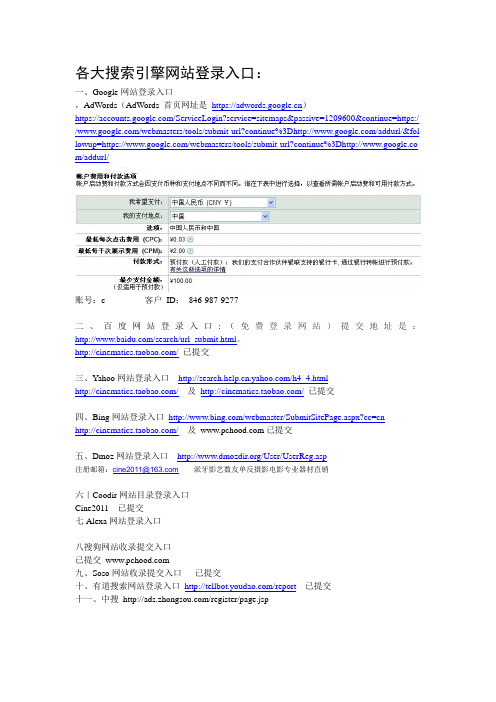
各大搜索引擎网站登录入口:
一、Google网站登录入口
,AdWords(AdWords 首页网址是https://)
https:///ServiceLogin?service=sitemaps&passive=1209600&continue=https:/ //webmasters/tools/submit-url?continue%3D/addurl/&fol lowup=https:///webmasters/tools/submit-url?continue%3Dhttp://www.google.co m/addurl/
账号:c 客户ID:846-987-9277
二、百度网站登录入口:(免费登录网站)提交地址是:/search/url_submit.html。
/已提交
三、Y ahoo网站登录入口/h4_4.html
/及/已提交
四、Bing网站登录入口/webmaster/SubmitSitePage.aspx?cc=cn
/及已提交
五、Dmoz网站登录入口/User/UserReg.asp
注册邮箱:cine2011@派牙影艺数友单反摄影电影专业器材直销
六|Coodir网站目录登录入口
Cine2011 已提交
七Alexa网站登录入口
八搜狗网站收录提交入口
已提交
九、Soso网站收录提交入口已提交
十、有道搜索网站登录入口/report已提交
十一、中搜/register/page.jsp。
Epec Chinese Site and Epec Gloal Site —— Global Si

Resource Exchange Project of Epec Chinese Site and Epec Gloal Site ——Global Site RFQ Process Operation ManuelC O N T EN T S Background IntroductionGlobal Site RFQ Process12Project IntroductionIn August 2020, in order to further improve the service of Epec platform, help suppliers explore the global market, and assist buyers to broaden global procurement channels, Epec launched a resource exchange project between Chinese and global sites.The purpose of this project is to use online translation tools, on one hand, to realize the mutual promotion of goods between Chinese site and global site, on the sother hand, to realize the linkage of global trade orders between Chinese sites and global sites, reduce communication costs, and realize direct negotiation between supply and demand sides, and promote the effective transformation of global trade orders.RFQ Fuction ModificationCompared with the original function, the improvement of RFQ function of global site involves two aspects1. After the inquiry is initiated, the supplier responds to the inquiry and realizes the direct connection between the supplier and the demander.2. Global site users can communicate orders directly with users from Chinese site in global using online translation tools.Step 1: the buyer logs in to the global site and selects the goods to enter the detail pageStep 2: fill in the inquiry page and submit Step 3: the supplier receives the RFQ and repliesStep 4: the buyer receives the quotation and repliesStep 5: the transaction intention is reachedand the order status is changedGlobal website of Since 18th April, 2017Buyer logs in Epec global site(https:// ), select the target product through browsing, searching and other functions, click the details page → click "submit RFQ".Step 1: the buyer logs in to the global siteand selects the goods to enter the details pageFill in the quantity of goods, with * as required. Click "submit" to submit.Step 2: Fill in the RFQ information and submit itAfter submitting, the page will automatically go to the inquiry management, and the buyer can query and reply the order status of the inquiry.Step 3: the supplier receives the RFQ and repliesSupplier log in global site(https:// ). Click "member center" → select "manager my RFQ" to view and reply to the new inquiry order.(Note: suppliers can manage inquiry orders in both Chinese and global sites. With the functions of view, reply, change order status and delete)Step 3: the supplier receives the inquiry and repliesThe supplier shall fill in the unit price, other expenses and quotation deadline, reply in the text box, and click "submit".Step 4: the buyer receives the quotation and repliesThe buyer receives the quotation, replies in the text box and submits.Step 5: the transaction intention is reached and the order status is changed After the agreement is reached, both parties can change the order status. In the operationcolumn, click "achieved" and select "yes" or "no"(if "yes" means the transaction is completed; "no" means the transaction failed)Address :Zone B, 10-11th Floor, Capital Group Plaza, No. 6Chaoyangmen North Street, Dongcheng District, Beijing Zip Code :100027Contact :Qiuhong Xie ,************,*******************Ming Sun ,************,*********************ZhongZheng,188****1287,********************Contact Us 让采购更专业http//:Thank you !。
Pearson Computer Delivered Testing Test Administra

1. IntroductionPearson’s Computer Delivered Test (CDT) program, using patented Ordinate® speech processing technology, enables test administrators to deliver Versant language tests on a test center computer and upload completed tests for scoring.This Guide is written for administrators of CDT. It explains how to:•Configure Testing Center Computers•Download Tests•Take a TestThis Guide assumes that you have successfully installed the CDT program on each of the computers on which you intend to administer tests. If you have not completed the installation process, please consult the CDT Installation Guide which can be downloaded on Pearson’s website:https:///english/versant/cdt.html2. Configuring Testing Center ComputersBefore administrating a test, prepare the computer for test delivery. Preparation involves three steps:•Verify screen resolution settings•Verify that the microphone is working and that the volume is properly set•Verify bandwidth of your Internet connection for your expected testing volume2.1 Verify screen resolution settings1.Open the Control Panel.2.In the Control Panel, click Display.3.Click the Settings tab.4.Check the screen resolution setting in the Screen Area. It should be at least 1024 x 768.5.Move the slider to adjust the settings to the required minimum if needed.2.2 Verify microphone volume levelMicrophone volume level for Windows XP, 7, 8 and 10 is adjusted automatically by the CDT Client. For Windows Vista it is required that microphone volume level is adjusted by following these steps:1.In the Start Menu, locate the search box, type Speech Recognition Options and press Enter.2.In the Speech Recognition Options Window click on Set up microphone.3.Follow the instructions provided and click Next.4.Read the full sentence that appears on the screen into the microphone, then click Next.5.Click Finish, to complete your microphone calibration.2.3 Verify bandwidth for expected testing volumeThe CDT program operates by downloading a test to the local machine and then uploading theresponses once the test is complete for scoring. This requires network access to an Internet connection of sufficient bandwidth to accommodate the volume of concurrent testing that you plan to conduct inyour test center. (Note: In addition to a real-time mode, CDT also supports an option that allows you to pre-load tests, complete the tests offline, and then reconnect later to upload results for scoring). To ensure your test center has adequate Internet bandwidth, please consult the document “Network and Bandwidth Requirements.”3. Downloading TestsAfter the CDT software has been installed and each computer has been configured, testing can proceed. For test takers to be able to take a test, a Test Identification Number (TIN) must be entered for each test to download the appropriate test materials. There are 2 administrative options for downloading TINs:1. Pre-loading TINs before scheduled testing: As the test administrator, you can pre-load thecomputer with tests before your scheduled testing. We recommend this method if:a.You have any concerns about the speed or performance of your Internet connection.‡b.You plan to conduct testing on multiple computers at the same time.‡c.You need to conduct testing on a computer that cannot be connected to the Internetduring the test (for example, if you conduct testing with a laptop in a remote location).2. On-demand downloading of TINs: If you can stay connected to the Internet and have enoughbandwidth for the volume of testing you plan to do‡, you may also provide TINs to the testtakers and instruct them to enter the TIN as the first step of their test. The test materials willdownload then, on-demand. This download will need to complete before the test taker canbegin the test.‡ To verify that you have enough bandwidth for the volume of testing that you plan to do, please consult the document titled “Network and Bandwidth Requirements.”Note that he same TINs cannot be downloaded to multiple computers. If a batch or TIN was mistakenly downloaded to the incorrect computer, please contact Pearson Support (+1 650-470-3503 or*********************) to release the TIN(s) from the computer.3.1 Getting Started1.Ensure the computer is connected to the Internet.2.Start CDT by double-clicking the CDT Client icon on the desktop.3.Go to Menu located on the top right of the screen.4.Click on Administration.5.Enter your ScoreKeeper Username and Password to enter the Administrator’s configurationpreferences and click Enter. If you do not have a ScoreKeeper Username and Password,contact your Account Manager.3.2 Pre-loading TINs Before Scheduled TestingTests can be pre-loaded by batch, or by Test Identification Numbers (TINs).1.In the Administrator menu, click Download Tests.2.To download an entire batch of testsa.Click the Batch Key tab.b.Enter the alpha-numeric batch key into the space provided (Note: the batch key can befound by going to the batch in your ScoreKeeper account and clicking the TestMaterials link).c.Click Enter. CDT will then download all of the unused TINs in that batch.3.To download individual Test Identification Numbers (TINs) from multiple batchesa.Click the TIN(s) tab.b.Enter each TIN or a comma-separated list of TINs.c.Click Enter.3.3 On-Demand Downloading of TINsTo download tests on-demand, you may also provide TINs to the test takers and instruct them to enter the TIN as the first step of their test.1.Start CDT, enter the TIN in the space provided and click Enter.2.The TIN will then begin to download. The download progress will be displayed. Do not exit CDTwhile the TIN is downloading.3.Once the TIN is fully downloaded, CDT will display the headset (and for speaking test,microphone) check.3.4 View TestsOnce you have downloaded tests to the computer, you can view all the unused tests that are available for use on this computer.1.In the Administrator menu, click View Tests.2.Verify the total number of tests available match your records.3.Click Refresh TIN List to check the availability of the local test inventory against yourScoreKeeper account.4. Taking a TestTo begin a test, the administrator or test taker must enter a valid Test Identification Number (TIN) into the Welcome screen of the CDT Client.1.Start CDT and go to Home page.2.Give the test taker a TIN.3.The test taker enters the TIN in the space provided and clicks Enter to start the test.If the TIN has been pre-loaded, then the test will begin immediately, starting with an audio check. If not, then the TIN will be downloaded before the test can begin.4.1 Audio Volume and Microphone CheckAt the beginning of each test, test takers will go through an audio volume check. For speaking tests, test takers will also go through a microphone volume check.1.The test taker is instructed to put on their headset (for speaking tests) or headphones (forwriting tests) as shown on the screen.2.Click Next to proceed.3.The test taker listens to a passage and is instructed to move the slider to change the volume.Note: Test takers can also change the volume during the test in the upper right corner of thescreen.4.Click Next to proceed.5.For speaking tests, test takers are asked to read a sentence into their microphone to verify thatit is working correctly.6.If CDT cannot verify that the microphone is working correctly, an error message will appear.Follow the instructions to complete the microphone check. Is important to verify that themicrophone is working properly. If the microphone is unable to properly record the test taker’s responses, then that test’s score may be affected. If error messages persist, exit CDT and check the microphone volume and functioning using your computer’s audio and microphone controls (see Section 2.2).7.Once the calibration checks are complete, the test will begin.4.2 Completing the TestWhen the test taker is finished, the application will prompt the test taker to click Finish. If the computer is connected to the Internet with the test taker clicks Finish, then the test responses will be automatically uploaded to the Versant system for scoring. Note: if the test taker exits CDT before clicking Finish, then the test will not be completed and sent for scoring.If the Internet connection was disabled during testing, administrators must reconnect to the Internet and launch the CDT Client for the response files to be automatically submitted for scoring. Keep CDT open until all responses have been uploaded. You can check the status of completed tests by doing the following:1.Go to Menu located on the top right of the screen.2.Click on Administration.3.Enter your ScoreKeeper Username and Password to access the Administrator’s configurationpreferences and click Enter. If you do not have a ScoreKeeper Username and Password,contact your Account Manager.4.In the View Tests section, click Refresh TIN List.5.Look at the “Sessions” information. If there are tests that still need to upload for scoring, theywill be listed here. If you see “No local sessions/response,” then all completed tests have been uploaded and you can exit CDT.4.3 Checking ScoresTest scores are available within minutes after the voice files are successfully submitted to the Versant system. To view scores, go to https:///english/versant/score.html or log into your ScoreKeeper account.5. TroubleshootingThis section contains suggestions for troubleshooting problems. If you encounter any problem that cannot be resolved, contact our Technical Support team at ********************* or +1 650-470-3503.5.1 Microphone ErrorsMicrophone volume levels for Windows XP, 7, 8 and 10 users will automatically adjust in the CDT Client. For Windows Vista users, follow the steps in Section 2.2 to verify the microphone volume level. If the volume levels have been verified but error messages are still occurring, it could be for one of the following reasons:1.The microphone has not been positioned correctly as shown on the computer screen.2.The microphone may not be compatible or working properly with the computer. Exit the CDTClient, and go to the Control Panel. Select Sound and Audio Devices and then click on theVoice tab. Next, click on the Test Hardware button and follow the steps on the screen to make sure the microphone is working properly.5.2 Downloading TestsIf you are experiencing difficulties downloading tests, it could be for one of the following reasons:1.The Batch Key may not be valid. The Batch Key is a 12 character alpha-numeric code that isunique to each batch. The Batch Key can be found in your ScoreKeeper account List Batches >> Test Materials for each batch.2.The Batch has no available tests. If the batch is already downloaded into your computer it isrecommended to Refresh the TIN list before starting using those TINs (see Section 3.3), toensure the most up to date list of unused TINs are displayed. Only unused TINs will bedownloaded to the computer.3.The TIN(s) or Batch cannot be located. The TIN(s) or entire batch may have already been used. Loginto your ScoreKeeper account and go to List Batches >> View Scores and select Click here to see a list of all tests in this batch to ensure the TIN(s) or batch are unused.5.3 Scoring DelaysTest scores are typically available in ScoreKeeper within minutes of completing a test and uploading the responses to the Versant Testing System. If scores are not available within 15 minutes, it could be for one of the following reasons:1.Your internet connection may have been interrupted. Exit the CDT Client, re-connect to theInternet, and open the CDT Client. Tests will be automatically uploaded to the Versant testing system and the scores will become available shortly.2.The Versant testing system may be experiencing a brief outage. Check with your Account Managerto see if there is any scheduled maintenance downtime and when the system will becomeavailable. Once the outage is complete, tests that were administered during the outage window will be scored on a first-come, first-served basis to the best of our scoring capacity.。
site检索格式
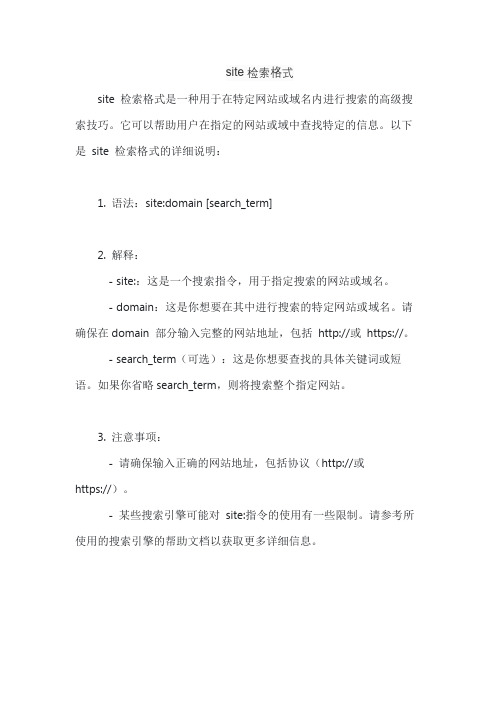
site检索格式
site 检索格式是一种用于在特定网站或域名内进行搜索的高级搜索技巧。
它可以帮助用户在指定的网站或域中查找特定的信息。
以下是site 检索格式的详细说明:
1. 语法:site:domain [search_term]
2. 解释:
- site::这是一个搜索指令,用于指定搜索的网站或域名。
- domain:这是你想要在其中进行搜索的特定网站或域名。
请确保在domain 部分输入完整的网站地址,包括http://或https://。
- search_term(可选):这是你想要查找的具体关键词或短语。
如果你省略search_term,则将搜索整个指定网站。
3. 注意事项:
- 请确保输入正确的网站地址,包括协议(http://或https://)。
- 某些搜索引擎可能对site:指令的使用有一些限制。
请参考所使用的搜索引擎的帮助文档以获取更多详细信息。
SSL介绍

SSL介绍、使用及免费SSL申请教程2012年07月15日⁄免费资源, 博文记事⁄共 11571字⁄暂无评论⁄被围观 6+ 分享到:似乎不少使用国外主机的站长都想弄个 https:// “玩”,但是许多人对SSL/TLS、HTTPS、证书等概念了解有限,而中文互联网上相关的教程也不是很完备,各种杂乱。
正好,本人这几天花了点时间研究了一下,给自己的站也部署了HTTPS,写成这篇《Apache + WordPress + SSL 完全指南》,以飨中文读者。
本文较长,但是我会尽量写得清楚明白的。
一、基本术语及证书原理介绍本部分有点枯燥,不愿意读的读者可以直接跳过。
以下出现的缩写鼠标悬浮于上可查看全称。
HTTPSHTTPS 就是“超文本安全传输协议”,通俗地说就是建立在 SSL/TLS 上的 HTTP。
SSL/TLS理论上讲这是两个协议,后者是前者的继任者,但其实 SSL 3.0 和 TLS 1.0 的差异很小,所以两者很多时候是混为一谈的……这两个都是传输层协议,在他们的基础上可以建议应用层的协议如 FTP 和 Telnet,上面说的 HTTPS 就是建立在 SSL/TLS 基础上的 HTTP。
证书这里的证书主要指使用公私钥对加密的证书。
下面主要会涉及到两种证书,一个是 S/MIME 证书,另一个就是 SSL/TLS 证书了。
前者可以用在电子邮件上,这里用作“服务器身份识别”,可以理解为取代传统的“用户名+密码”的认证方式的一把“钥匙”。
后者一般用于服务器加密(网页、邮件服务等),也就是我们部署 HTTPS 时所必须的。
本文出现的证书都是用公私钥加密的证书。
这涉及到 [[非对称加密]] 技术,每张证书都由一个公钥和一个私钥组成,两个拼在一起才是一套。
其中,正如它们的名字所暗示的,公钥是可以随便发给别人看的,而私钥一定是要保密的,如果私钥被偷了,后果很严重。
信任链与 CACA 就是“数字证书认证中心”,是证书的签发机构。
ICP DAS I-7017R 8-ch Voltage and Current Input DAQ

I-7017R - 8-ch Voltage and Current Input DAQ Module - QuickStart (May/2020)ICP DAS USA, Inc. | | 1-310-517-9888 | 24309 Narbonne Ave. Suite 200. Lomita, CA 90717I-7017R8 Channels Voltage & Current InputData Acquisition ModuleQuick Start GuideProduct Website:https:///i_7017_r.html/dcon_utility_pro.htmlIntroductionThe I-7017R is an 8-channel analog input module with an extremely high quality protection mechanism where the overvoltage protection is 240 Vrms. The input type includes both voltage and current. The sampling rate of the I-7017R is adjustable, meaning that either fast mode or normal mode can be selected. The I-7017R also has 4 kV ESD protection as well as 3000 VDC intra-module isolation. The I-7017R-A5 is an 8-channel analog input module that is especially designed for high voltage input, and has an input range of between -50 V ~ +50 V or -150 V ~ +150 V.Packing ListI-7017RPlastic RailCDQuick Start GuideI-7017R - 8-ch Voltage and Current Input DAQ Module - QuickStart (May/2020)ICP DAS USA, Inc. | | 1-310-517-9888 | 24309 Narbonne Ave. Suite 200. Lomita, CA 90717⏹Internal I/O Structure < I-7017R >⏹Pin Assignments < I-7017R, I-7017R >⏹Internal I/O Structure (I-7017R)⏹Modbus Table (M-7017R only)Address Description R/W 10129 ~Over/under range status of channel 0R 10136to 7 for 4 ~ 20mA or 0 ~ 20mA ranges 00129 ~0013630001 ~Analog input value of channel 0 to 7R 3000840001 ~4000840481Firmware version (low word)R 40482Firmware version (high word)R 40483Module name (low word)R 40484Module name (high word)R 40485Module address, valid range: 1 ~ 247R/W 40486Bits 5:0R/WBaud rate, 0x03 ~ 0x0ACode0x030x040x050x06Baud1200240048009600Code0x070x080x090x0ABaud192003840057600115200Bits 7:600: no parity, 1 stop bit01: no parity, 2 stop bit10: even parity, 1 stop bit11: odd parity, 1 stop bit40487Type code R/W Address Description R/W 40488Modbus response delay time in ms,R/W valid range: 0 ~ 3040489Host watchdog timeout value, 0 ~R/W 255, in 0.1s40490Channel enable/disable, 00h ~ FFh R/W 40492Host watchdog timeout count, write 0R/W to clear00257Protocol, 0: DCON, 1: Modbus RTU R/W 00259Filter setting, 0: 60Hz rejection, 1:R/W 50Hz rejection002611: enable, 0: disable host watchdog R/W 00269Modbus data format, 0: hex, 1:R/W engineering00270Host watch dog timeout status, write R/W1 to clear host watch dog timeoutstatus002711: enable, 0: disable fast mode R/W 00273Reset status, 1: first read after R powered on, 0: not the first read afterpowered on⏹DCON ProtocolFunctions Command Response NotesRead module name$AAM!AA(Data)AA: address number Read module firmware version$AAF!AA(Data)Read all analog input data#aa>(data)Read analog input data of each channel (<=16 channel)#aai>(data)i: channel number (Hex) Read analog input data of each channel (>16 channel)#aaii>(data)ii: channel number (Hex) If you want to know the detail DCON protocol, please check it from CD or webCD path: \\napdos\7000\manual\Web: ftp:///pub/cd/8000cd/napdos/7000/manual/I-7017R - 8-ch Voltage and Current Input DAQ Module - QuickStart (May/2020)ICP DAS USA, Inc. | | 1-310-517-9888 | 24309 Narbonne Ave. Suite 200. Lomita, CA 90717I-7017R - 8-ch Voltage and Current Input DAQ Module - QuickStart (May/2020)ICP DAS USA, Inc. | | 1-310-517-9888 | 24309 Narbonne Ave. Suite 200. Lomita, CA 90717⏹Module test and configurationStep 1: INIT switch Operation Step 2: Install & Run DCON Utility 1. Please Install DCON Utility firstYou can find the software in the CD.CD path:<Driver>:\napdos\driver\dcon_utility\Web link:/pub/cd/8000cd/napdos/driver/dcon_utility/ 2. Run DCON utility1. Find out the INIT switch( back of the module),and turn to INIT.2. Reboot the moduleStep 3: Set search configuration & search module Select COM Port Number1. Click “COM Port”2. Assign the communication information and click“OK”Module Default Setting COM Port Refer converter Port Number Baud Rate 9600ProtocolDCON for I-7000Modbus RTU for M-7000Parity Option N,8,13. Click “Search” and select “Start Searching”Software will search the modules from COM Port 4. Click “Search“ and select “stop searching”Manual stop when the modules searchedNote:When no module can be searched, please check the wire and communication informationStep 4: Select Module for testing and configurationDouble click “select module”Step 5: Configuration Settings & Channel SettingsChannel StatusModule SettingsProtocol DCON / ModbusAddress1~255 (0:INIT)Baud rate1200~115200Parity option N,8,1Input range Depends on signalsourcesStep 6: Change to normal mode and keep the settings1.Turn the INIT Switch to Normal.2.Reboot the moduleI-7017R - 8-ch Voltage and Current Input DAQ Module - QuickStart (May/2020)ICP DAS USA, Inc. | | 1-310-517-9888 | 24309 Narbonne Ave. Suite 200. Lomita, CA 90717Trouble ShootingQ1. How to do when forgot module address or baud rate?Please turn to INIT mode, and run DCON Utility to search.The module supports DCON protocol at the INIT mode.And the address is 0. The communication setting is “9600,N,8,1”.Q2. How to configure the I-7000 and M-7000 modules?ICP DAS provide DCON Utility to configure I-7000 and M-7000 modules.Please download the last version from: /pub/cd/8000cd/napdos/driver/dcon_utility/Q3. How to calibrate the analog input module?Usually it is not necessary to calibrate the analog input module.However, in case you need to perform this operation, we provide a function to calibrate the module.Please refer to user manual 1.10.Notice:1.Please update DCON Utility to version 5.2.3 or more.2.Keep the module running more than 30 minutes to warm-up.Q4. How to measure the current?I-7017R and I-7017R require optional external resistance (125Ω) for current measurement.Please refer wired connections diagram.And then select a suitable input range by DCON Utility.Or please use our I-7017RC or I-7017RC modules.Q5. How to programming with I-7000 or M-7000 by C#, VB, VC?ICP DAS I-7000 and M-7000 series both support DCON protocol. And Only M-7000 series supports Modbus protocol.For DCON protocol, please download SDK and Demo from:/pub/cd/8000cd/napdos/driver/dcon_dll_new/For Modbus protocol, please refer this web link:/products/PAC/i-8000/modbus.htmIfthereisanyotherquestion,pleasefeelfreetocontactus.Email:******************Website: /contact_us/contact_us.htmlI-7017R - 8-ch Voltage and Current Input DAQ Module - QuickStart (May/2020)ICP DAS USA, Inc. | | 1-310-517-9888 | 24309 Narbonne Ave. Suite 200. Lomita, CA 90717。
linux下https和http的配置方法
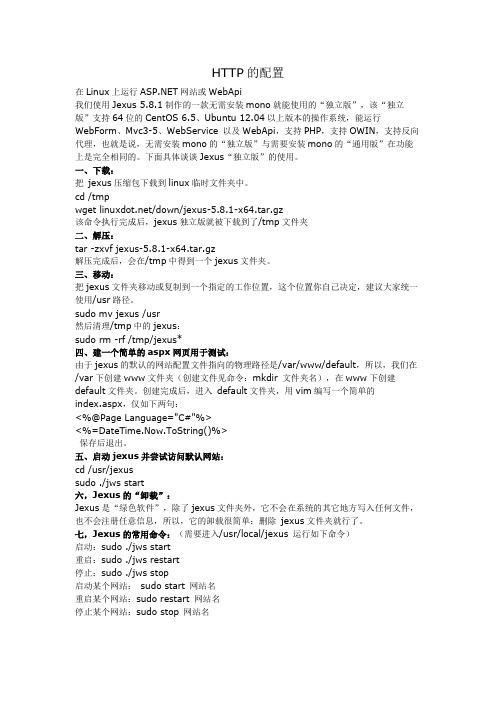
HTTP的配置在Linux上运行网站或WebApi我们使用Jexus5.8.1制作的一款无需安装mono就能使用的“独立版”,该“独立版”支持64位的CentOS6.5、Ubuntu12.04以上版本的操作系统,能运行WebForm、Mvc3-5、WebService以及WebApi,支持PHP,支持OWIN,支持反向代理,也就是说,无需安装mono的“独立版”与需要安装mono的“通用版”在功能上是完全相同的。
下面具体谈谈Jexus“独立版”的使用。
一、下载:把jexus压缩包下载到linux临时文件夹中。
cd/tmp/down/jexus-5.8.1-x64.tar.gz该命令执行完成后,jexus独立版就被下载到了/tmp文件夹二、解压:tar-zxvfjexus-5.8.1-x64.tar.gz解压完成后,会在/tmp中得到一个jexus文件夹。
三、移动:把jexus文件夹移动或复制到一个指定的工作位置,这个位置你自己决定,建议大家统一使用/usr路径。
sudomvjexus/usr然后清理/tmp中的jexus:sudorm-rf/tmp/jexus*四、建一个简单的aspx网页用于测试:由于jexus的默认的网站配置文件指向的物理路径是/var/www/default,所以,我们在/var下创建www文件夹(创建文件见命令:mkdir文件夹名),在www下创建default 文件夹。
创建完成后,进入default文件夹,用vim编写一个简单的index.aspx,仅如下两句:<%@PageLanguage="C#"%><%=DateTime.Now.ToString()%>保存后退出。
五、启动jexus并尝试访问默认网站:cd/usr/jexussudo./jwsstart六,Jexus的“卸载”:Jexus是“绿色软件”,除了jexus文件夹外,它不会在系统的其它地方写入任何文件,也不会注册任意信息,所以,它的卸载很简单:删除jexus文件夹就行了。
各大搜索引擎登录入口
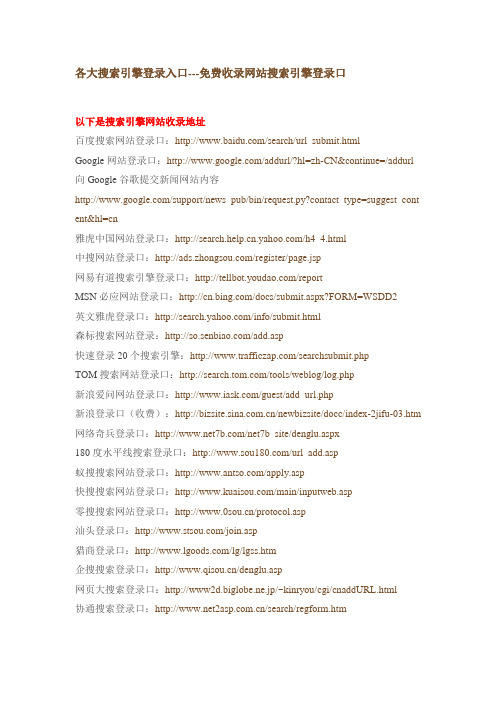
各大搜索引擎登录入口---免费收录网站搜索引擎登录口以下是搜索引擎网站收录地址百度搜索网站登录口:/search/url_submit.htmlGoogle网站登录口:/addurl/?hl=zh-CN&continue=/addurl 向Google谷歌提交新闻网站内容/support/news_pub/bin/request.py?contact_type=suggest_cont ent&hl=cn雅虎中国网站登录口:/h4_4.html中搜网站登录口:/register/page.jsp网易有道搜索引擎登录口:/reportMSN必应网站登录口:/docs/submit.aspx?FORM=WSDD2英文雅虎登录口:/info/submit.html森标搜索网站登录:/add.asp快速登录20个搜索引擎:/searchsubmit.phpTOM搜索网站登录口:/tools/weblog/log.php新浪爱问网站登录口:/guest/add_url.php新浪登录口(收费):/newbizsite/docc/index-2jifu-03.htm 网络奇兵登录口:/net7b_site/denglu.aspx180度水平线搜索登录口:/url_add.asp蚁搜搜索网站登录口:/apply.asp快搜搜索网站登录口:/main/inputweb.asp零搜搜索网站登录口:/protocol.asp汕头登录口:/join.asp猎商登录口:/lg/lgss.htm企搜搜索登录口:/denglu.asp网页大搜索登录口:http://www2d.biglobe.ne.jp/~kinryou/cgi/cnaddURL.html协通搜索登录口:/search/regform.htmGais搜索登录口:.tw/reg_new.php法律网免费登录口:/lawseek/wzdl.asp独立博客收录提交网址百度博客提交: /blogsearch/submit.php博客大全提交:/daohang/login.aspGoogle博客提交:/intl/zh-CN/add_url.html雅虎中国博客提交:/h4_4.htmlFeedSky提交博客: 搜狗(SoGou)博客提交:/feedback/blogfeedback.php有道(YoDao)博客提交:/Live Search博客提交:/docs/submit.aspx搜搜博客提交:/join.html英文搜索网站收录地址HotBot登录口:/prefs_filters.asp?prov=Inktomifilter=web netscape登录口:/intelseek登录口:/add_url_form.aspNetSearch登录口:/promo/submit.htmAddMe登录口:/s0new.htmLink it All登录口:/ffa/links.htmlVoyager登录口:/cgi-bin/q/search.cgi?NAVG=AddURL Gigablast登录口:/addurlAeiwei登录口:/submit.htmlInfotiger登录口:/addurl.htmlNationaldirectory登录口:/addurl/WhatUseek登录口:/addurl-secondary.shtmlExactseek登录口:/add.htmlWalhello登录口:/addlinkgl.htmlScrubtheweb登录口:/addurl.htmldmoz的登陆地址: /World/Chinese_Simplified注意:目前搜狗,Soso,迅雷狗狗没有网站提交入口,它们都是由谷歌提供技术支持,基本上只要谷歌收录了它们也会跟风。
https与http的区别
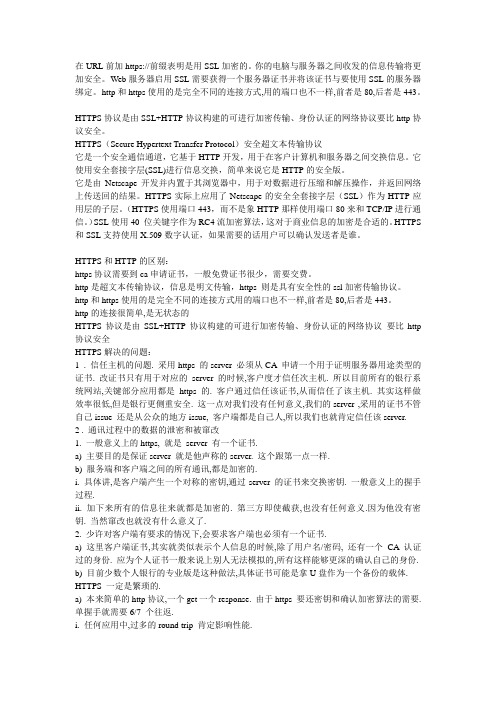
在URL前加https://前缀表明是用SSL加密的。
你的电脑与服务器之间收发的信息传输将更加安全。
Web服务器启用SSL需要获得一个服务器证书并将该证书与要使用SSL的服务器绑定。
http和https使用的是完全不同的连接方式,用的端口也不一样,前者是80,后者是443。
HTTPS协议是由SSL+HTTP协议构建的可进行加密传输、身份认证的网络协议要比http协议安全。
HTTPS(Secure Hypertext Transfer Protocol)安全超文本传输协议它是一个安全通信通道,它基于HTTP开发,用于在客户计算机和服务器之间交换信息。
它使用安全套接字层(SSL)进行信息交换,简单来说它是HTTP的安全版。
它是由Netscape开发并内置于其浏览器中,用于对数据进行压缩和解压操作,并返回网络上传送回的结果。
HTTPS实际上应用了Netscape的安全全套接字层(SSL)作为HTTP应用层的子层。
(HTTPS使用端口443,而不是象HTTP那样使用端口80来和TCP/IP进行通信。
)SSL使用40 位关键字作为RC4流加密算法,这对于商业信息的加密是合适的。
HTTPS 和SSL支持使用X.509数字认证,如果需要的话用户可以确认发送者是谁。
HTTPS和HTTP的区别:https协议需要到ca申请证书,一般免费证书很少,需要交费。
http是超文本传输协议,信息是明文传输,https 则是具有安全性的ssl加密传输协议。
http和https使用的是完全不同的连接方式用的端口也不一样,前者是80,后者是443。
http的连接很简单,是无状态的HTTPS协议是由SSL+HTTP协议构建的可进行加密传输、身份认证的网络协议要比http 协议安全HTTPS解决的问题:1 . 信任主机的问题. 采用https 的server 必须从CA 申请一个用于证明服务器用途类型的证书. 改证书只有用于对应的server 的时候,客户度才信任次主机. 所以目前所有的银行系统网站,关键部分应用都是https 的. 客户通过信任该证书,从而信任了该主机. 其实这样做效率很低,但是银行更侧重安全. 这一点对我们没有任何意义,我们的server ,采用的证书不管自己issue 还是从公众的地方issue, 客户端都是自己人,所以我们也就肯定信任该server.2 . 通讯过程中的数据的泄密和被窜改1. 一般意义上的https, 就是server 有一个证书.a) 主要目的是保证server 就是他声称的server. 这个跟第一点一样.b) 服务端和客户端之间的所有通讯,都是加密的.i. 具体讲,是客户端产生一个对称的密钥,通过server 的证书来交换密钥. 一般意义上的握手过程.ii. 加下来所有的信息往来就都是加密的. 第三方即使截获,也没有任何意义.因为他没有密钥. 当然窜改也就没有什么意义了.2. 少许对客户端有要求的情况下,会要求客户端也必须有一个证书.a) 这里客户端证书,其实就类似表示个人信息的时候,除了用户名/密码, 还有一个CA 认证过的身份. 应为个人证书一般来说上别人无法模拟的,所有这样能够更深的确认自己的身份.b) 目前少数个人银行的专业版是这种做法,具体证书可能是拿U盘作为一个备份的载体. HTTPS 一定是繁琐的.a) 本来简单的http协议,一个get一个response. 由于https 要还密钥和确认加密算法的需要.单握手就需要6/7 个往返.i. 任何应用中,过多的round trip 肯定影响性能.b) 接下来才是具体的http协议,每一次响应或者请求, 都要求客户端和服务端对会话的内容做加密/解密.i. 尽管对称加密/解密效率比较高,可是仍然要消耗过多的CPU,为此有专门的SSL 芯片. 如果CPU 信能比较低的话,肯定会降低性能,从而不能serve 更多的请求.ii. 加密后数据量的影响. 所以,才会出现那么多的安全认证提示HTTPS网站对百度和谷歌SEO有什么影响?从“site”中我们可以看见百度只收录http,尽管做了301跳转;谷歌方面则收录了2个不同版本的页面,很明确的指明了我的主域名是哪个版本。
seo登录入口

HotBot登录口:/prefs_filters.asp?prov=Inktomifilter=web netscape登录口:/ intelseek登录口:/add_url_form.asp NetSearch登录口:/promo/submit.htm AddMe登录口:/s0new.htm Link it All登录口:/ffa/links.html Voyager登录口:/cgi-bin/q/search.cgi?NAVG=AddURL Gigablast登录口:/addurl Aeiwei登录口:/submit.html Infotiger登录口:/addurl.html Nationaldirectory登录口:/addurl/ WhatUseek登录口:/addurl-secondary.shtml Exactseek登录口:/add.html Walhello登录口:/addlinkgl.html Scrubtheweb登录口:/addurl.html dmoz的登陆地址: /World/Chinese_Simplified 注意:目前搜狗,Soso,迅雷狗狗没有网站提交入口,它们都是由谷歌提供技术支持,基本上只要谷歌收录了它们也会跟风。 网站联盟广告大全:bmit.php 博客大全提交:/daohang/login.asp Google博客提交:/intl/zh-CN/add_url.html 雅虎中国博客提交:/h4_4.html FeedSky提交博客: 搜狗(SoGou)博客提交:/feedback/blogfeedback.php 有道(YoDao)博客提交:/ Live Search博客提交:/docs/submit.aspx 搜搜博客提交:/join.html 英文搜索网站收录地址
SMC 流量控制器用户手册说明书

Instruction Manual Flow Controller for AirIN502-44-# / IN502-45-# seriesThe intended use of the flow controller is to monitor and display flow information with the optional connection to IO-Link communication.These safety instructions are intended to prevent hazardous situations and/or equipment damage. These instructions indicate the level of potential hazard with the labels of “Caution,” “Warning” or “Danger.” They are all important notes for safety and must be followed in addition to International Standards (ISO/IEC) *1), and other safety regulations. *1)ISO 4414: Pneumatic fluid power - General rules relating to systems. ISO 4413: Hydraulic fluid power - General rules relating to systems.IEC 60204-1: Safety of machinery - Electrical equipment of machines. (Part 1: General requirements)ISO 10218-1: Manipulating industrial robots -Safety. etc.• Refer to product catalogue, Operation Manual and Handling Precautions for SMC Products for additional information. • Keep this manual in a safe place for future reference.Warning• Always ensure compliance with relevant safety laws and standards.• All work must be carried out in a safe manner by a qualified person in compliance with applicable national regulations.• This product is class A equipment intended for use in an industrial environment. There may be potential difficulties in ensuring electromagnetic compatibility in other environments due to conducted or radiated disturbances.• Refer to the operation manual on the SMC website (URL: https:// ) for more Safety instructions.• Special products (-X) might have specifications different from those shown in the specifications section. Contact SMC for specific drawings.Caution1. When selecting equipment, carefully consider the application, requiredspecifications, and operating conditions (fluid, pressure, flow rate, filtration, and environment), making sure not to exceed the specification range.2. This product is provided for normally typical forms of use in the manufacturing industry. As such, to use the product for applications that may affect the human body directly or indirectly such as caisson shield is not foreseen.3. When the product is used as an air blower for food, install an appropriate filter to eliminate foreign matter in compressed air for air blowing. (Refer to the following example of pneumatic circuit).4. Quality management relating to hygiene for food and medical treatment is not implemented for the product.The product is produced in same line that manufactures other product which uses other materials. In rare cases, some of these materials can be found as a residue. 5. Food grease used• Fluid contact parts: NSF H1 grade grease• Part other than fluid contact parts: NSF H1 grade grease or grease which is not NSF H1 grade6. The grease used in the solenoid valves built into the product is not food grease.Grease may drain out of the product from the solenoid valve EXH. If necessary, pipe it to the outside of the area.7. The product generates particles from the wear of sliding parts inside. When the product is used as an air blower, install an appropriate filter on the outlet of the product to prevent foreign matter from flowing to the downstream. Filters require regular inspection, replacement of the element, and maintenance referring to the operation manual.8. Flush the piping line before using the product for the first time and after it has been replaced. Also, if piping, etc., is to be connected, flush (air blow) before using the product for the first time in order to reduce the effects of the dust generated from the connection, etc. Flushing the line is also required to eliminate contamination resulting from the installation of piping lines. Therefore, be sure to flush the line before running the system.2 Specification2.1 IO-Link specifications (for models with IO-Link)3 Name and function of parts3.1ORIGINAL INSTRUCTIONS3 Name and function of parts (continued)3.2 DisplayPart DescriptionOperation LED LED is ON (orange) when OUT is ON.Main display(red/green)Displays the current controlled flow, setting modestatus, selected display units and error codes.UP buttonSelects the mode and increases the ON/OFF setvalue.SET buttonPress this button to change the mode and toconfirm settings.DOWN buttonChanges the sub display, selects the mode anddecreases the ON/OFF set value.Units display 1(red/green)LED turns ON when STD is selected for thereference condition.Units display 2(red/green)LED indicates the selected flow rate units.Sub display (left) Displays (orange) the display item label.Sub displayDisplays (orange) the display item, setting value,peak/bottom value, etc.IO-Link statusindicator lightDisplays OUT1 output communication status(SIO mode, start-up mode, Pre-operation mode,operation mode) and presence of communicationdata (for products with IO-Link only).•Refer to the operation manual on the SMC website(URL: https://) for more details of the IO-Linkstatus indicator light operation and display.4 Installation4.1 InstallationWarning•Do not install the product unless the safety instructions have been readand understood.•Use the product within the specified operating pressure andtemperature range.4.2 EnvironmentWarning•Do not use in an environment where corrosive gases, chemicals, saltwater, water or steam are present.•Do not use the product in an environment where the product is constantlyexposed to water or oil splashes.•Do not use in an explosive atmosphere.•Do not expose to direct sunlight. Use a suitable protective cover.•Do not install in a location subject to vibration or impact in excess ofthe product’s specifications.•Do not mount in a location exposed to radiant heat that would result intemperatures in excess of the product’s specifications.•Do not use in an area where electrical surges are generated.•Prevent foreign matter such as remnant of wires from entering theproduct4.3 Mounting•Never mount the product in a location where it will be used as afoothold.•Do not mount the product upside down.•Mount the product so that the fluid flows in the direction indicated bythe arrow on the side of the body.•If the EXH port of the solenoid valve may be exposed to water or dust,connect a fitting and tube (sold separately) and route the tube to a safeplace where it will not be affected by water or dust.4 Installation (continued)•Install the product using 4 screws suitable for the product, tightenedaccording to the required tightening torque.•Suitable screw: M5, Tightening torque: 3 N•m ±10%•Screws should be prepared by the user.Refer to the operation manual on the SMC website (URL:https://) for mounting hole details and outlinedimensions.4.4 PipingCaution•Before connecting piping make sure to clean up chips, cutting oil, dustetc.•When installing piping or fittings, ensure sealant material does notenter inside the port.•Tighten the piping to the correct tightening torque: 20 to 25 N•mIf the tightening torque is exceeded, the product can be damaged.If the tightening torque is insufficient, the connection threads andbrackets may become loose.•Confirm that there is no leakage after piping.•When attaching a fitting, the attachment should be held with a wrench.Holding other parts with a wrench may damage the product.5 Wiring5.1 WiringCaution•Connections should only be made with the power supply turned off.•Use a separate route for the product wiring. If wires and cables arerouted together with power or high voltage cables, malfunction mayresult due to noise.•If a commercially available switching power supply is used, be sure toground the frame ground (FG) terminal. If a switch-mode power supplyis connected for use, switching noise will be superimposed and theproduct will not be able to meet the specifications. In that case, inserta noise filter such as a line noise filter/ferrite between the switchingpower supply and the product, or change the switching power supplyto a series power supply.5 Wiring (continued)5.2 Connector installation / removal•Align the lead wire M12 connector with the connector key groove onthe controller, and insert it straight in. Turn the knurled part clockwise.Connection is complete when the knurled part is fully tightened. Checkthat the connection is not loose.•To unplug the connector, loosen the knurled part and pull it straight out.Connector pin layoutWhen used as a Switch output deviceNo. NameWirecolourFunction1 DC(+) Brown 24 VDC2 An IN White Analogue input3 DC(-) Blue 0 V4 OUT Black Switch output5 An OUT Grey Analogue outputWhen used as an IO-Link deviceNo. NameWirecolourFunction1 L(+) Brown 24 VDC2 An IN White Analogue input3 L(-) Blue 0 V4 C/Q BlackIO-Linkcommunication5N.C. /An OUTGreyN.C. or Analogueoutput.6 Outline of SettingsPower is suppliedRefer to the operation manual on the SMC website (URL:https://) for further Setting details.7 Initial Settings•Configure the reference condition, unit of pressure display, and switchoutput PNP/NPN switch.•Reference conditionStandard condition or normal condition can be selected for thestandard reference condition of flow rate.Standard condition: flow rate converted into volume at 20 °C and 101.3kPa (absolute pressure).Normal condition: flow rate converted into volume at 0 °C and 101.3kPa (absolute pressure).•Units selection functionThe flow rate display units selection function allows for selecting L/minor cfm (ft3/min) as the standard unit.The pressure units selection function allows for selecting kPa, MPa,kgf/cm2, bar, or psi as the standard unit.This setting is only available for models with the units selection function.•Switch output typeThe switch output function can be toggled between PNP and NPNoutput.8 Function Selection modeIn measurement mode, press the SET button for at least 1 second but nomore than 3 seconds to display [F 0].The mode in which [F□□] is displayed and changes to the respectivefunction settings are made is referred to as function selection mode.Press the SET button for 2 seconds or longer in function selection modeto return to measurement mode.Note: Some functions are not supported on models with specific productnumbers. [---] will be displayed on the sub display (right) for functions thatare not supported or cannot be selected due to other settings.8.1 Default settings•The factory default settings are as follows.If these settings are acceptable, retain for use.To change a setting, enter function selection mode.•[F 0] Reference condition, unit of pressure display, and switch outputPNP/NPN.Item Default settingReference condition Standard conditionFlow rate display unit L/minPressure display unit kPaSwitch output PNP/NPN switch PNP•[F 1] Setting of OUT1Item Description Default settingOutputmodeLimit deviation tolerance mode, erroroutput mode, or switch output off canbe selected.Limit deviationtolerancemodeReverseoutputSelects which switch output is used,Normal or Reverse.Normal outputLimitdeviationtoleranceSets the switch output on or off whenmeasured flow rate is within the limitdeviation tolerance of set flow rate.±2% F.S.ON delaytimeDelay time (rising) of switch outputcan be selected.0.00 sec.OFF delaytimeDelay time of (falling) switch outputcan be selected.0.00 sec.DisplaycolourSelect the display colour.Output ON:GreenOutput OFF:RedThe product code is displayed for approximately 3 seconds afterpower is supplied. Then, measurement mode is displayed.*: Switch operation starts within approx. 0.2 seconds after power is supplied.[Initial Settings]Set the reference condition, unit of pressure display, and switchoutput PNP/NPN switch.[Function Selection mode]Each function setting can bechanged.[Measurement mode]In this mode, flow rate control and display and switch operationsare performed in accordance with commanded flow rates.This is the basic mode; other modes should be selected for set-point changes and other function settings.[Other Settings]•Zero clear•Key lock• Other Function Settings9 Other Settings• Peak / Bottom value display • Zero clear• Key-lock functionRefer to the operation manual on the SMC website (URL: https:// ) for setting these functions. 10 IO-Link parameter setting• IODD fileIODD (I/O Device Description) is a definition file which provides all properties and parameters required for establishing functions and communication of the device.IODD includes the main IODD file and a set of image files such as vendor logo, device picture and device icon. The IODD file list is shown below.*1: "yyyymmdd" indicates the file preparation date. yyyy is the year, mm is the month and dd is the date.• The latest IODD file can be downloaded from the SMC website (https:// ).11 How to OrderRefer to the SMC website (URL: https:// ) for more How to Order details.12 Outline Dimensions (mm)Refer to the SMC website (URL: https:// ) for details of Outline dimensions.13.1 Error indicationIf the error cannot be reset after the above measures are taken, or errors other than the above are displayed, please contact SMC.14.1 General MaintenanceCaution• Not following proper maintenance procedures could cause the product to malfunction and lead to equipment damage.• If handled improperly, compressed air can be dangerous.• Maintenance of pneumatic systems should be performed only by qualified personnel.• Before performing maintenance, turn off the power supply and be sure to cut off the supply pressure. Confirm that the air is released to atmosphere.• After installation and maintenance, apply operating pressure and power to the equipment and perform appropriate functional and leakage tests to make sure the equipment is installed correctly.• If any electrical connections are disturbed during maintenance, ensure they are reconnected correctly and safety checks are carried out as required to ensure continued compliance with applicable national regulations.• Do not make any modification to the product.• Do not disassemble the product, unless required by installation or maintenance instructions.• How to reset the product after a power cut or when the power has been unexpectedly removedThe settings for the product are retained in memory prior to the power loss or de-energizing of the product.The output condition is also recoverable to that prior to the power loss or de-energizing. However, this may change depending on the operating environment. Therefore, check the safety of the whole installation before operating the product.If the installation is using accurate control, wait until the product has warmed up (approximately 10 to 15 minutes) before operation.15 Limitations of Use15.1 Limited warranty and Disclaimer/Compliance Requirements Refer to Handling Precautions for SMC Products.16 Product disposalThis product should not be disposed of as municipal waste. Check your local regulations and guidelines to dispose of this product correctly, in order to reduce the impact on human health and the environment.17 ContactsRefer to or www.smc.eu for your local distributor / importer.URL: https:// (Global) https://www.smc.eu (Europe) SMC Corporation, 4-14-1, Sotokanda, Chiyoda-ku, Tokyo 101-0021, Japan Specifications are subject to change without prior notice from the manufacturer. © 2022-2023 SMC Corporation All Rights Reserved. Template DKP50047-F-085M。
github上最全的资源教程-前端涉及的所有知识体系

github上最全的资源教程-前端涉及的所有知识体系前端⽆疑是2016年最⽕热的技术,没有之⼀。
各种前端mvc框架层出不穷,angular js,vue,react,前端组件化开发概念已经深⼊⼈⼼。
前端⼯资已经⽐⼿机端开发还要⾼了。
作为个⼈站长,学习下前端设计也是有必要的,⼀来有些⼩的设计问题可以⾃⼰解决,同时还能提⾼⾃⼰的审美,提⾼⽹站的ui设计⽔平。
必备基础技能这个项⽬详细记录了前端⼯程师牵涉到的各⽅⾯知识。
在具备基本技能之后可以在⾥⾯找到学习的⽅向,完善技能和知识⾯。
是⽼外总结的前端开发资源。
覆盖⾯⾮常⼴。
包括各种知识点、⼯具、技术,⾮常全⾯。
以下是个⼈觉得⼊门阶段应该熟练掌握的基础技能:,语法、标签、语义,规范,与HTML结合实现各种布局、效果定义的javascript的语⾔核⼼,原⽣,,⼀个成熟的客户端javascript库,推荐⼀门服务器端语⾔:如果有服务器端开发经验,使⽤已经会的语⾔即可,如果没有服务器端开发经验,熟悉Java可以选择Servlet,不熟悉的可以选PHP,能实现简单登陆注册功能就⾜够⽀持前端开发了,后续可能需要继续学习,最基本要求是实现简单的功能模拟,在掌握以上基础技能之后,⼯作中遇到需要的技术也能快速学习。
基本开发⼯具恰当的⼯具能有效提⾼学习效率,将重点放在知识本⾝,在出现问题时能快速定位并解决问题,以下是个⼈觉得必备的前端开发⼯具:⽂本编辑器:推荐,⽀持各种插件、主题、设置,使⽤⽅便浏览器:推荐,更新快,对前端各种标准提供了⾮常好的⽀持调试⼯具:推荐Chrome⾃带的,可以轻松查看DOM结构、样式,通过控制台输出调试信息,调试javascript,查看⽹络等辅助⼯具:PhotoShop编辑图⽚、取⾊,fireworks量尺⼨,AlloyDesigner对⽐尺⼨,以及前⾯的到的Chrome develop tools,FQ⼯具:lantern, 壁虎漫步学习⽅法和学习⽬标⽅法:1. ⼊门阶段反复阅读经典书籍的中⽂版,书籍中的每⼀个例⼦都动⼿实现并在浏览器中查看效果2. 在具备⼀定基础之后可以上⽹搜各种教程、demo,了解各种功能的实际⽤法和常见功能的实现⽅法3. 阅读HTML,CSS,Javascript标准全⾯完善知识点4. 阅读前端⽜⼈的博客、⽂章提升对知识的理解5. 善⽤搜索引擎⽬标:1. 熟记前⾯知识点部分的重要概念,结合学习经历得到⾃⼰的理解2. 熟悉常见功能的实现⽅法,如常见CSS布局,Tab控件等。
各大搜索引擎高级搜索语法总结
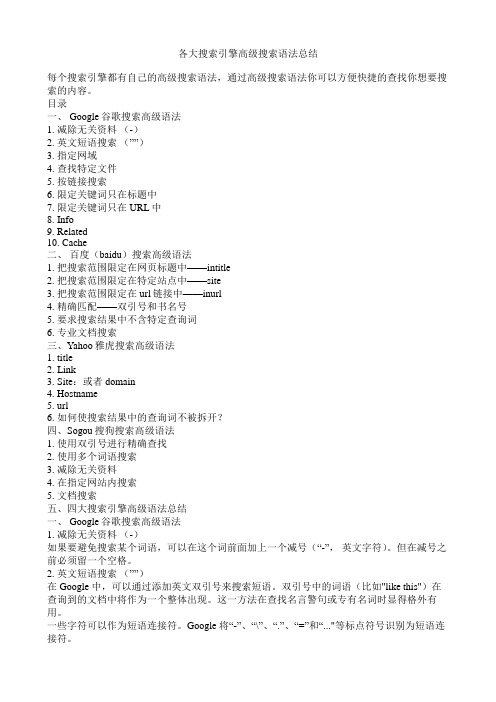
各大搜索引擎高级搜索语法总结每个搜索引擎都有自己的高级搜索语法,通过高级搜索语法你可以方便快捷的查找你想要搜索的内容。
目录一、 Google谷歌搜索高级语法1. 减除无关资料(-)2. 英文短语搜索(””)3. 指定网域4. 查找特定文件5. 按链接搜索6. 限定关键词只在标题中7. 限定关键词只在URL中8. Info9. Related10. Cache二、百度(baidu)搜索高级语法1. 把搜索范围限定在网页标题中——intitle2. 把搜索范围限定在特定站点中——site3. 把搜索范围限定在url链接中——inurl4. 精确匹配——双引号和书名号5. 要求搜索结果中不含特定查询词6. 专业文档搜索三、Yahoo雅虎搜索高级语法1. title2. Link3. Site:或者 domain4. Hostname5. url6. 如何使搜索结果中的查询词不被拆开?四、Sogou搜狗搜索高级语法1. 使用双引号进行精确查找2. 使用多个词语搜索3. 减除无关资料4. 在指定网站内搜索5. 文档搜索五、四大搜索引擎高级语法总结一、 Google谷歌搜索高级语法1. 减除无关资料(-)如果要避免搜索某个词语,可以在这个词前面加上一个减号(“-”,英文字符)。
但在减号之前必须留一个空格。
2. 英文短语搜索(””)在 Google 中,可以通过添加英文双引号来搜索短语。
双引号中的词语(比如"like this")在查询到的文档中将作为一个整体出现。
这一方法在查找名言警句或专有名词时显得格外有用。
一些字符可以作为短语连接符。
Google 将“-”、“\”、“.”、“=”和“..."等标点符号识别为短语连接符。
3. 指定网域有一些词后面加上冒号对 Google 有特殊的含义。
其中有一个词是“site:”。
要在某个特定的域或站点中进行搜索,可以在 Google 搜索框中输入“site:”。
值得收藏的“黑科技”网站

中国国家数字图书馆网址:/为弘扬中华文化、传承人类文明,促进国家图书馆馆藏文献资源的有效利用,营造全民终身教育的良好环境,我国图书馆向社会公众提供更为丰富的网络资源服务(包括但不限于各种书目型、文摘型、全文型数据库),里面的书籍资源非常非常多,只需要简单的注册后就可以免费阅读里面的书籍。
热爱学习知识的朋友可别错过。
稿定PS网址:https:///#/打开网站页面,与PS应用界面的相似度非常高,无需下载软件就可以实现PS的所有功能,毫无切换适应压力。
稿定PS的网页响应速度非常快,操作流畅,还原度高,除此之外,稿定PS的文件支持度也很不错,PSD,XCF,SKetch,XD,CAD都可以直接打开编辑。
值得一提的是,稿定PS支持手机设备打开操作,简直不要太方便。
微软爱写作网址:/这是微软官方出品的一款帮助英语学习者撰写英语作文的AI智能工具。
微软爱写作不仅可以根据考试分类来对作文内容进行润色,还支持OCR识别导入扫描文章以及语法检查,而且内置了个人中心,可以追踪作文情况以及帮助考生进行写作总结,只能说其是写英语作文的神器,对于正在学英语的学生非常有帮助。
Pexels网址:https:///zh-cn/如今,像Pexels这样长得好看,又有内涵的图片网站真不多,关键大部分还都是无版权高清大图,免费的!不过切记如果要作为商用用途,一定要仔细看图片的声明,如果是允许商用就可以放心使用了。
Pexels除了热度筛选之外,Pexels还提供了颜色分类,看着都觉得舒服。
阿猫阿狗导航网址:https:///嗯,就是任何人都能直接用的网站导航,可见不管是运营初学者还是产品小白都能直接使用。
阿猫阿狗导航收录了所有与产品和运营有关的网站,然后进行分门别类。
基础如图库素材、前沿如人工智能、精细如数据统计……都能在阿猫阿狗导航中找到。
这个网站的高集合度,大大方便了“产品猿和运营喵”们的日常工作,有需要时不用一个一个去找,直接从导航中对应打开即可,十分方便。
如何安全网购英语作文80词
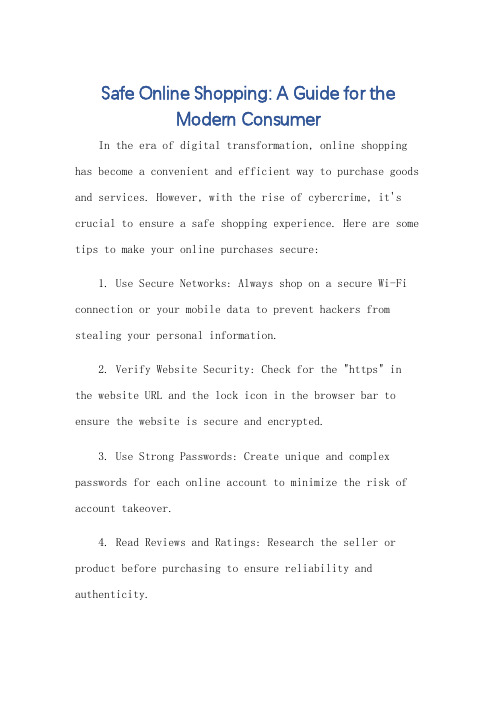
Safe Online Shopping: A Guide for theModern ConsumerIn the era of digital transformation, online shopping has become a convenient and efficient way to purchase goods and services. However, with the rise of cybercrime, it's crucial to ensure a safe shopping experience. Here are some tips to make your online purchases secure:1. Use Secure Networks: Always shop on a secure Wi-Fi connection or your mobile data to prevent hackers from stealing your personal information.2. Verify Website Security: Check for the "https" in the website URL and the lock icon in the browser bar to ensure the website is secure and encrypted.3. Use Strong Passwords: Create unique and complex passwords for each online account to minimize the risk of account takeover.4. Read Reviews and Ratings: Research the seller or product before purchasing to ensure reliability and authenticity.5. Avoid Public Computers: Avoid using public computers for online shopping as they may be infected with malware.6. Keep Software Updated: Regularly update your devices and browsers to ensure protection against the latest cyber threats.By following these simple tips, you can enjoy the convenience of online shopping while staying protected from cybercrime.**安全网购:现代消费者的指南**在数字化转型的时代,网购已成为购买商品和服务的一种方便且高效的方式。
关于网上防止购物英语作文
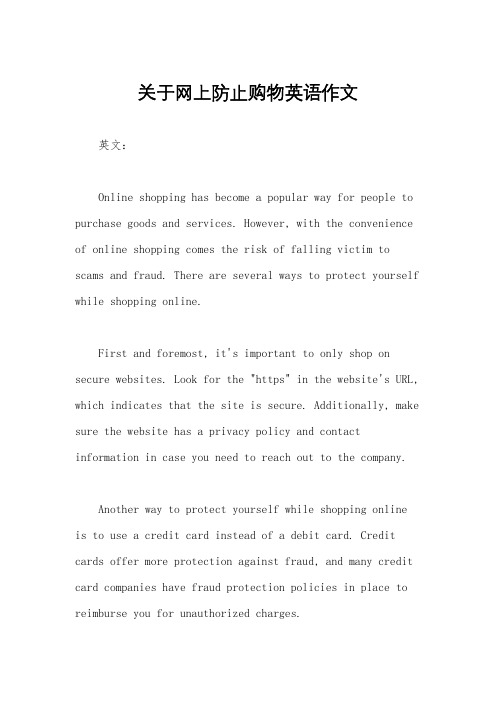
关于网上防止购物英语作文英文:Online shopping has become a popular way for people to purchase goods and services. However, with the convenience of online shopping comes the risk of falling victim to scams and fraud. There are several ways to protect yourself while shopping online.First and foremost, it's important to only shop on secure websites. Look for the "https" in the website's URL, which indicates that the site is secure. Additionally, make sure the website has a privacy policy and contact information in case you need to reach out to the company.Another way to protect yourself while shopping online is to use a credit card instead of a debit card. Credit cards offer more protection against fraud, and many credit card companies have fraud protection policies in place to reimburse you for unauthorized charges.It's also a good idea to use strong, unique passwordsfor each online account. Avoid using easily guessable passwords such as "123456" or "password." Instead, create a password that includes a mix of letters, numbers, andspecial characters.Finally, be cautious of deals that seem too good to be true. Scammers often lure victims with incredibly lowprices on popular items. If a deal seems too good to be true, it probably is.中文:网上购物已经成为人们购买商品和服务的一种流行方式。
JapaneseTeachers’AssociationofNSW
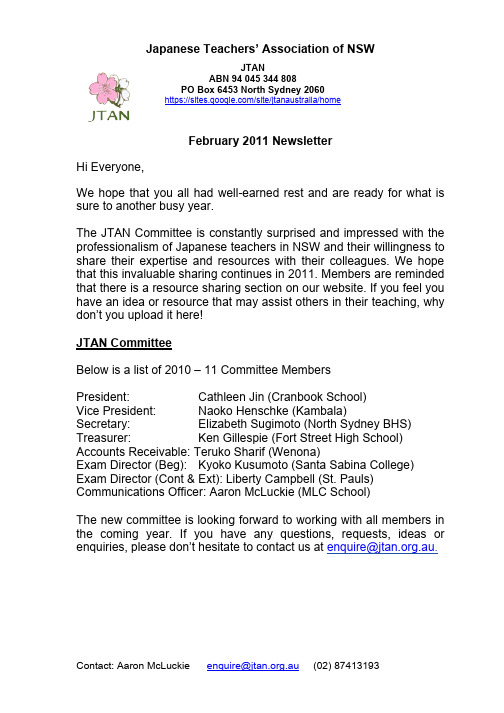
February 2011 NewsletterHi Everyone,We hope that you all had well-earned rest and are ready for what is sure to another busy year.The JTAN Committee is constantly surprised and impressed with the professionalism of Japanese teachers in NSW and their willingness to share their expertise and resources with their colleagues. We hope that this invaluable sharing continues in 2011. Members are reminded that there is a resource sharing section on our website. If you feel you have an idea or resource that may assist others in their teaching, why don’t you upload it here!JTAN CommitteeBelow is a list of 2010 – 11 Committee MembersPresident: Cathleen Jin (Cranbook School)Vice President: Naoko Henschke (Kambala)Secretary: Elizabeth Sugimoto (North Sydney BHS)Treasurer: Ken Gillespie (Fort Street High School)Accounts Receivable: Teruko Sharif (Wenona)Exam Director (Beg): Kyoko Kusumoto (Santa Sabina College)Exam Director (Cont & Ext): Liberty Campbell (St. Pauls)Communications Officer: Aaron McLuckie (MLC School)The new committee is looking forward to working with all members in the coming year. If you have any questions, requests, ideas or enquiries, please don’t hesitate to contact us at ****************.au .ABN 94 045 344 808PO Box 6453 North Sydney 2060https:///site/jtanaustralia/homePresident’s MessageI trust that everyone has had a great start to 2011 and would like to warmly welcome new members to the Japanese Teachers’ Association of NSW.I have recently received ‘The Current State of Japanese Language Education in Australian Schools’ put together by the Asia Education Foundation. This 85-page document contained comprehensive analysis and study of the participation and use of language assistants.Here is some interesting information for your consideration from the document’s executive summary;Participation• There are currently approximately 351,579 students studying Japanese in Australian schools, of whom some 63% are at theprimary level.• Japanese remains the most widely studied language in Australian schools and universities. Over 10 per cent ofstudents across all year levels (K-12) studies Japanese in 2008,and a higher proportion of the cohort has studied it at somepoint in their schooling.• There has been a decrease of approximately 16% in overall student numbers since 2000. This has been most severe inNSW , with a decline of nearly 43 per cent.• Secondary level enrolments have declined by around 6.4% since 2000 (15.6% in terms of the number of schools).• There is a large rate of attrition after language becomes an elective, reflecting not only student disengagement butstructural factors in schools and in course requirements.At Year 12, the number of students in the mainstream units (continuers) has fallen substantially in every State and Territory except VIC and the ABN 94 045 344 808PO Box 6453 North Sydney 2060https:///site/jtanaustralia/homeJapanese Teachers’ Association of NSWNT. In SA the number has halved. However, the decline in the number of ‘continuing’ students has been largely offset by an increase in students taking the Beginners’ course. Consequently, total Year 12 enrolments have appeared comparatively stable over the last decade, with the number of students completing Year 12 units falling from a high of 5,179 in 2002 to 4,910 in 2008.Factors in the recent decline in numbers and problems within programs• Declining support for Japanese from governments, educational sectors and school leaders.• Strains imposed by over-rapid expansion without adequate planning, leading to employment of under-qualified teachers insome jurisdictions and lack of attention to continuity andtransition issues.• Problems with transition and continuity between primary and secondary schools, whereby students are either denied theopportunity to continue with Japanese, or are forced to repeatwhat they have learned in primary school.• Problems with the quality and suitability of some secondary programs and a disconnection between textbook-focusedprograms in early secondary and the demands of seniorsecondary syllabuses.• Decrease in commitment by schools to support Japanese and to provide a clear pathway to Year 12. More schools appearunable or unwilling to support small classes at senior levels,leading to unsatisfactory combined year-level classes or theabandonment of senior programs. This deters students in lowerlevels from enrolling in, or continuing with, Japanese, as theysee that it is not valued and supported by the school, and thatthey may not be provided with the appropriate conditions toenable continuation. Fewer enrolments in lower year levelsfurther decreases the likelihood of viable senior classes, thus anegative spiral of dropping enrolments is set in motion, whichthreatens the viability of the whole program.JTANABN 94 045 344 808PO Box 6453 North Sydney 2060https:///site/jtanaustralia/homeJapanese Teachers’ Association of NSW• Problems with senior secondary curriculum and assessment leading to student perceptions that studying Japanese will bedifficult and may not be a strategic choice in terms of maximising their chances for tertiary entry.TeachersThe key issue for teacher supply is in increasing and maintaining quality, for both new and existing teachers. In terms of teacher quality, the picture is not at all negative. Japanese teachers are generally regarded as energetic and resourceful. They have a high level of engagement in professional associations and have developed excellent support networks; native and non-native speakers generally cooperate productively. There is a core group of excellent teachers who provide leadership for the profession.However, skill upgrading is required for many existing teachers, and measures are needed to ensure that teacher training programs produce teachers with a high level of linguistic, cultural and intercultural competence and of Japanese –specific pedagogic skills.I wish everyone a happy Term 1 and hope to see you soon at the JTAN workshops!Cathleen JinJTAN PresidentJTAN Membership, Examination and Workshop Mail OutMost of you would have already received the mail out package from JTAN that contains details relating to JTAN membership, workshops and examinations for 2011. Attached to this email is an electronic version of the above mail out. If you have any further questions or enquires regarding the above, please don’t hesitate to contact JTAN at ****************.au .JTANABN 94 045 344 808PO Box 6453 North Sydney 2060https:///site/jtanaustralia/homeJapanese Teachers’ Association of NSWAll membership, workshop and examination applications in 2011 will be completed utilizing our new online system. The mail out and this newsletter have explicit instructions to assist you with this transition. If members have any questions or concerns, please don’t hesitate to contact me at anytime at ****************.au .New look JTAN websiteOver the break, JTAN, in particular Naoko Henschke, has been working hard on producing a new JTAN website. It can be seen by clicking on the following link: https:///site/jtanaustralia/home . Please visit the website so that you are familiar with the new look and its contents. It would also be a good idea to bookmark it, so that you can access it with ease in the future.All membership, workshops and examination orders will be managed online from 2011. This will ensure that these processes are more streamlined and will also enable JTAN to ensure that it meets its members’ needs more effectively. As you can imagine there are some slight changes in the processes, so we ask members to read instructions carefully and to ensure they enter the correct information for each of the required fields.Any information that JTAN collects from its members is not shared with any third party without the written consent of the member. Having this additional information will enable for a quicker and more streamlined process both for our members and JTAN as an organisation. Should you have any questions or enquires regarding the new website, please don’t hesitate to contact ****************.au or me at ********************.edu.au .JTANABN 94 045 344 808PO Box 6453 North Sydney 2060https:///site/jtanaustralia/homeJapanese Teachers’ Association of NSWJTANABN 94 045 344 808PO Box 6453 North Sydney 2060https:///site/jtanaustralia/homeMembershipAs mentioned above, the process for applying for membership has changed for 2011. All applications must be completed online. To apply for membership you can follow these simple steps.1. Go to: https:///site/jtanaustralia/membership2. Click on the Membership tab3. Enter all the required fields correctly4. Select how you would like to pay (Cheque or Direct Deposit)5. Press submit6. You will be sent an invoice electronically7. Organise for payment to be sent (either electronically or cheque)8. When JTAN receives your completed online application form andpayment, we will issue your username and password so that you can access the member only section of the website.2011 Examination OrdersJTAN will publish the following kits in 2011. Each exam kit (Written Paper and Listening) will be on a CD. The audio section can be played both on a computer and on a CD player.Beginners - Yr11 Preliminary Yearly Examination Paper Beginners - Yr 12 Trial HSC Examination Paper Continuers - Yr11 Preliminary Yearly Examination Paper Continuers - Yr12 Trial HSC Examination Paper Extension - Yr12 Trial HSC Examination Paper (No Listening) JTAN owns the COPYRIGHT on all JTAN Exams and they are only to be used/amended by JTAN members in the course of their teaching. JTAN Exams are not to be used by other organisations or non-members. Failure to adhere to this will result in legal action by JTAN. The closing date for all exam orders is: Friday 29 April 2011. Members are encouraged to adhere to this deadline, as late orders will not be accepted.Japanese Teachers’ Association of NSWJTANABN 94 045 344 808PO Box 6453 North Sydney 2060https:///site/jtanaustralia/home• Trial HSC Exam papers are embargoed until 31st August 2011.• Preliminary Yearly Exam papers are embargoed until 16th September 2011.As with membership and workshop applications, all orders for JTAN Examination Papers will be made online. To order follow these simple steps:1. Click on to the JTAN Exams tab of the new website:https:///site/jtanaustralia/sample-exams2. Fill in the online order form.3. JTAN will then issue you with an invoice4. Print the Exam Declaration from the website and get it signed byyour Head of Department (Note: No examinations will be sent without the original signed declaration)5. Send payment (either cheque or notification of EFT) withdeclaration by post to JTAN, P.O. Box 6453, North Sydney 2060 6. Exams will be delivered to schools by 17 June 2011JTAN Past Papers for saleJTAN currently has the following past papers for sale:Beginners: P reliminary Yearly Exam 2009 and 2010 ($95)Trial HSC Exam 2010 ($95)Continuers: P reliminary Yearly Exam 2009 and 2010 ($95)Trial HSC Exam 2010 ($95)Extension: Trial HSC Exam 2010 ($60)If you are interested in purchasing any of the above, please contact Teruko Sharif directly at: ************************Japanese Teachers’ Association of NSWWorkshopsBelow is a summary of workshops that are scheduled for 2011. There is a link next to each workshop that will direct you to the online application form. All information regarding workshops can be found under the ‘Events’ tab of the new website: https:///site/jtanaustralia/eventsDate Workshop Time Venue Apply Now! CostSat 12th Mar 11 Planning aTrip to Japan1.00 – 3.00JapanFoundationClick here toapply onlineFREESat 28th MayListeningItemsProduction10.00 – 3.00JapanFoundationOnlineregistrationopen soon$30Sat 11th June 11Yr12ContinuersDay forStudentsam and pmsessionsNSBHSClick here toapply online$20Thurs 21st July11 Yr10 Day forStudentsAll Day USYDOnlineregistrationopen soon$15Sat 23rd July 11Yr12BeginnersDay forStudentsam and pmsessionsSHOREOnlineregistrationopen soon$20Sat 22nd Oct 11 JTAN AGMWorkshop9:00 – 5:00 TBAOnlineregistrationopen soonFREEJTANABN 94 045 344 808PO Box 6453 North Sydney 2060https:///site/jtanaustralia/homeNew Resources - A message from Shannon Mason:My name is Shannon Mason. I am a Japanese teacher on the Sunshine Coast in Australia.I would like to introduce you to a website that I have managed for a number of years that might be of interest to you and members of your association.Japanese Teachers' Resources is an informal online network of Japaneseteachers from around the world that features resources that have been donated by generous teachers.Our collection of over 650 free resources currently includes: worksheets, workbooks, flashcards, mini-books, lesson plans, unit plans, powerpointpresentations, e-books, reading comprehension activities, interactive worksheets, songs, videos and more! If possible, we would love for you to share this information with your members. Our aim is to give teachers of Japanese access to a wide variety of resources and ideas, for the benefit of our students, and the promotion of quality Japanese language education. Your support is most appreciated,New Speaking Resource – Japanese Essential Grammar for SpeakingA message from Mayumi Tomi:Dear High School Teachers,Happy New Year of the Rabbit to you! Hope everyone feels refreshed to start the new school term.“Japanese Essential Grammar for Speaking” which is actually a revised version of the book that I presented at the teachers' conference in 2007 but couldn’t publish then. I have now revised the contents extensively and have finally self-published the book.This book is a basic grammar workbook, which provides a clear explanation of basic grammar with lots of examples, and exercises which can be used for oral activities in class or homework or self-study. The book is probably most suitablePO Box 6453 North Sydney 2060https:///site/jtanaustralia/homefor those who have already learned te-form or to be used as a first step for HSC preparation.Please visit the website .au/ where you can view some sections/pages of the book or listen to the recordings in the CD which is included with the book.It would be great if the book could be of any help to your students to build their ability to use the basic grammar accurately & fluently in daily conversation. Wish you all the best for the new term.Yours Sincerely,Mayumi TomiJapanese Incursion IdeaClaire Telsen is offering an incursion of performances of Japanese fairytales. Claire offers Momotaro for primary school students and Urashima for both primary and secondary students up to grade 8. Attached is further information, if you are interested, please contact Claire directly at ************************ or for further information see: .auIf members have any ideas or ways that you feel JTAN could be improved or better satisfy your needs as a Japanese teacher, please don’t hesitate to contact us at ****************.auEnjoy the term!Regards,Aaron McLuckieJTAN Communications OfficerPO Box 6453 North Sydney 2060 https:///site/jtanaustralia/home。
HikCentral Professional用户手册说明书

How to upgrade HikCentral Professional byinstalling latest packageLegal Information©2020 Hangzhou Hikvision Digital Technology Co., Ltd. All rights reserved.About this ManualThe Manual includes instructions for using and managing the Product. Pictures, charts, images and all other information hereinafter are for description and explanation only. The information contained in the Manual is subject to change, without notice, due to firmware updates or other reasons. Please find the latest version of this Manual at the Hikvision website ( https:/// ).Please use this Manual with the guidance and assistance of professionals trained in supporting the Product.Trademarksand other Hikvision's trademarks and logos are the properties of Hikvision in various jurisdictions.Other trademarks and logos mentioned are the properties of their respective owners. DisclaimerTO THE MAXIMUM EXTENT PERMITTED BY APPLICABLE LAW, THIS MANUAL AND THE PRODUCT DESCRIBED, WITH ITS HARDWARE, SOFTWARE AND FIRMWARE, ARE PROVIDED “AS IS” AND “WITH ALL FAULTS AND ERRORS”. HIKVISION MAKES NO WARRANTIES, EXPRESS OR IMPLIED, INCLUDING WITHOUT LIMITATION, MERCHANTABILITY, SATISFACTORY QUALITY, OR FITNESS FOR A PARTICULAR PURPOSE. THE USE OF THE PRODUCT BY YOU IS AT YOUR OWN RISK. IN NO EVENT WILL HIKVISION BE LIABLE TO YOU FOR ANY SPECIAL, CONSEQUENTIAL, INCIDENTAL, OR INDIRECT DAMAGES, INCLUDING, AMONG OTHERS, DAMAGES FOR LOSS OF BUSINESS PROFITS, BUSINESS INTERRUPTION, OR LOSS OF DATA, CORRUPTION OF SYSTEMS, OR LOSS OF DOCUMENTATION, WHETHER BASED ON BREACH OF CONTRACT, TORT (INCLUDING NEGLIGENCE), PRODUCT LIABILITY, OR OTHERWISE, IN CONNECTION WITH THE USE OF THE PRODUCT, EVEN IF HIKVISION HAS BEEN ADVISED OF THE POSSIBILITY OF SUCH DAMAGES OR LOSS.YOU ACKNOWLEDGE THAT THE NATURE OF INTERNET PROVIDES FOR INHERENT SECURITY RISKS, AND HIKVISION SHALL NOT TAKE ANY RESPONSIBILITIES FOR ABNORMAL OPERATION, PRIVACY LEAKAGE OR OTHER DAMAGES RESULTING FROM CYBER-ATTACK, HACKER ATTACK, VIRUS INSPECTION, OR OTHER INTERNET SECURITY RISKS; HOWEVER, HIKVISION WILL PROVIDE TIMELY TECHNICAL SUPPORT IF REQUIRED.YOU AGREE TO USE THIS PRODUCT IN COMPLIANCE WITH ALL APPLICABLE LAWS, AND YOU ARE SOLELY RESPONSIBLE FOR ENSURING THAT YOUR USE CONFORMS TO THE APPLICABLE LAW. ESPECIALLY, YOU ARE RESPONSIBLE, FOR USING THIS PRODUCT IN A MANNER THAT DOES NOT INFRINGE ON THE RIGHTS OF THIRD PARTIES, INCLUDING WITHOUT LIMITATION, RIGHTS OF PUBLICITY, INTELLECTUAL PROPERTY RIGHTS, OR DATA PROTECTION AND OTHER PRIVACY RIGHTS. YOU SHALL NOT USE THIS PRODUCT FOR ANY PROHIBITED END-USES, INCLUDING THE DEVELOPMENT OR PRODUCTION OF WEAPONS OF MASS DESTRUCTION, THE DEVELOPMENT ORPRODUCTION OF CHEMICAL OR BIOLOGICAL WEAPONS, ANY ACTIVITIES IN THE CONTEXT RELATED TO ANY NUCLEAR EXPLOSIVE OR UNSAFE NUCLEAR FUEL-CYCLE, OR IN SUPPORT OF HUMAN RIGHTS ABUSES.IN THE EVENT OF ANY CONFLICTS BETWEEN THIS MANUAL AND THE APPLICABLE LAW, THE LATER PREVAILS.Symbol Conventions The symbols that may be found in this document are defined as follows.ContentsChapter 1 Introduction (1)Chapter 2 Flow Chart (2)Chapter 3 Save Your Activation Code (3)Chapter 4 Get Installation Package (4)Chapter 5 Install Package (5)Chapter 6 Reactive Your System (6)6.1 Activate License - Online (6)6.2 Activate License - Offline (7)Chapter 1 IntroductionWhen the new version of HikCentral Professional is released, you can upgrade your HikCentral Professional to the latest version with the installation package.CautionAfter upgrading with installation package, you need to activate your software again with the original Licenses you purchased. As a result, please make sure you have properly saved your License information(activation codes) before start.Chapter 2 Flow ChartFigure 2-1 Flow ChartChapter 3 Save Your Activation CodeSince after upgrading your HikCentral Professional with the latest installation package, your HikCentral Professional will be deactivated automatically, you need to activate it again with your original activation code purchased before.As a result, you MUST properly keep your activation codes and make sure they are available after upgrading.Chapter 4 Get Installation PackageYou can get the latest installation package in the following ways:Visit Hikvision website ( https:///en ) and enter Support→ Download→Software→ HikCentral Professional 1.5.1 , and you can download the installation package in the Software Download section.Chapter 5 Install PackageInstall the latest installation package on the SYS server to upgrade your HikCentral Professional to the latest version.The system's activated Licenses will be cleared after upgrading. Please save your Licenses before installation.1.Copy the installation package to the PC running the HikCentral Professional SYS service.2.Double click the installation package to run the installation program.3.Follow the instructions of the installation program to upgrade.Chapter 6 Reactive Your SystemAfter upgrading your software to the latest version with the latest installation package, you need to activate your HikCentral Professional again with your original License (activation codes). After activation, your system will recover to normal status.We provide online activation and offline activation and you can choose according to the network status of your SYS server.6.1 Activate License - OnlineIf the SYS server to be activated can properly connect to the Internet, you can activate the SYS server in online mode.Steps1.Log in to HikCentral Professional via the Web Client.2.Click Online Activation in the License area to open the License configuration window.Figure 6-1 Online Activation3.Enter the activation code.Note•If you have purchased more than one Licenses, you can click and enter other activationcodes.•Up to 110 Licenses are allowed in one system.4.Optional:Set the Hot Spare switch to ON and input the required parameters if you want to build a hot spare system.Note•You must select Hot Spare mode when you install the system.•For how to build the hot spare system, please contact our technical support engineers.5.Click OK and the License Agreement dialog opens.6.Read the License Agreement.-If you accept the terms of the License Agreement, check I accept the terms of theagreement and click OK to continue.-If you do not accept the agreement, click Cancel to cancel the activation.The activation will start.6.2 Activate License - OfflineIf the SYS server to be activated cannot connect to the Internet, you can activate the License in offline mode.Steps1.Log in to HikCentral Professional via the Web Client.2.Click Export the license request file in the License area.Figure 6-2 Export Request File3.Enter the activation code.Note•If you have purchased more than one License, you can click and enter other activationcodes.•Up to 110 Licenses are allowed in one system.Figure 6-3 Export File4.Optional:Check Hot Spare and enter the required parameters if you want to build a hot spare system.Note•The switch will be displayed if you select Hot Spare mode when installing the system.•For how to build the hot spare system, please contact Hikvision's technical support engineers.5.Click Export.6.In the pop-up License Agreement window, check I accept the terms of the agreement and click OK.A request file named "ActivationRequestFile.bin" will be downloaded. Save the request file to the proper directory or the removable storage medium (e.g., USB flash disk).7.Copy the request file to the PC that can connect to the Internet.8.On the PC which can connect to the Internet, enter the following website: https:// :8443/#/active .9.Click and then select the request file downloaded in Step 6.Figure 6-4 Select Request File10.Click Submit.A respond file named "ActivationResponseFile.bin" will be downloaded. Save the respond fileto the proper directory or the removable storage medium (e.g., USB flash disk).11.Copy the respond file to the proper directory of the PC that accesses HikCentral Professionalvia the Web Client.12.In the License area, click Import the activation file.Figure 6-5 Import Respond File13.Click and select the respond file downloaded in Step 10.14.Click Import.。
website does not implement hsts best practices
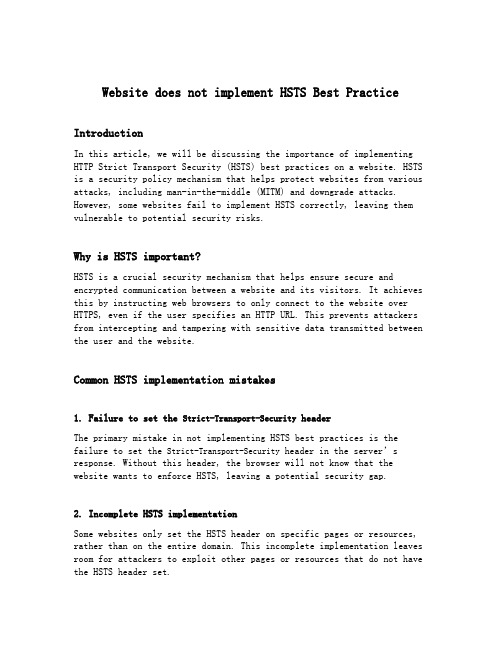
Website does not implement HSTS Best PracticeIntroductionIn this article, we will be discussing the importance of implementing HTTP Strict Transport Security (HSTS) best practices on a website. HSTS is a security policy mechanism that helps protect websites from various attacks, including man-in-the-middle (MITM) and downgrade attacks. However, some websites fail to implement HSTS correctly, leaving them vulnerable to potential security risks.Why is HSTS important?HSTS is a crucial security mechanism that helps ensure secure and encrypted communication between a website and its visitors. It achieves this by instructing web browsers to only connect to the website over HTTPS, even if the user specifies an HTTP URL. This prevents attackers from intercepting and tampering with sensitive data transmitted between the user and the website.Common HSTS implementation mistakes1. Failure to set the Strict-Transport-Security headerThe primary mistake in not implementing HSTS best practices is the failure to set the Strict-Transport-Security header in the server’s response. Without this header, the browser will not know that the website wants to enforce HSTS, leaving a potential security gap.2. Incomplete HSTS implementationSome websites only set the HSTS header on specific pages or resources, rather than on the entire domain. This incomplete implementation leaves room for attackers to exploit other pages or resources that do not have the HSTS header set.3. Short HSTS max-age directiveThe max-age directive determines the duration for which the browser should remember the HSTS policy. Websites with a short max-age value, such as a few minutes or hours, are more vulnerable to MITM attacks. Attackers can exploit this short time frame to downgrade the connection to HTTP and carry out attacks.4. Mixed-content errorsAnother common mistake is allowing mixed content on the website. Mixed content refers to a web page that is loaded over HTTPS but contains resources, such as images, scripts, or iframes, that are loaded over HTTP. This poses a security risk as the HTTP resources are not encrypted and can be tampered with by attackers.Best practices for HSTS implementationTo ensure the highest level of security, websites should follow these best practices when implementing HSTS:1. Set the Strict-Transport-Security header correctlyIt is crucial to set the Strict-Transport-Security header in the server’s response. This header should include the max-age directive, specifying a sufficiently long duration for the browser to remember the HSTS policy.Example: Strict-Transport-Security: max-age=31536000; includeSubDomains2. Implement HSTS on the entire domainTo eliminate any potential gaps in security, it is recommended to implement HSTS on the entire domain. This can be achieved by setting the HSTS header at the root domain and configuring it to include subdomains as well.Example: Strict-Transport-Security: max-age=31536000; includeSubDomains3. Use a significant max-age valueTo reduce the risk of MITM attacks, it is advisable to set a long max-age value. This value should be at least 1 year (31536000 seconds) to ensure that the browser remembers the HSTS policy for an extended period.Example: Strict-Transport-Security: max-age=31536000; includeSubDomains4. Monitor for mixed-content errorsRegularly scanning the website for mixed-content errors is necessary to ensure a fully secure connection. All content on the webpage should be served over HTTPS to avoid potential security vulnerabilities.ConclusionImplementing HSTS best practices is imperative for maintaining the security and integrity of a website. By correctly setting the Strict-Transport-Security header, ensuring complete implementation, using a sufficient max-age value, and monitoring for mixed-content errors, websites can significantly reduce the risk of attacks and protect their users’ data. It is crucial for website administrators and developers to prioritize HSTS implementation and continually evaluate their security measures to stay ahead of evolving threats.。
- 1、下载文档前请自行甄别文档内容的完整性,平台不提供额外的编辑、内容补充、找答案等附加服务。
- 2、"仅部分预览"的文档,不可在线预览部分如存在完整性等问题,可反馈申请退款(可完整预览的文档不适用该条件!)。
- 3、如文档侵犯您的权益,请联系客服反馈,我们会尽快为您处理(人工客服工作时间:9:00-18:30)。
四、具体实现
公钥证书:ca.cert 私钥证书:ca.key 公钥证书:server.cert 私钥证书:server.key CA Server
Web Server (1)CA服务器IP:192.168.100.3/24 (2)客户端IP:192.168.100.100/24。 (3) Web服务器IP:192.168.100.2/24。
Client
三、认证原理
公钥证书:ca.cert CA Server 私钥证书:ca.key (1)
公钥证书:server.cert 私钥证书:server.key
(2) (3) Web Server Client
ቤተ መጻሕፍቲ ባይዱ
(4)
(1)客户端把CA服务器的公钥证书导入到浏览器的“受信任颁发机构”。 (2)客户端向服务器端发出https请求。 (3) Web服务器返回自己的证书给客户端。 (4)客户机通过CA的公钥来验证Web服务器的公钥证书来实现验证Web服务 器的身份。
HTTPS站点搭建
43498000@
一、配置思路
公钥证书:ca.cert 私钥证书:ca.key 公钥证书:server.cert 私钥证书:server.key CA Server
Internet
Web Server Client
(1)配置CA服务器,产生CA私钥,再根据CA私钥产生CA公钥证书。 (2)配置Web服务器,产生Web服务器私钥以及Web服务器的请求证书。 (3)把Web服务器请求证书发送给CA服务器,CA服务器使用自己的私钥 证书给Web服务器请求证书签名,从而产生Web服务器公钥证书。 (4)使用Web服务器的公钥证书与私钥证书配置https站点。
二、加密原理
公钥证书:ca.cert 私钥证书:ca.key 公钥证书:server.cert 私钥证书:server.key CA Server (1) (2) (3) Web Server (4) Client
(1)客户端向服务器端发出https请求。 (2)Web服务器返回自己的证书给客户端。同时客户端会随机产生一把对称 密钥,并用Web服务器公钥证书给其加密,形成加密后的密钥。 (3)客户端把加密后的密钥发送给Web服务器,Web服务器收到之后,用自 己的私钥证书解密,还原成解密后的对称密码。 (4)Web服务器与客户机之间就是用这把对称密钥来进行加密与解密数据包。
