派客青春派移动电源 简约、时尚
mophie 移动电源 PD与 PD XL说明书

powerstation® PD & powerstation PD XLUSER MANUAL• USB-C and USB-A ports are available simultaneously so you can charge two devicesat the same time.• The powerstation PD XL and powerstation PD batteries recharge at fast speeds via the USB-Cport (up to 18W).• Priority+® pass-through charging provides power to a device connected to the USB-A port beforethe powerstation PD XL or powerstation PDbattery starts to recharge from its USB-C port.• Track battery power at a glance with the integrated four-light LED status indicator. Youcan keep tabs on charging status and currentbattery life. Know before you go!• mophie’s smart adaptive charging technology identifies your connected device and alwaysdelivers the fastest, most efficient chargingspeeds available.• Digital Power Management circuitry provides built-in short-circuit, overcharge, undercharge,and temperature protection. Safety first!• The minimalist design features textured plastic surfaces.CompatibilityThe mophie powerstation PD XL and powerstation PD batteries feature a USB-C port (USB-C PD spec) so you’re always ready to charge your USB-C equipped devices; they also have a USB-A port that is compatible with most popular smartphones, tablets and other USB devices.• If you experience any issues with charging your particular device, ensure that the powerstationPD XL or powerstation PD battery is fully chargedand check the FAQ section on this website.As always, no matter what device you have, carefully read through the Warning section in this manual and in the quick-start guide included with your powerstation PD XL or powerstation PD battery before using it.• Make sure the powerstation PD XL or powerstation PD battery’s USB ports do notbecome contaminated with lint or other debris.Use a canned-air type of product periodically toensure that the port openings are clear.• Recharge your powerstation PD or powerstation PD battery once every three months whennot in use. If you plan on putting it away, fullycharge it (so that pressing the charge statusbutton lights all 4 status LEDs) first.WarrantyAt mophie, we are dedicated to making the best quality products. To back this up, this product is warranted for 2 years. For full details regarding warranty terms and exclusions, please visit: mophie. com/warranty. This warranty does not affect any statutory rights that you may be entitled to. Keep a copy of your purchase receipt as proof of purchase. Be sure to register your product at . Exclusions & LimitationsExcept for the limited warranty expressly set forth or to the extent restricted or prohibited by applicable law, mophie expressly disclaims any and all other warranties express or implied, including any warranty of quality, merchantability, or fitness for a particular purpose, and you specifically agree that mophie shall not be liable for any special, incidental,indirect, punitive, or consequential damages of any type on any mophie product. In addition to and without limiting the generality of the foregoing disclaimers, the limited warranty does not, under any circumstances, cover the replacement or cost of any electronic device or personal property inside or outside of the mophie product.You may have additional warranty rights depending on your country, state or province. Further, some countries, states and provinces do not allow the exclusion or limitation of incidental or consequential damages or exclusions or limitations on the duration of implied warranties, so the above may not apply to you. If any provision of the warranty is found unlawful, void or unenforceable, that provision shall be deemed severable and shall not affect any remaining provision.Customer serviceTelephone: 1-888-8mophie (1-888-866-7443) International: +1 (269) 743-1340Web: /csIMPORTANT SAFETY INFORMATIONWarningRead all instructions and warnings prior to using this product. Improper use of this product may result in product damage, excess heat, toxic fumes, fire or explosion, for which damages you (“Purchaser”), and not mophie llc (“Manufacturer”) are responsible.• Before using your powerstation PD XL or powerstation PD battery for the first time, fullycharge it (so that pressing the charge statusbutton lights all 4 of the status LEDs).• Do not store device in high-temperature environment, including heat caused by intense sunlight or other forms of heat. Do notplace device in fire or other excessively hotenvironments. Exposure to fire or temperatureabove 212°F (100°C) may cause explosion.• The powerstation PD XL and powerstation PD batteries should be operated only in open-airconditions. It should not be operated in anenclosed, unventilated space such as a carryingbag, pocket, purse, or bedding. Failure to followthese instructions may cause damage to thebattery by overheating.• Do not disconnect the powerstation battery from a connected device while the device ischarging—wait until the device is fully charged.• Be cautious of drops, bumps, abrasions, or other impacts to this device. If there is any damageto the device such as dents, punctures, tears,deformities, or corrosion due to any cause,discontinue use. Contact Manufacturer or dispose of it in an appropriate manner at yourlocal battery-recycling center.• Do not expose the portable battery to rain or snow.• Do not use the portable battery in excess of its output ratinjg. Overloading outputs above rating may result in a risk of fire orinjury to persons.• Do not disassemble this device or attempt to re-purpose or modify it in any manner.• Do not attempt to charge this device using any method, apparatus, or connection otherthan the device’s USB-C port. For questions orinstructions for the ways to charge the devicerefer to the illustrations in the Charging yourpowerstation battery section of this user manual.• Do not attempt to replace any part of this device.• Use of a power supply or charger not recommended by mophie may result in a risk offire or injury to persons.• If this device is accessible to or may be used by a minor, purchasing adult agrees to besolely responsible for providing supervision,instruction, and warnings. Purchaser agreesto defend, indemnify, and hold Manufacturerharmless for any claims or damages arisingfrom unintended use or misuse by a minor.• All products have gone through a thorough quality assurance inspection. If you find thatyour device is excessively hot, is emitting odor,is deformed, abraded, cut or is experiencingor demonstrating an abnormal phenomenon,immediately stop all product use and contact Manufacturer.• N ever dispose of batteries in the garbage.Disposal of batteries in the garbage is unlawfulunder state and federal environmental lawsand regulations. Always take used batteries toyour local battery-recycling center.• Switch off the portable battery when not in use.The portable battery will automatically switchoff when disconnected from a device.SAVE THESE INSTRUCTIONSLegalThis product is meant for use only in conjunction with the appropriate device. Please consult your device packaging to determine whether this product is compatible with your particular device. Manufacturer is not responsible for any damages to any device incurred through the use of this product.Manufacturer shall not in any way be liable to you or to any third party for any damages you or any third party may suffer as a result of use, intended or unintended, or misuse of this product in conjunction with any device or accessory other than the appropriate device for which this product is designed. Manufacturer will not be responsible for any damages you or any third party may suffer as a result of misuse of this product as outlined above. Purchaser agrees to defend, indemnify, and hold Manufacturer harmless for any claims or damages arising from unintended use or misuse, including use with an unintended device.mophie, powerstation, Power for all, Priority+, Stay Powerful, the five-circles design, and the mophie logo are trademarks of mophie inc. Lightning is a trademark of Apple Inc. USB-C is a trademark of USB Implementers Forum. All rights reserved. Patents: /patents.This device complies with part 15 of the FCC Rules and RSS-Gen of IC Rules. Operation is subject to the following two conditions: (1) This device may not cause harmful interference, and (2) this device must accept any interference received, including interference that may cause undesired operation.N OTE: This equipment has been tested and found to comply with the limits for a Class B digital device, pursuant to part 15 of the FCC Rules. These limits are designed to provide reasonable protection against harmful interference in a residential installation. This equipment generates, uses, and can radiate radio frequency energy and, if not installed and used in accordance with the instructions, may cause harmful interference to radio communications. However, there is no guarantee that interference will not occur in a particular installation.If this equipment does cause harmful interference to radio or television reception, which can be determined by turning the equipment off and on, the user is encouraged to try to correct the interference by one or more of the following measures:• Reorient or relocate the receiving antenna.• Increase the separation between the equipment and receiver.• Connect the equipment into an outlet on a circuit different from that to which the receiveris connected.• Consult the dealer or an experienced technician for help.CAUTION: To comply with the limits of the Class B digital device, pursuant to Part 15 of the FCC Rules,CRE-0695-A。
个性随我北极星光X8 三合一 WiFi移动电源介绍
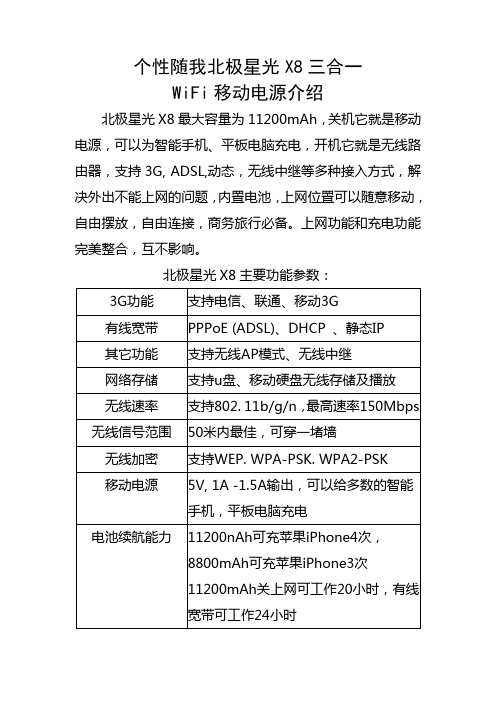
个性随我北极星光X8三合一WiFi移动电源介绍北极星光X8最大容量为11200mAh,关机它就是移动电源,可以为智能手机、平板电脑充电,开机它就是无线路由器,支持3G, ADSL,动态,无线中继等多种接入方式,解决外出不能上网的问题,内置电池,上网位置可以随意移动,自由摆放,自由连接,商务旅行必备。
上网功能和充电功能完美整合,互不影响。
北极星光X8主要功能参数:北极星光X8特点:一、体积小X8的长度和普通银行卡相同,宽度和高度只有银行卡的1/2,如此小的体积,非常容易携带。
二、工艺精X8正面是一幅青花瓷图案,图案采用激光雕刻,手感好,经久耐磨,时尚迷你的外观,让人爱不释手!三、全兼容X8兼容市场上的主流手机和其它数码设备,输出为5v,1A-2A,用户可以使用自身的数据线为手机充电。
四、多功能全新设计的X8,体积小巧,功能领先完美融合移动电源和上网功能,关机它是移动电源,开机它是路由器,它是出差、旅游、移动办公必备的工具。
1、智能3G上网在开机状态下,将3G上网卡插在路由器的USB接口,路由器会自动3G拨号上网,无需安装3G网卡驱动。
手机,IPAD,笔记本通过WIF工连接到路由器,就可以随时随地共享3G上网,有效解决您出差、旅游、野外无法上网的问题。
2、自动AP模式将X8用网线连接到宾馆酒店、公司局域网络,手机、电脑只需用WiFi连接到X8,就可以自动从前端局域网络中获取IP地址上网,有线转WIFI,即插即用,无需设置参数,无需切换模式!3、有线宽带上网X8支持ADSL宽带网络和动态IP连接,通过ADSL上网,先将ADSL网线连接到X8的网线口,然后进入X8设置界面,输入宽带上网帐号和密码,就可以实现宽带共享上网。
4、无线中继通过无线中继功能,可以增强无线信号,实现更远距离无线传输,x8可以用WiFi中继其它WIFI信号上网,设置简单,连接稳定。
5、U盘硬盘无线共享你想过在手机、平板电脑上用WIFI播放U盘(硬盘)的电影吗?有了X8,这一切变为现实。
KODAK 便携式电源站 ppS100 用户手册说明书
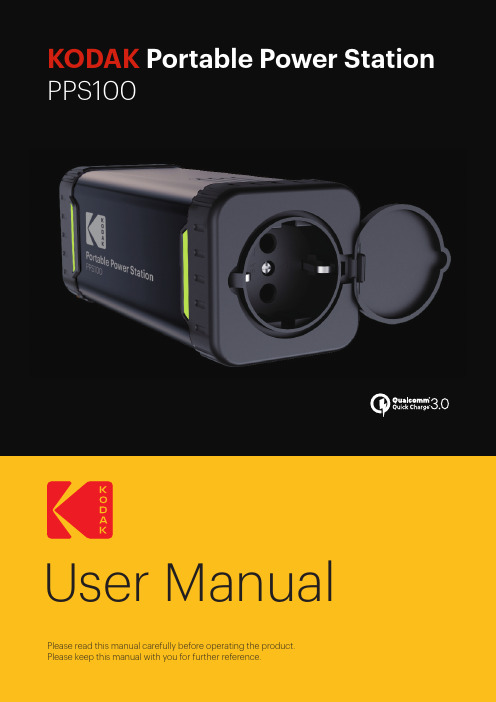
KODAKuser manualplease read this manual carefully before operating the product.please keep this manual with you for further reference.1. Set includeS 3i on 42.i ntroduct3. Safety inStructionS 5i on 94. tranSportat5. Get to know your kodak ppS100 10i nG 116. charG6.1. what it can power 11 6.2. diGital indicator 116.3. charGinG via mainS power Supply 127. technical SpecificationS 128. uSinG the kodak ppS100 13i nG 149. troubleShoot10. frequently aSked queStionS (faq) 1511. StoraGe and downtime maintenance 1612. Service life of lithium ion batterieS 1613. diSpoSal and recyclinG 1714. warranty and cuStomer Service 183Remark: we strongly recommend using standard car power inverter for a better user experience.423congratulations on purchasing kodak portable power Station ppS100 a plug-and-play power supply for outdoor use. with 84 watt-hours of stored energy, you can keep appliances, or electronic devices running.the kodak ppS100 portable power Station is designed to keep you powered up outdoor in your rvduring emergencies or power outages.Note the following points while reading through this instruction manual:• this manual was prepared with care and to the best of our knowledge.contact us should you have any questions relating to the product.• this manual may not be copied or duplicated, except for personal use.Disclaimer• our company cannot be held liable for damages caused by fire, earthquake, use by a third party, otheraccidents, intentional misconduct on the part of the customer, abuse or other abnormal conditions.• do not repair any damage to the ac plug or power supply on your own.• the warranty covers all terms and conditions of the warranty. contents that are not specified in thewarranty terms and conditions are beyond our responsibility.• our company assumes no liability for damages caused by incorrect use or non-compliance with thisinstruction manual.• this instruction manual, as well as other language versions can be downloaded as a pdf file on ourwebsite: .• Intended use: the kodak portable power Station ppS100 unit is intended as a power supply for elec-tronic devices with a maximum power consumption of 100 w. our product is not suitable to be usedwith equipment that relates to one‘s own personal safety or which relies heavily on electricity, suchas medical devices, equipment for nuclear facilities, the manufacture of air and spacecraft, etc. wetherefore assume no liability for accidents involving personal safety, fires or machine failures causedby using our product with the aforementioned devices.4observe these instructions to ensure safe usage.Explanation of symbols• Serious injuries include blindness, burns, electric shock, fractures, poisoning, etc., which can lead tocomplications, hospitalization or permanent treatment.• Injuries include burns, electric shock, etc., which do not lead to hospitalization or permanent treat-ment.• Property damage: includes buildings, belongings and pets, etc.this device complies with part 15 of the fcc rules. operation is subject to the followingtwo c onditions: (1) t his d evice m ay n ot c ause h armful i nterference, a nd (2) t his d evice m ustaccept any interference received, including interference that may cause undesiredoperation.5Do NOT disassemble, repair or modify the unit or the battery.doing so may result in electric shock, fire, etc.Do NOT place the unit close to or in a fire or expose it to heat. Keep out of direct sunlight.doing so may result in fire or injuries.Do NOT charge, use or store the unit in a bathroom or in an area exposed to rain or moisture.doing so may result in electric shock, fire, etc.Only use the output socket to power external devices. Never connect the output to mains power under any circumstances.connecting to the mains may lead to electric shock, injuries or fire.Do NOT touch the unit or the plug-in points if your hands are wet.doing so may result in electric shock.Do NOT connect any metallic objects to the AC input or output.doing so may result in electric shock, fire, etc.Do NOT rub your eyes if fluid from inside the unit should get in your eyes.if this should occur, flush eyes with water and seek medical attention immediately.this can lead to blindness.Do NOT dispose the unit together with household waste.follow the local law to dispose the unit.Do NOT use any inappropriate power cords.doing so may result in electric shock, fire, etc.Do NOT operate the unit above the specified input voltage.doing so may result in electric shock, fire, etc.Do NOT use the unit if it is not functioning correctly.doing so may result in electric shock, fire, damage to the unit, etc.Do NOT move the unit if it is recharging or in use.doing so may result in electric shock, damage to the unit or other injuries.6Use and store the unit only in a clean and dry environment. Do not use and store in dusty and wet environment.failure to do so may result in a short circuit, smoke or fire if metal dust or small metallic parts come in contact with the connections.Check the unit prior to every use. Do not use the unit if it is damaged, broken.if you notice that the unit has any damage or cracks, is broken, or has other abnormalities, do not cont-inue to use the unit and contact your dealer or our customer service center.Do not use the unit if the power cord is damaged or broken.Keep the unit away from children. Do NOT let children use the power supply unit.doing so may result in an accident or injuries. this unit must not be used by children. the unit and its connection cables must be kept out of reach of children. children must not play with the unit.this unit may only be used by persons with reduced physical, sensory or mental capabilities or lack of experience and knowledge if they are monitored or have been instructed in how to safely use the unitand understand the resulting risks.Keep this product away from pets.Do NOT use or store the unit in an area or environment with high temperature.doing so may cause the unit to deform or overheat.Should fluid from inside of the unit come in contact with your skin or clothing, wash the affectedareas with tap water.contact with the fluid may result in injuries.In a storm, unplug the power cord from the socket.a storm may result in an overcurrent coming from the socket, resulting in overheating, fire or other acci-dents.Do NOT charge the unit via power supply systems that operate outside of 100-240V.that may otherwise result in overheating, fire, etc.Do NOT place the unit on its side or upside down while in use or storage.doing so may result in leakage or cause the unit to overheat leading to other accidents.7if rust, peculiar odors, overheating or other abnormal circumstances are observed, stop using the unit immediately and contact the dealer or our customer service center.The unit complies with all legal requirements for transport of dangerous goods.the capacity of the lithium battery pack in the unit exceeds 80 wh.based on international standards: if this unit is to be sent by airplane, it must be transported in accordan-ce with iata standard packaging. iata instructions and labelling requirements and the relevant declara-tions must be completed.Make sure that the unit is properly secured when transporting it in a motor vehicle.failure to do so may result in damage to the unit, electric shock, overheating, fire and other accidents.Only charge and use the unit within an ambient temperature of 0 to 40 °C (32 - 104 °F).operating the unit above or below this temperature range may result in overheating or reduced perfor-mance.Switch the unit off immediately if it has accidentally fallen, was dropped or was exposed to vibra-tions.to prevent accidents, please contact the dealer or our customer service center to have the unit checked and repaired.Carefully read the instructions for the electric devices that you intend to connect to your power supply unit.Make sure that the device you are connecting is switched off before you connect it.a device starting up suddenly may lead to accidents or injuries.if the protective function is activated and the output of the device is switched off, disconnect the electric devices from the power output. Switch the unit off in case of non-use/storage in order to prevent electric shock and the battery from discharging unnecessarily, etc.891. Carry the unit with both hands.2. Placing the unit on a stable surface.3. Transporting the device.10220V 85W AC OutputFans utType-C port(input/output)USB OutputDigital IndicatorON/OFF Button QC3.0 OutputREMARKS1. press the button to turn on the digital indicator.2. press and hold the button for 2 seconds to turn ac outlet on/off.3. dc ports charge the devices automatically..4. we strongly recommend using standard car power inverter for a better user experience.11before use or storage, plug your kodak ppS100 into the wall until it is fully charged. if the display shows less than 20% capacity, plug it into a power source, like an ac outlet or a solar panel as soon as possible....and many morethe lcd display indicates the percentage of total charge remaining in your kodak ppS100.6.1. WHAT IT CAN POWER digital indicator 5w light ~13 hrs iphone 7~7 recharges Gaming console ~3 recharges 12“ macbook ~1.2 recharges 6.2. DIGITAL INDICATOR12use the uSb wall charger provided and plug your kodak ppS100 into any outlet.when the digital indicators displays 100, the kodak ppS100 is fully charged. this takes about 7 hours.7. TECHNICAL SPECIFICATIONSTrack the remaining batteypress the power button once to check the battery level from lcd display. to ensure you never run out of power, please recharge kodak ppS100 before use or storage. highly recommend to recharge kodakppS100 at least once every 3 month.Recharge your KODAK PPS100use the ac adapter and uSb c cable provided to recharge your kodak ppS100.Charge your devicescharge your mobile phone, tablet, console etc. from the uSb port.(qualcomm® quick charge™ 3.0 just for compatible devices)How to use AC outlet• press and hold the button for 2 seconds to activate the ac socket.• plug your ac appliance into the kodak ppS100‘s ac socket to power your the laptop, outdoor lights, etc.• press and hold the button for 2 seconds to turn off ac power.What to power from KODAK PPS100• uSb: Smart phones, tablets, e-readers, digital cameras, mp3-players, etc.• ac: laptops, Small applicances etc.• REMARKS: the power consumption of your device will determine the length of time that your ko-dak ppS100 will be able to supply it with power.How to use KODAK PPS1001. press the button to turn on the digital indicator2. press and hold the button for 2 seconds to turn ac outlet on/off3. dc ports charge the devices automaticallyBest-use strategy• when recharging devices with kodak ppS100, you should take note of the digital indicator.• if you plug in devices that have a high power requrement, the charge level of kodak ppS100 can drop quickly and you will not be able to extract the entire 84wh of energy.• on the other hand, if you’re charging devices that draw power more slowly(tablet or smartphone), you will be able to extract close to the full 84wh from kodak ppS100. if yor’re experiencing shorterren times, you can check the device’s power requirement.13Appropriate temperature usage• Charge protection: kodak ppS100 can charge your device when the ambient temperature is bet-ween 0 - 40°c. outside this temperature range, the system automatically stops charging but willrestart once the temperature is back inside the acceptable range.• Discharge protection: kodak ppS100 can power your devices when the ambient temperature is between 0 - 40 °c. outside this temperature range the system automatically stops charging yourdevice but will restart once the temperature is back inside the acceptable range.9. TROUBLESHOOTINGIf your devices are not recharging as they should using KODAK PPS100 follow these steps:1. ensure the device has been switched on and the led is showing the percentage of remaining charge.2. check the battery display. if it is at 20% or below, recharge your kodak ppS100.3. verify your device is suitable for use with the kodak ppS100.a. all kodak ppS100 output ports have their own max. power. check the kodak ppS100’s technicalspecifications to ensure your device is compatible.b. Some devices with rechargeable batteries, like laptops and tablets, may draw more power when inuse. in these cases, power down your device and recharge it.What should I do if the unit gets wet?immediately turn off the unit and wait until you are certain that it is completely dry before turning it backon. if you are unsure about when it is safe to turn it back on, please contact after sales service.141. What type of battery is in my KODAK PPS100?kodak ppS100 contains a 84wh lithium ion battery pack. lithium ion batteries are much smaller andlighter than normal lead-acid batteries and also can be cycled many more times.2. How do I know if my KODAK PPS100 is charged?to check the charge level of your kodak ppS100, refer to the digital indicator display. the number yousee on the display indicates the percentage of total charge remaining. press the power button to viewthis display. kodak ppS100 can be used until it is empty but we recommend to recharge when the levelis below 20%.3. Can I charge the KODAK PPS100 while supplying power at the same time?yes and no. the ac output supports simultaneous charging and discharging. please note, however, thatthis only makes sense with a remaining battery capacity of more than 10%. the uSb ports will not workwhile the device is charging.4. Can I take my KODAK PPS100 on a plane?yes, it is possible to carry the kodak ppS100 in your hand luggage. but please always check the individual restrictions of your airline. however, keeping the kodak ppS100 in the checked baggage is not permittedfor safety reasons as it contains lithium ion batteries.151. Charging to maximum capacityfully charge the power supply unit prior to long-term storage. charge the power supply unit at least onceevery three months and store the power supply unit only in a dry and dust-free environment which is outof reach of children. Suitable storage temperature: -20 to 40°c (-4 - 104 °f). keep out of direct sunlight.make sure that the unit rests on a stable surface.2. System shutdownif the system shuts down automatically because of lower battery capacity, please recharge it.3. Cleaningwipe away any dirt using a damp cloth.4. Failurefailure to maintain your kodak ppS100 by following these steps can result in battery damage which willvoid the product warranty.12. SERVICE LIFE OF LITHIUM ION BATTERIESCharge, supply current between 0 and 40°C (32 - 104 °F). Store between -20 and 40°C (-4 - 104 °F).using the battery at temperatures outside the lower and upper limits reduces the battery‘s running time.Do not connect a continuous load of more than 100 W.the unit‘s output stops automatically in case of overloading, since it reduces the running time of thebattery.Do not continue to charge the battery after it has charged completely.pay attention to the indicated capacity. do not charge the battery once it has been fully charged or thecharging process has been concluded. otherwise the service life of the lithium battery may be reduced.Switch off the unit if it is not being used.unnecessary power consumption also reduces the running time of the lithium battery.Fully charge the battery prior to placing it in storage.fully charge the power supply unit prior to lengthy periods of non-use for storage and recharge the unitat least once a year. after prolonged storage, it may be necessary to charge and discharge the batteryseveral times in order to reach full capacity.1617Lithium ion battery as soon as the end of the battery‘s service life is reached, the entire lithium ionbattery can be recycled. do not open or disassemble the unit.Electric device old electric devices may not be disposed together with normal household waste. according to the directive 2012/19/eu, the device must be disposed of in a controlled manner at the end of its service life. the recyclable materials contained in the unit shall be sent to recycling to reduce the burden on the environment.this unit contains lithium ion batteries. these are hazardous materials and are subject to specific trans-port and handling regulations. lithium ion batteries may ignite or explode if handled incorrectly.for the safe disposal of the unit, contact a collection point or your local municipality for more information and indicate that the unit contains lithium batteries.Package the product package consists of recyclable materials. dispose of these in an environmentally friendly manner and sort the materials in the provided collection systems.REPAIR TERMS AND CONDITIONS1. in the case of device failure which can be attributed to poor workmanship, please take the original sales receipt with purchase date (invoice, etc.) to the retail store. in case of normal use, the power supply unit will be repaired or replaced free of charge within the two year warranty period. in additi-on to that, the customer must bear any shipping charges that may occur.2. the repair is not free of charge in the following cases, even within the warranty period.• a warranty card or certificate or sales receipt with purchase date (invoice, etc.) is not presented.• the equipment failure was caused by improper use (including use that does not comply with the instructions set forth in the manual).• defects were caused by improper repairs, modifications, disassembly, etc.• equipment failure was caused by careless operation (dropping/falling/impact/contact with fluids/ deposits - on the inside or outside of the machine) or improper maintenance (mildew, dust, etc.).• damage was caused by use of unit for purposes other than intended (charged and recharged more than 300 times, etc.)• equipment failure occurred due to external influences, such as power supply or other electric devices and/or damage during inspection or repair.• faults that can be attributed to causes that are not cited above are beyond our scope of respon-sibility.3. note that we do not assume any liability for consequential damages (foreseeable damages, psy-chological damages, etc.).Contact distributor for technical support/customer service1819GBT GMBH© 2019 Gbt Gmbhan Gut nazareth 18a, 52353 düren, Germany | phone: 02421 / 20856-0the kodak trademark, logo and trade dress are used under license from kodak. qualcomm is a trademark of qualcomm incorporated, registered in theunited States and other countries. quick charge is a trademark of qualcomm incorporated. all information contained in this document is subject to change without notice.。
佑派斯移动电源使用说明书

佑派斯移动电源使用说明书
使用说明:
1、选好与数码产品相对应的电压。
2、选好要用的数码产品对应的转换头。
3、将选好的转换头插入你所用的数码产品上。
4、精确显示电池电量。
5、超长使用寿命。
6、无记忆效益。
7、超长循环次数。
可达500多次循环。
即使到达500多次以后仍可保证80%以上的电量。
8、具有安全可靠性。
9、本产品采用国际领先科技的进口锂电池,具有环保,安全,无毒危险。
10、智能自动短路保护设计,所有接座均具有短路保护功能。
注意事项:
1、请勿将输出电压调整到高于设备电压。
否则有可能引起设备损坏,请在使用前一定确认清楚。
2、请使用指定充电器。
3、禁止短路,分解和抛入火中。
4、不得擅自拆卸充电器和电池对其进行改造。
5、注意防潮防水。
OmniSmart 1500VA 810W 120V线相交流互动无人机电源支持的产品介绍说明书

OmniSmart 1500VA 810W 120V Line-Interactive UPS - 10 Outlets, AVR, USB, LCD, TowerMODEL NUMBER:OMNI1500LCDTTower UPS provides battery backup support with automatic voltage regulation (AVR) for your home/office network system or home theater.Features1.5kVA/810W/120V Battery Backup for PC Networks, Security Systems or Digital SignageThis OmniSmart® line-interactive UPS system provides reliable battery backup and AC power protection against blackouts, brownouts, surges and line noise that can damage your valuable electronics or destroy data. The OMNI1500LCDT is ideal protection for your home office, media center or commerce components, including entry-level PCs, home entertainment systems, network workstations andaudio/video components.Reliable, Expandable Battery Backup Keeps You Operational Through Power OutagesThe field-replaceable, hot-swappable battery module allows you to work through short power failures and give you enough time to safely save files and shut down your system in case of a prolonged blackout.NEMA 5-15R Outlets Protect Your Connected ComponentsFive 5-15R outlets provide battery backup, surge protection and voltage regulation for your computer, monitor and other crucial components. The other five 5-15R outlets provide surge suppression only for printers, speakers and other desktop equipment regarded as non-essential during a blackout. Coaxial connectors and RJ11 jacks protect cable, satellite, telephone, fax and LAN equipment against power surges.Automatic Voltage Regulation (AVR) Corrects Low- and High-Voltage ConditionsAVR protects your equipment from incremental hardware damage, data loss and performance problems caused by brownouts and overvoltages. The OMNI1500LCDT maintains regulated 120V nominal output during brownouts and overvoltages from 92V to 150V while keeping the battery fully charged and ready to take over in case of power failure.Premium Protection from EMI/RFI Line Noise Helps Your Equipment Perform BetterThis UPS system filters out disruptive electromagnetic and radio frequency interference that can inflict hardware damage or data loss. This EMI/RFI filtering also helps your connected components perform better and last longer.ENERGY STAR-Certified to Help You Save Money and Protect the EnvironmentBy meeting strict U.S. Department of Energy and U.S. Environmental Protection Agency requirements, this ENERGY STAR 2.0 UPS system provides high operational efficiency to signal a reduction in BTU HighlightsProtects equipment againstblackouts, brownouts,overvoltages, surges and linenoiseqKeeps equipment running during outages to allow time for filesaves and safe shutdownqMaintains continuous 120Vnominal output duringbrownouts and overvoltagesqHome-friendly alarm remainssilent in backup mode, sounding only when imperativeqENERGY STAR 2.0-certified tosave electricity, lower costs andprotect the environmentqPackage Includes1500VA 810W 120V Line-Interactive UPSqUSB cableqOwner’s manualqSpecificationsemissions, save on utility and cooling costs and help protect the environment.Home-Friendly Silent Alarm and Touchscreen LCD Keep You Informed 24/7The UPS remains silent in both line and battery backup modes. The alarm sounds only to report lowbattery, battery replace, overload and fault condition. The touchscreen LCD offers six screens of UPS and site power information when the UPS is operating in either on-line or battery power mode. It displays vital voltage, frequency, load and battery data, as well as critical fault status.Advanced Communications Port Allows for Automatic ShutdownsA USB port connects to a computer running free downloadable PowerAlert® software to enable safe unattended system shutdown in case of a prolonged power failure. Cable is included.Compact Housing Compatible with Easy Desktop InstallationThe space-saving tower fits on a desktop, shelf or any other flat surface convenient to your workstation or home theater. The six-foot (1.8-meter) power cord with NEMA 5-15P plug connects to any compatible AC outlet. A built-in fan regulates the internal temperature to help prevent overheating.© 2023 Eaton. All Rights Reserved. Eaton is a registered trademark. All other trademarks are the property of their respective owners.。
SPB-002-无线充移动电源移动电源规格书 A1
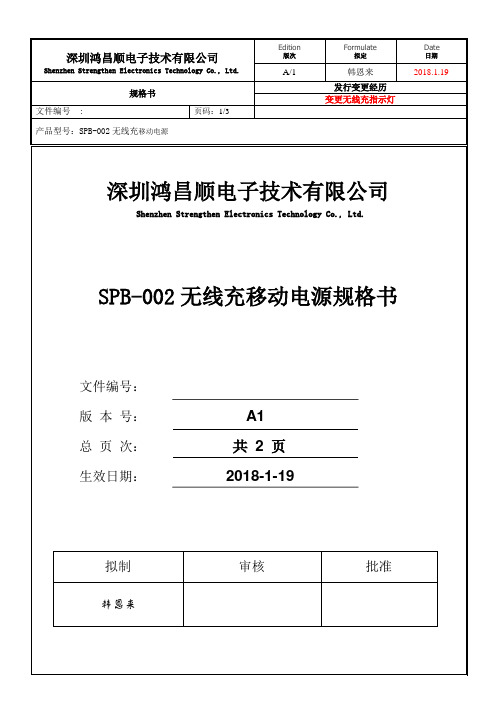
规格书发行变更经历变更无线充指示灯文件编号 :页码:2/3产品型号:SPB-002无线充移动电源参数说明:1. PCBA的测试(关健性数据)1.1.充电输入:5V DC ±0.2V1.2.充电电流:2A Max(见电池饱程度会有所不同)1.3.放电输出:USB1: 5V/1A USB2: 5V/1A/2.1A/2.4A(智能识别)无线充:5V/1A(符合QI协议) 5WType-c接口:支持输入/输出 5V/3A1.4.输出范围:4.75-5.25V(带载)转换率:≥85%1.5.纹波电压:小于100mVp-p1.6.短路/限流/过温保护:有待机功耗小于100uA1.7.数据端口:USB1: D+ D-短路1.8.数据端口:USB2: D+ D- :2.6V±0.15V (智能识别)1.9.无线充灯指示:无线充待机无指示灯提示,工作时绿灯亮1.10. 电量指示:数字显示,充电0%-100%,放电100%-0% (见以下详细说明)2.LED闪灯方式:2.1.充电时的显示方式:充电模式充电揷上USB充电,数码管直接显示电池电量,充电过程中数码管“IN”闪烁,电量从0%-100%,充满数码管显示100%2.2.放电时的显示方式:放电模式放电放电时,数码管直接显示电池电量,放电过程中数码管“OUT”常亮,电量从100%-0%,电放完数码管显示100%低电量放电到最后低于10%-5%则系统关闭。
无线充放电模式工作指示待机红色灯亮,工作绿色灯亮规格书发行变更经历变更无线充指示灯文件编号 :页码:3/3产品型号:SPB-002无线充移动电源3.产品电池容量:3.1.产品设计最大电池尺寸为厚:10mm 宽:65mm 长:113mm3.2.电池最大容量型号为:3.7/10000mA 聚合物电芯型号:10651134.产品图片:5.产品尺寸:。
CTEK PRO 120 使用手册说明书

如何操作 1 请阅读安全说明
2
1
2
@FAQ
3
4
PRO120
3秒
PRO120
MAIN MENU(主菜单) CHARGE(充电) POWER SUPPLY(供电) SETTINGS(设置)
SELECT(选择)
充电模式充锂电池(LiFePO4),反之 亦然。
充电模式
PRO120
PRO120
PRO120
PRO120 用于给电池充电或保养
MAIN MENU(主菜单) CHARGE (充电模式) POWER SUPPLY(电源模式) SETTINGS(设置)
SELECT(选择)
按此键可在菜单中向上滚动以增加数值。 按此键可在菜单中向下滚动以减少数值。 按此键以激活已选模式或者设置。 按此键在菜单中后退或停止。
CN • 5
7/17/2019 1:09:01 PM
设置
PRO120 PRO120
MAIN MENU(主菜单) CHARGE(充电模式) POWER SUPPLY(电源模式) SETTINGS(设置)
SELECT(选择)
PRO120
PRO120
按此键可在菜单中向上滚动以增加数值。 按此键可在菜单中向下滚动以减少数值。 按此键以激活已选模式或者设置。 按此键在菜单中返回或停止。
··电源插头接地的充电器只能连接接地的 电源插座。
··充电时,铅酸电池会排放爆炸性气体。防 止火花接近电池。提供良好的通风。
··IP等级低于IPX4的充电器专用于室内。请 参见技术规格。请勿将充电器置于雨中或 雪中。
··将充电器连接到电池的正极,然后连接到 负极。对于安装在车内的电池,将负极接 头连接到车辆底盘,远离燃油管。然后, 连接充电器与电源。
Tripp Lite SmartPro 120V 1kVA 700W 线交互式纯正波无interru

SmartPro 120V 1kVA 700W Line-Interactive Sine Wave UPS, 2U Rack/Tower, LCD Display, USB, DB9 Serial Highlights1kVA / 1000VA / 700W lineinteractive 2U rack/tower UPS, Sine WaveShips with rackmount installation hardware for two-point front-mount installation in 2 or 4 post racks or two-point center-mount installation in 2 post racks;Optional 2-9USTAND enables tower placement; Optional 2POSTRMKITWM enables wallmount installation; 4POSTRAILKIT enables 4 post rackmount installation with adjustable support railsBuilt-in USB and RS-232 communications portsHID-compliant USB port enables integration with built-in power management and auto shutdown features of Windows and Mac OS XIncluded PowerAlert UPS monitoring software; Built-in Emergency Power Off(EPO) interfaceSpecificationsOUTPUTOutput Volt Amp Capacity (VA)1000Output kVA Capacity (kVA) 1.0Output Watt Capacity (Watts)700Power Factor0.7Nominal Output Voltage(s)120VSupportedFrequency Compatibility60 HzOutput Voltage Regulation (Line-21%, +8%Mode)Output Voltage Regulation (Battery+/- 5%Mode)Output Receptacles(6) 5-15ROutput AC Waveform (AC Mode)Sine waveOutput AC Waveform (Battery Mode)Pure Sine waveINPUTRated input current (Maximum Load)9.2ANominal Input Voltage(s) Supported120V ACUPS Input Connection Type5-15PInput Circuit Breakers10AUPS Input Cord Length (ft.)10UPS Input Cord Length (m)3Recommended Electrical Service15A 120VInput Phase Single-PhaseBATTERYFull Load Runtime (min.) 6.4 min. (700w)Half Load Runtime (min.)15.6 min. (350w)DC System Voltage (VDC)24Battery Recharge Rate (IncludedBatteries)Less than 4.5 hours from 10% to 90% (typical, full load discharge)Internal UPS Replacement BatteryCartridgeRBC24V-LCDBattery Access Front panel battery access doorBattery Replacement Description Hot-swappable, user replaceable batteriesExpandable Runtime NoVOLTAGE REGULATIONVoltage Regulation Description Automatic voltage regulation (AVR) maintains line power operation with an input voltage range of 83 to 147 Overvoltage Correction Input voltages between 128 and 147 are reduced by 12%Undervoltage Correction Input voltages between 83 and 107 are boosted by 14%USER INTERFACE, ALERTS & CONTROLSFront Panel LCD Display Front panel LCD information and configuration screen offers detailed UPS and site power status and operating data, plus configuration of voltage, operating mode, alarm function and a variety of additional options (see manual for detailed LCD configuration and monitoring options)Switches 3 pushbutton switches control OFF / ON power status, MODE selection and MUTE / ENTER control functionsAlarm Cancel Operation Power-fail alarm can be temporarily silenced using alarm-cancel switch; silent mode alarm configuration optionavailableAudible Alarm Audible alarm indicates UPS startup, power-failure, low-battery, overload, UPS fault and remote shutdown conditions SURGE / NOISE SUPPRESSIONUPS AC Suppression Joule Rating570UPS AC Suppression ResponseTimeInstantaneousEMI / RFI AC Noise Suppression YesPHYSICALIncluded Mounting Accessory Description Includes UPSHDEARKIT for 2 point front-mount and 2 point center-mount rackmount installation in 2 and 4 post racks, plus wallmount installationInstallation Form Factors Supportedwith Optional Accessories4 post rackmount(4POSTRAILKIT); Tower(2-9USTAND); Wallmount(2POSTRMKITWM) Primary Form Factor RackmountUPS Power Module Dimensions(hwd, in.)3.45 x 17.35 x 12.5UPS Power Module Dimensions(hwd, cm)8.8 x 44.1 x 31.75Rack Height (U Spaces)2UPS Power Module Weight (lbs.)35.4UPS Power Module Weight (kg)16.1UPS Shipping Dimensions (hwd / in.)8.8 x 22.9 x 18.6UPS Shipping Dimensions (hwd /22.4 x 58.2 x 51.4cm)Shipping Weight (lbs.)42.5Shipping Weight (kg)19.3Cooling Method FanUPS Housing Material SteelENVIRONMENTALOperating Temperature Range+32 to +104 degrees Fahrenheit / 0 to +40 degrees CelsiusStorage Temperature Range+5 to +122 degrees Fahrenheit / -15 to +50 degrees CelsiusRelative Humidity0 to 95%, non-condensingAC Mode BTU / Hr. (Full Load)122AC Mode Efficiency Rating (100%95%Load)Operating Elevation (ft.)0-3000M (0-10,000 Ft)Audible Noise45 dBA max at 1m frontsideOperating Elevation (m)0 - 3000 mCOMMUNICATIONSCommunications Interface DB9 Serial; EPO (emergency power off); USBNetwork Monitoring Port Description Supports detailed monitoring of UPS and site power conditionsPowerAlert Software Available via free download from Communications Cable USB cabling includedWatchDog Compatibility Supports Watchdog application, OS and hard-reboot restart options for remote applicationsNetwork UPS Tools Compatibility NUT compatible. See the full list of Tripp Lite NUT compatible UPS systems at/stable-hcl.html?manufacturer=Tripp LiteLINE / BATTERY TRANSFERTransfer Time 4 milliseconds (AC to battery), 1 milliseconds (Battery to AC)Low Voltage Transfer to Battery83Power (Setpoint)High Voltage Transfer to Battery147Power (Setpoint)SPECIAL FEATURESGrounding Lug Back panel grounding lugCold Start (Startup in Battery ModeCold-start operation supportedDuring a Power Failure)High Availability UPS Features Hot swappable batteriesCERTIFICATIONSUPS Certifications Tested to UL1778 (USA); Tested to CSA (Canada); Tested to NOM (Mexico); Meets FCC Part 15 Category B (EMI) WARRANTYProduct Warranty Period (Worldwide)2-year warranty, 3 year with registration. Note: Registration is required for 3-year warranty.Connected Equipment Insurance$250,000 Ultimate Lifetime Insurance(U.S., Canada & Puerto Rico)© 2015 Tripp Lite. All rights reserved. All product and company names are trademarks or registered trademarks of their respective holders. Use of them does not imply any affiliation with or endorsement by them. Tripp Lite has a policy of continuous improvement. Specifications are subject to change without notice. Tripp Lite uses primary and third-party agencies to test its products for compliance with standards. See a list of Tripp Lite's testing agencies:/products/product-certification-agencies。
淇度移动电源的说明书

淇度移动电源的说明书
一、淇度移动电源产品简介
淇度移动电源,一款为现代都市人量身定制的随身充电神器。
它以其小巧的体积、强大的充电能力和人性化的设计,赢得了广大消费者的喜爱。
无论您是在户外旅行、商务出差还是日常通勤,淇度移动电源都能为您解决电量焦虑,让您随时随地保持与世界的紧密联系。
二、淇度移动电源特点与优势
1.高容量:淇度移动电源采用高品质锂离子电池,容量充足,满足您日常充电需求。
2.快速充电:淇度移动电源支持多种快充协议,为您的设备提供更快的充电速度。
3.多设备兼容:淇度移动电源配备多种输出接口,适用于市面上的大部分手机、平板、笔记本等设备。
4.智能安全保护:淇度移动电源具备过充、过放、短路等保护功能,确保您的设备和个人安全。
5.便携设计:淇度移动电源采用轻巧的外观设计,方便您随身携带。
三、淇度移动电源使用方法与注意事项
1.使用前,请确保移动电源和充电设备处于关闭状态。
2.将充电线一端连接到移动电源,另一端连接到充电设备。
3.充电过程中,请勿覆盖移动电源或将其放置在潮湿环境中。
4.充电完成后,请及时拔掉充电线,避免过度充电。
5.定期检查移动电源的电量,以免长时间不用导致电池损坏。
四、售后服务与联系方式
1.淇度移动电源提供一年内免费保修服务,保修期内如有产品质量问题,请随时联系我们。
2.如果您在使用过程中遇到任何疑问,请联系我们的客服,我们将竭诚为您解答。
3.更多信息,请关注淇度官方网站和社交媒体平台。
总之,淇度移动电源是一款值得信赖的充电伴侣,它将为您的日常生活带来便捷和安心。
宜客莱自带线充电宝说明书

宜客莱自带线充电宝说明书一、宜客莱充电宝使用说明书1、放置平稳,防止撞丢。
2、不得进水,火烤。
3、使用时插入USB输出口即可,同时要注意电源极性;不必担心用电器过充,充满会自动停止功能。
4、给充电宝充电,插入安卓输入接口即可,充满自动停止。
二、充电宝注意事项关于新充电宝充电,现在充电宝电芯多为无记忆效应,因此不需要在前3次进行完全的充放电,后期使用过程中可以按照自身使用习惯,随时充放电,不影响电池使用寿命。
1、USB接头一定要匹配,因为各种USB数据线对应的设备有所不同。
所以,为了正常的使用移动电源为您的设备供电,请使用匹配的USB数据接口。
2、移动电源的放置环境,各类电器都需要放置在干燥,空气湿度较小的环境下,而湿度大的环境对各类电器的保存都是不利的,所以,为了您的移动电源的使用寿命,请尽量把移动电源放置在干燥的环境下。
3、经常使用您的移动电源,每月都对移动电源充电和放电一次,经常使用。
就能最大限度的提高移动电源的使用寿命。
4、防摔防震。
移动电源其实是一个脆弱的部件,内部元器件经不起摔打。
尤其要防止在使用过程中不小心落地。
不要扔放、敲打或震动移动电源。
粗暴地对待移动电源会毁坏内部电路板。
5、防冷防热。
不要将移动电源放在温度过高的地方。
高温会缩短电子器件的寿命,毁坏移动电源,使有些塑料部件变形或熔化。
也不要将移动电源存放在过冷的地方。
当移动电源在过冷的环境工作时,内部温度升高时,移动电源内会形成潮气,毁坏电路板。
6、防烈性化学制品。
不要用烈性化学制品、清洗剂或强洗涤剂清洗移动电源。
清除移动电源外观污渍可用棉花沾少量无水酒精擦洗。
7、现在网上很多人有这样的疑问。
使用移动电源会不会损害自己的手机,平板电脑,相机等数码产品。
这个,请大家放心。
移动电源只是为了方便为各类数码产品供电使用的设备,只要你选购的是正规厂家生产的移动电源基本上对各类手持设备没有任何损害。
达达充电宝使用教程

达达充电宝使用教程达达充电宝使用教程介绍•达达充电宝是一款便捷的移动充电设备,可以为各种类型的移动设备提供快速充电。
•本教程将向您介绍如何正确使用达达充电宝。
步骤一:购买达达充电宝•在指定的销售渠道购买达达充电宝。
•确保购买的充电宝是正品,并且具备合法的安全认证。
步骤二:了解充电宝参数•在购买前,详细了解充电宝的参数信息,如电池容量、输出电流等。
•选择符合您需求的合适充电宝。
步骤三:充电宝充电1.使用充电线连接充电宝的输入接口和电源插座。
2.确保插头稳固连接,然后将电源插入插座。
3.充电宝在充电时通常会有相应的指示灯亮起,待充满后指示灯将熄灭或变为绿色。
步骤四:使用充电宝为移动设备充电1.将充电宝的输出线连接到充电宝的输出接口和移动设备的充电接口。
2.一端插入充电宝,另一端插入移动设备。
3.确保连接牢固后,充电宝将自动开始为移动设备充电。
步骤五:断开连接•当移动设备已经充满电或者不需要继续充电时,可以断开连接。
•先断开移动设备的充电接口,再断开充电宝的输出线。
步骤六:携带和储存•携带充电宝时,尽量避免与尖锐物体碰撞,以免造成损坏。
•充电宝应存放在干燥的环境中,远离火源和高温。
步骤七:注意事项1.不要让充电宝接触水和潮湿环境。
2.避免过度充放电,以免影响充电宝的使用寿命。
3.如果充电宝表面出现明显损伤或变形,请停止使用并咨询专业人士。
4.不要在充电宝正在充电或放电时,长时间放置在密闭空间或者高温环境中。
以上就是达达充电宝的使用教程,请仔细阅读并按照指示正确使用充电宝,以确保您的安全和设备的正常使用。
步骤八:故障排除•如果在使用达达充电宝的过程中遇到故障,请尝试以下故障排除方法:1.检查充电宝和移动设备之间的连接是否牢固,重新插拔连接线。
2.检查充电宝是否有足够的电量,如果电量不足,请先充电充满再使用。
3.检查移动设备是否正常工作,尝试使用其他充电设备进行充电。
4.如果以上方法无法解决问题,请咨询充电宝厂商或专业维修人员。
充电宝,说明书
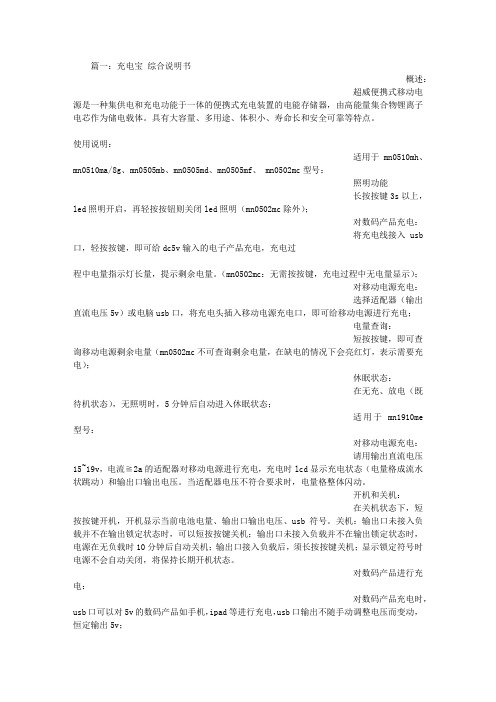
篇一:充电宝综合说明书概述:超威便携式移动电源是一种集供电和充电功能于一体的便携式充电装置的电能存储器,由高能量集合物锂离子电芯作为储电载体。
具有大容量、多用途、体积小、寿命长和安全可靠等特点。
使用说明:适用于mn0510mh、mn0510ma/8g、mn0505mb、mn0505md、mn0505mf、 mn0502mc型号:照明功能长按按键3s以上,led照明开启,再轻按按钮则关闭led照明(mn0502mc除外);对数码产品充电:将充电线接入usb 口,轻按按键,即可给dc5v输入的电子产品充电,充电过程中电量指示灯长量,提示剩余电量。
(mn0502mc:无需按按键,充电过程中无电量显示);对移动电源充电:选择适配器(输出直流电压5v)或电脑usb口,将充电头插入移动电源充电口,即可给移动电源进行充电;电量查询:短按按键,即可查询移动电源剩余电量(mn0502mc不可查询剩余电量,在缺电的情况下会亮红灯,表示需要充电);休眠状态:在无充、放电(既待机状态),无照明时,5分钟后自动进入休眠状态;适用于mn1910me 型号:对移动电源充电:请用输出直流电压15~19v,电流≧2a的适配器对移动电源进行充电,充电时lcd显示充电状态(电量格成流水状跳动)和输出口输出电压。
当适配器电压不符合要求时,电量格整体闪动。
开机和关机:在关机状态下,短按按键开机,开机显示当前电池电量、输出口输出电压、usb符号。
关机:输出口未接入负载并不在输出锁定状态时,可以短按按键关机;输出口未接入负载并不在输出锁定状态时,电源在无负载时10分钟后自动关机;输出口接入负载后,须长按按键关机;显示锁定符号时电源不会自动关闭,将保持长期开机状态。
对数码产品进行充电:对数码产品充电时,usb口可以对5v的数码产品如手机,ipad等进行充电,usb口输出不随手动调整电压而变动,恒定输出5v;dc输出口输出电压可以在5v/7.4v/9v/12v/16v/19v之间循环调整,在未接入负载时,长按按键即可调整电压,持续长按,电压连续调整。
GC5603规格书

GC5603规格书
GC5603是一款专为小体积移动电源设计的同步整流单芯片解决方案。
内部集成了充电管理单元、放电管理单元、充放电指示单元,还有各种保护单元(包括充电智能温控、过温保护、过充与过放保护、输出过压保护、输出重载保护、输出短路保护等几乎所有安全保护功能以保障芯片及锂离子电池的安全)。
本方案充电电流为 0.7A,放电输出为5V/0.7A,应用电路简单,只需要很少的元件即可实现充电管理和放电管理,具有低成本、率的竞争优势。
特点:
1、独立的充电与放电状态指示
2、内置充电、放电功率 MOS,无需外加
3、输入电压: 4.5V~5.5V
4、预设4.2V/4.35V充电电压
5、支持涓流模式以及零电压充电
6、充电电流: 0.7A
7、输出电流:5V/0.7A
8、BAT放电终止电压:2.9V
9、较大20uA待机电流
10、集成充电管理与放电管理
11、智能温度控制与过温保护
12、集成输出过压保护、短路保护、重载保护
13、集成过充与过放保护
14、封装形式:ESOP8L。
未来客MJK-E16-LP快速操作指南

未来客MJK-E16-LP快速操作指南
1.充电触点(开/关机)
从充电盒取出自动开机,放回充电盒自动关机并充电
2.拾音孔
接收外界声音
3.多功能键
单击音量减,双击音量加,长按10秒关机
蓝牙通话时,单击接听/挂断,长按拒接
4.助听器指示灯
蓝牙配对时橙蓝灯快闪,充电时灯常亮,充满熄灭
5.耳帽
需根据耳孔大小自行试戴更换成贴合最紧密的耳帽后,再使用6.充电仓(移动电源)
从充电仓取出自动开机,放回充电仓自动关机并充电7.充电仓指示灯
充电时闪烁,充满常亮
8.充电口
首次使用,请先充满电。
P500多功能应急移动电源使用说明书VS

使用说明书 / User Manual
PACK
多 功 能 移 动 电 源
POWER PACK
多 功 能 移 动 电 源
目录
1、产品介绍
2、功能件介绍
3、各功能注意事项
4、售后质保服务
非常感谢您购买深圳米阳科技有限公司的P 系列多功能应急移动电源.系列多功能应急移动电源是一个备用"电站",其重量轻、容量高、功率大,能为您提供方便的移动电源解决方案.广泛应用于移动式或野外办公室(医疗救护、消防救援等)、野外休闲、邮电通讯及公安抢险等地的户外应急电源、野外汽车应急启动引擎以及广泛停电区域等。
移动电源哪个牌子好_移动电源十大品牌排行榜
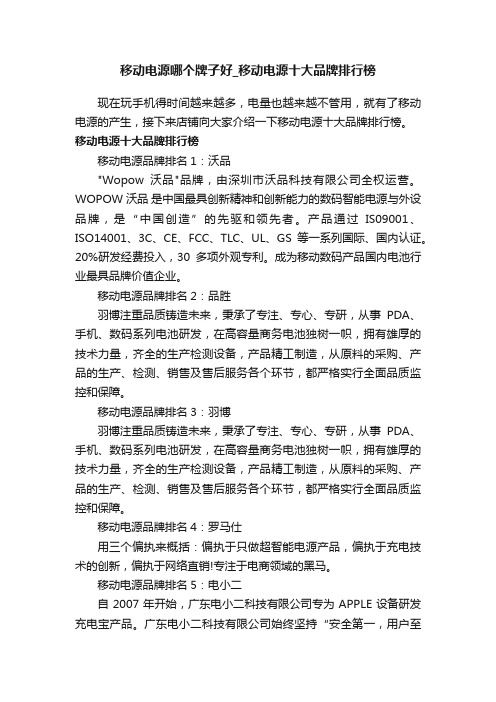
移动电源哪个牌子好_移动电源十大品牌排行榜现在玩手机得时间越来越多,电量也越来越不管用,就有了移动电源的产生,接下来店铺向大家介绍一下移动电源十大品牌排行榜。
移动电源十大品牌排行榜移动电源品牌排名1:沃品"Wopow沃品"品牌,由深圳市沃品科技有限公司全权运营。
WOPOW沃品是中国最具创新精神和创新能力的数码智能电源与外设品牌,是“中国创造”的先驱和领先者。
产品通过IS09001、ISO14001、3C、CE、FCC、TLC、UL、GS等一系列国际、国内认证。
20%研发经费投入,30多项外观专利。
成为移动数码产品国内电池行业最具品牌价值企业。
移动电源品牌排名2:品胜羽博注重品质铸造未来,秉承了专注、专心、专研,从事PDA、手机、数码系列电池研发,在高容量商务电池独树一帜,拥有雄厚的技术力量,齐全的生产检测设备,产品精工制造,从原料的采购、产品的生产、检测、销售及售后服务各个环节,都严格实行全面品质监控和保障。
移动电源品牌排名3:羽博羽博注重品质铸造未来,秉承了专注、专心、专研,从事PDA、手机、数码系列电池研发,在高容量商务电池独树一帜,拥有雄厚的技术力量,齐全的生产检测设备,产品精工制造,从原料的采购、产品的生产、检测、销售及售后服务各个环节,都严格实行全面品质监控和保障。
移动电源品牌排名4:罗马仕用三个偏执来概括:偏执于只做超智能电源产品,偏执于充电技术的创新,偏执于网络直销!专注于电商领域的黑马。
移动电源品牌排名5:电小二自2007年开始,广东电小二科技有限公司专为APPLE设备研发充电宝产品。
广东电小二科技有限公司始终坚持“安全第一,用户至上”的经营理念,立志将电小二充电宝打造成为iPhone充电宝第一品牌。
移动电源品牌排名6:飞毛腿电池行业领头企业的飞毛腿电池有限公司,也在2005年便率先进入移动电源市场,经过多年的研发与生产。
移动电源品牌排名7:aigo(爱国者)华旗资讯旗下的子品牌爱国者的英文商标, 由著名IT创始人冯军于1993年创立,2010年8月更名为爱国者数码科技有限公司. 成为令国人骄傲的国际性企业"是华旗资讯数码科技有限公司的奋斗目标。
BJC-1600 户外电源说明书 便携式交直流电源 说明书

便携式交直流电源基本使用说明书在使用本产品之前,请务必先仔细阅读本使用说明书。
请务必妥善保管好本书,以便日后能随时查阅(保留备用)。
请在充分理解内容的基础上,正确使用。
可从深圳市博结成科技有限公司官网下载使用说明书(PDF文件)。
开始使用前,请务必阅读以下内容为确保使用安全和避免损坏移动电源,首先请阅读“安全注意事项”(第5-7页)和“操作注意事项”(第5-9页)。
还请仔细阅读本说明书,确保正确使用移动电源。
请在使用移动电源的同时参阅本说明书以熟悉本移动电源阅读本说明书时,请尝试给设备充电并熟悉电源的操作步骤。
这样可以使您更好地了解本移动电源。
请务必妥善保管好本说明书。
请使用前测试移动电源并注意如下事项如因错误使用本公司产品而导致您设备的任何损坏,本公司不承担任何责任。
▇本说明书适用于BJC-1600户外电源。
▇本说明书中所用的图像和屏幕截图可能与实际产品不同。
(图片仅供参考)▇在未经允许的情况下,严禁对本使用说明书的内容进行复制。
基本使用说明书_______________________________________1一、安全注意事项_____________________________________5二、操作注意事项_____________________________________7三、物料清单_________________________________________9四、概述____________________________________________104.1产品简介:_________________________________104.2主要特点:_________________________________104.3技术指标___________________________________114.3.1技术参数_____________________________114.3.2负载参考时间_________________________13五、功能接口说明____________________________________145.1接口标识___________________________________145.2接口说明___________________________________15六、使用说明________________________________________166.1如何给电池充电______________________________166.2如何使用直流输出说明_______________________186.3如何使用LED照明灯_________________________206.4如何使用交流输出口_________________________206.5注意事项____________________________________22七、应用领域________________________________________237.1应用领域:__________________________________23八、质保服务________________________________________248.1:保修条款__________________________________24产品保修卡__________________________________________25合格证______________________________________________26为保护您和他人免受伤害或保护您的设备免于损坏,请阅读以下全部信息后再使用您的设备。
SPIRIT 1.0 PLUS快速充电器使用说明书
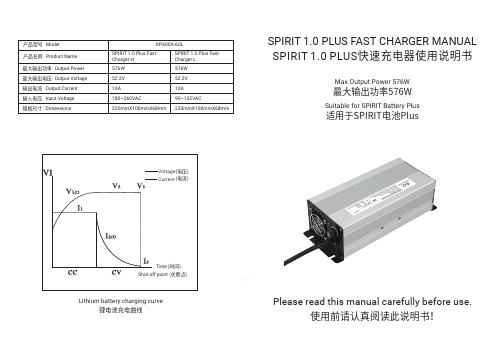
SPIRIT 1.0 Plus Fast Charger L
576W
576W
52.2V
52.2V
10A
10A
180~260VAC
90~132VAC
220mmX100mmX68mm 220mmX100mmX68mm
SPIRIT 1.0 PLUS FAST CHARGER MANUAL SPIRIT 1.0 PLUS快速充电器使用说明书
二、安装使用方法: 1.本充电器适配SPIRIT电池Plus,若要给其他电池充电,请先咨询电池厂商; 2.连接直流输出线到电池; 3.先检查交流电压等级是否相符,然后接上电源,LED1红灯亮; 4.本充电器具有过热保护功能,机内温度达到75℃(异常状态)整机自动关闭。 夏天,在临界状态下,会反复出现暂停5-10秒、再恢复工作数分钟的情况,这会 延长充电时间,此时,可采取外部辅助散热措施。
(charging battery). 5. Should the charger not work proper, please follow the check list:
