EM84513鼠标芯片资料
国家电子 USB-8451 OEM I2C SPI通信设备用户指南说明书

SPECIFICATIONSUSB-8451 OEMThis user guide describes how to use the National Instruments USB-8451 OEM I 2C/SPI communication device.The NI USB-8451 OEM is a full-speed USB 2.0 device that provides I 2C and SPI connectivity with eight SPI chip selects and eight general-purpose DIO channels.Dimensional DrawingsFigure 1 shows a top view of the USB-8451 OEM. Figure 2 shows the front and rear dimensions.Figure 1. USB-8451 OEM Dimensions (Top View)2.26 in. (57.4 mm)1.78 in. (45.2 mm)1.61 in. (40.8 mm)1.45 in. (36.7 mm)1.37 in. (34.7 mm)0.89 in. (22.7 mm)0.48 in. (12.2 mm)–0.18 in. (–4.6 mm)0.00 in. (0.0 mm)2.13 in. (54.1 mm)1.13 in. (28.7 mm)0.13 in. (3.3 mm)2.65 in. (67.3 mm)2.41 in. (61.2 mm)2.04 in. (51.8 mm)1.66 in. (42.2 mm)0.125 in. (3.18 mm) Diameter0.00 in. (0.0 mm)0.33 in. (8.3 mm)–0.03 in. (–0.8 mm)0.18 in. (4.5 mm)0.45 in. (11.5 mm)Figure 2. USB-8451 OEM Dimensions (Front and Rear Views) Block DiagramFigure3 shows key functional components of the USB-8451 OEM.Figure 3. Device Block DiagramRefer to the Safety Guidelines section of this document for important safetyinformation.Installing Software and HardwareInstall the software provided with the USB-8451 OEM. Install the USBdevice and cables. Refer to the NI-845x Software and HardwareInstallation Guide for more information.USB-8451 OEM I/O Connector and CableUse any 34-pin female IDC (ribbon) cable to connect to the IDC connectoron the USB-8451 OEM.Table1 lists the pin assignments and signal names for the IDC connector.Table 1. Pin Assignments© National Instruments Corporation3USB-8451 OEM SpecificationsSignal DescriptionsTable2 describes the signals available on the I/O connectors.Table 2. Signal DescriptionsSignal Name Direction DescriptionSPI CS <0..7>Output Chip Select Signals—Outputs used to select the desiredSPI peripheral device.SPI MOSI (SDO)Output Master Output Slave Input—SPI communicationsignal to slave device.SPI MISO (SDI)Input Master Input Slave Output—SPI communicationsignal from slave device.SPI CLK (SCLK)Output SPI Clock—SPI output clock signal to slave devicescapable of clock rates up to 12 MHz.I2C SDA Input orOutputI2C Serial Data—Data signal for I2C communication.I2C SCL Output I2C Clock—I2C clock signal to slave devices capable ofclock rates up to 250 kHz.P0.<0..7>Input orOutput Digital I/O Signals—You can individually configure each signal as an input or output. You can configure the port for open-drain or push-pull output.*+5 V Output+5 V—The voltage source provided by the USB host.The voltage is nominally 5 V, but varies from system tosystem.GND—Ground—The reference for the digital signals and the+5VDC supply.NC—No Connect—Do not connect any signals to thisterminal.* If you configure the DIO port for open-drain output, you must supply pull-up resistors to V cc (3.3 or 5 V). The resistor value must not be lower than 1 kΩ.USB-8451 OEM Digital I/OThe USB-8451 OEM has eight single-ended digital lines, P0.<0..7>.Static DIOEach USB-8451 OEM DIO line can be individually programmed as a staticDI or DO line. You can use static DIO lines to monitor or control digitalsignals. All samples of static DI lines and updates of DO lines are softwaretimed.Digital Output InformationThe default configuration of the USB-8451 OEM DIO port is push-pull,allowing 3.3 V operation. You can add an external pull-up resistor (Rp) toachieve 5V operation, as shown in Figure4. Do not use a pull-up resistorof less than 1 kΩ.Figure 4. Example of Connecting External User-Provided Resistor© National Instruments Corporation5USB-8451 OEM SpecificationsUSB-8451 OEM Specifications Digital I/O CircuitryFigure 5 shows P0.<0..7> connected to example signals configured as digital inputs and digital outputs. Refer to Figure 5 for some common examples of connections of DIO lines with standard circuits.Figure 5. Example of Connecting a LoadCautionExceeding the maximum input voltage ratings or maximum output ratings, whichare listed in the Specifications section, can damage the USB device and the computer. National Instruments is not liable for any damage resulting from such signal connections.1P0.0 configured as an open-drain digital output driving a LED2P0.4 configured as a digital input receiving a TTL signal from a gated invertor 3P0.7 configured as a digital input receiving a 0 V or 5V signal from a switchshare the SPI MISO, SPI MOSI, and SPI CLK signals. Each peripheral hasits own CS signal for addressing it.Figure 6. SPI Interface to Three Peripherals© National Instruments Corporation7USB-8451 OEM SpecificationsI2C bus share the SDA and SCL signals. SDA and SCL must be pulled upexternally. Refer to the I2C specification to select the correct resistor valuesfor your bus.Figure 7. I2C Interface to Two PeripheralsI/O ProtectionEach DIO, SPI, and SPI CS signal is protected against overvoltage,undervoltage, and overcurrent conditions, as well as ESD events. However,you should avoid these fault conditions by using the following guidelines:•If you configure a line as an output, do not connect it to any externalsignal source, ground signal, or power supply.•If you configure a line as an output, understand the currentrequirements of the load connected to these signals. Do not exceed thespecified current output limits of the USB-8451 OEM.•If you configure a line as an input, do not drive the line with voltagesoutside of its normal operating range.USB-8451 OEM © National Instruments Corporation 9USB-8451 OEM Specifications•Treat the USB-8451 OEM as you would treat any static sensitive device. Always properly ground yourself and the equipment when handling the USB device or connecting to it.CautionTake special care with respect to the I 2C SDA and SCL lines. To allow for externalpull-ups, the circuit protection has been removed. Do not exceed the specified voltages for these signals.Power-On StatesAt system startup and reset, the hardware sets all DIO lines tohigh-impedance inputs. The USB-8451 OEM does not drive the signal high or low.+5 V Power SourceThe USB-8451 OEM supplies a nominal 5 V from two pins, one on each screw terminal block. The voltage source is provided by the USB host. The voltage is nominally 5 V, but varies from system to system. Refer to the Specifications section for more information about USB bus power specifications. This source can be used to power external components.NoteWhile the device is in USB suspend, the output is disabled.CautionWhen using the 5 V source, understand the current requirements of the loadconnected. Do not exceed the specified current output limits of the USB Vbus.SpecificationsThe following specifications are typical at 25 °C, unless otherwise noted.Digital I/O and Chip SelectsNumber of linesP0.<0..7>.........................................8CS <0..7>. (8)Direction control....................................Input or output,software selectable Output driver type..................................Push-pull (active drive) oropen-drain (DIO only), softwareselectableUSB-8451 OEM Specifications Absolute voltage range...........................–0.5 to 5.8 V with respect to GND Power-on state........................................Input (high impedance)Digital logic levels SPI InterfaceSignalsSPI MOSI (SDO).............................Output SPI MISO (SDI)..............................InputSPI CLK (SCLK)............................Output (12 MHz max)Supported clock rates..............................48 kHz, 50 kHz, 60 kHz, 75 kHz,80 kHz, 96 kHz, 100 kHz, 120kHz, 125 kHz, 150 kHz, 160kHz, 200 kHz, 240 kHz, 250kHz, 300 kHz, 375 kHz, 400kHz, 480 kHz, 500 kHz, 600kHz, 750 kHz, 800 kHz, 1MHz, 1.2 MHz, 1.5 MHz,2MHz, 2.4MHz, 3 MHz, 4 MHz, 6 MHz, 12 MHz Output driver type...................................Push-pull (active drive)Absolute voltage range...........................–0.5 to 5.8 V with respect to GND Power-on state........................................Input (high impedance)LevelMin Max Units InputInput low voltage Input high voltage Input leakage current–0.32.0—0.85.850V V µA OutputOutput low voltage (I = 8.5 mA)Output high voltagePush-pull (active drive), I = –8.5 mA Open-drain (DIO only)—2.0V cc *0.83.5V cc *V V V* V cc refers to the pull-up voltage you select.© National Instruments Corporation 11USB-8451 OEM Specifications Digital logic levelsI 2C InterfaceSignalsSDA ................................................Output/InputSCL.................................................Output (250 kHz max)Supported clock rates.............................32 kHz, 40 kHz, 50 kHz, 64 kHz,80kHz, 100 kHz, 125 kHz,160kHz, 200 kHz, 250 kHzOutput driver type..................................Open-drainAbsolute voltage range...........................–0.5 to 5.8 V with respect to GNDPower-on state........................................Input (high impedance)Digital logic levelsNote This interface is compatible with both I 2C and SMBus devices.Bus InterfaceUSB specification ..................................Full-speed (12 Mb/s)LevelMin Max Units InputInput low voltage Input high voltageInput leakage current–0.32.0—0.85.850V V µA OutputOutput low voltage (I = 8.5 mA)Output high voltagePush-pull (active drive), I = –8.5 mA —2.00.83.5V V LevelMin Max Units OutputOutput low voltage (I = 8.5 mA)Output high voltageOpen-drain with external pull-up resistor—2.00.8—V VExternal Voltage+5 V outputVoltage............................................4.10 V min, 5.25 V maxCurrent.............................................230 mA maxPower RequirementsUSB4.10 to5.25 VDC.............................80 mA typical, 500 mA maxUSB Suspend...................................300µA standby mode,500µA maxPhysical CharacteristicsDimensionsWithout connectors..........................6.35 cm × 8.51 cm × 2.31 cm(2.50 in. × 3.35 in. × 0.91 in.)With connectors...............................8.18 cm × 8.51 cm × 2.31 cm(3.22 in. × 3.35 in. × 0.91 in.)I/O B series B receptacle,(2)16position (screw terminal)plug headersScrew-terminal wiring............................16 AWG to 28 AWG copperconductor wire with 10 mm(0.39in.) of insulation strippedfrom the endTorque for screw terminals.....................0.22 to 0.25 N · m(2.0to2.2lb· in.)Weight....................................................84 g (3 oz)SafetyStandardsThe USB-8451 OEM is designed to meet the requirements of the followingstandards of safety for electrical equipment for measurement, control,and laboratory use:•IEC 61010-1, EN 61010-1•UL 61010-1•CAN/CSA-C22.2 No. 61010-1USB-8451 OEM © National Instruments Corporation 13USB-8451 OEM SpecificationsNote For UL and other safety certifications, refer to the product label, or visit/certification , search by model number or product line, and click theappropriate link in the Certification column.Overvoltage ProtectionConnect only voltages that are within these limits.Channel-to-COM (one channel).............± 30V max,Measurement Category IChannels-to-COM(one port, all channels)...........................± 8.9 V max,Measurement Category IMeasurement Category I is for measurements performed on circuits notdirectly connected to the electrical distribution system referred to asMAINS voltage. MAINS is a hazardous live electrical supply system thatpowers equipment. This category is for measurements of voltages fromspecially protected secondary circuits. Such voltage measurements includesignal levels, special equipment, limited-energy parts of equipment,circuits powered by regulated low-voltage sources, and electronics.CautionDo not use this module for connection to signals or for measurements withinMeasurement Categories II, III, or IV .Hazardous LocationsThe USB-8451 OEM is not certified for use in hazardous locations.EnvironmentalThe USB-8451 OEM device is intended for indoor use only.Operating temperature(IEC 60068-2-1 and IEC 60068-2-2).....0 to 45 °COperating humidity(IEC 60068-2-56)...................................10 to 90% RH, noncondensingMaximum altitude..................................2,000 m (at 25°C ambienttemperature)Storage temperature(IEC 60068-2-1 and IEC 60068-2-2).....–40 to 85 °CUSB-8451 OEM Specifications Storage humidity(IEC 60068-2-56) ..................................5 to 90% RH, noncondensingPollution Degree (IEC 60664) (2)Electromagnetic CompatibilityEmissions................................................EN 55011 Class A at 10 mFCC Part 15A above 1 GHzImmunity ................................................Industrial levels perEN 61326:1997 + A2:2001,Table 1EMC/EMI...............................................CE, C-Tick, and FCC Part 15(Class A) CompliantNote For EMC compliance, operate this device with shielded cabling.CE ComplianceThis product meets the essential requirements of applicable EuropeanDirectives, as amended for CE marking, as follows:Low-Voltage Directive (safety)..............73/23/EECElectromagnetic CompatibilityDirective (EMC).....................................89/336/EECNoteRefer to the Declaration of Conformity (DoC) for this product for any additionalregulatory compliance information. To obtain the DoC for this product, visit/certification , search by model number or product line, and click theappropriate link in the Certification column.Safety GuidelinesThe following section contains important safety information that you mustfollow when installing and using the USB-8451 OEM.Do not operate the USB-8451 OEM in a manner not specified in thisdocument. Misuse of the device can result in a hazard. You can compromisethe safety protection built into the device if the device is damaged in anyway. If the device is damaged, contact National Instruments for repair.Do not substitute parts or modify the device except as described in thisdocument. Use the device only with the chassis, modules, accessories, andcables specified in the installation instructions. You must have all coversand filler panels installed during operation of the device.Do not operate the device in an explosive atmosphere or where there maybe flammable gases or fumes. If you must operate the device in such anenvironment, it must be in a suitably rated enclosure.If you need to clean the device, use a dry cloth. Make sure that the deviceis completely dry and free from contaminants before returning it to service.Operate the device only at or below Pollution Degree 2. Pollution is foreignmatter in a solid, liquid, or gaseous state that can reduce dielectric strengthor surface resistivity. The following is a description of pollution degrees:•Pollution Degree 1 means no pollution or only dry, nonconductivepollution occurs. The pollution has no influence.•Pollution Degree 2 means that only nonconductive pollution occurs inmost cases. Occasionally, however, a temporary conductivity causedby condensation must be expected.•Pollution Degree 3 means that conductive pollution occurs, or dry,nonconductive pollution occurs that becomes conductive due tocondensation.You must insulate signal connections for the maximum voltage for whichthe device is rated. Do not exceed the maximum ratings for the device. Donot install wiring while the device is live with electrical signals. Do notremove or add connector blocks when power is connected to the system.Avoid contact between your body and the connector block signal when hotswapping modules. Remove power from signal lines before connectingthem to or disconnecting them from the device.© National Instruments Corporation15USB-8451 OEM SpecificationsOperate the device at or below the Measurement Category I1. Measurementcircuits are subjected to working voltages2 and transient stresses(overvoltage) from the circuit to which they are connected duringmeasurement or test. Measurement categories establish standard impulsewithstand voltage levels that commonly occur in electrical distributionsystems. The following is a description of measurement categories:•Measurement Category I is for measurements performed on circuitsnot directly connected to the electrical distribution system referred toas MAINS3 voltage. This category is for measurements of voltagesfrom specially protected secondary circuits. Such voltagemeasurements include signal levels, special equipment, limited-energyparts of equipment, circuits powered by regulated low-voltage sources,and electronics.•Measurement Category II is for measurements performed on circuitsdirectly connected to the electrical distribution system. This categoryrefers to local-level electrical distribution, such as that provided by astandard wall outlet (for example, 115 V for U.S. or 230 V for Europe).Examples of Measurement Category II are measurements performedon household appliances, portable tools, and similar E Series devices.•Measurement Category III is for measurements performed in thebuilding installation at the distribution level. This category refers tomeasurements on hard-wired equipment such as equipment in fixedinstallations, distribution boards, and circuit breakers. Other examplesare wiring, including cables, bus-bars, junction boxes, switches,socket-outlets in the fixed installation, and stationary motors withpermanent connections to fixed installations.Measurement Category IV is for measurements performed at the primaryelectrical supply installation (<1,000 V). Examples include electricitymeters and measurements on primary overcurrent protection devices andon ripple control units.1 Measurement Category as defined in electrical safety standard IEC 61010-1. Measurement Category is also referred to as Installation Category.2 Working V oltage is the highest rms value of an AC or DC voltage that can occur across any particular insulation.3 MAINS is defined as a hazardous live electrical supply system that powers equipment. Suitably rated measuring circuits may be connected to the MAINS for measuring purposes.USB-8451 OEM Where to Go for SupportThe National Instruments Web site is your complete resource for technicalsupport. At /support you have access to everything fromtroubleshooting and application development self-help resources to emailand phone assistance from NI Application Engineers.A Declaration of Conformity (DoC) is our claim of compliance with theCouncil of the European Communities using the manufacturer’sdeclaration of conformity. This system affords the user protection forelectronic compatibility (EMC) and product safety. You can obtain the DoCfor your product by visiting /certification. If your productsupports calibration, you can obtain the calibration certificate for yourproduct at /calibration.National Instruments corporate headquarters is located at11500North Mopac Expressway, Austin, Texas, 78759-3504.National Instruments also has offices located around the world to helpaddress your support needs. For telephone support in the United States,create your service request at /support and follow the callinginstructions or dial 5127958248. For telephone support outside the UnitedStates, contact your local branch office:Australia1800300800, Austria4306624579900,Belgium32027570020, Brazil551132623599,Canada8004333488, China862165557838,Czech Republic420224235774, Denmark4545762600,Finland3850972572511, France330148142424,Germany490897413130, India918051190000,Israel972036393737, Italy3902413091, Japan81354722970,Korea820234513400,Lebanon96101332828,Malaysia1800887710, Mexico018000100793,Netherlands310348433466, New Zealand0800553322,Norway47066907660, Poland48223390150,Portugal351210311210, Russia70957836851,Singapore180********, Slovenia38634254200,South Africa270118058197, Spain34916400085,Sweden460858789500, Switzerland41562005151,Taiwan8860223772222, Thailand6622786777,United Kingdom4401635523545National Instruments, NI, , and LabVIEW are trademarks of National Instruments Corporation.Refer to the Terms of Use section on /legal for more information about NationalInstruments trademarks. Other product and company names mentioned herein are trademarks or tradenames of their respective companies. For patents covering National Instruments products, refer to theappropriate location: Help»Patents in your software, the patents.txt file on your CD, or/patents.© 2006 National Instruments Corporation. All rights reserved.290598A-01Jan06。
DIY无线鼠标为内置锂电

DIY无线鼠标为内置锂电!这是刚改装的无线鼠标具体可以使用多长时间还没有测试,内置容量为1320MAH的锂电,型号是诺基亚BL-5J拆开鼠标,将电池仓削去一半,这步很重要。
仔细削平让电池放的越低越好~可以将电池放上盖上盖子比划下子,各位大大们千万别把电路削着了。
削好后将自制电路板用双面胶粘在电池上面,开始接线,接好后注意检查线路是否接错电池下面的两个胶水固定点再固定电池时别忘了把USB充电接口装上这个我也不知道叫什么插座,反正可以接两根线就是由于长度有点长,电池仓盖不上还剪掉了一部分电路板特写~~~锂电池是用两个普通的二极管直接串接的两个二极管可以给鼠标分担1.4V左右的压降这样就不会造成电压过高导致鼠标跳标充电部分是用TP4056电源管理芯片请百度搜索相关资料升压部分有个好处就是可以用电池给鼠标边冲边用,如果嫌麻烦可以只用USB充电部分毕竟这可是1320MA的锂电,完全够用了!!!又一张!升压输出的电压为5.5V可以再它的输出串接一个普通二极管因为TP4056的工作电压为4V以上,电压高了会造成更多的损耗!!这是后来用烙铁烫的洞,由于电池体积太大把前面的鼠标滚轮顶着了建议先把洞烫好,然后用AB胶把电池固定住再上壳,防止再次卡滚轮开始不知道该烫哪里,多趟了下子不过不会影响外观开始测试~最后把壳装好~~大功告成!!最后锂电充满后会亮绿灯锂离子电池充电IC为TP4056大大们可以在百度上搜索!(非广告,以上图文献给喜欢DIY的朋友们)链接地址http://wenku.baidu.com/view/5b9838ccda38376baf1faefc.html。
光电鼠标电路剖析及简单维修
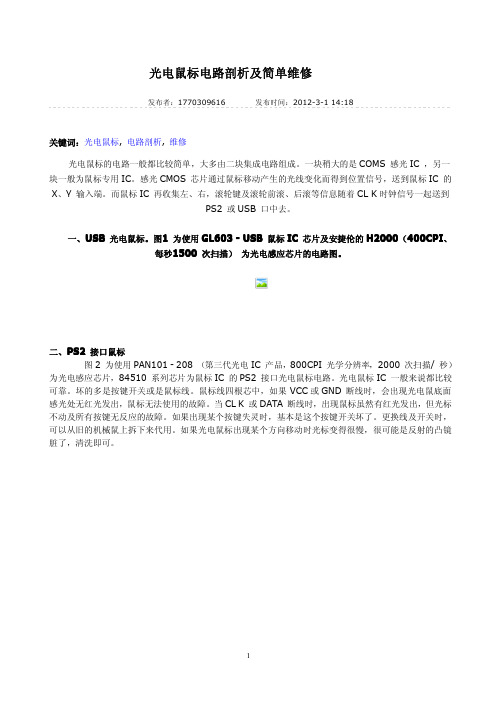
光电鼠标电路剖析及简单维修发布者:1770309616发布时间:2012-3-114:18关键词:光电鼠标,电路剖析,维修光电鼠标的电路一般都比较简单,大多由二块集成电路组成。
一块稍大的是COMS感光IC,另一块一般为鼠标专用IC。
感光CMOS芯片通过鼠标移动产生的光线变化而得到位置信号,送到鼠标IC的X、Y输入端。
而鼠标IC再收集左、右,滚轮键及滚轮前滚、后滚等信息随着CL K时钟信号一起送到PS2或USB口中去。
一、USB光电鼠标。
图1为使用GL603-USB鼠标IC芯片及安捷伦的H2000(400CPI、每秒1500次扫描)为光电感应芯片的电路图。
二、PS2接口鼠标图2为使用PAN101-208(第三代光电IC产品,800CPI光学分辨率,2000次扫描/秒)为光电感应芯片,84510系列芯片为鼠标IC的PS2接口光电鼠标电路。
光电鼠标IC一般来说都比较可靠。
坏的多是按键开关或是鼠标线。
鼠标线四根芯中,如果VCC或GND断线时,会出现光电鼠底面感光处无红光发出,鼠标无法使用的故障。
当CL K或DATA断线时,出现鼠标虽然有红光发出,但光标不动及所有按键无反应的故障。
如果出现某个按键失灵时,基本是这个按键开关坏了。
更换线及开关时,可以从旧的机械鼠上拆下来代用。
如果光电鼠标出现某个方向移动时光标变得很慢,很可能是反射的凸镜脏了,清洗即可。
高性能光电鼠标原理及电路图高精度光学引擎新贵自由豹210关键字:光学引擎无线鼠标新贵的自由豹210无线鼠标应用了“九九互联,九九过界”技术,在定位和连接方面都有着出色的表现。
新贵自由豹210无线鼠标线条硬朗,设计十分现代,并有亚黑和酒红两种配色可供选择,满足不同用户的需求。
这款鼠标内置高精度光学引擎,具有良好的兼容能力,可在木桌、玻璃等多种表面上正常工作,最高分辨率达到了1600dpi,并支持800/1200/1600dpi三档调节,适合不同尺寸的显示器。
在安装驱动后,还能对按键功能、移动灵敏度等进行自由设定。
鼠标芯片天梯

鼠标芯片天梯鼠标芯片技术的发展经历了一个从无到有,从简单到复杂的过程。
从最初的机械式鼠标到光学鼠标,再到现在的激光鼠标,每一次革新都极大地提升了鼠标的灵敏度和精度。
而鼠标芯片则扮演着重要的角色,是鼠标功能实现的核心。
鼠标芯片是鼠标的“大脑”,它负责接收鼠标的运动信息并将其转换成计算机可识别的信号。
因此,鼠标芯片的品质和性能直接影响着鼠标的使用体验。
随着技术的不断进步,鼠标芯片的功能也在不断扩展。
早期的鼠标芯片主要是通过机械方式将鼠标的运动转换成电信号,然后通过电路传输到计算机。
这种芯片的特点是简单、稳定,但因为鼠标的运动信息是通过机械方式获取,所以精度和灵敏度较低,容易受到灰尘、脏污的影响。
随着光学技术的出现,光学鼠标成为了主流,鼠标芯片也随之改变。
光学鼠标利用LED或激光器发射光线照射到工作表面,然后通过CCD或CMOS传感器捕捉光线反射回来的图像,通过对图像的处理和分析来获取鼠标的运动信息。
光学鼠标的优点是精度高、灵敏度好,而且无机械移动部件,使用寿命较长。
在光学鼠标普及的同时,鼠标芯片也开始采用更高级的处理器和更强大的算法。
这些芯片可以更准确地计算鼠标的运动,提升鼠标的灵敏度和响应速度。
同时,它们还可以支持更多的功能,比如多键设置、宏命令等。
激光鼠标是目前最先进的鼠标技术之一,激光鼠标的最大特点是具有极高的分辨率和灵敏度。
激光鼠标利用激光器发射激光束,然后通过专用的传感器捕捉激光的反射信号,从而得到鼠标的运动信息。
激光鼠标不仅在平滑表面的操作更为精准,而且在不同材质的表面上也有了更好的适应性。
随着科技的不断进步,鼠标芯片将有更大的发展空间。
未来的鼠标芯片可能会结合新兴技术,比如人工智能和生物识别等,进一步提升鼠标的智能化和人机交互体验。
鼠标芯片的发展不仅将推动鼠标技术的进步,也将为用户提供更好的使用体验。
鼠标配件大全
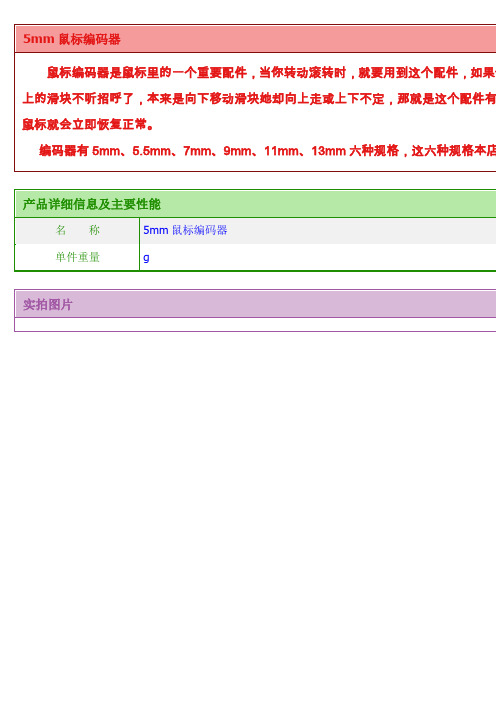
5mm鼠标编码器鼠标编码器是鼠标里的一个重要配件,当你转动滚转时,就要用到这个配件,如果你上的滑块不听招呼了,本来是向下移动滑块她却向上走或上下不定,那就是这个配件有鼠标就会立即恢复正常。
编码器有5mm、5.5mm、7mm、9mm、11mm、13mm六种规格,这六种规格本店都有售,产品详细信息及主要性能名称 5mm鼠标编码器单件重量 g实拍图片鼠标内的微动开关,是一种内部采用金属簧片触发的部件,鼠标上的按键按下一次后,微动开关内的金属簧片触发一次,并且向电脑传送出一个电讯号,之后再复位。
鼠标上所有的按键下,必然有一个微动开关,因此实际上微动开关就是鼠标的按键,鼠标外壳上按键的作用只是方便使用者按下微动开关。
鼠标微动解析图其工作原理是:外机械力通过传动元件(按销、按钮、杠杆、滚轮等)将力作用于动作簧片上,并将能量积聚到临界点后,产生瞬时动作,使动作簧片末端的动触点与定触点快速接通或断开。
当传动元件上的作用力移去后,动作簧片产生反向动作力,当传动元件反向行程达到簧片的动作临界点后,瞬时完成反向动作。
微动开关的触点间距小、动作行程短、按动力小、通断迅速。
其动触点的动作速度与传动元件动作速度无关。
四种颜色不同手感不同的微动按键是影响鼠标手感的关键,鼠标使用一段时间之后往往也会出现一些问题,其中比较多的就是鼠标的双击,连击,或者不动作等现象,这个主要是由于鼠标按键的触点金属氧化以及弹簧铜片疲劳引起的,这个时候就需要更换里面的按键开关。
微动在鼠标内部的位置虽然高档鼠标基本提供了很长的质保期,可是往往由于一些特殊原因,玩家无法得到很好的保障,只能自行解决。
现在市场上有商家和一些论坛里有人提供微动开关可以自行更换,而其中最受欢迎的当然是欧姆龙(OMRON)的微动开关了。
但是,市场上的欧姆龙开关良莠不齐,难以分辨。
本文就针对目前市场上存在的欧姆龙开关做一个详细分析。
目前市场上主要存在三类产品:第一类是日本原产的产品,型号一般是D2F-F、D2F-01系列。
EM84510FPJ数据手册

GENERAL DESCRIPTIONThe EM84510 Scrolling Mouse Controller is specially designed to control PS/2 mouse device. This single chip can interface three key-switches four photo-couples plus z-axis direct to 8042 controller.EM84510 can receive command and echo status or data format which are compatible with IBM PS/2 mode mouse.Key debouncing circuit is provided to prevent false entry and improve the accuracy.In the traditional mouse, a great number of noises are generated when the grid is partially closed or opened. These noises are usually mistaken for movement signals by traditional mouse controller and the cursor of the dispaly screen is thus moved frequently up and down or back and forth. This will consume a great amount of energy.The EM84510 mouse controller provides noise immunity circuits to eliminat these noise in order to reduce energy consumption.FEATURES•Using 51k ±5% resistor for RC oscillation.•Compatible with legacy PS/2 mouse.•Compatible with Microsoft scrolling mouse.•Built-in noise immunity circuit.•Built-in current comparator for photo-couples input.•Built-in three step dynamic input impedance.•Three key-switches and four photo-couples inputs.•Six types Z direction input:1. Photo couples input. (Z/1) 4. Mechanical input. (Z/1)2. Key-switches input. 5. Photo couples input. (Z/4)3. Voltage-sensing input. 6. Mechanical input. (Z/2)•Both key-press and key-release debounce interval 12 ms.•The sampilng rate of motion detector is about 65KHz.•Low power dissipation.•Package type:EM84510AP : 16DIP, Photo couples input. (Z/1)EM84510DP: 16DIP, Mechanical input. (Z/1)EM84510BP : 16DIP, Key-switches input.EM84510EP : 16DIP, Photo couples input. (Z/4)EM84510CP : 16DIP, Voltage-sensing input.EM84510FP : 16DIP, Mechanical input. (Z/2)PIN ASSIGNMENTV DD OSC.OUTZ1Z2CLKDATAOPTVSS 12345678161514131211109OSCRY2Y1X2X1LMREM84510A/B/C/D/E/FPFUNCTION DESCRIPTIONSLegacy PS/2 mouse operating:(A)Operating modeThere are four operating modes in PS/2 mouse:a.Reset Mode:In this mode a self-test is initiated during power-on or by a Reset command. After reset signal, PS/2 mousewill send:(a) Completion code AA & ID code 00.(b) Set default :sampling rate: 100 reports/snon-autospeedstream mode2 dot/countdisableb.Stream Mode:The maximum rate of transfer is the programmed sample rate.Data report is transmitted if(a) switch is pressed(b) movement has been detectc.Remote Mode:Data is transmitted only in response to a Read Data command.d.Wrap Mode:Any byte of data sent by the system, except hex EC ( Reset wrap mode ) or hex FF ( Reset ), is returnedby EM84510.B). PS/2 Mouse Data Report:i).In stream mode: A data report is sent at the end of a sample interval.ii).In remote mode: A data report is sent in response to Read Data command.iii).Data report format:Byte Bit Description10Left button status; 1 = pressed1Right button status; 1 = pressed2Middle button status; 1 = pressed3Reserve4X data sign; 1 = negative5Y data sign; 1 = negative6X data overflow; 1 = overflow7Y data overflow; 1 = overflow20-7X data ( D0 - D7 )30-7Y data ( D0 - D7 )C)PS/2 mouse Data Transmission:i). EM84510 generates the clocking signal when sending data to and receiving data from the system. ii). The system requests EM84510 receive system data output by forcing the DATA line to an inactive level and allowing CLK line to go to an active level.iii). Data transmission frame:Bit Function1Start bit ( always 0 )2-9Data bits ( D0 - D7 )10Parity bit ( odd parity )11Stop bit ( always 1 )iv). Data Output ( data from EM84510 to system ):If CLK is low ( inhibit status ) , data is no transmission.If CLK is high and DATA is low ( request-to-send ), data is updated. Data is received from the system and no transmission are started by EM84510 until CLK and DATA both high. If CLK and DATA are both high, the transmission is ready. DATA is valid prior to the falling edge of CLK and beyond the rising edge of CLK. During transmission, EM84510 check for line contention by checking for an inactive level on CLK at intervals not to exceed 100u sec. Contention occurs when the system lowers CLK to inhibit EM84510 output after EM84510 has started a transmission. If this occurs before the rising edge of the tenth clock, EM84510 internal store its data in its buffer and returns DATA and CLK to an active level. If the contention does not occur by the tenth clock, the transmission is complete.Following a transmission, the system inhibits EM84510 by holding CLK low until it can service the input or until the system receives a request to send a response from EM84510.v). Data Input ( from system to EM84510 ):System first check if EM84510 is transmitting data. If EM84510 is transmitting, the system can override the output forcing CLK to an inactive level prior to the tenth clock. If EM84510 transmission is beyond the tenth clock, the system receives the data. If EM84510 is not transmitting or if the system choose to override the output, the system force CLK to an inactive level for a period of not less than 100µ sec while preparing for output. When the system is ready to output start bit (0), it allows CLK go to active level. If request-to-send is detected, EM84510 clocks 11 bits. Following the tenth clock EM84510 checks for an active level on the DATA line, and if found, force DATA low , and clock once more. If occurs framing error, EM84510 continue to clock until DATA is high, then clocks the line control bit and request a Resend. When the system sends out a command or data transmission that requires a response, the system waits for EM84510 to response before sending its next output.D). PS/2 Mouse Error Handling:i). A Resend command ( FE ) following receipt of an invalid input or any input with incorrect parity. ii).If two invalid input are received in succession, an error code of hex FC send to the system.iii).The counter accumulators are cleared after receiving any command except “Resend”.iv).EM84510 receives a Resend command ( FE ), it transmit its last packet of data.v).In the stream mode “Resend” is received by EM84510 following a 3-byte data packet transmission to the system. EM84510 resend the 3-byte data packet prior to clearing the counter.vi). A response is sent within 25 ms ifa).The system requires a responseb).An error is detected in the transmissionvii). When a command requiring a response is issued by the system ,another command should not be issue until either the response is received or 25ms has passed.E). PS/2 Mouse Commands Description:There are 16 valid commands that transmits between the system and EM84510. The “FA” code is always the first response to any valid input received from the system other than a Set Wrap Mode or Resend command.The following table list the commands:Hex Code Command EM84510 echo codeFF Reset FA,AA,00FE Resend XX,(XX,XX)F6Set Default FAF5Disable FAF4Enable FAF3,XX Set Sampling Rate FA,FAF2Read Device Type FA,00F0Set Remote Mode FAEE Set Wrap Mode FAEC Reset Wrap Mode FAEB Read Data FA,XX,XX,XXEA Set Stream Mode FAE9Status Request FA,XX,XX,XXE8,XX Set Resolution FA,FAE7Set Autospeed FAE6Reset Autospeed FAThe following describes valid commands:a). Reset ( FF )EM84510 operation:i).Completion the reset.ii).Transmitted FA,AA,00 to the system.iii).Set default:sampling rate: 100 reports/snon-autospeedstream mode2 dots/countdisableb). Resend ( FE )i).Any time EM84510 receives an invalid command, it returns a Resend command to the system.ii).When EM84510 receives a Resend command, it retransmits its last packet of data. If the last packet wasa Resend command, it transmits the packet just prior to the Resend command.iii).In stream mode, if a Resend command is received by EM84510 immediately following a 3-byte data packet transmission to the system.c). Set Default ( F6 )The command reinitializes all conditions to the power-on defaults.d). Disable ( F5 )This command is used in the stream mode to stop transmissions from EM84510.e). Enable ( F4 )Begins transmissions, if in stream mode.f). Set Sampling Rate ( F3,XX )In the stream mode, this command sets the sampling rate to the value indicated by byte hex XX,shown in following:Second byte XX Sample Rate0A10/sec1420/sec2840/sec3C60/sec5080/sec64100/secC8200/secg). Read Device Type ( F2 )EM84510 always echoes “ FA,00 “ following this command.h). Set Remote Mode ( F0 )Data value are reported only in response to a Read Data command.i). Set Wrap Mode ( EE )Wrap mode remains until Reset ( FF ) or Reset Wrap Mode( EC ) is received.j). Reset Wrap Mode ( EC )EM84510 returns to the previous mode of operation after receiving this command.k). Read Data ( EB )This command is executed in either remote or stream mode. The data is transmitted even if there has beenno movement since the last report or the button status is unchanged. Following a Read Data command,the registers are cleared after a data transmission.l). Set Stream Mode ( EA )This command sets EM84510 in stream mode.m). Status Request ( E9 )When this command is issued by the system, EM84510 respond with a 3-byte status report as follows: Byte Bit Description10 1 = Right button pressed1 1 = Middle button pressed2 1 = Left button pressed3Reserved40 = Normal speed, 1 = Autospeed50 = Disabled, 1 = Enabled60 = Stream mode, 1 = Remote mode7Reserved20-7Current resolution setting ( D0 - D7 )30-7Current sampling rate ( D0 - D7 )n). Set Resolution ( E8,XX )EM84510 provides four resolutions selected by the second byte of this command as follows:Second Byte XX Resolution008 dot/count01 4 dot/count02 2 dot/count03 1 dot/counto). Set Autospeed ( E7 )At the end of a sample interval in the stream mode, the current X and Y data values are converted new values.The sign bits are not involved in this conversion. The conversion is only in stream mode. The relationship between the input and output count follows:Input Ouput001121334659N(≥6 ) 2.0*Np).Reset Autospeed ( E6 )This command restore normal speed.Microsoft PS/2 scrolling mouse mode:(A)Entering procedure: Except in WRAP mode, while EM84510 received the following consecutivecommand.i.F3 C8---- set sampling rate 200/secii.F3 64---- set sampling rate 100/seciii. F3 50---- set sampling rate 80/sec(B)Operating:a. All of the commands in legacy mode still be valid.b. The ID code of read device type command (F2) will changed from "00" to be "03".c. Data report will be four bytes format:Byte Bit Description10 Left button status; 1 = pressed1 Right button status; 1 = pressed2 Middle button status; 1 = pressed3 Reserve4 X data sign; 1 = negative5 Y data sign; 1 = negative6 X data overflow; 1 = overflow7 Y data overflow; 1 = overflow2 0-7 X data ( D0 - D7 )3 0-7 Y data ( D0 - D7 )4 0-7 Z data ( D0 - D7 )(C)Exiting Microsoft scrolling mode:There are two ways to exit:a. Power off.b. Reset command (FF).Z-axis Input Function : The Z0-Z7 limit value is ±7(a)Photo couples input : Z-axis counter accumulates the Z1, Z2 phase changed by movement. This modeincludes noise immunity.Z/1 : 1 dot per count.Z/4 : 4 dots per count. Counted by Z1=1, Z2=1 phase, the wheel should stay at Z1=0, Z2=0 phase. (b)Key-switches input : Pressing Z1, Z2 will start to fill the Z-axis counter with the value beginning at one.Toggling "M" key can increase the value any time by one. The limit value is ±7.The relationship between the value and the transmission rate as follows :Value Rate per second1 2.72 6.439.2412.8515618720(c)Voltage-sensing mode : There are 7 voltage levels in Z1, Z2 input. The transmission table is the same askey-switches mode. The relationship between the value of Z-axis counter and the voltage as folllows : Value Voltage01V↓1 1.0V-1.6V2 1.6V-2.2V3 2.2V-2.8V4 2.8V-3.4V5 3.4V-4.0V6 4.0V-4.6V7 4.6V↑=5V condition.Under VDD(d)Mechanical mode : The function is the same as photo couples input mode, except there is no noiseimmunity.Z/1 : 1 dot per count.Z/2 : 2 dot per count. Counted by Z2 changing phase.DC ELECTRICAL CHARACTERISTICS (T=25°C to 70°C)ABSOLUTE MAXIMUM RATINGS* All voltages in above table are compared with V SS .* All parameters in above table are tested under V DD =5V.* CLK & DATA output gates are open drains that connect to pull up resistors.* X1, X2,Y1,Y2 Input Impedance5.04.03.02.01.010.0M01.0K 2.0K 3.0K 4.0K 5.0K 6.0K 7.0K 8.0K 9.0K 10.0.K 11.0K 12.0K 13.0K 14.0K VOLTS (LIN)15.0K 16.0K MAX.TYP.MIN.AC ELECTRICAL CHARACTERISTICS (T=0°C to 70°C)PS. The AC timings are measured under using 35 KHz system clock signal. TIMING DIAGRAM(1) Photo-couples pulse width :CLK :X1,X2,Y1,Y2 :APPLICATION CIRCUITPAD DIAGRAMChip Size : 1780 µm x 1430 µm (EL5750)Chip Size : 1780 µm x 1430 µm (EL5750)。
安捷伦A5000系列(S5008)光学鼠标芯片资料Datasheet

安捷伦A5000系列(S5008)光学鼠标芯片资料DatasheetADNS-5000 Optical Mouse Sensor Data SheetDescriptionThe ADNS-5000 is a one-chip USB optical mouse sensor for implementing a non-mechanical tracking engine for computer mice.It is based on optical navigation technology that measures changes in position by optically acquiring sequential surface images (frames) and mathemati-cally determining the direction and magnitude of move-ment.The sensor is in a 18-pin optical package that is designed to be used with the ADNS-5100 Round Lens or ADNS-5100-001 Trim Lens, the ADNS-5200 Clip, and the HLMP-ED80-XX000 LED. These parts provide a complete and compact mouse sensor. There are no moving parts, and precision optical alignment is not required, facilitating high volume assembly.The output format is USB. This device meets USB revision1.1 speci?cations and is compatible with USB Revision2.0 speci?cation.Default resolution is speci?ed as 500 counts per inch, with rates of motion up to 16 inches per second and 2g acceleration. Resolution can also be programmed to 1000 cpi. Frame rate is varied internally by the sensor to achieve tracking and speed performance, eliminating the need for the use of many registers.A complete mouse can be built with the addition of a PC board, switches, mechanical Z-wheel, plastic case and cable. A 1% pull up resistor is needed for the USB port to signify a low speed HID device.Featuresx Optical navigation technologyx No mechanical moving partsx High reliabilityx Complete 2-D motion sensorx High speed motion detectionx Accurate navigation over a wide variety of surfaces x No precision optical alignment neededx Wave Solderablex IEC 60825-1 eye safe under single fault conditionsx Single 5.0 volt power supplyx Meets USB Revision 1.1 Speci?cation and compatible with USB Revision 2.0 speci?cationx Meets HID Revision 1.1x On Chip LED Drive with regulated current Applicationsx Mice for desktop PC’s, Workstations, and portable PC’s x TrackballsxIntegrated input devicesFigure 1. Package outline drawing (top view)Theory of OperationThe ADNS-5000 is based on Optical Navigation Technol-ogy. It contains an Image Acquisition System (IAS), a Digital SignalProcessor (DSP) and USB stream output.The IAS acquires microscopic surface images via the lens and illumination system provided by the ADNS-5100 Round Lens or ADNS-5100-001 Trim Lens, ADNS-5200, and HLMP-ED80-XX000. These images are processed by the DSP to determine the direction and distance of mo-tion. The DSP generates the 'x and 'y relative displace-ment values which are converted to USB motion data.PinoutPin PinDescription1 D +USB D+ line2 D -USB D- line3ZA Scroll wheel quadrature input 4ZB Scroll wheel quadrature input 5LGND LED ground 6XYLED XYLED Input 7VDD5 5 Volt Power (USB VBUS)8GND System ground 9REG0 3 Volt Power 10VDD3 3 Volt Power11OPT 0Descriptor Select 1 or B412OPT 1Descriptor Select 2 or B513GND System ground 14OSC_IN Ceramic resonator input 15OSC_OUT Ceramic resonator output 16B3Button 3 input (switch to ground)17B2Button 2 input (switch to ground)18 B1Button 1 input (switch to ground)11 OPT 0 (B4)12 OPT 1 (B5)15 OSC_OUT14 OSC_IN13 GND18 B117 B216 B310 VDD3GND 8 VDD5 7 ZB 4 LGND 5 XYLED 6 D+ 1D- 2 ZA 3 REG0 9Figure 2. Package outline drawingCAUTION: It is advised that normal static precautions be taken in handling and assemblyof this component to prevent damage and/or degradation which may be induced by ESD.scribing the base plate molding features for lens and PCB alignment.Figure 4. 2D assembly drawing of ADNS-5000Figure 3. Recommended PCB mechanical cutouts and spacing (Top view)The components interlock as they are mounted onto de?ned features on the base plate.The ADNS-5000 sensor is designed for mounting on a through hole PCB, looking down. The aperture stop and features on the package align it to the lens (See ?gure 3).The ADNS-5100 Round lens provides optics for the imag-ing of the surface as well as illumination of the surface at the optimum angle. Lens features align it to the sensor, base plate, and clip with the LED. The lens also has a largeFigure 5. Exploded view drawinground ?ange to provide a long creepage path for any ESD events that occur at the opening of the base plate (See ?gure 4).The ADNS-5200 clip holds the LED in relation to the lens. The LED must be inserted into the clip and the LED’s leads formed prior to loading on the PCB.The HLMP-ED80-XX000 LED is recommended for illumi-nation. If used with the bin table, su?cient illumination can beguaranteed.Block DiagramFigure 6. Block DiagramZBZAZ WHEELOSCILLATORLED OSC_OUTVOLTAGE REFERENCE D -USB PORT5 VOLT POWERBUTTONSB4B3B2B1B5PCB Assembly Considerations1. Insert the sensor and all other electrical components into PCB.2. Bend the LED leads 90 degrees and then insert the Led into the assembly clip until the snap feature locks the Led base.3. Insert the LED/clip assembly into PCB.4. Wave solder the entire assembly in a no-wash solder process utilizing solder ?xture. The solder ?xture is needed to protect the sensor during the solder process. The ?xture should be designed to expose the sensor leads to solder while shielding the optical aperture from direct solder contact.5. Place the lens onto the base plate.6. Remove the protective Kapton tape from optical aperture of the sensor. Care must be taken to keep contaminants from entering the aperture. Recom-mend not placing the PCB facing up during the entire mouse assembly process. Recommend to hold the PCB ?rst vertically for the Kapton removal process.7. Insert PCB assembly over the lens onto base plate aligning post to retain PCB assembly. The sensor ap-erture ring should self-align to the lens.8. The optical position reference for the PCB is set by the base plate and lens. Note that the PCB motion due to button presses must be minimized to maintain optical alignment.9. Install mouse top case.Figure 7. Typical ApplicationDesign considerations for improving ESD PerformanceThe table below shows typical values assuming base plate construction per the Avago Technologies supplied IGES ?le and ADNS-5100 Round lens.Typical distanceA5100A5100-001Creepage 40.5mm 17.9mm Clearance32.6mm9.2mmTypical ApplicationRegulatory Requirementsx Passes F CC B and worldwide analogous emission limits when assembled into a mouse with unshielded cable andfollowing Avago Technologies recommen-dations.x Passes EN61000-4-4/IEC801-4 EFT tests when assem-bled into a mouse with shielded cable and following Avago Technologies recommendations.x UL ?ammability level UL94 V-0.x Provides su?cient ESD creepage/clearance distance to avoid discharge up to 15kV when assembled into a mouse according to usage instructions above.Notes on bypass capacitors:x All caps (except C4) MUST be as close to the sensor pins as possible.x Caps should be ceramic.x Caps should have less than 5 nH of self inductance x Caps connected to VDD3 MUST have less than 0.2: ESRx 1.5k : resisto r should be ± 1% tolerance.x Z-wheel connections are detailed in Figure 20x Buttons B1-B5 can be used as button or VID/PID straps (see strap table on page 14). For VID/PID connections, parts must be connected to Vdd3 on ‘high’ connec-tion, preferably near pin 10Surface mount parts are recommendedFigure 8. Application Schematic for 3 buttons and 5 buttons Absolute Maximum RatingsRecommended Operating ConditionsFigure 9. Distance from lens reference plane to object surface ParameterMinimumMaximumUnitsNotesStorage Temperature T S -4085 q C Operating Temperature T A-1555 q C Lead Solder Temp 260 q C For 10 seconds, 1.6mm below seating plane.Supply Voltage V DD-0.55.5 V ESD 2 kV All pins, human body model MIL 883 Method 3015Input Voltage V IN -0.5V DD +0.5 V All I/O pins except OSC_IN and OSC_OUT, D+, D- Input Voltage V IN -1.0 4.6 V D+, D-, AC waveform, see USB speci?cation (7.1.1)Input VoltageV IN -0.5 3.6 V OSC_IN and OSC_OUTInput Short Circuit VoltageV SCV DDVD+, D-, see USB speci?cation (7.1.1)ParameterSymbolMinimumTypicalMaximumUnitsOperating Temperature T A 040 q C Power supply voltage V DD 4.0 5.0 5.25Volts For accurate navigation and proper USB operationPower supply voltage V dd 3.8 5.05.25Volts Maintains communication to USB host and internal register contents.Power supply rise time V RT 0.1100ms Supply noise V N 100mV Peak to peak within 0-100 MHz bandwidthVelocity Vel 16ips Acceleration Acc 2 GClock Frequency f clk 23.642424.36MHz Due to USB timing constraints Resonator Impedance X RES 55 :Distance from lens refer-ence plane to surface Z 2.3 2.42.5mm See Figure 9 Light Level onto ICIRR INC8010025,00030,000mW/m 2=639nm =875nmElectrical Characteristics over recommended operating condition s. Typical values at 25 °C, V DD =5.0 V, 24MHz USB Electrical Speci?cationsElectrical Characteristics over recommended operating conditions. ParameterSymbolMin.Typ.Max.UnitsPower up delay T PUP 50ms Debounce delay on button inputs T DBB5917ms“Maximum” speci?ed at 8ms polling rate. Mechanical Z-Wheel Internally pulled down with 20k resistors and debounced Transient Supply CurrentI DDT60mAMax. supply current during a VDD ramp from 0 to 5.0 V with > 500 s rise time. Does not include charging currents for bypass capacitors.Input Capacitance(OSC Pins)C OSC_IN50pFOCS_IN, OSC_OUT to GNDParameterSymbolMin.Max.UnitsNotesOutput Signal Crossover Voltage V CRS 1.3 2.0V C L = 200 to 600 pF (see Figure 10)Input Signal Crossover Voltage V ICRS 1.2 2.1V C L = 200 to 600 pF (see Figure 10)Output High V OH 2.8 3.6V with 15 kohm to Ground and 7.5k to Vbus on D- (see Figure 11)Output Low V OL 0.00.3V with 15 kohm to Ground and 7.5 k to Vbus on D- (see Figure 11)Single Ended Output V SE00.8V Input High (Driven)VI H 2.0V Input High (Floating)V IHZ 2.7 3.6V Input LowV IL 0.8V 7.5k to Vdd5Di?erential Input Sensitivity V DI 0.2V |(D+)-(D-)| See Figure 12Di?erential Input Common Mode RangeV CM 0.8 2.5V Includes V DI , See Figure 12Single Ended Receiver Threshold V SE 0.82.0V Transceiver Input CapacitanceC IN12pFD+ to V BUS , D- to V BUSTiming Speci?cations over recommended operating conditions.Parameter Symbol Min.Max.Units NotesD+/D- Transition rise time T LR75ns C L = 200 pF (10% to 90%), see Figure 10D+/D- Transition rise time T LR300ns C L = 600 pF (10% to 90%), see Figure 10D+/D- Transition fall time T LF75ns C L = 200 pF (90% to 10%), see Figure 10D+/D- Transition fall time T LF300ns C L = 600 pF (90% to 10%), see Figure 10Rise and Fall time matching T LRFM80125%T R/T F; C L = 200 pF; Excluding the ?rst transitionfrom the Idle StateWakeup delay from USB suspend mode due to buttons push T WUPB17ms Delay from button push to USB operation Only required if remote wakeup enabledWakeup delay from USB suspend mode due to buttons push until accurate navigation T WUPN50ms Delay from button push to navigation operationOnly required if remote wakeup enabledUSB reset time T reset18.7sData Rate t LDRATE 1.4775 1.5225Mb/s Average bit rate, 1.5 Mb/s +/- 1.5% Receiver Jitter Tolerance t DJR1-7575ns To next transition, see Figure 13 Receiver Jitter Tolerance t DJR2-4545ns For paired transitions, see Figure 13 Di?erential to EOP Transition Skewt LDEOP-40100ns See Figure 14EOP Width at Receiver t LEOPR670ns Accepts EOP, see Figure 14Source EOP Width t LEOPT 1.25 1.50sWidth of SE0 interval duringDi?erential Transitiont LST210ns See Figure 11.Di?erential Output Jitter t UDJ1-9595ns To next transition, see Figure 15Di?erential Output Jitter t UDJ2-150150ns For paired transitions, see Figure 15Figure 10. Data Signal Rise and Fall TimesFigure 11. Data Signal Voltage LevelsFigure 12. Di?erential Receiver Input Sensitivity vs. Common Mode Input RangeV CRSRise TimeFall TimeV OLV OH V OH (min)V OL (max)GNDV IH (min)V IL (max)t LSTInput Voltage Range (volts)Figure 13. Receiver Jitter ToleranceFigure 14. Di?erential to EOP Transition Skew and EOP WidthFigure 15. Di?erential Output JitterT PERIODPERIOD DJR2Data T PERIODDifferential Data LinesT PERIODDifferential Data LinesDC Electrical Speci?cationsElectrical Characteristics over recommended operating conditions. Typical values at 25 °C, V DD =5.0 V, 24MHz ParameterSymbolMinimum TypicalMaximum UnitsNotesSupply current (Sensor only), mouse moving I DDS 7.2mA No load on B1-B3, Z-LED, XYLED ZA, ZB, D+, D-Supply current (Sensor only), mouse not moving I DDSN 6.2mANo load on B1-B3, Z-LED, XYLED ZA, ZB, D+, D-Supply current, USB suspend mode I DDSS 250 P A No load on B1-B3, Z-LED, XYLED ZA, ZB, D+, D-XYLED current I LED 30mA XYLED Output Low Voltage V OL 1.1V Refer to Figure 16Input Low VoltageV IL0.5VPins: ZA, ZB, B1, B2, B3, V IL max of 0.5V DC is at V DD min of 4V DC , with a typical of 0.8V DC at V DD of 5V DC Input High Voltage V IH 0.6*V DDV Pins: ZA, ZB, B1, B2, B3 Input Hysteresis V HYST 285mV Pins: ZA, B1, B2, Input Hysteresis V HYST 200mV Pins: ZB Button Pull Up CurrentB IOUT125275500APins: B1, B2, B3Typical Performance CharacteristicsPerformance Characteristics over recommended operatingconditions. Typical values at 25 °C, V DD =5.0 V, 24MHz Parameter Symbol Minimum TypicalMaximum UnitsNotesPath Error (Deviation)P Error0.5%Average path error as percent of total2.5” travel on various standard surfacesTypical Performance CharacteristicsPerformance Characteristics over recommended op-erating conditions. Typical values at 25 °C, V DD =5.0 V, 24MHzFigure 16. Typical Resolution vs. Z [2,3]Figure 17. Wavelength responsivity.[1] (Comparative Surfaces)The following graphs are the typical performance of the ADNS-5000 sensor, assembled as shown in the 2D assem-bly drawing with the ADNS-5100 Round Lens/Prism, the ADNS-5200 clip, and the HLMP-ED80-XX000 LED.00.10.20.30.40.50.60.70.80.914005006007008009001000Wavelength in nmN o r m a l i s e d r e s p o n s eNotes:1. The ADNS-5000 is designed for optimal performance when used with the HLMP-ED80-XX000 (Red LED 639nm).2. Z = distance from Lens Reference Plane to Surface.3. DOF = Depth of Field11-0.8-0.6-0.4-0.20.20.40.60.81Z-H eight(mm)R e s o l u t i o n (D P I )Con?guration after Power up (Data Values)Signal Function State from Figure 9-1 of USB spec:Powered or Default Address or Con?guredState from Figure 9-1 of USB spec:Suspended from any other stateB1Hi-Z if tied to VDD3 else pullup active Hi-Z if tied to VDD3 else pullup activeB2Hi-Z if tied to VDD3 else pullup active Hi-Z if tied to VDD3 else pullup activeB3Hi-Z if tied to VDD3 else pullup active Hi-Z if tied to VDD3 else pullup activeB4Hi-Z if tied to VDD3 else pullup active Hi-Z if tied to VDD3 else pullup activeB5Hi-Z if tied to VDD3 else pullup active Hi-Z if tied to VDD3 else pullup activeD-USB I/O Hi-Z inputD+USB I/O Hi-Z inputOSC_IN24MHz pulled lowOSC_OUT24MHzXYLED low (on) or pulsing Pulled high (o?)ZB/Z_LED Hi-Z input Hi-Z inputZA Hi-Z if ZA tied to GND Hi-Z inputStrap (Jumper) TableThe PID/string strap matrix is the following:Mouse type VID PID Manuf str. Product string B1B2 B3 OPT 0OPT 1ZA ZB3-button mse 0x192F0x0116“““USB OpticalMouse”sw1 sw2 sw3Vdd3 Vdd3mechZ-wheelmechZ-wheel5-button mse 0x192F 0x0216“““USB OpticalMouse”sw1 sw2 sw3sw4 sw5mechZ-wheelmechZ-wheelXY LEDx The peak current values are 30 mA if R1 59ohm and the part meets the IEC 825-1 eye safety regulations.ButtonsThe minimum time between button presses is T DBB . But-tons B1 through B3 are connected to a Schmidt trigger input with 100 uA current sources pulling up to +5 volts during normal, sleep and USB suspend modes.Notes:For mechanical Z-wheels the following must be imple-mented:x Use a rotary switch equivalent to the Panasonic part EVQVX at /www-data/pdf/ATC0000/ATC0000CE20.pdf (The key point is stable “A” switch state in all detent positions).x Solder the rotary switch into the PCB such that the common pin is closest to the cable end of the mouse. (Metal plate faces to left)x Connect the “A” terminal of the rotary switch to “ZA” and the “B” terminal to “ZB”. ZA M UST be connected to “Signal A” in Figure 19 where the z-wheel detents are mechanically stable.Figure 19. Z-Wheel A and B connectionsZ-WheelThe mechanical Z-Wheel connections (A,B) are deter-mined below.X & Y Directions(Looking through an ADNS-5100 Lens)The positive and negative X and Y directions with respect to the mouse case are shown in the diagram below.Top Xray View of MousePOSITIVE XP O S T E YI I V Figure 18. Directions are for a complete mouse, with the ADNS-5100 lensUSB CommandsMnemonic Command NotesUSB_RESET D+/D- low > 18.6 us Device Resets; Address=0 USB_SUSPEND Idle state > 3mS Device enters USB low-power modeUSB_RESUME Non-idle state Device exits USB low-powermodeGet_Status_Device80 00 00 00 00 00 02 00Normally returns 00 00, Self powered 00 00,Remote wakeup 02 00Get_Status_Interface81 00 00 00 00 00 02 00Normally returns 00 00Get_Status_Endpt082 00 00 00 xx 00 02 00OUT: xx=00, IN: xx=80Normally returns 00 00Get_Status_Endpt182 00 00 00 81 00 02 00Normally returns 00 00, Halt 00 01Get_Con?guration80 08 00 00 00 00 01 00Return: 00=not con?g., 01=con?guredGet_Interface81 0A 00 00 00 00 01 00Normally returns 00Get_Protocol A1 03 00 00 00 00 01 00Normally returns 01, Boot protocol 00Get_Desc_Device80 06 00 01 00 00 nn 00See USB command detailsGet_Desc_Con?g80 06 00 02 00 00 nn 00See USB command detailsGet_Desc_String80 06 xx 03 00 00 nn 00See USB command detailsGet_Desc_HID81 06 00 21 00 00 09 00See USB command detailsGet_Desc_HID_Report81 06 00 22 00 00 nn 00See USB command detailsGet_HID_Input A1 01 00 01 00 00 nn 00Return depends on motion & con?gGet_Idle A1 02 00 00 00 00 01 00Returns rate in multiples of 4msGet_Vendor_Test C0 01 00 00 xx 00 01 00Read register xxSet_Address00 05 xx 00 00 00 00 00xx = addressSet_Con?guration00 09 xx 00 00 00 00 00Not con?gured: xx=00Con?gured: xx=01Set_Interface01 0B 00 00 00 00 00 00Only one interface supportedSet_Protocol21 0B xx 00 00 00 00 00Boot: xx=00, Report: xx=01Set_Feature_Device00 03 01 00 00 00 00 00Enable remote wakeupSet_Feature_Endpt002 03 00 00 xx 00 00 00Halt. OUT: xx=00, IN: xx=80Set_Feature_Endpt102 03 00 00 81 00 00 00HaltClear_Feature_Device00 01 01 00 00 00 00 00Disable Remote wakeupClear_Feature_Endpt002 01 00 00 xx 00 00 00Clear Halt; OUT: xx=00, IN: xx=80Clear_Feature_Endpt102 01 00 00 81 00 00 00Clear HaltSet_Idle21 0A 00 rr 00 00 00 00rr = report rate in multiples of 4msSet_Vendor_T est40 01 00 00 xx yy 00 00Write yy to address xxPoll_Endpt1Read buttons, motion, & Z-wheelNote:The last two by tes in a command shown as “nn 00” specify the 16-bit data size in the order of “LowByte HighByte.” For example a two-byte data size would be specifed as “02 00.” ADNS-5000 will not provide more bytes than the number requested in the command, but it will only supply up to a maximum of 8 bytes at a time. The ADNS-5000 will re-send the last packet if the transfer is not acknowledged properly.USB COMMAND DETAILS________________________________________________________________ ___________________________USB_RESET D+/D- low for an extended periodUSB Spec: A device may reset after seeing an SE0 for more than 18.6 uS, and de?nitely after 10mS. Notes: After power up and prior to Reset, the device will not respond to any USB commands. After the device has been given a USB Reset, the device’s address will be reset to zero and the device will be in the Default state. The chip will default to Report protocol and any pending output will be ?ushed.________________________________________________________________ ___________________________USB_SUSPEND Idle state for an extended period USB Spec: A device may suspend after seeing an idle for more than 3mS, and de?nitely after 10mS. Notes: The chip will take a minimum of 5mS to start Suspend, though will de?nitely start after 6mS. The chip may ?nish the current frame if necessary before stopping the clock. Thus, an additional frame time may be used to reach Suspend mode._____________________________________________________________ ______________________________USB_RESUME Non-idle state USB Spec: Remote Resume signalling from a device must be between 1mS and 15mS. The host is required to send Resume signaling for 20mS plus 10mS of resume recovery time in which it does not access any devices. This allows devices enough time to wake back up. Notes: The chip can cause a Resume if Remote Wakeup is enabled and a button has been pressed.Remote resume signalling from the chip will last 11.45mS to 12.45mS.___________________________________________________________________________________________Get_Status_Device 80 00 00 00 00 00 02 00 Returns: xx yy xx[0] = Self Powered xx[1] = Remote Wakeup xx[7:2] = 0 yy = 00 (Reserved) Default: Accept (unde?ned in USB Spec) Addressed: Accept Con?gured: Accept Notes: Use Set_Feature_Device/Clear_Feature_Device to set/clear remote wakeup.___________________________________________________________ ________________________________Get_Status_Interface 81 00 00 00 00 00 02 00 Returns: 00 00 Default: Stall (unde?ned in USB Spec) Addressed: Stall Con?gured: Accept Notes: Both return bytes are reserved and currently 00._________________________________________________________________ __________________________Get_Status_Endpt0 82 00 00 00 xx 00 02 00 82 00 00 00 00 00 02 00 82 00 00 00 80 00 02 00 xx = 00 = Endpt0 OUT xx = 80 = Endpt0 IN Returns: xx yy xx[0] = H alt xx[7:1] = 0 yy = 00 (Reserved) Default: Accept (unde?ned in USB Spec) Addressed: Accept Con?gured: Accept Notes: Use Set_Feature_Endpt0/Clear_Feature_Endpt0 to (try to) set/clear Halt bit. According to U SB, “It is neither required or recommended that the Halt feature be implemented for the Default Control Pipe.” Since a new SETUP command will clear any Endpt0 halt bit, it is________________________________________________________________ ____________________________Get_Status_Endpt1 82 00 00 00 81 00 02 00 Returns: xx yy xx[0] = Halt xx[7:1] = 0 yy = 00 (Reserved) Default: Stall (unde?ned in USB Spec) Addressed: Stall Con?gured: Accept Notes: Use Set_Feature_Endpt1/Clear_Feature_Endpt1 to set/clear Halt bit._________________________________________________________________ __________________________Get_Con?guration 80 08 00 00 00 00 01 00 Returns: xx xx = con?g valueDefault: Accept (unde?ned in USB Spec) — returns 00Addressed: Accept —returns 00 Con?gured: Accept —returns 01 Notes: Use Set_Con?guration to change.____________________________________________________________ _______________________________Get_Interface 81 0A 00 00 00 00 01 00 Returns: 00 Default: Unde?ned in USB Spec Addressed: Stall Con?gured: Accept —returns 00 Notes: Command has no alternate interfaces, so only valid value is 00__________________________________________________________________ _________________________Get_Protocol A1 03 00 00 00 00 01 00 Returns: xx xx = 00 = Boot protocol xx = 01 = Report protocol Default: AcceptAddressed: Accept Con?gured: Accept Notes: Defaults to Report protocol after USB Reset. Use Set_Protocol to change.____________________________________________________________ _______________________________Get_Desc_Device 80 06 00 01 00 00 nn0080 06 00 01 00 00 12 00 Returns: 12 01 00 02 00 00 00 08 vv vv pp pp dd dd mm PP ss 01 vv vv = vendor id pp pp = product id (vendor speci?ed) dd dd = device id (vendor speci?ed) (bcd rev_id byte) mm = iManufacturer PP = iProduct ss = iSerialNumber (00 - no string)Default: Accept Addressed: Accept Con?gured: Accept________________________________________________________________ ___________________________Get_Desc_Con?g80 06 00 02 00 00 nn 00 80 06 00 02 00 00 22 00Returns: 09 02 22 00 01 01 00 A0 32 09 04 00 00 01 03 01 02 00 09 21 10 01 00 01 22 rr 00 07 05 81 03 04 00 0A rr = HID Report descriptor lengthThese values are determined by jumper con?guration see strap table.Without Z-Wheel: 09 02 22 00 01 01 00 A0 32 09 04 00 00 01 03 01 02 00 09 21 10 01 00 0122 32 00 07 05 81 03 0400 0A// Con?g Descriptor | 09 // bLength | 02 // bDescriptorType | 22 // wTotalLength (34 decimal) | 00 // high byte of WTotalLength | 01 // bNumInterfaces | 01 // bCon?gurationValue | 00 // iCon?guration | A0 // bmAttributes (bus powered/remote wakeup) | 32 // MaxPower (in 100mA in 2mA units) // Interface Descriptor | 09 // bLength | 04 // bDescriptorType | 00 // bInterfaceNumber | 00 // bAlternateSetting | 01 // bNumEndpoints | 03 // bInterfaceClass (HID Class) | 01 // bInterfaceSubClass | 02 // bInterfaceProtocol | 00 // iInterface // H ID Descriptor | 09 // bLength | 21 // bDescriptorType | 11 // bcdHID ( HID Release ##.##; HID 1.1 compliant ) | 01 // | 00 // bCountry | 01 // bAvailable | 22 // bType | 32 // wLength (Length of HID Report below) | 00 // // Endpoint Descriptor | 07 // bLength | 05 // bDescriptorType | 81 // bEndpointAddress (IN & #=1) | 03 // bmAttributes (Interrupt) | 04 // wMaxPacketSize | 00 // | 0A // bInterval (10mS)。
鼠标光电芯片
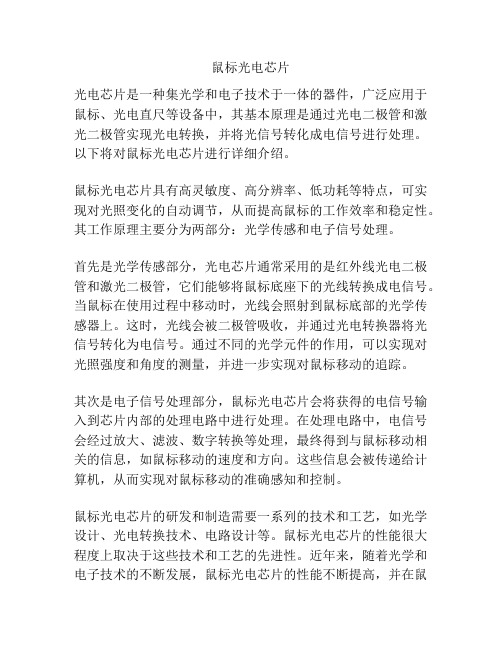
鼠标光电芯片光电芯片是一种集光学和电子技术于一体的器件,广泛应用于鼠标、光电直尺等设备中,其基本原理是通过光电二极管和激光二极管实现光电转换,并将光信号转化成电信号进行处理。
以下将对鼠标光电芯片进行详细介绍。
鼠标光电芯片具有高灵敏度、高分辨率、低功耗等特点,可实现对光照变化的自动调节,从而提高鼠标的工作效率和稳定性。
其工作原理主要分为两部分:光学传感和电子信号处理。
首先是光学传感部分,光电芯片通常采用的是红外线光电二极管和激光二极管,它们能够将鼠标底座下的光线转换成电信号。
当鼠标在使用过程中移动时,光线会照射到鼠标底部的光学传感器上。
这时,光线会被二极管吸收,并通过光电转换器将光信号转化为电信号。
通过不同的光学元件的作用,可以实现对光照强度和角度的测量,并进一步实现对鼠标移动的追踪。
其次是电子信号处理部分,鼠标光电芯片会将获得的电信号输入到芯片内部的处理电路中进行处理。
在处理电路中,电信号会经过放大、滤波、数字转换等处理,最终得到与鼠标移动相关的信息,如鼠标移动的速度和方向。
这些信息会被传递给计算机,从而实现对鼠标移动的准确感知和控制。
鼠标光电芯片的研发和制造需要一系列的技术和工艺,如光学设计、光电转换技术、电路设计等。
鼠标光电芯片的性能很大程度上取决于这些技术和工艺的先进性。
近年来,随着光学和电子技术的不断发展,鼠标光电芯片的性能不断提高,并在鼠标行业中得到广泛应用。
总的来说,鼠标光电芯片是鼠标中关键的组成部分,通过光学传感和电子信号处理实现对鼠标移动的感知和控制。
其高灵敏度、高分辨率和低功耗等特点,使得鼠标能够在不同的环境下快速、稳定地工作。
鼠标光电芯片的不断创新和发展,将为鼠标的性能提升和功能拓展提供更大空间。
光电鼠标的工作原理及DPI级别设置
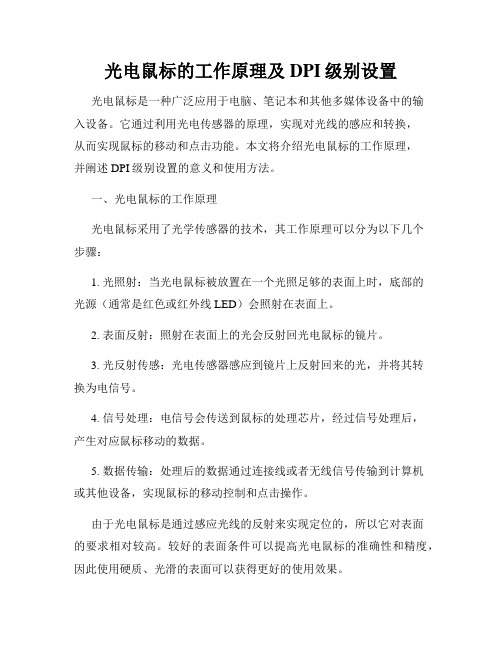
光电鼠标的工作原理及DPI级别设置光电鼠标是一种广泛应用于电脑、笔记本和其他多媒体设备中的输入设备。
它通过利用光电传感器的原理,实现对光线的感应和转换,从而实现鼠标的移动和点击功能。
本文将介绍光电鼠标的工作原理,并阐述DPI级别设置的意义和使用方法。
一、光电鼠标的工作原理光电鼠标采用了光学传感器的技术,其工作原理可以分为以下几个步骤:1. 光照射:当光电鼠标被放置在一个光照足够的表面上时,底部的光源(通常是红色或红外线LED)会照射在表面上。
2. 表面反射:照射在表面上的光会反射回光电鼠标的镜片。
3. 光反射传感:光电传感器感应到镜片上反射回来的光,并将其转换为电信号。
4. 信号处理:电信号会传送到鼠标的处理芯片,经过信号处理后,产生对应鼠标移动的数据。
5. 数据传输:处理后的数据通过连接线或者无线信号传输到计算机或其他设备,实现鼠标的移动控制和点击操作。
由于光电鼠标是通过感应光线的反射来实现定位的,所以它对表面的要求相对较高。
较好的表面条件可以提高光电鼠标的准确性和精度,因此使用硬质、光滑的表面可以获得更好的使用效果。
二、DPI级别设置的意义和使用方法DPI(Dots Per Inch)是英寸每个点的意思,代表了鼠标移动时指针在屏幕上移动的速度。
DPI级别设置是对鼠标的灵敏度进行调整,不同的DPI级别可以满足不同用户对鼠标速度和精度的需求。
在实际使用中,较高的DPI级别可以使鼠标在屏幕上的移动更快,适用于大范围浏览和快速操作。
而较低的DPI级别则可以使鼠标在屏幕上的移动更慢,适用于细微的精确操作和绘图工作。
DPI级别的设置通常通过鼠标的驱动程序或软件来进行。
具体步骤可能因不同品牌和型号的鼠标而有所差异,一般可通过以下方法进行设置:1. 打开鼠标驱动程序或软件。
2. 在设置选项中找到DPI设置,一般会以滑块或下拉菜单的形式呈现。
3. 根据个人需求和习惯,选择合适的DPI级别。
一般来说,常见的DPI级别是800、1600、2400等。
鼠标ic方案

鼠标IC方案概述鼠标是计算机外部设备中最为常见的一种,它通过鼠标指针的移动和按键操作来控制计算机的操作。
鼠标IC(Integrated Circuit)方案是指鼠标硬件设计中的集成电路方案,它负责处理鼠标的信号输入、解码、处理和输出,保证鼠标操作的准确性和稳定性。
本文将介绍鼠标IC方案的基本原理、常见的IC方案及其特点,以及如何选择适合的鼠标IC方案。
基本原理鼠标IC方案的基本原理是通过光学或机械传感器检测鼠标指针在平面上的移动,并将移动信息转换成计算机可以识别的数字信号。
根据传感器的不同,鼠标IC方案可以分为光学鼠标和机械鼠标两种。
光学鼠标光学鼠标使用光电传感器来检测鼠标指针的移动。
光电传感器通常由红外线发射器和红外线接收器组成,发射器发出红外线,当红外线照射到鼠标移动表面上的凹凸不平或颜色变化时,会被接收器接收并产生信号。
鼠标IC会对接收到的信号进行解码和处理,然后输出给计算机。
光学鼠标的优点是精确度高,适用于大多数表面,无需特殊垫子。
而且光学鼠标无机械传动部件,所以耐用性强,使用寿命较长。
机械鼠标机械鼠标使用机械传感器来检测鼠标指针的移动。
机械传感器通常由球体和旋转编码器组成,当鼠标移动时,球体会滚动,旋转编码器会根据球体的滚动方向和速度产生相应的信号。
鼠标IC会对接收到的信号进行解码和处理,然后输出给计算机。
机械鼠标的优点是成本较低、结构简单,适用于一些特殊表面。
然而,机械鼠标需要定期清洁球体和编码器,以保证准确性和稳定性。
并且由于机械传动部件较多,使用寿命相对较短。
常见的IC方案光学鼠标IC方案1.Avago ADNS-3050:Avago ADNS-3050是一种常见的光学鼠标IC方案,具有高精度和低功耗的特点。
它支持多种分辨率和数据输出速率的选择,并且内置了一些增强功能,如自动睡眠模式和运动检测。
这种IC方案适用于各种类型的光学鼠标。
2.PixArt PMW3360:PixArt PMW3360是一种高性能的光学鼠标IC方案,具有极高的分辨率和准确性。
解密电脑鼠标的不同类型和灵敏度调节

解密电脑鼠标的不同类型和灵敏度调节作为现代人与电脑交互的重要工具,鼠标的类型和灵敏度调节对我们的操作体验至关重要。
今天,我将为大家解密电脑鼠标的不同类型以及灵敏度调节技巧,助你打造一个更加顺手、高效的电脑使用体验。
一、鼠标类型的解析1. 机械鼠标:机械鼠标是最早的一种鼠标,其内部结构复杂,通过机械装置实现光电转换。
虽然在现代技术发展的大潮中,机械鼠标逐渐被淘汰,但对于一些专业玩家来说,机械鼠标依然是他们的首选,因为它们具有更高的准确性和响应速度。
2. 光电鼠标:光电鼠标是当前使用最广泛的一种鼠标。
内部使用红外线或激光发射器及光敏元件,通过光学与机械的结合实现光电转换。
光电鼠标具有灵敏度较高、不易受到台面表面的影响等优点。
3. 滚轮鼠标:滚轮鼠标在操作上比较方便,通过滚轮可以方便地进行网页的滚动或者控制音量的调节。
这种鼠标适合广大普通用户使用,因为它不仅方便实用,而且价格相对较为亲民。
二、灵敏度调节技巧1. DPI调节:DPI即“Dots Per Inch”,每英寸的像素点数。
通过调节鼠标的DPI,可以改变鼠标指针的移动速度和准确度。
在进行精细图像编辑或者进行电竞游戏时,可以选择较高的DPI值,以便更加敏捷地操作。
而在正常办公和日常使用中,适当降低DPI值,可以使鼠标移动更为平稳。
2. 调节鼠标灵敏度:大部分鼠标都内置了灵敏度调节功能。
通过在计算机系统内设置,可以根据个人喜好调节鼠标的灵敏度。
调节方法一般是在“鼠标”设置中,根据滑块条来调整灵敏度。
用户可以根据自己的习惯和需求,逐渐调整到最合适的灵敏度水平。
3. 定制按键功能:一些高级鼠标还具备自定义按键功能,可以通过软件设置自己喜欢的功能。
举例来说,某些游戏需要频繁使用某个技能,我们可以将该技能设置为鼠标上的一个按键,这样就可以在游戏中更加轻松地使用了。
总结:通过选择适合自己的鼠标类型和调节合适的灵敏度,我们能够更好地享受电脑操作的乐趣。
机械鼠标、光电鼠标和滚轮鼠标各有特点,不同人群可以根据个人需求选择合适的鼠标类型。
数码管驱动芯片有哪些

数码管驱动芯片有哪些数码管是一种显示设备,它是由多个发光二极管组成的。
为了驱动数码管的显示,需要使用特定的驱动芯片。
下面是一些常见的数码管驱动芯片:1. TM1637:TM1637是一种常用的4位数码管驱动芯片,适用于控制共阳或共阴数码管。
它具有简单的接口和丰富的功能,可以轻松实现数字、字母、符号的显示和控制。
2. TM1650:TM1650是一种集成了键盘扫描和数码管驱动功能的芯片。
它可以同时驱动4位数码管,并且具有内置的键盘扫描功能,可直接与开关矩阵连接,实现灵活的控制。
3. MAX7219:MAX7219是一种广泛使用的8位数码管驱动器,具有独特的串行接口。
它可以同时驱动8位共阳或共阴数码管,并且可以级联多个芯片,实现更多数码管的显示。
4. HT1621:HT1621是一种针对液晶数码管设计的驱动芯片,可以同时驱动4位数码管,同时支持多种显示模式和字符设置。
它具有低功耗特性和简单易用的接口。
5. CD4543:CD4543是一种BCD-7段数码管驱动芯片,适用于显示0-9数字和部分字母。
它具有直接BCD码输入和简单的复位功能。
6. CD4511:CD4511是一种BCD-7段数码管驱动芯片,适用于显示0-9数字和部分字母。
它具有多种输入模式和BCD码转换功能。
7. HT1622:HT1622是一种驱动静态和多功能数码管显示的专用控制器,兼容于HT1621。
它具有低功耗和扫描速度快的特点。
8. MBI5168:MBI5168是一种高亮度LED数码管驱动芯片,适用于控制共阳数码管。
它具有高驱动电流能力和优秀的亮度调节范围。
除了这些常见的数码管驱动芯片外,还有许多其他型号和品牌的芯片可供选择。
根据不同的应用场景和需求,选择合适的数码管驱动芯片非常重要。
安捷伦系列芯片简介(鼠标专用ic)

安捷伦系列芯片简介安捷伦和安华高安捷伦科技(NYSE:A)是由美国惠普公司战略重组分立而成的,其业务重点包括通信、电子及化学分析与生命科学。
1999 年11月18日, 安捷伦科技以代码“A”在纽约股票交易所挂牌上市。
虽然在除了光学传感之外的领域里,安捷伦也取得了巨大的成就。
但是对于广大玩家来说,大家提起安捷伦(AGILENT),还是首先想起它作为世界上最著名的鼠标用光学/激光感应器材的生产厂家。
的确,在上世纪90年代和本世纪初的这段时间里,安捷伦几乎是高档光电/激光鼠标芯片的代名词,作为安捷伦历史悠久的合作伙伴,在上世纪末,在MS和安捷伦勾搭上之前,LOGITECH几乎是垄断了高端外设的市场。
而在山的那一边,那条叫RAZER的小蛇,当时连牙还没有长全呢~在2005年8月,投资公司Kohlberg Kravis Roberts & Co.会同风险投资商Silver Lake Partners,以26.6亿美的价格并购了安捷伦科技。
并购后,新成立了公司A V AGO,也就是现在大家所说的安华高,并且号称全球最大的非上市独立半导体公司。
Avago Technologies 拥有5,500多种系列产品,主要应用于无线和有线通信、工业、汽车、消费电子及存储和计算机等广阔的应用领域和终端市场。
它在光电耦合器、红外线收发器、光通信器件、打印机ASIC、光学鼠标传感器和运动控制编码器等领域一直保持市场前3名的领导地位。
通过并购,安华高遗传了安捷伦全部的研发能力和市场网络,并且将其在光电鼠标处理芯片上的技术优势地位继续延续。
在下面的文章中,在介绍产品的时候,我决定仍然使用安捷伦这个名字,也当作是对它的一个怀念和敬意吧首先补充一点小知识,有关激光引擎和光学引擎的激光引擎和光学引擎的区别~~~从原理上来讲是类似的,但是由于激光是相干光~ 所以具有比LED光源更好的特性~ 安捷伦自己的描述是这样的A, LED光学引擎的原理示意图B,激光引擎的原理示意图C, 激光比LED引擎的优越性D, 激光可支持更多的表面激光引擎可以支持的表面包括:纸,木材,包装纸,粗斜纹棉布,棉布,榻榻米(!),地毯(!),金属,瓷砖,塑料,福米卡塑料(!?),网格(!!!)LED引擎可以支持的表面包括:纸,木材,包装纸,粗斜纹棉布,棉布,纯黑表面安捷伦到目前为止,所出产的鼠标应用方案如下:LED光学引擎系列型号系列描述ADNS-2030 无线系列低功率光学传感器,为无线应用优化ADNS-2051 有线系列中频光学传感器,为有线/无线应用ADNS-2610 有线(小型封装)入门级,小型封装光学传感器,为普通鼠标应用ADNS-2620 有线(小型封装)入门级,小型封装光学传感器,性能提高ADNS-3040 无线系列超低功率光学传感器,为无线应用优化ADNS-3060 有线系列高性能光学传感器ADNS-3080 游戏系列高分辨率光学传感器,为游戏应用ADNS-3530 MINI系列 MINI系列低功率,芯片-基板-LED整合设计光学传感器,为无线应用设计ADNS-3550 MINI系列 MINI系列低功率,芯片-基板-LED整合设计光学传感器,为无线应用设计ADNS-5000 有线系列基于LED的导航传感器ADNS-5020-EN 有线(小型封装)小型封装光学传感器,较入门级性能有所提高ADNS-5030 无线(小型封装)低功率,小型封装光学传感器,为无线应用设计ADNS-5050 有线系列性能提升的基于LED的导航传感器LaserStream 激光引擎系列型号系列描述ADNS-6000 有线系列高性能激光鼠标传感器ADNS-6010 游戏系列高分辨率激光鼠标传感器,为游戏设计ADNS-6090 专业游戏系列增强型游戏级激光传感器ADNS-6530 MINI系列 MINI系列低功率,芯片-基板-LED一体化设计激光传感器,为无线应用设计ADNS-7010 休闲游戏系列休闲型游戏级激光传感器ADNS-7050 无线系列低功率激光传感器ADNS-7530 无线系列整合型,入门级,小型封装激光传感器ADNS-7550 有线系列整合型,入门级,小型封装激光传感器目前,以LOGI为主的厂家,包括MS等,以及国产的双飞燕等,均广泛使用安捷伦的芯片进行一下总结:作为业界的领袖企业,安捷伦(安华高)的芯片发展,也代表这整个业界的技术发展方向。
Inter 845系列的芯片组详解

Inter 845系列的芯片组详解Intel 845EIntel 845E是为了533MHz外频Pentium 4推出的DDR芯片组,它正式支持533MHz的系统前端总线,支持DDR266的内存规范,由于i845PE的推出,其价格势必降低,也是其成为一款高性价比的主流芯片组,很适合对性能要求较高和资金又不很充裕的用户购买,其支持533MHz的系统前端总线,在升级上也有较大的空间。
i845E芯片组由北桥芯片82845E GMCH和南桥芯片ICH4组成,继续使用i845的架构,南桥采用了ICH4芯片,支持增强型的六声道 AC97音效控制器和USB 2.0的通用串行总线传输规范。
技术规范支持 Intel Pentium4 处理器提供 400/533MHz 系统前端总线支持 AGP 2X/4X支持最多 2.0GB DDR200/266 SDRAM南北桥芯片之间采用Intel Hub Architecture总线连接,提供高达266MB/s 数据传输宽带支持网络唤醒功能内建 AC-97控制芯片内建 10/100M以太网络适配器支持 ATA 33/66/100/磁盘传输界面支持 6个USB 2.0接口支持高级电源管理功Intel 845Di845D是第一代的基于Pentium 4处理器的DDR整合型芯片组,由于i845使用SDRAM的效能实在无法满足Pentium 4处理器的需求,使得Pentium 4处理器在家用主流系统的性能表现平平,但i850芯片组的价格有过高,在这样的情形下,intel只好回到DDR SDRAM的的怀抱,i845D就是Intel在i845芯片组的基础上改进其内存管理器,使其支持DDR200/266的SDRAM,在DDR内存的帮助下,Pentium 4的性能得到了长足的提高,其合理的价格也使得Pentium 4处理器迅速的流行起来。
但Intel官方并没有用i845D为其命名,而是用其代替了原来的i845,由于其推出的时间较长,其价格已经大幅降低,其性能表现仍然不差,搭配400外频的Pentium 4十分理想,是一个高性价比的组合,配合一款600元左右的Gefcrce 3 Ti显卡,满全可以满足大部分个人用户和游戏爱好者的需求。
鼠标IC了解

三键鼠标最佳选择方案KA2鼠标IC,深圳太格伦光电科技的KA2系列微电子鼠标IC与埃派克森A2636G和原相3511,168A(C3145)同一级别,比市场M16175性能更稳定,真正市场先锋质量保证产品,而且我们面向直接厂家,越过中间商滋扰,真正适合厂商选择的一款鼠标芯片。
与A2633,A2634,A2636,A2637,A2639完全共板PIN对PIN,完全兼容和替换。
过光面,四色面表现好过3511,C3145比东贝(M16175)西格玛(MX8731,8732)亿隆(E2300)好。
外围共4个插件元件,不挑外壳,通用市面所有共模和私模,不挑灯和透镜,生产直通率高,价格相比低于埃派克森,凌阳,原相和亿隆。
A2636除了必须的按键开关、编码开关、LED灯外只有4个插件,二个电容两个电阻,非常适合做中高端市场.
埃派克森微电子A2636G和原相3511,168A(C3145)同一级别,过光面,四色面表现好过3511,C3145比东贝(M16175)西格玛(MX8731,8732)亿隆(E2300)。
外围共5个插件元件。
全球最小的光学鼠标感应器

全球最小的光学鼠标感应器
佚名
【期刊名称】《电子元器件应用》
【年(卷),期】2003(5)2
【总页数】1页(P72-72)
【关键词】光学鼠标感应器;安捷伦科技公司;ADNS-2610
【正文语种】中文
【中图分类】TP334.2
【相关文献】
1.安捷伦科技为全球鼠标制造商提供业内第一款激光光学鼠标传感器 [J], 无
2.Avago推出全球最小的USB光学鼠标传感器系统整合芯片 [J],
3.Allegro发布新型用户可编程线性霍尔效应传感器IC\Avago推出全球最小的USB光学鼠标传感器系统整合芯片 [J],
4.安捷伦科技为全球鼠标制造商提供业内第一款激光光学鼠标传感器 [J],
5.安捷伦科技推出一款新型的光学鼠标感应器 [J],
因版权原因,仅展示原文概要,查看原文内容请购买。
光电鼠标设计方案和鼠标芯片介绍
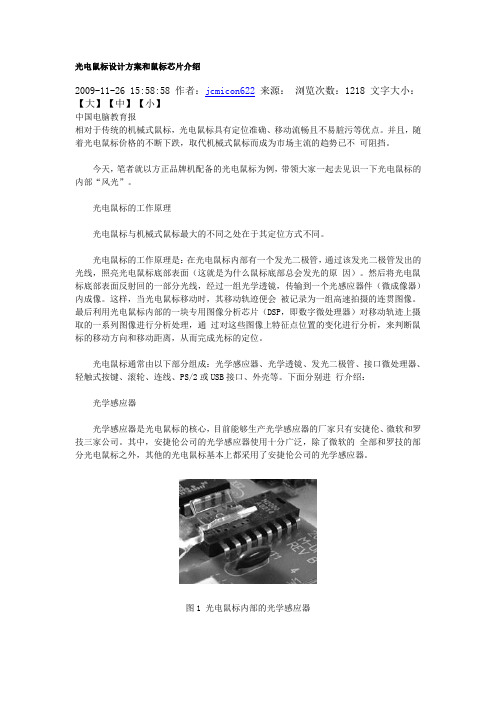
光电鼠标设计方案和鼠标芯片介绍2009-11-26 15:58:58 作者:jcmicon622来源:浏览次数:1218 文字大小:【大】【中】【小】中国电脑教育报相对于传统的机械式鼠标,光电鼠标具有定位准确、移动流畅且不易脏污等优点。
并且,随着光电鼠标价格的不断下跌,取代机械式鼠标而成为市场主流的趋势已不可阻挡。
今天,笔者就以方正品牌机配备的光电鼠标为例,带领大家一起去见识一下光电鼠标的内部“风光”。
光电鼠标的工作原理光电鼠标与机械式鼠标最大的不同之处在于其定位方式不同。
光电鼠标的工作原理是:在光电鼠标内部有一个发光二极管,通过该发光二极管发出的光线,照亮光电鼠标底部表面(这就是为什么鼠标底部总会发光的原因)。
然后将光电鼠标底部表面反射回的一部分光线,经过一组光学透镜,传输到一个光感应器件(微成像器)内成像。
这样,当光电鼠标移动时,其移动轨迹便会被记录为一组高速拍摄的连贯图像。
最后利用光电鼠标内部的一块专用图像分析芯片(DSP,即数字微处理器)对移动轨迹上摄取的一系列图像进行分析处理,通过对这些图像上特征点位置的变化进行分析,来判断鼠标的移动方向和移动距离,从而完成光标的定位。
光电鼠标通常由以下部分组成:光学感应器、光学透镜、发光二极管、接口微处理器、轻触式按键、滚轮、连线、PS/2或USB接口、外壳等。
下面分别进行介绍:光学感应器光学感应器是光电鼠标的核心,目前能够生产光学感应器的厂家只有安捷伦、微软和罗技三家公司。
其中,安捷伦公司的光学感应器使用十分广泛,除了微软的全部和罗技的部分光电鼠标之外,其他的光电鼠标基本上都采用了安捷伦公司的光学感应器。
图1 光电鼠标内部的光学感应器安捷伦公司的光学感应器主要由CMOS感光块(低档摄像头上采用的感光元件)和DSP 组成。
CMOS感光块负责采集、接收由鼠标底部光学透镜传递过来的光线(并同步成像),然后CMOS感光块会将一帧帧生成的图像交由其内部的DSP进行运算和比较,通过图像的比较,便可实现鼠标所在位置的定位工作。
鼠标的性能参数范文

鼠标的性能参数范文
技术参数可以大体分为三个方面:传感器集成、连接方式和外观设计。
一、传感器集成
鼠标传感器是鼠标的核心组件,决定鼠标的性能表现,主要有两种传
感器:光电传感器和激光传感器。
光电传感器是一种机械式传感器,通过
一个反光面和一个光接收面来检测鼠标移动,适用于光滑表面的使用,光
接收面会被表面的瑕疵(如微小的毛孔)所干扰,影响精度和灵敏度,所
以光电传感器一般适用于低廉价的鼠标。
激光传感器是一种基于CMOS
(无源器件)技术的高精度传感器,通过一个小型激光投射器来检测鼠标
移动,凭借着更高的精度和更高的灵敏度,激光传感器的反应速度比光电
传感器更快,不受光滑表面的影响,精度可支持高清显示屏,因此激光传
感器一般适用于高端的游戏用鼠标。
二、连接方式
鼠标一般以有线形式连接电脑,有以下几种连接方式:PS2接口、
USB接口、无线接口和蓝牙接口。
PS2接口和USB接口都是主流的有线方式,USB接口因为可以在接口上以“插拔”的形式实现设备之间的连接,
因此被广泛使用,而PS2接口因为比USB接口耗电少,适合于需要持续测
量数据的环境,大型的游戏机也都是以PS2接口连接鼠标。
无锡英斯特微电子有限公司 A825 游戏鼠标芯片 数据手册说明书

A825游戏鼠标芯片数据手册版本V1.04无锡英斯特微电子有限公司目录1. 总体描述 (1)2. 特性 (1)3. 引脚排列 (2)4. 引脚说明 (2)5. 模块框图 (3)6. 应用说明 (3)6.1 按键阵列定义 (3)6.2 自定义按键说明 (3)6.3 CPI设置 (4)6.3.1 档位与数值设置 (4)6.3.2 档位的LED指示 (4)6.4 背光LED (4)6.4.1 同步背光效果 (4)6.4.2 流水背光效果 (4)6.4.3 反应模式 (5)6.4.4 背光灯操控方法 (5)6.5 配置存储功能 (5)6.6 宏配置 (6)7. 典型应用电路 (6)7.1 应用电路方案1 (6)7.2 应用电路方案2 (6)8. 电气特性 (7)8.1 极限参数 (7)8.2 推荐的应用条件 (7)8.3 直流电气参数(电压VDD = 5.0V, 温度Temperature = 25 ºC ) (8)8.4 交流电气参数(电压VDD = 5.0V, 温度Temperature = 25 ºC) (8)9. 封装规格 (8)10. 产品装配图 (9)11. 修订记录 (10)1.总体描述A825是一款搭配全速USB接口的CMOS传感器工艺的高性能游戏鼠标芯片,采用全新光学导航引擎,使用高精度图像识别算法技术,定位精准,CPI可达12800,最大帧率7000fps,最大速度60inch/s,最大加速度20g。
A825内置32Kb的超大容量存储器,用户可通过烧录/驱动程序设置按键、CPI档位与分辨率、背光模式与颜色等等功能,此设置可保存于存储器中。
其中,CPI档位数量用户可设置(最多6档),CPI档位对应的分辨率用户可设(范围200~12800,共23级可选);支持9个物理按键,按键和滚轮可设置成鼠标、键盘、多媒体按键,也可设置成宏按键(一种快捷方式,是鼠标按键、鼠标位移、键盘按键、多媒体按键等等的任意组合功能);背光有14种模式可供选择,部分模式可自定义颜色。
- 1、下载文档前请自行甄别文档内容的完整性,平台不提供额外的编辑、内容补充、找答案等附加服务。
- 2、"仅部分预览"的文档,不可在线预览部分如存在完整性等问题,可反馈申请退款(可完整预览的文档不适用该条件!)。
- 3、如文档侵犯您的权益,请联系客服反馈,我们会尽快为您处理(人工客服工作时间:9:00-18:30)。
Europe: Elan Microelectronics Corp. (Europe) Siewerdtstrasse 105 8050 Zurich, SWITZERLAND Tel: +41 43 299-4060 Fax: +41 43 299-4079
USA: Elan Information Technology Group (USA) 1821 Saratoga Ave., Suite 250 Saratoga, CA 95070 USA Tel: +1 408 366-8225 Fax: +1 408 366-8220 Shanghai: Elan Microelectronics Shanghai, Ltd. 23/Bldg. #115 Lane 572, Bibo Road Zhangjiang Hi-Tech Park Shanghai, CHINA Tel: +86 21 5080-3866 Fax: +86 21 5080-4600
Contents
1 2 3 4 5 6 7Fra bibliotekGeneral Description ................................................................................................ 1 Features ................................................................................................................... 1 Application............................................................................................................... 2 Pin Assignment ....................................................................................................... 2 Functional Block Diagram ...................................................................................... 3 Pin Descriptions ...................................................................................................... 4 Function Description............................................................................................... 4 7.1 Legacy PS/2 Mouse Operating ......................................................................... 4
7.1.1 Operating Mode...................................................................................................4 7.1.1.1 Reset Mode ..........................................................................................4 7.1.1.2 Stream Mode ........................................................................................5 7.1.1.3 Remote Mode.......................................................................................5 7.1.1.4 Wrap Mode ...........................................................................................5 PS/2 Mouse Data Report ....................................................................................5 PS/2 Mouse Data Transmission ..........................................................................5 PS/2 Mouse Error Handling ................................................................................6 PS/2 Mouse Commands Description ..................................................................7 Entering Procedure .............................................................................................9 Operating.............................................................................................................9 Exiting Microsoft Scrolling Mode .......................................................................10 Photo Couples Input..........................................................................................10 Mechanical Mode ..............................................................................................10 400CPI (EM84513AEP and EM84513AFP)......................................................10 800CPI (EM84513BEP and EM84513BFP)......................................................10
Copyright © 2005 by ELAN Microelectronics Corporation All Rights Reserved Printed in Taiwan
The contents of this specification are subject to change without further notice. ELAN Microelectronics assumes no responsibility concerning the accuracy, adequacy, or completeness of this specification. ELAN Microelectronics makes no commitment to update, or to keep current the information and material contained in this specification. Such information and material may change to conform to each confirmed order. In no event shall ELAN Microelectronics be made responsible for any claims attributed to errors, omissions, or other inaccuracies in the information or material contained in this specification. ELAN Microelectronics shall not be liable for direct, indirect, special incidental, or consequential damages arising from the use of such information or material. The software (if any) described in this specification is furnished under a license or nondisclosure agreement, and may be used or copied only in accordance with the terms of such agreement. ELAN Microelectronics products are not intended for use in life support appliances, devices, or systems. Use of ELAN Microelectronics product in such applications is not supported and is prohibited. NO PART OF THIS SPECIFICATION MAY BE REPRODUCED OR TRANSMITTED IN ANY FORM OR BY ANY MEANS WITHOUT THE EXPRESSED WRITTEN PERMISSION OF ELAN MICROELECTRONICS.
