IBM_DS8000_SSF03G01
IBM_DS8000_SSF03G08

9.0
Business continuity objectives: Requested solutions
• Protecting critical information • Maintaining access to data • Providing a resilient infrastructure
– A three-site solution to meet the most rigorous business resiliency needs
– Additionally for the System z users, the following are available:
• z/OS Global Mirror (previously known as Extended Remote Copy (XRC) • z/OS Metro/Global Mirror
– TotalStorage Productivity Center for Replication (TPC-R)
• Allows you to manage large Copy Services implementations easily – Provides data consistency across multiple systems • A part of Tivoli Productivity Center 5.1 and IBM SmartCloud Virtual Storage Center
9.0
DS8000 Copy Services functions
• The DS8000 includes the following optional licensed functions:
IBM DS8000存储复制技术
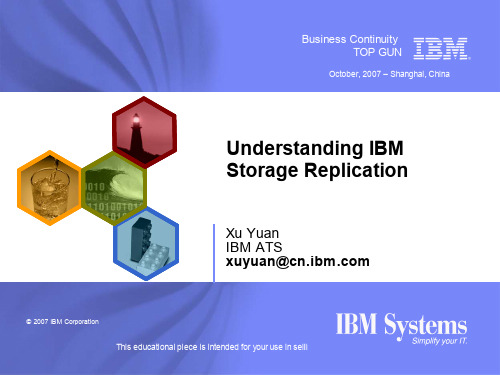
2
This educational piece is intended for your use in selling. It is NOT a deliverable for your customers.
Asynchronous mirroring (global) DS8000, DS6000, ESS, N series, SVC, DS4000
Three site synchronous and asynchronous mirroring DS8000, ESS, N series
►
Virtualization
Match disaster recovery cost to the value of the data Help reduce backup window times Help improve storage IT personnel productivity
IBM Disk Replication is designed to provide TCO savings through high
A BC ABC
►
No change in logical appearance of target volume to applications
Track Table
Storage Controller Cache
Disk Subsystem
Track Table
Once tracks are copied
Local Site DS8000, DS6000, ESS
IBM DS8K 介绍

目录1.IBM DS8000的重点提示 (2)2.IBM DS8000的强劲性能 (4)2.1SPC性能评测结果 (4)2.2 IBM官方公布的DS8000性能指标 (4)2.3 DS8000创造高性能的原因——独有技术 (5)3.IBM DS8000的可靠性 (9)3.1DS8000的RAS原则 (9)3.2DS8000的冗余保护机制 (10)3.3DS8000内部监控和预警系统 (15)3.4DS8000的自我愈合 (17)4.IBM DS8000的可管理性 (18)4.1DS8000的虚拟引擎技术 (19)4.2DS8000的LPAR功能 (19)4.3DS8300随需容量解决方案 (20)4.4IBM TPC管理工具 (20)5.IBM DS8000的高级拷贝功能 (21)5.1本地快照软件――FLASHCOPY(PTC) (21)5.2远程复制软件-PPRC(RMC) (26)6.IBM DS8000的升级扩展能力 (29)7.IBM DS8000一览表 (30)附录............................................................................ 错误!未定义书签。
IBM TotalStorage DS8000系列提供了高性能、高容量的存储系统,这些存储系统专为提供下一代的性能、可扩展性、弹性和总体价值而设计。
专为大中型企业中的关键业务负载而创建的DS8000系列可以帮助客户整合系统存储,简化系统管理和支持系统可用性,满足随需应变世界中企业运行的各种需求。
IBM DS8000是IBM高端磁盘阵列的划时代产品,采用了大量IBM最新的存储科研技术,这使得IBM DS8000在性能、可靠性、可管理性以及升级扩展能力方面均达到了一个新的高度,从而得到广大用户的认可。
1.IBM DS8000的重点提示IBM TotalStorage DS8000是IBM的“旗舰”随需应变存储解决方案,专为满足当今的随需应变业务对高性能、高容量存储的需求而设计。
IBM DS8000微码升级步骤
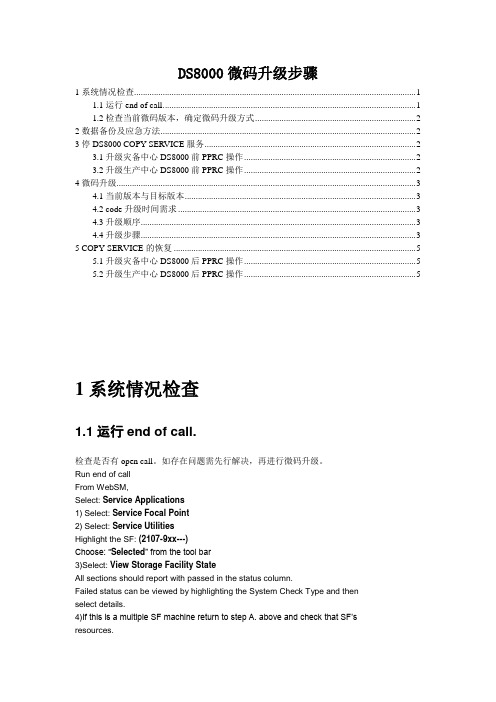
DS8000微码升级步骤1系统情况检查 (1)1.1运行end of call. (1)1.2检查当前微码版本,确定微码升级方式 (2)2数据备份及应急方法 (2)3停DS8000 COPY SERVICE服务 (2)3.1升级灾备中心DS8000前PPRC操作 (2)3.2升级生产中心DS8000前PPRC操作 (2)4微码升级 (3)4.1当前版本与目标版本 (3)4.2 code升级时间需求 (3)4.3升级顺序 (3)4.4升级步骤 (3)5 COPY SERVICE的恢复 (5)5.1升级灾备中心DS8000后PPRC操作 (5)5.2升级生产中心DS8000后PPRC操作 (5)1系统情况检查1.1运行end of call.检查是否有open call。
如存在问题需先行解决,再进行微码升级。
Run end of callFrom WebSM,Select: Service Applications1) Select: Service Focal Point2) Select: Service UtilitiesHighlight the SF: (2107-9xx---)Choose: “Selected” from the tool bar3)Select: View Storage Facility StateAll sections should report with passed in the status column.Failed status can be viewed by highlighting the System Check Type and thenselect details.4)If this is a multiple SF machine return to step A. above and check that SF’sresources.1.2检查当前微码版本,确定微码升级方式。
IBM ds8000配置手册
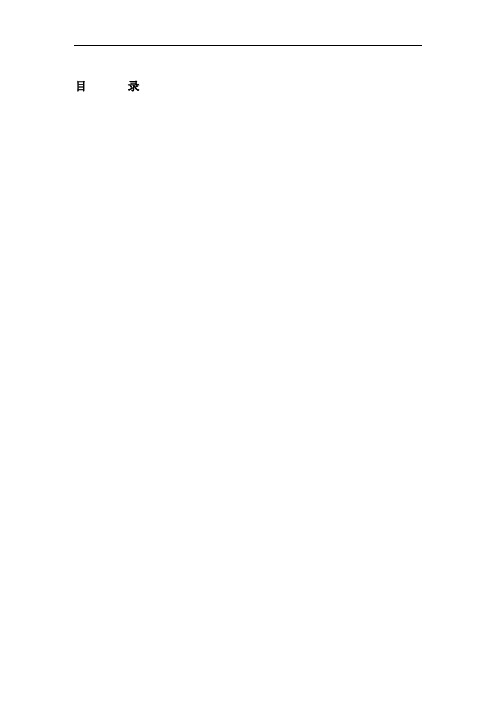
目录目录1 文档版本.............................. 错误!未定义书签。
2 DS8000逻辑配置 (3)2.1 关于虚拟化存储的几个重要概念 (3)2.2 安装DSCLI (8)2.3 激活DS8000 license (10)2.4 DS8000逻辑配置 (11)2.4.1 列出arraysite (12)2.4.2 创建Array (12)2.4.3 创建RANK (15)2.4.4 创建Extend Pool (15)2.4.5 将rank加入到相应的extend pool (16)2.4.6 创建LUN (17)2.4.7 创建volume group (19)2.4.8 将LUN加入到需要的volume group中 (22)2.4.9 创建host connection (22)2.4.10 用脚本执行命令 (25)2.4.11 主机端安装SDD软件,识别vpath (26)1 DS8000逻辑配置1.1 关于虚拟化存储的几个重要概念Storage Hierarchy▪DiskIndividual DDMs▪Array SitesPre-determined grouping of DDMs of same speed and capacity (8 DDMs for DS8000; 4 DDMs forDS6000)▪ArraysOne 8-DDM Array Site used to construct one RAID array (DS8000)One or two 4-DDM Array Sites used to construct one RAID array (DS6000)▪RanksOne Array forms one CKD or FB Rank (4 or 8 DDMs)No fixed, pre-determined relation to LSS▪Extent PoolsAll Extents in a Pool are same storage type (CKD/FB); same RAID recommendedAssociated with Server0 or Server1 (DS8000)–Controller 1 or Controller 2 (DS6000)Extent Pools▪User-configured to be either CKD or FB▪Contain one or more ranks divided into fixed-sizeextentsCKD –3390 Mod1FB –1GBRecommend one rank per pool as inexample --▪Contain one or more LUNs/volumes made up ofextents2 volumes in the example (2310,7501)–xyzz(x=address group, xy=LSS, zz=volid)▪Extent pool is assigned to Server0 or Server1during configuration (‘server affinity’)By user during custom configurationBy algorithm during auto or expressconfigurationServer1 in the example–Indicated by odd-numbered LSSsExtent Pool 3▪Minimum of 2 pools to utilize subsystemServer0 and Server1▪Maximum of n pools where n is the number of ranks in subsystem8 pools/8 ranks in the example▪Extent pool can contain one or more ranksRecommend one rank per extent pool unless a volume size larger than one rank is requiredOne rank per pool means pool containsLUNs/volumes on one rank onlyOne rank per pool will not constrain addresses–Volumes on one rank in one pool can be in multiple LSSs–Volumes on different ranks in different pools can be in the same LSS (limited by odd/even server affinity)▪Rank can be added to extent pool at any time▪Rank can be removed from extent pool if no extents on rank are currently assigned to LUNs/volumesExt. Pool 5Rank 5Ext. Pool 1Rank 1Ext. Pool 3Rank 3Ext. Pool 7Rank 7 Ext. Pool 4Rank 4Ext. Pool 0Rank 0Ext. Pool 2Rank 2Ext. Pool 6Rank 6……LSSs/LCUs▪Logical grouping of volumesDetermines addressing, address group, and PAVs–Max of 256 addresses in LSS–16 LSSs in an address group (00-0F, 10-1F, 20-2F, etc.)– A given PAV can only be used within one LCUAlso used for copy services PPRC paths and consistency groupproperties/timeouts▪Maximum number of LSSsDS8000 –128 at GA (max 16 ESCON CKD, max 64 FICON CKD, max 64 FB)DS6000 –32 at GA (no ESCON, max 32 CKD if no FB, max 32 FB if no CKD, max 16CKD+16FB if mixed)▪Pre-determined association with Server0 or Server1Even LSSs associated with Server0Odd LSSs associated with Server1▪LSS configured to be either FB or CKDCKD –during LCU creationFB –during volume creation▪No pre-determined relation to physical ranks▪No pre-determined relation to extent pools other than server affinityOne LSS can contain volumes from different pools One pool can contain volumes that are in different LSSsOne LCU can contain CKD volumes of different types (3390 M3s & M9s)Many-many relationship▪LSS definitionCKD –during LCU creation FB –during volume creation ▪LSSs numbers are pre-grouped in groups of 16 LSSs to make up address groupsLSSs 00-0F --address group 0, LSSs 10-1F --address group 1, etc.LSS 23 in the example is in address address group 7Entire address group (all 16 LSSs) will be either FB or CKDDS8000 --8 address groups at GADS6000 –2 address groups at GAVolumes▪One logical volume is made up of extents from one extent pool Typically made up of extents from one rank unless LUN size is larger than one rank▪A specific volume is in one LSS▪Multiple volumes in one extent pool or on one rank can be in the same or different LSSs▪Multiple volumes in different extent pools and on different ranks can be in the same LSS▪Minimum volume/LUN size is one extentCKD –Mod1FB –1 GB▪Note –volume sizes are now given in binary (e.g. 1GB=1073741924 bytes) ESS volume sizes were given in decimal (e.g. 1GB=1000000000 bytes)▪Maximum volume/LUN sizeCKD 56GB–With appropriate zSeries software supportFB2TB–Or capacity of one rank when using one rank per extent pool▪Maximum number of volumes/LUNsDS8000 –32K at GA (16K max FB; 16K max CKD)DS6000 –8K (8K max CKD if no FB; 8K max FB if no CKD; 4K max CKD/4K max FB if mixed)▪Volumes can be deleted and extents reusedHosts▪Multiple server ports can be specified (in one or more groups) in one host definitionFour host attachments (one port each) are shown for pSeries1Server ports can be grouped for convenience–Two host attachments with 2 ports each are shown for pSeries2–One host attachment with 4 ports is shown for pSeries3▪A host attachment can accessSpecific disk subsystem I/O ports “All valid ”disk subsystem I/O ports ▪A specific host attachment can be inonly one volume group▪Host attachments are assigned to volume groups▪Specific host attachment (one port or set of grouped ports) can be in only one volume group▪Multiple hosts (even different open systems host types --with same blocksize and addressing mode) allowed in same volume groupSafest approach is one host per volume groupIf shared access to LUNs is required, shared LUNs may be placed in multiple volume groups (e.g. LUN1 below)Volume Group 2Volume Group 1Volume Groups▪FB LUN masking▪Contains one or more host attachments and one or more LUNs▪A specific host attachment can be in only one volume group▪Attachments from multiple hosts (even different open systemshost types) are allowed in the same volume groupRecommend one host per volume group with shared LUNs in multiple volume groups▪Specific LUN can be in more than one volume groupAllows LUN sharing (e.g. LUN1 in example below)Volume Group 1Volume Group 2▪Volumes from different LSSs and different Extent Poolscan be in one volume group (Volume Group 1 below)▪Volumes from same LSS and/or same Extent Pool can bein different volume groups (7512, 7515)1.2 安装DSCLI为提高配置的速度,建议大家划分DS8000采用DSCLI(DS Command Line Interface),在笔记本上安装DSCLI后(执行命令setupwin32.exe),修改其C:\Program Files\IBM\dscli\profile\ dscli.profile,如下:# Management Console/Node IP Address(es)# hmc1 and hmc2 are equivalent to -hmc1 and -hmc2 command# options.hmc1: 172.16.0.1#hmc2: 127.0.0.1## Default target Storage Image ID# "devid" and "remotedevid" are equivalent to# "-dev storage_image_ID" and "-remotedev storeage_image_ID"# command options, respectively.devid: IBM.2107-7523201# locale# Default locale is based on user environment.locale: en其中hmc1为DS8000的HMC地址,此处为HMC缺省IP172.16.0.1; devid 为DS8000的storage facility image ID,为IBM.2107-7523201。
DS8000_inter-oporation

IBM System Storage™ DS8000 SeriesIndependent Software Vendor (ISV) MatrixLast updated: Nov 17, 2008ISV InteroperabilityThe information in this matrix identifies products that have been demonstrated to interoperate with the designated DS8000 series product. It does not indicate that the subject products will work in every possible configuration. IBM plans to update the interoperability matrix on an ongoing basis as interoperability testing and certifications are completed.Additional Information about Using DS8000 with Non-IBM Software The information in this document describes those software configurations that were successfully tested by IBMand/or vendors. Not every product within a vendor’s product line was tested and not every possible configuration was tested.It is also probable that an ISV product not listed or a configuration not identified will interoperate correctly. IBM does not warrant interoperability functionality or problem resolution of any listed product or of an unlisted product.IBM does not prohibit other vendor products from being used with IBM’s DS8000 Series products. Removal ofthese software additions may be required for Product Support to provide problem determination and resolution ofa DS8000 Hardware issue. Regardless of whether a software program is listed in this document, IBM does not support other vendors’ software – therefore, IBM Product Support cannot provide telephone, on-site, or development lab support for vendors’ software. Likewise, IBM Product Support does not provide a single vendor interface for problem isolation and resolution for other vendors.For problems in the software that IBM ships pre-installed, IBM may work with IBM’s software suppliers. IBM does not guarantee that all problems will be resolved. Also, IBM does not guarantee to resolve all problems in IBM-supplied products that only appear when other (bug-free) non-IBM hardware or software is also used.Customers should contact the corresponding vendor for related pre-sales and post-sales support issues, as Product Support can only assist on DS8000 Series specific items. Customers who desire a turnkey multi-vendor support solution should investigate an IBM Global Services multi-vendor support contract.ISV Interoperability with the System Storage DS8000 SeriesISV Product orProgramDS8000ModelOperatingSystemDescription ofDeliverableURLOracle RAC 10g R2with ASMDS8100DS8300AIX 5.3¾IBM Qualification Test &Technical White Paper¾/common/ssi/fcgi-bin/ssialias?infotype=SA&subtype=WH&appname=STG_TS_USEN&htmlfid=TSW03024USEN&attachment=TSW03024USEN.PDFOracle RAC 10g R2with ASMDS8100DS8300RHEL 4.4RHEL 5¾IBM Qualification Test &Technical White Paper¾/support/techdocs/atsmastr.nsf/WebIndex/WP101308Oracle RAC 11g R1with ASMDS8100DS8300RHEL 5¾IBM Qualification Test &Technical White Paper¾/support/techdocs/atsmastr.nsf/WebIndex/WP101308OracleOracleValidatedConfigurationsOracleDatabase 10gR2 on RHEL4x86-64DS8100DS8300RHEL4.4x86-64¾ Oracle ValidatedConfigurations on Linux arepre-tested, validatedarchitectures including IBMSystem x3850, DS8000, andall associated HWcomponents¾/pls/apex/f?p=102:2:8638783586759858::NO::P2_VC_ID:48OracleOracleValidatedConfigurationsOracleDatabase 10gR2 on RHEL 4.4x86-64DS8100DS8300RHEL4.4x86-64¾ Oracle ValidatedConfigurations on Linux arepre-tested, validatedarchitectures including IBMSystem x3950, DS8000, andall associated HWcomponents¾/pls/apex/f?p=102:2:8638783586759858::NO::P2_VC_ID:436OracleOracleValidatedConfigurationsOracleDatabase 10gR2 on RHEL 5x86-64DS8100DS8300RHEL 5x86-64¾ Oracle ValidatedConfigurations on Linux arepre-tested, validatedarchitectures including IBMSystem x3550, DS8000, andall associated HWcomponents¾/pls/apex/f?p=102:2:8638783586759858::NO::P2_VC_ID:422ISV Product orProgramDS8000ModelOperatingSystemDescription ofDeliverableURLMicrosoft ESRP DS8100DS8300Windows2003¾ Exchange SolutionReviewed Program guide¾/en-us/exchange/bb412164.aspx¾http://www-/support/techdocs/atsmastr.nsf/WebIndex/WP101108Microsoft ESRP DS8100 Windows2003 R2SP2¾ Exchange SolutionReviewed Program guide¾/support/techdocs/atsmastr.nsf/WebIndex/WP101282Microsoft Exchange 2003VSS backupsolution withTivoli StorageManagerDS8100DS8300Windows2003¾Technical Solution Guide– Installation andConfiguration Guide¾/support/techdocs/atsmastr.nsf/WebIndex/WP101009Microsoft Exchange 2007VSS backupsolution withTivoli StorageManagerDS8100DS8300Windows2003¾Technical Solution Guide– Installation andConfiguration Guide¾/support/techdocs/atsmastr.nsf/WebIndex/WP101351Microsoft Exchange 2007backup andrecovery withSVC and TSMDS8100WindowsServer 2008¾Backup and Recoveryguide with SVC and TSM¾/support/techdocs/atsmastr.nsf/WebIndex/WP101348Microsoft Exchange 2003VSS backupsolution withSymantecBackup Exec11dDS8100DS8300Windows2003¾Technical Solution Guide- Best Practices cookbook¾/support/techdocs/atsmastr.nsf/WebIndex/WP101098Microsoft Exchange 2003VSS backupsolution withVeritasNetBackup 6.0DS8100DS8300Windows2003¾Technical Solution Guide– Configuration and BestPractices¾/common/ssi/fcgi-bin/ssialias?infotype=SA&subtype=WH&appname=STG_TS_USEN&htmlfid=TSW03003USEN&attachment=TSW03003USEN.PDFAdditional ISV Solutions Utilizing IBM System Storage DS8000•Oracle Real Application Clusters (RAC) databases with ASM1.Leveraging DS8000 Advanced Copy Services for Oracle User-Managed Backup and Recovery |Oracle RAC 10g with ASM/support/techdocs/atsmastr.nsf/WebIndex/WP1013432.Oracle 10g R2 with Automatic Storage Management and IBM System Storage FlashCopyBackup and Recovery Procedures/support/techdocs/atsmastr.nsf/WebIndex/WP1010223.Deploying an Oracle RAC 10g Database with ASM on AIX 5.3 with an IBM DS8000 andDS6000 Storage Subsystem/common/ssi/fcgi-bin/ssialias?infotype=SA&subtype=WH&appname=STG_TS_USEN&htmlfid=TSW03024USEN&attachment=TSW03024USEN.PDF4.Deploying Oracle RAC 10g and 11g with ASM on Red Hat Enterprise Linux with DS8000/support/techdocs/atsmastr.nsf/WebIndex/WP1013085.Guidelines for using IBM TotalStorage DS8000 Series for Oracle Database Disaster Recoveryusing Global Mirrorftp:///storage/disk/dsfamilyasync_oscp.pdf6.Guidelines for using IBM TotalStorage DS8000 Series for Oracle Database Disaster Recoveryusing Metro Mirror function/systems/resources/systems_storage_disk_pdf_dsfamilysync_oscp.pdf7.Guidelines for using IBM TotalStorage DS8000 Series for Oracle Database snapshot using theFlashCopy Advance Function/systems/resources/systems_storage_disk_pdf_flashcopy_oscp.pdf•Microsoft1.Technical Solutions Guide: Installation and Configuration guide for implementing a MicrosoftExchange Server 2003 VSS-based Backup & Recovery solution on IBM System StorageDS8000 and DS6000 using Tivoli Storage Manager/support/techdocs/atsmastr.nsf/WebIndex/WP1010092.Technical Solutions Guide: Installation and Configuration guide for implementing a MicrosoftExchange Server 2007 SP1 VSS-based Backup & Recovery solution on IBM System StorageDS8000, DS6000, and DS4000 using Tivoli Storage Manager/support/techdocs/atsmastr.nsf/WebIndex/WP1013513.Technical Solutions Guide: Best practice cookbook for implementing a clustered MicrosoftExchange Server 2003 VSS-based Backup and Recovery solution on IBM System StorageDS8000 and DS6000 using Symantec Backup Exec 11d/support/techdocs/atsmastr.nsf/WebIndex/WP1010984.Technical Solutions Guide: Configuration and Best Practices guide for implementing aMicrosoft Exchange Server 2003 VSS-based Backup & Restore solution on IBM SystemStorage DS8000 and DS6000 using Symantec NetBackup 6.0/common/ssi/fcgi-bin/ssialias?infotype=SA&subtype=WH&appname=STG_TS_USEN&htmlfid=TSW03003US EN&attachment=TSW03003USEN.PDF5.Exchange 2007 Backup/Recovery Guide with SVC and Tivoli Storage Manager: Exchange2007 backup & recovery guide with virtualized storage using Windows Server 2008 with TSM on IBM System Storage DS4800, DS8100, and SVC./support/techdocs/atsmastr.nsf/WebIndex/WP1013486.Exchange 2007 SP1 – ESRP: ESRP Exchange 2007 SP1 w/SVC & DS81001GB size./support/techdocs/atsmastr.nsf/WebIndex/WP101282•SymantecVeritas Storage Foundation and High Availability Solutions from Symantec Corp. have been tested and are demonstrated to interoperate with DS8000 series products. See the platform specificsections of the DS8000 Interoperability Matrix for details of specific Veritas products (VxVM & VCS) used in these qualifications. See the "IBM System Storage and Symantec" page at/systems/storage/solutions/compatibility/veritas for more information.。
DS快速维护手册
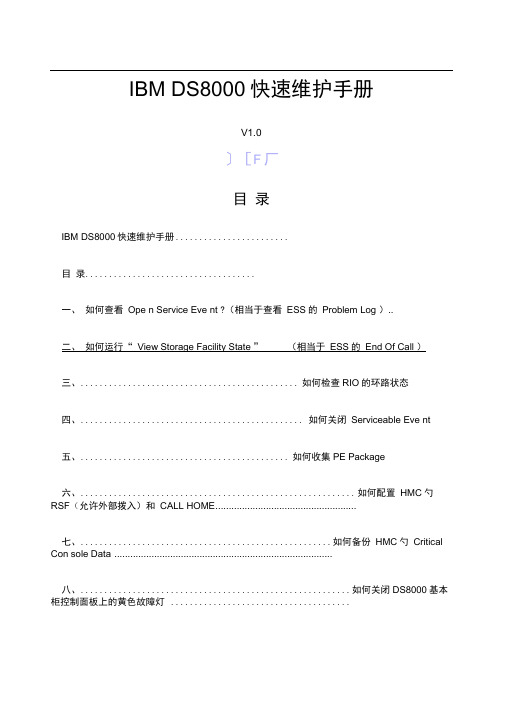
IBM DS8000快速维护手册V1.0〕[F厂目录IBM DS8000快速维护手册........................目录....................................一、如何查看Ope n Service Eve nt ?(相当于查看ESS的Problem Log )..二、如何运行“ View Storage Facility State ”(相当于ESS的End Of Call )三、.............................................. 如何检查RIO的环路状态四、............................................... 如何关闭Serviceable Eve nt五、............................................ 如何收集PE Package六、.......................................................... 如何配置HMC勺RSF(允许外部拨入)和CALL HOME .....................................................七、..................................................... 如何备份HMC勺Critical Con sole Data ..................................................................................八、......................................................... 如何关闭DS8000基本柜控制面板上的黄色故障灯......................................九、..................................................... 如何运行CdaPreVerify,进行健康检查................................................十、如何将DS8000关闭和加电 ....................十^一、如何查看DS8000的微码版本.................十二、如何查看DDM勺微码.......................十三、如何将微码通过FTP从笔记本电脑上传到HMC里面 .........十四、如何更换DDM ...............................................一、如何查看Ope n Service Eve nt ?(相当于查看ESS的Problem Log)1. 登陆HMC Web-based System Manager(WebSM会自动打开。
DS8000 - 中

为关键业务企业负载提供高性能磁盘存储IBM TotalStorage DS8000系列重点提示⏹专为关键业务负载提供强大、灵活和高性价比的磁盘存储而设计⏹提供优异的性能以及IBM第一个使用虚拟引擎技术实现的存储系统逻辑分区(LPAR)⏹提供优异的系统可用性,支持不间断的运行⏹物理存储容量可扩展到192TB,并支持多种服务器实现存储共享⏹通过机型间的现场升级和标准4年保修来促进资产保护⏹提供简化的中央管理为大中型企业提供虚拟、富于弹性的高性能存储IBM TotalStorage DS8000系列提供了高性能、高容量的存储系统,这些存储系统专为提供下一代的性能、可扩展性、弹性和总体价值而设计。
专为大中型企业中的关键业务负载而创建的DS8000系列可以帮助客户整合系统存储,简化系统管理和支持系统可用性,满足随需应变世界中企业运行的各种需求。
DS8000系列在提供优异性能的同时,还添加了多种虚拟功能,这些虚拟功能可以帮助客户更有效地分配系统资源和更好地控制应用的服务质量。
此外,DS8000系列还提供了强大的数据备份、远程镜像和恢复功能,可以保护数据免受不可预见的事件的破坏。
另外,它还可以支持非中断的系统微码修改。
这些功能可以帮助保持数据的可用性,市场上那些必须要求在全年中的每一天里都能够对信息访问的企业将能够从这些功能中受益。
通过虚拟实现简化虚拟为帮助客户减少存储系统的总拥有成本(TCO)提供了极好的机会。
DS8000系列通过创新的存储系统逻辑分区(LPAR)引入了新水平的虚拟功能,最先使用了POWER5处理器IBM虚拟引擎逻辑分区。
这一存储系统LPAR技术可以创建两个完全独立的存储子系统,这些存储子系统可以运行相同或不同的系统微码,可用于各种工作、测试或其它特殊存储环境;另外,它们都在一个单一的物理机箱内运行。
客户可以通过创建每一存储分区来满足不同异构负载的特殊性能需求,而DS8000系列系统基于硬件的分区实现可以帮助隔离和保护每个LPAR。
IBM DS8000系列巡检方法

DS8000系列巡检方法一、查看Open Service Event1.登陆HMC,Web-based System Manager(WebSM)会自动打开。
用户名:CE密码:serv1cece (中间为数字1)2.选择Service Focal Point中的Manage Serviceable Events:3.默认选项是只查看“OPEN”的Service Event:4.正常情况下不应该有OPEN的Service Event:5.如果有OPEN的Service Event,可以看到Event的ID、SRC号码、首次发现时间和最后一次的发现时间。
可以选择“View Details”查看Event的Detail:6.可以看到Event所指向的备件号、描述和位置号Location Code:注意:并不是每一种Event都会使DS8000的故障灯亮起。
因此就算故障灯没有亮起,都要查看Open Service Event和运行End Of Call!!!如果Event的“Notification Type”是“Call Home and Customer Notify Required”,那么故障灯会马上亮起,机器也会Call Home(如果已配置Call Home);如果Event的“Notification Type”是“No Call Home and Customer Notify Required”,那么故障灯不会亮起,机器也不会Call Home(例如DDM故障状态是Deferred Service)二、运行“View Storage Facility State”检查DS8K状态1.打开Service Focal Point,选择Service Utilities2.在弹出的窗口中选中相应的Storage Facility3.在“Selected”菜单中选择“View Storage Facility State”4.系统检查会运行3至5分钟:5.结果如下。
IBM-DS8000划盘

就是常说的HBA卡,这两个编号唯一不同的就是一个4G带宽,一个2G
6)DA pair
说白了就是个环路的概念,7133那个年代说的环路A1,A2,B1,B2和DS8000上的DA0,DA1,DA2,DA3是一个道理,DA卡是FC-AL模式的,也就是所说的仲裁环。
devices.sddpcm.52.rte or devices.sddpcm.53.rte
我只是知道不要装,还没的人告诉我为什么不能装,等我知道了再告诉你们!这玩意啥子版本的都有,windows也可以装,下个WIN32版的就可以了
13)没了
注释:
10, 如果你用过SSA卡,就知道SSA卡支持的RAID只能在一个环路内包含2个卡,同样用于DA Pair,就是单卡提供RAID功能,双卡提供冗余,一般一个卡在一个p570内(就是一个cluster),两个卡分属不同的570,避免单点失效
RAID5 : 6+P+S / 7+P
RAID10: 3*2+2S / 4*2
一般整个下来每个DA环路有4个热备,这就可以解释为什么DS8000有时候盘坏了不亮灯也不报警
里面有个设计思路,每个DA环路硬盘坏3块及以上才报警,当然有些CALL home的错误坏一个盘
fc drive --------- host attachment for mpio (sddpcm)----------- mpio
fc drive --------- host attachment for sdd -------------------------- sdd
12, sdd有两种实现方式,显式的通过vpath实现,隐式的通过作为mpio的plugin实现。但这两种方式不能共存,也就是装了一个,另一个后装的就装不进去。这也就是你说的那两个不能装的由来。那个两个分别是5.2和5.3的mpio plugin(你就这么理解吧)
IBM DS8000配置文档
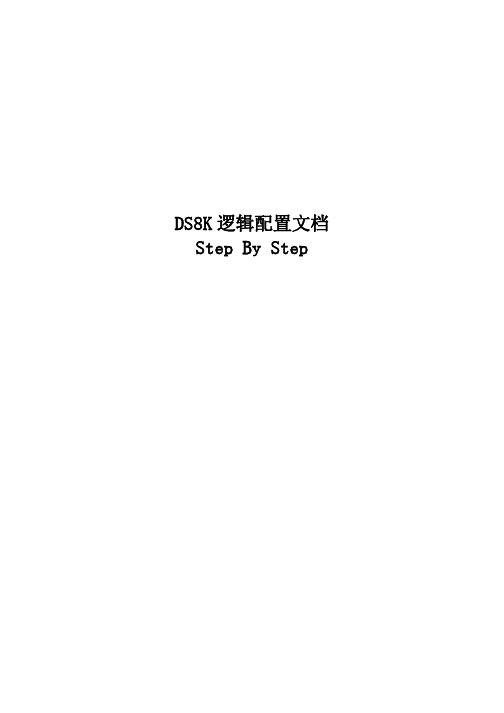
DS8K逻辑配置文档 Step By Step目 录1.1 安装DSCLI (2)1.2 激活DS8000 license (3)1.3 DS8000逻辑配置 (5)1.3.1 列出arraysite (6)1.3.2 创建Array (6)1.3.3 创建RANK (9)1.3.4 创建Extend Pool (9)1.3.5 将rank加入到相应的extend pool (10)1.3.6 创建LUN (11)1.3.7 创建volume group (16)1.3.8 将LUN加入到需要的volume group中 (17)1.3.9 创建host connection (18)1.3.10 用脚本执行命令 (21)1.3.11 主机端安装SDD软件,识别vpath (22)1.1 安装DSCLI为提高配置的速度,建议大家划分DS8000采用DSCLI(DS Command Line Interface),在笔记本上安装DSCLI后(执行命令setupwin32.exe),修改其C:\Program Files\IBM\dscli\profile\ dscli.profile,如下:# Management Console/Node IP Address(es)# hmc1 and hmc2 are equivalent to -hmc1 and -hmc2 command# options.hmc1: 172.16.0.1#hmc2: 127.0.0.1## Default target Storage Image ID# "devid" and "remotedevid" are equivalent to# "-dev storage_image_ID" and "-remotedev storeage_image_ID"# command options, respectively.devid: IBM.2107-7523201# locale# Default locale is based on user environment.locale: en其中hmc1为DS8000的HMC地址,此处为HMC缺省IP172.16.0.1; devid为DS8000的storage facility image ID,为IBM.2107-7523201。
DS8000产品介绍
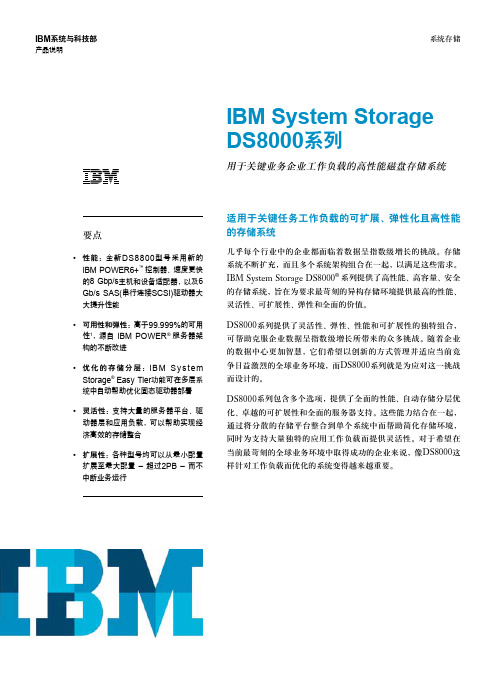
存储系统缓存的高效率还有助于极大地提高输入/输出 (I/O)性能,并降低系统的整体缓存需求。DS8000系列的 缓存算法能够智能、动态地调整系统缓存以满足当前工 作负载的特定需求。
以出众的灵活性和可扩展性适应不断变化的环境
DS8000系列因其灵活性、弹性、性能和可扩展性的独 特结合而闻名,这可以帮助克服企业数据呈指数级增长 所带来的众多挑战。有远见的企业正在寻求各种创新方 法来管理和适应当前竞争日益激烈的全球业务环境,而 DS8000系列通过全面的互操作性和对开放式行业标准的 支持可以克服这一挑战。
DS8000系列提供了灵活性、弹性、性能和可扩展性的独特组合, 可帮助克服企业数据呈指数级增长所带来的众多挑战。随着企业 的数据中心更加智慧,它们希望以创新的方式管理并适应当前竞 争日益激烈的全球业务环境,而DS8000系列就是为应对这一挑战 而设计的。
DS8000系列包含多个选项,提供了全面的性能、自动存储分层优 化、卓越的可扩展性和全面的服务器支持。这些能力结合在一起, 通过将分散的存储平台整合到单个系统中而帮助简化存储环境, 同时为支持大量独特的应用工作负载而提供灵活性。对于希望在 当前最苛刻的全球业务环境中取得成功的企业来说,像DS8000这 样针对工作负载而优化的系统变得越来越重要。
除性能增强外,DS8700型号重用了以前DS8300型号 超过90%的微代码,因而有助于满足高端磁盘系统所期 望的可靠性和高可用性要求。新的DS8800型号重用了 DS8700超过85%的微代码。现有客户也将看到,大多数 的远程镜像和复制功能在DS8000的新旧型号以及较旧 的IBM TotalStorage® Enterprise Storage Server™ (ESS) 型号之间兼容。这充分体现了我们致力于为客户提供他 们期待从IBM获得的高性能、可靠性和价值的决心。
IBM TotalStorage DS8000系列存储服务器方案建议书
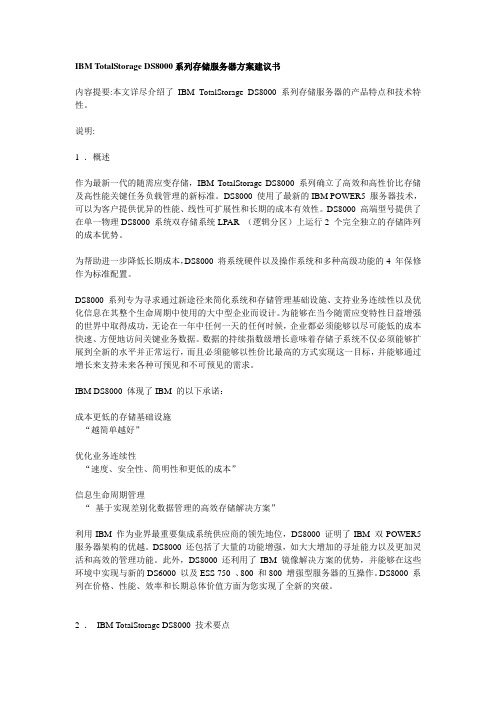
IBM TotalStorage DS8000系列存储服务器方案建议书内容提要:本文详尽介绍了IBM TotalStorage DS8000 系列存储服务器的产品特点和技术特性。
说明:1 .概述作为最新一代的随需应变存储,IBM TotalStorage DS8000 系列确立了高效和高性价比存储及高性能关键任务负载管理的新标准。
DS8000 使用了最新的IBM POWER5 服务器技术,可以为客户提供优异的性能、线性可扩展性和长期的成本有效性。
DS8000 高端型号提供了在单一物理DS8000 系统双存储系统LPAR (逻辑分区)上运行2 个完全独立的存储阵列的成本优势。
为帮助进一步降低长期成本,DS8000 将系统硬件以及操作系统和多种高级功能的4 年保修作为标准配置。
DS8000 系列专为寻求通过新途径来简化系统和存储管理基础设施、支持业务连续性以及优化信息在其整个生命周期中使用的大中型企业而设计。
为能够在当今随需应变特性日益增强的世界中取得成功,无论在一年中任何一天的任何时候,企业都必须能够以尽可能低的成本快速、方便地访问关键业务数据。
数据的持续指数级增长意味着存储子系统不仅必须能够扩展到全新的水平并正常运行,而且必须能够以性价比最高的方式实现这一目标,并能够通过增长来支持未来各种可预见和不可预见的需求。
IBM DS8000 体现了IBM 的以下承诺:成本更低的存储基础设施- “越简单越好”优化业务连续性- “速度、安全性、简明性和更低的成本”信息生命周期管理- “基于实现差别化数据管理的高效存储解决方案”利用IBM 作为业界最重要集成系统供应商的领先地位,DS8000 证明了IBM 双POWER5 服务器架构的优越。
DS8000 还包括了大量的功能增强,如大大增加的寻址能力以及更加灵活和高效的管理功能。
此外,DS8000 还利用了IBM 镜像解决方案的优势,并能够在这些环境中实现与新的DS6000 以及ESS 750 、800 和800 增强型服务器的互操作。
IBM-存储-DS8000使用及维护手册

IBM-存储-DS8000使用及维护手册DS8000使用及维护手册——VER 1.0目录第1章IBM DS8000概述 (4)第2章环境说明 (6)2.1DS8000体积和重量参数 (6)2.2DS8000机房环境要求 (6)2.3DS8000机房电气要求 (7)2.4DS8000机房通讯要求 (8)2.5DS8000机房工作环境要求 (8)2.6DS8000机房安全性要求 (8)2.7DS8000装机前要求 (8)2.8DS8000现场环境C HECK L IST (9)2.9DS8000到货情况C HECK L IST (9)2.10DS8000电源示意图和具体度量、连接方法 (9)第3章硬件说明 (12)3.1IBM S YSTEM S TORAGE DS8300 (13)3.2DS8000 STORAGE ENCLOSURE CONNECTIVITY (14) 第4章规划DS8000存储器的安装 (15)4.1公司信息 (15)4.2管理控制台网络设置 (16)4.3远程支持设置 (18)4.4安装需求 (21)4.5磁盘大小规划与主机名规划 (23)第5章DS8000 逻辑配置 (24)5.1安装DSCLI (24)5.2激活DS8000L ICENSE (25)5.3DS8000逻辑配置 (26)第6章DS8000日常维护 (42)第7章DS8300 存储规划 (44)7.1IO卡规划 (44)7.2存储规划 (45)第8章SAN规划举例 (49)8.1SAN与Z ONE简介 (49)8.2关于光纤布线 (51)8.3Z ONE的划分 (51)8.4SAN布线规划 (52)第1章IBM DS8000概述IBM DS8000是设计为支持连续操作的高性能、高容量的磁盘存储器系列。
DS8000系列的各型号(机器类型2107)使用IBM POWER5服务器技术,该技术与IBM Virtualization Engine 技术集成。
原厂ds8000更换电池报告
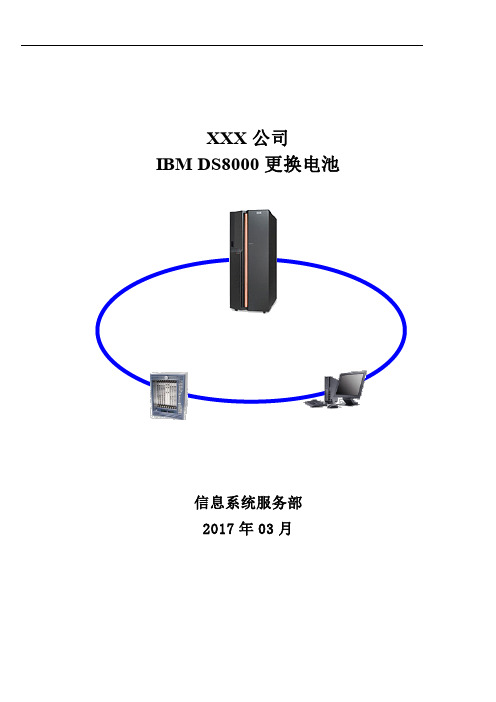
XXX公司
IBM DS8000更换电池
信息系统服务部
2017年03月
2017年3月8日,原厂工程师对XXX总公司的DS8000进行了更换电池的操作,以下是此次操作的工作报告。
DS8000存储健康检查
打开Storage Facility Management,选择相应的Storage Facility,在Service Utilities菜单下选择“View Storage Facility State”
发现如下报错
经工程师诊断,确诊为电池故障,需要进行更换。
DS8000存储更换电池操作
1.更换前动作
1)确定更换位置
2)检查更换备件是否完好
3)通过DS8000内部流程进行更换前的自检
2.更换电池
严格按照DS8000内部更换流程进行更换
3.更换后自检
新部件加电
更换流程结束
机器显示恢复正常,告警灯消失,更换流程结束。
IBM DS8000主要硬件介绍
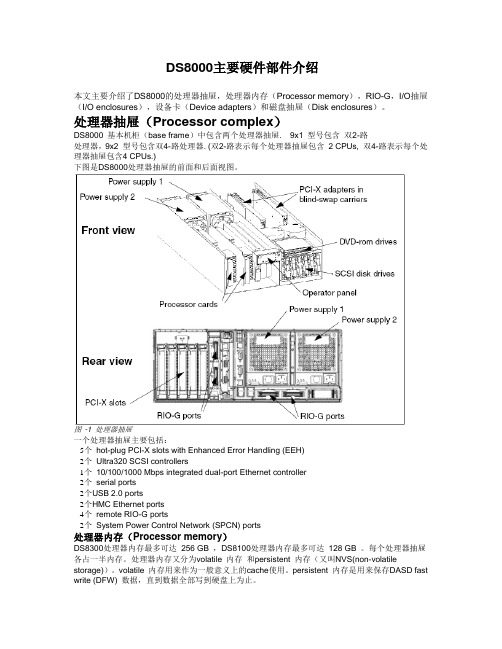
DS8000主要硬件部件介绍本文主要介绍了DS8000的处理器抽屉,处理器内存(Processor memory),RIO-G,I/O抽屉(I/O enclosures),设备卡(Device adapters)和磁盘抽屉(Disk enclosures)。
处理器抽屉(Processor complex)DS8000 基本机柜(base frame)中包含两个处理器抽屉. 9x1 型号包含双2-路处理器,9x2 型号包含双4-路处理器. (双2-路表示每个处理器抽屉包含 2 CPUs, 双4-路表示每个处理器抽屉包含4 CPUs.)下图是DS8000处理器抽屉的前面和后面视图。
图-1 处理器抽屉一个处理器抽屉主要包括:_ 5个hot-plug PCI-X slots with Enhanced Error Handling (EEH)_ 2个Ultra320 SCSI controllers_ 1个10/100/1000 Mbps integrated dual-port Ethernet controller_ 2个serial ports_ 2个USB 2.0 ports_ 2个HMC Ethernet ports_ 4个remote RIO-G ports_ 2个System Power Control Network (SPCN) ports处理器内存(Processor memory)DS8300处理器内存最多可达256 GB ,DS8100处理器内存最多可达128 GB 。
每个处理器抽屉各占一半内存。
处理器内存又分为volatile 内存和persistent 内存(又叫NVS(non-volatile storage))。
volatile 内存用来作为一般意义上的cache使用。
persistent 内存是用来保存DASD fast write (DFW) 数据,直到数据全部写到硬盘上为止。
IBM DS8000 存储复制适配器版本 2.4.1 发行说明 IBM 第一版(2020 年 8 月
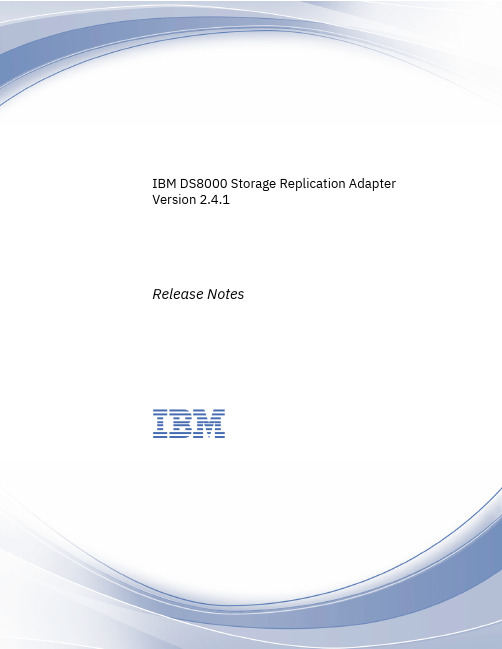
© Copyright IBM Corp. 2010, 2020
1
2 IBM DS8000 Storage Replication Adapter: Release Notes
Download site
You can download the IBM DS8000 SRA from the VMware website. /go/download-srm
iii
iv
Overview
The IBM DS8000 Storage Replication Adapter (SRA) is a software add-on that integrates with VMware vCenter Site Recovery Manager (SRM) solution and enables SRM to perform failovers with supported storage systems.
Contents
Overview...............................................................................................................1 Download site....................................................................................................... 3 Compatibility and requirements.............................................................................5
IBM高端存储性能再攀升
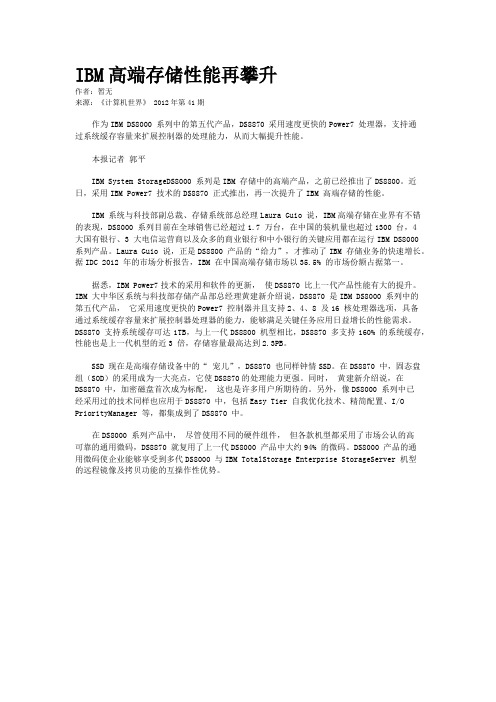
IBM高端存储性能再攀升作者:暂无来源:《计算机世界》 2012年第41期作为IBM DS8000 系列中的第五代产品,DS8870 采用速度更快的Power7 处理器,支持通过系统缓存容量来扩展控制器的处理能力,从而大幅提升性能。
本报记者郭平IBM System StorageDS8000 系列是IBM 存储中的高端产品,之前已经推出了DS8800。
近日,采用IBM Power7 技术的DS8870 正式推出,再一次提升了IBM 高端存储的性能。
IBM 系统与科技部副总裁、存储系统部总经理Laura Guio 说,IBM高端存储在业界有不错的表现,DS8000 系列目前在全球销售已经超过1.7 万台,在中国的装机量也超过1300 台,4 大国有银行、3 大电信运营商以及众多的商业银行和中小银行的关键应用都在运行IBM DS8000 系列产品。
Laura Guio 说,正是DS8800 产品的“给力”,才推动了IBM 存储业务的快速增长。
据IDC 2012 年的市场分析报告,IBM 在中国高端存储市场以35.5% 的市场份额占据第一。
据悉,IBM Power7技术的采用和软件的更新,使DS8870 比上一代产品性能有大的提升。
IBM 大中华区系统与科技部存储产品部总经理黄建新介绍说,DS8870 是IBM DS8000 系列中的第五代产品,它采用速度更快的Power7 控制器并且支持2、4、8 及16 核处理器选项,具备通过系统缓存容量来扩展控制器处理器的能力,能够满足关键任务应用日益增长的性能需求。
DS8870 支持系统缓存可达1TB,与上一代DS8800 机型相比,DS8870 多支持160% 的系统缓存,性能也是上一代机型的近3 倍,存储容量最高达到2.3PB。
SSD 现在是高端存储设备中的“ 宠儿”,DS8870 也同样钟情SSD。
在DS8870 中,固态盘组(SOD)的采用成为一大亮点,它使DS8870的处理能力更强。
- 1、下载文档前请自行甄别文档内容的完整性,平台不提供额外的编辑、内容补充、找答案等附加服务。
- 2、"仅部分预览"的文档,不可在线预览部分如存在完整性等问题,可反馈申请退款(可完整预览的文档不适用该条件!)。
- 3、如文档侵犯您的权益,请联系客服反馈,我们会尽快为您处理(人工客服工作时间:9:00-18:30)。
Tivoli Storage Manager
© Copyright IBM Corporation 2011, 2014
Topic 2: Data protection and retention
© Copyright IBM Corporation 2011, 2014 Course materials may not be reproduced in whole or in part without the prior written permission of IBM.
Pre-configured for rapid deployment into existing backup environments Extremely powerful solutions, featuring:
– IBM ProtecTIER software with patented HyperFactor™ deduplication technology – IBM System x Server – multi-core server for enterprise-level performance – IBM Storage Controller with Fibre Channel drives - proven reliability and performance
Highest Performance Highest Performance largest Capacity Largest Capacity High Availability High Availability Highest Performance High Performance Largest Capacity High Capacity Flexible Storage
9.0
IBM TS7650 ProtecTIER Deduplication Family
TS7650 Appliance
TS7650G Gateways
Better Performance Larger Capacity Scalable Good Performance Highly Scalable Low cost
Storage Management Software
Built-in Innovation Storage
Virtualization SW and SVC Easy Tier Real-time Compression IBM Active Cloud Engine Deduplication Linear Tape File System (LTFS)
Optimized Storage Systems
For DS8000 Enterprise Workloads For Midrange and Entry Workloads XIV SONAS
Tivoli Storage Productivity Center
Tivoli Key Lifecycle Manager
DS3500
Entry Systems 2U / 12 drives 2U / 24 drives Scale to 192 drives 576TB
DCS3700
Dense System 4U / 60 drives Scale to 180 drives 540TB
DCS3700 with Performance Modules
© Copyright IBM Corporation 2011, 2014
Topic 1: Introduction
© Copyright IBM Corporation 2011, 2014 Course materials may not be reproduced in whole or in part without the prior written permission of IBM.
– Provides simplified file system access at the operating system level
• Platform Support
– Selected IBM System servers and other Linux and Windows open system servers
TS7680 Gateway for System z
Up to 100 MB/sec 7 TB useable
Up to 250 MB/sec 18 TB useable
Active-Active Cluster Up to 500 MB/sec Up to 500 MB/sec 36 TB useable 36 TB useable
Tape virtualization Entry
TS7610 ProtecTIER Appliance Express TS7650 ProtecTIER Deduplication Appliances TS7650, TS7680 ProtecTIER TS7700 mainframe (3958) (3957)
Active-Active Cluster Single Node Up to 1000 MB/sec Up to 500 MB/sec 1 PB useable 1 PB useable
© Copyright IBM Corporation 2011, 2014
IBM TS7650 ProtecTIER Deduplication Appliance
9.0
Getting there
With information on demand, businesses can respond with flexibility and speed to any customer requirement, market opportunity, or external threat.
9.0 5.0
Unit objectives
After completing this unit, you should be able to: • Describe the IBM System Storage Portfolio • Position the IBM System Storage Products • Give an overview of the IBM midrange and Entry System Storage • Give an overview of the IBM Enterprise System Storage • Give an overview of the DS8000 • Give an overview of the DS8700 • Give an overview of the DS8800
Storwize family
N series
DS3500
Tivoli Storage FlashCopy Manager
For Data Protection ProtecTIER and Retention Systems
Tape drives
Tape Libraries
Enterprise Tape Virtualization
© Copyright IBM Corporation 2011, 2014
Topic 3: Midrange and Entry System Storage: IBM DS3500 and DCS3700
© Copyright IBM Corporation 2011, 2014 Course materials may not be reproduced in whole or in part without the prior written permission of IBM.
9.0
IBM DS3500/DCS3700
DS/DCS products help organizations optimize the flow and management of large file-based data, while retaining ease of data access.
Getting there involves:
1. 2. 3.
Simplification of the underlying IT infrastructure to support the changes in the business and lower cost and complexity Ensuring business continuity, security, and data durability Efficiently managing information over its lifecycle
Dense Performance 4U / 60 drives Scale to 360 drives 1.08PB
© Copyright IBM Corporation 2011, 2014
Simplification
© Copyright IBM Corporrage Portfolio
Integrated Solutions
Virtual Storage Center IBM Smart Analytics Solutions (ISAS)
© Copyright IBM Corporation 2011, 2014
3592 Media
IBM Tape Systems Portfolio
• Sixth generation IBM LTO tape drive specs
– 160 MB/sec performance native data transfer rate – Up to 6.25 TB of capacity at 2.5:1 compression (2.5 TB native capacity) – 30% more energy efficient than IBM generation 5 LTO tape drives (power consumed / data transferred) – Tape media investment protection: read/write LTO-5 media and read LTO-4 media
