cognos_V10.1_Handbook中文翻译版_part4
Cognos入门培训教程

配置环境
配置数据库连接、数据源、 安全性设置等,以确保 Cognos能够正常运行并 访问所需数据。
02
数据建模与ETL过程
数据建模概念及重要性
01
02
数据建模定义:数据建 模是对现实世界各类数 据的抽象组织,确定数 据库需管辖的范围、数 据的组织形式等直至转 化成现实的数据库的过 程。
数据建模重要性
Cognos入门培训教程
contents
目录
• Cognos概述与基础 • 数据建模与ETL过程 • 报表设计与交互式分析 • 仪表盘与可视化展示 • 高级功能与应用拓展 • 案例分享与总结回顾
01
Cognos概述与基础
Cognos产品家族介绍
01
02
Cognos BI:商业智能 工具,用于数据可视化、 分析和报告。
02
一种数据处理技术,支持复杂的数据分析和查询,提供多维度
的数据视图。
数据挖掘
03
从大量数据中提取有用信息和模式的过程,用于预测和决策支
持。
安装与配置Cognos环境
01
02
03
系统要求
确保计算机满足Cognos 软件的最低系统要求,包 括操作系统、内存、硬盘 空间等。
安装步骤
下载并安装Cognos软件, 遵循安装向导的指示完成 安装过程。
外部数据源集成
说明如何在Cognos中集成外部数 据源,如关系型数据库、NoSQL
数据库、Web服务等。
API接口调用
介绍在Cognos中使用API接口调 用外部数据或服务的方法,包括 RESTful API、SOAP API等。
数据整合与转换
阐述在Cognos中对不同数据源进行 数据整合和转换的策略和技巧。
Cognos10.1安装配置指南(是目前最全的Cognos安装,全文共77页)
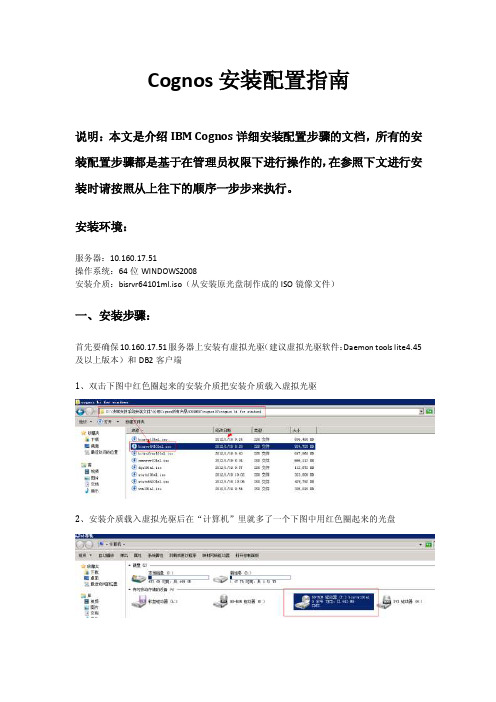
Cognos安装配置指南说明:本文是介绍IBM Cognos详细安装配置步骤的文档,所有的安装配置步骤都是基于在管理员权限下进行操作的,在参照下文进行安装时请按照从上往下的顺序一步步来执行。
安装环境:服务器:10.160.17.51操作系统:64位WINDOWS2008安装介质:bisrvr64101ml.iso(从安装原光盘制作成的ISO镜像文件)一、安装步骤:首先要确保10.160.17.51服务器上安装有虚拟光驱(建议虚拟光驱软件:Daemon tools lite4.45及以上版本)和DB2客户端1、双击下图中红色圈起来的安装介质把安装介质载入虚拟光驱2、安装介质载入虚拟光驱后在“计算机”里就多了一个下图中用红色圈起来的光盘3、双击安装光盘,此时安装程序就会自动运行,在弹出来的页面中点击“是”4、选择“中文(中国)(中文(中华人民共和国))”然后点击下一步5、点击“我同意”然后选择下一步6、默认安装目录是下图中的安装目录,但安装位置中的“(x86)”一定要删除掉,因为Cognos 系统是不支持带括号的路径删除掉“(x86)”后的点击下一步然后点击“是”7、组件里的内容要全选,然后点击下一步8、点击下一步9、再次点击下一步10、此时就开始安装在安装过程中会弹出一个提示框直接点击确定11、点击完成,完成Cognos的安装二、配置步骤:(一)Cognos内容库创建及配置步骤:1、Cognos内容库是在10.160.17.51服务器上用DB2创建的,首先在10.160.17.51服务器上点击下图开始菜单中的“命令窗口-管理器”2、在命令窗口里面按次序输入以下7条命令,每条命令输入完后按回车键1)db2 create db content using codeset UTF-8 TERRITORY CN示例输入第一条命令,剩下的6条命令按此方法依次进行输入后按回车键2)db2 connect to content3)db2 "create bufferpool BP_32K immediate size 1000 pagesize 32768"4)db2 "create system temporary tablespace TEMP_TB pagesize 32768 bufferpool BP_32K"5)db2 "create user temporary tablespace USER_TEMP_TB pagesize 4096 bufferpool IBMDEFAULTBP6)db2 "create regular tablespace REG_TBSPC_4K pagesize 4096 bufferpool IBMDEFAULTBP"7)db2 update db cfg using LOCKTIMEOUT 240 APPLHEAPSZ 10243、拷贝DB2驱动到Cognos里1)按下图打开10.160.17.51服务器上DB2的驱动文件夹,对db2java.zip、db2jcc.jar、db2jcc_license_cu.jar三个文件进行复制操作2)按下图打开10.160.17.51服务器上Cognos接收驱动的文件夹,然后把刚才复制的三个文件db2java.zip、db2jcc.jar、db2jcc_license_cu.jar粘贴到该文件夹中,并把db2java.zip 改名为db2java.jar4、配置Cognos内容库1)展开开始菜单中的IBM Cognos 10-64,然后右击IBM Cognos Configuration图标,选择以管理员身份运行2)展开Content Manager然后右击IBM Cognos Content Store选择“删除”然后选择“是”3)右击Content Manager选择新建资源中的数据库4)在名称里输入:“Content Store”,类型选择“DB2 数据库”然后点击确定5)在“数据库服务器和端口号”里输入:10.160.17.51:50000,然后点击“用户ID和密码”右边的笔,在弹出来的提示框里输入用户名:“db2admin”,输入两次密码:“db2admin”然后点击确定6)在“数据库里名称”里输入:“content”7)右击“Content Store”选择测试测试通过后点击关闭8)选择文件菜单里的另存为UTF-8然后点击关闭最后关闭IBM Cognos Configuration(二)配置Cognos Web服务并启动Cognos运行Cognos有两种方式:第一种是用Cognos自带的Tomcat运行Cognos,第二种是配置IIS运行Cognos,两种配置方式同时配上后都可以运行,没有任何影响。
Cognos入门到精通高级知识库
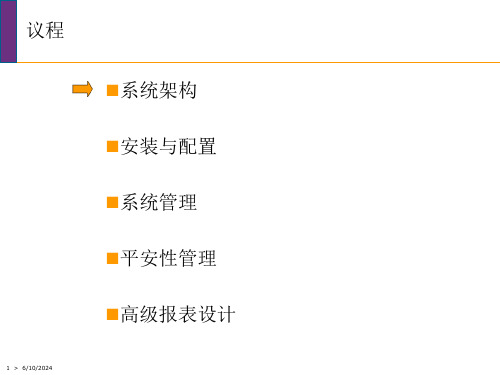
LEGACY** Mainframe
MODERN XML
统一元数据,为应用提供统一,一致的视图
元数据模型
认证
大量的报表
OLAP报表: 管理报表, 生产报表,
配置一个分布安装
为了保证分布安装中组件之间的通信,必须如此配置: Content Manager要知道content store的位置 报表效劳器计算机要知道Content Manager的位置 网关计算机要知道一个调度的的位置 在所有的计算机上密码属性都相同 首先,必须在Content Manager计算机上配置和启动效劳。
第 3 层– 数据: Content Manager
在每个Cognos 8的运行环境中,只有一个Content Manager和一个Content Store。
BI Bus
Content Manager
Content Manager安装组件: 启动效劳 调度器 展现效劳 作业和调度监视效劳 日志效劳器 认证授权 Content Manager Service:在content store中存储所有cognos 8信息。
Tomcat是: 一个J2EE(Java 2 Enterprise Edition) servlet容器 Cognos 8缺省安装 由启动效劳启动、停止和监控 也可以用以下效劳器配置cognos 8 : Bea WebLogic IBM Websphere
用Tomcat 或一个第三方应用效劳器
Query Studio ─── 查询:自助报表生成工具 Report Studio ─── 查询:专有报表构筑工具 Analysis Studio ── 分析:多维数据展示工具 Transformer ──── 分析:多维数据设计工具 Framework Manager ─ 查询:业务数据组织工具
Cognos10.1安装部署维护手册
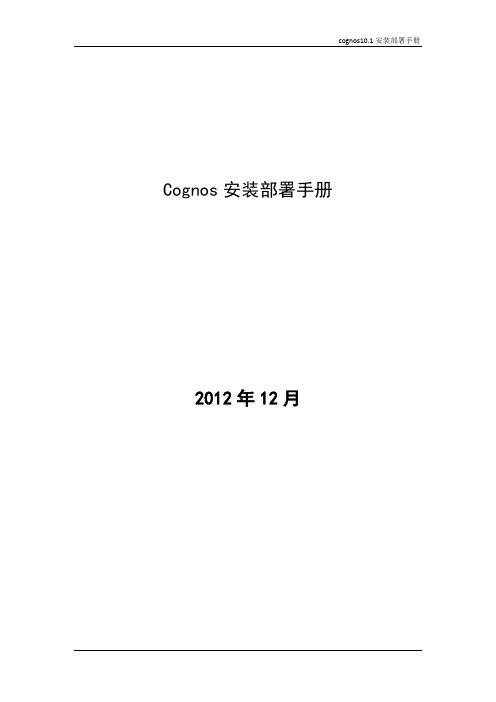
Cognos安装部署手册2012年12月修订记录目录第1章安装COGNOS10.1 (1)1.1安装准备 (1)1.2选择安装语言 (1)1.3同意协议 (2)1.4选择安装目录 (3)1.5选择安装内容 (4)1.6配置CONFIGURATION内容 (7)1.7配置资料库 (7)1.8启动COGNOS服务 (10)第2章安装COGNOS10.1 补丁包 (12)2.1安装准备,下载补丁包 (12)2.2安装CBI_10_1_WIN64_FP001补丁 (12)2.3CBI_N ETEZZA_10_1_WIN64_FP001 (14)第3章安装APACHE HTTP SERVER (16)3.1下载A PACHE HTTP S ERVER (16)3.2更改APACHE中HTTPD/CONF/HTTPD-CONF 文件 (16)3.3重启COGNOS (16)第4章安装ORACLE客户端 (18)4.1安装简介 (18)第5章相关配置 (19)5.1 CSS文件配置 (19)5.2屏蔽菜单和工具栏 (19)5.3IE配置 (20)第6章COGNOS工程导入导出 (22)6.1工程导出 (22)6.2工程导入 (28)第7章设置COGNOS数据源 (34)7.1登录COGNOS管理界面 (34)7.2新建数据源 (34)7.3测试数据源连接 (36)7.4完成创建 (37)第1章安装Cognos10.11.1安装准备首先将cognos的安装文件拷贝到windows server2008系统上(安装程序在\cognos server win64\cognos server win64\winx64h下,执行issetup文件就可以),安装位置可以自己选定,我这里选择d:\ibm\cognos\c10_64文件夹。
双击issetup安装,选择安装语言,如下一步。
1.2选择安装语言这里的语言选择只是安装界面的语言显示。
cognos10函数介绍(中文含示例)
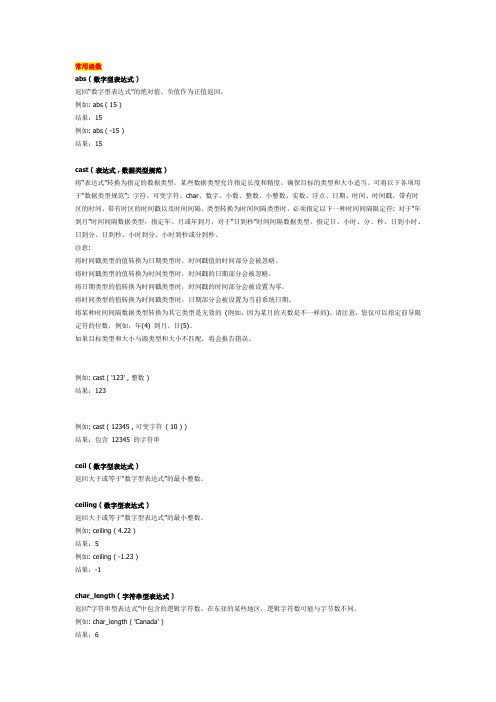
常用函数abs ( 数字型表达式 )返回“数字型表达式”的绝对值。
负值作为正值返回。
例如: abs ( 15 )结果:15例如: abs ( -15 )结果:15cast ( 表达式 , 数据类型规范 )将“表达式”转换为指定的数据类型。
某些数据类型允许指定长度和精度。
确保目标的类型和大小适当。
可将以下各项用于“数据类型规范”: 字符、可变字符、char、数字、小数、整数、小整数、实数、浮点、日期、时间、时间戳、带有时区的时间、带有时区的时间戳以及时间间隔。
类型转换为时间间隔类型时,必须指定以下一种时间间隔限定符: 对于“年到月”时间间隔数据类型,指定年、月或年到月;对于“日到秒”时间间隔数据类型,指定日、小时、分、秒、日到小时、日到分、日到秒、小时到分、小时到秒或分到秒。
注意:将时间戳类型的值转换为日期类型时,时间戳值的时间部分会被忽略。
将时间戳类型的值转换为时间类型时,时间戳的日期部分会被忽略。
将日期类型的值转换为时间戳类型时,时间戳的时间部分会被设置为零。
将时间类型的值转换为时间戳类型时,日期部分会被设置为当前系统日期。
将某种时间间隔数据类型转换为其它类型是无效的(例如,因为某月的天数是不一样的)。
请注意,您仅可以指定前导限定符的位数,例如,年(4) 到月、日(5)。
如果目标类型和大小与源类型和大小不匹配,将会报告错误。
例如: cast ( '123' , 整数 )结果:123例如: cast ( 12345 , 可变字符( 10 ) )结果:包含12345 的字符串ceil ( 数字型表达式 )返回大于或等于“数字型表达式”的最小整数。
ceiling ( 数字型表达式 )返回大于或等于“数字型表达式”的最小整数。
例如: ceiling ( 4.22 )结果:5例如: ceiling ( -1.23 )结果:-1char_length ( 字符串型表达式 )返回“字符串型表达式”中包含的逻辑字符数。
第一次接触cognos第 3 部分 第一个自助式仪表盘
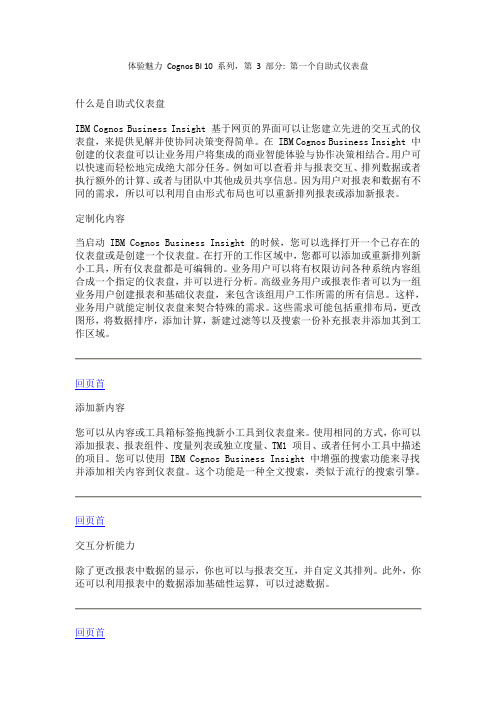
体验魅力Cognos BI 10 系列,第3 部分: 第一个自助式仪表盘1.在开始菜单中启动 IBM Cognos BI Developer Edition,运行 DeveloperEdition Manager,在确保左侧的服务都正常的情况下,点击右上角的启动,选择 Business Insight。
在 IBM Cognos Business Insight 的启动页上选择“新建”。
2.在右侧的可插入对象中选择下面的“内容”,在“公共文件夹 > 示样 > 模型 > GO 数据仓库 ( 查询 ) > Business Insight 源报表 > 收入数据”路径下,右键选择“Revenue by Country – bar - chart”报表,选择“插入”,如图 1 所示。
再用同样的方式,把另外的 Revenue by Product Type - Combination Chart 和 Revenue by Order method - Pie Chart 两张报表插入到仪表盘中。
图 1. 选择报表3.在仪表盘空白处点击右键,选择“排列所有小工具以符合内容的显示尺寸”来调整三张报表在仪表盘的大小和位置。
您也可以单独调整每个报表的大小和位置,方法是鼠标移动到报表上,等到小工具菜单显示后选择“调整大小以适合内容”,如图 2 所示。
图 2. 调整大小4.在右侧的可插入对象中选择下面的“工具箱”,可以看到有很多小工具,比如可以添加公司的 Web 页面,添加公司商标图像等。
这里我们选择“文本”,输入“公司收入仪表盘”,选择合适的大小,把它添加到仪表盘中,如图 3 所示。
图 3. 添加文本5.点击上方工具栏的保存按钮,保存到我的文件夹中,命名为“第一个交互式仪表盘”。
不要关闭 IBM Cognos Business Insight。
6.您可以在 Business Insight 中保存的任意仪表盘设置为主页。
Cognos10安装和sample配置
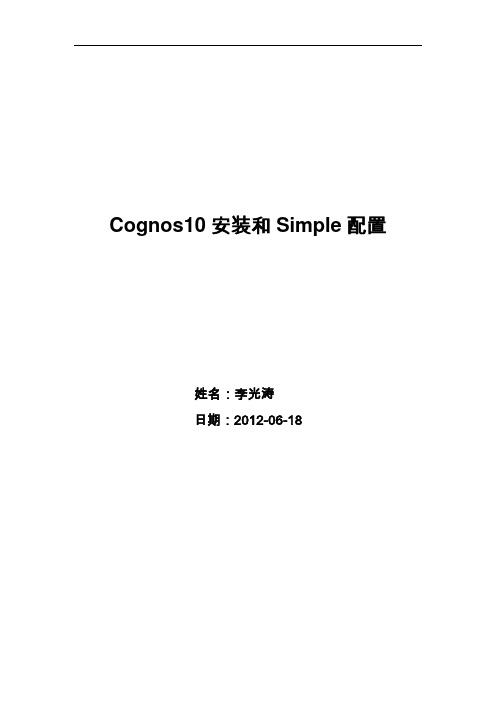
Cognos10安装和Simple配置姓名:李光涛日期:2012-06-18目录1引言 (3)1.1编写目的 (3)1.2安装前准备 (3)1.2.1下载Cognos安装软件 (3)1.2.2准备数据库服务器 (4)2COGNOS10.1 Win安装 (5)2.1Cognos-Server安装 (5)2.2FrameWork安装 (10)2.3Transformer安装 (12)2.4Simple安装 (14)2.5SDK安装 (17)3COGNOS10.1 Linux安装 (20)3.1创建用户和用户组 (20)3.2创建安装目录并分配权限 (20)3.3安装JDK并配置环境变量 (20)3.4安装RPM包 (21)3.5解压Cognos安装包,并修改相应的权限 (22)3.6运行安装脚本 (22)3.7配置Cognos并设置环境变量 (23)3.8启动可视化视图配置Cognos Configration (24)4Simple例子导入 (25)4.1基于Sqlserver的数据源创建 (25)4.1.1还原本示例所应用的数据库 (25)4.1.2创建sqlserver内容存储数据库 (27)4.1.3创建sqlserver数据源 (29)4.1.4创建Cube数据源 (31)4.2基于DB2的数据源创建 (33)4.2.1安装并还原DB2数据库 (33)4.2.2创建DB2内容存储数据 (35)4.2.3创建DB2数据源 (37)4.2.4创建Cube数据源 (39)4.3配置Cognos Sample样例--oracle数据库配置 (39)4.3.1为样例数据库创建表空间 (42)4.3.2创建相关用户 (43)4.3.3为相关用户赋权限 (43)4.3.4恢复dmp文件 (43)4.4导入报表发布包 (44)4.4.1拷贝报表发布包到指定的目录下 (44)4.4.2报表包还原 (44)4.5导入图片 (46)4.6运行报表自带的例子 (46)4.6.1ReportNet报表运行结果 (46)4.6.2QueryStudio报表运行结果 (47)4.6.3AnalysisStudio报表运行结果 (47)4.6.4Business Insight报表运行结果 (48)4.6.5Active报表运行结果 (48)4.6.6仪表盘 (49)5Cognos试用版下载 (50)1引言1.1编写目的此文档主要讲解windows环境下cognos10组件的安装及Simple例子的配置。
1带翻译
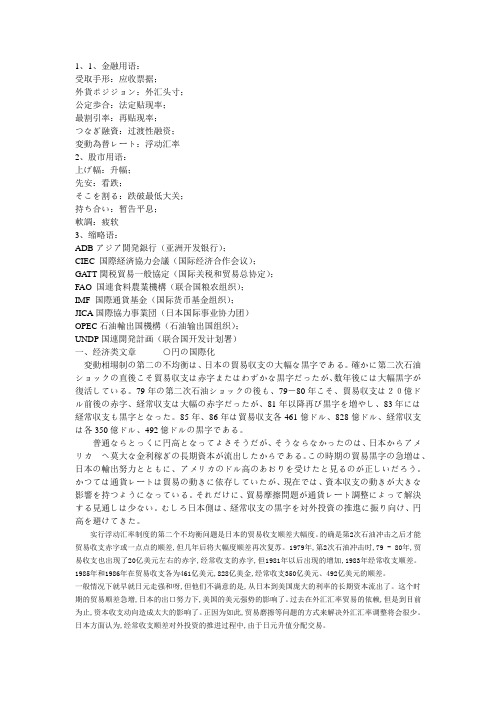
1、1、金融用语:受取手形:应收票据;外貨ポジジョン:外汇头寸;公定歩合:法定贴现率;最割引率:再贴现率;つなぎ融資:过渡性融资;変動為替レート:浮动汇率2、股市用语:上げ幅:升幅;先安:看跌;そこを割る:跌破最低大关;持ち合い:暂告平息;軟調:疲软3、缩略语:ADBゕジゕ開発銀行(亚洲开发银行);CIEC 国際経済協力会議(国际经济合作会议);GA TT関税貿易一般協定(国际关税和贸易总协定);FAO 国連食料農業機構(联合国粮农组织);IMF 国際通貨基金(国际货币基金组织);JICA国際協力事業団(日本国际事业协力团)OPEC石油輸出国機構(石油输出国组织);UNDP国連開発計画(联合国开发计划署)一、经济类文章○円の国際化変動相場制の第二の不均衡は、日本の貿易収支の大幅な黒字である。
確かに第二次石油ショックの直後こそ貿易収支は赤字またはわずかな黒字だったが、数年後には大幅黒字が復活している。
79年の第二次石油ショックの後も、79-80年こそ、貿易収支は20億ドル前後の赤字、経常収支は大幅の赤字だったが、81年以降再び黒字を増やし、83年には経常収支も黒字となった。
85年、86年は貿易収支各461億ドル、828億ドル、経常収支は各350億ドル、492億ドルの黒字である。
普通ならとっくに円高となってよさそうだが、そうならなかったのは、日本からゕメリカへ莫大な金利稼ぎの長期資本が流出したからである。
この時期の貿易黒字の急増は、日本の輸出努力とともに、ゕメリカのドル高のあおりを受けたと見るのが正しいだろう。
かつては通貨レートは貿易の動きに依存していたが、現在では、資本収支の動きが大きな影響を持つようになっている。
それだけに、貿易摩擦問題が通貨レート調整によって解決する見通しは少ない。
むしろ日本側は、経常収支の黒字を対外投資の推進に振り向け、円高を避けてきた。
实行浮动汇率制度的第二个不均衡问题是日本的贸易收支顺差大幅度。
Cognos10 安装配置手册
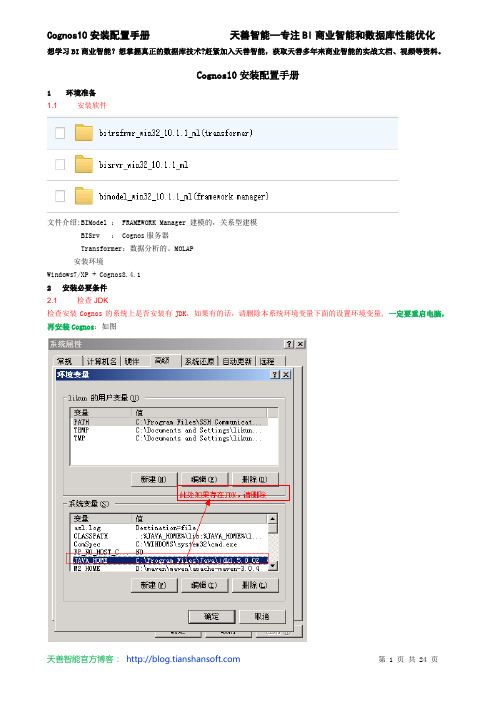
Cognos10安装配置手册1环境准备1.1 安装软件文件介绍:BIModel : FRAMEWORK Manager 建模的,关系型建模BISrv : Cognos服务器Transformer:数据分析的。
MOLAP安装环境Windows7/XP + Cognos8.4.12安装必要条件2.1 检查JDK检查安装Cognos的系统上是否安装有JDK,如果有的话,请删除本系统环境变量下面的设置环境变量,一定要重启电脑,再安装Cognos:如图3安装Cognos10文件3.1 安装IBM Cognos 10 BI Server即Cognos服务器,对应我们安装文件bisrvr_win32_10.1.1_mlbisrvr_win32_10.1.1_ml=> win32点击3.1.1打开文件issetup.exe,如下图,选择“中文(中国)”点击下一步3.1.2选择安装目录,"下一步" 提示目录不存在,选择是,创建Cognos根目录3.1.3选择Cognos Content Database ,安装Cognos自带的Database store [选择需要安装的组件,把Cognos Conten Database选上,这里安装Cognos Content Database,我们用其自带的资料库存储信息,选择下一步]3.1.4点击“下一步”直到“完成”3.2 安装IBM Cognos Transformer 对应我们的安装文件bitrsfrmr_win32_10.1.1_ml(transformer)3.2.1打开文件bitrsfrmr_win32_10.1.1_ml(transformer) => win32 点击issetup.exe,如下图,选择“English”点击下一步3.2.2选择安装目录,"下一步" 提示是否安装与之前目录相同,选择“Yes”3.2.3下一步提示是否备份,选择“No”.3.2.4点击“下一步”,直到“完成”3.3 安装BIModel对应我们的安装文件: bimodel_win32_10.1.1_ml(framework manager)3.3.1打开文件bimodel_win32_10.1.1_ml(framework manager) => win32 点击issetup.exe,如下图,选择“English”点击下一步3.3.2选择安装目录,"下一步" 提示是否安装与之前目录相同,选择“Yes”3.3.3下一步提示是否备份,选择“No”.3.3.4点击“下一步”,选择语言为“Simplified Chinese”3.3.5点击“下一步”,直到“完成”4安装后环境配置4.1 配置前准备条件如果使用Cognos自带的Tomcat web容器,请将C:\Program Files\cognos\c8\webcontent下的所有文件拷贝到C:\Program Files\cognos\c8\webapps\p2pd 下面.(一般我们就使用Tomcat,这一步必须做)4.2 配置IBM Cognos Configuration,并启动服务。
2024版Cognos10基础教程

满足合规性要求
遵守相关法律法规和行业标准,确保系统的 安全性和合规性。
应对安全威胁
及时应对各种安全威胁和漏洞,保障系统的 稳定和安全运行。
用户身份验证和授权机制设置
用户身份验证
01
通过用户名和密码、数字证书、动态口令等方式验证用
户身份,确保只有合法用户才能访问系统。
授权机制设置
02
根据用户角色和职责,设置不同的访问权限和操作权限,
02
它提供了报表、分析、仪表板、数据挖掘等多种功能,帮助企
业更好地利用数据和分析结果优化业务流程。
Cognos 10采用了全新的架构和技术,使得它在性能、易用性、
03
可定制性等方面都有了很大的提升。
Cognos10发展历程
Cognos公司最初成立于1969年,早期主要致力于决 策支持系统的研发。
随着商业智能市场的不断发展,Cognos逐渐成为了 该领域的领导者之一,并推出了多个版本的BI工具。
发现数据项之间的时间顺序关系,如客户购买行 为的先后顺序。
分类和预测
根据已知数据的特征,对新数据进行分类或预测 其可能的取值。
结果评估和可视化展示
1 2
结果评估 使用合适的评估指标和方法,对挖掘结果进行评 估和比较,以确保结果的准确性和可靠性。
可视化展示 利用Cognos10的可视化工具,将挖掘结果以图 表、报告等形式展示出来,方便用户理解和应用。
2008年,IBM公司收购了Cognos,并将其整合到自 己的软件产品体系中,推出了Cognos 10等新版本。
Cognos10应用场景
业务报表
Cognos 10提供了丰富的报表功 能,可以满足企业各种复杂的报
表需求。
Cognos操作手册

Cognos产品操作手册贵州电网项目组2007年1月COGNOS系统操作手册利用Cognos进行数据展现的过程包括建立信息目录,建立imr报表,生成iqd文件,建立展现模型,生成PowerCube,发布PowerCube,制作展现报表,发布到Web Server和展现这一系列的过程。
Cognos系统的操作包括三个主要产品以及一些管理员工具的维护工作。
下面将对Cognos产品的操作进行一个简单的介绍。
1 Cognos产品介绍1.1 介绍Cognos产品的组成现阶段使用的Cognos产品主要包括Impromptu AdministratorAccess Manager AdministrationPowerPlay TransformerPowerPlay Enterprise Server AdministrationUpfront Server AdministrationPowerPlay1.2 工作流程●确定用户需求和数据源●建立中间库,提数●建立查询报表(Impromptu)●生成数据查询文件(Impromptu)●建立查询模型(Transformer)●生成多维数据立方体(Transformer )●发布(PowerPlay Enterprise Server)●数据展现(PowerPlay/IE)2 Impromptu产品Improptu是一个基于Windows桌面的强有力的交互数据报表工具。
生成报表并发布(需要另外购买Cognos IWR)使用Improptu可以完成以下功能:1)从各种数据源查询数据,包括桌面、LAN、Clint/Server环境;2)从数据库中查询数据,而不需要有专业编程知识;3)生成报表并发布。
Impromptu 是企业级、交互式数据库查询和报表生成工具。
该产品有如下特点:. 信息管理员通过定义Catalog(信息目录)将数据库的数据结构按业务用户的需求和数据访问规则来展现,此类似于数据仓库的数据视图,使用户面对的不是后台复杂的数据结构和技术细节,而是自己熟悉的业务术语、数据结构。
IBM Cognos TM1版本10.2.2快速入门指南说明书
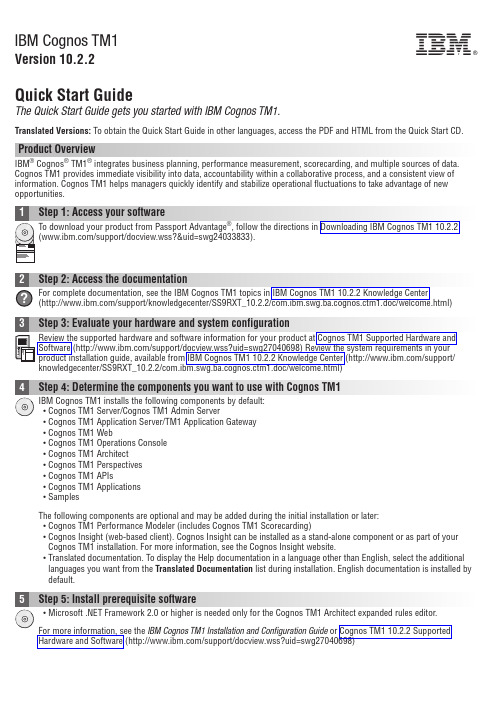
IBM Cognos TM1Version 10.2.2Quick Start GuideThe Quick Start Guide gets you started with IBM Cognos TM1.Translated Versions:To obtain the Quick Start Guide in other languages,access the PDF and HTML from the Quick Start CD.Product OverviewIBM ®Cognos ®TM1®integrates business planning,performance measurement,scorecarding,and multiple sources of data.Cognos TM1provides immediate visibility into data,accountability within a collaborative process,and a consistent view of information.Cognos TM1helps managers quickly identify and stabilize operational fluctuations to take advantage of new opportunities.v Cognos TM1Webv Cognos TM1Operations Consolev Cognos TM1Architectv Cognos TM1Perspectivesv Cognos TM1APIsv Cognos TM1Applicationsv SamplesThe following components are optional and may be added during the initial installation or later:v Cognos TM1Performance Modeler (includes Cognos TM1Scorecarding)v Cognos Insight (web-based client).Cognos Insight can be installed as a stand-alone component or as part of your Cognos TM1installation.For more information,see the Cognos Insight website.v Translated documentation.To display the Help documentation in a language other than English,select the additional languages you want from the Translated Documentation list during installation.English documentation is installed by default.Vista,Windows7,or Windows Server2008operating system software,right-click the issetup.exe file and click Run as Administrator.For all other Windows operating system software,double-click issetup.exe.4.Select the components that you want to install:Installing on a single computerThe components that you need to install Cognos TM110.2.2on a single computer are selected by default.Accept the default selections.Installing across multiple computersTo distribute the Cognos TM1components across different computers,run the installation and select only thecomponents you need for this computer.Then move to the other computers and select the other componentsyou need during the installation.For detailed instructions on how to install different components on separatecomputers,see the IBM Cognos TM1Installation and Configuration Guide.v Start the IBM Cognos TM1Admin Server and the IBM Cognos TM1Applications server.v Start at least one Cognos TM1server,such as one of the default sample databases.v If you plan to use the Cognos TM1Operations Console,start the SData server.Cognos TM1on a computer with a Microsoft Windows operating system,edit the services so that the user account that runs the service has the administrative privileges that are needed by Cognos TM1.For more information,see the IBM Cognos TM1Installation and Configuration Guide.This requirement applies only to services on the Microsoft Windowsoperating system.Cognos TM1services that are installed on UNIX always run as ROOT.More informationFor more technical resources,see:v Cognos TM1product and feature information(/software/data/cognos/products/tm1)v Product support(/support/docview.wss?uid=swg27040698)Licensed Materials-Property of IBM©Copyright IBM Corp.2007,2014.US Government Users Restricted Rights–Use,duplication or disclosure restricted by GSA ADP Schedule Contract with IBM Corp.IBM,the IBM logo,®,TM1and Cognos,are trademarks or registered trademarks of International Business Machines Corp.,in many jurisdictions worldwide.Other product and service names might be trademarks of IBM or other companies.A current list of IBM trademarks is available on the Web at Copyright and trademark information(/legal/copytrade.shtml)Part Number:CF44CMLPrinted in Ireland。
cognos学习笔记
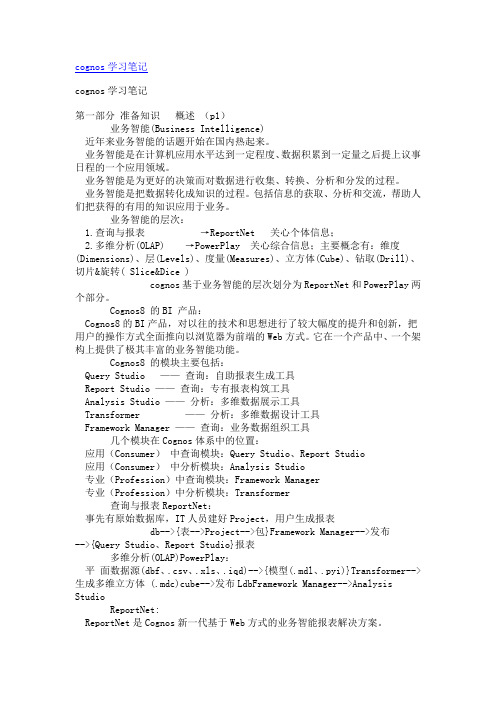
cognos学习笔记cognos学习笔记第一部分准备知识概述(p1)业务智能(Business Intelligence)近年来业务智能的话题开始在国内热起来。
业务智能是在计算机应用水平达到一定程度、数据积累到一定量之后提上议事日程的一个应用领域。
业务智能是为更好的决策而对数据进行收集、转换、分析和分发的过程。
业务智能是把数据转化成知识的过程。
包括信息的获取、分析和交流,帮助人们把获得的有用的知识应用于业务。
业务智能的层次:1.查询与报表→ReportNet关心个体信息;2.多维分析(OLAP) →PowerPlay关心综合信息;主要概念有:维度(Dimensions)、层(Levels)、度量(Measures)、立方体(Cube)、钻取(Drill)、切片&旋转( Slice&Dice )cognos基于业务智能的层次划分为ReportNet和PowerPlay两个部分。
Cognos8 的BI 产品:Cognos8的BI产品,对以往的技术和思想进行了较大幅度的提升和创新,把用户的操作方式全面推向以浏览器为前端的Web方式。
它在一个产品中、一个架构上提供了极其丰富的业务智能功能。
Cognos8 的模块主要包括:Query Studio ——查询:自助报表生成工具Report Studio ——查询:专有报表构筑工具Analysis Studio ——分析:多维数据展示工具Transformer ——分析:多维数据设计工具Framework Manager ——查询:业务数据组织工具几个模块在Cognos体系中的位置:应用(Consumer)中查询模块:Query Studio、Report Studio应用(Consumer)中分析模块:Analysis Studio专业(Profession)中查询模块:Framework Manager专业(Profession)中分析模块:Transformer查询与报表ReportNet:事先有原始数据库,IT人员建好Project,用户生成报表db-->{表-->Project-->包}Framework Manager-->发布-->{Query Studio、Report Studio}报表多维分析(OLAP)PowerPlay:平面数据源(dbf、.csv、.xls、.iqd)-->{模型(.mdl、.pyi)}Transformer-->生成多维立方体 (.mdc)cube-->发布LdbFramework Manager-->Analysis StudioReportNet:ReportNet是Cognos新一代基于Web方式的业务智能报表解决方案。
2024年Cognos初级培训教程
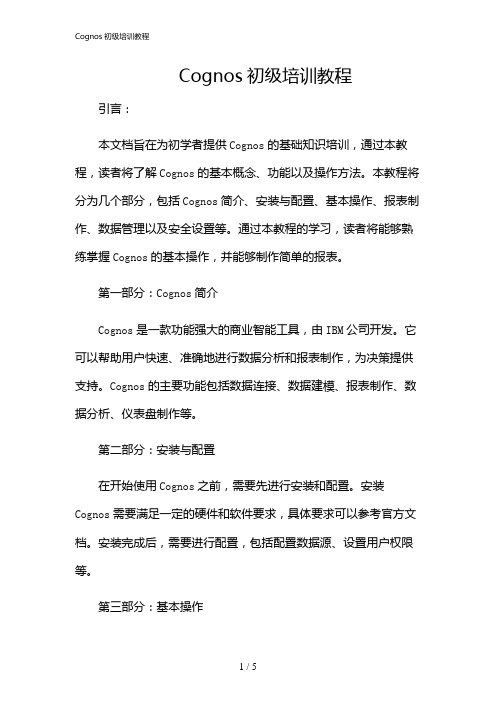
Cognos初级培训教程引言:本文档旨在为初学者提供Cognos的基础知识培训,通过本教程,读者将了解Cognos的基本概念、功能以及操作方法。
本教程将分为几个部分,包括Cognos简介、安装与配置、基本操作、报表制作、数据管理以及安全设置等。
通过本教程的学习,读者将能够熟练掌握Cognos的基本操作,并能够制作简单的报表。
第一部分:Cognos简介Cognos是一款功能强大的商业智能工具,由IBM公司开发。
它可以帮助用户快速、准确地进行数据分析和报表制作,为决策提供支持。
Cognos的主要功能包括数据连接、数据建模、报表制作、数据分析、仪表盘制作等。
第二部分:安装与配置在开始使用Cognos之前,需要先进行安装和配置。
安装Cognos需要满足一定的硬件和软件要求,具体要求可以参考官方文档。
安装完成后,需要进行配置,包括配置数据源、设置用户权限等。
第三部分:基本操作Cognos的基本操作包括登录、导航、搜索等。
登录Cognos 后,用户可以看到一个导航栏,通过导航栏可以访问Cognos的各种功能。
在Cognos中,用户可以通过搜索功能快速找到需要的数据和报表。
第四部分:报表制作报表制作是Cognos的核心功能之一。
在Cognos中,用户可以通过拖拽的方式制作报表,非常方便。
制作报表的基本步骤包括选择数据源、选择报表类型、设置报表布局、设置报表样式等。
第五部分:数据管理Cognos提供了丰富的数据管理功能,包括数据连接、数据建模、数据清洗等。
通过数据连接功能,用户可以将Cognos连接到各种数据源,如数据库、Excel文件等。
数据建模可以帮助用户对数据进行预处理,以满足报表制作的需求。
数据清洗功能可以帮助用户清洗数据中的错误和重复数据。
第六部分:安全设置Cognos提供了完善的安全设置功能,包括用户管理、角色管理、权限管理等。
通过用户管理功能,管理员可以添加、删除和修改用户信息。
角色管理可以帮助管理员设置不同的角色,并为角色分配不同的权限。
IBM Cognos Express 10.2.1 用户指南说明书
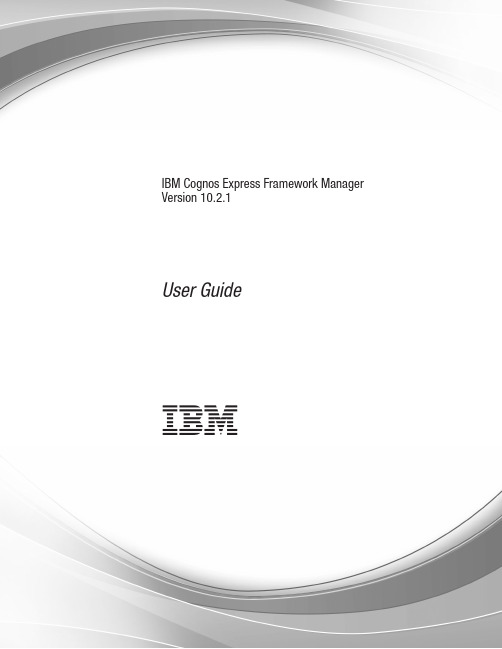
IBM Cognos Express Framework Manager Version10.2.1User GuideNoteBefore using this information and the product it supports,read the information in“Notices”on page547.Product InformationThis document applies to IBM Cognos Express Version10.2.1and may also apply to subsequent releases. Licensed Materials-Property of IBM©Copyright IBM Corporation2005,2013.US Government Users Restricted Rights–Use,duplication or disclosure restricted by GSA ADP Schedule Contract with IBM Corp.Contents Introduction (xxiii)Chapter1.What's new? (1)New features in10.2.1 (1)New features in10.2 (1)Changed features in10.2 (1)New features in10.1.1 (2)Changed features in10.1.1 (2)New features in10.1.0 (3)Removed features in10.1.0 (5)Chapter2.Getting started with Framework Manager (7)Analyzing the problem (7)Building IBM Cognos business intelligence applications (8)Objects you will use (9)Creating projects (12)Opening projects (13)The project page (13)The Project Viewer (14)Changing options for projects (16)Reordering objects (17)The Explorer tab (18)The Diagram tab (18)The Dimension Map tab (19)The Properties pane (20)The Tools pane (21)Naming conventions for objects in a project (23)Sample models (24)The Great Outdoors Warehouse model (25)The Great Outdoors Sales model (26)Chapter3.Model Design Accelerator (27)Explorer tree (27)Explorer diagram (28)The Model Accelerator workspace (29)Query Subject Diagram (29)Using the Relationship Editing Mode (29)Model Warning view (30)Changing the settings for diagrams (31)Creating a project (31)The star schema (32)Managing your star schema (33)Chapter4.Importing metadata from data sources (35)Data sources (35)Data source security (35)Types of data source connections (36)Native metadata (36)Data source connections (37)Creating data source connections (40)Steps to create a data source connection (41)Importing metadata (42)Importing metadata from relational databases (42)Importing metadata from IBM Cognos models (44)©Copyright IBM Corp.2005,2013iiiImporting metadata from IBM Cognos DecisionStream or IBM Cognos Data Manager (44)Importing from IBM metadata sources (48)Importing metadata from third party metadata sources (51)Troubleshooting metadata from other sources (56)Importing metadata using XML as a data source (58)Importing objects with the same name (58)Chapter5.Modeling relational metadata (61)Setting up the import view (61)Setting up the business view (61)Relationships (62)Cardinality (63)Modifying a relationship (66)Creating complex expressions for a relationship (66)Creating relationships (67)Creating a relationship shortcut (67)Detecting and generating relationships (68)Query subjects (69)Data source query subjects (69)Model query subjects (71)Stored procedure query subjects (72)Determinants (76)Creating model query subjects based on existing objects (79)Viewing related objects (80)Creating query sets (80)Testing query subjects or query sets (84)Validating query subjects (86)Updating query subjects (87)Converting query subjects into dimensions (88)Converting model query subjects into data source query subjects (88)Editing the SQL (89)Changing the type of SQL (89)Changing how the SQL is generated (94)Dimensions (96)Normalized data sources (97)Creating regular dimensions (97)Sorting members of a level (103)Roles (104)Creating measure dimensions (106)Converting measures into query items (107)Scope relationships (107)Creating regular dimensions based on existing objects (108)Viewing related objects (109)Testing dimensions (109)Converting regular dimensions into query subjects (112)Multilingual metadata (112)Supporting multilingual metadata (112)Setting up a Multilingual Reporting Environment (113)Modeling with multilingual data sources (114)Using macros to model multilingual data (115)Adding a language to a project (115)Exporting translation tables (116)Importing translation tables (117)Example-create multilingual projects for relational metadata (117)Query items (119)Modifying how query items are aggregated (122)Formatting query items (130)Defining prompt controls (131)Converting query items into measures (136)Business rules (136)Creating calculations (136)iv IBM Cognos Express Framework Manager Version10.2.1:User GuideCreating filters (139)Applying filters (141)Example-showing the currency name for each country (142)Creating parameter maps (143)Example-Specifying language values for relational metadata (145)Creating session parameters (146)Using parameters with relational data source query subjects (147)Creating prompts with query macros (147)Organizing models (158)Creating star schema groups (158)Shortcuts (163)Creating folders or namespaces (166)Creating query item folders (167)Creating measure folders (168)Durable models (168)Creating a durable model (169)Testing a durable model (170)Analyzing models (171)Steps to analyze a model (175)Chapter6.Publishing packages (177)Verifying models or packages (177)Creating or modifying packages (179)Creating a package (180)Modifying a package (181)Security (181)Users,groups,and roles (182)Adding data security (182)Object security (184)Modifying package security (186)Specifying languages (187)Specifying languages for one package (187)Specifying languages for all packages (188)Setting suppression options (188)Externalized query subjects and dimensions (188)Publishing packages (191)Publishing packages based on OLAP data sources (193)Publishing packages by running scripts (194)Updating reports to use the latest version of packages (195)Chapter7.Project management (197)Metadata in your model (197)Exploring packages (197)Viewing the distribution of objects in packages (198)Creating model documentation (198)Multiuser modeling (198)Branching and merging projects (199)Segmented and linked projects (205)External repository control (209)Metadata administration (209)Copying,moving,renaming,or deleting projects (210)Analyzing the impact of changes to packages (212)Remapping objects to new sources (214)Exporting metadata (215)Project reuse (216)Model portability (218)Synchronizing projects (225)Steps to synchronize (226)Query behavior (227)Governors (228)Contents vSpecifying where aggregate rollups are processed (234)Improving performance by setting the query processing type (235)Improving performance by reusing cached data when running a report (236)Specify transaction modes (237)Selecting function sets (238)Quality of service (239)Controlling and optimizing queries (241)Chapter8.Guidelines for Modeling Metadata (243)Understanding IBM Cognos Modeling Concepts (243)Relational Modeling Concepts (243)Model Design Considerations (253)Dimensional Modeling Concepts (261)Building the Relational Model (263)Defining the Relational Modeling Foundation (263)Defining the Dimensional Representation of the Model (271)Organizing the Model (275)Chapter9.The SQL Generated by IBM Cognos Software (279)Understanding Dimensional Queries (279)Single Fact Query (279)Multiple-fact,Multiple-grain Query on Conformed Dimensions (281)Modeling1-n Relationships as1-1Relationships (283)Multiple-fact,Multiple-grain Query on Non-Conformed Dimensions (285)Resolving Ambiguously Identified Dimensions and Facts (289)Query Subjects That Represent a Level of Hierarchy (289)Resolving Queries That Should Not Have Been Split (291)Chapter10.Upgrading models (295)Verifying the models before upgrading (295)Opening and upgrading the models (295)Upgrade and governors (296)Upgrade and data types (296)Verifying and repairing the upgraded IBM Cognos ReportNet models (297)Converting dimension information to either determinants or dimensions (297)Selecting and repairing objects in the upgraded IBM Cognos ReportNet models (300)Upgrading segmented and linked projects (301)Appendix A.Accessibility features (303)Accessibility features in Framework Manager (303)Keyboard shortcuts for Framework Manager (303)Keyboard shortcuts for Model Design Accelerator (303)IBM and accessibility (304)Appendix B.Troubleshooting (305)Unable to Compare Two CLOBs in Oracle (305)An Out of Memory Error with ERWin Imported Metadata (305)Framework Manager Cannot Access the Gateway URI (305)Object Names Appear in the Wrong Language (306)Full Outer Joins in Oracle Return Incorrect Results (306)Error When Testing Query Subjects in a Model Imported from Teradata (306)Error for Type-In SQL Query Subject (307)QE-DEF-0259Error (307)Externalized Key Figures Dimension Retains Old Prompt Value (308)Older Models Display Level Object Security (308)Exporting a Framework Manager Model to a CWM File Fails With Error MILOG.TXT was not found (308)Difference in SQL for Inner Joins After Upgrading to IBM Cognos BI,Version8.3and Later (308)Full Outer Joins Not Sent to Oracle9i and10GR1 (309)Unexplained Discrepancies in Number Calculations (309)Searching for values might return unexpected results (310)vi IBM Cognos Express Framework Manager Version10.2.1:User GuideAppendix ing the expression editor (311)Operators (311)( (311)) (311)* (311), (311)/ (311)|| (312)+ (312)- (312)< (312)<= (312)<> (312)= (312)> (312)-> (313)>= (313)and (313)auto (313)between (313)case (314)contains (314)currentMeasure (314)default (314)distinct (314)else (314)end (315)ends with (315)escape (315)for (315)for all (315)for any (315)for report (316)if (316)in (316)in_range (316)is missing (317)is null (317)is not missing (317)is not null (317)like (317)lookup (318)not (318)or (318)prefilter (318)rows (319)rows (319)starts with (319)then (319)when (319)Summaries (319)Statistical functions (319)aggregate (327)average (328)count (328)maximum (328)median (329)minimum (329)moving-average (329)moving-total (330)percentage (330)Contents viipercentile (331)quantile (331)quartile (332)rank (332)running-average (333)running-count (334)running-difference (334)running-maximum (335)running-minimum (335)running-total (336)total (336)Member Summaries (337)aggregate (337)average (337)count (337)maximum (338)median (338)minimum (338)percentage (338)percentile (339)quantile (339)quartile (339)rank (339)standard-deviation (339)standard-deviation-pop (340)total (340)variance (340)variance-pop (340)Constants (340)date (340)date-time (340)time with time zone (340)timestamp with time zone (340)interval (341)interval year (341)interval month (341)interval year to month (341)interval day (341)interval hour (341)interval minute (341)interval second (341)interval day to hour (341)interval day to minute (341)interval day to second (341)interval hour to minute (341)interval hour to second (341)interval minute to second (341)null (341)number (341)string (342)time (342)Constructs (342)if then else (342)in_range (342)search case (343)simple case (343)Business Date/Time Functions (343)_add_days (343)_add_months (344)_add_years (344)_age (345)viii IBM Cognos Express Framework Manager Version10.2.1:User Guide_day_of_week (345)_day_of_year (345)_days_between (345)_days_to_end_of_month (346)_first_of_month (346)_last_of_month (346)_make_timestamp (347)_months_between (347)_week_of_year (347)_years_between (348)_ymdint_between (348)Aster Data (348)Aster Data String (348)Aster Data Data Type Formatting (350)Aster Data Math (350)Aster Data Trigonometry (351)ascii (352)chr (352)current_schema (352)translate (352)date_trunc (353)version (353)DB2 (353)DB2Math (353)DB2Trigonometry (353)ascii (355)ceiling (355)char (355)chr (356)concat (356)date (356)day (356)dayname (357)dayofweek (357)dayofweek_iso (357)dayofyear (358)days (358)dec (358)decimal (358)difference (358)digits (359)double (359)event_mon_state (359)float (359)hex (359)hour (360)insert (360)integer (360)int (360)julian_day (361)lcase (361)left (361)length (361)locate (362)long_varchar (362)ltrim (362)microsecond (362)midnight_seconds (363)minute (363)month (363)monthname (363)Contents ixquarter (364)radians (364)repeat (364)replace (364)right (365)round (365)rtrim (365)second (365)sign (366)smallint (366)soundex (366)space (366)substr (366)table_name (367)table_schema (367)time (367)timestamp (367)timestamp_iso (367)timestampdiff (368)to_char (368)translate (368)trunc (369)truncate (369)ucase (369)value (369)varchar (370)week (370)year (370)Greenplum (370)Greenplum String (370)Greenplum Data type formatting (372)Greenplum Math (373)Greenplum Trigonometry (373)ascii (374)chr (375)current_database (375)current_schema (375){current_user} (375){session_user} (375)translate (375)date_trunc (375)version (375)Informix (376)Informix Math (376)Informix Trigonometry (376)cardinality (377)char_length (377)concat (377)date (378)day (378)extend (378)hex (378)initcap (378)length (378)lpad (379)mdy (379)month (379)nvl (379)octet_length (379)replace (379)round (380)x IBM Cognos Express Framework Manager Version10.2.1:User Guiderpad (380)substr (380)to_char (381)to_date (381)trunc (381)weekday (381)year (381)MS Access (381)MS Access Cast (381)MS Access Math (382)MS Access Trigonometry (383)ascii (383)ceiling (383)chr (383)concat (383)curdate (384)curtime (384)dayname (384)dayofmonth (384)dayofweek (384)dayofyear (384)hour (385)instr (385)lcase (385)left (385)length (385)locate (385)ltrim (386)minute (386)month (386)monthname (386)now (386)position (386)quarter (387)right (387)round (387)rtrim (387)sign (387)space (388)substr (388)substring (388)truncate (388)ucase (388)week (389)year (389)MySQL (389)MySQL String (389)MySQL Math (390)MySQL Trigonometry (391)ascii (392)database (392)schema (392)session_user (392)system_user (392)version (393)Netezza (393)Netezza Math (393)Netezza Trigonometry (393)Netezza Fuzzy (394)Netezza Phonetic (394)ascii (395)Contents xichr (395)decode (395)initcap (396)instr (396)lpad (396)ltrim (396)months_between (396)next_day (396)nvl (397)round (397)rpad (397)rtrim (397)substr (397){current_db} (398){current_user} (398){session_user} (398)to_char (398)to_date (398)to_number (398)translate (398)date_trunc (398)trunc (399)version (399)Oracle (399)Oracle Math (399)Oracle Trigonometry (399)add_months (400)ascii (401)ceil (401)char_length (401)chr (401)concat (401)decode (402)dump (402)greatest (402)initcap (402)instr (402)instrb (402)least (403)length (403)lengthb (403)lpad (403)ltrim (403)months_between (403)new_time (404)next_day (404)nls_initcap (404)nls_lower (404)nls_upper (404)nvl (404)replace (405)round (405)rpad (405)rtrim (405)sign (406)soundex (406)substr (406)substrb (406){sysdate} (406)to_char (407)to_date (407)xii IBM Cognos Express Framework Manager Version10.2.1:User Guideto_number (407)translate (407)trunc (407)trunc (408){user} (408)vsize (408)Paraccel (408)Paraccel String (408)Paraccel Data type formatting (409)Paraccel Math (409)current_database (409)current_schema (409){current_user} (410){session_user} (410)translate (410)version (410)Postgres (410)Postgres String (410)Postgres Data type formatting (412)Postgres Math (412)Postgres Trigonometry (413)ascii (414)chr (414){current_db} (415){current_catalog} (415){current_schema} (415){current_user} (415){session_user} (415)translate (415)date_trunc (415)version (415)Red Brick (415)ceil (415)concat (416){current_user} (416)date (416)dateadd (416)datediff (416)datename (416)dec (417)decimal (417)decode (417)float (417)ifnull (417)int (417)integer (417)length (418)lengthb (418)ltrim (418)nullif (418)positionb (418)real (419)round (419)rtrim (419)sign (419)string (419)substr (420)substrb (420)time (420)timestamp (420)timestamp (420)Contents xiiito_char (420) (421)Date Functions (421)convertCurrency (424)convertTimezone (424)SQL Server (424)SQL Server Math (424)SQL Server Trigonometry (425)ascii (426)char (426)charindex (426){current_user} (427)datalength (427)dateadd (427)datediff (427)datename (427)datepart (428)day (428)difference (428)getdate (429)isnull (429)left (429)ltrim (429)month (429)patindex (429)replace (430)replicate (430)reverse (430)right (430)round (430)rtrim (431)sign (431)soundex (431)space (431)str (431)stuff (431)year (432)Sybase (432)Sybase Math (432)Sybase Trigonometry (432)ascii (434)char (434)charindex (434)datalength (434)dateadd (434)datediff (435)datename (435)datepart (435)day (436)difference (436)getdate (436)left (436)ltrim (437)month (437)patindex (437)rand (437)replicate (437)reverse (437)right (437)round (438)rtrim (438)xiv IBM Cognos Express Framework Manager Version10.2.1:User Guidesoundex (438)space (438)str (438)stuff (439)substring (439)to_unichar (439)uhighsurr (439)ulowsurr (439)uscalar (440)year (440)Teradata (440)Teradata Trigonometry (440)account (442)add_months (442)bytes (442)case_n (442)char2hexint (442)characters (443)database (443)date (443)format (443)index (443)log (443)nullif (443)nullifzero (443)profile (444)random (444)role (444)session (444)soundex (444)substr (444)time (445)type (445)user (445)vargraphic (445)zeroifnull (445)Vectorwise (445)Vectorwise String (445)Vectorwise Math (446)Vectorwise Trigonometry (447){initial_user} (448){session_user} (448)numeric_trunc (448)Vertica (448)Vertica String (448)Vertica Data type formatting (449)Vertica Math (450)Vertica Trigonometry (450)ascii (452)chr (452)current_database (452)current_schema (452){current_user} (452){session_user} (452)translate (452)date_trunc (453)version (453)Macro Functions (453)+ (453)_add_days (453)_add_months (454)Contents xv_add_years (454)array (455)csv (455)dq (456)getConfigurationEntry (456)grep (456)_first_of_month (456)_last_of_month (457)join (457)lstrip (457)prompt (458)promptmany (459)rstrip (459)sb (460)sq (460)sort (460)split (460)strip (461)substitute (461)timestampMask (462)toLocal (462)tolower (463)toupper (463)toUTC (464)unique (464)urlencode (465)CSVIdentityName (465)CSVIdentityNameList (465)CAMPassport (466)CAMIDList (466)CAMIDListForType (466)simple case (466)Common Functions (467)abs (467)cast (467)ceil (468)ceiling (468)char_length (468)character_length (469)coalesce (469)current_date (469)current_time (469)current_timestamp (470)exp (470)extract (470)floor (471)ln (471)localtime (471)localtimestamp (472)lower (472)mod (472)nullif (472)octet_length (472)position (473)power (473)_round (474)row (474)sqrt (475)substring (475)trim (475)upper (476)xvi IBM Cognos Express Framework Manager Version10.2.1:User Guidewidth-bucket (476)Trigonometric functions (476)Dimensional Functions (479)ancestor (479)ancestors (479)bottomCount (480)bottomPercent (480)bottomSum (481)caption (481)children (481)closingPeriod (482)cousin (482)completeTuple (483)currentMember (484)defaultMember (484)descendants (484)except (486)filter (486)firstChild (487)firstSibling (487)_format (487)emptySet (488)generate (488)head (488)hierarchize (489)hierarchy (489)item (490)intersect (490)lag (490)lastChild (491)lastPeriods (491)lastSibling (492)lead (492)level (493)levels (493)linkMember (494)members (494)nextMember (494)openingPeriod (495)order (495)ordinal (496)parallelPeriod (496)parent (497)periodsToDate (497)prevMember (498)member (498)nestedSet (499)set (499)siblings (499)tail (499)topCount (500)topPercent (500)topSum (501)tuple (501)union (501)roleValue (502)rootMember (503)rootMembers (503)subset (503)unique (504)value (504)Contents xviiReport Functions (504)Today (504)Now (504)AsOfDate (505)AsOfTime (505)ReportDate (505)ReportName (505)ReportPath (505)ReportDescription (505)ReportLocale (505)GetLocale (505)Locale (506)ReportProductLocale (506)ReportAuthorLocale (506)ReportSaveDate (506)ReportCreateDate (506)ReportID (506)ReportOutput (506)ReportOption (506)ServerName (507)ServerLocale (507)ModelPath (507)BurstKey (507)BurstRecipients (507)IsBursting (507)ParamNames (507)ParamName (508)ParamDisplayValue (508)ParamValue (508)ParamCount (508)RowNumber (508)PageNumber (508)PageCount (508)IsPageCountAvailable (508)HorizontalPageNumber (509)HorizontalPageCount (509)PageName (509)URLEncode (509)TOCHeadingCount (509)IsAccessible (509)ColumnNumber (509)IsCrosstabRowNodeMember (509)IsCrosstabColumnNodeMember (510)IsInnerMostCrosstabRowNodeMember (510)IsInnerMostCrosstabColumnNodeMember (510)IsOuterMostCrosstabRowNodeMember (510)IsOuterMostCrosstabColumnNodeMember (510)IsFirstColumn (510)IsLastColumn (510)IsLastInnerMostCrosstabColumnNodeMember (510)IsLastInnerMostCrosstabRowNodeMember (511)CubeName (511)CubeDescription (511)CubeCreatedOn (511)CubeDataUpdatedOn (511)CubeSchemaUpdatedOn (511)CubeIsOptimized (511)CubeDefaultMeasure (512)CubeCurrentPeriod (512)CellValue (512)InScope (512)xviii IBM Cognos Express Framework Manager Version10.2.1:User GuideData Type Casting Functions (512)_add_days (512)_add_months (512)_add_years (513)_age (513)_day_of_week (513)_day_of_year (513)_days_between (513)_days_to_end_of_month (514)_first_of_month (514)_last_of_month (514)_make_timestamp (514)_months_between (514)_week_of_year (515)_years_between (515)_ymdint_between (515)abs (515)ceiling (515)character_length (516)date2string (516)date2timestamp (516)date2timestampTZ (516)DTinterval2string (516)DTinterval2stringAsTime (516)exp (516)extract (517)floor (517)int2DTinterval (517)int2YMinterval (518)ln (518)lower (518)mapNumberToLetter (518)mod (518)nullif (518)number2string (518)octet_length (519)position (519)power (519)round (519)sqrt (519)status (520)string2date (520)string2double (520)string2DTinterval (520)string2int32 (520)string2int64 (520)string2time (520)string2timestamp (520)string2timestampTZ (521)string2YMinterval (521)substring (521)time2string (521)timestamp2date (521)timestamp2string (521)timestamp2timestampTZ (522)timestampTZ2date (522)timestampTZ2string (522)timestampTZ2timestamp (522)timeTZ2string (522)trim (522)upper (522)Contents xixYMinterval2string (523)Appendix D.Data formatting reference (525)Data Formatting Properties (525)"Not Applicable"Characters (525)Any Error Characters (525)Calendar Type (525)Clock (525)Currency (525)Currency Display (525)Currency Symbol (526)Currency Symbol Position (526)Date Ordering (526)Date Separator (526)Date Style (526)Decimal Separator (526)Digit Shaping (526)Digit Shaping (526)Display AM/PM Symbols (527)Display As Exponent (527)Display Days (527)Display Eras (527)Display Hours (527)Display Milliseconds (527)Display Minutes (527)Display Months (527)Display Months (527)Display Seconds (527)Display Time Zone (528)Display Weekdays (528)Display Years (528)Display Years (528)Divide By Zero Characters (528)Exponent Symbol (528)Group Size(digits) (528)International Currency Symbol (528)Mantissa(digits) (528)Maximum No.of Digits (528)Minimum No.of Digits (529)Missing Value Characters (529)Negative Pattern (529)Negative Sign Position (529)Negative Sign Symbol (529)No.of Decimal Places (529)Numeric Overflow Characters (529)Padding Character (529)Pattern (529)Percentage Symbol (529)Percent Scale(integer) (530)Scale (530)Secondary Group Size(digits) (530)Security Error Characters (530)Thousands Separator (530)Time Separator (530)Time Style (530)Time Unit (530)Use Thousands Separator (530)Zero Value Characters (531)xx IBM Cognos Express Framework Manager Version10.2.1:User GuideAppendix ing Patterns to Format Data (533)Pattern Guidelines (533)Date and Time Symbols (534)Decimal Format Symbols (541)Appendix F.Reserved words (543)Appendix G.XML data types (545)Notices (547)Glossary (551)A (551)B (551)C (552)D (553)E (553)F (554)G (554)H (554)I (554)J (554)L (554)M (554)N (555)O (555)P (556)Q (556)R (556)S (557)T (557)U (558)W (558)Index (559)Contents xxixxii IBM Cognos Express Framework Manager Version10.2.1:User GuideIntroductionIBM®Cognos®Framework Manager is a metadata modeling tool.A model is abusiness presentation of the information in one or more data sources.When youadd security and multilingual capabilities to this business presentation,one modelcan serve the needs of many groups of users around the globe.This document includes the procedures,examples,notes,tips,and otherbackground information to help you prepare a model for reporting and deployinga package.AudienceThis document is intended to help data modelers use IBM Cognos FrameworkManager.Before using Framework Manager,you should understand data modelingand how to write queries.Finding informationTo find IBM Cognos product documentation on the web,including all translateddocumentation,access one of the IBM Cognos Information Centers(/infocenter/cogic/v1r0m0/index.jsp).Release Notes arepublished directly to Information Centers,and include links to the latest technotesand APARs.You can also read PDF versions of the product release notes and installation guidesdirectly from IBM Cognos product disks.Forward-looking statementsThis documentation describes the current functionality of the product.Referencesto items that are not currently available may be included.No implication of anyfuture availability should be inferred.Any such references are not a commitment,promise,or legal obligation to deliver any material,code,or functionality.Thedevelopment,release,and timing of features or functionality remain at the solediscretion of IBM.Samples disclaimerThe Sample Outdoors Company,Great Outdoors Company,GO Sales,anyvariation of the Sample Outdoors or Great Outdoors names,and Planning Sampledepict fictitious business operations with sample data used to develop sampleapplications for IBM and IBM customers.These fictitious records include sampledata for sales transactions,product distribution,finance,and human resources.Any resemblance to actual names,addresses,contact numbers,or transactionvalues is coincidental.Other sample files may contain fictional data manually ormachine generated,factual data compiled from academic or public sources,or dataused with permission of the copyright holder,for use as sample data to developsample applications.Product names referenced may be the trademarks of theirrespective owners.Unauthorized duplication is prohibited.©Copyright IBM Corp.2005,2013xxiii。
Cognos初级培训教程
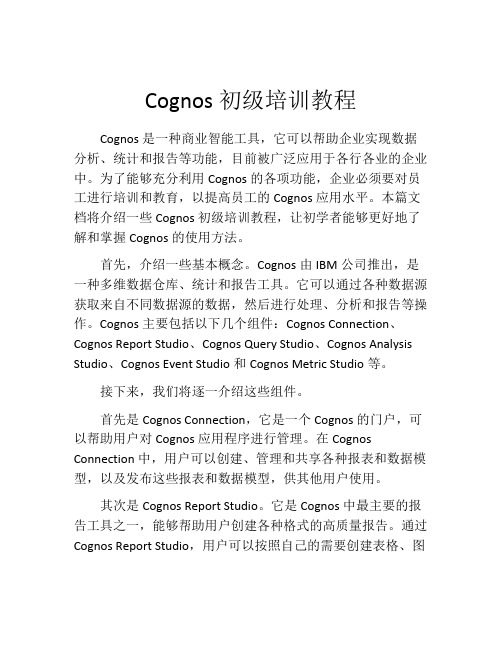
Cognos初级培训教程Cognos是一种商业智能工具,它可以帮助企业实现数据分析、统计和报告等功能,目前被广泛应用于各行各业的企业中。
为了能够充分利用Cognos的各项功能,企业必须要对员工进行培训和教育,以提高员工的Cognos应用水平。
本篇文档将介绍一些Cognos初级培训教程,让初学者能够更好地了解和掌握Cognos的使用方法。
首先,介绍一些基本概念。
Cognos由IBM公司推出,是一种多维数据仓库、统计和报告工具。
它可以通过各种数据源获取来自不同数据源的数据,然后进行处理、分析和报告等操作。
Cognos主要包括以下几个组件:Cognos Connection、Cognos Report Studio、Cognos Query Studio、Cognos Analysis Studio、Cognos Event Studio和Cognos Metric Studio等。
接下来,我们将逐一介绍这些组件。
首先是Cognos Connection,它是一个Cognos的门户,可以帮助用户对Cognos应用程序进行管理。
在Cognos Connection中,用户可以创建、管理和共享各种报表和数据模型,以及发布这些报表和数据模型,供其他用户使用。
其次是Cognos Report Studio。
它是Cognos中最主要的报告工具之一,能够帮助用户创建各种格式的高质量报告。
通过Cognos Report Studio,用户可以按照自己的需要创建表格、图表、交叉表和文档等报告,同时还能够定义报告的格式、布局和样式等细节。
再次是Cognos Query Studio。
它是一个轻量级的查询工具,主要用于将数据转化为报表。
用户可以使用Cognos Query Studio创建简单的查询和报告,并将结果导出为Excel或PDF等格式。
它的优点是易学易用,适合初学者入门使用。
然后是Cognos Analysis Studio。
cognos 语法
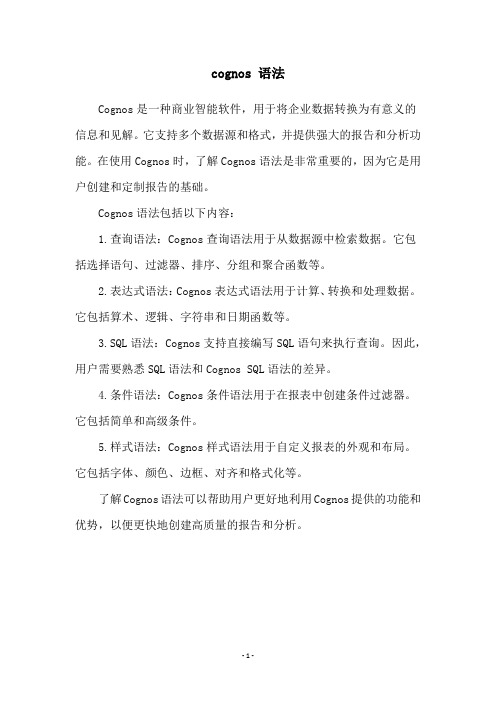
cognos 语法
Cognos是一种商业智能软件,用于将企业数据转换为有意义的信息和见解。
它支持多个数据源和格式,并提供强大的报告和分析功能。
在使用Cognos时,了解Cognos语法是非常重要的,因为它是用户创建和定制报告的基础。
Cognos语法包括以下内容:
1.查询语法:Cognos查询语法用于从数据源中检索数据。
它包括选择语句、过滤器、排序、分组和聚合函数等。
2.表达式语法:Cognos表达式语法用于计算、转换和处理数据。
它包括算术、逻辑、字符串和日期函数等。
3.SQL语法:Cognos支持直接编写SQL语句来执行查询。
因此,用户需要熟悉SQL语法和Cognos SQL语法的差异。
4.条件语法:Cognos条件语法用于在报表中创建条件过滤器。
它包括简单和高级条件。
5.样式语法:Cognos样式语法用于自定义报表的外观和布局。
它包括字体、颜色、边框、对齐和格式化等。
了解Cognos语法可以帮助用户更好地利用Cognos提供的功能和优势,以便更快地创建高质量的报告和分析。
- 1 -。
cognos使用手册
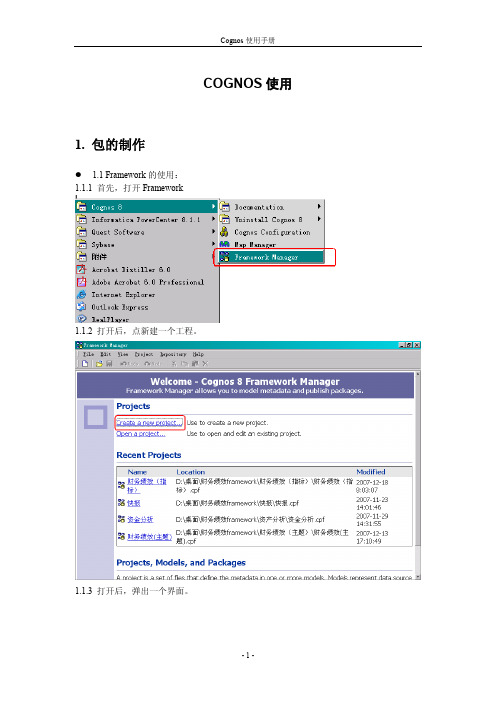
COGNOS使用1. 包的制作1.1 Framework的使用:1.1.1 首先,打开Framework1.1.2 打开后,点新建一个工程。
1.1.3 打开后,弹出一个界面。
1处是填写工程的名字,要按规范来。
2处是选择存放的地址,都统一存在一起,你要知道存在哪了。
1.1.4 点击OK后,弹出一个输入用户名和密码的界面:用户名:dcuser密码:dcuser1.1.5 点击ok后,弹出一个界面选择中文,然后确定。
1.1.6 弹出的界面选择Date Source,,选择NEXT。
1.1.7 弹出的界面选择SDDM,然后点击NEXT。
1.1.8 弹出的界面选择你要做展现所需要的表,然后点击NEXT。
1.1.9 弹出的界面,把第一个勾选掉,然后点击Import。
1.1.10 弹出的界面,直接选择FINISH。
1.2 包的制作1.2.1 点击Diagram,进入后连接表关系(注:副表拉到主表)。
上面这个界面直接点击确定。
1.2.2 然后把各个表名以及字段名改为中文(具体命名方法与各专业有关,都是有相关规范的)。
1.2.2.1 特别:下面我讲下在表中新增一个字段1.先双击表:2.然后,弹出一个界面:点击上面栏,第二个:再点击ADD新增一个字段:此图的例子是新建一个叫做“月份”的字段,字段是从“MONTH_ID”这个字段截取出来的。
MONTH_ID—>200701新增的字段:月份 01月语句:substr(cast_char([SDDM].[TEST_DA TE_TIME].[MONTH_ID] ),5,2)||'月'1.2.3 然后点击新建一个包。
1.2.4 弹出的界面输入包的名字。
(都是有相关规范的,不要乱起,现在做的都要起成类似“练习_XXX”之类的)然后点击NEXT。
1.2.5 然后选择你要发布的表,点击NEXT.1.2.6 一直NEXT,然后FINISH。
弹出的界面选择Yes。
(原创)Cognos10.1.1安装配置(win7专业版+Oracle11g)资料
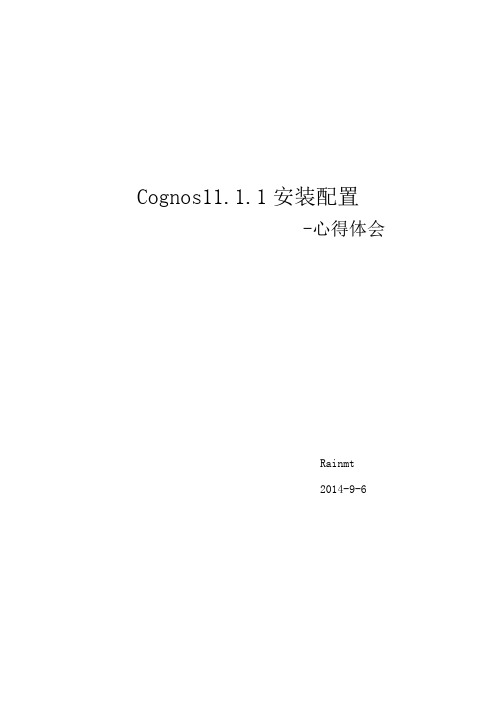
Cognos11.1.1安装配置-心得体会Rainmt2014-9-6安装环境 (3)安装流程 (3)1.安装Cognos10.1.1 (3)1.1 IBM Cognos Business Intelligence Server安装 (4)1.2 Cognos Framework Manager安装 (8)1.3 Cognos Business Intelligence Transformer安装 (13)2.安装数据库oracle (19)3.配置Cognos10.1.1 (19)3.1 配置数据库jar (19)3.2 配置命名空间 (20)3.3 配置内容库(Oracle) (23)3.4 IIS7.5配置 (29)3.5安装Apache (37)3.6配置成功页面 (39)3.7配置cognos业务库(Oracle) (40)4.心得体会 (47)4.1 JRE问题 (47)4.2 IIS配置 (48)4.3卸载后再安装问题 (49)4.4 中文问题 (49)4.5 360木马防火墙 (49)5 问题汇总 (51)CFG-ERR-0106 (51)CFG-ERR-0103 (52)安装环境Cognos10.1.1(32-bit)、windows7专业版、Oracle11g安装流程1、请先了解【心得体会】章节。
2、注意:在Cognos Server安装后,安装其他组件时,安装路径可以与Server保存一致。
此时会有两次提示信息,直接点击“是”即可。
1.安装Cognos10.1.1首次安装了三个组件,安装的顺序如下:Cognos Business Intelligence Server (32-bit) Version 10.1.1 Cognos Framework Manager Version 10.1.1Cognos Business Intelligence Transformer Version 10.1.1 注意:1.安装Server时都是“下一步”。
IBM Cognos Integration Server V10.2.0 快速入门指南说明书
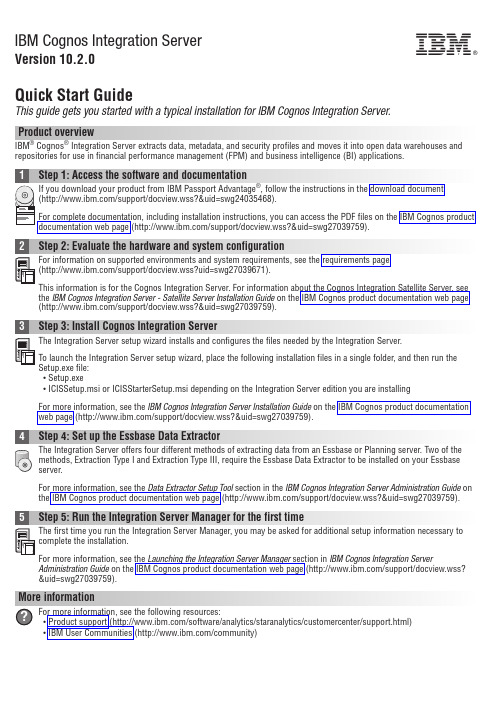
IBM Cognos Integration ServerVersion 10.2.0Quick Start GuideThis guide gets you started with a typical installation for IBM Cognos Integration Server.Product overviewIBM ®Cognos ®Integration Server extracts data,metadata,and security profiles and moves it into open data warehouses and repositories for use in financial performance management (FPM)and business intelligence (BI)applications.about the Cognos Integration Satellite Server,see the IBM Cognos Integration Server -Satellite Server Installation Guide on the IBM Cognos product documentation web page (/support/docview.wss?&uid=swg27039759).To launch the Integration Server setup wizard,place the following installation files in a single folder,and then run the Setup.exe file:v Setup.exev ICISSetup.msi or ICISStarterSetup.msi depending on the Integration Server edition you are installingFor more information,see the IBM Cognos Integration Server Installation Guide on the IBM Cognos product documentation web page (/support/docview.wss?&uid=swg27039759).The Integration Server offers four different methods of extracting data from an Essbase or Planning server.Two of the methods,Extraction Type I and Extraction Type III,require the Essbase Data Extractor to be installed on your Essbase server.For more information,see the Data Extractor Setup Tool section in the IBM Cognos Integration Server Administration Guide on the IBM Cognos product documentation web page (/support/docview.wss?&uid=swg27039759).The first time you run the Integration Server Manager,you may be asked for additional setup information necessary to complete the installation.For more information,see the Launching the Integration Server Manager section in IBM Cognos Integration Server Administration Guide on the IBM Cognos product documentation web page (/support/docview.wss?&uid=swg27039759).More informationFor more information,see the following resources:v Product support (/software/analytics/staranalytics/customercenter/support.html)v IBM User Communities (/community)IBM Cognos Integration Server Version10.2.0Licensed Materials-Property of IBM.©Copyright IBM Corp.2008,ernment Users Restricted Rights-Use,duplication or disclosure restricted by GSA ADP Schedule Contract with IBM Corp.IBM,the IBM logo,and ®are trademarks or registered trademarks of International Business Machines Corp.,registered in many jurisdictions worldwide.Other product and service names might be trademarks of IBM or other companies.A current list of IBM trademarks is available on the Web at“Copyright and trademark information”/legal/copytrade.shtml.Part Number:CF3YMENPrinted in Ireland。
