ws3413
MC3413 Preliminary Datasheet (APS-048-0029v1.5)
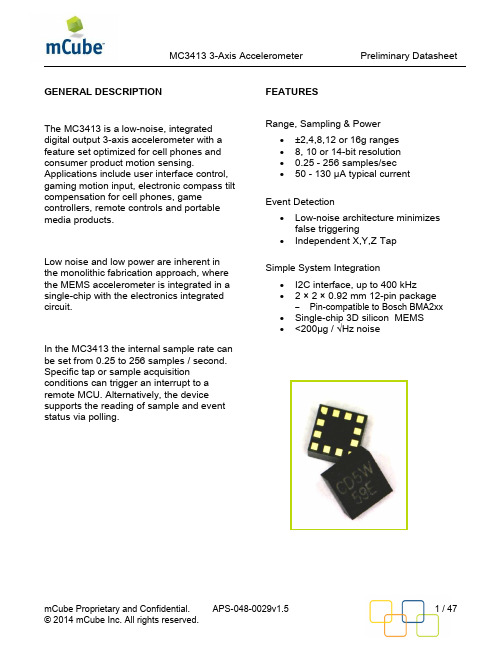
GENERAL DESCRIPTIONThe MC3413 is a low-noise, integrated digital output 3-axis accelerometer with a feature set optimized for cell phones and consumer product motion sensing. Applications include user interface control, gaming motion input, electronic compass tilt compensation for cell phones, game controllers, remote controls and portable media products.Low noise and low power are inherent in the monolithic fabrication approach, where the MEMS accelerometer is integrated in a single-chip with the electronics integrated circuit.In the MC3413 the internal sample rate can be set from 0.25 to 256 samples / second. Specific tap or sample acquisition conditions can trigger an interrupt to a remote MCU. Alternatively, the device supports the reading of sample and event status via polling. FEATURESRange, Sampling & Power∙±2,4,8,12 or 16g ranges∙8, 10 or 14-bit resolution∙0.25 - 256 samples/sec∙50 - 130 μA typical currentEvent Detection∙Low-noise architecture minimizes false triggering∙Independent X,Y,Z TapSimple System Integration∙I2C interface, up to 400 kHz∙ 2 × 2 × 0.92 mm 12-pin package ‒Pin-compatible to Bosch BMA2xx ∙Single-chip 3D silicon MEMS∙<200µg / √Hz noiseTABLE OF CONTENTS1Order Information (4)1Functional Block Diagram (5)2Packaging and Pin Description (6)2.1Package Outline (6)2.2Package Orientation (7)2.3Pin Description (8)2.4Typical Application Circuit (9)2.5Tape and Reel (10)3Specifications (12)3.1Absolute Maximum Ratings (12)3.2Sensor Characteristics (13)3.3Electrical and Timing Characteristics (14)3.3.1Electrical Power and Internal Characteristics (14)3.3.2I2C Electrical Characteristics (15)3.3.3I2C Timing Characteristics (16)4General Operation (17)4.1Sensor Sampling (17)4.2Offset and Gain Calibration (17)4.3Tap Detection (17)5Operational States (18)6Operational State Flow (19)7Interrupts (20)7.1Enabling and Clearing Interrupts (20)7.2ACQ_INT Interrupt (20)8Sampling (21)8.1Continuous Sampling (21)9I2C Interface (22)9.1Physical Interface (22)9.2Timing (24)9.3I2C Message Format (24)9.4Watchdog Timer (25)10Register Interface (26)10.1Register Summary (27)10.2SR Status Register (29)10.3OPSTAT Device Status Register (30)10.4INTEN Interrupt Enable Register (31)10.5MODE Register (32)10.6SRTFR Sample Rate and Tap Feature Register (33)10.7TAPEN Tap Control Register (34)10.8TTTRX,TTTRY, TTTRZ X, Y and Z Tap Duration and Threshold Registers (35)10.9XOUT_EX, YOUT_EX & ZOUT_EX X, Y, Z-Axis Acceleration Registers (36)10.10OUTCFG Output Configuration Register (37)10.11X-Axis Offset Registers (38)10.12Y-Axis Offset Registers (39)10.13Z-Axis Offset Registers (40)10.14X-Axis Gain Registers (41)10.15Y-Axis Gain Registers (42)10.16Z-Axis Gain Registers (43)10.17PCODE Product Code (44)11Index of Tables (45)12Revision History (46)13Legal (47)2.5 TAPE AND REELDevices are shipped in reels, in standard cardboard box packaging. See Figure 6. MC3413 Tape Dimensions and Figure 7. MC3413 Reel Dimensions.∙Dimensions in mm.∙10 sprocket hole pitch cumulative tolerance ±0.2∙Pocket position relative to sprocket hole measured as true position of pocket, not pocket hole.Figure 6. MC3413 Tape DimensionsFigure 7. MC3413 Reel DimensionsFigure 8. I2C Interface Timing10 REGISTER INTERFACEThe device has a simple register interface which allows a MCU or I2C master to configure and monitor all aspects of the device. This section lists an overview of user programmable registers. By convention, Bit 0 is the least significant bit (LSB) of a byte register.11 INDEX OF TABLESTable 1. Order Information (4)Table 2. Pin Description (8)Table 3. Absolute Maximum Ratings (12)Table 4. Sensor Characteristics (13)Table 5. Electrical Characteristics (14)Table 6. I2C Electrical and Timing Characteristics (15)Table 7. I2C Timing Characteristics (16)Table 8. Operational States (18)Table 9. Forcing Operational States (19)Table 10. I2C Address Selection (22)Table 11. Register Summary (28)Table 12. SR Status Register (29)Table 13. OPSTAT Device Status Register (30)Table 14. INTEN Interrupt Enable Register Settings (31)Table 15. MODE Register Functionality (32)Table 16. SRTFR Register Functionality (33)Table 17. TAPEN Register Settings (34)Table 18. TTTRX, TTTRY and TTTRZ Register Settings (35)Table 19. Extended Accelerometer Registers (36)Table 20. OUTCFG Resolution and Range Select Register Settings (37)13 LEGAL1. M-CUBE reserves the right to make corrections, modifications, enhancements, improvements and other changes to its products and to this document at any time and discontinue any product without notice. The information contained in this document has been carefully checked and is believed to be accurate. However, M-CUBE shall assume no responsibilities for inaccuracies and make no commitment to update or to keep current the information contained in this document.2. M-CUBE products are designed only for commercial and normal industrial applications and are not suitable for other purposes, such as: medical life support equipment; nuclear facilities; critical care equipment; military / aerospace; automotive; security or any other applications, the failure of which could lead to death, personal injury or environmental or property damage. Use of the produ cts in unsuitable applications are at the customer’s own risk and expense.3. M-CUBE shall assume no liability for incidental, consequential or special damages or injury that may result from misapplication or improper use of operation of the product.4. No license, express or implied, by estoppel or otherwise, to any intellectual property rights of M-CUBE or any third party is granted under this document.5. M-CUBE makes no warranty or representation of non-infringement of intellectual property rights of any third party with respect to the products. M-CUBE specifically excludes any liability to the customers or any third party regarding infringement of any intellectual property rights, including the patent, copyright, trademark or trade secret rights of any third party, relating to any combination, machine, or process in which the M-CUBE products are used.6. Examples of use described herein are provided solely to guide use of M-CUBE products and merely indicate targeted characteristics, performance and applications of products. M-CUBE shall assume no responsibility for any intellectual property claims or other problems that may result from applications based on the examples described herein7. Information described in this document including parameters, application circuits and its constants and calculation formulas, programs and control procedures are provided for the purpose of explaining typical operation and usage. “Typical” parameters that may be provided in M-CUBE data sheets and/or specifications can and do vary in different applications and actual performance may vary over time. All operating parameters including “Typicals,” must be validated for each customer application by customer’s technical experts. In no event shall the information described be regarded as a guarantee of conditions or characteristics of the products. Therefore, the customer should evaluate the design sufficiently as whole system under the consideration of various external or environmental conditions and determine their applicatio n at the customer’s own risk. M-CUBE shall assume no responsibility or liability for claims, damages, costs and expenses caused by the customer or any third party, owing to the use of the above information.is a trademark of M-CUBE, Inc.M-CUBE and the M-CUBE logo are trademarks of M-CUBE, Inc.,All other product or service names are the property of their respective owners.© M-CUBE, Inc. 2014. All rights reserved.。
机构编制工作简报

机构编制工作简报第一期河南省机构编制委员会办公室主办 2010年2月8日目录【工作动态】全国编办主任会议在京召开中央编办召开全国事业单位登记管理工作会议省编办认真学习贯彻全国编办主任会议精神省编办主任孔令晨等办领导分赴各省辖市督导市县政府机构改革工作【经验交流】开封市积极稳妥推进生产经营类事业单位转企改制见实效【短讯传递】省编办在全国编办主任会议上作自身建设工作先进典型发言我省机构编制信息宣传工作再创佳绩濮阳市为政府机构改革新组建单位集体揭牌【工作动态】全国编办主任会议在京召开1月24日至25日,全国编办主任会议在北京召开,会议传达学习了中央编委领导的重要批示精神,全面回顾总结了2009年工作,安排部署了2010年工作。
中央编委委员、中央编办主任王东明出席大会并作重要讲话,7个省区市编办在会上作了发言,我省就加强自身建设、服务中心工作做了大会发言。
王东明指出,2009年全国各级机构编制部门在党中央、国务院和中央编委的坚强领导下,认真贯彻党的十七大精神和各项方针政策,解放思想,开拓创新,坚定不移地推进行政管理体制改革,着力加强和改进机构编制管理,各项工作取得新的成绩。
主要是国务院机构改革基本完成;国务院部门“三定”规定执行情况评估有序开展;地方政府机构改革扎实进行;乡镇机构改革继续深化;机构编制管理进一步加强;监督检查力度进一步加大;机构编制部门自身建设得到加强。
在谈到2010年工作时,王东明指出,新的一年,机构编制工作要继续以邓小平理论和“三个代表”重要思想为指导,深入贯彻落实科学发展观,全面贯彻党的十七大和十七届二中、三中、四中全会精神以及中央经济工作会议等重要会议精神,围绕中心,服务大局,继续深化行政管理体制改革,进一步推动政府职能转变,进一步探索实行职能有机统一的大部门体制,积极开展依法探索省直管县体制改革试点和经济发达镇行政管理体制改革试点,切实抓好政府机构改革的评估工作;积极稳妥推进事业单位改革,加大机构编制管理创新力度,切实管住管好机构编制;加快机构编制法制化进程,为深化行政管理体制改革和加强机构编制管理提供有力保障。
WS1N 精品系列产品使用说明书

为胜智控WS1N精品系列产品使用说明书--V1.1适用于以下型号:WS1N-20MR/MT-K-BWS1N-24MR/MT-K-BWS1N-28MR/MT-K-BWS1N-30MR/MT-K-BWS1N-32MR/MT-K-B产品目录第一章产品概述 (1)1.1产品概述 (1)1.2基本参数 (1)1.3使用环境及安装方式 (1)第二章产品展示 (2)2.1产品主要硬件说明 (2)2.2产品正面效果图................................2-3第三章电气设计参考.. (4)3.1电源及功耗 (4)3.2232通讯口说明 (4)3.3485通讯口说明 (5)3.4输入内部等效电路与接线说明 (6)3.5输出内部等效电路与接线说明.....................6-83.6模拟量输入说明 (8)3.7模拟量输出说明 (9)3.8产品接线图...................................9-10第四章编程参考 (11)4.1应用环境 (11)4.2元件号的分配和功能概要 (11)4.3特殊元件说明..................................11-124.4指令列表....................................12-144.5此版本不支持指令列表, (14)第五章常见问题及解决方案 (15)第六章保修条款 (15)第一章产品概述1.1产品概述·WS1N AC220V 系列,采用ARMCortex-M332位MISC 内核芯片,运算速度快,存储空间大。
·下载速度为9.6Kbps/19.2Kbps;直接使用三菱GX Developer 或者GX Works2编程、下载、调试、监视(不支持监控写入).·默认采用DC 24V 供电,可选择直接AC220V 交流供电(需联系客服改);输出继电器均不打开条件下,静态电流30MA;每打开一路增加13MA 电流,如1-24mr 输出继电器全打开后电流为160MA(3.84W)。
霍尼韦尔楼宇自控产品应用手册

--
13、 N20,N34系列20Nm,34Nm风门执行器…………………………………………………………………………………………………82 14、 S05, S10, S20系列5Nm,10Nm,20Nm弹簧复位风门执行器………………………………………………………………… 83
四 、控制阀门
1 、 V4043, V4044风机盘管电动阀 ( 弹簧复位 )………………………………………………………………………………………… 84 2 、 VC系列二通及三通风机盘管电动阀…………………………………………………………………………………………………… 86 3 、 V5011P二通螺纹线性阀门PN16……………………………………………………………………………………………………… 91 4 、 V5013P三通螺纹线性阀门PN16………………………………………………………………………………………………………96 5 、 V5011N, P, F, G二通螺纹线性阀门PN16…………………………………………………………………………………………… 101 6 、 V5013N,P三通螺纹线性阀门PN16……………………………………………………………………………………………………102 7 、 V5211F高关断力二通螺纹线性阀门 PN16…………………………………………………………………………………………… 103 8 、 V5328A法兰型二通线性阀门PN16…………………………………………………………………………………………………… 104 9 、 V5088A 高关断力法兰型二通线性阀门PN16……………………………………………………………………………………… 105 10、 V5329A/V5050A.B法兰型三通线性阀门PN16……………………………………………………………………………………… 106 11、 V5016A二通法兰线形阀门PN16……………………………………………………………………………………………………… 107 12、 V5025A二通法兰线形阀门PN25……………………………………………………………………………………………………… 108 13 、V5049A.B法兰型二通线性阀门PN25/40………………………………………………………………………………………………109 14、 V5050A.B法兰型三通线性阀门PN25/40………………………………………………………………………………………………110 15 、V5832A/V5833A.C小线形调节、开关阀门PN16…………………………………………………………………………………… 111 16 、V5431A.F三通旋转阀门PN6……………………………………………………………………………………………………………113 17 、V5433A三通旋转阀门PN6………………………………………………………………………………………………………………114 18 、V4系列电动蝶阀……………………………………………………………………………………………………………………… 115 19 、大线性阀与执行器匹配表………………………………………………………………………………………………………………120 20 、旋转阀与执行器匹配表…………………………………………………………………………………………………………………124 21 、Cv值的计算………………………………………………………………………………………………………………………………126
SP3413_en_Rev2.0

⏹ DESCRIPTION SP3413 has an optimum input voltage, step-down converter that operates in either CV (Constant OutputVoltage) mode or CC (Constant Output Current) mode. The maximum input voltage is up to 42V and the operation input voltage from 7.5V to 32V. MOSFET, what b uild in 35mΩ High -Side and 25mΩ Low -Side, could deliver up to 3.5A of continuous output current and the output current accurate to within ±7%. No external compensation component requirement. The line compensation and the constant current can be set by an external resistance. Independent output voltage protection suits for BC1.2 and QC2.0/3.0 dual channel output voltage. In conclusion, SP3413 is a full function and high performance, high reliability buck DC-DC converter.⏹ FEATURES100% Duty Cycle Car Charge Scheme Build in High-Side and Low-Side MOSFET Max Output Current: 3.5A Adjustable Output Voltage, V FB =1.0V Excellent Constant Current Accuracy : ±7% Constant Voltage Accuracy : ±2% Jitter Function Efficiency: Up to 95% Adjustable Line Compensation Short Circuit Protection Over Voltage Protection Thermal shutdown Protection Under Voltage Lock OutputAvailable in SOP-8L Package SOP-8L⏹APPLICATIONS Car Charger Wall Charger Power Strip/Hub Portable charger device Car DVD Black BoxIndustry Application Other⏹TYPICAL APPLICATION Y: Year (15=2015,16=2016,…W: Weekly (01-54)reliability.⏹ELECTRICAL CHARACTERISTICS (V IN =12V, T A = 25°C ,unless otherwise stated)⏹BLOCK DIAGRAM42V, 100% Duty Cycle CC&CV Buck Convertor40%50%60%70%80%90%100%0.00.51.01.52.02.53.03.5E f f i c i e n c yI OUT (A)Efficiency vs. I OUT (V OUT =5V)VIN=12VVIN=24V VIN=30VInput Under Voltage ProtectionSP3413 provides an input voltage up to 42V and operates from an input voltage range of 7.5V to 32V. If V IN drops below 7V, the UVLO circuit inhibits switching. Once V IN rises above 7.5V, the UVLO clears, and the soft-start sequence activates.Input Over Voltage ProtectionIf V IN rises above 32V, the UVLO circuit inhibits switching. SP3413 will not be damaged until the voltage exceeds 42V. Once V IN drops below 30V, the UVLO clears, and the soft-start sequence activates.Soft-startSP3413 has an internal soft-start circuitry to reduce supply inrush current during startup conditions.When the device exits under-voltage lockout (UVLO), shutdown mode, or restarts following a thermal-overload event, the soft-start circuitry slowly ramps up current available after 300us.Constant Voltage OutputSP3413 presets the V FB voltage to 1V. The Output Voltage can be set by extra resistance.V OUT=V FB×(R FB1R FB2+1)Output Channel ProtectionOutput Over Voltage ProtectionOnce V FB rises above 1.2V, SP3413 shuts down to avoid damage caused by abnormal use of electrical equipment.Constant Current OutputSP3413 senses the current by sampling the voltage difference between the CSP and the CSN, and FUNCTIONAL DESCRIPTIONSP3413adjusts the output current to the default value by the loop.I OUTPUT =50mVISENConstant current operates normally when CSN is higher than 2.4V. When CSN is below 2.2V causing by overload, SP3413 will enter short circuit protection mode.Short Circuit ProtectionWhen CSN drops below 2.2V since too heavy load, SP3413 will enter short circuit protection function, and the system will enter hit-cup mode, and frequency drop to 40KHz per cycle and stop switching for 300mS.Line CompensationWhen users use different cables, it will produce different voltage drop, the users can set their own cable compensation voltage according to the need:V Cable Compensation =3.7μA ×R1×V CSP −V CSN50mVThermal ShutdownThermal-overload protection limits total power dissipation in the device. When the junction temperature exceeds T J = +150°C, a thermal sensor forces the device into shutdown, allowing the die to cool. The thermal sensor turns the device on again after the junction temperature cools by 25°C, resulting in a pulsed output during continuous overload con ditions. Following a thermal-shutdown condition, the soft-start sequence begins.APPLICATION GUIDELINESInput capacitance selectionInput capacitance selection pressure 50V, the total capacity of 40 µF ceramic capacitor, of course, if considering the cost factor, can also choose a more than 50V voltage, capacity of more than 100 µF electrolytic capacitor, parallel a 50V voltage, capacity of 2.2µF ceramic capacitors.The location of the input capacitance, try to close to the chip VIN PIN position, if it is electrolytic capacitors and ceramic capacitors in parallel, ceramic capacitor is more close to the chip.Inductance selectionSP3413 selection are amount at 22µH~51µH inductance, if the demand is higher, the output ripple is advised to choose a larger inductance sense of values, such as 33µH or 47µH .Require inductor saturation current must be not less than 1.5 times of the preset constant currentvalue.Output capacitance selectionGenerally recommended to use a 220 µF electrolytic capacitor and a 4.7 µF ceramic capacitors in parallel as the output capacitance, the demand is higher, if the output ripple is proposed to 4.7 µF ceramic capacitor replacement for one or two ESR lower 22 µF ceramic capacitors, ceramic capacitors capacitance value, the greater the output ripple is smaller.BS capacitance selectionBS and select let VIN proposal in 22nF~100n F ceramic capacitor, withstand voltage value of not less than 50V.EMI/EMCSW reserved RC circuit, resistance to choose 4.7R, 2.2nF capacitance advice; If the application version enough volume, can be reserved at input end type πcircuit. SW pin reserved RC circuit of R2 4.7Ωand C4 1nF; BS pin reserved R1 5.1Ωstring C3 100nF; Being enough, if the PCB can be reserved in the input circuit πtype.( The following figure)Layout design referencePACKAGE INFORMATIONTAPE AND REEL INFORMATIONPackage TypeCarrier Width (W)Pitch (P)Reel Size(D)Packing MinimumSOP-8L 12.0±0.1 mm 8.0±0.1 mm 330±1 mm4000pcsNote: Carrier Tape Dimension, Reel Size and Packing Minimum。
动态浊度法检测复方蒲公英注射液中细菌内毒素

•检验检测•Inspection and Test221年2月20 0第3卷第4期Vol. 30, No . 4, Februac 20, 2021Chiaa Pharmaceuticalsdob 10. 3969/j. issn. 107 -4935 2025 04. 014动态浊度法检测复方蒲公英注射液中细菌内毒素钱明明,刘益庆(江苏省连云港市食品药品检验检测中心,江苏 连云港222400)摘要:目的 建立检测复方蒲公英注射液中细菌內毒素的动态浊度法。
方法 确定样品细菌內毒素限值(L :为25 EU/ mL,建立细菌內 毒素的标准曲线,考察供试品对细菌內毒素检查的干扰情况,分析不同稀释倍数下细菌內毒素的回收率,并进行验证。
结果 回 归方程为X T = 4. 785 68 -0.324 68 lyC (l rl >0. 999),细菌內毒素浓度线性范围为0.005〜0.500 EU/mL ;供试品稀释10〜1 000倍 时,细菌內毒素回收率均在59%〜200%范围內;方法准确度及精密度试验的变异系数均小于1% (n 二3);3批样品的细菌內毒素含量均小于检测限,回收率在99%〜13%范围內。
结论 该方法快速简便,灵敏度高,抗干扰性强,可用于复方蒲公英注射液中细菌內毒 素的定量检测。
关键词:动态浊度法;复方蒲公英注射液;细菌內毒素;定量检测中图分类号:R932;R2841;R2862 文献标志码:A 文章编号:1006 -4931(2021)04 -0053-03Detection of BrcteUrl Endotoxin in CompoundInjection by KineticTurbipimetric AssayQIAN! Mingming , LIA Yiqing(Lianyx n h an h Aspectiod Testing Center of Fooc pd Drug , Lianyunhanh ,, Chinp 222300,Abstract : Objective To estab/sh a kineOc turbXimetXc assay t KT A ) for the detec/oo of bacte/at enhotoxX in Compound Pu-yopyyiny Injection. Methode The limit) L, of bacte/al enCotoxin was determined to bo 25 EU/mL,the stauharp ccco for detec/oo of bacte/al enCotoxin by KT A was plotted , the interference O samples on the detocUon O bacte/al enCotoxin was XvesPyated,the ccove/rate of the bactebal enCotoxin at different diluUon mu/iplos was acamzed , anh the vaUPation Wst was car/ed out. Resulh The repression equation was as follows : ly T = 4. 085 68 -0.324 68 ly C ( I u I > 0.999). The Unear ranyo O bacte/al enCotoxin cobcenWaUonwas 4. 045 - 4. 504 EU/mL. When the Wst sample was diluted by 14 to 1 004 mu/iplos , the ccove/ rate of bactebal enhotoxX wasX the range of 54% -204% , the coefficients of van a h o n ( CV , of acccracy Wst anh pc/sion Wst were less than 14% (n = 3).The cootedt O bacterial enhotoxX in three batches O samples was less than the limited value - anh the /cove/ rate was in the racgo O99% - 103%. Conclusion The method is /pib , simple , 0X8/0- anh anti - Xte/ecnce,which can bo used for the quanUta/ve detec/ooof bacte/al enhotoxX in Compopuh Pugoogying Injec/oo.Kyy word :: kinetic turbipimetric csay ; Compound Pugoogying Injec/oo ; bactebal enhotoxX ; quanftaUve detec/oo内毒素是革兰阴性菌的细胞壁成分,细菌死亡或自 溶后释放,极微量进入人体即可引起发热反应2],大量时可导致休克、多器官衰竭甚至死亡627:。
基于单片机的应答机值更电路设计

进入检测⁃执行⁃应答控制指令循环过程,对测距信号的
实现对各类电源的监控管理、压力数据采集、释放机构
2
与 DSP 工作电路通信
1.3
[7⁃8]
图1
。值更电路硬件组成见图 1。
值更电路软件流程
MCU 作 为 值 更 电 路 的 控 制 核 心,加 电 初 始 化 后 就
工作模式并合理分工,以 MSP430 单片机为基础设计值更电路。值更电路关闭一切不必要的电路,仅检测水上系统的控制指
令,并给出回复。经实验验证在 8 Ah 供电条件下,应答机在满足应答功耗之外待机时间超过 30 天。值更电路性能稳定,功
耗低,满足设计要求。
关键词:MSP430;水声应答机;应答功耗;值更电路
自的优势得以充分发挥 [3 ⁃ 4]。水声应答机设计为 MCU+
完成值更状态下的控制指令检测和系统任务调度。
收稿日期:2013⁃10⁃13
同性能的外设资源组成。其主要特点有:超低功耗、超
1.2
值更电路硬件框图
根据系统功能划分,值更电路接收水面遥控指令,
并根据遥控指令控制应答机做出相应的反应。应答机
Copyright©博看网 . All Rights Reserved.
vides the two functions in reason. The watching circuit is designed on the basis of MSP430 MCU,which shuts down every unnec⁃
essary circuit,but detects and replies the control instructions only. The experimental results validate that the responder with 8
高德导航(autonavi) 地图数据包中的城市列表和编号

"日喀则地区"RKZD5423
"山南地区"SNDQ5422
云南省
"保山市"BSS5305
"楚雄彝族自治州"CXYZ5323
"德宏傣族景颇族自治州"DHDZ5331
"大理白族自治州"DLBZ5329
"迪庆藏族自治州"DQZZ5334
"红河哈尼族彝族自治州"HHHN5325
"昆明市"KMS5301
"南区"NQ8104
"荃湾区"QWQ8110
"深水埗区"SSBQ8106
"沙田区"STQ8116
"屯门区"TMQ8111
"湾仔区"WZQ8102
"西贡区"XGQ8115
"油尖旺区"YJWQ8105
"元朗区"YLQ8112
"中西区"ZXQ8101
新疆维吾尔自治区
"阿克苏地区"AKSD6529
"阿拉尔市"ALES6592
"定西市"DXS6211
"甘南藏族自治州"GNZZ6230
"金昌市"JCS6203
"酒泉市"JQS6209
"嘉峪关市"JYGS6202
"陇南市"LNS6212
"临夏回族自治州"LXHZ6229
"兰州市"LZS6201
彩电机芯与型号对照表

彩电机芯与型号对照表松下CX-1 MX-1A MX-2 MX-2A MX-3/C MX-4 MX-4A MX-6机芯 品牌 机型 CPU 型号松下CX-1 松下 TC-2148 TC-2158R TC-2158RSMN152811TZX 松下MX-1A 松下 TC-21L3RQ TC-21L3RMN152810TTC3 松下MX-2 松下 TC-21GF12G TC-25V40Q TC-25V42GMN152810TTD4 MN152810TTD5 松下MX-2A松下TC-2550R TC-2552G TC-2950R TC-2952G TC-2995RMN152810TZN松下MX-3/C 松下TC-2110 TC-2140 TC-2140M TC-2150 TC-2150RTC-2150RS TC-2160MN152811TZX松下MX-4 松下TC-2197R TC-2500GS TC-2502GS TC-2555TR TC-2555RS TC-2599RS TC-2900G TC-2900GS TC-2902G TC-2902GSTC-2999R TC-2999RS TC-2998 TC-25GF82G TC-25GF80TC-25GF70R TC-29GF72H TC-29GF72G TC-2966RS TC-2566RSMN187165T7MMN187165T6S松下MX-4A 松下TC-25GF88GS TC-25GF86RS TC-29GF86R TC-29GF88GMN187265T9X 松下 TC-29F99G 松下MX-6 音飞 2199松下M16M M16S M16MV3机芯品牌机型 CPU 型号松下M16M 松下TX-32V1M TX-TX-33V1X TX-33V1EE TC-32V2HTC-33V2H TC-33V2X TC-33V2PX TC-33V2L TX-29V1M TX-29V1Z TX-29V1X TX-29V1R TX-29V1EE TX-29V2H TX-29V2HA TX-29V2X TX-29V2PX TX-29V2L TX-26V2XTX-26V2HA TX-26V2X TX-26V2E TX-26T1M TX-26T1Z TX-26T1EE TX-26L1EE TX-26L1R TX-26L1RA松下M16S 松下TC-M21 TC-M21A TX-21TM TC-21TIZ TX-21T1EE TC-21L1PX TC-21L1R TC-21L1RA TC-21L1EE TC-21L1RA TC-14L1RAMN1871611TKA 松下M16MV3 松下TC-33V30H YC-33V30HA TX-33V30X TX-33N30XE TC-29V30X TC-29V30H TX-29V30XE TC-29V30RTC-29V30RA TC-25V30H TX-25V30X TC-25V30R TC-25V30RAMN1872432松下M1 M17V M18 M18M M19 MD2 MX-8 MX-5 机芯 品牌机型 CPU 型号M17机芯松下 TC-25GF10R TC-25GF12G TC-29GF10R TC-29GF12G TC-29GF15R TC-29GF15GTC-29GF20R TX-25GF10H TX-33GF15X TX-33GF10 TC-2540RQ MN1874033TWY或MN1872432TNR M17V 机芯 松下 TC-25GV10R TC-25GV12G TC-29GV10R TC-29GV12G MN1874033TWY 或MN1874033TNHR M18机芯 松下TC-29GF32H TC-29GF30R TC-29GF32GMN1874033T4XM18M 机芯 松下 TC-29GF80R TC-29GF82G TC-29GF85R TC-29GF85G TC-33GF85G TC-43GF10 TC-29GF85H MN1874876T5HM19机芯 松下TC-29GF95R TC-29GF92G TC-29GF90R TC-29GF95GMN1876476TDX 或MN1876476T8JMD2机芯松下 TC-29P100G TC-29P100H TC-29P100R TC-33P100G TC-33P100HMN102235GTLJMX-5机芯松下 TC-2180R MN1871871681T7RMX-6机芯松下 TC-29F99GMX-8机芯松下 TC-29P22G TC-29P20R MN1873284TF1E2机芯松下TC-61GF85H TC-51GF85G TC-34P200G数字倍频彩电等 MN1876476TZL松下M17W M18W E1W机芯品牌机型 CPU M17W 松下TC-24WG12G TC-28WG12G TC-32WG15G MN1874033T2TM18W 松下TC-28WG25G TC-32WG25G MN1874862T5BE1W 松下 TC-47WG25G宽屏幕投影电视机 MN1876476T4N东芝F2DB F3SS F3SSR F91DB S3ES机芯品牌机型 CPU型号F2DB 东芝2929DH 2929DE 2929DXH 2929DXE 2929KTPCXP80424-165S2929KTV 2929XPM 3429KTP 3429DXH 3429DXE3429XPMCXP85332-120F3SS 东芝2539UE 2539UH 2938DE 2938DH 2939UE 2939UH2939UXE 2939UXH 2939XP 2979XP 29E7XP 2979UH28W3DXH 28W3DXE 32W3DXH 32W3DXECXP85460-102F3SSR 东芝28DW4UE 28DW4UH 28DW4UC 32DW4UE 32DW4UH32DW4UCF91SB 东芝2118KTV 2518KTV 2918KTV 3418KTV CXP80420S3ES 东芝2540XP 2845SH 2840XP 2840XH M37210M4-781东芝F0DS F5SS F5DW F7SS F7ES F8LP F8SS F9DS F9SS S5E S5ES S5S S6ES S6SS S7E S7ESS8ES S8S C5SS2 C7SS C8SS D7E D7ES D7SS D8SS N6,N9机芯品牌机型 CPU型号F0DS 东芝29D9UXC 29D9UC 34D9UXC 34D9UC CXP750011-143STMP87CP38N-3240F5SS 东芝2980XP 2980DE 2980DH 2988UXC 2988XP 2988UE 2988UH2988XPM 2988UXH 34E8DC 34EDXC 48PJ5UE 48PJ5UH48PJUC 55PJ5UE 55PJ5UH 55PJ5UC 61PJ5UE 61PJ5UH61PJ5UCTMP87CP38N-3240F5DW 东芝28DW5UE 28DW5UH 28DW5UC 32DW5UH 32DW5UC32DW5UE 51PW5UC 52DW5UE 56PW5UHF7SS 东芝2999UH 2999UXE 2999UXC 2999UC 29G9XC 29G9UCTMP87CP38N-316429G9DC 29G7DXH 29G7DC 29GM97F7ES 东芝2975SHC 2975SP 2975DEF8LP 东芝 44G9UXC TMP87PS38NOEF8SS 东芝 29G7DXF9DS 东芝29N9UXH 34N9UXC 34N9UC TMP87C6S38N-3608F9SS 东芝 34N9DXCMN37222M6-B80S5E 东芝2150XH 2150XHE 2150XHC 1450XS 1450XSH 1450XSC2050XS 2050XHM37222M6-C84SPS5ES 东芝2550XHE 2550XHC 2550XP 2550XMJ 2555DE 2555SH2555DH 2950XP 2950XHC 2950XHE 2950XMJ 2955DE2955DH 2955SHS5S 东芝2155DE 2155DH 2155D 2155SH 2155XC 2155XMJS6ES 东芝2560XHC 2560 2960 M37222M6-D86S6SS 东芝 2989XP TMP87CS38N-3446S7E 东芝 1470XNC 2170XNC TMP87CK38N-3505S7ES 东芝2975SHC 2975SP 2975SH M37222M6-E88SPS8ES 东芝 29G3SHC 29G5DXC M37222M8-B81S8S 东芝 21G5SXC M37222M6-083C5SS2 东芝 3350DC 3350DH TMP87CP38N-3276 C7SS 东芝3370UXP 3370UH 3370UE TMP87CS38N-3499C8SS 东芝 37G9UXC TMP87CS38N-3608 D7E 东芝 21E3NC TMP87CL38N-3505 D7ES 东芝29E3XC 25E3XC 29E3DC MN37222M6-F84SPD7SS 东芝 29E8DC 29E8DXPD8SS 东芝29G6DC 29G6UXC 34G6DC 34G6UXCTMP87CS38NN6,N9 东芝29N6DC 29N6UXC 34N6DC 34N6UXC 43N9UXC 50N9UXC61N9UXC等索尼BG-1L AG-1 RG-1 BG-3S BG-1S BG-2S G3F G1机芯品牌机型 CPU型号BG-1L机芯E系列索尼KV-E29MF1 KV-E29MF8 KV-E29MF8S KV-E29MH8 KV-E29MH8L KV-W29MN81 KV-H29SN81BG-1L机芯H系列索尼KV-H29TF2 KV-H29TG2 BG-1L机芯LX系列索尼KV-LX34T80 KV-LX34T90BG-1L机芯EF系列索尼KV-EF29M80 KV-EF29M90 KV-EF29M31KV-EF296M61 KV-EF29M91BG-1L机芯J系列索尼KV-J29MFIS KV-J29MH2 KV-J29MH21 KV-J29MN21KV-J29MF-1 KV-J25MF8J KV-J29MF8JCXP8533ACCXP85452,CXP85340A,CXP85424-090SAG-1 索尼KV-W28MH11 KV-W28MN11 KV-W32MH11KV-W32MH11CXP853P40AQ-3SV4918RG-1 索尼KP-E41MH11 KP-E53MH11RX-1 索尼 KP-W41MG11 CXP85460-078Q BG-3S 索尼KV-SF29T80 KV-SF29T93 CXP86461-601SBG-1S机芯G系列索尼KV-G25T1 KV-G21M1 KV-G21P1 KV-G21S1 KV-G21S11 KV-G21B1 KV-G21P11 KV-G21Q1 KV-G14B1BG-1S机芯J系列索尼KV-J21TF1 KV-J21MF1 KV-J21MF1S KV-J21MH1 KV-J21MN1BG-1S机芯T系列索尼KV-T29MF1 KV-T21MF1 KV-T21MN1 KV-T21MN11 KV-T25MN8 KV-T25MN81 KV-T15SF8 KV-T25SF81BG-1S机芯V系列索尼KV-V16MF1 KV-V16MN1 KV-V20MF KV-V20MN CXP85116B CXP85224A CXP85334A CXP85116B-621SBG-2S机芯A系列索尼KV-A21MF1 KV-A21MF1S KV-A21MH1 KV-A21MN1 KV-A21MN11BG-2S机芯J系列索尼KV-J21MF2 KV-J21MF2J KV-J21MH2 KV-J21MN21BG-2S机芯G系列索尼KV-G21TC2 KV-G14M2 KV-G14M2S KV-G14P21S KV-G14P2S KV-G14Q2 KV-G14P2 KV-GL2JBG-2S机芯T系列索尼 KV-T21TF2G3F机芯贵丽K系列索尼KV-K29MH11 KV-29MF1 KV-K25MF1 KV-K21MF1KV-K25MH11 KV-K21MH11 KV-K25MF1JKV-K29MF1J KV-K29MN11 KV-K29MN31G3F机芯贵丽F系列索尼KV-F29M31 KV-F29MF1 KV-F2-MH11 KV-F29MN31KV-F25MF1 KV-F25MN11 KV-F25MN31G3F机芯L系列索尼KV-L34MH11 KV-L34MF1 KV-LMN11 CXP80424 CXP80425-074SG1 索尼KV-S29MH1 KV-S34MH1 M37204M8-A10SP5-1夏普SP-41 SP-51 SS-1机芯品牌机型 CPU型号SP-41 夏普 21FN1 IX2504CESP-51 夏普 21JN1 IX2611CESS-1 夏普25RN5 25RN5RU 29RN5 29RN5RU 29RN85-2夏普SP-42M SP43-M SP-71机芯品牌机型 CPU型号29FN1 IX2505CEN1SP-42M 夏普 25FN129FX4 LX2523CESP-43M 夏普 25FX4SP-71 夏普29RTH1 34RTH1 33RX10J 34RD1 34RH1 IX3081CE5-3夏普TB TH UH和SB机芯品牌机型 CPU型号TB 夏普 29TB1 IX0101SETH 夏普 29TH1UH 夏普 29UH1 IX010148ESB 夏普 21SB1 IX0001SE5-4夏普WP30机芯品牌机型 CPU型号WP-30 夏普W328 W248 W288 IX2327CE5-5夏普ST-53M SP-60机芯品牌机型 CPU型号ST-53M 夏普 29H×5系列 29H×8系列 LX2650CE/M37204MC SP-60 夏普29KX8P 29KX80P三星SCT11(PV1)SCT51A SCT-55A S15(S15AT)S15A S53SPT51A SPT52A SCT12A SCT12B机芯品牌机型 CPU型号RM124CESCT51A 三星CS7277NP/HKX CS7277NP/SXX CS7277P/COXCS7277PF/SMEX CS7277PF/TSX CS7277PT/BOLIXCS7277PF/MRX CS7277PF/PEX CS7277PF/SEAUXCS7277PF/SEHX CS7277PF/SGEX CS7277PT/EUROXCS7277PT/KRTX CS7277PTR/BWX CS7277PYT/INTXCS6277P/W CS7288P/NP/WSCT11 三星CS3339Z CS5039Z C5066K CS5066KB SC5339ZCS5366 CS5366KBRM118SCT52A 三星CS2901A CS2901ANP CS2901HKX CS2901APCS2-01AW CS2903AP CS2903ANP CS7255 CS7255PFCS721A CS721APTRSCT55A 三星CS3004APX CS3004ANP CS3004APX CS3403APZ89313CS761XEH CS722A CS721 CS29A6 CS3004XSHCS3003ANP CS3403ANP CS761APFX CS728CS722ANT CS308A WS3220S15(S15AY) 三星 CS2166VX2188VS15A 三星CS301B CS298CNV CS2511N CS34D2 CS305DVCS298CV CS30A9S53 三星 CS29A6HPSPT52A 三星 SP431JMFX/FES SP521JMFX/SIG SP521JEX/XSA SP521JMFX/FESSPT51A 三星 SMP4388PF SPM5288PTR SPM5288PF KCT51A 三星 CT2955 CT2955PM CT2955PSCT12A 三星 CS5339Z CS-5339K CS5377K CS5377MTX CS5366K CS-6215K CS5377HKX CS5377ZSCT12B 三星 CS6251K CS6251TSEC CS7202ZB CS6251TSCX CS6251IYC CS7202EIXZ8933212 77/88 三星CS-7277NP CS-7277W CS-7288P CS-7277P CS-7288NP CS-7288W三洋A8机芯 机芯 品牌 机型 CPU 型号 三洋A8机芯三洋CMX2930 CMX3345 CMX2940OU CMX2940TXN CMX2940TX CMX2945 CMX2940CK CMX2945C CMX2940NM37102M87-1 LG 彩电MC-51A MC-51B MC-61A MC-71A MC-87A MC-87B 机芯 品牌 机型 CPU 型号 MC-51A LG CF-29C80 CF-25C76 CF-29B20 CF-25C60 LG8534-05C MC-51BLGCF-51C76 CF-29C76TMS73C47E-C69548Y 或LG8434-17BMC-61A LG WF-28A10X WF-28A10TM LG8534-07C MC-71ALGCF-29H20NM CF-34H10NMMC-71ACXP854P60SD MC-71BCXP85452-139S MC-71B LG CT-29C45NCMC-71A CXP854P60SD MC-71BCXP85452-139SMC-87A/B LGPF-43A20 PF-53A20 PF-60A30等 投影电视机 LG8933-06A或CXP85453-141S7-2 LG 系列MC -74A MC -8CA MC -8CB MC -991机芯和CF -21G24 机芯 品牌 机型 CPU 型号 MC-74A LG CF-25C79N 25C79N CF-25C89 CD-25C89 CF-29H69 CF-29C79N CD-29C79N CF-29C89 CD-29C89CXP86441-509S MC-8CA/BLGCT-25H80/82 CT-25C35E CF-25C35E CT-25K90E CT-29K90E/EN CT-29H80/82 CT-29C35E CT-25K90EN CXP86441-534S CXP86441-549或CXP86441-558S MC-991A LGCT-29Q11EN CF-21G24 CT-29Q20ECXP86441-556S8-1日立S6 V1 V1-F 机芯 机芯 品牌 机型 CPU 型号 S6日立CMT-2911S CMT2917 C3390FSP CMT2990WN CMT2990WPN CMT2997WP CMT2997WPN C3399FSP CMT3413 C3390FS CMT2990W CMT2990WP CMT2997W CMT2997WN C3399FSM37271MFV1 日立CMT2978 C2978FS C2989FS M37221MA-0545SPM37221MA-0545SPV1-F 日立C29-F100 CMT29F2 CMT29F3 CMT25F2 C29-F100NCMT29F2N CMT29F3N CMT2919 CMT2919N等福日S6机芯福日34S60 29S60 34S60L 29S60L M37271MF8-2日立AP3机芯品牌机型 CPU型号AP3 日立 CMT2598CMT2998CMT2968CMT3398等 M37204E8-853SP9-1菲利浦SAA/SBB G8AA G88AA PV4.0AA MD1.0A MD1.1A L7.3机芯品牌机型 CPU型号PCF84C644SAA/SBB 菲利浦21GX3566/93S 21GX1563/93B 29G1896/93R21GX2536/93S 25G1876/93RG8AA 菲利浦25SX9661/57R 29SX8876/93R P87C054BBPNB25PT448A/93R TMP87CM36N-325AG88AA 菲利浦 29PT780A/93RPV4.0AA 菲利浦21PT238A/57R 21PT240A/93R 25PT528/93R21PT448A/93S 25PT548A/93S 25H8 21PT238A/93R21PT260A/57R 25PT438A/93S 25PT468A/57R 25V725V8MD1.0A 菲利浦29PT548A/93S 34PT5693/93 29PT448A/93STMP87CS38N29PT549A/93R 29PT468A/93R 74KQ4303/93R29PT446A/93S 29MMTV/93R 29PT862A/69R29PT880A/93RTMP87CS38NMD1.1A 菲利浦29PT889A/69R 29PT888A/93R 29PT860A/57R29PT886A/75R 29PT889A/56H 29PT8880/93R29PT862A/69R 29PT880A/93R 29PT880A/57R29PT886A/79R 29PT862A/68R 29PT8800/93RL7.3 菲利浦25PT4528/93R 25PT449A/93R 25PT4428A/92RSAA529725PT448A/93 74KQ401/93 29PT4423/93R 29PT446A/9329PT4180/93R 29PT442A/93 29A6 29V7Ⅱ 29H8Ⅱ25A6Ⅱ9-2菲利浦ANUBIS-S机芯品牌机型 CPU型号21B9 菲利浦 21GX1871/93R55B9 菲利浦25GX1881/93S 25GX1881/93T9-3菲利浦FL1.1 FL2G GFL G8机芯品牌机型 CPU型号FL1.0 菲利浦菲利浦画中画彩电菲利浦标准豪华型彩电FL2G 菲利浦菲利浦16:9宽屏幕菲利浦电影展宽及全景及全景模式GFL 菲利浦菲利浦32PW967A 菲利浦32PW977A 菲利浦32PW927A菲利浦28PW777A 菲利浦28PW777BG8 菲利浦菲利浦25SX8661-93R 菲利浦25SX8661-93T 菲利浦29SX8671-93S 菲利浦29X8671-93T10-1 JVC系列KA.CE.MZ2机芯机芯品牌机型 CPU型号JVC KA 机芯JVC A V-G29MC A V-G29MH A V-G21MH A V-G29MSA V-G21MH-SCJVC CE 机芯 JVC A V-32WIDE A V-32WIDE-CJVC MZ2机芯 JVCA V-21ME A V-21TE A V-14ME A V-14ME-SC A V-14ME-A A V-14ME-HK A V-14TE10-2 JVC 系列KX Ⅱ机芯 机芯 品牌 机型 CPU 型号 KX Ⅱ机芯 JVC JVCA V-S29F8H JVCA V-29PROH11-1东芝电路国产彩电 长虹NC-3机芯 机芯品牌 机型 CPU 型号长虹NC-3机芯长虹 长虹C2919P 长虹C2919PN 长虹C2919PS 长虹C2919PV 长虹C2919PI 长虹C2919PK 长虹C2919PD 长虹C2920PN 长虹C2919PB 长虹C2920PN 长虹C2939KV 长虹C2939KS 长虹C3418PN 长虹C3418PS 长虹C3419 长虹C3419PD 长虹C3419PB 长虹C2939AE 长虹C3418KV 长虹C2518P 长虹C3418 长虹C3418PK 长虹C3418PB 长虹C3419PN 长虹C3419PT 长虹C3419D 长虹C2939KE 长虹C3418PSITMP47C1638-AU35311-2东芝电路国产彩电 海信XK-94.F91SB.K4-SC 机芯.熊猫2918.金星C6428.北京8340.金凤2158.黄河6418等同类机芯 机芯品牌 机型 CPU 型号 海信XK-94C 机芯海信TC2929P TC2929TSP TC2959TNP TC3439D TC2929DSP TC2959DNP TC3439 TC3439DNP CXP85224A-101S 或CXP85224A-114S 海信F91SB 机芯 海信TC2518KB TC2540 TC2919KB TC29305 TC29305KP TC2940N TC3430 TC3430D TC3430T TC2919 TC2930 TC2930KP TC2518KBP TC2540T TC2929 TC29305KC TC2940 TC2940T TC3430C TC3430N SR6340 TC2929TSP TC2930K TC2518CXP80420-139或CXP85220-111S 海信K4-SC 机芯 海信 TC2530K TC2560 TC25VCD01 TC2950 TC2969 TC29VCD02 M37210M4-E4SP 熊猫2918类型 熊猫 2918 3418 2518M37210M4-786SP金星C6428类型 金星 C6428 C7428 C7428-2 C7438 C6478 C7428-1 C7428-3 C8501 CXP80420 北京8340类型 北京 8340 2931 8361 其它同类机型 其它同类2158 6418 291811-3东芝电路国产彩电 长虹NC-6.海信H98A 机芯 机芯品牌 机型 CPU 型号 长虹NC-6机芯长虹G2966 G2966B G2967 G2967B R2918G PF29G88 G3899 G2966A G2966C G2967A R2916G R3818G G3898TMP87CP38N 海信H98A 机芯 海信TC-2978 TC-2999D TC-2957OBS TF-2998D TF-2999A TC-2978N TC-2978DRS TC-2940VD TF-2999 TC-2987M37222M6-084SP11-4东芝电路国产彩电 长虹NC-7机芯 机芯品牌 机型 CPU 型号 长虹NC-7机芯长虹T2981 T2981C T2982A R2916T R2918T R3415T TMP87CM38NT3418 R3418T T3419PT 34ST18 T3418A T2981AT2982 T2982C R2917T R2919T R3416T R3418AR3419T 34T88 T3419T T3418T11-5东芝电路国产彩电海信H98C机芯机芯品牌机型 CPU型号海信H98C 海信TF2900DP TC2989 TF2900DTP TC2989DTP TMP87CP38N-1E43或TMP87CM38N11-6东芝电路国产彩电海信TC3430A机芯品牌机型 CPU型号海信TC3430A类型海信TC3430A TF2999D TC3418DB TC3418D TC3400D11-7东芝电路国产彩电长虹CN-9机芯海尔HT-2180.TCL2101C TCL2102AS机芯品牌机型 CPU型号长虹CN-9机芯长虹R2112T R2115T 2126FB 2118FB G2529 G2523G2926 G2923 21B26 21B28 25B16 29B382116BT 2118BT 2132FB R2113T R2117T 2128FBG2128 G2530 G2538 G2926B PF21B8 21B2725B15 21B32 2115BT 2117BT 2131FB G2118TMP87CP38N(CHT0807)海尔HT-2180类型海尔 HT-2180 TMP87CK38N TCL2101C类型TCL 2102C 2169C 2178A 2128B 2129C 2136A2136W 2109 2108 2129A 2166B 2169A 2136CTMP87CK38NTCL2101AS类型 TCL 2102AS2102AS TMP87CK38N11-8东芝电路国产彩电牡丹DXN1.DXN3.创维T.海信H99A黄河TB.日松TB机芯牡丹CT2988.华夏2000系列.华强2109.虹美C2199.熊猫2138.金星D2101A机芯品牌机型 CPU型号牡丹DXN1 牡丹CN21688 CN25188 CN29288CN21988 CN25288TMP87CX38牡丹DXN3 牡丹CN21928A CT2188A CT2988CB2183 CB2186 CT2188CT2588 CT3498 C B2185CB2189牡丹CA25010 牡丹 CA2130 CF21010创维4T机芯创维 80000T-2922 8000T-2199等21寸彩电TMP87CK38N创维5T机芯创维 8000A-2582等25.29寸彩电 TMP87CK38N创维5T10机芯创维 29SF8800等25.29寸彩电创维3T01机芯创维6000-2922 6000-2185 6000-21286000-2522 6000-2122 6000-2140创维ST01-03机芯创维8000-2528 8000-2588 8000-29228000-2939 8000-3423WF 8000-3498WF 8000-3898WF8000-8298A 8000-2582 8000-25998000-2928 8000-29828000-3423NW 8000-3498NW8000-8259 8000-8298WF 29F1NW29NF1NW创维T20机芯创维 29SD9000为代表的系列彩电创维T21机芯创维 29TM9000为代表的系列彩电创维T25机芯创维 25I900为代表的系列彩电黄河TB机芯黄河 HC-2188 HC-2588 TMP87CK38N/TMP87CH38N/TMP87PS38N/CHT0807夏华华夏2000系列夏华XT-2195 XT-29FA XT-29EATXT-21F8TMP87CH38N海信H99A机芯海信TC-2110A TC2175 TC2175ATC2168A TC2180A TC2181ATC2181AD TC2588 TC2139ATC2999 TC2175AD TC2999ATC2180AD TF2188 TC2587ATF2588TC2588A TC2589TC2589AD TC2597 TC2900TC2940AM TC2975GD TC2197TC2195 TC2925G TF2988ATC2588G TF2988 TC2595TF2998A TC2940A TC2975GTC2997 TC2198 TC2139ADTC2952 TF2989TMP87CM38N-3680日松TB机芯日松5498C2 C5498B C2 C3798B2TC6498C1 C6498C2TMP87CK38N其它同类机型其它同类华强2109 虹美C2199 金星D2101A 熊猫213811-9东芝电路国产彩电嘉华29A 金星D2518 熊猫C2906机芯品牌机型 CPU型号嘉华29A8类型嘉华29A8 29A8N38 29A8AY CTS774金星D2518类型金星D2518 D2101 D2116 D2516 D2529 D2523 D2931FD2102 D2502 D2532 D2929FTMP87CK38N熊猫C2906类型熊猫C2906 C2986 C349011-10东芝电路国产彩电海尔29F88 熊猫C3488机芯品牌机型 CPU型号海尔29F88 海尔 29F88熊猫C3488 熊猫 C348811-11东芝电路国产彩电康佳TB机芯机芯品牌机型 CPU型号康佳P2592N类型康佳P2592N P2590E P2592E P2990E P2591N TMP87CK38N/F或TMP87CH38N/F9CKP1008S)康佳T2588E类型康佳T2588E T2566E T2566E2 T2566E5 T2569ET2572N T2591N T2988E F2587E P2591KP2592E T2566N T2566E1 T2566E3 T2566E6T2572E T2580E T2980E T2989E F2587DKP2591E康佳T2139N类型康佳T2139N T2109N T2139J TMP87CK38N(CKP1004S) 康佳F2109E2类型康佳F2109E2 F2109E F2109F2 A1468E A2186EA1486E1 A1488N A2186N F2190E T2166ET2140E 2166N 2168E KA1486S T2169EDT218ES DT21ES DT148ES F2109E2-GF2109E-G A2109 A2109 A1488E A2176ETMP87CH38N(CKP1009S)A1488E1 A1486N A2190N P2190E1 T2166E1T2188E 5471NW T2180E KA1486H DT218EDT148 DT148E11-12东芝电路国产彩电 TCL01系列机芯品牌机型 CPU型号TCL01系列TCL 2501 2501C 2901 2901C 2501A 2501F2901A 2901FTMP87CK38N(TCL-M06V0-1-T)11-13东芝电路国产彩电康佳T3888N. P2993N 夏华1号熊猫C3438机芯品牌机型 CPU型号康佳T3888N类型康佳T3888N T3888N1 T3488N T2988P T2998NDT2998N T3888ND T3488P T2993N T2988NT2998N1 T2998P康佳P2993N类型康佳P2993N P3492N夏华1号夏华XT-7662 XT-2978T XT-2958T XT-3468TH XT-3868THXT-7662TH XT-2978TH XT-3468T XT-3868T熊猫C3438类型熊猫 C343811-14东芝电路国产彩电海信TC2939机芯品牌机型 CPU型号海信TC2939类型类型TC2939N TC2979 TC3418 TC2929K TC2939NTTF2999 TC2918 TMP87CM38N-3588或HISEH97B5H31-358811-15东芝电路国产彩电海信TDF2918机芯品牌机型 CPU型号海信TDF2918 海信海信TDF291812-1 三洋电路国产彩电调整资料长虹CN-12机芯机芯品牌机型 CPU型号长虹CN-12机芯长虹R2118K 21K31 25K18 G1410 G2101 G210821K21 21K32 29K19 G2110 G2101A G2132G2501 G2908 G2911B PF21K8 PF29K8 G2502G2911 G2916 PF25K8 G2112LC863316A(CHT0406)12-2 三洋电路国产彩电调整资料 TCL2129E机芯品牌机型 CPU型号TCL2129E TCLTCL2129E TCL2133 LC86332412-3三洋电路国产彩电调整资料海尔76810 创维3Y20 4Y01机芯品牌机型 CPU型号海尔76810 海尔系列彩电创维3Y20 创维代表机型创维21ND9000创维4Y01 创维代表机型创维数码8000Y系列彩电创维8000Y-2122 创维8000Y-218812-4三洋电路国产彩电调整资料福日L0 金星D2130 熊猫2177 乐华三洋机芯机芯品牌机型 CPU型号福日L0系列福日HFC-14L01 HFC-21L01 HFC-21L02 HFC-21L03 LC863320A-5R76HFC-21L04 或LC863320A-5M99金星D2130类型金星D2130 D2111B D2120 D2131F D2505B D2520D2528 D2532 D2537 D2928F D1403 D2118D2122 D2133 D2518B D2522 D2530 D2533D2520FLC863312A乐华三洋机芯乐华R2519 R2968 RG2968S RB25K9T RG2569SR2571 RG25E RA25K9 RE25ME RH29EKDRB29K9 RK29B RF29EK R29F18B R29F8MRK25B R25T88E R29EK R29F28 RH29EK等熊猫2177 熊猫 217712-5三洋电路国产彩电调整资料康佳A系列机芯品牌机型 CPU型号康佳A系列康佳F2109A F2133A1 F2136A1 F2090A F2165T2166A2 F953A F953A3 T2166A1 F2528A F2531A F2980A F2968A1 F2965 T2588A F2109A2F2135A1 F250 F2090A1 F2188A T2988A F2518AF2530A F2979A F2968A F2982A1 T2966A2LC863316A12-6三洋电路国产彩电调整资料澳柯玛彩电调整资料机芯品牌机型 CPU型号澳柯玛A10机芯系列彩电澳柯玛LC863320A12-7三洋电路国产彩电调整资料海信TC2199D类型机芯品牌机型 CPU型号海信TC2199D类型海信TC2199D TC2199A TC2166L TC2181F TC2199TC2199M TC2175L TC2189LC863324A-5N0912-8三洋电路国产彩电调整资料夏华XT-2196NC机芯品牌机型 CPU型号夏华XT-2196NC 夏华LC863316A12-9三洋电路国产彩电调整资料三洋A3机芯机芯品牌机型 CPU型号高路华TC2528 MITSUMARUM2588 高路华TC2818海信TC219M/MA/C/CS TC419MA/C/CS TC1818C/MA海信TC2106 海信TC2111 海信TC2112MA/S 海信TC2115MA/C/CS 海信TC2517 海信TC2525P 海信TC2528 海信SR5468/AC/CS 海信TC1418MA/C/CS海信TC1801MA/C/C3/CS 海信TC2105 海信TC2109海信2115 海信TC2117/VVS 海信TC2115 海信TC2519M 海信TC2520/K/CS能熊猫能熊猫C54P4 熊猫2128 熊猫2118/A 熊猫2129长虹长虹C2153 C2155金星金星C5417 C2738三洋A3机芯福日福日HFC1808N/NA HFC1408N/NA 福日HFC1908N/NA 福日HFC2008N 福日HFC2108N M34300N4-620 M34300N4-624 M34300N4-628 M34300N4-721SP12-10三洋电路国产彩电调整资料三洋A6机芯机芯品牌机型 CPU型号北京 2501三洋A6机芯海信TC2080 TC2139D TC2145 TC2156 TC2168C TC2180 TC2188 TC2511C TC2521 TC2531BSTC2531M TC2568 TC2911 TC2955 TC2139TC2139C TC2139T TC2151 TC2166 TC2179TC2182M TC2511 TC2511D TC2531 TC2531TTC2531MX TC2578 TC2953 TC2955D TC2957TC2960 TC2961BC TC2961D TC2963 TC2966TC2972 TC2975C TC2975MD TC2961 TC2968ATC2975A TC2975F TC2958 TC2961 TC2961CTC2961T TC2965 TC2968 TC2975 TC2975DTC2975H TC2961G TC2972A TC2975AD LC864512-5C77 LC864512-5D18 LC864516-5G1812-11三洋电路国产彩电调整资料海信TC2128,海尔TC2105类型机芯品牌机型 CPU型号海信TC2128 海信TC2128 TC2116M TC2128C TC2128FA TC2116TC2127FA TC2128C5 TC2140MM37211M2-526SP海尔TC2105 海尔TC2105 TC2107 TC2109 TC2106 TC2108TC2111第十三章 13-1松下,三菱,三星电路国产彩电调整资料长虹CN-5机芯机芯品牌机型 CPU型号长虹CN-5机芯长虹N2516 N2918A N2919 R2118N R2518N R2916NR2918NA 29N18 C2516 N2918 G2516N R2116NR2516N R2519N R2918N 25N16 C2588EC2588DMN187127413-2松下,三菱,三星电路国产彩电调整资料牡丹DXN2 创维4N 5N 雅佳CT-21W8DS 海尔H-2916 嘉华空军一号机芯品牌机型 CPU型号牡丹DXN2 牡丹CN29188 CW21638 CN29588 CW29188嘉华空军一号嘉华 KC54YN32 MN152810 创维N系列创维创维4N.5N机芯:数码5000-8259 创维8000-8259创维3N10.4N10.5N20机芯:系列彩电创维5N10机芯:创维29SF8800 25NF8800海尔H-2916 海尔H-2916 H-2516雅佳CT-21W8DS 雅佳13-3乐华三星+菲利浦机芯机芯品牌机型 CPU型号乐华三星+菲利浦机芯乐华三星+菲利浦RD21S R2169S RK21B RD21TS R2171SRS2168S等13-4康佳三菱,牡丹三菱机芯机芯品牌机型 CPU型号康佳三菱康佳三菱T2131F T2133F T2135F F2116F T2132F T2134FT2136F牡丹三菱牡丹三菱 CZ2138CZ2139A13-5乐华,三菱,熊猫2999F 调整资料 机芯 品牌 机型 CPU 型号 乐华,三菱乐华,三菱RE25MENE RE29MNE R2958MNE RA34ED RA34NED RK34NED RS29MNE RH29NED R29T88NE RA34MND RD34NED RE34MND R34T88NED 等熊猫2999F 熊猫2999F13-6北京系列调整资料 机芯品牌 机型 CPU 型号 SCT11机芯 2163 2164 Z8933212PSCSCT51A 机芯 2980P 2982H 2982PZ90361-DTPSCT55A 机芯 2921FN 3466TNS15(SA15) 机芯2113Q 2184Q 2184T 2193T 2123T 2162T 2130T 2160T 2169T 2199T 2120Q 2183Q 2182Q 2118AT 5429S 2115T 5422S 2139T 2129Q 2132T 2122Q 2130TSAA5291PS-032S51A 机芯2923T 2915T 2992T 2518AT 2915TN 2922T 2523T 2515TN 2932T 2913T 2918T 2918AT 2925T 2576T 2516T 2515T 2576TN 3456TN S53机芯 2992HNSPT52A 机芯 TP-43B88P TP-53B88PSPT51A 机芯 TP-4388P TP-5388PSCT13B-BT 机芯 2103G 2112G 2120G 2164G 2174G 2110G 2119G 2163G 2173G 2181GSCT57A/BT 机芯 北京 2505G 2903G 2911G 7403G 2506G 2513G 2566G 2905G 2912G 7402S 2511G 6411SIN9331-XXXX第十四章14-1菲利浦电路国产彩电调整资料 TCL3498GH 牡丹CT34618 海信TC3436 乐华3498GH 金星D2933 黄河3498GH 调整资料 机芯品牌 机型 CPU 型号 TCL3498GH TCL 3498GH 2989GHCTV591S.GW3牡丹CT34618 牡丹 CT34618 CN29988 34628 海信TC3436 海信 TC3436 TF2998C TC3801其它同类机型 其它同类机型乐华3498GH 金星D2933 黄河3498GH 金星C8603P第十四章14-2菲利浦电路国产彩电调整资料 康佳C 系列 机芯 品牌 机型 CPU 型号 康佳C 系列康佳F2109C F2509C F2581 F2589C P2982C P2987C P3486C T2965C TC2966C1 T2983C T2566C T2990C T2991C T3466 A2971 A2980C T3466C T2992C T2928C T3472C T2966C2 T2966C P2985C T3477C P2986C P2992XC1 F2586 F2580 F2166C第十四章14-3菲利浦电路国产彩电调整资料康佳K/N 系列调整资料 机芯 品牌 机型 CPU 型号 康佳K 系列康佳T2180K A2168K P2562K T2968K T3468K P2962K T2568K T2168K康佳N系列康佳T2168N A2176N T2568N T2968N等第十四章14-4菲利浦电路国产彩电调整资料长虹CH-10 背投调整资料机芯品牌机型 CPU型号CHT0808长虹CH-10机芯长虹D2983 29SD81 D2986 2939FD 2938D 2939D2988 R2938D R2981D R2986D G2978 G2985G2988 G29D66 G3488 D2986D G2938D 29SD8329SD89 2931FD 2936FD 2938FD 34D18 2522FDR2939D 2521FD G2573 G2983A G2986 G2989PF29D18 D3478 G2931FD G2936FD长虹背投机芯长虹51PT18 51PT28A 43PT28A 51PT28 51PT28银蓝 TMP87CS38N第十四章14-5菲利浦电路国产彩电调整资料牡丹CZ2519 创维5P10 乐华R29T66 金星D2918F 熊猫2916调整资料机芯品牌机型 CPU型号CZ2968牡丹CZ2519 牡丹 CZ2519熊猫2916 熊猫2916 2998 2976创维5P10 创维系列彩电金星D2918F 金星D2918F D292916F D2932F D3418F D2915BFMTV880D292917F D2937F D3420乐华R29T66M 乐华第十四章14-6菲利浦电路国产彩电调整资料海信29F66 夏华29D8M 海信TC2532机芯品牌机型 CPU型号海信TC2532F 海信TC2532F TC2976F TC2980F TF2999F TC2985AP83C266BDRTC2976 TC2975GF TC2999F TC2972F海信HP-29F66 海信P83C266BDRNA夏华XT-29D8M 夏华P83C266BDR第十四章14-7菲利浦电路国产彩电调整资料金星D2901F 熊猫2999E机芯品牌机型 CPU型号金星D2901F 金星D2901F D2908FNZ D3402Z D2903FN D3401NMTV880D3406FZ熊猫2999E 熊猫第十四章14-8菲利浦电路国产彩电调整资料 TCL菲利浦机芯机芯品牌机型 CPU型号2575TCL菲利浦机芯 TCL菲利浦 2911D第十四章14-9菲利浦电路国产彩电调整资料海尔高美系列机芯品牌机型 CPU型号海尔高美系列海尔高美HP2999 HP2590 25F99 HP-3408 RGBTV-29TAHP2995 29F18 25F08 RGBTV-29FA第十四章14-10菲利浦电路国产彩电调整资料福日S6 V2机芯机芯品牌机型 CPU型号福日S6 福日34S60 29S60 29S60L 34S60L M37271MP-209SP福日V2机芯福日HFC-21V27 HFC-25V27 HFC21V26 HFC-25V26 Z902340PSCR第十四章14-11菲利浦电路国产彩电调整资料长虹DT-1乐华100HZ机芯机芯品牌机型 CPU型号DT2000A长虹DT-1 长虹 DT2000P87C766乐华100HZ机芯乐华RG29W-100HZ RF29-100HZ RF29W-100HZRS29MW-100HZ第十四章14-12菲利浦电路国产彩电调整资料福日F24 G6 F26机芯机芯品牌机型 CPU型号福日F24机芯福日HFC-2552 HFC-2556 HFC-2553 HFC-2953CCU-2070HFC-2956等M37221M6福日G6机芯福日HFC-29G60 HFC-29G60S HFC-29G60THFC-29G60A等3298等福日F26机芯福日 2998第十四章14-13菲利浦电路国产彩电调整资料康佳创维菲利浦机芯机芯品牌机型 CPU型号康佳T3898类型康佳T3898 A2991 T3498 P87C766100-2928 Q83C652创维数码100机芯创维 100-2982第十五章15-1其它电路国产彩电调整资料创维S系列整资料机芯品牌机型 CPU型号创维4S系列创维创维数码3008-2108等创维5S系列创维创维创维8000s-2588 创维8000S-2988等创维4S02系列创维创维数码4S02机芯系列 SGS第十五章15-2其它电路国产彩电调整资料海尔HD-2979类型机芯品牌机型 CPU型号海尔HD-2979类型海尔HS-2128 HS-2149第十五章15-3其它电路国产彩电调整资料海尔HP-2999N类型机芯品牌机型 CPU型号海尔HP-2999N 海尔第十五章15-4其它电路国产彩电调整资料海尔HS-2128/49类型机芯品牌机型 CPU型号海尔HS-2128 海尔海尔HS-2149 海尔第十五章15-5其它电路国产彩电调整资料夏华S03机芯机芯品牌机型 CPU型号夏华S03机芯夏华XT-7622 XT-2968 XT2998 XT3468 XT-3868XT-2958 XT-2978 XT-29A8 XT-3478 XT-3878第十五章15-6其它电路国产彩电调整资料夏华S07机芯机芯品牌机型 CPU型号夏华S07机芯夏华XT-2197 XT-2167 XT-2187 XT-2177 XT-2197R第十五章15-7其它电路国产彩电调整资料海信EXP机芯机芯品牌机型 CPU型号海信EXP机芯海信TC2110 TC2153 TC2170 TC2187A/C TC2506Z8622704PSCTC2510 TC2565 TC2908 TC2971 TC3410 TC2962TC2571 TC2553 TC2506C TC2196 TC2171 TC2168TC2113第十五章15-8其它电路国产彩电调整资料金星D2902机芯机芯品牌机型 CPU型号金星D2902机芯金星第十五章15-9其它电路国产彩电调整资料熊猫2189机芯熊猫2909A机芯品牌机型 CPU型号熊猫2189机芯熊猫第十五章15-10其它电路国产彩电调整资料熊猫2909A机芯熊猫2909A机芯品牌机型 CPU型号熊猫2909A机芯熊猫。
DTS343-3 DTS343-3F DTS343-3T 三相四线电子式电能表 使用说明书

1.概述DTS343系列三相电子式电能表适用于三相四线交流有功电能计量。
符合GB/T17215.321-2008等电能表相关标准,可计量正、反向有功总电量及分相电量,可实现月结算和冻结功能,具备RS485、远红外通信,可选配远程阀控和NB-IoT 通信功能;具有稳定性好、可靠性高和线性范围宽等特点。
2.技术参数项目 技术要求 参比电压 3×220V/380V工作电压范围 规定工作范围80%Un ~ 120%Un 扩展工作范围70%Un ~ 130%Un 电流规格及开关类型 3×1.5(6)A 、3×10(100)A 【开关外置】3×5(60)A 【开关内置】准确度等级有功1级 外置继电器 触点容量:250V/1A 工作温度 工作温度范围为-25℃~+60℃ 极限温度范围为-40℃~+70℃相对湿度 ≤95%(无凝露) 频率范围 (50±2.5)Hz 静态功耗 <1.5W ,6VA外形尺寸 长×宽×厚=150mm ×170mm ×79mm3. 主要功能 3.1 计量功能该表计可计量正反向有功电量和A 、B 、C 分相电量。
具有分时计量功能,有功电能量按相应的时段分别累计及存储总、尖、峰、平、谷电能量。
可存储上12个月有功电量数据。
电量可实现每月自动结算,结算日可任意设置,设置范围为1-28日,结算时间默认为月末零点。
通过RS485等通信口可抄读本月和历史电量数据,通过液晶显示屏可查询到本月和上月的历史电量数据。
3.2 测量及监测能测量、记录、显示当前电能表的总及分相电压、电流、功率、功率因数、频率等运行参数。
电压、电流、功率测量1使用说明书威胜集团有限公司WASION GROUP LIMITEDDTS343-3 DTS343-3FDTS343-3T三相四线电子式电能表 误差不超过±1%的引用误差。
(非自动衡器检定装置)计量标准考核报告
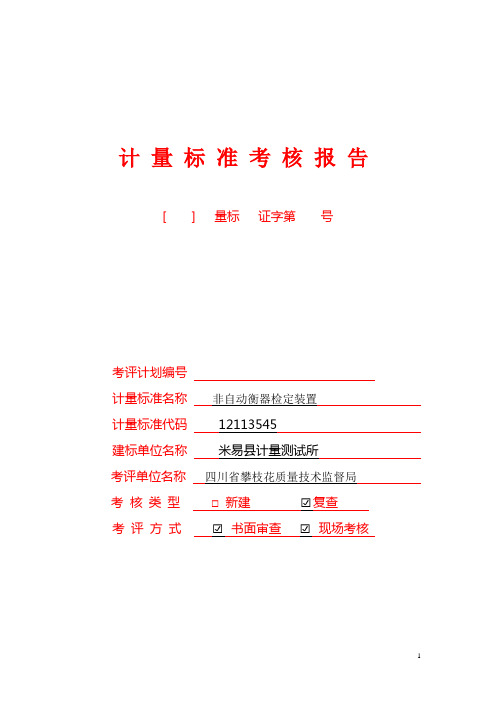
计量标准考核报告[ ] 量标证字第号考评计划编号计量标准名称非自动衡器检定装置计量标准代码12113545建标单位名称米易县计量测试所考评单位名称四川省攀枝花质量技术监督局考核类型□新建☑复查考评方式☑书面审查☑现场考核考评日期 2017 年 11 月 24 日计量标准名称非自动衡器检定装置计量标准考核证书号[2013]攀量标法证字第008号保存地点砝码检定室计量标准原值(万元)计量标准类别☑社会公用□计量授权□部门最高□计量授权□企事业最高□计量授权测量范围(0~100)t 不确定度或准确度等级或最大允许误差M1等级计量标准器名称型号测量范围不确定度或准确度等级或最大允许误差制造厂及出厂编号检定周期或复校间隔末次检定或校准日期检定或校准机构及证书号M1级砝码锁型20kg~100tM1级邛崃制造1-5001年2017.07.26米易县计量测试所PZHXM1700146M1级增砣砝码环形100mg~1kgM1级蓬莱市水玲砝码厂9461年2017.4.28米易县计量测试所PZHXM1700183M1级增砣砝码环形100mg~2kgM1级成都科学仪器厂1801年2017.07.28米易县计量测试所PZHXM1700184主要配套设备数显温湿度表WSB-1型(-20~60)℃/郑州博洋仪表有限公司011年2017.04.05攀枝花市计量测试研究所F20170326计量标准考评表序号考核内容及考核要点考评结果考评记事符合有缺陷不符合不适合14.1计量标准器及配套设备的配置*△4.1.1计量标准器及配套设备配置科学合理,完整齐全,并满足开展检定或校准工作的需要2 *△4.1.2 计量标准器及主要配套设备的计量特性符合相应计量检定规程或计量技术规范的规定,并满足开展检定或校准工作的需要3 *△4.1.3计量标准的溯源性符合要求,计量标准器及主要配套设备均有连续、有效的检定或校准证书44.2计量标准的主要计量特性△4.2.1 测量范围表述正确5 △4.2.2不确定度或准确度等级或最大允许误差表述正确6 *△○4.2.3 计量标准的稳定性合格7 △4.2.4 计量标准的其他计量特性符合要求84.3环境条件及设施*4.3.1温度、湿度、照明、供电等环境条件符合要求9 4.3.2设施的配置符合要求;互不相容的区域进行了有效隔离10 4.3.3环境条件进行了有效的监控114.4人员4.4.1有能够履行职责的计量标准负责人12 *△4.4.2配备了两名以上具有相应能力的检定或校准人员134.5文件集4.5.1文件集的管理4.5.1文件集的管理符合要求144.5.2计量检定规程或计量技术规范*4.5.2有有效的计量检定规程或计量技术规范15 4.5.3计量标准技术报告△4.5.3.1计量标准技术报告更新及时,有关内容填写齐全、表述清晰16 △4.5.3.2 计量标准器及主要配套设备信息填写正确序号考核规范条款号及评审内容考评结果考评记事符合有缺陷不符合不适合174.5 文件集4.5.3计量标准技术报告△4.5.3.3计量标准的主要技术指标及环境条件填写准确18 △4.5.3.4计量标准的量值溯源和传递框图正确19 △○4.5.3.5 检定或校准结果的重复性试验符合要求20 *△○4.5.3.6 检定或校准结果的测量不确定度评定步骤、方法正确,评定结果合理21 △○4.5.3.7检定或校准结果验证方法正确,验证结果符合要求224.5.4检定或校准原始记录△4.5.4.1原始记录格式规范、信息齐全,填写、更改、签名及保存等符合要求23 △4.5.4.2原始数据真实、完整,数据处理正确24 4.5.5检定或校准证书△4.5.5.1证书的格式、签名、印章及副本保存等符合要求25 △4.5.5.2检定或校准证书结果正确,内容符合要求26 4.5.6管理制度4.5.6制订并执行相关管理制度27 4.6计量标准测量能力的确认4.6.1技术资料审查△4.6.1 通过对技术资料审查确认计量标准具有相应测量能力证明文件4.6.2现场实验*4.6.2.1检定或校准方法、操作程序、操作过程等符合计量检定规程或计量技术规范的要求28 *4.6.2.2检定或校准结果正确294.6.2.3 回答问题正确回答情况:提问摘要:30注:考评内容共六方面30项,各项目的考核结果请在相应栏目内打“√”。
W311 321 341硬件用户手册第七版,2009年7月说明书
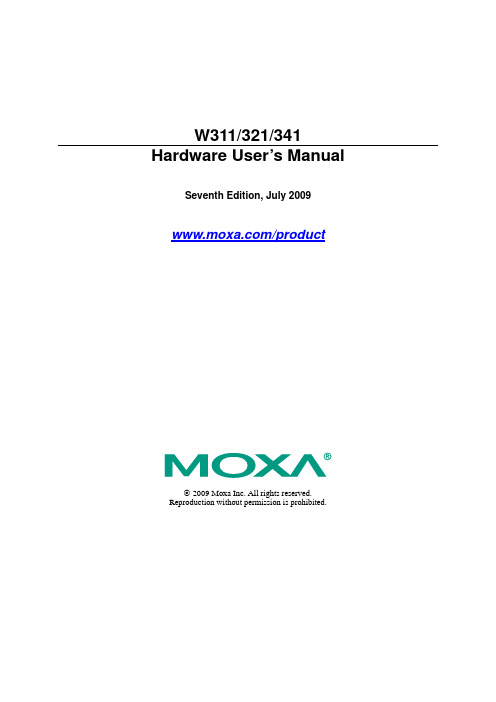
W311/321/341 Hardware User’s Manual Seventh Edition, July 2009/product© 2009 Moxa Inc. All rights reserved.Reproduction without permission is prohibited.W311/321/341Hardware User’s ManualThe hardware described in this manual is furnished under a license agreement and may be used only inaccordance with the terms of that agreement.Copyright NoticeCopyright © 2009 Moxa Inc.All rights reserved.Reproduction without permission is prohibited.TrademarksMOXA is a registered trademark of Moxa Inc.All other trademarks or registered marks in this manual belong to their respective manufacturers.DisclaimerInformation in this document is subject to change without notice and does not represent a commitment on the part of Moxa.Moxa provides this document “as is,” without warranty of any kind, either expressed or implied, including, but not limited to, its particular purpose. Moxa reserves the right to make improvements and/or changes to this manual, or to the products and/or the programs described in this manual, at any time.Information provided in this manual is intended to be accurate and reliable. However, Moxa assumes no responsibility for its use, or for any infringements on the rights of third parties that may result from its use.This product might include unintentional technical or typographical errors. Changes are periodically made to the information herein to correct such errors, and these changes are incorporated into new editions of the publication.Technical Support Contact Information/supportMoxa Americas:Toll-free: 1-888-669-2872 Tel: +1-714-528-6777 Fax: +1-714-528-6778 Moxa China (Shanghai office): Toll-free: 800-820-5036 Tel: +86-21-5258-9955 Fax: +86-10-6872-3958Moxa Europe:Tel: +49-89-3 70 03 99-0 Fax: +49-89-3 70 03 99-99 Moxa Asia-Pacific:Tel: +886-2-8919-1230 Fax: +886-2-8919-1231Table of ContentsChapter 1Introduction..................................................................................................1-1 Overview..................................................................................................................................1-2Package Checklist....................................................................................................................1-2Product Features......................................................................................................................1-3Product Hardware Specifications.............................................................................................1-3Hardware Block Diagram........................................................................................................1-6 W311............................................................................................................................1-6W321............................................................................................................................1-6W341............................................................................................................................1-7 Chapter 2Hardware Introduction.................................................................................2-1 Appearance..............................................................................................................................2-2 W311............................................................................................................................2-2W321............................................................................................................................2-2W341............................................................................................................................2-3 Dimensions..............................................................................................................................2-4 W311............................................................................................................................2-4W321............................................................................................................................2-5W341............................................................................................................................2-6 LED Indicators.........................................................................................................................2-7Reset Button.............................................................................................................................2-7Real Time Clock......................................................................................................................2-8 Chapter 3Hardware Connection Description.............................................................3-1 Installing the W311/321/341....................................................................................................3-2Wiring Requirements...............................................................................................................3-3 Connecting the Power...................................................................................................3-4Grounding the Unit.......................................................................................................3-4 Connecting Data Transmission Cables....................................................................................3-4 Connecting to the Network...........................................................................................3-4Connecting to the WLAN.............................................................................................3-5Connecting to a Serial Device......................................................................................3-5Serial Console Port.......................................................................................................3-5 SD Slot.....................................................................................................................................3-6USB (W341 only)....................................................................................................................3-8Relay Output (W341 only).......................................................................................................3-9 Appendix A Regulatory Approval Statement................................................................A-11Introduction The W311/321/341 series is a line of wireless RISC-based embedded computers that features802.11a/b/g WLAN, RS-232/422/485 serial ports, and an Ethernet port in a small, rugged chassis. In addition, all models feature an SD slot, and the W341 features two USB 2.0 hosts and one relayoutput channel.Your W311/321/341 series embedded computer is ideal for diverse, machine-to-machine embedded applications. It enables wireless operation for traditionally wired networks and serial devices. The W311/321/341 series not only provides transparent data transfers, but also numeric computing, protocol conversion, data processing and even data encryption. You will find it easierto build embedded systems for distributed peer-to-peer communication, turn wired devices into wireless devices, and introduce higher mobility and more intelligence to your system. In this chapter, you will learn about the capabilities of this embedded computer.This chapter covers the following topics:OverviewPackage ChecklistProduct FeaturesProduct Hardware SpecificationsHardware Block Diagram¾W311¾W321¾W341OverviewThe W311/321/341 Series wireless embedded computer is designed around the Moxa ART ARM932-bit RISC processor. Unlike the X86 CPU, which uses a CISC design, the Moxa ART ARM9uses RISC architecture and modern semiconductor technology to provide a powerful computingengine without generating significant heat. The processor also integrates UART and LANfunctions to provide exceptional communication performance, but without the bus bandwidthlimitations associated with general ARM-based communication products.On-board NOR Flash ROM and SDRAM provides ample storage capacity, and for select models,the SD slot gives applications extra room to expand. The built-in WLAN function supports the802.11a/b/g standard, providing transmission security with WEP, WPA and WPA2. The backupLAN port not only provides an alternative solution for networking but also supports Ethernetclients, allowing any network device to plug in and connect to the WLAN. The built-inRS-232/422/485 serial ports support a wide range of serial devices, making this platform suitablefor data acquisition and protocol conversion applications.The Linux-based operating system comes pre-installed and ready to run, providing an openplatform for software development. Software written for desktop PCs can easily be ported toW311/321/341 Series embedded computers by using a common complier, so little time is spentmodifying existing software code. In addition, the operating system, device drivers, anduser-developed software can all be stored in the built-in flash memory.Package ChecklistThe W311/321/341 Series includes the following models:W311-LXA small, RISC-based, ready-to-run, wireless embedded computer with WLAN, one serial port,Ethernet, SD slot, and Linux OSW321-LXA small, RISC-based, ready-to-run, wireless embedded computer with WLAN, two serial ports,Ethernet, SD slot, and Linux OSW341-LXA RISC-based, ready-to-run, wireless embedded computer with WLAN, four serial ports, Ethernet,SD slot, USB port, relay output, and Linux OSEach model is shipped with the following items:y 1 W311/321/341 embedded computery Wall mounting kit (W341 only)y Quick Installation Guidey Document & Software CDy Ethernet Cable: RJ45 to RJ45 cross-over cable, 100 cmy CBL-4PINDB9F-100: 4-pin header to DB9 female console port cable, 100 cmy WLAN Antennay Universal Power Adaptory Product Warranty StatementOptional Accessoriesy35 mm DIN-rail mounting kit (DK-35A)NOTE: Notify your sales representative if any of the above items are missing or damaged.1-2Product FeaturesW311/321/341 Series computers have the following features:y Moxa ART 32-bit ARM9 industrial communication processory32 MB on-board RAM (64 MB for W341)y16 MB built-in flash memoryy802.11a/b/g Wireless LANy WEP, WPA and WPA2 encryptiony Infrastructure mode and Ad-Hoc modey RS-232/422/485 serial ports with software selectable interfacey Baudrates between 50 and 921.6 Kbps; supports non-standard baudratesy10/100M Ethernet for backup networkingy SD card slot for storage expansiony Withstands 5G continuous vibration and 50G shocky LED indicators for status, serial transmission, and wireless signal strengthy Ready-to-run Linux platformy Installation on DIN-rail or wally Fanless design for increased ruggednessProduct Hardware SpecificationsSystemCPU Moxa ART ARM9 32-bit RISC CPU, 192 MHzDRAM W311: 32 MB W321: 32 MB W341: 64 MBFlash W311: 16 MB W321: 16 MB W341: 16 MBStorage Expansion W311: SD slot x 1 W321: SD slot × 1 W341: SD slot × 1USB W341: USB 2.0 host × 2Relay Output Form C, SPDT × 1Normal switching: 2A @ 30 VDCmax.Capacity:60WSwitching power: 220 VDC max.max.2ASwitchingvoltage:Switch current: 4 ms @ 20°COperation time: 100 Mohm max.Initial contact resistance:Console Port RS-232 × 1 (TxD, RxD, GND), 4-pin header output, “115200, n, 8, 1”Button Reset button × 1, supports “Reset to Factory Default”Others RTC, buzzer, Watchdog TimerOS Built-in Embedded Linux with MMU support, based on Linux Kemel2.61-3WLAN CommunicationStandard Compliance 802.11a/b/gRadio Frequency Type DSSS, CCK, OFDMMedia Access Protocol Carrier Sense Multiple Access with Collision Avoidance (CSMA/CA) Modulation 802.11a/g: OFDM (64-QAM, 16-QAM, QPSK, BPSK) 802.11b: DSSS(DBPSK, DQPSK, CCK)Transmission Power (Typical) 5.15 to 5.35 GHz: 15 dBm @6 Mbps; 12 dBm @54 Mbps5.725 to 5.825 GHz: 15 dBm @6 Mbps; 12 dBm @54 Mbps USA: 2.412 to 2.462 GHz (IEEE802.11g): 17 dBm @6 Mbps;15 dBm @54Mbps EU: 2.412 to 2.472 GHzUSA: 2.412 to 2.462 GHz (IEEE802.11b): 18 dBm@ 1 to 11 MbpsReceiver Sensitivity (Typical) 5.15 to 5.35 GHz: 6 Mbps @ -90 dBm; 54 Mbps @ -72 dBm 5.47 to 5.725 GHz: 6 Mbps @ -90 dBm; 54 Mbps @ -72 dBm 5.725 to 5.825 GHz: 6 Mbps @ -89 dBm; 54 Mbps @ -72 dBm USA: 2.412 to 2.462 GHz (IEEE802.11g): 6 Mbps @ -90 dBm;54 Mbps @ -73 dBm EU: 2.412 to 2.472 GHzUSA: 2.412 to 2.462 GHz (IEEE802.11b): 11 Mbps @ -87 dBm;1 Mbps @ -94 dBm EU: 2.412 to 2.472 GHzTransmission Rate 54 Mbps with auto fallback(54, 48, 36, 24, 18, 12, 11, 9, 6, 5.5, 2, 1 Mbps)802.11b supported rates: 1, 2, 5.5, 11 Mbps802.11a/g supported rates: 6, 9, 12, 18, 24, 36, 48, 54 Mbps Transmission Distance 100 meters at 11 Mbps (with no obstructions)Security WEP64-bit/128-bit,WPA, WPA2 data encryption Antenna Connector Reverse SMAAntenna External 2 dBi dipole antennaWLAN Mode Infrastructure, Ad-HocNetwork CommunicationLAN 10/100 Mbps RJ45 × 1, auto-sensingProtection 1.5 KV built-in magnetic isolation protectionSerial CommunicationSerial Port W311: RS-232/422/485 DB9 male × 1W321: RS-232/422/485 DB9 male × 2W341: RS-232/422/485 DB9 male × 4Protection 15 KV built-in ESD protection for all signalsData bits 5, 6, 7, 8Stop bits 1, 1.5, 2Parity None, Even, Odd, Space, MarkFlow Control RTS/CTS, XON/XOFF, RS-485 ADDC™Speed 50 bps to 921.6 Kbps; supports non-standard baudrates1-4LEDsSystem Ready, SD activityWLAN Enable,signalstrengthLAN 10 M/Link, 100 M/Link (RJ45 connector)Serial TxD,RxDPower RequirementsPower Input 12 to 24 VDC (W311 and W321); 12 to 48 VDC (W341)Power Consumption W311: 400 mA @ 12 VDCW321: 400 mA @ 12 VDCW341: 600 mA @ 12 VDC with no USB devices attached1.2A @ 12 VDC with USB devices on each port at max spec500 mA @ 5 VDCMechanicalDimension (W × D × H) (without wall mount ear or antenna) W311: 77 × 111 × 26 mmW321: 77 × 111 × 26 mmW341: 150 × 100 × 38 mmAntenna 110mmConstruction Material W311: aluminum, 1 mmW321: aluminum, 1 mmW341: aluminum, 1 mm / SECC, 1 mm for rear panel Mounting DIN-rail,wallEnvironmentalOperating Temperature -10 to 60°C (14 to 140°F), 5 to 95% RHStorage Temperature -20 to 80°C (-4 to 176°F), 5 to 95% RHAnti-Vibration 5 g rms @ IEC-68-2-34, random wave, 5-500 Hz, 1hr/axis Anti-Shock 50 g @ IEC-68-2-27, half sine wave, 11 msRegulatory ApprovalsEMC FCC, CE (Class A)Safety TUV,UL,cULOthers RoHS,CRoHS,WEEEWarranty 5 years1-5Hardware Block DiagramW311RS-232/422/485RS-232 W3211-6W3411-72Hardware Introduction The W311/321/341 series hardware is compact, well-designed, and built rugged for industrial applications. LED indicators help you monitor the performance and identify trouble spots. Multiple ports allow the connection of different devices for wireless operation. With the reliable and stable hardware platform that is provided, you may devote your attention to the developmentof your application. In this chapter, learn the basics about the embedded computer hardware and its different parts.This chapter covers the following topics:Appearance¾W311¾W321¾W341Dimensions¾W311¾W321¾W341LED IndicatorsReset ButtonReal Time ClockAppearanceW311(RS-232/422/485)W3212-2W341Top ViewFront View12 toSerial Port 1 to 4(RS-232/422/485)Bottom View2-3Dimensions W311(1.02 in)2-4(1.02 in)W3212-5W3412-6LED IndicatorsPlease note that the W311 does not include an SD slot, so it will not have an SD LED. LED Name LED Color LED FunctionGreen Power is on and functioning normallyReady OffPower is off or there is another power error Green SD card is detected SDOffNo SD card is detected ON: WLAN is readyGreen Blinking:Conflict with WLAN IP or no response fromDHCP serverWLANOff WLAN is not ready or function errorGreenNumber of glowing LEDs indicates signal strength 5: Excellent 4: Very good3: Good 2: Fair 1: BadSignal StrengthOff No signal or WLAN connection failed Orange 10 Mbps Ethernet link Green 100 Mbps Ethernet link LAN Off Disconnected or short circuit Green Serial ports P1-P4 transmitting data TxD P1-P4 Off Serial ports P1-P4 not transmitting data Yellow Serial ports P1-P4 receiving data RxD P1-P4Off Serial ports P1-P4 not receiving dataReset ButtonHold the reset button down for 5 seconds to load the factory default configuration. After loadingthe factory defaults, the system will reboot automatically. We recommend that you use thisfunction only if the software is not working properly. To reset the Linux system software, always use the software reboot command (“reboot”) to protect the integrity of data. The reset button is NOT designed as a hard reboot for the embedded computer.2-7Real Time ClockThe embedded computer’s real-time clock is powered by a lithium battery. We stronglyrecommend that you NOT replace the lithium battery on your own. If the battery needs to bechanged, please contact the Moxa RMA service team.2-83 Hardware Connection Description W311/321/341 Series wireless embedded computers are equipped for multiple types of connections. WLAN, Ethernet, and multiple serial interfaces are built into every model, including a serial console port for monitoring of bootup messages. Select models also include an SD slot for storage expansion, USB ports for additional device and storage options, and relay output connections. With the open-source Linux kernel, you are free to develop custom applications for remote, wireless operation of your device. In this chapter, learn how to connect the embedded computer to the network and to various devices.This chapter covers the following topics:Installing the W311/321/341Wiring Requirements¾Connecting the Power¾Grounding the UnitConnecting Data Transmission Cables¾Connecting to the Network¾Connecting to the WLAN¾Connecting to a Serial Device¾Serial Console PortSD SlotUSB (W341 only)Relay Output (W341 only)W311/321/341 Hardware User’s Manual Hardware Connection Description Installing the W311/321/341Wall or Cabinet MountingThe W311/321 embedded computers have built-in “ears” for attaching the Array embedded computers to a wall or the inside of a cabinet. We suggest using twoscrews per ear to attach the W311/321to a wall or cabinet. The heads of the screwsshould be less than 6.0 mm in diameter, and the shafts should be less than 3.5 mmin diameter, as shown by the figure at the right.For the W341, it comes with two metal attachment plates for attaching the embedded computer toa wall or the inside of a cabinet. First, use two screws per bracket to attach the brackets to the rearof the W341. Next, use two screws per bracket to attach the W341 to a wall or cabinet.DIN-Rail MountingDIN-rail attachments can be purchased separately to attach the product to a DIN-rail. Whensnapping the attachments to the DIN-rail, make sure that the stiff metal springs are at the top.Wiring RequirementsThis section describes how to connect serial devices to the embedded computer.You should heed the following common safety precautions before proceeding with the installationof any electronic device:y Use separate paths to route wiring for power and devices. If power wiring and device wiring paths must cross, make sure the wires are perpendicular at the intersection point.NOTE: Do not run signal or communication wiring and power wiring in the same wire conduit.To avoid interference, wires with different signal characteristics should be routed separately.y Use the type of signal transmitted through a wire to determine which wires should be kept separate. The rule of thumb is that wiring that shares similar electrical characteristics can bebundled together.y Keep input wiring and output wiring separate.y It is advisable to label the wiring to all devices in the system.3-3Connecting the PowerConnect the “live-wire” end of the 12-48 VDC power adapter to the embedded computer’sterminal block. When power is properly supplied, the “Ready” LED will glow a solid green after a25 to 30 second delay.Grounding the UnitGrounding and wire routing help limit the effects of noise due to electromagnetic interference(EMI). Before connecting any devices, run a ground wire from the ground screw to the groundingsurface.Connecting Data Transmission CablesThis section describes how to connect cables for the network, serial devices, and serial COMterminal.Connecting to the NetworkPlug your network cable into the embedded computer’s Ethernet port. The other end of the cableshould be plugged into your Ethernet network. When the cable is properly connected, the LEDs onthe embedded computer’s Ethernet port will glow to indicate a valid connection.The 10/100 Mbps Ethernet LAN port uses 8-pin RJ45 connectors. The following diagram showsthe pinouts for these ports.The LED indicator on the right glows a solid green color when the cable is properly connected to a 100 Mbps Ethernet network. The LED will flash on and off when Ethernet packets are being transmitted or received.The LED indicator on the left glows a solid orange color when the cable is properly connected to a 10 Mbps Ethernet network. The LED will flash on and off when Ethernet packets are being transmitted or received. Pin Signal1 ETx+2 ETx-3 ERx+4 ---5 ---6 ERx-7 ---8 --- 813-4Connecting to the WLANThe wireless embedded computer is WLAN ready and includes an 802.11 a/b/g WLAN module. Itsupports WEP, WPA and WPA2 data encryption. To verify WLAN operation, first configure yourWLAN settings on the embedded computer using the serial console or a wired network connection.Please refer to the operating system user’s manual for further detail.Connecting to a Serial DeviceYour serial device can plug into the embedded computer’s serial port using a serial cable. Serialports P1 to P4 have male DB9 connectors and can be configured for RS-232, RS-422, or RS-485communication through software. The pin assignments are shown in the following table:DB9 Male Port RS-232/422/485 PinoutsPin RS-232RS-422RS-485(4-wire)RS-485(2-wire)1 DCDTxDA(-)TxDA(-) ---2 RxDTxDB(+)TxDB(+) ---3 TxDRxDB(+)RxDB(+)DataB(+)4 DTRRxDA(-)RxDA(-)DataA(-)5 GND GND GND GND6 DSR --- --- ---7 RTS --- --- ---8 CTS --- --- --- Serial Console PortThe serial console port is a 4-pin pin-header RS-232 port. It is designed for serial consoleterminals, which are useful for viewing boot-up messages.Serial Console Port & Pinouts Serial Console Cable4321Pin Signal1 TxD2 RxD3 NC4 GND3-5SD SlotThe W311/321/341 provide an SD slot for storage expansion. Moxa provides an SD flash disk forplug & play expansion that allows users to plug in a Secure Digital (SD) memory card compliantwith the SD 1.0 standard for up to 1 GB of additional memory space, or a Secure Digital HighCapacity (SDHC) memory card compliant with the SD 2.0 standard for up to 16 GB of additionalmemory space. The following steps show you how to install SD card into the W311/321/341.W311/321The SD slot is located on the right side of the W311/321 enclosure. To install an SD card, youmust first remove the SD slot’s protective cover to access the slot, and then plug the SD carddirectly into the slot.The SD card will be mounted at /mnt/sd. Detailed installation instructions are shown below:Step 1: Use a screwdriver to remove the screws holding the SD slot’s outer cover.Step 2: After removing the cover, insert the SD memory card as shown.3-6W341The SD slot is located on the top panel of the W341. To install an SD card, you must first remove the SD slot’s protective cover to access the slot, and then plug the SD card directly into the slot. The SD card will be mounted at /mnt/sd. Detailed installation instructions are shown below: Step 1: Use a screwdriver to remove the screws holding the SD slot’s outer cover, and then remove the cover.3-7Step 2:Insert the SD memory card as shown.NOTE: To remove the SD card from the slot, press the SD card in slightly with your finger, and then remove your finger to cause the card to spring out partially. You may now grasp the top of the card with two fingers and pull it out.Before removing the SD card, remember to type /sync to ensure that your data has been written.USB (W341 only)The W341 includes two USB 2.0 hosts. These hosts can be used for an external flash disk or hard drive in order to store large amounts of data.USB 2.0 Ports3-8Relay Output (W341 only)The W341 includes a relay output channel. There is a 3-pin terminal block for the relay output connection, with pinouts as shown in the figure.RELAYON M O C CN3-9ARegulatory Approval StatementThis device complies with part 15 of the FCC Rules. Operation is subject to the following two conditions: (1) This device may not cause harmful m e istance of 20 cm hannel MSS operations.e party responsible for ould void the user authority to operate the equipment.ice, rovide reasonable protection n ,ures: interference, and (2) this device must accept any interference received, including interference that may cause undesired operation.plies with FCC radiation exposure limits set forth for an uncontrolledquipment should be installed and operated with a minimum d This equipment co environment. This away from the radiator or your body.With the 5.15-5.25 GHz band, U-NII devices will be restricted to indoor operations to reduce any potential for harmful interference to co-c Warning:Changes or modifications to this unit not expressly approved by th compliance c This product has been tested and complies with the specifications for a Class B digital dev pursuant to Part 15 of the FCC Rules. These limits are designed to p against harmful interference in a residential installation. This equipment generates, uses, and ca radiate radio frequency energy and, if not installed and used according to the instructions, may cause harmful interference to radio communications. However, there is no guarantee that interference will not occur in a particular installation. If this equipment does cause harmfulinterference to radio or television reception, which is found by turning the equipment off and on the user is encouraged to try to correct the interference by one or more of the following meas Reorient or relocate the receiving antenna Increase the separation between the equipment or devices Connect the equipment to an outlet other than the receiver's Consult a dealer or an experienced radio/TV technician for assistance。
双金属温度计选型

型号选型表示:主要型号表示:轴向型双金属温度计径向型双金属温度计135°向型双金属温度计万向型双金属温度计1 概述采用双金属温度计与热电阻(偶)一体化的方式,既满足了现场测温的需求,又满足了远距离传输热电阻(偶)信号的需求,可用来直接测量各种生产过程中的-80℃~500℃范围内的液体和气体介质以及固体表面温度并远传信号。
安装型式与双金属温度计相同。
2 结构原理热电阻(偶)双金属一体化温度计是将铠装热电阻(偶)安装在双金属温度计的保护管内,来完成现场测温和远传热电阻(偶)信号的双重目的。
3 主要技术指标1)执行标准:JB/T8803-1998,GB3836.2-2000;2)公称直径(mm):φ60、φ100、φ150;3)热响应时间:≤40s;4)防护等级:IP55;5)角度调整误差:角度调整误差应不超过其量程的1.0%;6)回差:温度计回差应不大于允许基本误差的绝对值;7)重复性:温度计重复性数值应不大于允许基本误差绝对值的1/2 ;8)基本误差注:表中t为工作温度。
9)使用温度范围: -80℃~500℃10)双金属温度计保护管浸入被测介质中的长度必须大于感温元件的长度,一般浸入长度大于100mm,保护管最小外径ф10mm。
4 型号及规格选型举例:(1)WSSP-413d:Pt100远传,表头直径Φ100mm,径向结构,固定螺纹安装,隔爆型ExdIIBT4;5 外形尺寸6 使用和维护1)双金属温度计保护管浸入被测介质中的长度必须大于感温元件的长度,一般浸入长度大于100mm,0~50℃量程的浸入长度大于150mm,以保证测量的准确性;2)双金属温度计在保管、使用安装及运输中,应避免碰撞保护管,切勿使保护管弯曲变形及将表壳当扳手使用;3)各类双金属温度计不宜用于测量敞开容器内介质温度,带接点温度计,不宜在工作振动较大场合的控制回路中使用;4)双金属温度计在正常使用情况下,应定期检验。
一般以每隔6个月检验一次为。
一种军用备件库房温湿度监测装置的设计

本设计使用的DC-DC芯片为美信公司生产的MAXM15064。该 芯片是一种高效率,同步降压型DC-DC降压型DC-DC芯片。该芯 片内置集成控制器、MOSFETs、补偿器件及电感,可以有效降低 设计难度及生产风险。该芯片技术指标如下:
输入电压范围:4.5V-60V; 可调0.9V-5V输出; ±1.5%反馈精度; 最大输出电流为300mA。 DC-DC电路设计如图6所示。 由于MAXM15064为输出可调型DC-DC芯片,其输出电压由反馈 电阻R1及R2决定。其中R1与R2的关系由输出电压决定,其关系为:
图6 DC-DC电路设计
3 软件设计 本设计软件应用主要温湿度采集及ZigBee通信两个任务。其中
温湿度采集任务主要控制温湿度传感器工作并返回采集到的数据, ZigBee任务重要控制该模块建立链接、接收发送数据及休眠/唤醒。 3.1 温湿度采集程序设计
一个完整的温湿度数据采集流程包括:传感器启动、温湿度测 试命令、温湿度数据读取。其流程如图7所示。
本文设计了一种军用备件库房温湿度监测装置,该装置采用无 线数据传输,部署灵活,对库房已有结构改动小;采用高精度温湿 度传感器,对库房内温湿度情况监测准确度高等特点。
1 装置的总体设计 本装置是智能备件库房环境监控系统的组成部分,智能监控系
统结构如图1所示。
图2 温湿度监测装置组成框图
2 装置的硬件设计D・技术交流
一种军用备件库房温湿度监测装置的设计
海军92453部队 谢剑英
备件存储受自然条件影响较大,外部环境的变化直接影响库房 内环境。人工实时调节仓库内环境难度较大。因此,我部采用一种 备件库房温湿度监控系统,能够智能调节库房内温湿度。本文设计 了一种温湿度监测装置,作为温湿度监控系统的组成部分,本装置 具有部署灵活,检测精度高等特点。
油库监控网络及信息集成方法

油库监控网络及信息集成方法
梅林
【期刊名称】《内江科技》
【年(卷),期】2007(028)005
【摘要】本文研究了基于现场总线的油库计算机网络监控系统、实时监控系统与办公自动化和管理自动化系统的集成模式及方法以消除油库信息"孤岛",构成从实时监控到信息管理的集成网络平台,构筑油库管理和监控一体化网络平台.
【总页数】2页(P107,122)
【作者】梅林
【作者单位】中国人民解放军62341部队
【正文语种】中文
【中图分类】TP3
【相关文献】
1.油库综合信息集成可行性研究 [J], 郑龙
2.Ipv6远程监控网络无状态双向通信方法 [J], 梁勇;刘承启
3.警用装备多视频监控网络安全风险动态评估方法 [J], 王彩玲;高倩
4.舰船机舱监控网络病毒入侵主动预警方法研究 [J], 杨琳
5.物联网环境下舰船监控网络高维异常数据挖掘方法 [J], 李洪波
因版权原因,仅展示原文概要,查看原文内容请购买。
W321 341嵌入式计算机快速安装指南(第六版,2013年4月)说明书

– 1 –– 2 –– 3 –P/N: 1802003116015W321/341-LX Quick Installation GuideSixth Edition, April 20131. OverviewThe W321/341 embedded computers feature 2 or 4RS-232/422/485 serial ports, 1 Ethernet port, 4 DI/DO (W321 only), an embedded 802.11 b/g/n wireless LAN module, and an SD socket interface for storage expansion, making the W321/341 ideal for compact, wireless embedded applications.2. Package ChecklistPlease verify that the package contains the following items: • 1 W321/341 embedded computer • Quick Installation Guide • Document & Software CD• Ethernet Cable: RJ45 to RJ45 cross-over cable, 100 cm• CBL-4PINDB9F-100: 4-pin header to DB9 female console port cable, 100 cm • WLAN Antenna• Universal Power Adaptor• Product Warranty StatementOptional Accessories•35 mm DIN rail Mounting Kit (DK-35A)3. W321/341 Panel LayoutW341-LXW321-LXLED IndicatorsThe following table describes the LED indicators located on the front panel of the W321/341.If you find a weak wireless communication (where the signal strength indicates “Bad”), we suggest you install the W321/341 computers at some other place within a stronger wireless signal range, or boost the signal by installing another wireless access point or bridge.4. Installing the W321/341Wall or Cabinet MountingThe W321 have built-in “ears” for attaching the embeddedcomputers to a wall or the inside of a cabinet. We suggest using two screws per ear to attach the W321/341 to a wall or cabinet.The heads of the screws should be less than 6.0 mm in diameter, and the shafts should be less than 3.5 mm in diameter, as shown by the figureat the right.The W341 comes with two metal attachment plates for attaching the embedded computer to a wall or the inside of a cabinet. First, use two screws per bracket to attach the brackets to the rear of the W341. Next, use two screws per bracket to attach the W341 to a wall or cabinet. DIN Rail MountingDIN rail attachments can be purchased separately to attach the product to a DIN rail. When snapping the clips onto the DIN rail, make sure that the stiff metal springs are at the top.Wall or MountingDIN rail Mounting5. Connector DescriptionPower ConnectorConnect the 12 to 48 VDC LPS or Class 2 power line to theW321/341’s terminal block. If the power is properly supplied, the Power LED will light up. The OS is ready when the Ready LED glows a solid green.– 4 – – 5 – – 6 –/supportThe Americas: +1-714-528-6777 (toll-free: 1-888-669-2872)Europe: +49-89-3 70 03 99-0 Asia-Pacific: +886-2-8919-1230China:+86-21-5258-9955 (toll-free: 800-820-5036)2013 Moxa Inc. All rights reserved.Grounding the W321/341Grounding and wire routing help limit the effects of noise due to electromagnetic interference (EMI). Run the ground connection from the ground screw to the grounding surface prior to connecting the power.Shielded Ground:The shielded ground (or SG , sometimes called protected ground ) contact is the leftmost contact of the 3-pin power terminal block, when viewed from the angle shown here. Connect the SG wire to an appropriate grounded metal surface.Ethernet PortsThe 10/100 Mbps Ethernet port uses RJ45 connectors.Serial PortsThe serial ports use DB9 connectors. Each port can be configuredby software for RS-232, RS-422, or RS-485. The pin assignments for the ports are shown in the following table:SD SlotThe W321/341 has an internal SD slot for storage expansion. The SD slot allows users to plug a Secure Digital (SD) memory card compliant with the SD 1.0 standard for up to 1 GB of additional memory space, or a Secure Digital High Capacity (SDHC) memory card compliant with the SD 2.0 standard for up to 16 GB ofadditional memory space. Use a screw driver to remove the SD slot cover to access the slot. The slot is located on the right panel of the W321/341. Plug the SD memory card directly into the socket, and then replace the SD slot cover. The SD card will be mounted at /mnt/sd . To remove the SD card from the slot, gently push theSD card further into the slot and then remove the pressure to allow the card to spring out. You may then remove the card. DI/DOThe W321 comes with 4 digital input channels and 4 digital output channels. The DI/DO connectors is an array of five pairs of pin headers located on the right side of the computer. See the following figures for pin assignments.Console PortThe serial console port is a 4 pin header RS-232 port. It is designed for serial console terminals, which are useful for viewing boot-up messages. Use the CBL-4PINDB9F-100 cable included with the product to connect a PC to the W321/341’s serial console port. ResetPress the Reset button and hold it in for at least 5 seconds to load the factory default configuration. After killing all running processes, the system will take several seconds to synchronize its software to factory defaults. After the default configuration has been reloaded, the system automatically reboots. The Ready LED will blink on and off for the first 5 seconds, and then maintain a steady glow once the system has rebooted. Real-time ClockThe W321/341’s real-time clock is powered by a lithium battery. We strongly recommend that you do not replace the lithiumbattery without help from a qualified Moxa support engineer. If you need to change the battery, contact the Moxa RMA service team.6. Powering on the W321/341To power on the W321/341, install theterminal-block-to-power-jack converter on the W321/341’s DC terminal block (located on the left rear panel), and then connect the power adaptor. Note that the ground/earthing wire should connect to the rightmost pin of the terminal block. It takes about 30 seconds for the system to boot up. Once the system is fully booted the Ready LED will light up.7. Connecting the W321/341 to a PCThere are two ways to connect the W321/341 to a PC: (1) through the serial console port, or (2) by SSH console over the network.The COM settings for the serial console port are: Baudrate = 115200 bps, Parity = None, Data bits = 8, Stop bits = 1, Flow Control = None.To access the SSH console, you will need to know the W321/341’s IP address and netmask. The default LAN settings are shown below. For first-time configurations you may find it convenient to use a crossover Ethernet cable to connect directly from the PC to the W321/341.Default IP Address Netmask LAN 1192.168.3.127 255.255.255.0 LAN 2 (wireless)192.168.4.127 255.255.255.0Once the W321/341 is powered on, the Ready LED will light up and a login page will open. Use the following default username and password to proceed. The defaults are: Login: rootPassword: root8. Configuring the Ethernet InterfaceTo configure the Ethernet interface, use the following commands. Please note that etho0 stands for the IP address of the LAN port, wlan0 stands for the IP address of the wireless LAN.ifconfig eth0 192.168.3.127 ifconfig wlan0 192.168.4.127NOTE Refer to the W321/341 User’s Manual for information on how to configure the WLAN interface, and for other configuration information.。
配电线路熔断器在线监测系统研究

配电线路熔断器在线监测系统研究发布时间:2021-03-26T14:45:13.800Z 来源:《电力设备》2020年第32期作者:施相君刘令凯孔利霞[导读] 摘要:传统跌落式熔断器装在配电高压变压器高压侧或中压配电线路分支处,作为分支线路和配电变压器过载和短路的保护装置。
(国网河南省电力公司濮阳县供电公司河南 457100)摘要:传统跌落式熔断器装在配电高压变压器高压侧或中压配电线路分支处,作为分支线路和配电变压器过载和短路的保护装置。
目前跌落熔断器为单纯一次设备,缺乏简便有效地实时监控手段,一旦发生跌落熔断器跌落事故,电力抢修工作人员无法及时知道跌落熔断器已出现事故,并且由于无法进行快速准确定位,不能及时赶到现场处理事故,从而导致大面积和长时间停电。
为帮助配网运维人员掌握熔断器运行状态,及时发现故障,并快速查找故障点恢复故障侧的正常供电,本文研究开发配电线路熔断器监测系统。
该系统通过监测和上送熔断器的故障信息、熔管位置、熔断前的故障电流等信息和数据,帮助运行维护人员及时发现故障点,快速实现故障抢修恢复供电,同时系统所采集的熔断电流可作为熔断器设备状态检修的参考。
一、概述目前,在配电线路的末端采用跌落式熔断器进行保护,是一种比较普遍有效的做法,可以在负荷侧发生大电流故障时通过熔丝熔断迅速切断故障,保证非故障线路的正常供电。
在实际应用过程中,当熔断器熔丝熔断跌落时,电源侧难以及时发现故障点和掌握熔断器状态。
传统跌落式熔断器装在配电高压变压器高压侧或中压配电线路分支处,作为分支线路和配电变压器过载和短路的保护装置。
目前跌落熔断器为单纯一次设备,缺乏简便有效地实时监控手段,一旦发生跌落熔断器跌落事故,电力抢修工作人员无法及时知道跌落熔断器已出现事故,并且由于无法进行快速准确定位,不能及时赶到现场处理事故,从而导致大面积和长时间停电。
跌落式熔断器的智能化研究,将极大地缩短故障时间,提升供电服务质量。
目前市面上的监控手段主要是在三相载熔体上分别额外安装一个数据采集单元,电杆上安装一台使用太阳能取电的远程通讯单元,采集单元将数据通过微功率无线传递至通讯单元,通讯单元通过移动网络传递到后台主站,主站再将信息推送到运维人员。
- 1、下载文档前请自行甄别文档内容的完整性,平台不提供额外的编辑、内容补充、找答案等附加服务。
- 2、"仅部分预览"的文档,不可在线预览部分如存在完整性等问题,可反馈申请退款(可完整预览的文档不适用该条件!)。
- 3、如文档侵犯您的权益,请联系客服反馈,我们会尽快为您处理(人工客服工作时间:9:00-18:30)。
6 5
D D
B:地域代码 YM:年代码,月代码
4
引脚功能说明
引脚名 COMP GND VCC FB D D CS CS 引脚号 1 2 3 4 5 6 7 8/NA 功能说明 环路补偿端,接电容到地 芯片地 芯片电源端 反馈信号输入 内部高压 MOS 管的漏极 内部高压 MOS 管的漏极 电流采样端与内部高压 MOS 管源极 电流采样端与内部高压 MOS 管源极
MICROELECTRONICS
Tel : +86-755-8250 6288
Fax : +86-755-8250 6299
3/10
WS341X Product Description
电气特性参数(若无特殊说明,TA=25℃,VCC=8V)
符号 电源供电部分 Vcc_clamp Icc_clamp VCC_ST Vuvlo_HYS Ist Iop VCC 钳位电压 VCC 钳位电流 芯片启动电压 欠压保护迟滞 启动电流 工作电流 VCC 上升 VCC 下降 VCC<VCC_ST-0.5V 7.07 7.57 1.32 70 400 100 7.5 8.0 8.5 5 8.07 V mA V V uA uA 参数 测试条件 最小值 典型值 最大值 单位
概述
WS341X 是一款专用于 LED 的有源 PFC 非隔离降压型恒流驱 动集成电路, 系统工作在谷底开关模式, 转换效率高, EMI 低, PF 高,输出电流自动适应电感量的变化和输出电压的变化, 从而真正实现了恒流驱动 LED。 WS341X 芯片内部集成 500V/650V 功率 MOSFET,外围只需要 很少的器件就可以达到优异的恒流输出。 WS341X 内部集成了丰富的保护功能,包括过压保护,短路保 护,逐周期电流保护,动态温度补偿、温度保护和软启动等。 WS341X 具有极低的启动电流和工作电流, 可在全电压交流输 入(85VAC~265VAC)范围内高效驱动 LED。 WS341X 提供 8-Pin 的 DIP-8/SOP-8,7-Pin 的 SOP-7 封装。
V 9 R 4 (1 D) * LED 400uA
其中 D 为占空比,400uA 为芯片正常工作电流,Vled 为输出 负载电压,该电阻功耗:
PR 4
(VLED 9) * (1 D) R4
2
举例如下: 方案需求:输入电压为 180~260,输出 36~80V,输出电流 240mA。 设计上述方案电阻 R4 时,应满足: 1、 最低输入交流电压 180V, 最低输出电压 36V 时芯片的供 电 问 题 ( 此 时 供 电 最 弱 ) , D=36/180/1.414=0.141, R4=(1-0.141)*(36-9)/400uA=58K; 2、 最高输入交流电压 260V,最高输出电压 80V(此时供电 最 强 ) 时 , 该 电 阻 的 功 耗 问 题 , 此 时 D=80/260/1.414=0.218,该电阻上的功耗为:P=(80-9) *(80-9)/58 * (1-0.218)=68 mW 。
电路内部结构框图
VCC
3
FB
4
GND
2
8 .5 V
OVP UVLO Temperature control PFC control Inter supply Zero-Current Detect 5,6
D
Logic & driver 7,8 CS
200mV
OTP Current sense
O CP
应用领域
■ LED驱动电源
典型应用图
L Rcs R2 D6 R3
2
5
D D VCC GND
CS CS FB
8 7 4
C1 R1
6 3
AC
C3 COMP 1 C2
R4
LED+
C4
D5 LED-
WT-DS060-Rev.A3 Mar.2015
WS341X Product Description
引脚定义与器件标识
5/10
WS341X Product Description
功率因素 WS341X 内置了有源 PFC 控制电路,可以获得极高的 PF 值 和很低的 THD。 PCB 设计 在设计 WS341X PCB 时,需要遵循以下指南: 旁路电容: VCC 的旁路电容需要紧靠芯片 VCC 和 GND 引脚。 地线 :电流采样电阻的功率地线尽可能短,且要和芯片的地 线及其它小信号的地线分头接到 Bulk 电容的地端。 功率环路 :功率环路的面积要尽量小,以减小 EMI 辐射。芯 片远离续流二极管等发热元件。
反馈输入部分 VFB VZCD OVP 阈值电压 过零点检查阈值 1.6 0.2 V V Ω Ω Ω V V
高压功率管部分 RDSON 高压 MOS 导通电阻 WS3412 WS3413 WS3418 VDS 过温保护 TSD TSD_HYS 过热关断温度 过热保护迟滞 160 30 ℃ ℃ MOS 漏源击穿电压 WS3412/3 WS3418 500 650 6.5 3.6 2.16
Fax : +86-755-8250 6299
4/10
WS341X Product Description
功能描述
WS341X是有源PFC非隔离降压型恒流驱动集成电路 ,内部集 成 高 压 500V/650VMOSFET, 采 用 DIP-8/SOP-8/SOP-7 封 装 , WS341X采用谷底开关模式 ,自适应电感感量和输出电压的变 化,只需要很少的外围器件来实现恒流驱动LED。 端连接芯片内部,并与内部 200mV 的电压进行比较,内部运 放的输出 COMP 调节导通时间,使得 CS 的平均值在系统稳 定后等于 200mv, 此外 CS 内部还设置了 1V 的逐周期过流保 护阈值。 LED 输出电流的公式为:
WS341X Product Description
WS341X 有源 PFC 非隔离降压型 LED 驱动器
特点
■ 高PF值,低THD ■ 动态温度补偿 ■ 内置500V/650V功率MOSFET ■ 无需辅助线圈供电 ■ DIP8/SOP8/SOP7封装 ■ 谷底开关,高效率,低EMI ■ 自动补偿电感的感量变化 ■ 自动适应输出电压变化 ■ LED短路保护 ■ 过压保护 ■ 芯片过温保护 ■ 开路保护 ■ 外围元件少
WINSEMI
MICROELECTRONICS
WINSEMI
MICROELEELECTRONICS
WINSEMI
MICROELECTRONICS
WINSEMI
MICROELECTRONICS
Tel : +86-755-8250 6288
输出开(短)路保护
WS341X内部集成了输出开(短)路保护, 一旦检测到输出开(短) 路,系统会自动进入打嗝模式, 直到开(短)路保护条件除去。
过热自动调节输出电流 WS341X具有过热调节功能, 在驱动电源过热时逐渐减小输出 电流,从而控制输出功率和温升,使电源温度保持在设定值, 以提高系统的可靠性。芯片内部设定过热调节温度点为 135℃。
注意:超过上表中规定的极限参数会导致器件永久损坏。不推荐将该器件工作在以上极限条件,工作在极限条件以上,可能会影响
WINSEMI
MICROELECTRONICS
WINSEMI
MICROELECTRONICS
WINSEMI
MICROELECTRONICS
WINSEMI
MICROELECTRONICS
WINSEMI
1
8
CS CS D D
WS341XS8P: A: 产品编码 X:内部代码 B:地域代码 YM:年代码,月代码
WS34 1XS8 P
GND VCC FB
2 3
7 6 5
AXB YM
4
COMP GND VCC FB
1
7
CS
WS341XS7P: A: 产品编码 X:内部代码
WS34 1XS7 P
2 3
AXB YM
极限参数
符号(symbol) VCC VD VCS VFB VCOMP PDMAX TJ TSTG 器件的可靠性。 参数(parameter) 电源电压输入 内部功率管的漏端电压 内部功率管的漏端电压(WS3418) CS 电流采样端电压 反馈电压输入 环路补偿脚电压 功耗 最大工作结温 最小/最大储藏温度 极限值 -0.3~8 -0.3~500 -0.3-650 -0.3~7 -0.3~7 -0.3~7 0.5 150 -55~150 单位(unit) V V V V V V W ℃ ℃
推荐工作条件
型号 WS3412 WS3413 WS3418 封装 SOP7 SOP7 DIP8 SOP7 最大应用功率(W) 全电压应用 9 13 15 18 单电压应用 15 18 20 24 最大应用电流(mA) 全电压应用 220 240 270 300 单电压应用 300 360 400 450
1V
COMP 1
1.5V low-clamp
EA
WT-DS060-Rev.A3 Mar.2015
WS341X Product Description
订购信息
封装形式 8-Pin DIP-8, 8-Pin SOP-8, 7-Pin SOP-7, Pb-free Pb-free Pb-free 芯片表面标识 WS341XD8P WS341XS8P WS341XS7P 采购器件名称 WS341XD8P WS341XS8P WS341XS7P
电流采样部分 Vocp TLEB Td 环路补偿 VREF VCL VCH 内部驱动 TOFF_MIN TON_MAX 最小退磁时间 最大开通时间 3 40 us us 内部基准电压 Comp 下钳位电压 194 200 1.5 4 206 mV V V 过流保护阈值 电流采样消隐时间 关断延迟 1.5 350 200 V ns ns
