百度搜索引擎代码
百度搜索引擎查询外部链接命令

百度搜索引擎查询外部链接命令百度搜索引擎是没有查询外部链接的命令,只能使用“domain”命令来查询含有当前网址的结果页面。
有的朋友会说查询外链可以使用雅虎搜索引擎就可以了,不过大家应该都知道,相关域的数量和质量对网站权重的提升也有作用,而domain命令返回的结果是否是真实的相关域数量呢?曾经看到过很多网站收录一百万,查询其网站相关域的时候会发现数量远远超过一百万,这是什么情况呢?DOMAIN查询出来的结果中只是显示了包含有您查询的网址的页面,不管这个页面来自哪里,这样查询出来的结果中肯定会包含很多自己的页面,甚至是所有site查询出来的所有结果都在domain查询中出来了,因为域名也是被搜索的对象。
而“-”的命令是减去的意思,意思很容易理解,但如何更好的利用才是关键,就比如刚刚的情况,想要得到网站在百度的相关域的准确数据可以使用这个组合命令,命令解释为查询当前域名在百度的相关域的数量并减去当前域名在百度收录的数量,那么得到的结果自然就是当前域名的百度的相关域数量的准确值了。
还有一个问题给大家解释一下,那就是很多站长在DOMAIN自己网站的时候会发现本来查询数量为几千,但是翻页后却发现只有几百个了,这种情况其实很好解释,那就是你在发外链的时候网址局限性比较大,很多查询结果都源自固定的几个或十几个网站,百度为了节省资源而省略了一个网站下的多个查询结果,所以一般在结果的最后一页都有提示:为了提供最相关的结果,我们省略了一些内容相似的条目,点击这里可以看到所有搜索结果。
再细心点的网友还发现即使点了那个链接后再来看,翻到后面也不一定会显示跟原来一样的结果,甚至当你翻到最后一页的时候你算下页数计算出总数后跟百度提供的数据还是对不上,我的理解是这样的,因为百度数据库非常大,可能其中一样数据都被分在很多服务器上,所以查询时不同的服务器给出的结果会对不上。
百度的页面源代码,seo必看

<!doctype html><html><head><meta http-equiv="Content-Type"content="text/html;charset=gb2312"><title>百度一下,你就知道</title><style>html,body{height:100%;}html{overflow-y:auto}#wrapper{position:relative;_position: ;min-height:100%}#content{padding-bottom:100px;text-align:center;}#ftCon{height:100px;position:a bsolute;bottom:44px;text-align:center;width:100%;margin:0auto;z-index:0;overflow:hidden;}#ftConw{width:720px;margin:0 auto;}body{font:12pxarial;text-align:;background:#fff}body,p,form,ul,li{margin:0;padding:0;list-style:none}body,form ,#fm{position:relative}td{text-align:left}img{border:0}a{color:#00c}a:active{color:#f60}#u{color :#999;padding:4px 10px 5px 0;text-align:right}#u a{margin:05px}#u .reg{margin:0}#m{width:720px;margin:0 auto;}#nv a,#nvb,.btn,#lk{font-size:14px}#fm{padding-left:110px;text-align:left;z-index:1;}input{border:0;paddi ng:0}#nv{height:19px;font-size:16px;margin:0 04px;text-align:left;text-indent:137px;}.s_ipt_wr{width:418px;height:30px;display:inline-block;ma rgin-right:5px;background:url(/r/www/img/i-1.0.0.png) no-repeat -304px0;border:1px solid #b6b6b6;border-color:#9a9a9a #cdcdcd #cdcdcd#9a9a9a;vertical-align:top}.s_ipt{width:405px;height:22px;font:16px/22px arial;margin:5px 0 07px;background:#fff;outline:none;-webkit-appearance:none}.s_btn{width:95px;height:32px;padding-t op:2px\9;font-size:14px;background:#dddurl(/r/www/img/i-1.0.0.png);cursor:pointer}.s_btn_h{background-position:-1 00px0}.s_btn_wr{width:97px;height:34px;display:inline-block;background:url(/r/ www/img/i-1.0.0.png) no-repeat -202px 0;*position:relative;z-index:0;vertical-align:top}#lgimg{vertical-align:top;margin-bottom:3px}#lk{margin:33px 0}#lk span{font:14px "宋体"}#lm{height:60px}#lh{margin:16px 05px;word-spacing:3px}.tools{position:absolute;top:-4px;*top:10px;right:7px;}#mHolder{width:62px; position:relative;z-index:296;display:none}#mCon{height:18px;line-height:18px;position:absolute; cursor:pointer;padding:0 18px 0 0;background:url(/r/www/img/bg-1.0.0.gif) no-repeat right -134px;background-position:right -136px\9}#mConspan{color:#00c;cursor:default;display:block}#mCon .hw{text-decoration:underline;cursor:pointer} #mMenua{width:100%;height:100%;display:block;line-height:22px;text-indent:6px;text-decoration:none;fil ter:none\9}#mMenu,#user ul{box-shadow:1px 1px 2px #ccc;-moz-box-shadow:1px 1px 2px#ccc;-webkit-box-shadow:1px 1px 2px #ccc;filter:progid:DXImageTransform.Microsoft.Shadow(Strength=2, Direction=135,Color="#cccccc")\9;}#mMenu{width:56px;border:1px solid#9b9b9b;list-style:none;position:absolute;right:27px;top:28px;display:none;background:#fff}#mMen ua:hover{background:#ebebeb}#mMenu .ln{height:1px;background:#ebebeb;overflow:hidden;font-size:1p x;line-height:1px;margin-top:-1px}#cp,#cpa{color:#666666;}#seth{display:none;behavior:url(#default#homepage)}#setf{display:none;}#sekj{ma rgin-left:14px;}</style><script type="text/javascript">function h(obj){obj.style.behavior='url(#default#homepage)';var a = obj.setHomePage('/');}</script></head><body><div id="wrapper"><div id="content"><style>#u {top:41px;_top:0}#ie6tip {display:none;position:relative;top:-6px;overflow:hidden;border-bottom:1px solid#f0eccf;background-color:#e5f1fc;text-align:center;}#ie6tipText,#ie6tip_bb,#ie6tip_ie8,#ie6tip_se,#ie6tip_lb,#ie6tipClose{display:inline-block;font-size:13px;height:36px;line-height:36px;background:url(/cache/global/img/ie6t ipnew.gif) no-repeat;padding-left:20px;margin:0 5px}#ie6tipText{margin:5px 5px 0;}#ie6tipText {padding-left:25px;background-position:0 8px}#ie6tip_bb {background-position:0 -61px}#ie6tip_ie8 {background-position:0 -97px}#ie6tip_se {background-position:0 -134px}#ie6tip_lb {background-position:0 -170px}#ie6tipClose {background-position:4px-290px;position:absolute;width:24px;height:24px;right:6px;top:18px;margin:0;padding:0;cursor:poi nter;}</style><div id="ie6tipcon"></div><div id="u"><a href="/gaoji/preferences.html"name="tj_setting">搜索设置</a>|<a href="https:///v2/?login&tpl=mn&u=http%3A%2F%%2F"name="tj_login"id="lb"onclick="return false;">登录</a><ahref="https:///v2/?reg®Type=1&tpl=mn&u=http%3A%2F%%2F"target="_blank"name="tj_reg"class="reg">注册</a></div><div id="m"><p id="lg"><img src="/img/baidu_sylogo1.gif"width="270"height="129"></p><p id="nv"><a href="">新 闻</a><b>网 页</b><ahref="">贴 吧</a><a href="">知 道</a><a href="">音 乐</a><a href="">图 片</a> <a href="">视 频</a><a href="">地 图</a></p><div id="fm"><form name="f"action="/s"><span class="s_ipt_wr"><input type="text"name="wd" id="kw"maxlength="100"class="s_ipt"></span><input type="hidden"name="rsv_bp"value="0"><input type="hidden"name="rsv_spt"value="3"><span class="s_btn_wr"><input type="submit"value="百度一下"id="su"class="s_btn"onmousedown="this.className='s_btn s_btn_h'"onmouseout="this.className='s_btn'"></span></form><span class="tools"><span id="mHolder"><divid="mCon"><span>输入法</span></div></span></span><ul id="mMenu"><li><a href="#"name="ime_hw">手写</a></li><li><a href="#"name="ime_py">拼音</a></li><li class="ln"></li><li><a href="#"name="ime_cl">关闭</a></li></ul></div><p id="lk"><a href="">百科</a><a href="">文库</a><a href="">hao123</a><span> | <a href="/more/">更多>></a></span></p><p id="lm"></p></div></div><div id="ftCon"><div id="ftConw"><p><a id="seth"onClick="h(this)"href="/" onmousedown="return ns_c({'fm':'behs','tab':'homepage','pos':0})">把百度设为主页</a><a id="setf" href="/cache/sethelp/index.html"onmousedown="returnns_c({'fm':'behs','tab':'favorites','pos':0})"target="_blank">把百度设为主页</a><spanid="sekj"><a href="/search/baidukuaijie_mp.html"target="_blank" onmousedown="return ns_c({'fm':'behs','tab':'kuaijie','pos':1})">把百度添加到桌面</a></span></p><p id="lh"><a href="/?refer=888"onmousedown="returnns_c({'fm':'behs','tab':'btlink','pos':2})">加入百度推广</a> | <a href="" onmousedown="return ns_c({'fm':'behs','tab':'btlink','pos':3})">搜索风云榜</a> | <ahref=""onmousedown="return ns_c({'fm':'behs','tab':'btlink','pos':4})">关于百度</a> | <a href=""onmousedown="returnns_c({'fm':'behs','tab':'btlink','pos':5})">About Baidu</a></p><p id="cp">©2012 Baidu <ahref="/duty/"onmousedown="return ns_c({'fm':'behs','tab':'btlink','pos':6})">使用百度前必读</a><a href=""target="_blank"onmousedown="returnns_c({'fm':'behs','tab':'btlink','pos':7})">京ICP证030173号</a><imgsrc="/cache/global/img/gs.gif"></p></div></div></div></body><script>var bds={se:{},comm : {ishome : 1,sid : "1452_1418_1517_1485",user : "",username : "",sugHost : "/su",loginAction : []}}</script><script type="text/javascript"src="/r/www/cache/global/js/home-1.6.js"></script><script>var bdUser =null;varw=window,d=document,n=navigator,k=d.f.wd,a=d.getElementById("nv").getElementsByTagName("a"),isIE=erAgent.indexOf("MSIE")!=-1&&!window.opera;(function(){if(/q=([^&]+)/.test(location.search)){k.value=decodeURIComponent(RegExp["\x241"])}})();if(n.cookieEnabled&&!/sug?=0/.test(d.cookie)) {bds.se.sug();};function addEV(o, e, f){if(w.attachEvent){o.attachEvent("on" + e, f);}elseif(w.addEventListener){ o.addEventListener(e, f, false);}}function G(id){returnd.getElementById(id);}function ns_c(q){var p = encodeURIComponent(window.document.location.href),sQ = '', sV = '', mu='', img = window["BD_PS_C" + (new Date()).getTime()] = new Image();for (v inq) {sV = q[v];sQ += v + "=" + sV + "&";} mu= "&mu=" + p ;img.src ="/v.gif?pid=201&pj=www&rsv_sid=1452_1418_1517_1485&" + sQ +"path="+p+"&t="+new Date().getTime();returntrue;}if(/\bbdime=[12]/.test(d.cookie)){document.write('<scriptsrc=/r/www/cache/ime/js/openime-1.0.1.js><\/script>');}(function(){var u =G("u").getElementsByTagName("a"), nv = G("nv").getElementsByTagName("a"), lk =G("lk").getElementsByTagName("a"), un = "";var tj_nv =["news","tieba","zhidao","mp3","img","video","map"];var tj_lk =["baike","wenku","hao123","more"];un = er == "" ? "" : er;function_addTJ(obj){addEV(obj, "mousedown", function(e){var e = e || window.event;var target = e.target ||e.srcElement;ns_c({'fm':'behs','tab':||'tj_user','un':encodeURIComponent(un)});});}for(var i = 0; i < u.length; i++){_addTJ(u[i]);}for(var i = 0; i < nv.length; i++){nv[i].name = 'tj_'+ tj_nv[i];}for(var i = 0; i < lk.length; i++){lk[i].name = 'tj_'+ tj_lk[i];}})();(function() {varlinks = {'tj_news': ['word','/ns?tn=news&cl=2&rn=20&ct=1&ie=utf-8'],'tj_tieba': ['kw','/f?ie=utf-8'],'tj_zhidao': ['word','/search?pn=0&rn=10&lm=0'],'tj_mp3': ['key','/search?fr=ps&ie=utf-8'],'tj_img': ['word','/i?ct=201326592&cl=2&nc=1&lm=-1&st=-1&tn=baiduimage&istype=2&fm=&pv=&z=0&ie=utf-8'],'tj_video': ['word', '/v?ct=301989888&s=25&ie=utf-8'],'tj_map': ['wd', '/?newmap=1&ie=utf-8&s=s'],'tj_baike': ['word','/search/word?pic=1&sug=1&enc=utf8'],'tj_wenku': ['word','/search?ie=utf-8']};var domArr = [G('nv'), G('lk')],kw = G('kw');for(var i= 0, l = domArr.length; i < l; i++) {domArr[i].onmousedown = function(e) {e = e || window.event;var target = e.target || e.srcElement,name = target.getAttribute('name'),items = links[name],reg = new RegExp('^\\s+|\\s+\x24'),key = kw.value.replace(reg, '');if (items) {if (key.length > 0) {var wd = items[0], url = items[1],url = url + ( name === 'tj_map'? encodeURIComponent('&'+ wd + '='+ key) : ( ( url.indexOf('?') > 0 ? '&' : '?' ) + wd + '=' + encodeURIComponent(key) ) );target.href = url;} else {target.href = target.href.match(new RegExp('^http://.+\\.baidu\\.com'))[0];}}name &&ns_c({'fm': 'behs','tab': name,'query': encodeURIComponent(key),'un':encodeURIComponent(er ||'') });};}})();addEV(w,"load",function(){k.focus()});w.onunload=function(){};</script><scripttype="text/javascript"src="/r/www/cache/global/js/tangram-1.3.4c1.0.js"></script><scripttype="text/javascript"src="/r/www/cache/user/js/u-1.3.4.js"></script><!--[if IE6]><script>(function(){var ua = erAgent;var isie6 = /msie 6/gi.test(ua);var isbdbrow =/BIDUBrowser/gi.test(ua);var issgbrow = /se [1-2]\.X/gi.test(ua);if(isie6 && !isbdbrow&& !issgbrow){G("ie6tipcon").innerHTML = '<div id="ie6tip"><span id="ie6tipText"><b>百度提醒您:</b>微软倡议<a href="/search/theie6countdown.html" target="_blank" onmousedown="return _ie6tip_c({\'tab\':1})">对IE6说再见</a>,告别速度慢、风险高的IE6,免费升级快速又安全的浏览器!</span><br><a id="ie6tip_bb"href="/union/getbdbrowser.php?tn=baidu.exe" onmousedown="return_ie6tip_c({\'tab\':2})">百度浏览器</a><a id="ie6tip_ie8"href="/oi/tuiguang/IE8.exe" onmousedown="return_ie6tip_c({\'tab\':3})">IE8中文浏览器</a><a id="ie6tip_lb"href="/installer/ksbrowser_bdss.exe" onmousedown="return_ie6tip_c({\'tab\':4})">猎豹浏览器</a><a id="ie6tip_se"href="/sogou_explorer_guide_2806.exe" onmousedown="return_ie6tip_c({\'tab\':5})">搜狗浏览器</a><spanid="ie6tipClose"></span></div>';}})();</script><script>function _ie6tip_c(q){var p = encodeURIComponent(window.document.location.href), sQ = '', sV = '', img = window["BD_PS_C" + (new Date()).getTime()] = new Image();for (v in q) {sV = q[v];sQ += v + "=" + sV + "&";} img.src = "/v.gif?pid=326&rsv_sid=1452_1418_1517_1485&top=1&pj=ie6tip&pg=ps1&" + sQ + "path="+p+"&t="+new Date().getTime();returntrue;}if(baidu.g("ie6tipClose")){addEV(baidu.g("ie6tipClose"),"click",function(){baidu.g("ie6tip ").style.display="none";baidu.cookie.setRaw("ie6tip",1);_ie6tip_c({'tab':6});});}if(!/ie6tip=1/.test(document.cookie)){if(G("ie6tip")){G("ie6tip").style.display="block";_ie6tip_c( {'tab':0});}}</script><![endif]--></html><!--39abcfd145ac122c-->衣服米出品。
SEO高级搜索指令(百度谷歌高级搜索功能)

(12)linkdomain[liŋkdəu'mein]:
linkdomain:指令只适用于雅虎,返回的是某 个域名的反向链接.雅虎的反向链接数据还比较 准确,是SEO人员研究竞争对手外部链接情况的 重要工具之一.
比如搜索linkdomain: -site:
我们就可以得到Google所认为的与点石网 站有关联的其他页面.这种关联到底指的是 什么,Google并没有明确说明,一般认为 指的是有共同外部链接的网站.
ห้องสมุดไป่ตู้
(14)综合使用高级搜索指令
前面介绍的几个高级搜索指令,混合起来使用则更强大. 比如下面这个指令返回的是来自,也就是学校域名上的包含“交换 链接”这个词的页面: inurl: 交换链接 从中SEO人员可以找到愿意交换链接的学校网站. 或者使用一个更精确的搜索: inurl: intitle:交换链接 返回的则是来自域名,标题中包含“交换链接”这四个字的页面,返 回的结果大部分应该是愿意交换链接的学校网站. 再比如下面这个指令: inurl:/forum/*register 返回的结果是在域名上,url中包含“forum”以及“register”这两个 单词的页面,也就是学校论坛的注册页面。找到这些论坛,也就找到了能在 高权重域名上留下签名的很多机会.
与allintitle:类似. allinurl:SEO 搜索引擎优化 就相当于: inurl:SEO inurl:搜索引擎优化.
(9)filetype:
filetypiletype:pdf SEO”返回的就是 xls,ppt所有能索引的 文件格式,包括HTML,PHP等.
filetype:指令用来搜索特定的资源,比如PDF 电子书、Word文件等非常有用.
搜索引擎高级搜索指令大全

搜索引擎高级搜索指令大全基础指令双引号(“”):把搜索词放在双引号中,代表完全匹配搜索,也就是说搜索结果返回的页面包含双引号中出现的所有词,连顺序也必须完全匹配,目前百度和Google 都支持这个指令。
减号(-):减号(-)代表搜索不包含减号后面词的页面,使用这个指令时减号前面必须是空格,减号后面没有空格,紧跟着需要排除的词,目前百度和Google都支持这个指令。
星号(*):*仅谷歌星号(*)是常用的通配符,也可以用于搜索中,目前百度不支持*号搜索指令。
Inurl:inrul指令用于查询出现在url总的页面,目前百度和Google都支持这个指令。
通过这种方式,可以很精准的找到竞争对手。
Inanchor:*仅谷歌inanchor:指令查询的结果是导入链接锚文本中包含搜索词的页面,百度不支持inanchor。
Intitle:intitle:指令返回的是页面title中包含关键词的页面,Google和百度都支持这个指令。
allintitle:allintitle:搜索返回的是页面标题中包含多组关键词的文件。
filetype:用于搜索特定文件格式,Google和百度都支持这个指令。
百度只支持下面的文件格式:pdf、dlc、xls、ppt、rtf、all。
其中的“all”表示搜索引擎百度所有支持的文件类型。
Google则支持所有能索引的文件格式,包括:HTML、php等。
site:site:是seo最熟悉的高级搜索指令,是用来搜索某个域名下的所有文件。
link:*仅谷歌link:是用来搜索url的反向链接,既包括内部链接,也包括外部链接。
linkdomain:*仅不再提供服务的yahoo| linkdomain:指令主要适用于雅虎,返回的是某个域名的反向链接,雅虎的反向链接还是非常精准的。
related:*仅谷歌related:这个指令适用于Google,返回的结果是某个网站有关联的页面。
(什么相关官方没有给出说明)必应高级搜索引擎指令搜索指令contains:描述只搜索包含指定文件类型的链接的网站。
PHP制作的仿百度的站内搜索引擎代码

下为引用的内容:<!DOCTYPE html PUBLIC "-//W3C//DTD XHTML 1.0 Transitional//EN""/TR/xhtml1/DTD/xhtml1-transitional.dtd"><html xmlns="/1999/xhtml"><head><meta http-equiv="Content-Type" content="text/html; charset=utf-8" /><style>body,td,.p1,.p2,.i{font-family:arial}body{margin:6px 0 0 0;background-color:#fff;color:#000;}table{border:0}a.t:hover{TEXT-DECORATION:underline}.f{line-height:100%;font-size:100%;width:43em;padding-left:15px;word-break:break-all;word-wrap:break-word;}.Tit {height:21px; font-size:14px;}.fB {font-weight:bold;}.i1 {font-size:16px}.bi {background-color:#D9E1F7;height:20px;margin-bottom:12px}.p{padding-left:18px;font-size:14px;word-spacing:4px;}.m,a.m:link{COLOR:#666666;font-size:100%;}#ft{clear:both;line-height:20px;background:#E6E6E6;text-align:center}#ft,#ft *{color:#77C;font-size:12px;font-family:Arial}#ft span{color:#666}#usrbar{padding-right:10px;line-height:19px;font-size:12px;font-family:Arial;text-align:right;white-spac e:nowrap;margin-bottom:3px !important;margin-bottom:10px;}.kw {font-family:Verdana;font-size:18px;}.sb {height:2em;width:5.6em;font-size:14px;}#b {width:600px;height:30px;padding-top:4px;color:#77c;font-size:12px;font-family:Arial}#km {font-size:14px;height:50px;}#l {font-size:14px;font-family:arial;width:600px;text-align:left;margin-bottom:5px}img{border:0}</style><title><?php$keyword=htmlspecialchars($_GET['keyword']);if($keyword!=""){echo "网页教学网站内搜索_".$keyword."——Powered By ";?> </title><?php}else{?></title><body><br /></br /><center><a href="/index.html" target="_blank"><img src="images/php_logo_search_da.gif" alt="网页教学网站内搜索" width="189" height="75" border="0" /></a><br /><br /><br /><br /><table width="600" border="0" cellpadding="0" cellspacing="0"><tr valign="top"><td width="92"></td><td height="62"><form action="/search.php" method="get" name="search_form" target="_self"id="f"><input type="text" name="keyword" class="kw" size="32" maxlength="100"/><input type="hidden" name="page" value="1" /><input name="submit" type="submit" class="sb" value="站内搜索" /><input type="hidden" name="writekeywords" value="yes" /><br /><br /></form></td><td width="100" align="left"><a href="/others/search_help.html" target="_self"style="font-size:12px">帮助</a><br /></td></tr></table><br /><p style="height:30px;"><a target=_tophref=javascript:window.external.AddFavorite('','网页教学网')style="font-size:12px">把网页教学网加入收藏</a></p><p style="height:14px;font-size:12px;"><a href="/others/about_cn.html" target="_blank">关于网页教学网</a> | <a href="/others/about_en.html" target="_blank" style="font-size:12px">About</a></p><p id="b" style="font-size:12px">©2007 <ahref="/duty"/></a></a> <a href=""target="_blank">冀ICP备05002422号</a> <ahref="/beian/view.asp?bianhao=010202001092500412"><imgsrc="/img/gs.gif" /></a></p></center></body></html><?PHPexit(0);}?></head><table width="100%" height="54" align="center" cellpadding="0" cellspacing="0"><form action="/search.php" method="get" name="search_form" target="_self"><tr valign="middle"><td width="100%" valign="top" style="padding-left:8px;width:137px;" nowrap="nowrap"><a href="/index.html"><img src="/images/php_log_search.gif" border="0" alt="到网页教学网首页"/></a> </td><td> </td><td width="100%" valign="top"><div class="Tit"> </div><table cellspacing="0" cellpadding="0"><tr><td valign="top" nowrap="nowrap"><input name="keyword" type="text" size="39" maxlength="20" value="<?PHP echo $keyword;?>"/> <input type="hidden" name="writekeywords" value="yes" /><input name="submit" type="submit" style="padding-top:2px;" value="搜索本站"/><input type="hidden" name="page" value="1" /> </td><td valign="middle" nowrap="nowrap"><a href="/others/search_help.html" target="_blank"style="font-size:12px">搜索帮助</a></td></tr></table></td><td></td></tr></form></table><table width="100%" border="0" align="center" cellpadding="0" cellspacing="0" class="bi"><tr><td nowrap style="FONT-SIZE:9pt;LINE-HEIGHT:18px;"> <a target=_top href=javascript:window.external.AddFavorite('','网页教学网')>把网页教学网设加入收藏</a>.</a><span style="font-size:12px"> 注意:此为本站搜索引擎,并非<a href="/" target="_blank">Google</a>或者<a href="/"target="_blank">百度</a>数据。
百度搜索引擎代码

document.search_form1.cl.value = "2";
document.search_form1.lm.value = "-1";
url = "/i";
</form>
<SPAN class=f12><FONT color=#0000cc style="FONT-SIZE: 12px">mp3</FONT></SPAN>
<INPUT name=myselect onclick=javascript:this.form.myselectvalue.value=6; type=radio value=0>
<SPAN class=f12><FONT color=#0000cc style="FONT-SIZE: 12px">网页</FONT></SPAN>
<INPUT name=myselect onclick=javascript:this.form.myselectvalue.value=1; type=radio value=1>
<table width="460" height="60" border="0" bgcolor="#FFFFFF" cellpadding="0" cellspacing="0" style=font-family:宋体><tr><td>
15个常用搜索引擎指令-SEOER必备

以下是15个常用搜索引擎指令,对SEOER应该会有所帮助的。
1、site指令作用:查询某个特定网站的收录情况用法:site:www.域名或site:域名,后者返回的数据一般包括前者。
2、link指令作用:查询某个特定网站的外部链接,一般在雅虎中查询比较准确,google 也支持这个指令,但其只能返回google索引程序库中的一部分。
用法:link:www.域名3、related指令作用:查询某个特定网站的相关网站,利用该指令,可以很容易找到你的竞争对手,只支持google使用。
用法:related:www.域名4、info指令作用:查询某个特定网站的收录信息,最近的快照情况、相似网页、站点链接、内部链接及包含域名网页,是一个综合指令,只支持google使用。
用法:info:www.域名5、allintext指令作用:查询某个特定关键词在特定网页中出现的情况,只支持google使用。
用法:allintext:关键词6、intext指令作用与用法类似allintext指令7、allinurl指令作用:查找特定网页url中包含特定url关键词,可以单独使用,也可以跟其他指令组合使用,只支持google使用。
用法:allinurl:url关键词8、inurl指令作用与用法类似allinurl指令9、allintitle指令作用:查找某个特定关键词在特定网页标题中出现的情况,可以迅速查找自己的竞争对手,只支持google使用。
用法:allintitle:关键词10、intitle指令作用:查找特定论文或文章标题中出现特定的关键词。
用法:intitle:关键词11、allinanchor指令作用:查找特定关键词的锚文本链接,只支持google使用。
用法:allinanchor:关键词12、inanchor指令作用与用法类似allinanchor指令13、define指令作用:查找特定关键词,google查询较准,百度查询较广。
站内搜索代码

<!--Google站内搜索开始-->
<form method=get action="/search">
<input type=text name=q>
<input type=submit name=btnG value="Google 搜索">
<input name="hl" value="zh-CN" type="hidden"> <input name="hl" value="zh-CN" type="hidden">
改成改成
<input name="hl" value="zh-TW" type="hidden"> 即可。 <input name="hl" value="zh-TW" type="hidden"> 即可。
name ="hl" :告知Google 显示搜索的网页语言。 name ="hl" :告知Google 显示搜索的网页语言。 "zh-CN"为简体中文,"zh-TW"为繁体中文,"en"为英文。 "zh-CN"为简体中文,"zh-TW"为繁体中文,"en"为英文。
gnaw0725提示:其它搜索引擎的站内搜索代码请参考 gnaw0725提示:其它搜索引擎的站内搜索代码请参考
<input name=si type=hidden value="">
Google谷歌,Baidu百度,迅雷狗狗 等搜索引擎 调用源代码
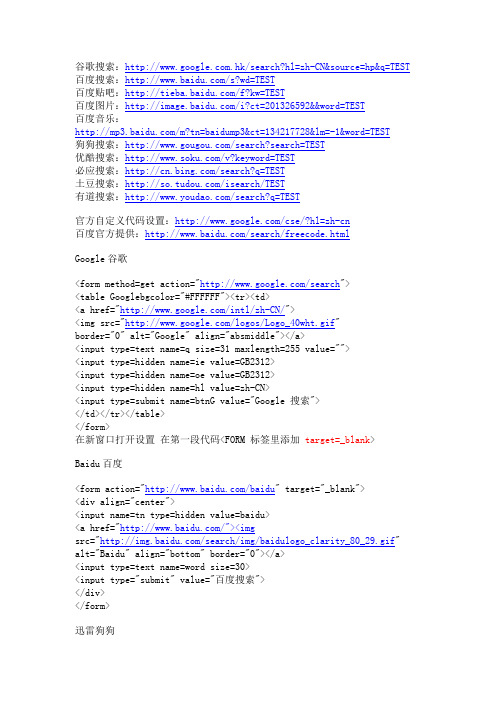
谷歌搜索:/search?hl=zh-CN&source=hp&q=TEST 百度搜索:/s?wd=TEST百度贴吧:/f?kw=TEST百度图片:/i?ct=201326592&&word=TEST百度音乐:/m?tn=baidump3&ct=134217728&lm=-1&word=TEST狗狗搜索:/search?search=TEST优酷搜索:/v?keyword=TEST必应搜索:/search?q=TEST土豆搜索:/isearch/TEST有道搜索:/search?q=TEST官方自定义代码设置:/cse/?hl=zh-cn百度官方提供:/search/freecode.htmlGoogle谷歌<form method=get action="/search"><table Googlebgcolor="#FFFFFF"><tr><td><a href="/intl/zh-CN/"><img src="/logos/Logo_40wht.gif"border="0" alt="Google" align="absmiddle"></a><input type=text name=q size=31 maxlength=255 value=""><input type=hidden name=ie value=GB2312><input type=hidden name=oe value=GB2312><input type=hidden name=hl value=zh-CN><input type=submit name=btnG value="Google 搜索"></td></tr></table></form>在新窗口打开设置在第一段代码<FORM 标签里添加target=_blank>Baidu百度<form action="/baidu" target="_blank"><div align="center"><input name=tn type=hidden value=baidu><a href="/"><imgsrc="/search/img/baidulogo_clarity_80_29.gif" alt="Baidu" align="bottom" border="0"></a><input type=text name=word size=30><input type="submit" value="百度搜索"></div></form>迅雷狗狗<form action="/search" target="_blank"method="get"><div align="center"><a href="/"><img border="0" src="/images/all.gif" width="242" height="72"></a></div><div align="center"><font size="2"> </font></div><div align="center"><input type=text name="search" size=30></div><div align="center"></div><div align="center"><input type="submit" value="狗狗搜索"></div></form><!--Google站内搜索开始--><form method=get action="/search"><input type=text name=q><input type=submit name=btnG value="Google 搜索"><input type=hidden name=ie value=GB2312><input type=hidden name=oe value=GB2312><input type=hidden name=hl value=zh-CN><input type=hidden name=domains value="/itwi"><input type=hidden name=sitesearch value="/itwi"> </form><!--Google站内搜索结束--><!--Baidu站内搜索开始--><form action="/baidu"><input type=text name=word><input type="submit" value="Baidu 搜索"><input name=tn type=hidden value="bds"><input name=cl type=hidden value="3"><input name=ct type=hidden value="2097152"><input name=si type=hidden value="/itwi"></form><!--Baidu站内搜索结束--><!--Yahoo站内搜索开始--><form action="/search"><input type=text name="p"><input type="submit" value="Yahoo 搜索"><input type=hidden name=vs value="/itwi"></form><!--Yahoo站内搜索结束-->下面是Google和百度的Javascript版的站内搜索代码:<!--Google站内搜索开始--><script type="text/javascript">function googlesearch () {var wq=document.getElementsByName("wq")[0].value;varlink="/search?domains=&sites earch=/itwi&q="+wq;window.open(link); }</script><input type="text" name="wq"/><input type="submit"onclick="javascript:googlesearch()" value="Google 搜索" /><!--Google站内搜索结束--><!--Baidu站内搜索开始--><script language="javascript">function baidusearch () {var wd=document.getElementsByName("wd")[0].value;varlink="/s?si=/itwi&cl=3&ct=2097 152&tn=baidulocal&word="+wd;window.open(link); }</script><input type="text" name="wd"/><input type="submit"onclick="javascript:baidusearch()" value="Baidu 搜索" /><!--Baidu站内搜索结束-->。
GOOGLE及Baidu的搜索命令大全

百度搜索相关:blog: 百度的blog命令,它可以查询你发表在百度空间的文章被百度收录的数量。
但这条命令只对百度博客搜索起作用。
用法:blog:/要查询空间名Domain:用domain命令可以查找跟某一网站相关的信息。
例提交“domain:”就可以查询到在网站内容里面包含了信息的网站。
Filetype: 限制查找文件的格式类型。
目前可以查找的文件类型有.pdf/.doc/.xls/.ppt/.rtf 用法:搜索关键字+ filetype:pptinurl: 限定查询匹配只搜索URL链接。
用法:inurl:搜索关键字。
注,在用inurl用法的时候,尽量使用英文,因为中文会被进行URL编码。
link: 搜索与被查询网站做了链接的网站。
用法:link:,这样就可以看到谁跟做了交换链接Site: 限制查询在某一个特定站点内或网域内进行。
用法:搜索关键字+ site: 或是在网域内搜索如乐清人才网+ site:mp3: 在百度网页搜索中直接搜索mp3资源。
用法: mp3:歌手名(注,一定要加上冒号)GOOGLE的命令大全allinanchor: anchor是一处说明性的文字,它标注说明了这个链接可能跳转到其它的网页或跳转到当前网页的不同地方。
当我们用allinanchor提交查询的时候,Google会限制搜索结果必须是那些在anchor文字里包含了我们所有查询关键词的网页。
例[ allinanchor: best museums Sydney ] ,提交这个查询,Google仅仅会返回在网页anchor说明文字里边包含了关键词”best” “museums” 和”Sydney”的网面。
allintext:当我们用allintext提交查询的时候,Google会限制搜索结果仅仅是在网页正文里边包含了我们所有查询关键词的网页。
例[allintext: travel packing list],提交这个查询,Google仅仅会返回在一个网页包含了三个关键词”travel” “packing”和”list”的网页。
你不知道的百度及谷歌搜索引擎

信息需求类型:直接查找具体数值;查找相关专业的重要 网站 例如:查找与化学科学信息门户相类似的网页(http://c /)
3.特色搜索
(1)类似网页 单击“类似网页”时,Google 侦察兵便开始寻找与 这一网页相关的网页。 Google 侦察兵可以“一兵多 用”。如果您对某一网站的内容很感兴趣,但又嫌资料
(二)GOOGLE检索方法和技巧
1.基本检索 (1)Google用空格来表示逻辑“与”的操作 Google自动使用“and”进行查询。如果您想缩小 搜索范围,只需输入更多的关键词,只要在关键词中 间留空格就行。
奥运会 中国 金牌
(2)GooglBiblioteka 用大写的“OR” 来表示逻辑“或”操作 例如:想搜集“维生素c”方面的资料,可以在检索框 里输入“维生素c or 维他命c”。
(4) Inurl
url是Uniform Resource Locator(统一资源定 位符)的缩写,简单地说,就是地址栏里的东西 。 格式:关键词A inurl:关键词B(关键词A与 inurl之间要用空格隔开) 意思是在url中含有关键词B的网页中,寻找关 于关键词A的信息。
例1:找关于photoshop的使用技巧,可以 这样查询:photoshop inurl:jiqiao 上面这个查询串中的“photoshop”,是 可以出现在网页的任何位置,而 “jiqiao”则必须出现在网页url中。 注意,inurl:语法和后面所跟的关键词,不 要有空格。
另外,site:和站点名之间,不要带空格。
在著名的软件下载站找软件 由于网站质量 参差不齐,下载速度也快慢不一。如果我们积 累了一些好用的下载站(如天空网,华军网, 电脑之家等),就可以用site语法把搜索范围 局限在这些网站内,以提高搜索效率。 例: 网际快车 site:
百度搜索指令详解

百度搜索指令详解很多人对seo有初步的了解,但是了解的不够深入,seo指令应该是作为seoer必须掌握的,小编就是简单了解了一些seo常用指令,而对于不常用的尚不了解,我想大部分人跟我一样,因此一些稍微陌生的指令还是很有必要跟大家分享一下。
Seo常见搜索指令1、inurl(关键词)inurl: 指令用于搜索查询词出现在url 中的页面。
百度和Google 都支持inurl 指令。
inurl 指令支持中文和英文。
比如搜索:inurl:搜索引擎优化返回的结果都是网址url 中包含“搜索引擎优化”的页面。
由于关键词出现在url 中对排名有一定影响,使用inurl:搜索可以更准确地找到竞争对手。
2、inanchorinanchor:指令返回的结果是导入链接锚文字中包含搜索词的页面。
百度不支持inanchor。
比如在Google 搜索:inanchor:点击这里返回的结果页面本身并不一定包含“点击这里”这四个字,而是指向这些页面的链接锚文字中出现了“点击这里”这四个字。
可以用来找到某个关键词的竞争对收,而且这些竞争对手往往是做过SEO 的。
研究竞争对手页面有哪些外部链接,就可以找到很多链接资源。
3、intitleintitle: 指令返回的是页面title 中包含关键词的页面。
Google 和百度都支持intitle 指令。
使用intitle 指令找到的文件是更准确的竞争页面。
如果关键词只出现在页面可见文字中,而没有出现在title 中,大部分情况是并没有针对关键词进行优化,所以也不是有力的竞争对手。
4、allintitleallintitle:搜索返回的是页面标题中包含多组关键词的文件。
例如:allintitle:SEO 搜索引擎优化就相当于:intitle:SEO intitle:搜索引擎优化返回的是标题中中既包含“SEO”,也包含“搜索引擎优化”的页面5、allinurl与allintitle: 类似。
关于搜索引擎的一些源代码
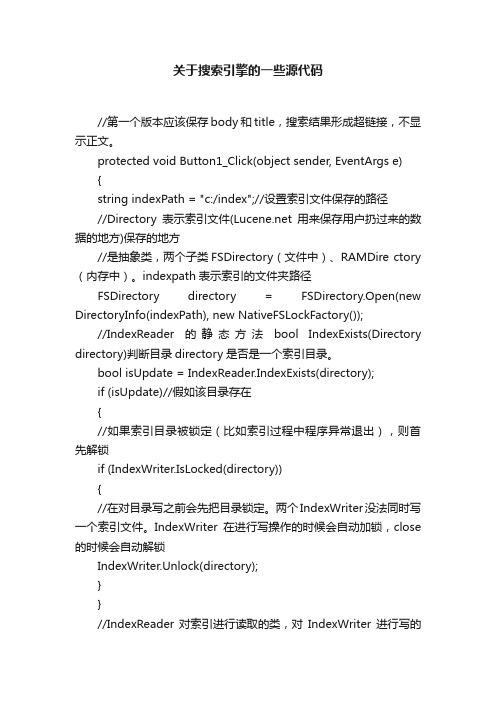
关于搜索引擎的一些源代码//第一个版本应该保存body和title,搜索结果形成超链接,不显示正文。
protected void Button1_Click(object sender, EventArgs e){string indexPath = "c:/index";//设置索引文件保存的路径//Directory表示索引文件(用来保存用户扔过来的数据的地方)保存的地方//是抽象类,两个子类FSDirectory(文件中)、RAMDire ctory (内存中)。
indexpath表示索引的文件夹路径FSDirectory directory = FSDirectory.Open(new DirectoryInfo(indexPath), new NativeFSLockFactory());//IndexReader的静态方法bool IndexExists(Directory directory)判断目录directory是否是一个索引目录。
bool isUpdate = IndexReader.IndexExists(directory);if (isUpdate)//假如该目录存在{//如果索引目录被锁定(比如索引过程中程序异常退出),则首先解锁if (IndexWriter.IsLocked(directory)){//在对目录写之前会先把目录锁定。
两个IndexWriter没法同时写一个索引文件。
IndexWriter在进行写操作的时候会自动加锁,close 的时候会自动解锁IndexWriter.Unlock(directory);}}//IndexReader对索引进行读取的类,对IndexWriter进行写的类IndexWriter writer = new IndexWriter(directory, new PanGuAnalyzer(), !isUpdate, .Index.IndexWriter.MaxFieldLength.UNLIMITED);WebClient wc = new WebClient();wc.Encoding = Encoding.UTF8;//否则下载的是乱码//todo:读取rss,获得第一个item中的链接的编号部分就是最大的帖子编号int maxId = GetMaxId();for (int i = 1; i <= maxId; i++){//依次获得地址string url = "-" + i + ".aspx";//根据地址依次将对应的该网页下载下来string html = wc.DownloadString(url);//将各个文档解析HTMLDocumentClass doc = new HTMLDocumentClass();doc.designMode = "on"; //不让解析引擎去尝试运行javascript doc.IHTMLDocument2_write(html);doc.close();string title = doc.title;string body = doc.body.innerText;//去掉标签//为避免重复索引,所以先删除number=i的记录,再重新添加writer.DeleteDocuments(new Term("number",i.T oString()));Document document = new Document();//只有对需要全文检索的字段才ANALYZEDdocument.Add(new Field("number", i.ToString(), Field.Store.YES, Field.Index.NOT_ANALYZED));document.Add(new Field("title", title, Field.Store.YES, Field.Index.NOT_ANALYZED));document.Add(new Field("body", body, Field.Store.YES, Field.Index.ANALYZED,.Documents.Field.TermVector.WITH_POSITIONS_OFFS ETS));writer.AddDocument(document);logger.Debug("索引" + i + "完毕");}writer.Close();directory.Close();//不要忘了Close,否则索引结果搜不到logger.Debug("全部索引完毕");}protected void Button2_Click(object sender, EventArgs e){string indexPath = "c:/index";string kw = TextBox1.Text;FSDirectory directory = FSDirectory.Open(new DirectoryInfo(indexPath), new NoLockFactory());IndexReader reader = IndexReader.Open(directory, true);IndexSearcher searcher = new IndexSearcher(reader);PhraseQuery query = new PhraseQuery();//todo:把用户输入的关键词进行拆词foreach (string word in CommonHelper.SplitWord(TextBox1.T ext))//先用空格,让用户去分词,空格分隔的就是词“计算机专业”{query.Add(new Term("body", word));}//query.Add(new T erm("body","计算机"));//query.Add(new T erm("body", "专业"));query.SetSlop(100);TopScoreDocCollector collector = TopScoreDocCollector.create(1000, true);searcher.Search(query, null, collector);ScoreDoc[] docs = collector.TopDocs(0, collector.GetT otalHits()).scoreDocs;List<SearchResult> listResult = new List<SearchResult>();for (int i = 0; i < docs.Length; i++){int docId = docs[i].doc;//取到文档的编号(主键,这个是Lucene .net分配的)//检索结果中只有文档的id,如果要取Document,则需要Doc 再去取//降低内容占用Document doc = searcher.Doc(docId);//根据id找Document string number = doc.Get("number");string title = doc.Get("title");string body = doc.Get("body");SearchResult result = new SearchResult();result.Number = number;result.Title = title;result.BodyPreview = Preview(body,TextBox1.T ext);listResult.Add(result);}repeaterResult.DataSource = listResult;repeaterResult.DataBind();}private static string Preview(string body,string keyword){//创建HTMLFormatter,参数为高亮单词的前后缀PanGu.HighLight.SimpleHTMLFormatter simpleHTMLFormatter =new PanGu.HighLight.SimpleHTMLFormatter("<font color=\"red\">", "</font>");//创建Highlighter ,输入HTMLFormatter 和盘古分词对象SemgentPanGu.HighLight.Highlighter highlighter =new PanGu.HighLight.Highlighter(simpleHTMLFormatter, new Segment());//设置每个摘要段的字符数highlighter.FragmentSize = 100;//获取最匹配的摘要段String bodyPreview = highlighter.GetBestFragment(keyword, body);return bodyPreview;}private int GetMaxId(){XDocument xdoc = XDocument.Load("");XElement channel = xdoc.Root.Element("channel");XElement firstItem = channel.Elements("item").First();XElement link = firstItem.Element("link");Match match =Regex.Match(link.Value, @"showtopic-(\d+)\.aspx");string id =match.Groups[1].Value;return Convert.ToInt32(id);}}}。
asp简单的搜索引擎代码

dim act
act=request("act")
if(act="search") then
QueryString = Request.form( "QueryString" )
QueryWords = Split( QueryString )
strIndent = " "
‘ 如果搜索为空则返回
Else
Set conn = Server.CreateObject("ADODB.Connection")
conn.open "driver={Microsoft Access Driver (*.mdb)};dbq=" & Server.MapPath("database/SiteSearch.mdb"),"",""
Else
sql = sql & " AND [Keywords] LIKE ‘%" & QueryWords( i ) & "%‘"
End If
End If
Next
‘ 搜索Title字段
sql = sql & " ) OR ( [Title] LIKE ‘%" & QueryWords( 0 ) & "%‘"
If uCase( ueryWords( i-1 ) ) = "OR" Then
sql = sql & " OR [Description] LIKE ‘%" & QueryWords( i ) & "%‘"
百度搜索框代码

百度搜索框代码如需定制您想要的百度搜索代码,请按如下格式发帖索要,我会在第一时间给您提供。
a.搜索功能:就是您需要在搜索引擎版面上或下拉菜单中列示的专项搜索大类。
b.引擎尺寸:长*宽c.颜色:d.默认搜索功能:注:搜索功能包括:新闻、网页、贴吧、知道、MP3、图片、百科、视频、歌词、词典、黄页、少儿、教育、影视、图书、国学、空间、政府、站内如下是十种精美的百度搜索代码。
1.活力橙(1)搜索功能:新闻、网页、MP3、词典、站内搜索引擎尺寸:960*60代码:-------------------------------------------------------------------------------------------------------------<iframe id="baiduframe" marginwidth="0" marginheight="0" scrolling="no"framespacing="0" vspace="0" hspace="0" frameborder="0" width="960" height="60"src="/bdun.bsc?tn=liugegexj_pg&cv=0&cid=1203882&csid=321&bgcr=ffff ff&ftcr=000000&urlcr=0000ff&tbsz=360&sropls=1,2,4,5,11,99&insiteurl=&defid=99"></iframe>-------------------------------------------------------------------------------------------------------------2.活力橙(2)搜索功能:新闻、网页、MP3、百科、影视引擎尺寸:960*60代码:-------------------------------------------------------------------------------------------------------------<iframe id="baiduframe" marginwidth="0" marginheight="0" scrolling="no"framespacing="0" vspace="0" hspace="0" frameborder="0" width="960" height="60"src="/bdun.bsc?tn=liugegexj_pg&cv=0&cid=1203882&csid=321&bgcr=ffff ff&ftcr=000000&urlcr=0000ff&tbsz=360&sropls=1,2,4,5,7,15&defid=2"></iframe>-------------------------------------------------------------------------------------------------------------3.漂青蓝搜索功能:新闻、网页、贴吧、知道、MP3、图片、站内引擎尺寸:960*60代码:-------------------------------------------------------------------------------------------------------------<iframe id="baiduframe" marginwidth="0" marginheight="0" scrolling="no"framespacing="0" vspace="0" hspace="0" frameborder="0" width="960" height="60"src="/bdun.bsc?tn=liugegexj_pg&cv=0&cid=1203882&csid=322&bgcr=ffff ff&ftcr=000000&urlcr=0000ff&tbsz=360&sropls=1,2,3,4,5,6,99&insiteurl=&defid=99"></iframe>-------------------------------------------------------------------------------------------------------------4.沁心蓝搜索功能:新闻、网页、贴吧、知道、MP3、图片引擎尺寸:400*90代码:-------------------------------------------------------------------------------------------------------------<iframe id="baiduframe" marginwidth="0" marginheight="0" scrolling="no"framespacing="0" vspace="0" hspace="0" frameborder="0" width="400" height="90"src="/bdun.bsc?tn=liugegexj_pg&cv=0&cid=1203882&csid=242&bgcr=ffff ff&ftcr=000000&urlcr=0000ff&tbsz=335&sropls=1,2,3,4,5,6&defid=2&kwgp=0"></iframe>-------------------------------------------------------------------------------------------------------------5.论坛专用搜索功能:新闻、网页、贴吧、知道、MP3、图片、百科、视频、歌词、词典、黄页、少儿、教育、影视、图书、国学、空间、政府、站内引擎尺寸:230*30代码:-------------------------------------------------------------------------------------------------------------<iframe id="baiduframe" marginwidth="0" marginheight="0" scrolling="no"framespacing="0" vspace="0" hspace="0" frameborder="0" width="230" height="30"src="/bdun.bsc?tn=liugegexj_pg&cv=0&cid=1203882&csid=541&bgcr=ffff ff&urlcr=0000ff&tbsz=130&sropls=1,2,3,4,5,6,7,9,10,11,12,13,14,15,16,17,18,19,99&insiteurl=bbs.tiand.5 &defid=99&kwgp=0"></iframe>-------------------------------------------------------------------------------------------------------------6.基金风云榜搜索功能:新闻、网页、贴吧、知道、MP3、图片、视频引擎尺寸:160*390代码:-------------------------------------------------------------------------------------------------------------<iframe id="baiduframe" marginwidth="0" marginheight="0" scrolling="no"framespacing="0" vspace="0" hspace="0" frameborder="0" width="160" height="390"src="/bdun.bsc?tn=liugegexj_pg&cv=0&cid=1203882&csid=381&bgcr=CB E5F4&urlcr=0300cb&tbsz=125&defid=2&kwgp=26"></iframe>-------------------------------------------------------------------------------------------------------------7.简单界面搜索功能:新闻、网页、贴吧、知道、MP3、图片、视频引擎尺寸:140*75代码:-------------------------------------------------------------------------------------------------------------<iframe id="baiduframe" marginwidth="0" marginheight="0" scrolling="no"framespacing="0" vspace="0" hspace="0" frameborder="0" width="140" height="75"src="/bdun.bsc?tn=liugegexj_pg&cv=0&cid=1203882&csid=105&bgcr=ffff ff&urlcr=0000ff&tbsz=80&defid=2"></iframe>-------------------------------------------------------------------------------------------------------------8.国内新闻多图搜索功能:新闻、网页、贴吧、知道、MP3、图片、视频引擎尺寸:960*110代码:-------------------------------------------------------------------------------------------------------------<iframe id="baiduframe" marginwidth="0" marginheight="0" scrolling="no"framespacing="0" vspace="0" hspace="0" frameborder="0" width="960" height="110"src="/bdun.bsc?tn=liugegexj_pg&cv=0&cid=1203882&csid=501&bgcr=F2 FDF0&urlcr=113DEE&tbsz=80&defid=2"></iframe>-------------------------------------------------------------------------------------------------------------9.黄金搜索搜索功能:新闻、网页、贴吧、知道、MP3、图片、百科、视频、歌词、词典、黄页、少儿、教育、影视、图书、国学、空间、政府、站内引擎尺寸:468*60代码:-------------------------------------------------------------------------------------------------------------<iframe id="baiduframe" marginwidth="0" marginheight="0" scrolling="no"framespacing="0" vspace="0" hspace="0" frameborder="0" width="468" height="60"src="/bdun.bsc?tn=liugegexj_pg&cv=0&cid=1203882&csid=106&bgcr=ffff ff&urlcr=0000ff&tbsz=230&sropls=1,2,3,4,5,6,7,9,10,11,12,13,14,15,16,17,18,19,99&insiteurl=bbs.tiand.5 &defid=99&kwgp=0"></iframe>-------------------------------------------------------------------------------------------------------------10.十全十美搜索功能:新闻、网页、知道、MP3、图片、百科、歌词、词典、少儿、视频引擎尺寸:600*75代码:-------------------------------------------------------------------------------------------------------------<iframe id="baiduframe" marginwidth="0" marginheight="0" scrolling="no"framespacing="0" vspace="0" hspace="0" frameborder="0" width="600" height="75"src="/bdun.bsc?tn=liugegexj_pg&cv=0&cid=1203882&csid=261&bgcr=ffff ff&ftcr=000000&urlcr=0000ff&tbsz=265&sropls=1,2,4,5,6,7,10,11,13,15&defid=2&kwgp=0"></iframe>-------------------------------------------------------------------------------------------------------------注:带站内搜索的代码,请将insiteurl=部分,改成insiteurl=您的网址。
十几款百度搜索代码

十几款百度搜索代码尺寸140*75百度搜索代码<iframe id="baiduframe" marginwidth="0" marginheight="0" scrolling="no" framespacing="0" vspace="0" hspace="0" frameborder="0" width="140" height="75"src="/bdun.bsc?tn=380236866_pg&cv=0&cid=119597 2&csid=105&bgcr=ffffff&urlcr=0000ff&tbsz=80&defid=2"></iframe>尺寸160*390风云榜样式百度搜索代码<iframe id="baiduframe" marginwidth="0" marginheight="0" scrolling="no" framespacing="0" vspace="0" hspace="0" frameborder="0" width="160" height="390"src="/bdun.bsc?tn=380236866_pg&cv=0&cid=119597 2&csid=381&bgcr=CBE5F4&urlcr=0300cb&tbsz=125&defid=2&kwgp=0"></iframe>200*30尺寸百度搜索代码<iframe id="baiduframe" marginwidth="0" marginheight="0" scrolling="no" framespacing="0" vspace="0" hspace="0" frameborder="0" width="200" height="30"src="/bdun.bsc?tn=380236866_pg&cv=0&cid=119597 2&csid=102&bgcr=ffffff&urlcr=0000ff&tbsz=80&defid=2"></iframe>360*40百度搜索代码<iframe id="baiduframe" marginwidth="0" marginheight="0" scrolling="no" framespacing="0" vspace="0" hspace="0" frameborder="0" width="360" height="40"src="/bdun.bsc?tn=380236866_pg&cv=0&cid=119597 2&csid=221&bgcr=ffffff&urlcr=0000ff&tbsz=130&defid=2"></iframe>360*50站内搜索百度搜索代码<iframe id="baiduframe" marginwidth="0" marginheight="0" scrolling="no" framespacing="0" vspace="0" hspace="0" frameborder="0" width="360" height="50"src="/bdun.bsc?tn=380236866_pg&cv=0&cid=119597 2&csid=521&bgcr=ffffff&ftcr=000000&urlcr=0000ff&tbsz=270&insiteurl=sw &defid=99"></iframe>把代换成您自己的网址360*60百度搜索代码framespacing="0" vspace="0" hspace="0" frameborder="0" width="360" height="60"src="/bdun.bsc?tn=380236866_pg&cv=0&cid=119597 2&csid=222&bgcr=ffffff&urlcr=0000ff&tbsz=210&defid=2&kwgp=0"></iframe>400*90沁心蓝右侧LOGO百度搜索代码<iframe id="baiduframe" marginwidth="0" marginheight="0" scrolling="no" framespacing="0" vspace="0" hspace="0" frameborder="0" width="400" height="90"src="/bdun.bsc?tn=380236866_pg&cv=0&cid=119597 2&csid=242&bgcr=ffffff&ftcr=000000&urlcr=0000ff&tbsz=335&sropls=1,2,3 ,4,5,6&defid=2&kwgp=0"></iframe>400*90漂青蓝百度搜索代码<iframe id="baiduframe" marginwidth="0" marginheight="0" scrolling="no" framespacing="0" vspace="0" hspace="0" frameborder="0" width="400" height="90"src="/bdun.bsc?tn=380236866_pg&cv=0&cid=119597 2&csid=246&bgcr=ffffff&ftcr=000000&urlcr=0000ff&tbsz=335&sropls=1,2,3 ,4,5,6&defid=2&kwgp=0"></iframe>400*90黄金黄百度搜索代码<iframe id="baiduframe" marginwidth="0" marginheight="0" scrolling="no" framespacing="0" vspace="0" hspace="0" frameborder="0" width="400" height="90"src="/bdun.bsc?tn=380236866_pg&cv=0&cid=119597 2&csid=244&bgcr=ffffff&ftcr=000000&urlcr=0000ff&tbsz=335&sropls=1,2,3 ,4,5,6&defid=2&kwgp=0"></iframe>400*90简约灰百度搜索代码<iframe id="baiduframe" marginwidth="0" marginheight="0" scrolling="no" framespacing="0" vspace="0" hspace="0" frameborder="0" width="400" height="90"src="/bdun.bsc?tn=380236866_pg&cv=0&cid=119597 2&csid=245&bgcr=ffffff&ftcr=000000&urlcr=0000ff&tbsz=335&sropls=1,2,3 ,4,5,6&defid=2&kwgp=0"></iframe>468*40百度搜索代码framespacing="0" vspace="0" hspace="0" frameborder="0" width="468" height="40"src="/bdun.bsc?tn=380236866_pg&cv=0&cid=119597 2&csid=107&bgcr=ffffff&urlcr=0000ff&tbsz=165&sropls=1,2,3,4,5,6,7,9,1 0&defid=2"></iframe>468*60百度搜索代码<iframe id="baiduframe" marginwidth="0" marginheight="0" scrolling="no" framespacing="0" vspace="0" hspace="0" frameborder="0" width="468" height="60"src="/bdun.bsc?tn=380236866_pg&cv=0&cid=119597 2&csid=106&bgcr=ffffff&urlcr=0000ff&tbsz=230&sropls=1,2,3,4,5,6,7,9,1 0&defid=2&kwgp=0"></iframe>600*40百度搜索代码<iframe id="baiduframe" marginwidth="0" marginheight="0" scrolling="no" framespacing="0" vspace="0" hspace="0" frameborder="0" width="600" height="40"src="/bdun.bsc?tn=380236866_pg&cv=0&cid=119597 2&csid=225&bgcr=ffffff&urlcr=0000ff&tbsz=230&defid=2"></iframe>600*75加站内搜索百度搜索代码<iframe id="baiduframe" marginwidth="0" marginheight="0" scrolling="no" framespacing="0" vspace="0" hspace="0" frameborder="0" width="600" height="75"src="/bdun.bsc?tn=380236866_pg&cv=0&cid=119597 2&csid=261&bgcr=ffffff&ftcr=000000&urlcr=0000ff&tbsz=265&sropls=1,2,3 ,4,5,6,7,9,10,99&insiteurl=&defid=99&kwgp=0"></iframe>把换成你的网址670*40下拉选项代码加站内搜索百度搜索代码<iframe id="baiduframe" marginwidth="0" marginheight="0" scrolling="no" framespacing="0" vspace="0" hspace="0" frameborder="0" width="670" height="40"src="/bdun.bsc?tn=380236866_pg&cv=0&cid=119597 2&csid=103&bgcr=ffffff&urlcr=0000ff&tbsz=230&sropls=1,2,3,4,5,6,7,9,1 0,11,12,13,14,15,16,17,18,19,99&insiteurl=&defid=99"></iframe>把换成你的网址900*40漂青蓝百度搜索代码<iframe id="baiduframe" marginwidth="0" marginheight="0" scrolling="no" framespacing="0" vspace="0" hspace="0" frameborder="0" width="960" height="40"src="/bdun.bsc?tn=380236866_pg&cv=0&cid=119597 2&csid=302&bgcr=ffffff&ftcr=000000&urlcr=0000ff&tbsz=260&sropls=1,2,3 ,4,5,6&defid=2"></iframe>900*40活力橙百度搜索代码<iframe id="baiduframe" marginwidth="0" marginheight="0" scrolling="no" framespacing="0" vspace="0" hspace="0" frameborder="0" width="960" height="40"src="/bdun.bsc?tn=380236866_pg&cv=0&cid=119597 2&csid=301&bgcr=ffffff&ftcr=000000&urlcr=0000ff&tbsz=260&sropls=1,2,3 ,4,5,6&defid=2"></iframe>900*60活力橙百度搜索代码<iframe id="baiduframe" marginwidth="0" marginheight="0" scrolling="no" framespacing="0" vspace="0" hspace="0" frameborder="0" width="960" height="60"src="/bdun.bsc?tn=380236866_pg&cv=0&cid=119597 2&csid=321&bgcr=ffffff&ftcr=000000&urlcr=0000ff&tbsz=360&sropls=1,2,3 ,4,5,6&defid=2"></iframe>900*60漂青蓝加站内搜索百度搜索代码<iframe id="baiduframe" marginwidth="0" marginheight="0" scrolling="no" framespacing="0" vspace="0" hspace="0" frameborder="0" width="960" height="60"src="/bdun.bsc?tn=380236866_pg&cv=0&cid=119597 2&csid=322&bgcr=ffffff&ftcr=000000&urlcr=0000ff&tbsz=360&sropls=1,2,3 ,4,5,6,99&insiteurl=&defid=99"></iframe>把换成你的网址960*110国内新闻多图百度搜索代码<iframe id="baiduframe" marginwidth="0" marginheight="0" scrolling="no" framespacing="0" vspace="0" hspace="0" frameborder="0" width="960" height="110"src="/bdun.bsc?tn=380236866_pg&cv=0&cid=1195972&csid=501&bgcr=ffffff&urlcr=0000ff&tbsz=80&defid=2"></iframe>960*110国内新闻百度搜索代码<iframe id="baiduframe" marginwidth="0" marginheight="0" scrolling="no" framespacing="0" vspace="0" hspace="0" frameborder="0" width="960" height="110"src="/bdun.bsc?tn=380236866_pg&cv=0&cid=119597 2&csid=503&bgcr=ffffff&urlcr=0000ff&tbsz=80&defid=2"></iframe>960*110娱乐新闻百度搜索代码<iframe id="baiduframe" marginwidth="0" marginheight="0" scrolling="no" framespacing="0" vspace="0" hspace="0" frameborder="0" width="960" height="110"src="/bdun.bsc?tn=380236866_pg&cv=0&cid=119597 2&csid=506&bgcr=ffffff&urlcr=0000ff&tbsz=80&defid=2"></iframe>960*110国际新闻百度搜索代码<iframe id="baiduframe" marginwidth="0" marginheight="0" scrolling="no" framespacing="0" vspace="0" hspace="0" frameborder="0" width="960" height="110"src="/bdun.bsc?tn=380236866_pg&cv=0&cid=119597 2&csid=502&bgcr=ffffff&urlcr=0000ff&tbsz=80&defid=2"></iframe>960*110社会新闻百度搜索代码<iframe id="baiduframe" marginwidth="0" marginheight="0" scrolling="no" framespacing="0" vspace="0" hspace="0" frameborder="0" width="960" height="110"src="/bdun.bsc?tn=380236866_pg&cv=0&cid=119597 2&csid=504&bgcr=ffffff&urlcr=0000ff&tbsz=80&defid=2"></iframe>960*110财经新闻百度搜索代码<iframe id="baiduframe" marginwidth="0" marginheight="0" scrolling="no" framespacing="0" vspace="0" hspace="0" frameborder="0" width="960" height="110"src="/bdun.bsc?tn=380236866_pg&cv=0&cid=119597 2&csid=505&bgcr=ffffff&urlcr=0000ff&tbsz=80&defid=2"></iframe>960*110体育新闻百度搜索代码<iframe id="baiduframe" marginwidth="0" marginheight="0" scrolling="no" framespacing="0" vspace="0" hspace="0" frameborder="0" width="960" height="110"src="/bdun.bsc?tn=380236866_pg&cv=0&cid=119597 2&csid=507&bgcr=ffffff&urlcr=0000ff&tbsz=80&defid=2"></iframe>类别:默认分类 | 添加到搜藏 | 分享到i贴吧 | 浏览(163) | 评论(0) 上一篇:十几款百度搜索代码下一篇:墙壁开关诚招全国代理加盟商最近读者:登录后,您就出现在这里。
FX

一.概念:●文献类型:以载体的物理形态区分(电子型/ 印刷型等),各自作用?以加工深度不同区分(零次文献/一次文献/二次文献/三次文献)以文献的出版类型来区分,文献可区分为图书、期刊等九或十大情报源。
以内容层次区分有: 目录、题录、文摘、全文●文献包含的基本要素:知识内容,信息符号,记录方式,载体材料●文献定义及各自具体内容作用(零次文献/一次文献/二次文献/三次文献)?1.一次文献是……也是原始文献:期刊/报告/专利/各种论文等,是文献检索利用的主要对象,是产生二、三次文献的基础。
2.二次文献是……又称为检索工具:目录/题录/文摘等目录:是一批相关文献信息的著录集合,报道文献的出版或收藏信息,以文献的本、种、件为报道单位。
题录:将文献中的篇目(题目)按照一定的排检方法编排文摘:以精练的语言把文献的主要内容按一定的著录规则编排3.三次文献是对大量一次文献内容的高度浓缩……,:年鉴/手册/词典/百科全书等年鉴又称年刊(具有连续性),出版较滞后,年鉴常常是某种百科全书的补充.百科全书是系统地汇集某一领域的全部知识(收集历史性资料)——可对专业名词解释4. 零次文献是非公开出版物●《中文核心期刊要目总览》提供较详细细信息,有刊物内容介绍●《期刊联合目录》只提供刊名及收藏单位●文献类型的判断(第一次练习),掌握各种文献的判断特征(特征词)1.图书: 介绍某一领域知识的出版物,内容相对成熟可靠.2.期刊: 具有固定名称、统一出版形式和一定出版规律的定期或不定期的连续出版.其内容较新.3. 会议文献等判断的依据?●文献的公开与否? 连续出版物还有哪些?●特种文献?●布拉德福文献分散定律的作用?●核心文献/相关文献/边缘文献?(不同的学科有不同的核心文献)●检索的类型:数据(数值)检索/事实检索(均为确定性检索)、文献检索(相关性检索)●检索方法:直接检索法/间接检索法.间接检索法是利用检索工具获取所需信息的一种方法.通常采用追溯法.常用法.综合法●检索语言? (自然语言/叙词语言)●检索策略?●文献产生过程(文献链): 一次文献, 二次文献, 三次文献●文献利用(检索)过程: 三次文献/二次文献/一次文献●已知文献书目信息,获取原文的步骤:判断文献的类型……●已知课题名称,检索文献的步骤?分析检索概念……●已知文献书目信息,要获取原文的方法:(不同裁体)1.ipac书目数据库———印刷型书目数据库2.EBSCO/ELSEVIER———电子型全文数据库●检索词的确定?(1) 已知部分书目信息,要查全该书目信息:检索策略可取已知的书目信息,其:检索结果是惟一的(2) 已知某课题,检索相关文献:检索策略只要包含已知课题的主要检索概念,检索结果可能是多个。
- 1、下载文档前请自行甄别文档内容的完整性,平台不提供额外的编辑、内容补充、找答案等附加服务。
- 2、"仅部分预览"的文档,不可在线预览部分如存在完整性等问题,可反馈申请退款(可完整预览的文档不适用该条件!)。
- 3、如文档侵犯您的权益,请联系客服反馈,我们会尽快为您处理(人工客服工作时间:9:00-18:30)。
百度向网友开放免费下载百度搜索代码。
·只需将以下代码之一加入到您的网页中,您的网站即可获得同百度搜索引擎一样强大的搜索功能!<form action="/baidu" target="_blank"><table bgcolor="#FFFFFF"><tr><td><input name=tn type=hidden value=baidu><a href="/"><img src="/img/logo-80px.gif" alt="Baidu" align="bottom" border="0"></a><input type=text name=word size=30><input type="submit" value="百度搜索"></td></tr></table></form><SCRIPT language=javascript>function gowhere1(formname){var url;if (formname.myselectvalue.value == "0"){url = "/baidu";document.search_form1.tn.value = "baidu";formname.method = "get";}if (formname.myselectvalue.value == "1"){url = "/m";document.search_form1.tn.value = "baidump3";document.search_form1.ct.value = "134217728";document.search_form1.lm.value = "-1";}if (formname.myselectvalue.value == "4"){document.search_form1.tn.value = "news";document.search_form1.cl.value = "2";document.search_form1.rn.value = "20";url = "/ns";}if (formname.myselectvalue.value == "5"){document.search_form1.tn.value = "baiduiamge";document.search_form1.ct.value = "201326592";document.search_form1.cl.value = "2";document.search_form1.lm.value = "-1";url = "/i";}if (formname.myselectvalue.value == "6"){url = "/f";document.search_form1.tn.value = "baiduPostSearch";document.search_form1.ct.value = "352321536";document.search_form1.rn.value = "10";document.search_form1.lm.value = "65536";}formname.action = url;return true;}</SCRIPT><form name="search_form1" target="_blank" onsubmit="return gowhere1(this)"><table width="460" height="60" border="0" bgcolor="#FFFFFF" cellpadding="0" cellspacing="0" style=font-family:宋体><tr><td><TABLE width="460" height="80" border=0 cellPadding=0 cellSpacing=0><INPUT name=myselectvalue type=hidden value=0><INPUT name=tn type=hidden><INPUT name=ct type=hidden><INPUT name=lm type=hidden><INPUT name=cl type=hidden><INPUT name=rn type=hidden><TR><TD width="8%" valign="bottom"><DIV align=center><a href="/"><imgsrc="/img/logo-80px.gif"alt="Baidu" align="bottom" border="0"></a></DIV></TD><TD vAlign=bottom width="92%"><INPUT name=myselect onclick=javascript:this.form.myselectvalue.value=4; type=radio value=0><FONT color=#0000cc style="FONT-SIZE: 12px">新闻</FONT><INPUT CHECKED name=myselect onclick=javascript:this.form.myselectvalue.value=0; type=radio value=0><SPAN class=f12><FONT color=#0000cc style="FONT-SIZE: 12px">网页</FONT></SPAN><INPUT name=myselect onclick=javascript:this.form.myselectvalue.value=1; type=radio value=1><SPAN class=f12><FONT color=#0000cc style="FONT-SIZE: 12px">音乐</FONT></SPAN><INPUT name=myselect onclick=javascript:this.form.myselectvalue.value=6; type=radio value=0> <FONT color=#0000cc style="FONT-SIZE: 12px">贴吧</FONT><INPUT name=myselect onclick=javascript:this.form.myselectvalue.value=5; type=radio value=0><FONT color=#0000cc style="FONT-SIZE: 12px">图片</FONT><TABLE align=right border=0 cellPadding=0 cellSpacing=0 width="100%"><TBODY><TR><TD><FONT style="FONT-SIZE: 12px"><input id=word name=word size="40"></FONT> <input type="submit" value="百度搜索"> </TD></TR></form><SCRIPT language=javascript>function g(formname) {var url = "/baidu";if (formname.s[1].checked) {formname.ct.value = "2097152";}else {formname.ct.value = "0";}formname.action = url;return true;}</SCRIPT><form name="f1" onsubmit="return g(this)"><table bgcolor="#FFFFFF" style="font-size:9pt;"><tr height="60"><td valign="top"><img src="/img/logo-137px.gif" border="0" alt="baidu"></td><td><input name=word size="30" maxlength="100"><input type="submit" value="百度搜索"><br><input name=tn type=hidden value="bds"><input name=cl type=hidden value="3"><input name=ct type=hidden><input name=si type=hidden value=""><input name=s type=radio> 互联网<input name=s type=radio checked> </td></tr></table></form>。
