Fail_WaterTemp_E500SD-B
ISA300 后台系统维护手册V300

目录第一章编写说明 (1)第二章系统安装 (2)2.1 安装操作系统Windows 2000 (2)2.2 安装OFFICE 2003 (3)2.3 安装0FFICE 2003 SP1补丁程序 (3)2.4 安装SQL Server2000简体中文开发版 (3)2.5 安装SQL SERVER 2000 SP3补丁 (5)2.6 安装ISA-300+后台监控系统 (5)2.7 GHOST C:盘 (5)2.7.1 备份操作步骤 (5)2.7.2 恢复操作步骤 (6)第三章系统建立 (7)3.1 在系统设置程序中设置密码和服务器 (7)3.2 在系统设置程序中设置系统路径 (7)3.3 利用数据库维护工具还原数据库 (8)3.4 SQL SERVER 2000内存属性更改: (8)3.5 在数据库配置程序中配置网络节点 (8)3.6 在数据库配置程序中配置系统参数 (10)3.7 启动服务器和HMI人机界面 (10)3.8 在HMI中修改客户端任务名 (10)3.9 如果不能正常启动 (11)第四章数据库配置工具配置要点 (12)4.1 连接数据库与登录用户 (12)4.2 模板配置 (12)4.3 系统参数 (13)4.4 网络配置 (14)4.5 一次设备配置 (15)4.6 画面索引配置 (15)4.6.1 计算表达式的生成 (16)4.6.2 配置计算信号 (16)4.6.3 关联 (16)4.7 后台系统发送给五防系统的实遥信配置 (16)4.8 五防系统发送给后台系统的虚遥信配置 (18)4.9 事故追忆设置 (19)4.10 搜索功能 (20)4.11 数据库检查功能 (21)4.12间隔拷贝功能 (21)4.13三层网装置通道故障配置 (21)4.14直连装置通道故障与网络使用配置 (22)第五章ISA-300GT图形组态使用要点 (23)5.1 登录数据库 (23)5.1.1 本地数据库权限不够 (23)5.1.2 长时间不能打开数据库 (23)5.2 图形文件 (23)5.2.1 本地图形文件与数据库 (23)5.2.2 图形文件上载数据库方式 (24)5.2.3 图形文件的命名 (24)5.3 信号的关联 (25)5.3.1 拖拉关联 (25)5.3.2 通过对话框关联 (25)5.3.3 成组改变间隔功能 (25)5.4 图库 (25)5.5 图形画面的组织安排 (25)5.6 图形画面的正确性检查 (26)5.7 图元组件介绍 (26)第六章HMI人机界面使用要点 (27)6.1 网络报文监视 (27)6.1.1 启动画面监视 (27)6.1.2报文过滤 (27)6.2 控制闭锁条件调试 (28)6.2.1配置遥控闭锁条件 (28)6.2.2 进入调试模式 (28)6.2.3 利用人工设值进行调试 (29)6.3 键盘切换锁定 (29)6.4客户端命令的触发结果 (30)6.5与外厂家五防通讯的处理 (30)6.5.1配置共创解锁命令发出后,客户端的对话框是怎么弹出的? (30)6.5.2为什么取消对话框,它还会弹出? (30)6.5.3为什么确认对话框后,所有的对话框都消失了? (30)6.5.4为什么确认对话框后,所有的对话框都不弹出了? (30)6.5.5为什么确认对话框后,进行设备的遥控时只有刚才确认的客户端可以遥控? (30)第七章报表工具使用要点 (31)7.1 使用前的准备 (31)7.2 报表插件的注册 (31)7.3 Excel插件的启用 (31)7.4 新建常规报表的说明 (32)7.5 常规报表整点值设置的简便方法 (33)7.6 页面缩放 (33)7.7 分页标题栏的打印 (34)7.8 报表拷贝 (35)第八章SERVER服务器使用要点 (37)8.1双点遥信的处理逻辑 (37)8.1.1直联装置相关双点处理流程 (37)8.1.2通讯机上送双点遥信处理流程 (37)8.2直联装置保护事件及自检信息返回处理逻辑 (38)8.3遥控遥调命令成功判断逻辑 (38)8.4装置通讯状态判断逻辑 (38)第九章常见问题解答FAQ (39)9.1 系统安装调试问题 (39)问题1:出差前对于后台监控系统而言,需要做哪些准备工作? (39)问题2:现场已安装过后台系统,但由于某种原因,需要重新安装,该如何进行? (39)问题3:现场调试完毕后,需要备份哪些内容带回公司备份? (39)问题4:后台机在公司装机准备出厂时,什么时候进行Ghost操作? (39)问题5:现场调试完毕后,是否还需要进行Ghost操作? (39)问题6:现场调试完毕后,哪些内容需要备份在E:盘? (40)问题7:现场机器操作系统瘫痪后,如何恢复? (40)问题8:如何设置SQL Server 2000默认帐户登陆密码? (40)问题9:配置工具(或通讯机组态工具)、图形组态工具与数据库连接失败,问题在哪里? (42)问题10:ISA-300+和ISA-300能共存吗? (43)问题11:为什么ISA-300中图形组态拷贝粘贴不起作用? (43)问题12:ISA-300+调试的一般流程? (44)问题13:双服务器配置时,第二台机如果利用第一台机的Ghost镜像? (44)问题14:后台系统完成安装和配置后,如果修改了计算机名称,后台系统能正常运行吗? (45)问题15:新装或者以前装过sql server,后来删掉。
IBM Storwize V7000 信息中心勘误表说明书
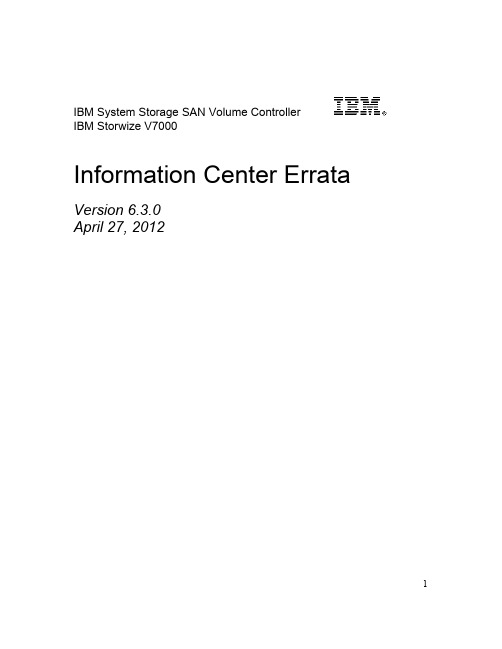
IBM System Storage SAN Volume ControllerIBM Storwize V7000Information Center ErrataVersion 6.3.0April 27, 20121Contents Introduction (4)Who should use this guide (4)Last Update (4)Change History (4)iSCSI Limits (5)iSCSI Limits with Multiple I/O Groups (5)Definition of terms (5)Limits that take effect when using iSCSI (6)Single I/O Group Configurations (6)iSCSI host connectivity only (6)Mixed iSCSI and Fibre Channel host connectivity (6)Multiple I/O Group Config (7)Symptoms of exceeding the limits (7)Configuring the HP 3PAR F-Class and T-Class Storage Systems (8)Minimum Supported STORWIZE V7000 Version (8)Configuring the HP 3PAR Storage System (8)Supported models of HP 3PAR Storage Systems (8)Support firmware levels of HP 3PAR storage arrays (8)Concurrent maintenance on HP 3PAR storage arrays (8)HP 3PAR user interfaces (8)HP 3PAR Management Console (9)HP 3PAR Command Line Interface (CLI) (9)Logical units and target ports on HP 3PAR storage arrays (9)LUNs (9)LUN IDs (9)LUN creation and deletion (10)LUN Presentation (10)Special LUNs (10)LU access model (11)LU grouping (11)LU preferred access port (11)Detecting Ownership (11)Switch zoning limitations for HP 3PAR storage arrays (11)Fabric zoning (11)Target port sharing (11)Controller splitting (12)Configuration settings for HP 3PAR storage array (12)Logical unit options and settings for HP 3PAR storage array (12)Creation of CPG (12)Set up of Ports (13)Setup of Host (14)LUN creation (15)Host options and settings for HP 3PAR storage array (16)2Quorum disks on HP 3PAR storage arrays (16)Clearing SCSI reservations and registrations (17)Copy functions for HP 3PAR storage array (17)Thin Provisioning for HP 3PAR storage array (17)Recommended Settings for Linux Hosts (18)Multipath settings for specific Linux distributions and Releases (19)Udev Rules SCSI Command Timeout Changes (21)Editing the udev rules file (22)3IntroductionThis guide provides errata information that pertains to release 6.3.0 of the IBM System Storage SAN Volume Controller Information Center and the IBM Storwize V7000 Information Center.Who should use this guideThis errata should be used by anyone using iSCSI as a method to connect hosts, Connecting Linux hosts using Fibre Channel or when connecting HP 3PAR Storage to IBM System Storage SAN Volume Controller or IBM Storwize V7000 .Last UpdateThis document was last updated: April 27, 2012.Change HistoryThe following revisions have been made to this document:Revision Date Sections ModifiedNov 18, 2011 New publicationApr 27 2012 Linux Host SettingsTable 1: Change History4iSCSI LimitsiSCSI Limits with Multiple I/O GroupsThe information is in addition to, and a simplification of, the information provided in the Session Limits pages at the following links:/infocenter/StorwizeV7000/ic/index.jsp?topic=/com.ibm.storage.Storwize V7000.console.doc/StorwizeV7000_iscsisessionlimits.html/infocenter/storwize/ic/topic/com.ibm.storwize.v7000.doc/S torwize V7000_iscsisessionlimits.htmlDefinition of termsFor the purposes of this document the following definitions are used:IQN:an iSCSI qualified name – each iSCSI target or initiator has an IQN. The IQN should be unique within the network. Recommended values are of the formiqn.<date>.<reverse domain name>:<hostname>.<unique id> e.g. iqn.03-.ibm.hursley:host1.1initiator: an IQN that is used by a host to connect to an iSCSI targettarget: an IQN on an STORWIZE V7000 or V7000 node that is the target for an iSCSI logintarget portal: an IP address that can be used to access a target IQN. This can be either an IPv4 or an IPv6 address.5Limits that take effect when using iSCSISingle I/O Group ConfigurationsiSCSI host connectivity only1 target IQN per node2 iSCSI target portals (1xIPv4 and 1xIPv6) per network interface on a node4 sessions per initiator for each target IQN256 defined iSCSI host object IQNs512 host iSCSI sessions per I/O group **256 host iSCSI sessions per node (this is to allow the hosts to reconnect in the event of a failover)** e.g. if a single initiator logs in 3 times to a single target count this as 3. If a singleinitiator logs in to 2 targets via 3 target portals each count this as 6.Only the 256 defined iSCSI IQN limit is enforced by the GUI or CLI commands. Mixed iSCSI and Fibre Channel host connectivity512 total sessions per I/O group where:1 defined FC host object port (WWPN) = 1 session1 defined iSCSI host object IQN = 1 session1 additional iSCSI session to a target = 1 sessionIf the total number of defined FC ports & iSCSI sessions in an I/O group exceeds 512, some of the hosts may not be able to reconnect to the STORWIZE V7000/V7000 targets in the event of a node IP failover. See above section for help on calculating the number of iSCSI sessions.6Multiple I/O Group ConfigIf a host object is defined in more than one I/O group then each of its host object port definitions is counted against the session limits for every I/O group it is a member of. This is true for both FC and iSCSI host objects. By default a host object created using the graphical user interface is created in all available I/O groups.Symptoms of exceeding the limits.The following list is not comprehensive. It is given to illustrate some of the common symptoms seen if the limits defined above are exceeded.. These symptoms could also indicate other types of problem with the iSCSI network.•The host reports a time out during the iSCSI login process•The host reports a time out when reconnecting to the target after a STORWIZE V7000/V7000 node IP failover has occurred.In both of the above cases no errors will be logged by the STORWIZE V7000/V7000 system.7Configuring the HP 3PAR F-Class and T-Class Storage SystemsMinimum Supported STORWIZE V7000 Version6.2.0.4Configuring the HP 3PAR Storage SystemThis portion of the document covers the necessary configuration for using an HP 3PAR Storage System with an IBM Storwize V7000 cluster.Supported models of HP 3PAR Storage SystemsThe HP 3PAR F-Class (Models 200 and 400) the HP 3PAR T-Class (Models 400 and 800) are supported for use with the IBM STORWIZE V7000. These systems will be referred to as HP 3PAR storage arrays. For the latest supported models please visit /support/docview.wss?uid=ssg1S1003907Support firmware levels of HP 3PAR storage arraysFirmware revision HP InForm Operating System 2.3.1 (MU4 or later maintenance level) is the supported level of firmware for use with IBM STORWIZE V7000. For support on later versions, consult /support/docview.wss?uid=ssg1S1003907 Concurrent maintenance on HP 3PAR storage arraysConcurrent Firmware upgrades (“online upgrades”) are supported as per HP procedures. HP 3PAR user interfacesUsers may configure an HP 3PAR storage array with the 3PAR Management Console or HP 3PAR Command Line Interface (CLI).8HP 3PAR Management ConsoleThe management console accesses the array via the IP address of the HP 3PAR storage array. All configuration and monitoring steps are intuitively available through this interface.HP 3PAR Command Line Interface (CLI)The CLI may be installed locally on a Windows or Linux host. The CLI is also available through SSH.Logical units and target ports on HP 3PAR storage arraysFor clarification, partitions in the HP 3PAR storage array are exported as Virtual Volumes with a Virtual Logical Unit Number (VLUN) either manually or automatically assigned to the partition.LUNsHP 3PAR storage arrays have highly developed thin provisioning capabilities. The HP 3PAR storage array has a maximum Virtual Volume size of 16TB. A partition Virtual Volume is referenced by the ID of the VLUN.HP 3PAR storage arrays can export up to 4096 LUNs to the STORWIZE V7000 Controller (STORWIZE V7000’s maximum limit). The largest Logical Unit size supported by STORWIZE V7000 under PTF 6.2.0.4 is 2TB, STORWIZE V7000 will not display or exceeded this capacity.LUN IDsHP 3PAR storage arrays will identify exported Logical Units throughSCSI Identification Descriptor type 3.The 64-bit IEEE Registered Identifier (NAA=5) for the Logical Unit is in the form;5-OUI-VSID .The 3PAR IEEE Company ID of 0020ACh, the rest is a vendor specific ID.9Example 50002AC000020C3A.LUN creation and deletionVirtual Volumes (VVs) and their corresponding Logical Units (VLUNs) are created, modified, or deleted through the provisioning option in the Management Console or through the CLI commands. VVs are formatted to all zeros upon creation.To create a VLUN, highlight the Provisioning Menu and select the Create Virtual Volume option. To modify, resize, or destroy a VLUN, select the appropriate Virtual Volume from the window, right click when the specific VLUN is highlighted.*** Note: Delete the mdisk on the STORWIZE V7000 Cluster before deleting the LUN on the HP 3PAR storage array.LUN PresentationVLUNs are exported through the HP 3PAR storage array’s available FC ports by the export options on Virtual Volumes. The Ports are designated at setup and configured separately as either Host or Target (Storage connection). Ports being identified by a node : slot : port representation.There are no constraints on which ports or hosts a logical unit may be addressable.To apply Export to a logical unit, highlight the specific Virtual Volume associated with the Logical Unit in the GUI and right click and select Export.Special LUNsThere are no special considerations to a Logical Unit numbering. LUN 0 may be exported where necessary.Target PortsA HP 3PAR storage array may contain dual and/or quad ported FC cards. Each WWPN is identified with the pattern 2N:SP:00:20:AC:MM:MM:MM where N is the node, S is the slot and P is the port number on the controller and N is the controller’s address. The MMMMMM represents the systems serial number.Port 2 in slot 1 of controller 0 would have the WWPN of 20:12:00:02:AC:00:0C:3A The last 4 digits of serial number 1303130 in hex (3130=0x0C3A).This system has a WWNN for all ports of 2F:F7:00:02:AC:00:0C:3A.10LU access modelAll controllers are Active/Active. In all conditions, it is recommended to multipath across FC controller cards to avoid an outage from controller failure. All HP 3PAR controllers are equal in priority so there is no benefit to using an exclusive set for a specific LU.LU groupingLU grouping does not apply to HP 3PAR storage arrays.LU preferred access portThere are no preferred access ports on the HP 3PAR storage arrays as all ports are Active/Active across all controllers.Detecting OwnershipDetecting Ownership does not apply to HP 3PAR storage arrays.Switch zoning limitations for HP 3PAR storage arraysThere are no zoning limitations for HP 3PAR storage arrays.Fabric zoningWhen zoning an HP 3PAR storage array to the STORWIZE V7000 backend ports, be sure there are multiple zones or multiple HP 3PAR storage array and STORWIZE V7000 ports per zone to enable multipathing.Target port sharingThe HP 3PAR storage array may support LUN masking to enable multiple servers to access separate LUNs through a common controller port. There are no issues with mixing workloads or server types in this setup.Host splitting11There are no issues with host splitting on an HP 3PAR storage array.Controller splittingHP 3PAR storage array LUNs that are mapped to the Storwize V7000 cluster cannot be mapped to other hosts. LUNs that are not presented to STORWIZE V7000 may be mapped to other hosts.Configuration settings for HP 3PAR storage arrayThe management console enables the intuitive setup of the HP 3PAR storage array LUNs and export to the Storwize V7000 cluster.Logical unit options and settings for HP 3PAR storage array From the HP 3PAR storage array Management Console the following dialog of options are involved in setting up of Logical Units.Creation of CPGThe set up of Common Provisioning Groups (CPGs). If Tiering is to be utilised, it should be noted it is not good practice to mix different performance LUNs in the same STORWIZE V7000 mdiskgrp.Action->Provisioning->Create CPG (Common Actions)12Set up of PortsShown is on a completed 8 node STORWIZE V7000 cluster.Each designated Host ports should be set to Mode; point.Connection Mode: HostConnection Type: PointSystem->Configure FC Port (Common Actions)13Setup of HostHost Persona should be: 6 – Generic Legacy.All STORWIZE V7000 ports need to be included. Actions->Hosts->Create Host (Common Actions)14LUN creationSize limitations: 256 MiB minimum2TB maximum (STORWIZE V7000 limit)Provisioning: Fully Provision from CPGThinly ProvisionedCPG: Choose provisioning group for new LUN, usually R1,R5,R6 or drive specific. Allocation Warning: Level at which warning is given, optional [%]Allocation Limit: Level at which TP allocation is stopped, optional [%] Grouping: For creating multiple sequential LUNs in a set [integer values, 1-999] Actions->Provisioning->Create Virtual Volumes (Common Actions)15Exporting LUNs to STORWIZE V7000Host selection: choose host definition created for STORWIZE V7000Actions->Provisioning->Virtual Volumes->Unexported (Select VV and right click)Host options and settings for HP 3PAR storage arrayThe host options required to present the HP 3PAR storage array to Storwize V7000 clusters is, “6 legacy controller”.Quorum disks on HP 3PAR storage arraysThe Storwize V7000 cluster selects disks that are presented by the HP 3PAR storage array as quorum disks. To maintain availability with the cluster, ideally each quorum disk should reside on a separate disk subsystem.16Clearing SCSI reservations and registrationsYou must not use the HP 3PAR storage array to clear SCSI reservations and registrations on volumes that are managed by Storwize V7000. The option is not available on the GUI.Note; the following CLI command should only be used under qualified supervision,“setvv –clrsv”.Copy functions for HP 3PAR storage arrayThe HP 3PARs copy/replicate/snapshot features are not supported under STORWIZEV7000.Thin Provisioning for HP 3PAR storage arrayThe HP 3PAR storage array provides extensive thin provisioning features. The use of these thin provisioned LUNs is supported by STORWIZE V7000.The user should take notice of any warning limits from the Array system, to maintain the integrity of the STORWIZE V7000 mdisks and mdiskgrps. An mdisk will go offline and take its mdiskgroup offline if the ultimate limits are exceeded. Restoration will involve provisioning the 3PAR Array LUN, then including the mdisk and restoring any slandered paths.17Recommended Settings for Linux HostsThe following details the recommended multipath ( DMMP ) settings and udev rules for the attachment of Linux hosts to SAN Volume Controller and Storwize V7000. The settings are recommended to ensure path recovery in failover scenarios and are valid for x-series, all Intel/AMD based servers and Power platforms.A host reboot is required after completing the following two stepsEditing the multipath settings in etc/multipath.confEditing the udev rules for SCSI command timeoutFor each Linux distribution and releases within a distribution please reference the default settings under [/usr/share/doc/device-mapper-multipath.*] for Red Hat and[/usr/share/doc/packages/multipath-tools] for Novell SuSE. Ensure that the entries added to multipath.conf match the format and syntax for the required Linux distribution. Only use the multipath.conf from your related distribution and release. Do not copy the multipath.conf file from one distribution or release to another.Note for some OS levels the "polling_interval" needs to be located under defaults instead of under device settings.If "polling_interval" is present in the device section, comment out "polling_interval" using a # keyExamplesUnder Device Section# polling_interval 30,Under Defaults Sectiondefaults {user_friendly_names yespolling_interval 30}18Multipath settings for specific Linux distributions and ReleasesEdit /etc/multipath.conf with the following parameters and confirm the changes using “multipathd -k"show config".RHEL61device {vendor "IBM"product "2145"path_grouping_policy group_by_priogetuid_callout "/lib/udev/scsi_id --whitelisted --device=/dev/%n"features "1 queue_if_no_path"prio aluapath_checker turfailback immediateno_path_retry "5"rr_min_io 1# polling_interval 30dev_loss_tmo 120}RHEL56device {vendor "IBM"product "2145"path_grouping_policy group_by_prioprio_callout "/sbin/mpath_prio_alua /dev/%n"path_checker turfailback immediateno_path_retry 5rr_min_io 1# polling_interval 30dev_loss_tmo 120}19RHEL57device {vendor "IBM"product "2145"path_grouping_policy group_by_prioprio_callout "/sbin/mpath_prio_alua /dev/%n" path_checker turfailback immediateno_path_retry 5rr_min_io 1dev_loss_tmo 120}SLES10SP4device {vendor "IBM"product "2145"path_grouping_policy "group_by_prio"features "1 queue_if_no_path"path_checker "tur"prio "alua"failback "immediate"no_path_retry "5"rr_min_io "1"# polling_interval 30dev_loss_tmo 120}SLES11SP1device {vendor "IBM"product "2145"path_grouping_policy group_by_prioprio aluafeatures "0"no_path_retry 5path_checker turrr_min_io 1failback immediate# polling_interval 30dev_loss_tmo 12020}SLES11SP2device {vendor "IBM"product "2145"path_grouping_policy "group_by_prio"prio "alua"path_checker "tur"failback "immediate"no_path_retry "5"rr_min_io 1dev_loss_tmo 120}Udev Rules SCSI Command Timeout ChangesSet the udev rules for SCSI command timeoutSet SCSI command timeout to 120sOS Level Default Required SettingRHEL61 30 120RHEL62 30 120RHEL56 60 120RHEL57 60 120SLES10SP4 60 120SLES11SP1 60 120SLES11SP2 30 12021Creating a udev rules fileCreate the following udev rule that increases the SCSI command timeout for SVC and V7000 block devicesudev rules filecat /etc/udev/rules.d/99-ibm-2145.rules# Set SCSI command timeout to 120s (default == 30 or 60) for IBM 2145 devices SUBSYSTEM=="block", ACTION=="add", ENV{ID_VENDOR}=="IBM",ENV{ID_MODEL}=="2145", RUN+="/bin/sh -c 'echo 120 >/sys/block/%k/device/timeout'"Reconfirm the settings following the system reboot.22。
GDCB故障代码
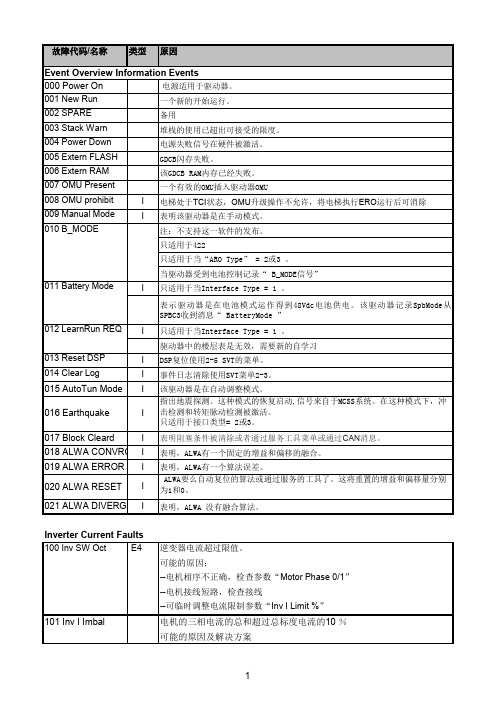
102 Inv Id Error这表明逆变器电流调节器的误差超过允许的阈值103 Inv Iq Error该逆变器电流调节器显示错误超过了允许阈值电流调整器调整不正确检查适当的马达参数设置104 Inv Ix Offst这表明逆变器的相电流偏移超过5%的满量程。
105 Inv Iy Offst显示逆变器的三相电流抵消超过总标度电流的5 %。
106 Inv Iz Offst有缺陷的电路更改驱动器107 Inv Gate Flt E4IGBT门极电源故障108 Inv HW Oct E4直流母线电压过高或过低,或硬件检测过流。
可能的原因:--电机相序不正确,检查参数“Motor Phase 0/1”--电机接线短路,检查接线109 Overload E4变频器过载,可能的原因:--严重的井道摩擦--确认系统惯量参数设置--过载保护可通过参数“Overload sec”,“Rated mtr I Arms”,“Rated Acc IPU”来调整,但最大调整不能超过10%110 Drive Limit W变频器检测到电流达到额定限值111 No Id fdbk E4在启动励磁阶段,变频器检测到逆变器电流反馈错误112 No Iq fdbk可能原因:--电机缺相,检查接线--内部电流传感器故障,需退回维修相关参数:“错误!未找到引用源。
”and “错误!未找到引用源。
”.113 Inv IPM flt E4IPM故障,可能的原因:--IPM门极电源故障,更换变频器--电机相序不正确,检查参数“Motor Phase 0/1”--电机接线短路,检查接线114 Curr Ovrload E4OVF20电源部分已发现过流并设置离散输入到GDCB115 Brk Chop Err E4OVF20电源部分检测到动态制动电阻的故障并设置离散输入到GDCB116 Inv HW Ovt E4OVF20电源部分已侦测到故障,并设置离散输入到GDCB。
浪潮Cinder主机插件用户手册说明书

浪潮存储平台主机插件用户手册文档版本发布日期适用版本尊敬的用户:衷心感谢您选用浪潮存储!浪潮存储秉承“云存智用运筹新数据”的新存储之道,致力于为您提供符合新数据时代需求的存储产品和解决方案。
本手册用于帮助您更详细地了解和便捷地使用本存储,涉及的截图仅为示例,最终界面请以实际设备显示的界面为准。
由于产品版本升级或其他原因,本手册内容会不定期进行更新,如有变动恕不另行通知。
除非另有约定,本手册仅作为使用指导,本手册中的所有陈述、信息和建议不构成任何明示或暗示的担保。
浪潮拥有本手册的版权,保留随时修改本手册的权利。
未经浪潮许可,任何单位和个人不得以任何形式复制本手册的内容。
如果您对本手册有任何疑问或建议,请向浪潮电子信息产业股份有限公司垂询。
技术服务电话:4008600011地址:中国济南市浪潮路1036号浪潮电子信息产业股份有限公司邮编:250101在您正式使用本存储之前,请先阅读以下声明。
只有您阅读并且同意以下声明后,方可正式开始使用本存储。
如果您对以下声明有任何疑问,请和您的供货商联系或直接与我们联系。
如您在开始使用本系统前未就以下声明向我们提出疑问,则默认您已经同意了以下声明。
1.请不要自行拆卸本存储的机箱及机箱内任何硬件设备。
在本存储出现任何硬件故障或您希望对硬件进行任何升级时,请您将机器的详细硬件配置反映给我们的客户服务中心。
2.请不要将本存储的设备与任何其他型号的相应设备混用。
本存储的内存、CPU、CPU散热片、风扇、硬盘托架、硬盘等都是特殊规格的。
3.在使用本存储时遇到任何软件问题,请您首先和相应软件的提供商联系。
由提供商和我们联系,以方便我们共同沟通和解决您遇到的问题。
对于数据库、网络管理软件或其他网络产品的安装、运行问题,我们尤其希望您能够这样处理。
4.上架安装本存储前,请先仔细阅读相关产品手册中的快速安装指南。
我们致力于产品功能和性能的持续提升,部分功能及操作与手册描述可能会有所差异,但不会影响使用。
System Sensor SYNC-1 产品抹除通知 - 商品说明书
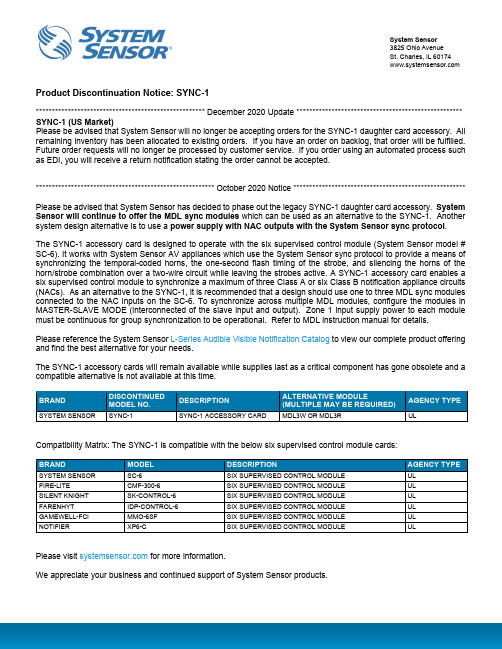
System Sensor 3825 Ohio Avenue St. Charles, IL 60174 Product Discontinuation Notice: SYNC-1***************************************************** December 2020 Update **************************************************** SYNC-1 (US Market)Please be advised that System Sensor will no longer be accepting orders for the SYNC-1 daughter card accessory. All remaining inventory has been allocated to existing orders. If you have an order on backlog, that order will be fulfilled. Future order requests will no longer be processed by customer service. If you order using an automated process such as EDI, you will receive a return notification stating the order cannot be accepted.******************************************************** October 2020 Notice ******************************************************Please be advised that System Sensor has decided to phase out the legacy SYNC-1 daughter card accessory. System Sensor will continue to offer the MDL sync modules which can be used as an alternative to the SYNC-1. Another system design alternative is to use a power supply with NAC outputs with the System Sensor sync protocol .The SYNC-1 accessory card is designed to operate with the six supervised control module (System Sensor model # SC-6). It works with System Sensor AV appliances which use the System Sensor sync protocol to provide a means of synchronizing the temporal-coded horns, the one-second flash timing of the strobe, and silencing the horns of the horn/strobe combination over a two-wire circuit while leaving the strobes active. A SYNC-1 accessory card enables a six supervised control module to synchronize a maximum of three Class A or six Class B notification appliance circuits (NACs). As an alternative to the SYNC-1, it is recommended that a design should use one to three MDL sync modules connected to the NAC inputs on the SC-6. To synchronize across multiple MDL modules, configure the modules in MASTER-SLAVE MODE (interconnected of the slave input and output). Zone 1 input supply power to each module must be continuous for group synchronization to be operational. Refer to MDL instruction manual for details.Please reference the System Sensor L-Series Audible Visible Notification Catalog to view our complete product offering and find the best alternative for your needs.The SYNC-1 accessory cards will remain available while supplies last as a critical component has gone obsolete and a compatible alternative is not available at this time.Compatibility Matrix: The SYNC-1 is compatible with the below six supervised control module cards:Please visit for more information.We appreciate your business and continued support of System Sensor products.BRANDDISCONTINUED MODEL NO.DESCRIPTIONALTERNATIVE MODULE(MULTIPLE MAY BE REQUIRED)AGENCY TYPESYSTEM SENSORSYNC-1SYNC-1 ACCESSORY CARDMDL3W OR MDL3RUL。
E500 双通道温度监测器用户手册说明书

Trillium US Inc.E500® Dual Channel Temperature MonitorUser’s ManualRev A / November 201597-00032-000For information about Trillium US Inc., visit the Trillium US Inc. Web site at:How to Contact Trillium US Inc. Support:**********************For contact information and a complete listing of Direct Sales, Distributor, and Sales Representative contacts, visit the Trillium US Inc. Web site at:Trillium US Inc. has made its best effort to ensure that the information contained in this document is accurate and reliable. However, the information is subject to change without notice and is provided “AS IS” without warranty of any kind (express or implied). Before placing orders, customers are advised to obtain the latest version of relevant information to verify that information being relied upon is current and complete. All products are sold subject to the terms and conditions of sale supplied at the time of order acknowledgment, including those pertaining to warranty, patent infringement, and limitation of liability. No responsibility is assumed by Trillium US Inc. for the use of this information, including use of this information as the basis for manufacture or sale of any items, nor for infringements of patents or other rights of third parties. This document is the property of Trillium US Inc. and by furnishing this information, Trillium US Inc. grants no license, expressed or implied, under any patents, copyrights, trademarks, trade secrets, or other intellectual property rights of Trillium US Inc. Trillium US Inc., copyright owner of the information contained herein, gives consent for copies to be made of the information only for use within the customer’s organization as related to the use of Trillium US Inc. products. The same consent is given for similar information contained on any Trillium US Inc. Web site or disk used to distribute information to a customer. Trillium US Inc. does give consent to the copying or reproduction by any means of the information contained herein for general distribution, advertising or promotional purposes, or for creating any work for resale. The names of products of Trillium US Inc. or other vendors and suppliers appearing in this document may be trademarks or service marks of their respective owners that may be registered in some jurisdictions. A list of Trillium US Inc. trademarks and service marks can be found at:/Trillium US Inc.1340 Airport Commerce Dr.Bldg. 1 Suite 175Austin, Texas 78741 USATEL. +1 512 441 6893FAX +1 512 443 6665Email: *************************Copyright (©) 2015 by Trillium US Inc., All rights reserved.Copyright (©) 2015 by Trillium US Inc., All rights reserved.Table of Contents1 Revision History (iv)2 Preface (5)2.1 About Trillium US Inc. (5)2.2 Other Services from Trillium US Inc. (5)2.3 About this Manual (5)2.4 Compatibility (6)3 Introduction (6)3.1 E500 Dual Channel Cryogenic Temperature Monitor Features (6)3.2 Description (6)3.2.1 Specifications (6)4 Set Point Relay Pin-out (8)5 Analog Outputs (8)6 E500 User Interface (9)6.1 Diode Curve Selection (9)6.2 Set Point Configuration (9)6.3 Serial Port Interface (12)6.3.1 Serial Port Commands (12)6.4 E500 Curve Programmer (13)7 Ordering Information (14)List of FiguresFigure 1 – E500 Rear Panel (7)Figure 2 – Single Row Mating Connector (1803646) (8)Figure 3 – Channel Set Point Access (10)Figure 4 – Channel Set Point Example (11)Figure 5 – E500 Curve Programmer User Interface (13)List of TablesTable 3-1: E500 Specifications (6)Table 3-2: Rear Panel Features (7)Table 4-1: Set Point Relay Pin-out (8)Table 5-1: E500 Analog Output Pin-Out (8)Table 6-1: Serial Port Pin-Out (12)Table 6-2: Serial Port Settings (12)Table 6-3: Serial Port Commands (12)Table 7-1: E500 Dual Channel Cryogenic Temperature Monitor Ordering Information (14)Table 7-2: E500 Optional Cables (14)1Revision HistoryDate Revision ECR # Description of ChangeJuly 2008 1.0.1 Initial releaseJanuary 2013 1.0.2 Change to update corporate formatFebruary 2013 1.0.3 Corrected Dimensions, Corrected Sensor connection, added weightNovember 2015 A 2821 Rebranding and format changes, removed references to “backlit” LCD DisplayDocument Part Number: 97-00041-0002Preface2.1About Trillium US Inc.Trillium US Inc., a wholly-owned subsidiary of Trillium US Inc., specializes in the manufacture and repair of cryogenic vacuum pumps, cryocoolers (refrigerators) and helium compressors for semiconductor, optical coating, linear accelerators, medical equipment, and R&D applications.You can find just what you need from our range of products and support services:•New Equipment - cryopumps, compressors, cryocoolers, and cryopump controllers.•Comprehensive range of accessories for the installation of whole systems and a complete range of spare parts to repair cryopumps and compressors.2.2Other Services from Trillium US Inc.Trillium US Inc. offers comprehensive refurbishment services for its own equipment as well as for that of most of our competitors. Our products and services are available through our global network of agents and dealers.•Repair and refurbishment services - We offer our own quality products, as well as most other manufactures models, often with off-the-shelf availability.•Exchanges - We offer our own quality products, as well as most makes of cryopumps and helium compressors, which are refurbished and fully warranted.•Technical Support - Our support engineers will help determine if your cryopump system is operating correctly so that you can get your system back to optimum efficiency as soon as possible.o To contact Trillium US Inc. Technical Support:o E-mail: **********************o Telephone: 1-512-441-9258 or Toll Free: 1-800-404-1055•Installation - On-site installation services are available to guarantee performance and save you time.•Training - We offer on-site training to help you and your staff to know more about your cryopump and compressor systems. Our training will give you confidence and the ability to maintain a highest possible uptime for your system.2.3About this ManualThe purpose of this manual is to provide our customers using the E500 Dual Channel Cryogenic Temperature monitor with the information needed to safely and efficiently operate the monitor when operating as part of a cryogenic refrigeration system. Such a system is often comprised of the following equipment:•Cryopump compressors•Coldhead(s) or cryopump(s)•Connecting helium lines•Temperature monitor(s)This manual describes the design, operation and maintenance of the E500 Dual Channel Cryogenic Temperature monitor.2.4CompatibilityThe E500 Dual Channel Cryogenic Temperature Monitor is compatible with most cryopumps and coldheads.3Introduction3.1E500 Dual Channel Cryogenic Temperature Monitor FeaturesThe E500 Dual Channel Cryogenic Temperature Monitor features:•Continuous visual update of two temperature sensors (channels) using an LCD display•Drives two temperature diodes, intended for cryogenic temperature measurement•Diode temperature curve selection from four pre-defined curves•Supports one user-defined, programmable diode curve•Six programmable setpoint relays (three per sensor/channel)•Two 0 – 10 V analog outputs for temperature monitoring (one per sensor/channel)•Provides an RS-232 serial port for a PLC or PC digital interface3.2DescriptionThe E500 Cryogenic Temperature Monitor drives two diode temperature sensors, and provides a visual display of the temperature on an LCD module. Typical applications include monitoring temperature of a two stage coldhead of a cryopump or cryocooler, using one diode (channel) for each stage. It can also be used to monitor two cryopumps or cryocoolers simultaneously, by using one diode (channel) for each coldhead. The high resolution measurement sensors provide noise rejection to deliver precise, accurate temperature readings. The diode curves are user selectable from four (4) pre-defined curves providing support for common diodes. In addition, a user-programmable curve is available for non-supported diodes. Temperature conversion is provided by a 10μA constant current source using a spline interpolation (piecewise polynomial).3.2.1SpecificationsThe E500 specifications are listed in Table 3-1. The E500 rear panel is shown in Figure 1 and described in Table 3-2.Table 3-1: E500 SpecificationsItem SpecificationFeaturesDisplay 2 Temperatures Four Selectable Diode CurvesPower 110/220 VAC Input @ 50/60 Hz(Universal Input)ConnectorsIEC Power Input DB9F (Diode Driver)Dry Contact RatingCarry AC Current 10 A @ 250 VACCarry DC Current 5 A @30 VDC Max Switching Voltage400 VAC300 VDCMax Switching CurrentNO: 10 ANC: 8 AMax Switching PowerNO: 2,500 VANC: 2,000 VA150 WAnalog Output 0 – 10 V, 60mA max Dimensions 6.5” (W) x 7.5” (L) x 3.05” (H) Weight 3.2 lbs.Figure 1 – E500 Rear PanelTable 3-2: Rear Panel FeaturesFeature Description1: IEC Power Entry Universal Power input accepts 110 or 220 VAC at 50 or 60 Hz2: Set Point Relays Dry contacts are provided to trigger external equipment, or to provide status to control electronics, such as a PLC. Three relays are provided for each temperature channel. The top row connector is controlled by Channel #1 sensor, and the bottom is controlled by Channel #2. See Table 4-1 for a detailed pin-out.3: D-Sub 9 Female-Temp Sensors Connect temperature sensor according to the following pin out: •Pin 1: Shield (GND)•Pin 2: No Connect (NC)•Pin 3: NC•Pin 4: Diode Sensor #2 Positive•Pin 5: Diode Sensor #2 Negative•Pin 6 – 7: NC•Pin 8: Diode Sensor #1 Positive•Pin 9: Diode Sensor #1 Negative4: D-Sub 9 Male-RS-232 Serial Port Provides serial interface to a remote serial device. The serial port is intended to be used with a standard “straight through” serial cable (not NULL Modem).•Pin 1: No Connect (NC)•Pin 2: RS-232 Transmit Out•Pin 3: RS-232 Receive In•Pin 4: NC•Pin 5: GND•Pin 6 – 9: NC5: Analog OutputsAnalog outputs are provided for recorder logging, or as status toa PLC. The outputs provide 0 – 10 V for each channel.•Pin 1: Channel #1 Voltage Output•Pin 2: GND•Pin 3: Channel #2 Voltage Output•Pin 4: GND123454Set Point Relay Pin-outTable 4-1 describes the relay configuration. For each channel, 3 separate dry contacts are provided. Each dry contact has three connections: Normally Open, Normally Closed, and Common.Table 4-1: Set Point Relay Pin-outPin-Out(left to right)Top Row Bottom Row Relay PositionPin 1Channel 1 LowRelay Channel 2 LowRelayNormally OpenPin 2 Common Pin 3 Normally ClosedPin 4Channel 1 HighRelay Channel 2 HighRelayNormally OpenPin 5Common Pin 6Normally ClosedPin 7Channel 1 SpareRelay Channel 2 SpareRelayNormally OpenPin 8CommonPin 9Normally ClosedThe dual row connector provided on the E500 requires two male connectors for mating. The recommended mating connector is Phoenix Contact Part Number 1803646, see Figure 2. Note that if only one channel is utilized, only one Phoenix Contact connector is needed.Figure 2 – Single Row Mating Connector (1803646)5Analog OutputsThe E500 provides an analog output for each channel. A terminal block style plug is required to connect to the analog outputs. The recommended mating connector is Phoenix Contact Part Number 1803594. The outputs can provide a maximum output current of 60 mA each. To convert the output voltage to temperature, use the following formula:Temperature (Kelvin) = 35 * Analog Output Voltage (in Volts)This formula provides a maximum range of 0 – 350.0 °K. The pin-out (also shown on the back panel of the unit) is listed in Table 5-1:Table 5-1: E500 Analog Output Pin-OutPin Signal1 Channel #1 Analog Output2 Ground3 Channel #2 Analog Output4 Ground6E500 User InterfaceThe E500 provides a continuous display of the temperature measurements. The display interface also provides diode curve selection, and set point configuration.6.1Diode Curve SelectionThe user can select the diode curve which corresponds to the temperature diode sensor connected to the E500. To select a diode curve:1.Press the MENU button.2.Scroll through the standard diode options by pressing the UP and DOWN buttons.3.When the appropriate diode curve has been selected, press MENU.E500 supports the following standard temperature sensor diodes:•Trillium US Inc. Temperature Diode•CTI Temperature Diode•DT-470 Silicon Diode•DT-670 Silicon Diode6.2Set Point ConfigurationThe user can individually configure each setpoint relay to a unique temperature. Each channel has 3 setpoints associated with its temperature measurement – LOW, HIGH, and SPARE. A flow chart is shown to aid in navigating the menus. In addition, an example is shown at the end of the section. If no buttons are pressed for roughly 10 seconds, the display times out and returns to the main menu. NOTE: the changes are stored and take effect if the menu times out. To configure a setpoint:1.Press the MENU button twice. The first relay is “Channel #1 LO”. When the temperature is below this value, therelay is in the “Active” position. The temperature value is modified by pressing UP or DOWN for each digit. Once the digit has been set, press ENTER to move to the next digit.2.Press the MENU button to configure “Channel #1 HI”. When the temperature is above this value, the relay is inthe “Active” position.3.Press the MENU button to configure “Channel #1 SPARE”. When the temperature is above this value, the relay isin the “Active” position.4.Continue to press the MENU button to cycle through the Channel #2 set points.Figure 3 shows how to access the set points via menu selection. Figure 4 provides an example that will configure Channel #2 Low Set point Relay to 12 K. Begin by pressing MENU to navigate to the “Select Diode” display shown in Figure 4.Figure 4 – Channel Set Point Example6.3Serial Port InterfaceThe E500 provides a DB9 Male connector for serial port communications. A “straight through” serial cable is necessary for interfacing to the serial port. Only pins 2, 3, and 5 are required, see Table 6-1.Table 6-1: Serial Port Pin-OutDB9 Female (to E500) DB9 (to Controller)1 ------------- 12 ------------- 23 ------------- 34 ------------- 45 ------------- 56 ------------- 67 ------------- 78 ------------- 89 ------------- 9All commands start with ‘$’, and end with \r\n. The serial port should be configured as shown in Table 6-2.Table 6-2: Serial Port SettingsBaud Rate 19,200Data Bits 8Parity NONEStop Bits 1Flow Control NONE6.3.1Serial Port CommandsTable 6-3 lists the provided serial port commands.Table 6-3: Serial Port CommandsCommand Returns ExampleGetRev Revision x.x Get Revision SEND: $GetRev\r\n RECEIVE: $Revision 1.0\r\nGetTemp (channel) Channel: 1 or 2xxx.x or“OOR” if outof rangeGet Channel2 TempSEND: $GetTemp 2\r\nRECEIVE: $21.6\r\nGetSetp (channel,relay)Channel: 0 or 1 (0-> Channel 1, 1-> Channel 2) Relay: 0, 1, or 2. 0->LO, 1->HI, 2->SPARE xxx (integer)Get Channel2 SPARE setpointSEND: $GetSetp 1,2\r\nRECEIVE: $280\r\nSetSetp (channel,relay,temp) Channel: 0 or 1 (0-> Channel 1, 1-> Channel 2) Relay: 0, 1, or 2. 0->LO, 1->HI, 2->SPARETemp: xxx (integer, no decimal point)$xxx\r\n(returns thenew valuestored)Set Channel1 LOW setpoint to 12KSEND: $SetSetp 0,0,12\r\nRECEIVE: $12\r\nGetVolt(channel) Channel: 1 or 2 x.xxxxGet Channel2 VoltageSEND: $GetVolt 2\r\nRECEIVE: $1.2345\r\n6.4E500 Curve ProgrammerTo enter data for a user defined diode curve, the E500 Curve Programmer can be used. This utility allows the user to enter the polynomial coefficients that control the voltage to temperature conversion.In order to determine appropriate values, several “Voltage vs. Temperature” data points should be viewed in graph form. The graph can be broken up piece-wise into a maximum of 3 equations. For each of the equations, a trend line should be developed using a program such as Microsoft Excel or Matlab. Up to a 6th order polynomial can be used for each equation to provide maximum flexibility.Once the values have been chosen, the fields shown in Figure 5 should be populated.Figure 5 – E500 Curve Programmer User Interface7Ordering InformationTable 7-1 contains the ordering information for the E500 Dual Channel Cryogenic Temperature Monitor. Customers can also order the optional diode cables listed in Table 7-2.Table 7-1: E500 Dual Channel Cryogenic Temperature Monitor Ordering InformationCryopump Part NumberE500 Dual Channel Cryogenic Temperature Monitor 93-00040-00019” Rack Mount Kit (Fits up to 2 E500s)99-00072-00019” Rack Mount Kit (Fits single E500)99-00072-001 E500 Curve Programmer (to program custom diode curve) 10-00001-000Table 7-2: E500 Optional CablesConfiguration CablesPart Number10 Ft. 15 Ft. 20 Ft. 50 Ft.Single Cryopump or coldheadStandardSingle DiodeCable10133-10 10133-15 10133-20 10133-50Dual Diode Cryopump or coldhead Dual DiodeCable81-00016-010 81-00016-015 81-00016-020 81-00016-050Two Cryopumps or coldheadsDualCryopumpDiode Cable81-00038-010 81-00038-015 81-00038-020 81-00038-050。
TPS54620 Step-Down Converter Evaluation Module Use
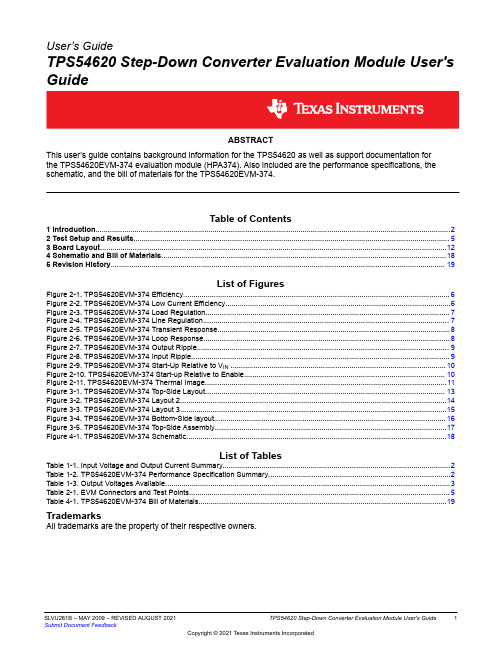
User’s GuideTPS54620 Step-Down Converter Evaluation Module User's GuideABSTRACTThis user’s guide contains background information for the TPS54620 as well as support documentation forthe TPS54620EVM-374 evaluation module (HPA374). Also included are the performance specifications, the schematic, and the bill of materials for the TPS54620EVM-374.Table of Contents1 Introduction (2)2 Test Setup and Results (5)3 Board Layout (12)4 Schematic and Bill of Materials (18)5 Revision History (19)List of FiguresFigure 2-1. TPS54620EVM-374 Efficiency (6)Figure 2-2. TPS54620EVM-374 Low Current Efficiency (6)Figure 2-3. TPS54620EVM-374 Load Regulation (7)Figure 2-4. TPS54620EVM-374 Line Regulation (7)Figure 2-5. TPS54620EVM-374 Transient Response (8)Figure 2-6. TPS54620EVM-374 Loop Response (8)Figure 2-7. TPS54620EVM-374 Output Ripple (9)Figure 2-8. TPS54620EVM-374 Input Ripple (9)Figure 2-9. TPS54620EVM-374 Start-Up Relative to V IN (10)Figure 2-10. TPS54620EVM-374 Start-up Relative to Enable (10)Figure 2-11. TPS54620EVM-374 Thermal Image (11)Figure 3-1. TPS54620EVM-374 Top-Side Layout (13)Figure 3-2. TPS54620EVM-374 Layout 2 (14)Figure 3-3. TPS54620EVM-374 Layout 3 (15)Figure 3-4. TPS54620EVM-374 Bottom-Side layout (16)Figure 3-5. TPS54620EVM-374 Top-Side Assembly (17)Figure 4-1. TPS54620EVM-374 Schematic (18)List of TablesTable 1-1. Input Voltage and Output Current Summary (2)Table 1-2. TPS54620EVM-374 Performance Specification Summary (2)Table 1-3. Output Voltages Available (3)Table 2-1. EVM Connectors and Test Points (5)Table 4-1. TPS54620EVM-374 Bill of Materials (19)TrademarksAll trademarks are the property of their respective owners.Introduction 1 Introduction1.1 BackgroundThe TPS54620 dc/dc converter is designed to provide up to a 6 A output. The TPS54620 implements asplit input power rails with separate input voltage inputs for the power stage and control circuitry. The power stage input (PVIN) is rated for 1.6 V to 17 V while the control input (VIN) is rated for 4.5 to 17 V. TheTPS54620EVM-374 provides both inputs but is designed and tested using the PVIN connected to VIN. Rated input voltage and output current range for the evaluation module are given in Table 1-1. This evaluation module is designed to demonstrate the small printed-circuit-board areas that may be achieved when designing with the TPS54620 regulator. The switching frequency is externally set at a nominal480 kHz. The high-side and low-side MOSFETs are incorporated inside the TPS54620 package along with the gate drive circuitry. The low drain-to-source on resistance of the MOSFET allows the TPS54620 to achievehigh efficiencies and helps keep the junction temperature low at high output currents. The compensation components are external to the integrated circuit (IC), and an external divider allows for an adjustable output voltage. Additionally, the TPS54620 provides adjustable slow start, tracking and undervoltage lockout inputs. The absolute maximum input voltage is 20 V for the TPS54620EVM-374.1.2 Performance Specification SummaryA summary of the TPS54620EVM-374 performance specifications is provided in Table 1-2. Specifications are given for an input voltage of V IN = 12 V and an output voltage of 3.3 V, unless otherwise specified. TheTPS54620EVM-374 is designed and tested for V IN = 8 V to 17 V with the VIN and PVIN pins connect together with the J3 jumper. The ambient temperature is 25°C for all measurements, unless otherwise noted.1.3 ModificationsThese evaluation modules are designed to provide access to the features of the TPS54620. Some modifications can be made to this module.2TPS54620 Step-Down Converter Evaluation Module User's Guide SLVU281B – MAY 2009 – REVISED AUGUST 20211.3.1 Output Voltage Set PointThe output voltage is set by the resistor divider network of R8 and R9. R9 is fixed at 10 kΩ. To change the output voltage of the EVM, it is necessary to change the value of resistor R8. Changing the value of R8 can change the output voltage above 0.8 V. The value of R8 for a specific output voltage can be calculated using Equation 1.)OUT k V -V R V10W(0.88=0.8(1)Table 1-3 lists the R8 values for some common output voltages. Note that V IN must be in a range so that the minimum on-time is greater than 120 ns, and the maximum duty cycle is less than 95%. The values given in Table 1-3 are standard values, not the exact value calculated using Equation 1.1.3.2 Slow Start TimeThe slow start time can be adjusted by changing the value of C7. Use Equation 2 to calculate the required value of C7 for a desired slow start timeTss(ms)Iss(μA)C7(nF)=Vref(V)´(2)The EVM is set for a slow start time of 4 msec using C7 = 0.01 µF.1.3.3 Track InThe TPS54620 can track an external voltage during start up. The J5 connector is provided to allow connection to that external voltage. Ratio-metric or simultaneous tracking can be implemented using resistor divider R5 and R6. See the TPS54620 data sheet (SLVS949) for details.1.3.4 Adjustable UVLOThe under voltage lock out (UVLO) ca be adjusted externally using R1 and R2. The EVM is st for a start voltage of 6.521 V and a stop voltage of 6.065 V using R1 = 35.7 kΩ and R2 = 8.06 kΩ. Use Equation 3 and Equation 4 to calculate required resistor values for different start and stop voltages.ENFALLING START STOPENRISING ENFALLING p h ENRISING V V -V V R1=V I 1-+I V æöç÷èøæöç÷èø(3)ENFALLINGSTOP ENFALLING p h R1×V R2=V -V +R1(I +I )(4) IntroductionIntroduction 1.3.5 Input Voltage RailsThe EVM is designed to accommodate different input voltage levels for the power stage and control logic. During normal operation, the PVIN and VIN inputs are connected together using a jumper across J3. The single input voltage is supplied at J1. If desired, these to input voltage rails may be separated by removing the jumper across J3. Two input voltages must then be provided at both J1 and J2. Test Setup and Results2 Test Setup and ResultsThis section describes how to properly connect, set up, and use the TPS54620EVM-374 evaluation module.The section also includes test results typical for the evaluation module and covers efficiency, output voltage regulation, load transients, loop response, output ripple, input ripple, and start-up.2.1 Input / Output ConnectionsThe TPS54620EVM-374 is provided with input/output connectors and test points as shown in Table 2-1. A power supply capable of supplying 4 A must be connected to J1 through a pair of 20 AWG wires. The jumper acrossJ3 must be in place. See Section 1.3.5 for split input voltage rail operation. The load must be connected toJ7 through a pair of 20 AWG wires. The maximum load current capability must be 6 A. Wire lengths must be minimized to reduce losses in the wires. Test-point TP1 provides a place to monitor the V IN input voltages with TP2 providing a convenient ground reference. TP8 is used to monitor the output voltage with TP9 as the ground reference.Test Setup and Results 2.2 EfficiencyThe efficiency of this EVM peaks at a load current of about 2 A and then decreases as the load current increasesshows the efficiency for the TPS54620EVM-374 at an ambient temperature of 25°C.towards full load. Figure 2-1Figure 2-2 shows the efficiency for the TPS54620EVM-374 at lower output currents below 0.10 A at an ambienttemperature of 25°C.The efficiency may be lower at higher ambient temperatures, due to temperature variation in the drain-to-source resistance of the internal MOSFET. Test Setup and Results 2.3 Output Voltage Load Regulationshows the load regulation for the TPS54620EVM-374.Figure 2-3Measurements are given for an ambient temperature of 25°C.2.4 Output Voltage Line RegulationFigure 2-4shows the line regulation for the TPS54620EVM-374.2.5 Load TransientsFigure 2-5 shows the TPS54620EVM-374 response to load transients. The current step is from 25% to 75% of maximum rated load at 12 V input. Total peak-to-peak voltage variation is as shown, including ripple and noiseon the output.Figure 2-5. TPS54620EVM-374 Transient Response2.6 Loop CharacteristicsFigure 2-6 shows the TPS54620EVM-374 loop-response characteristics. Gain and phase plots are shown for V INFigure 2-6. TPS54620EVM-374 Loop ResponseTest Setup and Results 2.7 Output Voltage RippleFigure 2-7 shows the TPS54620EVM-374 output voltage ripple. The output current is the rated full load of 6 A and V IN= 12 V. The ripple voltage is measured directly across the output capacitors.Figure 2-7. TPS54620EVM-374 Output Ripple2.8 Input Voltage RippleFigure 2-8 shows the TPS54620EVM-374 input voltage. The output current is the rated full load of 4 A and V IN =12 V. The ripple voltage is measured directly across the input capacitors.Figure 2-8. TPS54620EVM-374 Input Ripple Test Setup and ResultsTest Setup and Results 2.9 Powering UpFigure 2-9 and Figure 2-10 show the start-up waveforms for the TPS54620EVM-374 . In Figure 2-9, the output voltage ramps up as soon as the input voltage reaches the UVLO threshold as set by the R1 and R2 resistor divider network. In Figure 2-10, the input voltage is initially applied and the output is inhibited by using a jumper at J2 to tie EN to GND. When the jumper is removed, EN is released. When the EN voltage reaches theenable-threshold voltage, the start-up sequence begins and the output voltage ramps up to the externally set value of 3.3 V. The input voltage for these plots is 12 V and the load is 1Ω.Figure 2-9. TPS54620EVM-374 Start-Up Relative to VIN Array Figure 2-10. TPS54620EVM-374 Start-up Relative to Enable Test Setup and Results 2.10 Thermal CharacteristicsThis section shows a thermal image of the TPS54620EVM-374 running at 12 V input and 6 A load. there is no air flow and the ambient temperature is 25°C. The peak temperature of the IC (70°C) is well below the maximum recommended operating condition listed in the data sheet of 150°C.Figure 2-11. TPS54620EVM-374 Thermal ImageBoard Layout 3 Board LayoutThis section provides a description of the TPS54620EVM-374 , board layout, and layer illustrations.3.1 LayoutThe board layout for the TPS54620EVM-374 is shown in Figure 3-1 through Figure 3-5. The topside layer of the EVM is laid out in a manner typical of a user application. The top, bottom and internal layers are 2-oz. copper. The top layer contains the main power traces for PVIN, VIN, V OUT, and VPHASE. Also on the top layer are connections for the remaining pins of the TPS54620 and a large area filled with ground. The bottom and internal ground layers contains ground planes only. The top side ground traces are connected to the bottom and internal ground planes with multiple vias placed around the board including two vias directly under the TPS54620 device to provide a thermal path from the top-side ground plane to the bottom-side ground plane.The input decoupling capacitors (C2, and C3) and bootstrap capacitor (C5) are all located as close to the ICas possible. In addition, the voltage set-point resistor divider components are also kept close to the IC. The voltage divider network ties to the output voltage at the point of regulation, the copper V OUT trace at the J7 output connector. For the TPS54620, an additional input bulk capacitor may be required, depending on the EVM connection to the input supply. Critical analog circuits such as the voltage setpoint divider, frequency set resistor, slow start capacitor and compensation components are terminated to ground using a wide ground trace separate from the power ground pour. Board LayoutFigure 3-1. TPS54620EVM-374 Top-Side LayoutBoard Layout Figure 3-2. TPS54620EVM-374 Layout 2 Board LayoutFigure 3-3. TPS54620EVM-374 Layout 3Board Layout Figure 3-4. TPS54620EVM-374 Bottom-Side layout Board LayoutFigure 3-5. TPS54620EVM-374 Top-Side Assembly3.2 Estimated Circuit AreaThe estimated printed circuit board area for the components used in this design is 0.58 in2 (374 mm2). This area does not include test point or connectors.Schematic and Bill of Materials 4 Schematic and Bill of MaterialsThis section presents the TPS54620EVM-374 schematic and bill of materials.4.1 Schematicis the schematic for the TPS54620EVM-374.Figure 4-1 Schematic and Bill of Materials 4.2 Bill of MaterialsTable 4-1 presents the bill of materials for the TPS54620EVM-374 .5 Revision HistoryNOTE: Page numbers for previous revisions may differ from page numbers in the current version.Changes from Revision A (March 2017) to Revision B (August 2021)Page •Updated the numbering format for tables, figures, and cross-references throughout the document. (2)•Updated the user's guide title (2)Changes from Revision * (May 2009) to Revision A (March 2017)Page •Changed the Load transient response TYP values in Table 1-2 (2)•Changed the Loop bandwidth TYP value From: 45 To 43 kHz in Table 1-2 (2)•Changed the Phase margin TYP value From: 46 To 52° in Table 1-2 (2)•Changed the Output ripple voltage TYP value From: 18 To 20 mVPP in Table 1-2 (2)•Replaced Figure 2-5 (8)•Replaced Figure 2-6 (8)•Replaced Figure 2-7 (9)Revision History •Replaced Figure 4-1 (18)•Changed values of C8, C9, R4, C4, and the Description of U1 in Table 4-1 (19)IMPORTANT NOTICE AND DISCLAIMERTI PROVIDES TECHNICAL AND RELIABILITY DATA (INCLUDING DATA SHEETS), DESIGN RESOURCES (INCLUDING REFERENCE DESIGNS), APPLICATION OR OTHER DESIGN ADVICE, WEB TOOLS, SAFETY INFORMATION, AND OTHER RESOURCES “AS IS” AND WITH ALL FAULTS, AND DISCLAIMS ALL WARRANTIES, EXPRESS AND IMPLIED, INCLUDING WITHOUT LIMITATION ANY IMPLIED WARRANTIES OF MERCHANTABILITY, FITNESS FOR A PARTICULAR PURPOSE OR NON-INFRINGEMENT OF THIRD PARTY INTELLECTUAL PROPERTY RIGHTS.These resources are intended for skilled developers designing with TI products. You are solely responsible for (1) selecting the appropriate TI products for your application, (2) designing, validating and testing your application, and (3) ensuring your application meets applicable standards, and any other safety, security, regulatory or other requirements.These resources are subject to change without notice. TI grants you permission to use these resources only for development of an application that uses the TI products described in the resource. Other reproduction and display of these resources is prohibited. No license is granted to any other TI intellectual property right or to any third party intellectual property right. TI disclaims responsibility for, and you will fully indemnify TI and its representatives against, any claims, damages, costs, losses, and liabilities arising out of your use of these resources.TI’s products are provided subject to TI’s Terms of Sale or other applicable terms available either on or provided in conjunction with such TI products. TI’s provision of these resources does not expand or otherwise alter TI’s applicable warranties or warranty disclaimers for TI products.TI objects to and rejects any additional or different terms you may have proposed.Mailing Address: Texas Instruments, Post Office Box 655303, Dallas, Texas 75265Copyright © 2022, Texas Instruments Incorporated。
海康威视视频监控系统用户手册说明书
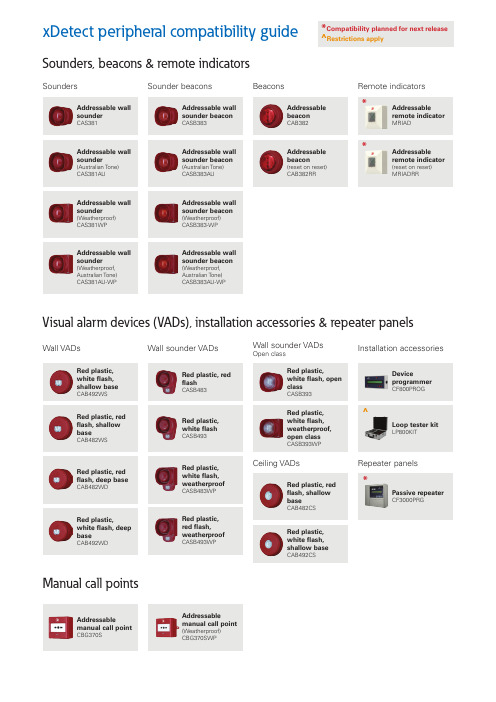
Sounders Wall VADsSounder beaconsWall sounder VADsBeaconsWall sounder VADsOpen classCeiling VADsRemote indicatorsInstallation accessoriesRepeater panelsxDetect peripheral compatibility guideSounders, beacons & remote indicatorsVisual alarm devices (VADs), installation accessories & repeater panelsManual call pointsAddressable wallsounderCAS381Red plastic, redflash, deep baseCAB482WDAddressablemanual call pointCBG370SAddressable wallsounder beaconCASB383Red plastic, redflashCASB483Addressablemanual call point(Weatherproof)CBG370SWPAddressablebeaconCAB382Red plastic,white flash, openclassCASB393Red plastic, redflash, shallowbaseCAB482CSAddressableremote indicatorMRIADDeviceprogrammerCF800PROGPassive repeaterCF3000PRG Addressable wallsounder(Australian Tone)CAS381AURed plastic, redflash, shallowbaseCAB482WSAddressable wallsounder beacon(Australian Tone)CASB383AURed plastic,white flash,weatherproofCASB483WPAddressablebeacon(reset on reset)CAB382RRRed plastic,white flash,weatherproof,open classCASB393WPRed plastic,white flash,shallow baseCAB492CSAddressableremote indicator(reset on reset)MRIADRRLoop tester kitLP800KIT Addressable wallsounder(Weatherproof)CAS381WPRed plastic,white flash, deepbaseCAB492WDAddressable wallsounder beacon(Weatherproof)CASB383-WPRed plastic,white flashCASB493Addressable wallsounder(Weatherproof,Australian Tone)CAS381AU-WPRed plastic,white flash,shallow baseCAB492WSAddressable wallsounder beacon(Weatherproof,Australian Tone)CASB383AU-WPRed plastic,red flash,weatherproofCASB493WP*Compatibility planned for next release^Restrictions apply***^PointMicroSpecialityMimic relay230V Relay4-Way controllerDoor releaseSounder basesSounder beacon bases3 Channel I/O 4-20mASounder VAD baseBase sounder plateStandard baseFanDetectorsInterfacesMulti-mode heatCAH330Micro single channel output unit(reset on reset)MCOM-RReflective beam 50-100mMAB100R4 Way mimic relay board (4 in, 4 out)CIOP4230V Relay I/OunitCMIO3534-Way sounder controllerCSC354CPRDoor release moduleCIOP-7273Addressable sounder baseCAS380Sounder beacon baseCASBB3843 Channel I/O unit (reset on reset)CIO3514-20mA interfaceCGI420Open class, white flashCASBB394Sounder cover plateCASCAddressable detector baseCAB300Fan controller (6 channel, surface/rack mountable)FC6Spur isolator unitCZMU352Spur isolator unit(intrinsically safe)CZMU352-ISOptical smokeCAP320Micro single channel input unitMCIMMicro single channel output unit (sounder)MCOM-SReflective beam 50-100m(emerging market)MAB100R-EM8 Way mimicrelay board (4 in, 8 out)CIOP8Addressable wall sounder(Australian Tone)CAS380AUSounder beacon base (bell tone)CASBB384-B3 Channel I/O unit (reset on silenceCIO351S4-20mA interfaceCIT4203 Channel I/O unit (triple address)CIO351SSTPhoto-thermalCAPT340Micro single channel output unitMCOMMicro zone monitor unitCIU872Reflective beam 5-50mMAB50RReflective beam 5-50m(emerging market)MAB50R-EMMicro single channel output unit(fan controller)MCOM-FCMicro single channel unit enclosureULBUSpurMicro enclosure*******Eaton Electrical Products Ltd Llantarnam Park,Cwmbran, NP44 3AW, United Kingdom Information is believed to be accurate, however no representation or warranty is given and Eaton assumes no liability with respect to the accuracy of such information. The information provided in this document is subject to change without notice.©2021 Eaton Corporation Publication No. : PS450006EN All rights reserved. October 2021。
FI-500 FiberInspector 微型光纤端面检查作用域说明书

Just right for TroubleshootingOrdering informationFI-500 displaying a dirty fiber endface FI-500 displaying a clean fiber endfaceFI-500FiberInspector Micro - includes 4 tips (1.25mm, 2.50 mm, SC, LC), case, rechargeablebatteries and universal power adapterFI-525FI-500 and Cleaning Kit (NFC-KIT-BOX) and1.25 mm swabsFTK1375FI-500 with SimpliFiber Pro Multimode PMLS kit, VisiFault, and 2 FindFibersFTK1475FI-500 with SimpliFiber Pro Multimode &Singlemode PMLS, VisiFault, 2 FindFibers,Cleaning kit (NFC-KIT-BOX) and 1.25 mmSwabsFI-500TP-APCSet of 4 Angled Physical Contact Tips (1.25mm, 2.50 mm, SC, LC)NFC-KIT-BOXFiber Optic Cleaning Kit - Includes cleaning cube with wipes, five cards with sealed cleaning zones, solvent pen and 2.5 mmport cleaning swabs.FI-500TP-SCFSC bulkhead fiber connectorsFI-500TP-FCFFC bulkhead fiber connectorsFI-500TP-STFST bulkhead fiber connectorsFI-500TP-LCFLC bulkhead fiber connectorsFI-500TP-U25F2.5 mm (SC, FC, ST) fiberpatch cordsFI-500TP-U125F1.25 mm (LC) fiber patch cordsFI-500TP-ASCFSC APC bulkhead fiberconnectorsFI-500TP-ALCFLC APC bulkhead fiberconnectorsFI-500TP-A25F2.5 mm APC (SC, FC, ST) fiberpatch cordsFI-500TP-A125F1.25 mm APC (LC) fiber patchcordsFI-500TP-AFCFFC APC bulkhead fiberconnectorsFI-500TP-EXTSExtended LC bulkheadconnectors 46 mmFiber Inspection and CleaningDirt, dust and other contaminants are the enemies of high-speed data transmission over optical fiber. Today's network applications require more bandwidth than ever, making loss budgets tighter than ever. Hence, it is critical that all optical connections are free of contaminants to avoid having application performance issues.Eliminate the #1 cause of fiber failureIn a survey of installers and network owners commissioned by Fluke Networks, endface contamination was found to be the leading cause of fiber failures. Dirt and contaminants cause insertion loss and back-reflection that inhibit the light transmission and raises havoc with transceivers. And because dirt can migrate from one endface to another upon mating, both sides of any connection must be inspected. Further, mating contaminated connectors can cause permanent damage as microscopic debris is crushed between endfaces in physical contact. Therefore, you must always inspect and clean before mating as a preventative measure and not only after experiencing problems. Even factory terminated patch cords or pigtails must be inspected as protective caps do not keep endfaces clean. Avoiding this common cause of failure starts with inspecting the endface and eliminating any contamination before insertion into a bulkhead or piece of equipment.Range of inspection optionsWith a range of solutions, Fluke Networks always has the right tool for you to easily inspect endfaces on a wide variety of connectors.。
H3C S5000E 系列交换机

DWU1052 DHD1052项目器技术用户手册说明书
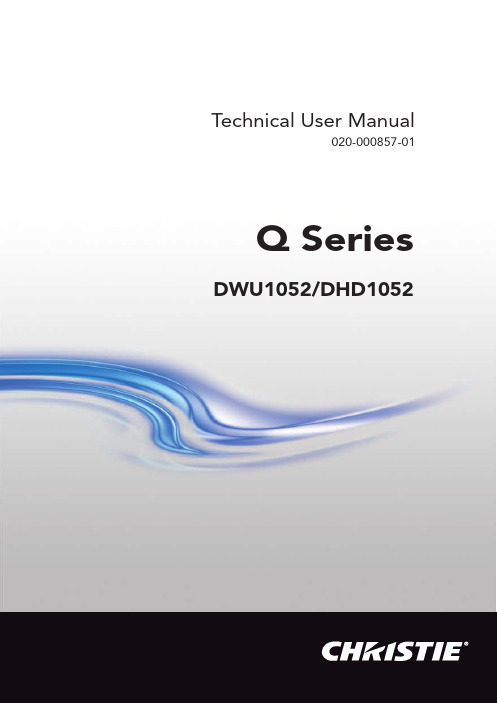
Technical User Manual020-000857-01Q Series DWU1052/DHD1052ProjectorDWU1052/DHD1052 User's Manual (detailed) Operating Guide – Technical Supported signals for COMPUTER INResolution (H x V)Signal mode H. frequency(kHz)V. frequency(Hz)Rating720 x 400TEXT37.985VESA 640 x 480VGA (60Hz)31.559.9VESAVGA (72Hz)37.972.8VESAVGA (75Hz)37.575VESAVGA (85Hz)43.385VESA 800 x 600SVGA (56Hz)35.256.3VESASVGA (60Hz)37.960.3VESASVGA (72Hz)48.172.2VESASVGA (75Hz)46.975VESASVGA (85Hz)53.785.1VESA 832 x 624Mac 16” mode49.774.5-1024 x 768XGA (60Hz)48.460VESAXGA (70Hz)56.570.1VESAXGA (75Hz)6075VESAXGA (85Hz)68.785VESA 1152 x 8641152 x 864 (75Hz)67.575VESA 1280 x 768W-XGA (60Hz)47.760VESA 1280 x 8001280 x 800 (60Hz)49.760VESA 1280 x 1024SXGA (60Hz)6460VESASXGA (75Hz)8075VESASXGA (85Hz)91.185VESA *1 1366 x 768WXGA (60Hz)47.759.8VESA 1440 x 900WXGA+ (60Hz)55.959.9VESA 1600 x 900WXGA++ (60Hz)6060VESA 1680 x 1050WSXGA+ (60Hz)65.360VESA 1600 x 1200UXGA (60Hz)7560VESA 1920 x 1080Full HD (60Hz)67.560VESA *2 1920 x 1200W-UXGA (60Hz)Reduced Blanking7460VESA *1) Only for DHD1052 *2) Only for DWU1052(continued on next page)Supported signals for HDMI / HDBaseTResolution (H x V)Signal mode H. frequency(kHz)V. frequency(Hz)Rating720 x 400TEXT37.985VESA 640 x 480VGA (60Hz)31.559.9VESAVGA (72Hz)37.972.8VESAVGA (75Hz)37.575VESAVGA (85Hz)43.385VESA 800 x 600SVGA (56Hz)35.256.3VESASVGA (60Hz)37.960.3VESASVGA (72Hz)48.172.2VESASVGA (75Hz)46.975VESASVGA (85Hz)53.785.1VESA 832 x 624Mac 16” mode49.774.5-1024 x 768XGA (60Hz)48.460VESAXGA (70Hz)56.570.1VESAXGA (75Hz)6075VESAXGA (85Hz)68.785VESA 1152 x 8641152 x 864 (75Hz)67.575VESA 1280 x 768W-XGA (60Hz)47.760VESA 1280 x 8001280 x 800 (60Hz)49.760VESA 1280 x 1024SXGA (60Hz)6460VESASXGA (75Hz)8075VESASXGA (85Hz)91.185VESA 1366 x 768WXGA (60Hz)47.759.8VESA 1440 x 900WXGA+ (60Hz)55.959.9VESA 1600 x 900WXGA++ (60Hz)6060VESA 1400 x 1050SXGA+ (60Hz)65.260VESA 1680 x 1050WSXGA+ (60Hz)65.360VESA 1600 x 1200UXGA (60Hz)7560VESA *1 1920 x 1200W-UXGA (60Hz)Reduced Blanking7460VESA *1) Only for DWU1052(continued on next page)Resolution (H x V)Signal mode H. frequency(kHz)V. frequency(Hz)Rating720(1440) x 480i480i15.760CEA 720(1440) x 576i576i15.650CEA 720 x 480p480p31.560CEA 720 x 576p576p31.350CEA 1280 x 720p720p (50Hz)37.550CEA720p (60Hz)4560CEA 1920 x 1080i1080i (50Hz)28.150CEA1080i (60Hz)33.860CEA 1920 x 1080p1080p (50Hz)56.350CEA1080p (60Hz)67.560CEA (continued on next page)Supported signals for DVI-DResolution (H x V)Signal mode H. frequency(kHz)V. frequency(Hz)Rating720 x 400TEXT37.985VESA 640 x 480VGA (60Hz)31.559.9VESAVGA (72Hz)37.972.8VESAVGA (75Hz)37.575VESAVGA (85Hz)43.385VESA 800 x 600SVGA (56Hz)35.256.3VESASVGA (60Hz)37.960.3VESASVGA (72Hz)48.172.2VESASVGA (75Hz)46.975VESASVGA (85Hz)53.785.1VESA 832 x 624Mac 16” mode49.774.5-1024 x 768XGA (60Hz)48.460VESAXGA (70Hz)56.570.1VESAXGA (75Hz)6075VESAXGA (85Hz)68.785VESA 1152 x 8641152 x 864 (75Hz)67.575VESA 1280 x 768W-XGA (60Hz)47.760VESA 1280 x 8001280 x 800 (60Hz)49.760VESA 1280 x 1024SXGA (60Hz)6460VESASXGA (75Hz)8075VESASXGA (85Hz)91.185VESA 1366 x 768WXGA (60Hz)47.759.8VESA 1440 x 900WXGA+ (60Hz)55.959.9VESA 1600 x 900WXGA++ (60Hz)6060VESA 1400 x 1050SXGA+ (60Hz)65.260VESA 1680 x 1050WSXGA+ (60Hz)65.360VESA 1600 x 1200UXGA (60Hz)7560VESA *1 1920 x 1200W-UXGA (60Hz)Reduced Blanking7460VESA *1) Only for DWU1052(continued on next page)Resolution (H x V)Signal mode H. frequency(kHz)V. frequency(Hz)Rating720(1440) x 480i480i15.760CEA 720(1440) x 576i576i15.650CEA 720 x 480p480p31.560CEA 720 x 576p576p31.350CEA 1280 x 720p720p (50Hz)37.550CEA720p (60Hz)4560CEA 1920 x 1080i1080i (50Hz)28.150CEA1080i (60Hz)33.860CEA 1920 x 1080p1080p (50Hz)56.350CEA1080p (60Hz)67.560CEA (continued on next page)Supported signals for SDI/DIGITAL1Resolution (H x V)Signal mode H. frequency(kHz)V. frequency(Hz)Rating720 x 480i480i15.760SMPTE 720 x 576i576i15.650SMPTE 1280 x 720p720p (50Hz)37.550SMPTE720p (60Hz)4560SMPTE 1920 x 1080i1080i (50Hz)28.150SMPTE1080i (60Hz)33.860SMPTE 1920 x 1080sf1080i (25Hz)28.150SMPTE1080i (30Hz)33.860SMPTE 1920 x 1080p1080p (50Hz)56.350SMPTE1080p (60Hz)67.560SMPTE Only support 3G-SDI Level-A signal.NOTE• Be sure to check jack type, signal level, timing and resolution before connecting this projector to a PC.• Some PCs may have multiple display screen modes. Use of some of these modes is not possible with this projector.• Depending on the input signal, full-size display may not be possible in some cases. Refer to the number of display pixels above.• The signal is converted to the projector’s panel resolution before being displayed. The best display performance is achieved if the resolutions of the input signal and projector panel are identical.• Automatic adjustment may not function correctly with some input signals.• The image may not be displayed correctly when the input sync signal is a composite sync or a sync on G.• The illustrations in this manual are for illustrative purposes. They may differ slightly from your projector.A•V • H/V. sync. signal: TTL level (positive/negative)• Composite sync. signal: TTL level<Component video signal>• V ideo signal: Y with composite sync, Analog, 1.0±0.1Vp-p, 75Ω terminatedCb/Pb, Analog, 0.7±0.1Vp-p, 75Ω terminated Cr/Pr, Analog, 0.7±0.1Vp-p 75Ω terminated• System: 480i@60, 480p@60, 576i@50, 720p@50/60, 1080i@50/60, 1080p@50/60Pin SignalPin Signal1Video Red, Cr/Pr 9(No connection)2Video Green, Y 10Ground 3Video Blue, Cb/Pb 11(No connection)4(No connection)12A : SDA (DDC data) B : (No connection)5Ground13H. sync / Composite sync.6Ground Red, Ground Cr/Pr 14V. sync.7Ground Green, Ground Y 15A : SCL (DDC clock)B : (No connection)8Ground Blue, Ground Cb/PbNOTICE ►Use the cables with straight plugs, not L-shaped ones, as the input ports of the projector are recessed.►Only the signal that is input from the COMPUTER IN can be output from the MONITOR OUT port.DVI-DDVI-D jack (digital to digital)PinSignalPinSignalPinSignal1T.M.D.S. Data2 -9T.M.D.S. Data1 -17T.M.D.S. Data0 -2T.M.D.S. Data2 +10T.M.D.S. Data1 +18T.M.D.S. Data0 +3T.M.D.S. Data2/4 Shield 11T.M.D.S. Data1/3 Shield 19T.M.D.S. Data0/5 Shield 4-12-20-5-13-21-6DDC Clock 14+5V Power22T.M.D.S. Clock Shield 7DDC Data 15Ground (for +5V)23T.M.D.S. Clock +8-16Hot Plug Detect24T.M.D.S. Clock -E CPin SignalPin SignalPin Signal1T.M.D.S. Data2 +8T.M.D.S. Data0 Shield 15SCL 2T.M.D.S. Data2 Shield 9T.M.D.S. Data0 -16SDA3T.M.D.S. Data2 -10T.M.D.S. Clock +17DDC/CEC Ground 4T.M.D.S. Data1 +11T.M.D.S. Clock Shield 18+5V Power 5T.M.D.S. Data1 Shield 12T.M.D.S. Clock -19Hot Plug Detect6T.M.D.S. Data1 -13CEC7T.M.D.S. Data0 +14Reserved (N.C. on device)G CONTROL D-sub 9pin plug* A bout the details of RS-232C communication,refer to the next section.Pin SignalPin SignalPin Signal1(No connection)4(No connection)7RTS 2RD 5Ground 8CTS3TD6(No connection)9(No connection)• System: NTSC, PAL, SECAM, PAL-M, PAL-N, NTSC4.43, PAL(60Hz)FRJ-45 jackPin Signal Pin Signal Pin Signal 1HDBaseT0+4HDBaseT2+7HDBaseT3+2HDBaseT0-5HDBaseT2-8HDBaseT3-3HDBaseT1+6HDBaseT1-I LAN RJ-45 jackPin Signal Pin Signal Pin Signal1TX+4-7-2TX-5-8-3RX+6RX-REMOTE CONTROL K IN, L OUTØ3.5 stereo mini jackM SDI/DIGITAL1BNC jack x1• S D/HD/3G-SDI signal, Digital, 0.8V±10%, 75Ω terminated• System:SD-SDI signal: conforming to SMPTE ST 259-C standardYCBCR 4:2:2 10-bit480i, 576iSingle link HD-SDI signal: conforming to SMPTE ST 292 standardYPBPR 4:2:2 10-bit720p@50/60, 1080i@50/60, 1080sf@25/30 3G-SDI Level-A signal: conforming to SMPTE ST 424 standardYPBPR 4:2:2 10-bit1080p@50/60RS-232C cable(cross)CD (1) (1) - RD(2) (2) RD TD (3) (3) TD DTR (4) (4) - GND (5) (5) GND DSR (6) (6) - RTS (7) (7) RTS DTS (8) (8) CTSRI (9)(9) -When the projector connects to the computer by RS-232C communication, the projector can be controlled with RS-232C commands from the computer.For details of RS-232C commands, refer to RS-232C Communication / Network command table (&21).Connection1.Turn off the projector and the computer.2. Connect the projector's CONTROL port and the computer's RS-232C port with a RS-232C cable (cross). Use the cable that fulfi lls the specifi cationshown in fi gure.3.Turn the computer on, and turn the projector on after the computer has started up.4. Set the COMMUNICATION TYPE to OFF in the COMMUNICATION menu of the OPTION - SERVICE menu.CONTROL port of the projectorRS-232C port of the computerCommunication settings1. Protocol19200bps, 8N12. Command format(h shows hexadecimal)Byte Number0123456789101112Command ActionHeader DataHeadercode PacketDatasizeCRCflag Action TypeSettingcode L H L H L H L H L H L H<SET>Change setting todesired value [(cL)(cH)]by [(bL)(bH)].BEh EFh03h06h00h (aL)(aH)01h00h(bL)(bH)(cL)(cH)<GET>Read projectorinternal setup value [(bL)(bH)] .(aL)(aH)02h00h(bL)(bH)00h00h<INCREMENT>Increment setup value[(bL)(bH)] by 1.(aL)(aH)04h00h(bL)(bH)00h00h<DECREMENT>Decrement setup value[(bL)(bH)] by 1.(aL)(aH)05h00h(bL)(bH)00h00h<EXECUTE> Run acommand [(bL)(bH)].(aL)(aH)06h00h(bL)(bH)00h00h [Header code] [Packet] [Data size]Set [BEh, EFh, 03h, 06h, 00h] to byte number 0 to 4.[CRC flag]For byte number 5 and 6, refer to RS-232C Communication / Networkcommand table(&21).[Action]Set functional code to byte number 7 and 8.<SET> = [01h, 00h], <GET> = [02h, 00h], <INCREMENT> = [04h, 00h]<DECREMENT> = [05h, 00h], <EXECUTE> = [06h, 00h]Refer to the Communication command table (&above).[Type] [Setting code]For byte number 9 to 12, refer to RS-232C Communication / Networkcommand table(&21).3. Response code / Error code(h shows hexadecimal)(1) A CK reply: 06hWhen the projector receives the Set, Increment, Decrement or Executecommand correctly, the projector changes the setting data for the specified item by [Type], and it returns the code.(2) N AK reply: 15hWhen the projector cannot understand the received command, the projector returns the error code.In such a case, check the sending code and send the same command again.(3) E rror reply: 1Ch + 0000hWhen the projector cannot execute the received command for any reasons, the projector returns the error code.In such a case, check the sending code and the setting status of the projector.(4) D ata reply: 1Dh + xxxxhWhen the projector receives the GET command correctly, the projector returns the response code and 2 bytes of data.NOTE • For connecting the projector to your devices, read the manual for each devices, and connect them correctly with suitable cables.• Operation cannot be guaranteed when the projector receives an undefined command or data.• Provide an interval of at least 40ms between the response code and any other code.• The projector outputs test data when the power supply is switched ON, and when the lamp is lit. Ignore this data.• Commands are not accepted during warm-up.• When the data length is greater than indicated by the data length code, the projector ignores the excess data code. Conversely when the data length is shorter than indicated by the data length code, the projector returns the error code to the computer.orFor HDBaseT connection - CAT-5e or greater- shielded type (connectors included) - straight cable - single cableWhen the projector connects to the network, the projector can be controlled with RS-232C commands from the computer with web browser.For details of RS-232C commands, refer to RS-232C Communication / Network command table (&21).Connection1.Turn off the projector and the computer.2. If you use wired LAN, connect the projector's LAN or HDBaseT TMport to the computer's LAN or HDBaseT port with a LAN cable. Use the cable that fulfi llsthe specifi cation shown in fi gure. If you use wireless LAN, insert the USB wireless adapter into the WIRELESS port of the projector.3.Turn the computer on, and turn the projector on after the computer has started up.NOTE • If data is transferred using wireless and wired LAN at the same time, the projector may not be able to process the data correctly.Communication PortThe following two ports are assigned for the command control.TCP #23TCP #9715Configure the following items from a web browser when command control is used. Port SettingsNetwork Control Port1 (Port: 23)Port openClick the [Enable] checkbox to open [NetworkControl Port1 (Port: 23)] to use TCP #23.Default setting is EnableAuthenticationClick the [Enable] check box for the[Authentication] setting when authenticationis required.Default setting is Disable.Network Control Port2 (Port: 9715)Port openClick the [Enable] check box to open [NetworkControl Port2 (Port: 9715)] to use TCP#9715.Default setting is Enable.AuthenticationClick the [Enable] check box for the[Authentication] setting when authenticationis required.Default setting is Enable.When the authentication setting is enabled, the following settings are required. Security SettingsNetwork Control AuthenticationPasswordEnter the required authentication password.Confirm this setting is the same for [NetworkControl Port1 (Port: 23)] and [NetworkControl Port2 (Port: 9715)].Default setting is blank.Re-enterAuthenticationPasswordCommand control settings[TCP #23]1. Command formatSame as RS-232C communication, refer to RS-232C Communication command format.2. Response code / Error code(h shows hexadecimal)Four of the response / error code used for TCP#23 are the same as RS-232C Communication (1)~(4). One authentication error reply (5) is added.(1) A CK reply : 06hRefer to RS-232C communication (&14).(2) N AK reply : 15hRefer to RS-232C communication (&14).(3) E rror reply : 1Ch + 0000hRefer to RS-232C communication (&14).(4) D ata reply : 1Dh + xxxxhRefer to RS-232C communication (&14).(5) A uthentication error reply : 1Fh + 0400hWhen authentication error occurs, the projector returns the error code.[TCP #9715]1. Command formatThe commands that some datum are added to the head and the end of the ones of TCP#9715 are used.Header Data length RS-232C command Check sum Connection ID0×020×0D13 bytes 1 byte 1 byte [Header]02, Fixed[Data Length]RS-232C commands byte length (0×0D, Fixed)[RS-232C commands]Refer to RS-232C Communication command format (&13).[Check Sum]This is the value to make zero on the addition of the lower 8 bits from the header to the checksum.[Connection ID]Random value from 0 to 255 (This value is attached to the reply data).NOTE • Operation cannot be guaranteed when the projector receives an undefined command or data.• Provide an interval of at least 40ms between the response code and any other code.• Commands are not accepted during warm-up.NOTE • For the transmission of the second or subsequent commands, the authentication data can be omitted for the same connection.2. Response code / Error code (h shows hexadecimal)The connection ID is attached for the TCP#23's response / error codes are used. The connection ID is the same as the sending command format.(1) ACK reply: 06h + ××h(××h : connection ID)(2) NAK reply: 15h + ××h(3) Error reply: 1Ch + 0000h + ××h (4) Data reply: 1Dh + xxxxh + ××h(5) Authentication error reply: 1Fh + 0400h + ××h (6)P rojector busy reply: 1Fh + ××××h + ××h When the projector is too busy to receive the command, the projector returns the error code.In such a case, check the sending code and send the same command again.Automatic Connection BreakThe TCP connection will be automatically disconnected after there is no communication for 30 seconds after being established.AuthenticationThe projector does not accept commands without authentication successwhen authentication is enabled. The projector uses a challenge response type authentication with an MD5 (Message Digest 5) algorithm.When the projector is connected to a LAN, a random 8 bytes will be returned if authentication is enabled. Bind this received 8 bytes and the authentication password, and digest the data with the MD5 algorithm, and add it in front of the commands to send.Following is a sample of authentication process. Authentication password: password (example) Random 8 bytes: a572f60c (example)1) S elect a projector and receive the random 8 bytes from the projector. → a572f60c2)B ind the random 8 bytes and the authentication password. → a572f60cpassword3)D igest this bound with MD5 algorithm. → e3d97429adffa11bce1f7275813d4bde4)A dd this code in front of the commands and send the data. → e3d97429adffa11bce1f7275813d4bde + [command].5)W hen the sent data is correct, the command will be performed and the reply data will be returned. Otherwise, an authentication error will be returned.This projector is equipped with NETWORK BRIDGE function.When the projector connects to the computer by wired or wireless LAN communication, an external device that is connected with this projector by RS-232C communication can be controlled from the computer as a network terminal. For details, see the 7. Network Bridge function in the Network Guide.NOTE • If data is transferred using wireless and wired LAN at the same time, the projector may not be able to process the data correctly.Connection1. If you use wired LAN, connect the computer's LAN port and the projector'sLAN port with a LAN cable. Use the cable that fulfi lls the specifi cation shown in fi gure. If you use wireless LAN, insert the USB wireless adapter into the projector's WIRELESS port.2. Connect the projector's CONTROL port and the RS-232C port of the devicesthat you want to control with a RS-232C cable.3. Turn the computer on, and turn the projector on after the computer hasstarted up.4. Set the COMMUNICATION TYPE to NETWORK BRIDGE in theCOMMUNICATION menu of the OPTION - SERVICE menu.Communication settingsFor communication setting, use the COMMUNICATION menu in the OPTION - SERVICE menu.Item ConditionBAUD RATE4800bps / 9600bps / 19200bps / 38400bpsData length8 bit (fixed)PARITY NONE/ODD/EVENStart bit 1 bit (fixed)Stop bit 1 bit (fixed)Transmission method HALF-DUPLEX/FULL-DUPLEXNOTE • For connecting the projector to your devices, read the manual for each devices, and connect them correctly with suitable cables.• Turn off the power and unplug both the projector and other devices before connecting them.• For details of Transmission method, refer to 7.4 Transmission method in the Network Guide.Names Operation Type Header CRCCommand Data Action Type Setting codePower SetTurn off BE EF0306 002A D301 0000 6000 00Turn on BE EF0306 00BA D201 0000 6001 00GetBE EF0306 0019 D302 0000 6000 00[Example return]00 00 01 00 02 00[Off] [On] [Cool down]Input Source SetCOMPUTER IN BE EF0306 00FE D201 0000 2000 00 LAN BE EF0306 00CE D501 0000 200B 00HDMI 1BE EF0306 000E D201 0000 2003 00HDMI 2BE EF0306 006E D601 0000 200D 00DVI-D BE EF0306 00AE D401 0000 2009 00HDBaseT BE EF0306 00AE DE01 0000 2011 00 SDI/DIGITAL 1 BE EF0306 005E DE01 0000 2012 00 VIDEO BE EF0306 006E D301 0000 2001 00Get BE EF0306 00CD D202 0000 2000 00Error Status GetBE EF0306 00D9 D802 0020 6000 00 [Example return]00 00 01 00 02 00 03 00[Normal] [Cover error] [Fan error] [Lamp error]04 00 05 00 07 00 08 00[Temp error] [Air flow error] [Cold error] [Filter error] 0F 00 10 00 13 00 23 00 [Shutter error] [Lens Shift error] [Lamp-1 warning] [Lamp-2 warning]41 00[Humidity error]40 00, 42 00, 43 00, 44 00, 50 00, 51 00, 54 00, 55 00, 56 00[Other error]52 00 53 00 60 00[Color Wheel error] [Dynamic Iris error] [AC blackout error]FOCUS Increment BE EF0306 006A 9304 0000 2400 00 Decrement BE EF0306 00BB 9205 0000 2400 00ZOOM Increment BE EF0306 0096 9204 0001 2400 00 Decrement BE EF0306 0047 9305 0001 2400 00LENS SHIFT - V Increment BE EF0306 00D2 9204 0002 2400 00 Decrement BE EF0306 0003 9305 0002 2400 00LENS SHIFT - H Increment BE EF0306 002E 9304 0003 2400 00 Decrement BE EF0306 00FF 9205 0003 2400 00LENS SHIFTCENTERINGExecute BE EF0306 00B8 9306 0004 2400 00 LENS SHIFTDEFAULTPOSITIONExecute BE EF0306 00D4 9506 0019 2400 00LENS MEMORYINDEX Set1BE EF0306 004B 9201 0007 2400 002BE EF0306 00DB 9301 0007 2401 003BE EF0306 002B 9301 0007 2402 00 Get BE EF0306 0078 9202 0007 2400 00Action Type Setting code LENS MEMORYLOADExecute BE EF0306 00E8 9006 0008 2400 00 LENS MEMORYSAVEExecute BE EF0306 0014 9106 0009 2400 00 LENS MEMORYCLEARExecute BE EF0306 0050 9106 000A 2400 00 LENS MEMORYFOCUSGet BE EF0306 0028 9102 000B 2400 00 LENS MEMORYZOOMGet BE EF0306 005C 9002 000C 2400 00 LENS MEMORYLENS SHIFT - VGet BE EF0306 00A0 9102 000D 2400 00 LENS MEMORYLENS SHIFT - HGet BE EF0306 00E4 9102 000E 2400 00 LENS MEMORYLENS TYPE Get BE EF0306 0018 9002 000F 2400 00MAGNIFYGet BE EF0306 007C D202 0007 3000 00 Increment BE EF0306 001A D204 0007 3000 00 Decrement BE EF0306 00CB D305 0007 3000 00MAGNIFY Position HGet BE EF0306 00C8 D702 0010 3000 00 Increment BE EF0306 00AE D704 0010 3000 00 Decrement BE EF0306 007F D605 0010 3000 00MAGNIFY Position VGet BE EF0306 0034 D602 0011 3000 00 Increment BE EF0306 0052 D604 0011 3000 00 Decrement BE EF0306 0083 D705 0011 3000 00FREEZE SetNORMAL BE EF0306 0083 D201 0002 3000 00FREEZE BE EF0306 0013 D301 0002 3001 00Get BE EF0306 00B0 D202 0002 3000 00SHUTTER SetOFF BE EF0306 00F3 9301 0005 2400 00ON BE EF0306 0063 9201 0005 2401 00 Get BE EF0306 00C0 9302 0005 2400 00PbyP/PIP SetOFF BE EF0306 003E 2601 0010 2300 00PbyP BE EF0306 00AE 2701 0010 2301 00PIP BE EF0306 005E 2701 0010 2302 00 Get BE EF0306 000D 2602 0010 2300 00PbyP MAIN SIZE SetSMALL BE EF0306 00F2 0701 0011 237F 00MIDDLE BE EF0306 0002 4601 0011 2380 00LARGE BE EF0306 0092 4701 0011 2381 00Get BE EF0306 00F1 2702 0011 2300 00Action Type Setting codePbyP RIGHT SOURCE SetCOMPUTER IN BE EF0306 0086 2701 0012 2300 00 HDMI 1BE EF0306 0076 2701 0012 2303 00HDMI 2BE EF0306 0016 2301 0012 230D 00DVI-D BE EF0306 00D6 2101 0012 2309 00HDBaseT BE EF0306 00D6 2B01 0012 2311 00 SDI / DIGITAL 1BE EF0306 0026 2B01 0012 2312 00 VIDEO BE EF0306 0016 2601 0012 2301 00Get BE EF0306 00B5 2702 0012 2300 00PbyP MAIN AREA SetLEFT BE EF0306 007A 2601 0013 2300 00RIGHT BE EF0306 00EA 2701 0013 2301 00Get BE EF0306 0049 2602 0013 2300 00PbyP LEFT SOURCE SetCOMPUTER IN BE EF0306 00F2 2601 0015 2300 00 HDMI 1BE EF0306 0002 2601 0015 2303 00HDMI 2BE EF0306 0062 2201 0015 230D 00DVI-D BE EF0306 00A2 2001 0015 2309 00HDBaseT BE EF0306 00A2 2A01 0015 2311 00 SDI / DIGITAL 1 BE EF0306 0052 2A01 0015 2312 00 VIDEO BE EF0306 0062 2701 0015 2301 00Get BE EF0306 00C1 2602 0015 2300 00PIP POSITION SetTOP LEFT BE EF0306 0002 2301 0001 2300 00 TOP RIGHT BE EF0306 0092 2201 0001 2301 00 BOTTOM LEFT BE EF0306 0062 2201 0001 2302 00 BOTTOM RIGHT BE EF0306 00F2 2301 0001 2303 00 Get BE EF0306 0031 2302 0001 2300 00PIP MAIN AREA SetPRIMARY BE EF0306 0032 2201 0005 2300 00 SECONDARY BE EF0306 00A2 2301 0005 2301 00 Get BE EF0306 0001 2202 0005 2300 00PIP PRIMARY SOURCE SetCOMPUTER IN BE EF0306 00CE 2301 0004 2300 00 HDMI 1BE EF0306 003E 2301 0004 2303 00HDMI 2BE EF0306 005E 2701 0004 230D 00DVI-D BE EF0306 009E 2501 0004 2309 00HDBaseT BE EF0306 009E 2F01 0004 2311 00 SDI / DIGITAL 1 BE EF0306 006E 2F01 0004 2312 00 VIDEO BE EF0306 005E 2201 0004 2301 00Get BE EF0306 00FD 2302 0004 2300 00PIP SECONDARY SOURCE SetCOMPUTER IN BE EF0306 0046 2301 0002 2300 00 HDMI 1BE EF0306 00B6 2301 0002 2303 00HDMI 2BE EF0306 00D6 2701 0002 230D 00DVI-D BE EF0306 0016 2501 0002 2309 00HDBaseT BE EF0306 0016 2F01 0002 2311 00 SDI / DIGITAL 1 BE EF0306 00E6 2F01 0002 2312 00 VIDEO BE EF0306 00D6 2201 0002 2301 00Get BE EF0306 0075 2302 0002 2300 00PbyP/PIPSWAPExecute BE EF0306 0001 2706 0016 2300 00Action Type Setting codePbyP / PIP FRAME LOCK SetLEFT / PRIMARY BE EF0306 004A 2701 0017 2300 00 RIGHT /SECONDARY BE EF0306 00DA 2601 0017 2301 00 Get BE EF0306 0079 2702 0017 2300 00PICTURE MODE SetSTANDARD BE EF0306 0083 F501 00BA 3006 00NATURAL BE EF0306 0023 F601 00BA 3000 00CINEMA BE EF0306 00B3 F701 00BA 3001 00DYNAMIC BE EF0306 00E3 F401 00BA 3004 00 BOARD(BLACK)BE EF0306 00E3 EF01 00BA 3020 00 BOARD(GREEN)BE EF0306 0073 EE01 00BA 3021 00 WHITEBOARD BE EF0306 0083 EE01 00BA 3022 00 DAYTIME BE EF0306 00E3 C701 00BA 3040 00 DICOM SIM.BE EF0306 0073 C601 00BA 3041 00USER-1BE EF0306 00E3 FB01 00BA 3010 00USER-2BE EF0306 0073 FA01 00BA 3011 00USER-3BE EF0306 0083 FA01 00BA 3012 00Get BE EF0306 0010 F602 00BA 3000 00BRIGHTNESSGet BE EF0306 0089 D202 0003 2000 00 Increment BE EF0306 00EF D204 0003 2000 00 Decrement BE EF0306 003E D305 0003 2000 00BRIGHTNESSResetExecute BE EF0306 0058 D306 0000 7000 00CONTRASTGet BE EF0306 00FD D302 0004 2000 00 Increment BE EF0306 009B D304 0004 2000 00 Decrement BE EF0306 004A D205 0004 2000 00CONTRASTResetExecute BE EF0306 00A4 D206 0001 7000 00GAMMA Set1 DEFAULT BE EF0306 0007 E901 00A1 3020 001 CUSTOM BE EF0306 0007 FD01 00A1 3010 002 DEFAULT BE EF0306 0097 E801 00A1 3021 002 CUSTOM BE EF0306 0097 FC01 00A1 3011 003 DEFAULT BE EF0306 0067 E801 00A1 3022 003 CUSTOM BE EF0306 0067 FC01 00A1 3012 004 DEFAULT BE EF0306 00F7 E901 00A1 3023 004 CUSTOM BE EF0306 00F7 FD01 00A1 3013 005 DEFAULT BE EF0306 00C7 EB01 00A1 3024 005 CUSTOM BE EF0306 00C7 FF01 00A1 3014 006 DEFAULT BE EF0306 0057 EA01 00A1 3025 006 CUSTOM BE EF0306 0057 FE01 00A1 3015 007 DEFAULT BE EF0306 00A7 EA01 00A1 3026 007 CUSTOM BE EF0306 00A7 FE01 00A1 3016 008 DEFAULT BE EF0306 0037 EB01 00A1 3027 008 CUSTOM BE EF0306 0037 FF01 00A1 3017 00Get BE EF0306 00F4 F002 00A1 3000 00Action Type Setting codeUser GAMMA Point 1Get BE EF0306 0008 FE02 0090 3000 00 Increment BE EF0306 006E FE04 0090 3000 00 Decrement BE EF0306 00BF FF05 0090 3000 00User GAMMAPoint 1 ResetExecute BE EF0306 0058 C206 0050 7000 00User GAMMA Point 2Get BE EF0306 00F4 FF02 0091 3000 00 Increment BE EF0306 0092 FF04 0091 3000 00 Decrement BE EF0306 0043 FE05 0091 3000 00User GAMMAPoint 2 ResetExecute BE EF0306 00A4 C306 0051 7000 00User GAMMA Point 3Get BE EF0306 00B0 FF02 0092 3000 00 Increment BE EF0306 00D6 FF04 0092 3000 00 Decrement BE EF0306 0007 FE05 0092 3000 00User GAMMAPoint 3 ResetExecute BE EF0306 00E0 C306 0052 7000 00User GAMMA Point 4Get BE EF0306 004C FE02 0093 3000 00 Increment BE EF0306 002A FE04 0093 3000 00 Decrement BE EF0306 00FB FF05 0093 3000 00User GAMMAPoint 4 ResetExecute BE EF0306 001C C206 0053 7000 00User GAMMA Point 5Get BE EF0306 0038 FF02 0094 3000 00 Increment BE EF0306 005E FF04 0094 3000 00 Decrement BE EF0306 008F FE05 0094 3000 00User GAMMAPoint 5 ResetExecute BE EF0306 0068 C306 0054 7000 00User GAMMA Point 6Get BE EF0306 00C4 FE02 0095 3000 00 Increment BE EF0306 00A2 FE04 0095 3000 00 Decrement BE EF0306 0073 FF05 0095 3000 00User GAMMAPoint 6 ResetExecute BE EF0306 0094 C206 0055 7000 00User GAMMA Point 7Get BE EF0306 0080 FE02 0096 3000 00 Increment BE EF0306 00E6 FE04 0096 3000 00 Decrement BE EF0306 0037 FF05 0096 3000 00User GAMMAPoint 7 ResetExecute BE EF0306 00D0 C206 0056 7000 00User GAMMA Point 8Get BE EF0306 007C FF02 0097 3000 00 Increment BE EF0306 001A FF04 0097 3000 00 Decrement BE EF0306 00CB FE05 0097 3000 00User GAMMAPoint 8 ResetExecute BE EF0306 002C C306 0057 7000 00。
罗克韦尔 ControlLogix 系统 说明书

准备事宜 . . . . . . . . . . . . . . . . . . . . . . . . . . . . . . . . . . . . . . . . . . . . . . . . . . 19 1756-L7x 控制器部件. . . . . . . . . . . . . . . . . . . . . . . . . . . . . . . . . . . . . . 19
未随 1756-L6x 控制器提供的部件. . . . . . . . . . . . . . . . . . . . . . 33 1756-L6x 控制器安装. . . . . . . . . . . . . . . . . . . . . . . . . . . . . . . . . . . . . . 34 CF 卡的安装和取出 . . . . . . . . . . . . . . . . . . . . . . . . . . . . . . . . . . . . . . . 34 电池的连接与更换 . . . . . . . . . . . . . . . . . . . . . . . . . . . . . . . . . . . . . . . . 38 将控制器插入机架 . . . . . . . . . . . . . . . . . . . . . . . . . . . . . . . . . . . . . . . . 40 将控制器从机架拆下 . . . . . . . . . . . . . . . . . . . . . . . . . . . . . . . . . . . . . . 42
安装 1756-L7x 控制器 安装 1756-L6x 控制器
控制器使用入门
KOBOLD EchoKing NEO-5003系列超声波水位传感器用户手册说明书

KOBOLD Instruments Inc. 1801 Parkway View Drive Pittsburgh PA 15205Phone (412) 788-2830 • Fax (412)-788-4890KOBOLD EchoKing NEO-5003 SeriesUltrasonic Level TransmitterUser InstructionsKOBManual-NEO _5003-4_9-97Table Of Contents1.0General (1)2.0Specifications (1)3.0Installation (3)3.1Mechanical Installation (3)3.2Special Instructions for Mounting Near Tank Sidewall, Obstructions,and Turbulent Tanks (5)4.0Electrical Connections (6)4.14-20 mA Transmitter Wiring (6)5.0Programming/Calibration (8)6.0Troubleshooting (10)6.1Maximum Application Range for the NEO Level Transmitter (10)6.2Loss of Acoustic Return Signal (11)6.3Factory Settings (12)6.4Changing the Display Units (12)6.5If the Transmitter Output Current is Always 4 mA or 20 mA (12)7.0Maintenance (12)8.0Arrival of Damaged Equipment (12)List of DiagramsDiagram 2.1Dimensions (2)Diagram 3.1Recess installation (3)Diagram 3.2Installation Precautions (4)Diagram 3.3Special NEO EchoKing Installation (5)Diagram 4.1NEO-5000 Wiring (6)Diagram 4.2Wiring the NEO to a 4-20 mA Control Loop (7)Diagram 4.3Wiring the NEO to a PLC (7)Diagram 6.1Echo Attenuation Graph (10)Diagram 6.2 NEO Beam Cone Data (11)FM Rev. 9/30/97FM Rev. 9/30/97CAUTION:For safety reasons, please read the precautionary information Located at the end of this manual, before attempting installation1.0GeneralThe KOBOLD EchoKing ™ level transmitter operates on the ultrasonic principle. An ultrasonic sound wave is pulsed eight times per second from the base of the transducer. The sound wave reflects against the process medium below and returns to thetransducer. The microprocessor based electronics measure the time of flight between the sound generation and receipt, and translates this figure into the distance between the transmitter and process medium below. This design results in a high degree of accuracy with no requirement for contact with the fluid.2.0SpecificationsRange: 0.5 to 24.5 feetAccuracy: ± 0.25% of span (air)Resolution:0.125" (3 mm)Pulse Frequency:50 kHzPulse Rate: 8 pulses per secondDead Band: 6" from transducer face minimum Display Type: 4 segment LEDDisplay Units:Selectable Inch or cm Calibration/programming:Push buttonFail-safe diagnostics: Relay reverts to safe position Temperature rating: -4° to 140° F; (-20° to 60° C)Temp. compensation:Automatic over entire rangePressure rating:30psi@25°C.,*****************per °C above 25°C.Fitting Size:2” NPTTransducer material:Polyvinylidene Fluoride (PVDF)NEO2Electrical Ratings:Enclosure rating:NEMA 4X / IP65Enclosure material: PolypropyleneSupply voltage: 14-36 VDCCurrent Consumption:200 mASignal output: Sourcing or sinking 4-20 mAOutput relay:Programmable for level alarm, pump-up/pump-down or loss of signal alarm Output relay ratings:250 VAC, 10 amp, 1/2 hp, SPDTDiagram 2.1DimensionsKOBFM Rev. 9/30/973NEOFM Rev. 9/30/973.0Installation3.1Mechanical InstallationMounting the NEO properly is critical to operation. To install the NEO ultrasonic level transmitter in a system proceed as follows:3.1.1If the NEO is installed such that the transducer face is recessed in a fit-ting or flange rather than flush with the tank lid, follow the criteria listed in Diagram 3.1 below. For a recess I.D. less than 3", do not recess the NEO more than 1” for best results.Diagram 3.1Recess installationRecess I.D.(inches)Max. Depth (inches)3347511615719826NEO 4FM Rev. 9/30/973.1.2The NEO level transmitter must be installed to avoid interference of the ultrasonic beam cone from the tank side wall. It must be installed such that the beam cone is not interfered by obstructions in the tank such as pipes, nozzles, ladders etc. The transmitter cannot be mounted at an angle (i.e. must be mounted perpendicular to the fluid surface). The NEO will not function in a vacuum.Diagram 3.2 illustrates these mounting precautions. Diagram 6.2 on page 11 gives the beam cone radius for various distances from the transducer face.Diagram 3.2Installation PrecautionsAvoid Interfer-ence from tank side-wallDo not install at an angleAvoid interfer-ence from obstructionsNEO will not operate in a vacuum5NEOFM Rev. 9/30/973.2Special Instructions for Mounting near Tank Sidewall, Obstructions, and Turbulent TanksWhen installing the NEO EchoKing level transmitter, every effort should be made to install the unit adhering to the precautions detailed in section 3.1.2, on page 4. In some installations where it is impossible to install away from the tank sidewall, away fromobstructions or where the tank has a turbulent fluid surface it still may be possible to use the NEO level transmitter by attaching a two inch nominal I.D. pipe to the NEOtransducer. The ultrasonic beam is then directed down the length of the pipe to the fluid surface and back to the transducer face.For this type of installation to work successfully, the following specific installation requirements must be met:•The fluid cannot be a coating type media which will coat the inside of the pipe. If this occurs, the ultrasonic signal will be dispersed and the signal reflected off the fluid surface will not be strong enough to be detected by the NEO.•The pipe used must be a single, continuous, straight length with no fittings, couplings or discontinuities except for the fitting which attaches the pipe to the 2 inch NPT fitting on the NEO transducer face.•The pipe must extend into the tank the entire desired measuring length.•A vent hole must be placed in the pipe. Both the vent hole and the two inch NPT fitting which attaches the pipe to the NEO must be placed within the six inch deadband which extends from the transducer face. If they extend beyond this deadband, they will interfere with the transmitted signal.Diagram 3.3 Illustrates this special installation.Diagram 3.3.Special NEO EchoKing Installation6” Xducer deadbandPipe fitting and vent hole must be placed within 6” from the trans-ducer faceThe pipe must becontinuous and extend the entire tank measuring lengthNEO 6FM Rev. 9/30/974.0Electrical ConnectionsThe NEO-5000 series level transmitter has both a 4-20 mA continuous level transmitter and SPDT relay. The SPDT relay can be programmed as a level alarm, as a pump-up/pump-down control, to alarm when the transmitted ultrasonic signal return is lost, or to alarm when the 4-20 mA signal is lost. Diagram 4.1 shows the wiring color coding for the NEO. The NEO requires a 14-36 VDC power with at least a 200 mA supply.Diagram 4.1NEO-5000 Wiring4.14-20 mA Transmitter WiringThe NEO-5000 Series level transmitter has two different types of 4-20 mA transmitters. The Model NEO-5003 is a current sourcing 4-20 mA transmitter. This means that it has an internal power source for the 4-20 mA loop and requires no external D.C. power for the 4-20 mA current loop. It is for use with un-powered 4-20 mA loops and with PLCs which have no power source at their current inputs (current sinking inputs). The Model NEO-5004 is a current sinking 4-20 mA transmitter which requires an external power source in its 4-20 mA loop. It is for use with 4-20 mA loops in which has a power source in the loop and with PLCs which have a power source at their current inputs (current sourcing inputs). Diagram 4.2 shows wiring to a 4-20 mA loop. Diagram 4.3 showswiring to PLCs.7NEO Diagram 4.2Wiring the NEO to a 4-20 mA Control LoopWiring to a Loop Indicator NEO-5004Wiring to a Loop Indicator NEO-5003Diagram 4.3Wiring the NEO to a PLCWiring to a PLC NEO-5003Wiring to a PLC NEO-5004FM Rev. 9/30/97NEO 8FM Rev. 9/30/975.0Programming/CalibrationHolding down the “MENU” key will scroll the display through itsprogramming sequence. The display is lit only during the programming mode. It will automatically extinguish when programming is completed and the push-buttons are idle for 30 seconds.The following is a description of each item in the programming sequence:Program current settings: First determine the 4mA and 20 mA distances for the NEO. The 4mA setting is labeled EC4 and the 20 mA setting is labeled EC20. These settings represent the distance from the 4mA and 20 mA level to the bottom of the sensor. The EC4 value will be larger than the EC20 value.EC4: Hold the [MENU] key until EC4 appears in the display. Release the key and wait until a value appears. This value is the level that the NEO currently senses. If this is an acceptable 4 mA tank level, press [SET] to lock the value as the new EC4. If not, press either the [▲] or [▼] keys and the old setting for the EC4 will appear. From here, use the [▲] or [▼] keys to raise or lower the value to the correct measurement. Press the [SET] key to lock this value as the new EC4 value.EC20: Hold the [MENU] key until EC20 appears in the display. Release the key and wait until a value appears. This value is the level that the NEO currently senses. If this is an acceptable 20 mA tank level, press [SET] to lock the value as the new EC20. If not, press either the [▲] or [▼] keys and the old setting for the EC20 will appear. From here, use the [▲] or [of] keys to raise or lower the value to the correct measurement. Press the [SET] key to lock this value as the new EC20 value.RLAY: Only an indicator for the next two modes. The 10 amp relay is latched between the HSET and LSET points (for pump-up/pump-down as an example). To simplyenergize or de-energize the relay at a single level (as for a level alarm), HSET and LSET should be set to the same value.HSET & LSET: Sets the high point and low point for relay activation. Press [MENU] key until either HSET or LSET appears. Wait for the display to change to the current value and press either [▲] or [▼] to change the numeric value. The [SET] key does not need to be pressed to lock in the value. Repeat process for the other setting.EchoKing9NEO SAF1/SAF2: The 10 amp relay inside the NEO can be used in a fail-safe design for your system. When [SAF1] is set, the relay will de-energize when the acoustic return signal is LOST. When [SAF2] is set, the relay will energize when the 4-20 mA signal is LOST. Response times will vary according to the setting of the NEO ([FAST] or [SLOW] modes). FAST/SLOW: [FAST] is the standard in which the NEO operates. [SLOW] is designed to dampen out turbulence in tanks. In the [FAST] mode, the NEO will average 8 responses per second and update every second. In the [SLOW] mode, the NEO will average over the preceding 10 seconds. When used with [SAFI] or [SAF2], the time for the relay to switch over is 30 seconds for the [FAST] mode, and 2.5 minutes for the [SLOW] mode. ALIN: Indicates that the unit is in the Alignment Mode. Display will show the return signal strength in dB's. Used as an indicator for mechanical alignment of the NEO and/or to indicate signal attenuation. Typical readings range between 0 and 50 dB's. For optimum alignment, first energize the unit and receive a valid return signal. Then select the ALIN mode and adjust the NEO until the display is maximized.ON/OFF: Used to toggle alignment [ON] or [OFF] with the [Set] key. The ALIN mode must be turned [OFF] when alignment is completed. This mode will not automatically default back to [LEVL].TANK: Used as an indication for [TANK]. TANK sets the maximum tank depth that the NEO will recognize. It will filter out any returns greater than the tank value. This feature is useful for eliminating false readings in tanks which have irregular shaped bottoms or obstructions near the bottom of the tank. When the signal does exceed the tank value, the tank value will be displayed and transmitted. Use the next setting to change the TANK value.(value): Use the [▲] and [▼] buttons to change the current TANK value and press [SET] to enter the value. The NEO will limit the displayed and transmitted level to this distance. The maximum distance is 300 inches.FM Rev. 9/30/97NEO 10FM Rev. 9/30/976.0Troubleshooting6.1Maximum Application Range for the NEO Level TransmitterThe maximum range of the NEO is 24.5 feet at 110 dB. Yet a number of factors can reduce the overall quality of signal return and shorten the accurate range of the transmitter. To determine the maximum application range of the product, follow the example signal return formula against the echo attenuation graph below.Diagram 6.1Echo Attenuation Graph11NEOFM Rev. 9/30/976.2Loss of Acoustic Return SignalA reading of LOST in the display of the NEO indicates the NEO is not receiving a valid return signal. In addition to a LOST appearing on the NEO display, the transmitter output will freeze at the last value where a valid acoustic return was received regardless of changes in tank level. If LOST appears, please check for:•Interference such as the side wall, ladders, seams, rungs or pipes within the NEO's beam cone. The beam cone data is listed in Diagram 6.2 below.•Proper installation such that the NEO is installed level and free from interference from the installation fitting.•Sufficient power being supplied to the NEO. The NEO requires 14 to 36 VDC power with a minimum supply of 200 mA.•Proper programming of the TANK function. For best results, set the TANK function as the distance from the bottom of the tank to the transmitter.When the acoustic return is again recognized by the NEO. The LOST display will clear and the transmitter will resume normal function.Diagram 6.2NEO Beam Cone DataRange (feet)Radius(inches)Range (feet)Radius (inches)1 2.61321.52 4.21423.13 5.71524.747.31626.358.91727.8610.51829.4712.11931.0813.62032.6915.22134.21016.82235.71118.42337.31220.02438.82540.5NEO126.3Factory SettingsThe NEO sensor is preset at the factory. When powering up the sensor the first time, the factory settings will be active. If at any time in you need to return to these settings, remove power from the sensor and wait 10 seconds. Press the [Set] and [Menu] buttons simultaneously while powering up the sensor.Table 6.1 Factory Calibration Default ValuesLEVL Inches SAF1/2SAF1EC 48”F/S FASTEC 20288”ALIN N/ARLAY N/A OFF OFFHSET5”TANK N/ALSET288”value288”6.4Changing the Display UnitsThe NEO comes preset to measure in inches. To change the unit to display centimeters, remove power to the unit and wait 10 seconds. Press [▲] and [Set] simultaneously while powering up the sensor. The NEO will now read in centimeters. To return to inches, remove power and wait 10 seconds. Press [▼] and [Set] simultaneously while powering up the sensor.6.5If the Transmitter Output Current is Always 4 mA or 20 mAIf the output of the NEO is always reading 4mA or 20 mA, check the EC 4 and EC 20 input values for the NEO. The display of the NEO reads to the 1/10 of an inch or cm. A display of 1234 is “123.4" and not “1234".7.0MaintenanceThe Series NEO level transmitter is an electronic device with no moving parts. It has a totally digital electronic design which means that there is minimal calibration drift. These features make the NEO virtually maintenance free. If a coating of process media should form on the sensor face the unit should be removed from the system and the sensor face cleaned.8.0Arrival of Damaged EquipmentYour instrument was inspected prior to shipment and found to be defect-free. If damage is visible on the unit, we advise that you carefully inspect the packing in which it was delivered. If damage is visible, notify your local carrier at once. The carrier is liable for a replacement under these circumstances. If your claim is refused, please contact KOBOLD Instruments.FM Rev. 9/30/9713NEOCAUTIONPLEASE READ THE FOLLOWING WARNINGS BEFORE ATTEMPTING INSTALLATION OF YOUR NEW DEVICE. FAILURE TO HEED THE INFORMATION HEREIN MAY RESULT IN EQUIPMENT FAILURE AND POSSIBLE SUBSEQUENT PERSONAL INJURY.FM Rev. 9/30/97NEO14•User's Responsibility for Safety: KOBOLD manufactures a wide range of process sensors and technologies. While each of these technologies aredesigned to operate in a wide variety of applications, it is the user'sresponsibility to select a technology that is appropriate for the application,to install it properly, to perform tests of the installed system, and to maintainall components. The failure to do so could result in property damage orserious injury.•Proper Installation and Handling: Use a proper sealant with allinstallations. Never overtighten the transmitter within the fitting. Alwayscheck for leaks prior to system start-up.•Wiring and Electrical: A supply voltage of 14-36 VDC is used to power the NEO transmitter. The sensor systems should never exceed a maximumof 36 VDC. Electrical wiring of the sensor should be performed inaccordance with all applicable national, state, and local codes.•Temperature and Pressure: The NEO is designed for use in application temperatures from -20 °C (-4 °F) to 60 °C (140 °F), and for use atpressuresupto30psi@25°C,********************°Cabove25°C.Operation outside these limitations will cause damage to the unit.•Material Compatibility: The NEO is made of two materials. The enclosure is of Polypropylene (PP) and the transducer is made of PolyvinylideneFluoride (PVDF). Make sure that the model which you have selected ischemically compatible with the application liquids. While the transmitterhousing is liquid resistant when installed properly, it is not designed to beimmersed. It should be mounted in such a way that it does not normallycome into contact with fluid.•Flammable, Explosive and Hazardous Applications: The NEO level transmitter system is not an explosion-proof design. It should not be usedin applications where an explosion-proof design is required.•Make a Fail-Safe System: Design a fail-safe system that accommodates the possibility of transmitter or power failure. In critical applications,KOBOLD recommends the use of redundant backup systems and alarmsin addition to the primary system.FM Rev. 9/30/97WARRANTY, SERVICE & REPAIR7/98NATYRWARSAFETY PRECAUTIONSDEFINITIONPROGRAMMING WIRINGWIRING II INSTALLATIONINSTALLATION II TROUBLESHOOTINGSPECIFICATIONS。
易 Wi-Fi 扩展器 RE580D 产品说明书
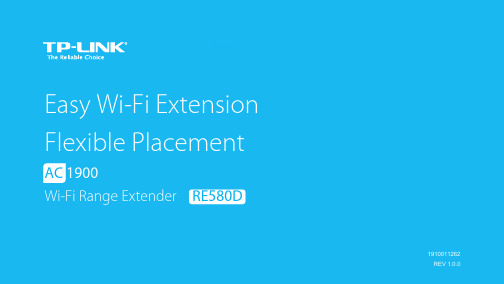
191001121910011262AC 1900RE580DCOPYRIGHT & TRADEMARKSSpecifications are subject to change without notice. is a registered trademark of TP-LINK TECHNOLOGIES CO., LTD. Other brands and product names are trademarks or registered trademarks of their respective holders.No part of the specifications may be reproduced in any form or by any means or used to make any derivative such as translation, transformation, or adaptation without permission from TP-LINK TECHNOLOGIES CO., LTD. Copyright ©2015 TP-LINK TECHNOLOGIES CO., LTD.All rights reserved.FCC STATEMENTThis equipment has been tested and found to comply with the limits for a Class B digital device, pursuant to part 15 of the FCC Rules. These limits are designed to provide reasonable protection against harmful interference in a residential installation. This equipment generates, uses and can radiate radio frequency energy and, if not installed and used in accordance with the instructions, may cause harmful interference to radio communications. However, there is no guarantee that interference will not occur in a particular installation. If this equipment does cause harmful interference to radio or television reception, which can be determined by turning the equipment off and on, the user is encouraged to try to correct the interference by one or more of the following measures:●Reorient or relocate the receiving antenna.●Increase the separation between the equipment and receiver.●Connect the equipment into an outlet on a circuit different from that towhich the receiver is connected.●Consult the dealer or an experienced radio/ TV technician for help. This device complies with part 15 of the FCC Rules. Operation is subject to the following two conditions:1)This device may not cause harmful interference.2)This device must accept any interference received, includinginterference that may cause undesired operation.Any changes or modifications not expressly approved by the party responsible for compliance could void the user’s authority to operate the equipment.Note: The manufacturer is not responsible for any radio or tv interference caused by unauthorized modifications to this equipment. Such modifications could void the user’s authority to operate the equipment.FCC RF Radiation Exposure StatementThis equipment complies with FCC RF radiation exposure limits set forth for an uncontrolled environment. This device and its antenna must not be co-located or operating in conjunction with any other antenna or transmitter. “To comply with FCC RF exposure compliance requirements, this grant is applicable to only Mobile Configurations. The antennas used for this transmitter must be installed to provide a separation distance of at least 20 cm from all persons and must not be co-located or operating in conjunction with any other antenna or transmitter.”CE Mark WarningThis is a class B product. In a domestic environment, this product may cause radio interference, in which case the user may be required to take adequate measures.National RestrictionsThis device is intended for home and office use in all EU countries (and other countries following the EU directive 1999/5/EC) without any limitationCountry Restriction Reason/remarkBulgaria None General authorization required foroutdoor use and public serviceFrance Outdoor use limited to10 mW e.i.r.p. withinthe band 2454-2483.5MHz Military Radiolocation use. Refarming of the 2.4 GHz band has been ongoing in recent years to allow current relaxed regulation. Full implementation planned 2012Italy None If used outside of own premises,general authorization is required Luxembourg None General authorization required fornetwork and service supply(not forspectrum)Norway Implemented This subsection does not apply forthe geographical area within a radiusof 20 km from the centre of Ny-ÅlesundRussian Federation None Only for indoor applications Note: Please don’t use the product outdoors in France.5150-5250 MHzCountry Restriction Reason/remarkBulgaria Not implemented PlannedCroatia License requiredItaly General authorization required if used outside own premisesLuxembourg None General authorization required fornetwork and service supply (not forspectrum)Russian Federation No infoNote: Operations in the 5.15-5.25GHz band are restricted to indoor usage only.Canadian Compliance StatementThis device complies with Industry Canada license-exempt RSSs. Operation is subject to the following two conditions:1)This device may not cause interference, and2)This device must accept any interference, including interference thatmay cause undesired operation of the device.Le présent appareil est conforme aux CNR d'Industrie Canada applicables aux appareils radio exempts de licence. L'exploitation est autorisée aux deux conditions suivantes :1)l'appareil nedoit pas produire de brouillage, et2)l'utilisateur de l'appareil doit accepter tout brouillage radioélectriquesubi, même si le brouillage est susceptible d'en compromettre le fonctionnement.Industry Canada StatementComplies with the Canadian ICES-003 Class B specifications.Cet appareil numérique de la classe B est conforme à la norme NMB-003 du Canada.CAN ICES-3 (B)/NMB-3(B)Radiation Exposure Statement:This equipment complies with IC radiation exposure limits set forth for an uncontrolled environment. This equipment should be installed and operated with minimum distance 20cm between the radiator & your body.Déclaration d'exposition aux radiations:Cet équipement est conforme aux limites d'exposition aux rayonnements IC établies pour un environnement non contrôlé. Cet équipement doit être installé et utilisé avec un minimum de 20 cm de distance entre la source de rayonnement et votre corps.Korea Warning Statements당해무선설비는운용중전파혼신가능성이있음.NCC Notice & BSMI Notice注意!依據低功率電波輻射性電機管理辦法第十二條經型式認證合格之低功率射頻電機,非經許可,公司、商號或使用者均不得擅自變更頻率、加大功率或變更原設計之特性或功能。
IM-T5500E-E-Rev 0 08 2014 进程液位仪与集成传输器说明书

Installation and MaintenanceInstruction ManualProcess gauge with integrated transmitter, model T5500EIM-T5500E-E-Rev 0 08/2014 Page 1 of 10Table of contents:1General remarks (3)1.1Purpose of this Manual (3)1.2Symbols (3)1.3Limits of liability (3)1.4Copyright (3)1.5Warranty (3)1.6Manufacturer’s address, customer services (3)2Safety (4)2.1General sources of hazards (4)2.2Use in accordance with intended purpose (4)2.3Operator’s responsibility (4)2.4Staff qualifications (target group assessment) (5)2.5Signs/Safety markings (5)2.6Safety equipment (5)2.7Environmental protection (5)3Technical data (5)4Labeling on the device (5)5Construction and function (6)5.1Overview (6)5.2Description of function (6)5.3Description of components (6)5.4Accessories (6)6Transport (7)6.1Safety (7)6.2Transport inspection (7)6.3Storage (7)7Assembly/Installation (7)7.1Safety (7)7.2Preparations (requirements for the installation location) (7)7.3Mounting/Installation (7)7.4Starting up (8)7.5Subsequent relocation of the gauge (by the customer) (9)8Servicing (9)8.1Safety (9)8.2Check on function, and recalibration (9)8.3Cleaning and maintenance (10)9Faults (10)9.1Safety (10)9.2Conduct in the event of faults (10)9.3Fault table (10)9.4Conduct following fault rectification (10)10Removal, disposal (10)10.1Safety (10)10.2Removal (10)10.3Disposal (10)11Appendix (10)11.1Data sheet for Bourdon tube pressure gauge with integrated transmitter T5500E (10)1 General remarks1.1 Purpose of this ManualThis Operating Manual contains fundamental and essential advice to be followed for the installation, operation and servicing of the device. It must be read without fail before assembly and start-up of the device by the fitter, the operator and the specialist personnel responsible for the device. This Operating Manual must be available at the point of use at all times.The following sections about general safety information (2) and also the following specific advice regarding the intended purposes (2.2) and through to disposal (10.3) contain important safety information which, if not followed, may result in risks for people and animals, or to property and buildings.1.2 SymbolsWarning!This indicates a possibly hazardous situation where failing to follow advice may result in risks to people,animals, the environment and buildings.Information!This emphasizes key information for efficient, fault-free operation.1.3 Limits of liabilityFailure to respect this safety information, the envisaged uses or the limit values relating to use indicated in the technical data for the device may result in risk or to injury to people, the environment or the plant.Claims for compensation for damage against the device supplier are excluded in such an eventuality.1.4 CopyrightThis Operating Manual may only be copied and passed on as a complete document without the special permission of the publisher.1.5 WarrantyFor the product described here, we offer a warranty pursuant to Section 6 Guarantee in Respect of Defects in our General Terms and Conditions of Delivery and Payment.1.6 Manufacturer’s address, customer servicesAshcroft Inc.250 East Main Street Stratford, CT 06614 Ph#: (800) 328-8258Website: 2 Safety2.1 General sources of hazardsPressure gauges are pressurized instruments where failure can result in hazardous situations. The selection of pressure gauge should be made in accordance with the rules set out in EN 837-2. A failure resulting in injury or damage may be caused by excessive overpressure, excessive vibration or pressure pulsation, excessive instrument temperature, corrosion of the pressure containing parts, or other misuse. Consult the manufacturer before installing if there are any questions or concerns.2.1.1 O verpressurePressure spikes in excess of the rated overpressure capability of the transducer may cause irreversible electrical and/or mechanical damage to the pressure measuring and containing elements.Fluid hammer and surges can destroy any pressure transducer and must always be avoided. A pressure snubber should be installed to eliminate the damaging hammer effects. Fluid hammer occurs when a liquid flow is sud denly stopped, as with quick closing solenoid valves. Surges occur when flow is suddenly begun, as when a pump is turned on at full power or a valve is quickly opened.Liquid surges are particularly damaging to pressure transducers if the pipe is originally empty. To avoid damaging surges, fluid lines should remain full (if possible), pumps should be brought up to power slowly, and valves opened slowly. To avoid damage from both fluid hammer and surges, a surge chamber should be installed.Symptoms of fluid hammer and surge's damaging effects:• Pressure transducer exhibits an output at zero pressure (large zero offset).• Pressure transducer output remains constant regardless of pressure• In severe cases, there will be no output.2.1.2 FreezingProhibit freezing of media in pressure port. Unit should be drained (mount in vertical position to prevent possible overpressure damage from frozen media.2.1.3 Static electrical chargesAny electrical device may be susceptible to damage when exposed to static electrical charges. To avoid damage to the transducer observe the following:• Operator/installer should follow the proper ESD (electrostatic discharge) protection procedures before handling the pressure transducer components.• Ground the body of the device BEFORE making any electrical connections• When disconnecting, remove the ground LAST!The shield and drain wire in the cable (if supplied) is not connected to the transducer body, and is not asuitable ground.2.2 Use in accordance with intended purposeThe devices are only to be used for the intended purpose as described by the manufacturer.The devices are used for direct display of overpressures, vacuum and compound pressure and for transmission of overpressures, vacuum and compound pressure into a standard electrical output signal.For each use scenario, the corresponding set-up regulations must be respected.The usage in explosion risk areas is not allowed.2.3 Operator’s responsibilitySafety instructions for proper operation of the device must be respected. They are to be provided by the operator for use by the respective personnel for installation, servicing, inspection and operation. Risks from electrical energy and from the released energy of the medium, from escaping media and from improper connection of the device must be eliminated. The details for this are to be found in the corresponding applicable set of regulations, such as DIN EN, UVV (accident prevention regulations) and in sector-specific instances of use (DVWG, Ex-. GL, etc.) the VDE guidelines and the regulations supplied by local utilities companies.The device must be taken out of service and secured against inadvertently being restarted, if the presumption is that risk-free operation is no longer possible (see Chapter 9: Faults).Field Modification or other alterations to the instrument are not permitted and will void the warranty. This also applies to installation of spare parts. Possible conversations or alterations may only be carried out by the manufacturer.The operational safety of the device is only guaranteed where it is used for its intended purpose. The specification of the device must be adapted to the medium used in the plant. The limit values indicated in the technical data must not be exceeded.The safety information detailed in this Operating Manual, existing national regulations for accident prevention, and the operator’s internal regulations regarding working, operations and safety must be respected.The operator is responsible for all specified servicing, inspection and installation works being carried out by authorized and qualified specialists.2.4 Staff qualifications (target group assessment)The device may only be installed and started up by specialist staff familiar with installation, start-up and operation of the product.Specialist staff is defined as those individuals capable of assessing the work assigned to them on the basis of their specialist training, knowledge and experience of the relevant standards, and can identify possible risks.2.5 Signs/Safety markingsThe pressure gauge and packaging carry markings detailing the article number, measurement range and manufacturer. The pressure gauge can be provided with additional signs and safety markings advising on special conditions:⏹Advice on calibration⏹Safety marking pursuant to EN 837-1⏹Oil-can deleted (if used for oxygen service)⏹Silicone-free (for use in the automotive industry)2.6 Safety equipmentThe window of model T5500E uses multi-layer safety glass.This device has internal transient and reverse power protection.2.7 Environmental protectionThis device does not contain any environmental critical components.3 Technical dataThe detailed technical information can be found in the documents in the Appendix, Chapter 11.4 Labeling on the deviceThe label with the serial number and type designation is located on the outside of the housing. The materials identifier is encoded in the type designation.5 Construction and function5.1 Overview1 Socket and instrument connection2 Electrical termination3 Dial4 Pointer5 Cap with access to PCB6 Vent valve7 Case8 Bayonet ring5.2 Description of functionThe sensing element, a bourdon tube (C-form or helical) that is welded to the socket, will be exposed from inside with pressure. Under pressure the elastic tube is deflecting against the zero position. This deflection is proportional to the adjacent pressure. The movement transfers the deflection to the pointer.The display of the measured value is provided on a 270° scale (dial arc).The sensing element, a thin film pressure sensor that is welded to the socket, will be exposed from outside with pressure. Under pressure the elastic diaphragm is deflecting against the zero position. This deflection is measured by resistors of a Wheatstone bridge located at the back side of diaphragm. The PCB transfers the output signal of the sensing element into a standard electric output signal.5.3 Description of components5.3.1 Scale with pointerThe pressure gauge is equipped with a dial face and pointer pursuant to EN 837-1, nominal size 100 mm (4”).5.3.2 Instrument connectionThe instrument connection is located on the bottom side of the pressure gauge and is a ¼” or ½” Male NPT threaded pressure connection.5.3.3 Vent valveThe vent valve for the housing is located on the top side. If the nipple is pulled out, the housing is ventilated and the pressure which has built up in the housing due to the influence of temperature is discharged. With the valve closed, protection class IP 65 is achieved.5.3.4 Thin film sensing elementThe pressure transmitter incorporates polysilicon thin film technology. Modern low-pressure chemical vapor deposition methods provide simple, stable molecular bonds between the metal diaphragm and a polysilicon strain gage bridge. There are no epoxies or bonding agents to contribute to signal instability or drift. The integral metal diaphragm and polysilicon bridge are virtually unaffected by shock, vibration or mounting.5.3.5 Printed circuit boardThe PCB provides the signal conditioning and is equipped with pots for zero and span adjustment.5.3.6 Electrical terminationThe electrical termination is provided with standardized termination plug.5.4 AccessoriesPlease contact the manufacturer regarding special tools and accessories.6 Transport6.1 SafetyThe pressure gauge should be protected against the effects of knocks and impacts. The device should only be transported in the packaging provided to prevent damage. The device should only be transported in a clean condition (free of residues of measuring media).6.2 Transport inspectionDelivery should be checked for completeness and potential damage due to transport. In the event damage, delivery must not be accepted, or only accepted subject to reservation of the scope of the damage being recorded.6.3 StorageThe pressure gauge must be stored in dry, clean conditions, within a temperature range of -40/185 °F (-40/+85 °C), protected against direct exposure to sunlight and protected against impact damage.7 Assembly/Installation7.1 SafetyTo ensure safe working during installation and servicing, suitable shut-off valves must be installed in the plant (see 5.4 Accessories) prior to enabling the device:⏹Relieve pressure to remove from operation;⏹Disconnect power for repair or inspection within the relevant plant;⏹Or to enable function tests of the device to be performed “on site”.During preparation to mount/install the gauge, the plant must be protected against being switched back on.7.2 Preparations (requirements for the installation location)⏹ A check on suitability of the device for the medium to be measured, the scope of the measurement range and ofthe protection against special conditions such as vibrations, pulsations and pressure spikes.⏹ A bracket must be installed to support the pressure gauge if the metering pipe is not able to provide adequatesupport.⏹The installation location should be selected where no personnel operate behind the rear of the pressure gauge.7.3 Mounting/Installation7.3.1 Process connectionAs standard, the device is equipped to be pipe mounted with a pressure connection shank pursuant to DIN EN 837-1. The device is calibrated ex-works for vertical installation.⏹Connection to be undertaken by authorized and qualified specialist staff only.⏹Use only with the mechanical process connection provided – regarding the configuration, see order code on thedevice type label, with a matching threaded seal.⏹When connecting the device, the pipes must be depressurized.⏹The pressure metering pipe must be laid inclined in such a way that, for example, for measurements of fluids noair pockets can form, and for measurements of gases no water pockets. If the necessary incline is not achieved, then at suitable points water separators or air separators must be installed.⏹The pressure metering pipe must be kept as short as possible and laid without sharp bends, to avoid theoccurrence of irritating delays.⏹With liquid measurement media, the pressurized connection pipe must be degassed, since any gas bubbleinclusions result in measurement error.⏹If water is used as the measurement medium, the device must be frost-protected.Safety notice: Only mount using the correct open-jawed wrench, and do not twist the device itself.G ¼ B, G ½ B1. Pressure connection2. Gasket DIN 16258Other parallel threads 1. Pressure connection 2. Gasket (USIT)7.3.2 Electrical connection⏹ Connection to be undertaken by authorized and qualified specialist staff only.⏹ The electrical connection of the device is to be undertaken in accordance with the relevant regulations of the VDEand the regulations supplied by the local utilities company.⏹ Disconnect the plant from the mains supply before wiring electrical connections.⏹ Power supply to be provided is 12-30 VDC⏹ Maximum loop resistance fo r 4 ... 20 mA: ≤ (UB – 9,5 V) / 0,02 A⏹ For minimum noise susceptibility, avoid running the transducer’s cable in a conduit that contains high current ACpower cables. Where possible avoid running the cable near inductive equipment.⏹ Units with shielded cable electrical termination, connect the drain wire to the guard terminal on the read out deviceor measuring instrument, if available. In all other cases connect to the ground or to the power supply negative terminal.Wiring Diagrams:7.4 Starting upThe precondition for start-up is proper installation of all electrical feed lines and metering pipes. All connecting lines must be laid such that no mechanical forces can act on the device.Before start-up, the seal on the pressurized connection line must be checked.7.4.1 Zero point adjustment for pressure gaugeThe pressure gauges are supplied calibrated ex -works, so that as a rule there is no need for calibration works at the installation point.For devices with Micrometer pointer (see. order code), zero point adjustment on site is possible. For this, proceed asfollows:⏹ Depressurize the pressure metering pipe.⏹ Open the bayonet ring and remove ring and window.⏹ Hold the pointer in place while turning the screw, until thepointer (after releasing again) has the correct position.⏹ Close the case again and pay attention to correct fit ofwindow, gasket and bayonet ring.7.4.2 Zero point adjustment for transmitterWhile Zero adjustment is not normally necessary, it may be desirable to trim out any offset in the system. However, proper Span calibration requires a pressure standard three to five times more accurate than the accuracy of the transducer, and there may also be interaction of Span on Zero. For detailed instruction see chapter 8.2.1. Zero and span adjustment for transmitter7.5 Subsequent relocation of the gauge (by the customer)Recommendation: Do not remove the pressure gauge from one metering point and fit it in a different place, as there is a risk of the measuring media being mixed, with unforeseeable chemical reactions.8 ServicingThe device is maintenance-free. However, to ensure reliable operation and a long life, we recommend that it is checked periodically.8.1 SafetyWhen undertaking service work on the device, the pressure lines must be depressurized and the plant secured against being switched on again.8.2 Check on function, and recalibrationInspection of function and recalibration should be out at regular intervals. The precise testing cycles should be adjusted in line with the operating conditions and ambient conditions. In the event of various device components interacting, the operating instructions for all other devices should also be taken into account.⏹ Check display.⏹ Check function, in conjunction with downstream components.⏹ Check pressurized connection pipes for seal condition.8.2.1 Zero and span adjustment for transmitterWhile Zero adjustment is not normally necessary, it may be desirable to trim out any offset inthe system. However, proper Span calibration requires a pressure standard three to five timesmore accurate than the accuracy of the transducer, and there may also be interaction of Spanon Zero.Access to “Z” and “S” pots via the electrical termination or screw cap at the back of the unit isstandard. Access is gained by removing the black threaded cap, once removed you will see thepots indicated by “Z” and “S” respectively as shown below. Using a small trim pot tool, you canadjust zero ±10% of full scale and span ±10% of full scale.Recalibration Instructions:1. Apply 0% full scale pressure.2. Adjust the output using the zero adjust trim pot.3. Apply 100% full scale pressure.4. Adjust the output using the span adjustment trim pot.5.Repeat steps 1 through 4 as necessary.8.3 Cleaning and maintenanceUse a non-aggressive cleaning agent when cleaning; ventilation valve should be closed and in accordance with the protection category of the device.9 Faults9.1 SafetyDefective or faulty pressure gauges put the operational safety and process safety of the plant at risk, and can lead to a risk or injury to persons, the environment or the plant.9.2 Conduct in the event of faultsAll defective of faulty devices must be taken out of service. If a repair is required, the device must be sent directly to our Repairs Department. We request that all returns of devices are agreed with our Service Department.9.3 Fault tablePossible situations indicating a fault:⏹ Jerky or random movement of the pointer⏹ Pointer does not set to zero for pressure less display⏹ Indications that the measurement system seal isimperfect (discoloration of dial display) ⏹ Bent or loose pointer ⏹ Cracked window ⏹ Damage to housing or electrical termination ⏹ No or wrong output signal, Zero offsetReplacement of the pressure gauge is required in the event any of the above exist.9.4 Conduct following fault rectificationSee Chapter 7.3 Mounting/Installation10 Removal, disposal10.1 SafetyResidue from process media either within or on uninstalled gauges can constitute a risk to people, the environment and equipment. Adequate precautionary measures must be adopted. If necessary, the devices must be cleaned thoroughly (see advice in safety data sheets).10.2 Removal⏹ When undertaking servicing of the device, the pressure lines must be depressurized, the electrical connectionsisolated from the main supply, and the plant secured against being switched on again.⏹ Take care to uninstall the gauge using a suitable tool.10.3 DisposalPlease help protect the environment by disposing or recycling the in accordance with the applicable regulations.11 Appendix11.1 Data sheet for Bourdon tube pressure gauge with integrated transmitter T5500E Detailed data sheet is available from supplier’s website (see 1.6 Manufacturer’s address, customer services) This table refers to specific documents:Model DescriptionDocumentT5500E Stainless steel pressure gauge with integrated transmitter model T5500EG1.T5500E。
GVM-PRO-SD400B和GVM-PRO-SD500B产品说明说明书

CONTENTSProduct introduction ---------------------------------------------------------- Page 1 Disclaimers -------------------------------------------------------------------- Page 1 GVM-PRO-SD400B Product parameter --------------------------------------- Page 2 GVM-PRO-SD500B Product parameter --------------------------------------- Page 3 Product structure diagram ---------------------------------------------------- Page 4 Installation method -------------------------------------------------------- Page 5~9 Description of product control keys ---------------------------------------- Page 10 Function introduction & instructions for use --------------------------- Page 11~12 APP control -------------------------------------------------------------- Page 13~14 Use and save ----------------------------------------------------------------- Page 14 Simple faults and troubleshooting ------------------------------------------ Page 15 Packing list ------------------------------------------------------------------- Page 16 Precautions ------------------------------------------------------------------- Page 16PRODUCT INTRODUCTIONWelcome to use " GVM-PRO-SD400B/GVM-PRO-SD500B", this product is designed for senior photography enthusiasts, The product is suitable for live broadcast / outdoor / film shooting / studio photography,It can also be used for YouTube video shooting.① It has high-definition COB beads, which help to restore and enrich the color ofobjects, providing you with natural and vivid shooting effects.② APP control, can be controlled through your iOS and Android smart mobiledevice connection; support Bluetooth Mesh networking, you can group control with GVM brand devices that support Mesh networking.③ With standard DMX interface, DMX control mode of low precision 8bit and highprecision 16bit can be realized.④ 3 lighting modes, CCT mode, light source matching mode, light effect Mode.We firmly believe that the correct use of this product, for your shooting work will certainly have a great help, Before using the product, we strongly recommend that you read the following user guide carefully.DISCLAIMERS1. Before using this product, please read the text carefully to ensure that the correctoperation of the product has been carried out. Failure to follow and not following the instructions and warnings in this document may cause harm to you and others around you, or even damage the product or other surrounding items.2. By using this product, you are deemed to have carefully read the disclaimer andwarning, understand and acknowledge all the terms and contents of this statement, and promise to take full responsibility for the use of this product and the possible consequences.3. Design and specifications are subject to change without notice.1GVM-PRO-SD400B PRODUCT PARAMETERBrand: GVMProduct Name: Photography lightProduct type: photography fill lightFunction control: multiple light effect modes, high display index lamp beads Control mode: DMX, wireless remote control, light body control, APP Bluetooth MESH network controlLumen: Bare light ------lux/1m;Plus standard cover ------lux/1mNumber of lamp beads: 1 (COB lamp beads)Color rendering index : ≥97Color temperature: 2700K~6800KLight adjustment method: Stepless adjustmentProduct net weight: 5KGMaximum power: 400WPower supply mode: AC&Battery (V-mount battery)AC input: 100V~240VDC input: 24V~36VProduct Size (mm): 436×150×265Controller size (mm): 136×133×335Controller net weight: 2.6KGProduct material: Aluminum alloyHeat dissipation: Heat sink + fanCommodity origin: Huizhou, China◆◆◆◆◆◆◆◆◆◆◆◆◆◆◆◆◆◆◆◆◆2GVM-PRO-SD500B PRODUCT PARAMETER3Brand: GVMProduct Name: Photography lightProduct type: photography fill lightFunction control: multiple light effect modes, high display index lamp beads Control mode: DMX, wireless remote control, light body control, APP Bluetooth MESH network controlLumen: Bare light ------lux/1m;Plus standard cover ------lux/1mNumber of lamp beads: 1 (COB lamp beads)Color rendering index : ≥97Color temperature: 2700K~6800KLight adjustment method: Stepless adjustmentProduct net weight: 5KGMaximum power: 500WPower supply mode: AC&Battery (V-mount battery)AC input: 100V~240VDC input: 24V~36VProduct Size (mm): 436×150×265Controller size (mm): 136×133×335Controller net weight: 2.6KGProduct material: Aluminum alloyHeat dissipation: Heat sink + fanCommodity origin: Huizhou, China◆◆◆◆◆◆◆◆◆◆◆◆◆◆◆◆◆◆◆◆◆Figure 1 Figure 2 Figure 3 Figure 4Figure 7 Figure 8APP download methodRegister Account Adding Devices Figure1 Figure 2APP C ONTROL(Scan the QR code on the back of the manual to download the APP)Android version : Official website QR code, Google Play, Huawei Store, etc.iOS version : App StoreRegister and sign in with your email address; (Figure 1)There may be a delay in sending the verification code, and the delivery speed depends on the email server you are using. the email server used;Some email servers may recognize our verification emails as advertising Please check your blocked email inbox.① Before adding devices, please make sure you have turnedon the Bluetooth and network data function of your phone, and reset the Bluetooth of your lighting device.② Click the "Add Device" button on the "My Devices" pageto find the nearby Bluetooth lighting devices that have been opened, and select the device to be connected to the network connection. (Figure 2)* Android system needs to open the location permission to connect the device with Mesh technology, we will notcollect any of your location information in this process.13设①Equipment management① After successfully adding yourlighting device, your device will bedisplayed in the "My Devices" list;(Figure 3)② Click the device bar to enter thedevice control. (Figure 4)Figure3Figure414USE A ND S AVEDo not place the product in high humidity, strong electromagnetic field, directsunlight, high temperature environment. If the product is not to be used for a longtime, disconnect the power supply.Clean: Please unplug the power plug before cleaning. And use a damp cloth instead ofany detergent or soluble liquid, so as not to damage the surface layer.Power supply: Ensure that the power supply is within the scope of use, too high or toolow will affect the work.Maintenance: If there is a malfunction or performance degradation, please do notopen the shell package by yourself, so as not to damage the machine and lose the rightof maintenance. In the event of a malfunction, please feel free to contact us, and wewill do our best to solve the problem.Accessories: Please use the accessories provided by the manufacturer or approvedaccessory products in order to give full play to the best performance.Warranty: Do not modify the product, otherwise the right to repair will be lost.SIMPIE F AULTSAND T ROUBLESHOOTINGPhenomenon Check the product TroubleshootingThe switch indicator does not light up.① Whether the connectionbetween the lamp and thepower supply is normal.② When using a lithium batteryto supply power, make surethat the battery does nothave "low battery"protection.Make sure the adapter is wellcontacted with the power plug.Use the product after chargingthe battery.After the APPenters to add adevice, the Bluetooth of the device cannot be searched.Check whether the device isnormally turned on and whetherit has been bound by anotherperson's connection.Normal steps:① The mobile phone turns onthe Bluetooth and networkdata functions, and theAndroid system needs to turnon the location permission;② Reset the device Bluetooth.The APP fails to connect to thenetwork configuration of the device.Check whether the device isturned on normally and whetherit has been bound by anotherperson's connection;Check whether the Bluetoothand network conditions of themobile phone are good.After resetting the device'sBluetooth and restarting theApp, try to connect again.The devicecannot be searched after being removed from the APP.Whether the device is offline orin network status.Remove the device if it is not ingood condition.After resetting the Bluetooth ofthe device, search and add thedevice again.Clicking on the device in the APP cannot enter thecontrol.Check whether the device isonline (a small green dot isdisplayed); If it is offline, you cancheck according to the steps oft h e d i s t r i b u t i o n n e t w o r kconnection failure.Restart the device, wait for 5seconds, and then control itwhen it is displayed as online;reset the Bluetooth of thedevice, and re-add the device tothe device list.15①②③④⑤PRECAUTIONS① When using DC/battery power supply, ensure that the DC/battery power supply voltage is 24-36V/180W range to achieve maximum brightness;② The product is not waterproof, please use it in a rain-proof environment;③ The product is not anti-corrosion, do not let the product come into contact with any corrosive liquid;④ When the product is in use, ensure that the product is placed firmly to prevent the product from falling and being damaged;⑤ When the product is not used for a long time, please turn off the power of the product to save energy consumption;161NameQuantity Notes1141111PACKING L IST11Photography lights AC Power Cable Controller cable Controller Controller clip Standard cover Spotlight protective coverMagic cable tie Carrying case ManualFacebook。
Riverbed密码恢复 550 serial
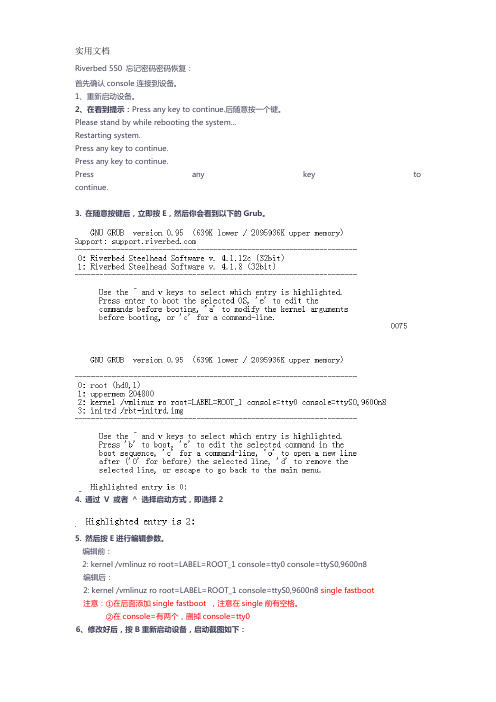
Riverbed 550 忘记密码密码恢复:首先确认console连接到设备。
1、重新启动设备。
2、在看到提示:Press any key to continue.后随意按一个键。
Please stand by while rebooting the system...Restarting system.Press any key to continue.Press any key to continue.Press any key to continue.3. 在随意按键后,立即按E,然后你会看到以下的Grub。
4. 通过V 或者^ 选择启动方式,即选择25. 然后按E进行编辑参数。
编辑前:2: kernel /vmlinuz ro root=LABEL=ROOT_1 console=tty0 console=ttyS0,9600n8编辑后:2: kernel /vmlinuz ro root=LABEL=ROOT_1 console=ttyS0,9600n8 single fastboot注意:①在后面添加single fastboot ,注意在single前有空格。
②在console=有两个,删掉console=tty06、修改好后,按B重新启动设备,启动截图如下:7. 启动设备后会进入以下界面,输入:/sbin/resetpw.sh,然后回车,然后密码为空Sh-3.0#/sbin/resetpw.sh8、然后reboot设备,在重启后显示login输入:admin.9、初始化后就可以正常登陆了。
.Riverbed>enRiverbed# conf tRiverbed (config) #。
ABB Navigator 550低水平溶解氧湿区传感器装置备件替换程序说明书
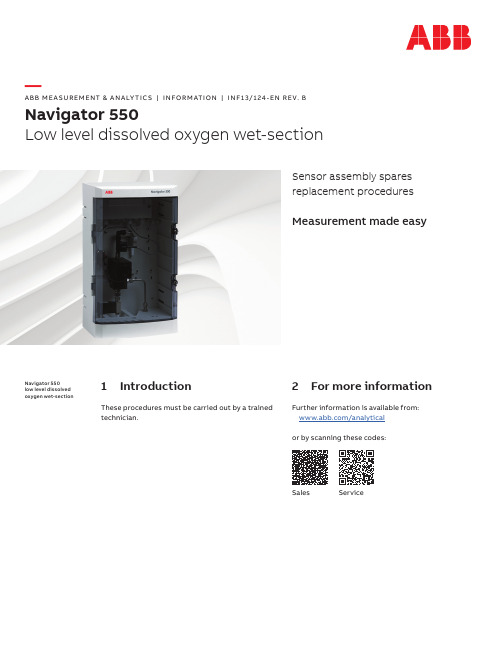
—A B B M E A SU R EM ENT & A N A LY TI C S | I N FO R M ATI O N | I N F13/124-EN R E V. BNavigator 550Low level dissolved oxygen wet-sectionSensor assembly sparesreplacement proceduresMeasurement made easy1 IntroductionThese procedures must be carried out by a trained technician.2 For more information Further information is available from: /analyticalor by scanning these codes:Sales ServiceNavigator 550low level dissolved oxygen wet-section2N AV I G ATO R 550 | LOW L E V EL D ISSO LV ED OX YG EN W E T SEC TI O N | I N F 13/124-EN R E V. B3Safety4Disposal5 Dissolved oxygen sensorassembly locationwithin flowcellFigure 1 Low level dissolved oxygen sensor locationN AV I G ATO R 550| LOW L E V EL D ISSO LV ED OX YG EN W E T SEC TI O N | I N F13/124-EN R E V. B36 Replacing the dissolvedoxygen sensorPart number: low level dissolved oxygen sensor assembly(AW502 080)Removing the dissolved oxygen sensorassemblyReferring to Figure 2:1 Disconnect (red) sensor connector A.2 Unscrew clamping screw B and withdraw the sensorassembly from flowcell body C.3 Carefully unscrew connector nut G from sensor D andwithdraw connector body E.4 Remove and discard O-rings F and H.Figure 2 Removing the dissolved oxygen sensor assembly4N AV I G ATO R 550| LOW L E V EL D ISSO LV ED OX YG EN W E T SEC TI O N | I N F13/124-EN R E V. B …6 Replacing the dissolved oxygen sensorFitting a new dissolved oxygen sensor assembly1 Remove the top from the new sensor container.2 Unscrew the protective cap from the rear of the sensor. Referring to Figure 3:3 Fit the smaller of the 2 new O-rings A (3/4 in. ID) onto theconnector body B.4 Locate sensor C onto connector body B, ensuring the pinsand sockets are engaged correctly and tighten connectornut D onto sensor C.5 Insert the complete assembly into flowcell E, ensuring thelarger of the 2 new O-rings F (7/8 in. ID) is fitted.6 Screw in clamping screw G using finger-pressure only tosecure the dissolved oxygen sensor assembly in the flowcellbody.7 Push (red) sensor connector H onto sensor connector block Ifirmly and tighten ONE TURN clockwise.Figure 3 Fitting and connecting the dissolvedoxygen sensor at the flowcellN AV I G ATO R 550| LOW L E V EL D ISSO LV ED OX YG EN W E T SEC TI O N | I N F13/124-EN R E V. B5 Notes6N AV I G ATO R 550| LOW L E V EL D ISSO LV ED OX YG EN W E T SEC TI O N | I N F13/124-EN R E V. B …NotesN AV I G ATO R 550| LOW L E V EL D ISSO LV ED OX YG EN W E T SEC TI O N | I N F13/124-EN R E V. B7I N F 13/124-E N R e v . B 11.2019—We reserve the right to make technical changes or modify the contents of this document without prior notice. With regard to purchase orders, the agreed particulars shall prevail. ABB does not accept any responsibility whatsoever for potential errors or possible lack of information in this document.We reserve all rights in this document and in the subject matter and illustrations contained therein. Any reproduction, disclosure to third parties or utilization of its contents – in whole or in parts – is forbidden without prior written consent of ABB. © ABB 2019—ABB LimitedMeasurement & Analytics Oldends Lane, Stonehouse Gloucestershire, GL10 3TA UKTel: +44 (0)1453 826661 Fax: +44 (0)1453 829671Email: **********************.com ABB Inc.Measurement & Analytics 125 E. County Line Road Warminster, PA 18974 USATel: +1 215 674 6000 Fax: +1 215 674 7183/measurement。
RealStor 5005 4005 Serie用户指南说明书

P/N 83-00007050-10-01 Rev. A, March 20171RealStor 5005/4005 Series Getting StartedThank you for purchasing a Seagate storage product. This document provides an overview of product setup tasks and specifies where information to accomplish each task is described in product documentation. To obtain PDF versions of product documentation, visit the Customer Resource Center (CRC) web site https:// .Product documentation•Product Regulatory Compliance and Safety*•Hardware Installation and Maintenance Guide for your product •Storage Management Guide •CLI Reference Guide•Event Descriptions Reference Guide •Obtaining and Installing a License •Release Notes* Printed document also included in product shipkit.Shipkit contentsIf you purchased a controller enclosure, verify that you received the items in Table 1. If you purchased an expansion enclosure, verify that you received the items in Table 2.NOTE:Your shipkit may include other cables that otherwise you would need to supply yourself, as shown in “Product setup” below.Product setupSeagate assumes that the person using these instructions is qualified in the installation and servicing of storageproducts. If you need help, contact Technical Support at 1-877-368-7924 (U.S.), 001-303-845-3200 option 1 (outside U.S.), or ***********************. When contacting Technical Support, you will be asked to provide the followinginformation to open a support case: issue subject, detailed issue description, product type, serial number, part number, and system logs. To obtain logs, see the Storage Management Guide.You must supply the following items if they are not present in your shipkit:•Antistatic protection devices •Flat-blade or Phillips screwdriver•Ethernet cables (1 per controller module)Table 1Controller enclosure shipkit contentsItemQuantity Controller enclosure 1Power cords2USB cable for the CLI port1Table 2Expansion enclosure shipkit contentsItemQuantity Expansion enclosure1Power cords212G HD mini-SAS cable 1 per expansion module2P/N 83-00007050-10-01 Rev. A, March 2017* If you cannot access the Hardware Installation and Maintenance Guide, use the following quick-reference information.© 2017 Seagate Technology LLC or its affiliates. All rights reserved. Seagate, Seagate Technology and the Spiral logo are registered trademarks of Seagate Technology LLC in the United States and/or other countries. Dot Hill and RealStor are either trademarks or registered trademarks of Seagate Technology LLC or one of its affiliated companies in the United States and/or other countries. All other trademarks or registered trademarks are the property of their respective owners.Any use, derivation, disassembly, reverse engineering, dissemination, reproduction, or any attempt to modify, prepare derivative works, reproduce, distribute, disclose copyrighted material of Seagate Technology LLC, for any reason, in any manner, medium, or form, in whole or in part, if not expressly authorized, is strictly prohibited. Seagate reserves the right to change, without notice, product offerings or specifications.TaskAs described in1.Verify that the installation site meets product requirements.2.Prevent electrostatic discharge.Product Regulatory Compliance and Safety;Hardware Installation and Maintenance Guide 3.Install the controller enclosure and optional expansion enclosuresin the rack.Hardware Installation and Maintenance Guide 4.Connect power cords.5.Test enclosure connectivity.6.Install required host software.7.Connect hosts.8.Connect remote management hosts.e the CLI to set IP values for controller network ports.*e the CLI to set the host interface protocol.11.Use the Storage Management Console to update firmware.Hardware Installation and Maintenance Guidee the Storage Management Console to configure and provisionthe storage system.Storage Management GuideTerminal emulator settings to access the CLI Default user name, passwordController IP values Display settings: mode: VT100 or ANSI;font: Terminal; translation: None; columns: 80Connection settings: port: COM3 (for example); baud (bit/sec): 115,200; data bits: 8; parity: None; stop bits: 1; flow control: Nonemanage,!manageDefault values: controller A IP address 10.0.0.2; controller B IP address 10.0.0.3; netmask 255.255.255.0; gateway 10.0.0.1Syntax to set IP values for controller A: set netip IP-address netmask subnet-mask gateway gateway-address controller a。
AB-PLC报警信息

AB-PLC报警信息Fuyao Standard Windshield line AB-PLC Alarm information福耀汽车玻璃标准前档线AB-PLC报警信息Alarmtexte 警报Description 描述C1_001: SLC battery low ! Replace PLC的电池电量低!更换C1_002: E-stop not released 紧急停⽌开关没有复位C1_003: Estop ES1 pressed at Panel PC 在控制电脑上的紧急停⽌开关被按C1_004: Estop 1ES1 pressed at station 1A1 在开关站1A1上紧急停⽌开关被按C1_005: Estop xESx pressed at XY 在XY地⽅的紧急停⽌开关被按C1_006: F1 tripped power supply water pressure system F1⽔压供应(安全区域外)的电⼒供应空⽓开关跳闸C1_007: F2 tripped power supply protection area champ F2保护区域内(安全区域内)的电⼒供应空⽓开关跳闸 C1_008: F3 tripped power supply protection area loader F3上⽚台保护区域内的电⼒供应空⽓开关跳闸C1_009: F21 tripped 24VDC 1+ (CPU Bystronic I/O-moduls) F21空开⼀号24伏跳闸(PLC的CPU及百超I/O模块) C1_010: F22 tripped 24VDC 2+ (inputs) F22空开⼆号24伏跳闸(PLC的输⼊线路)C1_011: F23 tripped 24VDC 3+ (outputs) F23空开三号24伏跳闸(PLC的输出线路)C1_012: F24 tripped 24VDC 4+ (e-stop) F24空开四号24伏跳闸(紧急停⽌线路)C1_013: F25 tripped 24VDC 5+ (protection doors) F25空开五号24伏跳闸(保护门线路)C1_014: F26 tripped 24VDC 6+ (signal exchange) F26空开六号24伏跳闸(信号交换)C1_015: F27 tripped 24VDC 7+ (logic CT drive) F27空开七号24伏跳闸(传送单元的逻辑线路)C1_016: F28 tripped 24VDC 7+ (brakes CT drive) F27空开⼋号23伏跳闸(传送单元的刹车线路)C1_017: Q4 tripped air condition Q4空调线路空开跳闸C1_018: 501F1 tripped power supply CNC KSBM 501F1切割机KSBM电⼒供应线路空开跳闸C1_019: 503Q1 tripped power supply CT transfer 503Q1传送单元电⼒供应线路空开跳闸C1_020: 502F1 tripped power supply CNC PSM 502F1磨边机PSM电⼒供应线路空开跳闸C1_021: 504F1 tripped power supply drilling machine 1 504F1⼀号钻孔机电⼒供应线路空开跳闸C1_022: 604F1 tripped power supply drilling machine 2 604F1⼆号钻孔机电⼒供应线路空开跳闸C1_023: spare 备⽤C1_024: spare 备⽤C1_025: inverter failure 501U1 wide belt/brush KSBM 501U1切割机KSBM的宽⽪带与⽑刷变频器故障C1_026: 501Q2 tripped vacuumpump wide belt KSBM 501Q2切割机KSBM宽⽪带真空泵空开跳闸C1_027: spare 备⽤C1_028: 502Q1 tripped blower cyclon (water suction) 502Q1旋风收集器(收集⽔)空开跳闸 C1_029: 502Q2 tripped vacuumpump PSM 502Q2磨边机PSM的真空泵空开跳闸 C1_030: 502Q3 tripped waste water pump 502Q3废⽔泵空开跳闸C1_031: 502Q4 tripped water pressure pump 502Q4⾼压⽔泵空开跳闸C1_032: inverter failure 502U1 grinding spindle 502U1磨头电机变频器故障C1_033: KSBM not ready for glass 切割机KSBM没有准备要玻璃⽚C1_034: error CNC KSBM 切割机KSBM的CNC数字控制错误C1_035: waste plate KSBM 在切割机上报废玻璃⽚C1_036: cullet system not ready 碎玻璃系统没有准备好C1_037: PSM not ready for glass 磨边机PSM没有准备要玻璃⽚C1_038: error CNC PSM 磨边机PSM的CNC数字控制错误C1_039: water system PSM not ready 磨边机PSM的⽔系统没有准备好C1_040: KSBM low oil level 切割机KSBM低油位C1_041: vacuum failure PSM 磨边机PSM真空故障C1_042: error coolant level cyclon 旋风⽔收集器内冷却⽔平⾯错误C1_043: dressing device not in home position 磨边机修整⽯头装置不在家的位置 C1_044: dressing device not extended 磨边机修整⽯头装置没有伸出C1_045: dressing stone not retracted 磨边机修整⽯头没有缩回C1_046: dressing stone not extended 磨边机修整⽯头没有伸出C1_047: eject cylinder not retracted 磨头推出⽓缸没有缩回C1_048: eject cylinder not extended 磨头推出⽓缸没有伸出C1_049: grinding current I > Imax 磨轮当前电流I⼤于最⼤电流C1_050: grinding speed to fast 磨轮速度太快C1_051: cover not in place PSM 磨边机PSM的盖⼦没有在位置上C1_052: no grinding head detected 没有察觉到磨轮在磨边机上C1_053: plate holder not lowered 盘⼦保持没有降低C1_054: plate holder not raised 盘⼦保持没有升起C1_055: spare 备⽤C1_056: spare 备⽤C1_057: suction cup transfer 1 not raised 第⼀个传送吸杯没有升起C1_058: suction cup transfer 1 not lowered 第⼀个传送吸杯没有降低C1_059: vacuum failure suction cup transfer 1 第⼀个传送吸杯⾥的真空故障C1_060: KSBM bridge and transfer 1 in crash position 切割机KSBM与第⼀个传送吸杯⼩车在碰撞位置 C1_061: transfer 1 measure position not reached 第⼀个传送吸杯⼩车没有达到测量位置C1_062: spare 备⽤C1_063: spare 备⽤C1_064: spare 备⽤C1_065: suction cup transfer 2 not raised 第⼆个传送吸杯没有升起C1_066: suction cup transfer 2 not lowered 第⼆个传送吸杯没有降低C1_067: vacuum failure suction cup transfer 2 第⼆个传送吸杯⾥的真空故障C1_068: KSBM bridge and transfer 2 in crash position 切割机KSBM与第⼆个传送吸杯⼩车在碰撞位置 C1_069: spare 备⽤C1_070: spare 备⽤C1_071: spare 备⽤C1_072: spare 备⽤C1_073: suction cup transfer 3 not raised 第三个传送吸杯没有升起C1_074: suction cup transfer 3 not lowered 第三个传送吸杯没有降低C1_075: vacuum failure suction cup transfer 3 第三个传送吸杯⾥的真空故障C1_076: suction cup transfer 3 not in 0?position 第三个传送吸杯没有在0度的位置C1_077: suction cup transfer 3 not in 90?position 第三个传送吸杯没有在90度的位置C1_078: inverter failure rotator suction cup transfer 3 第三个传送旋转吸杯变频器故障C1_079: suction cup transfer 3 not raised 第三个传送吸杯(⽓缸2)没有升起C1_080: suction cup transfer 3 not lowered 第三个传送吸杯(⽓缸2)没有降低C1_081: suction cup transfer 4 not raised 第四个传送吸杯没有升起C1_082: suction cup transfer 4 not lowered 第四个传送吸杯没有降低C1_083: vacuum failure suction cup transfer 4 第四个传送吸杯⾥的真空故障C1_084: suction cup transfer 4 not in 0?position 第四个传送吸杯没有在0度的位置C1_085: suction cup transfer 4 not in 90?position 第四个传送吸杯没有在90度的位置C1_086: inverter failure rotator suction cup transfer 4 第四个传送旋转吸杯变频器故障C1_087: error BK 钻孔机BK的CNC错误C1_088: vacuum failure suction cup BK 钻孔机BK的⼤吸杯真空故障C1_089: request change wet stone 请求更换湿的修整⽯头C1_090: spare 备⽤C1_091: spare 备⽤C1_092: spare 备⽤C1_093: spare 备⽤C1_094: spare 备⽤C1_095: spare 备⽤C1_096: spare 备⽤C1_097: spare 备⽤C1_098: spare 备⽤C1_099: spare 备⽤C1_100: transfer system: error temperatur sensor 1 传送系统:温度传感器1错误C1_101: transfer system: error temperatur sensor 2 传送系统:温度传感器2错误C1_102: spare 备⽤C1_103: spare 备⽤C1_105: CT-Drive Tfs 1: Error ; SM3: ; SM2: ⼀号传送⼩车驱动器:错误(⼀般此为通信)C1_106: CT-Drive Tfs 1: no communication ⼀号传送⼩车驱动器:没有通讯C1_107: CT-Drive Tfs 1: preset position > SWLimitPos ⼀号传送⼩车驱动器:事先调整位置⼤于极限位置 C1_108: CT-Drive Tfs 1: preset position < SWLimitNeg ⼀号传送⼩车驱动器:事先调整位置⼩于极限位置 C1_109: CT-Drive Tfs 1: measuring error, 503PC1 was already ON ⼀号传送⼩车驱动器:测量错误,503PC1已经打开 C1_110: CT-Drive Tfs 1: non-cyclic communication problem ⼀号传送⼩车驱动器:不定期的通信问题C1_111: CT-Drive Tfs 1: spare ⼀号传送⼩车驱动器:备⽤C1_112: CT-Drive Tfs 1: spare ⼀号传送⼩车驱动器:备⽤C1_113: CT-Drive Tfs 2: Error ; SM3: ; SM2: ⼆号传送⼩车驱动器:错误(⼀般此为通信)C1_114: CT-Drive Tfs 2: no communication ⼆号传送⼩车驱动器:没有通讯C1_115: CT-Drive Tfs 2: preset position > SWLimitPos ⼆号传送⼩车驱动器:事先调整位置⼤于极限位置 C1_116: CT-Drive Tfs 2: preset position < SWLimitNeg ⼆号传送⼩车驱动器:事先调整位置⼩于极限位置 C1_117: CT-Drive Tfs 2: spare ⼆号传送⼩车驱动器:备⽤C1_118: CT-Drive Tfs 2: non-cyclic communication problem ⼆号传送⼩车驱动器:不定期的通信问题C1_119: CT-Drive Tfs 2: spare ⼆号传送⼩车驱动器:备⽤C1_120: CT-Drive Tfs 2: spare ⼆号传送⼩车驱动器:备⽤C1_121: CT-Drive Tfs 3: Error ; SM3: ; SM2: 三号传送⼩车驱动器:错误(⼀般此为通讯)C1_122: CT-Drive Tfs 3: no communication 三号传送⼩车驱动器:没有通讯C1_123: CT-Drive Tfs 3: preset position > SWLimitPos 三号传送⼩车驱动器:事先调整位置⼤于极限位置 C1_124: CT-Drive Tfs 3: preset position < SWLimitNeg 三号传送⼩车驱动器:事先调整位置⼩于极限位置 C1_125: CT-Drive Tfs 3: spare 三号传送⼩车驱动器:备⽤C1_126: CT-Drive Tfs 3: non-cyclic communication problem 三号传送⼩车驱动器:不定期的通讯问题C1_127: CT-Drive Tfs 3: spare 三号传送⼩车驱动器:备⽤C1_128: CT-Drive Tfs 3: spare 三号传送⼩车驱动器:备⽤C1_129: CT-Drive Tfs 4: Error ; SM3: ; SM2: 四号传送⼩车驱动器:错误(⼀般此为通讯)C1_130: CT-Drive Tfs 4: no communication 四号传送⼩车驱动器:没有通讯C1_131: CT-Drive Tfs 4: preset position > SWLimitPos 四号传送⼩车驱动器:事先调整位置⼤于极限位置 C1_132: CT-Drive Tfs 4: preset position < SWLimitNeg 四号传送⼩车驱动器:事先调整位置⼩于极限位置 C1_133: CT-Drive Tfs 4: spare 四号传送⼩车驱动器:备⽤C1_134: CT-Drive Tfs 4: non-cyclic communication problem 四号传送⼩车驱动器:不定期的通讯问题C1_135: CT-Drive Tfs 4: spare 四号传送⼩车驱动器:备⽤C1_136: CT-Drive Tfs 4: spare 四号传送⼩车驱动器:备⽤C1_137: spare 备⽤C1_138: spare 备⽤C1_139: spare 备⽤C1_140: spare 备⽤C1_141: spare 备⽤C1_142: spare 备⽤C1_146: spare 备⽤C1_147: spare 备⽤C1_148: spare 备⽤C1_149: MFLT module fault: HSCE2 counter slot 2 MFLT模块故障:HSCE2计数器槽2C1_150: PERR programming error bit: HSCE2 counter slot 2 错误的程序位:HSCE2计数器槽2C1_151: FB1 fuse status bit: HSCE2 counter slot 2 FB1保险状态位:HSCE2计数器槽2C1_152: spare 备⽤C1_153: Ethernet communication error no data from line CPU ⽹络通讯错误没有从主计算机传来数据C1_154: communication error node 10 missing CT-Drives transfer 通讯错误节点10丢失了传送单元驱动数据C1_155: Profibus communication error with BK1 (node 26) 钻孔机BK的PLC通讯错误(节点26)C1_156: spare 备⽤C1_157: spare 备⽤C1_158: spare 备⽤C1_159: spare 备⽤C1_160: main disconnect switch 1 not closed KSBM front 在切割机KSBM前⾯的主断开开关1没有闭合 C1_161: main disconnect switch 2 not closed KSBM back 在切割机KSBM后⾯的主断开开关2没有闭合 C1_162: main disconnect switch 3 not closed PSM front 在磨边机PSM前⾯的主断开开关3没有闭合 C1_163: main disconnect switch 4 not closed PSM back 在磨边机PSM后⾯的主断开开关4没有闭合 C1_164: disconnect switch not closed vacuum unit KSBM 切割机KSBM真空单元的断开开关没有闭合C1_165: disconnect switch not closed water suction ⽔吸收的断开开关没有闭合C1_166: disconnect switch not closed vacuum pump 真空泵断开开关没有闭合C1_167: disconnect switch not closed water pump ⽔泵的断开开关没有闭合C1_168: disconnect switch not closed pressure water pump ⾼压⽔泵的断开开关没有闭合C1_169: disconnect switch not closed grinding spindle PSM 磨边机PSM磨轮旋转轴的断开开关没有闭合 C1_170: grinding value reached change grinder 磨轮半径值达到更换状态C1_171: inverter failure 1U1 platform 1 1U1平台1的变频器故障C1_172: no more glass on platform 1 在平台1上没有更多的玻璃⽚C1_173: spare 备⽤C1_174: spare 备⽤C1_175: spare 备⽤C1_176: spare 备⽤C1_177: spare 备⽤C1_178: spare 备⽤C1_179: spare 备⽤C1_183: inverter failure 1U1 belts 1 1U1上⽚台⽪带变频器故障C1_184: 1Q1 tripped tilt arm belts 1 1Q1上⽚台倾斜臂⽪带空开跳闸C1_185: tilt arm 1 not lowered 上⽚台倾斜臂没有降低C1_186: tilt arm 1 not raised 上⽚台倾斜臂没有上升C1_187: spare 备⽤C1_188: inverter failure 2U1 square up 2 2U1直⾓定位装置2变频器故障C1_189: roller not raised square up 2 直⾓定位装置2辊轮没有升起C1_190: roller not lowered square up 2 直⾓定位装置2辊轮没有降低C1_191: cnc stop not raised square up 2 直⾓定位装置2的CNC定位块没有升起 C1_192: cnc stop not lowered square up 2直⾓定位装置2的CNC定位块没有降低 C1_193: spare 备⽤C1_194: spare 备⽤C1_195: spare 备⽤C1_196: spare 备⽤C1_197: spare 备⽤C1_198: spare 备⽤C1_199: spare 备⽤C1_200: spare 备⽤C1_201: spare 备⽤C1_202: spare 备⽤C1_203: spare 备⽤C1_204: spare 备⽤C1_205: spare 备⽤C1_206: spare 备⽤C1_207: spare 备⽤C1_208: spare 备⽤。
- 1、下载文档前请自行甄别文档内容的完整性,平台不提供额外的编辑、内容补充、找答案等附加服务。
- 2、"仅部分预览"的文档,不可在线预览部分如存在完整性等问题,可反馈申请退款(可完整预览的文档不适用该条件!)。
- 3、如文档侵犯您的权益,请联系客服反馈,我们会尽快为您处理(人工客服工作时间:9:00-18:30)。
______________________________________________________________________________________________________________________________________________________________________
TEMPERATURE
Application: E500SD-B
E r r o r
C o n c e r n
R e a s o n s
C o n s e q u e n c e A c t i o n P i c t u r e s
X WG - Over
temperature
Cooling loop clogged up – reduced flow (see flow meters)
Particles in cooling water loop, dirty filter Alarm stops the machine
Clean filter
Normal flow O 700 l/ h for WG loops
Y - Warning
cabinet
Temperature
- Exchanger
cabinet fault
- Alarm cabinet
Temperature
Electrical cabinet heat exchanger (3 blocks)
a) Doors not closed (bend) b) Heat exchanger defective c) Cooling Off
Alarm stops the machine > 40°C
a) Close the doors
b) Check the heat exchanger Input valve
c) Switch ON cooling unit
Z Slurry Out Temp. too high (> 45° C) Slurry Cooling loop
capacity saturation
Valve blocked at 100%
Process:
a) Overheating of the heat exchanger (max. cooling loop capability reached) b) Valve not open at 100% c) Slurry flow not sufficient to cool down the cut
d) Return tank loop not set at 100%
e) Table speed too fast
Potential danger to loose the full cut
a) Check cooling ON
b) Check valve
position/motion
c) Clean the cooling water
loop filters
d) Set point Return tank
= 29 °C
e) Process: reduce the table
speed or increase the slurry flow
N/A
______________________________________________________________________________________________________________________________________________________________________
______________________________________________________________________________________________________________________________________________________________________
E r r o r
C o n c e r n
R e a s o n s
C o n s e q u e n c e
A c t i o n
P i c t u r e s
^ Chilled Water
Pressure too Low All water cooling loops Leak(s) on a pipe or a
connection Alarm! and then
Machine stops !
Repair the leak
_ Bad temp.
indication f. ex. -200°C
Gauge Temp. PT100
Cable or connector damaged (line open) Undefined – but
probably alarm stops the machine
Change the PT100 or repair the damaged cable N/A
` Cooling Water Limit
temperature Factory water not
stable (up to 8°C)
External cooling unit
Overheating of all
wire saw cooling
loops
Contact maintenance engineers urgently N/A
a Bearing box "A" Rear Alarm Temperature
Rear Bearing box
Water inside the bearing,
Slurry penetration, bearing worn out
Mostly the cut can be finished Find the source of contamination (water/slurry)
Change the bearing
N/A
XX Chilled water
flow Low Internal cooling loop Water loop circulation obstructed somewhere General Overheating of the cooling loop General inspection of the main water loop XY
XZ
Note: the author will be very happy to complete the list with your comments!。
