General Safety Instructions-NEUTRAL-8 sprog-新安规 2012-11..10.31
奇力速工業股份有限公司电动起子控制器操作手册说明书

電動起子控制器操作手冊OPERATION AND MAINTENANCE MANUALSKP-40BHL-800N(In: AC 115V/230V Out: DC 40V)奇力速工業股份有限公司KILEWS INDUSTRIAL CO., LTD.Important safety information enclosed.Read all these instructions before placing tool in service or operation this tool and save these instructions. It is the responsibility of theemployer to place the information in this manual into the hands of the operator. Failure to observe the following warnings could resultin injury. When using electric tools, Basic safety precautions should always be followed to reduce the risk of fire, electric shock andpersonal injury, including the following :1. Important Safety Instructions2. Operations Cautions3. Grounding Instructions4. Installation Instructions5. Specifications6. Servicing7. Steps to switch voltage was shown as below pictures :1Find the voltage switch on the backside of power controller (besure turn off poewr first)2 Release both screws and tack out the protect cover3 Move the red thick side to switch to the correct voltage4 Replace the protect cover and retighten both screwsWARNING!Read all instructions Failure to follow all instructions listed below may result in electric shock fire and/or serious injure. The term “power tool” in all of the warning listed below refer to your mains operated (corded) power tool or battery operated (cordless) power tool.SA VE THESE INSTRUCTIONS1) Electrical Safetya) Keep work area clean and well lit. Cluttered and dark areas invite accidents.b) Do not operate power tools in explosive atmosphere, such as in the presence of flammable liquids, gases or dust. Power toolscreat sparks which may ignite the dust of fumes..c) Keep children, and bystanders away while operating a power tool. Distractions can cause you to lose control.2) Electrical Safetya) Power tool plugs must match the outlet. Never modify the plug in any way. Do not use any adapter plugs with earthed(grounded) power tools. Unmodified plugs and matching outlets will reduce risk of electric shock.b) Avoid body contact with earthed or grounded surfaces such as pipes, radiators, ranges and refrigerators. There is an increased risk of electric shock if your body is earthed or grounded.c) Don’t expose power tools to rain or wet conditions. Water entering a power tool will increase the risk of electric shock.d) Do not abuse the cord. Never use the cord to carrying, pulling or unplugging the power tool. Keep cord away from heat, oil, sharp edges or moving parts. Damaged or entangled cords increase the risk of electric shock.e) When operating a power tool outdoors, use an extension cord suitable for outdoor use. Use of cord suitable for outdoor use reduces the risk of electric shock .3) Personal Safetya) Stay alert, watch what you are doing and use common sense when operating a power tool. Do not use power tool while you are tired or under the influence of drugs, alcohol, or medication. A moment of inattention while operating power tools may result in serious personal injury.b) Use safety equipment. Always wear eye protection. Safety equipment such as dust mask, non-skid safety shoes, hard hat, or hearing protection used for appropriate conditions will reduce personal injuries.c) Avoid accidental starting. Ensure the switch is in the off position before plugging in. Carrying power tools with your finger on the switch or plugging in power tools that have the switch on invites accidents.d) Remove any adjusting keys or wrench before turning the power tool on. A wrench or a key that is left attached to a rotating part of the power tool may result in personal injury.e) Do not overreach. Keep proper footing and balance at all times. This enables better control of the power tool in unexpected situations.f) Dress properly. Do not wear loose clothing or jewellery. Keep your hair,clothing, and gloves away from moving parts. Looseclothes, jewellery, or long hair can be caught in moving partsg) If devices are provided for the connection of dust extraction and collection facilitys, ensure these are connected and properly used. Use of these devices can reduce dust related hazards.4) Power tool Use and Carea) Do not force the power tool. Use the correct power tool for your application. The correct power tool will do the job better and safer at the rate for which it was designed.b) Do not use power tool if switch does not turn it on or off. Any power tool that cannot be controlled with the switch is dangerous and must be repaired.c) Disconnect the plug from the power source before making any adjustments, changing accessories, or storing the power tools. Such preventive safety measures reduce the risk of starting the power tool accidentally.d) Store idle power tools out of reach of children and do not allow persons unfamiliar with the power tool or these instructions to operate the power tool. Power tools are dangerous in the hands of untrained users.e) Maintain power tools. Check for misalignment or binding of moving parts, breakage of parts and any other condition that may affect the power tools operation. If damaged, have the power tool repaired before use. Many accidents are cause by poorly maintained power tools.g) Use the power tools, accessories and tool bits ect., in accordance with these instructions and in the manner intended for the particular type of power tool, taking into account the working conditions and the work to be performed. Use of the power tool for operations different from intended could result in a hazardous situation.5) SERVICEa) Have your power tool serviced by qualified repair person using only indentical replacement parts, This will ensure that thesafety of the power tool is maintained.Additional information shall be providea)Instruction for putting into use1.Setting-up or fixing power tool in a stable position as appropriate for power tools which can be mounted on a support.2.Assembly3.Connection to power supply, cabling, fusing, socket type and earthing requirements.4.Illustrated description of functions.5.Limitations on ambient conditions.6.List of contents.b)Operating Instructions.1.Setting and testing.2.Tool changing.3.Clamping of work.4.Limits on size of work piece.5.General instructions for use.c)Maintenance and servicing.1.Regular cleaning, maintenance, and lubrication.2.Servicing by manufacture or agent, list of addresses.3.List of user-replaceable parts.4.Special tools which may be required.1. Please read the operating manual thoroughly and comply with safety regulation to operate this Multi-Function Controller.2. Please grasp the plug of power cord while plugging in or out the plugs of connecting cord of Electric Screwdriver and powercord.3. Please fix the power controller to avoid any danger of pulling and dragging the power cord.4. Do not near oil, chemical materials or heated objects, also please be alert not to scratch the power cord by sharp object.5. This type of Controller can only be applied to Kilews Electric Screwdriver with Counter. Do not use Electric ScrewdriverController on other types of machinery.6. In case of the Controller is overheated or overloaded with maximum current rating of fuse, the high-speed fuse will be melt downand cut off the power. If the Controller continues to jump off or has an abnormal switching reaction, please stop the operation immediately and send back the Controller for repair.7. When Electric Screwdriver is running, if slides Forward/Reverse Switch instantly, device will generate the protection program toforce Electric Screwdriver stop.8. Please do not disassemble Electric Screwdriver casually and try to repair it by self.9. When Controller is not in use, please turn the main power switch OFF and unplug the power.10. The electric frequency will be lower when the voltage is adjusted as Lo or below 32V,so the torque of the electric screwdriverscan't be worked out except below scale of 4.WARNING!DO NOT OPERATE THIS TOOL WITHOUTPROTECTIVE EARTH CONNECTEDT he tool should be grounded while in use to protect the operator from electric shock. The tool is equipped with a three-conductor cordand three-prong grounding-type plug to fit the proper grounding-type receptacle. The green (or green and yellow) conductor in the cord is the grounding wire. Never connect the green (or green and yellow) wire to a live terminal.Green and yellow----- Earth Blue ------ Neutral Brown ------ Live1. Use the controller voltage recommended in the specification of this manul.2. When using a commercial power supply be sure to set up circuit and safety breakers. You must also properly ground the mechanisms.3. The temperature and humidity should be kept at appropriate levels.4. Do not set up the power supply in a room that has poor ventilation and where it may be exposed to dust and metallic flakes.5. Do not put heavy object on top of power supply or pile thing on it.6. Attach the power supply securely to a flat, stable surface. If the power supply is put ahigh place, take special care to ascertain that there is no danger of it falling.7. Keep bystanders away. Do not permit unauthorized personnel to operate this controller. 8. Do not set up the power supply near high voltage machinery or in an excessively noisyenvironment.9. Avoid setting up or storing the power supply in wet or oily environments or where it might be exposed to corrosive or flammable gases.10. We emphasize that the power supply should be placed in stable, fixed location.SA VE THESE INSTRUCTIONThe use of other than genuine KILEWS replacement parts may result in decreased controller performance and increased maintenance, and may invalidate all warranties.NOTICEMaintenance and Inspection :1. The controller must be operated in top condition, one day working hour must be not more than eight hours.2. Please note don’t let the controller get over heated, every minute use 10~15 screws to operate.3. The frequency use of this electric screw driver is over eight hours a day, still it needs periodically testing and treatment. Every 5-6 months.ModelSKP-40BHL-800NInput AC 115V / 230V / 6.3A 50/60HzOutput DC 40V/30V , 9A/360WDuty Cycle 1s ON / 3s OFFPower Consumption 360W Outside Dimensions (mm)213*133*68(mm) Weight(kg)1.8 (main body)Suitable ModelSKD-TBK30LF ;SKD-TBK35LF ;SKD-TBK50LF ;SKD-TBK70L SKD-TBN60L ;SKD-TBN90L ;SKD-TBN120L ;SKD-TBN180LSKD-RBK60;SKD-RBK90;SKD-RBK120;SKD-RBK180;SKD-RBK120F ;SKD-RBK180F ;SKD-RBK250;SKD-RBK250F ;SKD-RBK350;SKD-RBK500SKD-BK960;SKD-BK960F ;SKD-BK990;SKD-BK9120SKD-TBNK30LF ;SKD-TBNK35LF ;SKD-TBNK50LF ;SKD-TBNK70L SKD-TBNK60L ;SKD-TBNK90L ;SKD-TBNK120L ;SKD-TBNK180L SKD-RBNK60;SKD-RBNK90;SKD-RBNK120;SKD-RBNK180 SKD-RBNK120F ;SKD-RBNK180F ;SKD-RBNK250;SKD-RBNK350;SKD-RBNK500 SKD-BNK960;SKD-BNK960F ;SKD-BNK990;SKD-BNK91201.The use of other than genuine KILEWS replacement parts may Result in decreased tool performance and increasedmaintenance, and may invalidate all warranties.2.All repairs and maintenance of this tool and its word must be performed by an authorized service center.3.KILEWS is not responsible for customer modification of tools for applications on which KILEWS was not consulted.4.Repairs should by made only by authorized, trained personnel. Consult your nearest KILEWS authorized service center.5.It is the responsibility of the employer to place the information in this manual into the hands of the operator.DO NOT ATTEMPT TO REPAIR THIS EQUIPMENTAll repairs and maintenance of the Controller and its cordmust be performed by authorized service centerCAUTIONSA VE THESE INSTRUCTIONSDO NOT DESTROY操作前請閱讀全部說明(內附零件分解圖)警 告為了安全起見,在使用電動螺絲起子控制器前請詳閱電動螺絲起子控制器操作說明書,且務必依照說明書指示操作,並注意所有的警示重要安全說明事項1. 使用電動螺絲起子控制器說明書規定的電壓。
科尔摩根伺服说明书

CD S YNQ N ETQ UICK S TART G UIDERevision No: 7Date: 22 December 20041. General1.1 Safety InformationOnly qualified personnel are permitted to transport, assembly, commission, and maintenance this equipment. Properly qualified personnel are persons who are familiar with the transport, assembly, installation, commissioning and operation of motors, and who have the appropriate qualifications for their jobs. The qualified personnel must know and observe the following standards and regulations:IEC 364 resp. CENELEC HD 384 or DIN VDE 0100 IEC report 664 or DIN VDE 0110National regulations for safety and accident prevention or VBG 4 •Read all available documentation before assembly and commissioning. Incorrect handling of products in this manual can result in injury and damage to persons and machinery. Strictly adhere to the technical information on the installation requirements.• It is vital to ensure that all system components are connected to earth ground. Electrical safety is impossible without a low-resistance earth connection.•The SERVOSTAR® product contains electro-statically sensitive components that can be damaged by incorrect handling. Discharge any electrical shock potential from you before touching the product. Avoid contact with high insulating materials (artificial fabrics, plastic film, etc.). Place the product on a conductive surface.• During operation keep all covers and cabinet doors shut. Otherwise, there are deadly hazards that could possibility cause severe damage to health or the product.• In operation, depending on the degree of enclosure protection, the product can have bare components that are live or have hot surfaces. Control and power cables can carry a high voltage even when the motor is not rotating. • Never pull out or plug in the product while the system is live. There is a danger of electric arcing and danger to persons and contacts.•After powering down the product, wait at least ten minutes before touching live sections of the equipment or undoing connections (e.g., contacts, screwed connections). Capacitors can store dangerous voltages for long periods of time after power has been switched off. To be safe, measure the contact points with a meter before touching.When these symbols are seen in this manual, be alert to the potential for personal injury. Follow the recommended precautions and safe operating practices included with the alert symbols. Safety notices in this manual provide important information. Read and be familiar with these instructions before attempting installation, operation, or maintenance. The purpose of this section is to alert users to possible safety hazards associated with this equipment and the precautions that need to be taken to reduce the risk of personal injury and damage to the equipment. Failure to observe these precautions could result in serious bodily injury,damage to the equipment, or operational difficulty. The safety-alert symbols are:Warning Alerts users to potential physical danger or harm. Failure to follow warning notices could result in personal injury or death.Caution Directs attention to general precautions, which if not followed, could result in personal injuryand/or equipment damage.Note Highlights information critical to your understanding or use of the product.1.2 Limited WarrantyIncludes software provided by KollmorgenSeller warrants that the Goods sold hereunder are free from defects in material and workmanship for the product warranty period of each item of Goods (Product Warranty Periods are listed below). Seller warrants its Good(s) only to the originalpurchaser (the “Customer”), and in the case of original equipment manufacturers or distributors, only to their original consumer (the “Customer”). There are no warranties whatsoever on Goods built or acquired, wholly or partially, to a buyer’s designs or specificationsThis express warranty is in lieu of and exclude all other warranties, express or implied, by operation or law or otherwiseincluding THE WARRANTY OF MERCHANTABILITY AND FITNESS FOR A PARTICULAR PURPOSE (WHETHER KNOWN TO SELLER OR NOT), all other such warranties being hereby expressly disclaimed by Seller and waived by Buyer. Written notice of claimed defects shall have been given to Seller within the period set forth in the schedule below, and within thirty (30) days from the date any such defect is first discovered.广州科沃—工控维修的120 www.gzkowo.com1.2.1 Product Warranty SchedulesBrand Products Warranty Period Kollmorgen Standard Brush-type Motors,Electronics and Accessories12 months from date of manufactureKollmorgen Standard Brushless Motors, Electronicsand Accessories24 months from date of manufactureKollmorgen Standard Step Motors, Stepper Controlsand Accessories12 months from date of manufactureKollmorgen Custom Motion Systems or componentsof any type To be negotiated on a case-by-case basis, and set forth in the order.Pacific Scientific All Products 24 months from date of manufactureSuperior All Products 12 months from date of manufactureThe Goods or parts claimed to be defective must be returned to Seller, accompanied by a Return Material Authorization (RMA) issued by Seller’s facility responsible for supplying Goods, with transportation prepaid by Customer, with written specifications of the claimed defect.If a warranty claim is valid, Seller shall pay reasonable one-way costs of transportation of the defective Goods from either the original destination or the location where defect occurred, whichever is closest to Seller’s facility. Under no circumstances shall Seller be liable for removal of Seller’s Goods from Buyer’s equipment or re-installation into Buyer's equipment.No person, including any agent, distributor, or representative of Seller, is authorized to make any representation or warranty on behalf of Seller concerning any goods manufactured by Seller, except to refer purchasers to this warranty.1.2.2 GeneralIndemnityBuyer agrees to hold Seller harmless from any and all liability, and to pay all costs and attorney’s fees, for injury or damage to persons or property caused in any manner by Goods covered by the order while in possession or under the control of Buyer or Buyer’s successor in interest.1.2.3 Use As DirectedThe following guidelines describe the restrictions for proper use of the SERVOSTAR CD SynqNet system: • The amplifiers are components built into electrical equipment or machines and can only be commissioned as integral components of such equipment.• The servo amplifiers are to be used only on earthed three-phase industrial mains supply networks (TN-system, TT-system with earthed neutral point).• The servo amplifiers must not be operated on power supply networks without an earth or with an asymmetrical earth.• If the servo amplifiers are used in residential areas, or in business or commercial premises, the user must implement additional filter measures.• The servo amplifiers are only intended to drive specific brushless synchronous servomotors from Kollmorgen with closed-loop control of torque, speed, and position. The rated voltage of the motors must be at least as high as theDC-link voltage of the servo amplifier.• The servo amplifiers may only be operated in a closed switchgear cabinet, taking into account the ambient conditions defined in the environmental specifications.Kollmorgen guarantees the conformance of the servo amplifiers with the standards for industrial areas stated in this manual only if Danaher Motion Kollmorgen delivers the components (motors, cables, amplifiers etc).1.2.4 SoftwareWarrantyComputer software programs that may be included in material or Goods sold to Buyer have been designed to perform a given set of tasks as defined in the documentation provided and are offered AS IS. It is Buyer’s responsibility to determine if the features of the software programs are suitable for Buyer’s requirements and must confirm that the software programs operate correctly. Buyer understands that such software programs are of such complexity that they may have inherent defects and that Seller makes no warranty that all software features will perform correctly as supplied. For Seller’s software utilizing automation servers, improper reading and writing data to the automation server can cause the automation server software to malfunction and may cause the automation server and/or the program writing to the automation server to crash. Improperly reading and writing data to an automation server may cause the device controlled by that automation server to malfunction. Seller shall not be responsible for damage to any device or damage caused by any device due to the improper reading and/or writing of data to an automation server.1.2.5 Limitation of liabilityNOTWITHSTANDING ANYTHING TO THE CONTRARY, SELLER SHALL NOT BE LIABLE FOR ANY SPECIAL, INCIDENTAL, INDIRECT OR CONSEQUENTIAL DAMAGES INCLUDING LOST PROFITS ARISING OUT OF THE PERFORMANCE, DELAYED PERFORMANCE OR BREACH OF PERFORMANCE OF THIS ORDER REGARDLESS WHETHER SUCH LIABILITY BE CLAIMED IN CONTRACT, EQUITY, TORT OR OTHERWISE. SELLER’S OBLIGATION ISLIMITED SOLELY TO REPAIRING OR REPLACING (AT ITS OPTION AND AS SET FORTH IN SECTION 10 AND SECTION 11), AT ITS APPROVED REPAIR FACILITY, ANY GOODS OR PARTS WHICH PROVE TO SELLER’S SATISFACTION TO BE DEFECTIVE AS A RESULT OF DEFECTIVE MATERIALS OR WORKMANSHIP, IN ACCORDANCE WITH SELLER’S STATED WARRANTY. IN NO EVENT SHALL SELLER’S LIABILITY EXCEED THE TOTAL PURCHASE PRICE SET FORTH IN THIS ORDER.number1.3 Part1.4 Where to get supportDanaher Motion is committed to quality customer service. Our goal is to provide the customer with information and resources as soon as they are needed. In order to serve in the most effective way, contact your local sales representative for order status and delivery information, product information and literature, and application and field technical assistance. If you are unaware of your local sales representative, please contact us at:Email: sep@Specify “SynqNet Support” in the subject line.1.5 Manual Download LocationComplete product manuals can be downloaded from the Danaher Motion website, at -> Customized Products -> Drives -> CD SynqNet2. Unpacking and InspectionOpen the box and remove all the contents. Check to ensure there is no visible damage to any of the equipment.Electronic components in this amplifier are design-hardened to reduce static sensitivity. However, properprocedures should be used when handling to avoid damage to equipment.Remove all packing material and equipment from the shipping container. Be aware that some connector kits and other equipment pieces may be quite small and can be accidentally discarded if care is notobserved when unpacking the equipment. Do not dispose of shipping materials until the packing list hasbeen checked.Upon receipt of the equipment, inspect components to ensure that no damage has occurred in shipment. If damage is detected, notify the carrier immediately. Check all shipping material for connector kits, documentation, diskettes, CD-ROM, or other small pieces of equipment.3. Installation Instructions3.1 GeneralThese installation steps are designed to lead you through the proper installation and setup of a SERVOSTAR CD SynqNetsystem. They were developed with the assumption that you have a fundamental understanding of basic electronics, computers, mechanics, and proper safety practices. However, you do not have to be an expert in motion control to install and operate thedrive system. It is recommended that you read the entire manual completely before attempting installation or operation.High voltage can present dangerous and hazardous conditions if not performed by a qualified electrician. Be certain to follow all national and local codes during installation.1. Open the box(es) and remove all the contents. Check to ensure there is no visible damage to any of the equipment.2. Mount the SERVOSTAR CD SynqNet to the back panel. Refer to the appropriate Outline Dimensions in this manual. Metal-to-metal contact is important for electrical noise control!3. Wire the SERVOSTAR CD SYNQNET according to the appropriate System Wiring Diagram.4. Connect solid earth ground to frames of all components.5. Wire the main power (115/230 VAC). Wire the 24 volt supply to the connector at the top of the drive.6. Wire user I/O at connector C3: At a minimum, 24 volts must be brought in to the enable circuit. Be certain that connector C3 is inserted correctly.7. Wire the motor and feedback. Refer to the Feedback Wiring Diagram for additional information. 8. Wire Regen Resistor kit, if applicable. 9.Verify that all wiring is correct.10. Verify that earth grounds are connected. 11. Verify all electrical and safety codes are met.12. Connect the SynqNet cable between the Motion Controller and connector C4.3.2 GroundingSystem grounding is essential for proper performance of the drive system. A ground bus bar may be used as a single point ground for the system. Safety grounding should be provided to all pieces of the system from a “star point." In addition to the safety grounding, a high frequency ground must be provided that connects the back panel to the enclosure and, ultimately, to earth ground. The objective is to provide an extremely low impedance path between the filters, drives, power supplies, and earth ground. This high frequency ground is accomplished with the use of a flat braid or copper bus bar. It is important not to rely on a standard wire for the high frequency ground. In general, a wire has an inductance of 8nH-per-inch, regardless of diameter. At higher frequencies, this unwanted inductance between grounds equates to limited filter performance. When connecting high frequency grounds, use the shortest braid possible.3.3 BondingThe proper bonding of shielded cables is imperative for minimizing noise emissions and increasing immunity levels of the drive system. Its effect is to reduce the impedance between the cable shield and the back panel. Kollmorgen recommends that all shielded cables be bonded to the back panel.Power input wiring does not require shielding (screening) if the power is fed to the cabinet (enclosure) via metallized conduit. If metallized conduit is not implemented into the system, shielded cable is required on the power input wires and proper bonding technologies should be implemented.The motor and feedback cables should have the shield exposed as close to the drive as possible. This exposed shield is bonded to the back panel using either non-insulated metallic cable clamps or cable bonding clamps offered by Phoenix Contact (and others).3.4 CEFilteringThe SERVOSTAR drive system (drive, motor) has been designed to meet the CE standards. It is imperative for you to apply proper bonding and grounding techniques, described earlier in this section, when incorporating EMC noise filtering components for the purpose of meeting this standard.Noise currents often occur in two types. The first is conducted emissions that are passed through ground loops. The quality of the system grounding scheme inversely determines the noise amplitudes in the lines. These conducted emissions are of a common-mode nature from line to neutral (or ground). The second is radiated high-frequency emissions usually capacitively coupled from line-to-line and are differential in nature.To properly mount the filters, the enclosure should have an unpainted metallic surface. This allows for more surface area to be in contact with the filter housing and provides a lower impedance path between this housing and the back plane. The back panel, in turn, has a high frequency ground strap connection to the enclosure frame or earth ground.3.4.1 InputPowerThe Kollmorgen SERVOSTAR CD SynqNet electronic system components require EMI filtering in the input power leads to meet the conducted emission requirements for the industrial environment. This filtering blocks conducted-type emissions from exiting onto the power lines and provides a barrier for EMI on the power lines.Care must be taken to adequately size the system. The type of filter is based on the voltage and current rating of the system and whether the incoming line is single or three-phase. One input line filter is used for multi-axis control applications. These filters are mounted as close to the incoming power as possible so noise is not capacitively coupled into other signal leads and cables. Similarly, care should be taken when routing wires from the load side of the filter to the BUS Module. These lines may be noisy and should be separated from other sensitive cabling to avoid unwanted coupling of noise. Several manufacturers of these filters are listed below. They should be able to recommend the best filter design for most typical motor control applications. Kollmorgen has also provided specific filters recommendations that adequately attenuate the conducted noise to levels well below the CE limits. The implementation of the EMI filter should be done in accordance with the following guidelines: • Filter should be mounted on the same panel as the drive.• Filter should be mounted as close as possible to incoming cabinet power.• When mounting the filter to the panel, remove any paint or material covering. Use an unpainted metallic back panel, if possible.• Filters are provided with an earth connection. All ground connections are tied to ground.• Filters can produce high leakage currents. Filters must be earthed before connecting the supply!• Filters should not be touched for a period of 10 seconds after removing the supply.The following table shows recommended line filters:Drive Model # Recommended EMI Line FilterKollmorgen Part #Lx03 Filter Concepts SF7Schaffner FN258-7/07 n/aA-96776-001Lx06 Filter Concepts SF15Schaffner FN258-16/07 N/aA-96776-002Lx10 SchaffnerFN258-16/07A-96776-002 Lx20The filters called out in the table on the previous page are used on a one-to-one corresponedence withthe drive. If drives are paralled off one filter, it needs to be sized.Drives can be ganged off one EMI filter as shown in the Filter and Bonding Diagrams.3.4.2 Motor Line FilteringMotor filtering may not be necessary for CE compliance of SERVOSTAR systems. However, this additional filtering increasesthe reliability of the system. Poor non-metallic enclosure surfaces and lengthy, unbonded (or unshielded) motor cables thatcouple noise line-to-line (differential) are just some of the factors that lead to the necessity of motor lead filtering.Motor lead noise may be either common-mode or differential. The common-mode conducted currents occur between eachmotor lead and ground (line-to-neutral). Differential radiated currents exist from one motor lead to another (line-to-line). Thefiltering of the lines feeding the motor provide additional attenuation of noise currents that enter surrounding cables andequipment I/O ports in close proximity.Differential mode currents commonly occur with lengthy motor cables. As the cable length increases, so does its capacitanceand its ability to couple noise from line-to-line. While every final system is different and every application of the product causesa slightly different emission profile, it may become necessary to use differential mode chokes to provide additional noiseattenuation to minimize the radiated emissions. The use of a ferrite core (placed at the drive end) on each motor lead (shown inthe diagram below), attenuates differential mode noise and lower frequency (30-60 MHz) broadband emissions to withinspecifications. Kollmorgen recommends a Fair-Rite P/N 2643665702 (or equivalent) ferrite core. You should wrap each motorlead through the core several times, as shown in the next figure.Never wrap a ground lead through a core.To MotorCommon ModeFilteringDifferential Mode FilteringCommon mode currents occur from noise spikes created by the PWM switching frequency of the drive. The use of a ferrite or iron-powder core toroid, as shown in the figure above, places common mode impedance in the line between the motor and the drive. The use of a common mode choke on the motor leads may increase signal integrity of encoder outputs and associated I/O signals. The following is a list of toroidal and ferrite cores used to make common mode chokes:3.4.3 I/O FilteringI/O filtering, while not a necessity for CE compliance, may be desired (depending on system installation, application, andintegration with other equipment). It may be necessary to place ferrite cores on I/O lines to avoid unwanted signals entering and disturbing the drive system or other associated equipment. The following chart lists some ferrite parts that may be used for I/O filtering and noise attenuation. These parts are ideal for providing an in-line common mode impedance for I/O linesThe following figure illustrates the use of multiple turns through a clamp-on core. The more turns created, the more impedance is added to the line. Avoid putting the shield in a clamp-on core. It is undesirable to place an impedance inline with the shield. The use of ribbon cable may be common in many cabinets. Some ferrite clamps are designed just for ribbon cable use.4. WiringDiagram4.1 Wiring4.1.1 300V Model: 3A, 6A, 10AY4.1.2600V Model and 20A 300V ModelH I G H V O L T A G E M A Y E X I S T U P T O 5 M I N U T E SA F T E R I N P U T V O L T A G E I S R E M O V E D .Y R E F E R I N S T A L L A T I O N A N D T R O U B L E S H O O T I N GT O Q U A L I F I E D P E R S O N N E L O N L Y .(S4.2 ConnectorPin-Out4.2.1 C1:RS232Pin no Function Description Comments1 N.C.2 RxD Receive3 TxD Transmit4 N.C.5 DGND Ground Must be connected in order to equalizepotential between controller and drive.6 N.C.7 N.C.8 N.C.9 N.C.4.2.2 C2:FeedbackPin Resolver Encoder SineEncoder1 SineHigh A A2 SineLow /A /A3 Shield Shield Shield4 CosineHigh B B5 CosineLow /B /B6 Shield Shield Shield7 E5V Return E5V Return8 E5V Return E5V Return9 H1B EnDat/Data10 H2B EnDat/Clock11 H3B12 Shield Shield Shield13 Thermostat High Thermostat High Thermostat High14 Shield Shield Shield15 Ref. High Out Index Index16 Ref. Low Out /Index /Index17 Shield Shield Shield18 E5V Supply E5V Supply19 E5V Supply E5V Supply20 E5V Supply E5V Supply21 Shield Shield Shield22 H1A EnDatData23 H2A EnDatClock24 H3A25 Thermostat Low Thermostat Low Thermostat Low4.2.3 C3: Front-Panel I/OPin no Function Description Comments1 Shield Shield2 Analogin+3 Analogin-Differential analog input ±10Vdc4 AGND Analogground5 Fault relay Fault relay dry contact6 Fault relay Fault relay dry contact 1 AmpNo polarity7 CREF Common rail for Digital inputsand outputs8 Enable RemoteEnable Wired to DSP, sampled at 62.5µsec 9 CW Positivelimit 5-24V; Wired to SynqNet FPGA 10 CCW Negativelimit 5-24V; Wired to SynqNet FPGA 11 HOME Homeinput 5-24V; Wired to SynqNet FPGA12 Brake+ Brake relay positive terminal13 Brake- Brake relay negative terminal Dry-contact for brake control 1 Amp4.2.4 C4: SynqNet INPin no RJ45 In1 TD2+2 TVDD3 TD2-4 RD2+5 TVDD6 RD2-7 NC8 DGND4.2.5 C5: SynqNet OUTPin no RJ45 Out1 TD1+2 TVDD3 TD1-4 RD1+5 TVDD6 RD1-7 NC8 DGND4.2.6 ExtendedI/OPin no Function Description Comments1 Analogin+14 Analogin-Differential analog input ±10Vdc2 AGND Analogground15 IN4 Digital Input #4 5V – 24V, Bi- polarWired to SynqNet FPGA3 IN5 Digital Input #5 5V – 24V, Bi-polarWired to SynqNet FPGA16 IN6 Digital Input #6 5V – 24V, Bi- polarWired to SynqNet FPGA4 IN7 Digital Input #7 5V – 24V, Bi- polarWired to SynqNet FPGA17 Common IN4 to IN7 Common IN4 to IN7 Common for Inputs 4 to 75 IN8 Digital Input #8 5V – 24V, Bi- polarWired to SynqNet FPGA18 IN9 Digital Input #9 5V – 24V, Bi- polarWired to SynqNet FPGA6 IN10 Digital Input #10 5V – 24V, Bi- polarWired to SynqNet FPGA19 IN11 Digital Input #11 5V – 24V, Bi- polarWired to SynqNet FPGA7 Common IN8 to IN11 Common IN8 to IN11 Common for Inputs 8 to 1120 OUT2 Digital output #2 Open collectorWired to SynqNet FPGA8 OUT3 Digital output #3 Open collectorWired to SynqNet FPGA21 Out common 2 to 3 Out common 2 to 3 Common user ground for OUT2 and OUT39 OUT4 Digital output #4 Open collectorWired to SynqNet FPGA22 OUT5 Digital output #5 Open collectorWired to SynqNet FPGA10 Out common 4 to 5 Out common 4 to 5 Common user ground for OUT4 and OUT523 Diff_IO_1+ Differential RS422 I/O (high) 11 Diff_IO_1- Differential RS422 I/O (low) Direction (In or Out) programmable through SynqNet .24 Diff_IO_2+ Differential RS422 I/O (high) 12 Diff_IO_2- Differential RS422 I/O (low) Direction (In or Out) programmable through SynqNet .25 DIV_BY_N Fast output, used for Divide-by-Nsignal Open collector, with internal pull-up that may be dis-assembled.13 DGND Digital Ground The DGND is the common for the outputcollector of this output. The input stage DGNDat the user end has to be connected to thisDGND.4.2.7 C8: Secondary EncoderPin Function 1 A Input + (High) 2 A Input - (Low)3 DC Common4 B Input + (High)5 B Input - (Low)6 Shield Connection7 E5V Supply8 Index +9 Index -4.3Filtering and Bonding DiagramNote 5Bonding of motor cables. The use of armored (screened) motorcables bonded as close to the drive as possible are essential for CE compliance and stronglyrecommended to better the overall performance and reliability of the system.Note 6for CE compliance. As with the motor cables, the feedback cables should be bonded to the back panel. This bonding does twothings. First, it cuts down radiation from the drive, which may be in the form of high frequency energy resulting from internal processor clocks. Second, it providesimmunity for the drive. Since the feedback device is located internal to the motor, it is going to pick up some noise currents and transmit bonding directs the currents from the shield of the feedback cable to back panel ground. This reduces the amount of noise entering the drive.Note 7AC power lines that must be routed past other lines (such as motor cables or I/O lines) should cross at a 90º angle. This minimizes the coupling effect. Additionally, the power lines should be routed as close to the back panel aspossible. Any noise currents on the lines are capacitively coupled to the ground plane and not to other lines.Note 8Control (I/O) signals should be kept separate from all power and motor cables, if possible. Keep control wiring as short as possible and use screened wire. Bonding is also recommended but not required for CE compliance. A separation distance of 20 cm. (8 in.) is sufficient in most cases. Where control cables must cross power cables, they should cross at a 90ºangle.Note 9Motor cables and feedback cables exiting the cabinet going to the motor should be separated as much as possible. Ideally, the use of separate conduits provides good isolation, which can limit coupling of noise from motor to feedback cables.Note 1Input power enters enclosure from metal conduit. Thiseliminates the need for shielded input power cable.Note 2Single point ground. A bus bar (ground bus) is an excellent way to achieve this.Note 3High frequency ground between non-conductive back panel and enclosure. Also, a high frequency ground is required between the enclosure and earth ground.Note 4EMI filter grounding. Safetygrounds must be provided on the filters. Hazard potentials exist even when the power is off because of the capacitors internal to the filters.。
Furman PST-8D电源调节器使用说明书

1The PST-8DOwners ManualIntroductionThank you for purchasing the Furman Power Station-8D Power Conditioner. For over 30 years, Furman has pioneered the development of AC power products for the most demanding audio, video, and broadcast professionals. Furman’s Series Mode Protection Plus (SMP+), Linear Filtering Technology, and Digital-HD Television Ready circuitry delivers the purest AC power and the most comprehensive protection available – going far beyond what is found in both traditional and multi-stage-filter AC power strips.Today’s power grid typically experiences numerous electrical surges and spikes on a daily basis. At best, these irregularities can degrade your equipment’s performance; at worst, they can severely damage individual components or your entire system. Not so with Furman.With our exclusive Maintenance-Free SMP+ circuitry and automatic over-voltage shutdown, the Power Station-8D assures years of trouble free service with no damaged components, no service calls, and no down time.Safety InformationTo obtain best results from your Furman Power Station-8D Power Conditioner, please be sure to read this manual carefully before using.WarningTo reduce the risk of electrical shock, do not expose this equipment to rain or moisture. Dangerous high voltages are present inside the2enclosure. Do not remove the covers. There are no user serviceable parts inside. Refer servicing to qualified personnel only.Important Safety Instructions1. Please read and observe all safety and operating instructions before installing your Power Station-8D (PST-8D). Retain these instructions for future reference.2. Your PST-8D should not be used near water – for example, neara bathtub, washbowl, kitchen sink, laundry tub, in a wet basement, near a swimming pool, etc.3. Do not place your PST-8D near heat sources such as radiators, heat registers, stoves or other appliances that produce heat.4. The PST-8D should only be connected to a 120 VAC, 60Hz, 15 amp grounded electrical outlet. Do not defeat the ground or change polarization of the power plug.5. Route the power cord and other cables so that they are not likely to be walked on, tripped over, or stressed. Pay particular attention to the condition of the cords and cables at the plugs, and the point where they exit your PST-8D. To prevent risk of fire or injury, damaged cords and cables should be replaced immediately.6. Clean your PST-8D with a damp cloth only. Do not use solvents or abrasive cleaners. Never pour liquid on or into the unit.37. Your PST-8D should be serviced by qualified service personnelwhen:• The power supply cord or the plug has been frayed, kinked, or cut.• Objects have fallen or liquid has spilled into the unit.• The unit has been exposed to rain or other moisture.• The unit does not appear to operate normally, exhibits a marked change in performance, or the Protection OK indicator is not lit.• The unit has been dropped, or the enclosure damaged.8. Your PST-8D requires that a safety ground be present for properoperation. Any attempt to operate the unit without a safety ground is considered improper operation and could invalidate the warranty.OperationAC, Telephone, and Coaxial ConnectorsDigital – Video Outlets:All (8) AC outlets feature Furman’s exclusive Linear Filtering Technology, and will noticeably improve audio and video performance by dramatically lowering incoming AC noise.However, many video and digital processing components can actually induce noise into adjacent circuits since all of the system’s components are joined at the power strip’s AC outlets. The PST-8D employs additional ultra-sonic filtering for both digital and 4video components. This additional filtering assures peak system performance by preventing AC noise or back-wash from cross-contaminating an adjacent unit. For example, a television plugged into the digital – video filtered outlets will not affect an audio receiver-controller connected to one of the PST-8D’s standard or delayed outlets.Telco – Satellite – Cable Transient Voltage Surge Suppressors: The PST-8D features transient voltage surge suppression for both standard telephone lines, as well as cable and satellite lines utilizing standard coaxial connectors. As these surge suppressors are in-line, they will require an additional cable to connect from their output to the control device requiring protection.All in-line surge suppressors feature our exclusive ground contamination free technology. This aids in eliminating audio buzzing, and the video hum-bars that can result from typical in-line suppressors. Further, our cable and satellite suppressors are TIVO friendly as well as HD-Digital Television ready. Both DC carrier signals as well as high bandwidth signals can pass through our circuit. In fact the bandwidth is less than 0.1dB loss at 1GHz!To connect your cabling to these in-line protectors, simply follow thein and out indications marked next to the Telco, Cable and Satellite connectors.Note:It is not possible to make an in-line cable or satellite protector5“maintenance-free” as we have accomplished with the 120 VAC line. This would necessitate limited signal bandwidth that would not allow the signal to pass. Under extreme conditions, it is possible that the surge suppression in one of these devices could sacrifice itself after a catastrophic event. If the telephone, cable or satellite signal will no longer pass through our protector, please send your Power Station to Furman for servicing. To test this, simply disconnect the incoming and out going cable from the PST-8D. Connect the incoming connector to the component that formerly received the out going connector, thus by-passing the in-line protection. If the signal is present (but not when used with the PST-8D’s) then the protection circuit is damaged (assuming it worked properly before the storm or catastrophic event).Circuit BreakerIf the PST-8D is connected to an AC outlet where sufficient voltage is present, the unit should operate properly with the protection OK indicator lit, after the main power switch is turned to the on position.If the unit still does not function under these conditions check the circuit breaker button! It is the round black button adjacent to the incoming AC cord. If the circuit breaker trips immediately, there may be too great of a current load placed upon it. Simply disconnect one product at a time until this no longer happens. If the breaker trips with no components connected, there may be a wiring defect that requires Furman service.IndicatorsExtreme Voltage Shutdown Indicator6Furman’s SMP+ circuit senses sustained voltages that are high enough to cause damage to your components, and shuts the power down before damage can occur. Such conditions can include accidental connection to a 240VAC source (where 120VAC is expected), or an open neutral from a 208 or 240VAC source.The Extreme Voltage Shutdown LED is normally off. If an input voltage in excess of 137VAC is sensed, either on initial power-up or during normal operation, the PST-8D will shut off power and this indicator will light.NOTE: If the mains power is above the high cutoff voltage and has caused the unit to remove power from its outlets, it can not restore power without the operator manually turning the unit off then on again. Avoid turning the unit back on without first checking the source of the problem, and perhaps changing the AC source.Protection OK IndicatorAlthough the Furman SMP+ circuit assures virtually maintenance-free protection from transient voltage spikes and surges, nature has a way of occasionally creating electrical forces that are beyond the capabilities of any transient voltage surge suppressor device to absorb without some degree of damage. In the rare instance that this occurs, the blue “Protection OK” LED indicator will turn off. If this happens, some level of protection from voltage surges will remain, but Furman’s clamping voltage rating will be compromised. The unit must be returned to Furman Sound, or an authorized Furman Service Center for repair.7MountingIf the Power Station needs to be mounted to the inside panel of a rack or hung from a wall, a convenient crossed oval cutout is provided on the unit’s bottom panel. A standard No. 6 pan head screw can be used in the same way a picture is hung from a wall. Simply measure the centers on the bottom of your Power Station. This will be the distance from the two mounting holes drilled into your wall, rack or cabinet surface. Once the screw is fastened flush with the surface, back it out approximately ½”. The screw head should push through the crossed cutout on the bottom surface of the Power Station. Next, simply allow the Power Station to move down and seat into the end of its oval cut-out. Adjust the pan head screw if necessary.WarrantyT o Register for the following warranty please visit Furman’s website at www. and click on the “warranty” page, or call Furman at (707) 763-1010.Furman Sound, Inc. warrants to the original purchaser of this product, the Furman PST-8D, that the product will be free from defects in material and workmanship fora period of three years from the date of purchase. The purchaser of the product isallowed fifteen days from the date of purchase to complete warranty registration by mail or on-line at the Furman website. If the purchaser fails to complete the aforementioned registration, the warranty period will be reduced to one year from the date of purchase.If the product does not conform to this Limited Warranty during the warranty period (as herein above specified), purchaser shall notify Furman in writing of the claimed defects. If the defects are of such type and nature as to be covered by8this warranty, Furman shall authorize the purchaser to return the product to the Furman factory or to an authorized Furman repair location. Warranty claims should be accompanied by a copy of the original purchase invoice showing the purchase date; this is not necessary if the Warranty Registration was completed either by mailing in the completed warranty card or by registering on-line at the Furman website. Shipping charges to the Furman factory or to an authorized repair location must be prepaid by the purchaser of the product. Furman shall, at its own expense, furnish a replacement product or, at Furman’s option, repair the defective product. Return shipping charges back to purchaser will be paid by Furman.CONNECTED EQUIPMENT WARRANTY: Furman Sound’s Connected Equipment Warranty covers equipment that is damaged by transient voltage (an “Occurrence”) while properly connected through the Furman PST-8D to a properly wired AC power line with a protective ground in an indoor location. Furman’s Connected Equipment Warranty is limited to the amount of the deductible on the Purchaser’s personal property insurance policy up to $500.00. In order to makea claim for this Connected Equipment Warranty, the Purchaser must forward a copy of his/her personal property insurance claim for the damaged equipment to Furman and complete the Furman Connected Equipment Warranty claim form (call Furman at (707) 763-1010 to obtain the form). Furman reserves the right to review the damaged Furman product, the damaged connected equipment, and the site where the damage occurred. All cost of shipping damaged equipmentto Furman for inspection shall be borne solely by the Purchaser. Damaged equipment must remain available for inspection until the claim is finalized. The Connected Equipment Warranty is also in effect for a period of three years unless the Purchaser does not complete the warranty registration within fifteen days from date of purchase, at which time, the Connected Equipment Warranty period is also reduced to one year from the date of purchase.9All warranties contained herein are null and void if: the Furman Surge Protector in use during the occurrence is not provided to Furman for inspection upon Furman’s request at the sole expense of the Purchaser, Furman determines that the Furman Surge Protector has been opened, improperly installed, altered in any way or tampered with, Furman determines that the damage did not result from the Occurrence or that no Occurrence in fact took place or Furman determines that the connected equipment was not used under normal operating conditions or in accordance with Manufacturer’s instructions for the connected equipment.All Furman Surge Protectors must be plugged directly into a properly wired AC power line with a protective ground and must not be “daisy-chained” together in serial fashion with other power strips, UPS’s, other surge protectors, three-to-two-prong adapters, or extension cords. Any such installation voids this warranty. The Furman warranty only protects against damage to properly connected equipment where Furman has determined, at its sole discretion, that the damage resulted from an Occurrence and does not protect against acts of God (other than lightning) such as flood, earthquake, war, terrorism, vandalism, theft, normal-use wear and tear, erosion, depletion, obsolescence, abuse, damage due to low-voltage disturbances (i.e. brownouts or sags), non-authorized program, or system equipment modification or alteration. Do not use this product in anyway with a generator, heater, sump pump, water-related device, life support device, medical device, automobile, motorcycle, or golf-cart battery charger. To be used indoors only and in dry areas. All warranties contained herein are null and void if used in anyway with any of the aforementioned devices.THE FOREGOING IS IN LIEU OF ALL OTHER WARRANTIES, EXPRESS OR IMPLIED, INCLUDING BUT NOT LIMITED TO THE IMPLIED WARRANTIES OF MERCHANTABILITY AND FITNESS FOR A PARTICULAR PURPOSE. Furman10does not warrant against damages or defects arising out of improper or abnormal use or handling of the product; against defects or damages arising from improper installation, against defects in products or components not manufactured by Furman, or against damages resulting from such non-Furman made products or components. This warranty shall be cancelable by Furman at its sole discretion if the product is modified in any way without written authorization from Furman. This warranty also does not apply to products upon which repairs have been affected or attempted by persons other than pursuant to written authorization by Furman.THIS WARRANTY IS EXCLUSIVE. The sole and exclusive obligation of Furman shall be to repair or replace the defective product in the manner and for the period provided above. Furman shall not have any other obligation with respectto this product or any part thereof, whether based on contract, tort, strict liability,or otherwise. Under no circumstances, whether based on this Limited Warrantyor otherwise, shall Furman be liable for incidental, special, or consequential damages. Furman’s employees or representatives’ ORAL OR OTHER WRITTEN STATEMENTS DO NOT CONSTITUTE WARRANTIES, shall not be relied upon by purchaser, and are not a part of the contract for sale or this limited warranty. This Limited Warranty states the entire obligation of Furman with respect to the product.If any part of this Limited Warranty is determined to be void or illegal, the remainder shall remain in full force and effect.Warranty claims should be accompanied by a copy of the original purchase invoice showing the date of purchase (if a Warranty Registration Card was mailed in at the time of purchase or if the product was registered on-line, this is not necessary). Before returning any equipment for repair, please be sure it is adequately packed and cushioned against damage in shipment, and that it is insured.11ServiceAll equipment being returned for repair must have a Return Authorization (R/A) Number. To get an R/A number, please call the Furman Service Department at (707) 763-1010 ext 121, between the hours of 8:00 am and 5:00 pm US Pacific Time. When returning equipment for repair, please use the original packaging to ship the product. Also, please enclose a note giving your name, address, phone number, e-mail address, and a description of the problem.Please display your R/A Number prominently on the front of all packages.Furman Sound, Inc.1997 South McDowell Blvd.Petaluma, California 94954-6919 USAPhone: 707-763-1010Fax: 707-763-1310Web: 12E-mail:********************110304-C。
Kutai TCS4P125 Automatic Transfer Switch Control U

KUTAI ELECTRONICS INDUSTRY CO., LTD.TCS4P125Automatic Transfer SwitchControl Unit for 3 Phase 4 Wire SystemOperation ManualThree Phase Four Wire 4P 125 Amp Rated Voltage 250 VacPatent Number : U.S. Pat. No. 7,557,683TABLE OF CONTENTSSection PageSECTION 1 : INTRODUCTION1.1 Safety Precautions (3)1.2 Products Overview (3)SECTION 2 : HARDWARE DESCRIPTION2.1 Front Panel (4)2.2 TCS4P125 Dimensions (5)2.3 Panel Cut-Out For The TC-V2 (5)SECTION 3 : FUNCTION DESCRIPTION3.1 General (6)3.2 TDNE Setting (6)3.3 TDEN Setting (6)3.4 TDEC Setting (6)3.5 TDES Setting (6)3.6 TD-OFF Setting (6)3.7 Plant Exerciser (6)3.8 Over / Under Voltage Sensing (6)3.9 Transfer Failure (6)SECTION 4 : OPERATION4.1 General (7)4.2 AUTO Mode (7)4.3 TEST Mode (7)4.4 Programming Mode (7)4.5 AC Voltage Display Adjustment (7)4.6 Specification Summary (7)4.7 System Setting Reference Table (8)SECTION 5 : INSTALLATION INSTRUCTIONS5.1 General (9)5.2 Installation On The Plate (9)5.3 TC-V2 Installation On The Door Panel (10)SECTION 6 : TYPICAL WIRING6.1 TCS4P125 Standard Wiring Diagram (11)SECTION 1 : INTRODUCTION1.1 Safety Precautions (WARNINGS)This manual covers the installation, operation and maintenance of the TCS4P125 Automatic Transfer Switch. It is intended for qualified personal only.1.2 Products OverviewThe TCS4P125 automatic transfer switch consist of two parts the TS4P125 switch and the TC-V2 electronic control unit :1.2.1 TS125 FeaturesThe contacts on the Kutai TS4P125 transfer switch are class PC, this means that it is capable of making and withstanding short circuits but is not intended for breaking short circuit current.●Rated operating Voltage:250 Vac●Rated operating Current:125 Amps●Number of poles:4P●Coil operating voltage:110 / 220 Vac +/- 20%●Compact size, light weight and low powerconsumption.●Electrically operated and mechanically held.●Manufactured using UL 94V-0 plastics.●Adjustable time delay in OFF position whentransferring.●Designed for cell-phone repeaters, and manyindustrial and home ATS applications.1.2.2 TC-V2 Digital ControllerThe TC-V2 digital control unit offers programming flexibility to customize the ATS to different customer requirements.The Controller:●Monitor normal source for full phase over and undervoltages.●Monitor emergency source for single phase overand under voltages.●Normal & emergency source voltage and frequencyparameter display.●TDEN, TDNE, TDEC and TD-OFF real timecountdown display.●Permit testing the transfer switch from the controlpanel.●Permit system testing the transfer switch with orwithout load from the front panel.●Built-in 1 to 4 weeks exerciser timer.●Permit customer plant exerciser test with / withoutload on a preset period.●Safely store customer / factory settings inpermanent memory.●Shows status and failure alarm LED’s on the frontpanel.●No need for PC connection and programmingsoftware. All settings can be made on site.●Controller can be installed next to switch orseparately on an enclosure panel.SECTION 2 : HARDWARE DESCRIPTION 2.1 Front Panel2.2 TCS4P125 Dimensions (Unit : mm)2.3 Panel Cut-Out for the TC-V2 (Unit : mm)SECTION 3 : FUNCTION DESCRIPTION3.1 GeneralOperation of the TCS4P125 electronic control.3.2 TDNE SettingsTDNE provides a time delay when transferring from N ormal to E mergency. Timing begins when the Emergency Source (generator) becomes available. TDNE:Adjustable from 0 to 99 seconds.3.3 TDEN SettingsTDEN provides a time delay when transferring from Emergency to Normal. This permits stabilization of the Normal Power before transferring back to normal. Timing begins when the Normal Power returns and becomes available and steady.TDEN:Adjustable from 0 to 99 seconds.3.4 TDEC SettingsTDEC timer keeps the generator running without load (E ngine C ool-down) after the ATS transfer back to Normal Power. Timing begins when the transfer back to normal is completed.TDEC:Engine Cool-down - from 0 to 99 sec.3.5 TDES SettingTDES is the time delay for Engine Start when the Normal Source voltage is in over or under-voltage (OV or UV). If power return to normal while timing, the TDES timer resets and starts again.TDES:Adjustable from 0 to 30 seconds.3.6 TD-OFF SettingTime Delay on OFF this timer keeps the switch in the center neutral OFF position (completely disengaged) before transferring to the other side. You can preset the switch in Neutral or OFF from 0 to 18 seconds (Normally 2 to 3 sec).TD-OFF:Adjustable from 1 to 20 seconds.3.7 Plant ExerciserThis feature provides for automatic test operation of the generator. The interval is fixed at once per 1 to 4 weeks with a specific test day and time. The exerciser can be set for either testing with load or without load. When the exerciser is activated the exerciser LED (EX) on the right side of display flashes and turns on during the exercise period.3.8 Over / Under Voltage SensingThe TC-V2 constantly monitors normal & emergency power. When power falls outside the programmed voltages this LED turns RED from GREEN and flashing to show OV / UV problems.Adjustable over voltage range:110 - 280 VacOver voltage reset:When voltage falls below 10 Vac of the OV setting.Adjustable under voltage range:80 - 230 VacUnder voltage reset:When voltage exceeds 10 Vac of the UV setting.3.9 Transfer FailureWhen a transfer is made the TS125 communicates it’s position to the TC-V2 controller by using two small internal micro-switches, if this signal is not received, it will try switching 3 more times every 2 seconds or until the connection is made. A flashing light indicator and a “FAIL” signa l displayed an incomplete transfer and that the ATS mechanism or wiring is defective.If the ATS fails, the TC-V2 controller stops all ATS functions and starts’ flashing until the failure is corrected and the control is reset.To reset the transfer fail alarm:1. Manually move the ATS to the correct position.2. Press any button (Auto, Program or Test) on thefront panel to reset the alarm.SECTION 4 : OPERATION4.1 GeneralThis section specifically describes the operation and functional use of the TC-V2 controller.4.2 AUTO ModeIn AUTO the TC-V2 controller automatically transfer and retransfers from source to source as directed by the pre-programmed instructions.In AUTO the controller monitors the condition of both normal and standby power sources providing the logic for the transfer operation.4.3 TEST ModeThe TC-V2 is equipped with a test pushbutton that simulates the loss of normal source. Pushing the Test key the TC-V2 will execute a test on the ATS. The TDES and TDNE programmed time delays will be performed as part of the test. There are two test modes:●Testing with load .●Testing without load4.4 Programming ModeThe TC-V2 controller is fully programmable from the front panel when in the Program Mode. The build-in program buttons have multiple functions:●Real time clock displaying●Programming mode operatingTo enter programming mode, push and hold Program button for 10 seconds. In the first 10 seconds the screen showing internal real time clock and then the word “ Vr 1.0” will appears on the front display window for 2 seconds indicating the version of the software.At this time start a line by line programming sequence. To advance to the next line, push the Program button on the front panel. To change each line’s programming parameters, press the increase (∧) and decrease (∨) buttons. When pressing and releasing the (∧) or (∨) key the displayed parameter can be increased or decreased by one. The parameter will continue to scroll if the (∧) or (∨) button is pressed and not released. Always push the “ Program” button to advance to the next line or until the word “ End” appears on the screen. To immediately end the programming mode, you simply push the “ Program” button for 4 seconds. Then the word “ End” shows on the screen indicating the end of the programming mode.If you like to return to factory settings, stay in programming mode and simultaneously press all 3 buttons (∧), (∨) and Program buttons for 4 seconds. The TC-V2 will now automatically program itself to factory settings and the word “ Au.Po” will appear on the display window.4.5 AC Voltage Display AdjustmentThe TC-V2 controller continually monitors normal & emergency power displaying volts and frequency on the front panel. (The voltage value is calibrated and adjusted at the factory). But when the ATS works on high capacitive or inductive loads the waveform distortion may cause the displayed to have slight differences from the users measuring instrument.You can adjust the display value to equal to the users own instruments, by entering the setting mode to perform adjustment the parameter. Once the adjustment is completed, the voltage sensing value will increase or decrease according to the adjusted value and display it on the screen. The TC-V2 over and under voltage protection follow the adjusted value as the actual system voltage and perform the monitoring according to the new parameter.See Table lines 2, 3, 4, 5 for voltage display setting. 4.6 Specification Summary4.7 System Setting Reference TableSECTION 5 : INSTALLATION INSTRUCTIONS5.1 GeneralThe TC-V2 controller is modular and is designed for installation next to switch or on the front door panel. A longer harness is required for door installation.5.2 Installation On The Plate5.3 Installation On The Door PanelSECTION 6 : TYPICAL WIRING6.1 TCS4P125 Standard Wiring Diagram (110 or 220V)___________________________________________________________________________________________ TCS4P125(TC-V2)11。
p85使用说明书

The information contained in this manual is believed to be correct at the time of printing. However, Yamaha reserves the right to change or modify any of the specifications without notice or obligation to update existing units.
SPECIAL MESSAGE SECTION
This product utilizes batteries or an external power supply (adapter). DO NOT connect this product to any power supply or adapter other than one described in the manual, on the name plate, or specifically recommended by Yamaha.
Model
Serial No.
Purchase Date
92-BP (bottom)
PLEASE KEEP THIS MANUAL
FCC INFORMATION (U.S.A.)
1. IMPORTANT NOTICE: DO NOT MODIFY THIS UNIT!
This product, when installed as indicated in the instructions contained in this manual, meets FCC requirements. Modifications not expressly approved by Yamaha may void your authority, granted by the FCC, to use the product.
巴斯夫安全技术说明书-巴速耐

安全技术说明书页: 1/12 巴斯夫安全技术说明书按照GB/T 16483编制日期 / 本次修订: 05.09.2021版本: 7.0日期/上次修订: 01.10.2019上次版本: 6.0日期 / 首次编制: 20.01.2009产品: 巴速耐®LR 9056 六亚甲基二异氰酸酯的聚合物Product: Basonat® LR 9056(30591253/SDS_GEN_CN/ZH)印刷日期 08.08.20231. 化学品及企业标识巴速耐®LR 9056 六亚甲基二异氰酸酯的聚合物Basonat® LR 9056推荐用途和限制用途: 原料, 仅用于工业用途公司:巴斯夫(中国)有限公司中国上海浦东江心沙路300号邮政编码 200137电话: +86 21 20391000传真号: +86 21 20394800E-mail地址: **********************紧急联络信息:巴斯夫紧急热线中心(中国)+86 21 5861-1199巴斯夫紧急热线中心(国际):电话: +49 180 2273-112Company:BASF (China) Co., Ltd.300 Jiang Xin Sha RoadPu Dong Shanghai 200137, CHINA Telephone: +86 21 20391000Telefax number: +86 21 20394800E-mail address: ********************** Emergency information:Emergency Call Center (China):+86 21 5861-1199International emergency number: Telephone: +49 180 2273-1122. 危险性概述纯物质和混合物的分类:急性毒性: 分类4 (吸入-薄雾)巴斯夫安全技术说明书日期 / 本次修订: 05.09.2021版本: 7.0产品: 巴速耐®LR 9056 六亚甲基二异氰酸酯的聚合物Product: Basonat® LR 9056(30591253/SDS_GEN_CN/ZH)印刷日期 08.08.2023急性毒性: 分类5 (口服)皮肤致敏物: 分类1特异性靶器官毒性-一次接触: 分类3 (对呼吸道系统有刺激性)对水环境的急性危害: 分类3对水环境的慢性危害: 分类3标签要素和警示性说明:警示词:警告危险性说明:H332吸入有害。
CLARKE电动提升机指南说明书

OPERATION & MAINTENANCEINSTRUCTIONSLS 1010ELECTRIC HOISTMODEL NO: CH2500B, CH4000BPART NO: 7630386, 7630391INTRODUCTIONThank you for purchasing this CLARKE Electric Hoist.Before attempting to use this product, please read this manual thoroughly and follow the instructions carefully. In doing so you will ensure the safety of yourself and that of others around you, and you can look forward to your purchase giving you long and satisfactory service.GUARANTEEThis product is guaranteed against faulty manufacture for a period of 12 months from the date of purchase. Please keep your receipt which will be required as proof of purchase.This guarantee is invalid if the product is found to have been abused or tampered with in any way, or not used for the purpose for which it was intended.Faulty goods should be returned to their place of purchase, no product can be returned to us without prior permission.This guarantee does not effect your statutory rights.CONTENTSIntroduction (2)Guarantee (2)Contents (3)General safety rules (4)Electrical connections (5)Unpacking and assembly (6)Installation (6)Operation (7)Maintenance (8)Troubleshooting (9)Parts and servicing (9)Specifications (10)Exploded diagram & parts list (11)Declaration of conformity (13)Notes (14)GENERAL SAFETY RULESThere is a serious risk of personal injury if you do not follow all instructions laid down in this guide.1.This hoist is designed to be used by an able bodied, competent adult whohas read and understood these instructions.2.This hoist is designed for indoor, non-industrial use.3.Keep children, animals and bystanders away from the work area.4.Never use this hoist if you are ill, feeling tired, or under the influence ofalcohol or drugs.5.Before use, always inspect the machine and its mountings to ensure theyare in good condition. If any damaged or broken parts are found, the hoist should be removed from service and the parts renewed or repaired before further use.6.Before operating it isimportant to ensurethat the steel cableis correctly woundaround the drum7.Wear practical, protective clothing, gloves, footwear and a protectivehard hat. Avoid loose garments and jewellery that could catch in moving parts, tie back long hair8.Protect the machine from extreme weather conditions, i.e. frost and/orhigh temperatures.9.The machine is equipped with a thermal cut-out. If the load exceeds thecapacity of the machine this will cause the motor to overheat and the thermal cutout to activate, Let the hoist cool down before using it again.10.Make sure the load is balanced, stable and that personnel stand clear ofthe raised load.11.Contact your CLARKE dealer or the CLARKE Interational ServiceDepartment for any spare parts relating to this product.12.Ensure that the switches are kept in good condition.e this hoist for vertical lifts only. The hoist must only be fixed to a horizontalbeam/box section able to take the combined weight of the load and the hoist.ELECTRICAL CONNECTIONSConnect the mains lead to a standard, 230 Volt (50Hz) electrical supply through an approved 13 amp BS 1363 plug, or a suitably fused isolator switch.IMPORTANT: The wires in the mains lead are coloured in accordance with the following code:Green & Yellow -Earth Blue -Neutral Brown-LiveAs the colours of the flexible lead of this appliance may not correspond with the coloured markings identifying terminals in your plug proceed as follows:•Connect GREEN & YELLOW cord to terminal marked with a letter “E” or Earth symbol “” or coloured GREEN or GREEN & YELLOW.•Connect BROWN cord to terminal marked with a letter “L” or coloured RED.•Connect BLUE cord to terminal marked with a letter “N” or coloured BLACK.If this appliance is fitted with a plug which is moulded onto the electric cable (i.e. non-rewireable) please note:1.The plug must be thrown away if it is cut from the electric cable. There is a danger ofelectric shock if it is subsequently inserted into a socket outlet.2.Never use the plug without the fuse cover fitted.3.When replacing a detachable fuse carrier, ensure the correct replacement is used(as indicated by marking or colour code).4.Replacement fuse covers can be obtained from your local dealer or most electricalstockists.FUSE RATINGThe fuse in the plug must be replaced with one of the same rating (13 amps) and this replacement must be ASTA approved to BS1362.We strongly recommend that this machine is connected to the mains supply via a Residual Current Device (RCD)If in any doubt, consult a qualified electrician. DO NOT attempt any repairs yourself.WARNING: THIS APPLIANCE MUST BE EARTHEDUNPACKING AND ASSEMBLYUnpack your hoist and make sure that the following items are present. Should there be any damage caused during transit contact your Clarke dealer immediately.• 1 x Hoist Assembly• 1 x Hook / Pulley Assembly• 2 x Mounting Brackets• 1 x Fixings pack• 1 x Instruction manual (this book)INSTALLATIONThe hoist is provided with specially designed brackets allowing it to be attached to box sections or rectangular beams.Beam dimensions must be carefullycalculated and all mountings mustbe of adequate size and capable ofsustaining the maximum load of thehoist, plus the weight of the hoist andmountings.If there is any uncertainty. You shouldconsult a qualified engineer.OPERATIONEMERGENCY STOPRAISELOWERHOIST CONTROLUP/DOWN BUTTONS1.Press the Raise button to raise thehoist or the Lower button to lower the hoist as shown on the right.2.To stop motion release the button.EMERGENCY STOP BUTTONPress the emergency stop button to stop the hoist in an emergency.The emergency stop button can be reset by turning it clockwise until it ‘pops’ out.USING YOUR HOISTBefore use, check to ensure the emergency stop switch and the raise/lower buttons are in good condition.1.Play out the cable.•Keep the cable under tension so that the coils on the drum remain neatly in place. 2.Attach the hook to the load, the hook should be placed -•Directly above the centre of gravity of the load, and in line with the winch.•Ensure that nothing prevents a clean lift.CAUTION: MAKE SURE THE HOIST STOPS COMPLETELY BEFORE REVERSING DIRECTION.WARNING: ENSURE THAT LIFTING OPERATIONS ARE PLANNED, SUPERVISED AND CARRIED OUT IN A SAFE MANNER BY PEOPLE WHO ARE COMPETENT.•When lowering a load, the load will not stop immediately when the lower button is released, It may continue for a few more millimeters whilst the brake takes effect.HOIST CAPACITYWhen the hoist is used in its basicconfiguration as shown on the right,the rated lifting capacity is 125 Kg(200 Kg for the CH4000B)It is possible to double the capacityto 250 Kg (400 Kg for the CH4000B).To do this:1.Loop the cable around the pulleysupplied.2.Attach the hook to the hoistcasing as shown.MAINTENANCE•Fully unwind the cable and check its general condition, for fraying, corrosion etc.•Check the security and condition of the mountings and brackets.•Check the tightness of all bolts and screws.NOTE: When in constant use, the hoist should be inspected more frequently - at least monthly.TROUBLESHOOTINGPROBLEM CAUSE SOLUTIONWhen operating the switch the motor does not run.The cable or extension is notplugged in correctlyPlug in the power cable correctlyThe thermal cut out hasactivatedAllow the hoist to cool down Power failure Check plug fuseMotor hums but will not hoist The motor has overheated Allow it to cool downThe load exceeds the hoistcapacityReduce the loadBrake has become stuckduring storage.Press hoist button quickly a fewtimes to free brakeBrake does not operate, and load slips Brake is worn out Renew brake, Discontinue use andcontact your CLARKE dealer foradviceCable twisted frayed or kinked Incorrectly wound on drum.Replace cable. Cable stored unwound or inpoor conditions.Replace cable.If this does not solve your problem, please contact the Clarke service department. See belowPARTS AND SERVICINGFor Parts & Servicing, please contact your nearest dealer, or CLARKE International, on one of the following numbers.PARTS&SERVICETEL************PARTS&SERVICEFAX************or e-mail as follows:PARTS:*****************************SERVICE:*******************************SPECIFICATIONSCH2500CH4000 Load Capacity (Single Cable)125 kg200 kgLifting Speed (Single Cable)10 m/min10 m/minLifting Height (Single Cable)12 m12 mLoad Capacity (Double Cable)250 kg400 kgLifting Speed (Double Cable) 5 m/min 5 m/minLifting Height (Double Cable) 6 m 6 mCable Length12 m12 mCable Diameter 3 mm 3.8 mmDuty Cycle S3 20% - 10min S3 20% - 10min Electrical Supply230V @ 50Hz230V @ 50HzPower Rating540 W950 WPart Number76303867630391No Description1Hexagon Bolt2Spring Washer3Flat Washer4Fixing Ring5Support Frame6Support Panel7Locating Shaft8Gear Shaft9Flat Washer10Gear (A)11Gear (B)12X-Head Bolt13Switch14Paper Washer15Limit Switch Plate 16Flat Washer17Spring Washer18Nut19Cover20X-Head Bolt21Washer (1)22Washer (2)23Limit Pin24Driven Gear25Primary Gear26Pound Pin27Drum Shaft28Flat Key29Flat Key30Elastic Collar31Bearing32Screw 33Gear Case34Spring Washer35Flat Washer362nd Gear Wheel37Cushion Board38Front Cover39Bearing40Stator41Stator Shell42Rotor43Tripping Spring44Brake Disc45After Closure46Fan Blade47Fan Cover48Spring Washer49Flat Washer50Hexagon Bolt51Junction Box52Terminal53Cover54Holding Fixture55Holding Fixture56Safety Switch57Breaker Contactor58Locating Pin59Spring Tab60Cable61Socket62Holding Fixture63Handle Switch-Down64Condenser65Handle Switch -Up66Rise & Fall Switch673-Prong Plug68Hook Locknut69Hook Washer70Hexagon Bolt71Hexagon Bolt72Pulley73Splint74Pulley75Locknut761st Gearwheel77Flat Key78Gear Shaft79Bearing80Screw81Limiter82Hook83Rope Thimble84Wire Rope85Block86Aluminium Tube87Rope Drum88Wedge89BushingWhen ordering anyspare parts, pleasespecify eitherRKCH2500 or RKCH4000as required.No Description No DescriptionDECLARATION OF CONFORMITY。
juki 7810e一体机节能单直驱使用说明书

一体机节能单直驱使用说明书All-in-one Direct Drive Instruction Book欢迎使用本公司产品,制衣行的正确投资选择!Welcome to use the our products,it is the right investment choices in garment industry!本说明书为本公司新研发的“一体机节能单抬压脚直驱控制箱”产品参考手册,请认真阅读此手册以更好运用本公司产品。
一、安全说明:General Safety Instructions1:电机电控接通电源时(开机状态)请不要把脚放在脚踏板上Do not put your feet on the pedals when the control box and motor is switched on(boot status)2:本产品请专业人士安装调试Let professionals to install and debug this product3:严禁在通电时打开控制箱与电机端盖Do not open the control box and the motor cover when energized4:换针,穿线或更换底线时请关闭电源Please turn off the power when changing the needle,threading or replacing the bottom line5:安装,拆卸维修时请拔掉电源插头During installation and removal service,please turn off the power and pull the plug6:翻抬缝纫机时请关闭电源Please turn off the power when turn lift sewing machine7:使用本产品请远离高频电磁波和电波发射器等,以免所产生的电磁波干扰伺服驱动器而发生错误动作。
巴斯夫安全手册(中英文对照版)
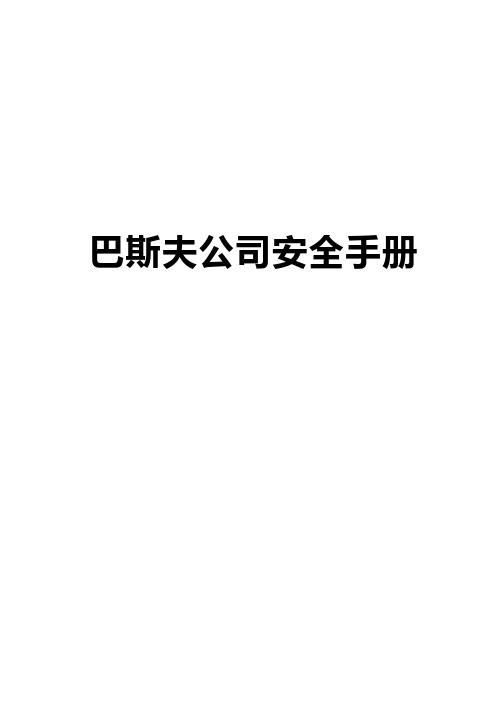
巴斯夫公司安全手册HSE Page1我们相信实现安全、健康、环保是我们的思维模式,这种思维模式贯穿于我们的日常工作中。
虽然我们主订有制度并有相关的监督和检查,但是确保安全最有效的部分是您的积极参与和良好示范。
We believe that achievement in Safety,health and Environmental performance is a mindset, which begins daily and to be carried out through everything we do.There are procedures and there will be monitoring,auditing but the most effective component for ensuring Safety is your active attention and good example.由于安全必然会影响到项目的目标,所以每项任务都必须通过有效的计划、交流、协调、合作来安全地执行。
每位员工都要对自己的行为负责,同时监督安全制度在工作场所的执行情况。
任何危及安全的行为或状况都需要马上向您的主管报告。
一个安全的工作场所是每个人的目标。
我们殷切期望每个人都尽职尽责为自己和他人创造一个安全的工作场所。
As safety will invariably affect the project objective,it is imperative that every assigned task must be executed safety through effective planning,communication,co-ordination and co-operation.All members are accountable for his/her own behaviors and must observe the safety rules and instructions applicable to the workplace.Any unsafe act or condition should be reported promptly to your immediate supervisor.A safe place to work is the goal of everyone.You are urged to do your part in making the workplace as a safe area for yourself and others.请仔细阅读本手册中的规定。
国外主要无损检测标准(含中英文名称对照)
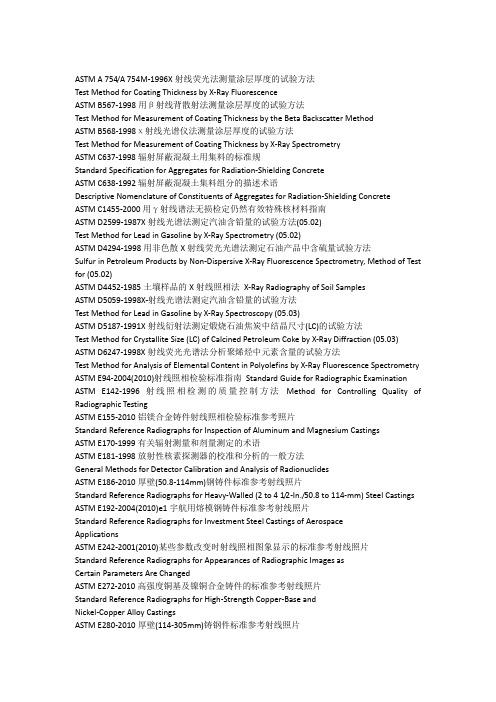
ASTM A 754/A 754M-1996X射线荧光法测量涂层厚度的试验方法Test Method for Coating Thickness by X-Ray FluorescenceASTM B567-1998用β射线背散射法测量涂层厚度的试验方法Test Method for Measurement of Coating Thickness by the Beta Backscatter MethodASTM B568-1998χ射线光谱仪法测量涂层厚度的试验方法Test Method for Measurement of Coating Thickness by X-Ray SpectrometryASTM C637-1998辐射屏蔽混凝土用集料的标准规Standard Specification for Aggregates for Radiation-Shielding ConcreteASTM C638-1992辐射屏蔽混凝土集料组分的描述术语Descriptive Nomenclature of Constituents of Aggregates for Radiation-Shielding Concrete ASTM C1455-2000用γ射线谱法无损检定仍然有效特殊核材料指南ASTM D2599-1987X射线光谱法测定汽油含铅量的试验方法(05.02)Test Method for Lead in Gasoline by X-Ray Spectrometry (05.02)ASTM D4294-1998用非色散X射线荧光光谱法测定石油产品中含硫量试验方法Sulfur in Petroleum Products by Non-Dispersive X-Ray Fluorescence Spectrometry, Method of Test for (05.02)ASTM D4452-1985土壤样品的X射线照相法X-Ray Radiography of Soil SamplesASTM D5059-1998X-射线光谱法测定汽油含铅量的试验方法Test Method for Lead in Gasoline by X-Ray Spectroscopy (05.03)ASTM D5187-1991X射线衍射法测定煅烧石油焦炭中结晶尺寸(LC)的试验方法Test Method for Crystallite Size (LC) of Calcined Petroleum Coke by X-Ray Diffraction (05.03) ASTM D6247-1998X射线荧光光谱法分析聚烯烃中元素含量的试验方法Test Method for Analysis of Elemental Content in Polyolefins by X-Ray Fluorescence Spectrometry ASTM E94-2004(2010)射线照相检验标准指南Standard Guide for Radiographic Examination ASTM E142-1996射线照相检测的质量控制方法Method for Controlling Quality of Radiographic TestingASTM E155-2010铝镁合金铸件射线照相检验标准参考照片Standard Reference Radiographs for Inspection of Aluminum and Magnesium CastingsASTM E170-1999有关辐射测量和剂量测定的术语ASTM E181-1998放射性核素探测器的校准和分析的一般方法General Methods for Detector Calibration and Analysis of RadionuclidesASTM E186-2010厚壁(50.8-114mm)钢铸件标准参考射线照片Standard Reference Radiographs for Heavy-Walled (2 to 4 1/2-In./50.8 to 114-mm) Steel Castings ASTM E192-2004(2010)e1宇航用熔模钢铸件标准参考射线照片Standard Reference Radiographs for Investment Steel Castings of AerospaceApplicationsASTM E242-2001(2010)某些参数改变时射线照相图象显示的标准参考射线照片Standard Reference Radiographs for Appearances of Radiographic Images asCertain Parameters Are ChangedASTM E272-2010高强度铜基及镍铜合金铸件的标准参考射线照片Standard Reference Radiographs for High-Strength Copper-Base andNickel-Copper Alloy CastingsASTM E280-2010厚壁(114-305mm)铸钢件标准参考射线照片Standard Reference Radiographs for Heavy-Walled (4 1/2 to 12-in. (114 to305-mm)) Steel CastingsASTM E310-2010锡青铜铸件标准参考射线照片Standard Reference Radiographs for Tin Bronze CastingsASTM E390-2011钢熔焊焊缝标准参考射线照片Standard Reference Radiographs for Steel Fusion WeldsASTM E431-96(2011)半导体和相关器件射线照片判读指南Standard Guide to Interpretation of Radiographs of Semiconductors andRelated DevicesASTM E446-2010厚度至50.8mm钢铸件的标准参考射线照片Standard Reference Radiographs for Steel Castings up to 2 in. (50.8 mm) inThicknessASTM E505-2001(2011)铝和镁压铸件检验的标准参考射线照片Standard Reference Radiographs for Inspection of Aluminum and MagnesiumDie CastingsASTM E545-2005(2010)确定直接热中子射线照相检验成象质量的标准试验方法Standard Test Method for Determining Image Quality in Direct ThermalNeutron Radiographic ExaminationASTM E586-88γ与χ射线照相检测的术语定义ASTM E592-1999(2009)e16~51mm厚钢板X射线照相检验和25~152mm厚钢板钴60照相检验获得ASTM当量穿透灵敏度的标准指南Standard Guide to Obtainable ASTM Equivalent Penetrameter Sensitivity forRadiography of Steel Plates 1/4 to 2 in. (6 to 51 mm) Thick with X Raysand 1 to 6 in. (25 to 152 mm) Thick with Cobalt-60ASTM E665-1994测量暴露在X闪光射线机的X射线照射下的材料中相对深度的吸收剂量Determining Absorbed Dose Versus Depth in Materials Exposed to the X-RayOutput of Flash X-Ray MachinesASTM E666-1997γ或X射线剂量吸收的计算Calculating Absorbed Dose from Gamma or X RadiationASTM E689-2010球墨铸铁标准参考射线照片Standard Reference Radiographs for Ductile Iron CastingsASTM E746-2007测定工业射线照相成像系统相关图象质量响应的标准方法Standard Practice for Determining Relative Image Quality Response ofIndustrial Radiographic Imaging SystemsASTM E747-2004(2010)射线照相用线型象质计(IQI)的设计、制造及材料组分类的标准方法Standard Practice for Design, Manufacture, and Material GroupingClassification of Wire Image Quality Indicators (Iqi) Used for RadiologyASTM E748-2002(2008)材料热中子射线照相标准方法Standard Practices for Thermal Neutron Radiography of MaterialsASTM E801-2006(2011)电子装置射线照相检验的质量控制标准方法Standard Practice for Controlling Quality of Radiological Examination ofElectronic DevicesASTM E802-1995(2010)厚度至114mm的灰口铸铁标准参考射线照片Standard Reference Radiographs for Gray Iron Castings up to 4 1/2 in. (114mm) in ThicknessASTM E803-1991(2008)确定中子射线透照束长径比的标准方法Standard Method for Determining the L/D Ratio of Neutron Radiography BeamsASTM E915-1996残余应力测量用X射线衍射仪校准检定的试验方法Test Method for Verifying the Alignment of X-Ray DiffractionInstrumentation for Residual Stress MeasurementASTM E999-2010工业射线照相胶片处理的质量控制标准指南Standard Guide for Controlling the Quality of Industrial Radiographic FilmProcessingASTM E1000-98(2009)射线照相检测标准指南Standard Guide for RadioscopyASTM E1025-2011射线照相检测用孔型象质计设计、制造和材料组分类的标准方法Standard Practice for Design, Manufacture, and Material GroupingClassification of Hole-Type Image Quality Indicators(IQI) Used forRadiographyASTM E1030-2005(2011)金属铸件射线照相检验的标准试验方法Standard Test Method for Radiographic Examination of Metallic CastingsASTM E1032-2012焊缝射线照相检验的标准试验方法Standard Test Method for Radiographic Examination of WeldmentsASTM E1079-2010透射密度计校准的标准方法Standard Practice for Calibration of Transmission DensitometersASTM E1114-2009e1测定铱192工业射线照相源尺寸的标准试验方法Standard Test Method for Determining the Size of Iridium -192 IndustrialRadiopraphic SourcesASTM E1161-2009半导体和电子元件射线检验的标准方法Standard Practice for Radiologic Examination of Semiconductors andElectronic ComponentsASTM E1165-2004(2010)用针孔成象法测量工业X射线管焦点的标准试验方法Standard Test Method for Measurement of Focal Spots of Industrial X-RayTubes by Pinhole ImagingASTM E1168-1995核设施工人辐射防护训练Radiological Protection Training for Nuclear Facility WorkersASTM E1254-2008射线照片及未曝光工业射线照相胶片储藏的标准指南Standard Guide for Storage of Radiographs and Unexposed IndustrialRadiographic FilmsASTM E1255-2009射线透视检验标准方法Standard Practice for RadioscopyASTM E1320-2010钛铸件标准参考射线照片Standard Reference Radiographs for Titanium CastingsASTM E1390-2012工业射线照相观片灯标准规Standard Specification for Illuminators Used for Viewing IndustrialRadiographsASTM E1400-1995高剂量辐射量测定校准实验室的特性和性能规程Characterization and Performance of a High-Dose Radiation DosimetryCalibration Laboratory, Practice for (12.02)ASTM E1411-2009射线照相系统鉴定的标准方法Standard Practice for Qualification of Radioscopic SystemsASTM E1416-2009焊缝射线检验的标准试验方法Standard Test Method for Radioscopic Examination of WeldmentsASTM E1441-2011计算机层析(CT)成像的标准指南Standard Guide for Computed Tomography (CT) ImagingASTM E1441-2000计算机层析成像(CT)指南Guide for Computed Tomography (CT) Imaging ASTM E1453-2009含模拟或数字射线照相数据的磁带媒体存储标准指南Standard Guide for Storage of Magnetic Tape Media that Contains Analog orDigital Radioscopic DataASTM E1475-2002(2008)数字射线照相检验数据计算机化传输的数据区标准指南Standard Guide for Data Fields for Computerized Transfer of DigitalRadiological Examination DataASTM E1496-2005(2010)中子射线照相尺寸测量的标准试验方法Standard Test Method for Neutron Radiographic DimensionalMeasurements(With drawn 2012)ASTM E1570-2011计算机层析(CT)检验标准方法Standard Practice for Computed Tomographic (CT) ExaminationASTM E1647-2009确定射线照相检测对比度灵敏度的标准方法Standard Practice for Determining Contrast Sensitivity in RadiologyASTM E1648-1995(2011)铝熔焊焊缝检验标准参考射线照片Standard Reference Radiographs for Examination of Aluminum Fusion WeldsASTM E1672-2006选择计算机层析(CT)系统的标准指南Standard Guide for Computed Tomography (Ct) System SelectionASTM E1695-1995(2006)e1计算机层析(CT)系统性能测量的标准试验方法Standard Test Method for Measurement of Computed Tomography (Ct) SystemPerformanceASTM E1734-2009铸件射线照相检验标准方法Standard Practice for Radioscopic Examination of CastingsASTM E1735-2007确定经4-25MV X射线曝光的工业射线胶片相关成像质量的标准试验方法Standard Test Method for Determining Relative Image Quality of IndustrialRadiographic Film Exposed to X-Radiation from 4 to 25 MVASTM E1742/E1742M-2011射线照相检验标准方法Standard Practice for Radiographic ExaminationASTM E1814-1996(2007)铸件计算机层析(CT)检验标准方法Standard Practice for Computed Tomographic (CT) Examination of CastingsASTM E1815-2008工业射线照相胶片系统分类的标准试验方法Standard Test Method for Classification of Film Systems for IndustrialRadiographyASTM E1817-2008使用典型象质计(RQIs)控制射线检验质量的标准方法Standard Practice for Controlling Quality of Radiological Examination byUsing Representative Quality Indicators(RQI-s)ASTM E1894-1997选择脉冲X射线源用的剂量测定系统的标准指南Standard Guide for Selecting Dosimetry Systems for Application in PulsedX-Ray SourcesASTM E1931-2009X射线康普顿散射层析技术标准指南Standard Guide for X-ray Compton Scatter TomographyASTM E1935-1997(2008)校准和测量计算机层析(CT) 密度的标准试验方法Standard Test Method for Calibrating and Meausring CT DensityASTM E1936-2003(2011)评估射线照相数字化系统性能的标准参考射线照片Standard Reference Radiograph for Evaluating the Performance ofRadiographic Digitization SystemsASTM E1955-2004(2009)与美国材料与试验协会ASTM E 390 参考射线照片等级比较钢中焊缝完善性的标准射线检验Standard Radiographic Examination for Soundness of Welds in Steel byComparison to Graded ASTM E390 Reference RadiographsASTM E2002-1998(2009)测定射线照相图象总不清晰度的标准方法Standard Practice for Determining Total Image Unsharpness in RadiologyASTM E2003-2010中子射线照相波束纯度指示计制作的标准方法Standard Practice for Fabrication of the Neutron Radiographic Beam PurityIndicators [Metric]ASTM E2007-2010计算机射线照相标准指南(用于CR的标准指南)(可激射线发光[PSL]法) Standard Guide for Computed Radiology (Photostimulable Luminescence (PSL)Method)ASTM E2023-2010制作中子射线照相灵敏度指示计的标准方法Standard Practice for Fabrication of Neutron Radiographic SensitivityIndicatorASTM E2033-1999(2006)计算机射线照相的标准方法(用于CR的标准实施方法)(可激射线发光[PSL]法)Standard Practice for Computed Radiology (Photostimulable LuminescenceMethod)ASTM E2104-2009优质航空与涡轮材料和构件射线照相检验的标准方法Standard Practice for Radiographic Examination of Advanced Aero andTurbine Materials and ComponentsASTM E2120-2000便携式X射线荧光光谱仪测量涂膜中铅含量的性能评估规程Practice for the Performance Evaluation of the Portable X-Ray FluorescenceSpectrometer for the Measurement of Lead in Paint FilmsASTM E2339-2004无损评价中的数字成像和通讯Digital Imaging and Communication in NDE(DICONDE)ASTM E2422-2011铝铸件标准参考数字射线图像(钛和钢铸件也适用)Standard Digital Reference Images for Al. Casting(Titanium & steel Castingalso available)ASTM E2445-2005(2010)计算机射线照相系统的长期稳定性与鉴定的标准方法(用于CR系统的质量认定和长期稳定性的标准实施方法)Standard Practice for Qualification and Long-Term Stability of ComputedRadiology SystemsASTM E2446-2005(2010)计算机射线照相系统分类的标准方法(用于CR系统分类的标准实施方法)Standard Practice for Classification of Computed Radiology SystemsASTM E2597-2007e1数字探测器阵列制造特性的标准规程Standard Practice for Manufacturing Characterization of Digital DetectorArraysASTM E2660-2011航空用优质钢铸件标准参考数字射线图像Standard Digital Reference Images for Investment Steel Castings forAerospace ApplicationsASTM E2662-2009航空用平面与夹芯复合材料射线照相检验的标准方法Standard Practice for Radiologic Examination of Flat Panel Composites andSandwich Core Materials Used in Aerospace ApplicationsASTM E2669-2011数字射线照相(DR)检测方法的数字图像与通信无损评价(DICONDE)的标准方法Standard Practice for Digital Imaging and Communication in NondestructiveEvaluation (DICONDE) for Digital Radiographic (DR) Test MethodsASTM E2698-2010使用数字探测器阵列的射线照相检验标准方法Standard Practice for Radiological Examination Using Digital DetectorArraysASTM E2736-2010数字探测器阵列射线照相检测标准指南Standard Guide for Digital Detector Array RadiologyASTM E2737-2010评价数字探测器阵列性能和长期稳定性的标准方法Standard Practice for Digital Detector Array Performance Evaluation andLong-Term StabilityASTM E2738-2011使用计算机射线照相(CR)检测方法的数字图像与通讯无损评价(DICONDE)的标准方法Standard Practice for Digital Imaging and Communication NondestructiveEvaluation (DICONDE) for Computed Radiography (CR) Test MethodsASTM E2767-2011使用X射线计算机层析(CT)检测方法的数字图像与通讯无损评价(DICONDE)的标准方法Standard Practice for Digital Imaging and Communication in NondestructiveEvaluation (DICONDE) for X-ray Computed Tomography (CT) Test MethodsASTM E2861-2011测量中子辐射束发散与校准的标准试验方法Standard Test Method for Measurement of Beam Divergence and Alignment inNeutron Radiologic BeamsASTM F629-1997铸造金属外科手术植入物射线照相检查实施方法(F-4)ASTM F727-1981透明照相干版透光度测量的试验方法Test Method for Measuring Transmittance of See-Through PhotoplateASTM F784-1982校准放射性同位素密封测试仪的试验方法Test Method for Calibrating Radioisotope Hermetic Test ApparatusASTM F864-1984硬表面玻璃照相干板的检验Inspection of Hard-Surface Glass Photoplates ASTM F947-1985测定照相胶片低能级X射线辐射灵敏度的试验方法Test Method for Determining Low-Level X-Radiation Sensitivity ofPhotographic FilmsASTM F1035-1991使用橡胶帘布圆盘验证轮胎X射线成象系统的辩别能力Use of Rubber-Cord Pie Disk to Demonstrate the Discernment Capability of aTire X-Ray Imaging SystemASTM F1039-1987X射线安全屏系统中测量低剂量X辐射的试验方法Test Method for Measurement of Low Level X-Radiation Used in X-RaySecurity Screening SystemsASTM F1467-1999微电子装置电离辐射效应中X射线测试仪(近似等于10keV辐射量子)的使用Use of an X-Ray Tester (is Approximately Equal to 10 keV Photons) inIonizing Radiation Effects Testing of Microelectronic DevicesASTM PS95-1998便携式X射线荧光(XRF)装置现场测定涂料或其它涂层含铅量的质量体系的标准临时操作规程Standard Provisional Practice for Quality Systems for Conducting In SituMeasurements of Lead Content in Paint or Other Coatings usingField-Portable X-Ray Fluorescence (XRF) DevicesASTM PS 116-1999测量涂膜含铅量用的便携式X射线荧光光谱仪性能评价的临时操作规程Provisional Practice for the Performance Evaluation of the Portable X-RayFluorescence Spectrometer for the Measurement of Lead in Paint FilmsANSI/ANS6.1.1-1991中子及r射线对剂量因素的影响Neutron and Gamma-Ray Fluence-to-DoseFactorsANSI/IEEE 309-1970盖革-弥勒计数器的试验程序Geiger-Muller Counters, Test Procedure for ANSI IT9.2-1991成象介质-已处理的照相胶片、平板和相纸-归档盒及储存箱Imaging Media - Photographic Processed Films, Plates and Papers - FilingEnclosures and Storage ContainersANSI IT9.8-1989成象介质-照相胶片耐折强度的测定Imaging Media - Photographic Film - Determination of Folding EnduranceANSI N13.2-1969辐射监测的管理规程指南Administrative Practices in Radiation Monitoring, Guide toANSI N13.5-1972直读和非直读式袖珍X和γ射线辐射剂量仪的性能Direct Reading and Indirect Reading Pocket Dosimeters for X- and GammaRadiation, PerformanceANSI N13.7-1983辐射防护照相胶片剂量仪性能标准Radiation Protection - Photographic Film Dosimeters - Criteria forPerformanceANSI N13.11-2001个人剂量测定的试验标准Personnel Dosimetry Performance, Criteria for TestingANSI N13.27-1981袖珍式报警辐射剂量仪和报警记数率计的性能要求Performance Requirements for Pocket-Sized Alarm Dosimeters and AlarmRatemetersANSI N15.36-1994核材料无损化验测量的控制和保证Nuclear materials - Nondestructive assay measurement control and assuranceANSI N15.37-1981核材料控制的自动无损化验系统指南Automation of Nondestructive Assay Systems for Nuclear Materials Control,Guide toANSI N42.16-1986用于液体闪烁计数器的密封放射检查源的规Specifications for sealed radioactive check sources used inliquid-scintillation countersANSI N42.20-1995个人辐射监视仪的性能标准Performance criteria for active personnel radiation monitorsANSI N42.26-1995辐射防护仪器监测设备X和γ辐射个人报警装置Radiation Protection Instrumentation - Monitoring Equipment - PersonalWarning Devices for X and Gamma RadiationsANSI N43.3-1993通用辐射安全非医疗应用的X射线和密封γ射线源的安装能量达10Mev General radiation safety - Installations using non-medical X-ray andsealed gamma-ray sources, energies up to 10 MeVANSI N43.6-1997密封放射性源的分类Classification of Sealed Radioactive SourcesANSI N43.9-1991γ射线照相仪器的设计和试验规Gamma Radiography - Specifications for Design and Testing of ApparatusANSI N322-1996直接和间接读取石英纤维袖珍剂量计的检验和试验规Inspection and Test Specifications for Direct and Indirect Reading QuartzFiber Pocket DosimetersASME Boiler & Pressure VesselCode(ASME锅炉压力容器规)第V卷《无损检测》2004版,第2篇“射线检测”,强制性附录-包含动态射线照相、实时射线成像检测容ASME SE-1647确定射线照相对比灵敏度的推荐实施方法ASME Code Case 2476使用荧光成像板的射线照相Radiography using phosphor imaging platesMIL-HDBK-55-66射线照相无损检测手册(已由MIL-HDBK-728/5取代)MIL-STD-139A-65射线检测铝镁合金铸件的完好性要求MIL-STD-453C-88射线照相检测MIL-STD-746A-63铸造爆破器材的射线照相检测要求MIL-STD-779-68钢焊缝参考χ射线照片(由ASTM E390取代)MIL-STD-1257A-87钴铬合金枪管射线照相及目视检验MIL-R-11470A-71对射线检验设备,操作方法和操作人员的合格审查(由MIL-STD-453取代) MIL-I-36013B-72折迭式χ射线观片灯MIL-R-45226-62石墨的射线照相检测(已停用)MIL-R-45774A(92)铝,镁导弹零件熔焊完好性要求-射线照相检测MIL-STD-1948(91)中子射线照相检验的术语和定义汇编MIL-HDBK-728/5(92)射线照相检验MIL-HDBK-733(92)复合材料无损检验方法-射线照相法MIL-STD-1166A(91)固体火箭推进剂射线照相检验要求MIL-STD-1264B(93)钢焊缝完好性射线照相检验-与ASTM E390 各级参考底片比较MIL-STD-1265A(92)钢铸件射线照相检验分类和完好性要求MIL-STD-1894A(86)不完全焊透钢焊缝的射线照相参考标准及射线照相程序MIL-STD-1895A(86)不完全焊透铝焊缝的射线照相参考标准及射线照相程序BAC 5915(美国波音公司) 射线检验DPS 4.736(美国麦道公司) 射线检验API 1104(美国石油协会) 管道及有关设备的焊接AWS B 5.15射线照相评片资格技术条件。
激光产品安全标准(英文)
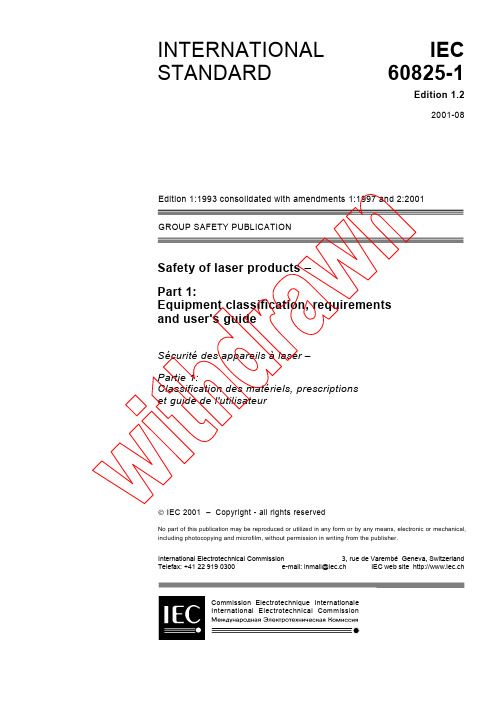
INTERNATIONAL STANDARD IEC 60825-1Edition 1.22001-08International Electrotechnical Commission IEC 2001 – Copyright - all rights reservedNo part of this publication may be reproduced or utilized in any form or by any means, electronic or mechanical,including photocopying and microfilm, without permission in writing from the publisher.International Electrotechnical Commission 3, rue de Varembé Geneva, SwitzerlandTelefax: +41 22 919 0300e-mail: inmail@iec.ch IEC web site http://www.iec.ch– 2 –60825-1 © IEC:1993+A1:1997+A2:2001(E)CONTENTS FOREWORD (6)SECTION ONE – GENERAL1Scope and object (8)1.1Scope (8)1.2Object (9)2Normative references (9)3Definitions (10)SECTION TWO – MANUFACTURING REQUIREMENTS4Engineering specifications (20)4.1General remarks (20)4.2Protective housing (20)4.3Access panels and safety interlocks (20)4.4Remote interlock connector (21)4.5Key control (21)4.6Laser radiation emission warning (21)4.7Beam stop or attenuator (22)4.8Controls (22)4.9Viewing optics (22)4.10Scanning safeguard (22)4.11Alignment aids (22)4.12"Walk-in" access (22)4.13Environmental conditions (22)4.14Protection against other hazards (23)5Labelling (23)5.1General (23)5.2Class 1 (23)5.3Class 2 (24)5.4Class 3R (24)5.5Class 3B (24)5.6Class 4 (24)5.7Aperture label (25)5.8 Radiation output and standards information (25)5.9Labels for access panels (25)5.10Warning for invisible laser radiation (26)5.11Warning for visible laser radiation (26)5.12Warning for LED radiation (26)6Other informational requirements (27)6.1Information for the user (27)6.2Purchasing and servicing information (27)60825-1 © IEC:1993+A1:1997– 3 –+A2:2001(E)7Additional requirements for specific laser products (28)7.1Medical laser products (28)7.2Other parts of the standard series IEC 60825 (28)8Classification (28)8.1Introduction (28)8.2Description of laser classes (28)8.3Classification responsibilities (29)8.4Classification rules (29)9Measurements for classification (32)9.1Tests (32)9.2Measurement of laser radiation (33)9.3Measurement geometry (34)SECTION THREE – USER'S GUIDE10Safety precautions (41)10.1General (41)10.2Use of remote interlock connector (41)10.3Key control (41)10.4Beam stop or attenuator (41)10.5Warning signs (42)10.6Beam paths (42)10.7Specular reflections (42)10.8Eye protection (42)10.9Protective clothing (43)10.10Training (44)10.11Medical supervision (44)11Hazards incidental to laser operation (44)11.1Atmospheric contamination (44)11.2Collateral radiation hazards (44)11.3Electrical hazards (45)11.4Cryogenic coolants (45)11.5Materials processing (45)11.6Other hazards (45)12Procedures for hazard control (45)12.1General (45)12.2Hazard evaluation for lasers used outdoors (46)12.3Personal protection (46)12.4Laser demonstrations, displays and exhibitions (46)12.5Laboratory and workshop laser installations (47)12.6Outdoor and construction laser installations (48)13Maximum permissible exposures (49)13.1General remarks (49)13.2Limiting apertures (50)13.3Repetitively pulsed or modulated lasers (50)13.4Measurement conditions (51)13.5Extended source lasers (52)– 4 –60825-1 © IEC:1993+A1:1997+A2:2001(E) Annex A (informative) Examples of calculations (68)Annex B (informative) Biophysical considerations (96)Annex C (informative) Bibliography (105)Annex D (informative) Summary tables (106)Annex E (informative) High power laser considerations particularly appropriate tomaterials-processing laser products (109)Annex F (informative) Related IEC Standards (112)Annex G (informative) Information to be provided by manufacturers of LEDs (113)Annex H (informative) Overview of associated parts of IEC 60825 (116)Figure 1 – Correction factor C1 for emission durations from 10–9s to 10 s (55)Figure 2 – Breakpoint T1 for λ = 302,5 nm to 315 nm (55)Figure 3 – Correction factor C2for λ = 302,5 nm to 315 nm (55)Figure 4 – Breakpoint T2for source size α ranging from 0 mrad to more than 100 mrad (56)Figure 5 – Correction factor C3for λ = 400 nm to 600 nm (57)Figure 6 – Correction factor C4 for λ = 700 nm to 1 400 nm (58)Figure 7 – Correction factor C5 shown for N (number of pulses) between 1 and 100 000 (59)Figure 8 – Correction factor C7 for λ = 1 050 nm to 1 400 nm (60)Figure 9a – MPE for direct ocular exposure to ultra-violet radiation at selectedemission durations from 10–9s to 103 s (61)Figure 9b – MPE for direct ocular exposure to ultra-violet radiation for exposuredurations from 10–9s to 103 s at selected wavelengths (61)Figure 10a – MPE for direct ocular exposure to protect against thermal injury(λ = 400 nm to 700 nm) for exposure durations greater than 0,1 s for selected sourcesizes between 1,5 mrad and 100 mrad (62)Figure 10b – MPE for direct ocular exposure (C6= 1) for exposure durations greaterthan 1 s for selected wavelengths between 700 nm and 1 050 nm (62)Figure 11a – MPE for ocular exposure (λ = 400 nm to 700 nm) to a single exposureat selected angular subtenses for the source (63)Figure 11b – MPE for ocular exposure at selected wavelengths from 400 nmto 1 400 nm and C6= 1 (63)Figure 12a – AEL for Class 1 ultra-violet laser products for selected emission durationsfrom 10–9s to 103 s (64)Figure 12b – AEL for Class 1 ultra-violet laser products for emission durationsfrom 10–9 s to 103 s at selected wavelengths (64)Figure 13 – AEL for Class 1 visible and selected infra-red laser products (case C6 = 1) (65)Figure 14 – Warning label – Hazard symbol (66)Figure 15 – Explanatory label (67)Figure 16 – Measurement set-up to obtain a well-defined angle of acceptance – 16a:by imaging the apparent source onto the plane of the field stop – 16b: by placing acircular aperture or a mask (serving as field stop) close to the source (36)Figure A.1 – Laser diode array with two groupings (74)Figure B.1 – Anatomy of the eye (103)Figure B.2 – Diagram of laser-induced damage in biological systems (104)60825-1 © IEC:1993+A1:1997– 5 –+A2:2001(E)Table 1 – Accessible emission limits for Class 1 and Class 1M laser products (37)Table 2 – Accessible emission limits for Class 2 and Class 2M laser products (38)Table 3 – Accessible emission limits for Class 3R laser products (39)Table 4 – Accessible emission limits for Class 3B laser products (40)Table 5 – Additivity of effects on eye (o) and skin (s) of radiation of different spectral regions (49)Table 6 – Maximum permissible exposure (MPE) at the cornea for direct exposureto laser radiation (53)Table 7 – Aperture diameter applicable to measuring laser irradiance and radiant exposure (54)Table 8 – Maximum permissible exposure (MPE) of skin to laser radiation (54)Table 9 – Times T i below which pulse groups are summed up (32)Table 10 – Diameters of the measurement apertures and measurement distances (35)Table B.1 – Summary of pathological effects associated with excessive exposure to light (98)Table B.2 – Explanation of measurement apertures applied to the MPEs (102)Table D.1 – Summary of the physical quantities used in this part 1 (106)Table D.2 – Summary of manufacturer's requirements (107)Table D.3 – Summary of user precautions (108)Table H.1 – Overview of additional data in associated parts of IEC 60825 (115)– 6 –60825-1 © IEC:1993+A1:1997+A2:2001(E)INTERNATIONAL ELECTROTECHNICAL COMMISSION____________SAFETY OF LASER PRODUCTS –Part 1: Equipment classification, requirements and user's guideFOREWORD1)The IEC (International Electrotechnical Commission) is a worldwide organization for standardization comprisingall national electrotechnical committees (IEC National Committees). The object of the IEC is to promote international co-operation on all questions concerning standardization in the electrical and electronic fields. To this end and in addition to other activities, the IEC publishes International Standards. Their preparation is entrusted to technical committees; any IEC National Committee interested in the subject dealt with may participate in this preparatory work. International, governmental and non-governmental organizations liaising with the IEC also participate in this preparation. The IEC collaborates closely with the International Organization for Standardization (ISO) in accordance with conditions determined by agreement between the two organizations.2)The formal decisions or agreements of the IEC on technical matters express, as nearly as possible, aninternational consensus of opinion on the relevant subjects since each technical committee has representation from all interested National Committees.3)The documents produced have the form of recommendations for international use and are published in the formof standards, technical specifications, technical reports or guides and they are accepted by the National Committees in that sense.4)In order to promote international unification, IEC National Committees undertake to apply IEC InternationalStandards transparently to the maximum extent possible in their national and regional standards. Any divergence between the IEC Standard and the corresponding national or regional standard shall be clearly indicated in the latter.5)The IEC provides no marking procedure to indicate its approval and cannot be rendered responsible for anyequipment declared to be in conformity with one of its standards.6)Attention is drawn to the possibility that some of the elements of this International Standard may be the subjectof patent rights. The IEC shall not be held responsible for identifying any or all such patent rights.International Standard IEC 60825-1 has been prepared by IEC technical committee 76: Laser equipment.This consolidated version of IEC 60825-1 is based on the first edition (1993), its amendment 1 (1997) [documents 76/157/FDIS and 76/165/RVD] and amendment 2 (2001) [documents 76/220/FDIS and 76/223/RVD].It bears the edition number 1.2.A vertical line in the margin shows where the base publication has been modified by amendments 1 and 2.This part of IEC 60825 has the status of a Group Safety Publication, in accordance with IEC Guide 104*, for aspects of laser radiation pertaining to human safety.It is also referred to as "part 1" in this publication.Annexes A, B, C, D, E, F, G and H are given for information only.________*IEC Guide 104:1984, Guide to the drafting of safety standards, and the role of Committees with safety pilot functions and safety group functions.It gives guidance to IEC technical committees and to writers of specifications concerning the manner in which safety publications should be drafted.This guide does not constitute a normative reference but reference to it is given for information only.60825-1 © IEC:1993+A1:1997– 7 –+A2:2001(E)The committee has decided that the contents of this publication will remain unchanged until 2003. At this date, the publication will be•reconfirmed;•withdrawn;•replaced by a revised edition, or•amended.The contents of the corrigendum of June 2002 have been included in this copy.– 8 –60825-1 © IEC:1993+A1:1997+A2:2001(E)SAFETY OF LASER PRODUCTS –Part 1: Equipment classification, requirements and user's guideSection One – General1 Scope and object1.1 ScopeIEC 60825-1 is applicable to safety of laser products. For convenience it is divided into three separate sections: Section One (General) and the annexes; Section Two (Manufacturing requirements); and Section Three (User's guide* ).A laser product may consist of a single laser with or without a separate power supply or may incorporate one or more lasers in a complex optical, electrical, or mechanical system. Typically, laser products are used for demonstration of physical and optical phenomena; materials processing; data reading and storage; transmission and display of information; etc. Such systems have found use in industry, business, entertainment, research, education and medicine. However, laser products which are sold to other manufacturers for use as components of any system for subsequent sale are not subject to IEC 60825-1, since the final product will itself be subject to this standard.Throughout this part 1 light emitting diodes (LED) are included whenever the word "laser" is used. See also annex G which describes information which should be provided by manufacturers of LEDs.Any laser product or LED product is exempt from all further requirements of this part 1 if–classification by the manufacturer according to clauses 3, 8 and 9 shows that the emission level does not exceed the AEL of Class 1 under all conditions of operation, maintenance, service and failure, and–it does not contain an embedded laser or embedded LED.In addition to the hazards resulting from laser radiation, laser equipment may also give rise to other hazards such as fire and electric shock.This part 1 describes the minimum requirements.Where a laser system forms a part of equipment which is subject to another IEC product safety standard (e.g. for medical equipment (IEC 60601-2-22) IT equipment (IEC 60950), audio and video equipment (IEC 60065), equipment for use in hazardous atmospheres), this part 1 will apply in accordance with the provisions of IEC Guide 104**, for hazards resulting from laser radiation.However, if the laser system is operable when removed from the equipment, all the requirements of this part 1 will apply to the removed unit.If no product safety standard is applicable, then IEC 61010-1 shall apply.________*Some countries have requirements which differ from Section Three of this part 1. Therefore, contact the appropriate national agency for these requirements.**IEC Guide 104:1984, Guide to the drafting of safety standards, and the role of Committees with safety pilot functions and safety group functions.It gives guidance to IEC technical committees and to writers of specifications concerning the manner in which safety publications should be drafted.This guide does not constitute a normative reference but reference to it is given for information only.60825-1 © IEC:1993+A1:1997– 9 –+A2:2001(E)The MPE (maximum permissible exposure) values of this part 1 were developed for laser radiation and do not apply to collateral radiation.However, if a concern exists that accessible collateral radiation might be hazardous, the laser MPE values may be applied to conservatively evaluate this risk.The MPE values shall not be applicable to patient exposure to laser radiation for the purpose of medical treatment.NOTE Annexes A to D have been included for purposes of general guidance and to illustrate many typical cases. However, the annexes must not be regarded as definitive or exhaustive and reference should always be made to the appropriate clause(s) in Sections One to Three.1.2 Object1.2.1To protect persons from laser radiation in the wavelength range 180 nm to 1 mm* by indicating safe working levels of laser radiation and by introducing a system of classification of lasers and laser products according to their degree of hazard.1.2.2To lay down requirements for both user and manufacturer to establish procedures and supply information so that proper precautions can be adopted.1.2.3To ensure adequate warning to individuals of hazards associated with accessible radiation from laser products through signs, labels and instructions.1.2.4To reduce the possibility of injury by minimizing unnecessary accessible radiation and to give improved control of the laser radiation hazards through protective features and provide safe usage of laser products by specifying user control measures.1.2.5To protect persons against other hazards resulting from the operation and use of laser products.2 Normative referencesThe following normative documents contain provisions which, through reference in this text, constitute provisions of this part of IEC 60825. For dated references, subsequent amend-ments to, or revisions of, any of these publications do not apply. However, parties to agreements based on this part of IEC 60825 are encouraged to investigate the possibility of applying the most recent editions of the normative documents indicated below. For undated references, the latest edition of the normative document referred to applies. Members of IEC and ISO maintain registers of currently valid International Standards.IEC 60027-1:1992, Letter symbols to be used in electrical technology – Part 1: General Amendment 1, 1997IEC 60050(845):1987, International Electrotechnical Vocabulary (IEV) – Chapter 845: Lighting IEC 60601-2-22:1995, Medical electrical equipment – Part 2: Particular requirements for the safety of diagnostic and therapeutic laser equipmentIEC 60825-2:2000, Safety of laser products – Part 2: Safety of optical fibre communication systemsIEC 61010-1:2001, Safety requirements for electrical equipment for measurement, control and laboratory use – Part 1: General requirementsIEC 61040:1990, Power and energy measuring detectors, instruments and equipment for laser radiationISO 1000:1992, SI units and recommendations for the use of their multiples and of certain other units________* In this part 1, the wavelength range λto λ2 means λ1≤λ < λ2 (e.g. 180 nm to 1 mm means 180 nm ≤λ < 1 mm).1。
安装指南说明书

We recommend that you employ a proven professional for installation, but here are some brief guidelines that you can consider for internal installation.O N R E C E I P T O F Y O U R O R D E R When you receive your order, check that you have all your tiles and that they are in good condition. These are 100% natural or hand-crafted products and so there will, of course, be some variations in colour tone and natural character that make them unique and beautiful. We recommend that you ‘shuffle’ tiles from different boxes/crates so that you have a uniform effect across the entirety of the new surface.A F E W R E C O M M E N D A T I O N S Please note: These are very general guidelines and not definitive instructions. The issuer of these guidelines cannot be held responsible for installation. It is always recommended that a qualified and professional tiler should take responsibility for the installation of all stone and tile products.• Prior to installation you should store your tiles in a dry place.• Do not install tiles during very hot weather.• Avoid direct sunlight on to the tiles during installation (prior to sealing the tiles).• Never use acids or undiluted alkaline solutions to clean tiles.• If cleaning between each processis required use a pH neutral cleaner such as our STONE ESSENTIALS All Clean. • Always ensure that surfaces are properly sealed before grouting. • Use mats at entrance/exit areas where grit may enter the house.• Do not cover newly installed surfaceswith non- breathable membranessuch as self-adhesive plastic sheeting,Correx or plywood sheets. If surfacesneed to be covered after installation,use a good-quality decorator’ssheet or a thin specialist protectivecard instead.P R I O R T O I N S T A L L A T I O NBoth sides of the tile should be wipedclean of any dust before installation andthe top surface should be wiped againafter installation and before groutingtakes place. You must create a flat,level and stable surface – preferably ofconcrete – on to which the tiles can belaid. If you do this on a timber surface, thefloor will need overlaying with a suitabletile backerboard such as NoMorePly(). You can also usethis product to tile on to timber-framedwalls. If you are tiling on to walls in wetareas, we recommend you fully tank(waterproof) the walls with a specifictanking system such as Schülter tankingsystem or similar.If you are tiling on to an underfloor,heated screed the floor will need primingand overlaying with a movementdecoupling membrane such as ourStone Essentials Isomat or Schluter -Ditra. This will help prevent any shrinkageor cracking that may occur in the screedbeing transferred through to the tiles.The tiles can be cut using a diamondblade – ideally a water-cooled machine.Some glass and ceramic tiles can be cutwith a scribe and break type cutter. If youare using an angle grinder, constantlyspraying with water while cutting willhelp to prevent chipped edges.I N S T A L L A T I O NUse a good-quality, flexible, white,tile-adhesive and carefully follow anyinstructions on the manufacturer’s label.Ensure 100% coverage of each tile withadhesive, and remove excess adhesivewith a damp cloth before it hardens.Level the tiles using hand pressure only.Using a mallet or rubber hammer couldcause cracking.P R E P A R I N G Y O U R T I L ES U R F A C E B E F O R E S E A L I N GA N D G R O U T I N G(natural stone, encaustic, terrazzoand terracotta)Clean and condition the surfaceusing a diluted solution of alkalinecleaner such as STONE ESSENTIALS DeepClean (diluted 1:10 with water). This willhelp ensure that any dust, dirt and grimethat may have accumulated duringthe installation process is removed.A properly cleaned and preparedsurface will improve the efficiencyof the sealer.S E A L I N G Y O U R T I L E S,I F R E Q U I R E D(natural stone, encaustic, terrazzo,crackle glaze and terracotta)Once your tiles are installed you willneed to use an impregnating sealantfor protection against fading andstaining, such as Stone Essentials StainBlock (or for crackle glaze tiles a crackleglaze sealant). This should be appliedafter they have been installed (andcleaned using Stone Essentials DeepClean or similar) but prior to grouting,in accordance with the product label.You should apply a second coat aftergrouting. You could also choose to applya surface finish (normally to more rusticproducts) such as Stone Essentials StoneShield or Wax polish as this will offerfurther protection and give an attractivepatina, although in non-wet areas only.This would be applied after groutingInterior Stone & Tile installation guideonce fully dry (around seven days depending on humidity).Please refer to our guide throughout this directory for recommendationson sealing products.G R O U T I N G• We recommend using lighter coloured grouts for most products in particular natural stone, encaustic and terrazzo tiles, rather than black or bright coloured as these can cause staining in the natural pores of the tiles.• Ensure you have selected a grout product that is suitable for use with the chosen tile material and desired joint width.• Don’t use masking tape on the tiles as this can cause marking.• Ensure that you wipe away any excess grout from the tiles before the grout dries.• Once grout is installed and fully dried, wash your new tile floor with a neutral detergent such as STONE ESSENTIALS All Clean.• Do not leave water to sit on the surface.• Follow the grout manufacturer’s installations carefully.F I N I S H I NG A F T E R G R O U T I N G, I F R E Q U I R E D(natural stone, encaustic, terrazzo and terracotta)Natural finish: Apply a final coat of impregnating sealer making sure to cover the grout joints as well.ORSatin finish: Further to the above you can also choose to apply a surface wax such as STONE ESSENTIALS Stone Shield or STONE ESSENTIALS Wax Polish. This will offer further protection and give an attractive patina (cement tiles, rustic tumbled stones and some matt porcelains in non-wet areas only). For crackle glaze apply a second coat of crackle glaze sealant.M A I N T E N A N C EAs long as you select the right type of tilefor the job and your lifestyle, caring foryour floors and walls doesn’t have to bea chore. Here are a few essential steps.Firstly, keep floors as free as possibleof loose dust and grit with regularvacuuming or sweeping. This will greatlyreduce the ‘sandpaper’ effect of dirtgetting compacted into the surface andjoints. Then, we recommend washingthe floor – firstly, to remove the dirt thata vacuum won’t pick up, and secondlyfor hygiene.We strongly recommend that you usespecialist cleaning products. The harsh,acidic supermarket products will ‘bruise’your tiles and erode protective sealants.Ideally, use a product that is PH neutral,bio-degradable and environmentallyfriendly. We recommend our StoneEssentials All Clean product.Using the correct specialist cleaningproduct will greatly reduce the frequencyof more intensive cleans and reseals.General wear of the surface from foottraffic over the years exposes capillaries,or tiny cracks. Over time these canaccumulate dirt and grime. Therefore,we recommend a more intensive cleanevery 3–4 years, with a heavy-dutyproduct that will dissolve ingrained dirtand grease.A common misconception is that everynatural stone floor needs resealingevery few years, but it is true for the moreporous stones. You can normally tell ifa stone does need resealing by wettingthe stone and leaving for around fiveminutes before wiping off. If the waterleaves a mark by darkening the stone thiswill mean the stone is becoming moreporous. If you do decide to reseal yourstone, you should first give it an intensiveclean with a product that penetrates thesurface. You may, however, decide yourfloor doesn’t need resealing but could dowith being refreshed. Applying a surfacerefreshing product every 4–6 weeks willhelp with this.We strongly recommend you do not usebleach- based cleaners, washing-upliquids, strong degreasing detergents,or anything that contains natural acidsor alkaline. Avoid non-specialisedsupermarket cleaning products. Avoidusing steam cleaners – they may cleansome surfaces, but the hot steam canremove the sealer and repeated use will‘spall’ and damage the surface.A R E C O M M E N D E D R E G I M EW I T H S T O N E E S S E N T I A L SA N C I L L A R I E SOur Stone Essentials range covers all thebases for a cleaning and maintenanceregime that will maintain your tile floor inexcellent condition.R O U T I N E C L E A N I N GAll Clean is the Stone Essentials productfor your routine cleaning. It’s suitable touse as an antibacterial detergent andcan be used weekly or even daily as longas you dilute it as per the instructions onthe bottle.I N T E N S I V E A N DS P O T C L E A N I N GFor a really deep clean, we recommendStone Essentials Deep Clean, heavy-dutycleaner which uses a combination ofeffective solvents and cleaning agentsto dissolve ingrained dirt, grease, heavysoiling and many other problematicstains. The less you dilute it, the strongerthe solution – but you must carefullyfollow the instructions on the bottle.。
电子水泵系统说明说明书

LNNote,a system may take 24 hours to vent all the air in the system to atmosphere.ATTENTION DO NOT run the pump dry as this will result in bearing failure.Speed RegulatorOutput of the CP range of domestic circulators is by 3 speed control.(Single speed versions are also available)Speed regulator adjustment should only be made with electrical supply switched off.1.It is always preferable to use the lowest performance where this gives circulationsufficient to heat all the heat emitters evenly (uneven distribution of heat may be due to the need to balance the flow of water in each heat emitter).2.If the pump performance requirement is not known start with the lowest pumpsetting.If heat emitters remain cold,or if the boiler inlet and outlet temperature differential (specified by the manufacturers of the boiler) is not achieved increase the flow by adjusting the speed control as shown in fig.7.ATTENTION too high a speed setting may result in pumping over or drawing in air.Important - DO NOT use pump isolating valves for performance control.6.MaintenanceNo routine maintenance is necessary,however,during prolonged shutdown e.g.summer months,it is advisable to run the pump for a few minutes every few weeks.Locked PumpShould the pump fail to start,switch to maximum setting.If the pump still does not start,the manual restart knob can be used to free a locked pump (see manual restart procedure - section 5).Once the pump is running the regulator should be reset to its original position.7.Trouble Shooting GuideFaults and Remedies Pump Fails to Start Check power supply fuses.Check voltage at pump terminals (see pump nameplate data).Check electrical connection wiring procedure (see section 4.3).Check rotor free to rotate (see section 6).Pump Starts but Provides Incorrect Circulation Check pump valves open.Check pump case and system adequately vented (see section 5).Check correct electrical regulator setting (see section 5).NoiseCheck electrical regulator setting and readjust as required (see section 5).Noise due to cavitation can be subdued by increasing the system pressure within the permissible limits.Pump may require 48 hours to attain normal quiet operation.8.Relevant DocumentationSpare PartsNo non-approved replacement parts may be used.Publication CPUK 10/02.Printed in the U.K.PART NO.6479433 (230V)In accordance with our policy of continual product improvement,we reserve theright to amend the specification of these products without prior notice.COMPACTDOMESTICCIRCULA TOR PUMPInstallation and Operating InstructionsCirculating Pumps Ltd,Oldmedow Road,Kings Lynn,EnglandT echnical Helplines (01553) 7648214.3 Electrical Connections ATTENTIONElectrical work to be carried out by competent qualified and licensed electricians in strict conformity to ruling national conditions and local regulations.All wiring and external switchgear to comply with the ruling local regulations in accordance with the latest edition of IEE wiring regulations.Observe pump name plate data.For pump fuse protection use a 3 Amp fuse.A means of disconnection from the power supply having a contact separation of at least 3mm in all poles must be provided.If the pump already has a cable fitted to it,ensure the pump is isolated from the mains before removing the terminal cover.Wiring Proceduree heat resisting 3 x 0.75mm 2 core cable with rubber insulation rated at110ºC minimum.2.Cut cable to required length.3.Remove terminal cover.4.Thread cable through grommet.5.Depress levers to open cable clamps.Connect cable - Brown to L,Blue to N,Y ellow/Green to see Fig 6.6.See Fig 6.7.Refit terminal cover,locating cover onto motor and tighten screws.The cable must not come in contact with the pump body or pipework.W ARNING - ‘THIS PUMP MUST BE EARTHED’missioning/Operation ATTENTIONOpen both valves either side of the pump.In normal operation the pump surface can be hot (up to 125ºC) creating a risk of being burnt.Manual Restart (First Commissioning)During this operation be aware of the risk of scalding from escaping hot water or steam.Before switching the pump on the manual restart Fig 7 should be unscrewed and withdrawn to engage in the motor shaft.Check that the shaft rotates freely ,and that the knob can be seen rotating on initial start up of the circulator.Screw manual restart back in.(CP23/CP43/CP53/CP63 only).V entingWhen the system is filled with water the pump will normally self vent air within a short while of switching on.In cases where the pump venting is slow (identified by pump noise) the pump bearings may be quickly vented by using the manual restart knob.During this operation ensure the pump is switched off.Once the system has filled,switch off the pump,unscrew the manual restart knob applying sideways pressure to the screw until water emerges from it.Screw the manual restart knob back in.Switch pump back on.Fig 6 Plan view of T erminal Arrangement1.General Safety RulesThese instructions are of fundamental importance for the installation,use andmaintenance of these products and must therefore be read before commencing work and then carried out accurately by the installer and end user.Installation and maintenance must be carried out by qualified personnel only .Failure to comply with these safety instructions will cause risk to people and equipment and may invalidate the guarantee.Danger from general causes:Instructions which if ignored could cause damage or impair the function of the pump are highlighted by the word:ATTENTION1.1 Field of ApplicationThe CP range is suitable for open vented or pressurised domestic central heating systems only.1.2 Product DataW eight CP21/23/41/43/51/53 2.8Kg (6.3lbs)W eight CP61/632.9Kg (6.5lbs)Maximum water temperature 110ºC (230ºF)Maximum Ambient temperature 55ºC Maximum static pressure 10 bar(147p.s.i.)(102m water gauge)Max system pressure =Max head m wg from Fig 1 to Fig 4 + Max static pressure 102mwg Minimum recommended flow rate5 l/minOperating conditions - When pumping water at 110ºC the minimumdynamic head should be 11 meters water gauge to avoid cavitation and ensure quiet running.Minimum static head - open vented systems CP pumps may be fitted tosystems with a minimum static head of 300mm provided the pump inlet is adjacent to the neutral point and the water temperature does not exceed 80o C.Fig 1 CP21/23 Performance Curve - 230V ~ 50HzW ater T emperature - 20ºC.For CP21 use speed 3.Fig 2 CP41/43 Performance Curve - 230V ~ 50HzW ater T emperature - 20ºC.For CP41 use speed 3.Fig 3 CP51/53 Performance Curve - 230V ~ 50HzW ater T emperature - 20ºC.For CP51 use speed 3.Fig 4 CP61/63 Performance Curve - 230V ~ 50HzW ater T emperature - 20ºC.For CP61 use speed 3.Supply voltage 230V ~ 50Hz Model Speed Speed W atts Amps SettingRPM Input CP212600600.28CP411950710.30CP5118501040.45CP6118001100.48CP2332600600.2822450450.2012100350.16 CP4331950710.3021550550.2411150400.18CP53318501040.4521400780.351950560.26CP63318001100.4821400830.3711050600.27Dimensions2.Packaging & Handling2.1 Transport and Storage ATTENTIONThe pump must be protected from moisture,and must not be subjected to temperatures outside -10ºC and 50ºC.2.2 Handling ATTENTIONCare must be taken when handling and installing the pump to avoid damaging components.If damage occurs the pump must not be used.Abnormal handling may invalidate the warranty.3.Description of Pump3.1 General DescriptionThe pumps are of a drum motor design using hard coated shaft and bearings supporting a moulded impeller and rotor.Motor cooling and bearing lubrication is carried out by the pumped water.Models offer a single or variable speed setting to allow system requirements to be accurately met.Design and Function/Safety DevicesThe motor windings are impedance protected.A provision for earthing the outer casing is provided.Prohibited Use ATTENTIONThe pump must not be used on secondary hot water services or handling drinking water or handling food related liquids.4.Installation4.1 Electrical Connection Block PositioningIf the electrical connection block is not in a convenient position when the circulator is delivered,the motor head may be rotated prior to fitting.Release the screws on the pump casing and rotate the motor head to its new position.If this is done please check the following :-1.Take care not to remove or damage the ‘O’ring seal between motor headand pump casing.2.Tighten the fixing screws in a diagonal pattern in stages to a final torque of25Kg cm (22lb in).3.Check the motor is still moving freely by loosening the Manual RestartKnob (fig.7) and then withdrawing until it engages in the motor shaft.The motor should then be free to turn with the finger tips.N.B.After use the Manual Restart Knob should be screwed back finger tight into its original position.4.2 System ATTENTIONThe pump must not be installed against wood or any other material which may be effected by heat from the pump.Before installing the circulator ensure all soldering/welding adjacent to the pump is complete,the system has been thoroughly flushed out to remove any foreign matter and that vent and feed pipes are positioned so that the pump will not draw in air or pump over.It is advisable to ensure the impeller is free by rotating manually through the outlet.The pump should not be installed in either a high point in the system where air could collect or a low point where sediment could build up.Pipes on both sides of the pump should be supported to reduce strain and must be correctly aligned prior to installing the pump to reduce the risk of scalding.The pump must be installed with the rotating shaft horizontal (see fig.5)Fig 5 Pump Installation PositionsCheck the direction of flow indicated by an arrow on the pump casing and install the pump between the isolating valves.When replacing a pump maintain the same direction of flow.Use approved makes of additives with corrosion inhibitors only and follow manufacturer’s instructions.Do not leave system empty without protection from corrosion inhibitor.Ensure no fluid drips onto the pump motor or its electrical connections during installation,venting or operation as when the pump is energised this may create a risk of electric shock.76.78046.6105.4130/1801”/1.5”/2”BSP 1200123456712345Q(m /h)H (m )PC1394CP21132112345672345Q(m /h)H (m )PC1393123CP4100123456712345Q(m 3/h)H (m )PC1392123CP510.0012345670.51.01.52.0 2.53.03.54.04.5Q(m /h)H (m )PC1372123CP6112.0 S L O T。
TP-LINK TL-WR845N 300Mbps 无线路由器用户手册说明书

TL-WR845N300Mbps Wireless N RouterCOPYRIGHT & TRADEMARKSSpecifications are subject to change without notice. is a registered trademark of TP-LINK TECHNOLOGIES CO., LTD. Other brands and product names are trademarks or registered trademarks of their respective holders.No part of the specifications may be reproduced in any form or by any means or used to make any derivative such as translation, transformation, or adaptation without permission from TP-LINK TECHNOLOGIES CO., LTD. Copyright © 2016 TP-LINK TECHNOLOGIES CO., LTD. All rights reserved.FCC STATEMENTThis equipment has been tested and found to comply with the limits for a Class B digital device, pursuant to part 15 of the FCC Rules. These limits are designed to provide reasonable protection against harmful interference in a residential installation. This equipment generates, uses and can radiate radio frequency energy and, if not installed and used in accordance with the instructions, may cause harmful interference to radio communications. However, there is no guarantee that interference will not occur in a particular installation. If this equipment does cause harmful interference to radio or television reception, which can be determined by turning the equipment off and on, the user is encouraged to try to correct the interference by one or more of the following measures:•Reorient or relocate the receiving antenna.•Increase the separation between the equipment and receiver.•Connect the equipment into an outlet on a circuit different from that to which the receiver is connected.•Consult the dealer or an experienced radio/ TV technician for help.This device complies with part 15 of the FCC Rules. Operation is subject to the following two conditions:1)This device may not cause harmful interference.2)This device must accept any interference received, including interference that may cause undesired operation.Any changes or modifications not expressly approved by the party responsible for compliance could void the user’s authority to operate the equipment.Note: The manufacturer is not responsible for any radio or TV interference caused by unauthorized modifications to this equipment. Such modifications could void the user’s authority to operate the equipment.FCC RF Radiation Exposure Statement:This equipment complies with FCC RF radiation exposure limits set forth for an uncontrolled environment. This device and its antenna must not be co-located or operating in conjunction with any other antenna or transmitter.“To comply with FCC RF exposure compliance requirements, this grant is applicable to only Mobile Configurations. The antennas used for this transmitter must be installed to provide a separation distance of at least 20 cm from all persons and must not be co-located or operating in conjunction with any other antenna or transmitter.”CE Mark WarningThis is a class B product. In a domestic environment, this product may cause radio interference, in which case the user may be required to take adequate measures.RF Exposure InformationThis device meets the EU requirements (1999/5/EC Article 3.1a) on the limitation of exposure of the general public to electromagnetic fields by way of health protection.The device complies with RF specifications when the device used at 20 cm from your body. Canadian Compliance StatementThis device complies with Industry Canada license-exempt RSSs. Operation is subject to the following two conditions:1)This device may not cause interference, and2)This device must accept any interference, including interference that may cause undesired operation of the device.Le présent appareil est conforme aux CNR d’Industrie Canada applicables aux appareils radio exempts de licence. L’exploitation est autorisée aux deux conditions suivantes :1)l’appareil ne doit pas produire de brouillage;l’utilisateur de l’appareil doit accepter tout brouillage radioélectrique subi, meme si le brouillage est susceptible d’en compromettre le fonctionnement.Radiation Exposure Statement:This equipment complies with IC radiation exposure limits set forth for an uncontrolled environment. This equipment should be installed and operated with minimum distance 20cm between the radiator & your body.Déclaration d'exposition aux radiations:Cet équipement est conforme aux limites d'exposition aux rayonnements IC établies pour un environnement non contrôlé. Cet équipement doit être installé et utilisé avec un minimum de 20 cm de distance entre la source de rayonnement et votre corps.Industry Canada StatementCAN ICES-3 (B)/NMB-3(B)Korea Warning Statements당해무선설비는운용중전파혼신가능성이있음.NCC Notice注意!依據低功率電波輻射性電機管理辦法第十二條經型式認證合格之低功率射頻電機,非經許可,公司、商號或使用者均不得擅自變更頻率、加大功率或變更原設計之特性或功能。
国际标准滥用安全测试标准
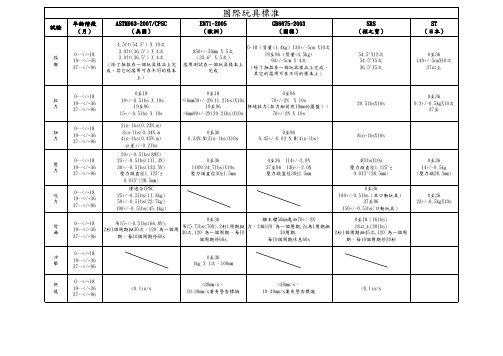
咬 力
0--</=18 19--</=36 37--</=96
0至36 23+/-0.5kgX10s
彎 曲
0--</=18 19--</=36 37--</=96
0至36 離主體50mm處加70+/-2N 0至18(16lbs) 吊15+/-0.5lbs(66.8N), 吊15.7lbs(70N),2秒1周期拗 力,2個120°為一個周期,2s為1周期拗 18以上(20lbs) 2秒1個周期拗30次,120°為一個周 30次,120°為一個周期,每 30周期, 2秒1個周期拗45次,120°為一個周 期,每10個周期停60s 10個周期停60s 每10個周期休息60s 期,每10個周期停20秒
沖 擊
0--</=18 19--</=36 37--</=96 0--</=18 19--</=36 37--</=96
0至36 1kg X 1次,100mm
燃 燒
<0.1in/s
<30mm/s, 10~30mm/s要有警告標識
<30mm/s, 10~30mm/s要有警告標識
<0.1in/s
試驗
突 出 部 件
一、折疊機構:1.能插入5mm,即也要能 一、驅動機構:能插入5mm, 插入12mm;2.鉸鏈間隙,活動部分質量 即也能插入12mm;鉸鏈間隙, >0.25kg時,能插入5mm,即也要能插入 不得在5-12mm之間(任何一 12mm; 部分<250g除外), 二、機械裝置:1.</=60,剛性圓孔,厚 二、彈簧,如果螺距>3mm則 <1.58mm,能插入6mm,深度>/=10mm,即也 為不觸及;如果40N力作用 要能插入12mm;2.<96,活動部件,能插 下,螺距>3mm則為不觸及。 入5mm,即也要能插入12mm;(還有發條 鈅匙、其它驅動機
艾伦 GL2400调音台手册

means of the power cord plug. Do not remove or tamper with the ground connection in the power cord.
WARNING: This equipment must be earthed.
Water and moisture: To reduce the risk of fire or electric shock
do not expose the console to rain or moisture or use it in damp or wet conditions. Do not place containers of liquids on it which might spill into any openings.
To ensure a high level of performance and reliability for which this equipment has been designed and manufactured, read this User Guide before operating. In the event of a failure, notify and return the defective unit to Allen & Heath Limited or its authorised agent as soon as possible for repair under warranty subject to the following conditions
Read instructions:
Read and retain these safety and operating
ST Series纯正波形电源转换器用户手册说明书

Pure Sine Wave Power Inverter User’s ManualContents1. Important Safety Instructions (2)1-1 General safety precautions (2)1-2 Precautions when working with Batteries (2)2. Functional Characteristics (3)2-1 General Information (3)2-2 Application (3)2-3 Features (3)2-4 Electrical Performance (5)2-5 Mechanical drawings (9)3. Installation (11)3-1 Where to install (11)3-2 Hard-wire Installation (12)3-3 DC Wiring Connections (15)4. Introduction (19)4-1 Inverter Operation (19)4-2 Front Panel Operation (19)4-3 Protection Features (23)4-4 Rear Panel Operation (24)5 Information (24)5-1 Troubleshooting (24)5-2 Maintenance (25)5-3 Warranty (25)6. Appendices (26)6-1 FCC (Class A) Declaration of Conformity (26)6-2 e-mark (e13) Declaration of Conformity (28)6-3 CE (Class A) Declaration of Conformity (34)6-4 CE (LVD EN60950) Declaration of Conformity (36)a Copyright :This manual is the copyright of COTEK Electronic lnd. Co., Ltd. And may not be reproduced or copiedwithoutthe express permission of the owner.1. Important Safety InstructionsBefore using the Inverter, read and save the safety1-1. General Safety Precautions1-1-1. Do not expose the Inverter to rain, snow, spray, bilge or dust.To reduce risk of hazard, do not cover or obstruct the ventilationopenings. Do not install the Inverter in a zero-clearancecompartment. Overheating may result.1-1-2. To avoid a risk of fire and electronic shock. Make sure that existing wiring is in good electrical condition; and that wire size is notundersized.Do not operate the Inverter with damaged or substandard wiring.1-1-3. This equipment contains components which can produce arcs or sparks. To prevent fire or explosion do not install in compartmentscontaining batteries or flammable materials or in locations whichrequire ignition protected equipment. This includes any spacecontaining gasoline-powered machinery, fuel tanks, or joints, fittings,or other connection between components of the fuel system.1-2. Precautions When Working with Batteries1-2-1. If battery acid contacts skin or clothing, wash immediately with soap and water. If acid enters eye, immediately flood eye with runningcold water for at least 20 minutes and get medical attentionimmediately.1-2-2. Never smoke or allow a spark or flame in vicinity of battery or engine.1-2-3. Do not drop a metal tool on the battery. The resulting spark or short-circuit on the battery of other electrical part may cause anexplosion.1-2-4. Remove personal metal items such as rings, bracelets, necklaces, and watches when working with a lead-acid battery.A lead-acid battery produces a short-circuit current high enough toweld a ring or the like to metal, causing a severe burn.Wire length / gauge Terminal Wire colorST1000&ST1500ST2000&ST2500Line (L) BlackACOUTPUT Neutral (N) WhiteLine (L) BrownACINPUT Neutral (N) BlueGroundGreen /Yellow orBare copperWithin 16 feet / AWG#14~1626~32 feet / AWG#12~14Within 16 feet / AWG#10 ~1226~32 feet / AWG#8 ~103-2-3. Please double check and review all connections to ensurethe wires are in correct terminals and the connections are tight.3-2-4. Before connecting AC output and AC input terminals of the ST series, you can either use front compartment cover or a side hole to coil out.Both AC input and AC output are coiled out from the front compartmentcover when in production. If you want to change the position, youshould open the top cover first, and then switch the wire of the frontcompartment cover and the plastic cover of the side of top cover.2-3-4. Speed up transfer time and synchronized operation with the AC source at all times that allows the transfer to be interruption-free for sensitiveequipments.2-3-5. Built in advance microprocessor to make friendly interface with user. 2-3-6. Low power “ Power Saving Mode “ to conserve energy2-3-7. Capable of driving highly reactive & capacitive loads at start moment. 2-3-8. Hardwire AC connection model option.2-3-9. Loading controlled cooling fan.2-3-10. Smart remote controller.2-3-11. 3 LED indicators with tri-color display all operation status.2-3-12. High efficiency 88 ~ 93%.2-3-13. Protection:Input over voltage and Input low voltage protection.Low battery alarmOver temperature protection.Over load protectionShort Circuit protectionReverse polarity protection.AC circuit breaker (6Amp to 30Amp)Specification Model No.Item ST1000-112 ST1000-124 ST1000-148 ST1000-212 ST1000-224 ST1000-248 Continuous Output Power 1000WMaximum Output Power (3Min.) 1150WSurge Rating 2000WInput Voltage 12V 24V 48V 12V 24V 48VOutput Voltage 100 / 110 / 120V ± 3% 220 / 230 / 240V ± 3%Frequency(Switch Selectable)50 / 60Hz +/- 0.05%Output Waveform Pure Sine Wave (THD < 3%)Efficiency (full load) 88% 91% 92% 90% 93% 94% No Load Current Draw 1.43A 0.75A 0.38A 1.25A 0.65A 0.35A Stand-By Current Draw 0.25A 0.15A 0.09A 0.25A 0.15A 0.09AInput Voltage Regulation 10.5-15VDC21.0-30VDC42.0-60VDC10.5-15VDC21.0-30VDC42.0-60VDCInput Level IndicatorLoad Level IndicatorRed / Orange / Green LED Failure Indicator Red LEDProtection Overload, Short Circuit, Reverse Polarity (Fuse),Over Temperature Over/Under Input Voltage, AC Input Circuit BreakerCircuit Breaker 12 Amp 6 Amp Remote Control Unit CR6 / CR7 / CR8 Optional Synchronous AC transfer YESTransfer switch 16 Ampinverter AC To AC input source 8 ~ 10 msec Transfer TimeAC input source To inverter AC 12 ~ 14 msec Safety Meet UL458 Meet EN60950-1EMC FCC Class A EN55022: 1997EN55024: 1997EN61000-3-2: 1998EN61000-3-3: 1995e-Mark022967Operating Temperature Range 0 – 40¢JStorage Temperature Range -30¢J to 70¢JCooling Loading controlled cooling fanDimensions 373(L)*236(W)*115(H) mm / 14.7(L)*9.29(W)*4.53(H) InchWeight 6.2 kgs. / 13.6 Lbs.Specification Model No.Item ST1500-112 ST1500-124 ST1500-148 ST1500-212 ST1500-224 ST1500-248 Continuous Output Power 1500WMaximum Output Power (3Min.) 1725WSurge Rating 3000WInput Voltage 12V 24V 48V 12V 24V 48VOutput Voltage 100 / 110 / 120V ± 3% 220 / 230 / 240V ± 3%Frequency(Switch Selectable)50 / 60Hz +/- 0.05%Output Waveform Pure Sine Wave (THD < 3%)Efficiency (full load) 88% 91% 92% 90% 93% 94% No Load Current Draw 1.45A 0.75A 0.40A 1.40A 0.70A 0.40A Stand-By Current Draw 0.28A 0.15A 0.09A 0.28A 0.15A 0.09AInput Voltage Regulation 10.5-15VDC21.0-30VDC42.0-60VDC10.5-15VDC21.0-30VDC42.0-60VDCInput Level IndicatorLoad Level IndicatorRed / Orange / Green LED Failure Indicator Red LEDProtection Overload, Short Circuit, Reverse Polarity (Fuse),Over Temperature Over/Under Input Voltage, AC Input Circuit BreakerCircuit Breaker 16 Amp 10 Amp Remote Control Unit CR6 / CR7 / CR8 Optional Synchronous AC transfer YESTransfer switch 25 Amp 16 Ampinverter AC To AC input source 8 ~ 10 msec Transfer TimeAC input source To inverter AC 12 ~ 14 msec Safety Meet UL458 Meet EN60950-1EMC FCC Class A EN55022: 1997EN55024: 1997EN61000-3-2: 1998EN61000-3-3: 1995Meete-MarkOperating Temperature Range 0 - 40¢JStorage Temperature Range -30¢J to 70¢JCooling Loading controlled cooling fanDimensions 403(L)*236(W)*115(H) mm / 15.9(L)*9.29(W)*4.53(H) InchWeight 7.0 kgs. / 15.4 Lbs.Specification Model No.Item ST2000-112 ST2000-124 ST2000-148 ST2000-212 ST2000-224 ST2000-248 Continuous Output Power 2000WMaximum Output Power (3Min.) 2300WSurge Rating 4000WInput Voltage 12V 24V 48V 12V 24V 48VOutput Voltage 100 / 110 / 120V ± 3% 220 / 230 / 240V ± 3%Frequency(Switch Selectable)50 / 60Hz +/- 0.05%Output Waveform Pure Sine Wave (THD < 3%)Efficiency (full load) 88% 91% 92% 90% 93% 94% No Load Current Draw 2.6A 1.50A 0.70A 2.3A 1.1A 0.65A Stand-By Current Draw 0.60A 0.30A 0.2A 0.60A 0.3A 0.15AInput Voltage Regulation 10.5-15VDC21.0-30VDC42.0-60VDC10.5-15VDC21.0-30VDC42.0-60VDCInput Level IndicatorLoad Level IndicatorRed / Orange / Green LED Failure Indicator Red LEDProtection Overload, Short Circuit, Reverse Polarity (Fuse),Over Temperature Over/Under Input Voltage, AC Input Circuit BreakerCircuit Breaker 25 Amp 12 Amp Remote Control Unit CR6 / CR7 / CR8 Optional Synchronous AC transfer YESTransfer switch 25 Amp 16 Ampinverter AC To AC input source 8 ~ 10 msec Transfer TimeAC input source To inverter AC 12 ~ 14 msec Safety Certification Meet UL458 Meet EN60950-1EMC FCC Class A EN55022: 1997EN55024: 1997EN61000-3-2: 1998EN61000-3-3: 1995Meete-MarkOperating Temperature Range 0 - 40¢JStorage Temperature Range -30¢J to 70¢JCooling Loading controlled cooling fanDimensions 433(L)*332(W)*115(H) mm / 17(L)*13(W)*4.53(H) InchWeight 11.2 kgs. / 24.6 Lbs.Specification Model No.Item ST2500-112 ST2500-124 ST2500-148 ST2500-212 ST2500-224 ST2500-248 Continuous Output Power 2500WMaximum Output Power (3Min.) 2875WSurge Rating 5000WInput Voltage 12V 24V 48V 12V 24V 48VOutput Voltage 100 / 110 / 120V ± 3% 220 / 230 / 240V ± 3%Frequency(Switch Selectable)50 / 60Hz +/- 0.05%Output Waveform Pure Sine Wave (THD < 3%)Efficiency (full load) 88% 91% 92% 90% 93% 94% No Load Current Draw 2.35A 1.3A 0.7A 2.4A 1.5A 0.65A Stand-By Current Draw 0.5A 0.35A 0.19A 0.6A 0.35A 0.19AInput Voltage Regulation 10.5-15VDC21.0-30VDC42.0-60VDC10.5-15VDC21.0-30VDC42.0-60VDCInput Level IndicatorLoad Level IndicatorRed / Orange / Green LED Failure Indicator Red LEDProtection Overload, Short Circuit, Reverse Polarity (Fuse),Over Temperature Over/Under Input Voltage, AC Input Circuit BreakerCircuit Breaker 30 Amp 16 Amp Remote Control Unit CR6 / CR7 / CR8 Optional Synchronous AC transfer YESTransfer switch 25 Ampinverter AC To AC input source 8 ~ 10 msec Transfer TimeAC input source To inverter AC 12 ~ 14 msec Safety Certification Meet UL458 Meet EN60950-1EMC FCC Class A EN55022: 1997EN55024: 1997EN61000-3-2: 1998EN61000-3-3: 1995Meete-MarkOperating Temperature Range 0 - 40¢JStorage Temperature Range -30¢J to 70¢JCooling Loading controlled cooling fanDimensions 463(L)*332(W)*115(H) mm / 18.2(L)*13(W)*4.53(H) InchWeight 12 kgs. / 26.4 Lbs.2-5. Mechanical drawings2-5. Mechanical drawings3. Installation3-1.Where to installThe power inverter should be installed in a location that meets the following requirements:3-1-1. Dry – Do not allow water to drip or splash on the inverter.3-1-2. Cool – Ambient air temperature should be between 0¢J and 40¢J, the cooler the better.3-1-3. Safety – Do not install batteries in compartment or other areaswhere flammable fumes existence such as fuel storage areas orengine compartments.3-1-4. Ventilated – Allow at least one inch of clearance around theInverter for air flow. Ensure the ventilation shafts on the rearand bottom of the unit are not obstructed.3-1-5. Dust-free – Do not install the Inverter in a dusty environmentswhere dust, wood particles or other filings/shavings arepresent. The dust can be pulled into the unit when the cooling fan isoperation.3-1-6. Close to batteries – Avoid excessive cable lengths but do not install the inverter in the same compartment as batteries.Use the recommended wire lengths and sizes (see section 4-3).Do not mount the inverter at the place where it is exposed to thegases produced by the battery.These gases are very corrosive and prolonged exposure willdamage the inverter.3-2 Hard-wire InstallationAC wiring connections:3-2-1. The AC wiring compartment is located on the front panel of the ST series. Remove the AC wiring compartment cover to gainaccess to the AC terminal.WARNING!Before you connect AC wiring to the terminals of compartmentcover, ensure to check the label in the compartment forcorrect connections. Wrong connection will damage theinverter.CAUTION !It is advised that all the electrical installation should conform to the localelectrical codes and should be carried out by a certified electrician.When the unit is feeding the internally inverted voltage (Power Status LED is green, power from the AC input source is not available), the current carrying conductors connected to the “L” and “N” terminals of the AC output will beisolated from the metal chassis of the inverter. Hence, during this condition,when the metal chassis of the inverter is connected to the earth ground, the“N” terminal of the AC output will not be grounded (bonded) to the earthground. Under this condition, the “N” terminal of the AC output will not be aNeutral in the true sense. Do not touch this terminal as it will be at anelevated voltage (almost half the value the AC output voltage) with respect to the metal chassis / earth ground and may produce an electrical shock whentouched!When the unit is transferring power from the AC input source (Power Source LED is orange), the grounding condition of the “N” terminal of the AC outputwill be the same as the condition of the “N” terminal of the AC input source. If the AC input source is the power supplied from the utility, the “N” terminalwould be a Neutral in the true sense, will normally be bonded to the earthground and will read almost 0 V with respect to the earth ground. In this case, touching this terminal will not be a shock hazard3-2-2. Connect AC output and AC input wiring to the ST series terminals. Please take the following information as your reference.Wire length / gauge Terminal Wire colorST1000&ST1500ST2000&ST2500Line (L) BlackACOUTPUT Neutral (N) WhiteLine (L) BrownACINPUT Neutral (N) BlueGroundGreen /Yellow orBare copperWithin 16 feet / AWG#14~1626~32 feet / AWG#12~14Within 16 feet / AWG#10 ~1226~32 feet / AWG#8 ~103-2-3. Please double check and review all connections to ensurethe wires are in correct terminals and the connections are tight.3-2-4. Before connecting AC output and AC input terminals of the ST series, you can either use front compartment cover or a side hole to coil out.Both AC input and AC output are coiled out from the front compartmentcover when in production. If you want to change the position, youshould open the top cover first, and then switch the wire of the frontcompartment cover and the plastic cover of the side of top cover.3-3 DC Wiring ConnectionsFollow the instructions to connect the battery cables to DC input terminals of the Inverter. The cable should be as short as possible (less than 6 feet / 1.8 meters ideally) so that it can handle the required current in accordance with the electrical codes or regulations application. Inappropriate length of cables will deteriorate the inverter performance such as poor surge capability,frequent low-input voltage warnings, and shutdown. UVP warning occurs when DC voltage drops across the cables from the inverter to the batteries.The longer or narrower the cables, the more the voltage drop.I ncreasing your DC cable size will help improve the situation.The following recommended cables are for the best performance of theinverter. (Apply both 120V and 230V versions)ST1000-112 / 212# 2 150 A ST1000-124 / 224 # 4 80 A ST1000-148 / 248 # 6 40 A ST1500-112 / 212 # 2 200 A ST1500-124 / 224 # 4 100 A ST1500-148 / 248 # 6 50 A ST2000-112 / 212 # 2/0 250 A ST2000-124 / 224 # 1/0 125 A ST2000-148 / 248 # 2 70A ST2500-112 / 212 # 4/0 400 A ST2500-124 / 224 # 2/0 200 A ST2500-148 / 248# 1/0100 A3-3-1. Connect the cables to the power input terminals on the front panel ofthe inverter. The red terminal is positive (+) and black terminal is negative (-). Insert the cables into the terminals and tighten screw to clamp the wires securely.Also, only use high quality copper wire and keep the cable length short which is a maximum of 3 - 6 feet.4. Introduction:4-1.Inverter OperationSwitch the power ON, then the power inverter is ready to supply AC power tothe loads. Turn on the loads separately after the inverter is ON to preventOVP status caused by the surge power.4-1-1. Switch the power ON, then the buzzer will send out beep sound. At the moment, the inverter is doing self-diagnosis. Then the LED’s indicatorswill also show various colors.Finally, the buzzer will send out another beep, and the Input Level andStatus LED indicators will turn green. Then the inverter will start towork.4-1-2. Switch the power OFF, then the inverter stops and all the lights that are On will go Off.4-1-3. Switch the power inverter and the test load ON, then the inverter will supply the power to the load. If you want to measure true RMS voltageoutput of the inverter, a meter such as FLUKE 45 BECKMAN 4410 orTRIPLETT 4200 must be used.4-2. Front Panel Operation4-2-1. Front view¡G4-2-2. Power ON / OFF / REMOTE (Main) switch:a. Before installing the inverter, you need to ensure the main switchis in the OFF position.b. Before using the remote unit, you need to ensure the main switchis in the REMOTE position.4-2-3. AC input Circuit Breaker:The AC input circuit breaker protects the model from overload.When an overload condition exists, the circuit breaker stops to supply output AC grid power. To reset it, push the circuit breaker switchthen the model will be back in normal operation. The source faultshould be corrected before you reset it.4-2-4. Remote Port:The ST Series Inverter is compatible with any of these remotecontrollers: CR-6, CR-7 or CR-8.4-2-5. DC Input Terminals:Connect DC input terminals to 12V / 24V / 48V battery or otherpower sources.[ + ] represents positive, [ - ] represents negative. Reverse polarityconnection can blow the internal fuse and may damage the inverterpermanently.DC Input VoltageModel Minimum Maximum12V 10.5V 15.0V24V 21.0V 30.0V48V 42.0V 60.0V4-2-6. Chassis Ground: Connect the wire # 8 AWG to vehicle chassis.4-2-7. DC Input Level¡G Display Input VoltagesLED Status DC 12V DC 24V DC 48V RED Blink (slow)10.5~10.9 21.0~21.8 42.0~43.6 RED 10.9~11.3 21.8~22.6 43.6~45.2 ORANGE 11.3~12.0 22.6~24.0 45.2~48.0 GREEN 12.0~14.0 24.0~28.0 48.0~56.0 ORANGE Blink 14.0~14.7 28.0~29.4 56.0~58.8 OVER RED BLINK14.7•29.4•58.8•4-2-8. AC Input Level¡G Display Input StatusLED StatusAC InputORANGE OFF GREENON4-2-9. Load Level¡G Display AC Loads (Watts)LED StatusDARKGREENORANGEREDBLINKINGREDST1000 0 ~ 50W 50 ~ 330W 330 ~ 750W750 ~ 960WOver 960WST1500 0 ~ 75W 75 ~ 495W 495 ~ 1125W 1125 ~ 1450W Over 1450W ST2000 0 ~ 100W 100 ~ 660W 660 ~ 1500W 1500 ~ 1920W Over 1920W ST25000 ~ 125W125 ~ 825W825 ~ 1875W 1875 ~ 2390W Over 2390W4-2-10. AC Frequency¡G Selected by “S4” Dip SwitchFrequency S450 HZ OFF60 HZ ON4-2-11. Status¡G Display Power & Fault Status4-2-12. Power Saving Mode: Power Saving Mode is adjustable andset by the Dip Switches, S1, S2 and S3 on the front panel.Example: The load should be set above15W. If the load is below15W,the power saving mode will be activated.ST1000 ST1500 ST2000ST2500S1 S2 S3DISABLE DISABLE OFF OFF OFF20W 40W ON OFF OFF40W 80W OFF ON OFF50W 100W ON ON OFF60W 120W OFF OFF ON80W 160W ON OFF ON90W 180W OFF ON ON110W 220W ON ON ON4-3.Protections FeaturesDC Input (VDC)Over Voltage Under Voltage INTERIOR HEAT SINK ModelShut-down RestartUnderVoltageAlarmShut-downRestart Shut-downRestart Shut-downRestart12V 15.3 14.2 11.0 10.5 12.524V 30.6 28.4 22.0 21.0 25.048V 61.2 56.8 44.0 42.0 50.070¢J 45¢J 90¢J 60¢J4-4. Rear Panel Operation4-4-1. Rear view¡G4-4-2. Fan Ventilation:Be sure to keep it a distance (at least 1 inch) form surrounding things.5. Information5-1. TroubleshootingDo not open or disassemble the ST series Inverter.Problems andSymptoms Possible Cause Solutions No AC Power “Output”STATUS illuminates the LEDa. Power status light isblinking fast. Over input voltage.(OVP)Check input voltageReduce input voltage.b. Power status light isBlinking slowly. Low input voltage.(UVP)Recharge battery.Check connectionsand cables.c. Power status light isblinking Intermittently. Thermal shutdown.(OTP)Improve ventilation.Make sure ventilation,shafts of the inverterare not obstructed.Lower ambienttemperature.d. Power status light is glowed steadily. Short circuit.Wiring error.Over Loading (OLP)Check AC wiringfor short circuit.Reduce load.5-2. MaintenanceVery little maintenance is required to keep your inverter operating properly.You should clean the exterior of the unit periodically with a damp cloth to pre-vent accumulation of dust and dirt. At the same time, tighten the screws on the DC input terminals.5-3. WarrantyWe guarantee this product against defects in materials and workmanship fora period of 24 months from the date of purchase and will repair or replaceany defective power inverters if you directly returned them to us withpostage paid.Please note that Cotek is only responsible for ensuring our products areoperational before delivering. This warranty will be considered void if theunit has been misused, altered, or accidentally damaged. Cotek is not liablefor anything that occurs as a result of the user’s fault.6. Appendices26272829No. 33, Rong Hsin Rd., Pa Teh City, Tao Yuan County, TaiwanPhone¡G886-3-3661581 FAX¡G886-3-3676029E-mail¡G***************.tw http¡G// 2006.08。
日立变频空调操作手册说明书
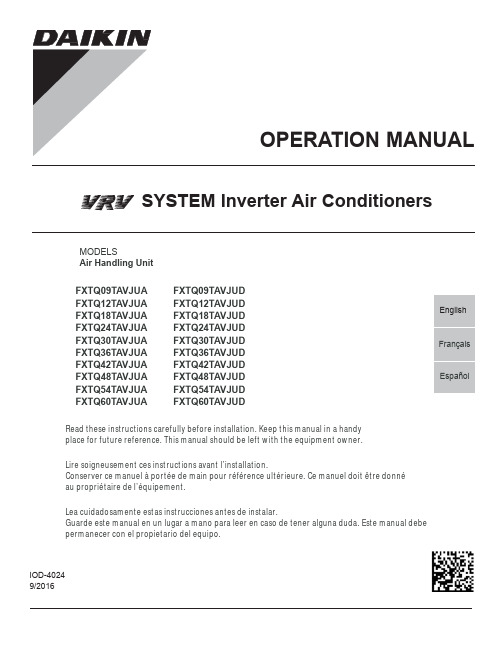
IOD-40249/2016OPERATION MANUALMODELSAir Handling UnitFXTQ09TAVJUA FXTQ09TAVJUD FXTQ12TAVJUA FXTQ12TAVJUD FXTQ18TAVJUA FXTQ18TAVJUD FXTQ24TAVJUA FXTQ24TAVJUD FXTQ30TAVJUA FXTQ30TAVJUD FXTQ36TAVJUA FXTQ36TAVJUD FXTQ42TAVJUA FXTQ42TAVJUD FXTQ48TAVJUA FXTQ48TAVJUD FXTQ54TAVJUA FXTQ54TAVJUD FXTQ60TAVJUAFXTQ60TAVJUDSYSTEM Inverter Air ConditionersRead these instructions carefully before installation. Keep this manual in a handy place for future reference. This manual should be left with the equipment owner.Lire soigneusement ces instructions avant l’installation.Conserver ce manuel à portée de main pour référence ultérieure. Ce manuel doit être donnéau propriétaire de l’équipement.Lea cuidadosamente estas instrucciones antes de instalar.Guarde este manual en un lugar a mano para leer en caso de tener alguna duda. Este manual debe permanecer con el propietario del equipo.•Do not allow children to play on or around the unit to prevent injury.•The heat exchanger fins are sharp enough to cut. To avoid injury, wear gloves or cover the fins while work-ing around them.•Do not put a finger or other objects into the air inlet or air outlet. The fan is rotating at high speed and will cause injury.•Check the unit foundation for damage on a continu-ous basis, especially if it has been in use for a long time. If left in a damaged condition the unit may cause injury.•Placing a flower vase or other containers with water or other liquids on the unit could cause a shock or fire if a spill occurs.•Never touch the internal parts of the controller. Do not remove the front panel because some parts in-side are dangerous to touch. To check and adjustinternal parts, contact your dealer.•Do not use the heat pump for any other purposes other than comfort cooling or heating. Do not use the unit for cooling precision instruments, food, plants, animals or works of art.•Do not place items under the indoor unit as they may be damaged by condensates that may form if the humidity is above 80% or if the drain outlet gets blocked.•Before cleaning, stop the operation of the unit by turning the power off or by pulling the supply cord out from its receptacle. Otherwise, an electric shock and injury may result.•Do not wash the heat pump with excessive water. An electric shock or fire may result.•Avoid placing the controller in a spot splashed with water. Water entering the controller may cause an electric shock or damage the internal electronic parts.•Do not operate the heat pump when using a room fumigation type of insecticide. Failure to observe this could cause the chemicals to be deposited in the unit and can endanger the health of those who are hyper-sensitive to chemicals.•The appliance is not intended for use by young chil-dren or infirm persons without supervision.•The remote controller should be kept away from chil-dren so they cannot play with it.•Consult with the installation contractor for cleaning.•Incorrect cleaning of the inside of the heat pump could make the plastic parts break and cause water leakage or electric shock.•Do not touch the air inlet or aluminum fin of the heat pump as they can cut and cause injury.•Do not place objects in direct proximity of the out-side unit. Do not let leaves and other debris accumu-late around the unit. Leaves are a hotbed for small animals which can enter the unit. Once inside the unit, animals can cause the unit to malfunction and cause smoke or fire when they make contact withelectrical parts.•Never press the button of the remote controller with a hard, pointed object. The remote controller may be damaged.•Never pull or twist the electric wire of the remote con-troller. It may cause the unit to malfunction.•Do not place appliances that produce open flames in places that are exposed to the air flow of the unit or under the indoor unit. It may cause incomplete com-bustion or deformation of the unit due to the heat.•Do not expose the controller to direct sunlight. The LCD display can become discolored and may fail to display the data.•Do not wipe the controller operation panel with ben-zene, thinner, chemical dust cloth, etc. The panel may get discolored or the coating can peel off. If it is heavily dirty, soak a cloth in water-diluted neutral detergent, squeeze it well and wipe the panel clean.Then wipe it with another dry cloth.•Dismantling of the unit, disposal of the refrigerant, oil, and additional parts, should be done in accor-dance with the relevant local, state, and national regu-lations.•Operate the heat pump in a sufficiently ventilated area and not surrounded by obstacles. Do not use the heat pump in the following places.a.Places with a mist of mineral oil, such as cuttingoil.b.Locations such as coastal areas where there is alot of salt in the air.c.Locations such as hot springs where there is a lotof sulfur in the air.d.Locations such as factories where the power volt-age varies a lot.e.In cars, boats, and other vehicles.f.Locations such as kitchens where oil may splat-ter or where there is steam in the air.g.Locations where equipment produces electromag-netic waves.h.Places with an acid or alkaline mist.i.Places where fallen leaves can accumulate orwhere weeds can grow.•Do not attempt to do electrical work or grounding work, unless you are licensed to do so. Consult with your dealer for electrical work and grounding work.•Pay attention to operating sound. Be sure to use the following places:a.Places that can sufficiently withstand the weightof the heat pump yet can suppress the operat-ing sound and vibration of the heat pump.b.Places where warm air from the air outlet of theoutside unit or the operating sound of the out-side unit does not annoy neighbors.•Consult your dealer if the heat pump in operation gen-erates unusual noise.•Make sure that the drainpipe is installed properly to drain water. If no water is discharged from the drain-pipe while the heat pump is in the cooling mode, the drainpipe may be clogged with dust or dirt and water leakage from the indoor unit may occur. Stop oper-ating the heat pump and contact your dealer.2.3.MAINTENANCE•Only a qualified person is allowed to perform mainte-nance without daily maintenance.•Before touching any of the connection wirings, be sure to turn off all power supply switches.•For installation of optional parts, only a qualifited person is allowed to do so.Be sure to use optional parts specified by the manufac-turer. Installation in your own manner may result in wa-ter leakage, electric shock or fire.•Do not use flammable material (e.g. hair-spray or insec-ticide) near the product.•Only proceed with the unit cleaning after stopping the operation and turning the power supply off.Failure to do so may result in electric shocks or injury.•Do not wash the heat pump or air handler with water.Failure to do so may result in an electric shock.•Consult with installation contractor for cleaning the inside of the air handler.Wrong cleaning procedures may break plastic parts or cause water leakage or electric shock.•Use a stable prep stand.Pay extra attention when cleaning the air handler. (Maintenance and inspection)•Clean the drain pan periodically. The drain pipes clogged with dust will cause water leakage.•For cleaning, consult with your Daikin dealer. (Before each season when cooling or heating is required, clean the air handler.)•If the area around the indoor unit is very dusty, use a dust proof cover (local procurement).(Cleaning the inside of the indoor unit)•It is necessary to clean the inside of the indoor unit peri-odically.Since the cleaning requires special technologies, requesta Daikin dealer to clean them.(Electric heater replacement interval)•The electric heater should be replaced every ten years.This replacement interval is a guideline for ensuring safe and trouble-free operation of the product for many years. (Cleaning the air filter)•The air filter is an optional accessory.EXPLANATION:•Removing the air filter except when cleaning the air han-dler may result in accidents.•Replace the filter when one of the following messages displayed on the bottom of remote controller screen.- Time to clean filter & element- Time to clean filter•If using the air handler under very dusty environment, increase the frequency of air filter cleaning.•Reset the filter sign on main menu of remote controller.Refer an operation manual of remote controller for de-tail.•Consult dealer to change filter setting time to display fil-ter change alarm on remote controller screen. (The de-fault factory setting is 2500 hours.)•There are the following time, display pattern: 1250, 2500, 5000, 10000.•Do not allow the indoor unit to get wet as it may cause an electric shock or fire._______________________________________________ 4. PRECAUTIONSIf the following phenomenon occurs, contact your dealer.•Any abnormalities in the operation of the heat pump or air handler such as smoke or fire could result in severe injury or death.Turn off the power and contact your dealer immediately for instructions._______________________________________________ Phenomenon•The unit may operate with the airflow rate at high speed even though the airflow rate was set to low speed using the remote controller during ELECTRIC HEATER opera-tion.Take the following actions before contact.Check to see if an optional electric heater is installed.The unit operates with the airflow rate at high speed dur-ing ELECTRIC HEATER operation regardless of the re-mote controller airflow rate setting or display.Phenomenon•The safety devices such as fuse, breaker, ground fault interrupter, etc. often operate or operations of the opera-tion switch are unstable.Take the following actions before contact.Turn off the switch.•If the ON/OFF switch does not properly work, Take the following actions before contact.Turn off the main power switch.Phenomenon•Water leaks out from the air handle r.Take the following actions before contact.Stop the operation.Phenomenon•Error message is displayed. See the remote controller operation manual for details.Inform the dealer of the details being displayed on the remote controller.。
ACT塔吊专用变频器使用手册V

11. 综述感谢您使用由深圳市伟创电气有限公司设计制造的AC80T 塔吊专用变频器。
本手册介绍了如何正确使用本产品以获得良好的收益。
在使用产品(安装、接线、运行、维护、检查等)前,请务必认真阅读本手册。
另外,请在完全理解本手册所述的安全注意事项后再使用本产品。
1.1 安全注意事项为保证安全、可靠、合理的使用本产品,请在完全理解本手册所述的安全注意事项后再使用该产品。
警示标志及其含义本手册中使用了下列标记,表示该处是有关安全的重要内容。
如果不遵守这些注意事项,可能会导致人身伤亡、本产品及关联系统损坏。
危险:如果操作错误,可能会造成死亡或重大安全事故。
警告:如果操作错误,可能会造成死亡或重大安全事故。
注意:如果操作错误,可能会造成轻伤。
重要:如果操作错误,可能导致本产品及关联系统损坏。
操作资质本产品必需由经过培训的专业人员进行安装、接线、运行、维护保养等操作。
本手册上所谓“经过培训的专业人员”是指在本设备上进行工作的人员必须经过专业的技能培训,熟悉设备的安装、接线、运行和维护保养,并正确应对使用中出现的各种紧急情况。
安全指导安全规则和警告标志是为了您的安全而提出的,是防止操作人员人身受到伤害、本产品及关联系统受到损坏而采取的措施。
请在使用前仔细阅读本手册,并严格按照本手册中的安全规则和警告标志进行操作。
安全规则和警告标志分为以下几类:常规指导、运输和存放的指导、安装接线的指导、运行的指导、维护保养的指导、以及拆卸和废品处理的指导。
● 常规指导● 本产品带有危险电压,而且它所控制的是带有潜在危险的运动机构,如果不遵守规定或不按本手册的要求进行操作,可能会导致人身伤亡、本产品及关联系统损坏。
● 只有经过培训的专业人员才允许操作本产品,并且在使用本产品之前,要熟悉本手册中所有的安全说明和操作的规定;正确的操作和维护保养,是实现本产品安全稳定工作的可靠保证。
● 请勿在电源接通的状态下进行接线作业,否则有触电致人死亡的危险;在接线、检查、维护等作业时,请切断所有关联设备的电源,并确认主回路直流电压已经下降到安全水平,等5分钟后再进行相关作业。
WANO组织核安全八项原则(英文版)WanoGuidelineGL2006-02

Principles for a Strong Nuclear Safety Culture1.Everyone is Personally responsible for nuclear safety2.Leaders demonstrate commitment to safety3.Trust permeates the organization4.Decision-making reflects safety first5.Nuclear technology is recognized as special and unique6.A questioning attitude is cultivatedanizational learning is embraced8.Nuclear safety undergoes constant examination1. Everyone is Personally responsible for nuclear safety Responsibility and authority for nuclear safety are well defined and clearly understood.Reporting relationships, positional authority, staffing, and financial resources support nuclear safety responsibilities. Corporate policies emphasize the overriding importance of nuclear safety.Attributes:·The line of authority and responsibility for nuclear safety is defined from the board of directors to the individual contributor. Each of these positions has clearly defined roles, responsibilities,and authorities, designated in writing and understood by the incumbent.·Support groups, such as human resources, labor relations, and business and financial planning, also understand their roles in contributing to nuclear safety.·People and their professional capabilities, values, and experiences are regarded as the nuclear organizat ion’s most valuable asset. Staffing levels are consistent with the demands related to maintaining safety and reliability.·Board members and corporate officers periodically take steps to reinforce nuclear safety, including visiting sites to assess management effectiveness first-hand.·The line organization, starting with the chief executive officer, is the primary source of information and the only source of direction. Other parties, such as oversight organizations and committees, review boards, and outside advisors, who provide management information essential to effective self-evaluation, are not allowed to dilute or undermine line authority and accountability.·All personnel understand the importance of adherence to nuclear safety standards. All levels of the organization exercise healthy accountability for shortfalls in meeting standards.·Relationships among utilities, operating companies, and owners are not allowed to obscure or diminish the line of responsibility for nuclear safety.·The system of rewards and sanctions is aligned with strong nuclear safety policies and reinforces the desired behaviours and outcomes.2.Leaders demonstrate commitment to safetyExecutive and senior managers are the leading advocates of nuclear safety and demonstrate their commitment both in word and action.The nuclear safety message is communicated frequently and consistently, occasionally as a standalone theme. Leaders throughout the nuclear organization set an example for safety. Attributes:·Managers and supervisors practice visible leadership in the field by placing ‘eyes on the problem’ coaching, mentoring, and reinforcing standards. Deviations from station expectations are corrected promptly.·Management considers the employee perspective in understanding and analyzing issues.·Managers and supervisors provide appropriate oversight during safety-significant tests or evolutions.·Managers and supervisors are personally involved in high-quality training that consistently reinforces expected worker behaviors.·Leaders recognize that production goals, if not properly communicated, can send mixed signals on the importance of nuclear safety. They are sensitive to detect and avoid these misunderstandings.·The bases, expected outcomes, potential problems, planned contingencies, and abort criteria for important operational decisions are communicated promptly to workers.·Informal opinion leaders in the organization are encouraged to model safe behavior and influence peers to meet high standards. ·Selection and evaluation of managers and supervisors consider their abilities to contribute to a strong nuclear safety culture.3. Trust permeates the organizationA high level of trust is established in the organization, fostered, in part, through timely and accurate communication. There is a free flow of information in which issues are raised and addressed. Employees are informed of steps taken in response to their concerns.Attributes:·People are treated with dignity and respect.·Personnel can raise nuclear safety concerns without fear of retribution and have confidence their concerns will be addressed.·Employees are expected and encouraged to offer innovative ideas to help solve problems.·Differing opinions are welcomed and respected. When needed, fair and objective methods are used to resolve conflict and unsettled differing professional opinions.·Supervisors are skilled in responding to employee questions in an open, honest manner. They are recognized as an important part of the management team, crucial to translating safety culture into practical terms.·The effects of impending changes(such as those caused by sale or acquisition, bargaining unit contract renegotiations, and economic restructuring) are anticipated and managed such that trust in the organization is maintained.·Senior management incentive programmes reflect a bias toward long-term plant performance and safety.·Complete, accurate, and forthright information is provided to oversight, audit, and regulatory organizations.·Managers regularly communicate to the workforce important decisions and their bases, as a way of building trust andreinforcing a healthy safety culture. Worker understanding is periodically checked.4. Decision-making reflects safety firstPersonnel are systematic and rigorous in making decisions that support safe, reliable plant operation.Operators are vested with the authority and understand the expectation, when faced with unexpected or uncertain conditions, to place the plant in a safe condition. Senior leaders support and reinforce conservative decisions.Attributes:·The organization maintains a knowledgeable workforce to support a broad spectrum of operational and technical decisions. Outside expertise is employed when necessary.·Managers, supervisors, and staff clearly understand and respect each other’s roles in decision-making.·Plant personnel apply a rigorous approach to problem-solving. Conservative actions are taken when understanding is incomplete.·Single-point accountability is maintained for important safety decisions, allowing for ongoing assessment and feedback as circumstances unfold.·Open dialogue and debate are encouraged when safety issuesare being evaluated.Robust discussion and healthy conflict are recognized as a natural result of diversity of expertise and experience. ·Decision-making practices reflect the ability to distinguish between ‘allowable’ choices and prudent choices.·When previous operational decisions are called into question by new facts, the decisions and associated underlying assumptions are reviewed to improve the quality of future decisions.5. Nuclear technology is recognized as special and unique The special characteristics of nuclear technology are taken into account in all decisions and actions. Reactivity control, continuity of core cooling, and integrity of fission product barriers are valued as essential, distinguishing attributes of the nuclear station work environment.Attributes:·Activities that could affect core reactivity are conducted with particular care and caution.·Features designed to maintain critical safety functions, such as core cooling, are recognized as particularly important. ·Design and operating margins are carefully guarded and are changed only with great thought and care. Special attention isplaced on maintaining fission product barriers and defense-in-depth.·Equipment is meticulously maintained well within design requirements.·Insights from probabilistic risk analyses are considered in daily plant activities and plant change processes.·Plant activities are governed by comprehensive, high-quality processes and procedures.·Employee mastery of reactor and power plant fundamentals, as appropriate to the job position, establishes a solid foundation for sound decisions and behaviors.6. A questioning attitude is cultivatedIndividuals demonstrate a questioning attitude by challenging assumptions, investigating anomalies, and considering potential adverse consequences of planned actions. This attitude is shaped by an understanding that accidents often result from a series of decisions and action that reflect flaws in the shared assumptions, values, and beliefs of the organization. All employees are watchful for conditions or activities that can have an undesirable effect on plant safety. Attributes:·While individuals expect successful outcomes of dailyactivities, they recognize the possibility of mistakes and worst-case scenarios. Contingencies are developed to deal with these possibilities.·Anomalies are recognized, thoroughly investigated, promptly mitigated, and periodically analyzed in the aggregate. ·Personnel do not proceed in the face of uncertainty. ·Workers identify conditions or behaviors that have the potential to degrade operating or design margins. Such circumstances are promptly identified and resolved. ·Employees understand that complex technologies can fail in unpredicted ways. They are aware that latent problems can exist, and they make conservative decisions considering this potential. ·Group-think is avoided through diversity of thought and intellectual curiosity. Opposing views are encouraged and considered.7. Organizational learning is embracedOperating experience is highly valued, and the capacity to learn from experience is well developed. Training, self-assessments, corrective actions, and benchmarking are used to stimulate learning and improve performance.Attributes:·The organization avoids complacency and cultivates acontinuous learning environment. The attitude that ‘it can happen here’ is encouraged.·Training upholds management standards and expectations. Beyond teaching knowledge and skills, trainers are adept at instilling nuclear safety values and beliefs.·Individuals are well informed of the underlying lessons learned from significant industry and station events, and they are committed to not repeating these mistakes.·Expertise in root cause analysis is applied effectively to identify and correct the fundamental causes of events. ·Processes are established to identify and resolve latent organizational weaknesses that can aggravate relatively minor events if not corrected.·Employees have confidence that issues with nuclear safety implications are prioritized, tracked, and resolved in a timely manner.8.Nuclear safety undergoes constant examination Oversight is used to strengthen safety and improve performance. Nuclear safety is kept under constant scrutiny through a variety of monitoring techniques, some of which provide an independent ‘fresh look.’Attributes:·A mix of self-assessment and independent oversight reflects an integrated and balanced approach. This balance is periodically reviewed and adjusted as needed.·Periodic safety culture assessments are conducted and used as a basis for improvement.·The pitfalls of focusing on a narrow set of performance indicators are recognized. The organization is alert to detect and respond to indicators that may signal declining performance. ·The insights and fresh perspectives provided by quality assurance, assessment, employee concerns, and independent oversight personnel are valued.·Senior executives and board members are periodically briefed on results of oversight group activities to gain insights into station safety performance.。
- 1、下载文档前请自行甄别文档内容的完整性,平台不提供额外的编辑、内容补充、找答案等附加服务。
- 2、"仅部分预览"的文档,不可在线预览部分如存在完整性等问题,可反馈申请退款(可完整预览的文档不适用该条件!)。
- 3、如文档侵犯您的权益,请联系客服反馈,我们会尽快为您处理(人工客服工作时间:9:00-18:30)。
Generelle sikkerhedsforskrifter Generelle sikkerhetsforskrifter Allmänna säkerhetsföreskrifter Yleiset turvallisuusohjeet General safety instructions Allgemeine Sicherheitsvorschriften Ogólne instrukcje bezpieczeństwa Üldised ohutusjuhised DK NO SE FI GB DEET PLDKGENERELLE SIKKERHEDSFORSKRIFTERHusk altid!• Læs og følg sikkerhedsforskrifterne og brugsanvisningen.• Gem begge hæfter, og lad dem følge med apparatet, hvis du senere overdra-ger dette til andre.Vær opmærksom• Vær forudseende, og brug din sunde fornuft, når du anvender apparatet.• Brug ikke apparatet, hvis du er syg, træt eller påvirket af medicin, alkohol ellerrusmidler.• Børn bør altid holdes under opsyn, når apparatet anvendes.• Når apparatet er i brug, bør det holdes under konstant opsyn.Anvend kun apparatet til det formål, det er beregnet til• Apparatet er beregnet til privat brug.• Producenten er ikke ansvarlig for skader, der opstår som følge af forkert brug el-ler håndtering (se også under Garanti-bestemmelser).• Forkert brug af apparatet kan medføre personskader eller beskadigelse af ap-paratet.Reparation• Forsøg aldrig at reparere apparatet og stikket selv. Hvis apparatet, ledningeneller stikket skal repareres, skal detindleveres til en autoriseret reparatør.Kontakt forhandleren, hvis der er taleom en reparation, der falder ind undergarantien.Generelt for eldrevne apparaterTilslutning• Medmindre andet er angivet i brugsan-visningen, må apparatet kun sluttes til230 V, 50 Hz.Undgå elektrisk stød• Brug ikke apparatet, hvis apparatet eller kontakten er defekt!• Forsøg aldrig selv at åbne kabinettet, og stik aldrig genstande ind i det.• Apparatet eller netledningen må ikke nedsænkes i væske eller udsættes forregn eller fugt.• Undgå at berøre overfl ader med jordfor-bindelse som f.eks. radiatorer eller rør,når du anvender apparatet.• Brug ikke apparatet, når dine hænder er våde, når gulvet er vådt, eller hvis selveapparatet er vådt.• Rør aldrig ved stikkontakten med våde eller fugtige hænder.Ledning, stik og stikkontakt• Kontrollér jævnligt, om ledningen eller stikket er beskadiget, og brug ikkeapparatet, hvis dette er tilfældet, ellerhvis det har været tabt eller er blevetbeskadiget på anden måde.• Tag stikket ud af stikkontakten ved rengøring eller udskiftning af tilbehørog reservedele.• Undlad at trække i ledningen, når du tager stikket ud af stikkontakten, mentag fat om selve stikket.• Løft eller bær aldrig apparatet i lednin-gen.23NO SE FI GB DE DK PL ET• Hold ledningen væk fra varme eller skarpe genstande og olie.•Kontrollér, at det ikke er muligt at trække i eller snuble over ledningen eller en eventuel forlængerledning. •Hvis en forlængerledning skal bruges udendørs, skal den være mærkegod-kendt til dette.Opbevaring •Når apparatet ikke anvendes, skal det afbrydes fra lysnettet og opbevares tørt, beskyttet og uden for børns række-vidde.Særligt for eldrevne køkken-maskiner• Anbring altid køkkenmaskinen bagest på køkkenbordet.•Lad ikke ledningen hænge ud overbordkanten, og hold den væk fra varme genstande og åben ild.• Køkkenmaskinen må ikke tildækkes. •Vær opmærksom på, at nogle køk-kenmaskiner kan blive meget varme, og anbring disse i sikker afstand fra brændbare genstande såsom gardiner, duge eller lignende.Særligt for (el)værktøj• Pres ikke værktøjet, og brug det ikke til andre formål, end det er beregnet til.•Undgå utilsigtet start af værktøjet. Sørg for, at værktøjet er slået fra, før det tilsluttes lysnettet, og undgå at bære tilsluttet værktøj med fi ngeren på kon-takten.Vær omhyggelig med arbejdsomgivel-serne •Snavsede, rodede og svært tilgængelige arbejdsområder udgør en ulykkesrisiko.• Sørg for god arbejdsbelysning. •Sørg for, at arbejdsstillingen er hensigts-mæssig, så du altid har en god balance og et sikkert greb om værktøjet.• Fastgør om muligt arbejdsemnet med skruetvinger eller i en skruestik.•Brug ikke værktøjet i nærheden af an-tændelige væsker eller gasser.Personlig sikkerhed • Benyt påklædning, som passer til arbej-dets karakter.•Bær ikke løse beklædningsgenstande eller smykker, som kan blive fanget i værktøjets bevægelige dele.•Brug altid de nødvendige personlige værnemidler såsom sikkerhedsbriller og støvmaske, høreværn, gummihandsker, skridsikkert fodtøj, hårnet og sikker-hedstøj.•Hvis værktøjet er udstyret med støvop-samler/-udsugning, skal dette udstyr anvendes korrekt.Vedligehold værktøjet omhyggeligt • Brug ikke værktøjet og tilbehøret, hvis det er itu, beskadiget eller nedslidt.• Hold værktøjet skarpt og rent, så det fungerer bedst muligt.•Brug kun reservedele og tilbehør, som er originalt eller anbefalet af forhandle-ren.•Kontroller, at værktøj, tilbehør ogafskærmninger er monteret korrekt, og at bevægelige dele ikke binder eller er blokerede.• Husk at efterspænde skruer og bolte på værktøjet.• Fjern spændeværktøj og nøgler fra værktøjet inden brug.•Følg instruktionerne for smøring og vedligehold.DK Hold uvedkommende på afstand• Når du bruger værktøj, skal du holdeuvedkommende på afstand af arbejds-området. Undgå, at tilskuere - især børn- kan komme til at røre værktøjet ellerledningerne.Særligt for opladelige apparater• Kun det medfølgende batteri må op-lades i opladeren. Brug ikke en andenoplader sammen med batteriet.• Sluk for strømmen, mens batteriet sæt-tes i opladeren.• Når batteriet ikke er i maskinen eller iopladeren, bør polerne tildækkes, så derikke opstår en kortslutning ved en fejl.• Sluk opladeren, når den ikke anvendes.• Batteriet må ikke afl ades helt, hvis detikke har været anvendt gennem læn-gere tid.• Beskyt batteriet mod stød og slag.• Batteriet må ikke åbnes, brændes ellerkomme i kontakt med vand.• Hvis batteriet som følge af et uheldlækker batterivæske, skal du undgå, atvæsken kommer i kontakt med huden.MiljøtipsNår apparatet ikke længere fungerer, børdet bortskaff es på en måde, så det belastermiljøet mindst muligt og i henhold til deregler, der gælder i din kommune. I de fl estetilfælde kan du komme af med apparatet pådin lokale genbrugsstation.GarantibestemmelserGarantien gælder ikke:• hvis sikkerhedsforskrifterne og brugsan-visningen ikke efterkommes• hvis der har været foretaget et uautori-seret indgreb i apparatet• hvis apparatet er blevet modifi ceret• hvis apparatet har været misligholdt,været udsat for en voldsom behandlingeller på anden måde lidt overlast• hvis fejl i apparatet er opstået på grundaf fejl på lysnettet.Da vi løbende forbedrer vores apparatersegenskaber, kan der i sjældne tilfældeforekomme mindre forskelle mellem detbeskrevne og det købte apparat.EU-Importør:HP SCHOU6000 KoldingDanmark45NO SE FI GB DE DK PL ETGENERELLE SIKKERHETSFORSKRIFTERHusk alltid!• Les og følg sikkerhetsforskriftene og bruksanvisningen.•Gjem begge heftene og la dem følge med apparatet hvis du senere overlater det til andre.Vær oppmerksom • Vær forutseende og bruk sunn fornuft når du bruker apparatet.•Ikke bruk apparatet hvis du er syk, trøtt eller påvirket av medisin, alkohol eller rusmidler.• Barn bør alltid holdes under oppsyn når apparatet brukes.•Når apparatet er i bruk, bør det holdes under konstant oppsyn.Apparatet skal kun brukes til bruksformå-let • Apparatet er kun til privat bruk.•Produsenten er ikke ansvarlig for skader som oppstår som følge av feil bruk eller håndtering (se også under Garantibe-stemmelser).•Feil bruk av apparatet kan medføre personskade eller skade på apparatet.Reparasjon •Ikke prøv å reparere apparatet ogstøpselet selv. Hvis apparatet, ledningen eller støpselet skal repareres, skal du levere det til en autori-sert reparatør. Kontakt forhandleren hvis det dreier seg om en reparasjon som dekkes av garantien.Generelt for elektriske apparaterTilkobling •Med mindre annet er angitt i bruksan-visningen, må apparatet bare tilkobles til 230 V, 50 Hz.Unngå elektrisk støt • Ikke bruk apparatet dersom selve ap-paratet eller kontakten er defekt!• Forsøk aldri selv å åpne kabinettet, og stikk aldri gjenstander inn i det.•Apparatet eller nettledningen må ikke nedsenkes i væske eller utsettes for regn eller fukt.•Unngå å berøre overfl ater med jordfor-bindelse, som for eksempel radiatorer eller rør når du bruker apparatet.•Ikke bruk apparatet når hendene dine er våte, når gulvet er vått, eller hvis selve apparatet er vått.•Ikke rør stikkontakten hvis du er våt eller fuktig på hendene.Ledning, støpsel og stikkontakt •Kontroller jevnlig om ledningen eller støpslet er skadd, og ikke bruk appara-tet hvis dette er tilfelle, eller hvis det har falt ned eller blitt skadd på annen måte. •Trekk støpslet ut av stikkontakten ved rengjøring eller utskifting av tilbehør og reservedeler.•Ikke trekk i ledningen når du tar støp-selet ut av stikkontakten, men ta tak i selve støpselet.• Løft eller bær aldri apparatet i lednin-gen.•Hold ledningen unna varme eller skarpe gjenstander og olje.NO • Kontroller at det ikke er mulig å trekkei eller snuble over ledningen eller eneventuell skjøteledning.• Hvis en skjøteledning skal brukes uten-dørs, skal den være merkegodkjent fordette.Oppbevaring• Når apparatet ikke brukes, skal detkobles fra lysnettet og oppbevares tørt,beskyttet og utenfor barns rekkevidde.Spesielt for elektriske kjøkken-maskiner• Plasser alltid kjøkkenmaskinen bakerstpå kjøkkenbordet.• La ikke ledningen henge ut overbordkanten, og hold den unna varmegjenstander og åpen fl amme.• Kjøkkenmaskinen må ikke tildekkes.• Vær oppmerksom på at noen kjøkken-maskiner kan bli svært varme. Plasserdem derfor i sikker avstand fra brenn-bare gjenstander som gardiner, dukerog liknende.Spesielt for (el)verktøy• Press ikke verktøyet, og bruk det ikke tilandre formål enn det er beregnet for.• Unngå utilsiktet start av verktøyet. Sørgfor at verktøyet er avslått før det tilkob-les lysnettet, og unngå å bære tilkobletverktøy med fi ngeren på bryteren.Sørg for riktige arbeidsomgivelser• Skitne, rotete og lett tilgjengeligearbeidsområder utgjør en ulykkesrisiko.• Sørg for godt arbeidslys.• Sørg for at arbeidsstillingen er hensikts-messig, slik at du alltid har god balanseog et sikkert grep om verktøyet.• Om mulig skal arbeidsemnet festes meden skruetvinge eller i en skrustikke.• Ikke bruk verktøyet i nærheten av anten-nelige væsker eller gasser.Personlig sikkerhet• Benytt klær som passer til arbeidetskarakter.• Ikke bruk løse klesplagg eller smykkersom kan hekte seg fast i verktøyetsbevegelige deler.• Bruk alltid nødvendig personlig verneu-tstyr som vernebriller og støvmaske,hørselsvern, gummihansker, vernesko,hårnett og sikker-hetsklær.• Hvis verktøyet er utstyrt med støvsam-ler/-avsug, skal dette anvendes korrekt.Vær nøye med vedlikehold av verktøyet• Bruk ikke verktøy og tilbehør hvis det eri stykker, skadd eller nedslitt.• Hold verktøyet skarpt og rent for å sikrebest mulig funksjon.• Bruk kun originale reservedeler og tilbe-hør som er anbefalt av forhandleren.• Kontroller at verktøy, tilbehør ogsikringsutstyr er montert korrekt, og atbevegelige deler ikke står i klem eller erblokkert.• Husk å ettertrekke skruer og bolter påverktøyet.• Fjern festeverktøy og nøkler fra verk-tøyet før bruk.• Følg instruksjonene for smøring ogvedlikehold.Hold uvedkommende på avstand• Når du bruker verktøyet skal du holdeuvedkommende på avstand fra arbeids-området. Unngå at andre, spesielt barn,kan komme til å røre verktøyet ellerledningene.67NO SE FI GB DE DK PL ETSpesielt for oppladbare apparater•Bare det medfølgende batteriet skal lades i laderen. Ikke bruk en annen lader for å lade batteriet.• Slå av strømmen mens batteriet settes i laderen.•Når batteriet ikke er i maskinen eller laderen, bør polene dekkes til, slik at det ikke kan oppstå kortslutning ved et uhell.• Slå av laderen når den ikke brukes.• Batteriet må ikke utlades helt dersom det ikke har vært i bruk på lang tid.• Beskytt batteriet mot støt og slag.• Batteriet må ikke åpnes, brennes eller komme i kontakt med vann.•Hvis batteriet som følge av uhell lekker batterivæske, må du unngå at væsken kommer i kontakt med huden.MiljøtipsApparater som ikke virker lenger, børavhendes på en slik måte at de er til minst mulig belastning for miljøet, og i henhold til reglene som gjelder i kommunen der du bor. I de fl este tilfeller kan du levere produk-tet på en lokal miljøstasjon.GarantibestemmelserGarantien gjelder ikke:• hvis sikkerhetsforskriftene og bruksan-visningen ikke følges• hvis det er foretatt et uautorisertinngrep i apparatet• hvis apparatet er blitt modifi sert •hvis apparatet ikke er vedlikeholdt, hvis det har vært utsatt for hard behandling eller annen form for overbelastning •hvis feil i apparatet har oppstått på grunn av feil på lysnettet.Da vi løpende forbedrer våre apparaters egenskaper, kan det i sjeldne tilfellerforekomme mindre forskjeller mellom det beskrevne og det kjøpte apparatet.EU-importør:HP SCHOUDK-6000 Kolding DanmarkSE Kom alltid ihåg!• Läs och följ säkerhetsföreskrifterna ochbruksanvisningen.• Spara båda häftena och låt dem följamed apparaten, om du senare överlåterden till någon.Var uppmärksam• Var förutseende och använd sunt förnuftnär du använder apparaten.• Använd inte apparaten om du är sjuk,trött eller påverkad av medicin, alkoholeller berusningsmedel.• Barn bör alltid hållas under uppsyn, närapparaten används.• När apparaten är i bruk bör den hållasunder konstant uppsyn.Använd bara apparaten för det syfte den äravsedd för• Apparaten är avsedd för privat bruk.• Tillverkaren är inte ansvarig för skadorsom uppstår till följd av felaktig använd-ning eller hantering (se under Garanti-bestämmelser).• Felaktig användning av apparaten kanmedföra personskador eller skador påapparaten.Reparation• Försök aldrig reparera apparaten ochkontakten själv. Om apparaten, slad-den eller kontakten behöver reparerasbör den lämnas in till en auktoriseradreparatör. Kontakta återförsäljaren omdet rör sig om en reparation som fallerunder garantin.ALLMÄNNA SÄKERHETSFÖRESKRIFTERAllmänt för eldrivna apparaterAnslutning• Om inget annat anges i bruksanvisnin-gen, får apparaten endast anslutas till230 V, 50 Hz.Undvik elstötar• Använd inte apparaten om apparateneller kontakten är skadad!• Försök aldrig själv att öppna höljet, ochstick aldrig in föremål i det.• Apparaten eller sladden får inte sänkasned i vätska eller utsättas för regn ellerfukt.• Undvik att vidröra ytor med jordförbin-delse, som t.ex. element eller rör, när duanvänder apparaten.• Använd inte apparaten när dina händerär fuktiga, när golvet är fuktigt eller omsjälva apparaten är fuktig.• Vidrör aldrig vägguttaget med våta ellerfuktiga händer.Sladd, kontakt och vägguttag• Kontrollera regelbundet om sladdeneller kontakten är skadade och användinte apparaten om så är fallet eller omden har tappats i golvet eller har ska-dats på annat sätt.• Ta ut kontakten ur vägguttaget vidrengöring eller byte av tillbehör ochreservdelar.• Undvik att dra i sladden när du drar urkontakten ur uttaget. Dra i själva kon-takten i stället.• Lyft eller bär aldrig apparaten i sladden.• Se till att sladden inte kommer i kontaktmed varma eller vassa föremål eller olja.89NO SE FI GB DE DK PL ET•Kontrollera att det inte är möjligt att dra i eller snubbla över sladden eller en eventuell förlängningssladd.•Om en förlängningssladd ska användas utomhus ska den vara godkänd för detta.Förvaring •När apparaten inte används ska kontak-ten dras ur vägguttadet och apparaten förvaras på ett torrt, säkert ställe utom räckhåll för barn.Speciellt för eldrivna köksmask-iner• Placera alltid köksmaskinen längst bak på köksbordet.•Låt inte sladden hänga ut över bords-kanten, och se till att den inte kommer i kontakt med varma föremål och öppen eld.• Köksmaskinen får inte övertäckas •Tänk på att vissa köksmaskiner kan bli mycket varma, och bör placeras på säkert avstånd från brännbara föremål som gardiner, dukar eller liknande.Speciellt för (el)verktyg•Tryck inte mot verktyget, och använd det inte för andra ändamål än det är avsett för.•Undvik oavsiktligt start av verktyget. Se till att verktyget är avstängt innan du stoppar in kontakten i vägguttaget, och håll inte fi ngret på startknappen när du bär ett verktyg om kontakten sitter i vägguttaget.Var försiktig i valet av miljö för att utföra arbetet •Smutsiga, stökiga och otillgängliga arbetsområden utgör en olycksrisk.• Se till att du har bra arbetsbelysning. •Se till att du har en lämplig arbetsstäl-lning med bra balans och ett säkert grepp om verktyget.• Sätt om möjligt fast arbetsmaterialet med skruvtvingar eller i ett skruvstäd.•Använd inte elverktyget i närheten av antändliga vätskor eller gaser.Personlig säkerhet • Använd kläder som passar till arbetets karaktär.•Bär inte löst sittande klädesplagg eller smycken, som kan fastna i verktygets rörliga delar.•Använd alltid den skyddsutrustning som krävs, som t.ex. skyddsglasögon och andningsskydd, hörselskydd, gum-mihandskar, halksäkra skor, hårnät och skyddskläder.•Om verktyget är utrustat med dammp-åse/-utsug, ska den utrustningen använ-das korrekt.Slarva inte med verktygets underhåll •Använd inte verktyget och dess tillbehör om det har gått sönder, är skadat eller slitet.• Håll verktyget vasst och rent så att det fungerar så bra som möjligt.•Använd endast originalreservdelar och –tillbehör, eller reservdelar och tillbehör som har rekommenderats av återförsäl-jaren.•Kontrollera att verktyg, tillbehör och skyddskåpor är korrekt monterade och att rörliga delar inte fastnar eller är blockerade.• Kom ihåg att efterdra skruvar och bultar på verktyget.• Ta bort alla spännverktyg och nycklar från verktyget innan du använder det.•Följ instruktionerna för smörjning och underhåll.SE Håll obehöriga på avstånd• När du använder verktyg ska du hållaobehöriga på avstånd från arbetsområ-det. Se till att inga åskådare – specielltbarn – kan röra i verktyget eller slad-darna.Speciellt för laddningsbara appa-rater• Bara det medföljande batteriet får lad-das i laddaren. Använd inte en annanladdare för att ladda batteriet.• Stäng av apparaten när du sätter bat-teriet i laddaren.• När batteriet inte är i maskinen eller iladdaren bör polerna täckas över, så attdet inte uppstår kortslutning vid fel.• Stäng av laddaren när den inte används.• Batteriet får inte laddas ur helt, om detinte har använts på ett tag.• Skydda batteriet mot stötar och slag.• Batteriet får inte öppnas, brännas ellerkomma i kontakt med vatten.• Om batteriet genom en olyckshändelseläcker batterivätska, ska du se till så attvätskan inte kommer i kontakt medhuden.MiljötipsNär apparaten inte längre fungerar måsteden kasseras på ett sådant sätt att denskadar miljön i minsta möjliga mån ochi enlighet med de regler som gäller i dinkommun. I de fl esta fall kan du lämna in ap-paraten till din lokala återvinningsstation.GarantibestämmelserGarantin gäller inte:• om säkerhetsföreskrifterna och bruksan-visningen inte följs• om apparaten har utsatts för icke-auktoriserade ingrepp• om apparaten har modifi erats• om apparaten har använts på ett fel-aktigt sätt, utsatts för våld eller annanform av överbelastning• om felen i apparaten har uppstått pågrund av fel i elnätet.Eftersom vi fortlöpande förbättrar våraapparaters egenskaper, kan det förekommamindre skillnader mellan denna beskrivningoch den inköpta apparaten.EU-importör:HP SCHOU6000 KoldingDanmark10NO SE FI GB DE DK PL ETYLEISET TURVALLISUUSOHJEETMuista!• Lue turvallisuusohjeet ja käyttöohje ja noudata niitä.•Säilytä molemmat vihkoset ja anna ne laitteen mukana, jos luovutat sen myöhemmin toiselle henkilölle.Ole varovainen • Ole kaukonäköinen ja käytä tervettä järkeä, kun käytät laitetta.•Älä käytä laitetta, jos olet sairas, väsynyt tai lääkkeiden, alkoholin tai päihteiden vaikutuksen alainen.• Valvo lapsia, kun laitetta käytetään.•Kun laite on käytössä, sitä on valvottava koko ajan.Käytä laitetta vain siihen tarkoitukseen, johon se on suunniteltu • Laite on tarkoitettu yksityiskäyttöön.•Valmistaja ei vastaa vahingoista, jotka aiheutuvat virheellisestä käytöstä tai käsittelystä (katso myös Takuuehdot).•Laitteen virheellinen käyttö voi aiheut-taa henkilövahinkoja tai vaurioittaa laitetta.Korjaus •Älä koskaan yritä korjata laitetta ja pisto-ketta itse. Jos laite, johto tai pistotulppa vaatii korjausta, toimita laite valtuute-tulle korjaajalle. Ota yhteys jälleenmyy-jään, jos korjaus kuuluu takuun piiriin.Sähkökäyttöisiä laitteita koskevia yleisohjeitaSähköliitäntä•Jollei käyttöohjeessa toisin mainita, laitteen saa kytkeä vain 230 V:n, 50 Hz:n sähköverkkoon.Varo sähköiskua • Älä käytä laitetta, jos laite tai kytkin on vaurioitunut.• Älä yritä avata koteloa itse äläkä ikinä työnnä sen sisään esineitä.•Älä upota laitetta tai sähköjohtoanesteeseen äläkä altista niitä sateelle tai kosteudelle.•Vältä koskettamasta pintoihin, jotka on yhdistetty maadoitukseen (esimerkiksi johtoihin tai lämpöpattereihin), kun käytät laitetta.•Älä käytä laitetta, kun kätesi ovat märät, kun lattia on märkä tai jos laite itse on märkä.•Älä koske pistorasiaan, jos kätesi ovat märät tai kosteat.Johto, pistotulppa ja pistorasia •Tarkasta säännöllisesti, onko johto tai pistotulppa vaurioitunut, äläkä käytä laitetta, jos näin on tapahtunut tai jos johto tai pistotulppa on pudonnut tai muulla tavoin vahingoittunut. •Irrota pistotulppa pistorasiasta puh-distuksen sekä lisävarusteiden ja vara-osien vaihdon ajaksi.•Älä irrota pistotulppaa pistorasiasta johdosta vetämällä, vaan tartu pisto-tulppaan ja vedä se sitten irti. • Älä nosta tai kanna laitetta johdosta.• Pidä johto kaukana kuumista ja terävistä esineistä ja öljystä.•Varmista, ettei johto tai mahdollinen jatkojohto voi jäädä mihinkään kiinni ja että johtoon tai jatkojohtoon ei voi kompastua.•Ulkona saa käyttää vain ulkokäyttöön tarkoitettua jatkojohtoa.FI Säilytys• Kun laitetta ei käytetä, irrota se sähkö-verkosta ja säilytä kuivassa, suojatussapaikassa lasten ulottumattomissa.Sähkökäyttöisiä keittiölaitteitakoskevia erityisohjeita• Sijoita keittiölaite aina työpöydän taka-osaan.• Älä anna johdon roikkua pöydän reunanyli ja pidä se kaukana kuumista esineistäja avotulesta.• Keittiölaitteita ei saa peittää.• Huomioi, että jotkut keittiölaitteetvoivat tulla hyvin kuumiksi. Pidä tällaisetlaitteet turvallisella etäisyydellä helpostisyttyvistä esineistä, kuten verhoista,pöytäliinoista yms.Sähkökäyttöisiä työvälineitä ko-skevia erityisohjeita• Älä paina työvälinettä äläkä käytä sitämuuhun tarkoitukseen kuin mihin se onsuunniteltu.• Estä tahaton käynnistyminen. Tarkista,että työvälineestä on katkaistu virta,ennen kuin kytket sen sähköverkkoon,äläkä kanna sähköverkkoon kytkettyälaitetta sormi katkaisimen päällä.Valitse työympäristö huolellisesti• Likaiset, sotkuiset ja vaikeapääsyisettyöympäristöt altistavat tapaturmille.• Huolehdi työympäristön hyvästä vala-istuksesta.• Tarkista, että työasentosi on hyvä,jotta säilytät aina hyvän tasapainon jatukevan otteen työvälineestä.• Mikäli mahdollista, kiinnitä työstettäväkappale ruuvipuristimilla tai ruuvipih-deillä.• Älä käytä työvälinettä helposti syttyviennesteiden tai kaasujen läheisyydessä.Henkilökohtainen turvallisuus• Käytä työn luonteen mukaista vaatetu-sta.• Älä käytä väljiä vaatteita tai koruja, jotkavoivat tarttua laitteen liikkuviin osiin.• Käytä aina vaadittuja henkilönsuojaimia,kuten suojalaseja ja pölynaamaria, kuu-losuojaimia, kumikäsineitä, luistamatto-mia jalkineita, hiusverkkoa ja suojavaat-teita.• Jos laitteessa on pölynkeräin/-poistojär-jestelmä, sitä on käytettävä oikein.Huolehdi laitteen kunnossapidosta• Älä käytä laitetta ja lisävarusteita, jos neovat rikkoutuneet, vahingoittuneet taikuluneet.• Pidä työväline terävänä ja puhtaana, niinse toimii parhaalla mahdollisella tavalla.• Käytä vain alkuperäisiä tai jälleenmyyjänsuosittelemia varaosia ja lisävarusteita.• Tarkista, että työväline, lisävarusteet jasuojukset on asennettu oikein ja ettäliikkuvat osat eivät ole jääneet kiinni taijuuttuneet.• Muista kiristää työvälineen ruuvit japultit uudelleen.• Poista kiristystyökalut ja avaimet työväli-neestä ennen käyttöä.• Noudata voitelu- ja kunnossapito-ohje-ita.Pidä ulkopuoliset loitolla• Kun käytät laitetta, pidä ulkopuolisetpoissa työskentelyalueelta. Älä annasivustakatsojien – etenkään lasten – ko-skettaa työvälinettä tai johtoja.。
