Assy 658157001-BNR4-21-assy-open-V1-1
艾顿 bypass 隔离自动转换交换器说明书

Unmatched performance and reliabilityBypass isolation ATS Eaton’s bypass isolation automatic transfer switch (ATS) is designed to provide unmatched performance, reliability and versatility for critical standby power applications. Supervisory intelligence is provided by an ATC-900 or ATC-300+ controller, delivering operational simplicity and field adaptability coupled with diagnostic and troubleshooting capabilities. The bypass isolation ATS design is ideal for those applications where the ability to perform maintenance is required without interrupting power to life safety and other critical loads.Product configuration• Automatic operation—ATS and bypass switch• Open and closed transition• 100–1200 A rating• Two-, three- or four-pole• NEMA T 1, 3R• Up to 600 Vac, three- orfour-wire, 60 Hz or 50/60 Hz• Drawout ATS and fixedbypass switch, facilitatingconcurrent maintenance• Service entranceFeatures and benefitsProven performanceand reliability• Automatic and non-automaticoperation modes are availableto provide multiple methods oftransferring the load betweenpower sources• Manual operation allowsunloaded transfer betweenpower sources for allproduct configurations• UL T 1008 Listed short-circuitand short-time (select catalognumbers only) withstandclosing current ratingsmaximize system reliabilitySimplified installationand integration• Factory-configured powersource and load terminalsfor top/bottom cable ingress• Removable enclosure panelsprovide front and rear accessto cable terminal connections• Seismic certified to OSHPD,CBC, IBC and UBCEnhanced safety• Two-door, compartmentalizedconstruction provides steelbarriers, protecting workers• Integral safety interlocksautomatically open the maincontacts prior to the ATSbeing isolated for test orremoved for serviceImproved serviceability• Two-door design eliminatesthe need to scheduleshutdowns for routine test,inspection or maintenanceof the ATS• Drawout design allows theATS to be disconnectedfrom the electrical bus andisolated in cell for regulartesting as prescribed bycode (NFPA T 70, 99, 110)• Testing of the isolated ATScan be performed whilethe bypass switch is in theautomatic or non-automaticmode of operationDesign featuresDual automatic technology Eaton’s bypass isolationtransfer switch design includes an automatic bypass switch and an ATS housed within a single assembly.Regardless of which power switch is actively distributing power, redundant automatic operation provides for a rapid load transfer and restoration of power to life safety and critical loads, eliminating the need for active supervision by qualified personnel.Segmented construction The ATS and automatic bypass switch are housed in separate compartments, with robust steel walls, that isolate the power switches from each other to facilitate ease of maintenance and worker safety. Eachcompartment includes a door with padlockable handle. This design prevents the possibility of inadvertent contact andunnecessary exposure to power cable terminations and energized electrical control components.Drawout ATS and fixed-mounted bypassService personnel can rack-out and isolate the ATS (with compartment door closed) from the electrical bus for routine test or exercise. A Kirk T -key interlock prevents access to the racking mechanism until the load connection has been transitioned to the automatic bypass switch.Opening the compartment door allows the ATS to be completely drawn out of the cell for inspection or maintenance.Safety interlocks prevent rack-out or rack-in of the ATS from the electrical bus with the main contacts closed. The automatic bypass switch is fixed mounted to the electrical bus and stands ready to initiate an automatic load transfer when the ATS is undergoing maintenance.Multi-tap control power transformerSystem voltage can be fieldconfigured via a multi-tap control power transformer (CPT) with quick-disconnect plugs.T ransition to bypass mode When maintenance or testing of the ATS needs to be performed, qualified personnel can easily and quickly transition the load connection between the ATS and automatic bypass switch using door-mounted operator controls fitted with indication lights. The transition occurs in a make-before-break fashion, ensuring continuous power flow to loads.Multiple operation modes Operation is possible in the following modes:• Automatic • Non-automatic •Manual AIn automatic mode, the transfer switch is self-acting, and atransfer is automatically initiated by the intelligent logic controller.In non-automatic mode(optional), a transfer is initiated by the operator using a door-mounted selector switch.In manual mode, a transfer is initiated by the operator using controls mounted directly on the automatic bypass switch or ATS.Alternatively, a transfer can be initiated remotely via an HMi remote annunciator controller.A Manual operation (unloaded) is provided forall product configurations.for top and bottom cable terminationFixed-mounted automatic Drawout ATS can be isolated for test within compartment orand automatic bypassswitch compartments600–1200 A rating (480 V), NEMA 1 enclosure100–400 A rating (480 V), NEMA 1 enclosureFixed-mounted automatic Drawout ATS can within compartmentor completely removedRemoveable optionpanels allow front access for top and bottom cableterminationDrawout ATS removed for bench level inspection/Automatic bypass switch stands ready to transfer load2EATON Bypass isolation automatic transfer switchesStandard enclosure dimensions and weightsDimensions and weights shown are approximate and subject to change. Reference product outline drawings for the latest information.NEMA 1 enclosure NEMA 3R enclosureNEMA 12/4X enclosureTransferswitch rating Device Dimensions in inches (mm)Normal,emergency, loadNeutral A Weight ABCA Neutral connection size listed is for product configuration with a solid neutral. For product configurations with a switched neutral (four-pole), reference the size listed in theEmergency/Load Connection column.B Three-pole product configuration.C Four-pole product configuration.3EATON Bypass isolation automatic transfer switchesEaton is a registered trademark.All other trademarks are property of their respective owners.Eaton1000 Eaton Boulevard Cleveland, OH 44122United States © 2022 EatonAll Rights Reserved Printed in USAPublication No. PA01602019E / Z25954March 2022Product selectionCatalog numbering systemote: N Some catalog number combinations may not be available. For additional information, please contact your local Eaton sales representative.Bypass isolation ATS schematic diagramUL 1008 withstand and closing current ratings (kA)Ampere Device Up to 480 VUp to 600 V Short-circuit (specific circuit Short-circuit (specific circuit SpecificFollow us on social media to get the latest product and support information.。
成交标的内容
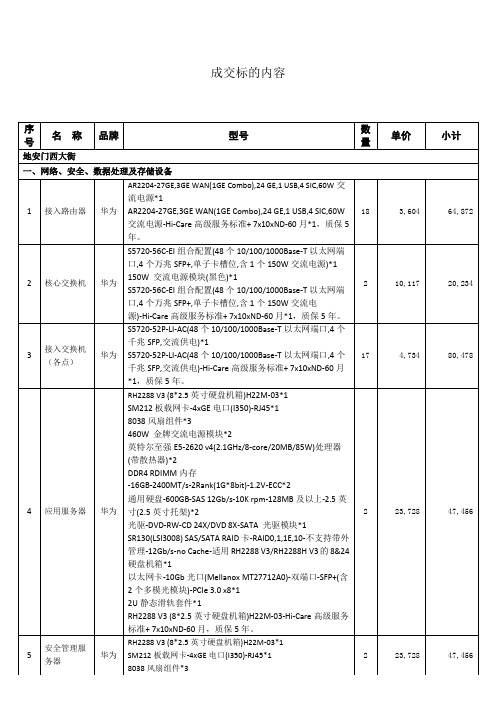
40,700
40,700
11
网络防病毒软件
360
360天擎终端管理系统:防病毒的病毒查杀引擎包括云查杀引擎、AVE、QEX、QVM等引擎,支持多引擎的协同工作对病毒、木马、恶意软件、引导区病毒、BIOS病毒等进行查杀,提供主动防御系统防护等功能。客户端系统默认支持Windows XP/VISTA/WIN7/WIN8/WIN10,含五年年升级服务;包括20个服务器端授权许可和300个客户端授权许可,质保5年。
"
5
680
3,400
20
高清红外室外球机
大华
DH-SD-6C3230U-HN:"30倍光学变倍,
支持H.265编码,实现超低码流传输
信噪比达到55dB;支持隐私遮挡,最多24块区域,同时最多有8块区域在同一个画面;宽动态效果,加上图像降噪功能,完美的白天/夜晚图像展现
内置150米红外灯补光,采用倍率与红外灯功率匹配算法,补光效果更均匀;支持24V±25%宽电压输入
质保5年。
4
29,962
119,848
7
A类入侵检测系统
华为
NIP6650D交流主机(8GE电+4GE光,2交流电源,含知识库升级服务12个月)*1
300GB 10K RPM SAS硬盘插卡,用于1U机架型网关设备*1
伸缩滑道*1
NIP6650D交流主机(8GE电+4GE光,2交流电源,含知识库升级服务12个月)-Hi-Care高级服务标准+ 7x10xND-60月*1,质保5年。
以太网卡-10Gb光口(Mellanox MT27712A0)-双端口-SFP+(含2个多模光模块)-PCIe 3.0 x8*1
NPort 6150 6250 Series Quick Installation Guide

P/N: 1802061500016 *1802061500016*NPort 6150/6250 Series Quick Installation GuideEdition 9.0, November 2016Technical Support Contact Information/supportMoxa Americas:Toll-free: 1-888-669-2872 Tel: 1-714-528-6777 Fax: 1-714-528-6778 Moxa China (Shanghai office): Toll-free: 800-820-5036 Tel: +86-21-5258-9955 Fax: +86-21-5258-5505 Moxa Europe:Tel: +49-89-3 70 03 99-0 Fax: +49-89-3 70 03 99-99 Moxa Asia-Pacific:Tel: +886-2-8919-1230 Fax: +886-2-8919-1231 Moxa India:Tel: +91-80-4172-9088 Fax: +91-80-4132-10452016 Moxa Inc. All rights reserved.OverviewThe NPort 6150/6250 series secure serial device servers provide reliable serial-to-Ethernet connectivity for a wide range of serial devices. The NPort 6150/6250 support TCP Server, TCP Client, UDP, andPair-Connection operation modes to ensure the compatibility of network software. In addition, the NPort 6150/6250 also support Secure TCP Server, Secure TCP Client, Secure Pair-Connection, and Secure Real COM modes for security critical applications such as banking, telecom, access control, and remote site management.Package ChecklistBefore installing a NPort 6150/6250 secure device server, verify that the package contains the following items:• 1 NPort 6150 or NPort 6250•Power adapter (does not apply to -T models)• 2 wallmount ears•Documentation and software CD•Quick installation guide (this guide)•Warranty cardOptional Accessories•DK-35A: DIN-rail mounting kit (35 mm)•DIN-rail power supply•CBL-RJ45M9-150: 8-pin RJ45 to male DB9 cable•CBL-RJ45M25-150: 8-pin RJ45 to male DB25 cableNOTE: Please notify your sales representative if any of the above items are missing or damaged.Hardware IntroductionNPort 6150NPort 6250Reset Button—Press the Reset Button continuously for 5 sec to load factory defaults. Use a pointed object, such as a straightened paper clip or toothpick, to press the reset button. This will cause the Ready LED to blink on and off. The factory defaults will be loaded once the Ready LED stops blinking (after about 5 seconds). At this point, you should release the reset button.LED IndicatorsAdjustable pull high/low resistor for RS-422/485 (150 K Ω or 1 K Ω)Jumpers are used to set the pull high/low resistors. The default is 150 kΩ. Short the jumpers to set this value to 1 kΩ. Do not use the 1 kΩ setting with RS -232 mode, since doing so will degrade the RS-232 signals and shorten the communication distance.Hardware Installation ProcedureSTEP 1: Connect the 12-48 VDC power adaptor to the NPort 6150 andthen plug the power adaptor into a DC outlet.STEP 2: For first-time configuration, use a cross-over Ethernet cable toconnect the NPort 6150 directly to your computer’s Ethernet cable. For connecting to a network, use a standardstraight-through Ethernet cable to connect to a hub or switch.STEP 3: Connect the NPort 6150’s serial port to a serial device.Placement OptionsThe NPort 6150/6250 can be placed flat on a desktop or other horizontal surface. In addition, you may use the DIN-rail or wallmount options, as illustrated below.WallmountDin RailSoftware Installation InformationThe Documentation and software CD contains the user’s manual, NPort Search Utility, and the PComm Lite Suite. Insert the CD into yourcomputer’s CD-ROM drive and follow the on-screen instructions. Please refer to the user’s manual for additional details on using the NPort Search Utility and PComm Lite.Pin Assignments and Cable WiringTwo serial cables for connecting the NPort 6150 to a serial device can be purchased separately. The wiring diagrams for the two cables are shown below.。
KSZ8851-16MLL DEMO BOARD 48-PIN ETHERNET CONTROLLE

SD13
SD7 40
CPU_D14 3
6
SD14
SD8 39
CPU_D15 4
5
SD15
SD9 36
SD10 35
33
SD11 34
CPU_CMD
33
SD12 33
R10
SD13 32
CPU_CSN
33
SD14 31
R12
SD15 30
CPU_WRN
33
CMD
11
R14
CPU_RDN
33
CSN
12
R16
5 6 7 8
TANT
C27
R28 10uF
470pF 2.49K
Power 3.3V 0.1uF (red LED)
CSN CMD
4.7K R27 4.7K R29
GBLC03C_0 D3
GND 2 GND
VR 5 3.3VA
INTRN 4.7K R30
VOUT = 1.24 X [ 1 + ( 2.49k/ 1.5K ) ]
5
4
3
KSZ8851-16MLL (48-pin) Demo Board Black Diagram
D
Headers 20x2
RJ45
LAN1 T
KSZ8851-16MLL
Reset
Power
+1.8V
+2.5V
+3.3V
STATUS LEDs
OSC
EEPROM
C
MIC5209YM
25 MHz
AT93C46
x2
2
1
DATE:
赫斯曼交换机型号说明
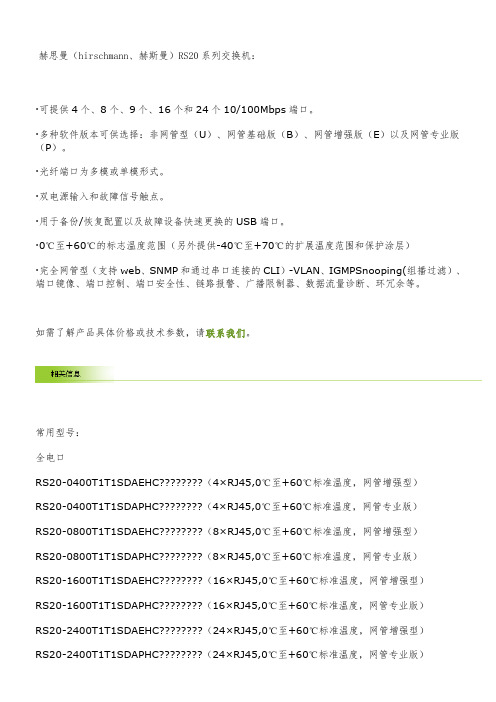
赫思曼(hirschmann、赫斯曼)RS20系列交换机:·可提供4个、8个、9个、16个和24个10/100Mbps端口。
·多种软件版本可供选择:非网管型(U)、网管基础版(B)、网管增强版(E)以及网管专业版(P)。
·光纤端口为多模或单模形式。
···0℃至·、全电口RS20-0800T1T1SDAEHC????????(8×RJ45,0℃至+60℃标准温度,网管增强型)RS20-0800T1T1SDAPHC????????(8×RJ45,0℃至+60℃标准温度,网管专业版)RS20-1600T1T1SDAEHC????????(16×RJ45,0℃至+60℃标准温度,网管增强型)RS20-1600T1T1SDAPHC????????(16×RJ45,0℃至+60℃标准温度,网管专业版)RS20-2400T1T1SDAEHC????????(24×RJ45,0℃至+60℃标准温度,网管增强型)RS20-2400T1T1SDAPHC????????(24×RJ45,0℃至+60℃标准温度,网管专业版)多模光纤RS20-0400M2T1SDAEHC????????(3×RJ451×SC,0℃至+60℃标准温度,网管增强型)RS20-0400M2T1SDAPHC????????(3×RJ451×SC,0℃至+60℃标准温度,网管专业版)RS20-0400M2M2SDAEHC????????(2×RJ452×SC,0℃至+60℃标准温度,网管增强型)RS20-0400M2M2SDAPHC????????(2×RJ452×SC,0℃至+60℃标准温度,网管专业版)RS20-0800M2M2SDAEHC????????(6×RJ452×SC,0℃至+60℃标准温度,网管增强型)RS20-0400S2S2SDAPHC????????(2×RJ452×SC,0℃至+60℃标准温度,网管专业版)RS20-0800S2S2SDAEHC????????(6×RJ452×SC,0℃至+60℃标准温度,网管增强型)RS20-0800S2S2SDAPHC????????(6×RJ452×SC,0℃至+60℃标准温度,网管专业版)RS20-1600S2S2SDAEHC????????(14×RJ452×SC,0℃至+60℃标准温度,网管增强型)RS20-1600S2S2SDAPHC????????(14×RJ452×SC,0℃至+60℃标准温度,网管专业版)RS20-2400S2S2SDAEHC????????(22×RJ452×SC,0℃至+60℃标准温度,网管增强型)RS20-2400S2S2SDAPHC????????(22×RJ452×SC,0℃至+60℃标准温度,网管专业版)赫思曼(hirschmann、赫斯曼)MS4128-L2P系列交换机:·4个100Mbps插槽形式。
RGA Checkout Sample with Argon, Part Number 5190-0

RGA Checkout Sample with Argon, Part Number 5190-0519*************(24小时)化学品安全技术说明书GHS product identifier 应急咨询电话(带值班时间)::供应商/ 制造商:安捷伦科技贸易(上海)有限公司中国(上海)外高桥自由贸易试验区英伦路412号(邮编:200131)电话号码: 800-820-3278传真号码: 0086 (21) 5048 2818RGA Checkout Sample with Argon, Part Number 5190-0519化学品的推荐用途和限制用途5190-0519部件号:物质用途:供分析化学实验室使用的试剂和标准Cylinder17 L (0.6 CF) @ 70 °F安全技术说明书根据 GB/ T 16483-2008 和 GB/ T 17519-2013GHS化学品标识:RGA 检验样品,与氩一起使用,部件号 5190-0519有关环境保护措施,请参阅第 12 节。
物质或混合物的分类根据 GB13690-2009 和 GB30000-2013紧急情况概述气体。
无色。
无资料。
H220 - 极易燃气体。
H280 - 内装高压气体;遇热可能爆炸。
H340 - 可能造成遗传性缺陷。
H350 - 可能致癌。
H360 - 可能对生育能力或胎儿造成伤害。
H372 - 长期或反复接触会对器官造成损害。
充当简单的窒息物。
在非常高的浓度下,可取代标准空气并因缺氧而导致窒息。
物理状态:颜色:气味:GHS危险性类别警示词:危险:标签要素混合物中由对水生环境毒性未知的组分组成的比率: 34%象形图易燃气体 - 类别 1加压气体 - 压缩气体H340生殖细胞致突变性 - 类别 1B H350致癌性 - 类别 1A H360生殖毒性 - 类别 1AH372特异性靶器官毒性 反复接触 - 类别 1H280 - 内装高压气体;遇热可能爆炸。
康普综合布线报价

低烟无卤铜缆主干大对数电缆-LSZH 107754350 3061 025AWH 25/24 R1000 25对低烟无卤超五类主干线缆-白色 760081661 3010 025BSL 25/24 R1000 25对低烟无卤三类大对数-灰色 760081687 3010 100BSL 100/24 R1000 100对低烟无卤三类大对数-灰色 阻燃铜缆主干大对数电缆-CMP 107369845 2061 025AWH 25/24 R1000 25对CMP阻燃超五类主干线缆 107765992 2010 025BWH 25/24 R1000 25对CMP阻燃三类大对数 107766040 2010 050BWH 50/24 R1000 50对CMP阻燃三类大对数 107766057 2010 100BWH 100/24 R1000 100对CMP阻燃三类大对数 X10D系列 - Cat6A - CMR 1091 004ASL 4/23 1091 004ASL 4/23 R1000 Cat6A超六类支撑架水平线缆-CMR灰色轴装 R1000 MGS500-262MGS500-262-OUTLETCat6A超六类信息模块-白色 (有多种颜色可选) OUTLET-WHITE WHITE M2000-24 1U 24M2000-24 1U 24-Port Panel 24口配线架面板 M2000 (不带模块) Port Panel M2000A-24 1U M2000A-24 1U Angled 24Angled 24-Port 24口角型配线架面板 M2000A (不带模块) Port Panel Panel SYSTIMAX UMP SYSTIMAX UMP 36-Port 36口配线架面板(不带模块) 36-Port Panel Panel GS10E GRAY GS10E GRAY 007FT Cat6A超六类原厂跳线-7FT 007FT GS10E GRAY GS10E GRAY 009FT Cat6A超六类原厂跳线-9FT 009FT GS10E GRAY GS10E GRAY 015FT Cat6A超六类原厂跳线-15FT 015FT GS10E GRAY GS10E GRAY 050FT Cat6A超六类原厂跳线-50FT 050FT VisiPATCH 配线架 108561143 110UB1-336 VISIPATCH KIT VISIPATCH 336对配线架套件 108836792 110UB1-112 F. T. KIT VISIPATCH 112对配线架套件 108688946 BRKT-110UP-WB HGR STL .1 VISIPATCH 墙挂式背板(墙上安装) 108634429 BRKT-110U19M MTG CRS 19I VISIPATCH 机架内背板(19’机架安装) 108593203 VISIPATCH COVER VISIPATCH 垂直跳线盖板 108523937 110U2R DISTRIBUTION RING VISIPATCH 垂直理线环 108637737 DUCT-110UHD-S8 HORZ 8.5X VISIPATCH 水平过线槽 VisiPATCH-360 系列XL和X10D配线架(六类和超六类配线架的区别仅在于跳线) 760049452 VisiPatch 360 12U (96 ports) Kit VisiPatch 360 384对96口配线架套件 760049445 VisiPatch 360 4U (32 ports) Kit VisiPatch 360 128对32口配线架套件 VP360 X10D PATCH CPCFF32-03F007 4对万兆(超六类cat6A)反向卡接式跳线 CORD4PR GRAY 007FT
LTtray规格书

LTtray规格书產品規格以實際出貨為準,任何疑問請洽傳易科技全省分公司產品概述:SMC6726L3提供無阻斷的線速 (wire-speed) 傳送速率可達8.8 Gbps ,可讓企業網路得到最佳的效能,並提供許多功能讓企業享有絕佳的網路安全與穩定性,支援第三層路由功能RIP/RIPII 、OSPF 還包括VLAN (GVRP)、 IGMP。
Snooping 、QoS/COS 、支援RADIUS 、802.1x 、SSH 、SSLTACACS+、ACL等功能。
產品規格硬體介面:24個 10/100 Base-TX 埠,支援自動調速與自動跳線偵測功能。
支援MiniGBIC 1000Base-SX 、1000Base-LX 與1000Base-Zx可輕鬆擴充網路頻寬。
符合標準:IEEE 802.3 10Base-T 乙太網路IEEE 802.3u 100Base-Tx 乙太網路IEEE 802.ab 1000Base-T 乙太網路IEEE 802.1d Spanning Tree 協定IEEE 802.1w Rapid Spanning Tree 協定IEEE 802.3ad Port aggregation 協定IEEE802.1p服務等級區隔優先程度協定IEEE802.1x效能8.8Gbps 非阻塞式交換結構(non-blocking switching fabric)。
功能支援8,000(含)以上之MAC Addresses 。
支援大型封包(Jumbo Frame)最高可支援9216 byte 。
每一埠都支援廣播流量控制以避免廣播風暴產生。
每一埠都支援802.1x安全認證功能。
最高可支援到255組IEEE 802.1q標準VLAN Group 。
支援IEEE 802.1d Spanning Tree及802.1w Rapid Spanning Tree(RSTP)。
支援第三層路由功能RIPV1/V2、OSPF。
雅尔德门锁及硬件产品说明书

Collection SpecificationsYale Locks & Hardware225 Episcopal Road 1-855-213-5841Berlin, CT 06037 USA ********************Note: Replace middle characters with C42 for Control4 and CR2 for Crestron. Must be ordered through authorized dealer. Assure Lock Keypad Deadbolt YRD216Assure Lock SL YRD256Upgrade with a Yale Smart ModuleAssure Lock Touchscreen Deadbolt YRD226Assure Lock ®ModelsLose Your Keys. For Good.®Yale has an Assure Lock designed just for you including 100% key free models, keyed touchscreen and tactile push button keypads. The new Assure Lock SL is the slimmest electronic lock on the market.Each Assure Lock can be upgraded with your choice of Yale Smart Module. Available modules include:• Z-Wave Plus • Zigbee• Connected by August (for WiFi and Bluetooth) • Control4 • CrestronAvailable FinishesPolished Oil Rubbed Satin Black Brass Bronze Nickel Suede** Not available for YRD216Available through Control4 or Crestron and certified dealers.Assure Lock Assure Lock Assure Lock SL Push Button T ouchscreen YRD256YRD216 YRD226Standalone Satin Nickel YRD216-NR-619 YRD226-NR-619 YRD256-NR-619Polished Brass YRD216-NR-605 YRD226-NR-605 YRD256-NR-605 Oil Rubbed Bronze YRD216-NR-0B P YRD226-NR-0B P YRD256-NR-0B PBlack SuedeYRD226-NR-BS P YRD256-NR-BS PZ-Wave Plus Satin Nickel YRD216-ZW2-619 YRD226-ZW2-619 YRD256-ZW2-619Polished Brass YRD216-ZW2-605 YRD226-ZW2-605 YRD256-ZW2-605 Oil Rubbed Bronze YRD216-ZW2-0B P YRD226-ZW2-0B P YRD256-ZW2-0B P Black SuedeYRD226-ZW2-BS P YRD256-ZW2-BS P Zigbee Satin Nickel YRD216-HA2-619 YRD226-HA2-619 YRD256-HA2-619Polished Brass YRD216-HA2-605 YRD226-HA2-605 YRD256-HA2-605 Oil Rubbed Bronze YRD216-HA2-0B P YRD226-HA2-0B P YRD256-HA2-0B PBlack SuedeYRD226-HA2-BS PYRD256-HA2-BS PConnected by August Satin Nickel YRD216-CBA-619 YRD226-CBA-619 YRD256-CBA-619Polished Brass YRD216-CBA-605 YRD226-CBA-605 YRD256-CBA-605 Oil Rubbed Bronze YRD216-CBA-0B P YRD226-CBA-0B P YRD256-CBA-0B PBlack SuedeYRD226-CBA-BS P YRD256-CBA-BS PProduct NumbersYale Locks & Hardware 225 Episcopal Road 1-855-213-5841 Berlin, CT 06037 USA ********************Available through Control4 or Crestron and certified dealers.Works with Your Smart Home* Upgrade any Assure Lock to integrate seamlessly with your smart home or alarm system. Just plug a Yale Smart Module into the slot above the lock’s battery compartment. Modules can be sold separately or included with the lock.• Monitor, lock and unlock from anywhere• View access historyof who’s entered your home • Receive notifications on your smartphone• Set schedules for your lock • Create entry codes for friends and family from your smartphone • Check to see if your door is locked, from anywhere • Works with voice activated solutions like Amazon Alexa(some modules require compatible hub for voice integration.) * Features may vary with integration system.Connected by August Features:• Unlocks automatically as you approach via Bluetooth• Includes Wi-Fi bridge for access anywhere • Control and monitor with August app• Share access for an hour, a day or forever• Works with your favorite voice assistants (Amazon Alexa,Google Assistant and Siri)• Integrates with Airbnb, Homeaway, Simplisafe, Savant and more.T amper-Proof ModelThe Assure Lock SL is 100% key free so it can’t be picked and there are no keys to lose. Quiet DeadboltQuiet motor with tapered deadbolt that accommodates for misaligned doors Simple InstallationReplaces existing deadbolt with just a screwdriver.Fits on standard doors.Backlit KeypadKeypad wakes with a touch and has numbers that won’t wear off.Share AccessManage entry codes orvirtual keys (with a smart home system) for people you trust. Optional SettingsCustomize auto re-lock, privacy mode and tamper alarms within the lock settings.Voice Assistance T ouchscreen models guide you through the menu in 3 languages.Locks Automatically Enable Auto Relock to ensure your door is always locked.Battery Back-Up Never lose power,key free models can be energized with a 9V battery.Available Smart Modulesconnected byAssure Lock®Features and SpecificationsT echnical SupportVisit: /Support Call: 1-855-213-5841 | 24/7Email:********************Customer ServiceCall: 1-800-438-1951 | M-F 8am-4:30pm EST Email: S *******************Yale Locks & Hardware 225 Episcopal Road Berlin, CT 06037 USA T emperature RangeOutside T emperature Range -30ºC to 60ºC = -22ºF to 140ºF Inside T emperature Range -15ºC to 70ºC = 5ºF to 158ºF Battery T emperature Range -10ºC to 55ºC = 14ºF to 131ºF Storage T emperature Range -40ºC to 85ºC = -40ºF to 185ºF In the Box:• Yale Assure Lock• Deadbolt and Strike Plate • Mounting Hardware • 4 AA Batteries • Door T emplate • Installation Manual• Optional: Yale Smart Module or Connected by August KitDoor Specifications Face Bore 2 1/8"Edge Bore 1"Backset 2 3/8" or 2 3/4" (adjustable latch)Door Thickness 1 3/4" to 2 1/4" **1 3/8" requires special order thin door kit Strike 1 1/8" x 2 3/4"Strike Front Round Corner Keyway KW-1 5 Pin(keyed models come with 2 keys)Batteries4 AA Alkaline Batteries (Included)Handing Self-handingGrade T ested to: ANSI/BHMA Grade 2UL/cUL Functions are UL - cUL Fire Listed for use on fire doors having a rating up to and including 20 min. YRD216/226 require the optional part AYRD-FKIT -<finish> to be installed to meet this standard.Warrantyfor the original owner, one year warranty for electronics and lifetime limited warranty for finish and mechanical operation.Product MeasurementsYRD216Exterior: 1 3/16" L x 2 3/4" W x 5 3/16" H Interior: 2 1/8" L x 3" W x 6 7/8" H YRD226Exterior: 1 3/8" L x 2 3/4" W x 6 1/16" H Interior: 2 1/8" L x 3" W x 6 7/8" H YRD256Exterior: 11/16" L x 2 9/16" W x 3 9/16" H Interior: 2 1/8" L x 3" W x 6 7/8" HYale® ,Yale Real Living®, Assure Lock®, and Lose Your Keys. For Good.® are registered trademarks of Yale Security Inc., an ASSA ABLOY Group Company. Other products’ brand names may be trademarks or registered trademarks of their respective owners and are mentioned for reference purposes only. © Copyright 2020. Yale Security Inc., an ASSA ABLOY Group Company. All rightsreserved. Reproduction in whole or in part without the express written permission of Yale Security Inc. is prohibited. Apple®, iPhone®, iPad®, iPod touch® and Siri® are trademarks of Apple Inc., registered in the U.S. and other countries. HomeKit is a trademark of Apple Inc. Use of the Works with Apple HomeKit logo means that an electronic accessory has been designed to connect specifically to iPod touch, iPhone or iPad, respectively, and has been certified by the developer to meet Apple performance standards. Apple is not responsible for the operation of this device or its compliance with safety and regulatory standards.Download the free BIL T app for 3D,interactive installation tutorials.。
西门子S7-1500 CPU 1511-1 PN SIMATIC说明书

楏㚘㿜⼝俙䒽CPU 1511-1 PN SIMATICS7-150011/2022 6ES7511-1AL03-0AB0SIMATICS7-1500CPU 1511-1 PN(6ES7511-1AL03-0AB0)设备手册11/2022A5E40869835-ACSiemens AGDigital Industries Postfach 48 4890026 NÜRNBERG 德国A5E40869835-ACⓅ 10/2022 本公司保留更改的权利Copyright © Siemens AG 2017 - 2022.保留所有权利法律资讯警告提示系统为了您的人身安全以及避免财产损失,必须注意本手册中的提示。
人身安全的提示用一个警告三角表示,仅与财产损失有关的提示不带警告三角。
警告提示根据危险等级由高到低如下表示。
危险表示如果不采取相应的小心措施,将会导致死亡或者严重的人身伤害。
警告表示如果不采取相应的小心措施,可能导致死亡或者严重的人身伤害。
小心表示如果不采取相应的小心措施,可能导致轻微的人身伤害。
注意表示如果不采取相应的小心措施,可能导致财产损失。
当出现多个危险等级的情况下,每次总是使用最高等级的警告提示。
如果在某个警告提示中带有警告可能导致人身伤害的警告三角,则可能在该警告提示中另外还附带有可能导致财产损失的警告。
合格的专业人员本文件所属的产品/系统只允许由符合各项工作要求的合格人员进行操作。
其操作必须遵照各自附带的文件说明,特别是其中的安全及警告提示。
由于具备相关培训及经验,合格人员可以察觉本产品/系统的风险,并避免可能的危险。
按规定使用 Siemens 产品请注意下列说明:警告Siemens 产品只允许用于目录和相关技术文件中规定的使用情况。
如果要使用其他公司的产品和组件,必须得到Siemens 推荐和允许。
正确的运输、储存、组装、装配、安装、调试、操作和维护是产品安全、正常运行的前提。
Silver Telecom 2022 EvalAg7x61 单通道 PSE 增益转换器 评估板
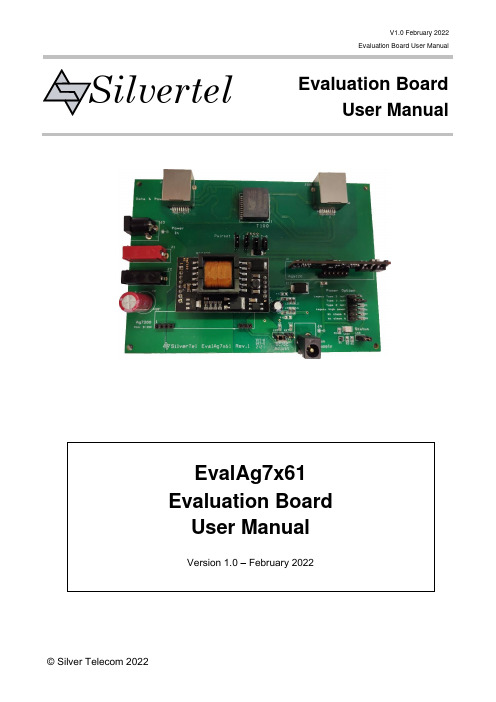
V1.0 February 2022Evaluation Board User ManualEvaluation BoardUser ManualSilvertelEvalAg7x61 Evaluation Board User ManualVersion 1.0 – February 2022Table of Contents1Kit Contents (3)2Additional Components (3)3Board Layout (3)Link Settings (3)4Introduction (4)5Input (4)Supply (4)DC/DC Adjust (4)Data (4)6Auxiliary Supply (5)7PSE Output (5)Power option select (5)Pairset Select (5)Operation (6)Status Output (6)8Test Setup (7)9Additional information (7)10Schematic (8)11Bill of Materials (9)Table of FiguresFigure 1: EvalAg6120 Board Layout (3)Figure 2: Basic Test Setup (7)1 Kit Contents➢EvalAg6120 Evaluation Board2 Additional Components➢Ag6120 PSE Module➢Ag7100 or Ag7200 Isolated Boost Converter Module3 Board LayoutFigure 1: EvalAg6120 Board Layout Link SettingsLK1-4 – Output Pairset EnableLK5 – Status LED EnableLK6 – Output Power SelectLK7&8 – DC/DC AdjustLK9 – PoE Power LED EnableLK10 – DC/DC Converter Power LED Enable4 IntroductionThis Manual is a guide to using the EvalAg7x61 evaluation board which can be fitted with a Silvertel Ag6120 Single Channel Power Sourcing Equipment (PSE) module along with either a Silvertel Ag7200 or Ag7100 isolated boost converter module for a single port PSE powered via 5V-15V for Type 1 applications or 12V-27V for Type 2 applications.This board is designed to assist with evaluating the use of Silvertel's Ag6120 in conjunction with one of Silvertel's isolated boost modules in an application; as such it has been designed to pass through 10/100/1000/10GBASE-T Ethernet data signals from any source connected to J100 onto the powered device connected to J101This Evaluation board can also be used with the Ag6100 or Ag6110 PSE Modules; however, the output power settings, set by LK6, are not a feature of those modules.5 InputSupplyThe EvalAg7x61 evaluation board is powered using a DC Power supply connected to either J3 or J1 and 2. This supply should deliver either 5V-15V or 12V-27V depending on the model of boost converter fitted.For Type 1 (IEEE802.3af) applications the EvalAg7x61 can be fitted with an Ag7200 isolated boost converter for a maximum power output of 20W. With the Ag7200 fitted the EvalAg7x61 should be supplied with a DC Power supply of 5V-15VFor Type 2 (IEEE802.3at) applications the EvalAg7x61 can be fitted with an Ag7100 isolated boost converter for a maximum power output of 40W. With the Ag7100 fitted the EvalAg7x61 should be supplied with a DC Power supply of 12V-27VAdditionally, the EvalAg7x61 can be supplied from an auxiliary DC Power supply delivering between 44V and 57V to J4.Both DC jack connectors J3 and J4 are configured with the positive supply connected to the centre pin and 0V to the outer ring.DC/DC AdjustThe output voltage of the Boost module can be adjusted by moving the jumper on DC/DC Adjust headers between LK7 and LK8. Placing the Jumper on LK8 will result in the output of the DC/DC converter being set to 48V. Removing the jumper from LK8 and inserting it on LK7 will result in the DC/DC converter outputting 57V.If a different voltage is required, please contact Silvertel for more details.DataA data source can be connected to the Data port J100 via RJ45 connector. This data will be transposed onto the Data and Power output port J101 via the data transformer. The data traces on the evaluation board have been designed to pass through10/100/1000/10GBASE-T Ethernet data signals. No processing or amplification of this signal will be performed on the evaluation board6 Auxiliary SupplyThe Auxiliary supply port, J4, can be used to either inject a secondary supply for theAg6120 or as an output so that the fitted DC/DC converter can be used to power external devices.If J4 is used as an output, it is important to remember that there is an OR-ing diode fitted to the EvalAg7x61, so there will be a voltage drop on the output of the Boost converter.7 PSE OutputPower option selectThe Ag6120 has an option to select its output power and class. These can be chosen by placing a jumper on the appropriate pins of LK6. The power option select should be set while the Ag6120 is powered off, if the power option is changed while the device is powered, the change will not occur until after the Ag6120 output has been power cycled.Mode Classificationtype*2Maxoutputpower*3Connectedpair sets*4Legacy Type 2 (at)*1 IEEE802.3at 38W Either 2Type 1 (af) IEEE802.3bt 20W Either 2Type 2 (at) IEEE802.3bt 38W Either 2 Legacy high power at + legacy class 5 75W All 4BT 1 pair (bt class 5)*5 IEEE802.3bt 46W Either 2/all 4BT Type 3 (bt class 6)*5IEEE802.3bt 75W All 4Table 1: option selections and limits*1 Not recommend for new designs only for use as drop in replacement of the Ag6100*2 See section 5.5.2: Classification of the Ag6120 Datasheet for details*3 See sections 5.7: Output Current Limits & 5.8: Output Power of the Ag6120 Datasheet for details*4 See section 5.4: Port Output of the Ag6120 Datasheet for details*5 Compatible with IEEE802.3bt single signature PDsPairset SelectThe EvalAg7x61 contains four links LK1-4 that connect the pairsets to the outputs of the Ag6120. In order to enable power transfer down a given pairset a jumper should be inserted onto the relevant link or removed if power is not desired down that given pairset. Pairsets 1-2 and 4-5 are connected to the positive output of the Ag6120. While pairsets 3-6 and 7-8 are connected to the negative output of the Ag6120. In high power modes all four jumpers should be fitted.When only two pairsets are to be connected, in order to guarantee operation either pairsets 1-2 & 3-6 should be connected or pairsets 4-5 & 7-8 should be connected.OperationTo ensure that the Ag6120 does not apply power to a non-PoE enabled device the output port first checks for a valid PoE signature. If the Ag6120 does not see a valid signature then it will disconnect, wait approximately 2 seconds then try again. Once a valid signature has been detected the Ag6120 will then perform classification to determine the power requirement of the PD, only after this has occurred will the Ag6120 supply power to the powered device.Status OutputThe Status LED will illuminate if the Ag6120 is providing power to the output port. It will also flash as per the table below when an error has occurred. If this functionality is not desired, it can be disabled by removing the jumper on link LK5.Fault Condition Status Pulses (200ms)Short Circuit 1 x FlashOver Current 2 x FlashesSignature/Class Error 3 x FlashesInput Voltage < UVLO limit 4 x FlashesTable 2: Status Output8 Test SetupFigure 2 shows the basic set up using the EvalAg7x61 evaluation board fitted with anAg6120 and Ag7100 for a Type 2 PSE setup capable of supplying the application with up to 40W of power. This setup is powered using a 12V DC power supply capable of supplying up to 4A to full power output is available.The power option select and Pairset links should already be set before supplying power to the evaluation board. The powered device and data source need not be connected before power is applied.The equipment required: -➢Power supply unit, 5V-27V output e.g. 30V bench power supply➢Powered device➢CAT5e/CAT6a cablesOptional equipment: -➢Data source e.g. PCFigure 2: Basic Test Setup9 Additional informationFull operating conditions and feature set can be found in the Ag6120, Ag7100 and Ag7200 product datasheets, available from .10 Schematic11 Bill of Materials。
斯泰亚-载载式规格说明书

Max Cargo Weight800 kg600 kgPayload (GVM - Tare Weight)1,072 kg1,089 kgPermissable Axle Weight (PAW) - front 1,610 kg1,610 kgPermissable Axle Weight (PAW) - rear1,780 kg1,780 kgTowing capacity 2.2 CRDiAutomaticBraked2,500 kgUnbraked750 kgMaximum towball weight100 kgMaximum roof load (2 / 3 rack system)100 kgFuel consumption* 2.2 CRDiAutomaticCombined (L/100km)7.0Urban (L/100km)8.9Extra Urban (L/100km) 5.9CO- combined (g/km)1832Fuel tank volume75 L*Source: Australian Design Rule 81/02 static laboratory combined average city and highway cycle test. Real world fuel consumption will vary depending on a combination of driving habits, the condition of the vehicle, and other factors such as road, traffic and weather conditions. ADR 81/02 test results are meant for comparison purposes only.Dimensions Van Crew VanExterior Van Crew VanLength5,253 mmWidth1,997 mmHeight2,000 mmWheelbase3,273 mmWheel track - front / rear1,732 mm / 1,716 mmMinimum ground clearance (based onkerb weight) 186 mmInterior Van Crew VanCargo length (Upper/Lower)2,607 mm1,435 mmCargo width1,640 mmCargo height1,436 mmCargo area - (VDA)4,935 L2,340 LEffective sliding door opening width 870 mmWheels & tyres 2.2 CRDiWheel type SteelWheel dimensions 6.5J x 17Tyre dimensions215/65 R17 108HSpare wheel type Full size steelBody Configuration Van Liftback Van Twin Swing Crew Van Liftback Crew Van Twin Swing2 seater●●--5 seater--●●Dual sliding doors●●●●Liftback rear door●-●-Twin Swing rear doors - with wide open-ing capability-●-●Driving convenience Van Liftback Van Twin Swing Crew Van Liftback Crew Van Twin Swing Electronic Parking Brake (EPB) (with autohold function)●●●●One touch turn signal - 3, 5, or 7 flashes●●●●Rear wiper - with auto wipe on reverse ●-●-Steering wheel mounted controls - audio,phone, cruise control & trip computer●●●●Drive mode - 4 settings (Comfort, Eco,Sport, Smart)●●●●Remote open / close front windows - viakeyless entry remote●●●●Tilt & telescopic steering column●●●●Active safety Van Liftback Van Twin Swing Crew Van Liftback Crew Van Twin Swing Electronic Stability Control (ESC)including;Van Liftback Van Twin Swing Crew Van Liftback Crew Van Twin Swing Anti-lock Braking System (ABS)●●●●Brake Assist System (BAS)●●●●Electronic Brakeforce Distribution (EBD)●●●●Hill-start Assist Control (HAC)●●●●Multi-Collision Braking (MCB)●●●●Traction Control System (TCS)●●●●Vehicle Stability Management (VSM) ●●●●Hyundai SmartSense ™ including;Van LiftbackVan Twin SwingCrew Van LiftbackCrew Van Twin SwingBlind-Spot Collision-Avoidance Assist- Rear (BCA-R)●●●●Driver Attention Warning (DAW)●●●●Forward Collision-Avoidance Assist (FCA) - camera and radar type, including:●●●●- Car/Pedestrian/Cyclist detection - City/Urban/Interurban operational speeds- Junction Turning (FCA-JT) function-alityHaptic warning function●●●●Intelligent Speed Limit Assist (ISLA) ●●●●Lane Following Assist (LFA)●●●●Lane Keeping Assist - Line/Road-Edge (LKA-L/R)●●●●Leading Vehicle Departure Alert (LVDA)●●●●Rear Cross-Traffic Collision - Avoidance Assist (RCCA)●●●●Rear Occupant Alert (ROA) - door logic type--●●Rear View Monitor (RVM)●●●●Safe Exit Warning (SEW)●●●●Smart Cruise Control (SCC) with Stop & Go●●●●Surround View Monitor (SVM)●-●-Other featuresParking Distance Warning-Front (PDW-F) - 4 sensors, with guidance display ●●●●Parking Distance Warning-Reverse (PDW-R) - 4 sensors, with guidance display●●●●Rear view camera with dynamic guide lines●●●●Emergency Stop Signal (ESS)●●●●Tyre Pressure Monitoring System (TPMS) - individual tyre pressure readout ●●●●Passive safety Van Liftback Airbags 7xVan LiftbackVan Twin SwingCrew Van LiftbackCrew Van Twin SwingFront airbags - driver & front passenger ●●●●Side (thorax) airbags - driver & front passenger●●●●Front centre airbag ●●●●Side curtain airbags ●●●●DoorsVan LiftbackVan Twin SwingCrew Van LiftbackCrew Van Twin SwingImpact sensing auto door unlock ●●●●Roll-over sensor●●●●Rear door child safety locks --●●SeatbeltsVan LiftbackVan Twin SwingCrew Van LiftbackCrew Van Twin SwingPretensioners, load limiters & height ad-justable upper mounts on front seat belts ●●●●Seat belt reminder - front seats ●●●●Seat belt monitor - rear seats--●●3 point retractable seatbelts on all seats positions ●●●●SeatingVan LiftbackVan Twin SwingCrew Van LiftbackCrew Van Twin SwingHeight adjustable head restraints - front ●●●●Height adjustable head restraints - rear --●●Security Van Liftback Van Twin Swing Crew Van Liftback Crew Van Twin Swing Security systemVan LiftbackVan Twin SwingCrew Van LiftbackCrew Van Twin SwingActive lock/unlock operation (user configurable)●●●●Anti-theft alarm ●●●●Central locking ●●●●Engine immobiliser●●●●Van Twin Swing Crew Van Liftback Crew Van Twin SwingKeyless entry remote - 2x●●●●Multimedia system Van Liftback Van Twin Swing Crew Van Liftback Crew Van Twin Swing Functions Van Liftback Van Twin Swing Crew Van Liftback Crew Van Twin Swing Bluetooth phone connectivity●●●●Touch screen - 8” display●●●●Wireless Apple CarPlay1 & Android Auto2compatibility●●●●Speakers Van Liftback Van Twin Swing Crew Van Liftback Crew Van Twin Swing Audio system - 2 speakers●●●●Audio/media sources Van Liftback Van Twin Swing Crew Van Liftback Crew Van Twin Swing AM / FM radio●●●●Bluetooth audio streaming●●●●Quiet Mode - Speaker volume limitationfor a quieter cabin●●●●Radio Data System (RDS)●●●●USB multimedia input - 1x●●●●Occupant comfort & convenience Van Liftback Van Twin Swing Crew Van Liftback Crew Van Twin Swing Front seats Van Liftback Van Twin Swing Crew Van Liftback Crew Van Twin Swing Driver’s seat - height adjustable●●●●Front centre console - wireless chargingpad (Qi standard)3●●●●Front centre console - power outlets - 1x12V outlet ●●●●Front centre console - power outlets - 1xUSB charge port●●●●Front centre console - 1x MultimediaUSB port●●●●Grip handles - 2x (passenger)●●●●Second row seats Van Liftback Van Twin Swing Crew Van Liftback Crew Van Twin Swing Fixed bench seat--●●USB charge ports - 2x - rear of centreconsole--●●Coat hooks - 2x--●●Windows/shades Van Liftback Van Twin Swing Crew Van Liftback Crew Van Twin Swing One touch window up & down function●●●●with anti-pinching safety feature - frontwindowsPop-out latch type windows - 2nd row --●●Power windows - front●●●●Sunvisor (extendable) - driver and frontpassenger●●●●Vision & sight Van Liftback Van Twin Swing Crew Van Liftback Crew Van Twin Swing Interior mirror Van Liftback Van Twin Swing Crew Van Liftback Crew Van Twin Swing Day / night rear view mirror●●●●Exterior mirrors Van Liftback Crew Van Liftback Crew Van Twin Swing Heated●●●●Power adjustable ●●●●Power folding with auto fold function●●●●Instrument cluster/driving displaysInstrument cluster - 4.2” TFT LCD withtrip computer & digital speedometer●●●●Ventilation & heating Van Liftback Van Twin Swing Crew Van Liftback Crew Van Twin Swing Air conditioningCabin air filter ●●●●Manual air conditioning●●●●Other featuresHeated rear windshield●●●●Exterior styling Van Liftback Van Twin Swing Crew Van Liftback Crew Van Twin Swing FrontFront garnish strip - black ●●●●Front grille - body coloured ●●●●Body coloured mirrors●●●●Mud guards●●●●Rear Van Liftback Van Twin Swing Crew Van Liftback Crew Van Twin Swing Mud guards●●●●Exterior lighting - front Van Liftback Van Twin Swing Crew Van Liftback Crew Van Twin Swing Headlight functions - automatic dusksensing●●●●Interior lighting - first row Van Liftback Van Twin Swing Crew Van Liftback Crew Van Twin Swing Front room lights●●●●Safety reflectors - front doors●●●●Interior lighting - second row Van Liftback Van Twin Swing Crew Van Liftback Crew Van Twin Swing Centre room light--●●Sliding door couresty lamps--●●Interior lighting - others Van Liftback Van Twin Swing Crew Van Liftback Crew Van Twin Swing Cargo area room lamp●●●●Interior light fade-out delay●●●●Storage solutions Van Liftback Van Twin Swing Crew Van Liftback Crew Van Twin Swing Front seats Van Liftback Van Twin Swing Crew Van Liftback Crew Van Twin Swing Cup holders - centre storage box - 2x--●●Cup holders - dashboard - 1x●●●●Cup holders - front console - 1x●●●●Dash top storage tray●●●●Door map pockets and bottle bulges●●●●Front roof trays -2x●●●●Glovebox compartment●●●●Ticket holders - sunvisors (driver andfront passenger)●●●●Rear seats Van Liftback Van Twin Swing Crew Van Liftback Crew Van Twin Swing 2nd row cup holders - rear centre con-sole - 2x--●●Rear bench multi-box--●●Sliding door map pockets and bottlebulges--●●Others Van Liftback Van Twin Swing Crew Van Liftback Crew Van Twin Swing Cargo Partition - behind 2nd row --●●4 tie down hooks in cargo area--●●8 tie down hooks in cargo area●●--Floor covering in cargo area●●●●Notes:1. Apple CarPlay requires iPhone 5 or subsequent model (lightning cable) in order to operate.2. Android Auto requires a device with Android 5.0 operating system or subsequent version in order to operate.3. Wireless charging requires a Qi-enabled smartphone or adapter in order to operate.Key:● = Feature included as standard on trim- = Feature is not available on trim。
RUCKUS ZF7025 ZF7055 ZF7321 ZF7352 Product Guide

—
Up to 15dB
Up to 15dB
Up to 15dB
Up to 15dB
Up to 15dB
Up to 15dB
Up to 15dB
—
Dual
Vertical
Dual
Dual
Dual
Vertical
Dual
Dual
-94/-95 dBm
✓ ✓
2
-94/-95 dBm
✓ ✓
2
-94/-95 dBm
SMARTCELL GATEWAY 200 (SCG-200)
Up to 10,000
Up to 100,000
50.8 cm (L), 45.53 cm (W), 8.76 cm (H) 40 Lbs. (18.14 kilograms) 2RU rack mountable Control: Six 10/100/1000 Mbps RJ-45 ports Data: two 10 GigE data ports Serial ports, RJ-45 (one front, one back) See Data Sheet Clientless 802.1X solution; Ruckus TTG-PDG gateway based tunneling offload; Wi-Fi edge network data offload (local breakout) 6,144 Incorporates on-board EAP-server enabling SIGTRAN based authentication with external HLR/HSS; RADIUS AAA proxy
✓
— 1
PSE200A系列多通道数字传感器监测器说明书

Instruction ManualMulti Channel Digital Sensor MonitorPSE200A / PSE201A / PSE202A / PSE203AThe intended use of the multi channel digital sensor monitor is to monitor and display information from up to four pressure sensors.These safety instructions are intended to prevent hazardous situations and/or equipment damage. These instructions indicate the level of potential hazard with the labels of “Caution,” “Warning” or “Danger.”They are all important notes for safety and must be followed in addition to International Standards (ISO/IEC) *1), and other safety regulations. *1)ISO 4414: Pneumatic fluid power - General rules relating to systems. ISO 4413: Hydraulic fluid power - General rules relating to systems.IEC 60204-1: Safety of machinery - Electrical equipment of machines. (Part 1: General requirements)ISO 10218-1: Manipulating industrial robots -Safety. etc.• Refer to product catalogue, Operation Manual and Handling Precautions for SMC Products for additional information. • Keep this manual in a safe place for future reference.CautionCaution indicates a hazard with a low level of risk which, if not avoided, could result in minor or moderate injury.WarningWarning indicates a hazard with a medium level of riskwhich, if not avoided, could result in death or serious injury.DangerDanger indicates a hazard with a high level of risk which, ifnot avoided, will result in death or serious injury.Warning• Always ensure compliance with relevant safety laws and standards.• All work must be carried out in a safe manner by a qualified person in compliance with applicable national regulations.• This product is class A equipment intended for use in an industrial environment. There may be potential difficulties in ensuring electromagnetic compatibility in other environments due to conducted or radiated disturbances.• Refer to the operation manual on the SMC website (URL: https:// ) for more safety instructions.WarningSpecial products (-X) might have specifications different from those shown in the specifications section. Contact SMC for specific drawings.2 Specifications2.1 General specifications2.2 Applicable Pressure Sensor specificationsApplicable SMC pressure sensor Rated pressure range Display / set pressure range Display / min. setting unit PSE550 0 to 2 kPa -0.2 to 2.1 kPa 0.001 kPa PSE531,PSE541, PSE561 0 to -101 kPa 10 to -105 kPa 0.1 kPaPSE533, PSE543,PSE563, PSE573 -100 to 100 kPa -105 to 105 kPa 0.1 kPaPSE532 0 to 100 kPa -10 to 105 kPa 0.1 kPa PSE564, PSE574 0 to 500 kPa -50 to 525 kPa 1 kPa PSE530, PSE540, PSE560, PSE570 0 to 1 MPa -0.105 to 1.05MPa0.001 MPaPSE575 0 to 2 MPa -0.105 to 2.1MPa 0.001 MPaPSE576 0 to 5 MPa -0.25 to 5.25MPa 0.01 MPaPSE577 0 to 10 MPa -0.5 to 10.5MPa0.01 MPa2.3 IO-Link specifications (PSE202A / 203A) IO-Link type Device IO-Link versionV1.1Communication speed COM2 (38.4 kbps) Min. cycle time 4.8 msProcess data lengthInput Data: 10 byte, Output Data: 0 byte On request data communication Available Data storage function Available Event function Available Vendor ID 131 (0x0083) Device ID 340 (0x000154)PartDescriptionOutput display (Orange) Lit when OUT is ON.Main display (Red/Green) Displays the current status of pressure, setting mode, selected indication units and error code UP button Selects the channel and mode and increases the ON/OFF set value.DOWN button Changes the sub display, selects the mode and decreases the ON/OFF set value. SET button Changes the mode and sets the set value. Unit display (Red/Green) LED is ON to indicate the selected units. For the Monitor without unit selection function, the units are SI units (MPa, kPa or Pa).Channel display (Orange) Indicates the CH1 to CH4 currently selected Sub display left (Orange) Displays itemsSub display right (Orange) Displays set values, peak and bottom values IO-Link status indicator lightDisplays OUT1 output communication status (SIO mode, start-up mode, pre-operation mode,operation mode) and presence of communication data (PSE202A / 203A only).4 Installation4.1 InstallationWarning• Do not install the product unless the safety instructions have been read and understood. 4.2 EnvironmentWarning• Do not use in an environment where corrosive gases, oil, chemicals, salt water or steam are present.• Do not use in an explosive atmosphere.• Do not expose to direct sunlight. Use a suitable protective cover.• Do not install in a location subject to vibration or impact in excess of the product’s specifications.• Do not mount in a location exposed to radiant heat that would result in temperatures in excess of the product’s specifications. 4.3 Mounting with Panel mount adapter• Fix the panel mount adapter to the sensor monitor using the set screws M3 x 8L (2 pcs.) supplied.Panel mount adapter (Model: ZS-26-B)Panel mount adapter + Front protective cover (Model: ZS-26-01) □48 conversion adapter (Model: ZS -26-D) • Panel mounting of the sensor monitor conforms to IP65 rating, if thepanel mount adapter is installed correctly and the sensor monitor is seated correctly (if the □48 conversion adapter is used then IP40). Tighten the screws by 1/4 to 1/2 turn more after the head makes contact with the panel. 4.4 Panel cut-out dimensionsNote: When removing the Sensor monitor• The sensor monitor with panel mount adapter can be removed from the installation after removing two screws, by using a thin card to release the hook on both sides, pull the panel mount adapter forward and remove it. If the panel mount adapter is drawn forward with the hook caught, the adapter and sensor monitor may be damaged.ORIGINAL INSTRUCTIONSProduct No. PSE20#A seriesP r e s s u r eRated pressure range Refer to the table for applicable pressure sensor specificationsSet pressure range Minimum setting unit E l e c t r i c a l P o w e r s u p p l y v o l t a g e Used as switch output device 12 to 24 VDC (±10%), max. ripple (p-p) 10%Used as IO-Link device ∗1 18 to 30 VDC, including ripple (p-p) 10%Current consumption 55 mA or less Protection Polarity protection Power supply voltagefor sensor Power supply voltage: -1.5 V Power supply current for sensor Max. 50 mA(Max. 200 mA for total power supplycurrent with 4 sensors) A c c u r a c y Display accuracy ±0.5% F.S. ±1 digit (at ambienttemperature 25±3 o C) Repeatability ±0.1% F.S.±1 digitTemperature characteristics ±0.5% F.S. (25 o C standard) S w i t c h o u t p u t Output type NPN or PNP open collector output(5 outputs)Output mode Hysteresis, window comparator,error output, output OFF Switch operation Normal output, reversed outputMax. Load current 80 mAMax. Applied Voltage 30 VDC (NPN output) Internal voltage drop (Residual voltage) 1.5 V or less (Load current 80 mA)Delay time 5 ms or less, variable, 0 to 60 s / 0.01 sincrements Hysteresis Variable from zero Protection Over current protection S e n s o rInput typeVoltage input: 1 to 5 VDC(Input impedance: 1 MΩ)Number of inputs 4 input Connection method e-CON connector Protection Over voltage protection (up to 26.4 VDC) Auto-shift input ∗2 Input with no voltage (reed or solid state switch), Input time: 5 ms or more, Channel turns ON/OFF independently D i s p l a y UnitsMPa, kPa, Pa, kgf/cm 2, bar, mbar, psi, inHg, mmHg, mmH 2ODisplay type LCD Number of displays 3 (1 main display and 2 sub displays) Display colourMain display: Red/Green, Sub display: OrangeNumber of displaydigitsMain display: 4 digits 7 segment Sub display (left): 4 digits (partially 11-segments, 7-segments for other) Sub display (right): 5 digits (partially 11-segments, 7-segments for other) Operation lightLED is ON when switch output is ON(OUT1, OUT2: Orange) Digital filter Variable, 0 to 30 s / 0.01 s incrementsE n v i r o n m e n tEnclosureIP65 (front side only when the panel is mounted), IP40 for others Withstand voltage1000 VAC for 1 minute between terminals and housing Insulation resistance50 MΩ or more between terminals and housing (with 500 VDC)Ambient temperature range Operation: 0 to 50 oC, Storage: -10 to 60 o C (No condensation) Operating humidity range Operation and storage: 35 to 85%RH (No condensation) ∗1: When PSE202A/PSE203A is selected. ∗2: When PSE200A/PSE201A is selected.5.1 Wiring Connection• Connections should be made with the power supply turned OFF. • Do not insert or remove the sensor connector with the power ON.• Use a separate route for the product wiring and any power or high voltage wiring. Otherwise, malfunction may result due to noise.• If a commercially available switching power supply is used, be sure to ground the frame ground (FG) terminal. If the switching power supply is connected for use, switching noise will be superimposed and it will not be able to meet the product specifications. In that case, insert a noise filter such as a line noise filter/ferrite between the switching power supplies or change the switching power supply to the series power supply.• When connecting the connector, insert it straight onto the pins and lock the connector into the groove in the housing until the connector clicks.• When removing the connector, press down the lever to disengage the lever and pull the connector straight out.5.2 Power connector pin layoutPIN numberTerminal namePSE200A# / PSE201A# PSE202A# / PSE203A#1 L+2 L -3 CH1_OUT1 C/Q (CH1_OUT1)4 CH1_OUT25 CH2_OUT16 CH3_OUT17 CH4_OUT18Auto-shift input N.C.5.3 Sensor e-CON connector wiring • Attach the connector to the lead wireThe sensor wire should be stripped as shown in the figure.Refer to the table below for corresponding connector and wire gauge. AWG No. Conductor size (mm 2) Outer diameter (mm) Colour SMC product No. (1 pc.) 26-24 (28)0.14-0.2 (0.08)φ0.8 to φ1.0 Red ZS-28-C φ1.0 to φ1.2 Yellow ZS-28-C-1 φ1.2 to φ1.6 Orange ZS-28-C-2 22-20 0.3-0.5φ1.0 to φ1.2Green ZS-28-C-3 φ1.2 to φ1.6 Blue ZS-28-C-4 φ1.6 to φ2.0GreyZS-28-C-5• Check that the above-mentioned wire preparation has been performed correctly, then part A shown in the figure is pushed in by hand to make temporary connection.• Part A centre should be pressed straight in using a suitable tool, such as pliers. The e-CON connector cannot be re-used once it has been completely crimped.• In case of connection failure or when a pin is mis-wired, please use a new e-CON connector.• When the sensor is not connected correctly, [LLL] will be displayed. • The wire colours are applicable for an SMC sensor lead wire.6 Settings6.1 Pressure settingWhen the pressure exceeds the set value, the switch will be turned ON. When the pressure falls below the set value by the amount of hysteresis or more, the switch will be turned OFF.The default setting is to turn ON the output at -50.5 kPa when the pressure range of the connected sensor is vacuum.Perform initial setting while referring to the setting outline.Power is supplied• The outputs will continue to operate during setting.If a button is not pressed for a certain time during the setting, the display will flash.8.1 3-Step setting mode (hysteresis mode)In 3-step setting mode, the set value (P_1 or n_1, P_2 or n_2) and hysteresis (H_1, H_2) can be changed.After selecting the channel, set the items on the sub display (set value or hysteresis) using the DOWN button.When changing the set value, follow the operation below. The hysteresis setting can be changed in the same way.(1) on the sub display. The set value on the sub display (right) will start flashing.(2) Press the UP or DOWN button to change the set value.When the UP and DOWN buttons are pressed and held simultaneously for 1 second or longer, the set value is displayed as [- - -], and the set value will be the same as the current pressure value automatically (snap shot function).Afterwards, it is possible to adjust the value by pressing the UP or DOWN button.(3) Press the SET button to complete the setting.The product will turn on within a set pressure range (OUT1: from P1L to P1H, OUT2: from P2L to P2H) during window comparator mode. Set P1L/P2L, the lower limit of the switch operation, and P1H/P2H, the upper limit of the switch operation and WH1/WH2 (hysteresis).When reversed output is selected, the sub display (left) will show [n1L] / [n2L] and [n1H] / [n2H].• Setting of the normal/reverse output switching and hysteresis/window comparator mode switching are performed with the function selection mode [F 1] Setting of OUT1, [F 2] Setting of OUT2.9 Simple Setting mode(1) After selecting the channel, press the SET button for between 1 and3 seconds in measurement mode. [SEt] is displayed on the main display.When the button is released while in the [SEt] display, the current pressure value is displayed on the main display, [P_1] or [n_1] is displayed on the sub display (left), and the set value is displayed on the sub display (right) (Flashing). (2) Change the set value with the UP or DOWNbuttons, and press the SET button to set the value. Then, the setting moves to hysteresis setting (The snap shot function can also be used).(3) Change the hysteresis value using the UP or DOWN buttons, andpress the SET button to set the value. Then, the setting moves to the delay time of the switch output (The snap shot function can also be used).(4) The delay time of the switch output can be set by pressing the UPor DOWN buttons at the ON and OFF point of the switch output. Delay time setting can prevent the output from chattering.The delay time can be set in the range 0.00 to 60.00 sec. in 0.01 sec. increments.(5) Press the SET button for 2 seconds or longer to complete the OUT1setting. [P_2] or [n_2] is displayed on the sub screen (left). Continue with the setting of OUT2.Press and hold the SET button for 2 seconds or longer to complete the setting. The product will return to measurement mode. • In window comparator mode, set P1L/P2L, the lower limit of the switch operation, and P1H/P2H, the upper limit of the switch operation, WH1/WH2 (hysteresis) and dt1/dt2 (delay time).(When reversed output is selected, the sub display (left) will show [n1L] / [n2L] and [n1H] / [n2H].).Press the SET button oncePress theSETbutton for 1 to 3 s[3-step setting mode] Set value orhysteresis [Simple setting mode] Set value, hysteresis and delay ti [Function selection mode] Change the function settings[Sub display setting] [Other settings]Press theSETbutton for 3 to 5 sPress theDOWN buttononceAfter selecting the channel, in measurement mode, press the SET button for 3 seconds or longer (but less than 5 seconds), to display [F 0]. Select to display the function to be changed [F□□].Press and hold the SET button for 2 seconds or longer to return to measurement mode.•Some products do not have all the functions. If a function is not available or selected due to configuration of other functions, [- - -] is displayed on the sub display (right).•All channel indicators turn on for the setting, common for all channels.•Refer to the operation manual on the SMC website (URL: https://) for more information about the functions available.10.1 Default function settingsThe default settings are shown in the table below.If there is no problem with this setting, keep these settings.To change a setting, enter function selection mode.Item Description Default[F 0] Differential pressure check mode OFF Connected sensor range Vacuum Display Units [kPa][F 1] OUT1 .[F 2] OUT2 Output mode Hysteresis Normal / Reversed output Normal Pressure setting -50.5 kPa Hysteresis 5.1 kPa Delay Time 0.00 sec.Display colour (linked to OUT1)ON:GreenOFF:Red[F 3] Digital filter setting 0.00 sec.[F 4] Auto-preset function Not used [F 5] ∗Auto-shift setting OFF [F 6] Fine adjustment of display value 0.0% [F10] Sub display setting Standard [F11] Display resolution setting 1000-split [F14] Zero cut-off setting 0.0% [F80] Power saving mode OFF [F81] Security code OFF [F90] Setting of all functions OFF [F95] Channel to channel copy function OFF [F96] Sensor input / External input signal status ∗N/A [F98] Output check N/A [F99] Reset to default settings OFF ∗: When PSE200A/PSE201A is selected. •Channel scan functionPress the UP button for 2 seconds or longer. Channels and themeasured pressures will be displayed in order approximately every 2seconds. The function can be released by pressing the UP buttonagain for 2 seconds or longer.•Snap shot functionThe current pressure value can be stored to the switch outputON/OFF set point.When the set value and hysteresis are set on the sub display (left),press the UP and DOWN buttons simultaneously for 1 second orlonger. The value of the sub display (right) shows [- - -], and valuescorresponding to the current pressure are automatically displayed.•Peak / bottom value displayThe max. (min.) pressure from when power is supplied is detectedand monitored.In peak/bottom display mode, the current pressure is displayed.Press the DOWN button in measurement mode to switch the sub-display(left) to the display shown below.Peak/bottom values are displayed on the sub display (right) at thesame time as the current pressure value on the main display.When the SET and DOWN buttons are pressed for 1 second or longersimultaneously while the peak/bottom values are displayed, the sub display(right) displays [- - -] and the maximum (minimum) pressure value arecleared. Peak/ bottom value are not stored to memory.•Zero-clear functionThe displayed value can be adjusted to zero if the pressure beingmeasured is within ±7% F.S (±3.5% F.S. for compound pressure) ofthe zero point set at the time of default setting. The zero clear rangevaries by ±1% F.S. due to variation between individual products.In measurement mode, when the UP and DOWN buttons are pressedfor 1 second or longer simultaneously, the main display shows [- - -],and then will reset to zero. The display returns to measurement modeautomatically.•Key-lock functionThe key lock function is used to prevent errors occurring due tounintentional changes of the set values. If the SET button is pressedwhile the keys are locked, [LoC] is displayed on the sub display (left)for approximately 1 second.12 How to OrderRefer to the operation manual or catalogue on the SMC website(URL: https://) for How to Order information.13 Outline Dimensions (mm)Refer to the operation manual or catalogue on the SMC website(URL: https://) for Outline Dimensions.14.1 Error indicationIf the error cannot be reset after the above measures are taken, orerrors other than above are displayed, please contact SMC.15.1 General MaintenanceCaution•Not following proper maintenance procedures could cause theproduct to malfunction and lead to equipment damage.•If handled improperly, compressed air can be dangerous.•Maintenance of pneumatic systems should be performed only byqualified personnel.•Before performing maintenance, turn off the power supply and besure to cut off the supply pressure. Confirm that the air is released toatmosphere.•After installation and maintenance, apply operating pressure andpower to the equipment and perform appropriate functional andleakage tests to make sure the equipment is installed correctly.•If any electrical connections are disturbed during maintenance,ensure they are reconnected correctly and safety checks are carriedout as required to ensure continued compliance with applicablenational regulations.•Do not make any modification to the product.•Do not disassemble the product, unless required by installation ormaintenance instructions.How to reset the product after power cut or forcible de-energizingThe setting of the product will be retained as it was before a power cutor de-energizing. The output condition is also basically recovered to thatbefore a power cut or de-energizing, but may change depending on theoperating environment.Therefore, check the safety of the whole installation before operatingthe product. If the installation is using accurate control, wait until theproduct has warmed up (approximately 10 to 15 minutes).16 Limitations of Use16.1 Limited warranty and Disclaimer/Compliance RequirementsRefer to Handling Precautions for SMC Products.17 Product disposalThis product shall not be disposed of as municipal waste. Check yourlocal regulations and guidelines to dispose of this product correctly, inorder to reduce the impact on human health and the environment.18 ContactsRefer to or www.smc.eu for your local distributor /importer.URL: https:// (Global) https://www.smc.eu (Europe)SMC Corporation, 4-14-1, Sotokanda, Chiyoda-ku, Tokyo 101-0021, JapanSpecifications are subject to change without prior notice from the manufacturer.© 2021 SMC Corporation All Rights Reserved.Template DKP50047-F-085M。
AES 1235 品牌 BNS 产品名称 磁性安全传感器 型号 101170049说明书

DATASHEETDataOrdering dataNote (Delivery capacity)Phased-out product Product type description AES 1235101170049Article number (ordernumber)EAN (European Article4030661297118 Number)27-37-18-19eCl@ss number, version12.027-37-18-19eCl@ss number, version11.027-37-18-19eCl@ss number, version9.0EC001449ETIM number, version7.0EC001449ETIM number, version6.0Available until31.12.2023Approvals - StandardsCertificates BGcULusGeneral dataStandards BG-GS-ET-14BG-GS-ET-20EN IEC 62061EN ISO 13849-1EN IEC 60947-5-1EN IEC 60947-5-3EN IEC 60947-5-5EN IEC 60204-1EN IEC 60947-1Climatic stress EN 60068-2-3BG-GS-ET-14Enclosure material Glass-fibre reinforced thermoplastic, ventilated Gross weight240 gGeneral data - FeaturesStop-Category0Wire breakageYesdetectionCross-circuit detection YesFeedback circuit YesYesAutomatic resetfunctionReset afterYesdisconnection of supplyvoltageEarth connectionYesdetectionYesIntegral systemdiagnostics, statusNumber of LEDs12Number of normallyclosed (NC)1Number of normallyopen (NO)Number of undelayed2semi-conductor outputswith signaling functionNumber of safety2contactsNumber of signalling2outputsSafety classificationStandards EN ISO 13849-1EN IEC 61508Safety classification - Relay outputsdPerformance Level, uptoCategory3PFH value 1.00 x 10⁻⁷ /hNotice for max. 50,000 switching cycles/year and max. 80% contact load2Safety Integrity Level(SIL), suitable forapplications inMission time20 Year(s)Mechanical data20,000,000 OperationsMechanical life,minimumMounting Snaps onto standard DIN rail to EN 60715Mechanical data - Connection techniqueTerminal designations IEC/EN 60947-1Termination rigid or flexibleScrew terminals M20 x 1.5Cable section, minimum0.25 mm²2.5 mm²Cable section,maximumTightening torque of0.6 NmClipsMechanical data - DimensionsWidth22.5 mmHeight100 mmDepth121 mmAmbient conditionsDegree of protection ofIP40the enclosureDegree of protection ofIP54the mounting spaceDegree of protection ofIP20clips or terminalsAmbient temperature+0 ... +55 °CStorage and transport-25 °Ctemperature, minimumStorage and transport+70 °Ctemperature, maximumResistance to vibrations10...55 Hz, Amplitude 0.35 mm, ± 15 % Restistance to shock30 g / 11 msAmbient conditions - Insulation valuesRated impulse4 kVwithstand voltage UimpOvervoltage category IIIDegree of pollution2Electrical dataFrequency range50 Hz60 HzOperating voltage24 VAC -15 % / +10 %24 VDC -10 % / +20 %Ripple voltage10 %Thermal test current 6 ARated operating voltage24 VACRated operating voltage24 VDC20.4 VACRated AC voltage forcontrols, 50 Hz,minimum26.4 VACRated control voltage atAC 50 Hz, maximum20.4 VACRated AC voltage forcontrols, 60 Hz,minimum26.4 VACRated control voltage atAC 60 Hz, maximum20.4 VDCRated AC voltage forcontrols at DC minimumRated control voltage at28.8 VDCDC, maximum5 WElectrical powerconsumption0.1 ΩContact resistance,maximumin new stateNote (Contactresistance)Drop-out delay in case80 msof power failure,typically20 msDrop-out delay in caseof emergency, typically100 msPull-in delay atautomatic start,maximum, typically20 msPull-in delay at RESET,typicallyMaterial of the contacts,Ag-Ni 10 and 0.2 µm gold-plated electricalElectrical data - Safe relay outputsVoltage, Utilisation230 VACcategory AC-156 ACurrent, Utilisationcategory AC-15Voltage, Utilisation24 VDCcategory DC-136 ACurrent, Utilisationcategory DC-13Switching capacity,10 VDCminimum10 mASwitching capacity,minimum250 VACSwitching capacity,maximum8 ASwitching capacity,maximumElectrical data - Digital inputs10 … 30 VDCInput signal, HIGHSignal "1"0 … 2 VDCInput signal, LOW Signal"0"40 ΩConduction resistance,maximumElectrical data - Digital OutputVoltage, Utilisation24 VDCcategory DC-120.1 ACurrent, Utilisationcategory DC-12Electrical data - Relay outputs (auxiliary contacts) Switching capacity,24 VDCmaximumSwitching capacity,2 AmaximumElectrical data - Electromagnetic compatibility (EMC)EMC rating EMC-DirectiveIntegral system diagnosis (ISD)Note (ISD -Faults)The following faults are registered by the safety monitoring modules and indicated by ISD.Faults Failure of the safety relay to pull-in or drop-outFailure of door contacts to open or closeCross-wire or short-circuit monitoring of the switch connectionsInterruption of the switch connectionsFault on the input circuits or the relay control circuits of the safety monitoring moduleOther dataNote (applications)Safety sensorGuard systemNoteNote (General)Inductive loads (e.g. contactors, relays, etc.) are to be suppressed by means of asuitable circuit.Wiring exampleNote (Wiring diagram)The wiring diagram is shown with guard doors closed and in de-energised condition.To secure a guard door up to PL d and Category 3Monitoring 1 guard door(s), each with a magnetic safety sensor of the BNS rangeThe ISD tables (Intergral System Diagnostics) for analysis of the fault indications andtheir causes are shown in the appendix.Expansion of enable delay time: The enable delay time can be increased from 0.1 s to1 s by changing the position of a jumper link connection under the cover of the unit.The feedback circuit monitors the position of the contactors K3 and K4.Start push button: A start push button (NO) can optionally be connected into thefeedback circuit. With the guard door closed, the enabling paths are then not closeduntil the start push button has been operated.If only one external relay or contactor is used to switch the load, the system can beclassified in Control Category 3 to ISO 13849-1, if exclusion of the fault “Failure of theexternal contactor” can be substantiated and is documented, e.g. by using a reliabledown-rated contactor. A second contactor leads to an increase in the level of securityby redundant switching to switch the load off.If neither start button nor feedback circuit are connected, a jumper connection must bemounted between X1 and A1.Modification for 2 NC contacts: The safety monitoring module can be modified tomonitor two NC contacts by bridging the terminals A1 and X2. In this configuration, theshort-circuit detection becomes inoperative.Ordering codeProduct type description:AES 123(1)(1)56without start-up test6with start-up testDocumentsOperating instructions and Declaration of conformityAES 1235 / AES 1236(245.3 kB, 10.05.2019, Revision D)BG-test certificateAES and BNS - BG-GS-ET-14 - AES 1135 / AES 1136 / AES 1145 / AES 1146 / AES 1155 / AES 1156 / AES 1165 / AES 1166 / AES 1175 / AES 1176 / AES 1235 / AES 1236 / AES 1265 / AES 1266 / AES 1185(1.4 MB, 10.05.2019, Revision F)BG-test certificateAES - BG-GS-ET-20 - AES 1135 / AES 1136 / AES 1145 / AES 1146 / AES 1155 / AES 1156 / AES 1165 / AES 1166 / AES 1175 / AES 1176 / AES 1235 / AES 1236 / AES 1265 / AES 1266(738.9 kB, 10.05.2019, Revision D)UL CertificateAES / FWS / BNS / BN(415.3 kB, 01.08.2019)Wiring example (electr. wiring)AES 123x(19.6 kB, 10.05.2019)Wiring example (electr. wiring)AES 123x(19.7 kB, 10.05.2019)InfoAES 1135 / AES 1136 / AES 1165 / AES 1166 / AES 1185 / AES 1235 / AES 1236(34.3 kB, 30.06.2021)SISTEMA-VDMA library(659.5 kB, 23.03.2023)PicturesProduct picture (catalogue individual photo)ID: kaes1f09| 711.0 kB | .jpg | 265.642 x 529.167 mm - 753 x 1500 px - 72 dpi| 84.7 kB | .png | 74.083 x 147.461 mm - 210 x 418 px - 72 dpiWiring exampleID: maes1l11| 34.0 kB | .cdr || 143.8 kB | .jpg | 352.778 x 408.517 mm - 1000 x 1158 px - 72 dpiWiring exampleID: kaes1l41| 34.1 kB | .cdr || 139.5 kB | .jpg | 352.425 x 396.875 mm - 999 x 1125 px - 72 dpiK.A. Schmersal GmbH & Co. KG, Möddinghofe 30, 42279 WuppertalThe details and data referred to have been carefully checked. Images may diverge from original. Further technical data can be found in the manual. Technical amendments and errors possible.Generated on: 27/07/2023, 01:44。
SAMS70和SAME70微控制器家族概述说明书

SAMS70 and SAME70 Microcontroller FamiliesSummaryThe SAMS70 MCU familiy is based on the ARM ® Cortex ®-M7 core plus FloatingPoint Unit (FPU) extending Microchip's 32-bit microcontroller portfolio with maximum operating speeds of up to 300 MHz, 2 MB of Flash and up to 384 KB of multi-port SRAM, of which up to 256 KB can be assigned to tightly coupled memory (data and instructions) delivering a zero wait state at 300 MHz. The SAMS70 family is able to accelerate execution from on-chip Flash and Non-Volatile Memory (NVM) connectedto Quad-SPI and EBI with 16 KB of data and 16 KB of instruction cache memory.This unique memory architecture enables the SAMS70 family to be optimized for real-time deterministic code execution and low-latency peripheral data access. Additionally, the SAMS70 family includes an extensive peripheral set including high-speed USB host and device with high-speed PHY , up to eight UARTs, five SPI, three I 2C, I 2S™, SD/MMC interface, a CMOS camera interface, twelve 16-bit timers, eight 16-bits PWMs and analog interfaces. The SAME70 family includes similar features as the SAMS70family as well as a 10/100 Ethernet MAC and dual Bosch CAN-FD interfaces with advanced analog features making them ideal forconnectivity applications.Key Features• ARM Cortex-M7 core running at 300 MHz• FPU for high-precision computing and accelerated data processing• High-performance internal-memory architecture with user-configurable tightly coupled memories and system memory/16 KB I and 16 KB D cache • Dual Bosch CAN-FD controller• 10/100 Ethernet MAC with IEEE 1588 and KSZ8061 PHY • Quad-SPI with eXecute-In-Place• High-speed USB host and device with on-chip high-speed PHY• CMOS image sensor interface• AES hardware-encryption engines, TRNG and SHA-based memory integrity checker• Advanced analog front end based on dual 2 Msps, 12-bit ADCs, including 16-bit average, with up to 24 channels, offset error correction and gain control• Dual 2 Msps, 12-bit DAC and analog comparator • 64- to 144-pin package options• Extended industrial temperature range from −40°C to 105°CDevelopment ToolsSAMV71 Xplained Ultra Evaluation Kit (ATSAMV71-XULT)The SAM V71 Xplained Ultra evaluation kit is ideal for evaluating and prototyping with the SAMV71, SAM V70, SAM S70 and SAM E70 MCUs. Extension boards to the SAM V71 Xplained Ultra can be purchased individually. This kit is also compatible with Arduino Shields.SAME70 Xplained Evaluation Kit (ATSAME70-XPLD)The SAME70-Xplained Evaluation Kit is ideal for evaluating and prototyping with the Microchip SAMS70 and SAME70 MCUs. It provides connectivity for Eth-ernet, HS USB and SD Cards as well as2-XPRO extension headers. Extension boards for the SAME70Xplained can be purchased individually.The Microchip name and logo and the Microchip logo are registered trademarks of Microchip Technology Incorporated in the U.S.A. and other countries. All other trademarks mentioned herein are property of their respective companies. © 2017, Microchip Technology Incorporated. All Rights Reserved. Printed in the U.S.A. 6/17DS60001427CPackage Options*QFN with wettable Flanks。
Eaton Aerospace产品说明书

Manual (ATA Number)CurrentRevisionRevisionDateEaton PartNumberDescription OEM Application63-41-10Rev 1Mar 31/981H118-45QDM Signal Conditioner Agusta Westland EH10163-41-20Initial Feb 15/02S247-4Sight Gauge Agusta AB13979-22-06Rev 2Jul 30/991A475Chip Collector GE CF679-24-01Reissue Apr 15/94A693Full Flow Debris Monitor Textron Lycoming ALF502/ LF507 79-22-06Rev 2Jul 30/991A1869Chip Collector GE CF679-24-01Reissue Apr 15/941D1934Full Flow Debris Monitor Textron Lycoming ALF502/ LF507 79-24-01Reissue Apr 15/941D2316Full Flow Debris Monitor Textron Lycoming ALF502/ LF507 79-22-11Initial Feb 1/941J2496Power Module Israel Cobra79-23-00Initial Feb 28/941F2870-3Lubriclone Allison AE210079-21-39Rev 2Sep 30/991F2976SeriesDMS Separator Hispano-Suiza GE9079-21-38Rev 1Aug 31/991G2977SeriesDMS Sensor Hispano-Suiza GE9079-21-41Rev 1Apr 30/991H2983-3DMS Conditioner Hispano-Suiza GE9049-90-30Initial Jan 18/082E3249Level Sensor Honeywell36-150 APU79-21-03Rev 1May 24/96VB3447Chip Detector Rolls-Royce RB21179-21-04Rev 1May 10/96VA3503Chip Detector Rolls-Royce RB21179-21-05Rev 2Feb 15/01VA3508Chip Detector Rolls-Royce BR710, TRENT700/80079-22-45Rev 3Nov 1/99VB3521-2Chip Detector Rolls-Royce V250079-22-06Rev 2Jul 30/99B4354-1Chip Detector GE CF679-22-08Rev 1Mar 31/99B4901Chip Detector w/Self-ClosingValve Pratt & Whitney PW2000F117PW-10079-22-14Rev 1May 9/08B4902Chip Detector w/Self-ClosingValvePratt & Whitney PW400079-22-14Rev 1May 9/08B4903Chip Detector w/Self-ClosingValvePratt & Whitney PW400079-23-00Initial Feb 28/942Z6468Self-Closing Valve Allison AE2100 79-22-02Rev 2Nov 19/991A6473Chip Detector w/Self-ClosingValvePratt & Whitney PW4000 79-22-03Initial Jul 15/931B6488Chip Detector w/ Self-ClosingValvePratt & Whitney PW400079-22-02Rev 2Nov 19/991A6505Chip Detector w/Self-ClosingValvePratt & Whitney PW4000 79-21-51Rev 2Nov 17/061D6549Debris Monitor Hispano-Suiza CFM56 79-21-52Rev 1Oct 20/001B6550Chip Detector Hispano-Suiza CFM56 79-31-10Rev 2May 9/944J6588Electric Chip Detector GE LM6000 79-22-04Initial Oct 15/921A6618Chip Collector w/Self-ClosingValveGarrett APU79-22-10Initial Dec 15/971A6794Chip Collector w/Self-ClosingValveIAE V250079-23-00Initial Feb 28/941B6820Chip Detector Allison AE2100 79-23-05Initial Jun 1/981F6875Lubriclone Rolls-Royce AE1107C 79-22-07Initial Mar 15/951A6902Chip Collector w/Self-ClosingValvePratt & Whitney JT9D79-22-07Initial Mar 15/951A6925Chip Collector w/Self-ClosingValvePratt & Whitney JT9D79-22-09Rev 2Jan 3/001A6945Chip Collector w/Self-ClosingValvePratt & Whitney JT8D79-22-09Rev 2Jan 3/001A6947Chip Collector w/Self-ClosingValvePratt & Whitney JT8D79-22-09Rev 2Jan 3/001A6948Chip Collector w/Self-ClosingValvePratt & Whitney JT8D79-22-12Initial Sep 15/961A7091Chip Collector w/Self-ClosingValvePratt & Whitney JT9D79-22-16Initial Dec 15/971A7476Chip Collector w/Self-ClosingValveRolls-Royce BR715Manual (ATA Number)CurrentRevisionRevisionDateEaton PartNumberDescription OEM Application77-42-03Initial Jan 03/001J7589Smart Zapper Power Module Westland Seaking77-42-04Initial Jan 03/001Z7628Smart Zapper Maint. Panel Westland Seaking79-22-16Initial Dec 15/971A7802Chip Collector w/Self-ClosingValveRolls-Royce BR71579-22-46Rev 1Jan 29/041B7802Chip Detector Rolls-Royce TRENT 500/900 79-22-47Initial Dec 29/062Z7802DMS Inhibitor Rolls-Royce TRENT 500/900 63-41-20Initial Feb 15/021D7829Debris Monitor Agusta AB13963-41-20Initial Feb 15/021B7830Chip Detector w/Adapter Agusta AB13963-41-20Initial Feb 15/022A7831Oil Filler Agusta AB13963-41-20Initial Feb 15/021B7839Chip Detector w/SCV Agusta AB13963-41-20Initial Feb 15/022A7840-1Oil Filler Agusta AB13963-41-20Initial Feb 15/022B7841Vented Breather Agusta AB13963-41-21Initial Feb 15/021J7895Power Module Agusta AB13979-11-24Initial Apr 14/041F8550DMS Separator Hispano-Suiza GE90-115B63-41-20Initial Feb 15/022F8566E/O Sensor Agusta AB13979-36-13Initial Jun 30/061F8664-4ODM Separator GE GP7200。
PRAESENSA 配置手册说明书

Bosch Security Systems B.V.
配置手册
目录 | zh-CHS 3
7 7 7 7 8 8 8 8 8 8 9 10 11 13 14 16 16 17 17 18 21 23 24 25 26 27 29 29 31 33 33 34 35 36 36 36 36 36 36 36 36 36 37 39 40 40 41 42
2023-05 | V1.81 |
系统构成 重新发现设备 添加设备 删除设备 设备选项 系统控制器 放大器 多功能电源 呼叫站 控制接口模块 电话接口 音频路由网络接口 系统客户端 网络交换机 远程系统 系统选项 预录信息 系统设置 时间设置 网络监测 分区定义 分区选项 分区编组 背景音乐传送 呼叫定义 行动定义 分配操作 分配功能 功能说明 系统控制器 多功能电源 呼叫站 电话接口 控制接口模块 音频处理 放大器 呼叫站 环境噪声传感器 保存配置 备份和恢复 备份 恢复 诊断 配置 版本 放大器负载 放大器备用通道 电池阻抗 环境噪声传感器
息。 – 第19章:提示音, 页面 162 - 本章提供了PRAESENSA使用的提示音(信息)的相关信息。 – 第20章:支持与培训学院, 页面 171 - 本章提供了(技术)支持和培训的信息。
1.1 1.2 1.3
参阅 – 支持与培训学院, 页面 171
预期受众
本配置手册适用于所有经授权可配置PRAESENSA及相关产品的人员。
2023-05 | V1.81 |
4 zh-CHS | 目录
5.3 5.3.1 5.3.2 5.3.3 5.4 5.4.1 5.4.2 5.4.3 5.4.4 5.4.5 5.4.6 5.4.7 5.4.8 5.4.9 5.4.10 5.5 5.5.1 5.5.2 5.5.3 5.5.4 5.6 5.6.1 5.6.2 5.6.3 5.7 5.8 5.8.1 5.8.2 5.8.3 5.8.4 5.8.5 5.8.6 5.8.7 5.8.8 5.9 5.9.1 5.9.2 5.9.3 5.10 5.11 5.11.1 5.11.2 6 6.1 6.2 6.3 6.4 6.5 6.6
- 1、下载文档前请自行甄别文档内容的完整性,平台不提供额外的编辑、内容补充、找答案等附加服务。
- 2、"仅部分预览"的文档,不可在线预览部分如存在完整性等问题,可反馈申请退款(可完整预览的文档不适用该条件!)。
- 3、如文档侵犯您的权益,请联系客服反馈,我们会尽快为您处理(人工客服工作时间:9:00-18:30)。
530 164
H
G 204
G
2° 9 ~
43°
Note: external appearance subject to change prior to product release
6 23 128
F
F
0.50
61 E 1 E
D
603.50
D
~3 9
°
337
C
C
The fixing points are on the drawing: BNR4-21-assy-closed-V1-1 n°65816 0 001 Y1
DO NOT MEASURE OFF THIS PRINT - IF IN DOUBT ASK
16
15
14
13
12
11
10
9
8
7
6
5
4
FIRST ANGLE PROJECTION
3
Rev Y1 Authorised Gerlier A. -
2
Date 27.03.2006 ECN 1808 -
1
H 391.5 227
B 165
REION ONLY
TOOLING INFORMATION COMMODITY CODE
MARS ASSET #
VENDORS TOOL REF.
NOTICE OF CONFIDENTIALITY:
THIS DOCUMENT AND THE INFORMATION CONTAINED IN IT ARE CONFIDENTIAL AND ARE THE PROPERTY OF MEI (MARS ELECTRONICS INTERNATIONAL). THEY MAY NOT BE IN ANY WAY DISCLOSED, COPIED OR USED BY ANYONE EXCEPT AS EXPRESSLY AUTHORIZED BY MEI (MARS ELECTRONICS INTERNATIONAL). THE DOCUMENT SHOULD ALWAYS BE KEPT IN A SECURE PLACE, AND SHOULD BE DESTROYED OR RETURNED TO MEI (MARS ELECTRONICS INTERNATIONAL) WHEN IT IS NO LONGER NEEDED.
MATERIAL / FINISH
UNLESS OTHERWISE SPECIFIED :
DIMENSIONS ARE IN MILLIMETRES OR DEGREES Linear Dims Tol. All dimension including those 0.5 - 3 0.05 taken from CAD geometry to 0.10 comply to the following tolerances 3 - 6 6 - 30 0.20 unless otherwise stated. 30 - 120 0.30 ANGULAR TOLERANCES 0.5° 120 - 400 0.50
(CUBIC MM)
GEMINI
-
-
SHEET 1 OF 1
16
15
14
13
12
11
10
9
8
7
6
5
4
3
2
1
THIS DRAWING REPLACES:
REFERENCE PART NO.:
Chemin Pont du Centenaire 109 1228 PLAN-LES-OUATES GENEVA SWITZERLAND PHONE +41 022-884-05-05 FAX +41 022-884-05-04
TITLE
DATE
207503
-/DRAWN:
Corthay F.
GEOMETRIC DIMENSIONS AND TOLERANCES PER ISO 8015
CHECKED:
08.06.2005
DATE
A
BNR4-21-assy-open-V1-1 Outline
SIZE DESIGN CENTER DOC CLASS DWG NO. REV
-
FINISH:
-
A
COLOUR: -
DO NOT MEASURE OFF THIS PRINT
INITIAL END PRODUCT
Gerlier A.
CHECK MFG
27.03.2006
DATE
C/A2
SCALE: 1:3
GVA CS 65815 7 001 Y1
VOLUME: 3524973.02
