pDsRed2-ER使用说明
质粒测序引物

TREfor/CMV-Profor
T7/M13for
pDisplay
T7/CMV-Profor
c-mycrev
pDNR-LIB(MCS_A)
M13for,T7
pSG5-3,M13R
pDonar
M13F
M13R
pDONR201
PDONR-F
PDONR-R
pDONR207
PDONR-F
PDONR-R
T7,CMV-Profor
BGH rev,c-mycrev
pcDNA4/TO
TREfor/CMV-Profor
BGH rev
pcDNA4/V5-His(_A,_B,_C)
CMV-Profor,T7
BGH rev,V5rev
pcDNA4-TET/ON/AMP+
CMV-Profor
pcDNA5/FRT
T7/CMV-Profor
T7-Terminator
pET-20b(+)
T7
T7-Terminator
pET-21(-a,-b,-c,-d)(+)
T7
T7-Terminator
pET-22b(+)
T7
T7-Terminator
pET-23(-a,-b,-c,-d)(+)
T7
T7-Terminator
pET-24(-a,-b,-c,-d)(+)
pBR322(BamHI-site)
PBRforBam
PBRrevBam
pBR322(EcoRI/HindIII-sites)
pBRforEco
pBRrevHind
pBR325(BamHI-site)
PDS Insight 2产品说明书

PDS Insight™ 2 Detect and trend Partial Discharge (PD) with the PDS Insight™ 2 toSmart Docking Station with built-in function checker2PRPD feature enables PDpulses to be viewed with reference to the 50/60Hz sine wave to distinguish PD sources from background noiseBuilt-in Acoustic sensor for use withthe Acoustic probe, Parabolic dish andheadphones providedHFCT sensor for measuringPD activity in cablesBuilt-in TEV sensorfor detecting ‘local’PD activity in metalclad enclosures suchas switchgear, cableboxes and dry-typetransformersBuilt-in barcode scanner to link eachasset to a Point of Attachment (POA)label for consistent measurements andtrending within the OLPD Manager™SoftwareHow to use the PDS Insight™ 2 with the OLPD Manager™ SoftwareAnalyse and report PD Data using the OLPD Manager™ SoftwareThe OLPD Manager™ Software is a dedicated application enabling historic PD data to be reviewed at any time.With data transfer via USB, the software enables asset and substation registration, PD data analysis, benchmarking and trending of PDS Insight™ 2 data.Color coded guidelines indicating severity of PDA choice of three tab views: Results, Measurements and PRPDA list of PD measurementsimported from the PDS Insight ™ 2A hierarchical view of the Sites, Substations and PanelsScan the assetScan the asset instantly or use POA labels to identify each asset tested.2Set up the softwareImport your list of assets from Microsoft Excel to theOLPD Manager ™ or use the PDS Insight ™ 2.1Measure for PDMeasure PD level, short term trends, 2D and 3D PRPD Patterns.3Download PD Data to PCReview and trend data using the software.4Plan of actionReview PD data and trend information to determine if further investigation is required. Pinpointing of fault location may be required using the HVPD Kronos® Spot Tester.5Review and analyse historical trend lines and PRPD patternsA choice of three table views (Sites, Panels orPOAs) with measured PD values over the time range selectedKit OptionsThe PDS Insight™ 2 is available in two kit options to suit your PD testing requirements.Optional AccessoriesHVPD Indoor Acoustic Search ProbeFor measuring PD in difficult to reach areas such asvents and seams where the acoustic signals emanate from inside the MV air-insulated switchgear.HVPD Outdoor Acoustic Parabolic Receiver For measuring the surface and corona discharge from overhead outdoor insulation in outdoor HV switchyards.Optional accessories are available to enable use of the PDS Insight™ 2 with a wider range of assets such as overhead and outdoor insulators in outdoor switchyards as well as difficult to reach areas inside the switchgear.TEV SensorMeasurement Range (Peak)0 - 70 dBmV Measurement Range (Cumulative Activity)0 - 350,000 mV/cycle Frequency Response 5 - 60 MHz Resolution 1 dB Accuracy±1 dBHFCT SensorMeasurement Range (HFCT 100/50, Ztr=3.9)100 pC – 100 nCMeasurement Range (Cumulative Activity)200 pC/cycle – 20,000 nC/cycle Frequency Response (-3 dB response)100 kHz - 20 MHz Resolution 1 dB Accuracy ±1 dB AA SensorMeasurement RaWnge 0 - 70 dBμV Centre Frequency 40 kHz Resolution 1 dB Accuracy ±1 dB Gain Stages1Phase Resolved PD (PRPD)Synchronisation Methods Optical/Mains Field Detector/BNC input (selectable)PRPD Plot Types 2D & 3DHardware Enclosure Polycarbonate ABS/ TPEDisplay 3.5” 320 x 240 65k colour LCD Control 5 button membrane keypadI/O ConnectionsBNC (HFCT), LEMO (external AA), USB Micro B (charger), 3.5mm Jack (headphones) Operating Environment IP Classification IP54Temperature -20°C to +55°CHumidity 0 - 90% RH non-condensing PowerInternal Battery Lithium-ion, 3.7 V, 4.5 Ah Operating TimeApprox. 8 hours Charge Time from Empty Approx. 4 hoursBattery Charger Input (V in )90 - 264 V, AC, 50/60Hz, max: 0.5A Output (V out )5 V DC (USB 1x 1A, 1x 2A)Country AdaptersUK, EU, AU, USA Operating Temperature 0°C to 40°CHumidity10 - 90% RH non-condensing OLPD Manager™ Software Operating System Windows ® 7/8/10 (PC)FunctionalityUSB synchronisation with PDS Insight ™, associate POA barcodes to physical plant/cables, store details of plant/cables under testResults Display Graphical representation of PD levels in the substation, trending graphs, summary tables, PRPD patterns Report FormatMicrosoft Excel Multiple Languages YesDimensions SizeHandheld: 227 x 122 x 75 mm Carry Case: 310 x 355 x 245 mm WeightHandheld: 0.58 kgKit 1 in Carry Case: 4 kg Kit 2 in Carry Case: 4.5 kgGet In TouchHVPD AustraliaLevel 1277 St George’s Terrace Perth WA 6000 Australia+61 (0) 8 6141 3279 *************.au .auHVPD ChinaSweetland Hotel171 Chang Chun Road Dalian 116021China+86186****9606******************.uk HVPD USASkyline Exec. Suites 11757 Katy Freeway, #1300 Houston, TX 77079, USA +1 (281) 854 2338****************HVPD Head Office128 Metroplex Bus. Park Broadway, MediaCityUK, Salford, M50 2UW United Kingdom+44 (0)161 877 6142 ************.uk HVPD Middle EastADDAX Tower, Suite 1412, Al Reem Island, Abu Dhabi, UAE+971 (0) 58 558 1712 ************.ukCertificate Number 9329ISO 9001, ISO 14001,ISO 45001PR12102BR-001-03。
PDS-PS桩基动测仪说明书

PDS-PS桩基动测仪一、低应变采集一、连接示意图PDS-PS动测仪现场测试连接示意图1、传感器与桩基之间必须用橡皮泥或黄油耦合,耦合处不能有松动。
2、将加速度或者速度传感器插入仪器的通道1或者2。
3、打开采集仪,进入采集程序,进行设置。
4、确认无误后再用力棒激振。
在连接时应注意以下几点:5、仪器使用时必须注意防水。
雨天操作可打伞,注意传感器不能浸水。
6、在测试前,必须清理干净被测桩头并将其凿平。
7、传感器与桩头之间必须通过橡皮泥或黄油耦合,不能有松动。
8、用力棒激振时,应注意激振点与传感器的位置。
遇到长桩、大桩时,请加大力棒的重量和激振能量。
二、进入采集程序打开动测仪电源开关,点击“PDS-PS采集”图标,进入采集界面。
图三PDS-PS采集界面采集界面如图三所示。
界面下部为通道波形显示区,默认显示四道波形,被选中通道底色显示为青色。
1图四三、采样设置1、选择操作:按我们的工作目的选择“低应变采集”。
见图四2、设置参数:选中“设置参数”按钮,可进入参数设置界面。
见图五图五2.1:桩长波速:按预估值选取[ 见5.1]2.2:采样率:按桩长和波速设定[ 见5.2]2.3:数据长度:10242.4:触发通道:选择传感器连接的对应通道即可。
2.5: 触发电平电平22.6:延迟点数: -642.7:桩径:按实际桩的直径输入2.8:桩底放大:长桩可选择(桩底放大倍数和放大宽度:按实际2情况调整)2.9:滤波参数:起始频率0,截止频率5KHz2.10:采集方式:单击采集、连续采集任选2.11:采集通道:选择传感器连接的通道2.12:积分:加速度传感器,选择2.13:灵敏度系数:输入所使用的传感器的灵敏度系数(可不选择)四、采集、分析与存储1:采集:在确定传感器的安装无误,将参数设置完毕后,点击快捷工具栏里的“开始采集”图标或直接点击薄膜开关上的“Enter”键,仪器进入采集等待状态(如图三)。
激振后,检查仪器所采集的数据波形是否正确。
Focusrite RedNet AM2用户指南说明书

User Guide PRNT001073-05ContentsAbout this User Guide (3)Box Contents (3)IntRoDUCtIon . . . . . . . . . . . . . . . . . . . . . . . . . . . . . . . . . . . . . . . . . . . . . . . . . . . . . . . . . . . . . . . .4 InstALLAtIon GUIDe . . . . . . . . . . . . . . . . . . . . . . . . . . . . . . . . . . . . . . . . . . . . . . . . . . . . . . . . . . .5 RedNet AM2 Connections and Features (5)Top Panel (5)Rear Panel (7)Physical Characteristics (8)Power Requirements (8)ReDnet AM2 oPeRAtIon . . . . . . . . . . . . . . . . . . . . . . . . . . . . . . . . . . . . . . . . . . . . . . . . . . . . . . . .9 First Use and Firmware Updates (9)Digital Clocking (9)Pull Up and Pull Down Operation (9)otHeR ReDnet sYsteM CoMPonents . . . . . . . . . . . . . . . . . . . . . . . . . . . . . . . . . . . . . . . . . .10 UsInG ReDnet ContRoL . . . . . . . . . . . . . . . . . . . . . . . . . . . . . . . . . . . . . . . . . . . . . . . . . . . . . . .10 Reverse ID (10)Signal Metering (10)ID (Identification) (11)Tools Menu (11)APPenDIx . . . . . . . . . . . . . . . . . . . . . . . . . . . . . . . . . . . . . . . . . . . . . . . . . . . . . . . . . . . . . . . . . . . .12 Connector Pinouts (12)Ethernet Connectors (Dante) (12)XLR Connectors (12)1/4” Jack Connector (12)PeRfoRMAnCe AnD sPeCIfICAtIons . . . . . . . . . . . . . . . . . . . . . . . . . . . . . . . . . . . . . . . . . . . .13 Focusrite RedNet Warranty and Service (15)Registering Your Product (15)Customer Support and Unit Servicing (15)Troubleshooting (15)About this User GuideThis user guide applies to the RedNet AM2 Dante headphone and line output interface. It provides information about installing and using the unit, and how it can be connected into your system.A RedNet System User Guide is also available from the RedNet product pages of the Focusrite website. The guide provides a detailed explanation of the RedNet system concept, that will help you achieve a thorough understanding of its capabilities. We recommend that all users, including those already experienced in digital audio networking, take the time to read through the System User Guide so that they are fully aware of all the possibilities that RedNet and its software have to offer. Should either user guide not provide the information you need, be sure to consult:/rednet, which contains a comprehensive collection of common technical support queries.Box Contents• R edNet AM2 unit• D C power supply• S afety information cut sheet• R edNet Getting Started Guide• P roduct Registration Card – please follow the instructions on the card as it provides links to: RedNet ControlRedNet PCIe drivers (included with RedNet Control download)Audinate Dante Controller (installed with RedNet Control)Dante™ and Audinate™ are registered trademarks of Audinate Pty Ltd.IntRoDUCtIonThank you for purchasing the Focusrite RedNet AM2.RedNet AM2 provides two channels of premium D-A conversion in the form of a stereo monitoring unit, combining headphone and line outputs for monitoring of signals from the Dante Audio-over-IP network.RedNet AM2 includes two line-output XLRs plus a stereo TRS 1/4” jack socket. It provides high-quality digital to analogue conversion for accurate monitoring on loudspeakers or headphones and is designed to drive high or low impedance headphones at high levels with significant audio output power. Two large volume control knobs are provided for Headphone and Line output levels, the latter featuring a mute button with associated LED.The compact unit, mounted in an enclosure based around a sturdy road-worthy aluminium extrusion, is fitted with non-slip feet and can either sit securely on a flat surface or be mounted on top of a mic stand using the 3/8” BSW threaded bush incorporated in the base.Dual locking etherCON connectors are included on the rear-panel to connect to the network and to daisy-chain to additional network devices.The unit is powered via Power over Ethernet (PoE) or via the rear-panel barrel connector and included DC power supply. Each PSU’s status can be monitored remotely over the network and on the top panel.Tailored for all environments, each unit features two network ports, PoE and DC power options, rugged construction with latching connectors and remote monitoring – RedNet AM2 is the perfect portable break-out solution for analogue monitoring from a Dante network.1 . Headphone Level PotControls the volume level sent to the stereo headphone jack.2 . Line out Level PotControls the volume level sent to the Line Output XLRs.3 . Power IndicatorBi-colour LED indicates the power source being used:• Green: Power over Ethernet (PoE)• Red: External DC supply4 . Rednet network status IndicatorTri-colour LED indicates the network status:• Red (flashing) – Device is attempting to identify a network• Red/Green (flashing) – Device is trying to lock to an identified network• Green – D evice is locked to the network and is capable of passing audioInstALLAtIon GUIDeRednet AM2 Connections and featurestop Panel HEADPHONE LINE OUT MUTE SIGNAL NETWORK POWER 01001016574325 . signal Level IndicatorTri-colour LED indicates the highest signal level of the network receivers:• Green: Signal present (illuminates at -42 dBFS)• Orange: -6 dBFS• Red: 0 dBFSID Indication – When the RedNet Control or Dante Controller applications send an ID command to the RedNet AM2 unit, the Network (4) and Signal (5) LEDs will cycle through green–orange–red states for 10 seconds.6 . Line out Mute / Reverse ID switchPress to mute the line output XLRs – the LED illuminates red when mute is active.Press-and-hold the Mute button for 3 seconds to ‘push’ Reverse ID to the RedNet Control application.7 . Headphone InputStandard 1/4” stereo Jack for headphones.HEADPHONE LINE OUT MUTE SIGNAL NETWORK POWER 01001067top Panel . . . Continued5Rear Panel1 . network Port 1 / Primary Power Input*RJ45 [etherCON] connector for the Dante network. Use standard Cat 5e or Cat 6 network cables to connect RedNet AM2 to an Ethernet network switch.Power over Ethernet (PoE) can be used to power the RedNet AM2. Connect an appropriately powered Ethernet cable to network port 1.2 . network Port 2Second RJ45 [etherCON] network port which can be used to daisy-chain additional devices.This port does not accept PoE input and does not pass power out.This port cannot be used as the secondary connection on redundant networks – network ports 1 and 2 always function as a 2-port switch.3 . secondary Power Input*DC input for use where Power-over-Ethernet (PoE) is not available. Can be used in conjunction with PoE.When both power supplies are available, PoE will be the default supply.4 . Line out xLRsTwo balanced output channels which can, for example, be used for monitor loudspeakers.(Passive speakers will require external amplification.)do not power-up RedNet AM2 while monitoring through headphones. Refer to the Appendix on page 12 for connector pinouts.1342Physical CharacteristicsRedNet AM2 dimensions are illustrated in the diagram above.RedNet AM2 weighs 0.81 kg and is equipped with rubber feet for desktop mounting. The baseplate includes a female 3/8” BSW thread so the unit can be mounted on a microphone stand.RedNet AM2 generates little significant heat and is cooled by natural convection. The ambient operating temperature of the device is 50 degrees Celcius.Power RequirementsRedNet AM2 can be powered from two separate sources: Power-over-Ethernet (PoE) or DC input via external mains supply.Standard PoE requirements are: 37.0–57.0 V @ 1–2 A (approx.) – as supplied by many suitably equipped switches and external PoE injectors. Note that PoE can only be accepted at Network Port 1 and that power is not transmitted as an output on Network Port 2.PoE injectors used should be Gigabit capable.To use the 12 V DC input, connect the external plugtop PSU supplied to an adjacent mains outlet.Only use the DC PSU supplied with RedNet e of other external supplies may affect performance or could damage the unit.When both PoE and external DC supplies are connected, PoE becomes the default supply.The power consumption of the RedNet AM2 is: PoE 11.0W and DC Supply 9.8WPlease note that there are no fuses in RedNet AM2, or other user-replaceable components of any type. Please refer all servicing issues to the Customer Support Team (see “Customer Support and Unit Servicing” on page 15).ReDnet AM2 oPeRAtIonfirst Use and firmware UpdatesYour RedNet AM2 may require a firmware update* when it is first installed and switched on. Firmware updates are initiated and handled automatically by the RedNet Control application.*It is important that the firmware update procedure is not interrupted – either by switching off power to the RedNet AM2 or the computer on which RedNet Control is running,or by disconnecting either from the network.From time to time Focusrite will release RedNet firmware updates within new versions of RedNet Control. We recommend keeping all RedNet units up to date with the latest firmware version supplied with each new version of RedNet Control.The RedNet Control application will automatically inform the user if there is a firmware update available.Digital ClockingEach RedNet AM2 will automatically lock to a valid Network Master via its Dante connection. Alternatively, if a Network Master is not already present, the unit can be chosen as the Network Master by the user.Pull Up and Pull Down operationRedNet AM2 is able to operate at a specified pull up or pull down percentage as selected in the Dante Controller application.otHeR ReDnet sYsteM CoMPonentsThe RedNet hardware range includes various types of I/O interface and PCIe/ PCIeR digital audio interface cards which are installed in the system’s host computer or in a chassis. All the I/O units can be considered as “Break-Out” (and/or “Break-In”) boxes to/from the network, and all are built in mains-powered, 19” rackmount housings, unless otherwise stated. There are also three software items, RedNet Control (see below), Dante Controller and Dante Virtual Soundcard.UsInG ReDnet ContRoLRedNet Control will reflect the status of the RedNet units present in the system, presenting an image representing each hardware unit.The illustration above shows a RedNet AM2 with the Line Out Mute inactive and shows signal present on both channels. It has PoE power available and has a locked network connection.PoE power input – Illuminates if DC power is being received via the Ethernet cable.DC supply power input – Illuminates if power is being received from the external DCsupply.Locked – Unit is successfully locked to the network (changes to the red cross if not locked).Network Master – Illuminated indicating that this unit is the network master.Reverse IDA Reverse ID request from a RedNet AM2 unit will flash the black background in the device GUI.signal MeteringBoth audio channels have a virtual signal level meter.ID (Identification)Clicking on the ID icon will identify the physical device being controlled by cycling its front panel “Network” and “Signal” LEDs through green–orange–red states for 10 seconds.tools MenuClicking on the Tools icon will gain access to the following system settings:Line Level setup – Sets the analogue line output level at 0 dBFS:• +18 dBu• +24 dBu (factory default setting)Mute (Line out) – On/Off state.Mute on Power-up – On/Off state (factory default is On).Attenuation (Headphone) – The headphone output volume can be attenuated for safety. Available settings are:• 0 dB• 6 dB• 12 dB (factory default setting)Preferred Master – On/Off state.APPenDIxConnector Pinoutsethernet Connectors (Dante) Connector type:Applies to: NETWORK 1 & 2xLR ConnectorsConnector type: XLR(M)-3 receptacle Applies to: LINE OUTPUT 1 & 21/4” Jack ConnectorConnector type: Stereo receptacleApplies to:Headphone output 18PoE information only applicable to Network port 1PeRfoRMAnCe AnD sPeCIfICAtIonsfocusrite Rednet Warranty and serviceAll Focusrite products are built to the highest standards and should provide reliable performance for many years, subject to reasonable care, use, transportation and storage.Very many of the products returned under warranty are found not to exhibit any fault at all. To avoid unnecessary inconvenience to you in terms of returning the product please contact Focusrite support.In the event of a Manufacturing Defect becoming evident in a product within 12 months from the date of the original purchase Focusrite will ensure that the product is repaired or replaced free of charge.A Manufacturing Defect is defined as a defect in the performance of the product as described and published by Focusrite. A Manufacturing Defect does not include damage caused by post-purchase transportation, storage or careless handling, nor damage caused by misuse.Whilst this warranty is provided by Focusrite the warranty obligations are fulfilled by the distributor responsible for the country in which you purchased the product.In the event that you need to contact the distributor regarding a warranty issue, or an out-of-warranty chargeable repair, please visit: /distributorsThe distributor will then advise you of the appropriate procedure for resolving the warranty issue. In every case it will be necessary to provide a copy of the original invoice or store receipt to the distributor. In the event that you are unable to provide proof of purchase directly then you should contact the reseller from whom you purchased the product and attempt to obtain proof of purchase from them.Please do note that if you purchase a Focusrite product outside your country of residence or business you will not be entitled to ask your local Focusrite distributor to honour this limited warranty, although you may request an out-of-warranty chargeable repair.This limited warranty is offered solely to products purchased from an Authorised Focusrite Reseller (defined as a reseller which has purchased the product directly from Focusrite Audio Engineering Limited in the UK, or one of its Authorised Distributors outside the UK). This Warranty is in addition to your statutory rights in the country of purchase.Registering Your ProductFor access to Dante Virtual Soundcard, please register your product at: /registerCustomer support and Unit servicingYou can contact our dedicated RedNet Customer Support team free of charge:Email: ***************************Phone (UK): +44 (0)1494 462246Phone (USA): +1 (310) 322-5500troubleshootingIf you are experiencing problems with your RedNet AM2, we recommend that in the first instance, you visit our Support Answerbase at: /answerbase。
PDS 2000装置使用说明书
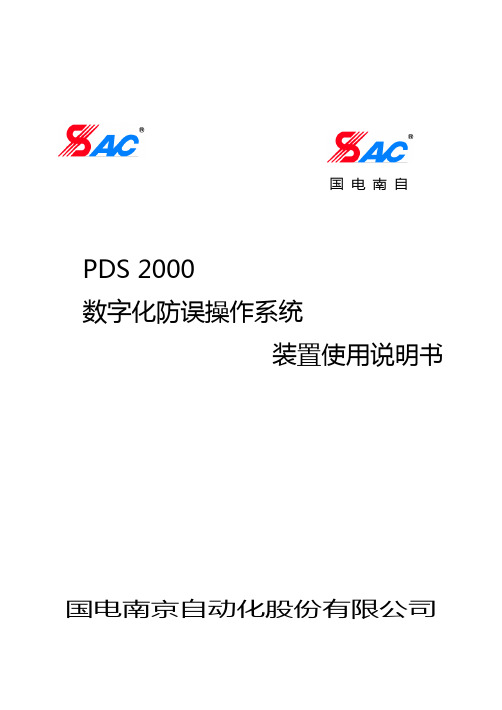
国电南自PDS 2000数字化防误操作系统装置使用说明书国电南京自动化股份有限公司GUODIAN NANJING AUTOMATION CO.,LTD安全声明1. 说明安全声明与相关的装置文件构成了安全操作、调试与测试的完整信息。
在对装置作任何操作之前,使用人员必须熟悉本安全声明的内容和装置铭牌的额定参数。
2. 健康和安全装置的正常和安全运行,依赖于恰当的运输、搬运和正确的贮存、安装和调试,以及细心的操作、维护和维修。
因此,只有合格人员才可操作或在装置上工作。
合格人员是指:——熟悉装置的安装、调试和运行及所接入的系统的人员;——能够按照认可的安全工程惯例执行操作,并经授权可对装置进行带电、掉电、隔离、接地操作的人员;——经过设备安全使用培训的人员;装置的安装、调试和运行由装置文件提供了说明,但手册不能涵盖所有细节,在出现问题或特殊情况时,未经正确授权不得采取行动。
3. 设备的安装、调试和维护警告!a) 装置的安装调试应由专业人员进行或指导;b) 装置上电使用前请仔细阅读说明书。
应遵照国家和电力行业相关规程,并参照说明书对装置进行操作、调整和测试。
如有随机材料,相关部分以资料为准;c) 装置施加的额定操作电压应该与铭牌上标记的一致;d) 严禁无防护措施触摸电子器件,严禁带电插拔模件;e) 在拆卸开装置面板后,应避免触及电路,装置包含电子电路,如果遭受静电,可能会受到损坏;f) 不管运行条件如何,必须将装置与保护地相连。
这也适用于一些特殊的场合,如在台桌上测试演示及离线配置。
不经恰当接地操作装置,可能会损坏装置,也可能会发生事故引起伤害;g) 不得将装置与带电导线相连,这可能会导致装置内部电路损坏;h) 在安装调试装置过程中,如果碰触装置或其连线要小心,以免受到电击。
*技术支持电话:(025)52393607传真:(025)52393606* 本说明书可能会修改,请注意核对实际产品与说明书版本是否相符。
SART II 使用说明书
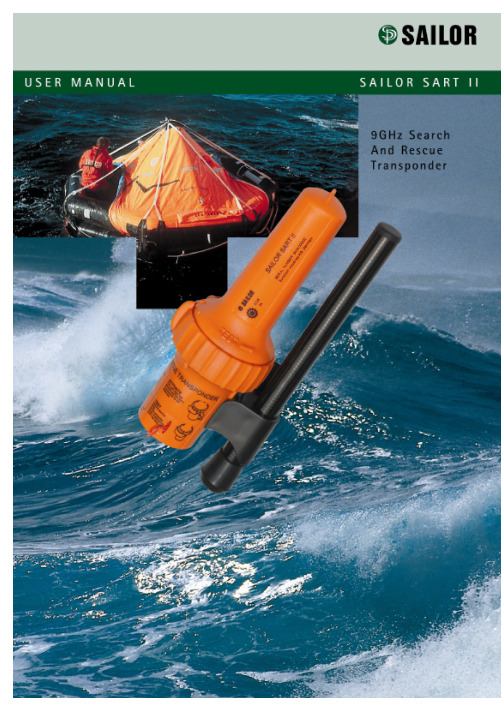
CONTENTS Warnings (1)General description (2)SART principle of operation (2)Installation (4)SART General Assembly (5)Operating instructions (6)Self test facility (7)Battery replacement (7)Technical description (8)Function chart (8)Fault Finding (8)Servicing (8)Dimensions (9)Operation of marine radar for SART detection (10)Radar Range Scale (10)SART Range Errors (10)Radar Bandwidth (10)Radar Side Lobes (10)Detuning the Radar (10)Gain (10)Anti-Clutter Sea Control (11)Anti-Clutter Rain Control (11)Technical Specification (12)Declaration of Conformity (13)86-920-005 Iss3Warnings•This SART II is an emergency device for use only in situations of grave and imminent danger.•False alarms cost lives and money. Help to prevent them;understand how to activate and disable your equipment. •Read the complete manual before installing, testing or using the SART II.•The SART II contains no user servicable parts. Return to your dealer for service.•Dispose of this device safely. Contents include Lithium batteries; do not incinerate, puncture, deform or short-circuit.•This device emits radio frequency radiation when activated.Because of the levels and duty cycles, such radiation is not classed as harmful. However, it is recommended that you do not hold the radome while the SART II is activated.•If the security tab is broken, the SART II is not compliant with SOLAS regulations and must be repaired or replaced.TransportationBecause it contains a primary non-rechargeable Lithium battery, the SART II may have special transportation requirements depending on local and international regulations in force at the time.The battery pack contains 6.2g Lithium in total. Transport the SART II in compliance with applicable regulations for this mass of hazardous material.1General descriptionThe SART II (S earch A nd R escue T ransponder) is designed for survivor location during search and rescue operations.CARRY-OFF SARTSupplied as one integral unit. This is normally mounted in a bulkhead bracket (supplied) which is used to stow the unit on the mother vessel. On abandoning to a survival craft the SART II can be carried in one hand off the stricken vessel and mounted through a port in the canopy of the survival craft using the telescopic pole. The main body of the SART II is high visibility orange thermoplastic, attached to the sealed replaceable battery pack by stainless steel fastenings. The joint is sealed against water ingress by an O-ring.Operation is by a rotating switch ring providing ON, OFF and TEST functions. The ON position is reached by breaking a security tab. The switch ring is spring loaded so that it returns automatically from the TEST position.The Lithium battery is fitted with internal overload protection and has a five year storage life. Non-reversible electrical connections are provided in the SART II body and battery pack to facilitate battery replacement.Each SART II carries a unique serial number on the label on the orange body. LIFERAFT SARTSupplied with or without mast. Normally it is packed as part of the liferaft equipment. The mast version is mounted in the same manner as the carry-off version; the version without the mast is intended to be hung from the highest point inside the liferaft.The SART II itself is identical with the carry-off version.SART principle of operationActuating a SART enables a survival craft to show up on a search vessel's radar display as an easily recognised series of dots.RADAR (radio detection and ranging) is a device carried by most ships which is used to determine the presence and location of an object by measuring the time for the echo of a radio wave to return from it, and the direction from which it returns.A typical ship's radar will transmit a stream of high power pulses on a fixed frequency anywhere between 9.2GHz and 9.5GHz. It will collect the echoes received on the same frequency using a display known as a Plan Position Indicator (PPI), which shows the ship itself at the centre of the screen, with the echoes dotted around it. Echoes further from the centre of the screen are thus further from the ship and the relative or true bearing of each echo can be easily seen.2The SART operates by receiving a pulse from the search radar and sending back a series of pulses in response, which the radar will then display as if they were normal echoes. The first return pulse, if it sent back immediately, will appear in the same place on the PPI as a normal echo would have done. Subsequent pulses, being slightly delayed, appear to the radar like echoes from objects further away. A series of dots is therefore shown, leading away from the position of the SART. This distinctive pattern is much easier to spot than a single echo such as from a radar reflector. Moreover, the fact that the SART is actually a transmitter means that the return pulses can be as strong as echoes received from much larger objects.A complication arises from the need for the SART to respond to radars which may be operating at any frequency within the 9GHz band. The method chosen for the SART is to use a wideband receiver (which will pick up any radar pulses in the band), in conjunction with a swept frequency transmitter. Each radar pulse received by the SART results in a transmission consisting of 12 forward and return sweeps through the range 9.2GHz to 9.5GHz. The radar will only respond to returns close to its own frequency of operation (ie. within its receive bandwidth), so a "pulse" is produced at the radar input each time the SART sweep passes through the correct frequency.A slow sweep would give the radar a stronger echo to deal with as the sweep would be inside the operating bandwidth for a longer period. The delay for the sweep to reach the operating frequency may however lead to an unacceptable range error, as delayed echoes appear to be coming from more distant objects.To minimise this problem, the SART uses a "sawtooth" response, sweeping quickly, then slowly for each of its twelve forward and return sweeps. At long range, only the slow sweeps, giving the strongest returns, are picked up. At close range, where errors are more important, the fast sweeps are also detected. As the first sweep is a fast one, then the range error is minimised and should be less than 150 metres.The timescale over which all this occurs is very short. Each "fast" sweep takes about 0.4µs, each "slow" sweep about 7.5µs. The complete series of twelve forward and return sweeps is therefore complete within 100µs. Displayed on the PPI, the spacing between each pair of dots will be 0.6 nautical miles.On a long range setting, a typical radar will be triggering the SART every millisecond - but only during the period that the rotating radar scanner is pointing in the correct direction. Most modern radars use sophisticated noise rejection techniques, which prevent the display of echoes which are not synchronized with the radar's own transmissions, so one radar will not normally be confused by a SART's response to a neighbouring radar.The SART indicates that it has been triggered by lighting an indicator LED continuously (it flashes in standby mode) and by sounding an integral buzzer. If no radar pulses are detected for a period exceeding 15 seconds, the SART reverts to "standby" mode.3InstallationThe preferred mounting location is inside the vessel, and protected from the elements, usually on the ship’s bridge wing. The SART II should be mounted where it will not get in the way of day-to-day operations, but where it can readily be accessed near an emergency exit in the event it is needed.Do not install the SART II within the ship's radar beam.Fix the mounting bracket to a bulkhead in a convenient location. The recommended fixing is by M5 marine grade stainless steel (eg A4/316) bolts; length is dependent upon application. The bolts should be secured with either stainless steel locking nuts or stainless steel nuts with stainless steel shakeproof washers.Mount the SART II, dome uppermost, onto the bracket by locating the lugs on the SART II pole mount into the slots in the bracket. Push down the SART II into place.Figure 1Bracket mounting holes: 4 holes, 5.5mm diameter.NOTE: Safe compass distance 1.5m.4SART General AssemblyRing for internalliferaft mountingRadome Operatingswitch ringMounting pole6Operating instructionsRemove from bulkhead bracket:Lift the SART II from the bracketTo switch on:Break the security tab away from the body of the SART IIRotate the switch ring clockwise (ie to the left) to the ON position marked by “1”To extend the telescopic pole:1. Grasp the rubber cover at the bottom of the pole, and twist the pole torelease it in the pole mount. Pull the pole down and twist to lock inplace in the pole mount.2. Remove the rubber cover from the bottom of the pole; allow the polesections to drop. Lock sections together by twisting each section.To deploy in a survival craft (liferaft):Extend the SART II supporting pole as described aboveTether the SART II to a suitable point using the lanyard which unwindsfrom its baseInset the SARTII through the port in the canopyPosition the bottom of the support pole in the antenna pocketSecure the pole to the canopy supportSome survival craft have the SART already packed as part of the inventory. In general, these models of SART are not fitted with the support pole. The SARTshould be switched ON then suspended by its top loop from the highest point of the survival craft.Switch ringSecurity tabSelf test facilityRegular testing of the SART II is advised. The duration of the test should be limited to as short a time as possible as the SART II response may be received by other vessels which are within range.There are no operational differences between TEST and ON modes; the rotary switch must be held in the TEST position, on release it returns to the OFF position.1. Ensure compliance with all applicable Health and Safety instructions whenworking in proximity to a radar transmitter.2. Locate the SART II within the line of sight of an operating approved marineRadar.3. Rotate the switch ring anticlockwise (ie to the right) to the TEST position, andhold it in this position.a) If the SART II responds to the radar, the red light in the base of the SARTII will be continuously lit and the buzzer will sound every 2 seconds.b) If the SART II does not respond to the radar, the red light will flash every 2seconds and the buzzer will not sound.The SART II must respond to the radar to pass the test.4. Switch off the SART II by releasing the switch ring; check that it returns fully tothe OFF position.5. During the annual survey, perform the self test and verify the SARTperformance by observing the response on the radar.TESTIndicator lightBattery replacementThe battery should be changed 5 years from the date of manufacture shown on the label or after use.It is recommended that battery change should only be performed by an authorised service agent, in order that a complete assessment and integrity check can be performed. The replacement battery kit is available from an authorised service agent and contains all necessary components.7Technical descriptionA single switched antenna is used for both receive and transmit functions; the switch normally connects the antenna to the receiver circuit. In the standby mode only the receiver portion of the SART II is powered to reduce battery consumption to a minimum. In this condition the indicator circuit causes the LED to flash once every two seconds.On receipt of a radar pulse the video amplifier and detector circuit causes the rest of the circuitry to become active and the unit switches to transmit mode. In this condition the indicator circuit causes the LED to remain steady and the buzzer to sound every two seconds.The detection of a radar pulse causes the switch to connect the antenna to the transmitter circuit. The output stage is fed by a Voltage Controlled Oscillator (VCO), whose frequency is determined by a sweep generator. When triggered by the detector the sweep generator turns on the VCO and causes it to produce exactly 12 forward and reverse frequency sweeps before shutting down again.If no radar pulses are detected for a period of 15 seconds the unit reverts to standby mode.Function chartSART II STATUS BUZZER RED LEDOFF OFF OFFSTANDBY MODE (TEST or ON) OFFFLASHINGEVERY 2 SECONDSACTIVELY TRANSPONDING (TEST or ON)ONEVERY 2 SECONDSONFault FindingFault finding is limited to performing the self test and verifying the SART response on the radar.ServicingThe SART contains no user-serviceable parts, and consequently should be returned to an authorised Sailor service agent for repair. Ensure compliance with the appropriate regulations for transportation of Lithium material, as detailed in the Transportation section on the front inside cover.89DimensionsOperation of marine radar for SART detection Radar Range ScaleWhen looking for a SART it is preferable to use a range scale between 6 and 12 nautical miles. This is because the spacing between the SART responses is about 0.6 nautical miles (1125 metres) and it is necessary to see a number of responses to distinguish the SART from other responses.SART Range ErrorsThere are inherent delays in the SART responses; the SART has a trigger delay and may also have to sweep through the whole radar band before reaching the frequency of the search radar. At medium ranges of about 6 nautical miles the range delay may be between about 150 metres and 0.6 nautical miles beyond the SART position. As the SART is approached the radar delay of the first dot should be no more than 150 metres beyond the SART position.Radar BandwidthThis is normally matched to the radar pulse length and is usually switched with the range scale and the associated pulse length. Narrow bandwidths of 3.5MHz are used with long pulses on long range and wide bandwidths of 10-25MHz with short pulses on short ranges. Any radar bandwidth of less than 5MHz will attenuate the SART signal slightly so it is preferable to use a medium bandwidth to ensure optimum detection of the SART. The Radar operating manual should be consulted about the particular radar parameters and bandwidth selection.Radar Side LobesAs the SART is approached side lobes from the antenna may show the SART responses as a series of arcs or concentric rings. These can be removed by the use of the anti-clutter sea control although it may be operationally useful to observe the side lobes as these will confirm that the SART is near to the ship.Detuning the RadarTo increase the visibility of the SART in clutter conditions the radar may be detuned to reduce the clutter without reducing the SART response. Radar with automatic frequency control may not permit manual detuning of the equipment. Care should be taken in operating the radar detuned, as other wanted navigational and anti-collision information may be removed. The tuning should be returned to normal operation as soon as possible.GainFor maximum range SART detection, the normal maximum gain should be used.10Anti-Clutter Sea ControlFor optimum range SART detection, this control should be set to the minimum. Care should be exercised as targets in sea clutter may be obscured. Some radar sets have automatic/manual anti-clutter sea control facilities in which case the operator should switch to manual.Anti-Clutter Rain ControlThis should not be used when trying to detect SARTs as the SART responses may be removed by this control. Some sets have automatic/manual anti-clutter rain control facilities in which case the operator should switch to manual.Radar DisplaysThese sketches show the appearance of a SART response at different ranges.SART response from distant liferaft (5-6 miles) SART responsefrom liferaft atmedium range (2-3miles).Note widening of“echos”SART responseclose to vessel(<1 mile).Display nowshows “rings”caused bystrength ofsignal11Technical SpecificationFREQUENCY: 9.2GHz - 9.5GHzPOLARIZATION: HorizontalSWEEP RATE: 5µs per 200MHz nominalRESPONSE12 sweepsSIGNAL:FORM OF SWEEP: Forward: 7.5µs ± 1µsReverse: 0.4µs ± 0.1µsPULSE EMISSION: 100µs nominalEIRP: >400mW (+26dBm)RX SENSITIVITY: Better than –50dBm (0.1 mW/m2) (Note 1) DURATION: 96 hours in standby condition followed by a minimum of8 hours of transmission while being continuouslyinterrogated with a pulse repetition frequency of 1kHz. TEMP RANGE: Operating: -200C to +550CStorage: -300C to +650CRECOVERY TIME: Following excitation: 10µs or lessANTENNA HEIGHT: Greater or equal to 1m (Note 2)RESPONSE DELAY: 0.5µs or lessANTENNA BEAM: Vertical: +/-12.5 degreesAzimuth: Omnidirectional to +/-2dBWEIGHT: SART II only: 360gSART II + pole: 510gSART II complete: 530gDIMENSIONS: Overall, in bracket: 288 x 101 x 90mm BUOYANCY: BuoyantNote1. Effective receiver sensitivity includes antenna gain.2. The effective antenna height applies to equipment required to meetRegulation 6.2.2 of Chapter III and 7.1.3 and 8.3.1 of Chapter IV ofthe 1988 Amendments to the 1974 SOLAS Convention.StandardsComplies with IMO Resolution A.802(19)Test and Approval Standards are specified on the Declaration of Conformity following.1213Declaration of Conformity14Declaration of Conformity (page 2)15161786-920-005 Issue 318。
MultiRAE 2 中文说明书

7 编程模式...............................................................................................................................................16
3 用户界面 ................................................................................................................错误!未定.......................................................................................错误!未定义书签。
8 标定和测试...........................................................................................................................................29
8.1 功能测试及标定 .....................................................................................................................29
3.1.1 3.1.2 3.1.3
状态指示图标.................................................................................................................. 6 LCD 显示图像的旋转..................................................................................................... 6 按键和对应的界面 ......................................................................................................... 7
测序通用引物序列

测序通用引物序列常见载体的测序引物:Primer of Vector:Vector:Primer(F);Primer(R)pACT T7 T3pACT2 GAL4 AD pACT2-RpAS2-1 GAL4 BD pAS2-1.RpB42AD pB42ADF pB42ADRpBACPAK8 BAC1 BAC2pBK-CMV T7 T3PBS(SK/KS)/M13- M13F/T7 T3/M13RpBV220 PBV220F PBV220RpCAMBIA 1301(1300) P1 P2pCAMBIA 2300 M13R(-48) M13F(-47)PCANTB5E S1/M13R S6pCAT3-enhancer RVP3 此载体无反向引物pcDNA3.0 CMV-F/T7 SP6/BGHpcDNA3.1 T7 BGHpcDNA4 T7/CMV-F BGHpcDNA6 T7/CMV-F(J21025在T7前面)BGHpcDNAII T7 SP6pCE2.1 M13F M13RpCEP4 pCEP-F EBV-RpCF-T M13F M13RpCI T7(17Base)此载体无反向引物pCI-neo T7(17Base)T3pCMS-EGFP T7 T3pCMV-3Tag-4A T3 /PFLAG-CMV-F T7pCMV5 pCMV5F pCMV5RpCMV5-Flag pCMV5F pCMV5RpCMV-MYC/HA pCMV-F pCMV-RpCMV-Sport M13F/T7 SP6/M13RpCMV-Tag(KAN+) T3 T7pCR2.1-TOPO M13F/T7 M13RpCR3.1 T7 BGHpCS2 SP6 T7pDonar M13F M13RpDONR221 M13F M13RpDrive T7 SP6pDRIveR(KAN+) T7 SP6pDsRED1-C1 pDsRED-ex-C1-F pEGFP-N-3’(距离很近,一般不用) pDsRED2-C1(KAN+) pDsRED-ex-C1-F pEGFP-N-3’pDSRED-N1(KAN+) pEGFP-N-5’ PDSRED-N-RpECFP-C pEGFP-C-5’ pECFP-C-3′pECFP-N1 pEGFP-N-5’ pEGFP-N-3’pEF/myc/ER pEF-F pCDNA3.1RpEGFP-C(KAN+) pEGFP-C-5’ pEGFP-C-3′pEGFP-N(KAN+) pEGFP-N-5’ pEGFP-N-3’pENTR/D-TOPO(KAN+) M13F M13RpET-*(His)(KAN+) T7 T7 TerpET22(a,b,c)(AMP+) T7 T7 TerpET28,30,24,49(KAN+) T7 T7 TerpET32(a,b,c)(AMP+) T7/S.tag T7 TerpET50(amp+) T7/s.tag T7TERpET44(AMP+) T7/s.tag T7 TerpEYFP-N1 pEGFP-N-5’ pEGFP-N-3’pEYFP-C1 pEGFP-C-5’ pEGFP-C-3′pFLAG-CMV pFLAG-CMV -F pFLAG-CMV -R pGAD424 GAL4 AD 3′ADpGADGH GAL4 AD 3′ADpGADT7-Rec GAL4 AD/T7 3′ADpGAPZa-A a-FACTOR 3′AOXpGBKT7(Kana+) T7 3′BDpGEM-T(-Easy) M13F/T7 SP6/M13RpGEX-(*)T pGEX-4T-5’ pGEX-4T-3’pGL2 GLP1 GLP2pGL3 RVP3 GLP2(RVP4)(没有特别说明用GLP2) PinpointTM Vector Pinpoint Primer SP6pIRES PIRES-F/T7 T3/PIRES-R (J40720)pIRES2-EGFP pIRES2-EGFP.P5’ pIRES2-EGFP.P3’pLXSN pLXSN-F pLXSN-RpMAL-c2E MalE primer M13F(-47)pMAL-C2x P5’ P3’pMAL-p2X MalE primer M13F(-47)PMD18-T M13R(-48) M13F(-47)PMD19-T M13F(-47) M13R(-48)pPIC9K(AMP+、ZEO+)5’AOX/a-factor 3’AOX pPICZa 5′AOX/PPICZa-F 3′AOXpPROEXHTA M13R(-48) 无反向引物pQE30or40 pQE30-F pQE-R:pRSET T7 T7TERpSilencer3.1-H1 hygro M13F(-47) 3.0REV pSILENCEV2.0-U6 T7 2.0REVpSK01-T M13F M13RpSK-CMV(KAN+) T7 T3pSP72 T7 SP6pSport1 SP6/M13F(-47) T7/M13RpSUPER T7 T3pTA2 M13F/T7(优先使用M13F)T3/M13RpT-Adv M13F /T7 M13RpTARGET TM pTarget.F(在T7前面)/T7 pTarget.R pTO-T7 T7 T7TERpTRC99a-c pTRC99C-F pTRC99C-RpTriPLEx2 5′pTriPLEx2 T7pTWIN-1 T7 T7TER(客户确认再用)pUC18(19)/118(119) M13F(-47) M13R(-48)pUCm-T M13F/T7 M13RpVAX1 T7 BGHpWSK29 T7/M13F/M13F(-47) T3/M13R/M13R(-48)pXT7 T7 SP6pYES2 T7 pYes2.RpLEXA pLEXA-F pLEXA-RpLNCX pLNCX-F pLNCX-RpRECEIVER CMV-F 此载体无反向引物pSHUTTLE-CMV PSHUTTLE-CMV-F PSHUTTLE-CMV-R pSP64/65 SP6 此载体无反向引物pSTBlue-1 T7 SP6pT7Blue(R) T7 M13F(-47)引物名称序列(5′-3′):M13R:CAG GAA ACA GCT ATG ACCM13F:TGT AAA ACG ACG GCC AGTM13F(-47):CGC CAG GGT TTT CCC AGT CAC GACM13R(-48):AGC GGA TAA CAA TTT CAC ACA GGAM13(-96):CCC TCA TAG TTA GCG TAA CGSP6:ATT TAG GTG ACA CTA TAGT7:TAA TAC GAC TCA CTA TAG GGT7 terminator:TGC TAG TTA TTG CTC AGC GGT3:ATT AAC CCT CAC TAA AGG GApGEX-4T-5′:GGG CTG GCA AGC CAC GTT TGG TG pGEX-4T-3′:CCG GGA GCT GCA TGT GTC AGA GG GLp1:TGT ATC TTA TGG TAC TGT AAC TGGLp2:CTT TAT GTT TTT GGC GTC TTC CARVp3:CTA GCA AAA TAG GCT GTC CCRVp4:GAC GAT AGT CAT GCC CCG CGpcDNA3.1R:TAG AAG GCA CAG TCG AGGPinPoint primer:CGT GAC GCG GTG CAG GGC G pCMV-F:TCT AAA AGC TGC GGA ATT GTpCMV-R:TCCAAACTCATCAATGTATCpTRC99C-F: TTG CGC CGA CAT CAT AACpTRC99C-R: CTGCGTTCTGATTTAATCTGpCEP-F: AGA GCT CGT TTA GTG AAC CGEBV-R : GTG GTT TGT CCA AAC TCA TCpIRES2-EGFP.P5’: GTA GGC GTG TAC GGT GGG AG pIRES2-EGFP.P3’: AAC GCA CAC CGG CCT TAT TC3′AD: AGA TGG TGC ACG ATG CAC AGCMV -F:CGC AAA TGG GCG GTA GGC GTGS1:CAA CGT GAA AAA ATT ATT ATT CGCS6:GTA AAT GAA TTT TCT GTA GTA GG5`AOX1:GAC TGG TTC CAA TTG ACA AGC3`AOX1:GCA AAT GGC ATT CTG ACA TCCα-Factor:TAC TAT TGC CAG CAT TGC TGCGAL4 AD:TAC CAC TAC AAT GGA TGpACT2-R:GTGCACGATGCACAGTTGAApB42ADF:CCA GCC TCT TGC TGA GTG GAG ATGpB42ADR:AAG CCG ACA ACC TTG ATT GGA GpEGFP-N-5’:TGG GAG GTC TAT ATA AGC AGA G pEGFP-N-3’:CGT CGC CGT CCA GCT CGA CCA G pEGFP-C-5’:CAT GGT CCT GCT GGA GTT CGT G pEGFP-C-3′ :TAT GGC TGA TTA TGA TCA GTPBV220F:AAG AAG GGC AGC ATT CAA AGPBV220R:CTG CGT TCT GAT TTA ATC TGU6:ATG GAC TAT CAT ATG CTT ACC GTA2.0rev primer:AGG CGA TTA AGT TGG GTA3.0rev:GAG TTA GCT CAC TCA TTA GGCS.tag:GAA CGC CAG CAC ATG GAC5′TriplEx2:CTC CGA GAT CTG GAC GAG CRVP4:GAC GAT AGT CAT GCC CCG CGRVP3:CTA GCA AAA TAG GCT GTC CCpQE30-R:GTT CTG AGG TCA TTA CTG GpQE30-F:TGA GCG GAT AAC AAT TTC ACpEF-F:TCA AGC CTC AGA CAG TGG TTCpDSRED-N1-R:TGA AGC GCA TGA ACT CCT TG pDsRED-express-C1-F:TCC CAC AAC GAG GAC TAC AC pCMV5R:ATT ATA GAG GAC ACC TAG TCpCMV5F:TTC CAA AAT GTC GTA ATA ACP5′:TGC GTA CTG CGG TGA TCA ACP3′:CTG CAA GGC GAT TAA GTT GGBAC2:ACG CAC AGA ATC TAG CGC TTBAC1:AAC CAT CTC GCA AAT AAA TA3′BD:TAA GAG TCA CTT TAA AAT TTG TAT AC pTarget.F:CCA GGA TTT TCC CAG TCA CpTarget.R:GGC TTT ACA CTT TAT GCT TCT7(17base):ACA TCC ACT TTG CCT TTC TCpYes2.R:TCG GTT AGA GCG GAT GTGGAL4 BD:TCA TCG GAA GAG AGT AGpAS2-1.R:AAG AGT TAC TCA AGA ACA AGA ApFlag-CMV-F: GGT AGG CGT GTA CGG TGGpFlag-CMV-R: GCA CTG GAG TGG CAA CTTpIRES-F: CTT ACT GAC ATC CAC TTT GCpIRES.R: CAC TGC ATT CTA GTT GTG GTP1:CCA GGC TTT ACA CTT TAT GCP2:GCG ATT AAG TTG GGT AAC GCpLEXA-F:CGT CAG CAG AGC TTC ACC ATpLEXA-R:TAA AAC CTA AGA GTC ACT TTpLNCX-F:AGC TCG TTT AGT GAA CCG TCA GAT CG pLNCX-R:ACC TAC AGG TGG GGT CTT TCA TTC CC pLXSN-F:CTT GAA CCT CCT CGT TCG ACpLXSN-R:GTT GCT GAC TAA TTG AGA TGpSHUTTLE-CMV-F:GGT CTA TAT AAG CAG AGG TG pSHUTTLE-CMV-R:GTG GTA TGG CTG ATT ATG ATC AG MalE Primer:GGT CGT CAG ACT GTC GAT GAA GCC。
RST2使用手册

锐普德数控
RST系列交流伺服驱动器用户手册
本产品的设计和制造并非是为了使用在对人身安全有威胁的机械和系统中。 用户的机械和系统选用本产品时,须在设计和制造中考虑安全防护措施,防 止因操作不当或本产品异常而引发意外事故。 伺服驱动器即使断电后,高压仍会保持一段时间,断电后 5 分钟内请勿拆卸 电线,不得触摸端子排。 参与拆卸与维修的人员必须具备相应的专业知识和工作能力。 本驱动器电源推荐使用三相隔离变压器单独供电。 切勿直接把交流 380V 接于 U、V、W 端子,否则将会导致驱动器永久损坏。 损坏或有故障的产品不可投入使用。 必须按产品储运环境条件储存和运输。 搬运伺服电机时,不得拖拽电线、电机轴和编码器插座。 伺服驱动器及伺服电机不得承受外力及撞击。 受损或零件不全时,不得进行安装。 必须安装在有足够防护等级的控制柜内。 必须与其它设备间保留足够的间隙。 必须有良好的散热条件。 防止尘埃、腐蚀性气体、导电物体、液体及易燃易爆物质侵入。 安装务必牢固,防止因振动松脱。 防止液体侵入损坏电机和编码器。 禁止敲击电机和电机轴,以免损坏编码器。 电机轴不可承受超载极限的负荷。 伺服驱动器和伺服电机必须良好接地。 接线必须正确而且牢固,否则可能会使伺服电机错误运转,也可能因接触不 良损坏设备。
锐普德在此重申: 以上安全防范说明所涉及的各项请务必重视并遵守
iii
锐普德数控
RST系列交流伺服驱动器用户手册
iv
目录
目录
前言 ......................................................................................................................i 第1章 产品检查与安装........................................................................................1 1.1 产品检查 ...................................................................................................1 1.2 产品铭牌 ...................................................................................................1 1.3 型号定义 ...................................................................................................2 1.4 产品前面板 ................................................................................................3 1.5 伺服电机安装 ............................................................................................4 1.5.1 安装环境条件 .....................................................................................4 1.5.2 安装注意事项 .....................................................................................4 1.6 电机旋转方向定义.....................................................................................4 第2章 接线 ..........................................................................................................5 2.1 配线规格 ...................................................................................................5 2.2 配线方法 ...................................................................................................5 2.3 注意事项 ...................................................................................................5 2.4 标准连接 ...................................................................................................7 2.4.1 位置控制.............................................................................................7 2.4.2 简易位置控制图 .................................................................................8 第3章 接.......................................................................9 3.1 接线外观图 ................................................................................................9 3.2 驱动器电源端子 ......................................................................................10 3.3 控制信号端子CN1a,CN1b..................................................................12 3.4 编码器反馈信号端子CN2a,CN2b ......................................................17 3.5 接口类型 .................................................................................................18 3.5.1 开关量输入接口 Type1 ...................................................................18
所有质粒载体汇总

酿酒酵母表达载体pYES2,pYES2/NT,pYES2/CT,pYES3,pYES6, pYCplac22-GFP,酵母载体pAUR123,pRS303TEF,pRS304, pRS305,pRS306,pY13TEF,pY14TEF,pY15TEF,pY16TEF,酵母基因重组表达载体pUG6, pSH47,酵母单杂载体pHISi,pLacZi,pHIS2, pGAD424, 酵母双杂交系统:酿酒酵母Y187, 酿酒酵母AH109;质粒pGADT7,pGBKT7;对照质粒pGBKT7-53,pGBKT7-lam,pGADT7-T,PCL1,酿酒酵母菌株INVSc1,YM4271, AH109,Y187,Y190,毕赤酵母表达载体pPIC9K,pPIC9K-His,pPIC3.5K,pPICZalphaA,B,C,pPICZA,B,C,pGAPZαA,pAO815,pPIC9k-His,pHIL-S1,pPink hc,配套毕赤酵母Pichiapink,毕赤酵母宿主X33,KM71,KM71H,GS115,原核表达载体pQE30,31,32,40,60,61,62,等原核表达载体,包括pET系列,pET-GST,pGEX系列(含GST标签),pMAL系列pMAL-c2x,-c4x,-c4e,-c5x,-p5x,pBAD,pBADHis,pBADmycHis系列,pQE系列,pTrc99a,pTrcHis系列,pBV220,221,222,pTXB系列,pLLP-ompA,pIN-III-ompA (分泌型表达系列),pQBI63(原核表达带荧光)pET3a, pET 3d, pET 11a, pET 12a, pET 14b, pET 15b, pET 16b, pET 17b, pET 19b, pET 20b, pET 21a,b,d, pET 22b, pET 23a, pET 23b, pET 24a,b, pET 25b, pET 26b, pET 27b, pET 28a,b, pET 29a, pET 30a, pET 31b, pET 32a, pET 35b, pET 38b, pET 39b, pET 40b, pET 41a,b pET 42a, pET 43.1a,b pET 44a, pET 49b pET302,303 pET His,pET Dsb,pET GST,pET Trx pQE2, pQE9 pQE30,31,32, pQE 40 pQE70 pQE80L pQETirs system pRSET-A pRSET-B pRSET-C pGEX4T-1,-2,-3,5x-1,6p-1,6p-2,2tk,3c pBV220,221,222 pTrcHisA,B,C pBAD24,34,43 pBAD HisA,B,C pPinPoint-Xa1,Xa2,Xa3 pMALc2x, p2x pBV220 pGEM Ex1, pGEM7ZF(+), pTrc99A, pTwin1, pEZZ18 pkk232-8,pkk233-3,pACYC184,pBR322,pUC119 pTYB1,pTYB2,pTYB4,pTYB11 pBlueScript SK (+),pBlueScript SK(-)pLLP ompA, pINIIIompA, pMBP-P ,pMBP-C, 大肠杆菌冷激质粒: pColdI pColdII pColdIII pColdTF 原核共表达质粒:..pACYCduet-1,pETduet-1,pCDFduet-1,pRSFduet-1 Takara公司大肠杆菌分子伴侣: pG-KJE8 pGro7 pKJE7 pGTf2 pTf16 大肠杆菌宿主细胞: DH5a JM101 JM103 JM105 JM107 JM109 JM110 Top10 Top10F BL21(DE3)HB101 ER2529 E2566 C2566 MG1655 XL-10gold XL blue M15 JF1125 K802 SG1117 BL21(AI)BL21(DE3)plysS TG1 TB1 DH5a(pir)Tuner(DE3)Bl21 codonplusRIPL Novablue (DE3)Rosetta Rosetta(DE3)Rosetta(DE3)plys Rosetta-gami(DE3)Rosetta-gamiB(DE3), Rosetta-gamiB(DE3)plysS Orgami(DE3)OrgamiB(DE3)HMS174(DE3)植物表达/RNAi载体农杆菌pBI121,pBI121-GFP,pBI101,pBI221,pSN1301,pUN1301,pRTL2 , pRTL2-GFP , pRTL2-CFP, pRTL2-RFP , pRTL2-YFP,pCAMBIA 1300, 1301, 1302,1303,1304,1305, 1381Z,1391Z,2300, 2301,3300,3301,pCAMBIA super1300,pCAMBIAsuper1300-GFP,pPZP212,pPZP2121,pPZP212-GFP,pGDG,RNAi载体pART27,pHANNIBAL,pKANNIBAL, pFGC5941,pTCK303, pTRV1,pTRV2,T-DNA插入载体(随机突变体库)pSKI015,pSKI074,真菌ATMT载体pBIG2RHPH2-GUS-GFP,pBHt1枯草芽孢杆菌表达载体pWB980,pHT43,pHP13,pHP43,pBE2,pMUTIN4,pUB110,pE194,pMA5, pMK3,pMK4,pHT304,pHY300PLK,pBest502,pDG1363,pSG1154,pAX01, pSAS144,pDL,pDG148-stu,pDG641,pAL12,pUCX05-bgaB,pHT01,配套菌株BS 168,WB600,WB800,WB700,WB800N,1012,FZB42,1A747,广宿主质粒pVLT33RNAi基因沉默干扰敲除载体pSilencer1.0,pSilencer 2.1-U6 hygro, pSilencer 3.1-H1 hygro,pSilencer 3.1-H1 neo, pSilencer 4.1-CMV neo, pSilencer 4.1-CMV puro pMIR-REPORT Luciferase RNAi载体(oligoengine)pSuper-puro RNAi逆转录病毒载体(clontech): RNAi-Ready pSIREN-Retro Q, RNAi-ReadypSIREN-RetroQ-ZsGreen(Luciferase shRNA Annealed Oligonucleotide)RNAi慢病毒载体(addgene): pLKO.1..哺乳动物表达载体pcDNA3.1+/-,pcDNA4/HisMax B,pSecTag2 A,pVAX1,pBudCE4.1,pTracer CMV2,pcDNA3.1(-)/myc-His A ,pcDNA6-Myc/His B,pCEP4, pIRES,pIRESneo,pIRES hyg3,pCMV-myc,pCMV-HA,pIRES-puro3,pIRES-neo3,pCAGGS哺乳动物双杂交系统pACT,pBIND,pACT-MyoD,pBIND-Id,pG5luc,pCMV-BD, pCMV-AD, pBD-p53, pFR-luc,Cytotrap Two-Hybrid System:pSos, pSos MAFB, pMyr蜕皮激素诱导系统pIND, pVgRxR,LacSwith II哺乳动物诱导表达系统:pOPRSVI ,pOPI3CAT,pCMVLacI,GeneSwitch System:pSwitch哺乳动物表面展示系统:pDisplay, 四环素调控系统(Invitrogen):pcDNA4/TO/Myc-His A,pcDNA4/TO/Myc-His B,pcDNA4/TO/Myc-His C,pcDNA4/TO/Myc-His/LacZ,pcDNA6/TR四环素调控系统(Clontech):pTet-On,pTet-Off,pTRE2,pRevTRE,pRevTet-On,pRevTet-off信号通路报告载体:pGAS-TA-Luc,pSTAT3-TA-Luc, pISRE-TA-Luc, pTA-Luc,pIκB-EGFP,pNFAT-TA-Luc,pCaspase3-sensor,pAP1(PMA)-Luc;pGL4.26[luc2P/minP/Hygro],pGL4.29[luc2P/CRE/Hygro],pGL4.30[luc2P/NFA T-RE/Hygro],pGL4.75;p53-Luc,pAP-1-Luc, pNF-κB-Luc,pSRE-Luc,pFA2-Elk1,pFC-MEKK,pFR-luc,Gateway系统(invitrogen)pcDNA6.2-GWEmGFP-miR negative, pLenti 6/TR,pcDNA 6.2-GW EmGFP-miR,乳酸菌表达载体及各种乳酸菌乳酸杆菌菌株,pNZ8148,pLEISS,pMG36e,pBBR1MCS-5,pBBR1MCS-6,pRV610,pLEM415,pHY3 00PLK,分泌型乳酸菌表达载体pVE5523,pPG611.1,pPG612.1等和乳酸杆菌菌株宿主菌NZ9000,MG1363,Lactobacillus casei 1.539,Lactobacillus casei,acidophilus NCFM,1.2,Lactobacillus sakei 23K,L.plantarum,L.rhamnosusGG,B.coagulans,Bifidobacterium bifidum,Bifidobacterium infantis,Lactococcus lactis M17,1663,Lactobacillus reuterii广宿主表达载体链球菌表达敲除载体假单胞菌表达载体pVLT33,pBBR1MCS-2,3,4,5,6, pJRD215,pJN105,pME6032,Cos载体pLAFR3,pMP2444(GFP), pHY300PLK,pRT102,pRL1063a, 转座子载体pUT-miniTn5,pMGS100, pWHM10,pKC1139,pSET152,pOJ260,pPG611.1,pPG612.1,..腺病毒载体/慢病毒,逆转录病毒表达载体及包装包膜质粒,腺病毒系统(Stratagene): pAdEasy-1,pShuttle-CMV,pShuttle,pAdTrack, pAdTrack-CMV, pShuttle-IRES-hrGFP-1、pShuttle-IRES-hrGFP-2、pShuttle-CMV-lacZ,pShuttle-CMV-EGFP-C,pXC1, pBHGE3, 配套大肠杆菌BJ5183,293,293T cellline 腺相关病毒系统(Stratagene): pAAV-MCS,pAAV-RC,pHelper,pAAV-LacZ,pAAV-IRES-hrGFP,pCMV-MCS,慢病毒载体:pLVX-DsRed-Monomer-N1,pLVX-IRES-ZsGreen1,pLVX-AcGFP1-N1,Lenti6/v 5-EDST-EGFP,pWPXL, FUGW,pLentilox 3.7,RNAi-Ready pSIREN-Retro Q,RNAi-Ready pSIREN-Retro Q-ZsGreen,pSUPER.Retro-GFP/Neo,pSUPER-Retro-Neo, pSUPER.Retro-puro,PLNCX PLNCX2 pMSCV-HYG pMSCV-neo pMSCV-puro pLEGFP-C1 pLOX-CW-CRE pLOX-GFP-IRES-TK pRetroX-IRES-DsRedExpress, pLVX-IRES-mCherry质粒载体。
innoflame 电火器操作手册说明书
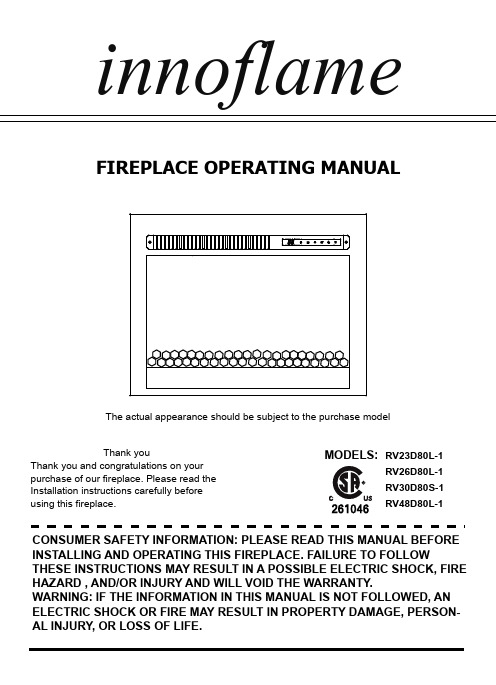
FIREPLACE OPERATING MANUALCONSUMER SAFETY INFORMATION: PLEASE READ THIS MANUAL BEFORE INSTALLING AND OPERATING THIS FIREPLACE. FAILURE TO FOLLOWTHESE INSTRUCTIONS MAY RESULT IN A POSSIBLE ELECTRIC SHOCK, FIRE HAZARD , AND/OR INJURY AND WILL VOID THE WARRANTY.WARNING: IF THE INFORMATION IN THIS MANUAL IS NOT FOLLOWED, AN ELECTRIC SHOCK OR FIRE MAY RESULT IN PROPERTY DAMAGE, PERSON-AL INJURY, OR LOSS OF LIFE.Thank youThank you and congratulations on your purchase of our fireplace. Please read the Installation instructions carefully before using this fireplace.MODELS:innoflameRV23D80L-1RV26D80L-1RV30D80S-1RV48D80L-1The actual appearance should be subject to the purchase modelIMPORTANT INSTRUCTIONSWhen using fireplace, basic precautions should always be followed to reduce the risk of fire, electri-cal shock, and/or injury including the following:1. Read all instructions before using this fireplace.2. This fireplace is hot when in use. To avoid burns, do not let bare skin touch hot surfaces. If provid-ed, use handles when moving this fireplace.DANGER: High temperature may be generated under certain abnormal conditions. Do not partially or fully cover or obstruct the front of the fireplace.WARNING: In order to avoid overheating, do not cover the fireplace. It cannot be used in a closet.3. CAUTION: The fireplace should not be used by children or persons with reduced physical, senso-ry or mental capabilities.4. Children should be advised not to play with the fireplace.5. The fireplace is suitable for using in a recreational vehicle.6. Do not operate any fireplace with a damaged cord or plug or after the fireplace malfunctions, or if it has been dropped or damaged in any manner.7. If the supply cord is damaged, it must be replaced by the manufacturer, it’s service agent or simi-larly qualified persons in order to avoid a hazard.8. Any repairs to this fireplace should be carried out by a qualified electrician.9. Under no circumstances should this fireplace be modified. Parts having to be removed for servic-ing must be replaced prior to operating this fireplace again.10. Do not use outdoors.11. This fireplace is not intended for use in bathrooms, laundry areas and similar indoor locations. Never locate this fireplace where it may fall into a bathtub or other water container.12. Do not run cord under carpeting. Do not cover cord with throw rugs, runners or the like. Arrange cord away from traffic areas and where it will not be tripped over.13. To disconnect this fireplace, turn controls to the off position, then remove plug from outlet.14. Connect to properly grounded outlet only.15. This fireplace, when installed, must be electrically grounded in accordance with local codes or, in the absence of local codes, with the current CSA C22.1 Canadian Electrical Code or for USA installations, follow local codes and the National Electrical Code, ANSI/NFPA NO.70.16. There is a protective thermostat limiter inside the fireplace. When the inner temperature over heat, the thermostat limiter will shut off the power supply to avoid the risk of fire damage to the fireplace.17. The fireplace must not be located immediately below a socket-outlet.18. Do not insert or allow foreign objects to enter any ventilation or exhaust opening as this may cause an electric shock or fire, or damage to the fireplace.19. To prevent a possible fire, do not block air intakes or exhaust in any manner. Do not use on soft surfaces, like bed, where opening may become blocked20. This fireplace has hot and arcing or sparking parts inside. Do not use where gasoline, paint, or flammable liquids are used or stored. This fireplace should not be used as a drying rack for clothing. Christmas stockings or decorations should not be hung in area of it.21. Use this fireplace only as described in the manual. Any other use not recommended by the man-ufacturer may cause fire, electric shock or injury to persons.22. Always plug fireplace directly into a wall outlet/receptacle. Never use with an extension cord or relocatable power tap (outlet/power strip).SAVE THESE INSTRUCTIONSINSTALLATION INSTRUCTIONSFireplace DimensionsCabinet DimensionsElectrical Specifications120V 60Hz 1400WGrounding Instructions:RV48D80L-1RV48D80L-1RV30D80S-1Figure 141”41.5”6.2”18.3”4.7”18.1”RV30D80S-129.2”29.7” 6.2”14.9” 4.7”14.7”This fireplace is for use on 120 volt circuits. The cord has a plug as shown at (A) in figure 1.An adapter as shown at (C) is available for connecting three-blade grounding-type plugs to two-slot receptacles. The green grounding lug extending from the adapter must be connected to a permanent ground such as a prop-erly grounded outlet box. The adapter should not be used if a three-slot grounded receptacle is available.NOTE: Adapters are NOT for use in CanadaModel NO.W D H RV23D80L-1RV26D80L-1Model NO.W D H RV23D80L-1RV26D80L-121.9”22.3” 6.2”18.3”18.3”6.2” 4.7”18.1”18.1”4.7”25.1”25.5”WARNING: Cabinet construction and electrical outlet wiring must comply with local bulding codes regulations to reduce the risk of fire, electrical shock and injury to persons.OPERATING INSTRUCTIONSThe Power ButtonThe power button turns the fireplace on & off. When the fireplace is off pressing the power button once will switch on the fireplace. Once on, if the fireplace display is not illuminated pressing the power button will light up the display. If the power button is pressed again within 10 seconds it will turn off the fireplace. If the display is already illuminated then only one press of the power button is needed to turn off the fireplace.The power button has a built in memory function that will retain the status of the fireplace when turned off. With the exception of the timer, the fireplace will restart in its previous status. If the fireplace is disconnected from the main power source it will lose the memory and restart at the default settings.The Flame ButtonEach time the Flame Button is pressed, the color of the flame changes. There are 7 colors, dynamic condition ,and the OFF setting you can cycle through.The Heater ButtonThe Heater Button turns the heater On & Off. When the heater is on, press the Increase/Decrease button to change the desired temperature. There are 11 temperature settings: 72℉-74℉-76℉-78℉-80℉-82℉-ON-64℉---72℉(22℃-23℃- 24℃-25℃-26℃-27℃-ON-18℃---22℃).Temperature unit convert function: When the heater is on, press and hold the Power Button for 5 seconds, current temperature unit display will flash 3 timers and convert to another temperature unit (Note: This can't be set with the remote control).Lock & unlock heater function: press and hold the Heater Button for 10 seconds, the ember bed will flash 6 times, indicating that the heater function is locked. To unlock the heater function, just repress and hold the heater icon for 10 seconds again, then the ember bed will also flash 6 times indicating the heater function is unlocked and to recover the original states which you have set.(Note: This can't be set with the remote control).CONTROL PANELControl panel can be access at upper-right corner of the fireplace.NOTE: The remote control is intended only for the functional operation of the product, It can not lock/unlock the heating function !The Timer ButtonThe TIMER has adjustable setting with range from 30 minutes to 6 hours and OFF. As shown the following: 30 minutes- 1h-2h-3h-4h-5h-6h-OFF. Once you have set the timer, and the timer is up, the ember bed will flash 6 timers and close all the functions and enter standby mode. In this mode, you should touch the power icon to restart the fireplace.The Ember Bed ButtonEach time the Ember Bed Button is pressed, the color of the ember bed changes. There are 7 colors and dynamic condition you can cycle through.The Increase/Decrease ButtonThis button is only used to setting the temperature.BATTERY REPLACEMENTBATTERY DISPOSALNOTE:Do not mix old and new batteries. Do not mix alkaine, standard (carbon zinc), or rechargable (nicad, nimh, etc.) batteries. Do not ingest batteries.Always purchase the correct size and grade of battery most suitable for the intended use. Replace all batteries of a set at the same time.Clean the battery contacts and also those of the device prior to battery installation. Ensure the batteries are installed correctly with regard to polarity (+ and -).Remove batteries from equipment which is not to be used for an extended period of time.Battery may contain hazardous substances which could endanger the environment and human health. This symbol marked on the battery and/ or packaging indicates that used battery shall not be treated as municipal waste. Batteries should be disposed of at an appropriate collection point for recycling. By ensuring the used batteries are disposed of correctly, you will help preventing potential negative consequences for the environ-ment and human health. The recycling of materials will help to conserve natural resources. For more information about recycling of used batteries, please contact your local municipality waste disposal serviceCARE AND MAINTENANCETROUBLESHOOTINGIMPORTANT:▪ Always unplug the power cord before cleaning the fireplace. Allow the unit to cool before cleaning it.▪ Wipe the exterior surface of the fireplace occasionally with a soft, damp cloth (not dripping wet), and dry the exterior surface before operating. ▪ Do not immerse the fireplace in water.▪ Do not use any cleaning chemicals such as detergents and abrasives.▪ Do not allow the interior to get wet, as this could create a hazard.▪ Light accumulated dust may be removed from the fireplace with a soft, dry cloth.▪ To store the fireplace, put it back into its original packaging and store in a clean, dry place.▪ The blower and flame motor are pre-lubricated for a durable using time and need no further lubrication or maintenance. Dust particles will accumulate on/in the fireplace, so periodic clean-ing/vacuuming of the fireplace is recommended.Fault codeFault CauseSolutionE1The overheatingCall service.E2NTC is defective.E3The not working.If the vents are dirty or clogged.Unplug the power,clean the dust and debri of the vent area.Wait for 5minutes,plug in and turn on the .If the heater still work,please call service.heater is heater dealer for Call service.dealer for dealer for heater does notCIRCUIT DIAGRAMRV23D80L-1 & RV26D80L-1 & RV30D80S-1 CIRCUIT DIAGRAMRV48D80L-1 CIRCUIT DIAGRAMMade in ChinaPrinted in China。
仿真调试软件PDS的使用(2)

实操顺序
1、3101 2、3105 3、3103 4、3104 3110 脱机(3晚) 3106 3108 3102 在线 3107 3109
2、断点 在调试过程中,往往希 望全速执行的程序能在某 条指令前停下来,以便随 时查看执行的结果和状态。 断点就是这个停止点的地 址。
(1)Breakpoint︱Toggle (设置或清除断点,键F2) (2)Breakpoint︱Delete all (清除所有断点) (3)Breakpoint︱Enable (断点使能或禁止)
〔 options 〕可选项包括: 不选—直接进入PDS系统,联 机运行,可调试用户系统的 软件和硬件。 /S—不使用仿真器,该状态 下可脱机运行与外围电路无 关的程序。
键入PDS并回车后,出现一个 窗口,如果长时间在右上角 处,有一“BUSY”字样闪烁, 则仿真器与PC机的通信存在 故障。出现通信故障时,按 〈 ESC 〉可终止通信。
⑵ 连接通讯电缆 EMMIT通过并行口与计算机连接, 将通讯电缆的一端(DB25针)与PC机 并行口相连,另一端(DB25孔)与仿 真器通讯接口相连。 ⑶ 连接电源 仿真器和用户系统可以使用同一 电源。在任何情况下都不能将电源极 性接反或接错电压,否则将会损坏仿 真器和用户系统。
上电测试
在连接和安装好后,可进行上电测试。 接通电源,此时电源指示灯应变亮,若指示 灯不亮,请立即切断电源重新检查。 上电正常后,运行指示灯应处于熄灭状 态,此时按运行键(RUN),运行指示灯应 变亮或有一次闪烁,按复位键(POWER)后 运行灯熄灭。这时表明仿真器已正常工作。 如按复位键运行灯不熄灭,或按运行 键运行灯不亮也不闪烁,表示仿真器工作不 正常,这时应断开用户系统重新检测。如断 开用户系统后工作正常,则应检查用户系统 是否有总线短路等现象。
德尔商业网络安全防火墙系列说明说明书

Organizations of all sizes depend on their networks to access internal and external mission-critical applications. As advances in networking continueto provide tremendous benefits, organizations are increasingly challenged by sophisticated and financially-motivated attacks designed to disrupt communication, degrade performance and compromise data. Malicious attacks penetrate outdated stateful packet inspection firewalls with advanced application layer exploits. Point products add layers of security, but are costly, difficult to manage, limited in controlling network misuse and ineffective against the latest multipronged attacks.By utilizing a unique multi-core design and patented Reassembly- Free Deep Packet Inspection® (RFDPI) technology*, the Dell™ SonicWALL™Network Security Appliance (NSA) Series of Next-Generation Firewalls offers complete protection without compromising network performance. The low latency NSA Series overcomes the limitations of existing security solutions by scanning the entirety of each packet for current internal and external threats in real-time. The NSA Series offers intrusion prevention, malware protection, and application intelligence, control and visualization, while delivering breakthrough performance. With advanced routing, stateful high-availability and high-speed IPSec and SSL VPN technology, the NSA Series adds security, reliability, functionality and productivity to branch offices, central sites and distributed mid-enterprise networks, while minimizing cost and complexity. Comprised of the Dell SonicWALL NSA 220, NSA 220 Wireless-N, NSA 250M, NSA 250M Wireless-N, NSA 2400, NSA 3500 and NSA 4500, the NSA Series offers a scalable range of solutions designed to meet the network security needs of any organization.Network SecurityAppliance SeriesNext-Generation Firewall• Next-Generation Firewall• Scalable multi-core hardware andReassembly-Free Deep PacketInspection• Application intelligence, controland visualization• Stateful high availability and loadbalancing• High performance and loweredtco• Network productivity• Advanced routing services andnetworking• Standards-based Voice over IP(VoIP)• Dell Sonicwall Clean Wireless• Onboard Quality of Service (QoS)• Integrated modules supportFeatures and benefitsNext-Generation Firewall features integrate intrusion prevention, gateway anti-virus, anti-spyware and URL filtering with application intelligence and control, and SSL decryption to block threats from entering the network and provide granular application control without compromising performance.Scalable multi-core hardware and Reassembly-Free Deep Packet Inspection scans and eliminates threats of unlimited file sizes, with near-zero latency across thousands of connections at wire speed.Application intelligence, control and visualization provides granular control and real-time visualization of applications to guarantee bandwidth prioritization and ensure maximum network security and productivity.Stateful high availability and load balancing features maximize total network bandwidth and maintain seamless network uptime, delivering uninterrupted access to mission-critical resources, and ensuring that VPN tunnels and other network traffic will not be interrupted in the eventof a failover. High performance and lowered TCOare achieved by using the processingpower of multiple cores in unison todramatically increase throughput andprovide simultaneous inspectioncapabilities, while lowering powerconsumption.Network productivity increasesbecause IT can identify and throttle orblock unauthorized, unproductive andnon-work related applications and websites, such as Facebook® or YouTube®,and can optimize WAN traffic whenintegrated with Dell SonicWALL WANAcceleration Appliance (WXA) solutions.Advanced routing services andnetworking features incorporate802.1q VLANs, multi-WAN failover,zone and object-based management,load balancing, advanced NAT modes,and more, providing granularconfiguration flexibility andcomprehensive protection at theadministrator’s discretion.Standards-based Voice over IP (VoIP)capabilities provide the highest levelsof security for every element of theVoIP infrastructure, fromcommunications equipment toVoIP-ready devices such as SIP Proxies,H.323 Gatekeepers and Call Servers.Dell SonicWALL Clean Wirelessoptionally integrated into dual-bandwireless models or via Dell SonicWALLSonicPoint wireless access pointsprovides powerful and secure802.11a/b/g/n 3x3 MIMO wireless,and enables scanning for roguewireless access points in compliancewith PCI DSS.Onboard Quality of Service (QoS)features use industry standard 802.1pand Differentiated Services Code Points(DSCP) Class of Service (CoS)designators to provide powerful andflexible bandwidth management that isvital for VoIP, multimedia content andbusiness-critical applications.Integrated modules support on NSA250M and NSA 250M Wireless-Nappliances reduce acquisition andmaintenance costs through equipmentconsolidation, and add deploymentflexibility.Best-in-class threat protection Dell SonicWALL deep packetinspection protects against network risks such as viruses, worms, Trojans, spyware, phishing attacks, emerging threats and Internet misuse. Application intelligence and control adds highly controls to prevent data leakage and manage bandwidth at the application level.The Dell SonicWALL Reassembly-Free Deep Packet Inspection (RFDPI) technology utilizes Dell SonicWALL’s multi-core architecture to scan packets in real-time without stalling traffic in memory.This functionality allows threats to be identified and eliminated over unlimited file sizes and unrestricted concurrent connections, without interruption.The Dell SonicWALL NSA Series provides dynamic network protection through continuous, automated security updates, protecting against emerging and evolving threats,without requiring any administrator intervention.Dynamic security architecture and managementMobile usersll32Application intelligence and control Dell SonicWALL Application Intelligence and Control provides granularcontrol and real-time visualization of applications to guarantee bandwidth prioritization and ensure maximum network security and productivity. An integrated feature of Dell SonicWALL Next-Generation Firewalls, it uses Dell SonicWALL RFDPI technologyto identify and control applications in use with easy-to-use pre-defined application categories (such as social media or gaming)—regardless of port or protocol. Dell SonicWALL Application Traffic Analytics provides real-time and indepth historical analysis of data transmitted through the firewall including application activities by user.1Dell SonicWALL Clean VPNDell SonicWALL Clean VPN™ secures the integrity of VPN access for remote devices including those running iOS or Android by establishing trust for remote users and these endpoint devices and applying anti-malware security services, intrusion prevention andapplication intelligence and control to eliminate the transport of malicious threats• The SonicWALL NSA 2400 is ideal for branch office and small- to medium-sized corporate environments concerned about throughput capacity and performance • The SonicWALL NSA 220, NSA 220 Wireless-N, NSA 250M and NSA 250M Wireless-N are ideal for branch office sites in distributed enterprise, small- to medium-sizedbusinesses and retail environmentsCentralized policy managementThe Network Security Appliance Series can be managed using the SonicWALL Global Management System, which provides flexible, powerful and intuitive tools to manage configurations,view real-time monitoring metricsand integrate policy and compliance reporting and application trafficanalytics, all from a central location.Server Anti-Virusand Anti-SpywareServers anti-threatprotectionVPNVPNClientRemoteAccessUpgradeEnforced ClientAnti-Virusand Anti-SpywareClient PCs anti-threat protectionFlexible, customizable deployment options –NSA Series at-a-glanceEvery SonicWALL Network Security Appliance solution delivers Next-Generation Firewall protection, utilizing a breakthrough multi-core hardware design and Reassembly-Free Deep Packet Inspection for internal and external network protection without compromising network performance. Each NSA Series product combines high-speed intrusion prevention, file and content inspection, and powerful application intelligence and control with an extensive array of advanced networking and flexible configuration features. The NSA Series offers an accessible, affordable platform that is easy to deploy and manage in a wide variety of corporate, branch office and distributed network environments.• The SonicWALL NSA 4500 is idealfor large distributed and corporate central-site environments requiring high throughput capacity and performance• The SonicWALL NSA 3500 is idealfor distributed, branch office and corporate environments needing significant throughput capacity and performanceSecurity services and upgradessoftware vulnerabilities such as buffer overflows. Application intelligence and control delivers a suite of configurable tools designed to prevent data leakage while providing granular application-level controls along with tools enabling visualization of network traffic.Enforced Client Anti-Virus and Anti-Spyware working in conjunction with Dell SonicWALL firewalls, with a choice of McAfee ® orKaspersky ® technology, guarantees that all endpoints have the latest versions of anti-virus and anti-spyware software installed and active.Content Filtering Service enforces protection and productivity policies by employing an innovative rating architecture,Analyzer is a flexible, easy to use web-basedapplication traffic analytics and reporting tool that provides powerful real-time and historical insight into the health, performance and security of the network.is a remote using a web browser, making it easy to diagnose and fix a problem remotely without the need for a pre-installed “fat” client.Dynamic SupportServices are available 8x5 or 24x7 depending on customer needs. Features include world-classtechnical support, crucial firmware updates and upgrades, access to extensive electronic tools and timely hardware replacement to helporganizations get the greatest return on their Dell SonicWALL investment.Global VPN Client Upgrades utilize a software client that is installed on Windows-based computers andincrease workforce productivity by providing secure access to email, files, intranets, and applications for remote users.SSL VPN Remote Access Upgrades provideclientless remote network level access for PC, Mac and Linux-based systems.With integrated SSL VPN technology, Dell SonicWALL firewall appliances enable seamless and secure remote access to email, files, intranets, and applications from a variety of client platforms via NetExtender, alightweight client that is pushed onto the user’s machine.SonicWALL Mobile Connect™, a single unified client app for Apple ® iOS and Google ® Android™, provides smartphone and tablet users superior network-level access to corporate and academic resources over encrypted SSL VPN connections.Comprehensive Anti-Spam Service (CASS) offers small- to medium-sized businessescomprehensive protectionfrom spam and viruses, with instant deployment over existing Dell SonicWALL firewalls. CASS speeds deployment, eases administration and reduces overhead by consolidating solutions, providing one-click anti-spam services, with advanced configuration in just ten minutes.Deep Packet Inspection for of SSL-Encrypted Traffic (DPI-SSL)transparently decrypts and scans both inbound and outbound HTTPS traffic for threats using Dell SonicWALL RFDPI. The traffic is then re-encrypted and sent to its original destination if nothreats or vulnerabilities are discovered.CertificationsDenial of Service attack prevention22 classes of DoS, DDoS and scanning attacksKey exchange K ey Exchange IKE, IKEv2, Manual Key, PKI (X.509), L2TP over IPSec Route-based VPN Yes (OSPF, RIP)Certificate support V erisign, Thawte, Cybertrust, RSA Keon, Entrust, and Microsoft CA for Dell SonicWALL-to-Dell SonicWALL VPN, SCEP Dead peer detection Yes DHCP over VPN Yes IPSec NAT TraversalYes Redundant VPN gatewayYes Global VPN client platforms supported Microsoft Windows 2000, Windows XP, Microsoft Vista 32/64-bit, Windows 7 32/64-bit SSL VPN platforms supportedMicrosoft Windows 2000 / XP / Vista 32/64-bit / Windows 7, Mac 10.4+, Linux FC 3+ / Ubuntu 7+ / OpenSUSE Mobile Connect platforms supported iOS 4.2 and higher, Android 4.0 and higherSecurity servicesDeep Packet Inspection Service Gateway Anti-Virus, Anti-Spyware, Intrusion Prevention and Application Intelligence and Control Content Filtering Service (CFS) HTTP URL,HTTPS IP, keyword and content scanning ActiveX, Java Applet, and cookie blocking bandwidth management on filtering categories, allow/forbid listsGateway-enforced Client Anti-Virus and Anti-Spyware McAfee or Kaspersky Comprehensive Anti-Spam Service Supported Application Intelligence Application bandwidth management and control, prioritize or block application and Control by signatures, control file transfers, scan for key words or phrases DPI SSL Provides the ability to decrypt HTTPS traffic transparently, scan this traffic for threats using Dell SonicWALL’s Deep Packet Inspection technology (GAV/ AS/IPS/Application Intelligence/CFS), then re-encrypt the traffic and send it to its destination if no threats or vulnerabilities are found. This feature works for both clients and workingIP Address assignment Static, (DHCP, PPPoE, L2TP and PPTP client), Internal DHCP server, DHCP relay NAT modes1:1, 1:many, many:1, many:many, flexible NAT (overlapping IPs), PAT, transparent modeVLAN interfaces (802.1q) 25352550200Routing OSPF, RIPv1/v2, static routes, policy-based routing, MulticastQoS Bandwidth priority, maximum bandwidth, guaranteed bandwidth, DSCP marking, 802.1pIPv6YesAuthenticationXAUTH/RADIUS, Active Directory, SSO, LDAP, Novell, internal user database, Terminal Services, CitrixInternal database/single sign-on users 100/100 Users150/150 Users250/250 Users300/500 Users1,000/1,000 UsersVoIP Full H.323v1-5, SIP, gatekeeper support, outbound bandwidth management, VoIP over WLAN,deep inspection security, full interoperability with most VoIP gateway and communications devicesSystemZone security YesSchedulesOne time, recurringObject-based/group-based management Yes DDNSYesManagement and monitoring Web GUI (HTTP, HTTPS), Command Line (SSH, Console), SNMP v2: Global management with Dell SonicWALL GMSLogging and reporting Analyzer, Local Log, Syslog, Solera Networks, NetFlow v5/v9, IPFIX with extensions, real-time visualizationHigh availability Optional Active/Passive with State SyncLoad balancing Yes, (Outgoing with percent-based, round robin and spill-over); (Incoming with round robin,random distribution, sticky IP, block remap and symmetrical remap)StandardsTCP/IP, UDP, ICMP, HTTP, HTTPS, IPSec, ISAKMP/IKE, SNMP, DHCP, PPPoE, L2TP, PPTP, RADIUS, IEEE 802.3Wireless standards802.11 a/b/g/n, WPA2, WPA, TKIP, 802.1x, EAP-PEAP, EAP-TTLSWAN acceleration support YesFlash memory32 MB compact Flash 512 MB compact Flash3G wireless/modem * With 3G/4G USB adapter or modem — With 3G/4G USB adapter or modemPower supply 36W external Single 180W ATX power supplyFansNo fan/1 internal fan 2 internal fans 2 fansPower input10-240V, 50-60HzMax power consumption 11W/15W 12W/16W 42W 64W 66W Total heat dissipation 37BTU/50BTU 41BTU/55BTU 144BTU 219BTU 225BTUCertificationsVPNC, ICSA Firewall 4.1 EAL4+, FIPS 140-2 Level 2, VPNC, ICSA Firewall 4.1, IPv6 Phase 1, IPv6 Phase 2Certifications pending EAL4+, FIPS 140-2 Level 2, IPv6 Phase 1, IPv6 Phase 2 —Form factor 1U rack-mountable/ 1U rack-mountable/ 1U rack-mountable/ and dimensions 7.125 x 1.5 x 10.5 in/ 17 x 10.25 x 1.75 in/ 17 x 13.25 x 1.75 in/18.10 x 3.81 x 26.67 cm 43.18 x 26 x 4.44 cm 43.18 x 33.65 x 4.44 cmWeight 1.95 lbs/0.88 kg/ 3.05 lbs/1.38 kg/ 8.05 lbs/ 3.65 kg 11.30 lbs/ 5.14 kg2.15 lbs/0.97 kg3.15 lbs/1.43 kg WEEE weight V 3.05 lbs/1.38 kg/4.4 lbs/2.0kg/ 8.05 lbs/ 3.65 kg 11.30 lbs/5.14 kg3.45 lbs/1.56 kg4.65 lbs/2.11 kgMajor regulatory FCC Class A, CES Class A, CE, C-Tick, VCCI, Compliance MIC, UL, cUL, TUV/GS, CB, NOM, RoHS, WEEE Environment 40-105° F, 0-40° C 40-105° F, 5-40° CMTBF 28 years/15 years 23 years/14 years 14.3 years 14.1 years 14.1 yearsHumidity5-95% non-condensing 10-90% non-condensingSpecificationsTesting methodologies: Maximum performance based on RFC 2544 (for firewall). Actual performance may vary depending on network conditions and activated services. Full DPIPerformance/Gateway AV/Anti-Spyware/IPS throughput measured using industry standard Spirent WebAvalanche HTTP performance test and Ixia test tools. Testing done with multiple flows through multiple port pairs. Actual maximum connection counts are lower when Next-Generation Firewall services are enabled. VPN throughput measured using UDP traffic at 1280 byte packet size adhering to RFC 2544. Supported on the NSA 3500 and higher. Not available on NSA 2400. *USB 3G card and modem are not included. See http://www.Dell /us/products/cardsupport.html for supported USB devices. The Comprehensive Anti-Spam Service supports an unrestricted number of users but is recommended for 250 users or less. With Dell SonicWALL WXA Series Appliance.Network Security Appliance 350001-SSC-7016NSA 3500 TotalSecure* (1-year) 01-SC-7033Network Security Appliance 450001-SSC-7012NSA 4500 TotalSecure* (1-year) 01-SC-7032Network Security Appliance 2400 01-SSC-7020NSA 2400 TotalSecure* (1-year) 01-SC-7035Network Security Appliance 250M 01-SSC-9755Network Security Appliance 250M Wireless-N 01-SSC-9758 (International)Network Security Appliance 250M TotalSecure* 01-SSC-9747Network Security Appliance 250M Wireless-N TotalSecure*01-SSC-9749 (International)Network Security Appliance 220 01-SSC-9750Network Security Appliance 220 Wireless-N 01-SSC-9753 (International)Network Security Appliance 220 TotalSecure* 01-SSC-9744Network Security Appliance 220 Wireless-N TotalSecure*01-SSC-9746 (International)For more information on Dell SonicWALL network security solutions, please visit .*Includes one-year of Gateway Anti-Virus, Anti-Spyware, Intrusion Prevention, andApplication Intelligence and Control Service, Content Filtering Service and Dynamic Support 24x7.Security Monitoring Services from Dell SecureWorks are available for thisappliance Series. For more information, visit /secureworks。
ERERG2路由器双出口组网典型配置篇

ERERG2路由器双出口组网典型配置篇篇一、ER路由器的双WAN配置页面向导:接口设置→WAN设置→双WAN工作模式ER3200/ER3260/ER5200/ER6300/ER8300均支持双WAN配置,ER路由器的双WAN上网支持主备模式、均衡模式和手动模式三种。
场景1:主备模式某企业申请了两条运营商线路,一条为电信100M,接ER路由器WAN1口;一条为联通10M,接ER路由器WAN2口。
正常情况下,企业通过电信线路上网,联通线路作为备份链路,当电信线路出现故障时,将切换到联通线路进行上网。
配置步骤:页面向导:接口设置→WAN设置→双WAN工作模式1、双WAN工作模式选择主备模式,选择主链路为电信链路WAN1。
2、线路检测支持PING、DNS和NTP三种检测方式,这里WAN1和WAN2分别启用PING检测,启用WAN口线路检测后,如果您没有指定检测方式,路由器将使用缺省的检测方式(PING检测),即向WAN口对应的网关发送Ping报文,以检测通信是否正常。
PING检测地址亦可写常用公网测试地址(如114.114.114.114)。
3、点击应用按钮,配置完成。
备注:主备模式,正常情况下,只有您设定的主链路处于工作状态。
当主链路发生故障时,路由器自动将主链路上的流量切换到备份链路;主链路恢复正常后,路由器自动将备份链路上的流量切换回主链路。
主备模式主要应用于两条链路(比如:主用链路采用带宽较大的光纤接入,备用链路采用带宽较小的ADSL接入)互为备份的情况下场景2:均衡模式某企业申请了两条运营商线路,两条线路均为电信100M,分别接ER路由器的WAN1和WAN2口,正常情况下,企业通过两条线路进行上网,流量按照1:1从两条线路出去。
配置步骤:页面向导:接口设置→WAN设置→双WAN工作模式1、双WAN工作模式选择均衡模式,缺省流量配置1:1从WAN1、WAN2转发(实际转发比例按照线路的带宽比例来设置)2、线路检测支持PING、DNS和NTP三种检测方式,这里WAN1和WAN2分别启用PING检测。
PDS操作说明

PGM-PDS(9.1版本)操作说明第一章简介和安装 (2)第二章描板 (8)第三章图标和工具栏 (56)第四章编辑........... .. (66)第五章纸样 (77)第六章放码 (96)第七章褶 (109)第八章省道 (110)第九章设计 (113)第十章模板 (121)第一章简介和安装程序●欢迎使用PGM-SGS软件!PGM-SGS软件是计算机辅助纸样设计,放码和排料方面的整体解决方案。
专业用于服装,汽车内饰,装饰,家具工业的制作。
您可以根据需要用电脑进行草样的制作,或更改已有的款式文件。
您可以从其他的CAD/CAM系统中输出文件或使用描板功能输入纸样。
当您熟悉我们的软件后,就能更深地感受到它强大的功能,和便捷的操作系统。
●怎样使用本书本操作手册完全基于软件的下拉菜单和工具图标。
您可以使用索引,来寻找本书里的信息。
我们完全了解您需要购买的不仅仅是软件,还有完善的售后服务,所以PGM将以专业的态度永远和您在一起,尽所能为您提供服务。
技术支持PGM一直致力于为客户提供良好的服务,确保设备可以发挥应有的功效。
如果您有任何关于操作和设备维修方面的问题,都可以立即联系各地办事处或直接与总部联系,获得实时的帮助和指导。
中国地区总部地址:上海市延安西路325/2号尚熙大厦5楼电话: 021-******** / 32141278售后专线:021-********传真:021-********E-mail: shanghai@网址:安装软件在安装软件前,请确保您的电脑配置可以满足软件运行的最低要求。
需求奔腾处理区内存:16 MBMicrosoft Windows ™ 95硬盘:150 MB显示器:SVGA 15’’分辨率:800X600, 256 色1个并行口,一个串行口PGM推荐配置Pentium II – 350内存:64MBMicrosoft Windows ™ 95 or Windows 98 or Windows NT硬盘:150MB4 MB memory AGP显卡17’’显示器,分辨率:1024X768, 256 colors,一个并行口,一个串行口USB端口使用软件,您还需要如下操作:●插上PGM密码锁●运行光盘上的安装程序,安装软件●设置绘图仪插上密码锁●关闭电脑●拔掉连接至打印口上的密码锁●将PGM密码锁插在LPT1口上●将刚才拔掉的密码都插在PGM密码锁的后面注:如果需要在PGM密码狗后再插一个打印机,要将打印机插头插好,否则,打印机有可能使密码短路。
PDS 使用手册EE Race way部分
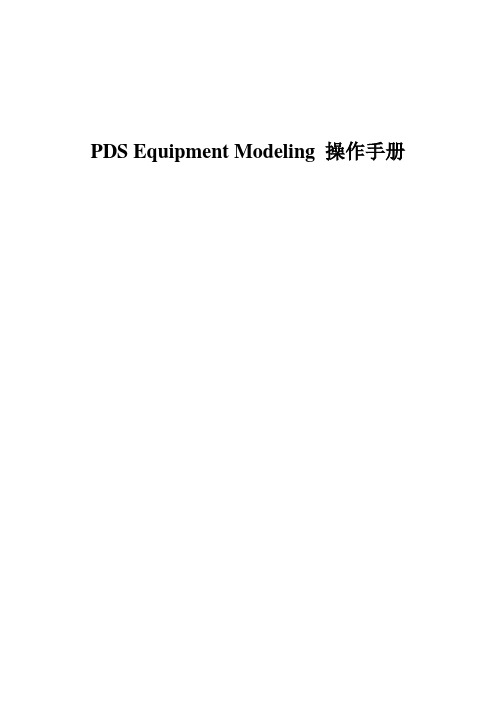
PDS Equipment Modeling 操作手册前言PDS Equipment Modeling是用来放置设备,精确定位设备管咀的位置,它为配管专业做了前期的工作,配管专业是在已定位的设备管咀上来进行后续的操作,它还可以确定设备的体积,以便进行碰撞检查。
利用PDS Equipment Modeling具体可以完成以下工作:1.放置一些基本的三维模块,例如圆柱、圆椎、长方体……2.用参数化的方法来放置设备库中已存在的设备或部件。
3.用EDEN语言在参考数据中添加参数化模型。
本手册简单地介绍了前两种工作的操作命令,第三种工作属二次开发的内容,暂不涉及。
本手册还包含了作者使用pd-eqp过程中一些心得和体会,并配有大量的练习,希望它能给初学者提供一些帮助。
一.方向轴和激活点进入工作空间1.启动PDS→选择项目、Equipment Modeling→Equipment Modeling→选择Design Area →选择Model Number进入你要设计的模型。
2.从下拉菜单Settings中选择Set Active Coordinate System点击Show Active Coordinate System来激活坐标系统。
3.从下拉菜单Settings中选择Set Active Point来设置激活点。
4.从下拉菜单Equipment中选择设备建模的主要菜单。
(前四个)改变方向轴(Orientation Tee)1.首先我们来认识一下Orientation Tee它由三个部分组成:主轴、副轴和放置点。
主轴和副轴决定了模型的放置方向,放置点决定了模型放置的位置。
根据放置模型的需要来选择合适指向的Orienting Tee。
※放置设备的过程就是精确定位Orienting Tee的过程。
2.设置激活轴以上六个方和向。
激活轴可以是主轴,也可以是副轴,通过点击来改变激活轴,※激活轴即是可以进行操作的轴,只有当轴处于激活状态时才能对它进行设置方向,改变以上六个方向一般通过不断点击右键来实现。
Weller 工具设备烧连接接线器使用说明书

GB Translation of the original instructionsCN原装使用说明WXsmartRS232LAN110 - 120 V230 V> 50 cm12OFF ON310 EN English Safety information | Specified Conditions Of Use | User groups | Care and maintenance | Warranty | Technical Data | Symbols | Original declaration of conformityCN中文安全信息 | 规定的使用条件 | 用户群体 | 小心维护 | 保修 | 技术资料 | 符号/标志 102Read these instructions and the safetyguidelines carefully before starting up the unitand starting work.Failure to observe the safety regulations results in a risk to life and limb.Keep these instructions in a place that is accessible to all users. Please adhere to the operating instructions of the connected devices.For safety reasons, children and youths under the age of 16, as well as per-sons who are not familiar with these operating instructions, may not use the device. Children should be supervised in order to ensure that they do not play with the tool.This appliance can be used by child-ren aged from 8 years and above and persons with reduced physical, sensory or mental capabilities or lack of experi-ence and knowledge if they have been given supervision or instruction concer-ning use of the appliance in a safe way and understand the hazards involved. Children shall not play with the appli-ance.Cleaning and user maintenance shall not be made by children without super-vision.Keep other persons well away from your workplace. Children and other unauthorized persons must stay clearof the work area. Never allow other persons to touch the soldering tool or cable.injury due to electric shock and can damage the device.• Carefully read the attached safety information, the safetyinformation accompanying these operating instructions as well as the operating instructions for your control unit before putting the control unit into operation and observe the safety precautions specified therein.• Only connect WELLER tools.If the device is faulty, active electrical conductors may be bare or the PE conductor may not be functional.• Repairs must always be referred to a Weller-trained specialist.• If the electrical tool‘s power supply cord is damaged, it must be replaced with a specially prefabricated power supply cord available through the customer service organization. Protect yourself against electric shocks. The handles on soldering tools with an antistatic design are conductive.• Avoid touching earthed objects such as pipes, heaters, cookers and refrigerators.• Do not use the soldering tool in a damp or wet environment.• Never work on voltage-carrying parts.unit is operating. Tools may still be hot long after they have been switched off.• Always place the soldering tool in the safety rest while not in use. Make sure the safety holder is stable.• Only connect the vacuum and hot air at the designated points.• Do not direct hot air soldering tools at people or inflammab-le objects.• Only replace solder tips when coldRisk of burning through liquid solder. Protect yourself against solder splashes.• Wear appropriate protective clothing to protect yourself against burns. Protect your eyes by wearing eye protection.• When working with adhesives, special attention must be paid to the warning information provided by the adhesive manufacturer.Store your soldering tool in a safe place. When not in use, units and tools should be stored in a dry, high or locked area out of the reach of children. Make sure that unused soldering tools are free of voltage and de-pressurised.ENGLISH10fire hazard.• Always keep objects well away from the soldering iron and safety holder.• Keep all combustible objects, liquids or gases well away from the hot soldering tool.The power cable must only be plugged into the power socket or adapter approved for this purpose. Checkto see if the mains voltage matches the ratings on the nameplate. Make sure the machine is switched off before plugging in.Do not use the cable for purposes other than those for which it is intended. Never carry the unit by the cable. Do not use the cable to pull the plug out of the socket. Protect the cable against heat, oil and sharp edges.Be alert. Pay attention to what you are doing. Be smart when using the unit. Do not use the soldering tool if you are having difficulty concentrating.Avoid abnormal posture. Arrange your work station in an ergonomically correct way. Avoid bad posture when using the unit, as this can lead to postural problems.The soldering tool must be operated only in perfect technical working order. Safety devices must not be deactivated.Faults and defects must be repaired immediately. Before using the unit / tool, safety devices must be carefully checked to make sure that they are functioning properly and in the manner intended. Check that moving parts are func-tioning properly and are not sticking, and whether parts are damaged. All parts must be correctly fitted and must satisfy all the requirements necessary to guarantee troublefree operation of the unit.Use the correct tool. Use only accessories or auxiliary de-vices which are included in the list of accessories or appro-ved for use by the manufacturer. Use WELLER accessories or auxiliary devices on original WELLER equipment only. The use of other tools and other accessories can cause injury. Secure the tool. Use clamping fixtures to hold the workpi-ece.Use a solder fume extraction unit. If appliances for connecting solder fume extraction units are available, ensure that they are connected and used properly.Supply unit for WELLER WX soldering tools. Use the solde-ring station / desoldering station / hot air station exclusively for the purpose indicated in the operating instructions of sol-dering and desoldering under the conditions specified herein. The device may only be used with correctly fitted and suitablefilter cartridges.Replace filter cartridges when full.This device may only be used at room temperature and indoors. Protect against moisture and direct sunlight. WXS Remote Control:As soon as you have installed the Weller WXS app on your mobile device and have connected to the Weller WXS stati-on, the remote control is activated via an app.You can now perform the described device functions with your mobile device by using the app.Note: Direct operation at the WXS station by a user does not have priority over access via the app.Both options for operation have equal priority. Therefore, it must be ensured that any unintentional remote access via the app does not endanger the user or damage furnishings. Weller therefore recommends switching off the station via the ON/OFF switch before changing tools or tips, etc.In general, the soldering tools must be placed in the associ-ated safety holder when not in use. This will ensure that the tool does not pose a hazard.User groupsDue to differing degrees of risk and potential hazards, sever-al work steps may only be performed by trained experts.ENENGLISH11EN ENGLISHof the socket.Clean the operator panel, if dirty, using a suitable cleaning cloth.Seal ports which are not in use with covering caps.Check all connected cables and hoses on a regular basis. If power tools are damaged, they must be immediately•• Replace and clean suction nozzles only when hot and using the suitable tool• Only replace hot air nozzles using the suitable tool• Only clean or replace solder collection tubes when cold Filter changeRegularly check the main filter for vacuum, and replace it if necessary.Contaminated filters must be treated as special waste. Dispose of replaced equipment parts, filters or old devicesin accordance with the rules and regulations applicable in your country. Wear suitable protective gear.Warning!Working without a filter can result in irreparable damage to the vacuum unit.Check before starting soldering whether a main filter is inserted.Repairs must always be referred to a Weller-trainedUse original replacement parts only.WarrantyClaims by the buyer for physical defects are time-barred after a period of one year from delivery to the buyer. This does not apply to claims by the buyer for indemnification in accordance with §§ 478, 479 BGB (German Federal Law Gazette).We shall only be liable for claims arising from a warranty furnished by us if the quality or durability warranty has been furnished by use in writing and using the term …Warranty“. The warranty shall be void if damage is due to improper use and if the device has been tampered with by unauthorized persons.For more information please visit.Warning! Risk of burns!always disconnect the power plug from theEquipotential bondingDesolderingFuseropean Directive 2012/19/EU on waste electrical and electronic equipment and its implementation in accordance with national law, electric tools that have reached the end of their life must be collected separately and returned to an environ-mentally compatible recycling facility.1213Subject to technical alterations and amendments.ENENGLISH试运行前和使用该装置前,请通读本说明书及安全注意事项。
所有质粒载体汇总
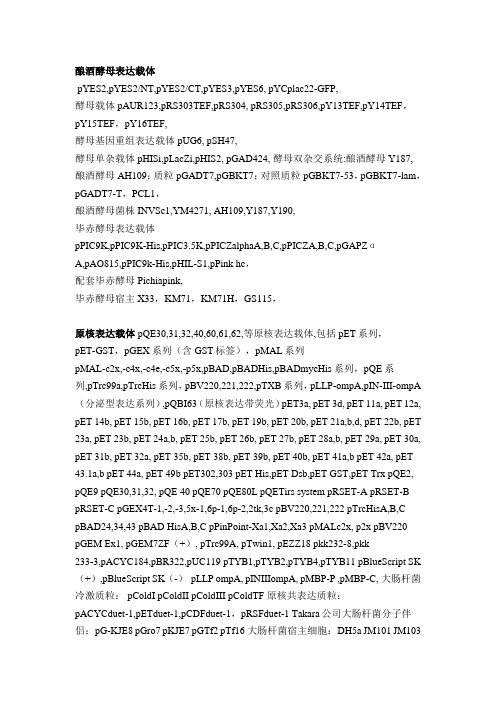
酿酒酵母表达载体pYES2,pYES2/NT,pYES2/CT,pYES3,pYES6, pYCplac22-GFP,酵母载体pAUR123,pRS303TEF,pRS304, pRS305,pRS306,pY13TEF,pY14TEF,pY15TEF,pY16TEF,酵母基因重组表达载体pUG6, pSH47,酵母单杂载体pHISi,pLacZi,pHIS2, pGAD424, 酵母双杂交系统:酿酒酵母Y187, 酿酒酵母AH109;质粒pGADT7,pGBKT7;对照质粒pGBKT7-53,pGBKT7-lam,pGADT7-T,PCL1,酿酒酵母菌株INVSc1,YM4271, AH109,Y187,Y190,毕赤酵母表达载体pPIC9K,pPIC9K-His,pPIC3.5K,pPICZalphaA,B,C,pPICZA,B,C,pGAPZαA,pAO815,pPIC9k-His,pHIL-S1,pPink hc,配套毕赤酵母Pichiapink,毕赤酵母宿主X33,KM71,KM71H,GS115,原核表达载体pQE30,31,32,40,60,61,62,等原核表达载体,包括pET系列,pET-GST,pGEX系列(含GST标签),pMAL系列pMAL-c2x,-c4x,-c4e,-c5x,-p5x,pBAD,pBADHis,pBADmycHis系列,pQE系列,pTrc99a,pTrcHis系列,pBV220,221,222,pTXB系列,pLLP-ompA,pIN-III-ompA (分泌型表达系列),pQBI63(原核表达带荧光)pET3a, pET 3d, pET 11a, pET 12a, pET 14b, pET 15b, pET 16b, pET 17b, pET 19b, pET 20b, pET 21a,b,d, pET 22b, pET 23a, pET 23b, pET 24a,b, pET 25b, pET 26b, pET 27b, pET 28a,b, pET 29a, pET 30a, pET 31b, pET 32a, pET 35b, pET 38b, pET 39b, pET 40b, pET 41a,b pET 42a, pET 43.1a,b pET 44a, pET 49b pET302,303 pET His,pET Dsb,pET GST,pET Trx pQE2, pQE9 pQE30,31,32, pQE 40 pQE70 pQE80L pQETirs system pRSET-A pRSET-B pRSET-C pGEX4T-1,-2,-3,5x-1,6p-1,6p-2,2tk,3c pBV220,221,222 pTrcHisA,B,C pBAD24,34,43 pBAD HisA,B,C pPinPoint-Xa1,Xa2,Xa3 pMALc2x, p2x pBV220 pGEM Ex1, pGEM7ZF(+), pTrc99A, pTwin1, pEZZ18 pkk232-8,pkk233-3,pACYC184,pBR322,pUC119 pTYB1,pTYB2,pTYB4,pTYB11 pBlueScript SK (+),pBlueScript SK(-)pLLP ompA, pINIIIompA, pMBP-P ,pMBP-C, 大肠杆菌冷激质粒: pColdI pColdII pColdIII pColdTF 原核共表达质粒:pACYCduet-1,pETduet-1,pCDFduet-1,pRSFduet-1 Takara公司大肠杆菌分子伴侣: pG-KJE8 pGro7 pKJE7 pGTf2 pTf16 大肠杆菌宿主细胞: DH5a JM101 JM103JM105 JM107 JM109 JM110 Top10 Top10F BL21(DE3)HB101 ER2529 E2566 C2566 MG1655 XL-10gold XL blue M15 JF1125 K802 SG1117 BL21(AI)BL21(DE3)plysS TG1 TB1 DH5a(pir)Tuner(DE3)Bl21 codonplusRIPL Novablue (DE3)Rosetta Rosetta(DE3)Rosetta(DE3)plys Rosetta-gami(DE3)Rosetta-gamiB(DE3), Rosetta-gamiB(DE3)plysS Orgami(DE3)OrgamiB(DE3)HMS174(DE3)植物表达/RNAi载体农杆菌pBI121,pBI121-GFP,pBI101,pBI221,pSN1301,pUN1301,pRTL2 , pRTL2-GFP , pRTL2-CFP, pRTL2-RFP , pRTL2-YFP,pCAMBIA 1300, 1301, 1302,1303,1304,1305, 1381Z,1391Z,2300, 2301,3300,3301,pCAMBIA super1300,pCAMBIAsuper1300-GFP,pPZP212,pPZP2121,pPZP212-GFP,pGDG,RNAi载体pART27,pHANNIBAL,pKANNIBAL, pFGC5941,pTCK303, pTRV1,pTRV2,T-DNA插入载体(随机突变体库)pSKI015,pSKI074,真菌ATMT载体pBIG2RHPH2-GUS-GFP,pBHt1枯草芽孢杆菌表达载体pWB980,pHT43,pHP13,pHP43,pBE2,pMUTIN4,pUB110,pE194,pMA5, pMK3,pMK4,pHT304,pHY300PLK,pBest502,pDG1363,pSG1154,pAX01, pSAS144,pDL,pDG148-stu,pDG641,pAL12,pUCX05-bgaB,pHT01,配套菌株BS 168,WB600,WB800,WB700,WB800N,1012,FZB42,1A747,广宿主质粒pVLT33RNAi基因沉默干扰敲除载体pSilencer1.0,pSilencer 2.1-U6 hygro, pSilencer 3.1-H1 hygro,pSilencer 3.1-H1 neo, pSilencer 4.1-CMV neo, pSilencer 4.1-CMV puro pMIR-REPORT Luciferase RNAi载体(oligoengine)pSuper-puro RNAi逆转录病毒载体(clontech): RNAi-Ready pSIREN-Retro Q, RNAi-ReadypSIREN-RetroQ-ZsGreen(Luciferase shRNA Annealed Oligonucleotide)RNAi慢病毒载体(addgene): pLKO.1哺乳动物表达载体pcDNA3.1+/-,pcDNA4/HisMax B,pSecTag2 A,pVAX1,pBudCE4.1,pTracer CMV2,pcDNA3.1(-)/myc-His A ,pcDNA6-Myc/His B,pCEP4, pIRES,pIRESneo,pIRES hyg3,pCMV-myc,pCMV-HA,pIRES-puro3,pIRES-neo3,pCAGGS哺乳动物双杂交系统pACT,pBIND,pACT-MyoD,pBIND-Id,pG5luc,pCMV-BD, pCMV-AD, pBD-p53, pFR-luc,Cytotrap Two-Hybrid System:pSos, pSos MAFB, pMyr蜕皮激素诱导系统pIND, pVgRxR,LacSwith II哺乳动物诱导表达系统:pOPRSVI ,pOPI3CAT,pCMVLacI,GeneSwitch System:pSwitch哺乳动物表面展示系统:pDisplay, 四环素调控系统(Invitrogen):pcDNA4/TO/Myc-His A,pcDNA4/TO/Myc-His B,pcDNA4/TO/Myc-His C,pcDNA4/TO/Myc-His/LacZ,pcDNA6/TR四环素调控系统(Clontech):pTet-On,pTet-Off,pTRE2,pRevTRE,pRevTet-On,pRevTet-off信号通路报告载体:pGAS-TA-Luc,pSTAT3-TA-Luc, pISRE-TA-Luc, pTA-Luc,pIκB-EGFP,pNFAT-TA-Luc,pCaspase3-sensor,pAP1(PMA)-Luc;pGL4.26[luc2P/minP/Hygro],pGL4.29[luc2P/CRE/Hygro],pGL4.30[luc2P/NFA T-RE/Hygro],pGL4.75;p53-Luc,pAP-1-Luc, pNF-κB-Luc,pSRE-Luc,pFA2-Elk1,pFC-MEKK,pFR-luc,Gateway系统(invitrogen)pcDNA6.2-GWEmGFP-miR negative, pLenti 6/TR,pcDNA 6.2-GW EmGFP-miR,乳酸菌表达载体及各种乳酸菌乳酸杆菌菌株,pNZ8148,pLEISS,pMG36e,pBBR1MCS-5,pBBR1MCS-6,pRV610,pLEM415,pHY3 00PLK,分泌型乳酸菌表达载体pVE5523,pPG611.1,pPG612.1等和乳酸杆菌菌株宿主菌NZ9000,MG1363,Lactobacillus casei 1.539,Lactobacillus casei,acidophilus NCFM,1.2,Lactobacillus sakei 23K,L.plantarum,L.rhamnosusGG,B.coagulans,Bifidobacterium bifidum,Bifidobacterium infantis,Lactococcus lactis M17,1663,Lactobacillus reuterii广宿主表达载体链球菌表达敲除载体假单胞菌表达载体pVLT33,pBBR1MCS-2,3,4,5,6, pJRD215,pJN105,pME6032,Cos载体pLAFR3,pMP2444(GFP), pHY300PLK,pRT102,pRL1063a, 转座子载体pUT-miniTn5,pMGS100, pWHM10,pKC1139,pSET152,pOJ260,pPG611.1,pPG612.1,腺病毒载体/慢病毒,逆转录病毒表达载体及包装包膜质粒,腺病毒系统(Stratagene): pAdEasy-1,pShuttle-CMV,pShuttle,pAdTrack, pAdTrack-CMV, pShuttle-IRES-hrGFP-1、pShuttle-IRES-hrGFP-2、pShuttle-CMV-lacZ,pShuttle-CMV-EGFP-C,pXC1, pBHGE3, 配套大肠杆菌BJ5183,293,293T cellline 腺相关病毒系统(Stratagene): pAAV-MCS,pAAV-RC,pHelper,pAAV-LacZ,pAAV-IRES-hrGFP,pCMV-MCS,慢病毒载体:pLVX-DsRed-Monomer-N1,pLVX-IRES-ZsGreen1,pLVX-AcGFP1-N1,Lenti6/v 5-EDST-EGFP,pWPXL, FUGW,pLentilox 3.7,RNAi-Ready pSIREN-Retro Q,RNAi-Ready pSIREN-Retro Q-ZsGreen,pSUPER.Retro-GFP/Neo,pSUPER-Retro-Neo, pSUPER.Retro-puro,PLNCX PLNCX2 pMSCV-HYG pMSCV-neo pMSCV-puro pLEGFP-C1 pLOX-CW-CRE pLOX-GFP-IRES-TK pRetroX-IRES-DsRedExpress, pLVX-IRES-mCherry质粒载体。
Shure ADX2 手持式发射机用户指南说明书
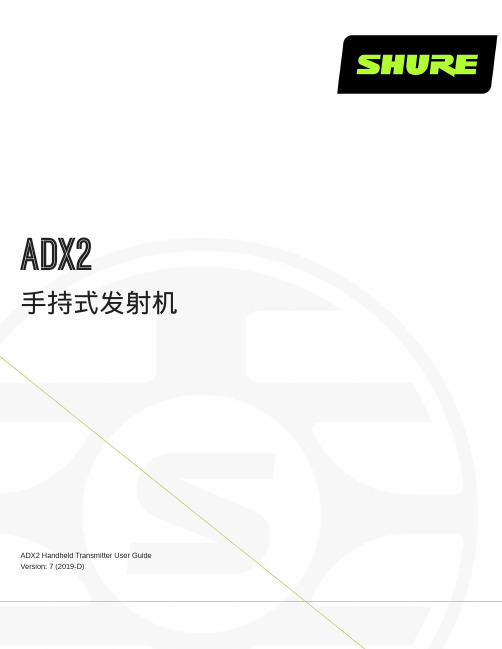
ADX2手持式发射机ADX2 Handheld Transmitter User Guide Version: 7 (2019-D)Table of ContentsADX2手持式发射机3警告3 ADX2 手持发射机3特性3性能 3设计 4电源 4附带组件4选择以下 Shure 话筒拾音头之一 (1): 4可选配附件4选配 Shure 话筒拾音头: 5 ADX2 发射机概览5发射机控制6主屏幕显示6锁定界面7 Shure 可充电电池7检查电池信息 8 Shure 充电电池保养和存储的重要提示 8电池安装 9 ADX2 SB920 电池工作时间 9菜单参数9编辑菜单参数提示 10菜单地图 10菜单参数说明10无线电菜单 10音频菜单11工具菜单11红外同步12手动设置频率13射频静音13 Safe Start 14输入过载14音频发生器14匹配音频电平与话筒偏移15 ShowLink 测试15更新固件16固件版本 16更新发射机 16规格16频段和发射机射频功率19澳大利亚无线警告21认证21许可信息 22 Information to the user 22••••••••◦•••••••••◦•◦ADX2手持式发射机警告电池组可能爆炸或释放有毒物质。
火灾或烧伤风险。
不要拆开、挤压、修改、拆卸、或加热到 140°F (60°C) 以上或焚烧。
遵循制造厂商的说明只能使用舒尔充电器为舒尔可充电电池充电警告:换用不正确的电池可能出现爆炸危险。
只能更换相同的,或型号相当的电池。
禁止将电池放入口中。
如果吞入,请与外科医生或当地的毒物控制中心联系不要将电池短接,否则可能会导致烧伤或起火请勿使用或给非舒尔充电电池的电池组充电应正确处置电池。
联系当地供应商以正确处理用过的电池组。
不应将电池(已安装的电池组或电池)暴露在阳光、火源或其他类似的高温环境下注意:只能使用附带的电源部件或经过舒尔批准的对等部件。
- 1、下载文档前请自行甄别文档内容的完整性,平台不提供额外的编辑、内容补充、找答案等附加服务。
- 2、"仅部分预览"的文档,不可在线预览部分如存在完整性等问题,可反馈申请退款(可完整预览的文档不适用该条件!)。
- 3、如文档侵犯您的权益,请联系客服反馈,我们会尽快为您处理(人工客服工作时间:9:00-18:30)。
pDsRed2-ER pDsRed2-ER载体基本信息:启动子: CMV复制子:pUC ori,f1 ori终止子: SV40 poly(A) signal质粒分类: 哺乳细胞,荧光蛋白报告载体质粒大小: 4757bp原核抗性: Kan筛选标记: Neo克隆菌株: DH5α培养条件: 37℃,有氧LB表达宿主: 哺乳细胞5'测序引物: CMV-F:CGCAAATGGGCGGTAGGCGTG3'测序引物: Sv40-polyA-R:GAAATTTGTGATGCTATTGC pDsRed2-ER载体质粒图谱和多克隆位点信息:pDsRed2-ER载体简介:pDsRed2-ER is a mammalian expression vector designed to label the endoplasmic reticulum in living cells. The vector encodes a fusion consisting of Discosoma sp. red fluorescent protein (DsRed2); the endoplasmic reticulum (ER) targeting sequence of calreticulin, fused to the 5' end of DsRed2; and the ER retention sequence, KDEL, fused to the 3' end of DsRed2. DsRed2 is a human codon-optimized variant of wild-type DsRed that has been engineered for faster maturation and lower non-specific aggregation.pDsRed2-ER载体序列:ORIGIN1 TAGTTATTAA TAGTAATCAA TTACGGGGTC ATTAGTTCAT AGCCCATATA TGGAGTTCCG61 CGTTACATAA CTTACGGTAA ATGGCCCGCC TGGCTGACCG CCCAACGACC CCCGCCCATT121 GACGTCAATA ATGACGTATG TTCCCATAGT AACGCCAATA GGGACTTTCC ATTGACGTCA181 ATGGGTGGAG TATTTACGGT AAACTGCCCA CTTGGCAGTA CATCAAGTGT ATCATATGCC241 AAGTACGCCC CCTATTGACG TCAATGACGG TAAATGGCCC GCCTGGCATT ATGCCCAGTA301 CATGACCTTA TGGGACTTTC CTACTTGGCA GTACATCTAC GTATTAGTCA TCGCTATTAC361 CATGGTGATG CGGTTTTGGC AGTACATCAA TGGGCGTGGA TAGCGGTTTG ACTCACGGGG421 ATTTCCAAGT CTCCACCCCA TTGACGTCAA TGGGAGTTTG TTTTGGCACC AAAATCAACG481 GGACTTTCCA AAATGTCGTA ACAACTCCGC CCCATTGACG CAAATGGGCG GTAGGCGTGT541 ACGGTGGGAG GTCTATATAA GCAGAGCTGG TTTAGTGAAC CGTCAGATCC GCTAGCATGC601 TGCTATCCGT GCCGTTGCTG CTCGGCCTCC TCGGCCTGGC CGTCGCCGAC CGGTCGCACA661 CCATGGCCTC CTCCGAGAAC GTCATCACCG AGTTCATGCG CTTCAAGGTG CGCATGGAGG721 GCACCGTGAA CGGCCACGAG TTCGAGATCG AGGGCGAGGG CGAGGGCCGC CCCTACGAGG781 GCCACAACAC CGTGAAGCTG AAGGTGACCA AGGGCGGCCC CCTGCCCTTC GCCTGGGACA841 TCCTGTCCCC CCAGTTCCAG TACGGCTCCA AGGTGTACGT GAAGCACCCC GCCGACATCC901 CCGACTACAA GAAGCTGTCC TTCCCCGAGG GCTTCAAGTG GGAGCGCGTG ATGAACTTCG961 AGGACGGCGG CGTGGCGACC GTGACCCAGG ACTCCTCCCT GCAGGACGGC TGCTTCATCT1021 ACAAGGTGAA GTTCATCGGC GTGAACTTCC CCTCCGACGG CCCCGTGATG CAGAAGAAGA1081 CCATGGGCTG GGAGGCCTCC ACCGAGCGCC TGTACCCCCG CGACGGCGTG CTGAAGGGCG1141 AGACCCACAA GGCCCTGAAG CTGAAGGACG GCGGCCACTA CCTGGTGGAG TTCAAGTCCA 1201 TCTACATGGC CAAGAAGCCC GTGCAGCTGC CCGGCTACTA CTACGTGGAC GCCAAGCTGG 1261 ACATCACCTC CCACAACGAG GACTACACCA TCGTGGAGCA GTACGAGCGC ACCGAGGGCC 1321 GCCACCACCT GTTCCTGAGA TCGTACAAGA AGGACGAGCT GTAAAGATCT CGAGCTCAAG 1381 CTTCGAATTC TGCAGTCGAC GGTACCGCGG GCCCGGGATC CACCGGATCT AGATAACTGA 1441 TCATAATCAG CCATACCACA TTTGTAGAGG TTTTACTTGC TTTAAAAAAC CTCCCACACC 1501 TCCCCCTGAA CCTGAAACAT AAAATGAATG CAATTGTTGT TGTTAACTTG TTTATTGCAG 1561 CTTATAATGG TTACAAATAA AGCAATAGCA TCACAAATTT CACAAATAAA GCATTTTTTT 1621 CACTGCATTC TAGTTGTGGT TTGTCCAAAC TCATCAATGT ATCTTAAGGC GTAAATTGTA 1681 AGCGTTAATA TTTTGTTAAA ATTCGCGTTA AATTTTTGTT AAATCAGCTC ATTTTTTAAC 1741 CAATAGGCCG AAATCGGCAA AATCCCTTAT AAATCAAAAG AATAGACCGA GATAGGGTTG 1801 AGTGTTGTTC CAGTTTGGAA CAAGAGTCCA CTATTAAAGA ACGTGGACTC CAACGTCAAA 1861 GGGCGAAAAA CCGTCTATCA GGGCGATGGC CCACTACGTG AACCATCACC CTAATCAAGT 1921 TTTTTGGGGT CGAGGTGCCG TAAAGCACTA AATCGGAACC CTAAAGGGAG CCCCCGATTT 1981 AGAGCTTGAC GGGGAAAGCC GGCGAACGTG GCGAGAAAGG AAGGGAAGAA AGCGAAAGGA 2041 GCGGGCGCTA GGGCGCTGGC AAGTGTAGCG GTCACGCTGC GCGTAACCAC CACACCCGCC 2101 GCGCTTAATG CGCCGCTACA GGGCGCGTCA GGTGGCACTT TTCGGGGAAA TGTGCGCGGA 2161 ACCCCTATTT GTTTATTTTT CTAAATACAT TCAAATATGT ATCCGCTCAT GAGACAATAA 2221 CCCTGATAAA TGCTTCAATA ATATTGAAAA AGGAAGAGTC CTGAGGCGGA AAGAACCAGC 2281 TGTGGAATGT GTGTCAGTTA GGGTGTGGAA AGTCCCCAGG CTCCCCAGCA GGCAGAAGTA 2341 TGCAAAGCAT GCATCTCAAT TAGTCAGCAA CCAGGTGTGG AAAGTCCCCA GGCTCCCCAG 2401 CAGGCAGAAG TATGCAAAGC ATGCATCTCA ATTAGTCAGC AACCATAGTC CCGCCCCTAA 2461 CTCCGCCCAT CCCGCCCCTA ACTCCGCCCA GTTCCGCCCA TTCTCCGCCC CATGGCTGAC 2521 TAATTTTTTT TATTTATGCA GAGGCCGAGG CCGCCTCGGC CTCTGAGCTA TTCCAGAAGT 2581 AGTGAGGAGG CTTTTTTGGA GGCCTAGGCT TTTGCAAAGA TCGATCAAGA GACAGGATGA 2641 GGATCGTTTC GCATGATTGA ACAAGATGGA TTGCACGCAG GTTCTCCGGC CGCTTGGGTG 2701 GAGAGGCTAT TCGGCTATGA CTGGGCACAA CAGACAATCG GCTGCTCTGA TGCCGCCGTG 2761 TTCCGGCTGT CAGCGCAGGG GCGCCCGGTT CTTTTTGTCA AGACCGACCT GTCCGGTGCC 2821 CTGAATGAAC TGCAAGACGA GGCAGCGCGG CTATCGTGGC TGGCCACGAC GGGCGTTCCT 2881 TGCGCAGCTG TGCTCGACGT TGTCACTGAA GCGGGAAGGG ACTGGCTGCT ATTGGGCGAA 2941 GTGCCGGGGC AGGATCTCCT GTCATCTCAC CTTGCTCCTG CCGAGAAAGT ATCCATCATG 3001 GCTGATGCAA TGCGGCGGCT GCATACGCTT GATCCGGCTA CCTGCCCATT CGACCACCAA 3061 GCGAAACATC GCATCGAGCG AGCACGTACT CGGATGGAAG CCGGTCTTGT CGATCAGGAT 3121 GATCTGGACG AAGAGCATCA GGGGCTCGCG CCAGCCGAAC TGTTCGCCAG GCTCAAGGCG 3181 AGCATGCCCG ACGGCGAGGA TCTCGTCGTG ACCCATGGCG ATGCCTGCTT GCCGAATATC 3241 ATGGTGGAAA ATGGCCGCTT TTCTGGATTC ATCGACTGTG GCCGGCTGGG TGTGGCGGAC 3301 CGCTATCAGG ACATAGCGTT GGCTACCCGT GATATTGCTG AAGAGCTTGG CGGCGAATGG 3361 GCTGACCGCT TCCTCGTGCT TTACGGTATC GCCGCTCCCG ATTCGCAGCG CATCGCCTTC 3421 TATCGCCTTC TTGACGAGTT CTTCTGAGCG GGACTCTGGG GTTCGAAATG ACCGACCAAG 3481 CGACGCCCAA CCTGCCATCA CGAGATTTCG ATTCCACCGC CGCCTTCTAT GAAAGGTTGG 3541 GCTTCGGAAT CGTTTTCCGG GACGCCGGCT GGATGATCCT CCAGCGCGGG GATCTCATGC 3601 TGGAGTTCTT CGCCCACCCT AGGGGGAGGC TAACTGAAAC ACGGAAGGAG ACAATACCGG 3661 AAGGAACCCG CGCTATGACG GCAATAAAAA GACAGAATAA AACGCACGGT GTTGGGTCGT 3721 TTGTTCATAA ACGCGGGGTT CGGTCCCAGG GCTGGCACTC TGTCGATACC CCACCGAGAC3781 CCCATTGGGG CCAATACGCC CGCGTTTCTT CCTTTTCCCC ACCCCACCCC CCAAGTTCGG 3841 GTGAAGGCCC AGGGCTCGCA GCCAACGTCG GGGCGGCAGG CCCTGCCATA GCCTCAGGTT 3901 ACTCATATAT ACTTTAGATT GATTTAAAAC TTCATTTTTA ATTTAAAAGG ATCTAGGTGA 3961 AGATCCTTTT TGATAATCTC ATGACCAAAA TCCCTTAACG TGAGTTTTCG TTCCACTGAG 4021 CGTCAGACCC CGTAGAAAAG ATCAAAGGAT CTTCTTGAGA TCCTTTTTTT CTGCGCGTAA 4081 TCTGCTGCTT GCAAACAAAA AAACCACCGC TACCAGCGGT GGTTTGTTTG CCGGATCAAG 4141 AGCTACCAAC TCTTTTTCCG AAGGTAACTG GCTTCAGCAG AGCGCAGATA CCAAATACTG 4201 TTCTTCTAGT GTAGCCGTAG TTAGGCCACC ACTTCAAGAA CTCTGTATCA CCGCCTACAT 4261 ACCTCGCTCT GCTAATCCTG TTACCAGTGG CTGCTGCCAG TGGCGATAAG TCGTGTCTTA 4321 CCGGGTTGGA CTCAAGACGA TAGTTACCGG ATAAGGCGCA GCGGTCGGGC TGAACGGGGG 4381 GTTCGTGCAC ACAGCCCAGC TTGGAGCGAA CGACCTACAC CGAACTGAGA TACCTACAGC 4441 GTGAGCTATG AGAAAGCGCC ACGCTTCCCG AAGGGAGAAA GGCGGACAGG TATCCGGTAA 4501 GCGGCAGGGT CGGAACAGGA GAGCGCACGA GGGAGCTTCC AGGGGGAAAC GCCTGGTATC 4561 TTTATAGTCC TGTCGGGTTT CGCCACCTCT GACTTGAGCG TCGATTTTTG TGATGCTCGT 4621 CAGGGGGGCG GAGCCTATGG AAAAACGCCA GCAACGCGGC CTTTTTACGG TTCCTGGCCT 4681 TTTGCTGGCC TTTTGCTCAC ATGTTCTTTC CTGCGTTATC CCCTGATTCT GTGGATAACC 4741 GTATTACCGC CATGCAT//pDsRed2-ER其他相关荧光蛋白报告载体pEYFP-Tubulin ptdTomato-N1pEGFP-C1 pIRES2-DsRed-ExpressPA-mCherry1-N1 pIRES2-EGFPPA-mCherry1-C1 pEYFP-GolgipmGeos-M-N1 pEYFP-MempEYFP-N1 pDsRed2-C1pEYFP-C1 pEGFP-ActinpEGFP-C2 pEBFP-N1pEYFP-Actin pDsRed2-N1pDsRed-Express-C1 pACGFP1-N1pDsRed2-Peroxi pAcGFP1-1pEBFP-C1 pN3pmGeos-M-C1 pEGFP-EcoRVpCerulean-N1 pEGFP-C3pmKO2-N1 pEGFP-N3pMyosin-PSmOrange pEGFP-N2pTagBFP-N pEGFP-N1pCAG-DsRed pEGFP-1pDsRed-Monomer-N1 pECFP-C1pmCherry-C1 pECFP-N1pmCherry-N1 pDsRed2-NucptdTomato-C1 pDsRed2-MitopDsRed2-ER。
