外文翻译---虚拟仪器(LabVIEW)
Labview外文翻译(带中文对照)
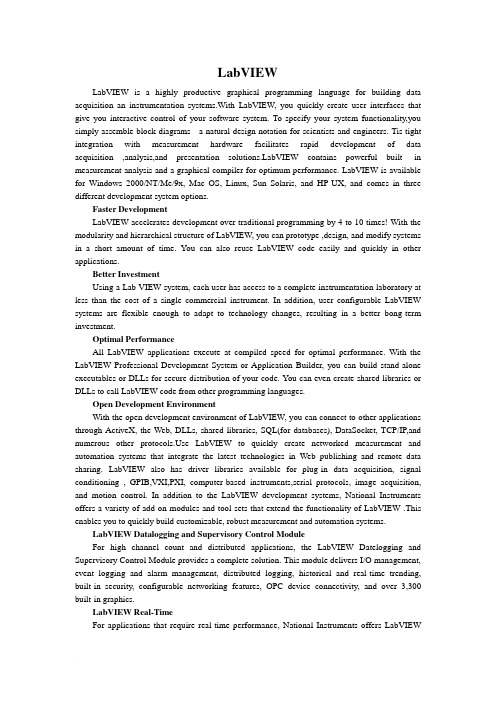
LabVIEWLabVIEW is a highly productive graphical programming language for building data acquisition an instrumentation systems.With LabVIEW, you quickly create user interfaces that give you interactive control of your software system. To specify your system functionality,you simply assemble block diagrams - a natural design notation for scientists and engineers. Tis tight integration with measurement hardware facilitates rapid development of data acquisition ,analysis,and presentation bVIEW contains powerful built -in measurement analysis and a graphical compiler for optimum performance. LabVIEW is available for Windows 2000/NT/Me/9x, Mac OS, Linux, Sun Solaris, and HP-UX, and comes in three different development system options.Faster DevelopmentLabVIEW accelerates development over traditional programming by 4 to 10 times! With the modularity and hierarchical structure of LabVIEW, you can prototype ,design, and modify systems in a short amount of time. You can also reuse LabVIEW code easily and quickly in other applications.Better InvestmentUsing a Lab VIEW system, each user has access to a complete instrumentation laboratory at less than the cost of a single commercial instrument. In addition, user configurable LabVIEW systems are flexible enough to adapt to technology changes, resulting in a better bong-term investment.Optimal PerformanceAll LabVIEW applications execute at compiled speed for optimal performance. With the LabVIEW Professional Development System or Application Builder, you can build stand-alone executables or DLLs for secure distribution of your code. You can even create shared libraries or DLLs to call LabVIEW code from other programming languages.Open Development EnvironmentWith the open development environment of LabVIEW, you can connect to other applications through ActiveX, the Web, DLLs, shared libraries, SQL(for databases), DataSocket, TCP/IP,and numerous other e LabVIEW to quickly create networked measurement and automation systems that integrate the latest technologies in Web publishing and remote data sharing. LabVIEW also has driver libraries available for plug-in data acquisition, signal conditioning , GPIB,VXI,PXI, computer-based instruments,serial protocols, image acquisition, and motion control. In addition to the LabVIEW development systems, National Instruments offers a variety of add-on modules and tool sets that extend the functionality of LabVIEW .This enables you to quickly build customizable, robust measurement and automation systems.LabVIEW Datalogging and Supervisory Control ModuleFor high channel count and distributed applications, the LabVIEW Datelogging and Supervisory Control Module provides a complete solution. This module delivers I/O management, event logging and alarm management, distributed logging, historical and real-time trending, built-in security, configurable networking features, OPC device connectivity, and over 3,300 built-in graphics.LabVIEW Real-TimeFor applications that require real-time performance, National Instruments offers LabVIEWReal-Time. LabVIEW Real-Time downloads standard LabVIEW code to a dedicated hardware target running a real-time operating system independent from Windows.LabVIEW Vision Development ModuleThe LabVIEW Vision Development Module is for scientists, automation engineers,and technicians who are developing LabVIEW machine vision and scientific imaging applications. The LabVIEW Vision Development Module includes IMAQ Vision, a library of vision functions, and IMAQ Vision Builder, an interactive environment for vision applications. Unlike any other vision products, IMAQ Vision Builder and IMAQ Vision work together to simplify vision software development so that you can apply vision to your measurement and automation applications.Countless ApplicationsLabVIEW applications are implemented in many industries worldwide including automotive, telecommunications, aerospace, semiconductor, electronic design and production, process control, biomedical, and many others, Applications cover all phases of product development from research to design to production and to service. By leveraging LabVIEW throughout your organization you can save time and money by sharing information and software.Test and MeasurementLabVIEW has become an industry-standard development tool for test and measurement applications. With Test Stand, LabVIEW-based test programs, and the industry's largest instrument driver library, you have a single, consistent development and execution environment for your entire system.Process Control and Factory AutomationLabVIEW is used in numerous process control and factory automation applications.Many scientists and engineers look to LabVIEW for the high speed, high channel count measurement and control that graphical programming offers.For large, complex industrial automation and control applications, the LabVIEW Data logging and Supervisory Control Module provides the same graphical programming as LabVIEW, but is designed specifically for monitoring large numbers of I/O points, communicating with industrial controllers and networks, and providing PC-based control.Machine Monitoring and ControlLabVIEW is ideal for machine monitoring and predictive maintenance applications that need deterministic control, vibration analysis, vision and image processing, and motion control. With the LabVIEW platform of products including LabVIEW Real-Time for real-time deterministic control and the LabVIEW Data logging and Supervisory Control Module, scientists and engineers can create powerful machine monitoring and control applications quickly and accurately.Research and AnalysisThe integrated LabVIEW measurement analysis library provides everything you need in an analysis package. Scientists and researchers have used LabVIEW to analyse and compute real results for biomedical, aerospace, and energy research applications, and in numerous other industries. The available signal generation and processing, digital filtering, windowing, curve-fitting, For specialized analysis, such as joint time-frequency analysis, wavelet,and model-based spectral analysis, LabVIEW offers the specially designed Signal Processing Toolset.The Sound and Vibration Toolset offers octave analysis, averaged and nonaveraged frequency analysis, transient analysis, weighted filtering, and sound-level measurement, and more.Draw Your Own SolutionWith LabVIEW, you build graphical programs called virtual instruments (VIs) instead of writing text-based programs. You quickly create front panel user interfaces that give you the interactive control of your system. To add functionality to the user interface, you intuitively assemble block diagrams- a natural design notation for engineers and scientists.Create the Front PanelOn the front panel of your VI, you place the controls and data displays for your system by selecting ob jects from the Controls palette, such as numeric displays, meters, gauges, thermometers, LEDs, charts,and graphs.When you complete and run your VI,you use the front panel to control your system whether you move a slide, zoom in on a graph, or enter a value with the keyboard.Construct the Graphical Block DiagramTo program the VI, you construct the block diagram without worrying about the syntactical details of text-based programming languages. You do this by selecting objects (icons) from the Functions palette and connecting them together with wires to transfer data among block diagram objects. These objects include simple arithmetic functions, advanced acquisition and analysis routines, network and file I/O operations, and more.Dataflow ProgrammingLabVIEW uses a patented dataflow programming model that frees you from the linear architecture of text-based programming languages. Because the execution order in LabVIEW is determined by the flow of data between nodes,and not by sequential lines of text,you can create block diagrams that execute multiple operations in parallel. Consequently, LabVIEW is a multitasking system capable of running multiple execution threads and multiple VIs in parallel.Modularity and HierarchyLabVIEW VIs are modular in design, so any VI can run by itself or as part of another VI. You can even create icons for your own VIs, so you can design a hierarchy of VIs that serve as application building blocks. You can modify, interchange, and combine them with other VIs to meet your changing application needs.Graphical CompilerIn many applications, execution speed is critical. LabVIEW is the only graphical programming system with a compiler that generates optimized code with execution speeds comparable to compiled C programs. You can even use the LabVIEW profiler to analyse and optimize time-critical operations. Consequently, you increase your productivity with graphical programming without sacrificing execution speed.Measurements and MathematicsLabVIEW includes a variety of other measurement analysis tools. Examples include curve fitting, signal generation, peak detection, and probability and statistics. Measurement analysis functions can determine signal characteristics such as DC/RMS levels, total harmonic distortion (THD),impulse response, frequency response, and cross-power spectrum. LabVIEW users can also deploy numerical tools for solving differential equations, optimization, root finding, and other mathematical problems.In addition, you can extend these built-in capabilities by entering MATLAB or HIQ scripts directly in your LabVIEW programs. For charting and graphing, you can rely on the built-in LabVIEW 2D and 3D visualization tools. 2D tools include features such as autoscaling X and Y ranges, reconfigurable attributes (point/line styles, colors, and more)andcursors, Microsoft Windows users can employ OpenGL-based 3D graphs and then dynamically rotate, zoom, and pan these graphs with the mouse.Development SystemThe LabVIEW Professional Development System facilitates the development of high-end, sophisticated instrumentation systems for developers working in teams, users developing large suites of VIs, or programmers needing to adhere to stringent quality standards.Built on the Full Development System, the Professional Development System also includes the LabVIEW Application Builder for building stand-alone executables and shared libraries (DLLs)and creating distribution kits. In addition, the development system furnishes source code control tools and offers utilities for quantitatively measuring the complexity of your applications. With graphical differencing, you can quickly identify both cosmetic and functional differences between two LabVIEW applications.We include programming standards and style guides that provide direction for consistent LabVIEW programming methodology. The system also contains quality standards documents that discuss the steps LabVIEW users must follow to meet internal regulations or FDA approval. The Professional Development System operates on Windows 2000/NT/Me/9x,Mac OS, HP-UX, and Linux.LabVIEW Full Development SystemThe LabVIEW Full Development System equips you with all of the tools you need to develop instrumentation systems. It includes GPIB, VISA, VXI, RS-232, DAQ, and instrument driver libraries for data acquisition and instrument control. The measurement analysis add DC/RMS measurements, single tone analysis, harmonic distortion analysis, SINAD analysis, limit testing, signal generation capabilities, signal processing, digital filtering, windowing, curve fitting, statistics, and a myriad of linear algebra and mathematical functions. The development system also provides functions for direct access to DLLs, ActiveX, and other external code. Other features of the system include Web publishing tools, advanced report generation tools, the ability to call MATLAB and HiQ scripts, 3D surface, line, and contour graphs, and custom graphics and animation. The Full Development System operates on Windows 2000/NT/Me/9x, Mac OS, HP-UX, and Linux.LabVIEW Base PackageUse the LabVIEW Base Package, the minimum LabVIEW configuration, for developing data acquisition and analysis, instrument control, and basic data presentation. The Base Package operates on Windows 2000/NT/Me/9x.Debug License for LabVIEWIf you deploy LabVIEW applications, including LabVIEW tests for use with Test Stand, the debug license allows you to install the LabVIEW development system on the target machines so you can step into your test code for complete test debugging. This license is not intended for program development.虚拟仪器(LabVIEW)虚拟仪器是一种高效用于构建数据采集与监测系统图形化编程语言。
使用LabVIEW进行虚拟仪器设计和模拟
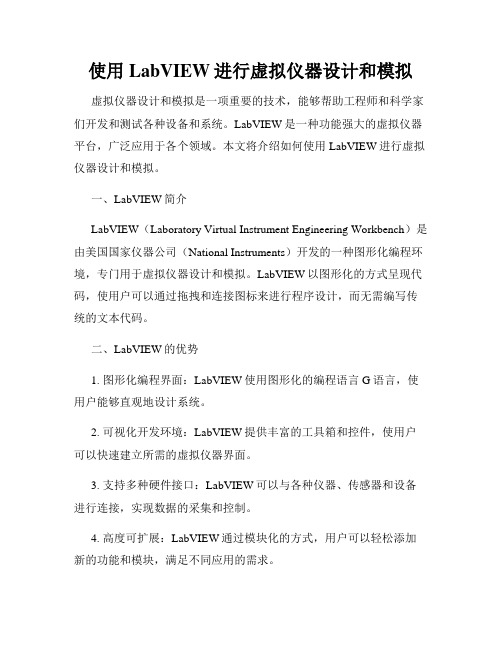
使用LabVIEW进行虚拟仪器设计和模拟虚拟仪器设计和模拟是一项重要的技术,能够帮助工程师和科学家们开发和测试各种设备和系统。
LabVIEW是一种功能强大的虚拟仪器平台,广泛应用于各个领域。
本文将介绍如何使用LabVIEW进行虚拟仪器设计和模拟。
一、LabVIEW简介LabVIEW(Laboratory Virtual Instrument Engineering Workbench)是由美国国家仪器公司(National Instruments)开发的一种图形化编程环境,专门用于虚拟仪器设计和模拟。
LabVIEW以图形化的方式呈现代码,使用户可以通过拖拽和连接图标来进行程序设计,而无需编写传统的文本代码。
二、LabVIEW的优势1. 图形化编程界面:LabVIEW使用图形化的编程语言G语言,使用户能够直观地设计系统。
2. 可视化开发环境:LabVIEW提供丰富的工具箱和控件,使用户可以快速建立所需的虚拟仪器界面。
3. 支持多种硬件接口:LabVIEW可以与各种仪器、传感器和设备进行连接,实现数据的采集和控制。
4. 高度可扩展:LabVIEW通过模块化的方式,用户可以轻松添加新的功能和模块,满足不同应用的需求。
三、LabVIEW在虚拟仪器设计中的应用1. 信号采集和处理:LabVIEW可以通过各种数据采集卡和传感器,实时采集和处理信号数据。
用户可以通过图形化的界面配置采集参数,并进行实时的数据分析和处理。
2. 控制系统设计:LabVIEW提供丰富的控制算法和控制器模块,可以帮助用户设计和实现各种控制系统。
用户可以通过图形化界面配置控制参数,并实时监测系统的运行状态。
3. 通信系统仿真:LabVIEW可以模拟各种通信信号的产生、传输和接收过程,帮助用户分析和设计通信系统。
用户可以通过图形化界面配置信道参数、调制解调器和误码率等参数,实现通信系统的仿真和验证。
4. 仪器仪表控制和测试:LabVIEW可以与各种仪器和设备进行连接,并实现对其的控制和测试。
虚拟仪器LABview简介
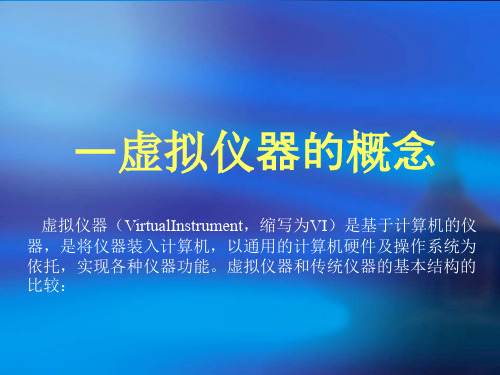
机帮助的窗口被打开时,把该工具放在任一条连线上,就会显示相应的
数据类型。
5.数据线、数据流和数据类型
数据流工作方式:
在流程图上,模块接口之间的连线就是数据线。数据通过数 据线在模块之间传递。LabVIEW不像一般语言按照语句的顺 序一行一行的执行,它是依靠在数据线上传递的数据来控制 程序的,只有当模块要求的输入数据完全到达这个模块时才 能执行,然后向其所有的输出端口输出数据,这些数据再沿 数据线流向其它模块。这就是LabVIEW的数据流工作方式。 前面介绍过,可以通过加亮执行 观察它的数据流是如何 工作的。
图×:示波器流程图 图×:示波器流程图
下面介绍工具条上常用按钮的功能 (其他按钮功能见附录)
:运行(Run),如果VI有编译错误,此按钮 将变成 。
:连续运行(Run Continuously)。
:异常中止执行(Abort Execution)。
。
:加亮执行(Hightlight Execution),只 有流程图中有。进入加亮执行时,变成 此时,流程图中的数据变亮,同时显示VI执 行中的一些中间数据。 提示:使用了 会使LEBVIEW占用大量CPU,
通过适当配置接口,可以充分综合利用实验 室现有的各种数字仪器仪表,以及用C++等 系统开发的计算机数据测控系统。
三,基础知识学习
LabVIEW程序构成 控制选项板功能介绍 函数选项板功能介绍 工具选项板功能介绍 数据线、数据流和数据类型 控制量与显示量
bVIEW程序构成:
双击LabVIEW快捷图标,出现启动画面,单击其中的New VI, 打开一个新的LabVIEW程序,可以看到它由前面板(panel) 和流程图(diagram)组成。
虚拟仪器LabVIEW
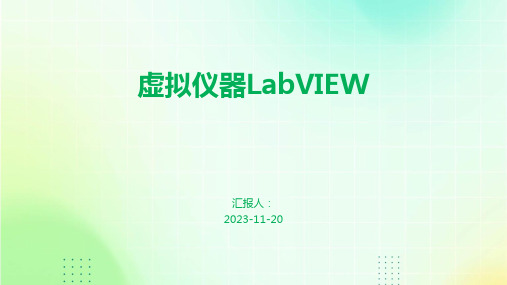
04
LabVIEW的高级应用
LabVIEW的子VI与自定义函数
子VI
SubVI是LabVIEW中的子程序,可以完成复杂的功能,可以被其他VI调用。 SubVI可以使程序模块化,提高代码的可重用性和可维护性。
自定义函数
自定义函数是LabVIEW中创建可重用代码的一种方法。通过创建自定义函数, 可以将通用的代码块封装成一个独立的函数,方便在其他程序中调用。
LabVIEW的仪器控制与信号处理
仪器控制
LabVIEW可以通过仪器控制模块与各种仪器进行通信,包括数据采集设备、电子显微镜、光谱仪等。 通过LabVIEW的仪器控制功能,可以实现对仪器的远程控制和数据采集。
信号处理
LabVIEW提供了丰富的信号处理工具,可以对采集到的数据进行预处理、分析和处理。例如,可以应 用滤波器、傅里叶变换、曲线拟合等信号处理方法。
LabVIEW在信号处理中的应用
信号处理
01
LabVIEW可以对采集到的信号进行各种处理,如滤波、傅里叶
变换、频谱分析等,实现信号处理功能。
数字信号处理
02
LabVIEW可以实现数字信号处理算法,如FFT、DFT、数字滤波
器等,对信号进行更高级的处理和分析。
信号识别
03
LabVIEW可以通过对信号的特征提取和模式识别技术,实现对
LabVIEW的起源
LabVIEW起源于1986年,由美国NI公司开发, 最初是为了解决实验仪器的自动化和数据处理问 题。
发展阶段
自1986年以来,LabVIEW不断发展和完善,经 历了多个版本升级,功能逐渐丰富和强大。
3
广泛应用
目前,LabVIEW已经广泛应用于科学研究、工程 应用、教育等领域,成为虚拟仪器开发的主流工 具之一。
虚拟仪器VirtualInstrument1虚拟仪器的基本概念
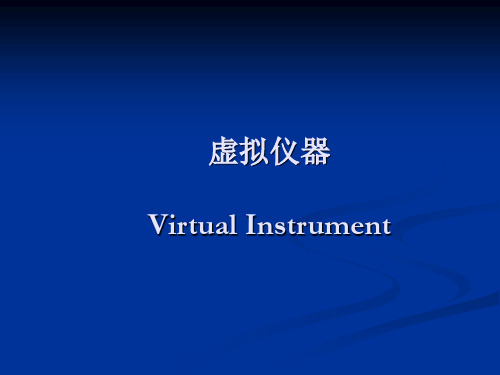
单步步过 单击此按钮,按节点顺序单步执行程序 (不进入循环,SunVI内部)。 按钮 单步步出 单击此按钮,退出单步执行,进入暂停 状态。 按钮 文本字体 设置按钮
点击右边的小按钮将弹出一个下拉式的列表, 该列表可以设置字体的格式。
对齐列表 框
1
数字选板 提供各种数值控制和指示控件,如滑动 杆、滚动条、旋钮、转盘和数值显示框 等。 布尔量 提供各种布尔型的控制和指示控件。包 含各种开关、按钮以及指示灯等。
2
3
字符串和 用于创建文本输入框和标签、输入和返 路径 回文件或目录的地址。 数组 和簇 数组和簇的控制和显示控件。
4
5
列表和 表格
表格形式数据的控制和显示控件。
LabVIEW
首先提出虚拟仪器概念的是美国国家仪器 公司,(National Instruments,简称NI), NI公司推出的虚拟仪器平台LabVIEW是目 前得到广泛应用的虚拟仪器开发环境。
LabVIEW中开发的应用程序称为虚拟仪器 (Virtual instruments)程序,简称VI。(虚 拟仪器的每个程序的扩展名为.VI)
窗口平移 使用该工具就可以不需要使用滚动条 工具 而在窗口中平移。
设置/清除 使用该工具在VI的框图程序中设置断点。若 断点工具 使用该工具在已设置断点处点击,则可以清 除断点。
6
7
8
数据探针 可在框图程序上的数据流线上设置探针。通
过探针窗口来观察该数据流线上的数据变化 状况。
9
颜色提取 使用该工具来获取已染色对象的颜色, 用于编辑其他的对象。
GPIB
Serial
labview中英文资料外文翻译文献

Labview毕业论文中英文资料外文翻译文献Virtual Instruments Based on Reconfigurable Logic The emergence of virtual instrumentation is a revolution in the history of the development of measuring instruments. It fully utilizes the latest computer technology to implement and extend the instrument function. Using the image of a computer screen can be easily simulate a variety of equipment control panels to the needs expressed in the form of the output of test results. Using computer software to achieve most of the signal of the analysis and processing to complete a variety of control and test function. The user through the application of general-purpose computer program modules and features of the hardware together. Through friendly graphical interface to operate this computer. As in operating their own definition of individual instruments of their own design can be measured to complete the acquisition, analysis, determine, control, display, data storage and so on.Virtual Instruments advantages of more traditional instruments:(1)A strong integration of computer hardware resources. Breaking the traditional instruments in data processing, display, storage and other limitations, andgreatly enhanced the capabilities of traditional instruments.(2)The use of computer software resources to achieve some part of the software of instrument hardware, saving material resources, increase system flexibility. Through software technology and the corresponding numerical algorithm. Directly on the test data for various analysis and processing in time. Through the graphical user interface technology, truly user-friendly, human-computer interaction.(3)Hardware and software of virtual instrument is an open, modular, reusable and interchangeability characteristics. Therefore, the user can according to their own needs and use different manufacturers products. The development of the instrument system is more flexible, efficient and shorten the formation time of the system The traditional instruments are application specific systems based on fixed hardware and software resources so their function and applications are defined by the manufacturer. These instruments are complex systems and therefore they become expensive and difficult to manage.The widespread usage of personal computers in many scientific and technological fields make them an ideal hardware and software platform for the implementation of measurement instruments. By adding a simple data acquisition system, a personal computer can emulate any instrument. The instruments generated in this way are called virtual instruments because they do not have exclusive access to hardware and software resources. Different instruments can be implemented over the same hardware by only reprogramming the software. The virtual instruments offer plenty of advantages the most important of which is the low cost due to the reusability of hardware and software resources. The above characteristics and the continuous evolution and cheapening of the personal computers make the virtual instruments a valuable alternative to traditional ones.Nevertheless, there are two main factors which limits the application of virtualinstruments. By one hand, the data capture is reduce to slow rates because of the more common operating systems of the general purpose computers are not oriented to realtime applications. By other hand, the data acquisition system is not an application oriented system but a generic one. Therefore, our proposal is focused on the enhancement of virtual instruments by the replacement of the generic hardware with a reconfigurable data acquisition system, as it is shown in Figure 1. By this way, some data process can be implemented by hardware reducing the data flow to/from the computer and rising the maximum sample rate.基于虚拟仪器的可重构逻辑虚拟仪器的出现是测量仪器发展历史上的一场革命。
虚拟仪器毕业设计外文翻译

译文1、虚拟仪器的产生背景当今我们处于一个正在高度发展的信息社会,要求在有限的时空上实现大量信息的交换,必然带来信息密度的急剧增大,要求电子系统对于信息的处理速度越来越高,功能越来越强,这使得系统结构日趋复杂。
一方面电子技术及市场的发展从客观上要求测试仪器向自动化及柔性化的方向发展,另一方面,电子技术及市场的发展也给虚拟仪器的产生提供了可能。
在这种形式下,基于微计算机的虚拟仪器逐步变得现实,它的出现和广泛使用为测试系统的设计提供一个极佳的模式,并且使工程师们在测量和控制方面得到强大功能和灵活性。
2虚拟仪器的概念虚拟仪器(Virtual Instrument,简称VI)的概念是由美国国家仪器公司(NI)在20世纪80年代最早提出的。
虚拟仪器就是在以通用计算机为核心的硬件平台上,由用户设计定义、具有虚拟前面板、测试功能由测试软件实现的一种计算机仪器系统。
其核心的思想是利用计算机的强大资源使本来需要硬件实现的技术软件化,以便最大限度地降低系统成本,增强系统功能与灵活性。
虚拟仪器代表着从传统硬件为主的测试系统到以软件为中心的测试系统的根本性转变。
虚拟仪器的出现是仪器发展史上的一场革命,代表着仪器发展的最新方向和潮流,对科学技术的发展和工业生产的进步将产生不可估量的影响。
虚拟仪器具有性能高、扩展性强、开发时间短、无缝集成等优势。
3. 图形化虚拟仪器开发平台—LABVIEW 简介及其优势LABVIEW是Laboratory Virtual Instrument Engineering Workbench (实验室虚拟仪器集成开发环境)的简称,是由美国国家仪器公司(National instruments, IN)创立的一个功能强大而又灵活的仪器和分析应用开发工具。
Labview一种图形化的编程语言,主要用来开发数据采集,仪器控制及数据处理分析等软件,功能强大。
目前,该开发软件在国际测试、测控行业比较流行,在国内的测控领域也得到广泛应用。
虚拟仪器与LabVIEW概述

1、虚拟仪器概述
虚拟仪器(Virtual Intrument,简称VI)是20世纪90年 代初期出现的一种新型仪器,它以计算机为核心,将计算机 与测量系统融合于一体,用计算机软件代替传统仪器的某些 硬件的功能,用计算机的显示器代替传统仪器面板的测量仪 器。这种硬件功能的软件化,是虚拟仪器的一大特征。操作 人员在计算机显示屏上用鼠标和键盘控制仪器的启动、运行、 结束,完成被测信号的数据采集、信号分析、谱图显示、数 据存储、数据回放及控制输出等功能。
练习与思考
1.1 VI包括哪两个主要的部分?如何在它们之间 切换? 1.2 程序框图主要由哪几类元件构成?它们分别 起什么作用? 1.3 LabVIEW开发工具的三个选板各用在VI的哪 个部分? 1.4 修改“生成与显示.VI”,让它产生并显示一 个方波信号,并可以在程序运行中改变占空比。 1.5 找到一个设计对话框的示例VI。
传统分析仪器与虚拟仪器比较
传统分析仪器 虚拟仪器
仪器定义
功能设定
厂家
功能特定,与其他设 备连接受到限制
用户
面向应用的系统结构,可 方便地与网络设备、外设 和其他设备连接
关键环节 开放性 性能价格比
硬件 封闭式系统,功能固 定,不能改变 低
软件
基于计算机技术的开放式 系统,灵活的软件功能模 块
高,可重复使用 快(周期1~2年) 软件结构,节省费用
对象快捷菜单
滚动窗口 设置/清除断点 探针数据 获取颜色 设置颜色
该工具置于某一对象上时,单击鼠标左键即可弹出对象 的快捷菜单
用于滚动整个窗口内的图形,而无须使用滚动条 用于在程序中为某个对象设置断点 用于在程序框图中设置探针,以观察程序运行的结果 用于从窗口中提取颜色设置为当前色
LabVIEW中的虚拟仪器设计和开发

LabVIEW中的虚拟仪器设计和开发LabVIEW(Laboratory Virtual Instrument Engineering Workbench)是一款由国家仪器公司(National Instruments)开发的图形化编程平台,用于虚拟仪器设计和开发。
本文将介绍LabVIEW中的虚拟仪器设计和开发的基本原理、应用场景以及开发流程。
一、LabVIEW虚拟仪器设计的基本原理在LabVIEW中,虚拟仪器是由各种测量和控制模块组成的图形化程序,它们模拟了真实世界中的各种仪器和设备。
LabVIEW通过将这些模块连接起来形成数据流图(Dataflow Diagram),实现了虚拟仪器的设计和开发。
虚拟仪器的设计和开发过程中,首先需要选择和配置合适的模块,例如传感器、数据采集卡、执行器等。
然后利用LabVIEW提供的各种模块库,通过简单的拖拽、连接和配置,实现虚拟仪器中各个模块之间的功能关联。
LabVIEW的编程语言是一种图形化语言,称为G语言(G-language)。
用户可以使用G语言来编写虚拟仪器的程序,利用各个模块的输入和输出来实现数据采集、信号处理、控制执行等功能。
G语言的编程方法与传统的文本编程语言有所不同,它更加直观、易于理解,即使是对于没有编程经验的用户也能够很快上手。
二、LabVIEW虚拟仪器设计的应用场景LabVIEW的虚拟仪器设计和开发广泛应用于各个领域的科学研究、工程实验和生产制造等环节。
以下是几个典型的应用场景:1. 科学实验室:LabVIEW可以用于设计和开发各种科学实验的虚拟仪器,例如物理实验、化学实验、生物实验等。
通过LabVIEW可以实现实时数据采集、信号处理、曲线绘制、数据分析等功能,帮助科学家和研究人员更好地进行实验和研究工作。
2. 工程测试:LabVIEW可以作为工程测试的核心工具,用于开发各种测试仪器的虚拟化解决方案。
它支持多种通信协议和接口,可以与各种传感器、仪器和设备进行数据交互。
Labview外文翻译(带中文对照)教学提纲

L a b v i e w外文翻译(带中文对照)LabVIEWLabVIEW is a highly productive graphical programming language for building data acquisition an instrumentation systems.With LabVIEW, you quickly create user interfaces that give you interactive control of your software system. To specify your system functionality,you simply assemble block diagrams - a natural design notation for scientists and engineers. Tis tight integration with measurement hardware facilitates rapid development of data acquisition ,analysis,and presentation bVIEW contains powerful built -in measurement analysis and a graphical compiler for optimum performance. LabVIEW is available for Windows2000/NT/Me/9x, Mac OS, Linux, Sun Solaris, and HP-UX, and comes in three different development system options.Faster DevelopmentLabVIEW accelerates development over traditional programming by 4 to 10 times! With the modularity and hierarchical structure of LabVIEW, you can prototype ,design, and modify systems in a short amount of time. You can also reuse LabVIEW code easily and quickly in other applications.Better InvestmentUsing a Lab VIEW system, each user has access to a complete instrumentation laboratory at less than the cost of a single commercial instrument. In addition, user configurable LabVIEW systems are flexible enough to adapt to technology changes, resulting in a better bong-term investment.Optimal PerformanceAll LabVIEW applications execute at compiled speed for optimal performance. With the LabVIEW Professional Development System or Application Builder, you can build stand-alone executables or DLLs for secure distribution of your code. You can even create shared libraries or DLLs to call LabVIEW code from other programming languages.Open Development EnvironmentWith the open development environment of LabVIEW, you can connect to other applications through ActiveX, the Web, DLLs, shared libraries, SQL(for databases), DataSocket, TCP/IP,and numerous other e LabVIEW to quickly create networked measurement and automation systems that integrate the latest technologies in Web publishing and remote data sharing. LabVIEW also has driver libraries available for plug-in data acquisition, signal conditioning , GPIB,VXI,PXI, computer-based instruments,serial protocols, image acquisition, and motion control. In addition to the LabVIEW development systems, National Instruments offers a variety of add-on modules and tool sets that extend the functionality of LabVIEW .This enables you to quickly build customizable, robust measurement and automation systems.LabVIEW Datalogging and Supervisory Control ModuleFor high channel count and distributed applications, the LabVIEW Datelogging and Supervisory Control Module provides a complete solution. This module delivers I/O management, event logging and alarm management, distributed logging, historicaland real-time trending, built-in security, configurable networking features, OPC device connectivity, and over 3,300 built-in graphics.LabVIEW Real-TimeFor applications that require real-time performance, National Instruments offers LabVIEW Real-Time. LabVIEW Real-Time downloads standard LabVIEW code to a dedicated hardware target running a real-time operating system independent from Windows.LabVIEW Vision Development ModuleThe LabVIEW Vision Development Module is for scientists, automation engineers,and technicians who are developing LabVIEW machine vision and scientific imaging applications. The LabVIEW Vision Development Module includes IMAQ Vision, a library of vision functions, and IMAQ Vision Builder, an interactive environment for vision applications. Unlike any other vision products, IMAQ Vision Builder and IMAQ Vision work together to simplify vision software development so that you can apply vision to your measurement and automation applications.Countless ApplicationsLabVIEW applications are implemented in many industries worldwide including automotive, telecommunications, aerospace, semiconductor, electronic design and production, process control, biomedical, and many others, Applications cover all phases of product development from research to design to production and to service. By leveraging LabVIEW throughout your organization you can save time and money by sharing information and software.Test and MeasurementLabVIEW has become an industry-standard development tool for test and measurement applications. With Test Stand, LabVIEW-based test programs, and the industry's largest instrument driver library, you have a single, consistent development and execution environment for your entire system.Process Control and Factory AutomationLabVIEW is used in numerous process control and factory automation applications.Many scientists and engineers look to LabVIEW for the high speed, high channel count measurement and control that graphical programming offers.For large, complex industrial automation and control applications, the LabVIEW Data logging and Supervisory Control Module provides the same graphical programming as LabVIEW, but is designed specifically for monitoring large numbers of I/O points, communicating with industrial controllers and networks, and providing PC-based control.Machine Monitoring and ControlLabVIEW is ideal for machine monitoring and predictive maintenance applications that need deterministic control, vibration analysis, vision and image processing, and motion control. With the LabVIEW platform of products including LabVIEW Real-Time for real-time deterministic control and the LabVIEW Data logging and Supervisory Control Module, scientists and engineers can create powerful machine monitoring and control applications quickly and accurately.Research and AnalysisThe integrated LabVIEW measurement analysis library provides everything you need in an analysis package. Scientists and researchers have used LabVIEW to analyse and compute real results for biomedical, aerospace, and energy research applications, and in numerous other industries. The available signal generation and processing, digital filtering, windowing, curve-fitting, For specialized analysis, such as joint time-frequency analysis, wavelet,and model-based spectral analysis, LabVIEW offers the specially designed Signal Processing Toolset.The Sound and Vibration Toolset offers octave analysis, averaged and nonaveraged frequency analysis, transient analysis, weighted filtering, and sound-level measurement, and more.Draw Your Own SolutionWith LabVIEW, you build graphical programs called virtual instruments (VIs) instead of writing text-based programs. You quickly create front panel user interfaces that give you the interactive control of your system. To add functionality to the user interface, you intuitively assemble block diagrams- a natural design notation for engineers and scientists.Create the Front PanelOn the front panel of your VI, you place the controls and data displays for your system by selecting ob jects from the Controls palette, such as numeric displays, meters, gauges, thermometers, LEDs, charts,and graphs.When you complete and run your VI,you use the front panel to control your system whether you move a slide, zoom in on a graph, or enter a value with the keyboard.Construct the Graphical Block DiagramTo program the VI, you construct the block diagram without worrying about the syntactical details of text-based programming languages. You do this by selecting objects (icons) from the Functions palette and connecting them together with wires to transfer data among block diagram objects. These objects include simple arithmetic functions, advanced acquisition and analysis routines, network and file I/O operations, and more.Dataflow ProgrammingLabVIEW uses a patented dataflow programming model that frees you from the linear architecture of text-based programming languages. Because the execution order in LabVIEW is determined by the flow of data between nodes,and not by sequential lines of text,you can create block diagrams that execute multiple operations in parallel. Consequently, LabVIEW is a multitasking system capable of running multiple execution threads and multiple VIs in parallel.Modularity and HierarchyLabVIEW VIs are modular in design, so any VI can run by itself or as part of another VI. You can even create icons for your own VIs, so you can design a hierarchy of VIs that serve as application building blocks. You can modify, interchange, and combine them with other VIs to meet your changing application needs.Graphical CompilerIn many applications, execution speed is critical. LabVIEW is the only graphical programming system with a compiler that generates optimized code with execution speeds comparable to compiled C programs. You can even use the LabVIEW profiler to analyse and optimize time-critical operations. Consequently, you increase your productivity with graphical programming without sacrificing execution speed.Measurements and MathematicsLabVIEW includes a variety of other measurement analysis tools. Examples include curve fitting, signal generation, peak detection, and probability and statistics. Measurement analysis functions can determine signal characteristics such as DC/RMS levels, total harmonic distortion (THD),impulse response, frequency response, and cross-power spectrum. LabVIEW users can also deploy numerical tools for solving differential equations, optimization, root finding, and other mathematical problems.In addition, you can extend these built-in capabilities by entering MATLAB or HIQ scripts directly in your LabVIEW programs. For charting and graphing, you can rely on the built-in LabVIEW 2D and 3D visualization tools. 2D tools include features such as autoscaling X and Y ranges, reconfigurable attributes (point/line styles, colors, and more)and cursors, Microsoft Windows users can employ OpenGL-based 3D graphs and then dynamically rotate, zoom, and pan these graphs with the mouse.Development SystemThe LabVIEW Professional Development System facilitates the development of high-end, sophisticated instrumentation systems for developers working in teams, users developing large suites of VIs, or programmers needing to adhere to stringent quality standards.Built on the Full Development System, the Professional Development System also includes the LabVIEW Application Builder for building stand-alone executables and shared libraries (DLLs)and creating distribution kits. Inaddition, the development system furnishes source code control tools and offers utilities for quantitatively measuring the complexity of your applications. With graphical differencing, you can quickly identify both cosmetic and functional differences between two LabVIEW applications.We include programming standards and style guides that provide direction for consistent LabVIEW programming methodology. The system also contains quality standards documents that discuss the steps LabVIEW users must follow to meet internal regulations or FDA approval. The Professional Development System operates on Windows 2000/NT/Me/9x,Mac OS, HP-UX, and Linux.LabVIEW Full Development SystemThe LabVIEW Full Development System equips you with all of the tools you need to develop instrumentation systems. It includes GPIB, VISA, VXI, RS-232, DAQ, and instrument driver libraries for data acquisition and instrument control. The measurement analysis add DC/RMS measurements, single tone analysis, harmonic distortion analysis, SINAD analysis, limit testing, signal generation capabilities, signal processing, digital filtering, windowing, curve fitting, statistics, and a myriad of linear algebra and mathematical functions. The development system also provides functions for direct access to DLLs, ActiveX, and other external code. Other featuresof the system include Web publishing tools, advanced report generation tools, the ability to call MATLAB and HiQ scripts, 3D surface, line, and contour graphs, and custom graphics and animation. The Full Development System operates on Windows 2000/NT/Me/9x, Mac OS, HP-UX, and Linux.LabVIEW Base PackageUse the LabVIEW Base Package, the minimum LabVIEW configuration, for developing data acquisition and analysis, instrument control, and basic data presentation. The Base Package operates on Windows 2000/NT/Me/9x.Debug License for LabVIEWIf you deploy LabVIEW applications, including LabVIEW tests for use with Test Stand, the debug license allows you to install the LabVIEW development system on the target machines so you can step into your test code for complete test debugging. This license is not intended for program development.虚拟仪器(LabVIEW)虚拟仪器是一种高效用于构建数据采集与监测系统图形化编程语言。
关于Labview的外文翻译
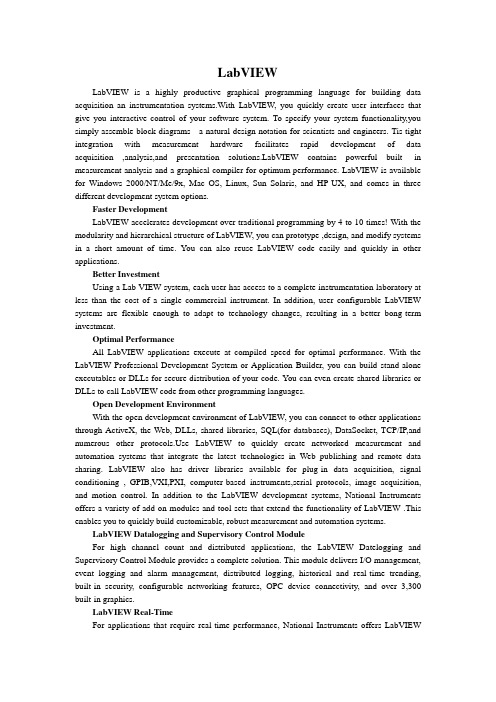
LabVIEWLabVIEW is a highly productive graphical programming language for building data acquisition an instrumentation systems.With LabVIEW, you quickly create user interfaces that give you interactive control of your software system. To specify your system functionality,you simply assemble block diagrams - a natural design notation for scientists and engineers. Tis tight integration with measurement hardware facilitates rapid development of data acquisition ,analysis,and presentation bVIEW contains powerful built -in measurement analysis and a graphical compiler for optimum performance. LabVIEW is available for Windows 2000/NT/Me/9x, Mac OS, Linux, Sun Solaris, and HP-UX, and comes in three different development system options.Faster DevelopmentLabVIEW accelerates development over traditional programming by 4 to 10 times! With the modularity and hierarchical structure of LabVIEW, you can prototype ,design, and modify systems in a short amount of time. You can also reuse LabVIEW code easily and quickly in other applications.Better InvestmentUsing a Lab VIEW system, each user has access to a complete instrumentation laboratory at less than the cost of a single commercial instrument. In addition, user configurable LabVIEW systems are flexible enough to adapt to technology changes, resulting in a better bong-term investment.Optimal PerformanceAll LabVIEW applications execute at compiled speed for optimal performance. With the LabVIEW Professional Development System or Application Builder, you can build stand-alone executables or DLLs for secure distribution of your code. You can even create shared libraries or DLLs to call LabVIEW code from other programming languages.Open Development EnvironmentWith the open development environment of LabVIEW, you can connect to other applications through ActiveX, the Web, DLLs, shared libraries, SQL(for databases), DataSocket, TCP/IP,and numerous other e LabVIEW to quickly create networked measurement and automation systems that integrate the latest technologies in Web publishing and remote data sharing. LabVIEW also has driver libraries available for plug-in data acquisition, signal conditioning , GPIB,VXI,PXI, computer-based instruments,serial protocols, image acquisition, and motion control. In addition to the LabVIEW development systems, National Instruments offers a variety of add-on modules and tool sets that extend the functionality of LabVIEW .This enables you to quickly build customizable, robust measurement and automation systems.LabVIEW Datalogging and Supervisory Control ModuleFor high channel count and distributed applications, the LabVIEW Datelogging and Supervisory Control Module provides a complete solution. This module delivers I/O management, event logging and alarm management, distributed logging, historical and real-time trending, built-in security, configurable networking features, OPC device connectivity, and over 3,300 built-in graphics.LabVIEW Real-TimeFor applications that require real-time performance, National Instruments offers LabVIEWReal-Time. LabVIEW Real-Time downloads standard LabVIEW code to a dedicated hardware target running a real-time operating system independent from Windows.LabVIEW Vision Development ModuleThe LabVIEW Vision Development Module is for scientists, automation engineers,and technicians who are developing LabVIEW machine vision and scientific imaging applications. The LabVIEW Vision Development Module includes IMAQ Vision, a library of vision functions, and IMAQ Vision Builder, an interactive environment for vision applications. Unlike any other vision products, IMAQ Vision Builder and IMAQ Vision work together to simplify vision software development so that you can apply vision to your measurement and automation applications.Countless ApplicationsLabVIEW applications are implemented in many industries worldwide including automotive, telecommunications, aerospace, semiconductor, electronic design and production, process control, biomedical, and many others, Applications cover all phases of product development from research to design to production and to service. By leveraging LabVIEW throughout your organization you can save time and money by sharing information and software.Test and MeasurementLabVIEW has become an industry-standard development tool for test and measurement applications. With Test Stand, LabVIEW-based test programs, and the industry's largest instrument driver library, you have a single, consistent development and execution environment for your entire system.Process Control and Factory AutomationLabVIEW is used in numerous process control and factory automation applications.Many scientists and engineers look to LabVIEW for the high speed, high channel count measurement and control that graphical programming offers.For large, complex industrial automation and control applications, the LabVIEW Data logging and Supervisory Control Module provides the same graphical programming as LabVIEW, but is designed specifically for monitoring large numbers of I/O points, communicating with industrial controllers and networks, and providing PC-based control.Machine Monitoring and ControlLabVIEW is ideal for machine monitoring and predictive maintenance applications that need deterministic control, vibration analysis, vision and image processing, and motion control. With the LabVIEW platform of products including LabVIEW Real-Time for real-time deterministic control and the LabVIEW Data logging and Supervisory Control Module, scientists and engineers can create powerful machine monitoring and control applications quickly and accurately.Research and AnalysisThe integrated LabVIEW measurement analysis library provides everything you need in an analysis package. Scientists and researchers have used LabVIEW to analyse and compute real results for biomedical, aerospace, and energy research applications, and in numerous other industries. The available signal generation and processing, digital filtering, windowing, curve-fitting, For specialized analysis, such as joint time-frequency analysis, wavelet,and model-based spectral analysis, LabVIEW offers the specially designed Signal Processing Toolset.The Sound and Vibration Toolset offers octave analysis, averaged and nonaveraged frequency analysis, transient analysis, weighted filtering, and sound-level measurement, and more.Draw Your Own SolutionWith LabVIEW, you build graphical programs called virtual instruments (VIs) instead of writing text-based programs. You quickly create front panel user interfaces that give you the interactive control of your system. To add functionality to the user interface, you intuitively assemble block diagrams- a natural design notation for engineers and scientists.Create the Front PanelOn the front panel of your VI, you place the controls and data displays for your system by selecting ob jects from the Controls palette, such as numeric displays, meters, gauges, thermometers, LEDs, charts,and graphs.When you complete and run your VI,you use the front panel to control your system whether you move a slide, zoom in on a graph, or enter a value with the keyboard.Construct the Graphical Block DiagramTo program the VI, you construct the block diagram without worrying about the syntactical details of text-based programming languages. You do this by selecting objects (icons) from the Functions palette and connecting them together with wires to transfer data among block diagram objects. These objects include simple arithmetic functions, advanced acquisition and analysis routines, network and file I/O operations, and more.Dataflow ProgrammingLabVIEW uses a patented dataflow programming model that frees you from the linear architecture of text-based programming languages. Because the execution order in LabVIEW is determined by the flow of data between nodes,and not by sequential lines of text,you can create block diagrams that execute multiple operations in parallel. Consequently, LabVIEW is a multitasking system capable of running multiple execution threads and multiple VIs in parallel.Modularity and HierarchyLabVIEW VIs are modular in design, so any VI can run by itself or as part of another VI. You can even create icons for your own VIs, so you can design a hierarchy of VIs that serve as application building blocks. You can modify, interchange, and combine them with other VIs to meet your changing application needs.Graphical CompilerIn many applications, execution speed is critical. LabVIEW is the only graphical programming system with a compiler that generates optimized code with execution speeds comparable to compiled C programs. You can even use the LabVIEW profiler to analyse and optimize time-critical operations. Consequently, you increase your productivity with graphical programming without sacrificing execution speed.Measurements and MathematicsLabVIEW includes a variety of other measurement analysis tools. Examples include curve fitting, signal generation, peak detection, and probability and statistics. Measurement analysis functions can determine signal characteristics such as DC/RMS levels, total harmonic distortion (THD),impulse response, frequency response, and cross-power spectrum. LabVIEW users can also deploy numerical tools for solving differential equations, optimization, root finding, and other mathematical problems.In addition, you can extend these built-in capabilities by entering MATLAB or HIQ scripts directly in your LabVIEW programs. For charting and graphing, you can rely on the built-in LabVIEW 2D and 3D visualization tools. 2D tools include features such as autoscaling X and Y ranges, reconfigurable attributes (point/line styles, colors, and more)andcursors, Microsoft Windows users can employ OpenGL-based 3D graphs and then dynamically rotate, zoom, and pan these graphs with the mouse.Development SystemThe LabVIEW Professional Development System facilitates the development of high-end, sophisticated instrumentation systems for developers working in teams, users developing large suites of VIs, or programmers needing to adhere to stringent quality standards.Built on the Full Development System, the Professional Development System also includes the LabVIEW Application Builder for building stand-alone executables and shared libraries (DLLs)and creating distribution kits. In addition, the development system furnishes source code control tools and offers utilities for quantitatively measuring the complexity of your applications. With graphical differencing, you can quickly identify both cosmetic and functional differences between two LabVIEW applications.We include programming standards and style guides that provide direction for consistent LabVIEW programming methodology. The system also contains quality standards documents that discuss the steps LabVIEW users must follow to meet internal regulations or FDA approval. The Professional Development System operates on Windows 2000/NT/Me/9x,Mac OS, HP-UX, and Linux.LabVIEW Full Development SystemThe LabVIEW Full Development System equips you with all of the tools you need to develop instrumentation systems. It includes GPIB, VISA, VXI, RS-232, DAQ, and instrument driver libraries for data acquisition and instrument control. The measurement analysis add DC/RMS measurements, single tone analysis, harmonic distortion analysis, SINAD analysis, limit testing, signal generation capabilities, signal processing, digital filtering, windowing, curve fitting, statistics, and a myriad of linear algebra and mathematical functions. The development system also provides functions for direct access to DLLs, ActiveX, and other external code. Other features of the system include Web publishing tools, advanced report generation tools, the ability to call MATLAB and HiQ scripts, 3D surface, line, and contour graphs, and custom graphics and animation. The Full Development System operates on Windows 2000/NT/Me/9x, Mac OS, HP-UX, and Linux.LabVIEW Base PackageUse the LabVIEW Base Package, the minimum LabVIEW configuration, for developing data acquisition and analysis, instrument control, and basic data presentation. The Base Package operates on Windows 2000/NT/Me/9x.Debug License for LabVIEWIf you deploy LabVIEW applications, including LabVIEW tests for use with Test Stand, the debug license allows you to install the LabVIEW development system on the target machines so you can step into your test code for complete test debugging. This license is not intended for program development.虚拟仪器(LabVIEW)虚拟仪器是一种高效用于构建数据采集与监测系统图形化编程语言。
利用LabVIEW开发虚拟仪器实现自动化测试
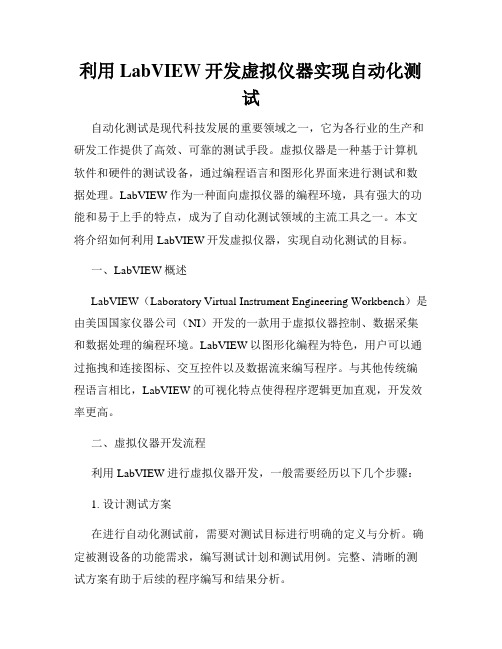
利用LabVIEW开发虚拟仪器实现自动化测试自动化测试是现代科技发展的重要领域之一,它为各行业的生产和研发工作提供了高效、可靠的测试手段。
虚拟仪器是一种基于计算机软件和硬件的测试设备,通过编程语言和图形化界面来进行测试和数据处理。
LabVIEW作为一种面向虚拟仪器的编程环境,具有强大的功能和易于上手的特点,成为了自动化测试领域的主流工具之一。
本文将介绍如何利用LabVIEW开发虚拟仪器,实现自动化测试的目标。
一、LabVIEW概述LabVIEW(Laboratory Virtual Instrument Engineering Workbench)是由美国国家仪器公司(NI)开发的一款用于虚拟仪器控制、数据采集和数据处理的编程环境。
LabVIEW以图形化编程为特色,用户可以通过拖拽和连接图标、交互控件以及数据流来编写程序。
与其他传统编程语言相比,LabVIEW的可视化特点使得程序逻辑更加直观,开发效率更高。
二、虚拟仪器开发流程利用LabVIEW进行虚拟仪器开发,一般需要经历以下几个步骤:1. 设计测试方案在进行自动化测试前,需要对测试目标进行明确的定义与分析。
确定被测设备的功能需求,编写测试计划和测试用例。
完整、清晰的测试方案有助于后续的程序编写和结果分析。
2. 界面设计LabVIEW提供了丰富的控件和视图组件,可以根据实际需求设计测试界面。
界面设计要尽量符合人机工程学原则,使用户操作简单直观。
可以使用各种控件,如按钮、图表、输入输出框等,来实现测试参数的设定、显示和操作。
3. 编程实现LabVIEW支持多种编程方法,包括数据流编程、事件编程、状态机编程等。
根据测试方案和界面设计,使用LabVIEW的编程功能进行程序的实现。
通过拖拽连接图标和控件,搭建程序框图,并编写具体的代码逻辑。
4. 连接硬件设备虚拟仪器需要与物理设备进行数据交互,因此需要将LabVIEW程序与硬件设备进行连接。
LabVIEW提供了多种通信接口和协议,如GPIB、USB、串口等,可以根据需要选择合适的方式进行连接。
Labview外文翻译[宝典]
![Labview外文翻译[宝典]](https://img.taocdn.com/s3/m/a7babf2bf7ec4afe04a1dfe0.png)
Labview外文翻译[宝典]LabVIEWLabVIEW is a highly productive graphical programming language for building data acquisition an instrumentation systems.With LabVIEW, you quickly create user interfaces that give you interactive control of your software system. To specify your system functionality,you simply assemble block diagrams - a natural design notation for scientists and engineers. Tis tight integration with measurement hardware facilitates rapid development of data acquisition ,analysis,and presentation bVIEW contains powerful built -in measurement analysis and a graphical compiler for optimum performance. LabVIEW is available for Windows 2000/NT/Me/9x, Mac OS, Linux, Sun Solaris, and HP-UX, and comes in three different development system options.Faster DevelopmentLabVIEW accelerates development over traditional programming by 4 to 10 times! With the modularity and hierarchical structure of LabVIEW, you can prototype ,design, and modify systems in a short amount of time. You can also reuse LabVIEW code easily and quickly in other applications.Better InvestmentUsing a Lab VIEW system, each user has access to a complete instrumentation laboratory at less than the cost of a single commercial instrument. In addition, user configurable LabVIEW systems are flexibleenough to adapt to technology changes, resulting in a better bong-term investment.Optimal PerformanceAll LabVIEW applications execute at compiled speed for optimal performance. With the LabVIEW Professional Development System or Application Builder, you can build stand-alone executables or DLLs for secure distribution of your code. You can even create shared libraries or DLLs to call LabVIEW code from other programming languages.Open Development EnvironmentWith the open development environment of LabVIEW, you can connect to other applications through ActiveX, the Web, DLLs, shared libraries, SQL(for databases), DataSocket, TCP/IP,and numerous other e LabVIEW to quickly create networked measurement and automation systems that integrate the latest technologies in Web publishing and remote data sharing. LabVIEW also has driver libraries available for plug-in data acquisition, signal conditioning , GPIB,VXI,PXI, computer-based instruments,serial protocols, image acquisition, and motion control. In addition to the LabVIEW development systems, National Instruments offers a variety of add-on modules and tool sets that extend the functionality of LabVIEW .This enables you to quickly build customizable, robust measurement and automation systems.LabVIEW Datalogging and Supervisory Control ModuleFor high channel count and distributed applications, the LabVIEW Datelogging and Supervisory Control Module provides a complete solution.This module delivers I/O management, event logging and alarm management, distributed logging, historical and real-time trending, built-in security, configurable networking features, OPC device connectivity, and over 3,300 built-in graphics.LabVIEW Real-TimeFor applications that require real-time performance, National Instruments offers LabVIEW Real-Time. LabVIEW Real-Time downloads standard LabVIEW code to a dedicated hardware target running a real-time operating system independent from Windows.LabVIEW Vision Development ModuleThe LabVIEW Vision Development Module is for scientists, automation engineers,and technicians who are developing LabVIEW machine vision and scientific imaging applications. The LabVIEW Vision Development Module includes IMAQ Vision, a library of vision functions, and IMAQ Vision Builder, an interactive environment for vision applications. Unlike any other vision products, IMAQ Vision Builder and IMAQ Vision work together to simplify vision software development so that you can apply vision to your measurement and automation applications.Countless ApplicationsLabVIEW applications are implemented in many industries worldwide including automotive, telecommunications, aerospace, semiconductor, electronic design and production, process control, biomedical, and many others, Applications cover all phases of product development from research to design to production and to service. By leveraging LabVIEWthroughout your organization you can save time and money by sharing information and software.的LabVIEW是一种高生产力的建设,数据采集仪器的图LabVIEWsystems.With LabVIEW 形化编程语言,你快速创建用户界面,让您对您的软件系统交互控制。
LabVIEW的使用场景和应用领域分析

LabVIEW的使用场景和应用领域分析LabVIEW(Laboratory Virtual Instrument Engineering Workbench)是一种图形化编程环境,由美国国家仪器公司(National Instruments)开发的一款著名的虚拟仪器软件平台。
它以其直观的图形化编程界面和强大的数据采集、控制和分析能力而闻名于世。
LabVIEW的使用场景和应用领域非常广泛,以下将对其进行详细分析。
一、工业自动化控制领域在工业自动化控制领域,LabVIEW被广泛应用于各种工业生产设备的控制与监测系统。
LabVIEW通过其丰富的工具箱和驱动程序支持,可以方便地与各种硬件设备进行连接和通信,并实现数据采集、控制、过程监测、故障诊断等功能。
例如,在自动化生产线上,工程师可以利用LabVIEW编写程序,实现对生产设备的自动控制,监测和记录生产过程中的关键参数,以提高生产效率和质量。
二、科学研究领域LabVIEW在科学研究领域也发挥着重要的作用。
科研人员可以利用LabVIEW搭建实验平台,实现各种实验数据的采集、处理和分析。
LabVIEW提供了强大的数据处理和可视化功能,可以帮助科研人员更直观地观察数据特征、提取数据规律,并通过自定义算法进行进一步的数据分析。
此外,LabVIEW还支持与其他科学软件(如MATLAB)的集成,方便科研人员进行更深入的数据处理和模型建立。
三、教育培训领域LabVIEW作为一种易学易用的编程环境,广泛用于教育培训领域。
很多大学和科研机构将LabVIEW作为一门必修课程来开设,培养学生对于虚拟仪器编程的掌握能力。
通过LabVIEW,学生可以进行各种实验仿真、数据采集与处理、控制算法设计等实践操作,提高学生的实际操作能力和创新思维,为其未来的科研和工程实践奠定基础。
四、医疗设备领域LabVIEW也广泛应用于医疗设备领域。
借助其强大的图形化编程功能,医疗设备制造商可以轻松地开发出各种用于临床检测、医学影像和生物医学工程的设备和系统。
LabVIEW(虚拟仪器(LabVIEW)) 外文翻译
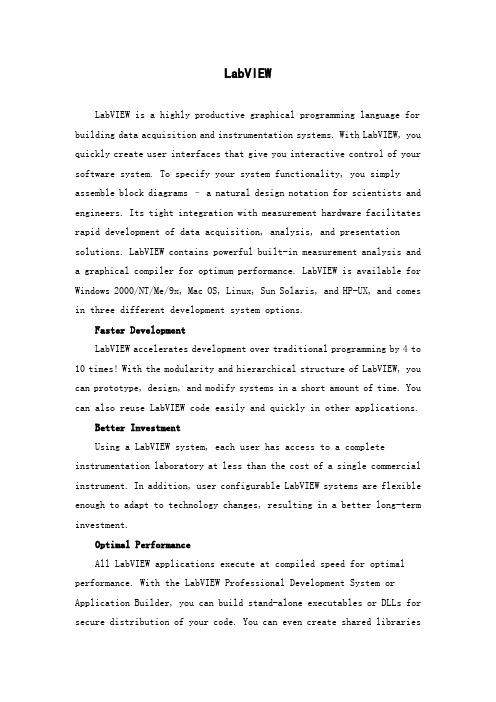
LabVIEWLabVIEW is a highly productive graphical programming language for building data acquisition and instrumentation systems. With LabVIEW, you quickly create user interfaces that give you interactive control of your software system. To specify your system functionality, you simply assemble block diagrams – a natural design notation for scientists and engineers. Its tight integration with measurement hardware facilitates rapid development of data acquisition, analysis, and presentation solutions. LabVIEW contains powerful built-in measurement analysis and a graphical compiler for optimum performance. LabVIEW is available for Windows 2000/NT/Me/9x, Mac OS, Linux, Sun Solaris, and HP-UX, and comes in three different development system options.Faster DevelopmentLabVIEW accelerates development over traditional programming by 4 to 10 times! With the modularity and hierarchical structure of LabVIEW, you can prototype, design, and modify systems in a short amount of time. You can also reuse LabVIEW code easily and quickly in other applications.Better InvestmentUsing a LabVIEW system, each user has access to a complete instrumentation laboratory at less than the cost of a single commercial instrument. In addition, user configurable LabVIEW systems are flexible enough to adapt to technology changes, resulting in a better long-term investment.Optimal PerformanceAll LabVIEW applications execute at compiled speed for optimal performance. With the LabVIEW Professional Development System or Application Builder, you can build stand-alone executables or DLLs for secure distribution of your code. You can even create shared librariesor DLLs to call LabVIEW code from other programming languages.Open Development EnvironmentWith the open development environment of LabVIEW, you can connect to other applications through ActiveX, the Web, DLLs, shared libraries, SQL (for databases), DataSocket, TCP/IP, and numerous other protocols. Use LabVIEW to quickly create networked measurement and automation systems that integrate the latest technologies in Web publishing and remote data sharing. LabVIEW also has driver libraries available for plug-in data acquisition, signal conditioning, GPIB, VXI,PXI, computer-based instruments, serial protocols, image acquisition, and motion control. In addition to the LabVIEW development systems, National Instruments offers a variety of add-on modules and toolsets that extend the functionality of LabVIEW. This enables you to quickly build customizable, robust measurement and automation systems.LabVIEW Datalogging and Supervisory Control ModuleFor high channel count and distributed applications, the LabVIEW Data logging and Supervisory Control Module provides a complete solution. This module delivers I/O management, event logging and alarm management, distributed logging, historical and real-time trending, built-in security, configurable networking features, OPC device connectivity, and over 3,300 built-in graphics.LabVIEW Real-TimeFor applications that require real-time performance, National Instruments offers LabVIEW Real-Time. LabVIEW Real-Time downloads standard LabVIEW code to a dedicated hardware target running a real-time operating system independent from Windows.LabVIEW Vision Development ModuleThe LabVIEW Vision Development Module is for scientists, automation engineers, and technicians who are developing LabVIEW machine vision andscientific imaging applications. The LabVIEW Vision Development Module includes IMAQ Vision, a library of vision functions, and IMAQ Vision Builder, an interactive environment for vision applications. Unlike any other vision products, IMAQ Vision Builder and IMAQ Vision work together to simplify vision software development so that you can apply vision to your measurement and automation applications.Countless ApplicationsLabVIEW applications are implemented in many industries worldwide including automotive, telecommunications, aerospace, semiconductor, electronic design and production, process control, biomedical, and many others. Applications cover all phases of product development from research to design to production and to service. By leveraging LabVIEW throughout your organization you can save time and money by sharing information and software.Test and MeasurementLabVIEW has become an industry-standard development tool for test and measurement applications. With Test Stand, LabVIEW-based test programs, and the industry’s largest instrument driver library, you have a single, consistent development and execution environment for your entire system.Process Control and Factory AutomationLabVIEW is used in numerous process control and factory automation applications. Many scientists and engineers look to LabVIEW for the high speed, high channel count measurement and control that graphical programming offers. For large, complex industrial automation and control applications, the LabVIEW Data logging and Supervisory Control Module provides the same graphical programming as LabVIEW, but is designed specifically for monitoring large numbers of I/O points, communicating with industrial controllers and networks, and providing PC-based control.Machine Monitoring and ControlLabVIEW is ideal for machine monitoring and predictive maintenance applications that need deterministic control, vibration analysis, vision and image processing, and motion control. With the LabVIEW platform of products including LabVIEW Real-Time for real-time deterministic control and the LabVIEW Data logging and Supervisory Control Module, scientists and engineers can create powerful machine monitoring and control applications quickly and accurately.Research and AnalysisThe integrated LabVIEW measurement analysis library provides everything you need in an analysis package. Scientists and researchers have used LabVIEW to analyze and compute real results for biomedical, aerospace, and energy research applications, and in numerous other industries. The available signal generation and processing, digital filtering, windowing, curve-fitting, For specialized analysis, such as joint time-frequency analysis, wavelets, and model-based spectral analysis, LabVIEW offers the specially designed Signal Processing Toolset. The Sound and Vibration Toolset offers octave analysis, averaged and nonaveraged frequency analysis, transient analysis, weighted filtering, and sound-level measurement, and more.Draw Your Own SolutionWith LabVIEW, you build graphical programs called virtual instruments (VIs) instead of writing text-based programs. You quickly create front panel user interfaces that give you the interactive control of your system. To add functionality to the user interface, you intuitively assemble block diagrams – a natural design notation for engineers and scientists.Create the Front PanelOn the front panel of your VI, you place the controls and data displays for your system by selecting objects from the Controls palette, such as numeric displays, meters, gauges, thermometers, LEDs, charts, and graphs.When you complete and run your VI, you use the front panel to control your system whether you move a slide, zoom in on a graph, or enter a value with the keyboard.Construct the Graphical Block DiagramTo program the VI, you construct the block diagram without worrying about the syntactical details of text-based programming languages. You do this by selecting objects (icons) from the Functions palette and connecting them together with wires to transfer data among block diagram objects. These objects include simple arithmetic functions, advanced acquisition and analysis routines, network and file I/O operations, and more.Dataflow ProgrammingLabVIEW uses a patented dataflow programming model that frees you from the linear architecture of text-based programming languages. Because the execution order in LabVIEW is determined by the flow of data between nodes, and not by sequential lines of text, you can create block diagrams that execute multiple operations in parallel. Consequently, LabVIEW is a multitasking system capable of running multiple execution threads and multiple VIs in parallel.Modularity and HierarchyLabVIEW VIs are modular in design, so any VI can run by itself or as part of another VI. You can even create icons for your own VIs, so you can design a hierarchy of VIs and subVIs that serve as application building blocks. You can modify, interchange, and combine them with other VIs to meet your changing application needs.Graphical CompilerIn many applications, execution speed is critical. LabVIEW is the only graphical programming system with a compiler that generates optimized code with execution speeds comparable to compiled C programs. You can evenuse the LabVIEW profiler to analyze and optimize time-critical operations. Consequently, you increase your productivity with graphical programming without sacrificing execution speed.Measurements and MathematicsLabVIEW includes a variety of other measurement analysis tools. Examples include curve fitting, signal generation, peak detection, and probability and statistics. Measurement analysis functions can determine signal characteristics such as DC/RMS levels, total harmonic distortion (THD), impulse response, frequency response, and cross-power spectrum. LabVIEW users can also deploy numerical tools for solving differential equations, optimization, root finding, and other mathematical problems. In addition, you can extend these built-in capabilities by entering MATLAB or HiQ scripts directly in your LabVIEW programs. For charting and graphing, you can rely on the built-in LabVIEW 2D and 3D visualization tools. 2D tools include features such as autoscaling X and Y ranges, reconfigurable attributes (point/line styles, colors, and more) and cursors. Microsoft Windows users can employ OpenGL-based 3D graphs and then dynamically rotate, zoom, and pan these graphs with the mouse.Complex Measurements Made EasyDespite the complexity of the underlying algorithms that implement these functions, you will find them easy to use. For example, a set of built-in measurement functions uses the new waveform data type to accept real-world, time-domain signal inputs directly from DAQ hardware and report results ready for charting, graphing, or the next stage of signal processing.Development SystemThe LabVIEW Professional Development System facilitates the development of high-end, sophisticated instrumentation systems for developers working in teams, users developing large suites of VIs, orprogrammers needing to adhere to stringent quality standards. Built on the Full Development System, the Professional Development System also includes the LabVIEW Application Builder for building stand-alone executables and shared libraries (DLLs) and creating distribution kits. In addition, the development system furnishes source code control tools and offers utilities for quantitatively measuring the complexity of your applications. With graphical differencing, you can quickly identify both cosmetic and functional differences between two LabVIEW applications. We include programming standards and style guides that provide direction for consistent LabVIEW programming methodology. The system also contains quality standards documents that discuss the steps LabVIEW users must follow to meet internal regulations or other strict quality standards such as ISO 9000 certification or FDA approval. The Professional Development System operates on Windows 2000/NT/Me/9x, Mac OS, Sun, HP-UX, and Linux.LabVIEW Full Development SystemThe LabVIEW Full Development System equips you with all of the tools you need to develop instrumentation systems. It includes GPIB, VISA, VXI,RS-232, DAQ, and instrument driver libraries for data acquisition and instrument control. The measurement analysis libraries add DC/RMS measurements, single tone analysis, harmonic distortion analysis, SINAD analysis, limit testing, signal generation capabilities, signal processing, digital filtering, windowing, curve fitting, statistics, and a myriad of linear algebra and mathematical functions. The development system also provides functions for direct access to DLLs, ActiveX, and other external code. Other features of the system include Web publishing tools, advanced report generation tools, the ability to call MATLAB and HiQ scripts, 3D surface, line, and contour graphs*, and custom graphics and animation. The Full Development System operates on Windows2000/NT/Me/9x, Mac OS, Sun, HP-UX, and Linux.LabVIEW Base PackageUse the LabVIEW Base Package, the minimum LabVIEW configuration, for developing data acquisition and analysis, instrument control,and basic data presentation. The Base Package operates on Windows 2000/NT/Me/9x.Debug License for LabVIEWIf you deploy LabVIEW applications, including LabVIEW tests for use with Test Stand, the debug license allows you to install the LabVIEW development system on the target machines so you can step into your test code for complete test debugging. This license is not intended for program development.虚拟仪器(LabVIEW)虚拟仪器是一种高效用于构建数据采集与检测系统图形化编程语言。
准确的说,什么是LabVIEW,它又能为我做什么呢? 毕业论文外文文献翻译
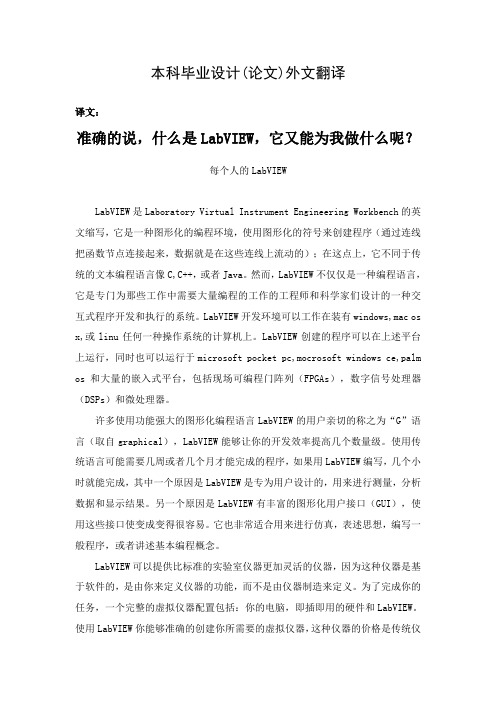
本科毕业设计(论文)外文翻译译文:准确的说,什么是LabVIEW,它又能为我做什么呢?每个人的LabVIEWLabVIEW是Laboratory Virtual Instrument Engineering Workbench的英文缩写,它是一种图形化的编程环境,使用图形化的符号来创建程序(通过连线把函数节点连接起来,数据就是在这些连线上流动的);在这点上,它不同于传统的文本编程语言像C,C++,或者Java。
然而,LabVIEW不仅仅是一种编程语言,它是专门为那些工作中需要大量编程的工作的工程师和科学家们设计的一种交互式程序开发和执行的系统。
LabVIEW开发环境可以工作在装有windows,mac os x,或linu任何一种操作系统的计算机上。
LabVIEW创建的程序可以在上述平台上运行,同时也可以运行于microsoft pocket pc,mocrosoft windows ce,palm os和大量的嵌入式平台,包括现场可编程门阵列(FPGAs),数字信号处理器(DSPs)和微处理器。
许多使用功能强大的图形化编程语言LabVIEW的用户亲切的称之为“G”语言(取自graphical),LabVIEW能够让你的开发效率提高几个数量级。
使用传统语言可能需要几周或者几个月才能完成的程序,如果用LabVIEW编写,几个小时就能完成,其中一个原因是LabVIEW是专为用户设计的,用来进行测量,分析数据和显示结果。
另一个原因是LabVIEW有丰富的图形化用户接口(GUI),使用这些接口使变成变得很容易。
它也非常适合用来进行仿真,表述思想,编写一般程序,或者讲述基本编程概念。
LabVIEW可以提供比标准的实验室仪器更加灵活的仪器,因为这种仪器是基于软件的,是由你来定义仪器的功能,而不是由仪器制造来定义。
为了完成你的任务,一个完整的虚拟仪器配置包括:你的电脑,即插即用的硬件和LabVIEW。
使用LabVIEW你能够准确的创建你所需要的虚拟仪器,这种仪器的价格是传统仪器价格的几分之一。
虚拟仪器LabVIEW介绍
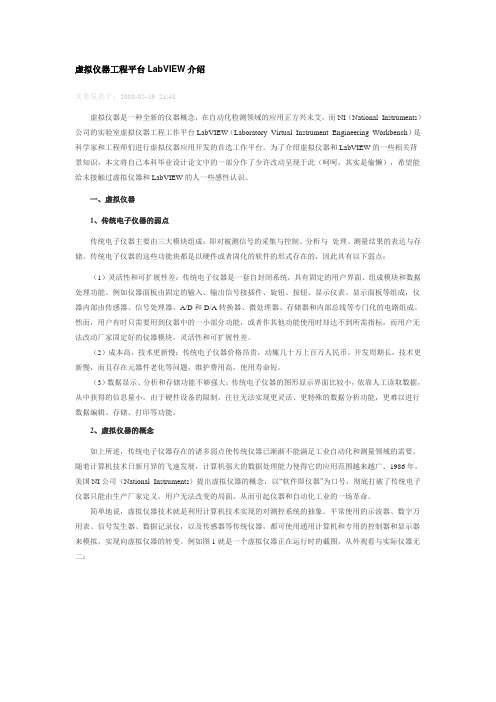
虚拟仪器工程平台LabVIEW介绍文章发表于:2008-05-19 21:48虚拟仪器是一种全新的仪器概念,在自动化检测领域的应用正方兴未艾,而NI(National Instruments)公司的实验室虚拟仪器工程工作平台LabVIEW(Laboratory Virtual Instrument Engineering Workbench)是科学家和工程师们进行虚拟仪器应用开发的首选工作平台。
为了介绍虚拟仪器和LabVIEW的一些相关背景知识,本文将自己本科毕业设计论文中的一部分作了少许改动呈现于此(呵呵,其实是偷懒),希望能给未接触过虚拟仪器和LabVIEW的人一些感性认识。
一、虚拟仪器1、传统电子仪器的弱点传统电子仪器主要由三大模块组成:即对被测信号的采集与控制、分析与处理、测量结果的表达与存储。
传统电子仪器的这些功能块都是以硬件或者固化的软件的形式存在的,因此具有以下弱点:(1)灵活性和可扩展性差:传统电子仪器是一套自封闭系统,具有固定的用户界面、组成模块和数据处理功能。
例如仪器面板由固定的输入、输出信号接插件、旋钮、按钮、显示仪表、显示面板等组成,仪器内部由传感器、信号处理器、A/D和D/A转换器、微处理器、存储器和内部总线等专门化的电路组成。
然而,用户有时只需要用到仪器中的一小部分功能,或者作其他功能使用时却达不到所需指标,而用户无法改动厂家固定好的仪器模块,灵活性和可扩展性差。
(2)成本高,技术更新慢:传统电子仪器价格昂贵,动辄几十万上百万人民币。
开发周期长,技术更新慢,而且存在元器件老化等问题,维护费用高,使用寿命短。
(3)数据显示、分析和存储功能不够强大:传统电子仪器的图形显示界面比较小,依靠人工读取数据,从中获得的信息量小。
由于硬件设备的限制,往往无法实现更灵活、更特殊的数据分析功能,更难以进行数据编辑、存储、打印等功能。
2、虚拟仪器的概念如上所述,传统电子仪器存在的诸多弱点使传统仪器已渐渐不能满足工业自动化和测量领域的需要。
外文翻译---基于LabVIEW的电流互感器校验仪
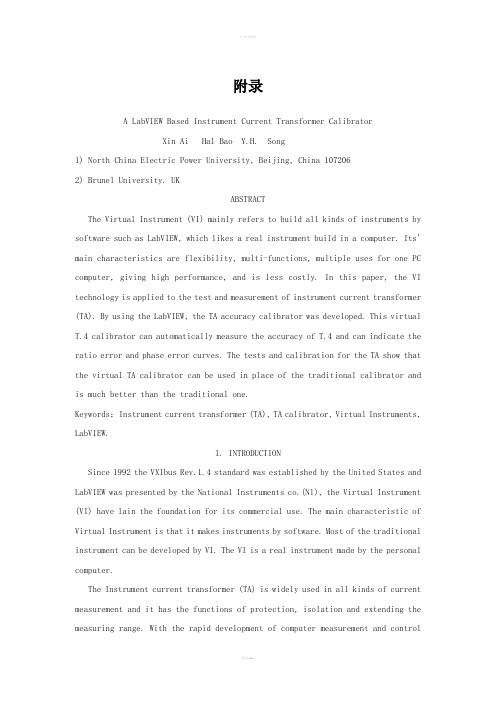
附录A LabVIEW Based Instrument Current Transformer CalibratorXin Ai Hal Bao Y.H. Song1) North China Electric Power University, Beijing, China 1072062) Brunel University. UKABSTRACTThe Virtual Instrument (VI) mainly refers to build all kinds of instruments by software such as LabVIEW, which likes a real instrument build in a computer. Its' main characteristics are flexibility, multi-functions, multiple uses for one PC computer, giving high performance, and is less costly. In this paper, the VI technology is applied to the test and measurement of instrument current transformer (TA). By using the LabVIEW, the TA accuracy calibrator was developed. This virtual T.4 calibrator can automatically measure the accuracy of T.4 and can indicate the ratio error and phase error curves. The tests and calibration for the TA show that the virtual TA calibrator can be used in place of the traditional calibrator and is much better than the traditional one.Keywords:Instrument current transformer (TA), TA calibrator, Virtual Instruments, LabVIEW.I. INTRODUCTIONSince 1992 the VXIbus Rev.1.4 standard was established by the United States and LabVIEW was presented by the National Instruments co.(Nl), the Virtual Instrument (VI) have lain the foundation for its commercial use. The main characteristic of Virtual Instrument is that it makes instruments by software. Most of the traditional instrument can be developed by VI. The VI is a real instrument made by the personal computer.The Instrument current transformer (TA) is widely used in all kinds of current measurement and it has the functions of protection, isolation and extending the measuring range. With the rapid development of computer measurement and controltechnology, and with the sequent emergence of current transformer and transducer, there is an increasing number of current transformers with high accuracy and low secondary current. The standard TA secondary current is usually1A or 5A: some non-standard TA secondary current may be 0 1A or lower. Although we have the technique to make this kind of calibrator by means of hardware such as single chip computer and electronic circuit, DSP and so on, it will cost too much money for these no-standard calibrator and will take too much time and the calibrator made by these hardware mill not be satisfactory in both function and practicality for designing all kinds of new TA.The calibrator that adopts VI technology not only can meet the requirements of the traditional one but also can satisfy customers with such advantages as multi-functions, convenience, and high ratio between performance and cost. The experiment results indicate that the virtual calibrator can provide excellent condition for TA measurement and design. The VI technology and personal computer must be widely used in the area of calibration on instrument transformer.Ⅱ. THE WORKING PRINCIPLE OF TA CALIBRATOR The error of TA includes ratio error and phase error. The measuring of the error of TA or the calibration of the accuracy of TA usually applies differential measuring method. The method needs a standard TA except the measured TA and a TA calibrator. There is the same turn ratio between the standard and measured T4 and the standard TA's accuracy should be 2 levels higher than the measured one. The calibrator function lies in forming comparison circuits, measuring, and showing the error at all range. The comparison circuit, also referred to the difference measuring principle circuit, is showed in Fig. 1. By measuring the voltage on I, and Rd, calculate the corresponding current. Then the calibrator can indicate the error.When a TA has the same turn ratio between the primary and secondary winding, the self-comparison circuit could be used and is shown in Fig.2. In the figures, TA0 and TAX are standard and TA being measured respectively. Np and Ns are primary and secondary winding turns. ip and io, id, i, are primary current secondary standard current, secondary error current, secondary current of TA being measured respectively. Ro and R,R, are secondary winding's resistance of standard TA, error current detecting resistance, burden resistance of TA being measured respectively. To and K, Tb. T, are voltage sampling points which can calculate the current In this paper, only voltage between K and T, voltage between Tb and T, are being measured and they represent the voltage on R, and R, respectively.In general, the TA calibrator's principle of the sample resistance should be: 1) it can not affect the accuracy of the comparison circuit. In the ideal condition R, and Rd should be 0, but it can not be sampled. So there must be sample resistance, in this paper, R, as shown in Fig, is used;1)the magnitude of the sample resistance should make the sampled standard current and error current in pro rata and should not have too much difference. The sampled resistance is set by experiment: R, is the secondary standard current sampling resistance and can be 0.1-0.50, R, is the error current sampling resistance and can be, R, is the burden resistance and it depends on the TA being measured. E$ sampling the voltage uo and U, on R, and R, respectively, the ratio error and phase error are showed on the LED through some process and calculations.According to the TA error's phase diagram, when io is maximum, the value of id is the ratio error; when io changes from negative to positive and equals to 0, the value of id is the phase error. For the same principle, the relationship is equal to the voltage signal U, and ud. showed in Fig.3. a and b is represent the ratio error and phase error separately. the TA's real ratio error C and phase error 6 can be found out through proper calculation,Where U, is the amplitude of uo The T.4 calibrator doesn't need very high accuracy. 1% to 3% error for the calibrator is enough. Because of the difference measuring principle, the error is the read error of calibrator, that is, the TA's error's error being measured. But the calibrator needs to have a suitable enlargement factor. The calibrator maximum enlargement factor through all channels should be 1000 times.III. THE PRINCIPLE OF VIRTUAL CA LIBRATORThe Virtual Instrument consists of three parts: the external comparison circuit (showed in Fig.1 or Fig.2), data acquisition card (PCI-6023) installed in the PC and the VI program by LabVIEW Then, after the two channels' signal U, and ud come into the PC through the ADC, the rest of the work is done by the software. In this paper we use voltage U, on R, substitute for U, approximatively. The virtual calibrator's work flow chart is shown as follow:1) Set the essential initial values of the virtual calibrator;2) Press the start button to start to work, adjusting the voltage regulator andchanging the primary current, let the ratio between primary current and the rated current change from10% to 120%;3) The VI program will group the voltage signal U, and ud , then use the digitalfilter to eliminate the harmonic:4) Calculate the root-mean-square (RMS) value of tlx and 14, find out the amplitude of 21;5) Calculate the RMS valve of io (substitute for f, ), i, and the ratio between io and it's rated current and show the results.6) Find out the a and b showed in Fig. 3, calculate the ratio error and phase error and show the results.7) Set the L times loop, record and show the errors acquired by every time,8) Show and print all the results of calibration.9)Stop.The front panel of the virtual calibrator has the Controls, indictor and Switch.The function of Controls is to set the initial value before it works, The function of the Indictor is to show at1 kinds of needed values, including digital, curve and diagram etc.. 'The switch decides the start and stop of the virtual calibrator.Of course, to change the measuring range, the operator needs to adjust the voltage regulator and change the primary current. This operation is necessary like that of the traditional calibration, but the recording for the error in any range is done by the virtual calibration. This confirms the accuracy of recording and relieves the operator's work. The use of virtual calibrator is most interesting.The controls of virtual calibrator include:1) Setting the two sampling (analogue input) channels;2) Setting the magnitude of sampling resistance in the comparison circuit;3) Setting the secondary rated current of measured TA;4) Setting the number of sampling of error curve;The Indictor of virtual calibrator has:1) Showing ratio and phase error, ratio between the primary current and the rated ones in digital;2) Showing ratio and phase error, ratio between the primary) current and the ratedones In curves and diagram, where the curve include the active sampling points and function fitting curves;3) Showing the error for the ratio between the primary current and the rated current from 10% to 1 20°%;4) Showing the waveform of standard and error current, digital value of amplitude;5) Showing of digita1 RMS value the standard and error current;6) Showing the pole of TA in the comparison circuit;The above shows that the function of virtual calibrator is greatly expended that of the traditional ones. 7111s kind of calibrator is not only convenient to use, but also makes the performance of the calibrator much better. From the function that shows the waveform, we can find out if there are some harmonics in the current, and confirm the accuracy for the calibrator.IV. EXPERIMENTThe virtual calibrator is mainly characterized by the flexibility compared with the traditional ones. Although the front panel has many functions, they can be easily extended by the user. So the virtual calibrator is of important value for the non-standard TA calibration.In the experiment, the primary current produce by a step-up current transformer and its' current controlled by a voltage regulator. Through fitting the comparison circuit, the measuring range of the virtual calibrator can be set in any value. This paper gives SA and 0.1A two kinds of TA’s calibration experiment. The pa rameter and method, results are presented below.A. 5A TA experimentThe parameter of TA being measured is:Because of the 1:1 ratio of turn, the calibration for it doesn't need standard TA. The calibration circuit show in Fig2 We can apply self calibration method to measure it’s accuracy. The results are presented in the Ftg.4 and Fig5 and show that this TA's accuracy can be defined as 0.5 degree.B. 0.1A TA experimentThe parameter of standard TA:From the Fig4 and 5, the accuracy of the TA being measured can be defined as 0.5 degree. In the experiment, the input signal of virtual calibrator should be properly grounded to avoid the disturbance. The sampling resistance in the comparison circuit should use precise ones and with no induction.V. CONCLUSIONSThe VI technique is one of the new scientific and technique productions. Theappearance of VI is called“Revolution of Measuring and Control Technology”. According to the development of the software and hardware for computers, the VI t~hn01Ogy will have more developing space. The VIS will replace most of the traditional ones in the 21th century. With its flexibility, the virtual calibrator can measure any kind of T.4 including standard and non-standard ones. But the traditional calibrator can not measure most of the non-standard TA. It can record and save, display the data automatically. The method presented in this paper gives a new way to make he TA calibration. The main characteristics of the virtual calibrator are:1) Flexibility, virtual calibrator is mainly made of LabVIEW software and can beeasily modified by rewrite some software;2.) Multi function, VI is designed on PC. It has waveform indictor, parametercontrols and so on. At the time we calibrating a TKs accuracy, these functions can indicate many information such as waveform quality and so on;3) Convenience to carry and use;4) High efficiency and accuracy.;5) High ratio between performance and cost;6) For multiple use in one PC.7) It can record and save, display the calibration data automatically.基于LabVIEW的电流互感器校验仪Xin Ai Hai Bao T. H. Song---布鲁塞尔大学摘要虚拟仪器(VI),指的是利用软件在计算机上建立各种各样的仪器,比如说LabVIEW,就象是真的建立在计算机上的仪器一样。
- 1、下载文档前请自行甄别文档内容的完整性,平台不提供额外的编辑、内容补充、找答案等附加服务。
- 2、"仅部分预览"的文档,不可在线预览部分如存在完整性等问题,可反馈申请退款(可完整预览的文档不适用该条件!)。
- 3、如文档侵犯您的权益,请联系客服反馈,我们会尽快为您处理(人工客服工作时间:9:00-18:30)。
虚拟仪器(LabVIEW)虚拟仪器是一种高效用于构建数据采集与监测系统图形化编程语言。
使用虚拟仪器,您快速创建用户界面,让您交互控制您的软件系统。
要指定您系统的功能,您只需装配块关系图—一种自然的设计表示科学家和工程师。
测量硬件紧密集成方便了数据采集、分析与演示文稿解决方案的快速发展。
虚拟仪器包含强大的内置度量分析和一个图形的编辑器实现最佳性能。
虚拟仪器是使用于Windows 2000/NT/Me/9x、Mac OS、Linux、Sun Solaris 和HP-UX,有三种不同的开发系统选项。
更快地发展虚拟仪器通过加快发展了对传统的编程提升了4至10倍!使用模块化和层次结构的虚拟仪器,可以原型,设计,并且在一个短时间内修改系统。
您也可以重用虚拟仪器代码轻松快速地在其他应用程序中应用。
更好的投资使用虚拟仪器系统,每个用户有权访问单一的商业文书的成本低于一个完整的检测实验室。
此外,用户还可配置的虚拟仪器系统足够的灵活性,从而更好地长期投资的技术变化与适应。
优化性能虚拟仪器的所有应用程序执行以获得最佳性能的编译速度。
用虚拟仪器专业开发系统或应用程序生成器,可为您的代码的安全通讯生成独立可执行文件或dll。
您甚至可以创建共享的库或从其他编程语言中调用虚拟仪器代码的dll。
开放的开发环境用虚拟仪器在开放开发环境,您可以连接到通过ActiveX、Web、dll、共享的库、SQL (数据库)、DataSocket、TCP/IP和许多其他协议的其他应用程序。
虚拟仪器用于快速创建网络的测量和Web发布和远程数据共享最新的科技集成的自动化系统。
虚拟仪器也可以用于插件数据采集、信号调理、GPIB、VXI、PXI、基于计算机的仪器、串行协议、图像采集和运动控制的驱动程序。
除了在虚拟仪器的开发系统国家仪器还提供多种附加模块和扩展功能的虚拟仪器的工具集。
这使您可以快速构建可定制、鲁棒的测量和自动化系统。
虚拟仪器数据记录和监督控制模块高通道数的分布式应用程序日志记录的虚拟仪器数据和监督控制模块,提供了一个完整的解决方案。
此模块提供了I/O管理、事件日志和警报管理、分布式日志记录、历史和实时趋势分析、内置安全、网络功能,可配置、OPC设备的连接和超过3,300内置图形。
实时虚拟仪器对于需要实时性能的应用国家仪器,提供了实时虚拟仪器。
虚拟仪器从Windows运行独立的实时操作系统实时下载标准虚拟仪器代码到专用的硬件目标。
虚拟仪器视觉开发模块虚拟仪器视觉开发模块是为科学家、自动化的工程师和技术人员正在开发虚拟机器视觉和科学的图像处理应用程序。
虚拟仪器视觉开发模块包括IMAQ视觉,视觉的函数库和IMAQ 视觉一起工作来简化视觉软件开发,以便您可以应用视觉测量和自动化应用程序。
广泛的应用在很多行业全球包括汽车、电讯、航空航天、半导体、电子设计和生产、过程控制生物医学,以及许多其他实现虚拟仪器的应用程序。
应用程序覆盖产品从设计到生产和服务的研究开发的所有阶段。
利用虚拟仪器在整个组织您可以节省时间和金钱的共享信息和软件。
测试与测量虚拟仪器已经成为一个行业标准开发工具,用于测试和测量的应用程序。
与试验台,基于虚拟仪器的测试的程序和业界最大检测驱动程序库,为您的整个系统有一个单一、一致的开发和执行环境。
过程控制和工厂自动化在众多的过程控制与工厂自动化应用中使用虚拟仪器。
很多科学家和工程师希望虚拟仪器的高速度、高通道累计测量和控制该图形编程提供。
大型、复杂工业自动化和控制应用程序,为日志记录的虚拟仪器数据和监督控制模块提供相同图形编程作为虚拟仪器,但专门用于监视大量的I/O点、工业控制器和网络,沟通和提供基于PC的控制。
计算机检测与控制虚拟仪器是计算机检测和预测性维护应用程序需要具有确定性控制、振动分析、视觉和图像处理,和运动控制的理想选择。
产品包括虚拟仪器实时确定性实时控制和日志记录的虚拟仪器数据及监督控制模块的该虚拟仪器平台与科学家和工程师可以快速而准确地创建功能强大的计算机监视和控制应用程序。
研究与分析集成的虚拟仪器测量分析库提供了一个分析软件包中的所需的一切。
科学家和研究人员已用虚拟仪器来分析和计算的实际结果生物医学,航天和能源研究应用程序,和很多其它行业。
可用的信号的生成和处理、数字滤波、窗口、曲线的拟合和限制掩码测试功能列出的联合时-频分析,小波,并基于模型的虚拟频谱分析提供特别设计的信号处理工具集。
声音和振动工具集提供octave分析,平均和非平均的频率分析、瞬态分析、加权的筛选,与声级测量,等等。
绘制自己的解决方案虚拟仪器,使用中,您将构建称为虚拟仪器(VIs)的而不是编写基于文本的程序的图形程序。
您快速创建前面板的用户界面为您提供您的系统的交互式控件的用户界面。
将功能添加到用户界面,您直观地装配块关系图—一种提供给工程师和科学家自然的设计表示法。
创建前面板您的虚拟仪器的前面板上,控件和数据显示为您的系统通过放置在控件调色等数字显示、米、仪表、温度计、指示灯、图表和图表中选择对象。
当您完成运行您的虚拟仪器时您使用前面板来控制您的系统是否移动放大的图形,或输入用键盘的值。
构建该图形的框图要在虚拟仪器进行编程您需要构建块关系图无需担心的基于文本的编程语言的语法的详细信息。
您执行此操作的功能调色板中选择对象(图标),一起用来传输数据块关系图对象间的电线连接它们。
这些对象包括先进的采集和分析例程、网络和文件I/O操作和更多的简单算法的函数。
数据流编程虚拟仪器使用一个专利的数据流编程模型,使您得以从基于文本的编程语言的线性体系结构。
因为由节点,之间的数据流和不连续的文本行,确定在虚拟仪器中的执行顺序,您可以创建并行执行多个操作的框图。
因此,能够以并行方式运行多个执行线程和多个可见的多任务系统虚拟仪器。
模块化合层次结构虚拟仪器可见是模块化设计,本身或作为另一个虚拟仪器的一个分运行任何流。
所以您可以设计VIs 和subVIs,作为应用程序构造块的层次结构,您甚至可以创建您自己的可见,图标。
可以修改、交互,并将它们与其他可见,来满足您不断变化的应用需求结合起来。
图形化编译器在许多的应用程序执行速度至关重要。
虚拟仪器是用比作已编译的C程序的执行速度优化的代码生成一个编译器只图形编程系统。
甚至可以使用虚拟仪器探查器用于分析和优化时间关键操作。
因此,可以提高您的工作效率,图形化编程与执行速度的前提。
测量和数学虚拟仪器包括许多种其他测量分析工具。
示例包括曲线拟合,信号的生成、峰值检测,与概率统计。
测量分析功能可以确定信号特征如RMS/DC级别、总谐波失真(THD)、冲击响应,频率响应特性及互功率谱。
虚拟仪器用户还可以部署数值求解微分方程组、优化、查找,根和其他数学问题的工具。
此外,您可以通过直接在您的虚拟仪器程序中输入MATLAB或HIQ 脚本扩展这些内置的功能。
为图表,并图表可以依靠内置虚拟仪器2D和3D可视化工具。
2D 工具包括功能如自动缩放X和Y范围、可重构属性(点/线条样式、颜色,及更多)和游标。
Microsoft Windows 用户可以使用基于OpenGL的3D图形,然后用鼠标动态旋转、放大和移动这些图。
开发系统虚拟仪器专业发展体系促进发展高端、精密仪器仪表系统的用户开发的可见或程序人员需要遵守严格的质量标准大型团队中工作的开发人员。
职业发展制度健全的开发系统,还包括虚拟仪器应用生成器创建分发工具包及建立独立的可执行文件和共享的库(dll)的。
此外,开发系统提供源代码控制工具,并提供实用程序的定量测量您的应用程序的复杂性。
与图形的差异比较,您可以快速确实两个虚拟仪器应用程序的外观和功能差异。
我们包括编程标准和提供一致的虚拟仪器编程方法论为指导的样式指南。
该系统包含讨论虚拟仪器用户必须执行的步骤的质量标准文档以满足内部规例或其他严格的质量标准如ISO9000认证或FDA 批准。
职业发展制度在Windows2000/NT/Me/9x, Mac OS、Sun、HP-UX 和Linux上操作。
虚拟仪器完全开发系统虚拟仪器系统完全发展装备您提供所有您需要开发仪器系统的工具。
它包括GPIB、VISA、VXI、RS-232、数据采集,并用于数据采集、仪器控制仪器驱动程序库。
测量分析库添加DC/RMS测量、单音分析、谐波失真分析、比分析、限制测试、信号生成功能、信号处理、数字滤波、窗口、曲线拟合、统计和无数的线性代数和数学函数。
开发系统还提供了功能直接访问dll、ActiveX和其他外部代码。
系统的其他功能包括Web发布高级报表的生成工具的工具调用MATLAB和HIQ脚本、三维表面、行,轮廓图和自定义图形及动画功能。
全系统发展在Windows2000/NT/Me/9x、Mac OS 、Sun、HP-UX和Linux上操作。
虚拟仪器基础产品包使用虚拟仪器的基地打包,最小的虚拟仪器配置开发数据采集和分析、仪表控制,并基本数据演示文稿。
在Windows2000/NT/Me/9x上操作的基础产品包。
虚拟仪器调用许可证如果部署包括虚拟仪器测试试验台,所用的虚拟应用程序调用许可证可以安装在目标计算机上的虚拟仪器开发系统,以便您可以进行完整的测试调试您的测试代码单步。
本许可不被供程序开发。
LabVIEWLabVIEW is a highly productive graphical programming language for building data acquisition an instrumentation systems.With LabVIEW, you quickly create user interfaces that give you interactive control of your software system. To specify your system functionality,you simply assemble block diagrams - a natural design notation for scientists and engineers. Tis tight integration with measurement hardware facilitates rapid development of data acquisition ,analysis,and presentation bVIEW contains powerful built -in measurement analysis and a graphical compiler for optimum performance. LabVIEW is available for Windows 2000/NT/Me/9x, Mac OS, Linux, Sun Solaris, and HP-UX, and comes in three different development system options.Faster DevelopmentLabVIEW accelerates development over traditional programming by 4 to 10 times! With the modularity and hierarchical structure of LabVIEW, you can prototype ,design, and modify systems in a short amount of time. You can also reuse LabVIEW code easily and quickly in other applications.Better InvestmentUsing a Lab VIEW system, each user has access to a complete instrumentation laboratory at less than the cost of a single commercial instrument. In addition, user configurable LabVIEW systems are flexible enough to adapt to technology changes, resulting in a better bong-term investment.Optimal PerformanceAll LabVIEW applications execute at compiled speed for optimal performance. With the LabVIEW Professional Development System or Application Builder, you can build stand-alone executables or DLLs for secure distribution of your code. You can even create shared libraries or DLLs to call LabVIEW code from other programming languages.Open Development EnvironmentWith the open development environment of LabVIEW, you can connect to other applications through ActiveX, the Web, DLLs, shared libraries, SQL(for databases), DataSocket, TCP/IP,and numerous other e LabVIEW to quickly create networked measurement and automation systems that integrate the latest technologies in Web publishing and remote data sharing. LabVIEW also has driver libraries available for plug-in data acquisition, signal conditioning , GPIB,VXI,PXI, computer-based instruments,serial protocols, image acquisition, and motion control. In addition to the LabVIEW development systems, National Instruments offers a variety of add-on modules and tool sets that extend the functionality of LabVIEW .This enables you to quickly build customizable, robust measurement and automation systems.LabVIEW Datalogging and Supervisory Control ModuleFor high channel count and distributed applications, the LabVIEW Datelogging and Supervisory Control Module provides a complete solution. This module delivers I/O management, event logging and alarm management, distributed logging, historical and real-time trending, built-in security, configurable networking features, OPC device connectivity, and over 3,300 built-in graphics.LabVIEW Real-TimeFor applications that require real-time performance, National Instruments offers LabVIEWReal-Time. LabVIEW Real-Time downloads standard LabVIEW code to a dedicated hardware target running a real-time operating system independent from Windows.LabVIEW Vision Development ModuleThe LabVIEW Vision Development Module is for scientists, automation engineers,and technicians who are developing LabVIEW machine vision and scientific imaging applications. The LabVIEW Vision Development Module includes IMAQ Vision, a library of vision functions, and IMAQ Vision Builder, an interactive environment for vision applications. Unlike any other vision products, IMAQ Vision Builder and IMAQ Vision work together to simplify vision software development so that you can apply vision to your measurement and automation applications.Countless ApplicationsLabVIEW applications are implemented in many industries worldwide including automotive, telecommunications, aerospace, semiconductor, electronic design and production, process control, biomedical, and many others, Applications cover all phases of product development from research to design to production and to service. By leveraging LabVIEW throughout your organization you can save time and money by sharing information and software.Test and MeasurementLabVIEW has become an industry-standard development tool for test and measurement applications. With Test Stand, LabVIEW-based test programs, and the industry's largest instrument driver library, you have a single, consistent development and execution environment for your entire system.Process Control and Factory AutomationLabVIEW is used in numerous process control and factory automation applications.Many scientists and engineers look to LabVIEW for the high speed, high channel count measurement and control that graphical programming offers.For large, complex industrial automation and control applications, the LabVIEW Data logging and Supervisory Control Module provides the same graphical programming as LabVIEW, but is designed specifically for monitoring large numbers of I/O points, communicating with industrial controllers and networks, and providing PC-based control.Machine Monitoring and ControlLabVIEW is ideal for machine monitoring and predictive maintenance applications that need deterministic control, vibration analysis, vision and image processing, and motion control. With the LabVIEW platform of products including LabVIEW Real-Time for real-time deterministic control and the LabVIEW Data logging and Supervisory Control Module, scientists and engineers can create powerful machine monitoring and control applications quickly and accurately.Research and AnalysisThe integrated LabVIEW measurement analysis library provides everything you need in an analysis package. Scientists and researchers have used LabVIEW to analyse and compute real results for biomedical, aerospace, and energy research applications, and in numerous other industries. The available signal generation and processing, digital filtering, windowing, curve-fitting, For specialized analysis, such as joint time-frequency analysis, wavelet,and model-based spectral analysis, LabVIEW offers the specially designed Signal Processing Toolset.The Sound and Vibration Toolset offers octave analysis, averaged and nonaveraged frequency analysis, transient analysis, weighted filtering, and sound-level measurement, and more.Draw Your Own SolutionWith LabVIEW, you build graphical programs called virtual instruments (VIs) instead of writing text-based programs. You quickly create front panel user interfaces that give you the interactive control of your system. To add functionality to the user interface, you intuitively assemble block diagrams- a natural design notation for engineers and scientists.Create the Front PanelOn the front panel of your VI, you place the controls and data displays for your system by selecting ob jects from the Controls palette, such as numeric displays, meters, gauges, thermometers, LEDs, charts,and graphs.When you complete and run your VI,you use the front panel to control your system whether you move a slide, zoom in on a graph, or enter a value with the keyboard.Construct the Graphical Block DiagramTo program the VI, you construct the block diagram without worrying about the syntactical details of text-based programming languages. You do this by selecting objects (icons) from the Functions palette and connecting them together with wires to transfer data among block diagram objects. These objects include simple arithmetic functions, advanced acquisition and analysis routines, network and file I/O operations, and more.Dataflow ProgrammingLabVIEW uses a patented dataflow programming model that frees you from the linear architecture of text-based programming languages. Because the execution order in LabVIEW is determined by the flow of data between nodes,and not by sequential lines of text,you can create block diagrams that execute multiple operations in parallel. Consequently, LabVIEW is a multitasking system capable of running multiple execution threads and multiple VIs in parallel.Modularity and HierarchyLabVIEW VIs are modular in design, so any VI can run by itself or as part of another VI. You can even create icons for your own VIs, so you can design a hierarchy of VIs that serve as application building blocks. You can modify, interchange, and combine them with other VIs to meet your changing application needs.Graphical CompilerIn many applications, execution speed is critical. LabVIEW is the only graphical programming system with a compiler that generates optimized code with execution speeds comparable to compiled C programs. You can even use the LabVIEW profiler to analyse and optimize time-critical operations. Consequently, you increase your productivity with graphical programming without sacrificing execution speed.Measurements and MathematicsLabVIEW includes a variety of other measurement analysis tools. Examples include curve fitting, signal generation, peak detection, and probability and statistics. Measurement analysis functions can determine signal characteristics such as DC/RMS levels, total harmonic distortion (THD),impulse response, frequency response, and cross-power spectrum. LabVIEW users can also deploy numerical tools for solving differential equations, optimization, root finding, and other mathematical problems.In addition, you can extend these built-in capabilities by entering MATLAB or HIQ scripts directly in your LabVIEW programs. For charting and graphing, you can rely on the built-in LabVIEW 2D and 3D visualization tools. 2D tools include features such as autoscaling X and Y ranges, reconfigurable attributes (point/line styles, colors, and more)andcursors, Microsoft Windows users can employ OpenGL-based 3D graphs and then dynamically rotate, zoom, and pan these graphs with the mouse.Development SystemThe LabVIEW Professional Development System facilitates the development of high-end, sophisticated instrumentation systems for developers working in teams, users developing large suites of VIs, or programmers needing to adhere to stringent quality standards.Built on the Full Development System, the Professional Development System also includes the LabVIEW Application Builder for building stand-alone executables and shared libraries (DLLs)and creating distribution kits. In addition, the development system furnishes source code control tools and offers utilities for quantitatively measuring the complexity of your applications. With graphical differencing, you can quickly identify both cosmetic and functional differences between two LabVIEW applications.We include programming standards and style guides that provide direction for consistent LabVIEW programming methodology. The system also contains quality standards documents that discuss the steps LabVIEW users must follow to meet internal regulations or FDA approval. The Professional Development System operates on Windows 2000/NT/Me/9x,Mac OS, HP-UX, and Linux.LabVIEW Full Development SystemThe LabVIEW Full Development System equips you with all of the tools you need to develop instrumentation systems. It includes GPIB, VISA, VXI, RS-232, DAQ, and instrument driver libraries for data acquisition and instrument control. The measurement analysis add DC/RMS measurements, single tone analysis, harmonic distortion analysis, SINAD analysis, limit testing, signal generation capabilities, signal processing, digital filtering, windowing, curve fitting, statistics, and a myriad of linear algebra and mathematical functions. The development system also provides functions for direct access to DLLs, ActiveX, and other external code. Other features of the system include Web publishing tools, advanced report generation tools, the ability to call MATLAB and HiQ scripts, 3D surface, line, and contour graphs, and custom graphics and animation. The Full Development System operates on Windows 2000/NT/Me/9x, Mac OS, HP-UX, and Linux.LabVIEW Base PackageUse the LabVIEW Base Package, the minimum LabVIEW configuration, for developing data acquisition and analysis, instrument control, and basic data presentation. The Base Package operates on Windows 2000/NT/Me/9x.Debug License for LabVIEWIf you deploy LabVIEW applications, including LabVIEW tests for use with Test Stand, the debug license allows you to install the LabVIEW development system on the target machines so you can step into your test code for complete test debugging. This license is not intended for program development.。
