UL10-019
菲尼克斯PLC继电器-
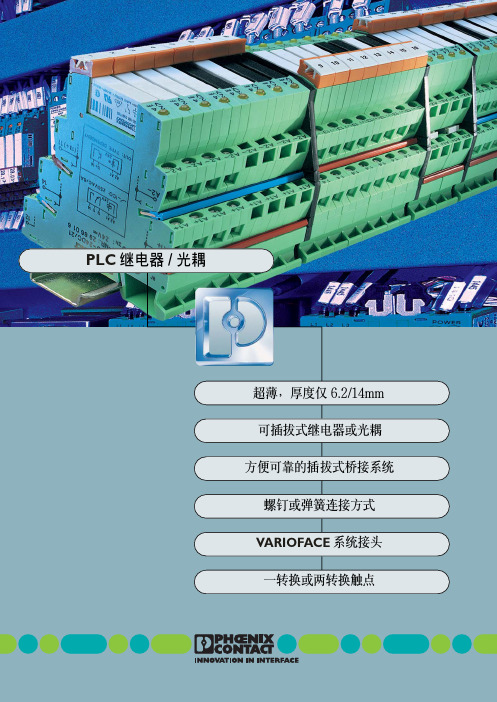
灵活 性意味 着根据 应用场 合既 可以为 每 个通道 自由选 择输入电 压,也可以 装入不 同 的机电式继 电器或者半导 体继电器 (光电 耦 合器) 。固 定的可编程控制 器插件板在这 方 面也是 望尘莫 及。灵活性 也意味着 系统可 以 随时 扩展,并且 可以随 时方便、便 宜地更 换 可插拔式继电器和光电耦合器。
PLC 接口 带回拉式弹簧连接 由 底座接线端子 PLC-BSP…/21 和 可插拔微型继电器组成, 用于安装在 3 上
输入电压 UN
12VDC 24VDC 24VAC/DC 48VDC 60VDC 120VAC/110VDC 230VAC/220VDC2)
12VDC 24VDC 24VAC/DC 48VDC 60VDC 120VAC/110VDC 230VAC/220VDC2)
VARIOFACE 系统接头
(164,)2 mm
可插拔继电器 和光电耦合器,
6.2/14mm
插拔式桥接系统
两个转换 触点 传感器型 执行器型 通用型
按实际应用优化的 系列产品
I
250VAC/6A(10A)
可选用螺钉连接或者回拉式 弹簧连接两种形式
U 通断容量高
一体化集成输入电路 和保护电路
DINVDE0106-101
执行 器 (例如 电磁阀、接 触器等)的 所 有连接线 (包括回线) 都被直接连接在 PLC 执行器接口上。
传感 器 (例 如接 近开 关、限位 开关 等) 的所有连 接线 (包括开 关的供电)都直 接在 PLC 接口上有相应的连接位置。与传统的耦 合元 件相比,可以 节省两 个输出 接线端子 或 者馈 入连接端 子,同时节 省了中 间接线工 作 和宝贵的开关柜空间。
西门子电磁式水表 MAG 8000 操作说明说明书

9
技术数据
10
Flow Tool
A
资格证书
B
附录
C
电池供电型电磁式水表
05/2014
A5E03277978-003
法律资讯 警告提示系统
为了您的人身安全以及避免财产损失,必须注意本手册中的提示。人身安全的提示用一个警告三角表示,仅 与财产损失有关的提示不带警告三角。警告提示根据危险等级由高到低如下表示。
传感器安装 ....................................................................................................................... 16 确定传感器位置................................................................................................................ 16 确定传感器方向................................................................................................................ 18 安装传感器 ....................................................................................................................... 20
5.3
电源 .................................................................................................................................. 34
019盐酸林可霉素检验记录
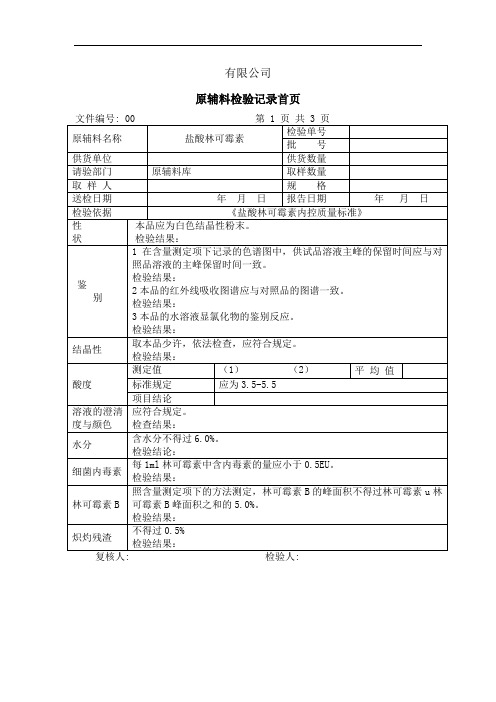
原辅料检验记录首页
文件编号: 00第 1 页 共 3 页
原辅料名称
盐酸林可霉素
检验单号
批 号
供货单位
供货数量
请验部门
原辅料库
取样数量
取 样 人
规 格
送检日期
年 月 日
报告日期
年 月 日
检验依据
《盐酸林可霉素内控质量标准》
性
状
本品应为白色结晶性粉末。
检验结果:
鉴
别
1在含量测定项下记录的色谱图中,供试品溶液主峰的保留时间应与对照品溶液的主峰保留时间一致。
对照品制备:另取林可霉素对照品,同上法制得 。
样品编号
内 容
1
2
样品取量Vs(g)
样品峰面积As
对照品取量Wc(g)
对照品峰面积Ac
计算公式:
As×Wc×N N(对照品含量)=
X = ×100%
Ac×Vs×S S(样品标示量)=
按无水物计,样品含量X(%)
含 量 平 均 值(%)
A-B
相对偏差 ×100%主要Fra bibliotek分析仪器
名 称
型 号
精度
柱温
测定用波长
编 号
分 析 天 平
BT25S
0.00001
____
_______
MHT-007
高效液相色谱仪
UV200II
----
30℃
254nm
MHT-008
色谱柱
C-18
流动相:0.05mol/L硼砂溶液-甲醇(4:6)
样品制备:取本品约50mg,精密称定,置25ml量瓶中,加流动相溶解并稀释至刻度,摇匀,精密量取10ul,注入液相色谱仪 。
UL电线电缆和软线参考标准

电线电缆和软线参考标准REFERENCESTANDRDFORELECTRICAL WIRESCABLESAND FLEXIBLE CORDSUL1581-2001上海电缆研究所电线电缆信息中心前言A:本标准包含美国保险商实验所(UL)产品的跟踪服务时涉及的产品基本要求,些产品受下列条文的限制,且处于本标准适用范围之内。
这些要求是以可信的工程原理,研究成果。
试验数据和现场经验以及对制造安装和使用的问题的评估为依据而制定的。
这些依据来自向制造商,用户检验机构以及其它具有专业经验的人员咨询或是从他们处获的情报。
上述对产品的要求可能由于经验丰富的研究人员深入而必须或是有必要进行修订。
B:满足本标准对产品的要求是制造商产品继续获得UL认证的条件之一。
C:符合本标准条文的产品如果经检验发现还具有其它有损于本标准的安全水平的性能,则不一定认为符合本标准。
D:采用本标准规定不同的材料制成的产品或是具有与本标准规定不同的结构的产品,可按本标准的要求的含义进行检验和测试,如果性能基本相同,则认为该产品符合本标准。
E:UL按其宗旨履行职能时,不为制造商或是任何一方担当或开脱责任。
UL 的意见和调查结果是代表一种充分考虑到UL标准制定时实际运行的必要限制和工艺水平专业性评定,UL对此不负任何责任。
如果因使用,解释UL标准或是其它依据而造成的损失包括重大损失,UL不负任何责任和义务。
F:本UL标准规定的许多试验本身具有一定的危险性,因此在做些试验时应采取恰当的人员和设备防护措施。
导引1:范围1.1本标准包含橡皮绝缘电线电缆(UL44)热塑性料绝缘电线电缆(UL83)软线装置线(UL62)和用户引入电缆(UL854)等标准对于导体,绝缘,护套及其它护层的要求细则以及对于试样制备。
样品选取,温度处理和测量与计算方法的要求细则。
本标准的条文也被其它标准所引用。
1.2对于特定型号的电线电缆或软线的专用材料、结构、性能和标志的要求,载于相应的成品电缆标准中,本参考标准不包含这些内容。
N种UL线材详细规格

UL1007 16#-30#详细参数说明1.PVC绝缘电子线2.导体:30AWG-2000kcmil(10AWG=10kcmil)线外径0.16MM 3.绝缘体:PVC制,厚度如下表规格 平均最小厚度任一点最小厚度30AWG-16AWG 0.76mm 0.68mm8-7AWG 1.15mm 1.02mm6-2AWG 1.52mm 1.37mm4.额定值:80℃,300V5.燃烧测试:可通过UL VW-1及CSA FT1垂直燃烧测试。
6.材料:裸铜或镀锡铜制(多线)7.长度:可根据用户要求订造8.技术标准:300V 10A9.传送性能:满足于155MHZ要求1 0.常温下导体电阻见下表(Solid)20 1/0.8130.38 1.6511.818 1/1.0240.38 1.82 6.9116 1/1.290.38 2.1 4.35过镀锡,柔软抗老化,耐热,耐油及防潮霉性能好。
1 2.用途:适用于各种电源设备UPS不间断电源、逆变器、INVERTER、车载电源、音响、医序器、通信机柜、流水线、输送机、发电机、汽油机、小型发电机、灯具等电器设备。
产品为现代国际通用的交,直流连接系列,为汽车电源,电脑微机,电子产品,家用电器,电动工具等系列整机配套。
绝缘厚度完成外径25℃导体电阻InsulationThicknessOverall Diameter Conductor 线号 线数/线径Resistance at 25℃AWG No./mmmmmm Ohm/km 绞线26 7/0.160.762.0545.2UL-101524 11/0.160.762.228.4CSA T1(TR-64)22 17/0.160.762.3517.9(Stranded )20 21/0.1780.762.5511.118 34/0.1780.762.757.0416 26/0.2540.763.14.4414 41/0.2540.763.45 2.7712 65/0.2540.763.9 1.7410105/0.2540.764.7 1.1先绞后镀22 7/0.2540.762.3517.9UL-101520 7/0.3100.762.5511.1CSA T1(TR-64)18 7/0.3900.76 2.757.04(Top-Coated )单条26 1/0.4050.76247.8UL-101524 1/0.5110.76 2.132.1CSA T1(TR-64)22 1/0.6430.76 2.220.24.额定值:80℃,90℃,105℃;600V ac ,750V dc5.燃烧测试:可通过水平燃烧测试。
ul510

UL510聚氯乙烯、聚乙烯和橡胶绝缘带美国保险商实验室公司(UL)五旬节路333号布鲁克,IL - 60062 2096UL标准为聚氯乙烯,聚乙烯和橡胶安全,绝缘胶带,UL 510第八版,日期为2005年2月10日修订:本标准包含修订通过,包括2005年8月12日。
题目概要这些修改UL 510包括修订明确无条件的样品的物理性质,介质的使用,和粘合强度试验;参考了ASTM型号:惠普法去除;阐明进行变形试验方法的修订;改变耐候²标记²耐阳光²标记;和其他杂项修订。
任何以任何方式改变的文本都是以一个垂直线标记的。
在规定的要求的变化是显着的垂直线的保证金,其次是一个有效的日期说明日期的出版物或变更的要求成为有效的日期。
下表列出了未来的有效日期,相应的参考。
新的要求是完全与UL的提议一致(S)对这一问题的日期为2005年6月10日。
作为标题页(第一页),这个UL安全标准已经被国防部采纳。
UL前言不再位于标准。
有关使用和应用的要求包含在本标准的UL,引言当前版本是位于ulstandardsinfonet: ulforeword.html在UL北溪镇办事处的标准掌握公文的因为它涉及一个UL的服务和对产品和服务要求的产品,合规,或者如果有关于本标准的精度问题。
UL安全标准的版权由UL。
没有一份标准的,也不是为磁盘分配标准软盘和软盘上分布的标准文件应该以任何方式改变。
所有的标准和所有的版权,所有权,和关于这些标准应是唯一的UL认证的专属财产权利。
保留所有权利。
本出版物的任何部分可能被复制,储存于检索系统,或以任何方式传送,电子,机械影印,记录,或未经UL许可。
UL安全标准修订版不确定时。
当前的UL安全标准只有采纳了最新的修订。
UL提供本标准²是²没有任何类型的保证,无论是明示或暗示,包括但不限于,隐含的适销性或适用性的保证任何目的。
UL决不会承担任何特殊的,偶然的,间接的,间接的或类似的损失,包括利润损失,储蓄损失,数据丢失,或任何其他损害从使用或无法使用本标准出现,即使UL或其授权代表已被告知的损坏的可能性。
烤炉测试标准
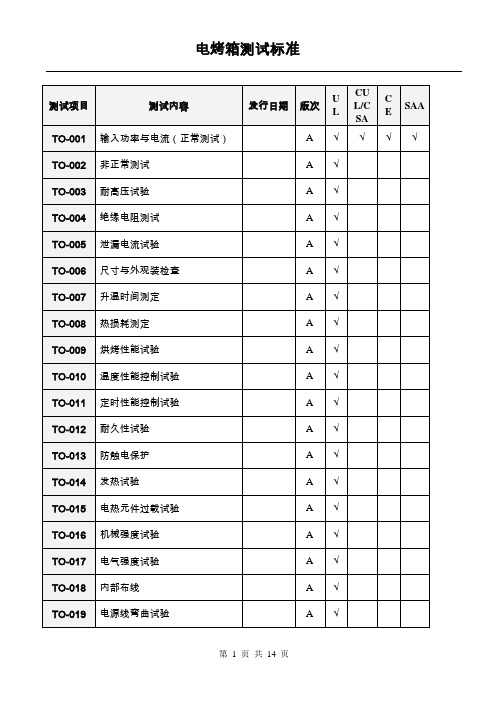
测试项目:TO-001 测试内容:输入功率和电流方法:通过观察施加额定电压下的功率偏差来检查。
表内电压值允许误差为1%。
标准:1.在额定电压和正常工作温度下,额定功率偏差不应大于下表的规定:注:如果器具标有一个或多个额定电压范围,以上测试均应以该范围的上限和下限电压进行;额定输入功率标志是以该有关电压范围的平均值标出的,该试验电压应取该范围的平均值。
测试项目:TO-002 测试内容:非正常测试方法:将电烤箱的所有电热元件都接入电路中,在非充分放热条件下进行试验,电源电压应为使输入功率等于在充分放热条件下,达到稳定状态时的0.85倍额定输入功率,整个试验期间应保持此电压。
试验持续时间等于额定工作时间.当器具达到稳定状态时关断电源,冷却至室温后再进行下列试验。
电烤箱冷却至室温后,将电源电压调至使输入功率等于在充分放热条件下,达到稳定状态时的1.24倍额定输入功率,整个试验期间应保持此电压。
标准:试验后,器具不得有安全方面的损害、机械损伤。
测试项目:TO-003 测试内容:耐高压测试方法:将高压测试机调至如下数据:将待测度机插头插入高压测试机输出插座,打开待测机开关,高压测试棒在待测试机外壳短接.标准:测试机无报警声为测试合格.测试项目:TO-004 测试内容:绝缘电阻测试方法:将测试机调至如下数值:待测机插头接测试机输出端,测试棒与外壳及电源插头短接。
标准:测试机无报警声为测试合格。
测试项目:TO-005 测试内容:泄漏电流测试方法:将测试机调至如下数值:待测机插头接测试机输出端,测试棒与外壳及电源线插头短接。
标准:测试机无报警声为测试合格。
测试项目:TO-006 测试内容:尺寸与外观包装检查方法:用目测或量具测量检验器具是否符合本标准的规定。
标准:电烤箱的尺寸及基本参数为:注:括号中的数值为不推荐规格,但允许生产。
电烤箱的外观应符合下列规定:1.电镀件表面必须光滑,不得有斑点、针孔及气泡;2.油漆件的表面漆膜必须平整光亮、色泽均匀、漆层牢固,其主要表面应无流漆、斑痕、皱纹、和剥落等影响外观的缺陷;3.主要表面上的塑料制件表面应光滑、色泽均匀,不应有明显的斑痕、划痕及凹痕。
正泰接触器类

380/400V 2.2 6 4 9 5.5 12 4 9 5.5 12 7.5 18 11 25 15 32 18.5 38 18.5 40 22 50 30 65 37 80 45 100
AC3
415V
2.2 6 4 9 5.5 12 4 9 5.5 12 9 18 11 25 15 32 18.5 38 22 40 25 50 37 65 45 80 45 100
0.63~1 4~6
1~1.6
5.5~8
1.6~2.5 7~10
2.5~4
9~13
12~18 16~24 23~32 30~38
NR2-93
AC-3
220/240V
6
AC-4
9
12
9
12
18
25
32
38
40
50
65
80
100
AC-3
额定工 380/400V
6
AC-4
作电流
AC-3
(A)
415V
6
AC-4
12 9
9
12 9
9
38
9
12
18
25
32
40
50
65
80
100
32
38
9
12
18
25
32
40
50
65
80
100
32
AC-3
660/690V
N表示可逆产品;非可逆时省略不写 Z线圈直流型;B标准型,省略不写 常闭主触头数量,数量为0时,省略不写 常开主触头数量,数量为3时,省略不写 常闭辅助触头数量1) 常开辅助触头数量1) M表示小型2),其它壳架不写 基本规格代号,用380V/400V AC-3时的额定电流值表示 设计序号 交流接触器 企业特征号 注:1) 本体辅助触头组合 3P:NC8-06M~12M:10、01;NC8-09~38:11、22,为11时省略不写; NC8-40 ~100:11,11省略不写;4P:全系列本体不带辅助触头。 2) 小型接触器仅有NC8-06M、09M、12M。
优德克伊維塔开放式血管支架系统及相关产品说明书

附件1項次特材代碼特材中文品名特材英文品名產品型號/規格單位許可證字號廠商簡稱初核支付點數初核結果說明截至112年1月同功能/類似功能核價類別之有效品項數給付規定健保給付生效日期1CBC05BCC020P"優德克"伊維塔開放式血管支架系統"Jotec"E-vita OPENNEO95HG2620L120;95HG2620L175;95HG2622L120;95HG2622L175;95HG2624L120;95HG2624L175;95HG2626L120;95HG2626L180;95HG2828L120;95HG2828L180;95HG3030L120;95HG3030L180;95HG3033L130;95HG3033L180;95HG3036L130;95HG3036L180;95HG3040L130;95HG3040L180-C02組衛部醫器輸字第034623號埃默高374,006依CBC05A6(複合式胸主動脈支架及輸送導引系統(前端為4分支))同功能類別品項(如特材代碼CBC0528399TM)之支付點數暫予支付。
1A220-6112/03/012CBC05SCC010P"優德克"伊維塔開放式血管支架系統-使用1支"Jotec"E-vita OPENNEO95HG2620L120;95HG2620L175;95HG2622L120;95HG2622L175;95HG2624L120;95HG2624L175;95HG2626L120;95HG2626L180;95HG2828L120;95HG2828L180;95HG3030L120;95HG3030L180;95HG3033L130;95HG3033L180;95HG3036L130;95HG3036L180;95HG3040L130;95HG3040L180-C01組衛部醫器輸字第034623號埃默高302,073依CBC05A1(胸主動脈支架及輸送導引系統(使用1支))同功能類別品項(如特材代碼CBC05JLL01JV)之支付點數暫予支付。
Biorad基因导入电转仪

Table of ContentsSection 1Introduction and Safety Information:The Gene Pulser XcellSystem (1)1.1General Safety Information (1)1.2Electrical Hazards (2)1.3Mechanical Hazards (2)1.4Other Safety Precautions (2)Section 2Unpacking and System Installation (3)2.1Unpacking the System Components (3)2.2Setting up the System (4)2.2.1Setting up the Gene Pulser Xcell Main Unit and Connectingthe ShockPod (Cat. #s 165-2660, 165-2661, 165-2662,165-2666) (4)2.2.2Connecting the PC Module to the Gene Pulser Xcell MainUnit (Cat. #s 165-2660, 165-2662, and 165-2668) (5)2.2.3Connecting the CE Module to the Gene Pulser Xcell MainUnit (Cat. #s 165-2660, 165-2661, and 165-2667) (6)2.2.4ShockPod (Cat. #s 165-2660, 165-2661, 165-2662, and165-2669) (6)Section 3Gene Pulser Xcell Operating Instructions (8)3.1Section Overview (8)3.2Front Panel and Home Screen (9)3.2.1Description of Keypad (9)3.2.2Home Screen (10)3.2.3Help Screens (11)3.3Manual Operation (12)3.3.1Manual Operation (Guide Guide) (12)3.3.2Electroporation using Exponential Decay Pulses (12)3.3.3Electroporation Specifying Time Constant (14)3.3.4Electroporation using Square Wave Pulses (15)3.3.5Results Screens (17)3.3.6Saving a Program from Manual Operation (19)3.3.6A Saving in a Location without a Named User Entry (20)3.3.6B Saving in a Location with a Named User Entry (20)3.4Pre-Set Protocols (21)3.4.1Using a Pre-set Protocol (Quick Guide) (21)3.4.2Electroporation using a Pre-Set Protocol (22)3.4.3Modifying Pre-Set Protocol Parameters (25)3.4.4Saving Changes to Pre-Set Protocols (25)3.5User Protocols (26)3.5.1Using a User Protocol (Quick Guide) (26)3.5.2Creating a New User Name (26)3.5.3Creating a New User Protocol (26)3.5.4Modifying a User Protocol (30)3.5.5Deleting a User Name and a User Protocol (31)3.5.6Renaming a User Name or a User Protocol (33)3.6Last Pulse (34)3.7Optimize Operation (34)3.8Data Management (36)3.9Measurements (39)3.9.1Sample Resistance Measurements (39)3.9.2Calibration and Measurement of Capacitors in theCE Module (40)3.10User Preferences (41)3.10.1Setting the Clock (41)3.10.2Adjusting the Screen Intensity (42)3.10.3Sleep Function Setting (42)3.11The Pulse Trac System (43)3.11.1Pulse Trac System Description (43)3.11.2Pulse Trac Diagnostic Algorithm (44)Section 4Overview of Electroporation Theory (44)4.1Exponential Decay Pulses (45)4.2Square Wave Pulses (45)Section 5Factors Affecting Electroporation:OptimizingElectroporation (48)5.1Cell Growth (48)5.2DNA (49)5.3Electroporation Media (49)5.4Temperature (50)Section 6Electroporation of Bacterial Cells (52)6.1Escherichia coli (52)6.1.1Preparation of Electrocompetent Cells (52)6.1.2Electroporation (53)6.1.3Solutions and Reagents (53)6.2Staphylococcus aureus (54)6.2.1Preparation of Electrocompetent Cells (54)6.2.2Electroporation (54)6.2.3Solutions and Reagents (55)6.3Agrobacterium tumefaciens (56)6.3.1Preparation of Electrocompetent Cells (56)6.3.2Electroporation (56)6.3.3Solutions and Reagents (57)6.4Bacillus cereus (57)6.4.1Preparation of Electrocompetent Cells (57)6.4.2Electroporation (57)6.4.3Solutions and Reagents (58)6.5Pseudomonas aeruginosa (58)6.5.1Preparation of Electrocompetent Cells (58)6.5.2Electroporation (59)6.5.3Solutions and Reagents (59)6.6Streptococcus pyogenes (60)6.6.1Preparation of Electrocompetent Cells (60)6.6.2Electroporation (60)6.6.3Solutions and Reagents (61)6.7Lactobacillus plantarum (61)6.7.1Preparation of Electrocompetent Cells (61)6.7.2Electroporation (61)6.7.3Solutions and Reagents (62)Section 7Electroporation of Fungal Cells (62)7.1Saccaromyces cerevisiae (62)7.1.1Preparation of Electrocompetent Cells (62)7.1.2Electroporation (63)7.1.3Solutions and Reagents (64)7.2Schizosaccharomyces pombe (64)7.2.1Preparation of Electrocompetent Cells (64)7.2.2Electroporation (65)7.2.3Solutions and Reagents (65)7.3Pichia pastoris (65)7.3.1Preparation of Electrocompetent Cells (65)7.3.2Electroporation (66)7.3.3Solutions and Reagents (66)7.4Candida albicans (67)7.4.1Preparation of Electrocompetent Cells (67)7.4.2Electroporation (67)7.4.3Solutions and Reagents (68)7.5Dictyostelium discoideum (68)7.5.1Preparation of Electrocompetent Cells (68)7.5.2Electroporation (69)7.5.3Solutions and Reagents (69)Section 8Mammalian Cells (70)8.1Preparation of Electrocompetent Cells (70)8.1.1Attached Cells (70)8.1.2Suspension Cells (70)8.2Electroporation (70)8.3Solutions and Reagents (71)Section 9References (72)Section 10Specifications and Product Information (75)10.1System Specifications (75)10.2Product Information (76)Section 1The Gene Pulser Xcell™Electroporation SystemThe Gene Pulser Xcell is a pulse generator that uses capacitors to produce controlled exponential or square wave electrical pulses for cell electroporation. The unit is capable of producing pulses of up to 3000 V on a high-voltage circuit, and up to 500 V on a low-voltage circuit. For generating pulses on the high voltage circuit, capacitors of 10, 15, and 25 µF present in the Gene Pulser Xcell main unit are used and generating pulses on the low-voltage circuit requires use of capacitors in the CE Module. Exponential decay (or capacitance discharge) and square wave pulses are the most commonly used types of electrical pulse. Anin-depth discussion of these two waveforms can be found in Section 4.The Gene Pulser Xcell is a modular system, comprising of a main unit and two accessory modules,the CE module and the PC module, in addition to the shocking chamber and a cuvette with incorporated electrodes. The CE Module is recommended for use with the Gene Pulser Xcell main unit for electroporation of most eukaryotic cells, including mammalian cells and plant protoplasts. The CE Module should only be used with low-resistance media (<1000 ohms). For exponential decay pulses, the CE Module provides a means of controlling the capacitance of the circuit by increasing the time constant of the pulse. For square wave pulses, the CE Module provides the large capacitor necessary for delivering a square wave pulse into low resistance media. This module contains a set of capacitors with a functional range between 50 and 3275 µF and selectable in 25 µF increments. For square wave pulses, the CE Module provides the large capacitance, 3275 µF, necessary for delivering a square wave pulse into low resistance media.The PC Module is recommended for the electroporation of bacteria and fungi using exponential decay, as well as in other applications where high-voltage pulses are applied to samples of small volume and high resistance. The PC Module selects resistance of 50 ohms 1000 ohms in 50-ohm increments. The unit is used to control the resistance of the circuit by placing resistors in parallel with the sample, thereby provid-ing a means of reducing the time constant of an exponential decay pulse. This provides an effective means of controlling the time constant when using high-resistance media but has little effect on the time constant when using low-resistance media. The PC Module greatly reduces the likelihood of an arc occurring at high voltage. It is not recommended that the PC module be used for square wave pulses due to the increase in droop of the pulse that can occur (see Section 4).Both the PC Module and CE Module have integral leads that connect to the main unit (see Section 2 for installation) and both units are controlled directly from the user interface on the front panel of the main unit.1.1General Safety InformationThis Bio-Rad instrument is designed and certified to meet the safety requirements of EN61010 and the EMC requirements of EN61326 (for Class A) and conforms to the “Class A” standards for electromagnetic emissions intended for laboratory equipment applications. This instrument is intended for laboratory application only. It is possible that emissions from this product may interfere with some sensitive appliances when placed nearby or in the same circuit as those appliances. The user should be aware of this potential and take appropriate measures to avoid interference.No part of the Gene Pulser Xcell system should be used if obvious external case damage has occurred or the electronic displays are not functioning as described in the manual. This instrument is only to be used with the components provided (or their authorized additions or replacements) including, but not limited to, supplied cables and ShockPod. The operating temperature range for the Gene Pulser Xcell system and its associated components is 0–35°C.1There are no user serviceable parts within the unit. The operator should make no attempt to open any case cover or defeat any safety interlock. This instrument must not be altered or modified in any way. Alteration of this instrument will•Void the manufacturer’s warranty•Void the IEC 1010 safety certification•Create a potential safety hazardBio-Rad is not responsible for any injury or damage caused by the use of this instrument for purposes other than those for which it is intended or by modification of the instrument not performed by Bio-Rad or an authorized agent.1.2Electrical HazardsThe Gene Pulser Xcell produces voltages up to 3,000 volts and is capable of passing very high currents. When charged to maximum voltage, the instrument stores about 400 joules. A certain degree of respect is required for energy levels of this order. System safety features prevent operator access to the recessed input jacks and to the recessed electrode contacts inside the sample chamber. These mechanical interlocks should never be circumvented.The pulse button is active whenever the character space in the lower right corner is flashing. There is high voltage present whenever the pulse button is depressed and “Pulsing” is shown on the LCD display on the front of the instrument. Because of the built-in safety interlock in the ShockPod, no pulse is delivered to the cuvette when the ShockPod lid is opened. If the capacitor has been partially charged but not fired (for example, when the charging cycle has been interrupted before the pulse is delivered), some charge may remain on the internal capacitor. This charge will dissipate over 1–2 minutes. However, the user cannot make contact with any charged electrical components due to the system safety features.1.3Mechanical HazardsThe Gene Pulser Xcell contains a patented arc-protection circuit that dramatically reduces the incidence of arcing in the cuvette when high voltage is delivered into the sample. The unit incorporates a circuit that senses the beginning of an arc and diverts current from the sample within <10 µsec, preventing, or greatly reducing, mechanical, visual, and auditory phenomena at the ShockPod. Should an arc occur, the sample chamber is effective in containing these small discharges, but nonetheless we strongly recommend wearing safety glasses when using the instrument.1.4Other Safety PrecautionsAvoid spilling any liquids onto the apparatus. Use only a paper towel or a cloth wet with either water or alcohol to clean the outside surfaces of the Gene Pulser Xcell.Use only the Bio-Rad cables supplied with the Gene Pulser Xcell.Use the ShockPod only in the assembled condition. Do not attempt to circumvent the protection of the ShockPod or use it while disassembled.Verify the display segments periodically.Read the instruction manual before using the Gene Pulser Xcell Electroporation System. For technical assistance contact your local Bio-Rad office or, in the US, call technical services at 1-800-4BIORAD(1-800-424-6723).2Warning: The Gene Pulser Xcell generates, uses, and radiates radio frequency energy. If it is not used in accordance with the instructions given in this manual, it may cause interference with radio communications. The Gene Pulser Xcell has been tested and found to comply with the limits for Class A computing devices (pursuant to Subpart J of Part 15 of FCC Rules) which provide reasonable protection against such interference when operated in a commercial environment. Operation of this equipment in a residential area is likely to cause interference. In this case the user will be required, at their expense, to take whatever measure may be required to correct the interference.Section 2Unpacking and System InstallationThe Gene Pulser XCell™ can be purchased as three systems as well as component parts:165-2660Gene Pulser Xcell Total System for eukaryotic and microbial cells, 100–240 V, 50/60 Hz, exponential decay and square wave delivery, includes main unit, CE Module, PCModule, ShockPod, 15 sterile cuvettes (5 each of 0.1, 0.2, and 0.4 cm gap),instruction manual165-2661Gene Pulser Xcell Eukaryotic System, 100/240 V, 50/60 Hz, exponential decay (25–3,275 µF range) and square wave delivery, includes main unit, CE Module,ShockPod, 5 sterile cuvettes (0.4 cm gap), instruction manual165-2662Gene Pulser Xcell Microbial System, 100/240 V, 50/60 Hz, exponential decay and square wave delivery, includes main unit, PC Module, ShockPod, 10 sterile cuvettes(5 each of 0.1 and 0.2 cm gap), instruction manual165-2666Gene Pulser Xcell main unit, 100/240 V, 50/60 Hz165-2667Gene Pulser Xcell CE Module, 25–3,275 µF range controlled by main unit, includes integral leads, 5 sterile cuvettes (0.4 cm gap), instruction manual165-2668Gene Pulser Xcell PC Module, 50–1,000 ohm range controlled by main unit, includes integral leads, 10 sterile cuvettes (5 each of 0.1 and 0.2 cm gap)165-2669Gene Pulser Xcell ShockPod shocking chamber, includes integral leads for connection to Gene Pulser Xcell, Gene Pulser II, or MicroPulser2.1Unpacking the System ComponentsRemove all packing material and connect components on a flat, dry surface near an appropriate electrical outlet.Upon receiving your instrument, please check that all items listed were shipped. If any items are missing or damaged, contact your local Bio-Rad office.3Section 3Gene Pulser Xcell™Operating Instructions3.1 Section OverviewThis section describes the operation of the Gene Pulser Xcell. The following summarizes the organization of this section.Section 3.2 below describes the functions of the keys on the front panel, the Home screen on the LCD display, and the Help functions built into the Gene Pulser Xcell.•The keys on the front panel of the main unit control the Gene Pulser Xcell. Section 3.2.1 describes the uses of these keys.•The Home screen provides easy access to programs built into the Gene Pulser Xcell as well as a direct method of manually entering pulse parameters to electroporate a sample. Section 3.2.2 describes these programs.•On-screen help is built into the software of the Gene Pulser Xcell. This may be accessed from any screen as described in Section 3.2.3.The Gene Pulser Xcell has three modes of operation: manual operation, pre-set protocols, and user protocols.Section 3.3 describes the Manual mode, which may be used to rapidly program the parameters necessary for delivering either an exponential decay or a square wave pulse.•Section 3.3.2 describes delivering an exponential decay pulse.•Section 3.3.3 describes delivering an exponential decay pulse but specifying a time constant rather than a capacitance and resistance value.•Section 3.3.4 describes delivering a square wave pulse.•Section 3.3.6 explains how programmed settings may be saved as user protocols.Section 3.4 describes the Pre-set protocols in which the pulse parameters have been optimized for a number of commonly used bacterial and fungal species and mammalian cell lines.•Pre-set Protocols may be called up and used directly (Section 3.4.2) or may be modified prior to being used (Section 3.4.3).• A modified Pre-set Protocol may be saved as a User Protocol (Section 3.4.4).Section 3.5 describes a custom mode (User Protocols) in which users may store optimized pulse parameters that they use in their own work.•User Protocols may be created in any of four ways:•In the User Protocols menu as a new protocol (Section 3.5.3).•In the User Protocols menu as an edited (modified) program (Section 3.5.4)•In the Manual menu as a new protocol (Section 3.3.4).•In the Pre-set Protocol Menu as a modified protocol (Section 3.4.4).•User Protocols, once created and saved, may be called up and used directly like Pre-set Protocols (Section 3.5.1).3.2 Front Panel and Home Screen3.2.1 Description of the keypadSee Figure 3.1 for a view of the Gene Pulser Xcell front panel.Alpha-numeric keys This array of keys permits entering numbers and letters into the Gene PulserXcell. Pressing the Shift key toggles between alphabetic and numeric input. Totype an alphabetic character, press the Shift key to enter alpha mode, thenpress the key with the appropriate letter. To type an a, press the 2 key once; totype a b, press the 2 key twice; to type a c, press the 2 key three times. To usethe same key twice, for example to type a then b, advance the cursor usingthe Right Arrow Key. The firmware on Gene Pulser Xcell will automaticallychange between alpha and numeric input depending on the parameter beingentered. In Protocol screens and Directory screens where a two-digit entrymust be made, the second digit must be entered within 2 seconds of the firstentry, otherwise the screen will default to the single-digit entry.Home key Returns the user to the Home screen from anywhere in the program.Back key Returns the user one level back in hierarchy toward the Home screen.Help key Displays on-screen help text.Save key Saves User Names and User Protocols.Delete key Removes only the last entry in the field; also used to remove User Name andUser Protocol files.Clear key Removes the entire line of the field.Enter key Indicates that a choice has been made and moves the cursor to the nextlocation.Arrow keys The Up and Down Arrow keys move the cursor up or down one row at a time.Depending on the screen and location of the cursor, the Right and Left Arrowsmay (1) move the cursor right or left one space at a time, (2) toggle forwardand backward one screen when there are multiple screens for the samemenu, or (3) increase or decrease numerical input values.Pulse button:Results in discharging a pulse. During this time “Pulsing” is shown on the LCDdisplay. A tone sounds to indicate that the pulse has been delivered. Whenmultiple pulses are delivered, a tone sounds after the last pulse has beendelivered. The Pulse is discharged to the electrodes if the ShockPod isconnected and the lid is closed. Otherwise, it is discharged safely within theinstrument.3.3 Manual Operation3.3.1 Manual Operation (Quick Guide)•From the Home screen:•Press Enter to select exponential decay;•Press 2, then Enter to select exponential decay but specifying a time constant;•Press 3, then Enter to select square wave.•Use the Up and Down Arrow keys to scroll through the parameter value spaces on the screen.When a parameter value is highlighted, use the keypad to enter a value, then press Enter to accept that value.•When the necessary parameter values have been entered, the Pulse button on the Gene Pulser Xcell is active.•Press the Pulse button to electroporate the sample.•Press the Back key to return to the Protocol Detail screen and to deliver another pulse.3.3.2 Electroporation using Exponential Decay PulsesSee Section 4.1 for a discussion of electroporation using exponential decay pulses.•When the Home screen (Figure 3.2) is selected, the number 1, corresponding to “Exponential protocol” is highlighted as the default choice. Press Enter to view the Protocol Detail Screen. If the number 1 on the Home screen is not highlighted, press 1 or use the Up or Down Arrow keys to highlight “Exponential protocol”, then press Enter to select. The Protocol Detail screen appears (Figure 3.3).•The following combination of parameters may be entered:Capacitance + VoltageCapacitance + Voltage + ResistanceThe three variables may be selected in any order, however, the set voltage will determine whether the high voltage or the low voltage circuit is to be used and will limit the range of the capacitance as indicated in Table 3.1. If a value for the capacitance is chosen that outside the range of the system, this value will default to the closest allowable value.Specifying a resistance value requires that the PC Module be attached. This is always recommended with high resistance media (i.e., >600 ohm) such as water, sucrose, glycerol, sorbitol, or polyethylene glycol. The PC Module places a resistor in parallel with the sample to reduce the resistance of the circuit. In this way, the time constant of a high-resistance sample may be reduced and controlled.•When the necessary parameter values have been specified, a flashing “P” appears in the character space in the lower right corner of the LCD display indicating that the pulse button on the Gene Pulser Xcell is active and that a pulse may be delivered.•Press the Pulse button to deliver a pulse. When the Pulse button is depressed, the LCD display will blank then show “Pulsing”. Upon completion, a tone will sound and the pulse measurements will be displayed on the Protocol Results screen (see Figure 3.8, Section 3.3.5).•Use the Left and Right Arrow keys to toggle between the Protocol Results screen and the last Protocol Detail screen.•With the Protocol Detail screen on the LCD display another pulse can be delivered using the same pulse parameters. To change the pulse conditions, press Enter; the cursor appears in the voltage parameter value. The parameters may be changed as described above.•To save the pulse parameters, see Section 3.3.6.•To review previously delivered pulses, see Section 3.8.3.3.5 Results ScreensAfter delivering a pulse, the LCD displays the results on a Protocol Results screen. This screen shows the results in both graphic and tabular form. Figures 3.6, 3.7, and 3.8 show examples of the results from an exponential decay pulse, an exponential decay pulse in which the time constant was specified, and a square wave pulse, respectively.Results of the last 100 pulses as well as of the pulse parameters are stored in Gene Pulser Xcell memory and are accessible from the Data Management program (Section 3.8).3.4.2 Electroporation using Pre-set ProtocolsThere are nine Pre-set Bacterial Protocols, six Pre-set Fungal Protocols, and 12 Pre-set Mammalian Protocols. These protocols are pre-programmed with the optimal parameters for the given organism. Use the Pre-set Protocols as follows.•From the Home screen, press 4 or use the Up and Down Arrow keys to highlight “Pre-set Protocols”, then press Enter to select and to show the Pre-set Protocols screen (Figure 3.12).•Press 1–3, or use the Up and Down Arrow keys, to highlight Bacterial, Fungal, or Mammalian Pre-set Protocols, then press Enter to select.•Use the alpha-numeric keypad or the Up and Down Arrow keys to scroll through the list of names.For the Bacterial and Mammalian Pre-set Protocols, use the Right and Left Arrow keys to toggle between the two screens. When the number corresponding to the desired name is highlighted, press Enter to select and to view the Protocol Detail Screen showing the electroporation parameters for that protocol. A flashing “P” in the character space in the lower right corner of the LCD display indicates that the Pulse button is active.•For example, from the Pre-set Protocols screen, press 3 to highlight “Mammalian”, then press Enter to select and to bring up the first Pre-set Mammalian Protocols screen with the names of six pre-set mammalian protocols (Figure 3.13). Press the Right and Left Arrow keys to togglebetween the two Mammalian Pre-set Protocols screens. Use the alpha-numeric keypad or the Up and Down Arrow keys to scroll through the list of names. When the desired name on theMammalian Pre-set Protocols screen is highlighted,press Enter to select that protocol and toview the Protocol Detail Screen showing the electroporation parameters for that protocol. Forexample, from the Mammalian Pre-set Protocols screen, press 1, then Enter to bring up theProtocol Detail Screen for CHO cells in a 2 mm cuvette (Figure 3.14).•Press the Pulse button to deliver a pulse. When the Pulse button is depressed, the LCD display will blank then show “Pulsing”. Upon completion, a tone will sound and the pulse measurements will be displayed on the Protocol Results screen (see Section 3.3.5).•Use the Left and Right Arrow keys to toggle between the Protocol Results screen and the last Protocol Detail screen.•With the Protocol Detail screen on the LCD display another pulse can be delivered using the same pulse parameters. To change the pulse conditions, press Enter; the cursorappears in the voltage parameter value. The parameters may be changed as described in Section 3.4.3.•To review previously delivered pulses, see Section 3.8.3.4.3 Modifying Pre-set Protocol ParametersThe parameters for a Pre-set protocol may be changed as follows.•From the Protocol Detail screen, press the Up or Down Arrow keys to highlight the value for one of the parameter settings (voltage, capacitance, or resistance for exponential decay pulses;voltage or time constant for time constant mode; pulse length, voltage, number of pulses, or pulse interval for square wave pulses). (Note: the waveform cannot be changed in the Pre-set Protocols Mode.) When the desired parameter is selected, use the alpha-numeric keypad to input the new value.Alternatively, use the Right and Left Arrow keys to incrementally increase or decrease, respectively, the parameter value. Use the Delete or Clear keys to correct entries. When the correct value has been specified, press Enter. If a value outside the limits of the Gene Pulser Xcell is selected, the value in the field will default to the closest permitted value. Use the Up and Down Arrow keys to select other parameter values to be changed, then use the alpha-numeric keypad or the Left and Right Arrow keys to enter the desired value.• A pulse may be delivered when appropriate parameters have been entered in the Protocol Detail screen and the character space at the lower right of the LCD display is flashing “P”.•To return to the last Protocol Detail screen, press the Back key or the Left Arrow key. Another pulse may be delivered using the same parameters shown on the LCD display. To return to the Protocol Results Screen, press the Right Arrow key. (Note: Returning to the Protocol Detail Screen returns to the modified parameters. To return to the Pre-set Protocol, press the Back key again to return to the Pre-set Protocols screen. This will remove any changes made.)•To change the pulse conditions, with the Protocol Detail screen on the LCD display, press Enter;the cursor appears in the voltage parameter value. The parameters may be changed as described above.•To review previously delivered pulses, see Section 3.8.3.4.4 Saving Changes to Pre-set ProtocolsChanges to a Pre-set Protocol may be saved as a User Protocol as follows:•Change the Pre-set Protocol as described in Section 3.4.3.•With the Protocol Detail screen open, press Save.•The first User Directory screen will appear (Figure 3.9); the second line will read “Choose location for protocol”.•Use the Right and Left Arrow keys to toggle between the two User Directory screens. Press 1–12 or use the Up and Down Arrow keys to highlight the User Name under which to store the protocol.Press Enter to select the User Name. The User Protocols screen will appear (Figure 3.10); the second line will read “Choose location for protocol”. If it is necessary to create a new User Name, seeSection 3.5.2.•Use the Right and Left Arrow keys to toggle between the two User Protocols screens. Press 1–12 or use the Up and Down Arrow keys to highlight a location for the new protocol. A protocol may be stored in a position without an entry (see Section 3.3.6A) or in a position with an entry (seeSection 3.3.6B). If necessary, delete a User Protocol as described in Section 3.5.5.•To use the saved protocol, press Enter to view the Protocol Detail screen. Press the Pulse button to deliver a pulse.。
不同型号热分析仪铝坩埚尺寸汇总

上海和晟仪器科技有限公司
SHANGHAI HE SHENG INSTRUMENT co.,ltd
铝坩埚作为热分析仪中主要的配套工具,作为样品的载体。
铝为银白色金属,由于表面形氧化层而保护其不与空气和水起反应,易溶于稀硫酸、硝酸、盐酸、氢氧化钠和氢氧化钾溶液,难溶于水。
相对密度2.70。
熔点660℃。
沸点2327℃。
以其轻、良好的导电和导热性能、高反射性和耐氧化而被广泛使用。
货号型号品种品类尺寸(MM)体积约(ul)单价(元/套)HS010美国TA Q20固体铝坩埚Φ5.4*2.660 2.70
HS011美国TA Q20液体铝坩埚Φ5.4*250 2.70
HS012美国TA Q10固体铝坩埚Φ6.65*1.760 2.50
HS013美国TA Q10液体铝坩埚Φ6.8*2.7100 2.50
HS014瑞士梅特勒固液平底铝坩埚Φ6*1.750 2.80
HS015瑞士梅特勒固液定位铝坩埚Φ6*1.750 2.80
HS016梅特勒100ul100ul铝坩埚Φ6*4100 4.50
HS017铂金埃尔默PE固体铝坩埚Φ6.65*1.760 2.50
HS018铂金埃尔默PE液体铝坩埚Φ4.7*1.320 2.50
HS019德国耐驰固液铝坩埚Φ8*2.1100 2.70
HS020日本精工固体铝坩埚Φ5.2*2.550 2.50
HS021日本精工液体铝坩埚Φ6.8*2.7100 2.50
HS022日本岛津固体铝坩埚Φ5.7*1.740 2.50
HS023日本岛津液体铝坩埚Φ6*2.570 2.50
HS024上海和晟/国产固液铝坩埚Φ5*480 2.50。
UL标准对应的产品
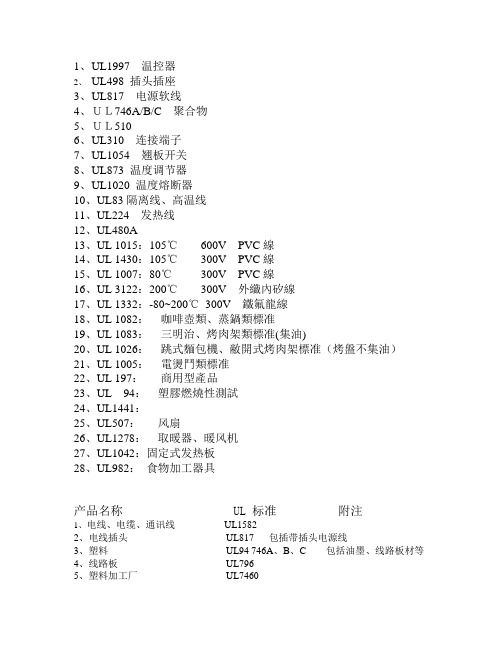
1、U L1997 温控器2、UL498 插头插座3、U L817 电源软线4、UL746A/B/C 聚合物5、UL5106、U L310 连接端子7、U L1054 翘板开关8、U L873 温度调节器9、U L1020 温度熔断器10、UL83隔离线、高温线11、UL224 发热线12、UL480A13、UL 1015:105℃600V PVC線14、UL 1430:105℃300V PVC線15、UL 1007:80℃300V PVC線16、UL 3122:200℃300V外纖內矽線17、UL 1332:-80~200℃300V鐵氟龍線18、UL 1082:咖啡壺類、蒸鍋類標准19、UL 1083:三明治、烤肉架類標准(集油)20、UL 1026:跳式麵包機、敝開式烤肉架標准(烤盤不集油)21、UL 1005:電燙鬥類標准22、UL 197:商用型產品23、UL94:塑膠燃燒性測試24、UL1441:25、UL507:风扇26、UL1278:取暖器、暖风机27、UL1042:固定式发热板28、UL982:食物加工器具产品名称UL 标准附注1、电线、电缆、通讯线UL15822、电线插头UL817 包插带插头电源线3、塑料UL94 746A、B、C 包括油墨、线路板材等4、线路板UL7965、塑料加工厂UL74606、影音视听产品UL6500/UL60065 包括电视机、DVD 、音响等8、支架 UL1678 音频、视频设备支架、壁架、电视支架10、办公室设备UL1950/UL60950 包括显示器、碎纸机、11、开关电源、电话机、传真机、电脑、Modem 、手机充电器等12、节能灯UL199313、荧光灯镇流器UL93514、HID镇流器UL102915、Class 2 电源UL1310 包括2 类变压器、开关电源等16、2 、3 类变压器UL1585 包括环形变压器,低压灯变压器17、电视机用高压器件、热敏元件 UL1413 包括高压包FBT ,高压聚焦电18、位器,PTC ,NTC显像管座,偏转线圈,消磁线圈等19、影音类用变压器UL141120、显象管CRT UL141821、可移动灯具UL153 包括台灯,落地灯22、固定灯具UL1598 包括天花灯,壁灯,吊灯等23、圣诞灯UL588 包括配件24、柔性霓虹灯ULSubject 238825、LED灯 UL875026、小夜灯UL178627、Edison-Base Lampholders UL49628、荧光灯起辉器UL54229、风扇类UL507 包括吊扇,台扇,夹扇,DC Fan,30、油烟机等31、开关UL20 包括墙上开关,线上开关32、特殊用途开关UL1054 包括仪器开关,线上开关等33、定时器UL91734、微波炉UL923 包括其高压二极管35、插头插座UL49836、通讯产品配件UL1863 包括电话插座等37、接线柱Tenninal Block UL105938、接线端子Conncctor UL48639、压敏电阻UL144940、延长线插板UL144941、工业电气UL508 包括整套机器设备,断路器,接触42、器,继电器等43、工业机器控制板UL 508A44、电容1 UL810 普通电容45、电容2 UL1414 影音产品跨线电容46、电容3 UL1283 电磁滤波电容47、电机马达1004-1,-2,-3 (UL1004-1(用于结构审核加上少量的测试)、UL1004-2(对于阻抗保护的电机)、UL1004-3(对于带热保护器的电机))48、马达温度保险丝UL211149、气泵UL145050、潜水泵UL77851、滤水泵UL108152、浴缸泵 UL179553、家用煮食用具UL1026 包括电饭锅,面包机,多士炉,54、烤炉,暖瓶器,烤架等55、电动类食品加工器具UL982 揽拌机,榨汁机,切片机,碎肉机等56、咖啡壶和液体加热类器具UL1082 包括咖啡机,电热水壶,豆浆机等57、油炸器具UL1083 油炸锅,烙饼机58、电动工具UL60745 电钻, 电镐, 锤钻, 角磨机, 冲59、击钻等60、理发器具和刮脸用具UL1028 理发剪,电动刮脸器等商用电器UL197 商业场所用途电器产品吸尘器UL1017电熨斗UL1005毛巾架,烘鞋机,干手器UL499家用电动个人修饰电器UL859 电吹风,卷发器、直发板、烫发器电动按摩器及健身器材UL1647 电动按摩器,脚底按摩器,头部按摩器,电动按摩椅,跑步机饮水机制冰机UL399电暖器、电壁炉UL1278立式蒸汽熨斗UL14171、温控器UL873。
ul 61010-1对应的国标

ul xxx-1对应的国标ul xxx-1是什么?ul xxx-1是一种国际性的安全标准,用于评估电气设备的安全性。
该标准由国际电工委员会(IEC)制定,并已被许多国家和地区采纳为法定标准。
ul xxx-1标准适用于各种类型的电气设备,包括测量、控制和实验室设备。
ul xxx-1标准包括哪些内容?ul xxx-1标准涉及多个方面的电气设备安全性,以下是该标准包括的主要内容:1. 设备的结构和材料:ul xxx-1标准要求设备的结构和材料必须能够承受设备在正常使用中可能遇到的各种压力和温度。
2. 电气连接:ul xxx-1标准规定了设备的电气连接必须符合一定的安全要求,以防止电击和短路等事故。
3. 绝缘和大气压力:ul xxx-1标准要求设备必须具有良好的绝缘性能,以保证在正常使用中不会发生漏电等现象。
4. 温度、电磁兼容性和防护:ul xxx-1标准对设备在各种温度和电磁环境下的性能做出了要求,并要求设备必须具有一定的防护功能,以避免外部因素对设备的影响。
为什么需要ul xxx-1标准?ul xxx-1标准的出现,主要是为了保障电气设备在正常使用中的安全性,避免因电气设备的设计和制造不符合安全要求而导致的电击、火灾等安全事故。
采用ul xxx-1标准制造的电气设备,能够满足国际安全标准,提高设备的可靠性和使用寿命,降低了对设备的使用限制,对提高工作效率、降低安全风险具有重要意义。
在我国,ul xxx-1标准的国标是什么?我国国家标准委员会于2002年制定了《GB 4793.1-2007 电工仪表第1部分:一般要求》国家标准,该标准对ul xxx-1标准进行了采纳和实施。
GB 4793.1-2007标准的颁布实施,将ul xxx-1标准的内容引入了我国国内的电气设备安全性评估系统。
该标准的实施,有利于规范我国国内电气设备的生产和使用,保障了用户和工作人员的生命财产安全。
ul xxx-1标准在我国的应用GB 4793.1-2007标准的颁布实施,对我国国内电气设备的生产和使用产生了积极影响。
balluff bni iol-709-000-k006 bni iol-710-000-k006

BNI IOL-709-000-K006 BNI IOL-710-000-K006IO-Link Sensor-Hub analogUser’s GuideContent1Notes to the user 21.1Structure of the guide 21.2Typographical conventions 2Enumerations 2 Actions 2 Syntax 2 Cross-references 21.3Symbols 21.4Abbreviations 21.5Divergent views 2 2Safety 32.1Intended use 32.2Installation and startup 32.3General safety Notes 32.4Resistance to Aggressive Substances 3Hazardous voltage 3 3Getting Started 43.1Connection overview 43.2Mechanical connection 53.3Electrical connection 53.4Function ground 53.5IO-Link connection 53.6Digital Sensors 63.7Analogue Sensors 6 4IO-Link Interface 74.1IO-Link Data 74.2Process data inputs 74.3Process data outputs 84.4Parameter data/ On-request data 8Identification data 8 Inversion 9 Switch point enable 9 Switch point 94.5Errors 104.6Events 10 5Technical Data 115.1Dimensions 115.2Mechanical data 115.3Electrical data 115.4Operating conditions 115.5Function indicators 12Module LEDs 12 Digital Input LEDs 12 Analogue Input LEDs 12 6Appendix 136.1Type designation code 136.2Order information 13IO-Link Sensor-HubBNI IOL-709-… / BNI IOL-710-…1 Notes to the user1.1 Structure of theguide The Guide is organized so that the sections build on one another. Section 2 : Basic safety information. …………1.2 Typographicalconventions The following typographical conventions are used in this Guide. EnumerationsEnumerations are shown in list form with bullet points.• Entry 1, • Entry 2.Actions Action instructions are indicated by a preceding triangle. The result of an action is indicated by an arrow.Action instruction 1. Action result.Action instruction 2. SyntaxNumbers:Decimal numbers are shown without additional indicators (e.g. 123),Hexadecimal numbers are shown with the additional indicator hex (e.g. 00hex ).Cross-references Cross-references indicate where additional information on the topic can be found.1.3 SymbolsAttention!This symbol indicates a security notice which most be observed.NoteThis symbol indicates general notes.1.4 AbbreviationsBCD BNI CV DPP I-Port EMC FE IOL LSB MSB SP SPDU VVBinary coded switch Balluff Network InterfaceCurrent Version: BNI IOL 709… Direct Parameter Page Digital input portElectromagnetic Compatibility Function ground IO-LinkLeast Significant Bit Most Significant Bit Switch PointService Protocol Data UnitVoltage version: BNI IOL 710…1.5 Divergent views Product views and images can differ from the specified product in this manual. They serve only as an illustration.2 Safety2.1 Intended use The BNI IOL-… is a decentralized sensor input module which is connected to a host IO-Linkmaster over an IO-Link interface.2.2 Installation andstartup Attention!Installation and startup are to be performed by trained technical personnel only. Skilled specialists are people who are familiar with the work such as installation and the operation of the product and have the necessary qualifications for these tasks. Any damage resulting from unauthorized tampering or improper use shall void warranty and liability claims against the manufacturer. The operator is responsible for ensuring that the valid safety and accident prevention regulations are observed in specific individual cases.2.3 General safetyNotes Commissioning and inspectionBefore commissioning, carefully read the User's Guide.The system must not be used in applications in which the safety of persons depends on the function of the device.Intended useWarranty and liability claims against the manufacturer shall be rendered void by damage from:•Unauthorized tampering•Improper use•Use, installation or handling contrary to the instructions provided in this User's Guide.Obligations of the owner/operator!The device is a piece of equipment in accordance with EMC Class A. This device can produce RF noise. The owner/operator must take appropriate precautionary measures against this for its use. The device may be used only with a power supply approved for this. Only approved cables may be connected.MalfunctionsIn the event of defects and device malfunctions that cannot be rectified, the device must be taken out of operation and protected against unauthorized use.Approved use is ensured only when the housing is fully installed.2.4 Resistance toAggressiveSubstances Attention!The BNI modules always have good chemical and oil resistance. When used in aggressive media (such as chemicals, oils, lubricants and coolants, each in a high concentration (i.e. too little water content)), the material must first be checked for resistance in the particular application. No defect claims may be asserted in the event of a failure or damage to the BNI modules caused by such aggressive media..Hazardous voltage Attention!Disconnect all power before servicing equipment.NoteIn the interest of continuous improvement of the product,Balluff GmbH reserves the right to change the technical data of the product and the content of these instructions at any time without notice.IO-Link Sensor-HubBNI IOL-709-… / BNI IOL-710-…3 Getting Started3.1 Connectionoverview1 Mounting hole2 IO-Link interface3 Analogue input-Port 14 Status-LED: Analogue port5 Analogue input port 36 Status-LED: digital input Pin 27 Digital input port 18 Status-LED: Digital port Pin 49 Digital input port 3 10 Status LED “Power Supply”11 Digital input port 212 Digital input port 013 Analogue input port 214 Analogue input port 015 Label16 Status-LED …COM“17 Function ground connection3 Getting Started3.2 Mechanicalconnection The BNI IOL modules are attached using 3 M4 screws (Item 1, Fig. 3-1/3-2).3.3 Electricalconnection The Sensor Hub modules require no separate supply voltage connection. Power is provided through the IO-Link interface by the host IO-Link Master.3.4 Function groundThe modules are provided with a ground terminal.Connect Sensor Hub module to the ground terminal.NoteThe FE connection from the housing to the machine must be low-impedance and as short as possible.3.5 IO-LinkconnectionThe IO-Link connection is made using an M12 connector (A-coded, male).IO-Link (M12, A-coded, male)Pin Function 1Supply voltage, +24 V, max. 1.6 A 2 - 3 GND, reference potential4 C/Q, IO-Link data transmission channelConnection protection ground to FE terminal, if present. Connect the incoming IO-Link line to the Sensor Hub.NoteA standard sensor cable is used for connecting to the host IO-Link Master.IO-Link Sensor-HubBNI IOL-709-… / BNI IOL-710-…3 Getting Started3.6 Digital Sensors Digital input port (M12, A-coded, female)Pin Function 1 +24 V, 100 mA 2 Standard Input 3 0 V, GND 4 Standard Input 5 -NoteFor the digital sensor inputs follow the input guideline per EN 61131-2, Type 2.3.7 AnalogueSensors Analogue input port (M12, A-coded, female)Pin Function1 +24 V, 100 mA2BNI IOL-709...: 4 - 20 mABNI IOL-710…:n.c. 3 0 V, GND4BNI IOL-710...: 0 - 10 V BNI IOL-709…:n.c 5 FE, function groundNoteUnused I/O port sockets must be fitted with cover caps to ensure IP67 protection rating.NoteOvercurrent (> 25mA) on the BNI IOL-709 Module´s inputs can distort the measurement results of the other channels and it may leads to malfunction..4 IO-Link Interface4.1 IO-Link Data Baudrate COM2 (38,4 kBaud)Frame type 1Minimum cycle time 3 msProcess data cycle 30 ms with minimum cycle time4.2 Process datainputs BNI IOL-710-…/BNI IOL-709-…(Sensor-Hub digital/analog)Process data length 10Byte:Byte 0 Byte 17 6 5 4 3 2 1 0 7 6 5 4 3 2 1 0InputPort7Pin4InputPort6Pin4InputPort5Pin4InputPort4Pin4SwitchPoint1Port3SwitchPoint1Port2SwitchPoint1Port1SwitchPoint1PortInputPort7.Pin2InputPort6.Pin2InputPort5.Pin2InputPort4.Pin2SwitchPoint2Port3SwitchPoint2Port2SwitchPoint2Port1SwitchPoint2PortByte 2 Byte 37 6 5 4 3 2 1 0 7 6 5 4 3 2 1 0Error1Error2Error3MSBAnalogue valueLSBPort 0Byte 4 Byte 57 6 5 4 3 2 1 0 7 6 5 4 3 2 1 0Error1Error2Error3MSBAnalogue valueLSBPort 1Byte 6 Byte 77 6 5 4 3 2 1 0 7 6 5 4 3 2 1 0Error1Error2Error3MSBAnalogue valueLSBPort 2Byte 8 Byte 97 6 5 4 3 2 1 0 7 6 5 4 3 2 1 0Error1Error2Error3MSBAnalogue valueLSBPort 3IO-Link Sensor-HubBNI IOL-709-… / BNI IOL-710-…4 IO-Link InterfaceInput: Input-Signal at Port and PinSwitch Point: The switch point bits show a switch pointoverrun. The switch point can be configuredby parameter ( see 0.0 - “Switch pointenable” and 0.0 - “Switch point”)Analogue value: VV: actual voltage value between0 and 1056 (1Bit = 0.01V)CV: actual current value between0 and 2150 (1Bit = 0.01mA)Error:• Error 1 • Error 2 • Error 3 Overcurrent/short circuit on sensor supply Measurement range overflow Measurement range undercut (only CV)4.3 Process dataoutputsThere are no outputs at BNI IOL-710-... and BNI IOL-709-... modules.4.4 Parameter data/On-request dataDPP SPDU Parameter DatawidthAccess Index Index Sub-indexIdentificationData07hex Vendor ID 2 ByteReadonly 08hex09hex Device ID 3 Byte0A hex0B hex10hex0 Vendor Name 8 Byte11hex0 Vendor text 16 Byte12hex0 Product Name 34 Byte13hex0 Product ID 21 Byte14hex0 Product text 34 Byte16hex Hardware Revision 3 Byte17hex0 Firmware Revision 3 ByteIdentification data Type Device ID VersionBNI IOL-710-000-K006 050201hex Voltage versionBNI IOL-709-000-K006 050202hex Current version4 IO-Link InterfaceDPPSPDUParameter Data width Value rangeDefault- valueIndex Index Sub-index P a r a m e t e r D a t a10hex 40hex640 1-16 Inversion 2 Byte 0000hex …FFFF hex 0000hex 11hex 12hex 41hex650 1-8 Switch point enable 1 Byte 00hex …FF hex 00hex 42hex660 Switch point 1 Port 0 2 Byte 0000hex … 03E8hex 0000hex 43hex670 Switch point 1 Port 1 2 Byte 0000hex … 03E8hex 0000hex 44hex680 Switch point 1 Port 2 2 Byte 0000hex … 03E8hex 0000hex 45hex690 Switch point 1 Port 3 2 Byte 0000hex … 03E8hex 0000hex 46hex700 Switch point 2 Port 0 2 Byte 0000hex … 03E8hex 0000hex 47hex710 Switch point 2 Port 1 2 Byte 0000hex … 03E8hex 0000hex 48hex720 Switch point 2 Port 2 2 Byte 0000hex … 03E8hex 0000hex 49hex73Switch point 2 Port 32 Byte0000hex … 03E8hex0000hexInversionInversion of the input signals:Byte 0Byte 176543217654321I n v e r s i o n P o r t 7 P i n 4I n v e r s i o n P o r t 6 P i n 4I n v e r s i o n P o r t 5 P i n 4I n v e r s i o n P o r t 4 P i n 4I n v e r s i o n S P 1 P o r t 3I n v e r s i o n S P 1 P o r t 2I n v e r s i o n S P 1 P o r t 1I n v e r s i o n S P 1 P o r t 0I n v e r s i o n P o r t 7 P i n 2I n v e r s i o n P o r t 6 P i n 2I n v e r s i o n P o r t 5 P i n 2I n v e r s i o n P o r t 4 P i n 2I n v e r s i o n S P 2 P o r t 3I n v e r s i o n S P 2 P o r t 2I n v e r s i o n S P 2 P o r t 1I n v e r s i o n S P 2 P o r t 0Switch point enableEnable the switch points by setting the enable bitsByte 07654321E n a b l e s w i t c h p o i n t 2 P o r t 3E n a b l e s w i t c h p o i n t 2 P o r t 2E n a b l e s w i t c h p o i n t 2 P o r t 1E n a b l e s w i t c h p o i n t 2 P o r t 0E n a b l e s w i t c h p o i n t 1 P o r t 3E n a b l e s w i t c h p o i n t 1 P o r t 2E n a b l e s w i t c h p o i n t 1 P o r t 1E n a b l e s w i t c h p o i n t 1 P o r t 0Switch pointByte 0Byte 1 7 6 5 4 3217654321Switch pointValue range (dec) CV= 400...2000 VV= 0 (1000)BNI IOL-709-… / BNI IOL-710-…4 IO-Link Interface4.5 Errors Byte 0Byte 1Device application error: 80hex11hex Index not available 12hex Subindex not available 30hex Value out of range4.6 EventsClass/QualifierCode (high + low)Mode Type InstanceP a r a m e t e r D a t aappears Error AL Device Hardware supply Supply low voltage U2 = supply + 24VC0hex 30hex 03hex 5000hex 0100hex 0010hex 0002hex F3hex5112hex disappears ErrorAL Device Hardware supply Supply low voltage U2 = supply + 24V80hex 30hex 03hex 5000hex 0100hex 0010hex 0002hexB3hex 5112hexappears Error AL Device Hardware supply supply peripheryC0hex30hex 03hex 5000hex 0100hex0060hexF3hex 5160hexdisappears ErrorAL Device Hardware supply supply periphery80hex30hex 03hex5000hex0100hex0060hexB3hex5160hex5 Technical Data5.1 Dimensions5.2 Mechanical data Housing Material Plastic, transparentIO-Link-Port M12, A-coded, maleInput-Ports 8x M12, A-coded, femaleEnclosure rating IP67 (only when plugged-in and threaded-in)Weight 90 gDimensions(L × W × H, excluding connector)115 × 50 × 30,8 mm5.3 Electrical data Operating voltage 18 ... 30,2 V DC, per EN 61131-2Ripple < 1 %Current draw without load ≤ 40 mA5.4 Operatingconditions Operating temperature -5 °C … +55 °C Storage temperature -25 °C … +70 °CBNI IOL-709-… / BNI IOL-710-…5 Technical Data5.5 FunctionindicatorsModule LEDs LED 5, IO-Link CommunicationStatus FunctionGreen No CommunicationGreen negative pulsed Communication OKRed Communication line overloadOff Module unpoweredLED 4, Power supply statusStatus FunctionGreen Module power is OKGreen slowly flashing Short circuitGreen rapidly flashing Module power supply < 18 VOff Module unpowered Digital Input LEDs LED 3, Input Pin 4 and LED 2, Input Pin 2Status FunctionYellow Input signal = 1Off Input signal = 0Analogue Input LEDs LED 1, Analogue input portStatus Signal 709 (4-20 mA) Signal 710 (0-10 V) Green ≥ 4 mA - ≤ 20 mA> 0,05 VRed < 4 mA - > 20 mA > 10,05 V6 Appendix6.1 Type designationcode6.2 OrderinformationType Order CodeBNI IOL-709-000-K006 BNI0007BNI IOL-710-000-K006 BNI0008BNI IOL-7xx-000-K006 Balluff Network InterfaceIO-Link interfaceFunctions710 = 8 digital inputs 0,15 A + 4 analog inputs 0 - 10 V709 = 8 digital inputs 0,15 A + 4 analog inputs 4 - 20 mAVariant000 = StandardvarianteMechanical configurationK006 =Plastic housing,Connectors:- BUS and Power supply: 1x M12x1, external thread- Input ports: 8x M12x1, internal threadBNI IOL-709-… / BNI IOL-710-… NotesBalluff GmbHSchurwaldstrasse 973765 Neuhausen a.d.F. GermanyTel. +49 7158 173-0 N r . 910442-726 E •01.125277 • E d i t i o n K 17 • R e p l a c e s E d i t i o n 1311 • S u b j e c t t o m o d i f i c a t i o n。
常用的UL零部件CCN号码及标准

Motor电机
XEIT2/PRGY2/XEWR
UL1004
NTC
XGPU2.
UL1434
Transformers, Construction Only –变压器
XORU2
/
Note: 1. Cross-the-line capacitor (FOWX2)可以不用UL认证零件.
2.所有半导体(Diode, Diac, Transistor, MOSFET, IC etc.),电阻式组件(Resistor, Varistor, Inductance Resistor, PTC etc.)不用UL认证零件,但不包含保险电阻(Fusing Resistor).
WOYR2
UL 1054
Switch, Snap, General-Use开关
WNWV2
UL 20
Lampholder灯座
OKCT2
UL 496 /UL 542
Quick connect connector快插端
RFWV2
UL 310
Systems, Electrical Insulation
OBJY2
Coil漆包线圈
OBMW2
N/A
Bobbin线轴(线圈骨架)
QMFZ2
UL746C
Printed Wiring Board印刷电路板
ZPMV2
UL 796
Conformal Coating外覆胶
QMJU2
UL 94
Epoxy/Potting Compound
环氧树脂/混合胶
QMFZ2
UL746C
Insulation System绝缘系统
Lead Wires导线(内配线)
防火门UL认证UL10B,UL10C耐火极限测试
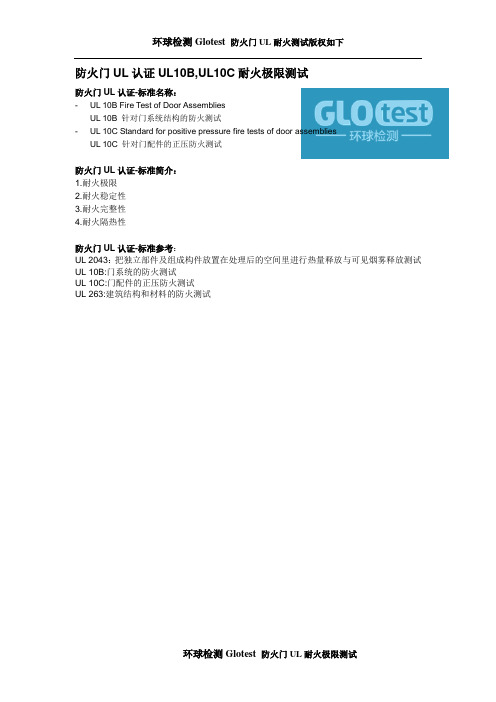
环球检测Glotest 防火门UL耐火测试版权如下
防火门UL认证UL10B,UL10C耐火极限测试
防火门UL认证-标准名称:
- UL 10B Fire Test of Door Assemblies
UL 10B 针对门系统结构的防火测试
- UL 10C Standard for positive pressure fire tests of door assemblies
UL 10C 针对门配件的正压防火测试
防火门UL认证-标准简介:
1.耐火极限
2.耐火稳定性
3.耐火完整性
4.耐火隔热性
防火门UL认证-标准参考:
UL 2043:把独立部件及组成构件放置在处理后的空间里进行热量释放与可见烟雾释放测试UL 10B:门系统的防火测试
UL 10C:门配件的正压防火测试
UL 263:建筑结构和材料的防火测试
环球检测Glotest 防火门UL耐火极限测试。
ul认证电气设备常用标准
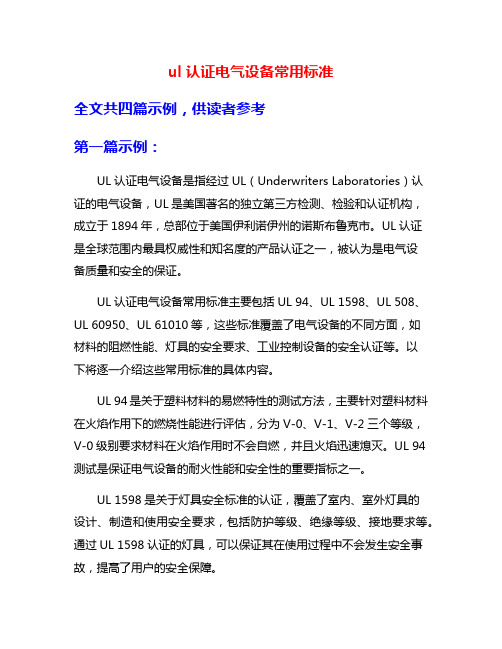
ul认证电气设备常用标准全文共四篇示例,供读者参考第一篇示例:UL认证电气设备是指经过UL(Underwriters Laboratories)认证的电气设备,UL是美国著名的独立第三方检测、检验和认证机构,成立于1894年,总部位于美国伊利诺伊州的诺斯布鲁克市。
UL认证是全球范围内最具权威性和知名度的产品认证之一,被认为是电气设备质量和安全的保证。
UL认证电气设备常用标准主要包括UL 94、UL 1598、UL 508、UL 60950、UL 61010等,这些标准覆盖了电气设备的不同方面,如材料的阻燃性能、灯具的安全要求、工业控制设备的安全认证等。
以下将逐一介绍这些常用标准的具体内容。
UL 94是关于塑料材料的易燃特性的测试方法,主要针对塑料材料在火焰作用下的燃烧性能进行评估,分为V-0、V-1、V-2三个等级,V-0级别要求材料在火焰作用时不会自燃,并且火焰迅速熄灭。
UL 94测试是保证电气设备的耐火性能和安全性的重要指标之一。
UL 1598是关于灯具安全标准的认证,覆盖了室内、室外灯具的设计、制造和使用安全要求,包括防护等级、绝缘等级、接地要求等。
通过UL 1598认证的灯具,可以保证其在使用过程中不会发生安全事故,提高了用户的安全保障。
UL 508是关于工业控制设备的电气安全标准,涵盖了马达控制器、起动器、开关等工业控制设备的设计、测试和认证要求,确保这些设备在工业生产中的安全性和可靠性。
UL 508认证的设备,不仅符合国际标准,还能提升设备的市场竞争力。
UL 60950是关于信息技术设备安全的标准,适用于计算机、网络设备、通信设备等信息技术设备,涵盖了这些设备的电气、机械和热特性,以及用户接口和其他相关要求。
通过UL 60950认证的设备,在全球范围内有较高的市场认可度和可信度。
UL 61010是关于实验室和工业控制设备的安全标准,用于评估实验室仪器、工业控制设备和相关配件的安全性能,包括电气安全、机械安全和热安全等方面。
