NPIV SOP
npiv
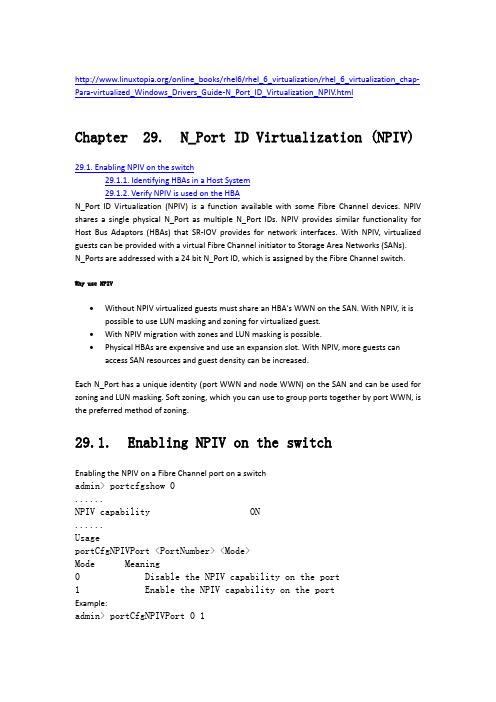
/online_books/rhel6/rhel_6_virtualization/rhel_6_virtualization_chap-Para-virtualized_Windows_Drivers_Guide-N_Port_ID_Virtualization_NPIV.htmlChapter 29. N_Port ID Virtualization (NPIV)29.1. Enabling NPIV on the switch29.1.1. Identifying HBAs in a Host System29.1.2. Verify NPIV is used on the HBAN_Port ID Virtualization (NPIV) is a function available with some Fibre Channel devices. NPIV shares a single physical N_Port as multiple N_Port IDs. NPIV provides similar functionality for Host Bus Adaptors (HBAs) that SR-IOV provides for network interfaces. With NPIV, virtualized guests can be provided with a virtual Fibre Channel initiator to Storage Area Networks (SANs).N_Ports are addressed with a 24 bit N_Port ID, which is assigned by the Fibre Channel switch.Why use NPIV∙Without NPIV virtualized guests must share an HBA's WWN on the SAN. With NPIV, it is possible to use LUN masking and zoning for virtualized guest.∙With NPIV migration with zones and LUN masking is possible.∙Physical HBAs are expensive and use an expansion slot. With NPIV, more guests can access SAN resources and guest density can be increased.Each N_Port has a unique identity (port WWN and node WWN) on the SAN and can be used for zoning and LUN masking. Soft zoning, which you can use to group ports together by port WWN, is the preferred method of zoning.29.1. Enabling NPIV on the switchEnabling the NPIV on a Fibre Channel port on a switchadmin> portcfgshow 0......NPIV capability ON......UsageportCfgNPIVPort <PortNumber> <Mode>Mode Meaning0 Disable the NPIV capability on the port1 Enable the NPIV capability on the portExample:admin> portCfgNPIVPort 0 129.1.1. Identifying HBAs in a Host SystemTo determine the types of HBAs in the system, enter the following command:# ls /proc/scsiQLogic HBAs are listed as qla2xxx. Emulex HBAs are listed as lpfc. QLogic Example# ls /proc/scsi/qla2xxxEmulex Example# ls /proc/scsi/lpfc29.1.2. Verify NPIV is used on the HBAOutput the data from the kernel on the port nodes of the HBA.Example 29.1. QLogic controller example# cat /proc/scsi/qla2xxx/7FC Port Information for Virtual Ports:Virtual Port index = 1Virtual Port 1:VP State = <ACTIVE>, Vp Flags = 0x0scsiqla2port3=500601609020fd54:500601601020fd54:a00000:1000: 1; scsiqla2port4=500601609020fd54:500601681020fd54:a10000:1000: 1; Virtual Port 1 SCSI LUN Information:( 0:10): Total reqs 10, Pending reqs 0, flags 0x0, 2:0:1000,Example 29.2. Emulex controller example# cat /proc/scsi/lpfc/3SLI Rev: 3NPIV Supported: VPIs max 127 VPIs used 1RPIs max 512 RPIs used 13Vports list on this physical port:Vport DID 0x2f0901, vpi 1, state 0x20Portname: 48:19:00:0c:29:00:00:0d Nodename: 48:19:00:0c:29:00:00:0b 29.1.2.1. Create and destroy a virtual HBA with NPIVIssue an NPIV create call. Confirm that the host has started a new virtual HBA and that any storage zones are usable.To create virtual HBAs using libvirt, you require a NPIV capable HBA and switch.Confirm that you have those by manually creating a new HBA by printing the contents of the/sys/class/fc_host/hostN directory where class is the type of adaptor and fc_host is the host number.Note that the WWN used below are for demonstrative purposes only. Use WWN customized for your SAN environment.Add a new virtual HBA with the following command where '1111222233334444:5555666677778888' is WWPN:WWNN and host5is the physical HBA which the virtual HBA is a client of.# echo '1111222233334444:5555666677778888' >/sys/class/fc_host/host5/vport_createIf the creation is successful, a new HBA in the system with the next available host number. NoteThe virtual HBAs can be destroyed with the following command:# echo '1111222233334444:5555666677778888' >/sys/class/fc_host/host5/vport_deleteAdding the virtual HBA with virshThis procedure covers creating virtual HBA devices on a host with virsh. This procedure requires a compatible HBA device.1.List available HBAsFind the node device name of the HBA with the virtual adapters. List of all the HBAs on the host with the following command:# virsh nodedev-list -TODO-cap=scsi_hostpci_10df_fe00_0_scsi_hostpci_10df_fe00_0_scsi_host_0pci_10df_fe00_scsi_hostpci_10df_fe00_scsi_host_0pci_10df_fe00_scsi_host_0_scsi_hostpci_10df_fe00_scsi_host_0_scsi_host_02.Gather parent HBA device dataOutput the XML definition for each required HBA. This example uses the HBA, pci_10df_fe00_scsi_host.# virsh nodedev-dumpxml pci_10df_fe00_scsi_host<device><name>pci_10df_fe00_scsi_host</name><parent>pci_10df_fe00</parent><capability type='scsi_host'><host>5</host><capability type='fc_host'><wwnn>20000000c9848140</wwnn><wwpn>10000000c9848140</wwpn></capability><capability type='vport_ops' /></capability></device>HBAs capable of creating virtual HBAs have a capability type='vport_ops'in the XML definition.3.Create the XML definition for the virtual HBAWith information gathered in the previous step, create an XML definition for the virtual HBA. This example uses a file named newHBA.xml.<device><parent>pci_10df_fe00_0_scsi_host</parent><capability type='scsi_host'><capability type='fc_host'><wwpn>1111222233334444</wwpn><wwnn>5555666677778888</wwnn></capability></capability></device>The <parent>element is the name of the parent HBA listed by the virsh nodedev-list command. The <wwpn>and <wwnn>elements are the WWNN and WWPN for the virtual HBA.WWNN and WWPN validationLibvirt does not validate the WWPN or WWNN values, invalid WWNs are rejected by the kernel and libvirt reports the failure. The error reported by the kernel is similar to the following:# virsh nodedev-create badwwn.xmlerror: Failed to create node device from badwwn.xmlerror: Write of '1111222233334444:5555666677778888' to'/sys/class/fc_host/host6/vport_create' during vportcreate/delete failed: No such file or directory4.Create the virtual HBACreate the virtual HBA with the virsh nodedev-create command using the file from the previous step.# virsh nodedev-create newHBA.xmlNode device pci_10df_fe00_0_scsi_host_0_scsi_host created from newHBA.xmlThe new virtual HBA should be detected and available to the host. The create command output gives you the node device name of the newly created device.Destroying a virtual HBA with virshTo destroy the device, use virsh nodedev-destroy:# virsh nodedev-destroy pci_10df_fe00_0_scsi_host_0_scsi_host Destroyed node device 'pci_10df_fe00_0_scsi_host_0_scsi_host'。
non hlos 通俗解释
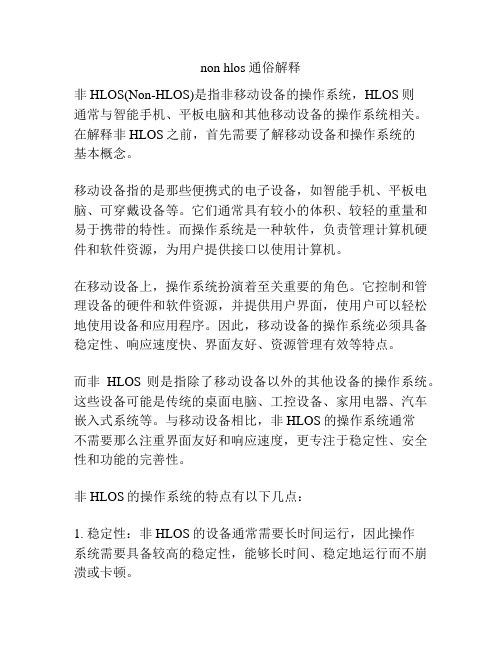
non hlos 通俗解释非HLOS(Non-HLOS)是指非移动设备的操作系统,HLOS则通常与智能手机、平板电脑和其他移动设备的操作系统相关。
在解释非HLOS之前,首先需要了解移动设备和操作系统的基本概念。
移动设备指的是那些便携式的电子设备,如智能手机、平板电脑、可穿戴设备等。
它们通常具有较小的体积、较轻的重量和易于携带的特性。
而操作系统是一种软件,负责管理计算机硬件和软件资源,为用户提供接口以使用计算机。
在移动设备上,操作系统扮演着至关重要的角色。
它控制和管理设备的硬件和软件资源,并提供用户界面,使用户可以轻松地使用设备和应用程序。
因此,移动设备的操作系统必须具备稳定性、响应速度快、界面友好、资源管理有效等特点。
而非HLOS则是指除了移动设备以外的其他设备的操作系统。
这些设备可能是传统的桌面电脑、工控设备、家用电器、汽车嵌入式系统等。
与移动设备相比,非HLOS的操作系统通常不需要那么注重界面友好和响应速度,更专注于稳定性、安全性和功能的完善性。
非HLOS的操作系统的特点有以下几点:1. 稳定性:非HLOS的设备通常需要长时间运行,因此操作系统需要具备较高的稳定性,能够长时间、稳定地运行而不崩溃或卡顿。
2. 安全性:非HLOS的设备可能涉及到用户的个人隐私或机密信息,因此操作系统需要具备较高的安全性,能够有效地保护用户的信息安全。
3. 功能完善性:非HLOS的设备通常需要具备多种功能,以满足不同用户的需求。
操作系统需要能够提供这些功能,并且能够与其他设备或系统进行良好的兼容性。
4. 可扩展性:非HLOS的设备通常需要面对各种各样的使用场景和需求,操作系统需要具备较高的可扩展性,能够根据不同的需求进行定制化开发,以满足用户的特殊需求。
总结起来,非HLOS的操作系统注重稳定性、安全性和功能完善性,与移动设备的操作系统相比,可能更加注重细节和底层优化。
这些特点使得非HLOS的操作系统能够适应多样的设备和多样的使用场景。
ANPQP手册
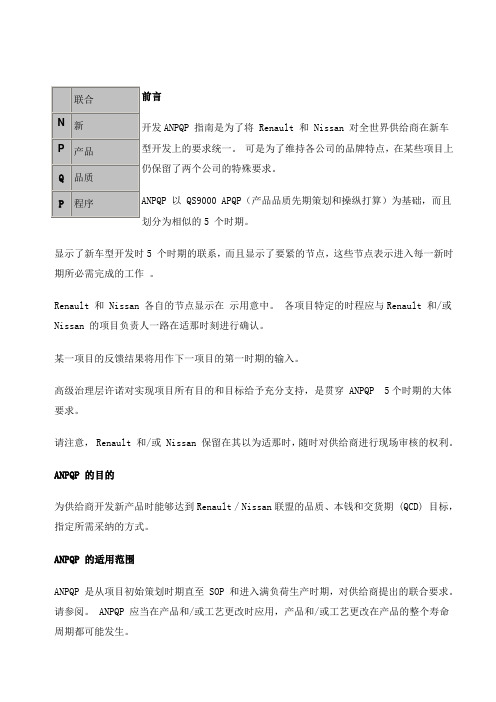
ANPQP 指南是为了将 Renault 和 Nissan 对全世界供给商在新车可是为了维持各公司的品牌特点,在某些项目上以 QS9000 APQP(产品品质先期策划和操纵打算)为基础,而且5 个时期。
显示了新车型开发时5 个时期的联系,而且显示了要紧的节点,这些节点表示进入每一新时期所必需完成的工作。
Renault 和 Nissan 各自的节点显示在示用意中。
各项目特定的时程应与Renault 和/或Nissan 的项目负责人一路在适那时刻进行确认。
某一项目的反馈结果将用作下一项目的第一时期的输入。
高级治理层许诺对实现项目所有目的和目标给予充分支持,是贯穿 ANPQP 5个时期的大体要求。
请注意, Renault 和/或 Nissan 保留在其以为适那时,随时对供给商进行现场审核的权利。
ANPQP 的目的为供给商开发新产品时能够达到Renault / Nissan联盟的品质、本钱和交货期 (QCD) 目标,指定所需采纳的方式。
ANPQP 的适用范围ANPQP 是从项目初始策划时期直至 SOP 和进入满负荷生产时期,对供给商提出的联合要求。
请参阅。
ANPQP 应当在产品和/或工艺更改时应用,产品和/或工艺更改在产品的整个寿命周期都可能发生。
ANPQP 适用于所有外部供给商,包括车辆、驱动系统、原材料和效劳备件等,还适用于生产零件的内部供给商。
注:效劳备件是在售后效劳时需要的用于改换的零件。
ANPQP 不适用于附件(没有包括在车辆原始标准中的零件)。
在一个供给商向联盟的多个顾客提供相同产品的情形下,这些顾客和供给商之间将在开发时期的初期对文件提交进行协商。
协议应基于一个一个的项目并包括顾客的职责,适历时要有顾客签字。
供给商必需确保所有更改申请(设计、工艺、设施)在进行更改之前,取得联盟顾客的批准。
ANPQP 的结构ANPQP 分为 5 个时期,如所示。
在每一个时期都有一个个ANPQP的要求项目——请参阅。
NPIV_SAN虚拟化
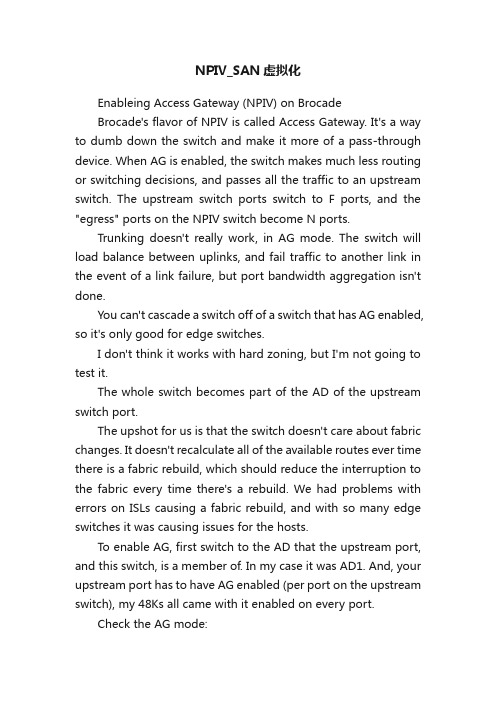
NPIV_SAN虚拟化Enableing Access Gateway (NPIV) on BrocadeBrocade's flavor of NPIV is called Access Gateway. It's a way to dumb down the switch and make it more of a pass-through device. When AG is enabled, the switch makes much less routing or switching decisions, and passes all the traffic to an upstream switch. The upstream switch ports switch to F ports, and the "egress" ports on the NPIV switch become N ports.Trunking doesn't really work, in AG mode. The switch will load balance between uplinks, and fail traffic to another link in the event of a link failure, but port bandwidth aggregation isn't done.You can't cascade a switch off of a switch that has AG enabled, so it's only good for edge switches.I don't think it works with hard zoning, but I'm not going to test it.The whole switch becomes part of the AD of the upstream switch port.The upshot for us is that the switch doesn't care about fabric changes. It doesn't recalculate all of the available routes ever time there is a fabric rebuild, which should reduce the interruption to the fabric every time there's a rebuild. We had problems with errors on ISLs causing a fabric rebuild, and with so many edge switches it was causing issues for the hosts.To enable AG, first switch to the AD that the upstream port, and this switch, is a member of. In my case it was AD1. And, your upstream port has to have AG enabled (per port on the upstream switch), my 48Ks all came with it enabled on every port.Check the AG mode:sanswa:AD1:root> ag --modeshowAccess Gateway mode is NOT enabledEnable AG mode:he10enc1sanswa:AD1:root> switchdisablehe10enc1sanswa:AD1:root> ag --modeenableWARNING: Access Gateway mode changes the standard behavior of the switch. Please check Access Gateway Administrator's Guide before proceeding.Enabling agmode will remove all the configuration data on the switchincluding zoning configuration and security database. Please backup yourconfiguration using configupload.This operation will reboot the switch.Do you want to continue? (yes, y, no, n): [no] yesAccess Gateway mode was enabled successfullySwitch is being rebooted...The switch does a fastboot, which will take several minutes.After the switch is up, the upstream port looks like:In switchshow:...29 2 13 011d00 id N4 Online F-Port 3 NPIV public...And portshow:SanSW2:AD1:admin> portshow 2/13portName:portHealth: HEALTHYAuthentication: NoneportDisableReason: NoneportCFlags: 0x1portFlags: 0x24b03 PRESENT ACTIVE F_PORT G_PORT U_PORT NPIV LOGICAL_ONLINE LOGIN NOELP LED ACCEPT FLOGIportType: 10.0portState: 1 OnlineportPhys: 6 In_SyncportScn: 32 F_Portport generation number: 92portId: 011d00portIfId: 43220012portWwn: 20:1d:00:05:1e:36:3f:8aportWwn of device(s) connected:21:01:00:1b:32:a9:78:e421:01:00:1b:32:b0:9a:4220:00:00:05:1e:88:71:c2Distance: normalportSpeed: N4GbpsNotice the WWNs listed. One is the N port on the switch. The other two are hosts connected to that switch.HP 8/24 SAN 交换机既可用作独立的核心交换机,也可在大型核心到边缘分层存储网络中用作低成本的边缘交换机,因此既能满足中小企业的需求,也能满足大型企业的需求。
npdi格式 -回复
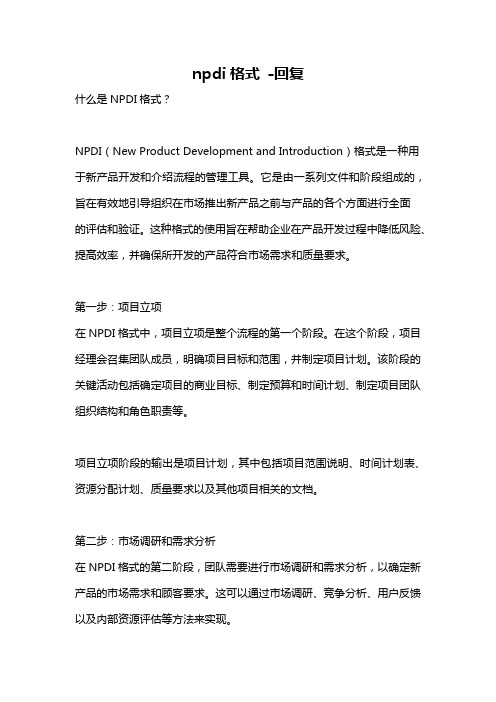
npdi格式-回复什么是NPDI格式?NPDI(New Product Development and Introduction)格式是一种用于新产品开发和介绍流程的管理工具。
它是由一系列文件和阶段组成的,旨在有效地引导组织在市场推出新产品之前与产品的各个方面进行全面的评估和验证。
这种格式的使用旨在帮助企业在产品开发过程中降低风险、提高效率,并确保所开发的产品符合市场需求和质量要求。
第一步:项目立项在NPDI格式中,项目立项是整个流程的第一个阶段。
在这个阶段,项目经理会召集团队成员,明确项目目标和范围,并制定项目计划。
该阶段的关键活动包括确定项目的商业目标、制定预算和时间计划、制定项目团队组织结构和角色职责等。
项目立项阶段的输出是项目计划,其中包括项目范围说明、时间计划表、资源分配计划、质量要求以及其他项目相关的文档。
第二步:市场调研和需求分析在NPDI格式的第二阶段,团队需要进行市场调研和需求分析,以确定新产品的市场需求和顾客要求。
这可以通过市场调研、竞争分析、用户反馈以及内部资源评估等方法来实现。
市场调研和需求分析阶段的输出通常是市场需求规格书(Market Requirement Document,MRD)。
MRD是一个详细的文件,阐明产品的市场需求、产品特点、功能需求以及市场定位等。
第三步:概念设计和产品规划在这个阶段,团队将基于市场需求规格书开展概念设计和产品规划工作。
他们将根据市场需求和技术可行性提出多个产品概念,并制定产品规划和开发路线图。
概念设计和产品规划阶段的输出是概念设计规范书(Concept Design Specification,CDS)。
CDS描述了产品的基本设计要素,包括外观、功能、性能、技术要求等。
第四步:产品开发和验证在NPDI格式的第四阶段,团队将根据概念设计规范书展开产品开发和验证工作。
他们将制造原型、进行测试和验证,并对产品进行改进和优化。
产品开发和验证阶段的输出是产品规格书(Product Specification Document,PSD)。
npdi格式 -回复
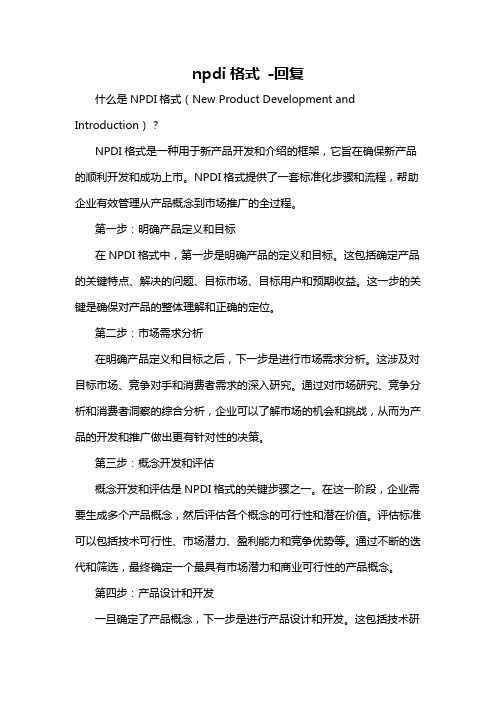
npdi格式-回复什么是NPDI格式(New Product Development and Introduction)?NPDI格式是一种用于新产品开发和介绍的框架,它旨在确保新产品的顺利开发和成功上市。
NPDI格式提供了一套标准化步骤和流程,帮助企业有效管理从产品概念到市场推广的全过程。
第一步:明确产品定义和目标在NPDI格式中,第一步是明确产品的定义和目标。
这包括确定产品的关键特点、解决的问题、目标市场、目标用户和预期收益。
这一步的关键是确保对产品的整体理解和正确的定位。
第二步:市场需求分析在明确产品定义和目标之后,下一步是进行市场需求分析。
这涉及对目标市场、竞争对手和消费者需求的深入研究。
通过对市场研究、竞争分析和消费者洞察的综合分析,企业可以了解市场的机会和挑战,从而为产品的开发和推广做出更有针对性的决策。
第三步:概念开发和评估概念开发和评估是NPDI格式的关键步骤之一。
在这一阶段,企业需要生成多个产品概念,然后评估各个概念的可行性和潜在价值。
评估标准可以包括技术可行性、市场潜力、盈利能力和竞争优势等。
通过不断的迭代和筛选,最终确定一个最具有市场潜力和商业可行性的产品概念。
第四步:产品设计和开发一旦确定了产品概念,下一步是进行产品设计和开发。
这包括技术研发、原型制作、测试和改进等一系列活动。
在这个阶段,企业需要与研发团队紧密合作,确保产品设计符合市场需求和技术要求,同时保证产品的质量和成本效益。
第五步:市场测试和验证产品设计和开发完成后,企业需要进行市场测试和验证。
这一步旨在评估产品在实际市场环境中的表现和接受度。
通过与实际用户进行反馈和测试,企业可以收集到宝贵的市场数据,并进行必要的改进和调整。
第六步:市场推广和销售一旦产品通过市场测试和验证,企业就可以开始全面推广和销售。
这包括开展市场营销活动、建立销售渠道和与潜在客户进行沟通等。
在这个阶段,企业需要制定详细的市场推广计划,并与营销团队紧密合作,确保产品的成功上市。
np v生物制剂制备的工艺流程
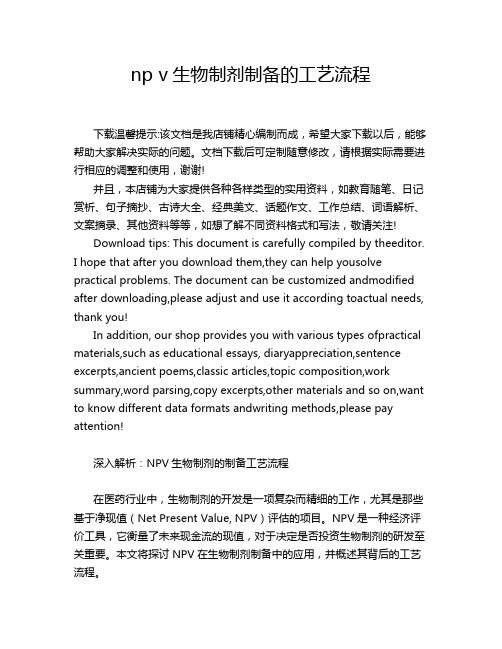
np v生物制剂制备的工艺流程下载温馨提示:该文档是我店铺精心编制而成,希望大家下载以后,能够帮助大家解决实际的问题。
文档下载后可定制随意修改,请根据实际需要进行相应的调整和使用,谢谢!并且,本店铺为大家提供各种各样类型的实用资料,如教育随笔、日记赏析、句子摘抄、古诗大全、经典美文、话题作文、工作总结、词语解析、文案摘录、其他资料等等,如想了解不同资料格式和写法,敬请关注!Download tips: This document is carefully compiled by theeditor.I hope that after you download them,they can help yousolve practical problems. The document can be customized andmodified after downloading,please adjust and use it according toactual needs, thank you!In addition, our shop provides you with various types ofpractical materials,such as educational essays, diaryappreciation,sentence excerpts,ancient poems,classic articles,topic composition,work summary,word parsing,copy excerpts,other materials and so on,want to know different data formats andwriting methods,please pay attention!深入解析:NPV生物制剂的制备工艺流程在医药行业中,生物制剂的开发是一项复杂而精细的工作,尤其是那些基于净现值(Net Present Value, NPV)评估的项目。
npi_精品文档
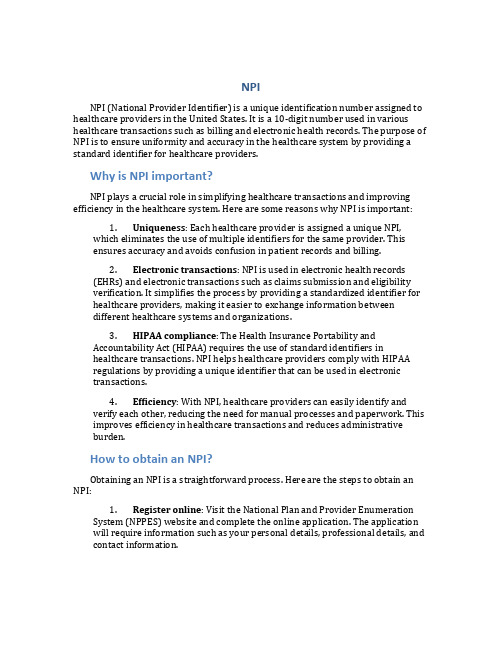
NPINPI (National Provider Identifier) is a unique identification number assigned to healthcare providers in the United States. It is a 10-digit number used in various healthcare transactions such as billing and electronic health records. The purpose of NPI is to ensure uniformity and accuracy in the healthcare system by providing a standard identifier for healthcare providers.Why is NPI important?NPI plays a crucial role in simplifying healthcare transactions and improving efficiency in the healthcare system. Here are some reasons why NPI is important:1.Uniqueness: Each healthcare provider is assigned a unique NPI,which eliminates the use of multiple identifiers for the same provider. Thisensures accuracy and avoids confusion in patient records and billing.2.Electronic transactions: NPI is used in electronic health records(EHRs) and electronic transactions such as claims submission and eligibility verification. It simplifies the process by providing a standardized identifier for healthcare providers, making it easier to exchange information betweendifferent healthcare systems and organizations.3.HIPAA compliance: The Health Insurance Portability andAccountability Act (HIPAA) requires the use of standard identifiers inhealthcare transactions. NPI helps healthcare providers comply with HIPAA regulations by providing a unique identifier that can be used in electronictransactions.4.Efficiency: With NPI, healthcare providers can easily identify andverify each other, reducing the need for manual processes and paperwork. This improves efficiency in healthcare transactions and reduces administrativeburden.How to obtain an NPI?Obtaining an NPI is a straightforward process. Here are the steps to obtain an NPI:1.Register online: Visit the National Plan and Provider EnumerationSystem (NPPES) website and complete the online application. The application will require information such as your personal details, professional details, and contact information.2.Verification: Once you have submitted the application, it will gothrough a verification process. This process may take a few days to a few weeks, depending on the workload of the NPPES.3.NPI assignment: After the verification process, you will be assignedan NPI. You will receive a notification with your NPI via email or mail.It is important to note that obtaining an NPI does not imply any form of accreditation or endorsement. It is simply a unique identifier for healthcare providers.Using NPI in healthcare transactionsNPI is widely used in various healthcare transactions. Here are some common uses of NPI:1.Claims submission: Healthcare providers use NPI when submittingclaims to insurance companies for reimbursement. Including NPI in the claims ensures accurate identification of the provider and simplifies the billing process.2.Eligibility verification: When verifying a patient’s eligibility forinsurance coverage, healthcare providers use NPI to identify themselves. This helps insurance companies properly identify the provider and determinecoverage.3.Electronic health records: NPI is used in electronic health records toidentify the healthcare provider associated with a specific patient’s record. This ensures accurate record-keeping and improves continuity of care.4.Referrals and authorizations: NPI is used when healthcareproviders refer patients to specialists or obtain authorizations for certainprocedures. Including NPI in these transactions helps ensure accurateidentification of the referring provider.ConclusionNPI plays a crucial role in the healthcare system by providing a unique identifier for healthcare providers. It simplifies healthcare transactions, improves efficiency, and ensures accuracy in patient records and billing. Obtaining an NPI is a straightforward process, and its usage is widespread in various healthcare transactions. By using NPI, healthcare providers can streamline their operations and contribute to a more efficient and effective healthcare system.。
NPIV和NPV不同
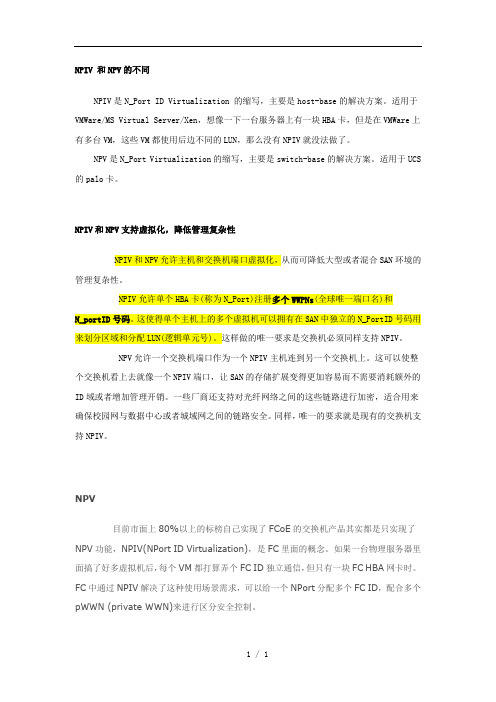
NPIV 和NPV的不同NPIV是N_Port ID Virtualization 的缩写,主要是host-base的解决方案。
适用于VMWare/MS Virtual Server/Xen,想像一下一台服务器上有一块HBA卡,但是在VMWare上有多台VM,这些VM都使用后边不同的LUN,那么没有NPIV就没法做了。
NPV是N_Port Virtualization的缩写,主要是switch-base的解决方案。
适用于UCS 的palo卡。
NPIV和NPV支持虚拟化,降低管理复杂性NPIV和NPV允许主机和交换机端口虚拟化,从而可降低大型或者混合SAN环境的管理复杂性。
NPIV允许单个HBA卡(称为N_Port)注册多个WWPNs(全球唯一端口名)和N_portID号码。
这使得单个主机上的多个虚拟机可以拥有在SAN中独立的N_PortID号码用来划分区域和分配LUN(逻辑单元号)。
这样做的唯一要求是交换机必须同样支持NPIV。
NPV允许一个交换机端口作为一个NPIV主机连到另一个交换机上。
这可以使整个交换机看上去就像一个NPIV端口,让SAN的存储扩展变得更加容易而不需要消耗额外的ID域或者增加管理开销。
一些厂商还支持对光纤网络之间的这些链路进行加密,适合用来确保校园网与数据中心或者城域网之间的链路安全。
同样,唯一的要求就是现有的交换机支持NPIV。
NPV目前市面上80%以上的标榜自己实现了FCoE的交换机产品其实都是只实现了NPV功能,NPIV(NPort ID Virtualization),是FC里面的概念。
如果一台物理服务器里面搞了好多虚拟机后,每个VM都打算弄个FC ID独立通信,但只有一块FC HBA网卡时。
FC中通过NPIV解决了这种使用场景需求,可以给一个NPort分配多个FC ID,配合多个pWWN (private WWN)来进行区分安全控制。
理解了NPIV后就好理解NPV了,我们把上图中的NPort拿出来作为一个独立设备给后面服务器代理进行FC ID注册就是NPV(NPort Virtualization)了。
日产 产品开发流程关键节点定义

东风日产乘用车公司
术语
ANPQP V-3P S-lot PT1 PT2 VC-lot PT lot SOP PSW
重要术语释义
中文释义联合新产品质量源自序 开发-生产周期缩短程序(缩短工程阶段) 正规模具整车试制 生产线第一轮试制生产 生产线第二轮试制生产 与S-lot相同,在V-3P流程中称为VC-lot 与PT相同,在V-3P流程中称为PT-lot 批量生产 零件提交保证书
2
类别开发流程图开发阶段名称要求事项评审和项目策设计完成工装模具正规化初期流动和量产里程碑节点slotpt1pt2sop阶段交付物rfq回复及对应阶段的anpqp文件对应阶段的anpqp文件slot样件及对应阶段的anpqp文件pt1样件及对应阶段的anpqp文件pt2样件及对应阶段的anpqp文件对应阶段的anpqp文件阶段验收证明客户签署的开发协议图纸认可信息及回传冻结设计图纸试装合格报告试装合格报告试装合格报告客户签署psw开发流程工程正规化东风日产乘用车公司sop批量生产psw零件提交保证书正规模具整车试制生产线第一轮试制生产中文释义重要术语释义anpqp联合新产品质量程序开发生产周期缩短程序缩短工程阶段术语v3p与slot相同在v3p流程中称为vclot与pt相同在v3p流程中称为ptlotslotpt1vclotptlotpt2生产线第二轮试制生产
npoi 枚举类型 -回复
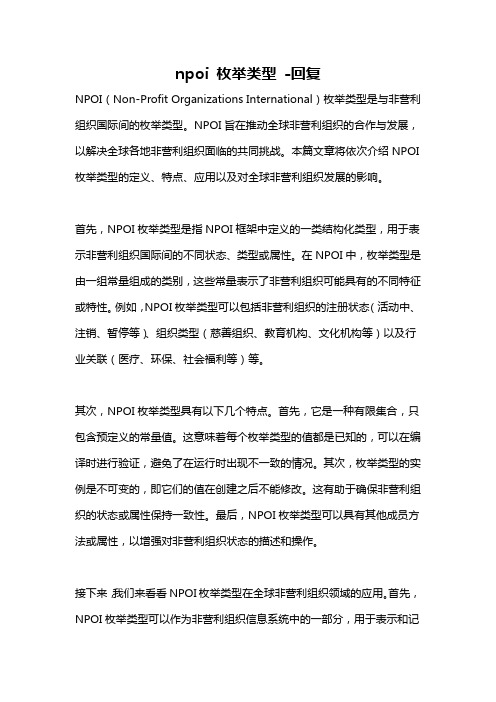
npoi 枚举类型-回复NPOI(Non-Profit Organizations International)枚举类型是与非营利组织国际间的枚举类型。
NPOI旨在推动全球非营利组织的合作与发展,以解决全球各地非营利组织面临的共同挑战。
本篇文章将依次介绍NPOI 枚举类型的定义、特点、应用以及对全球非营利组织发展的影响。
首先,NPOI枚举类型是指NPOI框架中定义的一类结构化类型,用于表示非营利组织国际间的不同状态、类型或属性。
在NPOI中,枚举类型是由一组常量组成的类别,这些常量表示了非营利组织可能具有的不同特征或特性。
例如,NPOI枚举类型可以包括非营利组织的注册状态(活动中、注销、暂停等)、组织类型(慈善组织、教育机构、文化机构等)以及行业关联(医疗、环保、社会福利等)等。
其次,NPOI枚举类型具有以下几个特点。
首先,它是一种有限集合,只包含预定义的常量值。
这意味着每个枚举类型的值都是已知的,可以在编译时进行验证,避免了在运行时出现不一致的情况。
其次,枚举类型的实例是不可变的,即它们的值在创建之后不能修改。
这有助于确保非营利组织的状态或属性保持一致性。
最后,NPOI枚举类型可以具有其他成员方法或属性,以增强对非营利组织状态的描述和操作。
接下来,我们来看看NPOI枚举类型在全球非营利组织领域的应用。
首先,NPOI枚举类型可以作为非营利组织信息系统中的一部分,用于表示和记录组织的状态和属性。
例如,在一个全球非营利组织网络中,可以使用NPOI枚举类型来表示各个组织的注册状态,以便及时更新注册信息和监测活动情况。
其次,NPOI枚举类型还可以作为非营利组织间合作与交流的统一语言,方便各个组织之间进行数据交换和共享。
通过使用相同的枚举类型,不同组织可以更加准确地理解和解释彼此的状态和属性。
最后,NPOI枚举类型对全球非营利组织的发展产生了积极的影响。
首先,通过定义和使用统一的枚举类型,NPOI有助于提高非营利组织信息系统的标准化程度,减少了不同系统之间的数据差异和不一致性。
电子制造业NPI及常用英文词汇
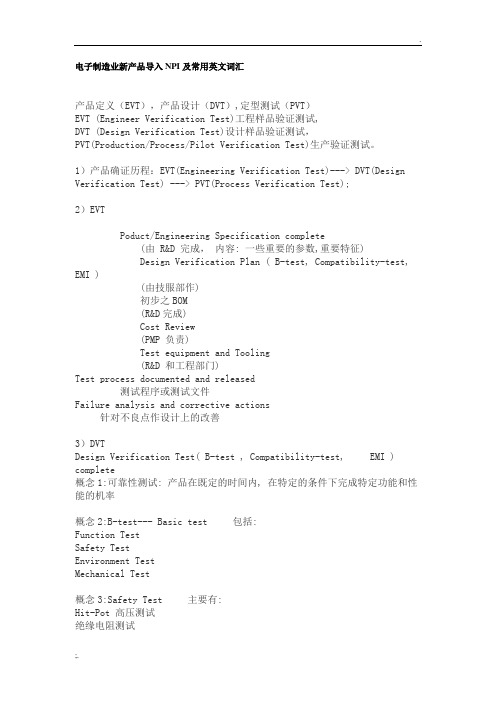
电子制造业新产品导入NPI及常用英文词汇产品定义(EVT),产品设计(DVT),定型测试(PVT)EVT (Engineer Verification Test)工程样品验证测试,DVT (Design Verification Test)设计样品验证测试,PVT(Production/Process/Pilot Verification Test)生产验证测试。
1)产品确证历程:EVT(Engineering Verification Test)---> DVT(Design Verification Test) ---> PVT(Process Verification Test);2)EVTPoduct/Engineering Specification complete(由 R&D 完成,内容: 一些重要的参数,重要特征)Design Verification Plan ( B-test, Compatibility-test, EMI )(由技服部作)初步之BOM(R&D完成)Cost Review(PMP 负责)Test equipment and Tooling(R&D 和工程部门)Test process documented and released测试程序或测试文件Failure analysis and corrective actions针对不良点作设计上的改善3)DVTDesign Verification Test( B-test , Compatibility-test, EMI ) complete概念1:可靠性测试: 产品在既定的时间内, 在特定的条件下完成特定功能和性能的机率概念2:B-test--- Basic test 包括:Function TestSafety TestEnvironment TestMechanical Test概念3:Safety Test 主要有:Hit-Pot 高压测试绝缘电阻测试Current Leakage(电流测试)接地测试概念4:Mechanical Test 主要有Vibration Test(振动试验)Drop Test(落体试验)概念5: Compatibility test --- 兼容性测试硬件与软件之兼容性硬件与硬件之兼容性概念6: EMI Test--- 抗静电 ,电磁干扰Agency Compliances complete安规承认测试,安规组负责Design Change Phased in设计变更切入MPI & TPI & QII 等等制程文件试用的制作完毕BOM 进一步修改Failure Analysis and Corrective actions形成 AVL---- Acceptable Vendor List4)PVTFailure analysis / corrective actionFirst article inspection review with customer and documented 制程安排好, 各种制程文件修改并正式发行Operators/ Inspectors traning / certification programC-Test----仅小变更,仅需做 change-test 变可. 此测试可仅针对变更项做ORT Test (On Going Reliability Test)--- ongoing reliability test 连续测试 2000小时PMP 召开会议---作总结GO or STOP5)机构件的 3B ApprovalTVR--- Tooling Verification Report对生产出来的产品做全尺寸测量Cpk Report Complex Process Capability index制程能力报告TVR & Cpk 由品保与工程部门共同完成Flow Chart ----流程图怎样安排制程PMP --- Process Management Plan制程安排,制程控制要点,设备,检验方法, 检验频率等等Flow Chart & PMP 由 IE 制作FAP ( Final Audit Program )要求图文并茂试模报告塑料成形条件, 冲压成形条件各单件之图面及组件之装配图材质证明书ECN--- Engineering Change Notice要求及时地切入工程变更工厂/设计产品测试:BVT是Build Verification Test,基本验证测试,对完成的代码进行编译和连接,产生一个构造,以检查程序的主要功能是否会像预期一样进行工作。
pyvis 用法
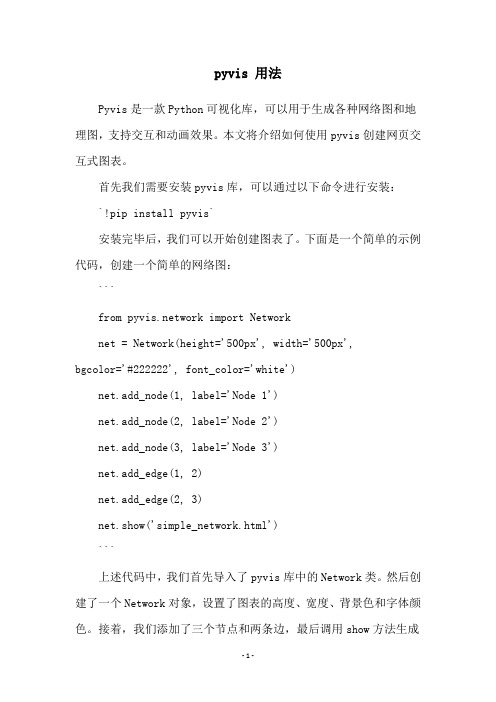
pyvis 用法
Pyvis是一款Python可视化库,可以用于生成各种网络图和地理图,支持交互和动画效果。
本文将介绍如何使用pyvis创建网页交互式图表。
首先我们需要安装pyvis库,可以通过以下命令进行安装:
`!pip install pyvis`
安装完毕后,我们可以开始创建图表了。
下面是一个简单的示例代码,创建一个简单的网络图:
```
from work import Network
net = Network(height='500px', width='500px',
bgcolor='#222222', font_color='white')
net.add_node(1, label='Node 1')
net.add_node(2, label='Node 2')
net.add_node(3, label='Node 3')
net.add_edge(1, 2)
net.add_edge(2, 3)
net.show('simple_network.html')
```
上述代码中,我们首先导入了pyvis库中的Network类。
然后创建了一个Network对象,设置了图表的高度、宽度、背景色和字体颜色。
接着,我们添加了三个节点和两条边,最后调用show方法生成
HTML文件并打开。
除了简单的网络图,pyvis还支持创建各种交互式和动画效果的图表。
npdi格式 -回复
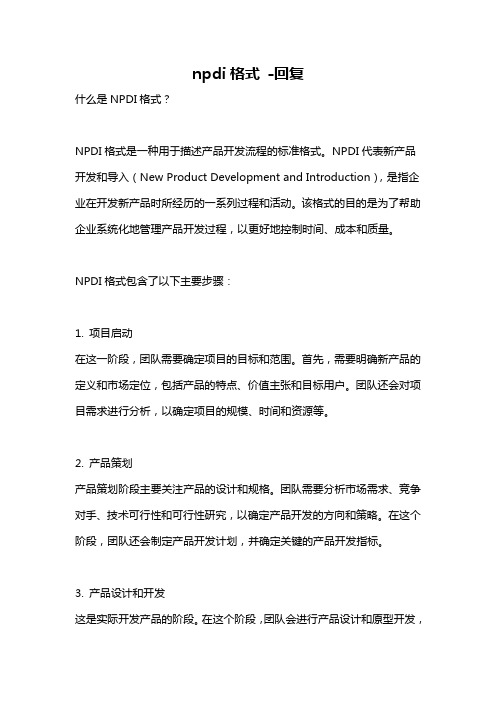
npdi格式-回复什么是NPDI格式?NPDI格式是一种用于描述产品开发流程的标准格式。
NPDI代表新产品开发和导入(New Product Development and Introduction),是指企业在开发新产品时所经历的一系列过程和活动。
该格式的目的是为了帮助企业系统化地管理产品开发过程,以更好地控制时间、成本和质量。
NPDI格式包含了以下主要步骤:1. 项目启动在这一阶段,团队需要确定项目的目标和范围。
首先,需要明确新产品的定义和市场定位,包括产品的特点、价值主张和目标用户。
团队还会对项目需求进行分析,以确定项目的规模、时间和资源等。
2. 产品策划产品策划阶段主要关注产品的设计和规格。
团队需要分析市场需求、竞争对手、技术可行性和可行性研究,以确定产品开发的方向和策略。
在这个阶段,团队还会制定产品开发计划,并确定关键的产品开发指标。
3. 产品设计和开发这是实际开发产品的阶段。
在这个阶段,团队会进行产品设计和原型开发,并对产品进行测试和验证。
团队需要确保产品符合规格要求,并能够满足用户需求。
同时,团队还需与供应商和制造部门进行紧密合作,确保产品的生产可行性。
4. 产品评审和批准在这个阶段,团队会对产品进行评审和验证,以确保产品符合质量和性能要求。
团队还会邀请内部和外部的专家来评估和提供建议。
只有通过评审和批准的产品,才能进入下一阶段。
5. 产品导入和生产在这个阶段,团队会进行产品的扩展生产,并准备投放市场。
团队需要与供应链部门紧密配合,确保产品的供应和分销渠道畅通。
同时,团队还会制定市场推广计划,以促进产品的销售。
6. 产品推广和销售产品推广和销售是产品导入市场的最后一步。
团队需要开展各种市场推广活动,包括广告、促销、渠道合作等。
同时,团队还需要及时收集用户反馈,并不断改进产品。
7. 项目总结和复盘在产品导入市场后,团队会对整个项目进行总结和复盘。
这个过程包括对项目目标的评估和达成情况、项目成本和时间的分析以及团队合作和沟通的效果等方面的回顾。
python pivot用法 -回复
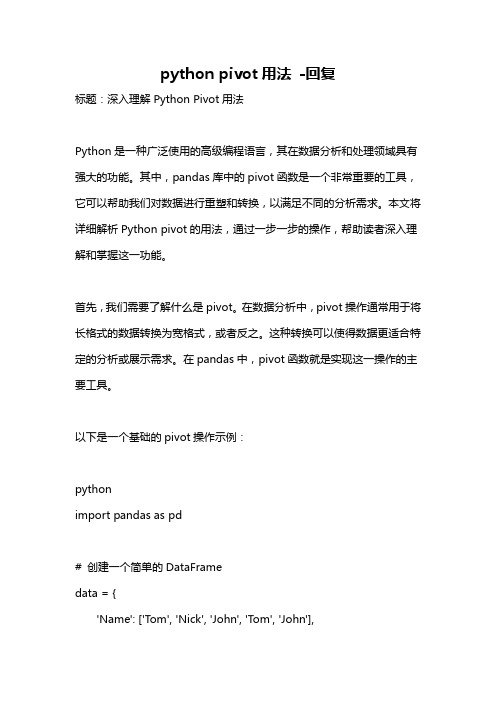
python pivot用法-回复标题:深入理解Python Pivot用法Python是一种广泛使用的高级编程语言,其在数据分析和处理领域具有强大的功能。
其中,pandas库中的pivot函数是一个非常重要的工具,它可以帮助我们对数据进行重塑和转换,以满足不同的分析需求。
本文将详细解析Python pivot的用法,通过一步一步的操作,帮助读者深入理解和掌握这一功能。
首先,我们需要了解什么是pivot。
在数据分析中,pivot操作通常用于将长格式的数据转换为宽格式,或者反之。
这种转换可以使得数据更适合特定的分析或展示需求。
在pandas中,pivot函数就是实现这一操作的主要工具。
以下是一个基础的pivot操作示例:pythonimport pandas as pd# 创建一个简单的DataFramedata = {'Name': ['Tom', 'Nick', 'John', 'Tom', 'John'],'Subject': ['Math', 'English', 'Math', 'English', 'Science'],'Score': [90, 85, 80, 95, 88]}df = pd.DataFrame(data)# 使用pivot函数进行转换pivot_df = df.pivot(index='Name', columns='Subject',values='Score')print(pivot_df)在这个例子中,我们首先创建了一个包含姓名、科目和分数的DataFrame。
然后,我们使用pivot函数将姓名设为索引,科目设为列,分数设为值。
- 1、下载文档前请自行甄别文档内容的完整性,平台不提供额外的编辑、内容补充、找答案等附加服务。
- 2、"仅部分预览"的文档,不可在线预览部分如存在完整性等问题,可反馈申请退款(可完整预览的文档不适用该条件!)。
- 3、如文档侵犯您的权益,请联系客服反馈,我们会尽快为您处理(人工客服工作时间:9:00-18:30)。
Configuring NPIV
1.Open primary VIO profile and click on the Virtual Adapters tab.
2.Select from Actions menu → Create Virtual Adapter → Fibre Channel Adapter.
3.Enter the Virtual Fibre Channel adapter slot number and Client adapter ID.
Select the Client Partition which will connect to the adapter.
4.Do the same for DLPAR.
5.Open backup VIO profile and repeat step 1 – 4.
6.Logon to primary VIO and run the following command ‘lsnports’ to check if connected SAN
switch is enabled for NPIV.
If fabric column value is a ‘1’ then SAN switch supports NPIV.
7.Run ‘cfgdev’ to discover the FC adapter.
8.Display the new added FC adapter.
9.Map FC adapter vfchost1 to the physical HBA port ‘fcs0’ using the ‘vfcmap -vadapter vfchost0 -
fcp fcs0’ command.
10.Run the following command ‘lsmap –vadapter vfchost1 –npiv’ to check that its mapped.
11.Repeat steps 7 – 10 on backup VIO.
12.Configure client LPAR by adding the Virtual FC Adapter to the profile and DLPAR.
13.Enter the Virtual FC Client Adapter number.
Select the primary VIO.
Make sure that slot numbers matches ones entered for VIO Virtual FC Server Adapater.
14.Do the same for second FC client adapter.
15.Run the ‘lsmap –vadapter vfchost0 –npiv’ command again and verify that status shows
LOGGED_IN.
16.Install drivers (ie. SDDPCM for SVC) on LPAR.
17.On LPAR CLI type ‘smitty installp’.
18.Select Install Software enter the install path.
19.Select the Software to install and toggle PREVIEW only? (install operation will NOT occur) to
‘yes’. If preview is successful with no errors then proceed to select ‘yes’ to accept the license agreement.
You may need to reboot server if required for drivers to take effect.
20.Obtain WWN ports for SAN Storage team to zone.
21.2 ways of getting the WWNs.
a.Run following command ‘lscfg –vpl fcs0 | grep –i network’.
b.Open the LPAR profile and select the FC adapter.。
