FLUENT 高手进阶—Copying BCs into a new CAS file
史上Fluent最详细操作步骤 一看就懂
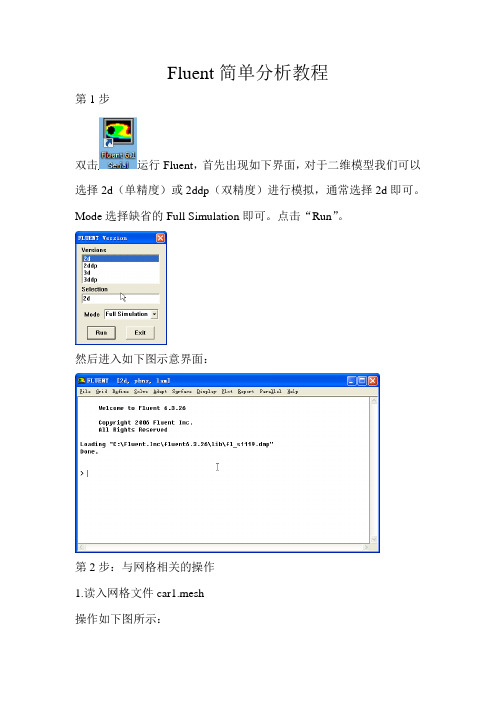
Fluent简单分析教程第1步双击运行Fluent,首先出现如下界面,对于二维模型我们可以选择2d(单精度)或2ddp(双精度)进行模拟,通常选择2d即可。
Mode选择缺省的Full Simulation即可。
点击“Run”。
然后进入如下图示意界面:第2步:与网格相关的操作1.读入网格文件car1.mesh操作如下图所示:打开的“Select File”对话框如图所示:(1)找到网格文件E:\gfiles\car1.mesh;(2)点击OK,完成输入网格文件的操作。
注意:FLUENT读入网格文件的同时,会在信息反馈窗口显示如下信息:其中包括节点数7590等,最后的Done表示读入网格文件成功。
2.网格检查:操作如下图所示:FLUENT在信息反馈窗口显示如下信息:注意:(1)网格检查列出了X,Y的最小和最大值;(2)网格检查还将报告出网格的其他特性,比如单元的最大体积和最小体积、最大面积和最小面积等;(3)网格检查还会报告出有关网格的任何错误,特别是要求确保最小体积不能是负值,否则FLUENT无法进行计算。
3.平滑(和交换)网格这一步是为确保网格质量的操作。
操作:→Smooth/Swap...打开“Smooth/Swap Grid”对话框如图所示:(1)点击Smooth按钮,再点击Swap,重复上述操作,直到FLUENT 报告没有需要交换的面为止。
如图所示:(2)点击Close按钮关闭对话框。
注意:这一功能对于三角形单元来说尤为重要。
4.确定长度单位操作如下图所示:打开“Scale Grid”对话框如图所示:(1)在单位转换(Units Conversion)栏中的(Grid Was Created In)网格长度单位右侧下拉列表中选择m;(2)看区域的范围是否正确,如果不正确,可以在Scale Factors 的X和Y中分别输入值10,然后点击“Scale”或“Unscale”即可;(3)点击Scale;(4)点击Close关闭对话框。
fluent 计算错误汇总
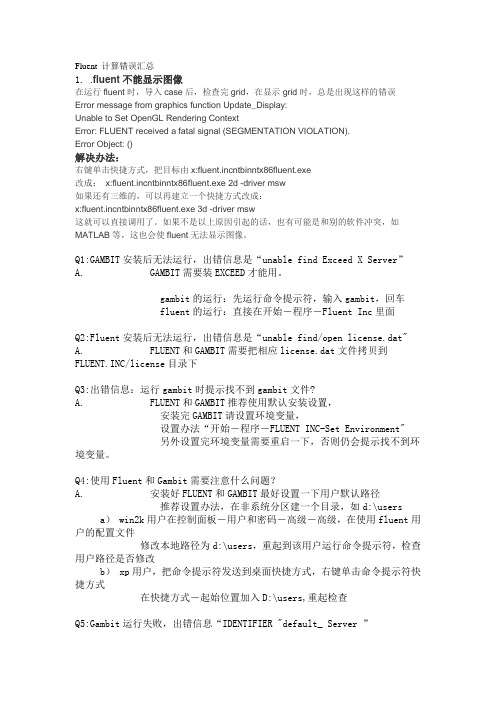
Fluent 计算错误汇总1..fluent不能显示图像在运行fluent时,导入case后,检查完grid,在显示grid时,总是出现这样的错误Error message from graphics function Update_Display:Unable to Set OpenGL Rendering ContextError: FLUENT received a fatal signal (SEGMENTATION VIOLATION).Error Object: ()解决办法:右键单击快捷方式,把目标由x:fluent.incntbinntx86fluent.exe改成:x:fluent.incntbinntx86fluent.exe 2d -driver msw如果还有三维的,可以再建立一个快捷方式改成:x:fluent.incntbinntx86fluent.exe 3d -driver msw这就可以直接调用了。
如果不是以上原因引起的话,也有可能是和别的软件冲突,如MATLAB等,这也会使fluent无法显示图像。
Q1:GAMBIT安装后无法运行,出错信息是“unable find Exceed X Server”A. GAMBIT需要装EXCEED才能用。
gambit的运行:先运行命令提示符,输入gambit,回车fluent的运行:直接在开始-程序-Fluent Inc里面Q2:Fluent安装后无法运行,出错信息是“unable find/open license.dat" A. FLUENT和GAMBIT需要把相应license.dat文件拷贝到FLUENT.INC/license目录下Q3:出错信息:运行gambit时提示找不到gambit文件?A. FLUENT和GAMBIT推荐使用默认安装设置,安装完GAMBIT请设置环境变量,设置办法“开始-程序-FLUENT INC-Set Environment"另外设置完环境变量需要重启一下,否则仍会提示找不到环境变量。
FLUENT 高手进阶—Integrals in Fluent
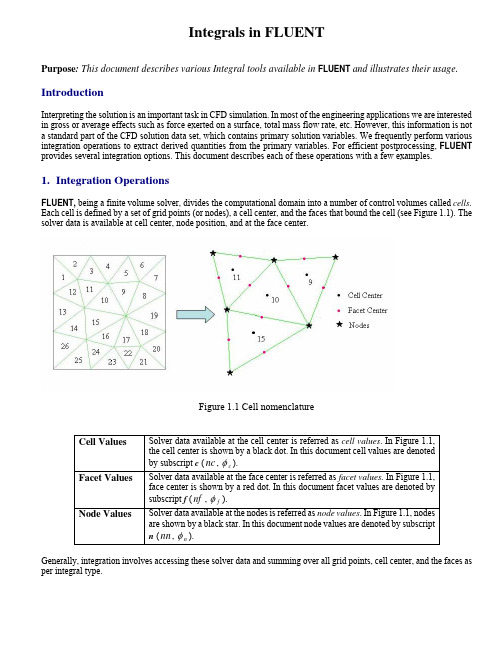
Integrals in FLUENTPurpose : This document describes various Integral tools available in FLUENT and illustrates their usage.IntroductionInterpreting the solution is an important task in CFD simulation. In most of the engineering applications we are interested in gross or average effects such as force exerted on a surface, total mass flow rate, etc. However, this information is not a standard part of the CFD solution data set, which contains primary solution variables. We frequently perform various integration operations to extract derived quantities from the primary variables. For efficient postprocessing, FLUENT provides several integration options. This document describes each of these operations with a few examples.1. Integration OperationsFLUENT, being a finite volume solver, divides the computational domain into a number of control volumes called cells .Each cell is defined by a set of grid points (or nodes), a cell center, and the faces that bound the cell (see Figure 1.1). The solver data is available at cell center, node position, and at the face center.Figure 1.1 Cell nomenclatureCell ValuesSolver data available at the cell center is referred as cell values . In Figure 1.1, the cell center is shown by a black dot. In this document cell values are denoted by subscript c (, nc c φ).Facet ValuesSolver data available at the face center is referred as facet values. In Figure 1.1, face center is shown by a red dot. In this document facet values are denoted by subscript f (, nf f φ).Node ValuesSolver data available at the nodes is referred as node values . In Figure 1.1, nodes are shown by a black star. In this document node values are denoted by subscript n (, nn n φ).Generally, integration involves accessing these solver data and summing over all grid points, cell center, and the faces as per integral type.Figure 1.1 explains one such example , wherein the surface comprises of 26 facets and total surface area is calculated as:Total surface area (A ) = ∫∑==nfi iAdA 1where, is the area of i th face and i varies from 1 to 26 i ASimilarly, the area-weighted average of a quantity is calculated as:Area-weighted average of ∫∑===nfi i fif A A dA A 111φφφwhere,A is the total surface area and fi φis value of φ at i th face.2. Surface IntegrationNote: Each facet is associated with a cell in the domain. If the facet is the result of an isovalue cut through the cell, the field variable assigned to the facet is the associated cell value. If the facet is on a boundary surface, an interpolated face value is used for the integration instead of the cell value. This is done to improve the accuracy of the calculation and to ensure that the result matches the boundary conditions specified on the boundary and the fluxes reported on the boundary.3. Volume IntegrationNotes:1.FLUENT stores most variables in cells. For postprocessing, the entire region contained within the cell has thisvalue. A surface cell value is the value of the cell that has been intersected by a surface facet or line, or that contains a surface point. Since surface facets and lines are created from the intersection of isovalues and the existing grid cells, this is a unique definition. On a boundary, the cell value is the value in the cell adjacent to the boundary. For details refer to Section 30.1.1 of the FLUENT6.3 User’s Guide./fluent6326/doc/ori/html/ug/node1214.htm2.The interior facets on a zone surface are associated with two cells (c0 and c1). The values of a specified variableon such facets are computed as the average of the two cell values of the selected variable. The boundary facet values of a specified field variable on a zone surface are computed from the boundary condition provided by the user. For details refer to Section 30.1.3 of the FLUENT6.3 User’s Guide./fluent6326/doc/ori/html/ug/node1216.htm3.Node values are explicitly defined or obtained by weighted averaging of the cell data. Various boundaryconditions impose values of field variables at the domain boundaries, so grid node values on these boundary zones are obtained by simple averaging of the adjacent boundary face data. In addition, for several variables (e.g., node coordinates) explicit node values are available at all nodes. For details refer to Section 30.1.2 of the FLUENT6.3 User’s Guide./fluent6326/doc/ori/html/ug/node1215.htm4.For 2D problems, by default, facet area is the area of the face formed by extruding the edge by a unit depth in thez-direction. Similarly, cell volume is the volume formed by extruding the 2D face by a unit depth in the z-direction. This z-direction depth can be modified in the Reference Value panel. For details refer to Section29.10.1 of the FLUENT6.3 User’s Guide./fluent6326/doc/ori/html/ug/node1208.htm5.For axi-symmetric problems, facet area is the area of the annular face formed by rotating the edge about an axisthrough the entire 2п-radian slice (and not through a 1-radian slice). Similarly, cell volume is volume formed by rotating the 2D face about axis through the entire 2п-radian slice.The detailed procedure for generating integrals is available at:Reporting Alphanumeric Data /fluent6326/doc/ori/html/ug/node1190.htmProduct Version:FLUENT6.3 onwardAuthors:Jayesh Mutyal and Kapil Sahu。
FLUENT并行设置
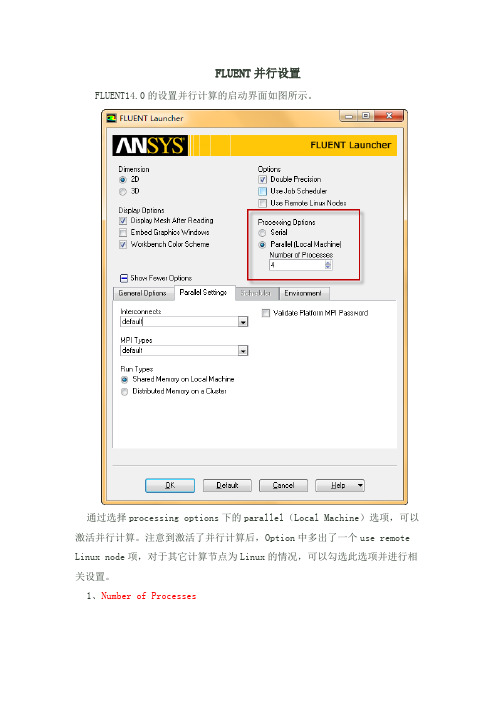
FLUENT并行设置FLUENT14.0的设置并行计算的启动界面如图所示。
通过选择processing options下的parallel(Local Machine)选项,可以激活并行计算。
注意到激活了并行计算后,Option中多出了一个use remote Linux node项,对于其它计算节点为Linux的情况,可以勾选此选项并进行相关设置。
1、Number of Processes此处设定使用的计算机数量。
只是针对本地计算机,设置的是要使用的计算机核心数量。
此处不能设置分布式计算。
若本机除了计算还需要进行其它的工作的话,建议CPU数量不要设满。
2、Parallel Settings标签页此标签页下设定的是并行计算的一些连接方式。
一般情况下使用默认方式即可。
3、Run typeFLUENT提供了两种并行工作方式:shared memory on local machine与distributed memory on a cluster。
Shared memory on local machine:通常用于单机计算。
单计算机共享内存计算。
Distributed memory on a cluster:分布式内存计算。
激活此选项后如下图所示。
可以有两种方式指定计算机:利用计算机名与导入包含计算机名的文本文件。
4、Remote标签页勾选use remote Linux node选项后,将多出一个Remote标签页。
如下图所示。
Remote FLUENT Root Path:设置远程FLUENT根路径。
Remote Working Directory:设置远程工作目录。
Remote Spawn Command:设置连接方式。
FLUENT提供了三种连接方式:RSH、SSH以及其它方式。
默认连接方式为RSH。
关于并行计算的详细设置,以后作专题讨论。
FLUENT14.0的启动界面如图1所示。
1、Dimension(模型维度)FLUENT中可以求解2D模型(在一些求解器中只能求解3D模型,如CFX),因此模型是2D还是3D需要在此处设定,一经设定,进入FLUENT之后,就没办法更改(即此处若设定2D,则导入的网格文件必须为2D模型,否则出错。
FLUENT 高手进阶—Modeling Turbulent Flows in Fluent
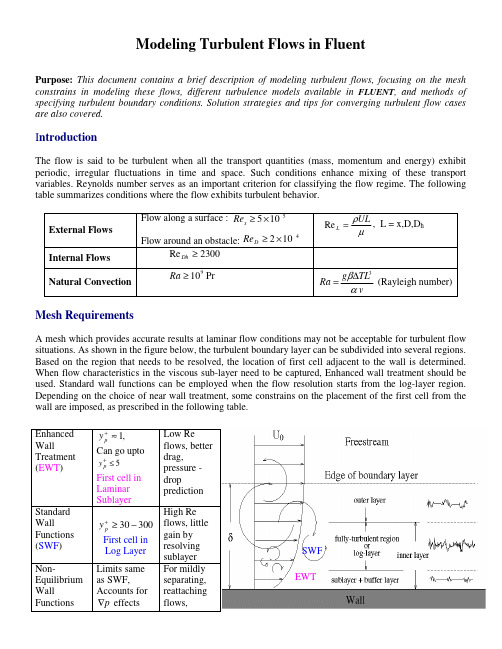
Solves for k − ω
ω = ( Specific dissipation rate ε / k )
– Variant of Standard k − ω model – Behaves like k − ω in near wall region – Behaves like standard k − ε in the free stream
ρUL , µ
L = x,D,Dh
Ra = gβ∆TL3 (Rayleigh number) αv
Mesh Requirements
A mesh which provides accurate results at laminar flow conditions may not be acceptable for turbulent flow situations. As shown in the figure below, the turbulent boundary layer can be subdivided into several regions. Based on the region that needs to be resolved, the location of first cell adjacent to the wall is determined. When flow characteristics in the viscous sub-layer need to be captured, Enhanced wall treatment should be used. Standard wall functions can be employed when the flow resolution starts from the log-layer region. Depending on the choice of near wall treatment, some constrains on the placement of the first cell from the wall are imposed, as prescribed in the following table.
fluent常用命令

fluent常用命令Fluent是一种计算流体力学(CFD)软件,用于模拟流体流动和传热问题。
以下是一些Fluent 中常用的命令:1. 文件操作命令:- `file/read-case-data`:读取现有的案例文件。
- `file/write-case-data`:将当前案例数据写入文件。
- `file/import`:导入几何或网格文件。
- `file/export`:导出网格或结果文件。
2. 网格操作命令:- `grid/check`:检查网格质量。
- `grid/modify-zones`:修改网格区域。
- `grid/interpolate`:插值网格数据。
- `grid/surface`:生成或操作表面网格。
3. 物理模型设置命令:- `define/models`:定义物理模型。
- `define/boundary-conditions`:定义边界条件。
- `define/material-properties`:定义材料属性。
4. 求解控制命令:- `solve/initialize`:初始化流场变量。
- `solve/iterate`:进行求解迭代。
- `solve/set`:设置求解器参数。
- `solve/monitors/residuals`:监视残差。
5. 后处理命令:- `display/contour`:显示轮廓图。
- `display/vector`:显示矢量图。
- `report/forces`:报告力和矩。
- `file/export`:导出结果数据。
6. 运行控制命令:- `solve/initialize/compute-defaults`:计算默认的初始化条件。
- `solve/dual-time-iterate`:进行双时间步求解。
- `solve/monitors/residuals`:监视残差。
7. 其他常用命令:- `display/set`:设置图形显示选项。
FLUENT全参数设置(新手)
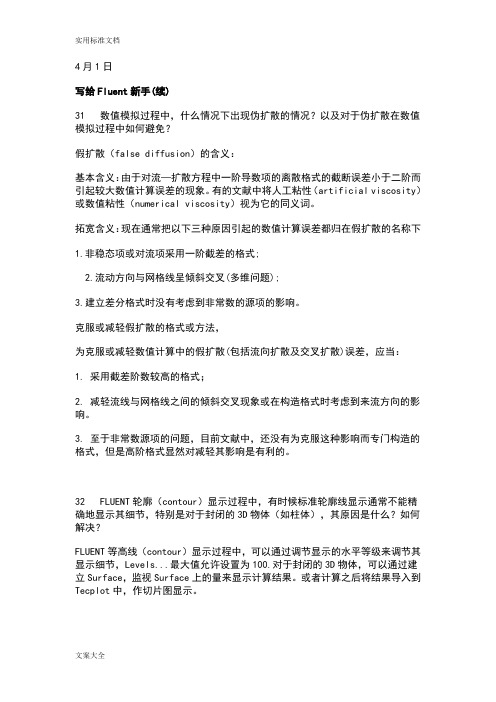
4月1日写给Fluent新手(续)31 数值模拟过程中,什么情况下出现伪扩散的情况?以及对于伪扩散在数值模拟过程中如何避免?假扩散(false diffusion)的含义:基本含义:由于对流—扩散方程中一阶导数项的离散格式的截断误差小于二阶而引起较大数值计算误差的现象。
有的文献中将人工粘性(artificial viscosity)或数值粘性(numerical viscosity)视为它的同义词。
拓宽含义:现在通常把以下三种原因引起的数值计算误差都归在假扩散的名称下1.非稳态项或对流项采用一阶截差的格式;2.流动方向与网格线呈倾斜交叉(多维问题);3.建立差分格式时没有考虑到非常数的源项的影响。
克服或减轻假扩散的格式或方法,为克服或减轻数值计算中的假扩散(包括流向扩散及交叉扩散)误差,应当:1. 采用截差阶数较高的格式;2. 减轻流线与网格线之间的倾斜交叉现象或在构造格式时考虑到来流方向的影响。
3. 至于非常数源项的问题,目前文献中,还没有为克服这种影响而专门构造的格式,但是高阶格式显然对减轻其影响是有利的。
32 FLUENT轮廓(contour)显示过程中,有时候标准轮廓线显示通常不能精确地显示其细节,特别是对于封闭的3D物体(如柱体),其原因是什么?如何解决?FLUENT等高线(contour)显示过程中,可以通过调节显示的水平等级来调节其显示细节,Levels...最大值允许设置为100.对于封闭的3D物体,可以通过建立Surface,监视Surface上的量来显示计算结果。
或者计算之后将结果导入到Tecplot中,作切片图显示。
33 如果采用非稳态计算完毕后,如何才能更形象地显示出动态的效果图?对于非定常计算,可以通过创建动画来形象地显示出动态的效果图。
Solve->Animate->Define...,具体操作请参考Fluent用户手册。
34 在FLUENT的学习过程中,通常会涉及几个压力的概念,比如压力是相对值还是绝对值?参考压力有何作用?如何设置和利用它?GAUGE PRESSURE 就是静压。
Fluent求解参数设置知识分享
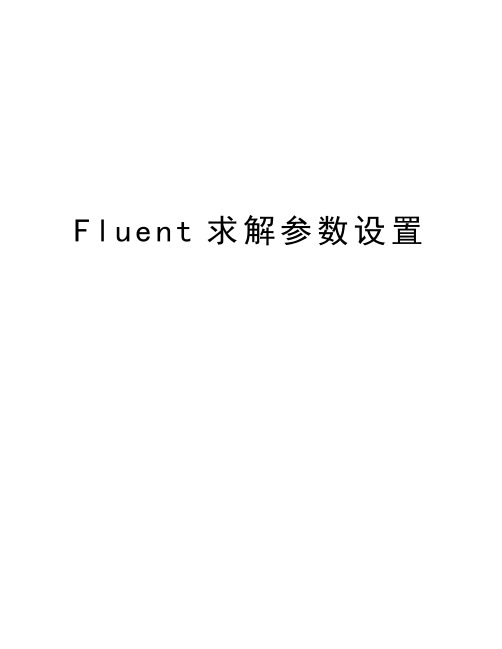
F l u e n t求解参数设置求解参数设置(Solution Methods/Solution Controls):在设置完计算模型和边界条件后,即可开始求解计算了,因为常会出现求解不收敛或者收敛速度很慢的情况,所以就要根据具体的模型制定具体的求解策略,主要通过修改求解参数来完成。
在求解参数中主要设置求解的控制方程、选择压力速度耦合方法、松弛因子、离散格式等。
在VOF模型中,PISO比较适合于不复杂的流体,SIMPLE和SIMPLEC适合于可压缩的流体或者处于封闭域中的流体。
• 求解的控制方程:在求解参数设置中,可以选择所需要求解的控制方程。
可选择的方程包括Flow(流动方程)、Turbulence(湍流方程)、Energy(能量方程)、VolumeFraction(体积分数方程)等。
在求解过程中,有时为了得到收敛的解,先关闭一些方程,等一些简单的方程收敛后,再开启复杂的方程一起计算。
• 选择压力速度耦合方法:在基于压力求解器中,FLUENT提供了压力速度耦合的4种方法,即SIMPLE、SIMPLEC(SIMPLE.Consistent)、PISO以及Coupled。
定常状态计算一般使用SIMPLE或者SIMPLEC方法,对于过渡计算推荐使用PISO方法。
PISO方法还可以用于高度倾斜网格的定常状态计算和过渡计算。
需要注意的是压力速度耦合只用于分离求解器,在耦合求解器中不可以使用。
在FLUENT中,可以使用标准SIMPLE算法和SIMPLEC算法,默认是SIMPLE算法,但对于许多问题如果使用SIMPLEC可能会得到更好的结果,尤其是可以应用增加的亚松弛迭代时。
对于相对简单的问题(如没有附加模型激活的层流流动),其收敛性可以被压力速度耦合所限制,用户通常可以使用SIMPLEC算法很快得到收敛解。
在SIMPLEC算法中,压力校正亚松弛因子通常设为1.0,它有助于收敛,但是,在有些问题中,将压力校正松弛因子增加到1.0可能会导致流动不稳定,对于这种情况,则需要使用更为保守的亚松弛或者使用SIMPLE算法。
FLUENT 高手进阶
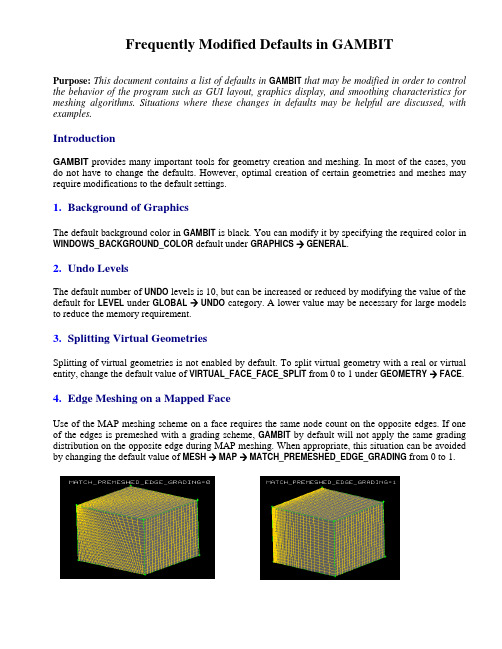
b. MESH Æ FACE, EXACT_MESH_EVALS change to 1
6. Face Meshing with Tri Scheme
The maximum number of tri elements on a single face is limited to 500000. This limit can be adjusted by resetting the value of MAX_FACES under MESH Æ TRIMESH.
Introduction
GAMBIT provides many important tools for geometry creation and meshing. In most of the cases, you do not have to change the defaults. However, optimal creation of certain geometries and meshes may require modifications to the default settings.
Frequently Modified Defaults in GAMBIT
Purpose: This document contains a list of defaults in GAMBIT that may be modified in order to control the behavior of the program such as GUI layout, graphics display, and smoothing characteristics for meshing algorithms. Situations where these changes in defaults may be helpful are discussed, with examples.
fluent水平集方法
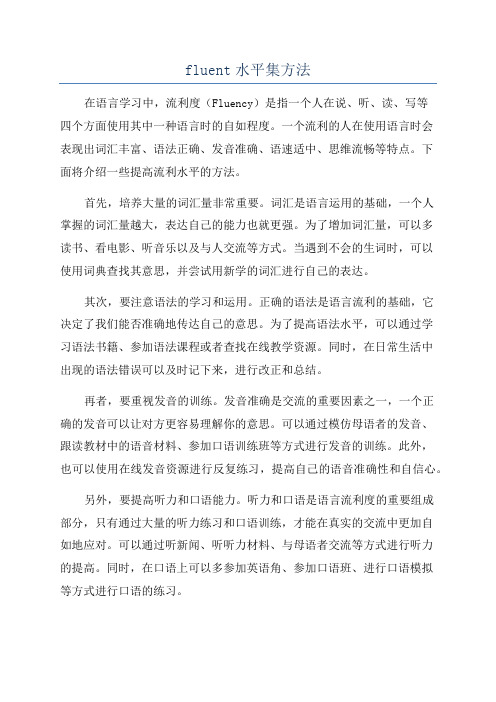
fluent水平集方法在语言学习中,流利度(Fluency)是指一个人在说、听、读、写等四个方面使用其中一种语言时的自如程度。
一个流利的人在使用语言时会表现出词汇丰富、语法正确、发音准确、语速适中、思维流畅等特点。
下面将介绍一些提高流利水平的方法。
首先,培养大量的词汇量非常重要。
词汇是语言运用的基础,一个人掌握的词汇量越大,表达自己的能力也就更强。
为了增加词汇量,可以多读书、看电影、听音乐以及与人交流等方式。
当遇到不会的生词时,可以使用词典查找其意思,并尝试用新学的词汇进行自己的表达。
其次,要注意语法的学习和运用。
正确的语法是语言流利的基础,它决定了我们能否准确地传达自己的意思。
为了提高语法水平,可以通过学习语法书籍、参加语法课程或者查找在线教学资源。
同时,在日常生活中出现的语法错误可以及时记下来,进行改正和总结。
再者,要重视发音的训练。
发音准确是交流的重要因素之一,一个正确的发音可以让对方更容易理解你的意思。
可以通过模仿母语者的发音、跟读教材中的语音材料、参加口语训练班等方式进行发音的训练。
此外,也可以使用在线发音资源进行反复练习,提高自己的语音准确性和自信心。
另外,要提高听力和口语能力。
听力和口语是语言流利度的重要组成部分,只有通过大量的听力练习和口语训练,才能在真实的交流中更加自如地应对。
可以通过听新闻、听听力材料、与母语者交流等方式进行听力的提高。
同时,在口语上可以多参加英语角、参加口语班、进行口语模拟等方式进行口语的练习。
此外,要注重语言思维的训练。
一个流利的人在思维上也是非常流畅的,可以很快地组织语言表达自己的想法。
为了提高语言思维能力,可以尝试用英语思考问题、进行语言的思维转换。
平时也可以进行一些写作练习,训练自己的写作思维能力。
最后,实践是提高流利度的关键。
只有在实际的语言环境中才能真正学以致用。
为了提高流利度,可以积极参与英语角、组织英语活动、与母语者交流等方式进行实践。
在实践中遇到的问题可以作为反思和改进的机会,进一步提高自己的流利度。
fluent中文攻略笔记(已读,不错)
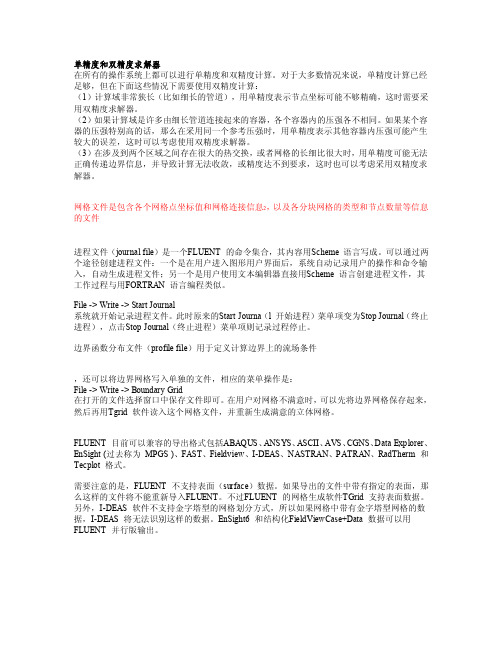
单精度和双精度求解器在所有的操作系统上都可以进行单精度和双精度计算。
对于大多数情况来说,单精度计算已经足够,但在下面这些情况下需要使用双精度计算:(1)计算域非常狭长(比如细长的管道),用单精度表示节点坐标可能不够精确,这时需要采用双精度求解器。
(2)如果计算域是许多由细长管道连接起来的容器,各个容器内的压强各不相同。
如果某个容器的压强特别高的话,那么在采用同一个参考压强时,用单精度表示其他容器内压强可能产生较大的误差,这时可以考虑使用双精度求解器。
(3)在涉及到两个区域之间存在很大的热交换,或者网格的长细比很大时,用单精度可能无法正确传递边界信息,并导致计算无法收敛,或精度达不到要求,这时也可以考虑采用双精度求解器。
网格文件是包含各个网格点坐标值和网格连接信息2,以及各分块网格的类型和节点数量等信息的文件进程文件(journal file)是一个FLUENT 的命令集合,其内容用Scheme 语言写成。
可以通过两个途径创建进程文件:一个是在用户进入图形用户界面后,系统自动记录用户的操作和命令输入,自动生成进程文件;另一个是用户使用文本编辑器直接用Scheme 语言创建进程文件,其工作过程与用FORTRAN 语言编程类似。
File -> Write -> Start Journal系统就开始记录进程文件。
此时原来的Start Journa(l 开始进程)菜单项变为Stop Journal(终止进程),点击Stop Journal(终止进程)菜单项则记录过程停止。
边界函数分布文件(profile file)用于定义计算边界上的流场条件,还可以将边界网格写入单独的文件,相应的菜单操作是:File -> Write -> Boundary Grid在打开的文件选择窗口中保存文件即可。
在用户对网格不满意时,可以先将边界网格保存起来,然后再用Tgrid 软件读入这个网格文件,并重新生成满意的立体网格。
fluent中隐藏模型的开启
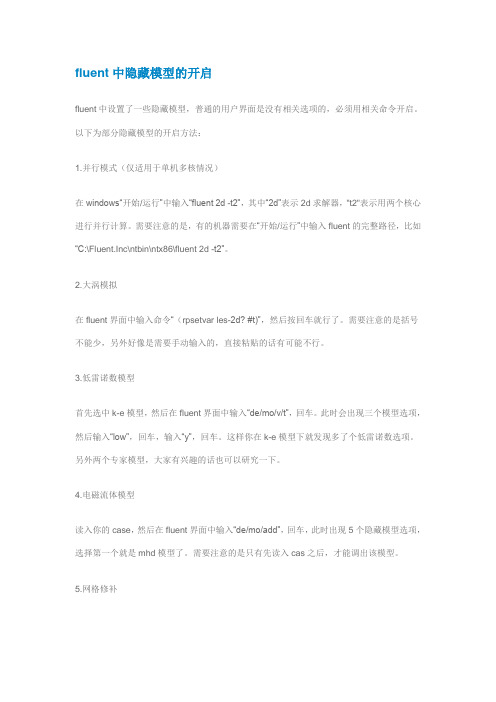
fluent中隐藏模型的开启fluent中设置了一些隐藏模型,普通的用户界面是没有相关选项的,必须用相关命令开启。
以下为部分隐藏模型的开启方法:1.并行模式(仅适用于单机多核情况)在windows“开始/运行”中输入“fluent 2d -t2”,其中“2d”表示2d求解器,"t2"表示用两个核心进行并行计算。
需要注意的是,有的机器需要在“开始/运行”中输入fluent的完整路径,比如“C:\Fluent.Inc\ntbin\ntx86\fluent 2d -t2”。
2.大涡模拟在fluent界面中输入命令“(rpsetvar les-2d? #t)”,然后按回车就行了。
需要注意的是括号不能少,另外好像是需要手动输入的,直接粘贴的话有可能不行。
3.低雷诺数模型首先选中k-e模型,然后在fluent界面中输入“de/mo/v/t”,回车。
此时会出现三个模型选项,然后输入“low",回车,输入“y”,回车。
这样你在k-e模型下就发现多了个低雷诺数选项。
另外两个专家模型,大家有兴趣的话也可以研究一下。
4.电磁流体模型读入你的case,然后在fluent界面中输入“de/mo/add”,回车,此时出现5个隐藏模型选项,选择第一个就是mhd模型了。
需要注意的是只有先读入cas之后,才能调出该模型。
5.网格修补fluent读入网格时,特别是针对gridgen等第三方网格,有的时候会出现left handness的情况。
在fluent界面中输入“gr/mo/re-fa-ha”,回车。
据说进行上述操作之后就有可能修复left handness的问题。
(不过我一次都没修复成功过)。
fluent的用法及短语
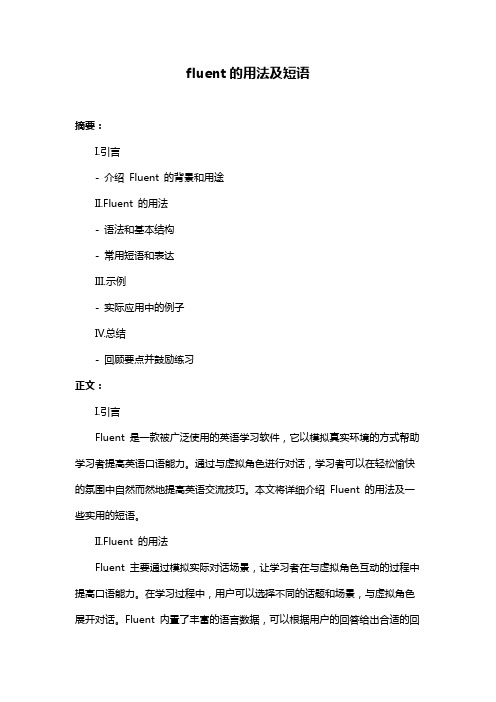
fluent的用法及短语摘要:I.引言- 介绍Fluent 的背景和用途II.Fluent 的用法- 语法和基本结构- 常用短语和表达III.示例- 实际应用中的例子IV.总结- 回顾要点并鼓励练习正文:I.引言Fluent 是一款被广泛使用的英语学习软件,它以模拟真实环境的方式帮助学习者提高英语口语能力。
通过与虚拟角色进行对话,学习者可以在轻松愉快的氛围中自然而然地提高英语交流技巧。
本文将详细介绍Fluent 的用法及一些实用的短语。
II.Fluent 的用法Fluent 主要通过模拟实际对话场景,让学习者在与虚拟角色互动的过程中提高口语能力。
在学习过程中,用户可以选择不同的话题和场景,与虚拟角色展开对话。
Fluent 内置了丰富的语言数据,可以根据用户的回答给出合适的回应,让学习者更好地理解语言的运用。
以下是Fluent 的一些常用短语:1.打招呼和问候:- Hi, how are you?- Hello, nice to meet you.- Good morning/afternoon/evening.2.表达观点和情感:- I think...- In my opinion...- I feel...3.询问和回答问题:- What do you think?- Do you agree?- Have you ever...?4.提供建议和帮助:- You could...- Why don"t you...?- Let me help you with that.5.表达感谢和道歉:- Thank you.- I"m sorry.- Please forgive me.6.结束对话:- It was nice talking to you.- Have a nice day/weekend/holiday.- Goodbye.III.示例让我们通过一个简单的示例来了解Fluent 的使用方法。
fluent计算错误汇总(fluent计算错误汇总)
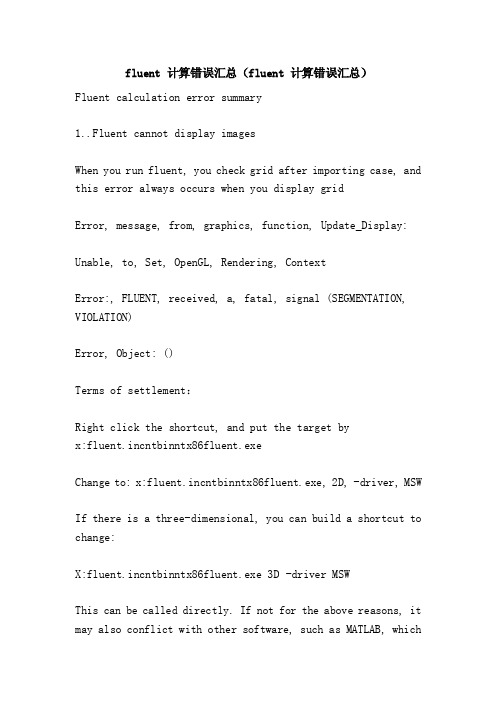
fluent 计算错误汇总(fluent 计算错误汇总)Fluent calculation error summary1..Fluent cannot display imagesWhen you run fluent, you check grid after importing case, and this error always occurs when you display gridError, message, from, graphics, function, Update_Display:Unable, to, Set, OpenGL, Rendering, ContextError:, FLUENT, received, a, fatal, signal (SEGMENTATION, VIOLATION)Error, Object: ()Terms of settlement:Right click the shortcut, and put the target byx:fluent.incntbinntx86fluent.exeChange to: x:fluent.incntbinntx86fluent.exe, 2D, -driver, MSWIf there is a three-dimensional, you can build a shortcut to change:X:fluent.incntbinntx86fluent.exe 3D -driver MSWThis can be called directly. If not for the above reasons, it may also conflict with other software, such as MATLAB, whichwill make fluent unable to display images.Q1:GAMBIT cannot run after installation. The error message is "unable find Exceed X Server""A. GAMBIT needs to be loaded with EXCEED.Gambit run: first run the command prompt, enter gambit, enterFluent: run directly in the beginning - Fluent Inc programQ2:Fluent cannot run after installation. Error message is "unable find/open license.dat""A., FLUENT, and GAMBIT need to copy the corresponding license.dat files to the FLUENT.INC/license directoryQ3: error message: when running gambit, the prompt could not find the gambit fileThe default setup settings are recommended for A., FLUENT, and GAMBIT,After you have finished installing GAMBIT, set the environment variable,Set the way "- INC-Set Environment FLUENT program start"In addition, setting up the environment variable needs to be restarted, otherwise you will still be prompted for an environment variable.What does Q4: need to pay attention to when using Fluent and Gambit?A. installed FLUENT and GAMBIT, it is best to set the user default pathRecommend setting methods to build a directory in a non system partition, such as d:\usersA) Win2K users in the control panel - users and passwords - Advanced - advanced, using the fluent user's configuration fileModify the local path to d:\users, restart the user, run the command prompt, and check whether the user path is modifiedB) XP user, send the command prompt to the desktop shortcut, and right-click the command promptIn the shortcut start position, add D:\users and reset the checkQ5:Gambit operation failed. Error message "IDENTIFIER" "default_ Server""The default file for A. gambit has been opened. To the user's default directory, delete files such as default_id.*Q6:Gambit running failed, Gambit running interface flash, no error information,Only the exceed is started and a directory of gambit.xxxx israndomly generated in the directory where gambit is locatedA. because of the error of the gambit program, there are two directories in the fluent folder with gambit,What you need to do correctly is the gambit.exe in fluent inc/ntbin/ntx86,Instead of the gambit.exe under the gambit folderQ7: installed FLUENT6.1, this problem occurs at runtime: Error:, sopenoutputfile:, unable, to, open, file, for, output Error Object: "c:\temp\kill-fluent1684""A. to build a temp directory in C, two errors can be resolved. What about iterative divergence in Q8:Fluent computation?A. FLUENT the number of iterative calculation start Courant is best to use a smaller, otherwise easily lead to iterative divergence.To modify Slovecontrolssolution, modify Courant NumberThe default value is 1, beginning with less experience, such as 0.01, and then gradually increasing,Experienced colleagues decide for themselvesOr, FLUENT modify the limit of the iterative value, SlovecontrolsLimitsDecide on what you calculateQ9:fortran program reported wrong stack overflow how to do?The general FORTRAN compiler defaults to "allocatable array" placed in the heap, and "automatic array" placed on the stack.The default setting for the stack is generally 1048576.Array out of bounds, prompt stack overflow in Visual Fortran. Compiler under UNIX platform such as F77It's usually core dump.Now change the default settings of the stack.In VF, you can run link or editbin commands in command line mode.Question 1:Gambit why can't it be started?There may be 3 reasons1.exceed problem. Running Gambit appears Using X_DEVICE.... Exceed installation is no problem, if not, please re install exceed, install the exceed best custom installation, select only Xserver, and nothing else, so the best;2.License problem. Into the command line, set up theenvironment variables, run Gambit, if you display License Error, that is the License problem, and re Copy License file to the license directory under the installation directory;3..Lok file problem. The establishment of Defaul.dbs default Gambit starts, if there are default.lok files, the gambit cannot start, delete the file, the.Lok file is locked in this project, please see the detailed description of the Gambit help;4. is also a License problem, but even if the copy License file is not resolved again, you can then try to modify the system time.Question 2: how to improve convergence?1. ensure that the mesh is fine enough2., maybe your boundary conditions are too bad, you can try to change the boundary conditions to be more conventional. After calculating the convergence, gradually increase the value of the boundary variables until you meet the requirements3. adjust the relaxation factor appropriately and choose the solution that best fits the model you are usingQuestion 3:Fluent how is the pressure in the pressure inlet and the pressure outlet boundary set?First of all, we should make clear the two concepts:Total pressure = static pressure + dynamic pressure (for incompressible flow)Absolute pressure gauge (gauge = pressure) + reference pressure (operating pressure)Set the pressure boundary in Fluent is the gauge set in pressure-inlet is the total pressure; pressure-outlet set is static (Note: This contains not head pressure Hydrostatic Head).Question 4: what is static pressure, total pressure and dynamic pressure?Hydrostatic pressure, dynamic pressure, and total pressure are the concepts of fluid mechanics (total pressure, strictly speaking aerodynamics).1. hydrostatic pressure is the pressure at which the fluid moves at the same speed. The pressure measured by the pressure is due to the motion of molecules.The 2. dynamic pressure equals the 0.5* density * (velocity * velocity), a definition given in terms of energy.3. total pressure is actually a balance of energy. It is a function of static pressure and Maher number. It is the pressure measured by a manometer in the fluid at rest.4. a reference pressure (operating, pressure) is also present in the fluentThis is because, the pressure term in the NS equation is a derivative form, so when solving the pressure, must be given a reference value can be determined, such as solving afirst-order differential equation, dy/dx=1, for y = x + constant. Only given that constant can the condition of definite solution be formed. The operation pressure in fluent is equivalent to that constant, so theoryHi, Chang Gu Qiao Shi Jia Gu Guowei, Yun Cha Hong of kappa.Fluent is to solve the pressure gauge,Plus, this reference pressure is absolute pressure.Question 5: post-processing shows why always flashing, abnormal?Post processing display problems are generally a video card problem:1. video cards are too old;2. drive is wrong, not installed DirectX and OpenGL and a series of engines;3. video card drivers may be damaged by virusesQuestion 6: how should the viscosity of the mixture be calculated?The volume fraction of I component gas in a mixed gas, the molecular weight * I component, gas dynamic viscosity of * I component / sigma (volume fraction of gas I component gas, molecular weight of * I component)Question 7: what is the PDF model?The PDF model does not solve the transport equation of a single component, and solves the transport equation of the mixed component distribution. The concentration of each component is obtained by mixing the components. The PDF model is particularly suitable for the simulation of turbulent diffusion flames and similar reaction processes. In the model, the probability density function PDF (probability, density) is usedFunction) to consider turbulence effects. The model does not require the user to explicitly define the reaction mechanism, but is handled by the flame surface method (i.e., the mixed burning model) or the chemical equilibrium calculation, and thus has more advantages over the finite rate model.Question 8:SCCM what is the unit?Vacuum unit conversions, flow rates and leakage rates: 1 Pa = L/s = 59.2 SCCMQuestion 9:Schmidt, what is Number?The relation between momentum and mass transport: the ratio of viscosity to diffusivityQuestion 10:Prandtl, what is Number?The ratio of kinematic viscosity to thermal diffusivity indicates the degree of difficulty in the transport of momentum and heatQuestion 11:Lewis, what is Number?Is the ratio between the thermal diffusivity and the diffusion coefficientQuestion 12: how do I import fluent mesh files into CFX?First import the gambit mesh to the icem-cfd, and then the cfx. Icem-cfd has the import mesh function and interfaces with the fluentWhat about the conflict between 13:Fluent and MATLAB?In the control panel - >> management service will matlab server offQuestion 14:Fluent software expired how to do?In all directories, find out if there is a file that is newer than the current system time. When you find it, change the file time back. Fluent looks for the latest time in all the files in the computer. If this time is new to the system time, the fluent thinks that the system time has been modified, and it is useless to change the system time.Problem 15:Phoenics installation FAQ1. "Tcl error" - not loaded with active.exe (I have no idea in the PHOENICS installer);2. "visual, FORTRAN, run-time, error" - no FORTRAN installed;3. "code expired" - the system time has not changed correctly.Question 16:Fluent common answer 1Q: in fluent, opening display in grid can only pop up a whitish screen and die. Fluent display:Error:, Floating, point, error:, divide, by, zeroError, Object: ()Error:, FLUENT, received, a, fatal, signal (SEGMENTATION, VIOLATION)Error, Object: ()A:1. may be that the graph has not been shown yet, you suddenly turn it off and later show that this is the case. You are advised to save case and date, exit fluent, read again case and date, you can display normally;2. graphics card for OpenGL support is not good, update video card driverQuestion 17:Fluent common answer 2Q: after startup, display as follows:Error:, sopenoutputfile:, unable, to, open, file, for, output Error Object: "c:\temp\kill-fluent692""A: crack is not clean, does not affect the useQuestion 18:Fluent common answer 3Q: when the grid imports fluent: Building...: grid,domain: error: null pointera: 计算域指针无效, 一般需要重新生成网格.问题19: fluent常见报错解答4q: 运行时出现如下信息:error:fluent received fatal signal (access _ violation)1. note exact events leading to an error.2. save the case / data under the new name.3. exit program and reboot to continue.4. report an error to your distributor.error object: (a)a: 只要是严重的错误和发散, fluent都显示这个, 这些信息说明不了任何问题.模型要做一定的调整.问题20: fluent常见报错解答5q: 出现如下信息fluent 6.1.22: welcome to2003: copyright fluent inc.: all rights reserveddump: cannot open file "fl _ s117.dmp".dump: error: unable to open file: (a)encountered: error in critical code section: hit return to exit.a: 这可能是整理注册表或清理垃圾文件时把一些fluent要用到的文件清除了.直接重新覆盖安装即可恢复.问题21: fluent常见报错解答6q: 计算完display时出现如下信息error message: the text from graphics function compute _ _ extent:the device for '/ driver / opengl / win + w0 / inner / scale' doesn't seem to be alive: an error message from _ camera _ graphics function set by _ volume:: xmin equal to or greater than xmax ata: 删掉显卡重装驱动, 并检察directx等是否安装问题22: fluent常见报错解答7q: 迭代计算中窗口显示:turbulent viscosity limited to viscosity ratio of...a: 这是提示你turbulent viscosity ratio 已超过给定上限, 你可以在solve - controls - limits的选项中加大max turbulent viscosity ratio值, 可以加大2个数量级.问题23: fluent常见报错解答8q: 运行fluent出现如下信息the system clock has been set backfeature: fluentlicense path: c: a fluent.inc license.dat a license...88309 flexlm error: -for further information, refer to the user manual flexlm himself,available at "".a: license过期, 把系统时间一点点往后调就ok问题24: fluent常见报错解答9q: 在linux es3下安装了fluent6.1.22, 启动后出现一下提示copyright 2003 fluent inc.: all rights reserved: loading "/ app / fluent / fluent.inc / fluent6.1.22 / lib / flprim.dmp.117-32": done.script file: ding ding fluent3267 in / root /a: 正常, 其中 "ding script file in / root / ding fluent3267" 是fluent产生的临时文件, 用来杀死fluent及其相关进程, 免得死进程时无法kill.只要fluent是正常退出, 则自动删除.Question 25: maximum memory cannot be opened when using VC and VF programming more than 256MB, or there may be a warning, only some version of the compiler warning, can still connect running, but how to solve some version of the compiler is not?Project->setting->Link->OutputWill stack allocations under Reserve and commit?Change to the maximum number of memory you wantNote: it is counted in bytes, so if you want to open 500MBYou need to write in 524288000 (500*1024*1024)Problem 26: the gambit was installed, but the runtime said it lacked base80.dllYou ran the wrong Gambit.exe.Open the directory fluent.inc/ntbin/ntx86, and run the gambit insideQuestion 27: what are the authoritative periodicals on CFD in the world?Journal of fluid mechanicsAIAA (American Aeronautics and Space Administration)Question 28: what is "convection" and "diffusion"?A drop of ink is placed in a sink. If the water is still, the range of colors expands evenly around, and this is diffusion. Diffusion is caused by molecular motion.If water flows, it extends not only the color range but also the distance to the downstream, which is convection. Convection is a fluid mass movement caused by uneven distribution of flow field.Convection has strong directionality compared with diffusion.Problem 29:Gambit common error 1Q: after installation, run the gambit.exe display: WARNING<17>-H:\hb\fluent\gambit\ntbin\ntx86\GambIT.1264 at 480, in @<#>July21: 2003, 16:11:54, FDIWHAT, sysfile.c:FILE, EXISTS: Warning:locale, not, supported, by, Xlib, locale, set, to, C: Using, X_DEVICE_DRIVER, with, standard, visual.A: This is normal. Do not close the window using GambitQuestion 30: what is PIV?Particle image velocimetryProblem 31:Fluent how to set a barrier with zero thicknessFor 3D, draw a face, spilt body, in the connected manner;For 2D, draw a line, the spilt surface, in the connected mannerQuestion 32: what is Favre-averaged, N-S, equations?The mean equation (rather than the ordinary time average) obtained by the Faver mean, which is generally referred to as turbulence, is mentioned in the book.Question 33:uniform, what is grid?Uniform meshQuestion 34: what is the difference between a conservative equation and a nonconservative equation?Conservative and nonconservative equations are also called conservative and non conservative equations. The difference between them is reflected in the convection term of theequation.For the conservation equation, the convection term is expressed as div (U in diameter)Among them, U is the velocity vector, and the phi is the universal variable. In the momentum equation, it is u, V, wFor the non conservation equation, the convection term is not used in divergence form, written for P Udiv.This can be derived by continuous equations.If for infinitesimal bodies, these two are equivalent. But the units we actually compute are of finite size, so the two forms have different characteristics. Prominent in the calculation of shock waves. It is impossible to calculate the position of the shock wave and the oscillation of the solution by using the non conservative equation.In general, we recommend the use of conservation type control equations. Because he's always conservative for any size computing unit.How is the dimensionless data in question 35:Tecplot?Dataalter write a formula canQuestion 36: how do I import pre files into gambit?In pre, save the file in.Stp format and import GambitWhat is the difference between the entity and the virtual body in question 37:gambit?The entities and virtual entities of the gambit do not have any effect on the results when they are generated and calculated, and the main differences between the entity and the virtual body are the following:1. Entities can perform Boolean operations, but virtual bodies cannot, although Boolean operations cannot be performed, but virtual bodies have functions such as merge, split, and so on.2, entity computing is available in many CAD software, but virtual body is one of the major features of gambit. After the virtual body, the flexibility of gambit modeling and grid generation has been increased a lot.3. In the process of mesh generation, if there are several relatively flat surfaces, they can be synthesized by merge one, so, when the grid can save steps, for a relatively large surface curvature, may generate mesh quality is not good, then you can take the way to divide it with split in order to improve the quality of the grid into several small。
fluent实用技巧和问题解答
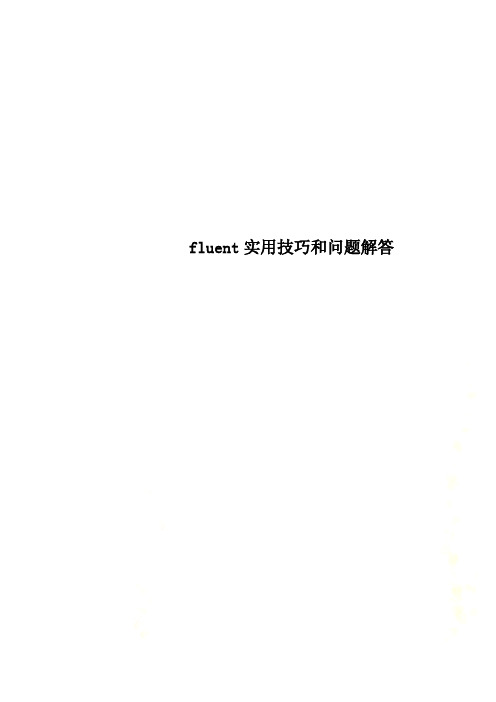
fluent实用技巧和问题解答1 对于刚接触到FLUENT新手来说,面对铺天盖地的学习资料和令人难读的FLUENT help,如何学习才能在最短的时间内入门并掌握基本学习方法呢?回答:学习任何一个软件,对于每一个人来说,都存在入门的时期。
认真勤学是必须的,什么是最好的学习方法,我也不能妄加定论,在此,我愿意将我三年前入门FLUENT心得介绍一下,希望能给学习FLUENT的新手一点帮助。
由于当时我需要学习FLUENT来做毕业设计,老师给了我一本书,韩占忠的《FLUENT流体工程仿真计算实例与应用》,当然,学这本书之前必须要有两个条件,第一,具有流体力学的基础,第二,有FLUENT安装软件可以应用。
然后就照着书上二维的计算例子,一个例子,一个步骤地去学习,然后学习三维,再针对具体你所遇到的项目进行针对性的计算。
不能急于求成,从前处理器GAMBIT,到通过FLUENT进行仿真,再到后处理,如TECPLOT,进行循序渐进的学习,坚持,效果是非常显著的。
如果身边有懂得FLUENT的老师,那么遇到问题向老师请教是最有效的方法,碰到不懂的问题也可以上网或者查找相关书籍来得到答案。
另外我还有本《计算流体动力学分析》王福军的,两者结合起来学习效果更好。
个人观点:上述两本书也算不错,为Fluent在国内最早的书籍,但是作为入门书我推荐《Fluent技术基础及应用实例》清华大学出版社出版,王瑞金、张凯和王刚等人编著,个人觉得详略比较得当,容易上手。
2 CFD计算中涉及到的流体及流动的基本概念和术语:理想流体和粘性流体;牛顿流体和非牛顿流体;可压缩流体和不可压缩流体;层流和湍流;定常流动和非定常流动;亚音速与超音速流动;热传导和扩散等。
A.理想流体(Ideal Fluid)和粘性流体(Viscous Fluid):流体在静止时虽不能承受切应力,但在运动时,对相邻的两层流体间的相对运动,即相对滑动速度却是有抵抗的,这种抵抗力称为粘性应力。
fluent命令介绍、网格划分、参数使用
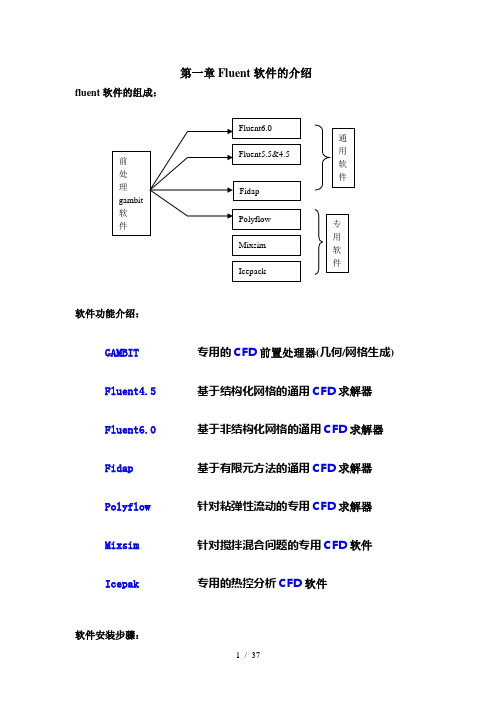
第一章Fluent 软件的介绍fluent 软件的组成:软件功能介绍:GAMBIT 专用的CFD 前置处理器(几何/网格生成) Fluent4.5 基于结构化网格的通用CFD 求解器 Fluent6.0 基于非结构化网格的通用CFD 求解器 Fidap 基于有限元方法的通用CFD 求解器 Polyflow 针对粘弹性流动的专用CFD 求解器 Mixsim 针对搅拌混合问题的专用CFD 软件 Icepak专用的热控分析CFD 软件软件安装步骤:step 1: 首先安装exceed软件,推荐是exceed6.2版本,再装exceed3d,按提示步骤完成即可,提问设定密码等,可忽略或随便填写。
step 2: 点击gambit文件夹的setup.exe,按步骤安装;step 3: FLUENT和GAMBIT需要把相应license.dat文件拷贝到FLUENT.INC/license目录下;step 4:安装完之后,把x:\FLUENT.INC\ntbin\ntx86\gambit.exe命令符拖到桌面(x为安装的盘符);step 5: 点击fluent源文件夹的setup.exe,按步骤安装;step 6: 从程序里找到fluent应用程序,发到桌面上。
注:安装可能出现的几个问题:1.出错信息“unable find/open license.dat",第三步没执行;2.gambit在使用过程中出现非正常退出时可能会产生*.lok文件,下次使用不能打开该工作文件时,进入x:\FLUENT.INC\ntbin\ntx86\,把*.lok文件删除即可;3.安装好FLUENT和GAMBIT最好设置一下用户默认路径,推荐设置办法,在非系统分区建一个目录,如d:\usersa) win2k用户在控制面板-用户和密码-高级-高级,在使用fluent用户的配置文件修改本地路径为d:\users,重起到该用户运行命令提示符,检查用户路径是否修改;b) xp用户,把命令提示符发送到桌面快捷方式,右键单击命令提示符快捷方式在快捷方式-起始位置加入D:\users,重起检查。
fluent不同cas复制边界
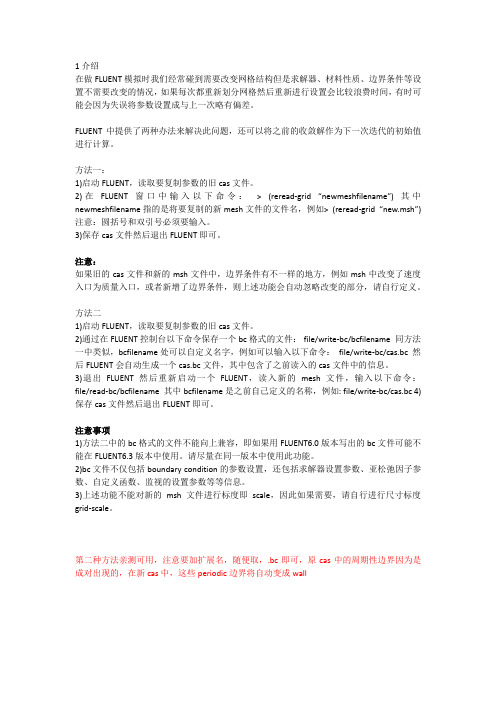
1介绍在做FLUENT模拟时我们经常碰到需要改变网格结构但是求解器、材料性质、边界条件等设置不需要改变的情况,如果每次都重新划分网格然后重新进行设置会比较浪费时间,有时可能会因为失误将参数设置成与上一次略有偏差。
FLUENT中提供了两种办法来解决此问题,还可以将之前的收敛解作为下一次迭代的初始值进行计算。
方法一:1)启动FLUENT,读取要复制参数的旧cas文件。
2)在FLUENT窗口中输入以下命令:> (reread-grid “newmeshfilename”) 其中newmeshfilename指的是将要复制的新mesh文件的文件名,例如> (reread-grid “new.msh”) 注意:圆括号和双引号必须要输入。
3)保存cas文件然后退出FLUENT即可。
注意:如果旧的cas文件和新的msh文件中,边界条件有不一样的地方,例如msh中改变了速度入口为质量入口,或者新增了边界条件,则上述功能会自动忽略改变的部分,请自行定义。
方法二1)启动FLUENT,读取要复制参数的旧cas文件。
2)通过在FLUENT控制台以下命令保存一个bc格式的文件:file/write-bc/bcfilename 同方法一中类似,bcfilename处可以自定义名字,例如可以输入以下命令:file/write-bc/cas.bc 然后FLUENT会自动生成一个cas.bc文件,其中包含了之前读入的cas文件中的信息。
3)退出FLUENT然后重新启动一个FLUENT,读入新的mesh文件,输入以下命令:file/read-bc/bcfilename 其中bcfilename是之前自己定义的名称,例如: file/write-bc/cas.bc 4)保存cas文件然后退出FLUENT即可。
注意事项1)方法二中的bc格式的文件不能向上兼容,即如果用FLUENT6.0版本写出的bc文件可能不能在FLUENT6.3版本中使用。
fluent操作界面中英
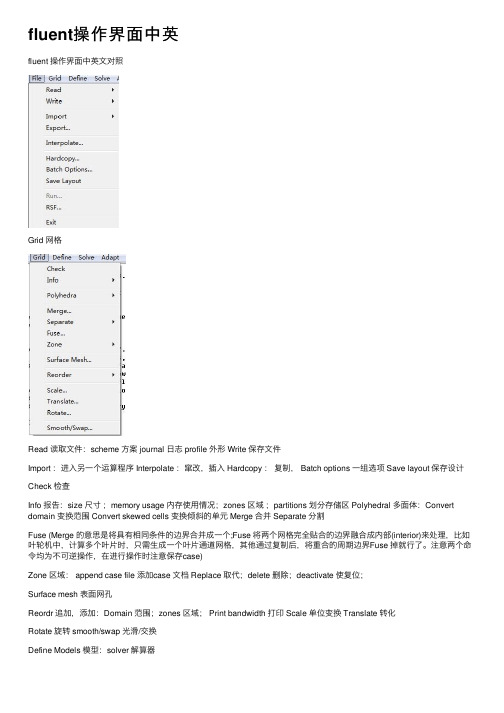
fluent操作界⾯中英fluent 操作界⾯中英⽂对照Grid ⽹格Read 读取⽂件:scheme ⽅案 journal ⽇志 profile 外形 Write 保存⽂件Import :进⼊另⼀个运算程序 Interpolate :窜改,插⼊ Hardcopy :复制, Batch options ⼀组选项 Save layout 保存设计Check 检查Info 报告:size 尺⼨;memory usage 内存使⽤情况;zones 区域;partitions 划分存储区 Polyhedral 多⾯体:Convert domain 变换范围 Convert skewed cells 变换倾斜的单元 Merge 合并 Separate 分割Fuse (Merge 的意思是将具有相同条件的边界合并成⼀个;Fuse 将两个⽹格完全贴合的边界融合成内部(interior)来处理,⽐如叶轮机中,计算多个叶⽚时,只需⽣成⼀个叶⽚通道⽹格,其他通过复制后,将重合的周期边界Fuse 掉就⾏了。
注意两个命令均为不可逆操作,在进⾏操作时注意保存case)Zone 区域: append case file 添加case ⽂档 Replace 取代;delete 删除;deactivate 使复位;Surface mesh 表⾯⽹孔Reordr 追加,添加:Domain 范围;zones 区域; Print bandwidth 打印 Scale 单位变换 Translate 转化Rotate 旋转 smooth/swap 光滑/交换Define Models 模型:solver 解算器Pressure based 基于压⼒Density based 基于密度implicit 隐式,explicit 显⽰Space 空间:2D,axisymmetric(转动轴),axisymmetric swirl (漩涡转动轴);Time时间:steady 定常,unsteady ⾮定常Velocity formulation 制定速度:absolute绝对的;relative 相对的Gradient option 梯度选择:以单元作基础;以节点作基础;以单元作梯度的最⼩正⽅形。
Fluent 批处理技巧
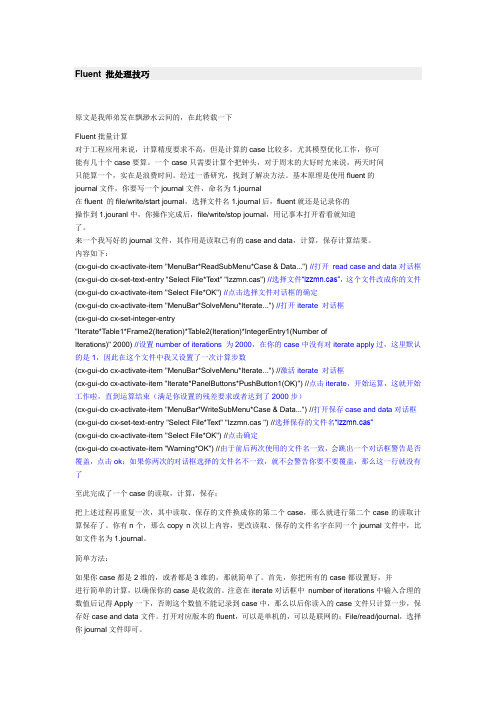
Fluent 批处理技巧原文是我师弟发在飘渺水云间的,在此转载一下Fluent批量计算对于工程应用来说,计算精度要求不高,但是计算的case比较多,尤其模型优化工作,你可能有几十个case要算。
一个case只需要计算个把钟头,对于周末的大好时光来说,两天时间只能算一个,实在是浪费时间。
经过一番研究,找到了解决方法。
基本原理是使用fluent的journal文件,你要写一个journal文件,命名为1.journal在fluent 的file/write/start journal,选择文件名1.journal后,fluent就还是记录你的操作到1.jouranl中,你操作完成后,file/write/stop journal,用记事本打开看看就知道了。
来一个我写好的journal文件,其作用是读取已有的case and data,计算,保存计算结果。
内容如下:(cx-gui-do cx-activate-item "MenuBar*ReadSubMenu*Case & Data...") //打开read case and data对话框(cx-gui-do cx-set-text-entry "Select File*T ext" "lzzmn.cas") //选择文件“lzzmn.cas”,这个文件改成你的文件(cx-gui-do cx-activate-item "Select File*OK") //点击选择文件对话框的确定(cx-gui-do cx-activate-item "MenuBar*SolveMenu*Iterate...") //打开iterate 对话框(cx-gui-do cx-set-integer-entry"Iterate*T able1*Frame2(Iteration)*T able2(Iteration)*IntegerEntry1(Number ofIterations)" 2000) //设置number of iterations 为2000,在你的case中没有对iterate apply过,这里默认的是1,因此在这个文件中我又设置了一次计算步数(cx-gui-do cx-activate-item "MenuBar*SolveMenu*Iterate...") //激活iterate 对话框(cx-gui-do cx-activate-item "Iterate*PanelButtons*PushButton1(OK)") //点击iterate,开始运算,这就开始工作啦,直到运算结束(满足你设置的残差要求或者达到了2000步)(cx-gui-do cx-activate-item "MenuBar*WriteSubMenu*Case & Data...") //打开保存case and data对话框(cx-gui-do cx-set-text-entry "Select File*T ext" "lzzmn.cas ") //选择保存的文件名“lzzmn.cas”(cx-gui-do cx-activate-item "Select File*OK") //点击确定(cx-gui-do cx-activate-item "Warning*OK") //由于前后两次使用的文件名一致,会跳出一个对话框警告是否覆盖,点击ok;如果你两次的对话框选择的文件名不一致,就不会警告你要不要覆盖,那么这一行就没有了至此完成了一个case的读取,计算,保存;把上述过程再重复一次,其中读取、保存的文件换成你的第二个case,那么就进行第二个case的读取计算保存了。
fluent 使用基本步骤
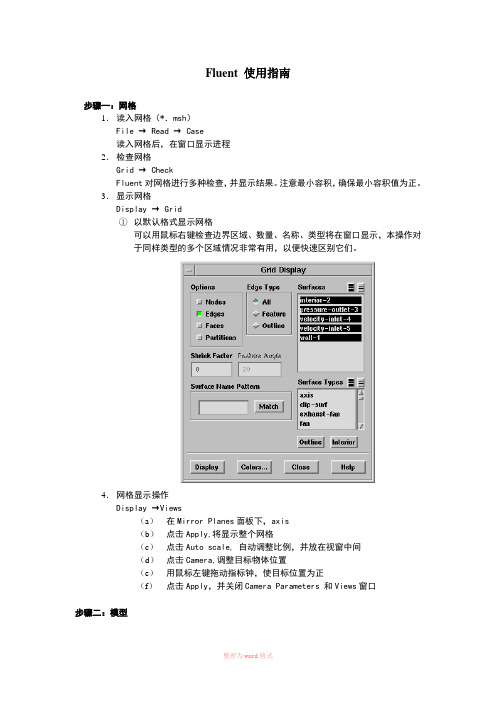
Fluent 使用指南步骤一:网格1.读入网格(*.msh)File → Read → Case读入网格后,在窗口显示进程2.检查网格Grid → CheckFluent对网格进行多种检查,并显示结果。
注意最小容积,确保最小容积值为正。
3.显示网格Display → Grid①以默认格式显示网格可以用鼠标右键检查边界区域、数量、名称、类型将在窗口显示,本操作对于同样类型的多个区域情况非常有用,以便快速区别它们。
4.网格显示操作Display →Views(a)在Mirror Planes面板下,axis(b)点击Apply,将显示整个网格(c)点击Auto scale, 自动调整比例,并放在视窗中间(d)点击Camera,调整目标物体位置(e)用鼠标左键拖动指标钟,使目标位置为正(f)点击Apply,并关闭Camera Parameters 和Views窗口步骤二:模型1. 定义瞬时、轴对称模型Define → models→ Solver(a)保留默认的,Segregated解法设置,该项设置,在多相计算时使用。
(b)在Space面板下,选择Axisymmetric(c)在Time面板下,选择Unsteady2. 采用欧拉多相模型Define→ Models→ Multiphase(a) 选择Eulerian作为模型(b)如果两相速度差较大,则需解滑移速度方程(c)如果Body force比粘性力和对流力大得多,则需选择implicit body force 通过考虑压力梯度和体力,加快收敛(d)保留设置不变3. 采用K-ε湍流模型(采用标准壁面函数)Define → Models → Viscous(a) 选择K-ε ( 2 eqn 模型)(b) 保留Near wall Treatment面板下的Standard Wall Function设置(c)在K-ε Multiphase Model面板下,采用Dispersed模型,dispersed湍流模型在一相为连续相,而材料密度较大情况下采用,而且Stocks数远小于1,颗粒动能意义不大。
- 1、下载文档前请自行甄别文档内容的完整性,平台不提供额外的编辑、内容补充、找答案等附加服务。
- 2、"仅部分预览"的文档,不可在线预览部分如存在完整性等问题,可反馈申请退款(可完整预览的文档不适用该条件!)。
- 3、如文档侵犯您的权益,请联系客服反馈,我们会尽快为您处理(人工客服工作时间:9:00-18:30)。
Duplicating the Case Setup for Different Mesh
Purpose: This document provides guidance for duplicating a FLUENT case setup when moving from one mesh to another. Different methods for achieving this goal are discussed. Tips for converging the new case are also shared.
I ntroduction
On many occasions, it is necessary to replace the grid while retaining all of the settings for the case. It can be tiresome to start by reading a new mesh file and then duplicating the case setup by specifying settings through the GUI . In addition, there is always a chance for making an error when specifying the new case file setup. FLUENT offers two methods that can be used to simplify this process. It is also possible to use the earlier converged solution as an initial guess for the new CFD run.
Procedure
Starting with the old Gambit database, or otherwise, generate a new mesh with the necessary modifications.
Make sure that the names of the boundaries are identical with those in the existing FLUENT case.
Method-1
1. Start FLUENT and read the old case file which will be duplicated.
2. Type the following scheme command in the FLUENT console window:
> (reread-grid “newmeshfilename”)
In place of newmeshfilename, enter the name of the .msh file to be used. For example,
(reread-grid “fine.msh”)
Note: Do not miss the opening and closing parentheses, or the quotation marks before and after the name of the mesh file. It is also possible to read the mesh file in .gz form.
3. Save the case file and exit the FLUENT session.
Method-2
1. Start FLUENT and read the case file which will be duplicated. Write a file called BC that contains all of
the case setup information. This can be achieved by entering the following text user interface (TUI) command:
file/write-bc/bcfilename
In place of bcfilename, enter the name of the file to be written. For example, file/write-bc/setup.bc.For detailed information about TUI commands, please refer to TUI commands.
2. Start FLUENT again, read in the new mesh file, and enter the following command to read in the BC file:
file/read-bc/bcfilename
3. Save the case file and exit the FLUENT session.
Now, the case file with the new mesh is ready for iteration.
4. Start FLUENT and read the recently saved case file.
5. To initialize the case, or interpolate the results from an earlier simulation, do the following:
(a) Read the earlier case and data file.
(b) Write out an interpolation file using the FileÆ Interpolate menu.
(c) Read the new case and interpolate the earlier results using the Read option in the File Æ
Interpolate menu.
The user has the freedom to select cell zones as well as the variables of interest while writing the interpolation file. For details about the interpolation process, please refer to:
Interpolation steps
Tips/Troubleshooting
• The BC files can be version specific. Hence, it is highly recommended to use BC files only within a single version of FLUENT. For example, a BC file written with an older FLUENT version (say FLUENT 6.0.20) may not work with a newer version (FLUENT 6.2.16).
• If the boundary zones do not have the exact same names as in the BC file, they may be ignored and set to default values during the case setup. In such a circumstance, manual settings will be required.
• The name BC file is somewhat misleading. BC files record the entire case setup. In addition to the boundary condition settings, a BC file also contains information about solver settings, values for under relaxation factors, definitions of custom field functions, settings for the monitors to be applied, etc.
• The grid will not be scaled by using any of the steps mentioned here. Hence, check grid scaling after using this prescribed approach for case setup.
• Interpolating the results from an earlier case and data file may not always help with convergence. If the earlier results were not fully converged, or if they are highly unphysical, it is recommended to initialize the new case using standard procedures.
Product Version:Fluent 6.X onwards
Authors:Amarvir Chilka and Ashish Kulkarni。
