RAZBAM AV-8B Aircraft Manual av8操作
巴特萨咖啡机用户手册说明书

Rev 02/20/2019 (v1)2115849107613Parts Identification1. Hopper Lid2. Bean Hopper3. Grind Setting indicator4. Black Silicone Gasket*5. Removable Ring Burr6. Grind Adjustment Scale7. LED Display8. Dial9.Grounds Bin with Max Fill Line10. Brush*11. Weighted Base12. Grind Adjustment Ring 13. Adjustment Ring Tab 14. Burr Alignment & Lifting Tabs 15.Center Cone Burr* included in grounds binINITIAL SETUPFor the full manual, visit /documentation 1.Hand-wash the hopper lid (1), hopper (2), black silicone gasket (4), and ground coffee bin (9) in warm, soapy water, and dry thoroughly. Do not wash the removable ring burr (5) in water or it will rust.2. The ring burr (5) has a red tab and it should be pointing to grind setting 30.3.Be careful not to tear the gasket. Place the gasket (4) on top of the ring burr (5), align the gasket notches with the ring burr tabs (one of which is red) and gently work the gasket down until it is seated on the top 1⁄8” (4mm) of the ring burr (5).4.To install the hopper, ensure the silver grind setting indicator (3) is positioned to the right, and aligned with the black triangle marker on the case. Press the hopper down and twist clockwise to setting 20. You should hear the hopper click as it rotates.If Step 4 is not working well: The black grind adjustment ring (12) must be rotated fully counterclockwise for the hopper to install. You can rotate the grind adjustment ring (12) by hand, using the adjustment ring tabs (13) for leverage, if needed and then continue from step 3.VIRTUOSO+™IF YOU NEED FURTHER SUPPORT:In US & Canada contact *******************or 425-641-1245or toll free 877-701-2021If you think your grinder is not performing correctly, go to our troubleshooting guides at /troubleshootingOutside North America, the warranty is provided by the company you purchased from. For service, find the nearest importer at /international-importers-and-retailersSAFETY INFORMATION:Please read the information below very carefully. It contains important safety information for this appliance. Please keep these instructions for future reference.!Use only with AC current and the correct voltage. See the label on the base of the grinder to determine the correct voltage.!Only clean the grinder housing with a dry or slightly damp cloth. Do not immerse the grinder, plug or cord in water or any other liquid.!Baratza will not accept any liability for damage, injury, or warranty if the grinder is used other than for its intended purpose (i.e. grinding roasted whole coffee beans) or is improperly operated or repaired.!Do not operate the grinder with a damaged cord or plug. If the supply cord is damaged, it must be replaced by the manufacturer, its service agent or similarly qualified persons in order to avoid a hazard.!Keep the appliance and its cord out of reach of children aged less than 8 years.!Do not leave your grinder unattended while turned ON.!This appliance can be used by children aged from 8 years and above and persons with reduced physical, sensory or mental capabilities or lack of experience and knowledge if they have been given supervision or instruction concerning use of the appliance in a safe way and understand the hazards involved.!Cleaning and user maintenance shall not be made by children without supervision.!Always unplug the grinder from the electrical supply before assembling, disassembling or cleaning. To unplug, grasp plug and remove from the outlet. Never pull on the cord.!CAUTION: ALWAYS unplug the electrical supply cord prior to cleaning the grinder.CHOOSING A GRIND SETTINGRotate the hopper to adjust to your desired grind setting. When adjusting finer, the grinder must be running or completely emptythat are between the burrs. Below are some general settings to start withfor a variety of brew methods. You will need to dial in the grind to your preference from here. Additional information can be found at /grinding-tipsPROGRAMMINGSee operations manual for full details: /documentationGrind time is adjusted by rotating the dial. Clockwise rotation increases grind time in 1.0 second increments, and counterclockwise rotation decreases grind time in 0.1 second increments. Rotateclockwise until just above the desired time, then rotate counterclockwise to the setting. The adjustment range is a loop that continues from 40.0 to 1.0. To manually grind, press the dial in for 3 seconds to enter Pulse mode, then press and hold the dial to grind. Rotating the dial exits pulse mode.Do not fill the grounds bin above the indicated fill line or the grinder may become plugged and require unclogging.EspressoAeroPressHario V60Automatic BrewerChemexFrench PressSuggested Setting81215182028。
爱丽丝8路调音台使用教程

爱丽丝8路调音台使用教程
一般较少路数的调音台有4路和8路的,而路数最多的有96路甚至更多的。
调音台对于每一路的控制分为主控和辅助控制两部分。
辅助信号有独立的输出口,可实现在同一调音台能同时输出两组或者更多的混音信号。
截取调音台的一部分,在黄色框圈中,信号输入是从顶部的黑色母卡侬座或者6.35座接口输入(通常是话筒的输入口);断点输入接口(注:调音台上insert插口,中指示为断点输入,一般用于插入外围处理设备,比如效果器、噪声门、压限器等等)
输入增益控制GAIN旋钮(指示为深红色旋钮,一般用于增强话筒拾音灵敏度);4段均衡调节(中指示为4段均衡的白色旋钮,主要调控高音、中高音、中低音、低音频段旋钮);辅助输出旋钮(注:中蓝色旋钮主控外接功放舞台监听音箱,黄色旋钮主控调音台内部效果器调节)。
声像PAN旋钮(指示为左右声音白色旋钮,控制左右音箱出声,可控制单边音箱出声);音量控制推子(中的白色推杆,音频信号最后从推迟输出到调音台LR输出口)。
完成一路通道的认识,基本也就能掌握调音台使用。
雅马哈MLA8前置话筒放大器中文说明书
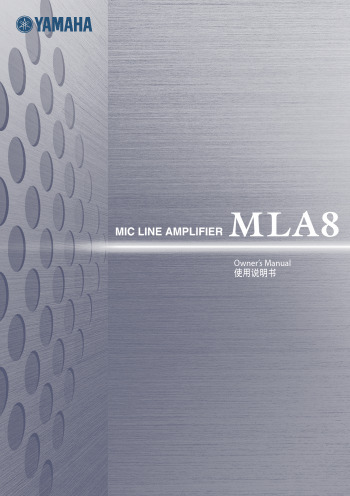
此按 钮可切换每个通 道的高通滤波 器(HPF)的 开和关, 高 通滤波 器的截 止频 率低于 80Hz。将此 按钮 按下以 打 开 HPF。
3 [26dB] 按钮
按 该按钮 打开每 个通道的 衰减器,以 26dB为 单位衰 减 输入信号电平。
4 [+48V] 开关
此开 关为每个 通道的 XLR 型输入接 口的第 2 和第 3 针脚 提供幻相电源。如果使用需要通过 INPUT (XLR) 接口连接 +48V 外接电源的电容话筒时,请打开此开关。
• 为 了避免损 坏扬声器,在打开或 关闭这些 开 关 之 前,请 务 必 先 关 闭 所有 已 连 接 的 功 放 (或有源扬声器)。
• 如果 您不需要 幻相供电,请务 必将该开关 设 定为关 闭。如 果在这些 开关开启 时连接非 平 衡设备 或未接地 的变压器,则可 能会产生 嗡 嗡声甚至造成损坏。
26dB SIGNAL
6
80 PEAK
26dB SIGNAL
7
80 PEAK
26dB SIGNAL
MIC LINE AMPLIFIER
8
POWER
OFF ON +48V
-16 +10 GAIN
-60 -34
OFF ON +48V
-16 +10 GAIN
-60 -34
OFF ON +48V
-16 +10 GAIN
• 切勿用湿手插拔电源线插头。
请勿打开
• 请勿打开本设备并试图拆卸其内部零件或进行任何方式的 改造。本设备不含任何用户可自行修理的零件。若出现异 常,请立即停止使用,并请有资格的 Yamaha 维修人员进行 检修。
8mm 天使之翼固定翼飞机说明书
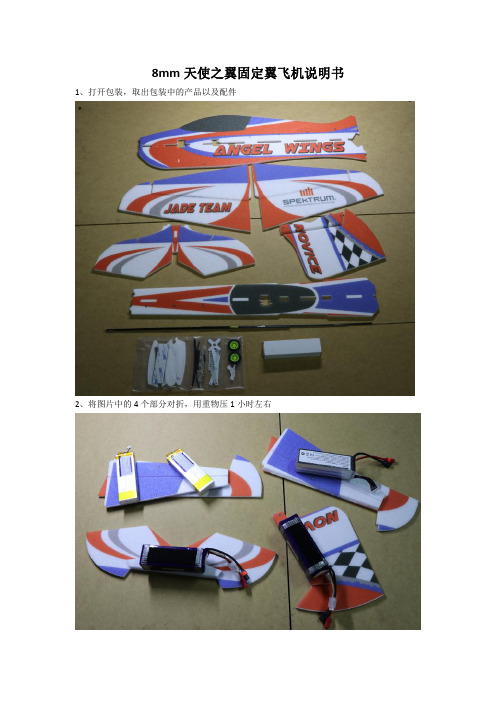
8mm天使之翼固定翼飞机说明书1、打开包装,取出包装中的产品以及配件
2、将图片中的4个部分对折,用重物压1小时左右
3、将机身与水平尾翼连接部位涂胶,等待5-10分钟然后粘接
4、粘接完成后,把左右机翼涂胶与机身粘接
5、将主机翼玻纤固定片涂胶装入主机翼对应槽内
6、将槽内涂抹胶水,把碳杆配件包中的3mmX3mmX665mm 的方碳杆装入槽中并用重物压2小时左右,按压过程中可同时安装下机身
7、安装起落架从碳杆包装中取出2.0X200mm 碳杆2根,同时取出附件包中的机轮套件
8、支撑主机翼碳杆,取出碳杆包装中的1.0X800mm碳杆,截取200mm每段,共计4段,安装时模友可以准备一把三角尺,用来矫正机身的垂直度
注:红色:200mm,黄色150mm,蓝色130mm其他碳杆加强根据图片和示意图完成安装
9、安装附件及电子设备
取出包装中的两颗黑色小螺丝将副翼舵机摇臂与加长摇臂进行固定
先用细热缩管套入碳杆,然后用粗热缩管同时套入夹头和细热缩管,然后上胶,剪去4个限位器固定片,安装在相应位置
取出螺丝包装中的2颗银色1.2mmX6mm螺丝,用产品自带的小螺丝刀将夹头与舵角进行固定
10、安装上半机身以及方向舵面
方向舵面拉杆与升降舵面拉杆安装相同
11、尾部碳杆支撑与电机座安装
12、安装轮罩以及小翼
建议将电调分布在机身的左右两侧,方便布线已经配平
注:中心位置在机头向后210-230mm处
飞机配置:
电机:2204/1960KV
电调:12A-15A(2A BEC)
舵机:副翼9gX1、升降6gX1、方向6gX1
电池:2S450mah30C以上或者3S450mah30C以上螺旋桨:8043
感谢模友的观看,预祝飞行愉快,谢谢!。
无人直升机操作手册
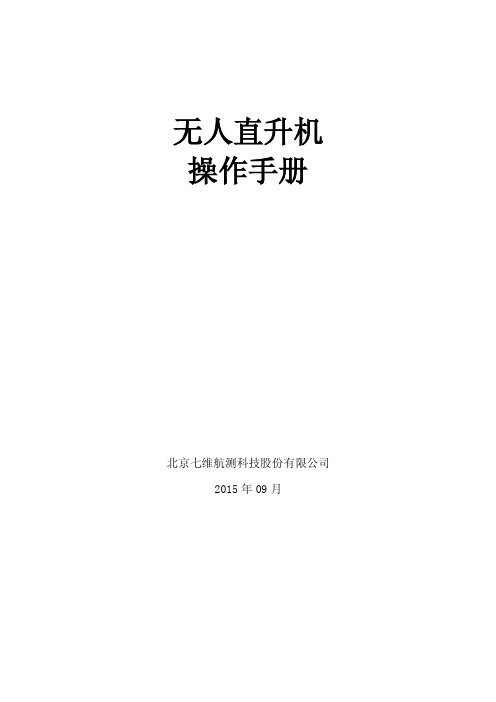
北京七维航测科技股份有限公司 2015 年 09 月
北京七维航测科技股份有限公司
Beijing SDi Science&Technology Co.,Ltd.
目录
第一章 系统使用注意事项 ................................................................................................. 4 一、警告 ............................................................................................................................ 4 二、飞行注意事项 ........................................................................................................... 4 1、空管 ..................................................................................................................... 4 2、飞行区域 ............................................................................................................. 4 3、电磁环境 ................................................................................
迈巴迪车型说明书
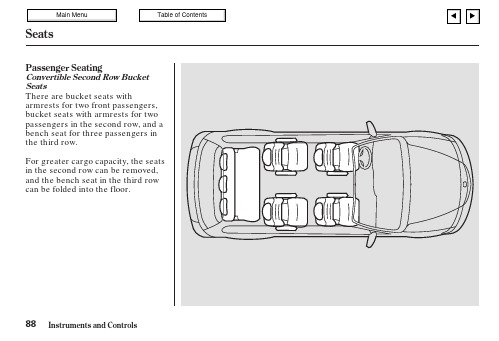
There are bucket seats witharmrests for two front passengers,bucket seats with armrests for two passengers in the second row,and a bench seat for three passengers in the third row.For greater cargo capacity,the seats in the second row can be removed,and the bench seat in the third row can be folded into the floor.Passenger SeatingConvertible Second Row Bucket SeatsTo adjust the bucket seats in thesecond row, pull up the lever on the front of the seat bottom.The EX and EX-L models have a power adjustable driver’s seat. All other models have manual driver’s seat adjustments.The front passenger’s seat, and the seats in the second and third rows adjust manually.Make all seat adjustments before you start driving.CONTINUEDThe height of your driver’s seat is adjustable.Turn the front dial on the outside of the seat cushion to raise the front of the seat bottom,and turn the rear dial to raise the rear.Make all adjustments before you start driving.To change the seat-back angle of the bucket seats in the second row,pull forward on the lever on the outside of the seat-back.To change the seat-back angle of the front seat,pull up on the lever on the outside of the seat bottom.On LX modelDriver’s Seat Manual Height AdjustmentRaises or lowers the seat.The controls for the power adjustable driver’s seat are on the outside edge of the seat bottom. You can adjust the power seat with the ignition switch in any position. Make all seat adjustments before you start driving.Moving the long horizontal switch adjusts the seat bottom in several directions. The seat bottom adjusts in the direction you move the switch.The short vertical switch adjusts the seat back angle.Adjusts the seat-back angle forwardor backward.See pages for important safety information and warnings about how to properly position the seats and seat-backs.On EX and EX-L models1113Power Seat AdjustmentsSee page for important safetyinformation and a warning about how toproperly position the head restraints.13On EX and EX-L modelsYour vehicle is equipped with headrestraints in all seating positions tohelp protect you and yourpassengers from whiplash and otherinjuries.To change the lumbar support,movethe lever on the right side of theseat-back forward or backward.Keep moving the lever forward orbackward until you find a suitableposition.They are most effective when youadjust them so the back of theoccupant’s head rests against thecenter of the restraint.Head RestraintsDriver’s Lumbar SupportThe head restraints adjust for height.You need both hands to adjust the restraint.Do not attempt to adjust it while driving.To raise it,pull upward.To lower the restraint,push the release button sideways,and push the restraint down.When the seat on the passenger’s side is moved to the center,walk through the passenger’s side to get into or out of the third row seat.The second row bucket seat on the passenger’s side can be moved to the center to provide access to the third row seat.Remove the two floor covers between the bucket seats in the second row by carefully prying on the back edge of the covers with a flat-tipped screwdriver.Install the floor covers over the outer floor hooks on the passenger’s side as shown.Make sure the seat is securely locked in place before driving.A seat that is not locked in place could fly around and cause injury in a sudden stop or crash.Reverse this procedure to move the seat back to the outside.Moving the Second Row Bucket SeatBoth seats can be removed to give more cargo capacity.To remove a seat:To reinstall the seat,hook the front of the seat to the floor,then push the back into the locks.Make sure both the front and the back of the seat are securely latched before driving.Pull up the seat-back angleadjustment lever,and fold the seat-back forward.Unlock the seat from the floor by pulling the lock release lever underRemoving the Bucket Seats in the Second RowTo create more cargo space,you can fold the third row‘‘Magic Seat’’into the floor recess.To fold the seat:Remove the head restraints by pushing the release buttons and pulling the restraints out.Unlock the seat-back by pulling the handle.Push the seat-back forward.1.3.Folding the Third Row‘‘Magic Seat’’Pull up on the handle on the seat-back, and pull the seat-back upright with the strap. Make sure the seat is securely locked in place.Reinstallthe head restraints.Pull the handle on the back of the seat cushion while you pull the entire seat towards you with the strap. Pivot the seat into the floor recess. Make sure the strap is above the seat.Make sure the center shoulder belt is stored in the holder and the outer shoulder belts are positioned on each hook whenever the third seat is folded.4. 2.3.Both front seats are equipped with seat heaters.The ignition switch must be in the ON (II)position to use them.The seat heater switch is located on each front door.Push the front of the switch,HI,to rapidly heat up the seat.After the seat reaches a comfortable temperature,select LO by pushing the back of the switch.This will keep the seat warm.In HI,the heater turns off when the seat gets warm,and turns back on after the seat’s temperature drops.In LO,the heater does not cycle with temperature change.Follow these precautions when using the seat heaters:Use the HI setting only to heat the seats quickly,because it draws large amounts of current from the battery.Because of the sensors for the side airbag system,there is no heater in the passenger’s seat-back.If the engine is left idling for an extended period,do not use the seat heaters,even on the LO setting.It can weaken the battery,causing hard starting.On EX-L modelSeat Heaters98。
Futaba T8FG中文说明书完整版
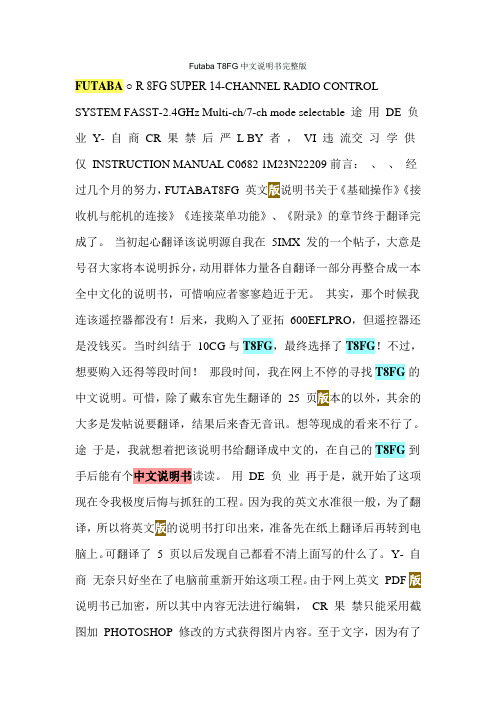
Futaba T8FG中文说明书完整版FUTABA○ R 8FG SUPER 14-CHANNEL RADIO CONTROL SYSTEM FASST-2.4GHz Multi-ch/7-ch mode selectable 途用DE 负业Y- 自商CR 果禁后严L BY 者,VI 违流交习学供仅INSTRUCTION MANUAL C0682 1M23N22209前言:、、经过几个月的努力,FUTABAT8FG 英文说明书关于《基础操作》《接收机与舵机的连接》《连接菜单功能》、《附录》的章节终于翻译完成了。
当初起心翻译该说明源自我在5IMX 发的一个帖子,大意是号召大家将本说明拆分,动用群体力量各自翻译一部分再整合成一本全中文化的说明书,可惜响应者寥寥趋近于无。
其实,那个时候我连该遥控器都没有!后来,我购入了亚拓600EFLPRO,但遥控器还是没钱买。
当时纠结于10CG与T8FG,最终选择了T8FG!不过,想要购入还得等段时间!那段时间,我在网上不停的寻找T8FG的中文说明。
可惜,除了戴东官先生翻译的25 页本的以外,其余的大多是发帖说要翻译,结果后来杳无音讯。
想等现成的看来不行了。
途于是,我就想着把该说明书给翻译成中文的,在自己的T8FG到手后能有个中文说明书读读。
用DE 负业再于是,就开始了这项现在令我极度后悔与抓狂的工程。
因为我的英文水准很一般,为了翻译,所以将英文的说明书打印出来,准备先在纸上翻译后再转到电脑上。
可翻译了5 页以后发现自己都看不清上面写的什么了。
Y- 自商无奈只好坐在了电脑前重新开始这项工程。
由于网上英文PDF说明书已加密,所以其中内容无法进行编辑,CR 果禁只能采用截图加PHOTOSHOP 修改的方式获得图片内容。
至于文字,因为有了陈巍强MONEYCWQ先生翻译的FUTABA后严12FG 遥控器说明书在前,而T8FG和12FG 功能与说明又差不多。
所以很多文字内容都直接复制粘贴于陈巍强先生的说明书,仅对不同的部分及遣词用句方面做了修改,减轻了很多工程量。
Freefly ALTA 8 无人机说明书
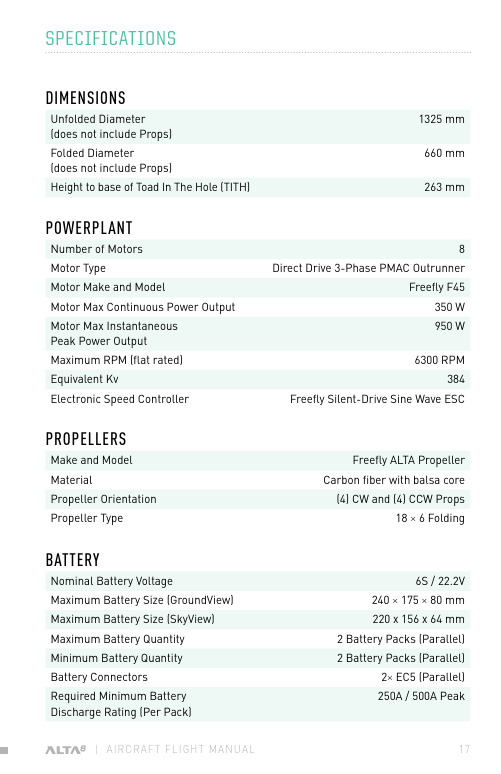
SPECIFICATIONSDIMENSIONS1325 mm Unfolded Diameter(does not include Props)Folded Diameter660 mm (does not include Props)Height to base of Toad In The Hole (TITH)263 mmPOWERPLANTNumber of Motors8 Motor Type Direct Drive 3-Phase PMAC Outrunner Motor Make and Model Freefly F45 Motor Max Continuous Power Output350 W950 W Motor Max InstantaneousPeak Power OutputMaximum RPM (flat rated)6300 RPM Equivalent Kv384 Electronic Speed Controller Freefly Silent-Drive Sine Wave ESCPROPELLERSMake and Model Freefly ALTA Propeller Material Carbon fiber with balsa core Propeller Orientation(4) CW and (4) CCW Props Propeller Type18 × 6 FoldingBATTERYNominal Battery Voltage6S / 22.2V Maximum Battery Size (GroundView)240 × 175 × 80 mm Maximum Battery Size (SkyView)220 x 156 x 64 mm Maximum Battery Quantity 2 Battery Packs (Parallel) Minimum Battery Quantity 2 Battery Packs (Parallel) Battery Connectors2× EC5 (Parallel)250A / 500A Peak Required Minimum BatteryDischarge Rating (Per Pack)WEIGHTSMaximum Gross for Takeoff118.1 kg (40.0 lbs) Maximum Useful Load212.0 kg (26.4 lbs) Maximum Payload39.1 kg (20.0 lbs) Typical Standard Empty Weight: 6.2 kg (13.6 lbs)Always refer to the following aircraft limitations section forcomplete information on allowable maximum gross weightsat different altitudes and temperatures before any flight.SPECIFIC LOADINGSTypical Specific Power4145 W/kg Thrust Ratio at MTOW1 1.85 : 11 At sea level, ISA. Refer to the Weight Limitations section for complete loading information.2 Top and bottom mount. Includes batteries.3 Payload weight top or bottom mount. Battery weight not included and mounted on opposite side from payload.4 At MTOW, sea level, ISA.FLIGHT CONTROLLERModel Name Freefly SYNAPSE flight controller Flight Modes Manual, Height Mode, Position Mode(Classic, Kinematic), Return-to-Home(RTH), Autoland, Orbit Mode Supported Inputs:DSMX, DSM2, S.Bus,S.Bus2, PPM, FPV SD Supported Radios Futaba S.Bus & S.Bus2, DSMX,DSM2 (Spektrum/JR), PPM,PPM Invert, PPM Graupner Supported Radio ControllerTelemetry SystemsFutaba w/ built-in voltage sense portMinimum Radio ControllerChannels Required5 Supported GNSS GPS, GLONASS, Galileo Supported SBAS QZSS, WAAS, EGNOS, MSAS First-Person View SystemVideo FormatsNTSC, PALSupported First-Person View TransmittersSkyzone, BOSCAM, ImmersionRC, Fat SharkSupported First-Person View Cameras Ready Made RC(RMRC-700XVN Recommended) First-Person View OSD Telemetry User Configurable Installed Transceivers Wi-Fi 2.4 GHz b/g/n Data Logging Rate25 HzLIGHTING AND INDICATIONStatus Light 1 Watt Red, 1 Watt White LED Orientation Lights3-Watt RGB LED Orientation Light Color Options Red, Yellow, Blue, Purple,Green, White, OffISOLATION SYSTEMVibration Isolation System O-Rings Option 1: Soft / Light Payloads Red O-Rings Option 2: Medium / Medium Payloads Teal O-Rings Option 3: Stiff / Heavy Payloads Black O-RingsPAYLOAD MOUNTINGMounting Locations Bottom and Top Mount Mounting System Freefly Toad In The Hole(TITH) Quick Release FPV Camera Mount Between Booms 8 & 1 FPV Transmitter Mount Boom 2NOTEThese limitations are advisory in nature and do not extend orrestrict limitations provided by Governing Aviation Authorities. POWERPLANT LIMITATIONSMaximum RPM6300 RPM Maximum Battery Voltage25.2 Volts Minimum Average Battery Voltage19.2 VoltsENVIRONMENTAL LIMITATIONSDo not fly ALTA 8 in temperatures exceeding 45ºC (113ºF) or below -20ºC(-4ºF).5FLIGHT CONTROLLER LIMITSMaximum Pitch/Roll Angle45°Maximum Yaw Rate150° / second5 Battery temperature ratings must be observed.WEIGHT LIMITSMaximum Payload9.1 kg (20.0 lbs)Maximum Takeoff WeightSee following tableA L T A 8 A L L O W AB L E G R O S S W E I G H TA s a l t i t u d e a n d t e m p e r a t u r e i n c r e a s e , t h e d e n s i t y o f t h e a i r d e c r e a s e s . C o n s e q u e n t l y , A L T A 8’s t h r u s t w i l l d e c r e a s e . T h e f o l l o w i n g t a b l e d e s c r i b e s m a x i m u m g r o s s w e i g h t l i m i t s w i t h r e s p e c t t o a l t i t u d e a n d t e m p e r a t u r e .。
Futaba 8J 微调指南说明书

The first essential step is to initialise the MicroMatch ; this is necessary before ad -justments can be made to the outputs. Initialisation is accomplished by leaving the transmitter stick at the centre position, and pressing INIT . Now move the stick once to both end-positions. If the channel in question controls landing flaps it is import -ant that the corresponding switch should also be at the centre position before you press INIT . Once you have moved the stick to both end-points, you must press INIT again to conclude the procedure. You can now adjust the centre position and the end-points, or reverse the servos with a single button-press.To adjust the centre position, leave the transmitter stick at centre, and press START ; you can now adjust the appropriate output using the green slider. The sli -der has two speeds: if moved only half-way, the servo moves slowly; if the slider is moved right to the outer position, the servo moves at high speed. Once you are satisfied with the setting, press START again.To adjust an end-point, move the transmitter stick to the position you wish to ad -just, then press START . At this point the stick can be released, as the MicroMatch maintains its position. You can now adjust the servo’s end-point conveniently. Once you have concluded the adjustment, press START again; the servo now reverts to normal, and responds to the transmitter’s inputs.Caution: all settings are saved immediately. Re-initialising the unit will erase all settings, and for this reason a safety warning is repeated at this point.GUARANTEE CONDITIONSThat is why we are able to grant a 24 month guarantee on our MicroMatch from the initial date of purchase. The guarantee covers proven material faults, which will be corrected by us at no charge to you.The guarantee does not cover damage caused by incorrect usage, e.g. reverse polarity, excessive vibration, excessive voltage, damp, fuel, and short-circuits. The same applies to defects due to severe wear.LIABILITY EXCLUSIONWe are not in a position to ensure that you observe our instructions regarding in -stallation of the MicroMatch , fullfil the recommended conditions when using the unit, or maintain the entire radio control system competently.For this reason we deny liability for loss, damage or costs which arise due to the use or operation of the MicroMatch , or which are connected with such use in any way. Regardless of the legal arguments employed, our obligation to pay damages is limited to the invoice total of our products which were involved in the event, inso -far as this is deemed legally permissible.We wish you every success using your new PowerBox MicroMatch !Donauwoerth, August 2021In the main screen display you can now set the output frame rate. The default set -ting is 15 ms, but digital servos are capable of better performance with a setting of 12 ms. The servo-match function can be found on the next screen display, which looks like this:first initialisethen make adjustments SERVICE NOTEWe make every effort to provide a good service to our customers, and have estab -lished a Support Forum which covers all queries relating to our products. Please use the Support Forum before you telephone us.You can find the forum at the following address:08/2021mA tchDear customer,we ar delighted that you have selected the MicroMatch from our range of products. We are confident that this unique accessories unit will bring you much pleasure and success.These brief instructions explain how the centre-point or end-points of two servos can be adjusted very quickly and straightforwardly with the help of PowerBox Ter-minal or the BlueCom™ Adapter and a mobile telephone.The first step is to connect the MicroMatch between the receiver and the two ser -vos. When the system is switched on, both servos immediately operate with the centre position and travels as sent to them by the receiver.The following explanation describes the adjustment procedure using a BlueCom™ Adapter . The process is exactly the same when using the USB interface adapter, except that the method of downloading and installing PowerBox Terminal are different from the Mobile Terminal app. The PC program is available on our web -site for downloading; Mobile Terminal can be found very easily in your app store for Android or Apple.Now connect the BlueCom™ Adapter as shown in the picture below, and start the Mobile Terminal app on your mobile telephone.PowerBox-Systems GmbHLudwig-Auer-Straße 5D-86609 Donauwörth Germany+49-906-99 99 9-200 +49-906-99 99 。
波音操纵杆操作方法
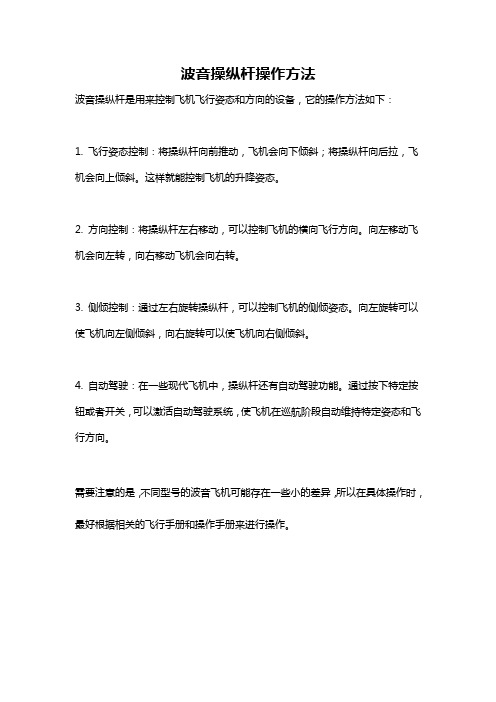
波音操纵杆操作方法
波音操纵杆是用来控制飞机飞行姿态和方向的设备,它的操作方法如下:
1. 飞行姿态控制:将操纵杆向前推动,飞机会向下倾斜;将操纵杆向后拉,飞机会向上倾斜。
这样就能控制飞机的升降姿态。
2. 方向控制:将操纵杆左右移动,可以控制飞机的横向飞行方向。
向左移动飞机会向左转,向右移动飞机会向右转。
3. 侧倾控制:通过左右旋转操纵杆,可以控制飞机的侧倾姿态。
向左旋转可以使飞机向左侧倾斜,向右旋转可以使飞机向右侧倾斜。
4. 自动驾驶:在一些现代飞机中,操纵杆还有自动驾驶功能。
通过按下特定按钮或者开关,可以激活自动驾驶系统,使飞机在巡航阶段自动维持特定姿态和飞行方向。
需要注意的是,不同型号的波音飞机可能存在一些小的差异,所以在具体操作时,最好根据相关的飞行手册和操作手册来进行操作。
吉他效果器说明书
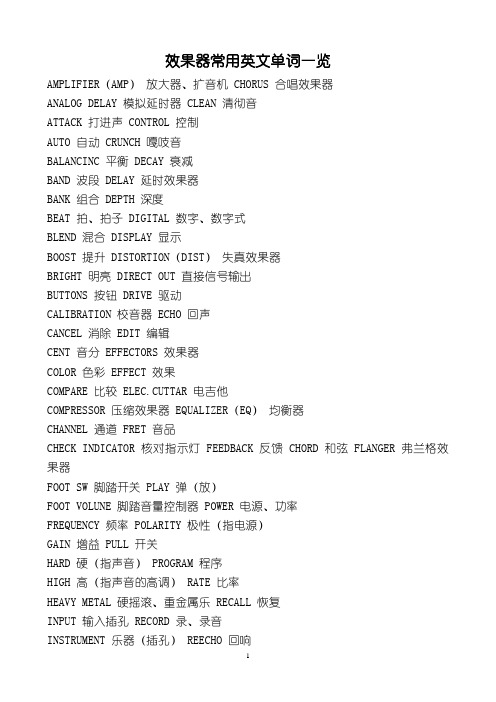
效果器常用英文单词一览AMPLIFIER(AMP)放大器、扩音机 CHORUS 合唱效果器ANALOG DELAY 模拟延时器 CLEAN 清彻音ATTACK 打进声 CONTROL 控制AUTO 自动 CRUNCH 嘎吱音BALANCINC 平衡 DECAY 衰减BAND 波段 DELAY 延时效果器BANK 组合 DEPTH 深度BEAT 拍、拍子 DIGITAL 数字、数字式BLEND 混合 DISPLAY 显示BOOST 提升 DISTORTION(DIST)失真效果器BRIGHT 明亮 DIRECT OUT 直接信号输出BUTTONS 按钮 DRIVE 驱动CALIBRATION 校音器 ECHO 回声CANCEL 消除 EDIT 编辑CENT 音分 EFFECTORS 效果器COLOR 色彩 EFFECT 效果COMPARE 比较 ELEC.CUTTAR 电吉他COMPRESSOR 压缩效果器 EQUALIZER(EQ)均衡器CHANNEL 通道 FRET 音品CHECK INDICATOR 核对指示灯 FEEDBACK 反馈 CHORD 和弦 FLANGER 弗兰格效果器FOOT SW 脚踏开关 PLAY 弹(放)FOOT VOLUNE 脚踏音量控制器 POWER 电源、功率FREQUENCY 频率 POLARITY 极性(指电源)GAIN 增益 PULL 开关HARD 硬(指声音) PROGRAM 程序HIGH 高(指声音的高调) RATE 比率HEAVY METAL 硬摇滚、重金属乐 RECALL 恢复INPUT 输入插孔 RECORD 录、录音INSTRUMENT 乐器(插孔) REECHO 回响JACK 插梢(或指插孔) REPEAT 反复KNOB 旋钮 RESET 重放LAMP 指示灯 REVERB 混响(效果器)LEAD 超载音 RELEASER 解除、释放LIGHT 指示灯 PHYTHM 节奏LEFT 左(声道) RIGHT 右(声道)LEVEL 电平 SEND 发送LOW 低(指音量) SELECTOR 选择钮LONG 长(指持续音) LENSITIVITY 灵敏度LINE OUT 线路输出 STRING 弦线MASTER VOL 总音量 SHORT 短(指持续音)MIDDLE 中音 SHARP 尖锐(指声音)NOISE GATE 噪声闸(效果器的一种)SIGNAL 信号NUT 琴马 SOUND 音响OVER DRIVE 驱动器(效果器的一种)SOFT 柔和(指声音)OUTPUT 输出插孔 SPEED 速度PARAMETRIC EQ 参数均衡器 SPEAKERS 扬声器PHASER 移相(效果器) STAGE TUNER 弦乐校音仪PHONES 耳机 START 启动PICKUPS 拾音器 STOP 停止PITCH 音准 SUSTAIN 持续音(延音)TIME 时间 SWITCH(SW)开关TIMITER 限幅器 SYNTHESIZER 合成器TONE 音调 TEMPO 拍子速度BOOSTER 提升 VOICES 声音TREBLE 高音 VOLUME 音量TUNER 校音 VOLUME PEDAL音量踏板TUBE MANIA 管爆(失真器果的一种)WAW 哇音WRITE 存储(写入)BOSSGT-5 中文说明书第一章:入门一、构造(以GT-3为例,从左到右、由上而下顺序说明)上面板:1、液晶显示屏2、 *** 118;alues调节旋钮(数值轮)3、BANK踏板:GT-3有两个,GT-5一个,用来变换音色组4、脚踏(大踏板、表情踏板、音量踏板)5、设置按钮(多个)6、小踏板:GT-3有4个、GT-5有5个变换小踏板,用来变换某组内的音色号,最右边为1个控制踏板(C踏板)背面板:1、INPUT:输入插孔,接电吉他2、LEVEL:输出音量(电平)调节旋钮3、OUTPUT R:右声道输出插孔,接音箱等设备4、OUTPUT L(MONO):左声道输出插孔,若非立体声输出,使用此插孔接音箱等设备5、PHONES:耳机插孔,此插孔为3.5mm立体声输出小插孔,也可以利用此插孔接调音台6、SEND:外部效果器(效果设备)输出插孔,接外部效果器(效果设备)的输入插孔7、RETURN:外部效果器(效果设备)输入插孔,接外部效果器(效果设备)的输出插孔8、SUB EXP PEDAL:外部表情踏板接入插孔9、MIDI IN:MIDI输入插孔10、MIDI OUT:MIDI输出插孔11、POWER:GT电源开关按钮12、AC IN 14V:14V直流变压器电源输入插孔=====================================================================二、连接将GT与吉他、音箱等设备连接好后,接通电源。
Sephra 8OZ 碗型糕米机操作手册说明书

8OZ POPCORN MAKER OPERATING MANUALWoven among the threads of ancient Aztec legend liesthe story of Sephra, an enchanting goddess whose beauty could be described only as the richness of the dark earth combined with the luster and glow of pure gold. Her voice was softer than the most delicate flower, and her presence carried the aroma of sweet cocoa. It was Sephra who gavethe ancient Aztecs the precious gift of the cocoa tree.The legend reveals that the spirit of Sephra nourishedthe cocoa trees and lived within the priceless beansthey produced. The Aztec kings named the cocoa tree “Theobroma Cacao,” meaning “food of the gods.” So valuable were cocoa beans that they were used to pay tribute to royalty and were given as sacred offerings to the gods. Montezuma, the ruler of the wealthy Aztec Empire, was so enchanted by Sephra that he commissioned an elite force of skilled artisans and master craftsmen to construct a temple in her honor. As a special offering to the goddess, Montezuma built a magnificent fountain in the highest room of the temple and filled it with glistening spring water, which flowed from beneath its walls. He then surrounded the fountain with a splendid array of the most perfect cocoa beans, in hopes that Sephra would continue to bless the people with the unique and valuable crop. So pleased was Sephra with Montezuma’s gift that shecame to him in a dream and told him that her spirit would always live in the fountain he had given her. Moments later, Montezuma awoke to the sweet smell of cocoa lingering in the air. The aroma led him to the upper room of the temple where Sephra’s fountain stood. To his astonishment, the fountain no longer flowed with water, but with the richest, purest chocolate . . . this was truly a gift fromthe gods . . .For centuries, Sephra’s fountain remained hidden beneath the ruins of the ancient Aztec temple, waiting to be discovered.At long last it was, and with it was unveiled the secret of the pure, rich chocolate once coveted by gods and kings . . .© Sephra L.P. 2003THE LEGEND OF SEPHRAThank you for choosing one of our appliances. It is very easy to use, and we do strongly recommend that you carefully read these instructions, which include advice on how to use and install your appliance in order to obtain optimum results.Our mission is to help you make your Sephra appliance a very profitable aspect of your business and look forward to assisting you.Thank you for choosing a Sephra!The Sephra TeamDEAR SEPHRACUSTOMERReception and UnpackingAny damage due to transport must be reported to the carrier by registered letter with acknowledgement of receipt, within 24 hours of receiving your appliance. Y ou must also note your observations on the delivery note, describing in detail the damage noted on delivery.Ordering and Contacting Us.Y ou can order all you need for your appliance by calling us on +44 (0) 1592-656737 or you can contact us toll-free in the USA on (877) 617-8803. Y ou can also contact us by visiting our website at or .DEAR SEPHRA TABLE OFCONTENTSCONTENTSIMPORTANT SAFEGUARDS SPECIFICATIONS & ASSEMBLY ASSEMBLY INSTRUCTIONS USING THIS APPLIANCEMAINTENANCE AND CLEANINGWELCOME TO SEPHRA 23456817IMPORTANTSAFEGUARDS• READ ALL INSTRUCTIONS BEFORE USING THIS MACHINE• Do not touch hot surfaces,Always use handles or knobs to operate.• T o avoid any risk or electrical shock,do not submerge the cord or plug in water or any other liquid.• This appliance is not designed for use by people (including children) whose physical,sensorial or mental capacities are impaired or by people with no experience or knowledge,unless they have been supervised or given training in the use of the appliance beforehand by a person responsible for their safety.• Close supervision is necessary when an appliance is used by children,or in their presence.• The appliance must never be left without supervision during use.• Do not use the appliance for anything other than the purpose,which is described.• There is a risk of accidents if accessories are used that are not recommended by the manufacturer of this appliance.• The appliance must be earthed.• It is recommended to examine the power supply cable regularly in order to detect signs of deterioration.• Do not connect nor use any appliance with a damaged plug or cable.If the power supply cord is damaged,it must be replaced by the manufacturer,its after-sales service or a similar qualified person to avoid any danger.• In case of failure,the examination and repair should be performed by a qualified technician.• All maintenance must be performed by a qualified technician.• The appliance is not designed to be switched on by an external timer or separate remote control system.• If you need to use an extension lead,take care to unravel the whole length in order to avoid the cable overheating.• Always connect or disconnect the cable to the power socket with the thermostat knob set at the off position.• In order to avoid electric shocks,do not immerse the cable,socket or body of the appliance in water or any other liquid.Do no handle with wet hands.• Do not let the cord hang over the edge of a table or counter.• Do not put the appliance or its cable on or near a hot surface (electrical hotplate,hot gas burner,heated oven etc).• Disconnect the plug when the appliance is not in use or before cleaning.• The appliance must not be cleaned with a high or low-pressure jet.• Do not bleach.• Do not handle the appliance while hot.• Do not touch the hot surfaces.• Leave the appliance to cool prior to handling or cleaning.• This device is prohibited outside.• Place the appliance on a dry and stable surface,and slightly back from the edge and at least 20 cm from any wall or element liable to be affected by heat.• We recommend you keep the original packaging in order to store the appliance.• SAVE THESE INSTRUCTIONS - FOR DOMESTIC OR LIGHT COMMERCIAL USE.MODEL NUMBERSPECS & ASSEMBL YSpecificationsModel Number: Sephra 8oz Popcorn Machine Voltage: AC 230Volts Input Power: 1000WMain Unit x IWorking Platform x 1Square Pole x 2Short Stand x 1 Wheels x 2Popcorn Scoop x 1A C E G J LKettle x 1Hand Rail x 1Long Stand x 1Wheel Axis x 1Storage Cabinet x 1Kernel & Oil SpoonsB D F H K MPlease read this user manual carefully before assembling and using this machine.Packet A - Gold Plated Bolts, Nuts and Washers x 8Packet B - Bolts x 8 - Washers x 4Packet C - Round Capped Nuts x 2 - Washers x 2Packet D - Wrench x 2Machine Dimensions: 152x76.5x45cm Weight: 42KgExternal Box: 165x67x41cmASSEMBLING PROCEDURESUse the bolts and washers from (PACKAGE B) to connect the Long Stand(F) and the Square Poles x 2 (E) together. Connect the completed section (STEP 1) with the Short Stand(G) using the bolts and washers from (PACKAGE B) Insert Axis(H) through Short Stand(G).Place sleeves and washers (PACKAGE C) onto each side of Wheels(J) and then fix with round capped nuts and and wrenches provided (PACKAGE D) Turn the Storage Cabinet(K) up side down for easier assembly. Insert both ends of the short and long stand into the bottom of the Storage Cabinet(K) and secure with bolts (PACKAGE B)T urn the complete unit back into the up-right position.Install the Handrail(D) onto the left hand side and the working platform(C)on the right hand e bolts,nuts and washer (PACKAGE A) Place the main unit(A) onto the topside of the storage cabinet. (Caution: Power cord outlet should be inserted into theu-shape position)Hook up the Kettle(B) onto the hanger.(Caution: Roller bar should be on the door side and also insure gears between the kettle and ceiling are perfectly matched)Open the door of the storage cabinet and release the spring shaft beneath the main unit in order to fix the main unit with the storage base.Remark: the main unit alone could be used and placed onto a stable counter top for operation.USING YOUR POPCORN MAKERThe operator should follow these instructions:Before using the unit,please check carefully if voltage is suitable to the country. (Please check if the voltage is matching with rating label specified next to the power cord).Clean the internal surface of the kettle and all the units surfaces then hook the Kettle onto the hanger of the main unit.The main unit has three switches,with three different functions - see right.Switch on the light (1).Pour 2oz of oil into the kettle.(4)Pour 8oz of kernels into the kettle and cover with kettle lid.(5)Switch ON the adjitater and heater (2&3).The adjitator should begin to rotate (6)Allow the oil to melt then add correct measure (per instructions) of flavouring.The kernels should then start to pop within a minute or two.Popcorn will begin to spill out of the kettle onto the heater deck.(7)Switch OFF the adjitater and heater (2&3) when the popping becomes less frequent.Release the kettle from latch and pour the remaining popcorn out of the kettle onto the heating deck.Serve popcorn with scoop provided.Remove plug from power supply if the unit is not being used for a long time.Repeat step for more popcorn.1 23 4 5 6 7MAINTENANCEAND CLEANING• Clean the frame with a damp warm cloth and diluted liquid detergent.• Never use abrasive products or metallic brushes.• Do not clean the appliance under flowing water.•Do not immerse the appliance.Before cleaning your appliance, unplug it and let the kettle cool down. Read the general rules applicable to electrical equipment before any action on the appliance.Disconnect unit from power supply and wait until the unit has cooled down before you begin with any maintenance or cleaning procedures. Food residues or spots on the surfaces have to be cleaned immediately (make sure not to burn yourself as the unit could still be hot) or at the latest before operation. Use a damp cloth for cleaning if only slight residues has to be removed. If this is not sufficient, please wait until all parts of the unit have become cold and clean with an appropriate, non-abrasive detergent.Sephra would advise you to use Heat ‘N Kleen kettle cleaner. Heat ‘N Kleen is safe and simple to use. Simply put in a few tablespoons of the product into water and heat within the kettle for great results. Heat ‘N Kleen softens carbon that builds up within the kettle, making it easy for removal. A 879g tub will provide you with many kettle cleans.The FrameThe KettleS EPHRA E UROPE LTDUNIT 2,BLOCK 9 MUIRHEAD,MITCHELSTON INDUSTRIAL ESTATE, KIRKCALDY,FIFE,SCOTLAND,UNITED KINGDOM,KY1 3PE。
Paragon 8 oz 棒梭糖机说明书

OWNER’S MANUALFOR PROFESSIONAL POPCORN MACHINEModel NumbersTHEATER POP 8 CONTEMPO POP 8 PROFESSIONAL SERIES 8 1108110 (120V) 1108220 (120V) 1108710 (120V) 1208110 (230V) 1208220 (230V) 1208710 (230V) 1911 8 OZ POPPER 1911 8 OZ BLACK & CHROME1108910 (120V) 1108820 (120V)1208910 (230V) 1208820 (230V)8 oz Popcorn MachinesParagon International, Inc ∙ 731 W. 18th Street ∙ P.O. Box 560 ∙ Nevada, IA 50201 USASAFETY PRECAUTIONSParagon values your continued safety above all else. Please follow these guidelines when using your equipment to prevent injury and maximize product performance:No direct contact to equipment by the general public should be allowed when used infood service locations. Only trained personnel should operate this equipment.Carefully read any and all instructions before beginning operation of the equipment.Always wear safety glasses when servicing equipment.Kettle reaches extreme heat during operation. To avoid injury, NEVER touch kettlewhile hot.Any alterations made to equipment by anyone other than certified Paragon personnelwill void warranty and may also create unsafe working conditions. NEVER makealterations to the equipment.Machine must be properly grounded to prevent electrical shock.Do NOT immerse kettle, warmer, or any other part of this equipment in water. Doingso may damage equipment and prevent it from working properly.Always unplug equipment before cleaning or servicing to prevent electric shock.INTRODUCTIONP A R A G O N I S P R O U D T O B E Y O U RP A R T N E R F O R M A N U F A C T U R E D F U N.Our goal is to provide you with the best solutions to attract customers, expand your business, and improve your profits. That’s why this product has been specially-crafted to meet precise specifications for performance, efficiency, and output.Your Paragon Popper features:∙ A high-output, hard-coat anodized aluminum kettle for powerful performance and easy cleaning.∙Convenient side-hinged kettle that makes it a snap to operate and to clean.∙Sturdy cabinet construction that withstands heavy commercial use and maintains attractive appearance.∙Stainless steel food zone and tempered glass panels for sanitary food environment and easy cleaning.∙Built-in warming deck with 50-watt elements keeps which popcorn hot and fresh thanks to even heating throughout the batch.∙Old maid drawer to catch unpopped kernels that effortlessly sift through for later disposal.∙Presentation lamp which creates an attractive display setting for increased impulse buying.Should you have any questions about your equipment, or would like to know more about our other innovative concession equipment and supplies, please contact us at 1-800-433-0333 or visit us on theweb at: Thank you for your purchase and enjoy!ELECTRICAL REQUIREMENTSThis product requires a properly-grounded 120 volt supply with a 15 amp circuit. The Paragon 8 oz Popper has a current draw of 12 amps. (Export voltage is 230VAC.)We recommend your Paragon Popcorn Machine be plugged directly into a dedicated outlet. Extension cords may create a safety hazard and reduce its performance.Be sure outlet accepts three (3) prong grounded plug. DO NOT use a three (3) prong to two (2) prong adapter.UNPACKINGParagon carefully inspects each product during assembly and after completion to adhere to strict quality guidelines, and packs it securely to ensure safe delivery to each of our customers. Be sure to carefully remove all packing material and adhesive before any operation. Please examine your product to guarantee all equipment has arrived, complete and in good condition.If you believe that any damage may have occurred during shipment or parts may be missing, please contact Paragon immediately for replacement.FREQUENTLY ASKED QUESTIONSHow much will my popcorn popper produce?The Paragon 8 Oz. Poppers will yield 147 ounces of popcorn per hour.Why are hard-coat anodized aluminum kettles considered the best?When you are cooking popcorn there are two key elements: heat transfer and ease ofcleaning. Aluminum provides the best heat transfer of any approved cooking material which means that the heat from the elements transfer completely to the food, resulting in muchbetter performance. When you anodize aluminum you are changing the molecular surface of the aluminum and filling in the pores of the material. This makes a very smooth and slippery surface which can be cleaned very easily and is extremely durable.What makes popcorn pop?A popcorn kernel actually has approximately 12% moisture inside of it. As you heat up thekernel, the moisture turns into steam and expands. Once the kernel reaches 475 degreesFahrenheit the expanding steam forces the hull to explode (or pop).How long does it take to cook a batch of popcorn?All Paragon poppers are designed to cook a kettle of kernels in approximately 3-1/2 minutes.The cycle time is based on having the kettle heated to cooking temperature before loadingthe kettle.What type of oil should I use to cook popcorn?The type of oil that you use will affect the taste of the popcorn. The most common type that is used is coconut oil. It normally is regarded as the best tasting and has long been a staple at movie theaters. However, many health conscious people prefer canola oil due to its lower fat and cholesterol content. Other types that are often used are sunflower, peanut and soy. What’s the bes t way to keep my popcorn machine clean?All Paragon poppers utilize tempered glass panels, stainless steel cleanout trays, aluminum corner posts and anodized kettles. These surfaces can be cleaned using vinegar and water solution. The use of ammonia based cleaners is not recommended. You will want to notethat you should never submerge a kettle in any type of liquid because it has electricalcomponents inside of it that can short out. Paragon kettles are designed to be wiped out witha clean cloth after each use. Should you have a kettle that gets burned-on oil stains you canorder Paragon’s kettle cleaning kit (part #1075) which will allow you to clean it to near newconditions.What is “expansion ratio” on popcorn and what is the optimum level?Expansion ratio refers to the increase in volume that occurs as popcorn pops. It isdetermined by measuring the volume of popcorn prior to and after popping. An expansionratio between 40 and 44 is usually considered ideal. If the expansion is less than 40, thepopped corn can be a little chewy and if the expansion ratio is over 44 the popcorn becomes very brittle and tends to break apart into small pieces.OPERATING INSTRUCTIONSBe sure equipment is connected to properly grounded 120 volt power supply with 15 amp circuit. (230 volts for export models)Popping1. Turn on two switches.FOR 1911 ORIGINAL AND 1911 BLACK & CHROME POPPER: LIGHT (inside cabinet, top left) and KETTLE/MOTOR (next to light switch).FOR THEATER, CONTEMPO, AND PROFESSIONAL SERIES: POWER and KETTLE (located in chassis).2. Allow kettle to warm for approximately 5 minutes.3. BULK SUPPLIES: Place one measure of oil in kettle (1/3 cup). Immediately add one measure of rawpopcorn (8 oz.) plus seasoning salt. Pull lid closed to prevent stray kernels. (Lid is held in place bymagnet directly above the kettle.)PORTION PACKS: Cut off top of plastic pack. Dump entire contents in kettle. Pull lid closed toprevent stray kernels.4. While corn is popping, keep front operator doors slightly ajar to prevent fogging. Keep hopper door at“out” position to aid in catching stray popcorn.5. Allow corn to pop until popping ceases, usually when 3-4 seconds lapse between pops. Then pourremaining popped corn from kettle by rotating handle clockwise 1/3 turn and pulling downward.6. Repeat steps 1-5 for additional batches.7. Turn KETTLE switch to OFF position when finished preparing popcorn; POWER or LIGHT switch mayremain ON to display and heat popcorn.KETTLE WILL BE HOT!Please be sure to avoid direct contact with the kettle during the popping process!Kettle CareThe Paragon exclusive popcorn kettle consists of a double (two part) unit for maximum efficiency at minimum expense with low-cost maintenance.NOTE: To avoid heavy build-up of deposits that require specialized cleaning, please follow these instructions:1. Wipe, with soft towel or cloth, excess oil from exterior and interior of kettle as often as possible.2. Excessive or careless use of popping oil may result in kettle damage.3. Always be sure to turn KETTLE switch to OFF when popping is complete.4. For heavily carbonized kettles, Paragon recommends the use of Kettle Cleaning Kit (part #1075).NEVER USE WATER ON ANY PART OF THE KETTLE!Kettle Removal1. Make sure unit is NOT connected to a power supply. UNPLUG power cord.2. Unplug the kettle pigtail from the socket located in the chassis of the machine (ceiling).3. Pull the clip off the hinge pin.4. Pull the hinge pin out of the kettle hanger to free kettle.5. TO INSTALL: Reverse steps 1-4.。
巴克艾个人电子设备使用安全手册说明书
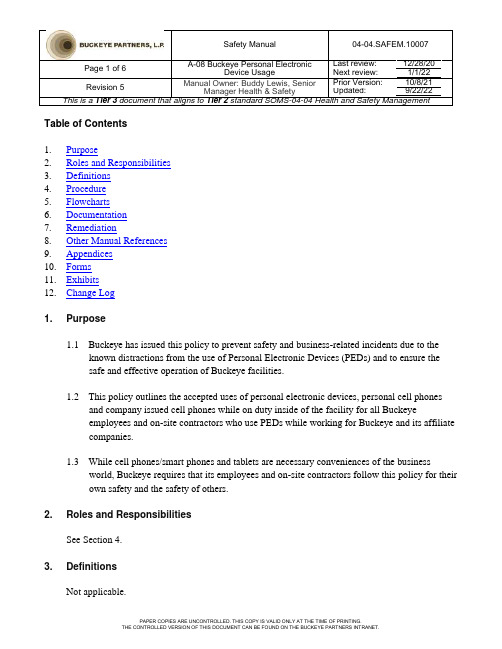
Table of Contents1. Purpose2. Roles and Responsibilities3. Definitions4. Procedure5. Flowcharts6. Documentation7. Remediation8. Other Manual References9. Appendices10. Forms11. Exhibits12. Change Log1. Purpose1.1 Buckeye has issued this policy to prevent safety and business-related incidents due to theknown distractions from the use of Personal Electronic Devices (PEDs) and to ensure thesafe and effective operation of Buckeye facilities.1.2 This policy outlines the accepted uses of personal electronic devices, personal cell phonesand company issued cell phones while on duty inside of the facility for all Buckeyeemployees and on-site contractors who use PEDs while working for Buckeye and its affiliatecompanies.1.3 While cell phones/smart phones and tablets are necessary conveniences of the businessworld, Buckeye requires that its employees and on-site contractors follow this policy for theirown safety and the safety of others.2. Roles and ResponsibilitiesSee Section 4.3. Definitions4. Procedure4.1 ScopeThis policy pertains (but is not limited) to both personal and business PEDs listed below:•cell phones•computers•tablet devicesThe PEDs listed below are deemed non-business related and should not be brought to work.If brought to work, they should remain securely locked up in employees’ cars:•portable televisions•Gaming Consoles/Handheld Devices•cameras•portable DVD/Blu-Ray players4.2 Policy4.2.1 All employees and contractors are always required to be professional and keep safetyin mind when using PEDs while on company premises and while performingcompany business.4.2.2 Buckeye provided PEDs (cell phones, smart phones, computers and tablets) areissued for business use only. Company PEDs shall not be used for excessive private,recreational, or non-Company related activity. Refer to ISPP104 – Mobile DevicePolicy for additional information on permissible Buckeye provided PED use.4.2.3 This policy prohibits the use of PEDs (Buckeye provided or personal) while driving aBuckeye owned, leased, or rented vehicle, or a personal vehicle used for companybusiness. Use of a PED as a GPS for driving directions is acceptable provided thedestination information is entered prior to vehicle movement.4.2.4 PEDs in Operating Areas can present an unnecessary distraction if not used asintended as they have the potential to adversely impact the task or work beingperformed. Business and/or personal PEDs shall not be used while performing worktasks.4.2.4.1 Operating areas are defined as, but not limited to, control rooms, hazardousareas listed in Section 4.2.7.1, lab areas, fire equipment buildings, and otherareas as specified by local operations.4.2.4.2 Exceptions to Section 4.2.4 are listed below, however the exceptions list isstill subject to Section 4.2.7 of this policy:•Communicating pipeline cuts with a Control Center when a land line is not available•Performing point-to-point checkouts of instrumentation when a land line is not available•Routine PM Inspections•Other Workforce enablement tasks as applicable that use designatedmobile devices (smart phones or tablets)•Remote troubleshooting of equipment•Emergency situations4.2.5 Employees and contractors are encouraged to make personal calls during breaks.4.2.6 Personal PEDs (employee and contractor) may not be used to take photographs orrecordings of employees, the facility, or the work environment unless approved by the Manager of the facility as it could potentially compromise customer information,trade secrets, facility security, and employee privacy.4.2.7 Due to the potential of creating an ignition source, the use of PEDs are prohibited inhazardous areas unless the device is intrinsically safe and used in accordance toBuckeye Hot Work/SWP policies.4.2.7.1 Truck loading/unloading racks, marine loading/unloading positions, railcarloading/unloading positions, process areas, sample buildings, open piping orvessels, tanks, and inside tank dikes have been designated as hazardous4.2.7.2 PEDs which are not certified as intrinsically safe must be turned off prior toentering any hazardous area.4.2.7.3 PEDs which are not certified as intrinsically safe shall not be utilized inareas where hazardous work is taking place unless the Safe Work Permitprocedure is followed, including air monitoring. Hazardous work includesactivities such as but not limited to maintenance or service work requiringlockout/tagout (operational lockouts/isolations are excluded), hot work, lineseparation or valve removal, moving “In-Service” pipe, abrasive blasting,opening vessels to atmosphere, confined space entry, and tank work.4.2.7.4 The use of PEDs that are designed and certified as intrinsically safe for thecorresponding area classification may be used with approval from localOperations in that hazardous area without a Safe Work Permit.4.2.8 Violations of this policy will be subject to disciplinary action or potential terminationof contract.4.3 PEDs While Driving4.3.1 Buckeye has a Zero Tolerance policy regarding use of a cell phone/smart phone whiledriving. For the safety of its employees and others it is imperative that employees pullover and stop at a safe location to dial, text, email, receive a call or converse on a cellphone/smart phone or similar electronic device in any way.4.3.2 Buckeye employees are not permitted to use a cell phone/smart phone, either hand-held or hands-free, while operating a motor vehicle on Company business, onCompany time, or on Company property. This also applies to contractors who areoperating a motor vehicle on Company property.4.3.3 Use of smart phones as a GPS device and/or a radio/music device is allowed if set ina secure location prior to driving being in progress. Buckeye employees utilizing asmart phone/tablet for this purpose are required to set the smart phone/tablet upbefore driving is in progress to ensure it is not a distraction. The use of earbuds/headphones by a driver is not allowed while driving is in progress.4.3.4 Emergency Phone Calls4.3.4.1 While driving is in progress, calls may not be answered and shall be directedto voice mail.4.3.4.2 Emergency calls are normally indicated by back-to-back calls. To notify anemployee of an emergency or urgent issue, call the employee and leave abrief voice mail message; then call the employee back immediately (this isreferred to as a double call) to leave another voice mail message. Theemployee should interpret this as an urgent or emergency call and shouldfind the next safe place to pull over to check messages and return the call. 5. FlowchartsNot applicable.6. DocumentationNot applicable.7. RemediationNot applicable.8. Other Manual ReferencesNot applicable.9. AppendicesNot applicable.10. FormsNot applicable.11. ExhibitsNot applicable.12. Change LogFor an overview of the manual revision process, please refer to 1.01 – Introduction to Using and Revising Manuals.For a log of all revisions to this manual, please refer to 1.04 – Log of Revisions.。
模拟飞行 RAZBAM 飞行手册 AV-8B鹞2 1.14复飞
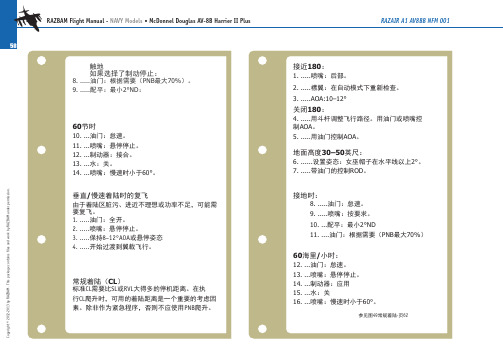
C o p y r i g h t © 2012-2013 b y R A Z B A M . T h i s p a c k a g e c o n t a i n s fil e s a n d w o r k b y R A Z B A M u n d e r p e r m i s s i o n .58触地如果选择了制动停止:8. .....油门:根据需要(PNB 最大70%)。
9. .....配平:最小2°ND :60节时10. ...油门:怠速。
11. ...喷嘴:悬停停止。
12. ...制动器:接合。
13. ...水:关。
14. ...喷嘴:慢速时小于60°。
垂直/慢速着陆时的复飞由于着陆区脏污、进近不理想或功率不足,可能需要复飞。
1. .....油门:全开。
2. .....喷嘴:悬停停止。
3. .....保持8–12°AOA 或悬停姿态4. .....开始过渡到翼载飞行。
常规着陆(CL )标准CL 需要比SL 或RVL 大得多的停机距离。
在执行CL 爬升时,可用的着陆距离是一个重要的考虑因素。
除非作为紧急程序,否则不应使用PNB 爬升。
接近180:1. .....喷嘴:后部。
2. .....襟翼:在自动模式下重新检查。
3. .....AOA:10–12°关闭180:4. .....用斗杆调整飞行路径。
用油门或喷嘴控制AOA 。
5. .....用油门控制AOA 。
地面高度30–50英尺:6. ......设置姿态:女巫帽子在水平线以上2°。
7. .....带油门的控制ROD 。
接地时:8. .....油门:怠速。
9. .....喷嘴:按要求。
10. ...配平:最小2°ND11. ....油门:根据需要(PNB 最大70%)60海里/小时:12. ...油门:怠速。
13. ...喷嘴:悬停停止。
14. ...制动器:应用15. ...水:关16. ...喷嘴:慢速时小于60°。
模拟飞行游戏 RAZBAM 飞行手册 AV-8B鹞2 1.21武器管理

C o p y r i g h t © 2012-2013 b y R A Z B A M . T h i s p a c k a g e c o n t a i n s fil e s a n d w o r k b y R A Z B A M u n d e r p e r m i s s i o n .87RWR RWR 选择分配器/对策。
不起作用。
c 、 电子对抗开关(ECM ):当安装在飞机上时,该开关控制AN/ALQ 126 DCEM 吊舱:OFF 关闭会切断DCEM pod 吊舱的电源。
BIT 启动pod 的内置测试。
RCV 启动pod模式。
RPT 启动pod 模式图89ECM 显示所有系统关闭。
图90ECM 显示。
RWR 开,消耗品关。
图91ECM显示。
RWR 和消耗品有效图92消耗品分配程序显示2MPCDs :单击标有ECM 的按钮可以访问ECM 显示屏。
飞行员配备了剩余消耗品、分配选项、RWR 显示器和机载自我保护干扰机(ASPJ )。
要更改一次性分配选项,只需单击指定的按钮,直到出现适用的分配模式。
ASPJ 选项仅在AN/ALQ 126 DECM 吊舱在机载时激活。
点击ASPJ 按钮将在NORM (正常)、LOW (低)或HIGH (高)之间改变高度模式。
单击PROG 按钮可启用消耗品分配程序页面。
消耗品分配程序在此版本中不可用。
该页面将显示分配器之间的消耗性分配。
88C o p y r i g h t © 2012-2013 b y R A Z B A M . T h i s p a c k a g e c o n t a i n s fil e s a n d w o r k b y R A Z B A M u n d e r p e r m i s s i o n .C o p y r i g h t © 2012-2013 b y R A Z B A M . T h i s p a c k a g e c o n t a i n s fil e s a n d w o r k b y R A Z B A M u n d e r p e r m i s s i o n .89存储加载工作表分为3个区域:1装载选择在本节中,您将指定哪些武器载荷将安装在飞机上。
航空器材操作手册

航空器材操作手册第一章:引言1.1 引言概述航空器材操作手册是航空器上必备的重要文档,旨在为航空器设备操作人员提供操作指南和必要的信息,确保航空器的正常运行和安全性。
1.2 文档适用范围本手册主要适用于航空器上的各种设备的操作人员,包括但不限于飞机、直升机、无人机等。
第二章:安全注意事项2.1 操作前安全检查在开始操作任何航空器设备之前,操作人员应进行安全检查,确保设备功能正常,防止因设备故障导致的安全事故。
2.2 紧急情况处理本章节详细介绍了各种紧急情况的处理方法和步骤,包括火灾、抛掉货物以及紧急着陆等情况,旨在帮助操作人员能够迅速而正确地应对紧急情况,保障航空器和乘客的安全。
第三章:设备操作指南3.1 设备概述本节首先对航空器上的各种设备进行详细介绍,包括设备的功能、特点、使用方法等,为操作人员提供全面的设备背景知识。
3.2 设备操作步骤本节逐一详细介绍了各种设备的操作步骤,包括但不限于驾驶舱设备、航空通信设备、导航设备、起落架等,确保操作人员能够正确且熟练地使用设备。
第四章:维护与保养4.1 维护与保养概述航空器设备的维护与保养对于确保飞行安全和设备寿命具有重要的意义。
本节对维护与保养的目的和重要性进行详细说明。
4.2 维护与保养步骤本节介绍了航空器设备的维护与保养步骤,包括但不限于定期检查、清洁、润滑、更换零部件等,为操作人员提供详细指导,确保设备的正常运行和延长使用寿命。
第五章:故障排除5.1 故障排除概述在使用航空器设备过程中,可能会遇到各种故障,本节介绍了常见的故障类型和排除方法,帮助操作人员能够迅速判断和排除故障。
5.2 故障排除流程本节详细阐述了故障排除的流程,包括问题定位、排查和修复等步骤,确保操作人员能够系统性地解决设备故障问题。
第六章:附录6.1 术语解释本节对一些常用术语进行解释,帮助操作人员更好地理解操作手册中的专业术语。
6.2 联系信息本章列出了处理设备故障和紧急情况时的联系信息,包括联系电话、邮件地址等,以便操作人员能够及时与相关部门取得联系。
模拟飞行 RAZBAM 飞行手册 AV-8B鹞2 1.8操作极限

34C o p y r i g h t © 2012-2013 b y R A Z B A M . T h i s p a c k a g e c o n t a i ns fil e s a n d w o r k b y R A Z B A M u n d e r p e r m i s s i o n .我们在RAZBAM 的工作是尽可能接近原始的飞机模型,包括在正常运行期间必须遵守的飞机/系统限制。
发动机限制W空速限制图39显示了起落架襟翼缩回、减速制动器缩回时,在平滑或中等湍流空气中飞行的最大允许空速。
最大允许空速/马赫数,小于:585千卡/1.0英寸各种系统的空速限制如下:1襟翼:STOL–300节;巡航–0.87马赫。
2起落架操作–250节。
3起落架锁定–250节。
4起落架紧急伸展–210节。
5一个液压系统不工作–500节。
6舱盖打开–40节。
7车轮与地面接触–地面速度180节。
8盖子围栏延伸–200节。
9空中加油探头延长–300节。
图42空速限制C o p y r i g h t © 2012-2013 b y R A Z B A M . T h i s p a c k a g e c o n t a i n s fil e s a n d w o r k b y R A Z B A M u n d e r p e r m i s s i o n .3519故意失速、尾随滑行、离开、旋转或flops 飞行。
20在机头高条件下,空速小于120KCAS 以节为单位的空速。
21在超过1g 的情况下,滚动机动超过180°。
禁止的机动1非对称载荷/储存大于45000 in lbs 英寸磅的垂直起飞。
2不对称负载/存储大于85000 in-lbs 的STO 或不对称负载/存储大于100000 in-lbs 的CTO 。
3不对称负载/存储大于57250 in-lbs 的船上STO 。
- 1、下载文档前请自行甄别文档内容的完整性,平台不提供额外的编辑、内容补充、找答案等附加服务。
- 2、"仅部分预览"的文档,不可在线预览部分如存在完整性等问题,可反馈申请退款(可完整预览的文档不适用该条件!)。
- 3、如文档侵犯您的权益,请联系客服反馈,我们会尽快为您处理(人工客服工作时间:9:00-18:30)。
RAZBAM FLIGHT MANUAL NAVY MODELS MCDONNEL DOUGLAS AV-8B HARRIER II PLUS AIRCRAFT RAZAIR A1 AV8BB NFM 001WARNING!THIS MANUALIS NOT TO BE USEDFOR REAL AIRCRAFT TRAINING PURPOSESC o p y r i g h t © 2012-2013 b y R A Z B A M . T h i s p a c k a g e c o n t a i n s fil e s a n d w o r k b y R A Z B A M u n d e r p e r m i s s i o n .3and aerodynamic refinements. The number of hardpoints was increased from five to seven. Later upgrades, which resulted in the AV-8B(NA) and AV-8B Harrier II Plus, added radar and night attack capabilities.AV-8Bs have participated in numerous conflicts, providing close air support for ground troops and performing armed reconnaissance, proving themselves versatile assets.The package that you have purchased contains the USMC,Armada Española (Spanish Navy) and Marina Militare (Italian Navy) versions.INTRODUCTIONThank you for your purchase of RAZBAM’s AV-8B Harrier IIPlus aircraft model. We at RAZBAM have worked to deliver toyou the most accurate model of this fascinating aircraft andwe promise you that you will enjoy flying it.The Hawker Siddeley Harrier, known colloquially as the"Harrier Jump Jet", was developed in the 1960s and formedthe first generation of the Harrier series of aircraft. It wasthe first operational close support and reconnaissance fighteraircraft with vertical/short takeoff and landing (V/STOL) ca-pabilities and the only truly successful V/STOL design of themany that arose in that era. It was exported to the UnitedStates as the AV 8A, for use by the US Marine Corps (USMC),in the 1970s.The McDonnell Douglas (now Boeing) AV-8B Harrier II isa second generation vertical/shorttakeoff and landing (V/STOL) ground attack aircraft. The Harrier II is the finalmember of the Harrier family. The AV-8B is primarily used forlight attack or multi role missions, and is typically operatedfrom small aircraft carriers, large amphibious assault shipsand simple forward operating bases. The AV-8B is used bythe United States Marine Corps (USMC), Spanish Navy andItalian Navy. A variant of the AV-8B, the British AerospaceHarrier II was developed for the British military. The TAV-8Bis a dedicated two seat trainer version.The AV-8B was extensively redesigned by McDonnell Dou-glas from the earlier AV 8A/C Harrier. It has a new wing, anelevated cockpit, a redesigned fuselage, and other structural DISCLAIMER This manual was created with the specific goal to help you fly the RAZBAM AV-8B Harrier II Plus model aircraft for FSX/Prepar3D Flight Simulators for PCs.It cannot be used as a training syllabus for real aircraft.We have not included on purpose the technical charts and computational aids that the pilots of the real aircraft need to safely operate it.This manual is to be used for entertainment purposes only.4C o py rig h t© 2012-2013b yR A Z B A M.Thi spac k a g e co n ta i n s files an dwo rkb yR AZ B A Mund e rper m i s sio n .CONTROL CONFIGURATION The AV-8B Harrier II Plus is a military aircraft that makes ex-tensive use of HOTAS (Hands On Throttle And Stick). Many functions are only HOTAS available, so you need to map the following events:Throttle and Nozzles:Switch Type Navigation2-Position Switch Left-Click changes the position.3-Position Switch Left-Click moves forward.Right-Click moves backwards.Example:Left-Click: ALTER AUTO DP PRIM.Right-Click: DP PRIM AUTO ALTER.Multi position Knob Left-Click moves forward.Right-Click moves backwards.In some knobs, clicking on the centerwheel will move them forward and backwards as well.Pushbutton Left-Click changes the position.Rotating knob Knob Left-Click moves forward.Right-Click moves backwards.Center when moves both for-ward and backwards faster.Communications (Radios):SWITCHES NAVIGATIONThe AV-8B’s cockpit instruments have several types of switch-es, pushbuttons, knobs and levers. Usually you only have to click with your left mouse button on the switch to have it change its position, but there are several that have multiple positions that move back and forth. For these multiple posi-tion switches and knobs you have to left click to go forwardand right click to go backwards.The following is a chart of the different switches andknobs found on the cockpit and how to navigate them.Action FSX Event Keyboard*Throttle General Throttle events Nozzles General Propeller events Ctrl+F1, Ctrl+F2,Ctrl+F3,Ctrl+F4Action FSX Event Keyboard*Radio Selection Hoist Select Ctrl + Shift + BRadio receive all toggle Clutch (on/off)Shift + .Radar:Action FSX Event Keyboard*Master Mode (A/G – A/A) Select Propeller de ‐iceOperational Mode Rotor Brake Ctrl + B Target Selection Tow Rope (Release)Shift + YIncrease Range Floats (extend)Decrease Range Floats (retract)Change Azimuth Coverage Water Rudder Ctrl + W Armament • Weapons Release/Launch:Action FSX Event Keyboard*Weapons Release Cabin alert - Seatbelts (on/off)Gun Button 1Armament • A/A Weapons Selection:Action FSX Event Keyboard*GAU ‐12 Gun Hoist Cable (Lower)J Sidewinder (Boresight Mode)Hoist Cable (Raise)KSidewinder (Radar Mode)Hoist/Sling Hook OAMRAAM (Radar Mode)Hoist Arm (extend/retract)Ctrl + UNotes:* These are default key-board assignments. Itcan differ with your current setup.* The Gun can only be fi-red if there is a joy-stick present.C o p y r i g h t © 2012-2013 b y R A Z B A M . T h i s p a c k a g e c o n t a i n s fil e s a n d w o r k b y R A Z B A M u n d e r p e r m i s s i o n .5EngineThis version of the AV-8B is powered by a Rolls Royce F402‐RR ‐408A engine with water injectionto provide a thrust boost. The F402‐RR ‐408 series engine, with water injection, develops a nom-inal thrust of 22,200 pounds when not using the water injection.AIRCRAFTThe AV-8B attack aircraft is a transonic, single cockpit, singleengine, jet propelled day/night tactical fighter built by Mc-Donnell Douglas Aerospace (now Boeing). The aircraft ispowered by a Rolls Royce turbofan engine. Four exhaust noz-zles can be positioned and controlled for vertical/short take-off and landing (V/STOL) operation. The aircraft featuresshoulder mounted swept back wings with trailing edge flapsand ailerons.The AV-8B radar aircraft also incorporates the APG ‐65 radar.The addition of the APG ‐65 radar enhances mission effec-tiveness through improved navigation, air ‐to ‐surface andair ‐to ‐air weapons systems.PRINCIPAL DIMENSIONS6o p y r i g h t © 2012-2013 b y R A Z B A M . T h i s p a c k a g e c o n t a i n s fil e s a n d w o r k b y R A Z B A M u n d e r p e r m i s s i o n .C o p y r i g h t © 2012-2013 b y R A Z B A M . T h i s p a c k a g e c o n t a i n s fil e s a n d w o r k b y R A Z B A M u n d e r p e r m i s s i o n .78C o pyrig h t© 2012-2013b yR AZ B A M.Thi spac k a g e co n tai n sfilesan dworkb yR AZ B A Mund e rper mis sio n. 1.TRIM PANEL.2.AFCS PANEL.3.THROTTLE QUADRANT.4.FUEL PANEL.5.EXTERNAL LIGHTS CONTROL PANEL.6.PILOT SERVICES PANEL.7.ELECTRICAL PANEL.8.RADIO SET CONTROL (RCS).9.AMPLIFIER CONTROL (ACNIP).10.INTERIOR LIGHTS CONTROL PANEL.11.ENVIRONMENTAL CONTROL PANEL.INSTRUMENTS PANEL The AV-8B has a glass cockpit with two CRT based Multi Pur-pose Color Display (MPCD) that display the information re-quired by the Pilot.Fig. 1Main Instrument Panel Fig. 2Lateral Panels1.UP FRONT CONTROL (UFC).2.OPTION DISPLAY UNIT (ODU).3.ENGINE DISPLAY PANEL.4.MASTER ARMAMENT PANEL.5.MASTER ARM PANEL.6.LEFT MULTI PURPOSE COLOR DIS-PLAY (LMPCD).7.RIGHT MULTIPURPOSE COLOR DIS-PLAY (RMPCD).8.HUD CONTROL PANEL.9. FUEL CONTROL PANEL.10.ANALOG FLIGHT INSTRUMENTS.11.ARMAMENT CONTROL PANEL (ACP).12.MISCELANEOUS CONTROL PANEL.13.ELECTRONIC WARFARE PANEL(EWP).14.HEAD ‐UP DISPLAY (HUD).C o p y r i g h t © 2012-2013 b y R A Z B A M . T h i s p a c k a g e c o n t a i n s fil e s a n d w o r k b y R A Z B A M u n d e r p e r m i s s i o n .9THE UP ‐FRONT CONTROL (UFC) AND THE OPTIONDISPLAY UNIT (ODU).The Up ‐Front Control is and the Option Display Unit are themajor interface units for control of avionic subsystems. TheUFC consists of Three LCD displays, 15 function buttons, tworadio volume controls, two radio channel rotary controls, a10 key data entry keyboard and a rotary brightness controlknob.The UFC provides control of the following systems:• Flight plan navigation• TACAN• IFF (Transponder)• Radar Altimeter (RADALT)• UHF Radios• ILS• Weapons Delivery Options 1.SCRATCHPAD DISPLAY. A Green LCD screen where the selected function data can be read.2.BRT Knob. It turns on both the UFC and ODU. It also sets the keyboard brightness.3.I/P Button. Non Functional.4.RADIO VOLUME Knob. One for each radio receiver. The Left one controls Radio 1; the right one controls Radio 2. Non Functional since there is no volume control in FSX.5.SELECTED RADIO CHANNEL. One for each radio. Display the current frequency chan-nel on both radios, or M if the radio is in manual mode (default).6.RADIO CHANNEL SELECTOR Knob. One for each radio. You can change channels by ei-ther clicking on it or by using the mouse wheel.7.Function Buttons. Selects the aircraft function for display/configuration:A.TMR: TIMER. Selects the UFC stop-watch functions.B.TOO: TARGET OF OPORTUNITY. Allows the input of a unknown target loca-tion into the active flight plan..C.CLR: Clear. Clears the SCRATCHPAD.D.SVE: Non Functional.E.– (DASH): Resets the UFC, deselecting the functions and clearing the SCRATCHPAD. Works like the ESC key.F.ON/OFF: Turns On or Off the selected system.G.ENT (ENTER): Saves the data in the SCRATCHPAD into the selected com-puter function.H.IFF: Selects the IFF (transponder) system.I.TCN: Selects the TACAN system.J.AWL: Selects the ALL WEATHER LAND-ING SYSTEM. In the case of this air-craft, selects the ILS.K.WPN: Selects the WEAPONS system.L.WOF: Allows to input a WAYPOINT OFFSET location into the active flight plan.M.BCN: Selects the BEACON system.N.ALT: Selects the LOW ALTITUDE WARN-ING system.O.EMCON: EMISSION CONTROL switch.Places all active emitters into standby mode for maintaining radio silence.The Radios are not affected by this switch.182554436677Fig. 3 Up Front Control (UFC).8.Numeric Keyboard. Allows the input of information tothe computer for the selected function.10C o pyrig h t© 212-213byR AZB AM.Thi spac k a g e co n tai n sfilesan dworkbyR AZB AMund e rper m is si o n.The Option Display Unit (ODU) consist of 5 LCD screens with a button on the left side of each one. The ODU extends the UFC functionality by displaying all available options for anyselected function. The pilot only need to click on the button at the left of the LCD screen to select (and in some cases deselect) an option.Fig. 4Option Display Unit (ODU)MULTI ‐PURPOSE COLOR DISPLAY (MPCD)The aircraft has two multi ‐purpose color displays (MPCD).The MPCD’s display system data, sensor and weapons infor-mation in color format. The MPCDs have 20 peripheral pushbuttons by which the pilot can control the weapons system,sensor and data to be displayed. Legends are positioned ad-jacent to each pushbutton to advise the pilot of the modesand options selectable for operation of the onboard radar,FLIR, navigation and weapons systems.The pushbuttons are numbered from 1 thru 20 counter-clockwise from the upper button on the left side of the dis-play to the left button on the top of the display (Fig 5).Button 8, the center button in the bottom of the display,always selects the Main Menu, except when the main menu is already displayed in which case it will show the emergencypages. The use of the various displays and options are de-scribed in other parts of the manual where the affected(s)system is covered.To turn ON the MPCDs you have to click on either the OFF/NGT or DAY/AUT switches.To turn it OFF, you have to click on the OFF/NGT switch.C o p y r i g h t © 2012-2013 b y R A Z B A M . T h i s p a c k a g e c o n t a i n s fil e s a n d w o r k b y R A Z B A M u n d e r p e r m i s s i o n .11Fig. 6MPCD Main MenuFig. 5MPCD Button Assignation The MPCD Main Menu has the following options:1.HUD : Opens the HUD page where you can selectwhether to use TRUE or MAG Heading.2.STRS : Opens the Stores page where you can seethe aircraft’s weapons load and select which one to use.3.RDR : Opens the radar page. It initializes on A/Gradar in the synthetic aperture map (MAP) mode.Only one radar mode can be active at any time.4.EHSD : Opens the Horizontal Situation Displayand INS pages. For it to be active the INS must be in either in NAV, IFA or GYRO modes. SEA andINS GND modes will display the alignment pages.5.FLIR : Will open the FLIR page. In FSX a 2D FLIR gauge will appear on the upper left corner with the external camera view. In Prepar3D the cam-era view will appear in the MPDC.6.BLANK.7.BLANK.8.EMER : Opens the emergency instruction pages.If any other option has been selected this be-comes the MENU option that enables you to re-turn to the main menu.9.CAS: Non Functional.10.CARD: Non Functional.11.ECM : Opens the Electronic Warfare page.12.BLANK.13.BLANK.14.BLANK.15.ENG : Opens the Engine Data page.16.BLANK.17.BLANK.18.VRST: Non Functional.19.BLANK.20.BIT: Non Functional.12C o p y r i g h t © 2012-2013 b y R A Z B A M . T h i s p a c k a g e c o n t a i n s fil e s a n d w o r k b y R A Z B A M u n d e r p e r m i s s i o n .ENGINE CONTROLSThe throttle quadrant is located on the left console.Throttle Control LeverThe throttle is controlled by a lever in the outboard portion of the throttle quadrant.Nozzles Control LeverThe nozzles are controlled by a lever in a quadrant inboard of the throttle. When the lever is fully forward against a stop at the front end of the quadrant the nozzles are fully aft, and they rotate down as the lever is moved aft. The engine datum is at 1.5°of the fuselage datum. The nozzle angle for hov-ering is therefore 85°from the engine datum. A nozzle brak-ing position at 98.5°can be selected. The selected nozzle angle is indicated on a scale alongside the stop. If the flaps switch is in STOL, the flaps move with the nozzles. Refer to flaps in this section.1.THROTTLE LEVER.2.PARKING BRAKE LEVER.3.JPT LIMITER (JPTL) SWITCH.4.ENGINE MANAGEMENT SYSTEM (EMS) SWITCH.5.NOZZLES LEVER.6.STO STOP LEVER.7.THROTTLE AND NOZZLES FRICTION KNOBS.8.MANUAL FUEL CONTROL SWITCH.9.RUDDER TRIM SWITCH.1234567789Throttle and Nozzle Joystick/Throttle ConfigurationThe aircraft makes use of a special configuration to control both the engine throttle and the nozzles. To configure a throttle lever in a joystick you must use the: Throttle Axis (which moves ALL throttles) instead of the Engine 1 Throttle Axis . The Aircraft Control Module seeks and traps the move-ment of the general throttle lever instead of the engine 1.This is not an issue when you are using a single lever throttle but you may experience problems with engine power if you are using a multi lever throttle system like the Saitek X 65F (Fig. 7) configured for a specific engine.For these types of controls we suggest that you map one lever to the Throttle Axis and the other one to the Propeller Axis so you can control both Throttle and Nozzles.Fig. 7Saitek X 65F ThrottleQuadrantC o p y r i g h t © 2012-2013 b y R A Z B A M . T h i s p a c k a g e c o n t a i n s fil e s a n d w o r k b y R A Z B A M u n d e r p e r m i s s i o n .13ENGINE DISPLAY PANEL (EDP)The EDP is on the right side of the main instruments panel.The EDP has six drum type indicators for display of reactioncontrol system duct pressure, fuel flow, stabilator trim posi-tion, engine rpm, jet pipe temperature (JTP) and water quan-tity. A dial type indicator displays nozzle position.1.DUCT PRESSURE INDICATOR The duct pressure indicatordisplays reaction control system duct pressure in pounds per square inch. It displays units, tens and hundreds.2.FF INDICATOR The Fuel Flow indicator displays engine fuelflow in pounds per minute. It displays units, tens and hun-dreds.3.STAB INDICATOR The Stabilator Position Indicator dis-plays stabilator position in degrees nose up or nose down.It displays units and tens on the right two drums. The left drum displays a vertical arrow pointing either up or down on the left drum.4.TACHOMETER The tachometer displays engine speed inpercent rpm. It displays tenths, units, tens and hundreds.5.JPT INDICATOR The Jet Pipe Temperature indicator dis-plays JPT in °C. It displays units, tens and hundreds.Fig. 8Engine Display Panel (EDP)6.H2O INDICATOR The water quantity indicator displayspounds of water remaining in units of ten. The tens and hundreds digits change.7.NOZZLE POSITION INDICATOR Thenozzle position indi-cator displays nozzle position in degrees. The scale is graduated in units of ten and the range is from 0° to 120°.8.BRIGHTNESS KNOB Controls the EDP’s light illumination.Engine MPCD DisplayEngine displays available on the MPCDs include compressor rpm, fan rpm, corrected fan rpm and JPT. To select the en-gine display, press MENU then ENG (See fig.9).Fig. 9Typical Engine Display (MPCD)14C o p y r i g h t © 2012-2013 b y R A Z B A M . T h i s p a c k a g e c o n t a i n s fil e s a n d w o r k b y R A Z B A M u n d e r p e r m i s s i o n .FUEL SYSTEMThe fuel system consists of seven integral tanks (five fuse-lage tanks and two internal wing tanks). Provisions are made for four externally mounted (droppable) tanks.The tanks are divided into two feed groups: the left feed group consists of the left external tanks (when installed), left internal wing tank, left and right front tanks and the left center feed tank.The right feed group consists of the right external tanks (when installed), right internal wing tank, rear tank and right center feed tank. Also there is a retractable refueling probe for air refueling.Fig. 10Fuel Tanks PositionFuel Tank AssignationThe following are the FSX fuel tanks assignation to each air-craft tank.INTERNAL TANKSFuel GroupAircraft TankFSX TankCapacity (US Gallons)Left Fuel GroupLeft Internal WingLeft Aux 362.5Left Center Feed Center 247.0Left Front Left Main 80.5Right FrontRight Main 80.5Right Fuel GroupRear Tank Center 3161.0Right Center Feed Center 147.0Right Internal WingRight Aux362.5EXTERNAL TANKSFuel GroupAircraft Tank FSX TankCapacity (US Gallons)Left Feed Gr.Left Outboard External 1300.0Left Inboard Left Wing Tip 282.0Right Feed Gr.Right Inboard Right Wing Tip 282.0Right OutboardExternal 2300.0Total internal fuel capacity is 1,141 US Gallons.Total auxiliary fuel capacity is 1,104 US Gallons.ATTENTIONThere is a disconnect between how the real aircraft uses fuel and how FSX determines fuel must be used. FSX consumes fuel in the following order:a. External 1 & 2(Outboard External Tanks L & R)b. Wing Tips L & R (Inboard External Tanks L & R)c. Aux Tanks L & R (Internal Wing Tanks L & R)d. Main Tanks L & R(Feed Tanks L & R)Also as soon as the FSX internal tanks begin to be used, FSX also uses the center tanks in the following order:Center 3 (Rear Tank) ‐> Center 2 (Left Center Feed) ‐> Center 1 (Right Center Feed)This may cause the Fuel Warning Lights to come on although there is still plenty of fuel left in the wing tanks.C o p y r i g h t © 2012-2013 b y R A Z B A M . T h i s p a c k a g e c o n t a i n s fil e s a n d w o r k b y R A Z B A M u n d e r p e r m i s s i o n .15The fuel shutoff handle has positions of ON and OFF and is located on the left wall just aft of the left console. When the handle is OFF, the aircraft fuel system is isolated from the engine.Boost PumpsThere are four electrically operated fuel pumps. They can be turned on/off by clicking on their respective PUMP switches in the Fuel Control Panel (FCP). A L or R PUMP caution light,on the caution light panel, comes on any time the associated pump is offline.Fuel Flow ProportionerThe function of the fuel flow proportioner is to equalize theflow of fuel from the two feed groups. The system is con-trolled by the FUEL PROP switch in the FCP in the left con-sole. A PROP caution light comes on if the proportioner is shut off.Fig. 11Fuel Control PanelWing Fuel DumpExternal and internal wing fuel may be dumped in flight by selecting the DUMP position on the wing fuel dump switches.When dump is selected, fuel is dumped overboard through fuel dump outlets in the wing tips. Fuel continues to dumpto NORM, or if BINGO fuel level is reached. Fuel will be dumped only with the aircraft in the air.Air Refueling SystemThe aircraft has a retractable air refueling probe installed above the left air inlet. An A/R switch, READY, LEFT and RIGHT lights provide control and indications for the air re-fueling system. At night the probe and drogue are illumi-nated by a probe light. Refueling stops after all tanks are full.The A/R Switch is on the FUEL Panel in the left console.The switch has three positions: IN, OUT and PRESSIN Retracts the probe.OUT Extends the air refueling probe.PRESS Starts the air refueling process. Fuel willflow into the internal tanks.The READY light is on the windshield arc. When the A/R switch is placed to the OUT position, the READY light comes on after the probe extends and locks. When refueling begins,the light goes out. After refueling, the light comes on and stays on until the A/R switch is placed to IN and the probe is fully retracted and locked.Fig. 12READY, LEFT and RIGHTAdvisory lights.16C o p y r i g h t © 2012-2013 b y R A Z B A M . T h i s p a c k a g e c o n t a i n s fil e s a n d w o r k b y R A Z B A M u n d e r p e r m i s s i o n .The LEFT and RIGHT Full advisory lights are on the windshield arc. The lights will come on when the A/R switch is clicked to the PRESS position and fuel begins to flow into the inter-nal tanks of each group. The lights turn off when the tanksare full and there is no fuel flow.Air refueling can only be accomplished if the aircraft is in a stable configuration with no more than 2 degrees pitch ei-ther Up or Down and no more than 2 degrees of bank to ei-ther side. Fuel flows at a rate of 2,070 lbs per minute.Fig. 13READY Air refuelinglightFig. 14LEFT and RIGHT Airrefueling lightsFig. 15Fuel Quantity IndicatorPanelThe Fuel Quantity Indicating SystemThe fuel quantity indicating system provides readings, in pounds,of usable feed group and usable total fuel (Fig. 14).The fuel quantity indicator is on the right main instrument panel.It has four display windows, a BINGO set knob and an ON/OFF indicator. The window labeled TOT, continuously displays total usable fuel in increments of 100 pounds. Thewindows labeled L and R, display left and right usable fuel in the corresponding feed group in increments of 50 pounds. The window labeled BINGO displays the set fuel quantity that acti-vates the BINGO caution light. The BINGO set knob is used to set the BINGO window in increments of 100 pounds. The selector switch provides individual tank monitoring of the left and right feed groups and a test (BIT) of the indicator. The ON/OFF indi-cator displays the word OFF if the indicator is off.The fuel quantity selector switch has the following seven po-sitions:BIT A spring loaded position that starts built in test of thesystem. When BIT is selected, the fuel quantity indicator displays 1400 in the L window, 2400 in the R window,3800 in the TOT window.FEED Fuel remaining in respective center feed tank is dis-played.TOT Total fuel remaining in respective feed groups is dis-played.INT Fuel remaining in internal tanks of respected feed groupis displayed.WING Fuel remaining in respective internal wing tank is dis-played.INBD Fuel remaining in respective inboard external tank is dis-played.OUTBD Fuel remaining in respective outboard external tank isdisplayed.BINGO Caution LightA BINGO caution light, on the left main instrument panel, comes on when the fuel level reaches a preset value controlled by the pilot. An adjustable fuel quantity indicator may be set to any value up to 9,900 pounds.C o p y r i g h t © 2012-2013 b y R A Z B A M . T h i s p a c k a g e c o n t a i n s fil e s a n d w o r k b y R A Z B A M u n d e r p e r m i s s i o n .17ELECTRICAL POWER SUPPLY SYSTEMThe electrical power supply system consists of a main generator,an emergency generator (APU), a battery and a power distribu-tion (bus) system.Electrical power is supplied by a main generator and an emer-gency generator (APU). During normal operation the main gen-erator powers the entire electrical system. The APU acts as abackup for the main generator and will power the critical buses after main generator failure. The APU is also used on ground alert to recharge the battery.Fig. 16Electrical Power SupplyPanelGenerator Warning LightA generator warning light, labeled GEN, is on the warning/threat lights panel on the instrument panel. The light comes on when-ever the main generator is off the line.Generator Control SwitchThe generator control switch is located on the electrical panel.It is a 3 position switch.GEN Allows main generator to come on line when all condi-tions are correct.OFF Removes main generator from the line.TEST Position used for ground test (INOP).Auxiliary Power Unit (APU)An emergency generator, referred to as the APU, is installed as a backup for the main generator. With the battery switch to BATT and the engine start switch to OFF, placing the APU GEN switch to ON will start the APU. The APU will then power all of the buses in the electrical system, provided the main generator is off the line. If the APU is turned on before take off and the main gen-erator is operating, the APU will automatically shut down when the aircraft reaches 325 knots. If the APU is turned on while air-borne there is no automatic shutdown speed.The APU can be operated on a standby mode by turning it on while on the ground or in the air with the main generator oper-ating. If the main generator comes off the line, the APU auto-matically comes on the line. If the generator comes on the line,the APU reverts to standby status.APU Caution/Advisory LightsTwo lights on the caution/advisory lights panel are associated with the operation of theAPU. The APU GEN caution light comes on whenever the emer-gency generator system malfunctions with the APU switch in the ON position. The APU advisory light comes on whenever the APU is operating.APU Generator SwitchThe APU GEN switch on the electrical panel controls operation of the APU. It is a 3 Position switch.OFF Terminates APU operation. (Default Position)ON With battery switch in BATT, turns on the APU.RESET Resets APU’s functions.Battery SwitchThe aircraft has a 28 volt emergency battery. When the aircraft is on the ground and the main generator and APU are off the line, the battery provides power for a selected group of instru-ments. It is a 3 Position switch.BATT Battery is connected and powering selected systems.OFF Battery is disconnected and there is no electrical powerin the aircraft.ALERT Battery is connected and reduced set of systems arepowered.。
