SATA7P TR14-A001设备规格说明书
ARTI桑技术集团产品说明书

HP 75000 SERIES B and C Four-Channel Sample & Hold Input Signal Conditioning Plug-on HP E1510A User’s Manual The HP E1510 manual also applies to HP E1413Bs as HP E1413 Option 20.Enclosed is the User’s Manual for the HP E1510 Signal Conditioning Plug-on.Insert this manual in your HP E1413/E1313 manual behind the “Signal Conditioning Plug-ons” divider.The HP E1510, Four Channel Sample and Hold SCP can only be used w ith an HP E1413B/E1410C 64-Channel High Speeed Scanning A/D or HP E1313A 32-Channel High Speed A/D, and not w ith a model HP E1413A High SpeedScanning A/D. And only four HP E1510s can be installed in an HP E1313A.Manual Part Number: E1510-90002Printed: October 1996 Edition 2E1510-90002Copyright © Hewlett-Packard Company, 1994, 1995, 1996HP E1510Four-Channel Sample and HoldSignal Conditioning Plug-on IntroductionHP E1510 is a Signal Conditioning Plug-on (SCP) that provides 4channels of Sample and Hold inputs and 4 channels of direct inputs for theHP E1413 High Speed A/D Module.Notes 1. The HP E1510, 4 Channel Sample and Hold SCP can only be usedwith the HP E1313A and HP E1413B/E1413C 64-Channel HighSpeeed Scanning A/D and not with a model E1413A 64-ChannelHigh Speed A/D (flash version 4.0 or above; downloadable driverversion 6.0 or above ).2. The HP E1313A B-size 32/64-Channel High Speeed Scanning A/Dcan only support a maximum of four (4) HP E1510A 4-ChannelSample and Hold SCPs.About This ManualExcept where noted, references to the HP E1413 also apply to theHP E1313.This manual shows how to connect to the Terminal Module andalso shows how to control the HP E1510 Signal Conditioning Plug-on(SCP) using SCPI commands and Register-Based commands. Thefollowing also explains the capabilities of the SCP and gives thespecifications. The manual content is:•HP E1510 SCP Operation. . . . . . . . . . . . . . . . . . . . . 4•Connecting To The Terminal Module. . . . . . . . . . . . . 5•Programming With SCPI Commands. . . . . . . . . . . . . . 8•Register-Based Programming. . . . . . . . . . . . . . . . . . . 14•Specifications. . . . . . . . . . . . . . . . . . . . . . . . . . . . . 16HP E1510 SCP OperationThe HP E1510 SCP provides 4 channels of sample and hold inputs and 4channels of direct inputs (similar to an HP E1501, Direct Input SCP). The sample and hold and direct input channels can be used independently.The sample and hold inputs samples all channels simultaneously and thus reduces the skew introduced by scanning. The amount of skew removed depends on the cutoff frequency setting of the lowpass Filter (see next paragraph). When reducing the filter bandwidth, the propagation delay increases between the channels which causes a larger delay betweenchannels programmed to the same bandwidth (see specifications for delay values). The circuitry provides a voltage gain of .5, 8, 64, or 512 for each channel.The SCP also has a lowpass Filter on each sample and hold channel. The filter is a 6th order Bessel Active RC filter used to provide alias protection and noise reduction. The filter cutoff frequencies are 1kHz, 500Hz,250Hz, 100Hz, and 15Hz.If measuring transducers, like strain gages, that may have an initial offset voltage, the SCP uses an autobalancing circuit that can null out the offset voltage.Figure 1 shows a simplified block diagram of the SCP. The figure shows both the sample and hold and direct inputs.HP E1510Sample andHold Input SCPAmplifierFilter HLTo HP E1413Input +-Sample/Hold CircuitHL HL Terminal Module S/H Input Direct Input INPut:GAIN INPut:FILTer[:LPASs]:FREQuencyGHLG Figure 1 HP E1510, Simplified Block DiagramConnecting To The Terminal ModuleThis section shows how to make connections to the Terminal Module.The SCP connections for the Terminal Modules are shown on the stick-onlabels that came with the SCP. Use the appropriate label for the type ofTerminal Module you have. The connections and appropriate stickers areas follows:•For HP E1413C and above Terminal Modules, use stickers forHP E1510 SCPs. The connections are shown in Figure 2.•For HP E1313 Terminal Moduless, use stickers for HP E1510SCPs. The connections are shown in Figures 3 and 4.•For HP E1413B and below Terminal Modules, use stickers forHP E1413 Option 20 SCPs. The connections are shown in Figure 5.Figure 2 HP E1510 C-Size Terminal Module ConnectionsFigure 3 HP E1510 B-size Terminal Module Connections (Ch 00-31)Figure 4 HP E1510 B-size Terminal Module Connections (Ch 32-63)Figure 5 HP E1413 Option 20 Terminal Module ConnectionsTypical Connections to the TerminalModule Figures 6 and 7 show some typical connections for regular DC volts measurements and for a strain gage measurement.Wiring the TerminalModule See “Opening and Wiring the Terminal Module” in the HP E1413 User’s Manual to wire the Terminal Module.Typical Sample and HoldConnectionsTypicalDirect InputConnections Figure 6 Typical Measurement ConnectionsNoteThe lines with dashesshow the connections tomeasure theExcitation Voltageusing the same SCP Figure 7 Typical Strain Gage ConnectionsProgramming With SCPI CommandsThe following SCPI commands verify the SCP types installed in the HPE1413 and how to program the HP E1413 for sample and holdmeasurements using HP E1510 SCPs. The commands listed in this sectionare below and also in Chapter 5 of the HP E1413 User’s Manual.SCPI CommandsUsedThe following table lists all commands used in this section of the manual.Command DescriptionCALibration:SETup calibrates all of the SCPsCALibration:SETup?returns a value when CALibration:SETup is done CALibration:TARE (@<ch_list>)calibrates SCP and external offsets on thespecified channelsCALibration:TARE?returns a value when CALibration:TARE is done DIAGnostic:OTDetect <enable>,(@<ch_list>)enables or disables Open Transducer Detection INPut:FILTer[:LPASs]:FREQuency <cutoff_freq>,(@<ch_list>)selects the low pass filter cufoff frequency INPut:GAIN <chan_gain>,(@<ch_list>)selects the sample and hold gainSYSTem:CTYPe? (@<channel>)returns the SCP typeChecking the ID ofthe SCP Use the “SYSTem:CTYPe? (@<channel>)” command to verify the SCP type(s) in the HP E1413.•The channel parameter specifies a single channel in the channelrange covered by the SCP of interest. The first channel numbersfor each of the eight SCP positions are: 0, 8, 16, 24, 32, 40, 48, and 56.The value returned for the SCP in an HP E1413B is:HE WLE TT-PACKARD, E1413 Opt 20 4-Ch Sample and Hold Input SCP,0,0The value returned for the SCP in an HP E1313A/E1413C is:HE WLE TT-PACKARD, E1510 4-Ch Sample and Hold Input SCP,0,0To determine the type of SCP installed on channels 0 through 7, send: SYST:CTYP? (@100)query SCP type @ ch 0enter statement here enter response stringMaking Sample and Hold Measurements The following example shows how to make sample and hold measurements.INP:FILT:FREQ 1000,(@100:103)set the cutoff filter frequency INP:GAIN 4,(@100:103)select sample and hold gain CAL:SET calibrate all of the SCPsCAL:SET?to return the success flag from theCAL:SET operationFUNC:VOLT 1,(@100:107)link channels 0-7 to EU conversion initiate and trigger HP E1413start measurement processComments The following explains two different ways to calibrate the SCP.Using the CALibration:SETup CommandThe above example uses the CALibration:SETup command to calibrate theSCPs. This command calibrates the A/D offset, and channel Gain/Offsetfor all 64 channels. This command is similar to the *CAL? command (seeChapter 5 of the “HP E1413 User’s Manual” for more information).Using the CALibration:TARe CommandIf using the SCP for measuring transducers, like strain gages, you can usethe CALibration:TARE (@<ch_list>) command to null out small offsetvoltages produces by the transducers. The command also enables the*CAL? command and thus calibrates the A/D offset, and channelGain/Offset for all 64 channels. When using the CALibration:TAREcommand, use the CALibration:TARE? command to determine whencalibration is complete. For example:CAL:TARE (@100:107)calibrate SCP and offset voltage(on channels 100 to 107)CAL:TARE?to return the success flag from theCAL:TARE operationSetting the Filter Cutoff Frequency To set the sample and hold channel cutoff frequency, use theINPut:FILTer[:LPASs]:FREQuency <cutoff>,(@<ch_list>) command.•The cutoff parameter can specify 15Hz, 100Hz, 250Hz, 500Hz,1000Hz, MIN, or MAX. MIN specifies 15Hz and MAX specifies 1000Hz.To set channels 0 through 3 to the 100Hz cutoff frequency, send:INP:FILT:FREQ 100,(@100:103)send cutoff frequency commandNotes The *RST and Power-On condition for the cutoff frequency is MIN (15Hz) for all sample and hold channels.The cutoff frequency is only applicable for sample and hold channels(lowest four channels) and not the direct input channels (highest fourchannels).Querying the Filter Cutoff Frequency To query any sample and hold channel for its cutoff frequency, use the INPut:FILTer[:LPASs]:FREQuency? (@<channel>) command. The INP:FILT:FREQ? command returns the cutoff value currently set for the specified channel.•The channel parameter must specify a single channel.To query the cutoff frequency for channel 3 send:INP:FILT:FREQ? (@103)query channel 3enter statement here returns 15, 100, 250, 500, or 1000Setting the Amplifier Gain To set the channel gain for the sample and hold channels, use the INPut:GAIN <gain>,(@<ch_list>) command.•The gain parameter can specify 0.5, 8, 64, 512, MIN, or MAX.MIN specifies 0.5 and MAX specifies 512.•Since the SCP can only output a maximum of ±5V, use the 4Vrange (A/D gain of 4) of the HP E1413 for most measurements. To set sample and hold channels 0 through 3 to a gain of 8, send: INP:GAIN 8,(@100:103)send gain commandNotes The *RST and Power-On condition for the amplifier gain is MIN (0.5) for all sample and hold channels.The amplifier gain is only applicable for sample and hold channels (lowestfour channels) and not the direct input channels (highest four channels).Querying the Amplifier Gain To query the sample and hold channels to determine the gain setting, use INPut:GAIN? (@<channel>) command. The INP:GAIN? command returns the current gain value of the specified channel.•The channel parameter must specify a single channel.To query the gain of channel 2, send:INP:GAIN? (@102)query channel 2enter statement here returns 0.5, 8, 64, or 512Detecting Open Transducers The SCP provides a method to detect open transducers on all channels of the SCP. When Open Transducer Detect (OTD) is enable, the SCP injects a small current into the HIGH (H) and LOW (L) input of each applicable channel. The polarity of the current pulls the HIGH inputs toward +17V and the LOW inputs toward -17V. If a transducer is open, measuring that channel returns an over-voltage reading. OTD is available on a per SCP basis. Thus, all eight channels are enabled or disabled together. See Figure 8 for a simplified schematic diagram of the OTD circuit.Note 1.) When OTD is enabled, the inputs have up to 0.2µA injected into them.If this current will adversely affect your measurements, but you still wantto check for open transducers, you can do the following:enable OTDwait for a while (about 2 seconds; see note 2)make a single scancheck CVT for over-voltage readingsdisable OTD and make your regular measurement scansThe specifications only apply when OTD is off.2.) When using Open Transducer Detect, allow a 2 seconds for the inputfilter on the SCP to charge.To enable or disable Open Transducer Detection, use theDIAGnostic:OTDetect <enable>,(@,<ch_list>) command.•The enable parameter can specify ON or OFF (OFF is defaultvalue).•An SCP is addressed when the ch_list parameter specifies a channelnumber contained on the SCP. The first channel on each SCP is:0, 8, 16, 24, 32, 40, 48, and 56To enable Open Transducer detection on all channels on SCPs 1 and 3,send:DIAG:OTD ON,(@100,116)0 is on SCP 1 and 16 is on SCP 3To disable Open Transducer Detection on all channels on SCPs 1 and 3,send:DIAG:OTD OFF,(@100,116)Measuring StrainGagesThe following example shows how to make a sample and hold strain measurements. The example uses channels 100:103 (sample and holdinputs) for the sample and hold measurement and channels 104:107 (direct inputs) to measure the external excitation voltage (see Figure ). The example assumes a full bending poisson strain measurements.Bridge is UnstrainedThe following commands calibrates the module, reads and stores the external excitation voltage, and reads the bridge output voltage. Do this when the bridge is in the Unstrained configuration. The commands are separated into three parts. The first part calibrates the SCP. The second part reads and stores the excitation voltage. The third part configures module for strain measurements. Execute the following commands when the bridge is in the Unstrained configuration.Signal Conditioning Plug-onMultiplexerSignal Input HighLow100M-17V3KGnd.3K 100M+17VHighLowFigure 8. Open Transducer Detect CircuitCalibrate ModuleCAL:TARE (@100:103)measure the unstrained voltage onchannels 0-3CAL:TARE?to return the success flag from theCAL:TARE operationenter CAL:TARE query wait until success flag fromCAL:TARE operation is returnedRead and Store Excitation VoltageFUNC:VOLT:DC (@104:107)setup module to measure theexcitation voltage on channels 4-7trigger module initiate and trigger module to readchannels 0-4read and store into array store excitation data into an arraySTR:EXC <excite_v>,(@100:103)enter excitation voltage valuesfrom array for channels 0-3Configure the MeasurementINP:FILT:FREQ 1000,(@100:103)selects the sample and holdlowpass filter frequency (default is15Hz)INP:GAIN 64,(@100:103)selects the gain of the sample andhold circuitry (default is .5)STR:GFAC 2,(@100:103)specifies the gage factor onchannels 0-3 (selected factor 2 isthe default value)STR:POIS .3,(@100:103)set Poisson ratio for EUconversion; selected value is .3(default value)FUNC:STR:FBP 1,(@100:103)link channel 0-3 to EU conversionfor strain measurement; selectedvoltage range is 1VBridge is Strained When the bridge is in the Strained configuration and the measurements areto be made, scan the selected channels and make the measurements. Usethe HP E1413’s INITiate and TRIGger commands to make the strainmeasurement. You must define what triggers, etc., to use to make themeasurements (see the “HP E1413 User’s Manual” for information).Register-Based ProgrammingAppendix D of the HP E1413 User’s Manual covers the Register-Basedcommands shown below. You should read that appendix to becomefamiliar with accessing registers and executing Register-Based commands.This section relates those commands to the parameter values that arespecified for this SCP.When Register Programming an SCP, most communication is through theSignal Conditioning Bus. For that you will use the Register Commands:SCPWRITE <regaddr><regvalue>andSCPREAD? <regaddr >Read (returned value)Write (<regvalue>)SCP Register*<regaddr> Value*SCP ID - Opt 20: (600016)Whole SCP Reg 000ppp0000002SCP Gain Scale (XXX316)Whole SCP Reg 100ppp0000012Channel Gain (Sample and Hold channels):(FFFF16=0.5, FFF116=8, FFF216=64, FFF316=512)Channel Gain (direct channels):000016=1Channel Reg 101pppccc0012Channel Frequency (XXX016=15Hz, XXX116=100HzXXX216=250Hz, XXX316=500Hz, XXX416=1kHz)Channel Reg 201pppccc0022XXX=don’t care ppp=Plug-onccc=SCP channel* see the SCPWRITE and SCPREAD? commands in Appendix D to learn more on howto read the SCP registers.Checking the ID ofthe SCP To query an SCP for its ID value, write the following value to Parameter Register 1:(SCP number)× 4016Then write the opcode for SCPREAD? (080016) to the Command Register. The ID value will be written to the Response Register. Read the Response Register for the value.Setting the Filter Cutoff Frequency To set the filter cutoff frequency for an SCP channel, write the following SCP channel address to Parameter Register 1:20016 + (SCP number) x 4016 + (SCP channel number) x 816+216 Write one of the following cutoff values to Parameter Register 2: 000016 for 15Hz, 000116 for 100Hz, 000216 for 250Hz,000316 for 500Hz, 000416 for 1kHzThen write the opcode for SCBWRITE (081016) to the Command Register.Setting the ChannelGain To set the amplifier gain for an SCP channel, write the following SCP channel address to Parameter Register 1:20016+(SCP number) x 4016+(SCP channel number) x 816+116 Write one of the following gain values to Parameter Register 2: FFFF16 for 0.5, FFF116 for 8, FFF216 for 64, FFF316 for 512Then write the opcode for SCBWRITE (081016) to the Command Register.Detecting Open Transducers Open Transducer Detection (OTD) is controlled by bits in the Card Control Register. For more information on OTD, see Figure 8.Card Control Register(Base + 1216) 151414-13121110-87-0PSI Pw r Reset FIFO Mode unused FIFO Clear VPPEN A24 Window Open Transducer Detect Writing a one (1) to a bit enables open transducer detect on that signalconditioning module. Writing a zero (0) to a bit disables open transducerdetect.Bit7Bit6Bit5Bit4Bit3Bit2Bit1Bit0SCP7SCP6SCP5SCP4SCP3SCP2SCP1SCP0SpecificationsVoltage MeasurementsAccuracy: Gain of X0.5Range ±FS GainerrorOffseterrorNoise3 sigma125 mV0.02488 µV 1.5 mV 0.5 mV0.02488 µV 1.5 mV2.0 V0.02488 µV 1.5 mV8.0 V0.02488 µV 1.5 mVTemperature coefficientsGain: 10 ppm/°C (after *CAL)Offset: add tempco error to above tableTemp Tempco(0 - 30)0 µV/°C(30 - 55).75 µV/°CAccuracy: Gain of X8Range ±FS GainerrorOffseterrorNoise3 sigma7.8 mV0.0230.5 µV95 µV 31.25 mV0.0230.5 µV95 µV 125 mV0.0230.5 µV95 µV0.5 V0.0230.5 µV95 µVTemperature coefficientsGain: 10 ppm/°C (after *CAL)Offset: add tempco error to above tableTemp Tempco(0 - 30)0 µV/°C(30 - 55).75 µV/°CAccuracy: Gain of X64Range ±FS GainerrorOffseterrorNoise3 sigma3.9 mV0.0215.0 µV12 µV 15.6 mV0.0215.0 µV12 µV 62.5 mV0.0215.0 µV12 µVTemperature coefficientsGain: 10 ppm/°C (after *CAL)Offset: add tempco error to above tableTemp Tempco(0 - 40).14 µV/°C(40 - 55).38 µV/°CAccuracy: Gain of X512Range ±FS GainerrorOffseterrorNoise3 sigma7.81 mV0.0415 µV 2 µVTemperature coefficientsGain: 10 ppm/°C (after *CAL)Offset: add tempco error to above tableTemp Tempco(0 - 40).14 µV/°C(40 - 55).38 µV/°CFilter CharacteristicsNormal mode rejection:15 Hz low pass filter (6 pole Bessel)15 Hz -3 dB50 Hz >33 dB60 Hz >43 dB100 Hz low pass filter (6 pole Bessel)100 Hz -3 dB400 Hz >43 dB250 Hz low pass filter (6 pole Bessel)250 Hz -3 dB1000 Hz >43 dB500 Hz low pass filter (6 pole Bessel)500 Hz -3 dB2000 Hz >43 dB1000 Hz low pass filter (6 pole Bessel)1000 Hz -3 dB4000 Hz >43 dBSample time skew betw een channels:Because the low pass filter precedes the sample and hold, the interchannel sample time skew is primarily determined by the matching of the filter propagation delay times. The table below lists the propagation delay for a step function input (measured at 50% of the final value) for each filter setting, as w ell as the matching betw een channels programmed to the same filter setting.Bandw idth Step Propagation Delay(nominal)Delay Matching (± from nominal)1 kHz427.5 µsec10 µsec 500 Hz854.9 µsec20 µsec 250 Hz 1.710 msec40 µsec 100 Hz 4.275 msec100 µsec 15 Hz28.50 msec670 µsecMaximum filter overshoot:<1% of input step sizeCommon mode rejection (0 to 60 Hz):X0.5 gain > 60 dBX8 gain >78 dBX64 gain >100 dBX512 gain >100 dBMaximum input voltage:normal mode plus common modeOperating: <±16 V peakDamage level: >±42 V peakMaximum common mode voltage:Operating: <±16 V peakDamage level: >±42 V peakCrosstalk (referenced to input):350Ω source, DC to 1 kHz <80 dB-20 log (receiving channel input/source channel gain)e.g., crosstalk from channel at gain of 0.5 to channel at gain 512: <-80dB -20 log (512/0.5) = -140 dBInput impedance:>100 MΩMaximum tare cal offset:X0.5 gain ±25% of full scaleX8 gain ±90 mVX64 gain ±95 mVX512 gain ±95 mVSample and Hold CharacteristicsAcquisition Time:1 µsecAperature Time:2 nsecAperature Delay:35 nsec + delay in skew specificationAperature Jitter:150 psecDroop Rate:1 volt/sec @ 50°C. Typical is 2-3 mV/sec @25°C. This isreferenced to the SCP output so divide by SCP gain setting.20 HP E1510 Sample/Hold SCP Specifications。
EATON PF7一型号的保护设备说明书

Max. tripping
0.3
0.15
0.04
time (s)
Max. tripping 0.3
0.15
0.04
time (s)
Max. tripping 0.3 time (s)
0.15
0.04
Max. tripping 0.3
0.15
0.04
time (s)
Max. tripping 0.3 time (s)
RCD of type S (selective, min 40 ms time delay) surge current-proof up to 5 kA. Mainly used as main switch, as well
S
as in combination with surge arresters.This is the only RCD suitable for series connection with other types if the
Symbol
Description
Eaton standard. Suitable for outdoor installation (distribution boxes for outdoor installation and building sites) up to -25° C.
Conditionally surge-current proof (>250 A, 8/20 µs) for general application.
failure of the provision for basic protection and/or the provision for
SATA硬盘安装(蓝屏)和工作原理详解
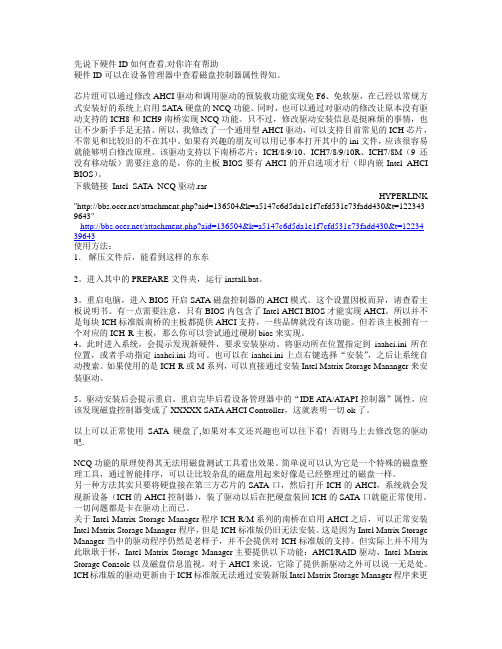
先说下硬件ID如何查看.对你许有帮助硬件ID可以在设备管理器中查看磁盘控制器属性得知。
芯片组可以通过修改AHCI驱动和调用驱动的预装载功能实现免F6、免软驱,在已经以常规方式安装好的系统上启用SA TA硬盘的NCQ功能。
同时,也可以通过对驱动的修改让原本没有驱动支持的ICH8和ICH9南桥实现NCQ功能。
只不过,修改驱动安装信息是挺麻烦的事情,也让不少新手手足无措。
所以,我修改了一个通用型AHCI驱动,可以支持目前常见的ICH芯片,不常见和比较旧的不在其中。
如果有兴趣的朋友可以用记事本打开其中的ini文件,应该很容易就能够明白修改原理。
该驱动支持以下南桥芯片:ICH/8/9/10、ICH7/8/9/10R、ICH7/8M(9还没有移动版)需要注意的是,你的主板BIOS要有AHCI的开启选项才行(即内嵌Intel AHCI BIOS)。
下载链接Intel_SATA_NCQ驱动.rarHYPERLINK "/attachment.php?aid=136504&k=a5147c6d5da1e1f7cfd531e73fadd430&t=122343 9643"/attachment.php?aid=136504&k=a5147c6d5da1e1f7cfd531e73fadd430&t=12234 39643使用方法:1.解压文件后,能看到这样的东东2。
进入其中的PREPARE文件夹,运行install.bat。
3。
重启电脑,进入BIOS开启SATA磁盘控制器的AHCI模式。
这个设置因板而异,请查看主板说明书。
有一点需要注意,只有BIOS内包含了Intel AHCI BIOS才能实现AHCI。
所以并不是每块ICH标准版南桥的主板都提供AHCI支持,一些品牌就没有该功能。
但若该主板拥有一个对应的ICH-R主板,那么你可以尝试通过硬刷bios来实现。
4。
此时进入系统,会提示发现新硬件,要求安装驱动。
单螺纹终端机械室内空调产品说明书
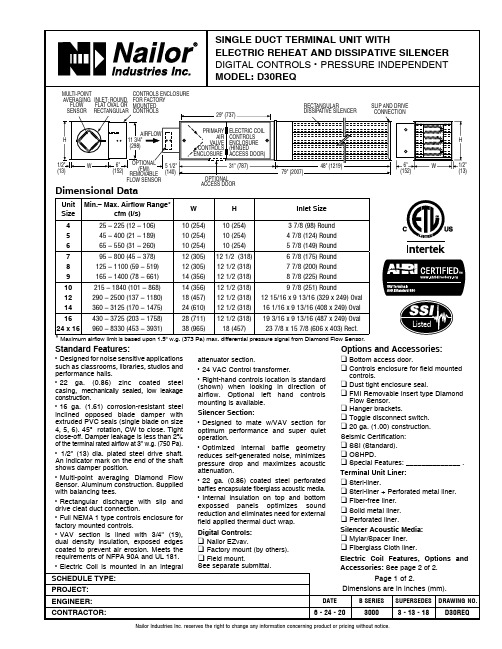
q Mylar/Spacer liner. q Fiberglass Cloth liner.
Electric Coil Features, Options and Accessories: See page 2 of 2.
SCHEDULE TYPE:
• Designed for noise sensitive applications such as classrooms, libraries, studios and performance halls.
• 22 ga. (0.86) zinc coated steel casing, mechanically sealed, low leakage construction.
31" (787), providing a compact, easy to handle unit. Freight costs are therefore also reduced. The unique inclined opposed blade damper design provides improved and more even airflow over the coil elements compared with round butterfly damper designs, which helps to minimize air stratification, avoid nuisance tripping of the thermal cut-outs and maximize heat pick-up.
controls.
q Dust tight enclosure seal. q FMI Removable insert type Diamond
数据恢复说明
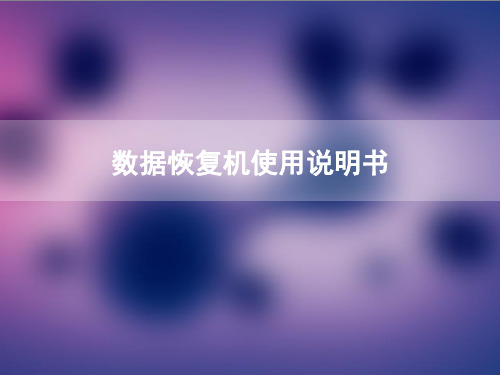
内置硬件介绍
CPU 主板 接口 INTEL 多核处理器 INTEL芯片组 ESATA, USB,220V电源 内存 硬盘 4G DDR3 60G SSD
如有变化,恕不另行通知,具体配置以具体设备为准。
外置硬件
名称 专用机(屏幕+键盘) 数据恢复机电源线 外接硬盘电源线(D型电源转SATA电源线) 数量 1台 1条 2条
紧接着就会弹出下面的窗口
此然后输入你要查询的扇区号,点击”OK”按钮就可以轻松 跳转到指定的扇区。目前的硬盘寻址方式是按照LBA方式寻 址的,硬盘扇区编号是从0开始的,换句话说,硬盘的第一 个扇区就是第0扇区。
模块是以扇区为单位进行定位的,也就是说只能跳转到512 字节(一个扇区的容量)的整数倍,如果不是512的整数倍, 只能选择底层数据编辑软件的另一个类似功能模块”Go To Offset”(转到偏移)。点击工具栏”Go To Offset”(转到偏移)的 图标
这样就恢复到”Scan”完成的状态,从而避免了 重新”Scan”的耗费时间的操作。
正在Scan中…
Scan结束
由于在I分区上曾经格式化过不同分区,有些很早 以前的分区,由于结构没有被彻底覆盖,在”Scan” 过程中会被重新识别,因此Scan之后,会出现很多的 分区,尽管有些分区是没有意义的,数据恢复软件会 根据分区的重要性进行排序,排名越靠前的,说明你 要恢复的数据极有可能出现在此分区上, 如上图所示,共识别两个分区, Recoginze1[rekəgnaɪz] (绿色部分),Recognized0(红色部 分), 很明显排名 第一名的绿色分区,重要性要高于排名 在第二的红色分区。”Extra Found Files”这是按照不 同文件类型进行的分类。 双击绿色Recognized1(绿色分区)。
切纸机说明书 原稿

目录前言 (2)安全注意事项 (3)第一章简介 (8)一、开箱检查 (8)二、性能特点 (8)三、控制部件功能 (9)第二章基本操作与调节 (10)一、操作面板 (10)二、操作说明 (13)三、位置校正 (14)四、推纸器调节 (15)五、切刀调整 (15)六、刀条调整 (16)第三章润滑和维护保养 (17)一、润滑 (17)二、维修保养 (17)第四章一般故障与排除 (18)前言感谢您选择了智能系列切纸机。
我们将把的最优秀产品和最完善的服务提供给您。
智能系列切纸机是我公司总结原有老产品的经验,同时吸收了国内外同类产品的优点新研发的机型。
它采用集成电路控制、全系列电子保护功能、机械结构的先压后切、稳定的圆周传动机构及整体机架结构。
从根本上解决了小型切纸机控制灵敏度差、使用不方便和裁切精度保持性、稳定性差等缺陷。
为了满足不同客户的需求,智能系列分为:450Z型精密切纸机、450T型精密数控切纸机、480-60A型精密切纸机、480-60V型精密数控切纸机。
该系列产品使用操作方便、电子保护、安全可靠、效率高、造型美观。
220V电源供电,可解决无动力电源的困难,完全适应中小型印刷企业及文印、办公等单位裁切纸张、书刊、图书、文件、档案等或其它非金属材料的裁切。
是您必备的裁切产品!安全注意事项为了避免发生意外事故和意外伤害,请按照相关标准允许专业操作工使用本机(禁止儿童或非专业操作人员操作、严禁将手放入压纸器下、严禁多人同时操作、严禁将磁性物品靠近本机),请您在使用和维护时务必要注意以下安全事项:电源请您按照说明正确的连接电源,机器电源应该是稳定的AC220V±10% 50Hz,如果电压过高或过低会导致机器运转不正常。
接地为了您的安全,请您必须使用接有地线的电源插座。
过载请不要在同一电源插座上连接多个电器产品,因为过载有可能会发生火灾或触电的危险。
清洁在您清洁或保养机器之前一定要先切断电源和拔出电源插头。
硬盘介绍

SAS接口 SAS接口
SAS(Serial Attached SCSI)即串行连接SCSI,是新一代的SCSI技术, SCSI)即串行连接SCSI,是新一代的SCSI技术, 和现在流行的Serial ATA(SATA)硬盘相同,都是采用串行技术以获得 和现在流行的Serial ATA(SATA)硬盘相同,都是采用串行技术以获得 更高的传输速度,并通过缩短连结线改善内部空间等.SAS是并行 更高的传输速度,并通过缩短连结线改善内部空间等.SAS是并行 SCSI接口之后开发出的全新接口.此接口的设计是为了改善存储系 SCSI接口之后开发出的全新接口.此接口的设计是为了改善存储系 统的效能,可用性和扩充性,并且提供与SATA硬盘的兼容性. 统的效能,可用性和扩充性,并且提供与SATA硬盘的兼容性. SAS的接口技术可以向下兼容SATA.SATA硬盘可以直接使用在 SAS的接口技术可以向下兼容SATA.SATA硬盘可以直接使用在 SAS的环境中,SATA是SAS的一个子标准,因此SAS控制器可以直 SAS的环境中,SATA是SAS的一个子标准,因此SAS控制器可以直 接操控SATA硬盘,但是SAS却不能直接使用在SATA的环境中,因为 接操控SATA硬盘,但是SAS却不能直接使用在SATA的环境中,因为 SATA控制器并不能对SAS硬盘进行控制; SATA控制器并不能对SAS硬盘进行控制; 在系统中,每一个SAS端口可以最多可以连接16256个外部设备, 在系统中,每一个SAS端口可以最多可以连接16256个外部设备, 并且SAS采取直接的点到点的串行传输方式,传输的速率高达3Gbps, 并且SAS采取直接的点到点的串行传输方式,传输的速率高达3Gbps, 估计以后会有6Gbps乃至12Gbps的高速接口出现.SAS的接口也做 估计以后会有6Gbps乃至12Gbps的高速接口出现.SAS的接口也做 了较大的改进, SAS依靠SAS扩展器来连接更多的设备,目前的扩展器以12端口居多, SAS依靠SAS扩展器来连接更多的设备,目前的扩展器以12端口居多, 不过根据板卡厂商产品研发计划显示,未来会有28,36端口的扩展器 不过根据板卡厂商产品研发计划显示,未来会有28,36端口的扩展器 引入,来连接SAS设备,主机设备或者其他的SAS扩展器. 引入,来连接SAS设备,主机设备或者其他的SAS扩展器. 和传统并行SCSI接口比较起来,SAS不仅在接口速度上得到显著 和传统并行SCSI接口比较起来,SAS不仅在接口速度上得到显著 提升(现在主流Ultra 提升(现在主流Ultra 320 SCSI速度为320MB/sec,而SAS才刚起步速 SCSI速度为320MB/sec,而SAS才刚起步速 度就达到300MB/sec,未来会达到600MB/sec甚至更多) 度就达到300MB/sec,未来会达到600MB/sec甚至更多).
SATO PARTS ML-800插拔式接线端子说明书

日本SATO PARTS 官网的插拔式接线端子型号ML-800端子排说明书pdf北京************日本进口端子广东省深圳*************上海天津Terminal说明书样本 CatalogueML-800S额定电压 额定电流 250V-10A绝缘电阻DC500V、100MΩ以上耐电压 AC2000V (1分钟)取得規格 UL认证規格 ?CSA认证規格?TüV认证規格 (IEC60947-7-1 適合)極数 (P) 1~20主絶縁材 (本体)ナイロン66 (UL94V-0) 主絶縁材 (ボタン) P.P.E . (UL94V-0)定格適合電線 单線 : 1.2mm (AWG16)、撚線 : 1.25mm2 (AWG16)、素線径 0.18mm以上使用可能電線范围 単線 : 0.4mm~ 1.2mm (AWG26~AWG16) 撚線 : 0.2mm2~1.25mm2(AWG24~AWG16)、素線径 0.18mm以上端子金具PC端子 標準剥線長 11mm本体色 GY (灰色)エンドプレート色 GY (灰色)操作部颜色 W (白色)、GY (灰色)、B (黑色)、R (红色)、Y (黄色)、G (绿色)、BL (蓝色)、BR (棕色)ML-800-S1H ML-800-S3H ML-800-S1V ML-800-S3VML-800-S1H-1P; ML-800-S1H-2P; ML-800-S1H-3P; ML-800-S1H-4P; ML-800-S1H-5P;ML-800-S1H-6P; ML-800-S1H-7P; ML-800-S1H-8P; ML-800-S1H-9P; ML-800-S1H-10P;ML-800-S1H-11P; ML-800-S1H-12P; ML-800-S1H-13P; ML-800-S1H-14P;ML-800-S1H-15P; ML-800-S1H-16P; ML-800-S1H-17P; ML-800-S1H-18P; ML-800-S1H-19P;ML-800-S1H-20P; ML-800-S1H-21P; ML-800-S1H-22P; ML-800-S1H-23P; ML-800-S1H-24P;ML-800-S1H-25P; ML-800-S1H-26P; ML-800-S1H-27P; ML-800-S1H-28P; ML-800-S1H-29P;ML-800-S1H-30P; ML-800-S1H-1; ML-800-S1H-2;ML-800-S1H-3; ML-800-S1H-4; ML-800-S1H-5;ML-800-S1H-6; ML-800-S1H-7; ML-800-S1H-8; ML-800-S1H-9; ML-800-S1H-10; ML-800-S1H-11; ML-800-S1H-12; ML-800-S1H-13; ML-800-S1H-14; ML-800-S1H-15;ML-800-S1H-16; ML-800-S1H-17; ML-800-S1H-18; ML-800-S1H-19; ML-800-S1H-20;ML-800-S1H-21; ML-800-S1H-22; ML-800-S1H-23; ML-800-S1H-24; ML-800-S1H-25;ML-800-S1H-26; ML-800-S1H-27; ML-800-S1H-28; ML-800-S1H-29; ML-800-S1H-30;ML-800-S3H-2P; ML-800-S3H-3P; ML-800-S3H-4P; ML-800-S3H-5P; ML-800-S3H-6P;ML-800-S3H-7P; ML-800-S3H-8P; ML-800-S3H-9P; ML-800-S3H-10P; ML-800-S3H-11P;ML-800-S3H-12P; ML-800-S3H-13P; ML-800-S3H-14P; ML-800-S3H-15P; ML-800-S3H-2;ML-800-S3H-3; ML-800-S3H-4; ML-800-S3H-5; ML-800-S3H-6; ML-800-S3H-7; ML-800-S3H-8;ML-800-S3H-9; ML-800-S3H-10; ML-800-S3H-11; ML-800-S3H-12; ML-800-S3H-13;ML-800-S3H-14; ML-800-S3H-15;ML-800-S1V-1P; ML-800-S1V-2P; ML-800-S1V-3P; ML-800-S1V-4P; ML-800-S1V-5P;ML-800-S1V-6P; ML-800-S1V-7P; ML-800-S1V-8P; ML-800-S1V-9P; ML-800-S1V-10P;ML-800-S1V-11P; ML-800-S1V-12P; ML-800-S1V-13P; ML-800-S1V-14P;ML-800-S1V-15P; ML-800-S1V-16P; ML-800-S1V-17P; ML-800-S1V-18P; ML-800-S1V-19P;ML-800-S1V-20P; ML-800-S1V-21P; ML-800-S1V-22P; ML-800-S1V-23P; ML-800-S1V-24P;ML-800-S1V-25P; ML-800-S1V-26P; ML-800-S1V-27P; ML-800-S1V-28P; ML-800-S1V-29P;ML-800-S1V-30P; ML-800-S1V-1; ML-800-S1V-2; ML-800-S1V-3; ML-800-S1V-4; ML-800-S1V-5; ML-800-S1V-6; ML-800-S1V-7; ML-800-S1V-8; ML-800-S1V-9; ML-800-S1V-10; ML-800-S1V-11;ML-800-S1V-12; ML-800-S1V-13; ML-800-S1V-14; ML-800-S1V-15;ML-800-S1V-16; ML-800-S1V-17; ML-800-S1V-18; ML-800-S1V-19; ML-800-S1V-20;ML-800-S1V-21; ML-800-S1V-22; ML-800-S1V-23; ML-800-S1V-24; ML-800-S1V-25;ML-800-S1V-26; ML-800-S1V-27; ML-800-S1V-28; ML-800-S1V-29; ML-800-S1V-30;ML-800-S3V-2P; ML-800-S3V-3P; ML-800-S3V-4P; ML-800-S3V-5P; ML-800-S3V-6P;ML-800-S3V-7P; ML-800-S3V-8P; ML-800-S3V-9P; ML-800-S3V-10P; ML-800-S3V-11P;ML-800-S3V-12P; ML-800-S3V-13P; ML-800-S3V-14P; ML-800-S3V-15P; ML-800-S3V-2;ML-800-S3V-3; ML-800-S3V-4; ML-800-S3V-5; ML-800-S3V-6; ML-800-S3V-7; ML-800-S3V-8;ML-800-S3V-9; ML-800-S3V-10; ML-800-S3V-11; ML-800-S3V-12; ML-800-S3V-13; ML-800-S3V-14; ML-800-S3V-15;ML-800-S1H 尺寸图ML-800-S1V尺寸图。
Ithaqua系列硬盘适配器I说明书
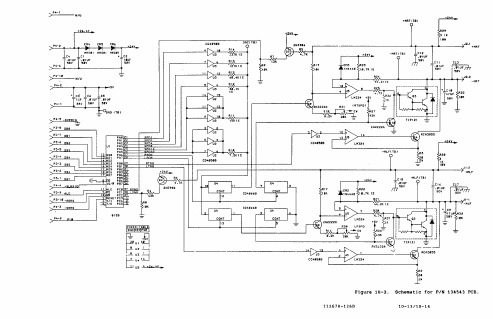
JI-4 OR
POWER-TA8LE GNO IREFIPWR
~ +fv
~Ul~ ~U2~
~U3~
~U4~
~U5~
~U6~
r-L U7 ~
~U8~
~U9~ ~Ulti1~
~’- -I-t- - i7~:~: }CHASSIS
GROUND
+5V"-
14
[E'0' 74LS24ti1
U5-e4-------f (~B2)
Z01-_D__T_R__________________~1 ~~3--
_ _- -_ _- -_ _- - - - - -
l:. + 5V
R9 4.71<'
5
.>-ID_ _.--- 0 B 1
(ZA'3)
Ie POWER TABLE.
RE.F DES. MJ:"G. 1\.10. C;UD:+5V +Iev -IZ" If(PIUS
1460
I6StQQQI+11-92>;,5_-°D-;B8.;p:;'"/'f///'0 , "- OB4
1770 7Q16
~EN rVOAT 18eo
SQI9
087/:\: DB7 " -WR IOOA
~ ~gU6
~~~
54QQ 192
1350
~~~g ~~~~
18 eo S II,--CL_K_ _..JQ19
(385)
(LED) ~~~--------___7
SATA7P TR14-A001设备规格说明书

产品名称
SATA7P
产品料号
SS7-07022-882/450/050
□简易治具
设备形式 □治具 □半自动机
■自动机
委托日期 需求日期
制作目的
2014.02.20
2014.04.5
□提升品质 □提升产能
■新开发
□增加料号
□追加复制 □其它
设备名称
SATA7P自动组装机
设备编号
开发形式 开发日程预 估 设备费用预 估 规格说明:
保存部门:自动化
保存期限:三年
表单编号:AM-MAG-001.04A
■自制
□委外设计/制造
开始: 2014 年 2 月 20 日
RMB 100000 元
□外购
一:机台功
能
自动组装端 子'后塞加摆
盘功能。 机台采用震
动盘自动进 料,直线轨
道作业。 端子自动感
应放料。
TR14-A001 □其它 完成: 2014 年 04 月 5 日
设备图片:
二:机台动
作
制 塑胶挫位— 作 塑胶平移— 单 端子夹切预 位 插—摆盘
回
复
栏
▕ 装后塞—铆压后 塞+终压端子
三:具体说 明 本机生产周 期1.1秒(一 出二),后段 增加了摆盘 功能。
不良率:1%
以内
机台尺寸
2000*600*70
0
电压:220v
气压:58KG
委托单位
部
经
门
办
主
管
执行单位责任源自吴界人部 门 主 管
记录流转:自动化→委托部门主管审核→部门主管审核→自动化
笔记本存储设备之硬盘&光驱

知识点
RAID
RAID是英文Redundant Array of Inexpensive Disks的缩写,中文简称为 廉价磁盘冗余阵列.RAID就是一种由多块硬盘构成的冗余阵列. 虽然RAID包含多块硬盘,但是在操作系统下是作为一个独立的大 型存储设备出现.利用RAID技术于存储系统的好处主要有以下三 种: 通过把多个磁盘组织在一起作为一个逻辑卷提供磁盘跨越功能 通过把数据分成多个数据块(Block)并行写入/读出多个磁盘以提高访 问磁盘的速度 通过镜像或校验操作提供容错能力
吸入式笔记本光驱&外置笔记本光驱 吸入式笔记本光驱 外置笔记本光驱
吸入式 优点:防尘,时尚,保护盘片 缺点:不能兼容8寸盘,兼容性差
外置式 携带方便,多为USB2.0接口
关于DVD刻录标准
DVD分区图例 分区图例
世界主要薄型光驱代工厂简介
全球薄型光驱代工两大巨头:
HLDS,Hitachi & LG Digital Storage TSST,Toshiba & Samsung Storage Technology
笔记本存储设备之硬盘,光驱 本存储设备之硬盘 储设备之硬
通用存储器
内存
硬盘
光驱
其他设备
硬盘
容量
影响磁盘容量的因素 扇区 柱面 磁道 磁头数 每磁道字节数
硬盘容量=柱面数×扇区数×每扇区字节数× 硬盘容量=柱面数×扇区数×每扇区字节数×磁头数 单位: 单位:Byte/MB/GB
转速
硬盘转速是指硬盘内电机主轴的转动速度,单位是RPM(每分钟旋转 次数).其转速越高内部传输速率就越大.目前常见的笔记本硬盘转 速为4200rpm,5400rpm,部分厂家生产7200rpm硬盘,而对于台式 电脑,SCSI接口的硬盘的转速可达到10000RPM以上. 原理上讲,硬盘的主轴马达带动盘片高速旋转,产生浮力使磁头飘浮 在盘片上方.要将所要存取资料的扇区带到磁头下方,转速越快,则 等待时间也就越短.因此转速在很大程度上决定了硬盘的速度.
ASUS 工业级母板数据手册说明书
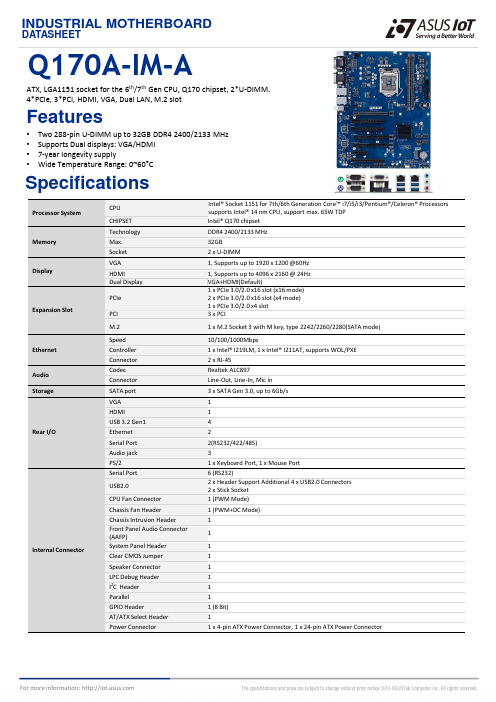
INDUSTRIAL MOTHERBOARDDATASHEETATX, LGA1151 socket for the 6th /7th Gen CPU, Q170 chipset, 2*U-DIMM. 4*PCIe, 3*PCI, HDMI, VGA, Dual LAN, M.2 slotFeatures•Two 288-pin U-DIMM up to 32GB DDR4 2400/2133 MHz •Supports Dual displays: VGA/HDMI •7-year longevity supply•Wide Temperature Range: 0~60°CSpecificationsQ170A-IM-AProcessor SystemCPU Intel® Socket 1151 for 7th/6th Generation Core™ i7/i5/i3/Pentium®/Celeron® Processors supports Intel® 14 nm CPU, support max. 65W TDP CHIPSET Intel® Q170 chipset MemoryTechnologyDDR4 2400/2133 MHz Max.32GB Socket 2 x U-DIMMDisplayVGA1, Supports up to 1920 x 1200 @60Hz HDMI1, Supports up to 4096 x 2160 @ 24Hz Dual Display VGA+HDMI(Default)Expansion SlotPCIe1 x PCIe 3.0/2.0 x16 slot (x16 mode)2 x PCIe 3.0/2.0 x16 slot (x4 mode)1x PCIe 3.0/2.0 x4 slot PCI 3x PCIM.2 1 x M.2 Socket 3 with M key, type 2242/2260/2280(SATA mode)Ethernet Speed10/100/1000MbpsController 1 x Intel® I219LM, 1 x Intel® I211AT, supports WOL/PXE Connector 2 x RJ-45Audio Codec Realtek ALC897Connector Line-Out, Line-In, Mic in StorageSATA port 3 x SATA Gen 3.0, up to 6Gb/s Rear I/O VGA 1HDMI 1 USB 3.2 Gen14Ethernet 2Serial Port 2(RS232/422/485)Audio jack 3PS/2 1 x Keyboard Port, 1 x Mouse PortInternal ConnectorSerial Port 6 (RS232)USB2.02 x Header Support Additional 4 x USB2.0 Connectors 2x Stick Socket CPU Fan Connector 1 (PWM Mode)Chassis Fan Header 1 (PWM+DC Mode)Chassis Intrusion Header 1Front Panel Audio Connector (AAFP)1System Panel Header 1Clear CMOS Jumper 1Speaker Connector 1LPC Debug Header 1I 2C Header 1Parallel 1GPIO Header1 (8 Bit)AT/ATX Select Header 1Power Connector1 x 4-pinATX Power Connector, 1 x 24-pin ATX Power ConnectorSpecificationsWatchdog Timer H/W YESSecurity TPM 1 x SPI TPM header PowerPower Type AT/ATX modeOperating SystemMicrosoft Windows Windows 7 (32/64bit) / Windows 10 (64bit ) / Win10 IoT Enterprise LinuxUbuntu, Red Hat Enterprise, Fedora Workstation, Open SUSE Environment Operating Temperature0~60°C Non-Operating Temperature -40~85°CRelative Humidity Operational humidity: 40°C @ 95% DimensionForm FactorATX, 305 x 244 mmCertification EMI & Safety CE, FCCBlock DiagramSMBUS AZALIA DMIChannel ASIO NCT6116D NCT5104DIT8013PCIe Gen3 DDI CRTD 2166USB3.0LPC BUSIntel® Core TMi7/ i5/ i3/ Pentium® / Celeron® Processors LGA 1151 SocketIntel® Q170Chipset(SKYLAKE )PCIe Gen3 PCIe Gen3ASM1085PCI_1Channel B VGAPCIe Gen3HDMI DDR4 2133/2400DDR4 2133/2400LAN1_U32G1_12LAN2_U32G1_34GPIO_CONUSB_56USB_78USB_10USB2.0SPI TPM SPI FLASH SPI TPM DEBUGAudio Codec Realtek ALC897INTEL LAN1 I219LM PCIe Gen3 SATA SATA 6G port 1/2/3SATA M.2(SOCKET3) (SATA MODE)PCIe Gen 3LAN2 WGI211ATPCIe Gen 3PCI_2PCI_3LPC BUSCOM 1/2/3/4COM 5/6/7/8PCIE X4 (X4)PCIE X16 SLOT2 (X4)PCIE X16 SLOT3(X4)PCIe X16 SLOT1VRD 12.5 on Board USB_9USB3.0USB2.0USB2.0USB2.0SPIOrder InformationPacking List* The part number might vary for different regulations and package. Please consult the TPM in your region for exact 90PN.Part number Description Quantity 13020*IO shield 114013*SATA 6G CABLE 113020*M.2screw pack1* The part number might vary due to part number revision.Model name Part number DescriptionQ170A-IM-A90ME02X0*Q170A-IM-A//LGA1151,Q170,PCI,COM,MBThe terms HDMI, HDMI High-Definition Multimedia Interface, and the HDMI Logo are trademarks or registered trademarks of HDMI Licensing Administrator, Inc.。
ARTISAN TECHNOLOGY GROUP 设备购买、维修和租赁服务说明书

ATC-OPTO_IN16 16 Channel Opto isolated INPUTREFERENCE MANUAL785-10-000-4000July 2001ALPHI TECHNOLOGY CORPORATION6202 S. Maple Avenue #120Tempe, AZ 85283 USATel: (480) 838-2428Fax: (480) 838-4477ATC-OPTO-IN16 HARDWARE REFERENCE MANUALNOTICEThe information in this document has been carefully checked and is believed to be entirely reliable. While all reasonable efforts to ensure accuracy have been taken in the preparation of this manual, ALPHI TECHNOLOGY assumes no responsibility resulting from omissions or errors in this manual, or from the use of information contain herein.ALPHI TECHNOLOGY reserves the right to make any changes, without notice, to this or any of ALPHI TECHNOLOGY’s products to improve reliability, performance, function or design.ALPHI TECHNOLOGY does not assume any liability arising out of the application or use of any product or circuit described herein; nor does ALPHI TECHNOLOGY convey any license under its patent rights or the rights of others.ALPHI TECHNOLOGY CORPORATIONAll Rights ReservedThis document shall not be duplicated, nor its contents used for any purpose, unless express permission has been granted in advance.ATC-OPTO-IN16 HARDWARE REFERENCE MANUALTABLE OF CONTENTS1.Introduction (4)2.features (5)3.Description (6)3.1.1General purpose ports A and B (6)3.1.2Port C (6)3.1.3Counter/Timers (6)4.ATC-OPTO-IN16 SPACES (8)4.1.1ID space (8)4.1.2I/O space (9)4.1.5Wait state cycles (9)5.Z6536 registers access and programming (10)5.1.1Reset (10)5.1.2Initialisation (10)5.1.3Data Port register (10)5.1.4Interrupt source and timing (10)6.Z8536 internal mapping (12)7.INTPUT CIRCUIT (15)8.CONNECTOR (16)ATC-OPTO-IN16 HARDWARE REFERENCE MANUAL1. INTRODUCTIONThe ATC-OPTO_IN16 module from ALPHI TECHNOLOGY is design around the Z8536 CIO Counter/Timer and Parallel I/O .The one on board Z8536 provide up to :• 2 Input ports ( 8 bits each )• one special port ( 4bit each )The ATC-OPTO_IN16 meets the single-wide Industry Pack standard according to the INDUSTRY PACK VITA 4 Specifications. An on-board non-volatile EEPROM maintains ATC-OPTO_IN16 indentification codes and provides additional user space.ATC-OPTO-IN16 HARDWARE REFERENCE MANUAL 2. FEATURES• Single-size INDUSTRY PACK module.• Two Opto INPUT ports• 4 bit special Port• EEPROM on board (2 K bytes)• 5 V only power supply• Optional Extended temperature grade (-40°C to + 85°C )ATC-OPTO-IN16 HARDWARE REFERENCE MANUAL3. DESCRIPTIONThe ATC-OPTO_IN16 is populated with one Zilog Counter/Timer and parallel I/O Z8536Each devices provides :• Two 8bit ports with each bit that can be programmed as Input ot Output.• Three 16 bit Counter/ Timers that can be linked toghther.• The flexibility of each timer is enhanced by the provision of up to four lines per Counter/Timer• A third port (4 bit ) provide possibilities of Handshake lines for Port A and B. Specific patterns can be reconized using Port A and B with interrupt generation capabilities. In addition a 2K bytes EEPROM is available on board for user use.The First 64 bytes are pre-programmed by ALPHI to provide an identification information concerning the module in accordance of the VITA 4.0 specifications. .3.1.1 G ENERAL PURPOSE PORTS A AND BPort A and B are identical,except that port B can be specified to provide external acces to Counter /Timers # 1and # 2.Either port can be programmed to be :• handshake driven port• double buffered port ( input,output,or bidirectional )• a control type port with each bit direction controlled individualy.Pattern reconition can be made by each port with interrupt generation when matched pattern occurs.Each port has 12 registers to control all these capabilities.3.1.2 P ORT CPort C function depens upon port A and port B utilization. Port C can be used :• handshake lines• I/O needs• External access for the Counter/Timer # 33.1.3 C OUNTER/T IMERSEach Z8536 has three identical counter timers that can eventually be linked toguether. Each Counter/Timer has up to four lines to enhance and control their functionalityATC-OPTO-IN16 HARDWARE REFERENCE MANUALThey can be used as :• Counter input• Gate input• Trigger input• Counter/Timer outputOutput can be :• a pulse• one-shot• square waveATC-OPTO-IN16 HARDWARE REFERENCE MANUAL4. ATC-OPTO_IN16 SPACESThe following paragraph describe the different spaces used by the ATC-OPTO_IN16•ID space INDUSTRY PACK identification codes•I/O space CIO controllers registers access•INT space Interrupt acknowledge•Memory space User spaceThe base address of these spaces depends on the specific INDUSTRY PACK carrier used.4.1.1 ID SPACEThe identification space is defined as follows:$01Ascii "I"$49$03Ascii "P"$50$05Ascii "A"$41$07Ascii "C"$43$09Manufacturer identification$11$0B Module type$0E$0D Revision module$0A$0F Reserved $00$11Software Driver #low byte$13Software Driver #high byte$15Number of bytes used in ID space$0A$17CRC$19-3F User availableCorrect reading of the first four bytes that contain the ASCII text "IPAC" can be used to identifie the presence of an Industries Pack module.Location $09 provide the Manufacturer identities ( ALPHI TECHNOLOGY INDUSTRY PACKs $11).The next two location identifies the module type and revision.ATC-OPTO-IN16 HARDWARE REFERENCE MANUALA 8-bit CHECKSUM (CRC) provide data integrity of the valid ID code set by the manufacturer.The next bytes $ 19 to $ 3F are free for user data storage.4.1.2 I/O SPACEThe two Z8536 controller registers are mapped within the I/O space. Sixteen (16) consecutive address are used (8-bit data path).$1PCDR Port C Data Register$3PBDR Port B Data Register$5PADR Port A Data Register$7PR Pointer RegisterTable 1 Direct access registers4.1.3 W AIT STATE CYCLESThe table below shows the wait states generated by the module when accessed.I/O22Identification22Interrupt ack.4N/ATable 2 Wait state5. Z6536 REGISTERS ACCESS AND PROGRAMMINGZ8536 CIO data registers use only two address A0 and A1. All the internal registers access use a two step sequence.1. first write the address of the target register ( 6 bit) to the pointer register .2. then read or write to the selected data register defined above.5.1.1 R ESETThe CIO32 is resetted by an hardware reset ( IPRST = “ 0 “ ) or software reset (writting into Master Interrupt Control Register with D0 = “ 1 “ . )5.1.2 I NITIALISATIONInitialisation will then begin by writting into Master Interrupt Control Register with D0 = “ 0 “ ;Now we are in state 0 . Read cycle will return always with D0 = “ 1 “ if precedent operation is not performed .Write to the pointer address register than read or write the pointed register Read register can be made continuously without writting to the pointer again Avoid to stay in state 1 because many internal operations are suspended .Figure 1State machine operation5.1.3 D ATA P ORT REGISTERData Port A , B , C can be accessed directely at I/O base address as shown on table 1 . Internal state machine provide an automatic delay of 500 nS between /RD or /WR access .5.1.4 I NTERRUPT SOURCE AND TIMING Interrupt source are :• Pattern recognition using bit mode/RD OR /WR /RD(BIT0 = 1)/RD OR /WR (BIT0 = 1)• ACKIN using handshake mode • Counter/TimersFigure 2Interrupt timingMinMaxUnit 31 TdPM(INT)ns 32 TdACK(INT)µs 33 TdCI(INT)µs 34 TdPC(INT)µsTable 3Interrupt timing6. Z8536 INTERNAL MAPPING$00R/W Master interrupt control register$01R/W Master configuration control register$02R/W Port A Interrupt vector register$03R/W Port B Interrupt vector register$04R/W Counter/Timer vector register$05R/W Port C data path register$06R/W Port C data direction register$07R/W Port C special I/O control registerTable 4 Main control Registers$08R/W*Port A command and Status register$09R/W*Port B Command and Status$0A R/W*Counter/Timer 1’s Command andStatus $0B R/W*Counter/Timer 2’s Command and Status $0C R/W*Counter/Timer 3’s Command and Status $0D R/W Port A data ( can be accessed directely) $0E R/W Port B data ( can be accessed directely) $0F R/W Port C data ( can be accessed directely)Table 5 Most often accessed registers$20R/W Port A mode specification$21R/W Port A handshake specification$22R/W Port A data pathg polarity$23R/W Port A data direction$24R/W Port A special I/O control$25R/W Port A pattern polarity$26R/W Port A pattern transition$27R/W Port A pattern maskTable 6Port A Specification Registers$28R/W Port B mode specification$29R/W Port B handshake specification$2A R/W Port B data pathg polarity$2B R/W Port B data direction$2C R/W Port B special I/O contro$2D R/W Port B pattern polarity$2E R/W Port B pattern transition$2F R/W Port B pattern maskTable 7Port B Specification Registers$10R Counter/Timer 1 current count MSB $11R Counter/Timer 1 current count LSB $12R Counter/Timer 2 current count MSB $13R Counter/Timer 2 current count LSB $14R Counter/Timer 3 current count MSB $15R Counter/Timer 3 current count LSB $16R/W Counter/Timer 1 current count MSB $17R/W Counter/Timer 1 current count LSB $18R/W Counter/Timer 2 current count MSB $19R/W Counter/Timer 2 current count LSB $1A R/W Counter/Timer 3 current count MSB $1B R/W Counter/Timer 3 current count LSB $1C R/W Counter/Timer 1 Mode Specification $1D R/W Counter/Timer 2 Mode Specification $1E R/W Counter/Timer 3 Mode Specification $1F R Current vector7. INTPUT CIRCUITAll port A , B and 2 bits on port C ( PC1 and PC3 ) are connect to a intput opto circuit .Two bit on port C ( PC0 and PC3 ) are connect in input opto circuit.8. CONNECTOR1OUT17+26OUT17-2IN01+27IN01-3IN02+28IN02-4OUT20+29OUT20-5IN03+30IN03-6IN04+31IN04-7STROB1+32STROB1-8IN05+33IN05-9IN06+34IN06-10STROB2+35STROB2-11IN07+36IN07-12IN08+37IN08-13 NC38 NC14IN09+39IN09-15IN10+40IN10-16 NC41 NC17IN11+42IN11-18IN12+43IN12-19 NC44 NC20IN13+45IN13-21IN14+46IN14-22 NC47 NC23IN15+48IN15-24IN16+49IN16-25 NC50 NCTable 8 50 pin connector。
萨姆特克电子连接器产品说明书
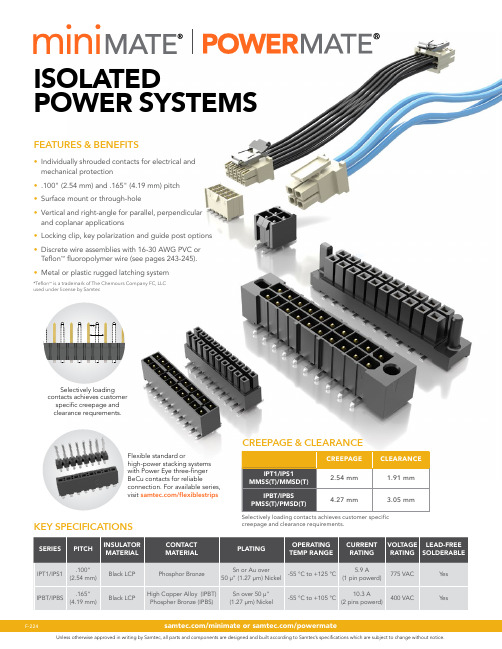
KEY SPECIFICATIONSISOLATEDPOWER SYSTEMS• Individually shrouded contacts for electrical and mechanical protection • .100" (2.54 mm) and .165" (4.19 mm) pitch • Surface mount or through-hole• Vertical and right-angle for parallel, perpendicular and coplanar applications • Locking clip, key polarization and guide post options • Discrete wire assemblies with 16-30 AWG PVC or T eflon ™ fluoropolymer wire (see pages 243-245).• Metal or plastic rugged latching systemFEATURES & BENEFITS*Teflon ™ is a trademark of The Chemours Company FC, LLCused under license by Samteccreepage and clearance requirements.Flexible standard orhigh-power stacking systems with Power Eye three-finger BeCu contacts for reliableconnection. For available series, visit /flexiblestripsSelectively loading contacts achieves customer specific creepage and clearance requrements./minimate or /powermate-1-----05101520 25(Standard Sizes)Specify LEAD STYLE from chart–L= 10 µ" (0.25 µm) Gold on contact, Matte Tin on tailRequires -01 Lead Style (Leave blank for Through-hole)–RA = Right-angle –VS= Surface Mount–A= Alignment Pin (–VS only) (N/A with –LC)–LC = Locking Clip(Manual placement required) (–VS only) (N/A with –A)–K= (6.00 mm) .236" DIAPolyimide film Pick & Place Pad(–VS only)–TR= Tape & Reel (–VS only)–FR= Full Reel Tape & Reel (must order max. quantity per reel; contact Samtec for quantity breaks)(-VS only)IPS1-1NO. PINS PER ROW-01-PLATING OPTION-D-TAIL OPTION-OTHER OPTIONS05101520 25(Standard Sizes)–L= 10 µ" (0.25 µm) Gold on contact, Matte Tin on tailLeave blank for Through-hole –RA = Right-angle –VS–LC= Locking Clip (Manual placementrequired) (–VS only) –K= (5.50 mm) .217" DIAPolyimide film Pick & Place Pad(–VS only)–TR= Tape & Reel (–VS only)–FR= Full Reel Tape & Reel (must order max. quantity per reel; contact Samtec for quantity breaks)(-VS only)Note:Some lengths, styles and options are non-standard, non-returnable.IPT1Board Mates:IPS1IPS1Board Mates:IPT1(2.54 mm) .100" PITCH • SHROUDED POWER CONNECTOR SET View complete specifications at: ?IPT1 & ?IPS1Surface MountThrough-hole 5.9F-224/minimate。
S ATA 7PIN自动机操作说明书

为正确指导员工安全操作,提高工作效率,加强产品品质,规范现场管理。
2、范围:
生产车间的全体管理干部,技术员及操作员。
3、定义:
3.1无
4、职责:
4.1课长:对设备的日常维护进行监督。
4.2组长:对设备的日常点检确认。
4.3技术员/作业员:对设备的日常操作/维护和点检。
5、安全操作规程:
5.1正确连接电气(AC220V,气压:5-7KG)。
5.7.4若机器出现故障操作员不可随便调动机器。必须通知技术人员调试维修。
6.每日保养事项:
6.1机台必须保持清洁;
6.2随时保证活动部位有润滑油;
6.3螺丝不可有松动现角,如有必须紧固后再开机生产;
6.4检查各电磁阀有无漏气现象,如有应马上通知生技维修。
5.6机器在自动过程中若出现卡机现象,先关掉气压开关,取出不良品,按下复位键即所有动作复位。
5.7安全注意事项:
5.7.1操作员在处理故障时一定要将电源开关关掉,以免机器误动作造成意外事故。
5.7.2操作员在换端子时一定要将端子PIN孔对好送料之齿轮,避免制造不良品。
5.7.3操作员必需经过培训后方可上岗。
5.2将SATA7P一体式胶芯倒入振动盘。
5.3将端子装自动送端架上。(纸带固定于有电机的一边)将端子穿过气缸定位针,并对准裁切刀口。
5.4手动控制:轻触显视屏上的手动控制,主送料/分料/端子定位/端子送料/裁切端子/压入舌片/端子压入/一次翻转/二次翻转/后塞压入/折边料/收纸马达。
5.5自动控
- 1、下载文档前请自行甄别文档内容的完整性,平台不提供额外的编辑、内容补充、找答案等附加服务。
- 2、"仅部分预览"的文档,不可在线预览部分如存在完整性等问题,可反馈申请退款(可完整预览的文档不适用该条件!)。
- 3、如文档侵犯您的权益,请联系客服反馈,我们会尽快为您处理(人工客服工作时间:9:00-18:30)。
产品名称
SATA7P
产品料号
SS7-07022-882/450/050
□简易治具
□治具 设备形式
□半自动机
■自动机
委托日期 需求日期
制作目的
2014.02.20
2014.04.5
□提升品质Leabharlann □提升产能■新开发
□增加料号
□追加复制
□其它
设备名称
SATA7P自动组装机
设备编号
开发形式 ■自制
□委外设计/制造
□外购
开发日程预估 开始: 2014 年 2 月 20 日
设备费用预估 RMB 100000
元
规格说明: 一:机台功能 自动组装端子'后塞加摆盘功能。 机台采用震动盘自动进料,直线轨道作业。 端子自动感应放料。
TR14-A001 □其它 完成: 2014 年 04 月
5日
设备图片:
制
作 二:机台动作
单 塑胶挫位—塑胶平移—端子夹切预插—摆盘
位
▕
回
装后塞—铆压后塞+终压端子
复
栏
三:具体说明 本机生产周期1.1秒(一出二),后段增加了摆盘功能。 不良率:1%以内 机台尺寸2000*600*700 电压:220v 气压:5-8KG
委托单位
部
经
门
办
主
管
责 任 人
记录流转:自动化→委托部门主管审核→部门主管审核→自动化
保存部门:自动化
保存期限:三年
执行单位
部
吴界
门 主
管
表单编号:AM-MAG-001.04A
