etpb2u06_b_word
OBT-BSP-VxWorks5.4 应用开发手册说明书
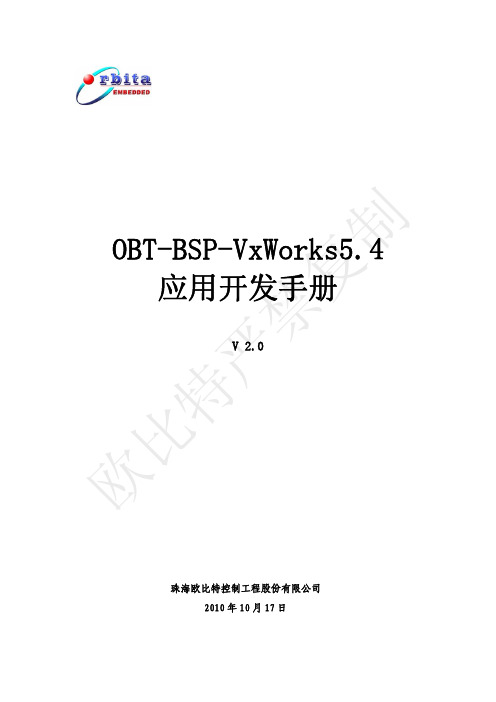
OBT-BSP-VxWorks5.4应用开发手册V 2.0珠海欧比特控制工程股份有限公司2010年10月17日欧比特严禁复制目 录1引言.......................................................................................................................................................1 1.1编写目的.......................................................................................................................................1 1.2定义...............................................................................................................................................1 2 用途......................................................................................................................................................1 3 软件安装..............................................................................................................................................2 4 创建ROM映像........................................................................................................................................3 4.1 新建工程......................................................................................................................................3 4.2 选择BSP ........................................................................................................................................5 4.3 修改V X W ORKS 的宏..........................................................................................................................5 4.4 设置波特率. (6)4.5 添加应用程序..............................................................................................................................7 4.6 设置应用程序入口......................................................................................................................8 4.7 选择映像类型 (9)4.8 创建映像文件............................................................................................................................10 5 映像烧写及运行................................................................................................................................115.1 烧写最终映像方法.....................................................................................................................11 5.2 启动VXWORKS.........................................................................................................................14 6 移植注意事项....................................................................................................................................146.1 不同系统时钟频率的修改........................................................................................................14 6.2 不同SRAM数据线宽度的修改....................................................................................................15 6.3 不同SRAM大小的修改................................................................................................................15 欧比特严禁复制1引言1.1编写目的这份手册向读者介绍如何使用OBT-BSP-VxWorks5.4,主要介绍在Tornado 集成开发环境中如何开发针对S698系列开发板的VxWorks 5.4应用软件,以及生成最终烧写程序的过程。
6326_诺优OP Engineer无线网络测试软件操作手册

诺优OP Engineer无线网络测试软件操作手册目录诺优OP Engineer软件使用说明 (1)一、测试软件 (3)二、测试说明 (3)1、基站数据库编辑和导入 (3)2、测试计划的编辑 (4)3、室内打点设置 (6)4、指标统计 (10)5、指标覆盖图 (11)6、VOLTE测试 (12)7、其他功能简介 (13)三、测试结果与输出报告的对应 (14)1、平层详细测试信息 (14)2、测试图片附件 (14)一、测试软件1、软件名称:诺优OP Engineer掌上监督员;2、安装说明:内置于测试终端内,拷贝软件安装包至手机,双击确定安装;3、授权控制:根据单个终端唯一IMEI分配单独的授权文件;4、升级控制:支持在线升级;二、测试说明1、基站数据库编辑和导入1.1作用:1)、室内测试:导入基站数据库后,能够有效的关联服务小区和邻小区对应的CG 区分服务小区是室内还是室外基站2)、路测:导入基站数据,软件支持服务小区和邻小区的基站连线;1.2软件截图:1)、软件界面点击软件,长按锁定按钮向左滑动解锁进入测试模式2)、导入基站数据库界面点击地图-导入数据-本地导入基站3)、基站数据库格式1.用excel将将工参打开2.点击excel左上角文件,再依次点击,选择格式为,然后点击保存3.用Ultraedit软件打开.dat文件,前面部分关键参数不做修改,后部分按照工参对应关系依次修改。
NET = LTECELLNAME = 基站中文名称CELLID = 所属E-NODEBPCI = 物理小区识别码TAC = 跟踪区码SECTOR = NO经度= 经度纬度= 纬度高度= 天线挂高方位角= 方位角下倾角= 总下倾角频点= 中心载频的信道号小区识别码=CGI覆盖类型=室内/室外2、测试计划的编辑1)、测试计划界面点击右上角扩展图标-在隐藏的服务列表中选择测试计划2)、测试计划编辑界面依次点击新建计划-新建任务-保存计划完成测试计划的编辑和保存3、室内打点设置1)、测试场景选择选择“室内测试无场景”后点击“室内场景管理”进入室内场景添加管理界面,点击添加按钮弹出测试场景编辑界面。
武汉工程大学电气信息学院张辉--NIOS II软核处理器在超声诊断中的应用
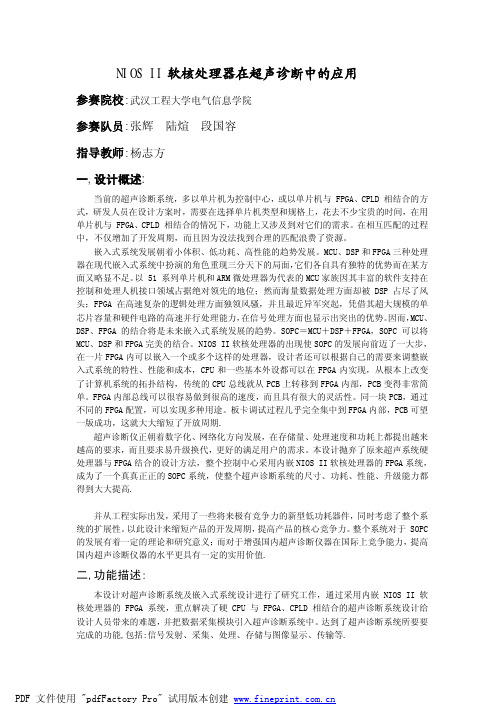
NIOS II软核处理器在超声诊断中的应用参赛院校:武汉工程大学电气信息学院参赛队员:张辉陆煊段国容指导教师:杨志方一,设计概述:当前的超声诊断系统,多以单片机为控制中心,或以单片机与 FPGA、CPLD 相结合的方式,研发人员在设计方案时,需要在选择单片机类型和规格上,花去不少宝贵的时间,在用单片机与 FPGA、CPLD 相结合的情况下,功能上又涉及到对它们的需求。
在相互匹配的过程中,不仅增加了开发周期,而且因为没法找到合理的匹配浪费了资源。
嵌入式系统发展朝着小体积、低功耗、高性能的趋势发展。
MCU、DSP和FPGA三种处理器在现代嵌入式系统中扮演的角色重现三分天下的局面,它们各自具有独特的优势而在某方面又略显不足。
以 51 系列单片机和ARM微处理器为代表的MCU家族因其丰富的软件支持在控制和处理人机接口领域占据绝对领先的地位;然而海量数据处理方面却被DSP占尽了风头;FPGA在高速复杂的逻辑处理方面独领风骚,并且最近异军突起,凭借其超大规模的单芯片容量和硬件电路的高速并行处理能力,在信号处理方面也显示出突出的优势。
因而,MCU、DSP、FPGA的结合将是未来嵌入式系统发展的趋势。
SOPC=MCU+DSP+FPGA,SOPC可以将MCU、DSP和FPGA完美的结合。
NIOS II软核处理器的出现使SOPC的发展向前迈了一大步,在一片FPGA内可以嵌入一个或多个这样的处理器,设计者还可以根据自己的需要来调整嵌入式系统的特性、性能和成本,CPU和一些基本外设都可以在FPGA内实现,从根本上改变了计算机系统的拓扑结构,传统的CPU总线就从PCB上转移到FPGA内部,PCB变得非常简单。
FPGA内部总线可以很容易做到很高的速度,而且具有很大的灵活性。
同一块PCB,通过不同的FPGA配置,可以实现多种用途。
板卡调试过程几乎完全集中到FPGA内部,PCB可望一版成功,这就大大缩短了开放周期.超声诊断仪正朝着数字化、网络化方向发展,在存储量、处理速度和功耗上都提出越来越高的要求,而且要求易升级换代,更好的满足用户的需求。
TR-ECE-BA-DGB-0037(Cxx-58-Cxx-65 Can DeviceNet)-Software 4376D8-4376D9-437687

TR - ECE - BA - DGB - 0037 - 05 09/20/2011
Single-Turn / Multi-Turn Absolute rotary encoder series Cxx-58/65 with CAN DeviceNet interface
TR-Electronic GmbH
• Zusätzliche Sicherheitshinweise • Installation • Inbetriebnahme • Konfiguration / Parametrierung • Fehlerursachen und Abhilfen
• Additional safety instructions • Installation • Commissioning • Configuration / Paramees
Rotary Encoders
Linear Encoders
Motion
System
D GB
Seite 2 - 38 Page 39 - 76
• Software/Support DVD: 490-01001
- Soft-No.: 490-00407
4376D8 / 4376D9 / 437687
Benutzerhandbuch / User Manual
Schreibweisen Kursive oder fette Schreibweise steht für den Titel eines Dokuments oder wird zur Hervorhebung benutzt. Courier-Schrift zeigt Text an, der auf dem Display bzw. Bildschirm sichtbar ist und Menüauswahlen von Software. < > weist auf Tasten der Tastatur Ihres Computers hin (wie etwa <RETURN>).
基于2_bit_超表面的单阶谐波波束扫描

doi:10.3969/j.issn.1003-3114.2024.02.022引用格式:符道临,于瑞涛,胡源,等.基于2bit超表面的单阶谐波波束扫描[J].无线电通信技术,2024,50(2):392-398.[FUDaolin,YURuitao,HUYuan,etal.Single orderHarmonicBeamScanningBasedon2bitMetasurface[J].RadioCommunicationsTechnology,2024,50(2):392-398.]基于2bit超表面的单阶谐波波束扫描符道临1,于瑞涛2,胡 源3,刘 曦3,熊 伟2(1.江苏赛博空间科学技术有限公司,江苏南京211113;2.杭州市钱塘区信息高等研究院,浙江杭州310018;3.西安电子科技大学电子工程学院,陕西西安710071)摘 要:波束扫描是一种广泛应用于无线通信、雷达、卫星通信和其他相关领域的技术,它允许无线信号或射线束在空间中定向、聚焦。
近年提出的智能超表面时空编码方式拓展了超表面在物理维度上的自由度,使得其可以在单音波激励下完成多个频点的波束扫描,但仍然面临着增益低、波束副瓣大等一系列问题。
针对这些问题,提出了一种基于超表面的谐波波束扫描方法。
设计并加工了一种在E面可以达到斜入射60°的角度不敏感2bit超表面单元并组建32×32阵列。
针对单元谐波状态做出精确的3bit相位量化。
通过针对不同的初始参考相位,使用多目标遗传算法进行优化,将正一阶谐波的波束副瓣压低在了-15dB水平,完成了时空编码超表面在E面60°波束扫描,为未来在超表面时空编码谐波波束赋形提供了充分有力的方案。
关键词:超表面;时空编码;波束扫描;副瓣压低;多目标遗传算法中图分类号:TN919.23 文献标志码:A 开放科学(资源服务)标识码(OSID):文章编号:1003-3114(2024)02-0392-07Single orderHarmonicBeamScanningBasedon2bitMetasurfaceFUDaolin1,YURuitao2,HUYuan3,LIUXi3,XIONGWei2(1.JiangsuCyberspaceScienceandTechnologyCo.,Ltd.,Nanjing211113,China;2.HangzhouQiantangAdvancedInstituteofInformation,Hangzhou310018,China;3.SchoolofElectronicEngineering,XidianUniversity,Xi an710071,China)Abstract:Beamscanningisatechnologywidelyusedinwirelesscommunication,radar,satellitecommunicationandotherfields.Itallowswirelesssignalsorraybeamstobeoriented,focusedinspace.Thesmartmetasurfacespace timecodingmethodproposedinre centyearshasexpandedthedegreesoffreedomofmetasurfacesinphysicaldimension,sothatitcancompletebeamscanningatmultiplefrequenciesundersingle toneexcitation.Howerveritstillfacesaseriesofproblemssuchaslowgainandlargebeamsidelobe.Tosolvethisproblem,ametasurface basedharmonicbeamscanningmethodisproposedinthispaper.Firstly,a2bitmatesurfaceunitwhichcanachieve60°obliqueincidenceangleintheEplaneisdesignedandprocessed,anda32×32arrayisformed.Secondly,anaccurate3bitphasequantizationismadefortheunitharmonicstate.Finally,byusingthemulti objectivegeneticalgorithmtooptimizethedifferentinitialreferencephases,thebeamsidelobeofthepositivefirst orderharmonicsisreducedtothelevelof 15dB,andthe60°beamscan ningofthespace timecodingmetasurfaceontheE planeiscompleted.Thisschemeprovidesasufficientandpowerfulschemeforfuturetime spacecodingharmonicbeamformingonmetasurface.Keywords:metasurface;time spacecoding;beamscanning;sublobedepression;multi objectivegeneticalgorithm收稿日期:2023-11-270 引言2014年,东南大学崔铁军院士提出了加载有源器件的人工智能超表面,超表面是由超薄金属与高介电常数介质组合而成的超薄平面,拥有对电磁波幅度和相位的灵活调控能力,成为塑造波前最有前途的替代品,并被广泛应用在电磁学,诸如光学透镜[1]、相控阵天线[2]、RCS缩减[3-6]以及波束扫描[7-9]等各个领域。
基于WDM的USB设备驱动程序开发技术研究

日n ei. 盯. 。】 ,c 口 . ed K好侧。 油 . I ,B T 坦 r 飞M P R 砒 口1f ,双 ! e
由于Wno X x 戒I / 操作系统不允许用户程序直接访问硬件设备, 实现对硬件设备的访间和控 i d 旧P 为了 制, 必须通过操作系统所认可的驱动程序对硬件设备实现间接访问和控制。也就是说在 。 dw2刃 即 n 日 / o 以 中, 设备驱动程序必须根据 诫 d切 驱动程序模型(d一wn21 eM , n2 n(. 1 wm i3 h r 司eW3 驱动程序模型) 加 i 设计。 w M是 从 Wn。8 8 始, D 微软 i d侧9 开 推出的 一个新的驱动程序框架, 它可以在不修改源代码的情况下经过重新 编译后在非 Ie平台 行 , t nl 上运 因而是一个跨平台的驱动程序模型。 M驱动 WD 程序采用了 分层的结构体系, 并在操作系 提供了一些封装了 统中 实现细节的类驱动程序和总线驱动程序, 可以极大的简化驱动程序的开 发。更重要的是,D w M是一种通用的骆动模式, 提供了 包括 U 、 E 3 和 HD B EI s I E 鲜 I 等在内的一系列驱动程 序类。因此,D w M模型被广泛采用。本文首先分折了wD 的工作原理和机制, M 并结合实例着重探讨了 峨, 工 M设备驱动程序的设计和实现方法。 I U 系统组成 B s U 系统主要由主控制器、朋 H 和 U 外设组成的 B s u u b B s 树状拓扑结构。当UB设备连接到主机时, s 主 机必须根据 U 设备的结构配置 U 设备。主控制器与其他F B s B s O设备一样直接连接到系统总 线上。操作 系统与主控制器通信使用 F O口或内 存寄存器, 普通的中断信号, 通过 操作系统可以接受主控制器的事件通 知。每个u 设备内有一个或多个逻辑连接点, B s 称为端点 每个端点指定下面的传输类型之一: 控制传输、 中断传输、 批量传输和同 步传输。 所有设备都有一个端点0用于主机配 控制设备。主机和设备的端点 , 置和 之间的连接称为管道, 一个设备对主 机表现为 一组合 适的端点, 一组相关的端点称为一个接口, 接口指出软 件应该怎样访问硬件。 设备可以有多组 接口, 每一组称为一个配置, 一次只能有一个配置是活动的, 大多数
分行NBU软件日常维护手册
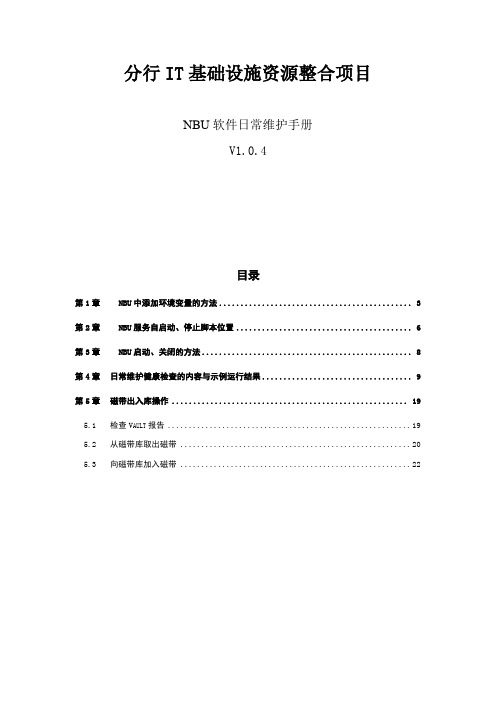
分行IT基础设施资源整合项目NBU软件日常维护手册V1.0.4目录第1章NBU中添加环境变量的方法 (3)第2章NBU服务自启动、停止脚本位置 (6)第3章NBU启动、关闭的方法 (8)第4章日常维护健康检查的内容与示例运行结果 (9)第5章磁带出入库操作 (19)5.1检查V AULT报告 (19)5.2从磁带库取出磁带 (20)5.3向磁带库加入磁带 (22)第1章NBU中添加环境变量的方法1、 Unix系统修改/etc/profile文件,添加:PATH=$PATH:/usr/openv/netbackup/binPATH=$PATH:/usr/openv/netbackup/bin/admincmdPATH=$PATH:/usr/openv/netbackup/bin/goodiesPATH=$PATH:/usr/openv/volmgr/binexport PATHMANPATH=$MANPATH,/usr/openv/man/export MANPATH2、 Linux系统修改/etc/.bash_profile,添加PATH=$PATH:/usr/openv/netbackup/binPATH=$PATH:/usr/openv/netbackup/bin/admincmdPATH=$PATH:/usr/openv/netbackup/bin/goodiesPATH=$PATH:/usr/openv/volmgr/binexport PATHMANPATH=$MANPATH,/usr/openv/man/export MANPATH3、 Windows系统点击打开控制面板中系统选项,点击选择高级中环境变量选项,其中选择添加系统变量,按照NBU安装路径设置,如下图示例选择修改系统变量中其中的路径内容如下:;%NETBACKUP%/bin; %NETBACKUP%/bin/admincmd; %NETBACKUP%/bin/goodies第2章NBU服务自启动、停止脚本位置1、 AIX/etc/backup.aix/etc/backup2、 Alpha Tru64/sbin/rc3.d/S77netbackup/sbin/rc0.d/K01netbackup/sbin/init.d/netbackup3、 HP-UX/sbin/rc2.d/S777netbackup/sbin/rc1.d/K001netbackup/sbin/init.d/netbackup/sbin/rc1.d/K001nbclient/sbin/rc2.d/S951nbclient/sbin/init.d/nbclient4、 Linux Red Hat/etc/rc.d/init.d/netbackup/etc/rc.d/rc0.d/K01netbackup/etc/rc.d/rc1.d/K01netbackup/etc/rc.d/rc2.d/S77netbackup/etc/rc.d/rc3.d/S77netbackup/etc/rc.d/rc5.d/S77netbackup/etc/rc.d/rc6.d/K01netbackup/etc/rc.d/init.d/nbclient/etc/rc.d/rc0.d/K01nbclient/etc/rc.d/rc1.d/K01nbclient/etc/rc.d/rc2.d/S95nbclient/etc/rc.d/rc3.d/S95nbclient/etc/rc.d/rc5.d/S95nbclient/etc/rc.d/rc6.d/K01nbclient5、 Linux SuSE/etc/init.d/netbackup/etc/init.d/rc0.d/K01netbackup/etc/init.d/rc2.d/S77netbackup/etc/init.d/rc3.d/S77netbackup/etc/init.d/rc5.d/S77netbackup/etc/init.d/rc6.d/K01netbackup/etc/init.d/nbclient /etc/init.d/rc0.d/K01nbclient /etc/init.d/rc2.d/S95nbclient/etc/init.d/rc3.d/S95nbclient/etc/init.d/rc5.d/S95nbclient/etc/init.d/rc6.d/K01nbclient6、 Other 操作系统/etc/rc2.d/S77netbackup/etc/rc1.d/K01netbackup/etc/rc0.d/K01netbackup/etc/init.d/netbackup/etc/rc2.d/S95nbclient/etc/rc1.d/K01nbclient/etc/rc0.d/K01nbclient/etc/init.d/nbclient第3章NBU启动、关闭的方法1、 Master主机的关闭NBU的方法:/usr/openv/netbackup/bin/bp.kill_all;或/usr/openv/netbackup/bin/goodies/netbackup stop2、 Master主机的启动NBU的方法:/usr/openv/netbackup/bin/bp.start_all或/usr/openv/netbackup/bin/goodies/netbackup3、 Media Server主机的关闭NBU的方法:/usr/openv/netbackup/bin/bp.kill_all;或/usr/openv/netbackup/bin/goodies/netbackup stop4、 Media Server主机的启动NBU的方法:/usr/openv/netbackup/bin/bp.start_all或/usr/openv/netbackup/bin/goodies/netbackup5、使用bpps检查进程启动情况/usr/openv/netbackup/bin/bpps -x第4章日常维护健康检查的内容与示例运行结果NBU的项目规划、安装、配置等实施工艺必须严谨规范,细小技术环节处理的得当,没有发现严重影响系统稳定运行的部分,检查内容与范围请参考如下内容:✓进程检查#bpps –x✓备份索引完整性检查(3个月):#bpcatlist –online –since-months 3此命令是记录所有备份操作在NBU的catalog的记录;检查结果输出(举例说明):Backupid Backup Date Files Size SchedPolicy Catarcid S C Files filedms1_1195384006 Nov 18 11:06:46 2007 1 288kDefault-Application-Backup dms1rmanfull 0 1 0dms1rmanfull_1195384006_UBAK.fdms1_1195383991 Nov 18 11:06:31 2007 1 11.0MDefault-Application-Backup dms1rmanfull 0 1 0dms1rmanfull_1195383991_UBAK.fdms1_1195383802 Nov 18 11:03:22 2007 1 5.0GDefault-Application-Backup dms1rmanfull 0 1 0dms1rmanfull_1195383802_UBAK.fdms1_1195383794 Nov 18 11:03:14 2007 1 8.0GDefault-Application-Backup dms1rmanfull 0 1 0FULL.f✓主机全局变量配置检查:#bpconfig –Ubpconfig 命令显示NetBackup 全局配置属性。
XR21B1420IL28-0A-EVB Evaluation Board User's Manua
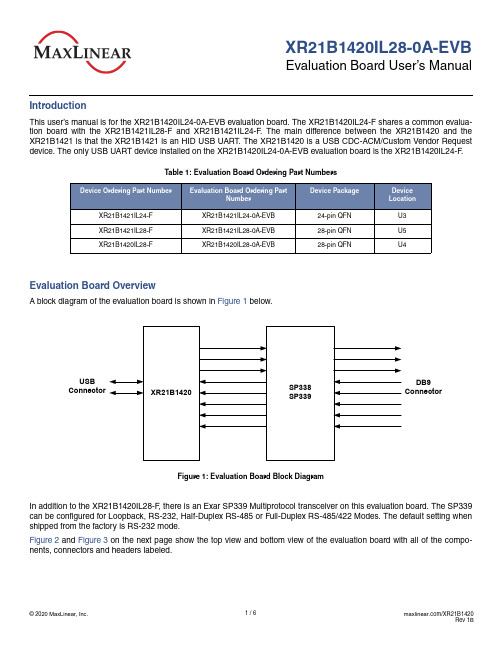
XR21B1420IL28-0A-EVB Evaluation Board User’s ManualIntroductionThis user’s manual is for the XR21B1420IL24-0A-EVB evaluation board. The XR21B1420IL24-F shares a common evalua-tion board with the XR21B1421IL28-F and XR21B1421IL24-F . The main difference between the XR21B1420 and the XR21B1421 is that the XR21B1421 is an HID USB UART. The XR21B1420 is a USB CDC-ACM/Custom Vendor Request device. The only USB UART device installed on the XR21B1420IL24-0A-EVB evaluation board is the XR21B1420IL24-F .Evaluation Board OverviewA block diagram of the evaluation board is shown in Figure 1 below.Figure 1: Evaluation Board Block DiagramIn addition to the XR21B1420IL28-F , there is an Exar SP339 Multiprotocol transceiver on this evaluation board. The SP339can be configured for Loopback, RS-232, Half-Duplex RS-485 or Full-Duplex RS-485/422 Modes. The default setting when shipped from the factory is RS-232 mode.Figure 2 and Figure 3 on the next page show the top view and bottom view of the evaluation board with all of the compo-nents, connectors and headers labeled.Table 1: Evaluation Board Ordering Part Numbers Device Ordering Part Number Evaluation Board Ordering PartNumberDevice Package Device Location XR21B1421IL24-F XR21B1421IL24-0A-EVB24-pin QFN U3XR21B1421IL28-F XR21B1421IL28-0A-EVB28-pin QFN U5XR21B1420IL28-F XR21B1420IL28-0A-EVB 28-pin QFNU4Figure 2: Top View of Evaluation BoardFigure 3: Bottom View of Evaluation BoardHardware ConfigurationsThis sections describes the default settings when shipped from the factory and what jumper setting changes are required when changing modes.XR21B1420 Power ConfigurationsWhen shipped from the factory, the XR21B1420 is configured for bus-powered mode and uses the 5V from the USB VBUS pin. The default jumper settings are:Table 2: Default Jumper SettingsJ10 - 1 & 2Connects 5V from VBUS to VCC_REG (pin 7). A regulated 3.3V output will be availableon VCC (pin 6).J11Not installed.J13 - 2 & 3Connects all pull-up resistors to 3.3V (+VCC_OUT = +VCC).J19Not installed.If not using the 5V from VBUS, an external 3.3V can be supplied to the VCC_REG pin. For testing purposes, there is an Exar SP6260 regulator on board that can be used. The required jumper settings for 3.3V operation are as follows:Table 3: Jumper Settings for 3.3V OperationJ10 - 2 & 3Connects 3.3V from SP6260 to VCC_REG (pin 7). 3.3V will also need to be supplied toVCC via J19.J11Not installed.J13 - 2 & 3Connects all pull-up resistors to 3.3V (+VCC_OUT = +VCC).J19 - 1 & 2Connects the regulated 3.3V from the SP6260 to the VCC pin of the XR21B1420.GPIO ConfigurationsGPIO8/TXTWhen shipped from the factory, the GPIO8/TXT pin is connected to the LED. The default configuration of this pin is the TXT function.Table 4: Default Jumper Setting for GPIO8/TXTJ15 - 2 & 3GPIO8/TXT connected to LED D1. LED D1 toggles when data is transmitting.Changing the header to J15 1&2 and adding a jumper on J16 3&4 will allow the GPIO8/TXT pin to control the MODE1 pin of the SP338/SP339 transceiver.GPIO9/RXTWhen shipped from the factory, the GPIO9/RXT pin is connected to the LED. The default configuration of this pin is the RXT function.Table 5: Default Jumper Setting for GPIO9/RXTJ17 - 2 & 3GPIO9/RXT connected to LED D2. LED D2 toggles when data is received.Changing the header to J17 1&2 and adding a jumper on J16 5&6 will allow the GPIO5/RXT pin to control the MODE2 pin of the SP338 transceiver (this is a ’NC’ on the SP339).GPIO0/RI#/RWK#When shipped from the factory, the GPIO0/RI#/RWK# pin is connected to the push-button switch (SW1).Table 6: Default Jumper Setting for GPIO0/RI#/RWK#J12 - 1 & 2GPIO0/RI#/RWK# connected to SW1. Can be used for remote wake-up.Changing the header to J12 2&3 will connect the GPIO0/RI#/RWK# pin to the SP338/SP339 transceiver.GPIO2/DSR#By default, the GPIO2/DSR# pin is a GPIO input for the XR21B1420. When shipped from the factory, J20 is installed. The GPIO2/DSR# pin can be configured as a GPIO output using the GPIO control registers. See datasheet for complete details. SP338/SP339 Mode SelectionWhen shipped from the factory, the SP338/SP339 are configured in the RS-232 mode. This is achieved with a combination of J18 and J4.J18 pins 2, 4 and 6 go to MODE0, MODE1 and MODE2, respectively. The SP338/SP339 have weak internal pull-down resistors. Table7 shows the SP338/SP339 MODE pin configurations for the RS-232 mode.Table 7: SP339 RS-232 Mode ConfigurationsMODE01MODE10MODE20For the RS-232 mode, there is a jumper from J18 pin 2 to J4 pin 1. Refer to the table in the schematic or the SP339 data-sheet for more details of the different configurations.The SP338/339 transceiver is enabled with a jumper from J18 pin 8 to J4 pin 4.Half-duplex, Full-Duplex and Mixed Duplex RS-485/422 modesIn the RS-485 half-duplex, full-duplex and mixed duplex modes, the DIR1 pin of the SP338/SP339 enables or disables the RS-485/422 line drivers. The DIR1 pin can be controlled by the XR21B1420 using the G PIO3/RS485 or G PIO1/RTS#/ RS485 output pins. The GPIO7/RS845 or GPIO5/RTS#/RS485 pin can be selected via J21.Software and Technical SupportVisit /XR21B1420 or /XR21B1421 to download documentation and design tools including software, software drivers, evaluation board schematics, and evaluation board design files. Visit/support/contact-us to search for regional contacts, knowledge-base articles, and submit new support requests.Revision History 1AAugust 2014Initial release.1B January 2020Add MaxLinear logo and edit "Software and Technical Support" section.The content of this document is furnished for informational use only, is subject to change without notice, and should not be construed as a commitment by MaxLinear, Inc. MaxLinear, Inc. assumes no responsibility or liability for any errors or inaccuracies that may appear in the informational content contained in this guide. Complying with all applicable copyright laws is the responsibility of the user. Without limiting the rights under copyright, no part of this document may be reproduced into, stored in, or introduced into a retrieval system, or transmitted in any form or by any means (electronic, mechanical, photocopying, recording, or otherwise), or for any purpose, without the express written permission of MaxLinear, Inc.Maxlinear, Inc. does not recommend the use of any of its products in life support applications where the failure or malfunction of the product can reasonably be expected to cause failure of the life support system or to significantly affect its safety or effectiveness. Products are not authorized for use in such applications unless MaxLinear, Inc. receives, in writing, assurances to its satisfaction that: (a) the risk of injury or damage has been minimized; (b) the user assumes all such risks; (c) potential liability of MaxLinear, Inc. is adequately protected under the circumstances.MaxLinear, Inc. may have patents, patent applications, trademarks, copyrights, or other intellectual property rights covering subject matter in this document. Except as expressly provided in any written license agreement from MaxLinear, Inc., the furnishing of this document does not give you any license to these patents, trademarks, copyrights, or other intellectual property.MaxLinear, the MaxLinear logo, and any MaxLinear trademarks, MxL, Full-Spectrum Capture, FSC, G.now, AirPHY and the MaxLinear logo are all on the products sold, are all trademarks of MaxLinear, Inc. or one of MaxLinear’s subsidiaries in the U.S.A. and other countries. All rights reserved. Other company trademarks and product names appearing herein are the property of their respective owners. © 2020 MaxLinear, Inc. All rights reservedCorporate Headquarters: 5966 La Place Court Suite 100 Carlsbad, CA 92008 Tel.:+1 (760) 692-0711 Fax: +1 (760) 444-8598 。
- 1、下载文档前请自行甄别文档内容的完整性,平台不提供额外的编辑、内容补充、找答案等附加服务。
- 2、"仅部分预览"的文档,不可在线预览部分如存在完整性等问题,可反馈申请退款(可完整预览的文档不适用该条件!)。
- 3、如文档侵犯您的权益,请联系客服反馈,我们会尽快为您处理(人工客服工作时间:9:00-18:30)。
Passage B Finding a Balance
Experiencing English 2, Unit 6 Sports and Health
Words and Expressions
10. set one's mind to: give all one's attention to doing (something)
Passage B Finding a Balance
Experiencing English 2, Unit 6 Sports and Health
Words and Expressions
12. priority: the state, quality, position, or right of being first in position or earlier in time
Passage B Finding a Balance
Experiencing English 2, Unit 6 Sports and Health
Words and Expressions
7. modify: change (something) slightly esp. to improve it or make it less
Passage B Finding a Balance
ቤተ መጻሕፍቲ ባይዱ
Experiencing English 2, Unit 6 Sports and Health
Words and Expressions
4. combine: (cause to) come together
Examples: • To succeed as an artist one must combine talent and discipline. • Some films combine education with recreation.
Passage B Finding a Balance
Experiencing English 2, Unit 6 Sports and Health
Words and Expressions
2. miserable: very unhappy
Examples: • Their living conditions were miserable. • Her face had a miserable expression.
Passage B Finding a Balance
Examples: • They insist that the right to live should take priority over all other considerations. • Fire engines and ambulances have priority over other traffic.
Passage B Finding a Balance
Experiencing English 2, Unit 6 Sports and Health
Words and Expressions
9. ups and downs: good and bad periods
Examples: • Life is full of ups and downs. • Their marriage has gone through ups and downs.
Experiencing English 2, Unit 6 Sports and Health
Words and Expressions
8. favorite: something or someone that is loved above all others
Examples: • How clever of you to buy chocolate chip cookies - they are my favorites. • I like all her books but this one is my favorite.
Words and Expressions
6. trial and error: a method of discovery, solving problems, etc. based on practical experiment and experience rather than on theory Examples: • He found the best way of driving through London by trial and error. • He learned how to cook by trial and error.
Examples: • You'll have to modify the height of the table to make it fit. • These plans must be modified if they are to be used successfully.
Passage B Finding a Balance
Passage B Finding a Balance
Experiencing English 2, Unit 6 Sports and Health
Words and Expressions
5. solution: an act or way of finding an answer to a difficulty or problem
Examples: • If she sets her mind to finishing the work today, she can certainly do so. • After hearing the sad news, John could not set his mind to his work that afternoon.
Passage B Finding a Balance
Experiencing English 2, Unit 6 Sports and Health
Words and Expressions
11. out of reach: can't be touched
Examples: • Keep all medicines out of reach of children.
Passage B Finding a Balance
Experiencing English 2, Unit 6 Sports and Health
Words and Expressions
13. inclined: likely; tending (to)
Examples: • Many language teachers are inclined to talk too much. • He did not seem inclined to work.
Experiencing English 2, Unit 6 Sports and Health
Words and Expressions
1. instead of: in place of
Examples: • If I hadn't got a cold I'd be working instead of lying here in bed. • He studies in the evening instead of during the day.
Examples: • It was a very good solution for my difficulty. • The solution of the problem required many hours.
Passage B Finding a Balance
Experiencing English 2, Unit 6 Sports and Health
Passage B Finding a Balance
Experiencing English 2, Unit 6 Sports and Health
Words and Expressions
3. deprive (of): take away from, prevent from using
Examples: • She has been deprived of sight for some years. • These children are deprived of equal educational opportunities.
