3M F2000复合体操作说明
M03.0022_Chinese_2022-07说明书

操作说明控制器B500/B510C540/C550P570/P580M03.0022 CHINESISCH原版使用说明书 ◼ Made ◼ in ◼ GermanyCopyright© Copyright byNabertherm GmbH Bahnhofstrasse 2028865 LilienthalFederal Republic of Germany Reg: M03.0022 CHINESISCH Rev: 2022-07内容可能会修改,保留技术更改权利1引言 (7)2质保和责任 (8)2.1一般说明 (8)2.2环境条件 (9)2.3废料处理 (9)2.4产品说明 (9)2.5规定用途 (10)2.6符号说明 (10)3安全说明 (13)4运行 (14)4.1接通控制器/窑炉 (14)4.2关闭控制器/窑炉 (14)5控制器的构造 (15)5.1控制器的各个模块的布局 (15)5.2操作页面区域 (16)5.2.1“菜单栏”区域 (16)5.2.2“小区段播放器”区域 (17)5.2.3“大区段播放器”区域 (18)5.2.4“状态栏”区域 (19)6控制器性能特性 (20)7简要使用说明 B500/B510/C540/C550/P570/P580 (22)7.1基本功能 (22)7.2输入新程序 (程序表) (24)8概览图 (29)8.1“窑炉”概览(无程序处于活动状态) (29)8.2“窑炉”概览(程序处于活动状态) (29)9待机模式 (31)10显示、输入或更改程序 (31)10.1“程序”概览 (32)10.2显示并启动程序 (33)10.3分配并管理程序类别 (34)10.4输入程序 (36)10.5利用NTEdit在电脑上准备程序 (44)10.6管理程序(删除/复制) (44)10.7什么是Holdback? (45)10.8修改正在运行的程序 (46)10.9完成区段跳跃 (47)11设定参数 (48)11.1“设置”概览 (48)11.2校准量程 (48)11.3调节参数 (52)11.4调节性能 (54)11.4.1磨平 (54)11.4.2加热延迟 (55)11.4.3手动区段控制 (56)11.4.4在程序启动时将实际值作为额定值接受 (57)11.4.5受控冷却(选项) (58)11.4.6起动连接/功率限制 (60)11.4.7自优化 (61)11.4.8程序运行中的炉料控制 (63)11.4.9用于各个区间的额定值补偿 (65)11.4.10Holdback (66)11.5用户管理 (67)11.6控制器锁闭和操作禁用 (71)11.7连续锁闭(操作禁用) (71)11.7.1运行中的程序控制器锁闭 (71)11.8配置额外功能 (72)11.9收起或重命名附加功能 (73)11.9.1在一个加热程序运行期间人工操作额外功能 (73)11.9.2在一个加热程序之后人工操作额外功能 (74)11.10警报功能 (75)11.10.1警报 (1 和 6) (75)11.10.2可听报警(可选) (78)11.10.3监测梯度 (78)11.10.4警报配置举例 (80)11.11设定电网中断时的反应 (81)11.12系统设置 (82)11.12.1设定日期和钟点时间 (82)11.12.2设置日期和钟点时间格式 (82)11.12.3设定语种 (83)11.12.4调节显示屏亮度 (84)11.12.5调整温度单位 (°C/°F) (84)11.12.6设定数据接口 (85)11.12.7设置Wi-Fi端口 (88)11.13导入和导出过程数据、程序和参数 (90)11.14登录模块 (92)11.15对空气循环器的控制 (93)12信息菜单 (93)13过程记录 (95)13.1使用NTLog将数据保存到U盘 (95)13.2保存过程数据并使用VCD软件管理程序(可选) (99)14连接到MyNabertherm App (100)14.1故障排除 (104)15与控制器的通信 (104)15.1通过 Modbus-TCP 和上一级系统进行沟通 (104)15.2网络服务器 (105)15.3通信模块的补装 (107)15.3.1供货范围 (107)15.3.2安装一个通信模块 (107)16可设置关闭温度的温度选择限制器(附加配置) (109)17无电势触点用于开启外部设备以及接收监控信号(可选) (109)18故障消息或警告 (110)18.1控制器的故障消息 (110)18.2控制器警告 (112)18.3开关设备的故障 (114)18.4控制器的检查列表 (115)19技术数据 (117)19.1铭牌 (119)20清洁 (119)21维护和备件 (119)21.1更换一个控制器 (120)21.2调节器模块的拆卸 (120)21.3调节器模块的安装 (121)22电气连接 (121)22.1调节器模块 (121)22.2对电缆的要求 (122)22.3一般性连接 (122)22.4至 3.6 kW 的窑炉–用于 B130, B150, B180, C280, P330 的备件,截止 2008 年 12 月止 (123)22.5至 3.6 kW 的窑炉–用于 B130, B150, B180, C280, P330 的备件,从 2009 年 1 月起 (124)22.6窑炉,单区式> 3.6 k,带半导体继电器或接触器 (125)22.7窑炉> 3.6 kW,带 2 个加热回路 (126)23纳博热售后服务 (127)24您的备忘录......................................................................................................... Fehler! Textmarke nicht definiert.1 引言尊敬的客户:非常感谢您对纳博热有限公司产品的信任和支持。
3M使用手册
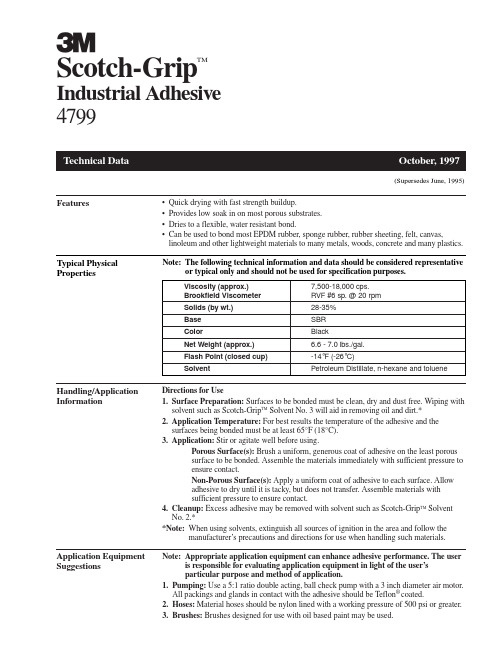
3Scotch-Grip TMIndustrial Adhesive4799Features•Quick drying with fast strength buildup.•Provides low soak in on most porous substrates.•Dries to a flexible, water resistant bond.•Can be used to bond most EPDM rubber, sponge rubber, rubber sheeting, felt, canvas,linoleum and other lightweight materials to many metals, woods, concrete and many plastics.Handling/Application Information D irections for Use1.Surface Preparation: Surfaces to be bonded must be clean, dry and dust free. Wiping withsolvent such as Scotch-Grip TM Solvent No. 3 will aid in removing oil and dirt.*2.Application Temperature: For best results the temperature of the adhesive and thesurfaces being bonded must be at least 65°F (18°C).3.Application: Stir or agitate well before using.Porous Surface(s): Brush a uniform, generous coat of adhesive on the least poroussurface to be bonded. Assemble the materials immediately with sufficient pressure toensure contact.Non-Porous Surface(s): Apply a uniform coat of adhesive to each surface. Allowadhesive to dry until it is tacky, but does not transfer. Assemble materials withsufficient pressure to ensure contact.4.Cleanup: Excess adhesive may be removed with solvent such as Scotch-Grip TM SolventNo. 2.**Note:When using solvents, extinguish all sources of ignition in the area and follow the manufacturer’s precautions and directions for use when handling such materials.(Supersedes June, 1995)Typical Physical Properties Note:The following technical information and data should be considered representative or typical only and should not be used for specification purposes.Viscosity (approx.)7,500-18,000 cps.Brookfield Viscometer RVF #6 sp. @ 20 rpmSolids (by wt.)28-35%Base SBRColor BlackNet Weight (approx.) 6.6 - 7.0 lbs./gal.Flash Point (closed cup)-14°F (-26°C)Solvent Petroleum Distillate, n-hexane and toluene Note:Appropriate application equipment can enhance adhesive performance. The user is responsible for evaluating application equipment in light of the user’sparticular purpose and method of application.1.Pumping: Use a 5:1 ratio double acting, ball check pump with a 3 inch diameter air motor.All packings and glands in contact with the adhesive should be Teflon®coated.2.Hoses: Material hoses should be nylon lined with a working pressure of 500 psi or greater.3.Brushes: Brushes designed for use with oil based paint may be used.Application Equipment SuggestionsScotch-GripTMIndustrial Adhesive 4799180°PEEL STRENGTH – Canvas/SteelTimeTest Value@ 75°F (24°C)Temp.(lbs./in. width)1 day 75°F (24°C)15.53 days 75°F (24°C)225 days 75°F (24°C)257 days 75°F (24°C)25.52 wk.75°F (24°C)27.53 wk.75°F (24°C)28after 3 wk.-30°F (-34°C)14after 3 wk.150°F (66°C)8.5after 3 wk.180°F (82°C)5Typical Adhesive Performance CharacteristicsNote:The following technical information and data should be considered representativeor typical only and should not be used for specification purposes.Storage: Store product at 60-80°F (16-27°C) for maximum storage life. Higher temperatures reduce normal storage life. Lower temperatures cause increased viscosity of a temporary nature. Rotate stock on a “first in-first out” basis.Shelf Life: When stored at the recommended conditions and kept in the original, unopened container, this product has a shelf life of 1 year from date of shipment.Storage and Shelf Life3Adhesives Division3M Center, Building 220-7E-05St. Paul, MN 55144-10001-800-364-3577 or 612-737-6501T eflon is a registered trademark of E.I. DuPont de Nemours Co.Printed in U.S.A.©3M 199778-6900-2823-4For Additional Product Safety and Health Information, See Material Safety Data Sheet, or call:Recycled Paper 40% pre-consumer 10% post-consumerT o request additional product information or to arrange for sales assistance, call toll free 1-800-362-3550.Address correspondence to: 3M Adhesives Division, 3M Center, Building 220-7E-05, St. Paul, MN 55144-1000. Our fax number is 612-733-9175. In Canada, phone: 1-800-364-3577. In Puerto Rico,phone: 1-809-750-3000. In Mexico, phone: 5-728-2180.For Additional Information 3M MAKES NO WARRANTIES, EXPRESS OR IMPLIED, INCLUDING, BUT NOT LIMITED TO, ANY IMPLIED WARRANTY OF MERCHANT ABILITY OR FITNESS FOR A P ARTICULAR PURPOSE. User is responsible for determining whether the 3M product is fit for a particular purpose and suitable for user’s method of application. Please remember that many factors can affect the use and performance of a 3M Adhesives Division product in a particular application. The materials to be bonded with the product, the surface preparation of those materials, the product selected for use, the conditions in which the product is used, and the time and environmental conditions in which the product is expected to perform are among the many factors that can affect the use and performance of a 3M product. Given the variety of factors that can affect the use and performance of a 3M product, some of which are uniquely within the user’s knowledge and control, it is essential that the user evaluate the 3M product to determine whether it is fit for a particular purpose and suitable for the user’s method of application.Important NoticeIf the 3M product is proved to be defective, THE EXCLUSIVE REMEDY , A T 3M’S OPTION, SHALL BE TO REFUND THE PURCHASE PRICE OF OR TO REP AIR OR REPLACE THE DEFECTIVE 3M PRODUCT . 3M shall not otherwise be liable for loss or damages, whether direct, indirect, special,incidental, or consequential, regardless of the legal theory asserted, including negligence, warranty, or strict liability.Limitation of Remedies and LiabilityThis Adhesives Division product was manufactured under a 3M quality system registered to ISO 9002standards.Refer to Product Label and Material Safety Data Sheet for Health and Safety Information before using this product.Precautionary Information。
3M 定制热融合复合材料服务说明书
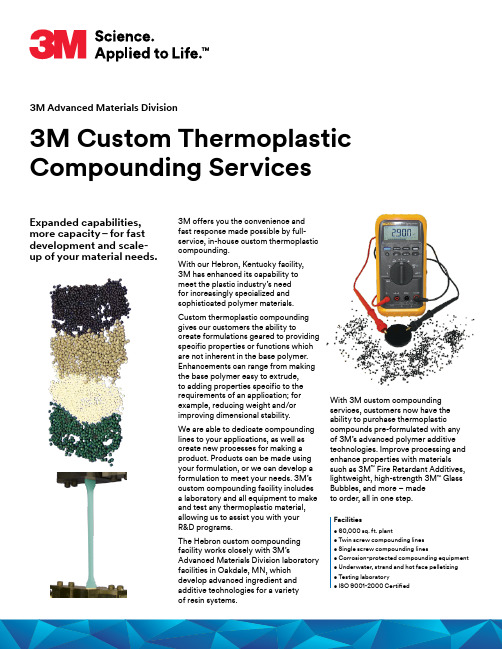
3M Custom Thermoplastic Compounding Services3M Advanced Materials Division3M offers you the convenience and fast response made possible by full-service, in-house custom thermoplastic compounding.With our Hebron, Kentucky facility, 3M has enhanced its capability to meet the plastic industry’s need for increasingly specialized and sophisticated polymer materials.Custom thermoplastic compounding gives our customers the ability to create formulations geared to providing specific properties or functions which are not inherent in the base polymer. Enhancements can range from making the base polymer easy to extrude, to adding properties specific to the requirements of an application; for example, reducing weight and/or improving dimensional stability.We are able to dedicate compounding lines to your applications, as well as create new processes for making a product. Products can be made using your formulation, or we can develop a formulation to meet your needs. 3M’s custom compounding facility includes a laboratory and all equipment to make and test any thermoplastic material, allowing us to assist you with your R&D programs.The Hebron custom compounding facility works closely with 3M’s Advanced Materials Division laboratory facilities in Oakdale, MN, which develop advanced ingredient and additive technologies for a variety of resin systems.Expanded capabilities, more capacity – for fast development and scale-up of your material needs.Facilities • 60,000 sq. ft. plant • T win screw compounding lines • S ingle screw compounding lines • C orrosion-protected compounding equipment • U nderwater, strand and hot face pelletizing • T esting laboratory •I SO 9001-2000 Certified With 3M custom compounding services, customers now have the ability to purchase thermoplastic compounds pre-formulated with any of 3M’s advanced polymer additive technologies. Improve processing and enhance properties with materials such as 3M ™ Fire Retardant Additives, lightweight, high-strength 3M ™ Glass Bubbles, and more – madeto order, all in one step.3M Advanced Materials Division3M Center St. Paul, MN 55144 USAP hone 1-800-367-8905 Web /advancedmaterials 3M is a trademark of 3M Company. Used under license by 3M subsidiaries and affiliates. Please recycle. Printed in USA © 3M 2017. All rights reserved. Issued: 3/17 12233HB 98-0050-0060-3Warranty, Limited Remedy, and Disclaimer: Many factors beyond 3M’s control and uniquely within user’s knowledge and control can affect the use and performance of a 3M product in a particular application. User is solely responsible for evaluating the 3M product and determining whether it is fit for a particular purpose and suitable for user’s method of application. User is solely responsible for evaluating third party intellectual property rights and for ensuring that user’s use of 3M product does not violate any third party intellectual property rights. Unless a different warranty is specifically stated in the applicable product literature or packaging insert, 3M warrants that each 3M product meets the applicable 3M product specification at the time 3M ships the product. 3M MAKES NO OTHER WARRANTIES OR CONDITIONS, EXPRESS OR IMPLIED, INCLUDING, BUT NOT LIMITED TO, ANY IMPLIED WARRANTY OR CONDITION OF MERCHANTABILITY OR FITNESS FOR A PARTICULAR PURPOSE OR ANY IMPLIED WARRANTY OF NON-INFRINGEMENT OR ANY IMPLIED WARRANTY OR CONDITION ARISING OUT OF A COURSE OF DEALING, CUSTOM OR USAGE OF TRADE. If the 3M product does not conform to this warranty, then the sole and exclusive remedy is, at 3M’s option, replacement of the 3M product or refund of the purchase price.Limitation of Liability: Except where prohibited by law, 3M will not be liable for any loss or damages arising from the 3M product, whether direct, indirect, special, incidental or consequential, regardless of the legal theory asserted, including warranty, contract, negligence or strict liability.Technical Information: Technical information, recommendations, and other statements contained in this document or provided by 3M personnel are based on tests or experience that 3M believes are reliable, but the accuracy or completeness of such information is not guaranteed. Such information is intended for persons with knowledge and technical skills sufficient to assess and apply their own informed judgment to the information. No licenseunder any 3M or third party intellectual property rights is granted or implied with this information.3M is one of the world’s leading fluoropolymer suppliers, with operations or representation in more than 50 countries. 3M products, including PTFE resins and compounds, fluoroplastics, fluoroelastomers, polymer processing additives, and high-strength, lightweight glass bubble products are used in a broad range of industries and markets, from transportation and chemical processing to architectural components and semiconductor manufacturing.Our in-house custom thermoplastic compounding services allow us to help customers meet their growth objectives.3M’s expertise in thermoplastic product development can help you decrease your development time and speed your product to commercial reality. We use a four-step process to provide the material you need:1. D efine the project – What are the target properties necessary for end product use? Will a thermoplastic material be suitable? What are the environments for this product? What the are cost factors that must be satisfied?2. M aterial selection – What properties give this product its best function? What processing is required? What materials satisfy these requirements? Will there be any manufacturing restraints? Are all of the ingredients available, or is additional information needed? Is regulatory approval or compliance needed? What is the probable cost?3. P rototyping – Does the selected material have the proper flow behavior for the product to be made on a commercial line? Are there special tooling requirements? What are the apparent needs for production? Are there special measurements needed for the product? What are the approximate costs to begin? Are all the materials and machinery readily available?4. P roduction – Which process makes the most sense for the product? How much prototyping is needed prior to production? Is the proper machinery available? What production rates are needed? What will the actual costs be for the product? What steps are needed for optimization? Will any post-forming actions be needed? When will production start?Custom Compounded Products• Micropellets• Antistatic Plastics• C onductive Polymers• P olyester Resins• A dditive Masterbatches• Lubricants• Custom Products• Colors/Color Blends• Purge Polymers• L ightweight Glass Bubble Masterbatches Typical Base Resins Processed • P VC • PP • P E • HDPE • T P E • TPV • TPU • ABS • SAN • PET • PC • PVA • PFA • ETFE • FEP • PVDF • THV。
SMC PF2A3 PF2W3 PF2D3 流量监测仪操作手册说明书
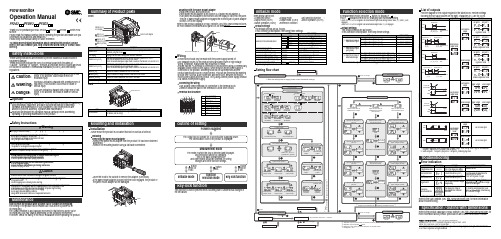
Flow MonitorOperation ManualPF2A3/PF2W3/PF2D3Installation•Never mount the product in a location that will be used as a foothold.Thank you for purchasing an SMC PF2A3/PF2W3/PF2D3Series Flow Monitor.Please read this manual carefully before operating the product and make sure you understand its capabilities and limitations.Please keep this manual handy for future reference.To obtain more detailed information about operating this product, please refer to the SMC website (URL ) or contact SMC directly.These safety instructions are intended to prevent hazardous situations and/or equipment damage.These instructions indicate the level of potential hazard with the labels of"Caution", "Warning" or "Danger". They are all important notes for safety and must be followed in addition to International standards (ISO/IEC) and other safety regulations.OperatorSafety InstructionsMaintenanceHow to reset the product after a power cut or forcible de-energizing The setting of the product will be retained as it was before a power cut or de-energizing.The output condition is also basically recovered to that before a power cut or de-energizing, but may change depending on the operating environment.Therefore, check the safety of the whole installation before operating the product.Mounting and InstallationInstallingRemoving the panel mount adapter•Remove the panel mount adapter from the product if it has been delivered assembled.•Remove the mounting bracket using a flat blade screwdriver.•Lever the hook to the outside to remove the adapter (See below).•If the panel mount adapter is pulled with the hook engaged, the product or the panel mount adapter will be damaged.FrontBackList of outputsFind the diagram of the output required in the table below. Perform settings following the Set value column on the right. Characters in ( ) are for OUT2.Key-lock functionThis function is used to prevent errors occurring due to unintentional changes of the set values.Default settingsThe default settings are as follows.If this condition is acceptable, then keep these settings.Default settingsThe default settings are as follows.If this condition is acceptable, then keep these settings.∗: When Non-Reverse output is selected as the switching operation, n becomes P.button, to display [F_].This [F_∗: When OUT1 or OUT2 is assigned to be instantaneous output mode during initialize mode, [F_1] and [F_2] are displayed.When OUT1 or OUT2 is assigned to be accumulated output mode, [F_3] is displayed.Items below can be set.•Connected sensor •Display mode •Unit selection function ∗•Output mode (OUT1)•Output mode (OUT2) •Switch operation (OUT1)•Switch operation (OUT2)•Reference condition TroubleshootingMounting with the panel mount adapter •Install the product as shown below.•Insert panel mount adapter B into section A of panel mount adapter A.Push panel mount adapter B from behind until the display is fixed onto the panel.The pin of panel mount adapter B engages the notched part of panel adapter section A to fix the display.Wiring•Connections should only be made with the power supply turned off.•Use separate routes for the product wiring and any power or high voltage wiring. Otherwise, malfunction may result due to noise.•Ensure that the FG terminal is connected to ground when using a commercially available switch-mode power supply. When a switch-mode power supply is connected to the product, switching noise will be superimposed and theproduct specification can no longer be met. This can be prevented by inserting a noise filter, such as a line noise filter and ferrite core, between the switch-mode power supply and the product, or by using a series power supply instead of a switch-mode power supply.Connecting the wiring•Use suitable crimp terminals for connection to the terminal block.•Attention should be paid to the terminals to avoid short circuits.Terminal block numberPower is suppliedOutline of settingMeasurement modeThe mode in which the flow is detected and displayed,and the switch function is operating.This is the basic operating mode;and other modes should be selected for settingchanges and other function settings.Function selection modeSpecification / Outline with DimensionsRefer to the product catalogue or SMC website (URL ) for more information about product specifications and outline dimensions in detail.Note: Specifications are subject to change without prior notice and any obligation on the part of the manufacturer.© 2011 SMC Corporation All Rights ReservedAkihabara UDX 15F , 4-14-1, Sotokanda, Chiyoda-ku, Tokyo 101-0021, JAP AN Phone: +81 3-5207-8249 Fax: +81 3-5298-5362URL Refer to the SMC website (URL ) for more information about troubleshooting.∗1: In window comparator mode, the hysteresis is fixed at 3 digits. When setting, allow 7 digits or more betweenSet point 1 and Set point 2 (Set point 3 and Set point 4).∗2: When Set point 1 = Set point 2 (Set point 3 = Set point 4), chattering may occur.Refer to the product catalogue or SMC website (URL )for more detailed information about panel cut-out dimensions.。
3m测试片操作手册
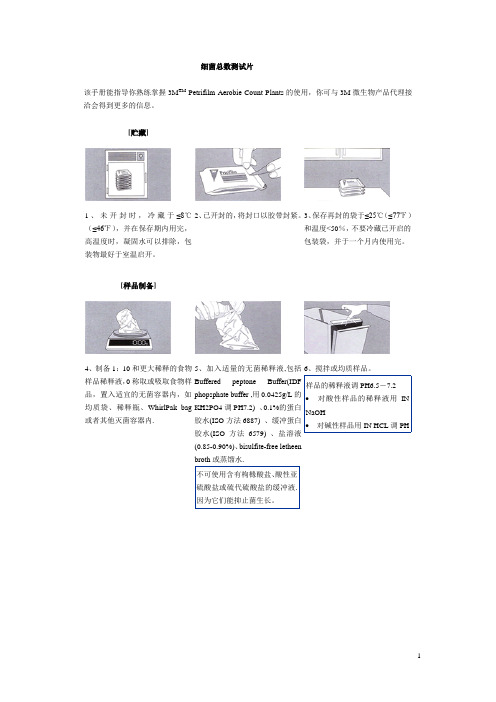
细菌总数测试片该手册能指导你熟练掌握3M TM Petrifilm Aerobie Count Plants的使用,你可与3M微生物产品代理接洽会得到更多的信息。
[贮藏]1、未开封时,冷藏于≤8℃(≤46℉),并在保存期内用完,高温度时,凝固水可以排除,包装物最好于室温启开。
2、已开封的,将封口以胶带封紧。
3、保存再封的袋于≤25℃(≤77℉)和温度<50%,不要冷藏已开启的包装袋,并于一个月内使用完。
[样品制备]4、制备1:10和更大稀释的食物样品稀释液,0称取或吸取食物样品,置入适宜的无菌容器内,如均质袋、稀释瓶、WhirlPak bag 或者其他灭菌容器内.5、加入适量的无菌稀释液,包括Buffered peptonephopsphate buffer ,用0.0425g/L的KH2PO4调PH7.2) 、0.1%的蛋白胶水(ISO方法6887) 、缓冲蛋白胶水(ISO方法6579) 、盐溶液(0.85-0.90%)、bisulfite-free letheenbroth或蒸馏水.6、搅拌或均质样品。
[接种]7、将测试片置于平坦表面处,揭开上层膜。
8、使用吸管将1mL样液垂直滴加在测试片的中央处。
9、允许使用上层膜直接落下,切勿向下滚动上层膜。
10、使用压板隆起面底朝下,放置在上层膜中央处。
11、轻轻的压下,使样液均匀覆盖于圆形的培养面积上,切勿扭转压板。
12、拿起压板,静置至少1分钟以使培养基凝固。
[培养][解释]13、测试片的透明面朝上,可堆叠至20片,对有一定湿度养箱能保持最少份损失是需要的。
14、可目视及用标准菌落计数器或其它的照明放大镜计数,并可参考判读卡计算菌落数。
15、可以分离菌落作进一步鉴定,即掀起上层膜,由培养胶上判读卡Aerobic bacteria count=152测试片中含有一种红色指示染剂可使菌落着色,计算所有红色菌落(不论其大小和颜色深浅均计算之).Count=0在petrifilm AC测试片上,很容易解释,图2测试片上没有任何菌落生长.Count=16图3示有不多的菌落.Count=143Petrifilm AC测试片菌落数适宜计数范围是25-250,见图4Count=560测试片面积约为20cm2,当菌落数超过250个,如图5所示,为了估计菌落数,可选择其中一个或数个有代表性菌落的小方格(1cm2),计算平均菌落数,再乘以20可得到整个测试片上的菌落数.Count=tntc(estimated count=103)图6所示petrifilm AC测试片上菌落太多而无法计数(tntc)count=tntc(Estimated count=105)有很多高数量菌落,使整个生长区变粉色,如图7所示,你仅可在生长区边缘现观察到单个菌落,应计录为菌落太多无法计数(TNTC)count=tntc(Estimated count=103)有时菌落分布出现不均衡,如图8所示,这也记录为TNTC.Count=tntc(Estimated count=107)在图9中petrifilm AC测试片上的菌落,最先粗略一看是可计数的,然而,你密切注意到生长区边缘,能看到高密度的菌落,应记录为TNTC Estimated count=160很少数菌种会液化petrifilm AC测试片上的培养基,如图10所示.若有这种现象发生,可选择没有液化区的几个有代表性菌落的小方格(1cm2),计算平均菌落数.不要计数液化区内的红点.Count=83因为在petrifilm AC测试片上菌落是红色的,你会和不透明的不规则形状的事物颗粒区分开,见圆圈1和2.霉菌和酵母菌检验测试片Petrifilm and Mold count Mold TM测试片为预先制备好的培养基系统,它含有一种冷水可溶性的凝胶剂,营养基和一种指示染剂,可提供对比,利于菌落计数。
品牌 F-03-002 型号 Rev AA 产品 操作和维护说明书
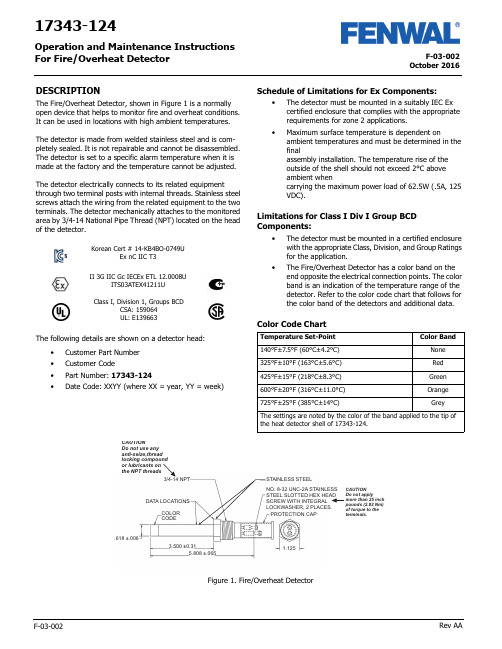
F-03-002October 2016F-03-002Rev AA17343-124Operation and Maintenance Instructions For Fire/Overheat DetectorDESCRIPTIONThe Fire/Overheat Detector, shown in Figure 1 is a normally open device that helps to monitor fire and overheat conditions. It can be used in locations with high ambient temperatures.The detector is made from welded stainless steel and is com-pletely sealed. It is not repairable and cannot be disassembled. The detector is set to a specific alarm temperature when it is made at the factory and the temperature cannot be adjusted.The detector electrically connects to its related equipmentthrough two terminal posts with internal threads. Stainless steel screws attach the wiring from the related equipment to the two terminals. The detector mechanically attaches to the monitored area by 3/4-14 National Pipe Thread (NPT) located on the head of the detector.The following details are shown on a detector head:•Customer Part Number •Customer Code•Part Number: 17343-124•Date Code: XXYY (where XX = year, YY = week)Schedule of Limitations for Ex Components:•The detector must be mounted in a suitably IEC Ex certified enclosure that complies with the appropriate requirements for zone 2 applications.•Maximum surface temperature is dependent onambient temperatures and must be determined in the finalassembly installation. The temperature rise of the outside of the shell should not exceed 2°C above ambient whencarrying the maximum power load of 62.5W (.5A, 125 VDC).Limitations for Class I Div I Group BCD Components:•The detector must be mounted in a certified enclosure with the appropriate Class, Division, and Group Ratings for the application.•The Fire/Overheat Detector has a color band on the end opposite the electrical connection points. The color band is an indication of the temperature range of the detector. Refer to the color code chart that follows for the color band of the detectors and additional data.Color Code ChartII 3G IIC Gc IECEx ETL 12.0008UITS03ATEX41211UClass I, Division 1, Groups BCDCSA: 159064UL: E139663Korean Cert # 14-KB4BO-0749UEx nC IIC T3Temperature Set-Point Color Band140°F±7.5°F (60°C±4.2°C)None 325°F±10°F (163°C±5.6°C)Red 425°F±15°F (218°C±8.3°C)Green 600°F±20°F (316°C±11.0°C)Orange 725°F±25°F (385°C±14°C)GreyThe settings are noted by the color of the band applied to the tip ofthe heat detector shell of 17343-124.NO. 8-32 UNC-2A STAINLESS STEEL SLOTTED HEX HEAD SCREW WITH INTEGRAL LOCKWASHER, 2 PLACES.3/4-14 NPTSTAINLESS STEELDATA LOCATIONSCOLOR CODEPROTECTION CAP.618 ±.0063.500 ±0.315.808 ±.0651.125the NPT threadsFigure 1. Fire/Overheat DetectorOctober 2016F-03-002 Rev AA2Specified data for the Fire/Overheat Detector is given in the table below .INSTALLATIONThis section gives the procedure to install the fire overheat detector .The fire/overheat detector must be attached to an IP 54 suitable/rated junction box with the applicable EquipmentGroup II and Category 3 for the installation. The box must have a 3/4 NPT opening to install the detector .The installer of the detector must supply a means to prevent non-permitted decrease of clearance per IEC60079-15, para-graph 6.7.Replacement parts must be the same part number as the part being replaced.Fastening of the fire detector is through the 3/4 NPT thread. Do not use any anti-seize thread locking compound or lubricant on the NPT threads. The installer must ensure that a proper ground connection is made to the IP 54 box-grounding termi-nal.Procedure1.Turn the detector clockwise into the related equipment’s 3/4 NPT opening a minimum of 5 full turns. Torque the detector to 20 lbf ft (27 Nm).2.Connect the related equipment’s system wiring to the detectors terminals with the No. 8-32 UNC-2A SS slotted hex head screws with integral washer . Make sure the wire connections do not touch each other . Torque the screws to a value between 20 and 25 lbf in. (2.26 and 2.82 Nm).3.Make sure that no objects touch the detector or can touch or damage it during usual system operation.4.Keep the detector free of contamination and unwanted materials. Refer to the Cleaning section.OPERATIONThe Fire/Overheat Detector’s outer shell is made of stainless steel that expands with an increase in temperature. It closely follows changes in the air temperature that surround it. Two inner struts, made of an alloy that expands at a lower rate than the outer shell, are sealed inside the outer shell. An overheat condition causes the shell to expand faster than the innerstruts. This makes the struts move together and make electrical connection through the contacts that are attached to the struts . The electrical connection of the contacts completes the circuit through the terminal posts on the end of the detector . Figure 2 shows a simplified diagram of the Fire/Overheat Detector oper-ation. When the shell and inner struts cool, the contacts open again.There are three conditions that can have an effect on the oper-ation of the detector , especially when a functional test of the detector is done. These conditions are:1.Temperature Overshoot: This condition can occur when the temperature of a detector increases far above its set-point range when heat is supplied too rapidly. This can cause the contacts to close before the specified tempera-ture range.2.Anticipation Effect: This condition causes the alarm circuit to close well before the alarm set-point. This condition is the result of the supply of high heat too rapidly.3.Temperature Undershoot: This condition occurs when the temperature of a detector decreases suddenly below its set-point range when made to cool too rapidly. The detec-tor should be air cool only.If possible, these conditions must be prevented, specially when tests of the detector are done.Figure 2. Detector Simplified DiagramSpecified Item or Function DataTemperature Range for Operation -50°F to +825°F (-45.5°C to +440.5°C)Electrical ContactRating 0.5 Ampere at 125VDCElectrical InterfaceConnection 2 each terminal posts with No. 8-32 UNC-2A Stainless Steel Slotted Hex HeadScrews with Integral LockwasherElectrical ConnectionTorque 25 lbf in. (2.8 Nm) maximum Electrical Connection Protection CapP/N RCL-10 (Vendor: Protective Closures Co., CAGE Code 99017)Dimensions See Figure 1ApprovalATEX approved for Zone 2, Category 3.Type of protection “nC”.Do not supply more than 25 lbf in. torque to the detector’s terminal screws or you can dam-age the detector . If the detector is damaged, you must discard it.Do not paint the detector or let paint from another source get on the detector or it will not operate correctly.READY OR STANDBY CONDITIONALARM OR OVERHEAT CONDITIONCONTACTS CLOSEDSHELL - HIGH EXPANSIONSTRUTS - LOW EXPANSION3October 2016F-03-002 Rev AA TestingThis section gives the equipment and procedures necessary to do tests of the detector and find if there is a malfunction.You must do a no-continuity test and an insulation resistance test to make sure the detector is serviceable.You must do a calibration verification test (or functional test) to make sure that the detector gives an alarm at the correct tem-perature.Testing EquipmentThe test equipment necessary to do the tests on the detector is given in the table below. You can use equivalent alternative items for those given in the table.Pretest InspectionBefore you test the detector , make sure that the detector’s visual inspection is acceptable. Refer to the Inspection section of this manual.No-Continuity TestDo the no-continuity test per the following procedure. Do the test at room temperature. If the test is unsatisfactory, replace the detector. Detector is not a repairable unit.Procedure1.Connect one lead of a digital multimeter (DMM) to one of the two terminals posts of the detector and the other lead of the DMM to the other terminal post. See the no-continuity test setup in Figure 3.2.With the DMM set to measure ohms (Ω) on the highest scale, read the resistance.3.The resistance value must read an open condition or infinite (∞).4.Disconnect the DMM from the detector .Figure 3. No-Continuity Test SetupInsulation Resistance TestDo the insulation resistance test per the following procedure. Do the test at room temperature. If the test is unsatisfactory, replace the detector . Detector is not a repairable unit.Procedure1.Connect one lead of a megohmmeter to the two terminal posts of the detector jumpered together. Connect the other lead of the megohmmeter to the detector shell. See the insulation resistance test setup in Figure 4.2.Set the megohmmeter to supply 500 VDC and measure the insulation resistance of the detector.3.The resistance must be 20 megohms (M Ω) or higher.4.Remove the power from the megohmmeter and disconnect the leads and jumper from the detector .Figure 4. Insulation Resistance Test SetupEquipment Item Range/Accuracy Manufacturer orSource Digital Multimeter , Fluke Model 77100VDC to 1000 VDC, 0.1Ω to 20M Ω,1% AccuracyFluke (CAGE 89536)Dry-Well Calibrator , Model 9141-A (used to verify calibra-tion set-point value)50 to 400°C ±0.5°CHart Scientific (CAGE 64841)Custom Insert, Model 3141-7 (for 9141-A, with one opening 0.629± 0.002in dia.)Not ApplicableHart Scientific (CAGE 64841)Power Source (to supply power to Dry-Well Calibrator 115 VAC, 50-60 Hz, 10 Amps or 230 VAC,5 Amps Get Locally Megohmmeter , Model 1867500 VDC, 20 M Ω andhigherQuad Tech (CAGE 0PK96)Prevent possible dangerous shock. Do not sup-ply power to the megohmmeter until it is con-nected to the detector .DETECTORDIGITALMULTIMETERDETECTORMEGOHMMETERJUMPEROctober 2016F-03-002 Rev AA4Calibration Verification Test1.The detector no-continuity test and insulationresistance test must be satisfactory before you do the calibration verification test.2.Make a test setup with the Model 9141 Dry-Well Calibrator. Make sure that you follow the safetyinstructions given in Section 3 of the Model 9141 Dry-Well Calibrator User Manual.3.Install the detector in the dry-well calibrator insert.4.Connect the dry-well calibrator test leads to the terminal posts on the detector.5.Connect the dry-well calibrator power cable to an applicable 115 or 230 VAC, 50-60 Hz power source.6.Follow the procedures in Section 7 of the Model 9141 Dry-Well Calibrator User Manual to make sure that the detector’s set-point is in limits.7.Record the temperature for each of three consecutive detector contact closures.8.Get an average of the three recorded values (add the three recorded values and divide by three). This is the detector set-point valve. The value must be the temperature shown on the detector ±25°F (±14°C).9.Remove the power from the dry-well calibrator and let the heater block and detector cool before you remove the detector under test.10.If the calibration verification test is unsatisfactory,replace the detector .DisassemblyThe fire/overheat detectors are hermetically sealed units. The detector cannot be disassembled.MAINTENANCECleaningThis section gives the procedure and materials necessary to clean the detector .MaterialsThe materials necessary to clean the detector are given in the table below. You can use equivalent alternatives for the items given in the table.Procedure1.Use a clean lint-free cloth wet with LPS Presolve solvent to clean the detector.2.Use nitrogen dry air at a maximum pressure of 30 psig (205 Kpa) to dry the detector .InspectionMake sure the detector is clean before you do the inspection. Refer to the Cleaning section.1.Examine the electrical connection terminals. Look for cracks or damage. If the connection terminals are damaged or cracked, discard the detector.2.Examine the electrical connection terminal screws. Look for damage to the screw threads and head. If damaged, replace the screws. Make sure the screws turn freely in the connection terminals. If the screws cannot be turned completely into the terminals, discard the detector.3.Examine the shell or tube of the detector. If there is a dent, scratch, or abrasion to the outer area, discard thedetector.Do not supply more than 25 lbf in. (2.82 Nm) torque to the screws in the detector terminals or you can damage the detector and it mustbe discarded.Be careful not to get burned from the hot heater block in the dry-well calibrator or the hot detector . The temperature can exceed 800°F or more.Be careful not to get burned by the hot heater block in the dry-well calibrator or the hot detector . The temperature can exceed 800°F or more.Materials Specification or Part No.Source Cloth, Clean Lint-free Solvent, LPS Presolve None 01428Get Locally LPS Laboratories (CAGE Code 66724)Nitrogen or Clean,Dry AirA-A-59503-1B1Get LocallyClean with solvents in an area that has good airflow. Do not clean near heat or open flame.While cleaning the detector , do not use abra-sive material or excessive force. This action will adversely affect the set point of the heat detector , compromising the accuracy of the detector .Be careful when you use compressed air or gas. Always point the flow away from person-nel. Compressed air or gas and the material moved by the air or gas pressure is dangerous and can cause injuries. Wear applicable eye protection.Fenwal Controls, Kidde-Fenwal Inc.400 Main Street Ashland, MA 01721Tel: 800-FENWAL-1Fax: 508-881-7619This literature is provided for informational purposes only. KIDDE-FENWAL, INC. assumes no responsibility for the product’s suitability for a particular application. The product must be properly applied to work correctly. If you need more information on this product, or have a particular problem or question, contact KIDDE-FENWAL, INC.F-03-002 Rev AA ©2016 Kidde-Fenwal, Inc.Storage and Movement1.Install a protection cap, P/N FS06-250099-071, over the electrical connection end of the detector.2.Make sure the detector has sufficient protection to prevent damage to the threads and outer shell.3.Put the detector in a container that is approved for storage.4.Keep the detector in a cool, dry area that has no contamination.5.If you must move the detector to another location, make sure it has sufficient protection to prevent damage.Fits and ClearancesTorque Values1.When you make electrical connection to the terminal posts, torque the screws to a value between 20 and 25 lbf. in (between2.26 and 2.28 Nm).2.When you install the detector, torque it to a value of 20 lbf. ft (27 Nm).Special Tools, Fixtures, Equipment and ConsumablesThe table below outlines the special tools, fixtures, equipment and consumable items needed to maintain the detector .Also provided are the vendors and the Commercial and Government Entity [CAGE] code.Do not torque the terminal post screws to a value more than 25 lbf in. or you can damage the detector . If the detector is damaged, you must discard it.DescriptionPart NumberVendorsRecommended SourceMultimeter Model 77Fluke Corporation 6920 Seaway BoulevardP .O. Box 9090Everett, WA 98206Fluke (CAGE 89536)Megohmmeter , 500 VDC, 20 M and higherModel 2867Quad Tech Inc.5 Clock Tower Place 210 East Maynard, MA 01754-2530Quad Tech (CAGE 0PK96)Dry-Well Calibrator Model 9141-A Hart Scientific799 E. Utah Valley Drive American Fork, Utah 84003-9775Hart Scientific (CAGE 64841)Customer Insert(used with Dry-Well Calibrator)Model 3141-7Cleaner/Degreaser , LPS Pre-Solve01428LPS Laboratories, Inc 4647 Hugh Howell Rd Tucker , GA 30085-5052LPS Laboratories (CAGE 66724)Protection Cap RCL-10Protective Closures Co., Inc.DBA Caplugs LLC Div. Caplugs Division2150 Elmwood Avenue Buffalo, NY 14207-1984Protective Closures Co.(CAGE 99017)Torque Screwdriver , 20 to 25 lbf in.None Specified Commercially Available Commercially Available Torque Wrench, 20 lbf ft.None SpecifiedCommercial AvailableCommercially AvailablePower Source, 115 VAC, 50-60 Hz, 10 Amps or230 VAC, 5 Amps(Necessary for Dry-Well Calibrator)None Get Locally Get Locally Cloth, Lint free None Get Locally Get Locally Nitrogen or Clean, Dry AirA-A-59503-1B1Get LocallyGet LocallyNote: All vendors are located in the United States.。
3M Dual Lock Reclosable Fasteners 说明书
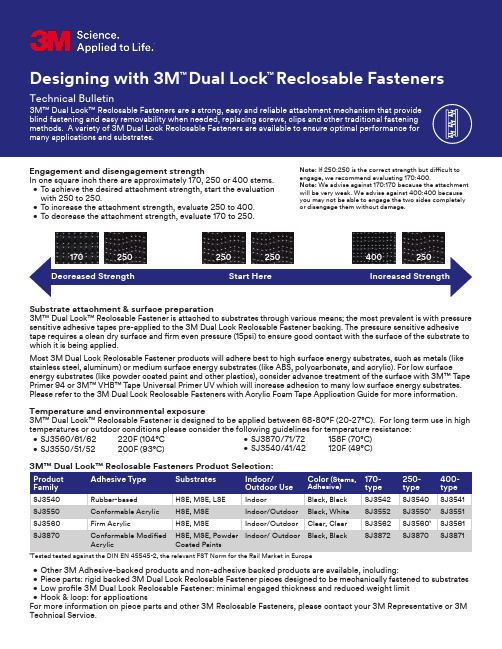
Designing with 3M Dual Lock Reclosable FastenersSubstrate attachment & surface preparation3M™ Dual Lock™ Reclosable Fastener is attached to substrates through various means; the most prevalent is with pressure sensitive adhesive tapes pre-applied to the 3M Dual Lock Reclosable Fastener backing. The pressure sensitive adhesive tape requires a clean dry surface and firm even pressure (15psi) to ensure good contact with the surface of the substrate to which it is being applied.Most 3M Dual Lock Reclosable Fastener products will adhere best to high surface energy substrates, such as metals (like stainless steel, aluminum) or medium surface energy substrates (like ABS, polycarbonate, and acrylic). For low surfaceenergy substrates (like powder coated paint and other plastics), consider advance treatment of the surface with 3M™ T ape Primer 94 or 3M™ VHB™ T ape Universal Primer UV which will increase adhesion to many low surface energy substrates. Please refer to the 3M Dual Lock Reclosable Fasteners with Acrylic Foam T ape Application Guide for more information.Technical BulletinTemperature and environmental exposure3M™ Dual Lock™ Reclosable Fastener is designed to be applied between 68-80°F (20-27°C). For long term use in high temperatures or outdoor conditions please consider the following guidelines for temperature resistance:• SJ3560/61/62 220F (104°C• SJ3550/51/52 200F (93°C)• Other 3M Adhesive-backed products and non-adhesive backed products are available, including:• Piece parts: rigid backed 3M Dual Lock Reclosable Fastener pieces designed to be mechanically fastened to substrates • Low profile 3M Dual Lock Reclosable Fastener: minimal engaged thickness and reduced weight limit • Hook & loop: for applicationsFor more information on piece parts and other 3M Reclosable Fasteners, please contact your 3M Representative or 3MTechnical Service.Engagement and disengagement strengthIn one square inch there are approximately 170, 250 or 400 stems. • To achieve the desired attachment strength, start the evaluation with 250 to 250.• To increase the attachment strength, evaluate 250 to 400. • To decrease the attachment strength, evaluate 170 to 250.Note: If 250:250 is the correct strength but difficult to engage, we recommend evaluating 170:400.Note: We advise against 170:170 because the attachment will be very weak. We advise against 400:400 because you may not be able to engage the two sides completely or disengage them without damage.• SJ3870/71/72 158F (70°C)• SJ3540/41/42 120F (49°C)Design considerationsThe performance of 3M™ Dual Lock™ Reclosable Fastener depends on the design of the final assembly. The suggested starting point for evaluation is starting with four square inches (4 in2) of fastener area per pound of static tensile or shear load to be supported, increasing or decreasing the amount of fastener may be needed depending on the substrates and application, this should be tested in the specific application.Suggestions•Use 4 square inches of 3M™ Dual Lock™ Reclosable Fasteners per pound of dead load •Apply to a clean dry surface•Apply firm even pressure of at least 15 pounds per square inch•Apply the 3M Dual Lock Reclosable Fastener between 68-80°F (20-27°C)This technical bulletin is not a substitute for performance testing and should be used to identify the appropriate 3M Dual Lock Reclosable Fastener to begin your evaluation.Industrial Adhesives and Tapes Division 3M Center, Building 225-3S-06St. Paul, MN 55144 USA Phone 1-800-362-3550Web /DualLock© 3M 2019. All rights reserved.3M Dual Lock Reclosable Fastener, 3M and 3M ScienceApplied to Life are trademarks of 3M Company.Direct tensile3M™ Dual Lock™ Reclosable Fasteners are strongest in directtensile. Example applications include: vehicle headliners and ceiling tiles.Shear3M™ Dual Lock™ Reclosable Fastener is strong in shear. Example applications include: panel attachment, signageand graphics.Cleavage3M™ Dual Lock™ Reclosable Fastener is not intended to be used under peel or cleavage stresses in final application. Peel or cleavage is the weakest angle and is used to disengage or “remove” the 3M™ Dual L ock™ Reclosable Fastener component. If the 3M™ Dual Lock™ Reclosable Fastener is under constant stress at slight angles, the product may not meet technical performance specifications for adhesion or the forces can cause disengagement or creep to occur slowly over time. This includes examples where the product is not upright or hanging at a slight angle toward the ground.Warranty, Limited Remedy, and Disclaimer: Many factors beyond 3M’s control and uniquely within user’s knowledge and control can affect the use and performance of a 3M product in a particular application. User is solely responsible for evaluating the 3M product and determining whether it is fit for a particular purpose and suitable for user’s method of application. Unless an additional warranty is specifically stated on the applicable 3M product packaging or product literature, 3M warrants that each 3M product meets the applicable 3M product specification at the time 3M ships the product. 3M MAKES NO OTHER WARRANTIES OR CONDITIONS, EXPRESS OR IMPLIED, INCLUDING, BUT NOT LIMITED TO, ANY IMPLIED WARRANTY OR CONDITION OF MERCHANTABILITY OR FITNESS FOR A PARTICULAR PURPOSE OR ANY IMPLIED WARRANTY OR CONDITION ARISING OUT OF A COURSE OF DEALING, CUSTOM OR USAGE OF TRADE. If the 3M product does not conform to this warranty, then the sole and exclusive remedy is, at 3M’s option, replacement of the 3M product or refund of the purchase price. Limitation of Liability: Except where prohibited by law, 3M will not be liable for any loss or damage arising from the 3M product, whether direct, indirect, special, incidental or consequential, regardless of the legal theory asserted, including warranty, contract, negligence or strict liability.。
3M F2000复合体操作说明

3M F2000复合体操作说明来源:网站管理员点击次数:64次发布时间:2010-12-6 14:59:25 3MF2000复合体修复材料3MF2000复合体修复材料是一种单组份、光固化、释氟的糊状材料,它具有优良的操作性能和物理特性,有9种维他牙色色号供选用(包括A2,A3,A3.5,A4,B2,B3,C2,C4,D3)和4种特别色(包括儿童色,CG颈部灰色,CY颈部黄色,及蓝色),既有单个使用的胶囊装也有多计量的注射管装。
适应证:3MF2000复合体修复材料适用于:1,III类洞;2,V类洞及牙颈部蚀损;3,根部龋;4,II类分层或三明治式充填技术;5,乳牙的I 类洞及II类洞;6,折断牙的临时修复;7,牙冠折断近半时制作桩核以支持人造冠;对牙科人员及患者的预警:3MF2000复合体修复材料含有甲基丙烯酸盐,已知有小比例的人群会对丙烯酸树脂发生过敏。
为减少过敏反应的危险,要把与这种材料的接触减至最小。
特别要避免对未固化树脂的接触。
我们推荐使用防护手套及不接触技术。
如果复合体修复材料接触了皮肤可立即用肥皂和水清洗。
丙烯酸可以穿透普通用旧的手套,如果复合体修复材料接触了手套,可将手套脱下丢掉,立即用肥皂和水洗手,然后换手套。
未固化的复合体修复材料对口腔软组织会有轻度刺激,要避免与口腔软组织接触。
如发生意外接触时可将未固化的材料除去,用水冲洗。
复合体修复材料接触眼睛会引起刺激,要避免与眼睛接触,如意外发生了接触,立即用大量水冲洗。
如果仍持续感到刺激则须就医。
一般使用方法:1,选色:可以用3MF2000复合体修复材料选色板选择合意的颜色。
在制作桩核时,选用蓝色的材料可提供与牙齿结构的对比,但所有色号都可用以制桩核。
2,隔离口水:最好的办法是用橡皮障,也可用牙龈退缩剂和棉卷。
3,洞型制备:洞型制备时要尽可能保留牙组织并制备圆钝的内线角。
在不需制备的症例,重要的是用浮石粉水浆将表面弄干净;在制备核桩的、多个牙尖缺失的症例,在粘结前或需放钉以利固位;冲洗并吹干洞型。
3M使用指南

3丙烯酸泡绵胶带什么是底胶?3底胶(Primer)•底胶的选择底胶表面-不需要油漆面,电镀面等(ABS,聚氨酯)-C-100/N-200 PVC,尼龙,玻璃ABS,聚氨酯-K-500 EPDM橡胶,聚丙烯,ABS3丙烯酸泡绵胶带底胶的选择底胶 粘结表面 类型 颜色 特点吸潮 透明黄色 耐高温C-100 PVC,PU.PC,ABS,PA吸潮 透明黄色 C-100稀释 N-200 PVC,PU.PC,ABS,PAK-500 EPDM,PP 吸潮 透明黄色G-200 Glass 吸潮 透明无色 涂于胶带表面V-720 PMMA,PVC 吸潮 透明黄色 高初粘力 K-520 EPDM,PP 不吸潮透明黄色 低温性3丙烯酸泡绵胶带操作指南及注意事项?3丙烯酸泡绵胶带•使用–表面的清洁与干燥-可用50/50 的异丙醇水溶液–车体温度-18 ℃以上–建议胶带温度-18 -----43 ℃-压力-2公斤/平方厘米或用6.5公斤的滚筒部件要安装在正确的位置上,定位错误是胶带脱落的原用诸如IPA或汽油的溶剂清洗被灰尘、蜡和油等污染的粘结表面如果粘结面是清洁的,可以剥离部件并重新粘结(不适先试装部件,检查定位,然后剥离离型纸记住不要接触胶面.粘贴的区域施压。
-----要施加足够的压力。
Air1. 胶带,底胶的选择不当-根据不同的粘结表面选择合适的胶和底胶;-标准胶带对汽车油漆表面有优越的粘结力。
-若要粘附塑料,为获得满意的粘结效果,使用底胶是必要的。
2. 没有消除部件表面的可塑剂-部件(特别是软PVC 部件)表面的增塑剂能降低粘结的效果。
3. 低温-丙烯酸泡绵胶带是由有机高分子聚合物制成,因此在低温状态下会变硬而失去粘性-当作业环境温度低于15度时,推荐加热车身和要粘结的部件。
4. 低压力-胶带是没有流动性的,施加适当的压力才能获得足够的浸润面积。
5. 粘结表面污染-部件和胶面污染都会引起粘结失败。
-推荐使用恰当的溶剂清洗粘结表面。
韩国法特3F光纤熔接机使用说明

产品说明:
FTTX光纤熔接机配置源自功能三合一夹具轻便设计,1.36KG(主机+电池)
可调芯同芯对准,熔接损耗0.02dB
5英寸彩色高清触摸屏
配备5200mA大容量电池,典型接续190芯(熔接+加热)
四核内置处理器,开机仅需3秒
熔接时间快达6s,加热时间快达15s
按键与触摸屏双操作方式
新时代智能多功能熔接机
性能参数:
熔接平均损耗
SM(0.02dB)/MM(0.01dB)/DS(0.04dB)/NZDS(0.04dB)/G.657(0.02dB)
回波损耗
>>60dB
熔接时间
SM标准熔接时间7s/SM快速熔接时间6s
电极棒寿命
放电3500次
适用光纤类型
SM(ITU-TU.625),MM(ITU-T G.653),NZDS(ITU-T.655),G657A,G657B
内部存储2000个最新纪录
电池熔接和加热次数
典型次数为190次(熔接+加热)
观察与显示方式
双摄像头,5英寸彩色高清液晶显示屏
光纤放大与显示
XY:150倍,X/Y:300倍X/Y or XY,single X,Y
电源供应
交流电100-240V输入或直流电9-14V
标准配置:
主机、切割刀、美国原装米勒钳、皮线钳、电源适配器、电源线、USB数据线、冷却架、电极棒、分体式加热槽、热熔头夹具、大容量电池、肩背带、操作说明CD、携带箱
0.25mm,0.9mm,2.0mm,2.4mm,3.0mm,FLAT(indoor cable)
切割长度
涂覆层层直径<0.25mm=5-16mm,涂覆层直径>0.25mm=8-16mm
3M绿巨人粘结套件介绍

绿巨人粘结套件说明书整理一、简介Relyx Ultimate Clicker是一种手调双重固化树脂黏合剂。
它是与Single Bond Universal Adhensive连用。
该黏合剂可用“全酸蚀”和“自酸蚀”过程中使用。
用Scotchbond Universal Ethant对牙齿结构进行酸蚀处理,可以进一步提高黏合剂对牙齿结构的粘合力。
Relyx Ultimate Clicker含有双功能甲基丙烯酸酯。
无机填充剂的比例约为43%容积百分比,颗粒大小约为13微米。
混合比的容积比例为本剂:催化剂=1:1.Scotchbond Universal Etchant使用酸蚀技术酸蚀牙釉质和牙本质。
Relyx Ultimate Clicker和Single Bond Universal Adhensive一道用作黏合剂:全瓷冠&桥、金属冠&桥;2-3个单位的马里兰桥;各种类型的桩;全瓷、树脂贴面;种植体上全瓷、金属修复体。
保存温度最好在15-25摄氏度,6月内用完,避免自然光和人造光。
二、禁忌症:马里兰桥和嵌体/高嵌体不适用于磨牙症或者牙周炎患者。
三、预处理过程中的预防措施:1、黏合暂时性修复体,要选用不含丁香酚的产品(例如Relyx Temp NE)。
防止其对RelyxUltimate Clicker产生阻聚作用。
2、不要使用过氧化氢,防止残留的黄氧化氢影响Relyx Ultimate Clicker的黏合强度和固化反应。
3、为了更好的黏合效果,不要用磷酸处理氧化锆、氧化铝或者金属修复体的表面。
牙髓保护为了避免刺激牙髓,请用少量的硬质氢氧化钙点状覆盖临近牙髓的区域。
在制作最终修复体的牙齿印模之前,应涂上牙髓保护材料,以避免在之后的修复体黏合过程中出现咬合面增高。
窝洞/牙根的准备喷水冲洗,然后用不含水、油的空气轻度干燥牙根或窝洞2-3次,或者使用棉球进行干燥,不要过度干燥。
当窝洞看起来稍有光泽时,窝洞的干燥度就正好合适。
3m双固化树脂说明书

3m双固化树脂说明书产品规格8.5g每支。
产品适用范围用于全瓷、复合材料或金属嵌体、冠嵌体、牙冠、牙桥的最终粘接;23单位的马里兰桥和3单位的嵌体或冠嵌体桥(磨牙症或牙周炎患者除外)的粘接;玻璃纤维桩的最终粘接;种植体基台上的全瓷、复合材料或金属修复体的最终粘接。
产品性能结构及组成本产品由本剂和催化剂组成。
挠曲强度不小于50MPa,固化时间不大于10分钟。
本剂的主要组成成分为硅烧处理的玻璃粉末、三甘醇二2甲基丙烯酸酯、2丙烯酸,2甲基1,11(羟甲基)1,2乙二基酯、1,1,1三甲基N(三甲基硅烷基)硅烧胺、硅石的水解产物、玻璃纤维。
催化剂的主要组成成分为:硅烷处理的玻璃粉末、(1甲基亚乙基)双(4,1苯氧基3,1亚丙基)双甲基丙烯酸酯、2甲基丙烯酸1,12十二双醇酯、巴比妥酸钙。
患者使用注意事项该产品含有的物质通过皮肤接触可能引起过敏反应。
对于已知丙烯酸脂过敏的患者要避免使用该产品。
如果发生该产品与口腔软组织长时间接触,使用大量水冲洗。
如果发生过敏反应,必要时求医,必要时可去除该产品并再也不要使用。
牙科专业人员使用注意事项该产品含有的物质通过皮肤接触在某些人中可能引起过敏反应,为了降低过敏反应的风险,尽量少接触这些材料。
特别是,尽量避免接触未固化的产品。
如果发生皮肤接触,使用肥皂和清水清洗皮肤。
推荐应用人员戴防护手套并采取非接触操作。
丙烯酸酯可以穿透普通的防护手套,如果防护手套接触到了液体,则应摘下并丢弃手套,然后立即用肥皂和清水洗手,再戴上新的防护手套。
如果出现过敏反应,则应进行必要的医学跟踪观察。
禁忌症对本材料过敏者禁用。
贮存条件本产品设计在室温下使用。
如果贮存在低温条件下,使用前将产品恢复至室温。
经常高于27摄氏度、80度F的环境温度会缩短有效期。
不要将充填材料暴露于高温或强光。
不要将材料贮存在含丁香酚产品的附近。
有效期室温下的有效期为3年。
3M机器人组装说明书
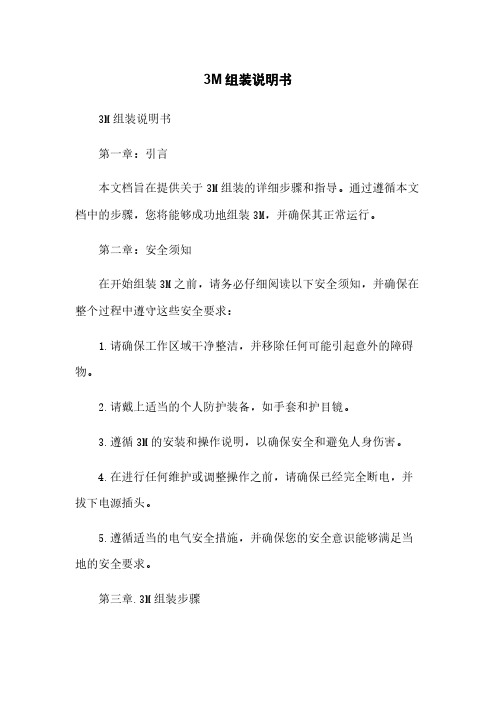
3M组装说明书3M组装说明书第一章:引言本文档旨在提供关于3M组装的详细步骤和指导。
通过遵循本文档中的步骤,您将能够成功地组装3M,并确保其正常运行。
第二章:安全须知在开始组装3M之前,请务必仔细阅读以下安全须知,并确保在整个过程中遵守这些安全要求:1.请确保工作区域干净整洁,并移除任何可能引起意外的障碍物。
2.请戴上适当的个人防护装备,如手套和护目镜。
3.遵循3M的安装和操作说明,以确保安全和避免人身伤害。
4.在进行任何维护或调整操作之前,请确保已经完全断电,并拔下电源插头。
5.遵循适当的电气安全措施,并确保您的安全意识能够满足当地的安全要求。
第三章.3M组装步骤本章节将介绍3M的组装步骤。
请按照以下步骤进行操作:1.打开组装包装,并检查所有零件的完整性和正确性。
2.根据拆包清单,逐一取出各个组件,并将它们按照相应的编号进行分类。
3.根据说明书中的示意图,组装的机身和机械臂。
4.安装的电源线,并确保连接牢固。
5.安装控制面板和操控器,确保它们与的连接正确无误。
6.检查组装是否牢固,没有松动的零件,并进行必要的调整。
第四章.3M的操作指南本章节将为您提供关于3M的操作指南,以确保您能够正确地使用并获得最佳的效果。
1.打开的电源,并确保其他相关设备也已经正确连接。
2.使用操控器对进行初始化并完成校准。
3.根据要执行的特定任务,设置的参数和工作模式。
4.在进行实际操作之前,请确保工作区域没有障碍物,并根据任务需求调整的运动范围。
5.在操作时,请注意周围环境的安全,并遵循的操作指南。
6.在完成任务后,请关闭的电源,并进行必要的维护和保养。
第五章:维护与故障排除本章节将提供有关3M维护和故障排除的说明,以确保的长期正常运行。
1.定期检查的各个部件,包括机身、机械臂和电子元件的连接。
2.检查的传感器和执行器是否正常运作,如有问题,请进行必要的检修和更换。
3.在运行过程中,如果出现异常或故障,请立即停止使用,并按照故障手册中的步骤进行排查和修复。
3M Versaflo 呼吸护具系统说明书
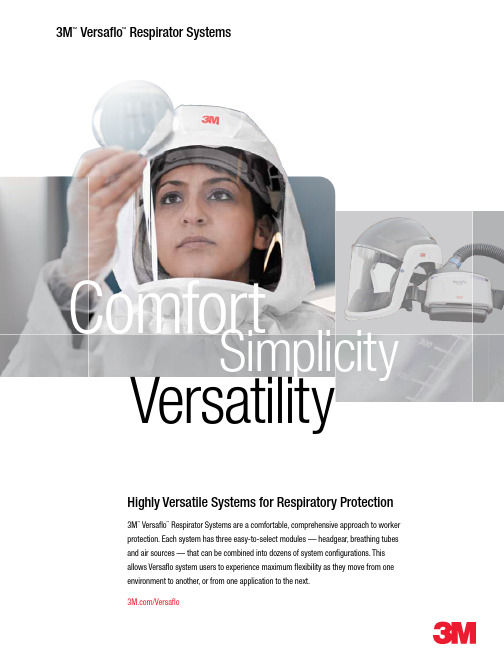
3M ™Versaflo ™Respirator SystemsVersatilityComfortSimplicity/VersafloNew Levels of Comfort and Simplicity All 3M™ Versaflo™ productsare light-weight, compactand well-balancedQRS (Quick Release Swivel)breathing tubes allow fastand easy connectionMultiple size adjustment optionsallow for a comfortable fitEquipped with automaticflow control, low batteryalarm, and low flow alarmThe air inlet draws air from thebottom of the unit, allowing thewearer to sit without blockingthe airflow intakeTR-300-ECKPerfect for many pharmaceutical, healthcare, and food and beverageapplications, the TR-300-ECK kit includes an S-655 Hood, a TR-307NPAPR with Easy Clean Belt, and a BT-30 Breathing Tube. A batterycharger, TR-3710N filter and TR-3600 prefilter are included as part ofthe TR-307N.GVP-PSK2/ 37335A complete PAPR solution for painters. Includes a GVP-CB PAPRAssembly (including battery, comfort belt, and charger), a GVP-441 OV/HE Filter with GVP-119 shower cover, a BT-20L Breathing Tube withBT-922 Breathing Tube Cover, and a M-101 Respiratory Faceshield witha M-925 Visor and M-936 Comfort Faceseal.3M™ Versaflo™ Complete System KitsBuild your own Versaflo™ system or choose from one of our complete system kits. These kits offer the convenience of a complete system tailored to your application — all in one box.TR-300-HIKA complete particulate PAPR system for industrial applications wherecombined respiratory, head, eye and face protection is required ordesired. Includes an M-307 Respiratory Hard Hat, a TR-306N PAPRwith High Durability Leather Belt, and a BT-40 Heavy Duty BreathingTube. A battery charger, TR-3710N filter, and TR-362 spark arrestor/prefilter are included as part of the TR-306N.TR-300-HKL (Large Headcover Kit)and pharmaceutical applications where an S-133, APF 25 Headcoveris appropriate. Includes an S-133 Headcover, a TR-307N PAPR withEasy Clean Belt, a BT-30 Breathing Tube, charger, TR-3710N filter and astorage bag. Available in two sizes: Small/Medium and Medium/Large.SA-100-PSK/ 37336For painters who want to use a Supplied Air Respirator. Includes a V-100Vortex Cooling Assembly, a BT-20L Breathing Tube with BT-922 BreathingTube Cover, and a M-101 Respiratory Faceshield with a M-925 Visor andM-936 Comfort Faceseal. A supplied air hose (sold separately) is requiredto complete the NIOSH-approved system. Contact 3M Technical Servicefor information on air source options and air quality requirements. HEAVY INDUSTRY PAPR KITBELT-MOUNTED PAPR PAINTER’S KIT HEADCOVER PAPR KITPAINTER’S SUPPLIED AIR RESPIRATOR KIT EASY CLEAN PAPR KIT/Versaflo3M Automotive Aftermarket Division (AAD) ProductNumbers are found in blue type on selected products.343M ™Versaflo ™Systems are Easy to SelectChoosing a Versaflo ™ system is as easy as 1, 2, 3. Just choose headgear, a breathing tube, and an air source that fits your needs from the product matrix below. All Versaflo components are interchangeable, giving you the flexibility to find different Versaflo solutions for different exposures, applications, locations, or tasks.S-Series Integrated S-Series Integrated APF 25 Respiratory BT-20S/BT-20LLight Duty Breathing TubeBT-30Length Adjusting Breathing Tube BT-40Heavy Duty Breathing TubeChoose Your HeadgearChoose Your Breathing Tube/VersafloM-105S-133S-533M-307125*OSHA assigned protection factors defined in 29 CFR 1910.134. 3M supports an APF of 1000 for the S-Series and H-Series Hoods, and M-Series and L-Series Helmets with TR-Series, V-Series, and GVP-Series air supply sources. Contact 3M Technical Service for supporting test procedures and data. In Canada, follow CSA Z94.4 or the requirements of the authority having jurisdiction in your region.†Operating Altitude approx. sea level to 2,600ft (800m). For altitudes above 2,600ft, contact 3M.†††ANSI Z89.1-2003 Type I Class E.††ANSI Z89.1-2003 Type II Class G. CAN/CSA Z94.1-05 Class G protective helmets.H-Series HoodsAPF 1000** Respiratory Protection, Head Protection, Reusable Suspension H-412 H ood with Hard Hat †††and Inner Collar H-422 H ood with Hard Hat †††and Inner Shroud H-612 S ealed Seam Hood withHard Hat and Inner CollarTR-300 Particulate PAPR TR-305N S tandard Belt &Economy Battery TR-306N H igh Durability Belt &High Capacity Battery TR-307N E asy Clean Belt &High Capacity BatteryIntrisically Safe/NiCd GVP-1 AssemblyGVP-1U with Vinyl Belt GVP-CB with Comfort BeltNiMH GVP-1NiMH GVP-1UNiMH with Vinyl Belt GVP-CBNiMH with Comfort BeltAll GVP-Series PAPRs require a cartridge or filter (both sold separately) to complete the NIOSH-approved respirator system.L-Series HeadgearAPF 25 (L-705SG) orAPF 1000* (L-901SG/L-905SG) Respiratory Protection,Head Protection, Eye/Face Protection L-705SG H ard Hat †† with Speedglas ™ WeldingShield and Wideview FaceshieldL-901SG H elmet †† with Wideview Faceshieldand ShroudL-905SG H elmet †† with Speedglas ™ Welding Shield,Wideview Faceshield and ShroudChoose Your Air Supply SourceAdditional 3M ™Headgear Options3M H-Series Hoods and L-Series Headgear can also be configured with the new Versaflo systems, and offer more choices and flexibility for your application. Contact your 3M representative for details./Versaflo3M ™VERSAfLO ™†3M ™ H-SERIES HOODS3M ™L-SERIES HEADGEAR3M ™GVP-SERIES POwERED AIR PURIfYING RESPIRATORS (PAPRS)V-Series ValvesV-100 Vortex Cooling Assembly V-200 Vortemp ™ Heating Assembly V-300 Air Regulating Valve Assembly V-400 L ow Pressure Connector AssemblyAll V-Series Supplied Air Valves require a supplied air hose to complete the NIOSH-approved respirator system. These hoses are available in many different lengths and are sold separately.3M ™VERSAfLO ™ V-SERIES SUPPLIED AIR VALVES36SElEction guidE/VersafloGeneral Maintenance and Manufacturing Sweeping, Grinding, Drilling, Sawing, Cutting Particles• TR-300 • GVP PAPR • V-Series Powder Painting Particles• TR-300 • GVP PAPR • V-Series Spray Painting, Coating, Surface Preparation Particles/ Gases and Vapors• GVP PAPR • V-SeriesPharmaceutical Manufacturing Powder Handling, Mixing, Pulverizing and Shaping Particles• TR-300 • GVP PAPR • V-Series Liquid Chemical Handling, Mixing and Spraying Particles/ Gases and Vapors• GVP PAPR • V-SeriesMedical and Health Care Infection Control and Cleaning Particles• TR-300 • GVP PAPR • V-Seriesfood and Beverage Powder Handling and Mixing Particles• TR-300 • GVP PAPR • V-SeriesChemical Industry Liquid Chemical Handling, Mixing and SprayingParticles/ Gases and Vapors • GVP PAPR • V-SeriesH -612 H -422H -412M -407M -405M -307M -305M -107M -105S -857 (S -807)S -855 (S -805)S -757 (S -707)S -657 (S -607)S -655 (S -605)S -533S -403S -133S -103Industry/Applications Contaminant Type Airsource OptionsPrimary Use Secondary Use Tertiary UseOccupational use of respirators must be in compliance with all applicable health and safety standards. Consult your safety professional or an industrial hygienist with questions about the personal protective requirements for your application.VersatilityComfortSimplicity3M ™V ersaflo™。
3M M2000 Intelligent Manometer手册说明书
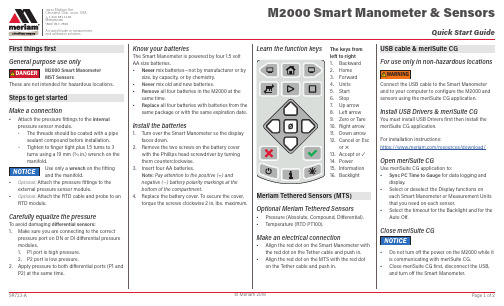
Quick Start GuideM2000 Smart Manometer & Sensors10920 Madison Ave.Cleveland Ohio 44102 USA + 1 216 281 (800) 817-7849A trusted leader in measurement and calibration solutions.First things firstGeneral purpose use onlyM2000 Smart ManometerMST SensorsThese are not intended for hazardous locations.Steps to get started Make a connection▪Attach the pressure fittings to the internal pressure sensor module.▫The threads should be coated with a pipesealant compound before installation. ▫Tighten to finger tight plus 1.5 turns to 3turns using a 19 mm (3/4 in.) wrench on themanifold.Use only a wrench on the fittingand the manifold.▪Optional: Attach the pressure fittings to theexternal pressure sensor module.▪Optional: Attach the RTD cable and probe to anRTD module.Carefully equalize the pressureTo avoid damaging differential sensors:1. Make sure you are connecting to the correctpressure port on DN or DI differential pressure modules.1. P1 port is high pressure.2. P2 port is low pressure.2. Apply pressure to both differential ports (P1 andP2) at the same time.Know your batteriesThe Smart Manometer is powered by four 1.5 volt AA size batteries.▪Never mix batteries—not by manufacturer or bysize, by capacity, or by chemistry. ▪Never mix old and new batteries.▪Remove all four batteries in the M2000 at thesame time.▪Replace all four batteries with batteries from thesame package or with the same expiration date.Install the batteries1.Turn over the Smart Manometer so the display faces down.2. Remove the two screws on the battery coverwith the Phillips head screwdriver by turning them counterclockwise.3. Insert four AA batteries.Note: Pay attention to the positive (+) and negative (−) battery polarity markings at the bottom of the compartment.4. Replace the battery cover. To secure the cover,torque the screws clockwise 2 in. lbs. maximum.Learn the function keysMeriam Tethered Sensors (MTS)Optional Meriam Tethered Sensors▪Pressure (Absolute, Compound, Differential).▪Temperature (RTD PT100).Make an electrical connection▪Align the red dot on the Smart Manometer with the red dot on the Tether cable and push in.▪Align the red dot on the MTS with the red dot on the Tether cable and push in.USB cable & meriSuite CGFor use only in non-hazardous locationsConnect the USB cable to the Smart Manometer and to your computer to configure the M2000 and sensors using the meriSuite CG application.Install USB Drivers & meriSuite CGYou must install USB Drivers first then install the meriSuite CG application.For installation instructions:https:///resources/download/Open meriSuite CGUse meriSuite CG application to:▪Sync PC Time to Gauge for data logging anddisplay.▪Select or deselect the Display functions oneach Smart Manometer or Measurement Units that you need on each sensor.▪Select the timeout for the Backlight and for theAuto Off.Close meriSuite CG▪Do not turn off the power on the M2000 while it is communicating with meriSuite CG.▪Close meriSuite CG first, disconnect the USB, and turn off the Smart Manometer.1. Backward2. Home3. Forward4. Units5. Start6. Stop7. Up arrow 8. Left arrow 9. Zero or Tare 10. Right arrow 11. Down arrow 12. Cancel or Escor ×13. Accept or ✓14. Power15. Information 16. BacklightThe keys from left to rightFrequently Asked QuestionsFAQsHow often is a new pressure measurement displayed?The calibrator display updates with a new pressure measurement five times per second.What are the different Display functions on the calibrator?The calibrator ships with five functions turned on. They are listed in bold below. Turn functions on or off using meriSuite CG.1. Home (default)7. AVG(Average)2. MIN(Minimum)8. RATE3. MAX(Maximum)9. DATA LOG4. RELIEF VALVE TEST10. Temperature & Time5. + / - (Accuracy)11. LEAK TEST6. T.OFF, T.ON(Tare)12. LEAK TESTDURATIONWhat does it mean when the red backlight flashes?▪The flashing red backlight indicates an error condition.▪Possible error conditions are:▫Pressure has exceeded the stated upper limit of the sensor(s).▫Pressure has fallen below the stated lower limit of the sensor(s).▪The red backlight overrides the white backlight.FAQsWhat does the Zero (Ø) key do?Home▪If the sensor is within a tolerance band aroundzero, press and hold the Zero key to zero thepressure measurement and to reset the Minand Max measurements.▪Note: The tolerance band is approximately ± 1% of the Full Scale pressure value of the sensor.▪Absolute sensors have additional functionality.In Min or Max mode▪Press and hold the Zero key to reset the Minand Max measurement. However, this does notzero the pressure measurement.In Tare mode▪When the Tare is off (T.OFF), press and holdthe Zero key to turn on Tare (T.ON) and toset the Tare value at the current p ressuremeasurement.▪Likewise, when the Tare is on (T.ON), press andhold the Zero key to turn off the Tare mode.In Average mode▪Press and hold the Zero key to restart therolling average.Holding the Zero key▪The key must be held to perform the Zero orTare mode. The displayed value(s) dashes outduring the zero or tare process.Why are the available units differentbetween a 15 psi and 3 000 psi sensor?If a given measurement unit cannot displaythe correct number of digits, the calibratorautomatically advances to the next displayable unit.FAQsWhich version of Data Log is on mycalibrator?1. Turn on the calibrator.2. Press the Display button until DATA LOGappears.3. Press the Information button. The versionappears: Vers. Pro or Vers. Lite.How long does the white backlight stayon after the Backlight key is pressed?▪The white backlight has an automatic timeout.If no keys have been pressed, the backlightautomatically turns off after 1 minute.▪Note: You can configure the backlight timeoutwith meriSuite CG.What does the bar graph at the top of thedisplay indicate?▪The bar graph displays a live indication of thecurrent pressure applied to the sensor as a % ofFull Scale.▪However, when the battery percentage isdisplayed, the bar graph follows the large digitdisplay in indicating the remaining state ofcharge for the batteries.What does low battery indicator mean?▪Be prepared to change batteries when yousee the outline of the battery icon or when theoutline of the icon flashes.FAQsHow long will the calibrator remain on ifI leave it unattended?▪The default setting is Always On.▪You can configure the timeout for Auto Off withmeriSuite CG.How to contact usContact SalesIf you have any issues, questions, or suggestions,please contact us using one of the followingmethods.****************Meriam®10920 Madison AveCleveland Oh io 44102 USA+ 1 216 281 1100(800) 817-7849。
3M触控显示器快速入门指南
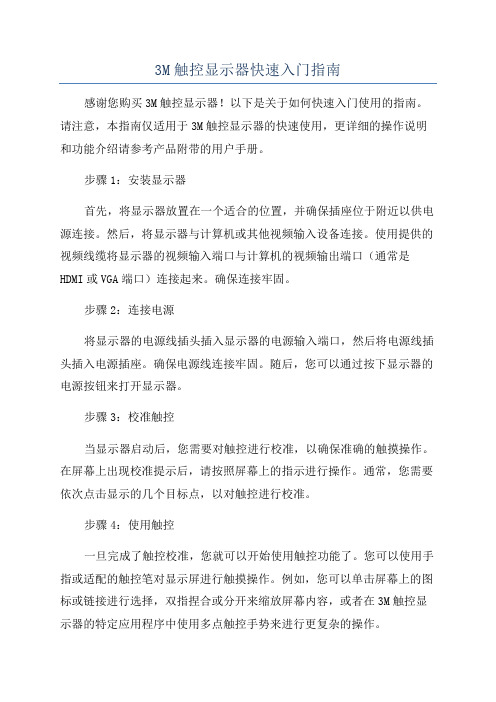
3M触控显示器快速入门指南感谢您购买3M触控显示器!以下是关于如何快速入门使用的指南。
请注意,本指南仅适用于3M触控显示器的快速使用,更详细的操作说明和功能介绍请参考产品附带的用户手册。
步骤1:安装显示器首先,将显示器放置在一个适合的位置,并确保插座位于附近以供电源连接。
然后,将显示器与计算机或其他视频输入设备连接。
使用提供的视频线缆将显示器的视频输入端口与计算机的视频输出端口(通常是HDMI或VGA端口)连接起来。
确保连接牢固。
步骤2:连接电源将显示器的电源线插头插入显示器的电源输入端口,然后将电源线插头插入电源插座。
确保电源线连接牢固。
随后,您可以通过按下显示器的电源按钮来打开显示器。
步骤3:校准触控当显示器启动后,您需要对触控进行校准,以确保准确的触摸操作。
在屏幕上出现校准提示后,请按照屏幕上的指示进行操作。
通常,您需要依次点击显示的几个目标点,以对触控进行校准。
步骤4:使用触控一旦完成了触控校准,您就可以开始使用触控功能了。
您可以使用手指或适配的触控笔对显示屏进行触摸操作。
例如,您可以单击屏幕上的图标或链接进行选择,双指捏合或分开来缩放屏幕内容,或者在3M触控显示器的特定应用程序中使用多点触控手势来进行更复杂的操作。
步骤5:调整显示设置根据您的偏好和需求,您可以调整显示设置来改变显示器的外观和性能。
通过显示器的菜单按钮(通常位于显示器下方),您可以访问不同的显示设置选项。
例如,您可以调整亮度、对比度、色彩和清晰度等设置。
步骤6:关闭显示器当您不再使用3M触控显示器时,您可以通过按下显示器的电源按钮来关闭显示器。
在关闭显示器之前,请确保将所有的工作保存。
请注意,以上步骤仅适用于3M触控显示器的基本操作。
具体的操作步骤和功能可能会因不同型号的触控显示器而有所不同。
因此,在使用3M触控显示器之前,请仔细阅读附带的用户手册以获取更详细的信息。
祝您使用愉快!。
卡莫齐 md系列 3 2 路隔离阀 使用说明书

S E R I E S M D 3/2-W A Y I S O L A T I O N V A L V E SSeries MDlockable isolation 3/2-way valvesPorts with interchangeable cartridges: threaded (1/8, 1/4, 3/8) or integrated with super-rapid fitting for tube with Ø 6, 8 and 10 mm ModularManual, electro-pneumatic, servo-pilot and pneumatic controlThe Series MD offers multi-sector solutions that ensure saving in terms of installation time, space and costs.Series MD lockable isolation valves allow the inlet and exhaust of compressed air from the plant and can meet several application requirements.The electric version can be equipped with different options of manual override (Push & Turn, Push-in, retaining lever). Moreover, a version without override is also available.The manually operated valve can be locked thanks to the use of padlocks.»Standard tamperproof lock-out (manual valve) »24 V, 110 V or 230 V coils »Solenoid valve with or without manual override available in different types»Additional air intakes with the same characteristics of the inlet air (line)GENERAL DATAConstruction modular, compact, spool-typeMaterials see TABLE OF MATERIALS on the following pagePorts with interchangeable cartridges: 1/8, 1/4 and 3/8 threaded, integrated with super-rapid fitting for tube with Ø 6, 8 and 10 mmFixingin-line;wall-mounting by means of through holes in the body or with a support bracket; panel-mounting (for manually operated version only)Operating temperature -5°C ÷ 50°C up to 16 barOperating pressureManual valve: -0.8 bar ÷ 10 barElectro-pneumatic valve: 2 bar ÷ 10 barServopilot or pneumatic valve: -0.8 bar ÷ 10 bar (with pilot 2 ÷ 10 bar)Nominal flowsee FLOW DIAGRAMS on the following pagesNominal exhaust flow at 6 bar with ∆p = 1 bar 850 Nl/min Fluidcompressed airS E R I E S M D 3/2-W A Y I S O L A T I O N V A L V E SCODING EXAMPLE* NOTE: if the inlet (IN) cartridge is different from the outlet (OUT) cartridge, both dimensions shall be indicated.Example: MD1-V01-1/4-1/8TYPES OF MANUAL OVERRIDEPush & Turn manual overrideIT = without manual overrideIL = bistable manual override, lever typeIM = monostable manual overrideSeries MD lockable isolation 3/2-way valves - materialsS E R I E S M D3/2-W A YI S O L A T I O N V A L V E SPorts with interchangeable G1/8 threaded cartridgesΔp = Pressure drop (bar) Q = Flow (Nl/min)Ports with interchangeable G1/4 threaded cartridgesΔp = Pressure drop (bar) Q = Flow (Nl/min)FLOW DIAGRAMS for manually operated modelsPorts with interchangeable G3/8 threaded cartridgesΔp = Pressure drop (bar) Q = Flow (Nl/min)FLOW DIAGRAM for manually operated modelsS E R I E S M D 3/2-W A Y I S O L A T I O N V A L V E SPorts with interchangeable G1/8 threaded cartridgesΔp = Pressure drop (bar) Q = Flow (Nl/min)Ports with interchangeable G1/4 threaded cartridgesΔp = Pressure drop (bar) Q = Flow (Nl/min)FLOW DIAGRAMS for electro-pneumatically or pneumatically operated modelsPorts with interchangeable G3/8 threaded cartridgesΔp = Pressure drop (bar) Q = Flow (Nl/min)FLOW DIAGRAM for electro-pneumatically or pneumatically operated modelsS E R I E SM D 3/2-W A Y I S O L A T I O N V A L V E SVN27 = Lockable bistable manual valve 3/2Fig. 1 = closed valve Fig. 2 = open valveManually operated valves - dimensions* = add:- IL for the version with bistable manual override, lever type (EV10)- IM for the version with monostable manual override (EV54)- IT for the version without manual override (EV55)Electro-pneumatically operated valves - dimensionsS E R I E S M D 3/2-W A Y I S O L A T I O N V A L V E SYES1 = pneumatically operated valve, 3/2, monostable, mechanicalspringPneumatically operated valves - dimensions。
eir F2000 eir Fibre Modem 用户手册 和 产品说明书

eir F2000 eir Fibre Modem UserGuide & Product DescriptionIssue01 Date 2014-09HUAWEI TECHNOLOGIES CO., LTD.Copyright © Huawei Technologies Co., Ltd. 2014. All rights reserved.No part of this manual may be reproduced or transmitted in any form or by any means without prior written consent of Huawei Technologies Co., Ltd. and its affiliates ("Huawei").The product described in this manual may include copyrighted software of Huawei and possible licensors. Customers shall not in any manner reproduce, distribute, modify, decompile, disassemble, decrypt, extract, reverse engineer, lease, assign, or sublicense the said software, unless such restrictions are prohibited by applicable laws or such actions are approved by respective copyright holders.Trademarks and Permissionsand other Huawei trademarks are trademarks of Huawei Technologies Co., Ltd. All other trademarks and trade names mentioned in this document are the property of their respective holders.NoticeThe purchased products, services and features are stipulated by the commercial contract made between Huawei and the customer. All or partial products, services and features described in this document may not be within the purchased scope or the usage scope. Unless otherwise agreed by the contract, all statements, information, and recommendations in this document are provided “AS IS” without warranties, guarantees or representations of any kind, either express or implied.The information in this document is subject to change without notice. Every effort has been made in the preparation of this document to ensure accuracy of the contents, but all statements, information, and recommendations in this document do not constitute the warranty of any kind, express or implied.Huawei Technologies Co., Ltd.Address: Huawei Industrial BaseBantian, LonggangShenzhen 518129People's Republic of ChinaWebsite: Email: *****************Contents1 Overview (4)1.1 Introduction to the eir F2000 eir Fibre Modem (4)1.2 Hardware Features (5)1.3 Network Architecture (8)2 Functional Features (9)2.1 High-Speed Uplink Ethernet Access (9)2.2 High-bandwidth VDSL2 Uplink (9)2.3 WLAN Function (9)2.4 WPS Function (9)2.5 Routing Function (9)2.6 V oIP Function (10)2.7 IPv6 Function (10)2.8 Flexible QoS Policies (10)2.9 Standardised TR-069 Management (10)2.10 Convenient and Secure Management and Maintenance (10)3 Technical Specifications (11)3.1 Interface Features (11)3.2 Security Features (12)3.3 Routing & Bridged Features (13)3.4 QoS Features (13)3.5 Network Management (13)3.6 Power Supply Specifications (13)3.7 Physical Specifications (14)3.8 Environmental Specifications (14)4 Acronyms and Abbreviations (15)Issue: 01 (2014-09-30) Huawei Proprietary and ConfidentialPage 3 of 161 Overview 1.1 Introduction to the eir F2000 eir Fibre ModemFigure 1-1Appearance of the eir F2000 eir Fibre ModemThe eir F2000 eir Fibre Modem is a next generation voice gateway that supportsvery-high-data-rate digital subscriber line 2 (VDSL2) uplink, one Giga Ethernet uplinkport and 4 Giga Ethernet downlink ports. The eir F2000 is designed for voice overbroadband (V oBB) users, mid-range and high-end users using voice over IP (V oIP) andhigh bandwidth services, such as HD video.The eir F2000 comes with Broadcom's latest chipset solution with the vectoringfunction that effectively solves the VDSL2 crosstalk issue. The vectoring functionkeeps the transmission rate at 100 Mbit/s when the user is within a range of 300 meters.Without vectoring, the transmission rate decreases to 70 Mbit/s. For typical triple playservices, HD video, high-speed Internet, and V oIP, the coverage range can be up to 800meters (without vectoring: 500 meters). The eir F2000 effectively reduces the cost tocarriers and guarantees high quality HD video services.Using the 802.11ac 3 x 3 and 802.11n 2 x 2 concurrent wireless technologies, the eirF2000 provides wireless transmission rates of up to 1.6 Gbit/s, making it an idealchoice for HD video streaming, V oIP calls, and online gaming.With the DLNA function enabled on the eir F2000, you can build your own networkaccess server (NAS) by connecting USB storage to the eir F2000's USB port.Issue: 01 (2014-09-30) Huawei Proprietary and ConfidentialPage 4 of 161.2 Hardware Features1.2.1 IndicatorsFigure 1-2Indicators on the eir F2000 eir Fibre ModemTable 1-1Indicators on the eir F2000 eir Fibre ModemIssue: 01 (2014-09-30) Huawei Proprietary and ConfidentialPage 5 of 16Issue: 01 (2014-09-30) Huawei Proprietary and ConfidentialPage 6 of 161.2.2 Interfaces and ButtonsFigure 1-3Interfaces and buttons on the eir F2000 eir Fibre ModemTable 1-2Interfaces and buttons on the eir F2000 eir Fibre ModemIssue: 01 (2014-09-30)Huawei Proprietary and ConfidentialPage 7 of 16Issue: 01 (2014-09-30) Huawei Proprietary and ConfidentialPage 8 of 16The maximum voltage/current output from the USB1.3 Network ArchitectureFigure 1-4 Networking diagram of the eir F2000 eir Fibre ModemCopper pair Ethernet USB Wi-Fi2 Functional Features2.1 High-Speed Uplink Ethernet AccessEir F2000 supports the uplink gigabit Ethernet access, which provides high-speednetwork services experiences for users.2.2 High-bandwidth VDSL2 UplinkWith an embedded high-performance VDSL2 network processor, the eir F2000 canbring more abundant service experiences to users. It's also compatible with ADSL,ADSL2 and ADSL2+.2.3 WLAN FunctionThe eir F2000 provides high-speed, secure, and convenient wireless network access,and compliant with 802.11b, 802.11g, 802.11n (2.4 GHz) and 802.11ac (5 GHz). It canimplement the network access at a high speed by using a powerful built-in antenna.The IEEE 802.11n supports the MIMO 2 x 2 technology with wireless data rates up to300Mbit/s and the IEEE 802.11ac supports the MIMO 3 x 3 technology with wirelessdata rates up to 1.3Gbit/s.2.4 WPS FunctionA wireless connection can be set up between the computer and the eir F2000conveniently and securely by pressing WPS button.2.5 Routing FunctionThe eir F2000 supports NA T/NAPT and RIP v1/v2, and complies with an embeddedPPP dialer and a Dynamic Host Configuration Protocol (DHCP) server, which canaccess multiple users and devices simultaneously.Issue: 01 (2014-09-30) Huawei Proprietary and ConfidentialPage 9 of 162.6 VoIP FunctionEir F2000 provides the Voice over IP (V oIP) and Fax (T.38 and G.711) services.2.7 IPv6 FunctionSupports the IPv4 & IPv6 dual stack mode and the DS-Lite mode.2.8 Flexible QoS PoliciesMultiple methods of traffic classification ensuring that user services at different levelsof network applications are smoothly implemented and that end users can enjoyquality video and audio services.2.9 Standardised TR-069 ManagementCompletely compatible with the TR-069 standard defined by the Digital SubscriberLine (DSL) Forum. The eir F2000 Providing complete remote management anddiagnostic functions, it can implement the zero configuration solution. In addition, theeir F2000 can carry out customized service provisioning conveniently throughautomatic upgrade based on the service provisioning process. Hence operation andmaintenance cost can be greatly reduced.2.10 Convenient and Secure Management and MaintenanceThe eir F2000 supports the TR-069 remote management, provides a Web-basedconfiguration utility, and ensures secure use of the Web-based configuration utilitythrough password verification.Issue: 01 (2014-09-30) Huawei Proprietary and ConfidentialPage 10 of 163 Technical Specifications3.1 Interface Features3.1.1 DSL InterfaceMultiple DSL Standards●VDSL2−G.993.2 VDSL2−VDSL2 Profiles for 8a, 8b, 8c, 8d, 12a, 12b, 17a−VDSL Vectoring●ADSL2+−G.992.5 (G.dmt.bitplus)●ADSL2−G.992.3 (G.dmt.bis) Annex L●ADSL−G.992.1 (G.dmt)−ANSI T1.413 Issue 2Other Features●Multiple permanent virtual channels (8 PVCs)●Manual configuration of PVC parameters●Automatic PVC Search3.1.2 Ethernet Interface●Provision of one 10/100/1000 M WAN interface and four 10/100/1000 M LANinterfaces●Supports IEEE802.3, IEEE802.3u and IEEE802.3az standard for WAN interface●Supports IEEE802.3 and IEEE802.3u standard for LAN interface●Supports line MDI, MDIX and auto-sensing●Supports for half duplex or full duplex modeIssue: 01 (2014-09-30) Huawei Proprietary and ConfidentialPage 11 of 16●Supports for routing and bridging3.1.3 WLAN Interface●Compliant with 802.11b, 802.11g , 802.11n (2.4 GHz) and 802.11ac (5 GHz)●WPS 2.0 (PBC mode and PIN mode)●Supports BPSK, QPSK, 16-QAM and 64-QAM wireless modulation method●Multiple SSIDs and SSID hiding●WPA1.0 and WPA2.0 security●64/128 digits WEP encryption●TKIP and AES encryption●WMM●Supports enable or disable the WLAN function by press WLAN button or configthe web-based utility●WLAN Rates:−802.11b: Up to 11 Mbit/s−802.11g: Up to 54 Mbit/s−802.11n (with a 2 x 2 antenna used):Up to 300.0 Mbit/s−802.11ac (with a 3 x 3 antenna used) :Up to 1.3 Gbit/s3.1.4 Phone Interface●Two phone interfaces to connect POTS telephones.●Supports SIP register and SIP stack●Supports SIP server●Supports TAPI and SLIC●Supports PBX●Supports RTP and RTCP●Supports V oIP fax service and V oIP DTMF transmission mode3.1.5 USB Interface●Functions as a USB Host 2.0 interface for connecting USB storage devices orprinters.●Accessing a portable storage device through FTP server●Supports DLNA3.2 Security Features●Powerful wireless network security●MAC filtering●URL filtering●ACL access control●Parent controlIssue: 01 (2014-09-30) Huawei Proprietary and ConfidentialPage 12 of 16●Prevents DoS attacks3.3 Routing & Bridged Features●Supports IPv6−IPv4 and IPv6 dual-stack−DS-Lite tunnel−IPv6 to IPv4 tunnel−SLAAC●NAT and ALG expansion●DHCP server/client●DNS client, DNS relay , DNS server and DNS transmission●IGMP proxy and IGMP snooping●DMZ●SNTP●MLD●ULA●RIP V1&V2●Bridging between the WAN port and the LAN port3.4 QoS Features●Supports 802.1p and 802.1q●Agile QoS Strategy●Rich of stream classification strategy3.5 Network Management●Supports TR-069●Two levels of web access control●Upgrade through TR-069●R emote and local web configuration and management●Backing up and restoring the configuration3.6 Power Supply Specifications●Entire-device power supply: 12 V DC, 2 A●Entire-device power consumption: < 24 WIssue: 01 (2014-09-30) Huawei Proprietary and ConfidentialPage 13 of 163.7 Physical Specifications●Dimensions (L x W x H): about 232 mm x 181 mm x 35 mm●Bare Weight: about 350 g3.8 Environmental Specifications●Ambient temperature for operation: 0°C to 40°C (32°F to 104°F)●Relative humidity for operation: 5% to 95%, non-condensingIssue: 01 (2014-09-30) Huawei Proprietary and ConfidentialPage 14 of 164 Acronyms and AbbreviationsADSL Asymmetrical Digital Subscriber LineADSL2+ Asymmetrical Digital Subscriber Line 2 plusAES Advanced Encryption StandardATM Asynchronous Transfer ModeCBR Constant Bit RateDHCP Dynamic Host Configuration ProtocolDMZ Demilitarised ZoneDNS Domain Name SystemDoS Denial of ServiceDSL Digital Subscriber LineHTTP Hyper Text Transport ProtocolIP Internet ProtocolLAN Local Area NetworkMAC Media Access ControlMLD Multicast Listener DiscoveryNAS Network Access ServerNAT Network Address TranslationPBX Private Branch ExchangePOTS Plain Old Telephone ServicePVC Permanent Virtual ChannelQoS Quality of ServiceRIP Routing Information ProtocolRTP Real-Time Transport ProtocolIssue: 01 (2014-09-30) Huawei Proprietary and ConfidentialPage 15 of 16RTCP Real-time Transport Control ProtocolSSID Service Set IdentifierSLIC Subscriber Line Interface CircuitSNTP Simple Network Time ProtocolTAPI Telephone Application Program Interface TKIP Temporal Key Integrity ProtocolVDSL Very High Speed Digital Subscriber Line VDSL2 Very High Speed Digital Subscriber Line 2 plus VoIP Voice over IPVoBB Voice over BroadbandWEP Wired Equivalent PrivacyWLAN Wireless Local Area NetworkWPA Wi-Fi Protected AccessWPS Wi-Fi Protected SetupIssue: 01 (2014-09-30) Huawei Proprietary and ConfidentialPage 16 of 16。
- 1、下载文档前请自行甄别文档内容的完整性,平台不提供额外的编辑、内容补充、找答案等附加服务。
- 2、"仅部分预览"的文档,不可在线预览部分如存在完整性等问题,可反馈申请退款(可完整预览的文档不适用该条件!)。
- 3、如文档侵犯您的权益,请联系客服反馈,我们会尽快为您处理(人工客服工作时间:9:00-18:30)。
3M F2000复合体操作说明
来源:网站管理员点击次数:64次发布时间:2010-12-6 14:59:25 3MF2000复合体修复材料
3MF2000复合体修复材料是一种单组份、光固化、释氟的糊状材料,它具有优良的操作性能和物理特性,有9种维他牙色色号供选用(包
括A2,A3,A3.5,A4,B2,B3,C2,C4,D3)和4种特别色(包括儿童色,CG颈部灰色,CY颈部黄色,及蓝色),既有单个使用的胶囊装也有多计量的注射管装。
适应证:
3MF2000复合体修复材料适用于:
1,III类洞;
2,V类洞及牙颈部蚀损;
3,根部龋;
4,II类分层或三明治式充填技术;
5,乳牙的I 类洞及II类洞;
6,折断牙的临时修复;
7,牙冠折断近半时制作桩核以支持人造冠;
对牙科人员及患者的预警:
3MF2000复合体修复材料含有甲基丙烯酸盐,已知有小比例的人群会对丙烯酸树脂发生过敏。
为减少过敏反应的危险,要把与这种材料的接触减至最小。
特别要避免对未固化树脂的接触。
我们推荐使用防护手套及不接触技术。
如果复合体修复材料接触了皮肤可立即用肥皂和水清洗。
丙烯酸可以穿透普通用旧的手
套,如果复合体修复材料接触了手套,可将手套脱下丢掉,立即用肥皂和水洗手,然后换手套。
未固化的复合体修复材料对口腔软组织会有轻度刺激,要避免与口腔软组织接触。
如发生意外接触时可将未固化的材料除去,用水冲洗。
复合体修复材料接触眼睛会引起刺激,要避免与眼睛接触,如意外发生了接触,立即用大量水冲洗。
如果仍持续感到刺激则须就医。
一般使用方法:
1,选色:可以用3MF2000复合体修复材料选色板选择合意的颜色。
在制作桩核时,选用蓝色的材料可提供与牙齿结构的对比,但所有色号都可用以制桩核。
2,隔离口水:最好的办法是用橡皮障,也可用牙龈退缩剂和棉卷。
3,洞型制备:洞型制备时要尽可能保留牙组织并制备圆钝的内线角。
在不需制备的症例,重要的是用浮石粉水浆将表面弄干净;
在制备核桩的、多个牙尖缺失的症例,在粘结前或需放钉以利固位;
冲洗并吹干洞型。
4,护髓:如无牙髓暴露则不需加衬垫。
5,放成形片:如有需要可放置合用的成形片。
6,粘结:要将3MF2000复合体修复材料与牙组织粘结,可使用3MF2000处理剂/粘结剂,或者用3M牙科粘结系统。
请参阅以上产品各自的说明书对产品的全面说明和预警。
7,复合体修复材料的填入:材料既有单个使用的胶囊也有多计量注射管。
胶囊:打开包装,取出胶囊放入3M修复材料配放枪。
参阅配放枪的使用说明书中对产品的说明和预警。
注射管:从注射管中将所需量的复合体修复材料放到配放板上。
按照以下节段中的规定增量及光照。
8,光照固化:3MF2000复合修复材料只有光照才会固化。
对每个增量用高强度光(例如3M光固化灯)对整个表面光照。
在光照时,导光头要尽量贴近修复材料。
对每种色号所推荐的光照时间及最大增量厚度如下所示:色号厚度光照时间儿童,A2,A3,B2,B3,C2,D3,蓝色2.5mm40秒
A3.5,A4,C4,CG,CY2.0mm40秒9,修整抛光:复合体修复材料可以在光照固化后立即用传统的旋转打磨方法整修。
推荐用3MSof-Lex整修抛光系统及3MSof-Lex抛光条。
核桩制作注意:
#复合体修复材料可兼容通常用的印模材料;
#复合体修复材料要保持唾液的湿润或润滑以防与化学固化东西的粘结;
#通常用的暂时粘固粉不会与复合体修复材料粘结。
存放与使用
1,不要将产品靠近含丁香油的材料存放。
2,不要将材料暴露在高温或强光下。
3,3MF2000复合体修复材料胶囊不能受潮,应该总是存放在它们的铝箔包装内,临用前再将包装撕开。
4,产品设定在室温摄氏21-24度或华氏70-75度使用。
5,室温下存放期限为24个月,请看外包装上的过期时间。
