LifeKeepr v5.0 For Win2003+SQL Server(无共享磁盘阵列)
SQL SERVER 简介

将企业版安装光盘 插入光驱后,出现 以下提示框。请选 择 "安装 SQL Server 2003 组件", 出现下一个页面后, 选择 "安装数据库服 务器"
SQL
SQL SERVER 的 安 装 需 求
安装 Microsoft SQL Server 2003 或 SQL Server 客户端管理工具和库的硬件要求。
SQL
下面,还是让我们以图1.1所示的表为例,在 SQL Server中建立一个test数据库,test库中 包含了该表。
SQL
1.新建数据库
Step1:启动SQL Server Enterprise Manager,单击服务器旁的加号(+),其中便包含了 已有的数据库。 Step2:在Databases文件夹上单击鼠票右键,选择New Database菜单选项。系统会显示 Database Properties对话框,如图1.13所示。 Step3:选择General标签(如图1.13,该标签在初始时已默认被选中),在Name的文本输 入一个数据库名,我们这里输入的是test(即是创建后的数据库名)。 Step4:在Database files对话框的Database files部分,输入文件名、位置、初始大小和 文件组信息(一般按照默认的设置即可)。 Step5:如果你想使SQL Server能够自动地按需要增加数据库文件的大小,就应该选择 Automatic grow file选项,否则则不选取。 Step6:在Transaction Log标签中的Transaction Log对话框部分,可以输入文件名、位置 及服务日志的初始大小。而日志的大小也可能通过 Automatic grow file选项来设置是否能 按需要来增加日志文件的大小。 Step7:单击“确定”以完成创建数据库。 以上的(4)—(6)步聚均可按系统原来的默认设置来进行,这也是我们推荐的。 在SQL Server中,当然也支持通过SQL语句来创建数据库,当然这对一个普通用户来说 是没有必要的,并且也是烦琐的,在此,我们不进行详细讲述。
2003安装SQL Server 2005

Windows 2000/xp/2003安装SQL Server 2005数据库图文教程[摘要]SQL Server 2005 是一个全面的数据库平台,使用集成的商业智能(BI) 工具提供了企业级的数据管理。
SQL Server 2005 数据库引擎为关系型数据和结构化数据提供了更安全可靠的存储功能,使您可以构建和管理用于业务的高可用和高性能的数据应用程序SQL Server 2005 特性概况。
本文简单讲解SQL Server 2005 Developer Edition的安装和配置。
SQL Server 是一个关系数据库管理系统。
它最初是由Microsoft Sybase 和Ashton-Tate三家公司共同开发的,于1988 年推出了第一个OS/2 版本。
在Windows NT 推出后,Microsoft 与Sybase 在SQL Server 的开发上就分道扬镳了,Microsoft 将SQL Server 移植到Windows NT系统上,专注于开发推广SQL Server 的Windows NT 版本。
Sybase 则较专注于SQL Server在UNIX 操作系统上的应SQL Server安装界面用。
SQL Server 2005共分以下几个版本,本文简单讲解SQL Server 2005 Developer Edition的安装和配置。
∙SQL Server 2005 Enterprise Edition(32 位和64 位)∙SQL Server 2005 Standard Edition(32 位和64 位)∙SQL Server 2005 Workgroup Edition(仅适用于32 位)∙SQL Server 2005 Developer Edition(32 位和64 位)∙SQL Server 2005 Express Edition(仅适用于32 位)SQL Server 2005安装向导用户协议,必需勾选“我接受许可协议中的条款和条件”才能进行下一步的安装,点“安装”按钮。
安装windows2003_SQL_Server2005集群

安装 windows2003+SQL Server2005 集群需求场景许多企业采用了 SQL Server提供业务系统后台数据服务,以及 Exchange Server提供办公系统后台协作服务,随着企业运作对这些业务系统与办公系统的依赖,如何提高这些系统的高可靠性、高可用性已越来越引起企业的关注。
为满足企业系统高可用性容错业务需求,推荐用户采用 Windows Server 2003 企业版、SQL Server 2000/2005 企业版以及Exchange Server 2003 企业版来构建其业务应用与协作办公平台。
由于Windows Server 2003、SQL Server 2000/2005 企业版中内置 Cluster群集功能,外加一共享磁盘柜或SAN/iscsi,2 台服务器就能实现群集配置,即充分利用了服务器硬件资源,又大大提高了整个业务应用与协作办公系统的高可用性。
windows 2003server 集群要求有现成域环境,每个集群节点都是现有域的成员。
对于只有双机集群为了排出单点故障要求两个节点都设成域控制器和DNS 服务器。
但该方案会在一定程度上影响集群节点的行能。
为了清除说明,下面以双机集群为例介绍 windows 2003 server集群的安装设置。
添加删除角色选择域控制器(active directory)成为新的域控配置安装 dns 设置域名设置还原密码,记住该密码完成,重起。
Nornet2 加入到域 sqlcls.local 先设置 dns 将 nornet1 的 ip设为首选 dns输入域管理员用户名密码,成功后重起添加计算机角色同 nornet1 下面是一些特别的设置完成后重起再安装 dns server两台节点的 dns server都装好以后将设置网络,共享磁盘在每个节点设置网络prvate 连接(心跳线)配置public网络将两个节点的首选 dns 设为对方的 ip,备用 dns 设为本身的 ip修改系统启动等待时间设置共享空间设置集群用户帐户1单击“开始”,指向“所有程序”,指向“管理工具”,然后单击“活动目录用户和计算机”。
nc5+sqlserver2005+win2003完美安装教程
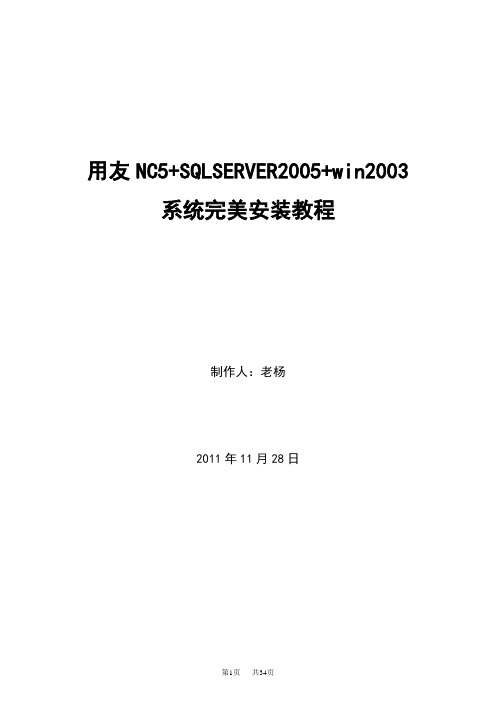
用友NC5+SQLSERVER2005+win2003 系统完美安装教程制作人:老杨2011年11月28日目录1、安装数据库SQL 2005 (3)1.1. 更改计算机名 (3)1.2. 安装IIS与2.0 (3)1.3. 安装SQL 2005 (6)1.4. 建立数据表空间及用户名 (14)2、安装代码 (17)3、Ncsysconfig配置(用友中间件) (20)3.1. 启动配置程序 (20)3.2. 建立数据源 (20)3.3. 设置服务器端口 (24)3.4. 生成EJB (25)3.5. 设置邮件服务器 (25)3.6. 设置webservers (26)3.7. 改变系统登录方式 (26)3.8. 设置客户端自动注销时间 (27)4、建立账套 (27)4.1. 启动中间件 (27)4.2. 新建账套 (28)5、报表系统 (30)1、安装数据库SQL 20051.1.更改计算机名在“我的电脑”上点右键,属性中将计算机名改为适当的名称(不带“-”,不能用中文),并重新启动生效。
1.2.安装IIS与2.0安装 Reporting Services 需要 2.0。
如果在安装 Reporting Services 时尚未启用 ,则 SQL Server 安装程序将启用 2.0。
所以接下来安装IIS(若系统是win2003可不用装IIS)和2.0进入控制面板——添加安装程序——添加/删除WINDOWS组件——应用程序服务器安装完后,对IIS进行设置,版本由默认1.0,改为2.01.3.安装SQL 2005(本教程使用的是Developer Edition版本或express + management studio版,建议生产环境是用企业版,方便以后数据库管理)姓名和公司名字可根据实际情况自行填入如果之后安装用友软件的话,此处必须使用混合模式的身份验证。
sa密码可以为空,也可以自行填写密码进入SQL Server设置管理器,打开TCP/IP,并重启SQL Server(MSSQLSERVER)服务(注意下图红色区域,IPALL的TCP端口一定要设置为1433,已启用全部选是,否则测试连接时会IP/ICP连接失败!)另外,若是NC5.5以上,还要到网络连接 本地连接,设置IP/ICP地址为上图的IP 地址,设置如下,这样用此IP测试连接的时候才能正常。
在Windows 2003 下安装SQL SERVER2005详细步骤过程图解

在Windows 2003 下安装SQL SERVER2005详细步骤过程图解安装前准备:前言:安装准备:1、SQL Server 2005 的各版本之间选择大多数企业都在三个 SQL Server 版本之间选择:SQL Server 2005 Enterprise Edition、SQL Server 2005 Standard Edition 和 SQL Server 2005 Workgroup Edition。
大多数企业选择这些版本是因为只有 Enterprise Edition、Standard Edition 和 Workgroup Edition 可以在生产服务器环境中安装和使用。
除 Enterprise Edition、Standard Edition 和 Workgroup Edition 外,SQL Server 2005 还包括 SQL Server 2005 Developer Edition 和 SQL Server 2005 Express Edition。
以下段落分别说明其中的每个版本,并建议应在何时使用哪个版本。
2、软、硬件要求2、1 网络软件要求:独立的命名实例和默认实例支持以下网络协议:Shared Memory、Named Pipes、TCP/IP、VIA2、2 Internet 要求安装程序支持软件SQL Server 安装程序需要 Microsoft Windows Installer 3.1 或更高版本以及 Microsoft 数据访问组件 (MDAC) 2.8 SP1 或更高版本。
您可以从此Microsoft 网站下载 MDAC 2.8 SP1。
SQL Server 安装程序安装该产品所需的以下软件组件:Microsoft Windows .NET Framework 2.0Microsoft SQL Server 本机客户端Microsoft SQL Server 安装程序支持文件硬件要求SQL SERVER 2005对硬件的要求相对于2000来讲提高一个档次了,记得2000的企业版内存推荐才128M,最低64M就够了。
自己整理的SQL-server详细安装步骤
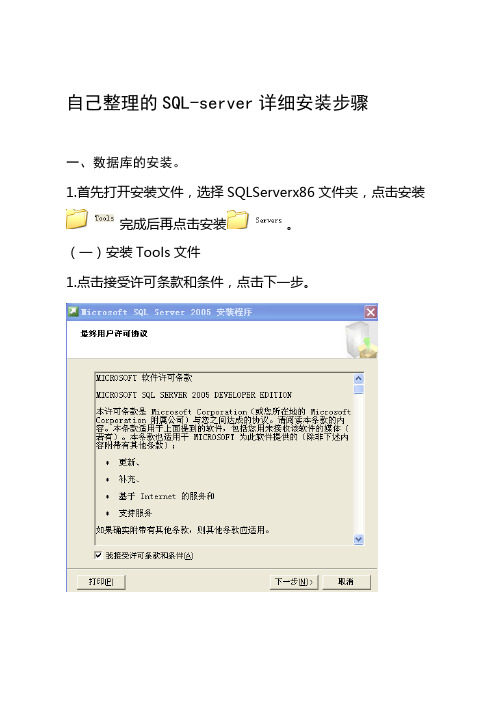
自己整理的SQL-server详细安装步骤一、数据库的安装。
1.首先打开安装文件,选择SQLServerx86文件夹,点击安装完成后再点击安装。
(一)安装Tools文件1.点击接受许可条款和条件,点击下一步。
2.进入下一步,点击安装。
3.点击安装。
4,点击下一步。
5.选择我接受许可协议中的条款,点击安装。
6.点击下一步。
7.点击安装客户端组件和文档、实例和实例数据库,选择安装全部组件。
8,安装完成点击下一步。
9.点击下一步。
10.点击下一步。
11点击安装,开始安装。
12.安装完毕,点击下一步。
13.点击完成,安装完成。
二.点击安装server文件。
1.点击接受许可条款和条件,点击下一步。
2.进入下一步,点击安装。
3.点击安装。
4,点击下一步。
5.选择我接受许可协议中的条款,点击安装。
6.点击下一步。
7.点击下一步。
8.选择全部,点击下一步。
9.选择默认实例,点击下一步。
10.选择使用内置系统账户为本地系统,点击下一步。
11.选择混合模式,设置密码,点击下一步。
12.点击下一步。
13.点击下一步。
14.点击安装,开始安装。
15.安装完毕,点击下一步。
16.点击完成,安装完成。
三、数据库的约束表达式。
选择要约束的项,点击右键CHECK约束/选择表设计器。
进入CHECK约束编辑约束属性,点击添加,在常规栏里书写约束表达式,添加说明。
四、数据库的导入、导出。
导入:1右击对象资源管理器的空白,选择任务-->导入数据。
2、点击下一步,在新打开窗口中选择数据源:Access,Excel等,选择文件路径,点击下一步。
3、在窗口中选择目标、身份验证、点击下一步。
4、在弹出窗口中选择“复制一个或多个表或视图数据。
点击下有一步。
5、在选择源表和源视图窗口中,选择要复制的表或视图。
6、在保存并执行窗口中,点击下一步。
7、点击完成,开始复制。
最后点击关闭。
导出;1.在对象资源管理器重右击选择任务—>导出数据命令。
Windows2003 Server上实现客户端和服务器进行时间同步

在Windows2003 Server上实现客户端和服务器进行时间同步2009-11-30 18:55:39| 分类:IT技术交流|举报|字号订阅在Windows2003 Server上实现客户端和服务器进行时间同步通常情况下,Windows 2000/xp/2003域成员有个w32time时间服务,它会自动与域DC进行时间同步,无需人为干涉。
保持域内时间的同步是kerberos 认证协议的一个基本要求,也是为了防止重放攻击的一种手段,如果域成员客户机与DC的时间相差太大的话,它的登录将不能成功,这时你可以手动调整系统时间,通常情况下,只要通讯无阻碍,域成员将自动与DC保持时间同步。
+++ 服务器端提供时间同步的服务,也就是一个专门负责时间同步的一个系统服务,或者说系统进程,在客户端也有一个这样的进程,与服务端的时间服务进行通信,协商时间。
步骤如下:++ 服务器端设置:默认情况下,服务器Windows2003 Server是作为时间同步客户端的。
你可以双击系统时间,在“Internet时间”属性页里有时间同步的设置,显然系统默认是作为客户端的。
所以,必须通过修改设置,使系统作为时间同步的服务端。
1,修改注册表以下项的键值HKEY_LOCAL_MACHINE\SYSTEM\CurrentControlSet\Services\W32Tim e\TimeProviders\NtpServer内的“Enabled”设置为“1”,打开时间同步服务功能。
2,修改以下键值HKEY_LOCAL_MACHINE\SYSTEM\CurrentControlSet\Services\W32Tim e\Config里的“AnnounceFlags”设置为“5”,表示强制主机将它自身宣布为可靠的时间源,从而使用CMOS时钟。
如果设置为“a”,则表示为采用外面的时间服务器。
3,重启Win32Time服务执行如下命令:net stop w32time && net start w32time其中,“&&”符号表示同时执行两条命令。
win2003安装sqlserver2005的方法-电脑资料

win2003安装sqlserver2005的方法-电脑资料复制代码代码如下:Windows Registry Editor Version 5.00[HKEY_LOCAL_MACHINE\\SOFTWARE\\Microsoft\\Windows \\CurrentVersion]"ProductId"="69713-640-9722366-45198"[HKEY_LOCAL_MACHINE\\SOFTWARE\\Microsoft\\Windows NT\\CurrentVersion]"CurrentBuild"="1.511.1 () (Obsolete data - do not use)""InstallDate"=dword:3f6c976d"ProductName"="Microsoft Windows Server 2003""RegDone"="""SoftwareType"="SYSTEM""CurrentVersion"="5.2""CurrentBuildNumber"="3790""BuildLab"="3790.srv03_rtm.030324-2048""CurrentType"="Uniprocessor Free""ProductId"="69713-640-9722366-45198""DigitalProductId"=hex:a4,00,00,00,03,00,00,00,36,39,37,31, 33,2d,36,34,30,2d,\\39,37,32,32,33,36,36,2d,34,35,31,39,38,00,5a,00,00,00,41,32, 32,2d,30,30,30,\\30,31,00,00,00,00,00,00,00,00,e5,3f,e9,6a,2c,ed,25,35,12,ec,1 1,c9,8d,01,00,\\00,00,00,00,37,03,6d,3f,44,22,06,00,00,00,00,00,00,00,00,00,0 0,00,00,00,00,\\00,00,00,00,00,00,00,00,00,00,00,31,32,32,32,30,00,00,00,00, 00,00,00,dc,0f,\\00,00,bf,4a,94,6c,80,00,00,00,15,18,00,00,00,00,00,00,00,00,0 0,00,00,00,00,\\00,00,00,00,00,00,00,00,00,00,00,00,00,00,00,00,00,34,79,ca, d7"LicenseInfo"=hex:71,84,c7,56,a0,d6,10,6e,70,b4,9f,e9,10,1a, 1e,7a,01,a4,41,09,\\25,20,0e,80,83,80,1f,31,27,86,64,1f,31,dc,22,af,f7,7d,aa,e4,2a, b9,e5,e3,6c,\\e2,01,69,85,70,91,be,a7,9f,95,e5QQ空间搜狐微博人人网开心网百度搜藏更多Tags:win2003 sqlserver 2005复制链接收藏本文打印本文关闭本文返回首页上一篇:sql 版本详解让你认识跟sql2000的区别下一篇:SQL SERVER 2000通讯管道后复用劫持相关文章2013-04-04sql server多行数据拼接的实例方法2007-11-11用SQL语句实现随机查询数据并不显示错误数据的方法2013-03-03sql语句中单引号,双引号的处理方法2013-01-01SQL Server误区30日谈第25天有关填充因子的误区2013-07-07在SQL Server的try...catch语句中获取错误消息代码的的语句2012-11-11H2 数据库导入CSV文件实现原理简析2008-12-12批量执行sql语句的方法2013-11-11SQLSERVER数据库升级脚本图文步骤2013-01-01SQL Server简单模式下误删除堆表记录恢复方法(绕过页眉校验)2007-03-03使用SQL Server数据库嵌套子查询的方法文章评论最近更新sql实现修改表字段名的方法详解还原sql server数据库的处理方法mssql 建立索引SQL Transcation的一些总结分享SQLSERVER 本地查询更新操作远程数据库的SQLServer 数据库变成单个用户后无法访问sqlserver 触发器教程SQLserver中用convert函数转换日期格式的简化SQL Server备份与还原到云工作原理及将Reporting services的RDL文件拷贝到另外热点排行SQL Server 2008图文安装教程SQL Server 2012 安装图解教程(附sqlserver中distinct的用法(不重SQL Server导入、导出、备份数据SQL语句去掉重复记录,获取重复记SQL Server数据库入门学习总结SQL Server错误代码大全及解释(sql convert函数使用小结sql 时间函数整理的比较全了用SQL语句添加删除修改字段、一些。
最详细的windows 2003 server安全配置

图解配置]最详细的windows 2003 server安全配置狂人采集器——全自动采集,发贴,回贴,顶贴,让你论坛千人在线,日采集发帖上万,用内容留住访客网上流传的很多关于windows server 2003系统的安全配置,但是仔细分析下发现很多都不全面,并且很多仍然配置的不够合理,并且有很大的安全隐患,今天我决定仔细做下极端BT的2003服务器的安全配置,让更多的网管朋友高枕无忧。
我们配置的服务器需要提供支持的组件如下:(ASP、ASPX、CGI、PHP、FSO、JMAIL、MySql、SMTP、POP3、FTP、3389终端服务、远程桌面Web连接管理服务等),这里前提是已经安装好了系统,IIS,包括FTP服务器,邮件服务器等,这些具体配置方法的就不再重复了,现在我们着重主要阐述下关于安全方面的配置。
硬盘目录权限设置先说关于系统的NTFS磁盘权限设置,大家可能看得都多了,但是2003服务器有些细节地方需要注意的,我看很多文章都没写完全。
C盘只给administrators 和system权限,其他的权限不给,其他的盘也可以这样设置,这里给的system权限也不一定需要给,只是由于某些第三方应用程序是以服务形式启动的,需要加上这个用户,否则造成启动不了。
图片1Windows目录要加上给users的默认权限,删除everyone即可。
否则ASP和ASPX等应用程序就无法运行。
另外在c:/Documents and Settings/这里相当重要,后面的目录里的权限根本不会继承从前的设置,如果仅仅只是设置了C盘给a dministrators权限,而在All Users/Application Data目录下会出现everyone用户有完全控制权限,这样入侵这可以跳转到这个目录,写入脚本或只文件,再结合其他漏洞来提升权限;譬如利用serv-u的本地溢出提升权限,或系统遗漏有补丁,数据库的弱点,甚至社会工程学等等N多方法,从前不是有牛人发飑说:“只要给我一个webshell,我就能拿到system",这也的确是有可能的。
在Server 2003 下安装SQL SERVER2005详细步骤过程图解

1 SQL2005的安装过程首先放入光盘,启动到安装目录,然后双击setup.exe,出现如下图面图1:开始安装稍等一会儿弹出安装向导界面:图2:安装向导点击一下步,系统开始对系统配置进行检测(我的本本是512M内存,提示硬件警告,嘿嘿)图3:系统检测点击下一步,安装程序准备安装向导,接着开始安装前的准备工作,比如磁盘空间检测等等…图4:安装准备图5:正在安装如果一切正常,那么恭喜你,你的安装已经成功一半,接着弹出注册界面图6:注册信息输入注册号,点下一步,进行组件选择:图7:选择安装组件自行根据自己的需要进行选择,你可以点高级后进行更详细的设置:图8:功能选择点不同项目在弹出菜单中选择,同时可以更改安装路径。
点下一步,进行实例名的设置,这里要注意了,如果你机器没有SQL SERVER的其它产品,直接点下一步,如果你机器上有2005以前的产品时,选择默认实例时2005的安装盘会升级你的以前产品,如果选择命名实例时,那2005会安装一个新的实例,以前的产品仍然独立运行。
我这儿根据情况选择了命名实例:SQL2005。
图9:命名点击下一步,进行服务帐户设置,图10:服务账户设置我选择和内置账户:本地系统。
根据需要选择结束启动服务选项后点击一步进入本地帐户密码设置:图11:身份验证点击下一步,进入排序规则设置:图12:排序设置点击下一步,进入报表服务器的一些设置:图13:报表服务器不作什么修改后点一步,图14:错误和使用情况报告设置再下一步,显示你设置的所有选项:点击安装后系统开始配置选择,再点一步后进行安装进度界面图16:安装进度1图17:安装进度2 现在要等一会儿呢,时间根据你的配置而定,直到出现如下界面图18:安装进度3 安装就快结束了,点下一步后,图19:完成安装此时可以进行外围应用配置器配置,我们以后使用的过程也可以配置,所以在这儿就不讲得太详细了,点击完成。
2初次使用点击SQL Server Management Studio后出现第一次运行进行环境配置的界面,当然这是系统自己在配置。
Windows Server 2003系统安装

Windows Server 2003系统安装Windows Server 2003系统的安装过程简单,但需要把前期准备工作做好。
如果要使Windows Server 2003在满足用户实际需要的同时执行强大的管理功能,就必须对系统中的一些重要系统服务、系统选项等涉及到服务器整体性能的选项进行配置和调整。
通过对系统启动、性能、内存、文件夹和电源等的优化管理,来提高系统的效率和功能。
系统和硬件设备需求操作系统是计算机所有硬件设备、软件运作的平台,虽然Windows Server 2003有良好的安装界面和近乎全自动的安装过程并支持大多数最新的设备,但要顺利完成安装,仍需了解Windows Server 2003对硬件设备的最低需求,以及兼容性等问题。
表1-1列出了Windows Server 2003各个版本的最低系统要求。
请用户对照现有的系统配置和需要安装的Windows Server 2003的版本,检查其兼容性。
表1-1 Windows Server 2003各版本的最低系统要求配置无值守安装应答文件在Windows Server 2003安装过程中,需要用户输入或选择一些安装信息,如选择磁盘分区、文件系统类型、语言和区域选项、计算机名称和网络标识等。
如果只安装一次系统,这些都不算麻烦。
但在大型公司的网络管理中,可能需要给几十台计算机安装同样配置的Windows Server 2003,那么管理员就要一台一台地重复所有的安装步骤,回答所有的问题。
Windows Server 2003提供了无值守安装功能,用户可以预先配置一个“应答文件”,在其中保存安装过程中需要输入或选择的信息,再以特定参数运行Winnt31.exe安装程序,指定安装所使用的应答文件便可实现自动安装,而无须在安装过程中回答任何问题,如图1-1所示。
图1-1 “应答文件”示例下面就介绍如何使用“安装管理器”向导创建应答文件。
(1) 打开Windows Server 2003安装光盘\Support\Tools 目录中的Deploy.cab文件,把压缩包中的setupmgr.exe解压出来,这便是“安装管理器”。
Windows Server 2003专题

Windows Server 2003专题佚名【期刊名称】《网管员世界》【年(卷),期】2006(000)003【摘要】狗年刚过,文哥一开工,就赶紧整理第5期内容,当然开始之前,;匕要给大家拜个晚年了,祝大家狗年的网络更温顺一点,我们大伙儿也轻松一点,呵呵……(众读者曰:拜托,春节已经过去好久了!)本期的专题此前预告过,就是Windows Servsr 2003的专辑。
Windows Server 2003(以下简称Windows 2003)是微软凝聚了多年技术积累推出的企业级操作系统(以下省略微软广告语521字)。
对于我们网管来说,主要看重它针对于企业应用和Internet应用的多项改进。
两年多以来,Windows 2003的应用越来越多,当然问题也越来越多。
以下就是来源于实际的关于Windows 2003的疑难解答,希望能给您以参考。
【总页数】3页(P165-167)【正文语种】中文【中图分类】TP316.7【相关文献】1.Windows Server 2003中的开发特性:Windows Server 2003——微软的AppServer [J],2.为了使Windows Server2003密钥管理服务器(KMS)支持Windows7和Windows Server 2008 R2,我需要执行特殊的操作吗? [J],3.EMS,挽救Windows Server 2003的最后一个机会——Windows Server 2003紧急管理服务简介 [J], 魏强4.在Windows Vista或Windows Server 2008计算机上恢复Windows XP或Windows Server 2003的备份 [J],5.Windows Server 2003,黄金之路——下篇:Windows Server 2003开发历程揭密 [J], PaulThurrott;蒋世滨因版权原因,仅展示原文概要,查看原文内容请购买。
Windows2003-Server-设置大全
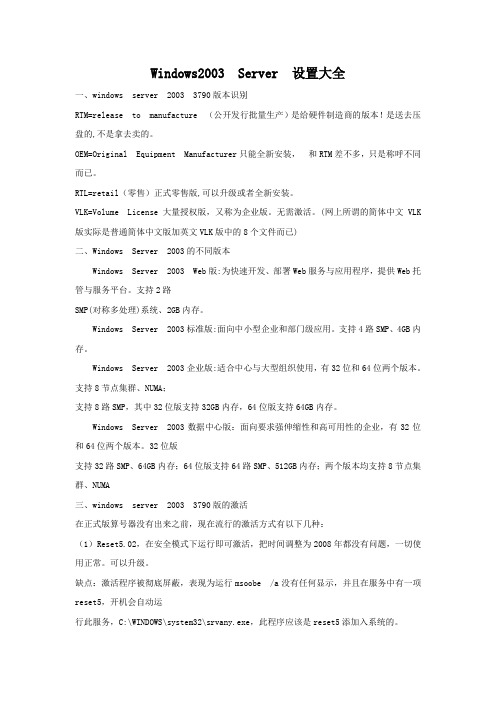
Windows2003 Server 设置大全一、windows server 2003 3790版本识别RTM=release to manufacture (公开发行批量生产)是给硬件制造商的版本!是送去压盘的,不是拿去卖的。
OEM=Original Equipment Manufacturer只能全新安装,和RTM差不多,只是称呼不同而已。
RTL=retail(零售)正式零售版,可以升级或者全新安装。
VLK=Volume License大量授权版,又称为企业版。
无需激活。
(网上所谓的简体中文VLK 版实际是普通简体中文版加英文VLK版中的8个文件而已)二、Windows Server 2003的不同版本Windows Server 2003 Web版:为快速开发、部署Web服务与应用程序,提供Web托管与服务平台。
支持2路SMP(对称多处理)系统、2GB内存。
Windows Server 2003标准版:面向中小型企业和部门级应用。
支持4路SMP、4GB内存。
Windows Server 2003企业版:适合中心与大型组织使用,有32位和64位两个版本。
支持8节点集群、NUMA;支持8路SMP,其中32位版支持32GB内存,64位版支持64GB内存。
Windows Server 2003数据中心版:面向要求强伸缩性和高可用性的企业,有32位和64位两个版本。
32位版支持32路SMP、64GB内存;64位版支持64路SMP、512GB内存;两个版本均支持8节点集群、NUMA三、windows server 2003 3790版的激活在正式版算号器没有出来之前,现在流行的激活方式有以下几种:(1)Reset5.02,在安全模式下运行即可激活,把时间调整为2008年都没有问题,一切使用正常。
可以升级。
缺点:激活程序被彻底屏蔽,表现为运行msoobe /a没有任何显示,并且在服务中有一项reset5,开机会自动运行此服务,C:\WINDOWS\system32\srvany.exe,此程序应该是reset5添加入系统的。
HP和Microsoft Windows Server 2003 FAQ说明书

HP and Microsoft® Windows® Server 2003Frequently asked questions about HP ProLiant platforms and Windows Server 2003 supportTable of contentsAbout Microsoft Windows Server 2003 (2)Why 32-bit? (3)Microsoft support lifecycle for operating systems (4)OS certification lifecycle (5)Licensing (5)Alternatives to 32-bit (6)References (7)2Welcome to the HP and Microsoft Windows Server 2003 FAQ. This guide answers many of the frequently asked questions about HP ProLiant platforms and Windows Server 2003 support.HP ProLiant servers are the most utilized servers 1About Microsoft Windows Server 2003for Windows platforms in the world. Microsoft operating systems are the most utilized OSes in the world. Windows 2003 has gone from lifecycle support to mainstream to extended support. This document attempts to answer the most frequent concerns about support for this aging operating system on current and future HP platforms.1. Why can’t I buy Windows Server 2003?Microsoft has a lifecycle on products that starts and stops. Windows Server 2003 sales ended in March 2009.2. I need to stay with my current OS—Windows Server 2003; what new HP ProLiant hardware is supported?HP support is defined for operating systems at the point of certification. With Microsoft, certification is obtained through their WHQL process and systems are posted on the Microsoft Windows Server Catalog: see . HP will post the support for a ProLiant platform on its HP ProLiant Support Matrix /go/wincert for easier reference. When Microsoft ended certification of all new servers on July 17, 2010, HP gained support for all currently new systems at the time of Microsoft’s EOL of the certification process. All new hardware from HP since July 17, 2010 could not receive certification; therefore, HP does not officially support Windows Server 2003 on any model beyond this date.3. Does any hardware manufacturer offer “official” support for Windows Server 2003?HP’s competitors, like HP, will post a public operating system support matrix on their websites to show you which systems are qualified/supported for a variety of OSes. At this writing, we cannot find any major manufacturers supporting newly released servers with support for Windows Server 2003.4. Your competitors are offering support on their new servers with Windows Server 2003. Why can’t you?While HP’s competition may offer support for Windows Server 2003, as a customer you should ask the following questions and get the vendor to confirm their answers on the RFP:• What is the definition of support for this purchase? Whose support is this? Microsoft or yours? If yours, what happens if you can’t resolve the issue? Will Microsoft support me then?• How long will this support last? What additional fees will I need to consider?• Will the support for Windows Server 2003 last for the life of the server • If I add a new device to the server that is approved on your publicly supported information for this server, will your Windows Server 2003 support be able to cover this addition? If not, what is the fee? Who do I pay? Is Microsoft involved??• If I add a new application, will the offered Windows Server 2003 support change? What is the fee? Who do I pay? Is Microsoft involved?• How do you plan on getting me the Windows Server 2003 image? I don’t have a custom image, and I thought Microsoft ended the sales of this product as a NEW operating system. If you are providing a Windows Server 2003 image to me as a preinstall on my server—will I be in violation of any agreements with Microsoft?1 /t5/HP-BladeSystem-News-Events/The-Real-Story-about-Server-Market-Share/ba-p/5359281: “Fact 6: HP is #1 in Windows ® revenue and units worldwide.HP has a commanding 40.0% revenue share of the Windows market and leads the nearest competitor, Dell, by 17.1 percentage points.”Why 32-bit?5.My IT administrator tells me that we must keep 32-bit operating systems, but I don’t understand what’s thedifference between 32-bit vs. 64-bit. Please help.The major difference between 32-bit versus 64-bit is the RAM access. 32-bit operating systems have access of4 GB or 2 GB of RAM. With Windows Server 2003 Standard edition, the RAM was 2 GB; Datacenter andEnterprise editions utilize 4 GB of RAM. 64-bit can access 17.2 billion gigabytes.In addition, in 32-bit OSes, devices like video cards and motherboard BIOS take up room in that same 4 GB space, which means the underlying operating system gets access to even less of the RAM on the system. If the application is 16-bit, the only option is a 32-bit operating system; the 64-bit OSes cannot handle the program.6.Can my 64-bit Windows product run a 32-bit application?Yes—2 ways are immediately available. First, you can use WoW64 (see question 21 for more details). And secondly, you can virtualize the server with an edition of Windows Server 2008 R2 (Standard, Enterprise, or Datacenter), and install the 32-bit OS as a guest operating system along with its applications.Virtualization rights vary by edition with Windows Server 2008 R2. This table depicts how many physical/virtual installations you can have with the various versions of the operating system environment (OSE).OS version Physical OSE Virtual OSEWindows Server 2008 Standard 1 1Windows Server 2008 Enterprise 1 4Windows Server 2008 R2 Standard 1 1Windows Server 2008 R2 Enterprise 1 4Windows Server 2008 Datacenter 1 UnlimitedWindows Server 2008 R2 Datacenter 1 UnlimitedWindows Server 2008 HPC 1 17.My Microsoft rep reminded me I could buy the new Windows Server 2008 R2 products and downgrade toWindows Server 2003. How does this impact my support with HP?While Microsoft allows a customer to downgrade their operating system from Windows Server 2008 R2 or Windows Server 2008 to Windows Server 2003 R2 (see this page for details:/windowsserver2008/en/us/downgrade-rights.aspx), the HP server must be certified to support the older operating system. The OS support matrix should be used to determine certification status (/go/wincert).Customers that choose to downgrade their operating system to a certified platform are entitled to the 90 days of warranty support under the terms of their platform warranty for Installation, Configuration, and Startup support as they would be under the original operating system warranty. The same support rules apply for customers that purchase software support beyond the 90-day warranty period.More information can be found here:•/t5/Coffee-Coaching-HP-and-Microsoft/Welcome-to-quot-Windows-Server-Downgrades-quot-101/ba-p/93619•/products/servers/software/microsoft/windows2003/downgrade.htmlAnd please look at this white paper /go/windowsfaq under the downgrade section for more information.34 Microsoft support lifecycle for operating systems 8. I understand that Windows Server 2003 isn’t in Mainstream Support. What does Mainstream Support mean to me? According to Microsoft’s site /gp/lifepolicy , Mainstream Support is the first phase of the product support lifecycle and provides all of the standard support services that Microsoft offers, such as Incident support (no-charge incident support, paid incident support, support charged on an hourly basis, support for warranty claims), security update support at no additional cost, non-security hotfix support, design changes, and feature requests. Note: At the end of the Mainstream Support phase, support for Consumer products comes to an end. Business and Developer products are provided a minimum of another5 years of support in the Extended Support phase. And from the website, the differences in support structure are seen below: Support provided Mainstream Support phase Extended Support phase Paid support (per-incident, per hour, and others) X X Security update support X X Non-security hotfix support X Requires Extended Hotfix Support agreement, purchased within 90 days of Mainstream Support ending No-charge incident support X Warranty claims X Design changes and feature requests X Product-specific information that is available by using the online Microsoft Knowledge Base X X Product-specific information that is available by using the Support site at Microsoft Help and Support to find answers to technical questions X X 9. So if Mainstream Support is over for Windows Server 2003, what support is it in and what does that mean to me? According to the Microsoft site /gp/lifepolicy , Extended Support will be available to most customers.210. What date did Microsoft end Windows Server 2003 Mainstream Support? Extended Support includes: paid support (support that is charged on an hourly basis or per incident), security update support at no additional cost, and paid hotfix support. To receive hotfix support, an Extended Hotfix Support contract must be purchased within the first 90 days following the end of the Mainstream Support phase. July 13, 2010, according to the Microsoft website: /lifecycle/?p1=3198 11. What date will Microsoft end Windows Server 2003 Extended Support? July 14, 2015, according to the Microsoft website: /lifecycle/?p1=3198 2 Microsoft will not accept requests for warranty support, design changes, or new features during the Extended Support phase.OS certification lifecycle12.What does “Designed for” and “Certified for” mean for Windows 2003?The “Designed for Microsoft® Windows® Server 2003” and “Certified for Microsoft® Windows® Server 2003”logos identify hardware and software merchandise that meet or exceed certain quality standards of compatibility with the Microsoft Windows Server 2003 operating system. Microsoft offers these logos to help customers identify merchandise that meets a baseline definition of features and quality goals, and Microsoft periodically reviews compliance with these standards.13.When did Server Certification of any new server for Windows Server 2003 R2 end?by Microsoft on July 13, 2010.It was ended14.What is the deal with device certification?Windows Logo Kit 1.6 supports Microsoft® Windows® Server 2003 Device submission, but does not support its System submissions. Microsoft® Windows® Server 2003 device and driver support will continue for at least another couple of years.15.Is the Windows Server 2003 Logo Program still active for server systems and devices?The Windows Server 2003 System Logo Program ended on July 13, 2010. Logo submissions will not beaccepted for the Windows Server 2003 System Logo Program. The Windows Server 2003 Device Logo Program remains open; visit /en-us/windows/hardware/gg463054.16.Is there any OEM that can sell Windows Server 2003 R2?No, sales ended by Microsoft policy on December 31, 2009.17.When do the downgrade rights for OEMs end for Windows Server 2003 R2?Windows Server 2003 R2 downgrade distribution rights ended March 31, 2011 for all OEMs.Licensing18.I understand that if I had purchased a Windows Server 2003 R2 x64 edition, my license would permit me to usethe 32-bit edition instead. How can I obtain that media and product key?If you obtained your server with an HP OEM license for Windows Server 2003 R2 x64, the media for both x64 and x32 was included. If you have lost your media, please contact HP call centers for replacement (see question9 to get call center information). You will have to cover a small media replacement fee. If you purchased anyother type of license, contact Microsoft fulfillment services in your region.Changing from x64 to 32-bit requires the OS to be reinstalled using the 32-bit media. The media will not prompt for a product key when installing on HP hardware, either when using SmartStart (choose selection with “HP branded”) or when installing directly from the OEM media. The OS installation will also be pre-activated when installed on HP hardware.19.How do I contact HP for support for my Windows Server product?You can locate the phone number for the nearest HP support team via the worldwide contact numbers link, /country/us/en/wwcontact_us.html20.What information do I need to have available when I contact HP for support?Be sure to have the following information/documentation available before you call:•Proof of purchase (to be sent via fax or email)–An invoice with software and server SKUs (HP or distributor SKU)–A picture of the COA affixed to the server, showing the 5x5 product key5•Credit card information (to be provided over the phone)—replacement media requests onlyNote: If proof of purchase is not readily available, be prepared to provide the type of Windows product beingrequested, including the edition, plus the HP server type, model, and serial number.Alternatives to 32-bit21.I’ve heard something about WoW64—what is it?Check out the recently updated information at the ”x64 computing website,” and review the latest information onWoW64 at /en-us/library/aa384249(v=vs85).aspx for full details and a technicaldrill-down on the MSDN site. The article is called “Running 32-bit applications.”22.Virtualization seems to keep coming up as a solution for my need to keep the 32-bit application. I’m not sure thatthis will work—won’t it be slow?You can fully virtualize your Windows Server 2003 environment on Hyper-V and consolidate servers, reducecost, and increase reliability. Windows Server 2003 can be installed in (or migrated to) a guest virtual machine(VM) running on Windows Server 2008 R2 Hyper-V and can take advantage of the latest server technology basethat Windows Server 2008 R2 Hyper-V provides. Please note the Windows Server 2003 EOL policies in line withsupport of the guest VM to ensure you understand your support options.“About Virtual Machines and Guest Operating Systems”, updated September 7, 2011, and found at/en-us/library/cc794868(WS.10).aspx, provides information on operating systemsthat are supported for use on a virtual machine as a guest operating system.In addition, a recent report, “Hyper-V R2 SP1 Application Workload Performance”, Copyright © 2011,Enterprise Strategy Group, Inc., shows the findings that Hyper-V R2 SP1 can be used to virtualize tier-1 datacenter applications with confidence. See more information at /hyperv.23.Embedded Server is another solution someone told me about. Does this fit for my needs?Embedded OSes are for “appliance” environments. If your server is a general-purpose server, then this is not analternative for you. See more information from Microsoft on “Embedded” to determine if this is the route for yourneeds: /windowsembedded/en-us/windows-embedded.aspx.24.Please explain the benefits of 64-bit Windows operating systems.Some of the benefits of using Windows Server 2008 R2 are the following:•Reduce costs with virtualization•Simplify data center management•Improve data security•Reduce power consumption•Increase application performanceFor more information, see: /en-us/server-cloud/windows-server/2008-r2-benefits.aspx25.I’ve heard there’s something called a Proof of Concept. What is it?Working with HP Services provides customers with confidence of the environment on 64-bit or it can help to portthe environment to newer applications through a Proof of Concept (POC); there is typically an engagement feefor this involvement, but worth the investment. See your HP representative for more information.6ReferencesVisit the following websites to learn more about the subjects covered in this FAQ:• /go/proliantwindows• /go/windows/documentation• /go/wincert• /licensing/programs/sa/default.mspx• HP ProLiant Global Limited Warranty & Technical Support Terms /products/servers/platforms/warranty/index.html• HP service upgrades /services/microsoft• Microsoft Support Lifecycle Policy /lifecycle• HP support for Windows Server products /country/us/en/wwcontact_us.html /en-us/library/aa384249(v=vs85).aspx• /windowsserver2008/en/us/downgrade-rights.aspx• /t5/Coffee-Coaching-HP-and-Microsoft/Welcome-to-quot-Windows-Server-Downgrades-quot-101/ba-p/93619• /products/servers/software/microsoft/windows2003/downgrade.html • /gp/lifepolicy© Copyright 2011 Hewlett-Packard Development Company, L.P. The information contained herein is subject to change without notice. The only warranties for HP products and services are set forth in the express warranty statements accompanying such products and services. Nothing herein should be construed as constituting an additional warranty. HP shall not be liable for technical or editorial errors or omissions contained herein.Microsoft and Windows are U.S. registered trademarks of Microsoft Corporation.4AA3-8418ENW, Created November 2011。
windowsserver2003系统的管理和配置

项目工作过程拆分任务实施工作单进入安装界面进行选择,有三个选项,选择“现在安装弹出微软的安装许可协议,只有同意才能继续进行,按F8进入到硬盘分区界面,第一次安装系统时磁盘(硬盘)没有分区,要先进行分区,把光在箭头处输入这个分区的容量后按enter,(按照任务要求进行输入)注意容量的单位是MB(注意MB和GB之间的换算,1GB = 1024MB)箭头所指的地方就是我们刚才创建的分区,这时可以直接在这个分区上安装系统了。
另一种情况是如果硬盘上已经有分区,这时你要自己决定在哪个分区上安装系统格式化硬盘进行中……系统正在从系统光盘往硬盘里复制重要的系统文件。
系统首次启动,需要几分钟的时间等待。
进入到窗口化的安装界面,这个过程还需要设置一些选项,大概需要、输入你的姓名和单位名称,按照任务要求进行输入。
、输入微软授权的序列号,如果你购买的是正版系统,会有一个序列号。
、输入计算机的名字和系统管理员的密码(系administrator )按照任务要求进行输入。
、设置系统的日期和时间以及所在的时区。
、设置系统的工作组名称,如果要加入域,则要设置域的名称,入。
、经过短暂的等待,整个系统已经安装完毕。
通过组合键任务工作单选择虚拟硬盘的类型。
硬盘添加成功后,power on启动虚拟机。
进入系统后,打开我的电脑查看硬盘的信息。
、把刚才添加的四个硬盘都选上,都升级为动态磁盘,为架设磁盘阵列(准备。
这时系统已经识别了这四块硬盘,每块硬盘的容量是2GB 硬盘还没有分区,还不能正常使用。
弹出新建卷的向导,点击“下一步”选择动态磁盘的类型,我们首先创建RAID 1磁盘1已经添加到镜像卷阵列当中,我们再把磁盘2添加进去,需要对卷进行格式化,文件系统必须要选择NTFS,把执行快速格式化查看磁盘阵列创建的结果删除卷的操作删除前一定要备份卷上的数据,否则删除卷以后,原来卷上的数据就会全部丢失,删除RAID5 至少选择三个或三个以上磁盘,我们四个磁盘都选上来组建配置成功,查看磁盘阵列的信息。
LifeKeepr操作文档

LIFEKEEPER安装手册3.0版安装部分4.0版安装部分windows服务器群集LifeKeepr3.0配置操作文档一、准备工作1.安装好主备机的操作系统、最新的Service Patch及相应的网卡驱动,并在主备机的应用网卡上个多绑定一个IP地址(提供给LifeKeeper的切换的IP使用)。
2.在主备机上安装好应用软件,数据文件放置在准备的好的共享分区上。
3.确定在集群中需要漂移的IP地址和主机别名,在条件允许的情况下,应配置至少两块网卡,其中至少一块作为专用的心跳网卡。
注:在以下的文档说明中,部分地方会有LKA和LKB主机名出现,LKA→CT2LKB→CT1最终用户参数:基础参数:二、安装步骤1.在主备机上,放入LifeKeeper Core光盘,在License目录中,找到gethost.exe文件,在Dos界面下,执行该命令,获得主备机的不同的HostID,然后提交所得到的HostID和用户公司的名称(英文缩写或拼音)给SteelEye北京办事处,申请主备机的LifeKeeper的License。
2.在主机上,放入Core Application的光盘,在Core的目录下,执行Setup.exe,安装LifeKeepr Core软件,在添加用户名、公司名和License处,用户名可随意填写,公司名称应填写当时申请License时的名称(注意大小写)相同,在License处填入相应的License,此License应与本机的HostID相对应,接下来的步骤都选择默认值即可,安装完成后,先不要重新启动。
在同一张光盘的Kit目录下,安装IP Kit和LM Kit。
然后安装LifeKeeper的PatchB(在提供的软盘或光盘上),以上步骤完成后,重新启动。
三、配置步骤在配置过程中,需要提供需要漂移的IP地址,漂移的主机别名。
在配置中,主要会配置到以下几个内容:通讯路径,IP资源,Lan Manager资源,Volume资源,用户自定义资源。
2003中安装SQL数据库

Windows2003系统中安装SQL Server 2000企业版的方法《药品进销存管理系统 SQL 网络版》在局域网内的组成示意图服务器使用的操作系统最好是Windows 2003或者Windows 2000 Server ,实在没有条件,使用Windows XP 也行,下面内容讲述的是在Windows2003操作系统中安装SQL Server 2000数据库系统的方法,如果您的服务器操作系统使用的是Windows XP 请参看“XP 中安装SQL 数据库.doc ”。
安装SQL Server 2000数据库系统时,如果提示有挂起的项目,老是提示重启,可以通过修改注册表解决,在运行窗口中输入“regedit ”并回车,打开注册表编辑器在HKEY_LOCAL_MACHINE\SYSTEM\CurrentControlSet\Control\Session Manager 中找到PendingFileRenameOperations 项目,并删除它。
这样就可以清除安装暂挂项目。
客户机1、可以有多台,客户机操作系统可以使用Windows XP 、Windows 2000、Windows 72、安装《药品进销存管理系统 SQL 网络版》 客户端 服务器 1、操作系统最好使用Windows 2003,XP 也可以 2、安装SQL Server 2000数据库系统3、安装药品进销存管理系统 SQL 网络版 服务器端SQLServer2000四合一光盘镜像下载地址、下载方法:大小:670M下载地址:/download/server/sqlserver2000.iso要用迅雷下载!在迅雷中新建下载任务(Ctrl+N),把上面的地址复制到迅雷弹出的“建立新的下载任务”对话框的网址(URL) 输入框中,然后选择好存储目录后就可以点击确定进行下载了。
下载完成后如果文件名“sqlserver2000.iso”变成了“sqlserver2000.rar”,要把它改回来,改成“sqlserver2000.iso”,这样就可以加载到虚拟光驱中了SQLServer2000 SP4补丁安装程序大小:64M下载地址:/server/SQL2000SP4.exe要用迅雷下载!方法同上!使用上面一行的地址SQL Server 2000 是Microsoft(美国微软公司)产品,请购买正版UltraISO 虚拟光驱软件可以从以下地址下载大小:1915KB/soft/614.htm安装使用方法,请参看“虚拟光驱软件安装使用方法.doc”一、将机器名改成:SERVER 一定要是大写的!然后重启机器在桌面上用鼠标右键点击“我的电脑”,然后点击弹出的菜单中的“属性”,打开的对话框如下图:二、将SQL Server 2000光盘镜像文件加载到虚拟光驱中,运行安装程序进行安装1、加载SQL Server 2000光盘镜像到虚拟光驱中,用鼠标右键点击光盘镜像文件,然后按下图所示操作。
- 1、下载文档前请自行甄别文档内容的完整性,平台不提供额外的编辑、内容补充、找答案等附加服务。
- 2、"仅部分预览"的文档,不可在线预览部分如存在完整性等问题,可反馈申请退款(可完整预览的文档不适用该条件!)。
- 3、如文档侵犯您的权益,请联系客服反馈,我们会尽快为您处理(人工客服工作时间:9:00-18:30)。
LifeKeepr For Win2003+SQL Server(无共享磁盘阵列)
配置操作文档
准备工作
1.安装好主备机的操作系统、最新的Service Patch及相应的网卡驱动,并在主备机的应用网卡上个多绑定一个IP地址(提供给LifeKeeper的切换的IP使用)。
2.在主备机上各建立一个新的分区,为LifeKeeper做镜像卷准备。
3.在主备机上安装好SQL Server7.0数据库软件,要求数据文件放置在准备的好的新的分区上。
4.确定在集群中需要漂移的IP地址和主机别名(需要修改主机名,并且将主机的SQLServer进行UPDATA)在条件允许的情况下,应配置至少两块网卡,其中至
少一块作为专用的心跳网卡。
注意配置只在主机上进行
创建心跳线(一根心跳为黄色,两根为绿色)
选择本地服务器下一步
选择第二台服务器
选择连接类型
选择心跳间隔这里默认即可
丢失心跳默认即可
选择心跳线的IP地址第一条选择直连IP地址
备机的IP地址也要选择直连IP(一定要相对)
建立第二条线心跳线选择局域网IP
备机的IP地址也要案选择局域网IP
鼠标放在两台机器的其中一个上,右键属性,选择通信路径可以看
见心跳线的数量与IP地址
下面开始建立资源,点击编辑,资源,创建资源层次
首先建立虚拟的IP地址,
注意虚拟的IP地址一定要和局域网的IP地址在同一个网段
择子网掩码
IP的标记(资源里IP的显示名称)
选择虚拟IP地址所要绑定的网卡,注意在次一定要选择局域网卡
快速检查间隔改为1 数值越小切换的速度越快,但不能为0
深入检查间隔改为2或3
默认下一步即可注意建立备机虚拟IP的时候也一定绑在局域网卡上
创建卷之前首先要做镜像打开DR软件连接备机
选择需要做镜像的卷(放数据库数据的卷) 下一步
选择备机卷
选择同步还是异步下一步
创建完成
当状态变为Mrroring时可以进行资源切换
建立卷资源
选择所要保护的卷
卷类型默认即可
卷标记(卷在资源里显示的名称) 默认下一步即可
添加SQL服务,把三个文件放在一个文件夹下把文件夹放在系统
盘LK文件夹下Subsys下
用记事本打开文件,把数据库的服务名称添加进去
此文件需要填加两次
此文件也需填加两次
把数据库的启动方式改为手动,把备机的数据库服务停掉,主机数
据库正常运行
创建通用服务资源
把文件的完整路径名字选种或者直接复制粘贴过来
与上一步骤相同
此选像为空,把所显示的路径删除
应用信息可填可不填
资源投入服务选择默认的YES即可
资源的显示名称
下一步直到创建完成
建立依赖关系
在主机和备机上,选择需要绑定的资源,将首先选中子资源(点灰该资源),然后选择父资源,鼠标右键创建依赖关系然后确认,可以看到建立好的依赖关系。
注:在LifeKeeper中父资源与子资源为依赖和被依赖的关系,例如:SQLServer资源与
IP和卷资源是父资源(SQLServer资源)与子资源(IP和卷资源)的关系。
维护工作
1.关闭主机
关闭主机或者主机失效,会导致备机接管,当主机重新回到网络中,可以将备机接管的资源重新切换回主机。
2.关闭备机
关闭备机,对主机的应用没有影响,可以正常工作,当备机回到网络中,不需要其他维护工作。
3.资源失效
主机上任一由LifeKeeper保护的资源失效,备机会接管主机上的资源,在接管的时间内,应用会中断,在备机完全接管成功后,客户端需要重新进行连接(中间件不需要)。
4.开关机顺序
关机:先关备机,后关备机
开机:先开主机,等待主机启动后,再开备机,LifeKeeper初始化结束后可以正常工作,如果有镜像卷存在,EM软件会自动做同步,无需人工干涉。
5.卸载软件
删除建立好的所有资源,停止LifeKeeper服务后,可以安全卸载。
