Oracle Hyperion Financial Close Applications简介 - 翻译版
HFM系统介绍
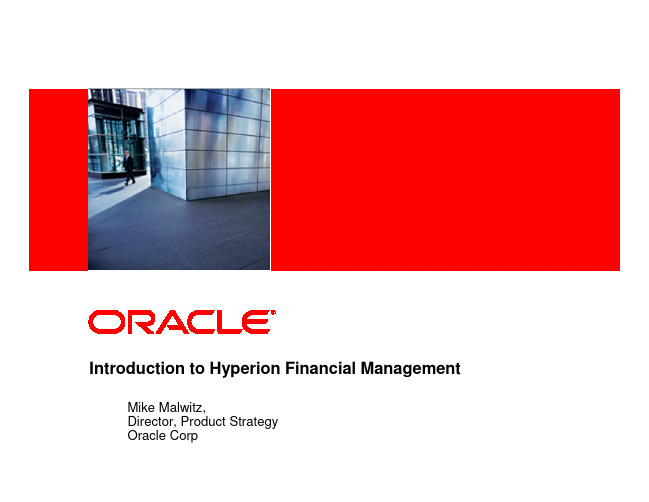
2
Agenda
• Customer needs • Solving financial consolidation and reporting issues • Our unique value • Demonstration
3
Customer Needs
4
The Financial Consolidation Challenge
9
<Insert Picture Here>
Andrew Midgley, Head of Financial Reporting Pearson
“There were fewer adjustments at the reporting unit level than we had expected and they tended to be relatively minor. They mainly related to acquisitions, intangibles, leases, and joint ventures. Adjustments at headquarters were more significant and more complex and related to pensions, share option expenses, deferred tax, and financial instruments. Given this relatively straightforward framework, the group was able to quickly establish a unified chart of accounts in Hyperion Financial Management covering UK GAAP, U.S. GAAP, and IFRS. It was then a simple matter to post the adjustments against these accounts as required.” “We had total visibility of the process and could instantly see the effect of changes posted anywhere in the group. Also, if we needed to maintain the central model—for example, to collect more data—we could effect the change, and it was immediately available throughout the group. We could not have managed this so easily using our old business consolidation system.”
(完整版)Oracle Hyperion Financial Close Applications简介 - 翻译版

企业跟踪财务结账、报告和归档进程的方式
50%
40%
30%
20%
10%
0% 手工列表
电话
面对面会议
项目管理软件
专业财务结账软件
自动通知
Just 2% Use Specialist Financial Close Software ONLY 仅仅只有2%企业使用专业财务结账软件
The Challenge of Corporate Reporting Research Study carried out by Dynamic Markets on behalf of Oracle and Accenture. ©2012
Managing the Process管理过程
86% Use Spreadsheets and / or Email 86%使用电子表格或邮件
How Organizations Track The Financial Close, Reporting and Filing Processes
60%
issues ▪ 避免意外问题引起的结账延误
4 Copyright © 2012, Oracle and/or its affiliates. All rights reserved.
Financial Reporting Challenges财务报告中的挑战
▪ Meet new disclosure requirements e.g. XBRL mandate from SEC
Source: Hackett Group Benchmarking-Solutions Book of Numbers 数据来源:哈克特集团标杆管理解决方案资料
6 Copyright © 2012, Oracle and/or its affiliates. All rights reserved.
Oracle IT Financial Management Cloud 用户手册说明书

The role of the CIO is evolving. The expectation is no longer just IT Operational Excellence. In fact, ‘keeping the lights on’ is table stakes for the modern CIO. Instead, the most effective IT organizations are becoming active partners with the business. However, to accomplish this requires a level of engagement and financial acumen that was traditionally not required of the average IT department. Leading enterprises are now embracing best practice solutions like Oracle’s IT Financial Management (ITFM) Cloud to provide greater transparency into IT shared services and more insight in support of IT investment decisions.Oracle IT Financial Management in the CloudThe Oracle IT Financial Management (ITFM) solution offers best practice capabilitythat has been specifically designed for IT. Whether it is IT project financial planning, IT shared service allocations and chargebacks, or insight into IT spend, the Oracle ITFM solution is designed to be owned by the IT department. Furthermore, the solution provides an easy-to-use ITFM framework that can be seamlessly integrated with key operational and financial systems. This eliminates much of the manual effort associated with of spreadsheet-based processes or systems from stand-alone ITFM vendors.Built on the Oracle EPM Cloud, the Oracle ITFM solution easily translates IT operational metrics into financial reports that help the business make better decisions around usage and investment. Of course, the dashboards and analysis don’t just benefit the business. The Oracle ITFM solution provides insight into IT spend in the context that helps IT make better decisions. For example, IT spend can be analyzed by operational considerations such as the nature of the investment (run the business vs. grow the business vs. transform the business) or technical views of IT spending. In short, Orac le’s ITFM solution helps IT b ecome a better partner with the business.Provide Transparency for IT Shared ServicesRunning an effective IT shared service allocation and chargeback process is crucial in establishing credibility with the business. The lines of business demand transparency into the chargebacks thereby allowing them to make more effective decisions around IT service usage. The IT shared service allocation capability in Oracle’s ITFM solution is based on the Oracle Profitability & Cost Management Cloud (PCMCS). Building on years of experience in allocation-based business process, PCMCS arms the IT department with industry’s most comprehensive cloud-based allocation engine. K E Y B U S I N E S S B E N E F I T S •Transparency in ITFM promotes a culture of accountability andcollaboration with the business•Best practice ITFM framework provides multiple IT-specific views of financial, technical, and operational data• A centralized ITFM system houses historical IT data (financial andoperational) that promotes better IT investment decisions•The Oracle ITFM Cloud leverages your organization’s investment inOracle / Hyperion productsC O N N E C T W I T H U S/oracle/oracle /oracle F O R M O R E I N F O R M A T I O NContact: 1.800.ORACLE1The primary benefits of using PCMCS for IT shared service allocations are as follows: » Easy-to-maintain allocation engine - The PCMCS allocation engine allows ITfinancial analysts to take ownership of rule building and data acquisition. This is very important since IT services allocations must be updated as your business evolves (e.g. growth, acquisition/divesture, regulatory changes, competitive landscape, etc.) For example, business users may want to explore the use of a different allocation driver for a certain stage of a multi-tiered allocation process. With the Oracle solution, users can easily make a change in the allocation assumptions and compare the new methodology with the previous methodology through scenario analysis capability.» Bill of IT – The allocation is not enough, the IT chargeback must be easy tounderstand and provide transparency into the methodology of chargebacks. The reports are viewable by end-users who may be impacted by the results of an allocation, and provide very clear insight into the nature of each allocation stage impacting their line of business. For example, business stakeholders often question large cost allocations that have impacted their business unit due to a lack of clarity. The allocation transparency features provide the lines of businesses with insight to understand the precise metrics that have driven the allocation.Optimize IT Investment DecisionsIT budgets and investments have always received scrutiny. However, as the IT landscape continues to evolve, it is even more important to establish the value of IT. Defending IT spend is not just about creating a solid plan. Instead, it requires that IT can articulate the value of IT spend in the context of business activity. The ability to translate IT operations into business value requires a different kind of planning system. Unlike corporate FP&A planning systems, IT needs to plan and forecast at a level of detail that makes sense to the business of IT . The IT Planning capability of Oracle’s ITFM solution is based on the Oracle Enterprise Planning & Budgeting Cloud (EPBCS). Therefore, IT has the power of rich planning features combined with purpose-built IT Project Financial Planning and IT Spend frameworks.The best practice IT Planning processes are designed to be up and running with minimal effort, and are easy to maintain as your IT needs evolve. This is accomplished through simple-to-use wizards. Instead, of needing a deep understanding of the product, you simply answer questions in the step-by-step wizards. This allows even a technology novice to design complex planning processes well suited for the IT organization. The configurable planning framework provides immediate value by getting you up and running quickly with a targeted planning process. Then, it allows you to enhance and mature your IT planning processes over time.IT planning is not just an annual event where you defend the IT budget. Instead, best-in-class IT departments can deploy the planning framework as an on-going process of re-forecasting. This allows you to better manage the IT spend throughout the year and stay responsive to the needs of the business in today’s ever -changing business environment.K E Y F E A T U R E S•The IT Shared Service capability provides an easy to maintain allocation framework that gives users transparency into IT chargebacks (e.g. Bill of IT) •The IT Project Financial Planning capability offers best practices for the financial analysis of proposed and existing IT projects•The IT Spend capability allows you to analyze IT investment across multiple technical, financial, and operational views•IT Best Practices , such as the IT Service Catalog and IT ProjectsDashboard, provide significant value out-of-the box and reduce implementation time•The Data Management capabilities enable automated data collection and mapping –improving controls and significantly reducing manual data effort•A powerful Excel add-in, Smart View , for ad hoc analysis and Excel-based interactions with your allocation results•Since it’s a cloud solution , nocapital infrastructure investments are required.Integration with Key Financial and Operational SystemsThe Oracle ITFM Cloud solution is designed to integrate with your key IT and businessprocesses. Whether it is your ERP, your consolidation system, the corporate planningand forecasting tool, or operational IT systems, the Oracle ITFM Cloud leverages yourexisting investments and complements your IT strategy. Built on the Oracle EPMCloud, there is seamless data and process integration with other Oracle ERPs such asOracle ERP Cloud, E-Business Suite, PeopleSoft, and JDE. Likewise, the solution isdesign to work with the Oracle EPM Cloud and on-premises Hyperion products.Oracle IT Financial Management FAQsIs the Oracle IT Financial Management solution built for IT?» Yes. While Oracle EPM is often associated with Finance, the Oracle ITFM solutionhas been specifically designed to meet the needs of the CIO. This includes the bestpractice IT Planning and Share Service Allocation framework, an IT service catalog,dashboards, KPIs and more.My finance team already uses the Oracle EPM Cloud. How is this solutiondifferent, is it IT-specific?» Yes, the Oracle IT Financial Management solution is designed to be owned by IT,but points of synergy can be easily enabled where practical. Oracle EPM Cloud isbuilt on a federated planning architecture that allows stakeholders to control thelevel of collaboration with other parts of the enterprise - such as corporate finance.Is Oracle’s IT Financial Management Solution already generally available?» Yes. The Oracle EPM Cloud was launched in 2014 and includes the mostcomprehensive capability for IT Financial Management business processes such asIT Shared Service Allocations and IT Planning.How can I learn more about Oracle’s IT Financial Management Solution?» Please visit our webpage at https:///epm-cloud or contact yourOracle account executive.C O N N E C T W I T H U S/oracle/oracle/oracleF O R M O R E I N F O R M A T I O NContact: 1.800.ORACLE1。
Oracle Private Cloud Appliance X9-2 产品介绍说明书

Data Sheet Private Cloud Appliance X9-2Oracle Private Cloud Appliance enables customers to efficientlyconsolidate business critical middleware and application workloads.Oracle Private Cloud Appliance X9-2 utilizes Oracle CloudInfrastructure’s APIs and management tools on-premises at rackscale, making workloads, user experience, tool sets and skillsportable between private and public clouds.Same Infrastructure in both Public and Private CloudsOracle Private Cloud Appliance enables customers to retain full control of alldata to meet the most demanding data regulation and data privacyrequirements. Oracle Private Cloud Appliance X9-2 supports Oracle Cloud Infrastructure compatible APIs for a consistent development experience across public and private clouds.Oracle Cloud Infrastructure IaaS on premisesOracle Private Cloud Appliance X9-2 brings infrastructure and architectures that are compatible with Oracle Cloud Infrastructure to the enterprise datacenter enabling customers to utilize the same infrastructure, skill sets, tooling, and related services for deployments in both public and private clouds. Customers deploying workloads within both the Oracle Cloud and the Oracle Private Cloud Appliance have a consistent development experience.•Compatible APIs for public and private cloud•Consistent infrastructure across private and public clouds: compute, network, storage, identity•Compatible tools: Target infrastructure deployment for either Oracle Private Cloud Appliance X9 or the Oracle Cloud with the OCI designerand visualization toolKIT (OKIT)•Cloud Portability: Migrate infrastructure configurations, workloads, and data between Oracle Private Cloud Appliance X9-2 and theOracle Cloud with little or no modificationEngineered System for Applications and MiddlewareOracle Private Cloud Appliance is an Engineered System architected to provide a highly resilient, modern application environment. The Oracle Private Cloud Appliance can be paired with Oracle Exadata to create an ideal infrastructure for scalable, multi-tier applications. Customers using the Oracle Private Cloud Appliance X9-2 realize “cloud-like” operational benefits:•Single vendor support for full public/private cloud stack•Direct connect to Oracle Exadata for high-performance & secure application to database connectivity•Trusted Partitioning enables efficient software licensing Oracle Private Cloud Appliance X9-2 delivers OCI compatible infrastructure in private cloud deploymentsRelated servicesThe following services support Oracle Private Cloud Appliance: Advanced Customer Services Oracle Premier Support for SystemsOracle Platinum ServicesOracle Consulting ServicesOracle UniversityRelated productsOracle Cloud InfrastructureOracle Site GuardOracle Exadata and Exadata Cloud at CustomerOracle Cloud Infrastructure FeaturesINFRASTRUCTURE OCI INTEROPERABILITYOCI Services and FeaturesComputeVM ShapesFlex Shapes: 1-32 OCPUs, 64 GB per OCPU, up to512 GB per instanceFixed VM Shapes-1:16 OCPU:Memory (GB) ratioSupported guest operating systems include: OracleLinux, Oracle Solaris, 3rd Party Linux, and MicrosoftWindows. See product documentation for guestrequirements.StorageBlock“Balanced” and (optional) “Performance” poolsOn-demand and policy-based backupsFileNFS v3, v4.1, SMB 3.1/2.0SnapshotsObjectOCI object storeNetworkVCNs, Subnets, Gateways, Security Lists, RouteTables, …GovernanceIAMFederation with Active DirectoryUser & Administrative AccessOCI API, CLI, and SDKOCI Designer Toolkit (OKIT)OCI-like user interfaceTerraformPortabilitySeamless movement to and from OCIInfrastucture configurationVM imagesTerraform scriptsAvailable OCI ResourcesCompute180 – 1,080 OCPUs3 – 18 TB memoryStorage100 TB – 8.4 PB Combined Balanced Block, File, andObject storageUp to 3.5 PB Performance Block storage (Raw)GovernanceUp to 8 TenanciesAVAILABILITY SECURITYPrivate Cloud FeaturesDisaster Recovery•Oracle Site Guard provides disaster recoveryorchestration between two Oracle Private CloudAppliance X9-2 systems1Replication•Replication targeting another Oracle Private CloudAppliance X9-2 systemArchitecture2•Fault Domains utilize physical servers forisolation.Architecture•System divided into isolated enclaves,each with its own interfaces.o Compute Enclave – the set of systemresources allocated to tenancy’sinfrastructure and workloadso Service Enclave - the system resources andservices necessary to run Private CloudAppliance’s cloud servicesData•Encryption at rest; all storage services SUPPORT DEPLOYMENT SERVICESServices and SupportPremier Support•Hardware Warranty: 1 year with a 4-hour web /phone response during local business hours, with 2business day on-site response/parts exchange•Oracle Premier Support for Systems includes OracleLinux support and 24x7 with 2-hour on-sitehardware service response (subject to proximity toservice center).•Platinum support is available at no additional costfor Platinum certified configurationsACS Services•Oracle Advanced Customer Servicesoffers a suite of services for OracleEngineered Systems. The services datasheet for the Private Cloud Appliance canbe found here:https:///assets/services-ovca-ds-1990356.pdf1 Application-level disaster recovery may require purchase of Enterprise Manager WebLogic Server Management Pack Enterprise Edition or Oracle Database Lifecycle Management Packs2 See Learn about architecting a highly available cloud topology at https:///en/solutions/design-ha/index.html#GUID-76ECDDB4-4CB1-4D93-9A6D-A8B620F72369System HardwareSERVERS STORAGE SUBSYSTEM NETWORKING RACKCompute Nodes (3 to 20)Compute EnclaveCPU:2x Intel® Xeon® 8358 32C/2.6GHz/250WDRAM:1TB, 16x 64GB DDR4-3200Boot:2x M.2 SATA 240GBControllers (2)Oracle ZFS Storage ZS9-2Dual-controller HA clusterCPU:2x 24-core 2.1 GHzIntel® Xeon® processors DRAM:1TB, 16x 64GB DDR4-3200Leaf Switches (2)100 Gbps flexible speed switch usingQSFP28 portsSpine Switches (2)100 Gbps flexible speed switch usingQSFP28 portsQSFP+ transceivers (1 to 4)QSFP28 transceivers (0 to 4)Management Switch48-port Ethernet SwitchPhysical Dimensions•Height: 42U, 78.66 in 1998 mm•Width: 23.62 in – 600 mm•Depth: 47.24in –1,200mmPower (Watts)•Maximum (Base/Full): 8,050 /22,704•Typical (Base/Full): 5,635 /15,893Cooling (BTU/Hr.)•Maximum (Base/Full): 27,483 /77,511•Typical (Base/Full) 19,238 / 54,258Airflow in CFM•Maximum (Base/Full): 1,272 /3,588•Typical (Base/Full): 891/ 2,512Weight•Rack Weight with Shipping Pallet(Base/Full): 595 kg (1309 lb) /903kg (1,897 lbs)•Installed Rack Weight (Base/Full):486 kg (1080 lb) / 794 kg (1,746lbs)Management Servers (3)Service EnclaveCPU:2x Intel® Xeon® 5318Y24C/2.1GHz/165WDRAM:1TB, 16x 64GB DDR4-3200Boot:2x M.2 SATA 240GBStorage: 2x NVMe 3.84TBStorageHigh Capacity (1 to 48 DE3-24C)20x 18 TB, SAS-3, 3.5-inch,7200 RPM HDDs2x read SSD accelerator2x write SSD acceleratorHigh Performance (0 to 47 DE3-24P)20x 7.68TB SAS-3 2.5-inchSSDs2x write SSD acceleratorOPERATING ENVIRONMENT REGULATIONS4,5,6CERTIFICATIONS4,5E UROPEAN U NION D IRECTIVES6• 5 degrees Celsius to 32 degreesCelsius (41 degrees Fahrenheit to89.6 degrees Fahrenheit), 10% to90% relative humidity, non-condensing•Altitude operating temperature: Upto10,000 feet (3,048m), maximumambient temperature is derated by 1degree Celsius for every 300 mabove 900 m, except in China whereregulations may limit installations toa maximum altitude of 6,560 feet(2000 m)Safety•UL/CSA 60950-1, EN 60950-1,IEC60950-1 CB Scheme with allcountries deviations•UL/CSA 62368-1, EN 62368-1,IEC62368-1 CB Scheme with allcountries deviationsEMC•Emissions: FCCCFR47Part15, ICES-003, EN55032, EN61000-3-11,EN61000-3-12•Immunity: EN55024, KN35condensing•North America (NRTL)•CE (European Union)•International CB Scheme•HSE Exemption (India)•BSMI (Taiwan)•RCM (Australia)•EAC (EAEU including Russia)•KC (Korea)•UKCA (United Kingdom)•2014/35/EU Low Voltage Directive•2014/30/EU EMC Directive•2011/65/EU RoHS Directive•2012/19/EU WEEE Directive4 All standards and certifications referenced are to the latest official version. For additional details, please contact your sales representative.5 Other country regulations/certifications may apply.6 Regulatory and certification compliance were obtained for the shelf-level systems onlyConnect with usCall +1.800.ORACLE1 or visit . Outside North America, find your local office at: /contact. /oracle /oracleCopyright © 2022, Oracle and/or its affiliates. All rights reserved. This document isprovided for information purposes only, and the contents hereof are subject tochange without notice. This document is not warranted to be error-free, nor subjectto any other warranties or conditions, whether expressed orally or implied in law,including implied warranties and conditions of merchantability or fitness for aparticular purpose. We specifically disclaim any liability with respect to thisdocument, and no contractual obligations are formed either directly or indirectly bythis document. This document may not be reproduced or transmitted in any form orby any means, electronic or mechanical, for any purpose, without our prior writtenpermission.Oracle and Java are registered trademarks of Oracle and/or its affiliates. Other names maybe trademarks of their respective owners.Intel and Intel Xeon are trademarks or registered trademarks of Intel Corporation. All SPARCtrademarks are used under license and are trademarks or registered trademarks of SPARCInternational, Inc. AMD, Opteron, the AMD logo, and the AMD Opteron logo are trademarksor registered trademarks of Advanced Micro Devices. UNIX is a registered trademark of TheOpen Group. 0120。
oracle开启与关闭详解

ORACLE启动与关闭命令详解Oracle数据库提供了几种不同的数据库启动和关闭方式,本文将详细介绍这些启动和关闭方式之间的区别以及它们各自不同的功能.一、启动和关闭Oracle数据库对于大多数Oracle DBA来讲,启动和关闭Oracle数据库最常常利用的方式就是在命令行方式下的Server Manager.从Oracle 8i以后,系统将Server Manager的所有功能都集中到了SQL*Plus中,也就是说从8i以后对于数据库的启动和关闭可以直接通过SQL*Plus来完成,而再也不另外需要Server Manager,但系统为了维持向下兼容,依旧保留了Server Manager工具.另外也可通过图形用户工具(GUI)的Oracle Enterprise Manager来完成系统的启动和关闭,图形用户界面Instance Manager超级简单,这里再也不详述.要启动和关闭数据库,必需要以具有Oracle 管理员权限的用户登岸,通常也就是以具有SYSDBA权限的用户登岸.一般咱们常常利用INTERNAL用户来启动和关闭数据库(INTERNAL用户实际上是SYS用户以SYSDBA连接的同义词).Oracle数据库的新版本将慢慢淘汰INTERNAL这个内部用户,所以咱们最好仍是设置DBA用户具有SYSDBA权限.二、数据库的启动(STARTUP)启动一个数据库需要三个步骤:一、创建一个Oracle实例(非安装阶段)二、由实例安装数据库(安装阶段)3、打开数据库(打开阶段)在Startup命令中,可以通过不同的选项来控制数据库的不同启动步骤.一、STARTUP NOMOUNTNONOUNT选项仅仅创建一个Oracle实例.读取初始化参数文件、启动后台进程、初始化系统全局区(SGA).文件概念了实例的配置,包括内存结构的大小和启动后台进程的数量和类型等.实例名按照Oracle_SID设置,不必然要与打开的数据库名称相同.当实例打开后,系统将显示一个SGA内存结构和大小的列表,如下所示:SQL> startup nomountORACLE 例程已经启动.Total System Global Area bytesFixed Size 70924 bytesVariable Size bytesDatabase Buffers bytesRedo Buffers 77824 bytes二、STARTUP MOUNT该命令创建实例而且安装数据库,但没有打开数据库.Oracle系统读取控制文件中关于数据文件和重作日记文件的内容,但并非打开该文件.这种打开方式常在数据库保护操作中利用,如对数据文件的更名、改变重作日记和打开归档方式等.在这种打开方式下,除可以看到SGA系统列表之外,系统还会给出"数据库装载完毕"的提示.3、STARTUP该命令完成创建实例、安装实例和打开数据库的所有三个步骤.此时数据库使数据文件和重作日记文件在线,通常还会请求一个或是多个回滚段.这时系统除可以看到前面Startup Mount方式下的所有提示外,还会给出一个"数据库已经打开"的提示.此时,数据库系统处于正常工作状态,可以接受用户请求.若是采用STARTUP NOMOUNT或是STARTUP MOUNT的数据库打开命令方式,必需采用ALTER DATABASE命令来执行打开数据库的操作.例如,若是你以STARTUP NOMOUNT方式打开数据库,也就是说实例已经创建,可是数据库没有安装和打开.这是必需运行下面的两条命令,数据库才能正确启动.ALTER DATABASE MOUNT;ALTER DATABASE OPEN;而若是以STARTUP MOUNT方式启动数据库,只需要运行下面一条命令即可以打开数据库:ALTER DATABASE OPEN.4、其他打开方式除前面介绍的三种数据库打开方式选项外,还有另外其他的一些选项.(1) STARTUP RESTRICT这种方式下,数据库将被成功打开,但仅仅允许一些特权用户(具有DBA角色的用户)才可以利用数据库.这种方式常常利用来对数据库进行保护,如数据的导入/导出操作时不希望有其他用户连接到数据库操作数据.(2) STARTUP FORCE该命令实际上是强行关闭数据库(shutdown abort)和启动数据库(startup)两条命令的一个综合.该命令仅在关闭数据库碰到问题不能关闭数据库时采用.(3) ALTER DATABASE OPEN READ ONLY;该命令在创建实例和安装数据库后,以只读方式打开数据库.对于那些仅仅提供查询功能的产品数据库可以采用这种方式打开.三、数据库的关闭(SHUTDOWN)对于数据库的关闭,有四种不同的关闭选项,下面对其进行一一介绍.一、SHUTDOWN NORMAL这是数据库关闭SHUTDOWN命令的确省选项.也就是说若是你发出SHUTDOWN这样的命令,也即是SHUTDOWN NORNAL的意思.发出该命令后,任何新的连接都将再不允许连接到数据库.在数据库关闭之前,Oracle将等待目前连接的所有效户都从数据库中退出后才开始关闭数据库.采用这种方式关闭数据库,在下一次启动时不需要进行任何的实例恢复.但需要注意一点的是,采用这种方式,或许关闭一个数据库需要几天时间,或许更长.二、SHUTDOWN IMMEDIATE这是咱们常常利用的一种关闭数据库的方式,想很快地关闭数据库,但又想让数据库干净的关闭,常采用这种方式.当前正在被Oracle处置的SQL语句当即中断,系统中任何没有提交的事务全数回滚.若是系统中存在一个很长的未提交的事务,采用这种方式关闭数据库也需要一段时间(该事务回滚时间).系统不等待连接到数据库的所有效户退出系统,强行回滚当前所有的活动事务,然后断开所有的连接用户.3、SHUTDOWN TRANSACTIONAL该选项仅在Oracle 8i后才可以利用.该命令常常利用来计划关闭数据库,它使当前连接到系统且正在活动的事务执行完毕,运行该命令后,任何新的连接和事务都是不允许的.在所有活动的事务完成后,数据库将和SHUTDOWN IMMEDIATE一样的方式关闭数据库.4、SHUTDOWN ABORT这是关闭数据库的最后一招,也是在没有任何办法关闭数据库的情况下才不能不采用的方式,一般不要采用.若是下列情况出现时可以考虑采用这种方式关闭数据库.一、数据库处于一种非正常工作状态,不能用shutdown normal或shutdown immediate这样的命令关闭数据库;二、需要当即关闭数据库;3、在启动数据库实例时碰到问题;所有正在运行的SQL语句都将当即中止.所有未提交的事务将不回滚.Oracle也不等待目前连接到数据库的用户退出系统.下一次启动数据库时需要实例恢复,因此,下一次启动可能比平时需要更多的时间.表1可以清楚地看到上述四种不同关闭数据库的区别和联系.表1 Shutdown数据库不同方式对比表关闭方式 A I T N允许新的连接××××等待直到当前会话中止×××√等待直到当前事务中止××√√强制CheckPoint,关闭所有文件×√√√其中:A-Abort I-Immediate T-Transaction N-Nornal。
Oracle银行财务管理系统解决方案范文2022

Oracle银行财务管理系统解决方案范文2022银行财务管理<InertPictureHere>驾驭风险创造价值银行财务管理为什么要实现财务信息化?关键的业务驱动力和需求业务驱动力中国加入世贸后,承诺进一步开放,必须采用国际化战略来应对国外同行的竞争和挑战。
必须尽快从规模上和管理水平上向行业领导者看齐通过成功的上市(IPO),快速的融入国际市场,提高竞争力适应国内和国际监管机构的需求,包括多会计准则、BaelII、萨班斯-奥克斯利(SarbaneO某ley)法案及行业的监管条例管理需求整合业务处理流程,以加强科学的决策制定、内部控制和风险管理提高内部管理和控制能力,在一个谨慎的、稳定的原则下,加强管理、预算控制、标准化业务流程和工作流控制满足多会计准则(Multi-GAAP)要求,为透明的信息披露和监管要求提供及时的报告有效的集成新的业务系统和其它的IT系统,符合IT蓝图的要求以股东价值最大化为目标,优化内部流程和提升盈利能力、风险控制能力系统目标优化会计核算流程,提高会计处理的自动化水平;提高会计信息质量,及时、准确地生成各类财务会计报告,满足信息披露要求;建立科学、集中、统一、规范的财务管理体系,提高各类财务资源的使用、监督及控制水平;提高成本管理及控制水平,逐步实施全面成本管理制度;建立电子化的财务管理流程,提高工作效率,规范操作流程,完善管理及核算制度;建立科学的预算管理体系,为经营决策及业绩评价提供丰富的信息。
银行财务管理现代企业财务管理目标及时、可控、可测、全面、透明、正确新的流程决策支持精密的分析&提前发现问题事后发现问题决策支持控制内含的人工、事后控制报告集成事务处理优化复杂的技术报告基于手工事务处理传统流程银行财务管理Oracle财务管理蓝图绩效管理计划和预算财务合并财务流程信用到收入现金和金库管理采购到付款差旅和费用管理监管、风险和法规遵从流程管理监管架构技术架构和工具端到端业务流程主数据管理完善安全性企业分析套件内部洞察财务控制&报表资产生命周期&不动产管理盈利分析和业务智能银行财务管理Oracle帮助银行应对财务管理挑战挑战分散的财务系统造成信息和业务流程不统一内部管理和对外披露的要求不断变化,很难及时获得相关信息。
Oracle Hyperion Financial Close Management Account

Oracle Consulting Rapid Start for Oracle Hyperion Financial Close Management for AccountReconciliationsDEPLOY ACCOUNT RECONCILIATIONQUICKLY WITH ORACLE’S RAPIDSTART SERVICEThe account reconciliation functionality included in the latestrelease of Oracle’s Hyperion Financial Close Management softwareimproves data access, data quality and eases regulatorycompliance. This functionality can also help reduce risk by providingreal-time visibility into the status of the reconciliations, ensuring thatall reconciliations prepared are properly qualified. Oracle ConsultingRapid Start for Oracle Hyperion Financial Close ManagementAccount Reconciliations provides a comprehensive applicationframework, implementation methodology, and consulting services tohelp you efficiently and successfully deploy an accountreconciliation solution.K E Y F E A T U R E S•Installation of Oracle HyperionFinancial Close Managementincluding account reconciliation inyour current EPM environment.•Automated and auditablereconciliation between two systems.Choose to reconcile:o General Ledger and HFMo General Ledger and HyperionPlanningo One Sub-ledger and your GeneralLedger•Direct interfacing between the GL andaccount reconciliation for supportedERP releases using Oracle’s ERPIntegrator solution.•Automatic or manually justifiedreconciliation of up to 500 accountsusing predefined methods.•Full audit trail of all reconciliations in acentral data repository.•Consulting support to verifyreconciliation against your currentaccount reconciliation mechanisms.•Solution documentation including anAdministrators Guide.•On-site knowledge sharingService Features – Rapid Deployment and ImplementationExpertiseOracle Consulting has developed a unique approach to help you rapidly deploy theaccount reconciliation functionality. This methodology combines Oracle Consulting’sextensive implementation experience with a unique set of tools and templates thatreduce the amount of time and effort needed to deploy the reconciliation features.∙Scope: To ensure the most effective implementation, OracleConsulting Rapid Start for Hyperion Financial Close ManagementAccount Reconciliations provides a set of structured templates, to becompleted by you as part of the implementation. The templatesguide you through the process of integrating your information intothe account reconciliation solution. The templates outline all therequired information including:o Data Source Locationso Import Formatso Data Load Ruleso Data Load Mappingso ProfilesOracle Consulting will also work with your IT staff to install, configureand optimize the software in your environment.∙Approach: Oracle Consulting will support you while you completethe implementation templates. Once the templates have beenK E Y B E N E F I T S•Proven methodology for rapid application implementations•Rapid time to value for your organization•Reduced implementation risk •Lower implementation cost as compared to traditional implementation methodologiesR E L A T E D P R O D U C T SOracle Consulting offers the following, related Business Intelligence Modules: •Essbase for Financial Reporting •FCM Close Management Module •Financial Analytics•Oracle Financial Management Analytics•Human Resource Analytics •Procurement and Spend AnalyticsR E L A T E D S E R V I C E SThe following services are available from Oracle Consulting Services:: •Oracle Consulting Rapid Start for Oracle Hyperion Planning•Oracle Consulting Assessment for Oracle Hyperion Financial Management•Oracle Consulting Migration for Exalytics for Oracle Hyperion Planning and Oracle EssbaseW H Y O R A C L E C O N S U L T I N G•Leading Expertise: Oracle's own experts providing thought leadership for every Oracle solution•Broad Coverage: “End-to-end” lifecycle services across the entire Oracle product footprint•Global Scale: 13,000 Oracle experts in 145 countries, serving over 20 million users•Unified Methodology: Based on industry standards, high quality results across complex projects•Flexible Delivery: Onsite, offsite, and offshore, along with innovative solutions such as Expert Services and Architecture Servicescompleted, Oracle Consulting will use this information as the basisfor your implementation. Oracle Consulting account reconciliation,FDM and ERPi experts will deliver the completed solution to you.Your Oracle consultants will deploy the solution in your environment,answer any questions you may have about the solution and shareinformation important to your ability to manage and administer thesolution.Service BenefitsOracle Hyperion Financial Close Management Rapid Start Service for Account Reconciliations provides the following key benefits:∙Proven methodology for rapid application implementation – Oracle Consulting has strong skills and long experience in integrating ERPand EPM solutions. We have combined that experience with ourknowledge of account reconciliation solutions into this Rapid Startprogram.∙Rapid time to value for your organization – Deploy the solution in a short time period leveraging a rapid start approach.∙Reduced implementation risk – This service brings structure to not only the approach but also to the underlying solution. This structureallows us to deploy quickly and with better accuracy.∙Quickly adapt to change – Optimize your existing solution so that you can more easily adapt to your organization’s ongoing changes.∙Lower implementation cost as compared to traditionalimplementation approaches – The rapid start approach is designedto reduce the time and effort needed to deploy your accountreconciliation solution. This rapid project approach reduces theimplementation costs and can dramatically improve your ROI. RequirementsYour organization will need to have licensed the Oracle Financial Close Management solution and Oracle Hyperion Financial Data Quality Management including the adapter pack that contains the ERP Integration Adapter(s) prior to engaging Oracle Consulting. If you already have Oracle’s Hyperion EPM software in place, this service can include an option to upgrade your existing environments.Oracle Consulting strongly recommends that at least one individual from your organization attends the Oracle Financial Close Management training. To learn more about the training, please visit 2 ORACLE CONSULTING RAPID START FOR ORACLE HYPERION FINANCIAL CLOSE MANAGEMENT ACCOUNT RECONCILIATIONSHow We Are DifferentThe Oracle Consulting team is focused exclusively on Oracle Technologies, andwe have the experts that others turn to for leading practices in Oracle hardwareand software implementations. We know how to best optimize your investment inOracle products and can provide your business with tightly integrated,comprehensive, superior services throughout your ownership experience.Getting StartedLeverage Oracle’s methods, tools, and extensive experience with customerimplementations across diverse industries and geographies. Tight integrationacross Consulting, Development, Support, Education, and Global Delivery puts theentire Oracle team behind your success. To learn more, contact your local OracleConsulting representative, or visit /consulting .。
Oracle Cloud EPM Pillar Two 解决方案说明书

Constituent Entities •Which companies are affected? GloBE Income•Determination ofthe assessmentbasisCovered TaxExpense•Determination of thetax payments madeETR & Top-upDetermination of theETR, and if necessary,the top-up taxPillar Two in Oracle Cloud EPMThe Pillar Two solution in Oracle Cloud EPM helps tax and finance stakeholders at multinational companies to automate the end-to-end Organisation for Economic Co-operation and Development (OECD) Pillar Two requirements. Built with best practices, the solution ensures reporting compliance with regulations and empowers users with robust tax forecasting, modeling, and analysis capabilities to better understand impacts across all your legal entities.Automates all data collection, calculation, process automation, and reportingPillar Two in Oracle Cloud EPM addresses the full top-up tax model. The solution includes data collection for both, data that must be manually collected, as well as data that can be collected from source systems. Thetop-up tax model includes the Global Anti-Base Erosion (GloBE) Income calculation, including Income Inclusion Rule (IIR) and Undertaxed Payment Rule (UTPR), the Cover ed Tax Expense calculation, the ETR Reconciliation,and the Top-up Tax calculation. It also includes pre-built dashboards, reports, and analytics.Image 1: An example of the Pillar Two dashboardImage 2: The Pillar Two calculation flow Key business benefitsBe ready for Pillar Two requirements andimplement the Oraclesolution quickly byleveraging the best practice tax reporting framework Speed up the financialclose and keep taxreporting connected to thebroader financial closeprocessLeverage your existing investment in OracleCloud EPMAutomate all your taxaccounting processes bytaking advantage of themodular features for taxprovision, country-by-country reporting, transferpricing, and moreKey featuresFull top-up tax modelincluding GloBE Incomecalculation, Covered Taxexpense calculation, ETRreconciliation, & Top-upTax calculationPrebuilt dashboards and reports provide you withthorough analysisTask Manager allows you to coordinate Pillar Twoactivities across all usersData Managementcapability allows you toautomate data collectionfrom any source systemPillar Two features areconnected to FinancialConsolidation & Close,Transfer Pricing, andCountry by CountryReporting (CbCR), and therest of the Cloud EPMThe Pillar Two capabilities are included as part of yourCloud EPM deploymentBest practices are built-in to Oracle Cloud EPM and designed to work with your cloud and on-premises systems as well. For example, it works withboth Financial Consolidation and Close in Oracle Cloud EPM as well as on-premises Hyperion Financial Management (HFM). This allows you to leverage your existing investments, but quickly address the Pillar Two requirements in a robust, auditable process.Automate data collection from any source systemPillar Two data requirements go beyond the general ledger. The data required will be sourced from various system such as the financial consolidation system, tax provision, ERP and sub-ledgers, HR systems, sales systems, etc. Using the standard Data Management capabilities in Oracle Cloud EPM, tax departments can automatically collect the data from these source systems and transform it to the needs of the Pillar Two data model. Importantly, this ensures a strong audit trail, and enables tax resources to spend more time on data analysis and waste less time collecting data. Any data that cannot be easily automated, can be manually entered into the best practice Pillar Two Input screens within Oracle Cloud EPM.Ensure process collaboration across the enterpriseThe Pillar Two process will require coordination of activities from colleagues across tax, finance, and other operational parts of the enterprise. To this end, Oracle Cloud EPM includes an easy-to-deploy Task Manager to ensure seamless coordination and collaboration across the entire process. Tasks can be assigned and monitored from a central dashboard. End users are provided a simple step-by-step process flow to guide them through their Pillar Two responsibilities. This allows you to minimize the impact of the new requirements across the enterprise to ensure that the Pillar Two process runs as smoothly as possibleTax forecasting & modeling for Pillar Two impactsPillar Two represents a major change to tax process and tax planning strategies. One of the core benefits of the Pillar Two solution in Oracle Cloud EPM is the ability to forecast and model the future impacts of the new requirements. In addition to the world-class calculation and reporting capabilities tax users can copy Pillar Two data to forecast scenarios for end-to-end modeling. This allows tax power users to change assumptions that could have material impact on the outcome. This ensures that your tax function can best prepare the enterprise for the new realities of the global minimum tax. Are you Pillar Two ready? If not, Oracle Cloud EPM can help fast!The Pillar Two module in Oracle Cloud EPM has best practices built in. This allows you to get up and running very quickly. While the module is part-and-parcel of the Oracle Cloud EPM, it is built in a manner that allows the tax department to deploy it without impacting other existing financial processes. This gives tax stakeholders the independence they need, but still allows for the synergy of data and process with other cloud or on-Premises financial processes – such as HFM or Financial Close and Consolidation (FCC). Be prepared for Pillar Two. Empower your tax department today by simply launching the Pillar Two capabilities in Oracle Cloud EPMConnect with usCall +1.800.ORACLE1 or visit . Outside North America, find your local office at: /contact. /oracle /oracleCopyright © 2023, Oracle and/or its affiliates. All rights reserved. This document is provided for information purposes only, and the contents hereof are subject to change without notice. This document is not warranted to be error-free, nor subject to any other warranties or conditions, whether expressed orally or implied in law, including implied warranties and conditions of merchantability or fitness for a particular purpose. We specifically disclaim any liability with respect to this document, and no contractual obligations are formed either directly or indirectly by this document. This document may not be reproduced or transmitted in any form or by any means, electronic or mechanical, for any purpose, without our prior written permission.This device has not been authorized as required by the rules of the Federal Communications Commission. This device is not, and may not be, offered for sale or lease, or sold or leased, until authorization is obtained. Oracle and Java are registered trademarks of Oracle and/or its affiliates. Other names may be trademarks of their respective owners.Intel and Intel Xeon are trademarks or registered trademarks of Intel Corporation. All SPARC trademarks are used under license and are trademarks or registered trademarks of SPARC International, Inc. AMD, Opteron, the AMD logo, and the AMD Opteron logo are trademarks or registered trademarks of Advanced Micro Devices. UNIX is a registered trademark of The Open Group. 0120Disclaimer: If you are unsure whether your data sheet needs a disclaimer, read the revenue recognition policy. If you have further questions about your content and the disclaimer requirements, e-mail ********************.。
hyperion-financial management
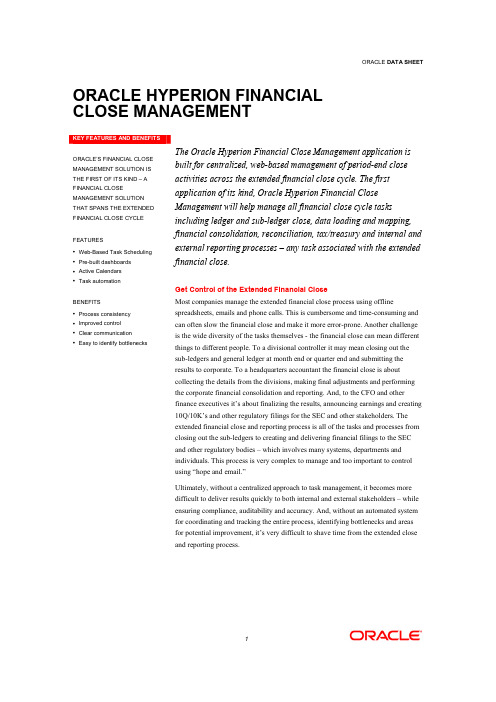
ORACLE HYPERION FINANCIAL CLOSE MANAGEMENTORACLE’S FINANCIAL CLOSE MANAGEMENT SOLUTION IS THE FIRST OF ITS KIND – A FINANCIAL CLOSE MANAGEMENT SOLUTION THAT SPANS THE EXTENDED FINANCIAL CLOSE CYCLEFEATURES•Web-Based Task Scheduling •Pre-built dashboards •Active Calendars•Task automationBENEFITS•Process consistency •Improved control•Clear communication•Easy to identify bottlenecks The Oracle Hyperion Financial Close Management application is built for centralized, web-based management of period-end close activities across the extended financial close cycle. The first application of its kind, Oracle Hyperion Financial Close Management will help manage all financial close cycle tasks including ledger and sub-ledger close, data loading and mapping, financial consolidation, reconciliation, tax/treasury and internal and external reporting processes – any task associated with the extended financial close.Get Control of the Extended Financial CloseMost companies manage the extended financial close process using offline spreadsheets, emails and phone calls. This is cumbersome and time-consuming and can often slow the financial close and make it more error-prone. Another challenge is the wide diversity of the tasks themselves - the financial close can mean different things to different people. To a divisional controller it may mean closing out the sub-ledgers and general ledger at month end or quarter end and submitting the results to corporate. To a headquarters accountant the financial close is about collecting the details from the divisions, making final adjustments and performing the corporate financial consolidation and reporting. And, to the CFO and other finance executives it’s about finalizing the results, announcing earnings and creating 10Q/10K’s and other regulatory filings for the SEC and other stakeholders. The extended financial close and reporting process is all of the tasks and processes from closing out the sub-ledgers to creating and delivering financial filings to the SEC and other regulatory bodies – which involves many systems, departments and individuals. This process is very complex to manage and too important to control using “hope and email.”Ultimately, without a centralized approach to task management, it becomes more difficult to deliver results quickly to both internal and external stakeholders – while ensuring compliance, auditability and accuracy. And, without an automated system for coordinating and tracking the entire process, identifying bottlenecks and areas for potential improvement, it’s very difficult to shave time from the extended close and reporting process.Example of the Extended Financial Close CycleKey FeaturesFunctionality includes:•An easy to use task scheduling and management feature to ensure the correct prioritization of closing tasks.•Pre-built, web-based dashboards for monitoring the progress of the financial close. Common calendar views, task list views, and Gantt views are leveraged for each user’s tasks based on security.•Active calendars and task lists that allow you to launch applications to complete tasks from the calendar itself.•An automation feature – allows you to schedule tasks for lights-out processing.• A roll-forward feature that allows you to quickly set up new financial close calendars based on the prior financial close.Tasks can be anything that needs to be done during the close process – whether in the transaction system, general ledger, consolidation system or reporting system. Employees are assigned to each task and the tasks are given a due date relative to each period end date so it’s also easy to identify bottlenecks in the process.Oracle Hyperion Financial Close Management Dashboard Summary With Oracle Hyperion Financial Close Management, companies can begin managing the financial close process proactively, rather than being surprised by failures in the process that can cause extensive delays. In addition, once bottlenecks and inefficient processes are made visible, they can be dealt with through process improvements and clear communication of objectives. Oracle Hyperion Financial Close Management can be the first step to a world-class financial close. Contact Us For more information about Oracle Hyperion Financial Close Management, please visit or call +1.800.ORACLE1 to speak to an Oracle representative. Copyright © March 2010, Oracle and/or its affiliates. All rights reserved. This document is provided for information purposes only and the contents hereof are subject to change without notice. This document is not warranted to be error-free, nor subject to any other warranties or conditions, whether expressed orally or implied in law, including implied warranties and conditions of merchantability or fitness for a particular purpose. We specifically disclaim any liability with respect to this document and no contractual obligations are formed either directly or indirectly by this document. This document may not be reproduced or transmitted in any form or by any means, electronic or mechanical, for any purpose, without our prior written permission. Oracle is a registered trademark of Oracle Corporation and/or its affiliates. Other names may be trademarks of their respective owners.ORACLE’SPERFORMANCE MANAGEMENTAPPLICATIONSOracle’s performance management applications comprise a modular suite of integrated applications that support a broad range of strategic and financialperformance management processes to enablemanagement excellence. Part of Oracle’s enterprise performance management system, theseapplications can be quickly deployed out of the box, extended with Oracle’s business intelligenceproduct family, or tailored to meet your organization's specific needs.RELATED PRODUCTS: Oracle’s performance management applications include the following products:Strategy Management SolutionsFinancial Close and Reporting Solutions• Oracle Hyperion Financial Management• Oracle HyperionDisclosure Management • Oracle Hyperion Financial Data Quality Management • Oracle Hyperion Analytics Link for Oracle Hyperion Financial Management • Oracle Hyperion Financial Reporting• Hyperion Enterprise Enterprise Business Planning Solutions Profitability and Cost Management Solutions Enterprise Dimension Management Solutions。
Oracle Hyperion Smart View for Office, Fusion Edit
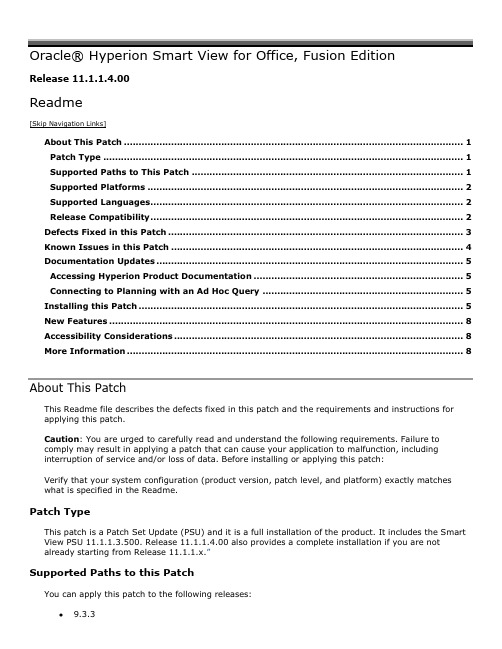
Release 11.1.1.4.00Readme[Skip Navigation Links]About This Patch (1)Patch Type (1)Supported Paths to This Patch (1)Supported Platforms (2)Supported Languages (2)Release Compatibility (2)Defects Fixed in this Patch (3)Known Issues in this Patch (4)Documentation Updates (5)Accessing Hyperion Product Documentation (5)Connecting to Planning with an Ad Hoc Query (5)Installing this Patch (5)New Features (8)Accessibility Considerations (8)More Information (8)About This PatchThis Readme file describes the defects fixed in this patch and the requirements and instructions for applying this patch.Caution: You are urged to carefully read and understand the following requirements. Failure to comply may result in applying a patch that can cause your application to malfunction, includinginterruption of service and/or loss of data. Before installing or applying this patch:Verify that your system configuration (product version, patch level, and platform) exactly matches what is specified in the Readme.Patch TypeThis patch is a Patch Set Update (PSU) and it is a full installation of the product. It includes the Smart View PSU 11.1.1.3.500. Release 11.1.1.4.00 also provides a complete installation if you are not already starting from Release 11.1.1.x.”Supported Paths to this PatchYou can apply this patch to the following releases:9.3.311.1.1.311.1.1.3.500Supported PlatformsInformation about system requirements for EPM System products is now available in a spreadsheet format in the Oracle Hyperion Enterprise Performance Management System Certification Matrix.This matrix is posted at /technology/products/bi/hyperion-supported-platforms.html. System requirements are no longer part of the Oracle Hyperion EnterprisePerformance Management System Installation Start Here.Supported Client SoftwareMicrosoft Office 2003Microsoft Office 2007Microsoft Office 2010 (32 bit versions only)Supported Operating SystemsWindows 7Windows VistaWindows XP Professional SP 2Windows 2003 SP 1Windows 2008Supported LanguagesThis patch is localized. It includes the following languages: English, French, German, Spanish, Italian, Brazilian Portuguese, Japanese, Korean, Simplified Chinese, Traditional Chinese, Russian, Turkish, Danish, and Swedish.This release supports non-English languages. The list of supported languages for all EPM System products is included in the Oracle Hyperion Enterprise Performance Management SystemCertification Matrix, posted at /technology/products/bi/hyperion-supported-platforms.htmlRelease CompatibilityCompatibility MatrixThe two tables in this section provide the data source release numbers supported by Smart View11.1.1.4.00 Table 1 displays release number compatibility between Smart View 11.1.1.4.00 and datasources connected through Provider Services 11.1.1.x. Table 2 displays release compatibility between Smart View 11.1.1.x and data sources that are connected directly.See the Enterprise Performance Management System Installation Start Here for Provider Services installation information.Table 1: Smart View 11.1.1.4.00 Compatibility with Data Sources Connected through ProviderServices 11.1.1.xTable 2: Smart View 11.1.1.x Compatibility with Independent Data SourcesTop of Document Defects Fixed in this PatchIf you are coming from Release 11.1.1.0, 11.1.1.1, or 11.1.1.2, use the Defects Fixed Finder tool to review the list of defects fixed between those releases and Release 11.1.1.4. This tool is available here:https:///oip/faces/secure/km/DocumentDisplay.jspx?id=1292603.1Only administrators are able to create Smart Slices. Thesesecurity restrictions on Smart Slices have been removed:Create (or Add)ModifyRenameDeleteTop of Document Known Issues in this PatchThe following issues are the noteworthy known issues of this patch.Top of Document Documentation UpdatesAccessing Hyperion Product DocumentationThe most recent version of each Hyperion product guide is available for download from theDocumentation area of the Oracle Technology Network (OTN) Web site(/technology/index.html). Deployment-related documentation is also available from the Oracle E-Delivery Web site (/EPD/WelcomePage/get_form).Individual product guides are available for download on the Oracle Technology Network (OTN) Web site only.Note: Not all of the documentation for this product has been updated from Release 11.1.1.1, 11.1.1.2, or 11.1.1.3. Similarly, the product UI may not have been updated since these releases.Connecting to Planning with an Ad Hoc QueryIf you are upgrading from 9.3.x to 11.1.1.3 or 11.1.1.4, you may not be able to connect to Planning with an ad hoc query in Smart View. Workaround:Open the data form in 11.1.1.x Smart View. (11934262).1.Select Hyperion, and then Activate.2.Select Reset.3.Select Activate.4.Refresh.5.Save the connection in Favorites.Top of Document Installing this PatchThe section includes important information about installing this patch of Smart View.If you are upgrading from a Smart View version older than 11.1.1.4.00, you must perform thedeployment steps for data providers as described below.Financial ManagementOn the Financial Management provider machine, copy both smartview.exe and version.xml to the HFM\Web\HFMOfficeProvider\ folder and replace the corresponding files from your previousinstallation.If Always force client to upgrade (even when client and server are compatible) is enabled in the Financial Management Web Server Configuration Utility for Smart View, users can install on their client machine as follows:unch Excel and select Hyperion, then Connection Manager to connect to the FinancialManagement provider.2.On the Upgrade Smart View for Office dialog box, click Install Now.3.On File Download, click Run or Save.4.On Microsoft Office Excel, click Run.5.When prompted, close Excel and all other Microsoft Office applications, then click OK in theInstallation Warning to proceed.6.Close Excel and all other Microsoft Office applications.When the installation is complete, you may be prompted to restart your computer, after which you see a new version of Smart View in the Hyperion > About screen.Planning1.Rename the existing SmartView.exe (to create a backup) and copy the new SmartView.exe to thePlanning directory:Hyperion\products\Planning\bin\SmartView\SmartView.exe2.In Planning, select Administration, then Manage Properties, then System Properties andenter the following setting:For example:Restart the Planning server.Users are prompted to install Smart View 11.1.1.4.00:unch Excel and select Hyperion, then Connection Manager to connect to the Planningprovider.2.On the Upgrade Smart View for Office dialog box, click Install Now.3.On File Download, click Run or Save.4.On Microsoft Office Excel, click Run.5.Close Excel and all other Microsoft Office applications.When the installation is complete, you may be prompted to restart your computer, after which you see a new version of Smart View in the Hyperion > About screen.NOTE: New Smart View client version available may appear even after you upgrade. The workaround is to remove the entries from the Planning system database that were added inSystem Properties of the Planning system database and restart the Planning server.Provider ServicesOn the Provider Services machine, copy both smartview.exe and version.xml to the<SVP_HOME>\redist\ folder and replace the corresponding files from your previous installation.1.Open version.xml in the <APS_HOME>\redist\folder and replace the line, “” with:is the name of the computer on which Provider Services is installed, andis the port number on which Provider Services listens.For example:For Provider Services deployed on WebSphere 6.0.2 only, use the following example (note the = at the end of the line).=Note: To distribute Hyperion Visual Explorer, replace smartview.exe with smartviewHVE.exe in the<APS_HOME>\redist\ folder. Then rename smartviewHVE.exe to smartview.exe.Users perform the following steps on their client machines:unch Excel and select Hyperion, then Connection Manager and connect to Provider Services.2.From New Smart View Client version available, select Click here to install link.3.From File Download, click Run to start the installation.4.If a Microsoft Excel Security Warning dialog box is displayed, click Run.When prompted, close Excel and all other Microsoft Office applications, then click OK in the Installation Warning to proceed.6. In the Smart View installer, click Next to begin the installation, then follow the prompts.When the installation is complete, you may be prompted to restart your computer, after which you see a new version of Smart View in the Hyperion > About screen.Reporting and Analysis1.On the Reporting and Analysis Workspace web application server machine, copy bothSmartView.exe and version.xml to the BIPlus\AppServer\InstalledApps\workspace_static\SmartView folder and replace the corresponding files from your previousinstallation.2.Rename version.xml to SmartViewVersion.xml.Users perform the following steps on their client machines:unch Excel and select Hyperion, then Connection Manager to connect to Reporting andAnalysis.2.From Upgrade Smart View for Office, click Apply Now.3.From File Download, click Open to start the installation.4.Close Excel and all other Microsoft Office applications.When the installation is complete, you may be prompted to restart your computer, after which you seea new version of Smart View in the Hyperion About screen.Top of DocumentNew FeaturesInformation about system requirements for EPM System products is now available in a spreadsheet format in the Oracle Hyperion Enterprise Performance Management System Certification Matrix.This matrix is posted at /technology/products/bi/hyperion-supported-platforms.html. System requirements are no longer part of the Oracle Hyperion EnterprisePerformance Management System Installation Start Here.Top of DocumentAccessibility ConsiderationsAccess to Oracle SupportOracle customers have access to electronic support through My Oracle Support. For information, visit /pls/topic/lookup?ctx=acc&id=info or visit/pls/topic/lookup?ctx=acc&id=trs if you are hearing impaired.Documentation AccessibilityFor information about Oracle's commitment to accessibility, visit the Oracle Accessibility Program website at /pls/topic/lookup?ctx=acc&id=docacc.Top of DocumentMore InformationFor more information about Oracle Essbase; Oracle Hyperion Planning, Fusion Edition; Oracle Business Intelligence, Enterprise Edition; Hyperion Enterprise; Hyperion Shared Services; Oracle Hyperion Financial Management, Fusion Edition; Hyperion Reporting and Analysis; Oracle Crystal Ball, Fusion Edition, Oracle Essbase Visual Explorer, and Oracle Enterprise Performance Management Workspace, Fusion Edition, please see the relevant product documentation.Top of DocumentCopyright © 2011, Oracle and/or its affiliates. All rights reserved.。
Oracle Financials Accounting Hub(FAH)用户手册说明书

Oracle Financials Accounting HubOracle Financials Accounting Hub (FAH) efficiently creates detailed, auditable, reconcilable accounting for external or legacy source systems. FAH includes an accounting transformation engine with extensive validations plus accounting and rules repositories. The transformation engine consistently enforces accounting policies; the repositories provide centralized control, detailed audit trails, and facilitate simultaneously meeting diverse corporate, management, and reporting requirements.K E Y B U S I N E S S B E N E F I T SOracle Financials Accounting Hub is an accounting transformation solution, which enables you to:•Meet compliance requirements with a single source of accounting truth for all external and legacy systems •Store analytic information with accounting for reconciliation and reporting•Maximize efficiency with an enterprise accounting rules engine •Comply with multi-GAAP accounting requirements•Audit GL balances with journal details •Accountant and business user interface•Control and monitor end-to-end processing of transactions through integration with Oracle BPEL Process Manager Fragmented Accounting Approaches Create Many ProblemsMost organizations deploy multiple legacy systems to manage their day to day operations. For many of the system users this results in several problems:∙Difficulty enforcing corporate wide standards.∙Duplicate accounting treatments for each source system.∙Difficulty reconciling accounting with source systems.∙Accounting rule implementation hidden in disparate and opaque program code. Oracle Financials Accounting Hub resolves these problems by centralizing the definition and maintenance of accounting rules in a business user orientated repository. Accounting journals are created with a rules transformation engine, validated, and stored in an auditable format in a single location. Your organization can enhance legal and management reporting, efficiently account for any subsystem, strengthen internal controls and, simultaneously meet diverse and mutually exclusive accounting requirements through multiple representations.Create a Single Source of Accounting TruthOracle Financials Accounting Hub maintains user orientated configurable accounting rules in its rules repository. The repository is also home to the accounting rules for Oracle E-Business Suite applications.Business events can be accounted one or more times in parallel using different accounting rules, currencies, calendars, and charts of accounts. When multiple accounting representations are created for a single business event they are linked and reconcilable.Configurable contextual transaction information is stored with journals for reconciliation, and integrated program hooks allow the ability to add drilldowns to transactions from legacy source systems.K E Y F E A T U R E S•Integrated accounting rules repository •Create accounting rules for everyGAAP•Accounting rules engine•Multiple accounting representations •Sophisticated error handling •Supporting references•Export and import accounting rulesfrom test to production•Subledger accounting inquiries •Reporting on accounting ruledefinitions•Manual adjustments•Predefined validations •Predefined BI Publisher templates •Raw transaction and pass-throughaccounting. Store Analytic Information with Accounting for Reconciliations and Reporting Transaction and supporting reference information can be stored in the accounting repository and used for reporting or to feed analytic systems. In the example below, the industry type is tracked as a supporting reference for analysis of this key business dimension.Figure 1. Supporting References Balance Inquiry in Oracle Financials Accounting HubYou can register any business attribute associated with the external or legacy system as a “source”. Sources can be used to drive accounting rules, included in journal descriptions or stored as supporting references for subsequent reporting and analysis.Optionally, Oracle Financials Accounting Hub can, calculate and store balances for supporting references. Supporting reference balances are a powerful analytic feature since, in effect, they extend the accounting flexfield for certain types of transactions without cluttering General Ledger with subledger detail. For example, geographies, channel, industry, investment type, fund manager or product category can be tracked as supporting references without including these key business dimensions in the accounting flexfield.Efficiently Create Accounting for Multiple Heterogeneous Source Systems Oracle Financials Accounting Hub provides a flexible rules builder for business users to create accounting rules once and deploy them many times across different external and legacy systems.Legacy systems that do pre-accounting can pass journals through the hub to validate and store the accounting in the accounting repository for a single, reliable, enterprise wide view.The example below shows the Journal Line Definition user interface in Oracle Financials Accounting Hub to illustrate that you can define elaborate journal line descriptions, advanced account derivation rules and supporting references for your accounting journal lines.R E L A T E D P R O D U C T SSome of the products that share the centralized accounting repository with Oracle Financials Accounting Hub are:•Oracle Assets•Oracle Cash Management •Oracle Inventory Management •Oracle Order Management •Oracle Payables•Oracle Purchasing•Oracle Projects•Oracle ReceivablesR E L A T E D S E R V I C E SThe following services support Oracle Main Product:•Product Support Services •Professional Services Figure 2. User Defined Journal Lines Definitions in Oracle Financials Accounting HubExternal and legacy systems that do not produce accounting can use the rules builder to map and transform raw transactions. This data can be used to control the journal lines created, build journal descriptions, summarize lines, and define journal line accounts.The rules engine anticipates and uses transaction lifecycles. You can account using a transaction flow-based approach, recognizing that the same information can be used to account for related transactions. This facilitates reconciliation, simplifies rules, and reduces the burden on source systems.The accounting engine offers flexible scheduling, processing, and event options.∙Create accounting for a specific business event, or all events for an application.∙Account for manual adjustments using a web-based user interface (refer to figure 2 below).∙Use integration with Fusion Middleware via Business Events to extend validation and / or send notifications to the appropriate users.Figure 3. Manual Adjustment User Interface in Oracle Financials Accounting HubQuickly Update Accounting Rules to Meet New RequirementsChanges in accounting regulations or corporate structure are quickly accommodated with effective dating of rules. The dates of inbound events are used to determine which accounting rules to apply to incoming transactions. Users can implement the rules in a test system and import them into production. An automatic comparison feature allows users to preview the differences between old and new versions of the rules before completing the import.User Interface for Accountants and Business AnalystsOracle Financials Accounting Hub provides an intuitive, business oriented user interface. Users can create and update rules without IT intervention. For example, the user interface allows analysts to determine whether a line should be a debit or credit, its description, and how it should be summarized as shown in the Journal Line Types example below.Figure 4. User Defined Journal Line Types in Oracle Financials Accounting Hub Rapidly Integrate New SystemsMany organizations need to efficiently integrate new industry-specific systems or recently acquired companies into their existing environment.Oracle Financials Accounting Hub implementations can be done gradually, reducing the implementation risk. In a single Oracle Financials Accounting Hub environment, both journal pass-through solutions as well raw transaction-based accounting solutions can be implemented. Customers can move from a pass-through solution to raw transaction-based accounting as they require. New systems can be added and new products can be launched whilst the system is in use.Sharing and Reusing Accounting RulesThe rules repository allows users to separately define and reuse setups for each component of a journal entry such as the journal lines, descriptions, and summarization criteria. These setups can be reused to rapidly integrate new source systems into Oracle Financials Accounting Hub. Users can quickly create rules, copy and reuse them to meet similar, yet distinct requirements. For example, if several systems areexpected to book fee income, cash receipts, or disbursements to the same general ledger account, a single rule can be created and used to account for each of these systems.Accelerate the Monthly CloseThe period close process is one of the most closely watched financial processes. From staying on top of new financial reporting regulations to increasing the efficiency of the current close process, there is always a focus on this key financial process.Sophisticated Error and Exception HandlingA rapid daily and monthly close requires prompt resolution of accounting errors. Oracle Financials Accounting Hub stores not only the error messages but also the entire journal when it encounters errors. Users can quickly isolate, research, and resolve exceptions with business oriented exception management and on-line inquiries.Error status journals are automatically reprocessed each time the accounting engine executes until they are successfully accounted. Routing and resolution of exceptions can be accelerated using predefined error limits for accounting engine processing.Integrate Source Systems with Oracle BPEL Process ManagerThe Oracle Financials Accounting Hub is based upon a service-oriented architecture and takes advantage of Oracle’s SOA platform and Fusion Middleware. The integration can be used to control and monitor the end-to-end processing of accounting transactions (e.g., retrieval of transactions, pre-processing, error-handling, post-processing and write-back to feeder systems).Enhance Internal Controls and AuditabilityThe centralized architecture of Oracle Financials Accounting Hub provides a number of enhancements to your internal control structure to ensure successful audit and compliance reviews. Some of the best practices features that are available include the following:∙The name and version of the applied rules is stored with each journal entry in the accounting repository.∙Active rules can be locked to prevent changes.∙Rules cannot be used until validated.∙On-line inquiries allow users to view journals based upon the version and name of the rules used to generate the accounting and the ability to view the associated names of the journal line definitions and the journal line types.∙Reporting on accounting rule definitions to enable easy review of all the accounting rules defined.∙Separate security for viewing accounting by role and user.∙Transaction security policies hooks can limit drilldown to source system information. ∙Manual adjustments can be restricted by role and userAuditors and compliance officers can use the rules and accounting repositories as a basis for their engagements.The Oracle Financials Accounting Hub takes full advantage of Oracle Application Object Library and database security features.Transparent, Extensible Validations for Sarbanes-Oxley ComplianceEnforcing consistent accounting validations is difficult in a heterogeneous systemsenvironment. The common accounting rules engine includes a robust collection ofvalidations and balance and control routines. These validations are fully documentedfor complete transparency, a key requirement for Section 404 Sarbanes-Oxleycompliance.Minimize Manual Corrections with Draft AccountingThe draft accounting feature of Oracle Financials Accounting hub minimizes errorcorrections by allowing users to preview their accounting both on-line and in reportsreducing the need for adjusting journals. The rules and transaction information can becorrected before accounting is finalized.Audit Trail from General Ledger Balances to Business EventsUsers can drill from Oracle General Ledger balances to the specific journal lines in theaccounting repository that comprise that balance. Embedded bi-directional flows allowusers to drill from journal lines either to the supporting business events and theaccounting details.SummaryThe core strengths of Oracle Financials Accounting Hub include its ability to create asingle source of accounting truth for multiple external and legacy systems usingbusiness user-defined accounting rules. This enables you and your organization tocomplete a finance transformation of the back-office operations to make them efficientand compliant.C O N T A CFor more information about Oracle Financials Accounting Hub, visit or call +1.800.ORACLE1to speak to an Oracle representative.C O N N E C T W I T H U S/oracle /oracle /oracle Copyright © 2016, Oracle and/or its affiliates. All rights reserved. This document is provided for information purposes only, and the contents hereofwarranties or conditions, whether expressed orally or implied in law, including implied warranties and conditions of merchantability or fitness for a particular purpose. We specifically disclaim any liability with respect to this document, and no contractual obligations are formed either directly or indirectly by this document. This documentmeans, electronic or mechanical, for any purpose, without our prior written permission.Oracle and Java are registered trademarks of Oracle and/or its affiliates. Other names may be trademarks of their respective owners. Intel and Intel Xeon are trademarks or registered trademarks of Intel Corporation. All SPARC trademarks are used under license and。
Oracle EPM System Release 11.1.2新版
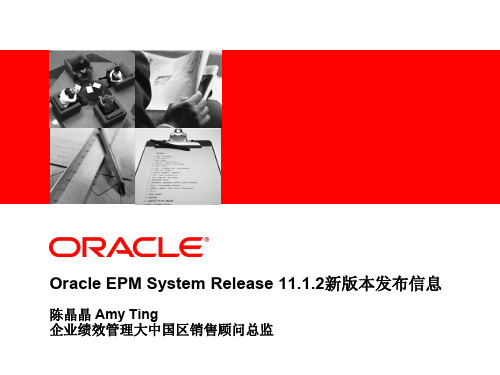
Oracle Hyperion 盈利性分析 (HPCM)
提高对客户、产品等的盈利可视性 • 在全球有大量的客户开始应用Oracle Hyperion盈利性分析解决方案 • 11.1.2版本新功能 • 扩展的成本和收入动因的定义
• Expanded cost and revenue 管理平台
Open platform
通用企业信息模型 Common Enterprise Model 商务智能基础 Business Intelligence platform 融合中间件 Fusion Middleware
OLTP & ODS Systems
Data Marts Data Warehouse Database Machine
高质量的预算报告
High quality Budget Book
•
•
高级的人力资源预算管理
Advanced position budgeting capabilities
和ERP系统双向集成
Bi-directional integration with ERP data sources
Copyright © 2010, Oracle and / or its affiliates. All rights reserved.
企业级解决方案
Enterprise-class Solutions
提供企业级的,可扩展的绩效管理应用解决方案, 提供和企业其他业务系统的有效整合
Enterprise-class scale, performance and manageability, and Integration with enterprise systems
OLAP Cubes
Oracle Financial Services Trading Compliance解决方案说明

Oracle Financial ServicesTrading ComplianceRegulatory agencies have set clear mandates for financial institutions to intensify compliance initiatives and ensure that a culture of compliance prevails throughout the organization. A rigorous approach to monitoring and surveillance of trading activity that generates meaningful alerts, enables efficient investigation and analysis, and streamlines the ongoing management and r eporting of relevant information is key to a firm’s ability to meet more stringent regulatory expectations and achieve an operating environment that protects the firm’s reputation and customers. The proven capabilities of the Oracle Financial Services Trading Compliance solution for monitoring proprietary, employee, and customer trading can serve as a cornerstone of a Financial Crime and Compliance Management strategy.K E Y F E A T U R E S•Prebuilt scenarios and detectiontechniques•Tools for custom, ad hoc scenariocreation•Comprehensive instrument coveragewith trader, customer, security andaccount alert focuses•Adaptability to industry regulatorychanges•Extensive monitoring of potential market abuse/manipulation•Full documentation of ingestionprocess, data model and scenario logic •Iterative data ingestion process allowsfor efficient behavior detectionexpansion•Market replay and ad hoc reporting •Complete documentation, workflow, and audit trail Identify Potentially Problematic Behavior across Asset ClassesOracle Financial Services Trading Compliance leverages a robust and comprehensive list of trading behavior detection scenarios to help firms monitor activities and detect actions that can lead to non-compliance with regulation and loss of reputation in the market. A sample of the areas of coverage include:∙Market Manipulation and Abuse: Representative scenarios in this area include Marking the Open/Close, Spoofing and Layering, Wash Trading and Parking,Spoofing and others.∙Insider Trading and Control Room: Representative scenarios in this area include Trading Ahead of Material Events, Front Running Related Products, Trading Against Restricted Lists, and others.∙Off Market Pricing and Best Execution: Representative scenarios include Off Market Fair Pricing, Excessive Markups/Markdowns, Price Dis-improvement, Order Execution Un-timeliness, and others.Key Features and FunctionalityDetection of complex behaviors through “scenarios” that apply sophisticated data mining tools and algorithms has been the hallmark of the Oracle Financial Services since 1996. In addition to a comprehensive offering of scenarios that remain widely recognized as the most configurable of detection techniques, Oracle Financial Services Trading Compliance offers the following key capabilities:∙Flexibility and Configurability: Throughout the application, from the user interface to the underlying alert generation approach, users can readily tailor the application to meet any specific needs of the firm or an individual user.K E Y B E N E F I T S•Provide proactive view of all trading activity•Increase customer satisfaction & loyalty •Improve regulator relationships •Extend compliance process efficiencies with a configurable platform and a thoroughly documented solution •Reduced time to market and cost of complianceR E L A T E D P R O D U C T SThe following products are also available from Oracle Financial Services Analytical Applications:•Oracle Financial Services Broker Compliance•Oracle Financial Services Crime and Compliance Management Analytics •Oracle Financial Services Trade Blotter •Oracle Financial Services Anti Money Laundering•Oracle Financial Services Fraud •Oracle Financial Services Know Your Customer•Oracle Financial Services Enterprise Case Management•Oracle Financial Services Currency Transaction Reporting ∙Oracle Business Intelligence (OBI) Reporting, Analytics, and Dashboards: Oracle Financial Services Trading Compliance offers a range of behavioridentification approaches ranging from the simple to the complex. Oracle Business Intelligence complements scenario detection with a robust set of tools for analytics and reporting.∙Expedited Implementation Processes: Quality data will always be the driver of quality alerts. Oracle Financial Services provides multiple approaches to dataacquisition that can get you up and running faster than ever.∙Extended Scenario Library: With over 200 unique patterns for detecting unusual trading activity, Oracle Financial Services Trading Compliance meets requirements of financial institutions of all sizes in every global market.∙Highly Configurable Scenarios: Compliance is not a one-size-fits-all business.Oracle Financial Services' pre-built scenarios are easily configured with parameters that allow institutions to match their individual compliance philosophy, risk tolerance, and personnel resource availability with the appropriate level of monitoring andanalysis.∙Threshold Analyzer: Regulators routinely drill compliance personnel on the selected settings for their monitoring efforts. Threshold Analyzer looks at historic alerts to help firms hone in on the ideal settings and demonstrate quantitatively to regulators the rationale for the firm’s decisions.∙Automated Alert Correlation: A compliance officer’s best friend, the Alert Correlation tool automatically searches across all Oracle Financial Services alerts to identify potentially undiscovered relationships.∙Enterprise Case Management: Designed to meet the specific needs of the financial crime and compliance management user community, the Oracle Financial Services Case Management component offers a separate case management workflowintegrated with the alert workflow. Users can generate new cases or promote existing alerts to cases enabling a more holistic and enterprise approach to compliance risk management.∙More Alert Perspectives: Core scenarios generate alerts from multiple perspectives, or “focus types,” enabling alerts on individual traders, trading desks/benches/books, customer accounts, other firm employees, individual securities, orders, and/orexecutions.∙Mature Data Model: Experienced compliance personnel understand that a rich data set enables quality alerts and the efficient analysis of those alerts. Oracle Financial Services leverages a robust data model for compliance risk management that is essential for identifying the complex behaviors that most threaten the financial firm in the form of reputational and regulatory risk.∙Comprehensive Instrument Coverage: As regulatory inspection and global regulatory reform extends to more complex asset classes, Oracle Financial Services can easily adapt. When combined with existing scenarios for Equities, Fixed Income, and Mutual Funds, firms can re-purpose scenarios against other asset classes thru performance-engineered threshold settings and updated presentation layersdesigned expressly for the dramatic variations in trading different asset classes. Monitor Trading In Line with Regulatory and Customer ExpectationsSecurities fraud and market abuse —often committed through manipulation of market or customer trades and accounts— is an ever-present problem for the global financial services industry. Rogue traders, bad employees, and changing economic conditions, can all drive individual and organizational behaviors that range from questionable and manipulative to fraudulent and criminal. Regulatory demands continue to exert pressure around trading compliance issues such as market manipulation, insider dealing, and fairdealing with customers.Oracle Financial Services Trading Compliance applies sophisticated pattern recognition techniques to monitor trading activities regarding global regulatory compliance. The solution provides trade-by-trade visibility into interactions between traders and other market participants to identify potentially problematic practices.Oracle Financial Services Trading Compliance allows you to achieve:∙ A Proactive View of All Trading Activities. By allowing you to discern intentional from unintentional trading behaviors and detect trader and customer behaviors,Oracle Financial Services Trading Compliance gives you greater insight into your trading activities like the ability to identify trade-by-trade detail at the exact time an event occurs and its resulting impact.∙Improved Regulator Relationships. Oracle Financial Services Trading Compliance covers numerous asset classes, market segments and jurisdictions, through the use of industry-proven scenarios to identify key behaviors. Leveraging multiple detection cycles (for example, intra-day, daily, multi-day), you can readily respond to regulator inquiries by indicating that a potential problem has been identified and corrected.∙Compliance Process Efficiencies. Using market-driven approaches for identifying hundreds of behaviors of interest, compliance personnel can shift from time-consuming and manual methods of data gathering and hunting for anomalies, to focusing on the most urgent and threatening issues that are automatically identified through alerting algorithms. Additionally, Oracle Financial Services TradingCompliance provides compliance analysts with market and reference data thatenables the rapid disposition and routing of alerts, efficient management ofsubsequent investigations, and a simple escalation process where further casemanagement is required.∙Reduced Cost of Compliance. Oracle Financial Services Trading Compliance is offered as part of a broad, integrated compliance platform that helps firms: »Achieve a holistic view of their traders, employees, and customers»Overcome the inadequacies of silo-driven approach to compliance»Reduce total cost of ownership by consolidating onto a single platform»Reduce time by implementing an application immediately ready for use “Future-Proof” Your Compliance InvestmentOracle Financial Services Trading Compliance operates within the Oracle Financial Services Financial Crime and Compliance family of solutions, the first comprehensive set of applications to meet the particular needs of the financial services community. This solution comprises Oracle Financial Services’ best-in-class risk and compliance behavior detection solutions for Anti-Money Laundering, Fraud, Know Your Customer, and Trading and Broker Compliance applications. It surrounds these point solutions to provide an end-to-end solution that leverages a robust data model and comprehensive dashboard capabilities to deliver a single transparent, holistic view of all Financial Crime and Compliance related activities across the enterprise.Oracle Financial Services helps you to identify operational inefficiencies that increase noncompliance risks and overall compliance costs.The unified Oracle Financial Services Financial Crime and Compliance family of applications helps you tackle today's tactical risk and compliance problems while future-proofing compliance spending across regulatory mandates. By establishing a strategy to address risk and compliance initiatives, you can respond to changing business andregulatory conditions while leveraging existing business, functional, and technologycomponents thereby improving the consistency and effectiveness of your data,increasing your business performance, improving your time to production andstrengthening your competitive advantage: all while controlling your overall compliancecosts.About Oracle Financial Services Analytical ApplicationsOracle Financial Services Analytical Applications bring financial institutions best-of-breed capabilities to proactively manage Financial Crime, Compliance, Risk, Treasury,Finance and the Front Office. The applications are built upon a commonly availableanalytical infrastructure consisting of a unified financial services data model, analyticalcomputations, a Metadata driven “R” modeling platform, and the industry-leading OracleBusiness Intelligence platform.A single, unified data model and infrastructure provides one version of the analytical“truth" to business users throughout the entire enterprise. This enables financial servicesinstitutions to confidently manage performance, governance, risk and compliance.Shared data, metadata, computations and business rules enable institutions to meetemerging business and regulatory requirements with reduced expenses and the unifiedplatform helps financial institutions to leverage existing investments.C O N T A C T U SFor more information about Oracle Financial Services Trading Compliance, visit/financialservices or call +1.800.633.0738 to speak to an Oracle representative.C O N N E C T W I T H U S/financialservices/OracleFS/oraclefs/financialservicesCopyright © 2017, Oracle and/or its affiliates. All rights reserved. This document is provided for information purposes only, and thecontents hereof are subject to change without notice. This document is not warranted to be error-free, nor subject to any otherwarranties or conditions, whether expressed orally or implied in law, including implied warranties and conditions of merchantability orfitness for a particular purpose. We specifically disclaim any liability with respect to this document, and no contractual obligations areformed either directly or indirectly by this document. This document may not be reproduced or transmitted in any form or by anymeans, electronic or mechanical, for any purpose, without our prior written permission.Oracle and Java are registered trademarks of Oracle and/or its affiliates. Other names may be trademarks of their respective owners.Intel and Intel Xeon are trademarks or registered trademarks of Intel Corporation. All SPARC trademarks are used under license andare trademarks or registered trademarks of SPARC International, Inc. AMD, Opteron, the AMD logo, and the AMD Opteron logo aretrademarks or registered trademarks of Advanced Micro Devices. UNIX is a registered trademark of The Open Group. 0417。
Oracle Financial Services 交易过滤报告指南.pdf_1701793475.
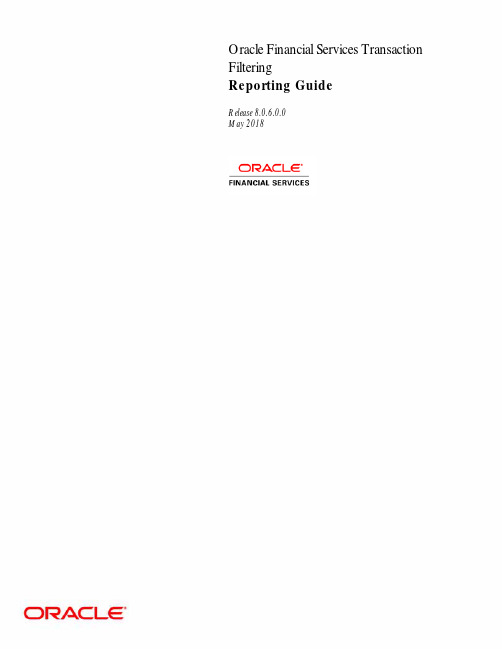
Release 8.0.6.0.0 May 2018
Oracle Financial Services Transaction Filtering Reporting Guide
Reporting Guide
1
Contents
2
Reporting Guide
About this Guide
This guide details the reports used in the Oracle Financial Services Transaction Filtering (OFS TF) application. This chapter focuses on the following topics:
Where to Find More Information
For more information about Oracle Financial Services Transaction Filtering, refer to the following documents: Oracle Financial Services Transaction Filtering User Guide Oracle Financial Services Transaction Filtering Administration Guide Oracle Financial Services Transaction Filtering Matching Guide Oracle Financial Services Sanctions Installation Guide
Oracle Hyperion Financial Management Release 11.1.

M A N A G E M E N TR E L E A S E11.1.2.1C ONTENTS I N B RIEFExpanded Database and Platform Support (2)Flat File Load Options (2)Authorization for System-Automated Tasks (2)Integration Type Enhancements (2)Enhancements to Task Design and Execution (3)Report Binder Options (3)Large Schedule Enhancement (3)Support for Lifecycle Management (3)Smart View Outlook Task Integration (3)Integration with Oracle PeopleSoft Enterprise Financials (4)Integration with Oracle Governance, Risk and Compliance (4)Expanded Database and Platform SupportThis release adds support for Microsoft SQL Server database. In addition, it includes expanded operating system support for Microsoft Windows 64-bit versions, and Red Hat and Oracle Enterprise Linux versions. See the Oracle Hyperion Enterprise Performance Management System Certification Matrix, posted at /technology/products/bi/hyperion-supported-platforms.html.Flat File Load OptionsMultiple options are now available for loading tasks into a template or schedule. You can replace some existing tasks, replace all tasks, or update partial task information. In addition, task types have replace and update options. See the Oracle Hyperion Financial Close Management Administrator's Guide.Authorization for System-Automated TasksTo preserve security, you may require authorization for system-automated tasks if you change the runtime user, or if task parameters are modified by a user other than the task owner. An administrator who knows the credentials of the runtime user can perform the authorization, or issue a request to the user to obtain authorization. A user who receives a request for authorization can access the Authorization dialog either from a link in the email sent by the administrator, or by logging on to the application. See the Oracle Hyperion Financial Close Management Administrator's and User's Guides.Integration Type EnhancementsIntegration Type enhancements include:l Ability to specify application-level settings that are common across all Integration Types of the same applicationl Ability to edit application security settings and parametersl Ability to export Integration Type XML filesl Ability to test and validate the Integration Type definition in the UI without creating and executing tasksl Support for additional application security policiesl Additional fields for Synchronous and Asynchonous Web Service processesl New Task Information parameter typeSee the Oracle Hyperion Financial Close Management Administrator's Guide.2New FeaturesEnhancements to Task Design and ExecutionThese enhancements include:l Ability to reopen tasksl Support for number formats in custom attributes, including currencyl Ability to specify whether custom attributes display on Task Actions or Report Bindersl Ability to import tasks to schedules as well as templatesSee the Oracle Hyperion Financial Close Management Administrator's Guide.Report Binder OptionsThe Report Binders output format has been redesigned to be more printer-friendly. The reportpages are merged into a single HTML page, with page breaks for sections as required, so that theentire report can be printed with a single print command. See the Oracle Hyperion FinancialClose Management Administrator's Guide.Large Schedule EnhancementYou can now create schedules with a maximum of 2000 tasks. See the Oracle Hyperion FinancialClose Management Administrator's Guide.Support for Lifecycle ManagementUsing Oracle Hyperion Enterprise Performance Management System Lifecycle Management,you can migrate applications from one environment to another. For example, you can moveapplications through a staged development cycle of Development, Test, and Production. See theOracle Hyperion Lifecycle Management Guide.Smart View Outlook Task IntegrationYou can view and work with your Financial Close Management tasks as tasks in MicrosoftOutlook. Using Outlook tasks, you can answer questions, add comments and attachments, andsubmit, approve, and reject tasks. See the Oracle Hyperion Smart View User's Guide.New Features3Integration with Oracle PeopleSoft Enterprise FinancialsIntegration Types are now available as XML files for Oracle PeopleSoft Enterprise Financials 9.0 and 9.1. The Integration Type XML files and documentation are available for download from My Oracle Support.Integration with Oracle Governance, Risk and ComplianceIntegration Types are now available as XML files for Oracle Governance, Risk and Compliance (GRC). The Integration Type XML files and documentation are available for download from My Oracle Support.4New FeaturesNew Features5COPYRIGHT NOTICEFinancial Close Management New Features, 11.1.2.1Copyright © 2011, Oracle and/or its affiliates. All rights reserved.Authors: EPM Information Development TeamThis software and related documentation are provided under a license agreement containing restrictions on use and disclosure and are protected by intellectual property laws. Except as expressly permitted in your license agreement or allowed by law, you may not use, copy, reproduce, translate, broadcast, modify, license, transmit, distribute, exhibit, perform, publish, or display any part, in any form, or by any means. Reverse engineering, disassembly, or decompilation of this software, unless required by law for interoperability, is prohibited. The information contained herein is subject to change without notice and is not warranted to be error-free. If you find any errors, please report them to us in writing.If this software or related documentation is delivered to the U.S. Government or anyone licensing it on behalf of the U.S. Government, the following notice is applicable:U.S. GOVERNMENT RIGHTS:Programs, software, databases, and related documentation and technical data delivered to U.S. Government customers are "commercial computer software" or "commercial technical data" pursuant to the applicable Federal Acquisition Regulation and agency-specific supplemental regulations. As such, the use, duplication, disclosure, modification, and adaptation shall be subject to the restrictions and license terms set forth in the applicable Government contract, and, to the extent applicable by the terms of the Government contract, the additional rights set forth in FAR 52.227-19, Commercial Computer Software License (December 2007). Oracle USA, Inc., 500 Oracle Parkway, Redwood City, CA 94065.This software is developed for general use in a variety of information management applications. It is not developed or intended for use in any inherently dangerous applications, including applications which may create a risk of personal injury. If you use this software in dangerous applications, then you shall be responsible to take all appropriate fail-safe, backup, redundancy, and other measures to ensure the safe use of this software. Oracle Corporation and its affiliates disclaim any liability for any damages caused by use of this software in dangerous applications.Oracle is a registered trademark of Oracle Corporation and/or its affiliates. Other names may be trademarks of their respective owners.This software and documentation may provide access to or information on content, products, and services from third parties. Oracle Corporation and its affiliates are not responsible for and expressly disclaim all warranties of any kind with respect to third-party content, products, and services. Oracle Corporation and its affiliates will not be responsible for any loss, costs, or damages incurred due to your access to or use of third-party content, products, or services.。
Oracle Hyperion Financial Close Management 11.2.1.

Oracle® Hyperion Financial Close ManagementReadmeRelease 11.2.1.0.000F13980-02March 2020Oracle Hyperion Financial Close Management11.2.1.0.000 ReadmeRelated Topics•Purpose•Scope of this Release•New Features in This Release•Upcoming Changes•Installation Information•Supported Platforms•Supported Languages•Compatibility•Defects Fixed in This Release•Known Issues•Documentation UpdatesPurposeThis document includes important, late-breaking information about this release ofOracle Hyperion Financial Close Management. Review this Readme thoroughly beforeinstalling Financial Close Management.Scope of this ReleaseOracle Hyperion Financial Close Management Release 11.2.1.0.000 offers thesebenefits:•Delivers updated technology, including Fusion Middleware (FMW) 12g.•Includes updated platform certifications.•Streamlines and simplifies the architecture, updating the underlying technology stack without a major upgrade. Future enhancements are delivered through Patch Set Updates (PSUs), so you can easily get new features by simply adding a patch onto your installation rather than reinstalling from scratch. This more nimbledelivery mechanism enables smaller releases for easier adoption of new features.•Provides a simplified repository configuration to streamline infrastructure and architecture for the future.•Premier Support is provided through at least 2030.Financial Close Management Release 11.2.1.0.000 doesn't support the following features:•The ability to configure a content management system.•Oracle Hyperion Financial Management integrations.•Event monitoring, automated integrations, and end-user integrations requiring integrated parameters.New Features in This ReleaseRelated Topics•About the New Features in this ReleaseAbout the New Features in this ReleaseThis section includes new features in Release 11.2.x. To review the list of new features from earlier releases, use the Cumulative Feature Overview tool. This tool enables you to identify the products you own and your current implementation release. With a single click, the tool quickly produces a customized report of new feature descriptions. This tool is available here:https:///pls/apex/f?p=20620:1:0New Features in Release 11.2.1.0.000Release 11.2.1.0.000 adds support for Google Chrome web browser, Microsoft Edge web browser, and Windows Server 2016. Check the Oracle Enterprise Performance Management System Certification Matrix for all platform requirements.New Features in Release 11.2.0There are no new features for Financial Close Management in Release 11.2.0. Upcoming ChangesInternet Browser SupportFor Internet Explorer Browser users, Microsoft recommends using the new Microsoft Edge as your default browser. With this guidance in mind, Oracle Enterprise Performance Management System will no longer support Internet Explorer starting with release 11.2.2.0.000. If you have any questions regarding de-support, please create a Service Request. For additional guidance on Internet Explorer Lifecycle, please reach out to Microsoft..Installation InformationLate-breaking information about the installation of EPM System products is provided in the Oracle Enterprise Performance Management System Installation and Configuration Readme. Review this information thoroughly before installing EPM System products.Complete instructions for installing this release are in the Oracle Enterprise Performance Management System Installation and Configuration Guide. Supported PlatformsRelated Topics•About Supported Platforms•Browser SupportAbout Supported PlatformsInformation about system requirements and supported platforms for Oracle Enterprise Performance Management System products is available in spreadsheet format in the Oracle Enterprise Performance Management System Certification Matrix.This matrix is posted on the Supported System Configurations page on Oracle Technology Network (OTN):https:///middleware/technologies/bi-foundation/hyperion-supported-platforms.htmlBrowser SupportFinancial Close Management does not have a browser version dependency; however, it is possible that the products that Financial Close Management works with do have dependencies.Check the Oracle Enterprise Performance Management System Certification Matrix and specific product readmes for any additional browser support requirements.This matrix is posted on the Supported System Configurations page on Oracle Technology Network (OTN):https:///middleware/technologies/bi-foundation/hyperion-supported-platforms.htmlSupported LanguagesInformation about supported languages for Oracle Enterprise Performance Management System products is available in spreadsheet format on the Translation Support tab in the Oracle Enterprise Performance Management System Certification Matrix.This matrix is posted on the Supported System Configurations page on Oracle Technology Network (OTN):https:///middleware/technologies/bi-foundation/hyperion-supported-platforms.htmlCompatibilityFinancial Close Management supports the Oracle Enterprise Performance Management System product versions listed in the Release Compatibility tab in the Oracle Enterprise Performance Management System Certification Matrix.This matrix is posted on the Supported System Configurations page on Oracle Technology Network (OTN):https:///middleware/technologies/bi-foundation/hyperion-supported-platforms.htmlDefects Fixed in This ReleaseThis release includes all defects fixed from any PSE or PSU released after Release 11.1.2.4. See those readmes for the list of defects fixed in each PSE or PSU. The Financial Close Management Release 11.1.2.4.000 readme is inclusive of all defects fixed.Known IssuesThe topics in this section contain the noteworthy known issues of Release11.2.1.0.000 and 11.2.. To view known issues from Release 11.1.2.4 or later PSE or PSUs, see those Readmes.Known Issues in Release 11.2.1.0.000There are no new known issues in release 11.2.1.0.000.Known Issues in Release 11.2Issue with Deployment of Forms with Large Entity ListWhen deploying a form that contains a large number of entities to collect data for a big data set with a large number of attributes, the deployment process does not complete in a timely manner.Documentation UpdatesRelated Topics•Accessing EPM System Product DocumentationAccessing EPM System Product DocumentationFind the latest Oracle Enterprise Performance Management System product guides in the Oracle Help Center (https:///en/). To access documents to view or download, click the Applications icon. In the Applications Documentation window, select the Enterprise Performance Management tab, and then look for your release in the Enterprise Performance Management list.You can also find deployment-related documentation on the Oracle Technology Network (/technetwork/index.html) and on the Oracle Software Delivery Cloud website (/EPD/WelcomePage/get_form).If you are also using EPM Cloud, for Cloud documentation and videos, go to the Cloud Documentation, Software as a Service (SaaS) page in the Oracle Help Center (https:// /en/cloud/saas/index.htm), and then click the link for your service in the Enterprise Performance Management list.Oracle® Hyperion Financial Close Management ReadmeF13980-02Copyright © 2020, Oracle and/or its affiliates. All rights reserved.This software and related documentation are provided under a license agreement containing restrictions on use and disclosure and are protected by intellectual property laws. Except as expressly permitted in your license agreement or allowed by law, you may not use, copy, reproduce, translate, broadcast, modify, license, transmit, distribute, exhibit, perform, publish, or display any part, in any form, or by any means. Reverse engineering, disassembly, or decompilation of this software, unless required by law for interoperability, is prohibited.The information contained herein is subject to change without notice and is not warranted to be error-free. If you find any errors, please report them to us in writing.If this is software or related documentation that is delivered to the U.S. Government or anyone licensing it on behalf of the U.S. Government, then the following notice is applicable:U.S. GOVERNMENT END USERS: Oracle programs (including any operating system, integrated software, any programs embedded, installed or activated on delivered hardware, and modifications of such programs) and Oracle computer documentation or other Oracle data delivered to or accessed by U.S. Government end users are "commercial computer software" or “commercial computer software documentation” pursuant to the applicable Federal Acquisition Regulation and agency-specific supplemental regulations. As such, the use, reproduction, duplication, release, display, disclosure, modification, preparation of derivative works, and/or adaptation of i) Oracle programs (including any operating system, integrated software, any programs embedded, installed or activated on delivered hardware, and modifications of such programs), ii) Oracle computer documentation and/or iii) other Oracle data, is subject to the rights and limitations specified in the license contained in the applicable contract. The terms governing the U.S. Government’s use of Oracle cloud services are defined by the applicable contract for such services. No other rights are granted to the U.S. Government.This software or hardware is developed for general use in a variety of information management applications. It is not developed or intended for use in any inherently dangerous applications, including applications that may create a risk of personal injury. If you use this software or hardware in dangerous applications, then you shall be responsible to take all appropriate fail-safe, backup, redundancy, and other measures to ensure its safe use. Oracle Corporation and its affiliates disclaim any liability for any damages caused by use of this software or hardware in dangerous applications.Oracle and Java are registered trademarks of Oracle and/or its affiliates. Other names may be trademarks of their respective owners.Intel and Intel Inside are trademarks or registered trademarks of Intel Corporation. All SPARC trademarks are used under license and are trademarks or registered trademarks of SPARC International, Inc. AMD, Epyc, and the AMD logo are trademarks or registered trademarks of Advanced Micro Devices. UNIX is a registered trademark of The Open Group.This software or hardware and documentation may provide access to or information about content, products, and services from third parties. Oracle Corporation and its affiliates are not responsible for and expressly disclaim all warranties of any kind with respect to third-party content, products, and services unless otherwise set forth in an applicable agreement between you and Oracle. Oracle Corporation and its affiliates will not be responsible for any loss, costs, or damages incurred due to your access to or use of third-party content, products, or services, except as set forth in an applicable agreement between you and Oracle.For information about Oracle's commitment to accessibility, visit the Oracle Accessibility Program website at /pls/topic/lookup?ctx=acc&id=docacc.Access to Oracle SupportOracle customers that have purchased support have access to electronic support through My Oracle Support. For information, visit /pls/topic/ lookup?ctx=acc&id=info or visit /pls/topic/lookup?ctx=acc&id=trs if you are hearing impaired.Toprovidefeedbackonthisdocumentation,*******************************,or,inanOracleHelpCentertopic,clicktheFeedbackbuttonlocatedbeneaththeTableof Contents (you may need to scroll down to see the button).Follow EPM Information Development on these social media sites:LinkedIn - /groups?gid=3127051&goback=.gmp_3127051Twitter - /hyperionepminfoFacebook - /pages/Hyperion-EPM-Info/102682103112642YouTube - https:///oracleepminthecloud。
Oracle 电子商务套件中的财务管理软件 (Oracle Financials):最新动态、研发战略和路线图

• 通过增强的成本中心和项目审批控制差 旅成本
• 通过每日差旅津贴的上传增强与美国 联邦总务局 (GSA) 的政策合规性
• 通过增强每日差旅津贴和交通费的核 算加强交通费的政策合规性
• 利用灵活的系统配置满足区域费用政 策的要求
18 版权所有 © 2013,Oracle 和/或其关联公司。保留所有权利。
议题
▪ Financials 12.1 概述 ▪ 客户成功案例 ▪ 快速成功解决方案 ▪ 中国本地化解决方案 ▪ R12.1 之后的发展规划 ▪ 要点
20 版权所有 © 2013,Oracle 和/或其关联公司。保留所有权利。
Oracle 电子商务套件
从11i 升级到12.1的客户
21 版权所有 © 2013,Oracle 和/或其关联公司。保留所有权利。
Oracle 电子商务套件
从12升级到12.1的客户
22 版权所有 © 2013,Oracle 和/或其关联公司。保留所有权利。
Oracle 电子商务套件
使用12.1的新客户
23 版权所有 © 2013,Oracle 和/或其关联公司。保留所有权利。
航天信息股份有限公司通过升级到EBS R12.1.3解决 了30多个遗留问题,并提升了管理效力
审查头寸
• 现金 • 利率 • 货币
作出决策
• 投资 • 借款 • 对冲
管理交易 生命周期
$
$
$
• 交易捕获 • 结算 • 会计
C&T
生成报告
• 头寸 • 当前公允价值 • 平均定价
• Cash Management
15 版权所有 © 2013,Oracle 和/或其关联公司。保留所有权利。
ORACLEEBS财务全模块操作手册中文版
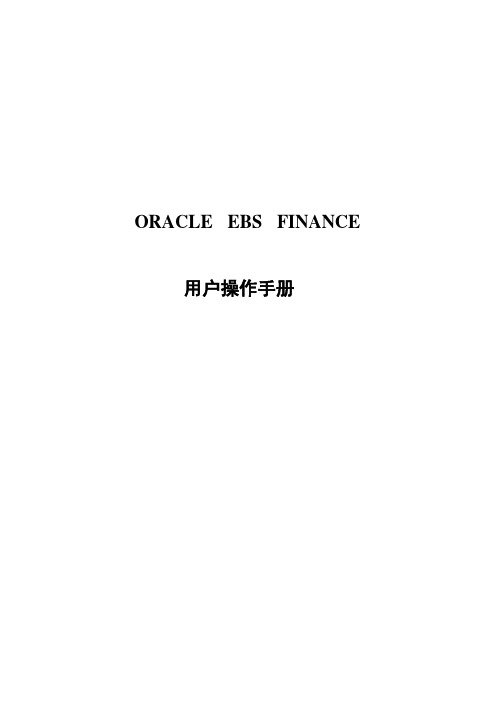
ORACLE EBS FINANCE 用户操作手册目录第一章系统应用介绍 .......................................................................................................... 0系统配置和安装 ....................................................... 1系统快捷键和通配符 ................................................... 6系统快捷键........................................................... 6通配符............................................................... 6第二章总帐管理 .................................................................................................................. 7帐务管理流程 ......................................................... 8凭证维护............................................................. 9凭证录入............................................................. 9提交凭证审批....................................................... 11增加新的凭证....................................................... 11凭证修改........................................................... 11凭证引入........................................................... 13凭证模板........................................................... 15定义经常性凭证..................................................... 15生成经常性凭证。
Oracle Hyperion Financial Management 管理員手冊说明书

Oracle® Hyperion Financial Management管理員手冊11.2.13 版F26578-142023 年 6 月Oracle Hyperion Financial Management 管理員手冊, 11.2.13 版F26578-14版權所有© 2000, 2023, Oracle 和 (或) 其關係公司。
主要作者:EPM Information Development TeamThis software and related documentation are provided under a license agreement containing restrictions on use and disclosure and are protected by intellectual property laws. Except as expressly permitted in your license agreement or allowed by law, you may not use, copy, reproduce, translate, broadcast, modify, license, transmit, distribute, exhibit, perform, publish, or display any part, in any form, or by any means. Reverse engineering, disassembly, or decompilation of this software, unless required by law for interoperability, is prohibited.The information contained herein is subject to change without notice and is not warranted to be error-free. If you find any errors, please report them to us in writing.If this is software, software documentation, data (as defined in the Federal Acquisition Regulation), or related documentation that is delivered to the U.S. Government or anyone licensing it on behalf of the U.S. Government, then the following notice is applicable:U.S. GOVERNMENT END USERS: Oracle programs (including any operating system, integrated software, any programs embedded, installed, or activated on delivered hardware, and modifications of such programs) and Oracle computer documentation or other Oracle data delivered to or accessed by U.S. Government end users are "commercial computer software," "commercial computer software documentation," or "limited rights data" pursuant to the applicable Federal Acquisition Regulation and agency-specific supplemental regulations. As such, the use, reproduction, duplication, release, display, disclosure, modification, preparation of derivative works, and/or adaptation of i) Oracle programs (including any operating system, integrated software, any programs embedded, installed, or activated on delivered hardware, and modifications of such programs), ii) Oracle computer documentation and/or iii) other Oracle data, is subject to the rights and limitations specified in the license contained in the applicable contract. The terms governing the U.S. Government's use of Oracle cloud services are defined by the applicable contract for such services. No other rights are granted to the U.S. Government.This software or hardware is developed for general use in a variety of information management applications. It is not developed or intended for use in any inherently dangerous applications, including applications that may create a risk of personal injury. If you use this software or hardware in dangerous applications, then you shall be responsible to take all appropriate fail-safe, backup, redundancy, and other measures to ensure its safe use. Oracle Corporation and its affiliates disclaim any liability for any damages caused by use of this software or hardware in dangerous applications.Oracle®, Java, and MySQL are registered trademarks of Oracle and/or its affiliates. Other names may be trademarks of their respective owners.Intel and Intel Inside are trademarks or registered trademarks of Intel Corporation. All SPARC trademarks are used under license and are trademarks or registered trademarks of SPARC International, Inc. AMD, Epyc, and the AMD logo are trademarks or registered trademarks of Advanced Micro Devices. UNIX is a registered trademark of The Open Group.This software or hardware and documentation may provide access to or information about content, products, and services from third parties. Oracle Corporation and its affiliates are not responsible for and expressly disclaim all warranties of any kind with respect to third-party content, products, and services unless otherwise set forth in an applicable agreement between you and Oracle. Oracle Corporation and its affiliates will not be responsible for any loss, costs, or damages incurred due to your access to or use of third-party content, products, or services, except as set forth in an applicable agreement between you and Oracle.目錄文件協助工具說明文件意見1 關於 Financial ManagementFinancial Management 功能1-1 EPM Workspace 1-1 Financial Management 維度1-1 Scenario 維度1-2Year 維度1-2Period 維度1-2Entity 維度1-2Value 維度1-2Account 維度1-3Intercompany 維度1-3View 維度1-3自訂維度1-3使用者定義的元素1-3 2 管理應用程式應用程式管理2-1建立應用程式2-2建立新應用程式2-2定義頻率2-4編輯期間2-5新增同層級期間或子期間2-5刪除期間2-6定義功能2-6指定應用程式設定值2-6iii啟用或停用應用程式模組2-7建立自訂維度2-8儲存應用程式設定檔2-10從設定檔建立應用程式2-10從應用程式複製2-10修改應用程式2-11登錄應用程式2-11開啟應用程式2-12關閉應用程式2-12變更應用程式伺服器叢集2-12檢視應用程式清單2-13刪除應用程式2-13載入應用程式元素2-13擷取應用程式元素2-14複製 Financial Management 應用程式2-15匯入應用程式2-15建立 Oracle 資料庫的資料庫連結2-16為 SQL Server 資料庫建立連結的伺服器2-17使用系統訊息2-19檢視系統訊息2-19刪除系統訊息2-19系統訊息詳細資料字串2-20管理應用程式存取權2-20登出使用者2-21停用和啓用連線2-21檢視應用程式連線狀態2-22管理系統使用者2-22檢視使用者2-22登出選取的使用者或所有使用者2-23管理伺服器和應用程式2-24啟用和停用管理模式2-24同步化伺服器2-24稽核任務2-24稽核資料2-27監控執行中的任務2-29檢視執行中的任務2-29停止執行中的任務2-30重新整理執行中的任務2-30掃描並清除無效記錄2-31iv使用 HFM 洞察監控系統狀態2-31存取 HFM 洞察2-32HFM 洞察主要儀表板2-32篩選 HFM 洞察中的應用程式2-33HFM 洞察中的應用程式詳細資料2-333 管理應用程式安全性應用程式安全性考量3-1從 Financial Management 啓動 Shared Services Console3-2選取指派安全性類別的使用者和群組3-2設定安全性類別3-2建立安全性類別3-3刪除安全性類別3-4選取安全性類別3-4為安全性類別指派使用者存取權限3-4設定電子郵件警示3-6執行安全性報表3-6載入應用程式安全性3-7清除並載入安全性資訊3-8清除安全性資訊之前3-9清除安全性資訊之後3-9擷取應用程式安全性3-10 4 管理中繼資料定義科目4-1科目類型行為4-4定義動態帳戶4-6定義自訂成員4-7定義實體成員4-8定義案例成員4-9定義應用程式設定值4-12按期間分的組織4-15定義整合方法4-15使用整合方法4-16手動指派整合方法4-17使用 POWN 或 POWNMIN 整合方法4-17定義幣別4-19v定義儲存格文字標籤4-20系統產生的帳戶4-23整合帳戶4-23所有權帳戶4-23編輯系統產生的帳戶4-24設定公司間夥伴4-25編輯系統產生的 ICP 成員4-25編輯系統產生的值成員4-26依據安全性的中繼資料篩選4-27建立 APP 格式的中繼資料檔案4-27檔案格式4-28版本4-29應用程式設定值4-29幣別4-31成員4-31科目4-32案例4-32Entity4-33自訂4-33Value4-34Intercompany Partner4-35整合方法4-36階層4-36科目階層4-37案例階層4-39實體階層4-39自訂階層4-39中繼資料檔案中不包含的維度4-40中繼資料參考完整性4-40中繼資料參考完整性檢查4-41中繼資料記錄檔案參考完整性錯誤4-41使用中繼資料合併公用程式4-41載入中繼資料4-42檢視中繼資料載入變更4-45擷取中繼資料4-46 5 管理成員清單建立成員清單檔案5-1viEnumMemberLists5-2EnumMembersInList5-3動態成員清單5-6動態 POV 成員清單5-7載入成員清單5-10擷取成員清單5-11按維度列出的系統清單5-11 6 管理日記帳建立日記帳檔案6-1檔案格式區段6-2版本區段6-2日記帳群組區段6-2標準區段6-3循環區段6-3標頭區段6-3載入日記帳6-5擷取日記帳6-7 7 管理資料表單在表單設計工具中建立資料表單7-1設定檢視點7-2指定表單詳細資料7-3指定資料表單的按需規則7-3指定表單列和欄選項7-3指定表單標頭7-4使用資料表單指令集7-4 AddMember7-7BackgroundPOV7-8Blank7-10Cn7-10Calc17-11CalcByRow7-11Cell_Link7-12CellText7-13CustomHeader7-13CustomHeaderStyle7-14DynamicPOV7-15viiFormInputBoxLength7-15 FormNumDecimals7-15 FormRowHeight7-16 FormScale7-16 HeaderOption7-17 HideInPov7-17 Instructions7-18 LineItemDetailSinglePeriod7-18 Link7-19 MaxCells7-19 MaxColsForSparseRetrievalMethod7-20 NoSuppress7-20 NumDecimals7-20 OnDemandRules7-21 Override7-21 POVOrder7-22 PrintNumDataColsPerPage7-23 PrintNumRowsPerPage7-23 PrintRepeatHeadersonAllPages7-24 Rn7-24 ReadOnly7-26 ReportDescription7-26 ReportLabel7-26 ReportSecurityClass7-27 ReportType7-27 RowHeaderPct7-28 SCalc7-28 Scale7-29 SelectablePOVList7-30 ShowDescriptions7-31 ShowLabels7-31 String7-31 Style7-32 SuppressColHeaderRepeats7-34 SuppressInvalidCols7-34 SuppressInvalidRows7-35 SuppressNoDataCols7-35 SuppressNoDataRows7-36 SuppressRowHeaderRepeats7-36 SuppressZeroCols7-36 SuppressZeroRows7-36viii使用相對期間7-37衝突屬性的優先順序7-38編輯資料表單7-38載入資料表單7-39擷取資料表單7-40刪除資料表單7-40 8 將資料擷取至資料庫設定資料來源名稱 (DSN)8-1星型結構描述8-2星型結構描述格式8-3前置字元表格8-4建立並將資料匯出到星型結構描述8-4更新星型結構描述8-6刪除星型結構描述8-7建立星型結構描述範本8-8刪除星型結構描述範本8-8 9 定義報表定義日記帳報表指令集9-1定義公司間比對報表指令集9-2為公司間比對報表選取成員清單9-3為公司間比對報表選取帳戶9-3指定公司間比對報表中的小數位9-3選取公司間比對報表的樣式表9-3指定公司間比對報表中的幣別9-3公司間比對報表的隱藏選項9-3公司間比對報表指令集關鍵字9-4 ReportType9-4ReportDescription9-5StyleSheet9-5POV9-5Entity9-6Partner9-6AccountEntity 和 AccountPartner9-6SuppressIfMatch9-9SuppressReversedTransactions9-9SuppressDetails9-10ixMatchingTolerance9-10SuppressCustoms9-11ScaleFactor9-11Decimal9-11DisplayLabels9-12DisplayDescriptions9-12DisplayPlugElimAccts9-12GroupByCustom9-13定義公司間交易報表指令集9-13 10 管理規則規則類型10-1規則考量10-3計算命令10-4強制計算10-4包含計算指令的計算規則10-4包含整合命令的計算規則10-5目前維度成員10-8科目表示式10-9函數自動清除資料10-10錯誤訊息10-10整合期間的規則執行10-10預設轉換10-11 Financial Management 物件10-12在規則中使用 VBScript10-13 VBScript 運算子10-13VBScript 陳述式10-14VBScript 關鍵字10-15VBScript 函數10-15日期與時間函數10-15格式函數10-15轉換函數10-16數學函數10-16陣列函數10-16字串函數10-16其他函數10-17 VBScript 物件10-17常用規則10-18重複使用資料10-18x透過計算金額設定帳戶10-19條件規則10-19測試維度成員10-20測試多個成員10-20對不同成員執行不同動作10-21設定所有帳戶的期初餘額10-22建立規則檔案10-22載入規則10-24擷取規則10-26規則分析10-26將分析資訊新增至規則檔案10-26啟動和停止規則分析10-27檢視規則分析結果10-27規則檢視10-28實體檢視10-28刪除規則分析10-29 11 規則函數函數概觀11-1 ABSExp11-8 AccountType11-8 AccountTypeID11-10 AddEntityToList11-11 AddEntityToListUsingIDs11-11 AddMemberToList11-12 AddMemberToListUsingIDs11-12 Alloc11-12 AllowAdjFromChildren11-14 AllowAdjs11-15 ApplicationName11-16 CalculateExchangeRate11-16 CalculateRate11-17 CalcStatus11-17 CellTextUnitItem11-19 Clear11-22 Con11-23 Consol1, Consol2, Consol311-24 ConsolidateYTD11-24 ContainsCellText11-25ContainsCellTextWithLabel11-26 Currency11-27 CustomTop11-28 DataUnitItem11-29 Decimal11-30 DefaultFreq11-31 DefaultParent11-32 DefaultTranslate11-33 DefaultView11-34 DefCurrency11-35 DOwn11-36 Dynamic11-37 Exp11-38維度交集考量11-39 Period 和 Year 關鍵字11-40數學計算11-41在 Exp 內放入其他函數11-41同時設定多個帳戶11-41 Exp 和維度交集考量11-42所有交集均有效11-42無效交集11-43右側有一個有效成員11-44 GetCell11-45 GetCellNoData11-45 GetCellRealData11-46 GetCellText11-47 GetCellTextWithLabel11-48 GetCellType11-49 GetCustomLabelArray11-50 GetItem11-50 GetItemIDs211-51 GetItemIDs2ExtDim11-52 GetNumItems11-53 GetNumLID11-54 GetRate11-55 GetSubmissionGroup11-55 GetSubmissionPhase11-56 Holding11-56 ICPTopMember11-57 ICPWeight11-58 IDFromMember11-59ImpactStatus11-60 Input11-61 IsAlmostEqual11-62 IsBase11-63 IsCalculated11-65 IsChild11-66 IsConsolidated11-68 IsDescendant11-69 IsFirst11-71 IsICP11-72 IsLast11-73 IsTransCur11-74 IsTransCurAdj11-74 IsValidDest11-75 IsZero11-76 List11-78 Member11-79 MemberFromID11-80 Method11-82 NoInput11-82 NoRound11-83 NumBase11-84 Number11-86 NumChild11-87 NumCustom11-88 NumDescendant11-89 NumPerInGen11-91 NumPeriods11-92 OpenCellTextUnit11-93 OpenDataUnit11-94 OpenDataUnitSorted11-94 Owned11-95 Owner11-95 PCon11-96 PEPU11-97 PeriodNumber11-97 PlugAcct11-98 POwn11-99 PVAForBalance11-100 PVAForFlow11-101 RateForBalance11-101RateForFlow11-102 ReviewStatus11-103 ReviewStatusUsingPhaseID11-104 Round11-105 Scale11-106 SecurityAsPartner11-107 SecurityClass11-108 SetCellTextWithLabel11-110 SetData11-110 SetDataWithPOV11-111 SubmissionGroup11-112 SupportsProcessManagement11-113 SupportsTran11-114 SwitchSign11-114 SwitchType11-115 Trans11-117 TransPeriodic11-118 UD1...311-118 ValidationAccount11-120 ValidationAccountEx11-121 XBRLTags11-12112 自訂函數管理報表函數12-2 Average12-2累計12-5差異12-8DSO - 銷售未結的天數12-11Opening12-14Rate12-17商業規則函數12-24 Custom_Alloc12-24Increase_Decrease12-28Pro_Rata_Ratio12-30Spread12-32Units_Rates12-3513 使用 Calculation Manager 建立規則Calculation Manager 安全性角色13-1使用 Calculation Manager 中的應用程式13-1將規則移轉至 Calculation Manager13-2函數選取器中的 VB 函數支援13-2特殊的 Financial Management VB 指令集函數13-3 14 管理公司間交易設定公司間交易14-1開啟公司間期間14-1設定符合容錯14-2設定在登入前進行比對/驗證選項14-2關閉公司間期間14-3管理原因代碼14-3新增原因代碼14-4編輯原因代碼14-4刪除原因代碼14-5監視公司間交易14-5鎖定和解除鎖定實體14-6檢視公司間交易摘要14-7 15 管理程序管理的提交階段定義提交階段15-1設定提交群組15-2提交群組和階段範例15-3將提交群組指派到階段15-4檢視未指派的提交群組15-5 16 管理電子郵件警示設定程序管理警示16-1設定公司間警示16-2 A 組態設定值可用的組態設定值A-1變更組態設定值A-6置換值A-7變更設定值表格顯示A-7搜尋設定值A-7檢視有效設定值A-8匯出設定值A-8刪除設定值A-8 B 最佳化效能效能概觀B-1常用 EPM 安裝目錄參照B-1 Financial Management 記錄與子立方體B-2 Financial Management 的調整建議B-3診斷效能問題B-3使用監視工具B-3使用遠端診斷代理程式 (RDA)B-5使用參照應用程式B-5調整作業系統參數B-6調整 Windows 參數B-6調整 Web 伺服器B-6調整 HFM Web B-7 HFM Web 逾時參數B-7 HFM Web 調整參數B-8調整 Financial Management 應用程式B-10常見調整的 Financial Management 設定值B-10 MaxNumDataRecordsinRAM B-10MinDataCacheSizeInMB B-10MaxDataCacheSizeInMB B-10MaxNumCubesInRAM B-11IcmSystemReportTranslationMode B-11NumConsolidationThreads B-11MaxNumConcurrentConsolidations B-12NumThreadsToUseWhenUpdatingCalcStatusSystemWasChanged B-13較大型應用程式的 Financial Management 記憶體設定值B-13應用程式特定的設定值B-13調整 Financial Management 應用程式伺服器B-14 Financial Management 調整範例B-15應用程式資料庫維護B-16基本設計注意事項B-16為 Financial Management 調整 Oracle 11g 資料庫B-17簡介B-17常見效能問題B-17 Oracle 11g 資料庫調整準則B-18 Oracle 初始化參數B-18 CURSOR_SHARING B-18 MEMORY_TARGET B-18 MEMORY_MAX_TARGET B-19 SGA_TARGET B-19 SGA_MAX_SIZE B-19 PGA_AGGREGATE_TARGET B-19 LOG_BUFFER B-19 OPTIMIZER_MODE B-20 OPTIMIZER_INDEX_COST_ADJ B-20 PROCESSES B-20 SESSIONS B-20 TRANSACTIONS B-20 OPEN_CURSORS B-20 SESSION_CACHED_CURSORS B-21 TRACE_ENABLED B-21 STATISTICS_LEVEL B-21 TIMED_STATISTICS B-21 TIMED_OS_STATISTICS B-21如何決定 Oracle 資料庫 11g 版的記憶體設定值B-21記憶體大小總計 (MEMORY_TARGET)B-22 SGA 調整大小 (SGA_TARGET)B-23 PGA 調整大小 (PGA_AGGREGATE_TARGET)B-23 LOG_BUFFER 調整大小B-24如何計算 Oracle 資料庫 11g 版的處理程序數目B-24其他注意事項B-25共用伺服器與專用伺服器B-25線上重做日誌檔大小B-25表格空間與區段片段化B-25索引片段化B-26停用 DEFERRED_SEGMENT_CREATION 功能B-26停用 DEFERRED_SEGMENT_CREATION 功能B-26定期維護與調整計畫B-26常見問題集B-27文件協助工具文件協助工具如需有關 Oracle 對於協助工具的承諾資訊,請瀏覽 Oracle Accessibility Program 網站,網址為/pls/topic/lookup?ctx=acc&id=docacc。
- 1、下载文档前请自行甄别文档内容的完整性,平台不提供额外的编辑、内容补充、找答案等附加服务。
- 2、"仅部分预览"的文档,不可在线预览部分如存在完整性等问题,可反馈申请退款(可完整预览的文档不适用该条件!)。
- 3、如文档侵犯您的权益,请联系客服反馈,我们会尽快为您处理(人工客服工作时间:9:00-18:30)。
internal reporting needs
解决内部和外部(法定)报告的需求
Manage costs related to financial
reporting and filing
管理财务报告和归档相关的成本 Concerns about integrity of reports and
精简期末结账周期 Ensure visibility and predictability in financial
consolidation and close
确保财务合并和结账过程的可控
Integrate financial controls to ensure
accuracy of financial results
8
Copyright © 2012, Oracle and/or its affiliates. All rights reserved.
பைடு நூலகம்
Oracle Hyperion EPM Applications
海波龙企业绩效管理(EPM)应用
Plan for Growth, Report with Confidence, Accelerate Business Value
compliance with regulations
关注报告的真实性和合法合规
5 Copyright © 2012, Oracle and/or its affiliates. All rights reserved.
Financial Close & Reporting Challenges
为增长计划、更准确的报告、提升商业价值?? User Workspace, Reporting 用户工作区、报告 Strategy Planning and Management Forecasting 战略管理 规划和预测 Profitability Management 盈利管理 Financial Close and Reporting 财务结账和报告
Broadest and Deepest EPM Application Coverage 覆盖范围最广和最深的EPM应用 Most Integrated EPM Suite
最完整的EPM套件
Data, Meta Data and Process integration with
40% 30% 20% 10% 0% 手工列表 电话 面对面会议 项目管理软件 专业财务结账软件 自动通知
Just 2% Use Specialist Financial Close Software ONLY 仅仅只有2%企业使用专业财务结账软件
The Challenge of Corporate Reporting Research Study carried out by Dynamic Markets on behalf of Oracle and Accenture. ©2012
Report报告
Management管理需求 Legal 法定需求 External外部需求
Analyze分析
World Class世界级优秀企业 <2 Days 6 Days
More time!你有更多时间!
Collect Close Adjustment Report Analyze and Forecast分析和预测
Financial Reporting Challenges财务报告中的挑战
Meet new disclosure requirements
e.g. XBRL mandate from SEC
应对新的披露要求,例如:SEC(证券交易委
员会)要求的XBRL
Address all external/statutory and
财务结账和报告中的挑战
Deliver High Value and Reduced Cycle Times交付高价值和减少时间周期
Average平均
6 Days
12 Days
Collect data收集数据
Close关帐
Adjustments调整
Currency资金 I/C 收入/成本 Subsidiaries 分子公司
11
Copyright © 2013, Oracle and/or its affiliates. All rights reserved.
Report with Confidence and Insight可信和有洞察力的报告
Best Practices最佳实践
Orchestrate and streamline the financial close process 优化和简化财务结账流程 Ensure financial data quality确认财务数据质量
Close sub ledgers into GL (AR, AP, FA, etc.) 关闭总账中的分类账(应 付、应收、固定资产等) Gather and validate complete data sets to support all financial reporting needs 收集和确认支持财务报告需 要的完整数据集
Customer Successes
成功案例 Summary and Questions 总结及Q&A
10
Copyright © 2012, Oracle and/or its affiliates. All rights reserved.
The “Extended” Financial Close Process 财务结账过程的延伸??
1
Copyright © 2013, Oracle and/or its affiliates. All rights reserved.
Introduction to Oracle Hyperion Financial Close Applications 海波龙财务结账应用介绍
John O’Rourke – VP, Product Marketing 产品营销副总裁:John O’Rourke July 2013 2013.7
Sub Ledger Close 关分类账
Deliver self service financial reporting to the organization 为组织提供自助式的财务 报告
Internal Management Reporting 内部管理报表 External Financial Reporting 外部财务报表
Source: Hackett Group Benchmarking-Solutions Book of Numbers 数据来源:哈克特集团标杆管理解决方案资料
6 Copyright © 2012, Oracle and/or its affiliates. All rights reserved.
成功案例 Summary and Questions 总结及Q&A
3
Copyright © 2013, Oracle and/or its affiliates. All rights reserved.
Financial Close Challenges财务结账中的挑战
Streamline the period-end close cycle
Automate and deliver external & statutory filings 自动归档外部和法 定文件
Filing 归档
General Ledger Close 关闭总账
Data Assurance 数据确认
Consolidation 合并
Perform Reconciliations and Post Accruals 执行一致和??
企业绩效管理平台
EPM, ERP, BI
管理企业EPM,ERP,BI集中的维度????
9
Copyright © 2013, Oracle and/or its affiliates. All rights reserved.
Program Agenda目录
Challenges in Financial Close and Reporting 财务结账和财务报告中的挑战 Overview of Hyperion Financial Close Applications 海波龙财务结账应用概述
30% 25%
Non-Data Related Causes for Delay 非数据原因导致的延期
20%
15% 10% 5% 0%
缺乏可视性
行政审定
审计跟踪
会计科目表管理
会计对账
XBRL/iXBRL标记
The Challenge of Corporate Reporting Research Study carried out by Dynamic Markets on behalf of Oracle and Accenture. ©2012
整合财务控制,确保财务报告的准确性 Control audit costs 控制审计成本 Avoid delays from unexpected reconciliation
issues
避免意外问题引起的结账延误
4 Copyright © 2012, Oracle and/or its affiliates. All rights reserved.
Automate consolidated financial reports leveraging multiple hierarchies and calculations 根据组织层次自动完成合并报 表计算
