ssd3-Chapter4
ssdtrim

SSD Trim1. IntroductionSSD (Solid State Drive) trim is an important feature for optimizing the performance and lifespan of SSDs. Trim is a command that allows the operating system to inform the SSD which blocks of data are no longer considered in use and can be erased by the SSD’s internal garbage collection process. This helps the SSD to maintain its performance and reduces write amplification, which can lead to a longer lifespan for the drive.2. How SSD Trim WorksWhen a file is deleted or moved on a traditional hard drive, the operating system simply removes the file’s reference from the file system. However, the actual data remains on the hard drive until it is overwritten. This is not the case with SSDs. When a file is deleted or moved on an SSD, the operating system sends a trim command to the SSD firmware.The trim command tells the SSD which blocks of data are no longer in use. The SSD then updates its internal mapping table to mark those blocks as free for future use. This allows the SSD’s garbage collection process to re claim the space occupied by the deleted or moved files and prepares it for new data. By issuing trim commands, the operating system helps to optimize the SSD’s performance by reducing the need for time-consuming garbage collection operations.3. Benefits of SSD Trim3.1 Improved SSD PerformanceBy using trim commands, SSD trim helps to maintain the performance of an SSD throughout its lifespan. Without trim, an SSD can suffer from decreased performance over time due to write amplification. Write amplification occurs when the SSD has to perform additional write operations to free up space for new data, resulting in increased wear on the SSD and decreased performance. SSD trim minimizes the need for write amplification by proactively marking unused blocks for garbage collection.3.2 Increased Lifespan of SSDsThe trim command allows the SSD to reclaim space that is no longer in use by marking the blocks for garbage collection. This reduces the wear on individual memory cells and extends the overall lifespan of the SSD. By proactively managing the SSD’s free space, trim helps to minimize the wear leveling mechanisms used bythe SSD firmware to distribute writes evenly across the drive, ensuring a longer lifespan for the drive.4. Enabling SSD TrimEnabling SSD trim depends on the operating system and the specific SSD. In most cases, modern operating systems such as Windows 10, macOS, and Linux automatically enable trim for compatible SSDs. However, it is always a good idea to verify that trim is enabled on your system.4.1 WindowsTo check if trim is enabled on Windows, follow these steps:1.Open the Command Prompt as an administrator.2.Type the following command: fsutil behavior queryDisableDeleteNotify3.If the output is DisableDeleteNotify = 0, trim is enabled. If theoutput is DisableDeleteNotify = 1, trim is disabled.To enable trim on Windows, use the following command:fsutil behavior set DisableDeleteNotify 04.2 macOSTo check if trim is enabled on macOS, follow these steps:1.Open the Terminal.2.Type the following command: sudo trimforce status3.Enter your administrator password when prompted.4.If the output is Trim Enabler: Yes, trim is enabled. If the output isTrim Enabler: No, trim is disabled.To enable trim on macOS, use the following command:sudo trimforce enable4.3 LinuxTo check if trim is enabled on Linux, follow these steps:1.Open the Terminal.2.Type the following command: lsblk --discard3.Look for the SSD in the output. If the DISC-GRAN and DISC-MAX valuesare not -, trim is enabled.To enable trim on Linux, you may need to edit your /etc/fstab file and add the discard option to the SSD’s entry. For example:UUID=<your-ssd-uuid> /mount/point ext4 discard,errors=remount-ro 0 15. ConclusionSSD trim is an essential feature that helps optimize the performance and lifespan of SSDs. By using trim commands, the operating system can inform the SSD which blocks of data are no longer in use, allowing the SSD’s garbage collection process to reclaim the space for new data. This improves the performance of the SSD and increases its lifespan. Enabling trim is often automatic on modern operating systems, but it is always a good idea to verify and enable trim if necessary.。
三星 SSD 数据迁移 4.0 用户手册说明书

用户手册版权所有 ©2020三星电子株式会社本用户手册的版权归三星电子所有。
未经授权严格禁止对本资料或其任何部分进行复制、使用或披露,这些行为均违反了版权法。
三星电子保留更改产品、信息和规格的权利,恕不另行通知。
本出版物中提供的材料和信息在出版时被认为是准确且可靠的,但三星电子不保证此处提供的任何材料或信息(无论明示还是暗示)的准确性、完整性或可靠性。
商标和服务标志Samsung徽标是三星电子的商标。
Adobe和 Adobe Acrobat是 Adobe Systems Incorporated的注册商标。
所有其他公司和产品名称可能是其各自公司的商标。
简介Samsung Data Migration软件的设计目的是帮助您迅速、简单、安全地将所有数据从现有的存储设备(如 HD D)迁移到新的 Samsung SSD中。
通过 Samsung Data Migration软件,您可以轻松地将您当前的操作系统、应用程序软件和用户数据迁移到新的 Samsung SSD中。
Samsung Data Migration软件是由 Clonix Co.,Ltd.专为 Samsung Solid State Drive(SSD)的所有者开发和分发的。
注意事项1.在使用本软件克隆源驱动器(如 HDD)的内容时,目标驱动器 (Samsung SSD)上的所有数据将被删除且无法恢复。
因此,如果您希望保留存储在目标驱动器上的任何数据,请提前备份。
2.三星电子对使用本软件造成目标驱动器上的任何数据丢失的情况不承担任何责任,也不负责提供数据恢复服务。
即使克隆失败,源驱动器上存储的数据也不会受到影响。
3.如果您要使用本软件将源驱动器克隆到目标驱动器 (Samsung NVMe SSD),请确保首先安装 Samsung NVMe 驱动程序。
改进功能1.新的型号支持2.克隆兼容性改进系统需求限制1.本软件仅支持用户手册中列出的 Windows操作系统。
系统管理员版本6.3 Manager(Windows版)复制设置指南(ExpressCluster
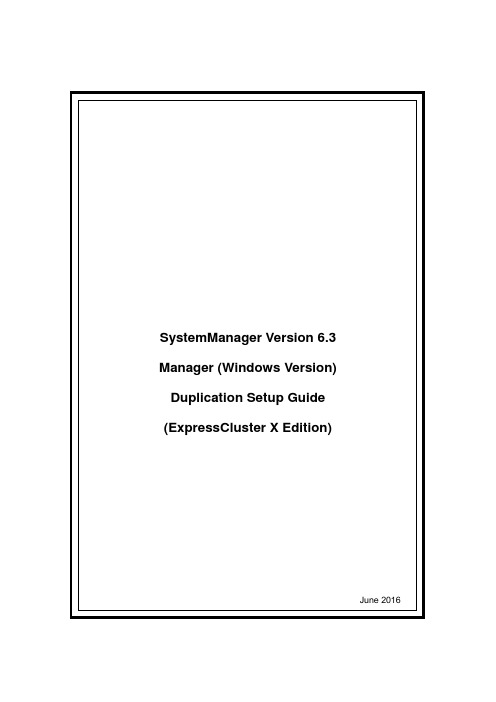
SystemManager Version 6.3 Manager (Windows Version) Duplication Setup Guide (ExpressCluster X Edition)June 2016CONTENTSChapter 1Preface (3)Chapter 2Configuration Procedure (4)2.1Setting up ExpressCluster X (4)2.2Setting up MasterScope SystemManager (10)2.3Set up the start setting of MasterScope SystemManager (12)Chapter 3Uninstalling SystemManager (16)3.1Uninstalling SystemManager (16)3.2Deleting Files (16)Chapter 4Other Notes (16)4.1Registering Licenses (16)DisclaimerThe contents of this document are subject to change without notice.NEC Corporation takes no responsibility for any technical or editorial errors, or omissions, in this document.In addition, you are responsible for installing and using the software in accordance with the descriptions in this document in order to obtain the expected results.NEC Corporation owns the copyright to the contents of this document. You are not permitted to reproduce, modify, or translate this document in whole or in part without the permission of NEC Corporation.Trademark informationCLUSTERPRO® X is a registered trademark of NEC Corporation.Microsoft and Windows are registered trademarks of Microsoft Corporation in the United States and other countries.Other product names and slogans in this document are trademarks or registered trademarks of their respective companies.Other system names, company names, and product names are trademarks or registered trademarks of their respective companies.Chapter 1 PrefaceThis document provides an example procedure for using ExpressCluster X to set up a cluster configuration that has two nodes (for duplication). ExpressCluster X is an NEC product that can be used to switch running processes between nodes in a duplicated system.In this document, a host system included in a cluster is referred to as a node.Supplemental informationUpgrading an OSIf the incorrect procedure is used to upgrade the OS on a cluster server, failovers might occur at unexpected times. In the worst case, this might damage the system.Only upgrade the OS in accordance with the procedure on the setup card.This also applies when applying a service pack.Application rangeThis document describes ExpressCluster X 1.0 for Windows.ExpressCluster X® is a registered trademark of NEC Corporation.Microsoft® and Windows®are either registered trademarks or trademarks of Microsoft Corporation in the United States and/or other countries.Other system names, company names, and product names are trademarks or registered trademarks of their respective companies.Chapter 2 Configuration ProcedureThis chapter provides a procedure for configuring a MasterScope SystemManager cluster environment.2.1 Setting up ExpressCluster XThis document assumes that ExpressCluster X is installed and that a cluster environment has been set up. For details about how to configure a cluster environment, also see the ExpressCluster X documents.* These documents can be downloaded from the following website: /en/global/prod/expresscluster/en/support/manuals.html?Creating failover groupsFor ExpressCluster X, nodes connected to the cluster are managed using units called failover groups (referred to as groups below).For details about how to create groups, see the relevant ExpressCluster X document (chapter 5 in the Installation and Creation Guide).Figure 2-1 WebManagerSetting up shared resourcesThe following describes how to set up shared resources for a failover group.Here, the following shared resources are assumed:⏹Floating IP address: 192.168.1.10⏹Shared (mirror) disk: Y drive⏹Service:Manager: MasterScope UMF Operations Manager_n (The italicized n representsa number.)Start Builder, and then select a failover group. (Here, select [MasterScope].)Figure 2-2 Group PropertiesRight click the group, and then select [Add Resource] from the displayed pop-up menu. The [Definition of a resouce] dialog box is displayed.First, set up the shared disk. For [Type], select [disk resource] or [mirror disk resource], and then enter the group name of the shared disk in the [Name] text box. Set up the disk in accordance with the instructions in the dialog box.Figure 2-3 Definition of a resouce (Shared Disk)Next, set up the floating IP address. Right click the group, select [Add Resource] from the displayed pop-up menu, select [floating ip resource] for [Type], and then enter the group name in the [Name] text box.Figure 2-4 Definition of a resouce (Floating IP Address)Specify the floating IP address in the [IP Address] text box.Figure 2-5 Floating IP Address AdditionSwitching between connected nodesTo switch between the active and standby nodes, use the following method.Open a command prompt, and then enter the following command:* A direct command can be entered because the environment variable PATH isregistered when ExpressCluster X is installed.The nodes can also be switched by right clicking the icon next to a group namedisplayed in the left WebManager pane and then selecting [Move] from the displayedpop-up menu.Figure 2-6 Switching Between Connected Nodes2.2 Setting up MasterScope SystemManagerInstall the MasterScope SystemManager manager on the Windows computers to be used as active and standby servers.For details about how to do so, see the Release Notes supplied with the product.As described in 2.1 Setting up ExpressCluster X, the following shared resources are assumed:∙Virtual host name: vhost1∙Shared disk: Y driveNotes* Install MasterScope SystemManager on the active server first, and then on the standby server.* It must be possible to reference the shared disk when installing the active server manager.* Use the same drive and folder as the installation destination for MasterScope SystemManager on the active and standby servers.* vhost1 is a host name that can be resolved to a floating IP address (192.168.1.10).The following describes the procedure for installing the MasterScope SystemManager manager.First, start up the cluster from the active node, and then install MasterScope SystemManager on the active node.In the installation settings window, specify the following settings:\Manager\sg is automatically added to the data area folder, and settings that must be shared are stored here.After installation finishes, confirm that \Manager\sg has been created in the data area folder.Next, set up the MasterScope SystemManager manager on the standby node.In the installation settings window, specify the following settings:After installation finishes, change the service startup attributes on both the active and standby nodes.In the [Start] menu, click [Administrative Tools] and then [Services]. Next, stop the [MasterScope UMF Operations Manager_1] service, and then change the [Startup type] in the properties from [Automatic] to [Manual].Figure 2-7 Service Properties* If using the bundled DB, change the [Startup type] for the bundled DB service to [Manual] in the same way.2.3 Set up the start setting of MasterScope SystemManagerSet up the service. Right click the group, select [Add Resource] from the displayed pop-up menu, select [execute resource] for [Type], and then enter the group name in the [Name] text box.Figure 2-8 Definition of a resouce (Service)Specify the Windows service name for the product in the [Service Name] text box.Figure 2-9 Service Name SpecificationThe service name varies depending on the node, so enter the following service name.* serial-number represents a number. Check the actual value in the Windows [Administrative Tools].To set up the dependencies, clear the [Follow the default dependence] check box, and then add resources that depend on the floating IP address and shared disk.Figure 2-10 Dependency SpecificationAfter specifying the settings, return to the failover group properties, and then confirm that the settings have been applied (by confirming that the window is like the one shown in Figure 2-2).* If using the bundled DB, add the resource for the bundled DB service in the same way. Set up the resource dependencies so that the bundled DB is dependent on SystemManager.Service name is [fdb_wfdbn].n indicates a service number of 1 or higher.(The value is set during installation of MasterScope products.)This manual describes startup settings for failover groups.Separately set up service monitoring in accordance with the relevant ExpressCluster X document.This concludes the ExpressCluster X setup.Chapter 3 Uninstalling SystemManager3.1 Uninstalling SystemManagerTo uninstall SystemManager, perform the procedure described in the SystemManager Release Memo (relememo.pdf).3.2 Deleting FilesAfter uninstalling SystemManager, files and directories remain on the shared disk.Manually delete directories on the shared disk specified during installation.Chapter 4 Other Notes4.1 Registering LicensesRegister licenses for a cluster environment on both the active and standby nodes.。
ssd io bypass 原理 -回复

ssd io bypass 原理-回复SSD(Solid State Drive)IO绕行(Bypass)原理随着数据存储需求的增加,传统机械硬盘的读写速度已经无法满足现代计算机系统的要求。
于是,固态硬盘(SSD)应运而生,其基于闪存技术的高速读写已经成为许多计算机用户的首选。
然而,虽然固态硬盘在速度上有着巨大的优势,但它们的性能仍然不是完美无缺的。
其中之一的问题就是IO延迟,即从计算机系统发送IO请求到实际读取或写入数据之间的时间延迟。
为了解决这个问题,研究人员提出了一种名为SSD IO绕行的技术。
这种技术可以显著减少IO延迟,提高固态硬盘的整体性能。
下面,我们将一步一步地介绍和回答SSD IO绕行的原理和工作机制。
第一步:IO请求发送当计算机系统需要读取或写入数据时,会将相应的IO请求发送给硬盘控制器。
这个控制器负责管理整个硬盘的操作,并将IO请求传递给相应的存储设备。
第二步:IO请求接收硬盘控制器接收到来自计算机系统的IO请求后,会将其传递给固态硬盘进行处理。
在这一步中,固态硬盘会检查IO请求的类型和地址,并决定如何处理这个请求。
第三步:IO请求处理在处理IO请求之前,固态硬盘会先检查内部的高速缓存(Cache)中是否存在所需数据。
如果数据已经保存在高速缓存中,则可以直接从缓存中读取或写入数据,以避免长时间的IO延迟。
然而,如果数据不在高速缓存中,固态硬盘就需要从闪存存储器中读取或写入数据。
第四步:绕行判断在这一步中,固态硬盘会根据IO请求的类型和地址,判断是否需要对闪存存储器进行IO绕行操作。
绕行的目的是尽量避免读取或写入数据时所带来的IO延迟。
当IO请求的类型为顺序读取(Sequential Read)时,固态硬盘通常会选择不开启绕行操作。
因为顺序读取的性能通常较好,不需要进行额外的IO 绕行操作。
然而,当IO请求的类型为随机读取(Random Read)时,固态硬盘会选择开启绕行操作。
窃取闪存盘中的考题

窃取闪存盘中的考题
蜀国布衣
【期刊名称】《计算机应用文摘》
【年(卷),期】2009(000)015
【摘要】金融危机当道,可苦坏了我们这些快毕业的大学生,既要忙着投简历跑面试,又要忙着应付一些无聊的考试。
大家都明白“鱼与熊掌不可兼得”的道理,所以最近就有哥们找我商量如何才能搞到最新的考题……。
考题就在老师随身的闪存盘里,这是公开的秘密,可是怎样才能在不让老师发现的前提下成功地搞到考题呢?在此我选用了一款叫《U盘文件窃取者》的软件,并将它安装到了大教室中老师常用的那台电脑里。
【总页数】3页(P59-61)
【作者】蜀国布衣
【作者单位】无
【正文语种】中文
【中图分类】TP333
【相关文献】
1.一种在固态硬盘中提升闪存随机写入性能的缓存管理策略 [J], 王伟
2.闪存盘中的空客A380金士顿DTHyperXPredator深度体验 [J], 马宇川;
3.后盘中盘时代的末路新生——从终端盘中盘到消费者盘中盘 [J], 王朝成
4.U盘中的战斗机!
闪迪至尊极速TMUSB 3.2闪存盘评测体验 [J],
5.闪存盘中的超级跑车斯版海盗船Voyager GTX USB 3.0 128GB [J], 马宇川因版权原因,仅展示原文概要,查看原文内容请购买。
ssd目标检测算法模型大小 -回复

ssd目标检测算法模型大小-回复SSD目标检测算法模型大小是指用于目标检测的Single Shot MultiBox Detection(SSD)算法模型的文件大小。
在计算机视觉领域,目标检测是一项重要的任务,旨在通过计算机算法在图像或视频中准确地识别和定位物体。
SSD算法模型是一种非常流行和高效的目标检测算法,具有实时性和准确性的优点,被广泛应用于图像识别、智能监控和无人驾驶等领域。
一、SSD目标检测算法简介SSD算法是由魔镜奇技术(Mirror Technologies)的创始人刘在强博士等人于2016年提出的一种基于深度学习的目标检测算法。
与之前的目标检测算法相比,SSD算法通过引入一种称为“默认框”(default box)的概念,不仅能够对不同尺度的目标进行检测,还能够检测出不同长宽比例的目标,大大提高了检测的准确性和效率。
二、SSD目标检测算法模型的构成SSD算法模型由两个核心组件构成:卷积神经网络(Convolutional Neural Network,CNN)和多尺度特征图(Feature Pyramid)。
1. CNN:卷积神经网络是深度学习的重要组成部分,能够自动从原始图像中提取特征并进行学习。
在SSD算法中,常用的CNN模型有VGGNet、ResNet等。
这些模型经过大规模的深度学习训练,能够对图像进行高层次的语义理解和特征提取。
2. 特征图:SSD算法将CNN网络的中间层输出作为多尺度特征图。
不同层次的特征图具有不同的感受野(receptive field),即对输入图像的不同大小的目标有不同的感知能力。
SSD算法通过使用这些特征图来检测不同尺度和长宽比例的目标。
三、SSD目标检测算法模型大小的影响因素SSD目标检测算法模型的大小受到多个因素的影响,主要包括以下几个方面:1. CNN模型的选择:不同的CNN模型在设计和参数量上有所不同,因此模型的选择会直接影响算法模型的大小。
一种基于SSD优化描述符处理顺序的方法及其系统[发明专利]
![一种基于SSD优化描述符处理顺序的方法及其系统[发明专利]](https://img.taocdn.com/s3/m/dc81ad2791c69ec3d5bbfd0a79563c1ec5dad70f.png)
专利名称:一种基于SSD优化描述符处理顺序的方法及其系统专利类型:发明专利
发明人:马越,冯元元,周晨杰,周强
申请号:CN201910312128.4
申请日:20190418
公开号:CN110058818B
公开日:
20220607
专利内容由知识产权出版社提供
摘要:本发明涉及一种基于SSD优化描述符处理顺序的方法及其系统;其中,方法,包括:S1,判断是否有异常事件触发中断;S2,下发异常处理对应的描述符,并标记为高优先级描述符;S3,判断下发描述符中是否有优先级标记的描述符;S4,NFC通道按序下发描述符;S5,判断CDMA通道是否处于空闲状态;S6,等待CDMA通道空闲;S7,CDMA通道下发描述符至NAND,NAND按序执行描述符;S8,重置CDMA通道,NFC的绿色通道优先下发优先级标记描述符;S9,CDMA通道下发优先级标记描述符至NAND,NAND执行有优先级标记的描述符。
本发明将具有优先执行标记的描述符从绿色通道中优先执行,有效改善了描述符的执行顺序,减少了执行的描述符的完成时间,提升了SSD的安全性和稳定性。
申请人:深圳忆联信息系统有限公司
地址:518067 广东省深圳市南山区蛇口街道蛇口后海大道东角头厂房D24/F-02
国籍:CN
代理机构:深圳市精英专利事务所
代理人:冯筠
更多信息请下载全文后查看。
Transcend SSD340 MSA340 Firmware Update Utility 1.

User’s Manual SSD340/MSA340 Firmware Update UtilityVersion 1.0Before Use1. This SSD Firmware Update Utility is for SSD340 and MSA340 only.2. A USB flash drive is needed. SSD Firmware Update Utility will help you build a DOS-bootable system.3. Updating your SSD firmware will delete all data on your Transcend SSD. Therefore, we strongly recommend you to back up your data before proceeding.4. You can only update one SSD at a time.Getting Started1. Connect a removable USB flash drive to your computer. Make sure the USB flash drive is empty, or that you have already made a backup of all important data.2. Execute “SSD_UpdateUtilityInstaller.exe” and press “Start.” Make sure the “Device” listed is the USB flash drive you just connected.3. A warning message will pop up. Please make sure that all data stored on the USB flash drive are backed up already and then press "Yes".4. Press "Start". The Update Utility will make your USB flash drive a bootable USB device.5. Turn off your computer and insert Transcend SSD340/MSA340 to your computer’s SATA port. Connect your USB flash drive and then turn on your computer. Press the DEL or F2 key immediately until it enters the BIOS setup menu (Please refer to your motherboard's user’s manual for details). Set your bootable USB flash drive as the 1st Boot Device in Boot Settings. Save the settings and exit the BIOS setup menu.6. After exiting the BIOS setup menu, the computer will restart and boot up from the USB flash drive. The Utility will automatically detect Transcend SSD and show the current and the new firmware version.7. Read the license and press “Y”. Please make sure all of your data stored on your SSD have been backed up and then press “Y” again to start the firmware update.8. Once the firmware update is completed, “Update successful” will be shown on the screen.9. Reboot your computer.。
Dell Express Flash NVMe PCIe SSD 用户指南说明书

Dell Express Flash NVMe PCIe SSD 用户指南注、小心和警告注: “注”表示帮助您更好地使用该产品的重要信息。
小心: “小心”表示可能会损坏硬件或导致数据丢失,并说明如何避免此类问题。
警告: “警告”表示可能会造成财产损失、人身伤害甚至死亡。
© 2019 Dell Inc. 或其子公司。
保留所有权利。
Dell、EMC 和其他商标是 Dell Inc. 或其附属机构的商标。
其他商标可能是其各自所有者的商标。
2019 - 03Rev. A001 NVMe PCIe SSD 概览 (4)NVMe PCIe SSD U.2 (4)NVMe PCIe SSD AIC (5)NVMe PCIe SSD 功能 (5)热插拔 NVMe PCIe SSD U.2 设备 (6)设备运行状况 (6)从 NVMe PCIe SSD U.2 引导 (7)2 在不同操作系统中配置 NVMe PCIe SSD (8)Windows (8)Linux (8)VMware (8)3 故障排除 (9)NVMe PCIe SSD 托盘 LED 指示灯 (9)系统非正常关机或断电 (10)一般错误 (10)NVMe 驱动器属性在 iDRAC 中间歇性不可用 (10)NVMe PCIe SSD 没有在操作系统中列出 (10)写入到 NVMe PCIe SSD 时的 I/O 设备错误 (11)NVMe PCIe SSD 性能测量非最佳 (11)NVMe PCIe SSD 意外卸下后系统变为无响应 (11)插入 NVMe PCIe SSD 时系统变得不响应或崩溃 (11)4 相关说明文件 (12)5 获得帮助 (14)找到您的系统服务标签 (14)联系 Dell EMC (14)说明文件反馈 (14)目录3NVMe PCIe SSD 概览戴尔 NVMe PCIe SSD 产品包括 2.5 英寸 (U.2) 和插入式控制器 (AIC) 外形规格。
samsung portable ssd t3 用户手册说明书
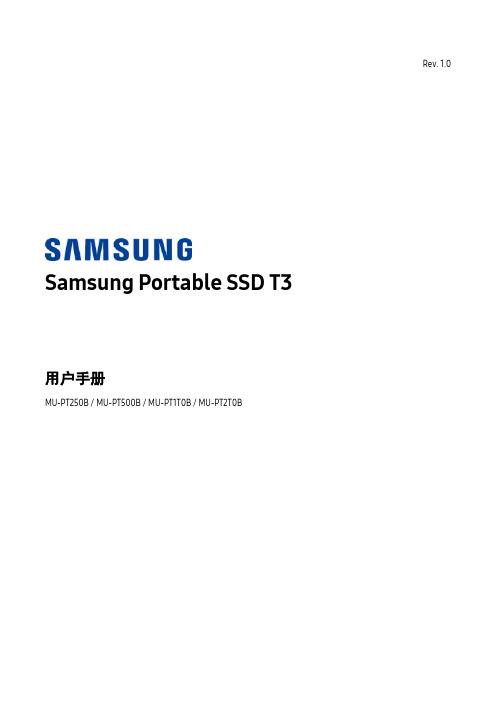
Rev. 1.0Samsung Portable SSD T3用户手册MU-PT250B / MU-PT500B / MU-PT1T0B / MU-PT2T0B法律声明免责声明SAMSUNG ELECTRONICS 保留更改产品、信息和规格的权利,恕不另行通知。
此处说明的产品和规格仅供参考。
此处说明的信息均按“原样”提供,不附带任何形式的担保。
如有更改,恕不另行通知。
本文档及此处说明的所有信息均为Samsung Electronics 的唯一、专有财产。
本文档未通过隐含、禁止反悔或其他任何方式将任何一方的专利、版权、标志作品、商标或其他任何知识产权授予另一方。
Samsung 产品不适用于生命支持、急救护理、医药、安全设备等发生产品故障可能导致生命危险、个人或人身伤害的应用,也不适用于任何军事或防御应用,以及可能采用特殊条款或规定的政府采购。
有关Samsung 产品的更新或其他信息,请与附近的Samsung 营业处联系。
所有的品牌名称、商标和注册商标都属于其各自的所有者。
Copyright © 2016 Samsung Electronics Co., Ltd. 保留所有权利。
* 本用户手册中显示的图像可能与实际产品有差异,并且本手册中的内容如有更改,恕不另行通知。
Samsung Portable SSD T3目录使用入门 (1)包装清单 (1)系统要求 (1)使用T3 (3)在PC 上使用T3 (3)连接到Android 移动设备 (7)警告 (10)备份重要数据和担保 (10)与忘记密码有关的担保 (10)遵从安全标准并连接到经认证的设备 (10)冲击 (10)拆解、损坏、移除 (10)使用原厂配件 (10)在适当的温度和湿度下使用产品 (10)连接到PC 以外的设备或Android 设备 (10)拔下缆线 (10)病毒扫描和更新 (11)清洁产品 (11)远离儿童、婴儿和宠物 (11)产品规格和认证 (12)产品规格 (12)认证 (12)FCC(美国联邦通信委员会) (13)CE(欧盟符合性) (13)WEEE(废旧电气电子设备) (13)使用入门在使用Samsung Portable SSD T3(简称为“T3”)之前,请通读本用户手册并且以安全和恰当的方式使用产品。
金士顿 SSD 管理器用户指南说明书

Kingston®SSD ManagerUser Guide(V.1.0.1.3)FIRMWARE AND FIRMWARE UPDATES ARE PROVIDED AT KINGSTON'S DISCRETION IN CONNECTION WITH CERTAIN KINGSTON PRODUCTS.THE FIRMWARE AND FIRMWARE UPDATES ARE PROVIDED"AS IS"AND ARE USED AT YOUR SOLE RISK WITH NO WARRANTIES,CLAIMS,OR REPRESENTATIONS FROM KINGSTON WHATSOEVER.KINGSTON EXPRESSLY DISCLAIMS ALL SUCH WARRANTIES OF ANY KIND,WHETHER EXPRESS,IMPLIED OR STATUTORY,WITH RESPECT TO THE FIRMWARE AND FIRMWARE UPDATES INCLUDING,WITHOUT LIMITATION,WARRANTIES OR CONDITIONS OF QUALITY,PERFORMANCE,NON-INFRINGEMENT, MERCHANTABILITY,OR FITNESS FOR USE FOR A PARTICULAR PURPOSE.KINGSTON DOES NOT REPRESENT OR WARRANT THAT THE FIRMWARE OR FIRMWARE UPDATES WILL ALWAYS BE AVAILABLE,ACCESSIBLE, UNINTERRUPTED,TIMELY,SECURE,ACCURATE,COMPLETE OR ERROR-FREE,INCLUDING BUT NOT LIMITED TO THE ACCURACY OR COMPLETENESS OF ANY INFORMATION,TEXT,GRAPHICS,LINKS OR OTHER ITEMS CONTAINED WITHIN THE FIRMWARE.NO LICENSE,EXPRESS OR IMPLIED,BY ESTOPPEL OR OTHERWISE,TO ANY INTELLECTUAL PROPERTY RIGHTS IS GRANTED BY ALLOWING THE DOWNLOAD OF ANY FIRMWARE AND/OR FIRMWARE UPDATE,EXCEPT AS PROVIDED HEREIN.IntroductionKingston®SSD Manager is an application that provides users with the ability to monitor and manage various aspects of their Kingston®Solid State Drive.With Kingston®SSD Manager you will be able to:∙Monitor drive health,status,and disk usage∙View drive identification data including model name,serial number,firmware version,and other relevant information∙Utilize Self-Monitoring,Analysis,and Reporting Technology(SMART)and export detailed reports in text format ∙Update drive firmware∙Securely erase data∙Manage TCG Opal and IEEE1667∙Overprovision with Host Protected Area(HPA)(DC400series only)Supported Operating SystemsKingston®SSD Manager is supported on the following operating systems:∙Windows®10∙Windows®8.1∙Windows®8∙Windows®7SP1System RequirementsIn order to use Kingston®SSD Manager you must have:∙One or more Kingston®SSDs∙AHCI mode set in BIOS∙Administrator privileges in Windows®Main WindowThe main window allows you to quickly view device information and health status.To rescan for devices click the refresh button.If you have more than one Kingston®SSD you can switch between them in the left panel.Switching between tabs is done in the right panel.The bottom panel provides the following drive information:∙Partition and disk usage∙SMART health overview∙SSD life remaining and spare blocks∙Temperature and power on hoursFirmware TabThe Firmware tab provides the following drive information:∙Physical device path∙Volume information∙Vendor/Model∙Serial number∙Firmware versionIf there is a firmware update available for your Kingston®SSD you will be able to click on the firmware update button to begin the update.Once the firmware update process has completed it is recommended to safely shut down your system and leave it powered off for10seconds before powering back on again.Operations TabThe Operations tab includes any special operations that may be applicable to your Kingston®SSD.This tab will be hidden from view if your model of SSD does not support any special operations.OverprovisioningThe overprovisioning feature allows you to manage the overprovisioning of your Kingston®SSD by setting a Host Protected Area(HPA).Overprovisioning is the practice of reducing the usable capacity of an SSD in order to increase both its performance and endurance.This feature is only supported on the DC400series of Kingston®SSDs.If you would like to use this feature you must first remove all partitions from the SSD.You may also need to clean the SSD using diskpart.For best performance a secure erase is recommended.Now enter the desired capacity in gigabytes(GB)and click the commit button to apply your changes.After the process completes successfully you must disconnect and then reconnect the SSD in order for the operating system to properly detect the new capacity.Note:If the overprovisioning process fails please power cycle the SSD and try again.SMART TabThe SMART tab allows you to monitor various attributes related to the health and status of your Kingston®SSD.Click the refresh data button to refresh the SMART information currently being displayed.Click the export data button to save the SMART information to a text file.You may scroll up and down on this tab to view all of the various SMART attributes.The attributes with colored gauges next to them allow you to quickly monitor their status.There is also a table listing all of the supported SMART attributes along with their technical details and values:∙Attribute:The attribute number and description.∙Normalized:The current normalized value of the attribute.∙Worst:The lowest recorded normalized value of the attribute.∙Threshold:The value that the attribute should not exceed under normal operation.∙Raw:Raw value of the attribute.∙Flags:The number of flags associated with the attribute.Security TabThe Security tab allows you to manage and view the current status of the following security features of your Kingston®SSD:∙ATA Security:View the current ATA security status.You may be able to perform an ATA secure erase on a secondary non-partitioned drive by clicking on the secure erase button.ATA secure erase will erase all data on the drive.This will restore your Kingston®SSD to its fresh out of box condition.ATA secure erase may not be available on allsystems.∙TCG Opal:View the current TCG status.This only applies to Kingston®SSDs that support TCG Opal.If your drive is TCG enabled and you would like to restore it to a disabled state then you have the ability to perform a TCG revert using the PSID.The PSID is a string of32letters and numbers located on the drive label.The SSD must be connected as a secondary drive and you must correctly type in the PSID on the label.Once you have PSID typed in click the TCGrevert button to revert the drive.TCG revert will cryptographically erase all data on the drive.∙IEEE1667:View the current IEEE1667status.This only applies to Kingston®SSDs that support TCG Opal.You can enable or disable IEEE1667support by clicking on the IEEE1667enable/disable button.It is recommended to only have IEEE1667enabled if you plan to use hardware encryption in BitLocker according to the Microsoft®eDrivestandard.Events TabThe Events tab contains an event log that records all actions since the application was launched.For additional support related the Kingston®SSD Manager,please contact our Technical Support team@/support。
ssd中op的作用 -回复

ssd中op的作用-回复SSD(Solid State Drive)是一种使用闪存芯片存储数据的存储设备。
在SSD中,存在一个重要的元素,即操作(Operation)或称为OP。
OP 在SSD中起着至关重要的作用,影响着SSD的性能、寿命和能耗。
本文将介绍OP的作用以及其在SSD中的实现,并深入探讨OP如何影响SSD 的性能和使用寿命。
一、OP的作用和意义OP是指SSD中的单一、原子性的工作单位,因此,它是SSD进行读、写和擦除操作的基本单位。
每个OP对应着一次数据搬移和转化过程,它可以是单个页的读写或擦除,也可以是多个页的读写或擦除。
除了执行数据操作,OP还负责管理SSD内部的元数据,包括磨损均衡、错误检测和修复等。
OP的作用主要体现在以下几个方面:1. 提高SSD的性能:通过精确分配并执行OP,可以最大程度地利用SSD的计算和存储资源,尽可能地减少IO延迟,从而提高读写速度和整体性能。
2. 最大化寿命:OP可确保SSD中的闪存芯片均匀擦写,减缓闪存的耗损,延长SSD的使用寿命。
通过减少擦写次数、提高擦除效率,并合理管理闪存块的状态,OP可以减少SSD的磨损和坏块的形成。
3. 节约能源:通过OP的合理调度和执行管理,SSD可以有效地降低能耗,减少不必要的计算和数据传输,从而节约能源。
二、OP的实现方法SSD中的OP实现通常有两种方式:原子操作和事务操作。
原子操作以单个OP为单位进行读写和擦除,即一个OP要么完全执行,要么完全中止。
事务操作则以一组OP为单位进行读写和擦除,即这些OP在执行过程中视为一个整体,要么全部成功,要么全部失败。
1. 原子操作:原子操作的实现依赖于SSD的闪存控制器和固件。
闪存控制器负责解码和执行来自主机的命令,以及管理SSD内部的闪存资源。
固件则控制着OP的执行和管理,包括数据的选择、传输和转移等。
2. 事务操作:事务操作通常在固件层面实现,通过提供一组原子操作的连续执行来实现事务的原子性。
巧施“急救术”,快速恢复本本活力

如 果 你 资 金 宽 裕 可 以 选 择 容 量 相 对 较 大 的 ,
S S D 固 态 硬 盘 比 如 1 T B 容 量 的 S AT A 3 接 口 的 S SD 固 ,
态 硬 盘 价格在 10 0 0 元左 右 对于发烧 级 游戏 玩 家 还
中 的 列 表 中选 择 项 配 置 “
”
B a ck up C o n f ig
“
”
C onf i g l
,
第 种 一 备份 模式 的属性信 息 。
在
“
”
S et t i ng s
面板中 的
“
”
B a c k up Ty p e
列 表 中选择 备 份模式
,
包括 正常备 份
,
,
是 可 以接 受 的 。 由 于容量 够大 我们 可 以将 游 戏 或程 ,
序 软 件 安 装 在 S S D 固 态 硬 盘 上 这 样 可 以 大 大 提 升 ,
操 作 速度 。 比 如 将 把 目 前 正 在 玩 的 游 戏放 在 S SDJ: ,
不 经 常玩 之后 再 把 它 移 出 更 换 新游 戏 。 如 果 S SD 固 ,
2
Q Con f
g i
4
W R e s to e i
i za r d
C C P c k o h e n I
li
h a n ge B a c ku p
ro p ei t e ? i
n
C S to
SSD4K对齐解惑及SSD优化方法

SSD4K对齐解惑及SSD优化方法我们知道,机械硬盘从很早前,扇区大小就被定义为512B(字节),最新的先进格式机械盘终于把物理扇区提高到4KB(4096字节),而我们现在使用的SSD,page数一般为4KB,(下一代25nm的为8KB),在NTFS6.x以前的规范中,分区offset一直是从63扇区(63X512B=31.5KB)开始,那么就会造成用户的第一个数据的前4KB会存放在系统"逻辑扇区"的31.5KB~35.5KB间,这样持续下去会造成后面所有的数据都会卡在2个物理扇区(page)容量之间,我们知道扇区(page)为磁盘写入的最小单位,如果卡在2个扇区(page)之间,写入的时候就需要进行读-改写操作(对SSD来说读-擦-写),造成性能的下降。
VISTA之后的操作系统,NTFS为6.x,分区offset就会设置为2048扇区,这样就不会跨2扇区(page),造成因扇区offset没对齐而出现的性能下降。
应该说分区不对齐造成的影响也是要看SSD的固件算法的,理论来说对持续影响小,对随机影响大。
分区不对齐造成的差别如下:(以镁光C300为例,M4同理)Barefoot主控分区对齐和不对齐的性能差距图SSD采用多通道读写技术以提高SSD的读写速度。
以Barefoot主控来说,颗粒4KB的页,主控是4通道的,假设在算法设计上用比较简单的方式,例如一次读写操作单位为16KB(4KB X 4通道),一次读写没有满16KB,那就会出现:读-改-写操作。
如图上所示:图中SSD出现分区没对齐问题,读写正好在2个16KB边界,所以需要做2次读-改-写操作,那么我们说这时候的操作所需时间就是原来的2倍。
如果系统请求写入4KB,那么发生这种情况的概率就是25%(图中第一个4KB在边界,后面3个在16KB内,而第5个又到下个16KB边界了),性能为原本的80%。
如果把写入请求提升到32KB的话,发生的概率就是8/9了,随着请求容量的增大,差距就会缩小。
step by step 第三册Unit 4原文

Unit 4 World News: Up in SpacePart I Warming upA1.An American spacecraft is traveling to Mars to collect information about the red planet. TheMars Reconnaissance Orbiter left Cape Canaveral in Florida on August 12th. The space vehicle is expected to arrive in March of next year. It is to orbit the planet for at least four years.2.The U.S. space shuttle Columbia has returned to Earth after an abbreviated stay in space becauseof a mechanical problem. The Space Agency ordered the shuttle back to Earth after one of the three power generators failed Sunday. The generators called “fuel cells” provide all of shuttle’s electrical power, and NASA safety rules require the space ship to return to Earth if any fuel cell fails. space shuttle Discovery has made a successful lift-off from Kennedy Space Center in Florida,en route to the International Space Station. The shuttle with 5 male and 2 female astronauts onboard will take another section of the half-built International Space Station a little truss, or frame into orbits. It’s scheduled to come back to earth on December 21.4.The United States Space Agency NASA says it’s given up any real hope of reviving its spaceprobe on Mars. The spacecraft Pathfinder made its last transmission of scientific data from the surface of Mars at the end of September, 83 days after landing.5.The U.S. space shuttle Endeavor is preparing to return home in triumph after completing repairson the Hubble Telescope. The Endeavor’s scheduled to land Monday at the Kennedy Space Center on Florida’s Atlantic coast, returning to the site where the mission began eleven days ago.BMir means “peace” in Russian. The station had a core block of living quarters and six docking ports for supply ships.Mir was built by the Soviet Union, which is now Russia. It cost $4.2 billion to build and maintain it. Scientists spent ten years building it, from 1986 to 1996. it weighs 135 tons and has a volume of 9900 cubic feet. It is 63 feet wide and 85 feet long. Mir hosted 104 cosmonauts, astronauts, and visitors. Forty-six flights were made to Mir. Cosmonaut Valery Polyakov holds the record for the longest stay in orbit, which is 438 days. And cosmonaut Sergei Avdeyev totaled 747 days between his three separate missions to Mir, which is the longest total for any human staying in space.The Mir Space station has been sailing through space for 15 years. But Mir doesn’t work very well any longer, and its orbit is failing. It has been replaced by the new International Space Station, where the U.S.A., Russia and many other countries work together. So Russia is going to bring Mir down into the ocean. They will be careful that none of Mir’s pieces hit places where people live.This event will be big news—as it should be! Since the Russians began building Mir in 1986, it has survived a fire, collisions with other spacecraft, and even attacks on its wiring by microbes that ate metal and glass! We have learned a lot from Mir about how to live and work in space.The Russian Space Agency guided Mir back to Earth on March 23rd. Fragments of the huge spacecraft splashed down in the South Pacific Ocean just as ground controllers had planned. It was a flawless re-entry. No one was hurt. Mir was truly a remarkable achievement of human ingenuity, breaking uncounted records for human spaceflight. The Mir is gone but will never be forgotten.Part II News reportsAA team of European astronomers has announced the discovery of the smallest planet ever found outside our own solar system. They are also claiming it’s the most ea rth-like of all the extrasolar planets so far found, with surface temperatures similar to those here on earth.Over 200 planets have now been detected beyond our solar system. Most of them are gas giants like Jupiter with only about a dozen thought to be small rocky objects like our earth. Most have been detected by looking for tell-tale wobbles in the movement of their neighbouring star. These wobbles can betray the presence of a planet, tugging at the star as it orbits. The new planet called Gliese 581 C is the smallest detected yet at only 5 times the mass of the earth. It orbits a red dwarf, a small slow-burning star over 20 light years away from us in the Libra constellation. The astronomers have also calculated, taking into account of distance of the new planet are likely to be between 0 and 40 degrees, temperatures which could support water. But what would it be like to stand on Gliese 581 C? Stephane Udry is one of the team that discovered the planet. “For the ground, it’s very difficult: could be rocks, or could be a big ocean. But if you look at the sky, then you would see a big star. Because of the proximity of the star, the size and the scale of that star would be about ten times the full moon, so you would see a big red star illuminating your s ight.” The new plant also has some neighbours for company.The same team of astronomers from Switzerland, France and Portugal discovered a planet similar in mass to Neptune in orbit around the same star two years ago. They also announced today the discovery of a third planet in the same solar system. That planet is about 8 times the mass of the earth. And probably very very cold.Questions:1.Among over 200 extrasolar planets so far found, how many were small rocky objects like theEarth?2.How big is the newly discovered planet Gliese 581 C?3.Which star does the planet orbit?4.How many neighbors have been found for Gliese 581C?5.How big are they?BOf all the US and Russian spacecrafts that have traveled to Mars since the 1960s, the Polar Lander is to be the first to touch down near the planet’s south pole. The Lander and a companion orbiting craft called the Mars Climate Orbiter, launched in December, are the second installment of a 12-year NASA program (begun in 1996) to unlock the secrets of Eart h’s red neighbor.The first installment---the Mars Global Surveyor Orbiter and the Pathfinder Lander---arrived in 1997, with Pathfinder’s robotic rover collecting and analyzing rocks on a desert about half a world away from the polar landing site.The Lander is to touch down just above the northern-most edge of the south polar ice cap, believed to be a mixture of water and carbon dioxide.It will use retrorockets to slow its descent. Once on the ground it will employ a robotic arm resembling a chil d’s toy construction shovel to dig in search of subsurface water. Together with the newest orbiter now on its way to Mars, the Lander will also measure the distribution of water vapor, dust and condensates in the Martian atmosphere.While the Polar Lander descends next December, it is to release two speeding probes, each smaller than a basketball. These rugged instruments are to crash at about 640 kilometers per hour and bury themselves into the Martian surface about 100 kilometers away from the Lander’s touch-down point.They, too, will be inspecting for subsurface water.The grand finale of this series of Mars probes is tentatively set for launch in 2006. it would return soil and rock samples to Earth three years later.Part III Returning to the MoonScientists in the UK have expressed their enthusiasm for China’s plans to explore the Moon with robotic spacecraft, and are keen to take part in the adventure.British scientists are seeking to collaborate with their Chinese counterparts n the Chang’e program.This four-phase program could see the return of astronauts to the moon’s surface for the first time since the Apollo 17 mission in 1972.Ties between the Chinese and UK space community have been strengthened since a visit to China made by a team of British academics, agency officials, and space scientists earlier this year. At that time discussions took place regarding the UK building scientific instruments for the second phase of China’s lunar missions.One British academic who participated in the discussions, Professor John Zarnecki of the Open University said, “I think they are looking for significant collaboration. They have got good technology themselves but they will admit that they are fairly new in space science; so they don’t have all of the instrument capabilities and so on.”China has already established itself as the third space superpower, having successfully launched two manned spaceflights---last year two Chinese astronauts spent five days in orbit before safely returning to Earth. But China’s space ambitions don’t stop there. As well as a lunar landing, plans are being made to set up a permanent space station.The UK, on the other hand, has had a more modest space program. Only a handful of Britons have broken free of the Earth’s atmosphere. Most recently, UK-born astronaut, Piers Sellers, spent thirteen days on board the American space shuttle Discovery. However, British space exploration has not always gone according to plan. The Beagle 2 probe to Mars disappeared without a trace on Christmas Day 2003.Questions:1.How many phases are there for China’s Chang’e program?2.What is the aim of the Chang’e program?3.What was discussed during UK team’s visit to China earlier this year?4.How many days did the two Chinese astronauts spend in space before returning to Earth?5.How many days did Piers Sellers, the UK-born astronaut spend on board Discovery?。
NP2011_Chapter04

13
4 The Boot Process
During the boot process, the operating system kernel is loaded into RAM – The kernel provides essential operating system services Your computer’s small bootstrap program is built into special ROM circuitry housed in the computer’s system unit
B
Microsoft Windows Mac OS UNIX and Linux DOS Handheld Operating Systems
Chapter 4: Operating Systems and File Management
16
4 Question
042200 Today’s popular operating systems include Windows, Mac OS, Linux, Android, and Google Chrome. Each has strengths and weaknesses that are important to understand. Which of the following statements is correct? – A. Google Chrome is built on the Windows kernel, so it is ideal for netbooks because it has good resistance to malware. – B. If you don’t like the user interface for Windows but want to run the vast variety of Windows software, you can install Linux. – C. Linux and Mac OS have a reputation for being more stable than Windows. – D. Windows includes software called Boot Camp that allows PCs to boot into different operating systems, such as Mac OS, Linux, Chrome, and Android.
ssd算法流程详解 -回复

ssd算法流程详解 -回复SSD(Single Shot MultiBox Detector)算法是一种基于深度学习的目标检测算法,它将目标检测任务转化为一个回归和分类问题,并在一次前向传播中完成。
SSD算法是一种高效准确的目标检测算法,在计算速度和检测精度上取得了很好的平衡。
本文将详细介绍SSD算法的流程和各个步骤的具体实现。
一、数据预处理首先,我们需要将图像数据进行预处理。
SSD 算法要求输入的图像尺寸为固定大小,一般为300x300像素。
因此,我们需要将任意大小的输入图像缩放到固定尺寸,并进行归一化处理。
具体地,我们可以使用双线性插值方法将原始图像缩放到指定大小,并将图像像素值映射到0到1的范围内。
二、构建特征提取网络接下来,我们需要构建一个特征提取网络来获取输入图像的特征图。
SSD算法通常使用一种称为VGGNet的深度卷积神经网络作为特征提取器。
VGGNet是一种有16个卷积层和5个池化层的网络结构,通过多次堆叠卷积和池化层,可以逐渐减小特征图的尺寸,并提取不同尺度的特征。
三、构建多尺度特征图在SSD算法中,我们希望能够检测到不同尺度的目标。
为了实现这个目标,我们需要在特征提取网络的不同层次上构建多尺度的特征图。
具体地,我们可以选择在网络的某些卷积层后添加额外的卷积层和池化层,以减小特征图的尺寸,并通过特定的卷积核提取不同尺度的特征。
这样,我们就可以获得一系列不同尺度的特征图。
四、生成锚框为了在图像中确定目标的位置和大小,我们需要生成一组锚框。
锚框是一种预定义的边界框,具有不同的尺度和宽高比。
在SSD算法中,我们选择在多尺度特征图上生成锚框,以适应不同尺度的目标。
具体地,我们可以在每个特征图的每个像素点上生成多个锚框,并通过调整其位置和大小来覆盖不同的目标。
五、预测边界框位置和类别接下来,我们通过对生成的锚框进行分类和回归来预测目标的位置和类别。
对于每个锚框,我们需要计算其与实际目标框的位置偏移量,并根据这些偏移量调整锚框的位置。
ssd诊断流程

ssd诊断流程下载温馨提示:该文档是我店铺精心编制而成,希望大家下载以后,能够帮助大家解决实际的问题。
文档下载后可定制随意修改,请根据实际需要进行相应的调整和使用,谢谢!并且,本店铺为大家提供各种各样类型的实用资料,如教育随笔、日记赏析、句子摘抄、古诗大全、经典美文、话题作文、工作总结、词语解析、文案摘录、其他资料等等,如想了解不同资料格式和写法,敬请关注!Download tips: This document is carefully compiled by theeditor. I hope that after you download them,they can help yousolve practical problems. The document can be customized andmodified after downloading,please adjust and use it according toactual needs, thank you!In addition, our shop provides you with various types ofpractical materials,such as educational essays, diaryappreciation,sentence excerpts,ancient poems,classic articles,topic composition,work summary,word parsing,copy excerpts,other materials and so on,want to know different data formats andwriting methods,please pay attention!标题:SSD(固态硬盘)诊断流程详解一、前言固态硬盘(Solid State Drive,简称SSD)作为现代计算机系统中的重要存储设备,其性能和稳定性对系统的运行效率有着直接影响。
- 1、下载文档前请自行甄别文档内容的完整性,平台不提供额外的编辑、内容补充、找答案等附加服务。
- 2、"仅部分预览"的文档,不可在线预览部分如存在完整性等问题,可反馈申请退款(可完整预览的文档不适用该条件!)。
- 3、如文档侵犯您的权益,请联系客服反馈,我们会尽快为您处理(人工客服工作时间:9:00-18:30)。
indicates that class Account should define a method deposit. Use your knowledge of the application domain to define the set of methods needed for the system being developed. Look in the application domain for actions that:
Look for adjectives and possessive phrases such as "the X of Y" and "Y's X" in the system specification. For example, "number of the account" and "client's name." Use your knowledge of the application domain to define the set of attributes needed for the system being developed.
Is an instance of class A an instance of class B? Is an instance of class B an instance of class A?
If the answer to both questions is yes, then the class names might be synonyms. If the answer to the first question is yes, then class A is a subclass(specialization) of class B. Mark the cell in the row A and column B with an S. If the answer to the second question is yes, then class A is a superclass(generalization) of class B. Mark the cell in the row A and column B with a G.
11
Determining “has a”
If there is no association between class A and class B, mark the cell with an X. If there are one or more associations between class A and class B, then insert the association attributes. For example, "pilot," "wife," "ownedAccounts," and "clients." Client Client Person Account
Create and initialize new instances. Set and get values of attributes. Load to and save from persistent storage. Destroy instances. Perform calculations using an object's values. Output or display a result.
Chapter 4 Class Design
Contents
Identifying Appropriate Classes Determining Associations Between Classes Identifying Attributes Identifying Operations Library System Class Diagram
Object-Oriented Programming and Design
9
Determining Associations Between Classes
To identify the inheritance (specialization/generalization) relationships, for each cell in the row A and column B, ask the following questions:
Object-Oriented Programming and Design
15
4.4 Identifying Methods
Identifying Methods
To identify behaviors, look for verbs. For example, the statement
"the client deposits money into the account"
Student Registry System Class Diagram
20 November 2014
Object-Oriented Programming and Design
2
4.1 Identifying Appropriate Clses
List all the nouns in the specification. Prune the list:
20 November 2014
Object-Oriented Programming and Design
10
Determining “is a”
Client Person Account
Client
S
Person
G
Account
20 November 2014
Object-Oriented Programming and Design
6
Identifying Classes
Client Person Account
20 November 2014
Object-Oriented Programming and Design
7
4.2 Determining Associations Between Classes
Determining Associations Between Classes
20 November 2014
Object-Oriented Programming and Design
5
Identifying Classes
A client is a person that has one or more accounts.
20 November 2014
Object-Oriented Programming and Design
20 November 2014
Person S X X
Object-Oriented Programming and Design
Account ownAccount X X
12
X G X
4.3 Identifying Attributes
Identifying Attributes
Attributes are the data that an object is responsible for knowing and maintaining. The steps for identifying the class attributes are the following:
Convert plural nouns to their singular form.
Eliminate nouns that represent objects. Replace them with generic nouns. For example, use "client" instead of "John Smith."
Eliminate vague nouns. Eliminate nouns that are class attributes.
Group the synonyms and then choose the best name for the class from the group. For example, "user" and "client" are synonyms. In a bank system, the best name is "client" because the system may have two types of users: the clients and the bank's employees. Select the classes that are relevant to the system.
20 November 2014
Object-Oriented Programming and Design
4
Identifying Classes
Look for more relevant classes. Search the application domain for:
Physical things. For example, "person," "book," and "computer." Roles played by persons or organizations. For example, "employer" and "supplier." Objects that represents an occurrence or event. For example, "system crash," "flight," and "mouse click." Objects that represent a relationship between other objects in the model. For example, "purchase" (related to "buyer," "seller," and "merchandise") and "marriage" (related to "man" and "woman"). People who carry out some function. For example, "student" and "clerk." Places. For example, "library," "classroom," and "bank." Collections of objects, people, resources, or facilities. For example, "catalog" and "group." Concepts or ideas that are intangible. For example, "money" and "bank account."
