cisco-3000-VOIP 配置解析
Coral IPx3000

Coral IPx3000简介Coral IPx3000数字程控交换系统是以色列塔迪兰电信(TADIRAN TELECOM)专为满足用户高性能、高可靠度要求设计的;并可通过软件进行行政和调度功能的结合,通过Coral 系统的强大功能实现行调一体的结合。
同时支持VOIP、网络和计算机集成的最新系统,可以在保证满足此次设计功能的前提下不断地升级和开放最新技术应用。
Coral IPx3000数字交换系统采用冗余控制系统及自动防故障备份装置,以及冗余电源支持,是一种先进的调度通信系统,符合市场的需求,为高质量的通信解决方案提供了坚实的基础。
Coral数字程控综合业务交换机拥有一系列可满足企业需求的应用和模块,能够为今天的企业环境提供全面的解决方案。
产品适用于多种工作环境,可向全球40多个国家的数万名客户提供专业的调度通信解决方案。
塔迪兰目前已为中国的电力用户、轨道交通、公安、机场等高端调度用户提供了数百套专用的数字指挥调度通信系统。
系统先进的交换功能,集中局域网和广域网的宽带数据交换的IP特性,能使您的企业在当今电子商务领域中步步领先。
一、功能特性Coral数字程控交换系统无论其硬件、软件、终端设备都有着相同的结构,卡板在整个Coral系统范围内均可互换。
系统采用通用插槽设计,卡板物理位置可任意确认,并支持带电插拔;机架采用底部安装,可上下自由进出线,具有良好的通风、防尘、防震、防腐和防静电和防电磁干扰功能。
★新工艺、新技术不断涌现●具有IP网关(GA TEW AY)、IP网闸(GA TEKEEPER)、IP电话机(FlexIP)、SIP电话、IP软件电话(OFTPHONE)以及IP中继接口等IP宽带网络接入功能。
●型号齐全,功能强大的个性化可编程数字终端。
包括:模拟话机、数字话机、IP话机。
●逐行提示,简便易学、设置方便,界面友好的管理维护操作系统。
强大的CoralFlexCT电脑电话集成(CTI)、交互式语音应答(IVR)和自动呼叫分配(ACD)功能。
cisco-2000-Voip 配置实例解析

下面是一个Cisco 3640的VOIP配置,对方的结构是台北和上海两地做VOIP,后接阿尔卡特的PBX,这是我亲手做的,里面有很多有注意的地方,与大家一起分享快乐!如有看不懂的地方请问我,还有我加的注解:Taipei#sh runBuilding configuration...Current configuration:!version 12.0service timestamps debug uptime(设定Debug跟踪日志显示其时间)service timestamps log uptime(设定看Log时显示其时间)no service password-encryption(口令不加密)!hostname Taipei(主机名)!enable secret 5 $1$R.66$z.BUjhNsJcIr8KCcS9uxG.!!!!!voice-card 1(定义语音卡1)!voice-card 3(定义语音卡3)!ip subnet-zerono ip domain-lookup!isdn voice-call-failure 0!!!!controller E1 1/0(配置 E1语音卡)framing NO-CRC4ds0-group 0 timeslots 1-15,17-31 type e&m-wink-start(定义语音卡的类型为E&M卡)cas-custom 0!controller E1 3/0(配置 E1语音卡)framing NO-CRC4ds0-group 0 timeslots 1-15,17-31 type e&m-wink-start(定义语音卡的类型为E&M卡)cas-custom 0!!!interface BRI0/0no ip addressno ip directed-broadcastshutdownisdn guard-timer 0 on-expiry accept!interface FastEthernet0/0no ip addressno ip directed-broadcastshutdownduplex autospeed auto!interface Serial0/0description "Link to MainLand_ShangHai by NCIC lease line"ip address 192.168.1.1 255.255.255.252no ip directed-broadcastno ip mroute-cacheno fair-queue!interface Serial0/1no ip addressno ip directed-broadcastshutdownclockrate 2000000!ip classlessno ip http server!!voice-port 1/0:0(配置模拟语音端口)compand-type a-law!voice-port 3/0:0(配置模拟语音端口)compand-type a-law!dial-peer voice 1 voip (定义拨号对等体到语音)destination-pattern +445...(为拨号对等体分配电话号码,其中.为通配符)session target ipv4:192.168.1.2(定义Voip路由,为对端的IP地址)req-qos guaranteed-delay (语音数据流RVSP的保证,其中Guaranteed-dealy可用于保证整个网络的延时)ip precedence 5(IP优先级,5为关键)!dial-peer voice 2 pots(定义拨号对等体到语音物理端口)destination-pattern +3...(定义电话话码以3开头的)port 1/0:0(定义语音端口)!dial-peer voice 3 pots(定义拨号对等体到语音物理端口)destination-pattern +3...(定义电话话码以3开头的)port 3/0:0(定义语音端口)!!line con 0(设定登陆)transport input noneline aux 0line vty 0 4(允许用Telnet)password cisco(口令为Cisco)login!endTaipei#上海一方的3640配置ShangHai#sh runBuilding configuration...Current configuration:!version 12.0service timestamps debug uptimeservice timestamps log uptimeno service password-encryption!hostname ShangHai!enable secret 5 $1$dB/c$tnrMU9IxFCJdix5ssHAdH/!!!!!voice-card 1!voice-card 2!ip subnet-zerono ip domain-lookup!isdn voice-call-failure 0!!!!controller E1 1/0framing NO-CRC4ds0-group 0 timeslots 1-15,17-31 type e&m-immediate-start cas-custom 0!controller E1 2/0framing Nds0-group 0 timeslots 1-15,17-31 type e&m-immediate-start cas-custom 0!!!interface BRI0/0no ip addressno ip directed-broadcastencapsulation pppisdn guard-timer 0 on-expiry acceptppp multilink!interface FastEthernet0/0no ip addressno ip directed-broadcastshutdownduplex autospeed auto!interface Serial0/0no ip addressno ip directed-broadcastno ip mroute-cacheshutdownno fair-queueclockrate 2000000!interface Serial0/1ip address 192.168.1.2 255.255.255.252 no ip directed-broadcast!ip classless!no ip http server!!voice-port 1/0:0compand-type a-law!voice-port 2/0:0compand-type a-law!dial-peer voice 20 voipdestination-pattern +3...session target ipv4:192.168.1.1req-qos guaranteed-delayip precedence 5!dial-peer voice 10 potsdestination-pattern +448...port 1/0:0!dial-peer voice 30 voipdestination-pattern +4...session target ipv4:192.168.1.1req-qos guaranteed-delayip precedence 5!dial-peer voice 40 potsdestination-pattern +449...port 2/0:0!!line con 0transport input noneline aux 0line vty 0 4password ciscologin!end ShangHai#。
Cisco Voip

Cisco Voip一、介绍Voip网络1 Voip基础IP语音也就是人们通常所说的VOIP,不过它还有一种称谓叫做IP电话通讯(IP TELEPHONE)。
部署VOIP的好处:节省成本,灵活性,高级特性高级特性:高级呼叫路由(最小开销路由和时间表路由)统一消息系统集成的信息系统长途话费节省安全、客户关系电话应用服务必需的VOIP功能:信令:信令的功能是生成和交换控制信息,这些控制信息用于在两端点间建立、监测、释放连接。
SIP和H.323是端到端的信令协议,使用这些信令的终端设备或网关能够智能地发起和终结呼叫,斌且能够处理呼叫控制信息。
H.248、SCCP和MGCP是客户端/服务器协议,使用这些信令的终端设备或网关并不能处理呼叫控制信息,但它们会与服务器通信,发送或接受事件通知,这里的服务器通常被称为呼叫代理。
数据库服务:为了获得某些增值服务,需要服务器具有数据查询能力,并以此来判断是否可以发起呼叫或者是否可以得到相应信息。
承载控制:承载信道是用来承载语音呼叫的信道。
编解码器:用于在模拟和数字设备之间提供编码和解码的转换功能。
PRI/BRI回程特性:PRI和BRI回程特性是指信令在呼叫代理与CISCO网关之间的内部切换,它是一个用来传输回程信令的独立信道。
MGCP网关PRI回程使用TCP连接向呼叫代理转发PRI的第3层(Q.931)信令信息。
RTP通信直接建立在语音终端之间,而呼叫建立协议(H.225)则用来实现语音网关之间的通信。
不推荐在任何高速接口(也就是高于T1速率的接口)使用RTP头部压缩技术,因为RTP头部压缩带来的带宽节省,会被路由器CPU利用率的增加所抵消。
2 VOIP网关CISCO IP电话部署模型包括:单站点、多站点集中式呼叫处理、多站点分布式呼叫处理以及穿越IP WAN的集群。
在单站点部署模型中,CUCM应用和DSP资源位于同一物理位置。
PSTN负责所有的外部呼叫。
多站点集中式模型仅有一个呼叫处理系统。
Cisco_VOIP接口板卡详解加配置

Cisco VOIP接口板卡详解加配置模拟接口FXS接口:RJ11接口,用于连接用户的电话、传真、modem,一个接口支持1路电话FX0接口:RJ11接口,用于连接局端设备,例如pstn局端设备,或用户端PBX(程控交换机)设备,一个接口支持1路电话E&M接口:听说接口,用于连接局端设备,例如pstn局端设备,或用户端PBX(程控交换机)设备,比FXO接口性能好一点。
对于FX0和E&M这样的模拟接口卡,是自带DSP资源的,不需要单独的购买PVDM。
而对于T1/E1这样的数字语音接口卡。
则需要单独购买PVDM。
大家都知道。
Wic和vic卡都是插在Module上的。
但原来我有一个误区。
就是认为象VWIC2-2MFT-E1或者T1这样的语音的VIC卡是不能直接插在路由器上的。
一定要插在NM-HDV或NM-HDV2上才行。
后来才知道,原来这是不对的。
对于ISR的28和38系列路由器,其实并不需要NM-DHV这样的模块,也可以直接插VWIC2-2MFT-T1/E1到路由器的接口卡插槽上。
但只能在28和38上这样插才行。
原因是只有28和38系列的ISR的集成多业务路由器的主板上已经内置了PVDM的插槽。
同时由于是面向语音的路由器系列并把原来处理语音呼叫改为专门的ASICC芯片来处理,性能上已经有了很大的提升。
数字接口有:E1(欧洲标准,中国遵从欧洲标准) 、T1接口(北美标准)、STM1 (155M的带宽,以后voip核心设备会大量使用)E1:支持30路电话,Cisco模块由一下几种:nm模块NM-HDV2 1-slot IP communications voice/fax network module 语音接口模块,需要另配置VIC接口(模拟or数字接口)配合使用;NM-HDV2-1T1/E1 2-slot I P communications voice/fax network module with one slot for T1/E1 interface (自带E1接口)NM-HDV2-2T1/E1 2-slot IP communications voice/fax network module with two slots forT1/E1 interface (自带2个E1接口)Packet voice data modules PVDM2 channel packet fax/voice DSP module (数字处理模块)PVDM2-16 16-channel packet fax/voice DSP modulePVDM2-32 32-channel packet fax/voice DSP modulePVDM2-48 48-channel packet fax/voice DSP modulePVDM2-64 64-channel packet fax/voice DSP moduledsp模块是数字处理模块,象内存一样插在主板上或者nm模块上(主板上有没有带需要确认),功能主要是实现数字voice的一些处理,例如voice编码格式转换等等功能,VWIC-1MFT-E1模块要作为连接语音设备的中继接口,必须要和dsp模块配合使用。
Cisco产品配置手册
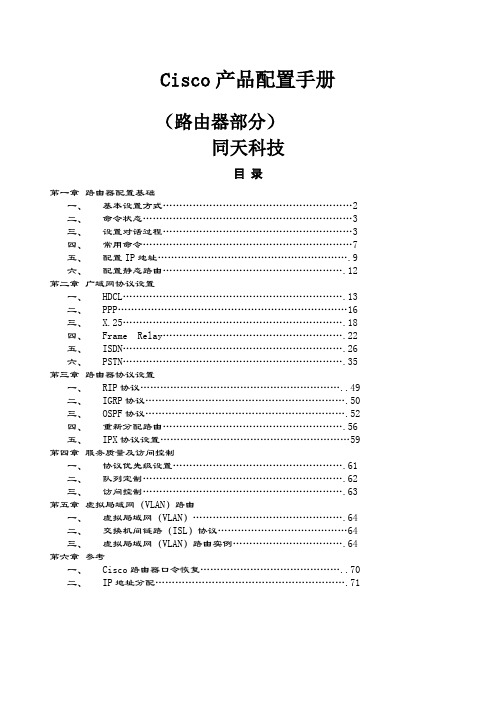
Cisco产品配置手册(路由器部分)同天科技目录第一章路由器配置基础一、基本设置方式 (2)二、命令状态 (3)三、设置对话过程 (3)四、常用命令 (7)五、配置IP地址 (9)六、配置静态路由 (12)第二章广域网协议设置一、HDCL (13)二、PPP (16)三、X.25 (18)四、Frame Relay (22)五、ISDN (26)六、PSTN (35)第三章路由器协议设置一、RIP协议 (49)二、IGRP协议 (50)三、OSPF协议 (52)四、重新分配路由 (56)五、IPX协议设置 (59)第四章服务质量及访问控制一、协议优先级设置 (61)二、队列定制 (62)三、访问控制 (63)第五章虚拟局域网(VLAN)路由一、虚拟局域网(VLAN) (64)二、交换机间链路(ISL)协议 (64)三、虚拟局域网(VLAN)路由实例 (64)第六章参考一、Cisco路由器口令恢复 (70)二、IP地址分配 (71)1.路由器配置基础1.1. 基本配置方式一般来说,可以用5种方式来设置路由器:1.Console 口接终端或运行终端仿真软件的微机;机相连;3.通过Ethernet上的TFTP服务器;4.通过Ethernet 上的TELNET程序;5.通过Ethernet 上的SNMP网管工作站。
但路由器的第一次设置必须通过第一种方式进行,此时终端的硬件设置如下:波特率:960O数据位:8停止位:1奇偶校验:无1.2.1.3. 命令状态1.router>路由器处于用户命令状态,这时用户可以看路由器的连接状态,访问它网络和主机,但不能看到和更改路由器的设置内容。
2.router#往router>提示符下键人enable,路由器进入特权命令状态router#,时不但可以执行所有的用户命令,还可以看到和更改路由器的设置内容。
3.router(config)#在router#提示符下键入。
Configure terminal,出现提示符router(config)#,此时路由器处于分局设置状态,这时可以设置路出器的全局参数。
CiscoPacketTracerIP电话VoIP配置

CiscoPacketTracerIP电话VoIP配置VoIP介绍基于IP的语⾳传输(英语:Voice over Internet Protocol,缩写为VoIP)是⼀种语⾳通话技术VoIP的配置拓扑规划路由器2811的fa0/0⼝作为IP电话的⽹关IP地址表路由器2811的fa0/0⼝地址:192.168.1.254/24配置命令设置路由RouterA(2811)的Fa0/0端⼝Router(config)#int fa0/0Router(config-if)#ip add 192.168.1.254255.255.255.0Router(config-if)#no shut设置路由的CME电话服务Router(config)#telephony-serviceRouter(config-telephony)#max-dn 5 #定义可以允许注册最多的电话号码(针对号码)Router(config-telephony)#max-ephones 5 #可以允许注册最多的电话数(针对物理设备)Router(config-telephony)#ip source-address 192.168.1.254 port 2000 # IP电话CME服务的IP和端⼝(默认2000),IP电话启动之后会⾃动向此地址发出注册请求。
Router(config-telephony)#auto assign 1 to 5 # ⾃动将号码分配给电话配置DHCP 服务Router(config)#ip dhcp pool VOIPRouter(dhcp-config)#network 192.168.1.0 255.255.255.0Router(dhcp-config)#default -router 192.168.1.254Router(dhcp-config)#option 150 ip 192.168.1.254在交换机SwitchA 上创建⼀个VOICE VLAN Switch(config)#int range fa0/1-20Switch(config-if -range)#switchport mode accessSwitch(config-if -range)#switchport voice vlan 1定义IP 电话的号码Router(config)#ephone-dn 1Router(config-ephone-dn)#number 40001Router(config)#ephone-dn 2Router(config-ephone-dn)#number 40002测试直接输⼊电话,点击话筒即可测试TIPS不要忘记插电源。
Cisco路由器VoIP配置说明书

公共信道信令 (CCS)的VoIP目录简介先决条件要求使用的组件规则T1信令:CAS和CCSCCSCAS配置网络图配置验证故障排除故障排除命令相关信息简介本文档说明本文档中两台路由器通过数字PRI通过IP语音(VoIP)和通用信道信令(CCS)进行通信所需的配置。
请注意,在此配置中,两台路由器通过IP网段背靠背连接。
但是,在大多数拓扑中,支持语音的路由器可以存在于任何位置。
通常,语音路由器通过LAN连通性与连接到WAN的其他路由器相连。
请注意,这一点很重要,因为如果语音路由器未通过租用线路连接,则所有WAN连接配置命令都配置在连接到WAN的路由器上,而不是语音路由器上,如本文档中的配置所示。
虽然本配置示例中使用Cisco 3640路由器和Cisco AS5300路由器,但这些配置也可用于Cisco 2600系列路由器。
先决条件要求在您能够配置Cisco路由器使用VoIP之前,如果您了解Cisco IOS.软件服务质量(QoS)功能的概念是最好的。
要了解有关QoS功能的详细信息,请参阅上Cisco IOS QoS页面的排队、流量整形、过滤和QoS信令。
使用的组件本文档中的信息基于以下软件和硬件版本:Cisco 2600 和 3640 系列路由器qCisco AS5300q本文档中的信息都是基于特定实验室环境中的设备编写的。
本文档中使用的所有设备最初均采用原始(默认)配置。
如果您使用的是真实网络,请确保您已经了解所有命令的潜在影响。
规则有关文档规则的详细信息,请参阅 Cisco 技术提示规则。
T1信令:CAS和CCS在电话中发信令可以提供下述功能,例如监督和广播线路状态,呼叫设法连接时提供给设备的告警信息,路由和寻址信息等。
T1世界中有两种不同类型的信令信息:CCSq信道关联信令(CAS)qCCSCCS是将信令信息从信息频带传出。
此信令类型最引人注目和广泛使用的形式是ISDN。
使用ISDN PRI的一个缺点是删除一个DS0或语音信道。
CISCO 配置VOIP

配置简单的思科设备VOIPR1接口为192.168.1.1,R2接口为192.168.1.2,R1、R2直连,并相互各连两部电话,要想实现互相通话,可以做如下配置:(其中,5164765,6239560为连接R1的电话号码;5164769,6239561为连接R2的电话)路由器R1上的配置:一、配置多链路捆绑:R-1(config)#int multilink 1R-1(config-if)#encapsulation pppR-1(config-if)#ppp multilinkR-1(config-if)#ppp multilink group 1R-1(config-if)#ip add 192.168.1.2 255.255.255.252R-1(config-if)#exitR-1(config)#int s0/0R-1(config-if)#encapsulation pppR-1(config-if)#clock rate 64000R-1(config-if)#ppp multilinkR-1(config-if)#ppp multilink group 1R-1(config-if)#no shR-1(config-if)#exitR-1(config)#int s0/1R-1(config-if)#encapsulation pppR-1(config-if)#clock rate 64000R-1(config-if)#ppp multilinkR-1(config-if)#ppp multilink group 1R-1(config-if)#no sh二、虚拟专用网的配置:步骤1—启用IKER-1(config)# crypto isakmp enable步骤2—创建IKE 策略R-1(config)# crypto isakmp policy 110R-1(config–isakmp)# authentication pre-shareR-1(config–isakmp)# encryption desR-1(config–isakmp)# group 1R-1(config–isakmp)# hash md5R-1(config–isakmp)# lifetime 86400步骤3—配置预共享密钥R-1(config)#crypto isakmp key cisco1234 address 192.168.1.1步骤4—配置IPSec4.1—配置变换集R-1(config)# crypto ipsec transform-set ccnp esp-des esp-md5-hmacR-1(cfg-crypto-trans)#mode tunnel4. 2—配置全局IPSec 安全关联生存时间R-1(config)# crypto ipsec security-association lifetime seconds 864004.3—创建加密系统所需的扩展ACLR-1(config)#access-list 101 permit ip 172.16.20.0 0.0.0.255 172.16.10.0 0.0.0.2554. 4—配置IPSec 加密系统R-1(config)# crypto map cisco 10 ipsec-isakmpR-1(config-crypto-map)#set peer 192.168.1.1R-1(config-crypto-map)#set transform-set ccnpR-1(config-crypto-map)#match address 1014. 5—将加密系统应用至接口R-1(config)# interface multilink 1R-1(config -if)#crypto map cisco三、VoIP配置:R-1(config)#ip route 0.0.0.0 0.0.0.0 192.168.1.11/1/0定义电话号码为6239560的配置:R-1(config)#dial-peer voice 1 potsR-1(config-dial-peer)#destination-pattern 6239560R-1(config-dial-peer)#port 1/1/01/1/1定义电话号码为5164765的配置:R-1(config)#dial-peer voice 2 potsR-1(config-dial-peer)#destination-pattern 5164765R-1(config-dial-peer)#port 1/1/1映射目的地电话号及IP地址码至本地:R-1(config)#dial-peer voice 10 voipR-1(config-dial-peer)#destination-pattern 5164769R-1(config-dial-peer)#session target ipv4:192.168.1.1R-1(config)#dial-peer voice 11 voipR-1(config-dial-peer)#destination-pattern 6239561R-1(config-dial-peer)#session target ipv4:192.168.1.1在路由器R2上的配置:一、配置多链路捆绑Router#conf tEnter configuration commands, one per line. End with CNTL/Z. Router(config)#hostname R2R2(config)#no ip domain lookupR2(config)#interface multilink 1R2(config-if)#encapsulation pppR2(config-if)#ip address 192.168.1.2 255.255.255.252R2(config-if)#ppp multilinkR2(config-if)#ppp multilink group 1R2(config-if)#no shutR2(config-if)#exitR2(config)#interf s0/0R2(config-if)#no ip addR2(config-if)#encapsulation pppR2(config-if)#ppp multilinkR2(config-if)#ppp multilink group 1R2(config-if)#no shutR2(config-if)#exitR2(config-if)#inter s0/1R2(config-if)#no ip addR2(config-if)#encapsulation pppR2(config-if)#ppp multilinkR2(config-if)#ppp multilink group 1R2(config-if)#no shutR2(config-if)#end二、虚拟专用网的配置:1.配置IKE步骤1—启用IKER2(config)#crypto isakmp enable步骤2—创建IKE 策略R2(config)#crypto isakmp policy 110R2(config–isakmp)# authentication pre-shareR2(config–isakmp)# encryption desR2(config–isakmp)# group 1R2(config–isakmp)# hash md5R2(config–isakmp)# lifetime 86400步骤3—配置预共享密钥R2(config)#crypto isakmp key cisco1234 address 192.168.1.22.配置IPSec步骤1—配置变换集R2(config)# crypto ipsec transform-set ccnp esp-des esp-md5-hmacR2(cfg-crypto-trans)#mode tuunel步骤2—配置全局IPSec 安全关联生存时间R2 (config)# crypto ipsec security – association lifetime seconds 86400步骤3—创建加密系统所需的扩展ACLR2 (config)#access-list 101 permit ip 172.16.10.0 0.0.0.255 172.16.20.0 0.0.0.255步骤4—配置IPSec 加密系统R2 (config)# crypto map cisco 10 ipsec-isakmpR2 (config-crypto-map)#set peer 192.168.1.2R2 (config-crypto-map)#set transform-set ccnpR2 (config-crypto-map)#match address 101步骤5—将加密系统应用至接口R2 (config)# interface multilink 1R2 (config -if)# crypto map cisco三、voip配置ip电话配置定义端口电话号码:R2 (config)# dial-peer voice 1 potsR2 (config-dial-peer)#destination-pattern 5164769R2 (config-dial-peer)#port 1/1/0R2 (config)# dial-peer voice 2 potsR2 (config-dial-peer)#destination-pattern 6239561R2 (config-dial-peer)#port 1/1/1映射目的地电话号码及ip地址至本地:R2 (config)#dial-peer voice 10 voipR2 (config-dial-peer)#destination-pattern 6239560R2 (config-dial-peer)#session target ipv4:192.168.1.2R2 (config)#dial-peer voice 11 voipR2 (config-dial-peer)#destination-pattern 5164765R2 (config-dial-peer)#session target ipv4:192.168.1.2。
Cisco路由器的调试和配置
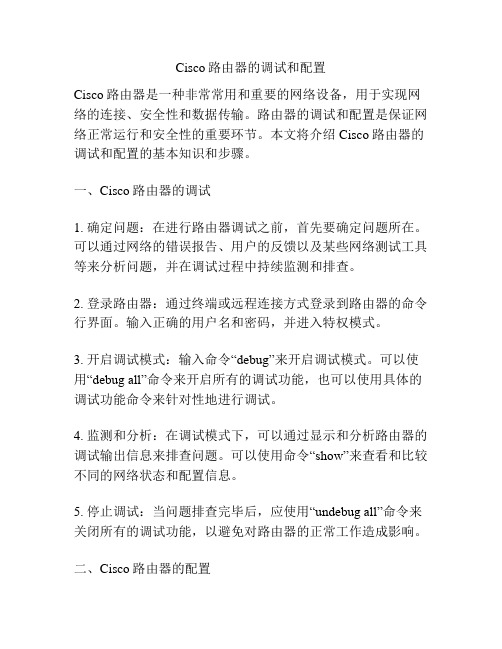
Cisco路由器的调试和配置Cisco路由器是一种非常常用和重要的网络设备,用于实现网络的连接、安全性和数据传输。
路由器的调试和配置是保证网络正常运行和安全性的重要环节。
本文将介绍Cisco路由器的调试和配置的基本知识和步骤。
一、Cisco路由器的调试1. 确定问题:在进行路由器调试之前,首先要确定问题所在。
可以通过网络的错误报告、用户的反馈以及某些网络测试工具等来分析问题,并在调试过程中持续监测和排查。
2. 登录路由器:通过终端或远程连接方式登录到路由器的命令行界面。
输入正确的用户名和密码,并进入特权模式。
3. 开启调试模式:输入命令“debug”来开启调试模式。
可以使用“debug all”命令来开启所有的调试功能,也可以使用具体的调试功能命令来针对性地进行调试。
4. 监测和分析:在调试模式下,可以通过显示和分析路由器的调试输出信息来排查问题。
可以使用命令“show”来查看和比较不同的网络状态和配置信息。
5. 停止调试:当问题排查完毕后,应使用“undebug all”命令来关闭所有的调试功能,以避免对路由器的正常工作造成影响。
二、Cisco路由器的配置1. 登录路由器:同样,通过终端或远程连接方式登录到路由器的命令行界面。
输入正确的用户名和密码,并进入特权模式。
2. 进入全局配置模式:在命令行界面中输入“configure terminal”命令,进入全局配置模式。
在全局配置模式下,可以对路由器的各项配置进行修改和优化。
3. 配置主机名:通过命令“hostname”来配置路由器的主机名。
主机名应具有辨识度,并符合命名规范。
4. 配置接口:使用命令“interface”来配置路由器的各个接口。
通过这些接口,路由器可以与其他网络设备进行通信。
可以设置接口的IP地址、子网掩码、MTU(最大传输单元)等。
5. 配置路由协议:使用命令“router”来配置路由器的路由协议。
不同的路由协议有不同的特点和适用范围,可以根据实际需求来选择并配置适当的路由协议。
Cisco工业以太网3000系列交换机产品简介说明书

Data Sheet Cisco Industrial Ethernet 3000 Layer 2/Layer 3 Series SwitchesProduct overviewThe Cisco® Industrial Ethernet 3000 Series (IE 3000 Series) is a family of Layer 2 and Layer 3 switches that bring Cisco’s leadership in switching to Industrial Ethernet applic ations with Innovative features, robust security, and superior ease of use. The Cisco IE 3000 Series features:●Industrial design and compliance●Tools for easy deployment, management, and replacement●Network security based on open standards●Integration of IT and industrial automation networksThe Cisco IE 3000 Series is an ideal product for Industrial Ethernet applications, including factory automation, energy and process control, and Intelligent Transportation Systems (ITSs).The Cisco IE 3000 offers:●Design for Industrial Ethernet applications, including extended environmental, shock/vibration, and surgeratings; a complete set of power input options; convection cooling; and DIN-rail or 19” rack mounting●Support for Power over Ethernet (PoE) up to 15.4W per port●Support for Power over Ethernet Plus (PoE+) for the PoE+ capable devices up to 30W per port●Easy setup and management using Cisco DNA TM Center software and the Cisco Device Manager webinterface and supporting tools, including Cisco Network Assistant (CNA) and Cisco Prime LMS 4.2●Easy switch replacement using removable memory, allowing the user to replace a switch without having toreconfigure●High availability, guaranteed determinism, and reliable security using Cisco IOS® Software●Recommended software configurations for industrial applications that can be applied at the touch of abutton●Compliance to a wide range of Industrial Ethernet specifications covering industrial automation, ITS,substation, railway, and other markets●Support for IEEE1588v2, a precision timing protocol with nanosecond-level precision for high-performanceapplications●Improved ring resiliency with the support of Resilient Ethernet Protocol (REP)●Transparent IT integration with the support of Layer 3 routing protocols (IP Services)●PROFINET v2 certification, with PROFINET conformance class B compliance●ABB Industrial IT certificationConfigurationsThe Cisco IE 3000 Series software, based on Cisco IOS Software, is a rich suite of intelligent services, supportinghigh availability, Quality of Service (QoS), and security features.The Cisco IE 3000 Series includes the products listed in Table 1.Table 1.Cisco IE 3000 SwitchesCisco IE-3000-4TCCisco IE-3000-4TC-E Cisco IE-3000-8TCCisco IE-3000-8TC-E Cisco IEM-3000-8TM=Cisco IEM-3000-8FM= Cisco PWR-IE50W-AC= Cisco PWR-IE50W-AC-IEC= Cisco IEM-3000-4SM= Cisco IEM-3000-8SM=Cisco IEM-3000-4PC=Cisco IEM-3000-4PC-4TC=Cisco PWR-IE65W-PC-AC=Cisco PWR-IE65W-PC-DC=Industrial Ethernet applicationsThe new Cisco IE 3000 Series is an ideal product for a variety of Industrial Ethernet applications:●Industrial automation: The Cisco IE 3000 is designed to support a wide array of Industrial Ethernetprotocols for automation. The Cisco IE 3000 features a Programmable Logic Controller (PLC) form-factor design with extended environmental ratings, convection cooling, DIN-rail mounting, redundant 24VDCpower input, alarm relays, and surge/noise immunity. The Cisco IE 3000 software and configuration tools allow for easy setup, optimized for Industrial Ethernet applications (for example, EtherNet/IP). Multicast control, traffic prioritization, and security features are specified in default templates recommended for these protocols.●ITS: The Cisco IE 3000 supports ITS and other applications for outdoor video and traffic or transportationsystems control. The switch supports compliance to NEMA TS-2, a variety of gigabit fiber uplinks, and AC and DC power input options, while Cisco IOS Software supports critical ITS features, including virtual LAN (VLAN), QoS, Internet Group Management Protocol (IGMP) snooping, and security Access Control Lists (ACLs).●Substations: The Cisco IE 3000 is fully compliant to substation automation specifications, includingIEC61850 and IEEE1613. The switch supports high-speed ring recovery; fiber access and uplink ports; AC, DC, and a variety of power input options for the substation environments.●Other applications: The Cisco IE 3000 can be deployed in railway, military, Metro Ethernet, and otherapplications requiring unique environmental, form factor, or power inputs in harsh environments.Table 2 gives the features and benefits of the Cisco IE 3000 Series. Table 3 gives the hardware specifications, and Table 4 gives the power specifications. Table 5 gives details on DNA Essentials license support, Table 6 lists supported optics, and Table 7 provides safety and compliance information.Table 2. Features and benefits of Cisco IE 3000 SeriesDesigned for industrial applications ●Extended temperature, vibration, shock and surge, and noise immunity ratings comply to specifications for automation, ITS, and substation environments.●Compact, PLC-style form factor is ideal for deployment in industrial environments.●DIN-rail, wall, and 19” rack mount opt ions allow for deployments in a variety of control systems.●Variety of power input options covers a wide range of power requirements for Industrial Ethernet applications.●Up to 300 deployment configurations, supporting a range of access port densities, copper and fiber uplinks, fiber access ports, and power input, deliver flexibility in deployment.●Support for SFP modules provides uplink connectivity supporting 100BASE-LX, 100BASE-FX, 1000BASE- SX, 1000BASE-LX, and 1000BASE-ZX options.●Alarm relay contacts can be used for an external alert system.Ease of deployment, management, and replacementCisco DNA™Center enables centralized network management with automation and assurance features. Cisco IE 3000 Series supports DNA Essentials subscription licenses with 3- and 5-year term options.https:///c/en/us/products/cloud-systems-management/dna-center/datasheet-listing.html●Cisco Express Setup simplifies initial configuration with a web browser, eliminating the need for more complex terminal emulation programs.●Cisco Smartports templates provide the option to apply a default global or interface-level macro with a recommended configuration, allowing the user to easily set up the switch in a configuration optimized for the specific application.●Smartports templates for EtherNet/IP provide an optimized setup for these Industrial Ethernet protocols at the touch of a button.●Swappable Flash memory is ideal for quick and easy switch replacement. Memory can be moved from one switch to another, so a switch can be replaced without the need to reconfigure software features.●The Cisco IE 3000 can be managed by PROFINET based management tools. The IE 3000 has PROFINET v2 certification, with PROFINET conformance class B compliance.●Simple Network Management Protocol (SNMP) (v1/v2/v3) support allows for management using traditionalIT-based management tools, including CiscoWorks.●Device Manager allows web-based switch configurations.●DHCP port-based allocation retains the IP address on a per port basis and simplifies the end-host replacement in an industrial setting.●HTTPS access●Embedded Event Manager (EEM) provides real-time network event detection and on board automation●Cisco Network Assistant (CNA) is a no-charge, Windows-based application that simplifies the administration of networks of up to 250 users. It supports the Cisco IE 3000 and a wide range of Cisco Catalyst® intelligent switches. With CNA, users can manage Cisco Catalyst switches and launch the device managers of Cisco integrated services routers and Cisco Aironet® WLAN access points. Configuration wizards need just a few user inputs to automatically configure the switch to optimally handle different types of traffic: control, voice, video, multicast, and high-priority data. For detailed CNA support information, please go tohttps:///en/US/products/ps5931/prod_release_notes_list.html●Cisco Prime LMS support. For detailed information, please go tohttps:///en/US/products/ps11200/products_device_support_tables_list.htmlAvailability and scalability ●Virtual LANs (VLANs) allow for logical segmentation for a network for optimal use of bandwidth.●802.1q trunking.●QoS classifies and prioritizes data, guaranteeing determinism for mission-critical data.●IGMPv3 snooping provides fast client joins and leaves of multicast streams and limits bandwidth-intensivetraffic to only the requestors. An additional querier allows this operation in a Layer 2 only environment.●IGMP filtering provides multicast authentication by filtering out no subscribers and limits the number ofconcurrent multicast streams available per port.●Per-port broadcast, multicast, and unicast storm control prevents faulty end stations from degrading overallsystems performance.●IEEE 802.1d Spanning Tree Protocol support for redundant backbone connections and loop-free networkssimplifies network configuration and improves fault tolerance.●EtherChannel LACP support for quick recovery and bandwidth utilization.●FlexLinks for fast recovery.●Cisco Hot Standby Router Protocol (HSRP) is supported to create redundant, failsafe routing topologies.●Resilient Ethernet Protocol, scalable up to 130 nodes with a very fast convergence, 50ms.Security ●IEEE 802.1x with VLAN assignment, guest VLAN, and voice VLAN allows dynamic port-based security,providing user authentication.●Port-based ACLs for Layer 2 interfaces allow application of security policies on individual switch ports.●MAC address filtering prevents the forwarding of any type of packet with a matching MAC address.●Secure Shell (SSH) Protocol v2 and SNMPv3 provide network security by encrypting administrator trafficduring Telnet and SNMP sessions. SSHv2 and the cryptographic version of SNMPv3 require a specialcryptographic software image because of U.S. export restrictions.●TACACS+ and RADIUS authentication enable centralized control of the switch and restrict unauthorizedusers from altering the configuration.●MAC address notification allows administrators to be notified of users added to or removed from the network.●Dynamic Host Configuration Protocol (DHCP) snooping allows administrators to help ensure consistentmapping of IP to MAC addresses. This can be used to prevent attacks that attempt to poison the DHCPbinding database and to rate limit the amount of DHCP traffic that enters a switch port.●DHCP Interface Tracker (Option 82) augments a host IP address request with the switch port ID.●Port security secures the access to an access or 802.1q trunk port based on MAC address.●After a specific time frame, the aging feature removes the MAC address from the switch to allow anotherdevice to connect to the same port.●Trusted Boundary provides the ability to trust the QoS priority settings if an IP phone is present and to disablethe trust setting if the IP phone is removed, thereby preventing a malicious user from overriding prioritizationpolicies in the network.●Up to 512 ACLs are supported, with two profiles: Security (384 Security ACL entries and 128 QoS policies)and QoS (128 Security ACL entries and 384 QoS polices).●Cisco standard and extended IP security router ACLs define security policies on routed interfaces for control-plane and data-plane traffic.●Dynamic ARP Inspection helps ensure user integrity by preventing malicious users from exploiting theinsecure nature of the ARP protocol.●DHCP Snooping prevents malicious users from spoofing a DHCP server and sending out bogus addresses.This feature is used by other primary security features to prevent a number of other attacks such as ARPpoisoning.●IP source guard prevents a malicious user from spoofing or taking over another user's IP address by creatinga binding table between client's IP and MAC address, port, and VLAN.●Support for private VLANs and SXP (SGT Exchange Protocol).High-performance IP routing ●Inter-VLAN IP routing for full Layer 3 routing between 2 or more VLANs.●Basic IP unicast routing protocols (static, Routing Information Protocol Version 1 [RIPv1], RIPv2 and RIPng).●Advanced IP unicast routing protocols (Open Shortest Path First [OSPF], Interior Gateway Routing Protocol[IGRP], Enhanced IGRP [EIGRP], Border Gateway Protocol Version 4 [BGPv4], and Intermediate System-to-Intermediate System [IS-IS]) are supported for load balancing and constructing scalable LANs.●Protocol Independent Multicast (PIM) for IP multicast routing is supported, including PIM sparse mode(PIM- SM), PIM Dense Mode (PIM-DM), and PIM sparse-dense mode.●Cisco Express Forwarding hardware routing architecture delivers extremely high-performance IP routing.●IPv6 routing (OSPFv6 and EIGRPv6) support in hardware for maximum performance.●Policy-Based Routing (PBR) allows superior control by facilitating flow redirection regardless of the routingprotocol configured.●HSRP provides dynamic load balancing and failover for routed links; up to 32 HSRP links supported per unit.●Support for 1000 multicast groups.●VRF-Lite virtualization.Table 3. Cisco IE 3000 Series switch hardwarePerformance ●Wire-speed switching, 16 Gbps switching fabric●Forwarding rate based on 64-byte packets: 6.5 Mpps●128 MB DRAM●64 MB Compact Flash memory●Configurable up to 8000 MAC addresses (Layer 2)●Configurable up to 2000 MAC addresses (Layer 3)●Configurable up to 256 IGMP multicast groups (Layer 2)●Configurable up to 1000 IGMP groups and multicast routes (Layer 3)●Configurable up to 3,000 unicast routes (Layer 3)●Support jumbo frames up to 9018 bytes on Gigabit uplink port and mini-jumbo frame (system MTU) up to1998 bytes on both 10/100 and 10/100/1000 portsConnectors and cabling ●10BASE-T ports: RJ-45 connectors, two-pair Category 3, 4, or 5 Unshielded Twisted-Pair (UTP) cabling●100BASE-TX ports: RJ-45 connectors, two-pair Category 5 UTP cabling●1000BASE-T ports: RJ-45 connectors, four-pair Category 5 UTP cabling●1000BASE-SX, -LX/LH, -ZX SFP-based ports: LC fiber connectors (single/multimode fiber)●100BASE-LX10, -FX: LC fiber connectors (single/multimode fiber)Indicators ●Per-port status LED: Link integrity, disabled, activity, speed, full-duplex indications●System-status LED: System, link status, link duplex, link speed, indicationsDimensions (H x W x D) ●Cisco IE-3000-4TC, Cisco IE-3000-4TC-E: 6.0”W x 5.8”H x 4.4”D (152mm W x 147mm H x 112mm D)●Cisco IE-3000-8TC, Cisco IE-3000-8TC-E: 6.0”W x 5.8”H x 4.4”D (152mm W x 147mm H x 112mm D)●Cisco IEM-3000-8TM=: 3.5”W x 5.8”H x 4.4”D (89mm W x 147mm H x 112mm D)●Cisco IEM-3000-8FM=: 3.5”W x 5.8”H x 4.4”D (89mm W x 147mm H x 112mm D)●Cisco IEM-3000-4SM=: 3.5”W x 5.8”H x 4.4”D (89mm W x 147mm H x 112mm D)●Cisco IEM-3000-8SM=: 3.5”W x 5.8”H x 4.4”D (89mm W x 147mm H x 112mm D)●Cisco IEM-3000-4PC=: 3.5”W x 5.8”H x 4.4”D (89mm W x 147mm H x 112mm D)●Cisco IEM-3000-4PC-4TC=: 3.5”W x 5.8”H x 4.4”D (89mm W x 147mm H x 112mm D)●Cisco PWR-IE50W-AC=: 2.0”W x 5.8”H x 4.4”D (51mm W x 147mm H x 112mm D)●Cisco PWR-IE50W-AC-IEC=: 2.0”W x 5.8”H x 4.4”D (51mm W x 147mm H x 112mm D)●Cisco PWR-IE65W-PC-AC=: 2.6”W x 5.9”H x 4.6”D (66mm W x 150mm H x 117mm D)●Cisco PWR-IE65W-PC-DC=: 2.6”W x 5.9”H x 4.6”D (66mm W x 150mm H x 117mm D)Weight ●Cisco IE-3000-4TC, Cisco IE-3000-4TC-E: 4.4 lb (2.0 kg)●Cisco IE-3000-8TC, Cisco IE-3000-8TC-E: 4.4 lb (2.0 kg)●Cisco IEM-3000-8TM=: 2.2 lb (1.0 kg)●Cisco IEM-3000-8FM=: 3.2 lb (1.45 kg)●Cisco IEM-3000-4SM=: 2.5 lb (1.1 Kg)●Cisco IEM-3000-8SM=: 3.0 lb (1.38 Kg)●Cisco IEM-3000-4PC=: 2.4 (1.08 Kg)●Cisco IEM-3000-4PC-4TC=: 2.5 (1.16 Kg)●Cisco PWR-IE50W-AC=: 1.4 lb (0.65 kg)●Cisco PWR-IE50W-AC-IEC=: 1.4 lb (0.65kg)●Cisco PWR-IE65W-PC-DC=: 2.6 (1.18 Kg)●Cisco PWR-IE65W-PC-AC=: 2.7 (1.24 Kg)Operating environment Operating temperature: -40C to +75C●-40C to +70C (Vented Enclosure – 40 LFM Air Flow)●-40C to +60C (Sealed Enclosure – 0 LFM Air Flow)●-24C to +75C (Fan or Blower equipped Enclosure – 200 LFM Air Flow)●-40C to +85C (IEC 60068-2-2 Environmental Type Testing – 16 hours)●Storage temperature: -40C to +85C●Operating relative humidity: 10 to 95% (non-condensing)●Operating altitude: Up to 13,000 ft (3963m)●Storage altitude: Up to 15,000 ft (4573m)Table 4. Power specifications for Cisco IE 3000 Series switchesTable 5. Cisco IE 3000 DNA EssentialsTable 6. SFP transceivers support for Cisco IE 3000 Series switchesNote: For DOM support and for first software release supporting SFP, refer tohttps:///en/US/products/hw/modules/ps5455/products_device_support_tables_list.html. *If nonindustrial EXT, COM) SFPs are used, the switch operating temperature must be derated.Table 7. Compliance specificationsElectromagnetic immunity ●EN 55024●AS/NZS CISPR 24●KN 24●IEC/EN 61000-4-2 (Electro Static Discharge)●IEC/EN 61000-4-3 (Radiated Immunity)●IEC/EN 61000-4-4 (Fast Transients)●IEC/EN 61000-4-5 (Surge)●IEC/EN 61000-4-6 (Conducted Immunity)●IEC/EN 61000-4-8 (Power Frequency Magnetic Field Immunity)●IEC/EN 61000-4-9 (Pulse Magnetic Field Immunity)●IEC/EN 61000-4-10 (Oscillatory Magnetic Field Immunity)●IEC/EN 61000-4-11 (AC power Voltage Immunity)●IEC/EN 61000-4-16 (Low Frequency Conducted CM Disturbances)●IEC/EN 61000-4-17 (Ripple on DC Input Power)●IEC/EN 61000-4-18 (Damped Oscillatory Wave)●IEC/EN 61000-4-29 (Voltage Dips Immunity, DC power)●IEEE C37.90 (Surge)●IEEE C37.90.1 (Fast Transients)●IEEE C37.90.2 (Radiated Immunity)●IEEE C37.90.3 (Electro Static Discharge)Industry specifications ●EN 61131-2 Programmable Controllers (EMC/EMI, environmental, mechanical)●IEEE 1613 Power Station and Substation Networking Devices●IEC 61850-3 Power Station and Substation Communication Networks and Systems●EN 61326-1 Electrical Equipment for Measurement, Control and Laboratory Use - EMC●EN 61000-6-1 Immunity for Light Industrial Environments●EN 61000-6-2 Immunity for Industrial Environments●EN 61000-6-4 Emissions for Industrial Environments●TS 61000-6-5 EMC Immunity for Power Station and Substation●EN 50155 Railway, Electronic Equipment on Rolling Stock (EMI/EMC, environmental, mechanical)●EN 50121-3-2 Railway, Electromagnetic Compatibility on Rolling Stock●EN 50121-4 Railway, Emission and Immunity of Signaling and Telecommunications Apparatus●EN 60945 Maritime Navigation and Radio-communication Equipment and Systems●IEC 60533 Shipboard Electrical and Electronic Installation EMC●Marine Type Approval (BV, DNV, Korean Register, Lloyd Register)●NEMA TS-2 (EMC, environmental, mechanical)●ABB Industrial IT certification●ODVA Industrial EtherNet/IP support●PROFINETv2 support●Directive 2011/65/EU RoHS●IP20Hazardous locations ●UL/CSA 60079-0, -15 (Class 1, Div 2 A-D) (requires cabinet enclosure)●EN 60079-0, -15 ATEX Certification (Class 1, Zone 2 A-D) (requires cabinet enclosure)●IEC 60079-0, -15 (Test report only) (requires cabinet enclosure)●UL 508●CSA C22.2 No. 142Compliance marking ●UL/CSA●CE (Europe)●C-Tick (Australia/New Zealand)●KCC (Korea)●ANATEL (Brazil)●China RoHSOperating temperature ●-40 C to +70 C (vented enclosure operating)●-40 C to +60 C (sealed enclosure operating)●-34 C to +75 C (fan or blower-equipped enclosure operating)●-40 C to +85 C (IEC Environmental Type Testing, 16 hours)●Operational altitude: Up to 13,000 ftService and supportCisco is committed to minimizing Total Cost of Ownership (TCO). The company offers a portfolio of technical support services to help ensure that its products operate efficiently, remain highly available, and benefit from the most up- to-date system software. The services and support programs described in Table 8 are available as part of the Cisco Desktop Switching Service and Support solution and are available directly from Cisco and through resellers.Table 8. Cisco Services and support programsOrdering informationTable 9 gives ordering information for the Cisco IE 3000 Series.Table 9. Ordering Information for Cisco IE 3000 SeriesFigure 1. IE3000 base module dimensionsFigure 2. IE3000 expansion module dimensionsFor more information about Cisco products, contact:●United States and Canada: 800 553-6387●Europe: 32 2 778 4242●Australia: 612 9935 4107●Other: 408 526-7209●URL: https://Cisco CapitalFinancing to help you achieve your objectivesCisco Capital can help you acquire the technology you need to achieve your objectives and stay competitive. We can help you reduce CapEx. Accelerate your growth. Optimize your investment dollars and ROI. Cisco Capital financing gives you flexibility in acquiring hardware, software, services, and complementary third-party equipment. And there’s just one predictable payment. Cisco Capital is available in more than 100 countries. Learn more.。
思科S系列VoIP路由器使用静态IP帐户配置指南说明书

使用静态IP帐户设置S系列VoIP路由器目录简介如何使用静态IP帐户设置思科S系列VoIP路由器?相关信息简介本文是一系列协助设置、排错和维护Cisco小型企业产品文档中的一篇。
问:如何使用静态IP帐户设置思科S系列VoIP路由器?A.某些Internet服务提供商(ISP)要求您在计算机的TCP/IP设置中输入某些数字。
这是您在路由器的基于Web的设置页上为配置静态IP帐户而需要输入的相同编号。
要使用静态IP设置思科S系列路由器,您需要执行以下步骤:验证Internet连接将设备连接在一起检查LED为静态IP帐户配置思科S系列VoIP路由器重新通电验证Internet连接使用以太网电缆连接宽带调制解调器到计算机,不用安装路由器,并且确保互联网连接是活动的。
否则,请与您的ISP联系。
通过调制解调器建立活动Internet连接后,请完成以下步骤,将调制解调器和计算机连接到路由器:将设备连接在一起在您确保有活动的Internet连接后,将调制解调器连接到路由器的Internet端口,将计算机连接到四个以太网端口中的任何一个。
连接设备后,请完成下一节中的步骤,检查LED。
检查LED思科S系列路由器的前面板将指示连接状态。
将宽带调制解调器连接到WAN或Internet端口、计算机连接到可用的编号端口并打开路由器电源后,检查路由器前面板上的指示灯。
检查路由器的LED后,完成下一节中的步骤,为路由器配置静态IP帐户。
为静态IP帐户配置思科S系列VoIP路由器步骤 1:访问路由器的基于Web的设置页。
如需指导,请点击这里。
步骤 2:当显示路由器的基于Web的设置页时,请查找Internet连接类型,在下拉菜单箭头中选择StaticIP,然后输入IP地址、子网掩码、网关和ISP分配的DNS。
q步骤 3:单击 ,然后重新通电。
有关说明,请完成下一节中的步骤。
重新通电步骤 1:关闭计算机。
步骤 2:拔掉路由器的电源电缆。
VCN3000配置步骤

1.获取业务IP 和管理IP。
Exp:业务IP 172.27.16.3 255.255.248.0 172.21.23.254管理IP 172.27.254.5 255.255.255.0 172.27.254.2542.配置本机IP。
存储默认管理口IP:https://192.168.2.100业务口1IP:https://192.168.2.101:8443所以我们配置一个IP :192.168.2.200 255.255.255.0IP :172.27.16.7 255.255.248.0IP :172.27.254.9 255.255.255.03.进入管理口https://192.168.2.100,输入帐号:admin 密码:Change_Me点击IPMI 管理网口设置。
输入对应的IP地址子网掩码网关。
点击确认。
注意此时网页会跳转到登录界面,再次输入帐号密码。
验证IP和网关的设置。
如网关未写入则重复此步骤。
输入业务口IP:https://192.168.2.101:8443输入帐号:Admin 密码Change_Me第一次密码修改为:Admin123再次登录点击本机配置----》本地磁盘管理点击右上角的重建RAID组。
选择Raid5 推荐配置。
点击重建Raid 组输入验证码开始重建。
点击本机配置----》基本配置编辑网元名称更改为七里塘2 部署模式设置为单机保存。
点击系统管理----》业务运行管理七里塘2 点击PCG模块重启点击License ESN号查看七里塘2 点击获取ESN号保存到电子档ESN:51D52C8B05F3EB569FC78FA9960D1D52335D5FFE(Ctrl+A)点击本机配置----》基本配置编辑网元名称更改为七里塘2 部署模式设置为单机保存。
点击本机配置----》基本配置等待Raid 配置完成进行下一步点击本机配置-----》IP地址配置点击编辑:输入业务IP 掩码及网关点击确定等待服务器重启。
Cisco三层交换机配置命令及解释

Cisco三层交换机配置命令及解释1、2、DEBUG命令3、思科交换机⽇志管理查看⽇志:show loggingCisco交换机 SNMP配置——————————————————————————————————————基本配置S> enable 进⼊特权模式S# configure terminal 进⼊全局配置模式S(config)# hostname name 改变交换机名称S(config)# enable password level level_# password 设置⽤户⼝令(level_#=1)或特权⼝令(level_#=15)S(config)# line console 0 进⼊控制台接⼝S(config-line)# password console_password 接上⼀条命令,设置控制台⼝令S(config)# line vty 0 15 进⼊虚拟终端S(config-line)# password telnet_password 接上⼀条命令,设置Telnet⼝令S(config-line)# login 允许Telnet登录S(config)# enable password|secret privilege_password 配置特权⼝令(加密或不加密)S(config)# interface ethernet|fastethernet|gigabitethernet slot_#/port_# 进⼊接⼝⼦配置模式S(config-if)# [no] shutdown 关闭或启⽤该接⼝(默认启⽤)S(config)# ip address IP_address sunbet_mask 指定IP地址S(config)# ip default-gateway router's_IP_address 指定哪台路由器地址为默认⽹关S# show running-config 查看当前的配置S# copy running-config startup-config 将RAM中的当前配置保存到NVRAM中S> show interface [type slot_#/port_#] 查看所有或指定接⼝的信息S> show ip 显⽰交换机的IP配置(只在1900系列上可⽤)S> show version 查看设备信息S# show ip interface brief 验证IP配置S(config-if)# speed 10|100|auto 设置接⼝速率S(config-if)# duplex auto|full|half 设置接⼝双⼯模式S> show mac-address-table 查看CAM表S# clear mac-address-table 清除CAM表中的动态条⽬1900(config)# mac-address-table permanent MAC_address type [slot_#/]port_# 在CAM表中创建静态条⽬2950(config)# mac-address-table static MAC_address vlan VLAN_# interface type [slot_#/] port_# 在CAM表中创建静态条⽬1900(config)# mac-address-table restricted static MAC_address source_port list_of_allowed_interface 设置静态端⼝安全措施1900(config-if)# port secure 启⽤粘性学习1900(config-if)# port secure max-mac-count value 设置粘性学习特性能够学到的地址数量(默认132,取值范围是1-132)1900(config)# address-violation suspend|ignore|disable 改变安全选项1900> show mac-address-table security 验证端⼝安全措施2950(config)# switchport mode access 定义接⼝为主机端⼝⽽不是中继端⼝2950(config)# switchport port-security 启⽤端⼝安全措施2950(config)# switchport port-security maximum value 指定可与此接⼝相关的设备的最⼤数量2950(config)# switchport port-security violation protect|restrict|shutdown 指定出现安全违规时应该发⽣的事2950(config)# switchport port-security mac-address MAC_address 指定允许与此接⼝相关的确切的MAC地址2950(config)# switchport port-security mac-address sticky 启⽤粘性学习特性2950(config)# show port interface type [slot_#/] port_# 验证接⼝配置2950(config-if) description name 设置接⼝描述信息2950# show buffers 查看系统缓存的⼤⼩1900# copy nvram tftp:// IP_address_of_TFTP_server/ file_name 将配置⽂件备份到TFTP服务器上1900# copy tftp:// IP_address_of_TFTP_server/ file_name nvram 从TFTP服务器上恢复配置到NVRAM1900# delete nvram 删除配置⽂件2950# erase startup-config 删除配置⽂件3550# show tcam qos TCAM_ID statistics 查看TCAM剩余容量4000> enable 进⼊特权模式4000>(enable) set password 设置⽤户模式密码4000>(enable) set enablepass 设置授权密码4000>(enable) set interface sc0 IP_address mask 配置IP地址4000>(enable) set port enable|disable slot_#/port_# 启⽤/禁⽤接⼝4000>(enable) show port [slot_#/port_#] 显⽰接⼝信息4000>(enable) set port name slot_#/port_# name 设置交换机接⼝描述信息4000>(enable) set port speed slot_#/port_# 4|10|16|100|auto 设置交换机接⼝速率4000>(enable) set port duplex slot_#/port_# full|half 设置交换机接⼝双⼯模式4000>(enable) clear config all 删除NVRAM中的配置信息4000>(enable) erase all 删除FLASH中的内容4000>(enable) show flash 显⽰FLASH中的内容4000>(enable) show cam [count] dynamic|static|permanent|system [vlan_#] 显⽰CAM表VLAN 1900(config)# vtp domain VTP_domain_name 定义交换机域名1900(config)# vtp server|client|transparent 定义交换机VTP模式(默认服务器)1900(config)# vtp password VTP_password 配置VTP⼝令1900(config)# vtp pruning enable|disable 启⽤/禁⽤修剪(默认启⽤)1900(config)# vtp trap enable 启⽤SNMP陷阱(默认启⽤)1900# show vtp 验证VTP配置2950# vtp database 访问VLAN和VTP配置(以下均是在IOS12.1前⽤,12.1后全是在全局配置模式下)2950(vlan)# vtp domain VTP_domain_name 定义交换机域名2950(vlan)# vtp server|client|transparent 定义交换机VTP模式(默认服务器)2950(vlan)# vtp password VTP_password 配置VTP⼝令2950(vlan)# vtp pruning 启⽤/禁⽤修剪(默认启⽤)2950(config)# snmp-server enable traps vtp 启⽤SNMP陷阱(默认启⽤)2950# show vtp status 检查VTP配置2950# show vtp counters 显⽰与VTP消息发送与接收相关的VTP统计信息1900(config-if)# trunk on|off|desirable|auto 指定中继类型1900# show trunk A|B 验证接⼝中继(A是fa0/26,B是fa0/27)2950(config-if)# switchport mode trunk|dynamic desirable|dynamic auto|nonegotiate 指定中继类型(默认⾃动协商)2950(config-if)# switchport trunk native|allowed|pruning vlan VLAN_# 配置中继2950(config-if)# switchport trunk pruning vlan remove VLAN_# 清除不希望消减的VLAN2950# show interfaces [type 0/port_#] switchport|trunk 验证接⼝中继1900(config)# vlan VLAN_# [name VLAN_name] 创建VLAN1900(config-if)# vlan-membership static VLAN_# 将该接⼝静态地分配给⼀个VLAN1900# show vlan 验证VLAN1900# show vlan-membership 查看VLAN成员关系1900# show spantree [VLAN_#] 查看VLAN的STP信息2950# vlan database 进⼊VLAN数据库(ISO12.1前⽤)2950(vlan)# vlan VLAN_# [name VLAN_name] 创建VLAN2950(config)# vlan VLAN_# 进⼊VLAN数据库(ISO12.1后⽤)2950(config-vlan)# name VLAN_name 创建VLAN2950(config-if)# switchport mode access 指定连接是接⼊链路连接2950(config-if)# switchport access vlan VLAN_# 指定VLAN是接⼊链路连接4000>(enable) set vlan VLAN_# name VLAN_name 配置VLAN4000>(enable) set vlan VLAN_# slot_#/port_#-port_# 为VLAN分配端⼝4000>(enable) set trunk slot_#/port_# [on|off|desirable|auto|nonegotiate] [VLAN_#] [isl|dot1q|dot10|lane|negotiate] 配置中继4000>(enable) clear trunk slot_#/port_# VLAN_# 删除VLAN4000>(enable) show trunk slot_#/port_# 验证中继端⼝4000>(enable) set vtp v2 enable 配置VTPv24000>(enable) set vtp [domain name] [mode client|server|transparent] [passwd password] [pruning enable|disable] [v2 enable|disable] 设置VTP4000>(enable) show vtp domain 验证VTP域的信息4000>(enable) show vtp statistics 显⽰发出或收到的VTP通告信息的摘要内容4000>(enable) set vtp pruneeligible VLAN_# 设置VTP消减4000>(enable) clear vtp pruneeligible VLAN_# 清除不希望消减的VLANSTP 4000>(enable) set spantree enable|disable VLAN_# 启⽤/禁⽤STP(默认启⽤)2950(config)# [no] spanning-tree vlan VLAN_# 启⽤/禁⽤STP(默认启⽤)4000>(enable) show spantree [VLAN_#] 验证STP状态2950# show spanning-tree 验证STP状态4000>(enable) set spantree root [secondary] VLAN_# [dia network_diameter] [hello hello_time] 设置主根节点桥、备份节点桥、最⼤桥数量(2-7)、持续时间(1-10,默认2)4000>(enable) set spantree portcost slot_#/port_# cost_# 设置端⼝开销2950(config-if)# spanning-tree cost cost_# 设置端⼝开销4000>(enable) set spantree portpri slot_#/port_# priority_# 设置端⼝优先级4000>(enable) set spantree portvlanpri slot_#/port_# priority_# [VLAN_#] 改变VLAN的优先级设置2950(config-if)# spanning-tree vlan VLAN_# port-priority priority_# 设置端⼝优先级4000>(enable) set spantree fwddelay delay_# [VLAN_#] 设置从侦听状态到学习状态再到转发状态的时间间隔(默认15秒,取值范围是4-30秒)4000>(enable) set spantree hello interval_time [VLAN_#] 设置根节点交换机发送BPDU的时间间隔(默认2秒,取值范围是1-10秒)4000>(enable) set spantree maxage agingtime [VLAN_#] 设置交换机持有BPDU的时间(默认20秒,取值范围是6-40秒)2950(config)# spanning-tree vlan VLAN_# forward-time forward_time 设置从侦听状态到学习状态再到转发状态的时间间隔(默认15秒,取值范围是4-30秒)2950(config)# spanning-tree vlan VLAN_# hello-time hello_time 设置根节点交换机发送BPDU的时间间隔(默认2秒,取值范围是1-10秒)2950(config)# spanning-tree vlan VLAN_# max-age maxage 设置交换机持有BPDU的时间(默认20秒,取值范围是6-40秒)4000>(enable) set port channel slot_#/port_# on 建⽴以太通道集合4000>(enable) show port capabilities slot_#/port_# 查看端⼝的配置4000>(enable) show port channel 验证以太通道集合的配置2950(config-if)# channel-group group_number mode auto|desirable|on 建⽴以太通道集合2950# show etherchannel group_number|brief|detail|load-balance|port|port-channel|summary 验证以太通道集合的配置4000>(enable) set spantree portfast slot_#/port_# enable 配置PortFast2950(config-if)# spanning-tree portfast 配置PortFast4000>(enable) set spantree uplinkfast enable|disable [rate station_update_rate] [all-protocols off|on] 启⽤/禁⽤UplinkFast4000>(enable) show spantree uplinkfast 验证UplinkFast配置2950(config)# spanning-tree uplinkfast [max_update_rate] 启⽤/禁⽤UplinkFast2950# show spanning-tree uplinkfast 验证UplinkFast配置4000>(enable) set spantree backbonefast enable|disable 启⽤/禁⽤BackboneFast4000>(enable) show spantree backbonefast 验证BackboneFast配置2950(config)# spanning-tree backbonefast 启⽤BackboneFast虚拟⽹间路由2600(config)# interface type slot_#/port_#.subint_number 配置⼦接⼝2600(config-subif)# encapsulation dot1q|isl|sde|tr-isl VLAN_# 配置封装类型4000>(enable) show module 查看交换机的硬件配置4000>(enable) session module_# 访问L3SML3SM(config-if)# mac-address mac_address 分配MAC地址MLS 2600(config)# mls rp ip 启动MLS2600(config-if)# mls rp vtp-domain domain_name 分配路由器接⼝到VTP域中2600(config-if)# mls rp vlan-id VLAN_# 向接⼝分配VLAN2600(config-if)# mls rp management-interface 指定该接⼝为管理接⼝2600# show mls rp 提供全局MLS信息2600# show mls rp interface type slot_#/port_# 提供指定接⼝的MLS信息2600# show mls rp vtp-domain domain_name 提供VTP域的MLS信息6500>(enable) set mls enable 在MLS-SE上启动MLS6500>(enable) set mls include rp_ip_address 告诉交换机哪⼀个IP地址是正确的6500>(enable) show mls include 显⽰外部路由处理器的IP地址列表6500>(enable) set mls flow [destination|destination-source|full] 告诉MLS交换机要缓存候选数据包的哪些信息6500>(enable) show mls entry 显⽰第三层缓存表6500>(enable) set mls agingtime aging_time 改变缓存的衰⽼时间(默认256秒,取值范围是8-2032秒中的8的倍数值)6500>(enable) set mls agingtime fast fast_aging_time pkt_threshold 改变快速衰⽼周期和数据包门限值6500>(enable) show mls ip 验证MLS-SE的配置6500>(enable) clear mls entry [destination IP_address] [source IP_address] [flow protocol] [source_port] [destination_port] [all] 删除所有或指定MLS缓存记录3550(config)# ip routing 启动IP路由3550(config)# ip cef 启动CEF3550(config-if)# no switchport 将第⼆层接⼝转换为第三层接⼝3550(config-if)# ip route-cache cef 在接⼝上启动CEF3550# show ip cef 验证CEF组播3640(config)# ip multicast-routing 启动路由器上的组播服务3640(config-if)# ip pim dense-mode 将接⼝设置为PIM密集模式3640(config-if)# ip pim sparse-mode 将接⼝设置为PIM稀疏模式3640(config-if)# ip pim sparsed-dense-mode 将接⼝设置为PIM稀疏-密集模式3640(config)# ip pim rp-address IP_address group_ACL_# [override] ⼿⼯配置RP3640(config)# ip pim send-rp-announce type slot_#/port_# scope ttl_value group-list ACL_# 通告RP组的分配3640(config)# ip pim send-rp-discovery scope ttl_value 配置RP映射代理3640(config-if)# ip multicast ttl-threshold ttl_value 设置TTL门限值3640(config-if)# ip igmp join-group group_address 加⼊组播组3640# show ip mroute 查看组播信息3640# ping 验证RP之间或其他组播路由器之间的连接3640# mtrace source_IP_address [destination_IP_address] [group] 组播traceroute3640(config-if)# ip cgmp 配置CGMP路由器4000>(enable) set cgmp enable 启动CGMP4000>(enable) show cgmp statistics 查看CGMP统计信息4000>(enable) show multicast group cgmp 查看交换机了解到的组播组信息4000>(enable) set cgmp leave enable 检查由客户端产⽣的IGMPv2的离开信息4000>(enable) set igmp enable 启动IGMP4000>(enable) ip igmp snooping 启动IGMP探听4000>(enable) set igmp fastleave enable 启动快速离开过程4000>(enable) show igmp statistics 显⽰交换机上IGMP探听的状态信息QoS 2950(config)# wrr-queue cos-map queue_ID cos_value 建⽴队列2950(config)# wrr-queue bandwidth bandwidth_value 设置队列门限2950(config)# class-maps name 定义对信息传输分类时的匹配标准2950(config-cmap)# match access-group ACL_# 识别被分类的信息传输2950(config)# policy-map name 确定为接⼊信息传输所设置的分类标准2950(config-pmap)# class name2950(config-pmap-c)# set ip dscp number2950(config-if)# service-policy input name 对该接⼝应⽤策略3550(config)# mls qos 启动QoS3550(config-if)# auto qos voip 在接⼝上启动⾃动服务质量3550(config)# priority-list priority_queue_# protocol protocol high|medium|normal|low [list ACL_#] 为优先级队列定义信息流3550(config)# priority-list priority_queue_# queue-limit limit_# 定义特定优先级队列的最⼤队列空间3550(config-if)# priority-group priority_queue_# 向特定输出接⼝分配优先级队列3550(config)# queue-list queue_list_# interface type slot_#/port_# queue_number 为⼀个特定的定制队列定义信息流3550(config)# queue-list queue_list_# queue queue_number byte-count size_in_bytes [limit number_of_queue] 为特定的定制队列定义队列的最⼤空间3550(config-if)# custom-queue-list custom_queue_number 为特定的输出接⼝分配优先级队列4840(config)# ip slb serverfarm serverfarm_name 配置SLB冗余4840(config-slb-sfarm)# real IP_address [port_#] 指定虚拟IP地址4840(config-slb-sfarm)# inservice 启动服务器4840(config)# virtual IP_address [network_mask] tcp|udp [port_number|wsp|wsp-wtp|wsp-wtls|wsp-wtp-wtls] [service service_name] 建⽴虚拟服务器IP地址h。
思科的路由器配置及H3C交换机命令详解

思科的路由器配置及H3C交换机命令详解思科路由器配置在网络设备中,路由器是一个重要的组件,用于将数据包从一个网络传输到另一个网络。
思科公司是一个广泛使用的路由器制造商,下面将详细介绍思科路由器的配置。
一、连接到路由器1. 打开终端程序,输入路由器的IP地址。
例如:192.168.1.12. 输入用户名和密码以登录路由器的管理界面。
默认情况下,用户名为"admin",密码为空。
3. 成功登录后,将进入路由器的配置界面。
二、基本配置1. 设置路由器的主机名。
使用以下命令:hostname 路由器名称2. 配置路由器的IP地址和子网掩码。
使用以下命令:interface GigabitEthernet0/0ip address 192.168.1.1 255.255.255.0这里的“GigabitEthernet0/0”是代表路由器的接口名称,具体根据路由器型号和配置来定。
三、路由配置1. 配置静态路由。
使用以下命令:ip route 目标网络子网掩码下一跳IP地址例如,要将数据包发送到目标网络192.168.2.0/24,下一跳IP地址为192.168.1.2:ip route 192.168.2.0 255.255.255.0 192.168.1.22. 配置动态路由。
使用以下命令:router ospf 进程号network 目标网络区域号例如,将192.168.1.0/24和192.168.2.0/24添加到OSPF进程号为1的区域0:router ospf 1network 192.168.1.0 0.0.0.255 area 0network 192.168.2.0 0.0.0.255 area 0H3C交换机命令详解H3C交换机是一种高级网络设备,用于在局域网中转发数据包。
下面将详细介绍H3C交换机的配置命令。
一、连接到交换机1. 打开终端程序,使用Console或SSH连接到交换机。
Cisco路由器的ADSL modem配置详解.doc

Cisco路由器的ADSL modem配置详解Cisco路由器的ADSL modem配置详解具体的方法路由器接入ADSL配置详解1、Cisco路由器连接ADSL modem的PPPoE配置:说明:此案例为北京电信adsl PPPoE接入,需要使用一个普通adsl modem和一台cisco 2500路由器(双以太口),IOS 12.2(15)T,能够实现局域网共享上网.此案例配置共分7步:第一步:配置vpdn vpdn e1、Cisco路由器连接ADSL modem的PPPoE配置:说明:此案例为北京电信adsl PPPoE接入,需要使用一个普通adsl modem和一台cisco 2500路由器(双以太口),IOS 12.2(15)T,能够实现局域网共享上网.此案例配置共分7步:第一步:配置vpdnvpdn enable(启用路由器的虚拟专用拨号网络---d)vpdn-group office(建立一个vpdn组,)request-dialin(初始化一个d tunnel,建立一个请求拨入的vpdn子组,)protocol pppoe(vpdn子组使用pppoe建立会话隧道)第二步: 配置路由器连接adsl modem的接口interface Ethernet1no ip addresspppoe enable允许以太接口运行pppoepppoe-client dial-pool-number 1将以太接口的pppoe拨号客户端加入拨号池1第三步:配置逻辑拨号接口:interface Dialer1ip address negotiated从adsl服务商动态协商得到ip地址ip nat outside为该接口启用NATencapsulation ppp为该接口封装ppp协议dialer pool 1该接口使用1号拨号池进行拨号dialer-group 1该命令对于pppoe是意义不大的ppp authentication pap callin启用ppp pap验证ppp pap sent-username xxxxxxx password 0 yyyyyyy使用已经申请的用户名和口令第四步:配置内部网络接口interface Ethernet0(内部网络接口)ip address 10.1.1.1 255.255.255.0ip nat inside为该接口启用NAT第五步:配置路由器为内部网络主机提供dhcp服务ip dhcp excluded-address 10.1.1.1ip dhcp pool ABCimport all(导入dns和wins server)network 10.1.1.0 255.255.255.0default-router 10.1.1.1第六步:配置NAT:access-list 1 permit 10.1.1.0 0.0.0.255cc第七步:配置缺省路由ip route 0.0.0.0 0.0.0.0 Dialer12、Cisco路由器连接ADSL WIC卡之PPPoE配置解:!vpdn enableno vpdn logging =由于ADSL的PPPoE应用是通过虚拟拨号来实现的所以在路由器中需要使用VPDN的功能!vpdn-group pppoe =为PPPoE启动了VPDN的进程request-dialinprotocol pppoe =设置拨号协议为PPPoE!interface FastEthernet0 =设置公司内部网络地址ip address 192.168.0.1 255.255.255.0ip nat inside =为启用NAT转换,设置Fast ethernet端口为内部网络,从内部网络收到的数据的原地址转换为公网地址!interface ATM0/0 =设置ADSL端口no ip address =请不要设置地址no atm ilmi-keepalivebundle-enabledsl operating-mode autohold-queue 224 ininterface ATM0/0.1 point-to-point =ADSL的通讯依靠VC,所以必须设定点到点VCpvc 8/81 =设置PVC的相关参数,即VCI和VPI的值,如果不清楚请向局端查询pppoe-client dial-pool-number 1 =PPPoE拨号进程使用了常规的拨号进程,这里引用了dialer-pool 1!interface Dialer1 =建立一个虚拟拨号端口ip address negotiated =由于局端提供动态地址,所以必须设定地址为协商获得ip mtu 1492 =修改mtu值以适用于ADSL网络ip nat outside =为启用NAT转换,设置该端口为外部网络encapsulation ppp =使用PPP的帧格式dialer pool 1ppp authentication pap callin =设置拨号的验证方式为papppp pap sent vip pass vip =发送用户名和密码ip nat inside source list 1 interface Dialer1 overload =设置了NAT 的转换方式,使用了dialer 1端口的动态地址!ip classlessip route 0.0.0.0 0.0.0.0 dialer1 =将所有不可路由的数据报转发给ADSL线路,设定缺省路由no ip http server!access-list 1 permit 192.168.0.0 0.0.0.255-------------------------------------Cisco路由器连接ADSL modem的PPPoE配置:hostname bjsite!ip subnet-zerono ip domain-lookup!vpdn enableno vpdn logging!vpdn-group 1request-dialinprotocol pppoe!interface Ethernet0/0ip address 192.168.0.1 255.255.255.0 ip nat inside!!!!interface Ethernet0/1no ip addresspppoe enablepppoe-client dial-pool-number 1 !interface Dialer1ip address negotiatedip nat outsideip mtu 1492encapsulation pppdialer pool 1dialer-group 1ppp authentication papppp pap sent-username dg48907653@163.gd password xxxxxxxx !ip classlessno ip http server!dialer-list 1 protocol ip permitip nat inside source list 1 interface Dialer1 overloadip route 0.0.0.0 0.0.0.0 dialer1access-list 1 permit 192.168.0.0 0.0.0.255!line con 0exec-timeout 0 0transport input noneline vty 0 4login!endCisco路由器连接ADSL WIC卡之PPPoE配置:vpdn-group pppoerequest-dialin!--- we are the PPPoE client requesting to establish !--- a session with the aggregation unit (6400 NRP). protocol pppoe!!--- internal Ethernet network.!interface FastEthernet0ip address 10.92.1.182 255.255.255.0ip nat inside!--- DSL interface.!interface ATM0no ip addressno atm ilmi-keepalivebundle-enabledsl operating-mode autohold-queue 224 in!--- All defaults.!--- PPPoE runs on top of AAL5SNAP, but the !--- encap aal5snap command is not used.!interface ATM0.1 point-to-pointpvc 1/1pppoe-client dial-pool-number 1!--- pvc 1/1 is an example value that must be changed!--- to match the value used by the ISP.!!--- The PPPoE client code ties into a dialer interface upon!--- which a virtual-access interface is cloned.!interface Dialer1ip address negotiatedip mtu 1492!--- Ethernet MTU default = 1500 (1492 + PPPoE headers = 1500) ip nat outsideencapsulation pppdialer pool 1!--- Ties to atm interface.ppp authentication chap callinppp chap hostname usernameppp chap password password!!--- The ISP will instruct you regarding!--- the type of authentication to use.!--- To change from PPP CHAP to PPP PAP, !--- replace the following three lines:!--- ppp authentication chap callin!--- ppp chap hostname username!--- ppp chap password password!--- with the following two lines:!--- ppp authentication pap callin!--- ppp pap sent-username username password password !--- For NAT we are going to overload on the Dialer1!--- interface and add a default route out!--- since dialer ip address can change.ip nat inside source list 1 interface Dialer1 overloadip classlessip route 0.0.0.0 0.0.0.0 dialer1no ip http server!access-list 1 permit 10.92.1.0 0.0.0.255-------------------------------------------用cisco路由器做PPPoE Server端配置enconf thostname Adsl_walkbirdusername walkbird password walkbird vpdn enablevpdn-group pppoeaccept-dialinprotocol pppoevirtual-template 1exitexitinterface ethernet 0/0pppoe enableno shutdowninterface virtual-template 1mtu 1492 //PPP头部最大传输单元ip unnumbered loopback //借用地址peer default ip address pool pppoe_ip_poolencapsulation pppppp authentication papexitip local pool pppoe_ip_pool 11.11.11.10 11.11.11.100 interface lookback0ip address 1.1.1.1 255.255.255.0no shutdownexit三、实验测试sh ip routesh ip int briefdebug pppoe eventsh ip int dialer 1看了Cisco路由器的ADSL modem配置详解还想看:1.了解Cisco路由器的ADSL modem实现上网设置2.d link路由器怎么设置3.怎么设置cisco 2500路由器ADSL接入4.思科路由器接入ADSL怎么配置5.思科路由器连接ADSL怎么配置PPPoECisco路由器交换机防火墙配置命令详解Cisco路由器交换机防火墙配置命令详解cisco思科公司是全球领先的网络解决方案供应商,其出产的设备配置起来也跟别的不太一样,下面是Cisco路由器交换机防火墙配置命令详解,希望对你有所帮助。
思科VOIP完整配置实例

! NVRAM config last updated at 00:15:39 UTC Tue Mar 28 2000 ! version 12.1
service timestamps debug datetime msec
service timestamps log datetime msec
no service password-encryption ! hostname cisco5300A ! logging buffered 50000 debugging
end
测试命令:
6
call 通本端的两部电话机 Local_Router#csim start 2201 csim: called number = 2201, loop count = 1 ping count = 0 . csim: loop = 1, failed = 0 csim: call attempted = 1, setup failed = 0, tone failed = 1 检查本地配置 Local_Router#sh dial-peer voice summary dial-peer hunt 0 AD PRE PASS OUT TAG TYPE MIN OPER PREFIX DEST-PATTERN FER THRU SESS-TARGET STAT PORT 10 pots up up 2201 0 up 1/0/0 20 pots up up 2202 0 up 1/0/1 30 voip up up 2203 0 syst ipv4:192.168.1.2 call 通远端的电话机(2203call 通 pbx,pbx 提供 2 次拨号音,然后拨号 468, 对端电话号码响) Local_Router#csim start 2203,468 csim: called number = 2203,468, loop count = 1 ping count = 0 . csim: loop = 1, failed = 0 csim: call attempted = 1, setup failed = 0, tone failed = 1 其中","的含义是等待 2 秒
Cisco 路由器VOIP 配置解析

在企业网络中推广IP语音技术有很多优点,例如可以控制数据流量,保证语音质量,充分利用企业租用的数据线路资源,节省传统的长途话费等等。
企业使用IP语音技术,可以将语音、数据和多媒体通信融合在一个集成的网络中,并在一个企业解决方案中,把专网和公网连接起来。
在2600和3600系列路由平台上,Cisco提供了新型的H.323关守功能,该关守功能除提供策略管理功能外,还提供地址分辨、带宽管理、网关支持、用户鉴别以及账户记录。
H.323关守在局域网和广域网上均可实现对基于H.323的语音、视频及数据会议话务流量的策略管理功能.本文介绍的是一次利用Cisco 2600路由器,通过E&M 干线连接PBX 用户,实现了Voice over IP功能的过程。
某公司计划连接两个办公室:一个位于加利弗尼亚的San Jose,另一个位于盐湖城。
该公司在其两个远程办公室之间已经建立了可工作的IP 连接。
每个办公室有一个PBX内部电话网络,通过一个E&M接口连接到语音网络。
盐湖城和San Jose 办公室都使用E&M 端口类型。
每个E&M 接口连接到路由器的两个语音接口连接端。
在San Jose 的用户拨“8-111” 这一扩展号可接通盐湖城目标。
在盐湖城的用户拨“4-111”扩展号可接通San Jose 目标。
图1是本连接示例的拓扑首先应配置好PBX ,使所有的DTMF 信号能通到路由器。
若修改增益或电话端口,应确认电话端口仍然能接受DTMF 信号。
然后对图中路由器SJ 配置,第一步配置pots 拨号对等1:hostname sanjosedial-peer voice 1 potsdestination-pattern +111....port 1/0/0配置pots 拨号对等2:dial-peer voice 2 potsdestination-pattern +111....port 1/0/1配置voip拨号对等3:dial-peer voice 3 voipdestination-pattern +111....session target ipv4:172.16.65.182配置E&M 端口:voice-port 1/0/0signal immediateoperation 4-wiretype 2voice-port 1/0/1signal immediateoperation 4-wiretype 2配置串行端口:interface serial 0/0description serial interface type dce (provides clock)clock rate 2000000ip address 172.16.1.123no shutdown接下来配置路由器SLC,步骤与配置SJ类似。
思科voip语音网关配置详解

cisco2811语音网关+callmanager拨打外线,外线拨入详解配置——————包括AA和连接PBX的配置A.首先要在callmanager上进行h.323和router pattern的简单配置B.下面是在CISCO2811路由器上的配置----此路由上安装了一个4FXO口的语音模块1.下面是AA的配置:applicationservice aa flash:its-CISCO.2.0.1.0.tcl //调用TCL脚本,定义服务名字为aa(Auto Attendant)paramspace english language en/定义语言为英文,这个无所谓,反正你播放的是中文的welcome.au就可以了paramspace english index 1//定义索引位置param operator 888 //设置人工总机为888paramspace english location flash:param aa-pilot 678 //设置自动话务员的号码,这个随便设param welcome-prompt en_welcome.au //设置提示音,自己录制时注意格式.au,8-bit,8kHZ,u-law 各音频文件名与系统自带的文件名一致,重启路由器2.在接口上的配置:interface Loopback0 //为了使本地可以拨打AA自动话务员,需要配置这个地址ip address 1.1.1.1 255.255.255.0 //此地址随意!interface FastEthernet0/0ip address 121.29.221.138 255.255.255.0ip nat outsideip virtual-reassemblyduplex autospeed autocrypto map mymap //将保密映射应用到接口上,指定要使用的加密图!interface FastEthernet0/1ip address 192.168.100.3 255.255.255.0ip nbar protocol-discoveryip nat insideip virtual-reassemblyduplex autospeed autoh323-gateway voip interface3.voice-port的配置:voice-port 0/0/0 //进入语音端口FXO配置模式cptone CN //配置铃音使用中国制式timeouts call-disconnect 1timeouts wait-release 1 //定义呼叫、等待时间!voice-port 0/0/1 //此端口连接PSTNsupervisory disconnect dualtone mid-callcptone CNtimeouts call-disconnect 1timeouts wait-release 1caller-id enable!voice-port 0/0/2 //此端口连接PSTNsupervisory disconnect dualtone mid-call//配置Tone管理断开——主要是外线拨打IP 电话时,不能及时挂断的方法cptone CNtimeouts call-disconnect 1//呼叫中断的超时设定timeouts wait-release 1//等待释放的超时设定!voice-port 0/0/3 //此端口连接PBX的FXS口supervisory disconnect dualtone mid-callcptone CNtimeouts call-disconnect 1timeouts wait-release 14.拨打外线的配置:dial-peer voice 2 pots //配置一个POTS拨号对等体(和配置静态路由时的ip route命令类似)service aadestination-pattern 9T//表示9+电话号码,即拨出的电话号码,表示号码前加入9才能通过这个端口出局incoming called-number .port 0/0/1 ////指定端口(FXO口0/0/1)!dial-peer voice 4 potsservice aadestination-pattern 9Tincoming called-number .port 0/0/2!dial-peer voice 200 potsservice aadestination-pattern .T //.表示一个任意数字,T表示多个任意数字port 0/0/35.外线拨入和PBX上模拟电话拨打IP电话的配置:dial-peer voice 344 voip//配置一个VOIP拨号对等体destination-pattern 6..//内部IP分机session target ipv4:192.168.100.209//会话目标IP(和配置静态路由时的下一跳地址类似)dtmf-relay h245-alphanumeric//DTMF使用h245-alphanumeric,写错了就无法输入分机号码了codec g711ulaw //强制使用G.711ulaw,否则容易因为codec出问题no vad //关闭VAD,否则容易出毛病!dial-peer voice 345 voipdestination-pattern 5..session target ipv4:192.168.100.209dtmf-relay h245-alphanumericcodec g711ulawno vad!dial-peer voice 300 voip //配置与实验室2811CME的电话互通destination-pattern 4..session target ipv4:192.168.100.11 //实验室2811的F0/1接口地址!dial-peer voice 10 voipservice aadestination-pattern 678 //使本地可以拨打自动话务员,必须配合下面的session session target ipv4:1.1.1.1//incoming called-number 678 //配置拨入的电话为678的时候,才调用server aa dtmf-relay h245-alphanumericcodec g711ulawno vad。
Cisco 访问 VOIP 路由器的基于 Web 的设置页说明书

访问VOIP路由器的基于Web的设置页目录简介如何访问路由器的基于 Web 的设置页?相关信息简介本文是一系列协助设置、排错和维护Cisco小型企业产品文档中的一篇。
有关文档规则的详细信息,请参阅 Cisco 技术提示规则。
问:如何访问路由器的基于Web的设置页?答:所有路由器都有一个内置的基于Web的设置页,允许您自定义设置和设置高级属性。
注意:在访问路由器的基于Web的设置页之前,请确保路由器已通电,并且计算机已连接到路由器上的一个以太网端口,例如1、2、3或4。
请完成以下步骤:1.打开一个网络浏览器例如Internet Explorer。
在地址栏输入您路由器的 IP 地址,然后按 Enter 键。
例如:大多数 VOIP 路由器的默认 IP 地2.址是 192.168.15.1注意:如果路由器的IP地址已更改,请在地址栏中键入路由器的IP地址。
路由器 IP 地址被修改的原因可能有以下几种: 运行过路由器的设置 CD在路由器的基于 Web 的设置页上进行过修改如果忘记了路由器的 IP 地址,可以尝试以下步骤之一: 检查路由器的 IP 地址。
按路由器背后的Reset按钮30秒。
注意:此过程将路由器重置为出厂默认设置。
路由器上的所有设置都将被清除。
重置后,路由器的 IP 地址将变为192.168.15.1 admin系统将弹出新窗口,提示输入用户名和密码。
在 User name 和 Password 中输入 admin,因为默认的用户名和密码是 admin OK 。
注意:如果路由器的口令已更改,请在Password字段中键入路由器的新口令。
路由器密码被修改的原因可能有以下几种: 运行过路由器的设置 CD在路由器的基于 Web 的设置页上进行过修改3.相关信息技术支持和文档 - Cisco Systemsq。
- 1、下载文档前请自行甄别文档内容的完整性,平台不提供额外的编辑、内容补充、找答案等附加服务。
- 2、"仅部分预览"的文档,不可在线预览部分如存在完整性等问题,可反馈申请退款(可完整预览的文档不适用该条件!)。
- 3、如文档侵犯您的权益,请联系客服反馈,我们会尽快为您处理(人工客服工作时间:9:00-18:30)。
Cisco 路由器VOIP 配置解析
在企业网络中推广IP语音技术有很多优点,例如可以控制数据流量,保证语音质量,充分利用企业租用的数据线路资源,节省传统的长途话费等等。
企业使用IP语音技术,可以将语音、数据和多媒体通信融合在一个集成的网络中,并在一个企业解决方案中,把专网和公网连接起来。
在2600和3600系列路由平台上,Cisco提供了新型的H.323关守功能,该关守功能除提供策略管理功能外,还提供地址分辨、带宽管理、网关支持、用户鉴别以及账户记录。
H.323关守在局域网和广域网上均可实现对基于H.323的语音、视频及数据会议话务流量的策略管理功能。
本文介绍的是一次利用Cisco 2600路由器,通过E&M 干线连接PBX 用户,实现了V oice over IP功能的过程。
某公司计划连接两个办公室:一个位于加利弗尼亚的San Jose,另一个位于盐湖城。
该公司在其两个远程办公室之间已经建立了可工作的IP 连接。
每个办公室有一个PBX内部电话网络,通过一个E&M接口连接到语音网络。
盐湖城和San Jose 办公室都使用E&M 端口类型。
每个E&M 接口连接到路由器的两个语音接口连接端。
在San Jose 的用户拨“8-111”这一扩展号可接通盐湖城目标。
在盐湖城的用户拨“4-111”扩展号可接通San Jose目标。
图1是本连接示例的拓扑。
首先应配置好PBX ,使所有的DTMF 信号能通到路由器。
若修改增益或电话端口,应确认电话端口仍然能接受DTMF 信号。
然后对图中路由器SJ 配置,第一步配置pots 拨号对等1:
hostname sanjose
dial-peer voice 1 pots
destination-pattern +111....
port 1/0/0
配置pots 拨号对等2:
dial-peer voice 2 pots
destination-pattern +111....
port 1/0/1
配置voip 拨号对等3:
dial-peer voice 3 voip
destination-pattern +111....
session target ipv4:172.16.65.182
配置E&M 端口:
voice-port 1/0/0
signal immediate
operation 4-wire
type 2
voice-port 1/0/1
signal immediate
operation 4-wire
type 2
配置串行端口:
interface serial 0/0
description serial interface type dce (provides clock)
clock rate 2000000
ip address 172.16.1.123
no shutdown
接下来配置路由器SLC,步骤与配置SJ类似。
经过这样配置,即可实现Cisco 2600路由器上,通过E&M 干线连接PBX 用户的V oIP应用。
相关术语
DTMF(Dual tone multifrequency):双音多频——同时使用两种音频(例如按钮音)进行拨号。
E&M:代表recEive and transMit (或Ear and Mouth). E&M一般是一个用于交换到交换或交换到网络连接的双向主干设备。
Cisco的E&M 端口是一个RJ-48 连接器,该连接器可连接到PBX 主干线路(专线)。
图1 Linking PBX Users with E&M Trunk Lines 示例
PBX:Private branch exchange 专用中心交换机。
POTS 拨号对等:通过一个传统的电话局网络连接的点对点拨号( Dial peer)。
POTS 对等指向在语音网络设备上的特定语音端口。
