ppp配置
思科接入服务器 PPP每用户超时配置说明书
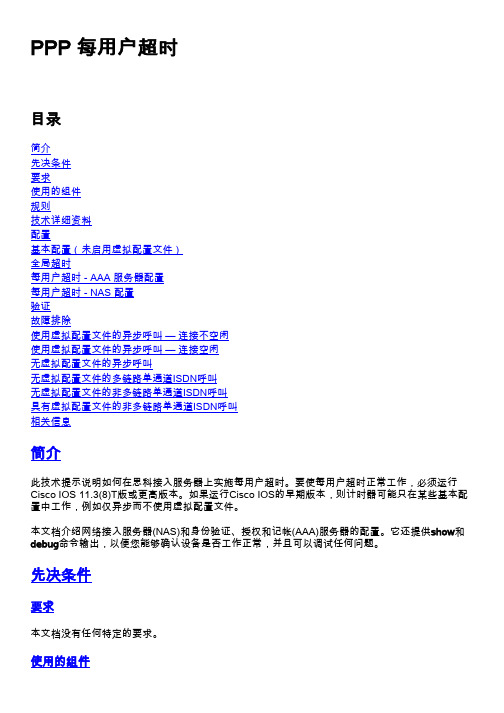
PPP 每用户超时目录简介先决条件要求使用的组件规则技术详细资料配置基本配置(未启用虚拟配置文件)全局超时每用户超时 - AAA 服务器配置每用户超时 - NAS 配置验证故障排除使用虚拟配置文件的异步呼叫 — 连接不空闲使用虚拟配置文件的异步呼叫 — 连接空闲无虚拟配置文件的异步呼叫无虚拟配置文件的多链路单通道ISDN呼叫无虚拟配置文件的非多链路单通道ISDN呼叫具有虚拟配置文件的非多链路单通道ISDN呼叫相关信息简介此技术提示说明如何在思科接入服务器上实施每用户超时。
要使每用户超时正常工作,必须运行Cisco IOS 11.3(8)T版或更高版本。
如果运行Cisco IOS的早期版本,则计时器可能只在某些基本配置中工作,例如仅异步而不使用虚拟配置文件。
本文档介绍网络接入服务器(NAS)和身份验证、授权和记帐(AAA)服务器的配置。
它还提供show和debug命令输出,以便您能够确认设备是否工作正常,并且可以调试任何问题。
先决条件要求本文档没有任何特定的要求。
使用的组件本文档中的信息基于以下软件和硬件版本:思科IOS版本11.3(8)T或更高版本q本文档中的信息都是基于特定实验室环境中的设备编写的。
本文档中使用的所有设备最初均采用原始(默认)配置。
如果您使用的是真实网络,请确保您已经了解所有命令的潜在影响。
规则有关文档规则的详细信息,请参阅 Cisco 技术提示规则。
技术详细资料在讨论每用户超时(引入AAA配置和RADIUS/TACACS+服务器等其他变量)之前,我们将研究如何配置接入服务器进行固定超时,即全局应用并应用于拨入的每个人的超时。
关键Cisco IOS命令是拨号器空闲超时和超时绝对。
这两个都是接口配置命令。
我们还将讨论第三个命令ppp timeout idle,该命令用于vaccess接口。
dialer idle-timeout <x>此命令可在任何支持拨号程序的接口上配置,并控制连接在终止之前可以处于空闲状态的时间(以秒为单位)。
实训名称:PPP之chap认证的配置
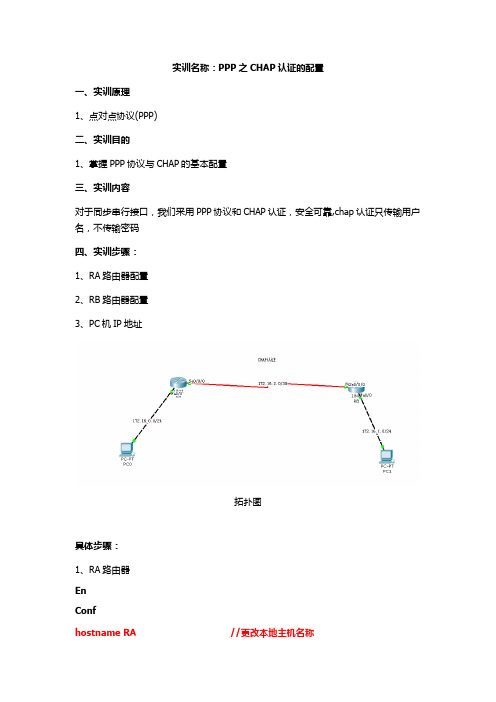
实训名称:PPP之CHAP认证的配置一、实训原理1、点对点协议(PPP)二、实训目的1、掌握PPP协议与CHAP的基本配置三、实训内容对于同步串行接口,我们采用PPP协议和CHAP认证,安全可靠,chap认证只传输用户名,不传输密码四、实训步骤:1、RA路由器配置2、RB路由器配置3、PC机IP地址拓扑图具体步骤:1、RA路由器EnConfhostname RA //更改本地主机名称username RB password 123 //配置对端的用户名和密码Int f0/0Ip add 172.16.0.1 255.255.255.0No shutInt s0/0/0Ip add 172.16.2.1 255.255.255.252encapsulation ppp //封装PPP协议ppp authentication CHAP //启用chap认证exitip route 172.16.1.0 255.255.255.0 172.16.2.22、RB路由器EnConfhostname RB //更改本地主机名称username RA password 123 //配置对端的用户名和密码Int f0/0Ip add 172.16.1.1 255.255.255.0No shutInt s0/0/0Ip add 172.16.2.2 255.255.255.252clock rate 9600encapsulation ppp //封装PPP协议ppp authentication CHAP //启用chap认证exitip route 172.16.0.0 255.255.255.0 172.16.2.13、给PC机配置IP地址PC0:172.16.0.2/24,172.16.0.1PC1:172.16.1.2/24,172.16.1.1五、实训结果PC0 ping PC1,可以ping通。
PPP双向认证接口配置实例

PPP封装PAP双向验证配置一、实验目的1.掌握PAP验证配置2.理解验证过程二、实验描述基于安全的考虑,需要路由器双方验证通过后才能建立连接三、实验拓扑四、实验步骤第1步:接口地址配置参照前面的讲解Router-A: S1/1: 192.168.1.1Router-B: S1/0:192.168.1.2第2步:Router-A的配置Router-A>enRouter-A#config tRouter-A(config)#int s1/1Router-A(config-if)#ip address 192.168.1.1 255.255.255.0Router-A(config-if)#no shutRouter-A(config-if)#exitRouter-A(config)#username Router-B pass wuhu //存储用户名和密码Router-A(config)#int s1/1Router-A(config-if)#encapsulation ppp //存储用户名和密码Router-A(config-if)#ppp authentication pap //选择认证式Router-A(config-if)#ppp pap sent-username Router-A password wuhu //发送用户名和密码Router-A(config-if)#clock rate 64000Router-A(config-if)#exit第3步:查看接口配置Router-A#show interface serial 1/1Serial1/1 is up, line protocol is down (disabled)Hardware is HD64570Internet address is 192.168.1.1/24MTU 1500 bytes, BW 128 Kbit, DLY 20000 usec, rely 255/255, load 1/255Encapsulation PPP, loopback not set, keepalive set (10 sec)LCP ClosedClosed: LEXCP, BRIDGECP, IPCP, CCP, CDPCP, LLC2, BACPLast input never, output never, output hang never第4步:Route-B的配置Router-B>enRouter-B#config tRouter-B(config)#username Router-A password wuhu //存储用户名和密码Router-B(config)#int s1/0Router-B(config-if)#ip address 192.168.1.2 255.255.255.0Router-B(config-if)#encapsulation ppp //存储用户名和密码Router-B(config-if)#ppp authentication pap //选择认证式Router-B(config-if)#ppp pap sent-username Router-B password wuhu //发送用户名和密码Router-B(config-if)#no shut%LINEPROTO-5-UPDOWN: Line protocol on Interface Serial1/0, changed state to upRouter-B(config-if)#exit第5步:查看接口配置Router-B#show interface serial1/0Serial1/0 is up, line protocol is up (connected)Hardware is HD64570Internet address is 192.168.1.2/24MTU 1500 bytes, BW 128 Kbit, DLY 20000 usec, rely 255/255, load 1/255Encapsulation PPP, loopback not set, keepalive set (10 sec)LCP OpenOpen: IPCP, CDPCPLast input never, output never, output hang neverLast clearing of "show interface" counters never省略第6步:测试连通性Router-B#ping 192.168.1.1Type escape sequence to abort.Sending 5, 100-byte ICMP Echos to 192.168.1.1, timeout is 2 seconds:Success rate is 100 percent (5/5), round-trip min/avg/max = 31/31/32 msRouter-B#五、注意事项1.账号与密码一定要交叉对应,发送的账号密码要和对方的账号数据库中的账号密码对应2.不要忘记配置DCE端的时钟频率通过路由器实现VLAN间路由一、实验目的掌握如何通过路由器实现VLAN间路由二、实验描述本实验通过1台路由器,实现不同VLAN间的相互通信三、实验拓扑四、实验步骤第1步:在S2960交换机上创建VLAN并分配相应端口S2960(config)#vlan 2 //创建VLANS2960(config-vlan)#exitS2960(config)#vlan 3 //创建VLANS2960(config-vlan)#exitS2960(config)#int f0/1S2960(config-if)#sw mod accS2960(config-if)#sw acc vlan 2S2960(config-if)#exitS2960(config)#int f0/12S2960(config-if)#sw mod accS2960(config-if)#sw acc vlan 3S2960(config-if)#exitS2960(config)#int f0/24S2960(config-if)#swi mode truck //设为trunk模式S2960(config-if)#end第2步:在R2801路由器上配置接口F0/0的子接口R2801(config)#int f0/0R2801(config-if)#no ip addR2801(config-if)#no shutdownR2801(config-if)#exitR2801(config)#int f0/0.2 //配置子接口R2801(config-if)#encapsulation dot1q 2 //封装dotlq 协议R2801(config-if)#ip add 192.168.2.1 255.255.255.0 //配置子接口ip地址R2801(config-if)#exitR2801(config)#int f0/0.3 //配置子接口R2801(config-if)#encapsulation dot1q 3 //封装dotlq 协议R2801(config-if)#ip add 192.168.3.1 255.255.255.0 //配置子接口ip地址第3步:配置PC的IP及默认网关192.168.2.1,192.168.3.1.第4步:测试VLAN间路由PC1 ping PC2结果:五、注意事项1.各个VLAN内主机的网关须指定为路由器上对应的子接口IP地址。
H3C-PPP和PPPoE配置举例

典型配置举例1.5 PPP单向认证举例1.5.1 PAP1. 组网需求Router ARouter B之间用接口Serial2/1/0互连,要求如图1-3所示,Router A和进行认证。
Router B不需要对Router A用PAP方式认证Router B,组网图2.图1-3 配置PAP单向认证组网图3. 配置步骤(1) 配置Router A# 为Router B创建本地用户。
<RouterA> system-view[RouterA] local-user userb class network# 设置本地用户的密码。
[RouterA-luser-network-userb] password simple passb# 设置本地用户的服务类型为PPP。
[RouterA-luser-network-userb] service-type ppp[RouterA-luser-network-userb] quit# 配置接口封装的链路层协议为PPP(缺省情况下,接口封装的链路层协议为PPP,此步骤可选)。
[RouterA] interface serial 2/1/0[RouterA-Serial2/1/0] link-protocol ppp# 配置本地认证Router B的方式为PAP。
[RouterA-Serial2/1/0] ppp authentication-mode pap domain system# 配置接口的IP地址。
[RouterA-Serial2/1/0] ip address 200.1.1.1 16[RouterA-Serial2/1/0] quit# 在系统缺省的ISP域system下,配置PPP用户使用本地认证方案。
[RouterA] domain system[RouterA-isp-system] authentication ppp local(2) 配置Router B# 配置接口封装的链路层协议为PPP(缺省情况下,接口封装的链路层协议为PPP,此步骤可选)。
实验指导(6)PPP配置实验
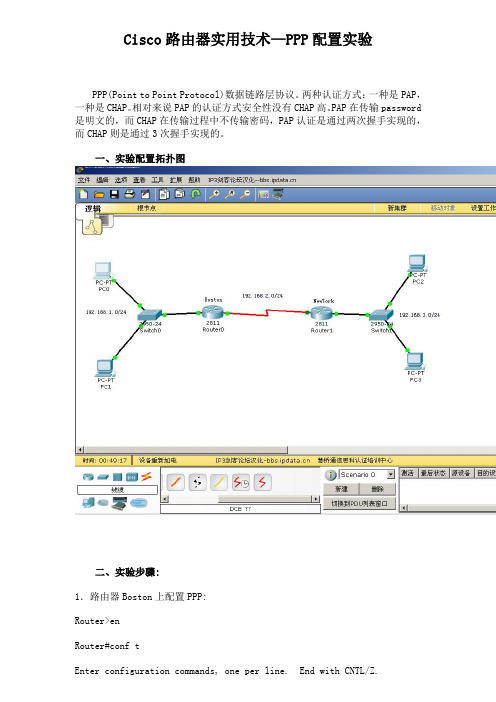
Cisco路由器实用技术—PPP配置实验PPP(Point to Point Protocol)数据链路层协议。
两种认证方式:一种是PAP,一种是CHAP。
相对来说PAP的认证方式安全性没有CHAP高。
PAP在传输password 是明文的,而CHAP在传输过程中不传输密码,PAP认证是通过两次握手实现的,而CHAP则是通过3次握手实现的。
一、实验配置拓扑图二、实验步骤:1.路由器Boston上配置PPP:Router>enRouter#conf tEnter configuration commands, one per line. End with CNTL/Z.Router(config)#hostname BostonBoston(config)#int s0/3/0Boston(config-if)clock rate 56000Boston(config-if)#description link to Router NewYorkBoston(config-if)#ip address 192.168.2.1 255.255.255.0 Boston(config-if)#encapsulation pppBoston(config-if)#ppp authentication chapBoston(config-if)#no shut%LINK-5-CHANGED: Interface Serial0/3/0, changed state to down Boston(config-if)#exitBoston(config)#username NewYork password senyaBoston(config)#exit%SYS-5-CONFIG_I: Configured from console by consoleBoston#copy running-config startup-configDestination filename [startup-config]?Building configuration...[OK]2.启用RIP路由协议,两个路由器要配置RIPBoston#conf tEnter configuration commands, one per line. End with CNTL/Z. Boston(config)#router ripBoston(config-router)#version 2Boston(config-router)#network 192.168.1.0Boston(config-router)#network 192.168.2.0Boston(config-router)#end%SYS-5-CONFIG_I: Configured from console by console3.给路由器接口配置IP地址Boston#conf tEnter configuration commands, one per line. End with CNTL/Z.Boston(config)#int f0/0Boston(config-if)#ip add 192.168.1.1 255.255.255.0Boston(config-if)#no shut%LINK-5-CHANGED: Interface FastEthernet0/0, changed state to up%LINEPROTO-5-UPDOWN: Line protocol on Interface FastEthernet0/0, changed state to upBoston路由器的配置:Boston#sh running-configBuilding configuration...Current configuration : 652 bytesversion 12.4no service password-encryptionhostname Bostonusername Newyork password 0 senyaip ssh version 1no ip domain-lookupinterface FastEthernet0/0no ip addressduplex autospeed autoshutdowninterface FastEthernet0/1ip address 192.168.1.1 255.255.255.0duplex autospeed autointerface Serial0/3/0description Link to Router Newyorkip address 192.168.2.1 255.255.255.0encapsulation pppppp authentication chapclock rate 56000interface Vlan1no ip addressshutdownrouter ripversion 2network 192.168.1.0network 192.168.2.0ip classlessline con 0line vty 0 4loginend4.路由器NewYork上配置PPPRouter>enRouter#conf tEnter configuration commands, one per line. End with CNTL/Z. Router(config)#hostname NewYorkNewYork(config)#username Boston password senyaNewYork(config)#int s0/3/0NewYork(config-if)#description link to BostonNewYork(config-if)#ip address 192.168.2.2 255.255.255.0 NewYork(config-if)#encapsulation pppNewYork(config-if)#ppp authentication chapNewYork(config-if)#no shut%LINK-5-CHANGED: Interface Serial0/3/0, changed state to up NewYork(config-if)#end%SYS-5-CONFIG_I: Configured from console by consoleNewYork#5.启用RIP路由协议NewYork#conf tEnter configuration commands, one per line. End with CNTL/Z. NewYork(config)#router ripNewYork(config-router)#version 2NewYork(config-router)#network 192.168.2.0NewYork(config-router)#network 192.168.3.0NewYork(config-router)#end%SYS-5-CONFIG_I: Configured from console by consoleNewYork#6.给路由器接口配置IP地址NewYork#conf tEnter configuration commands, one per line. End with CNTL/Z. NewYork(config)#int f0/0NewYorkconfig-if)#ip add 192.168.3.1 255.255.255.0NewYork(config-if)#no shut%LINK-5-CHANGED: Interface FastEthernet0/0, changed state to up%LINEPROTO-5-UPDOWN: Line protocol on Interface FastEthernet0/0, changed state to up Newyork路由器的配置:Newyork#sh running-configBuilding configuration...Current configuration : 606 bytesversion 12.4no service password-encryptionhostname Newyorkusername Boston password 0 senyaip ssh version 1interface FastEthernet0/0no ip addressduplex autospeed autoshutdowninterface FastEthernet0/1ip address 192.168.3.1 255.255.255.0duplex autospeed autointerface Serial0/3/0description link to Bostonip address 192.168.2.2 255.255.255.0encapsulation pppppp authentication chapinterface Vlan1no ip addressshutdownrouter ripversion 2network 192.168.2.0network 192.168.3.0ip classlessline con 0line vty 0 4loginend结果:检查连通性PC>ping 192.168.3.2Pinging 192.168.3.2 with 32 bytes of data:Reply from 192.168.3.2: bytes=32 time=219ms TTL=126 Reply from 192.168.3.2: bytes=32 time=156ms TTL=126 Reply from 192.168.3.2: bytes=32 time=157ms TTL=126 Reply from 192.168.3.2: bytes=32 time=140ms TTL=126Ping statistics for 192.168.3.2:Packets: Sent = 4, Received = 4, Lost = 0 (0% loss), Approximate round trip times in milli-seconds:Minimum = 140ms, Maximum = 219ms, Average = 168ms。
H3C路由器HDLC和PPP协议配置
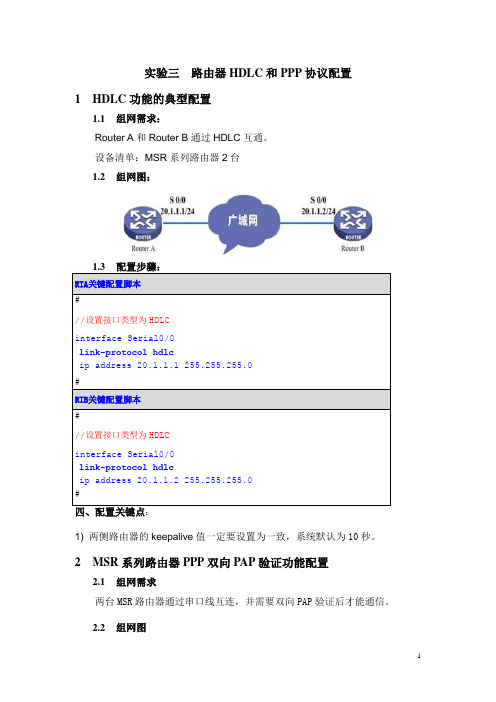
实验三路由器HDLC和PPP协议配置1HDLC功能的典型配置1.1组网需求:Router A和Router B通过HDLC互通。
设备清单:MSR系列路由器2台1.2组网图::1)两侧路由器的keepalive值一定要设置为一致,系统默认为10秒。
2MSR系列路由器PPP双向PAP验证功能配置2.1组网需求两台MSR路由器通过串口线互连,并需要双向PAP验证后才能通信。
2.2组网图设备清单:MSR路由器2台MSR1配置#sysname MSR1#domain system//采用本地认证方式authentication ppp local#local-user rt2//配置本端用户名和密码password simple rt2service-type ppp#interface Serial2/0link-protocol pppppp authentication-mode pap //配置验证方式为PAP验证ppp pap local-user rt1 password simple rt1//配置对端用户名和密码 ip address 1.1.1.1 255.255.255.0#MSR2配置#sysname RT2#domain system //采用本地认证方式authentication ppp local#local-user rt1 //配置本端用户名和密码password simple rt1service-type ppp#interface Serial1/0link-protocol pppppp authentication-mode pap //默认对system域认证ppp pap local-user rt2 password simple rt2 //配置对方用户名和密码 ip address 1.1.1.2 255.255.255.0#2.4配置关键点1、本端用户名和密码一定要和对端PAP验证配置的用户名和密码一致;2、默认对system域进行认证。
PPP多链路捆绑配置[定稿]
![PPP多链路捆绑配置[定稿]](https://img.taocdn.com/s3/m/77823f826aec0975f46527d3240c844769eaa089.png)
UUCP及PPP的配置及管理

– 不能直接修改/etc/inittab
• 编辑/etc/conf/init.d/sio • 运行/etc/conf/bin/ibmkinit生成/etc/conf/cf.d/inittab • cp /etc/conf/cf.d/inittab /etc/inittab
• ACU tty1A - 300-2400 /usr/lib/uucp/dialHA24 、T 300• Direct tty1a - 38400 direct
9 测试Modem 测试Modem
– cu -l tty1a
10 输入AT,屏幕应该出现 OK 输入AT, 11 测试拨出:ATDT######## 测试拨出:ATDT######## 12 退出cu :输入 ~ 退出cu
目标
OLM
Orient LegendMaker
1.连接和配置一个MODEM或直连线; 2.使用uuinstall或手工配置UUCP配置文件; 3.为拨入计算机建立帐户; 4.在每个点上做连接测试;
添加MODEM 添加
OLM
Orient LegendMaker
Modem 可以使你通过电话线连接到远地 系统,是配置UUCP的第一步: – 选择串口 – 配置Modem – 安装Modem
安装Modem(续)
13 使用tty1A拨到另外一个系统 使用tty1A拨到另外一个系统
– cu -x9 -ltty1A phonenumber
OLM
Orient LegendMaker
14 设置一个拨入的系统
– – – – – 设modem为自动应答 modem为自动应答 关掉回显 设Modem为静模式 Modem为静模式 检查DTR信号为低时,不应答 检查DTR信号为低时,不应答 检查DTR信号由高到低时连接是否中断 检查DTR信号由高到低时连接是否中断
ppp mp配置

配置:R1:interface Multilink1ip address 192.168.1.1 255.255.255.0 ppp multilinkppp multilink group 1!interface FastEthernet0/0noip addressshutdownduplex half!interface Serial1/0ip address 12.1.1.1 255.255.255.0 encapsulationpppserial restart-delay 0ppp multilinkppp multilink group 1!interface Serial1/1ip address 12.12.1.1 255.255.255.0 encapsulationpppserial restart-delay 0ppp multilinkppp multilink group 1!R2:interface Multilink1ip address 192.168.1.2 255.255.255.0ppp multilinkppp multilink group 1!interface FastEthernet0/0noip addressshutdownduplex half!interface Serial1/0ip address 12.1.1.2 255.255.255.0encapsulationpppserial restart-delay 0ppp multilinkppp multilink group 1!interface Serial1/1ip address 12.12.1.2 255.255.255.0encapsulationpppserial restart-delay 0ppp multilinkppp multilink group 1!注意:配置时先不要no掉ip地址,用于远程登录验证:R1#show ppp multilinkMultilink1, bundle name is R2Bundle up for 00:01:33, total bandwidth 3088, load 1/255 Receive buffer limit 24384 bytes, frag timeout 1000 ms0/0 fragments/bytes in reassembly list0 lost fragments, 7 reordered0/0 discarded fragments/bytes, 0 lost received0x1B received sequence, 0x1A sent sequence Member links: 2 active, 0 inactive (max not set, min not set) Se1/1, since 00:01:33Se1/0, since 00:01:00R1#show inter multilink 1Multilink1 is up, line protocol is upHardware is multilink group interfaceInternet address is 192.168.1.1/24MTU 1500 bytes, BW 3088 Kbit, DLY 100000 usec,reliability 249/255, txload 1/255, rxload 1/255Encapsulation PPP, LCP Open, multilink OpenOpen: IPCP, CDPCP, loopback not setKeepalive set (10 sec)DTR is pulsed for 2 seconds on resetLast input 00:00:02, output never, output hang neverLast clearing of "show interface" counters 00:06:52Input queue: 0/75/0/0 (size/max/drops/flushes); Total output drops: 0 Queueing strategy: fifoOutput queue: 0/40 (size/max)5 minute input rate 0 bits/sec, 0 packets/sec5 minute output rate 0 bits/sec, 0 packets/sec34 packets input, 3250 bytes, 0 no bufferReceived 0 broadcasts, 0 runts, 0 giants, 0 throttles22 input errors, 0 CRC, 22 frame, 0 overrun, 0 ignored, 0 abort36 packets output, 3199 bytes, 0 underruns0 output errors, 0 collisions, 2 interface resets0 output buffer failures, 0 output buffers swapped out0 carrier transitionsR2#show inter multilink 1Multilink1 is up, line protocol is upHardware is multilink group interfaceInternet address is 192.168.1.2/24MTU 1500 bytes, BW 3088 Kbit, DLY 100000 usec,reliability 235/255, txload 1/255, rxload 1/255Encapsulation PPP, LCP Open, multilink OpenOpen: IPCP, CDPCP, loopback not setKeepalive set (10 sec)DTR is pulsed for 2 seconds on resetLast input 00:00:37, output never, output hang neverLast clearing of "show interface" counters 00:09:00Input queue: 0/75/0/0 (size/max/drops/flushes); Total output drops: 0 Queueing strategy: fifoOutput queue: 0/40 (size/max)5 minute input rate 0 bits/sec, 0 packets/sec5 minute output rate 0 bits/sec, 0 packets/sec37 packets input, 5012 bytes, 0 no bufferReceived 0 broadcasts, 0 runts, 0 giants, 0 throttles26 input errors, 0 CRC, 26 frame, 0 overrun, 0 ignored, 0 abort38 packets output, 4991 bytes, 0 underruns0 output errors, 0 collisions, 1 interface resets0 output buffer failures, 0 output buffers swapped out0 carrier transitionsR2#show ppp muMultilink1, bundle name is R1Bundle up for 00:07:42, total bandwidth 3088, load 1/255Receive buffer limit 24384 bytes, frag timeout 1000 ms0/0 fragments/bytes in reassembly list0 lost fragments, 12 reordered0/0 discarded fragments/bytes, 0 lost received0x26 received sequence, 0x27 sent sequenceMember links: 2 active, 0 inactive(max not set, min not set)Se1/1, since 00:07:43Se1/0, since 00:07:11R2#show ip inter brR2#show ip inter briefAny interface listed with OK? value "NO" does not have a valid configurationInterface IP-Address OK? Method Status Protocol FastEthernet0/0 unassigned YES unset administratively down down Serial1/0 12.1.1.2 YES manual up up Serial1/1 12.12.1.2 YES manual up up Serial1/2 unassigned YES unset administratively down down Serial1/3 unassigned YES unset administratively down down Serial1/4 unassigned YES unset administratively down down Serial1/5 unassigned YES unset administratively down down Serial1/6 unassigned YES unset administratively down down Serial1/7 unassigned YES unset administratively down down Multilink1 192.168.1.2 YES manual up up Virtual-Access1 unassigned NO TFTP down down R2#。
6.1 PPP原理与配置
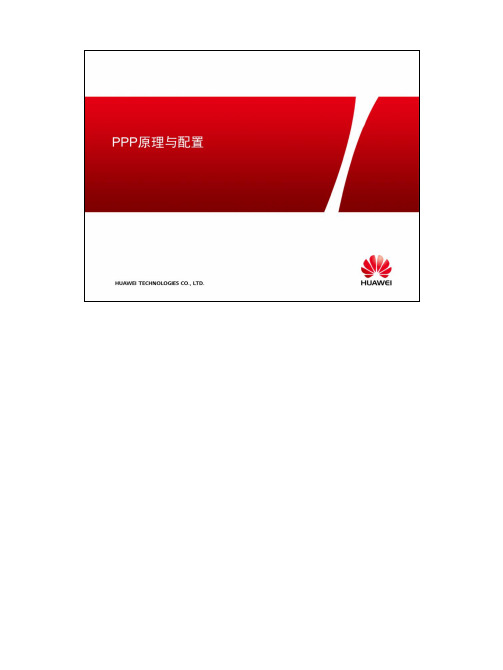
串行链路普遍用于广域网中。
串行链路中定义了两种数据传输方式:异步和同步。
异步传输是以字节为单位来传输数据,并且需要采用额外的起始位和停止位来标记每个字节的开始和结束。
起始位为二进制值0,停止位为二进制值1。
在这种传输方式下,开始和停止位占据发送数据的相当大的比例,每个字节的发送都需要额外的开销。
同步传输是以帧为单位来传输数据,在通信时需要使用时钟来同步本端和对端的设备通信。
DCE即数据通信设备,它提供了一个用于同步DCE 设备和DTE设备之间数据传输的时钟信号。
DTE即数据终端设备,它通常使用DCE产生的时钟信号。
PPP协议是一种点到点链路层协议,主要用于在全双工的同异步链路上进行点到点的数据传输。
PPP协议有如下优点:1.PPP既支持同步传输又支持异步传输,而X.25、FR(Frame Relay)等数据链路层协议仅支持同步传输,SLIP仅支持异步传输。
2.PPP协议具有很好的扩展性,例如,当需要在以太网链路上承载PPP协议时,PPP可以扩展为PPPoE。
3.PPP提供了LCP(Link Control Protocol)协议,用于各种链路层参数的协商。
4.PPP提供了各种NCP(Network Control Protocol)协议(如IPCP、IPXCP),用于各网络层参数的协商,更好地支持了网络层协议。
5.PPP提供了认证协议:CHAP(Challenge-HandshakeAuthentication Protocol)、PAP(Password Authentication Protocol),更好的保证了网络的安全性。
6.无重传机制,网络开销小,速度快。
PPP包含两个组件:链路控制协议LCP和网络层控制协议NCP。
为了能适应多种多样的链路类型,PPP定义了链路控制协议LCP。
LCP 可以自动检测链路环境,如是否存在环路;协商链路参数,如最大数据包长度,使用何种认证协议等等。
与其他数据链路层协议相比,PPP协议的一个重要特点是可以提供认证功能,链路两端可以协商使用何种认证协议来实施认证过程,只有认证成功之后才会建立连接。
点到点协议PPP配置实验

实验报告学号 _________ 学生姓名 _____ 实验时间____________________ 课程名称:网络设备与管理辅导教师:【实验名称】点到点协议PPP配置实验【实验任务】任务1:配置PPP协议的PAP认证实验任务2:配置PPP协议的CHAP单向认证实验任务1:配置PPP协议的PAP认证实验【实验目的】掌握在路由器serial接口上PPP封装以及实现PAP验证的配置方法,理解PAP验证的一般过程。
【实验设备和连接】实验设备和连接如下图所示,通过V.35连接线把两台锐捷R1762路由器的Serial接口连接起来,路由器分别命名为R1、R2。
图1PPP的PAP认证实验【实验分组】每四名同学为一组,其中每两人一小组,每小组各自独立完成实验。
【实验内容】步骤1:路由器基本配置:包括配置设备名、接口地址、启用接口;R1的配置如下:Router> enablePassword:Router# config terminalRouter (config)# hostname R1 !设备名为R1R1(config)# interface serial 1/2 !进入S1/2接口模式R1(config-if)# ip address 172.16.10.1 255.255.255.0 !配置S1/2接口IP地址R1(config-if)# no shutdown !启用S1/2接口R1(config-if)# clock rate 64000 !设置时钟(DCE)R2的配置如下:Router> enablePassword:Router# config terminalRouter (config)# hostname R2 !设备名为R2R2(config)# interface serial 1/2 !进入S1/2接口模式R2(config-if)# ip address 172.16.10.2 255.255.255.0 !配置S1/2接口IP地址R2(config-if)# no shutdown !启用S1/2接口配置完成后,使用ping命令做连通验证(R1上执行ping 172.16.10.2,第一次ping)。
H3C PPP配置

目录
第 2 章 PPPoE配置 .................................................................................................................2-1 2.1 PPPoE简介 ........................................................................................................................ 2-1 2.1.1 PPPoE..................................................................................................................... 2-1 2.1.2 PPPoE Server ......................................................................................................... 2-1 2.1.3 PPPoE Client........................................................................................................... 2-1 2.2 配置PPPoE Server ............................................................................................................ 2-2
如何配置ppp控制协议
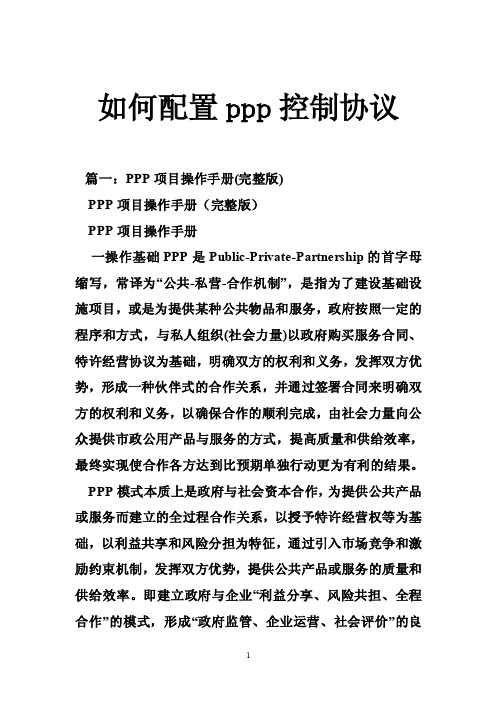
如何配置ppp控制协议篇一:PPP项目操作手册(完整版)PPP项目操作手册(完整版)PPP项目操作手册一操作基础PPP是Public-Private-Partnership的首字母缩写,常译为“公共-私营-合作机制”,是指为了建设基础设施项目,或是为提供某种公共物品和服务,政府按照一定的程序和方式,与私人组织(社会力量)以政府购买服务合同、特许经营协议为基础,明确双方的权利和义务,发挥双方优势,形成一种伙伴式的合作关系,并通过签署合同来明确双方的权利和义务,以确保合作的顺利完成,由社会力量向公众提供市政公用产品与服务的方式,提高质量和供给效率,最终实现使合作各方达到比预期单独行动更为有利的结果。
PPP模式本质上是政府与社会资本合作,为提供公共产品或服务而建立的全过程合作关系,以授予特许经营权等为基础,以利益共享和风险分担为特征,通过引入市场竞争和激励约束机制,发挥双方优势,提供公共产品或服务的质量和供给效率。
即建立政府与企业“利益分享、风险共担、全程合作”的模式,形成“政府监管、企业运营、社会评价”的良性互动格局。
PPP模式的核心是在公共服务领域引入市场机制,因此,它不仅仅是单纯的融资方式,也是一种机制和制度设计。
推广PPP模式进行城市基础设施的建设与运行,可以将适度的市场竞争引入城市基础设施领域,在实现社会福利、提高基础设施服务质量的同时也给企业带来合理的投资回报,同时也能够增强公共基础设施可持续运行的效率和能力。
1PPP模式项目的实施主要包括项目选择、社会力量合作伙伴确定、组建项目公司、融资、建设、运行管理等过程。
项目收入来源主要分三类,一是完全依靠使用者付费,二是政府支付服务费用,三是前两种方式的结合。
PPP有广义和狭义之分。
广义的PPP可以理解为一系列项目融资模式的总称,包含BOT、TOT、DBO、BTO、股权转让、委托运营等多种模式。
狭义的PPP与BOT原理相似,都是由“使用者付费”,但它更强调公共部门与私人部门的全过程合作。
PPP协议配置简介
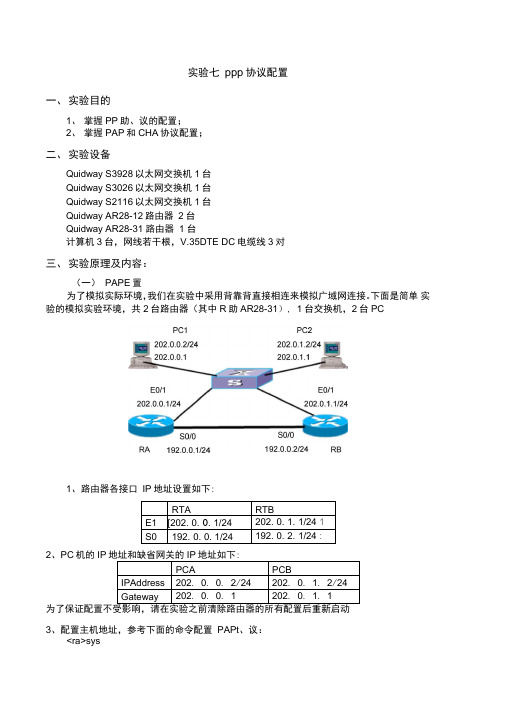
实验七ppp协议配置一、实验目的1、掌握PP助、议的配置;2、掌握PAP和CHA协议配置;二、实验设备Quidway S3928以太网交换机1台Quidway S3026以太网交换机1台Quidway S2116以太网交换机1台Quidway AR28-12路由器2台Quidway AR28-31 路由器1 台计算机3台,网线若干根,V.35DTE DC电缆线3对三、实验原理及内容:(一)PAPE置为了模拟实际环境,我们在实验中采用背靠背直接相连来模拟广域网连接。
下面是简单实验的模拟实验环境,共2台路由器(其中R助AR28-31), 1台交换机,2台PC1、路由器各接口IP地址设置如下:2、PC机的IP为了保证配置不受影响,请在实验之前清除路由器的所有配置后重新启动3、配置主机地址,参考下面的命令配置PAPt、议:<ra>sys[ra]sysname RA[RA]interface e0/1[RA-Ethernet0/1]ip addr 202.0.0.1 24 [RA-Ethernet0/1]interface s0/0[RA-Serial0/0]ip addr 192.0.0.1 24[RA-Serial0/0][RA-Serial0/0]ppp authentication-mode pap [RA-Serial0/0]q[RA]local-user routerb [RA-luser-routerb]password simple hello[RA-luser-routerb]service-type ppp[RA-luser-routerb]quit[RA]save[RA]rip[RA-rip]network 202.0.0.0[RA-rip]network 192.0.0.0[RA-rip]q[RA]<Quidway><Quidway>sys[Quidway]sysname RB[RB]INTERFACE E0/1[RB-Ethernet0/1]ip addr 202.0.1.1 24 [RB-Ethernet0/1]interface s0/0[RB-Serial0/0]ip addr 192.0.0.2 24[RB-Serial0/0][RB-Serial0/0]ppp pap local-user routerb password simple hello[RB-Serial0/0]q[RB]rip[RB-rip]network 202.0.1.0[RB-rip]network 192.0.0.04、PC与PC互相能够ping通。
PPP协议配置实例

PPP协议配置实例PPP协议配置这是⼀个PPP配置-cisco协议的⼀个实例,在我的博客上⾸次发表原创教程,进⼊话题吧,先看拓扑图:⽬标:AB能正常通讯,BC不能正常通讯主要命令:config)#username Router-A password homehuiRouter-A是对⽅的名字(hostname),homehui是密码,互相验证的双⽅密码要相同.⼀、配置路由Router-A:Router>Router>enRouter#conf tRouter(config)#hostname Router-ARouter-A(config)#int s0/0Router-A(config-if)#ip add 10.10.1.2 255.255.255.0Router-A(config-if)#encap pppRouter-A(config-if)#ppp authentication chapRouter-A(config-if)#no shutRouter-A(config-if)#exitRouter-A(config)#username Router-B password homehui Router-A(config)#endRouter-A#Router-B:Press RETURN to get started!Router>Router>enRouter#conf tRouter(config)#hostname Router-BRouter-B(config)#int s0/0Router-B(config-if)#ip add 10.10.1.1 255.255.255.0 Router-B(config-if)#encapsulation pppRouter-B(config-if)#ppp authentication chapRouter-B(config-if)#no shutRouter-B(config-if)#Router-B(config)#username Router-A password homehui Router-B(config)#int s0/1Router-B(config-if)#ip add 172.16.1.1 255.255.0.0 Router-B(config-if)#encapsulation pppRouter-B(config-if)#ppp authentication chapRouter-B(config-if)#no shutRouter-B(config-if)#exitRouter-B(config)#username Router-C password netemuRouter-B(config)#endRouter-C:Router>enRouter#conf tRouter(config)#hostname Router-CRouter-C(config)#int s0/1Router-C(config-if)#ip add 172.16.1.2 255.255.0.0Router-C(config-if)#encapsulation pppRouter-C(config-if)#ppp authentication chapRouter-C(config-if)#no shutRouter-C(config-if)#exitRouter-C(config)#username Router-D password netemu //⽤户名故意配置Router-D. Router-C(config)#end ⼆、测试路由Router-A:Router-A#ping 10.10.1.1Type escape sequence to abort.Sending 5, 100-byte ICMP Echos to 10.10.1.1, timeout is 2 seconds:Success rate is 100 percent (5/5), round-trip min/avg/max = 72/88/120 ms Router-B:Router-B#ping 10.10.1.2 (通)Type escape sequence to abort.Sending 5, 100-byte ICMP Echos to 10.10.1.2, timeout is 2 seconds:Success rate is 100 percent (5/5), round-trip min/avg/max = 28/77/120 ms Router-C#ping 172.16.1.2 (不通)Type escape sequence to abort.Sending 5, 100-byte ICMP Echos to 172.16.1.2 timeout is 2 seconds: .....Success rate is 0 percent (0/5)Router-C:Router-C#ping 172.16.1.1(不通)Type escape sequence to abort.Sending 5, 100-byte ICMP Echos to 172.16.1.1timeout is 2 seconds: .....Success rate is 0 percent (0/5)Router-C#三、纠错Router-C:Router-C#Router-C#conf tRouter-C(config)#no username Router-D password netemu //清除前⾯配置的⽤户名密码Router-C(config)#username Router-B password netemu //正确配置为Router-BRouter-C#ping 172.16.1.1 (通了)Type escape sequence to abort.Sending 5, 100-byte ICMP Echos to 172.16.1.1, timeout is 2 seconds:Success rate is 100 percent (5/5), round-trip min/avg/max = 48/62/72 msPPP配置协议就到这⾥结束了。
PPP配置认证
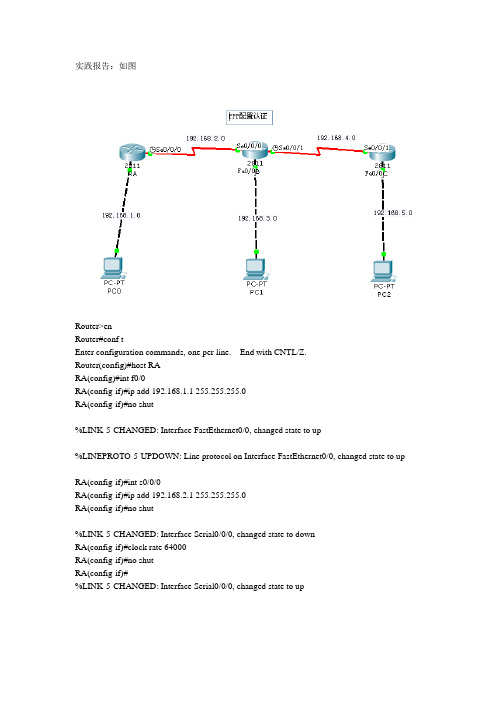
实践报告:如图Router>enRouter#conf tEnter configuration commands, one per line. End with CNTL/Z.Router(config)#host RARA(config)#int f0/0RA(config-if)#ip add 192.168.1.1 255.255.255.0RA(config-if)#no shut%LINK-5-CHANGED: Interface FastEthernet0/0, changed state to up%LINEPROTO-5-UPDOWN: Line protocol on Interface FastEthernet0/0, changed state to upRA(config-if)#int s0/0/0RA(config-if)#ip add 192.168.2.1 255.255.255.0RA(config-if)#no shut%LINK-5-CHANGED: Interface Serial0/0/0, changed state to downRA(config-if)#clock rate 64000RA(config-if)#no shutRA(config-if)#%LINK-5-CHANGED: Interface Serial0/0/0, changed state to upRA>RA>RA>enRA#conf tEnter configuration commands, one per line. End with CNTL/Z. RA(config)#routRA(config)#router eRA(config)#router eigrp 100RA(config-router)#net 192.168.1.0RA(config-router)#RA(config-router)#net 192.168.2.0RA(config-router)#RA(config-router)#exitRA(config)#userRA(config)#username RB pass ciscoRA(config)#int s0/0/0RB(config-if)#encapsulation pppRA(config-if)#ppp authentication chapMust set encapsulation to PPP before using PPP subcommandsRA(config-if)#exitRA(config)#exitRB>RB>enRB#conf tEnter configuration commands, one per line. End with CNTL/Z. RB(config)#int f0/0RB(config-if)#ip add 192.168.3.1 255.255.255.0RB(config-if)#no shutRB(config-if)#int s0/0/1RB(config-if)#ip add 192.168.4.1 255.255.255.0RB(config-if)#no shut%LINK-5-CHANGED: Interface Serial0/0/1, changed state to down RB(config-if)#clock rate 64000RB(config-if)#no shutRB(config-if)#RB(config-if)#RB(config-if)#int s0/0/0RB(config-if)#ip add 192.168.2.2 255.255.255.0RB(config-if)#no shutRB(config-if)#exitRB(config)#router eigRB(config)#router eigrp 100RB(config-router)#net 192.168.2.0RB(config-router)#RB(config-router)#RB(config-router)#net 192.168.3.0RB(config-router)#RB(config-router)#net 192.168.4.0RB(config-router)#RB>RB>enRB#conf tRB(config)#username RA pass ciscoRB(config)#int s0/0/0RB(config-if)#encapsulation pppRB(config-if)#ppp authentication chapMust set encapsulation to PPP before using PPP subcommandsRCRC (config)#int f0/0RC(config-if)#ip add 192.168.5.1 255.255.255.0RC(config-if)#no shut%LINK-5-CHANGED: Interface FastEthernet0/0, changed state to up%LINEPROTO-5-UPDOWN: Line protocol on Interface FastEthernet0/0, changed state to upRC(config-if)#int s0/0/1RC(config-if)#ip add 192.168.4.2 255.255.255.0RC(config-if)#no shut%LINK-5-CHANGED: Interface Serial0/0/1, changed state to upRC(config-if)#%LINEPROTO-5-UPDOWN: Line protocol on Interface Serial0/0/1, changed state to upRC(config-if)#exitRC(config)#router eRC(config)#router eigrp 100RC(config-router)#net 192.168.4.0RC(config-router)#%DUAL-5-NBRCHANGE: IP-EIGRP 100: Neighbor 192.168.4.1 (Serial0/0/1) is up: new adjacencyRC(config-router)#RC(config-router)#net 192.168.5.0结果:认证之后::认证之前:。
H3C-PPP和PPPoE配置举例

典型配置举例1.5 PPP单向认证举例1.5.1 PAP1. 组网需求Router ARouter B之间用接口Serial2/1/0互连,要求如图1-3所示,Router A和进行认证。
Router B不需要对Router A用PAP方式认证Router B,组网图2.图1-3 配置PAP单向认证组网图3. 配置步骤(1) 配置Router A# 为Router B创建本地用户。
<RouterA> system-view[RouterA] local-user userb class network# 设置本地用户的密码。
[RouterA-luser-network-userb] password simple passb# 设置本地用户的服务类型为PPP。
[RouterA-luser-network-userb] service-type ppp[RouterA-luser-network-userb] quit# 配置接口封装的链路层协议为PPP(缺省情况下,接口封装的链路层协议为PPP,此步骤可选)。
[RouterA] interface serial 2/1/0[RouterA-Serial2/1/0] link-protocol ppp# 配置本地认证Router B的方式为PAP。
[RouterA-Serial2/1/0] ppp authentication-mode pap domain system# 配置接口的IP地址。
[RouterA-Serial2/1/0] ip address 200.1.1.1 16[RouterA-Serial2/1/0] quit# 在系统缺省的ISP域system下,配置PPP用户使用本地认证方案。
[RouterA] domain system[RouterA-isp-system] authentication ppp local(2) 配置Router B# 配置接口封装的链路层协议为PPP(缺省情况下,接口封装的链路层协议为PPP,此步骤可选)。
- 1、下载文档前请自行甄别文档内容的完整性,平台不提供额外的编辑、内容补充、找答案等附加服务。
- 2、"仅部分预览"的文档,不可在线预览部分如存在完整性等问题,可反馈申请退款(可完整预览的文档不适用该条件!)。
- 3、如文档侵犯您的权益,请联系客服反馈,我们会尽快为您处理(人工客服工作时间:9:00-18:30)。
RA
Hostname: RA Password: 123
Success 验证成功
RB
Hostname: RB Password: 123
CHAP为三次握手协议 CHAP为三次握手协议 只传输用户名,不传输口令 安全比PAP高,但认证报文浪费带宽 安全比PAP高,但认证报文浪费带宽
CHAP 配置举例
【实施过程】 实施过程】 …………
PPP PAP认证配置实例 认证配置实例
用户名:left ISDN/PSTN 密码:left1 密码:right1 用户名:right
hostname left username right password right1 encapsulation ppp ppp authentication PAP ppp pap sent-username left password left1
PPP协议 协议
PPP协议也是目前广域网上应用广泛的 协议也是目前广域网上应用广泛的 协议之一,和数据链路控制协议HDLC相 协议之一,和数据链路控制协议 相 优点在于简单、具备用户验证能力、 比,优点在于简单、具备用户验证能力、 可以解决IP分配等 分配等。 可以解决 分配等。 此外PPP提供可选的身份认证服务,因 提供可选的身份认证服务, 此外 提供可选的身份认证服务 此在需要提供安全检查的网络中应用十 分广泛。 分广泛。
接入广域网技术
配置广域网PPP认证技术 认证技术 配置广域网
PPP协议的优点 协议的优点
TCP/IP
IPX/SPX
PPP
AppleTalk
适用拨号用户,也适用租用点对点路由器线路。 建立连接时,检查链路质量. 建立连接时,检查链路质量. 采用NCP协议(如IPCP、IPXCP)支持更多网络层协议 采用NCP协议(如IPCP、IPXCP)支持更多网络层协议 具有验证协议CHAP、 具有验证协议CHAP、PAP 保证网络安全
PPP 之 PAP验证 验证
Client
用户名+ 用户名+密码 Request
Server
Auth Ack 验证成功
Hostname: ruijie Password: 123
username ruijie password 123
客户端(被验证方)
服务器端(验证方)
两次握手协议 明文方式验证(在建立链接开始) 明文方式验证(在建立链接开始)
PPP认证的调试 认证的调试
Router#show interfaces serial 0
Router#debug Router#debug ppp authentication
PPP CHAP验证 验证
Client Challenge RB+挑战报文 RB+挑战报文 Response RA+加密后的密码 RA+加密后的密码 Server
【实施过程】 实施过程】 …………
项目2:配置广域网通讯CHAP安全认证
【工作任务】 工作任务】 如图所示网络拓扑是模拟中北大学专线接入Internet Internet网络 如图所示网络拓扑是模拟中北大学专线接入Internet网络 的工程项目场景,图中左边RA RA路由器设备是校园网络接入 的工程项目场景,图中左边RA路由器设备是校园网络接入 设备,右边RB路由器是ISP运营商接入设备, RB路由器是ISP运营商接入设备 设备 , 右边 RB 路由器是 ISP 运营商接入设备 , 需要正确安 全和配置Internet接入链路层协议,针对PPP Internet接入链路层协议 PPP协议接入中 全和配置 Internet 接入链路层协议 , 针对 PPP 协议接入中 启动CHAP验证 保证网络安全有效接入。 验证, 启动CHAP验证,保证网络安全有效接入。 项目设备】路由器( 广域网连接V 35线缆 线缆( 【 项目设备 】 路由器 ( 2 台 ) , 广域网连接 V.35 线缆 (1 对) 、 测试PC PC( 测试PC(2台)、网线若干
hostname right username left password left1 encapsulation ppp ppp authentication PAP ppp pap sent-username right password right1
(讲解)PAP验证缺点 讲解) 验证缺点
由客户端发出验证请求, 由客户端发出验证请求,服务器端无法 区分是否为合法请求, 区分是否为合法请求,可能引起攻击 客户端直接将用户名和密码等验证信息 明文方式发送给服务器端 方式发送给服务器端, 以明文方式发送给服务器端,安全性低 由客户端发出验证请求, 由客户端发出验证请求,容易引起客户 端利用穷举法暴力破解密码。 端利用穷举法暴力破解密码。
帧 中 继
数据链路层
HDLC
PPP
LAPB
物理层
V.24、V.35、X.21、RS-232、 RS-449、RS-530、 G.703、 E1/T1
OSI参考模型 参考模型
广域网
配置HDLC协议 协议 配置
RouterA # configure terminal RouterA (config)# interface serial 1/2 RouterA (config-if)# encapsulation HDLC ! 把该接口封装为 把该接口封装为HDLC协议 协议 RouterA (config-if)#no shutdown RouterA (config-if)#end RouterA #
PPP协议结构 协议结构
PPP是标准化协议,可支持不同厂家商品互联互操作. PPP是标准化协议,可支持不同厂家商品互联互操作. 是标准化协议
OSI 3
(IP, IPX, AppleTalk)
NCP(网络控制协议)
2
LCP(连接控制协议)
1
(EIA/TIA-232, V.24, V.35, ISDN)
PPP 验证概述
Dialup or Circuit-Switched Network
PPP运行过程-四阶段 PPP运行过程-四阶段
链路建立阶段(LCP) 链路建立阶段(LCP) 链路质量检测 网络层协议配置协调(NCP) 网络层协议配置协调(NCP) 关闭链路
两种 PPP 验证协议:
PAP 和 CHAP
HDLC协议 协议
HDLC工作在 工作在OSI网络模型中的第二层 工作在 网络模型中的第二层 网络层传输的数据在第二层通过HDLC协议进行封 协议进行封 网络层传输的数据在第二层通过 增加数据链路控制信息, 装,增加数据链路控制信息,形成在物理网络上传 输数据帧。 输数据帧。
网络层 IP、IPX等网络层协议
第6章 广域网接入技术
广域网连接方式
专线方式 异步/同步专线 点对点
协议:PPP
分组交换方式
X.25/帧中继/ATM 点对多点
广域网帧的封装格式
常用点对点广域网封装协议: 常用点对点广域网封装协议 HDLC、PPP 、 HDLC: 高级数据链路层协议。缺省协议。 : 高级数据链路层协议。缺省协议。 PPP:用于链路建立中检查链路质量;支持 :用于链路建立中检查链路质量; PAP和CHAP密码验证。 密码验证。 和 密码验证
Left router
PSTN/ISDN
Right router
hostname left username right password sameone int serial 0 encapsulation ppp ppp authentication CHAP
hostname right username left password sameone int serial 0 encapsulation ppp ppp authentication CHAP
(讲解)CHAP的特点 讲解) 的特点
由服务器端发出挑战报文 解决了PAP容易引起的问题 容易引起的问题 解决了 占用网络资源,认证过程相对于 占用网络资源,认证过程相对于PAP慢 慢
项目1:配置广域网通讯PAP安全认证
【工作任务】 工作任务】 如图所示网络拓扑是模拟中北大学专线接入Internet Internet网络 如图所示网络拓扑是模拟中北大学专线接入Internet网络 的工程项目场景,图中左边RA RA路由器设备是校园网络接入 的工程项目场景,图中左边RA路由器设备是校园网络接入 设备,右边RB路由器是ISP运营商接入设备, RB路由器是ISP运营商接入设备 设备 , 右边 RB 路由器是 ISP 运营商接入设备 , 需要正确安 全和配置Internet接入链路层协议,针对PPP Internet接入链路层协议 PPP协议接入中 全和配置 Internet 接入链路层协议 , 针对 PPP 协议接入中 启动PAP验证,保证网络安全有效接入。 PAP验证 启动PAP验证,保证网络安全有效接入。 项目设备】路由器( 广域网连接V 35线缆 线缆( 【 项目设备 】 路由器 ( 2 台 ) , 广域网连接 V.35 线缆 (1 对) 、 测试PC PC( 测试PC(2台)、网线若干
路由器串口背对背连接示意(实验室 路由器串口背对背连接示意 实验室) 实验室
客户端(被验证方)
服务器端(验证方)
RB(config)#username aaa password 123 RA(config)#interface serial S0 RB(config)#interface serial ppp RA(config-if)# encapsulationS0 RB(config-if)# encapsulation ppp RA(config-if)#ppp pap sent-username aaa RB(config-if)#ppp authentication pap password 123
