【免费下载】iPhone手机使用手册照片操作说明
iPhone手机使用手册—“照片”操作说明
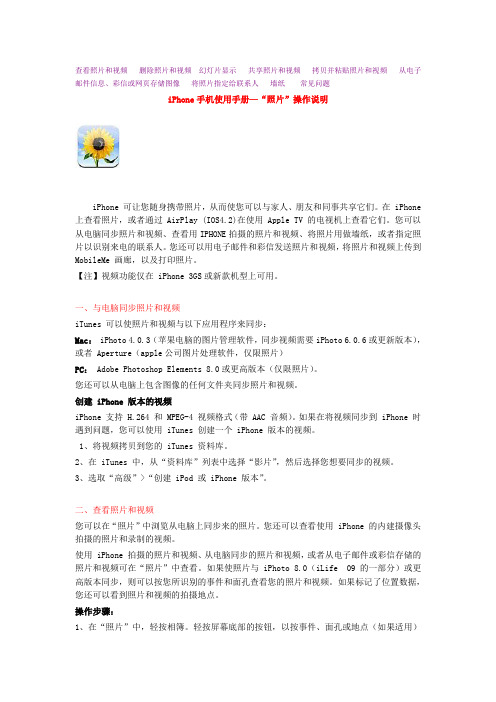
查看照片和视频删除照片和视频幻灯片显示共享照片和视频拷贝并粘贴照片和视频从电子邮件信息、彩信或网页存储图像将照片指定给联系人墙纸常见问题iPhone手机使用手册—“照片”操作说明iPhone 可让您随身携带照片,从而使您可以与家人、朋友和同事共享它们。
在 iPhone 上查看照片,或者通过 AirPlay (IOS4.2)在使用 Apple TV 的电视机上查看它们。
您可以从电脑同步照片和视频、查看用IPHONE拍摄的照片和视频、将照片用做墙纸,或者指定照片以识别来电的联系人。
您还可以用电子邮件和彩信发送照片和视频,将照片和视频上传到MobileMe 画廊,以及打印照片。
【注】视频功能仅在 iPhone 3GS或新款机型上可用。
一、与电脑同步照片和视频iTunes 可以使照片和视频与以下应用程序来同步:Mac: iPhoto 4.0.3(苹果电脑的图片管理软件,同步视频需要iPhoto 6.0.6或更新版本),或者 Aperture(apple公司图片处理软件,仅限照片)PC: Adobe Photoshop Elements 8.0或更高版本(仅限照片)。
您还可以从电脑上包含图像的任何文件夹同步照片和视频。
创建 iPhone 版本的视频iPhone 支持 H.264 和 MPEG-4 视频格式(带 AAC 音频)。
如果在将视频同步到 iPhone 时遇到问题,您可以使用 iTunes 创建一个 iPhone 版本的视频。
1、将视频拷贝到您的 iTunes 资料库。
2、在 iTunes 中,从“资料库”列表中选择“影片”,然后选择您想要同步的视频。
3、选取“高级”>“创建 iPod 或 iPhone 版本”。
二、查看照片和视频您可以在“照片”中浏览从电脑上同步来的照片。
您还可以查看使用 iPhone 的内建摄像头拍摄的照片和录制的视频。
使用 iPhone 拍摄的照片和视频、从电脑同步的照片和视频,或者从电子邮件或彩信存储的照片和视频可在“照片”中查看。
苹果手机中文使用说明
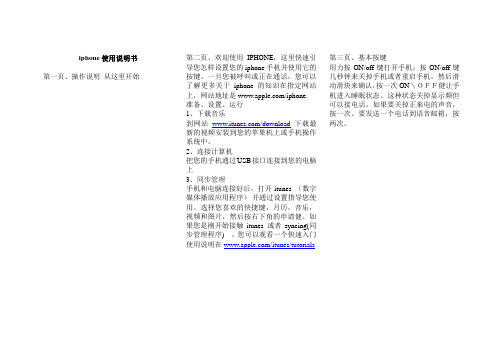
iphone使用说明书第一页、操作说明从这里开始第二页、欢迎使用IPHONE,这里快速引导您怎样设置您的iphone手机并使用它的按键。
一旦您被呼叫或正在通话,您可以了解更多关于iphone的知识在指定网站上,网站地址是/iphone.准备、设置、运行1、下载音乐到网站/download下载最新的视频安装到您的苹果机上或手机操作系统中。
2、连接计算机把您的手机通过USB接口连接到您的电脑上3、同步管理手机和电脑连接好后,打开itunes (数字媒体播放应用程序)并通过设置指导您使用。
选择您喜欢的快捷键,月历,音乐,视频和图片,然后按右下角的申请健。
如果您是刚开始接触itunes 或者syncing(同步管理程序) ,您可以观看一个快速入门使用说明在/itunes/tutorials第三页、基本按键用力按ON/off键打开手机;按ON/off键几秒钟来关掉手机或者重启手机,然后滑动滑块来确认,按一次ON\OFF健让手机进入睡眠状态。
这种状态关掉显示频但可以接电话。
如果要关掉正来电的声音,按一次。
要发送一个电话到语音邮箱,按两次。
第四页,主界面当使用一个程序的时候,按HOME键来关掉它或者饭后界面频。
如果要迅速进入主界面,可以再任何界面状态按HOME键。
如果在睡眠模式,双击HOME键来激活界面按键控制。
第五页,创建文件夹,管理使用程序触摸或者按住任何图标知道图标开始摇动,然后拖动一个图标在另外一个上面可以创建一个文件夹。
文件被按类别自动命名,或者您也可以自定义您的手机主显示频通过拖拽图标和文件到不通的地方或不同的界面。
完成后,只需要按HOME键。
第六页,多重任务处理功能当您正在通话时,您可以进入您的邮箱,月历或者其他程序,甚至可以通过WIFI或者3G上网。
在程序之间迅速转换。
双击HOME键能浏览到最近使用过的程序,向右滚动可以看到更多的程序,然后按一键来重新打开它。
向左滚动所有的路径可以到达手机控制或者锁定显示目标。
iPhone说明书

iPhone说明书苹果手机说明书手册iPhone说明书必备条件要使用iphone,您需要:1 一个带有at&t 的新的两年无线服务计划2 带有usb2.0 端口的mac 或pc,以及以下任一种操作系统:mac os x v10.4.10 或更高版本windows xp home 或professional(service pack 2 或更高版本)windows vista home premium, business, enterprise, or ultimate版本3 itunes7.3或更高版本,可在下载4 itunes store帐户5 在设置时连接至internet您必须年满18周岁才能开启一个新的at&t的无线帐户,您将需要一张成人信用卡来开通新的itunes store帐户激活iPhone使用任何iphone功能之前,您必须签订一份at&t服务计划并且在网络上注册iphone来激活iphone。
如果您已经有一个at&t无线帐户,您可以选择升级帐户,或者您可以继续使用旧的电话,并且为iphone申请一条新的电话线。
(有些帐户可能无法升级。
)您可以转移现有电话号码至iphone,或新申请一个。
更多关于iphone的信息,包括关于如何激活解锁,使用iphone,参考:激活iphone:1 从下载并安装itunes7.3(或更新)。
2 使用包括在内的线缆将iphone连接至您的mac或pc的usb2.0端口。
(大部分键盘上的usb端口不能提供足够的电力,您必须将iphone连接至电脑上的usb2.0端口)itunes会自动打开。
3 按照itunes中的屏幕指示来激活iphone并同步您的联系人信息,日历,电邮帐户和书签。
点击“设置iphone”会自动同步所有这些。
或者您可以使用itunes以选择您所想要同步的音乐,照片,podcast,视频和电影等。
以下章节将告诉您如何操作。
iPhone操作简易手册

iPhone 产品操作简易手册-- I TUNES 下载、iPhone 激活、账号注册、软件下载、应用程序、音乐、影片、照片同步 联通iPhone 与水货iPhone 外观对比 iPhone 3GS 与iPhone 3G 产品对比iTunes软件介绍及下载地址I Tunes 软件介绍:★ iTunes 是一种管理 iPhone 中的内容和介质的桌面软件应用程序。
铃声、音乐、有声读物、播客、视频内容和购买的应用程序都是从你的 iTunes 资料库同步的。
★如果在 iTunes 中你还没有内容,使用APP Store 可以轻松地购买或订阅内容并下载到iTunes 中。
你还可以直接将电脑中的音乐和视频同步到 iPhone 中。
当你同步到自己的 Mac 或 PC 时,iPhone 将把购买的介质上传到你的 iTunes 音乐资料库中。
默认情况下,每当你将 iPhone 连接到你的电脑时,iTunes 将自动与 iPhone 同步。
无论你在 iPhone 或自己的电脑上进行更改,同步均在 iPhone 和你的电脑之间拷贝信息和内容,使二者中的信息和内容都是最新的。
I Tunes 软件下载地址://iTunes9/06 1-7192.20090922.Mju88/iTunesSetup.exe(目前版本为9.01)I Tunes 软件下载后将其安装至电脑。
注:安装过程中将其设置为默认播放器。
I Tunes 软件安装完后显示如下图标:联通版iPhone 激活步骤一:安装SIM 卡装入SIM 卡后长按睡眠键开机,开机后显示如下图像:(表示该机器尚未被激活)步骤二:打开安装在电脑上的I Tunes 应用程序。
步骤三:将装入SIM 卡的iPhone 通过数据线与电脑相连,注:电脑必须连接互联网。
步骤四:等待I Tunes 连接网络后自动识别iPhone 进行解锁,解锁后iPhone 界面显示如下图:(表示该机器已被激活可以正常使用) 步骤五:激活iPhone 后就可正常使用。
最新iphone4操作指南使用技巧(图解)

iPhone 4使用操作手册一、iPhone 4按键的基本介绍二、开机iPhone 4开机需要长按机身顶部右上角的“开/关键”(也称之为电源键)。
开/关键的作用:1.锁定 iPhone按下“开/关”和“睡眠/唤醒”按钮。
2.解锁 iPhone按下主屏幕按钮或“开/关”和“睡眠/唤醒”按钮,然后拖移滑块。
3.完全关掉 iPhone按住“开/关”和“睡眠/唤醒”按钮几秒钟,直至出现红色滑块,然后拖移该滑块。
在 iPhone 已关掉时,来电会直接前往语音信箱。
4.开启 iPhone按住“开/关”和“睡眠/唤醒”按钮,直至出现 Apple 标志三、激活iPhone在出厂时不能用来拨打普通电话,必须先激活它。
激活后的iPhone可以访问联通无线网络并启用iPhone的全套功能,未激活的iPhone只能用来拨打紧急电话。
iPhone激活需通过iTunes完成。
激活iPhone通常在购买时进行,但用户也可以在家完成。
(一)激活前状态激活前iPhone会显示以下屏幕,告知用户必须插入SIM卡,并将iPhone连接到电脑并打开iTunes才能激活它。
(二)激活流程1.准备一台可访问互联网的电脑,并确保电脑连接互联网;2.在电脑上下载并安装iTunes软件,获取iTunes软件的地址为:/itunes/download3.将SIM/USIM卡放入iPhone手机中,放入SIM/USIM卡的方法见附加说明2;4.将随机附带的数据线一端插入联网电脑的USB接口,另一端接在iPhone的数据接口,电脑会识别iPhone并自动打开iTunes(如果尚未打开的话);5.iTunes软件运行,自动识别iPhone手机并连接苹果服务器进行激活。
6.如iTunes弹出运营商设置对话框,必须点击“更新设置”,待更新成功后即可。
附加说明1:iPhone电量确认在开始iPhone激活阶段之前,请确认iPhone有电。
没有电的iPhone无法打开,也不能激活它。
苹果iphone11用户手册说明书

Iphone 11 user guide free.
Iphone 11 pro max user guide pdf. 80770703665.pdf Is there a user guide for iphone 11. Iphone 11 pro camera user guide. Iphone 11 user guide for seniors. Iphone 11 user guide for dummies. tạo service trong android Iphone 11 camera user guide. Iphone 11 basic user guide. Iphone 11 user guide pdf. Iphone 11 user guide pdf download. Iphone 11 user guide uk.
To explore the iPhone User Guide, click Table of Contents at the top of the page, or enter a word or phrase in the search field. You can also download the guide from Apple Books (where available). Welcome What’s new in iOS 16 Calculator Compass Get music, movies, and TV shows Get ringtones Manage purchases and settings Measure View and save measurements Measure a person’s height Use the level Shortcuts Tips Use iPhone with iPad, iPod touch, Mac, and PC Restart, update, reset, and restore Safety, handling, and support Copyright Helpful?
iphone使用手册
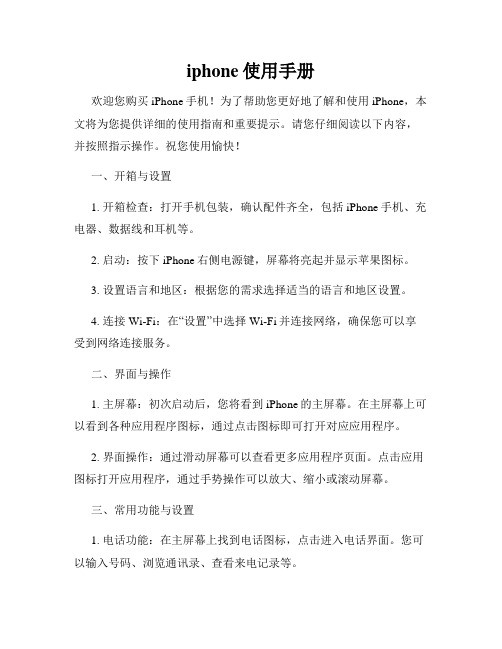
iphone使用手册欢迎您购买iPhone手机!为了帮助您更好地了解和使用iPhone,本文将为您提供详细的使用指南和重要提示。
请您仔细阅读以下内容,并按照指示操作。
祝您使用愉快!一、开箱与设置1. 开箱检查:打开手机包装,确认配件齐全,包括iPhone手机、充电器、数据线和耳机等。
2. 启动:按下iPhone右侧电源键,屏幕将亮起并显示苹果图标。
3. 设置语言和地区:根据您的需求选择适当的语言和地区设置。
4. 连接Wi-Fi:在“设置”中选择Wi-Fi并连接网络,确保您可以享受到网络连接服务。
二、界面与操作1. 主屏幕:初次启动后,您将看到iPhone的主屏幕。
在主屏幕上可以看到各种应用程序图标,通过点击图标即可打开对应应用程序。
2. 界面操作:通过滑动屏幕可以查看更多应用程序页面。
点击应用图标打开应用程序,通过手势操作可以放大、缩小或滚动屏幕。
三、常用功能与设置1. 电话功能:在主屏幕上找到电话图标,点击进入电话界面。
您可以输入号码、浏览通讯录、查看来电记录等。
2. 短信功能:通过点击主屏幕上的信息图标,您可以进入短信应用程序,发送和接收短信。
可以将多个联系人放入一个群组中,实现批量发送短信。
3. 邮件功能:在主屏幕上找到电子邮件图标,点击进入邮件应用程序。
您可以添加各种邮箱账户,并轻松管理收发邮件。
4. 应用商店:通过点击主屏幕上的App Store图标,您可以访问苹果应用商店,下载和安装各种应用程序,丰富您的手机功能。
5. 设置与个性化:在“设置”中,您可以根据个人喜好对iPhone进行各种设置,包括音量、亮度、壁纸、密码锁等。
四、常见问题与解决1. 如何拍照:在主屏幕上找到相机图标,点击进入相机应用程序。
您可以轻松拍摄照片,并进行编辑和分享。
2. 如何连接蓝牙设备:在“设置”中选择蓝牙,确保蓝牙开启状态,在列表中选择要连接的设备,完成配对。
3. 如何延长电池续航时间:关闭不必要的后台应用程序、降低屏幕亮度、关闭推送通知等操作可以有效延长电池续航时间。
苹果手机和平板电脑设置指南说明书
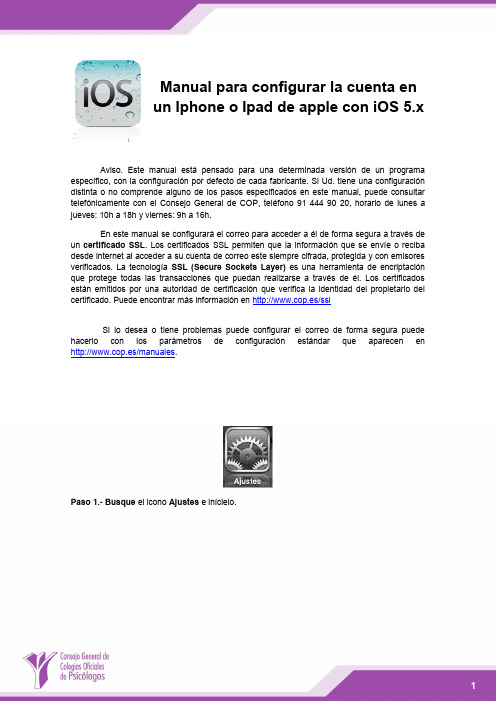
Manual para configurar la cuenta enun Iphone o Ipad de apple con iOS 5.x Aviso. Este manual está pensado para una determinada versión de un programaespecífico, con la configuración por defecto de cada fabricante. Si Ud. tiene una configuracióndistinta o no comprende alguno de los pasos especificados en este manual, puede consultartelefónicamente con el Consejo General de COP, teléfono 91 444 90 20, horario de lunes ajueves: 10h a 18h y viernes: 9h a 16h.En este manual se configurará el correo para acceder a él de forma segura a través de un certificado SSL. Los certificados SSL permiten que la información que se envíe o reciba desde internet al acceder a su cuenta de correo este siempre cifrada, protegida y con emisores verificados. La tecnología SSL (Secure Sockets Layer)es una herramienta de encriptación que protege todas las transacciones que puedan realizarse a través de él. Los certificados están emitidos por una autoridad de certificación que verifica la identidad del propietario del certificado. Puede encontrar más información en http://www.cop.es/sslSi lo desea o tiene problemas puede configurar el correo de forma segura puede hacerlo con los parámetros de configuración estándar que aparecen en http://www.cop.es/manuales.Paso 1.- Busque el icono Ajustes e inícielo."Añadir cuenta".Paso 3.- Seleccione "Otras" en tipo de cuenta.especificados en la carta de alta y pulse "Siguiente".Paso 5.-Selecione "IMAP"como tipo de cuenta. Especifique mail.cop.es como nombre de host en el servidor de correo entrante y saliente. Escriba el nombre de usuario y la contraseña que se le ha asignado en la carta de alta, normalmente su número de colegiado_cop, tanto en "Servidor de correo entrante"como en "Servidor de correosaliente", tal como se muestra en la figura.Paso 6.- Tras introducir los datos se mostrará el mensaje "Verificando" durante un período de tiempo que puede llegar a varios minutos. En este instante el dispositivo comprueba los servicios disponibles y configurará la cuenta. Los parámetros que introdujimos en el paso anterior son para configurar el correo eletrónico de forma segura tal como se indica en http://www.cop.es/ssl. Se podría configurar igualmente de forma estándar tal como se indicaen http://www.cop.es/manuales.Paso 7.- Tras la verificación el dispositivo detectará que existen dos servicios, el correo electrónico y el de notas. Debemos de marcar el de correo electrónico y si lo deseamos el de notas. Las notas podrán consultarse desde el dispositivo y desde el correo web https://mail.cop.es. En nuestro ejemplo sólo marcamos el correo electrónico. Pulsaremosguardar y ya tendremos la cuenta creada.Pasos opcionalesPor defecto los mail que enviemos a través del ipad/iphone, los borradores y elementos eliminados se guardarán sólo en el dispositivo. Si queremos que estos correos se guarden en las carpetas del servidor y que puedan ser accesibles también desde el correo web https://mail.cop.es. o, cualquier otro dispositivo configurado como IMAP deberemos configuralo. A continuación exponemos los pasos para configurar esta caraterística si así se desea.Paso 1.- En ajustes, seleccionaremos"Correo, contactos y calendario", selecccionaremos la cuenta del COP y damos al enlace con el nombre de la cuenta.Paso 2.- Seleccionamos "Avanzado".Paso3.- En Buzones seleccionamos por ejemplo "Buzón Enviado".pasos los repetiríamos para la "Papelera" y "Borradores".。
苹果 iPhone 13 Pro Max 用户手册说明书

Macan GTSYour dream becomes realityPorsche Code: PRC7ME99Visit the following link to view your conpguration: htt/s:..conpguratorm/orschemco-./orscheYcode.PRC7ME99SummaryBour Macan GTS Conpguration$ase /rice39,40qqPrice for EDui/-ent3q2estination Charge3845xqE1cise ta1 on air conditioners3FqqEsti-ated Ma1i-u- 2ealer Lee3847xqEsti-ated Ma1i-u- Provincial Tire Recycling Lee3,xEsti-ated *u1ury Ta13qEsti-ated Total Priceb3994F,xbThe Esti-ated Total Price is calculated on the (ase vehicle and eDui/-ent /rices4 destination charge4 esti-ated lu1ury ite- ta1 and other chargesm The other charges include the E1cise ta1es4 Green *evy ta1 )if a//lica(leA4 the -a1i-u- /rovincial tire recycling fee )(ased on x tires and the highest /rovincial feeA and an esti-ation of the -a1i-u- dealer ad-inistrative and /reYdelivery feesm The Octual /rice will vary (ased on the pnal /rice and ter-s agreed u/on with the Porsche Centrem The Octual /rice will not e1ceed the Esti-ated Total Pricem The Esti-ated Total Price e1cludes s/ecipc duty on sales ta1es4 a//lica(le license4 insurance4 and registration costsmPlease note the i-ages dis/layed -ay include features and o/tions not availa(le in Canadam j/tion availa(ility and /ricing su(Wect to changem Lor full details regarding a//earance4 colour4 eDui/-ent4 and other o/tions availa(le in Canada4 /lease contact your Porsche CentremMacan GTSExterior Colours & WheelsCategory j/tion j/tion code Total Esti-ated Price Exterior Colour Qhite q"3q Wheels8FK RS S/yder 2esign Qheels in Satin $lack xxVStandard EDui/-entInterior Colours & SeatsCategory j/tion j/tion code Total Esti-ated Price Interior Colour GTS *eather Package with RaceYTe1 in $lack LO3q ArraySeats GTS S/ort Seats )5YwayA with Me-ory Package"0PStandard EDui/-entExterior OptionsCategory j/tion j/tion code Total Esti-ated Price ArrayPerformance7Ys/eed Porsche 2o//elku//lung )P2•A GF2Standard EDui/-entMacan GTSStandard Equipment Wheels'8FK RS S/yder 2esign Qheels in Satin $lackWheel Accessories'Qheel Center Ca/s with Coloured Porsche Crest'Su--er Tires for 8FK Qheels'F9++ Colla/si(le S/are Qheel'Tire Pressure Monitoring Syste- )TPMA'Tire Sealing Co-/ound and Electric Oir Co-/ressorSeats'GTS S/ort Seats )5YwayA with Me-ory Package'Rear 8HF Seats'Ieated Seats )LrontA'XSjLXU Child Seat Mounts )RearAExterior'6//er Qing in Iigh Gloss $lack'S/ort2esign Side Skirts in E1terior Colour'Lront Lascia in E1terior Colour'S/ort2esign E1terior Mirrors in E1terior Colour'Side Qindow Tri-s in Gloss $lack'Side $lades in Mat $lack with +GTS+ *ogo'*ower Rear Lascia Painted'2oor handles /ainted in e1terior colourRoof and Transport Systems'Roof in Olu-inu-Exterior Foil'+PjRSCIE+ *ogo and Model 2esignation in Matte $lackPerformance'8m9Y*itre TwinYTur(ocharged V®'S/ort Oir Sus/ension with RideYIeight OdWust-ent inclm POSM )*owered Fq --A'Onalogue Clock on 2ash(oard'S/ort E1haust Syste- inclm Tail/i/es in Iigh Gloss $lack'Power Steering'Power Steering Plus'Porsche Surface Coated $rake )PSC$A Y $rake Cali/ers in Red'7x *itre Luel TankMacan GTS '7Ys/eed Porsche 2o//elku//lung )P2•ALights and vision'*E2 Ieadlights in $lack inclm Porsche 2yna-ic *ight Syste- )P2*SA'Tinted *E2 Taillights'OutoY2i--ing Mirrors'E1terior Mirrors'Privacy GlassInterior Packages & Decors/Materials'Xnterior Tri- in $lack Cross $rushed Olu-inu-'Storage PackageSteering wheel, gearshiB/selector lever'Ieated Steering Qheel'Steering Qheel with Manual OdWust-ent'Gear Selector in *eatherInterior'Xnstru-ent 2ials in $lack'Roof *ining in La(ric'Side Oir(ags )Lront and RearA'2oorYSill Guards in $lack $rushed Olu-inu- with Model 2esignation'Lloor MatsAssistance Systems'ParkOssist )front and rearA'ParkOssist )front and rearA including reversing ca-era'Oda/tive Cruise Control )OCCA'Cruise control inclm s/eed li-iter'*ane de/arture warningComfort and Assistance Systems'Co-fort lighting /ackage'Io-e*ink&'Porsche Entry ;a-/Z 2rive'2river Me-ory Package',YNone Cli-ate Control'Particle.Pollen Lilter with Octive Car(on Lilter' onYs-oking /ackageAudio and Communications'Porsche Co--unication Manage-ent )PCMA inclm Mo(ile Phone Pre/aration and Oudio Xnterfaces' avigation Module for Porsche Co--unication Manage-ent )PCMA'S-art/hone Co-/art-entMacan GTS 'Voice Control'Sound Package Plus'O//le& CarPlay with Siri& voice recognition'6S$YC Ports'SiriusUM& Satellite Radio )with ,Y-onth trialA and I2 Radio ReceiverSteering Codes'Production Steering Code for Rallye 2esign Package Stone GuardOthers'Tire Valve in $lackMacan GTSTechnical Data Power unit$ore50mx --Stroke5®mq --2is/lace-ent8m9 l Power )kQA,80 kQ Power )h/A0,0 h/Ma1i-u- engine s/eed®45qq r.-in Ma1m torDue0qx l(YConsumption/EmissionsCity )*.Fqq k-A F,mx l.Fqq k-Iighway )*.Fqq k-A Fqm7 l.Fqq k-Co-(ined )*.Fqq k-A F8m8 l.Fqq k-)6r(anA F,mx l.Fqq k-) onYur(anA Fqm7 l.Fqq k-)Co-(inedA F8m8 l.Fqq k-1ody*ength0478® --Qidth )not inclm -irrorsA F4987 --Qidth )without -irrors foldedA84q97 --Ieight F4x9® --Qheel(ase845q7 --Turning circle F8mq -6nladen weight )2X A F49®q kgMacan GTSPer-issi(le gross weight84x5q kgMa1i-u- load®8q kgMa1m towing load )(raked.unY(rakedA840qq kgMa1i-u- /er-issi(le roof load with Porsche roof trans/ort syste-7x kgCapacitiesTrunk ca/acity055 lRear luggage co-/art-ent )with seats foldedA F4xq, lLuel tank7x lPerformanceTo/ track s/eed with su--er tires F878 k-.hOcceleration fro- q Y Fqq k-.h0mx sOcceleration q Y Fqq k-.h with S/ort Chrono Package0m, sOcceleration fro- q Y F®q k-.h Fqmx sXnYgear acceleration )5qYF8q k-.hA8m9 sService and WarrantyQarranty /eriod0Yyear.5q4qqqYkilo-eter )whichever co-es prstA li-ited warranty and Roadside Ossistance Main service interval Fx qqq k- . F year )whichever co-es prstAPaint warranty /eriod0 years . 5q4qqq k- )whichever co-es prstAPerforation Qarranty F8 years )unli-ited -ileageAFmPerfor-anceFmFXf your vehicle is delivered with all season or winter tires4 to/ track s/eeds will (e reducedmMacan GTSMacan GTSMacan GTS。
iPhone使用手册
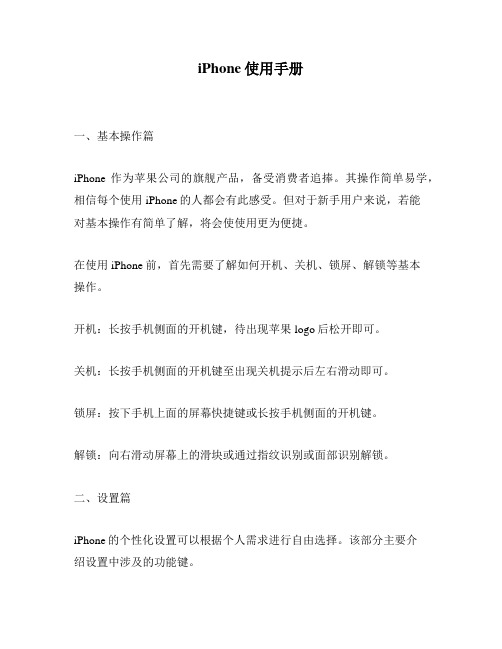
iPhone使用手册一、基本操作篇iPhone作为苹果公司的旗舰产品,备受消费者追捧。
其操作简单易学,相信每个使用iPhone的人都会有此感受。
但对于新手用户来说,若能对基本操作有简单了解,将会使使用更为便捷。
在使用iPhone前,首先需要了解如何开机、关机、锁屏、解锁等基本操作。
开机:长按手机侧面的开机键,待出现苹果logo后松开即可。
关机:长按手机侧面的开机键至出现关机提示后左右滑动即可。
锁屏:按下手机上面的屏幕快捷键或长按手机侧面的开机键。
解锁:向右滑动屏幕上的滑块或通过指纹识别或面部识别解锁。
二、设置篇iPhone的个性化设置可以根据个人需求进行自由选择。
该部分主要介绍设置中涉及的功能键。
1.蜂窝网络:若通讯服务商开通蜂窝数据服务,则可通过该功能键控制对网络的访问。
2.蓝牙:可用于连接配件,如音响、智能手环等。
当不需要使用时,建议关闭以减少耗电。
3.Wi-Fi:用于连接无线网络。
建议在接入未知的Wi-Fi热点时保持关闭状态,以避免网络安全性问题。
4.通知:该功能键可以控制应用程序的推送通知信息,包括消息、邮件、提醒和广告信息等。
5.壁纸和触发动作:可对桌面图像和屏幕锁定后的触发动作进行自定义。
三、应用篇iPhone上的应用程序类型繁多,可以满足用户的众多需求。
如下是几种常用应用的简介:1.电话:作为一款手机,在通讯方面该应用是必备的。
2.相机:iPhone的相机功能十分强大,除了基本的拍照和录像外,还能进行拍照时的闪光灯、相机滤镜、长曝光等操作。
3.信息:可用于短信、彩信的发送和接收,也支持多种移动聊天应用,如微信、WhatsApp、FaceTime等。
4.地图:内置的地图应用可以定位当前位置、搜索目的地、规划路径等,非常实用。
5.音乐:支持播放本地和在线音乐,具有优秀的音质和人性化的操作界面。
四、数据备份篇数据备份对于每一个用户来说是非常重要的。
在使用苹果手机时,建议选择iCloud云备份,以保证数据的完整性、安全性。
iphone 13 用户手册 - 安全和处理说明书

Before using iPhone, review the iPhone User Guide at support.apple.com/guide/iphone. You can also use Apple Books to download the guide (where available). Retain documentation for future reference.Safety and HandlingSee “Safety, handling, and support” in the iPhone User Guide. Exposure to Radio FrequencyOn iPhone, go to Settings > General > Legal & Regulatory > RF Exposure. Or go to /legal/rfexposure.BatteryDon’t attempt to replace the iPhone battery yourself—you may damage the battery, which could cause overheating, fire, and injury. The lithium-ion battery in your iPhone should be serviced or recycled by Apple or an authorized service provider, and must be recycled or disposed of separately from household waste. Dispose of batteries according to your local environmental laws and guidelines. For information about Apple lithium-ion batteries and battery service and recycling, go to/batteries/service-and-recycling.Hearing Aid Compatibility (HAC)Go to /support/hac, or see “Hearing devices” in the iPhone User Guide.Avoiding Hearing DamageTo prevent possible hearing damage, do not listen at high volume levels for long periods. More information about sound and hearing is available online at /sound and in “Important safety information” in the iPhone User Guide.Medical Device InterferenceiPhone contains magnets that may interfere with medical devices.See “Important safety information” in the iPhone User Guide.Apple One-Year Limited Warranty SummaryApple warrants the included hardware product and accessories against defects in materials and workmanship for one year from the date of original retail purchase. Apple does not warrant against normal wear and tear, nor damage caused by accident or abuse. To obtain service, call Apple or visit an Apple Store or an Apple Authorized Service Provider— available service options are dependent on the country in which service is requested and may be restricted to the original country of sale. Call charges and international shipping charges may apply, depending on the location. Subject to the full terms and detailed information on obtaining service available at /legal/warranty and support.apple.com, if you submit a valid claim under this warranty, Apple will either repair, replace, or refund your iPhone at its own discretion. Warranty benefits are in addition to rights provided under local consumer laws. You may be required to furnish proof of purchase details when making a claim under this warranty.For Australian Consumers: Our goods come with guarantees that cannot be excluded under the Australian Consumer Law. You are entitled to a replacement or refund for a major failure and for compensation for any other reasonably foreseeable loss or damage. You are also entitled to have the goods repaired or replaced if the goods fail to be of acceptable quality and the failure does not amount to a major failure. Apple Pty Ltd, PO Box A2629, Sydney South, NSW 1235. Tel: 133-622.RegulatoryRegulatory information, certification, and compliance marks specificto iPhone are available on iPhone. Go to Settings > General > Legal & Regulatory. Additional regulatory information is in “Safety, handling, and support” in the iPhone User Guide.FCC and ISED Canada ComplianceThis device complies with part 15 of the FCC Rules and ISED Canada licence-exempt RSS standard(s). Operation is subject to the following two conditions: (1) this device may not cause harmful interference, and (2) this device must accept any interference received, including interference that may cause undesired operation.This product has demonstrated EMC compliance under conditions that included the use of compliant peripheral devices and shielded cables between system components. It is important that you use compliant peripheral devices and shielded cables between system componentsto reduce the possibility of causing interference to radios, televisions, and other electronic devices.EU ComplianceApple Inc. hereby declares that this wireless device is in compliance with Directive 2014/53/EU.A copy of the EU Declaration of Conformity, including device frequency bands and maximum radio-frequency power, is available at www.apple.com/euro/compliance. Apple’s EU representative is Apple Distribution International, Hollyhill Industrial Estate, Cork, Ireland.Use RestrictionThis device is restricted to indoor use when operating in the 5150 to 5350 MHz frequency range. This restriction applies in: AT, BE, BG, CH, CY, CZ, DE, DK, EE, EL, ES, FI, FR, HR, HU, IE, IS, IT, LI, LT, LU, LV, MT, NL, NO, PL, PT, RO, SE, SI, SK, TR, UK.European Union—Disposal InformationThe symbol above means that according to local laws and regulations your product and/or its battery shall be disposed of separately from household waste. When this product reaches its end of life, take it to a collection point designated by local authorities. The separate collection and recycling of your product and/or its battery at the time of disposal will help conserve natural resources and ensure that it is recycled in a manner that protects human health and the environment.Class 1 Laser InformationThis device is classified as a Class 1 Laser product per IEC60825-1:2007 and IEC60825-1:2014. This device complies with 21 CFR 1040.10 and 1040.11 except for deviations pursuant to Laser Notice 50, dated June 24, 2007. This device contains one or more lasers that could be damaged during repair or disassembly, which could result in hazardous exposureto infrared laser emissions that are not visible. This equipment should be serviced by Apple or an authorized service provider.CLASS 1 LASER PRODUCT© 2019 Apple Inc. All rights reserved. Apple, the Apple logo, and iPhone are trademarks of Apple Inc., registered in the U.S. and other countries. Apple Books is a trademark of Apple Inc. Apple Store is a service mark of Apple Inc., registered in the U.S. and other countries. Printed in XXXX. 034-03276-A。
iPhone使用手册(简版)V11

iPhone手机使用手册(简版)目录一、基础知识 (3)1.1产品介绍 (3)1.2 iTunes (7)1.3安装SIM/USIM卡 (8)1.4激活 (8)1.5设置屏幕快捷键 (9)1.6注册免费iTunes帐号 (12)1.7输入法 (17)1.8设置时间 (18)1.9特殊性操作 (20)二、主要功能 (21)2.1电话 (21)2.1.1拨打电话 (21)2.1.2接听电话 (23)2.1.3通话记录管理 (23)2.2短信 (24)2.2.1查看短信 (24)2.2.2发送短信 (25)2.2.3回复或转发短信 (27)2.2.4删除短信 (28)2.3通讯录 (28)2.3.1复制卡中通讯录至手机 (28)2.3.2显示方式 (30)2.3.3新建联系人 (31)2.3.4查找联系人 (32)2.3.5删除联系人 (32)2.4 iPod (33)2.4.1添加播放文件 (33)2.4.2播放文件 (34)2.5 Safari (35)2.5.1上网 (36)2.5.2 编辑书签 (37)2.5.3查看与删除历史记录 (38)2.5.4网页切换及关闭 (38)2.6邮件 (39)2.6.1配置邮件帐户 (39)2.6.2邮件使用 (41)2.6.3删除邮件帐户 (43)2.7 AppStore (44)2.7.1恢复AppStore图标 (44)2.7.2功能图标简介 (45)2.7.3软件下载 (46)2.7.4软件删除 (48)2.8拍照与视频录制 (49)2.8.1拍照和摄像 (49)2.8.2查看 (49)2.9语音备忘录 (50)2.9.1语音录制 (50)2.9.2查看 (51)2.10语音控制 (52)2.11其他 (52)1、股票 (52)2、天气 (54)一、基础知识1.1产品介绍1、iPhone 3GS技术参数外观尺寸115.5 x 62.1 x 12.3mm重量135g内存容量16GB或32GB显示屏参数 3.5英寸Multi-Touch触控宽屏幕;480x320像素网络支持UMTS/HSDPA(850,1900,2100MHz); GSM/EDGE(850,900,1800,1900MHz)上行峰值384Kbps下行峰值7.2Mbps蓝牙Bluetooth 2.1定位功能辅助全球卫星定位系统;数字指南针;移动网络摄像头300万像素;自动对焦;视频拍摄耳机带遥控功能和麦克风的Apple耳机,可调节音量电池内置可充电式锂电池;通话时间:使用3G网络时5小时,使用2G网络时12小时待机时间:300小时互联网使用:使用3G网络时5小时视频播放:10小时音频播放:30小时Mac系统要求配备USB 2.0端口的Mac电脑;Mac OS X v10.4.11或更新版本;iTunes 8.2或更新版本;互联网接入PC 系统要求配备USB 2.0端口的PC电脑;Windows Vista、Windows XP Home或含Service Pack 2或更新版本的Windows Professional;iTunes 8.2 或更新版本;互联网接入环境要求工作温度0°至35°C (32°至95°F);非工作温度:–20°至45°C (–4°至113°F);相对湿度:非凝结状态下5%至95%;最大作业高度:3000米(10,000英尺)输入与输出30-pin dock端口;3.5 毫米立体声耳机迷你插孔;内置扬声器;内置麦克风;SIM卡托架随机装箱iPhone 3GS;带遥控功能和麦克风的Apple耳机;Dock Connector to USB线缆;USB电源转换器;资料;SIM弹出工具2、iPhone 3G技术参数项目参数外观尺寸115.5 x 62.1 x 12.3mm重量133g内存容量8GB显示屏参数 3.5英寸Multi-Touch触控宽屏幕;480x320像素网络支持UMTS/HSDPA(850,1900,2100MHz); GSM/EDGE(850,900,1800,1900MHz)上行峰值384Kbps下行峰值 3.6Mbps蓝牙Bluetooth 2.0定位功能辅助全球卫星定位系统摄像头200万像素;照片地理标记功能耳机带麦克风的立体声耳机3、参数对比语音控制无数字指南针无1.2 iTunes1、定义:iTunes是由苹果公司在2001年1月10日发布的用于音乐与视频播放、资料管理的应用程序2、下载地址:/itunes/download/3、桌面图标:4、同步iTunes 可根据需要使iPhone手机与电脑同步所需内容。
苹果iphone手机使用指引
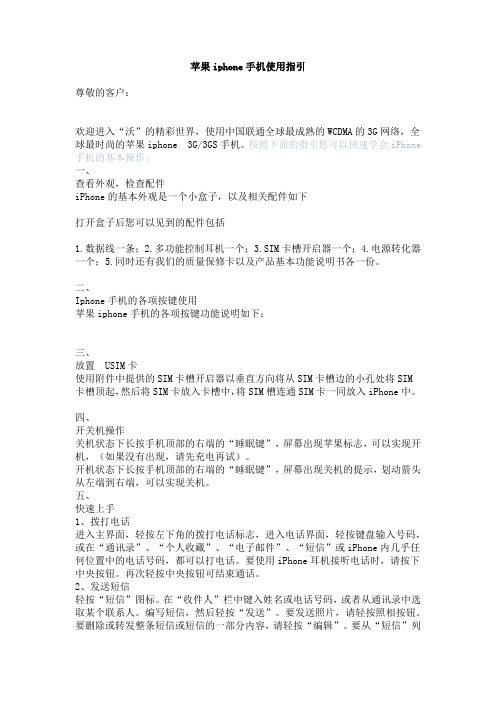
苹果iphone手机使用指引尊敬的客户:欢迎进入“沃”的精彩世界,使用中国联通全球最成熟的WCDMA的3G网络,全球最时尚的苹果iphone 3G/3GS手机。
按照下面的指引您可以快速学会iPhone 手机的基本操作。
一、查看外观,检查配件iPhone的基本外观是一个小盒子,以及相关配件如下打开盒子后您可以见到的配件包括1.数据线一条;2.多功能控制耳机一个;3.SIM卡槽开启器一个;4.电源转化器一个;5.同时还有我们的质量保修卡以及产品基本功能说明书各一份。
二、Iphone手机的各项按键使用苹果iphone手机的各项按键功能说明如下:三、放置 USIM卡使用附件中提供的SIM卡槽开启器以垂直方向将从SIM卡槽边的小孔处将SIM卡槽顶起,然后将SIM卡放入卡槽中,将SIM槽连通SIM卡一同放入iPhone中。
四、开关机操作关机状态下长按手机顶部的右端的“睡眠键”,屏幕出现苹果标志,可以实现开机,(如果没有出现,请先充电再试)。
开机状态下长按手机顶部的右端的“睡眠键”,屏幕出现关机的提示,划动箭头从左端到右端,可以实现关机。
五、快速上手1、拨打电话进入主界面,轻按左下角的拨打电话标志,进入电话界面,轻按键盘输入号码,或在“通讯录”、“个人收藏”、“电子邮件”、“短信”或iPhone内几乎任何位置中的电话号码,都可以打电话。
要使用iPhone耳机接听电话时,请按下中央按钮。
再次轻按中央按钮可结束通话。
2、发送短信轻按“短信”图标。
在“收件人”栏中键入姓名或电话号码,或者从通讯录中选取某个联系人。
编写短信,然后轻按“发送”。
要发送照片,请轻按照相按钮。
要删除或转发整条短信或短信的一部分内容,请轻按“编辑”。
要从“短信”列表中删除整个对话,请用手指扫过该对话,然后轻按“删除”。
3、拍照,视频录制轻按手机主页面上的“相机”按钮,iPhone3GS可随意选择对焦范围,在轻按屏幕下的的相机图标,就拍照成功了。
iphone使用说明书
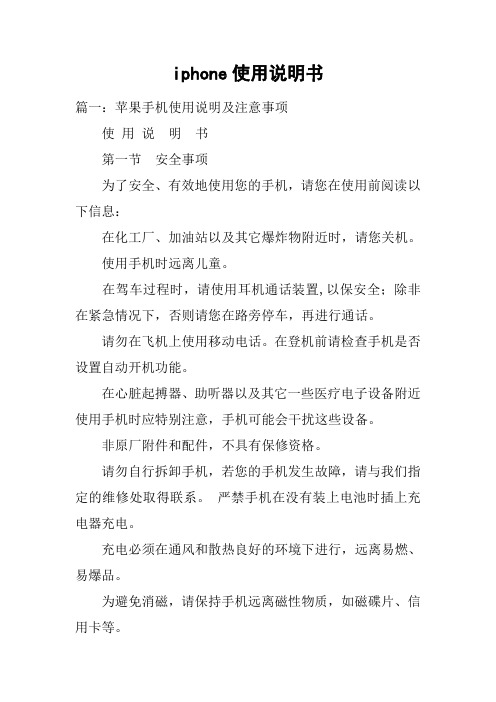
iphone使用说明书篇一:苹果手机使用说明及注意事项使用说明书第一节安全事项为了安全、有效地使用您的手机,请您在使用前阅读以下信息:在化工厂、加油站以及其它爆炸物附近时,请您关机。
使用手机时远离儿童。
在驾车过程时,请使用耳机通话装置,以保安全;除非在紧急情况下,否则请您在路旁停车,再进行通话。
请勿在飞机上使用移动电话。
在登机前请检查手机是否设置自动开机功能。
在心脏起搏器、助听器以及其它一些医疗电子设备附近使用手机时应特别注意,手机可能会干扰这些设备。
非原厂附件和配件,不具有保修资格。
请勿自行拆卸手机,若您的手机发生故障,请与我们指定的维修处取得联系。
严禁手机在没有装上电池时插上充电器充电。
充电必须在通风和散热良好的环境下进行,远离易燃、易爆品。
为避免消磁,请保持手机远离磁性物质,如磁碟片、信用卡等。
确保手机不与任何液体接触,一旦发生此种情况,请拆下电池并与我们指定的维修处取得联系。
避免在温度过高或过低的环境下使用手机,避免将手机暴露在强烈日光下或湿度较高的环境中。
不能用液体或含有强洗涤剂的湿布来清洁您的移动电话。
本手机具有拍照和录音功能,请遵照相关法律法规使用这些功能,擅自的拍照和录音可能会触犯法律和法规。
使用手机时请不要扔、放、敲打手机,以免损坏外壳及手机内部元件。
〈说明〉:本手册是在中文简体操作模式下的使用说明,在英文操作模式下稍有不同。
〈警告〉:本公司对于不遵守上述建议或不正当使用而造成的后果,将不承担任何责任。
如本手册中所述内容与您的手机不符,请以手机为准。
本公司有权随时对说明书进行修改,恕不另行通知。
第二节概述关于您的设备本用户手册中说明的无线设备经认可适用于GSM 900、1800 和1900 网络。
有关网络的更多信息,请向您的服务供应商咨询。
在使用本设备的各项功能时,请遵守各项法律法规并尊重当地习俗,以及他人的隐私及合法权益。
您可能无法复制、修改或传送一些受版权保护的图像、音乐及其他内容。
玩转iphone-普及版使用手册v1
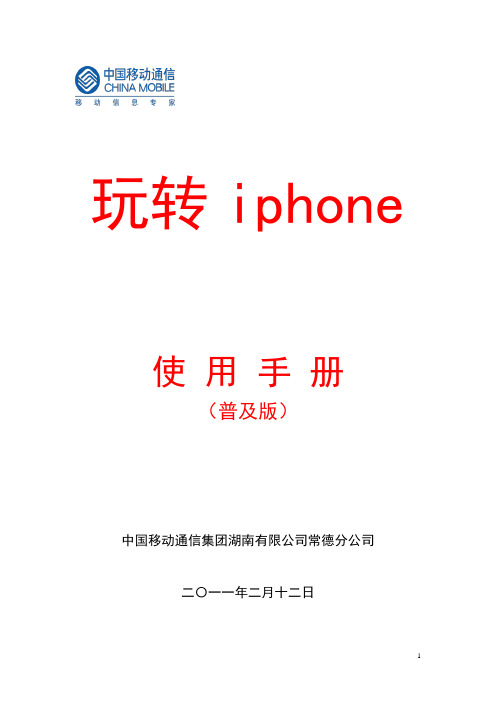
玩转iphone使用手册(普及版)中国移动通信集团湖南有限公司常德分公司二〇一一年二月十二日目录一、iphone手机选择移动的八大理由 (5)二、iphone4手机基本操作1、iphone4激活及简单故障处理 (6)无法激活的故障处理 (9)2、SIM卡通讯录导入 (9)3、手机上网和彩信设置及简单故障处理 (9)无法上网的故障处理 (12)4、app store使用指南 (14)iphone手机选择移动的八大理由理由一:不换卡、不换号,继续使用移动优质网络和服务,与家人、亲朋沟通永不离线,139、138等经典老号更凸现了老移动客户沉淀的历史信誉和独有的尊贵感,手机玩时尚,号码最珍贵!理由二:用手机重在选网络,网络好、不掉线,才更省钱。
移动网络覆盖全国99%以上的地区,在偏远的农村乡镇也能使用移动优质网络。
同时,国际漫游通达近300个国家和地区,客户自在移动,沟通无忧!理由三:加入移动集团网,网内通话全免费!移动庞大的集团网规模、便捷的集团网短号功能让客户使用方便,省钱、省心。
理由四:移动WLAN覆盖多个热点地区,在机场、在酒店、在学校……移动无线宽带无处不在,iphone手机使用移动无线宽带上网,网速远超所有制式的3G技术,价格也不贵!理由五:选择移动,选择更好服务,客户一个电话即能得到及时响应,客户的疑难问题都被高度重视、得到有效、快速、及时的解决!全年365天、全天24小时,10086客户热线服务全线畅通。
理由六:移动业务丰富多彩,最适合iphone手机使用,如飞信、号薄管家、彩铃、来电提醒等。
理由七:比一比、算一算,移动资费也是相当划算,从套餐内本地拨打全国1毛钱的神州行新大众卡,到全国打出1毛5,全国漫游接听全免费的全球通畅聊套餐,客户总能找到一款适合自己的资费产品,还可加入集团网和家庭亲情计划,享受内部通话免费的优惠,移动服务更好且价格真的不贵!理由八:促销活动丰富多彩,真心实意回馈老客户!从每年年初的两节促销到5.17促销活动,移动“真金白银”谢客户,实惠万家最有人情味!现在持iphone4手机来移动激活并入网移动更可参与预交话费送加油卡活动!iphone手机装上移动卡,畅快沟通真给力相信自己的选择,你懂的。
iPhone4手机操作指南
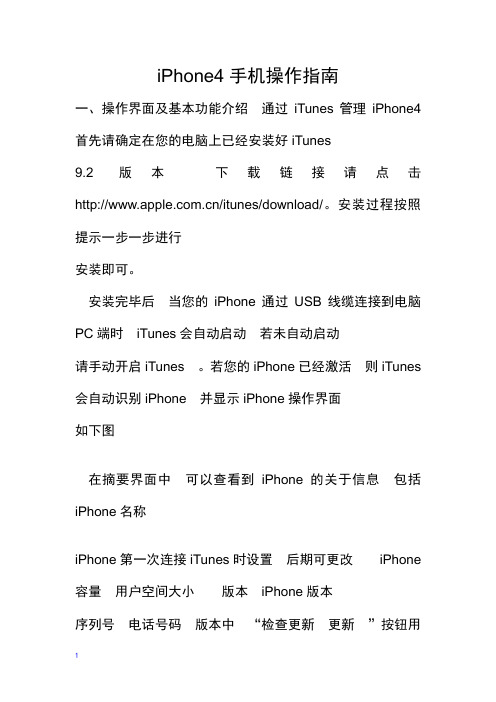
iPhone4手机操作指南一、操作界面及基本功能介绍通过iTunes管理iPhone4首先请确定在您的电脑上已经安装好iTunes9.2版本 下载链接请点击/itunes/download/。
安装过程按照提示一步一步进行安装即可。
安装完毕后 当您的iPhone通过USB线缆连接到电脑PC 端时 iTunes会自动启动 若未自动启动请手动开启iTunes 。
若您的iPhone已经激活 则iTunes 会自动识别iPhone 并显示iPhone操作界面如下图在摘要界面中 可以查看到iPhone的关于信息 包括iPhone名称iPhone第一次连接iTunes时设置 后期可更改 iPhone 容量 用户空间大小 版本 iPhone版本序列号 电话号码 版本中 “检查更新 更新 ”按钮用来对iPhone的固件进行升级 保持iPhone用户空间内的数据 “恢复”按钮可对iPhone进行恢复到原始设置 iPhone内的所有数据会被抹除在“信息”操作界面中 可以对包括“通讯录”、“日历”、“邮件帐户”、“Web浏览器 书签 ”等进单独进行设置是否同步在“铃声”界面中 可同步通过iTunes制作或添加的铃声到您iPhone上 在“音乐”界面中 可同步已经导入到iTunes 资料库中的音乐数据在“照片”界面中 可定义本地电脑中的图片文件夹 并同步到您iPhone上在“Podcast”界面中 可同步已经导入到iTunes资料库中的有声读物在“视频”界面中 可同步已经导入iTunes资料库中的电影或电视节目在“应用程序”界面中 可同步通过iTunes Store购买的应用程序到您iPhone上。
对iPhone进行改名当一台全新的iPhone连接上iTunes后 会进行设定iPhone的名称 可设定iPhone的名称为您喜欢的名称。
或者可在iTunes的操作界面中 选中设备下的iPhone 并按下键盘上的“F2”键 此时iPhone的名称即可更改 您可输入您想要的名称 并按下“回车”键来对iPhone进行重命名。
苹果手机使用手册
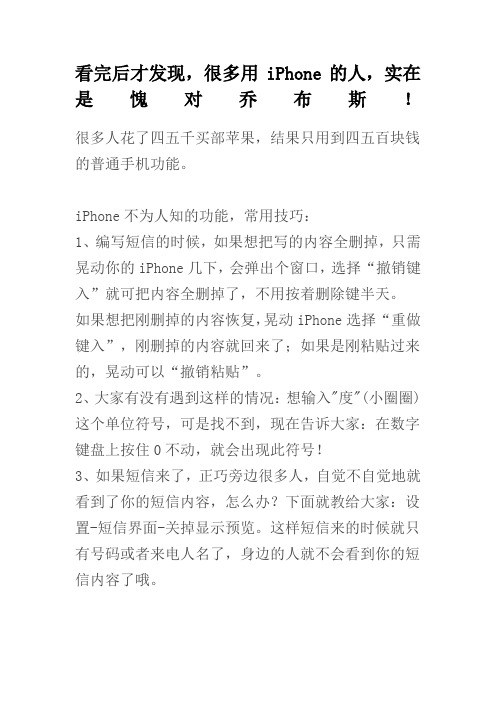
看完后才发现,很多用iPhone的人,实在是愧对乔布斯!很多人花了四五千买部苹果,结果只用到四五百块钱的普通手机功能。
iPhone不为人知的功能,常用技巧:1、编写短信的时候,如果想把写的内容全删掉,只需晃动你的iPhone几下,会弹出个窗口,选择“撤销键入”就可把内容全删掉了,不用按着删除键半天。
如果想把刚删掉的内容恢复,晃动iPhone选择“重做键入”,刚删掉的内容就回来了;如果是刚粘贴过来的,晃动可以“撤销粘贴”。
2、大家有没有遇到这样的情况:想输入"度"(小圈圈)这个单位符号,可是找不到,现在告诉大家:在数字键盘上按住0不动,就会出现此符号!3、如果短信来了,正巧旁边很多人,自觉不自觉地就看到了你的短信内容,怎么办?下面就教给大家:设置-短信界面-关掉显示预览。
这样短信来的时候就只有号码或者来电人名了,身边的人就不会看到你的短信内容了哦。
4、有些朋友发现电用的飞快,其实是你开了没必要而又费电的东西:设置-WIFI-关闭;设置-邮件-获取新数据-关闭;设置-通用-定位服务-关闭;设置-通用-蓝牙-关闭;设置-亮度-自动亮度调节-关闭;另外每个月至少保证一次电循环(电循环:指把手机电用到自动关机,再连续冲6-8个小时)5、苹果有27万个应用程序,正常可安装2160个软件,但软件多了经常要升级,导致App Store图标出现小红点,升级又麻烦,觉得非常扎眼,相信大多数人都有的感觉。
通过设置就可解决了:设置-通用-访问限制-不启用安装应用程序,回到桌面就没有这个图标了,还可以防止乱下软件。
6、您还在为睡觉时听歌,睡着后歌曲仍放个不停而烦恼吗?其实iPhone自带的时钟工具里可以选择定时关闭iPod:先进iPhone自带的“时钟”,然后进“计时器”,再进“计时器结束时”,在里面找到“iPod 睡眠模式”,即可使用。
7、苹果应用教程:iPhone通讯录不得不说的秘密。
如果说现在什么手机最被人们说期望,那么一定非iPhone莫属,但是当大家真正拿到这款手机的时候却有很多问题困扰着我们,手机在使用习惯上算是颠覆式的感觉,也是最让我们头疼的就是怎样将原有通信录中的大量联系人导入。
苹果 手机 iPhone 15 产品说明书
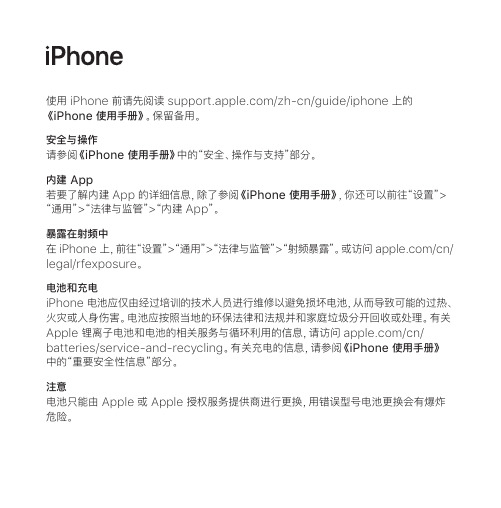
更换或退款。你享有的保修权益是附加在本地消费者法律所提供的权利以外的。当你根据 本保修政策提出索赔时,可能需要提供购买凭证的详细信息。
对于澳大利亚的客户:我们的商品所附带的保证不能被排除在澳大利亚消费者权益保护 法之外。你有权就严重故障要求更换或退款;同时有权就任何其他合理可预见的损失或 伤害获得赔偿。如果商品未能达到可接受的质量,但不构成严重故障时,你有权要求维修 或更换商品。Apple Pty Ltd, PO Box A2629, Sydney South, NSW 1235。 电话:133-622。
避免听力损伤 为防止可能出现的听力损伤,请勿长时间用高音量听音乐。有关声音和听力的更多信息, 请在线访问 /sound,或者参阅《iPhone 使用手册》中的“重要安全性信息” 部分。
医疗设备干扰 iPhone 内含的磁体及组件和/或无线电装置可能会干扰医疗设备。请参阅《iPhone 使用 手册》中的“重要安全性信息”部分。
处理和循环利用信息
以上符号表明根据当地的法律和法规,你的产品和/或其电池应和家庭垃圾分开处理。当此 产品的使用寿命到了尽头时,请将它送至当地管理部门指定的收集点。处理你的产品和/或 其电池时,分开收集和回收将有助于节约自然资源,并确保以保护人类健康和环境的方式 进行回收。有关 Apple 的回收计划、回收收集点、受限物质和其他环保措施的信息,请 访问 /cn/environment。
欧盟/英国合规 Apple Inc. 特此声明本无线设备符合指令 2014/53/EU 和《无线电设备法规 2017》 规范。《一致性声明》的副本可通过以下网址访问:/euro/compliance。 Apple 的欧盟代表处为:爱尔兰科克郡霍利希尔工业园 (Hollyhill Industrial Estate), Apple Distribution International Ltd. Apple 的英国代表处为:Apple UK Ltd., 2 Furzeground Way, Stockley Park, Middlesex, UB11 1BB。
iPhone - 安全和使用指南说明书
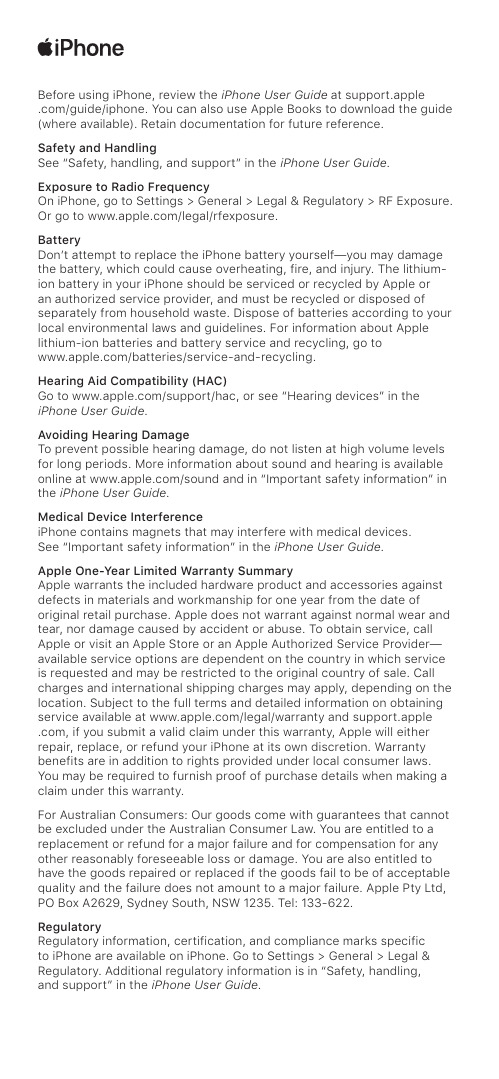
Before using iPhone, review the iPhone User Guide at support.apple.com/guide/iphone. You can also use Apple Books to download the guide (where available). Retain documentation for future reference.Safety and HandlingSee “Safety, handling, and support” in the iPhone User Guide. Exposure to Radio FrequencyOn iPhone, go to Settings > General > Legal & Regulatory > RF Exposure. Or go to /legal/rfexposure.BatteryDon’t attempt to replace the iPhone battery yourself—you may damage the battery, which could cause overheating, fire, and injury. The lithium-ion battery in your iPhone should be serviced or recycled by Apple or an authorized service provider, and must be recycled or disposed of separately from household waste. Dispose of batteries according to your local environmental laws and guidelines. For information about Apple lithium-ion batteries and battery service and recycling, go to/batteries/service-and-recycling.Hearing Aid Compatibility (HAC)Go to /support/hac, or see “Hearing devices” in the iPhone User Guide.Avoiding Hearing DamageTo prevent possible hearing damage, do not listen at high volume levels for long periods. More information about sound and hearing is available online at /sound and in “Important safety information” in the iPhone User Guide.Medical Device InterferenceiPhone contains magnets that may interfere with medical devices.See “Important safety information” in the iPhone User Guide.Apple One-Year Limited Warranty SummaryApple warrants the included hardware product and accessories against defects in materials and workmanship for one year from the date of original retail purchase. Apple does not warrant against normal wear and tear, nor damage caused by accident or abuse. To obtain service, call Apple or visit an Apple Store or an Apple Authorized Service Provider— available service options are dependent on the country in which service is requested and may be restricted to the original country of sale. Call charges and international shipping charges may apply, depending on the location. Subject to the full terms and detailed information on obtaining service available at /legal/warranty and support.apple.com, if you submit a valid claim under this warranty, Apple will either repair, replace, or refund your iPhone at its own discretion. Warranty benefits are in addition to rights provided under local consumer laws. You may be required to furnish proof of purchase details when making a claim under this warranty.For Australian Consumers: Our goods come with guarantees that cannot be excluded under the Australian Consumer Law. You are entitled to a replacement or refund for a major failure and for compensation for any other reasonably foreseeable loss or damage. You are also entitled to have the goods repaired or replaced if the goods fail to be of acceptable quality and the failure does not amount to a major failure. Apple Pty Ltd, PO Box A2629, Sydney South, NSW 1235. Tel: 133-622.RegulatoryRegulatory information, certification, and compliance marks specificto iPhone are available on iPhone. Go to Settings > General > Legal & Regulatory. Additional regulatory information is in “Safety, handling, and support” in the iPhone User Guide.FCC and ISED Canada ComplianceThis device complies with part 15 of the FCC Rules and ISED Canada licence-exempt RSS standard(s). Operation is subject to the following two conditions: (1) this device may not cause harmful interference, and (2) this device must accept any interference received, including interference that may cause undesired operation.This product has demonstrated EMC compliance under conditions that included the use of compliant peripheral devices and shielded cables between system components. It is important that you use compliant peripheral devices and shielded cables between system componentsto reduce the possibility of causing interference to radios, televisions, and other electronic devices.EU ComplianceApple Inc. hereby declares that this wireless device is in compliance with Directive 2014/53/EU.A copy of the EU Declaration of Conformity, including device frequency bands and maximum radio-frequency power, is available at www.apple.com/euro/compliance. Apple’s EU representative is Apple Distribution International, Hollyhill Industrial Estate, Cork, Ireland.Use RestrictionThis device is restricted to indoor use when operating in the 5150 to 5350 MHz frequency range. This restriction applies in: AT, BE, BG, CH, CY, CZ, DE, DK, EE, EL, ES, FI, FR, HR, HU, IE, IS, IT, LI, LT, LU, LV, MT, NL, NO, PL, PT, RO, SE, SI, SK, TR, UK.European Union—Disposal InformationThe symbol above means that according to local laws and regulations your product and/or its battery shall be disposed of separately from household waste. When this product reaches its end of life, take it to a collection point designated by local authorities. The separate collection and recycling of your product and/or its battery at the time of disposal will help conserve natural resources and ensure that it is recycled in a manner that protects human health and the environment.Class 1 Laser InformationThis device is classified as a Class 1 Laser product per IEC60825-1:2007 and IEC60825-1:2014. This device complies with 21 CFR 1040.10 and 1040.11 except for deviations pursuant to Laser Notice 50, dated June 24, 2007. This device contains one or more lasers that could be damaged during repair or disassembly, which could result in hazardous exposureto infrared laser emissions that are not visible. This equipment should be serviced by Apple or an authorized service provider.CLASS 1 LASER PRODUCT© 2019 Apple Inc. All rights reserved. Apple, the Apple logo, and iPhone are trademarks of Apple Inc., registered in the U.S. and other countries. Apple Books is a trademark of Apple Inc. Apple Store is a service mark of Apple Inc., registered in the U.S. and other countries. Printed in XXXX. 034-03276-A。
