ACSP_AESOP_ANZAPS_APSA简介_bc69c1bf_6efd_4
亚克勒夫GC35数字压力传感器用户说明书

PIP #: TR-PI-105Applicable to:GC35PROGRAMMING PLANT AIR LINE PRESSURE CONTROL ON THE GC35 INDICATING PRESSURE TRANSMITTERThe GC35 Digital Pressure Transmitter is compact and flexible with many usages. It can be easily programmed to monitor and control plant air line pressure. The GC 35 can be acquired with many different ranges but for this application a transmitter with 0 to 150 psi range shall be selected, 4-20 mA analog output, and one switch PNP.Figure 1 - GC35 Pressure TransmitterPlant Line Compressor Pressure Control Example:This example demonstrates the control of a plant air line compressor application with a full loaddischarge pressure of 100 psi and an unload discharge pressure of 110 psig by controlling the 4-20 mA output signal with a programmable regulator. Also, to shut down the compressor and activate an audible warning alarm if line pressure exceeds 115 psi by using an external relay normally opened to turn on the audible alarm and normally closed to shut down the compressor.Figure 2 – GC35 Pressure Transducer Installation ExampleInstallation:Connect transmitter, analog output, compressor shutdown and audible warning buzzer switches per application, diagrams below and manual instructions.Figure 3 – GC35 Pressure Transducer WiringFigure 4 – GC35 Pressure Transducer Switch and Analog Output WiringCOMPRESSED AIRPlant Line Compressor Pressure Control Settings Method:Procedure to program the GC35 transmitter to control plant air line pressure. Offset analog output from 0 psi to 100 psi. That, is 66.7 % of full range corresponding to 100 psi (4 mA). Scale down the upper range from 150 psi to 110 psi. 73.3% of full scale is equivalent to 110 psi (20 mA). Subsequently, set switches set point and dead bands.GC35 Transmitter Function Setting Method:∙ Press and hold MODE button for more than three seconds to get into program mode.∙ Press UP or Down arrow to make changes.∙ Press and release MODE button to select changes and to walk through the menu.∙ Continue to step-1 after power-on message.∙ Press and hold MODE button for more than three seconds to return tomeasuring mode.Step 1∙ CAP To select hysteresis (HYS) or Window comparator (yin). ∙ Select HYS to control analog output. ∙ Press UP or Down arrow to display HYS.∙ Press and release MODE button to select and move to the next step.Step 2∙ oPC To select switch type (NPN or PNP).∙ It is a matter of preference. PNP switch shall be used for thisapplication.∙ Press UP or Down arrow to display PNP.∙ Press and release MODE button to select and move to the next step.Step 3∙ FiL To enter filter selection. Filter selection, there are five filterselections (F1 to F5).∙ Use the filter function to improve analog output and difficult to readdisplay if pressure oscillates.∙ Press UP or Down arrow until F1 is displayed (pressure fluctuation isnot anticipated).∙ Press and release MODE button to select and move to the next step.Step 4∙ ECo To turn ON or OFF power saver.∙ Press Up or Down arrow until EoF is displayed (power saver off). ∙ Press and release MODE button to select and move to the next step.Step 5∙ LrG To select ring LED light. There are two options Lr0 to turn off ringlight or Lr1 to turn on ring light.∙ Press Up or Down arrow until Lr1 is display.∙ Press and release MODE button to select and move to the next step.Step 6∙ Uni To select units (arbitrary or psi).∙ Press Up or Down arrow until PSI is displayed.∙ Press and release MODE button to select and move to the next step.Step 7∙ A-L To enter analog output zero reference corresponding to 4 mA. ∙ The operational range is from 100 to 110 psi. Therefore, set 100 psias the zero reference 4 mA analog output (66.7% of full range). ∙ Press Up or Down arrow until 66.7 is displayed.∙ Press and release MODE button to select and move to the next step.Step 8∙ A-H To enter span analog output reference corresponding to 20 mA. ∙ The operational range is from 100 to 110 psi. Therefore, set 110 psias the span 20 mA analog output (73.3% of full range). ∙ Press UP or Down arrow until 73.3 is displayed.∙ Press and release MODE button to select and move to the next step.GC35 Transmitter Switch Set Point and Dead Band Settings Method:∙ Press and hold MODE button less than three seconds to get into program mode.∙ Press UP or Down arrow to make changes.∙ Press and release MODE button to select changes and to move to the next step.∙ Continue to step-1 after once in program mode.∙ Press and hold MODE button for more than three seconds to return to measuring mode.Step 1∙ US1 To select in use (USE) or not in use (noU).∙ Press UP or Down until USE is displayed to configure output switch. ∙ Press and release MODE button to select and move to the next step.Step 2∙ A1 To enter output 1 switch set point. ∙ Set switch to change state at 115 psi. ∙ Press UP or Down until 115.0 is displayed.∙Press and release MODE button to select and move to the next step.Step 3∙ B1 To enter dead band.∙ Set 5 psi dead band to deactivate at 110 psi. ∙ Press UP or Down until 5.0 is displayed.∙Press and release MODE button to select and move to the next step.Step 4∙ On1 To delay switch turn on.∙ Delay switch turn on shall not be used for this application. ∙ Press Up or Down arrow until 0.00 is displayed.∙ Press and release MODE button to select and move to the next step.Step 5∙ OF1 To delay switch turn off.∙ Delay switch turn off shall not be used for this application. ∙ Press Up or Down arrow until 0.00 is displayed.∙Press and release MODE button to select and move to the next step.Step 6∙ SAv To save set point, dead band, and on/off time delay. ∙Set point, dead band, and on/off time delay can be stored onstorage S-1 or S-2 (save set point, dead band, and on/off time delay on S1).∙ Press UP or Down arrow until S-1 is displayed.∙ Press and release MODE button to select and move to the next step.Step7∙Lod To load set point, dead band, and on/off time delay.∙Load set point, dead band, and on/off time delay can store onstorage L-1 or L-2 (load set point, dead band, and on/off timedelayonL1).∙Press UP or Down arrow until L-1 is displayed.∙Press and release MODE button to select and move to the next step.Step8∙LoP Loop check mode allows program and analog output verificationwith the transmitter pressurized or non-pressurized. It simulates theprocess and allows for troubleshooting.∙Press Up or Down arrow to simulate pressure values.∙After verification press and hold MODE button for more than threeseconds to return to measuring mode.Function Verification:The GC35 loop-check allows program, switch and analog output verification with the transmitterpressurized or non-pressurized.Analog Output Test:Confirm analog output wiring per figure 3 and 4 diagrams or installation and maintenance instructions.Analog output can be tested during loop check mode or measurement mode. Change loop check value or apply equivalent pressure to test the analog output (see results below for reference).∙Connect amp-meter per manual instructionsor diagram above.∙Press the Up or Down arrow until 100.0 isdisplayed or apply 100 psi.∙Verify amp meter reading (4.00 mA).∙100 psi corresponds to 0% FS analog signal(4 mA at 100 psi).Switching Verification:Ensure switch wiring per figure 3 and 4 diagrams or installation & maintenance instructions. Switch verification can be tested during measurement mode or loop check. Change loop check value or apply equivalent pressures (see results below for reference).∙Press the Up or Down arrow until 105.0 isdisplayed or apply 105 psi.∙Verify amp meter reading (12.00 mA).∙105 psi corresponds to 50% FS analog signal(12 mA at 105 psi).∙Press the Up arrow until 110.0 is displayedor apply 110 psi.∙Verify amp meter reading (20.0 mA).∙110 psi corresponds to 100% FS analogsignal (20 mA at 110 psi).∙ A 290 ohms resistor shall be use as theswitch load to verify switch. Wire switch permanual instructions or figure above.∙Press the Up or Down arrow until 100.0 isdisplayed or apply 100 psi.∙Switch is in normal state (OFF)∙Place voltmeter leads across resistor and verify voltage reading (0 V dc).∙Press the Up arrow until 115.0 is displayed or increase pressure up to 115 psi.∙Switch turns ON.∙Verify voltmeter reading (28 VDC).∙External relay energizes.∙Relay normally closed switch opens - compressor shuts down.∙Relay normally open closes - audible alarm turns ON.∙Press the Down arrow until 110.0 is displayed or decrease pressure to 110 psi. ∙Verify voltage reading (0 V dc).∙Switch changes to normal state (OFF).。
赛普拉斯CP2104-EK评估板用户手册说明书
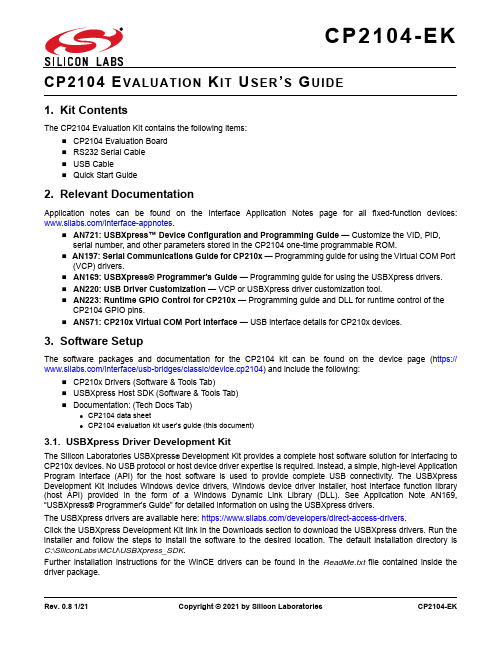
Rev. 0.8 1/21Copyright © 2021 by Silicon LaboratoriesCP2104-EK1. Kit ContentsThe CP2104 Evaluation Kit contains the following items:⏹ CP2104 Evaluation Board ⏹ RS232 Serial Cable ⏹ USB Cable ⏹ Quick Start Guide2. Relevant DocumentationApplication notes can be found on the Interface Application Notes page for all fixed-function devices:/interface-appnotes .⏹ AN721: USBXpress™ Device Configuration and Programming Guide — Customize the VID, PID,serial number, and other parameters stored in the CP2104 one-time programmable ROM.⏹ AN197: Serial Communications Guide for CP210x — Programming guide for using the Virtual COM Port (VCP) drivers.⏹ AN169: USBXpress® Programmer's Guide — Programming guide for using the USBXpress drivers.⏹ AN220: USB Driver Customization — VCP or USBXpress driver customization tool.⏹ AN223: Runtime GPIO Control for CP210x — Programming guide and DLL for runtime control of the CP2104 GPIO pins.⏹ AN571: CP210x Virtual COM Port Interface — USB interface details for CP210x devices.3. Software SetupThe software packages and documentation for the CP2104 kit can be found on the device page (h ttps:///interface/usb-bridges/classic/device.cp2104) and include the following:⏹ CP210x Drivers (Software & Tools Tab)⏹ USBXpress Host SDK (Software & Tools Tab)⏹ Documentation: (Tech Docs Tab)● CP2104 data sheet● CP2104 evaluation kit user's guide (this document)3.1. USBXpress Driver Development KitThe Silicon Laboratories USBXpress ® Development Kit provides a complete host software solution for interfacing to CP210x devices. No USB protocol or host device driver expertise is required. Instead, a simple, high-level Application Program Interface (API) for the host software is used to provide complete USB connectivity. The USBXpress Development Kit includes Windows device drivers, Windows device driver installer, host interface function library (host API) provided in the form of a Windows Dynamic Link Library (DLL). See Application Note AN169,“USBXpress® Programmer's Guide” for detailed information on using the USBXpress drivers.The USBXpress drivers are available here: https:///developers/direct-access-drivers .Click the USBXpress Development Kit link in the Downloads section to download the USBXpress drivers. Run the installer and follow the steps to install the software to the desired location. The default installation directory is C:\SiliconLabs\MCU\USBXpress_SDK .Further installation instructions for the WinCE drivers can be found in the ReadMe.txt file contained inside the driver package.CP2104-EK4. CP2104 Hardware InterfaceThe evaluation board is connected to a PC as shown in Figure 1.1.Connect one end of the USB cable to a USB Port on the PC.2.Connect the other end of the USB cable to the USB connector on the CP2104 evaluation board.3.Connect one end of the RS232 serial cable to the DB-9 connector on the CP2104 evaluation board .4.Connect the other end of the RS232 serial cable to the target serial device.Figure 1.Hardware SetupCP2104 EKSerial DeviceCP2104 USB-to-UART Bridge1234CP2104-EK5. CP2104 Software InterfaceIf the Virtual COM Port drivers are used, the CP2104 will appear as a COM port in the Device Manager, as shown in Figure 2. The CP2104 will always use the lowest available COM port for operation. For instance, if COM ports 1and 2 are in use by other peripherals and applications, the CP2104 will use COM 3.The CP2104 functions identically to a COM port from the reference point of both the host application and the serial device, and it can support serial device control requests defined in the Microsoft Win32® Communications API.Examples for how to communicate with the device as a serial COM port are includedin AN197 on the /interface-appnotes page or in the USBXpress Host SDK.If the USBXpress drivers are used, the CP2104 will appear as a USB USBXpress device as shown in Figure 2.Examples for how to communicate with the device using the USBXpress interface are included in AN169 on the /interface-appnotes page.Figure 2.CP2104 in Device ManagerCP2104-EK6. Target BoardThe CP2104 Evaluation Kit includes an evaluation board with a CP2104 device pre-installed for evaluation and pre-liminary software development. Numerous input/output (I/O) connections are provided to facilitate prototyping using the evaluation board. Refer to Figure3 for the locations of the various I/O connectors.⏹ P1 USB connector for USB interface⏹ P2 DB9 connector for RS232 interface⏹ J1 UART signal access connector⏹ J2, J3 GPIO access connector⏹ J4 Power connector⏹ DS0–DS3 Green GPIO LEDs⏹ DS4 Red SUSPEND indicator LEDFigure3.CP2104 Evaluation Board with Default Shorting Blocks Installed6.1. LED Headers (J2, J3)Connectors J2 and J3 are provided to allow access to the GPIO pins on the CP2104. Place shorting blocks on J2 and J3 to connect the GPIO pins to the four green LEDs DS0–DS3. These LEDs can be used to indicate active communications through the CP2104. Table1 shows the LED corresponding to each header position.Table 1. J2 and J3 LED LocationsLED PinsDS0J3[3:4]DS1J3[1:2]DS2J2[3:4]DS3J2[1:2]6.2. Universal Serial Bus (USB) Interface (P1)A Universal Serial Bus (USB) connector (P1) is provided to facilitate connections to the USB interface on the CP2104. See Table2 for the USB pin definitions.Table 2. USB Connector Pin DescriptionsPin #Description1VBUS2D-3D+4GND (Ground)CP2104-EK6.3. UART Signals (P2, J1)An RS232 transceiver circuit and DB9 connector (P2) are provided on the evaluation board to connect the CP2104virtual serial port to external serial devices. See Table 3 for the RS232 P2 pin descriptions. The J1 connector is provided to facilitate direct access to the CP2104’s UART signals. Shorting blocks on J1 are required to connect the UART signals to P2. See Table 4 for J1 pin descriptions.6.4. Power Connector (J4)This header (J4) is included on the evaluation board to provide several power options. The following describes the function of each pin:⏹ Pins 1–2: Connects CP2104 VIO input (Pin 5) to CP2104 VDD (Pin 6). Remove the shorting block to powerVIO from an external source.⏹ Pins 3–4: Connects the main +3V net to the CP2104 VDD (Pin 6). The main +3V net powers the other components (four green LEDs and RS232 Sipex Part) on the evaluation board.Table 3. RS232 Pin DescriptionsPin Signal CP2104 Direction Description 1DCD Input Data Carrier Detect 2RXD Input Receive Data 3TXD Output Transmit Data 4DTR OutputData Terminal Ready5GND Ground 6DSR Input Data Set Ready 7RTS Output Request to Send 8CTS Input Clear to Send 9RIInput Ring IndicatorTable 4. J1 Pin DescriptionsPins Signal CP2104 Direction Description 1–2TXD Output Transmit Data 3–4RXD Input Receive Data 5–6DTR Output Data Terminal Ready7–8RI Input Ring Indicator 9–10DCD Input Data Carrier Detect 11–12DSR Input Data Set Ready 13–14CTS Input Clear to Send 15–16RTSOutputRequest to SendCP2104-EK 7. SchematicCP2104-EKD OCUMENT C HANGE L ISTRevision 0.1 to Revision 0.2⏹Updated "6.4. Power Connector (J4)" on page 5 to reflect the updated schematic.⏹Updated J4 in Figure 4, “CP2104 Evaluation Board Schematic,” on page 6.Revision 0.2 to Revision 0.3⏹Updated "7. Schematic" on page 6.Revision 0.3 to Revision 0.4⏹Updated "2.1.1. Virtual COM Port Driver Installation for Windows" on page 1.⏹Updated "2.2.1. USBXpress Installation for Windows" on page 2.⏹Removed “2.2.2. USBXpress Installation for Windows 98SE” on page 2.Revision 0.4 to Revision 0.5⏹Updated Figure 3 with shorting blocks installed.Revision 0.5 to Revision 0.6⏹Updated "3. Software Setup" on page 1.Revision 0.6 to Revision 0.7⏹Updated “1. Kit Contents” to change CD-ROM to DVD.⏹Added “2. Relevant Documentation”.⏹Updated “3. Software Setup” to point to the drivers on the website.⏹Updated Figure 1 and Figure 2.Revision 0.7 to Revision 0.8⏹Updated "Kit Contents" on page 1 to remove DVD.⏹Updated "Relevant Documentation" on page 1.⏹Updated "Software Setup" on page 1.IoT Portfolio/IoTSW/HW/simplicityQuality/qualitySupport & Community/communitySilicon Laboratories Inc.400 West Cesar Chavez Austin, TX 78701USADisclaimerSilicon Labs intends to provide customers with the latest, accurate, and in-depth documentation of all peripherals and modules available for system and software implementers using or intending to use the Silicon Labs products. Characterization data, available modules and peripherals, memory sizes and memory addresses refer to each specific device, and “Typical” parameters provided can and do vary in different applications. Application examples described herein are for illustrative purposes only. Silicon Labs reserves the right to make changes without further notice to the product information, specifications, and descriptions herein, and does not give warranties as to the accuracy or completeness of the included information. Without prior notification, Silicon Labs may update product firmware during the manufacturing process for security or reliability reasons. Such changes will not alter the specifications or the performance of the product. Silicon Labs shall have no liability for the consequences of use of the information supplied in this document. This document does not imply or expressly grant any license to design or fabricate any integrated circuits. The products are not designed or authorized to be used within any FDA Class III devices, applications for which FDA premarket approval is required, or Life Support Systems without the specific written consent of Silicon Labs. A “Life Support System” is any product or system intended to support or sustain life and/or health, which, if it fails, can be reasonably expected to result in significant personal injury or death. Silicon Labs products are not designed or authorized for military applications. Silicon Labs products shall under no circumstances be used in weapons of mass destruction including (but not limited to) nuclear, biological or chemical weapons, ormissiles capable of delivering such weapons. Silicon Labs disclaims all express and implied warranties and shall not be responsible or liable for any injuries or damages related to use of a Silicon Labs product in such unauthorized applications.Trademark InformationSilicon Laboratories Inc.®, Silicon Laboratories®, Silicon Labs®, SiLabs® and the Silicon Labs logo®, Bluegiga®, Bluegiga Logo®, ClockBuilder®, CMEMS®, DSPLL®, EFM®, EFM32®, EFR, Ember®, Energy Micro, Energy Micro logo and combinations thereof, “the world’s most energy friendly microcontrollers”, Ember®, EZLink®, EZRadio®, EZRadioPRO®, Gecko®, Gecko OS, Gecko OS Studio, ISOmodem®, Precision32®, ProSLIC®, Simplicity Studio®, SiPHY®, Telegesis, the Telegesis Logo®, USBXpress®, Zentri, the Zentri logo and Zentri DMS, Z-Wave®, and others are trademarks or registered trademarks of Silicon Labs. ARM, CORTEX, Cortex-M3 and THUMB are trademarks or registered trademarks of ARM Holdings. Keil is a registered trademark of ARM Limited. Wi-Fi is a registered trademark of the Wi-Fi Alliance. All other products or brand names mentioned herein are trademarks of their respective holders.。
PCSC SIM Series Controller 控制器型号指南
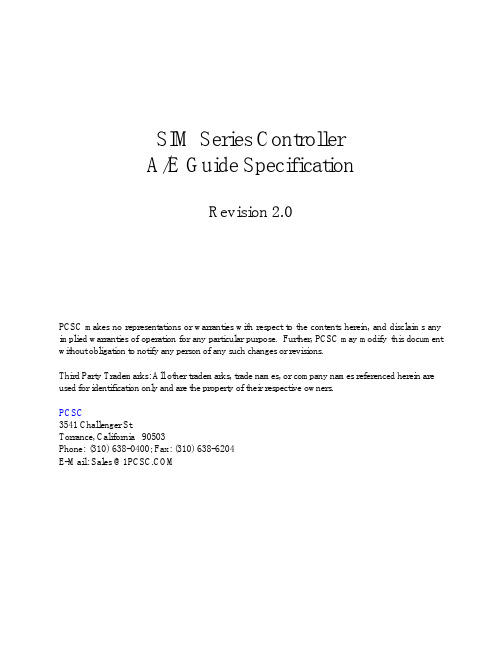
SIM Series ControllerA/E Guide SpecificationRevision 2.0PCSC makes no representations or warranties with respect to the contents herein, and disclaims any implied warranties of operation for any particular purpose. Further, PCSC may modify this document without obligation to notify any person of any such changes or revisions.Third Party Trademarks: All other trademarks, trade names, or company names referenced herein are used for identification only and are the property of their respective owners.PCSC3541 Challenger St.Torrance, California 90503Phone: (310) 638-0400; Fax: (310) 638-6204E-Mail:***************1. System Characteristics1.1 Logical Processing Controller (LPC)1.1.A The Logical Processing Controller is used as the sub-component to the SecurityManagement System for the purpose of initiating all decision making criteria as itrelates to the cardholders, readers, and associated hardware connected.Decisions made by the LPC are uploaded to the host computer as historicalevents. Each LPC shall:1.1.B The LPC shall be listed for Underwriters Laboratory (UL):1.1.B.1 UL294 (Access Control System)1.1.B.2 UL1076 (Proprietary Alarm Monitoring System)1.1.B.3 CE Mark1.1.C Support year 2000 compliance without the need for future software orhardware updates.1.1.D Operate without the need for the host to be on-line. No decisions shall bereliable on the host.1.1.E Utilize RS485 multi-point communications to the host for communicationsintegrity. Any system that cannot maintain communications integrity when one ormore LPC is off-line shall not be accepted.1.1.F Have the ability of supporting a minimum of 4 individual readers within a singleenclosure with the ability of expanding to 8 readers while consuming only oneterminal address.1.1.G Have a minimum of 32 inputs and 4 outputs expandable to 66 input points and28 output relays and 8 voltage outputs.1.1.H Include a request-to-exit and door status contact input for each reader withoutthe need for additional modules.1.1.I Detect “forced entry” and “door left open”. A separate action is required foreach.1.1.J Allow mapping of readers to any output address within the same controller.1.1.K Support up to 64 time periods1.1.K.1 A total of 7 start/7 stop intervals, per time period, shall be included.1.1.L Support up to 999 authorization groups1.1.L.1 Each authorization group shall include one (1) time period.1.1.L.2 Each cardholder shall support four (4) authorization groups.1.1.L.3 Each authorization group shall have an alphanumeric description.1.1.M Support up to 365 user selected holidays.1.1.N Allow all unused door logic, such as door strike relays, request-to-exit inputs,and door status inputs to be assigned as general-purpose points.1.1.O Support optional modules for additional customization of inputs and outputs.The following modules shall be available:1.1.O.1 Output Point Module. A minimum of 16 additional output pointsshall be provided1.1.O.2 Combination Module. Where inputs and outputs are necessarywithin the same enclosure, a combination of 16 inputs and 16outputs shall be provided.1.1.P Support a minimum of 8,000 and expandable to 20,000 cardholderassignments.1.1.Q Support a minimum of 4,000 historical transactions in the event communicationsto the host is disrupted.1.1.Q.1 Each LPC transaction shall be time-stamped with the following:1.1.Q.1.a Date (Month, Day, Year)1.1.Q.1.b Time (Hours, Minutes)1.1.Q.1.c Message Text1.1.R Support the downloading of cardholder names in addition to the cardholdernumber.1.1.S Support “reader detection” in the event the reader has been removed or cut.No additional wires or switches shall be used. An alarm condition shall beannunciated.1.1.T Backup programmed data for a minimum of five (5) years without AC power.1.1.U Maintain historical information for a minimum of five (5) years without ACpower.1.1.V Support direct or voice grade 3002 phone line connection1.1.W Automatically adjusts for daylight savings time and leap year independent of thehost system.1.1.X Be supplied with battery backup for a period of four (4) hours.1.1.Y Support a variety of reader technologies. Only non-proprietary readers shall beapproved. Include manufacturer, model number and cut sheet with proposal.1.1.Y.1 Readers shall be provided with the ability of showing a red andgreen LED.1.1.Y.2 The LPC shall show the following characteristics using the bi-colorLED’s:1.1.Y.2.a Power LED (constant red LED)1.1.Y.2.b Card data being processed (fast blink red and greenLEDs)1.1.Y.2.c Access authorized (solid green LED)1.1.Y.2.d Denied access (constant red after card data processing)1.1.Y.2.e Escort authorized (Slow blink red and green LED’s)1.1.Y.2.f Two man rule (slow blink red/green LED’s)1.1.Y.3 Card read errors of four (4) or more within one minute shall bereported to the host.1.1.Z Support the following card/reader technologies as a minimum:1.1.Z.1 Magnetic Stripe1.1.Z.2 Proximity1.1.Z.3 Biometrics1.1.Z.4 Wiegand1.1.Z.5 Protech Barium Ferrite1.1.Z.6 Vehicle Identification1.1.Z.7 Bar Code1.1.Z.8 Keypad1.1.AA Support multiple technologies simultaneously.1.1.BB Support card plus pin, card, or pin only type readers Support a minimum of three (3) “Card Classes” which can be utilized withUser Programmable Logic to interact with external devices or functions, suchas lights, sirens, or HVAC.1.1.DD Integrate each physical input independent of its polarity.1.1.EE Maintain the expiration date for each cardholder. Once the date is reachedthe card will automatically be disabled. No access shall be authorized.1.1.FF Maintain a second expiration date for each cardholder. This date shall beused to prevent access to a unique group of readers, such as parking lots orrecreational facilities. Once the date has expired the card shall be disabledonly for this group of readers.1.1.GG Maintain three (3) access times for each door location; Standard, Long, andEgress.1.1.GG.1 STANDARD access time shall be used for the majority of thecardholders and shall support a range from 0-254 seconds.1.1.GG.2 LONG access time shall be assigned to cardholders who requireextra time to enter/exit a location, such a delivery persons, or tomeet American with Disabilities Act (ADA) requirements. The Longaccess time shall support from 0-254 seconds. A Long shunt timeshall also be required to prevent a door held open alarm exceedingthe standard shunt time. The time shall not require additionalhardware nor be dependent on the host for the decision.1.1.GG.3 EGRESS time shall be used for request to exit devices and support atime between 0 - 254 seconds.1.1.HH Have the ability to maintain an automatic door unlock during specific hoursand days.1.1.II Be required to activate the automatic unlock only after the first valid cardaccess at that location within a pre-defined period of time.1.1.JJ Support three (3) “zones” of Anti-Passback; Building, Department, Parking.1.1.KK Support three (3) “levels” of Anti-Passback; Strict, Soft, and Lenient.1.1.KK.1 STRICT Anti-Passback prevents access after the first attempt andforwards a message to the host. An exit reader shall be used to exitthe door location.1.1.KK.2 SOFT Anti-Passback authorizes access with the use of the card thesecond time using an “in” reader. An event message shall beforwarded to the host indicating entry/exit out of sequence.1.1.KK.3 LENIENT Anti-Passback uses the Entry/Exit criteria, but allowsautomatic sequencing between Department and Building Status if notin proper sequence.1.1.LL Utilize User Programmable Logic (UPL) for the manipulation of inputs, cardstatus, outputs, and elevators.1.1.LL.1 Each LPC shall allow the following inputs to trigger UPL:1.1.LL.1.a Card Access / Card Denied1.1.LL.1.b P hysical Input Point1.1.LL.1.c Time periods1.1.LL.2 Each LPC shall support the following computations for UPL:1.1.LL.2.a Increment Count (range 0-65000)1.1.LL.2.b D ecrement Count (range 0-65000)1.1.LL.2.c Increment by Seconds or Minutes (0-65000)1.1.LL.2.d D ecrement by Seconds or Minutes (0-65000)1.1.LL.2.e Clear1.1.LL.2.f Reset1.1.LL.2.g Flip/Flop (Flip output toggle)1.1.LL.3 Each LPC shall support the following results from UPL:1.1.LL.3.a Activate / De-Activate1.1.LL.3.b S hunt / Un-Shunt1.1.LL.3.c Pause / Resume (suspend/restore)1.1.LL.3.d O verride for 1 Cycle1.1.LL.4 Escort/Visitor Control1.1.LL.4.a Maintain the assignment of access cards for VisitorControl. Each visitor shall be assigned an “EscortRequired” status requiring an employee or “EscortCapable” cardholder to grant a valid entry. The decisionshall not be dependent on the host.1.1.LL.4.b A ll visitor badges shall expire automatically at midnight ofthe date issued without operator intervention. Based uponprogrammed expiration date.1.1.LL.5 Two-Person Minimum Occupancy Rule (TPMOR) for high securityapplications.1.1.LL.5.a The TPMOR feature requires the first two- (2) people tobadge into an area at the same time before access isgranted. An exit reader shall be used for decrementingthe count.2 Execution2.1 The supplier shall install all system components and appurtenances in accordance withthe manufacturer’s instructions, and shall furnish all necessary interconnections, services,and adjustments required for a complete and operable system as specified and shown.Control signal, communications, and data transmission lines grounding shall be installedas necessary to preclude ground loops, noise, and surges from adversely affectingsystem operation. Provide mounting hardware as required. .2.2 All low voltage wiring outside the control console, cabinets, boxes and similarenclosures, shall be plenum rated where required by code. Cable not pulled throughconduits or placed in raceways, outlet boxes, junction boxes, or similar fittings withother building wiring.2.3 The supplier shall perform system testing to ensure it is operable to the manufacturer’sspecifications. The test report shall be submitted to the customer for approval and sign-off.3 Warranty3.1 The access control system shall be warranted for a period of one (1) year from the dateof acceptance.3.2 The supplier shall provide all services required to maintain the system in an operationalstate as specified by the manufacturer for a period of one (1) year after acceptance.3.3 The system supplier shall include a line item bill of materials included in the project andthe warranty associated with each.3.4 The system supplier shall maintain equipment stock for any high-usage equipment.。
Samtec 微型抗摧断系统说明书

I N T E R C O N N E C T S O L U T I O N S G U I D ERugged contact systems, flexible power interconnects and rugged signal integrity create the foundation of Samtec’s micro rugged solutions for high cycle, high speed, high power and harshenvironment applications. Samtec’s rugged products are offered in conjunction with full engineering support, online tools and a service attitude that is unmatched in the connector industry.HIGH SPEEDS TO 56 Gbps PAM4EDGE RATE ®CONTACT DESIGN INCREASES WEAR LIFE EXPERTISE IN SIGNAL INTEGRITY DESIGN & ANALYSIS1,000+MATING CYCLES TIGER EYE ™ HEAT-TREATED BeCu CONTACTS MULTIPLE POINTS OF CONTACTFOR HIGH-RELIABILITY3 TO 60 AMPS CONFIGURABILITY OF POWER & SIGNAL SPACE-SAVING FORM FACTORRUGGED CONTACT SYSTEMFLEX POWERRUGGED SIGNAL INTEGRITY2RUGGED CONTACT SYSTEMSTiger Eye ™ contact system for high-reliability in rugged applications1,000+ mating cycles 0.80 mm to 2.00 mm pitchBoard-to-board, discrete wire and IDC cable assembliesRUGGED SIGNAL INTEGRITY SYSTEMSEdge Rate ® contact system for rugged signal integrity performance Performance to 56 Gbps PAM4 0.50 mm, 0.635 mm and 0.80 mm pitch Edge card and ultra-micro connectorsFLEXIBLE POWER SYSTEMSUltra-micro power to 17 A and incredible design flexibilityIndividually shrouded contactsSmall form factor, high power systems to 60 A Board-to-board and cable assembliesSEALED I/O SYSTEMSIP67 and IP68 rated for dust and water Variety of circular shell sizes with power, power/signal pinoutsRectangular designs for space savings Rugged latchingModified & Custom Solutions ...........................................................................................................................................Rugged Features .............................................................................................................................................................Power Integrity & Extended Life Product ™ .........................................................................................................................Severe Environment Testing ............................................................................................................................................Solutionator ®...................................................................................................................................................................Technology Centers .. (181920212223)4-78-1112-1516-17HIGH-RELIABILITY • MULTI-FINGER BeCu CONTACT • HIGH MATING CYCLESComponents (ISD2/CC81)& tooling available: /toolingEMI shielded 2.00 mmTiger Eye ™ discrete wire assembly(SS2SD/ST2M)2.00 mm PITCH TIGER EYE ™• Tiger Eye ™ is Samtec's most ruggedcontact system rated to 1,000+ mating cycles • Wide range of stack heights• Right-angle mating headers available • Optional screw downs, weld tabs and locking clips• Discrete wire assemblies available in 24-30 AWG PVC or Teflon ® wire 4/tigereyeOptional strain relief and variety of wiring optionsTCSD/EHTT2M/S2MTMM/SMMT2M/S2MMetal latching and screw down optionsS2SD/T2Mper pin3.8 ARight-angle availableVariety of stack heightsSurface mount or through-holeTFM/SFMSurface mount or through-hole tailsSFSST/TFMScrew down and retention latching options6-12 mm stack heightsHigh-density four row designMOLC/FOLC1.27 mm PITCH TIGER EYE ™• Screw down, locking clip, friction latching and weld tab ruggedizing options • Shrouded, polarized and keyed• Discrete wire assemblies available in single or double row, 28 and 30 AWG PVC or Teflon ® wire • Cable components (ISDF/CC03) and tooling availableLocking for increased unmating force (SFML/TFML)IDC cable assemblies withrugged strain relief (FFSD/FFMD, FFTP/FMTP)5Dupont ™ Teflon ® is a registered trademark of the E.I. du Pont de Nemours and Company or its affiliates./tigereyeTIGER EYE ™ CONTACT SYSTEM• Multi-finger design with several points of contact for high-reliability• Smooth, flat mating area increases mating cycles and lowers contact resistance • Heat-treated BeCu for the best combination of mechanical and electrical properties • Surface mount, micro slot tail increases solder surface area for higher joint strengthper pin3.2 ATEM/SEMVertical and right-angle mating headers0.80 mm PITCH TIGER EYE ™• Micro pitch and slim body for space-savings • 6 mm, 7 mm and 10 mm stack heights • Locking clip, alignment pins and weld tab ruggedizing features• Discrete wire assembly available with 32 AWG Teflon ® wire• Extended Life Product ™ testing availableRugged latching system for increased withdrawal forceSESDT/ TEM-L16HIGH-RELIABILITY • MULTI-FINGER BeCu CONTACT • HIGH MATING CYCLES/tigereyeComponents (ISDE/CC396) and tooling available: /toolingLocking for increased unmating force(SEML)TEMS/ SEMSCompatible with UMPT/UMPS for power/signal flexibilityper pin2.9 ATEM/ SEM1.00 mm PITCH CABLE SYSTEM• Crimp-style dual leaf contact system for reliable wire-to-board connection• 28 and 30 AWG cable options in PVC or Teflon®7/tigereye Components (ISS1, ISD1/CC09; T1SS, T1SD, T1PS, T1PD/T1M137-X) and tooling available: /tooling Dual leaf contact system for a reliable connectionT1PSTS1SDS1SS/ T1MT1SDS1SSTPanel-to-BoardCable-to-CableCable-to-BoardCustom solutions available (twisted pair cable shown):**************• Rugged positive latching for increased retention • Socket or terminal, single or double row assemblies • Vertical and right-angle mating headersOPTIMIZED FOR SI PERFORMANCE • INCREASED CONTACT WIPE • HIGH CYCLES 0.635 mm PITCH EDGE RATE®•Extremely slim 2.5 mm body width•Up to 120 positions in a 2-row design•5 mm stack height with others in development•Compatible with UMPT/UMPS for flexiblepower/signal solutions8ERX5ERX6ERX8 Sockets shown actual size at 40 total positions /edgerate0.50 mm PITCH EDGE RATE®•1.00 mm contact wipe for a reliable connection • Rugged friction locks and weld tabs available •Up to 40% PCB savings vs. ERM8/ERF8•Compatible with UMPT/UMPS for flexiblepower/signal solutionsStack Height Flexibility(Actual Size in mm)79101112ERM5/ERF5Right-angleavailable12 mmstack height7 mmstack heightERM6/ERF6Signal/power combinationwith UMPT/UMPSJ lead for easeof processingERM8/ERF87 mmstack heightRight-angle & edge mount available0.80 mm PITCH EDGE RATE ®• 1.50 mm extended wipe• Rugged metal latching for increased retention force • 360º shielding option reduces EMI • Compatible with UMPT/UMPS for flexible power/signal solutions• Cost-effective metal solder lock in development for a more secure connection to the boardStack Height Flexibility (Actual Size in mm)* In development 78*91011121314151618179Mating Cable Assemblies (ERCD/ERDP Series)360º shieldingSignal/power combination with UMPT/UMPS10 mmstack height with latching14 mmstack height with latching/edgerateEDGE RATE ® CONTACT SYSTEM• Smooth milled mating surface reduces wear and increases durability• Lower insertion and withdrawal forces • Robust when “zippered” during unmating• Minimized parallel surface area reduces broadside coupling and crosstalk • Designed, simulated and optimized for 50 Ω and 100 Ω systemsUP TO 56 Gbps PAM4 • CHOICE OF PITCH • EDGE RATE ® CONTACTS/edgecard0.80 mm & 1.00 mm PITCH SYSTEMS• High-speed Edge Rate ® contact system • Vertical, right-angle and edge mount • Power/signal combo to 60 A per power bank • Pass-through applicationHIGH-DENSITY EDGE CARD• Justification beam enables use of standard PCB tolerance • 0.50 mm ultra-fine pitch with up to 300 total I/Os • PCIe ® Gen 4 compatibleMICRO EDGE CARDS• 0.635 mm, 0.80 mm, 1.00 mm, 1.27 mm and 2.00 mm pitch • Optional rugged weld tabs, board locks and solder locks • Solutions for 1.60 mm (.062") and 2.36 mm (.093") thick cardsMisalignment mitigation(HSEC1-DV)56 Gbps with differentialpair (HSEC8-DP)PCI-SIG ® , PCI Express ® and the PCIe ® design marks are registered trademarks and/or service marks of PCI-SIG.HSEC8HSEC1-DVHSEC8-PV MEC5Beam ensures card and body are flushMEC1MEC6MECFHIGH-DENSITY • HIGH-RETENTION CONTACTS • SLIM ROW-TO-ROW DESIGNSLSSLSEMHERMAPHRODITIC RAZOR BEAM ™ INTERFACES• High-retention, high-speed Razor Beam ™ contacts • 0.50 mm, 0.635 mm and 0.80 mm pitch• EMI shielding available to limit signal degradation and optimize performanceRight-angle available formicro backplane applicationsFLOATING CONNECTORS• Provides 0.50 mm contact float in the X and Y axes to compensate for misalignment • 5 mm and 7 mm stack heights • Micro 0.50 mm pitchONE-PIECE INTERFACES• Robust design and mechanical hold-downs for high-shock and vibration applications • Optional rugged weld tabs and locking clips • 1.00 mm, 1.27 mm and 2.54 mm pitch designs5 - 12 mmstack height flexibilityLSHMFT5/FS5SEIFSISIBSIR1Profiles from1.65 mm to 10 mm11/micro17.1 A PER BLADE • MICRO 2.00 mm PITCH • DESIGN FLEXIBILITY MICRO 2.00 mm PITCH• Design flexibility as a power-only system or atwo-piece system for power/signal applications•Use with Samtec’s high-speed connector systemsfor a unique power/signal system (see chart)12SIGNAL CONNECTORMATED HEIGHT5 mm7 mm8 mm10 mmADM6/ADF6XBTE/BSE, BTH/BSH, BTS/BSS X XERM5/ERF5X XERM6/ERF6XERM8/ERF8X XLPAM/LPAF XQMS/QFS XQRM8/QRF8X XQTE/QSE, QTH/QSH,QTS/QSS X XSEAM/SEAF, SEAM8/SEAF8X XST4/SS4, ST5/SS5XTEM/SEM X XUMPT/UMPS/powerCREEPAGE CLEARANCEUMPT/UMPS 1.65 mm 2.20 mm•Tin or 10 µ" Gold plated power blades; 30 µ" Gold platingavailable to meet specific regulations•Selectively loading contacts achieves customer specificcreepage and clearance requirements; contact **************Choice of2, 3, 4 and 5position countsOptionalweld tabs5-10 mm stackheights available17.1 A/bladeUMPT/UMPS compared to othersmall form factor power solutions23 A/bladeper bladeTerminals shown actual size at 4 positions28.8 A/blade58.7 A/blade13P H A S E 15 Position,5 mm Stack HeightVertical UMPT & UMPS SeriesPOSITIONSSTACK HEIGHTS2, 3, 4, 55, 7, 8,10P H A S E 26 Position,9 mm Stack HeightVertical UMPT & UMPS SeriesPOSITIONSSTACK HEIGHTS6, 7, 8, 9, 106, 9, 11, 12, 14,16P H A S E 310 Position Right-AngleRight-Angle UMPT SeriesPOSITIONSOPTIONS2, 3, 4, 5, 6, 7, 8, 9, 10Latch for mating with cable assemblyP H A S E 44 Position Cable Assembly andUMPT Right-Angle with Staged BladesCable Assembly with LatchPOSITIONSMATES2, 3, 4, 5, 6, 7, 8, 9, 10UMPT Series vertical and right-angle with latch/powerLength, width and height shown actual sizeSamtec now offers power simulation that can calculate temperature increase in the connector area; contact *************************** for more details.SMALL FORM FACTORS • 10–60 A PER PIN/BLADE • INDIVIDUALLY SHROUDED CONTACTSMMSD/ IPL1MINI MATE ® & POWER MATE ®• Individually shrouded contacts for electrical and mechanical protection• .100" (2.54 mm) and .165" (4.19 mm) pitch • Discrete wire assemblies with 16-30 AWG PVC or Teflon ® cable• Selectively loading contacts achieves customer specific creepage and clearance requirements; contact **************14Metal or plasticrugged latching system/powerEXTREME POWER• AC or DC power, AC-DC combos and split power options (ET60T/ET60S)• High-density, double stacked power blades (LPHT/LPHS)• Selectively loading contacts achieves customer specific creepage and clearance requirements; contact **************3 or 5 signal rows in the same form factorLow 7.5 mm profile designCREEPAGECLEARANCE IPT1/IPS1MMSS(T)/MMSD(T) 2.55 mm 4.27 mm3.05 mm1.91 mm IPBT/IPBS PMSS(T)/PMSD(T)per pin10.3 ACREEPAGECLEARANCE LPHT/LPHS ET60T/ET60S5.63 mm 3.02 mm2.69 mm 1.87 mmET60T/ET60SLPHT/LPHSPMSDT/ IPBTIPT1/IPS1IPBT/IPBSRugged guide postsComponents and tooling availablePOWERSTRIP ™ SYSTEM• 23.5 A/blade to 58.7 A/blade (1 blade powered) • 5.00 mm and 6.35 mm pitch• Discrete wire assemblies with 10-16 AWG cable • Selectively loading contacts achieves customer specific creepage and clearance requirements; contact **************15MPT/MPSUPT/UPSMPTC/ MPSCPESS/PETMPSS/ MPTVertical and right-anglePower only or power/signal combinationsRugged latching system/power“Hinging” for 90º mating radius, ideal for blind mating (FMPT/FMPS)Discrete wire components (IMS5,IMSC5/CC46,CC81; IPS6/CC10) and tooling available: /toolingHermaphroditic power system with rugged screw downs (MPPT, UPPT)CREEPAGE CLEARANCE PET/PES/PETC/ PESC/PESS 3.66 mm 2.95 mm 5.80 mm2.71 mm 1.51 mm3.31 mm MPT/MPS/MPTC/ MPSC/MPSS/MPPT UPT/UPS/UPPTDual blade contactsCCP/CCRFLEXIBLE SEALED CIRCULAR SYSTEMS• Metal or plastic, 12 mm, 16 mm and 22 mm shells • Flexible pin configuration, gender and panel interface termination• Bayonet-style latching systems meet IP68 requirements • Cost-effective crimp version available• Mini push-pull latching system meets IP67 requirements for dust and waterproof sealing16Crimp 12 mm shellIP67 & IP68 • BAYONET/PUSH-PULL CIRCULARS • SPACE-SAVING RECTANGULARSKitted components for efficient field assembly/sealedMCP/MCRACP/ACRACP/ACRMini push-pull system16 mm size metal shell22 mm size plastic shell17SCPU25-45% panel area savings/sealedSEALED RECTANGULARS• Space saving design • Meets IP68 requirements • USB and Ethernet signal systems • Rugged dust caps available• 1 or 2-port vertical and right-angle panel mount socketsTHREADED CIRCULARS• Meets IP68 requirements for dust and waterproof sealing • Rugged overmold design• USB, Mini USB and Ethernet signal systems • 10 and 17 shell sizes• Rugged dust caps and panel-to-board termination availableRCERCUAudibleclick positive latching for quick connect/disconnectVertical or right-angleRPCURPBURPBEUSB type A and B10 or 17 shell sizeEthernet meets CAT3, CAT5 and CAT5eSCRESSCPESCRUSWILLINGNESS, SUPPORT & EXPERTISE18ExpressModificationsEngineeredCustoms23%5%Customs and Modifications make up about 28% of Samtec’s total sales92% do not require engineering or tooling chargesA substantial percentage of eachMicro Rugged product segment is customTiger Eye ™Edge Rate ®Edge Card PowerSealed I/O19%9%44%30%8%INDUSTRY LEADING CUSTOMER SERVICE FLEXIBLE IN-HOUSE MANUFACTURING SIGNAL INTEGRITYEXPERTISEEngineered CustomMulti-power staging, power/signal combo, header/socket combo, custom bodyExpress ModificationStandard PowerStrip ™ cable with non-standard end 2 optionFLEXIBLE SOLUTIONS• Full engineering, design and prototype support • Design, simulation and processing assistance • Quotes and samples turned around in 24 hours • Flexible, quick-turn manufacturing • Dedicated Application Specific Product engineers and technicians• Modified or custom options for board level connectors and cable assemblies including: contacts, bodies, stamping, plating, wiring, molding, ruggedizing features and much moreContact the Application Specific Products Group at ************** for express modifications or engineered customs.19OPTIONS FOR HIGH-RELIABILITY, HIGH-RETENTION AND HIGH-CYCLE LIFERUGGEDIZING OPTIONSWELD TABSSignificantly increase sheer resistance of connectorto PCBSHIELDING360° shielding reduces EMIGUIDE POSTSEasy and secure matingBOARD STANDOFFSPrecision machined standoffs for 5 mm to 25 mm board spacingSCREW DOWNS Secure mechanical attachment to the boardBOARD LOCKSBoards are mechanicallylocked togetherRETENTION PINSIncrease unmating forceby up to 50%FRICTION LOCKSMetal or plastic friction locks increase retention/withdrawal forcePOSITIVE LATCHINGManually activated latches increase unmating forceby up to 200%JACK SCREWS Ideal for high normal force, zippering and other ruggedapplicationsEDGE RATE ®Designed for Signal Integrity Superior Impedance Control Reduced Broadside CouplingTIGER BEAM ™Best CostReliable Performance Post & Beam ContactBLADE & BEAMMating/Alignment “Friendly”Cost-effectiveTIGER CLAW ™Dual Wipe Contact Pass-through ApplicationsUltra-low ProfileTIGER EYE ™High-reliability High Mating Cycles Multi-finger ContactCONTACT SYSTEMS20POWER INTEGRITY SERVICES• • • • • /powerintegrity EXTENDED LIFE PRODUCT ™• • • • /ELP**************POWER INTEGRITYCERTIFIEDCREEPAGECLEARANCEPITCHTYPECONTACTSERIES*0.50 mm Q Series ® Strip Blade & Beam QSH/QTH Basic Strip Blade & Beam BSH/BTH 0.635 mmQ Series ® Strip Blade & Beam QSS/QTS Basic Strip Blade & Beam BSS/BTS 0.80 mmEdge Rate ® Strip Edge Rate ®ERF8/ERM8Edge CardEdge Rate ®HSEC8Q Rate ®StripEdge Rate®QRM8/QRF8Q Series ® Strip Blade & Beam QSE/QTE Basic Strip Blade & Beam BSE/BTE StripTiger Eye ™SEM/TEM 1.00 mm StripTiger Claw ™CLM/FTMH 1.27 mmSEARAY ™ArrayEdge Rate®SEAF/SEAM Strip Tiger Eye ™SFM/TFM Strip Tiger Claw ™CLP/FTSH Strip Tiger Beam™FLE/FTSH 2.00 mm Strip Tiger Eye ™SMM/TMM Strip Tiger Claw ™CLT/TMMH 2.54 mmStrip Tiger Claw™SSM/TSM StripTiger Claw ™BCS/TSW* Tested socket/terminal combination shown. Other mating headers also available. Contact Samtec if header design you need is not shown.10 YEAR MFGEXTENDED LIFEPRODUCTHIGH MATINGCYCLES21Severe Environment Testing is a new Samtec initiative to test our products beyond typical industry standards and specifications, many set forth by common requirements for rugged industries. Several of our products will undergo additional testing to ensure they are more than suitable for industrial, military, automotive and other extreme applications.PRODUCTS TO BE TESTED:• Rugged Tiger Eye ™ connectors• Hermaphroditic Razor Beam ™ connectors• SEARAY ™ high-density arrays• Edge Rate ® rugged signal integrity connectors• AcceleRate ® HD ultra-micro connectors• Ultra Micro Power systems• High-speed coax and twinax cable assembliesPlease contact ************** for more information and test results when available.TESTING WILL INCLUDE:• Higher mating cycle testing• Intense shock and vibration• Altitude testing• ESD testing• Temperature cycling• And morePRND NETWORK vs. MIL-PRF-83401 PERFORMANCE TEST OR CONDITION MIL-PRF-83401VISHAY FOIL RESISTORS C Typical Resistance Temp Characteristic ppm/ºC ± 50± 2Tracking to Reference Element (-55 to +125 ºC)ppm/ºC ± 5± 2Max Ambient Temp at Rated Wattage ± 70 ºC Max Ambient Temp at Zero Power ± 125 ºC Thermal Shock and Power Conditioning ± 0.25 % ± 0.03 %± 0.015 % ± 0.015 %Low Temperature Operation ∆R ∆Ratio ± 0.10 % ± 0.02 %± 0.01 % ± 0.01 %Short Time Overload ∆R ∆Ratio ± 0.10 % ± 0.02 %± 0.01 % ± 0.01 %Terminal Strength ∆R ∆Ratio ± 0.10 % ± 0.03 %± 0.01 % ± 0.01 %Resistance to Soldering Heat ∆R ∆Ratio ± 0.10 % ± 0.02 %± 0.01 % ± 0.01 %Moisture Resistance ∆R ∆Ratio ± 0.20 % ± 0.02 %± 0.01 % ± 0.01 %Shock (Specified Pulse)∆R ∆Ratio ± 0.25 % ± 0.03 %± 0.01 % ± 0.01 %Vibration, High Frequency ∆R ∆Ratio ± 0.25 % ± 0.03 %± 0.01 % ± 0.01 %Load Life (Per EEE-INST-002) (+70 ºC, Full Power, 2000 hours)∆R ∆Ratio ± 0.10 % ± 0.03 %± 0.05 % ± 0.02 %+25 ºC Power Rating (1000 hours)∆R ∆Ratio ± 0.10 % ± 0.03 %± 0.01 % ± 0.01 %High Temperature Exposure (+125 ºC, 100 hours)∆R ∆Ratio ± 0.10 % ± 0.03 %± 0.01 % ± 0.01 %Low Temperature Storage ∆R ∆Ratio ± 0.10 % ± 0.02 %± 0.01 % ± 0.01 %Insulation Resistance 10,000 MΩResistance Tolerance and, when applicable, Resistance Ratio Accuracy ± 0.1 % (B)± 0.5 % (D) ± 1.0 % (F)± 0.1 % (B)± 0.5 % (D)22•Wide variety of search parameters and filters: creepage and clearance (power), pitch, stack height, etc. •Easily sort results to find the right mated set•Live chat with engineers for custom options•Immediately download models and open Specs KitQUICKLY BUILD MATED SETS ONLINETo build your mated set, visit /solutionatorSAMTEC TECHNOLOGY CENTERS ENABLE COMPLETE SYSTEM OPTIMIZATION FROM SILICON-TO-SILICON™HIGH–SPEEDCABLE MICROELECTRONICSADVANCEDINTERCONNECTSOPTICSSYSTEM SIGNALINTEGRITYPRECISION RFSamtec's Technology Centers offer high-level design and development of advanced interconnect systems and technologies, along with industry-leading signal integrity expertise which allows us to provide effective strategies and technical support for optimizing the entire serial channel of high-performance systems. Because Samtec's Technology Centers are not limited by the boundaries of traditional business units,we are able to work in a fully integrated capacity that enables true collaboration and innovation to support the demands of today, and the challenges of tomorrow.In-house R&D manufacturingof precision extruded cableand assembliesAdvanced IC packaging design, support and manufacturing capabilities R&D, design, developmentand support of micro opticalengines and assembliesRF interconnect design anddevelopment expertise, withtesting to 65 GHzHigh precision stamping,plating, molding andautomated assemblyFull channel signal and powerintegrity analysis, testing andvalidation services /tech-centers23UNITED STATES • NORTHERN CALIFORNIA • SOUTHERN CALIFORNIA • SOUTH AMERICA • UNITED KINGDOM GERMANY • FRANCE • ITALY • NORDIC/BALTIC • BENELUX • ISRAEL • INDIA • AUSTRALIA / NEW ZEALAND SINGAPORE • JAPAN • CHINA • TAIWAN • HONG KONG • KOREANOVEMBER 2018。
Micrel KSZ8851-16MLL 48-pin单端口以太网控制器与非PCI接口评估板用户指南

KSZ8851-16MLL48-pin Single-Port Ethernet ControllerWith 8-bit or 16-bit Non-PCI InterfaceEvaluation Board User’s GuideRevision 1.1August 2010© Micrel, Inc. 2007All rights reservedMicrel is a registered trademark of Micrel and its subsidiaries in theUnited States and certain other countries. All other trademarks are theproperty of their respective owners.The information furnished by Micrel in this datasheet is believed to be accurate and reliable. However, no responsibility is assumed by Micrel for its use. Micrel reserves the right to change circuitry and specifications at any time without notification to the customer. Micrel Products are not designed or authorized for use as components in life support appliances, devices or systems where malfunction of a product can reasonably be expected to result in personal injury. Life support devices or systems are devices or systems that (a) are intended for surgical implant into the body or (b) support or sustain life, and whose failure to perform can be reasonably expected to result in a significant injury to the user.Micrel, Inc. August 6, 2010A Purchaser's use or sale of Micrel Products for use in life support appliances, devices or systems is at Purchaser's own risk and Purchaser agrees to fully indemnify Micrel for any damages resulting from such use or sale.Revision HistoryRevisionDateSummary of Changes1.0 2/20/2008 Initial Release1.1 8/6/2010Add JP8 for connection between VDD_IO and 1.8V (if VDD_IO is 1.8V). Changed the LED pulled up to 3.3V.Table of Contents1.0Introduction (5)2.0Board Features (5)3.0Evaluation Kit Contents (5)4.0Hardware Description (6)4.1Host Interface (7)4.2Jumper Setting & Definition (8)4.3Power Supply and Test Point Definition (9)4.4RJ-45 Connector and Transformer (9)4.5EEPROM and LED Indicators (9)4.6Board Reset (10)5.0Bill of Materials (11)Micrel, Inc. August 6, 2010List of FiguresFigure 1. KSZ8851-16MLL Evaluation Board (6)Figure 2. KSZ8851-16MLL-Eval Host Interface Connection with Spirent SmartBits (7)List of TablesTable 1. Header JP1 – Host Interface Connection for SD[15:0] (7)Table 2. Header JP1 – Host Interface Connection for Control and Power (8)Table 3. KSZ8851-16MLL-Eval Jumper Definition (8)Table 4. KSZ8851-16MLL-Eval Test Point Definition (9)Table 5. KSZ8851-16MLL EEPROM Format (9)Table 6. KSZ8851-16MLL-Eval Port Status LED Definition (10)Table 7. KSZ8851-16MLL-Eval LED Definition (10)Micrel, Inc. August 6, 20101.0 IntroductionThe KSZ8851-16MLL-Eval Evaluation Board is intended to provide a convenient and fast way to evaluate or demonstrate the functionality and performance of this new Single-Port Ethernet Controller KSZ8851-16MLL device from Micrel.The KSZ8851-16MLL comes with a 48-pin, lead-free LQFP (7mm x 7mm) package and provides an ideal solution for applications requiring high-performance from single-port Ethernet Controller with 8-bit or 16-bit generic processor interface. The KSZ8851-16MLL offers the most cost-effective solution for adding high-throughput Ethernet connectivity to traditional embedded systems.This evaluation board is designed as a stand alone without microcontroller or M16C on board. By default the KSZ8851-16MLL-Eval board comes with an operation of 16-bit bus mode, Little Endian mode and disabled EEPROM for KSZ8851-16MLL device. Customer may wire the board for his desired interface. The purpose is to provide a simple tool that can be used to evaluate the KSZ8851-16MLL device by connecting via headers to customer provided Microcontroller or Non-PCI hardware platform.Micrel provides a basic software driver based on the 8 or 16-bit bus solution and different operating system platforms to evaluate the KSZ8851-16MLL functionality and performance. The software includes a configuration utility to allow quick and easy device setup, initialization and transmit/receive packet. All KSZ8851-16MLL configuration pins and host interface signals are accessible either by jumpers, test points or headers.2.0 Board Features•One KSZ8851-16MLL 48-pin Single-Port Ethernet Controller with shared data bus for host interface•Single +5V/GND power input from headers•RJ-45 Jack for Fast Ethernet cable interface•HP Auto-MDIX for automatic detection and correction for straight-through and crossover cables•Two on board LDO voltage regulators, one for VDD_IO and the other for VDD_A3.3•One AT93C46 for external EEPROM interface•Two LED indicators for port status and activity•One LED indicator for 3.3V output ready•One LED indicator for Power Management Event (PME) output status•Jumpers to configure strapping pins and VDD_IO voltage option•Headers to wire the host interface from external hardware platform•Manual reset button for quick reboot after re-configuration of strapping pins3.0 Evaluation Kit ContentsThe KSZ8851-16MLL Evaluation Kit includes the following hardware:•KSZ8851-16MLL Evaluation BoardThe KSZ8851-16MLL Data Sheet and Hardware Design Package with the following collaterals that can be downloaded from Micrel’s website at •KSZ8851-16MLL Eval Board Schematic (PDF and OrCAD DSN file)•KSZ8851-16MLL Eval Board Gerber File (PDF version included)•KSZ8851-16MLL Eval Board User’s Guide (this document and included BOM)•KSZ8851-16MLL IBIS ModelMicrel, Inc. August 6, 20104.0 Hardware DescriptionThe KSZ8851-16MLL-Eval (shown in Figure 1) comes in a compact form factor and plugs directly into industry standard test equipment such as Spirent SmartBits, the other side of board is wired to external host interface through headers. Configuration of the KSZ8851-16MLL is accomplished through on-board jumper selections and/or by register access via the host shared data/control bus Interface.Figure 1. KSZ8851-16MLL Evaluation Board (Rev 1.1)Other features include a RJ-45 Jack for Fast Ethernet cable connection, transformer (Pulse H1102) to block DC level and provide a true AC coupling, EEPROM (Atmel AT93C46) to load MAC address when it is enabled, jumper to select LDO output for VDD_IO voltage, programmable LED indicators for reporting port link status and activity, and a manual reset button for quick reboot after re-configuration of strapping pins.The KSZ8851-16MLL-Eval receives +5V DC input power supply from its Headers JP1.Micrel, Inc. August 6, 2010Micrel, Inc. August 6, 20104.1 Host InterfaceThe KSZ8851-16MLL-Eval board receives +5V power from the header JP1 (pin 1/3). Figure 2 shows the Host interface connection with Spirent SmartBits for system set-up and performance test.Figure 2. KSZ8851-16MLL-Eval Host Interface Connection with Spirent SmartBitsThe KSZ8851-16MLL-Eval has a 40-pin header (JP1) for Host interface to external any Non-PCI hardware platform. Table 1 lists Shared Data SD[15:0] pin outs for the Host interface on header JP1. Table 2 lists the rest of control signals and power/ground pin outs for the Host interface on header JP1.16-Bit Bus Mode (pin 1 pull-up) 8-Bit Bus Mode (pin 1 pull down) Pin # (JP1) Shared Data Bus Signal CMD = 0 (low) CMD = 1 (high) CMD = 0 (low) CMD = 1 (high) 20 SD0 D0 x (don’t care) D0 A0 19SD1D1 x (don’t care) D1 A1 18 SD2 D2 A2 D2 A2 17 SD3 D3 A3 D3 A3 16 SD4 D4 A4 D4 A4 15 SD5 D5 A5 D5 A5 14 SD6 D6 A6 D6 A6 13 SD7 D7 A7 D7 A7 12 SD8 D8 x (don’t care) GND GND 11 SD9 D9 x (don’t care) GND GND 10 SD10 D10 x (don’t care) GND GND 9SD11D11 x (don’t care) GND GND 8 SD12 D12 BE0 GND GND 7 SD13 D13 BE1 GND GND 6 SD14 D14 BE2 GND GND 5 SD15D15BE3GNDGNDTable 1. Header JP1 – Host Interface Connection for SD[15:0]Pin # (JP1) Power & ControlSignal NamesDescription1, 3 5.0V_IN +5V power supply inputs for this board 2, 4, 21, 22, 25,26, 29, 33, 34, 37, 38, 39, 40 GND Groundinputs/pins23 CPU_CSN Chip Select input from host CPU24 CPU_RSTN Reset input from host CPU27 CPU_PME Power Management Event output to host CPU28 CPU_CMD Command type input from host CPU31 CPU_INTRN Interrupt output to host CPU35 CPU_WRN Write input from host CPU36 CPU_RDN Read input from host CPU30, 32 Spares For customer to useTable 2. Header JP1 – Host Interface Connection for Control and Power4.2 Jumper Setting & DefinitionThe KSZ8851-16MLL-Eval does not require any jumper for normal operation except the VDD_IO option. During power-up, the KSZ8851-16MLL is configured using the chip’s internal pull-up and pull-down resistors with its default strapping pin values which will set this device in operation of 16-bit bus mode, little endian and without EEPROM. Jumpers are provided to override the default settings, allowing for quick configuration and re-configuration of the board. To override the default settings, simply select and close the desired jumper setting(s) and toggle the on-board manual reset button (S1) for the new setting(s) to take effect.The KSZ8851-16MLL-Eval jumper settings are defined in Table 3 below.Jumper Definition Setting DescriptionJP2 EED_IO OFF (Default) OFF: EEPROM is not presentON: EEPROM is presentJP3 3.3V ON (Default) ON: to select 3.3V for VDD_IO (JP5 and JP6 must be OFF)OFF: De-select 3.3VJP4 EESK OFF (Default) OFF: Little EndianON: Big EndianJP5 2.5V OFF (Default) ON: to select 2.5V for VDD_IO (JP3 and JP6 must be OFF)OFF: De-select 2.5VJP6 1.8V OFF (Default) ON: to select 1.8V for VDD_IO (JP3 and JP5 must be OFF)OFF: De-select 1.8VJP7 P1LED1 OFF (Default) OFF: 16-Bit bus modeON: 8-Bit bus modeJP8 VDD_IO OFF (Default) OFF: VDD_IO = 2.5V or 3.3VON: VDD_IO = 1.8VTable 3. KSZ8851-16MLL-Eval Jumper DefinitionMicrel, Inc. August 6, 2010Power Supply and Test Point DefinitionThe KSZ8851-16MLL-Eval is supplied from external +5.0V DC power through a jumper (pin 1 and 3 at JP1), this +5.0V DC input is converted to both +3.3V with a Micrel LDO voltage regulator (U3, MIC5209BM) for VDD_A3.3 analog power and VDD (option for 3.3V, 2.5V or 1.8V) with a Micrel LDO voltage regulator (U5, MIC5209BM) for VDD_IO digital power. The KSZ8851-16MLL contains an internal +1.8V LDO, to provide its core, analog and PLL voltages.The KSZ8851-16MLL-Eval has four test points. They are defined in the following Table 4.Test Point DefinitionTP1 Power supply measurement for VDD_IOTP2 Power supply measurement for VDD_A3.3TP3 1.8V digital core voltage output measurement fromKSZ8851-16MLL internal LDOTP4 External power supply 5.0V_IN measurementTable 4. KSZ8851-16MLL-Eval Test Point Definition4.3 RJ-45 Connector and TransformerThe RJ-45 Jack (J1) connects to standard CAT-5 Ethernet cable to interface with 10Base-T/100Base-TX Ethernet devices. The LAN interface on the KSZ8851-16MLL is connected to a transformer (T1) with 50 ohm termination resistors for both TX+/- and RX+/- differential pairs. The line side of the transformer is connected to the RJ-45 connectors (J1).J1 also supports Auto-MDIX and Auto-Negotiation / Forced Modes.4.4 EEPROM and LED IndicatorsIt is optional in the KSZ8851-16MLL to use an external EEPROM. The EED_IO (JP2) must be pulled high (ON) to use external EEPROM.An external serial EEPROM with a standard microwire bus interface is used for non-volatile storage of information such as the host MAC address. The KSZ8851-16MLL can detect if the EEPROM is either a 1KB (93C46) or 4KB (93C66) EEPROM device. The EEPROM must be organized as 16-bit mode.The KSZ8851-16MLL EEPROM format is given in Table 5.WORD 15 8 7 00H Reserved1H Host MAC Address Byte 2 Host MAC Address Byte 12H Host MAC Address Byte 4 Host MAC Address Byte 33H Host MAC Address Byte 6 Host MAC Address Byte 54H – 6H Reserved7H-3FH Not used for KSZ8851-16MLL (available for user to use)Table 5. KSZ8851-16MLL EEPROM FormatMicrel, Inc. August 6, 2010A dual LED indicator (LED1) is located adjacent to the RJ-45 Connector (J1). The top LED is connected to P1LED1 (pin 1) and bottom LED is connected to P1LED0 (pin 2) of the KSZ8851-16MLL.The two LEDs are programmable to LED mode ‘0’ or ‘1’ via register 0xC6 bits [9], and are defined in the following Table 6.LED Mode0 (Default) 1LED1 (Top) 100BT ACTLED1 (Bottom) LINK/ACT LINKTable 6. KSZ8851-16MLL-Eval Port Status LED DefinitionTable 7 shows the rest of LEDs definition.LED Color DescriptionLED2 Green Power Management Event (PME) StatusLED3 Red 3.3V Power available indicatorTable 7. KSZ8851-16MLL-Eval LED Definition4.5 Board ResetThe KSZ8851-16MLL-Eval generates a reset signal from the reset circuitry during power up. It also provides a push button S1 reset circuit to reset the KSZ8851-16MLL device. During power up, the board is automatically reset. User can also press reset button S1 on the board for a manual reset.Micrel, Inc. August 6, 2010KSZ8851-16MLL-Eval Evaluation Board User’s Guide Rev. 1.1 Micrel, Inc.August 6, 201011/11 5.0 Bill of MaterialsKSZ8851-16MLL Eval Board (Revision 1.1)。
斯派克ICP-AES 操作流程.

宁波博禄德电子有限公司ICP仪器的操作流程文件编号:文件编制单位:品管部拟定日期:2006年3月4日编制人:页次:1页说明:对于在分析软件上的每一步操作都得保存。
具体操作方法一. 装配ICP 仪器:1.同水循环仪器的连接:ICP 主机上的input 接口对应水循环器上的out 接口,另一ICP 的out接口对应着水循环器上的input 接口,且水循环器上的 out 接口上要安装好水过滤器。
2.同氩气的连接:氩气的管子接到ICP 主机上的Argon 接口上,且氩气的气压通过减压装置来调节,一般控制在0.8 ba 。
3.同抽风机的连接:抽风机的两抽风管,前管吸收矩管放出的热量,后管吸收发生器放出的热量。
4.同UPS 的连接 5.废水箱的安装6.雾化器,雾化室,矩管,泵软管的安装 7.ICP 同PC 的接口,且Hardlock USB 软件保护装置要插到PC 的USB接口上。
8.ICP 地线的连接二. 建方法流程:1.方法信息的设置:在measurement info界面⑴.在界面下方的method data control 面板中,选择New ,新建一个方法,并输入方法的名称和描述内容。
⑵.设置参数:Nebulizer Type (雾化器的类型):有Crossflow (交叉雾化器)和Modi-lichte (理查得雾化器),本仪器使用Crossflow.Application(应用类型):针对不同的情况,有不同的选择,一般选择NormalDefault Unit :对单位的设置No.of Measurements :测量次数一般为3次 Data Transport :数据储存要求,“None ”不储存,“Region ofinterest ”储存指定的分析谱线,“Complete Spectrum ”储存所 有的数据,一般选择Complete SpectrumMin Corr Coefficament :校正线性参数,一般为0。
AVOCENT ACS 6000 ADVANCED CONSOLE SERVER A 下一代控制台管

1y y Secure in-band and out-of-bandnetwork remote management y y Streamline installation andconfiguration with Zero Touch Provisioning y y Access to remote andunreachable locations using automatic network failover to cellular (and failback) capability y y Eliminates adaptors forCyclades™ and Cisco® pin-out conversions y y Compliance with datacenter access and securitypolicies – customizable, multiple access levels y y Integrated powermanagement – support for MPH2™ Rack PDUs and third-party power support y y Compatible with next-generationnetwork standards – IPv6y y Centralized managementusing Avocent DSView management software y y Strong dial-up and securedial-back using optionalbuilt-in modem y y Automatic event tracking andnotification of fault conditions y y Regulatory compliance andeasy trouble shooting – online and off-line data logging with time stamps y y FIPS 140-2 compliance: Basedon the FIPS 140-2 validated cryptographic module(s) (Certificate #1747)High-Performance Design and Advanced FeaturesThe Avocent ACS 6000 advanced console server series offers upgraded and advanced features that deliver scalable and high performance solutions for IT administrators. The console server features a high-speed processor platform with dual gigabit-Ethernet ports for redundancy and optional built-in modem. In addition, they feature an internal temperature sensor for device-level monitoring and configurable pin-outs for serial ports. The Avocent ACS 6000 advanced console server also offers robust software features to meet the requirements of the most demanding data center management applications. Features include automated discovery tools to ease identification of servers, routers, switches and power devices connected to any serial port, saving time at initialconfiguration and installation. To comply with existing data center network access policy, the Avocent ACS 6000 advanced console server provides customizable, multiple access levels for secure management.The console servers provide a complete solution for secure, remote control withadvanced console server features such as enhanced security, data logging and event monitoring. In addition, the Avocent ACS 6000 advanced console server supports next-generation network standards such as Internet Protocol version 6 (IPv6). Available in 4-, 8-, 16-, 32- and 48-port models that fit in 1U of rack space with single and dual, AC and DC power options. With or without modem, the ACS 6000 console server helpsmaximize IT asset productivity while providing scalability and reducing operational costs.The Avocent® ACS 6000 advanced console server series integrates cutting edgetechnologies, adaptive services and secure enterprise communications in order to offer IT professionals and network operations center (NOC) personnel the ability to perform secure, remote data center management and out-of-band management of IT assets from anywhere in the world. Using a hardened Linux® operating system and DSView™ management software, the Avocent ACS 6000 provides optimal performance, security,reliability, and a complete out-of-band management solution.Avocent® ACS 6048 Advanced Console ServerApplicationsy y Secure console and power managementy y Server and network management y y Secure access to test and development lab environments y y Telco central office and remote facilities2AV-12315 (R11/16) | Vertiv Headquarters, 1050 Dearborn Drive, Columbus, OH, 43085, USA© 2016 Vertiv Co. All rights reserved. Vertiv and the Vertiv logo are trademarks or registered trademarks of Vertiv Co. All other names and logos referred to are trade names, trademarks or registered trademarks of their respective owners. While every precaution has been taken to ensure accuracy and completeness herein, Vertiv Co. assumes no responsibility, and disclaims all liability, for damages resulting from use of this information or for any errors or omissions. Specifications are subject to change without notice.Hardware SpecificationsCPU PPC440EPx @ 533 MHz (PowerPC with Security Acceleration Engine)Memory128 MB NAND flash (embedded ICs on motherboard); 256 MB DDR-2 memory (embedded ICs on motherboard)Interfaces2 Gigabit (10/100/1000BT) Ethernet interfaces on RJ45; 1 RS-232 serialconsole port on RJ45; 1 AUX RS232 port on RJ45 OR internal modem V.92 port on RJ45 (RJ11 compatible); RS232 ports on RJ45; 1 USB 2.0 Host on Type A connector PowerInternal 100–240 VAC, 50/60 Hz Optional –48 VDC power supply; optional dual entry, redundant AC and DC power supplies Power UsageNominal voltage 120VAC: Typical 0.17A, 20W; Maximum 0.25A, 30WNominal voltage 230VAC: Typical 0.1A, 23W; Maximum 0.15A, 35W Nominal voltage -48VDC (20% tolerance); Typical 0.5A Operating Temp.32° to 122°F (0° to 50°C)Storage Temp.–4° to 158°F (–20° to 70°C)Humidity 20% to 80% noncondensing Non-Operating Humidity 5% to 80% relative humidityDimen-sions (W x D x H) 17.250 x 9.5 D x 1.75 in. (43.82 x 24.13 x 4.45 cm)Weight 6.6 lbsCertifi-cationsEmissions and Immunity: FCC Class B; CE Class A (EU); ICES-003 (Canada); VCCI (Japan); C-Tick (Australia); Customs Union (CU)Safety: UL (USA); cUL (Canada); EN-60950 (EU); CB; Customs Union (CU)In addition, the following certifications forspecific models: KCC (Korea)** Only specific models are certified to theabove certificationsFeaturesOperating System y y Embedded LinuxAccessibilityy y Zero Touch Provisioning (ZTP)y y In-band (Ethernet) and out-of-band (dial-upmodem) supporty y Built-in modem connectivityy y Allows for alternative access interfaces, such asmodem (v.92) or 4G through USB device Availabilityy y Automatic Ethernet failover using second gigabitEthernet port as the secondary portACS6008SAC-G2ACS 6000 8-port unit single AC power supplyACS6008DAC-G2ACS 6000 8-port unit dual AC power supplyACS6008MDAC-G2ACS 6000 8-port unit dual AC power supply with built-in modem ACS6016SAC-G2ACS 6000 16-port unit single AC power supplyACS6016DAC-G2ACS 6000 16-port unit dual AC power supplyACS6016MDAC-G2ACS 6000 16-port unit dual AC power supply with built-in modem ACS6032SAC-G2ACS 6000 32-port unit single AC power supplyACS6032DAC-G2ACS 6000 32-port unit dual AC power supplyACS6032MDAC-G2ACS 6000 32-port unit dual AC power supply with built-in modem ACS6048SAC-G2ACS 6000 48-port unit single AC power supplyACS6048DAC-G2ACS 6000 48-port unit dual AC power supplyACS6048MDAC-G2ACS 6000 48-port unit dual AC power supply with built-in modemDC Power Supply ModelsACS6008SDC-G2ACS 6000 8-port unit single DC power supplyACS6008MSDC-G2ACS 6000 8-port unit single DC power supply with built-in modem ACS6032DDC-G2ACS 6000 32-port unit dual DC power supplyACS6032MDDC-G2ACS 6000 32-port unit dual DC power supply with built-in modem ACS6048DDC-G2ACS 6000 48-port unit dual DC power supplyACS6048MDDC-G2ACS 6000 48-port unit dual DC power supply with built-in modemy y Dual power supplyy y Internal modem supporty y USB port support for modems, fiber and storage Securityy y The FIPS mode of operation uses an embeddedFIPS 140-2 certified OpenSSL cryptographic module (Certificate #1051)y y Preset security profiles–secure, moderate and open y y Custom security profilesy y X.509 SSH certificate support y y SSHv1 and SSHv2y y Local, RADIUS, TACACS+, LDAP/AD, NIS andKerberos authenticationy y Two-factor authentication (RSA SecurID®)y y One-Time Password (OTP) authentication y y Local, backup-user authentication supporty y PAP/CHAP and Extensible Authentication Protocol(EAP) authentication (for dial-up lines)y y Group authorization:TACACS+, RADIUS and LDAP; Port access; Power access; Appliance privilege y y I P packet and security filtering y y User-access lists per port y y System event syslog y y I PSec with NAT traversal support y y IP forwarding support y y Secure factory defaults y y S trong password enforcement Console Managementy y Sun break-safe (Solaris Ready Certified)y y Break-over SSH supporty y Off-line data buffering – local and remote (NFS/Syslog/DSView software)y y Level-based syslog filters y y T ime stamp and rotations for data buffering y y U nlimited number of simultaneous sessions y y S imultaneous access on the same port (portsniffing) with ability to toggley y Configurable event notification (e-mail, pager,SNMP trap)y y C ustomizable, global time zone supporty y Multiple and customizable user levels of access Port Accessy y Directly by server name or device name y y CLI Commandy y Simultaneous Telnet and SSH access y y HTTP/HTTPSSystem Managementy y Configuration wizard in Web for first-time users y y Auto-discovery for automatic deployment y y Command line interface (CLI)y y Web Management Interface (HTTP/HTTPS)y y SNMPy y Internal temperature sensorCablingy y CAT-5 compatible adapters for simpler cabling†y y Configurable Cyclades and Cisco pin-outs for serialports Upgradesy y Upgrades available on FTP site, no charge y y TFTP support for network bootOrdering DetailsAC Power Supply ModelsACS6004SAC-G2ACS 6000 4-port unit single AC power supplyACS6004DAC-G2ACS 6000 4-port unit dual AC power supplyACS6004MDAC-G2ACS 6000 4-port unit dual AC power supply with built-in modem。
ICP-AES(美国热电teva操作软件初级和中级说明书)
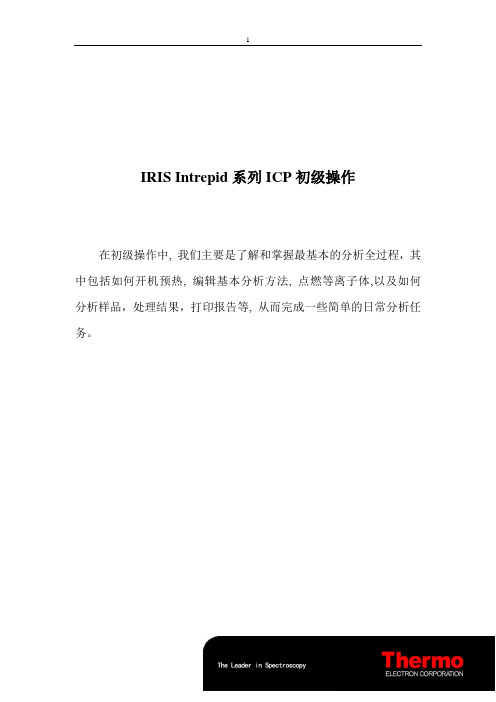
IRIS Intrepid系列ICP初级操作在初级操作中, 我们主要是了解和掌握最基本的分析全过程,其中包括如何开机预热, 编辑基本分析方法, 点燃等离子体,以及如何分析样品,处理结果,打印报告等, 从而完成一些简单的日常分析任务。
一.日常操作1. 开机预热2. 制定分析方案3. 编辑分析方法4. 点火操作5. 谱线校准6. 建立标准曲线并分析样品7. 熄火并返回待机状态8. 完全关机二.常见故障与排除三.日常维护一. 日常操作1、开机预热1)确认有足够的氩气用于连续工作。
(储量≥1瓶)2)确认废液收集桶有足够的空间用于收集废液。
3)打开氩气钢瓶的总开关(开到最大),并调节分压在0.5—0.7Mpa之间。
4)打开稳压电源开关,检查电源是否稳定,观察约1分钟。
5)打开主机电源。
(右侧下方红色刀闸)注意仪器自检动作。
此时光室开始预热。
6)打开电脑,待自检完成后,双击“TEVA”图标,进入操作软件主窗口,单击右下脚点火图标,进入等离子体控制面板,检查通讯及连锁保护开关是否正常。
若有红灯警示,则需要作相应的检查。
如果一切正常,可进行下一步操作。
2、制定分析方案1)确定样品是否适用于ICP分析。
ICP主要以常量和微量分析为主,在没有基体干扰的情况下,样品溶液中元素的含量一般不应小于5*DL(检出限),在有基体干扰的情况下,样品溶液中元素的含量一般不应小于5*5*DL。
2)确定样品分解方法(溶样方法)确保所测的元素能够完全分解,并溶解在溶液中。
尽可能用HNO3或HCL分解样品。
尽量不用H2SO4和H3PO4,会降低雾化效率。
如果用HF酸的话,一定要赶尽,以避免损坏雾化器和影响B、Na、Si、Al等元素的测定。
3)配制工作曲线(混标)浓度之间相差2—5倍一般用2—3点两个常见错误: a).所有分析元素的浓度都一致, 这样省事, 但不科学, 应该根据不同元素的浓度范围, 制定其相应的标准溶液浓度。
b).标准曲线点与点之间相隔太近, 如2, 4, 6,8…,完全没有必要。
阿尔法酷核储器100奥拉罗D5 VPP阿克里尔 阿克里克水冷系统储器说明书

The Alphacool Core reservoir combines performance with design. Thetube of the reservoir is made of acrylic, the D5/VPP pump top and thelid of acetal. The combination of these two materials gives theexpansion tank a discreet appearance. The wow effect is provided by12 digitally addressable RGB LEDs in the pump top and the Lighttowerwater effect inside the acrylic tube.•Simple maintenance and control of the water cooling system •Easy filling, draining and venting possible •Brilliant digital aRGB illuminationV. 1.002 // 05.2022Alphacool Core 100 Aurora Reservoir D5/VPP Acetal/AcrylAlphacool article number: 153931x Core 100 Aurora reservoir D5/VPP Acetal/Acryl, black 4x M4x6 screws8x M4x8 screws8x M4x12 screws4x M3x5 screws4x M4 nuts2x 120mm bracket2x 120 - 140mm bracket 2x stand bracket1x screw plug1x Allen key1x Plug tool1x Digital-RGB adapter 1x O-Ring 53x3,5 pump1x pump mountingThe Alphacool Core reservoir combines performance with design. The tube of the reservoir is made of acrylic, the D5/VPP pump top and the lid of acetal. The combination of these two materials gives the expansion tank a discreet appearance. The wow effect is provided by 12 digitally addressable RGB LEDs in the pump top and the Lighttower water effect inside the acrylic tube.What's new?Compared to the previous Eisbecher models, the acrylic tube of the Core reservoir has an external thread. This provides more stability and safety when connecting the lid and pump top to the tube. Also new is the integrated digital aRGB lighting. 12 digitally addressable RGB LEDs in the pump top are included in the scope of delivery of the Core reservoir and no longer have to be purchased separately.Extensive mounting optionsMounting option 1:Stands are included in the scope of delivery, which, among other things, allow the expansion tank to be mounted on the bottom of the enclosure.Mounting option 2:Included in the scope of delivery are 120mm/140mm mounting frames, which can be used to mount the Core expansion tank as desired on free fan spaces, radiators or on the fans on radiators.Digitally addressable RGB lighting12 digitally addressable RGB LEDs illuminate the aycryl tube of the reservoir. They are mounted in a ring at the lower end of the tube in the transition to the pump top and provide brilliant illumination of the entire expansion tank. In combination with the Lighttower water effect, a very special ambience is achieved. The digital aRGB LED lighting is connected via a JST 3-pin connector and can be controlled with a digital RGB controller (e.g. Alphacool Aurora Eiscontrol, Art.15360) or a digital RGB capable mainboard.Lighttower water effectA special water effect is created in the core reservoir via the riser tubes. If you do not fill the reservoir beyond the top edge of the riser tube, you get a kind of fountain effect. In this case, the water is pushed out the sides of the riser tube and splashed against the glass tube. Depending on the flow of the circuit, the effect is stronger or weaker. The effect can be placed at the lower or upper inlet using the riser tubes included in the delivery.Pump compatibilityThe Alphacool Core expansion tank has an integrated pump top and is compatible with all original D5 pumps as well as all Alphacool VPP pumps. The pump retaining ring, a pump O-ring and all screws are included in the scope of delivery.Drawing。
Schmersal PROTECT系列产品说明书

Depending on the complexity and number of safety circuits, the Schmersal Group provides solutions for reliable signal analysis based on safety control modules and safety controllers with an array of visualisation and diagnostic possibilities.PROTECT SRB modules ■ M ulti-purpose use, easy installation, low cost solution ■ S RB-E-series covers a broad range of applications with eight versions ■ S RB EXi modules with ATEX, IECEx and INMETRO approvals ■ S RB301ST for lift applications,certified in accordance with EN 81-20/50Safe signal processingThe complete Schmersal portfolioPROTECT- SELECT ■ U p to 6 safety functions can be realised ■ A daptation to individual requirements thanks to simple parameterisation ■ V arious parameters such as short circuit monitoring can be configured ■ S ave space in the control cabinet ■ D isplay of clear text messages duringtroubleshootingComplexSafety relay module PROTECT SRB-ESafety controller PROTECT PSCPROTECT SELECT safety moduleHigh costLow costSimpleNumber of safety functions1 - 34 - 9> 10Modular safety compact controller PROTECT PSC1■Freely programmable compact controller PSC1-C-10 and PSC1-C-100■ P rogramming software SafePLC2: Modern, object oriented application development environment ■ »Save Drive Monitoring« module (SDM) monitors up to 12 axes ■ U niversal communication interface for all common field-bus systems ■ M odular expansion with up to 272 inputs/ outputsCentral structure:I/O expansion modulesModular compact controller PROTECT PSC1PROTECT PSC1-C-10: up to 2 expansion modules / 64 I/OsPROTECT PSC1-C-100: up to 8 expansion modules / 272 I/OsThe compact controller PROTECT PSC1-C-10 can be expanded with up to 2 I/O expansion modules.A mixture of centralised and decentralised structures can be used.The compact controller PROTECT PSC1-C-100 can be expanded with up to 8 I/O expansion modules.A mixture of centralised and decentralised structures can be used.Central structure:I/O expansion modulesDecentral structure:Expandable with the remote I/O moduleDecentral structure:Expandable with theremote I/O module• • •Safe Drive Monitoring (SDM) for PROTECT PSC 1Safe drive monitoring for up to 12 axesFor safe drive monitoring many safety features are supported:■ S afe shut-down: Safe Torque OFF (STO), Safe Brake Control (SBC)■ S afe stopping: Safe Stop 1 (SS1), Safe Stop 2 (SS2), Safe Operating Stop (SOS)■ S afe movement: Safely-Limited Speed (SLS), Safe Speed Range (SSR), Safe Direction (SDI),Safely-Limited Acceleration (SLA), Safe Acceleration Range (SAR)■ S afe monitoring: Safe Speed Monitor (SSM), Safe Cam (SCA)■ S afe Positioning: Safely-Limited Position (SLP), Safely-Limited Increment (SLI),Safely Emergency Limit (SEL)The drive monitoring is carried out depending on the application requirements, with one or two encoder systems.The following encoder signals are supported:■ 1 encoder system: TTL, SIN/COS, SSI (Gray code / binary code)■ 2 Encoder systems: TTL, SIN/COS, SSI (Gray code / binary code), Resolver, HTLPROTECT - SELECTMulti-functional Safety Module with Program Selection Function With the multi-functional PROTECT SELECT compact safety module, the engineer has greater flexibilityduring configuration of the safety device and its subsequent integration into the machine functions.Four different programs are available. Each program can beprecisely adapted – without any programming knowledge,simply with the menu and clear text messages – to the specificapplication case. This allows for example the release delayand the de-bounce time to be set individually, and numerousparameters such as the cross-wire monitoring to be set asrequired – a definite advantage in comparison to safety relaymodules.With every application program the user profits from numerousfunctions – such as:■C onnection of up to six dual-channel safety switching devices(with or without potential) up to PL e / SIL 3■S afety semi-conductor and relay outputs with STOP 0 orSTOP 1 function■S afe analogue monitoring of temperature and other processvariables■F ree assignment of start-up tests, periodic tests, auto-start,manual start■C ross-wire detection■ Display of clear text messages during troubleshooting■ Input filter for safety devices with contact bouncePROTECT SRB-E modulesSafe signal processing for a range of applicationsAll eight versions of the new family of safety relay modules PROTECT SRB-E can be used in applications up toCat. 4 / PL e in accordance with EN ISO 13849-1 and up to SIL 3 in accordance with EN 62061 / IEC 61508.A major advantage of the new PROTECT SRB-E series is its multi-functionality which allows all the variants to be usedwith several dozen existing SRB modules. Each module can be configured for up to eleven different applications via asimple control element. All conventional safety sensors and electromechanical safety equipment can be monitored.The drastic reduction in the number of variants and the clear display of the relevant functions makes it considerablyeasier for the machine manufacturer to select the right module for their particular application. Adjustable configuration and applicationsFlexible■1 or 2 channel signal evaluation■C ontact configuration can be selected for the sensors■S tart / Reset functionswith monitoring■I nput expanders for4 sensors up to PL e■C ascading via safe inputs■C ombined evaluationfor 2 safety guards■T wo-hand control monitoring ■S TOP Category 0 and 1■U p to 5 safety outputs■S afety category 4, PL e semi-conductor outputsup to 5.5 ACompact■I nstallation width for all devicevariants 22.5 mm■U p to 10 safe inputs and5 safe outputs■U p to 4 signalling outputs■H older for equipment label■U p to 24 connecting terminals User-friendly■U p to 11 different applicationscan be selected■M onitoring of all conventionalsafety switchgear■S afety level of up to PL e / SIL 3can be achieved■S imple adjustmentusing rotary switch■S elected application canbe locked using seal■Q uick response time (< 10 ms)to request■E xcellent switching performanceand short cycle times■S lot-in terminationwith codingFunction setting via rotary knob modeAdjustment of drop-out delay (stop category 1)via rotary switch for timeConnection option for all standard safety switchgearPROTECT SRB-EXi modules Safe signal processing withthe intrinsic safety of ignition protectionThese devices combines functional safety, reliable signal analysis and safety approval with explosion protection. They monitor the connected sensors, reset buttons,emergency stop devices, locking mechanisms and safety sensors with the intrinsic safety of the "i" ignition protection.The sensors can be installed or implemented in zones 1 / 2 and 21 / 22.The PROTECT SRB-EXi modules can be installed in a suitable switching cabinet in gas explosion safety zone 2.Approvals category (2) GD / 3 G:■A TEX ■I ECEx ■I NMETROUser SoftwareProgramming software SafePLC2Programming software SafePLC2 for PROTECT PSC1■M odern, object oriented application development environment■P reconfigured elements for safe electronic and electromechanicalswitching devices■E asy reuse of application code by macros■P rogramming assistance by various search functions■S imple signal tracking by different colour representation andstatus messages■E asy to detect safety functions through practice oriented librariesfor logic,Safe Drive Monitoring, SD-bus and encoder elements■C onfigurable user permissionsThe Schmersal GroupThe details and data referred to have been carefully checked. Technical amendments and errors possible.In the demanding field of machine safety, the owner-managed Schmersal Group is one of the international market leaders. The company, which was founded in 1945,has a workforce of about 2000 people and seven manufacturing sites on three continents along with its own companies and sales partners in more than 60 nations.Customers of the Schmersal Group include global players from the area of mechanical engineering and plant manufacturing as well as operators of machinery. They profit from the company‘s extensive expertise as a provider of systems and solutions for machine safety. Furthermore, Schmersal specialises in various areas including foodstuff production, the packaging industry, machine tool industry, lift switchgear, heavy industry and the automotive industry.A major contribution to the systems and solutions offered by the Schmersal Group is made by tec.nicum with its comprehensive range of services: certified Functional Safety Engineers advise machinery manufacturers and machinery operators in all aspects relating to machinery andoccupational safety – and do so with product and manufacturer neutrality. Furthermore, they plan and realise complex solutions for safety around the world in close collaboration with the clients.Safety Products Safety Systems Safety Services■ Safety switches and sensors, solenoid interlocks■ Safety controllers and safetyrelay modules, safety bus systems ■ Optoelectronic and tactile safety devices■ Automation technology:position switches, proximity switches ■ tec.nicum academy – Seminars and training ■ tec.nicum consulting – Consultancy services ■ tec.nicum engineering –Design and technical planning ■ tec.nicum integration – Execution and installation■ Complete solutions for safeguarding hazard areas ■ Individual parametrisation and programming of safety controllers ■ Tailor-made safety technology –be it for individual machines or a complex production line■ Industry-specific safety solutions 2.000 / L+W / 11.2017 / Teile-Nr. 103014039 / EN / Ausgabe 02*103014039#。
Palo Alto Networks Cortex XSOAR 产品介绍说明书

fa lse positives, a nd performing repetitive, ma nua l ta sks throughout the lifecycle of a n incident. As they fa ce a growing skills shorta ge, security lea ders deserve more time to ma ke decisions tha t ma tter, ra ther tha ndrown in reactive, piecemeal responses.An Industry First Cortex ® XSOAR is the industry’s first extended s ecurity o rchestration and automation platform that simplifies s ecurity operations by unifying automation, case m anagement, r eal-time collaboration, and threat intelligence manage-ment. Teams can manage alerts across all sources, standardize p rocesses with playbooks, take action on threat intelligence, and automate response for any security use case.500+Tools APIBusiness BenefitsWith Cortex XSOAR, your organization will be able to:• Scale and standardize incident response processes • Speed up resolution times and boost SOC efficiency • Improve analyst productivity and enhance team learning • Gain immediate ROI from existing threat intelligence i nvestmentsFigure 1: Cortex XSOAR platformSecurity OrchestrationCortex XSOAR empowers security professionals to e fficiently carry out security operations and incident r esponse by streamlining security processes, connecting disparate security tools, and maintaining the right b alance of machine-powered security automation and human i ntervention.Case ManagementAutomation of incident response needs to be c omplemented by real-time investigations for complex use cases when h uman intervention is required. Cortex XSOAR a ccelerates incident response by unifying alerts, incidents, and i ndicators from any source on a single platform for l ightning-quick search, query, and investigation.Collaboration and LearningCortex XSOAR offers interactive investigation features, providing a potent toolkit to help analysts collaborate, run real-time security commands, and learn from eachincident.Figure 2:Cortex XSOAR phishing playbookFigure 3:Customizable incident viewsThreat Intelligence ManagementCortex XSOAR takes a new approach with native threat intelli-gence management, unifying aggregation, scoring, and sharing of threat intelligence with playbook-driven automation.Breadth of Use CasesCortex XSOAR provides an open, extensible platform a pplicable to a wide range of use cases—even processes outside the p urview of the security operations center (SOC) or security i ncident response team. The flexible platform can be adaptedFigure 4: Intelligence-based automated playbookFigure 5: Ingestion of alerts and IOCs in Cortex XSOARto any use case, with common ones including phishing, s e curity operations, incident alert handling, cloud security o rchestration, vulnerability management, and threat hunting.IncidentManagement Security Operations Cloud Security VulnerabilityManagement ThreatHunting Phishing ResponseBreadth of Integrations Cortex XSOAR has the industry’s most extensive and in-depth OOTB integrations with security and non-security tools used by security teams. New integrations and content packs are c o ntinuously added to the Cortex XSOAR Marketplace to facili-tate quick and seamless deployments for our customers.Benefits of Our Extensive Integration Ecosystem • Promote your platform and solution offerings • Develop a strategic partnership with Palo Alto Networks • Take advantage of co-marketing activities and lead generation • Gain brand recognition in the security industryJoin the Marketplace today .Cortex XSOAR MarketplaceCortex XSOAR Marketplace is the industry’s most comprehen-sive security orchestration marketplace. As a native extension of Cortex XSOAR, the Marketplace enables you to discover, share, and consume content packs contributed by the indus-try’s largest SOAR community.Content packs are pre-built bundles of integrations, play-books, dashboards, fields, and subscription services designed to address specific security use cases. Packs can be deployed with a single click, simplifying and speeding up the adoptionof automation.Figure 6: Highly rated, validated content to discoverc omplete tasks from any device, and improve investigation quality by working together.Get the app from the App Store ® and Google Play ®.Designed for MSSPsCortex XSOAR supports full multitenancy with data segmen-tation and scalable architecture for managed security service providers (MSSPs). MSSPs can build their managed service o perations on Cortex XSOAR to provide best-in-class offerings for their customers and optimize internal team productivity.Industry-Leading Customer S uccessOur Customer Success team is dedicated to helping you c ontinuously optimize your security posture and get the most out of your Cortex XSOAR implementation.Standard Success , included with every Cortex XSOAR subscrip-tion, makes it easy for you to get started. You’ll have access to self-guided materials and online support tools to get you up and running quickly.Premium Success, the recommended plan, includes every-thing in the Standard plan plus guided onboarding, custom workshops, 24/7 technical phone support, and access to the Customer Success team to give you a personalized experience to help you realize optimal return on investment (ROI).Standard PremiumSummary ValueCustomer journey kickoff Onboarding assistance Initial service configuration Use case assistance •••••••24/7< 1 hour ••••••••••••••Access to support community Access to Support Portal Telephone support Response time (S1)Slack DFIR private channel Access to online documentationAccess to online training Custom workshop Annual health check Customized success plans Periodic operation reviews Executive business reviews Prioritized integration development Onboarding Assistance Technical Support Education Training OptimizedExperience Figure 8: Key aspects of Standard and Premium Customer Success plansCortex XSOAR Community Edition To experience the capabilities of Cortex XSOAR, try the free Community Edition. With its included 30-day enterprise l icense, it’s the perfect way to test-drive Cortex XSOAR.Sign up for our free Community Edition.Cortex XSOAR Mobile App Use Cortex XSOAR to track and respond to security incidents on the go with a mobile-first experience for iOS and A ndroid ®. Create and access personalized dashboards, assign and3000 Tannery Way Santa Clara, CA 95054M a in: +1.408.753.4000S a les: +1.866.320.4788Support: +1.866.898.9087© 2021 Palo Alto Networks, Inc. Palo Alto Networks is a registered trademark of Palo Alto Networks. A list of our trademarks can be found at https:///company/trademarks.html. All other marks mentioned herein may be trademarks of their respective companies.cortex_ds_xsoar_012621Flexible DeploymentCortex XSOAR can be deployed on-premises, in a private cloud, or as a fully hosted solution. We offer the platform in multiple tiers to fit your needs.Cortex XSOAR Hosted SolutionWith our hosted solution, security teams can improve r esponse times and efficiencies without having to devote dedicated r esources for infrastructure, maintenance, and storage. C ortex XSOAR will manage and maintain the infrastructure and p latform layer, enabling SOCs to focus on the critical aspects of incident response.Benefits of a Hosted Solution • Reliable, flexible, and scalable technology • Ironclad security and privacy• Lower total cost of ownership• Accelerated, standardized incident response。
ciscoACS5.1产品介绍

硬件要求
最低指标
CPU
Intel Core2; 2.13 GHz
Memory
4 GB RAM
Hard Disks
500 GB of disk storage
NIC
1 GB NIC interface
ESX
ห้องสมุดไป่ตู้
ESX 3.5 Server installed
Presentation_ID
© 2006 Cisco Systems, Inc. All rights reserved. Cisco Confidential
Cisco Secure ACS 5.1 产品介绍
马旻 系统工程师 思科战略客户部 2009年12月11日
维萨拉验证服务商品说明书

维萨拉验证服务/ 高效、合规的温湿度分布试验 卓越的质量管理体系为确保满足GM P 《药品生产质量管理规范》的要求,各机构必须证明其仓储和运输区域的环境条件都处于适当的控制下。
因此,质量计划的首要步骤应是通过分布研究深入了解这些区域的温度属性。
然而,分布研究需要的不仅仅是设备,还需要验证和校准方面的专业知识与技能。
维萨拉为您提供由娴熟的技术人员完成的世界级验证服务,服务包含用以进行分布研究,内容翔实的验证计划及分布试验协议。
深入透彻的验证后报告将会提升您对受控环境的了解。
这些文档和专业技能将有助于体现您的企业正在遵循受控环境验证与文档记录的当前最佳实践。
我们提供验证所需的专业技能和设备服务,所以您的质量和设施经理能专注于他们的日常工作。
降低生命科学环境的风险在过去20年间,我们已为生命科学行业的受控环境专门设计了创新型设备和软件,这些行业包括:• 制药• 生物技术• 医疗器械• 营养和保健品应用领域:• 冰箱/冷冻柜/冷藏室 • 培养箱• 稳定性试验箱• 仓库/存储区/批发中心翔实、精确的存档为进行分布研究,验证服务技术人员将会收集并分析您所在区域、房间或试验箱的数据,辨识工艺过程中的热点或冷点。
技术人员可对空载/满载试验箱,或仓储区的静态/动态过程进行挑战性实验。
测试可能会根据应用需要部署热电偶或配有传感器的数据记录仪,使用维萨拉验证软件下载分析测试数据。
所有分布研究文档均为安全、演示级品质。
报告包含最小值、最大值以及平均值统计和平均动力学温度(MKT) 数据,可轻松导出为供深入分析使用的通用.csv文件。
温度传感器工作范围:-90 °C至70 °C,精度高达±0.1 °C, 分辨率0.02 °C.相对湿度传感器工作范围:10%至90%,精度高达±1%,分辨率0.05%.合规性: 21 CFR Part 11, E U Annex 11 21随着全球范围的监管机构对制药、生物技术和医疗器械制造商和经销商的审查日趋严格,许多企业开始为其受控环境寻求验证解决方案。
AES EBU和SPDIF循环通路输入的双路音频分析仪说明书

Features & BenefitsTwo Balanced or Unbalanced AES/EBU or SPDIFLoopthrough Inputs Drive Four-channel Level Meters Adjustable Clip/Mute IndicatorsAudio Phase Display Phase Correlation Meter Unique Session Statistics CompilationVITC and LTC Time Code InputsChannel Status and User Data Decoding AES-3 DARS InputOptional Serial Digital Video (Embedded Audio) Input Optional Balanced Analog Line OutputsSupports a Pair of AES Streams Output by Professional DVTRsConfigurable Level Indicators Support a Variety of Technical PreferencesMono Compatibility and Sound-stage Monitoring Assured via Phase Display Clear Phase Indication Regardless of Signal Amplitude or PanningQuality Control Certificate via Session Statistics Compilation Time Code Stamping of Errors Pinpoints Audio Needing CorrectionSimple Viewing of Encoded Channel Status and User Data System Timing Measurements to Recognized Standard Monitor Embedded Audio Without an External DemultiplexerMonitor Sound viaLoudspeakers Without External ConvertersApplicationsDigital Audio Monitoring in Broadcast and Post Production Facilities Creative Adjustments in Digital Audio ProductionDigital Audio Monitor764The Tektronix 764 Digital Audio Monitor is an advanced monitoring tool for production and quality assessment in modern digital audio facilities.It combines the features of a phase and level meter with those of a digital audio data monitor.The 764 provides technical personnel with a setup and calibration tool and production personnel with an operational monitor capable of conventional and advanced audio assessment tasks.The 764 is well equipped for these tasks.Easy-to-read display screens can be viewed from across a room.An auxiliary VGA output supports larger color display units.Its two AES/EBU input channels have loopthrough capability permitting the 764 to be assigned to any signal path.Operation follows an easy-to-use,menu-driven scheme.Audio LevelAudio amplitude measurement results are displayed on up to four bar graphs.Most characteristics can be configured to user preferences.This includes the amplitude scale and ballistics,peak-hold characteristics and the value of test and peak levels.Other features include detection of digital clipping and muting and detection of system errors.Audio PhaseA Lissajous display is augmented with a mathematical phase correlation meter.In addition,selectable Sum and Difference bars provide an additional phase assessment tool.Time CodeThe 764 features Time Code input and display capabilities.Vertical Interval and Longitudinal Time Code can be displayed for locating specific audio passages.Audio Monitors • /video_audio1 1981Digital Audio Monitor764assess timing relationships between digital audio mon problems due to sample slipping and non-locked signals can easily be detected.Status and User DataChannel Status and User data are recovered and displayed in contiguous 24-byte blocks.This allows the content and format of these auxiliary data channels to be monitored.Optional Embedded Audio InputEmbedded audio technology simplifies routing of video and audio signals in broadcast and post-production facilities,but places new demands on audio monitoring equipment.To eliminate the need for a separate digital audio demultiplexing step for signal monitoring,the Option 01 Embedded Audio Input adds a serial digital video input to the standard digital audio inputs of the 764.Once it extracts the digital audio signal,the 764 provides the same comprehensive monitoring capabilities as it does for discrete AES/EBU audio.The 764’s Embedded Audio Input option extracts digital audio from 270 Mb/s serial component signals and from 143 (525 line)Mb/s serial composite signals.Audio data up to 20 bits at a 48kHz sample rate is supported.Optional Analog Line Outputs Many applications require listening overloudspeakers as a part of the audio monitoring process.In digital facilities,an audio feed istypically routed to a digital-to-analog converter,which drives an amplifier and speakers.Option 02 Analog Line Output provides the digital-to-analog conversion within the 764,eliminating the space requirements and expense of external conversion devices.The balanced line output level can be either fixed or variable (via the headphone Volume control) and calibrated output level settings are selectable by internal jumpers.Jumper settings are also available for driving unbalanced loads at low levels.Rear-panel AES/EBU balanced output capability is lost when this option is installed.Common ApplicationsConsoles and workstations DAT,D1,D2,D3,etc.Digital STL for radio A/D testing and alignment Digital audio routers Signal processing Duplication and masteringAudio Monitors • /video_audioSignal Format –Balanced,24 data bits,4 preamble bits,C,U,V and P bits.Digital Audio Reference InputConnector –XLR conforming to AES3-1992.BNC conforming to AES3-ID.Signal Format –Balanced,24 data bits ignored,4 preamble bits,C,U,V and P bits.Digital Audio Monitor764CharacteristicsPhysical Characteristics Dimensionscm in.Height 13.3 5.25Width 21.68.5Depth 43.217Weightkglb.4.510Option 01 Embedded Audio InputSpecificationsSerial Digital Video InputInput Type – 75 Ω(nominal),BNC.Serial Digital Video Formats Accepted – Audio embedded per SMPTE 272M level B in the following video formats:270 Mb/s component digital (625–and 525-line) complying with SMPTE 259M and CCIR 656-1.Input Level – 800mV p-p ±10%.Return Loss– ≥15dB,power on.Equalization Range – Proper operation with up to 19.0dB loss at 135MHz using coaxial cable having1/f-loss characteristics with a launch amplitude of 800mV.Serial Digital Video OutputOutput Type – 75 Ω(nominal),BNC,active loopthrough.Output Level – 800mV ±10%.Return Loss – ≥15dB.Option 02 Analog Line Output SpecificationsOutput Type – Balanced XLRs (2 channels).Output Impedance – 50Ω,nominal.Frequency Response,20Hz to 20kHz –±2dB.THD+N (20Hz to 20kHz,22kHz measurement bandwidth)– <0.05%.THD+N (at 1kHz,22kHz measurement band-width,fixed or variable (volume control fully CW)level outputs,0dBFS input,RL ≥10 k Ω)– typically <0.005%.Output Levels (0dBFS,RL = 600 Ω)– Fixed:24dBM +1.6,–0.0dB.Variable (volume control fully CW):24dBM +1.6,–0.0dB.Safety – UL3111-1,CSA1010.1,EN61010-1,IEC61010-1.EMC – UL1244.Audio Monitors • /video_audioLongitudinal Time Code Input Connector – XLR.Signal Format – Reads SMPTE and EBU LTC.(Indicates time as hours:minutes:seconds.)Level MetersPhase DisplaySession Screen DisplayOrdering Information764 DIGITAL AUDIO MONITORIncludes instruction manual and power cord.764 OptionsOpt. 01– Embedded audio input.Opt. 02– Analog line output.764 Digital Audio Monitor Field Upgrade Kit764F01– Embedded audio input kit for 764s with serial numbers B020001 and higher.Upgrades a 764 with serial number B020001 or higher with embedded audio input processing.Recommended Accessories Plain Case – 1700F00.Dual Rack Adapter – 1700F05.Portable Case with Handle – 1700F02.764 Service Manual – 070-8810-00.Optional AccessoriesUtility Drawer – 1700F07.Blank Panel – 1700F06.75 ΩTerminator – 011-0102-00..Digital Audio Monitor764All rights reserved.Tektronix products are covered by U.S.and foreign patents,issued and rmation in this publi-cation supersedes that in all previously published material.Specification and price change privileges reserved.TEKTRONIX and TEK are registered trademarks of Tektronix,Inc.All other trade names referenced are the service marks,trademarks or registered trademarks of their respective companies.08/01 HB/XBS21W-7269-3Audio Monitors •/video_audioSynchronization MeasurementPower Supply。
阿尔法窥探ES GPX-A 雷达锐IX 6800 XT 6900参考版铜 炭素水冷器说明书

The Alphacool ES GPX Copper/Carbon water cooler with backplatewas developed for the Alphacool Enterprise Series. Due to thepositioning of the connections, the hosing of the cooler in the serverrack is significantly simplified. The top of the cooler is made of carbon.This makes the water cooler lighter compared to Alphacool's Eisblocks with acetal or acrylic tops. Thanks to the compact design, only 1 slot isneeded to mount the cooler in the server rack instead of 1.5 slots asbefore. This additional space saving is one more argument for usingthe ES GPX Copper/Carbon graphics card water cooler.•Fullcover water cooler •Nickel-plated copper radiator bottom •Noble material mix of carbon & copperV. 1.004 // 06.2022Alphacool ES GPX-A Radeon RX 6800/XT/6900 Reference Copper/Carbon with BackplateAlphacool article number: 13077- AMD Radeon 6800 Reference Design- AMD Radeon 6800 XT Reference Design - AMD Radeon 6900 XT Reference Design- AMD Radeon 6950 XT Reference Design3x 8x8x1mm thermal pad (7 W/mk) 1x 8x66x1mm thermal pad (7 W/mk) 2x 15x51x1mm thermal pad (7 W/mk) 2x 15x15x1mm thermal pad (7 W/mk) 1x 8x84x1mm thermal pad (7 W/mk) 1x 8x74x3mm thermal pad (3 W/mk) 2x 15x51x3mm thermal pad (3 W/mk) 2x 30x30x3mm thermal pad (3 W/mk)2x 15x15x3mm thermal pad (3 W/mk) 1x 8x84x3mm thermal pad (3 W/mk) 6x M2x5 screws6x M2x5 washers1x Thermal grease (Subzero 16 W/mk) 7x M2x11 screws1x backplateThe Alphacool ES GPX Copper/Carbon water cooler with backplate was developed for the Alphacool Enterprise Series. Due to the positioning of the connections, the hosing of the cooler in the server rack is significantly simplified. The top of the cooler is made of carbon. This makes the water cooler lighter compared to Alphacool's Eisblocks with acetal or acrylic tops. Thanks to the compact design, only 1 slot is needed to mount the cooler in the server rack instead of 1.5 slots as before. This additional space saving is one more argument for using the ES GPX Copper/Carbon graphics card water cooler.More performance!Alphacool manages to position the cooler as close as possible to the components to be cooled. For this purpose, the heat conducting pads used are reduced to a thickness of 1mm. The maximum possible reduction in the thickness of the copper block and the optimization of the water flow inside the cooler allow all important components such as GPU, voltage converters and VRAMs to be cooled by water much better and more effectively. All of this provides a significant increase in cooling performance.Connections on the back?In order to save space in the width and height during installation, the water input and output have been moved to the back of the cooling block. This positioning of the connections makes hosing much easier. It enables easy integration of the GPU cooler into the water circuit even in the tightest server housings.Copper or aluminum?Alphacool uses only copper for all water-bearing parts. Copper has almost twice the thermal conductivity of aluminum and is therefore clearly the better choice of material for water cooling. The nickel-plated copper base is highly resistant to acid, which means that chipping of the nickel plating can be ruled out.Thermal paste & thermal padsThe included thermal paste is Alphacool's Subzero with a thermal conductivity of 16 W/mk. The electrically non-conductive thermal paste is particularly well suited for high contact pressures, but can still be perfectly applied due to its viscosity of 850000 TF. For the thermal pads, Alphacool uses soft pads that fit perfectly to the components to be cooled and are very durable. The 2mm and 3mm thick pads have a thermal conductivity of 3 W/mk. The 1mm thick pads can dissipate 7 W/mk of heat.Discreet appearanceThe matte carbon finish gives the cooler a noble appearance. This makes it additionally interesting for private users who want to do without aRGB lighting.Drawing。
赛普拉斯nvSRAM产品说明书

CY14V101PS 带有实时时钟的1 Mbit(128K x 8)四线SPI nvSRAM特性■容量❐1 Mbit(128K × 8)■带宽❐提供速率为108 MHz的高速接口❐支持以54 Mbps的速度进行读写操作■串行外设接口❐时钟极性和相位模式0和3❐多个I/O选项 — 单线IO模式中的SPI(SPI)、双线IO模式下的SPI(DPI)以及四线IO模式下的SPI(QPI)■可靠性较高❐无限次读、写和回读周期❐一百万次的存储周期,用于将数据存储到SONOS FLASH Quantum trap中非易失性单元内❐数据保留时间:温度为85°C时保留20年■读取❐命令:正常、快速、双线I/O以及四线I/O❐模式:突发包、持续(XIP)■写入❐命令:正常、快速、双线I/O以及四线I/O❐模式:突发循环■数据保护❐硬件:通过写保护引脚(WP)提供保护功能❐软件:通过写禁用指令提供保护❐块保护:状态寄存器位用于控制保护■特殊指令❐STORE/RECALL:用于在SRAM 和Quantum Trap nvSRAM 间传输数据❐序列号:用户可选的8字节(OTP)❐标识号:4字节的制造商ID和产品ID■支持将数据从SRAM存储到非易失性SONOS FLASHQuantum Trap内❐自动存储:断电时,通过使用小电容(V CAP)自动存储数据❐软件:使用SPI指令(STORE)❐硬件:使用HSB引脚进行存储■支持将数据从非易失性SONOS FLASH Quantum Trap回读到SRAM内❐自动回读:加电时,自动开始回读❐软件:使用SPI指令(RECALL)进行回读■低功耗模式❐睡眠:温度为85 °C时,平均电流为380 µA❐休眠模式:温度为85 °C时,平均电流为 8 µA■供电电压的工作范围❐内核电压V CC:2.7 V ~ 3.6 V❐I/O电压V CCQ:1.71 V ~ 2.0 V ■温度范围❐工业级:–40 °C~85 °C■封装❐16-SOIC功能概述赛普拉斯CY14V101PS将1 Mbit nvSRAM与QPI接口相结合。
ACS运动控制:SPiiPlus_JasonHu_Advantofine_2008~2009

统一的系统架构:多处理器架构
SPii T/D
MPU Interaction with host computer
SPii Z/C SPii Y/B SPii X/A
586/Pentium
MPU cycle 0.5, 1, 2 msec
SPii cycle 50µsec
Flash memory
Interaction with real world
SPiiPlus MMI SPiiPlus Simulator SPiiPlus FRF SPiiPlus Library PLCopen
研拓自动化
Firmware - MPU程序
与SP程序通信 运动轨迹生成(APOS) 给定值计算(RPOS) 安全控制 数据采集 硬件位置触发(PEG) 硬件位置触发(MARK) 主机即时命令执行 任务调度和管理
8轴均独立,支持8轴联动 8轴点对点,JOG,跟随运动 8轴连续直线插补 PVT三次样条插补,S曲线加速 运动中改变位置、速度、加速度 反向运动学和轴变换 主从跟随,虚拟主轴 电子齿轮,电子凸轮 高级龙门控制算法 输入整形控制算法(Input Shaping)
研拓自动化
Q&A
研拓自动化
Thanks!
模拟量 2~8轴 脉冲/方向
Infoteam OpenPCS
PLC program
CANOpen 1 ~ 64轴
C Library
C C+&#IEW
研拓自动化
统一的系统架构:多处理器架构
一个SPii处理器控制两个轴,轴数增加,性能保持不变!
研拓自动化
研拓自动化
SPiiPlus运动控制框架
Cisco Secure ACS 购买指南说明书

Ordering GuideCisco Secure ACSThis document provides guidance on how to order Cisco Secure Access Control System (ACS) family products. It includes information on upgrade scenarios as well as information on software and hardware service offerings.OverviewCisco® ACS is designed to address both current and future corporate network access policy challenges. The world’s most trusted enterprise access and policy platform, it is used by more than 40,000 enterprises worldwide.The Cisco Secure ACS family includes:●Cisco Secure ACS: The Cisco flagship access and policy system, Cisco Secure ACSsupports up to hundreds of thousands of users and tens of thousands of network devices and is ideal for medium or large enterprises.●Cisco Secure ACS View: A dedicated reporting and monitoring device designed tocomplement Cisco Secure ACS, View helps ensure the highest level of network accesscontrol and compliance.●Cisco Secure ACS Express: Ideal for small and medium-sized businesses (SMBs) ormedium/small enterprises, ACS Express is an easy-to-deploy device with built-in reporting and monitoring. It supports up to 50 devices and 350 users.Cisco Secure ACSCisco Secure ACS is available as software for Windows servers (ACS for Windows) and as a dedicated appliance (ACS Solution Engine). Product part numbers are shown in Table 1. For guidelines on Cisco Secure ACS deployment, see the deployment guide at/en/US/products/sw/secursw/ps2086/prod_white_papers_list.html.Table 1. Cisco Secure ACS New Order Part NumbersPart Number DescriptionCSACS-4.2-WIN-K9 Cisco Secure ACS 4.2 for WindowsCSACSE-1113-K9 Cisco ACS Solution Engine – Cisco 1113 hardware with ACS version 4.2 preinstalledFor ACS for Windows, Software Application Support (SAS) is available. SAS entitles customers to maintenance and minor updates, plus access to online resources and support services.For ACS Solution Engine, SAS is required for software coverage and SMARTnet® is required for hardware coverage. SMARTnet has various service options to provide the hardware replacement coverage desired. For more information on SAS and SMARTnet, please visit/en/US/products/svcs/ps3034/ps2827/serv_category_home.html.Software upgrades are available for current ACS for Windows and ACS Solution Engine customers. Customers that have SAS contracts are entitled to minor upgrades. For example, a customer with SAS running ACS version 4.0 software would be entitled to ACS 4.1 and 4.2 upgrades. Customers that do not have SAS contracts can purchase minor upgrades. Part numbers for minor upgrades are identified by the “MR” designation.Customers that have SAS contracts can obtain upgrade kits using the Product Upgrade Tool (requires login) at /upgrade.SAS contracts do not cover major upgrades and these upgrades must always be purchased. For example, customers running ACS for Windows version 3.3 software that want to upgrade to ACS version 4.2 must purchase the upgrade part number CSACS-4.2-WINUP-K9.Upgrade part numbers are shown in Table 2. Note that there are different part numbers for ACS for Windows and ACS Solution Engine software upgrades.Table 2. Cisco Secure ACS Upgrade Part NumbersPart Number DescriptionCSACS4.2-WIN-MR-K9 ACS for Windows minor upgrade for customers with ACS for Windows versions 4.0 or 4.1 CSACS-4.2-WINUP-K9 ACS for Windows major upgrade for customers with ACS for Windows versions earlier than 4.0 CSACSE4.2-SW-MR-K9 ACS Solution Engine minor upgrade for customers with versions 4.0 or 4.1 (1112 or 1113hardware required)CSACSE-4.2-SWUP-K9 ACS Solution major upgrade for customers with versions earlier than 4.0 (1112 or 1113hardware required)CSACSE-1113-UP-K9 ACS Solution Engine hardware and software upgrade – for customers with 1111 or 1112hardware; includes Cisco 1113 hardware with ACS version 4.2 installedImportant: ACS Solution Engine version 4.2 is only supported on Cisco 1112 and 1113 hardware. Customers with Cisco 1111 hardware should consider upgrading to 1113 by purchasing CSACSE-1113-UP-K9. Trade-in credit may also be available through the Cisco Technology Migration Program (TMP).Cisco Secure ACS ViewCisco Secure ACS View collects and correlates data from multiple Cisco Secure ACS servers and logs to provide aggregate views of system activity as well as detailed information at the transaction level for both network access and device administration. Cisco Secure ACS View provides essential information for network monitoring and planning, access problem detection and troubleshooting, and entitlement and compliance reporting.Cisco Secure ACS View is recommended for all ACS 4.2 deployments. For guidelines on Cisco Secure ACS View deployment, see the deployment guide at/en/US/products/ps9302/prod_white_papers_list.html.Cisco Secure ACS View part numbers are shown in Table 3.Table 3. Cisco Secure ACS View Part NumbersPart Number DescriptionCSACS4.0-VIEW-K9 Cisco Secure ACS View appliance with ACS View 4.0 software and license for managing twoACS servers (version 4.1.4 or 4.2 required). ACS View does not support ACS Express.CSACS4.0-VIEWLIC License for managing an additional ACS server with Cisco Secure ACS View 4.0.For the ACS View appliance, an SAS contract is required for software coverage and SMARTnet isrequired for hardware coverage. SAS entitles customers to maintenance and minor updates, plusaccess to online resources and support services.Cisco Secure ACS ExpressCisco Secure ACS Express offers a comprehensive yet simplified feature set, a user-friendlygraphical user interface, and an attractive price point that allows placement of this product insituations where Cisco Secure ACS for Windows or Cisco Secure ACS Solution Engine may notbe suitable.Cisco Secure ACS Express part numbers are shown in Table 4.Table 4. Cisco Secure ACS Express Part NumbersPart Number DescriptionCSACS-5.0-EXP-K9 Cisco Secure ACS Express 5.0 applianceFor ACS Express, an SAS contract is required for software coverage and SMARTnet is requiredfor hardware coverage. SAS entitles customers to maintenance and minor updates, plus access toonline resources and support services.For More InformationPlease check the Cisco Secure ACS homepage at /go/acs for the latestinformation about Cisco Secure ACS.For more information contact the ACS marketing team at *****************, or contact youraccount representative.Printed in USA C07-500695-00 10/08。
