EPON_MA5620E 培训胶片
EPON+EOC安装维护培训

二、EOC特点及优势 • 采用HomePlug (HomePlug Powerline Alliance家庭电力线网络联盟)标准, 充分利用HFC网络的空隙频率(5-30MHz)资源来开展数据接入。 • 使用正交频分复用(OFDM)技术,系统的抗干扰能力极强,对网络传输性能 依赖性较小,工作稳定。 • 每一个主控模块具有比CMTS更高的传输速率容量,每MHz带宽成本降低近百倍。 • 利用HFC网络现有的同轴电缆室内电视网络,无须新建网络和二次室内布线。 • 用户终端无须配置,即插即用。 • 从头端到终端有多达75dB链损范围,应用动态范围宽,可适应不同质量的网 络现况,快速开展业务。 • 头端和终端设备技术成熟,系统造价较低。 • 工程实施简单,系统部署快速,无需线路维护。 • 可以适应光纤交换机、光纤收发器或ONU等设备所提供的数据网络结构方式。
EOC设备图片
• EOC局端BPL
•
EOC局端BPL模块
•
EOC局端BPL
•
EOC终端BPL
•
EOC终端BPL
•
EOC终端BPL(500)
•
EOC局端AV
•
EOC终端AV
•
EOC局端AV
三、 FTTB+EPON+EOC传输拓扑图
四、EOC类型、参数、应用
1、EOC类型 目前分为两类:一类以成都康特为代表的(EM11)HomePlug BPL模式,应 用广泛约覆盖10万用户(南苑、钱江等),是目前主要接入方式,也是故障 率高发设备;另一类以无锡路通为代表的(GDCMB720)HomePlug AV模式,主 要应用在周边小区和乡镇小区(南盐中、四季新城)。 2、EOC参数 BPL模式EOC以2-30MHz为上下行对称传输,输出电平正常为110dBuv,分为7 个信号频段,为方便测试拟选16MHz为测试频点,终端与局端通信时同样输出 2-30MHz110dBuv信号,在隔离度不好时会在楼道分支/分配器测到比较高的信 号就是终端输出的;一般局端与终端之间链路损耗要求小于50dB,但根据设 计图纸应该在30-40dB之间,且应没有明显噪声,根据芯片处理能力不同相应 在线终端数量也有些区别,200E芯片为最早(黑色模块和000F-1E34开头的终 端)建议更换,2OOC芯片为最多量性能稳定,200C芯片终端为防止线路成环 一般屏蔽掉2口,500芯片为最新可兼容200和500模式,在500模式下可达到 100M的带宽,且500的终端(白色4口)可检测环路4个端口其中某两个端口成 环时自动屏蔽掉该终端。
MA5626E(MA5620E)产品的描述(doc 18页)

MA5626E(MA5620E)产品的描述(doc 18页)目录表格目录1 概述1.1 产品定位为更好地满足客户对FTTB组网中MDU设备的需求,华为技术有限公司推出SmartAXMA5626E/MA5620E业务接入设备(以下简称MA5626E/MA5620E)。
MA5626E/MA5620E在EPON接入系统中作为MDU设备,上行方向与OLT配合提供高速率、高带宽和高质量的数据、语音和视频业务,实现FTTN接入。
MA5620E可以支持以下业务接入方式:●基于VoIP的POTS接入。
●基于以太网的LAN接入。
MA5626E可以支持以下业务接入方式:基于以太网的LAN接入。
1.2 产品特点1.2.1 丰富的接口类型MA5626E/MA5620E提供了网络接口、业务接口、维护接口,以适应不同的组网环境,如表1-1所示。
表1-1MA5626E/MA5620E提供的接口接口类别提供的接口备注网络侧接口EPON光接口光接口采用单模光模块,支持单纤双向的数据传输。
用户侧接口POTS接口支持VoIP业务,提供POTS用户接入。
FE电接口支持以太网业务,提供上网用户接入。
维护接口维护串口通过串口维护方式满足本地维护、远程维护等多种需求。
维护网口通过带外维护方式满足本地维护、远程维护等多种需求。
环境监控接口●实现MA5626E/MA5620E系统的温度、湿度等环境量的搜集,通过环境监控接口上报到网管或其他维护平台。
●开关量告警接口可以实现开关量告警的上报。
1.2.2 完善的可靠性设计硬件设计MA5626E/MA5620E符合CTC2.0 MDU标准,在硬件设计和软件设计等各个环节均考虑了系统可靠性指标,充分保证了设备的正常运行。
通过ESD(Electrostatic Discharge)测试。
进行了防雷和防护设计(用户端口4kV共模)。
提供了丰富的告警信息,便于及时准确地发现和定位系统运行过程中的问题。
采取自然散热方式。
EPON+ONU基础知识培训

(2)电缆分配网
二、ONU和EOC局端安装
• ONU、EOC局端和光接收机安装在设备综合箱 里。二级交接箱到设备综合箱有四根光芯,圆 头尾纤接光接收机,一主一备。方头尾纤接 ONU,一主一备。 • 安转完成后登记好ONU和EOC局端的MAC地址, 以供网管上机使用。
1、某广电EOC+ONU实物图
康特EOC终端安装
端口定义
数字电视信号 输出
数字电视信号和数据上 网信号混合后混合RF信 号的输入接口。
1口为高清互 动点播信号 的输出端口
2口为宽带上网信号 的输出端口
康特EOC终端各端口的线路连接方法
1、IN端口:用于连接用户端RF信号源,常见信号来源为用户终端盒, 只需用RF-5线将IN端口与用户终端盒连接即可;也可以将RF信号来线 直接连接到IN口。 2、OUT端口:用于连接用户端机顶盒,只需用RF-5线将TV端口与机顶 盒RF接口连接即可。 3、LAN口:1口用于连接高清机顶盒以太网口,只需用以太网线将1口 与高清机顶盒以太网口连接即可;2口用于连接用户端上网计算机, 只需用以太网线将2口与用户端计算机网口连接即可。
• (11)、用户电脑拨号不能正常上网,显示676 • 1)、系统自带的PPPOE拨号协议正在被使用,需断开正在连接 的PPPOE链接或重新启动电脑即可。 2)、客户端非正常下线, 再次拨号时会出现此提示,建议等待5分钟后再拨号,等系统自 动释放用户帐号后即可正常登陆。 3)、修改网卡物理地址 如果 通过上述方法而故障仍然没有解决,那就要考虑网卡物理地址 的原因了,一般是地址池满或者网卡物理地址被盗用所造成的, 而大多数出现错误676的用户,其原因都是网卡物理地址所引起, 所以这种方法对于大多数错误676是最有效的解决办法。 • 注意:由于目前服务器模式设置.如果拨号3次都是连接上不.显示 除651以外的代码反馈.应停止第4次拨号.关闭猫的电源等待5分 钟后再拨号..因为第4次拨号后就会显示651了.会锁死终端(猫)的 拨号功能,如果已经被锁死后.最好关闭猫的电源多等待一会时间 一般超过5分钟后再试.或者更换新的终端(猫)拨号!
移远国网模块_EC20_硬件设计手册_V1.0

移远国网模块EC20硬件设计手册LTE模块版本:移远国网模块_EC20_硬件设计手册_V1.0日期:2015-10-29移远公司始终以为客户提供最及时、最全面的服务为宗旨,如需任何帮助,请随时联系我司上海总部,联系方式如下:上海移远通信技术有限公司上海市徐汇区田州路99号13幢501室 电话: +86 21 51086236邮箱: info@或联系我司当地办事处,详情请登录:/support/salesupport.aspx如需技术支持或反馈我司技术文档中的问题,可随时登陆如下网址:/support/techsupport.aspxOr Email: Support@前言移远公司提供该文档内容用以支持其客户的产品设计。
客户须按照文档中提供的规范,参数来设计其产品。
由于客户操作不当而造成的人身伤害或财产损失,本公司不承担任何责任。
在未声明前,移远公司有权对该文档规范进行更新。
版权申明本文档手册版权属于移远公司,任何人未经我公司允许复制转载该文档将承担法律责任。
版权所有 ©上海移远通信技术有限公司 2015,保留一切权利。
Copyright © Quectel Wireless Solutions Co., Ltd. 2015.Q u e c t e l Co n f i d e n t i a l文档历史修订记录1.0 2015-10-29 刘亮初始版本Q u e c t e lC o n f i de n ti a l目录文档历史 (2)目录 (3)表格索引 (5)图片索引 (6)1 引言 (7)1.1. 安全须知 (7)2综述 (8)2.1. 主要性能 (9)2.2. 功能框图 (11)2.3. 评估板 .................................................................................................................................... 11 3 应用接口 .. (12)3.1. 管脚分配 (13)3.2. 管脚描述 (14)3.3. 工作模式 (18)3.4. 电源设计 (19)3.4.1. 管脚介绍 (19)3.4.2. 减少电压跌落 (19)3.4.3. 供电参考电路 (20)3.4.4. 电源电压检测 (21)3.4.5. 输出电源VDD_EXT (21)3.5. 开关机 (22)3.5.1. PWRKEY 管脚开机 (22)3.5.2. 关机 (23)3.5.2.1. PWRKEY 管脚关机 (24)3.5.2.2. AT 命令关机 (24)3.6. 复位功能 (24)3.7. 串口 (25)3.7.1. 串口连接方式 (26)3.8. USIM 卡接口 (27)3.9. USB 接口 (29)3.10. ADC 模数转换 (30)3.11. 网络状态指示 (31)3.12. 工作状态指示 ......................................................................................................................... 32 4 天线接口 .. (33)4.1. 工作频段 (33)4.2. 射频参考电路 (34)4.3. 天线安装 (34)4.4. 推荐RF 焊接方式 .................................................................................................................. 35 5电气性能和可靠性 ................................................................................................................................ 36 Q u e c t e l Co n f i d e n t i a l5.1.绝对最大值 ............................................................................................................................. 36 5.2.电源额定值 ............................................................................................................................. 36 5.3.工作温度 ................................................................................................................................ 37 5.4.耗流 ........................................................................................................................................ 37 5.5.射频发射功率 ......................................................................................................................... 41 5.6.射频接收灵敏度 ..................................................................................................................... 41 5.7.静电防护 ................................................................................................................................ 42 6 机械尺寸 .. (44)6.1. 模块机械尺寸 (44)6.2. 推荐封装 (46)6.3. 模块俯视图 (48)6.4. 模块底视图 (48)7 存储和生产 (49)7.1. 存储 (49)7.2. 生产焊接 (50)7.3. 包装 (51)8 附录A 参考文档及术语缩写 (52)9 附录B GPRS 编码方案 (55)10 附录C GPRS 多时隙 ........................................................................................................................... 56 11附录D DEGE 调制和编码方式 (57)Qu e c t e l Co n f i d e n t i a l表格索引表1:EC20模块支持频段 (8)表2:模块主要性能 (9)表3:参数定义 (14)表4:管脚描述 (14)表5:工作模式 (18)表6:模块电源管脚和地管脚 (19)表7:VDD_EXT DC 特性 (21)表8:PWRKEY 管脚描述 (22)表9:RESET_N 管脚描述 (24)表10:主串口管脚描述 (26)表11:串口逻辑电平 (26)表12:USIM 卡接口管脚描述 (27)表13:USB 管脚描述 (29)表14:ADC 管脚描述 (30)表15:ADC 电气特性 (30)表16:NET_STATUS 管脚描述 (31)表17:NET_ STATUS 网络状态 (31)表18:STATUS 管脚描述 (32)表19:ANT_MAIN 管脚描述 (33)表20:模块工作频段 (33)表21:天线要求 (34)表22:绝对最大值 (36)表23:模块电源额定值 (36)表24:工作温度 (37)表25:EC20-C 模块耗流 (37)表26:EC20-CE 模块耗流 (39)表27:模块射频发射功率 (41)表28:EC20-C 模块射频接收灵敏度 (41)表29:EC20-CE 模块射频接收灵敏度 (42)表30:ESD 性能参数(温度:25 ºC ,湿度:45 %) (43)表31:参考文档 (52)表32:术语缩写 (52)表33:不同编码方案描述 (55)表34:不同等级的多时隙分配表 (56)表35:EDGE 调制和解码方式 .......................................................................................................................... 57 Q u e c t e l C o n f i d e n t i a l图片索引图1:功能框图 (11)图2:管脚分配图 (13)图3: 突发下的电源要求 (19)图4:模块供电电路 (20)图5:220V 转3.8V 参考框图 (20)图6:供电输入参考设计 (21)图7:开集驱动参考开机电路 (22)图8:低电平开机参考电路 (22)图9:开机时序图 (23)图10:关机时序图 (24)图11:RESET_N 复位参考电路 (25)图12:RESET_N 复位时序图 (25)图13:3.3V 电平匹配参考电路 (27)图14:6-PIN USIM 卡座参考电路图 (28)图15:USB 接口参考设计 (29)图16:ADC 参考电路 (31)图17:指示灯参考电路 (32)图18:指示连接参考电路 (32)图19:射频参考电路 (34)图20:天线连接器焊接形式 (35)图21:俯视及侧视尺寸图(单位:毫米) (44)图22:底视尺寸图(单位:毫米) (45)图23: 底部焊盘尺寸图 (底视) (45)图24:推荐封装(俯视图) (46)图25:推荐钢网图 (47)图26:模块俯视图 (48)图27:模块底视图 (48)图28:回流焊温度曲线 (50)图29:卷盘尺寸(单位:毫米) (51)Q u e c t e l Co n f i d e n t i a l1 引言本文档定义了EC20模块及其硬件接口规范,电气特性和机械规范,通过此文档帮助,结合我们应用手册和用户指导书,客户可以快速应用EC20模块于无线应用领域。
MA5620E网管配置指导书
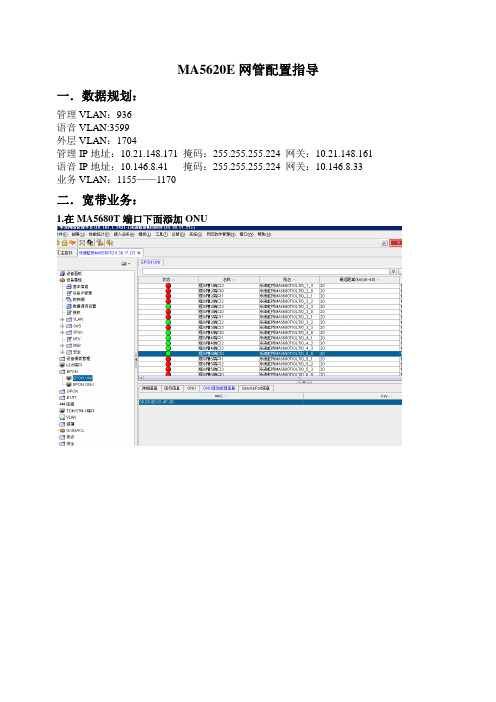
MA5620E网管配置指导一.数据规划:管理VLAN:936语音VLAN:3599外层VLAN:1704管理IP地址:10.21.148.171 掩码:255.255.255.224 网关:10.21.148.161 语音IP地址:10.146.8.41 掩码:255.255.255.224 网关:10.146.8.33 业务VLAN:1155——1170二.宽带业务:1.在MA5680T端口下面添加ONU置3.在MA5680T上找到该设备,定位到设备所在节点,进入MA5620E设备面板。
4.在MA5620E上批量配置MA5620E的宽带业务VLAN添加业务VLAN:1155—1170设置业务VLAN的从属端口,透传业务VLAN5.在MA5620E上做宽带业务VLAN的业务流Serviceport:(注:该项暂时不支持批量增加功能,只能手动一条一条添加)二.语音1.在MA5620E上增加VOIP VLAN(语音VLAN)添加语音VLAN3599设置VLAN3599的从属端口,透传3599配置VLAN3599的地址2.在MA5620E上配置静态路由3.在MA5620E上配置媒体和信令地址配置MA5620E的媒体地址配置MA5620E的信令地址4.在MA5620E上配置媒体网关5.配置媒体网关的MGC属性信息只需配置第一个MGC端口6.添加语音用户7.在MA5680T上配置语音vlan 3599业务流service-port数据规划:管理VLAN:936语音VLAN:3599外层VLAN:1704管理IP地址:10.21.148.171 掩码:255.255.255.224 网关:10.21.148.161语音IP地址:10.146.8.41 掩码:255.255.255.224 网关:10.146.8.33业务VLAN:1155——1170命令行配置:MA5620E挂在0/2/2下面ONT ID=5MA5680T配置:WZ-WZ-JFJ-OLT-MA5680T-1.EPON(config)#display current-configuration{ <cr>|section<K>||<K> }:Command:display current-configuration[MA5600V800R105: 5033]#[global-config]<global-config>sysname WZ-WZ-JFJ-OLT-MA5680T-1.EPONterminal user name buildrun_new wzdx *[)!X'6S+.:4E("*R.XZ7J'!!!* 1 2008:10:08: 08:4 4:35 2008:10:08:08:44:35 root 2 13 -----adsl mode switch-to ADSLalarm statistics alarmid 0x023000eaalarm statistics alarmid 0x023000ebalarm alarmlevel 0x3d310016 majoront-profile quickadd epon profile-id 17 profile-name "HG810E" 3 2 0 14 0 0 - 1ont-profile quickadd epon profile-id 18 profile-name "HG813E" 3 2 0 14 0 0 1-4 -ont-profile quickadd epon profile-id 19 profile-name "HG850E" 3 2 2 14 0 0 1-4 -ont-profile quickadd epon profile-id 20 profile-name "H810E" 3 2 0 14 0 0 - 1ont-profile quickadd epon profile-id 21 profile-name "MA5620E" 1 1 0 14 0 0 - -ont-profile quickadd epon profile-id 22 profile-name "810E" 3 2 0 14 0 0 - 1ont-profile quickadd epon profile-id 23 profile-name "HG810F" 3 2 0 14 0 0 - 1ont-profile quickadd epon profile-id 24 profile-name "HG810G" 3 2 0 14 0 0 - 1ont-profile quickadd epon profile-id 25 profile-name "HG813F" 3 2 0 14 0 0 1-4 -ont-profile quickadd epon profile-id 26 profile-name "HG810H" 3 2 0 14 0 0 - 1ont-profile quickadd epon profile-id 27 profile-name "MA5606T" 3 1 0 14 0 0 - -dba-profile add profile-id 10 profile-name "dba_profile_14" type1 fix 4096dba-profile add profile-id 11 profile-name "dba_profile_16" type1 fix 6144dba-profile add profile-id 12 profile-name "dba_profile_10" type1 fix 10240dba-profile add profile-id 13 profile-name "dba_profile_11" type1 fix 1024dba-profile add profile-id 14 profile-name "dba_profile_12" type1 fix 2048dba-profile add profile-id 15 profile-name "dba_profile_15" type1 fix 5120dba-profile add profile-id 16 profile-name "dba_profile_32" type1 fix 32768dba-profile add profile-id 17 profile-name "10M" type1 fix 10240dba-profile add profile-id 18 profile-name "dba_profile_1000" type1 fix 1024000dba-profile add profile-id 19 profile-name "dba_profile_100" type2 assure 102400dba-profile add profile-id 20 profile-name "12M" type4 max 12288dba-profile add profile-id 21 profile-name "20M" type1 fix 20480dba-profile add profile-id 23 profile-name "6M" type1 fix 6144dba-profile add profile-id 24 profile-name "50M" type1 fix 51200dba-profile add profile-id 25 profile-name "2M" type1 fix 512dba-profile add profile-id 26 profile-name "15M" type1 fix 15360dba-profile add profile-id 27 profile-name "4M" type1 fix 4096dba-profile add profile-id 30 profile-name "8M" type1 fix 8192snmp-profile add profile-id 1 profile-name "MA5620E" v1 "public" "private" 10. 163.1.243 162 "wzdx"#[device-config]<device-config>board add 0/1 H801EPBAboard add 0/2 H801EPBAboard add 0/3 H801EPBAboard add 0/4 H801EPBAboard add 0/5 H801EPBAboard add 0/6 H801EPBAboard add 0/7 H801EPBAboard add 0/19 H801GICGboard add 0/20 H801GICGboard add standby#[public-config]<public-config>snmp-agent local-engineid 800007DB030018826D2932snmp-agent community read publicsnmp-agent community write privatesnmp-agent sys-info contact "HuaWei ShenZhen China,Tel:800-8302118"snmp-agent sys-info location "WenZhou Telecom,WZ_JiuFenJuJiFang_MA5680T_EPON O ffice"snmp-agent target-host trap address 10.163.1.243 securityname wzdx v1snmp-agent trap enable standard#[vlan-config]<vlan-config>vlan 50 smartvlan 931 smartvlan 936 smartvlan 1732 smartvlan 1734 to 1738 smartvlan 3201 to 3400 smartvlan 3883 to 3884 smartvlan 3887 to 3888 smartvlan 4000 smartvlan attrib 1732 q-in-qvlan attrib 1734 to 1738 q-in-qport vlan 50 0/19 0port vlan 931 0/19 0port vlan 936 0/19 0port vlan 1732 0/19 0port vlan 1734 to 1738 0/19 0port vlan 3201 to 3400 0/19 0port vlan 3883 to 3884 0/19 0port vlan 3887 to 3888 0/19 0port vlan 4000 0/19 0port vlan 50 0/20 0port vlan 931 0/20 0port vlan 936 0/20 0port vlan 1732 0/20 0port vlan 1734 to 1738 0/20 0port vlan 3201 to 3400 0/20 0port vlan 3883 to 3884 0/20 0port vlan 3887 to 3888 0/20 0port vlan 4000 0/20 0#[giu]<giu-0/19>interface giu 0/19auto-neg 0 disableshutdown 1#<giu-0/20>interface giu 0/20auto-neg 0 disableshutdown 1#[epon]<epon-0/1>interface epon 0/1port 0 ont-auto-find enableport 0 tag-based-vlanport 1 ont-auto-find enableport 1 tag-based-vlanont add 1 0 mac-auth 001D-6A39-9987 profile-id 17 desc "wzgayo.86531236" dba-profile 12ont add 1 1 mac-auth 001D-6A39-997C profile-id 17 desc "wzgayo.86531241"dba-profile 12ont add 1 2 mac-auth 001D-6A39-9995 profile-id 17 desc "KaPuFuFuShi.LTD"dba-profile 11ont add 1 3 mac-auth 001D-6A39-9994 profile-id 17 desc "ChuangYiXieYe.LTD" dba-profil e 11ont add 1 4 mac-auth 001D-6A39-99FE profile-id 17 desc "WanShengDaWenTiYongPin.LT D" dba-profile 10ont add 1 5 mac-auth 0018-82A2-D0A5 profile-id 21 desc "WZ_XOYYYXGS_1_MA5620E" dba-profile 24ont snmp 1 5 v1 "public" "private" 10.163.1.243 162 "wzdx"ont add 1 6 mac-auth 0018-82A2-05FA profile-id 21 desc "WZ_XOYYYXGS_2_MA5620E" dba-profile 24ont snmp 1 6 v1 "public" "private" 10.163.1.243 162 "wzdx"ont add 1 7 mac-auth 001D-6A39-9A4B profile-id 22 desc "XingOuYaoYe.epon" dba- profil e 12ont add 1 8 mac-auth 001D-6A39-9B8E profile-id 22 desc "ONT_NO_DESCRIPTION" dba -profile 30ont add 1 9 mac-auth 0018-82A2-05F8 profile-id 21 desc "WZ_MCYJC_MA5620E" dba- pr ofile 24ont snmp 1 9 v1 "public" "private" 10.163.1.243 162 "wzdx"ont add 1 10 mac-auth 0018-82A2-06BE profile-id 21 desc "WZ_MCYJC_2_MA5620E" dba-profile 24ont snmp 1 10 v1 "public" "private" 10.163.1.243 162 "wzdx"ont add 1 11 mac-auth 0018-8270-0AA0 profile-id 21 desc"WZ_HaoLiDengYouXianGongSi_MA5620E" dba-profile 21ont snmp 1 11 v1 "public" "private" 10.163.1.243 162 "wzdx"ont add 1 12 mac-auth 0018-82A2-05E4 profile-id 21 desc "HongDeLiHeChengGongSi_MA 5620E" dba-profile 21ont snmp 1 12 v1 "public" "private" 10.163.1.243 162 "wzdx"ont add 1 13 mac-auth 001D-6A57-B6BB profile-id 17 desc "HongDeLi" cir 10240dba-profile 12ont port quickadd-vlan 1 0 1011 ge 1ont port quickadd-vlan 1 1 1012 ge 1ont port quickadd-vlan 1 2 1013 ge 1ont port quickadd-vlan 1 3 1014 ge 1ont port quickadd-vlan 1 4 1015 ge 1ont port quickadd-vlan 1 7 3887 ge 1ont port quickadd-vlan 1 8 1017 ge 1ont port quickadd-vlan 1 13 3884 ge 1ont port native-vlan 1 0 ge 1 vlan 1011ont port native-vlan 1 1 ge 1 vlan 1012ont port native-vlan 1 2 ge 1 vlan 1013ont port native-vlan 1 3 ge 1 vlan 1014ont port native-vlan 1 4 ge 1 vlan 1015ont port native-vlan 1 7 ge 1 vlan 3887ont port native-vlan 1 8 ge 1 vlan 1017ont port native-vlan 1 13 ge 1 vlan 3884ont ipconfig 1 5 ip-address 10.24.17.16 mask 255.255.255.0 gateway 10.24.17.1 manag e-vlan 936ont ipconfig 1 6 ip-address 10.24.17.17 mask 255.255.255.0 gateway 10.24.17.1 manag e-vlan 936ont ipconfig 1 9 ip-address 10.24.17.18 mask 255.255.255.0 gateway 10.24.17.1 manag e-vlan 936ont ipconfig 1 10 ip-address 10.24.17.19 mask 255.255.255.0 gateway 10.24.17.1 mana ge-vlan 936ont ipconfig 1 11 ip-address 10.24.17.20 mask 255.255.255.0 gateway 10.24.17.1 mana ge-vlan 936ont ipconfig 1 12 ip-address 10.24.17.29 mask 255.255.255.0 gateway 10.24.17.1 mana ge-vlan 936port 2 ont-auto-find enableport 2 tag-based-vlanport 3 ont-auto-find enableport 3 tag-based-vlanont add 3 0 mac-auth 001D-6A57-B6CD profile-id 17 desc "ONT_NO_DESCRIPTION" dba -profile 23ont port quickadd-vlan 3 0 1459 ge 1ont port native-vlan 3 0 ge 1 vlan 1459#<epon-0/2>interface epon 0/2port 0 ont-auto-find enableport 0 tag-based-vlanont add 0 0 mac-auth 001E-E3CC-939F profile-id 25 desc "ONT_NO_DESCRIPTION" dba-profile 12ont port quickadd-vlan 0 0 931 fe 1-4ont port quickadd-vlan 0 0 3201 fe 1-4port 1 ont-auto-find enableport 1 tag-based-vlanont add 1 0 mac-auth 001D-6A39-99EC profile-id 17 desc "HaoWangJiaoFangChanTouZi.LTD" dba-profile 10ont deactivate 1 0ont add 1 1 mac-auth 001D-6A39-9CE3 profile-id 17 desc "ZhenXiaoJie"dba-profile 10ont port quickadd-vlan 1 0 1011 ge 1ont port quickadd-vlan 1 1 1012 ge 1ont port quickadd-vlan 1 1 1013 ge 1ont port native-vlan 1 0 ge 1 vlan 1011ont port native-vlan 1 1 ge 1 vlan 1012port 2 ont-auto-find enableont add 2 0 mac-auth 001D-6A39-9AFA profile-id 17 desc "KangShengQiChe.LTD" dba-pr ofile 23ont add 2 1 mac-auth 001D-6A57-B692 profile-id 17 desc "ONT_NO_DESCRIPTION" dba-profile 23ont add 2 3 mac-auth 0018-82EB-AA60 profile-id 21 desc "HuaKeGongYeYouXianGongSi_MA5620E" dba-profile 21ont snmp 2 3 v1 "public" "private" 10.163.1.243 162 "wzdx"ont add 2 4 mac-auth 0018-82EB-AA7C profile-id 21 desc "HuaKeGongYeYouXianGongSi_MA5620E" dba-profile 21ont snmp 2 4 v1 "public" "private" 10.163.1.243 162 "wzdx"ont add 2 5 mac-auth 0018-82F0-9E50 profile-id 21 desc "ZheJiangTong MingDianqi_MA5620E" dba-profile 21ont snmp 2 5 v1 "public" "private" 10.163.1.243 162 "wzdx"ont port quickadd-vlan 2 0 1011 ge 1ont port quickadd-vlan 2 1 1012 ge 1ont port native-vlan 2 0 ge 1 vlan 1011ont port native-vlan 2 1 ge 1 vlan 1012ont ipconfig 2 3 ip-address 10.24.17.195 mask 255.255.255.0 gateway 10.24.17.1 mana ge-vlan 936ont ipconfig 2 4 ip-address 10.24.17.196 mask 255.255.255.0 gateway 10.24.17.1 mana ge-vlan 936ont ipconfig 2 5 ip-address 10.24.17.197 mask 255.255.255.0 gateway 1 0.24.17.1manage-vlan 936port 3 ont-auto-find enableport 3 tag-based-vlan#<epon-0/3>interface epon 0/3port 0 ont-auto-find enableport 0 tag-based-vlanont add 0 0 mac-auth 001D-6A57-AC9B profile-id 24 desc "ONT_NO_DESCRIPTION" dba-profile 27ont add 0 1 mac-auth 001E-E3CC-9339 profile-id 25 desc "ONT_NO_DESCRIPTION" dba-profile 12ont add 0 2 mac-auth 001D-6A57-B72B profile-id 17 desc "XiangGangKangLi.epon.ZX-hw " cir 10240 dba-profile 12ont port quickadd-vlan 0 0 1012 ge 1ont port quickadd-vlan 0 1 931 fe 1-4ont port quickadd-vlan 0 1 3202 fe 1-4ont port quickadd-vlan 0 2 3883 ge 1ont port native-vlan 0 0 ge 1 vlan 1012ont port native-vlan 0 2 ge 1 vlan 3883port 1 ont-auto-find enableont add 1 0 mac-auth 001D-6A57-B699 profile-id 17 desc "ONT_NO_DESCRIPTION" dba-profile 27ont port quickadd-vlan 1 0 1211 ge 1ont port native-vlan 1 0 ge 1 vlan 1211port 2 ont-auto-find enableport 2 tag-based-vlanont add 2 0 mac-auth 001D-6A39-9B13 profile-id 22 desc "ONT_NO_DESCRIPTION" cir 1 0000 dba-profile 12ont port quickadd-vlan 2 0 3888 ge 1ont port native-vlan 2 0 ge 1 vlan 3888port 3 ont-auto-find enableport 3 tag-based-vlanont add 3 0 mac-auth 001D-6A57-B5EF profile-id 17 desc "ONT_NO_DESCRIPTION" dba-profile 30ont add 3 1 mac-auth 0018-82EB-AB84 profile-id 21 desc "ZhuLiChuanMeiYouXianGongSi_MA5620E" dba-profile 21ont snmp 3 1 v1 "public" "private" 10.163.1.243 162 "wzdx"ont port quickadd-vlan 3 0 1043 ge 1ont port native-vlan 3 0 ge 1 vlan 1043ont ipconfig 3 1 ip-address 10.24.17.226 mask 255.255.255.0 gateway 10.24.17.1 mana ge-vlan 936#<epon-0/4>interface epon 0/4port 0 ont-auto-find enableport 0 tag-based-vlanont add 0 0 mac-auth 0018-82EC-E29A profile-id 21 desc "FeiLongCheLiangYouXianGongSi_MA5620E" dba-profile 21ont snmp 0 0 v1 "public" "private" 10.163.1.243 162 "wzdx"ont add 0 1 mac-auth 001D-6A57-B5C1 profile-id 17 desc "ONT_NO_DESCRIPTION" dba-profile 23ont add 0 2 mac-auth 0018-82F9-4397 profile-id 21 desc "DongOuJingMaoXueXiao_MA5620E" dba-profile 21ont snmp 0 2 v1 "public" "private" 10.163.1.243 162 "wzdx"ont port quickadd-vlan 0 1 1076 ge 1ont port native-vlan 0 1 ge 1 vlan 1076ont ipconfig 0 0 ip-address 10.24.17.161 mask 255.255.255.0 gateway 10.24.17.1 mana ge-vlan 936ont ipconfig 0 2 ip-address 10.24.17.162 mask 255.255.255.0 gateway 10.24.17.1 mana ge-vlan 936port 1 ont-auto-find enableport 1 tag-based-vlanport 2 ont-auto-find enableport 2 tag-based-vlanport 3 ont-auto-find enableport 3 tag-based-vlanont add 3 0 mac-auth 0018-82A2-06C4 profile-id 21 desc"WZ_XTY_SZT_22#1_1_MA5626E" dba-profile 24ont snmp 3 0 v1 "public" "private" 10.163.1.243 162 "wzdx"ont add 3 1 mac-auth 0018-8270-0C4E profile-id 21 desc "LiPaiNiuZai_MA5620E_2"dba-profile 24ont snmp 3 1 v1 "public" "private" 10.163.1.243 1 "defaut1"ont add 3 2 mac-auth 0018-82EB-9BA4 profile-id 21 desc "FangTaiXianShiJiShuYouXianGongSi_MA5620E" dba-profile 21ont snmp 3 2 v1 "public" "private" 10.163.1.243 162 "wzdx"ont ipconfig 3 0 ip-address 10.24.17.97 mask 255.255.255.0 gateway 10.24.17.1 manag e-vlan 936ont ipconfig 3 1 ip-address 10.24.17.98 mask 255.255.255.0 gateway 10.24.17.1 manag e-vlan 936ont ipconfig 3 2 ip-address 10.24.17.99 mask 255.255.255.0 gateway 10.24.17.1 manag e-vlan 936#<epon-0/5>interface epon 0/5port 0 ont-auto-find enableport 0 tag-based-vlanont add 0 1 mac-auth 001D-6A3C-A7B4 profile-id 26 desc "ONT_NO_DESCRIPTION" cir 4 000 dba-profile 27ont port quickadd-vlan 0 1 1011 ge 1ont port native-vlan 0 1 ge 1 vlan 1011port 1 ont-auto-find enableport 1 tag-based-vlanport 2 ont-auto-find enableport 2 tag-based-vlanont add 2 0 mac-auth 0018-82E2-4137 profile-id 21 desc "ONT_NO_DESCRIPTION" dba-p rofile 24ont snmp 2 0 v1 "public" "private" 10.163.1.243 162 "wzdx"ont ipconfig 2 0 ip-address 10.24.17.113 mask 255.255.255.0 gateway 10.24.17.1 mana ge-vlan 936port 3 ont-auto-find enableport 3 tag-based-vlan#<epon-0/6>interface epon 0/6port 0 ont-auto-find enableport 0 tag-based-vlanport 1 ont-auto-find enableport 1 tag-based-vlanport 2 ont-auto-find enableport 2 tag-based-vlanport 3 ont-auto-find enableport 3 tag-based-vlan#<epon-0/7>interface epon 0/7port 0 ont-auto-find enableport 0 tag-based-vlanport 1 ont-auto-find enableport 1 tag-based-vlanport 2 ont-auto-find enableport 2 tag-based-vlanport 3 ont-auto-find enableport 3 tag-based-vlan#[platform-config]<platform-config>autosave interval on#[port-config]<port-config>port desc 0/19/0 description "WZ-WZ-JFJ-SW2-S6502-1.MAN-0/0/1"port desc 0/20/0 description "WZ-WZ-JFJ-SW2-S6502-1.MAN-0/0/2"#[emu-config]<emu-config>emu add 0 fan 0 1 "back"#[fan]<fan-0>interface emu 0fan speed mode automatic#[bbs-config]<bbs-config>service-port 0 vlan 1732 epon 0/1/1 ont all multi-service user-vlan 1011 to1110service-port 1 vlan 936 epon 0/1/1 ont 9 multi-service user-vlan 936service-port 2 vlan 1732 epon 0/1/1 ont 9 multi-service user-vlan 3599service-port 3 vlan 936 epon 0/1/1 ont 10 multi-service user-vlan 936service-port 4 vlan 1732 epon 0/1/1 ont 10 multi-service user-vlan 3599service-port 5 vlan 1734 epon 0/2/2 ont all multi-service user-vlan 1011 to 2200service-port 6 vlan 1735 epon 0/2/1 ont all multi-service user-vlan 1011 to2200service-port 7 vlan 3888 epon 0/3/2 ont 0 multi-service user-vlan 3888service-port 8 vlan 1737 epon 0/4/3 ont 0 multi-service user-vlan 3599service-port 9 vlan 1737 epon 0/4/3 ont all multi-service user-vlan 1011 to 2200service-port 10 vlan 936 epon 0/4/3 ont 0 multi-service user-vlan 936service-port 11 vlan 936 epon 0/1/1 ont 5 multi-service user-vlan 936service-port 12 vlan 1732 epon 0/1/1 ont 5 multi-service user-vlan 3599service-port 13 vlan 936 epon 0/1/1 ont 6 multi-service user-vlan 936service-port 14 vlan 1732 epon 0/1/1 ont 6 multi-service user-vlan 3599service-port 15 vlan 936 epon 0/4/3 ont 1 multi-service user-vlan 936service-port 16 vlan 1737 epon 0/4/3 ont 1 multi-service user-vlan 3599service-port 17 vlan 3887 epon 0/1/1 ont 7 multi-service user-vlan 3887service-port 18 vlan 931 epon 0/3/0 ont 1 multi-service user-vlan 931service-port 19 vlan 3202 epon 0/3/0 ont 1 multi-service user-vlan 3202service-port 20 vlan 936 epon 0/4/0 ont 0 multi-service user-vlan 936service-port 21 vlan 1736 epon 0/4/0 ont 0 multi-service user-vlan 3599service-port 22 vlan 1736 epon 0/4/0 ont all multi-service user-vlan 1011 to 2200service-port 23 vlan 936 epon 0/1/1 ont 11 multi-service user-vlan 936service-port 24 vlan 1732 epon 0/1/1 ont 11 multi-service user-vlan 3599service-port 25 vlan 936 epon 0/1/1 ont 12 multi-service user-vlan 936service-port 26 vlan 1732 epon 0/1/1 ont 12 multi-service user-vlan 3599service-port 27 vlan 3884 epon 0/1/1 ont 13 multi-service user-vlan 3884service-port 28 vlan 936 epon 0/4/3 ont 2 multi-service user-vlan 936service-port 29 vlan 1737 epon 0/4/3 ont 2 multi-service user-vlan 3599service-port 30 vlan 3883 epon 0/3/0 ont 2 multi-service user-vlan 3883service-port 31 vlan 936 epon 0/4/0 ont 2 multi-service user-vlan 936service-port 32 vlan 1736 epon 0/4/0 ont 2 multi-service user-vlan 3599service-port 33 vlan 936 epon 0/2/2 ont 3 multi-service user-vlan 936service-port 34 vlan 1734 epon 0/2/2 ont 3 multi-service user-vlan 3599service-port 35 vlan 936 epon 0/2/2 ont 4 multi-service user-vlan 936service-port 36 vlan 1734 epon 0/2/2 ont 4 multi-service user-vlan 3599service-port 37 vlan 936 epon 0/3/3 ont 1 multi-service user-vlan 936service-port 38 vlan 1736 epon 0/3/3 ont 1 multi-service user-vlan 3599service-port 39 vlan 1736 epon 0/3/3 ont all multi-service user-vlan 1011 to 1042service-port 40 vlan 1736 epon 0/3/3 ont all multi-service user-vlan 1044 to 2200 service-port 41 vlan 936 epon 0/2/2 ont 5 multi-service user-vlan 936service-port 42 vlan 1734 epon 0/2/2 ont 5 multi-service user-vlan 3599 service-port 1044 vlan 1738 epon 0/3/0 ont 0 multi-service user-vlan 1012service-port 1046 vlan 931 epon 0/2/0 ont 0 multi-service user-vlan 931service-port 1047 vlan 3201 epon 0/2/0 ont 0 multi-service user-vlan 3201service-port 1059 vlan 1737 epon 0/5/0 ont 1 multi-service user-vlan 1011service-port 1077 vlan 936 epon 0/5/2 ont 0 multi-service user-vlan 936service-port 1078 vlan 931 epon 0/5/2 ont 0 multi-service user-vlan 931service-port 1079 vlan 3203 epon 0/5/2 ont 0 multi-service user-vlan 3203service-port 1080 vlan 1738 epon 0/3/1 ont 0 multi-service user-vlan 1211service-port 1081 vlan 1736 epon 0/1/3 ont 0 multi-service user-vlan 1459service-port 1082 vlan 1734 epon 0/2/2 ont 1 multi-service user-vlan 1012 service-port 1083 vlan 1736 epon 0/4/0 ont 1 multi-service user-vlan 1076 service-port 1085 vlan 1736 epon 0/3/3 ont 0 multi-service user-vlan 1043 link-aggregation 0/19 0 0/20 0 egress-ingress workmode lacp-static#[abs-config]<abs-config>ring check enablepitp port 0/1/1 epon 8 disabledhcp option82 port 0/1/1 epon 8 disablepitp port 0/1/3 epon 0 disabledhcp option82 port 0/1/3 epon 0 disablepitp port 0/2/0 epon 0 disabledhcp option82 port 0/2/0 epon 0 disablepitp port 0/2/2 epon 1 disabledhcp option82 port 0/2/2 epon 1 disablepitp port 0/3/0 epon 0 disabledhcp option82 port 0/3/0 epon 0 disablepitp port 0/3/0 epon 1 disabledhcp option82 port 0/3/0 epon 1 disablepitp port 0/3/1 epon 0 disabledhcp option82 port 0/3/1 epon 0 disablepitp port 0/3/2 epon 0 disabledhcp option82 port 0/3/2 epon 0 disablepitp port 0/3/3 epon 0 disabledhcp option82 port 0/3/3 epon 0 disablepitp port 0/4/0 epon 1 disabledhcp option82 port 0/4/0 epon 1 disablepitp port 0/5/0 epon 1 disabledhcp option82 port 0/5/0 epon 1 disablepitp port 0/5/2 epon 0 disabledhcp option82 port 0/5/2 epon 0 disable#[config]<config>firewall enablefirewall default deny#dot1x-template 1#[vlanif]<vlanif50>interface vlanif50description "to "JFJ_S6502_1_0/0/1.2""ip address 10.39.2.10 255.255.255.192firewall packet-filter 2000 inbound#[meth]<meth0>interface meth0description "MEth0 Interface"ip address 10.11.104.2 255.255.255.0#[null]<null0>interface null0#[acl-basic]<acl-basic>acl 2000description FangWengLieBiao-->TELENTrule 0 permit source 202.107.222.64 0.0.0.7rule 1 permit source 61.153.176.96 0.0.0.15rule 2 permit source 61.175.206.0 0.0.0.63rule 5 permit source 10.163.1.243 0#[aaa]<aaa>aaaauthentication-scheme default#accounting-scheme default#domain default#[post-system]<post-system>ip route-static 0.0.0.0 0.0.0.0 10.39.2.1#ntp-service unicast-server 202.96.106.8 preference ntp-service unicast-server 202.96.106.18#ssh user wzdx authentication-type password#[source-interface]<source-interface>sysman source trap vlanif 50#returnWZ-WZ-JFJ-OLT-MA5680T-1.EPON(config)#MA5620E配置:WZ_ZhejiangTongMingDianQi_MA5620E(config)#display current-configuration{ <cr>|section<K>||<K> }:Command:display current-configuration[MA5600V800R305: 12301]#[global-config]<global-config>sysname WZ_ZhejiangTongMingDianQi_MA5620E#[public-config]<public-config>snmp-agent local-engineid 800007DB03001882F09E51snmp-agent community read publicsnmp-agent community write privatesnmp-agent target-host trap-hostname 1MTU.10.163.1.243 address 10.163.1.243 udp -port 162 trap-paramsname 1MTU.10.163.1.243snmp-agent target-host trap-paramsname 1MTU.10.163.1.243 v1 securityname wzdx snmp-agent trap enable standard#[vlan-config]<vlan-config>vlan 936vlan 1015vlan 3599port vlan 936 0/0 1port vlan 1015 0/0 1port vlan 3599 0/0 1#[bbs-config]<bbs-config>service-port 0 vlan 1015 eth 0/1/1 user-vlan untagged rx-cttr 6 tx-cttr 6service-port 1 vlan 1015 eth 0/1/2 user-vlan untagged rx-cttr 6 tx-cttr 6service-port 2 vlan 1015 eth 0/1/3 user-vlan untagged rx-cttr 6 tx-cttr 6service-port 3 vlan 1015 eth 0/1/4 user-vlan untagged rx-cttr 6 tx-cttr 6service-port 4 vlan 1015 eth 0/1/5 user-vlan untagged rx-cttr 6 tx-cttr 6service-port 5 vlan 1015 eth 0/1/6 user-vlan untagged rx-cttr 6 tx-cttr 6service-port 6 vlan 1015 eth 0/1/7 user-vlan untagged rx-cttr 6 tx-cttr 6service-port 7 vlan 1015 eth 0/1/8 user-vlan untagged rx-cttr 6 tx-cttr 6service-port 8 vlan 1015 eth 0/1/9 user-vlan untagged rx-cttr 6 tx-cttr 6service-port 9 vlan 1015 eth 0/1/10 user-vlan untagged rx-cttr 6 tx-cttr 6service-port 10 vlan 1015 eth 0/1/11 user-vlan untagged rx-cttr 6 tx-cttr 6service-port 11 vlan 1015 eth 0/1/12 user-vlan untagged rx-cttr 6 tx-cttr 6 service-port 12 vlan 1015 eth 0/1/13 user-vlan untagged rx-cttr 6 tx-cttr 6 service-port 13 vlan 1015 eth 0/1/14 user-vlan untagged rx-cttr 6 tx-cttr 6 service-port 14 vlan 1015 eth 0/1/15 user-vlan untagged rx-cttr 6 tx-cttr 6 service-port 15 vlan 1015 eth 0/1/16 user-vlan untagged rx-cttr 6 tx-cttr 6 #[voip]<voip>voipip address media 10.144.14.230 10.144.14.225ip address signaling 10.144.14.230#[h248]<h248-0>interface h248 0if-h248 attribute mgip 10.144.14.230 mgport 2944 transfer udpif-h248 attribute mgcip_1 10.159.255.2 mgcport_1 2944if-h248 attribute mg-media-ip 10.144.14.230if-h248 attribute start-negotiate-version 1#[esl-user]<esl-user>esl usermgpstnuser add 0/2/1 0 terminalid 0mgpstnuser add 0/2/2 0 terminalid 1mgpstnuser add 0/2/3 0 terminalid 2mgpstnuser add 0/2/4 0 terminalid 3mgpstnuser add 0/2/5 0 terminalid 4mgpstnuser add 0/2/6 0 terminalid 5mgpstnuser add 0/2/7 0 terminalid 6mgpstnuser add 0/2/8 0 terminalid 7mgpstnuser add 0/2/9 0 terminalid 8mgpstnuser add 0/2/10 0 terminalid 9mgpstnuser add 0/2/11 0 terminalid 10mgpstnuser add 0/2/12 0 terminalid 11mgpstnuser add 0/2/13 0 terminalid 12mgpstnuser add 0/2/14 0 terminalid 13mgpstnuser add 0/2/15 0 terminalid 14mgpstnuser add 0/2/16 0 terminalid 15#[vlanif]<vlanif936>interface vlanif 936ip address 10.24.17.197 255.255.255.0#<vlanif3599>interface vlanif 3599ip address 10.144.14.230 255.255.255.224#[post-system]<post-system>ip route-static 0.0.0.0 0.0.0.0 10.24.17.1ip route-static 10.159.255.0 255.255.255.0 10.144.14.225 #returnWZ_ZhejiangTongMingDianQi_MA5620E(config)#。
烽火科技OTN培训胶片

96波(50GHz间隔)OTN设备系统通道分配表
1 2 3 4 5 6 7 8 9 10 11 12 13 14 15 16 17 18 19 20 21 22 23 24 25 26 27 28 29 30 31 32 33 34 35 36 37 38 39 40 41 42 43 44 45 46 47 48 196.05 196.00 195.95 195.90 195.85 195.80 195.75 195.70 195.65 195.60 195.55 195.50 195.45 195.40 195.35 195.30 195.25 195.20 195.15 195.10 195.05 195.00 194.95 194.90 194.85 194.80 194.75 194.70 194.65 194.60 194.55 194.50 194.45 194.40 194.35 194.30 194.25 194.20 194.15 194.10 194.05 194.00 193.95 193.90 193.85 193.80 193.75 193.70 1529.16 1529.55 1529.94 1530.33 1530.72 1531.12 1531.51 1531.90 1532.29 1532.68 1533.07 1533.47 1533.86 1534.25 1534.64 1535.04 1535.43 1535.82 1536.22 1536.61 1537.00 1537.40 1537.79 1538.19 1538.58 1538.98 1539.37 1539.77 1540.16 1540.56 1540.95 1541.35 1541.75 1542.14 1542.54 1542.94 1543.33 1543.73 1544.13 1544.53 1544.92 1545.32 1545.72 1546.12 1546.52 1546.92 1547.32 1547.72 49 50 51 52 53 54 55 56 57 58 59 60 61 62 63 64 65 66 67 68 69 70 71 72 73 74 75 76 77 78 79 80 81 82 83 84 85 86 87 88 89 90 91 92 93 94 95 96 193.65 193.60 193.55 193.50 193.45 193.40 193.35 193.30 193.25 193.20 193.15 193.10 193.05 193.00 192.95 192.90 192.85 192.80 192.75 192.70 192.65 192.60 192.55 192.50 192.45 192.40 192.35 192.30 192.25 192.20 192.15 192.10 192.05 192.00 191.95 191.90 191.85 191.80 191.75 191.70 191.65 191.60 191.55 191.50 191.45 191.40 191.35 191.30 1548.11 1548.51 1548.91 1549.32 1549.72 1550.12 1550.52 1550.92 1551.32 1551.72 1552.12 1552.52 1552.93 1553.33 1553.73 1554.13 1554.54 1554.94 1555.34 1555.75 1556.15 1556.55 1556.96 1557.36 1557.77 1558.17 1558.58 1558.98 1559.39 1559.79 1560.20 1560.61 1561.01 1561.42 1561.83 1562.23 1562.64 1563.05 1563.46 1563.87 1564.27 1564.68 1565.09 1565.50 1565.91 1566.32 1566.73 1567.14
武汉联通——EPON_HTTB主流业务配置

Page 11
ห้องสมุดไป่ตู้
创建管理使用的Serviceport
MA5680T(config)#service-port { index<U><0,16383>|vlan<K>|desc<K> }:8 { vlan<K>|tag-transform<K> }:vlan { vlanid<U><1,4093>|aoe<K> }:4000 { adsl<K>|vdsl<K>|atm<K>|eth<K>|gpon<K>|epon<K> }:epon { frameid/slotid/portid<S><1,15> }:0/17/0 命令行操作 { ont<K> }:ont { ontid<U><0,63>|all<K> }:0 { <cr>|multi-service<K> }:multi-service { user-vlan<K>|user-encap<K> }:user-vlan { untagged<K>|user-vlanid<U><1,4094> }:100 Command: service-port 8 vlan 100 epon 0/17/0 ont 0 multi-service uservlan 100
Page 8
增加MxU线路模板
MA5680T(config)#ont-lineprofile { epon<K>|gpon<K> }:epon { <cr>|profile-id<K>|profile-name<K> }:profile-name { profile-name<S><Length 1-32> }:MA5620E { <cr>|profile-id<K> }:profile-id { profile-id<U><1,4096> }:20 Command: (ont-lineprofile命令用于创建并进入指定的ONT线路模板配置模式。) ont-lineprofile epon profile-name MA5620E profile-id 20 MA5680T(config-epon-lineprofile-20)# llid dba-profile-name MA5620E { <cr>|encrypt<K>|ont-car<K> }: Command: llid dba-profile-name MA5620E MA5680T(config-epon-lineprofile-20)#commit 在ONT线路模板配置模式下,对ONT的线路参数进行配置,线 路参数配置包括:ONT与DBA模板的绑定,ONT与流控模板绑 定,ONT加密开关配置,EPON线路模板DBA队列阀值。
ma5620e-16使用手册
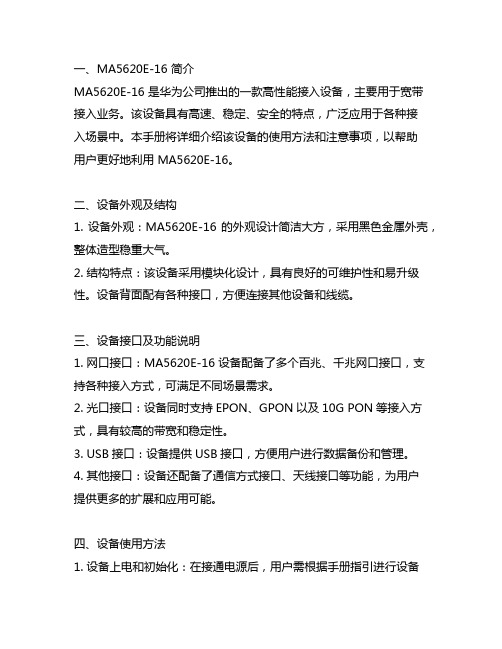
一、MA5620E-16 简介MA5620E-16 是华为公司推出的一款高性能接入设备,主要用于宽带接入业务。
该设备具有高速、稳定、安全的特点,广泛应用于各种接入场景中。
本手册将详细介绍该设备的使用方法和注意事项,以帮助用户更好地利用 MA5620E-16。
二、设备外观及结构1. 设备外观:MA5620E-16 的外观设计简洁大方,采用黑色金属外壳,整体造型稳重大气。
2. 结构特点:该设备采用模块化设计,具有良好的可维护性和易升级性。
设备背面配有各种接口,方便连接其他设备和线缆。
三、设备接口及功能说明1. 网口接口:MA5620E-16 设备配备了多个百兆、千兆网口接口,支持各种接入方式,可满足不同场景需求。
2. 光口接口:设备同时支持EPON、GPON以及10G PON等接入方式,具有较高的带宽和稳定性。
3. USB接口:设备提供USB接口,方便用户进行数据备份和管理。
4. 其他接口:设备还配备了通信方式接口、天线接口等功能,为用户提供更多的扩展和应用可能。
四、设备使用方法1. 设备上电和初始化:在接通电源后,用户需根据手册指引进行设备初始化设置,包括设定管理IP、管理用户等信息。
2. 设备接入配置:用户需根据实际需求,使用设备提供的工具进行接入配置,包括接口配置、VLAN划分、服务配置等。
3. 设备管理和监控:用户可以通过设备提供的WEB管理界面或者命令行界面进行设备的管理和监控,包括查看设备状态、监控端口流量、查看日志等功能。
五、设备维护及故障处理1. 设备维护:用户需定期对设备进行维护和清洁,保持设备良好的工作状态,延长设备使用寿命。
2. 故障处理:用户在使用设备过程中遇到故障时,首先可通过设备提供的故障定位工具进行快速定位和处理,若无法解决,可联系厂家技术支持进行协助。
六、安全注意事项1. 设备安全:用户在使用设备时需注意设备的安全性,避免长时间过载使用以及避免设备遭受机械振动和冲击。
3.MA5620E&MA5626E 产品描述-v1.0
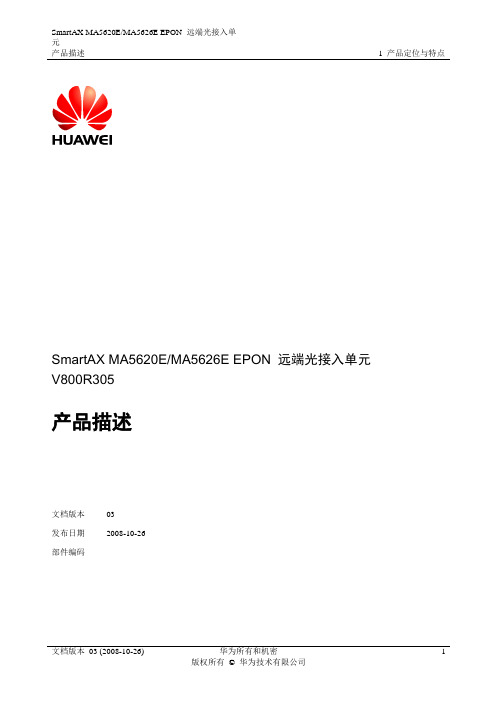
1.2.3
MA5620E/MA5626E支持良好的管理、维护和监控功能,便于日常管理和故障诊断。
支持Telnet命令行和SNMP(Simple Network Management Protocol)网管的维护方式,支持带内和带外两种维护通道。
MA5620E最大提供24路以太网接入和24路POTS接入。
MA5626E最大提供24路以太网接入。
机箱尺寸只有442mm×220mm×43.6mm(宽×深×高)。
1.2.2
MA5620E/MA5626E支持远程配置下发,设备上电注册成功之后即可建立管理通道和业务通道,无需人工现场配置,即插即用。
MA5620E/MA5626E与OLT之间建立业务发放通道,通过OLT的业务自动发放接口实现业务的下发;大大缩短了用户业务开通所需的时间,并且后续的日常维护和故障定位等运营成本也将大大降低。
安装调测工程师
现场维护工程师
网络监控工程师
系统维护工程师
数据配置工程师
应用开发人员
1
关于本章
通过阅读本部分内容,可以了解MA5620E/MA5626E产品的网络定位,以及丰富的功能特性。
1.1产品定位
MA5620E/MA5626E在EPON接入系统中作为MDU(Multi-Dwelling Unit)设备,上行方向与OLT配合提供高速率和高质量的数据、语音和视频业务,实现FTTB接入。
支持通过OLT下发OAM消息配置MA5620E/MA5626E的IP地址和子网掩码等信息。
支持通过OLT下发OAM消息配置MA5620E/MA5626E的SNMP参数配置,包括SNMP版本、团体名和权限等信息。
SmartAX MA5680T+MA5620E产品及配置介绍

HUAWEI TECHNOLOGIES CO., LTD.
Huawei Confidential
Page 10
MA5680T 产品描述
MA5600T机框 530mm×275.8mm×447.2mm 支持1柜两框配置
室内型机柜 N63-22 600mm×300mm×2200mm
HUAWEI TECHNOLOGIES CO., LTD.
HUAWEI TECHNOLOGIES CO., LTD.
Huawei Confidential
Page 3
EPON基本原理 基本原理
EPON的标准是IEEE802.3ah,标准中定义了EPON的物理层、MPCP(多点控制协议)、OAM(运行管 理维护)等相关内容。IEEE制定EPON标准的基本原则是尽量在802.3体系结构内进行EPON的标准 化工作,最小程度地扩充标准以太网的MAC协议。这就最大程度地继承了以太网经过长期、大规 模实践检验积累下来的宝贵技术经验。
重要指标\接口类型 传输距离(km) 分光比 过载光功率(dbm)
华为指标 1:32 / 20km
1000BASE-PX10 10 1:32 4(1000BASE-PX10-D) 2(1000BASE-PX10-U)
1000BASE-PX20 20 1:16 4(1000BASE-PX20-D) 7(1000BASE-PX20-U) -27(1000BASE-PX20-D) -24(1000BASE-PX20-U)
1:2 分光器
Output
∵ 10 log(0.5) = - 3.01 ∴ 1:2 分光器衰减为3.01 dB 1:16分光器衰减为12.04 dB 1:64分光器衰减为18.06 dB
DEWETRON DE-M0365E和DEWE-3010技术参考手册说明书

1981Technical ReferenceContentGeneral Information, Safety Instructions 5 Warranty Information (5)Support (5)Printing History (5)Safety symbols in the manual (6)Safety instructions for all DEWETRON systems (7)Environmental Considerations (8)DEWE-3010 9 System specifications (9)Connectors (10)Instruction for battery exchange (12)A/D & D/A Conversion A1 Internal Wiring B1 EC-Certificate of conformity C13 DE-M0365E • DEWE-3010• Technical Reference Manual • Printing version 2.0.5 • October18, 2004Technical Reference 4NoticeThe information contained in this document is subject to change without notice.DEWETRON elektronische Messgeraete Ges.m.b.H. (DEWETRON) shall not be liable for any errors contained in this document. DEWETRON MAKES NO WARRANTIES OF ANY KIND WITH REGARDTO THIS DOCUMENT, WHETHER EXPRESS OR IMPLIED. DEWETRON SPECIFICALLY DISCLAIMS THE IMPLIED WARRANTIES OF MERCHANTABILITY AND FITNESS FOR A PARTICULAR PURPOSE. DEWETRON shall not be liable for any direct, indirect, special, incidental, or consequential damages, whether based on contract, tort, or any other legal theory, in connection with the furnishing of this document or the use of the information in this document.Warranty InformationA copy of the specific warranty terms applicable to your DEWETRON product and replacement parts can be obtained from your local sales and service office.SupportFor any support please contact your local distributor first or DEWETRON directly.For Asia and Europe, please contact: For the Americas, please contact:DEWETRON Ges.m.b.H. DEWETRON, Inc.Parkring 4 PO Box 1460A-8074 Graz-Grambach Charlestown, RI 02813AUSTRIA U.S.A.Tel.: +43 316 3070 Tel.: +1 401 364 9464Fax: +43 316 307090 Toll-free: +1 877 431 5166Email: ********************Fax: +1 401 364 8565Web: Email: **********************Web: The telephone hotline is available The telephone hotline is availableMonday to Friday between Monday to Friday between08:00 and 17:00 CET (GMT +1:00) 08:00 and 17:00 GST (GMT -5:00) Restricted Rights LegendUse austrian law for duplication or disclosure.DEWETRON GesmbHParkring 4A-8074 Graz-Grambach / AustriaPrinting HistoryPlease refer to the page bottom for printing version.Copyright © DEWETRON elektronische Messgeraete Ges.m.b.H.This document contains information which is protected by copyright. All rights are reserved. Reproduction, adaptation, or translation without prior written permission is prohibited, except as allowed under the copyright laws.All trademarks and registered trademarks are acknowledged to be the property of their owners.5 DE-M0365E • DEWE-3010 • Technical Reference Manual • Printing version 2.0.5 • October 18, 2004Safety instructionsSafety symbols in the manualIndicates hazardous voltages.WARNING Calls attention to a procedure, practice, or condition that could cause bodilyinjury or death.CAUTION Calls attention to a procedure, practice, or condition that could possibly causedamage to equipment or permanent loss of data.WARNINGSThe following general safety precautions must be observed during all phases of operation, service, and repair of this product. Failure to comply with these precautions or with specific warnings elsewhere in this manual violates safety standards of design, manufacture, and intended use of the product. DEWETRON Elektronische Messgeraete Ges.m.b.H. assumes no liability for the customer’s failure to comply with these requirements.All accessories shown in this document are available as optionand will not be shipped as standard parts.For safety reasons max. 50 V may be applied to the BNC input-connectors!Refer to the regulation of maximum allowable touch potential.6Safety instructions Safety instructions for all DEWETRON systemsa non interruptible safety earth ground must be provided from the mains power source to the productinput wiring terminals or supplied power cable.fumes and do not bring the system in contact with water.into this product have been impaired, either through physical damage, excessive moisture, or anyother reason, REMOVE POWER and do not use the product until safe operation can be verified by service-trained personnel. If necessary, return the product to a DEWETRON sales and service office for service and repair to ensure that safety features are maintained.Procedures involving the removal of covers or shields are for use by service-trained personnel only.Under certain conditions, dangerous voltages may exist even with the equipment switched off. Toavoid dangerous electrical shock, DO NOT perform procedures involving cover or shield removalunless you are qualified to do so.the same type. For continued protection against fire, replace the line fuse(s) only with fuse(s) of the same voltage and current rating and type. DO NOT use repaired fuses or short-circuited fuse holder labels and print on the power module may not be removed.capable of rendering first aid and resuscitation, is present.hazards, do not install substitute parts or perform any unauthorized modification to the product. Return the product to a DEWETRON sales and service office for service and repair to ensure that safetyfeatures are maintained.power!system will be damaged!disconnect function must be possible without tools.cleaning interval of the filter pads depends on the environmental conditions.misuse!7 DE-M0365E • DEWE-3010 • Technical Reference Manual • Printing version 2.0.5 • October 18, 20048General InformationEnvironmental ConsiderationsInformation about the environmental impact of the product.Product End-of-Life HandlingObserve the following guidelines when recycling a DEWETRON system:System and Components RecyclingProduction of these components required the extraction and use of natural resources. The substances contained in the system could be harmful to your health and to the environment if the system is improperly handled at it's end of life! Please recycle this product in an appropriate way to avoid an unnecessary pollution of the environment and to keep natural resources.This symbol indicates that this system complies with the European Union’s requirements according to Directive 2002/96/EC on waste electrical and electronic equipment (WEEE). Please find further informations about recycling on the DEWETRON web site Restriction of Hazardous SubstancesThis product has been classified as Monitoring and Control equipment, and is outside the scope of the 2002/95/EC RoHS Directive. This product is known to contain lead.9DE-M0365E • DEWE-3010 • Technical Reference Manual • Printing version 2.0.5 • Oct ober18, 2004Main SystemDEWE-3010 PC instrumentPortable data acquisition systemUp to 16 channel signal inputUp to 8 channels with isolation(in conjunction with DEWE-DAQ modules)A/D converter specs see appendix ASystem specifications109823451761010Main SystemConnectorsConnector overview:1.Power supply connector2.PS/2 mouse connector3.PS/2 keyboard connector4.LPT printer interface connector5.Ethernet connector (RJ45)6.VGA connector7.RS-232 connectorB connector9.Digital I/O connector10.Expansions connector(s)Typical DEWE-3010 systemNote:The location of the connectors might vary from system to system and depends on system configuration1.Power supply connectors1.1 AC power supplyNote: The maximum load is 150 W, otherwise power supply can be damaged.11DE-M0365E • DEWE-3010 • Technical Reference Manual • Printing version 2.0.5 • Oct ober18, 2004Main System1.2 DC power supplyAC power supply connectorFuse (250 V / 1 A T110 V / 3.15 A T)Power on / offAC connectorNote: The maximum load is 160 W, otherwise power supply can be damaged.DC power supply connector1: +Vcc2: GND3: Not connected12Main System2.PS/2 mouse connectorThe mouse / trackball connector is used to connect the trackball embedded in the keyboard or an external PS/2 mouse. The connector meets standard PS/2 pin assignment.3.PS/2 keyboard connectorThe keyboard connector is used to connect PS/2 keyboard to DEWE-3010 system. The connector meets standard PS/2 pin assignment.Instru ctions for battery exchangeThe following part is only valid for systems with DC power supply:WARNINGBattery exchange has to be done by qualified persons only!Power down system and disconnect from power supply. Remove four screws from bottom of the DEWE-3010 system to get access to the battery. Exchange battery and close battery compartment again with the four screws.WARNINGDo not touch any internal wiring expect of the battery connection cable!Remove this 4 screws for battery access4.LPT printer interface connectorThe printer interface connector (female) is located on the right side of the DEWE-3010. It is configured as standard LPT interface.25-pin SUB-D connector (female)Pin assignment 1:Strobe 2:Data 13:Data 24:Data 35:Data 46:Data 57:Data 68:Data 79:Data 810:ACK 11:Busy 12:PE 13:Select14:Auto FD 15:Error 16:Init17:Select In 18:GND 19:GND 20:GND 21:GND 22:GND 23:GND 24:GND 25:GNDSchematic13DE-M0365E • DEWE-3010 • Technical Reference Manual • Printing version 2.0.5 • Oct ober18, 200415.7mmMain System5.Ethernet connectorThe DEWE-3010 system supports 10/100 BaseT Ethernet with standard RJ45 connector.6.VGA connectorThe VGA connector offers the possibility to connect an external CRT or other standard VGA displays to the system.15-pin mini SUB-D connector SchematicPin assignment 1:Red video2:Green video / Sync on green 3:Blue video 4:-5:-6:Red video ground 7:Green video ground 8:Blue video ground 9:-10:Ground 11:Ground 12:Data line13:H-Sync / HV-Sync 14:V-Sync 15:Clock line7.RS-232 interface connector (COM1)The RS-232 interface connector (male) is located on the right side of the DEWE-3010. It is configured as standard RS-232 interface COM 1 and can be used for mouse or other peripheral units.9-pin SUB-Dconnector (male)SchematicPin assignment1:DCD (Data Carrier Detector)2:RD (Received Data)3:TD (Transmitted Data)4:DTR (Data Terminal Ready)5:GND (Ground)6:DSR (Data Set Ready)7:RTS (Request To Send)8:CTS (Clear To Send)9:RI (Ring Indicator)The USB interface connectors meets standard USB pin assignment.B interface connectors (Universal Serial Bus)9.Digital I/O connectorThis connector supports digital input and output lines of the built-in A/D board. If this board does not support digital I/O ’s, the connector is not available.The pin assignment is depending on A/D board used - details are available in appendix B.Main System10. Expansion connector(s)These connectors support analog input channel 8 to 15 of the built-in A/D board and power supply of the external 8 channel RACK (option) for all systems and the channel 16 - 63 expansion for the DEWE-3010-64 system.The pin assignment depends on the used A/D board - details are available in appendix B.14A/D & D/A Conversion A/D ConversionDetailed information about the A/D card are not included in this manual.For detailed information see the manufacturer’s A/D card manual.D/A ConversionDetailed information about the D/A card are not included in this manual.For detailed information see the manufacturer’s D/A card manual.A1 DE-M0365E • DEWE-3010 • Technical Reference Manual • Printing version 2.0.5 • October 18, 2004A/D & D/A Conversion NotesA2B1DE-M0365E • DEWE-3010 • Technical Reference Manual • Printing version 2.0.5 • October 18, 2004Internal Wiring8 slot DEWE-MOTHERBOARDFront view (connectors for DAQ-modules)Supply voltages, RS-485 connection1 +12 V (supply voltage) 2 GND (system ground)3 GND (referenced ground)4 -12 V (supply voltage)5 +Vcc (sensor supply, normally +12 V, leads to DAQ-module pin 6)6 -Vcc (normally not connected, leads to DAQ-module pin 8)7 A (RS-485) 8B (RS-485)RS-232 connectionG GND T Transmit R Receive GGNDBaud rate for onboard RS-232/485 converter1 1150002 576003 384004 192005 96006 4800 72400I/O connectorsIxx: Analog input xx (leads to DAQ-modul pin 1 in slot xx) Oxx: A nalog output xx (leads to DAQ-modul pin 7 in slot xx) G: GND (reference for A/D card) 68-pin high-density sub-D connectorRear viewInterface pin assignment:1 Module input (±5 V)2 RS-485 (A)3 RS-485 (B)4 GND5 +9 V power supply6 +12 V power / sensor supply7 Module output (from A/D board)8 reserved9-9 V power supply9-pin SUB-D connectorThe 8 slot DEWE-MOTHERBOARD receives the ±12 V DC power supply via a DC/DC converter from the internal power supply.Internal Wiring NotesB2C1DE-M0365E • DEWE-3010 • Technical Reference Manual • Printing version 2.0.5 • October 18, 2004Ing. Herbert Wernigg / Managing directorEC-Certificate of conformityManufacturer: Address:Name of product: Kind of product:EC-Certificate of conformityGraz, Nov. 15th, 2004Place / Date of the CE-markingDEWETRON Elektronische Messgeraete Ges.m.b.H.Parkring 4A-8074 Graz-Grambach Austria Tel.: +43 316 3070 0 Fax: +43 316 3070 90 e-mail:****************** DEWE-3010Portable instrumentThe product meets the regulations of the following EC-directives:73/23/EEC"Directive on the approximation of the laws of the Member States relating to electrical equipment designed for use within certain voltage limits amended bythe directive 93/68/EEC"89/336/EEC"Directive on the approximation of the laws of the Member States relating to electromagnetic compatibility amended by the directives 91/263/EEC, 92/31/EEC, 93/68/EEC and 93/97/EEC The accordance is proved by the observance of the following standards:Safety Emissions ImmunityIEC/EN 61010-1:1992/93 IEC 61010-1:1992/300 V CATIII Pol. D. 2 IEC/EN 61010-2-031 IEC 1010-2-031EN 61000-6-4 EN 55011 Class B EN 61000-6-2Group standardNotes C2。
AFL FlexScan PON OTDR用户手册说明书

Performance-packed: With SmartAuto multi-pulse acquisition, up to 37 dB dynamic range and best-in-class 20 m PON dead zone, FlexScan PON OTDRs test FTTH PONs up to 1:64 while still detecting and measuring events only meters apart.Fast! FleXpress mode completes dual-wavelength tests in <5 seconds – 10 x faster than conventional OTDRs! For multi-fiber testing, FleXpress mode automatically controls 12-fiber MPO Switch to further reduce multi-fiber test time.User-friendly: FlexScan OTDRs enable both novice and expert technicians to quickly, reliably and accurately detect, locate, identify and measure optical network components and faults. After applying industry-standard or user-set pass/fail criteria, the network is displayed using FlexScan’s intuitive, icon-based LinkMap view. Acquired results may be stored internally or externally. FlexScan automates test setup, shortens test time and simplifies results interpretation, improving efficiency and reducing the cost of test.Pocket-sized: At 3.5 x 6 x 1.75 in. (86 x 160 x 43 mm) and less than one pound (0.4 kg), FlexScan OTDRs truly fit in your pocket, yet still provide a large, bright indoor/outdoor touchscreen display and all-day operation.And Affordable: With optional connector inspection, integrated source, power meter and VFL, FlexScan offers an all-in one solution, ensuring technicians have everything they need to locate and resolve optical network issues. Uploaded results may be viewed and reports may be generated using the included Windows-compatible TRM ® 2.0 Test Results Manager software.Available in Convenient, Cost-saving Installation and Troubleshooting Kits cable, FOCIS Flex connector inspection probe and tips, and/or AFL’s universal optical fiber identifier (OFI).Features• • • • • • • • • • • •Applications• • • •FleXpress ™Fast OTDR TestWith Wave ID, the power meter automatically synchronizes to a single or multi-wavelength Wave ID optical signal sent by an AFL light source. The power meter automatically identifies received wavelengths and measures power and loss at each wavelength, saving significant test time and eliminating setup errors.The VFL’s eye-safe red laser enables users to visually pinpoint the location of macro-bends and fiber breaks often found in splice closures and fiber cabinets.FlexScan ® OTDR with SmartAuto ®, FleXpress ™ and LinkMap ®MODEL: FS200-#-50-60-100-300-304OTDREmitter Type LaserSafety Class b Class IFiber TypeSingle-modeWavelengths (nm)155016501310/15501310/15501310/1550/1650Center λ Tolerance ±20 nm (CW mode)Dynamic Range (dB) c283732/3037/3637/36/37Event Dead Zone d (m) 1.00.80.80.80.8Atten. Dead Zone e(m) 6.0 3.5 3.6 3.5 3.5PON Dead Zone f (m)N/A 30N/A 2020Pulse Widths 3, 5, 10, 20, 30, 50, 100, 200, 300, 500 ns;1, 2, 3, 10, 20 µsRange Settings 250 m to 240 km Data Points Up to 300,000 (Expert mode .SOR file)Data Spacing 5 cm to 16 m Group Index of Refraction 1.3000 to 1.7000Distance Uncertainty (m)±(1 + 0.003% x distance + data point spacing)Linearity (dB/dB)±0.05Trace File Format Telcordia SR-4731 Issue 2Trace File Storage Medium4 GB internal memory (>1000 traces); External USB memory stickData Transfer to PC USB cable or Bluetooth ® or WiFi (option)Standard OTDR Modes SmartAuto, Expert, Real TimeDisplay Modes LinkMap Summary, LinkMap Events, Trace FleXpress Fast Test No No No Yes Yes Real-time Refresh Rate Up to 4 HzLive Fiber ProtectionNo OTDR damage with input power ≤+3 dBm for wavelength(s) in range 1260 to 1675 nmLive Fiber Detection Reports live fiber with input signal ≥ -35 dBm forwavelength(s) in range 1260 to 1675 nmLive PON Filter Isolation >50 dB for 1260 nm ≤ wavelength ≤ 1600 nm Live PON OTDR Test 1650 nm using filtered detector VISUAL FAULT LOCATOR (VFL)Emitter Type Visible red laser, 650 ±20 nmSafety Class bClass IIFlexScan OTDRs are available with 1310/1550/1650, 1310/1550, and 1550 or 1650 nm only wavelengths. 1310 & 1550 nm versions are available with integrated optical light source (OLS), optical power meter (OPM), visual fault locator (VFL) and Bluetooth/WiFi.Notes:a. All specifications valid at 25 °C unless otherwise specified.b. FDA 21 CFR 1040.10 and 1040.11, IEC 60825-1: 2007-03.c. (RMS, SNR=1) - Measured using maximum range, widest pulse width and 3 minutes averaging.d. Typical distance between the two points 1.5 dB down each side of a reflective spike caused by a -45 dB event using 5 ns pulse width.e. Typical distance from the location of a -45 dB reflective event to the point where the trace falls and stays within 0.5 dB of backscatter, using a 5 ns pulse width.f. Recovery to within 0.5 dB of backscatter after 1:16 splitter (≤ 13 dB loss) using 100 ns pulse width.g. At calibration wavelengths and power levels of approximately -10 dBm.Specifications aMODEL: FS200-#-50-60-100-300-304Output Power (nominal)0.8 mW into single-mode fiber Modes CW, 2 Hz flashing OPTICAL LASER SOURCE - OLS (Optional)Emitter Type LaserSafety Class bClass I Fiber Type Single-modeWavelengths (nm)1550N/A 1310/15501310/15501310/1550Center λ Tolerance±20 nm (CW mode)Spectral Width (FWHM) 5 nm (maximum)Internal Modulation 270 Hz, 330 Hz, 1 kHz, 2 kHz, CW, Wave ID Wave ID Compatible with AFL OPM/OLS Output Power Stability ≤ ±0.1 dB (15 minutes); ≤ ±0.15 dB (8 hours)Output Power -3 dBm ±1.5 dB OPTICAL POWER METER -OPM (Optional)Calibrated Wavelengths 1310, 1490, 1550, 1625, 1650 nm Detector Type InGaAs, 1 mm diameter Measurement Range +23 to -50 dBm Tone Detect Range +3 to -35 dBm Wavelength ID Range +3 to -35 dBmAccuracy h±0.25 dB Resolution 0.01 dB Measurement Units dB, dBm or Watts (nW, µW, mW)GENERAL Size (in boot)86 x 160 x 43 mm Weight 0.4 kgOperational Temperature -10 °C to +50 °C, 0 to 95 % RH (non-condensing)Storage Temperature -40 °C to +70 °C, 0 to 95 % RH (non-condensing)Power Rechargeable Li-Pol or AC adapter Battery Life >12 hours, Telcordia test conditions Display Color touchscreen 4.3 in LCD, 480 x 272, backlit USB Ports 1 host; 1 micro-USB function Bluetooth (optional)Compatible with Windows PC, Android WiFi (optional)IEEE 802.11 / WLAN。
华为EPON ONU系列产品介绍

参数 MA5620E/MA5626E 设备环境参数
环境参数 工作环境温度 参数值 -10℃~+55℃ -25℃~+55℃(外挂加热装置) 5%RH~95%RH
工作环境湿度
气压环境
海拔高度
70kPa~106kPa
2000m以内
36
36
广东邮电职业技术学院
MA5620E/MA5626E设备环境、电源和功耗
参数 MA5620E/MA5626E 设备电源参数
MA5620E/MA5626E 设备功耗(交流/直流电源 输入)
功耗参数 MA5620E MA5626E 指标 ≤50W ≤ 18W
37
37
广东邮电职业技术学院
问题
MT5680T主控板交换容量、背板总线交换容量? MT5680T的三个管理端口、单框支持最大EPON接入接口 数、单框支持最大EPON ONU数?
广东邮电职业技术学院
EPON ONU
EPON ONU
7
目 录
ONU产品概述 MA5606T产品介绍
MA5620E/5626E产品介绍
HG850e产品介绍
8
MA5606T产品介绍
9
广东邮电职业技术学院
提 纲
硬件介绍
技术指标和规范
10
MA5606T-灵活的MDU产品
满足小规模快速建网
EPON上行
MDU
MA5606T
ADSL2+/VDSL2/ LAN/POTS接口
2U 盒式结构,19”机柜安装 ADLS2+/VDSL2/LAN/POTS 接入 上行口:1×EPON 支持E1上行
11
11
2.EPON产品与应用介绍
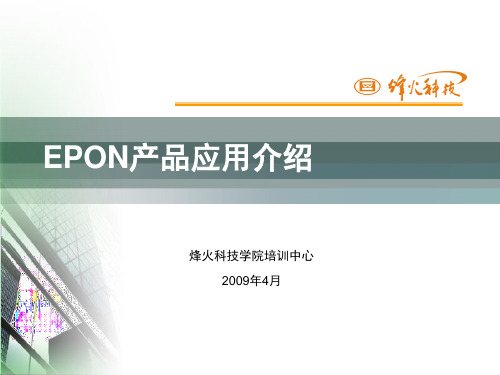
GE FE
POTS ADSL E1
RF
主备光口
1
1
-
-
-
Optional
-
-
4
-
-
-
Optional
-
-
4
2-Biblioteka -Optional
-
-
2
2
-
-
Optional
-
-
4
-
-
4
-
Optional
-
16 16(Op)
-
-
8
8(Op)
-
-
Optional
-
-
Optional
-
-
24
-
-
-
Optional
-
-
-
0~128 0~128
烽火FTTX整体解决方案
烽火FTTX解决方案 的突出优势:
▪电信级架构,适应运营商对可靠性、运营管理等多方面的要求;
▪全业务支持:全面支持数据、视频、语音以及TDM等多种业务, 一线部署,扩展无忧
▪丰富的ONU种类满足不同的用户需求
接入网带宽提速面临的问题
局端
DSLAM
主干
MDF
外线 交接箱 配线
用户侧接口:AN5006-02:1*GE+1*FE+1*RF(可选) AN5006-03:4*FE+1*RF(可选) AN5006-04:4*FE+2*POTS+1*RF(可选) AN5006-05:2*FE+2*POTS+1*RF(可选)
网络标准:IEEE802.3ah 具有4个优先级队列支持802.1P、PORT、MAC、TOS、 DIFFSERV等方式的QoS 支持802.1Q VLAN和基于端口的VLAN 支持基于端口的输入和输出带宽控制:4K颗粒度 支持IGMP SNOOPING MAC地址:ONU的每个以太网端口支持64个MAC地址 尺寸:200*170*45 mm 电源:220V AC/50~60Hz, 满载功耗:AN5006-02<7W;
- 1、下载文档前请自行甄别文档内容的完整性,平台不提供额外的编辑、内容补充、找答案等附加服务。
- 2、"仅部分预览"的文档,不可在线预览部分如存在完整性等问题,可反馈申请退款(可完整预览的文档不适用该条件!)。
- 3、如文档侵犯您的权益,请联系客服反馈,我们会尽快为您处理(人工客服工作时间:9:00-18:30)。
shutdown graceful gracetime:优雅关闭MG接口.gracetime为优雅关闭 时长,其取值可根据系统运行的业务而定. 当需要采用优雅关闭方式关闭MG接口时,使用此参数. 采用此种方式关闭MG接口后,经过gracetime时间,指定MG接口进入关闭 状态.这段时间内可以处理系统中的已有呼叫,但不再接受新呼叫. gracetime配置为0s时,MG接口将等待已有呼叫全部结束后才进入关闭状态.
完成以上操作后就可以在设备上直接看到信令的交互流程. 信令完成后,要注意关闭dbwin开关,关闭方法如下:
MA5620E(su)%%dbwin print 0x9d 1 0 MA5620E(su)%%dbwin send 0x9d 1 0 MA5620E(su)%%dbwin disable
信令跟踪
MA5620E-24 1*EPON上行 上行 24*FE+24*POTS
MA5620E设备环境,电源和功耗参数
环境参数 参数值 ℃ ℃ 工作环境 -10℃~+55℃ 温度 电源参数 供电方式 工作电压范 围 功耗参数 MA5620E 指标 交流供电 100V~240V ~ 指标 ≤50W
~ 工作环境 5%RH~ 95%RH 湿度 ~ 气压环境 70kPa~106kPa 以内 海拔高度 2000m以内
MA5620E登陆方式
MA5620E缺省登陆方式: 1.使用N2000网管机(或可以登陆公网的 PC)直接Telnet MA5620E城域网管理地址; 2 .使用AG网管机Telnet MA5620E信令地址. 用户名:root 用户名: 密码:mduadmin 密码:
故障处理流程
1.检查上行端口 2.检查MG 接口 3.检查用户线路 4.跟踪MG 接口信令
跟踪MG 接口信令
骤 : MA5620E(config)#diagnose MA5620E(diagnose)%%su Challenge:TMCE59AC Please input password: //使用密码生成工具生成动态密码 MA5620E(su)%%dbwin enable MA5620E(su)%%dbwin print 0x9d 1 1 MA5620E(su)%%dbwin send 0x9d 1 1
MA5620E(config-test)# Testing port: 0/2/2 Telno : MGid : 0 Terminalid : A1 ------------------------------------------------------------------------Test item Result ------------------------------------------------------------------------A->ground AC voltage (V) 2.993 B->ground AC voltage (V) 2.917 A->B AC voltage (V) 0.075 A->ground DC voltage (V) 6.630 B->ground DC voltage (V) -4.405 A->ground insulation resistance (ohm) 1.033M B->ground insulation resistance (ohm) 762.800K A->B insulation resistance (ohm) 389.500K A->B loop resistance (ohm) 185.800K A->B polarity reversal resistance(ohm) 255.100K A->ground capacitance (uF) 0.008 B->ground capacitance (uF) 0.000 A->B capacitance (uF) 3.879 Conclusion Normal -------------------------------------------------------------------------
龙源湖MA5680T 龙源湖
分光器
MA5620E MA5620E MA5620E
森林半岛EPON物理组网图 物理组网图 森林半岛
iManager N2000 BMS
IP城域网 城域网 AS65130
小庄局GSR(P) 小庄局GSR(P) 解放路GSR(P) 解放路GSR(P)
IP承载网 承载网 AS4814
1.使用display if-h248 state 命令检查MG 接 口状态,主要检查以下内容: ◆ MG 接口状态是否正常. ◆ MG 接口参数配置是否正确.设备的IP 地 址,端口号,协议类型是否与对端设备的 配置匹配. 2.Ping mgc地址:10.4.160.26,查看ONT与 软交换通信是否正常.
使用命令行检查用户外线线路 pots loop-line-test
MA5620E(config)#test MA5620E(config-test)#pots loop-line-test mgid 0 terminalid 1 busy 0 Frame 0 slot 2 port 2 ( telno - mgid 0 terminalid A1 ) under testing, Please wait......
Shutdown命令 命令使用实例 命令
huawei(config)# interface h248 0 huawei(config-if-h248-0)# huawei(config-if-h248-0)#shutdown { force<K>|graceful<K> }:force Command: shutdown force Are you sure to close MG interface? (y/n) [n]:y huawei(config-if-h248-0)# Close MG interface 1 success! huawei(config-if-h248-0)#undo shutdown
EPON培训胶片 培训胶片 -语音部分
北京向心合力通信技术有限公司 2008年12月 年 月
主要内容
MA5620E设备简介 MA5620网络流量分析 故障处理思路 常用命令介绍
华为EPON MDU 产品 华为 -MA5620E
MA5620E-16 1*EPON上行 上行 16*FE+16*POTS
NE40E-01 NE40E-02
小庄局NE40E 小庄局 (PE) 小庄局SE800 小庄局 龙源湖MA5680T 龙源湖 小庄局NE80E 小庄局 (ASBR) 解放路NE80E 解放路 (ASBR)
PC数据流 数据流
1:32分光器 分光器 MA5620E
电话语音流
MA5620E PC 电话
森林半岛EPON流量模型图 森林半岛EPON流量模型图 EPON
MA5620E(config-if-h248-0)#display if-h248 state ------------------------------------------------MGID 0 MG Description MG DomainName Protocol H248 Using H248 Version 1 Profile Negotiation Parameter Disable Profile index 3:h248Pf_MDU_BELL_001/1("h248Pf_MDU_BELL_001/1") Codetype Text Transmode UDP Call hold Timer(s) 60 CurrentHeartBeatGenerateTimer(s) 60 CurrentHeartBeatRetransTimes 3 CurrentHeartBeatRetransTimer(s) 60 MG signalling IP 10.37.73.22 MG signalling Port 2944 MG media IP 10.37.73.22 MGC IP 10.4.160.26 MGC Domain name MGC DNS-IP MGC port 11000 Interface state Normal MIDType IP4_ADDR DeviceName Standby MGC MGC Port :2944 MGC IP:10.4.160.26 Standby MGC MGC Domain Name:-------------------------------------------------
检查上行端口
方法1.使用N2000网管机(或可以登陆公网的PC) 直接ping MA5620E城域网管理地址; 方法2 .使用AG网管机ping MA5620E信令地址. 如果可以PING通,说明上行链路无问题. 如果可以PING不通,则可能是设备掉电,或ONT网 元在OLT上注册失败所造成的.
检查MG 接口
MA5620E(config-test)# Testing port: 0/2/2 Telno : MGid : 0 Terminalid : A1 ------------------------------------------------------------------------Test item Result ------------------------------------------------------------------------A->ground AC voltage (V) 2.993 B->ground AC voltage (V) 2.917 A->B AC voltage (V) 0.075 A->ground DC voltage (V) 6.630 B->ground DC voltage (V) -4.405 A->ground insulation resistance (ohm) 1.033M B->ground insulation resistance (ohm) 762.800K A->B insulation resistance (ohm) 389.500K A->B loop resistance (ohm) 185.800K A->B polarity reversal resistance(ohm) 255.100K A->ground capacitance (uF) 0.008 B->ground capacitance (uF) 0.000 A->B capacitance (uF) 3.879 Conclusion Phone not connected --------------------------------------------------------------1.enable 从普通用户模式进入特权模式. . huawei>enable huawei# 2 .Config 从特权模式进入全局配置模式. huawei#config huawei(config)#
