移动天线ITEVU 1800+系列及其在实际中的实现(IJWMT-V6-N1-1)
京信通信技术创新助力中国移动通信产业腾飞

60成果ACHIEVEMENTS京信通信:技术创新助力中国移动通信产业腾飞文/肖然如今,手机几乎成为人身体的延伸。
人们每天打开手机看到信号“满格”的图标,似乎成为一件理所应当的事情。
但在这“理所应当”的“满格”信号的背后,其实是一整条移动通信产业链的支撑。
移动通信依靠天线实现网络覆盖。
天线作为无线信号的入口和出口,好比人的眼睛和耳朵,其性能和质量直接影响通信质量和用户感知,是移动通信产业链中至关重要的一环。
京信通信公司(以下简称“京信”)正是移动通信天线领域的“技术领跑者”,在7月揭晓的第二十一届中国专利奖的获奖名单中,京信的专利“天线控制系统和多频共用天线”(专利号:ZL201280065830.1)斩获金奖。
这已是这家公司在移动通信天线领域内第三次获得这一专利领域的最高荣誉。
锁定方向 把握天线技术核心竞争力为什么要发展“天线控制系统和多频共用天线”技术?“天线控制系统和多频共用天线”技术是京信在“多系统共用天线小型化”优势领域中技术的延伸和创新升级,京信首席科学家卜斌龙这样解释道。
近二十年来,从2G到3G 再到4G和5G,移动通信网络更新换代速度越来越快。
但鲜为人知的是,每一代移动通信网络的更新都要面临多个网络制式并存带来的巨大挑战,频谱资源和站址资源成为两大瓶颈,“大多运营商有多个系统和多个频段的网络同时工作,通信铁塔上需要架设更多天线。
但存量铁塔负荷不了天线数量和重量的不断增加,天线高空迎风,这给基站带来了极大的安全隐患,重建和多建铁塔均需耗资巨大,所以必须要为天线‘赋能’,在有限的物理空间中布置更多系统更多频段所需的天线,即小型化多系统共用天线。
”多年来,京信天线技术团队围绕“多系统共用天线小型化”这一核心,持续技术探索和创新,在场路一体化仿真平台、天线小型化辐射单元及空间重叠复用技术、多天线阵列融合和重叠复用技术、一体化移相器及超薄馈网技术、线性传动机构及小型化RCU、联动锁止机构和电机复用、动态隔离度调整技术、新型天线罩材料及工艺等领域多次实现卜斌龙(右二)及其技术团队讨论天线技术方案61科技创新与品牌突破,创造了972项核心技术专利,获得第18届、第20届和第21届中国专利金奖,2016年广东省科学技术一等奖,2018年中国通信学会科学技术一等奖,两次获得国家科学技术奖提名。
OSN1800产品介绍

电层调度
组网能力
支持1.25Gbit/s以下速率Any业务分布式交叉
点到点组网 链形组网
环形组网
可靠性机制
其它功能
-48V电源主备保护 光线路保护
AC 1+1电源保护 客户侧1+1保护 子架间波长保护
集成与开放式结合系统 OTN接口 支持ESC和OSC监控信道方式 FEC
1U和2U均支持: 无防尘网设计 OTU上SFP模块:波分侧波长标识/APD警示标识标签:黄色 APD/白色PIN,背面为BOM编码 若在室外柜中使用,通过1U:11/~13, 2U:16~18槽位对室外 柜进行管理
2U 机盒
风扇 电源
88.1 mm (2RU)
OTU/OADM SCC
为防止成环,从子架1和主子架间只能通过OSC2光口连接
从子架单板ID命名规则:
网管上:shlef1-4,表示从子架1上的4号板 主机内置WEBLCT:1-4,表示从子架1上的4号板
机盒规格
项目
尺寸 重量 (空机盒) 最大耗电量 额定电流 外部电源输入 保险容量 4.5 kg 150 W 3A –48 V/–60 V DC 7A
GFP-T封装 支持客户侧/波分侧环回(接入EPON业务时不支持) OTN/FEC/ESC、ALS GE自协商、PRBS
RMON
更多解释参考备注
双纤双向GE光模块
LWX2
支持两种应用模式:
业务透传模式
业务透传模式:可透传2路 42M~2.67Gbps任意速率业务 中继模式:2路OTU1信号双向中继
一种用于个人通信移动终端的四单元宽带微带天线阵

" , 传输线关于宽带功率 分配器的理论模型 微带功率分配器的具体结构类型很多, 其中常用的是采用 !2 / % 阻抗变换器。该类 功率分配器可以是等功率分配器, 也可以是 不等功率分配器。 我们先从传输线理论来分析宽带功率分 配网络的理论模型, 然后以此为据推导出宽 带自适应功率分配器在微带功率分配器上的 实现。 如图 " 所示, 从 - . - 端向短路线看去, 向 " 支臂看去, 其等效阻 其等效阻抗为 3% , 抗为 3 " , 向 $ 支臂看去, 其等效阻抗为 3$ 。 各 条传输线特性阻抗如图 " 所示, 分别为 3# 、 其中主臂 (接信号源) 特 3 #! 、 3#" 以及 3 #$ 等。
(1)
(2)
性阻抗为 3# , 在支臂 % 短路的情况下, 从应为开路, 即 3! # / 。 . - 点向主臂 % 望" # $ "# !% 。 由此, 可以推导出该功率分配器对频带 的展宽作用, 并且, 可以估算该宽带功分器的 驻波比带宽。若偏离中心频率时, 则短路器 (支路 !) 在接头 $ % $ 处呈现的归一化导纳 为 (按 &&’ 归一化) : (’&) ! ! " # $ ("# !% (按 &&’ 归一 则接头 $ % $ 处的总归一化导纳 化) 为: (’’) ! "! ) # $ ("# !% 则主臂端口呈现的归一化导纳值为: ! *+ ) # $ ("# ! ’ $ "# !% " ! !% ’ $ "# !% " ’ ’ $! "# % ’ ’( ) # $ ("# "# $ ! ! !% ) !%
4glte通信基站使用的天线

4glte通信基站使用的天线
4G LTE通信基站使用的天线通常是MIMO(Multiple-Input Multiple-Output,多输入多输出)天线。
这种天线具有多个天
线元件,可以同时传输和接收多个数据流,从而提高数据传输速率和系统容量。
MIMO天线通常分为两种类型:单极化和多极化。
单极化天
线只能传输或接收一个数据流,而多极化天线可以同时传输或接收多个数据流。
4G LTE通信基站使用的天线通常是多极化MIMO天线。
这些
天线通常由多个单极化天线构成,每个天线用于传输或接收一个数据流。
多极化MIMO天线能够同时传输和接收多个数据流,从而提高系统容量和数据传输速率。
此外,4G LTE通信基站的天线还具有指向性。
这意味着天线
可以将无线信号集中在一个或多个特定方向上,从而增强信号覆盖范围和质量。
总结起来,4G LTE通信基站使用的天线是多极化MIMO天线,具有指向性。
这种天线能够提供更高的数据传输速率和系统容量,并增强信号覆盖范围和质量。
6G智慧内生技术——高精度基站天线感知系统技术探讨
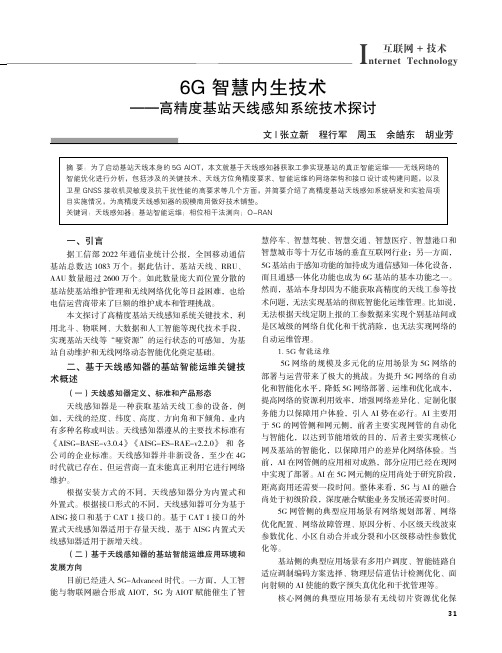
31Internet Technology互联网+技术一、引言据工信部2022年通信业统计公报,全国移动通信基站总数达1083万个。
据此估计,基站天线、RRU、AAU 数量超过2600万个。
如此数量庞大而位置分散的基站使基站维护管理和无线网络优化等日益困难,也给电信运营商带来了巨额的维护成本和管理挑战。
本文探讨了高精度基站天线感知系统关键技术,利用北斗、物联网、大数据和人工智能等现代技术手段,实现基站天线等“哑资源”的运行状态的可感知,为基站自动维护和无线网络动态智能优化奠定基础。
二、基于天线感知器的基站智能运维关键技术概述(一)天线感知器定义、标准和产品形态天线感知器是一种获取基站天线工参的设备,例如,天线的经度、纬度、高度、方向角和下倾角,业内有多种名称或叫法。
天线感知器遵从的主要技术标准有《AISG-BASE-v3.0.4》《AISG-ES-RAE-v2.2.0》和各公司的企业标准。
天线感知器并非新设备,至少在4G 时代就已存在,但运营商一直未能真正利用它进行网络维护。
根据安装方式的不同,天线感知器分为内置式和外置式。
根据接口形式的不同,天线感知器可分为基于AISG 接口和基于CAT 1接口的。
基于CAT 1接口的外置式天线感知器适用于存量天线,基于AISG 内置式天线感知器适用于新增天线。
(二)基于天线感知器的基站智能运维应用环境和发展方向目前已经进入5G-Advanced 时代。
一方面,人工智能与物联网融合形成AIOT,5G 为AIOT 赋能催生了智6G 智慧内生技术——高精度基站天线感知系统技术探讨摘 要:为了启动基站天线本身的5G AIOT,本文就基于天线感知器获取工参实现基站的真正智能运维——无线网络的智能优化进行分析,包括涉及的关键技术、天线方位角精度要求、智能运维的网络架构和接口设计或构建问题,以及卫星GNSS 接收机灵敏度及抗干扰性能的高要求等几个方面,并简要介绍了高精度基站天线感知系统研发和实验局项目实施情况,为高精度天线感知器的规模商用做好技术铺垫。
可用于移动终端的电感加载宽带电小单极天线

2014,29(4)电子信息对抗技术Electronic Information Warfare Technology中图分类号:TN821.3 文献标志码:A 文章编号:1674-2230(2014)04-0063-05收稿日期:2014-04-09;修回日期:2014-05-12作者简介:刘义铭(1982-),女,硕士,工程师,研究方向为通信工程;王怀胜(1977-),男,工程师,研究方向为计算机软件,通信工程;邓赟(1983-),女,工程师,研究方向保密通信与信息安全,嵌入式系统开发;俞钰锋(1985-),男,工程师,研究方向为天馈技术研发㊂可用于移动终端的电感加载宽带电小单极天线刘义铭1,王怀胜2,邓 赟2,俞钰锋3(1.保密通信重点实验室,成都610041;2.中国电子科技集团公司第三十研究所,成都610041;3.中国电子科技集团公司第三十六研究所,嘉兴314000)摘要:为满足新型无线通信系统中移动终端天线对小型化宽频带的要求,设计了一种平面单极天线,通过加载贴片电感实现了小型化,通过双谐振实现了宽频带㊂实测结果表明,该天线辐射体自身尺寸仅为0.066λ0ˑ0.048λ0ˑ0.005λ0,远远小于工作波长,且可完全覆盖LTE band14(758MHz ~798MHz )㊁GSM 850(824MHz ~894MHz )以及GSM 900(890MHz ~960MHz )等频段,辐射效率良好㊂此外,还借助结构的关键参数分析对天线设计的原理进行了较详细的说明㊂关键词:小型化;宽频带;单极天线;终端天线DOI :10.3969/j.issn.1674-2230.2014.04.014An Inductor -Loaded Broadband Electrical Small PlanarMonopole for Mobile Terminal ApplicationsLIU Yi-ming 1,WANG Huai-sheng 2,DENG Yun 2,YU Yu-feng 3(1.Science and Technology on Communication Security Laboratory,Chengdu 610041,China;2.No.30Institute of China Electronic Technology Corporation,Chengdu 610041,China;3.No.30Institute of China Electronic Technology Corporation,Jiaxing 314000,China)Abstract :A planar monopole is designed for novel mobile terminals in wireless communication system.Inductors are loaded for the miniaturization and dual-resonance is introduced for band-width enhancement.The measured results show that the size of the radiator is as small as0.066λ0ˑ0.048λ0ˑ0.005λ0,which is far below the wavelength.Several bands including LTEband 14(758MHz ~798MHz),GSM 850(824MHz ~894MHz)and GSM 900(890MHz ~960MHz)are completely covered.The design principle of such an antenna is explained with thehelp of analysis of some key parameters as well.Key words :antenna miniaturization;broadband;monopole antenna;terminal antenna 1 引言近年来,随着移动通信技术的飞速发展,形式多样㊁功能丰富的移动终端例如智能手机㊁个人数据助理(PDA)㊁平板电脑等不断涌现和更新㊂随着用户对于移动设备小型化和高数据传输率这两方面不断增加的要求,作为无线信号发射和接收的窗口,移动终端上天线也同时面临着越来越严苛的小型化和宽频带挑战㊂应用于移动通信终端的天线常见类型包括平面单极㊁PIFA㊁螺旋等天线结构[1]㊂36刘义铭,王怀胜,邓 赟,俞钰锋可用于移动终端的电感加载宽带电小单极天线投稿邮箱:dzxxdkjs@平面单极天线由于其固有辐射为全向㊁结构简单㊁设计方便且易加工并能与其它平面器件和电路共形,可作为性能优良的移动终端天线备选单元[2-3]㊂传统单极天线的谐振长度一般约为波长的四分之一,显然越来越无法满足移动终端对于尺寸小型化的要求,而如果简单压缩单极天线的尺寸,则由于其辐射电阻的大幅下降而难与普通的传输线(例如特性阻抗为50欧姆的微带传输线或同轴线)匹配㊂文献[4]中提出了一种受新型人工电磁介质相关结构启发而设计出的小型化天线,该天线可以在极小的尺寸实现与50Ω馈线匹配而不需要额外的匹配电路㊂本文从文献[4]的思路出发,设计了一种纯平面结构的,可用于移动通信终端的宽带电小单极天线,其尺寸非常电小且能覆盖LTE band 14㊁GSM 等多个频段㊂2 天线结构及工作原理2.1 天线结构天线印刷在一块Rogers RO 4230的双面覆铜介质基板上,其尺寸为115mm ˑ60mm ˑ1.52mm,介电常数是3.0,如图1所示㊂金属地板刻蚀在介质基板的背面,覆盖位置为虚线部分及其以下(可参考天线加工实物图6),在介质基板的上方留下一块16mmˑ60mm 的双面均不覆铜的部分放置平面单极天线辐射体㊂图1 平面单极天线结构图平面单极天线辐射体是由左右两个倒L 形的电感加载单极子组成㊂左侧单极子的底部加载了一个Coilcraft 0603HP -33N 贴片电感,然后与一根长度为20mm 特性阻抗为50Ω微带线相连㊂微带线的另一头可连接一个SMA 接头从背面馈电㊂右侧单极子的底部在距离底端高度为h ind 的地方加载了一个Coilcraft 0603HP -47N 贴片电感,最后通过一个金属化过孔连接至背面的地板㊂所有尺寸参数见表1,同时我们还在表中给出了各参数以工作中心波长(λ0是900MHz)的电长度㊂表1 平面单极天线的结构参数参数长度/mm /电长度参数长度/mm /电长度L left 7.6/0.023λ0L right 8/0.024λ0H 16/0.048λ0H ind 1.8/0.005λ0g 6.4/0.019λ0W5.2/0.016λ0W f3.92/0.012λ02.2 天线工作原理对每个单极天线单元,以右单极子为例,其总长度约为0.067λ0,由于加载的贴片电感贡献了额外的电感,它可以在远小于λ0/4的长度时实现自谐振,从而实现了自身的小型化,左单极子的小型化也是如此㊂另一方面,在我们的设计中,左右两个单极子分别产生一高一低两个谐振,当两个谐振频率相距不远时,就能实现整个天线的宽带特性㊂这里必须指出,贴片电感的电感值不能直接使用它的标称值,实际上它有一个比较复杂的等效电路[5],如图2(a)所示,相关的参数可以在文献[5]中输入具体的型号查出㊂然而在仿真中带有如此复杂的电路是很不现实的,因此文献[6]中提出了一个简化了的R-L 串联电路来代替它,如图2(b)所示㊂R (f )以及L (f )是随频率变化的电阻以及电感,也就是说一个贴片电感可以等效为串联的随频率变化的电阻以及电感㊂对于具体型号的电感,可以在文献[5]中查阅其参数,画出电感以及电阻随频率变化的曲线㊂在仿真中最精确的做法当然是将电感设置为计算出的随频率变化的值,但由于在天线带宽范围内R (f )以及L (f )的变化并不大,为了简化仿真过程,我们取Coil-craft 0603HP-33N 等效电感L l 和电阻值R l 为左侧单极子谐振频率附近的35.4nH 和2.8Ω,Coilcraft46电子信息对抗技术㊃第29卷2014年7月第4期刘义铭,王怀胜,邓 赟,俞钰锋可用于移动终端的电感加载宽带电小单极天线0603HP-47N 等效电感L r 和电阻值R r 为右侧单极子谐振频率附近的50.2nH 和3.6Ω㊂(a)完整等效电路(b)简化等效电路图2 用于平面单极天线的贴片电感的等效电路图下面对天线的一些关键参数进行分析,从中我们可以对天线的工作机理得到更深入的理解㊂在分析某一个参数时,其他参数将保持不变㊂图3给出了天线的反射系数随右单极子水平部分长度Lright 变化关系㊂可以看到,|S11|很明显有两个谐振,当Lright 从6mm 增加至10mm 时,低频的谐振点向低频移动,而高频谐振点几乎保持不变㊂这说明右单极子贡献了低频的谐振点㊂图3 天线的反射系数随右单极子水平部分长度L right 变化关系图4给出了天线的反射系数随左单极子水平部分长度L left 变化关系㊂可以看到,当L left 从5.6mm 增加至9.6mm 时,高频谐振点逐渐向低频移动,而低频谐振点虽然也会向低频稍稍移动,但变化幅度远没有高频谐振点大㊂这说明左单极子贡献了高频的谐振点㊂当然,由于右单极子是耦合到左单极子获得能量的,当左单极子发生变化时必然也会影响到右单极子,这可以解释为何低频谐振点也会稍稍向低频移动㊂图4 天线的反射系数随左单极子水平部分长度L left 变化关系电感加载的位置也会对谐振频率造成影响,如图5所示,右侧电感加载的高度H ind 从0mm 增大至3.6mm,低频谐振点会逐渐向高频移动㊂这是因为单极子底部的电流最大,越靠近开路端电流越小,当加载相同电感值的电感器时,电流越大的地方电感器贡献的附加电感值越大,如果在单极子顶端电流为零处加载一个电感器,那它就起不到任何作用了㊂最后,单极子垂直部分的高度H 也会影响其谐振频率,例如H 增大会使得谐振频率减小,这是因为H 与单极天线的长度直接相关,其对频率的影响变化规律显而易见,这里不再赘述㊂图5 天线的反射系数随右单极子加载的电感值L r 变化关系3 仿真㊁测试及结果分析我们根据图1中的结构加工了天线样品并用56刘义铭,王怀胜,邓 赟,俞钰锋可用于移动终端的电感加载宽带电小单极天线投稿邮箱:dzxxdkjs@Agilent N5230A 矢量网络分析仪测试了反射系数,如图6所示㊂仿真结果也一并给出做为对比,天线样品的照片也插在图中空白处㊂测试的天线的带宽(|S11|ɤ-6dB)是241MHz (757MHz ~998MHz),以877.5MHz 为中心频率,相对带宽(|S11|ɤ-6dB)为27.46%,天线的电尺寸是0.094λ0ˑ0.047λ0㊂天线的带宽足够覆盖LTE band 14(758MHz ~798MHz)㊁GSM 850(824MHz ~894MHz)以及GSM 900(890MHz ~960MHz)等频段㊂测试的|S11|比仿真值略偏高频,这可能是由于加工误差以及电感焊接处的焊锡导致的㊂天线的远场特性在微波暗室中测出,图7给出的是天线在773MHz 以及900MHz 时三个相互垂直的面上的归一化方向图㊂可以看到在这两个频点天线的辐射方向图基本一致,都是典型的单极子的在水平面上全向辐射垂直极化的方向图㊂测得的天线在773MHz 以及900MHz 的增益分别为0.4dB 和1.95dB,效率分别为55%和75%㊂需要注意的是,与同类用于移动终端的天线结构相似的,能够在金属地板上观察到明显的电流分布,这是由于金属平面地板尺寸与波长可比拟(本结构中金属地板在中心频率877.5MHz 时的电长度为0.34λ0),因而对辐射有重要贡献㊂根据仿真参数扫描可知,本结构中的地平面为一较佳尺寸,进一步增大或减小地板尺寸都会对天线辐射效率有负面影响㊂图6天线的实物和反射系数仿真及测试结果(a)工作频点为773MHz(b)工作频点为900MHz图7 天线的实测归一化方向图,从左至右分别为yoz 面㊁xoz 面和xoy 面66电子信息对抗技术㊃第29卷2014年7月第4期刘义铭,王怀胜,邓赟,俞钰锋可用于移动终端的电感加载宽带电小单极天线4 结语本文设计了一种电小平面单极天线,其辐射体尺寸仅为0.066λ0ˑ0.048λ0ˑ0.005λ0,频带完全覆盖LTE band14(758MHz~798MHz)㊁GSM 850(824MHz~894MHz)以及GSM900(890MHz ~960MHz)等,辐射方向图和效率良好㊂该天线可用于例如手机㊁PDA㊁掌上电脑等新型小型化的无线终端㊂参考文献:[1] 刘英.移动通信系统中的天线[M].北京:电子工业出版社,2011.[2] 张安荣,尹静,李宏,等.小型化宽频带平面单极天线的研究[J].移动通信,2007(11):83-85. [3] 张安荣.小型化宽频带平面单极天线的设计[D].北京:北京交通大学,2007.[4] ZIOLKOWSKI R W.Efficient Electrically Small Anten-na Facilitated by A Near-Field Resonant Parasitic[J].IEEE Antennas Wireless Propagation Letters,2008(7):580-583.[5]线艺射频元件[OL].,2014.[6]LUO Q,PEREIRA J R,SALGADO H pactPrinted Monopole Antenna With Chip Inductor ForWLAN[J].IEEE Antennas Wireless Propagation Let-ters,2011(11):880-883.(上接第30页)(3)多功能综合孔径㊂该技术采用宽带共形(低剖面)的全数字阵列体制,通过微系统手段,在每个天线后集成变频通道和数字化能力,通过灵活多变的数字波束形成技术,可实现同时多波束㊁多模式㊁多任务的多功能综合孔径,能够提高载机的隐身性能,支撑任务系统的资源共享和多功能协同㊂(4)自适应认知EW㊂单一电子装备对电磁环境的认知和影响能力都是有限的,采用分布式网络式体系的认知电子战网络相当于多个电子战个体的有机组合,通过相互共享情报以及在控制中心的管控下统一调配资源,可实现更强大的认知能力,结合自适应机器学习算法,可实现对电磁环境的自主感知能力与快速应变能力㊂(5)网络电磁攻击㊂通过对雷达/通信网的综合侦察和态势感知,结合先验库和战时数据㊁实现网络规模推断㊁拓扑识别㊁关键节点/链路的识别㊂战时展开针对关键节点的攻击,并在特定接入条件下进行实时网络攻击,对敌武器系统内部网络实施低功率电子入侵㊂(6)反隐身飞机无源探测㊂未来战机的隐身能力将大幅压缩现有雷达的探测距离,一个应对手段是提高雷达功率以保持对目标的远距离发现,另一个手段是利用无源探测手段实现对先进隐身作战飞机的搜索㊁探测㊁跟踪甚至精确定位㊂(7)可重构电子战系统㊂通过建立以 接收阵列化㊁硬件模块化㊁信号处理数字化㊁功能软件化 为特征的体系结构,结合灵活的资源调度和软件重加载,实现系统的综合多功能,以开放式架构支撑软硬件的持续升级㊂该体系结构下的电子战系统可根据作战任务进行灵活的硬件裁剪及软件重加载,实现系统的多功能㊂(8)体系化的智能电子战系统㊂目前雷达已经逐步从单一平台的作战转为多平台组网作战,对传统独立作战的电子战设备的作战性能造成了严重威胁㊂未来将进一步发展多个电子战平台间的协同探测㊁协同定位等能力,进一步优化利用电子战作战资源,实现体系化作战,以满足未来战场的要求㊂参考文献:[1] 钟言.未来航空前沿技术[J].国际航空,2003(3):14-19.[2] 张晋平.NASA未来航空技术展望[J].国际航空,2004(2):20-27.[3] 崔立峰.未来战机的技术进展对第五代机的发展要求[J].飞航导弹,2004(12):18-23.[4] 杨慧君.未来空军战机[J].飞航导弹,2013(1):10-13.[5] 张洋,郝欣欣.六代机的需求及技术比较[J].兵器知识,2012(9):27-33.76专注于微波、射频、天线设计人才的培养易迪拓培训网址:如 何 学 习 天 线 设 计天线设计理论晦涩高深,让许多工程师望而却步,然而实际工程或实际工作中在设计天线时却很少用到这些高深晦涩的理论。
一种高性能宽带双频嵌套基站天线

一种高性能宽带双频嵌套基站天线作者:姜维维黄立文李子玉来源:《现代信息科技》2022年第20期摘要:针对基站天线宽带和多频段的需求,提出了一种新的宽带双频嵌套基站天线。
天线由矩形结构的低频辐射单元和嵌套其内由介质支撑座托起的高频辐射单元组成,高低频间绝缘,减少频段间耦合。
低频辐射单元通过振子臂末端垂直段的设计能拓宽振子带宽,减小尺寸,通过引入金属支撑柱能拓宽巴伦的平衡带宽,实现宽带平衡馈电的低频辐射单元。
仿真结果表明,所设计的天线工作带宽覆盖698~960 MHz,1 710~2 170 MHz,且波宽、轴向交叉极化、驻波等指标均达到预期。
关键词:基站天线;双频;嵌套;移动通信中图分类号:TN828.6 文献标识码:A文章编号:2096-4706(2022)20-0042-04A High-performance Broadband Dual-frequency Nested Base Station AntennaJIANG Weiwei1, HUANG Liwen1, LI Ziyu2(ba Telecom Technology (Guangzhou) Co., Ltd., Guangzhou 510663, China;2.75771 Troops, Guangzhou 510540, China)Abstract: A new broadband dual-frequency nested base station antenna is proposed to meet the needs of broadband and multi-frequency bands for base station antennas. The antenna is composed of a low-frequency radiating unit with a rectangular structure and a high-frequency radiating unit nested inside it supported by a dielectric support base, which is insulated between high and low frequencies to reduce coupling between frequency bands. The low-frequency radiation unit can widen the bandwidth of the vibrator and reduce the size through the design of the vertical section at the end of the vibrator arm. By introducing a metal support column, the balanced bandwidth of the balun can be widened, and a low-frequency radiation unit with broadband balanced feeding can be realized. The simulation results show that the designed antenna’s operating bandwidth covers 698~960 MHz, 1 710~2 170 MHz, and the indicators such as wave width, axial cross-polarization and standing wave all meet expectation.Keywords: base station antenna; dual frequency; nested; mobile communication0 引言隨着移动通信快速发展,现有3G、4G和5G网络并存,导致天面资源紧张,基站选址困难等问题日益严重,移动通信对同时兼容3G、4G和5G网络频段的多频天线需求更为迫切,小型化、超宽带、多频段和高性能的基站天线越来越成为通信行业应用的主流天线。
lte cat0 cat 1 cat 4 cat7 对接受天线要求 -回复

lte cat0 cat 1 cat 4 cat7 对接受天线要求-回复针对LTE(Long Term Evolution)的不同类别(cat0、cat1、cat4、cat7),本文将详细讨论对接收天线的要求。
LTE是一种4G无线通信标准,被广泛应用于移动通信领域。
在不同的LTE类别中,对接收天线的要求也有所不同。
首先,让我们了解一下LTE各个类别的定义和特点。
LTE Cat0是一种低功耗广域网(Low Power Wide Area Network,LPWAN),适用于物联网(Internet of Things,IoT)设备。
LTE Cat1是一种中端LTE类别,用于提供高速数据传输和较低延迟的移动通信。
LTE Cat4是一种高速LTE类别,支持更高的数据传输速度和更丰富的通信功能。
而LTE Cat7是一种增强型LTE类别,提供更高的数据传输速率和更稳定的连接。
针对LTE Cat0,由于其用于低功耗设备和广域通信,对接受天线的要求相对较低。
首先,接收天线需要具备广域覆盖的能力,在广范围内能够接收信号并传递给设备。
其次,由于低功耗特性,接收天线需要能够高效利用能量,以确保设备的持久使用。
对于LTE Cat1,由于其提供中等传输速度和较低的延迟,对接受天线的要求略有提高。
首先,接收天线需要有更好的灵敏度和选择性,以确保在高速移动和复杂环境下,能够稳定接收信号。
其次,接收天线需要具备一定的抗干扰能力,以减少外界信号的干扰对通信质量的影响。
在LTE Cat4中,对接受天线的要求进一步提升。
由于其支持更高的数据传输速度和更丰富的通信功能,接收天线需要具备更高的增益和更宽的频率范围。
这意味着接收天线需要能够接收更弱的信号,并对更高频率的信号进行处理。
此外,接收天线还需要具备更好的抗多径衰落(multipath fading)和抗多路径干扰(multipath interference)能力,以提供更稳定的信号传输。
2017年华为天线产品手册-中国移动
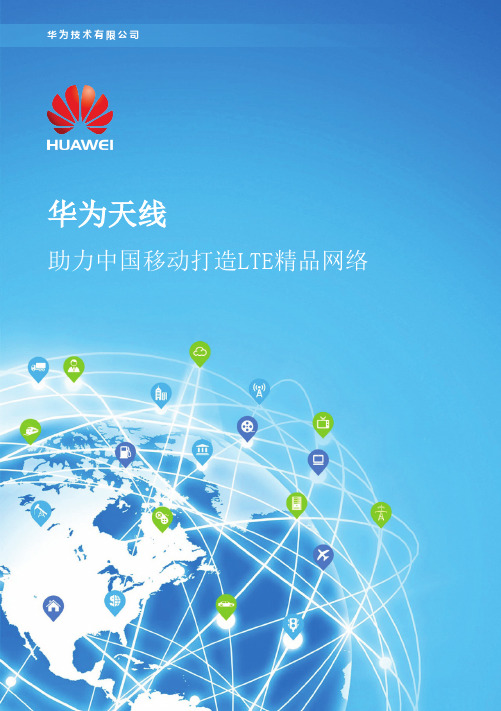
华为技术有限公司创新共赢,助力中国移动打造LTE精品网络随着LTE精品网络的深入建设,以及无线网络的不断演进,天馈系统已成为建设LTE精品网络的重要组成部分。
●在业务需求日趋旺盛,潜力巨大的农村郊区广域场景,通过高增益天线解决方案,增强覆盖效果,增加用户数量,提升用户体验;在高铁等特殊场景,通过高增益、窄波束天线专网解决方案保证覆盖效果,提升用户体验,扩大市场份额;●针对网络容量不足,需精准覆盖的城区场景,通过多频天线解决方案实现独立电调,提升精准覆盖;另外针对站点获取困难,急需补盲覆盖的城区场景,通过美化天线方案,降低站点获取难度,提高部署效率,提升用户体验;●针对天面空间紧张场景,通过全频段智能天线进行天面收编,简化站点从而降低站点租金和维护成本;●随着4G站点规模继续增长,天线数量不断增加,通过天线智能化管理方案,可大幅提升网络部署与管理效率,有效降低网络管理与维护成本。
华为依托20多年丰富的无线网络经验积累和对4G网络部署与发展的深刻理解,采用天线与RAN协同设计,聚焦整网性能最优,跨界创新推出了一系列无源和有源天线解决方案,助力中国移动打造持续领先的LTE精品网络。
全频段智能天线解决方案,打造用户体验更好的精品网络全频段智能天线可对当前复杂天面进行收编,解决天面紧张问题。
华为全频段智能天线,两大系列产品:2288天线和4488天线,天线可同时支持900M、1800M、FA频段8T8R以及D频段 8T8R,最大程度节省天面空间及TCO;同时,采用创新天线阵列架构设计,使天线尺寸更小,降低部署难度,并且保证各系统增益满足覆盖要求。
3D电调及美化天线解决方案,可独立优化、灵活调整,提升网络性能华为FA/D频段3D电调天线解决方案,支持FA与D频段同时接入,独立调节,解决天面空间紧张问题,同时结合华为创新的EasyBeam解决方案,针对不同覆盖场景,实现天线波束的3D远程调节,包括:广播波束水平方位角连续调整、水平波瓣宽度远程调整和天线电下倾角度远程连续可调。
OSN1800产品维护培训

Support or not Support Support Support Support Reserve Support Reserve Reserve Reserve Reserve Reserve
Slot alignment Slot3~Slot4 Slot3~Slot4 Slot3~Slot4 Slot3~Slot4 Slot3~Slot4 Slot3~Slot4 Slot3~Slot4 Slot3~Slot4 Slot3~Slot4 Slot3~Slot4 Slot3~Slot4
风扇由SCC供电
1800I/II紧凑型、1800I增强型的风扇板由SCC单板供电,当主控不 1、1800I/II紧凑型、1800I增强型更换主控板时,风扇板
在位时,风扇板会停止工作。
会停止工作。网元无主控时间不能超过3分钟。
面板螺钉
单板的螺钉必须打紧,避免接触不良业务和通信中断
1、单板的螺钉必须打紧,避免接触不良业务和通信中断
单板介绍-主控(1800I增强型,L2 CPE)
FAN
Extended Slots
Fuction XC Capacity line port Client port Extended Slots SDH XC SDH Protection
PKT Features
outdoor
Power consumption
V1R3C05
V1R6C10
V1R7C00
V1R8C10
Future
OSN 1800 维护注意事项
分类
详细说明
维护注意事项
主控/交叉/时钟 1、1800V的主控上集成了交叉和时钟板
/业务合一板
2、1800I/II增强型的主控上集成了交叉、时钟和业务板
LTE移动终端天线技术及测试

LTE移动终端天线技术及测试
张璐;刘卫刚
【期刊名称】《电信网技术》
【年(卷),期】2014(000)001
【摘要】LTE/LTE-Advanced技术正在全球获得普及和应用.本文重点关注
LTE/LTE-Advanced关键技术MIMO天线技术,并对其所带来的天线测试技术的更新和进展进行了分析.
【总页数】5页(P4-8)
【作者】张璐;刘卫刚
【作者单位】中兴通讯股份有限公司西安研发中心;中兴通讯股份有限公司西安研发中心
【正文语种】中文
【相关文献】
1.LTE移动终端天线技术及测试方式研究 [J], 伍爽
2.TM500 LTE-A测试移动终端支持多用户设备载波聚合 [J],
3.LTE移动终端天线技术及测试方式研究 [J], 伍爽
4.艾法斯为其TM500 LTE-A测试移动终端新增对多用户设备载波聚合的支持该LTE-Advanced测试终端平台现可支持多个移动终端的载波聚合 [J],
5.艾法斯显著缩短服务中心LTE移动终端的测试时间 [J],
因版权原因,仅展示原文概要,查看原文内容请购买。
- 1、下载文档前请自行甄别文档内容的完整性,平台不提供额外的编辑、内容补充、找答案等附加服务。
- 2、"仅部分预览"的文档,不可在线预览部分如存在完整性等问题,可反馈申请退款(可完整预览的文档不适用该条件!)。
- 3、如文档侵犯您的权益,请联系客服反馈,我们会尽快为您处理(人工客服工作时间:9:00-18:30)。
I.J. Wireless and Microwave Technologies, 2016, 1, 1-10Published Online January 2016 in MECS()DOI: 10.5815/ijwmt.2016.01.01Available online at /ijwmtMobile Antenna Inetvu 1800+ Series and its Implementation inPracticeMarek Nízky a, Miloš Orgoňaa Institute of Telecommunicatons, Department of Telecommunications, Slovak Universityof Technology,Ilkovicova 3, Bratislava, SlovakiaAbstractAlthough fiber-optic communication is used by a large number of telecommunication companies, satellite technology has still its important place among communication technologies. This article focuses on mobile antenna InetVu 1800+ Series. Besides detailed description of hardware and software components, functionality testing and troubleshooting of the whole system are included as the important parts of the topic.Index Terms: Mobile antenna, antenna control unit (ACU), changing of azimuth and elevation on ACU, sensitivity of the system, management of the ports, GPS sensor. antenna isolation test.© 2016 Published by MECS Publisher. Selection and/or peer review under responsibility of the Research Association of Modern Education and Computer Science1.IntroductionHardware part of the system was designed due to main request for using the antenna in variety terrain which includes windy and rainy weather conditions. The antenna should be ready for using by time less than 6 minutes, which depends on locality where the antenna is deployed. The Mobile Antenna InetVu 1800+ Series, which is shown in Figure 1, is fed from the black box (Figure 2), which is plugged directly into electricity network.IDirect modem X5 is used for transmitting and receiving of the signal. Antenna Control Unit (ACU) is main device to control the whole system. Network part, which is important for user, is solved by a Mikrotik router.Software part consists of Mikrotik router configuration, iDirect modem X5 configuration and ACU settings for what the program InetVu 7000 Series was designed. All parameters differ due to location where the antenna is used and satellite for the particular beam received by the antenna.The main advantage of designed system is its application in different and inaccessible terrain. There are only two requirements:* Corresponding author:E-mail address orgon@ktl.elf.stuba.sk; marekmn@1.access to electricity network,2.direct visibility of the satellite.Fig.1. Mobile Antenna 1800+ Series [1].Fig.2. Devices: Mikrotik, iDirect X5 and Antenna Controller Unit.2.Helpful HintsSystem consists of the mobile Antenna with dish, which has diameter 1,8 m. The antenna has 4 ports:1.Port RX which is used for receiving of signal,2.port TX which is used for transmitting of signal,3.port for motor controlling,4.port for powering of system.The antenna has Block Up Converter designed by company NJRC (Figure 4), which has output 5 Watt and it is connected directly into iDirect modem X5. Antenna is able to work in three frequency bands: C-Band (4 - 8 GHz), Ku-Band (11,2 - 14,5 GHz) and X-Band (8 - 12 GHz).Color figures will be appearing only in online publication. All figures will be black and white graphs in print publication.Fig.3. Antenna connectorsFig.4. Block Up Converter NJRC.Antenna control unit shown on the Figure 5 is main device to control the whole antenna. First step, which isneeded to synchronize ACU with iDirect modem X5 and Mikrotik router, is to configure software viaiNetVu7000 Series (Figure 6). Configuration process consists of IP address changing from range of addresses dedicated for the customer. Besides IP address, mask and gateway need to be configured. Next step is choosing modem from the list and password adding to protect the ACU. Final step is to input frequency, symbol rate, offset and longitude of the satellite. After configuration is done, ACU is ready and the antenna can be stowed by button directly on the front panel.Fig.6. iNetVu 7000 Series - Web interface.Antenna is searching several minutes until the satellite is found. After that, ACU is showing basic values of signal, values of azimuth and elevation and in case of Ku-Band also value of polarization. Customer can reach better values of signal by slightly changing of azimuth and elevation on ACU.Sensitivity of the system, how fast the antenna is stowing, powering of signal and other settings can be changed via Web interface (Figure 6). Moreover, ACU has ability to remember last running configuration which is very useful when antenna is deployed in the same location regularly. All information can be also found via display of ACU.Figure 7 is showing one of the most widely used satellite modem - iDirect X5, which is easy to use and easy to configure. Moreover, as indicated above, it provides power to low-wattage power amplifiers. iDirect can be configured via computer with software iSite (Figure 8). It is necessary to configure the modem according to configuration on provider’s side. In other words, some of the configured parameters have to be the same on both sides in order to maintain reliable connection. Configuration is done by uploading "Configuration file" into iDirect modem. This file includes definition for all necessary parameters such as data rates, the satellites, IP addresses etc. It is also necessary to change the login password, which must be the same as the password set on the device ACU. After recording configuration and the device restart, the modem is ready to use. The main advantage of this type of modem is its ability to adjust power according to measurement of the signal-to-noise ratio (SNR) meaning that in case SNR is too low modem automatically increases transmit power. Parameters SNR and power can be seen directly in the program iMonitor, which is used for monitoring on provider´s side. The program records basic information about value of delays, Eb/No etc. According to gathered information provider is able to find the reason for an outage and troubleshoot issues on the link. If it is needed, customer can check the LED status on front panel of iDirect X5 modem as it is shown on Figure 7. Green light indicates no problem, orange light stands for problem which is present either on transmitting or receiving part of connection.Fig. 7. iDirect modem X5 [3].Fig.8. iSite menuFig.9. Mikrotik router.The last device which is used in system is Mikrotik router, which is shown on Figure 9. The device consists of Ethernet ports labeled Eth1 to Eth 9, serial interface and power interface that supplies electricity to the router. The configuration can be done in two ways. First option is by using software WinBox while there is a PC connected to the router via LAN cable. Second option is to plug the PC to the router using serial cable and terminal monitor program such as Putty.In order to maintain simple management of the ports, it is recommended to configure the according to description below:1.Eth1 is used to connect the satellite modem,2.Eth2 is used to connect the device ACU,3.Eth3 is used for network management,4.Eth 9 is used to connect the user to the network.3.Description of Antenna InstalationPhysical process of antenna installation mainly consists of antenna assembly testing. Firstly, it is necessary to connect the cables into the interface on the antenna (Figure 3), then the antenna arm is lifted by using the ACU, as it is showing in Figure 10.Fig.10. Arm of the Antenna.Fig.11. Dish of the antennaAfter that antenna dish needs to be fixed by scrubs. It is necessary to install wider part of the dish into vertical direction due to antenna offset. In case wider part of the dish is installed into horizontal direction, antenna will not work.The last step is to plug GPS sensor which is needed to locate antenna´s position. Once the GPS coordinates are loaded the antenna is ready to test its functionality.The antenna should be able to find the satellite up to several minutes after it has been stowed. Unfortunately, during our real testing we noticed that finding satellite can be difficult even if the antenna has a clear view up to the sky.After several unsuccessful attempts, it was necessary to find a solution for this problem. The issue was solved radically - by installing new firmware to the ACU device. After that, the antenna was able to find the satellite, however it was not able to log into the network which brought another possible issue into the light. This issue was also solved by installing the new firmware on the satellite modem. After these steps the antenna was able to log into network, however another problems were found. Firstly, there were problems with cables length. When the antenna was tested in Slovakia, there was no degradation of signal but when the antenna was stowed in Africa, degradation by 2 dB of signal appeared. This problem was solved by using shorter, 15 m long cables.The second problem which came up was low output power of Block Up Converter. Unfortunately, this issue is not so easy to solve as the power is provided to the converter from the modem. As every device, even modem has its limitation and the maximum power it is able to provide is 5 Watts.Thirdly, there was problem with high elevation of the Antenna which was around 90 degrees because of geostationary satellite which is directly on the equator.Last but not least, there was problem with bad placement of connectors on the antenna, which is also shownin Figure 3.4.Mobile Antenna TestingAfter issues with the antenna was solved, we were testing system in different situation, which are usual for daily usage.First test, which was done on the antenna was Antenna pointing and internet testing. During this test we were rotating the antenna by 90 degrees and we stowed the antenna in every position. Only one position was problematic - by rotating 180 degrees. It was because of functionality of system - antenna is not able to rotate by 360 degrees. In this position it took more than 8 minutes for antenna pointing.Secondly the power issues were tested. We were trying to turn off electricity in different time - during antenna stowing, during pointing and at last when the antenna was pointed and locked into the network. In all of these different situations antenna was able to locate the satellite and bring the link status on.Fig.12. Clean carrier [4].Fig.13. Basic interference.Last part of testing included tests with satellite operator. There are two types of test: 1dB compression and antenna isolation test. To perform 1dB compression test, clean carrier (Figure 12) has to be turned on. During this test satellite operator is testing Block Up Converter saturation. Result of the 1dB compression point test is a value of transmit power when the converter can no longer work according to linear function. With isolation test operator is trying to find potential problem with interference of other users. How interference looks alike can be found in Figure 13. Both of these tests were successful and our antenna was ready for using by customer.5.Problem Solving During Antenna DeploymentDuring antenna testing several rules are needed to be followed:1.Antenna must has direct visibility on satellite. It is necessary to choose the most appropriate satellite.Footprints for every satellite can be found on the internet.2.Grounding of whole system is very important in order maintain stable link without interruptions. How toground every device can be found in Figure 14.3.During antenna testing transmit power should be turned off to avoid health injuries caused by highsignal transmitting because of Block Up Converter and also interfering of other users.4.After antenna testing it is very important to tape very closely all connectors. Special volcanic adhesivetape is needed. It keeps the system waterproof during rainy weather conditions.Fig.14. Devices grounding.Fig.15. Taping of the connector6.ConclusionsSubject of this paper was to test the implementation of the mobile antenna system iNetVu1800+ Series into the practice. Attention was paid to the proper selection of equipment, their configuration and consequently the elimination of errors that needed to be removed before starting the antenna. It was also needed to show which steps have to be done for success testing and the antenna using.AcknowledgementsThis article was created with the support of the Ministry of Education, Science, Research and Sport of the Slovak Republic within the Research and Development Operational Programme for the project "University Science Park of STU Bratislava", ITMS 26240220084, co-funded by the European Regional Development Fund and his article is a part of research activities conducted at Slovak University of Technology Bratislava, Faculty of Electrical Engineering and Information Technology, Institute of Telecommunications, within the scope of the project KEGA No. 039STU-4/2013 “Utilization of Web-based Training and Learning Systems at the Development of New Educational Pro grams in the Area of Optical Transmission Media”.References[1]/inetvu-mobile-products/?Driveaway#sub-type-Driveaways.[2]/Mobile_1-8_Meter_C-Band.htm.[3]/images/Evolution_X5_Router_02.jpg.[4]/data/radio/yaesu/Yaesu_FT-736R_FT-757GX_FT-817ND_mods_and_repair_ tips_by_OH5IY/.Authors’ ProfilesMarek Nízky was born in StaráĽubovňa, Slovakia, in 1991. He received the B.E. degree inthe Faculty of Electrical Engineering and Information Technology, Slovak Univesity ofTechnology in Bratislava in 2014. At present he is MsC. student in the Institute ofTelecommunications FEI STU in Bratislava, Slovakia. His scientific research is focused onZigBee networks.Miloš Orgoň was born in Piešťany, Slovakia, in 1956. He received the Master degree and PhD. Degree inthe Faculty of Electrical Engineering and Information Technology, Slovak Univesity of Technology inBratislava in 1980 and 1988, respectively. Nowdays he works as an associate professor in the Institute ofTelecommunications FEI STU in Bratislava, Slovakia. He has been engaged in research and developmentof telecommunication networks and services in liberalized environment for area of convergenttechnologies. At present he is currently engaged in research on the optimal design of networks andtechnological components, implementation of functions, services and applications and data security in the Research and Development Operational Programme for the project "University Science Park of STU Bratislava", ITMS 26240220084, co-funded by the European Regional Development Fund and his article is a part of research activities conducted at Slovak University of Technology Bratislava, Faculty of Electrical Engineering and Information Technology, Institute of Telecommunications, within the scope of the project KEGA No. 039STU-4/2013 “Utilization of Web-based Training and Learning Systems at the Development of New Educational Programs in the Area of Optical Transmission Media”.。
