Exchange server 2010 学习环境介绍
Exchange 2010服务器安装和配置手册(图解)

目录Exchange 2010 边缘传输服务器的安装 (1)Exchange 2010 如何配置向外网收发邮件 (5)Exchange 2010 序列号输入和激活方法 (8)Exchange 2010安装前的准备工作 (9)配置登录OW A时不需要输入域名(域\用户名) (11)有关于Exchange 2010 证书的相关知识 (13)在Exchange 2010设置OW A的URL重定向 (16)重定向Exchange的OW A目录 (17)Exchange 2010 DAG 部署- 管理数据库可用性组成员 (19)Exchange 2010 语音邮件与统一消息 (22)功能说明: (23)Exchange 2010 增加电子邮件归档功能 (24)Exchange 2010中的单项恢复使用详解 (26)Exchange Server 2010强大的网络邮局功能 (28)Microsoft Exchange Server 2010 在手机终端上强大功能的体现 (31)修改Exchange 2010的OWA界面 (32)在Exchange 2010 GAL中显示用户照片 (38)Exchange 2010 边缘传输服务器的安装Exchange的边缘服务器安装比较简单,而已整个过程也不需要像安装Exchange 的其它服务器那样,需要做许多的准备工作。
Exchange的边缘服务器安装比较简单,而已整个过程也不需要像安装Exchange的其它服务器那样,需要做许多的准备工作。
准备工作:服务器上添加“应用程序服务器”角色,这样做的目地是为了将.NET Framework 3.5.1安装到服务器当中(Windows Server 2008已经内置了其安装,添加角色即可,不用再重新下载.NET Framework 相关安装包)。
边缘传输服务器需要添加一个“Acrive Directory轻型目录服务”的服务器角色。
部署Exchange2010服务器

设置服务启动类型 安装完所需的角色 和功能后,在 CASHUB1服务器上 把Net.Tcp Port Sharing Services服务 的启动类型设置为 自动,如图2所示。 Active Directory准备 接下来要准备AD权限,安装过Exchange2003的 朋友们都有经验。Exchange服务器和AD结合得 非常紧密,部署Exchange的过程中会对AD进行 大量的修改。Exchange2010的部署也有这样的 特点,部署Exchange2010时要确保使用的账号 有修改AD架构的权限。 1、 旧版Exchange服务器权限准备 如图4所示,在CASHUB1服务器上运行cmd。切 换到Exchange2010安装光盘所在的盘符,本例 是D盘,然后运行setup/pl,这是为旧版的 Excha大小之后,就要在存储上规划Lun了。一般在生产环境下,负载 的用户超过千人,基本都要使用专业的存储设备,这主要是基于性能及数据安全的考 虑。当然,要是预算真的有限,使用服务器本地硬盘也不是绝对不行。 上文规划了每个邮箱及每个数据库需要的存储空间,考虑到数据安全,一般来说 数据库和日志应该规划到不同的Lun。每个Lun可以存储两个邮箱数据库或两个邮箱数 据库日志,而每个邮箱数据库承载的邮箱应该在300以下。这些都是根据最佳实践得出 的推荐值,可供大家参考。大家根据每个Lun存储两个数据库,每个数据库300邮箱, 就可以计算出需要在存储上规划多少个邮箱数据库Lun和多少个日志Lun了。 顺便提一下,规划时考虑硬件的需求不是想当然的。要根据官方的规划文档得出 参考值,而且一般要预留20%的性能空间。我最近见过某单位使用Exchange2010服务器 支持4000用户,居然使用的是一台单服务器拓扑。而且允许用户上传200M大小的附件, 听得我那是一个汗哪。俺弱弱地提问一句:Exchange的性能有问题吗?“有啊,很多用 户发信时有很大的延时,好多人发信后过了半天发现信还在Outlook里…..”。我一听这 叫一个崩溃,信在Outlook中那说明Exchange根本响应不过来了,可怜啊….再问,为什 么允许用户发这么大的附件啊?答曰:“由于我们没有文件服务器…….” 九 网络准备 接下来要准备Exchange服务器的网络设备。Exchange的两台邮箱服务器需要使用 DAG实现高可用,规划两台邮箱服务器使用双网卡,一块网卡连接生产网段,一块网卡 传递心跳信息。两台CAS/HUB服务器用NLB组成一个负载平衡群集,CAS/HUB服务器和 邮箱服务器类似,也是使用两块网卡。我们也咨询过微软工程师,能否使用一块网卡。 微软工程师答复也是可以的,因为心跳数据并不是很多,一块网卡也可以承载
Exchange 2010 介绍
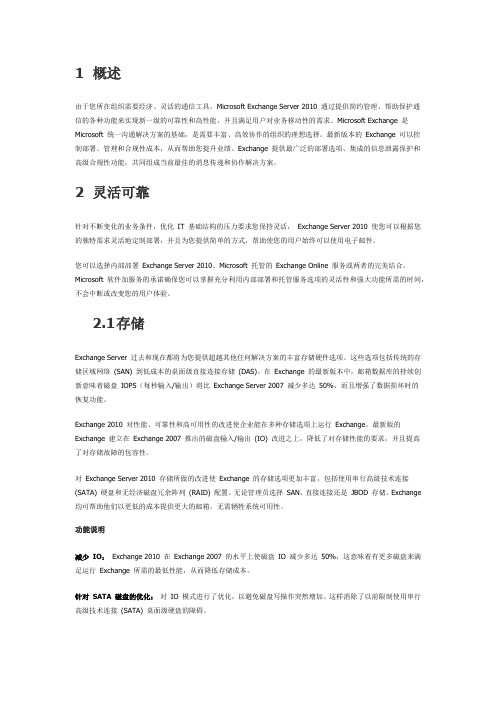
1概述由于您所在组织需要经济、灵活的通信工具,Microsoft Exchange Server 2010 通过提供简约管理、帮助保护通信的各种功能来实现新一级的可靠性和高性能,并且满足用户对业务移动性的需求。
Microsoft Exchange 是Microsoft 统一沟通解决方案的基础,是需要丰富、高效协作的组织的理想选择。
最新版本的Exchange 可以控制部署、管理和合规性成本,从而帮助您提升业绩。
Exchange 提供最广泛的部署选项、集成的信息泄露保护和高级合规性功能,共同组成当前最佳的消息传递和协作解决方案。
2灵活可靠针对不断变化的业务条件,优化IT 基础结构的压力要求您保持灵活,Exchange Server 2010 使您可以根据您的独特需求灵活地定制部署,并且为您提供简单的方式,帮助使您的用户始终可以使用电子邮件。
您可以选择内部部署Exchange Server 2010、Microsoft 托管的Exchange Online 服务或两者的完美结合。
Microsoft 软件加服务的承诺确保您可以掌握充分利用内部部署和托管服务选项的灵活性和强大功能所需的时间,不会中断或改变您的用户体验。
2.1存储Exchange Server 过去和现在都将为您提供超越其他任何解决方案的丰富存储硬件选项。
这些选项包括传统的存储区域网络(SAN) 到低成本的桌面级直接连接存储(DAS)。
在Exchange 的最新版本中,邮箱数据库的持续创新意味着磁盘IOPS(每秒输入/输出)将比Exchange Server 2007 减少多达50%,而且增强了数据损坏时的恢复功能。
Exchange 2010 对性能、可靠性和高可用性的改进使企业能在多种存储选项上运行Exchange。
最新版的Exchange 建立在Exchange 2007 推出的磁盘输入/输出(IO) 改进之上,降低了对存储性能的要求,并且提高了对存储故障的包容性。
Exchange 2010部署

Exchange 2010部署详细操作文档1. 部署情况介绍XXX 单位原外网邮箱为XXX.XXX.XXX.XXX 服务器上使用Webeasymail 架设的邮箱系统,考虑到Webeasymail 的不稳定性以及后续与OCS 系统的对接,客户决定部署Exchange 2010作为新的外网邮箱。
部署新外网邮箱用到了两块刀片服务器,其硬件使用情况为:在出口NAT 设备上对10.72.0.92地址做地址映射至219.140.178.211的公网IP 同时在出口防火墙以及天融信核心防火墙中均需要添加相应策略,保证对服务器的访问能通过防火墙。
至此就完成了Exchenge 2010的安装及对外服务的开放。
客户需求及当前问题:1. 因这边用户在使用OCS ,OCS 域控所在域为XX.XX ,在部署Exchange 2010时,跟客户沟通后,确定先将Exchange 2010 域控部署在XX.XX 的域中,避免服务器区域存在两个域控。
所以现在OCS 和Exchange 2010 的域控都在10.72.0.91的刀片服务器上;2. 原老邮件系统(Webeasymail )用的域名为 ,现在客户要求将老邮箱停用后,新邮箱要是用的域名;3.因OCS上线时间较早,现在要其更改域,涉及的工作量太大,所以10.72.0.91上XX.XX的域控必须保留;2.解决方案Exchange 2010可以在一个域控环境下为用户配置多个接收域,及可以在Exchange 2010中实现一个域控,多个后缀。
这样就可以在原有xx.xx域控环境下实现用户邮箱后缀可以更改为客户需要的XXX@的地址。
3.Exchange 2010一个域控,配置多个后缀1.配置活动目录打开活动目录域和信任关系,点击属性添加所需要的域名添加后转到Exchange管理控制台组织配置——集线器传输——接受的域我们在这里新建一个接受的域名称:qiaokou。
接受的域注意:一定要选择权威域,不然就收不到Internet上的邮件了然后点击新建——完成,完成新建接受的域的过程然后转到组织配置——集线器传输——电子邮件地址策略,新建一个电子邮件策略新建电子邮件地址策略,名称qiaokou,筛选器和收件人容器我们选择整个目录。
Exchange Server 2010 SP2 高可用性(一)---部署CASHUB服务器

Exchange Server 2010 SP2 高可用性(一)---部署CAS/HUB服务器先来说一下我的环境,我的实验环境为单域环境,域名为非常经典的。
环境中会用到4台Exchange Server 2010 SP2服务器,我们用其中的2台来部署Exchange的CAS/HUB(客户端访问/集线器传输)角色,通过Windows的负载均衡技术,来实现CAS服务器的负载平衡,另外2台用来部署Exchange的MailBox (邮箱)角色,并通过它们来组建邮箱服务器数据库高可用性组(DAG)然后呢,要与Intenet网上的邮件服务器进行收发信,但现再的问题是,在公网上早已经被注册了,也就是说,我们只能在内网玩玩了,想要在公网进行收发信,还得申请一个公网上没有注册过的域名,于是另外申请了域名,决定用它来做为邮件的后缀名,这样一来,内外网域名就不一致了,想要保持一致,那就得更改内部域名,但是可能吗?这么多服务器、客户端都在用登录呢那么现有内部域名为,外部域名为,在安装好Exchange后默认是以 做为邮件后缀来收发信的呀,怎么才能实现用的邮件后缀名在内外网实现收发信,最有效的方法当然是通过邮件地址转换,本次实验我们就一步一步来模拟这个场景,高可用性环境下内外网域名不一致的解决方法,实验分为以下几个章节来讲述1.部署CAS/HUB服务器2.创建CAS服务器阵列3.部署邮箱服务器4.创建DAG5.配置证书6.配置OWA7.配置邮件地址转换8.配置内外网邮件收发9.配置POP3、IMAP10.配置Outlook Anywhere下图是本次实验相关服务器的参数以下是本次实验拓扑CAS服务器就好比接待员,客户端在访问邮箱的时候,会首先去连接CAS服务器,那HUB服务器就是投递员了,它负责邮件的投递和路由,通常情况下,在搭建高可用性环境时,都是将这2个角色部署在一起,当然也可以将它们分开部署,比如用2台CAS服务器、2台HUB服务器以及2台邮箱服务器来实现整个环境的高可用性下面我们来到cqexcashub01这台服务器上,以下是cqexcashub01加入到域后的信息,它将作为第一台CAS/HUB服务器安装Microsoft Filter Pack 2.0下载地址:/download/D/9/6/D96D2ED1-0D95-4EF5-932C-323F6A8754A0/FilterPack64bit .exe由于我们后续会在两台CAS/HUB服务器上实现负载均衡,这里需要添加网络负载平衡功能添加功能的方法可以在图形界面的服务器管理器中进行添加,也可以通过PowerShell进行添加,这里我们用PowerShell输入命令 :Import-Module ServerManagerAdd-WindowsFeature NLB接下来添加CAS/HUB服务器所需要的组件Add-WindowsFeatureNET-Framework,RSAT-ADDS,Web-Server,Web-Basic-Auth,Web-Windows-Auth,Web-Metabase,Web-Net-Ext,Web-L gcy-Mgmt-Console,WAS-Process-Model,RSAT-Web-Server,Web-Asp-Net,Web-ISAPI-Ext,Web-ISAPI-Filter,Web -Digest-Auth,Web-Dyn-Compression,Web-WMI,NET-HTTP-Activation,RPC-Over-HTTP-Proxy -Restart重启之后,打开服务管理器,找到【Net.Tcp Port Sharing Service】服务,在服务属性中将启动类型修改为【自动】将Exchange 2010 SP2的安装包解压缩到D盘下的SP2目录中Exchange 2010 SP2安装包下载地址:/download/F/5/F/F5FADCEF-D96B-48C4-ADD9-067FDB1AEDB6/Exchange2010-SP 2-x64.exe首先来进行架构的扩展,架构扩展在林中只执行一次,在架构扩展的同时,需要指定Exchange组织名称从命令提示符进入到D盘的SP2目录,运行命令:Setup /p /on:contoso关于架构扩展的方法,可以通过 /help:PrepareTopology命令获取到更多更详细的帮助所有准备工作完成后,下面就开始正式部署第一台Exchange CAS/HUB服务器了在SP2目录中运行Setup.exe,在Exchange的安装主界面中首先完成步骤3,选择Exchange语言从DVD中安装,然后单击步骤4,打开Exchange安装向导这里是Exchange 2010的简介选择接受许可选择【否】,不启用错误报告这步我们要选择【自定义Exchange Server安装】,然后指定Exchange的安装目录,这里我将Exchange 安装到D:Exchange Server目录中选择服务器角色,这里只勾选【客户端访问服务器】和【集线器传输服务器】勾选【客户端访问服务器角色将面向 Internet】,指定外部客户端访问客户端访问服务器时用到的域名,这里我填入在公网上注册的域名(注意:这步并不是必须要设置的)这步问我们是否要加入客户体验改善计划,这里选择【现在不加入此计划】检查先决条件,都通过了之后,单击【安装】经过一段时间的等待后,我们可以看到安装已经顺利完成了,如果此刻有出现报错,可以单击【查看安装日志】来进行排错接下来部署第二台CAS/HUB服务器部署第二台CAS/HUB服务器和部署第一台的方法完全一致,如法炮制即可1.安装Microsoft Filter Pack2.02.安装NLB功能3.安装CAS和HUB服务器所需要的组件4.将Net.Tcp Port Sharing Service服务的启动类型修改为【自动】5.安装Exchange Server 2010这里我稍稍做一下改变,第5步我们通过命令行方法来部署从命令行进入到D盘的SP2目录,运行命令:Setup /m:Install /r:CA,HT /t:"D:Exchange Server" /ExternalCASServerDomain:部署同样是很顺利,我们看到通过命令行方式部署是不是更加方便和快速一点呢如果你不知道怎么用命令行方式进行部署,可以在Exchange安装目录下通过 /help:Install来获取到帮助,到此,我们就成功的部署了两台Exchange CAS/HUB服务器。
Exchange2010安装,Exchange2010教程
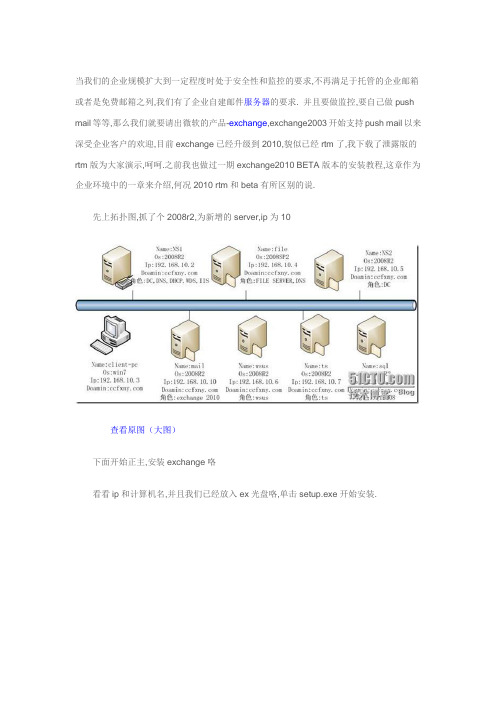
当我们的企业规模扩大到一定程度时处于安全性和监控的要求,不再满足于托管的企业邮箱或者是免费邮箱之列,我们有了企业自建邮件服务器的要求. 并且要做监控,要自己做push mail等等,那么我们就要请出微软的产品-exchange,exchange2003开始支持push mail以来深受企业客户的欢迎,目前exchange已经升级到2010,貌似已经rtm了,我下载了泄露版的rtm版为大家演示,呵呵.之前我也做过一期exchange2010 BETA版本的安装教程,这章作为企业环境中的一章来介绍,何况2010 rtm和beta有所区别的说.先上拓扑图,抓了个2008r2,为新增的server,ip为10查看原图(大图)下面开始正主,安装exchange咯看看ip和计算机名,并且我们已经放入ex光盘咯,单击setup.exe开始安装.查看原图(大图)出现画面,要求咱们安装.net查看原图(大图)从功能里面安装.net3.5然后顺便将iis所有功能也安装上,毕竟iis是owa的基础.查看原图(大图)安装完成查看原图(大图)选择语言选项,从dvd安装语言包查看原图(大图)然后选择安装exchange,查看原图(大图)直接下一步,无视提示了查看原图(大图)许可协议,接受吧查看原图(大图)错误报告,爱选不选查看原图(大图)选择安装功能,边缘传输是第二台exchange才能安装的,统一消息是接合电话系统的,可有可无,第一次安装典型安装即可查看原图(大图)组织名称查看原图(大图)根据需要选择查看原图(大图)是否面向外部查看原图(大图)客户体验计划,无视了呵呵,出错了,要求我们安装ldifde和扩展架构查看原图(大图)另外要求安装2007 office system convert这么一个插件查看原图(大图)OK,将iis所有角色都安装上查看原图(大图)然后从微软下载2008office转换器下载x64包查看原图(大图)下载完成,开始安装下一步默认选项咯安装完成下面使用命令servermanagercmd –I rsat-adds来安装ldifde安装完成查看原图(大图)当然也可以再功能安装安装向导中安装如下的功能,adds和ad lds工具和power shell查看原图(大图)从服务中找到netrcpportsharing服务,将启动类型改成自动启动OK,完成后重启系统,再次启动安装这次就通过验证了,只是有提示说升级后,网域内无法再安装ex07服务器,没所谓了查看原图(大图)安装完成查看原图(大图)所有角色都安装完成查看原图(大图)下篇咱们介绍下创建用户等操作.上篇我们已经安装好了exchange2010,呵呵本片简单介绍和看下ex2010的基本界面和使用安装完成打开exchange控制台如图所示查看原图(大图)汗,有试用限制,4个月的评估版,基本界面看起来跟2007并无差别。
exchange2010安装部署步骤

Exchange2010的安装部署实战Exchange2010包括以下服务器角色邮箱服务器角色:此服务器承载邮箱和公用文件夹客户端访问服务器:这是驻留客户端协议的服务器和web服务器统一消息服务器:将连接专用交换机集线器传输服务器:组织内部邮件的邮件路由器服务器边缘传输服务器:位于拓扑的外围并路由Exchange组织进出邮件的邮件路由器服务器简称CHUM四大角色:CAS服务器,HUB传输服务器,统一消息服务器,mailbox 服务器实验环境:一台DC,装有DNS、CA、WEB服务 10.7.10.1一台CAS和HUB集线器传输服务器 10.7.10.2一台MB服务器 10.7.10.3一台UM服务器 10.7.10.4一台边缘服务器 10.7.10.5安装Exchange2010前提条件1.开启powershell控制台:执行命令:Import-Module ServerManager2.然后根据所装角色,添加相应的功能!1)安装CAS,HUB,MB角色时:Add-WindowsFeatureNET-Framework,RSAT-ADDS,Web-Server,Web-Basic-Auth,Web-Windows-Auth,We b-Metabase,Web-Net-Ext,Web-Lgcy-Mgmt-Console,WAS-Process-Model,RSAT-W eb-Server,Web-ISAPI-Ext,Web-Digest-Auth,Web-Dyn-Compression,NET-HTTP-Activation,RPC-Over-HTTP-Proxy -Restart2)安装CAS,HUB,MB,UM角色时:Add-WindowsFeatureNET-Framework,RSAT-ADDS,Web-Server,Web-Basic-Auth,Web-Windows-Auth,We b-Metabase,Web-Net-Ext,Web-Lgcy-Mgmt-Console,WAS-Process-Model,RSAT-W eb-Server,Web-ISAPI-Ext,Web-Digest-Auth,Web-Dyn-Compression,NET-HTTP-Activation,RPC-Over-HTTP-Proxy,Desktop-Experience -Restart3)安装CAS,HUB角色时Add-WindowsFeatureNET-Framework,RSAT-ADDS,Web-Server,Web-Basic-Auth,Web-Windows-Auth,Web-Metabase,Web-Net-Ext,Web-Lgcy-Mgmt-Console,WAS-Process-Model,RSAT-W eb-Server,Web-ISAPI-Ext,Web-Digest-Auth,Web-Dyn-Compression,NET-HTTP-Activation,RPC-Over-HTTP-Proxy -Restart4)安装HUB,MB角色时Add-WindowsFeatureNET-Framework,RSAT-ADDS,Web-Server,Web-Basic-Auth,Web-Windows-Auth,We b-Metabase,Web-Net-Ext,Web-Lgcy-Mgmt-Console,WAS-Process-Model,RSAT-W eb-Server -Restart5)安装CAS,MB角色时Add-WindowsFeatureNET-Framework,RSAT-ADDS,Web-Server,Web-Basic-Auth,Web-Windows-Auth,We b-Metabase,Web-Net-Ext,Web-Lgcy-Mgmt-Console,WAS-Process-Model,RSAT-W eb-Server,Web-ISAPI-Ext,Web-Digest-Auth,Web-Dyn-Compression,NET-HTTP-Activation,RPC-Over-HTTP-Proxy -Restart6)安装CAS角色时Add-WindowsFeatureNET-Framework,RSAT-ADDS,Web-Server,Web-Basic-Auth,Web-Windows-Auth,We b-Metabase,Web-Net-Ext,Web-Lgcy-Mgmt-Console,WAS-Process-Model,RSAT-W eb-Server,Web-ISAPI-Ext,Web-Digest-Auth,Web-Dyn-Compression,NET-HTTP-Activation,RPC-Over-HTTP-Proxy -Restart7)安装HUB或者MB角色时Add-WindowsFeatureNET-Framework,RSAT-ADDS,Web-Server,Web-Basic-Auth,Web-Windows-Auth,We b-Metabase,Web-Net-Ext,Web-Lgcy-Mgmt-Console,WAS-Process-Model,RSAT-W eb-Server -Restart8)安装UM角色时Add-WindowsFeatureNET-Framework,RSAT-ADDS,Web-Server,Web-Basic-Auth,Web-Windows-Auth,We b-Metabase,Web-Net-Ext,Web-Lgcy-Mgmt-Console,WAS-Process-Model,RSAT-W eb-Server,Desktop-Experience -Restart9)安装EDGE角色时Add-WindowsFeature NET-Framework,RSAT-ADDS,ADLDS -Restart3. 安装完上述特性功能后,设置Net.Tcp Port Sharing Service服务启动类型为自动(透过命令或直接控制台修改都是OK的, (Set-Service NetTcpPortSharing -StartupType Automatic)Import-Module ServerManagerAdd-WindowsFeatureRSAT-ADDS,NET-Framework-Core,NET-HTTP-Activation,Web-Server,Web-Basic -Auth,Web-Windows-Auth,Web-Metabase,Web-Net-Ext,Web-Lgcy-Mgmt-Console ,WAS-Process-Model,Web-ISAPI-Ext,Web-Digest-Auth,Web-Dyn-Compression, RPC-Over-HTTP-Proxy,Web-Asp-Net,Web-WMI,Web-ISAPI-Filter -RestartExchange Server对AD的要求●林和域功能级别至少运行2003本机模式●架构主控必须是2003 SP1以上的操作系统●全局编录服务器(GC)在每个AD站点必须有一个至少运行2003SP1以上●域控在AD每个站点必须有一个至少运行2003 SP1以上操作系统的可写域控部署准备条件●AD域服务⏹验证现有环境是否健康⏹DCDiag:基本的域诊断⏹NetDiag:域控的网络诊断⏹监视复制的健康状态:2003:REPLMON 2008:REPadmin⏹NETDom:域和信任诊断⏹ExBPA:最佳实践分析工具安装Exchange server 2010●准备AD⏹进入光盘根目录,列出目录内容⏹Setup /prepareLegacy ExchangePermissions(如果是升级必须运行此命令)⏹Setup /prepareSchema 准备架构(域控的架构主机上)⏹Setup /prepareAD (需加入组织名)/organizationname XXXX⏹Setup /prepareDomain安装前提条件●在2008 SP2或者R2 64位企业版●Windows powershell v2.0●.NET Framwork 3.5 service pack 1 (SP1)●IIS●承载HUB或MB的服务器上,安装FilterpackX64一、为安装exchange2010准备AD1.在主域控DCserver上插入exchange2010的安光光盘或镜像文件2.运行CMD,输入以下命令●:d 进入光盘根目录●Dir 列出光盘内容●Setup /?●输入准备拓扑命令●依次输入setup /ps 准备AD架构●Setup /p /organizationname:XXXX 准备林,并输入组织名XXX●Setup /pad 准备所有域●Setup /pd 准备本地域二、以域管理员身份登录EX服务器(CAS 和HUB角色)server23.添加AD域服务角色打开powershell,先执行Import-Module ServerManager,然后执行Add-WindowsFeatureNET-Framework,RSAT-ADDS,Web-Server,Web-Basic-Auth,Web-Windows-Au th,Web-Metabase,Web-Net-Ext,Web-Lgcy-Mgmt-Console,WAS-Process-Mo del,RSAT-Web-Server,Web-ISAPI-Ext,Web-Digest-Auth,Web-Dyn-Compre ssion,NET-HTTP-Activation,RPC-Over-HTTP-Proxy –Restart安装完成后,设置Net.Tcp Port Sharing Service服务启动类型为自动4.安装相关条件包后面5个显示更新不适用我的计算机5.插入安装光盘,进入安装界面,前两步已完成6.进入服务管理器,将exchange相关服务启动。
Exchange_2010邮件系统部署文档
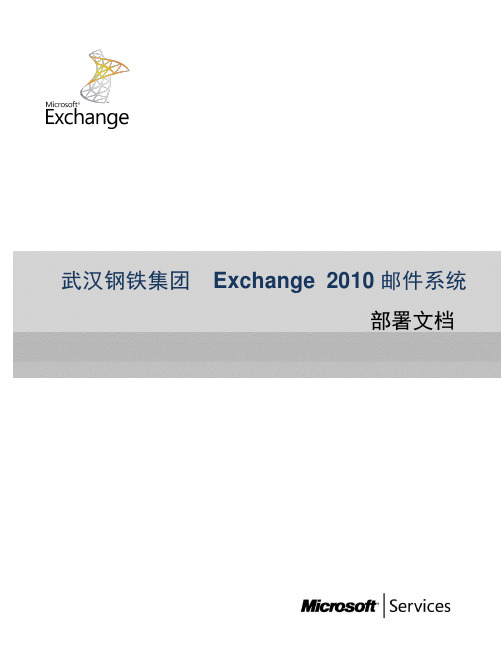
武汉钢铁集团Exchange 2010邮件系统部署文档变更记录审阅1部署概要 (5)1.1 前期设计概要 (6)1.1.1 服务器角色分配 (6)1.1.2 数据库和存储设计 (7)1.1.3 AD的环境要求 (8)1.1.4 网络拓扑结构 (8)1.2 部署目标 (9)2服务器部署 (10)2.1 环境准备 (10)2.1.1 活动目录准备 (10)2.1.2 网络环境 (11)2.1.3 服务器软件环境 (11)2.1.4 高可用性配置 (15)2.2 Exchange 2010部署 (15)2.2.1 安装集线器传输服务器和客户端访问服务器 (15)2.2.2 安装邮箱服务器 (21)2.2.3 更新Exchange软件许可 (23)2.2.4 安装必要的更新 (23)2.3 Exchange服务器配置 (23)2.3.1 客户端访问服务器角色 (23)2.3.2 边缘传输服务器角色 (24)2.3.3 邮箱服务器角色 (31)2.4 配置备份策略 (32)3供应商和加盟商邮箱 (33)4安全规划 (34)4.1 防入侵 (34)4.2 防病毒 (34)4.3 防垃圾邮件 (34)4.4 防信息泄密 (36)4.4.2 传输安全 (37)4.4.3 外网邮件发送控制 (37)5OA整合方案 ....................................................................................................... 错误!未定义书签。
5.1 OA整合的需求...................................................................................................... 错误!未定义书签。
5.2 OA整合的实现方法.............................................................................................. 错误!未定义书签。
exchange2010管理员手册

Exchange 2010管理员手册第一部分:概述1. Exchange 2010介绍Exchange 2010是由微软公司推出的一款企业级邮件服务器产品,旨在提供可靠的电流新箱通信和协作解决方案。
它具有强大的安全性和灵活的管理功能,可以满足企业的不同需求。
2. 管理员手册的重要性作为一款功能强大的企业级软件,Exchange 2010的配置和管理涉及到多个方面,需要管理员具备一定的专业知识和技能。
而管理员手册则是为了帮助管理员更好地理解和使用Exchange 2010,提高工作效率和系统稳定性而编写的指南。
第二部分:安装与部署3. 系统要求在安装Exchange 2010之前,管理员需要了解系统的硬件和软件要求,包括操作系统版本、处理器、内存、存储空间等。
只有系统满足了要求,才能保证Exchange 2010的正常运行。
4. 安装步骤管理员需要按照指定的安装步骤来部署Exchange 2010。
这包括创建并配置域控制器、安装必要的软件和组件、设置邮件数据库等。
在安装过程中,需要注意备份关键数据,以防意外发生。
5. 配置和优化完成安装后,管理员需要进一步对Exchange 2010进行配置和优化。
这包括配置网络和安全设置、优化性能、设置邮件传输规则和限制等。
管理员需要根据实际需求和情况来调整各项配置,以保证系统的正常运行。
第三部分:邮件管理6. 邮件收发Exchange 2010提供了丰富的邮件管理功能,包括收发邮件、设置自动回复、筛选垃圾邮件等。
管理员需要了解这些功能的使用方法,并根据企业的实际需求来进行设置和管理。
7. 邮件存储邮件的存储和备份是企业邮件系统管理的重要内容。
Exchange 2010支持多种存储方案,并提供了灵活的备份和恢复功能。
管理员需要了解不同的存储方式和备份策略,并根据企业的需求来进行设置和管理。
第四部分:安全与权限管理8. 安全设置Exchange 2010具有强大的安全功能,可以保护邮件系统免受恶意攻击和非法访问。
网络服务器配置与管理第十六章 邮件服务器

16.2 安装Exchange Server 2010
1.Exchange Server 2010软件环境
•安装Exchange Server 2010时,要求该服务器IP地址是固定的。计算机的静 态IP地址192.168.2.2,主机名sd1,子网掩码255.255.255.0,默认网关 192.168.2.1,DNS服务器地址192.168.2.2,域名。 •安装Exchange Server 2010的计算机不要安装SMTP服务。
1.Exchange Server 2010软件环境
•单击图5所示Exchange 2010安装步骤页面中的步骤4“安装Microsoft Exchange”,打开 “Exchange Server 2010安装程序”向导的“简介”对话框,该对话框显示Exchange Server 2010的简单介绍,如图6所示。
第十六章 邮件服务器
本章框架结构 Exchange Server 2010介绍 Exchange Server 2010的安装 Exchange Server 2010用户创建与收发邮件测试 Exchange Server 2010简单配置
16.1 Exchange Server 2010介绍
图11
图12
16.2 安装Exchange Server 2010
1.Exchange Server 2010软件环境
•单击“下一步”按钮,打开“客户体验改善计划”对话框,可以选择是否加入微软 的Exchange Server 2010体验改善计划,如图13所示。 •单击“下一步”按钮,打开“准备情况检查”对话框。安装程序将逐项检查Windows Server 2008操作系统中是否具备安装Exchange Server 2010的先决条件,如图14所示。
Exchange-2010-安装的先决条件

Exchange 2010 安装的先决条件2010-08-01 13:32:43| 分类:Exchange | 标签: |字号大中小订阅Exchange 2010 先决条件本主题提供了为所有 Microsoft Exchange Server 2010 服务器角色安装必要的 Windows Server 2008 Service Pack 2 (SP2) 或更高版本,或者 Windows Server 2008 R2 操作系统必备软件的步骤,还提供了为 Exchange 管理工具安装 Windows Vista 与 Windows 7 操作系统必备软件的步骤。
先决条件请确保林的功能级别至少为 Windows Server 2003,并确保架构主机运行 Windows Server 2003 Service Pack 1 或更高版本。
有关 Windows 功能级别的详细信息,请参阅管理域和林。
必须对运行 Exchange 2010 服务器角色或管理工具的所有服务器使用 Windows Server 2008 Service Pack 2 或更高版本,或者Windows Server 2008 R2 的完全安装选项。
对于除边缘传输服务器角色之外的其他所有服务器角色,您必须首先将计算机加入到适合的内部 Active Directory 林和域。
注意:如果要安装邮箱服务器角色,并计划将服务器设为数据库可用性组 (DAG) 的成员,则必须运行 Windows Server 2008 Enterprise Edition 或Windows Server 2008 R2。
Standard Edition 不支持 DAG 所需的功能。
如果在服务器上安装了 Exchange,将无法升级 Windows。
希望执行何种操作?安装 Windows Server 2008 SP2 操作系统必备软件安装 Windows Server 2008 R2 操作系统必备软件为 Exchange 管理工具安装 Windows Vista SP2 操作系统先决条件为 Exchange 管理工具安装 Windows 7 操作系统先决条件安装 Windows Server 2008 SP2 操作系统必备软件安装 Microsoft .NET Framework 3.5 Service Pack 1 (SP1)。
ExchangeServer2010详细配置及谭讲解
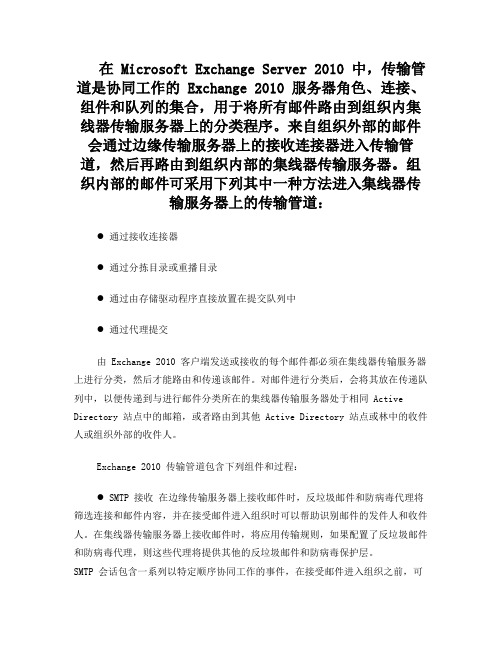
在 Microsoft Exchange Server 2010 中,传输管道是协同工作的 Exchange 2010 服务器角色、连接、组件和队列的集合,用于将所有邮件路由到组织内集线器传输服务器上的分类程序。
来自组织外部的邮件会通过边缘传输服务器上的接收连接器进入传输管道,然后再路由到组织内部的集线器传输服务器。
组织内部的邮件可采用下列其中一种方法进入集线器传输服务器上的传输管道:●通过接收连接器●通过分拣目录或重播目录●通过由存储驱动程序直接放置在提交队列中●通过代理提交由 Exchange 2010 客户端发送或接收的每个邮件都必须在集线器传输服务器上进行分类,然后才能路由和传递该邮件。
对邮件进行分类后,会将其放在传递队列中,以便传递到与进行邮件分类所在的集线器传输服务器处于相同 Active Directory 站点中的邮箱,或者路由到其他 Active Directory 站点或林中的收件人或组织外部的收件人。
Exchange 2010 传输管道包含下列组件和过程:● SMTP 接收在边缘传输服务器上接收邮件时,反垃圾邮件和防病毒代理将筛选连接和邮件内容,并在接受邮件进入组织时可以帮助识别邮件的发件人和收件人。
在集线器传输服务器上接收邮件时,将应用传输规则,如果配置了反垃圾邮件和防病毒代理,则这些代理将提供其他的反垃圾邮件和防病毒保护层。
SMTP 会话包含一系列以特定顺序协同工作的事件,在接受邮件进入组织之前,可使用这些事件验证邮件内容。
通过 SMTP 接收功能完全传递邮件之后,如果接收事件或反垃圾邮件和防病毒代理未拒绝该邮件,则会将该邮件放在提交队列中。
●提交提交是将邮件放入提交队列中的过程。
分类程序会一次拣选一个邮件进行分类。
提交有四种类型:●通过接收连接器进行 SMTP 提交。
●通过分拣目录或重播目录提交。
这些目录存在于集线器传输服务器或边缘传输服务器上。
已复制到分拣目录或重播目录中的格式正确的邮件文件,将直接放入提交队列中。
Exchange2010的安装部署配置详细文档
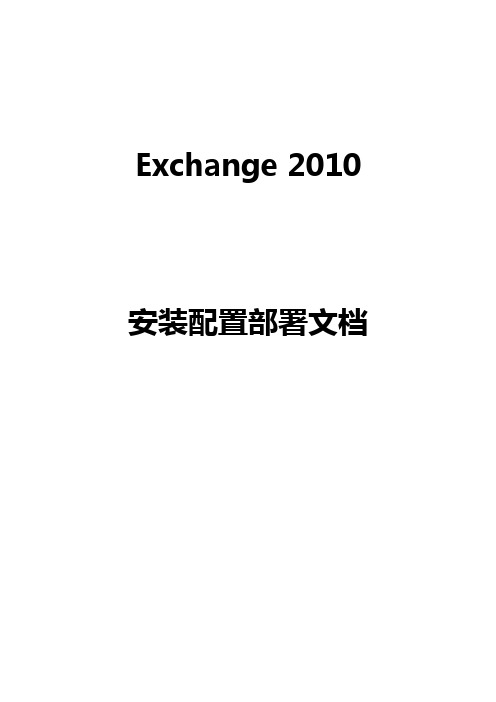
Exchange 2010 安装配置部署文档目录1. Exchange的简要介绍 (3)1.1 Exchange概述 (3)1.2 Exchange 五个消息角色服务简介 (3)2. Exchange的配置要求 (6)3. Exchange的安装前的先决条件 (7)3.1 先决条件 (7)3.2 具体安装方法 (8)4. Exchange的详细安装步骤 (10)5. Exchange安装后的配置 (20)6. 通过OWA登陆用户邮箱 (33)7. Exchange 2010技术支持网站................................................................. 错误!未定义书签。
1.E xchange的简要介绍1.1Exchange概述Exchange Server 是个消息与协作系统,可以被用来构架应用于企业邮件系统,也可以用于开发工作流,知识管理系统,Web系统或者是其他消息系统。
Exchange Server除传统的电子邮件的存取、储存、转发作用外,在Exchange Server 2010中亦加入了一系列辅助功能。
Exchange Server支持多种电子邮件网络协议,同时Exchange Server还可以与活动目录相配合完成工作。
目前Exchange最新版是2010 SP2。
1.2Exchange 五个消息角色服务简介常说的核心服务器角色是其中的前3个,即:邮箱服务器/集线器传输服务器/客户端访问服务器。
如果要部署Exchange Server 2010环境,并且提供最基本的邮件处理功能,就必须至少安装这3个服务器角色。
以下是一张比较全面的EX 2010各个服务器角色的架构图:客户端访问服务器(Client Access Server Role简称CAS)以往的版本,如果是Outlook客户端使用MAPI方式连接,客户端是直连邮箱服务器的;而Exchange Server 2010中,客户端访问服务器负责接入所有的客户端连接请求,用户需要先经过CAS方可连接到Mailbox。
Exchange+Server+2010安装、配置全程图解教程
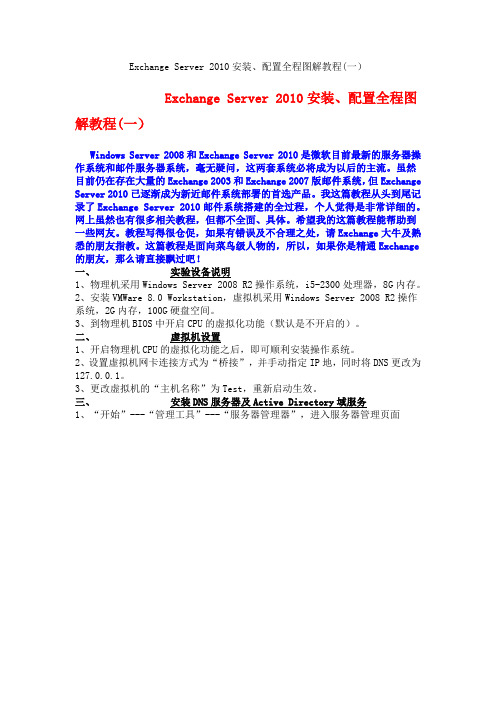
Exchange Server 2010安装、配置全程图解教程(一)Exchange Server 2010安装、配置全程图解教程(一)Windows Server 2008和Exchange Server 2010是微软目前最新的服务器操作系统和邮件服务器系统,毫无疑问,这两套系统必将成为以后的主流。
虽然目前仍在存在大量的Exchange 2003和Exchange 2007版邮件系统,但Exchange Server 2010已逐渐成为新近邮件系统部署的首选产品。
我这篇教程从头到尾记录了Exchange Server 2010邮件系统搭建的全过程,个人觉得是非常详细的。
网上虽然也有很多相关教程,但都不全面、具体。
希望我的这篇教程能帮助到一些网友。
教程写得很仓促,如果有错误及不合理之处,请Exchange大牛及熟悉的朋友指教。
这篇教程是面向菜鸟级人物的,所以,如果你是精通Exchange 的朋友,那么请直接飘过吧!一、实验设备说明1、物理机采用Windows Server 2008 R2操作系统,i5-2300处理器,8G内存。
2、安装VMWare 8.0 Workstation,虚拟机采用Windows Server 2008 R2操作系统,2G内存,100G硬盘空间。
3、到物理机BIOS中开启CPU的虚拟化功能(默认是不开启的)。
二、虚拟机设置1、开启物理机CPU的虚拟化功能之后,即可顺利安装操作系统。
2、设置虚拟机网卡连接方式为“桥接”,并手动指定IP地,同时将DNS更改为127.0.0.1。
3、更改虚拟机的“主机名称”为Test,重新启动生效。
三、安装DNS服务器及Active Directory域服务1、“开始”---“管理工具”---“服务器管理器”,进入服务器管理页面OK,现在我们重启虚拟机!为下一步安装做准备。
好,下面开始安装AD域服务,点“开始”---“运行”,输入“dcpromo”命令并回车回车后弹出以下安装画面:好,下面马上就要进入AD的正式安装了。
Exchange 2010 HAB部署手册
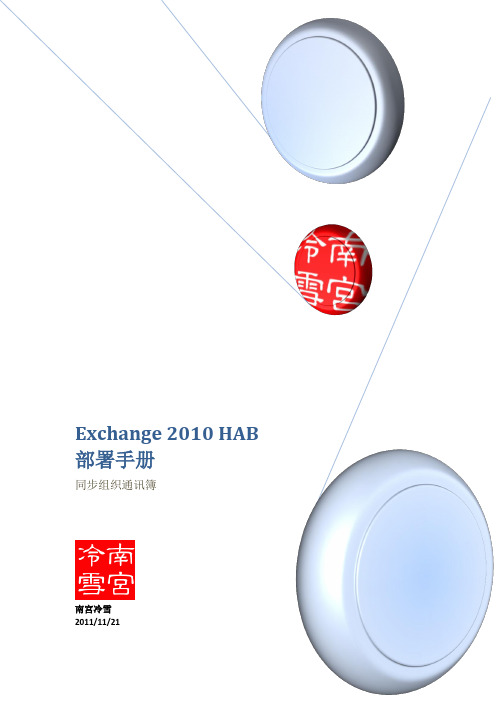
Exchange 2010 HAB 部署手册同步组织通讯簿南宫冷雪2011/11/21目录Exchange 2010 HAB部署手册 (2)一、环境说明 (2)二、先决条件 (3)三、操作步骤 (4)3.1. AD架构拓展(基于AD架构服务器配置) (4)3.2. 建立OU组织架构(基于DC控制台进行) (5)3.3. 用户邮箱启用(基于Exchange Server配置) (5)3.4. 建立Exchange通讯组(基于Exchange Server配置) (7)3.5. ADSI修改OU属性 (12)3.5.1. 设置HAB根路径 (12)3.5.2. 启用OU的HAB属性 (20)3.5.3. 调整HAB组中的排序 (23)四、更新Exchange (24)五、通讯簿效果 (25)Exchange 2010 HAB部署手册一、环境说明DC:OS:Windows Server 2008 R2 with SP1Roles:DC/DNSIP:192.168.1.9/24DNS:192.168.1.9Domain:Exchange:OS:Windows Server 2008 R2 with SP1Roles:ExchangeIP:192.168.1.9/24DNS:192.168.1.9Exchange Server:2010 SP1二、先决条件1、服务器环境:Exchange Server 2010。
2、客户端环境:Outlook 2010。
3、扩展域架构的账户必须具有Domain Admin和Schema Admin权限。
4、操作帐户必须为Exchange的Organization Management和RecipientManagement的成员。
5、扩展Exchange 2010服务器所在的活动目录森林架构,扩展的详细方法可参考/kb/973788三、操作步骤3.1.AD架构拓展(基于AD架构服务器配置)1、根据/kb/973788所列,将代码复制,保存为Schema_file.txt文件,并拷贝到DC服务器上,在此环境中,该文件放置于C盘根路径。
Exchange2010 configraction
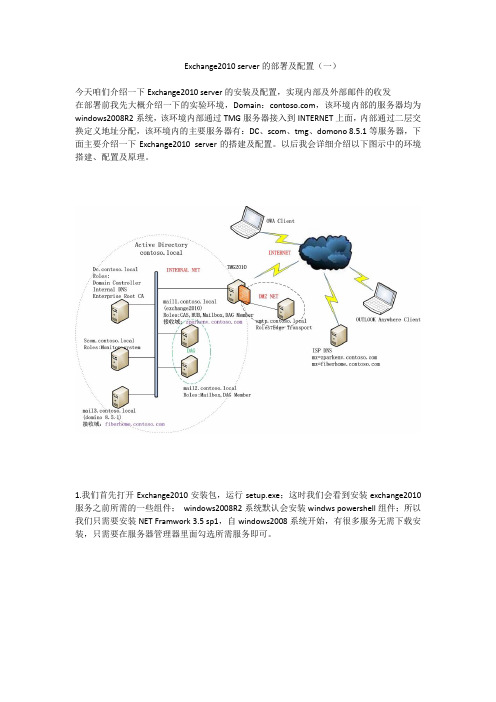
Exchange2010 server的部署及配置(一)今天咱们介绍一下Exchange2010 server的安装及配置,实现内部及外部邮件的收发在部署前我先大概介绍一下的实验环境,Domain:,该环境内部的服务器均为windows2008R2系统,该环境内部通过TMG服务器接入到INTERNET上面,内部通过二层交换定义地址分配,该环境内的主要服务器有:DC、scom、tmg、domono 8.5.1等服务器,下面主要介绍一下Exchange2010 server的搭建及配置。
以后我会详细介绍以下图示中的环境搭建、配置及原理。
1.我们首先打开Exchange2010安装包,运行setup.exe;这时我们会看到安装exchange2010服务之前所需的一些组件;windows2008R2系统默认会安装windwspowershell组件;所以我们只需要安装NET Framwork 3.5 sp1,自windows2008系统开始,有很多服务无需下载安装,只需要在服务器管理器里面勾选所需服务即可。
2.开始—管理工具--服务器管理器---功能;我们会看到很多相关的组件,在这我们勾选NET.Framwork3.5.1功能,当我们勾选的时候提示另外需要添加IIS相关的服务,此时我们只需添加所需的角色服务即可3.同时勾选Telnet客户端服务,安装该服务有利于测试某个服务的相关端口的开放性,同时也安装windows powershell集成脚本环境(ISE),下一步。
4.我们会看见刚才所勾选的相关服务,再次安装5.通过运行services.msc命令打开服务控制台,找到Net.Tcp Port Sharing Service服务后双击打开,将启动类型改为:自动;默认为手动,6.接着我们右击以管理员身份运行安装Exchange所需要的控件---Filterpack64bit7.同意安装,下一步8.安装完成,确认9.运行Exchange2010安装文件,setup.exe,会看到下一步我们所需要安装的服务---Exchange 语言选项—选择从DVD安装语言10.安装Microsoft Exchange11.同意安装,下一步12.自定义安装,对于Exchange server程序的文件路径默认即可,在这我们选择安装在我的D盘目录下,下一步13.我们勾选所需的三个邮件角色:邮箱角色、客户端访问角色、集线器传输角色;边缘传输服务器不能跟其他角色同时安装14.Exchange组织:我在这更改为该服务器的计算机名:contoso-mail,下一步15.默认下一步16.默认下一步进行安装前测试17.满足安装Exchange server条件,单击安装18.经过快20分钟的等待安装完成19.开始—所有程序—Exchange management console20.以下为安装完成后的界面,下来我们就开始配置了21.在组织配置—集线器传输下接受的域,安装完会有一个默认的接受域,因为我这采用的域,此域已经为微软所用;如果要接入公网的话会有冲突,所以在这我新建一个接受域为:22.接受域创建完之后必需新建一个电子邮件策略,当然默认有一个,因为我刚才新建了一个接受域,所以必需新建电子邮件策略;名称定位刚才接域的名称:;23.默认下一步24.电子邮件地址—添加---为此电子邮件地址指定自定义完全域名:;该地址为接受域的名称25.刚才所新建的电子邮件策略名称:%@,下一步26.计划—立即—下一步27.刚才所新建电子邮件策略的相关信息,单击新建28.新建完成29.所新建的电子邮件策略比默认的策略优先级高30.发送服务器—新建发送服务器,名称可随意,我在这定义为:contoso-smtp30.地址空间—添加—地址添加为:*,因为我们要给所有的邮件地址发送邮件,所有定义为*为所有;如果只想给某一个邮件地址发送邮件的话在这指定地址即可。
Exchangeserver(学习资料)

The safer , easier way to help you pass any IT exams.Exam : 70-662Title :Version : DemoTS: Microsoft Exchange Server1. Your network contains an Active Directory forest. All domain controllers run Windows Server 2008. You need to ensure that you can install an Exchange Server 2010 server in the Active Directory forest. What should you do?A. From the Exchange Server 2010 installation media, run setup /ps.B. From the Exchange Server 2010 installation media, run setup /NewProvisionedServer.C. From the Windows Server 2008 installation media, run adprep.exe /forestprep.D. From the Windows Server 2008 installation media, run adprep.exe /domainprep.Answer: A2. You plan to deploy Exchange Server 2010 on a new server. The server will be a member of a database availability group.You need to identify the operating system that can be installed on the server to support Exchange Server 2010. Your solution must minimize costs.Which operating system should you identify?A. Windows Server 2003 R2 Standard EditionB. Windows Server 2008 R2 Standard EditionC. Windows Server 2003 Service Pack 2 (SP2) Enterprise EditionD. Windows Server 2008 Service Pack 2 (SP2) Enterprise EditionAnswer: D3. You have an Active Directory forest that contains one domain named . The functional level of both the forest and the domain is Windows Server 2003.You have an Exchange Server 2003 organization. All servers have Exchange Server 2003 Service Pack 2 (SP2) installed.You plan to transition to Exchange Server 2010.You need to prepare the Active Directory environment for the deployment of the first Exchange Server 2010 server.What should you run?A. /PrepareADB. /PrepareDomainC. /PrepareLegacyExchangePermissionsD. /PrepareSchemaAnswer: A4. You have an Exchange organization that contains Exchange 2000 Server and Exchange Server 2003 Service Pack 2 (SP2) servers.You plan to transition the organization to Exchange Server 2010.You need to prepare the Exchange organization for the deployment of Exchange Server 2010 Mailbox, Client Access, and Hub Transport servers.What should you do first?A. Install the Active Directory Connector (ADC).B. Delete all Recipient Update Service (RUS) objects.C. Deploy an Exchange Server 2010 Edge Transport server.D. Remove all Exchange 2000 Server servers from the organization.Answer: D5. You have an Active Directory forest that contains three sites named Site1, Site2, and Site3. Each site contains two Exchange Server 2007 Client Access servers, two Mailbox servers, and two Hub Transport servers.All Exchange Server 2007 servers have Exchange Server 2007 Service Pack 1 (SP1) installed.You need to ensure that you can deploy Exchange Server 2010 servers in Site1. You must achieve this goal by using the minimum amount of administrative effort.What should you do?A. Upgrade all Client Access servers in the organization to Exchange Server 2007 Service Pack 2 (SP2).B. Upgrade all Exchange Server 2007 servers in Site1 to Exchange Server 2007 Service Pack 2 (SP2).C. Upgrade all Exchange Server 2007 servers in the organization to Exchange Server 2007 Service Pack2 (SP2).D. Upgrade all Exchange Server 2007 servers in Site1 and all Client Access servers in the organization to Exchange Server 2007 Service Pack 2 (SP2).Answer: D6. Your network contains an internal network and a perimeter network.You have one Exchange Server 2010 server on the internal network.You install Windows Server 2008 R2 on a new server in the perimeter network.You need to ensure that you can install the Edge Transport server role on the new server.What should you do?A. Join the new server to an Active Directory domain.B. Install Active?Directory Lightweight Directory Services on the new server.C. Run ImportEdgeConfig.ps1 on the existing Exchange Server 2010 server.D. Open TCP port 88 and TCP port 3268 on the firewall between the perimeter network and the internal network.Answer: B7. You have a server that runs Windows Server 2008 R2.You plan to install Exchange Server 2010 on the server.You need to install the Exchange Server 2010 prerequisites for the Unified Messaging (UM), Mailbox, Client Access, and Hub Transport server roles.What should you run?A. /AnswerFile:Exchange-All.xmlB. /Roles:HT, MB, UM, CA, MTC. ServerManagerCmd.exe -IP Exchange-All.xmlD. ServerManagerCmd.exe -IP Exchange-CADB.xmlAnswer: C8. You have a server that runs Windows Server 2008 Service Pack 2 (SP2).You plan to install Exchange Server 2010 on the server.You need to install the Exchange Server 2010 prerequisites for the Mailbox, Client Access, and Hub Transport server roles.What should you do on the server?A. ¡¤Install Microsoft .NET Framework 3.5 Service Pack 1 (SP1H Install Windows Management FrameworkH Run ServerManagerCmd.exe IP Exchange-Typical.xmlB. ¡¤Install Microsoft .NET Framework 3.5 Service Pack 1 (SP1H Install Windows Remote Management (WinRM) 2.0H Run ServerManagerCmd.exe IP Exchange-Base.xmlC. ¡¤Install Windows ManagementFrameworkH Install Message QueuingH Install the Web Server roleD. ¡¤Install Windows Management FrameworH Install the Web Server roleH Install the RPC over HTTP Proxy componentAnswer: A9. You have a computer that runs Windows 7.You need to install the Exchange 2010 management tools on the computer.What should you do first?A. Install Telnet Client.B. Run the Exchange Best Practices Analyzer.C. Set the Net.TCP Port Sharing service to Automatic.D. Install Microsoft .NET Framework 3.5.1 and the Internet Information Services (IIS) 6.0 Management console.Answer: D10. You need to perform an automated installation of an Exchange Server 2010 server.Which command should you include in your script?A. setup.exeB. C. msiexec.exeD. lpsetupui.exeAnswer: B11. You have an Exchange Server 2010 organization.You need to install the Hub Transport server role on a new server.You install all the prerequisites for the Hub Transport role on the server.What should you do next?A. From Windows PowerShell, run the Add-WindowsFeature cmdlet.B. From Windows PowerShell, run the Install-TransportAgent.ps1 script.C. At the command prompt, run /M:Install /R:HT.D. At the command prompt, run ServerManagerCmd.exe -IP Exchange-HUB.xml.Answer: C12. You have an Exchange organization that contains the Exchange servers shown in the following table.You plan to move all mailboxes from Server2 to Server3.You need to ensure that all users can send and receive e-mail messages after their mailboxes are moved to Server3.What should you do?A. Install the Exchange Server 2010 Hub Transport server role.B. Install the Exchange Server 2010 Edge Transport server role.C. Remove all Exchange Server 2003 servers.D. Remove the Exchange Server 2003 front-end server. Install a new Exchange Server 2010 Client Access server.Answer: A13. You have an Exchange organization. The Exchange servers in the organization are configured as shown in the following table.You deploy a new Exchange Server 2010 Client Access server named Server4 and successfully update the required DNS records for Server4.You need to ensure that all users on Server3 can successfully access their mailboxes by using Exchange ActiveSync.What should you do?A. On Server1, set the authentication type for the Microsoft-Server-ActiveSync virtual directory to NTLM.B. On Server1, set the authentication type for the Microsoft-Server-ActiveSync virtual directory to anonymous.C. From the Exchange Management Shell on Server4, run New-ActiveSyncDeviceAccessRule QueryString * -Characteristic DeviceModel AccessLevel Allow.D. From the Exchange Management Shell on Server3, run Set-ActiveSyncVirtualDirectory -Identity "Server3\ Microsoft-Server-ActiveSync (default web site)" -Basicauthentication:$true.Answer: A14. You have an Exchange Server 2010 server that has the Mailbox, Hub Transport, and Client Access server roles installed.You need to ensure that users can send and receive e-mail by using Windows Live Mail or Microsoft Outlook Express.What should you do on the server?A. Install and then configure the SMTP server feature.B. Start the Microsoft Exchange POP3 service and then set the startup type to Automatic.C. Modify the properties of the MSExchangePOP3 (TCP-in) Windows Firewall rule.D. Modify the properties of the MSExchangeMailSubmission - RPC (TCP-in) Windows Firewall rule. Answer: B15. You have an Exchange Server 2010 organization that contains 20 Mailbox servers.You plan to create 10 mailbox databases on each Mailbox server.You need to create a naming convention for all mailbox databases.What should you include in your naming convention?A. For each mailbox database, provide a database name that is unique within the organization.B. For each mailbox database, provide a database name that is unique within the Mailbox server.C. For each mailbox database file, provide a file name that is unique within the organization.D. For each mailbox database file, provide a file name that is unique within the Mailbox server. Answer: A16. Your company has a main office and a branch office.The branch office administrators are the only members of a custom management role group. The role group is configured to allow members to manage recipients.You notice that the branch office administrators can manage recipients in both offices.You need to ensure that the branch office administrators can manage recipients in the branch office only. What should you do?A. Create and associate a management scope to the role group.B. Create and associate a management role assignment policy to the role group.C. Create a new linked role group, and then add the branch office administrators to the role group.D. Create a new role, and then add management role entries to the role.Answer: A17. You have an Exchange Server 2010 server named Server1.Server1 hosts a mailbox database named DB1 that contains 25 user mailboxes.You create a new public folder database named PUB2.You need to configure PUB2 as the default public folder database for each mailbox on DB1.Which properties should you modify?A. Modify the properties of each mailbox.B. Modify the properties of DB1.C. Modify the properties of Server1.D. Modify the properties of PUB2.Answer: B18. You have an Exchange Server 2010 server that has a single mailbox database named DB1.You need to move the transaction log files of DB1.Which cmdlet should you run?A. Move-DatabasePathB. Move-MailboxC. Set-ExchangeServerD. Set-MailboxDatabaseAnswer: A19. You have an Exchange Server 2010 server named Server1. Server1 has a single mailbox database named DB1.You configure deleted items to be retained for 30 days.You need to ensure that each item that passes the retention period is removed daily between 2:00 and 6:00.What should you do?A. Run the Set-RetentionPolicy cmdlet.B. Run the Start-ManagedFolderAssistant cmdlet.C. Modify the maintenance schedule for DB1.D. Modify the messaging records management (MRM) schedule for Server1.Answer: C20. You have an Exchange Server 2010 server named Server1.Server1 has a single mailbox database named DB1 that contains 300 mailboxes.You need to ensure that a warning message is issued when a mailbox exceeds 2 GB. The solution must use the minimum amount of administrative effort.What should you do?A. From the properties of DB1, configure options on the Limits tab.B. From the properties of each mailbox, modify the storage quotas.The safer , easier way to help you pass any IT exams.C. From the properties of Server1, configure options on the Messaging Records Management tab.D. From Managed Default Folders, modify the properties of the Entire Mailbox managed folder. Answer: A21. You have an Exchange Server 2010 Mailbox server.You need to ensure that deleted mailboxes are kept for 60 days.What should you do?A. Create a Retention Policy.B. Create a managed folder mailbox policy.C. Modify the properties of the mailbox database.D. Modify the properties of the Mailbox server object.Answer: C22. You have an Exchange Server 2010 organization.You attempt to create a new address list based on each user¯s coun tr y a ttri bu t eYou discover that the country attribute is unavailable in the New Address List wizard.You need to create a new address list based on user¯s coun tryWhat should you do?A. From the Exchange Management Shell, run the Set-AddressList cmdlet.B. From the Exchange Management Shell, run the New-AddressList cmdlet.C. From the Exchange Management Console (EMC), create a new dynamic distribution group and then run the New Address List wizard.D. From the Exchange Management Console (EMC), modify the properties of the All Users address list and then run the New Address List wizard.Answer: B23. You have an Exchange Server 2003 organization.You install a new Exchange Server 2010 server in the organization.You need to ensure that you can modify the default e-mail address policy by using the Exchange Management Console (EMC).What should you do?A. Run the Set-EmailAddressPolicy cmdlet.B. Run the Update-EmailAddressPolicy cmdlet.C. From the Exchange System Manager, modify the properties of the default recipient policy.D. From the EMC, select the E-mail Address Policies tab, right-click Default Policy, and then click Apply. Answer: A24. Your company has an Exchange Server 2010 organization.A user named User1 is configured as a Delegate for a user named User2.You need to ensure that User1 can add User2 in the From field when sending email messages. Messages that contain User2 in the From field must display User2 as the message sender when recipients receive the messages.What should you do?A. Remove User1 as a delegate, and then grant User1 Send As permissions to User2¯s m a il boxB. Remove User1 as a delegate, and then grant User1 Send on Behalf permissions to User2¯s m a il boxC. Create a Sharing policy, and then grant User1 Modify permissions to User2¯s m a il boxD. Create a Sharing policy, and then grant User1 Full Mailbox permissions to User2¯s m a il box Answer: A25. Your network contains an Exchange Server 2007 Mailbox server named Server1 and an Exchange Server 2010 Mailbox server named Server2.You need to move a mailbox from Server1 to Server2.What should you do?A. From Server1, run Move-Mailbox.B. From Server2, run Move-Mailbox.C. From Server1, run New-MoveRequest.D. From Server2, run New-MoveRequest.Answer: D26. You have an Exchange Server 2010 organization that contains 1,500 mailboxes. The average size ofThe safer , easier way to help you pass any IT exams.each mailbox is a 750 MB.All users run either Microsoft Office Outlook 2010 or Outlook Web App to access their e-mail. All users who run Outlook 2010 are configured to use Cached Exchange Mode.You need to configure a mailbox solution for the organization to meet the following requirements:H Ensure that administrators can search and find any messageH Reduce the size of the offline store (OST) for each userH Provide access to all e-mail messages by using either Outlook 2010 or Outlook Web AppWhat should you do?A. Create a Personal Archive for each user and then create a retention policy. Instruct users to compact the OST file.B. Create a personal folder (PST) file for each user. Store all PST files on a network share. Instruct users to compact the OST file.C. Create a second disabled user account and a second mailbox for each user. Configure journal rules to journal all the messages for each user to the user¯s second m a il boxD. Create a new disabled user account and a new mailbox named Journaling Mailbox. Configure journal rules to journal all the messages for each user to Journaling Mailbox.Answer: A27. You have an Exchange Server 2010 organization named .Your company is investigating a user named User1.You need to prevent User1 from permanently deleting the items in his mailbox.What should you run?A. Set-Mailbox User1 -LitigationHoldEnabled $trueB. Set-Mailbox User1 -ModerationEnabled $trueC. Set-Mailbox User1 -RetainDeletedItemsUntilBackup $trueD. Set-Mailbox User1 -RetentionHoldEnabled $trueAnswer: A28. You have an Exchange Server 2007 organization.You install a new Exchange Server 2010 Mailbox server.You need to move all mailboxes to the Exchange Server 2010 server.What are two possible ways to achieve this goal? (Each correct answer presents a complete solution. Choose two.)A. From the Exchange Server 2007 Exchange Management Shell, run the Move-Mailbox cmdlet.B. From the Exchange Server 2010 Exchange Management Shell, run the New-MoveRequest cmdletC. From the Exchange Server 2007 Exchange Management Console (EMC), run the Move Mailbox wizard.D. From the Exchange Server 2010 Exchange Management Console (EMC), run the New Local Move Request wizard.Answer: BD29. You have an Exchange Server 2010 organization.You need to use Role Based Access Control (RBAC) to provide a user the ability to manage recipients in a specific organizational unit (OU).What should you do first?A. Create a new direct role assignment.B. Create a new management role assignment policy.C. Create a new management scope.D. Modify the default management scope.Answer: C30. You have an Active Directory domain named .You have an Exchange Server 2010 organization.You have a server named Server1 that runs Windows Server 2008 R2 and has the Exchange 2010 management tools and Microsoft Office Outlook 2010 installed. A support technician named User1 performs management tasks on Server1.From the Exchange Management Shell on Server1, User1 runs Export-Mailbox Identity *****************PSTFolderPath E:\PSTFiles\User2.pst and receives the following error message: The term ®E xpo r-Mailbox¯ i s no t r ecogn i zed as t he na m e o f a c m d l e t, f unc ti on, sc ri p t, o r ope r ab l e program. Check the spelling of the name, or if a path was included, verify that the path is correct and tryThe safer , easier way to help you pass any IT exams.again.You need to ensure that User1 can successfully run the command.What should you do?A. Assign User1 the Mailbox Import Export role.B. Assign User1 the Full Access permissions for the mailbox of User2.C. Add User1 to the Recipient Management security group.D. Add User1 to the View-Only Organization Management security group.Answer: A。
Exchange2010中SP1部署DAG

Exchange2010 SP1部署DAG1 实验环境1)域:域名为;域功能级别和林功能级别为Windows server 2003模式。
2)FENG-DC01服务器:域控制器;Windows2008 R2 SP1企业版;5个操作主机角色服务器;证书服务器;DNS服务器IP地址为192.168.0.100;服务器只有一个网卡;网卡1的IP地址为192.168.0.100。
3)FENG-EX01服务器:Exchange2010邮箱、传输、客户端访问服务器; Windows2008 R2 SP1企业版;加入域;DNS服务器IP地址为192.168.0.100;服务器分别配置2个网卡;网卡1的IP地址为192.168.0.101;网卡2的IP地址为10.1.1.1,不设置DNS和网管。
4) FENG-EX02服务器:Exchange2010邮箱、传输、客户端访问服务器;Windows2008 R2 SP1企业版;加入域;网卡1的DNS 地址为192.168.0.100;服务器分别配置2个网卡。
网卡1的IP地址为192.168.0.102;网卡2的IP地址为10.1.1.2,不设置DNS和网管。
注意:1) FENG-DC01、FENG-EX02、FENG-EX01这3台服务器Windows 自带防火墙全部关闭,如果不关闭防火墙,需要开放对应端口。
2) FENG-EX02、FENG-EX01个服务器网卡1连接在一个交换机上,和FENG-DC01在一个网络,实现MAPI功能,即Exchange2010工作的生产环境。
3) FENG-EX02、FENG-EX01两个服务器的网卡2单独连接另一个交换机,实现DAG复制功能。
2 安装Exchange2010FENG-EX01和FENG-EX02服务器安装Exchange2010,并安装SP1补丁。
具体部署方法参考“Windows 2008 R2 SP1部署Exchange2010 SP1”文档。
