hive+senrty 权限命令(beeline)
hive beeline 原理

hive beeline 原理一、概述Hive Beeline是Hive的一个交互式命令行工具,它提供了与Hive交互的图形化界面和远程访问功能。
通过Beeline,用户可以连接到Hive服务器,执行查询语句,查看结果等操作。
本篇文章将详细介绍Hive Beeline的原理。
二、连接与会话Beeline提供了一个图形化界面,允许用户通过输入命令来与Hive进行交互。
连接过程包括用户输入用户名、密码、远程地址等信息,然后建立与Hive服务器的连接。
一旦连接建立,会话就开始,直到连接被关闭或会话超时。
三、命令执行Beeline允许用户输入各种Hive命令,如查询语句、DDL(数据定义语言)等。
这些命令会被发送到Hive服务器,并由其执行。
在执行过程中,Beeline会获取服务器的响应,并展示给用户。
四、查询优化器Beeline在执行查询语句时,会使用查询优化器来优化查询计划。
查询优化器会根据数据库的统计信息和算法,选择最优的查询计划,以提高查询性能和效率。
五、结果展示当查询执行完成后,Beeline会将结果展示给用户。
结果可以是表格、图表、文本等形式,具体取决于查询语句返回的数据类型和格式。
用户可以通过Beeline的界面查看结果,并进行进一步的处理和分析。
六、远程访问Beeline的一个重要特性是远程访问。
通过配置远程访问参数,如端口号、用户名、密码等,Beeline可以允许其他计算机或设备通过网络连接到Hive服务器,实现远程查询和管理。
这为用户提供了更大的灵活性和便利性。
七、总结综上所述,Hive Beeline是一个强大的命令行工具,它提供了与Hive交互的图形化界面和远程访问功能。
通过连接与会话、命令执行、查询优化器和结果展示等原理,Beeline实现了与Hive的紧密集成,方便了用户进行数据查询和管理。
同时,远程访问功能为用户提供了更大的灵活性和便利性,使其能够远程访问和操作Hive服务器。
hive insert用法
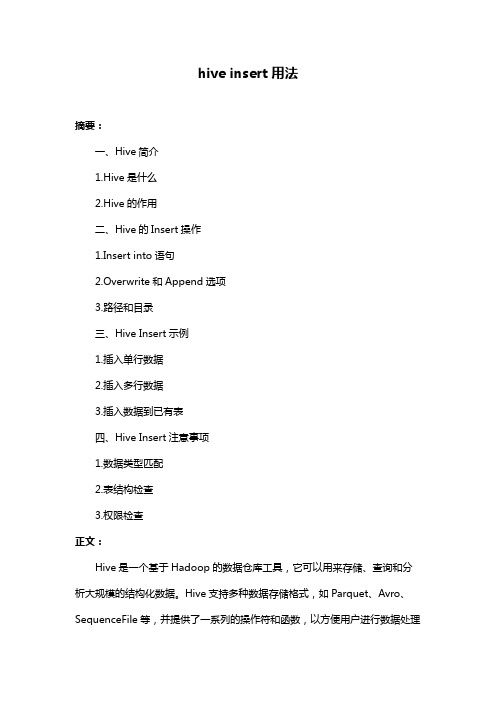
hive insert用法摘要:一、Hive简介1.Hive是什么2.Hive的作用二、Hive的Insert操作1.Insert into语句2.Overwrite和Append选项3.路径和目录三、Hive Insert示例1.插入单行数据2.插入多行数据3.插入数据到已有表四、Hive Insert注意事项1.数据类型匹配2.表结构检查3.权限检查正文:Hive是一个基于Hadoop的数据仓库工具,它可以用来存储、查询和分析大规模的结构化数据。
Hive支持多种数据存储格式,如Parquet、Avro、SequenceFile等,并提供了一系列的操作符和函数,以方便用户进行数据处理和分析。
Hive的Insert操作是用于向Hive表中插入数据的。
它有两种形式:Insert into语句和Insert overwrite语句。
Insert into语句用于向已有表插入数据,而Insert overwrite语句用于覆盖已有表中的数据。
在实际应用中,根据需求选择合适的插入方式。
在使用Hive Insert操作时,需要注意以下几点:1.数据类型匹配:插入的数据需与表结构中对应列的数据类型匹配,否则插入操作将失败。
2.表结构检查:在插入数据前,请确保表结构与数据一致。
如有差异,可以使用Alter Table语句进行调整。
3.权限检查:确保执行Insert操作的用户具有向目标表插入数据的权限。
以下是一个Hive Insert的示例:```-- 插入单行数据INSERT INTO table_name (column1, column2)VALUES ("value1", "value2");-- 插入多行数据INSERT INTO table_name (column1, column2)SELECT "value1", "value2";-- 插入数据到已有表INSERT OVERWRITE table_name (column1, column2)SELECT "value1", "value2";```总之,Hive的Insert操作是数据仓库处理中常用的操作之一。
Hive权限控制

Hive从0.10版本(包含0.10版本)以后可以通过元数据来控制权限,Hive-0.10之前的版本对权限的控制主要是通过Linux的用户和用户组来控制,不能对Hive表的CREATE、SELECT、DROP等操作进行控制,当然Hive基于元数据来控制权限也不是完全安全的,目的就是为了防止用户不小心做了不该做的操作。
在使用Hive的元数据配置权限之前必须现在hive-site.xml中配置两个参数,配置参数如下:<property><name>hive.security.authorization.enabled</name><value>true</value><description>enable or disable the hive client authorization</description></property><property><name>hive.security.authorization.createtable.owner.grants</name><value>ALL</value><description>the privileges automatically granted to the owner whenever a table gets created. An example like"select,drop" will grant select and drop privilege to the owner of the table</description></property>hive.security.authorization.enabled参数是开启权限验证,默认为false。
hive insert 语句

hive insert 语句Hive是一个基于Hadoop的数据仓库基础设施,它提供了类似于SQL的查询语言HiveQL,用于在Hadoop集群上对大规模数据进行分析和处理。
INSERT语句是HiveQL中用于向表中插入数据的语句。
下面是关于Hive INSERT语句的一些例子:1. 向表中插入单行数据:```INSERT INTO table_name (column1, column2, ...) VALUES (value1, value2, ...);```这是最基本的INSERT语句形式,用于向指定表中插入一行数据。
其中,table_name是要插入数据的表名,column1, column2是表中的列名,value1, value2是要插入的值。
2. 向表中插入多行数据:```INSERT INTO table_name (column1, column2, ...)VALUES (value1, value2, ...),(value1, value2, ...),...这种形式的INSERT语句可以一次性向表中插入多行数据,每行数据之间用逗号分隔。
3. 插入查询结果:```INSERT INTO table_name (column1, column2, ...)SELECT column1, column2, ...FROM another_tableWHERE condition;```这种形式的INSERT语句可以将查询结果插入到指定的表中。
SELECT子句用于指定要插入的数据来源,FROM子句用于指定查询的表,WHERE子句用于筛选符合条件的数据。
4. 插入常量数据:```INSERT INTO table_name (column1, column2, ...)VALUES (value1, value2, ...),(value1, value2, ...),...除了可以插入查询结果,还可以直接插入常量数据。
hive中select句式 -回复

hive中select句式-回复在Apache Hive中,SELECT语句用于从表或视图中检索数据。
其基本语法如下:sqlSELECT [ALL DISTINCT] column1, column2, ...FROM table_name[WHERE condition][GROUP BY column_list][HAVING condition][LIMIT number];- `SELECT`:指定要查询的列名,可以使用*表示所有列。
- `ALL`(默认):返回所有行,包括重复行。
- `DISTINCT`:返回唯一的行,去除重复行。
- `FROM`:指定要从中检索数据的表或视图的名称。
- `WHERE`:可选,设置一个或多个条件来过滤结果集。
- `GROUP BY`:按一个或多个列对结果进行分组,通常与聚合函数(如COUNT(), SUM(), AVG()等)一起使用。
- `HAVING`:对GROUP BY的结果集进行进一步过滤,只能用在GROUP BY子句之后。
- `LIMIT`:限制返回的行数。
例如:sqlSELECT column1, COUNT(*)FROM table_nameWHERE column2 = 'some_value'GROUP BY column1HAVING COUNT(*) > 10LIMIT 100;这个查询将从table_name表中选择column1列,并计算column2为'some_value'的行按column1分组后的数量,只显示那些计数值大于10的group,且结果最多返回100行。
hivesql常用语法

hivesql常用语法HiveSQL是用于Apache Hive的SQL查询语言,它允许用户以类似于SQL的方式查询存储在Hadoop集群上的数据。
下面是HiveSQL的一些常用语法:1. 创建表:使用CREATE TABLE语句可以在Hive中创建表,语法类似于标准的SQL语法。
例如:CREATE TABLE table_name (。
column1 datatype,。
column2 datatype,。
...);2. 加载数据:使用LOAD DATA语句可以将数据加载到Hive表中,语法如下:LOAD DATA LOCAL INPATH 'input_path' OVERWRITE INTO TABLE table_name;3. 查询数据:使用SELECT语句可以从Hive表中检索数据,语法与标准SQL类似。
例如:SELECT column1, column2 FROM table_name WHERE condition;4. 插入数据:使用INSERT INTO语句可以向Hive表中插入数据,语法如下:INSERT INTO TABLE table_name VALUES (value1,value2, ...);5. 创建视图:使用CREATE VIEW语句可以在Hive中创建视图,语法类似于标准SQL语法。
例如:CREATE VIEW view_name AS.SELECT column1, column2。
FROM table_name.WHERE condition;6. 聚合函数:HiveSQL支持常见的聚合函数,如SUM、AVG、COUNT等,可以用于对数据进行汇总和统计。
7. 分组和排序:使用GROUP BY和ORDER BY语句可以对数据进行分组和排序,以便进行更复杂的数据分析和处理。
8. 条件筛选:HiveSQL支持使用WHERE子句进行条件筛选,以便从数据集中筛选出符合特定条件的记录。
Hive记录-Beeline常用操作命令

Hive记录-Beeline常⽤操作命令Beeline和其他⼯具有⼀些不同,执⾏查询都是正常的SQL输⼊,但是如果是⼀些管理的命令,⽐如进⾏连接,中断,退出,执⾏Beeline命令需要带上“!”,不需要终⽌符。
常⽤命令介绍:1、!connect url –连接不同的Hive2服务器2、!exit –退出shell3、!help –显⽰全部命令列表4、!verbose –显⽰查询追加的明细The Beeline CLI ⽀持以下命令⾏参数:OptionDescription--autoCommit=[true/false] ---进⼊⼀个⾃动提交模式:beeline --autoCommit=true--autosave=[true/false] ---进⼊⼀个⾃动保存模式:beeline --autosave=true--color=[true/false] ---显⽰⽤到的颜⾊:beeline --color=true--delimiterForDSV= DELIMITER ---分隔值输出格式的分隔符。
默认是“|”字符。
--fastConnect=[true/false] ---在连接时,跳过组建表等对象:beeline --fastConnect=false--force=[true/false] ---是否强制运⾏脚本:beeline--force=true--headerInterval=ROWS ---输出的表间隔格式,默认是100: beeline --headerInterval=50--help ---帮助 beeline --help--hiveconf property=value ---设置属性值,以防被hive.conf.restricted.list重置:beeline --hiveconf prop1=value1 --hivevar name=value ---设置变量名:beeline --hivevar var1=value1--incremental=[true/false] ---输出增量--isolation=LEVEL ---设置事务隔离级别:beeline --isolation=TRANSACTION_SERIALIZABLE--maxColumnWidth=MAXCOLWIDTH ---设置字符串列的最⼤宽度:beeline --maxColumnWidth=25--maxWidth=MAXWIDTH ---设置截断数据的最⼤宽度:beeline --maxWidth=150--nullemptystring=[true/false] ---打印空字符串:beeline --nullemptystring=false--numberFormat=[pattern] ---数字使⽤DecimalFormat:beeline --numberFormat="#,###,##0.00"--outputformat=[table/vertical/csv/tsv/dsv/csv2/tsv2] ---输出格式:beeline --outputformat=tsv--showHeader=[true/false] ---显⽰查询结果的列名:beeline --showHeader=false--showNestedErrs=[true/false] ---显⽰嵌套错误:beeline --showNestedErrs=true--showWarnings=[true/false] ---显⽰警告:beeline --showWarnings=true--silent=[true/false] ---减少显⽰的信息量:beeline --silent=true--truncateTable=[true/false] ---是否在客户端截断表的列--verbose=[true/false] ---显⽰详细错误信息和调试信息:beeline --verbose=true-d <driver class> ---使⽤⼀个驱动类:beeline -d driver_class-e <query> ---使⽤⼀个查询语句:beeline -e "query_string"-f <file> ---加载⼀个⽂件:beeline -f filepath 多个⽂件⽤-e file1 -e file2-n <username> ---加载⼀个⽤户名:beeline -n valid_user-p <password> ---加载⼀个密码:beeline -p valid_password-u <database URL> ---加载⼀个JDBC连接字符串:beeline -u db_URL。
hive集成sentry的sql使用语法

hive集成sentry的sql使⽤语法Sentry权限控制通过Beeline(Hiveserver2 SQL 命令⾏接⼝)输⼊Grant 和 Revoke语句来配置。
语法跟现在的⼀些主流的关系数据库很相似。
需要注意的是:当sentry服务启⽤后,我们必须使⽤beeline接⼝来执⾏hive查询,Hive Cli并不⽀持sentry。
CREATE ROLE StatementCREATE ROLE语句创建⼀个可以被赋权的⾓⾊。
权限可以赋给⾓⾊,然后再分配给各个⽤户。
⼀个⽤户被分配到⾓⾊后可以执⾏该⾓⾊的权限。
只有拥有管理员的⾓⾊可以create/drop⾓⾊。
默认情况下,hive、impala和hue⽤户拥有管理员⾓⾊。
CREATE ROLE [role_name];DROP ROLE StatementDROP ROLE语句可以⽤来从数据库中移除⼀个⾓⾊。
⼀旦移除,之前分配给所有⽤户的该⾓⾊将会取消。
之前已经执⾏的语句不会受到影响。
但是,因为hive在执⾏每条查询语句之前会检查⽤户的权限,处于登录活跃状态的⽤户会话会受到影响。
DROP ROLE [role_name];GRANT ROLE StatementGRANT ROLE语句可以⽤来给组授予⾓⾊。
只有sentry的管理员⽤户才能执⾏该操作。
GRANT ROLE role_name [, role_name]TO GROUP (groupName) [,GROUP (groupName)]REVOKE ROLE StatementREVOKE ROLE语句可以⽤来从组移除⾓⾊。
只有sentry的管理员⽤户才能执⾏该操作。
REVOKE ROLE role_name [, role_name]FROM GROUP (groupName) [,GROUP (groupName)]GRANT (PRIVILEGE) Statement授予⼀个对象的权限给⼀个⾓⾊,该⽤户必须为sentry的管理员⽤户。
beeline用法

beeline用法Beeline是一款流行的命令行界面(CLI)工具,用于在Bash环境中执行命令。
它具有简单易用的特点,适用于大多数Linux和Mac 用户。
本篇文章将详细介绍Beeline的用法,包括安装、基本用法、高级用法和常见问题。
一、安装要使用Beeline,首先需要在系统中安装它。
在大多数Linux发行版中,可以使用包管理器进行安装。
在Debian/Ubuntu上,可以使用以下命令进行安装:```arduinosudoapt-getinstallbeeline```在RedHat/CentOS上,可以使用以下命令进行安装:```sqlsudoyuminstallbeeline```对于Mac用户,可以使用Homebrew进行安装:```brewinstallbeeline```二、基本用法1.启动Beeline:打开终端并输入“beeline”命令以启动工具。
2.连接到数据库:使用“connect”命令连接到所需的数据库。
例如:```arduinobeelineconnect<数据库连接信息>```3.执行命令:使用“run”命令执行命令。
例如:```arduinobeelinerun"showtables"```这将显示数据库中的所有表。
4.退出连接:使用“exit”命令退出数据库连接。
三、高级用法1.设置别名和变量:通过创建自定义别名和变量,可以简化命令行操作。
例如,将用户名存储为变量:```arduinoaliasuser='beelinerun"whoami"'```这将允许您快速查询当前用户名。
2.使用管道和重定向:通过使用管道和重定向,可以将命令的输出传递给其他命令。
例如,将结果保存到文件中:```arduinobeelineconnect<数据库连接信息>|greptable>tables.txt```这将显示数据库中的所有表名并将结果保存到“tables.txt”文件中。
beeline用法

beeline用法Beeline是一款自动化的SQL命令行工具,用于与Apache Hive进行交互。
Hive是一个基于Hadoop的数据仓库工具,它允许开发人员使用SQL语句来处理大规模的结构化和半结构化数据。
以下是Beeline的用法:1.安装和启动Beeline:首先,确保本地计算机上已安装Java和Hadoop,并配置好Hive。
然后通过命令行运行“beeline”来启动Beeline。
2.连接到Hive:在Beeline的命令行提示符下,使用“!connect”命令连接到Hive。
命令的一般格式为:“!connectjdbc:hive2://hostname:port/database username password”。
3.执行SQL查询:一旦成功连接到Hive,您就可以使用Beeline执行SQL查询。
只需在命令行提示符下输入SQL语句,并按Enter键执行。
例如,您可以运行“SELECT * FROM table_name”来查询数据表中的所有数据。
4.控制查询输出格式:Beeline提供了许多选项来控制查询结果的输出格式。
您可以使用命令“!outputformat”来设置输出格式,例如“!outputformat table”将结果以表格形式显示。
5.导入和导出数据:Beeline允许从本地文件系统导入和导出数据到Hive。
使用“LOAD DATA INPATH”命令将本地文件导入到Hive表中,或使用“INSERT OVERWRITE DIRECTORY”命令将Hive表数据导出到本地文件系统中。
6.执行脚本:Beeline还支持执行SQL脚本文件。
只需使用命令“!run script_file_path”即可运行包含一系列SQL语句的脚本文件。
除了上述基本用法之外,Beeline还提供了许多其他功能和选项。
例如,您可以在连接Hive时设置自定义属性,配置会话选项(如超时时间、并发连接数等),查看查询历史记录和耗时信息,以及设置安全认证等。
使用Hive进行数据安全与权限管理的最佳实践

使用Hive进行数据安全与权限管理的最佳实践数据安全和权限管理是任何组织在使用Hive进行数据分析和处理时必须考虑的关键问题。
Hive作为一个开源的数据仓库工具,可以使用户轻松地进行数据分析,但同时也带来了一些安全风险。
为了保护数据的安全,并确保只有授权的人员可以访问和操作数据,使用Hive进行数据安全与权限管理的最佳实践成为必要。
对于使用Hive进行数据安全与权限管理的最佳实践,以下是几个关键要素:1. 数据分类与敏感性级别的定义:首先,必须对数据进行分类并定义其敏感性级别。
这可以帮助组织识别出哪些数据需要更严格的安全措施,以及应该给予哪些用户相应的访问权限。
敏感性级别可以根据数据类型、敏感程度和合规要求进行分类。
2. 强化身份验证和访问控制:在Hive中,强化身份验证和访问控制是确保数据安全和权限管理的重要措施。
组织可以通过配置Hive以强制进行用户名和密码身份验证,并限制对Hive服务器的访问。
另外,还可以使用Kerberos等工具来实现更加强大的身份验证。
在访问控制方面,Hive提供了细粒度的权限控制,可以根据用户或用户组来控制对表、列和分区的访问权限。
通过为不同的用户分配适当的角色和权限,可以确保只有授权用户可以访问特定的数据。
3. 数据加密:数据加密是强化数据安全的关键步骤之一。
在Hive中,可以使用Transparent Data Encryption (TDE)或Hadoop加密来对数据进行加密。
这可以确保即使数据被意外泄露,也不会被未经授权的人员访问。
4. 审计和监控:为了确保数据安全和权限管理的有效性,组织应该实施有效的审计和监控机制。
Hive提供了审计功能,可以记录用户操作和查询,以及对数据的修改和访问。
这样可以使组织能够跟踪数据的使用情况,并快速识别任何不当的行为。
此外,还可以使用日志和实时监控工具来监视Hive服务器的性能和安全状况。
这可以帮助组织及时发现并应对任何安全威胁和漏洞。
hive 的用法

hive 的用法
Hive是一个基于Hadoop的数据仓库工具,它可以用来进行数据查询和分析。
以下是Hive的基本用法:
1. 显示数据库和表:使用“show databases”或“show tables”命令可
以显示当前数据库中的所有数据库和表。
2. 选择数据库:使用“use database”命令可以切换到指定的数据库。
3. 查看表结构:使用“desc table”命令可以查看表的结构信息,包括列名、数据类型、注释等。
4. 执行查询:使用“select”命令可以执行各种查询操作,例如选择所有数据、选择特定列、过滤数据、连接表等。
5. 过滤数据:使用“where”子句可以对数据进行过滤,只选择满足条件的记录。
6. 分组和聚合:使用“group by”可以对数据进行分组,并结合聚合函数(如count、sum、avg等)对每个组进行聚合计算。
7. 排序数据:使用“order by”可以对数据进行排序,按照指定的列进行升序或降序排列。
8. 连接表:使用“join”可以将多个表根据指定的条件连接起来,进行联合查询。
9. 创建表:使用“create table”命令可以创建新表,并指定表结构和属性。
10. 删除表:使用“drop table”命令可以删除表以及其相关的数据和结构。
以上是Hive的一些基本用法,通过这些操作可以对存储在Hadoop分布式文件系统中的大规模数据进行高效查询和分析。
hive+senrty 权限命令(beeline)

Column-level AuthorizationThe following command grants a role the SELECT privilege on a column:GRANT SELECT(column_name) ON TABLE table_name TO ROLE role_name;The following command can be used to revoke the SELECT privilege on a column:REVOKE SELECT(column_name) ON TABLE table_name FROM ROLE role_name;Any new columns added to a table will be inaccessible by default, until explicitly granted access. Actions allowed for users with SELECT privilege on a column: Users whose roles have been granted the SELECT privilege on columns only, can perform operations which explicitly refer to those columns. Some examples are:SELECT column_name FROM TABLE table_name;In this case, Sentry will first check to see if the user has the required privileges to access the table. It will then further check to see whether the user has the SELECTprivilege to access the column(s).SELECT COUNT(column_name) FROM TABLE table_name;Users are also allowed to use the COUNT function to return the number of values in the column.SELECT column_name FROM TABLE table_name WHERE column_name <operator> GROUP BY column_name;The above command will work as long as you refer only to columns to which you already have access.To list the column(s) to which the current user has SELECT access: SHOW COLUMNS;Exceptions:If a user has SELECT access to all columns in a table, the following command will work. Note that this is an exception, not the norm. In all other cases, SELECT on all columns does not allow you to perform table-level operations.SELECT * FROM TABLE table_name;The DESCRIBE table command differs from the others, in that it does not filter out columns for which the user does not have SELECT access.DESCRIBE (table_name);Limitations: Column-level privileges can only be applied to tables and partitions, not views. HDFS-Sentry Sync: With HDFS-Sentry sync enabled, even if a user has been granted access to all columns of a table, they will not have access to the corresponding HDFS data files. This is because Sentry does not consider SELECT on all columns equivalent to explicitly being granted SELECT on the table.Column-level access control for access from Spark SQL is not supported by the HDFS-Sentry plug-in.CREATE ROLE StatementThe CREATE ROLE statement creates a role to which privileges can be granted. Privileges can be granted to roles, which can then be assigned to users. A user that has been assigned a role will only be able to exercise the privileges of that role. Only users that have administrative privileges can create/drop roles. By default, the hive, impala and hue users have admin privileges in Sentry.CREATE ROLE [role_name];DROP ROLE StatementThe DROP ROLE statement can be used to remove a role from the database. Once dropped, the role will be revoked for all users to whom it was previously assigned. Queries that are already executing will not be affected. However, since Hive checks user privileges before executing each query, active user sessions in which the role has already been enabled will be affected.DROP ROLE [role_name];GRANT ROLE StatementThe GRANT ROLE statement can be used to grant roles to groups. Only Sentry admin users can grant roles to a group.GRANT ROLE role_name [, role_name] TO GROUP <groupName> [,GROUP <groupName>]REVOKE ROLE StatementThe REVOKE ROLE statement can be used to revoke roles from groups. Only Sentry admin users can revoke the role from a group.REVOKE ROLE role_name [, role_name] FROM GROUP <groupName> [,GROUP <groupName>]GRANT <PRIVILEGE> StatementIn order to grant privileges on an object to a role, the user must be a Sentry admin user.GRANT <PRIVILEGE> [, <PRIVILEGE> ] ON <OBJECT> <object_name> TO ROLE <roleName> [,ROLE <roleName>]you can grant the SELECT privilege on specific columns of a table. For example:GRANT SELECT(column_name) ON TABLE table_name TO ROLE role_name;REVOKE <PRIVILEGE> StatementSince only authorized admin users can create roles, consequently only Sentry admin users can revoke privileges from a group.REVOKE <PRIVILEGE> [, <PRIVILEGE> ] ON <OBJECT> <object_name> FROM ROLE <roleName> [,ROLE <roleName>]You can also revoke any previously-granted SELECT privileges on specific columns of a table. For example:REVOKE SELECT(column_name) ON TABLE table_name FROM ROLE role_name;GRANT <PRIVILEGE> ... WITH GRANT OPTIONyou can delegate granting and revoking privileges to other roles. For example, a role that is granted a privilege WITH GRANT OPTION can GRANT/REVOKE the same privilege to/from other roles. Hence, if a role has the ALL privilege on a database and the WITH GRANT OPTION set, users granted that role can execute GRANT/REVOKEstatements only for that database or child tables of the database.GRANT <PRIVILEGE> ON <OBJECT> <object_name> TO ROLE <roleName> WITH GRANT OPTIONOnly a role with GRANT option on a specific privilege or its parent privilege can revoke that privilege from other roles. Once the following statement is executed, all privileges with and without grant option are revoked.REVOKE <PRIVILEGE> ON <OBJECT> <object_name> FROM ROLE <roleName>Hive does not currently support revoking only the WITH GRANT OPTION from a privilege previously granted to a role. To remove the WITH GRANT OPTION, revoke the privilege and grant it again without the WITH GRANT OPTION flag.SET ROLE StatementThe SET ROLE statement can be used to specify a role to be enabled for the current session. A user can only enable a role that has been granted to them. Any roles not listed and not already enabled are disabled for the current session. If no roles are enabled, the user will have the privileges granted by any of the roles that (s)he belongs to.To enable a specific role: SET ROLE <roleName>;To enable all roles: SET ROLE ALL;No roles enabled: SET ROLE NONE;SHOW StatementTo list the database(s) for which the current user has database, table, or column-level access: SHOW DATABASES;To list the table(s) for which the current user has table or column-level access: SHOW TABLES;To list the column(s) to which the current user has SELECT access: SHOW COLUMNS;To list all the roles in the system (only for sentry admin users): SHOW ROLES;To list all the roles in effect for the current user session: SHOW CURRENT ROLES;To list all the roles assigned to the given <groupName> (only allowed for Sentry admin users and others users that are part of the group specified by <groupName>):SHOW ROLE GRANT GROUP <groupName>;The SHOW statement can also be used to list the privileges that have been granted to a role or all the grants given to a role for a particular object.To list all the grants for the given <roleName> (only allowed for Sentry admin users and other users that have been granted the role specified by <roleName>). The following command will also list any column-level privileges:SHOW GRANT ROLE <roleName>;To list all the grants for a role on the given <objectName> (only allowed for Sentry admin users and other users that have been granted the role specified by<roleName>). The following command will also list any column-level privileges:SHOW GRANT ROLE <roleName> on OBJECT <objectName>;Example: Using Grant/Revoke Statements to Match an Existing Policy FileHere is a sample policy file:[groups] # Assigns each Hadoop group to its set of roles manager = analyst_role, junior_analyst_role analyst = analyst_role jranalyst = junior_analyst_role customers_admin = customers_admin_role admin = admin_role[roles] # The uris below define a define a landing skid which # the user can use to import or export data from the system. # Since the server runs as the user "hive" files in that directory # must either have the group hive and read/write set or # be world read/write. analyst_role = server=server1->db=analyst1, \ server=server1->db=jranalyst1->table=*->action=select server=server1->uri=hdfs://ha-nn-uri/landing/analyst1 junior_analyst_role = server=server1->db=jranalyst1, \ server=server1->uri=hdfs://ha-nn-uri/landing/jranalyst1# Implies everything on server1.admin_role = server=server1The following sections show how you can use the new GRANT statements to assign privileges to roles (and assign roles to groups) to match the sample policy file above. Grant privileges to analyst_role:CREATE ROLE analyst_role; GRANT ALL ON DATABASE analyst1 TO ROLE analyst_role; GRANT SELECT ON DATABASE jranalyst1 TO ROLE analyst_role; GRANT ALL ON URI 'hdfs://ha-nn-uri/landing/analyst1' \ TO ROLE analyst_role;Grant privileges to junior_analyst_role:CREATE ROLE junior_analyst_role; GRANT ALL ON DATABASE jranalyst1 TO ROLE junior_analyst_role; GRANT ALL ON URI 'hdfs://ha-nn-uri/landing/jranalyst1' \ TO ROLE junior_analyst_role;Grant privileges to admin_role:CREATE ROLE admin_role GRANT ALL ON SERVER server TO ROLE admin_role;Grant roles to groups:GRANT ROLE admin_role TO GROUP admin; GRANT ROLE analyst_role TO GROUP analyst; GRANT ROLE jranalyst_role TO GROUP jranalyst;。
Hive权限控制

Hive从0.10版本(包含0.10版本)以后可以通过元数据来控制权限,Hive-0.10之前的版本对权限的控制主要是通过Linux的用户和用户组来控制,不能对Hive表的CREATE、SELECT、DROP等操作进行控制,当然Hive基于元数据来控制权限也不是完全安全的,目的就是为了防止用户不小心做了不该做的操作。
在使用Hive的元数据配置权限之前必须现在hive-site.xml中配置两个参数,配置参数如下:<property><name>hive.security.authorization.enabled</name><value>true</value><description>enable or disable the hive client authorization</description></property><property><name>hive.security.authorization.createtable.owner.grants</name><value>ALL</value><description>the privileges automatically granted to the owner whenever a table gets created. An example like"select,drop" will grant select and drop privilege to the owner of the table</description></property>hive.security.authorization.enabled参数是开启权限验证,默认为false。
hivebeeline详解

hivebeeline详解Hive客户端⼯具后续将使⽤Beeline 替代HiveCLI ,并且后续版本也会废弃掉HiveCLI 客户端⼯具,Beeline是 Hive 0.11版本引⼊的新命令⾏客户端⼯具,它是基于SQLLine CLI的JDBC客户端。
Beeline⽀持嵌⼊模式(embedded mode)和远程模式(remote mode)。
在嵌⼊式模式下,运⾏嵌⼊式的Hive(类似Hive CLI),⽽远程模式可以通过Thrift连接到独⽴的HiveServer2进程上。
从Hive 0.14版本开始,Beeline使⽤HiveServer2⼯作时,它也会从HiveServer2输出⽇志信息到STDERR。
1. beeline 的常⽤参数Usage: java org.apache.hive.cli.beeline.BeeLine-u <database url> the JDBC URL to connect to-n <username> the username to connect as-p <password> the password to connect as-d <driver class> the driver class to use-i <init file> script file for initialization-e <query> query that should be executed-f <exec file> script file that should be executed-w (or) --password-file <password file> the password file to read password from--hiveconf property=value Use value for given property--hivevar name=value hive variable name and valueThis is Hive specific settings in which variablescan be set at session level and referenced in Hivecommands or queries.--color=[true/false] control whether color is used for display--showHeader=[true/false] show column names in query results--headerInterval=ROWS; the interval between which heades are displayed--fastConnect=[true/false] skip building table/column list for tab-completion--autoCommit=[true/false] enable/disable automatic transaction commit--verbose=[true/false] show verbose error messages and debug info--showWarnings=[true/false] display connection warnings--showNestedErrs=[true/false] display nested errors--numberFormat=[pattern] format numbers using DecimalFormat pattern--force=[true/false] continue running script even after errors--maxWidth=MAXWIDTH the maximum width of the terminal--maxColumnWidth=MAXCOLWIDTH the maximum width to use when displaying columns--silent=[true/false] be more silent--autosave=[true/false] automatically save preferences--outputformat=[table/vertical/csv2/tsv2/dsv/csv/tsv] format mode for result displayNote that csv, and tsv are deprecated - use csv2, tsv2 instead--truncateTable=[true/false] truncate table column when it exceeds length--delimiterForDSV=DELIMITER specify the delimiter for delimiter-separated values output format (default: |)--isolation=LEVEL set the transaction isolation level--nullemptystring=[true/false] set to true to get historic behavior of printing null as empty string--addlocaldriverjar=DRIVERJARNAME Add driver jar file in the beeline client side--addlocaldrivername=DRIVERNAME Add drvier name needs to be supported in the beeline client side--help display this messageBeeline version 2.3.4.spark2 by Apache Hive参数详解选项描述-u <database URL>⽤于JDBC URL连接。
Hive命令行及参数配置

Hive命令⾏及参数配置1 . Hive 命令⾏ 输⼊$HIVE_HOME/bin/hive –H 或者 –help 可以显⽰帮助选项: 说明: 1、 -i 初始化 HQL ⽂件。
2、 -e 从命令⾏执⾏指定的 HQL 3、 -f 执⾏ HQL 脚本 4、 -v 输出执⾏的 HQL 语句到控制台 5、 -p <port> connect to Hive Server on port number 6、 -hiveconf x=y Use this to set hive/hadoop configuration variables. 例如: $HIVE_HOME/bin/hive -e 'select * from tab1 a' $HIVE_HOME/bin/hive -f /home/my/hive-script.sql $HIVE_HOME/bin/hive -f hdfs://<namenode>:<port>/hive-script.sql $HIVE_HOME/bin/hive -i /home/my/hive-init.sql $HIVE_HOME/bin/hive -e 'select a.col from tab1 a' --hiveconf press.output=true --hiveconf mapred.reduce.tasks=322 . Hive 参数配置 开发 Hive 应⽤时,不可避免地需要设定 Hive 的参数。
设定 Hive 的参数可以调优 HQL 代码的执⾏效率,或帮助定位问题。
然⽽实践中经常遇到的⼀个问题是,为什么设定的参数没有起作⽤?这通常是错误的设定⽅式导致的。
对于⼀般参数,有以下三种设定⽅式: 配置⽂件(全局有效) 命令⾏参数(对 hive 启动实例有效) 参数声明(对 hive 的连接 session 有效) 配置⽂件 ⽤户⾃定义配置⽂件:$HIVE_CONF_DIR/hive-site.xml 默认配置⽂件:$HIVE_CONF_DIR/hive-default.xml ⽤户⾃定义配置会覆盖默认配置。
hive查询语法

hive查询语法Hive查询语法详解一、Hive简介Hive是基于Hadoop的数据仓库基础设施,可以将结构化的数据文件映射为一张数据库表,并提供完整的SQL查询功能。
Hive查询语法是Hive的核心组成部分,本文将详细介绍Hive查询语法的使用方法和常见操作。
二、基本查询语句1. SELECT语句:用于选择需要查询的字段,可以使用通配符*选择所有字段或使用字段名指定需要查询的字段。
2. FROM语句:用于指定查询的数据源,可以是Hive表、Hive分区表或其他查询结果。
3. WHERE语句:用于指定查询的条件,可以使用逻辑运算符(AND、OR、NOT)和比较运算符(=、<、>)进行条件筛选。
4. GROUP BY语句:用于对查询结果进行分组,常与聚合函数(如SUM、COUNT、AVG)一起使用。
5. HAVING语句:用于对分组后的结果进行筛选,类似于WHERE语句,但作用于分组后的结果。
6. ORDER BY语句:用于对查询结果进行排序,默认按照升序排序,可以使用DESC关键字进行降序排序。
7. LIMIT语句:用于限制查询结果的返回行数,常用于分页查询。
三、高级查询语句1. JOIN语句:用于将多个表进行连接查询,常用的连接类型有内连接(INNER JOIN)、左连接(LEFT JOIN)和右连接(RIGHT JOIN)。
2. UNION语句:用于合并多个查询结果集,要求查询结果的字段数和类型必须一致。
3. SUBQUERY语句:用于嵌套查询,可以将查询结果作为另一个查询的输入。
4. CASE语句:用于条件判断,类似于其他编程语言的if-else语句,可以根据条件返回不同的结果。
5. DISTINCT关键字:用于去除查询结果中的重复记录。
6. LIKE关键字:用于模糊查询,可以使用通配符(%表示任意字符,_表示任意单个字符)进行匹配。
7. NULL关键字:用于判断字段是否为空,可以使用IS NULL或IS NOT NULL进行判断。
使用Hive实现数据安全与权限管理

使用Hive实现数据安全与权限管理随着大数据技术的迅猛发展,数据安全与权限管理成为了企业和组织面临的重要挑战。
Hive是一款基于Hadoop的数据仓库工具,提供了一种SQL类似的查询语言,使得数据处理更加便捷。
在Hive中,我们可以使用一系列的安全措施来保护数据的安全性,并对用户权限进行管理。
本文将介绍如何使用Hive实现数据安全与权限管理的方法和技巧。
首先,为了实现数据安全,我们可以使用Hive提供的内置安全功能。
Hive本身支持基于Kerberos的身份验证和访问控制,这意味着只有经过身份验证的用户才能访问Hive中的数据。
通过配置Hive的属性文件,我们可以启用Kerberos身份验证,并设置相应的用户和密码。
这样一来,只有经过认证的用户才能够登录Hive,并有权限访问数据库和数据表。
除了Kerberos身份验证,Hive还提供了基于角色的访问控制(RBAC)。
通过创建角色并分配相应的权限,我们可以实现对数据的细粒度访问控制。
例如,我们可以创建一个只有读取权限的角色,然后将这个角色赋予一部分用户。
这样一来,这些用户就只能查询数据而不能对其进行修改。
通过合理使用角色和权限,我们可以根据不同用户的需求,灵活控制其对数据的访问权限。
另外,Hive还支持数据加密的功能。
通过在数据的存储层使用加密算法,我们可以保护敏感数据的机密性。
Hive可以使用多种加密算法,例如AES和RSA等。
使用加密算法可以确保即使数据被窃取,攻击者也无法获取其中的明文信息。
同时,Hive还支持对查询结果进行加密,确保敏感数据在传输过程中不会被泄露。
通过加密技术,我们可以极大地增强数据的安全性。
除了数据安全,权限管理也是数据管理中的重要任务。
Hive提供了灵活的权限管理机制,使得我们可以对用户的权限进行精确控制。
首先,我们可以使用Hive提供的命令来创建用户、角色和组。
通过创建不同的用户和角色,并将其组织成组,我们可以更好地管理用户的权限。
Hive中的权限管理与安全设置

Hive中的权限管理与安全设置Hive是一种在Hadoop生态系统中使用的开源数据仓库解决方案,它允许用户进行大数据的查询和分析。
在大规模数据存储和访问的环境中,安全性和权限管理是至关重要的。
本文将重点介绍Hive中的权限管理与安全设置,以帮助用户了解如何保护数据的隐私和完整性。
在Hive中,权限管理主要通过两个方面来实现:数据库级权限和表级权限。
数据库级权限控制着用户对整个数据库的访问权限,而表级权限控制着用户对具体表的访问权限。
对于数据库级权限,Hive提供了四种预定义的角色:superuser、admin、user和public。
superuser角色拥有最高的权限,可以对所有资源进行管理和操作。
admin角色对于特定数据库有管理权限,可以进行创建、删除和更改数据库的操作。
user角色是普通用户的角色,可以对数据库进行查询和读取操作。
public角色是自动赋予每个用户的角色,拥有最低级别的权限,只能进行读取操作。
除了预定义角色,Hive还支持用户自定义角色。
用户可以根据实际需要创建自己的角色,并将其与相应的权限进行绑定。
用户可以使用GRANT语句来授权角色访问数据库或表,并使用REVOKE语句来撤销授权。
对于表级权限,Hive提供了更加细粒度的控制。
用户可以使用GRANT语句来授予其他用户或角色对表的特定权限,如SELECT(查询)、INSERT(插入)、UPDATE(更新)和DELETE(删除)权限。
用户还可以使用REVOKE语句来撤销对表的权限。
为了加强安全性,Hive还提供了一些其他的安全设置选项。
其中最重要的是传输层安全(TLS)和透明数据加密(TDE)。
通过TLS,Hive可以在客户端和服务器之间建立加密通信。
这种加密通信可以防止数据在传输过程中被窃听或篡改。
要启用TLS,用户需要为Hive配置SSL证书和密钥,并更新Hive的配置文件以指定使用SSL连接。
TDE是Hive提供的另一个强大的安全功能。
- 1、下载文档前请自行甄别文档内容的完整性,平台不提供额外的编辑、内容补充、找答案等附加服务。
- 2、"仅部分预览"的文档,不可在线预览部分如存在完整性等问题,可反馈申请退款(可完整预览的文档不适用该条件!)。
- 3、如文档侵犯您的权益,请联系客服反馈,我们会尽快为您处理(人工客服工作时间:9:00-18:30)。
Column-level AuthorizationThe following command grants a role the SELECT privilege on a column:GRANT SELECT(column_name) ON TABLE table_name TO ROLE role_name;The following command can be used to revoke the SELECT privilege on a column:REVOKE SELECT(column_name) ON TABLE table_name FROM ROLE role_name;Any new columns added to a table will be inaccessible by default, until explicitly granted access. Actions allowed for users with SELECT privilege on a column: Users whose roles have been granted the SELECT privilege on columns only, can perform operations which explicitly refer to those columns. Some examples are:SELECT column_name FROM TABLE table_name;In this case, Sentry will first check to see if the user has the required privileges to access the table. It will then further check to see whether the user has the SELECTprivilege to access the column(s).SELECT COUNT(column_name) FROM TABLE table_name;Users are also allowed to use the COUNT function to return the number of values in the column.SELECT column_name FROM TABLE table_name WHERE column_name <operator> GROUP BY column_name;The above command will work as long as you refer only to columns to which you already have access.To list the column(s) to which the current user has SELECT access: SHOW COLUMNS;Exceptions:If a user has SELECT access to all columns in a table, the following command will work. Note that this is an exception, not the norm. In all other cases, SELECT on all columns does not allow you to perform table-level operations.SELECT * FROM TABLE table_name;The DESCRIBE table command differs from the others, in that it does not filter out columns for which the user does not have SELECT access.DESCRIBE (table_name);Limitations: Column-level privileges can only be applied to tables and partitions, not views. HDFS-Sentry Sync: With HDFS-Sentry sync enabled, even if a user has been granted access to all columns of a table, they will not have access to the corresponding HDFS data files. This is because Sentry does not consider SELECT on all columns equivalent to explicitly being granted SELECT on the table.Column-level access control for access from Spark SQL is not supported by the HDFS-Sentry plug-in.CREATE ROLE StatementThe CREATE ROLE statement creates a role to which privileges can be granted. Privileges can be granted to roles, which can then be assigned to users. A user that has been assigned a role will only be able to exercise the privileges of that role. Only users that have administrative privileges can create/drop roles. By default, the hive, impala and hue users have admin privileges in Sentry.CREATE ROLE [role_name];DROP ROLE StatementThe DROP ROLE statement can be used to remove a role from the database. Once dropped, the role will be revoked for all users to whom it was previously assigned. Queries that are already executing will not be affected. However, since Hive checks user privileges before executing each query, active user sessions in which the role has already been enabled will be affected.DROP ROLE [role_name];GRANT ROLE StatementThe GRANT ROLE statement can be used to grant roles to groups. Only Sentry admin users can grant roles to a group.GRANT ROLE role_name [, role_name] TO GROUP <groupName> [,GROUP <groupName>]REVOKE ROLE StatementThe REVOKE ROLE statement can be used to revoke roles from groups. Only Sentry admin users can revoke the role from a group.REVOKE ROLE role_name [, role_name] FROM GROUP <groupName> [,GROUP <groupName>]GRANT <PRIVILEGE> StatementIn order to grant privileges on an object to a role, the user must be a Sentry admin user.GRANT <PRIVILEGE> [, <PRIVILEGE> ] ON <OBJECT> <object_name> TO ROLE <roleName> [,ROLE <roleName>]you can grant the SELECT privilege on specific columns of a table. For example:GRANT SELECT(column_name) ON TABLE table_name TO ROLE role_name;REVOKE <PRIVILEGE> StatementSince only authorized admin users can create roles, consequently only Sentry admin users can revoke privileges from a group.REVOKE <PRIVILEGE> [, <PRIVILEGE> ] ON <OBJECT> <object_name> FROM ROLE <roleName> [,ROLE <roleName>]You can also revoke any previously-granted SELECT privileges on specific columns of a table. For example:REVOKE SELECT(column_name) ON TABLE table_name FROM ROLE role_name;GRANT <PRIVILEGE> ... WITH GRANT OPTIONyou can delegate granting and revoking privileges to other roles. For example, a role that is granted a privilege WITH GRANT OPTION can GRANT/REVOKE the same privilege to/from other roles. Hence, if a role has the ALL privilege on a database and the WITH GRANT OPTION set, users granted that role can execute GRANT/REVOKEstatements only for that database or child tables of the database.GRANT <PRIVILEGE> ON <OBJECT> <object_name> TO ROLE <roleName> WITH GRANT OPTIONOnly a role with GRANT option on a specific privilege or its parent privilege can revoke that privilege from other roles. Once the following statement is executed, all privileges with and without grant option are revoked.REVOKE <PRIVILEGE> ON <OBJECT> <object_name> FROM ROLE <roleName>Hive does not currently support revoking only the WITH GRANT OPTION from a privilege previously granted to a role. To remove the WITH GRANT OPTION, revoke the privilege and grant it again without the WITH GRANT OPTION flag.SET ROLE StatementThe SET ROLE statement can be used to specify a role to be enabled for the current session. A user can only enable a role that has been granted to them. Any roles not listed and not already enabled are disabled for the current session. If no roles are enabled, the user will have the privileges granted by any of the roles that (s)he belongs to.To enable a specific role: SET ROLE <roleName>;To enable all roles: SET ROLE ALL;No roles enabled: SET ROLE NONE;SHOW StatementTo list the database(s) for which the current user has database, table, or column-level access: SHOW DATABASES;To list the table(s) for which the current user has table or column-level access: SHOW TABLES;To list the column(s) to which the current user has SELECT access: SHOW COLUMNS;To list all the roles in the system (only for sentry admin users): SHOW ROLES;To list all the roles in effect for the current user session: SHOW CURRENT ROLES;To list all the roles assigned to the given <groupName> (only allowed for Sentry admin users and others users that are part of the group specified by <groupName>):SHOW ROLE GRANT GROUP <groupName>;The SHOW statement can also be used to list the privileges that have been granted to a role or all the grants given to a role for a particular object.To list all the grants for the given <roleName> (only allowed for Sentry admin users and other users that have been granted the role specified by <roleName>). The following command will also list any column-level privileges:SHOW GRANT ROLE <roleName>;To list all the grants for a role on the given <objectName> (only allowed for Sentry admin users and other users that have been granted the role specified by<roleName>). The following command will also list any column-level privileges:SHOW GRANT ROLE <roleName> on OBJECT <objectName>;Example: Using Grant/Revoke Statements to Match an Existing Policy FileHere is a sample policy file:[groups] # Assigns each Hadoop group to its set of roles manager = analyst_role, junior_analyst_role analyst = analyst_role jranalyst = junior_analyst_role customers_admin = customers_admin_role admin = admin_role[roles] # The uris below define a define a landing skid which # the user can use to import or export data from the system. # Since the server runs as the user "hive" files in that directory # must either have the group hive and read/write set or # be world read/write. analyst_role = server=server1->db=analyst1, \ server=server1->db=jranalyst1->table=*->action=select server=server1->uri=hdfs://ha-nn-uri/landing/analyst1 junior_analyst_role = server=server1->db=jranalyst1, \ server=server1->uri=hdfs://ha-nn-uri/landing/jranalyst1# Implies everything on server1.admin_role = server=server1The following sections show how you can use the new GRANT statements to assign privileges to roles (and assign roles to groups) to match the sample policy file above. Grant privileges to analyst_role:CREATE ROLE analyst_role; GRANT ALL ON DATABASE analyst1 TO ROLE analyst_role; GRANT SELECT ON DATABASE jranalyst1 TO ROLE analyst_role; GRANT ALL ON URI 'hdfs://ha-nn-uri/landing/analyst1' \ TO ROLE analyst_role;Grant privileges to junior_analyst_role:CREATE ROLE junior_analyst_role; GRANT ALL ON DATABASE jranalyst1 TO ROLE junior_analyst_role; GRANT ALL ON URI 'hdfs://ha-nn-uri/landing/jranalyst1' \ TO ROLE junior_analyst_role;Grant privileges to admin_role:CREATE ROLE admin_role GRANT ALL ON SERVER server TO ROLE admin_role;Grant roles to groups:GRANT ROLE admin_role TO GROUP admin; GRANT ROLE analyst_role TO GROUP analyst; GRANT ROLE jranalyst_role TO GROUP jranalyst;。
