AS100102 SHLR9200硬件系统 ISSUE1.0
成交标的内容
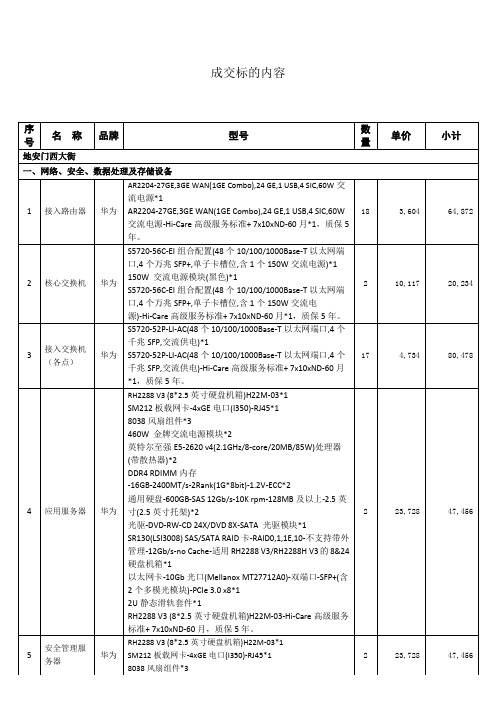
40,700
40,700
11
网络防病毒软件
360
360天擎终端管理系统:防病毒的病毒查杀引擎包括云查杀引擎、AVE、QEX、QVM等引擎,支持多引擎的协同工作对病毒、木马、恶意软件、引导区病毒、BIOS病毒等进行查杀,提供主动防御系统防护等功能。客户端系统默认支持Windows XP/VISTA/WIN7/WIN8/WIN10,含五年年升级服务;包括20个服务器端授权许可和300个客户端授权许可,质保5年。
"
5
680
3,400
20
高清红外室外球机
大华
DH-SD-6C3230U-HN:"30倍光学变倍,
支持H.265编码,实现超低码流传输
信噪比达到55dB;支持隐私遮挡,最多24块区域,同时最多有8块区域在同一个画面;宽动态效果,加上图像降噪功能,完美的白天/夜晚图像展现
内置150米红外灯补光,采用倍率与红外灯功率匹配算法,补光效果更均匀;支持24V±25%宽电压输入
质保5年。
4
29,962
119,848
7
A类入侵检测系统
华为
NIP6650D交流主机(8GE电+4GE光,2交流电源,含知识库升级服务12个月)*1
300GB 10K RPM SAS硬盘插卡,用于1U机架型网关设备*1
伸缩滑道*1
NIP6650D交流主机(8GE电+4GE光,2交流电源,含知识库升级服务12个月)-Hi-Care高级服务标准+ 7x10xND-60月*1,质保5年。
以太网卡-10Gb光口(Mellanox MT27712A0)-双端口-SFP+(含2个多模光模块)-PCIe 3.0 x8*1
ioLogik E1200系列产品(E1210)更新说明书

Firmware for ioLogik E1200 Series (E1210) Release NotesSupported Operating SystemsNotesChangesApplicable ProductsBugs FixedN/A• Fixed inaccurate counter value when using Modbus to start a pulse (E1210/E1212/E1213).• Fixed opposite on/off pulse width display on web console (E1211/E1212/E1214).• Fixed that the offset scaling value will reset after changing the Alias name (E1260).• Fixed self-rebooting when entering URL in the browser for the configuration file.• Fixed EDS file import connection error.• Fixed failure when using save counter on power failure and reset counter at the same time (E1210/E1212/E1213).• Fixed inaccurate counter value when using high frequency (E1210/E1212/E1213).• Fixed that the trap community name is not included in the export file.• Fixed that EtherNet/IP cannot use the “Set Attribute Single” service.• Added an enable RESTful API setting in the configuration file.EnhancementsN/AioLogik E1210, ioLogik E1210-T• EtherNet/IP registration on Moxa’s licensing website is no longer required.• Added case insensitive content-length for RESTful API.New FeaturesN/AN/ASupported Operating SystemsNotesChangesApplicable ProductsBugs Fixed• Added SNMP Trap Community Setting to the web console.• Added a note on the password settings page that passwords are limited to 16 characters.• Fixed DHCP lease time did not ask for extension when half of the lease time elapsed.• Closed IP forwarding function (Port 0).• Closed UDP Port 161 when SNMP agent is disabled.• Fixed RESTful API header case-sensitive issue.• Fixed invalid token issue on login page when using Firefox.EnhancementsN/AioLogik E1210-T, ioLogik E1210• Added OPTIONS method for RESTful API.• Added quick access URI for RESTful API.New FeaturesN/A• This version of the firmware only works with ioSearch v2.0 or later versions.• To prevent system failure, only update the next or the previous released firmware version to prevent from system failure.Supported Operating SystemsNotesChangesApplicable ProductsBugs FixedN/A• Fixed file transfer problems when using the Chrome browser (e.g., firmware update, configuration import or export).EnhancementsN/AioLogik E1210, ioLogik E1210-T• Added the EtherNet/IP protocol.• Added RESTful API.• Added new registers for the Modbus/TCP protocol.• Added new OIDs for the SNMP protocol.• Modbus, EtherNet/IP, and RESTful services can be disabled (enabled by default).• Added sending heartbeat to port 9500 of MX-AOPC UA Server after the heartbeat function is enabled.• Increased password length from 8 to 16 characters.• Added a function to check special characters to prevent Cross-Site Scripting.• Passwords are now sent using the POST method instead of the GET method.New FeaturesN/AN/ASupported Operating SystemsNotesChangesApplicable ProductsBugs FixedN/AN/AEnhancementsN/AioLogik E1210, ioLogik E1210-T• Improved protocol efficiency for the ioLogik 2500 Series.New FeaturesN/AN/ASupported Operating SystemsNotesChangesApplicable ProductsBugs FixedN/A• Unable to disable the P2P heartbeat interval.• When the P2P client heartbeat is larger than 256 the time interval is incorrect.EnhancementsN/AioLogik E1210, ioLogik E1210-T• Supports ioLogik 2500 expansion mode.• Supports setting an initial value for a counter.New FeaturesN/AN/ASupported Operating SystemsNotesChangesApplicable ProductsBugs FixedN/A• The counter storage is deleted when the power fails.EnhancementsN/AioLogik E1210-T, ioLogik E1210• Supports SNMP protocol.• Added P2P heartbeat function.New FeaturesN/A• This version of firmware only works with ioSearch v1.5 or later versions.• Use the web console when upgrading the firmware from v1.0 to v1.10.Supported Operating SystemsNotesChangesApplicable ProductsBugs Fixed• Ensured that the system works properly after unstable power conditions.N/AEnhancementsN/AioLogik E1210, ioLogik E1210-TN/ANew FeaturesN/AN/ASupported Operating SystemsNotesChangesApplicable ProductsBugs Fixed• Improved firmware upgrading speed.• Removed Modbus/TCP ID checking mechanism.N/AEnhancementsN/AioLogik E1210, ioLogik E1210-T• Added "Locating I/O" function in General Settings.• Added Modbus address function code=0x08 for “ECHO” function.• Counter overflow status displayed in Channel Settings can be cleared manually.New FeaturesN/A• This version of the firmware only works with ioSearch v1.5 or later versions.• Use the web console when upgrading the firmware from v1.0 to v1.9.。
AS100101 SHLR9200产品概述及业务流程介绍

内部资料,注意保密
14
业务流程说明
3,SHLR查询用户的 , 查询用户的 智能业务属性后返回 接入码或物理号码
4,SS/ENIP配 , 配 合实现智能业务, 合实现智能业务, 返回被叫
ENIP
SHLR
2,汇接局上SHLR ,汇接局上 查询业务属性
1,端局所有呼 , 叫路由到MS 叫路由到
MS1/SS1
通过MS/SSP( SoftSwitch或交换机)代理其它局访问SHLR 优点:理论上端局不需要升级,只需要汇接局升级支持扩展的 ISUP和MAP协议. 缺点:增加话路迂回,即使本局呼叫也要先上汇接局 .
GW
TS
SHLR
MS/SSP
MS/SSP
LS
LS
LS
LS
LS
LS
内部资料,注意保密
9
SHLR其他组网模式-端局(LSTP) SHLR其他组网模式-端局(LSTP)模式 其他组网模式
内部资料,注意保密
17
混合放号业务流程范例
3, 查询返回(8880000, , 查询返回( , 4449999) ) 2, 查询(4440000,8889999) , 查询( , ) SHLR SCP 1, 发起呼叫(4440000, , 发起呼叫( , 8889999) )
MS/SSP
4,呼叫落地(8880000, ,呼叫落地( , 4449999) )
内部资料,注意保密
23
一机多号(MON)主叫就近显示 一机多号(MON)
SHLR SoftSwitch
主叫0065- 主叫0065-11111113 0065 被叫0065- 被叫0065-55555555 0065
普通用户Z 普通用户Z 物理号码(新加坡): 物理号码(新加坡): 00650065-55555555 一机多号用户作主叫时, SHLR根据呼叫的被叫的 区域,查询出与被叫区 域就近的主叫号码,用 于呼叫显示.
联想Flex System Fabric EN4093R 10Gb可扩展交换机产品指南说明书
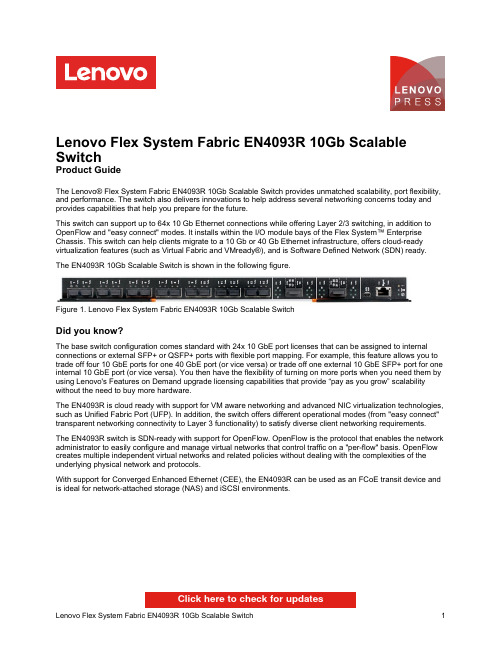
Lenovo Flex System Fabric EN4093R 10Gb Scalable SwitchProduct GuideThe Lenovo® Flex System Fabric EN4093R 10Gb Scalable Switch provides unmatched scalability, port flexibility, and performance. The switch also delivers innovations to help address several networking concerns today and provides capabilities that help you prepare for the future.This switch can support up to 64x 10 Gb Ethernet connections while offering Layer 2/3 switching, in addition to OpenFlow and "easy connect" modes. It installs within the I/O module bays of the Flex System™ Enterprise Chassis. This switch can help clients migrate to a 10 Gb or 40 Gb Ethernet infrastructure, offers cloud-ready virtualization features (such as Virtual Fabric and VMready®), and is Software Defined Network (SDN) ready. The EN4093R 10Gb Scalable Switch is shown in the following figure.Figure 1. Lenovo Flex System Fabric EN4093R 10Gb Scalable SwitchDid you know?The base switch configuration comes standard with 24x 10 GbE port licenses that can be assigned to internal connections or external SFP+ or QSFP+ ports with flexible port mapping. For example, this feature allows you to trade off four 10 GbE ports for one 40 GbE port (or vice versa) or trade off one external 10 GbE SFP+ port for one internal 10 GbE port (or vice versa). You then have the flexibility of turning on more ports when you need them by using Lenovo's Features on Demand upgrade licensing capabilities that provide “pay as you grow” scalability without the need to buy more hardware.The EN4093R is cloud ready with support for VM aware networking and advanced NIC virtualization technologies, such as Unified Fabric Port (UFP). In addition, the switch offers different operational modes (from "easy connect" transparent networking connectivity to Layer 3 functionality) to satisfy diverse client networking requirements.The EN4093R switch is SDN-ready with support for OpenFlow. OpenFlow is the protocol that enables the network administrator to easily configure and manage virtual networks that control traffic on a "per-flow" basis. OpenFlow creates multiple independent virtual networks and related policies without dealing with the complexities of the underlying physical network and protocols.With support for Converged Enhanced Ethernet (CEE), the EN4093R can be used as an FCoE transit device and is ideal for network-attached storage (NAS) and iSCSI environments.Click here to check for updatesFigure 2. Front panel of the Flex System Fabric EN4093R 10Gb Scalable SwitchThe front panel includes the following components:System LEDs that display the status of the switch module and the network.One mini-USB RS-232 console port that provides another means to configure the switch module.14x SFP/SFP+ ports to attach SFP/SFP+ transceivers for 1 GbE or 10 GbE connections or SFP+ DAC cables for 10 GbE connections.2x QSFP+ ports to attach QSFP+ transceivers or DAC cables for 40 GbE or 4x 10 GbE connections.1x RJ-45 10/100/1000 Mb Ethernet port for out-of-band management.The supported transceivers and cables are listed in the following table. Table 5. Supported transceivers and direct-attach cablesDescription Part number FeaturecodeMaximumquantitysupportedSerial console cablesFlex System Management Serial Access Cable Kit90Y9338A2RR1 SFP transceivers - 1 GbELenovo 1000BASE-T (RJ-45) SFP Transceiver (no 10/100 Mbps support)00FE333A5DL14 Lenovo 1000BASE-SX SFP Transceiver81Y1622326914 Lenovo 1000BASE-LX SFP Transceiver90Y9424A1PN14 SFP+ transceivers - 10 GbELenovo Dual Rate 1/10Gb SX/SR SFP+ Transceiver00MY034ATTJ14 Lenovo 10Gb SFP+ SR Transceiver (10GBASE-SR)46C3447505314 Lenovo 10GBASE-LR SFP+ Transceiver00FE331B0RJ14 Lenovo 10GBASE-T SFP+ Transceiver7G17A03130AVV114 Optical cables for 1 GbE SX SFP, 10 GbE SR SFP+, and 40 GbE SR QSFP+ BiDi transceiversLenovo 1m LC-LC OM3 MMF Cable00MN502ASR614 Lenovo 3m LC-LC OM3 MMF Cable00MN505ASR714 Lenovo 5m LC-LC OM3 MMF Cable00MN508ASR814 Lenovo 10m LC-LC OM3 MMF Cable00MN511ASR914 Lenovo 15m LC-LC OM3 MMF Cable00MN514ASRA14 Lenovo 25m LC-LC OM3 MMF Cable00MN517ASRB14 Lenovo 30m LC-LC OM3 MMF Cable00MN520ASRC14 SFP+ active optical cables - 10 GbELenovo 1m SFP+ to SFP+ Active Optical Cable00YL634ATYX14 Lenovo 3m SFP+ to SFP+ Active Optical Cable00YL637ATYY14 Lenovo 5m SFP+ to SFP+ Active Optical Cable00YL640ATYZ14 Lenovo 7m SFP+ to SFP+ Active Optical Cable00YL643ATZ014 Lenovo 15m SFP+ to SFP+ Active Optical Cable00YL646ATZ114 Lenovo 20m SFP+ to SFP+ Active Optical Cable00YL649ATZ214 SFP+ direct-attach cables - 10 GbELenovo 1m Passive SFP+ DAC Cable90Y9427A1PH14 Lenovo 1.5m Passive SFP+ DAC Cable00AY764A51N14 Lenovo 2m Passive SFP+ DAC Cable00AY765A51P14 Lenovo 3m Passive SFP+ DAC Cable90Y9430A1PJ14 Lenovo 5m Passive SFP+ DAC Cable90Y9433A1PK14 Lenovo 7m Passive SFP+ DAC Cable00D6151A3RH14 QSFP+ transceivers - 40 GbELenovo 40GBase QSFP+ Bi-Directional Transceiver00YL631ATYW2 Lenovo 40GBASE-SR4 QSFP+ Transceiver49Y7884A1DR2 Lenovo 40GBASE-iSR4 QSFP+ Transceiver00D9865ASTM2 Lenovo 40GBASE-eSR4 QSFP+ Transceiver00FE325A5U92 Lenovo 40GBASE-LR4 QSFP+ Transceiver00D6222A3NY2Optical cables for 40 GbE QSFP+ SR4/iSR4/eSR4 transceivers Lenovo 10m QSFP+ MPO-MPO OM3 MMF Cable 00VX003AT2U 2Lenovo 30m QSFP+ MPO-MPO OM3 MMF Cable00VX005AT2V 2Optical breakout cables for 40 GbE QSFP+ iSR4/eSR4 transceivers Lenovo 1m MPO-4xLC OM3 MMF Breakout Cable 00FM412A5UA 2Lenovo 3m MPO-4xLC OM3 MMF Breakout Cable 00FM413A5UB 2Lenovo 5m MPO-4xLC OM3 MMF Breakout Cable 00FM414A5UC2QSFP+ active optical cables - 40 GbELenovo 1m QSFP+ to QSFP+ Active Optical Cable 7Z57A04256AX422Lenovo 3m QSFP+ to QSFP+ Active Optical Cable 00YL652ATZ32Lenovo 5m QSFP+ to QSFP+ Active Optical Cable 00YL655ATZ42Lenovo 7m QSFP+ to QSFP+ Active Optical Cable 00YL658ATZ52Lenovo 15m QSFP+ to QSFP+ Active Optical Cable 00YL661ATZ62Lenovo 20m QSFP+ to QSFP+ Active Optical Cable 00YL664ATZ72QSFP+ active optical breakout cables - 40 GbE to 4x10 GbE Lenovo 1M QSFP+ to 4xSFP+ Active Optical Cable 00YL667ATZ82Lenovo 3M QSFP+ to 4xSFP+ Active Optical Cable 00YL670ATZ92Lenovo 5M QSFP+ to 4xSFP+ Active Optical Cable 00YL673ATZA 2QSFP+ direct-attach cables - 40 GbE Lenovo 1m Passive QSFP+ DAC Cable 49Y7890A1DP 2Lenovo 3m Passive QSFP+ DAC Cable 49Y7891A1DQ 2Lenovo 5m Passive QSFP+ DAC Cable 00D5810A2X82Lenovo 7m Passive QSFP+ DAC Cable 00D5813A2X92QSFP+ breakout cables - 40 GbE to 4x10 GbELenovo 1m Passive QSFP+ to SFP+ Breakout DAC Cable 49Y7886A1DL 2Lenovo 3m Passive QSFP+ to SFP+ Breakout DAC Cable 49Y7887A1DM 2Lenovo 5m Passive QSFP+ to SFP+ Breakout DAC Cable49Y7888A1DN2DescriptionPart number Featurecode Maximum quantity supportedThe network cables that can be used with the switch are listed in the following table.Table 6. EN4093R network cabling requirementsTransceiver Standard Cable Connector 40 Gb Ethernet40Gb SR QSFP+ BiDi (00YL631)40GBASE-SRBiDiUp to 30 m with fiber optic cables supplied by Lenovo (seeTable 5); up to 100 m with OM3 or up to 150 m with OM4multimode fiber optic cable.LC40Gb SR4 QSFP+ (49Y7884)40GBASE-SR410 m or 30 m MPO fiber optic cables supplied byLenovo (see Table 5); up to 100 m with OM3 or up to 150 mwith OM4 multimode fiber optic cable.MPO40Gb iSR4 QSFP+ (00D9865)40GBASE-SR410 m or 30 m MPO fiber optic cables or MPO-4xLCbreakout cables up to 5 m supplied by Lenovo (see Table5); up to 100 m with OM3 or up to 150 m with OM4multimode fiber optic cable.MPO40Gb eSR4 QSFP+ (00FE325)40GBASE-SR410 m or 30 m MPO fiber optic cables or MPO-4xLCbreakout cables up to 5 m supplied by Lenovo (see Table5); up to 300 m with OM3 or up to 400 m with OM4multimode fiber optic cable.MPO40Gb LR4 QSFP+(00D6222)40GBASE-LR41310 nm single-mode fiber optic cable up to 10 km.LCActive optical cable40GBASE-SR4QSFP+ to QSFP+ active optical cables up to 1 m; QSFP+to 4x SFP+ active optical break-out cables up to 5 m for 4x10 GbE SFP+ connections out of a 40 GbE port (see Table5)QSFP+Direct attach copper cable40GBASE-CR4QSFP+ to QSFP+ DAC cables up to 7 m; QSFP+ to4x SFP+ DAC break-out cables up to 5 m for 4x 10 GbESFP+ connections out of a 40 GbE port (see Table 5).QSFP+ 10 Gb Ethernet10Gb SR SFP+ (46C3447) 1/10Gb SFP+ (00MY034)10GBASE-SR Up to 30 m with fiber optic cables supplied by Lenovo (seeTable 5); up to 300 m with OM3 or up to 400 m with OM4multimode fiber optic cable.LC10Gb LR SFP+ (00FE331)10GBASE-LR1310 nm single-mode fiber optic cable up to 10 km.LC 10Gb RJ-45 SFP+(7G17A03130)10GBASE-T UTP Category 6a or 7 up to 30 meters.RJ-45 Active optical cable10GBASE-SR SFP+ active optical cables up to 20 m (see Table 5)SFP+ Direct attach copper cable10GSFP+Cu SFP+ DAC cables up to 7 m (see Table 5).SFP+ 1 Gb Ethernet1Gb RJ-45 SFP (00FE333)1000BASE-T UTP Category 5, 5E, or 6 up to 100 meters.RJ-451Gb SX SFP (81Y1622) 1/10Gb SFP+ (00MY034)1000BASE-SX Up to 30 m with fiber optic cables supplied by Lenovo (seeTable 5); 850 nm multimode fiber cable 50 µ (OM2) up to550 m or 62.5 µ (OM1) up to 220 m.LC1Gb LX SFP (90Y9424)1000BASE-LX1310 nm single-mode fiber optic cable up to 10 km.LC Management ports1 GbE management port1000BASE-T UTP Category 5, 5E, or 6 up to 100 meters.RJ-45 RS-232 management port RS-232DB-9-to-mini-USB or RJ-45-to-mini-USB console cable(comes with the optional Cable Kit, 90Y9338).Mini-USBFigure 3. Location of the I/O bays in the Flex System Enterprise ChassisThe EN4093R switches can be installed in bays 1, 2, 3, and 4 of the Enterprise chassis. A supported adapter must be installed in the corresponding slot of the compute node. Each adapter can use up to four lanes to connect to the respective I/O module bay. The EN4093R can use up to three of the four lanes.In compute nodes that have an integrated dual-port 10 GbE network interface controller (NIC), NIC ports are routed to bays 1 and 2 with a specialized periscope connector, and the adapter is not required. However, the periscope connector can be replaced with the adapter when needed. In such a case, integrated NIC is disabled. With flexible port mapping, there is no need to buy switch upgrades for 4-port and 8-port adapters if the total number of port licenses on the switch does not exceed the number of external (upstream network ports) and internal (compute node network ports) connections that are used.The following table shows compatibility information for the EN4093R and Flex System chassis.Table 7. Flex System chassis compatibilityThe midplane connections between the adapters that are installed in the compute nodes to the I/O module bays in the chassis are listed in the following table. Half-wide compute nodes support up to two adapters, and full-wide compute nodes support up to four adapters.Table 8. Adapter to I/O bay correspondenceI/O adapter slotin the compute node Port on the adapter Corresponding I/O module bay in the chassisBay 1Bay 2Bay 3Bay 4Slot 1Port 1YesPort 2YesPort 3YesPort 4YesPort 5YesPort 6YesPort 7*Port 8*Slot 2Port 1YesPort 2YesPort 3YesPort 4YesPort 5YesPort 6YesPort 7*Port 8*Slot 3(full-wide compute nodes only)Port 1YesPort 2Yes Port 3YesPort 4Yes Port 5YesPort 6Yes Port 7*Port 8*Slot 4(full-wide compute nodes only)Port 1YesPort 2Yes Port 3YesPort 4Yes Port 5YesPort 6Yes Port 7*Port 8** Ports 7 and 8 are routed to I/O bays 1 and 2 (Slot 1 and Slot 3) or 3 and 4 (Slot 2 and Slot 4), but these ports cannot be used with the EN4093R switch.The following table lists the adapters that are supported by the I/O module.Table 9. Network adaptersDescription Part number Featurecode50 Gb EthernetThinkSystem QLogic QL45212 Flex 50Gb 2-Port Ethernet Adapter7XC7A05843B2VT ThinkSystem QLogic QL45262 Flex 50Gb 2-Port Ethernet Adapter with iSCSI/FCoE7XC7A05845B2VV25 Gb EthernetThinkSystem QLogic QL45214 Flex 25Gb 4-Port Ethernet Adapter7XC7A05844B2VU10 Gb EthernetEmbedded 10Gb Virtual Fabric Adapter (2-port)†None None Flex System CN4052S 2-port 10Gb Virtual Fabric Adapter00AG540ATBT Flex System CN4052S 2-port 10Gb Virtual Fabric Adapter Advanced01CV780AU7X Flex System CN4054S 4-port 10Gb Virtual Fabric Adapter00AG590ATBS Flex System CN4054S 4-port 10Gb Virtual Fabric Adapter Advanced01CV790AU7Y1 Gb EthernetEmbedded 1 Gb Ethernet controller (2-port)*None None† The Embedded 10Gb Virtual Fabric Adapter is built into selected compute nodes.* The Embedded 1 Gb Ethernet controller is built into selected compute nodes.Network connectivityThe following table lists the 10 Gb, 25 Gb, and 40 Gb Ethernet network switches that are offered by Lenovo that can be used with the EN4093R switch in Flex System network connectivity solutions.Table 10. Network switchesDescription Part number 10 Gb Ethernet switchesLenovo ThinkSystem NE1032 RackSwitch (Rear to Front)7159A1X Lenovo ThinkSystem NE1032T RackSwitch (Rear to Front)7159B1X Lenovo ThinkSystem NE1064TO RackSwitch (Rear to Front, ONIE)7Z330O11WW Lenovo ThinkSystem NE1072T RackSwitch (Rear to Front)7159C1X Lenovo RackSwitch G8272 (Rear to Front)7159CRW25 Gb Ethernet switchesLenovo ThinkSystem NE2572 RackSwitch (Rear to Front)7159E1X Lenovo ThinkSystem NE2572O RackSwitch (Rear to Front, ONIE)7Z210O21WW Lenovo ThinkSystem NE2580O RackSwitch (Rear to Front, ONIE)7Z330O21WW 100 Gb Ethernet switches (support 40 GbE connectivity)Lenovo ThinkSystem NE10032 RackSwitch (Rear to Front)7159D1X Lenovo ThinkSystem NE10032O RackSwitch (Rear to Front, ONIE)7Z210O11WWFor more information, see the list of Product Guides in the Top-of-rack Switches category:/servers/options/switchesStorage connectivityThe following table lists the external storage systems that are currently offered by Lenovo that can be used with the EN4093R switch for external NAS or iSCSI SAN storage connectivity.Table 11. External storage systems: DE SeriesDescription Part number Worldwide JapanLenovo ThinkSystem DE2000HLenovo ThinkSystem DE2000H 10GBASE-T Hybrid Flash Array LFF (16 GB cache)7Y70A003WW7Y701001JP Lenovo ThinkSystem DE2000H 10GBASE-T Hybrid Flash Array SFF (16 GB cache)7Y71A002WW7Y711005JP Lenovo ThinkSystem DE2000H iSCSI Hybrid Flash Array LFF (16 GB cache)7Y70A004WW7Y701000JP Lenovo ThinkSystem DE2000H iSCSI Hybrid Flash Array SFF (16 GB cache)7Y71A003WW7Y711006JP Lenovo ThinkSystem DE4000HLenovo ThinkSystem DE4000H iSCSI Hybrid Flash Array 4U60 (16 GB cache)7Y77A000WW7Y771002JP Lenovo ThinkSystem DE4000H iSCSI Hybrid Flash Array LFF (16 GB cache)7Y74A002WW7Y74A002JP Lenovo ThinkSystem DE4000H iSCSI Hybrid Flash Array SFF (16 GB cache)7Y75A001WW7Y75A001JP Lenovo ThinkSystem DE4000FLenovo ThinkSystem DE4000F iSCSI All Flash Array SFF (16 GB cache)7Y76A002WW7Y76A002JP Lenovo ThinkSystem DE4000F iSCSI All Flash Array SFF (64 GB cache)7Y76A007WW7Y76A00AJP Lenovo ThinkSystem DE6000HLenovo ThinkSystem DE6000H iSCSI Hybrid Flash Array 4U60 (32 GB cache)7Y80A002WW7Y801000JP Lenovo ThinkSystem DE6000H iSCSI Hybrid Flash Array SFF (32 GB cache)7Y78A002WW7Y781000JP Lenovo ThinkSystem DE6000FLenovo ThinkSystem DE6000F iSCSI All Flash Array SFF (128 GB cache)7Y79A002WW7Y79A002JPTable 12. External storage systems: DM SeriesDescription Part number Lenovo ThinkSystem DM3000HThinkSystem DM3000H Hybrid Storage Array (2U12 LFF, CTO only)7Y42CTO1WW ThinkSystem DM3000H, 48TB (12x 4TB HDDs), 10GBASE-T, ONTAP 9.5 Fundamentals7Y421003EA* ThinkSystem DM3000H, 48TB (12x 4TB HDDs), 10GBASE-T, ONTAP 9.57Y421007EA* ThinkSystem DM3000H, 48TB (12x 4TB HDDs), 16Gb FC / 10GbE SFP+, ONTAP 9.5 Fundamentals7Y421009NA* ThinkSystem DM3000H, 48TB (12x 4TB HDDs), 16Gb FC / 10GbE SFP+, ONTAP 9.5 Fundamentals7Y421002EA* ThinkSystem DM3000H, 48TB (12x 4TB HDDs), 16Gb FC / 10GbE SFP+, ONTAP 9.57Y421006EA* ThinkSystem DM3000H, 96TB (12x 8TB HDDs), 10GBASE-T, ONTAP 9.5 Fundamentals7Y421005EA* ThinkSystem DM3000H, 96TB (12x 8TB HDDs), 10GBASE-T, ONTAP 9.57Y421001EA* ThinkSystem DM3000H, 96TB (12x 8TB HDDs), 16Gb FC / 10GbE SFP+, ONTAP 9.5 Fundamentals7Y421004EA* ThinkSystem DM3000H, 96TB (12x 8TB HDDs), 16Gb FC / 10GbE SFP+, ONTAP 9.57Y421008EA* Lenovo ThinkSystem DM5000HThinkSystem DM5000H Hybrid Storage Array (2U24 SFF, CTO only)7Y57CTO1WW ThinkSystem DM5000H, 11.5TB (12x 960GB SSDs), 10GBASE-T, ONTAP 9.5 Fundamentals7Y571004EA* ThinkSystem DM5000H, 11.5TB (12x 960GB SSDs), 10GBASE-T, ONTAP 9.57Y57100LEA* ThinkSystem DM5000H, 11.5TB (12x 960GB SSDs), 16Gb FC / 10GbE SFP+, ONTAP 9.5 Fundamentals7Y571011NA* ThinkSystem DM5000H, 11.5TB (12x 960GB SSDs), 16Gb FC / 10GbE SFP+, ONTAP 9.5 Fundamentals7Y571003EA*Description Part number ThinkSystem DM5000H, 11.5TB (12x 960GB SSDs), 16Gb FC / 10GbE SFP+, ONTAP 9.57Y57100KEA* ThinkSystem DM5000H, 14.4TB (12x 1.2TB HDDs), 10GBASE-T, ONTAP 9.5 Fundamentals7Y57100CEA*7Y57100BEA* ThinkSystem DM5000H, 14.4TB (12x 1.2TB HDDs), 16Gb FC / 10GbE SFP+, ONTAP 9.5FundamentalsThinkSystem DM5000H, 21.6TB (12x 1.8TB HDDs), 10GBASE-T, ONTAP 9.5 Fundamentals7Y57100GEA* ThinkSystem DM5000H, 21.6TB (12x 1.8TB HDDs), 16Gb FC / 10GbE SFP+, ONTAP 9.57Y57100FEA* FundamentalsThinkSystem DM5000H, 23TB (24x 960GB SSDs), 10GBASE-T, ONTAP 9.5 Fundamentals7Y571006EA* ThinkSystem DM5000H, 23TB (24x 960GB SSDs), 10GBASE-T, ONTAP 9.57Y57100NEA* ThinkSystem DM5000H, 23TB (24x 960GB SSDs), 16Gb FC / 10GbE SFP+, ONTAP 9.5 Fundamentals7Y571005EA* ThinkSystem DM5000H, 23TB (24x 960GB SSDs), 16Gb FC / 10GbE SFP+, ONTAP 9.57Y57100MEA* ThinkSystem DM5000H, 28.8TB (24x 1.2TB HDDs), 10GBASE-T, ONTAP 9.5 Fundamentals7Y57100EEA* ThinkSystem DM5000H, 28.8TB (24x 1.2TB HDDs), 10GBASE-T, ONTAP 9.57Y57100VEA*7Y57100DEA* ThinkSystem DM5000H, 28.8TB (24x 1.2TB HDDs), 16Gb FC / 10GbE SFP+, ONTAP 9.5FundamentalsThinkSystem DM5000H, 43.2TB (24x 1.8TB HDDs), 10GBASE-T, ONTAP 9.5 Fundamentals7Y57100JEA* ThinkSystem DM5000H, 43.2TB (24x 1.8TB HDDs), 10GBASE-T, ONTAP 9.57Y571002EA*7Y571010NA* ThinkSystem DM5000H, 43.2TB (24x 1.8TB HDDs), 16Gb FC / 10GbE SFP+, ONTAP 9.5Fundamentals7Y57100HEA* ThinkSystem DM5000H, 43.2TB (24x 1.8TB HDDs), 16Gb FC / 10GbE SFP+, ONTAP 9.5FundamentalsThinkSystem DM5000H, 43.2TB (24x 1.8TB HDDs), 16Gb FC / 10GbE SFP+, ONTAP 9.57Y57100ZEA* ThinkSystem DM5000H, 46TB (12x 3.84TB SSDs), 10GBASE-T, ONTAP 9.5 Fundamentals7Y571008EA* ThinkSystem DM5000H, 46TB (12x 3.84TB SSDs), 10GBASE-T, ONTAP 9.57Y57100QEA* ThinkSystem DM5000H, 46TB (12x 3.84TB SSDs), 16Gb FC / 10GbE SFP+, ONTAP 9.5 Fundamentals7Y571007EA* ThinkSystem DM5000H, 46TB (12x 3.84TB SSDs), 16Gb FC / 10GbE SFP+, ONTAP 9.57Y57100PEA* ThinkSystem DM5000H, 92TB (24x 3.84TB SSDs), 10GBASE-T, ONTAP 9.5 Fundamentals7Y57100AEA* ThinkSystem DM5000H, 92TB (24x 3.84TB SSDs), 10GBASE-T, ONTAP 9.57Y57100REA* ThinkSystem DM5000H, 92TB (24x 3.84TB SSDs), 16Gb FC / 10GbE SFP+, ONTAP 9.5 Fundamentals7Y571009EA* ThinkSystem DM5000H, 92TB (24x 3.84TB SSDs), 16Gb FC / 10GbE SFP+, ONTAP 9.57Y57100SEA* Lenovo ThinkSystem DM5000FThinkSystem DM5000F Flash Storage Array (2U24 SFF, CTO only)7Y41CTO1WW ThinkSystem DM5000F, 11.5TB (12x 960GB SSDs), 10GBASE-T, ONTAP 9.57Y411002EA* ThinkSystem DM5000F, 11.5TB (12x 960GB SSDs), 16Gb FC / 10GbE SFP+, ONTAP 9.57Y411001EA* ThinkSystem DM5000F, 23TB (24x 960GB SSDs), 10GBASE-T, ONTAP 9.57Y411004EA* ThinkSystem DM5000F, 23TB (24x 960GB SSDs), 16Gb FC / 10GbE SFP+, ONTAP 9.57Y411003EA* ThinkSystem DM5000F, 46TB (12x 3.84TB SSDs), 10GBASE-T, ONTAP 9.57Y411006EA* ThinkSystem DM5000F, 46TB (12x 3.84TB SSDs), 16Gb FC / 10GbE SFP+, ONTAP 9.57Y411005EA* ThinkSystem DM5000F, 92TB (24x 3.84TB SSDs), 10GBASE-T, ONTAP 9.57Y411007EA* ThinkSystem DM5000F, 92TB (24x 3.84TB SSDs), 16Gb FC / 10GbE SFP+, ONTAP 9.57Y411000EA* Lenovo ThinkSystem DM7000HThinkSystem DM7000H Hybrid Storage Array (3U, CTO only)7Y56CTO1WW Lenovo ThinkSystem DM7000FThinkSystem DM7000F Flash Storage Array (3U, CTO only)7Y40CTO1WW * Preconfigured models that are available only in North America (part numbers that have NA at the end) or EMEA (part numbers thatTrademarksLenovo and the Lenovo logo are trademarks or registered trademarks of Lenovo in the United States, other countries, or both. A current list of Lenovo trademarks is available on the Web athttps:///us/en/legal/copytrade/.The following terms are trademarks of Lenovo in the United States, other countries, or both:Lenovo®Flex SystemNMotion®RackSwitchThinkSystem®VMready®XClarity®The following terms are trademarks of other companies:Intel® is a trademark of Intel Corporation or its subsidiaries.Hyper-V® and Microsoft® are trademarks of Microsoft Corporation in the United States, other countries, or both. Other company, product, or service names may be trademarks or service marks of others.。
AS-12系列产品性能参数
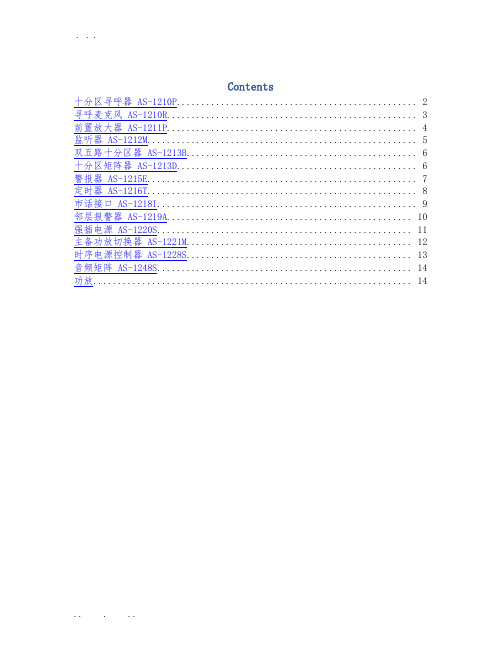
Contents十分区寻呼器 AS-1210P (2)寻呼麦克风 AS-1210R (3)前置放大器 AS-1211P (4)监听器 AS-1212M (5)双五路十分区器 AS-1213B (6)十分区矩阵器 AS-1213D (6)警报器 AS-1215E (7)定时器 AS-1216T (8)市话接口 AS-1218I (9)邻层报警器 AS-1219A (10)强插电源 AS-1220S (11)主备功放切换器 AS-1221M (12)时序电源控制器 AS-1228S (13)音频矩阵 AS-1248S (14)功放 (14)十分区寻呼器 AS-1210P性能特点(1)10分区寻呼报警功能(2)音频信号采用优质平衡传输连接技术(3)音频信号、控制信号采用双绞线同缆实时传输连接技术(4)采用专业级钟声提示音音效电路技术(5)具有四级优先权设计,分别为:本机MIC 1、钟声提示音为最高优先级,紧急音频信号(EMC)为第二级,寻呼麦克风1(MIC1)为第三级,寻呼麦克风2、3、4 (RMIC 2、3、4)和线路(AUX)为第四级(6)采用地址拨码,同时最多8台分区寻呼器相连接(7)15针电脑激活接口,低电平报警激活设备型号AS-1210P报警信号输入口EMC : 10K ohms(Ω) 330mV,不平衡线路输入口LINE :10K ohms(Ω) 330mV,不平衡话筒输入口MIC : 600 ohms(Ω) 5mV,不平衡寻呼话筒输入口四组RMIC1、RMIC2、RMIC3、RMIC4 10k ohms(Ω) 10V,平衡线路输出四组RMIC1、RMIC2、RMIC3、RMIC4 10k ohms(Ω) 10V,平衡非线性失真THD < 0.01% at 1k Hz信号噪声比S/N >70 dB可控制分区数十分区 "CH1~CH10"分区输出控制可手动选择或由警报信号激活任意分区警报激活输入口(0V) 短路信号 15针"ALARM IN (CH1~CH10) 一组警报激活输出口(0V) 短路信号 15针"ALARM OUT (CH1~CH10) 一组警报激活输出口(0V) 短路信号 "ALARM OUT" 二路默音抑制能力本机MIC、钟声提示音为最高优先级。
浪潮 CN12900 系列交换机机框硬件安装指南说明书

•风扇托架(三个)(CN12908-FAN)位于FAN 1至FAN 3插槽中(机箱上从左到右编号)•电源(在组合电源模式下最多两个,在n + 1电源冗余模式下最多三个,在n + n电源冗余模式下最多四个)在插槽PS 1到PS 4中(从左到右编号)在机箱上)•浪潮CN12900系列3千瓦交流电源(CN129-PAC-3000W-B)•浪潮CN12900系列3.15千瓦双输入通用AC / DC电源(CN129-PUV2-3000W-B)•浪潮CN12900系列3千瓦(-48 V)直流电源(CN129-PDC-3000W-B)下图为用户安装机框或者更换设备模块时,需要处理的端口侧机框的特征。
准备安装环境• 温度需求• 湿度需求• 海拔需求• 灰尘与污染物温度需求这款交换机的额定工作温度为32至104°F(0至40°C),它可以存放在温度为-40至158°F(-40至70°C)的环境中。
湿度需求这款交换机额定工作在8%至80%相对湿度,且每小时变化不超过10%的环境中。
它可以存放在相对湿度为5%至95%的环境中。
高温季节使用空调进行降温的房间,以及寒冷季节使用空调进行保暖的房间通常都能维持一个可接受的湿度。
如果安装环境的湿度过高,可以使用除湿机来达到所需湿度。
海拔需求如果让这款交换机工作在超过0至10 000英尺(0至3050米)这个范畴的高海拔(低气压)环境中,它的冷却系统可能会出现效率问题,也有可能会导致设备出现电气故障。
灰尘与污染物为了避免设备积尘,导致机框内部的温度上升,请确保操作环境尽可能清洁,避免环境中存在灰尘和其他污染物。
请禁止人们在交换机周围吸烟、进食或饮水。
接地需求开关对电源提供的电压变化很敏感。
过压,欠压和瞬态(或尖峰)可能会从内存中擦除数据或导致组件发生故障。
为防止出现这些类型的问题,请确保交换机有接地连接。
您可以将交换机上的接地垫直接连接到接地连接或完全粘接和接地的机架。
存储HCIP模考试题与答案
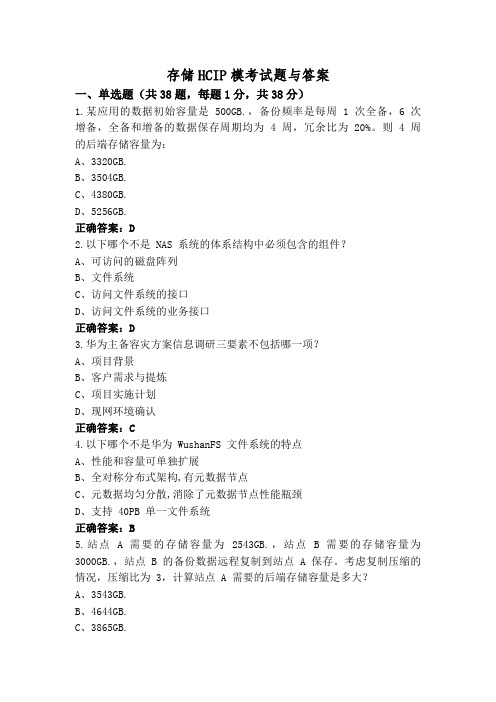
存储HCIP模考试题与答案一、单选题(共38题,每题1分,共38分)1.某应用的数据初始容量是 500GB.,备份频率是每周 1 次全备,6 次增备,全备和增备的数据保存周期均为 4 周,冗余比为 20%。
则 4 周的后端存储容量为:A、3320GB.B、3504GB.C、4380GB.D、5256GB.正确答案:D2.以下哪个不是 NAS 系统的体系结构中必须包含的组件?A、可访问的磁盘阵列B、文件系统C、访问文件系统的接口D、访问文件系统的业务接口正确答案:D3.华为主备容灾方案信息调研三要素不包括哪一项?A、项目背景B、客户需求与提炼C、项目实施计划D、现网环境确认正确答案:C4.以下哪个不是华为 WushanFS 文件系统的特点A、性能和容量可单独扩展B、全对称分布式架构,有元数据节点C、元数据均匀分散,消除了元数据节点性能瓶颈D、支持 40PB 单一文件系统正确答案:B5.站点 A 需要的存储容量为 2543GB.,站点 B 需要的存储容量为3000GB.,站点 B 的备份数据远程复制到站点 A保存。
考虑复制压缩的情况,压缩比为 3,计算站点 A 需要的后端存储容量是多大?A、3543GB.B、4644GB.C、3865GB.D、4549GB.正确答案:A6.关于华为 Oceanstor 9000 各种类型节点下硬盘的性能,由高到低的排序正确的是哪一项?A、P25 Node SSD 硬盘-〉P25 Node SAS 硬盘-〉P12 SATA 硬盘-〉P36 Node SATA 硬盘-〉C36 SATA 硬盘B、P25 Node SSD 硬盘-〉P25 Node SAS 硬盘-〉P12 SATA 硬盘-〉C36 SATA 硬盘C、P25 Node SSD 硬盘-〉P25 Node SAS 硬盘-〉P36 Node SATA 硬盘-〉P12 SATA 硬盘-〉C36 SATA 硬盘D、P25 Node SSD 硬盘-〉P25 Node SAS 硬盘-〉P36 Node SATA 硬盘-〉C36 SATA 硬盘-〉P12 SATA 硬盘正确答案:C7.关于华为 Oceanstor 9000 软件模块的描述不正确的事哪一项?A、OBS(Object-Based Store)为文件系统元数据和文件数据提供可靠性的对象存储功能B、CA(Chent Agent)负责 NFS/CIFS/FTP 等应用协议的语义解析,并发送给底层模块处理C、快照、分级存储、远程复制等多种增值特性功能是由 PVS 模块提供的D、MDS(MetaData Service)管理文件系统的元数据,系统的每一个节点存储可所以元数据正确答案:D8.下面属于华为存储 danger 类型的高危命令的时哪个命令?A、reboot systemB、import configuration_dataC、show alarmD、chang alarm clear sequence list=3424正确答案:A9.华为 Oceanstor 9000 系统提供的文件共享借口不包括以下哪个选项?A、ObjectB、NFSC、CIFSD、FTP正确答案:A10.以下哪个选项不属于 oceanstor toolkit 工具的功能?A、数据迁移功能B、升级功能C、部署功能D、维护功能正确答案:A11.某用户用 Systemreporter 分析其生产设备 Oceanstor 9000 时发现某分区的部分节点 CPU 利用率超过 80%,但平均CPU 利用率约为 50%,另外发现某个节点的读写带宽始终保持在性能规格的 80%以上,其他节点则均在 60%以下,该场景下,推荐使用如下哪种负载均衡策略?A、轮循方式B、按 CPU 利用率C、按节点吞吐量D、按节点综合负致正确答案:D12.下列选项中关于对象存储服务(兼容 OpenStack Swift 接口) 概念描述错误的是:A、Account 就是资源的所有者和管理者,使用Account 可以对Container 进行增、删、查、配置属性等操作,也可以对 Object 进行上传、下载、查询等操作。
BOSE CSP-1248商用音频处理器产品说明

产品概述可实现快速安装的 DSP — Bose CSP -1248 商用音频处理器是包括扬声器、控制中心和软件在内的综合平台的一部分,可帮助安装人员高效地配置优质音响系统。
板载 CSP 配置实用程序和基于浏览器的直观用户界面可提供快速设置工作流。
以逻辑性的方式呈现常见任务,因此您可以更快地配置系统,从而缩短安装时间,同时提高安装准确性。
安装后,Bose 专有算法带来可预测的性能,同时 ControlCenter 数字区域控制器和 ControlSpace Remote 远程控制应用程序等可选配件可让终端用户实现轻松操作。
关键特性连接尺寸适中,适合经济型商业安装 - 8 x 4 平衡模拟输入/输出,4 对混音单声道 RCA 输入、8 个控制输入、1 个控制输出、静音触点、以太网接口和 Bose AmpLink 连接CSP 配置实用程序具有基于浏览器的用户界面,便于实时显示和设置电平、路由、阈值、 优先级、设定事件、Bose 扬声器 EQ 、输入和区域 EQ后面板以太网接口适用于 PC/Mac 配置;同时还可以连接 ControlCenter 数字区域控制器和 ControlSpace® Remote 远程控制应用程序自动音量补偿会根据环境噪声不断调整区域输出电平,只需与 Bose AVM-1 感应麦克风 (单独出售)配合使用即可Opti -voice 寻呼功能可提供音乐和广播之间的平滑过渡Opti -source 电平管理可监控多达 4 个音源的输入电平,在切换音源时保持一致的音量SmartBass 处理可在任何音量下对支持的 Bose 扬声器扩展低音的性能和响应Bose AmpLink 输出可简单地将数字音频与兼容的功率放大器连接,减少中断和相关故障点直观的终端用户操作 — 可选的 ControlCenter CC-1D 、CC-2D 和 CC-3D (单独出售) 数字区域控制器和 ControlSpace Remote 远程控制应用程序能够提供轻松的音量控制和音源选择应用零售餐厅酒店技术数据Bose CSP -1248 商用音频处理器技术规格q RCA 输入 – 四对混音单声道用于连接非平衡音源w 平衡输入 – 八路平衡模拟麦克风/线路输入(配备可选的 +48V 幻象电源)ePBX 输入 – 用于 600 Ω 电话系统的专用寻呼控制输入r 平衡输出 – 四路平衡模拟线路输出t MOH 输出 – 标准平衡输出或用于 600 Ω 音乐保持 (Music On Hold) 电话系统的音源。
英锐恩科技 EN02 产品规格说明书

1EN02产品规格、用户参考手册Version1.214.MAY.2010深圳市英锐恩科技有限公司 SHENZHEN ENROO-TECH CO.,LTD中国·深圳市福田区深南中路嘉汇新城汇商中心27楼2701室 全国服务电话:4007-888-234ENROO TECHNOLOGIES CO., LIMITED香港新界荃灣青山道388號中国染廠大廈7樓P 室联系电话:86-755-83167411,61357155,82543411,88845951 联系传真:86-755-82543511单片机集成方案全方位解决服务商优质智能电子产品“芯”方案解决商21. EN02概述2. 功能特点如下是关于软硬件的一些特点:◆ 完全CMOS 静态设计◆ 工作电压:2.0V――6.0V ◆ 工作频率:0~20MHZ◆ IC的DA0脚在接收到三组数据中任何一组时, 其会相应地发送与之对应的数据组◆ 数据通讯协议:自定义特殊传输串口形式 ◆ 数据传输波特率:300 ◆ 小体积6脚贴片封装。
◆ 静态功耗:4.0V时,IC静态功耗是8.5UA以下,保护板静态功耗是15UA以下; 3.5V时,IC静态功耗是7.5UA以下,保护板静态功耗是12UA以下; (该功耗对于手机电池的耗电可忽略不计,以1000mah的电池为例, 该电池保护板一个星期耗掉电池电量仅占1%)VCC GP2/RTCCGP0 GP3 GP1EN02EN02(ASCII-IC)是专用的控制器,是一个集高速、体积小、低功耗和抗高噪声一体的静态CMOS芯片。
带有 64Byte EEPROM, 集成CMOS 静态设计方案。
专用于黑霉手机系列电池保护板码片,由控制器EN02,通过数据通信为主机传递相关信息。
识别电池真伪,从而给予手机是否正常开机,性能十分稳定,适应各种工作温度环境使用,无丢码无死码现象。
3. 应用专用于黑霉手机系列电池保护板码片,支持手机型号:8100系列,8300系列,8700系列,8800系列,9000系列,9100系列,9360系列,9500系列,9800系列,9900系列。
IBR1100 IBR1150商品说明书

INTRODUCTIONWHAT’S IN THE BOX• Ruggedized router with integrated business-class 3G/4G modem; includes integrated mounting plate• Two meter locking power and GPIO cable (direct wire)• Quick Start Guide with warranty informationNOTE: Due to the diverse needs of customers, the COR IBR1100/IBR1150 package does not include a power adapter or antennas. See the Accessories section below for several power and antenna options.KEY FEATURESWAN• Dual-modem capable with optional IBR1100/IBR1150 Dual-Modem Dock• LP6: LTE Advanced LTE/HSPA+ (SIM-based Auto-Carrier Selection for all North American and European carriers)• LPE: 4G LTE/HSPA+/EVDO (multi-carrier)• LP3: 4G LTE/HSPA+ (Europe, EMEA, and Australia/New Zealand)• WiFi as WAN¹, with WPA2 Enterprise Authentication for WiFi-as-WAN³• Failover/Failback• Load Balancing• Advanced Modem Failure Check• WAN Port Speed Control• WAN/LAN Affinity• IP Passthrough• StandbyLAN• VLAN 802.1Q• DHCP Server, Client, Relay• DNS and DNS Proxy• DynDNS• UPnP• DMZ• Multicast/Multicast Proxy• QoS (DSCP and Priority Queuing)• MAC Address FilteringWIFI1• Dual-Band Dual-Concurrent• 802.11 a/b/g/n/ac• Up to 128 connected devices (64 per radio – 2.4 GHz and 5 GHz)• Multiple SSIDs: 2 per radio (4 total)• WPA2 Enterprise (WiFi)• Hotspot/Captive Portal• SSID-based Priority• Client Mode (5 GHz only) for faster data offloadMANAGEMENT• Cradlepoint Enterprise Cloud Manager²• Web UI, API, CLI• Active GPS support on all models• Data Usage Alerts (router and per client)• Advanced Troubleshooting (support)• Device Alerts• SNMP• SMS control• Serial Redirector• Auto APN RecoveryVPN AND ROUTING• IPsec Tunnel – up to five concurrent sessions• L2TP³• GRE Tunnel• OSPF/BGP/RIP³• Route Filters (Access Control Lists, Prefix Filters, Route Maps, Communities for BGP)• Per-Interface Routing• Routing Rules• Policy-based Routing• NAT-less Routing• Virtual Server/Port Forwarding• NEMO/DMNR³• IPv6• VRRP³• STP³• NHRP³• VTI Tunnel support• OpenVPN support• CP Secure VPN compatible• Serial PAD ModeSECURITY• RADIUS and TACACS+ support*• 802.1x authentication for Ethernet• Zscaler integration³• Certificate support• ALGs• MAC Address Filtering• Advanced Security Mode (local user management only)• Per-Client Web Filtering• IP Filtering• Content Filtering (basic)• Website Filtering• Zone-Based Object Firewall with host address (IP or FQDN), port, and mac address*-Native support for authentication. Authorization and accounting support through hotspot/captive portal services. CLOUD OPTIMIZED IP COMMUNICATIONS• Automated WAN Failover/Failback support• WAN Affinity and QoS allow prioritization of VoIP services• Advanced VPN connectivity options to HQ• SIP ALG and NAT to allow VoIP and UC communications to traverse firewall• MAC Address Filtering• 802.1p/q for LAN QoS segmentation and treatment of VoIP on LAN• Private Network support (wired and 4G WAN)• Cloud-based management²1 – WiFi-related functions are only supported on IBR1100 models2 – Enterprise Cloud Manager requires a subscription3 – Requires an Extended Enterprise LicenseSPECIFICATIONSWAN:• Dual-modem capable with optional IBR1100/IBR1150 Dual-Modem Dock• Integrated LP6 Category 6 LTE Advanced LTE modem (with DC-HSPA+ failover) or LPE 4G LTE modem (with HSPA+/ EVDO/3G and 2G failover) or LP3 4G LTE modem (with HSPA+ and 2G failover)• Three LAN/WAN switchable 10/100 Ethernet ports – one default WAN (cable/DSL/T1/satellite/Metro Ethernet)• WiFi as WAN, Metro WiFi; 2x2 MIMO “N” 2.4 GHz or 5 GHz; 802.11 a/b/g/n/ac (IBR1100 only)LAN:• Dual-band dual-concurrent WiFi; 802.11 a/b/g/n/ac (IBR1100 only)• Three LAN/WAN switchable 10/100 Ethernet ports – two default LAN• Serial console support for out-of-band management of a connected devicePORTS:• Power• 2-wire GPIO• Add three more GPIO ports with optional Serial-to-GPIO cable (see Accessories section below)• USB 2.0• Three Ethernet LAN/WAN• Two cellular antenna connectors (SMA)• One active GPS antenna connector (SMA)• Two WiFi antenna connectors (R-SMA)• Serial DE-9 (commonly called “DB-9”) connector – RS-232 (out-of-band management of an external device requires a null modem adapter/cable)TEMPERATURE:• All models: −30 °C to 70 °C (−22 °F to 158 °F) ambient air operating• All models: −40 °C to 85 °C (−40 °F to 185 °F) storage• Includes temperature sensor with options for alerts and automatic shutoffHUMIDITY (non-condensing):• 5% to 95% operating• 5% to 95% storagePOWER:• DC input steady state voltage range: 9–36 VDC (requires inline fuse for vehicle installations)• For 9–24 VDC installations, use a 3 A fuse• For > 24 VDC installations, use a 2.5 A fuse• Reverse polarity and transient voltage protection per ISO 7637-2• Ignition sensing (automatic ON and time-delay OFF)• Power consumption:• Idle: typical=400mA@12VDC (4.8W); worst case=800mA@12VDC (9.6W)4• Tx/Rx: typical=650mA@12VDC (7.8W); worst case=1300mA@12VDC (15.6W)• 12VDC 2A adapter recommendedWIFI POWER:• 2.4 GHz band: 17 dBm conducted• 5 GHz band: 15 dBm conductedSIZE: 5.3 x 4.4 x 1.4 in (134 x 112 x 35 mm)WEIGHT: 16.1 oz (457 g)CERTIFICATIONS:• FCC, CE, IC• WiFi Alliance (IBR1100 only) – 802.11a/b/g/n certified, 802.11ac supported• Safety: UL/CUL, CB Scheme, EN60950-1• Hazardous Locations: Class I, Div. 2• Shock/Vibration/Humidity: compliant with MIL STD 810G and SAEJ1455• Ingress Protection: compliant with IP64 (includes protection from dust and splashing water)• Materials: WEEE, RoHS, RoHS-2, California Prop 65• Vehicle: E-Mark, compliant with ISO 7637-2• Telecom: PTCRB/CTIA, GCF-CCGPS• GPS Protocols: TAIP and NMEA 0183 V3.0• Satellite channels: Maximum 30 channels (16 GPS, 14 GLONASS), simultaneous tracking• Concurrent standalone GPS, GLONASS, BeiDou and Galileo (LP6 models only)• 1 Hz refresh rate• Accuracy:• < 2m: 50%• < 5m: 90%• Horizontal: < 2m (50%); < 5m (90%)• Altitude: < 4m (50%); < 8m (90%)• Velocity: < 0.2 m/s• Acquisition (measured with signal strength = -135dBm):• Hot start: 1 second• Warm start: 29 seconds• Cold start: 32 seconds• Sensitivity• Tracking: −160 dBm (tracking sensitivity is the lowest GNSS signal level for which the device can still detect an in-view satellite 50% of the time when in sequential tracking mode)• Acquisition (standalone): −145 dBm (acquisition sensitivity is the lowest GNSS signal level for which the device can still detect an in-view satellite 50% of the time)• Operational limits: altitude < 6000 m or velocity < 100 m/s (either limit may be exceeded, but not both) ACCESSORIESBecause of the diversity of customer needs, the COR IBR1100/IBR1150 does NOT include a power adapter or antennasin the box (it does include a direct wire power/GPIO cable for vehicle installation). Cradlepoint offers several accessory options for dual-modem capability, power and antennas:DUAL-MODEM DOCKIBR1100/IBR1150 Dual-Modem Dock (Part # 170675-000), FirstNet/Band 14 ready integrated 4G LTE modem:• MC400L2 (FirstNet/Band 14 LTE modem)5||• MC400LP6 (North America, Europe)• MC400LP4 (AT&T, Verizon, T-Mobile and Canada)• MC400LPE-VZ (Verizon)• MC400LPE-AT (AT&T)• MC400LPE-SP (Sprint)• MC400LPE-GN (generic – for use on T-Mobile in the U.S. and Rogers, Bell, & TELUS in Canada)• MC400LP3-EU (Europe)POWERWall options• COR IBR1100/IBR1150 extended temperature (−30 °C to 70 °C) 12VDC 2A locking power adapter – requires separate line cord (Part # 170648-000)• Line cord for North America (Part # 170623-001)• Line cord for EU (Part # 170623-002)• Line cord for UK (Part # 170623-003)• COR 12VDC 2A locking power adapter with 0 °C to 40 °C temperature range – includes US, EU, and UK plugs (Part # 170584-002)NOTE:Cradlepoint primarily recommends the extended temperature adapter because it covers the COR IBR1100/IBR1150 full temperature range of −30 °C to 70 °C. Cost-sensitive customers that intend to use the IBR1100/IBR1150 in temperature-controlled office environments can order the 170584-002 adapter, but it limits the operating temperature range to 0 °C to 40 °C.Vehicle options• Vehicle locking power adapter for COR (Part # 170635-000)• Two meter locking power and GPIO cable (direct wire) for replacement – included by default (Part # 170585-000) Adapters• Barrel to 4-pin power adapter (Part # 170665-000)• Serial-to-GPIO cable (Part # 170676-000)ANTENNAS – 3G/4G Modem, WiFi, & GPS• 700 MHz – 2700 MHz Wide Band Directional Antenna (Yagi/Log- Periodic) Part #: 170588-000• 12” Mag-Mount Antenna with SMA Male Connector Part #: 170605-000• 4” Mini Mag-Mount Antenna with SMA Male Connector Part #: 170606-000• 2.4/5 GHz Dual-band Dual-concurrent WiFi Antenna Part #: 170628-000 (WiFi models only)• Universal 3G/4G/LTE Modem Antenna Part #: 170649-000• GPS Screw-Mount Antenna Part #: 170651-000• GPS Mag-Mount Antenna Part #: 170652-000• Multi-Band Omni-Directional Antenna Part #: 170668-000• Indoor/Outdoor Panel Patch Part #: 170669-000Vehicle Antennas• 3-in-1 GPS & Modem Screw-Mount Part #: 170653-000• 3-in-1 Adhesive-Mount Antenna Part #: 170653-001• 5-in-1 GPS, Modem & WiFi Screw-mount Part #: 170654-000• Low Profile 5-in-1 MIMO LTE, MIMO WiFi (2.4/5Ghz), & GPS Screw Mount Antenna with 5M Cables Part #: 170654-001See the Cradlepoint antenna accessories page for more information about antennas. Also see the Antenna Orderingand Installation Guide, available as a PDF in the Resources section of antenna and router product pages.6BUSINESS-GRADE MODEM SPECIFICATIONSCOR IBR1100/IBR1150 LP6 models include an integrated LTE Advanced Category 6 4G LTE modem. The LP6 modems support SIM-Based Auto-Carrier selection so there is only one model for all of North America. Simply insert the SIMand wait for the router to automatically detect the SIM and establish a connection.The LTE bands certified for each carrier are listed below.COR IBR1100LP6-NA, COR IBR1150LP6-NA, COR IBR1100LP6-EU• Technology: LTE Advanced, DC-HSPA+• Downlink Rates: LTE 300 Mbps, DC-HSPA+ 42.2 Mbps• Uplink Rates: LTE 50 Mbps, DC-HSPA+ 5.76 Mbps• Frequency Bands:• LTE Bands 1-5, 7, 8, 12, 13, 17, 20, 25, 26, 29, 30, 41• Verizon: 2, 4, 5, 13 (XLTE support w/carrier aggregation)• AT&T: 2, 4, 5, 12/17, 29, 30• Sprint: 25, 26, 41 (LTE Plus Support)• T-Mobile: 2, 4, 12 (T-Mobile Wideband LTE Support)• Carrier Aggregation:• 1+ 8• 2+ 2/5/12 (17 w/MFBI)/13/29• 3+ 7/20• 4+ 4/5/12 (17 w/MFBI)/13/29• 5+ 2/4/30• 7+ 3/7/20• 8+ 1• 12 (17 w/MFBI) + 2/4/30• 13+ 2/4• 20+ 3/7• 30+ 5/12 (17 w/MFBI)• 41+ 41• Fallback: WCDMA/DC-HSPA+ (42/5.76 Mbps): Bands 1, 2, 3, 4, 5, 8• Power: LTE 23 dBm +/− 1, DC-HSPA+ 23 dBm +/− 1• Antennas: two SMA male (plug), finger tighten only (maximum torque spec is 7 kgfcm)• GPS: active GPS support• SMS: SMS support• Industry Standards & Certs: CE, FCC, GCF-CC, IC, PTCRB, AT&T, Sprint, VerizonCOR IBR1100/IBR1150 LPE models include an integrated 4G LTE modem – specific model names include a specific modem (e.g., the COR IBR1100LPE-VZ includes a Verizon LTE modem).Please note that LPE models are flexible and support bands for multiple cellular providers; however, only thefrequency bands in bold below are supported by the listed provider.COR IBR1100LPE-VZ, COR IBR1150LPE-VZ – 4G LTE/HSPA+/EVDO for Verizon• Technology: LTE, HSPA+, EVDO Rev A• Downlink Rates: LTE 100 Mbps, HSPA+ 21.1 Mbps, EVDO 3.1 Mbps (theoretical)• Uplink Rates: LTE 50 Mbps, HSPA+ 5.76 Mbps, EVDO 1.8 Mbps (theoretical)• Frequency Bands:• LTE Band 2 (1900 MHz), Band 4 – AWS (1700/2100 MHz), Band 5 (850 MHz), Band 13 (700 MHz), Band 17 (700 MHz), Band 25 (1900 MHz)• HSPA+/UMTS (850/900/1900/2100 MHz, AWS)• GSM/GPRS/EDGE (850/900/1800/1900 MHz)• CDMA EVDO Rev A/1xRTT (800/1900 MHz)• Power: LTE 23 dBm +/− 1, HSPA+ 23 dBm +/− 1, EVDO 24 dBm +0.5/−1 (typical conducted)7||• Antennas: two SMA male (plug), finger tighten only (maximum torque spec is 7 kgfcm)• GPS: active GPS support• Industry Standards & Certs: FCC, VerizonCOR IBR1100LPE-AT, COR IBR1150LPE-AT – 4G LTE/HSPA+/EVDO for AT&T• Technology: LTE, HSPA+, EVDO Rev A• Downlink Rates: LTE 100 Mbps, HSPA+ 21.1 Mbps, EVDO 3.1 Mbps (theoretical)• Uplink Rates: LTE 50 Mbps, HSPA+ 5.76 Mbps, EVDO 1.8 Mbps (theoretical)• Frequency Bands:• LTE Band 2 (1900 MHz), Band 4 – AWS (1700/2100 MHz), Band 5 (850 MHz), Band 13 (700 MHz), Band 17 (700 MHz), Band 25 (1900 MHz)• HSPA+/UMTS (850/900/1900/2100 MHz, AWS)• GSM/GPRS/EDGE (850/900/1800/1900 MHz)• CDMA EVDO Rev A/1xRTT (800/1900 MHz)• Power: LTE 23 dBm +/− 1, HSPA+ 23 dBm +/− 1, EVDO 24 dBm +0.5/−1 (typical conducted)• Antennas: two SMA male (plug), finger tighten only (maximum torque spec is 7 kgfcm)• GPS: active GPS support• Industry Standards & Certs: PTCRB, FCC, IC, AT&TCOR IBR1100LPE-SP, COR IBR1150LPE-SP – 4G LTE/HSPA+/EVDO for Sprint• Technology: LTE, HSPA+, EVDO Rev A• Downlink Rates: LTE 100 Mbps, HSPA+ 21.1 Mbps, EVDO 3.1 Mbps (theoretical)• Uplink Rates: LTE 50 Mbps, HSPA+ 5.76 Mbps, EVDO 1.8 Mbps (theoretical)• Frequency Bands:• LTE Band 2 (1900 MHz), Band 4 – AWS (1700/2100 MHz), Band 5 (850 MHz), Band 13 (700 MHz), Band 17 (700 MHz), Band 25 (1900 MHz)• HSPA+/UMTS (850/900/1900/2100 MHz, AWS)• GSM/GPRS/EDGE (850/900/1800/1900 MHz)• CDMA EVDO Rev A/1xRTT (800/1900 MHz)• Power: LTE 23 dBm +/− 1, HSPA+ 23 dBm +/− 1, EVDO 24 dBm +0.5/−1 (typical conducted)• Antennas: two SMA male (plug), finger tighten only (maximum torque spec is 7 kgfcm)• GPS: active GPS support• Industry Standards & Certs: FCC, SprintCOR IBR1100LP3-EU, COR IBR1150LP3-EU – 4G LTE/HSPA+ for Europe• Technology: LTE, HSPA+• Downlink Rates: LTE 100 Mbps, HSPA+ 21.1 Mbps (theoretical)• Uplink Rates: LTE 50 Mbps, HSPA+ 5.76 Mbps (theoretical)• Frequency Bands:• LTE Band 1 (2100 MHz), Band 3 (1800 MHz), Band 7 (2600 MHz), Band 8 (900 MHz), Band 20 (800 MHz)• HSPA+/UMTS (800/850/900/1900/2100 MHz)• GSM/GPRS/EDGE Quad-Band (850/900/1800/1900 MHz)• Power: LTE Band 1/3/8/20 – 23 dBm +/− 1; LTE Band 7 – 22 dBm +/− 1, HSPA+ 23 dBm +/− 1 (typical conducted)• Antennas: two SMA male (plug), finger tighten only (maximum torque spec is 7 kgfcm)• GPS: active GPS support• Industry Standards & Certs: CE, GCF-CCCOR IBR1100LPE-GN, COR IBR1150LPE-GN – 4G LTE/HSPA+/EVDO (generic – for use on T-Mobile and U.S. Cellular inthe U.S. and Rogers, Bell, & TELUS in Canada)• Technology: LTE, HSPA+, EVDO Rev A• Downlink Rates: LTE 100 Mbps, HSPA+ 21.1 Mbps, EVDO 3.1 Mbps (theoretical)• Uplink Rates: LTE 50 Mbps, HSPA+ 5.76 Mbps, EVDO 1.8 Mbps (theoretical)• Frequency Bands:• LTE Band 2 (1900 MHz), Band 4 (AWS), Band 5 (850 MHz), Band 13 (700 MHz), Band 17 (700 MHz), Band 25 (1900 MHz)8• HSPA+/UMTS (850/900/1900/2100 MHz, AWS)• GSM/GPRS/EDGE (850/900/1800/1900 MHz)• CDMA EVDO Rev A/1xRTT (800/1900 MHz)•Power: LTE 23 dBm +/− 1, HSPA+ 23 dBm +/− 1, EVDO 24 dBm +0.5/−1 (typical conducted)•Antennas: two SMA male (plug), finger tighten only (maximum torque spec is 7 kgfcm)•GPS: active GPS support • Industry Standards & Certs: PTCRB, FCC, ICHARDWARE 3G/4G AntennaConnector (SMA)RS-232 Port (female)3G/4G Antenna Connector(SMA)Reset ButtonGPS Connector (SMA)WiFi Antenna Connector* (Reverse SMA)USB 2.0 Port 10/100 Ethernet Port (Configurable: LAN or WAN Default: WAN10/100 Ethernet Ports (Configurable: LAN or WANDefault: LAN)Power Port WiFi Antenna Connector* (Reverse SMA)* - only on IBR1100POWER The Cradlepoint IBR1100/IBR1150 must be powered using an approved 9-36 VDC power source.• Blue = Powered ON.• No Light = Not receiving power. Check the power switch and the power source connection.• Flashing Amber = Attention. Open the administration pages and check the router status.2.4GHz 5GHz WiFi BROADCAST These two LEDs indicate activity on the WiFi broadcast for both the 2.4 GHz and 5 GHz bands.• 2.4GHz (green) = 2.4 GHz WiFi is on and operating normally.• 5GHz (blue) = 5 GHz WiFi is on and operating normally.EXTERNAL USB MODEM Indicates the status of external USB modem.Both internal and external USB modems have the following LED indicators:• Green = Modem has established an active connection.• Blinking Green = Modem is connecting.• Amber = Modem is not active.• Blinking Amber = Data connection error. No modem connection possible.• Blinking Red = Modem is in the process of resetting.INTEGRATED MODEM Indicates information about the integrated modem.• Green = Connected to integrated modem.SIGNAL STRENGTH Blue LED bars indicate the active modem’s signal strength.• 4 Solid Bars = Strongest signal.• 1 Blinking Bar = Weakest signal. (A blinking bar indicates half of a bar.)ADDITIONAL LED INDICATIONS• Several different LEDs flash when the factory reset button is detected.• Two of the modem LEDs blink red in unison for 10 seconds when there is an error during firmware upgrade.SUPPORT AND WARRANTYCradleCare Support available in the US and Canada with technical support, software upgrades, and advanced hardware exchange – 1-, 3-, and 5-year options.Three-year limited hardware warranty available world-wide on IBR1100/IBR1150 series products when purchased from an approved Cradlepoint Partner or Distributor – extend warranty to 5 years.。
S-100HD S-120HD 操作手册说明书

序列号范围S-100HD S100HD14D-200 之后CES-120HD S120HD14D-2001之后带有维修信息原始说明的翻译First EditionFirst PrintingPart No. 1256222CS操作手册 第一版 • 第一次印刷S-100HD • S-120HD产品号 1256222CS要点操作机器前,应阅读、理解并遵守这些安全规则和操作说明。
只有训练有素且经过授权的人员方允许操作该机器。
应将此手册当作机器的一部分并始终与机器放在一起。
如有任何问题,请联系我们。
请与我们联系:网址:电子邮件:*********************目录简介 ...................................................................1 符号和危险图示定义 ..........................................3 一般安全 ............................................................5 人员安全 ............................................................8 工作区安全 ........................................................9 图例 .................................................................16 控制器 .............................................................17 检查 .................................................................25 操作说明 ..........................................................38 运输和提升说明 ...............................................44 维护 .................................................................47 规格 .. (50)© 2014 Terex Corporation 版权所有第一版:2014 年 3 月第一次印刷Genie 是 Terex South Dakota, Inc. 在美国和许多其他国家/地区的注册商标。
UNIS R5900 万兆综合业务网关 硬件描述说明书

UNIS R5900万兆综合业务网关硬件描述紫光恒越技术有限公司资料版本:6W100-20210310Copyright © 2021 紫光恒越技术有限公司及其许可者版权所有,保留一切权利。
未经本公司书面许可,任何单位和个人不得擅自摘抄、复制本书内容的部分或全部,并不得以任何形式传播。
UNIS为紫光恒越技术有限公司的商标。
对于本手册中出现的其它公司的商标、产品标识及商品名称,由各自权利人拥有。
由于产品版本升级或其他原因,本手册内容有可能变更。
紫光恒越保留在没有任何通知或者提示的情况下对本手册的内容进行修改的权利。
本手册仅作为使用指导,紫光恒越尽全力在本手册中提供准确的信息,但是紫光恒越并不确保手册内容完全没有错误,本手册中的所有陈述、信息和建议也不构成任何明示或暗示的担保。
环境保护本产品符合关于环境保护方面的设计要求,产品的存放、使用和弃置应遵照相关国家法律、法规要求进行。
前言《UNIS R5900万兆综合业务网关硬件描述》主要介绍了设备以及各可插拔模块的外观及规格、产品指示灯以及槽位及接口编号等内容。
前言部分包含如下内容:•读者对象•本书约定•产品配套资料•资料意见反馈读者对象本手册主要适用于如下工程师:•网络规划人员•现场技术支持与维护人员•负责网络配置和维护的网络管理员本书约定1. 命令行格式约定格式意义粗体命令行关键字(命令中保持不变、必须照输的部分)采用加粗字体表示。
斜体命令行参数(命令中必须由实际值进行替代的部分)采用斜体表示。
[ ] 表示用“[ ]”括起来的部分在命令配置时是可选的。
{ x | y | ... }表示从多个选项中仅选取一个。
[ x | y | ... ]表示从多个选项中选取一个或者不选。
{ x | y | ... } *表示从多个选项中至少选取一个。
[ x | y | ... ] *表示从多个选项中选取一个、多个或者不选。
&<1-n>表示符号&前面的参数可以重复输入1~n次。
H3C UIS R100 G2服务器配置及维护V1.0

12 LFF SAS/SATA硬盘布线
10
H3C UIS R100 G2服务器-RAID控制卡电池安装更换
在关闭服务器电源后,请等待 30 秒并检查RAID卡上琥珀色 LED 指示灯,然后再从缓存模块中拔下电缆。 如果琥珀色 LED 指示灯在 30 秒后闪烁,请勿从缓存模块中拔下电缆。 缓存模块正在备份数据。 当琥珀色 LED 指示灯仍在闪烁时,如果拔
Ch2-B, Ch3-C, Ch4-D优先级进行安装 (如:2条,则安装在Ch-A和Ch2-B上) 按照A、B、C、D、E、F、G顺序安装。 当内存条有SR、2R、4R混插时,总是优 先安装Rank数大的DIMM条。(先4R后 2R再SR的DIMM安装顺序)
5
H3C R170、R190的DIMM条安装更换
相关网址:
条码防伪查询:/channel/system/SearchTrueCode.jsp
防伪标签简析:/Service/Service_Notice/201005/675683_30005_0.htm
防伪查询指导:/Service/Service_Notice/200812/623661_30005_0.htm
8 LFF SATA硬盘布线 9
H3C UIS R100 G2服务器-RAID控制卡安装更换
编号 1
2
3 4 5
说明 Box 1的硬盘电源线缆(将Box 1与 GPU/Box 1延长线缆接口相连) Box 2和Box 3的硬盘电源线(连接 主板) 热插拔电源线缆(供电给GPU或 Box 1) Mini-SAS Y-线缆(Box 1、Box 2) Mini-SAS Y-线缆(Box 3)
25 RPS电源框
26 900W电源模块(热插拔)
软通动力 IoT 智能开发套件启航 KS 硬件指导手册说明书
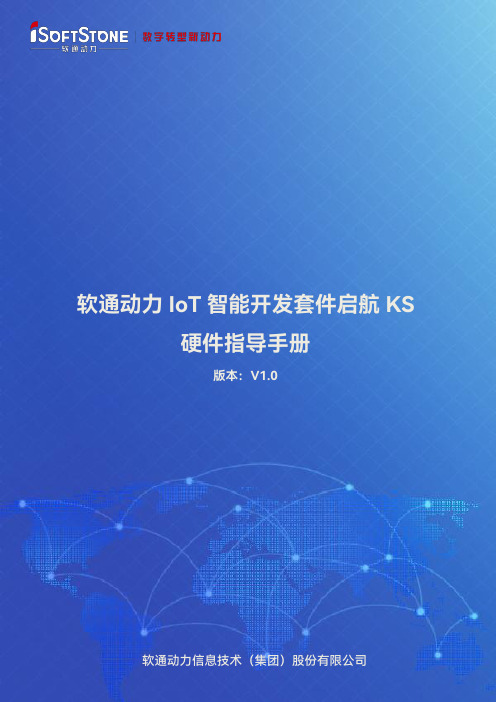
软通动力IoT智能开发套件启航KS硬件指导手册版本:V1.0概述本文主要介绍Isoftstone_ISK-W861-PST开发板套件的开箱指导。
读者对象本文档适用于OpenHarmony系统软件人员。
版权声明本文档著作权由软通动力所有,保留一切权利。
未经许可不得擅自摘抄、复制本文档内容。
修订记录本文档内容会随着技术的发展进行更新,修订记录如下。
版本更新说明修改日期V1.0第1版发布2021.10.25目录1.Isoftstone_ISK-W861-PST开发板套件整体分布图 (4)1.1.套件列表 (4)2.Isoftstone_ISK-W861-PST_核心板 (5)2.1.功能区分布图 (5)2.2.特性参数 (5)3.Isoftstone_PM2.5_IoT_扩展板 (7)3.1.扩展板外观图 (7)3.2.特性参数 (7)4.Isoftstone_定位+姿态_IoT_扩展板 (8)4.1.扩展板外观图 (8)4.2.特性参数 (8)5.Isoftstone_蓝牙_IoT_扩展板 (9)5.1.扩展板外观图 (9)5.2.特性参数 (9)6.Isoftstone_甲醛监测_IoT_扩展板 (10)6.1.扩展板外观图 (10)6.2.特性参数 (10)1.Isoftstone_ISK-W861-PST开发板套件整体分布图Isoftstone_ISK-W861-PST开发板套件是一款基于海思Hi3861V100芯片设计的高性能物联网开发板套件。
开发板套件包括1块核心板和4块扩展板,整体分布图如下:1.1.套件列表序号类型描述型号1核心板Isoftstone_ISK-W861-PST_核心板Isoftstone_ISK-W861-PST_V1_012扩展板Isoftstone_PM2.5_IoT_扩展板Isoftstone_PM2.5_IoT_V1_023扩展板Isoftstone_定位+姿态_IoT_扩展板Isoftstone_GPS_IoT_V1_034扩展板Isoftstone_蓝牙_IoT_扩展板Isoftstone_BLE_IoT_V1_045扩展板Isoftstone_甲醛监测_IoT_扩展板Isoftstone_HCHO_IoT_V1_052.Isoftstone_ISK-W861-PST_核心板2.1.功能区分布图2.2.特性参数USB Type-C 接口,可对整个开发板套件供电,或连接至电脑进行串口调试、系统烧录。
AS100102 SHLR9200系统 体系结构

指标 1个 2个
备注 对外用于调试配置 与 VIEA 板配合后出物理接口
内部资料,注意保密
22
HCOM 指示灯
HCOM运行指示灯
ÖÖÖ LINK µ Æ ACT µ Æ FAIL µ Æ RUN µ Æ È ² °Ö Ê µ å Î · ¾ Æ ÖÖ Ì Â ÖÖ ÷ 2· ö 2· ö 1· ö 1· ö 1· ö Ö Ö ø Ú © Ó · Í ¿ Á ½ Ö ¾ Æ Ê µ ø Ú ý Ý ï Í ¿ Ê ¾ Á ¿ · ¾ Æ Á Ö Ê µ ¤ å Ê Ï · µ °¸ Õ Ö ¾ Æ Ê µ ¤ å ¤ï´ µ °¸ ³³ © · ¾ Æ Ì Ö Ê µ È ² °Ö Ê å Î · ¾ Æ µ ÖÖ×Ö Ö ï ì © Ó ý £ í £ © ä û é ö  ð Î À Á ½ Õ ³ Ô ³ Á £ Æ Ë Ç ¿ Ï Ã
¤ å ´ © ý £ ±Á · ¨ ë Ó © ë µ °³Ì Õ ³ Ê É Ë £ 1 Ã Ö Á £ 1 Ã Ó ð ¦ » Ó × ±© Ô Ö Ã £ £ ¼ Ô Ê £ Ò 4Hz ¿ É ¡ ë Á £ ±¤ å å ë ú í ¨ ´ ê ¨ Ï ç ±¶ Æ µ µ °² È » ¿ µ Î Í È É µ Ê À µ Á £ µ µ °´ » ¿ Ö °³ Ê À µ Ò Á © ±¤ å Ó ú í Ð Î ö ±¶ Æ ²
¶ ¨ À É
内部资料,注意保密
23
ALUI 功能
ALUI
ALUI是SHLR9200的监控板,插在业务处理框的16槽位,指示系 统状态,同时也上报从其它渠道得到的告警信息;
完成后插板故障、在位等状态的监控; 通过差分串口与设备管理板相连,上报采集的信息并接受设备管 理板的命令控制指示灯显示; 检测机箱温度,通过差分串口送给设备管理板; 采集三个电源模块的故障检测信号、在位信号通过逻辑综合后, 作为电源系统工作的状态上报给设备管理板; 当温度传感器无法正常工作时,此板上报出错信息,同时单板的 故障指示灯会变亮。
H3C UIS R100服务器产品介绍V1.0

17
DDR4内存
Summary
H3C服务器支持8 DIMM; 未来H3C R390支持24根,最大1.5TB 性能提升>14% due to DDR4频率相比DDR3 DDR4 Power reduction >20% due to 1.2V operation
4
R150面板图和后视图
ODD(optional)
Pull tab
USB
UID按键/LED 电源按键/LED
HDD1
HDD2
HDD3 HDD5
HDD4
LAN Activity Health LED 电源按键/LED
HDD1
HDD3
Pull tab ODD(optional)
HDD2
HDD4
HDD6
文件打印服务器
Mail服务器
WEB前端应用服务器 Cache服务器
VPN服务器
IT基础架构建设 SMB应用场景 高密应用场景 虚拟化应用场景 3
H3C UIS R100系列服务器
R150 G2 概图 R170 G2 R190 G2
机箱高度
HDD7
HDD8
USB UID按键/LED
5
R150内部图
编号
1 2 3 4 5 6
含义
GPU图形处理卡区域 8根DIMM内存条 风扇 ODD光驱选配区域 选配的RAID电池装配区域 电源模块区域
7
8
PRI转接卡
CPU0及散热器
6
R170前面板/后部
1U (2路) Intel Xeon E5-2600v3 8x DDR4, up to 2133MHz,支持RDIMM或 LRDIMM(当前每根DIMM条最大64GB,未 来可升级到128GB) 4LFF(3.5” SAS/SATA HDD/SSD)
昇润科技 HY-40R201P PC 硬件规格书说明书
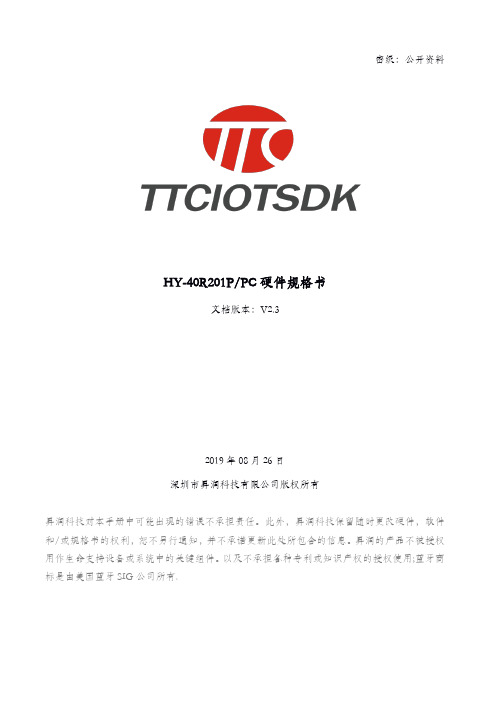
密级:公开资料HY-40R201P/PC硬件规格书文档版本:V2.32019年08月26日深圳市昇润科技有限公司版权所有昇润科技对本手册中可能出现的错误不承担责任。
此外,昇润科技保留随时更改硬件,软件和/或规格书的权利,恕不另行通知,并不承诺更新此处所包含的信息。
昇润的产品不被授权用作生命支持设备或系统中的关键组件。
以及不承担各种专利或知识产权的授权使用;蓝牙商标是由美国蓝牙SIG公司所有.版本修订日期修订人审稿人修订内容V1.02017/08/07GKL LYC初版V2.02017/10/17WF/ZLL LYC 1.增加陶瓷天线机种及修改型号2.增加应用说明注记3.增加FCC IC号4.变更文件格式V2.12017/10/25WF LYC 1.增加RF安規已认证说明及IC ID号码V2.22019/06/12FJ LYC 1.增加天线馈入点RF特性及静电防护说明. V2.32020/8/26JOE GWB更改商业地址表1版本历史目录1.简述 (1)1-1应用: (1)1-2主要特征: (1)2.产品型号 (2)2-1.带屏蔽罩或不带屏蔽罩可选 (2)2-2:屏蔽罩印刷内容 (2)3.模块尺寸与图片 (2)3.1HY-40R201P/WMD40R201SR6P0PCB IFA天线 (2)4.应用注意事项 (3)5.引脚分配和端口功能说明 (5)6.电气特性 (6)6-1.射频特性及电流功耗: (6)6-2.绝对最大额定值 (7)6-3.ESD额定值 (7)6-4.建议工作条件 (7)6-5.GPIO DC特性 (8)6-6.时序要求 (8)6-7.动作状态切换时序特性 (8)7.模块方块图 (9)8.IC功能方块图 (9)9.工作模式架构图 (10)10.回流焊曲线建议 (10)11.HY-40R201PC/WMD40R201SR6PC模块FCC及IC声明 (11)12.联系我们 (14)1.简述HY-40R201P/PC蓝牙低功耗单模模块是针对低功率传感器和附近的单模设备。
IBM DS8900F All-Flash Family 一年保修系统说明说明书
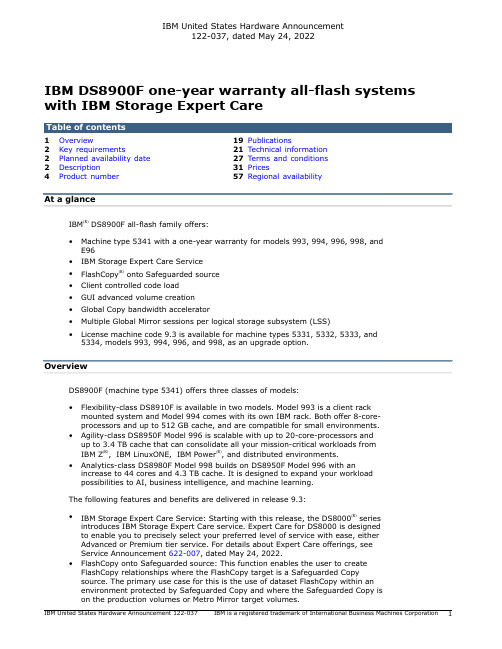
infrastructure services for clients online or onsite, offering deep technical expertise, valuable tools, and successful methodologies. Systems Lab Services is designed to help clients solve business challenges, gain new skills, and apply best practices. Systems Lab Services offers a wide range of infrastructure services for IBM Power servers, IBM Storage systems, IBM Z, and IBM LinuxONE. Systems Lab Services has a global presence and can deploy experienced consultants online or onsite around the world.Forassistance,****************************************.com.To learn more, see the IBM Systems Lab Services website.IBM Consulting TMAs transformation continues across every industry, businesses need a single partner to map their enterprise-wide business strategy and technology infrastructure. IBM Consulting is the business partner to help accelerate change across an organization. IBM specialists can help businesses succeed through finding collaborative waysof working that forge connections across people, technologies, and partner ecosystems. IBM Consulting brings together the business expertise and an ecosystem of technologies that help solve some of the biggest problems faced by organizations. With methods that get results faster, an integrated approach thatis grounded in an open and flexible hybrid cloud architecture, and incorporating technology from IBM Research(R) and IBM Watson(R) AI, IBM Consulting enables businesses to lead change with confidence and deliver continuous improvement across a business and its bottom line.For additional information, see the IBM Consulting website.IBM Technology Support Services (TSS)Get preventive maintenance, onsite and remote support, and gain actionable insights into critical business applications and IT systems. Speed developer innovation with support for over 240 open-source packages. Leverage powerful IBM analytics and AI-enabled tools to enable client teams to manage IT problems before they become emergencies.TSS offers extensive IT maintenance and support services that cover more than one niche of a client's environment. TSS covers products from IBM and OEMs, including servers, storage, network, appliances, and software, to help clients ensure high availability across their data center and hybrid cloud environment.For details on available services, see the Technology support for hybrid cloud environments website.IBM Expert LabsExpert Labs can help clients accelerate their projects and optimize value by leveraging their deep technical skills and knowledge. With more than 20 years of industry experience, these specialists know how to overcome the biggest challenges to deliver business results that can have an immediate impact.Expert Labs' deep alignment with IBM product development allows for a strategic advantage as they are often the first in line to get access to new products, features, and early visibility into roadmaps. This connection with the development enables them to deliver First of a Kind implementations to address unique needs or expand a client's business with a flexible approach that works best for their organization.For additional information, see the IBM Expert Labs website.IBM Security(R) Expert LabsWith extensive consultative expertise on IBM Security software solutions, Security Expert Labs helps clients and partners modernize the security of their applications,•Height: 1927 mm (75.87 in.)•Width:–Space saver 600 mm (23.62 in.)–Decorative covers 616 mm (24.25 in.)•Depth:–Space saver 1169 mm (46 in.)–Standard door 1270 mm (50 in.)•Weight: 762 kg (1680 lb)Model 996•40U 19-inch EIA rack•Height: 1927 mm (75.87 in.)•Width:–Space saver 600 mm (23.62 in.)–Decorative covers 616 mm (24.25 in.)•Depth:–Space saver 1169 mm (46 in.)–Standard door 1270 mm (50 in.)•Weight: 793 kg (1748 lb)Model 998•40U 19-inch EIA rack•Height: 1927 mm (75.87 in.)•Width:–Space saver 600 mm (23.62 in.)–Decorative covers 616 mm (24.25 in.)•Depth:–Space saver 1169 mm (46 in.)–Standard door 1270 mm (50 in.)•Weight: 793 kg (1748 lb)Model E96•40U 19-inch EIA rack•Height: 1927 mm (75.87 in.)•Width:–Space saver 600 mm (23.62 in.)–Decorative covers 616 mm (24.25 in.)•Depth:–Space saver 1169 mm (46 in.)–Standard door 1270 mm (50 in.)•Weight: 672 kg (1482 lb)Operating environmentModel 993•Temperature: 16°C to 32°C (60°F to 90°F)•Relative humidity: 20% - 80%•11,942 BTU•Electrical power (DS8910F Model 993): 2.4 kW•Capacity of exhaust: 500 cubic feet/minute estimated•Declared operating A-weighted sound power level: 8.4 bels estimated •Leakage current: 30 mA max•Power consumption for Model 993 with two HPFE pair: 3.5 kW•DASD subsystems–Maximum physical storage capacity: 1,468,800 Gigabytes with 15.3 TB flash drive sets–Power consumption: 3,500 W–DASD Energy Consumption Efficiency: 0.000023 W/GigabytesModel 994•Temperature: 16°C to 32°C (60°F to 90°F)•Relative humidity: 20% - 80%•25,776 BTU•Electrical power (DS8910F Model 994): 6.5 kW•Capacity of exhaust: 1,500 cubic feet/minute estimated•Declared operating A-weighted sound power level: 8.4 bels estimated •Leakage current: 30 mA max per line cord•Power consumption for Model 994 maximum config: 6.5 kW•DASD subsystems–Maximum physical storage capacity: 2,937,600 Gigabytes with 15.3 TB flash drive sets–Power consumption: 6,500 W–DASD Energy Consumption Efficiency: 0.000022 W/GigabytesModel 996•Temperature: 16°C to 32°C (60°F to 90°F)•Relative humidity: 20% - 80%•29,742 BTU•Electrical power (DS8950F Model 996): 7.5 kW•Capacity of exhaust: 1,500 cubic feet/minute estimated•Declared operating A-weighted sound power level: 8.4 bels estimated •Leakage current: 30 mA max per line cord•Power consumption for Model 996 maximum config: 7.5 kW•DASD subsystems–Maximum physical storage capacity: 2,937,600 Gigabytes with 15.3 TB flash drive sets–Power consumption: 7,500 W–DASD Energy Consumption Efficiency: 0.000025 W/GigabytesModel 998•Temperature: 16°C to 32°C (60°F to 90°F)•Relative humidity: 20% - 80%•29,742 BTU•Electrical power (DS8980F Model 998): 7.5 kW•Capacity of exhaust: 1,500 cubic feet/minute estimated•Declared operating A-weighted sound power level: 8.4 bels estimated •Leakage current: 30 mA max per line cordLogical configuration planning is a client responsibility. Logical configuration refersto the creation of RAID arrays, volumes, and LUNs, and the assignment of the configured capacity to servers.Application of the initial logical configuration and all subsequent modifications tothe logical configuration is a client responsibility. The logical configuration can be created, applied, and modified using the DS8000 Storage Manager (GUI) and DS command-line interface.IBM Global Services will also apply or modify the logical configuration (fee-based service).Licensed Machine Code planning and applicationIBM may release changes to the DS8000 series Licensed Machine Code. IBMplans to make the most current DS8000 series Licensed Machine Code changes available for download by the DS8000 series system from the IBM System Storage technical support website. Not all Licensed Machine Code changes may be available through the support website. If the machine does not function as warranted and a problem can be resolved through the application of downloadable Licensed Machine Code, the client is responsible for downloading and installing these designated Licensed Machine Code changes as IBM specifies. IBM has responsibility for installing changes that IBM does not make available for you to download. The DS8000 series includes many enhancements to make the Licensed Machine Code change process simpler, quicker, and more automated. A request can be made for IBM to install downloadable Licensed Machine Code changes, however there may be a charge for that service.Calculating physical and effective capacityFor capacity calculation guidelines, see the IBM DS8900F Introduction and Planning Guide (SC27-9560) for models 993, 994, 996, 998, and E96.Encryption planningEncryption planning is a client responsibility. There are three major planning components to the implementation of an encryption environment. Review all planning requirements and include them in the installation considerations.•IBM Local Key Manager planning•IBM Security Guardium Key Lifecycle Manager (GKLM) planning•Encryption activation review planningIBM Local Key Manager planningTo enable encryption at rest, an external key manager server is typically needed, increasing complexity, capital expenses, and operational costs. DS8900F hasthe option of an internal key manager to enable and manage encryption at rest, protecting data while keeping expenses and operation costs low.The keys are generated and stored in DS8000. This internal key manager is only capable of handling encryption at rest, for example media encryption. An additional feature number 0405 is available for selection in e-config during ordering process. For encryption of data in flight support or transparent cloud tiering to cloud encryption, an external key manager such as GKLM is still required. It is a client's responsibility to enable or disable internal key manager through e-config.Dual storage appliance server planningDS8000 supports the ability to configure two independent key labels for each encryption-enabled DS8000. This capability enables the use of two independent storage appliance server platforms when one or both storage appliance server platforms are using secure-key mode key stores. This enables the isolated storage。
- 1、下载文档前请自行甄别文档内容的完整性,平台不提供额外的编辑、内容补充、找答案等附加服务。
- 2、"仅部分预览"的文档,不可在线预览部分如存在完整性等问题,可反馈申请退款(可完整预览的文档不适用该条件!)。
- 3、如文档侵犯您的权益,请联系客服反馈,我们会尽快为您处理(人工客服工作时间:9:00-18:30)。
S E P U S P B U
12 13
C K II
C K II A L U R
18 19
U P W R U P W R
20
Front
7
8
9
10
Slave Service Frame
Back
S E P U S B P U
0
S E P U S B P U
HSYS接口如下表所示 HSYS接口如下表所示
HSYS指示灯说明 HSYS指示灯说明
内部资料,注意保密
18
HSCU 功能与指示灯
HSCU HSCU板是SHLR9200的热插拔控板,完成单板的热插拔控制功能,与 HSYS板成对配置 该单板为后插板 该单板请勿带电插拔 HSCU 指示灯说明
内部资料,注意保密
接口
8KHz 时钟 输出接口
16 个
内部资料,注意保密
21
CKII面板及指示灯 CKII面板及指示灯
面板上有一个RST按钮 指示灯说明
灯位 FAIL 灯 RUN 灯 颜色 黄 说明 1个 1个 含 义 出错指示灯 正常状态 当此灯亮时,表明此板复位或此板出 错 加载程序闪烁频率:4Hz 正常运行闪烁频率:1Hz 备用板指示闪烁频率:0.5Hz ACT 灯 黄 1个 主备状态指示 灯 灯亮指示单板主用 灯灭指示单板备用
0
S E P U S B P U
1
S E P U S B P U
2
S E P U S B P U
3
V I E B S P B I
4
S E P U S B P U
5
H B I U H S Y S
6
H S C U
H B I U H S Y S
H S C U
S E P U S B P U
V I E B S P B I
内部资料,注意保密
8
BAM双机硬件 BAM双机硬件
硬件连接说明
网卡接口:检查硬件配置是否完备每个服务器上有4个网 卡,其中两个网卡通过交换机分别与主/备HSYS板相连, 一个网卡作为心跳网卡用于两服务器内部通信(两心跳网 卡用交叉网线相联),另一个网卡作为业务网卡与外部通 信 SCSI接口:磁盘柜SCSI1,SCSI2两个SCSI接口用于与 服务器上的阵列卡连接(一般服务器ServerA接SCSI1, 服务器ServerB接SCSI2)
12
S E P U S P B U
13
S E P U S P B U
14
S E P U S P B U
15
U P W R A L U I
16 17
U P W R U P W R
18 19 20
Front
U P W R
7
8
9
10
内部资料,注意保密
15
SHLR9200单板介绍 SHLR9200单板介绍
类别 接口 参数 RS232 串口 指标 1个 备注 用于调试,提供面板 RJ45 插座,有带 电插拔保护
内部资料,注意保密
23
SBPU面板示及指示灯 SBPU面板示及指示灯
面板上有一个单板复位按钮RST SBPU板指示灯说明
指示灯 RUN 颜色 绿 说明
2个
含 义
SLPU 扣板工 作状态指示灯 SLPU扣板链 路状态指示灯
SHLR9200的单板分前插板,后插板和扣板三种,对应的单板如下: SHLR9200的单板分前插板,后插板和扣板三种,对应的单板如下: 的单板分前插板 前插板 前 HSYS板 后 SBPU板 对 SBPI板 插 ALUI板 , HCOM板 配 后插板 对 HSCU板 工 HBIU板 作 EPII板 SCBU板 CKII板 VIEB VIEA 扣板: 扣板: SLPU
内部资料,注意保密
2
华为 U-SYS 网络结构
业务层 控制层 核心交换层
iManager N2000
SHLR
Uc server RM9000
U-NICA App Server
IN
MRS 6000/ 6100
SoftX3000
SoftX3000
Video GW
IP 核心网
IAD 2000 UA5000 series UMG8900
正常状态
SLPU扣板状态正常时闪烁(1秒钟亮,1秒钟 灭);单板状态异常时灭. 后台未配置SLPU板时快闪(1秒钟闪烁5次); 配置了SLPU板但没有配置链路时,灯灭;配置 了SLPU板且配置了链路,但链路没有被定位时, 慢闪(1秒钟闪烁1次);配置了SLPU板且配置 了链路,链路被定位时,灯灭. 单板正常为灭,故障为亮.
绿
运行指示灯
内部资料,注意保密
22
SBPU功能与接口 SBPU功能与接口
SBPU SBPU板为SHLR9200的宽带信令处理板和智能数据库处理单元. 该板上面扣两块SLPU板; 在SHLR在PSTN网络组网方案中,SBPU板只作为智能数据库处 理单元使用; 在SHLR的NGN和WCDMA组网方案中,SBPU板除作为智能数据 库处理单元使用外,还需要处理宽带信令. SBPU接口
BAM服 业 显
2U
内部资料,注意保密
6
物理结构 (单BAM系统模式) BAM系统模式 系统模式)
Frame o
FE
FE FE
Frame 1
LAN Switch 0 BAM
LAN Switch 1 Frame 2 LAN Switch To NMS
Frame 15 Host
Emergency workstation
热插拔 指示灯
蓝
1个
热插拔指示灯
内部资料,注意保密
内部资料,注意保密
13
第1章 SHLR9200硬件结构 SHLR9200硬件结构
第1节 SHLR9200机框介绍 节 机框介绍 第2节 SHLR9200单板介绍 节 单板介绍
内部资料,注意保密
14
在主框和从框中的单板配置
Main Service Frame Back
S E P U S B P U
AS100102 SHLR9200硬件系统 SHLR9200硬件系统
ISSUE 1.0
华为版权所有, 华为版权所有,未经许可不得扩散
目标
学习完此课程,您将会:
掌握SHLR9200的硬件结构 掌握SHLR9200的单板及工作原理 了解SHLR9200的性能指标
内部资料,注意保密
1
第1章 硬件结构 第2章 逻辑结构及工作原理 章 第3章 性能指标 章
内部资料,注意保密
25
SBPI 指示灯
SBPI指示灯说明
灯位 LINK 灯 ACT 灯 FAIL 灯 颜色 绿 绿 黄 说明 1个 1个 1个 含 义 网口连接指示灯 网口数据流量指 示灯 出错指示灯 状态说明 物理连接正常则常亮,其他情况下灭 '灯闪烁表示有数据收发.闪烁快慢指示 数据流量大小 当此灯亮时表明此板复位或此板出错 加载程序闪烁频率:4hz RUN 灯 绿 1个 运行指示灯 正常运行闪烁频率:1hz 备用板指示闪烁频率:0.5hz 当单板插入插框过程中,蓝灯亮时,表 示单板已经和背板接触,可以扳动拉手 条上下的扳手,使单板完全插入系统背 板. 当需要拔出单板时,扳动拉手条上下的 扳手,蓝灯亮,此时允许单板拔出
1
S E P U S B P U
2
S E P U S B P U
3
V I E B S P B I
4
S E P U S B P U
5
H B I U H S Y S
6
H S C U
H B I U H S Y S
H S C U
S E P U S B P U
V I E B S P B I
11
S E P U S P B U
内部资料,注意保密
10
业务框配置
单框配置如下图所示,灰色部分为后插板 单框配置
注:SBPU后插板在新版本中也支持SEPU板,可以提供16E1接口后面会有 介绍,下面不在特别说明.
内部资料,注意保密
11
业务框配置
多框级连配置 多框级连时主业务框示意图
内部资料,注意保密
12
业务框配置
多框级连配置 多框级连时从业务框示意图
UMG8900 SG7000
3G Access
接入层
宽窄带接入
PSTN
UMG8900
UMG8900
PLMN
STP
switch
PSTN
SIP/H.323 U-Path Open Eye 2G Phone 终端
3G 终端
内部资料,注意保密
3
第1章 SHLR9200硬件结构 SHLR9200硬件结构
第1节 SHLR9200机框介绍 节 机框介绍 第2节 SHLR9200单板介绍 节 单板介绍
WS
WS Backgound
WS
内部资料,注意保密
7
物理结构 (双BAM系统模式) BAM系统模式 系统模式)
Frame 0
FE
FE FE
LAN Switch 0 Frame 1 FE LAN Switch 1 Frame 2 BAM1 LAN Switch To NMS BAM0 FE
Frame 15 Host WS WS Background WS
内部资料,注意保密
4
机柜与业务框介绍
机柜 HLR9200采用符合IEC标准的N68-22机柜,其尺寸为:2200mm N68-22 (高)×600mm(宽)×800mm(深); 主控机柜内的固定配置包括1台BAM服务器,2台以太网交换机 (LAN Switch),1个LCD显示切换器,1个或2个业务框等.
