3D_Animation
2d 3d软件介绍
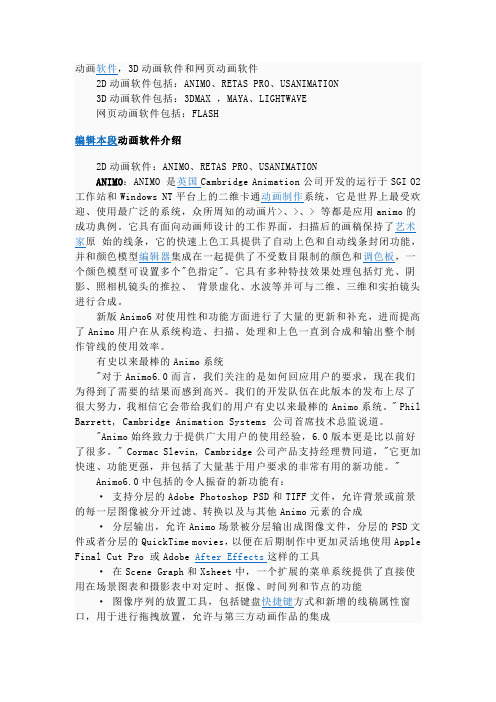
动画软件,3D动画软件和网页动画软件2D动画软件包括:ANIMO、RETAS PRO、USANIMATION3D动画软件包括:3DMAX ,MAYA、LIGHTWAVE网页动画软件包括:FLASH编辑本段动画软件介绍2D动画软件:ANIMO、RETAS PRO、USANIMATIONANIMO:ANIMO 是英国Cambridge Animation公司开发的运行于SGI O2工作站和Windows NT平台上的二维卡通动画制作系统,它是世界上最受欢迎、使用最广泛的系统,众所周知的动画片>、>、> 等都是应用animo的成功典例。
它具有面向动画师设计的工作界面,扫描后的画稿保持了艺术家原始的线条,它的快速上色工具提供了自动上色和自动线条封闭功能,并和颜色模型编辑器集成在一起提供了不受数目限制的颜色和调色板,一个颜色模型可设置多个"色指定"。
它具有多种特技效果处理包括灯光、阴影、照相机镜头的推拉、背景虚化、水波等并可与二维、三维和实拍镜头进行合成。
新版Animo6对使用性和功能方面进行了大量的更新和补充,进而提高了Animo用户在从系统构造、扫描、处理和上色一直到合成和输出整个制作管线的使用效率。
有史以来最棒的Animo系统"对于Animo6.0而言,我们关注的是如何回应用户的要求,现在我们为得到了需要的结果而感到高兴。
我们的开发队伍在此版本的发布上尽了很大努力,我相信它会带给我们的用户有史以来最棒的Animo系统。
" Phil Barrett, Cambridge Animation Systems 公司首席技术总监说道。
"Animo始终致力于提供广大用户的使用经验,6.0版本更是比以前好了很多。
" Cormac Slevin, Cambridge公司产品支持经理赞同道,"它更加快速、功能更强,并包括了大量基于用户要求的非常有用的新功能。
simulink-3d-animation

Visualization of Simulink based applications, clockwise from bottom left: self-balancing robot, aircraft over terrain, automotive vehicle dynamics, and wind farm.Authoring and Importing 3D WorldsSimulink 3D Animation provides two editors for authoring and importing virtual reality worlds: V-Realm Builder and 3D World Editor.Building 3D WorldsV-Realm Builder in Simulink 3D Animation is a native VRML authoring tool that enables you to create 3D views and images of physical objects using VRML. 3D World Editor offers a hierarchical, tree-style view of VRML objects that make up the virtual world. It contains a set of object, texture, transform, and material libraries that are stored locally for reuse.3D World Editor showing a hierarchical, tree-style view (left) and scene preview (right) of components of a lunar module.Importing 3D Content from the WebYou can build 3D worlds with several3D authoring tools and export them to the VRML97 format for use with Simulink 3D Animation. In addition, you can download 3D content from the Web and use it to assemble detailed 3D scenes.Importing CAD Models3D World Editor lets you manipulate 3D VRML objects imported from most CAD packages for developing detailed 3D worlds that animate dynamic systems modeled in Simscape™,SimMechanics™, and Aerospace Blockset™. Simulink 3D Animation enables you to process VRML files created by CAD tools such as SolidWorks®and Pro/ENGINEER®. You can use the SimMechanics Link utility to automatically create SimMechanics models from CAD tools and add associated Simulink 3D Animation visualization to them.3D animation of the dynamics of an internal combustion engine modeled in SimMechanics (top) and trajectory trace of an aircraft computed using coordinate transformations from Aerospace Blockset (bottom).Animating 3D WorldsSimulink 3D Animation provides bidirectional MATLAB and Simulink interfaces to 3D worlds.MATLAB Interface to 3D WorldsFrom MATLAB, you can read and change the positions and other properties of VRML objects, read signals from VRML sensors, create callbacks from graphical tools, record animations, and map data onto 3D objects. You can use MATLAB Compiler™to generate standalone applications with Simulink 3D Animation functionality forroyalty-free deployment.MATLAB based 3D application compiled as an executable using MATLAB Compiler and deployed on an end-user machine running MATLAB Compiler Runtime.Simulink Interface to 3D WorldsYou can control the position, rotation, and size of a virtual object in a scene to visualize its motion and deformation. During simulation, VRML object properties in the scene can also be read into Simulink. A set of vector and matrix utilities for axis transformations enables associations of Simulink signals with properties of objects in your virtual world. You can adjust views relative to objects and display Simulink signals as text in the virtual world. You can also trace the 3D trajectory, generated using Curve Fitting Toolbox™, of an object in theassociated virtual scene. For example, you can perform flight-path visualization for the launch of a spacecraft.Modeling and simulation in Simulink of a multi-agent system animated with Simulink 3D Animation. The virtual world is linked through the VR Sink block (middle) and viewed with the Simulink 3D animation viewer (bottom).Viewing and Interacting with 3D WorldsSimulink 3D Animation provides VRML viewers that display your virtual worlds and record scene data. It also provides Simulink blocks and MATLAB functions for user interaction and virtual prototyping with 3D input devices, including 3D mice and force-feedback joysticks.VRML ViewersSimulink 3D Animation includes viewers that let you navigate the virtual world by zooming, panning, moving sideways, and rotating about points of interest known as viewpoints. In the virtual world, you can establish viewpoints that emphasize areas of interest, guide visitors, or observe an object in motion from different positions. During a simulation, you can switch between these viewpoints.Integrating with MATLAB Handle GraphicsThe Simulink 3D Animation viewer integrates with MATLAB figures so that you can combine virtual scenes withMATLAB Handle Graphics®and multiple views of one or more virtual worlds.Example of a graphical interface authored with MATLAB Handle Graphics. The screen shows a car suspension test on a race track that combines multiple 3D views (top), including speed data and visualizations of the steering wheel and force triads, with 2D graphics for trend analysis (bottom).Recording and Sharing AnimationsSimulink 3D Animation enables you to record scene data and share your work.Recording Scene DataSimulink 3D Animation enables you to control frame snapshots (captures) of a virtual scene, or record animations into video files. You can save a frame snapshot of the current viewer scene as a TIFF or PNG file. You can schedule and configure recordings of animation data into AVI video files and VRML animation files for future playback. You can use video and image processing techniques on frame snapshot and animation data. These approaches enable the development of control algorithms using a visual feedback loop through the link with a virtual reality environment instead of physical experimental setups.Enabling Collaborative EnvironmentsSimulink 3D Animation lets you view and interact with simulated virtual worlds on one machine that is running Simulink or on networked computers that are connected locally or via the Internet. In a collaborative work environment, you can view an animated virtual world on multiple client machines connected to a host server through TCP/IP protocol. When you work in an individual (nonnetworked) environment, your modeled system and the 3D visualization run on the same host.Visualizing Real-Time SimulationsSimulink 3D Animation contains functionality to visualize real-time simulations and connect with input hardware. You can use C code generated from Simulink models using Simulink Coder™to drive animations. This approach enhances your hardware-in-the-loop simulations or rapid prototyping applications on xPC Target™and Real-Time Windows Target™by providing a visual animation of your dynamic system model as it connects withreal-time hardware.Product Details, Demos, and System Requirements/products/3d-animationTrial Software/trialrequestSales/contactsalesTechnical Support/support Components of an xPC Target real-time testing environment that includes Simulink 3D Animation for rapid prototyping (top) and hardware-in-the-loop simulation (bottom).ResourcesOnline User Community /matlabcentral Training Services /training Third-Party Products and Services /connections Worldwide Contacts /contact。
3D动画短片的制作--人物建模-毕业论文(打印版)
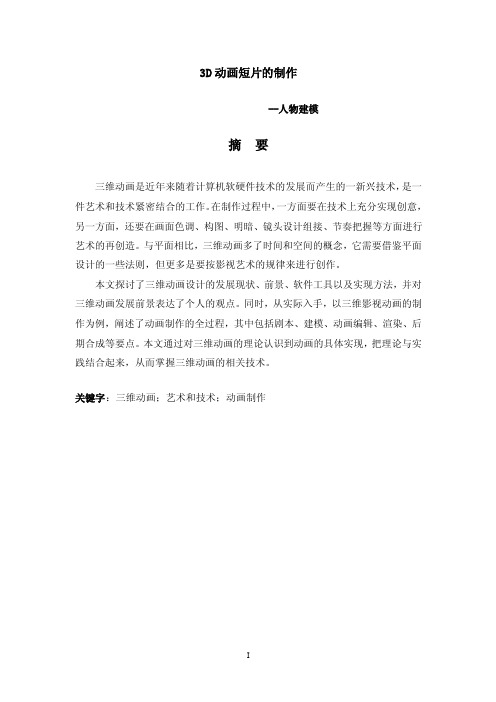
3D动画短片的制作--人物建模摘要三维动画是近年来随着计算机软硬件技术的发展而产生的一新兴技术,是一件艺术和技术紧密结合的工作。
在制作过程中,一方面要在技术上充分实现创意,另一方面,还要在画面色调、构图、明暗、镜头设计组接、节奏把握等方面进行艺术的再创造。
与平面相比,三维动画多了时间和空间的概念,它需要借鉴平面设计的一些法则,但更多是要按影视艺术的规律来进行创作。
本文探讨了三维动画设计的发展现状、前景、软件工具以及实现方法,并对三维动画发展前景表达了个人的观点。
同时,从实际入手,以三维影视动画的制作为例,阐述了动画制作的全过程,其中包括剧本、建模、动画编辑、渲染、后期合成等要点。
本文通过对三维动画的理论认识到动画的具体实现,把理论与实践结合起来,从而掌握三维动画的相关技术。
关键字:三维动画;艺术和技术;动画制作Abstract3D animation is one of the emerging technologies with the development of computer technology in recent years. 3D animation is an art and technology in close connection with the work. In the production process, on the one hand, the full realization of the technical creativity. On the other hand, to the screen color, composition, shading, the lens design team then, grasp the rhythm, and other aspects of the art of re-creation. Compared with the plane, 3D animation must consider the time and space. It needs to draw on some of the graphic design rules, but more is in accordance with the laws of T elevision Arts for creativity.This paper discusses the development, Prospects, soft tools and methods of a 3D animation, And expressing my personal views on 3D animation development prospects. At the same time, from a practical point of start to 3D animation film production as an example, described the whole process of animation production. Including script, modeling, animation, editing, rendering, and synthesis. This paper will be Based on the understanding of 3D animation to the realization of animation,the theory will combine with practice in the paper,so we will master the technology of 3D animationKey words:3D animation; art and technology; Animation production目录第1章绪论 (1)1.1 引言 (1)1.2 三维动画概述 (1)1.2.1 三维动画概念 (1)1.2.2 三维动画的优势 (1)1.2.3 三维动画的发展 (2)1.3 本课题的主要工作 (3)第2章三维动画的开发环境 (4)2.1 硬件支持 (4)2.2 软件支持 (4)2.2.1 三维动画软件的发展 (4)2.2.2 常见的3D软件 (5)2.2.3 制作软件3DSMAX介绍 (7)2.2.3.1 3DSMAX简介 (7)2.2.3.2 3DSMAX的界面及功能 (7)2.2.3.3 Vray-for-3DSMAX (11)第3章动画的具体实现 (12)3.1 剧本 (12)3.2 角色模型制作 (12)3.2.1 人物草图 (12)3.2.2 人物建模 (13)3.2.3 材质 (21)3.3 场景制作 (22)3.4 编辑动画 (23)3.4.1 制作骨骼蒙皮 (23)4.4.2 人物动画及镜头 (24)3.4.3 灯光 (25)3.5 渲染输出 (26)3.6 后期合成 (27)第4章结束语 (28)致谢语 (29)参考文献 (30)ContentsChapter 1 Introduction (1)1.1 Introduction (1)1.2 A summary of 3D animation (1)1.2.1 The concept of 3D animation (1)1.2.2 The advantages of 3D animation (1)1.2.3 The development of 3D animation (2)1.3 The main topic of the work (3)Chapter 2 3D animation development environment (4)2.1 Hardware support (4)2.2 Software support (4)2.2.1 3D animation software development (4)2.2.2 Common 3D animation software (5)2.2.3 3DSMAX Introduction (7)2.2.3.1 3DSMAX Introduction (7)2.2.3.2 The interface and features of 3dsmax (7)2.2.3.3 Vray-for-3DSMAX (11)Chapter 3 Implementation of The animation (12)3.1 Script (12)3.2 Production the model (12)3.2.1 Draft the figures (12)3.2.2 Production the model (13)3.2.3 Material (21)3.3 Production the scene (22)3.4 Editor the animation (23)3.4.1 bone & role skin (23)4.4.2 edit action figures (24)3.4.3 Lighting (25)3.5 Rendering (26)3.6 Composition (27)Chapter 4 Conclusion (28)Acknowledgement (29)References (30)第1章绪论1.1引言三维动画业是新兴行业,综观三维动画的发展历程,相信不久的将来,三维将进入千家万户,不再是大电影厂和专业影视制作公司的垄断的专利。
android图片3d旋转

看到很多人在问如何实现三维的翻转效果,所以今天在这里简单的给大家分析一下,其实在APIDemo中就有这样一个例子,那么我们就以其为例来学习Android中的翻转动画效果的实现,首先看一下运行效果如下图所示。
Android中并没有提供直接做3D翻转的动画,所以关于3D翻转的动画效果需要我们自己实现,那么我们首先来分析一下Animation 和Transformation。
Animation动画的主要接口,其中主要定义了动画的一些属性比如开始时间,持续时间,是否重复播放等等。
而Transformation中则包含一个矩阵和alpha值,矩阵是用来做平移,旋转和缩放动画的,而alpha值是用来做alpha动画的,要实现3D旋转动画我们需要继承自Animation类来实现,我们需要重载getTransformation和applyTransformation,在getTransformation中Animation会根据动画的属性来产生一系列的差值点,然后将这些差值点传给applyTransformation,这个函数将根据这些点来生成不同的Transformation。
下面是具体实现:1.public class Rotate3dAnimation extends Animation {2.//开始角度3. private final float mFromDegrees;4.//结束角度5. private final float mToDegrees;6.//中心点7. private final float mCenterX;8. private final float mCenterY;9. private final float mDepthZ;10.//是否需要扭曲11. private final boolean mReverse;12.//摄像头13. private Camera mCamera;14. public Rotate3dAnimation(float fromDegrees, float toDegrees,15. float centerX, float centerY, float depthZ, boolean reverse) {16. mFromDegrees = fromDegrees;17. mToDegrees = toDegrees;18. mCenterX = centerX;19. mCenterY = centerY;20. mDepthZ = depthZ;21. mReverse = reverse;22. }23.24. @Override25. public void initialize(int width, int height, int parentWidth, int parentHeight) {26. super.initialize(width, height, parentWidth, parentHeight);27. mCamera = new Camera();28. }29.//生成Transformation30. @Override31. protected void applyTransformation(float interpolatedTime, Transformation t) {32. final float fromDegrees = mFromDegrees;33.//生成中间角度34. float degrees = fromDegrees + ((mToDegrees - fromDegrees) * interpolatedTime);35.36. final float centerX = mCenterX;37. final float centerY = mCenterY;38. final Camera camera = mCamera;39.40. final Matrix matrix = t.getMatrix();41.42. camera.save();43. if (mReverse) {44. camera.translate(0.0f, 0.0f, mDepthZ * interpolatedTime);45. } else {46. camera.translate(0.0f, 0.0f, mDepthZ * (1.0f - interpolatedTime));47. }48. camera.rotateY(degrees);49.//取得变换后的矩阵50. camera.getMatrix(matrix);51. camera.restore();52.53. matrix.preTranslate(-centerX, -centerY);54. matrix.postTranslate(centerX, centerY);55. }56.}其中包括了旋转的开始和结束角度,中心点、是否扭曲、和一个Camera,这里我们主要分析applyTransformation函数,其中第一个参数就是通过getTransformation函数传递的差指点,然后我们根据这个差值通过线性差值算法计算出一个中间角度degrees,Camera 类是用来实现绕Y轴旋转后透视投影的,因此我们首先通过t.getMatrix()取得当前的矩阵,然后通过camera.translate来对矩阵进行平移变换操作,camera.rotateY进行旋转。
三维MAYA(拓展)—基础—三维动画制作简介

外,还需要具有较强的艺术功底、图形、图像编程基础、广 告画面的构图知识,并且要有较强的二维动画制作手绘能力。 4.从事其他行业方面工作(如工业模拟、环境模拟、产品 展示等)
2 Of 64
主要内容
◦ 3D动画及其发展史 ◦ 三维动画设计流程 ◦ 三维动画主要设计软件 ◦ MAYA介绍 ◦ MAYA常用工具
Of 64
什么是动画(Animation)?
◦ 拉丁文字根anima意为灵魂,动词animare指赋予生命, 引申为使某物活起来,animation可以解释为经由创作者 的安排,使原本不具生命的东西像获得生命一般地活动。
◦ ……
提高3D设计的才能是关键,各种软件的工作流程都
是相通的。
19 Of 64
适合入门吗?
◦ 是初学者的最佳选择 ◦ 官方提供了大量的自习资料。 ◦ 有大量的学习同伴,通过论坛交流 ◦ 但它仍是一个复杂的软件,不可能短期内精通,需要花时
间专注的学习。
就业前景?
◦ 在游戏和建筑等方面比较流行。 ◦ 在高端图形处理方面有待提高,比如影视渲染,但相信今
11 Of 64
1923年迪斯尼兄弟动画制作公司成立,这一年是 动画历史上最伟大的一年,从此迪斯尼公司逐步将 动画影片推向巅峰。
迪斯尼出品的电影“轮船威利号(Steam Boat Willy)”介绍了米老鼠的故事,成为第一部有声卡 通电影。
12 Of 64
20世纪80-90年代,大量3D软件开发公司成立, 3D技术研究和软件开发在高校和公司不断开展。
角色动作设定 灯光动画设定 摄影机动画设定 材质动画设定 任务旁白录制
十大三维动画制作软件
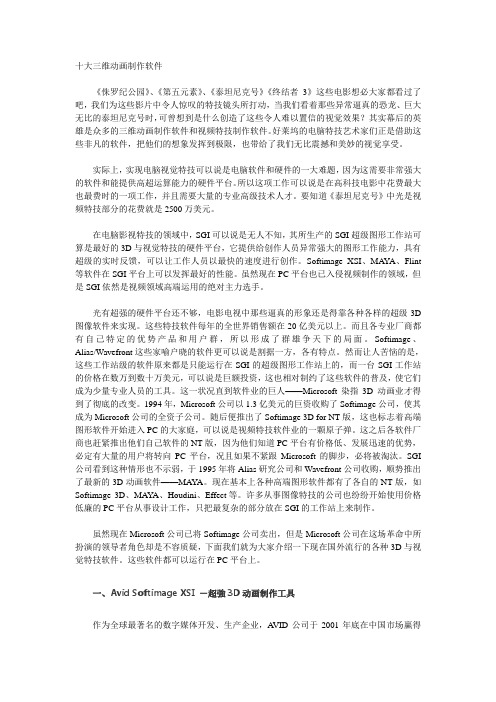
十大三维动画制作软件《侏罗纪公园》、《第五元素》、《泰坦尼克号》《终结者3》这些电影想必大家都看过了吧,我们为这些影片中令人惊叹的特技镜头所打动,当我们看着那些异常逼真的恐龙、巨大无比的泰坦尼克号时,可曾想到是什么创造了这些令人难以置信的视觉效果?其实幕后的英雄是众多的三维动画制作软件和视频特技制作软件。
好莱坞的电脑特技艺术家们正是借助这些非凡的软件,把他们的想象发挥到极限,也带给了我们无比震撼和美妙的视觉享受。
实际上,实现电脑视觉特技可以说是电脑软件和硬件的一大难题,因为这需要非常强大的软件和能提供高超运算能力的硬件平台。
所以这项工作可以说是在高科技电影中花费最大也最费时的一项工作,并且需要大量的专业高级技术人才。
要知道《泰坦尼克号》中光是视频特技部分的花费就是2500万美元。
在电脑影视特技的领域中,SGI可以说是无人不知,其所生产的SGI超级图形工作站可算是最好的3D与视觉特技的硬件平台,它提供给创作人员异常强大的图形工作能力,具有超级的实时反馈,可以让工作人员以最快的速度进行创作。
Softimage XSI、MAY A、Flint 等软件在SGI平台上可以发挥最好的性能。
虽然现在PC平台也已入侵视频制作的领域,但是SGI依然是视频领域高端运用的绝对主力选手。
光有超强的硬件平台还不够,电影电视中那些逼真的形象还是得靠各种各样的超级3D 图像软件来实现。
这些特技软件每年的全世界销售额在20亿美元以上。
而且各专业厂商都有自己特定的优势产品和用户群,所以形成了群雄争天下的局面。
Softimage、Alias/Wavefront这些家喻户晓的软件更可以说是割据一方,各有特点。
然而让人苦恼的是,这些工作站级的软件原来都是只能运行在SGI的超级图形工作站上的,而一台SGI工作站的价格在数万到数十万美元,可以说是巨额投资,这也相对制约了这些软件的普及,使它们成为少量专业人员的工具。
这一状况直到软件业的巨人——Microsoft染指3D 动画业才得到了彻底的改变。
三维动画毕业设计论文

三维动画毕业设计论文摘要:本文从三维动画短片中的视觉效果出发,对动画短片中涉及的三维动画制作,后期特效制作方法进行了详细的阐述,并解析归纳了适用于短片动画的,相关三维动画及其后期处理的制作方法,总结出为达到该动画短片视觉效果可行的制作解决方案。
结合该短片的特点,提出了为达到导演预期效果使用到的处理方法。
关键词:三维动画,后期合成,制作方法3D Animation Short Subject THE NIGHT PARTYABSTRACT:This text is from the 3D animation short subject THE NIGHT PARTY of the visual effect set out, expect the special effect creation's method to carry on to elaborate in detail towards involving in the animation short subject of 3D animation creation, behind, and analyzed to induce to be applicable to a short subject animation of, related and 3D animation and afterward expect the creation method for handle, tally up for attain that visual effect of the animation short subject viable creation bine the characteristics of that short subject, put forward for attain treatment that direct expectation effect's usage.KEY WORDS: 3D animation, expect to synthesize behind, create a method1 《夜店惊魂》的视觉效果目标1.1 影片视觉风格定位这部三维动画短片《夜店惊魂》,作为毕业设计,我们给自己制定了较高的影片质量目标。
三维设计英语试题及答案
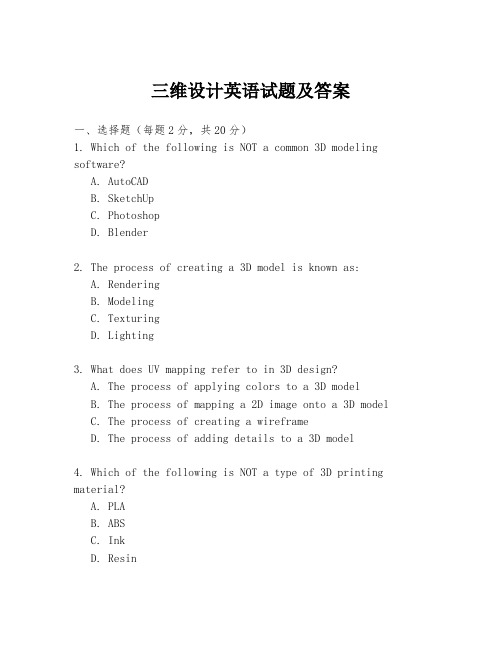
三维设计英语试题及答案一、选择题(每题2分,共20分)1. Which of the following is NOT a common 3D modeling software?A. AutoCADB. SketchUpC. PhotoshopD. Blender2. The process of creating a 3D model is known as:A. RenderingB. ModelingC. TexturingD. Lighting3. What does UV mapping refer to in 3D design?A. The process of applying colors to a 3D modelB. The process of mapping a 2D image onto a 3D modelC. The process of creating a wireframeD. The process of adding details to a 3D model4. Which of the following is NOT a type of 3D printing material?A. PLAB. ABSC. InkD. Resin5. In 3D animation, what does 'keyframe' mean?A. The starting point of an animationB. A point in time where an object's position is setC. The end point of an animationD. The speed at which an object moves6. What is the term for the process of making a 3D model appear more realistic by adding surface details?A. SmoothingB. SubdivisionC. DisplacementD. Extrusion7. Which of the following is a unit of measurement used in 3D design?A. PixelB. MeterC. KilogramD. Bit8. What does LOD stand for in 3D modeling?A. Level of DetailB. Line of DefenseC. Light of DayD. Long Overdue9. In 3D design, what is the purpose of a 'rig'?A. To create a skeleton for a characterB. To set the lighting of a sceneC. To define the camera's viewD. To apply textures to a model10. What is the term used to describe the process of converting a 3D model into a 2D image?A. ProjectionB. ExtrusionC. TexturingD. Rendering二、填空题(每空2分,共20分)11. The ________ is a tool in 3D modeling software that allows you to move objects around in the workspace.(答案: Move Tool)12. When creating a 3D model, the first step is usually to create a basic shape known as a ________.(答案: Primitive)13. The process of adding color and texture to a 3D model is called ________.(答案: Texturing)14. In animation, the ________ is the main character or object that the story revolves around.(答案: Protagonist)15. The ________ is the process of adjusting the camera angle and position to frame a scene.(答案: Camera Setup)16. To create a 3D model of a complex object, you may need to use a technique called ________.(答案: Boolean Operations)17. The ________ is the process of adding motion to a 3D model.(答案: Animation)18. In 3D printing, the ________ is the layer-by-layer process of building an object.(答案: Additive Manufacturing)19. The ________ is a tool in 3D modeling software that allows you to modify the shape of a model by dragging points. (答案: Sculpt Tool)20. When a 3D model is complete, it is often saved in a file format that ends with the extension ________.(答案: .obj)三、简答题(每题10分,共20分)21. Explain the difference between a 'polygon mesh' and a'NURBS' in 3D modeling.(答案: A polygon mesh is a collection of vertices, edges, and faces that form a 3D shape. It is commonly used in video games and animation. NURBS, on the other hand, stands for Non-Uniform Rational B-Splines and is a mathematical model used to create smooth, curved surfaces. It is often used in industrial design and automotive applications.)22. What are the advantages and disadvantages of using a'real-time rendering' engine in 3D animation?(答案: Advantages of real-time rendering include theability to see the final product as you work, which can save time and provide immediate feedback. It is also computationally less intensive than pre-rendering. Disadvantages include potential limitations in visual quality compared to pre-rendered scenes, and the fact that it may。
第八章 三维基础动画制作

8.2.4 动画渲染技术
3.“渲染输出文件”对话框 使用“渲染输出文件”对话框可以为渲染输出的文件指定名称,还可以决定要渲染的 文件类型。根据选择的文件类型,还可以设置一些选项,如压缩、颜色深度和质量。
8.2.5 案例应用—制作家具安装步骤展示动画
1.动画制作步骤: 步骤 1 打开“生长的家具.max”模型文件。
8.2.3 生长特效
1.渐隐渐现生长特效 选择一个或多个对象,单击鼠标右键,在 弹出的快捷菜单中选择“对象属性”命令,打 开“对象属性”对话框,在“常规”选项卡的 “渲染控制”组中设置“可见性”为“1”。可 见性的值为1时,对象在渲染时完全可见;可见 性的值为0时,对象在渲染时完全不可见。默认 值为1。
3.时间配置 “时间配置”对话框提 供了帧速率、时间显示、播 放和动画的相关设置,使用 此对话 框可以更改动画的持续时间 ,还可以设置时间轴上被选 中的片段的开始帧和结束帧 。
8.1.3 案例应用—制旋转展示动画
步骤 1 把名为“装饰品.max”的模型文件合并入场景。
8.1.3 案例应用—制旋转展示动画
8.1
三维动画概述
学习目标
1. 了解动画中帧与时间的关系;2. 掌握动画控件和时间控件工具;3. 利用所学工具制作简单的三维动画。
动画的诞生
1824年,皮特·马克·罗杰特(Peter Mark Roget)发现了“视觉暂留”现象。 人类的眼睛看到一幅画或一个物体后,影像会保留0.1~0.4秒。否则,我们就不会有 一系列影像之间的连贯不断的感觉,也就不会有现如今的电影或动画。其实,不是电 影在动,而是一些静止的影像通过连贯地放映让人产生了它们在动的感觉。 1828年法国人保罗·罗盖(Paul Rogay)发明了留影盘,这是一个 被绳子在两面穿过的圆盘,盘的一 面画了一只鸟,另一面画了一个空 笼子。当圆盘旋转时,鸟在笼子里 出现。留影盘为动画的诞生提供了 理论依据。
3D动漫游戏设计场景设计毕业论文
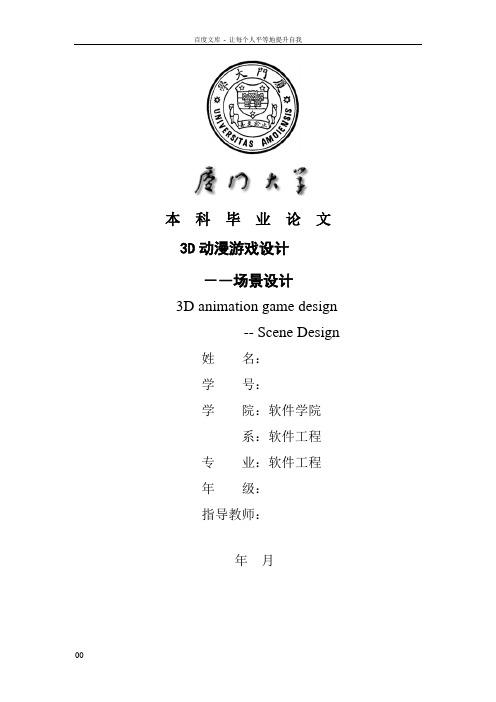
本科毕业论文3D动漫游戏设计-―场景设计3D animation game design-- Scene Design 姓名:学号:学院:软件学院系:软件工程专业:软件工程年级:指导教师:年月目录摘要 (3)第一章引言 (1)第二章开发工具 (3)3dmax与3dmax 8 (3)3dmax (3)2.1.2 3dmax 8 (4)PHOTOSHOP (4)第三章需求分析 (6)游戏剖析 (6)软硬件需求 (8)接口控制 (8)第四章总体设计 (9)概述 (9)术语表 (9)模型 (10)设计概述 (12)4.4.1简述 (12)4.4.2人物模型与游戏编程 (12)对象模型 (13)动态模型 (13)4.6.1场景的变换 (13)4.6.2人物与场景相匹配 (13)第五章详细设计 (14). DARKPORTAL 模型 (14)5.1.1模型创建 3dmax 8中建模 (14)5.1.2制作效果图 (16). 小房屋模型 (17). 农家小院模型 (19). 手推车1 模型 (21)第六章系统的实现(运行)结果 (23)第七章结论 (26)第八章致谢 (27)参考文献: (28)附录: (29)摘要 (3)第一章引言 (1)第二章开发工具 (3)3dmax与3dmax 8 (3)3dmax (3)2.1.2 3dmax 8 (4)PHOTOSHOP (4)第三章需求分析 (6)游戏剖析 (6)软硬件需求 (8)接口控制 (8)第四章总体设计 (9)概述 (9)术语表 (9)模型 (10)设计概述 (12)4.4.1简述 (12)4.4.2人物模型与游戏编程 (12)对象模型 (13)动态模型 (13)4.6.1场景的变换 (13)4.6.2人物与场景相匹配 (13)第五章详细设计 (14). DARKPORTAL 模型 (14)5.1.1模型创建 3dmax 8中建模 (14)5.1.2制作效果图 (16). 小房屋模型 (17). 农家小院模型 (19). 手推车1 模型 (21)第六章系统的实现(运行)结果 (23)第七章结论 (26)第八章致谢 (27)参考文献: (28)附录: (29)摘要目前我国游戏玩家日益增多,而游戏开发人员的相对较少,而且游戏开发人员的队伍不够完整,尤其是游戏场景开发人员,所以掌握最新的游戏开发技术是很有必要的。
3D游戏角色动画

3D游戏角色动画摘要:本文主要描述了3D游戏角色动画的原理及应用,从介绍微软的X文件到最为广泛应用的骨骼蒙皮动画,另外简要的介绍了下渐变动画的原理。
关键词:Role Animation Skeletal Animation Morphing Animation Skinned MeshAbstract:Introduce 3D Game Role Animation, for example Skeletal Animation and Skinned Mesh etc.目录:一概述3D角色动画的应用二3D游戏动画基础------基于时间的运动三3D游戏角色动画1 介绍微软的X文件2 骨骼蒙皮动画的原理与实现3 增加场景数据4 简介渐变动画四结束语正文:一概述3D角色动画的应用3D角色动画是计算机动画技术的一个重要组成部分,也是计算机图形学的一个分支。
无论是在离线渲染环境下,还是在实时渲染环境下,3D角色动画都得到了广泛的应用。
在离线渲染环境下,主要应用于动画电影制作和各类广告制作。
动画电影制作中所使用的3D 角色动画技术的一个重要特点是动画数据量大,渲染需要耗费大量时间,因此动画作品必须预先制作,渲染,然后转化成视频文件播放。
在实时渲染环境下,主要应用于虚拟现实,视频游戏,甚至是建模软件,动画制作软件。
现在,随着计算机硬件技术的发展,特别是带有硬件加速功能的显卡性能的提高,很多曾经只能在离线环境下应用的技术,都转移到实时渲染环境中来。
其中,实时渲染的角色动画技术得到了发展且被广泛的应用。
目前,实时角色动画技术大体可分为三种类型。
第一类是关节动画(Skeletal Animation)。
关节动画中的角色由若干独立的部分组成。
每一个部分对应着一个独立的网格模型,不同的部分按照角色的特点组织成一个层次结构。
比如说,一个人体模型可以由头,上身,左上臂,左前臂,左手,右上臂,右前臂,右手,左大腿,左小腿,左脚,右大腿,右小腿,右脚等各部分组成。
国外60个免费的3D模型网站

3D Total provides free stuff on 3D model in categories of human characters, household, body parts, vehicles, weapons, aliencharacters, architecture, medieval, cartoon, star wars, scenes, animals, sci-fi, low-polu and mechaniods.Model formats: Max, 3ds, dxf, lwo, mb1.TurboSquidTurboSquid is the largest library of 3D products in the world. They offers over 300 free 3D models for download.Model formats: Max, 3ds, oth, obj, lwo, mb2.Great BuildingsThe models range in detail from very simple formal massing models of just a few blocks, through basic interior/exterior spatial walkthrough models, up to detailed interior/exterior modelscomplete with furnishings and landscaping.Model formats: 3dmf3.Free 15000+ 3D models for download without registration required.Model formats: gms, 3ds4.Google 3D WarehouseThe Google 3D Warehouse is a online repository of 3D models. Anyone can search for and download models, but to publish your own, you’ll need to sign in using your Google account.Model formats: skp5.3DModelFreeFree 3D models download.Model formats: 3ds6.3DXtrasDownload High Quality 3D Models for 3DSMAX, Maya, Softimage, Lightwave. (3D Cars, 3D People, 3D Furnitures, etc). For use in all your 3D Animation and multimedia works.Model formats: Max, 3ds, c4d, dwg, obj, mb7.DLegendA collection of 3ds ,max ,prj and obj files for you to use in diffrentapplications of 3d programs.Model formats: 3ds ,max ,prj, obj, mb8.Artist-3Dis a free exchange directory of royalty free 3d models, 3ds studio max & similar type models. 3D artists and graphic designers can freely submit 3d models or download ones for personal andnon-commercial use.Model formats: 3ds, obj, pz3, pp2, max, mb9.NASA 3D Model3D resources for free 3D models which provided by NASA.Model formats: 3ds10.3dm3You would certainly find 3DMS something interesting and useful, receive answers to most of yourquestions, to download 3D models which you need in one of the biggest Models Bank on-line.Model formats: max, 3ds, obj, mb11.Amazing3DYou may use these models (meshes) royalty-free in your own work to create 2D images, animations, print graphics or web graphics. You may also include them as part of your software package in aproprietary format with credits and written permission from Amazing 3D Graphics, Inc.Model formats: Max, 3ds12.3D Download BlogFree download for materials, mdels, textures, shaders.Model formats: Max, 3ds, mb13.Dewantoro NetworkThe purpose of this blog is, to collect tutorial, free stuff like 3d object, photoshop brush, filters, free software, templates and many more.Model formats: Max, 3ds14.CGIAll 3d models are free for any type of use (c/p). The version one is collection of very useful and handy 3d models in .3ds format.Model formats: 3ds15.DD-FreebiesModel formats: Obj16.Exchange 3DModel formats: blend, max, 3ds,17.Corporate Media NewsNeed a 3D model? Here is a collection of styles, sizes, themes and formats.Model formats: Max, 3ds, wrl, lwo18.WireCaseDownload 3D models from a catalog of the highest quality online.Model formats: Max, 3ds, dxf, lwo, blend, obj, fbx19.Adobe-ToolsEnchance the new 3d features of Adobe Photoshop CS3 Extended version!Download free 3d models from Adobe-Tools.Model formats: Max, 3ds20.Mr FurnitureOver 5000 free 3D models for furniture, textures, CAD in .3ds, .max and .dxf.Model formats: Max, 3ds, dxf21.3D PlantsEach month a different model from the CDs and downloadableproducts will be offered as a free sample.Model formats: obj, 3ds, dxf, lwo22.ShareCGModel formats: Max, 3ds, car, wire, jas, c4d, daz, dwg23.3DeliciousOnly delicious free 3d models.Model formats: Max, 3ds, gsm, lwo24.ArchibaseDownload Free 3D CAD models.Model formats: 3ds, dxf, max, dwg25.Top 3D ModelsModel formats: Max, 3ds, obj26.CG-FilesModel formats: Max, 3ds, pz2, pp2, obj27.Top3DFree download for 3D animation and 3D models.Model formats: Max, c4d, 3ds28.OyonaleThe objects are freely usable for your personal or commercial 3D art and animations. The 3D models are available in POV-Ray, Cinema 4D and/or Wavefront OBJ formats.Model formats: POV-Ray, C4D, Obj29.DMI Car 3D ModelsFree 3D models for vehicles.Model formats: lwo, max, 3ds, dxf, obj, gsm30.Creative-3DThis collection of 104 royalty free 3D objects is available for download. Perfect for furnishing your interior design spaces and architectural renderings.Model formats: 3ds31.Infinitee-DesignsFree 3D Models for Autodesk Maya, 3D Studio Max and other 3D programs –Free models for beginners to advanced users of Autodesk Maya 3D animation and special effects software program.Model formats: 3D Studio Max, XSI, Zbrush, Blender, Softimage, Cinema 4D, Terragen, Bryce & Poser32.TeliasFree the models is a site that offers royalty free 3d models in 3ds, bryce, poser, lightwave and md2 format. Also a great collection oftextures to use in your favorite modeling and rendering program.All the content is free for any use.Model formats: 3ds, poser, md2, lwo33.Render LightRender Light offers our visitors FREE collections of 3D modeling, shaders, textures and materials, tutorials to know the procedures to get high quality render images and animations and more.Model formats: Max34.Sci-Fi 3DThe ultimate 3D Sci-Fi resources.Model formats: Max, 3ds, fbx, lwo35.Altair ModelsDownload over 1500 high quality 3d model files free of charge. Most models are available in Max, Dxf, 3ds, Obj. 3D formats for Pc, Mac and Unix platforms. In this collection you can find cars, humans, ships, animals and much more.Model formats: Max, Dxf, 3ds, Obj36.Kit 3DKit3dmodels, a great collection of 3d furniture, lamps andaccesories.Model formats: Max, dxf37.3DAllusionsFree 3D models in diferent formats.Model formats: Max, 3ds, dxf, lwo38.3d Content Central3D ContentCentral® is a free service for locating, configuring, downloading, and requesting 3D parts and assemblies, 2D blocks, library features, and macros. Join an active community of 493,038 CAD users who share and download user contributed andsupplier-certified 3D parts & assemblies, 2D blocks, library features and macros.Model formats: cad, 3ds39.KlickerFree 3DS Models for interior and furniture. All models are in 3DS-format and packed in ZIP.Model formats: 3ds40.3d Model Sharingis a showcase of CAD related media. 3DModelSharing invite you to browse through their library of hundreds of different CAD files.Model formats: cad41.3d Auto ClubModel formats: MAX, 3DS, C4D42.ToucanFree 3D models for fishes, insects and flowers.Model formats: 3ds43.Rocky3dRocky3d specializew in providing the finest useful 3D models for your scenes and animations. They have thousands of models (many of which are FREE!) ranging from small but useful objects.Model formats: Max, 3ds, dxf, lwo44.TrekmeshesDownload Star Terk meshes and 3D objects.Model formats: Max, 3ds, cob, lworge Geometric Models ArchiveThe purpose of this site is to provide large models to researchers in computer graphics and related fields.Model formats: PLY, VRML, dxf, lwo46.Digital AnimatorsA small archive of 3D models that Digital Animators has obtainedover the years. Digital Animators has gone ahead and catagorized them by catagory for your visual preferences.Model formats: Max, 3ds, dxf, lwo47.The 3d ArchiveStandardized 3D object database.Model formats: q3o48.Model3DA source of high quality 3D models and free section contains somemodels, which you can download gratis, they are free of charge.Model formats: Max, 3ds, arcon, o2c49.CadalystCadalyst offers worlds largest selection of free 3D models,textures, tutorials, plugins an dupdates for 3D studio andlightwave 3D.Model formats: Max, 3ds, cad, lwo50.Apollo MaximusFree Poser Downloads include free 3D models, free Poser body morphs, free Poser face morphs, free poses, free 3D clothing library, free Poser python scripts, free Poser light sets, free Poser face room module, free Poser face poses, free Poser character poses, free figure texture maps, free clothing textures, & more.Model formats: obj51.Silver-WingsDownloadable 3D aircraft model in 3ds, max, lwo and c4d format.Model formats: Max, 3ds, c4d, lwo52.PlanIT 3DAll of the models / meshes available on PlanIT 3D for download may be used royalty-free in your own work if you give proper credit to PlanIT 3D.Model formats: Max, 3ds, dxf, lwo53.The SingularityModel formats: 3ds, lwo54.Total-3dFree 3D model download for interior design.Model formats: Max, 3ds, dxf, lwo55.2001 3D ArchiveModel formats: Max, 3ds, cob, lwo, lws56.3D ValleyModel formats: Max, 3ds, mb, cob, obj57.3D Gurukul3D Gurukul offers this free stuff for betterment of CG source for 3D Modeling, Games, Designs, Textures, 3D Home, 3D Graphic, 3D Animations.Model formats: Max, 3ds, dxf, lwo58.3D FawsModel formats: obj, lha59.3DXOModel formats: Max, 3ds, dxf, lwo1.3DVIA2.3DVIA is the newest of Dassault Systèmes’ 6 brands. Their missionis to extend 3D content creation and experience to new businessesand consumers with the goal of utilizing 3D as their common language.3.Model formats: 3DXML, kmz。
动画名词解释
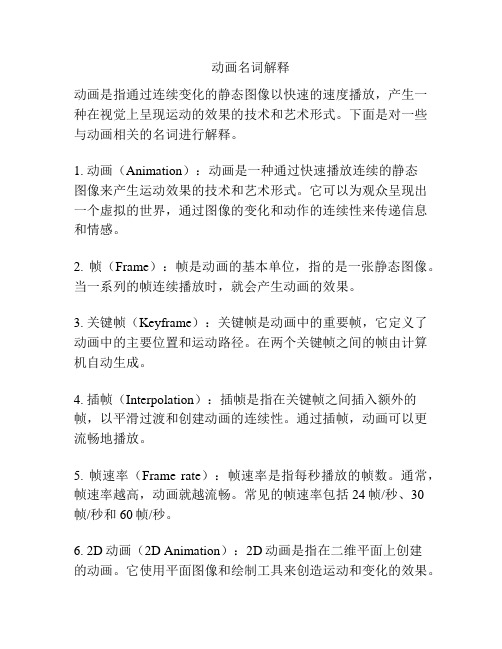
动画名词解释动画是指通过连续变化的静态图像以快速的速度播放,产生一种在视觉上呈现运动的效果的技术和艺术形式。
下面是对一些与动画相关的名词进行解释。
1. 动画(Animation):动画是一种通过快速播放连续的静态图像来产生运动效果的技术和艺术形式。
它可以为观众呈现出一个虚拟的世界,通过图像的变化和动作的连续性来传递信息和情感。
2. 帧(Frame):帧是动画的基本单位,指的是一张静态图像。
当一系列的帧连续播放时,就会产生动画的效果。
3. 关键帧(Keyframe):关键帧是动画中的重要帧,它定义了动画中的主要位置和运动路径。
在两个关键帧之间的帧由计算机自动生成。
4. 插帧(Interpolation):插帧是指在关键帧之间插入额外的帧,以平滑过渡和创建动画的连续性。
通过插帧,动画可以更流畅地播放。
5. 帧速率(Frame rate):帧速率是指每秒播放的帧数。
通常,帧速率越高,动画就越流畅。
常见的帧速率包括24帧/秒、30帧/秒和60帧/秒。
6. 2D动画(2D Animation):2D动画是指在二维平面上创建的动画。
它使用平面图像和绘制工具来创造运动和变化的效果。
7. 3D动画(3D Animation):3D动画是指在三维空间中创建的动画。
它使用计算机图形学技术来模拟真实世界中的物体和环境,并在屏幕上呈现出逼真的效果。
8. 帧动画(Frame-by-frame Animation):帧动画是一种通过逐帧绘制来创建动画的技术。
每一帧都要手工绘制,然后按照顺序播放,以创建运动的效果。
9. 骨骼动画(Skeletal Animation):骨骼动画是指通过在角色模型上设置骨骼并控制其运动,来创建动画的技术。
这种动画方法可以使角色的动作更加自然和流畅。
10. 增量动画(Tweening Animation):增量动画是一种通过定义起始帧和终止帧之间的差异,并根据差异在中间插入中间帧来创建动画的技术。
3D中英文对照表
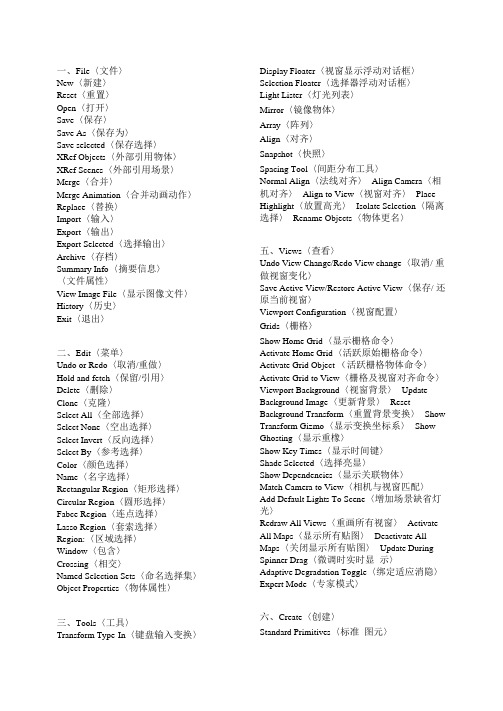
一、File〈文件〉New〈新建〉Reset〈重置〉Open〈打开〉Save〈保存〉Save As〈保存为〉Save selected〈保存选择〉XRef Objects〈外部引用物体〉XRef Scenes〈外部引用场景〉Merge〈合并〉Merge Animation〈合并动画动作〉Replace〈替换〉Import〈输入〉Export〈输出〉Export Selected〈选择输出〉Archive〈存档〉Summary Info〈摘要信息〉〈文件属性〉View Image File〈显示图像文件〉History〈历史〉Exit〈退出〉二、Edit〈菜单〉Undo or Redo〈取消/重做〉Hold and fetch〈保留/引用〉Delete〈删除〉Clone〈克隆〉Select All〈全部选择〉Select None〈空出选择〉Select Invert〈反向选择〉Select By〈参考选择〉Color〈颜色选择〉Name〈名字选择〉Rectangular Region〈矩形选择〉Circular Region〈圆形选择〉Fabce Region〈连点选择〉Lasso Region〈套索选择〉Region:〈区域选择〉Window〈包含〉Crossing〈相交〉Named Selection Sets〈命名选择集〉Object Properties〈物体属性〉三、Tools〈工具〉Transform Type-In〈键盘输入变换〉Display Floater〈视窗显示浮动对话框〉Selection Floater〈选择器浮动对话框〉Light Lister〈灯光列表〉Mirror〈镜像物体〉Array〈阵列〉Align〈对齐〉Snapshot〈快照〉Spacing Tool〈间距分布工具〉Normal Align〈法线对齐〉Align Camera〈相机对齐〉Align to View〈视窗对齐〉Place Highlight〈放置高光〉Isolate Selection〈隔离选择〉Rename Objects〈物体更名〉五、Views〈查看〉Undo View Change/Redo View change〈取消/ 重做视窗变化〉Save Active View/Restore Active View〈保存/ 还原当前视窗〉Viewport Configuration〈视窗配置〉Grids〈栅格〉Show Home Grid〈显示栅格命令〉Activate Home Grid〈活跃原始栅格命令〉Activate Grid Object (活跃栅格物体命令〉Activate Grid to View〈栅格及视窗对齐命令〉Viewport Background〈视窗背景〉Update Background Image〈更新背景〉Reset Background Transform〈重置背景变换〉Show Transform Gizmo〈显示变换坐标系〉Show Ghosting〈显示重橡〉Show Key Times〈显示时间键〉Shade Selected〈选择亮显〉Show Dependencies〈显示关联物体〉Match Camera to View〈相机与视窗匹配〉Add Default Lights To Scene〈增加场景缺省灯光〉Redraw All Views〈重画所有视窗〉Activate All Maps〈显示所有贴图〉Deactivate All Maps〈关闭显示所有贴图〉Update During Spinner Drag〈微调时实时显示〉Adaptive Degradation Toggle〈绑定适应消隐〉Expert Mode〈专家模式〉六、Create〈创建〉Standard Primitives〈标准图元〉Box〈立方体〉Cone〈圆锥体〉Sphere〈球体〉GeoSphere〈三角面片球体〉Cylinder〈圆柱体〉Tube〈管状体〉Torus〈圆环体〉Pyramid〈角锥体〉Plane〈平面〉Teapot〈茶壶〉Extended Primitives〈扩展图元〉Hedra〈多面体〉Torus Knot〈环面纽结体〉Chamfer Box〈斜切立方体〉Chamfer Cylinder〈斜切圆柱体〉Oil Tank〈桶状体〉Capsule〈角囊体〉Spindle〈纺锤体〉L-Extrusion〈L形体按钮〉Gengon〈导角棱柱〉C-Extrusion〈C形体按钮〉RingWave〈环状波〉Hose〈软管体〉Prism〈三棱柱〉Shapes〈形状〉Line〈线条〉Text〈文字〉Arc〈弧〉Circle〈圆〉Donut〈圆环〉Ellipse〈椭圆〉Helix〈螺旋线〉NGon〈多边形〉Rectangle〈矩形〉Section〈截面〉Star〈星型〉Lights〈灯光〉Target Spotlight〈目标聚光灯〉Free Spotlight〈自由聚光灯〉Target Directional Light〈目标平行光〉Directional Light〈平行光〉Omni Light〈泛光灯〉Skylight〈天光〉Target Point Light〈目标指向点光源〉Free Point Light〈自由点光源〉Target Area Light〈指向面光源〉IES Sky〈IES天光〉IES Sun〈IES阳光〉SuNLIGHT System and Daylight〈太阳光及日光系统〉Camera〈相机〉Free Camera〈自由相机〉Target Camera〈目标相机〉Particles〈粒子系统〉Blizzard〈暴风雪系统〉PArray〈粒子阵列系统〉PCloud〈粒子云系统〉Snow〈雪花系统〉Spray〈喷溅系统〉Super Spray〈超级喷射系统〉七、Modifiers〈修改器〉Selection Modifiers〈选择修改器〉Mesh Select〈网格选择修改器〉Poly Select〈多边形选择修改器〉Patch Select〈面片选择修改器〉Spline Select〈样条选择修改器〉Volume Select〈体积选择修改器〉FFD Select〈自由变形选择修改器〉NURBS Surface Select〈NURBS表面选择修改器〉Patch/Spline Editing〈面片/样条线修改器〉:Edit Patch〈面片修改器〉Edit Spline〈样条线修改器〉Cross Section〈截面相交修改器〉Surface〈表面生成修改器〉Delete Patch〈删除面片修改器〉Delete Spline〈删除样条线修改器〉Lathe〈车床修改器〉Normalize Spline〈规格化样条线修改器〉Fillet/Chamfer〈圆切及斜切修改器〉Trim/Extend〈修剪及延伸修改器〉Mesh Editing〈表面编辑〉Cap Holes〈顶端洞口编辑器〉Delete Mesh〈编辑网格物体编辑器〉Edit Normals〈编辑法线编辑器〉Extrude〈挤压编辑器〉Face Extrude〈面拉伸编辑器〉Normal〈法线编辑器〉Optimize〈优化编辑器〉Smooth〈平滑编辑器〉STL Check〈STL检查编辑器〉Symmetry〈对称编辑器〉Tessellate〈镶嵌编辑器〉Vertex Paint〈顶点着色编辑器〉Vertex Weld〈顶点焊接编辑器〉Animation Modifiers〈动画编辑器〉Skin〈皮肤编辑器〉Morpher〈变体编辑器〉Flex〈伸缩编辑器〉Melt〈熔化编辑器〉Linked XForm〈连结参考变换编辑器〉Patch Deform〈面片变形编辑器〉Path Deform〈路径变形编辑器〉Surf Deform〈表面变形编辑器〉*Surf Deform〈空间变形编辑器〉UV Coordinates〈贴图轴坐标系〉UVW Map〈UVW贴图编辑器〉UVW Xform〈UVW贴图参考变换编辑器〉Unwrap UVW〈展开贴图编辑器〉Camera Map〈相机贴图编辑器〉*Camera Map〈环境相机贴图编辑器〉Cache Tools〈捕捉工具〉Point Cache〈点捕捉编辑器〉Subdivision Surfaces〈表面细分〉MeshSmooth〈表面平滑编辑器〉HSDS Modifier〈分级细分编辑器〉Free Form Deformers〈自由变形工具〉FFD 2X2X2/FFD 3X3X3/FFD 4X4X4〈自由变形工具2X2X2/3X3X3/4X4X4〉FFD Box/FFD Cylinder〈盒体和圆柱体自由变形工具〉Parametric Deformers〈参数变形工具〉Bend〈弯曲〉Taper〈锥形化〉Twist〈扭曲〉Noise〈噪声〉Stretch〈缩放〉Squeeze〈压榨〉Push〈推挤〉Relax〈松弛〉Ripple〈波纹〉Wave〈波浪〉Skew〈倾斜〉Slice〈切片〉Spherify〈球形扭曲〉Affect Region〈面域影响〉Lattice〈栅格〉Mirror〈镜像〉Displace〈置换〉XForm〈参考变换〉Preserve〈保持〉Surface〈表面编辑〉Material〈材质变换〉Material By Element〈元素材质变换〉Disp Approx〈近似表面替换〉NURBS Editing〈NURBS面编辑〉NURBS Surface Select〈NURBS表面选择〉Surf Deform〈表面变形编辑器〉Disp Approx〈近似表面替换〉Radiosity Modifiers〈光能传递修改器〉Subdivide〈细分〉*Subdivide〈超级细分〉八、Character〈角色人物〉Create Character〈创建角色〉Destroy Character〈删除角色〉Lock/Unlock〈锁住与解锁〉Insert Character〈插入角色〉Save Character〈保存角色〉Bone Tools〈骨骼工具〉Set Skin Pose〈调整皮肤姿势〉Assume Skin Pose〈还原姿势〉Skin Pose Mode〈表面姿势模式〉九、Animation〈动画〉IK Solvers〈反向动力学〉HI Solver〈非历史性控制器〉HD Solver〈历史性控制器〉IK Limb Solver〈反向动力学肢体控制器〉SplineIK Solver〈样条反向动力控制器〉Constraints〈约束〉Attachment Constraint〈附件约束〉Surface Constraint〈表面约束〉Path Constraint〈路径约束〉Position Constraint〈位置约束〉Link Constraint〈连结约束〉LookAt Constraint〈视觉跟随约束〉Orientation Constraint〈方位约束〉Transform Constraint〈变换控制〉Link Constraint〈连接约束〉Position/Rotation/Scale〈PRS控制器〉Transform Script〈变换控制脚本〉Position Controllers〈位置控制器〉Audio〈音频控制器〉Bezier〈贝塞尔曲线控制器〉Expression〈表达式控制器〉Linear〈线性控制器〉Motion Capture〈动作捕捉〉Noise〈燥波控制器〉Quatermion(TCB)〈TCB控制器〉Reactor〈反应器〉Spring〈弹力控制器〉Script〈脚本控制器〉XYZ〈XYZ位置控制器〉Attachment Constraint〈附件约束〉Path Constraint〈路径约束〉Position Constraint〈位置约束〉Surface Constraint〈表面约束〉Rotation Controllers〈旋转控制器〉注:该命令工十一个子菜单。
3D游戏角色动画

3D游戏角色动画摘要:本文主要描述了3D游戏角色动画的原理及应用,从介绍微软的X文件到最为广泛应用的骨骼蒙皮动画,另外简要的介绍了下渐变动画的原理。
关键词:Role Animation Skeletal Animation Morphing Animation Skinned MeshAbstract:Introduce 3D Game Role Animation, for example Skeletal Animation and Skinned Mesh etc.目录:一概述3D角色动画的应用二 3D游戏动画基础------基于时间的运动三 3D游戏角色动画1 介绍微软的X文件2 骨骼蒙皮动画的原理与实现3 增加场景数据4 简介渐变动画四结束语正文:一概述3D角色动画的应用3D角色动画是计算机动画技术的一个重要组成部分,也是计算机图形学的一个分支。
无论是在离线渲染环境下,还是在实时渲染环境下,3D角色动画都得到了广泛的应用。
在离线渲染环境下,主要应用于动画电影制作和各类广告制作。
动画电影制作中所使用的3D 角色动画技术的一个重要特点是动画数据量大,渲染需要耗费大量时间,因此动画作品必须预先制作,渲染,然后转化成视频文件播放。
在实时渲染环境下,主要应用于虚拟现实,视频游戏,甚至是建模软件,动画制作软件。
现在,随着计算机硬件技术的发展,特别是带有硬件加速功能的显卡性能的提高,很多曾经只能在离线环境下应用的技术,都转移到实时渲染环境中来。
其中,实时渲染的角色动画技术得到了发展且被广泛的应用。
目前,实时角色动画技术大体可分为三种类型。
第一类是关节动画(Skeletal Animation)。
关节动画中的角色由若干独立的部分组成。
每一个部分对应着一个独立的网格模型,不同的部分按照角色的特点组织成一个层次结构。
比如说,一个人体模型可以由头,上身,左上臂,左前臂,左手,右上臂,右前臂,右手,左大腿,左小腿,左脚,右大腿,右小腿,右脚等各部分组成。
3D动画论文 -

摘要近年来,3D动画的发展速度有了明显的加快,作品的质量也有了显著的提高,3D动画的技术日渐成熟。
很多院校开办了动漫专业。
通过对3ds max等设计软件和剧本创作的学习,本人编写了《成功需要行动》这个故事,并把它设计制作成了动画。
故事主要讲述两个年轻人找工作的一个过程,其中一个看到机会后认真准备,面试当天早早起床;而另一个见到机会就开始做白日梦,什么也不准备,面试当天还因为做梦,睡过了头,结局可想而知的。
虽然是个编写的故事,但在我们生活中不乏见到机会不努力的人,眼睁睁的看着机会溜走不付出一点行动,当别人成功的时候,自己才后悔莫及。
本文主要讲述三维动画的设计制作过程及注意要点,并以《成功需要行动》为例,从最初的动画剧本构思创作开始,经过角色、场景的美术设计,到动作设计,再到最后的编辑合成,添加配音完成整部动画影片。
通过一整套的独立制作,了解到之前对软件技术学习的一些不足,并通过查找资料认真学习了角色设计、场景设计、动作设计等一系列注意点。
同时,也在其中总结了有关软件的使用技巧。
关键词动画角色设计场景设计动作设计后期制作Abstract In recent years, 3D animation has been noticeably accelerated the pace of development, quality of work has also been significantly improved, 3D animation technology matures. Many institutions offering the animation professional. By design software such as 3ds max, and script writing to learn, I prepared a "success requires action," the story and put it into animation design. Story about two young people looking for work mainly as a process in which one sees the opportunity to be carefully prepared, get up early the day of the interview; and another to see the opportunity to start daydreaming, and what is not prepared to interview the same day as a dream , overslept, the outcome can be imagined. Although the story is written, but there is no lack in our lives who do not work hard to see the opportunity, do not watch as the opportunity slip away to pay a little action, when others succeed, his only regret. This paper describes the design of three-dimensional animation production process and attention to key points, and "Success requires action", for example, from the initial idea of the animation script creation, through the role, the scene of the art design, the choreography, to the last editor of Synthesis add voice to complete the whole animation. Through a set of independent producers, aware of software technology before learning some of the deficiencies, and studied carefully by looking for information on character design, scene design, motion design and a series of pay attention. While also summarizing the use of the software skills.Keywords animation character design scene design motion design post-production目录摘要 (1)第1章绪论 (4)1.1引言 (4)1.2软件介绍 (4)1.2.1动画制作软件 (4)1.2.2图片处理软件 (5)1.2.3 视听合成软件 (5)1.2.4 特效添加软件 (5)第2章动画设计与创作 (6)2.1动画设计 (6)2.1.1动画设计原则 (6)2.1.2动画设计预期目的 (6)2.1.3设计思路简要说明 (6)2.2动画创作 (7)2.2.1三维动画制作流程 (7)2.2.2 成功需要行动的剧本创作 (8)第3章美术设计 (11)3.1角色造型设计 (11)3.1.1动画角色造型的定义 (11)3.1.2动画角色造型制作的原理 (11)3.1.3《成功需要行动》中角色造型设计 (11)3.2动画场景设计 (12)3.2.1动画场景的功能 (13)3.2.2《成功需要行动》中场景设计 (13)3.2.3色彩在动画场景中的作用 (15)第4章动作设计 (17)4.1动作设计的定义 (17)4.2动作设计风格的主要类型 (17)4.3影响动作设计的因素 (17)4.3.1《成功需要行动》中的动作设计 (17)第5章3D动画后期制作 (20)5.1动画渲染 (20)5.2剪辑合成 (20)5.3动画配音 (21)5.1.1声音在动画中的作用 (21)5.1.2《成功需要行动》中的声音 (21)结束语 (23)参考文献 (24)致谢 (25)第1章绪论1.1引言3D是一个艺术的表现形式,从本质上来说和我们所熟知的油画国画水彩版画雕塑没有什么区别,所不同的是现代尖端的技术赋予了它更广阔的创造力,使它能动,能更清晰更直接地把人们的思想表达出来。
国外60个免费的3D模型网站
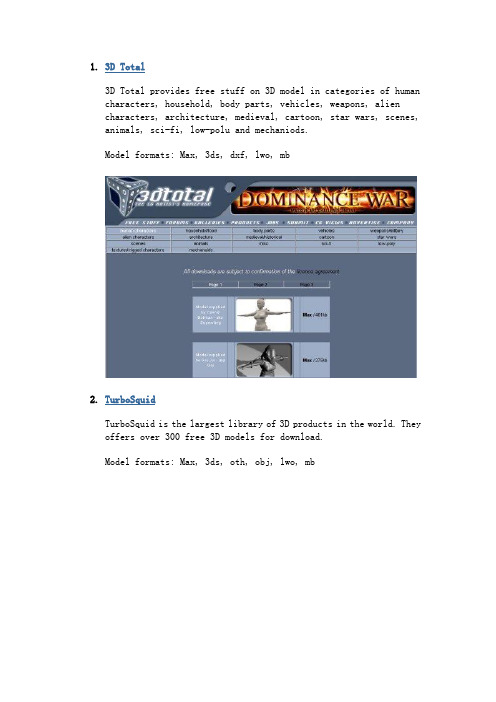
1.3D Total3D Total provides free stuff on 3D model in categories of human characters, household, body parts, vehicles, weapons, aliencharacters, architecture, medieval, cartoon, star wars, scenes, animals, sci-fi, low-polu and mechaniods.Model formats: Max, 3ds, dxf, lwo, mb2.TurboSquidTurboSquid is the largest library of 3D products in the world. They offers over 300 free 3D models for download.Model formats: Max, 3ds, oth, obj, lwo, mb3.Great BuildingsThe models range in detail from very simple formal massing models of just a few blocks, through basic interior/exterior spatial walkthrough models, up to detailed interior/exterior modelscomplete with furnishings and landscaping.Model formats: 3dmfFree 15000+ 3D models for download without registration required.Model formats: gms, 3ds5.Google 3D WarehouseThe Google 3D Warehouse is a online repository of 3D models. Anyone can search for and download models, but to publish your own, you’ll need to sign in using your Google account.Model formats: skp6.3DModelFreeFree 3D models download.Model formats: 3ds7.3DXtrasDownload High Quality 3D Models for 3DSMAX, Maya, Softimage, Lightwave. (3D Cars, 3D People, 3D Furnitures, etc). For use in all your 3D Animation and multimedia works.Model formats: Max, 3ds, c4d, dwg, obj, mb8.DLegendA collection of 3ds ,max ,prj and obj files for you to use in diffrentapplications of 3d programs.Model formats: 3ds ,max ,prj, obj, mb9.Artist-3D is a free exchange directory of royalty free 3d models, 3ds studio max & similar type models. 3D artists and graphicdesigners can freely submit 3d models or download ones for personal and non-commercial use.Model formats: 3ds, obj, pz3, pp2, max, mb10.NASA 3D Model3D resources for free 3D models which provided by NASA.Model formats: 3ds11.3dm3You would certainly find 3DMS something interesting and useful, receive answers to most of yourquestions, to download 3D models which you need in one of the biggest Models Bank on-line.Model formats: max, 3ds, obj, mb12.Amazing3DYou may use these models (meshes) royalty-free in your own work to create 2D images, animations, print graphics or web graphics. You may also include them as part of your software package in aproprietary format with credits and written permission from Amazing 3D Graphics, Inc.Model formats: Max, 3ds13.3D Download BlogFree download for materials, mdels, textures, shaders.Model formats: Max, 3ds, mb14.Dewantoro NetworkThe purpose of this blog is, to collect tutorial, free stuff like 3d object, photoshop brush, filters, free software, templates and many more.Model formats: Max, 3ds15.CGIAll 3d models are free for any type of use (c/p). The version one is collection of very useful and handy 3d models in .3ds format.Model formats: 3ds16.DD-FreebiesModel formats: Obj17.Exchange 3DModel formats: blend, max, 3ds,18.Corporate Media NewsNeed a 3D model? Here is a collection of styles, sizes, themes and formats.Model formats: Max, 3ds, wrl, lwo19.WireCaseDownload 3D models from a catalog of the highest quality online.Model formats: Max, 3ds, dxf, lwo, blend, obj, fbx20.Adobe-ToolsEnchance the new 3d features of Adobe Photoshop CS3 Extended version!Download free 3d models from Adobe-Tools.Model formats: Max, 3ds21.Mr FurnitureOver 5000 free 3D models for furniture, textures, CAD in .3ds, .max and .dxf.Model formats: Max, 3ds, dxf22.3D PlantsEach month a different model from the CDs anddownloadable products will be offered as a free sample.Model formats: obj, 3ds, dxf, lwo23.ShareCGModel formats: Max, 3ds, car, wire, jas, c4d, daz, dwg24.3DeliciousOnly delicious free 3d models.Model formats: Max, 3ds, gsm, lwo25.ArchibaseDownload Free 3D CAD models.Model formats: 3ds, dxf, max, dwg26.Top 3D ModelsModel formats: Max, 3ds, obj27.CG-FilesModel formats: Max, 3ds, pz2, pp2, obj28.Top3DFree download for 3D animation and 3D models.Model formats: Max, c4d, 3ds29.OyonaleThe objects are freely usable for your personal or commercial 3D art and animations. The 3D models are available in POV-Ray, Cinema 4D and/or Wavefront OBJ formats.Model formats: POV-Ray, C4D, Obj30.DMI Car 3D ModelsFree 3D models for vehicles.Model formats: lwo, max, 3ds, dxf, obj, gsm31.Creative-3DThis collection of 104 royalty free 3D objects is available for download. Perfect for furnishing your interior design spaces and architectural renderings.Model formats: 3ds32.Infinitee-DesignsFree 3D Models for Autodesk Maya, 3D Studio Max and other 3D programs –Free models for beginners to advanced users of Autodesk Maya 3D animation and special effects software program.Model formats: 3D Studio Max, XSI, Zbrush, Blender, Softimage, Cinema 4D, Terragen, Bryce & Poser33.TeliasFree the models is a site that offers royalty free 3d models in 3ds, bryce, poser, lightwave and md2 format. Also a great collection of textures to use in your favorite modeling and rendering program.All the content is free for any use.Model formats: 3ds, poser, md2, lwo34.Render LightRender Light offers our visitors FREE collections of 3D modeling, shaders, textures and materials, tutorials to know the procedures to get high quality render images and animations and more.Model formats: Max35.Sci-Fi 3DThe ultimate 3D Sci-Fi resources.Model formats: Max, 3ds, fbx, lwo36.Altair ModelsDownload over 1500 high quality 3d model files free of charge. Most models are available in Max, Dxf, 3ds, Obj. 3D formats for Pc, Mac and Unix platforms. In this collection you can find cars, humans, ships, animals and much more.Model formats: Max, Dxf, 3ds, Obj37.Kit 3DKit3dmodels, a great collection of 3d furniture, lamps and accesories.Model formats: Max, dxf38.3DAllusionsFree 3D models in diferent formats.Model formats: Max, 3ds, dxf, lwo39.3d Content Central3D ContentCentral® is a free service for locating, configuring, downloading, and requesting 3D parts and assemblies, 2D blocks, library features, and macros. Join an active community of 493,038 CAD users who share and download user contributed andsupplier-certified 3D parts & assemblies, 2D blocks, library features and macros.Model formats: cad, 3ds40.KlickerFree 3DS Models for interior and furniture. All models are in 3DS-format and packed in ZIP.Model formats: 3ds41.3d Model Sharing is a showcase of CAD related media.3DModelSharing invite you to browse through their library of hundreds of different CAD files.Model formats: cad42.3d Auto ClubModel formats: MAX, 3DS, C4D43.ToucanFree 3D models for fishes, insects and flowers.Model formats: 3ds44.Rocky3dRocky3d specializew in providing the finest useful 3D models for your scenes and animations. They have thousands of models (many of which are FREE!) ranging from small but useful objects.Model formats: Max, 3ds, dxf, lwo45.TrekmeshesDownload Star Terk meshes and 3D objects.Model formats: Max, 3ds, cob, lworge Geometric Models ArchiveThe purpose of this site is to provide large models to researchers in computer graphics and related fields.Model formats: PLY, VRML, dxf, lwo47.Digital AnimatorsA small archive of 3D models that Digital Animators has obtainedover the years. Digital Animators has gone ahead and catagorized them by catagory for your visual preferences.Model formats: Max, 3ds, dxf, lwo48.The 3d ArchiveStandardized 3D object database.Model formats: q3o49.Model3DA source of high quality 3D models and free section contains somemodels, which you can download gratis, they are free of charge.Model formats: Max, 3ds, arcon, o2c50.CadalystCadalyst offers worlds largest selection of free 3D models, textures, tutorials, plugins an dupdates for 3D studio and lightwave 3D.Model formats: Max, 3ds, cad, lwo51.Apollo MaximusFree Poser Downloads include free 3D models, free Poser body morphs, free Poser face morphs, free poses, free 3D clothing library, free Poser python scripts, free Poser light sets, free Poser face room module, free Poser face poses, free Poser character poses, free figure texture maps, free clothing textures, & more.Model formats: obj52.Silver-WingsDownloadable 3D aircraft model in 3ds, max, lwo and c4d format.Model formats: Max, 3ds, c4d, lwo53.PlanIT 3DAll of the models / meshes available on PlanIT 3D for download may be used royalty-free in your own work if you give proper credit to PlanIT 3D.Model formats: Max, 3ds, dxf, lwo54.The SingularityModel formats: 3ds, lwo55.Total-3dFree 3D model download for interior design.Model formats: Max, 3ds, dxf, lwo56.2001 3D ArchiveModel formats: Max, 3ds, cob, lwo, lws57.3D ValleyModel formats: Max, 3ds, mb, cob, obj58.3D Gurukul3D Gurukul offers this free stuff for betterment of CGEnvironment.Great source for 3D Modeling, Games, Designs, Textures, 3D Home, 3D Graphic, 3D Animations.Model formats: Max, 3ds, dxf, lwo59.3D FawsModel formats: obj, lha60.3DXOModel formats: Max, 3ds, dxf, lwo1.•3DVIA2.3DVIA is the newest of Dassault Systèmes’ 6 brands. Their missionis to extend 3D content creation and experience to new businesses and consumers with the goal of utilizing 3D as their commonlanguage.3.Model formats: 3DXML, kmz。
动画英语口语

动画英语口语Animation is a fascinating art form that brings stories to life in a unique way. From classic cartoons to modern 3D films, animation captivates audiences of all ages. One of the most significant aspects of animation is its ability to convey emotions and messages through colorful characters and imaginative worlds.One of my favorite animated films is "Toy Story." This film not only entertains but also teaches important lessons about friendship, loyalty, and growing up. The characters, like Woody and Buzz Lightyear, are relatable and show how friendships can evolve over time. The animation is vibrant, and the storytelling is engaging, making it a timeless classic.Another great example of animation is Studio Ghibli’s films, such as "Spirited Away." These films often blend fantasy with reality, exploring deep themes like identity and the environment. The stunning visuals and intricate details in the animation create an immersive experience that leaves a lasting impression on viewers.In addition to entertainment, animation is also a powerful tool for education. Educational cartoons can simplify complex topics and make learning fun for children. For instance, shows like "Sesame Street" use animation to teach kids about numbers, letters, and social skills in an enjoyable way.In conclusion, animation is more than just entertainment; it is a medium that inspires creativity, teaches valuable lessons, and connects people. Whether through laughter or tears, animated stories have a unique ability to resonate with us and make us feel. That is why I believe animation holds a special place in our hearts.中文翻译:动画是一种迷人的艺术形式,以独特的方式将故事呈现出来。
