WA_WAU251_2001
Eaton FX251D 传统远程指示器 JSB 产品数据表说明书

Featur es and benefi ts •High visibility LED•Fits on to a standard single gang back box •Aesthetically pleasing•Quick and simple to install•Wide viewing angle for increased LED visibility •Discreet design for incorporation into any decor •Easy to maintain/serviceThe conventional remote indicator (FX251D) is designed to provide discreet remote indication, whilst providing The FX251D is compatible with the Eaton : JSB range of The remote indicator is ideal for applications such as void spaces or outside locked or inaccessible rooms to provide indication of the activation of an automatic The device is supplied complete with back box and is©May, 2020T ec hnical specificationInstallation1.Mounting plate fix es to single gang back bo x or can be direct fix ed to wall or ceiling.2.Cable entry is normally from rear but breakouts are provided in side of base plate.3.Cables connect to terminals on PCB within base plate.4.Front cover is pushed onto base plate and locks in place.Catalogue numbersDimensionsH (mm)W (mm)D (mm)878730DescriptionCodeConventional remote indicatorFX251D Weatherproof conventional remote indicatorCIR301WPSystem functionality1.FX251D is connected to an individual detector.2.FX251D activates if detector is triggered.3.LED cancels when detector is reset.4.Low current consumption.DHWStandard connectionsWARNING:Do NOT use high voltage testers if ANY equipment is connected to the system.D E T E C T O R B A S E+-14REMOTE INDICATORCodeFX251DDescription Remote IndicatorEnvironmental Operating temperature -10°C to +55°C Humidity (non condensing) 0 to 95% RHPhysical Construction ABS Colour White Lens colourRedDimensions (H x W x D) 87mm x 87mm x 30mm Weight0.28kg Ingress protection IP30Compatibility Suitable for use withEaton : JSB conventional fire systems +-。
RUVAC WA WAU 251 501 1001 2001 罗茨真空泵 安装使用说明书

RUVAC WA/WAU 251/501/1001/2001 罗茨真空泵安装使用说明书 300419381_011_C3产品号:112 54TE113 22/42TE117 20/30/40/50TE117 21/31/41/51TE117 21/31/41/51FP117 34TE118 31/41/51TE128 38TE155 011VTEIE3电机目录页码0重要安全信息50.1机械危害50.2电气危害60.3热危害70.4材料和物质引起的危害70.5引燃的危险80.6噪音危害80.7损坏泵的风险91概述 101.1设计与功能 101.1.1 工作原理 101.1.2 设计 121.1.3 压力平衡通道 131.1.4 润滑油 131.2标准规格 131.3技术参数 141.4订货信息 182运输与贮存 193安装 203.1安装 203.1.1 注油 213.2适合的应用 223.2.1 不适合的应用 223.3电气连接 233.4法兰连接 264运行 274.1启动 274.2运行 274.3停泵与贮存 284.4卧式转换立式 28 2 30041381_011_C3 - 03/2019 - © Leybold目录页码5维护 305.1安全信息 305.2换油 / 齿轮箱 315.3换油 / 轴封箱 325.4清洁风扇罩及散热筋 335.5清洁滤网 335.6清洁泵腔 335.7清洁压力平衡阀 345.8更换轴封 355.8.1 准备工作 355.8.2 RUVAC WA/WAU 251, 501 355.8.3 RUVAC WA/WAU 1001, 2001 365.9莱宝售后服务 385.10维护计划 396故障分析 407易损件和原装备件 428废物处理 42EC声明43本说明书为德文说明书GA03107_001_C1译本的衍生版本。
30041381_011_C3 - 03/2019 - © Leybold34 30041381_011_C3 - 03/2019 - © Leybold感谢阅读以下信息在安装和试运行泵前,为确保一开始就处于最佳条件且安全地工作,请认真阅读本说明书和下列信息。
暖通空调商品说明书

Indoor Unit: SEZ-KD15NAFanType x Quantity.....................Sirocco Fan x 3 Motor .....................Direct-driven DC Brushless Motor Motor Output............................... Airflow (Lo - Med - Hi)............353 - 441 - 529 CFM Air Filter ......................Polypropylene HoneycombRemote Controller: PAR-21MAAHorizontal-ducted Indoor Unit: SEZ-KD-NA Remote Controller PAR-21MAA - Packaged with SEZWall-mounted Indoor Unit: MSZ-FD-NA3400 Lawrenceville Suwanee Rd Suwanee, GA 30024Tele: 678-376-2900 • Fax: 800-889-9904Toll Free: 800-433-4822 (#3)Specifications are subject to change without notice.C SD - SEZ-KD15NA - 200903 © MITSUBISHI ELECTRIC / HVAC 2009Unit :mm(in.)(46-7/8)1190(39)990(31-1/8)790N(48-25/32)1239(40-29/32)1039(33-1/16)839MDrain pipe(O.D.ø32(1-1/4))Terminal block (Remote controller transmission line) Terminal block (Indoor/outdoor connecting line)2Refrigerant piping flare connection (liquid)ø12.7(1/2)mm(in.)(35-7/16)(27-9/16)(19-11/16)(41-3/4)(33-7/8)(26)(47-1/4)(39-3/8)(31-1/2)(39-3/8)(31-1/2)(23-5/8)(41-3/4)(33-7/8)(26)(47-3/16)(39-5/16)(31-7/16)(45-3/8)(37-1/2)(29-5/8)(43-5/16)(35-7/16)(27-9/16)700Drain pipe(O.D.ø32(1-1/4))(Emergency draining)ø6.35(1/4)ø9.52(3/8)SEZ-KD15NA900952998860980010008607700202416L900500K95J1060660H8006007660798752Knockout hole ø27(1-3/32)(Remote controller transmission line)Knockout hole ø27(1-3/32) (Indoor/outdoor connecting line)G1200F1000E11D1060C1100B1152SEZ-KD09NA SEZ-KD12NA SEZ-KD18NA Model A1198Gas pipe Liquid pipeL-ø2.9(1/8)2X2-ø2.9(1/8)2XE-ø2.9(1/8)Control boxAir filterSuspension bolt hole4-14X30(9/16X1-3/16) SlotRefrigerant piping flare connection (gas)112 Drain pipe(O.D.ø32(1-1/4))(Spontaneous draining)Air inletAir outlet N M175±5(6-29/32±7/32)Less than 300L e s s t h a n 550(11-13/16)(21-21/32)M o r e t h a n 20M o r e t h a n 1057(2-1/4)57(2-1/4)(1-31/32 ~ 5-29/32)(30-19/32)(17-23/32)(11-13/16)(17-23/32)M o r e th a n 300(13/16)(13/32)(3-9/16)(5-29/32)(2-25/32)(4-19/32)7010(13/32)(3-15/16)(1-15/16)(24-5/8)45037(1-15/32)200(7-7/8)H157.5(6-7/32)20(13/16)100(3-15/16)37(1-15/32)12(1/2)12(1/2)88(3-15/32)100(3-15/16)X J =K 100(3-15/16)88(3-15/32)77750(1-31/32)50 ~ 15050(1-31/32)G 45010(13/32)4925(1)170(6-23/32)102(4-1/32)11610025(1)23(29/32)C B (S u s p e n s i o n b o l t p i t c h )23(29/32)A90D (D u c t )100(3-15/16)X (E -1)=F 100(3-15/16)15(19/32)Drain hose (I.D.ø32(1-1/4))<accessory>(Actual length)Note2Access door Required space for service and maintenanceAccess doorCeiling surface Make the access door at the appointed position properly for service maintenance.e M10 screw for the suspension bolt (field supply).2.Keep the service space for the maintenance at the bottom.3.This chart indicates for SEZ-KD15NA model,which has 3 fans. SEZ-KD09,12NA models have 2 fans. SEZ-KD18NA models have 4 fans.4.In case an inlet duct is used,remove the air filter(supply with the unit), then install the filter(field supply) at suction side.159(6-9/32)345(13-19/32)20(13/16)30(1-3/16)23(29/32)270(10-21/32)20(13/16)625(Suspension bolt pitch)700(27-9/16)677(26-21/32)150(D u c t )。
WAECO冷媒机ASC2500

4 可选的附加配件 . . . . . . . . . . . . . . . . . . . . . 8
5 合理使用 . . . . . . . . . . . . . . . . . . . . . . . . 8
ZH
3
关于本操作手册
BMW 2500
9 维护任务. . . . . . . . . . . . . . . . . . . . . . . . 39
9.1 校准油标尺 . . . . . . . . . . . . . . . . . . . . . . . . . 39 9.2 更改干燥器过滤器 . . . . . . . . . . . . . . . . . . . . . . 40 9.3 过滤器维护 . . . . . . . . . . . . . . . . . . . . . . . . . 42 9.4 校准压力传感器 . . . . . . . . . . . . . . . . . . . . . . . 43 9.5 更换真空泵油 . . . . . . . . . . . . . . . . . . . . . . . . 44 9.6 仪表读数 . . . . . . . . . . . . . . . . . . . . . . . . . . 46 9.7 更正长维护软管的填充量 . . . . . . . . . . . . . . . . . . . 47 9.8 更换打印纸 . . . . . . . . . . . . . . . . . . . . . . . . . 47 9.9 更换闪存卡 . . . . . . . . . . . . . . . . . . . . . . . . . 48 9.10 更换排油窗 . . . . . . . . . . . . . . . . . . . . . . . . . 49 9.11 清洁和维护 . . . . . . . . . . . . . . . . . . . . . . . . . 50
Motorola 无线手机产品说明书
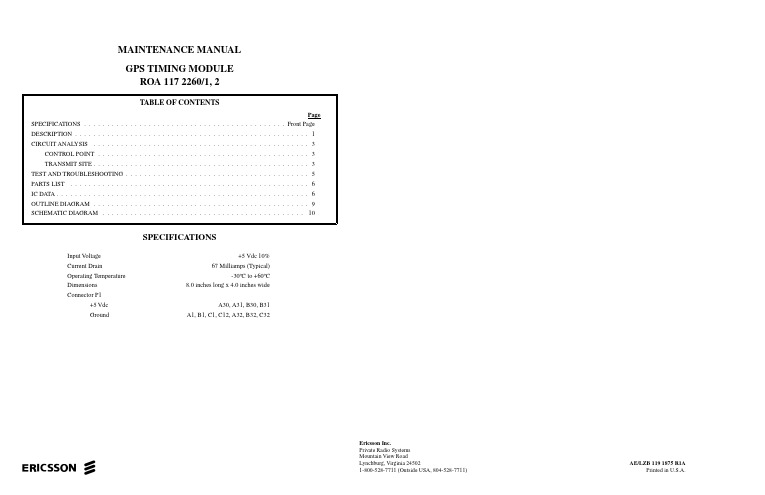
MAINTENANCE MANUAL GPS TIMING MODULE ROA 117 2260/1, 2ericssonzSPECIFICATIONSInput V oltage +5 Vdc 10%Current Drain 67 Milliamps (Typical)Operating Temperature -30ºC to +60ºCDimensions 8.0 inches long x 4.0 inches wideConnector P1+5 Vdc A30, A31, B30, B31GroundA1, B1, C1, C12, A32, B32, C32Ericsson Inc.Private Radio Systems Mountain View RoadLynchburg, Virginia 24502AE/LZB 119 1875 R1A1-800-528-7711 (Outside USA, 804-528-7711)Printed in U.S.A.DESCRIPTIONG lobal P ositioning S atellite (GPS) Timing Module ROA 117 2260 is used in the GPS Simulcast Synch Shelf. There are multiple Synch Shelves in the GPS Simulcast System, one at the Control Point and one at each Transmit Site. Each Synch Shelf has two GPS Timing modules, A and B. Each of these are fully redundant.The Timing Module plugs into slots 9 & 10 of the Synch Shelf located at both the Control Point and the Transmit Site.At the Control Point, the Timing Module is an ROA 117 2260/1 and the module at the Transmit Site is an ROA 117 2260/2. One difference is that there is a different PROM in socket XU1 with different programming used between the two locations. Also, front panel LED’s and labels differ: CPTM for C ontrol P oint T iming M odule (Figure 1) and TXTM for T ransmit(X)T iming M odule (Figure 2).The Timing Module has three functions. Each function, though related, is performed differently at each location, control point or transmit site. At the Control Point, these functions:•Generate 300 Hz FSL (Frame Sync Line)•Generate Composite References•Select 9600 Hz ClocksAt the Transmit site, these functions:•Select 9600 Hz clocks•Recover references from composites•Control T1 delayRefer to Figures 1 and 2. The following is a description of the LED indicators found on the front panel of the modules.•PWR - Green LED indicates when power is applied to the module.•ACTV - Green LED indicates when this is the active module.•MAJ - Red LED indicates when a major alarm condition exists.•MIN - Yellow LED indicates when a minor alarm condition exist.•GPS - Yellow LED indicates that there is no signal coming from the GPS receivers. This is at the Con-trol Point.•LL - Yellow LED, at the transmit site, indicates that there is no signal coming from the GPS receivers andthe Land Line signals are being used.•FSL - Yellow LED indicates there is a loss of the Frame Synch Line at the Control Point.•REF 2 - Yellow LED indicates when there is a loss of composite reference 2 at the Transmit Site.•PROG- Switch resets PROM U1 and the Xilinx (FPGA) module U4 to the initial state.•TEST - Connector is an RJ12, 8-Pin connector used for test purposes (Refer to TEST AND TROU-BLESHOOTING). Connector P1 DefinitionCopyright © September 1996, Ericsson Inc.NOTERepairs to this equipment should be made only by an authorized service technician or facility designated the supplier. Any repairs,alterations or substitution of recommended parts made by the user to this equipment not approved by the manufacturer could voidthe user’s authority to operate the equipment in addition to the manufacturer’s warranty.This manual is published by Ericsson Inc., without any warranty. Improvements and changes to this manual necessitated by typographical errors, inaccuraciesof current information, or improvements to programs and/or equipment, may be made by Ericsson Inc., at any time and without notice. Such changes will be in-corporated into new editions of this manual. No part of this manual may be reproduced or transmitted in any form or by any means, electronic or mechanical, in-cluding photocopying and recording, for any purpose, without the express written permission of Ericsson Inc.AE/LZB 117 1875 R1A1Figure 1 - Control Point Timing Module Front PanelFigure 2 - Transmit Site Timing ModuleAE/LZB 117 1875 R1A 2CIRCUIT ANALYSISFunctional circuitry is primarily contained in a Xilinx 3190A FPGA(F ield P rogrammable G ate A rray) integrated circuit (U4). This circuitry is programmed differently for con-trol and transmit applications.The GPS Timing module has hot standby capability. Cir-cuitry outside the FPGA provides this capability as well as I/O interfaces and a P hase-L ock-L oop (PLL). The PLL is used at the transmit site.Xilinx 3190A FPGA U4 is wired in master serial mode, which determines how programming is accomplished (Figures 4 & 5). These figures are included for those familiar with Xilinx technology and are not described within this document.At power up, following the release of the Reset/reprogram push-button switch S1, or following automatic detection of a Xilinx fault, data PROM U1 is read serially into U4. A watchdog function is performed by 555 timer, U5 in the Activity Detector circuit. This timer causes a reprogramming if the 9600 Hz selected clock is not provided by U4 (automatic Xilinx fault detection).Crystal B1 provides a 4.9152 MHz clock used internally by the Xilinx logic.This board operates from a single +5 volt supply. An on-board thermister fuse (F1) prevents module failure from causing this shelf supply to collapse.Input signals arrive as RS-422 levels and are converted to TTL logic levels by RS-485 receivers U9, U11, and U14. Input fault lines connect directly to U4, as they arrive at TTL logic levels. The outputs driving the GPS ReSync modules (located in the same shelf) are buffered with tri-state line drivers U7, U13 and U15. The RS-422 level outputs are generated using RS-485 drivers U16-U20. The tri-state controls on all these drivers are used by the hot standby circuitry to turn the output to high impedance when the module is in hot standby. The circuitry attached to RC_IN and RC_OUT provides operational/hot-standby selection; these leads tie through the backplane to the companion module.PLL U3 provides a de-jitter filter with zero phase shift on the recovered landline 9600 clock. This PLL is used only at the transmit site.CONTROL POINTThe major functions performed at the Control Point areshown in Figure 3. The GPS signal selection block selects a9600 clock and 1 pps signal from either of the redundant GPSlocked clock sources. The Clock Generator block generates a19200 Hz clock for use by the other blocks. The 300 HzGenerator generates the 300 Hz required by the ReSync bydividing the selected 9600 Hz by 32. It also ensures that thephase of this 300 Hz is proper relative to the F rame S ync L ine(FSL) input. The Composite Reference Generator takes theselected 9600 Hz clock and inserts tags at the proper times tocreate reference signals that contain:•Composite Reference 1 contains 9600 Hz clock plustags for 300 Hz and pseudo FSL.•Composite Reference 2 contains 9600 Hz clock plustags for 1 pps.These Composite References are extracted at the transmit site.The 300 Hz generator and the Composite Reference Generatorare implemented as state machines.TRANSMIT SITEThe major functions performed at the transmit site are shownin Figure 4. There are similarities to the Control Point. The clockgenerator generates a 19,200 Hz clock for internal use; the GPSsignal selection block selects the 1 pps and 9600 Hz clock fromthe two redundant GPS locked clock sources. In addition it alsoprovides for selection of the landline 9600 Hz in the unlikelyevent that both GPS sources are failed. The Signal Recoveryblock is the corresponding function of the Composite ReferenceGenerator at the Control Point. It extracts the 9600, 300 1 ppsand pseudo FSL from the reference signals. The 9600 Hzlandline is routed off the Xilinx IC (U4) to be filtered by thePLL and returned for use by the T1 delay module. The T1 delaymodule examines the selected GPS signals (1 pps and 9600) andcompares their phase to the corresponding landline signals. Ifcertain “hysterisis hurdles” are exceeded the number of T1cycles of delay desired are serially sent to the Intraplex MUXwhere the actual delay is accomplished. This Delay Controlblock and Signal Recovery block are implemented with statemachines.SELECTORC L O C KTO CPTC(RS-422)9.6 DATA ANDCLOCK TO MUX(RS-422)TO MUX(RS-422)(RS-422)GPS BGPS A9.6Figure 3 - Functions at the Control Point (CPTM)AE/LZB 117 1875 R1A3GPS AGPS BTO RESYNC MODULESTO MUX F R O M G P SA L A R M Figure 4 - Functions at the Transmit Site (TXTM)1U U 00 H zS L *d r i v eS L *t e s to m p R e f 1o m p R e f 2Figure 5 - Xilinx 3190A FPGA at the Control PointAE/LZB 117 1875 R1A4TEST AND TROUBLESHOOTINGThe GPS Timing operates in two functionally different applications. Some of the functionally is the same for both applications and some is complementary to the other applica-tion. The module contains a PROM which holds the configu-ration information for the application.The functions to be tested are described previously for the control point and transmit site application.Signal on test connector P2:Control PointPin 1 - Composite Ref. 1Pin 2 - 1pps GPS Pin 3 - nc Pin 4 - FSL*Pin 5 - Selected 9600 (ReSync)Pin 6 - 300 outPin 7 - Composite Ref. 2Pin 8 - nc Transmit SitePin 1 - T1 Delay Data Pin 2 - 1pps GPS Pin 3 - 1pps landline Pin 4 - FSL*Pin 5 - Selected 9600 (ReSync)Pin 6 - 300 out Pin 7 - ncPin 8 - 9600 PLL * Pseudo FSL.To test as a Control Point module:The module must be powered up and supplied with GPS signals (9600 Hz, 1pps and an FSL). The presence of the “selected” signals at all the proper outputs and of the gener-ated signals (300, Comp Ref. 1 and Comp Ref. 2) must be verified. This is done for GPS “A” and “B”. The generated Comp Ref. 1 and Comp Ref. 2 need to be checked to verify the “tag” is placed consistently following the corresponding event.With no signals present, the MINOR alarm goes active;the green activity (ACTV ) LED goes out and the red MAJOR alarm LED comes on.To test the Transmit Site:It is desirable to have an operational module in the Control Point mode to provide the Comp Ref. 1 and Comp Ref. 2signals. Signal selection is checked similar to that done at the Control Point with the additional fault mode of reverting to landline 9600 if neither GPS source is present. A second GPS source allows a precise time difference between the landline 1pps and the “direct” 1pps to test the T1 delay portion of the module. A known time difference is programmed onto the local GPS and the T1 delay output is examined to verify that a new delay value is sent. As there is no MUX (& T1 delay module) the correction will successively add to itself.U TS 2S 01p p s L LS E L 300T 1_C L O C A S M _C L C O M P _R E F 1Figure 6 - Xilinx 3190A FPGA at the Transmit SiteAE/LZB 117 1875 R1A5*COMPONENTS ADDED, DELETED OR CHANGED BY PRODUCTION CHANGESDATACLKRESET/OE(OE/RESET)CE G N DC E OVppVccU1PROMRON 107 786 CPTM (XC1765D)RON 107 787 TXTM(XC1765D)U2DUAL D FLIP/FLOPRYT 306 2003/C (74HC74)á = Transition from low to high levelQ0 = The level of Q after the previous clock pulse* = Nonstable, don’t preset when PR and CLR are set highX = Any input, including transition18916U3PHASE-LOCK-LOOPRYT 306 6075/C (74HCT4046)CONNECTIONS PARTS LIST IC DATAAE/LZB 117 1875 R1A 6Positive Logic: Y=A • BPositive Logic: Y=A+B26U4XILINXRYT 139 003/5C(3190A)V DSCHTHRESCONTGNDTRIG OUTU5555 TIMER RYT 108 6003/CG N DVcc 4B 4A 4Y 3B 3A 3Y2Y 2B2A 1Y1B1A U6QUAD NAND GATERYT 306 2001/C (74HC00)G NDVcc C4A4Y4C3A3Y3Y2A2C2Y1A1C1U7, U13, U15TRI-STATE BUFFER RYT 3066029/C (74HC125)Vcc 4Y 4B 4A 3Y 3B 3AG N D 2B2A 2Y 1B 1A 1Y U8QUAD NORGATERYT 306 2006/C (74HC020)IC DATAAE/LZB 117 1875 R1A7VccB4A4R 04E N 34R 03A3B3G N D B2A2R 02E N 12R 01A1B1U9, U11, U14RS-485 QUAD RECEIVER RYT 109 6079/2C (LTC489)Vcc DI 4DOA 4D O B 4E\DOB 3DOA 3DI 3G N DDI 2DOA 2DOB 2E DOB 1DOA 1DI 1U16 - U20RS-485 QUAD DRIVERRYT 109 6078/1C (LTC486)E EDOA1DOB1DOA2DOB2DOA3DOB3DOA4DOB4CONNECTIONSH: High Level L: Low Level X: Irrelevant Z:HighImpedance (Off)FUNCTION TABLEIC DATAAE/LZB 117 1875 R1A8OUTLINE DIAGRAM AE/LZB 117 1875 R1AOUTLINE DIAGRAM(1078 ROA 117 2260, Rev. B)9AE/LZB 117 1875 R1ASCHEMATIC DIAGRAMSCHEMATIC DIAGRAM(1911 ROA 117 2260, Sh. 1, Rev. B)SCHEMATIC DIAGRAM AE/LZB 117 1875 R1ASCHEMATIC DIAGRAM(1911 ROA 117 2260, Sh. 2, Rev. B)AE/LZB 117 1875 R1ASCHEMATIC DIAGRAMSCHEMATIC DIAGRAM(1911 ROA 117 2260, Sh. 3, Rev. B)AE/LZB 117 1875 R1A This page left blank intentionally。
莱宝真空常用泵油型号及用量表101118

SV750B
SV200 SV300 SV500
GS32 GS32 GS32 GS77 GS77 GS77 GS77 GS77 GS77
GS77 GS77 GS77
SV B 系列----单级旋片泵 0.5 0.5 0.5 1 2 2
8.5/11.5 20/23 20/23
SV 系列---单级旋片泵 5.0/9.0 8.5/11.5 35/38
B系列---双级旋片泵 0.3/0.8 0.3/0.9 0.5/1.0 0.6/1.4 1.7/2.6 2.0/3.3
NT系列---双级旋片泵 0.75/1.25 0.75/1.25 0.70/1.00 1.1/1.5
螺
SP系列---螺杆式干泵
杆
SP250
ANDEROL555)
7
泵
SP630
ANDEROL555)
新订货号P/N L12002 L12005 L12020
L13002 L13005 L13020 L13099
L10001 L10005 L10020 L10099
新油品名 LVO 120 LVO 120 LVO 120
LVO 130 LVO 130
LVO 130
LVO 100
No
No
L21005 L21020 L21099
17704H
Special N62H Oil, 1 liter Special N62H Oil, 20 liter Special N62H Oil, 4 liter
555 20010891 油 20000193
20003257
Anderol oil 555 5L Anderol oil 555 20L Anderol oil 555 200L
莱宝真空常用泵油型 及用量表
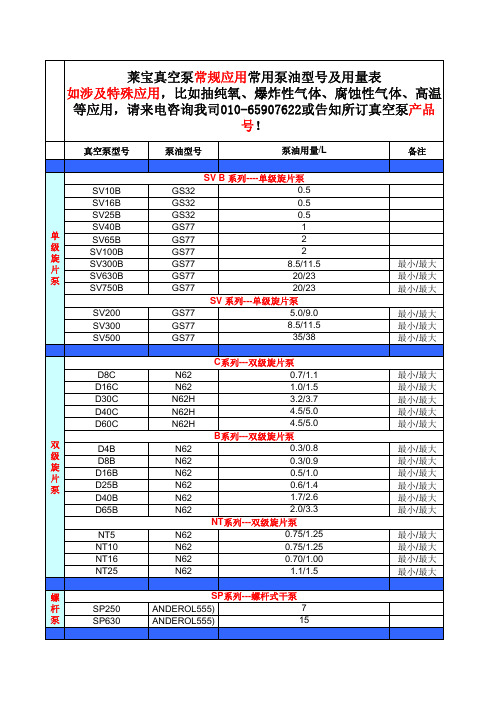
DIP3000
1、矿物油
DIP8000
DIFFELEN normal
扩
DIP12000
2、 矿物油
散 泵
DIP20000 DIP30000
DIFFELEN ultra 3、硅油DC704 4、硅油DC705
5、聚苯醚
1.0/1.4 1.7/3.4 2.4/5.3 5.0/9.0 7.0/15.0
DIP50000
老油品名
Special Oil GS32 2 liter Special Oil GS32 5 liter Special Oil GS32 20 liter
71117773 GS 77 71117774 油 71117775
71117779
Specail Oil GS77 2 liter Specail Oil GS77 5 liter Specail Oil GS77 20 liter Specail Oil GS77 200liter
N62/ANDEROL 垂直安装1.8 555等)
水平安装1.1
WS/WSU(H)2001
PFPE
垂直安装2.7
水平安装1.9
其他(如
N62/ANDEROL 垂直安装3.6 555等)
水平安装2.4
RA 系列---罗茨泵
RA3001
N62
垂直安装7
水平安装3.5
RA5001
N62
垂直安装12
水平安装5.4
RA7001
N62
垂直安装12
水平安装5.4
RA9001
N62
垂直安装11
水平安装7.6
RA13000
N62
垂直安装11
水平安装7.6
Furukawa OFS 200

For Use With:200 µm ST and SMA Factory5 Termination Kits200 µm HCS ® Factory5 Fiber-Optic Cable ST and SMA Factory5 Crimp & Cleave ConnectorsCrimp & Cleave Termination Instructionsfor 200 µm Factory5 Cable with ST and SMA ConnectorsPlease Read FirstPlease make sure to READ and understand t ermination in-structions completely. Improper a ssembly will cause poor termination results and cause damage to termination kit com-ponents.Make sure you WEAR eye protection during the c leaving process. The bare fiber is sharp and may s plinter; handle very carefully. Make sure fiber is d isposed of properly, in a hard-sided container.OFS WARRANTS this t ermination kit to be free of defects for a period of 90 days from the date of purchase. Each kit is q ualified at our factory prior to shipment. OFS will, at their discretion, repair or replace any tools found to be defec-tive due to workmanship within the stated warranty period. (Excludes damage to the fiber stripper, cleave tool, and/or d iamond blade due to m isuse.)OFS recommends that all replacements or repairs be made at our manufacturing facility, except where specifically out-lined. Please C ONTACT the sales representative in your re-gion or call the factory for technical support:Monday-Friday, 8:00 am-5:00 pm EST.888-438-9936 [Toll free in the US and Canada]860-678-0371[International]Important Safety and Warranty Information888 438 9936 (US & Canada) or 860 678 0371 | iContent Page Factory5 ST and SMA Termination Kit Contents (1)Related Products and Accessories......................2-3 Factory5 ST and SMA Connectors (4)Termination InstructionsStep 1: Install strain relief boot (5)Step 2: Strip cable outer jacket ......................6-7 Step 3: Strip sub-unit outer jacket ....................8-9 Step 4: Strip fiber buffer..........................10-11 Step 5: Install cable anchor .. (12)Step 6: Install crimp sleeve .......................13-14 Step 7: Install ferrule . (15)Step 8: Crimp ferrule ............................16-18 Step 9: Cleave fiber .............................19-21 Step 10: Position strain relief boot ..................22-23 Diamond Cleave Tool Diagram .........................19Content Page Maintenance & Trouble Shooting GuideImportance of Cleave Tool Cleaning and Maintenance (24)Cleave Tool Cleaning Kit (24)Diamond Blade Replacement Kit (24)Trouble Shooting Guide (25)Termination and Test Kits Available (26)Trademark Information.........................Back Cover Table of ContentsFinal AssemblyFiber StripperBrushProng ToolScissorsCrimp ToolCable StripperDiamond CleaveToolFactory5 ST and SMA Termination Kit Contents888 438 9936 (US & Canada) or 860 678 0371 | 12 ST and SMA Termination Kit Contents continuedCP01229-02...........200 µm Fiber Stripper (White Blade Insert)with Cleaning Brush and Prong ToolAP01225.........................................ScissorsK16248.....................Booklet: Importance of Cleave ToolCleaning and MaintenanceOther Items Required (not included in kit): Safety Glasses, Marker3888 438 9936 (US & Canada) or 860 678 0371 | Termination kit contentscontinues onto the next pagePart Numbers DescriptionBT01827...............................SMA Positioner Plate (use to convert an ST kit to an SMA kit)BT01900................................ST Positioner Plate (use to convert an SMA kit to an ST kit)P10188-03 ........................Insertion Loss Test Kit for 200 µm ST Connectors P10188-05 ........................Insertion Loss Test Kit for 200 µm SMA Connectors P10188-08 ........................Insertion Loss Test Kit for 200 µm ST, SMA, V-Pin, and F07 Connectors P16247 ...........................Cleave Tool Cleaning Kit (Includes cleaning fluid and safe cleaning swabs)AT03290 ....................Diamond Blade Replacement KitNOTE:Only one component part replacement isrequired to convert an ST Termination Kit to its same size equivalent SMA TerminationKit and vice versa.Factory5 ST and SMA ConnectorsDescription Part NumbersSMA Connectors ..................................P18241ST Connectors ....................................P18242ST ConnectorBoot AnchorCrimp SleeveFerruleCapSMA ConnectorTermination InstructionsInstall Strain Relief Boot• S lide STRAIN RELIEF BOOT onto cable and move up andout of the way for easystripping.888 438 9936 (US & Canada) or 860 678 0371 | 56 Termination InstructionsSTEP2Strip Cable Outer Jacket• M ark cable outer jacket 3/4 inchesfrom the end with a marker.• S elect the 3.2 hole on the Cable Jacket Strip Toolto strip Cable Outer Jacket31/4”888 438 9936 (US & Canada) or 860 678 0371 | 7• V erify proper strip length against the strip template shown below.• C arefully unravel the aramid braid with a pointed instrument.• W hen the yarns are unravelled,cut them as closely to the cable outer jacket as possible.Slide scissors or other pointed object in this direction, carefully unravelling as many yarns at a time as is manageable withoutc reating a knot.88 Termination Instructions• S trip jacket using the 1.6 hole using the CABLEJACKET STRIP TOOL, apply a quick-but-partialsqueezing action (fully compressing the handles willcause the tool to incorrectly snap onto the fiber, possiblybreaking it), release and removethe outer jacket.3/4”• V erify proper strip length against thestrip template shown on page 7.888 438 9936 (US & Canada) or 860 678 0371 | 9Termination Instructions10NOTE:Be careful not to touch the HCS fiber coating once the fiber has been stripped. The coating will retain finger oils which can transfer to and damage the gripper pads in the cleaver during Step 9 in the termination process.STEP4Strip Fiber Buffer B efore you start:B e careful while handling the FIBER STRIPPER. Handle as a p recision device and do not strike on hard surfaces or drop.B e sure to clean blades frequently using small bristle brush sup-plied.IMPORTANT: Pull straight when stripping the fiber buffer. The HCS fiber cladding can be damaged if fiber is not pulled straight.• S eparate buffered fiber from yellow aramid yarn by pulling yarn back along the cable.NOTE:If unable to insert buffered fiber throughguide tube, trim tip of the fiber using scis-sors.NOTE:If a short length of cable is being termi-nated, wrap the cable around your hand to prevent fiber and aramid yarn from pulling out of cable.888 438 9936 (US & Canada) or 860 678 0371 | 11• I nsert the buffered fiber through the guide tube of the fiber stripper until the sub unit outer jacket b ottoms out inside the tube.• H olding cable securely, squeeze handles to cut buffer and PULL STRAIGHT to remove buffer.• I nspect HCS cladding for damage from improper buffer stripping. (i.e. white dusty stripe)• V erify proper buffer strip length against the strip template shown on page 7.NOTE:If damage is visible cut off the damagedfiber and repeat the procedure from Step 2: Strip Cable Outer Jacket.A p p r o x ima t e ly 1/8”M a x im u m 1/4”Termination Instructions12Install Cable Anchor• P ull aramid yarn strands back over stripped fiber.• H olding aramid yarn and fiber at very top. Feed the fiber and the aramid yarn through the CABLE ANCHOR. Bottom out the anchor on the cable sub-unit outer jacket using a clockwise turning motion. (i.e. screw the anchor onto the cable outer jacket, if n ecessary)• P osition anchor in CRIMP TOOL,centering the rear end of the anchor in the crimp nest.• S queeze crimp tool handles together until it clicks, then releases.STEP5NOTE:Be careful not to touch the HCS fiber coat-ing once the fiber has been stripped. The coating will retain finger oils which can transfer to and damage the gripper pads in the cleaver during Step 9 in the terminationprocess.888 438 9936 (US & Canada) or 860 678 0371 | 136Install Crimp Sleeve• D ivide the aramid yarn into approximately two equal halves.• F old both halves of the aramid yarn back over the cable an-chor. Be sure the fiber is centered in the cable anchor.• S lide the CRIMP SLEEVE over the cable anchor and aramid yarn until it bottoms out on the cable anchor.Step 6 continues onto the next pageCrimp from Step 5: Note position of aramid yarns in relation to this crimp. Maintain this position here and in Step 7.Termination Instructions14Install Crimp Sleeve continued• P osition the crimp sleeve in the CRIMP TOOL such that:• Squeeze crimp tool handles together.~ T he back edge of the crimp sleeve is aligned with the edge of the crimp nest.~ T he aramid yarn halves are positioned over thejaws.Crimp from Step 5: Note that the orientation of ar-amid yarns is maintained in relation to the jaws ofthe crimp tool.7Install Ferrule• F eed fiber through hole in rear of FERRULE.• S lide the ferrule for either SMA or ST connector down thefiber and into the crimp sleeve. Rotate to the o rientationshown below. Push the ferrule firmly until it bottoms out inthe crimp sleeve.SMA shown in illustrationKeyST shown in illustration888 438 9936 (US & Canada) or 860 678 0371 | 1516 Termination InstructionsSTEP8Crimp FerruleB efore you start:Make sure the ferrule is fully seated in the crimp sleeve.C heck to make sure the crimp die set is stamped properly for theconnector type, ‘SMA’ on one side and ‘ST’ on the other.P roper positioning of the connector in the die set is critical for aproper crimp location. Failure to crimp in the prescribed locationwill result in poor connector retention strength.C rimp dies can be reversed at the factory for left-handed opera-tors.SMA Connector• P osition the back of the SMA COUPLING NUT against the side of the crimp die set stamped‘SMA’ as shown.• R otate the SMA connector so that its l ocation dimple is oriented in the crimpdie set as shown.• S queeze CRIMP TOOL handles togetheruntil the tool releases.Step 8 continuesonto the next page17888 438 9936 (US & Canada) or 860 678 0371 | Termination Instructions18Crimp Ferrule continuedST Connector• P osition the back of the ST COUPLING NUT against the side of the crimp die set stamped ‘ST’.• R otate the ST connector so that its keyis oriented in the crimp die set as shown.• S queeze CRIMP TOOL handles together untilthe tool releases.KeywayKeywayTension SpringGripper PadsDiamond Blade & Anvil HousingPositioner PlateTrigger9Cleave Fiber B efore you start:Make sure the appropriate cleave tool positioner plate is beingused: SMA or STM ake sure the appropriate colored tension spring is being used: 200 µm = GREENR efer to diagram of the Cleave Tool.C areful while handling the Cleave Tool. Handle as a p recision de-vice and do not strike on hard surfaces or drop.K eep the cleave tool clean and free from oils, including naturally oc-curing finger oils. Gripper pads, diamond blade and anvil should be cleaned after every 50 cleaves. Use the OFS Cleave Tool Cleaning Kit — Part #P16247 - available separately.D o not use alcohol to clean the diamond blade or the gripper pads. Al-cohol will chemically react with the gripper pads and ruin them.D o not insert metal tools near the diamond blade, as it is fragile andmay chip.888 438 9936 (US & Canada) or 860 678 0371 | Step 9 continues onto the next page19Termination Instructions20NOTE:It is critical to fully insert the connector into the positioner plate. Failure to do so, may cause poor cleave quality and/or damage to the diamond blade.NOTE:Do not hold onto the connector during thecleave process. Doing so may cause poor cleave quality.STEP9Cleave Fiber continued• H olding the CLEAVING TOOL in a horizontal position, grip the handle while leaving your index finger free to actuate trig-ger.• P lace the ferrule into the hole of the positioner plate until it is fully inserted.• R elease the connector in the tool.• U sing index finger, slowly and gently depress trigger to perform the cleaveprocess. The cleave process is complete when the fiber snaps away from theconnector. Do not release trigger!• B efore releasing the trigger, remove the connector from the cleave tool andgrasp the top of the scrap fiber while releasing the trigger. Gently remove thescrap fiber while keeping it away from the diamond blade.• D ispose of scrap fiber safely in a hard-sided container.• I nstall protective cap onto connector to protect cleaved fiber surface.21888 438 9936 (US & Canada) or 860 678 0371 | 22 Termination InstructionsSTEP10Position Strain Relief Boot• U sing scissors, trim exposed aramid yarn as close to crimpsleeve as possible.• S lide strain relief boot onto connector (up to rear of couplingnut) to complete termination.888 438 9936 (US & Canada) or 860 678 0371 | 23Maintenance & Trouble Shooting GuideImportance of Cleave Tool Cleaningand MaintenanceThe Cleave Tool supplied with OFS’s Termination Kits con-tains movable parts, wear items, and a diamond blade that require regular maintenance, care, or replacement after useful life in order to perform satisfactorily. Damage and parts re-placement expense can result if recommended procedures are not followed.~T he diamond blade must be cleaned; the gripper pads must be cleaned, kept oil-free, and replaced after wear.~ The cleave-tool trigger must be depressed slowly.Cleave Tool Cleaning KitFor cleaning your cleave tool, please order the OFS Cleave Tool Cleaning Kit (part #P16247) which includes recom-mended cleaning fluid, swabs, and c omplete instructions. Diamond Blade Replacement KitFor replacing the diamond blade/anvil assembly, please order the Diamond Blade Replacement Kit (Part #AT03290.)The kit includes a new diamond blade, anvil, replacement screws, and complete instructions for performing this simple proce-dure at your facility.24Trouble Shooting Guide888 438 9936 (US & Canada) or 860 678 0371 | 2526 Termination and Test Kits AvailableOFS offers a specialized Termination Kit—and a ssociatedInsertion Loss Test Kit—for each type of Crimp &Cleave connector we support. These kits are availablein various combinations of sizes and/or connector types.Customer Relations at our factory can help you select thecorrect kit for your purposes.This document is for informational purposes only and is not intended to modify or supplement any OFS warranties or specifications relating to any of its products and services.Copyright © 2014 OFS Fitel, LLC.All Rights Reserved.081455 Darling Drive, Avon, CT 06001To learn more, please call or visit our website. Phone: 186****0371Toll Free: 188****9936Web: P18225 Rev. E Trademark Information:Manufactured in the USA by OFS.HCS is a registered trademark in the USA of OFS Fitel, LLC.。
PM5350 Appendix D(寄存器表)
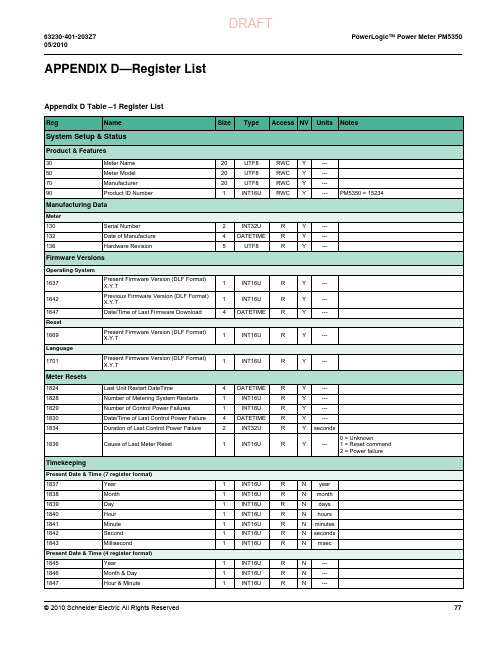
APPENDIX D—Register ListAppendix D Table –1 Register ListReg Name Size Type Access NV Units Notes System Setup & StatusProduct & Features30Meter Name20UTF8RWC Y---50Meter Model20UTF8RWC Y---70Manufacturer20UTF8RWC Y---90Product ID Number1INT16U RWC Y---PM5350 = 15234 Manufacturing DataMeter130Serial Number2INT32U R Y---132Date of Manufacture4DATETIME R Y---136Hardware Revision5UTF8R Y---Firmware VersionsOperating System1637Present Firmware Version (DLF Format)X.Y.T1INT16U R Y---1642Previous Firmware Version (DLF Format)X.Y.T1INT16U R Y---1647Date/Time of Last Firmware Download4DATETIME R Y---Reset1669Present Firmware Version (DLF Format)X.Y.T1INT16U R Y---Language1701Present Firmware Version (DLF Format)X.Y.T1INT16U R Y---Meter Resets1824Last Unit Restart DateTime4DATETIME R Y---1828Number of Metering System Restarts1INT16U R Y---1829Number of Control Power Failures1INT16U R Y---1830Date/Time of Last Control Power Failure 4DATETIME R Y---1834Duration of Last Control Power Failure2INT32U R Y seconds1836Cause of Last Meter Reset1INT16U R Y---0 = Unknown1 = Reset command2 = Power failureTimekeepingPresent Date & Time (7 register format)1837Year1INT16U R N year 1838Month1INT16U R N month 1839Day1INT16U R N days 1840Hour1INT16U R N hours 1841Minute1INT16U R N minutes 1842Second1INT16U R N seconds 1843Millisecond1INT16U R N msec Present Date & Time (4 register format)1845Year1INT16U R N---1846Month & Day1INT16U R N---1847Hour & Minute1INT16U R N---1848Milliseconds1INT16U R N---Time Management Setup1850Time Zone Offset From GMT1INT16U RWC Y---1851GMT or Local Date/Time Selection1INT16U RWC Y---0 = GMT1 = Local Date/TimeSecurity Revenue Security1920Revenue Security Switch Status1INT16U R Y---0 = disabled1 = enabled1921Revenue Security Status1INT16U R Y---0 = inactive 1= active1922Date/Time of Last Revenue Security StateChange4DATETIME R Y---Meter Setup & Status Miscellaneous Control & Status2002Active Load Timer2INT32U R Y seconds Increments when average current exceeds the Active Load Timer Setpoint.2004Meter Operation Timer2INT32U R Y seconds Metering SetupPower System2014Number of Phases1INT16U RWC Y---2015Number of Wires1INT16U RWC Y---2016Power System Configuration1INT16U RWC Y---0 = 1ph, 2w, LN1 = 1ph, 2w, LL2 = 1ph, 3w, LL with N3 = 3ph, 3w, Delta, Ungrounded4 = 3ph, 3w, Delta, Corner Grounded5 = 3ph, 3w, Wye, Ungrounded6 = 3ph, 3w, Wye Grounded7 = 3ph, 3w, Wye, Resistance Grounded8 = 3ph, 4w, Open Delta, Center-Tapped9 = 3ph, 4w, Delta, Center-Tapped10 = 3ph, 4w, Wye, Ungrounded11 = 3ph, 4w, Wye Grounded12 = 3ph, 4w, Wye, Resistance Grounded13 = Multiple 1ph, 2w, LN2017Nominal Frequency1INT16U RWC Y Hz 2018Nominal Voltage2FLOAT32RWC Y V 2020Nominal Current2FLOAT32RWC Y A 2022Nominal Power Factor2PF32RWC Y---2024Normal Phase Rotation1INT16U RWC Y---Instrument Transformers2025Number VTs1INT16U RWC Y---2026VT Primary2FLOAT32RWC Y V 2028VT Secondary1INT16U RWC Y V 2029Number CTs1INT16U RWC Y---2030CT Primary1INT16U RWC Y A 2031CT Secondary1INT16U RWC Y A2034CT Location for 1 CT Metering1INT16U RWC Y---1 = Phase A,2 = Phase B3 = Phase C2035VT Location for 1 VT Metering1INT16U RWC Y---1 = Phase A2 = Phase B3 = Phase CAppendix D Table –1 Register ListReg Name Size Type Access NV Units Notes2036VT Connection Type 1INT16U RWC Y ---0 = Direct Connect 1 = Delta (2 VT)2 = Wye (3 VT)3 = L-N (1 VT)4 = L-L (1 VT)5 = L-L W/N (2 VT)Operating Modes 2048Peak Current Demand Over Last Year 2FLOAT32RWC Y A Entered by the user for use in calculation of Total Demand Distortion. 0 = Calculation performed using peak demand of 3-phase average current.2050Active Load Timer Setpoint2FLOAT32RWCYAEnergy Pulse Output SetupAlarm / Energy LED Mode 2126Alarm / Energy LED Mode1INT16URWCY---0 = Disable1 = Active Alarm (default)2 = EnergyEnergy Pulse Output Channel 012130Energy Channel 1INT16U RWC Y ---0 = Not Used1 = Active Energy Delivered (Into Load)2 = Active Energy Received (Out of Load)3 = Active Energy Delivered + Received4 = Reactive Energy Delivered5 = Reactive Energy Received6 = Reactive Energy Delivered + Received7 = Apparent Energy Delivered8 = Apparent Energy Received9 = Apparent Energy Delivered + Received 2131Digital Output Association 1INT16U RWC Y ---0 = No association 1 - 2 = Digital Output 99 = LED2132Pulse Weight 2FLOAT32RWC YkWh, kVAh, kVAhMeter Data (Basic)1s Metering (50/60 Cycles)Current 3000Current A 2FLOAT32R N A 3002Current B 2FLOAT32R N A 3004Current C 2FLOAT32R N A 3006Current N 2FLOAT32R N A 3008Current G 2FLOAT32R N A 3010Current Avg2FLOAT32RNACurrent Unbalance 3012Current Unbalance A 2FLOAT32R N %3014Current Unbalance B 2FLOAT32R N %3016Current Unbalance C 2FLOAT32R N %3018Current Unbalance Worst2FLOAT32RN%Voltage 3020Voltage A-B 2FLOAT32R N V 3022Voltage B-C 2FLOAT32R N V 3024Voltage C-A 2FLOAT32R N V 3026Voltage L-L Avg 2FLOAT32R N V 3028Voltage A-N 2FLOAT32R N V 3030Voltage B-N 2FLOAT32R N V 3032Voltage C-N 2FLOAT32R N V 3036Voltage L-N Avg2FLOAT32RNVAppendix D Table –1 Register ListRegNameSizeTypeAccess NVUnitsNotesAppendix D Table –1 Register ListReg Name Size Type Access NV Units NotesVoltage Unbalance3038Voltage Unbalance A-B2FLOAT32R N%3040Voltage Unbalance B-C2FLOAT32R N%3042Voltage Unbalance C-A2FLOAT32R N%3044Voltage Unbalance L-L Worst2FLOAT32R N%3046Voltage Unbalance A-N2FLOAT32R N%3048Voltage Unbalance B-N2FLOAT32R N%3050Voltage Unbalance C-N2FLOAT32R N%3052Voltage Unbalance L-N Worst2FLOAT32R N%Power3054Active Power A2FLOAT32R N kW3056Active Power B2FLOAT32R N kW3058Active Power C2FLOAT32R N kW3060Active Power Total2FLOAT32R N kW3062Reactive Power A2FLOAT32R N kVAR3064Reactive Power B2FLOAT32R N kVAR3066Reactive Power C2FLOAT32R N kVAR3068Reactive Power Total2FLOAT32R N kVAR3070Apparent Power A2FLOAT32R N kVA3072Apparent Power B2FLOAT32R N kVA3074Apparent Power C2FLOAT32R N kVA3076Apparent Power Total2FLOAT32R N kVAPower Factor3078Power Factor A2PF32R N---3080Power Factor B2PF32R N---3082Power Factor C2PF32R N---3084Power Factor Total2PF32R N---3086Displacement Power Factor A2PF32R N---3088Displacement Power Factor B2PF32R N---3090Displacement Power Factor C2PF32R N---3092Displacement Power Factor Total2PF32R N---Frequency3110Frequency2FLOAT32R N HzMiscellaneous3134Phase Rotation1INT16U R N---0 = ABC, 1 = CBA EnergyAccumulated Energy3200Accumulated Energy Reset Date/Time4DATETIME R Y---3204Active Energy Delivered (Into Load)4INT64R Y Wh3208Active Energy Received (Out of Load)4INT64R Y Wh3212Active Energy Delivered + Received4INT64R Y Wh3216Active Energy Delivered – Received4INT64R Y Wh3220Reactive Energy Delivered4INT64R Y VARh3224Reactive Energy Received4INT64R Y VARh3228Reactive Energy Delivered + Received4INT64R Y VARh3232Reactive Energy Delivered – Received4INT64R Y VARh3236Apparent Energy Delivered4INT64R Y VAh3240Apparent Energy Received4INT64R Y VAh3244Apparent Energy Delivered + Received4INT64R Y VAh3248Apparent Energy Delivered – Received4INT64RYVAhDemandDemand System 1 (Power)3701Power Demand Method 1INT16U RWC Y ---0 = Thermal Demand1 = Timed Interval Sliding Block2 = Timed Interval Block3 = Timed Interval Rolling Block4 = Input Synchronized Block5 = Input Synchronized Rolling Block6 = Command Synchronized Block7 = Command Synchronized Rolling Block3702Power Demand Interval Duration 1INT16U RWC Y minutes3703Power Demand Subinterval Duration 1INT16U RWC Y minutes For Thermal and Block demand methods, mustbe same as Interval Duration. Must be evenlydivisible into Interval Duration.3704Power Demand Elapsed Time in Interval 1INT16U R N seconds 3705Power Demand Elapsed Time in Subinterval1INT16U R N seconds 3706Power Demand Peak Reset Date/Time4DATETIMERY---Demand System 2 (Current)3711Current Demand Method 1INT16U RWC Y ---"0 = Thermal Demand1 = Timed Interval Sliding Block2 = Timed Interval Block3 = Timed Interval Rolling Block4 = Input Synchronized Block5 = Input Synchronized Rolling Block6 = Command Synchronized Block7 = Command Synchronized Rolling Block"3712Current Demand Interval Duration 1INT16U RWC Y minutes 3713Current Demand Subinterval Duration 1INT16U RWC Y minutes "For Thermal and Block demand methods, must be same as Interval Duration.”3714Current Demand Elapsed Time in Interval 1INT16U R N seconds 3715Current Demand Elapsed Time in Subinterval1INT16U R N seconds 3716Current Demand Peak Reset Date/Time 4DATETIMERY---Demand Channel 1 (Active Power)3761Demand System Assignment – Active Power1INT16U R Y ---Power Demand 3762Register Number of Metered Quantity – Active Power1INT16U R Y ---Active Power Total3763Units Code – Active Power 1INT16U R Y ---3764Last Demand – Active Power 2FLOAT32R Y kW 3766Present Demand – Active Power 2FLOAT32R N kW 3768Predicted Demand – Active Power 2FLOAT32R N kW 3770Peak Demand – Active Power2FLOAT32R Y kW 3772Peak Demand DateTime – Active Power 4DATETIMERY---Demand Channel 2 (Reactive Power)3777Demand System Assignment – Reactive Power1INT16U R Y ---Power Demand 3778Register Number of Metered Quantity – Reactive Power1INT16U R Y ---Reactive Power Total3779Units Code – Reactive Power 1INT16U R Y ---3780Last Demand – Reactive Power 2FLOAT32R Y kVAR 3782Present Demand – Reactive Power 2FLOAT32R N kVAR 3784Predicted Demand – Reactive Power 2FLOAT32R N kVAR 3786Peak Demand – Reactive Power2FLOAT32R Y kVAR 3788Peak Demand DateTime – Reactive Power4DATETIMERY---Appendix D Table –1 Register ListRegNameSizeTypeAccess NVUnitsNotesDemand Channel 3 (Apparent Power)3793Demand System Assignment – Apparent Power1INT16U R Y ---Power Demand 3794Register Number of Metered Quantity – Apparent Power1INT16U R Y ---Apparent Power Total3795Units Code – Apparent Power 1INT16U R Y ---3796Last Demand – Apparent Power 2FLOAT32R Y kVA 3798Present Demand – Apparent Power 2FLOAT32R N kVA 3800Predicted Demand – Apparent Power 2FLOAT32R N kVA 3802Peak Demand – Apparent Power 2FLOAT32R Y kVA 3804Peak Demand DateTime – Apparent Power4DATETIMERY---Demand Channel 8 (Current Avg)3873Demand System Assignment – Current Avg1INT16U R Y ---Current Demand 3874Register Number of Metered Quantity – Current Avg1INT16U R Y ---Current, Average3875Units Code – Current Avg 1INT16U R Y ---3876Last Demand – Current Avg 2FLOAT32R Y A 3878Present Demand – Current Avg 2FLOAT32R N A 3880Predicted Demand – Current Avg 2FLOAT32R N A 3882Peak Demand – Current Avg2FLOAT32R Y A 3884Peak Demand DateTime – Current Avg4DATETIMERY---Command InterfaceCommandsProtected Command Interface 5000Requested Command 1INT16U RW N ---5001Command Semaphore 1INT16U RW N ---5002Command Parameter 0011INT16U RW N ---5124Command Parameter 1231INT16U RW N ---5125Command Status1INT16URN---5126Command Result 1INT16U R N ---"0 = Valid Operation3000 = Invalid Command 3001 = Invalid Parameter3002 = Invalid Number of Parameters 3003 = Invalid Password3004 = Command Failed Security Check 3005 = Invalid Command Interface 3006 = Revenue Security Active 3007 = Operation Not Performed 3008 = Invalid ID3010 = Invalid Semaphore 3009 = Feature Not Supported 6000 = Invalid Control Mode 6001 = Digital Output Disabled’5127Command Data 0011INT16U R N ---5249Command Data 1231INT16U R N ---Unprotected Command Interface5250Requested Command 1INT16U RW N ---5252Command Parameter 0011INT16U RW N ---5374Command Parameter 1231INT16U RW N ---5375Command Status 1INT16U R N ---5376Command Result 1INT16U R N ---5377Command Data 0011INT16U R N ---5499Command Data 1231INT16URN---Appendix D Table –1 Register ListRegNameSize Type Access NV Units NotesMailbox Registers 5580Mailbox Register 0011INT16U RW Y ---5679Mailbox Register 1001INT16U RW Y ---Command Semaphore56801INT16URWN---Command Session Active 56811INT16URN---HMISetupBasic HMI Setup 6001HMI Contrast Setting 1INT16U RWC Y --- 1 = Brightest…9 = Dimmest 6003HMI Language 1INT16U RWC Y ---"0 = EnglishUS 9 = Chinese"6004HMI Date Format 1INT16U RWC Y ---"0 = MM/DD/YYYY 1 = YYYY/MM/DD 2 = DD/MM/YYYY"6005HMI Time Format 1INT16U RWC Y ---"0 = 2400hr 6006HMI IEC/IEEE Mode 1INT16U RWC Y ---"0 = IEC 1 = IEEE"6007HMI Screen Timeout 1INT16U RWC Y minutes 0 = disabled 6008HMI Backlight Timeout1INT16URWCYminutes 0 = disabledCommunicationsRS-485RS-485 Base Unit 6500RS-485 Comm Port (M/S) Protocol1INT16URWCY---"0 = Modbus 1 = Jbus2 = Modbus ASCII 8-Bit3 = Modbus ASCII 7-Bit"6501RS-485 Comm Port (M/S) Address 1INT16U RWC Y ---"Valid Addresses:Modbus: 1 – 247 Jbus: 1 – 255"6502RS-485 Comm Port (M/S) Baud Rate 1INT16U RWC Y ---"0 = 9600 1 = 192002 = 38400"6503RS-485 Comm Port (M/S) Parity1INT16U RWC Y ---"0 = Even 1 = Odd 2 = None"6504RS-485 Comm Port (M/S) Modbus ASCII Default Timeout1INT16U RWC Y msec Timeout for end of ASCII packet when no control delimitation is detected.6508RS-485 Comm Port (M/S) Packets To This Unit1INT16U R Y ---Number of valid messages addressed to this unit6509RS-485 Comm Port (S) Packets To Other Units1INT16U R Y ---Number of valid messages addressed to other units6510RS-485 Comm Port (M/S) Packets With Bad CRC1INT16U R Y ---Number of messages received with bad CRC 6511RS-485 Comm Port (M/S) Packets With Error1INT16U R Y ---Number of messages received with errors 6512RS-485 Comm Port (M/S) Packets With Illegal Opcode1INT16U R Y ---Number of messages received with an illegal opcode6513RS-485 Comm Port (M/S) Number Of Exceptions1INT16URY---Number of exception repliesInputs & OutputsDemand Sync SetupDigital Input Associations With Demand Systems 7020Demand System 1 (Power)1INT16URWCY---Appendix D Table –1 Register ListRegName Size Type Access NV Units Notes7021Demand System 2 (Current)1INT16U RWC Y ---Digital Output Associations With Demand Systems7026Demand System 1 (Power)1INT16U RWC Y ---7027Demand System 2 (Current)1INT16URWCY---Digital Inputs SetupBase Unit - Digital Input DI17273Type1INT16URN---7274Control Mode 1INT16U R N ---"0 = Normal (Alarm)1 = Demand Interval Sync Pulse2 = Multi-tariff Control3 = Input Metering4 = Conditional Energy Control5 = Incremental Energy Reset"7275Label20UTF8RWC Y ---7295Debounce Time 1INT16U RWC Y msec Must be entered in increments of 10ms.Base Unit - Digital Input DI27297Type 1INT16U R N ---7298Control Mode 1INT16U R N ---7299Label20UTF8RWC Y ---7319Debounce Time 1INT16U RWC Y msec Must be entered in increments of 10ms.Base Unit - Digital Input DI37321Type 1INT16U R N ---7322Control Mode 1INT16U R N ---7323Label20UTF8RWC Y ---7343Debounce Time 1INT16U RWC Y msec Must be entered in increments of 10ms.Base Unit - Digital Input DI47345Type 1INT16U R N ---7346Control Mode 1INT16U R N ---7347Label20UTF8RWC Y ---7367Debounce Time1INT16URWCYmsecMust be entered in increments of 10ms.Digital Inputs StatusOn/Off Status 8905Digital Input Status – Base Unit 2BITMAP R N ---Base Unit - Digital Input DI18915Count 2INT32U R Y ---8917On Time 2INT32U R Y seconds Base Unit - Digital Input DI28919Count 2INT32U R Y ---8921On Time 2INT32U R Y seconds Base Unit - Digital Input DI38923Count 2INT32U R Y ---8925On Time 2INT32U R Y seconds Base Unit - Digital Input DI48927Count 2INT32U R Y ---8929On Time2INT32URYsecondsDigital Outputs SetupBase Unit - Digital Output DO19187Type1INT16URN---Appendix D Table –1 Register ListRegNameSizeTypeAccess NVUnitsNotes9188Label20UTF8RWC Y ---9209Behavioral Mode 1INT16U RWC Y ---"0 = Normal 1 = Timed 2 = Coil Hold"9210On Time For Timed Mode1INT16URWCYsecondsThe time for the output to remain energized when the output is energized in timed mode.Base Unit - Digital Output DO29211Type 1INT16U R N ---9212Label20UTF8RWC Y ---9233Behavioral Mode 1INT16U RWC Y ---"0 = Normal 1 = Timed 2 = Coil Hold"9234On Time For Timed Mode1INT16URWCYsecondsThe time for the output to remain energized when the output is energized in timed mode.Digital Outputs StatusOn/Off Status 9667Digital Output Status – Base Unit 1BITMAP R Y ---Base Unit - Digital Output DO19672Operating Mode Status 1INT16U R N ---0 = Normal, 1 = Override 9673Control Mode Status1INT16URN---"0 = External 1 = Alarm2 = Demand Sync3 = Energy"9674Behavioral Mode Status 1INT16U R Y ---"0 = Normal 1 = Timed 2 = Coil Hold"9675Count 2INT32U R Y ---9677On Time2INT32U R Y seconds Base Unit - Digital Output DO29680Operating Mode Status 1INT16U R N ---9681Control Mode Status 1INT16U R N ---9682Behavioral Mode Status 1INT16U R Y ---9683Count 2INT32U R Y ---9685On Time2INT32URYsecondsAlarmsAlarm StatusDetected Priority Status11010Detected Priority Status Bitmap 1BITMAP R N ---"Bit 01 = 1 if any priority 1-3 alarm is active Bit 02 = 1 if a “High” (1) priority alarm is active Bit 03 = 1 if a “Medium” (2) priority alarm is activeBit 04 = 1 if a “Low” (3) priority alarm is active Bit 05 = 1 if a ""None"" (0) priority alarm is active"Enabled Alarm Bitmaps 11040Standard – 1 second 11BITMAP R N ---0 = Disabled; 1 = Enabled11041Standard – 1 second 21BITMAP R N ---11042Standard – 1 second 31BITMAP R N ---11050Unary 1BITMAP R N ---11051Digital 11BITMAPRN---Appendix D Table –1 Register ListRegNameSizeTypeAccess NVUnitsNotesDetected Alarm Bitmaps11059Standard – 1 second 11BITMAP R N ---0 = Not Detected; 1 = Detected11060Standard – 1 second 21BITMAP R N ---11061Standard – 1 second 31BITMAP R N ---11069Unary 1BITMAP R N ---11070Digital 11BITMAPRN---Unacknowledged High Priority Alarm Bitmaps 11078Standard – 1 second 11BITMAP R N ---0 = Acknowledged; 1 = Unacknowledged11079Standard – 1 second 21BITMAP R N ---11080Standard – 1 second 31BITMAP R N ---11088Unary 1BITMAP R N ---11089Digital 11BITMAPRN---Alarm Event Queue11111Version of Event Queue 1INT16U R N ---11113Size of Event Queue1INT16U R N 11114Number of Entries in Event Queue 1INT16U R Y ---11115Entry Number of Most Recent Event1INT16URY---Rolls over from 65535 to 0.Entry 00111116Entry Number 1INT16U R N ---11117Date/Time4DATETIMERN---11121Record Type 1INT16U R N ---"Indicates datatype of Value.0x0000 Boolean 0x0010 INT16U 0x0011 INT160x0020 INT32U 0x0021 INT320x0030 INT64U 0x0031 INT640x0040 FLOAT320x0041 FLOAT64"11122Register Number or Event Code 1INT16U R N ---11123Value4INT16U R N ---11127Sequence Number 1INT16U R N ---Entry 4011584Entry Number 1INT16U R N ---11585Date/Time 4DATETIME R N ---11589Record Type1INT16U R N ---11590Register Number or Event Code 1INT16U R N ---11591Value4INT16U R N ---11595Sequence Number1INT16URN---Alarm History Log12316Size of History Log1INT16U R N ---12317Number of Entries in History Log 1INT16U R Y ---12318Entry Number of Most Recent Event1INT16URY---Entry 00112319Entry Number 1INT16U R Y ---12320Date/Time4DATETIMERY---Appendix D Table –1 Register ListRegNameSizeTypeAccess NVUnitsNotes12324Record Type 1INT16U R Y ---"Indicates datatype of Value.0x0000 Boolean 0x0010 INT16U 0x0011 INT160x0020 INT32U 0x0021 INT320x0030 INT64U 0x0031 INT640x0040 FLOAT320x0041 FLOAT64"12325Register Number or Event Code 1INT16U R Y ---12326Value4INT16U R Y ---12330Sequence Number 1INT16U R Y ---Entry 04012787Entry Number 1INT16U R Y ---12788Date/Time 4DATETIME R Y ---12792Record Type1INT16U R Y ---12793Register Number or Event Code 1INT16U R Y ---12794Value4INT16U R Y ---12798Sequence Number1INT16URY---Alarm CountersSummary 13519Total Counter 1INT16U R Y ---13520Low Priority Counter 1INT16U R Y ---13521Medium Priority Counter 1INT16U R Y ---13522High Priority Counter 1INT16U R Y ---1-Second Alarms - Standard13523Over Current, Phase 1INT16U R Y ---13524Under Current, Phase 1INT16U R Y ---13525Over Current, Neutral 1INT16U R Y ---13526Over Current, Ground 1INT16U R Y ---13527Over Voltage, L-L 1INT16U R Y ---13528Under Voltage, L-L 1INT16U R Y ---13529Over Voltage, L-N 1INT16U R Y ---13530Under Voltage, L-N 1INT16U R Y ---13531Over Power, Active 1INT16U R Y ---13532Over Power, Reactive 1INT16U R Y ---13533Over Power, Apparent 1INT16U R Y ---13534Lead Power Factor, True 1INT16U R Y ---13535Lag Power Factor, True1INT16U R Y ---13536Lead Power Factor, Displacement 1INT16U R Y ---13537Lag Power Factor, Displacement 1INT16U R Y ---13538Over Demand, Active Power, Present 1INT16U R Y ---13539Over Demand, Active Power, Last 1INT16U R Y ---13540Over Demand, Active Power, Predicted 1INT16U R Y ---13541Over Demand, Reactive Power, Present 1INT16U R Y ---13542Over Demand, Reactive Power, Last 1INT16U R Y ---13543Over Demand, Reactive Power, Predicted 1INT16U R Y ---13544Over Demand, Apparent Power, Present 1INT16U R Y ---13545Over Demand, Apparent Power, Last 1INT16U R Y ---13546Over Demand, Apparent Power, Predicted 1INT16U R Y ---13547Over Frequency 1INT16U R Y ---13548Under Frequency1INT16URY---Appendix D Table –1 Register ListRegNameSizeTypeAccess NVUnitsNotes13549Over Voltage Unbalance1INT16U R Y---13550Over Voltage Total Harmonic Distortion1INT16U R Y---13551Phase Loss1INT16U R Y---Unary Alarms13623Phase Reversal1INT16U R Y---13624Meter Powerup (Control Power Loss)1INT16U R Y---13625Meter Reset1INT16U R Y---13626Meter Diagnostic1INT16U R Y---Digital Alarms13633Digital Alarm DI11INT16U R Y---13634Digital Alarm DI21INT16U R Y---13635Digital Alarm DI31INT16U R Y---13636Digital Alarm DI41INT16U R Y---1-Second Alarms - StandardOver Current, Phase14000Attributes2INT32U RWC Y---See Alarm Attributes for details. 14002Source Register A1INT16U R N---14003Source Register B1INT16U R N---14004Source Register C1INT16U R N---14005Pickup Setpoint2FLOAT32RWC Y A The maximum pickup setpoint allowed is the maximum current that can be reported under the present configuration of CT ratio.14007Pickup Time Delay2INT32U RWC Y seconds14009Dropout Setpoint2FLOAT32RWC Y A Must be <= Pickup Setpoint. 14011Dropout Time Delay2INT32U RWC Y seconds14013Digital Outputs to Associate – Standard1BITMAP RWC Y---Bitmap of digital outputs to associate with this alarm.Under Current, Phase14020Attributes2INT32U RWC Y---See Alarm Attributes for details. 14022Source Register A1INT16U R N---14023Source Register B1INT16U R N---14024Source Register C1INT16U R N---14025Pickup Setpoint2FLOAT32RWC Y A Must be <= Dropout Setpoint. 14027Pickup Time Delay2INT32U RWC Y seconds14029Dropout Setpoint2FLOAT32RWC Y A "The maximum pickup setpoint allowed is the maximum current that can be reported under the present configuration of CT ratio.”14031Dropout Time Delay2INT32U RWC Y seconds14033Digital Outputs to Associate – Standard1BITMAP RWC Y---"Bitmap of digital outputs to associate with this alarm.”Over Current, Neutral14040Attributes2INT32U RWC Y---See Alarm Attributes for details. 14042Source Register A1INT16U R N---14043Source Register B1INT16U R N---14044Source Register C1INT16U R N---14045Pickup Setpoint2FLOAT32RWC Y A "The maximum pickup setpoint allowed is the maximum current that can be reported under the present configuration of CT ratio.”14047Pickup Time Delay2INT32U RWC Y seconds14049Dropout Setpoint2FLOAT32RWC Y A Must be <= Pickup Setpoint. 14051Dropout Time Delay2INT32U RWC Y seconds14053Digital Outputs to Associate – Standard1BITMAP RWC Y---"Bitmap of digital outputs to associate with this alarm.”Appendix D Table –1 Register ListReg Name Size Type Access NV Units NotesOver Current, Ground14060Attributes 2INT32U RWC Y ---See Alarm Attributes for details.14062Source Register A 1INT16U R N ---14063Source Register B 1INT16U R N ---14064Source Register C 1INT16U R N ---14065Pickup Setpoint 2FLOAT32RWC Y A The maximum pickup setpoint allowed is the maximum current that can be reported under the present configuration of CT ratio.14067Pickup Time Delay 2INT32U RWC Y seconds14069Dropout Setpoint 2FLOAT32RWC Y A Must be <= Pickup Setpoint.14071Dropout Time Delay2INT32U RWC Y seconds 14073Digital Outputs to Associate – Standard1BITMAPRWCY---Bitmap of digital outputs to associate with this alarm.Over Voltage, L-L 14080Attributes 2INT32U RWC Y ---See Alarm Attributes for details.14082Source Register A 1INT16U R N ---14083Source Register B 1INT16U R N ---14084Source Register C 1INT16U R N ---14085Pickup Setpoint 2FLOAT32RWC Y V The maximum pickup setpoint allowed is the maximum voltage that can be reported under the present configuration of VT ratio.14087Pickup Time Delay 2INT32U RWC Y seconds14089Dropout Setpoint 2FLOAT32RWC Y V Must be <= Pickup Setpoint.14091Dropout Time Delay2INT32U RWC Y seconds 14093Digital Outputs to Associate – Standard1BITMAPRWCY---Bitmap of digital outputs to associate with this alarm.Under Voltage, L-L 14100Attributes 2INT32U RWC Y ---See Alarm Attributes for details.14102Source Register A 1INT16U R N ---14103Source Register B 1INT16U R N ---14104Source Register C 1INT16U R N ---14105Pickup Setpoint 2FLOAT32RWC Y V Must be <= Dropout Setpoint.14107Pickup Time Delay 2INT32U RWC Y seconds14109Dropout Setpoint 2FLOAT32RWC Y V The maximum dropout setpoint allowed is the maximum voltage that can be reported under the present configuration of VT ratio.14111Dropout Time Delay2INT32U RWC Y seconds 14113Digital Outputs to Associate – Standard1BITMAPRWCY---Bitmap of digital outputs to associate with this alarm.Over Voltage, L-N 14120Attributes 2INT32U RWC Y ---See Alarm Attributes for details.14122Source Register A 1INT16U R N ---14123Source Register B 1INT16U R N ---14124Source Register C 1INT16U R N ---14125Pickup Setpoint 2FLOAT32RWC Y V The maximum pickup setpoint allowed is the maximum voltage that can be reported under the present configuration of VT ratio.14127Pickup Time Delay 2INT32U RWC Y seconds14129Dropout Setpoint 2FLOAT32RWC Y V Must be <= Pickup Setpoint.14131Dropout Time Delay2INT32U RWC Y seconds 14133Digital Outputs to Associate – Standard1BITMAPRWCY---Bitmap of digital outputs to associate with this alarm.Under Voltage, L-N 14140Attributes 2INT32U RWC Y ---See Alarm Attributes for details.14142Source Register A1INT16URN---Appendix D Table –1 Register ListRegNameSizeTypeAccess NVUnitsNotes。
wa - ku conveyer

专利名称:wa - ku conveyer发明人:吉沢 敏男,日比 保男,神門 幸男申请号:JP特願昭60-202532申请日:19850914公开号:JP特公平7-17278B2公开日:19950301专利内容由知识产权出版社提供摘要:PURPOSE:To enable high speed arranged carrying by taking out the flat magazine contained in a magazine under laminated state from the lowermost one through rotation of a carrying disc having work engaging clicks on the outercircumference and passing to the carrying groove of screw shaft. CONSTITUTION:When carrying a flat tube T constituting a portion of heater for vehicle to predetermined position while arranging with constant interval, many tubes T are laminated and contained in a magazine 11 while a pair of carrying discs 12 are arranged near the lower end section of the magazine 11. Clicks 15 are formed with interval of about 90 deg. on the outercircumferential edge of respective disc 12 then the carrying discs 12 are rotated by a motor through a timing belt to take out the tube T in the magazine 11 one by one from the lowermost one through engagement of the clicks 15. Then said tube T is dropped while being guided through the guides 41, 42 and passed into a carrying groove 45 formed spirally in the screw shaft 13.申请人:日本電装株式会社地址:愛知県刈谷市昭和町1丁目1番地国籍:JP代理人:青木 朗 (外3名)更多信息请下载全文后查看。
Control device null

专利名称:Control device null发明人:KATAYANAGI HIDEYUKI,片柳 英幸,KODATE HIDEAKI,古立 秀明申请号:JP特願平2-58091申请日:19900312公开号:JP第2854078号B2公开日:19990203专利内容由知识产权出版社提供摘要:PURPOSE:To make substantially normal ice even when a sensor is in an abnormal condition, by using a microcomputer so that an ice-making time and a period of time required for ice separation can be stored through updating upon each run of ice-making operation, and continuing the operation by use of the time data thus stored. CONSTITUTION:Pre-cooling time required for a pre-cooling step is measured by a timer-1, and the pre-cooling time data is stored in a memory-1. Ice-making time is measured by a timer-2, and the time data is stored in a memory-2. Ice separation time required for an ice-separating step is measured by a timer-3, and the time data is stored in a memory-3. The stored data is updated also when the ambient temperature varies and the times counted by the timer-1, timer-2 and timer-3 are varied. By utilizing the time data, an ice-making operation can be carried out even when a cooler sensor 32 or a condenser sensor 33 is in an abnormal condition. A microcomputer 35 controls the ice-making and ice-separating steps, based on outputs from the two sensors.申请人:SANYO DENKI KK,三洋電機株式会社地址:大阪府守口市京阪本通2丁目5番5号国籍:JP代理人:紋田 誠更多信息请下载全文后查看。
Hydraulic control system for aircraft

专利名称:Hydraulic control system for aircraft 发明人:Toru Nagao,Hiroyuki Kataoka申请号:US07/894554申请日:19920605公开号:US05351914A公开日:19941004专利内容由知识产权出版社提供摘要:A hydraulic control system for aircraft is disclosed, which has a flight maneuver system mounted on the aircraft and provided with a maneuver signal input and output system for controlling the aircraft depending on flight conditions. The system includes a differentiating circuit responsive to a first output signal for calculating an actuating speed of a servo actuator and for generating a speed signal Vc, a load calculating circuit responsive to the load signal for computing the load on the actuator and for producing a load signal, a pressure calculating circuit responsive to the speed and load signals for computing a pressure Ps to the actuator and for producing a pressure signal, and a setting circuit responsive to the pressure signal for deciding an optimum pressure of the hydraulic pump so as to precisely control the flight surface without energy loss. The pressure Ps is calculated by the following formula:Ps=E·(Vc/Vm).sup.2 · Pm+ F/Awhere E: coefficient, Pm: maximum pressure of the pump, VM; maximum speed of the actuator, F: a load of the actuator, and A; actuating piston area of the actuator.申请人:FUJI JUKOGYO KABUSHIKI KAISHA代理机构:Beveridge, DeGrandi, Weilacher & Young更多信息请下载全文后查看。
Windows声霸程序的编制
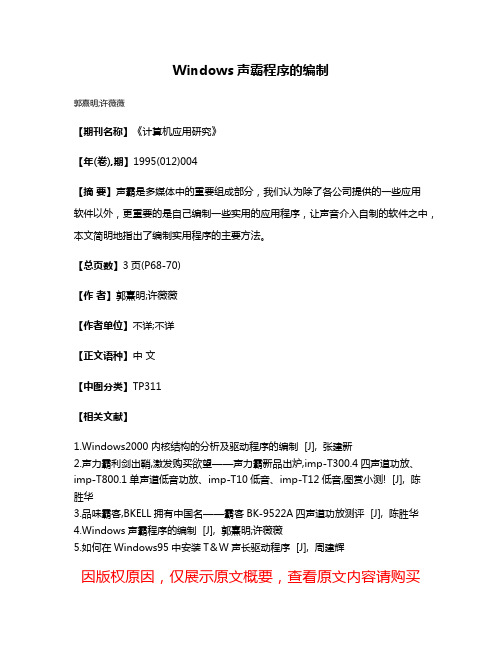
Windows声霸程序的编制
郭熹明;许薇薇
【期刊名称】《计算机应用研究》
【年(卷),期】1995(012)004
【摘要】声霸是多媒体中的重要组成部分,我们认为除了各公司提供的一些应用
软件以外,更重要的是自己编制一些实用的应用程序,让声音介入自制的软件之中,本文简明地指出了编制实用程序的主要方法。
【总页数】3页(P68-70)
【作者】郭熹明;许薇薇
【作者单位】不详;不详
【正文语种】中文
【中图分类】TP311
【相关文献】
1.Windows2000内核结构的分析及驱动程序的编制 [J], 张建新
2.声力霸利剑出鞘,激发购买欲望——声力霸新品出炉,imp-T300.4四声道功放、imp-T800.1单声道低音功放、imp-T10低音、imp-T12低音,图赏小测! [J], 陈
胜华
3.品味霸客,BKELL拥有中国名——霸客BK-9522A四声道功放测评 [J], 陈胜华
4.Windows声霸程序的编制 [J], 郭熹明;许薇薇
5.如何在Windows95中安装T&W声长驱动程序 [J], 周建辉
因版权原因,仅展示原文概要,查看原文内容请购买。
- 1、下载文档前请自行甄别文档内容的完整性,平台不提供额外的编辑、内容补充、找答案等附加服务。
- 2、"仅部分预览"的文档,不可在线预览部分如存在完整性等问题,可反馈申请退款(可完整预览的文档不适用该条件!)。
- 3、如文档侵犯您的权益,请联系客服反馈,我们会尽快为您处理(人工客服工作时间:9:00-18:30)。
Advantages to the User
o Two air-cooled series, each with four models o Reliable and trouble-free
o Sealing rings with their housing can be readily replaced
o Shaft seals and elastomer seals made of FPM o Standard motors in accordance with IEC dimensions
o Easy to exchange with custom motors o Integrated pressure equalization line for pro-
tection against overloading at high pressures
o Pumping direction may be changed as
required
o Ex T3 and T4 motor possible
Typical Applications
o For oil-free compression of gases and vapors
in combination with a backing pump
o Short cycle pumping processes also in the
presence of large quantities of gas and vapor
Supplied Equipment
o RUVAC WA/WAU are supplied as standard for
a vertical pumping action, horizontal pumping
action upon request
o Gasket in the intake flange with dirt sieve
o The required oil filling is included separately
RUVAC WA/WAU Roots Vacuum Pumps with Flange-Mounted Motors RUVAC WAU 2001 single-stage Roots vacuum pump
C07
2)With single-stage rotary vane vacuum pump TRIVAC, SOGEVAC
3)Applicable for ratio up to 1 : 10 between backing pump and Roots vacuum pump
4)Authoriative, however, is the oil level at the oil-level glass 5)After a complete disassembly
6)
At an operating pressure below < 10-1mbar (< 0.75 x 10-1Torr)。
