奇普KIP7000 数码工程复印机
KIP和奥西、施乐、HP对比
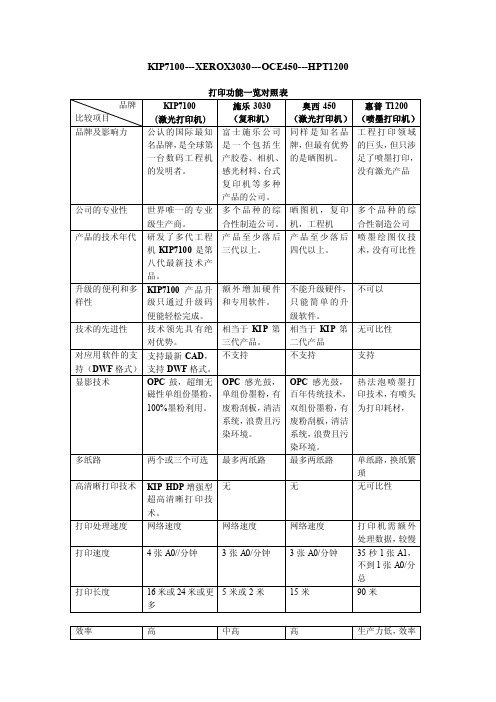
KIP7100---XEROX3030---OCE450---HPT1200注:HP成本计算方法:HPT1200官方数据:喷头寿命1000毫升,每平方米相纸打印图像需8-12毫升墨水,每平方米涂料纸打印图像需6-8毫升墨水,每平方米普通纸打印线条图需4-6毫升墨水,按3毫升计算,十万平方米要用30万毫升墨水,需130毫升容量的墨盒2307个2307*440元=1015080元成本计算方要是喷头和墨水,喷头寿命1000毫升,按2000毫升计算,需250个喷头,250*1000元=250000元合计:1265080元(十万平方米用量所需耗材金额)每平方米为12.6元还有一种方法,一平方米用3毫升墨水,每毫升墨水价值:440元/130=3.38元,再去乘以3,等于10.15元/平方米,这还没算喷头。
浅析规则式植物造景和自然式植物造景苏旺指导老师:汪小飞(黄山学院生命与环境科学学院,安徽黄山245041)摘要:本文分析了规则式植物造景和自然式植物造景,和他们各自的造景特色和主要适用在什么场合。
探讨了规则式植物造景和自然式植物造景二者包括的造景形式以及他们在造园体系、表现手法上的不同点。
介绍了它们在各个国家、地域的各有特色。
最后我们应该适宜运用各种造景形式。
关键字:规则式植物造景,自然式植物造景Analysis of rule-plant landscaping andnature plant landscapeSu WangDirector:Wang Xiaofei(College of Life & Environmental Sciences, Huangshan University,Huangshan245041, China)Abstract:This article analyses the rules scene building with plants and nature plant landscape, and their landscape and mainly used on occasion.Discusses rules for scene building with plants and nature plant landscape landscape including the two forms as well as their gardening system, on the presentation of different points.Describes them in the various countries, geographical features.Finally we should be appropriate to use various landscape forms.Keyword:Rules-plant landscaping, nature plant landscape1.树木配置的形式按照树木的生态习性,运用美学原理,依其姿态、色彩、干形进行平面和立面的构图,使其具有不同形态的有机组合,构成千姿百态的美景,创造出各种引人入胜的树木景观。
KIP 3000系列多功能简易复印扫描机使用指南说明书

MULTIFUNCTION SIMPLICITYKIP 3000 SeriesKIP 3000 Monochrome Copy & ScanThe KIP 3000 monochrome copy system accu-rately reproduces technical documents at true 600x 600 dpi resolution. Copies may be delivered tothe integrated front stacker or directed to a rearKIP stacking system. Media capacity consists ofone or two roll drawers, plus a manual bypass forsingle copies onto specialty media.The integrated KIP 3000 scanner delivers maxi-mum digital imaging quality and performancewhile reducing the total system footprint. Thesystem automatically senses the original docu-ment width and dynamically adjusts exposure set-tings during the scanning process for maximumimage accuracy.Documents containing lines, text, grayscales, ren-derings and aerial photographs are easily scannedinto a variety of formats including single ormulti-page PDF and DWF fi les. Once scanning iscomplete, the images are automatically deliveredto the operator’s choice of destination; networklocation, FTP site or personal/project inbox.Monochrome Copy & Scan FeaturesTouch screen operator panel provides one-•touch access to all copying featuresProduce collated sets of an unlimited num-•ber of monochrome originalsReal time preview provides operators with•instant copy quality assuranceIntegrated authorization system requires•operators to enter security informationbefore copyingKIP 3000 delivers production scanning•speeds up to 7.6” per secondScanned images are automatically delivered•to a network location, FTP site or personal/project inboxScan to a variety of fi le formats including•single or multi-page PDF and DWFReal time image preview provides operators•with instant scan quality assuranceKIP 3000 SERIES SYSTEMSThe KIP 3000 is a highly advanced wideformat digital copy system that providesthe ability to easily add network print-ing and scan-to-fi le capabilities!De signe d for a wide range of imagingtasks, the KIP 3000 provide s a solu-tion to satisfy th r quir m nts ofe ve ry de ce ntralize d docume nt printingenvironment.Th KIP3000i hi hl d d idReal-time copy & scan preview screenKIP 3000 Mono / Color Copy & ScanIn addition to a full range of monochrome imag-ing features, the KIP 3000 may be used to create high resolution color scans and copies to inkjet printers.Fully integrated with a range of inkjet printers, the KIP 3000 delivers professional grade, high resolution copies from all types of color origi-nals. A unique closed-loop color calibration sys-tem delivers outstanding copy and scan color quality. Operators may designate their choice of single or multiple color copies using draft, normal or high quality modes to get the right results the fi rst time!Based on true 600 dpi optical resolution and 24-bit color imaging technology, the KIP 3000 provides the capability to scan full color techni-cal documents, maps, posters and photos into a variety of fi le formats for E-mail, archive and print purposes. Key 3000 System FeaturesTrue 600 x 600 dpi resolution, 24-bit color •copying and scanning technology providesoutstanding resultsAutomatic quality presets ensure top quality •copies and scans with minimal operatoreffortUnique KIP closed loop color calibration sys-•tem ensures maximum color copy accuracyFully integrated system design eliminates •the need for additional PCsColor scan speed up to 2.6” per second •Scan to network location as TIF, PDF or •Email-ready JPEGFull integration with a wide range of inkjet •printersEasily connect KIP 3000 and inkjet printer •via IP addressKIP 3000 full color image viewKIP PrintNETKIP PrintNET is a powerful web-based utility that benefi ts users with versatile printing, job queue management and system administration features without the need to install any software applica-tions on network PCs. Users may select and send single or multiple fi les to KIP digital systems con-nected to the local network or available to internet users. In addition, KIP PrintNET generates custom-izable E-mail reports detailing all KIP 3000 system usage on demand or at preset intervals. These reports contain data compatible with spreadsheet applications for easy customization and analysis.PrintNET Key FeaturesCreate print jobs from Windows, Apple,• Novell and Unix/Linux based web browsers Recall, edit and reprint previous jobs • Create new sets or add fi les to existing jobs • User name and password security system • E-mail notifi cation can be sent to users upon •print job receiptConfi gure printer settings such as image • adjustments, media types and print density Queue management and system adjustments •are restricted to administrator useKIP PrintSETKIP PrintSET is a powerful set printing and man-agement application designed for any company with a repository of fi les that require printing for distribution to more than one party. KIP PrintSET gives operators the ability to easily build custom sets of prints for multiple recipients. Each recipient may request custom zoom settings, media types and number of copies. Upon completion, eachprinted set can be billed to a specifi c project, per-son or department. Jobs are automatically saved for later submittal and may be edited to allow for adding or deleting fi les or recipients.PrintSET Key FeaturesUpload image fi les to a central repository for • easy accessMaximum print distribution versatility • Arrange fi les by discipline, fi le type, size or • modifi ed date Accurate individual, departmental and • project specifi c accounting information Customize individual print fi les for each • recipientComplete jobs with distribution information •are saved for future useKIP 3000 SERIES MONOCHROME PRINTINGReprioritize and remove print jobs with the menu-driven queue manager.Create jobs with KIP PrintNET .Use KIP PrintSET to print and manage sets.KIP RequestKIP Request network printing software is an easyto use printing application designed to provide network users with a fast and accurate means of producing high quality prints from all types of fi le formats. Every aspect of KIP Request is centered on effi cient workfl ow, providing complete com-mand of a host of powerful printing and print management features. Users may preview print jobs, make image adjustments, set document folding parameters, enter accounting data, man-age the print queue and send fi les to various KIP printers on the network via a single interface.Request Key FeaturesAutomatic fi le format detection• Standard raster and vector fi le format support • Integrated image viewer• User name and password security system • Powerful print tracking and job accounting • toolsFast fi le processing for maximum • productivityIndividual print rotation within a collated set • Advanced folding features•KIP Request user interfaceIntegrated DWF Printing KIP Windows Driver FeaturesIntelligent, 2-way communication with KIP 3000 system• Displays current media information and real time• system statusPrint in monochrome and grayscale • Selection of folding parameters• 32 and 64-Bit Windows operating system compatibility • 1 - 999 copies or collated sets• Label documents with user name, job number and data • tracking informationJob accounting and data tracking includes user name, • job number and data tracking informationPrint from design, project management and markup •applicationsKIP AutoCAD Driver FeaturesADI and HDI drivers for AutoCAD• Displays current media information and real time • system statusRaster image control to adjust gamma and density • levels for embedded raster dataData tracking for job accounting including user name, • job number, and description fi elds User and job number passwords may be required • before printingSelect bond, vellum, fi lm or custom media• Image stamping allows placement of text and/or stored •images anywhere on the documentWindows and AutoCAD DriversKIP 3000 SERIES SYSTEM OPERATIONSEasy to understand illustratedoperator guidesInstant keycode upgradesKIP 3000 Series touch screen interfaceKIP IPSThe KIP Image Processing System is a combinationof processing power and flexible software applica-tions designed for maximum productivity and ease-of-use. Applications are available on PC workstations,over the internet and at the KIP 3000 touch screenoperator panel, providing a uniform user interfaceacross the entire KIP digital product range. All appli-cations have been designed to provide exceptionalversatility, fast file processing and efficient use ofnetwork resources to maintain high productivity.Automated Metering SystemAll KIP printing, copying, and scanning applica-tions are connected via an integrated system de-signed to record and account the use of all systemfunctions. Customizable reports detailing totalsystem usage are delivered via E-mail on demandor at designated intervals.Easy AdministrationIn addition to the thoughtfully designed interface,users and administrators benefi t from an array ofsophisticated, easy-to-use queue management andaccounting tools designed to meet today’s mostchallenging network security demands.Information CenterThe KIP 3000 is confi gured to display contact in-formation specific to the KIP authorized serviceprovider. This feature is designed to assist opera-tors when requesting consumables, service callsand system upgrades.System GuidesThe KIP 3000 operator panel displays illustratedguides to explain system operations includingmono/color copy and scan-to-fi le functions. In ad-dition, step-by-step media and toner replacementprocedures are automatically displayed when nec-essary to provide users with system instructions.The KIP System Guide is available at the KIP 3000operator panel and downloadable via KIP PrintNETto assist operators by providing a quick referenceresource for all KIP application features.System UpgradesAll KIP 3000 configurations are available as oneor two roll systems. Each configuration may beeasily fi eld upgraded to provide new system fea-tures at any time, including mono/color scan-to-fi le and copy.KIPFold 3000The KIPFold 3000 system automates document fi nishing requirements by providing folding, stacking and collation in a compact design. The system intelligently communicates with the KIP 3000 IPS and is fully integrated with all KIP copying and printing applications and drivers to provide seamless workfl ow integration.KIPFold 3000 Packet StandardsArchitectural Print Sizes: 12” x 18”, 18” x 24”, 24” x 36”, 36” x 48”, 30” x 42”•Engineering Print Sizes: 11” x 17”, 17” x 22”, 22” x 34”, 34” x 44”•Metric Print Sizes: A3 - A0•Folded Packet Sizes: 8.5” x 11”, 9” x 12” or 210 mm x 297 mm•Margin: 0” - 2”, 0 - 50 mm user selectable•Packet Orientation: Portrait or Landscape (Arch., Eng.) Portrait (Metric)•Fold TypesThe KIPFold 3000 provides the fl exibility to fold copies and prints into all architectural, engineering and metric standard packet sizes. Prints are accepted in either landscape or portrait format, allowing for fast and effi cient folding operations. In addition, users may specify individual packet orientation - landscape or portrait.KIP Stacking SolutionsThe KIP 3000 is compatible with a range of stacking solutions designed to deliver print output just the way you want it. Consistent, accurate and reliable KIP stackers deliver maximum document control with minimum effort. From simple print catchers to intelligent online stacking systems, KIP solutions can be easily tailored to suit your exact needs, while maintaining the fl exibility to growas demands increase.KIP 3000 COPY SYSTEMStandard Optional Mono Copying•Folding•KIP 3000 COPY & PRINT SYSTEMStandard Optional Mono Copy•Mono Printing•PDF Printing•Folding•KIP 3000 COPY, PRINT & SCAN SYSTEMStandard Optional Mono Copy•Mono Printing•Mono Scan•PDF Printing•Folding•KIP 3000 MONO/COLOR COPY, PRINT & SCAN SYSTEMStandard Optional Mono Copy•Mono Printing•Mono Scan•Color Copy & Scan•PDF Printing•Folding•KIP 3000 Series System Confi gurationsKIP 3000 Monochrome SystemsKIP 3000 Mono/Color SystemsEnergy Star Qualifi edKIP 3000 systems use less energy, save money, and help protectthe environment.。
KIP数码工程复印系统软件安装方法

装机前请做好以下准备:
电脑一台、足够大的安装空间、扫描仪工作台、电源220V
10A 2KW、3620E 20A 4KW、9010E 20A 5KW
KIP数码工程复印系统软件安装方法及步骤:
1、安装系统软件
安装Windows2000专业版
2、安装Win2000补丁程序,SP2或更高级的版本。
3、添加Win2000组件
点击程序→控制面板→添加/删除程序→添加Windows组件→选择internet 信息服务(IIS)和其它网络服务
4、安装扫描仪软件
·安装EZ-SCSI5.0软件,在安装中会提示一个错误请忽略,继续安装。
·安装Twain Driver 软件
·安装KIP Scanclient
5、安装打印机软件
·安装KIPCON E软件
·安装KIP Print client
·安装工具软件CADR14之后,安装KIPADI驱动程序。
·安装软件CAD2000之后,安装HDI驱动程序。
MXP7000 商品说明书

MISSION-CRITICAL CONVERGED TETRA AND LTE PORTABLE DEVICEThe MXP7000 provides versatile communications. It delivers mission-critical TETRA and 4G LTE broadband voice and data communications, in a secure and rugged Android device.It’s easy to use and operate the MXP7000. The large push-to-talk button lets users connect instantly, and the field-swappable battery helps them stay connected longer. Innovative audio technology enables your personnel to hear and be heard clearly, even in noisy and windy conditions. It has a 5-inch touchscreen and the device can run applications for optimal workforce productivity.The MXP7000 is easy to deploy and manage, and it supports Bluetooth® 5.1 for data transfer. It has a GCAI-mini connector, so you can provide your teams with accessories tailored to their needs.No matter their mission, the MXP7000is a device that helps your teams getthe job done.MXP7000TETRA AND LTE PORTABLE DEVICE YOUR APPS. YOUR COMMS. YOUR TEAM. TOGETHERGENERAL SPECIFICATIONSDimensions Height: 210mm (with antenna) Height: 150mm (without antenna) Width: 80mmDepth: 29.85mm (with battery)Weight440g (with battery and antenna) Battery Options5600mAh IMPRES™ 2Housing Colour BlackGreen (selected models)Display 5.0”, 1280 x 720 Capacitive, touch-screen with Corning® Gorilla® glassSupports use with disposable and combat glovesControls Large Push-to-talk button Emergency buttonDual function rotary knob 2 configurable side buttonsMemory 4GB RAM64GB Internal Storage Supports microSDSIM Slots TETRA SIM: 2FF (Mini SIM) LTE: 4FF (Nano SIM)Camera Rear 13MP, with integrated flash Front 8MPVideo Recording Quality1080p at 60 fpsSensors Proximity Ambient Light Accelerometer Barometer GyroscopeE-CompassPorts GCAI-mini USB-CDEVICE SECURIITYUser Authentication PIN or passwordKey Storage Hardware-backed encryption with Trusted Execution Environment (TEE)Trusted Boot Process Included with the use of tamper resistant hardware OS Hardening Android OS hardening and SELinux access controlAuditing Auditing / logging functionality, with security logs captured and stored in a secured mannerData-at-Rest Using Android’s AES256 File Based Encryption Data-in-Transit Encryption with IPSec VPN supportSecured Device Management With the use of Integrated Terminal Management (iTM) solutionRestricted Recovery Mode Included to avoid unauthorised access to features AUDIOAudio Power at Rated2WAudio Distortion at Rated<1%Audio Power at Maximum3WMax loudness99PhonNoise supression Adaptive Multi-Microphone Beam-Forming Number of Microphones3 dedicated + 1 loudspeaker as microphone TETRA SERVICEAuthentication Infrastructure initiated and made mutual by radio terminal Air Interface Encryption- AlgorithmsTEA 1, TEA 2, TEA 3Protocols - Security ClassesClass 1 (Clear)Class 2 (SCK)Class 3 (DCK/CCK, OTAR-CCK, OTAR-SCK)Class 3G (GCK, OTAR-GCK)End-to-End Encryption SIM based encryption including BSIOther Security FeaturesTemporary disable (stun)Permanent disable (either ETSI standard orcustomer restorable)CONNECTIVITYBluetooth Versions Supported Bluetooth 5.1 (data transfer only)Bluetooth Profiles Generic Attribute (GATT)Attribute Protocol (ATT)Generic Access Profile (GAP)Serial Port Profile (SPP)Personal Area Networking Profile (PAN) Object Push Profile (OPP)Headset Profile (HSP)LOCATION SERVICESConstellation Supported GPS, aGPS, Galileo, GLONASS, BDS (BeiDou) GNSS Antenna Internal antennaGNSS Tracking Sensitivity GPS:-158dBm (50% Fix losses) -162dBm (typical)Horizontal Accuracy, 2D <5m (95% probable, -130dBm) TTFF Cold Start<60 sec (95% probable at -130dBm) ProtocolsETSI LIP (short and long), Motorola Solutions LRRP KEY FEATURES & SETTINGSTalkgroup Management User friendly, flexible, fast and efficient interface TalkgroupsTMO folders: up to 256, TMO talkgroups: up to 10000DMO folders: up to 128, DMO talkgroups: up to 2000 Favourite Talkgroup Folders Up to 3Contacts Management Rapid search to find the contact easilyContacts Up to 1000 contactsMultiple Dialling Methods Dialling direct, scroll and select via touchscreenCall Alert Vibrate alert and set ringtones via Android SettingsFall Alert (Man-down)Triggers an emergency alert if the device is continuouslytilted beyond a pre-defined angleMessage ManagementDistinct folders for each message type forflexible message managementText Message ListUp to 200 entries (short messages)At least 20 entries for outbox(long messages up to 1000 characters)At least 10 entries for inbox(long messages up to 1000 characters)Status ListUp to 100 user-defined messagesAssignable to One Touch ButtonsText Entry Touchscreen for ease of useTransmit Inhibit Disables TETRA transmit and puts device into Airplane Mode 1 TETRA communications is still availableDEVICE MANAGEMENT SOLUTIONSIntegrated Terminal Management (iTM)Supports iTM version 8.0 onwardsENVIRONMENTAL SPECIFICATIONSOperating Temperature 2-20°C to + 60°C Storage Temperature -40°C to +85°CHumidity (High) , Low and High Temperature ETSI 300 019-1-7 class 7.3E Shock (bumps & shock), vibration (random)ETSI 300-019 1-7 class 5M3Dust and Water Ingress ProtectionBlack model: IP68 per IEC 60529Green model: IP67 per IEC 60529 Compliance to US Military Standard 810See table to the right2Performance may be limited when operating at extreme temperatures.US MILITARY STANDARD MATRIXMethodProc/CatLow Pressure 500.6II High Temperature 501.7I/A1,II Low Temperature 502.7I,II Thermal Shock 503.7I-C Solar Radiation 505.7I/A1Humidity 507.6II / AggravatedSalt Fog509.7-Blowing Sand 510.7II Vibration 514.8I/Cat 24,II/Cat 5Shock 3516.8I,IV,VI3Drop test is covered as part of Shock Method 516.8 Proc IV, VIMotorola Solutions UK Limited, Nova South, 160 Victoria Street, London, SW1E 5LB.All specifications are subject to change without notice.MOTOROLA, MOTO, MOTOROLA SOLUTIONS and the Stylised M Logo are trademarks or registered trademarks of Motorola Trademark Holdings, LLC and are used under licence. The Bluetooth ® word mark and logos are registered trademarks owned by Bluetooth SIG, Inc. and any use of such marks by Motorola Solutions, Inc. is under licence. All other trademarks are the property of their respective owners. © 2023 Motorola Solutions, Inc. All rights reserved. (09-23)For more information, please visit us at /mxp7000。
KIP 7000奇普工程复印机,工程绘图仪彩页及维修手册

黑白打印
KIP7000网络打印系统是600*600dpi的宽幅打印
机,带有4个进纸盒,还有一个手动进纸台以便于
打印或复印不同材质,独特的打印头设计使得所
有LED像素都能单独得到校准为光滑和清晰的线 条、半色调和图形图像质量提供保障。
KIP7000打印机采用高清晰度打印技术(HDP)可打印出最好质量的图 像。KIPHDP技术可以完整的再现技术、工程和建筑图纸的质量。
KIP7000能够满足任何数字图像环境的苛刻要求, 含线条、文本、灰度和图像的文件可以通过KIP7
并可简单地升级单色/彩色复印、扫描功能。
000快速、精确地打印、复印或打描。
主要特点
主要特点
• 打印速度每分钟9.6米,分辨率600*600dpi。 • 占地小,不需另加电脑
• 四个纸盒,100%墨粉使用率。
KIP7210 KIP Color Max 彩色增强系统
KIP Color Max 彩色增强软件提供所有黑白及彩色 文件的复印、扫描和打印
KIP 7000系列网络打印&基于网络的打印
KIP PrintNET
KIP PrintSET
它是一个功能强大的网络工具,无需在网络计算机 他有非常强大的功能,可以管理打印的应用程序。
KKIIPP7722100生0 P产ro系d统uction System
主要特点
The KIP 7200 system employs highly advanced • 持久耐用的扫描配置确保运转可靠,图形
KIP7210系统使用高级成像技术,以获得高清晰
imaging technologies to deliver outstanding clar-
KIP系列工程机故障代码
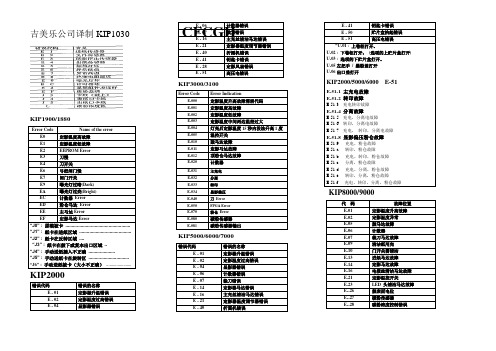
吉美乐公司译制KIP1030CFCGHKIP1900/1880Error CodeName of the errorE0 定影温度高故障 E1 定影温度低故障 E2 EEPROM Error E3 刀慢 E4 刀开关 E6 弓纸闸门慢 E7 闸门开关 E9 曝光灯过暗(Dark) EA 曝光灯过亮(Bright) EC 计数器 Error ED 粉仓马达 Error EE 主马达Error EF定影马达Error“J0” : 原稿被卡 ................................................... “J1” : 纸卡在进纸区域 ......................................... “J2” : 纸卡在反转区域 ....“J3” : 纸卡在鼓下或复本出口区域 .. “J4” : 手动送纸插入不正确 .....................“J5” : 手动送纸卡在旋转区 ................................ “J6” : 手动送纸被卡(大小不正确) ......................KIP2000错误代码错误的名称 E - 01 定影器升温错误 E - 02 定影温度过高错误 E - 04显影器错误E - 06 计数器错误 E - 07 裁刀错误E - 16 主充丝清洁马达错误 E - 21 定影器温度调节器错误 E - 40 折图机错误 E - 41 钥匙卡错误 E - 28 定影风扇错误 E - 51高压电错误KIP3000/3100Error CodeError IndicationE-000 定影温度升高故障需消代码 E-001 定影温度高故障 E-002 定影温度低故障E-003 定影温度中间两边温差过大E-004 灯亮后定影温度15秒内没法升高1度 E-005 温控开关 E-010 鼓马达故障 E-011 定影马达故障 E-012 顶粉仓马达故障 E-020 计数器E-031 主充电 E-032 分离 E-033 转印 E-034 显影偏压 E-040 刀 Error E-050 FPGA Error E-070 粉仓 ErrorE-080 碳粉传感器 E-081碳粉传感器输出KIP5000/6000/7000错误代码错误的名称 E - 01 定影器升温错误 E - 02 定影温度过高错误 E - 04 显影器错误 E - 06 计数器错误 E - 07 裁刀错误 E - 14 定影器马达错误 E - 16 主充丝清洁马达错误 E - 21 定影器温度调节器错误 E - 40折图机错误E - 41 钥匙卡错误 E - 50 贮片盒抬起错误 E - 51高压电错误“U-01 : 上卷柜打开。
KIP 700m 一体机 说明书
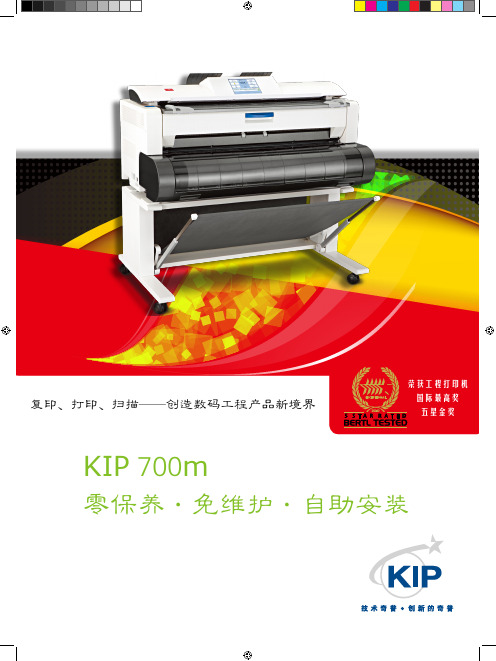
KIP 700m零保养·免维护·自助安装复印、打印、扫描——创造数码工程产品新境界荣获工程打印机国际最高奖五星金奖获全球多家权威打印认证系统的奖项,是工程打印机的上快捷高效是整个数码工程处理系统的综合实力体现,它包括:高速引擎、多功能并行作业,RIP高效、操作简便快捷、介2) KIP700m引擎打印速度3.6米/3) 打印、复印、扫描并行作业4) 扫描仪多种原稿质量的输入通道设计配以扫描、复印浏览功能,专业级光学分辨率600×600dpi,更如虎添翼5) KIP客户端和KIP浏览器打印提交方式,可交互使用,功能互补且强大技术领先,功能完备,引领业界9) 嵌入式动态实时图解操作指南10) 彩色复印、彩色扫描功能(选配)更是种原稿模板预置,一键彩色复印或扫描简单易行。
同时为高级彩色用户的需求配置了色彩管理等相关软件11) 系统内嵌的丰富打印驱动软件,各种网络提交软件等随时方便供用户登陆、下载KIP HDP+超高清热辊,配合导热效率极好的液体使副本受热均匀,满足各种介质要求,定影牢固.KIP独有的LED可以单独校准像素,其校准技术可保证打印出高保真的图像性成效率100%,无需载体、刮板、KIP RTT独有图象扫描实时过滤技术File Size KB @ 400 DPIFile Size KB @ 200 DPI(动态自动背景识别过滤)扫描技术,自动同步识别和数码过滤各种不同颜色的背景,获得清晰的线条图形或电子文件。
既过滤了背景,强了线条;又减少了文件的存储量,方便了文件的传输和二次利用编辑及致力于从产品设计环节就开始促进环境的健康和可持续发展。
我们的目标是不断提高和完善KIP产品技术,并携手共建 无废粉,墨粉使用率100% 无刮板等传统清洁组件 无废粉回收排出组件 鼓寿命延长2-4倍最新的核心技术与功能扫描到邮件网络位置USB存储器喷墨打印机彩色扫描彩色复印打印KIP7100中容量多功能系统KIP7700\7900高容量A4到A0(宽)×2.4米 (长)宽1240×深770×高1145mm220—240V, 50/60Hz,6.5A睡眠模式 <13.5W / 打印模式 760WTUV GS,CE,(c)UL,FCC,CCC3.6米/分钟 - 10.8米/分钟TIFF, Multipage TIFF, PDF, PDF-A, Multipage PDF, JPEG, CALSIPS (DC模式)Windows Xpe 系统KIPDWF, HPGL 1/2, HP-RTL, CalComp, 906/907, CALS Group 4, TIFF Group 4, PCX, CIT/TG4, VCGL, Uncompressed, Grayscale TIFF, TIFF Packbits, IOCA, EDMICS, TLC, PNG, JPEG,PostScript 3/PDF(选配)IPS — 打印:KIP Ⅷ IPS — 扫描:USB 2.0IPS — UI:USB 1.1 IPS — PC连接:以太网。
KIP维护手册
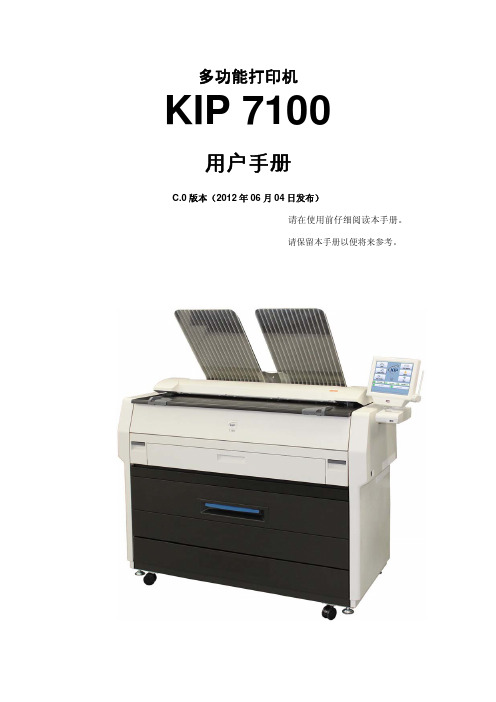
多功能打印机KIP 7100用户手册C.0版本(2012年06月04日发布)请在使用前仔细阅读本手册。
请保留本手册以便将来参考。
感谢您购买KIP 7100多功能打印机。
户对本用手册包含KIP 7100说性能和操作方面的明。
请在使用前仔细阅读本手册。
请保留本手册以便将来参考。
1. 当本品在北美使用时本设备符合FCC 第15条规定。
运行时应遵循以下两点:(1)本设备可能不会造成有害干扰。
(2)本设备必须可以接受任何形式的干扰,包括可能引起非预期运行的干扰。
2. 当本品在欧洲使用时本设备符合CISPR Pub.22中对 B 类计算机相关运行设备的要求。
本设备在住宅区域内运行时可能对无线电和电视接收造成不可接收的干扰,需要相关人员采取一切必要措施予以纠正。
不要在其他电子设备以及其他精密仪器周围安装本产品。
其他设备可能会被本产品操作时的电子噪音所影响。
如果机器在其他如电视、收音机等电子设备周围安装,可能会导致上述设备出现噪声或闪烁。
请尽量使用单独的电源线并且安装时尽可能原理上述设备。
国际能源之星办公设备计划是一项希望通过对电脑和其他办公设备能源效能方面的突破来提高能源节约率的全球性计划。
本计划支持能够有效减少能源消耗的设备的发展与普及。
这是一个任何业主都可以自愿加入的开放式平台。
其目标产品包括计算机、显示器、打印机、传真机、复印机、扫描仪以及多功能设备。
所有的标准和理念在所有成员中都是统一的。
官方以及联合国安理会对废旧电器和电子设备本标志表明本产品符合中华人民共和国电子行业标准的SJ/T11364-2006 规定,但并不适用于中华人民共和国以外的其他国家。
本标志表明本产品符合中华人民共和国国标18455-2001 11364-2006规定,但并不适用于中华人民共和国以外的其他国家。
安全警告以下警告对安全使用本产品非常重要。
下列注释对打印机运行和操作人员的安全都非常重要。
在用户手册中出现的下列标志涵义如下:电线安装说明请确认已插入独立的墙壁插座以及电源插头符合下列条件警告选择电源插头以符合下列条件- 插头该标上电压和额定电标记 - 插头该符合该地区的监管要求. - 插头该连接地线.如果插头不适合安装在墙壁插座,客户应安装适当的插座.连接种类:形状标准等级常见于IEC60320:C1310A 250V (IEC) 15A 125V (UL)插头种类: 型號等级220-240V形状 标准等级常见于CEE7/7 10A 250V欧洲国家 KS C 8305 10A 250V韩国AS/NZS 3112 10A 250V 澳大利亚 新西兰 GB1002GB2099.1 10A 250V 中国 IRAM 2073 10A 250V 阿根廷BS 1363 10A 250V 英国SASO 2203 10A 250V 沙特阿拉伯BS 546A IS-1293 SABS-1293 15A 250V英国 印度 南非SEV 101110A 250V 瑞士第一章用前须知贡数1. 1 安装条件1- 21. 2 禁止复制的原稿1- 31. 3 特性1- 41. 4 规格1- 51. 4. 1 概述1- 51. 4. 2 打印机部分1- 61. 4. 3 扫描仪部分1- 81. 5 外观1- 91. 5. 1 正面图1- 91. 5. 2 背面图1-10 1. 6 进行扫描的原稿规格1-111. 7 用于打印的纸张规格1-141. 7. 1 不可用的纸张1-141. 7. 2 保管打印介质1-151. 7. 3 相应环境条件的处理1-161. 1 安装条件安装设备时必须符合下列条件。
KIP7000中文用户手册

数码打印机KipStar 7000(K-103)用户手册版本 D.5 2005年6月3日- 使用打印机前请先阅读这本用户手册。
- 请保留这本用户手册作日后参考之用。
桂川电机株式会社谢谢阁下购买KipStar 7000。
这本用户手册记载KipStar 7000的功能及操作说明。
使用打印机前请先仔细阅读这本用户手册。
请保留这本用户手册作日后参考之用。
1. 当这产品是在北美安装这设备遵从FCC规则的第十五部份。
操作以下述会条件(1) 这设备不可引起有害的干扰, 及(2) 这设备必须接受任何已接收的干扰, 包括可能引起不希望出现的效果。
2. 当这产品是在欧洲安装这设备遵从CISPR 规则的pub. 22的Class B计算设备的要求。
这设备在住宅操件可产生对无线电或电视不能接受的干扰, 需要进行一些程序去矫正干扰。
不要装机器安装在别的电子设备或精密仪器附近。
操作中的电嘈音可能会影响到其它设备。
如果机器安装在电子设备附近, 如电视或无线电, 或会造成杂音或颤动等。
请装打印机安装到距离该己提及的备最远的地方, 并使用独立的电源线。
I国际E NERGY S TAR ®办公室设备计划是一个透过渗入具能源效益的计算机及其它办公设备来推广节约能源。
这计划支持拥有有效减低能源消耗功能的产品的发展及普及化。
这是一个让业务经营者自愿参与的公开系统。
目标产品为办公设备, 如计算机、显示器、打印机、传真机、复印机、扫描仪及多功能设备。
在不同的参与国家, 其标准及标志图案是划一一致的。
安全警告为了能安全地使用这产品, 以下警告十分重要。
这些笔记对于避免对操作员及打印机做成危险是十分重要的。
以下符号会在用户手册中看到, 其意思如下:目录第 1章在使用之前Page 1.1 安装要求1- 21.2 不可复制的原稿1- 31.3 特点1- 41.4 规格1- 51.5 有效的打印尺寸1- 61.5.1 有效宽度1- 61.5.2 有效长度1- 61.6 外貌1- 71.6.1 前视图1- 71.6.2 后视图1- 81.6.3 操作面板1- 91.6.4 媒体指示灯1-111.7 一般使用时的指示1-131.8 选项配置1-16第2章基本操作Page 2.1 打开打印机2- 22.2 关上打印机2- 42.3 安装媒体到纸卷柜2- 52.4 安装墨粉2-14第 3章有效功能的操作3.1 改变密度水平3- 23.2 为媒体卷除湿3- 33.3 用户模式3- 43.3. 1 用户模式 0: (己保留) 3- 53.3. 2 用户模式 1: 影象优化设定模式3- 63.3. 3 用户模式 2: 自动关机时间设定模式3- 83.3. 4 用户模式 3: 自动关机设定模式3- 93.3. 5 用户模式 4: 冷休止时间设定模式3-103.3. 6 用户模式 5: 冷休止设定模式3-123.3. 7 用户模式 6: 暖休止时间设定模式3-143.3. 8 用户模式 7: 暖休止设定模式3-163.3. 9 用户模式 8: (己保留) 3-183.3.10 用户模式 9: 低温/低湿度环境设定模式3-193.3.11 用户模式 A: 高温/高湿度环境设定模式3-213.3.12 用户模式 b: 高覆盖区域设定模式3-233.3.13 用户模式 C: 描图纸模式3-243.3.14 用户模式 d: (己保留) 3-26第 4章错误指示及措施Page4.1 卡纸错误4- 24.1.1 在纸卷柜部份卡纸 (J-01, J-02, J-03, J-04) 4- 44.1.2 在手动送纸器部份卡纸(J-05) 4-67J-12) 4-J-11,4.1.3 在送纸器部份卡纸(J-10,94-4.1.4 在加热器部份卡纸 (J-13 及J-14)J-22) 4-124.1.5 在外部装置卡纸(J-21,4.2 门盖打开错误4-134.2.1 纸卷柜打开 (U-01, U-02) 4-134.2.2 可移动组件 / 上部门盖打开 (U-05) 4-144.2.3 出口门盖打开 (U-06) 4-154.3 其它错误4-164.3.1 墨粉不足4-16 4.3.2 纸卷空置4-17 4.3.3 没有手动送纸 (P.E.) 4-184.4 联系技术工程人员错误4-19第1章在使用之前Page 1.1 安装要求1- 2 1.2 不可复制的原稿1- 3 1.3 特点1- 4 1.4 规格1- 5 1.5 有效的打印尺寸1- 7 1.5.1 有效宽度1- 7 1.5.2 有效长度1- 7 1.6 外貌1- 8 1.6.1 前视图1- 8 1.6.2 后视图1- 9 1.6.3 操作台1-10 1.6.4 媒体指示灯1-12 1.7 一般使用时的指示1-14 1.8 选项配置1-171. 1 安装要求以下条件为安装仪器的要求。
工程复印机

工程复印机工程复印机比较著名的是:奇普(日本)KIP奥西(荷兰)OCE施乐(美国)XEROX京瓷(日本)KYOCERA理光(日本)RICOH精工(日本)SEIKO四、工程复印机品牌市场分析相对于文印机来说,工程复印机品牌较少。
目前在国内销售的品牌有六个,按市场份额排列依次为:奥西Oce、富士施乐Fujixerox、理光Ricoh、奇普Kip和京瓷Kyocera、精工SEIKO 及德国ROWE。
模拟工程机这些机器价位集中在3万多——5万多元(根据选择纸道的多少价格有所不同),中低端数码工程机价位集中在12万多-20万多之间(根据选购功能的不同价格有所区别)。
奥西Oce无论是模拟工程机,还是数码工程机,目前在国内奥西的销量均居第一位。
奥西工程机从荷兰进口,系列很全:模拟机有7050、7055和7056,数码机有TDS300、400、600和800。
它们都非常优秀:采用热辐射定影技术,几乎不卡纸;采用OPC鼓,印品优良;结构简单,几乎免维护且维修成本低;稳定耐用,整机寿命长。
无论是设计院、工厂还是个体复印社,都能从中选到适合自己的产品。
堪称经典的机型是7050和TDS400(前期是9400)。
7050是个体打字复印社的最爱,TDS400是设计院的首选!它们推出十年,虽然外观没什么改变,但内部细节不断在改良,现在可以称得上是精品了。
奥西的战略是狠抓了图文店市场以及设计院,这个层面的用户对工程机要求最为严格,一旦被奥西攻破,必将对其它行业客户产生积极的示范效应,所以说图文店店是采购工程机的风向标,是公开检验产品质量的试金石,这种以专业市场带动整体市场,以低端机带动高端机,以点带面,稳步推进的发展战略无疑是正确的选择。
工程机是“大件消费”,用户们选择时都会慎之又慎,可最终还是选用奥西的客户居多,而且很多客户选用两台以上——口碑使然!施乐Xerox施乐是最早在大陆销售的工程机品牌,已有20年之久。
上世纪80年代和90年代初期,施乐几乎垄断了工程机市场,市场份额在90%以上。
KIP 3000 数字复印机 - 网络打印机 - 扫描系统 多功能简约 设备 品牌+型号+产品+内容

KIP 3000DIGITAL COPIER NETW ORK PRINTER SCANNING SYSTEMMULTIFUNCTION SIMPLICITYMultifunction SimplicityThe KIP 3000 is a highly advanced wide format digital copy system that provides the ability to easily add network printing and scan-to-file capabilities! Designed for a wide range of imaging tasks, the KIP 3000 provides a solution to satisfy the requirements of every decentralized document printing environment.Exceptionally Simple, Simply ExceptionalThe K I P 3000 digital copier system accurately reproduces technical documents at true 600 x 600 dpi resolution. Copies may be delivered to the integrated front stacker or directed to a rear KIP stacking system. Media capacity consists of one or two roll drawers, plus a manual bypass for single copies onto specialty media. The touch screen operator panel provides the graphical user interface, which is used for all system applications. An integrated authorization system may be activated, which requires each operator to enter a personal identification number before utilizing the KIP 3000. I n addition, operational security levels can be set for each user,department or project!KIP 3000 DIGITAL COPIERKey Digital Copier FeaturesFully integrated 1 or 2 roll digital copy systemTouch screen user interface provides easy operation Integrated copy stacker Collated sets copying Real-time image viewing Recall and resize previous jobs Zoom ratios for enlargement/reduction Mirror and invert copiesAuto and manual image quality settingsIntegrated operator authorization systemAutomatic media selectionTracks all usage for accounting purposesPowerful, Versatile and EfficientNetwork print jobs may be sent to the KIP 3000 by remote users of KIP Request® software. Jobs are transmitted to the print queue with required print size, number of copies or sets, media selection, stamping, folding and pen settings. Extensive print previewing capabilities allow users to inspect image settings before printing. In addition, KIP Request provides remote users with K I P 3000 status information and remote print queue viewing and management. Complete ControlThe easily accessible KIP 3000 print queue displays all copying and network printing jobs, including number of copies or prints.Operators also have the ability to manage the print queue by changing the priority of copy or print jobs.Key Network Printer FeaturesComplete printing software and application drivers includedIntegrated Image Processing System ensures high quality printingAutomatically collate up to 999 documents per set Remote print queue management Automatic file format detectionAdvanced pen management and dither controls Digital enlargement/reduction 5% - 3,600% Schedule print jobs by date and time One-step file viewing, panning, and zoomingUnlimited site licenseKIP 3000 NETWORK PRINTERKIP Request provides an efficient method of printing single docu-ments or collated sets through the network. Advanced print queue allows for easy management of both copying andprinting.The operator panel provides basic and advanced features designed to stream-line digital copying.KIP PRINTING APPLICATIONSKIP Request is an easy-to-use application that provides remote userswith an efficient method of printing single documents or collatedWindows Drivers for a wide range of print-ready applications.AutoCAD Drivers for versions 2000-2006 are fully integrated with KIP Request.KIP PrintNetKI P PrintNet is a web-based printing utility compatible with standard web browsers. Authorized users may select and send single or multiple files to all KIP systems connected to the local network or the internet. Due to a uniform interface, users of KIP Request software will be instantly familiar with the operation of KI P PrintNet, providing a seamless transition between online and offline operations.KIP PrintNet users have access to basic and advanced features similar to KIP Request software.Username/password securityKIP Request based accounting featuresSingle or multiple file selection with collate optionSelect copy count, media type and enlargement/reduction Print queue management and system status viewing DWF and PDF SupportThe DWF file format from Autodesk® is fully integrated with KIP digital printers and KIP network printing software. This feature allows users to view and print designs published to DWF format from Autodesk applications.KIP Powerscript provides KIP 3000 operators with the power to quickly and effectively interpret complex PostScript® and PDF®files into wide format prints.KIP 3000 Print DriversThe Windows driver supports Windows® printing features including set collation, fast spooling for multiple copies or sets, data tracking for job accounting and media selection.The KIP AutoCAD drivers offer unique data tracking by username and job number. To assist in making printing decisions, two-way printer status allows users to view roll and media information.KIP 3000 WEB PRINTING AND MOREformat technical documents.Operational ConvenienceDocuments can be scanned to a variety of standard file formats including PDF and then saved to a designated location. For maximum convenience,the destination of the scanned image is selected by the operator. Each scan can be directed to an FTP address, personal or project mailbox. Password protected operation ensures that each scan is fully accounted for and ensures that only authorized personnel have access to system features.KIP 3000 SCANNING SYSTEMsimultaneouslyScan images to personal or project mailboxEasily retrieve scanned image files with KIP Request softwareSelectable resolution - up to 600 dpi opticalAutomatic original size recognitionAuto and manual image quality settingsAccount for every copy, print and scanComprehensive control and management of digital documents is a rapidly growing priority. System administrators are equipped with an array of sophisticated but easy-to-use print monitoring,management and accounting tools - all available via the network or at the KI P 3000 operator panel. With the ability to apply security settings for each user, department and project, efficient print administration has never been simpler.Instant UpgradesThanks to its integrated design, the KIP 3000 digital copier may be upgraded to a copier+network printer or copier+ network printer+scanning system at any time! Feature upgrades are easily accomplished by utilizing the operator panel to enter a special key code that will activate the new feature.Operator AssistanceThe KIP 3000 operator panel displays illustrated guides to explain system operations including copy and scan-to-file. I n addition,step-by-step media and toner replacement procedures are automatically displayed when necessary to provide users with system rmation CenterThe K P 3000 is configured to display contact information specific to the KIP Authorized Service Company. This feature is designed to assist operators when requesting consumables,service calls and upgrades. Additional information includes:Scan, copy and print counts Software and firmware versionsSystem identification numbers and network settingsKIP 3000 OPERATOR PANELKIP 3000 infor-mation center providesimportant system status details.Upgrade KIP 3000features with an integrated key code entrysystem.Integrated opera-tor authorization system provides security for allsystem functions.Illustrated guides present easy to understand oper-ator instructions.KIP 3000 SERIES SPECIFICATIONSCONFIGURATION:Console - Single FootprintPRINTING METHOD:LED Array Electro-Photography PHOTORECEPTOR:Organic Photoconductive DrumPRINT SPEED:4 'D' size per minuteRESOLUTION:600 x 600 dpiMEDIA SIZE:Maximum Print Width: 36"Minimum Print Width: 11"MEDIA WEIGHT:Plain paper: 18 - 24lbTracing paper: 18 - 20lbFilm: 3.5 - 4 milWARM UP TIME:Instant from standbyFIRST PRINT TIME:24 secondsFUSING METHOD:Heat - pressureDEVELOPMENT METHOD:Dry, non-magnetic mono-component toner INPUT POWER:120V +6% or -10%, 50/60Hz, 15A DIMENSIONS:49"(W) x 24"(D) x 44"(H)WEIGHT:430 Lbs. (1 roll), 440 Lbs. (2 roll)ENVIRONMENTAL RATING:ENERGY ST AR®QualifiedPRINT LANGUAGES:Supported data formats include:DWFPDFTIF Group 4, Cals Group 4, Government C4,Intergraph CIT/TG4, IBM IOCA, JPG,Uncompressed Grayscale TIF,Uncompressed Color TIFPostscript Level 3HPGL, HPGL/2, Calcomp 906/907, CGM,HP-RTLKIP APPLICATIONS AND DRIVERS:KIP Request provides an efficient methodof reviewing and sending single files orcollated sets for printing.KIP Driver Pack includes Windows andAutoCAD Drivers to enable printing fromsupported applications.KIP PrintNet is a web-based print utilitycompatible with standard web browsers.KIP AMERICA KIP CANADAPhone: (800) 252-6793Phone: (800) 653-7552Email:*******************Email:******************Website: Website: AutoCAD and DWF are registered trademarks of Autodesk Inc. Windows is a registeredtrademark of Microsoft. KIP, KIP3000 and KIP Request are registered trademarks of KIP. Allother product names mentioned herein are trademarks of their respective companies. Allspecifications are subject to change without notice.。
HP OfficeJet 7000 宽版打印机说明书

OFFICEJET 7000 Wide Format PrinterFast network printing up to 13x19 inches with lowest cost per page vs in-class inkjet 1 with stunning print qualityPrint: Maxiumum print speeds of 33 ppm black, Up to 32 ppm colorConnectivity: 1 USB 2.0; 1 Ethernet, Optional Wireless print serverPaper Handling: Letter; legal; tabloid (11 x 17 in); executive; 4 x 6 in; 5 x 7 in; 8 x 10 in; 11 x 14 in; 12 x 12 in; 13 x 19 inCompared to B-size inkjet printers and AIOS <US$299 from major vendors as of Q408. Excludes HP Officejet Pro products. Average based on ISO/IEC 24711 or HP testing methodology andcontinuous printing. Actual yield varies considerably based on content of printed pages and other factors. For details see /go/learnaboutsupplies. Letter cost per page comparisons based on majority of color laser printers < $300 and OJ with highest-capacity cartridges, June 2008. For details /go/officejet. Based on paper-industry predictions for acid-free papers and Original HP inks; colorant stability data at room temperature based on similar systems tested per ISO 11798 and ISO 18909. Majority of letter/A4 color laser printers < $300, June 2008, energy use based on HP testing using the ENERGY STAR® program's TEC test method criteria. HP ink cartridge return and recycling is available in 42 countries and territories around the world, covering 88% of the addressable market; see /recycle for details.Versatile network printing up to 13 x 19 inches•Print on various paper types and sizes from 3.5 x 5 inches up to 13 x 19 inches—plus get stunning photos with HP Officejet inks•Save money by replacing only the individual ink cartridge that runs out•Share printer with up to five users thanks to wired networking•Maximum letter print speeds of 33 ppm black, 32 ppm colorLowest cost per page vs in-class inkjets 1•Print professional color documents for up to 40% less per page than letter-size lasers 2•Print laser-quality black text and professional color using HP Officejet inks•Get fast-drying documents for high-volume printing using papers with the ColorLok® logo•Archived documents retain black text and color quality for decades without fading 3Cut energy use by up to 40% compared to lasers 4•This HP Officejet printer consumes up to 40% less energy than letter size color laser printers 4•Save money and energy with this efficient ENERGY STAR® qualified inkjet printer•Help reduce the need for paper resources by using recycled paper•Enjoy easy recycling—cartridges returned via HP Planet Partners are recycled responsibly 5OFFICEJET 7000 Wide Format PrinterOFFICEJET 7000 Wide Format Printer Product Number: C9299A Product Identifier: E809AENERGY STAR qualified models; see: /go/energystar Either after first page or after first set of ISO test pages. For details see /go/printerclaims Power measurements are based on Energy Star OM test procedure. Average based on ISO/IEC 24711 or HP testing methodology and continuous printing. Actual yield varies considerably based on content of printed pages and other factors. Some ink from included cartridge is used to start up the printer. For details see /go/learnaboutsupplies©2009 Hewlett-Packard Development Company, L.P. HP is a registered trademark of the Hewlett Packard Company. ENERGY STAR and the ENERGY STAR logo are registered U.S. marks. All other trademarks are the property of their respective owners. Microsoft and Windows are registered trademarks of Microsoft Corporation. This listing of non HP products does not constitute an endorsement by Hewlett Packard Company. The information contained herein is subject to change without notice and is provides "as is" without warranty of any kind. HP shall not be liable for technical or editorial errors or omissions contained herein. May 2009FOR MORE INFORMATION VISIT OUR WEBSITE AT TECHNICAL SPECIFICATIONSPRINT TECHNOLOGY HP Thermal InkjetPRINT RESOLUTIONBlack (Best): Up to 600 rendered dpi black when printing from a computer; Color Best: Up to 4800 x 1200 optimized dpi color (when printing from a computer on selected HP photo papers and 1200 input dpi)PRINT SPEEDS 1Maximum Print Speeds: 33 ppm Black, 32 ppm color; Laser Comparable Speeds : Up to 8 ppm Black, Up to 7 ppm ColorPRINTING CAPABILITIES Borderless printing: Yes (up to 13 x 19 in, 330 x 483 mm); Automatic paper sensor: No; Direct print supported: No STANDARD PRINTER LANGUAGESHP PCL 3 GUICOMPATIBLE INK TYPESDye-based; pigment-basedSTANDARD CONNECTIVITY 1 USB 2.0; 1 Ethernet NETWORK READY Standard (built-in Ethernet), Optional Wireless print server NETWORK CAPABILITIES Ethernet, Optional Wireless print server WIRELESS CAPABILITY NoCONTROL PANEL4 indicator LED that will light up individually when any of the ink cartridge runs low in ink; 4 Button (with lights): Power button; Page resume button; Cancel print job button and Network button DUTY CYCLE (MONTHLY, LETTER)Up to 7000 pagesMEDIA TYPES SUPPORTED Paper (brochure, inkjet, plain); photo; envelopes; cards (index); transparencies MEDIA SIZES SUPPORTED Letter; legal; tabloid (11 x 17 in); executive; 4 x 6 in; 5 x 7 in; 8 x 10 in; 11 x 14 in; 12 x 12 in; 13 x 19 inSTANDARD MEDIA SIZES (DUPLEX)Letter; legal; tabloid (11 x 17 in); executive; 4 x 6 in; 5 x 7 in; 8 x 10 in; 11 x 14 in; 12 x 12 in; 13 x 19 in CUSTOM MEDIA SIZES 3 x 5 to 13 x 44 inMEDIA WEIGHT SUPPORTED Tray 1: 16 to 28 lb bond (plain media); 20 to 24 lb bond (envelope); up to 110 lb index (cards); up to 75 lb bond (photo and brochure)MEDIA WEIGHT RECOMMENDED 20 to 24 lbPAPER HANDLINGInput: 150-sheet input tray; Output: 100-sheet output tray; Duplex Options: Manual (driver support provided); Input capacities: Up to 150 sheets letter/legal, Up to 15 envelopes, Up to 40 sheets 4 x 6 photo, Up to 40 cards; Output capacities: Up to 100 sheets letter/legal; Up to 55 sheets transparencies, Up to 40 cards SKEW+/- 0.006 in STANDARD MEMORY 32 MB PROCESSOR SPEED384 MHzCOMPATIBLE OPERATING SYSTEMS Windows 2000 (SP4); Windows XP Home; Windows XP 32-bit (SP1); Windows Vista® (32 and 64-bit); Mac OS X v 10.4; Mac OS X v 10.5; With Windows 2000,some features may not be available MINIMUM SYSTEM REQUIREMENTSPC: Windows 2000 (SP4): Intel Pentium II or Celeron processor, 128 MB RAM, 160 MB free hard disk space, Internet Explorer 6.0; Windows XP (32-bit) (SP1): IntelPentium II or Celeron processor, 512 MB RAM, 225 MB free hard disk space, Internet Explorer 6.0; Windows Vista: 800 MHz 32-bit (x86) or 64-bit (x64) processor, 512 MB RAM, 902 MB free hard disk space, Internet Explorer 7.0;Mac: Mac OS X v 10.4.11, Mac OS X v 10.5.6, Mac OS X v 10.6*: PowerPC G4, G5, or Intel Core processor, 256 MB memory, 500 MB free hard disk space PRODUCT DIMENSIONS (W X D X H)22.6 x 15.8 x 7.13 in PRODUCT WEIGHT 15.4 lbPOWER2Power supply type: External universal power supply; Power requirements: Inputvoltage 100 to 240 VAC (+/- 10%), 50/60 Hz; Power consumption: 48 watts; Power consumption, off: 0.34 watts (230 V), 0.32 watts (115 V); Power consumption, active: 14 watts (Best mode); 19 watts (Normal mode); 32 watts (Fast Draft mode); Power consumption, powersave: 2.4 watts; Power consumption, standby: 2.7 watts ACOUSTICSAcoustic power emissions: 5.4 B(A) (Best mode); 6.2 B(A) (Normal mode); 6.9 B(A) (Draft mode), Acoustic pressure emissions: 48 dB(A) (Best mode); 56 dB(A) (Normal mode); 63 dB(A) (Draft mode)OPERATING ENVIRONMENTRecommended operating temperature: 59 to 90º F; Maximum operating temperature range: 41 to 104º F, Storage temperature range: 59 to 90º F, Operating humidity range: 15 to 90% RH, Recommended humidity operating range:15 to 80% RH; Non-operating humidity: 15 to 90% RH non-condensing WHAT'S IN THE BOX 3HP Officejet 7000 Wide Format Printer; Print Head Assembly; HP 920 Black Officejet Ink Cartridge (~420 pages); HP 920 Cyan Officejet Ink Cartridge & HP 920 Magenta Officejet Ink Cartridge & HP 920 Magenta Officejet Ink Cartridge: composite yield (~300 pages); power supply; power cord; setup poster; CD-ROM (for software)REPLACEMENT PRINT CARTRIDGES 3HP 920 Black Officejet Ink Cartridge (~420 pages), CD971A HP 920 Cyan Officejet Ink Cartridge (~300 pages), CH634A HP 920 Magenta Officejet Ink Cartridge (~300 pages), CH635A HP 920 Yellow Officejet Ink Cartridge (~300 pages), CH636A HP 920XL Black Officejet Ink Cartridge (~1200 pages), CD975A HP 920XL Cyan Officejet Ink Cartridge (~700 pages), CD972A HP 920XL Magenta Officejet Ink Cartridge (~700 pages), CD973A HP 920XL Yellow Officejet Ink Cartridge (~700 pages), CD974AACCESSORIESHi-Speed USB cable Q6264AHP USB Network Print Adapter Q6275A HP Wireless Printing Upgrade Kit Q6236A HP Wireless Network USB Print Server Q6301AWARRANTYOne-year limited hardware warranty; 24-hour, 7 days a week Web support; business hour phone support within warranty period。
KIP700M
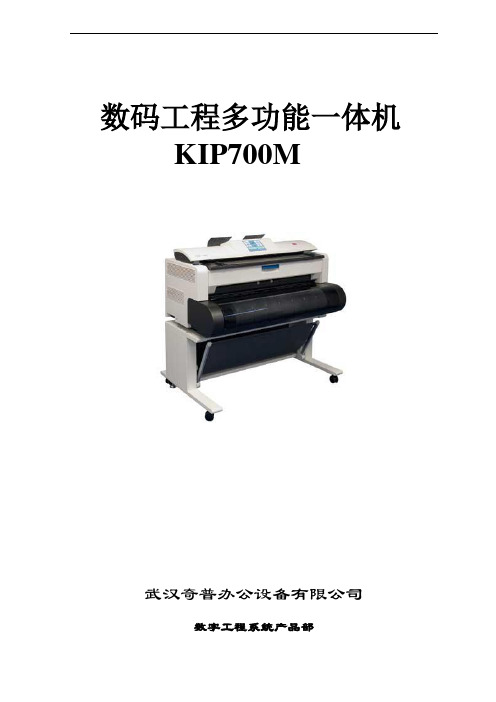
数码工程多功能一体机KIP700M武汉奇普办公设备有限公司数字工程系统产品部目录第一章:前言第二章:武汉奇普办公设备有限公司简介第三章:桂川电机株式会社简介第四章:KIP700M的特点与优势第五章:KIP700M产品技术参数第六章:售后服务及保修条款第一章、前言随着设计领域的重视程度不断提高,其队伍也在发展和壮大,用户图纸的生产量越来越大,对图纸质量和可靠性的要求越来越高,特别是在各种投标项目中,精确漂亮的投标书是投标成功的必要条件之一,因此选购一台性能可靠的出图设备至关重要,它将影响到您的整个改革成果。
计算机技术的发展,使得计算机绘图成为设计行业的主流,而计算机软、硬件的发展速度,则对绘图及扫描设备的发展提出了很高的要求。
面对这种市场的需求,国际上几家制图系统的生产厂商先后进入到中国的工程机市场,用户在面对诸多同种功能的产品时很难选择一款适合自己生产和实际需求的产品。
用户在考察产品是不能单凭产品的名气,还要考虑到购机费用是否低、整机费用是否包括选配件、出图成本是否低、使用是否方便、升级是否方便、耗材供应是否及时、后期维护费用等因素。
因此我公司特向您推荐一款先进的工程制图系统,敬请单位领导考查指正。
第二章、武汉奇普办公设备有限公司简介我公司为经营现代办公自动化设备的专业公司。
系统组合、设计配套、售前售后服务等能力随着现代科学技术的发展不断的成长。
世界著名办公设备生产供应商与我公司的合作得于我们求实、进取的工作作风。
诚信、品质、服务的经营宗旨指导着我们一步一步的进步和发展。
本公司现代理的产品有:1)日本奇普(KIP)的系统工程图复印机、数码工程图复印机、绘图仪。
2)意大利产“海军上将”高速晒图机、折图机。
3)德国生产的高速扫描仪、光盘库。
奇普世纪(北京)工程复印机设备有限公司是日本桂川电机株式会社生产的KIP工程复印机系统中国地区分公司。
我公司是奇普世纪(北京)工程复印机设备有限公司授权的湖北省特约经销商合作关系。
奇普KIP3000工程复印机参数与简介(精)
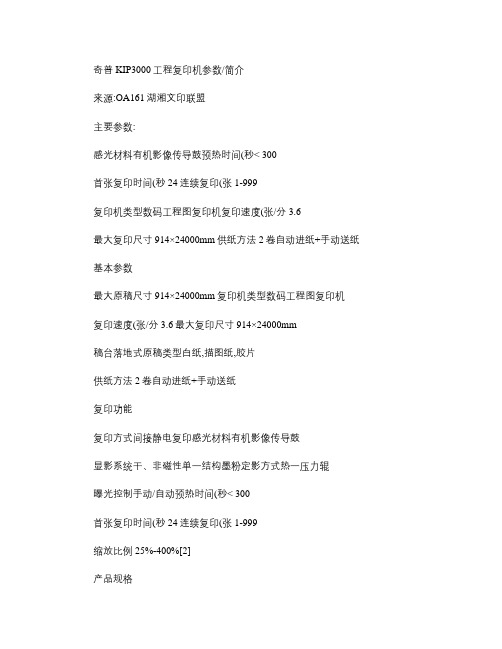
奇普KIP3000工程复印机参数/简介来源:OA161湖湘文印联盟主要参数:感光材料有机影像传导鼓预热时间(秒< 300首张复印时间(秒24连续复印(张1-999复印机类型数码工程图复印机复印速度(张/分3.6最大复印尺寸914×24000mm供纸方法2卷自动进纸+手动送纸基本参数最大原稿尺寸914×24000mm复印机类型数码工程图复印机复印速度(张/分 3.6最大复印尺寸914×24000mm稿台落地式原稿类型白纸,描图纸,胶片供纸方法2卷自动进纸+手动送纸复印功能复印方式间接静电复印感光材料有机影像传导鼓显影系统干、非磁性单一结构墨粉定影方式热一压力辊曝光控制手动/自动预热时间(秒< 300首张复印时间(秒 24连续复印(张1-999缩放比例25%-400%[2]产品规格重量(kg 200 标准配置扫描仪KIP3000长度(mm 1244 宽度(mm1118 高度(mm 610电气规格:电源220-240V功耗(W1500 噪音(dB 60奇普KIP3000数码工程复印机,强大的一体化综合性图文设备,带给企业高效便捷的生产效率,低成本创造大财富。
聚集目前最领先的的数码技术,带给你全新高效办公体验。
环保无污染让你放心使用,无须担心办公室PM2.5污染给你的健康带来伤害。
KIP3000采用简捷的一体化设计,占地面积小,对环境无特殊需要,内置式接图设计可堆放多至200张图纸,无需专业接图装置,能节省贵重的地面空间据了解,金创伟业KIP3000工程机拥有目前最强大的数码功能:包括数码复印、数码缩放复印、网络图纸打印、网络图纸扫描。
强大的图档扫描归档系统支持功能、远程设备监控及管理、简单的用户操作程序。
其优越的性价比,低廉经济的成本为您创造更多财富,众多的优秀品质必将成为您的最佳首选。
作为真正的全网络化扫描、全网络打印系统的工程复印机,无需借助任何网络构件,即可实现网络扫描、打印操作与网络管理,其高效的速度,达到每分钟出图3.6米,特殊图纸处理可达24米,对于打印工程图纸、设计图纸等,是相当轻松的。
科达克杰特7000тур波印刷机说明书
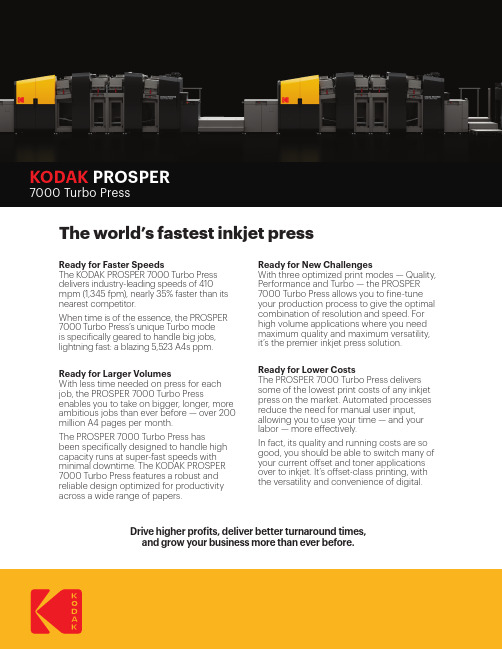
KODAK PROSPER 7000 Turbo PressThe world’s fastest inkjet pressReady for New Challenges With three optimized print modes — Quality, Performance and Turbo — the PROSPER 7000 Turbo Press allows you to fine-tune your production process to give the optimal combination of resolution and speed. For high volume applications where you need maximum quality and maximum versatility, it’s the premier inkjet press solution.Ready for Lower Costs The PROSPER 7000 Turbo Press delivers some of the lowest print costs of any inkjet press on the market. Automated processes reduce the need for manual user input, allowing you to use your time — and your labor — more effectively.In fact, its quality and running costs are so good, you should be able to switch many of your current offset and toner applications over to inkjet. It’s offset-class printing, with the versatility and convenience of digital.Ready for Faster Speeds The KODAK PROSPER 7000 Turbo Press delivers industry-leading speeds of 410 mpm (1,345 fpm), nearly 35% faster than its nearest competitor.When time is of the essence, the PROSPER 7000 Turbo Press’s unique Turbo mode is specifically geared to handle big jobs, lightning fast: a blazing 5,523 A4s ppm.Ready for Larger Volumes With less time needed on press for each job, the PROSPER 7000 Turbo Press enables you to take on bigger, longer, more ambitious jobs than ever before — over 200 million A4 pages per month.The PROSPER 7000 Turbo Press has been specifically designed to handle high capacity runs at super-fast speeds with minimal downtime. The KODAK PROSPER 7000 Turbo Press features a robust and reliable design optimized for productivity across a wide range of papers.Drive higher profits, deliver better turnaround times, and grow your business more than ever before.KODAK PROSPER 7000 Turbo Press/GO/TurboEastman Kodak Company 343 State Street Rochester, NY 14650 USA in North America. Produced using Kodak Technology.©Kodak, 2023. Kodak, ColorFlow, Insite, Matchprint, Prinergy, Prosper, Ektacolor, Optimax and the Kodak Logo are trademarks of Kodak. Subject to technical change without notice.K-981.23.08.14.EN.041. Based on 24/7 operation.2. Includes unwinder, ink depot and optional rewinder.3. Running power estimates at 25 – 30% CMYK ink coverage.4. A ctual speed and throughput may vary with a specific type of paper and quality expectation; glossy coated papers run up to 200 mpm (650 fpm) only.5. Actual RIP speeds may vary based on complexity of jobs and compliance level of composition engines.6.A KODAK Color Toolkit Plus Station is mandatory for installations where there is not already a Color Toolkit.。
OCE 续纸打印机 7000 系列 说明书

OcéVarioStream 7000 系列满足任何需求的综合型连续纸打印机2高效能、生产型数码印刷系统● 速度、质量以及灵活的介质选择● 打印质量增强技术● 创新工程设计的纸张传送和显影单元● Océ CustomerTone (奥西客户定制专色)带来色彩的强大驱动力●专为连续运转而定制的整体能力3完美地提供行业最佳打印解决方案。
几乎没有企业承受得起用途单一的系统所需要的开支。
Océ VarioStream 7000系列背后的设计理念就是:一个连续纸打印机家族,能够应对商业环境中每一种应用的挑战,无论这些多样的应用来自于工业企业的数据中心、商业和金融服务业,还是服务供应商的生产中心。
Océ VarioStream 7000:开创您的业务新世界。
Océ VarioStream 7000 系列满足任何需求的综合型连续纸打印机满足任何需求的综合型连续纸打印机4速度、质量以及灵活的介质选择双机单机三机最大的灵活性Océ VarioStream 7000系列为身处各地的企业提供现代化的、多样化的连续纸数码印刷产品系列,应对每一种应用的挑战并符合其要求。
这个系列产品背后的技术背景,是奥西25年来作为表单打印行业(T ransactional Printing)和按需印刷(Print on Demand)行业的创建者、技术创新的领导者所积累的知识和能力。
Océ VarioStream 7000是秉承奥西产品的优良传统,并在全新的产品理念中结合了现有的技术标准和突破性的技术,提供市场上无可比拟的灵活性的一个产品。
正确的速度,适应每一种应用环境实现资产的增值——通过投资在一个伴随您业务成长和发展的打印系统。
Océ VarioStream 7000系列的入门级型号:单机配置时,每分钟生产180印A4图像;双机配置时,每分钟达到360印A4图像。
