Using Delay-Fired Quarry Blasts to Image the Crust A Comparison of Methods for Deconvolving
暗黑UdieToo中英属性对照、装备名称、技能代码、怪物代码、灵气赋予数据代码汇总
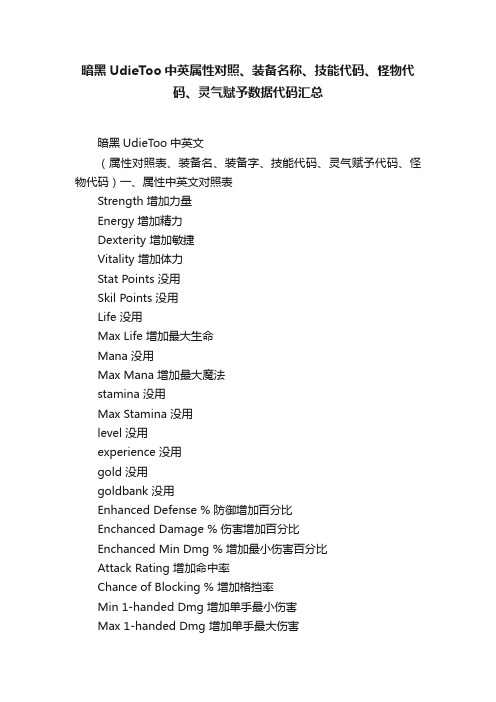
暗黑UdieToo中英属性对照、装备名称、技能代码、怪物代码、灵气赋予数据代码汇总暗黑UdieT oo中英文(属性对照表、装备名、装备字、技能代码、灵气赋予代码、怪物代码)一、属性中英文对照表Strength 增加力量Energy 增加精力Dexterity 增加敏捷Vitality 增加体力Stat Points 没用Skil Points 没用Life 没用Max Life 增加最大生命Mana 没用Max Mana 增加最大魔法stamina 没用Max Stamina 没用level 没用experience 没用gold 没用goldbank 没用Enhanced Defense % 防御增加百分比Enchanced Damage % 伤害增加百分比Enchanced Min Dmg % 增加最小伤害百分比Attack Rating 增加命中率Chance of Blocking % 增加格挡率Min 1-handed Dmg 增加单手最小伤害Max 1-handed Dmg 增加单手最大伤害Min 2-handed Dmg 增加双手最小伤害Max 2-handed Dmg 增加双手最大伤害Damage % nv 伤害增加百分比Regenerate Mana % nv 法力再生Regenerate Mana Plus % 法力再生(隐藏)Heal Stemina Plus % 耐力恢复lastexp 没用nextexp 没用Defense 增加防御Def vs Missile 增加对近战的防御Def vs Melee 增加对远程攻击的防御Damage Reduced By 伤害减少Magic Dmg Reduced By 魔法伤害减少Damage Reduced By % 伤害减少百分比Magic Resistance % 魔法抵抗百分比Max Magic Resistance % 百分比增加最大魔法抵抗的百分比Fire Resistance % 增加火抗的百分比Max Fire Resistance % 增加最大火抗的百分比Lightning Resistance % 增加电抗的百分比Max Lightning Resistance % 增加最大电抗的百分比Cold Resistance % 增加冰抗的百分比Max Cold Resistance % 增加最大冰抗的百分比Poison Resistance % 增加毒抗的百分比Max Poison Resistance % 增加最大毒抗的百分比damageaura 没用Fire Damage 增加火焰伤害Max Fire Damage 增加火焰伤害最大值Lightning Damage 增加闪电伤害Max Lightning Dmg 增加闪电伤害最大值Magic Damage 增加魔法伤害Max Magic Damage 增加魔法伤害最大值Cold Damage 增加寒冷伤害Max Cold Damage 增加寒冷伤害最大值Cold Length 冻结目标的时间Poison Damage 增加毒伤害Max Poison Dmg 增加毒伤害最大值Poison Length 目标中毒的持续时间Life Stolen Per Hit Min 没用Life Stolen Per Hit Max 偷取生命Mana Stolen Per Hit Min 没用Mana Stolen Per Hit Max 偷取法力Stamina Drain Min 没用Stamina Drain Max 没用Stun Length 使目标眩晕的时间Run/Walk Speed % nv 跑步速率增加百分比(隐藏)Attack Speed % nv 攻击速率增加百分比(隐藏)other_animrate 没用quantity 没用value 没用Durabilty 没用Max Durability 增加装备耐久Replenish Life 自行恢复生命值Max Durability % 没用Life % 增加生命上限%Mana % 增加法力上限%Attacker Takes Damage Of 反伤Extra Gold From Monsters % 怪掉的钱增加Chance Of Getting Magic Items % 这个就是MFKnock Back 击退Time Duration (未测试)Add Class Skil 加单人技能Unsentparam1 未知属性1Add experience 增加百分比得到的经验值Heal after kil 加X 生命在杀死一只怪物后Reduced prices 降低商人价格%Double Herb Duration (未测试)Light Radius 增加光照范围Light Color nv 光照范围(隐藏)Requirements % 物品对基本属性的需求Level Require 没用Increased Attack Speed 提升攻击速度%Level Require % 增加等级需求Last block frame 格挡有关Faster Run/Walk 提升跑步速度%Non Class skil 无职业限制技能state 特殊状态,比如头上永远顶个经验祭坛Faster Hit Recovery Rate 加快打击恢复Monster player count 没用Poison override 没用Faster Block Rate 快速格挡速度Bypass undead 没用Bypass demons 没用Faster Cast Rate 快速释法速度Bypass beasts 没用Single Skil 增加职业限制技能Rest in peace 杀死怪物后恢复平静Curse resistance 抗诅咒几率Poison Length Reduced By % 自己的中毒时间减少Damage 增加伤害Hit Causes Monster To Flee % 使怪物怪物会逃跑Hit Blinds Target 打中的敌人会失明Damage To Mana % 受损生命转化为提高法力Ignore Target Defense 无视目标防御Target Defense % 减少目标防御%Prevent Monster Heal 防止怪物回血Half Freeze Duration 自己的冰冻时间减半onus To Attack Rating % 增加百分比额外的命中率Reduce Monster Defense per Hit 每次打中都减少怪物的防御Damage To Demons % 增加对恶魔系怪物的伤害Damage To Undead % 增加对不死系怪物的伤害Attack Rating Against Demons 增加对恶魔系怪物的命中率Attack Rating Against Undead 增加最不死系怪物的命中率Throwable (未测试)Elemental Skil 增加火焰技能Al Skil Levels 增加所有技能Attacker Takes Lightning Dmg Of 攻击者受到电伤害ironmaiden_level 没用lifetap_level 没用thorns_percent 没用bonearmor 没用bonearmormax 没用Attack Freezes Target 冻结目标Chance of Open Wounds 撕开伤口的几率Chance of Crushing Blow 压碎攻击的几率Kick Damage 增加脚踢伤害Mana After Each Kil 加法力在杀死一只怪物后Life After Each Demon Kil 加生命在杀死恶魔系怪物后Extra Blood 没用Chance of Deadly Strike 致命攻击的几率Fire Absorbs % 火焰吸收% Fire Absorbs 火焰吸收Lightning Absorbs % 闪电吸收%Lightning Absorbs 闪电吸收Magic Absorbs % 魔法吸收%Magic Absorbs 魔法吸收Cold Absorbs % 冰冷吸收%Cold Absorbs 冰冷吸收Slows Target By % 使目标减缓%Aura 灵气赐予Indestructible 装备无法破坏Cannot be Frozen 不会被冻结Slower Stamina Drain % 没什么用ReAnimate 杀死怪物后复活为Pierce Attack % 穿透攻击Fire Magic Arrows or Bolts 射出魔法箭Fire Explosive Arrows or Bolts 射出爆炸箭Min Throw Dmg nv 增加百分比最小远程攻击Max Throw Dmg nv 增加百分比最大远程攻击UnCoded 未知属性UnCodedUnCodedUnCodedUnCodedUnCodedUnCodedUnCodedUnCodedUnCodedUnCodedUnCodedUnCodedUnCodedUnCodedUnCodedUnCodedUnCodedAttack Vs Monster 对特定怪物增加命中率Damage Vs Monster 对特定怪物增加伤害fade 身体透明化Armor override % 没用Unused183 …Unused184 …Unused185 …Unused186 …Unused187 …Add Skil Tab 加入单系技能Unused189 没用Unused190 …Unused191 …Unused192 …Unused193 …Increased Sockets 增加凹槽(需先激活)Skil On Attack 攻击时释放特定魔法Skil On Kil 杀死怪物时释放特定魔法Skil On Death 自己死亡时放特定魔法Skil On Hit 打中时释放特定魔法Skil On Levelup 升级时释放特定魔法Unused200 没用Skil On Get Hit 被打中时释放特定魔法Unused202 没用Unused203 …Charged Skil 特定聚气技能Unused205 没用…Unused206 …Unused207 …Unused208 …Unused209 …Unused210 ..Unused211 …Unused212 ..Unused213 …Defense (on Lvl) 按等级增加防御Enhanced Defense (on Lvl) 按等级提高防御Life (on Lvl) 按等级提高生命值Mana (on Lvl) 按等级提高魔法值Maximum Damage (on Lvl) 按等级提高最大伤害Enhanced MaxDmg (on Lvl) 按等级提高最大伤害% Strength (on Lvl) 按等级增加力量Dexterity (on Lvl) 按等级增加敏捷Energy (on Lvl) 按等级增加精力Vitality (on Lvl) 按等级增加体力Att Rating (on Lvl) 按等级增加命中率Bonus to Att Rating % (on Lvl) 按等级提高额外的命中率Maximum Cold Dmg (on Lvl) 按等级增加最大寒冷伤害Maximum Fire Dmg (on Lvl) 按等级增加最大火伤害Maximum Lightning Dmg (on Lvl) 按等级增加最大闪电伤害Maximum Poison Dmg (on Lvl) 按等级增加最大毒伤害Cold Resistance % (on Lvl) 按等级增加百分比冰抗Fire Resistance % (on Lvl) 按等级增加百分比火抗Lightning Resistance % (on Lvl) 按等级增加百分比电抗Poison Resistance % (on Lvl) 按等级增加百分比毒抗Absorbs Cold Damage (on Lvl) 按等级提高吸收寒冷伤害能力Absorbs Fire Damage (on Lvl) ……吸收火伤害能力Absorbs Lightning Damage (on Lvl) ……吸收闪电伤害能力Absorbs Poison (per lvl) "很诱惑的属性,不过没用" Attacker Takes Damage of (on Lvl) 按等级反伤Extra Gold From Monsters % (on Lvl)按等级提高怪掉的钱Chance of Getting Magic Items % (on Lvl) 按等级提高MF 几率Heal Stamina Plus % (on Lvl) 没用Maximum Stamina (on Lvl) 没用Damage to Demons % (on Lvl) 没用Damage to Undead % (on Lvl) 没用Att Rating against Demons (on Lvl) 没用Att Rating against Undead (on Lvl) 没用Chance of Crushing Blow (on Lvl) 按等级提高压碎攻击的几率Chance of Open Wounds (on Lvl) ……提高撕开伤口的几率Kick Damage (on Lvl) 按等级提高踢伤害Chance of Deadly Strike (on Lvl) 按等级提高致命攻击几率Find Gems per level 没用Repair 1 Durability In Seconds 按时间恢复耐久Replenish 1 Quantity In Seconds 回复数量Increased Stack Size 增加数量UnCoded 没用UnCoded …UnCoded …UnCoded …UnCoded …UnCoded …UnCoded ..UnCoded …UnCoded .UnCoded ..UnCoded .UnCoded .UnCoded .Defense (by Time) [1] 以下为属性/时间Defense (by Time) [2] Life (by Time)Mana (by Time)Max Damage (by Time) [1]Max Damage (by Time) [2]Strength (by Time)Dexterity (by Time)Energy (by Time)Vitality (by Time)Attack Rating (by Time) [1]Attack Rating (by Time) [2]Max Cold Dmg (by Time)Max Fire Dmg (by Time)Max Lightning Dmg (by Time)Max Poison Dmg (by Time)Cold Resistance % (by Time)Fire Resistance % (by Time)Lightning Resistance % (by Time) Poison Resistance % (by Time)Absorbs Cold Damage (by Time) Absorbs Fire Damage (by Time) Absorbs Lightning Damage (by Time) Blessed Aim Gold From Monsters % (by Time)Find Magic Items % (by Time)Heal Stamina Plus % (by Time)Max Stamina (by Time)Damage vs Demon % (by Time)Damage vs Undead % (by Time)Attack Rating vs Demon (by Time)Attack Rating vs Undead (by Time)Chance of Crushing Blow (by Time)Chance of Open Wounds (by Time)Kick Damage (by Time)Chance of Deadly Strike (by Time)item_find_gems_bytime 没用item_pierce_cold 减少敌人对冰技能抵抗% item_pierce_fire 减少敌人对火技能抵抗% item_pierce_ltng ……对闪电技能抵抗% item_pierce_pois ……对毒素技能的抵抗% item_damage_vs_monster 没用item_damage_percent_vs_monster …item_tohit_vs_monster …item_tohit_percent_vs_monster …item_ac_vs_monster …item_ac_percent_vs_monster …firelength …burningmin …burningmax …progressive_damage …progressive_steal ..progressive_other ..progressive_fire …progressive_cold …progressive_lightning …item_extra_charges …progressive_tohit …poison_count …damage_framerate …pierce_idx …passive_fire_mastery 增加百分比火技能伤害passive_ltng_mastery ……闪电技能伤害passive_cold_mastery ……寒冷技能伤害passive_pois_mastery 百分比转为毒素伤害passive_fire_pierce 减敌人对火技能抗性(测试效果为增加元素伤害上限)passive_ltng_pierce ……对闪电技能抗性passive_cold_pierce ……对寒冷技能抗性passive_pois_pierce ……对毒素技能抗性passive_critical_strike 不清楚passive_dodge 三闪之一passive_avoid 三闪……passive_evade 三闪……passive_warmth 热情passive_mastery_melee_th 未测试passive_mas tery_melee_dmg …passive_mastery_melee_crit …passive_mastery_throw_th …passive_mastery_throw_dmg …passive_mastery_throw_crit …passive_weaponblock …passive_summon_resist …modifierlist_skil 没用modifierlist_level 没用last_sent_hp_pct 没用source_unit_type 没用source_unit_id 没用shortparami 未测试questitemdifficulty 未测试passive_mag_mastery 未测试passive_mag_pierce 未测试二、属性默认点数strength :+223 力量energy :+95 精力dexterity :95 敏捷vitality :+95 体力max life :+479 生命max mana :+223 法力max amina :+223 精力最大值max stamina :+223 耐力最大值(鞋专用) enhanced defense % :+511%防御强化enchanced damage % :+511%增强伤害enchanced min dmg % :增加伤害底限attack rating :+1023 准确率chance of blocking % :63%增加格挡可能性min 1-handed dmg :+63 最小伤害值max 1-handed dmg :+123 最大伤害值min 2-handed dmg :+63 最小伤害值max 2-handed dmg :+127 最大伤害值regenerate mana plus % :法力重生255% heal stemina plus % :恢复耐力加255% defense :+2037 防御def vs missile :+511 对飞射性防御def vs melee :+255 对近战防御damage reduchd by :伤害减少63magic dmg reduced by :法术伤害减少63 damage reduced by % :伤害减少255% magic resistance % :抗魔法+255% max magic resistance % :+31%最大魔法抵抗fire resistance % :抗火+205%max fire resistance % :+31%最大火焰抵抗lightning resistance % :抗闪电+205%max lightning resistance % :+31%最大闪电抵抗cold resistance % :抗寒+205%max cold resistance % :+31%最大冰冻抵抗poison resistance % :抗毒+205%max poison resistance % :+31%最大毒素抵抗fire damage :增加255-511 的火焰伤害max fire damage :+511 火焰伤害最大值lightning damage :增加63-1023 的闪电伤害max lightning dmg :+1023 闪电伤害最大值magic damage :增加255-511 的魔法伤害max magic damage :+511 魔法伤害最大值cold damage :增加255-511 的冰冷伤害max cold damage :+511 冰冷伤害最大值poison damage :加2042 毒素伤害20 秒max poison dmg :+1023 毒素伤害上限life stolen per hit min :127%击中偷取生命mana stolen per hit min :127%击中偷取法力attack speed % nv :急速攻击速度replenish life :生命补满+33life % :增加生命上限53%mana % :增加法力上限53%attacker takes damage of :攻击者受到伤害127extra gold from monsters % :411%额外金币从怪物身上取得chance of getting magic items % :155%更佳的机会取得魔法装备knock back :击退add class skil :+7★技能0 亚1 法2 死3 圣4 野5 德6 刺add experience :+461%转为经验值获得heal after kil :127 生命值在杀死后获得reduced prices :降低所有商人的价格127%light radius :+11 照亮范围requirements % :需求+155%increased attack speed :★急速攻击速度+107%增加准确率faster run/walk :+107%高速跑步/行走non class skil :+63 等级★技能致faster hit recovery rate :+107%快速再度攻击faster block rate :+107%较快速格挡率faster cast rate :+107%高速施展速度single skil :+7★致(技能代码)rest in peace :杀死怪物回复平静poison length reduced by % :毒素的持续效果降低235% damage :伤害+491hit causes monster to flee % :击中使怪物逃跑100%hit blinds target :击中使目标目盲+127damage to mana % :63%受损的生命移致法力ignore target defense :忽视目标防御力target defense % :-127%目标防御prevent monster heal :防止怪物自疗half freeze duration :冰冻时间减半bonus to attack rating % :491%额外攻击准确率加成reduce monster defense per hit :-1 每次击中降低怪物防御damage to demons % :+491%对恶魔的伤害damage to undead % :+491%对不死生物的伤害attack rating against demons :+895 对抗恶魔准确率attack rating against undead :+895 对抗不死生物准确率throwable :可投掷elemental skil :+7 火焰技能all skil levels :+7 所有技能attacker takes lightning dmg of :攻击者受到电击伤害31 attack freezes target :冻结目标+31chance of open wounds :127%撕开伤口机会chance of crushing blow :127%造成压碎性打击的几率kick damage :+127 脚踢伤害mana after each kil :+127 点法力在每杀一个敌人后取得life after each demon kil :+127 生命在每杀一个恶魔后取得chance ofdeadly strike :127%致命攻击fire absorbs % :火焰吸收127%fire absorbs :+127 火焰吸收lightning absorbs % :闪电吸收127%lightning absorbs :+127 闪电吸收magic absorbs % :魔法吸收127%magic absorbs :+127 魔法吸收cold absorbs % :冰冷吸收127%cold absorbs :+127 冰冷吸收slows target by % :使目标减慢127%aura :等级31★灵气赋予indestructible :无法破坏cannot be frozen :无法冰冻slower stamina drain % :107%减慢精力消耗reanimate :127%复活为★pierce attack % :穿刺攻击fire magic arrows or bolts :射出魔法箭矢fire explosive arrows or bolts :箭矢或十字弓弹火焰爆炸skil on attack :攻击时★skil on kil :杀死敌人时★skil on death :死去时★skil on hit :打击时★skil on levelup :升级时★skil on get hit :被击中时★charged skil :聚气★(角色)defense :+防御enhanced defense :+%防御强化life :+生命mana :+法力maximum damage :+最大伤害值enhanced maxdmg :+%增加伤害上限att rating :+准确率bonus to att rating % :%额外的攻击准确率加成maximum cold dmg :+寒冷伤害最大值maximum fire dmg :+火焰伤害最大值maximum lightning dmg :+闪电伤害最大值maximum poison dmg :+毒素伤害最大值cold resistance % :抗寒%fire resistance % :抗火%lightning resistance % :抗闪电%poison resistance % :抗毒%absorbs cold damage :+吸收冰冷伤害absorbs fire damage :+吸收火焰伤害absorbs lightning damage :+吸收闪电伤害attacker takes damage of :攻击者受到伤害extra gold from monsters % :%额外金币从怪物身上取得chance of getting magic % :%更佳机会取得魔法装备heal stamina plus % :恢复体力加%maximum stamina :+精力最大值damage to demons % :%对抗恶魔的伤害damage to undead % :%对抗不死生物的伤害att rating against demons :对抗恶魔准确率att rating against undead :对抗不死生物准确率chance of crushing blow :%造成压碎性打击的几率chance of open wounds :%撕开伤口机会kick damage :脚踢伤害chance of deadly strike :致命攻击repair i durabilty in seconds :恢复耐久1 于2 秒之内replenish i quantity in seconds :恢复数量increased stack size :增加的空间item_pierce_cold :-205%对敌人冰冻系抗性item_pierce_fire :-205%对敌人火焰系抗性item_pierce_ltng :-205%对敌人闪电系抗性item_pierce_pois :-205%对敌人毒素系抗性passive_fire_mastery :+461%对火焰技能伤害passive_ltng_mastery :+461%对闪电技能伤害passive_cold_mastery :+461%对冰冷技能伤害passive_pois_mastery :+461%对毒素技能伤害passive_fire_pierce :-255%对敌人火焰系抗性passive_ltng_pierce :-255%对敌人闪电系抗性passive_cold_pierce :-255%对敌人冰冷系抗性passive_pois_pierce :-255%对敌人毒素系抗性三、装备名brast :野兽bite :咬eagle :老鹰sctatch :抓raven :渡鸟scalpel :小刀viper :蝮蛇fang :尖牙ghoul :食尸鬼gutter :槽skull :骷髅thirst :渴望blood :血bazor :剃刀dread :恐惧scythe :镰刀doom :毁灭edge :刃grim :冷酷saw :锯bone :白骨splitter :劈裂death :死亡cleaver :切肉刀shadow :阴影sever :断裂者storm :暴风sunder :撕碎者rune :符号rend :分裂plague :瘟疫mangler :乱砍者stone :石槐slayer :屠杀者wraith :忿怒reaver :强夺者spirit :精神spawn :重生的storm :暴风gnash :咬牙demon :恶魔star :星cruel :残忍blow :吹empyrian :埃及smasher :击碎者bramble :野蔷薇bane :克星pain :痛苦crusher :压碎者loath :不愿breaker :破坏者glyph :绘画文学grinder :研磨者imp :小恶魔crack :破裂fiend :魔鬼mallet :大头缒hailstone :霞knel :丧钟gale :狂风lance :长枪dire :悲惨spike :钉soul :灵魂impaler :刺穿者brimstone :硫磺skewer :串列着corpse :尸体prod :刺carrion :腐尸scourge :鞭armageddon :世界末日wand :仗havoc :浩劫wrack :破灭bitter :受难barb :倒钩entropy :幽冥needle :针chaos :混沌dart :镖order :秩序bolt :弹rule :法规quarrel :争吵warp :扭曲fletch :箭羽rift :破开flght :翔corruption :毁灭nock :搭弘四、装备字horn :角stinger :有刺者quil :羽goad :刺棒branch :枝spire :螺旋song :歌call :呼灭cry :哭喊spell :法术chant :曲weaver :编织者gnarl :节visage :脸crest :顶饰circlet :饰环vell :面纱hood :兜帽mask :面具brow :额头casque :盔visor :面甲cowl :蒙头斗篷hide :隐藏prlt :投掷carapace :甲克coat :外袍wrap :包裹suit :衣cloak :斗篷shroud :寿衣iack :水兵mantle :披风guard :守卫badge :徽章rock :石块aegis :庇护ward :保护tower :塔shield :盾护wing :翼mark :标记emblem :象徽hand :手fist :拳claw :爪clutches :手爪grip :紧握grasp :抓取hold :握touch :触碰finger :手指knuckle :指节shank :小腿spur :踢马刺tread :踏步stalker :潜行者greaves :油渣blazer :发光体nails :钉trample :蹂躏brogues :粗皮鞋track :追踪slippers :便鞋clasp :扣锯buckle :扣带harness :挽具lock :锁fringe :边饰winding :卷烧chain :钟条strap :皮带lash :抽钉cord :捆绑knot :结circle :环loop :圈eye :眼turn :转spiral :螺旋coil :盘绕gyre :旋徊band :箍whorl :螺层talisman :护符heart :心noose :套锁necklace :项链collar :项圈beads :串珠torc :金丝项圈gorget :头甲scarab :圣甲虫wood :木brand :品牌bludgeon :棍棒cudgel :木棒loom :织布机harp :竖琴master :大师bar :酒吧hew :砍crook :锯mar :毁损shel :壳stake :棍子picket :尖木pale :苍白flange :凸缘。
DL701火力发电厂热工自动化术语
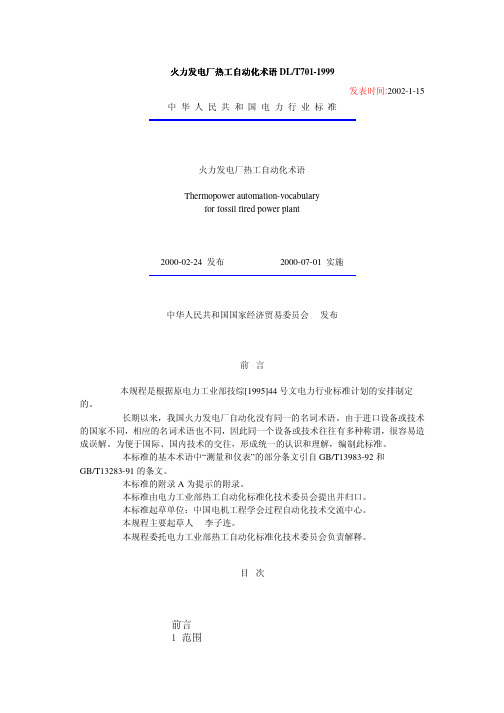
☿থϹॖ⛁ᎹႮࡼ࣪ᴃ᪱DL/T701-1999থᜬᯊⒸ:2002-1-15Ё ढҎ ⇥ ݅ Ϲ ᜐ Ϯ ᷛ ޚথϹॖThermopower automation-vocabularyfor fossil fired power plant2000-02-24থᏗ2000-07-01ЁढҎ⇥݅ᆊথᏗࠡᣄϹᎹϮᾬ[1995]44ϹᜐϮᷛޚᩥՈᅝՈDŽˈ៥☿থϹॖՈৡDŽϵՈᆊˈּՈৡˈˈᕜDŽЎ┉ǃݙՈѸˈᔶՈᩨˊˈේᷛޚDŽᷛޚՈЁ“Ҿᜬ”ՈᾬGB/T13983-92GB/T13283-91ՈᴵDŽ ᷛޚՈ┈AՈ┈DŽᷛޚϵϹᎹϮᾬᷛޚ࣪DŽ ᷛޚ᰻˖ЁϹᴎЁᖗDŽ ҎDŽ ϹᎹϮᾬᷛޚ࣪DŽֲࠡ ᇇᓩϬᷛޚᴀᴃ☿থϬᴃ┈$˄ᦤ߾Ո┈˅ ᆵᴀᷛޚᢈথϬՈᴃˈৃᩥǃᅝǃˊᮍՈ᭛ӊϬ᪱DŽϟ߫ޚ᠔Ոᴵ᭛ˈỞᴀᷛޚЁϬ໐ᵘ៤ᴀᷛޚՈᴵ᭛DŽᴀޚߎČᯊˈ᠔߾ČᴀഛDŽ᠔ޚ῁ˈՓϬᴀᷛޚՈϬϟ߫ޚ᳔ᴀՈৃDŽ*ˋ7 ü Ꮉ⌟ₓࠊϬẔ⌟Ҿᜬᰒ߾Ҿᜬஂܲᑺ൫ *ˋ7 ü Ҿ఼Ҿᜬᴀᴃˊ Ⴎ D₋ϬẔ⌟ϢࠊிඣˈᇍϣˈҹҷՈᮑDŽᇍ☿থˈᰃϣথࠊՈᘏDŽϔѯĀҾᜬϢࠊā Lˈ , DŽˊ ˊ ⛁ D₋ϬẔ⌟Ϣࠊிඣᇍ☿থՈ⛁ϣˈҹҷՈᮑDŽˊ ˊ Ϲ H D₋ϬẔ⌟Ϣࠊிඣᇍ☿থՈথˈҹҷՈᮑѠ V GD DŽˊ ˊ ẋ S D₋ϬẔ⌟ϢࠊிඣᇍϣˈҹҷՈᮑDŽ ˊ ˊ ܼ Z S Dᭈਃࡼǃ᫇ǃذᴎϢˊঞՈₑਃࡼ᪡ˊ ˊ ֕ PᢆඣঞՈẔখ᭄ঞˈҹܲখ᭄źˈẔߎϡখ᭄źDŽЏ⌟ₓிඣՈϔϾবₓᑊᇚᝯ⌟ؐϢؐՈDŽˊ ˊ ֕ VᇍϣՈ֕ࠊDŽ◄ᯊˈẜࣙՈᅝᡸ᪡DŽ ˊ ˊ ▊ඣF G P V▊ඣϵ఼ǃবễ఼ঞᩥਜ਼ᴎϢՈඈ៤ˈᰃϔⒸᭈՈ᠔Ոখ᭄▊ࠊ֜ ৄ ϞՈҾᜬ& খᢅ ˊ ˊ ˊ Ϟ߾ˈҹ֓ؐʱˊᇍϣࠊDŽˊ ˊ ிඣᎹ HிඣᎹඣՈֲՈˈ໐ᇍிඣᇍᬥᵘ៤ǃඈᵘǃǃࠊᴎᵘẟ᪂ᩥՈDŽϔՈࠊᇍᬥඣˈϬᑊՈඈ៤ՈՈ᳝ᴎᭈDŽ໐ඣᴀẜᰃՈϔϾඣՈඈ៤DŽˊ ⌟ₓϢᜬ P D G Lˊ ˊ ⌟ₓ PҹܲₓؐЎՈՈ᪡DŽˊ ˊ >⌟Ո@ₓ >@TৃᅮₓܲՈϔᬥˈЎՈˊ ˊ >ₓ@ؐ Y > D @ϬϔϾ᭄ϔϾᔧՈ⌟ₓᜬ߾Ոₓˈབ Pǃ ǃϔ DŽ ˊ ˊ বₓ Y݊ؐৃব⌟ߎՈₓźDŽˊ ˊ বₓ L Y఼ҾᜬՈবₓDŽˊ ˊ ߎবₓ R Yϵ఼ҾᜬߎՈবₓDŽˊ ˊ ᝯ⌟বₓ P G Y⌟ₓՈবₓDŽᝯ⌟বₓỞ⏽ᑺǃǃₓǃᑺDŽ ˊ ˊ ᝯ⌟ؐ P G YᢈᴵӊՈⒸˈϵ⌟ₓញՈˈᑊҹ᭄ؐ⌟ₓᜬ߾Ոₓؐˊ ˊ >఼ҾᜬՈ@߾ؐ L GL> D P L@ Ҿ఼Ҿᜬ᠔Ոᝯ⌟ₓՈؐDŽˊ ˊ >ₓؐ@ףؐ W Y> D @ᜬ߾ℷₓᯊ᠔ᴵӊϟՈₓՈؐDŽ⊼˖ₓՈףؐᰃϔϾˊˈϔޚܲՈˈỞϬףؐᴹףؐDŽˊ ˊ >ₓՈ@൪ףؐ F W Y > D @ ЎϔᅮՈৃҹҷףؐՈₓؐDŽ⊼˖ ˊϔˈףؐᝯףؐՈˈᇍѢϔᅮՈϬˈؐৃᩥDŽˊϔϾₓՈĀףؐāˈϔϬՈஂܲᑺՈҾᜬᮍDŽˊ ˊ Hᝯ⌟বₓՈᝯ⌟ؐף᭄ؐDŽ⊼˖ ˊᔧ⌟ؐףؐᯊˈ˙⌟ؐϔףؐDŽˊᔧᜬញՈ᭄ߎᯊˈᖙᜬញՈޚDŽˊ ˊ ߾ؐ H R L GL ҾᜬՈ߾ؐ⌟ₓՈ ףؐDŽ ˊ ˊ ᓩϬ GX HҾᜬՈ߾ؐҹᢈؐˈᑊҹ᭄ᜬ߾DŽˊ ˊ ᇍ HҾᜬՈ߾ؐҹᝯ⌟ₓՈ ףؐˈᑊҹ᭄ᜬ߾DŽˊ ˊ ᴀ L Hখ↨ᴵӊϟҾᜬՈ߾ؐDŽˊ ˊ ޚ ஂ ܲᑺ DҾᜬ߾ؐϢ⌟ₓ ףؐՈϔᑺDŽˊ ˊ ޚ ஂ ܲᑺ൫ D FҾᜬޚ ஂ ܲᑺՈ൫DŽˊ ˊ VᢈՈᎹᴵӊϟˈҾᜬញᢈᯊⒸݙবՈ࿁DŽ ˊ ˊ Ẕ⌟Ҿᜬ P L⌟ₓՈҾᜬDŽҹᰃবễ఼ǃӴ఼Ⴎߎӊᰒ߾ញՈҾᜬDŽˊ ˊ Ẕߎӊ VˈGH GHߎ఼ˈ᳝ᯊӊDŽָ⌟বₓˈᑊᇚḰᤶ⌟ₓՈՈӊ఼ӊDŽবₓẔߎӊߎⒸՈ݇ՈˈϡবDŽ ˊ ˊ Ӵ఼ W GXᛳ⌟ₓˈᑊϔᅮᇚ݊ḰᤶՈߎₓՈҾᜬDŽ ᳝ՈӴ఼ˈˊɴᬥՈᗻՈˈབ˖⏽ᑺӴ఼ˈǃᑺǃᑺǃᑺӴ఼ˈₑₓǃǃ఼ˈ఼DŽˊ ˊ বễ఼ WߎᷛޚՈӴ఼DŽবễ఼ৃˈབ˖⏽ᑺবễ఼ǃবễ఼ǃবễ఼ǃₓবễ఼ǃবễ఼ǃবễ఼ǃবễ఼ǃḰợবễ఼ǃϹবễ఼ǃবễ఼DŽˊ ˊ বễ఼V Wញᖂˊ఼Ոবễ఼ˈৃᇍ⌟ₓؐẟ᭄ˊ ࣙ ˈߎޚᢳˋ᭄ˈႮՈবễ఼DŽ ˊ ˊ ᩥ ᜬ P⌟ₓ߾ᝯ⌟ؐՈញDŽϔϬ᭄߾খ᭄ؐՈࢴĀᜬāDŽ ᩥ ᜬ Ϭˈབ⌕ₓᩥǃ⏽ᑺᩥǃᜬDŽ ˊ ˊ ᰒ߾ҾᜬGL Lᰒ߾ ߾ǃ ᝯ⌟ₓؐՈҾᜬDŽˊ ˊ ߾Ҿᜬ L GLˈL GL L߾ᝯ⌟ₓؐ݊݇ؐՈᰒ߾ҾᜬDŽˊ ˊ ᜬ U GHˈU GL L⌟ₓؐ݊݇ؐՈᰒ߾ҾᜬDŽˊ ˊ ᜬ L LᯊⒸˈ῁߾ϔᢈᯊⒸࠄ᭄ᯊⒸՈᝯ⌟বₓᩥؐՈᰒ߾ҾᜬDŽˊ ࠊ FᇍϣՈ᪂ ǃǃϹᴎǃϹࠊӊ ẟՈ ᓔǃ݇ǃਃǃذ DŽˊ ˊ ႮࠊD FⒸࠊӊՈࠊDŽˊ ˊ ࠊ P Fϵᴎᴎᵘ݊ࠊӊՈࠊDŽ ˊ ˊ ᓔɳࠊ R O FߎবₓϡᴀࠊϬՈࠊDŽᢳᓔɳࠊˈẜ᳝ࠊ݊DŽˊ ˊ ࠊ ࠊ F G O FࠊϬবₓՈࠊDŽˊ ˊ ᅮؐࠊ F Z G VüSࠊDŽՓবₓֱᴀՈࠊDŽˊ ˊ বᅮؐࠊF Z Y VüSՓবₓՈᅮؐব࣪ՈࠊDŽˊ ˊ ࠡࠊ G G FᇚϔϾᇍᝯবₓՈźՈḰᤶҹՈ┈ϬՈࠊDŽ ࠊϬՓবₓϢؐՈDŽℸϬৃᮑᓔɳࠊϞDŽˊ ˊ ൫ࠊ F GH FЏࠊ఼ՈߎবₓᰃϔϾࠊ఼Ոখ↨বₓՈࠊDŽ ˊ ˊ ࠊ WüS FՈব࣪ˈߎᓔ݇ϸՈࠊDŽ ˊ ˊ எࠊ FᇚՈஂܲₓḰஎₓˈஎˊˈߎஂܲₓՈࠊDŽˊ ˊ Ⴎࠊ D GD F₋ϬႮՈᮍবࠊᢈ ᪂খ᭄ˈҹࠊிඣᗻՈࠊDŽˊ ˊ ᳔ࠊ R FᢈՈᑺϟˈՓՈࠊDŽˊ ˊ Ⴎࠊ VüW FᇍẋՈᔧՈ᳔ՈᗻˈႮࠊ఼ᭈখ᭄ՈࠊDŽˊ ˊ ࠊ O FỞᓔ݇ₓᓔ݇ₓߎՈࠊDŽˊ ˊ ࠊ V FϔϔிՈࠊDŽˊ ˊ ᭄ָࠊ GL GL F ''Ϭᩥਜ਼ᴎҷࠊ఼ঞࠊញˈָᇍϣՈࠊDŽ᭄ָࠊᰃᩥਜ਼ᴎࠊՈ ϔˈϔ൫ᩥਜ਼ᴎࠊிඣՈϔ൫ˈϬᖂൟᩥਜ਼ᴎᖂˊ఼ᴹ˗ᩥ ਜ਼ᴎᩥਜ਼᪂ඣՈؐDŽˊ ˊ Ⴎࠊிඣ D F Vϵᇍᬥࠊញᵘ៤Ոˈ࿁ᇍᝯᇍᬥՈᎹࠊՈிඣDŽࠊញᝯ ᇍᬥПⒸՈϬᵘ៤ࠊிඣՈẔDŽϔϬ᭄ े᭄ൟ ˈϬᩥਜ਼ᴎ ᭄ᴎঞᢳᴎ ẟ᭄ᢳˈᇚᩥਜ਼ᴎϢᢳDŽˊ ˊ ࠊிඣ F F VₓᰃₓǃߎₓгₓՈࠊிඣDŽඣЁˈϡӊˈඈ៤ӊ Ոߎₓ῁ₓՈ᭄DŽˊ ˊ ࠊிඣ GL F Vₓᰃₓₓˈ໐ߎₓᰃₓՈࠊிඣDŽிඣЁӊˈϔ ࠊிඣ ఼ࣙ ࠊிඣ ࣙӊ DŽˊ ˊ ᴎᵘ DˈD HᇚࠊবЎՈᴎᵘDŽָˈՈࡼ Ϲ⇨ᴎᵘDŽˊ ˊ ᫇ᴎᵘ U Hϵᴎᵘব᪡বₓՈᴎᵘˈབࠊǃDŽ ˊ ˊ ࠊ F YDŽ ϵࠊᴎᵘ᫇ՈˈҹবₓՈ᫇ᴎᵘDŽˊ ᩥਜ਼ᴎிඣF Vˊ ˊ ϔ J Yˊ ˊ ˊ Ϲᩥਜ਼ᴎ H F࿁ₓẔՈϹDŽᑓϬѢᩥਜ਼ǃ᭄ˊႮࠊᮍDŽỞ఼ǃࠊ఼ǃ఼ঞߎᰒ߾᪂ඈ៤DŽˊ ˊ ˊ ᭄ᩥਜ਼ᴎ GL F₋Ϭᜬ߾᭄ˈϬਜ਼ᇍ᭄ՈϹᩥᴎDŽỞ఼ǃࠊញǃݙᄬ఼ඈ៤DŽˊ ˊ ˊ ᖂˊ఼ P₋ϬࠊՈЁˊ & ˈᖂ>ൟ@ᩥਜ਼ᴎՈӊˈᅠࠊDŽˊ ˊ ˊ ᖂ>ൟ@ᩥਜ਼ᴎ PҹՈᩥਜ਼ᴎDŽҹᖂˊ఼ЎˈҹՈ఼ǃߎ݊ᵘ៤ՈDŽˊ ˊ ˊ ᖂ>ൟ@ᩥਜ਼ᴎ V G PᴎDŽϔࠊϹᖂ>ൟ@ᩥਜ਼ᴎӊՈᩥਜ਼ᴎDŽϔ֜ˈᑊ᭄߾఼ҹᰒ߾᭄࣏DŽˊ ˊ ˊ Ꮉࠊᴎ S FՈᢳ ᭄᭄Ո࿁ˈᑊ ᭄ࠊˈҹᅲࠊ ֕Ո᭄ᩥਜ਼ᴎDŽՈ˖ǃᡫᑆᡄᔎˈ࿁ˈᯊࠊՈᡅˈ᳝Ոẋབ˖ᢳₓǃᓔ݇ₓǃ᭄ₓǃₓǃ᭄ₓߎǃᓔ݇ₓߎঞüᴎỞDŽ ˊ ˊ ˊ ӊ P GXඈញՈӊӊˈϔҹඈՈᷛޚՈӊDŽ ˊ ˊ ˊ ᭄ GD᳝˖D Ϭᜬ߾ǃˈҹႮǃḰᤶ໘ˊDŽǃՈϔႮǃ໘ˊՈՈᜬ߾DŽˊ ˊ ˊ L᭄ˊЁˈҹϔᅮՈ᭄ՈDŽˊ ˊ ˊ LϵǃՈDŽᩥਜ਼ᴎЁˈՈӊ ࣙᩥਜ਼ᴎⒸǃᩥਜ਼ᴎᩥਜ਼ᴎⒸҹঞᩥਜ਼ᴎϢඣⒸՈ ˈՈᩥਜ਼ᴎ࣏Ո఼఼ՈϔᾬDŽˊ ˊ ˊ ᘏඃᡞ ࿁ₓ ՈഄՈỞDŽӊⒸՈඃˈᰃ᭄Ոϔ᭄ՈϔՈᘏDŽ ˊ ˊ ˊ ᭄ GD Kϔᴵ᭄ඃՈঝⒸӴՈᘏDŽˊ ˊ ˊ ᭄ GD QϔϾ᭄ϔϾ᭄ⒸӴՈDŽϔϾ᭄ҹϔϾ᭄ˈՈϡՈ៤DŽ᭄᭄Ոঝݙඈ៤DŽˊ ˊ ˊ O D Q $ϔϬˈ᳝ݙϬѢ᭄ঝⒸẟ᭄Ո᭄DŽˊ ˊ ˊ ᭄ GDᩥਜ਼ᴎˊՈ༘݇Ո᭄Ո▊DŽϔϾ᭄ՈϔᾬܼˈᑊϔϾඈ៤DŽˊ ˊ ˊ ҎᴎỞ PüP FᴎᇍDŽᰃᩥਜ਼ᴎ᭄˗ᩥਜ਼ᴎỞ߾ញᇚ໘ˊࠊ߾ߎᴹDŽЎᴎỞˈᑨࠊǃՈӊDŽˊ ˊ ˊ X Wࢴᴎ P L DŽỞϬϬᴹᩥਜ਼ᴎிඣẟՈǃߎ᪂DŽབ˖ᴎǃ֜Ոᰒ߾఼ǃՈ߾఼DŽˊ ˊ ˊ LˈV₋Ϭᖂˊ఼ˈϵݙࠊՈǃ᭄ϔᅮᩥਜ਼ՈDŽ ˊ ˊ ˊ ᓔඣ R Vޚẟˈ࿁ᩥਜ਼ᴎிඣՈϔᩥਜ਼ᴎிඣDŽ ˊ ˊ ˊ ӊ Vᩥਜ਼ᴎՈிඣ࣏ǃϬ࣏ǃ᪡ඣঞ᭄ˊࠊ᳝݇ՈᴀᘏDŽˊ ˊ ˊ ӊ V V࣏ࠊẋˈࣙᩥǃẔǃϬՈᎹDŽབࠊՈ᪡ඣ᪱ˊிඣDŽˊ ˊ ˊ ᑨϬӊ D VЎϬϬՈӊˈབ᭄ˊǃࠊᑨϬӊDŽ ˊ ˊ ˊ ӊ K GZᩥਜ਼ᴎிඣЁՈᘏDŽབǃӊǃߎỞǃ఼DŽ ˊ ˊ ˊ ӊᅠՈഫ఼ӊDŽ খᢅ ˊ ˊ ˊ ᴵˊ ˊ V D G GLˊ ˊ ˊ VϔϾখ᭄ᜬ߾ՈϔϾবₓՈՈˊবₓDŽখ᭄ࢴՈĀখ᭄āDŽˊ ˊ ˊ ᭄GL Vখ᭄ᜬɴϬ᭄ᜬ߾ՈϔඈؐЁՈDŽˊ ˊ ˊ ᢳ D Vখ᭄ᜬɴݙؐՈDŽˊ ˊ ˊ GLᩥਜ਼ᴎிඣЁˈЎᇍϣՈ֕᪡ˈ߾఼ খᢅ ˊ ˊ ˊ ϞՈ ߾DŽˊ ˊ ˊ ᘏ R GLᜬ߾ᝯᇍᬥ᪂ǃখ᭄ࠊிඣՈDŽ ˊ ˊ ˊ ẋ S GLᜬ߾ϔᝯᇍᬥՈϣǃ᪂খ᭄ՈDŽˊ ˊ ˊ ࠊ F G Lᜬ߾ẋবₓՈ⌟ؐǃ᪂ؐǃؐǃߎؐᭈখ᭄ҹঞՈϔDŽˊ ˊ ˊ ᨪϿ D GLࠊߎՈẋᨪՈˈҹϡՈϡՈ߾ᨪՈϔDŽỞ ˈ᪡ҹᮍϔϾϔᨪDŽˊ ˊ ˊ ᅲᯊ UüW W G GLϔᅮՈ₋ᯊⒸ བ ˈᇚϔᯊⒸⒸ བ ݙখ᭄Ո᭄ˈ఼Ёˈ ᑊҹඃ߾ՈϔDŽˊ ˊ ˊ K W G GLϔᅮՈ₋ᯊⒸ བ P ˈᇍϡՈখ᭄ẟᯊⒸ བ G ₋఼Ёˈ◄ ᡅᯊˈৃҹ᫇ߎᯊⒸݙՈ᭄ˈҹඃ߾ՈϔDŽˊ ˊ ˊ ႮᨪϿ V GL D GLᇍẋࠊঝǃ᪡ঝǃỞẟˈᔧᯊᰒ߾݊ՈϔDŽˊ ˊ ˊ F GLҹᜬ߾ϔඈখ᭄ བᴎ⏽ᑺ ՈDŽˊ ˊ ˊ ᓔ GL Z GRᇚՈϔ߾ˈҹ֓ՈDŽ ˊ ˊ ˋߎ LˋR ,ˋˊ ˊ ˊ ᭄ₓ GL L ',ϡՈ᭄ₓˈгᓔ݇ₓ RüR L DŽˊ ˊ ˊ ᢳₓ D L $,ব࣪ՈˊₓDŽˊ ˊ ˊ ᭄ₓߎ GL R 'ϡՈ᭄ₓՈߎˈгᓔ݇ₓߎ RüR R DŽˊ ˊ ˊ ᢳₓߎ D R $ব࣪ՈˊₓՈߎDŽˊ ˊ ˊ ₓ S L ,ϡՈₓՈDŽˊ ˊ ˊ ₓߎ S RϡՈₓՈߎDŽˊ ˊ ˊ GHˈL X᭄ˊிඣЁ᭄ℸඣՈϔDŽˊ ˊ ˊ ߎ᪂ R GHˈR X᭄ˊிඣЁඣễߎ᭄ՈϔDŽˊ ˊ ˊ ߎ᪂ LüR GHˈLüR X ᭄ˊிඣЁϬᴹᇚ᭄ඣˈඣ᭄ˈՈ᪂DŽˊ ˊ ˊ ẋߎỞ S LˋR FDŽָՈߎӊՈᘏDŽӊᇚᝯখ᭄ བ⏽ᑺǃǃₓˈ ǃǃ៤ˈˈ Ոᢳₓǃ᭄ₓǃᓔ݇ₓǃₓ ˈḰᤶࠊᩥਜ਼ᴎ᠔Ո᭄ₓˈᑊࠊᩥਜ਼ᴎߎՈ᭄ₓḰ ࠊ᠔ՈˊₓDŽˊ ˊ S Hᩥਜ਼ᴎிඣЁЏ఼ߚՈ݊ՈᘏDŽˊ ˊ ˊ ᴎ Sϔߎ᪂ˈᇚᩥਜ਼ᴎߎǃՈ᪂DŽˊ ˊ ˊ K G FD ᰒ߾ញՈDŽᩥਜ਼ᴎՈߎˈָՈ᭄ӊ ਞǃᜬ DŽˊ ˊ ˊ ˋ᭄ǃ᭄ˋḰᤶ఼ $ˋ'ǃ'ˋ$ FᇚՈᢳₓ བ˖ǃϹ ḰᤶՈ᭄ₓᑊḰᤶՈ᪂DŽˊ ˊ ˊ ֜ Gϔඈ᳝Ոᵘ៤Ոញˈ᭄݊Ոˈᑊᇚ݊ЏᴎDŽˊ ˊ ˊ֜ϞՈϔࠊˈҹ᪂ǃᅠϔϾՈDŽ ˊ ˊ ˊ ᭄֜ϞՈϔDŽᔧᅗϬᯊˈৃҹᅲ᭄ǃՈᅠDŽˊ ˊ ˊ ߾఼F GH U W &ࢴ߾఼ Y GR GL Xˈ'8 DŽᩥਜ਼ᴎߎՈᰒ߾఼ˈৃҹᰒ߾ǃᜬǃ᪱ˈỞϬඃ߾DŽᰒ߾఼ϟ┈ ᪂֜ǃ఼ˈϬᰒ߾఼ᴎᇍDŽˊ ˊ ˊ O SӊՈ⌟ញDŽϬѢ⌟ᰒ߾఼Ոˊˈᩥਜ਼ᴎᑊᇍՈ ǃDŽˊ ˊ ˊ Wࠊᰒ߾఼ϞՈϔDŽỞˈࠊՈᮍDŽˊ ˊ ˊ ఼ Pᩥਜ਼ᴎՈϔ఼ˈỞϔᜬ☦DŽ ˊ ˊ ˊ Ꮉঝ H VկࠊᎹϬՈˈᇍᩥਜ਼ᴎிඣẟඈᗕǃǃׂՈঝDŽ ˊ ˊ ˊ ᪡ঝ R VկϬՈϔࠊৄDŽᰃᩥਜ਼ᴎⒸՈҎᴎˈϔϾ߾఼ˈẜ ࣙϔϾˈབ⏲֜ǃDŽ ˊ ˊ ᩥਜ਼ᴎ֕ Vˊ ˊ ˊ ᩥਜ਼ᴎ֕ඣ F P Vᇍϣখ᭄᪂⌟ˈᑊˊৢ߾ǃǃᨪՈᩥਜ਼ᴎிඣDŽϬ ѢࠊிඣՈϔᾬᯊࢴĀ᭄ඣā GDˈ'$ DŽˊ ˊ ˊ ᩥਜ਼ᴎ֕ඣ F V VᇚϣՈখ᭄ǃᝯᇍᬥ⌟໘ˊˈᑊՈࠊᢈǃࠊ Ոᩥਜ਼ᴎிඣDŽˊ ˊ ˊ ᭄ GD Dᇚᩥਜ਼ˊẋҹঞࠊЁՈ᭄ҹ₋ˈḰᤶ᭄ᔧˊՈẋDŽˊ ˊ ˊ ᭄ˊ GD Sᇍ᭄ඣՈ᪡ˈབඃǃDŽˊ ˊ ˊ ᭄ GD U GˈGD Oᇚᩥਜ਼ᴎẔ⌟໘ˊẋՈ᭄ˈϔᴎߎᴹDŽ ˊ ˊ ˊ ᭄ K GD PᇚₑՈẔখ᭄ᅮ఼Ёˈᖙᯊˈৃҹᯊ᫇ߎᰒ߾ˈᯊⒸৃҹᰃϔϾǃϔ᭄DŽˊ ˊ ˊ ᅮᯊ S GL Oᇚᩥਜ਼ᴎẔ⌟໘ˊՈ᭄ՈᯊDŽˊ ˊ ˊ S OᴎඈߎɴᯊˈᇚǃৢϔᅮᯊⒸݙᣛՈখ᭄᭄ߎᴹDŽ ˊ ˊ ˊ ᴎ U W OਃࡼՈᮍ খ᭄ᨪǃ᪂ਃذ ਃࡼᴎˈঞᯊᇚ᳝݇খ᭄᪂Ոᓔ݇ߎᴹDŽˊ ˊ ˊ ӊ V R Hথᯊˈᓔ݇ՈˈᯊⒸߎᴹDŽˊ ˊ ˊ ߚ UϬᴹҹՈᴵՈ᳔ⒸˈᇍѢϔϾ⌟ₓிඣˈҹ⌟ₓՈ᳔᭄ₓ˗ᇍѢϔϾࠊிඣˈҹࠊՈ᳔ₓ˗ᇍϹˈᓔ݇Ո᳔ᯊⒸⒸˈϔ൫˗ᇍ&ˈǃᜬՈᑺDŽˊ ˊ ˊ V Uҹ᭄ᜬ߾ՈϔிՈDŽˊ ˊ ˊ ₋ V S GࠊிඣЁⒸՈᯊⒸⒸDŽˊ ˊ ˊ &߾ & GLᇚ᭄ඣЁՈẔ⌟໘ˊ&߾ߎᴹˈབඈখ᭄ᰒ߾ǃ߾ǃ߾ǃඃ߾ǃ߾DŽˊ ˊ ˊ ᗻᩥਜ਼ S Fᇚ᭄ඣЁ⌟໘ˊՈ᭄ˈՈᇍᴎඈẔᩥਜ਼ˈབϬϹˈǃᴎᬜǃᴎඈᬜǃ(ǃ⛁DŽ ˊ ˊ ˊ ᪡ R J GDᇍᴎඈਃǃذǃˊՈϬ᭛߾ˈгᨪߎˈؐʱҹDŽˊ ˊ ߚࠊிඣ GL G F V '₋Ϭᩥਜ਼ᴎǃỞ߾ˈᅲᇍϣՈ᭄ǃࠊᡸˈϬỞ᭄Ոᩥਜ਼ᴎ֕ඣˈ݊ˈ᭄ˈৃDŽԧгҹᰃӊՈߚDŽ ˊ ˊ ˊ ẋࠊ൫ S F OߚࠊிඣᵘЁՈϔ൫ˈ൫ϵՈẋঝǃࠊঝඈ៤ˈঝ⌟Ҿᜬᴎᵘˈᅠ᭄Ո₋໘ˊˈᑊᇍᎹࠊ֕DŽˊ ˊ ˊ ֕൫ V OߚࠊிඣᵘЁ൫ՈϞϔ൫DŽϵᴎ݇ඈ៤DŽ൫ЏࠊϢࠊҹঞˊDŽˊ ˊ ˊ ˊ൫ P OߚࠊிඣᵘЁՈϔ൫ˈϵˊҎᴎඈ៤DŽ൫ҹˊϢˊˈࣙᑺǃிඣǃₓࠊǃࠊᜬǃ᭄ẟǃᦤDŽˊ ˊ ˊ ࠊঝ F Vߚࠊிඣẋࠊ൫ЁՈϔঝˈϬҹᅲᇍᎹՈ᭄ָࠊDŽ ࠊঝҹˈг᭄ඈ៤൫֕ඣDŽ ˊ ˊ ˊ ᭄ঝGD D Vߚࠊிඣẋࠊ൫ЁՈϔঝˈϬѢₓՈẔখ᭄ᅲ᭄Ո₋ˈᇚ݊ᔧՈḰᤶ໘ˊDŽ ᭄ঝҹˈгҹϢ᭄ඈ៤൫֕ඣDŽˊ ˊ ˊ ࠊঝ V F Vϵࠊ఼ S O F ߚࠊிඣࠊঝඈ៤ˈϬҹᅲՈࠊDŽࠊঝҹˈг᭄ඈ៤൫֕ඣDŽˊ ˊ ˊ ẋঝ S Vᰃࠊঝ᭄ঝՈᘏDŽˊ ˊ ˊ ഫࠊ៤Ոǃ໘ˊǃ᫇ࠊǃǃᨪՈ࣏ഫDŽˊ ˊ ˊ ඈᗕǃ FߚࠊிඣЁˈϬඣᡅᇍϡՈഫᔧඈՈẋӊඈᗕDŽ ߚࠊிඣЁˈϬඣᡅˈᇚϡՈঝǃӊˊඈӊDŽˊ ˊ ˊඣ P L V ,ᰃϔϾᩥਜ਼ᴎՈҎᴎிඣDŽˊ᠔ҹϔϾՈϣDŽϔǃࠊˊˊᵘ៤DŽඣˈϣǃᩥǃǃǃǃҎǃඣDŽிඣҹ᭄ǃᜬՈᮍˊˈҹᇍՈˊ᳔ࠊDŽ ҹॖˈϵ൫ՈϣǃᩥǃǃǃǃҎǃඣඈ៤Ոˊඣˈࢴ൫ˊඣDŽˊ ˊ ॖ൫֕ඣ S V L V Ϭᇚᴎඈᩥਜ਼ᴎ֕ඣЁՈ᳝݇ᯊ᭄ؐ ᘏ Ո᪡ঝˈЎؐ ᘏ ֕ᴎඈᅝՈᅲᯊDŽᯊгᑺᇚᴎඈՈ'DŽ ˊ ৃ U᳝˖D ᢈᴵӊϟᢈՈᯊⒸݙᜬǃࠊញᩥਜ਼ᴎிඣᅠՈ࿁DŽՈᯊⒸՈՓϬ᭄ݙˈ᪂ ఼ࣙӊ ࿁ՈDŽϵඣᩥ⌟ₓ᳝ˈ᠔ҹϔϬⒸᯊⒸᜬ߾DŽ ˊ ˊ ৃ PᴵӊᇍՓϬՈҾᜬǃࠊញᩥਜ਼ᴎிඣˈẟՈᑺˈՈ࿁DŽˊ ˊ ৃϬᯊⒸ D WϬՈᢆߎথˈᴵӊབǃ⇨ℷՈϟˈிඣញϬՈᯊⒸDŽˊ ˊ ᯊⒸ P W Ҿᜬǃࠊញᩥਜ਼ᴎிඣՈᢈݙˈᢈᴵӊϟⒸՈᯊⒸؐDŽˊ ˊ ᯊⒸ P W W UҾᜬǃࠊញᩥਜ਼ᴎிඣᢈݙˈᢈՈᴵӊϟˈẟՈᯊⒸՈؐDŽˊ ˊD ᇍϡՈҾᜬǃࠊញˈՈᎹᯊⒸᬙՈᯊⒸˈҹ P W W ᜬ߾DŽᇍৃՈҾᜬǃࠊញˈⒸՈᎹᯊⒸˈᯊᯊⒸDŽˊ ˊ ᬙிඣிඣЁՈ Ҿᜬǃࠊញᩥਜ਼ᴎிඣ ϡՈDŽˊ ˊ ৃϬ DϔϾிඣℷՈᯊⒸᩥՈᘏᯊⒸˈϬ᭄ᴹᜬ߾ˈेˋ DŽˊ ˊ GX GD GHᇍிඣЁ݇⏲Ո໘ϬźՈ᪂DŽˊ ˊ ֵ F P GH VᯊѢ ߎ ⒸՈؐՈDŽ ˊ ˊ P GH YѢ ߎ ⒸՈǃؐՈϹDŽҹᰃᴎ⌟ₓDŽˊ ˊ ᑆᡄ F P GH LϵՈߎՈব࣪DŽˊ ˊ ࠊ F P GH UҾᜬǃࠊញᩥਜ਼ᴎிඣࠊṗᇍ݊ߎՈ࿁DŽ ˊ ˊ ࠊ↨ F P GH U UҾᜬǃࠊញᩥਜ਼ᴎிඣՈˈϢߎՈՈDŽ ࠊ↨Ϭ↨ؐؐՈ Ոߚ᭄ᜬ߾DŽˊ ˊ ֵ V P GH VҾᜬǃࠊញᩥਜ਼ᴎிඣϬՈDŽˊ ˊ V P GH Yᝯ⌟ϹϬՈDŽˊ ˊ ᑆᡄ V P GH Lϵ߾ؐߎՈব࣪DŽˊ ˊ ࠊ V P GH UҾᜬǃࠊញᩥਜ਼ᴎிඣࠊṗᇍ݊ߎՈ࿁DŽ ˊ ˊ ࠊ↨ V P GH U Uߎব࣪Ոֵؐᇍѻߎব࣪ₓDŽࠊ↨Ϭ↨ؐؐՈ Ոߚ᭄ᜬ߾DŽ ☿ˊ Ⴎ D OᰃᇍϔϾࠊ᠔Ո࣏ᑺDŽ݊খ᭄Ẕ⌟ǃ᭄ˊǃႮࠊǃࠊǃᨪᡸঞඣ᪂ᩥՈᅠᑺˈ᳔ؐʱՈ᭄ₓ᠔ՈDŽ☿থՈႮᴎࠊₓঞ˗ᜬঞࠊ᪂ₓ˗ඣ᪂ᩥՈᅠᑺ˗ᮑᎹₓ˗ᡸᯬՈDŽˊ ⛁ᩥ GH R S S D ᩥᇍᬥՈᴵӊᡅˈϔᇍখ᭄Ẕ⌟ P ǃᨪ D ǃࠊ F ᢳₓࠊǃࠊᓔϔ݇ࠊ ᡸ S ݙՈႮඣDŽेᇍǃᴎඈঞிඣǃ(୍ࠊඣˈǃǃǃկǃˊǃ⊍⊍ඣᡸ᠔ՈҾᜬࠊ᪂ඣϔՈிඣ᪂ᩥᅝᩥDŽ ˊ ˊ ࠊᮍ F P GHؐʱࠊᴎඈ݊᪂ՈẔՈˈЏݙࠊ֜ ৄ Ո᠔Ո֕DŽϔࠊ▊ࠊDŽˊ ˊ ࠊ O Fࠊ֜ ৄ Џ བǃᴎ ඣ བ┨ඣǃ⛁ඣ ┈ˈⒸ བˊḪⒸǃկ⊍⋉ ݙˈؐʱࠊ֜ϞˈߚᇍᝯᇍᬥՈẔࠊDŽ ˊ ˊ ▊ࠊ F G FᇚϣՈ᪂݇ඣՈࠊ֜ ৄ ▊ࠊݙˈؐʱᇍՈᴎඈẟՈ֕ࠊDŽˊ ˊ ᴎࠊ üW F G FᇚǃᴎՈࠊ֜ ৄ ▊ࠊݙDŽЏϬѢඣЎࠊՈᴎඈDŽˊ ˊ ࠊ X F G Fᇚᴎඈ ǃᴎঞᴎ Ոࠊ֜ ৄ %֜ ▊ࠊݙˈؐʱᴎඈϔϾࠊDŽϬѢϹඣഛࠊՈᴎඈDŽˊ ˊ ḪⒸؐʱࠊ QüR F GH ϡؐʱˈඣᇍϣࠊՈḪⒸˈℸିⒸՈᡸிඣᅠˈᬙᯊৃҹႮՈ᪂DŽ ˊ ᢳₓࠊிඣ P GX F Vᅲǃᴎঞඣখ᭄ႮࠊՈᘏDŽඣЁˈᐌখ᭄Ⴎࠊঞᨪˈᇍࠡˈ݊ߎₓЎₓՈ᭄DŽᇍӊЁгࠊிඣ&GOü W V DŽ ˊ ˊ ᴎඈࠊ X F GL G FᇚüᴎඈϔϾࠊˈỞࠊಲᴎඈႮՈᎹˈǃᴎՈႮඣথߎˈҹব࣪Ո◄ˈᴎඈ᫇ǃ᫇Ո࿁DŽϬՈ൫ᰃࠊிඣᴎࠊிඣDŽˊ ˊ ˊ P GH W % ᴎࠊ ᓔɳ ˈࠊ ˈՓՈ ᴎব࣪Ո◄DŽℸҹϬˈˈгᴎՈϔDŽˊ ˊ ˊ ᴎ W P GH 7 ࠊ ᓔɳ ˈᴎႮࠊ ˈՓᴎࠡDŽℸᴎඈᴎࠡˈˈгᯊϡՈϔDŽˊ ˊ ˊ F GL G P GHǃᴎᯊࠊՈࠊிඣˈℸՈϬˊ ˊ ࠊிඣ F VᅲࠊՈᘏDŽˊ ˊ ˊ ࠊ GüZ FࠊẟₓՈႮࠊிඣDŽᇍˈࠊிඣDŽˊ ˊ ˊ ࠊ F FࠊẟₓՈࠊிඣˈेࠊՈႮࠊிඣՈˈࣙǃₓࠊDŽˊ ˊ ˊ ࠊ S Fࠊ ℷ ՈႮࠊிඣDŽˊ ˊ ˊ ễࠊ D FࠊₓՈႮࠊிඣDŽˊ ˊ ˊ ࠊ FࠊẟՈₓ (ˈ⊍ˈϬ⇨བǃǃ ՈႮࠊிඣDŽˊ ˊ ˊ ẋ⏽ࠊ V V W F ࠊ⏽ᑺՈႮࠊிඣDŽˊ ˊ ˊ ⏽ࠊ U V W Fࠊ⏽ᑺՈႮࠊிඣDŽˊ ˊ (ᴎࠊிඣ S ˈP ᅲ(ᴎࠊՈᘏDŽˊ ˊ ˊ (୍⏽ᑺࠊ S W F(ˈࠊ(ᴎߎ(୍⏽ᑺՈࠊிඣDŽˊ ˊ ˊ (ᴎҎ ࠊ P L S F ᇍ(ᴎҎ ࠊՈࠊிඣDŽ(ᴎࠊඣՈϡˈࠊবₓᝯₓᰃՈDŽˊ ˊ ˊ (ᴎࠊ O G F R PࠊẟՈ(ₓˈՓ(ᴎ᳔ϟẔՈࠊிඣDŽ ˊ ˊ ᴎࠊிඣ W F VᅲᴎࠊՈᘏDŽेᴎḰợথᴎՈؐՈႮࠊிඣDŽˊ ˊ ˊ ᴎࠊிඣ P K GU F ϵᴎˊ᪂ᩥՈӊǃӊᴎᵘᵘ៤ՈᴎࠊிඣDŽඣDŽˊ ˊ ˊ Ϲࠊிඣ HüK GU F ϵˊ᪂ᩥՈӊǃˊ᪂ᩥՈӊᴎᵘᵘ៤ՈᴎࠊிඣDŽඣDŽˊ ˊ ˊ ᭄ࠊிඣ GL üK GU ' ϵˊ᪂ᩥՈӊǃ᭄ ᩥਜ਼ᴎ ǃˊ᪂ᩥՈӊᴎᵘᵘ៤ՈᴎࠊிඣDŽ᭄DŽˊ ˊ ˊ ᢳࠊிඣ D üK GU $ ϵˊ᪂ᩥՈӊǃᢳǃˊ᪂ᩥՈӊᴎᵘᵘ៤ՈᴎࠊிඣDŽᢳDŽˊ ˊ ˊ ᴎϹࠊிඣ PüHüK GUϬᖂൟᴎ ᩥਜ਼ᴎ ঞᴎᵘᅲᴎႮࠊՈࠊிඣDŽ ⊼˖г᭄ࠊிඣˈᴎՈĀ'āˈĀˊ ˊ ˊ ᴎႮਃذிඣ D GR $7ᴎՈ⛁݊খ᭄ˈᴎࠊிඣᅠᴎՈਃࡼǃᑊذՈႮࠊிඣDŽˊ ˊ ˊ ᴎ⛁֕ඣ W V V V ₋Ϭ᭄ൟˊൟՈᮍ⌟ḰᄤՈ⛁ˈᇚᴎࠊிඣˈϬҹࠊՈՈˈֱḰᄤݙՈႮඣDŽˊ ˊ ˊ ᴎඣ H W VᴎẔˈߎɴᯊ࿁ᮑẟˊˈᑊᯊˈ࿁ᮑˈذᴎẔՈֱᡸிඣDŽ ˊ ˊ ˊ Ḱợࠊ V G FᴎࠊிඣϔˈϬѢਃࡼǃᅮḰợࠊDŽ ˊ ˊ ˊ ࠊˋ O G JᴎࠊிඣϔˈϬѢᇍᴎඈࠊDŽˊ ˊ ˊ ࠊ O G OᴎࠊிඣЁՈࠊϔˈỞࠊᴎ᫇ՈᓔᑺᴹࠊᴎඈߎDŽˊ ˊ ˊ ᡸࠊ RüV G S F ᡸࠊᰃϔࠊՈࠊDŽ᳝ϬᑺࠊᮍՈˈгϬࠊᮍՈˈབᴎḰợḰợՈ ˁᯊˈ݇⒱ˈᔧḰợᯊᓔਃ᫇ˈབℸডˈָḰợࠊಲҹḰợ˗ᯊ₋ϬDŽˊ ˊ ˊ ᡸ RüV G S WᴎֱᡸிඣϔˈᔧᴎḰợϔؐᯊႮᴎ݇ЏDŽˊ ˊ ˊ ࠊ YüS Fᴎࠊிඣϔˈָࠊ᫇ᓔᑺՈࠊᮍDŽ ˊ ˊ ˊ Q JϬবՈᮍবẟₓՈ᫇DŽ$ S DŽˊ ˊ ˊ Ā JϬবẟᓔᑺՈᮍবẟₓՈ᫇DŽ$ DŽˊ ˊ ˊ U R O Gᴎࠊிඣϔˈᇚᴎℷϟ᠔ՈˈথՈⒸݙᾬDŽˊ ˊ ˊ ᫇ YᴎࠊிඣϔˈᔧⒸᬙᴎᑺᯊˈ݇⒱ˈᑊᓊảϔڱᯊⒸৢˈᓔਃ᫇ˈҹᴎϹՈˈிඣՈˈϡிඣሥDŽ ˊ ˊ ˊ ϹḰᤶ఼HüK GU FࠊிඣЁˈᇚϹࠊḰᤶࠊՈ᪂DŽˊ ˊ ˊ ⊍,ǃߕ S WϹḰᤶ఼Ёࠊ᫇⊍ₓᮍՈDŽˊ ˊ ˊ ⊍ᴎ VỞ⊍Ϲࠊࡼ⊍ˈՓЏՈᴎᵘDŽ ˊ ˊ ˊ ˊ Y Pᅮǃ ব࣪Ոᡅˈব᫇Ոᓔਃᮍˈᴎ ܼ ᾬ ՈϟẔDŽḰᤶ $ˋ$W DŽˊ ˊ ˊ Ḱợ ᑺবࡼ GU S V G Y ᴎࠊிඣඃՈDŽỞҹᇍᑨՈḰợؐϢḰợؐՈ᭄ᴹᜬ߾DŽˊ ˊ ˊ ả GH G GඃϟᜐᯊՈϡˈࢴảDŽảҹϔϟᜐඃᇍᑨՈḰợؐϢḰợؐՈ᭄ᜬ߾DŽ ˊ ˊ ݊ˊ ˊ ˊ ࠊிඣ F V %ᴎՈႮǃ⏽ᑺႮࠊிඣՈᘏDŽ ˊ ˊ ˊ Ⴎࠊ D J F $*ࠊথᴎՈႮࠊிඣDŽˊ ˊ ˊ Ⴎᑺிඣ D GL V $'ǃᝯᴎඈᖂඃˈᅲᑺ ՈႮࠊிඣDŽˊ ˊ ˊ Ⴎඣ D V G V $ᴎࠊிඣՈϟˈᅲᴎႮՈࠊிඣDŽ ˊ ᓔ݇ₓࠊிඣ üR Vᅲǃᴎঞਃǃذᓔǃ݇ՈᘏDŽˊ ˊ ࠊிඣ V F VᇍϔᎹඣЏᴎϔᅮࠊՈࠊிඣ ᓔɳࠊࠊ DŽˊ ˊ ˊ ඈ൫ࠊ J FᡞՈՈ᪂ϔϾՈࠊˈབࠊDŽˊ ˊ ˊ ඈ൫ࠊ V FᡞϔᴎঞϔඣϔϾՈࠊˈབᴎǃᓩᴎǃՈࠊǃ఼ࠊDŽˊ ˊ ˊ Ϭ᪂ࠊ D V Gü FҹϞՈ᪂ བ ˈẔذߎᯊˈϬ᪂ਃࡼՈࠊDŽˊ ˊ ˊ ఼ࠊிඣ F V %ব࣪Ոᡅ఼ˈႮ఼ՈࠊඣDŽЁⒸࠊඣЁ៤ᇍՈ఼˗ָࠊඣЁϔৄ(ᴎঞՈਃذࠊிඣˈгϔҹՈࠊிඣDŽˊ ˊ RüWüR Fࠊᓔ݇ ᇍᑨϔৄϹᴎՈ఼ ఼ ˈᑊᇍৄ఼ ఼ ẟ ᓔǃ݇ ᪡DŽˊ ˊ ඃ V FϬᇍϹᴎՈ఼ ఼ ẟˈ໐ϬՈ᪡ᓔ݇ ᇍϹᴎ఼ ఼ ẟ ᓔǃ݇ ᪡DŽˊ ˊ ᓔ݇ₓ᪡఼ üR VϬѢᇍᴎẟਃǃذᓔǃ݇Ո᪂DŽϔᓔ݇DŽˊ ᨪ Dˊ ˊ ᨪඣD Vߎˈҹᜬࠊிඣϡிඣখ᭄ؐՈႮඣDŽˊ ˊ ؐᨪ O DẔߎবₓϟՈᨪDŽˊ ˊ ᨪGH DẔߎবₓؐՈᨪDŽˊ ˊ ఼ Dᜬ݇খ᭄ՈDŽᇍҹᜬ߾ᨪݙՈ఼ࢴDŽˊ ˊ ߎ RֱᡸࡼˈỞˊញϬ߾ߎᓩᡸࡼՈϔDŽ ˊ ˊ ᨪᡥࠊ D F RᨪՈϔˊᮍˈབ བਃࡼ ϟˈখ᭄ؐᨪؐᡅˈᬥˈЎᨪՈᮑDŽˊ ֱᡸϢ S Lˊ ˊ ඣ G ᔧᯊˈֱᡸ ݙ ໐ࠊᮑՈႮඣDŽࣙඣ V V ఼ࠊிඣ % DŽˊ ˊ ˊ ᘏ P WϵֱᡸˈՈ᠔DŽ ˊ ˊ ˊ ⊍ R W݇⒱⊍ˈՈ᠔⊍ₓDŽˊ ˊ ˊ WϵẔ ϔ(୍ ႮDŽˊ ˊ ˊ ☿ḰবЎՈ࣪ᢅ݊ˊᜬDŽˊ ˊ ˊ ☿ HᇚḰবЎᢅϡᢅՈDŽˊ ˊ ˊ VՈ᳔ব࣪ϟˈՈ☿DŽ ˊ ˊ ˈ ☿⌟఼ GHẔ⌟☿ᔎߎৃϬՈϹՈ᪂DŽˊ ˊ ˊ ܼ O R Dᜬ߾Ոϔˈᵘˈ᳝ϟ߫DŽD ᇍ˖Ϭ఼☿⌟⌟ᮍˈᔧϔ⌟఼Ẕ⌟Ո ˋ ᯊ˗Ϭܼ⌟ᮍˈᔧ ˋ ҹϞՈ☿⌟఼Ẕ⌟ϡᯊˈᅮDŽᇍ:ൟ ⚻ᓣ♝ၟ˖ᔧẔ⌟ࠄ☿Ѣϔ᭄ₓᯊ ৃ ⚻᭄ₓঞ ˈᅮ♝ၟ☿DŽF ᇍᓣ ⚻♝ၟ˖ᔧϔ߫ ⚻☿Ẕ⌟఼Ẕ⌟ࠄՈ☿Ѣϔ᭄ₓᯊˈᅮ♝ၟ☿DŽˊ ˊ ˊ ⚻☿Ẕ⌟ L G ϔ ⚻ѢẔ⌟ ⚻☿Ẕ⌟ᮍᓣDŽ ˊ ˊ ˊ ☿Ẕ⌟ H Gᓣ♝ၟˈ ⚻☿Ẕ⌟఼ˈϬ ⚻ ⚻☿Ẕ⌟ᮍᓣDŽˊ ˊ ˊ ܼ♝ၟ☿Ẕ⌟ Gϔ ⚻☿Ẕ⌟఼ˈϬẔ⌟ܼ♝ၟ ⚻☿Ẕ⌟ᮍᓣDŽˊ ˊ ˊ ☿ FẔ ⚻ ˁ ˁ ⚻☿ˈϔᅮᯊⒸ བ V ݙּᯊՈ☿DŽˊ ˊ ˊ ☿ O R O W D Fᓣ ⚻♝ၟϔˈ᳝ ⚻ˈߎ ⚻ ᭄ₓৃ Ո☿DŽˊ ˊ ˊ ᾬ☿ S O R♝ၟϔϾ☿ ⚻☿DŽˊ ˊ ˊ ♝ၟ HϬₓϟˈễ♝ၟˈҹ┨ӏ ˈᑊ˖D ᯊⒸѢ P♝♝ၟݙ DŽˊ ˊ ˊ Āₓ S UϡѢܼₓՈ ˁˈᯊѢ ˁₓDŽ ˊ ˊ ˊ V ⚻☿఼ৢˈՓ ⚻ ᭭DŽˊ ˊ ˊ ⊍ V V R YˈV W Y ᭭ˈႮ ⚻ ᭭☿ DŽˊ ˊ W V L 7 ֕ ǃǃǃᴎ᭄ ՈDŽ ˊ ˊ ˊ Ḹ D PˈW S P ֕ḸDŽˊ ˊ ˊ W V P֕DŽˊ ˊ ˊ G H P֕DŽˊ ˊ ˊ D ҹˈ⌟ₓDŽˊ ˊ ˊ Ḹ Ḹ U H P֕ḸDŽˊ ˊ ˊ Ḹ Ḹ Vˋ Y P ֕ḸḸDŽˊ ˊ ˊ ] VᰃϔϾˈϬḸDŽˊ ˊ ˊ WϔˈDŽ⌟ₓḸ᭄ˈᑊ⌟ߎখDŽˊ ˊ ˊ Ϲ H F Sϔᓣˈҹˈ࿁⌟ₓ⌟ᜬѢᅝDŽˊ ˊ ˊ W⌟ₓḸDŽˊ ˊ ˊ ᬙ D U Hü P $'ᰃϔϾ Ḹ᭄ˈỞẔˈᇍǃ໘DŽẔ⌟ঞ᭄DŽ ˊ ˊ L᳝˖D བṗǃ♝ ⚻ ˈϔ᪂ᯊˈЎৢৢՈDŽ Ўߎϡ࣏ˈ໐ˈ₋࣏ˈҹˈབʌࡴDŽˊ ˊ ᴎ FথᯊˈՓ♝ϔˈৢˈৃᓣ˖D ˁ)ˈᰃᓣDŽˁ)ˈᰃ♝ᓣDŽˊ ˊ U 5ᰃDŽ བඝǃễǃᓩ থǃᴎᯊˈDŽ ˊ ˊ L Fϔখ᭄ࠄϔ᪂ᯊˈᯊϔ᪂DŽ ˊ ǃ F UˈF֜ ৄ ˈᇍĭDŽ ˊ ˊ X F U᳝ᯊࣙ֜ Ո֜ ৄ ˈᇍDŽˊ ˊ F U֜ ৄ ˈᇍDŽབൟ☿ǃ♝ǃ┨DŽˊ ˊ Џ H Fࣙǃবǃկ Ո֜ৄˈĭDŽˊ ˊ ϹϹ F UկDŽˊ ˊ O F Uˈᅝி֜ ৄ Ոˈབ♝ǃǃǃ┨ǃǃ ┨ᇬ DŽˊ ˊ ᴎ♝ üW F U♝ˈ♝ǃ֜ ৄ ՈDŽˊ ˊ HüQ F U֜ৄǃᇍDŽˊ ˊ Ϲ H Uᅝ ࣙ ᶰDŽˊ ˊ ؐ V H UϹՈˈݙDŽˊ ֜ ৄǃᶰˊ ˊ ֜ǃሣ SݙDŽ ϬѢᅝǃDŽˊ ˊ ᶰ Fˈੵ᳝ ݙǃDŽੵDŽˊ ˊ ֜ FǃՈ֜ ሣǃᶰ DŽ ˊ ˊ ৄ FਬৄDŽৄϞ֜ DŽˊ ˊ ᴎ֜ %֜ W J S♝ǃǃথ֜ ৄ DŽˊ ˊ ֜D S┨֜ˈ݊֜DŽˊ ˊ ֜ ሣ P S֜ ሣ Ϟ߾ˈҾǃ߾֜ ሣ DŽˊ ˊ ֜ ሣ VüP S֜ ሣ Ϟ߾֜ ሣˊ ˊ ֱੵ ᶰ Zü Fੵ ᶰ ݙࡴˈ࿁ݙੵ ᶰ DŽ֜ ሣ Ϟ߾DŽᇬ⓶ੵᶰDŽࡴˊ ˊ ⛁ᶰ ੵ üG Ўᶰ ੵ ˈᶰݙֱ݊DŽᶰᓣᓣᓣϸDŽˊ ˊ ੵ ᶰǃᶊ W FˈUկੵ ᶰǃᶊ ˈݙDŽˊ ˊ ᶰ U FញࡴᶰDŽˊ ˊ ൫ G R S൫ * ü ᬜ, ᷛẔˈᇍੵ ᶰ ˈĭ ࣙᇬ ẟDŽ, Lü W S ߾DŽ ˊ V DŽˊ ˊ ☿Ϲ S S Vᇍˈ࿁ˈЎDŽ ᭄݊Ո߾ǃǃ᪡ǃႮDŽˊ ˊ ܼǃ Ϣ֜ǃৄঞ݊ϞϔDŽẔ ᭄ՈϔˈᑊᯊՈˈDŽˊ ˊ ǃ U V K U᭄Ոϔˈ֜ǃৄњDŽ ǃˈ໐DŽˊ ˊ Ởൟ J Vϔˈ֜ ৄ ǃൟњˈ ᳝DŽˊ ˊᝯǃࡼDŽ ˊ ˊ ĭ Sĭ֜ǃৄDŽ ˊ ˊ ᝯ SϵDŽǃ᭄ൟ᭄ ՈDŽˊ ˊ ৄ ৄ L V֕ˈϔৄ&֜ˈ ࡴϔϾDŽˊ ˊ V VϬDŽ˖D Ϲൟ˗ৄ˗F ˗G ᩥிᅲDŽˊ ˊ V F ՈDŽϔ˖D Ꮉ ˗ᯊ˗F ᬙ┨˗G Ẕǃൟ˗H ₑ˗ᅲᯊǃ˗J ˗K ᭄໘˗L ˗DŽˊ ˊ R VᇍՈˈϔϔৄϔϾ֜ˈ֜DŽˊ ˊ ,ˋ2 ,ˋ2 L Hᇍ֜Ϟˈϔ$ˋ'ǃ'ˋ$ǃ',ǃ'2DŽˊ ˊ Ϲൟ S P VǃᅲᯊഄǃՈˈ݊ѢൟϬDŽˊ ˊ L V VЎDŽˊ ˊ ⌟᪙ G D W V ᇍ ࣙǃᜬ֜᪂,ˋ2 ẟ⌟᪙DŽᆵ᭛௦ᓩAabsolute expansion monitor of turbine ..............................................4.6.2.4 accuracy ...........................................................................3.2.17 accuracy class......................................................................3.2.18 actuator, actuating element ........................................................3.3.20 adaptive control ...................................................................3.3.11 air flow control ...................................................................4.3.2.4 alarm ..............................................................................4.5 arm cut out ........................................................................4.5.6 alarm display.......................................................................3.4.2.8 alarm system .......................................................................4.5.1 analog electro hydraulic control (AEH) .............................................4.3.4.4 analog input ˄AI ˅..................................................................3.4.3.2 analog output (AO) .................................................................3.4.3.4 analogue signal ................................................................... 3.4.2.3 annunciator ........................................................................4.5.4 application software .............................................................. 3.4.1.22 automated diagnostics for steam turbine [rotating equipment] (ADRE) ...............4.6.2.11 automation ........................................................................ 3.1 automatic control ................................................................. 3.3.1 automatic control system ...........................................................3.3.17 automatic dispatch system (ADS) ....................................................4.3.5.3 automatic generation control (AGC) .................................................4.3.5.2 automatic level ................................................................... 4.1 automatic synchronized system (ASS) ............................................... 4.3.5.4 automatic stand-by control ........................................................ 4.4.1.3 automatic turbine startup or shutdown control system (ATC) .........................4.3.4.6 auxiliary panel ................................................................... 4.8.6 available time .....................................................................3.5.2 availablity ....................................................................... 3.5.7 axial movement .................................................................... 4.6.2.1 Bbar chart display ................................................................. 3.4.2.12 (function) block .................................................................. 3.4.6.8 boiler control system ............................................................. 4.3.2boiler follow mode (turbine base) (BF) .............................................4.3.1.1 boiler-turbine centralized control................................................. 4.2.4 boiler-turbine control room ........................................................4.7.6 boiler turbine generator panel......................................................4.8.5 burner control system (BCS).........................................................4.4.1.4 bus ............................................................................... 3.4.1.11box ............................................................................ ...4.8.2bypass control system (BPC).........................................................4.3.5.1C cabinet.............................................................................4.8.2cable room..........................................................................4.7.4 cascade control ................................................................... 3.3.8 cathode ray tube (CRT) ............................................................ 3.4.4.7 centralized control ............................................................... 4.2.3 centralized monitoring system.......................................................3.1.7 combustion control..................................................................4.3.2.2 common mode interference .......................................................... 3.5.11 common mode rejection ............................................................. 3.5.12 common mode rejection ratio ....................................................... 3.5.13 common mode signal..................................................................3.5.9 common mode voltage ................................................................3.5.10 computer monitoring system..........................................................3.4.5.1 computer systems....................................................................3.4 computer supervisory................................................................3.4.5 computersupervisory system..........................................................3.4.5.2 configuration ..................................................................... 3.4.6.9 console.............................................................................4.8.4 continuous control system ......................................................... 3.3.18 control ........................................................................... 3.3control board.......................................................................4.8.3control building....................................................................4.7control display.....................................................................3.4.2.7 control mode........................................................................4.2.1control room....................................................................... 4.7.2control station.................................................................... 3.4.6.4 control valve.......................................................................3.3.22control with fixed set-point........................................................3.3.5 control with variable set-point.....................................................3.3.6 conventional true value[of a.quantity] .............................................3.2.11 A/D, D/A onverter...................................................................3.4.4.3 closed loop control.................................................................3.3.4critical flame......................................................................4.6.1.12D data................................................................................3.4.1.8data acquisition....................................................................3.4.5.3data acquisition station............................................................3.4.6.5 data base...........................................................................3.4.1.15data highway........................................................................3.4.1.12data processing.....................................................................3.4.5.4data record, data logging...........................................................3.4.5.5 dead band...........................................................................4.3.4.24 degree of protection................................................................4.8.13 design of thermal power plant automation........................................... 4.2 detecting device....................................................................3.2.21 deviation alarm.....................................................................4.5.3 diagnostic and test software........................................................4.9.15 differential expansion monitor......................................................4.6.2.3 digital electro-hydraulic control (DEH).............................................4.3.4.3 digital computer....................................................................3.4.1.2 digital input (DI)..................................................................3.4.3.1 digital output (DO).................................................................3.4.3.3 digital signal......................................................................3.4.2.2direct digital control (DDC)........................................................3.3.16 discontinuous control system........................................................3.3.19 display.............................................................................3.4.2.4display for window..................................................................3.4.2.13 display instrument..................................................................3.2.26CRT display.........................................................................3.4.5.14 distributed control system (DCS)....................................................3.4.6 droop...............................................................................4.3.4.23Eeddy current probe..................................................................4.6.2.9 electric automation.................................................................3.1.2 electric control building ..........................................................4.7.3 electric-net control room...........................................................4.7.7 electro-hydraulic control (EHC).....................................................4.3.4.2 electro-hydraulic converter........................................................ 4.3.4.19electronics room....................................................................4.7.8 elevation flame detection...........................................................4.6.1.10 emergency trip system (ETS).........................................................4.3.4.8 engineer station....................................................................3.4.4.11 error...............................................................................3.2.12error of indication.................................................................3.2.13Ffast cut back (FCB).................................................................4.6.4fast valving........................................................................4.3.4.18 fault...............................................................................3.5.6 feedforward control.................................................................3.3.7feed-water control..................................................................4.3.2.1 fiducial error..................................................................... 3.2.14 firmware............................................................................3.4.1.24first out...........................................................................4.5.5 flame...............................................................................4.6.1.4flame envelope......................................................................4.6.1.5flame detector......................................................................4.6.1.7fossil fired power plant simulator..................................................4.9.1 fuctional fidelity..................................................................4.9.5fuel control........................................................................4.3.2.5fuel trip...........................................................................4.6.1.3full furnace flame detection........................................................4.6.1.11full scope high realism simulator...................................................4.9.2 function group control..............................................................4.4.1.1 function key........................................................................3.4.4.5furnace pressure contro.............................................................4.3.2.3 furnace purge.......................................................................4.6.1.15 furnace safetyguard supervisory system (FSSS).......................................4.6.1 fuzzy control.......................................................................3.3.10Ggeneric simulator...................................................................4.9.4H hardware............................................................................3.4.1.23hard copy...........................................................................3.4.4.2historical trend display............................................................3.4.2.10Iindication [of a measuring instrument]..............................................3.2.9 indicator ˈindicating instrument ...................................................3.2.27 individual burner flame detection...................................................4.6.1.9 information.........................................................................3.4.1.9input device ˈinput unit............................................................3.4.3.7 input/output ˄I/O ˅.................................................................3.4.3input-output device, input-output unit..............................................3.4.3.9 input variable..................................................................... 3.2.5integrating instrument .............................................................3.2.29intelligent terminal................................................................3.4.1.18interface ......................................................................... 3.4.1.10interlock ......................................................................... 4.6.3interlock control ................................................................. 4.6.6intrinsic error ................................................................... 3.2.16instructor station................................................................. 4.9.8instructor station software ........................................................4.9.14 I/O interface eguipment ............................................................4.9.12 Kkeyboard............................................................................3.4.4.4keyphasor transducer .............................................................. 4.6.2.8Llocal areanetwork (LAN)............................................................ 3.4.1.14 life................................................................................3.5.5light pen...........................................................................4.4.8limit alarm.........................................................................4.5.2load control of ball mill ......................................................... 4.3.3.3 load governing......................................................................4.3.4.10load limit .........................................................................4.3.4.11local control...................................................................... 4.2.2local control room ................................................................ 4.7.5logic control ..................................................................... 3.3.14loss of all flame ................................................................. 4.6.1.8loss of flame to a corner ..........................................................6.1.13。
HP OMEN Mouse Pad with SteelSeries Maximum precisi
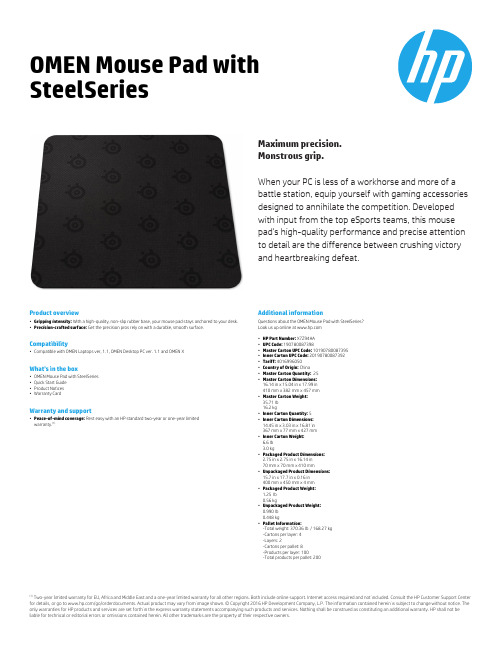
OMEN Mouse Pad with SteelSeriesMaximum precision. Monstrous grip.When your PC is less of a workhorse and more of a battle station, equip yourself with gaming accessories designed to annihilate the competition. Developed with input from the top eSports teams, this mouse pad's high-quality performance and precise attention to detail are the difference between crushing victoryand heartbreaking defeat.(1)Two-year limited warranty for EU, Africa and Middle East and a one-year limited warranty for all other regions. Both include online support. Internet access required and not included. Consult the HP Customer Support Center for details, or go to /go/orderdocuments. Actual product may vary from image shown. © Copyright 2016 HP Development Company, L.P. The information contained herein is subject to change without notice. The only warranties for HP products and services are set forth in the express warranty statements accompanying such products and services. Nothing shall be construed as constituting an additional warranty. HP shall not be liable for technical or editorial errors or omissions contained herein. All other trademarks are the property of their respective owners.Product overview•Gripping intensity: With a high-quality, non-slip rubber base, your mouse pad stays anchored to your desk.•Precision-crafted surface: Get the precision pros rely on with a durable, smooth surface.Compatibility•Compatible with OMEN Laptops ver, 1.1, OMEN Desktop PC ver. 1.1 and OMEN XWhat’s in the box•OMEN Mouse Pad with SteelSeries •Quick Start Guide •Product Notices •Warranty CardWarranty and support•Peace-of-mind coverage: Rest easy with an HP standard two-year or one-year limited warranty.(1)Additional informationQuestions about the OMEN Mouse Pad with SteelSeries?Look us up online at •HP Part Number: X7Z94AA •UPC Code: 190780087398•Master Carton UPC Code: 10190780087395•Inner Carton UPC Code: 20190780087392•Tariff: 4016996050•Country of Origin: China •Master Carton Quantity: 25•Master Carton Dimensions: 16.14 in x 15.04 in x 17.99 in 410 mm x 382 mm x 457 mm •Master Carton Weight: 35.71 Ib 16.2 kg•Inner Carton Quantity: 5•Inner Carton Dimensions: 14.45 in x 3.03 in x 16.81 in 367 mm x 77 mm x 427 mm •Inner Carton Weight: 6.6 Ib 3.0 kg•Packaged Product Dimensions:2.75 in x 2.75 in x 16.14 in 70 mm x 70 mm x 410 mm•Unpackaged Product Dimensions:15.7 in x 17.7 in x 0.16 in 400 mm x 450 mm x 4 mm •Packaged Product Weight: 1.25 Ib 0.56 kg•Unpackaged Product Weight: 0.990 Ib 0.448 kg•Pallet Information:-Total weight: 370.36 lb / 168.27 kg -Cartons per layer: 4-Layers: 2-Cartons per pallet: 8-Products per layer: 100-Total products per pallet: 200。
Screamin' Blues

Owner’s ManualScreamin’ Blues ™Overdrive/DistortionWARRANTY:We at DigiT ech are proud of our products and back-up each one with the following warranty:1.The warranty registration card must be mailed within ten days after purchase date to validate this war-ranty.2.DigiT ech warrants this product,when used solely within the U.S.,to be free from defects in materialsand workmanship under normal use and service.3.DigiT ech liability under this warranty is limited to repairing or replacing defective materials that showevidence of defect,provided the product is returned to DigiT ech WITH RETURN AUTHORIZATION, where all parts and labor will be covered up to a period of one year (this warranty is extended to a period of six years when the product has been properly registered by mail or through our website).A Return Authorization number may be obtained from DigiT ech by telephone.The company shall notbe liable for any consequential damage as a result of the product's use in any circuit or assembly.4.Proof-of-purchase is considered to be the burden of the consumer.5.DigiT ech reserves the right to make changes in design,or make additions to,or improvements uponthis product without incurring any obligation to install the same on products previously manufactured.6.The consumer forfeits the benefits of this warranty if the product's main assembly is opened and tam-pered with by anyone other than a certified DigiT ech technician or,if the product is used with AC volt-ages outside of the range suggested by the manufacturer.7.The foregoing is in lieu of all other warranties,expressed or implied,and DigiT ech neither assumes norauthorizes any person to assume any obligation or liability in connection with the sale of this product.In no event shall DigiT ech or its dealers be liable for special or consequential damages or from any delay in the performance of this warranty due to causes beyond their control.NOTE:The information contained in this manual is subject to change at any time without notification.Some information contained in this manual may also be inaccurate due to undocumented changes in the product or operating system since this version of the manual was completed.The information contained in this version of the owner's manual supersedes all previous versions.The Screamin’ Blues Overdrive / Distortion is designed for guitarists who need a pedal that responds to playing dynamics.Blues players in particular will love how the Screamin’ Blues gives them total control of their tone.Playing lightly gives you a mild overdrive,but dialing up the gain and digging in hard will make the Screamin’ Blues sing with ultra-rich harmonics and sustain.1.Level KnobControls the effect output level.T urn this knob clockwise to increase the output level,and counter-clockwise to decrease output level. When using an amplifier with moderate gain,the Level knob can be turned up to drive the input harder and increase your amp's own natural distortion.Be sure to turn down the Gain knob when using it in this manner.2.Low KnobControls the boost or cut of low frequencies.T urn this knob clockwise to increase the low frequency content,and counter-clockwise to decrease the low frequency content.3.AC Adapter JackConnect a DigiT ech PS200R power supply to this e the proper supply for your area’s Mains line voltage.4.High KnobControls the boost or cut of high frequencies.T urn this knob clockwise to increase the high frequency content,and counter-clockwise to decrease the high frequency content.5.Gain KnobControls the amount of distortion.T urn this knob clockwise to increase the amount of distortion,and counter-clockwise to decrease the amount of distortion.6.Input JackConnect your instrument to this jack.Connecting a guitar cable to this jack engages battery power even though the Indicator LED may not be lit.T o prolong battery life,disconnect all cables from the pedal when not in use.7.Pedal Release PinsThese two pins are spring-loaded hinges that hold the pedal in place. Push these pins in to release the pedal from the chassis exposing the battery compartment.(See battery replacement diagram.)8.PedalPress the pedal to turn the effect on and off.9.Out 1(Amp) JackConnect this output to your guitar amplifier.10.Indicator LEDThis LED indicates when the effect is turned on.If the LED becomes dim or does not light when the cables are connected,the battery needs to be replaced.11.Out 2 (Mixer) JackThis output features DigiT ech’s speaker cabinet compensation,that lets you run the pedal directly into a mixer or recorder input without having to use a guitar amplifier.ConnectionsThe Screamin’ Blues has a single input (INPUT) and a pair of outputs (AMP and MIXER).The two outputs give you the following options: running into a guitar amplifier,running directly to a mixing console or recording device,or both.The MIXER output uses DigiT ech’s speaker cabinet compensation for an authentic guitar amplifier sound without using an amp.Follow these setup directions before use:1.T urn the volume down on the amplifier/mixer you are connecting to.2.Connect the pedal output to the amplifier/mixer input.3.Connect the guitar to the pedal input.4.Connect the power supply to the pedal (optional).5.T urn the level control on the pedal to the minimum position.6.T urn up your amplifier/mixer level to the desired listening level.7.T urn on the pedal by pressing the pedal switch and gradually turn up the level to the desired listening level.Battery Replacementing the tip of a 1/4” guitar cable,push one of the release pins in on either side of the pedal,and remove the pedal from the pedal chassis.2.Remove the battery from the battery compartment and disconnect the battery cable.3.Connect a new battery to the battery cable and put it back in the battery compartment.Make sure the battery cable does not interfere with the spring or pedal switch arm.4.Place one hole of the pedal over its corresponding pin.5.Push the opposite pin in and lower the other side of the pedal into place over the depressed pin.Release the pin.When the pedal is properly fastened,both released pins are flush with the outer side of the pedal.DigiT ech 8760 South Sandy Parkway Sandy,Utah 84070PH (801) 566-8800 FAX (801) 566-7005DigiT ech is a registered trademark of the Harman Music Group Inc.Copyright - Harman Music Group Printed 5/2004Manufactured in the USA Screamin’ Blues Owners Manual 18-1865-A Please visit DigiT ech on the World Wide Web at: SPECIFICATIONS:• Controls - Level,Low,High,Gain,On/Off Pedal• Jacks - Input,Amp Out,Mixer Out • Input Impedance - 1 MOhms • Output Impedance - 100 Ohms• Power Supply - 9V Alkaline Dry Battery • Current Draw ~ 23mA (at 9VDC)• Power Consumption - 4.8Watts (w/optional PS200R power supply)• Battery Life - Approximately 18 hours (with continuous usage)• Dimensions - 4 15/16”(L) x 3 1/8”(W)x 2 1/8”(H)• Weight - 1.38 lbs.• Optional Power SupplyPS200R - 100 (100V ~ 50/60Hz)PS200R - 120 (120V ~ 60Hz)PS200R - 230 (230V ~ 50Hz)PS200R - 240 (240V ~ 50Hz)。
英语常用单词使用频率列表
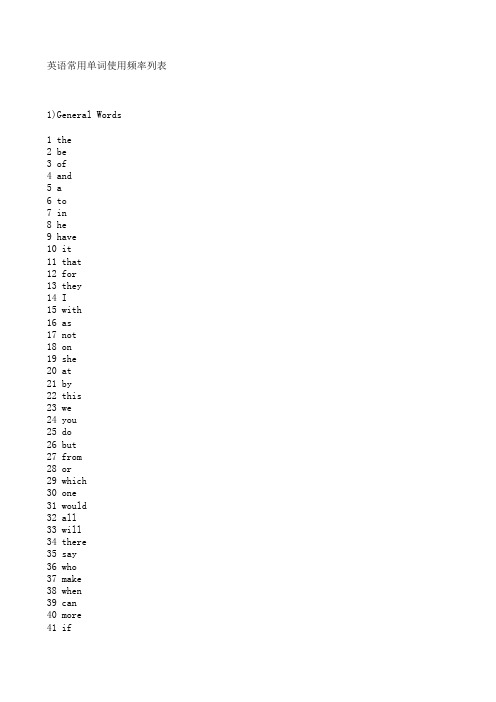
英语常用单词使用频率列表1)General Words1 the2 be3 of4 and5 a6 to7 in8 he9 have10 it11 that12 for13 they14 I15 with16 as17 not18 on19 she20 at21 by22 this23 we24 you25 do26 but27 from28 or29 which30 one31 would32 all33 will34 there35 say36 who37 make38 when39 can40 more41 if42 no43 man44 out45 other46 so47 what48 time49 up50 go51 about52 than53 into54 could55 state56 only57 new58 year59 some60 take61 come62 these63 know64 see65 use66 get67 like68 then69 first70 any71 work72 now73 may74 such75 give76 over77 think78 most79 even80 find81 day82 also83 after84 way85 many86 must87 look88 before89 great90 7 back91 through92 long93 where94 much95 should96 well97 people98 down99 own100 just 101 because 102 good 103 each 104 those 105 feel 106 seem 107 how108 high 109 too110 place 111 little 112 world 113 very 114 still 115 nation 116 hand 117 old118 life 119 tell 120 write 121 become 122 here 123 show 124 house 125 both 126 between 127 need 128 mean 129 call 130 develop 131 under 132 last 133 right 134 move 135 thing136 general 137 school 138 never 139 same140 another 141 begin 142 while 143 number 144 part145 turn146 real147 leave 148 might 149 want150 point 151 form152 off153 child 154 few155 small 156 since 157 against 158 ask159 late160 home161 interest 162 large 163 person 164 end165 open166 public 167 follow 168 during 169 present 170 without 171 again 172 hold173 govern 174 around 175 possible 176 head177 consider 178 word179 program 180 problem 181 however 182 lead183 system 184 set185 order 186 eye187 plan188 run189 keep190 face191 fact192 group 193 play194 stand 195 increase 196 early 197 course 198 change 199 help200 line201 city202 put203 close 204 case205 force 206 meet207 once208 water 209 upon210 war211 build 212 hear213 light 214 unite 215 live216 every 217 country 218 bring 219 center 220 let221 side222 try223 provide 224 continue 225 name226 certain 227 power 228 pay229 result230 question 231 study232 woman233 member234 until235 far236 night237 always238 service 239 away240 report241 something 242 company 243 week244 church245 toward246 start247 social248 room249 figure250 nature251 though252 young253 less254 enough255 almost256 read257 include 258 president 259 nothing 260 yet261 better262 big263 boy264 cost265 business 266 value267 second268 why269 clear270 expect271 family272 complete 273 act274 sense275 mind276 experience277 art278 next279 near280 direct 281 car282 law283 industry 284 important 285 girl286 god287 several 288 matter 289 usual290 rather 291 per292 often293 kind294 among295 white296 reason 297 action 298 return 299 foot300 care301 simple 302 within 303 love304 human305 along306 appear 307 doctor 308 believe 309 speak310 active 311 student 312 month313 drive314 concern 315 best316 door317 hope318 example 319 inform 320 body321 ever322 least323 probable324 understand 325 reach326 effect327 different 328 idea329 whole330 control 331 condition 332 field333 pass334 fall335 note336 special 337 talk338 particular 339 today340 measure 341 walk342 teach343 low344 hour345 type346 carry347 rate348 remain349 full350 street351 easy352 although 353 record354 sit355 determine 356 level357 local358 sure359 receive 360 thus361 moment362 spirit363 train364 college 365 religion 366 perhaps 367 music368 grow369 free370 cause372 age373 book374 board375 recent 376 sound377 office 378 cut379 step380 class381 true382 history 383 position 384 above385 strong 386 friend 387 necessary 388 add389 court390 deal391 tax392 support 393 party394 whether 395 either 396 land397 material 398 happen 399 education 400 death401 agree402 arm403 mother 404 across 405 quite406 anything 407 town408 past409 view410 society 411 manage 412 answer 413 break414 organize 415 half416 fire417 lose419 stop420 actual421 already 422 effort423 wait424 department 425 able426 political 427 learn428 voice429 air430 together 431 shall432 cover433 common434 subject 435 draw436 short437 wife438 treat439 limit440 road441 letter442 color443 behind444 produce 445 send446 term447 total448 university 449 rise450 century 451 success 452 minute453 remember 454 purpose 455 test456 fight457 watch458 situation 459 south460 ago461 difference 462 stage463 father464 table466 bear467 entire 468 market 469 prepare 470 explain 471 offer472 plant473 charge 474 ground 475 west476 picture 477 hard478 front479 lie480 modern 481 dark482 surface 483 rule484 regard 485 dance486 peace487 observe 488 future 489 wall490 farm491 claim492 firm493 operation 494 further 495 pressure 496 property 497 morning 498 amount 499 top500 outside 501 piece502 sometimes 503 beauty 504 trade505 fear506 demand 507 wonder 508 list509 accept 510 judge511 paint513 soon514 responsible 515 allow516 secretary 517 heart518 union519 slow520 island521 enter522 drink523 story524 experiment 525 stay526 paper527 space528 apply529 decide530 share531 desire532 spend533 sign534 therefore 535 various536 visit537 supply538 officer539 doubt540 private541 immediate 542 wish543 contain544 feed545 raise546 describe 547 ready548 horse549 son550 exist551 north552 suggest553 station554 effective 555 food556 deep557 wide558 alone559 character560 English561 happy562 critic563 unit564 product565 respect566 drop567 nor568 fill569 cold570 represent571 sudden 572 basic 573 kill574 fine575 trouble576 mark577 single578 press579 heavy580 attempt581 origin582 standard583 everything584 committee585 moral586 black587 red588 bad589 earth590 accord591 else592 mere593 die594 remark595 basis596 except597 equal598 east599 event600 employ601 defense602 smile603 river604 improve605 game606 detail607 account608 cent609 sort610 reduce611 club612 buy613 attention 614 ship615 decision 616 wear617 inside618 win619 suppose620 ride621 operate622 realize623 sale624 choose625 park626 square627 vote628 price629 district 630 dead631 foreign632 window633 beyond634 direction 635 strike636 instead637 trial638 practice 639 catch640 opportunity 641 likely642 recognize 643 permit644 serious645 attack646 floor647 association 648 spring649 lot650 stock651 lack652 hair653 science654 relation655 profession 656 pattern657 quick658 medical659 influence660 occasion661 machine662 compare663 husband664 blue665 international 666 fair667 especially 668 indeed669 imagine670 surprise671 average672 official673 temperature 674 difficult675 sing676 hit677 tree678 race679 police680 touch681 relative682 throw683 quality684 former685 pull686 chance687 prove688 argue689 settle690 growth691 date692 heat693 save694 performance 695 count696 production 697 listen698 main699 pick700 size702 army703 patient 704 combine 705 summer706 hall707 slight708 command 709 enjoy710 length711 proper712 express 713 health714 chief715 evening 716 store717 language 718 degree719 lay720 current 721 gun722 dog723 hotel724 strange 725 separate 726 boat727 fail728 clean729 dress730 anyone731 gain732 pain733 object734 knowledge 735 depend736 relate737 below738 dollar739 advance 740 shape741 arrange 742 population 743 yes744 sell745 mention 746 dry747 check749 sleep750 join751 hot752 bed753 electric 754 dream755 due756 season757 manner758 fit759 left760 progress 761 neither 762 strength 763 notice764 finish765 opinion 766 bill767 western 768 truth769 wrong770 travel771 suit772 bank773 exact774 honor775 brother 776 quiet777 marry778 corner779 handle780 danger781 hospital 782 pool783 promise 784 blood785 shoot786 scene787 literature 788 arrive789 film790 base791 freedom 792 bar793 maybe794 hang796 manufacture 797 frequent 798 rock799 loss800 burn801 sun802 audience 803 essential 804 glass805 prevent806 poem807 poor808 inch809 song810 skill811 post812 popular813 radio814 animal815 conscious 816 worth817 eat818 election 819 faith820 wave821 murder822 model823 forget824 extend825 edge826 distance 827 memory828 recommend 829 division 830 staff831 leg832 discussion 833 address834 fly835 dependent 836 ball837 shake838 frame839 extreme840 engineer 841 thick842 comfort 843 latter844 camp845 oil846 discover 847 examine 848 difficulty 849 tooth850 middle851 choice852 refer853 enemy854 practical 855 marriage 856 bridge857 declare 858 lady859 cross860 daily861 afternoon 862 attend863 director 864 balance 865 wash866 capital 867 speed868 block869 citizen 870 mouth871 hill872 green873 please874 motor875 agency876 encourage 877 governor 878 worry879 affair880 shoulder 881 bright882 mass883 sample884 pretty885 repeat886 roll887 push888 trip889 council 890 clothe891 parent892 forward 893 sharp894 straight 895 gas896 weight897 discuss 898 fix899 load900 master901 whatever 902 round903 rapid904 laugh905 finger906 spot907 propose 908 shop909 broad910 replace 911 reply912 extent913 lock914 employee 915 ahead916 sight917 spread918 wind919 approve 920 destroy 921 none922 pound923 fame924 importance 925 reflect 926 advantage 927 match928 regular 929 wage930 refuse931 existence 932 hardly933 perform 934 title935 tend937 thin938 coat939 bit940 mountain941 youth942 behavior943 newspaper944 secret945 ability946 sea947 soft948 justice949 reasonable950 circle951 solid952 page953 weapon954 fast955 representative 956 search957 pure958 escape959 crowd960 stick961 telephone962 avoid963 garden964 favor965 news966 unless967 dinner968 someone969 100 signal970 yard971 ideal972 warm973 miss974 shelter975 soldier976 article977 cry978 captain979 familiar980 seat981 guest982 weak984 king985 everyone986 wine987 hole988 duty989 beat990 perfect991 bottom992 compose993 battle994 expense995 cattle996 flow997 kitchen998 dust999 bottle1000 admit1001 tear1002 tire1003 expression 1004 exception 1005 application 1006 belong 1007 rich1008 failure 1009 struggle 1010 instrument 1011 variety 1012 narrow 1013 theater 1014 collection 1015 rain1016 review 1017 preserve 1018 leadership 1019 clay1020 daughter 1021 fellow 1022 swing1023 thank1024 library 1025 fat1026 reserve 1027 tour1028 nice1029 warn1031 bitter 1032 chair 1033 yesterday 1034 scientific 1035 flower 1036 wheel 1037 solution 1038 aim1039 gather 1040 invite 1041 moreover 1042 fresh 1043 forest 1044 winter 1045 box1046 belief 1047 ordinary 1048 impossible 1049 print 1050 gray1051 taste 1052 lip1053 speech 1054 reference 1055 stain 1056 connection 1057 otherwise 1058 stretch 1059 knife 1060 village 1061 blow1062 mistake 1063 sweet 1064 shout 1065 divide 1066 guard 1067 worse 1068 exchange 1069 rare1070 commercial 1071 request 1072 appoint 1073 agent 1074 dependence 1075 bird1076 wild1078 guess 1079 neighbor 1080 seed 1081 fashion 1082 loan 1083 correct 1084 plain 1085 mail 1086 retire 1087 opposite 1088 prefer 1089 safe 1090 evil 1091 double 1092 wood 1093 empty 1094 baby 1095 advise 1096 content 1097 sport 1098 lift 1099 literary 1100 curious 1101 tie 1102 flat 1103 message 1104 neck 1105 hate 1106 dirt 1107 delight 1108 trust 1109 nobody 1110 valley 1111 tool 1112 presence 1113 cook 1114 railroad 1115 minister 1116 coffee 1117 brush 1118 beside 1119 collect 1120 guide 1121 luck 1122 profit 1123 lord1125 prison1126 cloud1127 slave1128 chairman1129 soil1130 distinguish1131 introduce1132 urge1133 blind1134 arise1135 upper1136 curve1137 membership1138 key1139 entertain1140 soul1141 neighborhood1142 friendly 1143 pair 1144 stone1145 lean1146 protect1147 advertise1148 mystery1149 welcome1150 knee1151 jump1152 snake1153 stream1154 avenue1155 brown1156 disease1157 hat1158 excellent1159 formal1160 snow1161 sheet1162 somehow1163 unity1164 sky1165 rough1166 smooth1167 weather1168 steady1169 threaten1170 depth1171 oppose1173 ancient 1174 pray1175 adopt 1176 birth 1177 appearance 1178 universe 1179 busy1180 hurry 1181 coast 1182 forth 1183 smell 1184 furnish 1185 female 1186 hide1187 wire1188 proposal 1189 ought 1190 victory 1191 quarter 1192 engine 1193 customer 1194 waste 1195 fool1196 intend 1197 intention 1198 desk1199 politics 1200 passage 1201 lawyer 1202 root1203 climb 1204 metal 1205 gradual 1206 hunt1207 protection 1208 satisfy 1209 roof1210 branch 1211 pleasure 1212 witness 1213 loose 1214 nose1215 mine1216 band1217 aside 1218 risk1219 tomorrow 1220 remind 1221 ear1222 fish1223 shore1224 operator 1225 civilize 1226 being1227 silent 1228 screen 1229 bind1230 earn1231 pack1232 colony 1233 besides 1234 slip1235 cousin 1236 scale1237 relief 1238 explore 1239 stem1240 brain1241 musician 1242 defend 1243 bend1244 somebody 1245 shadow 1246 mix1247 smoke1248 description 1249 fruit1250 guilt1251 yield1252 sensitive 1253 salt1254 pale1255 sweep1256 completion 1257 throat 1258 agriculture 1259 admire 1260 gentle 1261 dozen1262 particle 1263 pleasant 1264 bay1265 cup1266 competition 1267 moon1268 terrible 1269 strip1270 mechanic 1271 shock1272 conversation 1273 angle1274 tall1275 plenty1276 star1277 yellow1278 sick1279 thorough 1280 absolute 1281 succeed 1282 surround 1283 proud1284 dear1285 card1286 lake1287 breath1288 afraid1289 silence 1290 onto1291 shoe1292 somewhere 1293 chain1294 slide1295 copy1296 machinery 1297 wake1298 severe1299 pocket1300 bone1301 honest1302 freeze1303 dictionary 1304 calm1305 swim1306 ice1307 male1308 skin1309 crack1310 rush1311 wet1312 meat1313 commerce 1314 joint1315 gift1316 host1317 suspect 1318 path1319 uncle1320 afford1321 instant 1322 satisfactory 1323 height1324 track1325 confidence 1326 grass1327 suggestion 1328 favorite 1329 breakfast 1330 apart1331 chest1332 entrance 1333 march1334 sink1335 northern 1336 iron1337 alive1338 ill1339 bag1340 disturb 1341 native1342 bedroom 1343 violent 1344 beneath 1345 pause1346 tough1347 substance 1348 threat1349 charm1350 absence 1351 factory 1352 spite1353 meal1354 universal 1355 accident 1356 highway 1357 sentence 1358 liberty 1359 wise1360 noise 1361 discovery 1362 tube1363 flash 1364 twist 1365 fence 1366 childhood 1367 joy1368 sister 1369 sad1370 efficiency 1371 disappear 1372 defeat 1373 extensive 1374 rent1375 comparison 1376 possess 1377 grace 1378 flesh 1379 liquid 1380 scientist 1381 ease1382 heaven 1383 milk1384 sympathy 1385 rank1386 restaurant 1387 frequency 1388 angry 1389 shade 1390 accuse 1391 necessity 1392 knock 1393 loud1394 permanent 1395 row1396 lovely 1397 confuse 1398 gold1399 frighten 1400 solve 1401 grave 1402 salary 1403 photograph 1404 advice 1405 abroad 1406 wound1407 virtue 1408 dare1409 queen 1410 extra 1411 attract 1412 numerous 1413 pink1414 gate1415 expensive 1416 shut1417 chicken 1418 forgive 1419 holy1420 wooden 1421 prompt 1422 crime 1423 sorry 1424 republic 1425 anger 1426 visitor 1427 pile1428 violence 1429 steel 1430 wing1431 stair 1432 partner 1433 delay 1434 gentleman 1435 pour1436 confusion 1437 damage 1438 kick1439 safety 1440 burst 1441 network 1442 resistance 1443 screw 1444 pride 1445 till1446 hire1447 verb1448 preach 1449 clerk 1450 everywhere 1451 anyway 1452 fan1453 connect1454 egg1455 efficient 1456 grain1457 calculate 1458 drag1459 opposition 1460 worship 1461 arrest1462 discipline 1463 string1464 harbor1465 camera1466 mechanism 1467 cow1468 grand1469 funny1470 insurance 1471 reduction 1472 strict1473 lesson1474 tight1475 sand1476 plate1477 qualify 1478 elsewhere 1479 mad1480 interference 1481 pupil1482 fold1483 royal1484 valuable 1485 whisper 1486 anybody 1487 hurt1488 excess1489 quantity 1490 fun1491 mud1492 extension 1493 recognition 1494 kiss1495 crop1496 sail1497 attractive 1498 habit1499 relieve 1500 wisdom1501 persuade 1502 certainty 1503 cloth1504 eager1505 deserve 1506 sympathetic 1507 cure1508 trap1509 puzzle 1510 powder 1511 raw1512 mankind 1513 glad1514 blame1515 whenever 1516 anxiety 1517 bus1518 tremble 1519 sacred 1520 fortunate 1521 glory1522 golden 1523 neat1524 weekend 1525 treasury 1526 overcome 1527 cat1528 sacrifice 1529 complain 1530 elect1531 roar1532 sake1533 temple 1534 self1535 compete 1536 nurse1537 stuff1538 stomach 1539 peculiar 1540 repair 1541 storm1542 ton1543 desert 1544 allowance 1545 servant 1546 hunger 1547 conscience1548 bread1549 crash1550 tip1551 strengthen 1552 proof1553 generous 1554 sir1555 tonight 1556 whip1557 tongue1558 mill1559 merchant 1560 coal1561 ruin1562 introduction 1563 courage 1564 actor1565 belt1566 stir1567 package 1568 punish1569 reflection 1570 breathe 1571 anywhere 1572 amuse1573 dull1574 fate1575 net1576 fellowship 1577 fault1578 furniture 1579 beam1580 pencil1581 border1582 disappoint 1583 flame1584 joke1585 bless1586 corn1587 shell1588 tempt1589 supper1590 destruction 1591 dive1592 anxious 1593 shine1594 cheap1596 distant 1597 greet1598 flood1599 excuse 1600 insect 1601 ocean1602 ceremony 1603 decrease 1604 prize1605 harm1606 insure 1607 verse1608 pot1609 sincere 1610 cotton 1611 leaf1612 rub1613 medicine 1614 stroke 1615 bite1616 lung1617 lonely 1618 admission 1619 stupid 1620 scratch 1621 composition 1622 broadcast 1623 drum1624 resist 1625 neglect 1626 absent 1627 passenger 1628 adventure 1629 beg1630 pipe1631 beard1632 bold1633 meanwhile 1634 devil1635 cheer1636 nut1637 split1638 melt1639 swear1640 sugar1641 bury1643 faint1644 creature 1645 tail1646 wealth1647 earnest1648 translate 1649 suspicion 1650 noble1651 inquiry1652 journey1653 hesitate 1654 extraordinary 1655 borrow1656 owe1657 funeral1658 ambition 1659 mixture1660 slope1661 criminal 1662 seldom1663 map1664 spin1665 praise1666 spare1667 plow1668 telegraph 1669 barrel1670 straighten 1671 scarce1672 lunch1673 slavery1674 creep1675 sweat1676 gay1677 stiff1678 brave1679 seize1680 convenient 1681 horizon1682 moderate 1683 complicate 1684 dig1685 curse1686 weigh1687 priest1688 excessive1689 quarrel1690 widow1691 modest1692 dine1693 politician1694 custom1695 educate1696 salesman1697 nail1698 tap1699 eastern1700 possession1701 satisfaction 1702 behave1703 mercy1704 scatter1705 objection1706 silver1707 tent1708 saddle1709 wrap1710 nest1711 grind1712 spell1713 plaster 1714 arch 1715 swell1716 friendship1717 bath1718 bundle1719 grateful1720 crown1721 boundary1722 nowhere1723 asleep1724 clock1725 boil1726 altogether1727 lend1728 holiday1729 precious1730 wander1731 ugly1732 reputation1733 ticket1734 pretend1735 dismiss1736 delicate1737 despair 1738 awake 1739 tea1740 FALSE 1741 fortune 1742 cap1743 thread 1744 haste 1745 bare1746 shirt 1747 bargain 1748 leather 1749 rail1750 butter 1751 dot1752 inquire 1753 warmth 1754 decisive 1755 vessel 1756 pity1757 steam 1758 pin1759 bound 1760 companion 1761 toe1762 reward 1763 forbid 1764 wherever 1765 tower 1766 bathe 1767 lodge 1768 swallow 1769 multiply 1770 bow1771 kingdom 1772 garage 1773 permission 1774 pump1775 prevention 1776 urgent 1777 aunt1778 zero1779 idle1780 fever 1781 Christmas 1782 regret 1783 jaw1784 soap1785 pronounce 1786 empire1787 bowl1788 outline1789 organ1790 imitation 1791 caution1792 mineral1793 disagree1794 blade1795 trick1796 treasure1797 immense1798 convenience 1799 disapprove 1800 destructive 1801 fork1802 noon1803 ownership 1804 tune1805 polish1806 poison1807 shame1808 loyalty1809 cottage1810 astonish1811 shave1812 feather1813 sauce1814 lid1815 debt1816 fade1817 confess1818 classification 1819 descend1820 cape1821 mild1822 clever1823 envelope1824 invention 1825 sheep1826 splendid1827 stamp1828 float1829 brick1830 rice1831 businessman 1832 backward 1833 qualification 1834 artificial 1835 attraction 1836 lamp1837 curl1838 shower1839 elder1840 bunch1841 bell1842 steer1843 flavor1844 spit1845 rob1846 cream1847 interrupt 1848 pen1849 weave1850 orange1851 rescue1852 crush1853 humble1854 fancy1855 decay1856 polite1857 tribe1858 bleed1859 coin1860 fond1861 autumn1862 classify 1863 omit1864 loyal1865 needle1866 lessen1867 complaint 1868 pad1869 steep1870 skirt1871 curtain1872 calculation 1873 laughter 1874 solemn1875 grease1876 interfere 1877 explode1878 fasten 1879 flag 1880 resign 1881 postpone 1882 patience 1883 boast 1884 rope 1885 envy 1886 airplane 1887 rid1888 shield 1889 veil 1890 kneel 1891 tray 1892 explosive 1893 brass 1894 taxi 1895 wax1896 duck 1897 button 1898 invent 1899 remedy 1900 bush 1901 thunder 1902 weaken 1903 poverty 1904 scrape 1905 arrow 1906 tender 1907 cruel 1908 soften 1909 mouse 1910 hay1911 anyhow 1912 alike 1913 circular 1914 juice 1915 shelf 1916 bake 1917 hatred 1918 cautious 1919 basket 1920 wreck 1921 width 1922 confident 1923 log1924 heap1926 ladder 1927 gap1928 obey1929 hut1930 axe1931 translation 1932 collar 1933 delivery 1934 reproduce 1935 confession 1936 pan1937 prejudice 1938 voyage 1939 tobacco 1940 simplicity 1941 paste1942 cake1943 elephant 1944 ribbon 1945 harvest 1946 ashamed 1947 cave1948 customary 1949 thief1950 damp1951 sew1952 rust1953 separation 1954 waiter 1955 pet1956 straw1957 upset1958 towel1959 refresh 1960 essence 1961 fur1962 ambitious 1963 defendant 1964 daylight 1965 dip1966 suspicious 1967 imaginary 1968 ash1969 carriage 1970 educator 1971 saw1973 rubber 1974 rug1975 misery 1976 awkward 1977 rival1978 roast1979 deed1980 preference 1981 explosion 1982 theatrical 1983 cultivate 1984 collector 1985 miserable 1986 wrist1987 rabbit 1988 accustom 1989 tide1990 insult 1991 thumb1992 lump1993 annoy1994 toy1995 heal1996 shallow 1997 repetition 1998 soup1999 whistle 2000 scenery 2001 apple2002 offense 2003 cork2004 ripe2005 temper 2006 sore2007 pinch2008 diamond 2009 razor2010 imaginative 2011 hook2012 copper 2013 landlord 2014 influential 2015 rot2016 hollow 2017 enclose 2018 harden2019 wicked 2020 stiffen 2021 silk2022 upright 2023 selfish 2024 stripe 2025 pig2026 inward 2027 excellence 2028 rake2029 purple 2030 hasten 2031 shorten 2032 applause 2033 ache2034 apology 2035 knot2036 nephew 2037 cushion 2038 drown 2039 nursery 2040 pint2041 fierce 2042 imitate 2043 aloud 2044 gaiety 2045 robbery 2046 tighten 2047 perfection 2048 scorn 2049 whoever 2050 trunk 2051 wool2052 sailor 2053 competitor 2054 moonlight 2055 deer2056 bean2057 everyday 2058 drawer 2059 disregard 2060 nowadays 2061 patriotic 2062 tin2063 penny 2064 cage2065 pardon2066 lately2067 offend2068 coarse2069 spoil2070 horizontal 2071 sting2072 ditch2073 librarian 2074 meantime 2075 cough2076 deaf2077 sword2078 messenger 2079 vain2080 castle2081 elastic 2082 comb2083 rod2084 widen2085 sorrow2086 inventor 2087 cliff2088 umbrella 2089 interruption 2090 merry2091 gallon2092 conquest 2093 headache 2094 tailor2095 bucket2096 scent2097 signature 2098 cart2099 darken2100 sometime 2101 applaud 2102 underneath 2103 hello2104 pretense 2105 descent 2106 conquer 2107 framework 2108 confidential 2109 adoption 2110 disgust 2111 waist2112 momentary2113 receipt2114 pearl2115 ray2116 lazy2117 limb2118 grammatical 2119 beast2120 monkey2121 jewel2122 persuasion 2123 obedience2124 sock2125 vowel2126 hammer2127 inn2128 chimney2129 dissatisfaction 2130 annoyance2131 ornament2132 honesty2133 outward2134 sharpen2135 handkerchief 2136 greed2137 heavenly2138 thirst2139 niece2140 spill2141 loaf2142 wheat2143 worm2144 secrecy2145 rude2146 heighten2147 flatten2148 loosen2149 cheese2150 rivalry2151 royalty2152 discontent 2153 complication 2154 fright2155 indoor2156 flour2157 actress2158 congratulation 2159 ounce。
Infoprint 250 導入と計画の手引き 第 7 章ホスト

SUBNETMASK
255.255.255.128
Type of service...............: TOS
*NORMAL
Maximum transmission unit.....: MTU
*LIND
Autostart.....................:
AUTOSTART
*YES
: xx.xxx.xxx.xxx
: xx.xxx.xxx.xxx
*
(
)
IEEE802.3
60 1500
: xxxx
48 Infoprint 250
31. AS/400
IP
MTU
1
1
IPDS TCP
CRTPSFCFG (V3R2)
WRKAFP2 (V3R1 & V3R6)
RMTLOCNAME RMTSYS
MODEL
0
Advanced function printing............:
AFP
*YES
AFP attachment........................:
AFPATTACH
*APPC
Online at IPL.........................:
ONLINE
FORMFEED
*CONT
Separator drawer......................:
SEPDRAWER
*FILE
Separator program.....................:
SEPPGM
*NONE
Library.............................:
斑马技术公司DS8108数字扫描仪产品参考指南说明书

PIONEER 音频扬声器系统说明书
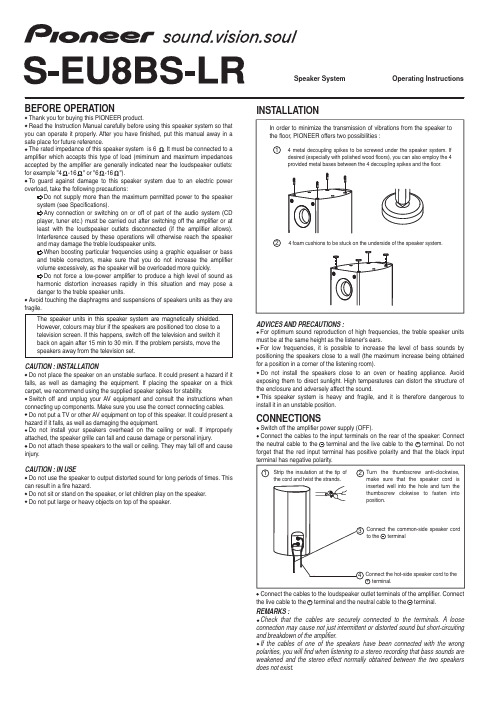
BEFORE OPERATIONThank you for buying this PIONEER product.Read the Instruction Manual carefully before using this speaker system so that you can operate it properly. After you have finished, put this manual away in a safe place for future reference.The rated impedance of this speaker system is 6 . It must be connected to a amplifier which accepts this type of load (miminum and maximum impedancesaccepted by the amplifier are generally indicated near the loudspeaker outlets: for example "4 -16 " or "6 -16 ").To guard against damage to this speaker system due to an electric power overload, take the following precautions:system (see Specifications).Any connection or switching on or off of part of the audio system (CD player, tuner etc.) must be carried out after switching off the amplifier or at least with the loudspeaker outlets disconnected (if the amplifier allows). Interference caused by these operations will otherwise reach the speaker and may damage the treble loudspeaker units.and treble correctors, make sure that you do not increase the amplifier volume excessively, as the speaker will be overloaded more quickly.harmonic distortion increases rapidly in this situation and may pose a danger to the treble speaker units.Avoid touching the diaphragms and suspensions of speakers units as they arefragile.CONNECTIONSSwitch off the amplifier power supply (OFF).Connect the cables to the input terminals on the rear of the speaker: Connectthe neutral cable to the terminal and the live cable to the terminal. Do not+REMARKS :Check that the cables are securely connected to the terminals. A loose connection may cause not just intermittent or distorted sound but short-circuiting and breakdown of the amplifier.If the cables of one of the speakers have been connected with the wrong polarities, you will find when listening to a stereo recording that bass sounds are weakened and the stereo effect normally obtained between the two speakers does not exist.the live cable to the terminal and the neutral cable to the terminal. +ADVICES AND PRECAUTIONS :For optimum sound reproduction of high frequencies, the treble speaker units must be at the same height as the listener's ears.For low frequencies, it is possible to increase the level of bass sounds by positioning the speakers close to a wall (the maximum increase being obtained for a position in a corner of the listening room).INSTALLATIONDo not install the speakers close to an oven or heating appliance. Avoid exposing them to direct sunlight. High temperatures can distort the structure of the enclosure and adversely affect the sound.This speaker system is heavy and fragile, and it is therefore dangerous to install it in an unstable position.Speaker System Operating InstructionsCAUTION : INSTALLATIONDo not place the speaker on an unstable surface. It could present a hazard if it falls, as well as damaging the equipment. If placing the speaker on a thick carpet, we recommend using the supplied speaker spikes for stability.Switch off and unplug your AV equipment and consult the instructions when connecting up components. Make sure you use the correct connecting cables.Do not put a TV or other AV equipment on top of this speaker. It could present a hazard if it falls, as well as damaging the equipment.Do not install your speakers overhead on the ceiling or wall. If improperly attached, the speaker grille can fall and cause damage or personal injury.Do not attach these speakers to the wall or ceiling. They may fall off and cause injury.CAUTION : IN USEDo not use the speaker to output distorted sound for long periods of times. This can result in a fire hazard.Do not sit or stand on the speaker, or let children play on the speaker.Do not put large or heavy objects on top of the speaker.PIONEER CORPORATION4-1, Meguro 1-Chome, Meguro-ku, Tokyo 153-8654, JapanPIONEER ELECTRONICS (USA) INC.P.O. BOX 1540, Long Beach, California 90810-1540, U.S.A. TEL: (800) 421-1404PIONEER ELECTRONICS OF CANADA, INC.300 Allstate Parkway, Markham, Ontario L3R OP2, Canada TEL: 1-877-283-5901PIONEER EUROPE NVHaven 1087, Keetberglaan 1, B-9120 Melsele, Belgium TEL: 03/570.05.11PIONEER ELECTRONICS ASIACENTRE PTE. LTD.253 Alexandra Road, #04-01, Singapore 159936 TEL: 65-6472-7555PIONEER ELECTRONICS AUSTRALIA PTY. LTD.178-184 Boundary Road, Braeside, Victoria 3195, Australia, TEL: (03) 9586-6300PIONEER ELECTRONICS DE MEXICO S.A. DE C.V.Blvd.Manuel Avila Camacho 138 10 piso Col.Lomas de Chapultepec, Mexico,D.F. 11000 TEL: 55-9178-4270K002_A_EnPrinted in China <SRD6059-A>REMEMBERReal, natural wood is used in the construction of the speaker system cabinets. They feature a wonderful color and depth that is much more attractive than plastic veneers and similar materials.No two pieces of natural wood are exactly alike. Keep this point in mind as you enjoy these speakers.2006 Pioneer Corporation.All reproduction and translation rights reserved.c REMARK : The specifications and design of this product are subject to change without notice, in the interests of improvements.Speaker units :SPECIFICATIONSSpeaker ....................................................................... Bookshelf type, bass-reflex (magnetically shielded)System ............................................................................. 2 ways, 2 speaker units Woofer........................................................... Cone type, 130 mmTweeter ......................................................... Dome type, 25 mmNominal Impedance ........................................................................................ 6Frequency range ...................................................................... 50 Hz - 50 000 Hz Sensitivity ....................................................................... 88 dB/W at 1m distance Maximum power ......................................................................................... 130 W ........................................190 (W) mm x 350 (H) mm x 300 (D) mm Weight ........................................................................................................ 7.3 kg Dimensions :MAINTENANCE OF THE ENCLOSUREUse a cloth to wipe away dust and dirt.If the enclosure is very dirty, wipe with a soft cloth dipped in a neutral detergent diluted five to six times with water, then wipe again with the dry cloth. Do not use thinner, benzene, cleaning sprays or other chemical products on or near the enclosures as the surfaces could be adversely affected.This product may be covered by one or more of the following patents owned by GP Acoustics (UK) Ltd. and its affiliates: [Japanese Patent No. 2766862, United Kingdom Patent No. GB 2 236 929 A, and the United States Patent No. 5,548,657]. To the extent of such coverage, this product has been licensed by GP Acoustics (UK) Ltd. KEF and UNI-Q are registered trademarks of the GP Acoustics family of companies.Accessory partsInstruction Manual ................................................................................................. 1Decoupling spikes + metal bases.......................................................................... 8Foam cushions (8)。
诺基亚智能手机使用指南说明书
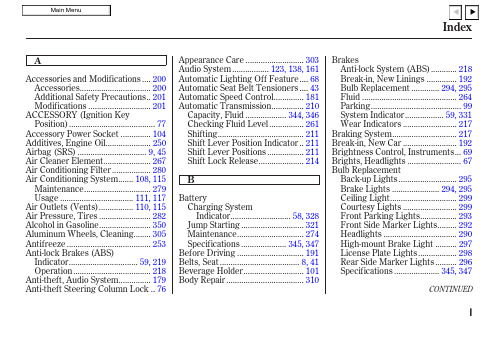
C
Capacities Chart .................... 344, 346 Carbon Monoxide Hazard .............. 52 Carrying Cargo .............................. 202 Cassette Player
Charging System Indicator .... 58, 328 Checklist, Before Driving............. 206 Child Safety ...................................... 20 Child Seats........................................ 25
Before Driving ............................... 191 Belts, Seat ..................................... 8, 41 Beverage Holder............................ 101 Body Repair .................................... 310
Maintenance............................... 279 Usage .................................. 111, 117 Air Outlets (Vents)................ 110, 115 Air Pressure, Tires ........................ 282 Alcohol in Gasoline........................ 350 Aluminum Wheels, Cleaning........ 305 Antifreeze ....................................... 253 Anti-lock Brakes (ABS) Indicator................................ 59, 219 Operation .................................... 218 Anti-theft, Audio System............... 179 Anti-theft Steering Column Lock .. 76
Native Instruments MASCHINE MIKRO MK3用户手册说明书

The information in this document is subject to change without notice and does not represent a commitment on the part of Native Instruments GmbH. The software described by this docu-ment is subject to a License Agreement and may not be copied to other media. No part of this publication may be copied, reproduced or otherwise transmitted or recorded, for any purpose, without prior written permission by Native Instruments GmbH, hereinafter referred to as Native Instruments.“Native Instruments”, “NI” and associated logos are (registered) trademarks of Native Instru-ments GmbH.ASIO, VST, HALion and Cubase are registered trademarks of Steinberg Media Technologies GmbH.All other product and company names are trademarks™ or registered® trademarks of their re-spective holders. Use of them does not imply any affiliation with or endorsement by them.Document authored by: David Gover and Nico Sidi.Software version: 2.8 (02/2019)Hardware version: MASCHINE MIKRO MK3Special thanks to the Beta Test Team, who were invaluable not just in tracking down bugs, but in making this a better product.NATIVE INSTRUMENTS GmbH Schlesische Str. 29-30D-10997 Berlin Germanywww.native-instruments.de NATIVE INSTRUMENTS North America, Inc. 6725 Sunset Boulevard5th FloorLos Angeles, CA 90028USANATIVE INSTRUMENTS K.K.YO Building 3FJingumae 6-7-15, Shibuya-ku, Tokyo 150-0001Japanwww.native-instruments.co.jp NATIVE INSTRUMENTS UK Limited 18 Phipp StreetLondon EC2A 4NUUKNATIVE INSTRUMENTS FRANCE SARL 113 Rue Saint-Maur75011 ParisFrance SHENZHEN NATIVE INSTRUMENTS COMPANY Limited 5F, Shenzhen Zimao Center111 Taizi Road, Nanshan District, Shenzhen, GuangdongChina© NATIVE INSTRUMENTS GmbH, 2019. All rights reserved.Table of Contents1Welcome to MASCHINE (23)1.1MASCHINE Documentation (24)1.2Document Conventions (25)1.3New Features in MASCHINE 2.8 (26)1.4New Features in MASCHINE 2.7.10 (28)1.5New Features in MASCHINE 2.7.8 (29)1.6New Features in MASCHINE 2.7.7 (29)1.7New Features in MASCHINE 2.7.4 (31)1.8New Features in MASCHINE 2.7.3 (33)2Quick Reference (35)2.1MASCHINE Project Overview (35)2.1.1Sound Content (35)2.1.2Arrangement (37)2.2MASCHINE Hardware Overview (40)2.2.1MASCHINE MIKRO Hardware Overview (40)2.2.1.1Browser Section (41)2.2.1.2Edit Section (42)2.2.1.3Performance Section (43)2.2.1.4Transport Section (45)2.2.1.5Pad Section (46)2.2.1.6Rear Panel (50)2.3MASCHINE Software Overview (51)2.3.1Header (52)2.3.2Browser (54)2.3.3Arranger (56)2.3.4Control Area (59)2.3.5Pattern Editor (60)3Basic Concepts (62)3.1Important Names and Concepts (62)3.2Adjusting the MASCHINE User Interface (65)3.2.1Adjusting the Size of the Interface (65)3.2.2Switching between Ideas View and Song View (66)3.2.3Showing/Hiding the Browser (67)3.2.4Showing/Hiding the Control Lane (67)3.3Common Operations (68)3.3.1Adjusting Volume, Swing, and Tempo (68)3.3.2Undo/Redo (71)3.3.3Focusing on a Group or a Sound (73)3.3.4Switching Between the Master, Group, and Sound Level (77)3.3.5Navigating Channel Properties, Plug-ins, and Parameter Pages in the Control Area.773.3.6Navigating the Software Using the Controller (82)3.3.7Using Two or More Hardware Controllers (82)3.3.8Loading a Recent Project from the Controller (84)3.4Native Kontrol Standard (85)3.5Stand-Alone and Plug-in Mode (86)3.5.1Differences between Stand-Alone and Plug-in Mode (86)3.5.2Switching Instances (88)3.6Preferences (88)3.6.1Preferences – General Page (89)3.6.2Preferences – Audio Page (93)3.6.3Preferences – MIDI Page (95)3.6.4Preferences – Default Page (97)3.6.5Preferences – Library Page (101)3.6.6Preferences – Plug-ins Page (109)3.6.7Preferences – Hardware Page (114)3.6.8Preferences – Colors Page (114)3.7Integrating MASCHINE into a MIDI Setup (117)3.7.1Connecting External MIDI Equipment (117)3.7.2Sync to External MIDI Clock (117)3.7.3Send MIDI Clock (118)3.7.4Using MIDI Mode (119)3.8Syncing MASCHINE using Ableton Link (120)3.8.1Connecting to a Network (121)3.8.2Joining and Leaving a Link Session (121)4Browser (123)4.1Browser Basics (123)4.1.1The MASCHINE Library (123)4.1.2Browsing the Library vs. Browsing Your Hard Disks (124)4.2Searching and Loading Files from the Library (125)4.2.1Overview of the Library Pane (125)4.2.2Selecting or Loading a Product and Selecting a Bank from the Browser (128)4.2.3Selecting a Product Category, a Product, a Bank, and a Sub-Bank (133)4.2.3.1Selecting a Product Category, a Product, a Bank, and a Sub-Bank on theController (137)4.2.4Selecting a File Type (137)4.2.5Choosing Between Factory and User Content (138)4.2.6Selecting Type and Character Tags (138)4.2.7Performing a Text Search (142)4.2.8Loading a File from the Result List (143)4.3Additional Browsing Tools (148)4.3.1Loading the Selected Files Automatically (148)4.3.2Auditioning Instrument Presets (149)4.3.3Auditioning Samples (150)4.3.4Loading Groups with Patterns (150)4.3.5Loading Groups with Routing (151)4.3.6Displaying File Information (151)4.4Using Favorites in the Browser (152)4.5Editing the Files’ Tags and Properties (155)4.5.1Attribute Editor Basics (155)4.5.2The Bank Page (157)4.5.3The Types and Characters Pages (157)4.5.4The Properties Page (160)4.6Loading and Importing Files from Your File System (161)4.6.1Overview of the FILES Pane (161)4.6.2Using Favorites (163)4.6.3Using the Location Bar (164)4.6.4Navigating to Recent Locations (165)4.6.5Using the Result List (166)4.6.6Importing Files to the MASCHINE Library (169)4.7Locating Missing Samples (171)4.8Using Quick Browse (173)5Managing Sounds, Groups, and Your Project (175)5.1Overview of the Sounds, Groups, and Master (175)5.1.1The Sound, Group, and Master Channels (176)5.1.2Similarities and Differences in Handling Sounds and Groups (177)5.1.3Selecting Multiple Sounds or Groups (178)5.2Managing Sounds (181)5.2.1Loading Sounds (183)5.2.2Pre-listening to Sounds (184)5.2.3Renaming Sound Slots (185)5.2.4Changing the Sound’s Color (186)5.2.5Saving Sounds (187)5.2.6Copying and Pasting Sounds (189)5.2.7Moving Sounds (192)5.2.8Resetting Sound Slots (193)5.3Managing Groups (194)5.3.1Creating Groups (196)5.3.2Loading Groups (197)5.3.3Renaming Groups (198)5.3.4Changing the Group’s Color (199)5.3.5Saving Groups (200)5.3.6Copying and Pasting Groups (202)5.3.7Reordering Groups (206)5.3.8Deleting Groups (207)5.4Exporting MASCHINE Objects and Audio (208)5.4.1Saving a Group with its Samples (208)5.4.2Saving a Project with its Samples (210)5.4.3Exporting Audio (212)5.5Importing Third-Party File Formats (218)5.5.1Loading REX Files into Sound Slots (218)5.5.2Importing MPC Programs to Groups (219)6Playing on the Controller (223)6.1Adjusting the Pads (223)6.1.1The Pad View in the Software (223)6.1.2Choosing a Pad Input Mode (225)6.1.3Adjusting the Base Key (226)6.2Adjusting the Key, Choke, and Link Parameters for Multiple Sounds (227)6.3Playing Tools (229)6.3.1Mute and Solo (229)6.3.2Choke All Notes (233)6.3.3Groove (233)6.3.4Level, Tempo, Tune, and Groove Shortcuts on Your Controller (235)6.3.5Tap Tempo (235)6.4Performance Features (236)6.4.1Overview of the Perform Features (236)6.4.2Selecting a Scale and Creating Chords (239)6.4.3Scale and Chord Parameters (240)6.4.4Creating Arpeggios and Repeated Notes (253)6.4.5Swing on Note Repeat / Arp Output (257)6.5Using Lock Snapshots (257)6.5.1Creating a Lock Snapshot (257)7Working with Plug-ins (259)7.1Plug-in Overview (259)7.1.1Plug-in Basics (259)7.1.2First Plug-in Slot of Sounds: Choosing the Sound’s Role (263)7.1.3Loading, Removing, and Replacing a Plug-in (264)7.1.4Adjusting the Plug-in Parameters (270)7.1.5Bypassing Plug-in Slots (270)7.1.6Using Side-Chain (272)7.1.7Moving Plug-ins (272)7.1.8Alternative: the Plug-in Strip (273)7.1.9Saving and Recalling Plug-in Presets (273)7.1.9.1Saving Plug-in Presets (274)7.1.9.2Recalling Plug-in Presets (275)7.1.9.3Removing a Default Plug-in Preset (276)7.2The Sampler Plug-in (277)7.2.1Page 1: Voice Settings / Engine (279)7.2.2Page 2: Pitch / Envelope (281)7.2.3Page 3: FX / Filter (283)7.2.4Page 4: Modulation (285)7.2.5Page 5: LFO (286)7.2.6Page 6: Velocity / Modwheel (288)7.3Using Native Instruments and External Plug-ins (289)7.3.1Opening/Closing Plug-in Windows (289)7.3.2Using the VST/AU Plug-in Parameters (292)7.3.3Setting Up Your Own Parameter Pages (293)7.3.4Using VST/AU Plug-in Presets (298)7.3.5Multiple-Output Plug-ins and Multitimbral Plug-ins (300)8Using the Audio Plug-in (302)8.1Loading a Loop into the Audio Plug-in (306)8.2Editing Audio in the Audio Plug-in (307)8.3Using Loop Mode (308)8.4Using Gate Mode (310)9Using the Drumsynths (312)9.1Drumsynths – General Handling (313)9.1.1Engines: Many Different Drums per Drumsynth (313)9.1.2Common Parameter Organization (313)9.1.3Shared Parameters (316)9.1.4Various Velocity Responses (316)9.1.5Pitch Range, Tuning, and MIDI Notes (316)9.2The Kicks (317)9.2.1Kick – Sub (319)9.2.2Kick – Tronic (321)9.2.3Kick – Dusty (324)9.2.4Kick – Grit (325)9.2.5Kick – Rasper (328)9.2.6Kick – Snappy (329)9.2.7Kick – Bold (331)9.2.8Kick – Maple (333)9.2.9Kick – Push (334)9.3The Snares (336)9.3.1Snare – Volt (338)9.3.2Snare – Bit (340)9.3.3Snare – Pow (342)9.3.4Snare – Sharp (343)9.3.5Snare – Airy (345)9.3.6Snare – Vintage (347)9.3.7Snare – Chrome (349)9.3.8Snare – Iron (351)9.3.9Snare – Clap (353)9.3.10Snare – Breaker (355)9.4The Hi-hats (357)9.4.1Hi-hat – Silver (358)9.4.2Hi-hat – Circuit (360)9.4.3Hi-hat – Memory (362)9.4.4Hi-hat – Hybrid (364)9.4.5Creating a Pattern with Closed and Open Hi-hats (366)9.5The Toms (367)9.5.1Tom – Tronic (369)9.5.2Tom – Fractal (371)9.5.3Tom – Floor (375)9.5.4Tom – High (377)9.6The Percussions (378)9.6.1Percussion – Fractal (380)9.6.2Percussion – Kettle (383)9.6.3Percussion – Shaker (385)9.7The Cymbals (389)9.7.1Cymbal – Crash (391)9.7.2Cymbal – Ride (393)10Using the Bass Synth (396)10.1Bass Synth – General Handling (397)10.1.1Parameter Organization (397)10.1.2Bass Synth Parameters (399)11Working with Patterns (401)11.1Pattern Basics (401)11.1.1Pattern Editor Overview (402)11.1.2Navigating the Event Area (404)11.1.3Following the Playback Position in the Pattern (406)11.1.4Jumping to Another Playback Position in the Pattern (407)11.1.5Group View and Keyboard View (408)11.1.6Adjusting the Arrange Grid and the Pattern Length (410)11.1.7Adjusting the Step Grid and the Nudge Grid (413)11.2Recording Patterns in Real Time (416)11.2.1Recording Your Patterns Live (417)11.2.2Using the Metronome (419)11.2.3Recording with Count-in (420)11.3Recording Patterns with the Step Sequencer (422)11.3.1Step Mode Basics (422)11.3.2Editing Events in Step Mode (424)11.4Editing Events (425)11.4.1Editing Events with the Mouse: an Overview (425)11.4.2Creating Events/Notes (428)11.4.3Selecting Events/Notes (429)11.4.4Editing Selected Events/Notes (431)11.4.5Deleting Events/Notes (434)11.4.6Cut, Copy, and Paste Events/Notes (436)11.4.7Quantizing Events/Notes (439)11.4.8Quantization While Playing (441)11.4.9Doubling a Pattern (442)11.4.10Adding Variation to Patterns (442)11.5Recording and Editing Modulation (443)11.5.1Which Parameters Are Modulatable? (444)11.5.2Recording Modulation (446)11.5.3Creating and Editing Modulation in the Control Lane (447)11.6Creating MIDI Tracks from Scratch in MASCHINE (452)11.7Managing Patterns (454)11.7.1The Pattern Manager and Pattern Mode (455)11.7.2Selecting Patterns and Pattern Banks (456)11.7.3Creating Patterns (459)11.7.4Deleting Patterns (460)11.7.5Creating and Deleting Pattern Banks (461)11.7.6Naming Patterns (463)11.7.7Changing the Pattern’s Color (465)11.7.8Duplicating, Copying, and Pasting Patterns (466)11.7.9Moving Patterns (469)11.8Importing/Exporting Audio and MIDI to/from Patterns (470)11.8.1Exporting Audio from Patterns (470)11.8.2Exporting MIDI from Patterns (472)11.8.3Importing MIDI to Patterns (474)12Audio Routing, Remote Control, and Macro Controls (483)12.1Audio Routing in MASCHINE (484)12.1.1Sending External Audio to Sounds (485)12.1.2Configuring the Main Output of Sounds and Groups (489)12.1.3Setting Up Auxiliary Outputs for Sounds and Groups (494)12.1.4Configuring the Master and Cue Outputs of MASCHINE (497)12.1.5Mono Audio Inputs (502)12.1.5.1Configuring External Inputs for Sounds in Mix View (503)12.2Using MIDI Control and Host Automation (506)12.2.1Triggering Sounds via MIDI Notes (507)12.2.2Triggering Scenes via MIDI (513)12.2.3Controlling Parameters via MIDI and Host Automation (514)12.2.4Selecting VST/AU Plug-in Presets via MIDI Program Change (522)12.2.5Sending MIDI from Sounds (523)12.3Creating Custom Sets of Parameters with the Macro Controls (527)12.3.1Macro Control Overview (527)12.3.2Assigning Macro Controls Using the Software (528)13Controlling Your Mix (535)13.1Mix View Basics (535)13.1.1Switching between Arrange View and Mix View (535)13.1.2Mix View Elements (536)13.2The Mixer (537)13.2.1Displaying Groups vs. Displaying Sounds (539)13.2.2Adjusting the Mixer Layout (541)13.2.3Selecting Channel Strips (542)13.2.4Managing Your Channels in the Mixer (543)13.2.5Adjusting Settings in the Channel Strips (545)13.2.6Using the Cue Bus (549)13.3The Plug-in Chain (551)13.4The Plug-in Strip (552)13.4.1The Plug-in Header (554)13.4.2Panels for Drumsynths and Internal Effects (556)13.4.3Panel for the Sampler (557)13.4.4Custom Panels for Native Instruments Plug-ins (560)13.4.5Undocking a Plug-in Panel (Native Instruments and External Plug-ins Only) (564)14Using Effects (567)14.1Applying Effects to a Sound, a Group or the Master (567)14.1.1Adding an Effect (567)14.1.2Other Operations on Effects (574)14.1.3Using the Side-Chain Input (575)14.2Applying Effects to External Audio (578)14.2.1Step 1: Configure MASCHINE Audio Inputs (578)14.2.2Step 2: Set up a Sound to Receive the External Input (579)14.2.3Step 3: Load an Effect to Process an Input (579)14.3Creating a Send Effect (580)14.3.1Step 1: Set Up a Sound or Group as Send Effect (581)14.3.2Step 2: Route Audio to the Send Effect (583)14.3.3 A Few Notes on Send Effects (583)14.4Creating Multi-Effects (584)15Effect Reference (587)15.1Dynamics (588)15.1.1Compressor (588)15.1.2Gate (591)15.1.3Transient Master (594)15.1.4Limiter (596)15.1.5Maximizer (600)15.2Filtering Effects (603)15.2.1EQ (603)15.2.2Filter (605)15.2.3Cabinet (609)15.3Modulation Effects (611)15.3.1Chorus (611)15.3.2Flanger (612)15.3.3FM (613)15.3.4Freq Shifter (615)15.3.5Phaser (616)15.4Spatial and Reverb Effects (617)15.4.1Ice (617)15.4.2Metaverb (619)15.4.3Reflex (620)15.4.4Reverb (Legacy) (621)15.4.5Reverb (623)15.4.5.1Reverb Room (623)15.4.5.2Reverb Hall (626)15.4.5.3Plate Reverb (629)15.5Delays (630)15.5.1Beat Delay (630)15.5.2Grain Delay (632)15.5.3Grain Stretch (634)15.5.4Resochord (636)15.6Distortion Effects (638)15.6.1Distortion (638)15.6.2Lofi (640)15.6.3Saturator (641)15.7Perform FX (645)15.7.1Filter (646)15.7.2Flanger (648)15.7.3Burst Echo (650)15.7.4Reso Echo (653)15.7.5Ring (656)15.7.6Stutter (658)15.7.7Tremolo (661)15.7.8Scratcher (664)16Working with the Arranger (667)16.1Arranger Basics (667)16.1.1Navigating Song View (670)16.1.2Following the Playback Position in Your Project (672)16.1.3Performing with Scenes and Sections using the Pads (673)16.2Using Ideas View (677)16.2.1Scene Overview (677)16.2.2Creating Scenes (679)16.2.3Assigning and Removing Patterns (679)16.2.4Selecting Scenes (682)16.2.5Deleting Scenes (684)16.2.6Creating and Deleting Scene Banks (685)16.2.7Clearing Scenes (685)16.2.8Duplicating Scenes (685)16.2.9Reordering Scenes (687)16.2.10Making Scenes Unique (688)16.2.11Appending Scenes to Arrangement (689)16.2.12Naming Scenes (689)16.2.13Changing the Color of a Scene (690)16.3Using Song View (692)16.3.1Section Management Overview (692)16.3.2Creating Sections (694)16.3.3Assigning a Scene to a Section (695)16.3.4Selecting Sections and Section Banks (696)16.3.5Reorganizing Sections (700)16.3.6Adjusting the Length of a Section (702)16.3.6.1Adjusting the Length of a Section Using the Software (703)16.3.6.2Adjusting the Length of a Section Using the Controller (705)16.3.7Clearing a Pattern in Song View (705)16.3.8Duplicating Sections (705)16.3.8.1Making Sections Unique (707)16.3.9Removing Sections (707)16.3.10Renaming Scenes (708)16.3.11Clearing Sections (710)16.3.12Creating and Deleting Section Banks (710)16.3.13Working with Patterns in Song view (710)16.3.13.1Creating a Pattern in Song View (711)16.3.13.2Selecting a Pattern in Song View (711)16.3.13.3Clearing a Pattern in Song View (711)16.3.13.4Renaming a Pattern in Song View (711)16.3.13.5Coloring a Pattern in Song View (712)16.3.13.6Removing a Pattern in Song View (712)16.3.13.7Duplicating a Pattern in Song View (712)16.3.14Enabling Auto Length (713)16.3.15Looping (714)16.3.15.1Setting the Loop Range in the Software (714)16.3.15.2Activating or Deactivating a Loop Using the Controller (715)16.4Playing with Sections (715)16.4.1Jumping to another Playback Position in Your Project (716)16.5Triggering Sections or Scenes via MIDI (717)16.6The Arrange Grid (719)16.7Quick Grid (720)17Sampling and Sample Mapping (722)17.1Opening the Sample Editor (722)17.2Recording Audio (724)17.2.1Opening the Record Page (724)17.2.2Selecting the Source and the Recording Mode (725)17.2.3Arming, Starting, and Stopping the Recording (729)17.2.5Checking Your Recordings (731)17.2.6Location and Name of Your Recorded Samples (734)17.3Editing a Sample (735)17.3.1Using the Edit Page (735)17.3.2Audio Editing Functions (739)17.4Slicing a Sample (743)17.4.1Opening the Slice Page (743)17.4.2Adjusting the Slicing Settings (744)17.4.3Manually Adjusting Your Slices (746)17.4.4Applying the Slicing (750)17.5Mapping Samples to Zones (754)17.5.1Opening the Zone Page (754)17.5.2Zone Page Overview (755)17.5.3Selecting and Managing Zones in the Zone List (756)17.5.4Selecting and Editing Zones in the Map View (761)17.5.5Editing Zones in the Sample View (765)17.5.6Adjusting the Zone Settings (767)17.5.7Adding Samples to the Sample Map (770)18Appendix: Tips for Playing Live (772)18.1Preparations (772)18.1.1Focus on the Hardware (772)18.1.2Customize the Pads of the Hardware (772)18.1.3Check Your CPU Power Before Playing (772)18.1.4Name and Color Your Groups, Patterns, Sounds and Scenes (773)18.1.5Consider Using a Limiter on Your Master (773)18.1.6Hook Up Your Other Gear and Sync It with MIDI Clock (773)18.1.7Improvise (773)18.2Basic Techniques (773)18.2.1Use Mute and Solo (773)18.2.2Create Variations of Your Drum Patterns in the Step Sequencer (774)18.2.3Use Note Repeat (774)18.2.4Set Up Your Own Multi-effect Groups and Automate Them (774)18.3Special Tricks (774)18.3.1Changing Pattern Length for Variation (774)18.3.2Using Loops to Cycle Through Samples (775)18.3.3Load Long Audio Files and Play with the Start Point (775)19Troubleshooting (776)19.1Knowledge Base (776)19.2Technical Support (776)19.3Registration Support (777)19.4User Forum (777)20Glossary (778)Index (786)1Welcome to MASCHINEThank you for buying MASCHINE!MASCHINE is a groove production studio that implements the familiar working style of classi-cal groove boxes along with the advantages of a computer based system. MASCHINE is ideal for making music live, as well as in the studio. It’s the hands-on aspect of a dedicated instru-ment, the MASCHINE hardware controller, united with the advanced editing features of the MASCHINE software.Creating beats is often not very intuitive with a computer, but using the MASCHINE hardware controller to do it makes it easy and fun. You can tap in freely with the pads or use Note Re-peat to jam along. Alternatively, build your beats using the step sequencer just as in classic drum machines.Patterns can be intuitively combined and rearranged on the fly to form larger ideas. You can try out several different versions of a song without ever having to stop the music.Since you can integrate it into any sequencer that supports VST, AU, or AAX plug-ins, you can reap the benefits in almost any software setup, or use it as a stand-alone application. You can sample your own material, slice loops and rearrange them easily.However, MASCHINE is a lot more than an ordinary groovebox or sampler: it comes with an inspiring 7-gigabyte library, and a sophisticated, yet easy to use tag-based Browser to give you instant access to the sounds you are looking for.What’s more, MASCHINE provides lots of options for manipulating your sounds via internal ef-fects and other sound-shaping possibilities. You can also control external MIDI hardware and 3rd-party software with the MASCHINE hardware controller, while customizing the functions of the pads, knobs and buttons according to your needs utilizing the included Controller Editor application. We hope you enjoy this fantastic instrument as much as we do. Now let’s get go-ing!—The MASCHINE team at Native Instruments.MASCHINE Documentation1.1MASCHINE DocumentationNative Instruments provide many information sources regarding MASCHINE. The main docu-ments should be read in the following sequence:1.MASCHINE MIKRO Quick Start Guide: This animated online guide provides a practical ap-proach to help you learn the basic of MASCHINE MIKRO. The guide is available from theNative Instruments website: https:///maschine-mikro-quick-start/2.MASCHINE Manual (this document): The MASCHINE Manual provides you with a compre-hensive description of all MASCHINE software and hardware features.Additional documentation sources provide you with details on more specific topics:►Online Support Videos: You can find a number of support videos on The Official Native In-struments Support Channel under the following URL: https:///NIsupport-EN. We recommend that you follow along with these instructions while the respective ap-plication is running on your computer.Other Online Resources:If you are experiencing problems related to your Native Instruments product that the supplied documentation does not cover, there are several ways of getting help:▪Knowledge Base▪User Forum▪Technical Support▪Registration SupportYou will find more information on these subjects in the chapter Troubleshooting.Document Conventions1.2Document ConventionsThis section introduces you to the signage and text highlighting used in this manual. This man-ual uses particular formatting to point out special facts and to warn you of potential issues.The icons introducing these notes let you see what kind of information is to be expected:This document uses particular formatting to point out special facts and to warn you of poten-tial issues. The icons introducing the following notes let you see what kind of information canbe expected:Furthermore, the following formatting is used:▪Text appearing in (drop-down) menus (such as Open…, Save as… etc.) in the software andpaths to locations on your hard disk or other storage devices is printed in italics.▪Text appearing elsewhere (labels of buttons, controls, text next to checkboxes etc.) in thesoftware is printed in blue. Whenever you see this formatting applied, you will find thesame text appearing somewhere on the screen.▪Text appearing on the displays of the controller is printed in light grey. Whenever you seethis formatting applied, you will find the same text on a controller display.▪Text appearing on labels of the hardware controller is printed in orange. Whenever you seethis formatting applied, you will find the same text on the controller.▪Important names and concepts are printed in bold.▪References to keys on your computer’s keyboard you’ll find put in square brackets (e.g.,“Press [Shift] + [Enter]”).►Single instructions are introduced by this play button type arrow.→Results of actions are introduced by this smaller arrow.Naming ConventionThroughout the documentation we will refer to MASCHINE controller (or just controller) as the hardware controller and MASCHINE software as the software installed on your computer.The term “effect” will sometimes be abbreviated as “FX” when referring to elements in the MA-SCHINE software and hardware. These terms have the same meaning.Button Combinations and Shortcuts on Your ControllerMost instructions will use the “+” sign to indicate buttons (or buttons and pads) that must be pressed simultaneously, starting with the button indicated first. E.g., an instruction such as:“Press SHIFT + PLAY”means:1.Press and hold SHIFT.2.While holding SHIFT, press PLAY and release it.3.Release SHIFT.1.3New Features in MASCHINE2.8The following new features have been added to MASCHINE: Integration▪Browse on , create your own collections of loops and one-shots and send them directly to the MASCHINE browser.Improvements to the Browser▪Samples are now cataloged in separate Loops and One-shots tabs in the Browser.▪Previews of loops selected in the Browser will be played in sync with the current project.When a loop is selected with Prehear turned on, it will begin playing immediately in-sync with the project if transport is running. If a loop preview starts part-way through the loop, the loop will play once more for its full length to ensure you get to hear the entire loop once in context with your project.▪Filters and product selections will be remembered when switching between content types and Factory/User Libraries in the Browser.▪Browser content synchronization between multiple running instances. When running multi-ple instances of MASCHINE, either as Standalone and/or as a plug-in, updates to the Li-brary will be synced across the instances. For example, if you delete a sample from your User Library in one instance, the sample will no longer be present in the other instances.Similarly, if you save a preset in one instance, that preset will then be available in the oth-er instances, too.▪Edits made to samples in the Factory Libraries will be saved to the Standard User Directo-ry.For more information on these new features, refer to the following chapter ↑4, Browser. Improvements to the MASCHINE MIKRO MK3 Controller▪You can now set sample Start and End points using the controller. For more information refer to ↑17.3.1, Using the Edit Page.Improved Support for A-Series Keyboards▪When Browsing with A-Series keyboards, you can now jump quickly to the results list by holding SHIFT and pushing right on the 4D Encoder.▪When Browsing with A-Series keyboards, you can fast scroll through the Browser results list by holding SHIFT and twisting the 4D Encoder.▪Mute and Solo Sounds and Groups from A-Series keyboards. Sounds are muted in TRACK mode while Groups are muted in IDEAS.。
DB33∕T 1136-2017 建筑地基基础设计规范

5
地基计算 ....................................................................................................................... 14 5.1 承载力计算......................................................................................................... 14 5.2 变形计算 ............................................................................................................ 17 5.3 稳定性计算......................................................................................................... 21
主要起草人: 施祖元 刘兴旺 潘秋元 陈云敏 王立忠 李冰河 (以下按姓氏拼音排列) 蔡袁强 陈青佳 陈仁朋 陈威文 陈 舟 樊良本 胡凌华 胡敏云 蒋建良 李建宏 王华俊 刘世明 楼元仓 陆伟国 倪士坎 单玉川 申屠团兵 陶 琨 叶 军 徐和财 许国平 杨 桦 杨学林 袁 静 主要审查人: 益德清 龚晓南 顾国荣 钱力航 黄茂松 朱炳寅 朱兆晴 赵竹占 姜天鹤 赵宇宏 童建国浙江大学 参编单位: (排名不分先后) 浙江工业大学 温州大学 华东勘测设计研究院有限公司 浙江大学建筑设计研究院有限公司 杭州市建筑设计研究院有限公司 浙江省建筑科学设计研究院 汉嘉设计集团股份有限公司 杭州市勘测设计研究院 宁波市建筑设计研究院有限公司 温州市建筑设计研究院 温州市勘察测绘院 中国联合工程公司 浙江省电力设计院 浙江省省直建筑设计院 浙江省水利水电勘测设计院 浙江省工程勘察院 大象建筑设计有限公司 浙江东南建筑设计有限公司 湖州市城市规划设计研究院 浙江省工业设计研究院 浙江工业大学工程设计集团有限公司 中国美术学院风景建筑设计研究院 华汇工程设计集团股份有限公司
prepare second edition level 5

prepare second edition level 5Second Edition Level 5 of my favorite videogame is an exciting and highly anticipated update. In this latest edition, the game developers have made vast improvements to the original game, and added new content. For example, there are now more levels to challenge you, and the graphics and animation have been updated to produce a more realistic gaming experience.The main objective of this level is to go on a quest to find a magical gem before any other players. To accomplish this, you must make your way through obstacles, complete puzzles and battle fierce enemies. Along the way, you'll collect coins and even pick up new items and weapons that will help you on your journey.The difficulty level of Second Edition Level 5 is definitely higher than the previous levels, so you'll need to be patient and creative while playing if you want to succeed.You'll also need to be aware of the environment. This level is full of traps, hidden paths and a variety of environmental hazards that you'll have to overcome if you want to reach the magical gem at the end. Be sure to pay attention to your surroundings as you play, and use your skills and intelligence to your advantage.In this edition of the game, the developers have paid special attention to details, making for an immersive gaming experience. The music, visuals and game play are all top notch and create a unique gaming atmosphere.Second Edition Level 5 of my favorite videogame is a thrilling update thatwill challenge and excite gamers of all ages. This level is sure to provide hours of entertainment and thrill any fan of the original game.。
Bosch 锅炉客户服务指南说明书

004 TDS46..GB/07/12Customer ServiceGreat BritainBosch Customer Service Grand Union House Old Wolverton Road Milton Keynes MK12 5PTUK +44 (0)844 892 8923IRL +353 (0)1450 Solving Minor Problems Yourself ProblemPossible CausesSolutionIron does not work or is not heating upTemperature control (J) set to minimum Turn the temperature control to the desired positionConnection problemsCheck that the plug is inserted into the mains socket correctlyThe automatic shut-off system has been activated (*)Move the iron gently from side to side to re-start it Iron is not steamingThere is no water in the tank (I)Fill the water tank The steam regulator (A) is in the positionSet the steam regulator to the relevant positionWater is dripping from the holes in the soleplate The temperature control (J) is set too low for the iron to produce steam.Set the temperature control within the steam area (between the “••” and “max”) or turn thesteam regulator (A) toYou have pressed the shot of steam button (C) repeatedly without waiting for 5 seconds between each press Wait 5 seconds between each press of the jet of steam buttonWater has been left in the tank (I) when the soleplate was cold, with the steam regulator (A) set at position different toAlways empty the tank after ironing and set the steam regulator to after ironing and when filling the tankWater isdripping from the holes in the soleplateTap or part distilled water has not been used (see “Filling the water tank” section) or other products such as fragrant water have been added to the tankMix distilled water with tap water as directed in the “Filling the water tank” section and never add any other products to the water tankDeposits come out through the holes in the soleplateTraces of lime scale are coming out of the steam chamber Carry out a cleaning cycle (see “Multiple de-scaling system”section)Flashing lamp on top of handle (*)Auto-shut off has been activated.Move the iron gently fromside to side to re-start it. The lamp will then flash once before it re-heats(*) Model dependentYou can download this manual from the local homepages of BoschThank you for buying the TDA46 steam iron from Bosch. This iron has a lightweight design and is built to perform.These instructions contain valuable information about the unique features of this iron and some hints to make ironing easier for you.Please visit for more product information or to register your product, just follow the link to the Online guarantee registration.Before using the Iron for the first timePlease carry out the following steps:1. Remove the protective cover from the soleplate before using the iron.2. While the iron is unplugged, fill the water tank (E) with tap water and set the temperature control (I) to “max” by lining it up with the pointer (H).3. Plug the appliance into the mains and when the iron has reached the correct temperature (the pilot light [K] goes out), set the steam regulator (A) to the “2” position.4. Hold the iron horizontally and repeatedly press the shot of steam button (L). Any residue should come out of the soleplate (G). It may smoke and smell – this is normal and will cease after a short while.5. If necessary, carefully clean the soleplate down with a dry, folded cloth.Cleaning and Maintenance! Attention! Risk of burns!For general cleaning, follow the information below:ProblemSolutionDirty/lightly marked iron body or soleplate Clean the body of iron or soleplate with a damp cloth then dry it..Mark develops on soleplate during useSet the iron to its maximum temperature setting. Rub the iron a few times over with a dry cotton cloth folded several times.Heavily stained soleplateWhile the iron is cold, iron a linen cloth soaked in white vinegar. Then dampen a cloth with water and wipe the soleplate clean and dry thoroughly.DO NOT de-scale or clean the water tank with cleaning products or solvents, as these could cause the iron to drip when using the steam function.DO NOT use a “professional steam cleaner” for cleaning the appliance.DO NOT use sharp objects or abrasive products to clean the soleplate or any other part of the appliance. To keep the soleplate in good condition, do not allow it to come into contact with metal objects.GUARANTEE TERMSThe terms of the guarantee for this appliance are in accordance with that stated by our representative for the country in which it is sold. Details of those conditions can be obtained from the retailer from whom the appliance was purchased. The SALES RECEIPT must be presented when making any claims against the terms of this guarantee. We reserve the right to make technical modifications.Environmental CareThis iron has been designed according to ecological criteria related to sustainable development; analysing its whole lifecycle, from material selection to its later reuse or recycling; evaluating the improvement possibilities from a technical, ecological and environmental point of view.Before throwing a used appliance away, you should make it noticeably inoperable e.g. cut off the mains lead and be certain to dispose of it in accordance with current laws and regulations.Your retailer, town council or local council can give you detailed information about these.This appliance is labelled in accordance with European Directive 2002/96/EG concerning used electrical and electronic appliances (waste electrical and electronic equipment – WEEE).The guideline determines the framework for thereturn and recycling of used appliances as applicable throughout the EU.ImportantThis iron has been designed according to ecological criteria, related to the sustainable development; analyzing its whole lifecycle, from material selection to its later reusing or recycling; evaluating the improvement possibilities, from a technical, economical and environmental point of view.This appliance has been designed exclusively for domestic use and must not be used for industrial purposes.Carefully read through the operating instructions for the appliance and safeguard them for future reference.General safety instructions• The iron must not be left unattended while it is connected to the supply mains.• Remove the plug from the socket before filling the appliance with water or before pouring out the remaining water after use.• The appliance must be used and placed on a stable surface.• When placed on its stand, make sure that the surface on which the stand is placed is stable.• The iron should not be used if it has been dropped, if there are visible signs of damage or if it is leaking water. It must be checked by an authorized Technical Service Centre before it can be used again.• With the aim of avoiding dangerous situations, any work or repair that the appliance may need, e.g. replacing a faulty mains cable, must only be carried out by qualified personnel from an Authorised Technical Service Centre.• This appliance can be used by children aged from 8 years and above and persons with reduced physical, sensory or mental capabilities or lack of experience and knowledge if they have been given supervision or instruction concerning use of the appliance in a safe way and understand the hazards involved. Children shall not play with the appliance. Cleaning and user maintenance shall not be made by children without supervision.• Keep the iron and its cord out of reach of children less than 8 years of age when it is energized or cooling down.•C AUTION. Hot surface. Sur f a c e is liable to get hot during use.• This appliance is to be connected and used in accordance with theinformation stated on its characteristics plate.• This appliance must be connected to an earthed socket. If it is absolutely necessary to use an extension cable, make sure that it is suitable for 16A and has a socket with an earth connection.• If the safety fuse fitted in the appliance blows, the appliance will be rendered inoperative. To restore normal operation the appliance will have to be taken to an authorised Technical Service Centre.• In order to avoid that, under unfavourable mains conditions, phenomena like transient voltage drops or lighting fluctuations can happen, it is recommended that the iron is connected to a power supply system with a maximum impedance of 0.27Ω . If necessary, the user can ask the public power supply company for the system impedance at the interface point.• The appliance must never be placed directly under the tap to fill the water tank.• Unplug the appliance from the mains supply after each use, or if a fault is suspected.• The electrical plug must not be removed from the socket by pulling the cable.• Never immerse the iron in water or any other fluid.• Do not leave the appliance exposed to weather conditions (rain, sun, frost, etc.)Operating instructionsTDA46..sensi xx B3Using Your Iron1 Your iron2 Filling the water tankS et the steam regulator (A) to the position and unplug theiron from the mains!The appliance must never be placed under the tap to fill the water tank.1. Place the iron at an angle of 45º.2. Use an appropriate beaker to fill the tank.3. Prevent spillage of water out of the inlet.Fill the tank but never above the “max” mark.Use only clean water from the tap without mixing anything with it. The addition of other liquids, such as perfume or fraganced ironing water, will damage the appliance.Do not use condensed water from tumble dryers, air conditioners or similar appliances. This appliance has been designed to use normal tap water.To prolong the optimum steam function, mix tap water with distilled water 1:1. If the tap water in your area is very hard, mix tap water with distilled water 1:2.You can inquire about the water hardness with your local water supplier.45º45º45º3 Setting the temperatureThe temperature control (J) adjusts the temperature of the soleplate (F).1. Check the temperature instructions shown on the care label of the garment you are ironing and set the temperature control (J) to the corresponding position by lining it up with the pointer (H) on the iron:FabricTemperature SettingSynthetics •Silk - Wool ••Cotton - Linen•••m ax .m in m axB. Spray buttonA. Steam regulatorI. Water tankE. Spray outletD. Water tank coverF. SoleplateC. Shot of steamJ.Temperature controlK. Power cableG. ÒmaxÓm ax .L. Pilot lampH. Pointer* model dependentM Beaker*2. If you are unsure what type of material the garment is made from, startironing on the lowest temperature setting and increase accordingly. If the garment is made from mixed fabrics, set the temperature for the most delicate material.3. Sort your garments based on their care labels, always starting with clothes that have to be ironed at the lowest temperature.4. The pilot lamp (L) will stay lit while the iron is heating up and go out once the selected temperature has been reached. Wait a few seconds after the lamp goes out before you start ironing. Once the iron is ready, you can continue to iron even if the pilot lamp comes on again.5. If your iron is equipped with the auto shut-off function “secure”, the pilot lamp (L) will flash when the function has activated. Gently move the iron side to side to restart it4 Ironing with steamThe steam regulator (A) is used to adjust the amount of steam produced when ironing.1. Make sure that there is water in the tank (I).2. Adjust the temperature setting and then set the steam regulator according to the table below. Steam will automatically be produced:Temperature SettingSteam Regulator Setting••• to “max”calc´n clean ••calc´n cleanNote: At a temperature setting of “•”, the soleplate is not hot enough to produce steam so the steam regulator should be set to the position to avoid water dripping from the soleplate (F).5 Ironing with shot of steamThis can be used to remove stubborn wrinkles or to press in a sharp crease or pleat. It cannot be used on a synthetic setting for delicate items.1. Set the temperature control (J) to the “•••” or “max” position.2. Set the steam regulator (A) to the maximum position.3. Press the shot of steam (C ) button on the handle repeatedly at intervals of 5 seconds.6 Vertical steaming with shot of steamThis can be used to remove creases from hanging clothes, curtains etc. It cannot be used on a synthetic setting for delicate items.WARNING! Do not vertical steam while the item is being worn. Never spray or aim steam at people or animals!1. Make sure that there is water in the tank (I).2. Set the temperature control (J) to the «•••» or «max» position and the steam regulator (A) to its maximum position.3. Hold the iron in an upright position about 15 cm away from the garment being steamed.4. Press the shot of steam button (C) on the handle at intervals of 5 seconds, however, after 4 jets of steam, wait for 10seconds to allow for continued steam production.7 Ironing without steamThis function enables the iron to be used for dry ironing.1. Set the steam regulator (A) to the position.2. Select an appropriate temperature for the type of material being ironed.8 SprayThis can be used to remove stubborn wrinkles.1. Do not use the spray function with silk as staining may occur.2. Make sure that there is water in the tank (I).3. When ironing, press the spray button (B) and water will spray out of the spray outlet (E) onto the garment.9 After finishing each ironing session1. Unplug the iron from the mains socket.2. Set the steam regulator (A) to the position.3. Open the water tank cover (D).4. Hold the iron with the point facing down and shake it gently until all the water has come out.5. Set the iron aside in a vertical position to cool down.6. Coil the power cable (K) loosely around the heel of the iron, before storing.7. Store the iron in an upright position.10 Multiple de-scaling systemThis range of irons is equipped with the following descaling features “AntiCalc”.A. self-cleanEach time you use the steam regulator (A), the “self-clean” system cleans the mechanism of any scale deposits.B. calc’n cleanThe “calc’n clean” function helps to remove scale particles from the steam chamber. Use this function approximately every 2 weeks:1. Fill the water tank (I) with water.2. Set the temperature control (J) to the “•••” or “max” position and plug in the iron.3. After the necessary warm-up period, unplug the iron.4. Hold the iron over a sink and turn the steam regulator (A) to the “calc´n clean” position and keep it at this position.5. Gently shake the iron. Boiling water and steam will come out of the soleplate (F), carrying scale or deposits that might have built up there. When the iron stops dripping, position the steam regulator to the position6. For improved de-scaling, heat up the iron again fully, and press the shot of steam button (C) several times in quick succession. Then wait until remaining water has evaporated from the soleplate of the iron.C. anti-calc (Model dependent)The “anti-calc” cartridge has been designed to reduce the build-up of scale produced duringsteam ironing, helping to extend the useful life of your iron. Nevertheless the “anti-calc” cartridgecannot remove all of the scale that is produced naturally over time.11 Anti-drip system "Drip Stop"The irons in this range are equipped with an anti-drip system.This will automatically stop the iron producing steam when the selected temperature setting is too low. You may hear a clicking sound when this system is in operation.Additional Features (Model Dependent)Auto shut-off “Secure”Some irons in this range are equipped with an auto-shut off system.The “secure” auto shut-off function switches off the iron automatically when it is not being used, thus helping to prevent accidents and saving energy. When the appliance is first plugged in, this function will be inactive for the first 2 minutes to allow it to reach the set temperature.If during ironing, the iron is not moved for a certain length of time, the iron will automatically switch off. The length of time will depend on the position the iron has been left in:Horizontally (flat) or on its side:30 seconds Vertically (upright):8 minutesThe pilot lamp (L) on the handle will flash when auto shut-off has been activated. To switch the iron back on, move it gently from side to side. The light will stop flashing.13 Tips to help you save energySteam production consumes the most energy. To help minimise the energy used, follow the advice below:• Start by ironing the fabrics that require the lowest ironing temperature.• Regulate the steam according to the selected ironing temperature.• Only use steam if necessary. If possible, use the spray function instead.• Try to Iron the fabrics while they are still damp and reduce the steam setting. Steam will be generated from the fabrics rather than the iron. If you tumble dry your fabrics before ironing them, set the tumble drier to the ‘iron dry’ programme.• If the fabrics are damp enough, turn off the steam regulator completely.• Stand the iron upright during pauses. Resting it horizontally with the steam regulator on generates wasted steam.。
乌托邦引擎
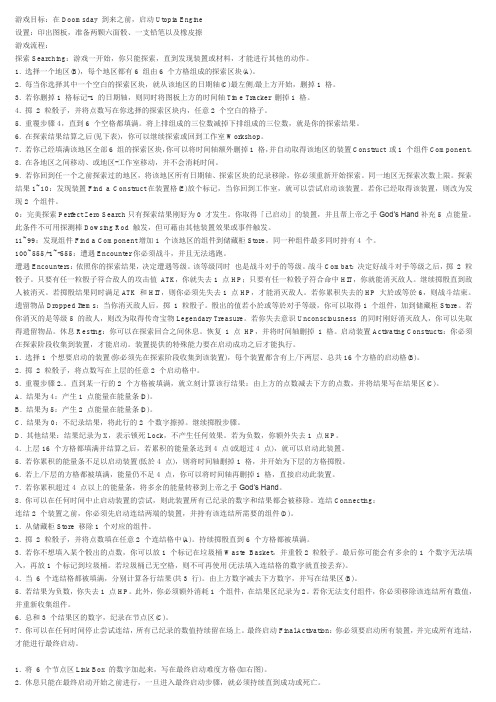
5.若结果为负数,你失去1点HP。此外,你必须额外消耗1个组件,在结果区纪录为2。若你无法支付组件,你必须移除该连结所有数值,并重新收集组件。
6.总和3个结果区的数字,纪录在节点区(C)。
7.你可以在任何时间停止尝试连结,所有已纪录的数值持续留在场上。最终启动Final Activation:你必须要启动所有装置,并完成所有连结,才能进行最终启动。
3.若你删掉1格标记-1的日期轴,则同时将图板上方的时间轴Time Tracker删掉1格。
4.掷2粒骰子,并将点数写在你选择的探索区块内,任意2个空白的格子。
5.重覆步骤4,直到6个空格都填满。将上排组成的三位数减掉下排组成的三位数,就是你的探索结果。
6.在探索结果结算之后(见下表),你可以继续探索或回到工作室Workshop。
100~555/-1~-555:遭遇Encounter你必须战斗,并且无法逃跑。
遭遇Encounters:依照你的探索结果,决定遭遇等级。该等级同时也是战斗对手的等级。战斗Combat:决定好战斗对手等级之后,掷2粒骰子。只要有任一粒骰子符合敌人的攻击值ATK,你就失去1点HP;只要有任一粒骰子符合命中HIT,你就能消灭敌人。继续掷骰直到敌人被消灭。若掷骰结果同时满足ATK和HIT,则你必须先失去1点HP,才能消灭敌人。若你累积失去的HP大於或等於6,则战斗结束。遗留物品Dropped Items:当你消灭敌人后,掷1粒骰子。骰出的值若小於或等於对手等级,你可以取得1个组件,加到储藏柜Store。若你消灭的是等级5的敌人,则改为取得传奇宝物Legendary Treasure。若你失去意识Unconsciousness的同时刚好消灭敌人,你可以先取得遗留物品。休息Resting:你可以在探索回合之间休息。恢复1点HP,并将时间轴删掉1格。启动装置Activating Constructs:你必须在探索阶段收集到装置,才能启动。装置提供的特殊能力要在启动成功之后才能执行。
DOTA指令大全
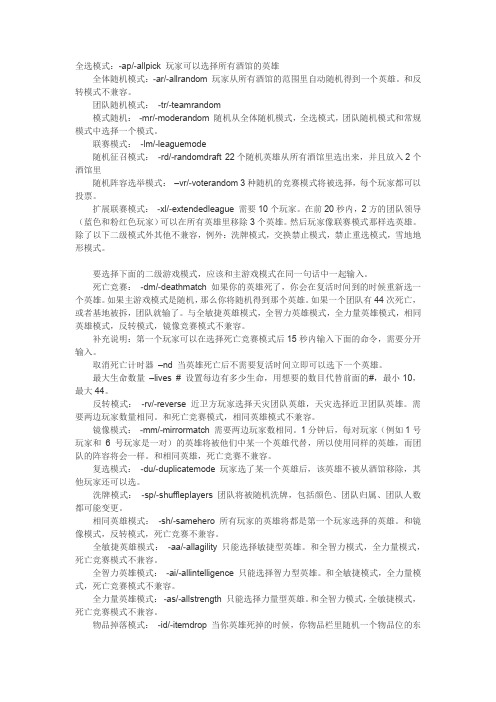
全选模式:-ap/-allpick 玩家可以选择所有酒馆的英雄全体随机模式:-ar/-allrandom 玩家从所有酒馆的范围里自动随机得到一个英雄。
和反转模式不兼容。
团队随机模式:-tr/-teamrandom模式随机:-mr/-moderandom 随机从全体随机模式,全选模式,团队随机模式和常规模式中选择一个模式。
联赛模式:-lm/-leaguemode随机征召模式:-rd/-randomdraft 22个随机英雄从所有酒馆里选出来,并且放入2个酒馆里随机阵容选举模式:–vr/-voterandom 3种随机的竞赛模式将被选择,每个玩家都可以投票。
扩展联赛模式:-xl/-extendedleague 需要10个玩家。
在前20秒内,2方的团队领导(蓝色和粉红色玩家)可以在所有英雄里移除3个英雄。
然后玩家像联赛模式那样选英雄。
除了以下二级模式外其他不兼容,例外:洗牌模式,交换禁止模式,禁止重选模式,雪地地形模式。
要选择下面的二级游戏模式,应该和主游戏模式在同一句话中一起输入。
死亡竞赛:-dm/-deathmatch 如果你的英雄死了,你会在复活时间到的时候重新选一个英雄。
如果主游戏模式是随机,那么你将随机得到那个英雄。
如果一个团队有44次死亡,或者基地被拆,团队就输了。
与全敏捷英雄模式,全智力英雄模式,全力量英雄模式,相同英雄模式,反转模式,镜像竞赛模式不兼容。
补充说明:第一个玩家可以在选择死亡竞赛模式后15秒内输入下面的命令,需要分开输入。
取消死亡计时器–nd 当英雄死亡后不需要复活时间立即可以选下一个英雄。
最大生命数量–lives # 设置每边有多少生命,用想要的数目代替前面的#,最小10,最大44。
反转模式:-rv/-reverse 近卫方玩家选择天灾团队英雄,天灾选择近卫团队英雄。
需要两边玩家数量相同。
和死亡竞赛模式,相同英雄模式不兼容。
镜像模式:-mm/-mirrormatch 需要两边玩家数相同。
热值仪中文说明
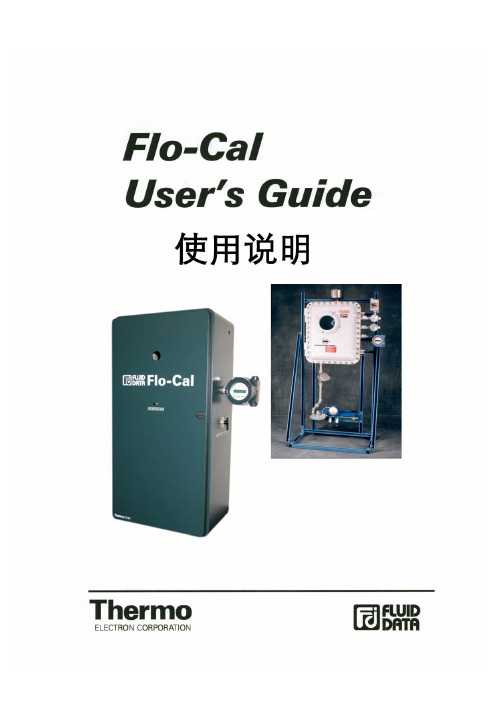
List of Illustrations------------------------------------------------------------- v
Chapter 1-------------------------------------------------------------------------- 1
符号
文件符号定义
标签
说明
WARNING
包括条件、惯例和步骤必须谨慎执行, 以防人员伤害和设备损坏。
CAUTION
包括条件、惯例和步骤必须谨慎执行, 以防人员伤害和设备损坏
CAUTION
电击或高温部分危险,如不采取适当的 警告,可导致人员伤害。
CAUTION
静电感应元件,要求正确地触摸,以防 损坏。
Flo-Cal 用户手册
ii 索引
Chapter 4 --------------------------------------------------------------------------17
Installation ....................................................................................................... 17 System Mounting .............................................................................................. 17 Unpacking and Inspection .................................................................... 17 Wall Mount Preparation and Procedure ............................................... 18 Free Standing Mount Instructions ........................................................ 20 Electrical Installation......................................................................................... 21 Gas & Air Supply Installation ........................................................................... 22
急救march流程

急救march流程下载温馨提示:该文档是我店铺精心编制而成,希望大家下载以后,能够帮助大家解决实际的问题。
文档下载后可定制随意修改,请根据实际需要进行相应的调整和使用,谢谢!并且,本店铺为大家提供各种各样类型的实用资料,如教育随笔、日记赏析、句子摘抄、古诗大全、经典美文、话题作文、工作总结、词语解析、文案摘录、其他资料等等,如想了解不同资料格式和写法,敬请关注!Download tips: This document is carefully compiled by theeditor. I hope that after you download them,they can help yousolve practical problems. The document can be customized andmodified after downloading,please adjust and use it according toactual needs, thank you!In addition, our shop provides you with various types ofpractical materials,such as educational essays, diaryappreciation,sentence excerpts,ancient poems,classic articles,topic composition,work summary,word parsing,copy excerpts,other materials and so on,want to know different data formats andwriting methods,please pay attention!MARCH 流程是一种用于急救的系统方法,包括以下步骤:1. M(大出血):检查是否有明显的外出血,如伤口流血、鼻出血等。
THUGSTOOLS

THUGSTOOLS - 得到杀手武器PROFESSIONALTOOLS - 得到专业武器thug stools NUTTERTOOLS - 得到神秘武器PRECIOUSPROTECTION - 装甲全满ASPIRINE - 体力全满YOUWONTTAKEMEALIVE - 通缉级别+2PANZER - 得到一辆坦克BIGBANG - 附近车辆爆炸STILLLIKEDRESSINGUP - 改变玩家外貌FIGHTFIGHTFIGHT-路上的人开始打斗NOBODYLIKESME-没人喜欢你(和你打架) OURGODGIVENRIGHTTOBEARARMS-每人都持武器ONSPEED-游戏速度加快WHEELSAREALLINEED-汽车只剩轮子COMEFLYWITHME-汽车开到一定速度会飘起来SEAWAYS-汽车可以在水上开(摩托除外)AIRSHIP-快艇会飘起来GRIPISEVERYTHING-车辆有喷汽弹射功能(shift) LOADSOFLITTLETHINGS-跑车车轮变大(仅INFERNUSCHEETAH) PANZER-得到坦克THELASTRIDE-得到CASKET-CAR(棺材车) ROCKANDROLLCAR-得到豪华轿车(lovefirst)RUBBISHCAR-得到垃圾车HOPINGIRL-附近的人上你的车FANNYMAGNET-吸引女人CERTAINDEATH-嘴上有雪茄LXGIWYL = 一般武器KJKSZPJ = 暴力武器UZUMYMW = 超级武器AJLOJYQY = 暴动XICWMD = 看不见的汽车PGGOMOY = 完美的处理YLTEICZ = 攻击性的驾驶员LLQPFBN = 粉红的交通(所有车变粉红色)IOWDLAC = 黑色的交通(所有车变黑色)AFSNMSMW = 船可以飞JYSDSOD = 强壮值全满ASBHGRB = Elvis 在各处BGLUAWML = Peds 用武器攻击你, 火箭发射者CIKGCGX = 海滩党MROEMZH = 各处一组成员BIFBUZZ = 团队控制街道AFPHULTL = 忍者主题BEKKNQV = 所有丑女被你吸引BGKGTJH = 交通是便宜的汽车GUSNHDE = 交通是快速的汽车RIPAZHA = 汽车会飞LFGMHAL = 百万跳跃,跳的更高BAGUVIX = 无限健康CVWKXAM = 无限氧气AIYPWZQP = 降落伞YECGAA = 火箭飞行器Jetpack AEZAKMI = 从不想要LJSPQK = 警星全满IAVENJQ = 百万打洞器AEDUWNV = 不会饥饿IOJUFZN = 暴动模态PRIEBJ = 玩趣屋主题MUNASEF = 肾上腺素模态WANRLTW = 无限弹药, 没有再装填OUIQDMW = 当驾驶的时候可以在车内使用准星瞄准攻击FVTMNBZ = 交通是国家车辆Country ZSOXFSQ = 恢复任何人(火箭)OGXSDAG = 最大尊敬EHIBXQS = 最大性感VKYPQCF = Taxis 车可以跳舞NCSGDAG = 武器熟练度全满VQIMAHA = 更好的驾驶技能OHDUDE = 猎人侠盗飞车5秘籍大全之官方秘籍2008-03-10 09:49侠盗飞车5秘籍大全之官方秘籍侠盗飞车5秘籍大全之官方秘籍侠盗飞车5秘籍大全之官方秘籍THUGSTOOLS-得到杀手武器PROFESSIONALTOOLS-得到专业武器thugstools NUTTERTOOLS-得到神秘武器PRECIOUSPROTECTION-装甲全满ASPIRINE-体力全满YOUWONTTAKEMEALIVE-通缉级别+2LEAVEMEALONE-通缉级别变为0APLEASANTDAY-好天气ABITDRIEG-阴天CATSANDDOGS-雨天CANTSEEATHING-雾天PANZER-得到一辆坦克LIFEISPASSINGMEBY-时间流逝加速BIGBANG-附近车辆爆炸STILLLIKEDRESSINGUP-改变玩家外貌FIGHTFIGHTFIGHT-街上的市民互相残杀NOBODYLIKESME-攻击市民造成更大伤害OURGODGIVENRIGHTTOBEARARMS-每个人都拥有武器ONSPEED-行动速度加快BOOOOOORING-行动速度减慢ICANTTAKEITANYMORE-自杀GREENLIGHT-全部交通信号变为绿灯MIAMITRAFFIC-行人加速TRAVELINstyle-飞车ROCKANDROLLCAR-得到豪华轿车RUBBISHCAR-得到垃圾车GETTHEREFAST-得到大马力车MYSONISALAWYER-变成律师ROCKANDROLLMAN-变成摇滚歌手ONEARMEDBANDIT-变成武装强盗IDONTHAVETHEMONEYSONNY-变成黑手党成员GETTHEREQUICKLY-得到快车GETTHEREVERYFASTINDEED-得到拉力赛车GETTHEREAMAZINGLYFAST-得到最快的跑车FANNYMAGNET-吸引女性CHEATSHAVEBEENCRACKED-变成秃顶CERTAINDEATH-嘴里抽雪茄THUGSTOOLS - 棍子类武器>PROFESSIONALTOOLS - 枪类武器>NUTTERTOOLS - 变态武器>PRECIOUSPROTECTION - 加满防弹衣>ASPIRINE - 加满血>YOUWONTTAKEMEALIVE - 加2个警察抓你的星星>LEAVEMEALONE - 警察星星变零>APLEASANTDAY - 好天气>ALOVELYDAY - 超好天气>ABITDRIEG - 云天>CATSANDDOGS - 雨天>CANTSEEATHING - 小雨天>PANZER - 给你个坦克>LIFEISPASSINGMEBY - 时间过得更快>BIGBANG - 附近所有车子爆炸>STILLLIKEDRESSINGUP - 换玩家的人物>FIGHTFIGHTFIGHT - 街上人打架>NOBODYLIKESME - 街上人被你装了会跌到>OURGODGIVENRIGHTTOBEARARMS - 街上所有人有武器>ONSPEED - 走的更快>BOOOOOORING - 走的更慢>WHEELSAREALLINEED - 车子不见..只有轮子>COMEFLYWITHME - 苍蝇飞来飞去>GRIPISEVERYTHING - ???>CHASESTAT - ???>CHICKSWITHGUNS - ???>ICANTTAKEITANYMORE - 自杀>GREENLIGHT - 所有红绿灯变绿>MIAMITRAFFIC - 路上车子开的很快>AHAIRDRESSERSCAR - ???>IWANTITPAINTEDBLACK - ???>TRAVELINSTYLE - 车子会飞>THELASTRIDE - 给你一辆葬礼车>ROCKANDROLLCAR - 给你一辆limo>RUBBISHCAR - 给你一辆垃圾车RENHUEIFEISASNXF=人能在天上走ZDFEIWGFSFDFMKILLJLIUIFJ=增加20个保镖ADGUDSGFGDFIEHZZZWHIDEDIUEDH=变出潜水艇BIANDUGSDUSDOIEIDWHYEIDHWEIYDIUEWYDUISHADHSAKLHD=变出飞碟`ASDSYDWUSGEIWFIXN==警察永远不会打你SAJDHWIEFHYEHFIEDZX=变成美国总统谁也不能打你DSDUCNXMBCEYWONFTIWWDSDFOYEFEOI=变出火箭飞行器AGDYWGDASKXNEIYRUEU=变成超人可在天上飞SDGSSDFEFUYSXHNUIYFETUEYXHIERYWIEYRSD=变出20个军人帮你打SWYEUWYSKHDUFGDOASHDHOWIYDUIWEUIDAXMWIREOIKSXJNWIERYIEWYR=天上出现一座城市SJKASHEWEIUGFHIUFYDSXNNKWNDOJRFRGPRFJ=变出宇宙飞船比战斗机还快ERITYEJCENIERUT=能游泳潜水这些可是超级秘籍希望大家用起了不要到处传,用不起把我杀了!!ASDIXNSIDYEWDNIXWRE=热气球UYTEDEOURXMYFEOIWHFDEITUORTU=激光枪,一枪可把坦克打爆WSIEDJCMEITHEWUOEWUWEURTOEXCJSWOEIEJETUOWEFEWMD=超级猛男一拳可将坦克打飞XZCMHREKCVMKGRJ=变出自行车还可在天上飞ETUEJSMNCEURUREYG=穿墙EIWYRFWXDIFIERWEKDEOUWROETROET=车子无敌TUSKSJSFIEYFIY=星战激光剑希望大家不要外传~~ahhelovemonvy航空母舰hsadiusasnmdcxuzedr摩托下水LXGIWYL = 暴徒武器KJKSZPJ = 专业武器UZUMYMW = 疯狂武器HESOYAM = 生命、护甲满,加25万美圆OSRBLHH = 增加两星通缉度ASNAEB = 清除通缉程度AFZLLQLL= 万里无云ICIKPYH = 阳光明媚ALNSFMZO= 阴云密布AUIFRVQS= 阴雨绵绵CFVFGMJ = 大雾弥漫YSOHNUL = 时钟加快PPGWJHT = 操控加快LIYOAAY = 操控减慢AJLOJYQY=行人互相攻击,得到高尔夫球杆BAGOWPG = 得到一大笔奖励FOOOXFT = 行人全副武装AIWPRTON= 刷新一辆坦克KRIJEBR = 刷新一辆StretchUBHYZHQ = 刷新一辆Trashmaster RZHSUEW = 刷新一辆Caddy CPKTNWT = 所有车辆爆炸XICWMD = 隐行车辆PGGOMOY = 完美操控SZCMAWO = 自杀ZEIIVG = 交通信号灯变绿YLTEICZ = 司机有攻击性LLQPFBN = 车辆变粉色IOWDLAC = 车辆变黑色AFSNMSMW= 船只飞行BTCDBCB = 主角变胖JYSDSOD = 主角肌肉值最大KVGYZQK = 主角变得皮包骨ASBHGRB = 行人变成猫王BGLUAWML= 行人用武器攻击你,得到火箭发射器MROEMZH = 到处都是黑帮BIFBUZZ = 黑帮控制街道AFPHULTL= 忍者模式BEKKNQV = 吸引女性BGKGTJH = 交通工具慢速GUSNHDE = 交通工具快速RIPAZHA = 汽车飞行JHJOECW = 超级兔子跳JUMPJET = 刷新一辆HydraKGGGDKP = 刷新一辆Vortex Hovercraft JCNRUAD = 汽车一击必炸COXEFGU = 所有车辆得到一氧化二氮加速剂BSXSGGC = 车辆被撞击时会漂浮XJVSNAJ = 永远是午夜OFVIAC = 永远是晚上9点MGHXYRM = 雷暴天气CWJXUOC = 沙尘暴天气LFGMHAL = 超级跳跃BAGUVIX = 无限生命CVWKXAM = 无限氧气AIYPWZQP= 得到降落伞YECGAA = 得到火箭助行器AEZAKMI = 永远不会被通缉LJSPQK = 六星通缉(最高等级)IAVENJQ = 超级攻击AEDUWNV = 主角没有进食要求IOJUFZN = 暴动模式MUNASEF = 刺激模式WANRLTW = 无限弹药,不用换弹夹OUIQDMW = 驾驶时瞄准度全满THGLOJ = 减少路上的车辆FVTMNBZ = 交通工具变为乡村车辆SJMAHPE = 给任何人9mm突击步枪BMTPWHR = 乡村车辆,得到卡车装备OGXSDAG = 最大景仰值EHIBXQS = 最大性感度VQIMAHA = 驾驶技术全满OHDUDE = 得到一架Hunter AKJJYGLC= 得到一辆Quad AMOMHRER= 得到一辆Tanker Truck EEGCYXT = 得到一辆Dozer URKQSRK = 得到一架Stunt Plane AGBDLCID= 得到一辆Monster飞行用品:AIYPWZQP = 召唤降落伞【可用】YECGAA = 召唤火箭飞行器【可用】URKQSRK = 召唤杂技飞机【可用】JUMPJET = 召唤战斗机【可用】OHDUDE =召唤AH-64 “阿帕奇” 【可用】召唤车子:AIWPRTON = 召唤坦克【可用】CQZIJMB = 召唤一辆Bloodring BangerJQNTDMH = 召唤RancherPDNEJOH = 召唤赛车VPJTQWV = 召唤不同的赛车AQTBCODX = 召唤RomeroKRIJEBR = 召唤StretchUBHYZHQ = 召唤垃圾车RZHSUEW = 召唤计程车AKJJYGLC = 召唤一辆SWAT防暴车AMOMHRER = 召唤油罐车EEGCYXT = 召唤推土机AGBDLCID = 召唤一辆大脚车STSTKSDUATDWDGHSGDJADGJSDYUAUDGUGD=超音速战斗机RENHUEIFEISASNXF=人能在天上走ZDFEIWGFSFDFMKILLJLIUIFJ=增加20个保镖ADGUDSGFGDFIEHZZZWHIDEDIUEDH=变出潜水艇BIANDUGSDUSDOIEIDWHYEIDHWEIYDIUEWYDUISHADHSAKLHD=变出飞碟ASDSYDWUSGEIWFIXN=警察永远不会打你SAJDHWIEFHYEHFIEDZX=变成美国总统谁也不能打你DSDUCNXMBCEYWONFTIWWDSDFOYEFEOI=变出火箭飞行器AGDYWGDASKXNEIYRUEU=变成超人可在天上飞SDGSSDFEFUYSXHNUIYFETUEYXHIERYWIEYRSD=变出20个军人帮你打SWYEUWYSKHDUFGDOASHDHOWIYDUIWEUIDAXMWIREOIKSXJNWIERYIEWYR=天上出现一座城市SJKASHEWEIUGFHIUFYDSXNNKWNDOJRFRGPRFJ=变出宇宙飞船比战斗机还快ERITYEJCENIERUT=能游泳潜水这些可是超级秘籍希望大家用起了不要到处传,用不起把我杀了!!ASDIXNSIDYEWDNIXWRE=热气球UYTEDEOURXMYFEOIWHFDEITUORTU=激光枪,一枪可把坦克打爆WSIEDJCMEITHEWUOEWUWEURTOEXCJSWOEIEJETUOWEFEWMD=超级猛男一拳可将坦克打飞XZCMHREKCVMKGRJ=变出自行车还可在天上飞ETUEJSMNCEURUREYG=穿墙EIWYRFWXDIFIERWEKDEOUWROETROET=车子无敌TUSKSJSFIEYFIY=星战激光剑希望大家不要外传~~ahhelovemonvy航空母舰hsadiusasnmdcxuzedr摩托下水LXGIWYL = 暴徒武器KJKSZPJ = 专业武器UZUMYMW = 疯狂武器HESOYAM = 生命、护甲满,加25万美圆OSRBLHH = 增加两星通缉度ASNAEB = 清除通缉程度AFZLLQLL= 万里无云ICIKPYH = 阳光明媚ALNSFMZO= 阴云密布AUIFRVQS= 阴雨绵绵CFVFGMJ = 大雾弥漫YSOHNUL = 时钟加快PPGWJHT = 操控加快LIYOAAY = 操控减慢AJLOJYQY=行人互相攻击,得到高尔夫球杆BAGOWPG = 得到一大笔奖励FOOOXFT = 行人全副武装AIWPRTON= 刷新一辆坦克KRIJEBR = 刷新一辆StretchUBHYZHQ = 刷新一辆TrashmasterRZHSUEW = 刷新一辆CaddyCPKTNWT = 所有车辆爆炸XICWMD = 隐行车辆PGGOMOY = 完美操控SZCMAWO = 自杀ZEIIVG = 交通信号灯变绿YLTEICZ = 司机有攻击性LLQPFBN = 车辆变粉色IOWDLAC = 车辆变黑色AFSNMSMW= 船只飞行BTCDBCB = 主角变胖JYSDSOD = 主角肌肉值最大KVGYZQK = 主角变得皮包骨ASBHGRB = 行人变成猫王BGLUAWML= 行人用武器攻击你,得到火箭发射器MROEMZH = 到处都是黑帮BIFBUZZ = 黑帮控制街道AFPHULTL= 忍者模式BEKKNQV = 吸引女性BGKGTJH = 交通工具慢速GUSNHDE = 交通工具快速RIPAZHA = 汽车飞行JHJOECW = 超级兔子跳JUMPJET = 刷新一辆HydraKGGGDKP = 刷新一辆Vortex Hovercraft JCNRUAD = 汽车一击必炸COXEFGU = 所有车辆得到一氧化二氮加速剂BSXSGGC = 车辆被撞击时会漂浮XJVSNAJ = 永远是午夜OFVIAC = 永远是晚上9点MGHXYRM = 雷暴天气CWJXUOC = 沙尘暴天气LFGMHAL = 超级跳跃BAGUVIX = 无限生命CVWKXAM = 无限氧气AIYPWZQP= 得到降落伞YECGAA = 得到火箭助行器AEZAKMI = 永远不会被通缉LJSPQK = 六星通缉(最高等级)IAVENJQ = 超级攻击AEDUWNV = 主角没有进食要求IOJUFZN = 暴动模式MUNASEF = 刺激模式WANRLTW = 无限弹药,不用换弹夹OUIQDMW = 驾驶时瞄准度全满THGLOJ = 减少路上的车辆FVTMNBZ = 交通工具变为乡村车辆SJMAHPE = 给任何人9mm突击步枪BMTPWHR = 乡村车辆,得到卡车装备OGXSDAG = 最大景仰值EHIBXQS = 最大性感度VQIMAHA = 驾驶技术全满OHDUDE = 得到一架Hunter AKJJYGLC= 得到一辆Quad AMOMHRER= 得到一辆Tanker Truck EEGCYXT = 得到一辆Dozer URKQSRK = 得到一架Stunt Plane AGBDLCID= 得到一辆Monster LXGIWYL = 暴徒武器。
英特尔驱动程序版本30.0.101.1960发布说明说明书

DRIVER VERSION: 30.0.101.1960DATE: May 10, 2022HIGHLIGHTS:•Launch driver for 12th Generation Intel® Core™ Processors with Intel® UHD Graphics (Codename Alder Lake-HX).•Intel® Game On Driver support for Evil Dead: The Game* and Dolmen* on Intel® 11th Generation with Xe Graphics and newer.Get a front row pass to gaming deals, contests, betas, and more with Intel Software Gaming Access.KEY ISSUES FIXED:•Call of Duty: Black Ops Cold War* (DX12) may experience an application crash or pop-up error message at launch.•Metro Exodus Enhanced Edition* (DX12) may experience minor graphical corruption in game menus or during gameplay when game settings are set to low quality.•Elden Ring* (DX12) may experience green or red texture flashing corruption during fighting while in game.•[11th and 12th Generation Intel® Core™ Processors] Genshin Impact* (DX11) may experience texture flickering or corruption on character models.•[11th and 12th Generation Intel® Core™ Processors] FIFA 21* may intermittently experience a TDR or application crash when resizing the game window.•[12th Generation Intel® Core™ Processors]: FIFA 22* may experience a TDR or application crash when a match is started.• A TDR may occur while running Doom Eternal* (Vulkan®) with Steam Overlay enabled.•Tom Clancy’s: Rainbow Six Siege* may experience an application crash or TDR in game or benchmark modes when game settings are set at high, very high or ultra.•Doom Eternal* (Vulkan) may fail to enable HDR correctly when HDR is enabled via in-game settings and in Windows®.•Serious Sam 4 may exhibit graphical corruption or artifacts around some objects in game.•Deus Ex: Mankind Divided* shadows may exhibit graphical corruption.•[Intel® Iris® X e Discrete graphics] Red Dead Redemption 2* may experience an application crash or TDR when changing game or resolution settings.•[11th and 12th Generation Intel® Core™ Processors] Running DirectX®11 games in fullscreen with the Windows® “Fullscreen Optimization” option disabled, may result in a black screen when modifying resolution in games.•[11th and 12th Generation Intel® Core™ Processors] Graphical corruption may be seen in Call of Duty: Black Ops Cold War*.KNOWN ISSUES:•[11th and 12th Generation Intel® Core™ Processors]: Monster Hunter Rise* may experience an application crash or hang during gameplay.•Vampire the Masquerade: Bloodhunt* may experience minor intermittent white texture flashes or corruption on some objects in game and a small number of character models may experience geometry corruption.•An error message pop-up may be observed when launching Call of Duty: Vanguard* (DX12).•An application crash may occur in Watch Dogs: Legion* (DX11) when starting the game.•An intermittent crash or hang may occur during gameplay in Ghostwire: Tokyo* (DX12).•Minor graphical anomalies may be observed in Call of Duty: Warzone* (DX12), Diablo II: Resurrected* (DX12), Farming Simulator 22* (DX12), Grand Theft Auto V* (DX11), Halo Infinite* (DX12), Hitman 2* (DX12) andMarvel’s Guardians of the Galaxy* (DX12).•An “Update driver” p op-up error message may be observed when launching Battlefield 1* after upgrading from30.0.100.9955 or older drivers.•[12th Generation Intel® Core™ Processors]: Minor graphical anomalies may be seen in CrossFire HD* (DX9), GRID Legends* (DX12) (on changing lighting quality to high), F1 2020* (DX12) (when HDR enabled).•[11th and 12th Generation Intel® Core™ Processors]: Minor graphical anomalies may be seen in Gears 5* (DX12).•[11th and 12th Generation Intel® Core™ Processors]: A TDR may intermittently occur in Halo Infinite* (DX12) during gameplay.•[11th and 12th Generation Intel® Core™ Processors]: A game crash or hang may occur when changing resolution in NBA 2K21* (DX12).•[11th Generation Intel® Core™ Processors with Intel® Iris® Xe graphics]: A game crash or hang may occur when launchin g Marvel’s Guardians of the Galaxy* (DX12).•[11th Generation Intel® Core™ Processors with Intel® Iris® Xe graphics]: An intermittent crash or hang may occur in Final Fantasy VII Remake Intergrade* (DX12).•[11th Generation Intel® Core™ Processors with Intel® Iris® Xe graphics]: Minor graphical anomalies may be seen in Elex* (DX11), MechWarrior 5: Mercenaries* (DX12), Strange Brigade* (DX12) and The Ascent* (DX12).•[11th Generation Intel® Core™ Processors with Intel® Iris® Xe graphics]: A black screen or TDR may occur after launching, or during gameplay in Gears 5* (DX12).•[Intel® Iris® X e Discrete graphics]: An intermittent crash or hang may be seen in Forza Horizon 5* (DX12) when launched, Forza Motorsport 6* (DX12) when launched and Resident Evil 3* (DX12) when exiting the game.•[Intel® Iris® X e Discrete graphics]: Minor graphical anomalies may be observed in Call of Duty: Vanguard* (DX12), Enlisted* (DX11), Far Cry 6* (DX12) and Microsoft Flight Simulator*(DX11).•[10th Generation Intel® Core™ processors with Intel UHD Graphics]: An intermittent crash or hang may be observed in Battlefield V*.•[11th and 12th Generation Intel® Core™ Processors]:Display’s connected via an external dock may exhibit a black screen when using 4K@60hz resolution.CONTENTS OF THE PACKAGE:•Intel® Graphics Driver•Intel® Display Audio Driver 10.26.0.12 (6th Gen and related Pentium Silver and Celeron processors)•Intel® Display Audio Driver 10.27.0.12 (7th, 8th, 9th, 10th Gen Intel® Core™ processors)•Intel® Display Audio Driver 11.1.0.20 (10th Gen Intel® Core™ processors with Iris Plus Graphics)•Intel® Display Audio Driver 11.2.0.10 (Intel® Core™ Processors with Intel® Hybrid Technology)•Intel® Media SDK Runtime (21.0.1.35)•Intel® oneVPL6 GPU Runtime (21.0.2.7)•Intel® Graphics Compute Runtime for OpenCL* Driver•Intel® Graphics Command Center (installed via Microsoft* Store)•Vulkan*3 Runtime Installer•Intel® Graphics Driver Installer (1.0.610)•oneAPI Level Zero Loader and Validation Layer•Intel® Graphics Compute Runtime for oneAPI Level Zero specificationOPERATING SYSTEM SUPPORT:SUPPORTED APIs:If you are uncertain of which Intel processor is in your computer, Intel recommends using theor Intel Driver & Support Assistant to identify your Intel processor.Be sure to check out , where you’ll find recommended in-game settings for your Intel Graphics system for many more of your favorite games.Note:1.Intel Labs conducts independent testing of supported titles on Intel platforms to ensure playability. Please refer topublisher system requirements to ensure compatibility with your system.2.Are you still experiencing an error preventing the driver update? Look here for why and a solution. Graphics DriverSmart Installer Enhancement allows end-users to upgrade systems with OEM DCH drivers to newer Intel generic DCH drivers. OEM customizations are preserved during this upgrade process, in accordance with Microsoft* DCH driver design principles (refer to Microsoft documentation, “Extension INF Publishing Whitepaper” to learn more).The installer will continue to restrict OEM non-DCH to Intel Generic non-DCH upgrades as well as OEM non-DCH to Intel Generic DCH driver upgrades. End-users will continue to be referred to OEM websites.WARNING: Installing this Intel generic graphics driver will overwrite your Computer Manufacturer (OEM)customized driver. OEM drivers are handpicked, customized, and validated to resolve platform-specific issues, enable features and enhancements, and improve system stability. The generic driver’s intention is to temporarily test new features, game enhancements, or check if an issue is resolved. Once testing is complete Intel advises reinstalling the OEM driver until they validate it and release their own version.Any graphics issues found using Intel generic graphics drivers should be reported directly to Intel. Corporate customers should always use OEM drivers and report all issues through the vendor they purchased the platforms and support through.3.Product is conformant with the Vulkan* 1.3 specification. Vulkan* and the Vulkan* logo are registered trademarksof the Khronos Group Inc*.4.In the Intel Graphics Command Center (System > Driver), the ‘Microsoft DirectX* version refers to the operatingsystem’s DirectX version. The DirectX 12 API is supported but some optional features may not be available.Applications using the DirectX 12 API should query for feature support before using specific hardware features.Please note that DirectX12 is only supported on Windows 10 and DirectX11.3 support is also available onsupported Microsoft* operating systems.5.Intel® oneAPI Level Zero version is supported on 6th generation Intel® Core™ processors and above. Note that Intel®Atom processors are not supported.6.Intel® oneAPI Video Processing Library GPU Runtime* release – more details belowa.Intel® OneAPI Video Processing Library Specification:https://spec.oneapi.io/versions/latest/elements/oneVPL/source/index.htmlb.Upgrading from Intel® Media SDK to Intel® oneAPI Video Processing Library7.See the Windows Subsystem for Linux Installation Guide for Windows 10 onwards for more details about how toinstall a supported Linux distribution.More on Intel ProcessorsFor more information on the Intel Core processor family, Intel Xeon E processor family,and 12th Generation Intel Core processors, please visit:12th Gen Intel® Core™ ProcessorsIntel® Cor e™ Processor FamilyIntel® Xeon® E ProcessorsIntel® GraphicsWe continuously strive to improve the quality of our products to better serve our users and appreciate feedback on any issues you discover and suggestions for future driver releases. If you have an issue to submit, please follow the guidance found here Default level information for reporting Graphics issues.Intel, the Intel logo, Celeron, Intel Core, Iris, Pentium and Xeon are trademarks of Intel Corporation or its subsidiaries in the U.S. and/or other countries.* Other names and brands may be claimed as the property of others.。
- 1、下载文档前请自行甄别文档内容的完整性,平台不提供额外的编辑、内容补充、找答案等附加服务。
- 2、"仅部分预览"的文档,不可在线预览部分如存在完整性等问题,可反馈申请退款(可完整预览的文档不适用该条件!)。
- 3、如文档侵犯您的权益,请联系客服反馈,我们会尽快为您处理(人工客服工作时间:9:00-18:30)。
Bulletin of the Seismological Society of America,Vol.94,No.4,pp.1476–1491,August2004Using Delay-Fired Quarry Blasts to Image the Crust:A Comparison of Methods for Deconvolving Mixed-Delay Source Waveletsby Robert B.HawmanAbstract Quarry blasts can be effective,low-cost energy sources for seismic im-aging,provided that one can deconvolve the extended source signatures producedby ripplefiring.This study uses real and synthetic quarry-blast data to compare theperformance of several methods for deconvolving mixed-delay signals.The problemconsidered here is the recovery of the effective source function along a given azimuthfrom traces in a shot gather.The tests focus particularly on design criteria for min-imum-entropyfilters and optimization of source-wavelet estimates derived by inver-sion of minimum-entropyfilter coefficients.Predictive deconvolution reduces ringingbut can generate coherent artifacts when the source wavelet is not minimum delay.Wienerfiltering using source-wavelet estimates derived by least-squares inversionof minimum-entropyfilter coefficients preserves relative amplitudes,allows the userto specify the degree of spiking,and avoids delays in the output.Of47blasts recordedin Georgia and Tennessee with15-to19-channel arrays,37yielded a localizedwavelet estimate in which the duration of the most energetic portion of the waveletestimate trace was close to the reported duration of the blast.In general,extractionof the source wavelet directly from quarry-site recordings is complicated by nonlineareffects,interference from S and Rayleigh waves,and the variation of the sourcewavelet with azimuth.In spite of those complications,waveforms observed at quarrysites were similar to wavelets derived fromfield traces for about10of the blastsstudied.Wavelet estimates derived from minimum-entropyfilter coefficients are notaffected by static shifts between traces.Where statics have been removed and whererecording arrays are long enough to resolve differences in ray parameter for over-lapping events,localized slant stacks can be a useful alternative for estimating thesource wavelet.Methods,such as Wienerfiltering,that collapse energy to the onsetof each event in the gather ensure that the events will migrate with the correct depthsand apparent dips.IntroductionOver the last quarter century,the increased density of source and receiver arrays used in large-offset seismic pro-files has greatly improved the resolution of crustal structure (Wissinger et al.,1998).Today,most crustal refraction/ wide-angle reflection experiments are carried out with hun-dreds of instruments,largefield crews,and specially drilled shots.Where resources are more limited,however,one can still obtain useful information about the crust by using quarry blasts and multiple deployments of much smaller ar-rays(Greenhalgh,1981;Hawman,1996;Dentith et al., 2000).Although quarry blastsfigured prominently in many early refraction studies(Katz,1955;Steinhart and Meyer, 1961),their use gradually declined,largely because of the extended souce signatures produced by ripplefiring.“Ripple firing”or“delayfiring”refers to the practice of detonating a blast as a series of delayed charges(EIPNC,1977).The delays reduce local ground vibration and enhance fracturing, but interference of extended source wavelets can causefluc-tuations in relative amplitude and apparent loss of coherency of arrivals in source gathers(Fig.1).Without correction for these effects,it can be difficult to generate useful composite profiles from recordings of multiple blasts or to migrate the data to produce reliable crustal images.Unfortunately,be-cause quarry-blast source signatures in general are not min-imum delay,standard industry methods such as predictive deconvolution(Robinson and Treitel,1980)are not always effective.The main objective of the work described here was to assess the potential of quarry blasts as seismic sources for detailed imaging of the crust by comparing several ap-proaches for deconvolving mixed-delay signals.This study1476Using Delay-Fired Quarry Blasts to Image the Crust:A Comparison of Methods for Deconvolving Mixed-Delay Source Wavelets1477Figure1.Synthetic source gather showing the ef-fects of ripplefiring.(a)Unit impulse response func-tion consisting of12events with apparent velocitiesbetween6and10km/sec;trace spacing is250m.(b)Synthetic source wavelet generated by convolvinga decaying(linearly tapered), 1.5-cycle sinusoid(dominant frequency10Hz)with the reported delayseries for a blast at a crushed-stone quarry in the Caro-lina Terrane of north Georgia.(c)Synthetic sourcegather generated by convolving(a)with(b).Interfer-ence causesfluctuations in relative amplitudes andapparent gaps in phase coherence.builds on the work of Wiggins(1978),Oldenburg et al. (1981),and Jurkevics and Wiggins(1984).The article be-gins with a brief comparison of deconvolution methods ap-plied to synthetic traces,then follows with an application of these methods to crustal data sets recorded using blasts at crushed-stone quarries in the southern Appalachians(Haw-man,1996;Hawman et al.,2001).Characteristics of Delay-Fired Blasts Waveforms generated by quarry blasts vary with azi-muth(Smith,1989;Chapman et al.,1995)and depend on a host of source parameters,including hole spacing,hole depth,orientation of the quarry face,and depth to the water table,in addition to the millisecond delay sequence itself (Chapman et al.,1995).Typical source durations used at crushed-stone quarries(both limestone and granite quarries)in the southeastern United States range from0.1to1.0sec. These blasts are distributed over5–70holes with anywhere from100to1400kg explosive per delay.Hole depths range from8to30m,with0.3–1.5m of subdrilling.Hole spacing is generally3–6m;total source dimensions range from 17ן9m to110ן12m.For most of the blasts recorded in this study,the long dimension of the blast patterns ranged from20to50m.In general,isolated quarry-blast source wavelets are dif-ficult to observe directly in seismograms because of the overlap of P,S,and Rayleigh waves for traces recorded at the blast site(discussed later)and the overlap of refracted and reflected arrivals at greater offsets.However,the effect of delays can be seen in the amplitude spectra of traces(Pol-lack,1963;Baumgardt and Ziegler,1988;Hedlin et al., 1989),which often show peaks and nodes in agreement with those expected for the reported delay series.Widths of in-dividual spectral peaks are strongly controlled by the source duration.For some blasts,particularly those recorded at greater distances(e.g.,150–190km),spectral peaks associ-ated with longer delays between rows are especially promi-nent(Greenhalgh,1980).At shorter distances(25km),peaks at higher frequencies generated by the shorter delays be-tween individual holes have been observed as well(Hawman et al.,2001).In trace autocorrelations,the effect of ripple firing frequently appears as short-period ringing with a du-ration in agreement with the reported duration of the blast (Hawman et al.,2001).This characteristic can be used to estimate blast durations when blast reports are not available.Deconvolution MethodsIn general,ripple-fired waveforms are mixed delay,so that standard industry methods such as predictive deconvo-lution(Robinson and Treitel,1980),which assume a source wavelet that is minimum delay,may not be effective.One approach that works for source wavelets regardless of their phase characteristics is minimum-entropy deconvolution (Wiggins,1978;Jurkevics and Wiggins,1984).Briefly,min-imum-entropy deconvolution maximizes the spikiness of an input gather;that is,itfinds afilter operator that converts the arrivals in a set of traces into a minimum number of spikelike events.It does this by maximizing the varimax norm,V,defined as the normalized sum of the squares of the variances of the traces:242VסVסy/y,͚i͚͚ij͚ij΄΅i i j jwhere y is thefilter output,i is the trace index,and j is the sample index.The maximum value of the varimax parameter for a single trace is1,corresponding to a trace consisting of a single spike.For multiple traces,the maximum value is n, where n is the number of traces.The systems of equations for thefilter coefficients are nonlinear and therefore must be1478R.B.Hawmansolved iteratively.As with predictive deconvolution,the in-version forfilter coefficients can be stabilized by prewhiten-ing,that is,by increasing the diagonal of the weighted auto-correlation matrix(Yilmaz,1987).This also damps the spiking of the output traces.Although the method uses dif-ferential moveout to help isolate the source wavelet,the in-version for thefilter coefficients is not affected by static shifts between traces.Unlike predictive deconvolution, minimum-entropy deconvolution does not require a minimum-phase wavelet.It also does not require a reflectiv-ity function that is white(Wiggins,1978);in fact,it performs best for relatively sparse series of events(Jurkevics and Wig-gins,1984).Thus it is appropriate for wide-angle gathers, which tend to be dominated by thefirst arrival and a rela-tively small number of reflections.An alternative approach is to use localized slant stacks of source gathers(Phinney et al.,1981;Milkereit,1987)to separate events according to travel time and ray parameter. Estimates of the source wavelet then can be extracted from the stack and used to design a least-squares inverse(Wiener)filter.The ability of slant stacking to isolate events according to ray parameter will depend on the beam width of the array. The disadvantage of this approach is that static shifts be-tween traces will degrade at least the high-frequency com-ponents of the wavelet estimates.Other approaches capable of handling mixed-delay signals,which are not investigated here,include homomorphic deconvolution(Ulrych,1971) and wavelet methods(Teolis,1998).Tests with Synthetic DataThe problem considered here is the recovery of the ef-fective source function along a given azimuth from traces in the shot gather.The forward problem of predicting the source wavelet and its azimuthal variation given the reported delay pattern was discussed by Smith(1989)and Chapman et al.(1995).The tests discussed here focus particularly on design criteria for minimum-entropy deconvolutionfilters and the optimization of source-wavelet estimates derived by inversion of minimum-entropyfilter coefficients.The tests were carried out using synthetic gathers with characteristics (station spacing,source duration,signal bandwidth,etc.) similar to those offield gathers recorded in the southern Appalachians(Hawman,1996;Hawman et al.,2001).Deconvolution of a Single Trace with a Single EventFigure2illustrates some of the problems that arise when predictive deconvolution is used to deconvolve mixed-delay signals.Thefigure shows synthetic quarry-blast source wavelets generated by convolving a1.5-cycle decaying si-nusoid with the reported delay sequences for several re-corded blasts.The synthetic wavelets are computed assum-ing a point source in space;the effects of propagation delays between holes,which generate azimuthal variations in wave-form,are ignored.The waveforms show several character-istic shapes.Some are roughly uniform in amplitude,while others show maximum amplitudes near the onset and tail end of the wavelet,separated by a low-amplitude window. Many show a significant delay between the wavelet onset and the strongest half-cycle.Results are shown for a syn-thetic minimum-phase wavelet,seven blasts detonated at the same quarry,and a sampling of blasts at other quarries in Georgia and South Carolina.For most of these examples,predictive deconvolution manages to transfer much of the energy to the beginning of the wavelet;a second round of predictive deconvolution (Jurkevics and Wiggins,1984;not shown here)yields no significant improvement.For all examples,however,predic-tive deconvolution adds a significant tail to the wavelets that can obscure later arrivals or even generate false arrivals.Tri-als were also made with the application of a linear ramp to the traces prior to predictive deconvolution in an attempt to make the individual wavelets more nearly minimum delay. This approach proved only marginally successful because the wavelet durations were short(0.2–1.0sec)compared with the time windows of interest(4–8sec).Minimum-entropy deconvolution,on the other hand, converts each wavelet to a spike,where in general the po-sition of the output spike coincides with the maximum am-plitude of the input wavelet.As noted by Wiggins(1978), when the sample with maximum amplitude in the wavelet is negative,the output spike will also be negative.Extracting Mixed-Delay Source Wavelets forWiener DeconvolutionAn alternative approach to deconvolution is to design a waveshaping(Wiener)filter based on source-wavelet esti-mates provided by least-squares inversion of the minimum-entropyfilter coefficients(Oldenburg et al.,1981).A wave-let with a duration close to the reported duration of the delay-fired sequence is extracted from the longer inverse trace and is used to design afilter,again by least squares, that converts the wavelet into a spike or other desired wave-let shape(Robinson and Treitel,1980).This allows one to control the amount of signal compression and can be more effective in preserving relative amplitudes than the mini-mum-entropy deconvolution itself.It also avoids the intro-duction of time delays in thefiltered output.Choice of Parameters.For this study,the minimum-entropyfilter coefficients were inverted by least squares and the desired output was delayed for a range of lags to optimize the inversion(Robinson and Trietel,1980).The length of the wavelet-estimate trace(i.e.,the length of the least-squares inverse of the minimum-entropyfilter operator)for all real and synthetic sources considered here was set to500 samples(2.5sec);this yielded wavelet-estimate traces that were slightly greater than twice the length of the longest-duration blast recorded.The length of the wavelet-estimate trace then was doubled by padding the beginning with500 zeroes,and the samples were shifted(to earlier time)to cor-Using Delay-Fired Quarry Blasts to Image the Crust:A Comparison of Methods for Deconvolving Mixed-Delay Source Wavelets1479Figure2.Synthetic wavelets before and after deconvolution.Wavelets were gen-erated by convolving a1.5-cycle decaying sinusoid with the delay sequences reported by the blasters.For each blast,the top trace is the input source wavelet,the second trace is the output of predictive deconvolution using a prediction distance equal to the second zero crossing of the trace autocorrelation,the third trace is the output for a prediction distance of one sample(spiking deconvolution),and the bottom trace is the output of minimum-entropy deconvolution.The number offilter coefficients used for deconvolution is roughly equal to the duration of each input wavelet.Results are shown for a synthetic minimum-phase wavelet(top left)and blasts atfive quarries(A–G)in the Carolina Terrane,northeast Georgia.rect for the optimum lag used for the least-squares inverse and(to later time)to correct for the initial position of the desired output spike in the minimum-entropy routine(the latter was always at a sample position equal to half the min-imum-entropyfilter length).Within this1000-point output time series,the recovered wavelet was generally positioned so that the sample with maximum amplitude coincided with the padded position(for these runs,sample position510)of the desired output spike for the least-squares inverse.De-pending on the phase characteristics of the source,an appre-ciable part of the source wavelet may appear before this maximum amplitude.Inversion of Minimum-Entropy Filter Coefficients for a15-Trace Gather.To test the stability of the iterative process for computing the minimum-entropyfilter coefficients,sev-eral wavelets were computed for each source gather by in-verting minimum-entropyfilters of different length.Al-though prewhitening helps to stabilize the deconvolution output,it tends to distort the wavelet estimates when the1480R.B.HawmanFigure 3.Source-wavelet estimates derived by least-squares inversion of minimum-entropy filter coefficients.The inversion was repeated several times for different mim-inum-entropy filter lengths to evaluate the stability of the wavelet estimates.The filter coefficients were computed for a 15-trace,noise-free synthetic input gather containing 12events with apparent velocities between 6and 10km/sec;trace spacing is 250m.The bottom trace is the input wavelet;the trace above that is the input wavelet after polarity reversal for comparison with the wavelet estimates.On the right,“n”is the number of minimum-entropy filter coefficients.(a)Before bandpass filtering;(b)after bandpass filtering to remove energy at frequencies outside the dominant range of the input gather.minimum-entropy filter operators are inverted (Oldenburg et al.,1981).Therefore the wavelet estimates were found by computing the minimum-entropy filter coefficients without any prewhitening (Fig.3a)and then applying a bandpass filter to the least-squares inverse of the coefficients to sup-press energy outside the dominant frequency range of the input traces (Fig.3b).The filter coefficients for this example were computed for a 15-trace,noise-free synthetic input gather containing 12reflections.The synthetics suggest that,for an accurate wavelet estimate,the minimum-entropy deconvolution fil-ters should be at least as long as the known duration of the source wavelet.Although smaller minimum-entropy filter lengths generate a less spikey,more stable deconvolution output,they also tend to produce ringy wavelet estimates.For filters shorter than the source duration,the wavelet es-timates can be highly sensitive to filter length.Predictive deconvolution of the same traces (not shown)yields ap-proximations to the minimum-phase equivalent of the source wavelet that show a more orderly convergence as the number of filter coefficients is increased.Minimum-entropy decon-volution,which does not impose any constraints on the phase spectrum of the source,allows a much greater range of the wavelet shapes.In the absence of the minimum-phase constraint,spectral peaks and notches generated by ripple firing will tend to result in ringy wavelet estimates.For the underdetermined problem (inverting a set of filter coeffi-cients with a duration shorter than the actual wavelet)there may not be sufficient bandwidth to yield a wavelet that is localized in time.Because the process for deriving mininum-entropy filter coefficients is nonlinear,the corresponding source-wavelet estimates may be sensitive to the filterUsing Delay-Fired Quarry Blasts to Image the Crust:A Comparison of Methods for Deconvolving Mixed-Delay Source Wavelets1481length.For input gathers with well-matched traces,increas-ing the length of the minimum-entropyfilter to a value greater than twice the known source duration has no dis-cernable effect on the wavelet estimate.Effect of Noise on Minimum-Entropy WaveletEstimates and Wiener DeconvolutionThe effects of white noise on the minimum-entropy deconvolution output and wavelet estimates for synthetic, multitrace gathers are shown in Figure4.As noted by Wig-gins(1978),minimum-entropy deconvolution is remarkably effective in suppressing noise;useful signal levels are re-covered for signal-to-noise(S/N)ratios as low as1(Fig.4d). As noise levels increase,however,energy in the source-wavelet estimate traces is spread out beyond the time win-dow defining the known duration of the source(Fig.4h).Wiener deconvolution using wavelet estimates for gath-ers with S/N ratios less than5produces severe contamina-tion by noise at several discrete frequencies(Fig.4e).Use of prewhitening in the least-squares derivation of the wave-shapingfilter coefficients suppresses this noise at the ex-pense of some broadening of the output wavelet(Fig.4f), but the noise levels are higher and the arrivals are not as well resolved as those in the output generated by minimum-entropy deconvolution(Fig.4d).Cross CorrelationBecause of the attenuation of large portions of the signal spectrum by ripplefiring,cross correlation of thefield traces with the wavelet estimate typically produces a ringy output with large-amplitude cross-correlation sidelobes(Fig.4g).Tests with Quarry-Blast DataHere the deconvolution methods discussed earlier are applied to blasts at crushed-stone quarries recorded for two wide-angle experiments in the southern Appalachians.The blasts were recorded with a linear array of15–19stand-alone PRS-4recorders using three-component,4.5-Hz geophones. All blasts were timed with a seismograph deployed at the quarry,most at distances between60and400m from the blast pattern.Thefirst experiment used blasts at seven quarries in crystalline rocks of the Carolina Terrane of Georgia and South Carolina(Hawman,1996).Receiver spacings varied between250and600m,giving recording apertures of5–9 km for each blast.Multiple blasts from each quarry were recorded at different array positions,yielding piecewise con-tinuous coverage for shot-receiver offsets between20and 140km.Estimates of average crustal V p/V s ratios and a gen-eralized two-dimensional velocity model for this data set were presented in Hawman(1996);migration of the wide-angle reflections is currently underway(see Khalifa[2002]).The second experiment used blasts at four limestone quarries in the Appalachian fold-and-thrust belt of eastern Tennessee(Hawman et al.,2001).Receiver spacings were smaller(200–250m),yielding recording apertures of3–4.5 km for each blast.Examples of amplitude spectra,autocor-relations,and preliminary migrated sections were presented in Hawman et al.(2001).Preliminary ProcessingFor the deconvolution tests discussed here,only the ver-tical-component seismograms were used.Traces were cor-rected for clock drift andfiltered to suppress bandlimited noise.Deconvolution was applied to velocity-reduced gath-ers using a reduction velocity of6km/sec.The window for computing trace autocorrelations began1sec before thefirst arrival and ended before the onset of the direct S wave.Pre-dictive deconvolution was carried out using a prediction dis-tance of one sample(spiking deconvolution)and a number offilter coefficients slightly greater than the reported dura-tion of the source.For minimum-entropy deconvolution,the filter length was varied from roughly one-quarter to twice the reported source duration to test the stability of the iter-ative procedure for computingfilter coefficients.For both types of deconvolution,prewhitening was used to suppress the effect of spectral notches.Prewhitening was set to zero for the minimum-entropy runs intended for source-wavelet estimates(discussed later).Wavelet EstimatesEstimates of source wavelets were derived following the procedure described for the synthetics.Again,several wave-lets were computed for each blast by inverting minimum-entropyfilters of different length(Fig.5)to evaluate the stability of the estimates.Figure6shows a sampling of source-wavelet estimates for41different blasts at quarries in Georgia,South Carolina,and Tennessee;horizontal bars indicate the reported source duration for comparison.Except for their overall duration,the extracted source wavelets bear little resemblance to the corresponding synthetic wavelets in Figure2.The differences are due in part to the unmodeled propagation delays between holes and to deviations of the actual delay times from those specified in the blast reports. Of the47blast records analyzed,37yielded a localized wavelet estimate with a duration for the most energetic por-tion of the wavelet-estimate trace that was close to the re-ported duration of the blast.Three of the wavelet estimates are significantly longer than the reported source duration (Fig.5);this may be due to reverberation beneath the source and/or array.For the remaining blasts,inversion of thefilter coefficients failed to yield a recognizable wavelet.This ap-pears to have been due to a combination of high noise levels and variations in receiver site response within a given re-cording array.One seemingly obvious approach for estimating the source wavelet is to extract it directly from traces recorded by the seismograph deployed at the quarry.Unfortunately, because of the short offsets(mostly60–400m)used for accurate timing,there is almost complete overlap of P-,S-, and Rayleigh-wave energy over the duration of the blasts.1482R.B.HawmanFigure4.Effect of white noise on the output of minimum-entropy deconvolution and source-wavelet estimates.(a)Fifteen-trace input gather containing12events with apparent velocities between6and10km/sec;trace spacing is250m.(b)Noise-free gather computed by convolving the traces in(a)with the source wavelet shown in the bottom trace of(h).This wavelet was computed by convolving a1.5-cycle decaying sinusoid with the delay series for a blast at a crushed-stone quarry in the Carolina Terrane of Georgia.(c)Gather in(b) with added noise;the ratio of maximum signal amplitude to maximum noise amplitude equals1.(d)Gather in(c)after minimum-entropy deconvolution.The output is delayed,but the relative amplitudes and timing of arrivals are well preserved.(e)Wienerfiltering of the gather in(c)using the wavelet estimate for S/Nס1in(h),truncated to match the duration of the input wavelet(bottom);prewhitened by increasing the zero lag of the autocorrelation by0.001%.The desired output wavelet was a Gaussian with dominant frequency of10 Hz.(f)As in(e),but prewhitening by100%to stabilize the output.(g)Cross correlation of the gather in(b)with the input wavelet shown in(h).The narrow bandwidth of the input gathers generates high-amplitude sidelobes in the output.(h)Source-wavelet estimates generated by least-squares inversion of minimum-entropyfilter coefficients for input gathers containing different levels of noise,followed by bandpass filtering to suppress noise outside the dominant range of the input gather.Bottom trace:input source wavelet.Using Delay-Fired Quarry Blasts to Image the Crust:A Comparison of Methods for Deconvolving Mixed-Delay Source Wavelets1483Figure 5.Source-wavelet estimates extractedfrom a17-trace gather for a quarry blast recorded inthe Charlotte Belt of north Georgia(see also Fig.9).Source-receiver offsets:20.9–28.0km.Wavelet esti-mates were generated by least-squares inversion ofminimum-entropyfilter coefficients.As in Figure3,several minimum-entropyfilters of different lengthswere inverted to test the repeatability of the waveletestimates.The width of the bar indicates the reportedsource duration(0.334sec).The apparent source du-ration is greater,possibly because of reverberation be-neath the source and/or array.Some of the shorter offset records may also suffer from non-linear effects.Shear and Rayleigh waves generated by rip-ple-fired and single-hole shots have also been observed at distances of300–500m by Frantii(1963),Willis(1963), and Gupta and Hartenberger(1981),and these arrivals ac-count for a significant portion of the wavefield recorded for ripple-fired blasts at regional distances(Baumgardt and Ziegler,1988).For near-surface P-wave velocities between3and5.5 km/sec and Rayleigh-wave group velocities with roughly half those values,the computed P–Rayleigh travel-time dif-ferences for a given hole at distances of60–400m range between0.01and0.13sec.These values are consistent with the observed transition from linear to elliptical particle mo-tions recorded by the vertical and radial components.The S-and Rayleigh-wave contributions are most apparent at the end of the ripple-fired waveform,where they appear as high-amplitude,slightly lower frequency signals that help to ex-tend the apparent source waveform well beyond its reported duration(Fig.7).This effect was observed for almost all blasts recorded.Because the P–Rayleigh delay time at these offsets is so small(longer than delays between holes but much shorter than the blast duration),in general the entire waveform is affected.These effects are superimposed on the variations in amplitude and dominant frequency generated by variations in the delay times themselves;higher ampli-tudes at the end of the source wavelet may also be generated by the decrease in destructive interference effect for the last holefired(Fig.2).In Figure6b,some of the wavelet estimates are com-pared with traces for the seismograph deployed at the quarry site.The latter have been bandpassfiltered to match the pass-band applied to thefield gathers prior to minimum-entropy deconvolution.Surprisingly,in spite of the expected com-plications discussed earlier,the two source estimates are similar for about10of the blasts recorded.The apparent agreement could be due in part to the deployment of the quarry seismograph along a node in the Rayleigh-wave ra-diation pattern or to a fortuitous alignment of peaks in the minimum-entropy wavelet estimates with the overlapping P and S waveforms observed at the quarry.Deployment of a second recording station outside the quarry would help re-solve this issue.For a range of near-surface P velocities of 3000–5500m/sec and a near-surface V p/V s ratio between1.7 and2,complete separation of P and S wave trains for a0.5-sec duration blast would require offsets between1500and 4000m.To avoid complications arising from the variation of the source wavelet with azimuth,this second station should be deployed in line with the mainfield array.Deconvolution of Repeated Blasts Recorded with aStationary Array:Limestone TerraneAn interesting test of stability is to deconvolve gathers recorded with the same array using two different delay-fired blasts at the same quarry.The results shown in Figure8are for two blasts at a limestone quarry in eastern Tennessee. The blasts werefired10min apart;separation of the mid-points of the shot-hole arrays was roughly380m.Source-receiver offsets were roughly24–29km.Because of traffic noise,different subsets of traces have been deleted for each of the blasts.Predictive deconvolution(Fig.8c,f)yields two gathers with slightly increased noise levels and very little in com-mon.Minimum-entropy deconvolution of thefirst blast (source duration:268msec)results in a pronounced change in waveform character(Fig.8b).Although two of the traces are overspiked,the rest of the gather shows more focused arrivals with improved phase coherence.Minimum-entropy deconvolution of the second blast produces changes that are more subtle(Fig.8e);this is expected because of the much shorter source duration(75msec).(This was true for the output of predictive deconvolution as well.)Waveform es-timates(12and13in Fig.6a)have durations that are con-sistent with the reported durations of the blasts.A more de-tailed analysis of the waveforms for these blasts can be found in Hawman et al.(2001).The match between the two blasts after minimum-entropy deconvolution(Fig.8b,e)is best between1-and2-sec reduced time.Given the effects of noise,differences in input signal bandwidth,near-source effects due to the380-m separation between the two blasts,and the nonlinearity of the process used to derive thefilter coefficients,the degree of similarity is notable.Still,the arrivals are not as coherent as one might expect for unmetamorphosed sedimentary rock.。
