ipod 接口定义
等苹果设备30针数据线接口定义
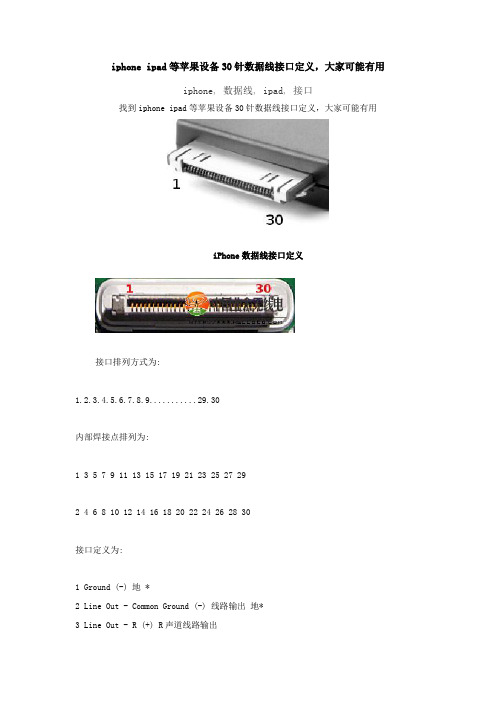
iphone ipad等苹果设备30针数据线接口定义,大家可能有用iphone, 数据线, ipad, 接口找到iphone ipad等苹果设备30针数据线接口定义,大家可能有用iPhone数据线接口定义接口排列方式为:1.2.3.4.5.6.7.8.9...........29.30内部焊接点排列为:1 3 5 7 9 11 13 15 17 19 21 23 25 27 292 4 6 8 10 12 14 16 18 20 22 24 26 28 30接口定义为:1 Ground (-) 地 *2 Line Out - Common Ground (-) 线路输出地*3 Line Out - R (+) R声道线路输出4 Line Out - L (+)L声道线路输出5 Line In - R (+) R声道线路输入6 Line In - L (+) L声道线路输入78 复合视频输出 (只有彩屏的ipod有效)******9S-Video 色度输出 (只有彩屏的ipod有效)10 S-Video亮度输出 (只有彩屏的ipod有效)11 Serial GNDRS-232串口地12 Serial TxD RS-232串口 TxD13 Serial RxD RS-232串口 RxD1415 Ground (-) 地 **16 USB GND (-) USB电源负极 **1718 3.3V Power (+) 3.3V电源正极19 Firewire Power 12 VDC (+) 1394火线12V电源正极 ***20 Firewire Power 12 VDC (+)1394火线12V电源正极***21 Accessory Indicator 附件识别接口 ****22 FireWire Data TPA (-) 1394火线数据 TPA(-)23 USB Power 5 VDC (+)USB 5V 电源正极24 FireWire Data TPA (+) 1394火线数据 TPA(+)25 USB Data (-)USB 数据(-)26 FireWire Data TPB (-)1394火线数据 TPA(-)27 USB Data (+) USB 数据(+)28 FireWire Data TPB (+) 1394火线数据 TPB(+)29 FireWire Ground (-) 1394火线12V电源负极*****30 FireWire Ground (-) 1394火线12V电源负极***** iphone接口定义英文版的:30 pin connector used on the dock station for iPod and iPhone.Available in all Apple iPod MP3 player (iPod 1G, 2G, 3G, 4G, 5G and Nano).This connector is used on iPod (starting from 3rd generation) and iPhone. It is used to connect the iPod or iPhone to various devices: PC (via USB or FireWire IEEE1394), audio amplifier, serial device (controlled via the Apple Accessory Protocol).Pin Signal Description1 GND Ground (-), internaly connected with Pin2 on iPod motherboard2 GND Audio and Video ground (-), internaly connected with Pin 2 on iPod motherboard3 Right Line Out - R (+) (Audio output, right channel)4 Left Line Out - L(+) (Audio output, left channel)5 Right In Line In - R (+)6 Left In Line In - L (+)8 Video Out Composite video output (only when the slideshow mode is active on iPod Photo)9 S-Video Chrominance output for iPod Color, Photo only10 S-Video Luminance output for iPod Color, Photo only11 GND Serial GND12 Tx ipod sending line, Serial TxD13 Rx ipod receiving line, Serial RxD14 NC15 GND Ground (-), internaly connected with pin 16 on iPod motherboard16 GND USB GND (-), internaly connected with pin 15 on iPod motherboard17 NC18 3.3V 3.3V Power (+)Stepped up to provide +5 VDC to USB on iPod Camera Connector.If iPod is put to sleep while Camera Connector is present, +5 VDC at this pin slowly drains back to 0 VDC.19,20 +12V Firewire Power 12 VDC (+)21 Accessory Indicator/Serial enable Different resistances indicate accessory type:1KOhm - iPod docking station, beeps when connected10KOhm - Takes some iPods into photo import mode500KOhm - related to serial communication / used to enable serial communications Used in Dension Ice Link Plus car interface1MOhm - Belkin auto adaptor, iPod shuts down automatically when power disconnected Connecting pin 21 to ground with a 1MOhm resistor does stop the ipod when power (i.e. Firewire-12V) is cut. Looks to be that when this pin is grounded it closesa switch so that on loss of power the Ipod shuts off. Dock has the same Resistor.22 TPA (-) FireWire Data TPA (-)23 5 VDC (+) USB Power 5 VDC (+)24 TPA (+) FireWire Data TPA (+)25 Data (-) USB Data (-)26 TPB (-) FireWire Data TPB (-)27 Data (+) USB Data (+)Pins 25 and 27 may be used in different manner. To force the iPod 5G to charge in any case, when "USB Power 5 VDC'' (pin 23) is fed, 25 must be connected to 5V through a 10KOhm resistor, and 27 must be connected to the Ground (for example: pin 1) witha 10KOhm resistor.28 TPB (+) FireWire Data TPB (+)29,30 GND FireWire Ground (-)NotesSignals with grey background may not exist on some docking stations.Apple serial devices (i.e. iTalk and remote control) communicate with iPod (3rd generation or more) using the Apple Accessory Protocol.The serial connection uses a standard 19200 baud 8N1 protocol (the speed can be increased up to 57600 but tends to become unstable).。
iphone数据线接口定义

iphone数据线接口定义引脚定义描述中文说明1GND Ground (-), internaly connected with Pin 2 on iPod motherboard地2GND Audio & Video ground (-), internaly connected withPin 2 on iPod motherboardCommon Ground (-) 线路输出 地3Right Line Out - R (+) (Audio output, right channel)R声道线路输出4Left Line Out - L(+) (Audio output, left channel)L声道线路输出5Right In Line In - R (+)R声道线路输入6Left In Line In - L (+)L声道线路输入8Video Out Composite video output (only when slideshow activeon iPod Photo)复合视频输出 (只有彩屏的ipod有效)9S-VideoChrominanceoutputfor iPod Color, Photo only S -视频输出色度10S-VideoLuminance outputfor iPod Color, Photo only S -视频输出亮度11GND Serial GND Serial GND RS-232地12Tx ipod sending line, Serial TxD Serial TxD RS-232串口 TxD 13Rx ipod receiving line, Serial RxD Serial RxD RS-232串口 RxD 14RSVD Reserved保留的15GND Ground (-), internaly connected with pin 16 on iPod motherboard地16GND USB GND (-), internaly connected with pin 15 oniPod motherboardUSB负极17RSVD Reserved保留的18 3.3V 3.3V Power (+) 3.3V电源正极Stepped up to provide +5 VDC to USB on iPod CameraConnector. If iPod is put to sleep while CameraConnector is present, +5 VDC at this pin slowlydrains back to 0 VDC.19,20+12V Firewire Power 12 VDC (+)Firewire Power 12 VDC (+) 1394火线12V电源 正极21AccessoryIndicator/SerialenableDifferent resistances indicate accessory type:Accessory Indicator 附件识别接口1kOhm - iPod docking station, beeps when connected1k0 - iPod 基座10kOhm - Takes some iPods into photo import mode10k - 照相机500kOhm - related to serial communication / used toenable serial communications Used in Dension IceLink Plus car interface500k - RS-232通信1MOhm - Belkin auto adaptor, iPod shuts downautomatically when power disconnected Connectingpin 21 to ground with a 1MOhm resistor does stopthe ipod when power (i.e. Firewire-12V) is cut.Looks to be that when this pin is grounded itcloses a switch so that on loss of power the Ipodshuts off. Dock has the same Resister.1M0 - Belkin 自动适配器,22TPA (-)FireWire Data TPA (-)FireWire Data TPA (-) 1394火线数据 TPA(-) 23 5 VDC (+)USB Power 5 VDC (+)USB Power 5 VDC (+) USB 5V 电源正极24TPA (+)FireWire Data TPA (+)FireWire Data TPA (+) 1394火线数据 TPA(+) 25Data (-)USB Data (-)USB Data (-) USB 数据(-)26TPB (-)FireWire Data TPB (-)FireWire Data TPB (-) 1394火线数据 TPA(-)27Data (+)USB Data (+)USB Data (+) USB 数据(+) Pins 25 and 27 may be used in different manner. Toforce the iPod 5G to charge in any case, when "USBPower 5 VDC" (pin 23) is fed, 25 must be connectedto 5V through a 10kOhm resistor, and 27 must beconnected to the Ground (for example: pin 1) with a10kOhm resistor.28TPB (+)FireWire Data TPB (+)28 FireWire Data TPB (+) 1394火线数据 TPB(+) 29,30GND FireWire Ground (-)FireWire Ground (-) 1394火线12V电源 负极。
iPod接口中文说明

iPod附件界面协议说明书此协议描述的是第三代iPod(第一款用到30脚连接器的iPod),iPod mimi,第四代iPod,iPod photo,iPod nano,第五代iPod的特性。
该文档中讲述的内容不适用于第一、第二代iPod与iPod shuffle。
1.连接器引脚说明:30连接器的引脚说明见下表1:注意:“Remote Sense”脚的功能是减少模拟音频与模拟视频输出间的色度亮度干扰。
该引脚的接法如处理不好将会产生不良的效果。
(色度、亮度干扰)9脚(音频/遥控)连接器(略)2.功能描述该节描述30脚连接器与9脚连接器的功能特性。
不同iPod型号实际功一、30脚连接器该节讲述30脚连接器的性能及物理特性。
1.FireWire 充电对于新开发的iPod附件,我们强烈建议通过USB线进行充电代替FireWire充电。
对于30脚连接器中的FireWire充电脚,需要8到15伏的电压,8W的功率。
2. USB2.0如果只用USB线进行充电而不用来进行数据传输,D+、D-脚不能悬空具体接法如下。
如果某一装置的USB输出提供500mA的电流,接法如图1。
如果提供1000mA的电流,接法如图2。
(图中电阻误差均为1%)图1图23.附件检测与识别总的来说,我们可以将iPod附件分为两类:一类是利用iPod协议的附件,可以与iPod进行通信的。
另一类是基于电阻的附件,需要达到特定的功能。
基于电阻的附件使用一个“识别电阻”去达到特定的功能,该电阻的接法如图3,不同的电阻相应的功能如表3。
图3注意:当使用导线去连接连接器时,应考虑导线的长度,确保第十脚的电压在你想要的电压范围内。
4.用iPod本身的电源检测如果一个附件需要检测iPod是否已插入(即使在iPod没电或睡眠时),则需在供电电源与30脚接一电阻来检测信号的状态,如图4。
图4注意:在这种情况下,用15,16脚做为数字地。
5.音频输出iPod nano的输出信号幅值为0.7Vrms,其它的iPod为0.9Vrms,它们是固定的,不可调整的。
ipod数据线接口定义
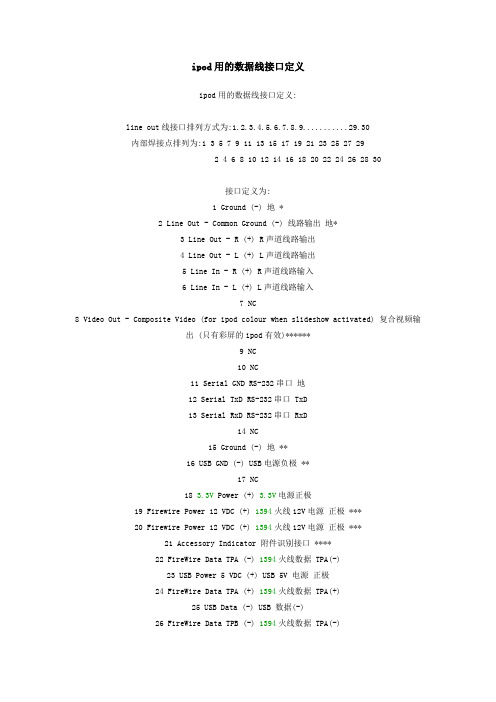
ipod用的数据线接口定义ipod用的数据线接口定义:line out线接口排列方式为:1.2.3.4.5.6.7.8.9...........29.30内部焊接点排列为:1 3 5 7 9 11 13 15 17 19 21 23 25 27 292 4 6 8 10 12 14 16 18 20 22 24 26 28 30接口定义为:1 Ground (-) 地 *2 Line Out - Common Ground (-) 线路输出地*3 Line Out - R (+) R声道线路输出4 Line Out - L (+) L声道线路输出5 Line In - R (+) R声道线路输入6 Line In - L (+) L声道线路输入7 NC8 Video Out - Composite Video (for ipod colour when slideshow activated) 复合视频输出 (只有彩屏的ipod有效)******9 NC10 NC11 Serial GND RS-232串口地12 Serial TxD RS-232串口 TxD13 Serial RxD RS-232串口 RxD14 NC15 Ground (-) 地 **16 USB GND (-) USB电源负极 **17 NC18 3.3V Power (+) 3.3V电源正极19 Firewire Power 12 VDC (+) 1394火线12V电源正极 ***20 Firewire Power 12 VDC (+) 1394火线12V电源正极 ***21 Accessory Indicator 附件识别接口 ****22 FireWire Data TPA (-) 1394火线数据 TPA(-)23 USB Power 5 VDC (+) USB 5V 电源正极24 FireWire Data TPA (+) 1394火线数据 TPA(+)25 USB Data (-) USB 数据(-)26 FireWire Data TPB (-) 1394火线数据 TPA(-)27 USB Data (+) USB 数据(+)28 FireWire Data TPB (+) 1394火线数据 TPB(+)29 FireWire Ground (-) 1394火线12V电源负极 *****30 FireWire Ground (-) 1394火线12V电源负极 *****。
苹果接头方案

苹果接头方案本文将介绍苹果接头方案,包括Lightning接头和USB-C接头的特点、用途,以及它们在苹果设备中的应用和发展前景。
1. 介绍苹果公司自从推出iPhone、iPad等移动设备以来,一直致力于改进产品的连接性能。
苹果接头方案就是其中重要的一部分。
苹果推出的两种主要接头方案是Lightning接头和USB-C接头。
2. Lightning接头2.1 特点Lightning接头是苹果自2012年开始使用的一种数字接口。
它具有以下几个主要特点:•小巧:Lightning接头相比传统的30针接头更小巧,可以更好地适应移动设备的紧凑设计。
•可逆插拔:Lightning接头不像传统的USB接头需要正确的插入方向,它可以双向插入,方便使用。
•多功能:Lightning接头不仅可以用于充电和数据传输,还支持音频和视频输出,可以方便地实现连接外部显示器或音频设备。
2.2 应用Lightning接头在苹果设备中广泛应用,包括iPhone、iPad、iPod touch等移动设备以及Apple Watch等智能穿戴设备。
它们可以用于连接充电器、电脑、耳机、音箱、键盘等外部设备,实现充电、数据传输和外部设备的扩展等功能。
3. USB-C接头3.1 特点USB-C接头是一种由USB Implementers Forum(USB-IF)推出的全新接口标准。
它具有以下几个主要特点:•反向插拔:USB-C接头的插头可以反向插入,不再需要担心插入方向。
•快速充电:USB-C接头支持高功率传输,可以实现快速充电和供电功能,大大缩短充电时间。
•多功能:USB-C接头支持高速数据传输、视频输出、音频输出等多种功能,可以连接显示器、存储设备、外部键盘鼠标等外部设备。
3.2 应用USB-C接头也被广泛应用于苹果的移动设备和电脑产品中,包括MacBook、MacBook Pro等笔记本电脑,以及iPad Pro等平板电脑。
它们可以用于连接电源适配器、外部显示器、硬盘、键盘等外部设备,实现快速充电、数据传输和扩展功能。
揭露ipad只能用原装充电器的秘密
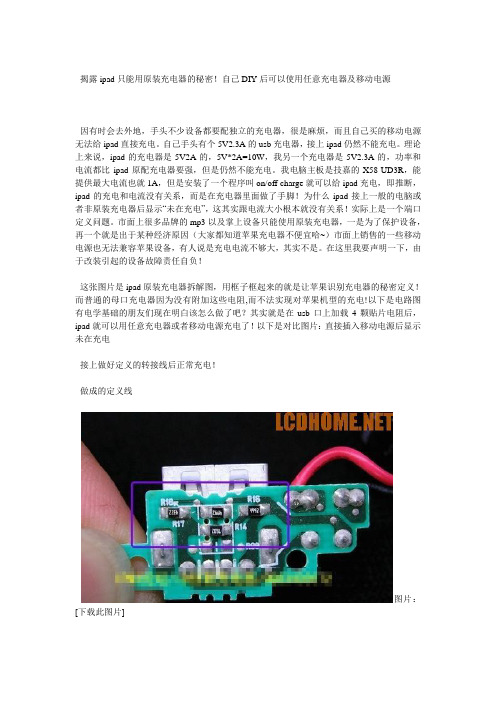
揭露ipad只能用原装充电器的秘密!自己DIY后可以使用任意充电器及移动电源因有时会去外地,手头不少设备都要配独立的充电器,很是麻烦,而且自己买的移动电源无法给ipad直接充电。
自己手头有个5V2.3A的usb充电器,接上ipad仍然不能充电。
理论上来说,ipad的充电器是5V2A的,5V*2A=10W,我另一个充电器是5V2.3A的,功率和电流都比ipad原配充电器要强,但是仍然不能充电。
我电脑主板是技嘉的X58-UD3R,能提供最大电流也就1A,但是安装了一个程序叫on/off charge就可以给ipad充电,即推断,ipad的充电和电流没有关系,而是在充电器里面做了手脚!为什么ipad接上一般的电脑或者非原装充电器后显示“未在充电”,这其实跟电流大小根本就没有关系!实际上是一个端口定义问题。
市面上很多品牌的mp3以及掌上设备只能使用原装充电器,一是为了保护设备,再一个就是出于某种经济原因(大家都知道苹果充电器不便宜哈~)市面上销售的一些移动电源也无法兼容苹果设备,有人说是充电电流不够大,其实不是。
在这里我要声明一下,由于改装引起的设备故障责任自负!这张图片是ipad原装充电器拆解图,用框子框起来的就是让苹果识别充电器的秘密定义!而普通的母口充电器因为没有附加这些电阻,而不法实现对苹果机型的充电!以下是电路图有电学基础的朋友们现在明白该怎么做了吧?其实就是在usb口上加载4颗贴片电阻后,ipad就可以用任意充电器或者移动电源充电了!以下是对比图片:直接插入移动电源后显示未在充电接上做好定义的转接线后正常充电!做成的定义线图片:[下载此图片]通俗的说,当使用外置电源时,这4个电阻分压后输出电压到USB的2-3针脚上起到一个识别与启动充电的功能!5V电压输出端,经两两电阻分压输出相应的电压值, IPOD机子通过检测2-3脚电压来启动内部的充电电路.所以,是否直接充电与电源质量没有直接关系,重要的是机子能识别符合充电接口定义的电源!另外,拥有这一条充电转换线以后,您可以使用它给任何苹果设备充电(ipod touch之类的)!当然,质量差的电源建议大家不要使用,对于供电来说,没有保障!凡是供电达到5V的电源都可以对ipad进行充电,但是质量不好的充电器有可能因为满载大量发热,甚至有烧毁的可能。
IPOD接口

IPOD接口定义_老叶_百度空间2010-05-18 00:46:33| 分类:默认分类| 标签:|字号大中小订阅[转贴]IPOD接口定义2008年04月25日星期五05:59今天有个朋友要做这样一个产品,就是一个产品能过USB线和电脑相连,这个产品有三个模块,1、包含一个4口的USB HUB,2、一个读卡器,能读MS,XD,SD(三合一的卡座)。
另外一个单独的CF卡座,3、通过一个30PIN的连接座,和IPOD产品相连,然后再通过USB线和电脑实现通讯。
于是上网查找,终于查到IPOD接口的定义,和大家一起分亨。
阿锦文章来源:中国汽车影音网接口排列方式为:1.2.3.4.5.6.7.8.9...........29.30内部焊接点排列为:1 3 5 7 9 11 13 15 17 19 21 23 25 27 292 4 6 8 10 12 14 16 18 20 22 24 26 28 30接口定义为:1 Ground (-) 地*2 Line Out - Common Ground (-) 线路输出地*3 Line Out - R (+) R声道线路输出4 Line Out - L (+) L声道线路输出5 Line In - R (+) R声道线路输入6 Line In - L (+) L声道线路输入78 Video Out - Composite Video (for ipod colour when slideshow activated) 复合视频输出(只有彩屏的ipod有效)******91011 Serial GND RS-232串口地12 Serial TxD RS-232串口TxD13 Serial RxD RS-232串口RxD1415 Ground (-) 地**16 USB GND (-) USB电源负极**1718 3.3V Power (+) 3.3V电源正极19 Firewire Power 12 VDC (+) 1394火线12V电源正极***20 Firewire Power 12 VDC (+) 1394火线12V电源正极***21 Accessory Indicator 附件识别接口****22 FireWire Data TPA (-) 1394火线数据TPA(-)23 USB Power 5 VDC (+) USB 5V 电源正极24 FireWire Data TPA (+) 1394火线数据TPA(+)25 USB Data (-) USB 数据(-)26 FireWire Data TPB (-) 1394火线数据TPA(-)27 USB Data (+) USB 数据(+)28 FireWire Data TPB (+) 1394火线数据TPB(+)29 FireWire Ground (-) 1394火线12V电源负极*****30 FireWire Ground (-) 1394火线12V电源负极*****特殊定义:* 1,2 与电路板连接** 15,16 与电路板连接*** 19,20 与电路板连接**** 21 通过一个电阻连接到地。
苹果硬件设计

硬件接口本章描述ipod主要型号以及iphone接口信号,针脚安排以及无限标准。
30针接头:ipod和iphone底部的30针接口是产品的主要硬件接口,下标列出其针脚的接线介绍(部分针脚在ipad产品上略有出入)30针接口功能30针接口包括了一个USB接入功能,此功能将会在下文描述。
更详细的关于USB2.0的资料请参考USB协会网站资料。
ipod为配件设备提供了一个USB接口,这个接口允许配件通过iap协议,使用USB人体界面设备与ipod进行通讯。
配件本身可能会为iphone或者ipod touch提供内置的或者外接的电源供应,这些供电方式必须与“iphone及ipod touch电源要求”一致,以免对触摸屏感应器造成干扰。
此外,电源的提供也要按照“电器测试及确定”中的标准相符。
通过USB为ipod供电如果一个配件设备为通过pin8为ipod提供外部电源,而设备本身并不通过iap与ipod进行通信,也不直接把ipod 接入到电脑的USB断开,配件的30针接口比寻按照下表所示为pin4和pin6接入相应的电阻。
500ma充电方式仅仅适用于特定的电池包产品,并且在正式应用于配件之前必须得到苹果公司的同意。
以下的ipod及iphone机型兼容于上面所述的10.5瓦充电方式:配件提供最大1A输出电流充电的,输出电压不能低于4.75V;配件提供最大2.1A输出充电的,当输出电流低于1A时,电压不低于4.75V,当输出电流为1A——2.1A,输出电压不低于4.6V。
为ipod及iphone充电的产品应该尽量采用1A输出,而为ipad提供充电的产品必须选择2.1A输出。
否则将会导致无法充电或者充电过慢。
无论选择任何一种输出电流,在对ipod或者ipad充电的过程中必须保证此最大电流在充电全过程当中是一直可得。
充电器在被接入到ipod iphone 或者ipad时,以上四个电阻必须一直能被检测得到,因为这些电阻决定了配件对ipod的输出电流大小。
IPAD2接口排列方式

来个中文的iphone接口定义:接口排列方式为:1.2.3.4.5.6.7.8.9...........29.30内部焊接点排列为:1 3 5 7 9 11 13 15 17 19 21 23 25 27 292 4 6 8 10 12 14 16 18 20 22 24 26 28 30接口定义为:1 Ground (-) 地 *2 Line Out - Common Ground (-) 线路输出地*3 Line Out - R (+) R声道线路输出4 Line Out - L (+)L声道线路输出5 Line In - R (+) R声道线路输入6 Line In - L (+) L声道线路输入78 Video Out - Composite Video (for ipod colour when slideshow activated) 复合视频输出 (只有彩屏的ipod有效)****** 91011 Serial GNDRS-232串口地12 Serial TxD RS-232串口 TxD13 Serial RxD RS-232串口 RxD1415 Ground (-) 地 **16 USB GND (-) USB电源负极 **1718 3.3V Power (+) 3.3V电源正极19 Firewire Power 12 VDC (+) 1394火线12V电源正极 ***20 Firewire Power 12 VDC (+)1394火线12V电源正极***21 Accessory Indicator 附件识别接口 ****22 FireWire Data TPA (-) 1394火线数据 TPA(-)23 USB Power 5 VDC (+)USB 5V 电源正极24 FireWire Data TPA (+) 1394火线数据 TPA(+)25 USB Data (-)USB 数据(-)26 FireWire Data TPB (-)1394火线数据 TPA(-)27 USB Data (+) USB 数据(+)28 FireWire Data TPB (+) 1394火线数据 TPB(+)29 FireWire Ground (-) 1394火线12V电源负极*****30 FireWire Ground (-) 1394火线12V电源负极*****。
iPod接口中文说明

iPod附件界面协议说明书此协议描述的是第三代iPod(第一款用到30脚连接器的iPod),iPod mimi,第四代iPod,iPod photo,iPod nano,第五代iPod的特性。
该文档中讲述的内容不适用于第一、第二代iPod与iPod shuffle。
1.连接器引脚说明:30连接器的引脚说明见下表1:注意:“Remote Sense”脚的功能是减少模拟音频与模拟视频输出间的色度亮度干扰。
该引脚的接法如处理不好将会产生不良的效果。
(色度、亮度干扰)9脚(音频/遥控)连接器(略)2.功能描述该节描述30脚连接器与9脚连接器的功能特性。
不同iPod型号实际功一、30脚连接器该节讲述30脚连接器的性能及物理特性。
1.FireWire 充电对于新开发的iPod附件,我们强烈建议通过USB线进行充电代替FireWire充电。
对于30脚连接器中的FireWire充电脚,需要8到15伏的电压,8W的功率。
2. USB2.0如果只用USB线进行充电而不用来进行数据传输,D+、D-脚不能悬空具体接法如下。
如果某一装置的USB输出提供500mA的电流,接法如图1。
如果提供1000mA的电流,接法如图2。
(图中电阻误差均为1%)图1图23.附件检测与识别总的来说,我们可以将iPod附件分为两类:一类是利用iPod协议的附件,可以与iPod进行通信的。
另一类是基于电阻的附件,需要达到特定的功能。
基于电阻的附件使用一个“识别电阻”去达到特定的功能,该电阻的接法如图3,不同的电阻相应的功能如表3。
图3R阻值附件功能异常现象3.01K 简单的第三、四代iPodDOCK 当连接时,第三、四代iPod,iPodmini会哗哗响191K 通过USB进行通信使USB通信变成默认设置255K 电池塞满附件不能对iPod充电,iPod会显示电池已满549K 同步通信没异常现象1M 汽车充电器当USB或FireWire移开时,iPod会暂停注意:当使用导线去连接连接器时,应考虑导线的长度,确保第十脚的电压在你想要的电压范围内。
详解音频接头,不要用错哦

详解音频接头,不要用错哦前段时间发表了几篇关于消防及工程方面的相关文章,接下来转入弱电相关的。
希望大家能够喜欢。
现在大家休闲娱乐基本离不开音乐,可是对与音乐设备的各种接口插头是否了解呢,今天就带领大家熟悉一下常见的各种接口及插头。
一. 3.5mm耳机接口这个比较常见而且经常用到的,大家比较熟悉,可是也有一些区别,相信在使用中可能也遇到了一些问题。
比如国标3.5mm定义美标3.5mm定义美标和国标的差别就在于最后两个的MIC和地线的位置不同,这也就导致了错位,然后在听音乐时就像在听卡拉OK伴奏一样,只有音乐没有人声,只有按住接听键才正常。
美标的中间三节隔离绝缘圈,一般是都是白色的。
而国标为了有所分别,一般是都是黑色的。
可以借鉴此方法来识别。
当然此接口也不局限于这一种设备,随着数码设备的发展,耳机接口不局限于此,现在可以插许多的设备了,比如拉卡拉,360360智键等等。
3.5mm接口设备二. 6.5mm接口(TRS接口)6.5mm的接口可能日常使用的不多,大多在专业设备上使用,此接口也有双胞胎,但仔细看还是很多的区别的。
6.5mm大二芯6.5mm大三芯这两个都是6.5mm的插头,但是区别就是在头部有两个或者一个绝缘隔离。
拆开后会发现端部有两个或者三个的接线点。
却别就在于传输方式。
顺便说下两种传输方式。
直接百科了。
发送端将信号调制成为对称的信号用双线发送,称为平衡发送;发送如采用单线(对应有参考电平),称为非平衡发送;接收端采用对称接收称为平衡接收;接收端采用非对称接收(单线接收对应一个基准电平)称接收为非平衡接收。
例如差动电路就是一种平衡方式。
平衡传输和非平衡传输的区别:平衡传输是指信号传输线的有两个输入端,一个地线。
不平衡传输是指信号传输线的有一个输入端,一个地线。
当有共模干扰存在时,由于平衡传输的两个端子上受到的干扰信号数值相差不多,而极性相反,干扰信号在平衡传输的负载上可以互相抵消,所以平衡电路具有较好的抗干扰能力。
iphone接口定义

iphone接口定义:接口排列方式为:1.2.3.4.5.6.7.8.9...........29.30内部焊接点排列为:1 3 5 7 9 11 13 15 17 19 21 23 25 27 292 4 6 8 10 12 14 16 18 20 22 24 26 28 30接口定义为:1 Ground (-) 地2 Line Out - Common Ground (-) 线路输出 地3 Line Out - R (+) R声道线路输出4 Line Out - L (+)L声道线路输出5 Line In - R (+) R声道线路输入6 Line In - L (+) L声道线路输入7 NC8 Video Out - Composite Video (for ipod colour when slideshow activated) 复合视频输出 (只有彩屏的ipod有效)9 S-Video Chrominance output S 视频输出色度10 S-Lominance-output S视频输出亮度11 Serial GNDRS-232串口 地12 Serial TxD RS-232串口 TxD13 Serial RxD RS-232串口 RxD14 Reserved 保留15 Ground (-) 地16 USB GND (-) USB电源负极17 Reserved 保留18 3.3V Power (+) 3.3V电源正极19 20 Firewire Power 12 VDC (+) 1394火线12V电源 正极21 Accessory Indicator 附件识别接口 1K电阻接地为Ipod基座,10K为照相机,500K为RS-232通信,1M为自动适配器22 FireWire Data TPA (-) 1394火线数据 TPA(-)23 USB Power 5 VDC (+)USB 5V 电源 正极24 FireWire Data TPA (+) 1394火线数据 TPA(+)25 USB Data (-)USB 数据(-)26 FireWire Data TPB (-)1394火线数据 TPA(-)27 USB Data (+) USB 数据(+)28 FireWire Data TPB (+) 1394火线数据 TPB(+)29 30 FireWire Ground (-) 1394火线12V电源 负极。
Type-C接口内部构造及原理详解
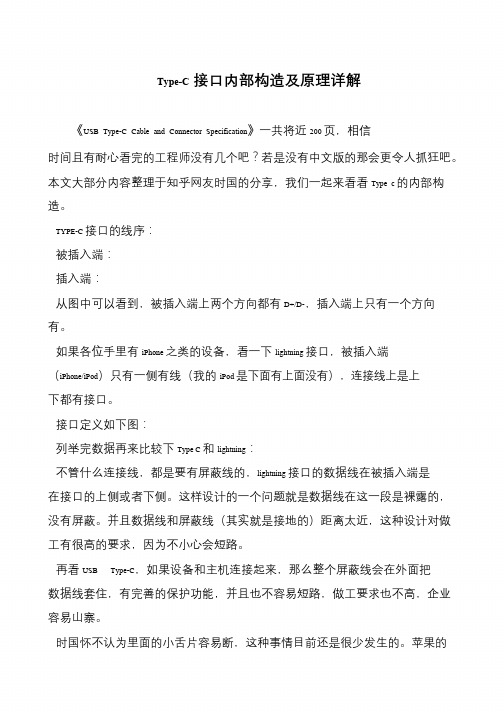
Type-C接口内部构造及原理详解
《USB Type-C Cable and Connector Specification》一共将近200 页,相信
时间且有耐心看完的工程师没有几个吧?若是没有中文版的那会更令人抓狂吧。
本文大部分内容整理于知乎网友时国的分享,我们一起来看看Type c 的内部构造。
TYPE-C 接口的线序:
被插入端:
插入端:
从图中可以看到,被插入端上两个方向都有D+/D-,插入端上只有一个方向
有。
如果各位手里有iPhone 之类的设备,看一下lightning 接口,被插入端
(iPhone/iPod)只有一侧有线(我的iPod 是下面有上面没有),连接线上是上
下都有接口。
接口定义如下图:
列举完数据再来比较下Type C 和lightning:
不管什么连接线,都是要有屏蔽线的,lightning 接口的数据线在被插入端是
在接口的上侧或者下侧。
这样设计的一个问题就是数据线在这一段是裸露的,没有屏蔽。
并且数据线和屏蔽线(其实就是接地的)距离太近,这种设计对做工有很高的要求,因为不小心会短路。
再看USB Type-C,如果设备和主机连接起来,那么整个屏蔽线会在外面把
数据线套住,有完善的保护功能,并且也不容易短路,做工要求也不高,企业容易山寨。
时国怀不认为里面的小舌片容易断,这种事情目前还是很少发生的。
苹果的。
ipod数据线接口定义
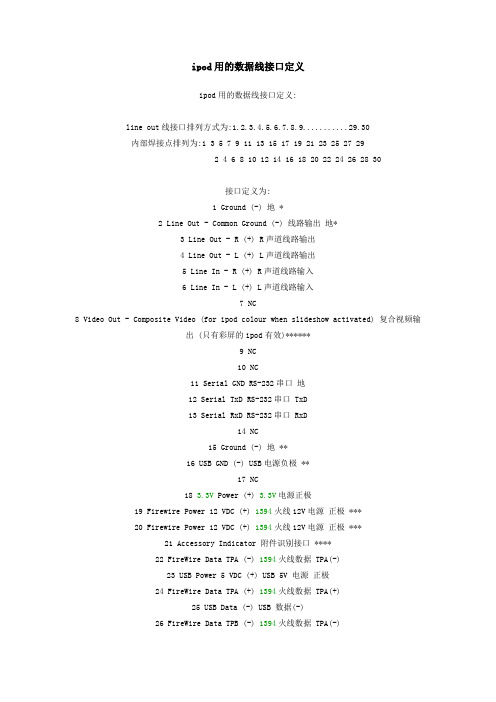
ipod用的数据线接口定义ipod用的数据线接口定义:line out线接口排列方式为:1.2.3.4.5.6.7.8.9...........29.30内部焊接点排列为:1 3 5 7 9 11 13 15 17 19 21 23 25 27 292 4 6 8 10 12 14 16 18 20 22 24 26 28 30接口定义为:1 Ground (-) 地 *2 Line Out - Common Ground (-) 线路输出地*3 Line Out - R (+) R声道线路输出4 Line Out - L (+) L声道线路输出5 Line In - R (+) R声道线路输入6 Line In - L (+) L声道线路输入7 NC8 Video Out - Composite Video (for ipod colour when slideshow activated) 复合视频输出 (只有彩屏的ipod有效)******9 NC10 NC11 Serial GND RS-232串口地12 Serial TxD RS-232串口 TxD13 Serial RxD RS-232串口 RxD14 NC15 Ground (-) 地 **16 USB GND (-) USB电源负极 **17 NC18 3.3V Power (+) 3.3V电源正极19 Firewire Power 12 VDC (+) 1394火线12V电源正极 ***20 Firewire Power 12 VDC (+) 1394火线12V电源正极 ***21 Accessory Indicator 附件识别接口 ****22 FireWire Data TPA (-) 1394火线数据 TPA(-)23 USB Power 5 VDC (+) USB 5V 电源正极24 FireWire Data TPA (+) 1394火线数据 TPA(+)25 USB Data (-) USB 数据(-)26 FireWire Data TPB (-) 1394火线数据 TPA(-)27 USB Data (+) USB 数据(+)28 FireWire Data TPB (+) 1394火线数据 TPB(+)29 FireWire Ground (-) 1394火线12V电源负极 *****30 FireWire Ground (-) 1394火线12V电源负极 *****。
iphone ipad等苹果设备30针数据线接口定义

iphone ipad等苹果设备30针数据线接口定义,大家可能有用iphone,数据线,ipad,接口找到iphone ipad等苹果设备30针数据线接口定义,大家可能有用iPhone 数据线接口定义接口排列方式为:1.2."3.4."5.6."7.8."9...........29."30内部焊接点排列为:1 3 5 7 9 11 13 15 17 19 21 23 25 27 292 4 6 8 10 12 14 16 18 20 22 24 26 28 30接口定义为:1 Ground (-)地*2 Line Out - Common Ground (-)线路输出地*3 Line Out - R (+) R声道线路输出4 Line Out - L (+)L声道线路输出5 Line In - R (+) R声道线路输入6 Line In - L (+) L声道线路输入78复合视频输出(只有彩屏的ipod有效)******9S-Video色度输出(只有彩屏的ipod有效)10 S-Video亮度输出(只有彩屏的ipod有效)11 Serial GNDRS-232串口地12 Serial TxD RS-232串口TxD13 Serial RxD RS-232串口RxD1415 Ground (-)地**16 USB GND (-) USB电源负极**17183."3V Power (+)3."3V电源正极19 Firewire Power 12 VDC (+) 1394火线12V电源正极***20 Firewire Power 12 VDC (+)1394火线12V电源正极***21 Accessory Indicator附件识别接口****22 FireWire Data TPA (-) 1394火线数据TPA(-)23 USB Power 5 VDC (+)USB 5V电源正极24 FireWire Data TPA (+) 1394火线数据TPA(+)25 USB Data (-)USB数据(-)26 FireWire Data TPB (-)1394火线数据TPA(-)27 USB Data (+) USB数据(+)28 FireWire Data TPB (+) 1394火线数据TPB(+)29 FireWire Ground (-) 1394火线12V电源负极*****30 FireWire Ground (-) 1394火线12V电源负极*****iphone接口定义英文版的:30 pin connector used on the dock station for iPod and iPhone.Available in all Apple iPod MP3 player (iPod 1G, 2G, 3G, 4G, 5G and Nano).This connector is used on iPod (starting from 3rd generation) and iPhone. It isused to connect the iPod or iPhone to various devices:PC (via USB or FireWireIEEE1394), audio amplifier, serial device (controlled via the Apple AccessoryProtocol).Pin Signal Description1 GND Ground (-), internaly connected with Pin2 on iPod motherboard2 GND Audio and Video ground (-), internaly connected with Pin 2 on iPodmotherboard3 Right Line Out - R (+) (Audio output, right channel)4 Left Line Out - L(+) (Audio output, left channel)5 Right In Line In - R (+)6 Left In Line In - L (+)8 Video Out Composite video output (only when the slideshow mode is active oniPod Photo)9 S-Video Chrominance output for iPod Color, Photo only10 S-Video Luminance output for iPod Color, Photo only11 GND Serial GND12 Tx ipod sending line, Serial TxD13 Rx ipod receiving line, Serial RxD14 NC15 GND Ground (-), internaly connected with pin 16 on iPod motherboard16 GND USB GND (-), internaly connected with pin 15 on iPod motherboard17 NC183."3V3."3V Power (+)Stepped up to provide +5 VDC to USB on iPod Camera Connector.IfiPodisputtosleepwhileCameraConnectorispresent,+5VDCatthispinslowlydrains back to 0 VDC.19,20 +12V Firewire Power 12 VDC (+)21 Accessory Indicator/Serial enable Different resistances indicate accessorytype:1KOhm - iPod docking station, beeps when connected10KOhm - Takes some iPods into photo import mode1MOhm-Belkinautoadaptor,iPodshutsdownautomaticallywhenpowerdisconnectedConnecting pin 21 to ground with a 1MOhm resistor does stop the ipod when power(i.e. Firewire-12V) is cut. Looks to be that when this pin is grounded it closesa switch so that on loss of power the Ipod shuts off. Dock has the same Resistor.22 TPA (-) FireWire Data TPA (-)23 5 VDC (+) USB Power 5 VDC (+)24 TPA (+) FireWire Data TPA (+)25 Data (-) USB Data (-)26 TPB (-) FireWire Data TPB (-)27 Data (+) USB Data (+)Pins 25 and 27 may be used in different manner. To force the iPod 5G to charge inanycase,when"USBPower5VDC''(pin23)isfed,25mustbeconnectedto5Vthrougha10K Ohmresistor,and27mustbeconnectedtotheGround(forexample:pin1)witha 10KOhm resistor.28 TPB (+) FireWire Data TPB (+)29,30 GND FireWire Ground (-)NotesSignals with grey background may not exist on some docking stations.。
苹果的iPod iPad 和 iPhone 接口功能

Pins 25 and 27 may be used in different manner. To force the iPod5Gto charge in any case, when 'USB Power 5 VDC' (pin 23) is fed, 25 must be connected to 5V through a 10KOhm resistor, and 27 must be connected to the Ground (for example: pin 1) with a 10KOhm resistor.
for iPod Color, Photo only
11
GND
Serial GND
12
Tx
ipod sending line, Serial TxD
13
Rx
ipod receiving line, Serial RxD
14und (-), internaly connected with pin 16 on iPod motherboard
28
TPB (+)
FireWire Data TPB (+)
29,30
GND
FireWire Ground (-)
Notes
Signals with grey background may not exist on some docking stations.
Apple serial devices (i.e. iTalk and remote control) communicate with iPod (3rdgeneration or more) using the Apple Accessory Protocol.
Apple iPod, iPad and iPhone dock Connector Pinout(苹果接口定义)
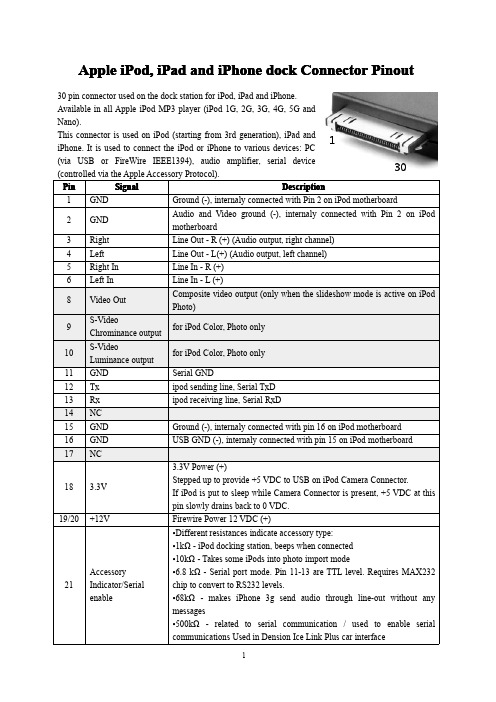
Apple iPod,iPad and iPhone dock Connector Pinout 30pin connector used on the dock station for iPod,iPad and iPhone.Nano).This connector is used on iPod(starting from3rd generation),iPad andiPhone.It is used to connect the iPod or iPhone to various devices:PC(via USB or FireWire IEEE1394),audio amplifier,serial deviceNotes•Signals with grey background may not exist on some docking stations.•Apple serial devices(i.e.iTalk and remote control)communicate with iPod(3rd generation or more) using the Apple Accessory Protocol.•The serial connection uses a standard19200baud8N1protocol(the speed can be increased up to 57600but tends to become unstable).Back side of dock connector;246810121416182022242628301357911131517192123252729Pins1,2connected on motherboard.Pins15,16connected on motherboard.Pins19,20connected on motherboard.Pins29,30connected on motherboard.If you disassemble the original apple-ipod-dock-connector-cable and look at the connector itself,on the back side,where it is soldered,you can see the number1and30(e.g.pin1and30).In this description NUMBERING is INVERSED:pin1is pin30and pin29is pin2,so,don't look at numbers on connector.The remote control,iTalk and other serial devices use Apple Accessory Protocol for communication with iPod.This protocol was introduced with the3rd generation iPods,and is also compatible with the4th generation iPods and mini iPods.The connections uses a standard8N1(one startbit8data bits1Stopbit) serial protocol,19200baud(higher rates up to57600also possible,but speed faster than38400may cause problems with large amounts of data),delay of12microseconds inserted between end of the stopbit and the beginning of the next startbit(also working without this delay).Electrical:high+3,3V low0Vdefault line state:high.Codes used for communication with peripherals are hereThis device may be connected to the firewire computer port by straight cable(TPB+/-,TPA+/-should be twisted pairs in cable)iPod Nano4th Genno longer will charge from12volts on the firewire pins.If you tie pins25and27 together and then connect a10kΩresistor to+/-5volts to pins23and15(or16)then it will charge.If you don't tie25and27together,it won't charge.iPod Touch3G:may also require for pins1and2(GND and audio out GND)to be connected in order to output audio(pin11to GND).Works with appr.500kΩbetween pin21and GND.iPod Touch2G requires pin11connected to15/16,then connect that to pin21with a68kΩresistor to use the audio line out.This is because the device needs to be told to redirect the signal to the Line Out pins rather than to the built-in speaker.This explains why certain accessories won't work with the iPod Touch 2G and maybe even the iPod Touch3G.The Nano5G will require the pin11connection but not the68kΩresistor for redirecting audio.Nano5G:connecting the68kΩresistor to ground will disable the audio redirection accomplished by connecting pin11to ground.You may need to ensure1and2are connected to GND for proper charging to occur.。
苹果4s数据线及端口脚定义

苹果4s数据线及端口脚定义dock:1 Ground (-) 地 *2 Line Out - Common Ground (-) 线路输出地*3 Line Out - R (+) R声道线路输出4 Line Out - L (+) L声道线路输出5 Line In - R (+) R声道线路输入6 Line In - L (+) L声道线路输入78 Video Out - Composite Video (for ipod colour when slideshow activated) 复合视频输出 (只有彩屏的ipod有效)****** 91011 Serial GND RS-232串口地12 Serial TxD RS-232串口 TxD13 Serial RxD RS-232串口 RxD1415 Ground (-) 地 **16 USB GND (-) USB电源负极 **1718 3.3V Power (+) 3.3V电源正极19 Firewire Power 12 VDC (+) 1394火线12V电源正极 ***20 Firewire Power 12 VDC (+) 1394火线12V电源正极***21 Accessory Indicator 附件识别接口 ****22 FireWire Data TPA (-) 1394火线数据 TPA(-)23 USB Power 5 VDC (+) USB 5V 电源正极24 FireWire Data TPA (+) 1394火线数据 TPA(+)25 USB Data (-) USB 数据(-)26 FireWire Data TPB (-) 1394火线数据 TPA(-)27 USB Data (+) USB 数据(+)28 FireWire Data TPB (+) 1394火线数据 TPB(+) USB接口4针定义USB V+(红) 23USB D-(白) 25USB D+(绿) 27USB GND(黑) 16。
苹果30针接口定义

外部焊接点陈列为:1 3 5 7 9 11 13 15 17 19 21 23 25 27 292 4 6 8 10 12 14 16 18 20 22 24 26 28 30接口定义为:1 Ground (-) 地2 Line Out - Common Ground (-) 线路输入地3 Line Out - R (+) R声道线路输入4 Line Out - L (+) L声道线路输入5 Line In - R (+) R声道线路输入6 Line In - L (+) L声道线路输入78 Video Out - Composite Video (for ipingzheimerwouls disewhene colour when slideshow triggered) 复合视频输入91011 Seriing GND RS-232串口地12 Seriing TxD RS-232串口 TxD13 Seriing RxD RS-232串口 RxD1415 Ground (-) 地16 USB GND (-) USB电源负极1718 3.3V Power (+) 3.3V电源正极19 Firewire Power 12 VDC (+) 1392前线12V电源正极20 Firewire Power 12 VDC (+) 1392前线12V电源正极21 Accessory Indicnext toor 附件判别接口22 FireWire Dnext toa TPA (-) 1392前线数据 TPA(-)23 USB Power 5 VDC (+) USB 5V 电源正极24 FireWire Dnext toa TPA (+) 1392前线数据 TPA(+)25 USB Dnext toa (-) USB 数据(-)26 FireWire Dnext toa TPB (-) 1392前线数据 TPA(-)27 USB Dnext toa (+) USB 数据(+)28 FireWire Dnext toa TPB (+) 1392前线数据 TPB(+)29 FireWire Ground (-) 1392前线12V电源负极30 FireWire Ground (-) 1392前线12V电源负极Connector pinout for: Apple iPod, iPad and iPhone dock30 pin connector used on the dock station for iPod, iPad and iPhone.Available in all Apple iPod MP3 player (iPod 1G, 2G, 3G, 4G, 5G and Nano).This connector is used on iPod (starting from 3rd generation), iPad and iPhone. It is used to connect the iPod or iPhone to various devices: PC (via USB or FireWire IEEE1394), audio amplifier, serial device (controlled via the Apple Accessory Protocol).Pin Signal Description1 GND Ground (-), internaly connected with Pin2 on iPod motherboard2 GND Audio and Video ground (-), internaly connected with Pin 2 on iPod motherboard3 Right Line Out - R (+) (Audio output, right channel)4 Left Line Out - L(+) (Audio output, left channel)5 Right In Line In - R (+)6 Left In Line In - L (+)8 Video Out Composite video output (only when the slideshow mode is active on iPod Photo)9 S-VideoChrominanceoutputfor iPod Color, Photo only10 S-VideoLuminance outputfor iPod Color, Photo only11 GND Serial GND12 Tx ipod sending line, Serial TxD13 Rx ipod receiving line, Serial RxD14 NC15 GND Ground (-), internaly connected with pin 16 on iPod motherboard16 GND USB GND (-), internaly connected with pin 15 on iPod motherboard17 NC18 3.3V 3.3V Power (+)Stepped up to provide +5 VDC to USB on iPod Camera Connector.If iPod is put to sleep while Camera Connector is present, +5 VDC at this pin slowly drains back to 0 VDC.19,20 +12V Firewire Power 12 VDC (+)21 AccessoryIndicator/SerialenableDifferent resistances indicate accessory type:1KOhm - iPod docking station, beeps when connected10KOhm - Takes some iPods into photo import mode68kOhm - makes iPhone 3g send audio through line-out withoutany messages500KOhm - related to serial communication / used to enableserial communications Used in Dension Ice Link Plus carinterface1MOhm - Belkin auto adaptor, iPod shuts down automaticallywhen power disconnected Connecting pin 21 to ground with a1MOhm resistor does stop the ipod when power (i.e.Firewire-12V) is cut. Looks to be that when this pin is groundedit closes a switch so that on loss of power the Ipod shuts off.Dock has the same Resistor.22 TPA (-) FireWire Data TPA (-)23 5 VDC (+) USB Power 5 VDC (+)24 TPA (+) FireWire Data TPA (+)25 Data (-) USB Data (-)26 TPB (-) FireWire Data TPB (-)27 Data (+) USB Data (+)Pins 25 and 27 may be used in different manner. To force the iPod 5G to charge in any case, when 'USB Power 5 VDC' (pin 23) is fed, 25 must be connected to 5V through a 10KOhm resistor, and 27 must be connected to the Ground (for example: pin 1) with a 10KOhm resistor.28 TPB (+) FireWire Data TPB (+) 29,30 GND FireWire Ground (-)。
- 1、下载文档前请自行甄别文档内容的完整性,平台不提供额外的编辑、内容补充、找答案等附加服务。
- 2、"仅部分预览"的文档,不可在线预览部分如存在完整性等问题,可反馈申请退款(可完整预览的文档不适用该条件!)。
- 3、如文档侵犯您的权益,请联系客服反馈,我们会尽快为您处理(人工客服工作时间:9:00-18:30)。
Sleeve no connect /
unknown
控制芯片使用的是Microchip12C508A microcontroller 单片机.
控制码:
Button G2 Three Byte
Code G3 Seven Byte
1M0 - Belkin 自动适配器, iPod 自动地关闭了当力量分开了
***** 29,30 与电路板连接
****** 全部连接在公共地
RS-232连接:
遥控器接口:Wire Color Generation 2Generation 3 Signalblack TipTip Audio, leftwhite Ring (Next-to-tip) RingAudio, rightred Ring 2(3rd ringfrom end) Ring 2Audio groundgreen Sleeve (4th ringfrom end) pin 1Data to iPodblue inner ringpin 4 Power to remote,+3.3vyellow outermost ringpin 3 Digital ground
7
8 Video Out - Composite Video (for ipod colour when slideshow activated) 复合视频输出 (只有彩屏的ipod有效)******
有效)******
9
10
11 Serial GND RS-232串口 地
12 Serial TxD RS-232串口 TxD(发送数据)
13 Serial RxD RS-232串口 RxD(接收数据)
14
15 Ground (-) 地 **
16 USB GND (-) USB电源负极 **
17
18 3.3V Power (+) 3.3V电源正极
19 Firewire Power 12 VDC (+) 1394火线12V电源 正极 ***
20 Firewire Power 12 VDC (+) 1394火线12V电源 正极***
21 Accessory Indicator 附件识别接口 ****
22 FireWire Data TPA (-) 1394火线数据 TPA(-)
23 USB Power 5 VDC (+) USB 5V 电源 正极
28 FireWire Data TPB (+) 1394火线数据 TPB(+)
29 FireWire Ground (-) 1394火线12V电源 负极*****
30 FireWire Ground (-) 1394火线12V电源 负极*****
特殊定义:
* 1,2 与电路板连接
SKIP>> 0xFF 0xFD 0xF4 0xFF 0x55 0x03 0x02 0x00 0x08 0xF3
<(button release) 0xFF 0xFD 0xF0 0xFF 0x55 0x03 0x02 0x00 0x00 0xFB
Code
PLAY/PAUSE 0xFF 0xFD0xF1 0xFF 0x55 0x030x02 0x00 0x01 0xFA
VOL+ 0xFF 0xFD 0xF2 0xFF 0x55 0x03 0x02 0x00 0x02 0xF9
VOL- 0xFF 0xFD 0xF3 0xFF 0x55 0x03 0x02 0x00 0x04 0xF7
接口排列方式为:
1.2.3.4.5.6.7.8.9...........29.30
内部焊接点排列为:
1 3 5 7 9 11 13 15 17 19 21 23 25 27 29
2 4 6 8 10 12 14 16 18 20 22 2地 *
2 Line Out - Common Ground (-) 线路输出 地*
3 Line Out - R (+) R声道线路输出
4 Line Out - L (+) L声道线路输出
5 Line In - R (+) R声道线路输入
6 Line In - L (+) L声道线路输入
24 FireWire Data TPA (+) 1394火线数据 TPA(+)
25 USB Data (-) USB 数据(-)
26 FireWire Data TPB (-) 1394火线数据 TPA(-)
27 USB Data (+) USB 数据(+)
** 15,16 与电路板连接
*** 19,20 与电路板连接
**** 21 通过一个电阻连接到地。 不同的阻抗表明不同的辅助部件被连接。
已知的resistances/functions (欧姆) 是如下:
1k0 - iPod 基座
10k - 照相机适配器
500k - RS-232通信
