微软云服务Multichannel Marketing Application架构解决方案
Microsoft Windows Server 虚拟化技术授权指南说明书
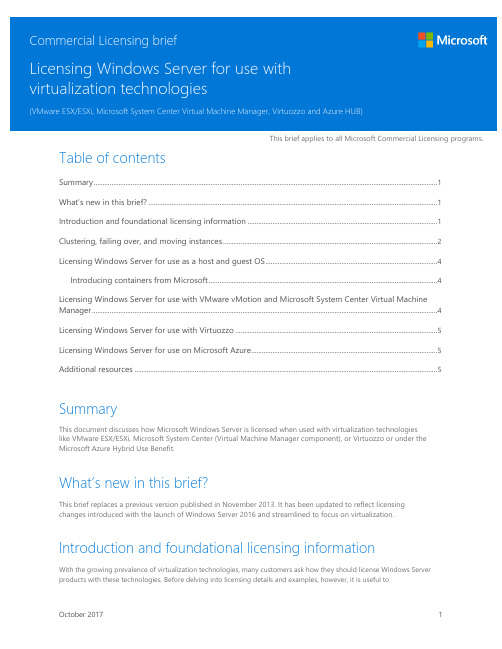
This brief applies to all Microsoft Commercial Licensing programs. Table of contentsSummary (1)What’s new in this brief? (1)Introduction and foundational licensing information (1)Clustering, failing over, and moving instances (2)Licensing Windows Server for use as a host and guest OS (4)Introducing containers from Microsoft (4)Licensing Windows Server for use with VMware vMotion and Microsoft System Center Virtual MachineManager (4)Licensing Windows Server for use with Virtuozzo (5)Licensing Windows Server for use on Microsoft Azure (5)Additional resources (5)SummaryThis document discusses how Microsoft Windows Server is licensed when used with virtualization technologieslike VMware ESX/ESXi, Microsoft System Center (Virtual Machine Manager component), or Virtuozzo or under theMicrosoft Azure Hybrid Use Benefit.What’s new in this brief?This brief replaces a previous version published in November 2013. It has been updated to reflect licensingchanges introduced with the launch of Windows Server 2016 and streamlined to focus on virtualization.Introduction and foundational licensing informationWith the growing prevalence of virtualization technologies, many customers ask how they should license Windows Serverproducts with these technologies. Before delving into licensing details and examples, however, it is useful toLicensing Windows Server for use with virtualization technologies review some basic licensing concepts to understand how they apply in virtualized scenarios. With the launch of Windows Server 2016, server licensing transitioned to a core-based model and the processor-based server licensing model has been retired.•Windows Server 2016 is licensed under the Per Core + Client Access License (CAL) model. More information on Windows Server core licensing can be found by downloading the Windows Server 2016 Licensing Guide •Legacy customers who still have rights to use earlier versions of Windows Server under the processor-based licensing model can find more information by downloading the Windows Server 2012 R2 Licensing Guide.For foundational licensing information on topics such as assignment of licenses, storing instances, licensing running instances of the software, licensing for peak capacity, running prior versions or other editions, and details on CALs and External Connectors, customers should review the licensing guide for the appropriate software version. Clustering, failing over, and moving instancesIn addition to understanding foundational licensing concepts mentioned above, it is helpful to understand how software is typically deployed and used. Two common scenarios for higher availability and dynamic datacenters involve:④Running the same workload simultaneously on two servers, or④Running a workload on a primary server and periodically moving it to a second server due to a failure,load balancing, patching, or planned downtime.In both scenarios, regardless of whether the workloads are running in physical or virtual operating system environments (or OSEs), each server must have the appropriate number of licenses assigned to it prior tothe workload running on it. This holds true regardless of whether you plan the workload to:④Always run on a single server.④Run in parallel on the server as a backup when the primary server fails.④Run the workload if the primary server is down.④Load balance when the primary server has high use.④Only run the workload during maintenance.Figures 2A, 2B, and 2C demonstrate three examples of usage scenarios that are properly licensed.Licensing Windows Server for use with virtualization technologies Figure 2A. Example: The servers are clustered, each licensed with Windows Server, and both running the same workload in parallel.Figure 2B. Example: The servers are clustered, each licensed with Windows Server and both running the same virtualized workload in parallel.Figure 2C. Example: Both servers are licensed with Windows Server. The workload is moved from the first server to the second server.Because a server running Windows Server Standard must have assigned licenses equal to the number of physical cores on the server (subject to a minimum of eight per processor and sixteen per server) for every two running instances, you need to consider what the peak capacity for the server will be. Even if you typically only need two running instances, you must license for the peak capacity if you occasionally need more than two at the same time.Licensing Windows Server for use as a host and guest OS Windows Server licensing permits use of the software in both the physical OSE (an instance of the software serving as the host operating system (or OS) in the case of a virtualized server) and virtual OSEs (instances of the software running as guest OS’s). If Windows Server is deployed on a server is running a hypervisor on bare metal (directly on top of the server hardware), such as VMware’s ESX/ESXi, then Windows Server will not be deployed as a host OS in the physical OSE. However, the guest OS instances deployed and running in virtual OSEs on the server still must be appropriately licensed. This means licenses must be assigned to the server for all the physical cores on the server (subject to a minimum of eight per processor and 16 per server). Standard edition will allow up to two instances on each fully licensed server (plus a third instance in the physical OSE, if it is used solely to host and manage virtual OSEs) and Datacenter edition will allow an unlimited number of instances on each fully licensed server. (The right to run an instance of Windows Server in the physical OSE is not relevant in the case of ESX/ESXi hosting the virtualization layer.)If you assign enough Windows Server Standard core licenses to fully re-license the server running ESX/ESXi as the host OS, then you may run up to four virtual instances of Windows Server Standard at a time. You may not run a fifth virtual instance (e.g., in place of an instance in the physical OSE). You could, however, run a fifth instance of Windows Server, in lieu of ESX/ESXi, as the host OS (a physical instance on top of the server hardware), solely for purposes of managing your virtualization workload.Introducing containers from MicrosoftIntroduced to Windows Server Standard and Datacenter editions with the launch of Windows Server 2016, containers are the next evolution in virtualization and empower software developers to create the next generation of applications experiences. A container is an isolated, resource controlled, and portable operating environment where an application can run without affecting the rest of the system and without the system affecting the application. Other advantages of containers include speed, simplified DevOps, and increased flexibility in application development.④Windows Server containers provide application isolation through process and namespace isolationtechnology. A Windows Server container shares a kernel with the container host and all containers running on the host.④Hyper-V containers expand on the isolation provided by Windows Server Containers by running eachcontainer in a highly optimized virtual machine. In this configuration, the kernel of the container host is not shared with the Hyper-V Containers.Windows Server Standard edition provides rights to use instances of the software in two OSEs or two Hyper-V containers and unlimited Windows Server containers when all cores on the server are licensed (subject to a minimum of 8 core licenses per physical processor and a minimum of 16 core licenses per server). As mentioned above, Standard edition provides the right to use Windows Server as the Host OS (in addition to two guest OS’s), if it is used solely to host and manage virtualized workloads. Datacenter edition provides rights to use Windows Server in unlimited OSEs, Hyper-V containers, and Windows Server containers when all cores on the server are licensed (subject to the same minimums).Learn more about containers by visiting Windows Server 2016 or by reading about Windows Containers. Licensing Windows Server for use with VMware vMotion and Microsoft System Center Virtual Machine ManagerThe same licensing rules apply when using Windows Server with VMware vMotion and System Center Virtual Machine Manager. While VMware vMotion and System Center Virtual Machine Manager move virtual OSEs between physical servers, the licenses remain with the physical server to which they were assigned. When an OSE is moved to a new physical server, that new server must already have appropriate licenses assigned to it (see the Clustering, failing over,and moving instances section). As Windows Server Datacenter permits an unlimited number of instances of the server software to run in virtual OSEs, in multi-server installations with VMware vMotion, and System Center Virtual Machine Manager, it offers the greatest flexibility to move OSEs between servers without having to track the number of instances running or worry about being under-licensed.For Windows Server software, except in a few cases, licenses may only be reassigned to new hardware after 90 days. This, however, does not restrict the dynamic movement of virtual OSEs between licensed servers. As long as the servers are licensed and each server individually does not run more instances than the number for which it is licensed, you are free to use VMware vMotion and System Center Virtual Machine Manager to move virtual OSEs between licensed servers at will.Licensing Windows Server for use with VirtuozzoVirtuozzo software creates running instances of Windows Server in virtual OSEs. This is another container technology. These virtual OSEs share the same kernel of the host Windows Server operating system, but have isolated registry settings, operating system libraries, operating system processes, and application software. These virtual OSEs also enable separate machine identity or administration rights.As with use with other virtualization technologies, each physical and virtual running instance of Windows Server must be licensed. Because every instance shares the same kernel as the host operating system, Virtuozzo is technically unable to run more than one edition of Windows Server on the physical server. As a result, you must choose a single edition when using Virtuozzo.Licensing Windows Server for use on Microsoft AzureWith Software Assurance coverage for Window Server Standard and/or Datacenter, you have the additional option of running Windows Server in virtual machines in Microsoft Azure under the Azure Hybrid Benefit for Windows Server. For every 2-processor Windows Server license or set of 16 Windows Server core licenses with Software Assurance, you can run either of the following at the base compute rate:•Up to two virtual machines with up to 8 virtual cores or•One virtual machine with up to 16 virtual cores.You can also run virtual machines with more than 16 virtual cores by stacking licenses. For example, for two2-processor licenses or two 16-core license packs, you may run a virtual machine with up to 32 virtual cores.When using the Azure Hybrid Benefit for Windows Server under Datacenter licenses, deployment in Azure would be in addition to running workloads under the same licenses in your own data center. For Standard licenses, the licenses used under Azure Hybrid Benefit for Windows Server will be deemed “assigned” and may not be redeployed in your data center sooner than 90 days after the benefit is invoked on Azure servers.For more information about Azure Hybrid Benefit for Windows Server, see the Product Terms and read aboutthe Azure Hybrid Benefit for Windows Server.Additional resources④Licensing guides:o Windows Server 2016 Licensing Guideo Windows Server 2012 R2 Licensing GuideMicrosoft Virtualization solutions④Commercial Licensing briefs:o Licensing Microsoft server products in virtualenvironments o Per Core LicensingCommercial Licensing Product TermsMicrosoft License Advisor© 2017 Microsoft Corporation. All rights reserved.This document is for informational purposes only. MICROSOFT MAKES NO WARRANTIES, EXPRESS OR IMPLIED, IN THIS DOCUMENT. This information is provided to help guide your authorized use of products you license; it is not your agreement. Your use of products licensed under your commercial license agreement is governed by the terms and conditions of that agreement. In the case of any conflict between this information and your agreement, the terms and conditions of your agreement control. Prices for licenses acquired through Microsoft resellers are determined by the reseller.。
微软Azure多因素身份验证采用指南说明书
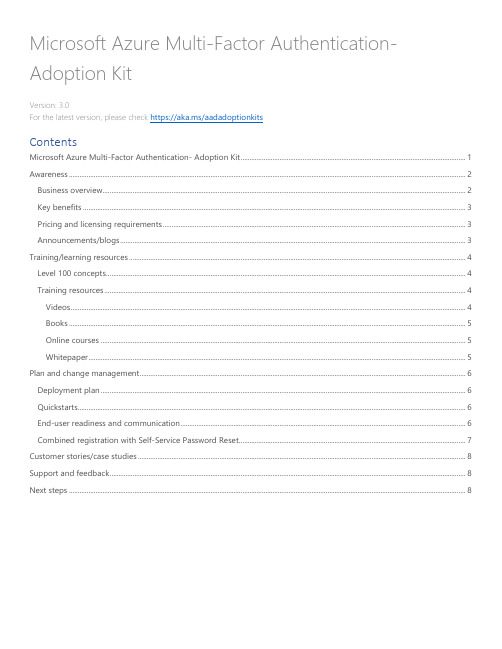
Microsoft Azure Multi-Factor Authentication- Adoption KitVersion: 3.0For the latest version, please check https://aka.ms/aadadoptionkitsContentsMicrosoft Azure Multi-Factor Authentication- Adoption Kit (1)Awareness (2)Business overview (2)Key benefits (3)Pricing and licensing requirements (3)Announcements/blogs (3)Training/learning resources (4)Level 100 concepts (4)Training resources (4)Videos (4)Books (5)Online courses (5)Whitepaper (5)Plan and change management (6)Deployment plan (6)Quickstarts (6)End-user readiness and communication (6)Combined registration with Self-Service Password Reset (7)Customer stories/case studies (8)Support and feedback (8)Next steps (8)AwarenessThis section helps you to analyze the benefits of Microsoft Azure Multi-Factor Authentication. You will learn about the ease of use, benefits, pricing, and licensing model. You can also access up-to-date announcements and blogs that discuss ongoing improvements.Business overviewThe following adoption kit is specific to Microsoft Azure Multi-Factor Authentication and does not cover the Multi-Factor Authentication server. For information on the Multi-Factor Authentication server, see Getting started with Multi-Factor Authentication Server.Multi-Factor Authentication helps safeguard access to data and applications while meeting user demand for a simple sign-on process. It delivers strong authentication via a range of easy verification options—phone call, text message, mobile app notification, or one-time passwords—allowing users to choose the method they prefer. It can be used both on-premises and in the cloud to add security for accessing Microsoft online services, Azure AD-connected SaaS applications, line of business applications, and remote access applications.for general, billing models, user experiences, andKey benefitsUsing Multi-Factor Authentication gives you the following benefits:Easy to set upYour applications or services do not need to make any changes to use Multi-FactorAuthentication. The verification prompts are part of the Azure AD sign-in event, whichautomatically requests and processes the Multi-Factor Authentication challenge whenrequired. It is designed for administrators to easily set up, use, and monitor.ScalableBasic Multi-Factor Authentication features are available at no extra cost. You canupgrade to scale for a greater number of users or groups. You can integrate with ActiveDirectory and on-prem applications as well as cloud-based applications.Always protectedTo enable protection for specific sign-in events, you can configure Conditional Accesspolicies. Coupling Conditional Access with Azure AD Identity Protection which detectsanomalies and suspicious events, allows you to require Multi-Factor Authenticationwhen sign-in risk is medium or high.ReliableMicrosoft guarantees 99.9% availability of Multi-Factor Authentication. This feature isespecially dependable for accounts with privileged access to resources.Intuitive user experienceUsers likely already use Multi-Factor Authentication with personal and other accounts,and their experience is that it is simple to activate and use. The extra protection thatcomes with Multi-Factor Authentication allows users to manage their own devices. Pricing and licensing requirementsinformation on pricing and billing, see Azure AD pricing.Announcements/blogsAzure AD receives improvements on an ongoing basis. To stay up to date with the most recent developments, refer to What's new in Azure AD?Training/learning resourcesThe following resources are a good start to learn about Multi-Factor Authentication. They include level 100 concepts, videos by our experts, books, link to online courses, and useful whitepapers for reference.Level 100 conceptsMicrosoft understands that some organizations have unique environment requirements or complexities. If yours is one of these organizations, use these recommendations as a starting point. However, most organizations can implement these recommendations as suggested.•Find what is the identity secure score in Azure AD?••Understand identity and device access configurations.Refer to the following links to get started with Multi-Factor Authentication:•Read the Azure Multi-Factor Authentication overview•Learn about authentication and verification methods available in Azure AD•Learn how Azure Multi-Factor Authentication works?•Understand Conditional Access policies and security defaults.•••••Frequently asked questions (FAQs) about Azure Multi-Factor AuthenticationFor more information, deep-dive into Authentication documentation.Training resourcesVideosHow to register your security information in Azure Active Directory Learn how to register the security information through Azure AD for security features like Multi-Factor Authentication and Self-Service Password Reset. End users will also learn how to view and manage their security methods in Azure AD.BooksSource: Microsoft Press - Modern Authentication with Azure Active Directory for Web Applications (Developer Reference) 1st Edition.Learn the essentials of authentication protocols and get started with Azure AD. Refer to examples of applications that use Azure AD for their authentication and authorization, including how they work in hybrid scenarios with Active Directory Federation Services (ADFS).Online coursesRefer to the following courses on Multi-Factor Authentication at :WhitepaperPlan and change managementIn this section, you deep-dive into planning and deploying Multi-Factor Authentication in your organization. Deployment planPlanning your Multi-Factor Authentication deployment is critical to make sure you achieve the required authentication strategy for your organization.QuickstartsFollow the step-by-step guidance to:•Set up Multi-Factor Authentication•Enable Security defaults•Secure user sign-in events with Azure Multi-Factor Authentication•Use risk detections for user sign-ins to trigger Azure Multi-Factor Authentication or password changes End-user readiness and communicationDownload Multi-Factor Authentication rollout materials and customize them with your organization's branding. You can distribute the readiness material to your users during Multi-Factor Authentication rollout, educate them about the feature, and remind them to register.Combined registration with Self-Service Password ResetWe recommend that you enable combined security information registration in Azure AD for SSPR and Multi-Factor Authentication.understand the functionality and effects of this feature. In case of issues, refer to Troubleshooting combined security information registration.Customer stories/case studies Discover how most organizations have come to understand the need for securing cloud identities with a second layer of authentication like Multi-Factor Authentication.The following featured stories demonstrate these needs:Wipro Limited – Wipro drives mobile productivity with Microsoft cloud securitytools to improve customer engagements. The IT team uses a combination of singlesign-on capabilities and Multi-Factor Authentication to support conditional access,including device-state conditional access.Orica – Explosives provider simplifies business and improves data access with SAPS/4HANA on Azure. Orica uses Azure services for additional protection, such asautomatically requiring anyone seeking access to the software and serviceapplications to verify their identity through Multi-Factor Authentication.Aramex delivery limited - Global logistics and transportation company createscloud-connected office with identity and access management solution . Ensuringsecure access was especially difficult with Aramex’s remote employees. The companyis now applying conditional access to let these remote employees access their SaaSapplications from outside the network. The conditional access rule will decidewhether to enforce Multi-Factor Authentication, giving only the right people theright access.Support and feedbackHow can we improve Multi-Factor Authentication? This section provides links to discussion forums and technical community support email IDs.We encourage you to join our Technical Community , a platform to Microsoft Azure AD users and Microsoft to interact. It is a central destination for education and thought leadership on best practices, product news, live events, and roadmap. If you have technical questions or need help with Azure, please try StackOverflow or visit the MSDN Azure AD forums. Tell us what you think of Azure and what you want to see in the future. If you have suggestions, please submit an idea or ontact a support professional through Multi-Factor Authentication Server (PhoneFactor) support .Next steps。
微软统一沟通解决方案

微软统一沟通解决方案一、概述微软统一沟通解决方案是一种集成为了多种沟通工具和功能的综合性解决方案,旨在提升企业内部和外部的沟通效率和协作能力。
该解决方案整合了微软的通信和协作工具,包括Microsoft Teams、Skype for Business、Exchange Server等,为企业提供了全面的沟通和协作功能。
二、解决方案的主要特点1. 统一平台:微软统一沟通解决方案将企业内部的通信工具整合在一个平台上,使得员工可以通过一个应用程序进行即时通信、音视频会议、电子邮件等多种沟通方式,简化了沟通流程,提高了工作效率。
2. 即时通信:通过Microsoft Teams和Skype for Business,员工可以实时发送消息、进行语音通话和视频会议,实现快速、高效的沟通和协作。
此外,还可以进行屏幕共享、文件传输等功能,方便团队合作和知识共享。
3. 音视频会议:微软统一沟通解决方案提供了强大的音视频会议功能,可以支持多人同时参预的会议,无论是内部员工还是外部合作火伴,都可以通过应用程序参预会议,实现远程协作和沟通。
4. 电子邮件:通过集成的Exchange Server,员工可以使用企业邮箱进行电子邮件的收发和管理。
企业可以自定义邮箱域名,提升企业形象,并且通过邮件的归档和搜索功能,方便快速查找和管理邮件。
5. 挪移办公:微软统一沟通解决方案支持挪移设备的使用,员工可以通过手机、平板电脑等挪移设备随时随地进行沟通和协作。
无论是在办公室还是在外出办公时,都可以方便地使用解决方案的功能。
6. 安全性和可靠性:微软统一沟通解决方案采用了先进的安全技术和加密算法,保护企业的通信和数据安全。
同时,微软的云服务提供了高可靠性和可扩展性,确保企业的沟通系统始终可用。
三、解决方案的应用场景微软统一沟通解决方案适合于各种规模的企业,无论是中小型企业还是大型企业都可以受益于该解决方案。
以下是几个常见的应用场景:1. 团队协作:微软统一沟通解决方案可以匡助团队成员之间进行实时的沟通和协作。
微软的营销策略

微软的营销策略微软的营销策略在过去几十年里一直在不断创新和发展。
以下是微软近年来采取的一些关键营销策略。
1. 多元化产品线:微软不仅提供操作系统和办公软件,还扩展了产品线,如云计算服务、搜索引擎、游戏主机等。
通过多元化产品线,微软能够满足不同行业和用户的需求,进一步扩大市场份额。
2. 创新技术:微软一直致力于推动技术创新。
例如,他们发展了人工智能技术、增强现实、虚拟现实等,为用户提供全新的体验和解决方案。
这些创新技术也使微软更具吸引力,并与其他竞争对手区分开来。
3. 云计算服务:微软通过Azure云平台提供云计算服务,吸引了许多企业和开发者。
他们提供灵活的云服务解决方案,帮助企业降低IT成本并提高效率。
微软将云计算服务作为其重要的增长引擎,并通过广告宣传和合作伙伴关系来促销和推广。
4. 长期合作伙伴关系:微软与许多大型企业建立了长期合作伙伴关系,如戴尔、思科、富士通等。
这种合作伙伴关系不仅帮助微软推广其产品和服务,还增强了品牌形象和市场影响力。
5. 战略收购:微软通过战略收购增强自身的市场竞争力。
例如,他们收购了诺基亚移动业务,进军智能手机市场。
此外,微软还收购了许多其他公司,从而扩大了自己的产品和服务范围。
6. 社交媒体和数字营销:微软通过各种社交媒体平台和数字广告进行市场推广。
他们积极参与社交媒体交流和互动,并利用数字广告技术将产品和服务展示给潜在客户。
7. 教育和培训:微软通过教育和培训计划吸引用户,提高产品使用率。
他们提供免费的教育软件和在线培训资源,帮助学生和教育机构有效地使用微软产品和技术。
8. 品牌形象塑造:微软通过广告和市场推广活动塑造其品牌形象。
他们强调自己的创新能力、技术领先性和用户体验,以吸引更多客户并增强品牌忠诚度。
综上所述,微软采取了多样化的营销策略来推广其产品和服务。
通过创新技术、云计算服务、品牌塑造和战略合作等手段,微软不断扩大市场份额,与竞争对手保持差异化竞争,并不断满足用户需求。
Microsoft System Center 2022 数据中心管理系统说明书
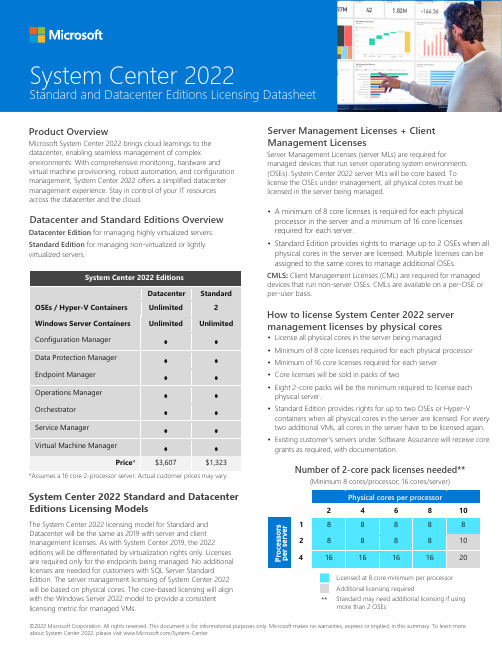
©2022 Microsoft Corporation. All rights reserved. This document is for informational purposes only. Microsoft makes no warranties, express or implied, in this summary. To learn more about System Center 2022, please visit /System-CenterProduct OverviewMicrosoft System Center 2022 brings cloud learnings to the datacenter, enabling seamless management of complexenvironments. With comprehensive monitoring, hardware and virtual machine provisioning, robust automation, and configuration management, System Center 2022 offers a simplified datacenter management experience. Stay in control of your IT resources across the datacenter and the cloud.Datacenter and Standard Editions OverviewDatacenter Edition for managing highly virtualized servers. Standard Edition for managing non-virtualized or lightly virtualized servers.System Center 2022 EditionsDatacenter StandardOSEs / Hyper-V Containers Unlimited 2 Windows Server Containers UnlimitedUnlimitedConfiguration Manager • • Data Protection Manager • • Endpoint Manager • • Operations Manager • • Orchestrator • • Service Manager • • Virtual Machine Manager••Price *$3,607$1,323*Assumes a 16 core 2-processor server. Actual customer prices may vary.System Center 2022 Standard and Datacenter Editions Licensing ModelsThe System Center 2022 licensing model for Standard and Datacenter will be the same as 2019 with server and client management licenses. As with System Center 2019, the 2022editions will be differentiated by virtualization rights only. Licenses are required only for the endpoints being managed. No additional licenses are needed for customers with SQL Server StandardEdition. The server management licensing of System Center 2022 will be based on physical cores. The core-based licensing will align with the Windows Server 2022 model to provide a consistent licensing metric for managed VMs.Server Management Licenses + Client Management LicensesServer Management Licenses (server MLs) are required formanaged devices that run server operating system environments (OSEs). System Center 2022 server MLs will be core based. To license the OSEs under management, all physical cores must be licensed in the server being managed.• A minimum of 8 core licenses is required for each physical processor in the server and a minimum of 16 core licenses required for each server.• Standard Edition provides rights to manage up to 2 OSEs when all physical cores in the server are licensed. Multiple licenses can be assigned to the same cores to manage additional OSEs.CMLS : Client Management Licenses (CML) are required for managed devices that run non-server OSEs. CMLs are available on a per-OSE or per-user basis.How to license System Center 2022 server management licenses by physical cores• License all physical cores in the server being managed • Minimum of 8 core licenses required for each physical processor• Minimum of 16 core licenses required for each server • Core licenses will be sold in packs of two• Eight 2-core packs will be the minimum required to license eachphysical server.• Standard Edition provides rights for up to two OSEs or Hyper-Vcontainers when all physical cores in the server are licensed. For every two additional VMs, all cores in the server have to be licensed again. • Existing customer’s servers under Software Assurance will receive coregrants as required, with documentation.Number of 2-core pack licenses needed**(Minimum 8 cores/processor; 16 cores/server)Physical cores per processor24 6 8 101 8 8 8 8 8 28 8 8 8 10 41616161620Licensed at 8 core minimum per processor Additional licensing required**System Center 2022Standard and Datacenter Editions Licensing DatasheetStandard may need additional licensing if using more than 2 OSEs。
微软云计算Windows+Azure平台完整资料

通过NSG规则,用户可以精细控制特定端口和协议的访问 权限。例如,可以允许HTTP/HTTPS流量通过,同时阻止 其他不必要的入站流量。
威胁防护
Azure还提供威胁防护功能,如Azure防火墙和网络安全中 心,可帮助用户检测和防御网络攻击。
应用程序网关及负载均衡实现
应用程序网关
Azure应用程序网关(AGW)是 一个高性能、高可用的Web应用 程序防火墙和负载均衡器,支持 SSL卸载、Web应用程序防火墙 (WAF)和URL路由等功能。
02
Windows Azure计算服 务
虚拟机与虚拟网络配置
虚拟机创建与管作系统、分配资源、设置网络 等。
虚拟网络配置
在Azure中创建虚拟网络,配置子 网、IP地址范围、网络安全组等, 以实现虚拟机之间的安全通信。
存储与数据管理
允许管理员根据安全需 求和用户便利性进行灵 活配置,例如设置信任 的设备或IP地址等。
06
Windows Azure开发工 具与资源管理
Visual Studio集成开发环境支持
强大的开发工具
Visual Studio为Windows Azure提供了全面的开发工具支持,包括项目模板、调试工 具、性能分析器等。
04
Windows Azure网络与 安全
虚拟网络配置及连接管理
虚拟网络概述
Windows Azure虚拟网络( VNet)是云计算平台中的逻辑 隔离网络,提供用户自定义的IP 地址空间和子网划分,支持虚拟 机、云服务和其他资源的互连互
通。
虚拟网络配置
创建VNet时,需要定义地址空 间、子网、DNS服务器和网关等 参数。用户可以通过Azure门户 、PowerShell或Azure CLI进行
微软Volume Licensing 消费化IT指南说明书
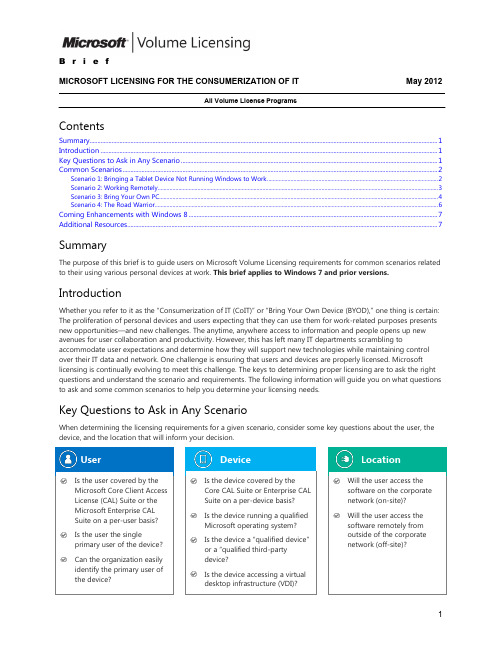
B r i e fMICROSOFT LICENSING FOR THE CONSUMERIZATION OF IT May 2012All Volume License ProgramsContents Summary (1)Introduction (1)Key Questions to Ask in Any Scenario (1)Common Scenarios (2)Scenario 1: Bringing a Tablet Device Not Running Windows to Work (2)Scenario 2: Working Remotely (3)Scenario 3: Bring Your Own PC (4)Scenario 4: The Road Warrior (6)Coming Enhancements with Windows 8 (7)Additional Resources (7)SummaryThe purpose of this brief is to guide users on Microsoft Volume Licensing requirements for common scenarios related to their using various personal devices at work. This brief applies to Windows 7 and prior versions. IntroductionWhether you refer to it as the “Consumerization of IT (CoIT)” or “Bring Your Own Device (BYOD),” one thing is certain: The proliferation of personal devices and users expecting that they can use them for work-related purposes presents new opportunities—and new challenges. The anytime, anywhere access to information and people opens up new avenues for user collaboration and productivity. However, this has left many IT departments scrambling to accommodate user expectations and determine how they will support new technologies while maintaining control over their IT data and network. One challenge is ensuring that users and devices are properly licensed. Microsoft licensing is continually evolving to meet this challenge. The keys to determining proper licensing are to ask the right questions and understand the scenario and requirements. The following information will guide you on what questions to ask and some common scenarios to help you determine your licensing needs.Key Questions to Ask in Any ScenarioWhen determining the licensing requirements for a given scenario, consider some key questions about the user, the device, and the location that will inform your decision.User Device LocationCommon ScenariosThe following hypothetical scenarios are designed to illustrate the licensing requirements for five common CoIT scenarios.Scenario 1: Bringing a Tablet Device Not Running Windows to Worksituationkey questionsrequired licensesrecommended approachScenario 2: Working Remotelysituationkey questionsrequired licensesrecommended approach Scenario 3: Bring Your Own PCsituationkey questionsrequired licensesrecommended approachScenario 4: The Road Warriorsituationkey questionsrequired licensesrecommended approachComing Enhancements with Windows 8Windows 8 licensing will offer even more flexibility for addressing the consumerization of IT. For a preview, refer to this Windows Team Blog post.Additional ResourcesFor more information, please refer to the following Microsoft Volume Licensing briefs:∙Licensing Windows 7 for Use in Virtual Environments∙Licensing the Core CAL Suite and Enterprise CAL Suite∙Licensing Windows Server 2008 R2 Remote Desktop Services and Terminal Services∙Licensing Microsoft Desktop Application Software for Use with Windows Server Remote Desktop Services© 2012 Microsoft Corporation. All rights reserved.This document is for informational purposes only. MICROSOFT MAKES NO WARRANTIES, EXPRESS OR IMPLIED, IN THIS DOCUMENT. This information is provided to help guide your authorized use of products you license; it is not your agreement. Your use of products licensed under your volume license agreement is governed by the terms and conditions of that agreement. In the case of any conflict between this information and your agreement, the terms and conditions of your agreement control. Prices for licenses acquired through Microsoft resellers are determined by the reseller.。
Microsoft Volume Licensing 1 客户指南说明书

Customer GuideThis guide can show you how to view, learn about and use your Training Voucher benefits, as well as other Software Assurance benefits and benefits you can receive from some Microsoft online services.To get started, sign in to the Microsoft Business Center, select Inventory from the top menu, and then Manage my inventory .ContentsIntroduction (2)How to qualify for Training Vouchers (2)Training Vouchers in the Business Center (2)View your Training Voucher benefits (2)How to use your Training Voucher benefits (4)Assign training vouchers (5)View how your Training Voucher benefits are calculated (7)Export your Training Vouchers transaction history (9)End user support (10)Select a purchasing account (1)2IntroductionThis quick start guide walks you through the steps to using your Training Vouchers in the Microsoft Business Center.Microsoft volume licensing customers are eligible for many different benefits. Most benefits come from Software Assurance membership, with some from online services. The types of benefits vary widely. Some provide online or in-person training, others provide software you can download, and others offer extra services that compliment or enhance products you already subscribe to or license.Training Vouchers let your IT staff take instructor-led classroom courses taught by Microsoft Learning Partners and developed by Microsoft experts. These in-depth technical courses are designed to help your IT staff deploy, manage and support new software. Training Vouchers are one of the two Software Assurance training benefits, in addition to E-Learning.Learn more about Software Assurance Training Vouchers and E-Learning.How to qualify for Training VouchersTraining Voucher benefits are measured by number of training days. Each training day is a day of classroom training for one employee in your organization. You can find the number of training days your organization is eligible for on the main benefits page, in the listing for Training Vouchers.Training days for your organization are based on your points. Each Microsoft software product you purchase or license carries a point value.This is covered in more detail in the section below titled View how your Training Voucher benefits are calculated.For details on specific products that come with Training Voucher benefits, download the Microsoft Product List for Volume Licensing.Training Vouchers in the Business CenterThe Business Center is designed to make it easy to start using your Training Vouchers and other benefits. The Software Assurance and Services Benefits section of the Business Center can tell you:④Which Training Vouchers you already have available.④Which additional benefits you may be eligible to use.④ A brief description of your Training Vouchers and other benefits.④ A link to more detailed information about Training Vouchers and other benefits, including how your Training Vouchers werecalculated.④Step-by-step instructions on how to use your Training Vouchers and other benefits.View your Training Voucher benefitsGet started by viewing a list of all your Training Voucher benefits.1.Go to the Business Center home page and select Manage my inventory.2.If you have multiple purchasing accounts, select the purchasing account with the benefits you want to view. (If you want helpselecting an account, see instructions below for Select a purchasing account.)3.The page opens by default to the Licenses and Services tab. Select the tab labeled Software Assurance and Services Benefits.4.View the list titled Your benefits. Select Description to see a brief description of each benefit. Look for the Training Vouchersbenefit.The main benefits page lists all your benefits, including Training Vouchers. In this example, the customer hasn’t yet received any Training Voucher benefits.The middle column of the Your benefits list displays information about how much of each benefit you have already used and how much you have remaining.The right column displays specific information about your benefit such as the Software Assurance ID number, program code, access code or other identifying information. The type of information varies depending on the benefit. The right column also displays any alerts you may have, such as some action you must take before you can use that benefit.How to use your Training Voucher benefitsThe Business Center includes instructions to make sure you get the most out of your benefits and know how to start using them. To get started:1.View the list of Your benefits on the main benefits page.2.Find Training Vouchers and select the select the arrows on the far right side of the listing.Select the right-facing arrows to view more details about your Training Vouchers and instructions on how to use them3.This will open a benefit page with instructions on how to use your Training Voucher benefits.∙The instructions are written primarily for administrators, telling them how to set up the benefit for users in their organization.∙The instructions are not written for end users, since they don’t typically access these benefits pages in the Business Center.The Training Vouchers benefit page has instructions telling administrators how to help employees use their Training Vouchers Assign training vouchersThe first step to using your Training Voucher benefits is to assign vouchers to employees in your organization. Be sure to check how many training days you have available on the Training Vouchers benefit page so you don’t exceed you r organization’s total eligible training days.1.View the list of Your benefits on the main benefits page.2.Find Training Vouchers and select the select the arrows on the far right side of the listing.3.On the Training Vouchers benefit page, go to Assign Vouchers.As you assign Training Vouchers, you will see a list of everyone you have assigned them to at the bottom of the page4. Fill in the fields for each employee who you want to assign Training Voucher days, including the number of days you want toassign them. If you want, you can type your own instructions to each individual in the field marked CUSTOM INSTRUCTIONS . Expand the section titled View instructions sent to your trainees to see the message that will automatically be sent to each person with instructions on how to use the Training Voucher to sign up for classroom training.These instructions will automatically be sent to everyone you assign a training voucher5.If you have any questions about the fields, select the help icon to view a definition of that term.6.Choose a language for these instructions in the drop-down menu under SELECT A LANGUAGE.7.When you’re done, select SUBMIT.8.As you add people, you will see a list of everyone you have assigned Training Vouchers to at the bottom of the page.View how your Training Voucher benefits are calculatedTraining Voucher benefits are measured by number of training days. Each training day is a day of classroom training for one employee in your organization. You can find the number of training days your organization is eligible for on the main benefits page, in the listing for Training Vouchers.Here’s how to learn how your Training Vouchers are calculated:1.View the list of Your benefits on the main benefits page.2.Find Training Vouchers and select the arrows on the far right side of the benefit listing.3.On the Training Vouchers benefit page, find how many training days your organization your organization has available toassign. Select View how this is calculated.4.The Training Vouchers benefit calculation page will open. This page contains a table that displays the following information:∙Category: Training.∙Expiration Date: The date each group of your licenses expire. Groups are determined by the date of your purchases.∙Points: Training days for your organization are based on your points. Each Microsoft software product you purchase or license carries a point value. For a detailed explanation of points, see the Guide to Microsoft Volume Licensing Reference Guide.∙Eligible: The total number of participants who are eligible for E-Learning at your organization, before subtracting the number who have already used E-Learning.∙Used: The total number of participants who have already used E-Learning.∙Available: The number of participants who can still use E-Learning, after subtracting the number who have already used E-Learning from the total number of eligible participants.The Training Vouchers calculation page shows details such as how many training days you have used and how many are still available5.Check the box Show expired if you want to view Training Vouchers that you previously received which have expired and areno longer available.Checking the Show expired box displays Training Vouchers that you previously received which have expired and are no longer availableExport your Training Vouchers transaction history1.To export a record of all the Training Vouchers your employees have used, select EXPORT TRANSACTION HISTORY on thebenefits calculation page.2.This will generate a CSV spreadsheet file that you can Open, Save or Cancel.If you select Export Usage History, you will be asked to open or save the CSV spreadsheet fileEnd user supportThe Training Vouchers benefit pages of the Business Center are designed to help administrators and benefit managers administer Training Vouchers to their employees. End users who want to know more about classroom training with Training Vouchers can find help on the Microsoft training and certification help website.If you select Export Usage History, then you will be asked to open or save the CSV spreadsheet fileSelect a purchasing accountIf you have multiple purchasing accounts, the account picker option will appear. The account picker lets you select a purchasing account from a list of all accounts.NOTE:If you have only one purchasing account, this option will not appear. Instead, your purchasing account will display automatically.1.Click Select a Purchasing Account.2.Start typing all or part of the name of the purchasing account name that you want in the search box. Keep typing more of thename until you see the account you want.Typing Fab brings up several different purchasing accounts with that in the nameIf you have trouble finding the purchasing account you want, try searching by one of the four other types of information: ∙Customer name∙Purchasing Account Number∙Agreement Number∙LocationUse the drop-down menu to select the field you want, then type that information into the search box.You can also combine different types of information. For example, in the screen shot below part of the Purchasing Account Name is entered (Fabrikam) and the location (Redmond).。
Microsoft Learning Solutions 卷式许可客户指南说明书

Microsoft Volume LicensingAdministrator GuideHow to Activate and Launch Microsoft Learning SolutionsThe Microsoft Learning Solutions Administrator Guide is your reference for activating and launching Microsoft E-Learning and MCP Exam Vouchers within your organization. The guide also includes frequently asked questions and support for administrators. We invite you to refer to this guide as needed to enjoy all the benefits of Microsoft Learning Solutions Online Service.—The Microsoft Learning TeamAccessing Microsoft Learning SolutionsE-LearningGetting started with access to Microsoft Learning Solutions-E-LearningStep 1 - To get started with service activation, please visit the Volume Licensing Service Center (VLSC) website at https:///licensing/servicecenter/. Once you are on the VLSC home page, click the Sign In button in the upper right hand corner or in the ‘Sign In’ box on the page.Step 2 & 3 - On the sign in page, enter your Windows Live ID email address and password and click the Sign In button. NOTE: If you have not been provided access to the VLSC website or have not registered on the VLSC website previously, you can find resources on ‘How to Register’, ‘Requesting and Approving User Permissions’, and much more here: /licensing/existing-customers/manage-my-agreements.aspxStep 4– After a successful sign in, you arrive on the VLSC home page. To view and manage your Microsoft Learning Solutions, click on the Online Services tab.Step 5– Click on the link to your Online Services Agreement ListStep 6 – Select the agreement number that was used to purchase your Microsoft Learning SolutionsStep 6Click on the Agreement number toaccess the Online Services summaryscreenStep 7 – Click on the service name to activate your Microsoft Learning Solutions - E-LearningNot all Microsoft Learning Solutions require activation. The Microsoft Learning Solutions that require activation are:∙ Technical E-Learning Library ∙Desktop E-Learning LibraryFor all other Microsoft Learning Solutions online services, an email will be sent to the individual that purchased the Microsoft Learning Solutions online services or the individual agreed upon with your Microsoft Account Manager.Step 7Click on the Microsoft Learning Solutions online service you wish to activate.NOTE: Available Microsoft Learning Solutions offers include the following:∙Technical E-Learning Library ∙Desktop E-Learning Library ∙MCP Exam Vouchers ∙E-Reference IT Professional Library ∙E-Reference Developer Library ∙E-Reference Desktop Library ∙E-Reference Combination LibraryStep 8 – Choose a subscription contact personOnce you have selected a Microsoft Learning Solutions online service, you must enter a Subscription Contact name. The Subscription Contact will receive an email with details on how to administer the Microsoft Learning Solutions online service.NOTE Contact to have access to e-learning reports in the Business Administration Center (BAC) – https:// , you must provide access to VLSC. To find out how to provide access to VLSC, please reference one or more of the following resources:∙ Demo: /licensing/existing-customers/media/VLSC-Requesting-and-Approving-User-Permissions.aspx∙ VLSC User Guide (download) - /downloads/details.aspx?FamilyID=d75e4c02-e38c-4a22-b7f7-69f9706c5240&displayLang=enFor each Microsoft Learning Solutions online service you wish to activate, you must enter a Subscription Contact. This Subscription Contact will receive an email to administer the service, but will not receive access to VLSC.Step 9 – Enter Domain Name(s)In order for your employees to utilize the Microsoft Learning Solutions E-Learning Library online services, you must first enter the appropriate domain name(s) for your organization. This is a critical step because if all the domains are not listed, the users on those domains will not be able to complete the authentication process.Note: Be sure to include any sub-domains that your employees may use. For example, you *********************************,@, etc.Note: You can also remove domains if they are no longer used.Step 1 – Enter the domain name(s) for your organization. This will be used to validate only employees from your organization can access e-learning.Step 2 – Click AddMicrosoft Learning SolutionsAdministrator GuideStep 10 - Service Activation EmailThe Service Activation Email is sent to the Subscription Contact and includes the Program Code (also known as the Access Code) that your employees will use to activate the online service.Microsoft Learning SolutionsAdministrator GuideMicrosoft Learning Solutions MCP Exam VouchersEach MCP Exam Voucher allows an individual to register for one MCP exam. The exam must be taken prior to the expiration date on the voucher. The expiration date on the voucher is determined by the Online Services purchase type and date of purchase. For more details on online services purchases, please contact your Microsoft Partner or Microsoft Account Manager.After your order has been placed, the identified purchase contact will receive an email similar to the following:Ready – Set – Learn!Your Microsoft Learning Solutions Access Codes are ready to activate.<Contact Name><Company Name>Agreement # <Agreement Number>Thank you for your recent order of Microsoft Learning Solutions Certification Exam Vouchers. We are nowproviding you with those access codes as well as step-by-step instructions for distribution to users in yourorganization.In order to maximize your use of this valuable learning resource, please note that the subscription end date for your Certification Exam Voucher codes is <insert Last License Coverage End Date>. Any codes not redeemed prior to your subscription end date will expire.For your convenience, you will find instructions to forward to end-users within your organization.Voucher Redemption IssuesIf you encounter any problems during registration, please first contact Prometric at the appropriate contact center:o Prometric -/ContactUs/TestTakers/default.htmIfyoustillhaveissuesinregisteringforyourexamwiththevoucher,*********************************with the following information:o Voucher numbero Date You are Trying to Register to Take an Examo Exam Number you are Trying to register foro Country in Which You are Trying to Register to Take the Examo Someone will get back to you in 7-10 days.Sincerely,Microsoft LearningPlease see attached document with access codes.Also, please see instructions below regarding delivery of access codes to your end users/employees.Redeem your Certification Exam VoucherYOU ARE REQUIRED TO USE THE ATTACHED EMAIL TEMPLATE OR TO COPY AND PASTE THE INFORMATION BELOW IN ITS ENTIRETY, TO SEND THE VOUCHER CODES TO YOUR EMPLOYEES. THE EMAIL TEMPLATE / TEXT BELOW CONTAINS CRITICAL PROGRAM INFORMATION THAT MUST BE PROVIDED TO EACH EMPLOYEE TO WHOM YOU PROVIDE A VOUCHER. PLEASE FILL IN THE NECESSARY INFORMATION AND SEND IT TO YOUR EMPLOYEE.IN ORDER FOR YOU TO RECEIVE DETAILED REPORTING ON YOUR VOUCHER, PLEASE REPLY TO THIS EMAIL WITH THE FOLLOWING TEXT TO CONFIRM DELIVERY OF THE VOUCHERS TO YOUR END USERS/EMPLOYEES: I guarantee that all vouchers will be distributed using the attached email template or text.EMAIL TEXTThis mail is being sent to provide you an Exam voucher to take a Microsoft Certification (not includingMicrosoft Office Specialist or Microsoft Dynamics (aka Microsoft Business Solutions or Navision)).IMPORTANT PRIVACY NOTICE FROM MICROSOFT: By using the voucher number provided through this volume licensing arrangement with your company, you understand and agree that Microsoft may share exam results and information with the company providing your voucher number. If you do not wish to have your exam results and information shared, do not use this voucher number. Privacy StatementVoucher Number: <insert voucher number here>Voucher Expiration Date: <insert contract expiration date here>Once you have received your exam vouchers, we recommend you either appoint one person to manage and distribute the vouchers or that you place the spreadsheet of vouchers on a shared location. It is very important to track which vouchers have already been distributed so that the same voucher number is not sent out more than once.If your employee schedules an exam and needs to change the date, time, location, or exam they have scheduled, they may reschedule the exam online or via phone, but the exam must be rescheduled for a date that occurs prior to the expiration date of the voucher.Frequently Asked QuestionsQ. Where can I find a list of available MCP exams?A. The list of available MCP exams is found here:/Manager/Catalog.aspx?qry=70&nav=trainingtype%3aExam&btn=1Q. What courses are available in the Microsoft E-Learning Technical Library versus the Desktop Library?A. You may view and search for available courses here: /learning/sa-vl-catalog/savldefault.aspx Q. Can I download and host any of the Microsoft E-Learning courses within my own Learning Management System (LMS)?A. No. Many of the courses contain labs that are unable to be hosted on an LMS. Your employees may download the courses to be consumed offline, but they must connect online to update their course progress for reporting and tracking purposes.Redeem your certification exam voucherOnce you are ready to take a Microsoft Certification exam, go to/learning/mcpexams/register/. You may register online, via phone, or in person. During registration, you have the ability to enter your certification exam voucher code.Note : Exam voucher codes can only be used once, although exams can be rescheduled if necessary. See specific rules regarding exam delivery at /microsoft . Detailed registration instructions are also attached.For helpful preparation tips for certification exams, please see the Microsoft Learning Six Steps toCertification Web page at /learning/mcp/sixsteps.mspx .Good luck with your studies!If you choose not to use this voucher, please reply to this email at let us know that you will not be utilizing the voucher number.herein may be the trademarks of their respective owners.Q. What is required of my employees to register to take e-learning courses?A. Employees are required to have a Windows Live ID and the e-learning access code you provide them. An employee may create a Windows Live ID here: https:///signup.aspx. Users may download the User Guide or watch the video on how to get registered.User Guide:∙XPS file - /download/C/9/4/C943436F-4228-453A-9731-1CE4C6942488/MS_SA_VL_End_User_Guide.xps∙PDF file - /download/C/9/4/C943436F-4228-453A-9731-1CE4C6942488/MS_SA_VL_End_User_Guide.pdfVideo:∙/learning/_silverlight/vl/vl.htmNOTE: Some organizations experience technical problems when multiple number of users attempt to register Windows Live Accounts from your IP Address in short period. To prevent this issue, you can contact our Microsoft Learning Regional Service Centers /learning/en/us/help/assisted-support.aspx and request that they register your organization’s IP address with Microsoft Live ID to allow simultaneous Live ID account creation. Be prepared to provide your corporate IP address range and subnet mask ID (if you need help finding this information, please contact your IT department). The request typically takes 48-72 hours to complete-The following information is required:o IP or IP Range (x.x.x.x – x.x.x.x) – find this, go here: o Subnet Mask (x.x.x.x)o Expiration DateQ. What is required of my employees to register to take an MCP exam?A. Employees will be required to create a profile by providing information such as First Name, Last Name, address and email address (which will serve as their username).Q. Where can I find information on the results and progress of my employees on their MCP exams and e-learning courses?A. Reports are available to the VLSC Online Services Manager as follows:∙MCP Exams – please request reports from your Microsoft Account Manager∙E-Learning course progress – access the Business Administration Center (BAC)Video: /learning/_silverlight/bac/bac.htmNOTE: If you are not a designated VLSC Online Services Manager, you may request access, by following the instructions in this video - /licensing/existing-customers/media/VLSC-Requesting-and-Approving-User-Permissions.aspxWe hope you enjoy your Microsoft Learning Solutions Online Services. --The Microsoft Learning Team。
MicrosoftAzure云服务教程

MicrosoftAzure云服务教程第一章:Microsoft Azure云服务概述Microsoft Azure是由微软提供的一套云计算平台和服务。
它可以帮助开发者快速构建、部署和管理应用程序,并且可以在全球范围内进行扩展。
Azure提供了一系列基础设施和服务,包括虚拟机、数据库、存储、网络、人工智能等,以满足不同类型的应用程序需求。
第二章:Azure账户和订阅在开始使用Azure之前,首先需要创建一个Azure账户和订阅。
Azure提供了多种类型的订阅,包括试用版、付费版和企业版等,用户可以根据自己的需求选择适合的订阅类型。
创建账户和订阅后,用户可以通过Azure门户或者命令行工具来管理和使用Azure服务。
第三章:Azure虚拟机Azure虚拟机是一种在云中运行的虚拟计算机,可以用来托管应用程序、运行操作系统和存储数据等。
用户可以根据自己的需求选择虚拟机的大小、操作系统和网络设置等。
Azure提供了可扩展的虚拟机规模集,可以根据负载情况自动调整虚拟机的数量。
第四章:Azure存储Azure存储是一种可扩展的云存储服务,可以用来存储和访问大量的非结构化数据。
Azure存储提供了多种类型的存储,包括Blob存储、文件存储、表存储和队列存储等。
用户可以根据自己的需求选择适合的存储类型。
第五章:Azure数据库Azure数据库是一种托管的云数据库服务,可以提供高可用性、可伸缩性和安全性。
Azure提供了多种数据库引擎,包括Azure SQL数据库、Azure Cosmos DB和Azure数据库托管实例等。
用户可以根据自己的应用程序需求选择适合的数据库引擎。
第六章:Azure网络Azure网络是一种可扩展的云网络解决方案,可以帮助用户实现不同数据中心和云端的互联。
Azure网络提供了虚拟网络、子网、负载均衡和VPN等功能,可以满足不同类型的网络需求。
用户可以根据自己的应用程序架构选择适合的网络配置。
微软动态AX2012R3零售与电子商务许可指南说明书
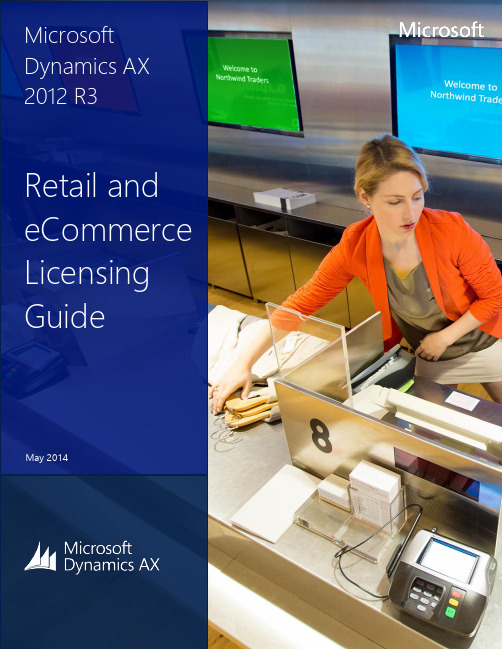
Using This GuideUse this guide to improve your understanding of how to license Microsoft Dynamics AX 2012 R3 for Retail and eCommerce scenarios. It is not intended to guide you in choosing Microsoft Dynamics products and services. The examples presented in this guide are illustrative. Microsoft Corporation reserves the right to review and/or update the existing version without previous notice.In order to understand this document, is essential that you first read and understand the Microsoft Dynamics AX 2012 R3 Licensing Guide.For help determining the right technology solution for any given organization, including the license requirements for a specific product or scenario, consult with your Microsoft Dynamics Certified Partner or your Microsoft account team. This guide does not supersede or replace any of the legal documentation covering use rights for Microsoft products. Specific product license terms are detailed in the Software License Terms document, which is available on the on the Microsoft Dynamics AX website.ContentsLicensing the Microsoft Dynamics AX 2012 R3 Solution (3)Types of Licensing Models (3)Retail Licensing Scenarios (5)Scenario 1: Traditional Store (Brick and Mortar) (5)Scenario 2: Mobile POS (6)Scenario 3: eCommerce (6)Licensing the Microsoft Dynamics AX 2012 R3 Solution Microsoft Dynamics AX 2012 R3 introduces new capabilities for retail and eCommerce configurations. Below is a summary of some of these great improvements, additional product details can be found here.∙Modern Point of Sale (POS), assisted sales and centralized store management∙eCommerce and Social integration∙Omni-channel management∙Order management, processing and payment∙Merchandizing and catalog managementThis new release provides the perfect opportunity to introduce a new and simplified pricing and licensing model specifically designed for retail and eCommerce configurations. We are providing guidance for three separate licensing configurations, recognizing that some customers may have a mix of these configurations.∙Traditional Store (Brick and Mortar stores)∙Mobile POS∙eCommerceThis brief focuses on the required licenses for such Retail and e-Commerce specific configurations. In any of these scenarios, you must still be properly-licensed for the underlying Microsoft Dynamics AX 2012 R3. For additional Microsoft Dynamics AX 2012 R3 licensing details, please refer to this link.T YPES OF L ICENSING M ODELSThe Microsoft Dynamics AX 2012 R3 licensing utilizes the Server + Client Access License (CAL) model. This same model will be used for the Traditional Store and Mobile POS solutions. With the Microsoft Dynamics AX 2012 R3 eCommerce solution we will be introducing a Per Core licensing model. Below are high level descriptions of these two licensing models.Server + CAL Licensing ExplanationFor the Microsoft Dynamics AX 2012 R3 solution you need to license Server plus CALs: ∙Microsoft Dynamics AX 2012 R3 solution functionality is licensed through the Microsoft Dynamics AX 2012 R3 Server license. Each running instance of the Microsoft Dynamics AX 2012 R3 Serversoftware requires a Server license.∙Direct or Indirect Access to the Microsoft Dynamics AX 2012 R3 solution functionality by users or devices is licensed through CALs. Every user or device accessing the solution functionality—whether directly or indirectly—must be covered by a CAL.Figure 1: Server + CAL LicensingPlease note that this traditional Server/CAL model will be utilized for the Traditional Store and Mobile POS scenarios. See below for specific scenario descriptions.Per Core Licensing ExplanationeCommerce Servers are licensed based on computing power, as measured by processing cores. Core-based licensing provides a more precise measure of computing power than processors and a more consistent licensing metric, regardless of whether solutions are deployed on physical servers on-premises, or in virtual or cloud environments.Under the Per Core licensing model, each eCommerce Server must be assigned an appropriate number of Microsoft Dynamics AX 2012 R3 Standard Commerce Core licenses. The number of core licenses needed depends on whether you are licensing the physical server or individual virtual Operating System Environments (OSEs).Note: Microsoft Dynamics AX 2012 R3 Standard Commerce Core licenses are sold in packs of two.You have the following two options for licensing under the per core licensing model: ∙Individual Virtual Operating System Environment (OSE). You can license based on individual virtual OSEs within the servers that are running the server software. If you choose this option, for each virtual OSE in which you run the server software, you need a number of licenses equal to the number of virtual cores in the virtual OSE, subject to a minimum requirement of four licenses per virtual OSE. In addition, if any of these virtual cores is at any time mapped to more than onehardware thread, you need a license for each additional hardware thread mapped to that virtual core. Those licenses count toward the minimum requirement of four licenses per virtual OSE.∙Physical Cores on a Server. You can license based on all of the physical cores on the server. If you choose this option, the number of licenses required equals the number of physical cores on the server multiplied by the applicable core factor located in the Core Factor Table.For more information about this licensing model, refer to the “Introduction to Per Core Licensing and Basic Definitions” Volume Licensing Brief.Retail Licensing ScenariosThe scenarios below help to illustrate of how to license Microsoft Dynamics AX 2012 R3 in three common retail scenarios: a Traditional Store, Mobile POS and eCommerce site. While we are providing guidance for three separate licensing configurations, we recognize that some customers may have a mix of these configurations.Note that these illustrations are intended to provide a conceptual understand of the licensing policies. They do not serve as actual deployment diagrams. For instance, where a single server is shown to illustrate the need for Server licenses, an actual solution deployment will like require multiple servers running instances of the software, and thus requiring licenses.S CENARIO 1:T RADITIONAL S TORE (B RICK AND M ORTAR)In this scenario, the Microsoft Dynamics AX 2012 R3 solution is being run on central servers at headquarters. Any servers running instances of the Microsoft Dynamics AX 2012 R3 software require one Server license per running instance.Each store locations will need to license a Microsoft Dynamics AX 2012 R3 Store Server which provides access to the following new Microsoft Dynamics AX 2012 R3 capabilities:∙Local caching for offline use of data∙Centralization of POS in the store∙Local management of items such as promotionsStore devices and employees accessing the Microsoft Dynamics AX 2012 R3 solution functionality require CALs as defined in the Microsoft Dynamics AX 2012 R3 Product Use Rights (PUR).Figure 2: Traditional Store ConfigurationS CENARIO 2:M OBILE POSIn this scenario, a retail company has Mobile POS devices directly connect to the central Microsoft Dynamics AX 1012 R3 solution running at the company headquarters. As always, any servers running instance of the Microsoft Dynamics AX 2012 R3 software require one Server license per running instance. These users and devices require CALs to access the solution functional and should be licensed in accordance with the Product Use Rights (PUR).Figure 3: Mobile POSS CENARIO 3: E C OMMERCEIn this scenario, the Microsoft Dynamics AX 2012 R3 solution is being run on central servers at headquarters. Any servers running instance of the Microsoft Dynamics AX 2012 R3 software require one Server license per running instance.The Microsoft Dynamics AX 2012 R3 Standard Commerce Core Server should be licensed for all eCommerce scenarios. Each Microsoft Dynamics AX 2012 R3 Standard Commerce Core Server must be assigned an appropriate number of Microsoft Dynamics AX 2012 R3 Standard Commerce Core licenses as explained above.Store devices and employees accessing the Microsoft Dynamics AX 2012 R3 solution functionality require CALs as defined in the Microsoft Dynamics AX 2012 R3 Product Use Rights (PUR).External users (customers) do not require CALs.Figure 4: eCommerce© 2014 Microsoft Corporation. All rights reserved.This document is for informational purposes only. MICROSOFT MAKES NO WARRANTIES, EXPRESS OR IMPLIED, IN THIS DOCUMENT. This information is provided to help guide your authorized use of products you license; it is not your agreement. Your use of products licensed under your volume license agreement is governed by the terms and conditions of that agreement. In the case of any conflict between this information and your agreement, the terms and conditions of your agreement control. Prices for licenses acquired through Microsoft resellers are determined by the reseller.。
微软商业许可计划中的Windows Server远程桌面服务(RDS)和Microsoft桌面应用程
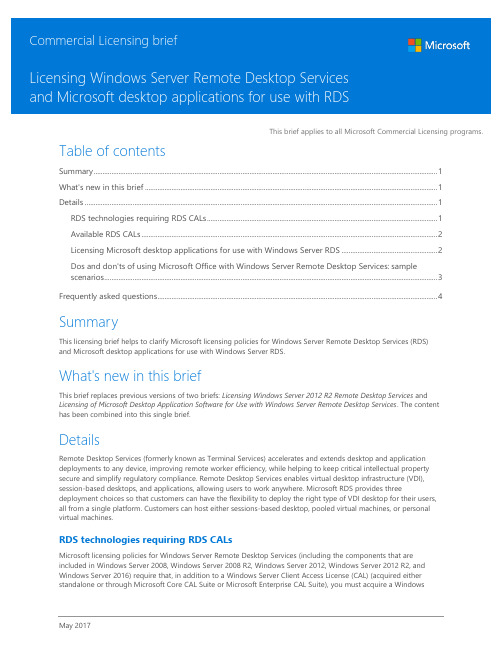
This brief applies to all Microsoft Commercial Licensing programs. Table of contentsSummary (1)What's new in this brief (1)Details (1)RDS technologies requiring RDS CALs (1)Available RDS CALs (2)Licensing Microsoft desktop applications for use with Windows Server RDS (2)Dos and don'ts of using Microsoft Office with Windows Server Remote Desktop Services: samplescenarios (3)Frequently asked questions (4)SummaryThis licensing brief helps to clarify Microsoft licensing policies for Windows Server Remote Desktop Services (RDS)and Microsoft desktop applications for use with Windows Server RDS.What's new in this briefThis brief replaces previous versions of two briefs: Licensing Windows Server 2012 R2 Remote Desktop Services andLicensing of Microsoft Desktop Application Software for Use with Windows Server Remote Desktop Services. The contenthas been combined into this single brief.DetailsRemote Desktop Services (formerly known as Terminal Services) accelerates and extends desktop and application deployments to any device, improving remote worker efficiency, while helping to keep critical intellectual propertysecure and simplify regulatory compliance. Remote Desktop Services enables virtual desktop infrastructure (VDI),session-based desktops, and applications, allowing users to work anywhere. Microsoft RDS provides threedeployment choices so that customers can have the flexibility to deploy the right type of VDI desktop for their users,all from a single platform. Customers can host either sessions-based desktop, pooled virtual machines, or personalvirtual machines.RDS technologies requiring RDS CALsMicrosoft licensing policies for Windows Server Remote Desktop Services (including the components that areincluded in Windows Server 2008, Windows Server 2008 R2, Windows Server 2012, Windows Server 2012 R2, andWindows Server 2016) require that, in addition to a Windows Server Client Access License (CAL) (acquired eitherstandalone or through Microsoft Core CAL Suite or Microsoft Enterprise CAL Suite), you must acquire a WindowsServer RDS CAL for each user or device that (i) directly or indirectly accesses any of the RDS functionality and/or (ii) directly or indirectly accesses the server software to interact with a graphical user interface (GUI) using RDS functionality or any other third-party technology.Remote Desktop Services functionality is defined as those features or services that are running when enabling the Remote Desktop Services role and/or role service(s) in Windows Server 2008, Windows Server 2008 R2, Windows Server 2012, Windows Server 2012 R2, or Windows Server 2016. This includes, but is not limited to, Remote Desktop Gateway, Remote Desktop Web Access, Remote Desktop Connection Broker, Remote Desktop Session Host, and Remote Desktop Virtualization Host.Note: No RDS CALs are required for up to two users to access instances of the server software for administration purposes. Available RDS CALsThe following types of RDS Server Client Access Licenses are available:RDS Device CAL: Permits one device (used by any user) to use Remote Desktop Services functionality on any of your servers.RDS User CAL: Permits one user (using any device) to use Remote Desktop Services functionality on any of your servers.RDS External Connector: Permits multiple external users to access a single Remote Desktop server. If you have multiple servers, you need multiple external connectors in addition to any required Windows Server External Connectors.You may choose to combine RDS Device CALs and RDS User CALs simultaneously with the server software. You may permanently reassign your device CAL from one device to another or your user CAL from one user to another. You may temporarily reassign your device CAL to a loaner device while the first device is out of service, or reassign your user CAL to a temporary worker while the worker is absent.Licensing Microsoft desktop applications for use with Windows Server RDSThe content below is limited to Microsoft Office per device on-premises licenses and does not include per user Online Services customer scenarios.Microsoft licenses its desktop applications on a per device basis. Per device licensing means a customer must obtain a license for each desktop on or from which the product is used or accessed. For example, when a desktop application is accessed remotely across an organization using Windows Server Remote Desktop Services, a separate desktop application license is required for each desktop from which the application is accessed.Use of Microsoft desktop applications in a Remote Desktop Services environment requires that the suite/edition, components, language, and version of the license acquired for the desktops from which the desktop application is remotely accessed matches that of the copy of the application being accessed. For example:④Product (or suite): Microsoft Office Standard 2016 and Microsoft Office Professional Plus 2016 are differentproducts (or suites). A desktop licensed for Office Standard 2016 may not remotely access and use OfficeProfessional Plus 2016.④Components: A license for a suite (for example, a Microsoft Office suite) for the accessing desktop must have thesame components as the copy of the Microsoft Office suite being remotely accessed.④Language: The English/multi-language version of the Microsoft Office suite may not be accessed remotely from adesktop, which is licensed for a single language version of the Microsoft Office suite. Likewise, remote access to a licensed copy of Microsoft Office Multi-Language Pack 2013 requires the accessing desktop be licensed for the Office Multi-Language Pack 2013.Version: Microsoft Office 2016 and Microsoft Office 2013 are different versions. You may not remotely access Microsoft Office 2016 from a desktop that is licensed for Microsoft Office 2013.Microsoft Office retail (full packaged product) and original equipment manufacturer (OEM) products released in 2007 or later do not permit network use.Windows Server 2016 is licensed under a Per Core + Client Access License (CAL) model. The Per Core + CAL model provides both user and device licensing options. Customers with more devices than users can license users rather than devices. In contrast, Microsoft desktop applications are licensed under a device-based model. This means, while user CALs permit a user to access the server software from any device in a Remote Desktop Services environment, a Microsoft desktop application license permits that user to access the application only from the desktop to which the license is assigned.Remote Desktop Services can be used by both Windows desktops and non-Windows desktops (for example, Linux PCs or thin client devices). Microsoft desktop applications must be licensed for every desktop from which they are remotely accessed regardless of whether that desktop is a Windows desktop.Do s and don't s of using Microsoft Office with Windows Server Remote Desktop Services: sample scenariosRemote Desktop Services functionality provides a rich Windows desktop experience and delivers Microsoft desktop applications such as Microsoft Office to users of hardware running earlier operating systems that are licensed for those applications. Remote Desktop Services can help you centrally manage and support deploying Microsoft Office in your organization.Note: Every device that uses Windows Server Remote Desktop Services to remotely access Microsoft Office requires a Remote Desktop Services CAL, in addition to Windows Server CAL and a Microsoft Office license. Dedicate a Microsoft Office license for every desktop on or from which you plan to use or access Microsoft Office, even if that use is only occasional. Examples of desktops that might access Microsoft Office using Windows Server Remote Desktop Services functionality include Windows-based workstations, Macintosh computers, and UNIX workstations. The servers hosting the applications do not require Microsoft Office licenses.Scenario 1: Remote use in a call centerA customer has 50 Windows-based desktops in a call center and would like to use Microsoft Office on these. Two servers running Windows Server Remote Desktop Services support using Microsoft Office on these desktops. The customer needs to acquire 50 Microsoft Office licenses—one for each desktop that accesses Microsoft Office on the servers.Even if a desktop is expected to use Microsoft Office infrequently, the customer still needs to acquire and assign a Microsoft Office license to that desktop. If 20 of these desktops never use Microsoft Office, then the customer only needs to acquire 30 Microsoft Office licenses. In addition, the customer needs RDS CALs and Windows CALs for each device or user and one or more Windows Server licenses for each server.Scenario 2: Call centers with multiple shiftsA customer has 100 Windows-based desktops in a call center and would like to use Microsoft Office on all of them using Remote Desktop Services. The workers who sit at these desktops work in three eight-hour shifts, so the 100 desktops support 300 workers. Whenever a shift change takes place, the current worker closes Microsoft Office and logs off the server so that a new worker can log on and begin running Microsoft Office. The customer needs to acquire 100 Microsoft Office licenses—one for each desktop from which Microsoft Office is used. Windows Server licenses and Windows and RDS CALs are also required. Device-based CALs may be the right option when the users outnumber the devices.Note: The number of desktops, and not the number of workers, is important to this licensing scenario.Scenario 3: Desktop licenses for employeesA customer has 40 Windows-based desktops and 30 employees who use Microsoft Office on all 40 desktops.The customer needs to acquire 40 Microsoft Office licenses. This is consistent with the per device licensing policy. Scenario 4: Laptops as secondary portable devicesA customer has 20 portable desktops (for example, laptop computers) in addition to 100 desktop devices licensed under a Select Agreement.Under Select and Open Programs, Microsoft Office licenses include secondary or portable device rights for those 20 laptops. Users may not remotely access Office software running in a Windows Server Remote Desktop Services environment from those 20 secondary, portable devices. Secondary portable device rights do not cover network use. Scenario 5: Laptops as qualified desktopsAn Enterprise Agreement customer has 20 portable desktops (for example, laptop computers) that already have Microsoft Office licensed and installed on them.Under an Enterprise Agreement, all devices should be counted as qualified desktops and separately licensed for Enterprise products (for example, Office), including those 20 portable devices. The users of these 20 portable desktops occasionally connect to a server running Windows Server Remote Desktop Services to access Microsoft Office remotely while they are using a dial-up or broadband connection. As long the 20 portable desktops are licensed for the same edition, language, and version of Microsoft Office being remotely accessed, that use is covered under the licenses assigned to those 20 portable desktops. For both the licensed desktop and the separately licensed portable desktop, Microsoft Office may be used locally or accessed remotely using Remote Desktop Services or similar functionality.Note: Do not deploy and use Microsoft Office with Windows Server Remote Desktop Services with the expectation to just count and license the greatest number of desktops from which Microsoft Office is accessed at any one time. The Microsoft Office licenses may not be shared or used concurrently for different desktops. Even if you have fewer sessions active at any given time than the overall number of desktops from which you access the software, you must still count all the desktops. Every desktop must have a license regardless of whether it is used at any given point in time.Frequently asked questions1.Do I need an RDS CAL if I am using a third-party technology like Citrix XenApp, Citrix XenDesktop, EricomPowerTerm WebConnect, Quest Virtual Access Suite, GraphOn Go-Global, and so on to directly orindirectly access the server software to interact with the GUI?Yes. An RDS CAL is required for any technology used to directly or indirectly interact with the GUI. This includes (but is not limited to) using Microsoft Remote Desktop Services or other third-party software that enablesmultiuser scenarios on Windows Server.2.What version of the RDS CALs do I need?The CAL version must correspond to the server software version it accesses. Older version of CALs cannot be used with the newer version of the server software, but newer version RDS CALs can be used with an olderversion of the server software as defined in the interoperability matrix at/wiki/contents/articles/14988.rds-and-ts-cal-interoperability-matrix.aspx.The only exception to this rule are the R2 server releases where the older CALs can sometimes work with the newer R2 release of server software. For example, Windows Server 2012 RDS CALs can be used with Windows Server 2012 R2, and there are no new Windows Server 2012 R2 RDS CALs required.3.Do I need an RDS CAL if I am not running a multiuser environment but use functionality in RemoteDesktop Services—for example, Remote Desktop Gateway?Yes. An RDS CAL is required to use any functionality included in the Remote Desktop Services role in Windows Server. For example, if you are using RDS Gateway and/or Remote Desktop Web Access to provide access to a Windows client operating system on an individual PC, both an RDS CAL and Windows Server CAL are required.4.Do I have to acquire RDS CALs if I am only remotely administering Windows Server operating systems byusing Remote Desktop for Administration?No. Up to two users may connect to the Windows Server operating system simultaneously to performadministrative functions without needing any RDS CALs. Additional administrative users need the appropriate RDS CALs.5.If I am using VMware to enable a VDI solution, do I need an RDS CAL?If the solution uses any RDS roles (Remote Desktop (RD) Gateway, RD Web Access, RD Connection Broker, RD Session Host, or RD Virtualization Host), then an RDS CAL is required.6.What are the use terms for desktop applications in a Remote Desktop Services environment (where theapplication runs on the server and not on the client desktop)?Device-based licensing means a license must be obtained for each desktop on or from which the product is used or accessed. You may not share a license for the product with another desktop or assign it to different desktops.Therefore, in a Remote Desktop Services environment, you must acquire a license for all desktops that access the product running on the server.Note: Microsoft Office retail (full packaged product) and original equipment manufacturer (OEM) products released in 2007 or later do not permit network use.7.Is there a separate desktop application licensing model for use of software with Windows Server RemoteDesktop Services?No. Use of applications with Windows Server Remote Desktop Services does not change the Microsoft per device desktop application licensing model. Each desktop on or from which the software is accessed or used requires a desktop application license.8.In addition to licensing the desktops that are accessing Microsoft Office using Remote Desktop Services,do I need to purchase a license for Microsoft Office for the server that is hosting the application for other desktops to access?No. A license is not required for the copy installed on the server.9.Can I install a retail or OEM version of Microsoft Office on a network server?Microsoft Office retail (full packaged product) and original equipment manufacturer (OEM) products released in 2007 or later do not permit network use.10.If a desktop is licensed for a Microsoft desktop application, can I use that application both locally on thedesktop and remotely using Remote Desktop Services?Yes, if that license was acquired in Commercial Licensing. Commercial Licensing desktop application licenses give the customer the right to locally install the software and to use the same software remotely from a network server using Windows Server Remote Desktop Services (or similar technology). Local installation is not aprerequisite for network use. In some cases, local installation may not be technically possible or desired.However, Microsoft Office retail (full packaged product) and original equipment manufacturer (OEM) products released in 2007 or later do not permit network use, but only locally installed software.11.If I already have a desktop license for a desktop application, what additional licenses do I need for adesktop to use the software from that desktop remotely in a Remote Desktop Services environment?In addition to the license for the desktop application, you need Windows Server and Remote Desktop Services Client Access Licenses for that desktop for remote access using Remote Desktop Services.12.I have installed Microsoft Office on a network server for access and use using Windows Server RemoteDesktop Services. I have acquired Remote Desktop Services User Client Access Licenses for each of my employees. I want my employees to be able to access Microsoft Office from any company managed desktop. What licenses are needed to properly license Microsoft Office within this environment?Because Microsoft Office is licensed through a device-based licensing model only, each desktop that is used to access Microsoft Office using Remote Desktop Services must have a separate Microsoft Office license dedicated to it. Licenses for Microsoft Office cannot be shared across desktops to support concurrent use. In addition, you may not reassign a license within 90 days of the last assignment. Furthermore, Microsoft Office retail (fullpackaged product) and original equipment manufacturer (OEM) products released in 2007 or later do not permit network use.13.I have installed Microsoft Office on a network server for access and use using Windows Server RemoteDesktop Services. I want my employees to be able to access Microsoft Office from third-party devices.What licenses are needed to properly license Microsoft Office within this environment?With active Software Assurance for Office in Commercial Licensing, you can exercise your roaming rights benefit to enable users to remotely access the Office software on a qualified third-party device, regardless of thetechnology used to access the software. Roaming rights do not permit the Office software be installed and run locally on the third-party device. Roaming rights also apply only to the primary user of a licensed device with Software Assurance coverage, and are subject to the limitation on the number of users in the base license terms.14.I have just purchased several new desktops from an OEM with preinstalled licenses for Microsoft OfficeProfessional 2016. Can I install the software on a network server and use these desktops to remotely access it? What if the copy running on the server is licensed under my Commercial Licensing agreement—does that change the answer?The answer is no in both cases. First, the OEM license does not permit access and use from a network server. Even if you are licensed under your Commercial Licensing agreement to use the software on a network server from licensed desktops, your OEM Office licenses do not permit you to access the Commercial Licensing software on the server. The OEM versions and Commercial Licensing editions of Microsoft Office are not the same. However, within 90 days of purchase, you can acquire Software Assurance coverage for your OEM licenses under your Commercial Licensing agreement. Doing so gives you rights to a Commercial Licensing Office Standard edition (please refer to the Product Terms for a more complete description of the rules related to purchasing Software Assurance for OEM software). You may use the software locally on those licensed desktops enrolled in Software Assurance or remotely from a network server (for example, using Remote Desktop Services).15.I have Office Professional Plus 2016 installed on a network server. Can I access this copy of MicrosoftOffice using Remote Desktop Services from a desktop that has Office Professional Plus 2013 installed and is covered by Software Assurance?Yes. To use Office Professional Plus 2016 in this scenario, you would need to be licensed for Office Professional Plus 2016. A desktop that is licensed for and has Office Professional Plus 2013 installed and is covered by active Software Assurance is licensed for Office Professional Plus 2016.© 2017 Microsoft Corporation. All rights reserved.This document is for informational purposes only. MICROSOFT MAKES NO WARRANTIES, EXPRESS OR IMPLIED, IN THIS DOCUMENT. This information is provided to help guide your authorized use of products you license; it is not your agreement. Your use of products licensed under your commercial license agreement is governed by the terms and conditions of that agreement. In the case of any conflict between this information and your agreement, the terms and conditions of your agreement control. Prices for licenses acquired through Microsoft resellers are determined by the reseller.。
Microsoft Azure China 上手手册说明书

Microsoft Azure China 上手手册Contents1.前言 (4)2.什么是Azure? (4)3.Azure基础服务介绍 (6)3.1 Azure虚拟机相关介绍 (6)3.1.1 操作系统 (6)3.1.2 虚拟机规格 (7)3.1.3 虚拟机磁盘 (7)3.1.4 虚拟机存储空间 (8)3.1.5 远程连接虚拟机 (9)3.1.6 虚拟机的高可用性 (9)3.1.7 虚拟机SLA (12)3.2 Azure存储服务介绍 (12)3.2.1 存储服务分类 (13)3.2.2 存储账户类型 (15)3.2.3 存储冗余备份 (16)3.2.4 存储服务SLA (17)3.3 Azure应用服务介绍 (17)3.3.1 应用服务概述 (17)3.3.2 应用服务主要功能 (17)3.3.3 使用应用服务注意事项 (18)3.4 Azure网络基础服务介绍 (20)3.4.1 虚拟网络(vnet) (20)3.4.2 子网和IP地址 (20)3.4.3 网络安全组(NSG) (21)3.4.4 负载均衡&应用程序网关 (22)3.4.5 流量管理器 (24)3.4.6 内容加速CDN (24)3.4.7 用户自定义路由 (25)3.4.8 访问互联网方式 (26)3.4.9 连接本地数据中心/网络 (26)3.4.10 Azure虚拟网络/资源之间通信 (27)3.4.11 Azure网络基础服务SLA (27)4.创建Azure虚拟机实验环境 (28)4.1 模拟实验场景概述 (28)4.2 规划要点 (28)4.2.1 如何选择Azure数据中心 (28)4.2.2 选择最合适的虚拟机配置 (29)4.2.3 规划好高可用 (29)4.2.4 规划好Azure订阅 (30)4.2.5 Azure是如何解决并发问题的? (30)4.2.6 查看该订阅中可使用的Azure资源 (31)4.3 创建虚拟实验环境 (32)4.3.1 环境搭建详细说明 (32)4.3.2 创建虚拟网络 (33)4.3.3 创建Azure虚拟机 (37)4.3.4 配置负载均衡 (41)4.4 管理Azure虚拟机 (43)4.4.1 远程桌面连接Windows VM (43)4.4.2 挂载磁盘 (44)4.4.3 Azure临时磁盘 (46)4.4.4 卸载磁盘 (47)4.4.5 虚拟机关机注意事项 (47)4.4.6 删除Azure虚拟机 (48)4.4.7 虚拟机监控 (48)5.运维部分 (49)5.1 权限管理 (49)5.2 Azure治理 (50)5.3 虚机部分 (50)5.3.1 虚拟机关机 (50)5.3.2 临时磁盘 (50)5.3.3 虚拟机DNS修改 (51)5.3.4 RDP连接安全性 (51)5.3.5 Azure Update Management (51)5.3.6 监控基础架构 (51)5.4 网络部分 (52)5.4.1 Azure虚机带宽 (52)5.4.2 压力测试 (52)5.5 存储部分 (52)5.6 托管磁盘和非托管磁盘 (52)5.6.1 Azure Storage Explorer (52)5.6.2 Azure Storage数据迁移 (53)5.7 备份和灾备 (54)5.8 安全配置 (55)5.9 开启支持工单 (59)5.10 ICP备案 (59)5.11 Azure和O365同时使用 (60)6.Azure 学习资源 (60)1.前言在微软实际工作中,客户经常会问是否有个快速了解Azure的手册,Azure Global和Azure China都有内容全面的官网,出于从认知的角度去帮助用户快速认识并使用Azure,本文集结了架构师编写了Azure China基础服务的上手手册。
Microsoft Azure 企业版说明书

Azure for EnterprisesWhat and Why?@DChappellAssocCopyright © 2015 Chappell & AssociatesMicrosoft AzureA public cloud platformMicrosoft Azure provides Internet-accessible computing resources‒It runs in data centers around the worldUSUSUSUSEuropeEurope AsiaAsia Asia Asia AustraliaBrazilSecurityCan a public cloud platform keep my data and applications safe?ANSWERYou must learn to trust your public cloud providerCan I still meet regulatoryrequirements in the public cloud?ComplianceLaws and Regulations for Off-Premises ComputingFINANCIAL SERVICESHEALTHCARERETAILINGNATIONAL GOVERNMENTLOCAL GOVERNMENT. . .C O U N T R YGermanyUnited StatesUnited KingdomFranceAustraliaSouth Korea. . .?????????????????????????????????????ANSWERYou must understand the rules that apply to youComputeWeb Sites, Cloud ServicesVM VMApplicationVirtual Machines VM VM ImagesVM Create and use virtual machinesProvide applicationsInfrastructure as a Service (IaaS)Platform as a Service (PaaS)SQL Database, …Data managementBlob Storage100011010011110111110110100011010011110111110110100011010011110111110110DBMS in a VMVMSQL Server,MySQL, …Binary storage IaaS relational storage PaaS relationalstorageMicrosoft Azure Pricing examples (in US dollars)User BandwidthInbound:FreeOutbound:$0.05 to $0.087/GBUS and Europe,$0.12 to $0.138/GBAsia/Pacific,$0.16 to $0.181/GBBrazilDataBlob Storage: $0.022 to $0.061/GB per month,depending on size and capabilitiesSQL Database: $5to $3,720 per month,depending on database size and throughputComputeVirtual Machines: $0.02 to $1.32/instance perhour, depending on instance size and capabilitiesEnterprise agreements, etc.commonly discount these pricesWhat Public Cloud Platforms Can ProvideInfrastructureInfrastructureExample scenarios▪Data storage▪Cloud identity▪VMs on demand▪Disaster recovery▪Deploying packaged applications▪Moving existing applications to the public cloudBlobs100011010011001111011111011011010001101100011010011001111011111011011010001101100011010011001111011111011011010001101100011010011001111011111011011010001101100011010011001111011111011011010001101100011010011001111011111011011010001101E N T E R P R I S EM I C R O S O F T A Z U R EData StorageExample: Using Azure BlobsSAN appliance for hybridstorageMicrosoft StorSimpleWindows Server, SQL Server, …Store backup dataApplicationsStore arbitrary binary data,e.g., videosData Storage Why do this?Lower costEXAMPLEOne terabyte stored ingeo-redundant blobs▪Operations on the data:10,000,000/month▪Data transfer out: 500gigabytes/month COSTSStorage: $61/monthOperations: $0.50/monthData transfer: $43.01/month (US/Europe)$68.31/month (Asia/Pacific)$89.60/month (Brazil)Total: $104.51/month (US/Europe)$129.81/month (Asia/Pacific)$151.10/month (Brazil)$Example: Single sign-on for SaaS applicationsE N T E R P R I S EM I C R O S O F T A Z U R E1LoginIT AdminWindows Server Active DirectoryUser2Configure linkAzure Active DirectoryO T H E R C L O U D E N V I R O N M E N TSaaS ApplicationSaaS Application3Access on-premises and SaaS applicationsOn-Premises ApplicationWhy do this?Single sign-on to diverse SaaS applicationsAzure AD Premium supports:-Office 365-Dynamics CRM Online-Google Apps-Salesforce CRM-ServiceNow-Dropbox-Many more Multi-factor authenticationAzure AD Premium canrequire a password plusphone-delivered code forloginsSimpler identityadministrationAzure AD Premium provides:-Self-service passwordresets for SaaS applications-Reports of who accessedwhich applications, etc.E N T E R P R I S EM I C R O S O F T A Z U R EExample: A dev/test environment on AzureVMsDevelopersMicrosoft Azure Virtual Machines1Create VMs2Use VMsIT Admin or DeveloperMicrosoft Azure Management PortalWhy do this?Fast and simple way to get inexpensive VMsCan use Microsoft Azure-provided VHDs or your own, Windows or LinuxUsers can potentially access cloud VMs as if they were local Useful in many situationsDev/test environment forcloud or on-premises appsInnovation/proof ofconcept projectsCan shut down VMs whenthey’re not neededSuch as nights or weekendswhen developers aren’t activeExample: Database failover to AzureM I C R O S O F T A Z U R EE N T E R P R I S EUsersVMSQL ServerSQL ServerApp2Create SQL ServerAlwaysOn availability group3Redirect here if an on-premises failure occursAzureVirtual Machines1Create VMIT AdminAzureManagement PortalWhy do this?Can cover a range of scenariosAnother option, Azure Site Recovery, allows replicating Hyper-V and VMware VMs in the cloudVMs can be grouped together, then started in a specific order Lower costNo need to maintain adedicated facility just forDRCan instead potentiallycreate (and pay for) VMsonly when they’re neededProvides global recoveryoptionsMicrosoft Azure hasdatacenters around the worldExample: SharePoint on AzureE N T E R P R I S EM I C R O S O F T A Z U R EIT AdminUsersAzureVirtual Machines1Create VMsVMsVMsSharePoint SQL2Deploy and configure SharePointAzureManagement PortalFaster deployment No need to wait for central IT IT resources become anoperating expenseRather than a capitalexpenseLower costMicrosoft Azure is probablycheaper today and certainlycheaper tomorrow; prices keepgoing downWhy do this?Moving Existing Applications to the Public CloudExample: Moving a custom application to AzureE N T E R P R I S EM I C R O S O F T A Z U R EIT AdminUsersAzureVirtual Machines1Create VMsVMsVMsApplication DBMS2Deploy and configure applicationAzureManagement PortalMoving Existing Applications to the Public Cloud Why do this?Lower costEXAMPLETwo medium VMs ($.18/houreach) running continuouslyStores 100 gigabytes▪Operations on the data:30,000,000/month▪Data transfer out: 50gigabytes/month COSTSCompute: $268.00/month Storage: $6.10/month Bandwidth: $3.92/month (US and Europe)$6.21/month (Asia/Pacific)$8.15/month (Brazil) Total: $278.02/month (US/Europe)$280.31/month (Asia/Pacific)$282.25/month (Brazil)$Making good decisions here requiresknowing your current costsInfrastructureSummarizing the scenarios▪Data storage▪Cloud identity▪VMs on demand▪Disaster recovery▪Deploying packaged applications▪Moving existing applications to the public cloudWhat Public Cloud Platforms Can ProvideApplicationsApplicationsExample scenarios▪New employee-facing applications ▪New customer-facing applications ▪New parallel applicationsExample: An IaaS applicationE N T E R P R I S EM I C R O S O F T A Z U R EDeveloperUsersAzureVirtual Machines1Create VMs2Deploy application and dataAzureManagement PortalVMVMApplication DBMSEase and speed of deploymentNo need to wait for central IT Capabilities you can’t easilyget otherwiseGeographic distributionEasy up-and-down scalingEspecially important forspiky appsLower costBecause of public cloud platformscale and/or elasticityWhy do this?Example: A PaaS applicationM I C R O S O F T A Z U R ECloud Services/ Web Sites1Deploy applicationSQL Database/ DocumentDB/TablesApplicationE N T E R P R I S EDeveloperUsersAzureManagement PortalEase and speed of deploymentThe PaaS platform already exists--no need to create it Lower management costThe PaaS platformmaintains theenvironment for youLower riskFewer things to configure meansfewer opportunities for errorNew Employee-Facing Application with PaaS Why use PaaS rather than IaaS?Example: A PaaS applicationE N T E R P R I S EM I C R O S O F T A Z U R EDeveloperMicrosoft Azure Management PortalMicrosoft Azure Cloud Services/ Web Sites1Deploy application and dataVMsVMs AppSQL DatabaseC U S T O M E R SCapabilities you can’t easily get otherwise, such as:Massive scaleEasy up-and-down scaling High reliability Geographic distribution NoSQL database service Lower costBecause of public cloud platform scale and elasticityWhy do this?Ease and speed ofdeploymentEspecially with PaaSNew Customer-Facing ApplicationsWhere public cloud platforms are an especially good fitExamplesCloud backends for enterprisemobile applications Online ticket sales Marketing web sites,high-risk innovative appsConsumer web applicationsApplication CharacteristicHas very spiky usageRunning application on-premises raisessecurity issuesNeeds fast access to computing resourceswith no commitmentRequires massive or global scaleStart-ups, progressive businessesD on’t want in-house ITExample: An HPC application on Microsoft AzureE N T E R P R I S EM I C R O S O F T A Z U R EDeveloper/IT AdminUsers1Create cluster1000110100110011110111110110110100011011000110100110011110111110110110100011011000110100110011110111110110110100011012Submit jobVMsVMs VMs VMsLogic Logic Logic LogicWindows Server with HPC Pack 2012MapReduce JobExample: A big data application using HDInsightE N T E R P R I S EM I C R O S O F T A Z U R EDeveloper/IT AdminHDInsight1Create Hadoop clusterVMsVMs VMs VMs1000110100110011110111110110110100011011000110100110011110111110110110100011011000110100110011110111110110110100011012Submit MapReduce jobLogicLogicLogicLogicUser3Get resultsLower costPay only for the VMs you need when you need them On-demand access to an HPC clusterWindows HPC Server provides built-in support for creating and managing a cluster on Microsoft AzureWhy do this?On-demand access to aHadoop clusterHDInsight provides built-insupport for creating andmanaging a HadoopclusterApplicationsSummarizing the scenarios▪New employee-facing applications ▪New customer-facing applications ▪New parallel applicationsConclusions▪Public cloud platforms can provide:‒Lower cost and higher reliability for infrastructure‒Better support for new applications▪At least one scenario probably has value for every enterprise right now What are you waiting for?About the SpeakerDavid Chappell is Principal of Chappell & Associates() in San Francisco, California. Through hisspeaking, writing, and consulting, he helps people around the worldunderstand, use, and make better decisions about new technology. Davidhas been the keynote speaker for more than a hundred events andconferences on five continents, and his seminars have been attended bytens of thousands of business and IT leaders, architects, and developers inforty-five countries. His books have been published in a dozen languagesand used regularly in courses at MIT, ETH Zurich, and other universities. Inhis consulting practice, he has helped clients such as Hewlett-Packard,IBM, Microsoft, Stanford University, and Target Corporation adopt newtechnologies, market new products, and educate their customers and staff.Copyright © 2015 Chappell & Associates | @DChappellAssoc。
Mellanox Technologies和DataON合作建立微软认证的超融合集群应用程序说明书

SOLUTION BRIEF©2016 Mellanox Technologies. All rights reserved.verged infrastructure with these promises:• Consolidating existing data center silos to streamline operations• Simplifying the IT infrastructure for quick de-ployment and scale-out• Improving agility to accommodate constantly changing business needsDataON™ and Mellanox Empower Next-Gen Hyper-Converged Infrastructurepage 2SOLUTION BRIEF: DataON™ and Mellanox Empower Next-Gen Hyper-Converged Infrastructure 350 Oakmead Parkway, Suite 100, Sunnyvale, CA 94085Tel: 408-970-3400 • Fax: © Copyright 2016. Mellanox Technologies. All rights reserved.Mellanox, Mellanox logo, and ConnectX are registered trademarks of Mellanox Technologies, Ltd. Mellanox NEO, Mellanox Spectrum, and LinkX are trademarks of Mellanox Technologies, Ltd. All other trademarks are property of their respective owners.15-51693SBRev1.0• Industry Leading Application Performance – The S2D-3110 HCCA with four (4x) cluster nodes is capable of providing over 2.4 million IOPS (running VMFleet) using the latest all flash NVMe™ based SSD technology to scale I/O intensive workloads.• Storage and Network with SMB 3.0 over RDMA – Deliv-ers highest throughput, lowest latency and increased CPU efficiency • Hyper-Converged Scalability – Incremental compute, net-working, and storage resources provide near-linear scalabil-ity. Each HCCA can also be expanded in capacity via 12G SAS JBODs for further storage expansion.。
microsoftcloud

微软三大云计算产品全概览微软三大云计算产品全概览对广大中国企业来说,“Azure”是一个既熟悉又陌生的单词。
熟悉是因为在微软的云计算战略和云计算产品中Azure平台占有举足轻重的地位,它早已成为企业关注的焦点;陌生是因为在国内还没有任何Azure平台商用的实施案例。
不久前,微软披露了Microsoft Office 365套件以及私有云产品包Hyper-V Cloud,也都是还未正式面市,就已经聚集了极高的人气。
本技术手册将为您介绍Azure平台和其实施案例、Microsoft Office 365功能和价格以及Hyper-V Cloud。
Windows Azure Platform微软公司最近发布了Azure云计算服务的大量新功能,并将其宣传为真正的云计算基础设施服务。
在Beta版中发布的新功能包括Azure "roles"(角色或虚拟机)的远程桌面查看功能、对互联网信息服务(IIS)的完全支持功能、在Azure和其他服务托管中创建和维护定制化虚拟机(VM)的能力。
微软发布Azure新功能发力云计算Azure多项功能明年面市为企业应用扫除障碍微软专家深度解析:Azure运行模式微软专家深度解析:Azure平台虚拟化和安全机制SQL Azure价格解析:是否适合您的预算SQL Azure功能探秘Microsoft SQL Azure数据库入门指南(上)Microsoft SQL Azure数据库入门指南(下)Windows Azure客户案例分享:美联社Office 365微软近期揭开了Microsoft Office 365的神秘面纱,该款产品将以按月付费订阅的方式向用户提供Microsoft Office、SharePoint Online、Exchange Online以及Lync Online等多项服务。
微软透露,Office 365将会于2011年与用户见面。
解开Office 365谜底:价格和适用人群Hyper-V Cloud微软联合六家服务器厂商推出了认证私有云产品包“Hyper-V Cloud”,其产品中包括了各种硬件和微软的虚拟化及管理软件。
微软销售许可

请咨询微软相关销售人员
教育客户的定义: /userights/ DocumentSearch.aspx?Mode=3&DocumentTypeId=7
批量授权渠道模式微软渠道模式微软总代理enterprisesoftwareadvisorsesas大型客户分销商larsauthorizededucationresellersaers独立软件开发商isvs原始设备制造商oemsvalueaddedresellersvars系统集成商systembuilders订贩微软批量许可的用户括教育用户必须通过总代理对于easelect包括教育版select订单必须直接通过微软下单分销商渠道销售模式microsoft经销商用户总代理分销商渠道分销模式了解用户需求了解折扣计算界定价格级别熟悉产品描述客户信息产品明细采贩数量经销商信息定贩许可证定贩介质和资料服务和实施许可证订贩流程微软中国有限公司总代理经销合作伙伴最终用户了解用户需求了解折扣计算界定价格级别熟悉产品描述客户信息产品明细采贩数量经销商信息定贩许可证定贩介质和资料检查订单交货交货交货服务服务和实施产品描述的单词缩写fppfullpackageproductcoemcommercialoriginalequipmentmanufacturermolpmicrosoftopenlicenseprogramaeacademiceditiongovtgovernment2000点以上chnsimplocalizedmultilanguagestdstandardproprofessionalententerpriseprocessorlicenseextranetconnectorcalclientaccesslicensesasoftwareassuranceskustockkeepunit点数和产品池名词解释
windowsazure简介及计费

支持大规模并行和串行批处理作业,适用于高性能计 算和大数据分析。
存储服务
Blob存储
提供可扩展的、安全的对象存储服务,适用于存储非结构化数据。
文件存储
提供基于SMB协议的文件共享服务,支持Windows和Linux操作系统。
队列存储
提供可靠的消息队列服务,用于处理应用程序之间的通信。
表格存储
结算方式
用户可以通过信用卡、借记卡或银行转账等方式进行结算。对于企业用户,还可以选择通过发票结算 。
账单与发票
Windows Azure每月会生成详细的账单和发票,用户可以在Azure管理门户中查看和下载。账单中包 含了用户当月使用的所有服务和资源的费用明细。
04
Windows Azure价格策略分析
Windows Azure的发展历程
初始阶段
Windows Azure最初是作为微软“软件+服务”战略的一 部分而推出的,旨在提供一个可扩展的、可靠的云计算平 台。
发展壮大
随着云计算市场的不断发展,Windows Azure也不断发 展壮大,逐渐增加了新的服务和功能,如移动服务、媒体 服务等。
整合与重构
多维度计费
为了满足不同企业的需求,Windows Azure可能会提供更加多维度 的计费方式,包括按使用量、按时间、按性能等多种计费维度。
企业如何选择合适的云服务提供商
评估自身需求
企业在选择云服务提供商之前,需要充分评估自身的业务需求和技术要求,明确所需的服 务类型和级别。
对比不同提供商的服务和价格
价格策略概述
按需付费
Windows Azure采用按需付费的价 格模式,用户只需为所使用的资源和 服务付费,无需承担高额的固定成本 。
微软发布器2010产品指南说明书
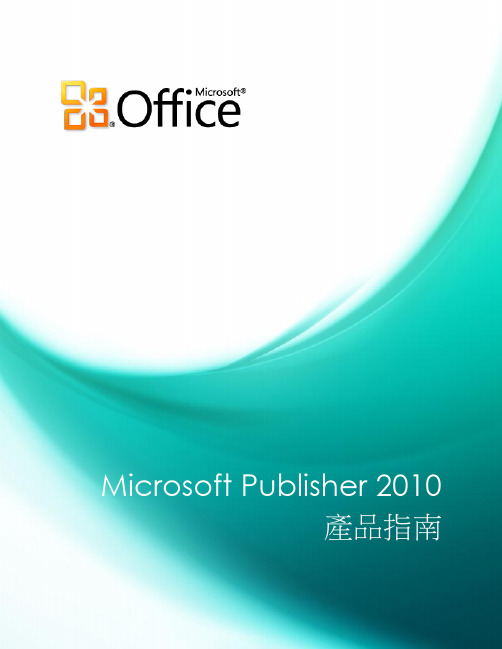
目錄簡介 (1)Publisher 2010:快速瀏覽 (2)建立外觀出色的出版物 (2)節省時間並簡化工作 (3)適時運用正確的工具 (3)讓您更有自信分享出版物 (4)Publisher 2010:深入瞭解 (5)輕鬆存取線上範本增強設計! (5)自訂範本並重複使用自訂內容 (6)建置組塊增強設計! (7)與 Publisher 使用者社群共享全新設計! (8)編輯和使用相片工具全新和增強的設計! (10)物件對齊技術全新設計! (12)精細印刷樣式全新設計! (12)即時預覽全新設計! (14)貼上時即時預覽全新設計! (14)隱藏草稿區全新設計! (16)頁面導覽全新設計! (17)功能區全新設計! (18)Backstage 檢視全新設計! (19)整合的列印體驗全新設計! (20)商業與數位印刷支援增強設計! (21)發佈成 PDF 或 XPS 增強設計! (23)語言工具增強設計! (24)儲存和管理客戶清單 (25)傳送電子報 (25)功能位置 (27)版本比較 (33)常見問題集 (38)需求\揭露 (42)簡介Microsoft® Publisher 2010 提供簡單易用的設計工具,能讓您建立、列印和共享具有專業品質的行銷資料和出版物。
經過更新的使用者介面讓工作更有效率,增強的相片工具讓您獲得更精確的結果,視覺化的指南則能幫助您導覽出版物並查看列印內容。
無論您需要摺頁冊、傳單、目錄或電子報,您都可以用更低的花費和更少的工作量自行製作。
Publisher 2010 讓您輕鬆建立屬於自己的成功宣傳方式。
Publisher 2010:快速瀏覽實現您的創意您不必是專業設計師,就能夠製作出專業的行銷和宣傳資料。
各種預先設計好可自訂的範本,以及簡單好用的設計工具,都可幫助您快速將創意付諸實行,建立視覺效果豐富的出版物。
建立外觀出色的出版物您的內容外觀會大幅影響對象接收資訊的意願。
- 1、下载文档前请自行甄别文档内容的完整性,平台不提供额外的编辑、内容补充、找答案等附加服务。
- 2、"仅部分预览"的文档,不可在线预览部分如存在完整性等问题,可反馈申请退款(可完整预览的文档不适用该条件!)。
- 3、如文档侵犯您的权益,请联系客服反馈,我们会尽快为您处理(人工客服工作时间:9:00-18:30)。
W E B J O B S
U M B R A C O D
O T N E T N U K E E N
T E R P R I S E
A z u r e D
A T A T I E
R S E R V I C
E S T I E
R I N T E
R N E T T I E R
E n
t e
r p r i s e
H D I N S I G H T
A Z U R E C A C H
E B L O B
S T O R
A G E
F I R
E W A L L
A Z U R
E S Q L D
A T A
B A S E
C o
n t e n
t
G
l o b a l
T r a f f i
c
W
e b s i t e
C
R M D a t a
N o t i f i c a t i o n s M
o b i l e S e r v i c e E N
D
U
S E
R
S
CRM
F r o
m
C l o
s e s
t N o d e S t r e a m
i n g M
e d
i a C o
n t e n
t
D a
t a
G r
a p h i c s
M O B I L E A P P L I C A T I O N S (
W i n d o w s , i O S , A n d r o i d )A
Z U R E W E B S I T E A
P P L I C A T I O N M O B I L E S E
R V I C E S N O T I F I C A
T I O N
H
U B S A Z U R E M E D I A S E
R V
I C E S S E N D G R I D
*A
P P E m
a
i l L o
a d B
a l a n c i n g
V I A A
Z U R E A C T I V E D I R
E C T O R Y E m
a i l
C O N T E N T D
I S T R I B U T I O N N
E T W O R K (C D N )T R A
F F I C M
A N A G E R A U T O
S C
A L E : A C T
I V E
2
A Z U R E V I R T U A L N
E T W O R K C a c h e d
D a
t a L o g s
A full-featured system that serves customers through both websites and mobile apps. Customers can also view videos on demand.Backend services include CRM and data analysis of logs and customer data. Data is captured in Azure SQL Database.
14
6
5
1311
Multichannel
Marketing Application
7
10
3
12
8
© 2014 Microsoft Corporation. All rights reserved.
Created by the Azure poster team Email: AzurePoster@
Users browse and order items
from phones, tablets, and PCs using HTML or native applications.
Deploy to multiple datacen-ters for global scale and use Traffic Manager to route requests to the nearest one. Azure Websites scales up and down automatically to
manage spikes in customer shopping patterns. Users log in to Azure Active Directory using credentials from Facebook, Google, Microsoft, Twitter, or other identity providers.
Save time using 3rd party content management
frameworks like Umbraco or DotNetNuke. *
WebJobs runs in the
background both submitting orders to the on-premises ERP system and sending order confirmations.Analyze website logs and customer data using Azure HDInsight, based on the Hadoop framework.Azure Cache boosts perfor-mance of all data e Hybrid Connections to send messages to on-premis-es databases.
Mobile Services provides a
unified backend for mobile ordering including device authentication, data services, and notifications.
Azure Media Services
supports HD quality video encoding, live streaming, and on-demand playback.Send e-commerce confirma-tions using SendGrid, a 3rd party app in the Azure Store.*Geo-distributed Content Delivery Network keeps
content closer to users.
* = 3rd party
1
2
3
4
5
6
101112137
8
9
9。
