R8A66160SP中文资料
SP16系列编程器使用手册说明书

SP16系列编程器使用手册Revision B5使用编程器之前,请仔细阅读本手册,并按要求正确操作编程器,不按要求操作 将会导致编程器损坏,并得不到保修服务!深圳硕飞科技有限公司SHENZHEN SOFI TECHNOLOGY CO.,LTD .WEB: 硕飞科技目录第一章产品介绍∙∙∙∙∙∙∙∙∙∙∙∙∙∙∙∙∙∙∙∙∙∙∙∙∙∙∙∙∙∙∙∙∙∙∙∙∙∙∙∙∙∙∙∙∙∙∙∙∙∙∙∙∙∙∙∙∙∙∙∙∙∙∙∙∙∙∙∙∙∙∙∙∙∙∙∙∙∙∙∙∙∙∙∙∙∙∙∙∙∙∙∙∙∙∙∙∙∙∙∙∙∙∙∙∙∙∙∙∙∙∙∙∙∙∙∙∙∙∙∙∙3 功能特点∙∙∙∙∙∙∙∙∙∙∙∙∙∙∙∙∙∙∙∙∙∙∙∙∙∙∙∙∙∙∙∙∙∙∙∙∙∙∙∙∙∙∙∙∙∙∙∙∙∙∙∙∙∙∙∙∙∙∙∙∙∙∙∙∙∙∙∙∙∙∙∙∙∙∙∙∙∙∙∙∙∙∙∙∙∙∙∙∙∙∙∙∙∙∙∙∙∙∙∙∙∙∙∙∙∙∙∙∙∙∙∙∙∙∙∙∙∙∙∙∙3 SP16系列编程器功能对比表∙∙∙∙∙∙∙∙∙∙∙∙∙∙∙∙∙∙∙∙∙∙∙∙∙∙∙∙∙∙∙∙∙∙∙∙∙∙∙∙∙∙∙∙∙∙∙∙∙∙∙∙∙∙∙∙∙∙∙∙∙∙∙∙∙∙∙∙∙∙∙∙∙∙∙∙∙∙∙∙∙∙∙∙∙∙∙∙∙∙∙∙∙ 4 第二章编程器硬件∙∙∙∙∙∙∙∙∙∙∙∙∙∙∙∙∙∙∙∙∙∙∙∙∙∙∙∙∙∙∙∙∙∙∙∙∙∙∙∙∙∙∙∙∙∙∙∙∙∙∙∙∙∙∙∙∙∙∙∙∙∙∙∙∙∙∙∙∙∙∙∙∙∙∙∙∙∙∙∙∙∙∙∙∙∙∙∙∙∙∙∙∙∙∙∙∙∙∙∙∙∙∙∙∙∙∙∙∙∙∙∙∙∙∙∙∙∙5 第三章快速使用∙∙∙∙∙∙∙∙∙∙∙∙∙∙∙∙∙∙∙∙∙∙∙∙∙∙∙∙∙∙∙∙∙∙∙∙∙∙∙∙∙∙∙∙∙∙∙∙∙∙∙∙∙∙∙∙∙∙∙∙∙∙∙∙∙∙∙∙∙∙∙∙∙∙∙∙∙∙∙∙∙∙∙∙∙∙∙∙∙∙∙∙∙∙∙∙∙∙∙∙∙∙∙∙∙∙∙∙∙∙∙∙∙∙∙∙∙∙∙∙∙6 联机模式烧录步骤∙∙∙∙∙∙∙∙∙∙∙∙∙∙∙∙∙∙∙∙∙∙∙∙∙∙∙∙∙∙∙∙∙∙∙∙∙∙∙∙∙∙∙∙∙∙∙∙∙∙∙∙∙∙∙∙∙∙∙∙∙∙∙∙∙∙∙∙∙∙∙∙∙∙∙∙∙∙∙∙∙∙∙∙∙∙∙∙∙∙∙∙∙∙∙∙∙∙∙∙∙∙∙∙∙∙∙ 6 联机烧录模式指示灯状态说明∙∙∙∙∙∙∙∙∙∙∙∙∙∙∙∙∙∙∙∙∙∙∙.∙∙∙∙∙∙∙∙∙∙∙∙∙∙∙∙∙∙∙∙∙∙∙∙∙∙∙∙∙∙∙∙∙∙∙∙∙∙∙∙∙∙∙∙∙∙∙∙∙∙∙∙∙∙∙∙∙∙∙∙∙∙∙∙∙∙∙8 第四章脱机烧录∙∙∙∙∙∙∙∙∙∙∙∙∙∙∙∙∙∙∙∙∙∙∙∙∙∙∙∙∙∙∙∙∙∙∙∙∙∙∙∙∙∙∙∙∙∙∙∙∙∙∙∙∙∙∙∙∙∙∙∙∙∙∙∙∙∙∙∙∙∙∙∙∙∙∙∙∙∙∙∙∙∙∙∙∙∙∙∙∙∙∙∙∙∙∙∙∙∙∙∙∙∙∙∙∙∙∙∙∙∙∙∙∙∙∙∙∙∙∙∙∙9 下载脱机数据∙∙∙∙∙∙∙∙∙∙∙∙∙∙∙∙∙∙∙∙∙∙∙∙∙∙∙∙∙∙∙∙∙∙∙∙∙∙∙∙∙∙∙∙∙∙∙∙∙∙∙∙∙∙∙∙∙∙∙∙∙∙∙∙∙∙∙∙∙∙∙∙∙∙∙∙∙∙∙∙∙∙∙∙∙∙∙∙∙∙∙∙∙∙∙∙∙∙∙∙∙∙∙∙∙∙∙∙∙∙∙∙∙∙9 脱机运行–手动方式∙∙∙∙∙∙∙∙∙∙∙∙∙∙∙∙∙∙∙∙∙∙∙∙∙∙∙∙∙∙∙∙∙∙∙∙∙∙∙∙∙∙∙∙∙∙∙∙∙∙∙∙∙∙∙∙∙∙∙∙∙∙∙∙∙∙∙∙∙∙∙∙∙∙∙∙∙∙∙∙∙∙∙∙∙∙∙∙∙∙∙∙∙∙∙∙∙∙∙∙∙∙10 脱机运行–自动控制方式∙∙∙∙∙∙∙∙∙∙∙∙∙∙∙∙∙∙∙∙∙∙∙∙∙∙∙∙∙∙∙∙∙∙∙∙∙∙∙∙∙∙∙∙∙∙∙∙∙∙∙∙∙∙∙∙∙∙∙∙∙∙∙∙∙∙∙∙∙∙∙∙∙∙∙∙∙∙∙∙∙∙∙∙∙∙∙∙∙∙∙∙∙∙∙∙10 ATE接口定义∙∙∙∙∙∙∙∙∙∙∙∙∙∙∙∙∙∙∙∙∙∙∙∙∙∙∙∙∙∙∙∙∙∙∙∙∙∙∙∙∙∙∙∙∙∙∙∙∙∙∙∙∙∙∙∙∙∙∙∙∙∙∙∙∙∙∙∙∙∙∙∙∙∙∙∙∙∙∙∙∙∙∙∙∙∙∙∙∙∙∙∙∙∙∙∙∙∙∙∙∙∙∙∙∙∙∙∙∙∙∙∙10 脱机工作模式状态指示灯∙∙∙∙∙∙∙∙∙∙∙∙∙∙∙∙∙∙∙∙∙∙∙∙∙∙∙∙∙∙∙∙∙∙∙∙∙∙∙∙∙∙∙∙∙∙∙∙∙∙∙∙∙∙∙∙∙∙∙∙∙∙∙∙∙∙∙∙∙∙∙∙∙∙∙∙∙∙∙∙∙∙∙∙∙∙∙∙∙∙∙∙∙∙∙∙∙∙ 11 脱机数据查看∙∙∙∙∙∙∙∙∙∙∙∙∙∙∙∙∙∙∙∙∙∙∙∙∙∙∙∙∙∙∙∙∙∙∙∙∙∙∙∙∙∙∙∙∙∙∙∙∙∙∙∙∙∙∙∙∙∙∙∙∙∙∙∙∙∙∙∙∙∙∙∙∙∙∙∙∙∙∙∙∙∙∙∙∙∙∙∙∙∙∙∙∙∙∙∙∙∙∙∙∙∙∙∙∙∙∙∙∙∙∙∙∙∙∙11 第五章ISP 模式烧录∙∙∙∙∙∙∙∙∙∙∙∙∙∙∙∙∙∙∙∙∙∙∙∙∙∙∙∙∙∙∙∙∙∙∙∙∙∙∙∙∙∙∙∙∙∙∙∙∙∙∙∙∙∙∙∙∙∙∙∙∙∙∙∙∙∙∙∙∙∙∙∙∙∙∙∙∙∙∙∙∙∙∙∙∙∙∙∙∙∙∙∙∙∙∙∙∙∙∙∙∙∙∙∙∙∙∙∙∙∙∙∙∙12 ISP接口∙∙∙∙∙∙∙∙∙∙∙∙∙∙∙∙∙∙∙∙∙∙∙∙∙∙∙∙∙∙∙∙∙∙∙∙∙∙∙∙∙∙∙∙∙∙∙∙∙∙∙∙∙∙∙∙∙∙∙∙∙∙∙∙∙∙∙∙∙∙∙∙∙∙∙∙∙∙∙∙∙∙∙∙∙∙∙∙∙∙∙∙∙∙∙∙∙∙∙∙∙∙∙∙∙∙∙∙∙∙∙∙∙∙∙∙∙∙∙∙12 ISP连接线∙∙∙∙∙∙∙∙∙∙∙∙∙∙∙∙∙∙∙∙∙∙∙∙∙∙∙∙∙∙∙∙∙∙∙∙∙∙∙∙∙∙∙∙∙∙∙∙∙∙∙∙∙∙∙∙∙∙∙∙∙∙∙∙∙∙∙∙∙∙∙∙∙∙∙∙∙∙∙∙∙∙∙∙∙∙∙∙∙∙∙∙∙∙∙∙∙∙∙∙∙∙∙∙∙∙∙∙∙∙∙∙∙∙∙∙∙12 目标芯片连接∙∙∙∙∙∙∙∙∙∙∙∙∙∙∙∙∙∙∙∙∙∙∙∙∙∙∙∙∙∙∙∙∙∙∙∙∙∙∙∙∙∙∙∙∙∙∙∙∙∙∙∙∙∙∙∙∙∙∙∙∙∙∙∙∙∙∙∙∙∙∙∙∙∙∙∙∙∙∙∙∙∙∙∙∙∙∙∙∙∙∙∙∙∙∙∙∙∙∙∙∙∙∙∙∙∙∙∙∙∙∙∙∙13 ISP供电模式∙∙∙∙∙∙∙∙∙∙∙∙∙∙∙∙∙∙∙∙∙∙∙∙∙∙∙∙∙∙∙∙∙∙∙∙∙∙∙∙∙∙∙∙∙∙∙∙∙∙∙∙∙∙∙∙∙∙∙∙∙∙∙∙∙∙∙∙∙∙∙∙∙∙∙∙∙∙∙∙∙∙∙∙∙∙∙∙∙∙∙∙∙∙∙∙∙∙∙∙∙∙∙∙∙∙∙∙∙∙∙∙∙14 第六章FlyPRO MCP多机控制软件∙∙∙∙∙∙∙∙∙∙∙∙∙∙∙∙∙∙∙∙∙∙∙∙∙∙∙∙∙∙∙∙∙∙∙∙∙∙∙∙∙∙∙∙∙∙∙∙∙∙∙∙∙∙∙∙∙∙∙∙∙∙∙∙∙∙∙∙∙∙∙∙∙∙∙∙∙∙∙∙∙∙∙∙∙∙∙∙∙∙∙∙∙∙15 功能介绍∙∙∙∙∙∙∙∙∙∙∙∙∙∙∙∙∙∙∙∙∙∙∙∙∙∙∙∙∙∙∙∙∙∙∙∙∙∙∙∙∙∙∙∙∙∙∙∙∙∙∙∙∙∙∙∙∙∙∙∙∙∙∙∙∙∙∙∙∙∙∙∙∙∙∙∙∙∙∙∙∙∙∙∙∙∙∙∙∙∙∙∙∙∙∙∙∙∙∙∙∙∙∙∙∙∙∙∙∙∙∙∙∙∙∙∙∙∙∙∙15 使用方法∙∙∙∙∙∙∙∙∙∙∙∙∙∙∙∙∙∙∙∙∙∙∙∙∙∙∙∙∙∙∙∙∙∙∙∙∙∙∙∙∙∙∙∙∙∙∙∙∙∙∙∙∙∙∙∙∙∙∙∙∙∙∙∙∙∙∙∙∙∙∙∙∙∙∙∙∙∙∙∙∙∙∙∙∙∙∙∙∙∙∙∙∙∙∙∙∙∙∙∙∙∙∙∙∙∙∙∙∙∙∙∙∙∙∙∙∙∙∙∙∙15 附录一常见问题∙∙∙∙∙∙∙∙∙∙∙∙∙∙∙∙∙∙∙∙∙∙∙∙∙∙∙∙∙∙∙∙∙∙∙∙∙∙∙∙∙∙∙∙∙∙∙∙∙∙∙∙∙∙∙∙∙∙∙∙∙∙∙∙∙∙∙∙∙∙∙∙∙∙∙∙∙∙∙∙∙∙∙∙∙∙∙∙∙∙∙∙∙∙∙∙∙∙∙∙∙∙∙∙∙∙∙∙∙∙∙∙∙∙∙∙∙∙∙∙∙19 附录二免责声明∙∙∙∙∙∙∙∙∙∙∙∙∙∙∙∙∙∙∙∙∙∙∙∙∙∙∙∙∙∙∙∙∙∙∙∙∙∙∙∙∙∙∙∙∙∙∙∙∙∙∙∙∙∙∙∙∙∙∙∙∙∙∙∙∙∙∙∙∙∙∙∙∙∙∙∙∙∙∙∙∙∙∙∙∙∙∙∙∙∙∙∙∙∙∙∙∙∙∙∙∙∙∙∙∙∙∙∙∙∙∙∙∙∙∙∙∙∙∙∙∙21 附录三文件修订记录信息∙∙∙∙∙∙∙∙∙∙∙∙∙∙∙∙∙∙∙∙∙∙∙∙∙∙∙∙∙∙∙∙∙∙∙∙∙∙∙∙∙∙∙∙∙∙∙∙∙∙∙∙∙∙∙∙∙∙∙∙∙∙∙∙∙∙∙∙∙∙∙∙∙∙∙∙∙∙∙∙∙∙∙∙∙∙∙∙∙∙∙∙∙∙∙∙∙∙∙∙∙∙∙∙∙∙∙∙22第一章产品介绍功能特点⚫专门针对串行EEPROM / SPI FLASH芯片进行设计,相比于通用编程器速度更快,稳定性更高;⚫USB供电及通讯,无需外接电源。
安易电子Agilent 6680A Series单输出5000W DC电源信息表达说明书

Agilent 6680A Series Single-Output, 5000 W DC Power Supplies, GPIB Data SheetReliable DC power for manufacturing test andlong-term burn-inThis series of 5000 watt DC power supplies has the exceptional, proven reliability that test system engineers look for. It also has the features needed for easy test system integration.Programming of the DC output and the extensive protection features can be done either from the front panel or using industry standard SCPI com-mands via the GPIB. Using the serial link, up to 16 power supplies can be connected through one GPIB address. Test system integration can be further simplified by using the VXI plug&play drivers. The output voltage and currentcan also be controlled with analog signals. This is helpful for certain types of noisy environments, and also immediate reactions to process changes.The 6680A series has extremely low ripple and noise for a 5000 watt DC power supply. This helps the built-in measurement system make extremely accurate current and voltage measurements.Selectable compensation is provided for problem-free powering of inductive loads.• Low output ripple and noise• Selectable compensation for inductive loads• Analog control of output voltage and current• Fan-speed control to minimize acoustic noise• Built-in measurements and advanced programmable features • Protection features to ensure DUTsafetySpecifications23Agilent models: 6680A, 6681A, 6682A, 6683A, 6684ATopSupplemental characteristics for all model numbersDC floating voltage: Output terminals can be floated up to ± 60 VDC from chassis groundRemote sensing: Up to half the rated output voltage can be dropped in each load lead. The drop in the load leads subtracts from the voltage available for the load.Command processing time: Average time required for the output voltage to begin to change following receipt of digital data is 20 ms for power supplies connected directly to the GPIB.Modulation: (Analog programming of output voltage and current):Input signal: 0 to –5 V for voltage, 0 to +5 V for currentInput impedance: 30 kΩ or greater AC input (47 to 63 Hz):180 to 235 VAC (line-to-line, 3 phase), 27.7 A rms maximum worst case, 21.4 A rms nominal; 360 to 440 VAC, 14.3 A rms maximum worst case, 10.7 A rms nominal (maximum line current includes 5% unbalanced phase voltage condition.) Output voltage derated 5% at 50 Hz and below 200 VAC Input power: 7350 VA and 6000 W maximum; 160 W at no loadGPIB interface capabilities:SH1, AH1, T6, L4, SR1, RL1, PP0, DC1, DT1, E1, and C0. IEEE-488.2 and SCPI command set.Software driver: • IVI-COM • VXI plug&playSize:425.5 mm W x 221.5 mm H x 674.7 mm D (16.75 in x 8.75 in x 25.56 in)Weight: Net, 51.3 kg (113 lbs); shipping, 63.6 kg (140 lbs)Warranty: One yearProduct specifications and descriptions in this document subject to change without notice.© Agilent Technologies, Inc. 2012Published in USA, March 14, 20125990-9307ENISO 9001:2008DEKRA Certified Ordering informationThe 6680A power supplies come with full documentation on CD-ROM. The CD-ROM includes user’s guide, programming guide, service manual, quick start guide, and application notes.Opt 208 180 to 235 VAC, 3 phase, 47 to 63 HzOpt 400 360 to 440 VAC, 3 phase, 47 to 63 HzOpt 602 Two bus bar spacers for paralleling power supplies (p/n 5060-3514)Opt 0L1 Printed user’s and programming guidesOpt 0B3 Printed service manual Accessories1CM028A* Rack mount flange kit 88.1 mm H (3U) and 132.6 mm H (2U) – 4 brackets (5U total)1CP014A* Double rack mount flange and handle kit 88.1 mm H (2U) and 132.6 mm H (3U)E3663AC Support rails for Agilent rack cabinetsp/n 5080-2148 Serial link cable 2 m (6.6 ft.)p/n 5060-3513 Three 30 A replace-ment fuses for 180 to 235 VAC line p/n 5060-3512 Three 16 A replace-ment fuses for 360 to 440 VAC lineApplication notes6671A/72A/81A/82A/90A System DC Power Supplies Product Overview 5988-3050ENAgilent DC Power Supplies for Base Station Testing , 5988-2386EN 10 Practical Tips You Need to Know About Your Power Products , 5965-8239E* Support rails required。
2015奥迪R8电路图+安全气囊
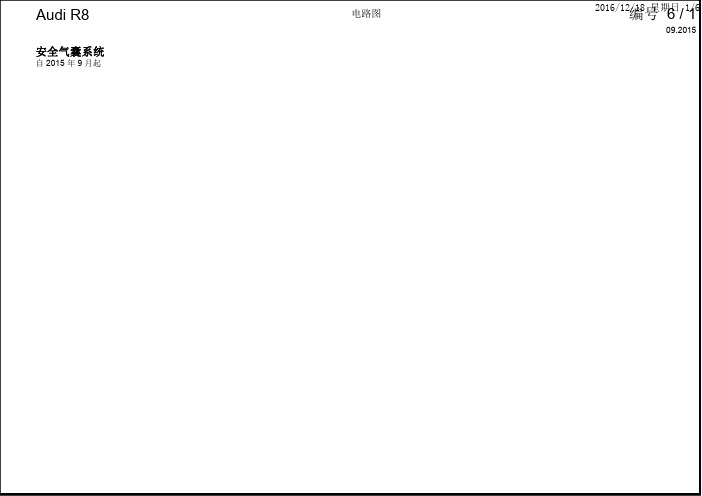
382
T100a - 100 芯插头连接, 黄色 TCP - 仪表板上的连接位置 TTVL - 左前车门上的连接位置 TTVR
371 382 639
0.35 ge
0.35 br
0.35 ws
0.35 br
0.5 gr
0.5 ws
0.5 br
0.5 gr
0.5 bl
1.5 br
371
- 右前车门上的连接位置 - 接地连接 6,在主导线束中 - 接地连接 17,在主导线束中 - 接地点,在左侧 A 柱上
ws sw ro rt br gn bl gr li vi ge or rs = = = = = = = = = = = = = 白色 黑色 红色 红色 褐色 绿色 蓝色 灰色 淡紫色 淡紫色 黄色 橘黄色 粉红色 383 751
- 接地连接 18,在主导线束中 - 右侧 A 柱上的接地点 2
370 6.0 br
2016/12/18 星期日 5/6 电路图
编号 6 / 5
驾驶员侧侧面安全气囊碰撞传感器, 副驾驶员侧侧面安全气囊碰撞传感器, 安全气囊 控制单元, 副驾驶员侧安全气囊引爆装置 1, 副驾驶员安全气囊排放阀引爆装置 G179 - 驾驶员侧侧面安全气囊碰撞传感器 G180 - 副驾驶员侧侧面安全气囊碰撞传感器 J234 - 安全气囊控制单元 N131 N491 T2cv T2dc T2fa T3as T5h T5hx T27a T27ax T27b T27bx
0.5 ws
0.5 ge
2.5 *2 br
-
驾驶员侧安全气囊引爆装置 驾驶员侧安全气囊引爆装置 2 蓄电池断路引爆装置 保险丝架 C 保险丝架 1 保险丝架 C 上的保险丝 2 保险丝架 C 上的保险丝 9 2 芯插头连接, 淡紫色 2 芯插头连接 2 芯插头连接 12 芯插头连接 16 芯插头连接 17 芯插头连接, 黄色
ZTE BLADE A610 PLUS 快速入门指南说明书
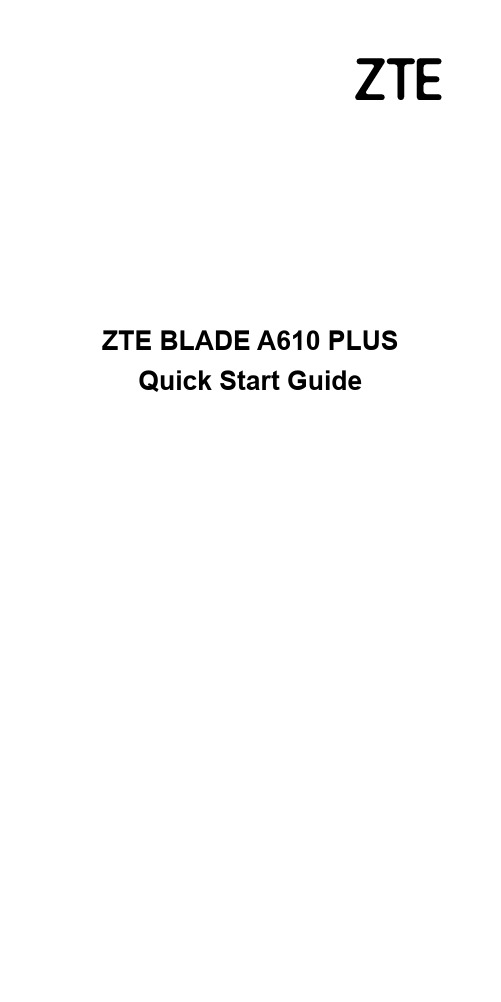
LEGAL INFORMATION
Copyright © 2016 ZTE CORPORATION.
All rights reserved.
No part of this publication may be quoted, reproduced, translated or used in any form or by any means, electronic or mechanical, including photocopying and microfilm, without the prior written permission of ZTE Corporation.
WARNING! Use only ZTE-approved chargers and cables. The use of unapproved accessories could damage your phone or cause the battery to explode.
CAUTION: Do not change the built-in rechargeable battery in your phone by yourself. The battery can only be changed by ZTE or ZTE authorised service provider.
Front camera
nano-SIM / microSDHC card slot
Headset jack Proximity & light sensor Earpiece
Back key Main microphone
三星AMOLED驱动芯片中文版说明书
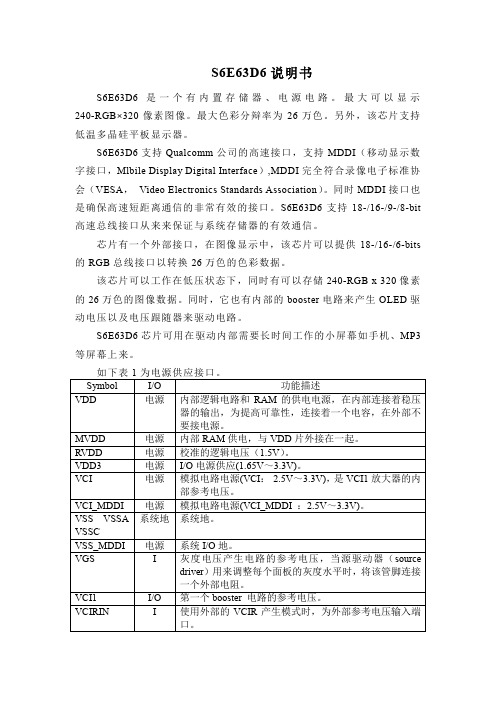
表 5 所示为其他端口。 Symbol I/O 功能描述 DUMMYR[3:1] 电阻测量管脚,正常情况下悬空。 DUMMYL[3:1] DUMMY 无用管脚,悬空即可。 V0/V63 O 伽玛电压镜像管脚。 VDD3DUM O 内部与 VDD3 接在一起。
VSSDUM FUSE_EN RTEST EN_EXCLK EN_CLK TEST_MODE[1:0] TEST_IN[6:0] TE TEST_OUT[2:0]
表 2 系统接口
表3为 Symbol MDP MDN MSP MSN GPIO[9:0] (DB[17:8]) S_CSB(DB [7])
MDDI 管脚作用。 I/O 功能描述 I/O MDDI 数据输入/输出正端,如果 MDDI 不用,该端口悬空。 I/O MDDI 数据输入/输出负端,如果 MDDI 不用,该端口悬空。 I MDDI 数据选通输入正端,如果 MDDI 不用,该端口悬空。 I MDDI 数据选通输入负端,如果 MDDI 不用,该端口悬空。 I/O 总体输入输出,如果在 MDDI 中没有用 GPIO 的话,这些管 脚应该置地。 O 子屏幕驱动 IC 片选信号。 低电平时说明子屏幕驱动 IC 可用,高电平时说明子屏幕驱动
表 1 电源接口
如表 2 所示为系统接口。 Symbol I/O 功能描述 S_PB I 选择 CPU 接口模式,低电平时为并行接口,高电平时为串行 接口。 MDDI_E I 选择 MDDI 接口,低电平时 MDDI 接口不可用,高电平时 N MDDI 接口可用。 ID_MIB I 选择 CPU 种类, 低电平为 intel 80 系列 CPU, 高电平为 motorola 68 系列 CPU,如果 S_PB 是高电平,该端口为 ID 设置端口。 CSB I 片选信号,低电平芯片可用,高电平芯片不可用。 RS I 寄存器选择管脚。 低电平时,指令/状态,高电平时为指令参数/RAM 数据。 不用时需与 VDD3 接在一起。 RW_WR I 管脚作用 CPU 种类 管脚说明 B/SCL RW 68 系列 读写选择,低电平写,高电平读。 WRB 80 系列 写选通作用,在上升沿捕获数据。 SCL 串行接口 时钟同步信号。 E_RDB I 管脚作用 CPU 种类 管脚说明 E 68 系列 读写操作使能端。 RDB 80 系列 读选通作用,低电平时读出数据。 选择串行模式时,将此端口接在 VDD3 上。 SDI I 串行接口的数据输入接口,在 SCL 上升沿捕捉到输入数据,
asrock a68hi series mini-itx motherboard user 说明书
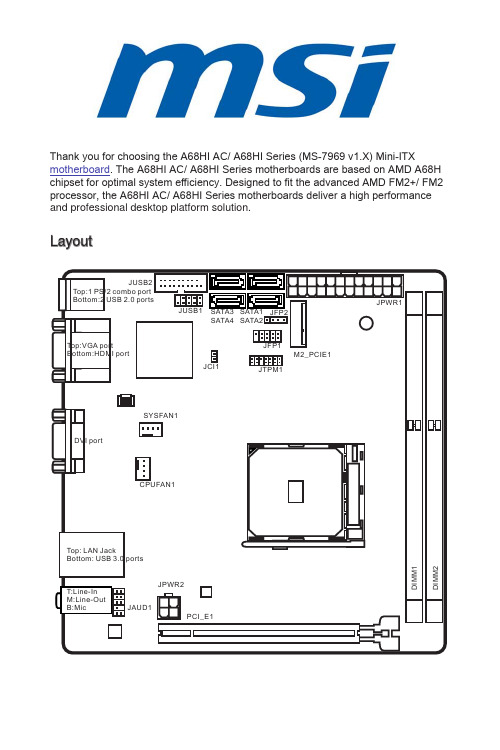
Thank you for choosing the A68HI AC/ A68HI Series (MS-7969 v1.X) Mini-ITXmotherboard . The A68HI AC/ A68HI Series motherboards are based on AMD A68H chipset for optimal system efficiency. Designed to fit the advanced AMD FM2+/ FM2 processor, the A68HI AC/ A68HI Series motherboards deliver a high performance and professional desktop platform solution.LayoutMotherboard SpecificationsBack PanelLAN LED IndicatorLED LED LEDLED Status Description Link/ Activity LEDOffNo link Yellow Linked Blinking Data activity Speed LEDOff10 Mbps connection Green 100 Mbps connection Orange1 Gbps connectionA68HI ACA68HIHDMIUSB 3.0USB 2.0DVI-DAPU & Heatsink InstallationWhen installing a APU, always remember to install a APU heatsink. An APU heatsink is necessary to prevent overheating and maintain system stability. Follow the steps below to ensure correct APU and heatsink installation. Wrong installation can damage both the APU and the motherboard.1.Pull the lever sideways away from the socket. Make sure to raise the lever up toa 90-degree angle.2.Look for the gold arrow of the APU. The gold arrow should point as shown in thepicture. The APU can only fit in the correct orientation.3.If the APU is correctly installed, the pins should be completely embedded intothe socket and can not be seen. Please note that any violation of the correct installation procedures may cause permanent damages to your motherboard. 4.Press the APU down firmly into the socket and close the lever. As the APU islikely to move while the lever is being closed, always close the lever with your fingers pressing tightly on top of the APU to make sure the APU is properly and completely embedded into the socket.5. Locate the APU fan connector on the motherboard.6.Position the cooling set onto the retention mechanism. Hook one end of the clipto hook first.7.Then press down the other end of the clip to fasten the cooling set on the top ofthe retention mechanism. Locate the Fix Lever and lift up it.8.Fasten down the lever.9.Important• While disconnecting the Safety Hook from the fixed bolt, it is necessary to keep an eye on your fingers, because once the Safety Hook is disconnected from the fixed bolt, the fixed lever will spring back instantly.• Confirm that the APU cooler has formed a tight seal with the APU before booting your system.• Please refer to the documentation in the APU cooler package for more details about APU cooler installation.Memory Installationstandard is not backward compatible. Always install DDR3 memory modules in DDR3 DIMM slots.• To ensure system stability, memory modules must be of the same type and density in Dual-Channel mode.Internal ConnectorsJPWR1~2: ATX Power ConnectorsThese connectors allow you to connect an ATX power supply. To connect the ATX power supply, align the power supply cable with the connector and firmly press the cable into the connector. If done correctly, the clip on the power cable should be hooked on the motherboard’s power connector..+3.3V 2V u n d N #105V 11.+.G r o u n d 12.+3.2V 2+12V 1G r supply to ensure stable operation of the motherboard.JAUD1: Front Panel Audio ConnectorThis connector allows you to connect the front audio panel located on your computer case..M I C L I C R 10.H e a d P d P h o n e R N S E _S E N D e a d P h o n e L 8.N o P 6.M I 4.N C 2.G r o uSATA1~4: SATA ConnectorsThis connector is a high-speed SATA interface port. Each connector can connect to one SATA device. SATA devices include disk drives (HDD), solid state drives (SSD), and optical drives (CD/ DVD/ Blu-Ray).SATA1~4 (6Gb/s, by AMD A68H)include disk drives (HDD), solid state drives (SSD), and optical drives (CD / DVD / Blu-Ray). Please refer to the device’s manual for further information. • Many computer cases also require that large SATA devices, such as HDDs, SSDs, and optical drives, be screwed down into the case. Refer to the manual that came with your computer case or your SATA device for further installation instructions. • Please do not fold the SATA cable at a 90-degree angle. Data loss may result during transmission otherwise.• SATA cables have identical plugs on either sides of the cable. However, it isrecommended that the flat connector be connected to the motherboard for space saving purposes.JCI1: Chassis Intrusion ConnectorThis connector connects to the chassis intrusion switch cable. If the computer case is opened, the chassis intrusion mechanism will be activated. The system will record this intrusion and a warning message will flash on screen. To clear the warning, you must enter the BIOS utility and clear the record.2.G N D.C H A S S I SCPUFAN1, SYSFAN1: Fan Power ConnectorsThe fan power connectors support system cooling fans with +12V. If the motherboard has a System Hardware Monitor chipset on-board, you must use a specially designed fan with a speed sensor to take advantage of the CPU fan control. Remember to connect all system fans. Some system fans may not connect to the motherboard and will instead connect to the power supply directly. A system fan can be plugged intou n d2V e n s e .S p e e d C o n t r o recommended CPU heatsink. • These connectors support Smart Fan Control with liner mode. The Command Center utility can be installed to automatically control the fan speeds according to the CPU’s and system’s temperature. • If there are not enough ports on the motherboard to connect all system fans, adapters are available to connect a fan directly to a power supply. • Before first boot up, ensure that there are no cables impeding any fan blades.JTPM1: TPM Module ConnectorThis connector connects to a TPM (Trusted Platform Module). Please refer to the TPM security platform manual for more details and usages.10.N o14.G r o u n 8.5V P 12.G r o 6.S e r a I 4.3.3V P o w 2.3V S t a n d b y .L P C C o c k C R e s e t a d d r e s s & d a t a p n 0d r e s s & d a t a p n 1d d r e s s & d a t a p n 2C a d d r e s s & d a t a p n 3L P C F r a m e21JFP1, JFP2: System Panel ConnectorsThese connectors connect to the front panel switches and LEDs. When installing the front panel connectors, please use the optional M-Connector to simplify installation. Plug all the wires from the computer case into the M-Connector and then plug the M-Connector into the motherboard.10.s e t S w t c h D D L E D P o w e r SwtP o w e r v e dJFP2U Z -.S p e a k e r +.S p e a k e r -U Z +positive wires. Please use the diagrams above and the writing on the optional M-Connectors to determine correct connector orientation and placement. • The majority of the computer case’s front panel connectors will primarily beplugged into JFP1.JUSB1: USB 2.0 Expansion ConnectorThis connector is designed for connecting high-speed USB peripherals such as USBHDDs, digital cameras, MP3 players, printers, modems, and many others.V C C B 0-10.N 0+u n d o P n 8.6.U 4.U S B 2.V C C damage.JUSB2: USB 3.0 Expansion ConnectorThe USB 3.0 port is backwards compatible with USB 2.0 devices. It supports data transfer rates up to 5Gbits/s (SuperSpeed)._C_DN_RX_DPB3_RX_DNowerGround+B20-_C_DP2No19Po1811514U13Gro12USB211USB2damage.• To use a USB 3.0 device, you must connect the device to a USB 3.0 port through an optional USB 3.0 compliant cable.M2_PCIE1: M.2 Key E SlotThis M.2 port supports for both Wi-Fi and Bluetooth module, A68HI AC is already installed the Wi-Fi and Bluetooth combo module and connected to the antenna connectors on the back panel.JBAT1: Clear CMOS JumperThere is CMOS RAM onboard that is external powered from a battery located on the motherboard to save system configuration data. With the CMOS RAM, the system can automatically boot into the operating system (OS) every time it is turned on. If you want to clear the system configuration, set the jumpers to clear the CMOS RAM.11Keep Data Clear DataAfterwards, open the jumper . Do not clear the CMOS RAM while the system is on because it will damage the motherboard.PCI_E1: PCIe Expansion SlotsThe PCIe slot supports the PCIe interface expansion card.PCIe 3.0 x16 Slotunplug the power supply power cable from the power outlet. Read the expansion card’s documentation to check for any necessary additional hardware or software changes.BIOS SetupThe default settings offer the optimal performance for system stability in normal conditions. You may need to run the Setup program when:■An error message appears on the screen during the system booting up, and requests you to run SETUP.■You want to change the default settings for customized features.stability if the system becomes unstable after changing BIOS settings. Select the "Restore Defaults" and press <Enter> in BIOS to load the default settings.• If you are unfamiliar with the BIOS settings, we recommend that you keep the default settings to avoid possible system damage or failure booting due to inappropriate BIOS configuration.Entering BIOS SetupPower on the computer and the system will start the Power On Self Test (POST) process. When the message below appears on the screen, please <DEL> key to enter BIOS:Press DEL key to enter Setup Menu, F11 to enter Boot MenuIf the message disappears before you respond and you still need to enter BIOS, restart the system by turning the computer OFF then back ON or pressing the RESET button. You may also restart the system by simultaneously pressing <Ctrl>, <Alt>, and <Delete> keys.MSI additionally provides a method to enter the BIOS setup. You can click the “GO2BIOS” tab on “MSI Fast Boot” utility screen to enable the system going to BIOS setup directly at next boot.Click "GO2BIOS" tab on "MSI FastBoot" utility screen.setup.OverviewAfter entering BIOS, the following screen is displayed.BIOS menu selectionTemperature monitor SysteminformationBoot device priority barMenu displayBIOS menu selectionLanguageVirtual OC Genie ButtonOC Menu• Overclocking your PC manually is only recommended for advanced users.• Overclocking is not guaranteed, and if done improperly, can void your warranty or severely damage your hardware.• If you are unfamiliar with overclocking, we advise you to use OC Genie for easy overclocking.▶Current CPU/ DRAM FrequencyThese items show the current frequencies of installed CPU and Memory. Read-only.▶CPU Base Frequency (MHz) [Default]Sets the CPU Base clock. You may overclock the CPU by adjusting this value. Please note that overclocking behavior and stability is not guaranteed. This item appears when the installed processor supports this function.▶Adjust CPU Ratio [Auto]Sets the CPU ratio that is used to determine CPU clock speed. This item can only be changed if the processor supports this function.▶Adjusted CPU FrequencyShows the adjusted CPU frequency. Read-only.▶Adjust CPU-NB Ratio [Auto]Sets the CPU-NB ratio that is used to determine CPU-NB clock speed.▶Adjusted CPU-NB FrequencyShows the adjusted CPU-NB frequency. Read-only.▶AMD Turbo Core Technology [Auto]Base on AMD Turbo Core Technology, part of CPU core ratio may pop down for providing more performance headroom for active CPU core, even AMD Cool’n’Quiet Technology is Disabled.[Auto] Turbo Core Technology will linked to AMD Cool’n’QuietTechnology.[Enabled] Enables this function.[Disabled] Disables this function.▶Adjust Turbo Core Ratio [Auto]Specifies the Turbo Core frequency multiplier.▶Adjusted Turbo Core FrequencyShows the adjusted Turbo Core frequency. Read-only.▶Adjust GPU Engine Frequency [Auto]Adjust GPU Engine Frequency.▶Adjusted GPU Engine FrequencyShows the adjusted GPU Engine frequency. Read-only.▶DRAM Frequency [Auto]Sets the DRAM frequency. Please note the overclocking behavior is not guaranteed.▶Adjusted DRAM FrequencyShows the adjusted DRAM frequency. Read-only.▶Intel Extreme Memory Profile (XMP) [Disabled]XMP is the overclocking technology by memory module. This item will be available when you install the memory modules that support XMP technology. When the XMP is Enabled, the AMP will be forced to be disabled.[Disabled] Disables this function.[Profile 1] Uses profile1 over-clocking settings of installed XMP memorymodule.[Profile 2] Uses profile2 over-clocking settings of installed XMP memorymodule.▶DRAM Timing Mode [Auto]Selects the memory timing mode.[Auto] DRAM timings will be determined based on SPD (Serial Presence Detect) of installed memory modules.[Link] Allows user to configure the DRAM timing manually for all memory channel.[UnLink] Allows user to configure the DRAM timing manually for respective memory channel.▶Advanced DRAM ConfigurationPress <Enter> to enter the sub-menu. This sub-menu will be activated after setting [Link] or [Unlink] in “DRAM Timing Mode”. User can set the memory timing for each memory channel. The system may become unstable or unbootable after changing memory timing. If it occurs, please clear the CMOS data and restore the default settings. (Refer to the Clear CMOS jumper/ button section to clear the CMOS data, and enter the BIOS to load the default settings.▶DRAM Voltage [Auto]Sets DRAM voltage. If set to "Auto", BIOS will set DRAM voltage automatically or you can set it manually.▶Spread Spectrum [Enabled]This function reduces the EMI (Electromagnetic Interference) generated by modulating clock generator pulses.[Enabled] Enables the spread spectrum function to reduce the EMI(Electromagnetic Interference) problem.[Disabled] Enhances the overclocking ability of CPU Base clock.• If you do not have any EMI problem, leave the setting at [Disabled] for optimal system stability and performance. But if you are plagued by EMI, select the value of Spread Spectrum for EMI reduction.• The greater the Spread Spectrum value is, the greater the EMI is reduced, and the system will become less stable. For the most suitable Spread Spectrum value, please consult your local EMI regulation.• Remember to disable Spread Spectrum if you are overclocking because even a slight jitter can introduce a temporary boost in clock speed which may just cause your overclocked processor to lock up.▶CPU Memory Changed Detect [Enabled]Enables or disables the system to issue a warning message during boot when the CPU or memory has been replaced.[Enabled] The system will issue a warning message during boot and thanneeds to load the default settings for new devices. [Disabled] Disables this function and keeps the current BIOS settings.▶OC Retry Count [1]When overclocking has failed, setting this item will allow system to reboot specified number of times with the same overclocked configuration. If overclocking has failed every time, the system will restore the defaults.[1], [2], [3] Retry 1,2,3 times.[Disabled] Disables this function and keeps the current BIOS settings.▶CPU SpecificationsPress <Enter> to enter the sub-menu. This sub-menu displays the information of installed CPU. You can also access this information menu at any time by pressing [F4]. Read only.▶CPU Technology SupportPress <Enter> to enter the sub-menu. The sub-menu shows what the keyfeatures does the installed CPU support. Read only.▶MEMORY-ZPress <Enter> to enter the sub-menu. This sub-menu displays all the settings and timings of installed memory. You can also access this information menu at any time by pressing [F5].▶DIMM1~2 Memory SPDPress <Enter> to enter the sub-menu. The sub-menu displays the information of installed memory. Read only.▶CPU FeaturesPress <Enter> to enter the sub-menu.▶AMD Cool’n’Quiet [Auto]Enabled or disabled AMD Cool’n’Quiet function.[Auto] Depends on AMD Design.[Enable] Enables AMD Cool’n’Quiet function. The Cool’n’Quiettechnology can effectively and dynamically lower CPU speedand power consumption.[Disabled] Disables this function.When adjust CPU Ratio then Cool’n’Quiet function will be disabled automatically. For CPU which supports the Turbo Core Tech., please set AMD Turbo Core Technology and AMD Cool’n’Quiet as Disabled to retain the default CPU core speed.▶SVM Mode [Enabled]Enables or disables CPU Virtualization.[Enabled] Enables CPU Virtualization and allows a platform to runmultiple operating systems in independent partitions. Thesystem can function as multiple systems virtually. [Disabled] Disables this function.▶Core C6 State [Enabled]Enables or disables C6 state support.[Enabled] When the CPU enters C6 state, all cores will savearchitectural state and reduce core voltages to zero volts.Wake up the CPU from C6 state will take a lot longer. [Disabled] Disables this function.▶Power Policy ModeSets the NB P-state.[Performance] Disables the NB P-state. High NB frequency is fixed foroptimum performance.[Battery Life] Enables the NB P-state. NB frequency will be changeddynamically.▶cTDP [Auto]Sets TDP for installed APU to fit in platform with thermal and VDD power solutions. If set to “Auto”, BIOS will set it automatically.。
映泰a68mlp主板说明书

映泰a68mlp主板说明书主板芯片集成芯片显卡/声卡/网卡主芯片组AMD A68H芯片组描述采用AMD A68H芯片组显示芯片APU内置显示芯片(需要APU支持)音频芯片集成Realtek ALC662 6声道音效芯片网卡芯片板载Realtek RTL8106E百兆网卡处理器规格CPU类型AMD A10/A8/A6/A4/E2/AthlonCPU描述CPU TDP (Thermal Design Power): 100W 内存规格内存类型2×DDR3 DIMM最大内存容量32GB内存描述支持双通道DDR3 2600(OC)/2400(OC)/2133/1866/1600/1333/1066/800MHz 内存存储扩展PCI-E标准PCI-E 3.0PCI-E插槽1×PCI-E X16显卡插槽,1×PCI-E X1插槽PCI插槽1个存储接口4×SATA III接口I/O接口USB接口2×USB3.0接口,4×USB2.0接口视频接口1×VGA接口电源接口一个4针,一个24针电源接口其它接口1×RJ45网络接口,3×音频接口,1×PS/2鼠标,1×PS/2键盘接口板型主板板型ATX板型外形尺寸22.6×17.4cm其它参数RAID功能支持RAID 0,1,10硬件监控CPU/系统温度监控CPU/系统风扇转速监控智能/手动CPU风扇调控系统电压监控上市日期2017年03月主板附件包装清单映泰主板x1 SATA数据线x2 机箱I/O面板x1 驱动光盘x1快速指南x1保修信息保修政策享受三包服务质保时间3年质保备注3月包换,3年免费保修详细内容在正常使用情况下,映泰对所售出的产品实行三包服务。
包退:从产品购买之日起7天内,如果产品出现性能故障,可到原购买地退换;包换:从购买之日起至3个月以内,映泰公司保换同级堪用良品;包修:从购买之日起3个月后至第1年以内,用户享有对该产品的全年免费保修,并实行3年内有偿包修,后两年内有偿包修。
AD7656中文资料

250 kSPS 、六通道、同步采样、双极性16/14/12-位 ADCAD7656/AD7657/AD7658Rev. D Information furnished by Analog Devices is believed to be accurate and reliable. However , no responsibility is assumed by Analog Devices for its use, nor for any infringements of patents or other rights of third parties that may result from its use. Speci cations subject to change without notice. No license is granted by implication or otherwise under any patent or patent rights of Analog Devices. T rademarks and registered trademarks are the property of their respective owners.One Technology Way, P.O.Box 9106, Norwood, MA 02062-9106, U.S.A.Tel: 781.329.4700 Fax: 781.461.3113 2006–2012 Analog Devices, Inc. All rights reserved.功能框图V SSDGNDV DDREFCONVST ACONVST B CONVST C OUTPUT DRIVERSOUTPUT DRIVERSOUTPUT DRIVERSOUTPUT DRIVERSCONTROL LOGICBUFBUFBUFAGNDT/HT/H T/H T/HT/HT/HCLK OSCAV CCDV CCV1V2V3V4V5V6SER/PAR CSV DRIVE STBYDOUT ADOUT BDOUT C SCLKRD WRDATA/CONTROL LINES 05020-001AD7656/AD7657/AD765816-/14-/12-BIT SAR16-/14-/12-BIT SAR16-/14-/12-BIT SAR16-/14-/12-BIT SAR16-/14-/12-BIT SAR16-/14-/12-BIT SAR图1.-1受美国专利第6,731,232号保护。
SP16系列编程器用户手册说明书

SP16 SERIES PROGRAMMERUSER MANUALRevision B5Before using the programmer, please read this manual carefully and operate the programmer correctly as required. Failure to follow the instructions will result in damage to the programmer and no warranty service!深圳硕飞科技有限公司SHENZHEN SOFI TECHNOLOGY CO.,LTD .WEB: 硕飞科技ContentsChapter1. Introduction into Products ∙∙∙∙∙∙∙∙∙∙∙∙∙∙∙∙∙∙∙∙∙∙∙∙∙∙∙∙∙∙∙∙∙∙∙∙∙∙∙∙∙∙∙∙∙∙∙∙∙∙∙∙∙∙∙∙∙∙∙∙∙∙∙∙∙∙∙∙∙∙∙∙∙∙∙∙∙∙∙∙∙∙∙∙∙∙∙∙∙∙∙∙ 3 Performance and Characters∙∙∙∙∙∙∙∙∙∙∙∙∙∙∙∙∙∙∙∙∙∙∙∙∙∙∙∙∙∙∙∙∙∙∙∙∙∙∙∙∙∙∙∙∙∙∙∙∙∙∙∙∙∙∙∙∙∙∙∙∙∙∙∙∙∙∙∙∙∙∙∙∙∙∙∙∙∙∙∙∙∙∙∙∙∙∙∙∙∙∙∙ 3Correlation Table of SP16 Performance∙∙∙∙∙∙∙∙∙∙∙∙∙∙∙∙∙∙∙∙∙∙∙∙∙∙∙∙∙∙∙∙∙∙∙∙∙∙∙∙∙∙∙∙∙∙∙∙∙∙∙∙∙∙∙∙∙∙∙∙∙∙∙∙∙∙∙∙∙∙∙∙∙∙∙∙∙∙ 4 Chapter 2. Programmer Hardware∙∙∙∙∙∙∙∙∙∙∙∙∙∙∙∙∙∙∙∙∙∙∙∙∙∙∙∙∙∙∙∙∙∙∙∙∙∙∙∙∙∙∙∙∙∙∙∙∙∙∙∙∙∙∙∙∙∙∙∙∙∙∙∙∙∙∙∙∙∙∙∙∙∙∙∙∙∙∙∙∙∙∙∙∙∙∙∙∙∙∙∙∙∙∙∙∙∙ 5 Chapter 3. Quick start∙∙∙∙∙∙∙∙∙∙∙∙∙∙∙∙∙∙∙∙∙∙∙∙∙∙∙∙∙∙∙∙∙∙∙∙∙∙∙∙∙∙∙∙∙∙∙∙∙∙∙∙∙∙∙∙∙∙∙∙∙∙∙∙∙∙∙∙∙∙∙∙∙∙∙∙∙∙∙∙∙∙∙∙∙∙∙∙∙∙∙∙∙∙∙∙∙∙∙∙∙∙∙∙∙∙∙∙∙∙∙∙∙∙∙∙ 6 Programming steps for on-line mode∙∙∙∙∙∙∙∙∙∙∙∙∙∙∙∙∙∙∙∙∙∙∙∙∙∙∙∙∙∙∙∙∙∙∙∙∙∙∙∙∙∙∙∙∙∙∙∙∙∙∙∙∙∙∙∙∙∙∙∙∙∙∙∙∙∙∙∙∙∙∙∙∙∙∙∙∙∙∙∙∙∙ 6LED status for On-line programming mode∙∙∙∙∙∙∙∙∙∙∙∙∙∙∙∙∙∙∙∙∙∙∙∙∙∙∙∙∙∙∙∙∙∙∙∙∙∙∙∙∙∙∙∙∙∙∙∙∙∙∙∙∙∙∙∙∙∙∙∙∙∙∙∙∙∙∙∙∙∙∙∙∙∙ 8 Chapter 4. Off-line programming∙∙∙∙∙∙∙∙∙∙∙∙∙∙∙∙∙∙∙∙∙∙∙∙∙∙∙∙∙∙∙∙∙∙∙∙∙∙∙∙∙∙∙∙∙∙∙∙∙∙∙∙∙∙∙∙∙∙∙∙∙∙∙∙∙∙∙∙∙∙∙∙∙∙∙∙∙∙∙∙∙∙∙∙∙∙∙∙∙∙∙∙∙∙∙∙∙∙ 10 Download Off-line Data∙∙∙∙∙∙∙∙∙∙∙∙∙∙∙∙∙∙∙∙∙∙∙∙∙∙∙∙∙∙∙∙∙∙∙∙∙∙∙∙∙∙∙∙∙∙∙∙∙∙∙∙∙∙∙∙∙∙∙∙∙∙∙∙∙∙∙∙∙∙∙∙∙∙∙∙∙∙∙∙∙∙∙∙∙∙∙∙∙∙∙∙∙∙∙∙∙∙ 10Off-line Operation - Manual Mode∙∙∙∙∙∙∙∙∙∙∙∙∙∙∙∙∙∙∙∙∙∙∙∙∙∙∙∙∙∙∙∙∙∙∙∙∙∙∙∙∙∙∙∙∙∙∙∙∙∙∙∙∙∙∙∙∙∙∙∙∙∙∙∙∙∙∙∙∙∙∙∙∙∙∙∙∙∙∙∙∙∙∙∙ 12Off-line Operation - Automatic Control Mode∙∙∙∙∙∙∙∙∙∙∙∙∙∙∙∙∙∙∙∙∙∙∙∙∙∙∙∙∙∙∙∙∙∙∙∙∙∙∙∙∙∙∙∙∙∙∙∙∙∙∙∙∙∙∙∙∙∙∙∙∙∙∙∙∙∙∙∙∙ 12ATE interface definitions∙∙∙∙∙∙∙∙∙∙∙∙∙∙∙∙∙∙∙∙∙∙∙∙∙∙∙∙∙∙∙∙∙∙∙∙∙∙∙∙∙∙∙∙∙∙∙∙∙∙∙∙∙∙∙∙∙∙∙∙∙∙∙∙∙∙∙∙∙∙∙∙∙∙∙∙∙∙∙∙∙∙∙∙∙∙∙∙∙∙∙∙∙∙∙∙∙ 12LED status for off-line programming mode ∙∙∙∙∙∙∙∙∙∙∙∙∙∙∙∙∙∙∙∙∙∙∙∙∙∙∙∙∙∙∙∙∙∙∙∙∙∙∙∙∙∙∙∙∙∙∙∙∙∙∙∙∙∙∙∙∙∙∙∙∙∙∙∙∙∙∙∙∙∙∙ 12View Off-line Data ∙∙∙∙∙∙∙∙∙∙∙∙∙∙∙∙∙∙∙∙∙∙∙∙∙∙∙∙∙∙∙∙∙∙∙∙∙∙∙∙∙∙∙∙∙∙∙∙∙∙∙∙∙∙∙∙∙∙∙∙∙∙∙∙∙∙∙∙∙∙∙∙∙∙∙∙∙∙∙∙∙∙∙∙∙∙∙∙∙∙∙∙∙∙∙∙∙∙∙∙∙∙∙∙∙ 13 Chapter 5.ISP Programming∙∙∙∙∙∙∙∙∙∙∙∙∙∙∙∙∙∙∙∙∙∙∙∙∙∙∙∙∙∙∙∙∙∙∙∙∙∙∙∙∙∙∙∙∙∙∙∙∙∙∙∙∙∙∙∙∙∙∙∙∙∙∙∙∙∙∙∙∙∙∙∙∙∙∙∙∙∙∙∙∙∙∙∙∙∙∙∙∙∙∙∙∙∙∙∙∙∙∙∙∙∙∙∙ 14 Use ISP programming mode∙∙∙∙∙∙∙∙∙∙∙∙∙∙∙∙∙∙∙∙∙∙∙∙∙∙∙∙∙∙∙∙∙∙∙∙∙∙∙∙∙∙∙∙∙∙∙∙∙∙∙∙∙∙∙∙∙∙∙∙∙∙∙∙∙∙∙∙∙∙∙∙∙∙∙∙∙∙∙∙∙∙∙∙∙∙∙∙∙∙∙ 14ISP Interface∙∙∙∙∙∙∙∙∙∙∙∙∙∙∙∙∙∙∙∙∙∙∙∙∙∙∙∙∙∙∙∙∙∙∙∙∙∙∙∙∙∙∙∙∙∙∙∙∙∙∙∙∙∙∙∙∙∙∙∙∙∙∙∙∙∙∙∙∙∙∙∙∙∙∙∙∙∙∙∙∙∙∙∙∙∙∙∙∙∙∙∙∙∙∙∙∙∙∙∙∙∙∙∙∙∙∙∙∙∙∙∙∙ 14ISP cable∙∙∙∙∙∙∙∙∙∙∙∙∙∙∙∙∙∙∙∙∙∙∙∙∙∙∙∙∙∙∙∙∙∙∙∙∙∙∙∙∙∙∙∙∙∙∙∙∙∙∙∙∙∙∙∙∙∙∙∙∙∙∙∙∙∙∙∙∙∙∙∙∙∙∙∙∙∙∙∙∙∙∙∙∙∙∙∙∙∙∙∙∙∙∙∙∙∙∙∙∙∙∙∙∙∙∙∙∙∙∙∙∙∙∙∙∙∙ 14Target devices connections∙∙∙∙∙∙∙∙∙∙∙∙∙∙∙∙∙∙∙∙∙∙∙∙∙∙∙∙∙∙∙∙∙∙∙∙∙∙∙∙∙∙∙∙∙∙∙∙∙∙∙∙∙∙∙∙∙∙∙∙∙∙∙∙∙∙∙∙∙∙∙∙∙∙∙∙∙∙∙∙∙∙∙∙∙∙∙∙∙∙∙∙∙ 15ISP Power supply mode∙∙∙∙∙∙∙∙∙∙∙∙∙∙∙∙∙∙∙∙∙∙∙∙∙∙∙∙∙∙∙∙∙∙∙∙∙∙∙∙∙∙∙∙∙∙∙∙∙∙∙∙∙∙∙∙∙∙∙∙∙∙∙∙∙∙∙∙∙∙∙∙∙∙∙∙∙∙∙∙∙∙∙∙∙∙∙∙∙∙∙∙∙∙∙∙∙∙ 16 Chapter 6. FlyPRO MCP multi-machine control software∙∙∙∙∙∙∙∙∙∙∙∙∙∙∙∙∙∙∙∙∙∙∙∙∙∙∙∙∙∙∙∙∙∙∙∙∙∙∙∙∙∙∙∙∙∙∙∙∙∙∙∙∙∙∙∙∙∙∙∙∙∙∙∙ 17 Function Introduction∙∙∙∙∙∙∙∙∙∙∙∙∙∙∙∙∙∙∙∙∙∙∙∙∙∙∙∙∙∙∙∙∙∙∙∙∙∙∙∙∙∙∙∙∙∙∙∙∙∙∙∙∙∙∙∙∙∙∙∙∙∙∙∙∙∙∙∙∙∙∙∙∙∙∙∙∙∙∙∙∙∙∙∙∙∙∙∙∙∙∙∙∙∙∙∙∙∙∙∙∙∙ 17Usage Instruction∙∙∙∙∙∙∙∙∙∙∙∙∙∙∙∙∙∙∙∙∙∙∙∙∙∙∙∙∙∙∙∙∙∙∙∙∙∙∙∙∙∙∙∙∙∙∙∙∙∙∙∙∙∙∙∙∙∙∙∙∙∙∙∙∙∙∙∙∙∙∙∙∙∙∙∙∙∙∙∙∙∙∙∙∙∙∙∙∙∙∙∙∙∙∙∙∙∙∙∙∙∙∙∙∙∙∙ 17FlyPRO_MCP function limitations∙∙∙∙∙∙∙∙∙∙∙∙∙∙∙∙∙∙∙∙∙∙∙∙∙∙∙∙∙∙∙∙∙∙∙∙∙∙∙∙∙∙∙∙∙∙∙∙∙∙∙∙∙∙∙∙∙∙∙∙∙∙∙∙∙∙∙∙∙∙∙∙∙∙∙∙∙∙∙∙∙∙∙∙∙ 19About USB hub∙∙∙∙∙∙∙∙∙∙∙∙∙∙∙∙∙∙∙∙∙∙∙∙∙∙∙∙∙∙∙∙∙∙∙∙∙∙∙∙∙∙∙∙∙∙∙∙∙∙∙∙∙∙∙∙∙∙∙∙∙∙∙∙∙∙∙∙∙∙∙∙∙∙∙∙∙∙∙∙∙∙∙∙∙∙∙∙∙∙∙∙∙∙∙∙∙∙∙∙∙∙∙∙∙∙∙∙∙∙ 19 Appendix I FAQ∙∙∙∙∙∙∙∙∙∙∙∙∙∙∙∙∙∙∙∙∙∙∙∙∙∙∙∙∙∙∙∙∙∙∙∙∙∙∙∙∙∙∙∙∙∙∙∙∙∙∙∙∙∙∙∙∙∙∙∙∙∙∙∙∙∙∙∙∙∙∙∙∙∙∙∙∙∙∙∙∙∙∙∙∙∙∙∙∙∙∙∙∙∙∙∙∙∙∙∙∙∙∙∙∙∙∙∙∙∙∙∙∙∙∙∙∙∙∙∙∙∙∙∙∙20 Appendix II Disclaimer ∙∙∙∙∙∙∙∙∙∙∙∙∙∙∙∙∙∙∙∙∙∙∙∙∙∙∙∙∙∙∙∙∙∙∙∙∙∙∙∙∙∙∙∙∙∙∙∙∙∙∙∙∙∙∙∙∙∙∙∙∙∙∙∙∙∙∙∙∙∙∙∙∙∙∙∙∙∙∙∙∙∙∙∙∙∙∙∙∙∙∙∙∙∙∙∙∙∙∙∙∙∙∙∙∙∙∙∙∙∙∙∙∙ 22 Appendix III Revision history ∙∙∙∙∙∙∙∙∙∙∙∙∙∙∙∙∙∙∙∙∙∙∙∙∙∙∙∙∙∙∙∙∙∙∙∙∙∙∙∙∙∙∙∙∙∙∙∙∙∙∙∙∙∙∙∙∙∙∙∙∙∙∙∙∙∙∙∙∙∙∙∙∙∙∙∙∙∙∙∙∙∙∙∙∙∙∙∙∙∙∙∙∙∙∙∙∙∙∙∙∙∙∙ 23Chapter 1. Introduction into ProductsPerformance and characters⚫Designed specifically for serial EEPROM / SPI FLASH device, faster and more stable than general-purpose programmer⚫USB power supply and communication, no external power supply required. Small size (size: 103x71x23mm), easy to carry⚫Supports a full range of 93/24/25/BR90 memories, supports software upgrades to increase support for new devices⚫Supports detection of 25 series SPI FLASH device models;⚫Supports pin contact detection to improve the reliability of programing;⚫Supports ISP program. On-board patch devices can be directly connected to be programmed⚫Standard 40Pin ZIF socket, applicable to wide/narrow devices and general adapters⚫Overcurrent protection function to effectively prevent misplaced or destroyed device’s effects on the programmer;⚫Programmer has a built-in 32-bit high-speed processor that provides high-speed programming and precise timing;⚫Supports off-line programming without connecting computers. Has a large data memory built-in that can supports up to 512Mbit device to program off-line (Note 1);⚫Mass production programming mode, automatic detection of device placement and start programming operation;⚫ATE interface function that supports automatic programming machine to control (Note 2);⚫Supports one computer to connect multiple programmers programming at the same time, one computer can connect up to 8 programmers⚫The buzzer present voice prompt for success or failure⚫Programmable voltage design, adjustable from 1.7V to 5.0V, supporting 1.8V/2.5V/3V/3.3V/5V devices; ⚫Provide device self-test function;⚫Support WinXP (SP2), VISTA, Win7/Win8/Win10 (32bit/64bit)Note 1: Off-line operation is limited to SP16-F, SP16-FX mode; off-line program does not support ISP mode Note 2: SP16-FX mode onlyCorrelation table of SP16 performanceModel SP16-FX SP16-F SP16-B maximum capacity of Supporteddevices512MbSupported device voltage programmable voltage adjustable from 1.7V to 5.0V , supports1.8V/2.5V/3V/3.3V/5V...Off-line programming (Note 1)Y Y N Built-in memory for off-line data 512Mb -On-line mass production (Note 1)Y (automatic detection device placement/removal) Multi connection (Note 2)YAuto serial number Y(On-line program mode only)Buzzer prompt Y (off-line mode only) N Overcurrent/short circuit protection YZIF Socket ARIESISP programming Support 24/93/25 series (clock adjustable) OTP area read and write (Note 3)supportDevice configuration (Note 3)supportAutomatic programing MachineSupport (ATE)Y N Nprograming speed (Note 4)GD25Q16(SOP8) Off-line P+V=6S; on-line P+V=7S W25Q128FV(SOP8) Off-line P+V=47S; on-line P+V=52S MX25L12845E(SOP16) Off-line P+V=62S; on-line P+V=68Soff-line data download speeds 41S@128Mb -Support the number of devices(Note 5)10284 10284Note 1: Off-line programming means the model can program without computer, suitable for mass production.On-line mass production refers to connecting to a computer for batch programming.Note 2: One computer can maximum connect eight SP16 series programmers (need to work together with FlyPRO_MCP software, search Chapter 6 for specific usage);Note 3: Depending on the software function, not all the devices are supported;Note 4: The programming speed is tested by the complete device random number, “P” is programming, V “is”verification;Note 5: Based on FlyPRO software version V4.48 (2019-05-29). The devices will increase with software upgrades. The number in the table is for reference only. Please download the latest supported software from Sofi official website download center.Chapter 2. Programmer hardwareProgrammerAccessoriesUSB Cable ISP Cable 5V/1A Power adapter⚫ The appearance of different models and batches may vary, please refer to the actualproduct;⚫ The power adapter is used to power the programmer during offline programming, andonly SP16-F/SP16-FX which supports offline programming has equipped ;⚫ The programmer is equipped with a device adapter (IC socket) as standard, pleasechoose according to your needs.USB InterfaceZIF SocketPWR(Power) STA(State) ISP/ATE InterfaceChapter 3. Quick startProgramming steps for on-line mode1. Install programmer control software: FlyPRO (Includes USB driver, single control software FlyPRO,multi-control software FlyPRO), software download website: 2. Connect programmer to USB port of computer with a USB cable.3. Run the single control software FlyPRO ,the programmer hardware will be automatically connected afterthe software starts. After the connection is successful, the software status bar will display theprogrammer mode and product serial number, and then you can program devices.The following takes a device W25Q32BV packaged of SOIC8 (208mil) as an example to introduce the steps of programming devices:4. Click the toolbar button,or menu [Device] - [Select Device], open the "Select Device" dialog box, select the device model to be programmed and the corresponding package"W25Q32BV[SOIC8]". You can quickly find the device by entering the device model keyword through the search box.Connect to computer USB portNOTE:The “W25Q32BV” in the device listdoes not have a “[ ]” suffix,indicating that the model is an DIPdevice;"[SOIC8]", "[SOIC16]", "[WSON88x6]", "[WSON8 6x5]", etc. indicatethe package type of device;“[ISP]” means to use ISP mode toprogram, please refer to “Chapter5. ISP progr amming”.5. Load programming fileClick toolbar button,or menu [File] - [Load File] to load the data file of program.6. Set operation optionsClick the toolbar button,or menu [Operation] - [Operational Options] to deviceprogramming settings. In most cases, you can use the default settings. For details on the operation options, please refer to the helper topic of the programmer software.7. Place device to ZIF SocketThe DIP packaged device can be directly inserted, and the non-straight-inserted device needs to be matched with IC socket. In this example, an SOP8 wide-body programing seat is used. First, lift ZIF Socket’s handle, insert the bottom side of IC socket into the bottom of ZIF Socket, press the handle, and then put the device into IC socket. Pay attention to the direction of the first leg of device.Pin1 Pin1Physical map Device pin position diagram For other device s’ placement (including IC socket information), please open the device information in the FlyPRO software for viewing. Most of 8-pin devices are inserted into ZIF Socket according to thecorresponding relationship on the right. A very small number of devices are placed in a special way.Please pay attention to the prompts that the software pops up.Note: ZIF Socket is only used to place the device to be programmed (including IC socket). It is forbidden to programming devices which have already been welded on circuit board, through wires from ZIF socket. The peripheral circuit on the board will cause the operation to fail. Serious conditions can cause permanent damage to the programmer hardware. The manufacturer is not responsible for anyconsequences that may result from this incorrect operation. The EMI method is recommended for the device that has been soldered. Please refer to "Chapter 5. ISP Programming".8. Perform programmingThere are three modes for programming, including manual mode, automatic mode, and automatic mass production mode. Choose one of the modes to operate according to different situations.Manual modeSelect the "Manual Operation" page in the command bar on the left side of the main software window.Follow the typical operation steps according to the device type.Automatic modeSelect the "Automatic Programming" page in the command bar on the left side of the main software window. First set the operation content, and then click the "single program" button. The programmer then performs the steps set in "Operational Content" to complete programming process of one device.Typical steps:➢Program SPI FLASH (25 series): Erase → check space →program → check➢Program SPI FLASH (25 series, brand new blank device): Program → check➢Program I2C EEPROM (24 Series): Program → Verify➢Read device data and save it to file: Read → Verify → SaveProduction modeAfter clicking “Production Programm ing” button, the programmer automatically detects the placement and removal of the device and automatically completes the steps in “Operational Content”. The software pops up a message box to remind users to pick and place devices. It is convenient and quick to program without using mouse or any buttons.LED status for on-line programming modePower LED (PWR):A long red light indicates that the power supply is normal, and a red flash indicates that the programmer has detected a device short circuit or excessive current.Status LED (STA):STA LED status Status descriptionOrange Programming deviceGreen Device programming completed, programming successfullyRed Device programming failed●The above operation is only a demonstration of the conventional programming stepsof the general device,and the specific operation needs to be determined accordingto actual needs.●For detailed instructions on using the software, please refer to the help topic ofFlyPRO software.Chapter 4. Off-line ProgramingSP16-F、SP16-FX supports off-line program. In this mode, programmers don't have to be connected to a computer. Programmer has a built-in 128Mbit data memory, eliminating the need for additional storage. Off-line program is easy and efficient. In this mode, programmers automatically detect the placement of devices, start programming, and present results via state lights and a built-in buzzer.Off-line mode includes two methods: manual operation and automatic control:In manual operation mode, programmer automatically detects placement and removal of device. Indicates working status and programming result through state lights and built-in buzzer.In automatic control mode, connecting to automatic control machine through ISP/ATE multi-function interface which controls its function and outputs corresponding indication signals.SP16-F supports off-line manual mode only; SP16-FX supports two modes above, and it can be operated by any one of them through software settings.Download off-line dataBefore off-line operation, you must download off-line data into programmer by using computer in advance. The data download operation steps are as follows:1. First connect programmer to computer with a USB cable and then turn on the FlyPRO software.2. Select the correct device model.3. Load files that need to program.4. Click the menu [Device] - [Off-line Data Management] - [Download Off-line Data] to open off-line data downloaddialog box and download off-line data. As shown below:Controlled by ISP/ATE interfaceThis option can be used only in SP16-FX. When this function is checked, SP16-FX works in the automatic control mode and works with automatic machine.If this function is not checked, SP16-FX works in manual mode.Erase optionThis feature is currently supported by SP16-F/SP16-FX and available for FLASH class devices only.In order to reduce time of erase options, it can be used to set operation mode when operation content box contains erase option.Forced Erase: Always erase the device in its entiretyNon-empty erase: Perform erase operation when the device is not blank. The programmer will first perform a blank check on the device. The erase operation will be performed only if it is not blank. If the device is already blank, the erase operation will not be performed.Device Type Operation Content setting Erase Option All blank FLASH devices program→check -All non-blank FLASH devices erase→program→check Forced eraseBlank device mixed with non-blankerase→program→check Non-empty erase deviceand it will be disabled in gray. It is enabled only if there is an erase item in the action content.For other setting options, please refer to the help topic of FlyPro software.5. Disconnect the USB cable between computer and programmer after completing off-line data download, and then programmer can work independently from the computer.Off-line operation - manual modeThe steps for the programmer to operate off-line are as follows:1. Power the programmer with the power adapter that came with the product.2. After the programmer is powered on, the internal off-line data will be checked to verify that the data iscomplete and accurate.This takes 3 to 25 seconds. STA indicator will flash green if the test passes, indicating that theprogrammer has entered to off-line programming mode. STA displays a red flashing state if the test fails, i ndicating that there is no valid off-line data in the programmer, and off-line programming cannot be started.3. The programmer's STA indicator flashes green to indicate that it is waiting for the device to be placed.4. STA stops flashing and being orange indicates that the programmer has detected the device and isprogramming.5. STA displays green or red indicates that device is programmed. Green indicates successful, and redindicates failed. At the same time, the programmer begins to wait for the current device to be removed fromZIF Socket. If the buzzer prompt function is turned on, programmer will make sounds when programming is completed.6. After detecting the device removal, programmer repeats steps 3 through 5 to program next device.Off-line operation – automatic control modeThe automatic control mode is only applicable to SP16-FX, which is used to cooperate with automatic equipment such as automatic programming machine and robot to realize automatic operation of devices. When downloading off-line data, check the "Control via ISP/ATE interface" option to enable this feature. In this mode of operation, the programmer's ATE interface provides a START enable signal, and OK / NG / BUSY indicator.ATE Interface definitionsLED status for off-line programming modeSTA LED status Status description (Manual mode) Status description(Automatic control mode, SP16-FX only)Flashing red The programmer did not downloadoff-line dataThe programmer did not download off-line dataFlashing green Waiting for device placement <no status> Orange Programming device Programming deviceGreen Device programming completed,programming successfully(Waiting for device removal)Device programming completed,programming successfullyRed Device programming failed(waiting for device removal)Device programming failed 3--BUSY 5--OK 9--NG7--START 2—VCC 4/6/8/10--GNDView off-line dataOff-line data that has been downloaded to the programmer can be viewed with FlyPRO software.Click the menu [Device] - [Off-line Data Management] - [View Off-line Data] to open off-line data viewing dialog box, as shown below:●Offline working mode does not support ISP mode to program.●Use the power adapter supplied with the product when working offline. Do not use otherpower adapters.Incorrect use of other power adapters may result in damage toprogrammer.Chapter 5. ISP ProgramingThe ISP is called In System Program, which is on-line programming. The ISP programming mode only needs to connect several signal lines to the relevant pins of the onboard device to be read and written, which can eliminate the trouble of removing and soldering devices.Use ISP programming modeThe SP16 series programmer only supports ISP mode programming of some devices. When the device model with the "[ISP]" suffix is selected in the software, it means that ISP mode is used for programming. (Selecting the device mode without ISP suffix, you can only program it through ZIF Socket. Do not select wrong mode for both programming methods.)Note: ISP program should use a dedicated ISP interface to connect, do not connect through wires from ZIF socket.ISP interfaceThe SP16 Series Programmer provides an additional ISP interface as shown below:ISP/ATE interface ISP interface definiensISP CableThe ISP cable is a 10-color color cable with a 5x2 standard plug on one end and access to the programmer's ISP/ATE interface. The other end is 10 DuPont connectors that are connected to the corresponding pins on the target board. The following figure shows the BIOS upgrade for the ASUS motherboard with SPI interface reserved.ISP/ATE接口1 97532 10864接口引脚图The correspondence between the color of the connecting line and the pin number is as follows:Color Pin number Color Pin numberbrown 1 Blue 6Red 2 purple 7 Orange(or pink) 3 Gray 8 Yellow 4 White 9Green 5 Black 10Target device connectionsCommon 25 series and 93/24 series FLASH/EEPROM connection diagrams are as follows Typical 25 series FLASH connection diagrams Typical 93 series EEPROM connection diagramsTypical 24 series EEPROM connection diagrams NOTE:Different devices will have different connection methods.For detailed connection information of the device, please open the device information in FlyPRO software for viewing.ISP Power supply modeWhen using ISP program, there are two power modes available for the target device. The power mode can be set in the operating options of FlyPRO software.⚫Powered by programmerProgrammer supplies voltage to the target board at a supply voltage of 1.8V, 2.5V, 3.3V, or 5V (set in operating options of FlyPRO software).In this mode, if the programmer detects that the target board power supply already exists, it will give an error message about the power supply conflict. Programmer has equipped with an overcurrent detection function that limits the current to 250mA when power is supplied to the target board. Overcurrentprotection will occur when current exceeding this range. If the target board's operating current is greater than 250mA, use the target board self-powered mode.⚫Target board self-poweredProgrammer does not supply power to the target board in this mode.SP16 programmer can support a target voltage range of 1.65V~5.5V. The signal driving voltage of the ISP is automatically adjusted following the VCC voltage of the target board.● ISP programming is relatively complicated to implement , you must be very familiarwith the circuit;● The interference introduced by lead wire or other circuits on the circuit board maycause ISP programming to fail. Please remove the device and use conventional ICsocket to program.● For more detailed usage, please refer to the software help topic or the electronicmanual.Chapter 6. FlyPRO MCP multi-machine control software Function Introduction●FlyPRO MCP is the multi-machine control software of SOFI SP16 series programmer●Up to 8 programmers can be connected to a single computer●Can support 8 programmers to work at the same time, including: automatic programming (single), massproduction programming, download off-line data (SP16-F/SP16-FX)●Support the management of project filesUsage InstructionStep 1: Install multi-machine applicationStarting in 2016-10-10, FlyPRO installation package includes SP16 series of multi-machine operating software (FlyPRO MCP),If it has been installed, Skip step 1.●Download FlyPRO programmer software (SP8 series/SP16 series) from SOFI official website:●Unzip the downloaded file and install itStep 2: Connect multiple SP16 programmers to the computer using a USB hubStep 3: USB driver installation●When using for the first time, the computer needs to install the driver for each USB interface programmer.Usually the computer will do this automatically.●USB driver installation may take several minutes, please wait for the installation to complete●After all the drivers of programmer are installed, restart the programmer.●If the USB hub has a power switch, re-switch the USB hub once.Step 4: Start the FlyPRO_MCP software●Click the desktop image to open the multi-machine control software.⚫After startup, you need to select the mode of programmer and enter on-line or demo mode as needed.Step 5: Create a new programming project / or open the project fileThe detailed operation steps are as follows:Step 6: ActionFlyPRO_MCP function limitationsCompared to the standard stand-alone software FlyPRO, the following functions are not supported in multi-machine software.●Automatic serial number●Manual operation (multi-machine software only supports automatic programming, mass productionprogramming and off-line data download)●Programmer device self-test●Programmer firmware upgrade●Pin contact failure prompt (multi-machine software will directly report error and terminate the operationwhen pin contact is poor)●Test device mode●View off-line information in the programmerTo apply the above information, please use the standard stand-alone software FlyPROAbout USB hub●To ensure performance, please use a USB hub with an external power supply.●It is recommended to use USB3.0 hub.Appendix I FAQ☺Why 24 series device does not have an erase function◼The device is based on EEPROM technology, device data can be directly rewritten without pre-erasing, so there is no erase operation available.◼If you want to clear the device data, please write FFH data directly to the device.☺What is the reason for the software prompt device initialization error?When programming some devices (such as 24 series devices), the programmer will perform initialization detection on the device. The error will be prompted if the detection fails. Device initialization errors usually have the following reasons:◼The device is not placed on ZIF Socket, or the device pins are not in contact.◼Device placement direction or position error◼There is a problem with the device itself◼The device mode does not match (the model selected in the software is different from the actual placement on the lock seat)◼ISP connection line problem (ISP mode only, device with [ISP] suffix)☺Why the programmed device cannot work properly?The programmed device does not work properly for the following reasons:◼The data file was not loaded correctly before the device was programmed◼There is a problem with the data file itself◼Programming operation steps are wrong◼Device working circuit / voltage problem☺Is it possible to program devices which have already been welded on circuit board through wires from ZIF socket?No.The ZIF Socket is only used to place the device to be programmed (including IC socket). It is forbidden to operate the device soldered on the circuit board through wires from ZIF socket. The peripheral circuit on the board will cause the operation to fail and result in permanent damage to the programmer hardware.Manufacturer is not responsible for any consequences that may result from this incorrect operation. The EMI method is recommended for the device that has been soldered. Please refer to "Chapter 5 ISP Program".☺Can img file be programming?The file encoding format supported by the programmer software is binary and hexadecimal (Inter HEX), the binary file is suffixed with *.bin, and the hex file is suffixed with *.hex.Img is just a file suffix, does not represent the file encoding format, usually (90% or more) such files are binary coded, can be loaded directly in the software. The software automatically recognizes whether the file is binary encoded and loads it in the recognized format.In order to ensure the accuracy of file loading, we recommend that users check the buffer checksum and file checksum with the engineering technician (or file code provider/customer, etc.) after loading such files.The information will be displayed below the main window of program software).。
路战神R8官方功能说明简介

产品名称:路战神行车安全预警器
产品型号: 路战神R8
产品类型:二合一固定+流动一体机
产品尺寸:132x60x40
产品重量:0.27kg
额定电压:DC12-24V
使用范围:中国地区及香港澳门(台湾省除外)
雷达接受范围参数表
●首创免打扰功能,会呼吸的雷达
●航空材质锌合金外壳,更加高端
●高敏感度及高准报率,100%韩国ANW高端雷达。
●最先进的SIRF超高感度第五代GPS引擎
●准确的车速显示以及离摄像点距离的显示
●先进蓝芯第5代技术遇VG-2智能化自动断电
●雷达接收性能相对同类产品提高46%
●全频雷达频率接收,可探测目前国内所有测速波段
●流动测速全频可测超强VCO抗干扰回路降低市区误报率
●全国实地采集电子狗数据,电子眼资料库完整,数据更新及时
●雷达干扰少,感度强,测尾加强,瞬间定位。
●单向语音告知:固定测速照相、闯红灯测速照相、雷达测速照相
详细资料参考路战神官方网站:本公司保留修改和解释产品的最终权益,产品请以实物为准!图片仅供参考!深圳市爱路邦汽车用品有限公司,为路战神在中国大陆区域全权代理和运营商!
深圳市爱路邦汽车用品有限公司。
TPA68中文资料
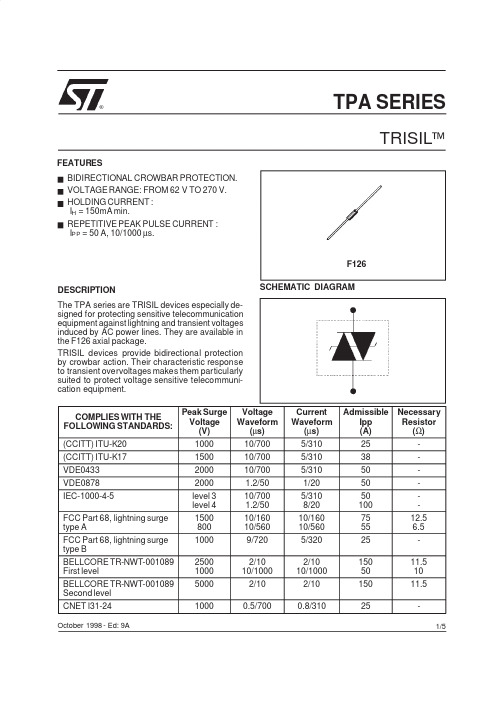
TPA SERIESBIDIRECTIONAL CROWBAR PROTECTION.VOLTAGERANGE:FROM 62V TO 270V.HOLDING CURRENT :I H =150mA min.REPETITIVE PEAK PULSE CURRENT :I PP =50A,10/1000µs.FEATURESF126The TPA series are TRISIL devices especially de-signed for protecting sensitive telecommunication equipment against lightning and transient voltages induced by AC power lines.They are available in the F126axial package.TRISIL devices provide bidirectional protection by crowbar action.Their characteristic response to transient overvoltages makes them particularly suited to protect voltage sensitive telecommuni-cation equipment.DESCRIPTIONSCHEMATIC DIAGRAMTRISIL ™COMPLIES WITH THE FOLLOWING STANDARDS:Peak Surge Voltage (V)Voltage Waveform (µs)Current Waveform (µs)AdmissibleIpp (A)Necessary Resistor (Ω)(CCITT)ITU-K20100010/7005/31025-(CCITT)ITU-K17150010/7005/31038-VDE0433200010/7005/31050-VDE08782000 1.2/501/2050-IEC-1000-4-5level 3level 410/7001.2/505/3108/2050100--FCC Part 68,lightning surge type A150080010/16010/56010/16010/560755512.56.5FCC Part 68,lightning surge type B10009/7205/32025-BELLCORE TR-NWT-001089First level250010002/1010/10002/1010/10001505011.510BELLCORE TR-NWT-001089Second level 50002/102/1015011.5CNET l31-2410000.5/7000.8/31025-®October 1998-Ed:9A1/5Symbol ParameterV RM Stand-off voltageI RM Leakage current at stand-off voltage V R Continuous Reverse voltage V BR Breakdown voltage V BO Breakover voltage I H Holding current I BO Breakover current I PP Peak pulse current C CapacitanceELECTRICAL CHARACTERISTICS (T amb =25°C)Symbol ParameterValue Unit R th (j-l)Junction to leads (L lead =10mm)60°C/W R th (j-a)Junction to ambient on printed circuit (L lead =10mm)100°C/WTHERMAL RESISTANCES Note 1:I R measured at V R guarantee V BRmin ≥V R Note 2:Measured at 50Hz (1cycle)-See test circuit 1.Note 3:See test circuit 2.Note 4:V R =1V,F =1MHz.Refer to fig.3for C versus V R .TypeI RM @V RM I R @V R V BO @I BO I H C max.max.note 1max.note 2min.note 3max.note 4µAVµAVVmAmApFTPA62TPA68TPA100TPA120TPA130TPA180TPA200TPA220TPA240TPA27022222222225661901081171621801982162435050505050505050505062681001201301802002202402708290133160173240267293320360800800800800800800800800800800150150150150150150150150150150150150100100100100100100100100Symbol ParameterValue Unit P Power dissipation on infinite heatsink T amb =50 °C 1.7W I PP Peak pulse current10/1000µs 8/20µs 50100A I TSM Non repetitive surge peak on-state current tp =20ms 30A I 2t I 2t value for fusingtp =20ms 9A 2s dV/dt Critical rate of rise of off-state voltage V RM5kV/µs T stg T j Storage temperature range Maximum junction temperature-55to +150150°C °C T LMaximum lead temperatureforsolderingduring 10sat 5mmfrom case230°CABSOLUTE MAXIMUM RATINGS (T amb =25°C)TPA SERIES2/5TEST CIRCUIT 1FOR I BO and V BO parameters:220Vstatic relay.R1R2240140D.U.TV BO measureI BO measuretp =20msKTransformer 220V/800V5AAutoTransformer 220V/2AV outTEST PROCEDURE :Pulse Test duration (tp =20ms):-For Bidirectional devices =SwitchK is closed -For Unidirectional devices =Switch K is open.V OUT Selection-Device with V BO <200Volt-V OUT =250V RMS ,R 1=140Ω.-Device with V BO ≥ 200Volt-V OUT =480V RMS ,R 2=240Ω.TEST CIRCUIT 2for I H parameter.R-V PV BAT =-48VSurge generatorD.U.T .This is a GO-NOGO Test which allows to confirm the holding current (I H )level in a functional test circuit.TEST PROCEDURE :1)Adjust the current level at the I H value by short circuiting the AK of the D.U.T.2)Fire the D.U.T with a surge Current :Ipp =10A ,10/1000µs.3)The D.U.T will come back off-state within 50ms max.TPA SERIES3/5TSM (A)Fig.1:Non repetitive surge peak on-state current versus overload duration (Tj initial=25°C).Fig.2:Relative variation of holding current versus junction temperature.tp(s)Fig.5:Transient thermal impedance junction to ambient versus pulse duration (for FR4PC Board with T lead =10mm).V (V)R Fig.3:Relative variation of junction capacitance versus reverse applied voltage (typical values).Note:For V RM upper than 56V,the curve is extrapolated(dotted line).I (A)T V (V)T Fig.4:On-state current versus on-state voltage (typical values).TPA SERIES4/5ORDER CODETPA 100RLVOLTAGEPACKAGING:RL =tape and reel.=Ammopack.TRISIL PROTECTION 50APackaging :Standard packaging is in tape and reel.MARKING :Logo,Date Code,Part rmation furnished is believed to be accurate and reliable.However,STMicroelectronics assumes no responsIbility for the consequences of use of such information nor for any infringement of patents or other rights of third parties which may result from its use.No license is granted by implication or otherwise under any patent or patent rights of STMicroelectronics.Specifications mentioned in this publication are subject to change without notice.This publication supersedes and replaces all information previously supplied.STMicroelectronics products are not authorized for use as critical components in life support devices or systems without express written ap-proval of STMicroelectronics.The ST logo is a registered trademark of STMicroelectronics ©1998STMicroelectronics -Printed in Italy -All rights reserved.STMicroelectronics GROUP OF COMPANIESAustralia -Brazil -Canada -China -France -Germany -Italy -Japan -Korea -Malaysia -Malta -Mexico -Morocco -The Netherlands -Singapore -Spain -Sweden -Switzerland -Taiwan -Thailand -United Kingdom -U.S.A.Weight:0.40gPACKAGE MECHANICAL DATA F126PlasticACCDDBREF.DIMENSIONSMillimeters Inches Min.Typ.Max.Min.Typ.Max.A 6.05 6.20 6.350.2380.2440.250B2.953.003.050.1160.1180.120C 26311.0241.220D0.760.810.860.0300.0320.034TPA SERIES5/5。
奥迪a6保险丝中文说明
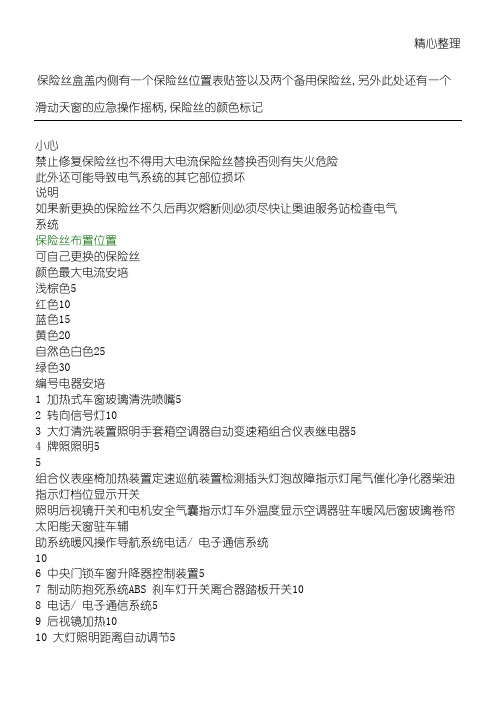
精心整理保险丝盒盖内侧有一个保险丝位置表贴签以及两个备用保险丝,另外此处还有一个滑动天窗的应急操作摇柄,保险丝的颜色标记小心禁止修复保险丝也不得用大电流保险丝替换否则有失火危险此外还可能导致电气系统的其它部位损坏说明系统浅棕色红色蓝色黄色绿色1 2 3 4 5照明后视镜开关和电机安全气囊指示灯车外温度显示空调器驻车暖风后窗玻璃卷帘太阳能天窗驻车辅助系统暖风操作导航系统电话/ 电子通信系统106 中央门锁车窗升降器控制装置57 制动防抱死系统ABS 刹车灯开关离合器踏板开关108 电话/ 电子通信系统59 后视镜加热1010 大灯照明距离自动调节5精心整理11 自动防眩车内后视镜512 供电诊断1013 刹车灯1014 车内照明灯阅读灯防盗报警装置化妆镜座椅位置记忆设置1015 组合仪表空调器座椅和后视镜位置记忆设置驻车暖风定时器导航系统冷却回路控制单元1016 电控行车稳定系统ESP 517 导航系统水平高度调节系统1018 右远光灯1019202122232425262728293031通断阀32333435363738 行李箱照明灯中央门锁车窗升降器控制装置2039 闪烁报警装置1540 喇叭2541 未占用42 电控行车稳定系统ESP 2543 未占用44 座椅加热驻车暖风30表中列出的某些电器仅用于特定的车型或者是选装装备请注意上述表格与印刷时的状态相同且已经过更改若有不同之处应始终以保险丝盒盖内侧贴签上的数据为准...电动车窗升降器和电动座椅是由自动保险装置保险的过载故障例如车窗玻璃被冻住消除几秒钟后该保险装置自动重新接通...。
topcon-opusa6standardfull-technicaldatasheet说明书
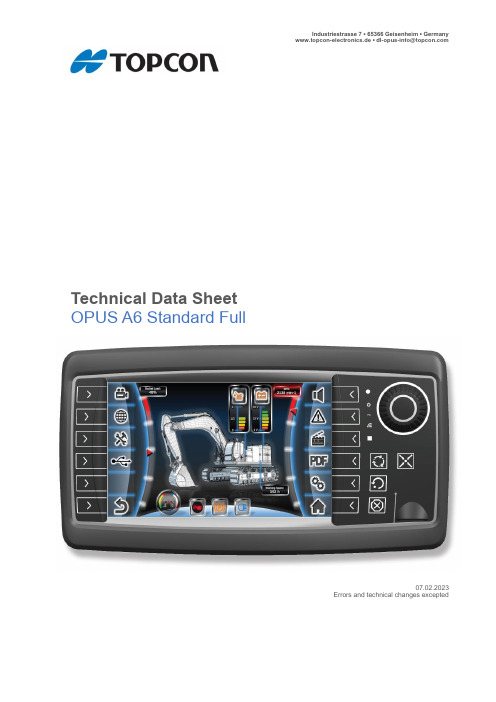
Industriestrasse 7 ▪ 65366 Geisenheim ▪ Germanywww.topcon-electronics.de ▪ dl*********************Technical Data SheetOPUS A6 Standard Full07.02.2023Errors and technical changes excepted1 Notes and WarningsAttention!This description is not a substitution for the concerned product’s documentation. Please do read the documentation including the manuals carefully before dealing with this product. If the safety instructions in the documentation are not followed dangerous situation can occur that can result in damages, injuries and/or death by high voltage or wrong handling. In case you do not have the correct documentation, you can order it by contacting***********************. Only properly trained personnel with the correct qualification is allowed to handle the device.Attention!Do not open the housing to avoid danger to high voltage. Before touching the electric assemblies make sure that the electricity is switched off completely. If the front pane is broken the device needs to be taken out of service due to risk of injury. If perceivable damages on the device exist that can compromise the functionality, it must be taken out of service due to the danger of malfunctions. These particularly include damages to t he LCD display, damages to the keyboard, damages that compromise the protection level and damages to the encoder knobs.Please note:All content is subject to change without notice. Errors and omissions excepted.Mounting and Handling1. Do not use the cable as a handle to carrythe device.2. Mounting in clean working environmentonly.3. Do not mount the device under the use ofviolence because it can cause damage. 4. The device must be mounted by trainedpersonnel only into especially designed and tested system.5. The device may not be opened ordisassembled.6. The device is to be cleaned with a moistfuzz free cotton cloth. If necessary, a mild cleaning agent may be used. Do nit use acid or abrasive cleaning agents.7. The device is to be stored in a cool and dryenvironment and to be protected against sunshine.8. If the environmental temperature isbeneath 10°C the reaction time of the display increases.2 General InformationOrder numbersThis documentation is valid for OPUS A6 Generation 2 order numbers as follows:DimensionsHousingFront cover: PC/ABS, colored light grey (RAL 7035) with black rubber frame.Back cover: aluminum die cast, colored light Mounting● Landscape or portrait ● Standalone● In-dash3 Display4 Input DevicesTouchPCTLeft Keypad6 keys with tactile feedback Multicolour LED backlight Lifetime 1.000.000 actuationsRight Keypad6 + 4 keys with tactile feedback Multicolour LED backlight Lifetime 1.000.000 actuations Indicators and SensorsLight sensor1 Multicolor LED3 Status LEDsEncoderOptical encoder with 16 mechanical detents and push functionLifetime: 1 milion cyclesMulticolour LED backlight5 ElectronicsProcessor platformCPU:Freescale I.MX6®solo, 800 MHz Mass storage: 4 GByte (minus space for OS &application)RAM: 512 MByteRTC: Buffered by gold capBuzzer80 dB @ 1kHz in 1 m distancePower supplySystem supplied through terminal 30 (battery +, see pinout) and 31 (battery -, see pinout). Terminal 15 (ignition) to be used to switch on/off. Operating voltage range: 9 … 36 V DC.Short circuit protection.Over-voltage protection up to 48 V for max. 2 min. Inverse polarity protection up to -48 V DC for max. Current consumption (without external load), max6 InterfacesCAN Bus2 x CAN-Interface according to ISO 11898, CAN-specification 2.0 B active, up to 1 Mbit/s (default 250 Kbit/s, 500 Kbit/s, 750 Kbit/s, 1 Mbit/s)RS2321 x RS232-InterfaceType: EIA232 (only RXD, TXD, GND) Speed: max. 115 KbpsUSBHost 2.0Main connector: 1 x High speedInputs4 configurable analog/digital inputsInput impedance > 3k Ohm Resolution: 10 bit (1028 digits,1 digit = 11,7 mV) Voltage range: 0 … 12 VOver-voltage protection: Up to 36 VDC Short circuit protection: Up to 36 VDC Frequency: Max. signalfrequency 50 HzInput 1 max. signalfrequency 10 kHz Outputs3 digital outputsShort circuit protection: up to 36 VI max300 mA open drain R DS,on < 1 OhmR DS,off> 100 kOhm Video InterfaceInputs: 3 x analogV ss 1 VCamera supply: 12 VDCMax. current: 500 mAEthernet Interface1 x 10/100 Mbit/s Base TAudio1 Audio output (left, right, GND)AC97 compatibleOutput power approx.65 mW @ 32 Ohm7 Connectors ConnectorsMain Typo-AMP 1437288-6Mating connector (customer)Typo-AMP 3-1437290-7Mating crimp contact (customer)Typo-AMP 3-1447221-4Dummy Plug (customer)Typo-AMP 4-1437284-3Video M12 round connector, female,5-pole, B-coded, acc. To EN61076-2-101Recommended mating connector type according to IEC 61076-2-10: MM 005-G x1-B x) A, C, I, P, R or S-type Ethernet M12 round connector,female, 4-pole, D-coded,acc. To EN 61076-2-101 Recommended mating connector type according to IEC 61076-2-10: MM 004-G x1-Dx) A, C, I, P, R or S-type8 SoftwareOperating System Linux Kernel 3.0.0 or higher Application Programming•OPUS Projektor•CODESYS 3.x•C/C++9 Testing and VerificationCE-ComplianceEU Directive 2014/30/EU (EMC) according to ● EN 12895: Industrial Trucks –Electromagnetic compatibility● EN 13309: Construction machinery –Electromagnetic compatibility of machines with internal electrical power supply● EN ISO 14982: Agricultural and forestry machinery – Electromagnetic compatibility –Test methods and acceptance criteriaE1 – Type approvalEU Directive ECE R 10.4Protection Level (IP Code)IP 65 and IP 66 according to ISO 20653: Road Vehicles – Degrees of protection (IP-Code) –Protection of electrical equipment against foreign objects, water and accessElectrical12 and 24V-Systems according to ISO 16750-2: Road Vehicles – Environmental conditions and testing for electrical and electronic equipment – Electrical Loads● ISO 15003: Agricultural Engineering –Electrical and electronic equipment – Testing resistance to environmental conditions Mechanical● ISO 16750-3: Road Vehicles – Environmental condition and testing for electrical and electronic equipment – Mechanical loads., Code L● ISO 15003: Agricultural Engineering – Electrical and electronic equipment – Testing resistance to environmental conditions● Mechanical Shock: Level 2● Random Vibration: Level 2● Sinusoidal Vibration: Level 2Climate● ISO 16750-4: Road Vehicles –Environmental conditions and testing for electrical and electronic equipment – Climatic Loads● Operating Temperature Range: -30 … + 65°C ● Storage Temperature Range: -40 … +85°C ● ISO 15003: Agricultural Engineering – Electrical and electronic equipment –Testing resistance to environmental conditions10 PinoutMain connector pinout1 VCCsupply voltage +; terminal 30 2 Ignition Input ignition input; terminal 15 3 GND supply voltage -; terminal 31 4 CarGND Car GND5 n.c. not connected6 n.c. not connected7 n.c. not connected8 CAN1H CAN 1 high9 CAN1L CAN 1 low 10 CAN2H CAN 2 high 11 CAN2L CAN 2 low12 USB_VCC USB +5V supply 13 USB_GND USB supply GND 14 USB_D- USB data - 15 USB_D+ USB data +16 RS232 RxD RS232 receive data 17 RS232 TxD RS232 transmit data 18 RS232 GND RS232 GND19 A/DI3 analog/digital input 3 20 A/DI1 analog/digital input 1 21 A/DI2 analog/digital input 2 22 A/DI4analog/digital input 4 23 SERV_EN service enable 24 DO3 digital output 3 25 DO1 digital output 1 26DO2digital output 2View on rear side of the OPUS A6OPUS displays in the industrial sector are only intendedto be used with cablelength less than 30 Pin No. Assignment DescriptionVideo connector pinout Ethernet connector pinoutVideo connector, M12, female, 5 pins, b-coded,View on rear side of the OPUS A3Ethernet connector, M12, female, 4 pins, d-coded,view on rear side of the OPUs A3Recommended mating connector type accordingto IEC 61076-2-10:MM 005-G x1-Bx) A, C, I, P, R or S-typeRecommended mating connector type accordingto IEC 61076-2-10:MM 004-G x1-Bx) A, C, I, P, R or S-type11 Accessories (not included)Standalone mounting adaptor for RAM® mountingsystem (OPUSA6ZBAH001)Material PC+ABSDimensions 74x84x42xmm (WxHxD) Operating temperature -30 … + 75 °CStorage temperature -40 … + 85 °CMax mounting torque 2.5 ± 0.2 NmMounting kit (RAM®Mount 1,5’’, adapter cover)(OPUSBERM006)1 x RAM®– 101 U1 x Adapter for RAM® mounting system7 x cylinder head bolt M5x12 DIN 912In-Dash mounting frame (OPUSA6ZBEB002)Material PC+ABSDimensions144x101x35 (WxHxD) Operating temperature -30 … + 75 °C Storage temperature -40 … + 85 °C Max mounting torque 2.5 ± 0.2 NmDelivery includes highlighted parts only.Please follow the instruction for in-dash mounting.26 pin connector, contact pins, dummy plugs (OPSVF26001)。
奥迪r8配置

Exterior
Audi Singleframe® grille
.
2
2014 R8 V8 Audi quattro® all-wheel drive Six-speed manual transmission ©2013 Audi of America, Inc. Created on 05/10/2014 07:27 AM UTC. All prices are in U.S. dollars. Specifications, equipment, options, and prices are subject to change without notice. Some items may be unavailable when vehicle is built. Ask your dealer about availability of options and verify that the vehicle you ordered includes the equipment you ordered. MSRPs exclude title, taxes, destination charges, optional equipment, and dealer charges. Dealer sets actual prices.
.
R8
Model
2014 R8
Engine/Trim: V8 Drivetrain/Transmission: Six-speed manual transmission Audi quattro® allwheel drive
$114,900*
Price as built:
Price excludes tax, title and destination charges.
MP-A微处理器 系统板说明书
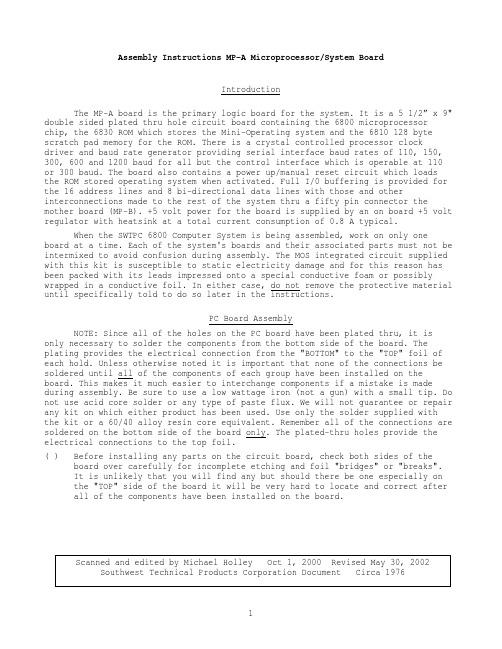
Assembly Instructions MP-A Microprocessor/System BoardIntroductionThe MP-A board is the primary logic board for the system. It is a 5 1/2” x 9" double sided plated thru hole circuit board containing the 6800 microprocessor chip, the 6830 ROM which stores the Mini-Operating system and the 6810 128 byte scratch pad memory for the ROM. There is a crystal controlled processor clockdriver and baud rate generator providing serial interface baud rates of 110, 150, 300, 600 and 1200 baud for all but the control interface which is operable at 110or 300 baud. The board also contains a power up/manual reset circuit which loadsthe ROM stored operating system when activated. Full I/0 buffering is provided for the 16 address lines and 8 bi-directional data lines with those and other interconnections made to the rest of the system thru a fifty pin connector the mother board (MP-B). +5 volt power for the board is supplied by an on board +5 volt regulator with heatsink at a total current consumption of 0.8 A typical.When the SWTPC 6800 Computer System is being assembled, work on only one board at a time. Each of the system's boards and their associated parts must not be intermixed to avoid confusion during assembly. The MOS integrated circuit supplied with this kit is susceptible to static electricity damage and for this reason has been packed with its leads impressed onto a special conductive foam or possibly wrapped in a conductive foil. In either case, do not remove the protective material until specifically told to do so later in the instructions.PC Board AssemblyNOTE: Since all of the holes on the PC board have been plated thru, it isonly necessary to solder the components from the bottom side of the board. The plating provides the electrical connection from the "BOTTOM" to the "TOP" foil of each hold. Unless otherwise noted it is important that none of the connections be soldered until all of the components of each group have been installed on the board. This makes it much easier to interchange components if a mistake is made during assembly. Be sure to use a low wattage iron (not a gun) with a small tip. Do not use acid core solder or any type of paste flux. We will not guarantee or repair any kit on which either product has been used. Use only the solder supplied withthe kit or a 60/40 alloy resin core equivalent. Remember all of the connections are soldered on the bottom side of the board only. The plated-thru holes provide the electrical connections to the top foil.( ) Before installing any parts on the circuit board, check both sides of the board over carefully for incomplete etching and foil "bridges" or "breaks".It is unlikely that you will find any but should there be one especially on the "TOP" side of the board it will be very hard to locate and correct after all of the components have been installed on the board.( ) Attach the resistors to the board. As with all other components, unless noted, use the parts list and component layout drawing to locate each partand install from the "TOP" side of the board bending the leads along the"BOTTOM" side of the board and trimming so that 1/16" to 1/8" of wireremains. Solder. You should have one lM ohm resistor left over.( ) Install all of the capacitors on the board. Be sure to orient the electrolytic capacitors correctly. The polarity is indicated on the component layout drawing. Solder.( ) Install the transistors on the board. The transistors must be turned to match the outlines on the component Layout drawing. Solder.( ) Attach crystal XTAL1 to the circuit board. It should be oriented so its length lies flat across the circuit board as shown in the outline on thecomponent layout drawing. If the crystal has long thin wire leads, they may be bent down 90 degrees at the base of the crystal so they fit into the two holes provided for the crystal on the circuit board. If the crystal has short heave wire leads, solder onto and at a 90 degree angle, the crystal's leads some heavy buss wire. The buss wire with the crystal attached may then heinserted into the board. In either case the crystal must be attached so its metal case could never inadvertently come into contact with either the foil on the circuit board or either one of its own two leads. Solder.( ) Starting from one end of the circuit board install each of the five, 10 pin Molex female edge connectors along; the lower edge of the board. Theseconnectors must he inserted from the "TOP" side of the board and must bepressed down firmly against the hoard. Make sure the body of the connectorseats firmly against the circuit board and that each pin extends completely into the holes on the circuit boars. Not being careful here will cause theboard to either wobble and/or he crooked when plugged onto the mother board.It is suggested that you solder only the two end pins of each of the fiveconnectors until all have been installed at which time if everything looksstraight and rigid you should solder the as yet unsoldered pins.( ) Insert the small nylon indexing plug into the edge connector pin indicated by the small triangular arrow on the "BOTTOM" side of the circuit board. Thisprevents the board from being accidentally plugged onto the mother boardincorrectly.( ) Install integrated circuits IC5 thru IC16 and IC18 thru IC20 on the circuit board. As each one is installed make sure it is down firmly against the board and solder only two of the leads to hold the pack in place while the otherIC’s are being inserted. Be very careful to install each in its correctposition. Do not bend the leads on the back side of the board. Doing so makes it very difficult to remove the integrated circuits should replacement ever be necessary. The semi-circle notch, dot or bar on the end of the package is used for orientation purposes and must match with the outlines shown on the component layout drawing for each of the IC's. After inserting all of theintegrated circuits go back and solder each of the as yet unsoldered pins.( ) Install integrated circuit IC17 on the circuit board. This component must be oriented so its metal face is facing the circuit board with the small metal heatsink sandwiched between the two. The heatsink and IC are secured to the circuit board with a #4-40 x 1/4" screw, lockwasher and nut. The three leads of the integrated circuit must be bent down into each of their respectiveholes and trimmed, and the heatsink must be oriented as shown in thecomponent layout drawing. Solder.( ) Attach the two zero force integrated circuit sockets to board in the ICI and IC2 positions only. The 40 pin socket goes in the IC1 position while the 24 pin socket goes in the IC2 position. Orient each socket so the corner having the projecting tab is adjacent the pin indicated by the "dot" within theintegrated circuit outline on the component layout drawing. Solder.NOTE: MOS integrated circuits are susceptible to damage by staticelectricity. Although some degree of protection is provided internally within the integrated circuits, their cost demands the utmost in care. Before opening and/or installing any MOS integrated circuits you should ground your body and all metallic tools coming into contact with the leads, thru a 1 M ohm 1/4 watt resistor(supplied with the kit). The ground must be an "earth" ground such as a water pipe, and not the circuit board ground. As for the connection to your body, attach a clip lead to your watch or metal ID bracelet. Make absolutely sure you have the 1 Meg ohm resistor connected between you and the "earth" ground, otherwise you will be creating a dangerous shock hazard. Avoid touching the leads of the integrated circuits any more than necessary when installing them, even if you are grounded. On those MOS IC's being soldered in place, the tip of the soldering iron should be grounded as well (separately from your body ground) either with or without a 1 Meg ohm resistor. Most soldering irons having a three prong line cord plug already have a grounded tip. Static electricity should be an important consideration in cold,dry environments. It is less of a problem when it is warm and humid.( ) Install MOS integrated circuits IC3 and IC4 following the precautions given in the preceding section. As it is installed, make sure it is down firmlyagainst the board before soldering all of its leads. Do not bend the leads on the back side-of the board. Doing so makes it very difficult to remove theintegrated circuit should replacement ever be necessary. The "dot" or "notch"on the end of the package is used for orientation purposes and must matchwith that shown on the component layout drawing for the IC.( ) Working from the "TOP" side of the circuit board, fill in all of the feed thru's with molten solder. The feed-thru's are those unused holes on theboard whose internal plating connects the "TOP" and "BOTTOM" circuitconnections. Filling these feed-thru's with molten solder guarantees theintegrity of the connections and increases the current handling capability.( ) Now that all of the components have been installed on the board, double check to make sure all have been installed correctly in their proper location. ( ) Check very carefully to make sure that all connections have been soldered. It is very easy to miss some connections when soldering which can really cause some hard to find problems later during checkout. Also look for solder"bridges" and "cold" solder joints which are another common problem.This completes the assembly phase for the MP-A board. Integrated circuits ICI and IC2 should not be installed until the board goes thru a preliminary checkout detailed in the System Checkout Instructions supplied with the MP-B mother board kit. The System Checkout Instruction are used after having assembled the MP-A Microprocessor/System Board, MP-B mother board, MP-C serial, control interface, and the MP-P power supply.Since the MP-A circuit board now contains MOS devices it is susceptible to damage from severe static electrical sources. One should avoid handling the board any more than necessary and when you must, avoid touching or allowing anything to come into contact with any of the conductors on the board.How It WorksThe entire 6800 Computer System is built around IC1, the 6800 Microprocessor Unit (MPU). Most of the components within the system are used to provide the clocks, buffering and decoding necessary to interface to this integrated circuit. Complete details of the operation and specifications of IC1 are contained in the 6800 Hardware section of the System Documentation Notebook and will not be repeated here.Integrated circuit IC2 is a 1024 x 8 bit read only memory (ROM) which permanently stores the computer's mini-operating system described in the Operating System section of the System Documentation Notebook. Whenever the computer systemis first powered up or when the front panel RESET switch is depressed the computer jumps to this operating system firmware (programming stored in ROM) which gives the user terminal control. Since the mini-operating system uses only 512 words of the ROM, the upper 512 words have been disabled from access and the ROM operating system addresses have been located from E000 to E1FF inclusive.The ROM stored mini-operating requires a small amount of random access memory (RAM) for operation. It uses IC3, a 128 x 8 bit static memory. What is nice here is that a large portion of the RAM memory addresses are unassigned which means many short programs such as the diagnostics can be loaded right into the operating system RAM without using any of the large MP-M static memory cards. Complete information regarding the unassigned RAM locations is contained in the Operating System section of the System Documentation Notebook.IC4 is the crystal controlled clock/baud rate generator. It produces the five baud rate clock frequencies required by the control and serial interfaces. It also generates a clock which is divided by two by half of IC20, split into twonon-overlapping phases by IC18 and IC19 buffered by transistors Q1 thru Q4 and sent onto IC1, the MPU chip. IC14 provides the buffering for each of the used outputs on baud rate generator IC4.Timer integrated circuit IC11 is responsible for generating the power up/ manual pushbutton RESET which loads the mini-operating system stored in the ROM,IC2.Half of D flip flop, IC20 is used for timed halting of the processor indirect memory access (DMA) applications.Integrated circuits ICS, IC6 and IC7 are used as non-inverting address line buffers for each of the sixteen address lines. Integrated circuits IC8 and IC9 are inverting bi-directional transceiver buffers for the system's eight bi-directional data lines. The gates feeding the enable lines of the transceiver IC's guaranteethe appropriate receive or transmit data buss buffers are enabled at the proper time.+5 VDC power for the board is supplied by voltage regulator IC17.Parts List MP-A Microprocessor/System BoardResistorsR1, R2, R4 1M ohm 1/4 watt resistorR3, R7, R12, R13 10K ohm 1/4 watt resistorR5, R6 6.8K ohm 1/4 watt resistorR8, R9, R19 1K ohm 1/4 watt resistorR10, R11 4.7K ohm 1/4 watt resistorR14, R17 10 ohm 1/4 watt resistorR15, R16 22 ohm 1/4 watt resistorR18 470 ohm 1/4 watt resistorCapacitorsC1, C2, C4, C14, C15 0.1 mfd disc. capacitorC3 100 mfd @15 VDC electrolytic capacitor C5 0.01 mfd mylar capacitorC6 0.1 mfd mylar capacitorC7 0.47 mfd tantalum capacitorC8 1000 pF polystyrene capacitorC9, C10 33 pfd polystyrene capacitorC11, C12 120 pfd polystyrene capacitorC13 1000 pfd polystyrene capacitorSemiconductorsIC-1 MC6800 MPU (MOS)IC-2 MC6830L7 ROM (MOS)IC-3 MC6810L-1 RAM (MOS)IC-4 MC14411 Baud Rate Generator (MOS)IC-5, IC-6, IC-7 DM8097 Hex Tri-State BufferIC-8, IC9 DM8835 Quad Bi-directional Transceiver IC-10 7404 Hex InverterIC-11 555 or 1455 TimerIC-12, IC-13 7400 Quad NAND gateIC-14 74L04 HP Hex InverterIC-15 DM8098 Hex Tri-State BufferIC-16 7420 Dual 4-Input MAND GateIC-17 7805 +5 VDC Voltage RegulatorIC-18 74H00 HS Quad NAND GateIC-19 74H08 HS Quad AND GateIC-20 7474 Dual "D" Flip-FlopQ1, Q2 2N5087 transistorQ3, Q4 2N5210 transistorMisc.XTAL 1 1.7971 MHz Parallel Resonant Crystal。
chroma61602使用手册

chroma61602使用手册
Chroma 61602是一款高性能的直流电源,广泛应用于电子设备测试、研究和生产线等领域。
以下是关于Chroma 61602使用手册的详细内容:
1. 基本介绍,Chroma 61602直流电源是一款稳定可靠的电源设备,具有高精度、高稳定性和多种保护功能。
其输出电压范围广泛,适用于不同类型的电子设备。
2. 功能特点,Chroma 61602具有恒压、恒流和恒功率三种工作模式,用户可以根据实际需求灵活选择。
此外,设备还具有过载保护、过压保护、过温保护等多重保护功能,保障设备和用户的安全。
3. 使用方法,在使用Chroma 61602直流电源时,首先需要连接电源线并接通电源。
然后根据需要设置输出电压和电流数值,确认设备工作模式,并逐步提高输出值直至达到实验或测试要求。
在使用过程中,需留意设备显示屏上的参数,确保输出电压和电流在安全范围内。
4. 注意事项,在使用Chroma 61602直流电源时,需要注意避免超载操作,避免长时间在高温、潮湿环境下使用,以免影响设备寿命和性能。
另外,定期对设备进行清洁和维护,确保设备正常工作。
5. 故障排除,如果在使用Chroma 61602时出现故障,首先应检查设备连接是否正常,电源线是否受损,然后根据设备手册中的故障排除方法逐步进行排查。
如无法解决,应及时联系厂家或专业人士进行维修。
总的来说,Chroma 61602直流电源是一款功能强大、性能稳定的电源设备,正确的使用和维护能够保障设备的长期稳定工作,希望以上内容能够帮助到你。
R816P 无线布撤防模块说明书
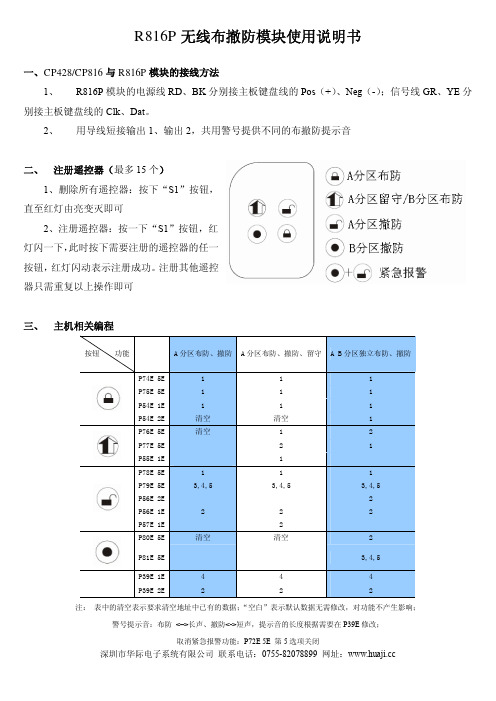
R816P无线布撤防模块使用说明书
一、CP428/CP816与R816P模块的接线方法
1、R816P模块的电源线RD、BK分别接主板键盘线的Pos(+)、Neg(-);信号线GR、YE分别接主板键盘线的Clk、Dat。
2、用导线短接输出1、输出2,共用警号提供不同的布撤防提示音
1、删除所有遥控器:按下“S1”按钮,
直至红灯由亮变灭即可
2、注册遥控器:按一下“S1”按钮,红
灯闪一下,此时按下需要注册的遥控器的任一
按钮,红灯闪动表示注册成功。
注册其他遥控
器只需重复以上操作即可
三、 主机相关编程
注:表中的清空表示要求清空地址中已有的数据;“空白”表示默认数据无需修改,对功能不产生影响;
警号提示音:布防<–>长声、撤防<->短声,提示音的长度根据需要在P39E修改;
取消紧急报警功能:P72E 5E 第5选项关闭
深圳市华际电子系统有限公司联系电话:*************网址:。
A64S06162A中文资料

(May, 2005, Version 0.0)
2
AMIC Technology, Corp.
元器件交易网
Preliminar A64S06162A-70U Function 16M, 48-FBGA , 70 ns, 3.0V, -40℃∼85℃
Note : Stresses greater than those listed under “ABSOLUTE MAXIMUM RATINGS” may cause permanent damage to the device. This is stress rating only and the functional operation of the device under these or any other conditions above those indicated in the operation of this specification is not implied. Exposure to the absolute maximum rating conditions for extended period may affect reliability.
FUNCTIONAL BLOCK DIAGRAM
Ref. Cont. DC Generator Circuit Sense Amp.
A2 /CS IO1 IO3 IO4 IO5 /WE A11
/PD Add. Input Buffer IO0 IO2 VCC VSS IO6 IO7 Control Logic NC Add. Input Buffer Column Address IO0 Data I/O Buffer IO7
FEATURES
- 1、下载文档前请自行甄别文档内容的完整性,平台不提供额外的编辑、内容补充、找答案等附加服务。
- 2、"仅部分预览"的文档,不可在线预览部分如存在完整性等问题,可反馈申请退款(可完整预览的文档不适用该条件!)。
- 3、如文档侵犯您的权益,请联系客服反馈,我们会尽快为您处理(人工客服工作时间:9:00-18:30)。
QN0
QO0
QP0
qO0
Output lighting
H X ˢ X L H qA0 qB0 qC0 qD0 qE0 qF0 qG0 qH0 qI 0 qJ 0 qK0 qL0 qM0 qN0 qO0 qO0 “H”
H ˢ X L L QA0 QB0 QC0 QD0 QE0 QF0 QG0 QH0 QI0 QJ0 QK0 QL0 QM0 QN0 QO0 QP0 qO0 Output
12 QP
QN 13
QN
PARALLEL DATA OUTPUTS
FUNCTIONAL DESCRIPTION
As R8A66160 uses silicon gate CMOS process. It realizes high-speed and high-output currents sufficient for LED drive while maintaining low power consumption and allowance for high noises. Each bit of a shift register consists of two flip-flop having independent clocks for shifting and latching. As for clock input, shift clock input CKS and latch clock input CKL are independent from each other, shift and latch operations being made when “L” changes to “H”. Serial data input A is the data input of the first-step shift register and the signal of A shifts shifting registers one by one when a pulse is impressed to CKS. When A is “L”, the signal of “L” shifts. When the pulse is impressed to CKL, the contents of the shifting register at that time are stored in a latching register, and they appear in the parallel data outputs from QA ~ QP. Outputs QA ~ QP are open drain outputs. To extend the number of bits, use the serial data output SQP which shows the output of the shifting register of the 16th bit. When reset input R is changed to “L”, QA ~ QP and SQP are reset. In this case, shifting and latching register are reset. If “H” is impressed to output enable input OE, QA ~ QP reaches the high impedance state, but SQP does not reach the high impedance state. Furthermore, change in OE does not affect shift operation.
8 76 9
CKS R CKL GND
SHIFT DIRECT LATCH CLOCK RESET CLOCK INPUT INPUT INPUT
REJ03F0261-0100 Rev.1.00 Jan.10.2008
.
page 1 of 7
元器件交易网
R8A66160DD/SP
Q
CK DR
Q
CK DR
Q
CK DR
Q
CK DR
Q
CK DR
Q
CK DR
Q
CK DR
S S S S S
54
OE A
ENABLE SERIAL INPUT DATA
INPUT
DATA signal OE signal
PARALLEL DATA OUTPUTS QAʙQP
OUTPUT FORMAT
SERIAL DATA OUTPUT SQP
10
3
Q
CK DR
Q
CK DR
Q
CK DR
Q
CK DR
Q
CK DR
Q
CK DR
Q
CK DR
Q
CK DR
Q
CK DR
Q
CK DR
Q
CK DR
Q
CK DR
Q
CK DR
Q
CK DR
Q
CK DR
Q
CK DR
Q
CK DR
Q
CK DR
Q
CK DR
Q
CK DR
Q
CK DR
Q
CK DR
Q
CK DR
Q
CK DR
Q
CK DR
APPLICATION
● LED array drive, The various LED display modules ● PPC, Printer, VCR, Mini-compo, Button-Telephone etc. All of LED display equipment
BLOCK DIAGRAM
DIRECT RESET INPUT R
7R
QI 18
QI
SHIFT CLOCK INPUT
CKS
8 CKS QJ 17
QJ
GND 9
QK 16
QK
SERIAL DATA OUTPUT SQP 10 SQP QL 15 QL
PARALLEL DATA OUTPUTS
QO
11 QO QM 14
QM
QP
FUNCTION TABLE (Note: 1)
Operation mode
Reset
Shift t1
Shift
Latch t2
Latch
operation Shift t1
Latch t2
Output disable
Input
Parallel data output
Serial data Remarks
t1, t2 ɿt2 is set after t1 is set Z ɿHigh Impedance
REJ03F0261-0100 Rev.1.00 Jan.10.2008
.
page 2 of 7
元器件交易网
R8A66160DD/SP
ABSOLUTE MAXIMUM RATINGS (Ta=-40~+85oC, unless otherwise noted)
PIN CONFIGURATION ( TOP VIEW )
PARALLEL DATA OUTPUTS
QA
1 QA
QC 24
QC
QB
2 QB
QD 23
QD
VCC
3
QE 22
QE
SERIAL DATA INPUT
A
4A
QF 21
QF
ENABLE INPUT
OE
5 OE
QG 20
QG
LATCH CLOCK INPUT CKL 6 CKL QH 19 QH
R CKS CKL
A
OE
QA
QB QC QD
QE QF
QG QH
QI
QJ
QK QL QM
QN QO
QP
output SQP
L XX XX Z Z Z Z Z Z Z Z Z Z Z Z Z ZZ ZL
H ˢX
H
L
QA0
QB0 QC0 QD0
QE0 QF0
QG0 QH0 QI0 QJ0
QK0 QL0 QM0
LOGIC DIAGRAM
PARALLEL DATA OUTPUTS
SERIAL DATA OUTPUT
QA QB QC QD QE QF QG QH QI QJ QK QL QM QN QO QP
1 2 24 23 22 21 20 19 18 17 16 15 14 13 11 12
SQP Vcc
simultaneous lighting available ● Low power dissipation: 100uW/package (max) (Vcc=5.0V, Ta=25oC, quiescent state) ● High noise margin: Schmitt input circuit provides responsiveness to a long line length ● Equipped with direct-coupled reset ● Open drain output: (except serial data output SQP) ● Wide operating temperature range: Ta=-40oC~+85oC ● Pin layout facilitates printed circuit wiring. (This layout facilitates cascade connection and LED connection)
