FAMDM-11G中文资料
Emigma中文手册_说明
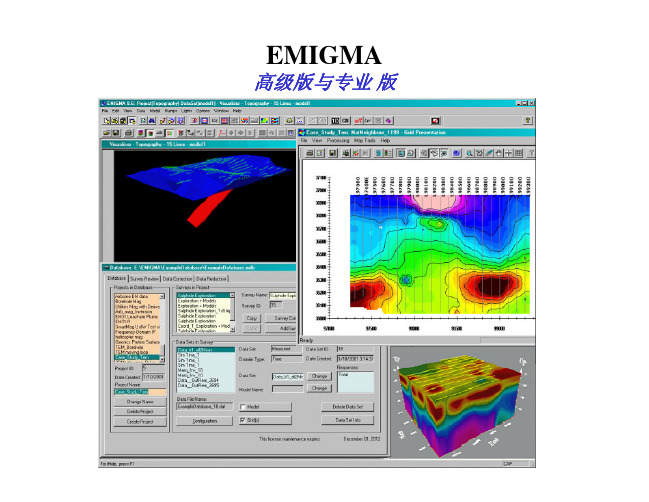
测量中的数据集
项目管理的第三层级
数据集(Data Set) – 显示数据是实测( Measured )数据(或是野外数据 ),模拟得到的( Simulated )数据,或是处理后的( Processed )数据。 域类型(Domain Type) – 显示数据是频率域( Frequency )、频谱域( Spectral )、时间域( Time )、或者是静态域( Static )的数据。 改变名称(Change Name) – 在任何时候键入新的名称并按下改变名称按键可以更改数据集的名称。 模型名称 (Model Name) – 数据集的第二个标识字符串,可记录关于数据集的额外细节。 配置 (Configuration) – 查看和修改涉及测量的配置信息。 模型(Model) – 查看和修改模型的配置信息,导入多面体文件,地形等等。 网格(Grids) – 网格管理工具 – 包含了已生成的针对本数据集的所有网格。
过滤测量编辑器 曲线图 可视化工具 网格等值线图 拟断面 CDI浏览器 等值线图
网格工具
数据显示工具集
等值线图 以三维曲面显示网格化的数据。显示一维 三维可视化工具
最先进的三维可视化和模型构 和三维反演的三维体积等值线,并提供剖面切割工具。 建工具让你在三维空间中结合模型结构查看数据(实 网格等 网格等值线图 显示网格工具创建的网格数据。 测数据、正演数据和反演数据)。数据可以曲线、矢 量、真实三维曲面或者等值线曲面形式展现。允许对 多重网格图 在同一时间显示最多四个网格。 异常体的位置、形状和大小进行详细分析。可查看多 达三个数据通道的数据。可同时显示来自多个模型的 拟断面 依据数据类型,通过绘制与时间或频率比对 数据曲线或模型数据与实测数据的曲线以供比较。 的数据产生一种拟断面显示。
MGate 5111产品说明书

P/N: 1802051110012 *1802051110012*MGate 5111 Series Quick Installation GuideVersion 1.2, January 2021Technical Support Contact Information/support2021 Moxa Inc. All rights reserved.OverviewThe MGate 5111 is an industrial Ethernet gateway for ModbusRTU/ASCII/TCP, PROFINET and EtherNet/IP to PROFIBUS slave network communications.Package ChecklistBefore installing the MGate 5111, verify that the package contains the following items:•MGate 5111 gateway•Quick installation guide (printed)•Warranty cardPlease notify your sales representative if any of the above items is missing or damaged.Optional Accessories (can be purchased separately)•Mini DB9F-to-TB: DB9-female-to-terminal-block connector•WK-51-01: Wall-mounting kit, 51 mm wideHardware IntroductionDimensionsUnit = mm (inch)LED IndicatorsLED Color DescriptionPWR 1, PWR 2 Green Power is on Off Power is offReady GreenSteady on: Power is on, and the unit is functioningnormallyBlinking: The unit is responding to the software’sLocate functionRedSteady on: Power is on, and the unit is booting upBlinking: Indicates an IP conflict, or the DHCP orBOOTP server is not responding properlyFlashing quickly: the microSD card failedLAN Green(Flashingonly)The Ethernet port is receiving or transmitting dataModbus TCP Client:Modbus communication in progressModbus TCP Server:Modbus communication in progressEtherNet/IP Adapter:EtherNet/IP communication is exchanging dataPROFINET IO Device:PROFINET communication is exchanging dataRed(Flashingonly)A communication error occurredModbus TCP Client:1.Received an exception code or framing error(parity error, checksum error)mand timeout (slave device is notresponding)3.TCP connection timeoutModbus TCP Server:1.Received an invalid function code or framing error(parity error, checksum error)2.Accessed invalid register address or coil addressEtherNet/IP Adapter:The connection was refused due to incorrectconfigurationOff No communicationMB* Green(Flashingonly)Modbus is receiving or transmitting dataRed(Flashingonly)A communication error occurredMaster Mode:1.Received an exception code or framing error(parity error, checksum error)mand timeout (the slave device is notresponding)Slave Mode:1.Received an invalid function code or framing error(parity error, checksum error)2.Accessed invalid register address or coil address Off No communicationLED Color DescriptionPBS Green(Flashingonly)PROFIBUS is receiving or transmitting dataRed(Steady)Error in the configuration or parameter data.Off PROFIBUS offline or Slave ID is wrong.Eth1, Eth2 Green Indicates an 100 Mbps Ethernet connection Amber Indicates a 10 Mbps Ethernet connection Off The Ethernet cable is disconnected*Only indicates serial communication status; for Modbus TCP status, please refer to LAN LED indicator.Reset ButtonRestore the MGate to factory default settings by using a pointed object (such as a straightened paper clip) to hold the reset button down until the Ready LED stops blinking (approximately five seconds).Pull-Up, Pull-Down, and Terminator for RS-485 (Modbus) On the MGate 5111’s left side panel, you will find DIPswitches to adjust each serial port’s pull-up resistor,pull-down resistor, and terminator.SWMODBUS1 2 3 Pull-upresistorPull-downresistorTerminatorON 1 KΩ 1 KΩ120 ΩOFF150 KΩ(default)150 KΩ(default)– (default) Rotary SwitchBefore communicating, you must assign a slave ID to thePROFIBUS slave, If you would like to assign an addressbetween 0 to 99, you need to change the rotary switch tothe desired address. If you would like to assign anaddress which is over 99, you must set it via webconsole.Hardware Installation Procedure1.Connect the power adapter. Connect the 12-48 VDC power line orDIN-rail power supply to the MGate 5111’s terminal block. Make sure the adapter is connected to an earthed socket.e a PROFIBUS cable to connect the MGate to a PROFIBUS PLC orother PROFIBUS master.e an Ethernet cable to connect the MGate to the Modbus TCP client,Modbus TCP server device, PROFINET IO controller, or EtherNet/IP scanner device.4.The MGate 5111 is designed to be attached to a DIN rail or mountedon a wall. For DIN-rail mounting, push down the spring and properly attach it to the DIN rail until it “snaps” into place. For wall mounting, install the wall-mount kit (optional) first and then screw the device onto the wall.Wall or Cabinet MountingTwo metal plates are provided for mounting theunit on a wall or inside a cabinet. Attach theplates to the unit’s rear panel with screws. Withthe plates attached, use screws to mount theunit on a wall. The heads of the screws should be5 to 7 mm in diameter, the shafts should be 3 to4 mm in diameter, and the length of the screwsshould be more than 10.5 mm.For each screw, the head should be 6 mm or less in diameter, and the shaft should be 3.5 mm or less in diameter.The following figure illustrates the two mounting options:Software Installation InformationPlease download the user's manual and DSU (Device Search Utility) from Moxa’s website: . Please refer to the User’s Manual for additional details on using the Device Search Utility.The MGate 5111 also supports login via a web browser.Default IP address: 192.168.127.254Default account: adminDefault password: moxaPin AssignmentsEthernet Port (RJ45)Pin Signal1 Tx+2 Tx-3 Rx+6 Rx-Modbus Serial Port (Male DB9) PinRS-232RS-422/ RS-485 (4W)RS-485 (2W) 1 DCD TxD-(A) – 2 RXD TxD+(B) –3 TXD RxD+(B) Data+(B)4 DTR RxD-(A) Data-(A) 5* GND GND GND 6 DSR – – 7 RTS – – 8 CTS – – 9 – ––*Signal groundPROFIBUS Serial Port (Female DB9) Pin Signal1- 2-3 PROFIBUS D+4 RTS5 Signal common6 5V7 -8 PROFIBUS D-9-Console Port (RS-232)The MGate 5111 Series can use an RJ45 serial port to connect to a PC to configure the device. PinSignal 1 DSR 2 RTS 3 GND 4 TXD 5 RXD 6 DCD 7 CTS 8DTRPower Input and Relay Output PinoutsV2+V2-V1+V1-ShieldedGroundDC Power Input 2 DCPowerInput 2 N.O.CommonN.C.DC Power Input 1 DC Power Input 1SpecificationsPower Input12 to 48 VDCPower Consumption (Input Rating)12 to 48 VDC, 416 mA (max.)Operating TemperatureStandard Models: 0 to 60°C (32 to 140°F) Wide Temp. Models: -40 to 75°C (-40 to 167°F)Storage Temperature-40 to 85°C (-40 to 185°F)ATEX and IECEx Information1. DEMKO Certificate number: 17 ATEX 1848XIECEx Certificate number: IECEx UL 17.0019X 2. Ambient Temperature Range:0°C to 60°C (for models without suffix –T) -40°C to 75°C (for models with suffix –T only) 3. Certification String: Ex nA nC IIC T4 Gc4. Standards Covered: EN 60079-0:2012+A11:2013/IEC 60079-0 6thEd. AND EN 60079-15:2010/IEC 60079-15 4th Ed.5. The conditions of safe use:a. Ethernet Communications Devices are intended for mounting in atool-accessible IP54 enclosure and use in an area of not more than pollution degree 2 as defined by IEC/EN 60664-1.b. Conductors suitable for use in an ambient temperature greaterthan 86°C must be used for the power supply terminal.c. A 4 mm 2 conductor must be used when a connection to theexternal grounding screw is utilized.d. Provisions shall be made, either in the equipment or external tothe equipment, to prevent the rated voltage from being exceededby the transient disturbances of more than 140% of the peak-rated voltage. When wiring the relay contact (R), digital input (DI), and power inputs (P1/P2), we suggest using AWG (American Wire Gauge) 16-24 as a cable and the corresponding pin-type cable terminals. The connector canwithstand a maximum torque of 5 pound-inches. The wire temperature rating should be at least 105°C.NOTE This equipment is suitable for use in Class 1, Division 2, Groups A, B, C, D or nonhazardous locations onlyMoxa Inc.No. 1111, Heping Rd., Bade Dist., Taoyuan City 334004, Taiwan。
magma中文手册
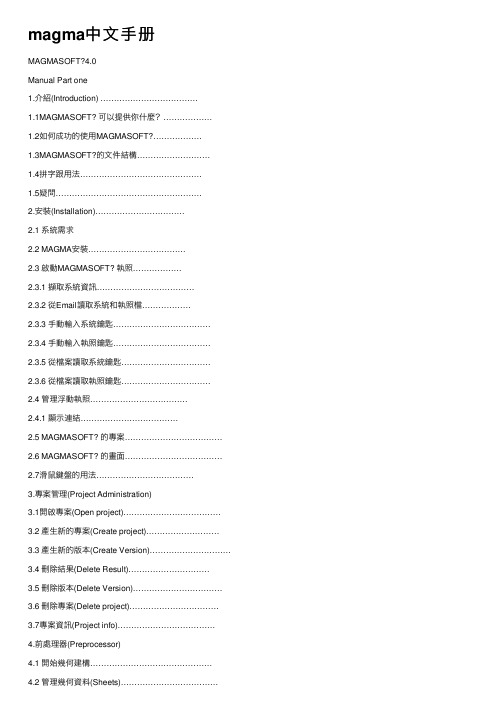
magma中⽂⼿册MAGMASOFT?4.0Manual Part one1.介紹(Introduction) ………………………………1.1MAGMASOFT? 可以提供你什麼?………………1.2如何成功的使⽤MAGMASOFT?………………1.3MAGMASOFT?的⽂件結構………………………1.4拼字跟⽤法………………………………………1.5疑問………………………………………………2.安裝(Installation)……………………………2.1 系統需求2.2 MAGMA安裝………………………………2.3 啟動MAGMASOFT? 執照………………2.3.1 擷取系統資訊………………………………2.3.2 從Email讀取系統和執照檔………………2.3.3 ⼿動輸⼊系統鑰匙………………………………2.3.4 ⼿動輸⼊執照鑰匙………………………………2.3.5 從檔案讀取系統鑰匙……………………………2.3.6 從檔案讀取執照鑰匙……………………………2.4 管理浮動執照………………………………2.4.1 顯⽰連結………………………………2.5 MAGMASOFT? 的專案………………………………2.6 MAGMASOFT? 的畫⾯………………………………2.7滑⿏鍵盤的⽤法………………………………3.專案管理(Project Administration)3.1開啟專案(Open project)………………………………3.2 產⽣新的專案(Create project)………………………3.3 產⽣新的版本(Create Version)…………………………3.4 刪除結果(Delete Result)…………………………3.5 刪除版本(Delete Version)……………………………3.6 刪除專案(Delete project)……………………………3.7專案資訊(Project info)………………………………4.前處理器(Preprocessor)4.1 開始幾何建構………………………………………4.2 管理幾何資料(Sheets)………………………………4.3 幾何資料庫(Geometry database)………………………4.4 輸⼊CAD資料(Importing CAD Data)…………………4.5 定義⾓度及精度(Definition of Angles & Accuracy)………4.6 選擇畫⾯(View options)………………………………4.7建構指令(Construction commands)……………………4.8操作指令(Manipulation commands)……………………4.9控制點(Control Point)………………………………4.10⽀援幾何功能(Support functions)………………………5.網格化(Mesh Generation)5.1 概論(Overview)………………………………5.1.1格⼦⼤⼩ / ‘wall thickness’………………………5.1.2格⼦再細化/ ‘accuracy’, ‘element size’……………5.1.3格⼦的修飾/ ‘smoothing’………………………5.1.4個⼦的外觀/ ‘aspect ratio’………………………5.2材料群的選⽤與網格化的改善………………………5.3產⽣網格(Generate mesh)……………………………5.4檢查網格(Check enmeshment)………………………5.4.1觀看網格(view mesh)…………………………5.4.2觀看網格品質(view mesh quality)………………6.模擬計算(Simulation)6.1 概論(Overview)………………………………6.1.1 充填(Mold filling)………………………………6.1.2 凝固(Solidification)…………………………6.1.3 充填和凝固………………………………6.1.4 批次⽣產(Batch production)……………………6.2 模擬參數定義(Defining simulation parameters)…………6.2.1 材料 / ‘Material definition’………………………6.2.2 熱傳導係數/ ‘Heat transfer definition’…………MAGMAshakeout選項…………………………6.2.36.2.4 充填 / ‘filling’………………………………6.2.5 注湯速率/ ‘pouring rate’………………………6.2.6 凝固 /‘solidification’……………………………6.2.7 批次⽣產/ ‘batch production’……………………6.3 模擬的開始與控制(Simulation control)…………………6.4 錯誤訊息(Error and Warning messages)…………………7. 選項與模組7.1模組………………………………7.2 選項………………………………1介紹(Introduction)鑄造就是將⾦屬液倒⼊模⽳中成形的⼀種⽣產技術,也是⼀種從設計到成品最快速的⽅法之⼀。
莫雷克斯 Milli-Grid 连接器系统说明书

Adapter Kit for
2.00mm
Reference - Drawing Numbers Application Specification Packaging Specification Product Specification Sales Drawing
503940002-AS-000 PK-87568-0001-001 PS-87568-004-001 SD-87568-003-001
Series image - Reference only
Agency Certification CSA UL
General Product Family Series Crimp Quality Equipment Overview Product Name Taxonomy UPC Use With
EU RoHS
China RoHS
Compliant
REACH SVHC
Not Contained Per -
D(2022)4187-DC (10
June 2022)
Halogen-Free
Status
Not Low-Halogen
For more information, please visit Contact US
Milli-Grid Connector System Milli-Grid Cable-to-Board Receptacle, Dual Row, IDT, Lead-Free, 34 Circuits, 0.38µm Gold (Au) Selective Plating, with Center Polarization Key and Locking Friction Ramp
FAMDM-7G中文资料

15801 Chemical Lane, Huntington Beach, CA 92649-1595Phone: (714) 898-0960 • FAX: (714) 896-0971 • email: sales@RhombusIndustries Inc.For other values & Custom Designs, contact factory.Specifications subject to change without notice.FAMDM 9901Vcc 81IN3567GND42Tap4Tap5Tap1Tap3Tap2 .505(12.83) MAX..120 MIN.(3.05) MAX..250(6.35).100(2.54) TYP..050(1.27) TYP. .020(0.51) TYP. .020(0.51)TYP. .300(7.62) .285(7.24) MAX..010(0.25) TYP..365(9.27) MAX..250(6.35) MAX..015(0.38) TYP..400 (10.16).430 (10.92).030(0.76) TYP..008 R (0.20).100(2.54) TYP..050(1.27) TYP. .020(0.51) TYP. .010(0.25) TYP..505(12.83) MAX. .285(7.24) MAX.MAX. .265(6.73) .030(0.76) TYP..330 (8.38) MAX..020 R (0.51).285 (7.24).260 (6.60) .100(2.54) TYP..050(1.27) TYP. .020(0.51) TYP. .505(12.83) MAX..285(7.24) MAX.FAST 5 Tap 8-Pin DIP P/N Tap Delay Tolerances +/- 5% or 2ns (+/- 1ns <13ns)Tap-to-Tap(ns)Tap 1Tap 2Tap 3Tap 4Total - Tap 5FAMDM-7 3.0 4.0 5.0 6.0 7 ± 1.0∗∗ 1 ± 0.5FAMDM-9 3.0 4.5 6.07.5 9 ± 1.0∗∗ 1.5 ± 0.5FAMDM-11 3.0 5.07.09.011 ± 1.0∗∗ 2 ± 0.7FAMDM-13 3.0 5.58.010.513 ± 1.5∗∗ 2.5 ± 1.0FAMDM-15 3.0 6.09.012.015 ± 1.5 3 ± 1.0FAMDM-20 4.08.012.016.020 ± 2.0 4 ± 1.5FAMDM-25 5.010.015.020.025 ± 2.0 5 ± 2.0FAMDM-30 6.012.018.024.030 ± 2.0 6 ± 2.0FAMDM-357.014.021.028.035 ± 2.0 7 ± 2.0FAMDM-408.016.024.032.040 ± 2.0 8 ± 2.0FAMDM-5010.020.030.040.050 ± 2.510 ± 2.0FAMDM-6012.024.036.048.060 ± 3.012 ± 2.0FAMDM-7515.030.045.060.075 ± 3.7515 ± 2.5FAMDM-10020.040.060.080.0100 ± 5.020 ± 3.0FAMDM-12525.050.075.0100.0125 ± 6.2525 ± 3.0FAMDM-15030.060.090.0120.0150 ± 7.530 ± 3.0FAMDM-20040.080.0120.0160.0200 ± 10.040 ± 4.0FAMDM-25050.0100.0150.0200.0250 ± 12.550 ± 5.0FAMDM-35070.0140.0210.0280.0350 ± 17.570 ± 5.0FAMDM-500100.0200.0300.0400.0500 ± 25.0100 ± 10.0FAMDM 8-Pin SchematicDImensions in Inches (mm)Electrical Specifications at 25O C G-SMD G-SMDJ-SMDJ-SMDDIP DIP**These part numbers do not have 5 equal taps. Tap-to-Tap Delays reference Tap 1.FAMDM Series FAST / TTL Buffered 5-T ap Delay ModulesP/N Description FAMDM - XXX XBuffered 5 Tap Delay Molded Package Series:8-pin DIP: FAMDMTotal Delay in nanoseconds (ns)Lead Style:Blank = Thru-holeG = “Gull Wing” SMD J = “J” Bend SMDExamples:FAMDM-25G =25ns (5ns per tap)74F, 8-Pin G-SMDFAMDM-100 =100ns (20ns per tap)74F, 8-Pin DIPOPERATING SPECIFICATIONSV CC Supply Voltage ................................... 5.00 ± 0.25 VDC I CC Supply Current .................................... 48 mA Maximum Logic “1” Input:V IH ....................... 2.00 V min., 5.50 V max.I IH ............................... 20 µA max. @ 2.70VLogic “0” Input:V IL .......................................... 0.80 V max.I IL ............................................ -0.6 mA mAV OH Logic “1” Voltage Out ..................................2.40 V min.V OL Logic “0” Voltage Out ............................... 0.50 V max.P WI Input Pulse Width ............................. 40% of Delay min.Operating Temperature Range............................ 0O to 70O C Storage Temperature Range...................... -65O to +150O CTEST CONDITIONS -- FAST / TTLV CC Supply Voltage................................................ 5.00VDC Input Pulse Voltage ................................................... 3.20V Input Pulse Rise Time ....................................... 3.0 ns max.Input Pulse Width / Period........................... 1000 / 2000 ns 1. Measurements made at 25O C2. Delay Times measured at 1.50V level of leading edge.3. Rise Times measured from 0.75V to 2.40V.4. 10pf probe and fixture load on output under test.Low Profile 8-Pin Package Two Surface Mount Versions FAST/TTL Logic Buffered 5 Equal Delay Taps Operating Temperature Range 0O C to +70O C14-Pin Versions: FAIDM Series SIP Versions: FSIDM Series Low Voltage CMOS Versions refer to LVMDM / LVIDM Series 元器件交易网。
EFM32 Giant Gecko Series 1 家庭产品系列数据表说明书
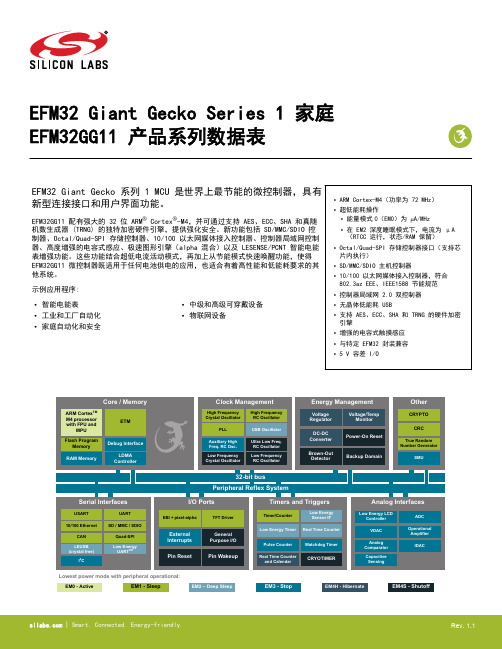
EFM32 Giant Gecko Series 1 家庭EFM32GG11 产品系列数据表EFM32 Giant Gecko 系列 1 MCU 是世界上最节能的微控制器,具有新型连接接口和用户界面功能。
EFM32GG11 配有强大的 32 位 ARM® Cortex®-M4,并可通过支持 AES、ECC、SHA 和真随机数生成器 (TRNG) 的独特加密硬件引擎,提供强化安全。
新功能包括 SD/MMC/SDIO 控制器、Octal/Quad-SPI 存储控制器、10/100 以太网媒体接入控制器、控制器局域网控制器、高度增强的电容式感应、极速图形引擎(alpha 混合)以及 LESENSE/PCNT 智能电能表增强功能。
这些功能结合超低电流活动模式,再加上从节能模式快速唤醒功能,使得EFM32GG11 微控制器既适用于任何电池供电的应用,也适合有着高性能和低能耗要求的其他系统。
示例应用程序:•ARM Cortex-M4(功率为 72 MHz)•超低能耗操作•能量模式0(EM0)为 µA/MHz•在 EM2 深度睡眠模式下,电流为 μA(RTCC 运行,状态/RAM 保留)•Octal/Quad-SPI 存储控制器接口(支持芯片内执行)•SD/MMC/SDIO 主机控制器•10/100 以太网媒体接入控制器,符合802.3az EEE、IEEE1588 节能规范•控制器局域网 2.0 双控制器•无晶体低能耗 USB•支持 AES、ECC、SHA 和 TRNG 的硬件加密引擎•增强的电容式触摸感应•与特定 EFM32 封装兼容•5 V 容差 I/O•智能电能表•工业和工厂自动化•家庭自动化和安全•中级和高级可穿戴设备•物联网设备1.功能列表EFM32GG11 重要功能如下所列。
•ARM Cortex-M4 CPU 平台•High performance 32-bit processor @ up to 72 MHz•DSP instruction support and Floating Point Unit•Memory Protection Unit•Wake-up Interrupt Controller•灵活能源管理系统•在活动模式下 (EM0),功耗为 μA/MHz•在 EM2 深度睡眠模式下,电流为 μA(16 kB RAM 保留,从LFRCO 运行 RTCC)•集成直流到直流降压转换器•高达 2048 kB 的闪存程序存储器•双组闪存,支持读写同步•高达 512 kB 的 RAM 数据存储•256 kB 纠错内存(SEC-DED 汉明码)•Octal/Quad-SPI 闪存存储接口•支持 3 V 和 1.8 V 内存•1/2/4/8 位数据总线•Quad-SPI 芯片内执行 (XIP)•通信接口•低能耗通用串行总线 (USB),可提供设备和主机支持•与 USB 2.0 完全兼容•片上物理层和 5V 至 3.3 V 嵌入式稳压器•无晶体设备模式操作•专利申请中的低能耗模式 (LEM)•SD/MMC/SDIO 主机控制器•SD v3.01、SDIO v3.0 和 MMC v4.51 高达 50 MHz•1/4/8 位总线宽度•10/100 以太网媒体接入控制器,带有 MII/RMII 接口•IEEE1588-2008 精密时间戳协议•节能以太网 (802.3az)•最多 2 个控制器局域网控制器• 2.0A 和 2.0B 版本速度高达 1 Mbps• 6 个通用同步/异步接收器/传输器•UART/SPI/SmartCard (ISO 7816)/IrDA/I2S/LIN•三重缓冲全双工/半双工操作,带有流控制•在一个实例上的超高速操作 (36 MHz)• 2 个通用异步接收器/传输器• 2 个低能耗 UART•在深度睡眠模式下,使用 DMA 进行自主操作• 3 个 I2C 接口(受 SMBus 支持)•EM3 停止模式下的地址识别•通用 I/O 引脚最高为 144•可配置的推挽、开漏、上拉/下拉、输入滤波器和驱动强度•可配置的外围设备 I/O 位置•特定引脚上的 5 V 电压耐受•异步外部中断•输出状态保留和从关机模式唤醒•多达 24 个信道 DMA 控制器•用于在外围设备之间自主传输信号的最多 24 个信道外围设备反射系统 (PRS)•外部总线接口,适用于最大为 4x256 MB 外部存储器映射空间•带有直接驱动功能的 TFT 控制器•alpha 混合像素引擎•硬件加密•AES 128/256 位密匙•ECC B/K163、B/K233、P192、P224、P256•SHA-1 和 SHA-2 (SHA-224 and SHA-256)•真随机数生成器 (TRNG)•硬件 CRC 引擎•单周期计算,8/16/32 位数据和 16 位(可编程)/32 位(固定)多项式•安全管理单元 (SMU)•为片上外围设备提供细粒度访问控制•集成低能耗 LCD 控制器,最多带有 8×36 个分段•升压、对比度和自主动画•已获专利的低能耗 LCD 驱动器•备用电源域•在单独电源域中的 RTCC 和保留寄存器,适用于能源模式EM4H•当无主电源或主电源不足时,可使用备用电池进行操作•超低功耗精准模拟外围设备• 2 个 12 位 1 M 样本/秒的数字模拟转换器 (VDAC)•片上温度传感器• 2 个 12 位 500 K 样本/秒的数字模拟转换器 (VDAC)•数字模拟电流转换器 (IDAC)•多达 4 个模拟比较器 (ACMP)•多达 4 个运行放大器 (OPAMP)•增强的基于电流的电容式感应,带有多达 64 个输入和触摸唤醒功能 (CSEN)•多达 108 个具有模拟功能的 GPIO 引脚。
Merlin@home 传输器模型 EX1150 安装指南说明书
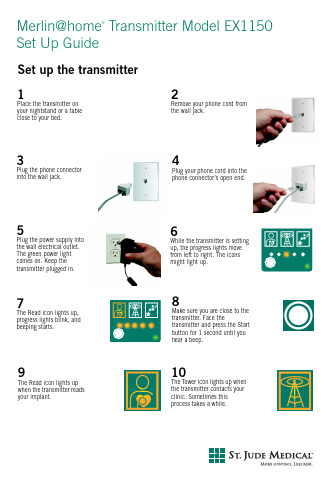
Set up the transmitter Merlin@home ®Transmitter Model EX1150Set Up Guide1Place the transmitter on your nightstand or a table close to your bed.8Make sure you are close to the transmitter. Face thetransmitter and press the Start button for 1second until youhear a beep.3Plug the phone connector into the wall jack.2Remove your phone cord from the wall jack.4Plug your phone cord into the phone connector’s open end.6While the transmitter is setting up, the progress lights move from left to right. The icons might light up.5Plug the power supply into the wall electrical outlet.The green power light comes on. Keep thetransmitter plugged in.7The Read icon lights up, progress lights blink, andbeeping starts.9The Read icon lights up when the transmitter reads your implant.10The Tower icon lights up when the transmitter contacts your clinic. Sometimes this process takes a while.11The Stars icon lights up when your set up is finished. The Stars icon remains lit for a short time.March 2010Part 100020174/AFor additional information, see the accompanying manual.12Leave the transmitter in place and plugged in. Make sure the front of the transmitter faces where you sleep.Your Merlin@home transmitter automically monitors your device according to theschedule set by your clinic.Can’t read information1. Press the Start button to stop the flashing lights and beeping sounds.2. Remove other electronic items from the area.3. Make sure the front of the transmitter faces where you sleep.The transmitter attempts to read your device again until it succeeds.Call your clinic1. Press the Start button to stop the flashing lights and beeping sounds.2. Call your clinic for more instructions.TroubleshootingCan’t send information1. Check your wall jack and phone connector.2. Make sure your phone line is not being used by another person, fax, computer, or TV.3. Press the Start button to continue.The transmitter attempts to redial.Call Technical Support1. If all five progress lights are lit, call Technical Support.For Technical Support in North America, call 1-877-MY-MERLIN (1-877-696-3754) Monday to Friday 8AM to 8PM Eastern Standard Time.The transmitter is success-fully working when theprogress lights light up one by one from left to right.An error has occurred if all progress lights are blinking.Progress LightsHow To Send Your Information ManuallyYour information is sent automatically while you sleep. Send your information manually only if your clinician instructs you to do so.1. Press the Start button once. The Stars icon lights up.2. Remain in front of the transmitter.3. Press the Start button for 1second until you hear a beep.4. The Read icon lights up when the transmitter reads your implant.5. The Tower icon lights up when the transmitter sends information about your implant. Sometimes thisprocess takes a while. You do not need to stay in front of the transmitter6. The Stars icon lights up when your session is finished.。
AO4459中文资料

AO4459中⽂资料SymbolTyp Max 33406275R θJL 1824Maximum Junction-to-Lead CSteady-State°C/WThermal Characteristics ParameterUnits Maximum Junction-to-AmbientAt ≤ 10s R θJA °C/W Maximum Junction-to-Ambient ASteady-State °C/W AO4459AO4459SymbolMin TypMaxUnits BV DSS -30V -1T J =55°C-5I GSS ±100nA V GS(th)-1.5-1.85-2.5V I D(ON)-30A 3846T J =125°C53685872m ?g FS 11S V SD -0.78-1V I S-3.5A C iss 668830pF C oss 126pF C rss 92pF R g69?Q g (10V)12.716nC Q g (4.5V) 6.4nC Q gs 2nC Q gd 4nC t D(on)7.7ns t r 6.8ns t D(off)20ns t f 10ns t rr 2230ns Q rr15nCTHIS PRODUCT HAS BEEN DESIGNED AND QUALIFIED FOR THE CONSUMER MARKET. APPLICATIONS OR USES AS CRITICAL COMPONENTS IN LIFE SUPPORT DEVICES OR SYSTEMS ARE NOT AUTHORIZED. AOS DOES NOT ASSUME ANY LIABILITY ARISING OUT OF SUCH APPLICATIONS OR USES OF ITS PRODUCTS. AOS RESERVES THE RIGHT TO IMPROVE PRODUCT DESIGN,FUNCTIONS AND RELIABILITY WITHOUT NOTICE.DYNAMIC PARAMETERS Maximum Body-Diode Continuous CurrentGate resistanceV GS =0V, V DS =0V, f=1MHzV GS =0V, V DS =-15V, f=1MHz Input Capacitance Output Capacitance Turn-On Rise Time Turn-Off DelayTime V GS =-10V, V DS =-15V, R L =2.5?, R GEN =3?Turn-Off Fall TimeTurn-On DelayTime SWITCHING PARAMETERSTotal Gate Charge (4.5V)Gate Source Charge Gate Drain Charge Total Gate Charge (10V)V GS =-10V, V DS =-15V, I D =-6.5Am ?V GS =-4.5V, I D =-5AI S =-1A,V GS =0V V DS =-5V, I D =-6.5AR DS(ON)Static Drain-Source On-ResistanceForward TransconductanceDiode Forward VoltageI DSS µA Gate Threshold Voltage V DS =V GS I D =-250µA V DS =-24V, V GS =0VV DS =0V, V GS =±20V Zero Gate Voltage Drain Current Gate-Body leakage current Electrical Characteristics (T J =25°C unless otherwise noted)STATIC PARAMETERS ParameterConditions Body Diode Reverse Recovery Time Body Diode Reverse Recovery ChargeI F =-6.5A, dI/dt=100A/µsDrain-Source Breakdown Voltage On state drain currentI D =-250µA, V GS =0V V GS =-10V, V DS =-5V V GS =-10V, I D =-6.5AReverse Transfer Capacitance I F =-6.5A, dI/dt=100A/µs A: The value of R θJA is measured with the device mounted on 1in 2FR-4 board with 2oz. Copper, in a still air environment with T A =25°C. The value in any a given application depends on the user's specific board design. The current rating is based on the t ≤ 10s thermal resistance rating.B: Repetitive rating, pulse width limited by junction temperature.C. The R θJA is the sum of the thermal impedence from junction to lead R θJL and lead to ambient.D. The static characteristics in Figures 1 to 6 are obtained using < 300µs pulses, duty cycle 0.5% max.E. These tests are performed with the device mounted on 1 in 2FR-4 board with 2oz. Copper, in a still air environment with T A =25°C. The SOA curve provides a single pulse rating. Rev0 Sept 2006AO4459AO4459。
深圳精敏数字机器 JMDM-2011 多功能人机界面控制器一体机 说明书

JMDM-2011多功能人机界面控制器一体机一、产品描述1、JMDM-2011 简介深圳市精敏数字机器有限公司基于多年的工业控制行业经验,自主研发的JMDM-2011产品是一种集成多功能型人机界面和单片机控制器一体机,是目前业内一款经过多年大规模成熟的工业应用、具有抗强干扰能力、功能强大、稳定可靠的工业控制器。
它硬件采用具有高性能、工业级别的进口单片机芯片、部件,和专业的稳定性、抗干扰电路设计,软件采用C语言或汇编语言编程,具有良好的可扩展性,可实现多种功能,带有液晶屏人机交互界面,可通过界面上的薄膜轻触开关在线设置参数,适用于各种强电磁、高频干扰等环境恶劣的工业场合,可以实时地实现高精度、高速的定位、定时、速度控制,或模拟信号检测、位置检测控制,具有极高的性价比。
JMDM-2011 工业控制器以稳定可靠、高性价比和优异的性能表现极大地提高了客户的生产效率和经济效益。
2、JMDM-2011多功能组合产品JMDM-2011 有基本型产品和多种扩展型产品,可根据客户需求的不同,在基本型基础上,灵活扩展定制出多种扩展型产品。
具体介绍如下:1)基本型:有12路光电隔离数字量输入,NPN 输入形式,输入电流为10mA;其中有两路可作中断源,用来高速计数;8 路光电隔离数字量输出,集电极开路输出形式,最大输出电流为1A,输出频率可以达到20KHz。
可用于各种20 点数字量输入输出的控制系统,可控制气缸、电磁阀、继电器等;可用于替代20点以内的PLC用于各种控制场合(如各种机器控制),功能上比20点的PLC加文本显示器更为强大、灵活和稳定。
2)运动控制扩展型:在基本型之上,多了1 路高速脉冲输出。
可控制一路步进电机或伺服电机做作运动控制,脉冲频率为200KHZ,最大可达400KHZ。
在控制电机高速运动时,PLC 由于其固有的缺陷(受固定封装好的模块功能所限),功能实现起来远远不如单片机控制器更为灵活、强大。
基于多年工业控制行业的经验、对单片机控制器和PLC 的深刻理解,JMDM-2011 单片机控制器比业内的各种品牌PLC在电机高速运动控制功能方面做得更为专业、功能强大、精确和灵活。
玛田音箱中文文档1.0

P4玛田音响威风系列W8L是线性阵列音响系统,将革新号角负载技术与线性阵列科技融为一体,可产生强烈动感冲击力的阵列音响效果。
它是三分频全音域音响系统,无需低音单元配合也可适用于多种应用范围。
在需要低频扩伸的地方,W8L可与玛田WSX/WLX 折叠式号角的低音单元配合使用,成为完全号角负载的四分频音响配置。
W8LC是紧凑型线性阵列系统,专为演唱会、剧院和商业宣传活动提供超级新生代线性阵列音响效果而设计。
它可以满足大功率、强劲的低音冲击效果系统的需要,应用范围相当广泛,可应用于现场播音、团体活动和固定安装。
W8LC的网格结构还可根据需要进行吊挂安装或地面叠放安装。
它是全频音响系统,在许多应用情况中,不需要配合低音单元也能使用。
它还可以配合吊挂式的WLX或地面叠放式WLX/WSX低音单元使用。
P5W8LM迷你型线性阵列外围设备,专为需要阵列效果的中小型规模应用而设计。
它是用途广泛、可升级的音响系统,可用作吊挂安装或地面叠放,适用于团体活动、剧院和室内活动;同时也可作为大规模户外音响系统的声音延迟系统。
继承W8L和W8LC的恒定指向号角设计,W8LM是三分频音响系统,将创新号角技术与小型线性阵列技术融为一体,可充分发挥小型线性阵列音响的最大动感震憾效果,产生新一代音响效果。
它可与WLX号角负载的低音单元配合,吊挂安装使用。
加W8L的低频音响输出而设计。
W8LS的大小与W8L相同,并且具备相同的专用安装系统,为吊挂安装提供快捷安全的安装方案。
它具备1000瓦18“双驱动单元,磁性结构和吊挂驱动可产生最大的线性振幅,从而产生低沉浑厚的低音。
P6术。
是WSX的附属音响,WLX体积较小、重量较轻,可与W8线性阵列系统配合使用,既可吊挂安装也可于地面叠放,可以低频延展拥有高输出的音质效果。
单独特长距振幅18”(460毫米)/4”(100毫米)音圈驱动器是通过低flare rate 的双曲线号角在箱体前部负载。
驱动器后面是反射负载,可将低频输出延展低于号角的分频点。
LDAM-2011使用说明

路特仪表LDAM-2011八路模拟量输入模块一、产品概述LDAM-2011八路模拟量输入模块是模拟量输入模块中的一种,可以输入8路模拟量信号(热电阻、热电偶、1~5VDC、4~20mADC),将其转换为数字量,通过RS-485总线及标准通讯协议将数据传给上位机。
模块通过自身的微处理器完成数据采集、冷端补偿、数字校零、非线性校正及数据处理,当上位机需要数据时,发送读取数据的命令,模块以MODBUS/RTU 通讯协议上传数据。
模块结构设计合理,接线方便可靠,DIN导轨或螺钉固定安装,易于拆卸及更换。
二、技术指标◆输入信号:Pt100、Cu50、Cu100T、E、K、S、B、1~5VDC、4~20mADC◆基本误差:±(0.2%F·S+1)◆输入阻抗:热电偶、直流电压输入大于1MΩ◆外线电阻:热电偶输入不大于250Ω,热电阻输入不大于5Ω且三线电阻相同◆冷端补偿:±1℃(0~50℃)◆外形尺寸:145×90×72 (mm)◆功耗:<3W◆使用条件:环境温度 0~50℃相对湿度≤90%RH电源电压 15~30VDC三、端子定义及接线模块外形如下图所示。
模块可安装在DIN35标准导轨上,也可通过模块两侧的Φ5.5的固定孔用Φ4螺钉固定。
模块的每个输入通道有3个接线端子:A、B、C,八路接法相同。
热电阻采用三线制接法,热电偶和电流、电压的接法相同,如图2所示。
四、模块使用模块在出厂时一般会根据用户的订货要求效验并设定好,如果用户需改变原设定,可按以下步骤进行:(一)模块的通道设置与精度校验(1)工作准备a) 将标准信号源接到模块的输入端;b) 确认模块的通讯与上位机连接无误;c) 设置模块的地址和通讯波特率;模块拨动开关的1-6位用于设置模块地址(1-63);7、8位用于设置模块的通讯波特率(00-11)。
波特率设置: 00: 9600 bps01: 19600 bps10: 38400 bps11: 57600 bps特别注意:改变地址或者通讯波特率后,必须使模块重新上电,才能使新地址或者通讯波特率生效d) 模块预热30分钟。
杰尼尔科技手压计用户手册说明书

12345ManometerDescription of the device1. OK key2. Backlight key3. Select key4. On/Off/Esc key5. Hold/min/max keyMP 110 – MP111 MP112 – MP 115Technical specifications*All the accuracies indicated in this technical datasheet were stated in laboratory conditions, and can be guaranteed for measurements carried out in the same conditions, or carried out with calibration compensation.Once the measurement are frozen:• Press once on "Hold/min/max".The device display the maximum value of pressure measured since the last questioning at the top of the screen and the minimum value of pressure measured since the last questioning at the bottom of the screen.• Press on"On/Off/Esc" to return to the measurement display.Display the maximum and the minimum• Turn on the device by pressing on "On/Off/Esc".The device displays its name "MP110", "MP111", "MP112" or "MP115", then performs an autozero.• Connect the pressure tubes. The device displays the pressure.Perform a measurementDuring a measurement:• Press on "Hold/min/max"."Hold" appears on the screen and the measurements are frozen.• Press on "On/Off/Esc" to exit the hold function. The device returns to the measurement display.Freeze the measurement Adjust the deviceDevice drop-down menuSelect the measuring unit in pressureThe device is on and displays the measurement.• Press on "Select"."UNIT" blinks on screen.• Press on "OK".The unit currently used blinks on screen.• Press on "Select" until the required unit appears: daPa, mmh 2O, kPa, inWg, mbar, mmHg...• Press on "OK" to validate. "UNIT" blinks on screen.•Press on "On/Off/Esc" to return to the measurement display.The device is on and displays the pressure measurements.• Press on "OK"."Autozero" displays on screen, the device performs an autozero then returns to the measurements display.Perform an autozeroAdjust the auto shut-offThe device is on and display the measurement.• Press on "Select" until "AUTO OFF" blinks on screen.• Press on "OK".The time before device auto shut-off blinks at the bottom of the screen.• Press on "Select" until the required time before auto shut-off appears: 15, 30, 45, 60, 75, 90, 105, 120 minutes or OFF .• Press on "OK" to validate. "AUTO OFF" blinks on screen.•Press on "On/Off/Esc" to return to the measurement display.Activate or deactivate the keys beepThe device is on and displays the measurement.• Press on "Select" until "BEEP" blinks on screen.• Press on "OK"."OFF" or "ON" blinks on screen.• Press on "Select" to activate the key beep "ON" or deactivate it "OFF".• Press on "OK" to validate. "BEEP" blinks on screen.•Press on "On/Off/Esc" to return to the measurement display.The device is on.• Press on "Backlight" to activate the device backlight.• Press again on this key to deactivate the backlight.Activate the backlight• Remove the front part at the back of the device.• Change the old batteries by AAA LR03 1.5V batteries.• Replace the front part.Change the batteriesN T _E N – p o r t a b l e -M P 110-M P 111-M P 115-M P 112 – 21/07/14 – N o n -c o n t r a c t u a l d o c u m e n t – W e r e s e r v e t h e r i g h t t o m o d i f y t h e c h a r a c t e r i s t i c s o f o u r p r o d u c t s w i t h o u t p r i o r n o t i c e .。
VERSAMID115

VERSAMID 140用途:Versamid 140(德国汉高)是一种用二聚体脂肪酸与聚胺反应形成的高粘度的活性聚酰胺树脂。
它可与固体或液体环氧树脂反应,在室温固化下形成有优良柔韧性和各种抗性的热固性涂料。
Versamid 140赋于涂料比 Versamid 115/环氧体系有更佳的耐化学品性,通常比Versamid 125体系有更低的粘度。
它使涂料的硬度和柔韧性达到完美的统一,同时具备Versamid 系列产品中最高的耐化学性和耐溶剂性。
Versamid 140 /环氧树脂体系因具备优良的各种抗性和附着力而备广泛的应用于工业涂料、底漆和磁漆中。
该树脂也可应用在粘合剂领域。
产品规格:胺值-mgKOH/g树脂 370-400粘度(25℃)-poise 80—120颜色-加氏颜色最大8参考数据:胺值-mgKOH/g树脂 385粘度(25℃)-poise 100颜色-加氏颜色 6理论活泼氢当量 97与100份190EEW固体环氧树脂混合需固化剂 51份密度 8.1lb/gal闭杯闪点>200F性能:固化涂料特性1表干时间 6.5小时实干时间 12小时施工时限 3.5小时凝胶时间 135分钟使用190EEW环氧树脂参与反应固化后典型性质2DSC最大Tg-℃ 93抗拉强度 6,400psi伸长率 3.8%挠曲模量 326,000psi抗压强度 11,400psi使用190EEW环氧树脂25℃固化7天后1制成无填料弹性体的典型耐化学性310%乙酸 11.5810%盐酸 0.9210%硫酸 1.2910%氢氧化钠 0.47甲乙酮 DES二甲苯 13.36乙醇 5.3625℃固化7天后25℃浸泡21天,重量变化百分比通过FDA信息:Versamid 140 聚酰胺树脂符合FDA规定的第21章如下条款号码的规定:Section175.105(c) (5) -粘合剂175.300(b)(3)(viii)(c) - 环氧树脂涂料和附属物176.170(b)(1) - 接触水和脂肪食品的纸和纸制品的组成部分175.300(b)(3)(xxxii) -水泥粘接面这些规定允许Versamid 140在粘合剂、涂料合水泥配方中,只作为连接其它规定材料的用途。
JMDM-COM20MR MT KKG 串口控制器说明书

JMDM-COM20MR/MT/KKG串口控制器说明书一、产品简介JMDM-COM20MR / MT / KKG是深圳市精敏数字机器有限公司自主研发的三款具有高可靠稳定性的工业单片机数字量串口控制器,分为3种输出类型:继电器(MR)输出、晶体管(MT)输出和可控硅(KKG)输出,侧重于20路10A大负载控制,如灯光、发热丝、电源开关等大功率器件等;同时可采集4路开关量输入信号,可接光电式,电容式,电感式,霍尔式等各种传感器和输入开关,方便很多工业或民用应用场合的行程开关、红外开关等信号检测或条件输入,来控制输出动作。
产品具有专业的工业级高可靠防雷击抗强电磁高频干扰电路设计、电路布局紧凑而合理、散热良好、多采用贴片式芯片及元器件,产品程序保密性高、工业品质可靠、性能稳定,可胜任各种电磁干扰大、环境恶劣的工业现场,如引弧电流、焊接电流、变频器等工作场合均可稳定使用。
二、性能参数2.1三款控制器的共性:1、工作电源:主电源:12V或24V,交流或直流通用;外围驱动电源:DC24V或DC12V;2、主控制芯片:8位高性能单片机加高速高稳定FPGA可编程阵列电路;3、程序存储空间:32K (若有特定需要,可用64K);4、数据存储空间:16K (若有特定需要,可用32K),保存数据,断电数据不丢失;5、精确时间控制:带系统时钟,可通过编程实现年、月、日、小时、分钟、秒等系统时间运算;6、系统稳定性:采用启用内部看门狗及严格的高频滤除特性,使系统工作稳定可靠,死机自启动时间在1ms之内;7、2种通信方式(接口)可选:1个RS232接口、1个RS485接口可通过短路帽选择。
1路标准的RS232串行通信接口(抗15KV静电冲击),可直接与电脑或文本显示器等外设通信;可直接通过RS232接口下载程序,无需烧录器,方便程序修改、升级;1路标准的RS485通信接口(抗15KV静电冲击和雷击),可用于RS485通信;8、控制器工作状态指示:2个LED灯显示;9、4个拨动开关:可直接硬件编址,方便多台组网使用;控制器也可通过软件编址;10、2个拨码开关:可根据程序需要设定程序状态或程序参数;11、工业外壳,防尘美观,一体化紧凑型设计,安装方便:导轨或螺孔安装;12、外形尺寸:外壳:长宽高为: 146mm×90mm×40mm;内部控制板:长宽高:245mm×102mm×40mm;2.2 三款产品的对比:3种不同输出类型的区别、对比、应用JMDM-COM20MR JMDM-COM20MT JMDM-COM20KKG1、负载电压每路均可接交流或直流0~220V电压,最大工作电流是10A。
FAM乙烯基砜FAM-VinylsulfoneTAMRA-Vinylsulfone介绍

FAM乙烯基砜FAM-VinylsulfoneTAMRA-Vinylsulfone介绍FAM乙烯基砜FAM-Vinylsulfone产品名称:FAM乙烯基砜英文名称:FAM-Vinylsulfone外观:黄色固体分子式:C25H21NO8S分子量:495.5荧光团:FAM反应性基团:乙烯基砜最大激发/发射。
(nm): 494/518光谱相似的染料:Alexa488,Cy2消光系数:≥58000厘米-1M-1CF280: 0.2溶解度:二甲基甲酰胺、二甲基亚砜质量:95%+储存条件:4℃FAM乙烯基砜是一种对酸碱度不敏感的活性亮绿色染料,用于在生物成像中产生稳定的荧光信号。
生物技术领先的技术开发的乙烯基砜活性基团,在很宽的酸碱度范围内和高温下都是稳定的。
Ex/Em值的最大值在494/518 nm,类似于Alexa 488和Cy2。
FAM可以用488纳米激光线激发,并显示出良好的光学性能。
乙烯基砜容易与氨基修饰的寡核苷酸或蛋白质的伯胺反应,在染料和生物分子之间形成稳定的氨基键。
我们提供FAM乙烯基砜用于标记抗体、肽、蛋白质和核苷酸。
羧基四甲基罗丹明乙烯基砜TAMRA-Vinylsulfone产品名称:羧基四甲基罗丹明乙烯基砜英文名称:TAMRA-Vinylsulfone外观:固体/粉末分子式:C29H31N3O6S分子量:549.64质量:95%+储存条件:4℃储存时间:1年其他相关产品:Sulfo FAM-NHS esterSulfo TAMRA NHS esterSulfo ICG-NHS esterFAM-VinylsulfoneTAMRA-VinylsulfoneTAMRA-carboxlaic acidICG-carboxlaic acidFAM-maleimideCarboxy Fluorescein MALTAMRA-maleimideCarboxy tetramethyl rhodamine MALICG-maleimideFAM-AmineCarboxy Fluorescein NH2TAMRA-AmineCarboxy tetramethyl rhodamine NH2FAM-NHS esterCarboxy Fluorescein succinimidyl esterTAMRA NHS esterCarboxy tetramethyl rhodamine succinimidyl ester ICG NHS esterSulfo FAM-NHS esterSulfo TAMRA NHS esterSulfo ICG-NHS esterFAM-VinylsulfoneTAMRA-VinylsulfoneICG-Vinylsulfone以上资料来自小编西安瑞禧生物(YQ2020.12)。
- 1、下载文档前请自行甄别文档内容的完整性,平台不提供额外的编辑、内容补充、找答案等附加服务。
- 2、"仅部分预览"的文档,不可在线预览部分如存在完整性等问题,可反馈申请退款(可完整预览的文档不适用该条件!)。
- 3、如文档侵犯您的权益,请联系客服反馈,我们会尽快为您处理(人工客服工作时间:9:00-18:30)。
15801 Chemical Lane, Huntington Beach, CA 92649-1595Phone: (714) 898-0960 • FAX: (714) 896-0971
• email: sales@
Rhombus
Industries Inc.
For other values & Custom Designs, contact factory.
Specifications subject to change without notice.
FAMDM 9901
Vcc 8
1IN
35
6
7
GND
42Tap4
Tap5Tap1Tap3Tap2 .505(12.83) MAX.
.120 MIN.
(3.05) MAX.
.250(6.35)
.100(2.54) TYP.
.050(1.27) TYP. .020(0.51) TYP. .020
(0.51)TYP. .300(7.62) .285(7.24) MAX.
.010(0.25) TYP.
.365(9.27) MAX.
.250(6.35) MAX..015(0.38) TYP.
.400 (10.16)
.430 (10.92).030(0.76) TYP.
.008 R (0.20)
.100(2.54) TYP.
.050(1.27) TYP. .020(0.51) TYP. .010(0.25) TYP.
.505(12.83) MAX. .285(7.24) MAX.
MAX. .265(6.73) .030(0.76) TYP.
.330 (8.38) MAX.
.020 R (0.51)
.285 (7.24).260 (6.60) .100(2.54) TYP.
.050(1.27) TYP. .020(0.51) TYP. .505(12.83) MAX.
.285(7.24) MAX.
FAST 5 Tap 8-Pin DIP P/N Tap Delay Tolerances +/- 5% or 2ns (+/- 1ns <13ns)
Tap-to-Tap
(ns)
Tap 1
Tap 2
Tap 3
Tap 4
Total - Tap 5
FAMDM-7 3.0 4.0 5.0 6.0 7 ± 1.0∗∗ 1 ± 0.5FAMDM-9 3.0 4.5 6.07.5 9 ± 1.0∗∗ 1.5 ± 0.5FAMDM-11 3.0 5.07.09.011 ± 1.0∗∗ 2 ± 0.7FAMDM-13 3.0 5.58.010.513 ± 1.5∗∗ 2.5 ± 1.0FAMDM-15 3.0 6.09.012.015 ± 1.5 3 ± 1.0FAMDM-20 4.08.012.016.020 ± 2.0 4 ± 1.5FAMDM-25 5.010.015.020.025 ± 2.0 5 ± 2.0FAMDM-30 6.012.018.024.030 ± 2.0 6 ± 2.0FAMDM-357.014.021.028.035 ± 2.0 7 ± 2.0FAMDM-408.016.024.032.040 ± 2.0 8 ± 2.0FAMDM-5010.020.030.040.050 ± 2.510 ± 2.0FAMDM-6012.024.036.048.060 ± 3.012 ± 2.0FAMDM-7515.030.045.060.075 ± 3.7515 ± 2.5FAMDM-10020.040.060.080.0100 ± 5.020 ± 3.0FAMDM-12525.050.075.0100.0125 ± 6.2525 ± 3.0FAMDM-15030.060.090.0120.0150 ± 7.530 ± 3.0FAMDM-20040.080.0120.0160.0200 ± 10.040 ± 4.0FAMDM-25050.0100.0150.0200.0250 ± 12.550 ± 5.0FAMDM-35070.0140.0210.0280.0350 ± 17.570 ± 5.0FAMDM-500
100.0200.0300.0400.0500 ± 25.0100 ± 10.0
FAMDM 8-Pin Schematic
DImensions in Inches (mm)
Electrical Specifications at 25O C G-SMD G-SMD
J-SMD
J-SMD
DIP DIP
**These part numbers do not have 5 equal taps. Tap-to-Tap Delays reference Tap 1.
FAMDM Series FAST / TTL Buffered 5-T ap Delay Modules
P/N Description FAMDM - XXX X
Buffered 5 Tap Delay Molded Package Series:8-pin DIP: FAMDM
Total Delay in nanoseconds (ns)Lead Style:Blank = Thru-hole
G = “Gull Wing” SMD J = “J” Bend SMD
Examples:FAMDM-25G =25ns (5ns per tap)
74F, 8-Pin G-SMD
FAMDM-100 =100ns (20ns per tap)
74F, 8-Pin DIP
OPERATING SPECIFICATIONS
V CC Supply Voltage ................................... 5.00 ± 0.25 VDC I CC Supply Current .................................... 48 mA Maximum Logic “1” Input:V IH ....................... 2.00 V min., 5.50 V max.
I IH ............................... 20 µA max. @ 2.70V
Logic “0” Input:V IL .......................................... 0.80 V max.
I IL ............................................ -0.6 mA mA
V OH Logic “1” Voltage Out ..................................2.40 V min.V OL Logic “0” Voltage Out ............................... 0.50 V max.P WI Input Pulse Width ............................. 40% of Delay min.Operating Temperature Range............................ 0O to 70O C Storage Temperature Range...................... -65O to +150O C
TEST CONDITIONS -- FAST / TTL
V CC Supply Voltage................................................ 5.00VDC Input Pulse Voltage ................................................... 3.20V Input Pulse Rise Time ....................................... 3.0 ns max.Input Pulse Width / Period........................... 1000 / 2000 ns 1. Measurements made at 25O C
2. Delay Times measured at 1.50V level of leading edge.
3. Rise Times measured from 0.75V to 2.40V.
4. 10pf probe and fixture load on output under test.
Low Profile 8-Pin Package Two Surface Mount Versions FAST/TTL Logic Buffered 5 Equal Delay Taps Operating Temperature Range 0O C to +70O C
14-Pin Versions: FAIDM Series SIP Versions: FSIDM Series Low Voltage CMOS Versions refer to LVMDM / LVIDM Series 元器件交易网。
