Vendor list of TP-packing20110513
IBM MERCURY CONTAINING PRODUCT LISTING (APR 2016)说

machine.
Feature
IBM Brand
Machine Type
Model
(if applicable)
Netezza
3454
S06
Netezza
3563
Netezza
3564
Netezza
3565
CH6
Netezza
3565
DH6
Netezza
3565
ED7
Netezza
3565
EE3
Netezza
Software & System Appliances
8278
18X
ALL
Software & System Appliances
8278
18Y
ALL
Software & System Appliances
8278
2A3
ALL
Software & System Appliances
8278
2B3
Storage Storage Storage Storage Storage Storage Storage Storage Storage Storage Storage Storage Storage Storage Storage Storage Storage Storage Storage Storage Storage Storage Storage Storage Storage Storage Storage Storage Storage Storage Storage Storage
Software & System Appliances Software & System Appliances Software & System Appliances Software & System Appliances Software & System Appliances Software & System Appliances Software & System Appliances Software & System Appliances Software & System Appliances Software & System Appliances Software & System Appliances Software & System Appliances Software & System Appliances Software & System Appliances Software & System Appliances Software & System Appliances Software & System Appliances Software & System Appliances
SAP常用T-Code汇总情况

MM常用T-CODEMM01 创建一般物料 Create Material –GeneralMM02 修改一般物料 Change MaterialMM03 显示一般物料 Display Materialmm04 显示修改Display modifyMK01 建立供应商 Create vendor (Purchasing)MK02 修改供应商 Change vendor (Purchasing)MK03 显示供应商 Display vendor (Purchasing)Mk05 冻结供应商 Block vendor (Purchasing)MK06 在供应商上作标记以备删除(采购) Mark vendor for deletion (purch.) ME11 建立采购信息记录 Create Purchasing Info RecordME12 改变采购信息记录 Change Purchasing Info RecordME13 显示采购信息记录 Display Purchasing Info RecordME28 采购审批 Release Purchase OrderME29N 采购审批(单个) Release Purchase Order(single)ME9F 消息输出: 采购订单 Message Output: Purchase OrdersME51N 建立采购申请 Create Purchase RequisitionME57 分配和处理申请 Assign and Process RequisitionsME58 订单: 分配的请求 Ordering: Assigned RequisitionsMIGO 库存运做 StockMMBE 查询单个库存 Stock OverviewMB51 进出库查询 Stock viewMB52 查询批量库存 Stock viewME1L 每供应商的信息记录 Info Records Per VendorME2L 按供应商分类采购订单 Purchase Orders by VendorME1M 每物料的信息记录 Info Records Per MaterialME2M 按物料分类采购订单 Purchase Orders by MaterialMB1A 发货MB1B 转仓MB1C 收货ME81N 订单值分析MCE1 采购组分析MCE3 供应商分析(采购)MCE5 物料组分析(采购)MB5B 库存按过帐日期MB90 来自货物移动的输出MB1B 输入转帐ME23N 显示采购订单MIGO 货物移动MBST 取消物料凭证ME2C 每个商品组的采购凭证ME2N 每个凭证号码的采购凭证MI01 创建实地盘存凭证MI02 改变实物盘存凭证MI03 显示实地盘点凭证MI04 输入库存计数MI05 改变库存计数MI06 显示库存计数MI07 库存差额总览计数MI09 输入无参考凭证计数MI20 库存差额清单MI21 打印库存盘点凭证MI22 显示物料的实际盘点凭证MI23 显示商品的库存盘点数据MI24 库存盘点清单MB54 显示供应商寄售库存MCBA 工厂分析MCBC 库存地分析MCBE 物料分析MCBR 批次分析MC.1 工厂分析:库存MC.2 工厂分析:收货/发货MB21 创建预留MB22 修改预留MB23 显示预留MB25 预留清单MBVR 管理预留PP常用T-CODE与BOM相关CS00 BOM 菜单 BOM MenuCS01 生成物料BOM Create Material BOMCS02 更改物料BOM Change MaterialCS03 显示物料BOM Display Material BOMCS11 逐层显示BOM Display BOM Level by LevelCS12 多层BOM Multi-level BOMCS13 汇总BOM Summarized BOMCS14 BOM 比较 BOM ComparisonCS15 单层反查清单 Single-Level Where-Used ListCS20 大量更改: 初始屏幕 Mass Change: Initial ScreenCS80 显示修改CSMB 物料BOM层次列印 BOMCA21 生成定额工艺路线 Create rate routingC223 创建生产版本 Create Product verKKF6N 处理产品成本收集器 Create Production Cost Collector与生产计划相关MDBT 后台定时运算MD01 前台运算MD02 MRP 运算单项, 多级 MRP - Single-item, Multi-level MD04 显示库存/需求状况 Display Stock/Requirements Situation MF60 拉料单 Pull listMF50 改变运行计划数量 Change Run Schedule QuantitiesMD11 建立计划订单 Create Planned OrderMD12 修改计划订单 Change Planned OrderMD13 显示计划订单 Display Planned OrderMMBE 库存总览 Stock OverviewMFBF 反冲 Backflush - Repetitive ManufaturingMF47 未清的再处理记录/每行 Open Reprocessing Records / Pr.Line MD61 建立计划独立需求 Create Planned Indep. Requirements MD62 修改计划独立需求 Change Planned Indep. Requirements MD63 显示计划独立需求 Display Planned Indep. Requirements与序列号相关IQ01 单个创建序列号 Create material serial numberIQ02 修改物料系列号 Change material serial numberIQ03 显示物料系列号 Display material serial numberIQ04 批量创建物料系列号 Create material serial numberIQ08 批量修改物料系列号 Change material serial numberIQ09 批量显示物料系列号 Display material serial numberFI常用T-CODESD常用T-CODE与客户相关VD01 建立客户 Create customerVD02 更改客户 Change customerVD03 显示客户 Display customerVK11 创建条件 Create ConditionVK12 修改条件 Change ConditionVK13 显示条件 Display ConditionVA21 创建报价 Create QuotationVA22 更改报价 Change QuotationVA23 显示报价 Display QuotationVA01 创建销售订单 Create Sales OrderVA02 修改销售订单 Change Sales OrderVA03 显示销售订单 Display Sales OrderVA05 销售订单清单 List of Sales Orders发货单维护和查询VL01N 创建交货 Create DeliveryVL02N 更改交货 Change DeliveryVL03N 显示交货 Display DeliveryVL06O 查询销售订单 Query Sales OrderVLSP 拆分销售单 Split Sales OrderVL22 拆分发货单 Split DeliveryVL09 取消发货过账 Cancel Goods Issue for Delivery Note VL10D STO发货单创建 Extended Mult. Processing Deliveries VKM5 对因信用控制冻结的发货单解冻 Block Delivery运单维护VT01N 创建发运 Create shipmentVT02N 更改发运 Change shipmentVT03N 显示发运 Display shipmentMB5T 显示在途库存 Stock view发票创建VF01 创建出具发票凭证 Create Billing DocumentVF02 更改出具发票凭证 Change Billing DocumentVF03 显示出具发票凭证 Display Billing DocumentVF04 处理出具发票到期清单 Process Billing Due ListVF11 取消出具发票凭证 Cancel Billing DocumentSAP中的移动类型SAP系统中用于标志物料移动(收货/发货/转储/转储记帐)的三位的数字/字母通常分几大类:收货发货转储库房调整常用的有:收货类(MB1C)101 采购订单收货103 采购订单收货至冻结状态122 无采购订单退货161 按退货采购订单退货131 从生产订单501 无采购订单收货511 免费收货发货类(MB1A)201 成本中心消耗261 内部订单消耗541 委外加工发货551 库房报损转储类(MB1B)301 工厂间转储(一步) 311 存储地点间转储309 编码转换321-325 库存类为冻结/质检状态的记帐修改移动调整类盘赢盘亏一般控制比较严通常我们说的移动类型是IM(库存管理)移动类型移动类型在重复制造模式企业的应用1/库房收货处唯一任务是收货按采购订单号码清点货物数量整理通知IQC准备质检101 按采购订单收货MB01 没上WM会收到PO指定的存储地点有WM会收到收货区(是对应WM移动类型决定)使用QM模块并在主数据中设定必须做IQC的物料收货后自动转为质检库存类直到作出使用决定后再移动501 无采购订单收货511 免费收货MIGO/MB1C2/库房材料库主要任务是WM转储/库存调拨/按生产订单投料/非生产消耗/盘库WM转库就不讲了库存调拨有工厂间调拨301 存储地点间调拨311 事务码都是MB1A还分一步和两步方法例如用303+305 效果与301类似但两个工厂都需要做动作用内部订单控制月底结算双方对帐对特殊库存状态(special storage category)物料库存调拨需要用特殊移动类型质检料的转库323 冻结料的转库325对库存状态变化质检->自由库存321 MB1B编码转换309 MB1B由于生产方式是重复制造采用反冲方法将原材料转入supply area 通过生产线软件取数据自动confirm生产订单然后反冲先根据order消耗然后发货到生产线收货区对材料261消耗到订单对应前端MB1C 对半成品/成品101收货对应前端MB31报损551 MB1C 这里的移动原因一般是强制输入的以便月底报表区分各部门数据(供应商原因/研发原因/各生产线原因)借料系统里面没有拷一个出来就是自然是借到成本中心来控制月底盘库701/702 Or 711/712 这个用户看不到对盘库差异清算自动产生3/库房发货处这里的移动类型也看不见对这里人员是根据delivery note和shipping noification发货601 销售出库633 寄售出库(总部->分公司)541 委外加工发货▲什么是Movement type ?1.物料的移动在SAP中的反映,也可以理解为物流业务在SAP中的反映2.移动类型可以根据物料类型的Quantity/Value属性,更新(数量(Stock)或价值(FI凭证/科目的确定)3.移动类型的字段显示(Screen)可以在IMG中设置4.MRP,ATP check 等计算的基础5.链接SAP各模块▲Movement typeMvt type Description1xx GR from Pur/Prd and return2xx GI for Consumption3xx,4xx Transfer5xx GR W/O ref to Pur/Prd Order6xx LE-SHP movement types7xx Physical inventory(IM:70x/WM:71x)8xx BrazilCustomer 9xx,Xxx,Yxx,Zxx▲T-Code: OMJJMenu path: IMG - Materials Management - Inventory Management and Physical Inventory –Movement type - Copy, ChangeMovement TypesGI: goods issue (consumption/usage, withdrawal) or goods receipt without reference;发料GR: goods receipt with reference to a purchase order or production orderGD: goods movement with reference to a delivery (from the Shipping component) RE: return delivery, return, reversalRE: returns reversalTP: transfer to company's own stockTF: transfer postingTR: reversal of transfer postingSLS: sales value receipt▲Movement type tablesCustomized tableT156 Movement Type - BWARTT156B Movement Types: Screen Selection (BWART+SOBKZ)Batch determinationT156SC Mvt Type: Qty/Value Posting: Customer Table; as of Rel. 4.6A ;QM.InspectionT156Q Movement Type: Material-Independent ControlT156X Trans./Event Key ModificationT156T Movement Type TextT158B Check Table: Movement Type for Transaction CodeT157H Help Texts for Movement TypesT157D Reason for MovementT156N Next Movement TypeTMCA Evaluating movement types for LIS updateSystem tableT156SY Mvt Type: Qty/Value Update: System Table; Rel. 4.6A;(SAP 快捷键F1 帮助F3 返回F4 选择输入项F5 新增F6 复制为。
让tp6显示详细的错误信息及行号

让tp6显⽰详细的错误信息及⾏号
⽅法⼀:
默认情况下Ttp6不会显⽰错误信息,在开发环境下想要查看错误信息需要将Config⽬录下的app.php⽂件的show_error_msg改成true
但是这样显⽰的信息也不够完整,
要看到更多信息需要我们开启DEBUG,tp6模仿了Laravel,我们使⽤composer下载完tp框架后可以看到框架⼀级⽂件夹⾥⾯有
个“.example.env”,我们复制这个⽂件,将其改名为“.env”,点号开头的⽂件在Linux系统中属于隐藏⽂件,我们需要查看其是否存在可以使⽤命令“ls -a”查看,我们只需要将其中的“APP_DEBUG”的值修改成“true”即可
⽅法⼆:
如果修改这个配置的⽅法不⾏的话可以使⽤tp6提供的应⽤服务类开启DEBUG。
找到App⽬录下的AppService.php⽂件在boot⽅法内加上$this->app->debug(true);即可
这样我们就可以看到更完善的错误信息了
记住在项⽬上线前记得把debug关掉,否则很容易泄露服务器信息。
将true改为false即可关闭debug。
待装库流程

2013-04-16
一、宽带承诺无条件受理无线替代(待装库)
为进一步落实宽带服务承诺,做好承诺区域宽带无条件受理,在原OSS系 统基础上,特地增加待装库管理流程。该流程包含两个子流程:待装库闭 环管理流程、无线网卡替代流程。下图为结合待装库管理与无线替代流程 的总体流程示意图:
CRM
2
(一)待装管理流程说库(针对ADSL/VDSL/LAN产品),首 先由相关人员在服开系统进行待装审核,如审核不通过则直接退出待装库 并重新启动装移流程
2、待装审核通过后进入外勘确认环节,外勘人员在服开系统的任务单上 填入外堪结果信息(如预计工程建设周期等),如建设周期大于12天时需 与用户确认是否需要使用无线网卡短期替代;如用户确认使用无线替代则 在外堪确认环节回单时对于“是否送网卡”选择“是”,服开通知客调需 要外线人员上门安装无线网卡;并且服开继续后续的工程建设、资源录入 、资源确认环节。
3
6、客调系统收到CRM返回的复机结果后才允许打印无线网卡施工单,如 CRM返回复机失败,允许外线人员修改号码后重新发起复机单 7、客调中外线送网卡的工单需以颜色与普通工单进行区别,打出的施工 单名称修改为: xxx无线网卡施工单;并且客调中外线送网卡工单回单后 ,需接口通知服开;若外线人员上门送网卡时客户取消无线替代,客调回 单后CRM对无线网卡进行停机处理; 8、原宽带新装单转出待装库时,服开需在新装单送客调时告知客调该单 已使用无线替代,客调在施工单上打印“需回收无线上网卡”; 9、原宽带单CRM竣工时,CRM自动发起无线上网卡拆机单 ; 10、如宽带新装单撤单或一直未上门安装,在约定的期限(目前是180天 ,复机单完成开始计算)到期时,CRM需自动发起无线上网卡拆机单。
Blackberry运营商Vendor ID代码表

217 Orange Romania 218 KTP 222 Mobitel Bulgaria 224 PCCW/Sunday 227 Mobily 229 Eurotel 230 Hutchison Essar 241 China Mobile
156 Earthlink 158 E-Plus 159 BASE 160 Dobson 161 Vodafone_Egypt 162 Orange_Switzerland 164 Triton 165 Maxis 166 Vodafone_Denmark_(TDC) 167 MobileOne_(Voda_Singapore) 168 Vodacom 169 T-Mobile_PO 170 T-Mobile_CZ 171 T-Mobile_HU 173 MTN 174 Entel 175 Amena 176 SmarTone 177 TCS 178 Avea 179 F100 180 Turkcell 181 Partner 183 Orange_Global 186 Telkomsel 188 Vodafone_Greece 189 USCC 190 Mobilink 194 Voda_Luxembourg 195 Voda_Iceland 198 Vodafone_CZ 204 China_Mobile 205 Movilnet 209 Sympac 210 TIM_Argentina 212 Etisalat 214 AMX 215 Telefonica_Venezuela
Blackberry 运营商 Vendor ID 代码表
查看方法: 7200/8700 等全键盘系列:在主页同时按住按 ALT 和 CPA 和 H 键. 7100 系列:在主页时同时按住 ALT 然后按 RACE 四个按键. 以下图片就说明是香港 SmarTone(数码通)的行货. 100 美国T-Mobile 102 北美Cingular 107 加拿大Roger 114 丹麦/奥地利T-Mobile 116 香港3(和记电讯) 119 法国Orange 120 英国Vodafone 123 英国T-Mobile 124 德国Vodafone 125 英国/爱尔兰 O2 128 新加坡 Starhub 141 香港CSL 142 英国Orange 144 新加坡Singtel 146 澳大利亚 Optus 167 新加坡MobileOne 176 香港数码通Smartone 100 T-Mobile US 101 AWS 102 Cingular Wireless 103 Nextel 104 Sprint PCS 105 Verizon 106 Alltel 107 Rogers 109 BWA (Aliant/Sasktel) 111 MM02 DE 113 Telfort 114 T-Mobile DE/AU 115 TIM 116 Hutchison 117 Bouygues
DrayTek VigorAP 960C 802.11ax Ceiling-mount Access

VigorAP 960C802.11ax Ceiling-mount AccessPointQuick Start GuideVersion: 1.2Firmware Version: V1.4.5(For future update, please visit DrayTek web site)Date: Dec. 21, 2022Intellectual Property Rights (IPR) InformationCopyrights © All rights reserved. This publication contains information that is protected by copyright. No part may be reproduced, transmitted, transcribed, stored ina retrieval system, or translated into any language without written permissionfrom the copyright holders.Trademarks The following trademarks are used in this document:●Microsoft is a registered trademark of Microsoft Corp.●Windows, Windows 8, 10, 11 and Explorer are trademarks of MicrosoftCorp.●Apple and Mac OS are registered trademarks of Apple Inc.●Other products may be trademarks or registered trademarks of theirrespective manufacturers.Safety Instructions and ApprovalSafety Instructions ●Read the installation guide thoroughly before you set up the device.●The device is a complicated electronic unit that may be repaired only beauthorized and qualified personnel. Do not try to open or repair thedevice yourself.●Do not place the device in a damp or humid place, e.g. a bathroom.●Do not stack the devices.●The device should be used in a sheltered area, within a temperaturerange of 0 to +40 Celsius.●Do not expose the device to direct sunlight or other heat sources. Thehousing and electronic components may be damaged by direct sunlight or heat sources.●Do not deploy the cable for LAN connection outdoor to preventelectronic shock hazards.●Keep the package out of reach of children.●When you want to dispose of the device, please follow local regulationson conservation of the environment.Warranty We warrant to the original end user (purchaser) that the device will be free from any defects in workmanship or materials for a period of two (2) yearsfrom the date of purchase from the dealer. Please keep your purchase receiptin a safe place as it serves as proof of date of purchase. During the warrantyperiod, and upon proof of purchase, should the product have indications offailure due to faulty workmanship and/or materials, we will, at our discretion,repair or replace the defective products or components, without charge foreither parts or labor, to whatever extent we deem necessary tore-store theproduct to proper operating condition. Any replacement will consist of a newor re-manufactured functionally equivalent product of equal value, and willbe offered solely at our discretion. This warranty will not apply if the productis modified, misused, tampered with, damaged by an act of God, or subjectedto abnormal working conditions. The warranty does not cover the bundled orlicensed software of other vendors. Defects which do not significantly affectthe usability of the product will not be covered by the warranty. We reservethe right to revise the manual and online documentation and to make changesfrom time to time in the contents hereof without obligation to notify anyperson of such revision or changes.Declaration of ConformityHereby, DrayTek Corporation declares that the radio equipment type VigorAP 960C is in compliance with Directive 2014/53/EU.The full text of the EU declaration of conformity is available at the following internet address: https:///VigorAP 960C/Document/CE/Manufacturer: DrayTek Corp.Address: No.26, Fushing Rd., Hukou, Hsinchu Industrial Park, Hsinchu 303, Taiwan Product: VigorAP 960CFrequency Information for Europe area:2.4GHz WLAN 2400MHz - 2483MHz, max. TX power: 19.95dBm5GHz WLAN 5150MHz - 5350MHz, max. TX power: 22.84dBm5470MHz - 5725MHz, max. TX power: 28.14dBmRequirements in AT/BE/BG/CZ/DZ/DK/EE/FR/DE/IS/IE/IT/EL/ES/CY/LV/LI/LT/ LU/HU/MT/NL/NO/PL/PT/RO/SI/SK/TR/FI/SE/CH/HR.5150MHz~5350MHz is for indoor use only.This product is designed for 2.4GHz and 5GHz WLAN network throughout the EC region.Declaration of ConformityHereby, DrayTek Corporation declares that the radio equipment type VigorAP 960C is in compliance with Regulation SI 2017 No. 1206.Manufacturer: DrayTek Corp.Address: No.26, Fushing Rd., Hukou, Hsinchu Industrial Park, Hsinchu 303, Taiwan Product: VigorAP 960CImporter: CMS Distribution Ltd: Bohola Road, Kiltimagh, Co Mayo, IrelandFrequency Information for UK area:2.4GHz WLAN 2400MHz - 2483MHz, max. TX power: 19.95dBm5GHz WLAN 5150MHz - 5350MHz, max. TX power: 22.84dBm5470MHz - 5725MHz, max. TX power: 28.14dBmRequirements in UK. 5150MHz~5350MHz is for indoor use only.This product is designed 2.4GHz and 5GHz WLAN network use in the UK & Ireland.Regulatory InformationFederal Communication Commission Interference StatementThis equipment has been tested and found to comply with the limits for a Class B digital device, pursuant to Part 15 of the FCC Rules. These limits are designed to provide reasonable protection against harmful interference in a residential installation. This equipment generates, uses and can radiate radio frequency energy and, if not installed and used in accordance with the instructions, may cause harmful interference to radio communications. However, there is no guarantee that interference will not occur in a particular installation. If this equipment does cause harmfulinterference to radio or television reception, which can be determined by turning the equipment off and on, the user is encouraged to try to correct the interference by one of the following measures:● Reorient or relocate the receiving antenna.● Increase the separation between the equipment and receiver.● Connect the equipment into an outlet on a circuit different from that to which the receiver is connected.●Consult the dealer or an experienced radio/TV technician for help.This device complies with Part 15 of the FCC Rules. Operation is subject to the following two conditions:(1) This device may not cause harmful interference, and(2) This device may accept any interference received, including interference that may cause undesired operation.Company nameABP International Inc.Address 13988 Diplomat Drive Suite 180 Dallas TX 75234 ZIP Code 75234E-mail*******************USA Local Representative Contact PersonMr. Robert MesserTel. 19728311600Caution ● Any changes or modifications not expressly approved by the grantee of this device could void the user's authority to operate the equipment.● Any changes or modifications not expressly approved by the party responsible for compliance could void the user's authority to operate this equipment.● This transmitter must not be co-located or operating in conjunction with any other antenna or transmitter.●Radiation Exposure Statement: This equipment complies with FCC radiation exposure limits set forth for an uncontrolled environment. This equipment should be installed and operated with minimum distance 20cm between the radiator & your body.External Power Supply ErP Information1 2A Manufacturer DVE DVEB Address No.5, Baogao Rd, XindianDist, New Taipei City(23144), TaiwanNo.5, Baogao Rd, XindianDist, New Taipei City(23144), Taiwan DSA-12PF09-12 FUK DSA-18PFR-12 FUKC Model identifierDSA-12PF09-12 FEU DSA-18PFR-12 FEU D Input voltage 100~240V 100~240VInput AC frequency 50/60Hz 50/60HzEOutput voltage DC 12.0V 12.0VF Output current 1.0A 1.5AG Output power 12.0W 18.0WH Average active efficiency 83.3% 85.5%I Efficiency at low load 10% 80.8% 83.7%J No-load power consumption 0.06W 0.07W*The external power supply used for each product will be model dependent.For more update, please visit .T a b l e o f C o n t e n t s1. Package Content (1)2. Panel Explanation (2)3. Installation (3)3.1 Ceiling-mount Installation (Wooden Ceiling) (3)3.2 Ceiling-mount Installation (Plasterboard Ceiling) (4)3.3 Suspended Ceiling (Lightweight Steel Frame) Installation (5)3.4 Wall-Mounted Installation (7)4. Connection and Configuration (8)4.1 Notifications for Hardware Connection (8)4.2 Connect to a Vigor Router using AP Management (9)4.3 Web Configurations (10)5. Customer Service (14)Be a Registered Owner (14)Firmware & Tools Updates (14)1.P a c k a g e C o n t e n tTake a look at the package content. If there is anything missed or damaged, please contact DrayTek or dealer immediately.VigorAP 960C Main Unit Ceiling mount bracket & Quick StartGuideT-Rail Mounting Kits(Used for suspended ceiling)Fixings and Screws(for ceiling mounting) RJ-45 Cable (Ethernet)Screw set (for wall mounting) The type of the power adapter depends on the country that the AP will be installed:UK-type Power Adapter EU-type Power AdapterUSA/Taiwan-type Power Adapter AU/NZ-type Power AdapterThe maximum power consumption is 11 Watt.2. P a n e l E x p l a n a t i o nLED Status ExplanationOn The system is in boot-loader mode. OffThe system is not ready or fails.Blue LEDBlinking The system is in AP mode and work normally.Green LED BlinkingThe system is in Mesh mode or Range Extender modeand works normally.Orange LED Blinking The system is in TFTP mode. Off Off VigorAP is turned off or not functioning. Interface Explanation Ethernet Port Connects to LAN or router.Supports PoE power & Gigabit (1000BaseT).Power Jack (DC IN) Connecter for a power adapter. Hole Explanation Factory Reset Restores the unit back to factory default settings.To use, insert a small item such as an unbent paperclip into the hole. You will feel the button inside depress gently. Hold it for 5 seconds. The VigorAP will restart with the factory default configuration and the LED will blink blue.Note● For the sake of security, make the accessory kit away fromchildren.● Remove the protective film from the access point before useto ensure ventilation.LEDFactory ResetEthernet PortPower Jack (DC IN)3. I n s t a l l a t i o nVigorAP can be installed under certain locations: wooden ceiling, plasterboard ceilings, light-weighted steel frame and wall.3.1 C e i l i n g -m o u n t I n s t a l l a t i o n (W o o d e n C e i l i n g )1. Place the bracket under the wooden ceiling and fasten two screws firmly (asshown in Figure below, Step 1). 2. When the bracket is in place, fasten two screws firmly (as shown in Figurebelow, Step 2) on the bottom of VigorAP. 3. Make the device just below the bracket. Put the screws installed in Step 2 onthe holes of the bracket (as shown in Figure below, Step 3). 4. Gently rotate the device to make screws slide into the notches of thebracket and move forward till it is firmly fixed.Step 1Step 2BracketStep 33.2 C e i l i n g -m o u n t I n s t a l l a t i o n (P l a s t e r b o a r d C e i l i n g )1. Place the bracket under the plasterboard ceiling and fasten two turnbuckles firmly (as shown in Figure below, Step 1).2. Make the screws pass through the bracket and insert into the turnbuckles (asshown in Figure below, Step 2). Fasten them to offer more powerful supporting force.3. When the bracket is in place, fasten two screws firmly (as shown in Figurebelow, Step 3) on the bottom of VigorAP.4. Make the device just below the bracket. Put the screws installed in Step 3 onthe screw holes of the bracket (as shown in Figure below, Step 4).5. Gently rotate the device to make screws slide into the notches of thebracket and move forward till it is firmly fixed.BracketStep 1Step 2Step 3Step 43.3 S u s p e n d e d C e i l i n g (L i g h t w e i g h t S t e e l F r a m e )I n s t a l l a t i o nYou cannot screw into ceiling tiles as they are weak and not suitable for bearing loads. Your VigorAP is supplied with mounts (T-Rail brackets) which attach directly to the metal grid (‘T-Rail’) of your suspended ceiling.1. Choose one set of T-Rail mounting kits from the bundled package.2. Put the T-Rail brackets on the holes of the bottom side of the device. Fastenthem with suitable screws.3. If a larger gap is required between the ceiling and the VigorAP, use theextension pieces to extend the height of the brackets.T-Rail BracketExtension PieceT-Rail BracketExtension Piece4.Attach the T-Rail brackets to the ceiling frame.NoteWarning: The screw set shown below is for wall mounting only. Do not use such set for ceiling mounting due to the danger offalling.3.4 W a l l -M o u n t e d I n s t a l l a t i o nFor wall-mounting, the VigorAP has keyhole type mounting slots on the underside. You can fit the AP at any axis (i.e. 12, 3, 6 or 9 O’Clock) to allow for cable entry from the most convenient location if you are using side entry – note the position of the side entry cable cutout.1. A template is provided on the VigorAP’s packaging box to enable you tospace the screws correctly on the wall.2. Place the template on the wall and drill the holes according to therecommended instruction.3. Fit screws into the wall using the appropriate type of wall plug (as shown inthe ceiling section) but do not use the ceiling bracket – the VigorAP hangs directly onto the screws.Wall (wooden, concrete, plasterboard or others)4.C o n n e c t i o n a n d C o n f i g u r a t i o n4.1N o t i f i c a t i o n s f o r H a r d w a r e C o n n e c t i o n●If required, remove the protective cap of VigorAP to create extra spacefor the cables to pass through.●Connect VigorAP to Vigor router (via LAN port) with Ethernet cable.●Connect VigorAP to PoE switch (via LAN port) with Ethernet cable. Forconnecting with PoE switch, do not connect the power adapter. VigorAPwill get the power from the switch directly.4.2C o n n e c t t o a V i g o r R o u t e r u s i n g A P M a n a g e m e n tYour VigorAP can be used with Vigor routers which support AP management (such as the Vigor2865 or Vigor2927 series). AP Management enables you to monitor and manage multiple DrayTek APs from a single interface.1.Connect one end of the power adapter to power port of VigorAP, and theother side into a wall outlet.2.Access into the web user interface of Vigor router. Here we take Vigor2865as an example. Open Central Management>>AP>>Status.3.Locate VigorAP 960C. Click the IP address assigned by Vigor router to accessinto web user interface of VigorAP 960C.4.After typing username and password (admin/admin), the main screen will bedisplayed.4.3W e b C o n f i g u r a t i o n sThis section will guide you to install the AP and make configuration for VigorAP.C o n n e c t e d A s a M e s h N o d e(i n M e s h N e t w o r k)❶Install VigorAP on to the ceiling.❷As a mesh node, settings related to VigorAP 960C must be configured by a remote Mesh Root (e.g., VigorAP 903) within the mesh network.The user must detect VigorAP 960C via a Mesh Root to add it as a meshnode.C o n n e c t e d A s a n A c c e s s P o i n tAs an access point, VigorAP 960C must be connected to a router and configured in AP (Access Point) / Range Extender mode.❶Install VigorAP on to the ceiling.❷Use a twisted-pair cable with RJ-45 plugs at both ends, and plug into Ethernet device (e.g., Vigor router) and Ethernet port of VigorAP.❸ There are two methods to configure VigorAP.Method 1:(a) First, open a web browser on your PC and type https://192.168.1.2. Apop-up window will open to ask for username and password.Note You may either simply set up your computer to get IPdynamically from the router or set up the IP address of thecomputer to be in the same subnet as the IP address ofVigorAP 960C.● If there is no DHCP server on the network, then VigorAP960C will have an IP address of 192.168.1.2.● If there is DHCP available on the network, then VigorAP960C will receive its IP address via the DHCP server.● If you connect to VigorAP by wireless LAN, you could tryto access the web user interface through .(b) After clicking Login, Quick Start Wizard for configuring wirelesssettings will appear as follows.(c)Follow the on-screen steps to finish the network connection.Method 2:(a)Use a mobile phone to scan the QR code named with DrayTek WirelessApp to download DrayTek Wireless APP.(b)After downloading, run the APP.(c)From the home page, click the Connect icon to access the Connectpage. Next, press the QR code icon next to Scan QR Code on yourphone screen to open the camera.Scan the QR code named with Connect SSID to access the web user interface (configuration wizard) of VigorAP 960C. (For iOS users, the SSID and the password will be shown first. Simply click the Connect button to access the web user interface of VigorAP.)5.C u s t o m e r S e r v i c eIf the device cannot work correctly after trying many efforts, please contact your dealer/DrayTek for further help right away. For any questions, please feel freetosende-mailto“*******************”.B e a R e g i s t e r e d O w n e rWeb registration is preferred. You can register your Vigor router viahttps://..F i r m w a r e&T o o l s U p d a t e sDue to the continuous evolution of DrayTek technology, all routers will beregularly upgraded. Please consult the DrayTek web site for more information on newest firmware, tools and documents.https://GPL Notice This DrayTek product uses software partially or completely licensedunder the terms of the GNU GENERAL PUBLIC LICENSE. The author ofthe software does not provide any warranty. A Limited Warranty isoffered on DrayTek products. This Limited Warranty does not coverany software applications or programs.To download source codes please visit:GNU GENERAL PUBLIC LICENSE:https:///licenses/gpl-2.0Version 2, June 1991For any question, please feel free to contact DrayTek technical*************************************************.14。
2011全球手机市场回顾

2011全球手机市场回顾与分析(一)市场整体规模增速放缓据IDC发布的2011年第四季度全球手机市场数据显示:苹果成为全球第三大手机厂商(不是智能手机领域)。
同步汇总的2011年全年手机市场数据中.苹果同样强势上升,以9320万台iPhone销量佳绩稳坐“全球第三大手机厂商”宝座,其中中国厂商中兴以6610万台手机销量成为全球第五大手机制造商(华为非上市公司无须公布财报)。
2011年第四季度,全球共卖出4.274亿部手机.同比去年(4.028亿部)上升6.1%,这一涨势高于IDC此前预测的4.4%涨幅,但低于2011年第三季度9.3%的增幅。
其中功能机的市场份额比预期的衰减速度更快,市场增幅为两年来最低。
Top Five Mobile Phone Vendors,Shipments,and Market Share,Q42011(Units in Millions)Vendor 4Q11Unitshipments4Q11MarketShare4Q10UnitShipments4Q10MarketShareYear-over-yearChangeNokia113.526.6%123.730.7%-8.2% Samsung97.622.8%80.720.0%20.9% Apple37.08.7%16.2 4.0%128.4% LG Electronics17.7 4.1%30.67.6%-42.2% ZTE17.1 4.0%15.7 3.9%8.9% Others144.533.8%135.933.7% 6.3% Total427.4100.0%402.8100.0% 6.1%上表中,在2011年第四季度,诺基亚和LG的手机出货量是同比下降的,诺基亚从1.23亿部下降到了1.13亿部,降幅约为8.2%;LG降幅高达42%,手机销量由一年前的3060万部锐减至1770万部,这个水平是iPhone在20ll年Q3的销量。
Hewlett-Packard Development Company, L.P. Logger S
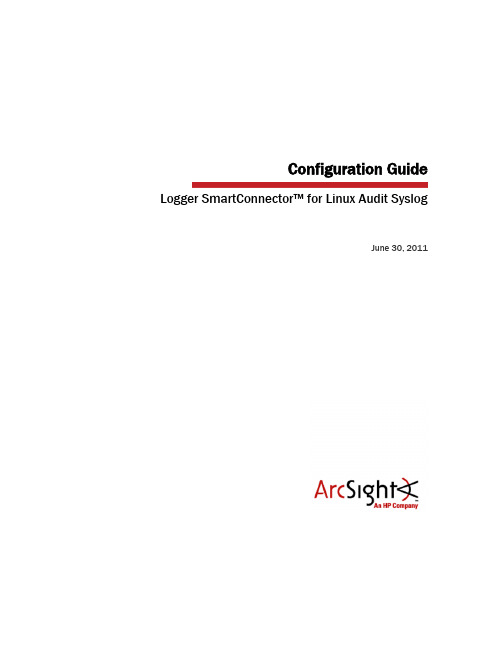
Configuration GuideLogger SmartConnector™ for Linux Audit SyslogJune 30, 2011Configuration GuideLogger SmartConnector™ for Linux Audit SyslogJune 30, 2011Copyright © 2003-2012 Hewlett-Packard Development Company, L.P.Confidential computer software. Valid license from HP required for possession, use or copying. Consistent with FAR 12.211 and 12.212, Commercial Computer Software, Computer Software Documentation, and Technical Data for Commercial Items are licensed to the U.S. Government under vendor's standard commercial license.The information contained herein is subject to change without notice. The only warranties for HP products and services are set forth in the express warranty statements accompanying such products and services. Nothing herein should be construed as constituting an additional warranty. HP shall not be liable for technical or editorial errors or omissions contained herein.Follow this link to see a complete statement of ArcSight's copyrights, trademarks and acknowledgements:/copyrightnotice.The network information used in the examples in this document (including IP addresses and hostnames) is for illustration purposes only.This document is confidential.Revision HistoryDate Description06/30/2012 Update for Logger v5.3.05/15/2011 First release of guide for Logger v.5.1.Configuration Guide Logger SmartConnector for Linux Audit SyslogThis guide provides information for installing the SmartConnector for Linux Audit Syslog and configuring the device for event collection. Version 1.7 of Linux auditd is supported for pulling events from Red Hat Linux 5, 6, and 6.1 AS and Red Hat Linux Enterprise version 5, 6, and 6.1 platforms.ArcSight Logger is a log management solution optimized for extremely high event throughput, efficient long-term storage, and rapid data analysis. This SmartConnector supports Logger 5.3 Downloadable Version.Product OverviewThe Linux auditd daemon can help you detect violations of your security policies. It detects violations of security policy but does not enforce it. Rather, it is similar to network-based intrusion detection systems and host-based intrusion detection systems. Because the audit daemon is part of the Linux kernel, it is included in most major Linux distributions by default.ConfigurationFor complete information about the Linux auditd daemon, see the man pages for auditd,auditd.conf, and auditctl. You can access these manual pages by running man auditd or man auditctl, for example, from the command line of your Linux system.Linux auditd does not log to syslog by default. To enable syslog logging, edit #/etc/audisp/plugins.d/syslog.conf and change the line active = no to active = yes.Before you can start generating audit logs and processing them, configure the audit daemon itself.Configure how it is started in the /etc/sysconfig/auditd configuration file and configure how the audit system functions once the daemon has been started in /etc/auditd.conf.auditctl is responsible for controlling the status and some basic system parameters of auditd.Using audit rules, auditctl controls which components of your system are subjected to the audit and to what extent they are audited. Audit rules can be passed to auditd on the auditctl command line as well as by composing a rule set and instructing auditd to process this file.auditd has built-in functions to watch access attempts to files without needing to monitor theapplicable system calls. Administrators can add rules by amending the provided configuration files or at run time using the command line. The default location for the audit daemon rules in/etc/auditd/audit.rules.Configure the Syslog SmartConnectorsThe three ArcSight Syslog SmartConnectors are:Syslog DaemonSyslog PipeSyslog FileLogger SmartConnector™ for Linux Audit SyslogThe Syslog Daemon SmartConnectorThe Syslog Daemon SmartConnector is a syslogd-compatible daemon designed to work in operating systems that have no syslog daemon in their default configuration, such as Microsoft Windows. The SmartConnector for Syslog Daemon implements a UDP receiver on port 514 (configurable) by default that can be used to receive syslog events. Use of the TCP protocol or a different port can be configured manually.If you are using the SmartConnector for Syslog Daemon, simply start the connector, either as a service or as a process, to start receiving events; no further configuration is needed.Messages longer than 1024 bytes are split into multiple messages on syslog daemon; no such restrictionexists on syslog file or pipe.The Syslog Pipe and File SmartConnectorsWhen a syslog daemon is already in place and configured to receive syslog messages, an extra line in the syslog configuration file (syslog.conf) can be added to write the events to either a file or asystem pipe and the ArcSight SmartConnector can be configured to read the events from it. In this scenario, the ArcSight SmartConnector runs on the same machine as the syslog daemon.The Syslog Pipe SmartConnector is designed to work with an existing syslog daemon. ThisSmartConnector is especially useful when storage is a factor. In this case, syslogd is configured to write to a named pipe, and the Syslog Pipe SmartConnector reads from it to receive events.The Syslog File SmartConnector is similar to the Pipe SmartConnector; however, this SmartConnector monitors events written to a syslog file (such as messages.log) rather than to a system pipe. Configure the Syslog Pipe or File SmartConnectorThis section provides information about how to set up your existing syslog infrastructure to send events to the ArcSight Syslog Pipe or File SmartConnector.The standard UNIX implementation of a syslog daemon reads the configuration parameters from the /etc/syslog.conf file, which contains specific details about which events to write to files, write to pipes, or send to another host. First, create a pipe or a file; then modify the /etc/syslog.conf file to sendevents to it.For syslog pipe:1Create a pipe by executing the following command:mkfifo /var/tmp/syspipe2Add the following line to your /etc/syslog.conf file:*.debug /var/tmp/syspipeFor syslog pipe on Linux, use:*.debug |/var/tmp/syspipeConfiguration Guide3After you have modified the file, restart the syslog daemon either by executing the scripts /etc/init.d/syslogd stop and /etc/init.d/syslogd start, or by sending a `configuration restart`signal.On RedHat Linux, you would execute:service syslog restartOn Solaris, you would execute:kill -HUP `cat /var/run/syslog.pid´This command forces the syslog daemon to reload the configuration and start writing to the pipeyou just created.For syslog file:Create a file or use the default for the file into which log messages are to be written.For Solaris, the default is /var/adm/messagesFor Linux, the default is /var/log/messagesAfter editing the /etc/syslog.conf file, be sure to restart the syslog daemon as described above.When you follow the SmartConnector Installation Wizard, you will be prompted for the absolute path to the syslog file or pipe you created.Install the SmartConnectorInstall this SmartConnector (on the syslog server or servers identified in the Configuration section) using the SmartConnector Installation Wizard appropriate for your operating system. The wizard will guide you through the installation process. When prompted, select one of the following Syslog connectors (see Configuring the Syslog SmartConnector in this guide for more information):Syslog DaemonSyslog PipeSyslog FileAll three syslog connectors are supported for installation on Linux, Solaris, and AIX platforms. The syslog daemon connector is also supported for installation on Windows platforms.Because all syslog SmartConnectors are sub-connectors of the main syslog SmartConnector, the nameof the specific syslog SmartConnector you are installing is not required during installation.The syslog daemon connector by default listens on port 514 (configurable) for UDP syslog events; you can configure the port number or use of the TCP protocol manually. The syslog pipe and syslog file connectors read events from a system pipe or file, respectively. Select the one that best fits your syslog infrastructure setup.Before you install any SmartConnectors, make sure that the ArcSight Logger product with which the connectors will communicate has already been installed correctly.Logger SmartConnector™ for Linux Audit SyslogFor complete product information, read the ArcSight Logger Administrator's Guide before installing a new SmartConnector. If you are adding a connector to the Connector Appliance, see the ArcSight Connector Appliance Administrator's Guide for instructions, and start the installation procedure at step3.Before installing the SmartConnector, be sure the following are available:⏹Local access to the machine where the SmartConnector is to be installed⏹Administrator passwordsUnless specified otherwise at the beginning of this guide, this SmartConnector can be installed on all ArcSight supported platforms; for the complete list, see the SmartConnector Product and Platform Support document, available from the HP SSO and Protect 724 sites.1Download the SmartConnector executable for your operating system from the HP SSO site.2Start the SmartConnector Installer by running the executable.When installing a syslog daemon SmartConnector in a UNIX environment, run the executable as 'root'user.Follow the installation wizard through the following folder selection tasks and installation of the core connector software:IntroductionChoose Install FolderChoose Install SetChoose Shortcut FolderPre-Installation SummaryInstalling...3When the installation of SmartConnector core component software is finished, the following window is displayed.Configuration Guide4Select Add a Connector and click Next.5Select Syslog Daemon, Syslog Pipe, or Syslog File and click Next.Depending upon your platform, choose between the required connector types.For Windows platforms, Syslog Daemon is the only available option.For Linux platforms, select Syslog Daemon, Syslog File, or Syslog Pipe.6Enter the required SmartConnector parameters to configure the SmartConnector, then click Next.Syslog Daemon Parameters Network port The SmartConnector for Syslog Daemon listens for syslog events from this port.IP Address The SmartConnector for Syslog Daemon listens for syslog events only from this IP address (accept the default (ALL) to bind to all available IPaddresses).Protocol The SmartConnector for Syslog Daemon uses the selected protocol (UDP or Raw TCP) to receive incoming messages.Syslog Pipe Parameter Pipe AbsolutePath NameAbsolute path to the pipe, or accept the default: /var/tmp/syspipeSyslog File Parameter File AbsolutePath NameAbsolute path to the file, or accept the default: /var/adm/messages(Solaris)or /var/log/messages (Linux)7When the destination window is displayed, make sure ArcSight Logger SmartMessage (encrypted) is selected and click Next. For information about the other destinations listed, see the ArcSight SmartConnector User's Guide as well as the Administrator's Guide for your ArcSight product.Logger SmartConnector™ for Linux Audit Syslog8Before proceeding with step 9, set up the SmartMessage Receiver from Logger (see the ArcSight Logger Administrator's Guide for detailed instructions).9From the Configuration Wizard, enter the Logger Host Name/IP and Port. Make sure the port number is the same that you used to set up your Logger. For the Receiver Name, enter theReceiver name you created in the previous step so that Logger can listen to events from thisSmartConnector. Click Next.10Enter a name for the SmartConnector and provide other information identifying the connector's use in your environment. Click Next; the connector starts the registration process.Configuration Guide11The Add connector Summary is displayed; review and click Next. If the summary is incorrect, click Previous to make changes.12The wizard now prompts you to choose whether you want to run the SmartConnector as a stand-alone process or as a service. If you choose to run the connector as a stand-alone process, skipstep 12. If you choose to run the connector as a service, the wizard prompts you to define service parameters.13Enter the service parameters and click Next. The Install Service Summary window is displayed.14Click Next.To complete the installation, choose Exit and click Next.For some SmartConnectors, a system restart is required before the configuration settings you made take effect. If a System Restart window is displayed, read the information and initiate the systemrestart operation.Save any work on your computer or desktop and shut down any other running applications (including theArcSight Console, if it is running), then shut down the system.Run the SmartConnectorSmartConnectors can be installed and run in stand-alone mode, on Windows platforms as a Windows service, or on UNIX platforms as a UNIX daemon, depending upon the platform supported. OnWindows platforms, SmartConnectors also can be run using shortcuts and optional Start menu entries.If the connector is installed in stand-alone mode, it must be started manually and is not automatically active when a host is restarted. If installed as a service or daemon, the connector runs automatically when the host is restarted. For information about connectors running as services or daemons, see the HP ArcSight SmartConnector User's Guide.Logger SmartConnector™ for Linux Audit SyslogTo run all SmartConnectors installed in stand-alone mode on a particular host, open a command window, go to $ARCSIGHT_HOME\current\bin and run: arcsight connectorsTo view the SmartConnector log, read the file $ARCSIGHT_HOME\current\logs\agent.log; to stop all SmartConnectors, enter Ctrl+C in the command window.。
SAP VENDOR配置详解

Vendor and vendor configuration采购组织是为一个或者多个工厂采购物料和提供服务及与供应商商议价格和供货条款的组织单位。
采购组是采购组织功能的细化,可以按照采购物料的类型来设定采购组。
采购组和采购组织不是一对一的关系,也没有隶属关系。
Plant-specific purchasing organization 只为一个工厂采购Cross-plant purchasing organization 为一个公司下面的全部工厂采购Cross-company purchasing organization 为集团下面的全部公司采购Define a new plant in SAPEnterprise Structure->Definition->Logistics –General->Define, copy, delete, check plantDefine a purchasing organizationEnterprise Structure->Definition-> Materials Management-> Maintain purchasing organizationAssign purchasing organization to plantEnterprise Structure-> Assignment-> Materials Management-> Assign purchasing organization to plantWe can set a purchasing organization server for a company, at this condition; we still need to assign this purchasing organization to each plant that is within this company. Simply assign this purchasing organization to company will not work, that is to say. The setting below does not work well in sap.Enterprise Structure-> Assignment-> Materials Management-> Assign purchasing organization to company codeAssign standard purchasing organization to plant Normally, we make a PO first, then GR. In this case, we will know which purchasing organization to use for this PO.There are sometimes we GR first, at the same time a PO is made in SAP. In this case we will not know which purchasing organization to use for this PURCHASING ORGANIZATION.That is why we need to have standard purchasing organization.Set default format for POWe would like plant column before short text column1>first drug and drop the ‘plant’ column ahead of ‘short text’ column2>Click on the button to open up configure window3> click on ‘administrator’ button on the screen shown below4> click the ‘activate’ button in the screenshot below. Then click the ‘close’ button to close this window5> give this new overlay a new name then click ‘create’ t o create this new overly, at last click ‘save’ to save this setting.Issuing messageAfter a PO is made, how to give a notice to vendor1: give email to vendor2: fax vendor3: print out, send it to vendorVendor master record: organizational levels1: general data2: purchasing organization data1>purchasing data2>partner roles3: accounting dataAccount group:Usually we have many account groups in sap. This can help when you try to analyze different account group data or for reporting use.The account group can decide:1: filed selectionDifferent vendor will have different overlays.2: partner schema3: vendor sub-ranges or plant-specific data4: type of number assgt5: number interval6: status of vendor (vendor or one-time vendor)Logistics – General-> Business Partner-> Vendors-> Control-> Define Account Groups and Field Selection (Vendor)Number range:Logistics – General-> Business Partner-> Vendors-> Control-> Define NumberRanges for Vendor Master RecordsOne-time vendorNo address information and other general data for this vendor, only until we input PO will we input address and the other general data.Field statusDouble click ‘general data’Double click ‘address’, we will see all setting available for address.Vendor filed status are determined by:1: account groupLogistics – General-> Business Partner-> Vendors-> Control-> Define Account Groups and Field Selection (Vendor)2: purchasing organizationLogistics – General-> Business Partner-> Vendors-> Control-> Define Screen Layout Specific to Purchasing Organization3: transaction codeLogistics –General-> Business Partner-> Vendors-> Control-> Define Transaction-Dependent Screen LayoutPartner roleFor different purchasing organization, Vendor can have many roles too.对一个采购组织而言,一个供应商可能有多个角色,比如下订单的是一个工厂,送货的是另外一个工厂,开发票的是另外别的工厂。
po mabd

Koko Wang [10:23 AM]:对VENDOR的回邮件有一点小改变,大家注意一下哈以后如果遇到那种,VENDOR说要在CANCEL DAY之后运货为了MEET到MABD的邮件我们要发给BB处理Candy Wang - cwang62 [10:25 AM]:okEthan Hu - ehu2 [10:26 AM]:好的Sara Liu - sliu150 [10:29 AM]:顺便说一下EXTEND TWICE OR MORETHAN TWICE那列我打了Y的你们就不用再RUN了去TMS DELETE一下就行Ethan Hu - ehu2 [10:29 AM]:coolCandy Wang - cwang62 [10:29 AM]:谢谢啊Koko Wang [10:29 AM]:呵呵Sara Liu - sliu150 [10:30 AM]:但是其他的你们还是要注意的哦不是就没有了的我V的只是之前我们做过的结果Koko Wang [10:31 AM]:对,其他的PO还需要你们CHECK是否有超过两次的情况Ethan Hu - ehu2 [10:32 AM]:我觉得这样的话还不如先登SCMTKoko Wang [10:33 AM]:恩,EXTEND这一项可以考虑反过来操作大家做了一段时间,觉得返工率高不高Ethan Hu - ehu2 [10:34 AM]:我昨天返一大堆Lily Zhang [10:35 AM]:用MACRORUN的话,很快的啊Koko Wang [10:35 AM]:SARA,那你可以实验一下RUN SQL的办法Candy Wang - cwang62 [10:35 AM]:碰运气,有时候一个也没有,有时候一大堆Ethan Hu - ehu2 [10:35 AM]:做完SCMT快点接着RUN HOST应该问题不大Candy Wang - cwang62 [10:35 AM]:我经常是先检查再run host。
2020年(OA管理)OA供应商管理的实施和管理指南.

(O管理)O供应商管理的实施和管理指南Oracle供应商管理的实施和管理指南供应商管理简介本章包括以下主题:•Oracle供应商管理功能的设置•Oracle供应商管理的许可证•采购必需的许可证指南Oracle供应商管理功能的设置甲骨文由供应商管理解决方案供应商生命周期管理和供应商枢纽。
供应商生命周期管理甲骨文供应商生命周期管理(SLM)一个组织来管理供应商提供的工具在整个生命周期,他们与他们的关系。
SLM支持这种关系从最初的供应商发现,通过资格及登机,日常维护,可能过时。
SLM包括以下功能:•360度的供应商查看•扩展的供应商资料•供应商搜索•供应商资料管理(包括自助服务)•注册和入职的新供应商•资质管理•合规性和配置文件审计•绩效评估•供应商的通知供应商集线器甲骨文供应商集线器提供了主数据管理工具组合使组织能够更好地管理他们的供应商主记录。
内置的基础交易的社区架构(TCA)用于支持客户信息掌握的技术,供应商可以使用集线器的组织,需要从应用范围总的供应商数据。
供应商集线器包括以下功能:•供应商主简介•扩展的供应商资料•增强供应商的分类•供应商分级管理机制•数据导入和源系统管理•数据质量管理•使用D&B集成富集数据•数据发布和同步可从两个供应商生命周期管理和供应商枢纽的功能,延长供应商的配置文件属性设置,查看/编辑扩展的供应商资料,先进的搜索基础上延长的供应商档案,出口供应商高调进军电子表格。
如果这两个产品安装在同一应用程序实例,那么这些功能都无缝集成。
Oracle供应商管理的许可证以下供应商管理牌照可供选择:•供应商生命周期管理•供应商集线器•添加Oracle电子商务套件供应商集线器•供应商集线器数据管家供应商生命周期管理许可甲骨文供应商生命周期管理(SLM)一个组织来管理他们的关系与他们的整个生命周期的供应商提供的工具。
SLM支持这种关系从最初的供应商发现,通过资格及登机牌上的,持续的维护和可能过时。
MT3336规格书
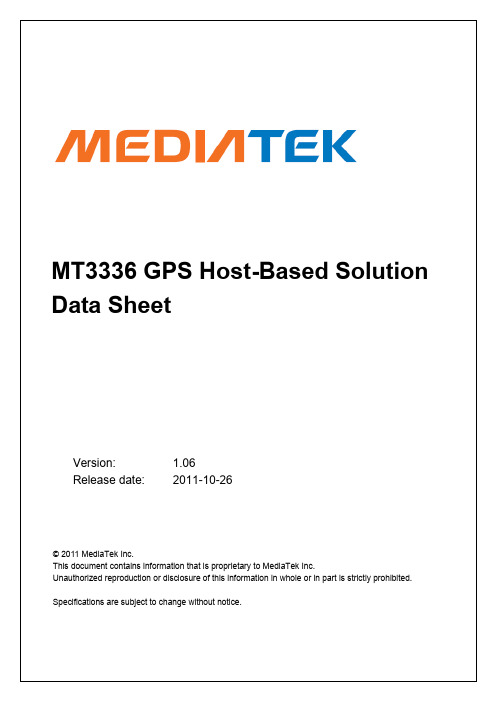
loginid=liub@,time=2013-12-30 19:50:17,ip=113.90.226.174,doctitle=MT3336_data_sheet_external_20111026.doc,company=Leatek_WCX
MT3336 GPS Host-Based Solution Confidential A
M e d
loginid=liub@,time=2013-12-30 19:50:17,ip=113.90.226.174,doctitle=MT3336_data_sheet_external_20111026.doc,company=Leatek_WCX
MT3336 GPS Host-Based Solution Confidential A
0.31
2011/04/01
Loris Li
0.32 0.33
2011/04/07 2011/04/12
Loris Li Loris Li
MediaTek Confidential
This document contains information that is proprietary to MediaTek Inc. Unauthorized reproduction or disclosure of this information in whole or in part is strictly prohibited.
loginid=liub@,time=2013-12-30 19:50:17,ip=113.90.226.174,doctitle=MT3336_data_sheet_external_20111026.doc,company=Leatek_WCX
tpkt协议 version reserve

TPKT 协议是一种用于在网络间传输数据的协议,它具有版本号和保留字段。
1. TPKT 协议简介TPKT(Transport Protocol Data Unit)是一种用于在网络间发送数据的协议,它属于 OSI 模型中的传输层协议。
TPKT 协议通常与其他协议结合使用,比如在远程桌面协议中就使用了 TPKT 协议来传输数据。
2. TPKT 协议的结构TPKT 协议的结构包括版本号、保留字段和数据部分。
- 版本号:用来标识 TPKT 协议的版本,通常是一个字节的长度。
- 保留字段:用来保留未来可能用到的扩展功能,通常是一个字节的长度。
- 数据部分:用来存放传输的数据内容,其长度可以根据实际情况而变化。
3. TPKT 协议的版本号TPKT 协议的版本号用来标识当前协议的版本,通常情况下,版本号为1。
如果在未来对 TPKT 协议进行更新或修改,版本号将会升级。
4. TPKT 协议的保留字段TPKT 协议的保留字段用来保留未来可能用到的扩展功能,目前通常为空,即保留字段的数值为0。
在未来如果需要添加新的功能或对协议进行扩展,可以利用保留字段来实现。
5. TPKT 协议的应用TPKT 协议通常用于远程桌面协议、虚拟专用网络等领域,它提供了可靠的数据传输功能,保证了数据在网络间的安全和完整性。
通过使用 TPKT 协议,可以实现远程控制、数据传输、文件共享等功能。
6. 总结TPKT 协议是一种在网络间传输数据的协议,它具有版本号和保留字段,用来标识协议的版本和保留扩展功能。
TPKT 协议在远程桌面协议、虚拟专用网络等领域有着广泛的应用,可以保证数据传输的安全和完整性。
随着网络技术的发展,TPKT 协议将会继续发挥重要作用。
TPKT(Transport Protocol Data Unit)协议是一种用于在网络间传输数据的协议,它在OSI 模型中扮演着重要的角色,属于传输层协议。
TPKT 协议通常与其他协议结合使用,例如在远程桌面协议中就使用了TPKT 协议来传输数据,以实现远程控制、数据传输和文件共享等功能。
TP-LINK AC Portal认证Radius报文属性支持列表

TP-LINK AC Portal认证Radius报文属性支持列表Radius简介
RADIUS(Remote Authentication Dial-In User Service,远程认证拨号用户服务)是一种分布式的、客户端/服务器结构的信息交互协议,常应用在既要求较高安全性、又允许远程用户访问的各种网络环境中。
该协议定义了基于UDP的RADIUS帧格式及其消息传输机制,并规定UDP端口1812、1813分别作为认证、计费端口。
RADIUS最初仅是针对拨号用户的AAA协议,后来随着用户接入方式的多样化发展,RADIUS也适应多种用户接入方式,如无线接入认证、以太网接入、ADSL接入。
它通过认证授权来提供接入服务,通过计费来收集、记录用户对网络资源的使用。
目前TP-LINK AC产品Portal认证中Radius认证过程中各阶段报文中Radius 属性的支持情况如下所述。
Request报文属性支持
目前TP-LINK AC的Radius请求报文支持以下字段,认证计费系统可以按照需求选择支持的字段:
Response报文属性支持
目前AC支持以下回应报文的属性字段:
DM报文属性支持
目前AC支持的DM报文属性如下,属性可以同时存在,AC会将满足所有属性的所有认证条目删除。
TP基础知识供应商解析

主要内容
1
常见TP 类型
2
电容屏基本结构介绍
3
电容屏主要生产流程
4
贴合段总体 Layout
2
一、常见TP类型
电阻式
光学式
音波式
电容式
?触摸操作下层的 ITO 接触到上层的 ITO ; ?经感应器传出电 信号,经转换电路 送到处理器,通过 运算转化为屏幕上 的坐标值; ?完成选点的动作, 并呈现在屏幕上。
b. AG coating 主要用于防眩光。
? Raw glass 材质目前分为两大块:
1.Sodalime glass (一般强度);Corning glass (强度较好)。
2.保护盖板、产品触控面 。
? Cover INK printing 其厚度规格基本在10um 以下,丝网印刷工艺。
? Logo printing 在Cover INK printing 之后再次印刷在BM 提前为Logo 镂空的
Glass Cleaning
IR/UV/CP
PR Coating
Pre-Bake
Pattern Exposure
Developing Oven
Metal Patterning
Glass Cleaning
IR/UV/CP
PR Coating
Pre-Bake
Pattern Exposure
Developing
Bonding Test
17
3. Add CNC process flow
Cleaning
Mask ink printing(A Side)
Hot Mask ink printing
Curing
拓普SRM常见问题及解决方案列表

拓普SRM常见问题及解决方案列表1.生成不了送货单,提示“以下订单行项目在送货单列表存在尚未发货或取消的送货单”*操作:1)进入送货单列表页2)找到对应的送货单(可以根据报错提示的采购凭证号和行项目查找)3)如果有尚未发货或取消的,该发货的发货,该取消的取消2.送货单无法生成,提示未清数量为不大于0,不能生成送货单?操作:1)菜单列表-采购订单列表-采购行列表2)在查询条件栏的采购凭证号查询框中输入不能生成送货单的采购凭证号(可以根据报错提示的采购凭证号和行项目查找)3)拉动滚动条,查看对应行项目的未清数量。
(根据报错提示的采购凭证号和行项目查找))3.取消发货(取消送货单)怎么操作?操作:进入送货单列表页,分以下三种情况:1)尚未发货的送货单:供应商自己找到对应的送货单,勾选后,点击“取消”按钮2)已经发货尚未收货的送货单:找采购商先勾选对应的送货单,点击“取消发货”按钮,供应商再重复1)步骤3)已经收货的送货单(不管收货成功与否):不能取消4.生成送货单提示“库存地点不同”操作:列表页往后拉,查看勾选的行项目库存地点是否一致,请检查确认4.收货人不一致操作:往后拉,确认收货人是否一样5.怎样查找收货失败的原因操作:1)先在收货单列表找到对应送货单的收货单2)去菜单列表日志-->接口调用日志-->输入收货单号-->点击详情5如采购订单全部数量已发货,但只签收一部分,现在需重新开送货单,怎样解决?操作:有两种方法(需满足对应条件):1)用之前的送货单继续送货采购商对一张送货单可以多次收货的(批次之类信息须一致)2)需要采购商重新下采购订单,之后按流程操作6.订单同步不出来,有漏单的情况*操作:1)知道单号的,直接点击采购订单列表菜单下列表页里的“拉取”根据订单号手动拉取2)不知道的单号,直接点击采购订单列表菜单下列表页里的“拉取工厂订单”,拉取能看的所有工厂当天的全部订单(预计6.25上线)7.点击按钮没反应或无任何报错*建议使用谷歌浏览器8.报错提示“送货单不处于未生成标签状态”*操作:确认送货单状态是不是“未生成标签”,只有该状态的才可以生成标签,已经生成标签的,可以进入详情查看。
