ns-chapt8-AP-sec
斯特拉基系列网络设备技术数据手册说明书

Technical DataStratix Ethernet Device Specifications Stratix® 2000 Switches (1783-US)Stratix 6000 Switches (1783-EMS)Stratix 5400 Switches (1783-HMS)Stratix 5410 Switches (1783-IMS)Stratix 5700 Switches (1783-BMS)ArmorStratix 5700 Switches (1783-ZMS)Stratix 8000 and 8300 Switches (1783-MS, 1783-RMS, 1783-MX)Stratix 5100 Wireless Access Point/Workgroup Bridge (1783-WAP)Stratix 5900 Services Router (1783-SR)Stratix 5950 Security Appliance (1783-SAD)Embedded Switch Technology (1783-ETAP)Configurable NAT Router (1783-NATR)Stratix Ethernet Device SpecificationsSummary of ChangesThis publication contains new and updated information as indicated in the following table.Additional ResourcesThese documents contain additional information concerning related products from Rockwell Automation®.Y ou can view or download publications at /literature/. T o order paper copies of technical documentation, contact your local Allen-Bradley distributor or Rockwell Automation sales representative. 2Rockwell Automation Publication 1783-TD001N-EN-P - November 2016Stratix Ethernet Device Specifications Stratix 2000 Ethernet Unmanaged Switches(1)FE = Fast Ethernet; GE = Gigabit Ethernet.(2)SFP slots are empty, and SFP modules must be ordered separately.(3)Fiber ports have preinstalled SFP modules.Table 1 - Technical Specifications - Stratix 2000 SwitchesRockwell Automation Publication 1783-TD001N-EN-P - November 20163Stratix Ethernet Device SpecificationsTable 1 - Technical Specifications - Stratix 2000 Switches (continued)(1)See page 57 for recommended products.(2)Use this conductor category information for planning conductor routing. Refer to Industrial Automation Wiring and Grounding Guidelines, publication 1770-4.1.(3)For specifications of preinstalled SFP modules, see Table 2. For specifications of SFP modules ordered separately, see Table 46.Table 2 - Preinstalled SFP Module Specifications - Stratix 2000 SwitchesTable 3 - Environmental Specifications - Stratix 2000 Switches4Rockwell Automation Publication 1783-TD001N-EN-P - November 2016Stratix Ethernet Device Specifications Table 3 - Environmental Specifications - Stratix 2000 Switches (continued)Table 4 - Certifications- Stratix 2000 Switches(1)See the Product Certification link at for Declarations of Conformity, Certificates, and other certification details.Rockwell Automation Publication 1783-TD001N-EN-P - November 201656Rockwell Automation Publication 1783-TD001N-EN-P - November 2016Stratix Ethernet Device SpecificationsDimensions—Stratix 2000 Switches1783-US4T1F, 1783-US4T1H,1783-US5TG Switch Dimensions1783-US5T Switch Dimensions100.8 mm (3.97 in.)91.5 mm (3.6 in.)115 mm (4.53 in.)35 mm (1.38 in.)30 mm (1.18 in.)6 mm (0.24 in.)100.8 mm (3.97 in.)Rockwell Automation Publication 1783-TD001N-EN-P - November 20167Stratix Ethernet Device Specifications1783-US6T2F, 1783-US6T2H, 1783-US7T1F, 1783-US7T1H Switch Dimensions1783-US8T Switch Dimensions32312-M8Rockwell Automation Publication 1783-TD001N-EN-P - November 2016Stratix Ethernet Device Specifications1783-US16T, 1783-US14T2S, 1783-US6TG2CG Switch DimensionsStratix 5400 Ethernet Managed Switches(1)FE = Fast Ethernet; GE = Gigabit Ethernet.Stratix Ethernet Device Specifications Table 5 - Technical Specifications - Stratix 5400 Switches(1)Use this conductor category information for planning conductor routing. Refer to Industrial Automation Wiring and Grounding Guidelines, publication 1770-4.1.(2)For SFP specifications, see page 55.(3)The 1783-SFP100T module requires Stratix 5400 firmware revision 3.001or later.Rockwell Automation Publication 1783-TD001N-EN-P - November 20169Stratix Ethernet Device SpecificationsTable 6 - Environmental Specifications - Stratix 5400 Switches10Rockwell Automation Publication 1783-TD001N-EN-P - November 2016Dimensions—Stratix 5400 SwitchesT o prevent the switch from overheating, observe the following minimum clearances:•T op and bottom: 50.8 mm (2.0 in.)•Sides: 50.8 mm (2.0 in.)•Front: 50.8 mm (2.0 in.)These diagrams are representative of the Stratix 5400 switches. Actual faceplates vary depending on the catalog number.Table 7 - Certifications - Stratix 5400 Switches(1)See the Product Certification link at for declarations of conformity, certificates, and other certification details.Stratix 5410 Ethernet Managed Switches(2)GE = 100 Megabit/1 Gigabit Ethernet; GE only = 1 Gigabit Ethernet; TEN = 1/10 Gigabit Ethernet (3)One power supply ships pre-installed in each Stratix 5410 switch.(1)The switch supports an optional second power supply of any voltage type to provide redundancy and additional power for PoE devices. One power supply provides 60 W for PoE/PoE+. Two power supplies provide 185 W forPoE/PoE+.Table 8 - Technical Specifications - Stratix 5410 SwitchesTable 8 - Technical Specifications - Stratix 5410 Switches (continued)(1) A second power supply is required to support PoE+.(2)Use this conductor category information for planning conductor routing. Refer to Industrial Automation Wiring and Grounding Guidelines, publication 1770-4.1.(3)SFP modules supported only on switches with combo ports or SFP slots. For SFP specifications, see page 55.(4)The 1783-SFP100T module requires Stratix 5410 firmware revision 3.001or later.Table 9 - Environmental Specifications - Stratix 5410 SwitchesTable 10 - Certifications - Stratix 5410 Switches(1)See the Product Certification link at for declarations of conformity, certificates, and other certification details.Dimensions—Stratix 5410 SwitchesT o prevent the switch from overheating, observe the following minimum clearances:•T op and bottom: 44.45 mm (1.75 in.)•Sides: 50.8 mm (2.0 in.)•Front: 50.8 mm (2.0 in.)These diagrams are representative of the Stratix 5410™ switches. Actual faceplates vary depending on the catalog number.32564-MStratix 5700 Ethernet Managed Switches(1)FE = Fast Ethernet; GE = Gigabit Ethernet.Table 11 - Technical Specifications - Stratix 5700 Switches(1)See page 57 for recommended products.(2)Use this conductor category information for planning conductor routing. Refer to Industrial Automation Wiring and Grounding Guidelines, publication 1770-4.1.(3)SFP modules supported only on switches with combo ports or SFP slots. For SFP specifications, see page 55.(4)The 1783-SFP100T module requires Stratix 5700 firmware revision 8.001or later.Table 12 - Environmental Specifications - Stratix 5700 SwitchesTable 12 - Environmental Specifications - Stratix 5700 Switches (continued)Stratix 5700 Power over Ethernet SwitchesTable 13 - Technical Specifications - Stratix 5700 Power over Ethernet Switches(1)See page 57 for recommended products.(2)Use this conductor category information for planning conductor routing. Refer to Industrial Automation Wiring and Grounding Guidelines, publication 1770-4.1.(3)SFP modules supported only on switches with combo ports or SFP slots. For SFP specifications, see page 55.(4)The 1783-SFP100T module requires Stratix 5700 firmware revision 8.001or later.Table 14 - Environmental Specifications - Stratix 5700 Power over Ethernet SwitchesTable 13 - Technical Specifications - Stratix 5700 Power over Ethernet Switches (continued)Table 14 - Environmental Specifications - Stratix 5700 Power over Ethernet SwitchesTable 15 - Certifications - Stratix 5700 Switches(1)See the Product Certification link at for declarations of conformity, certificates, and other certification details.Dimensions—Stratix 5700 SwitchesT o prevent the switch from overheating, observe the following minimum clearances:•T op and bottom: 50.8 mm (2.0 in.)•Sides: 50.8 mm (2.0 in.)•Front: 50.8 mm (2.0 in.)These diagrams are representative of the Stratix 5700™ switches. Actual faceplates vary depending on the catalog number.6-port Switches1783-BMS06SL, 1783-BMS06SA, 1783-BMS06TL, 1783-BMS06TA, 1783-BMS06SGL, 1783-BMS06SGA, 1783-BMS06TGL, 1783-BMS06TGA0.75 cm (0.29 in.)6 SFP-port Switches1783-BMS4S2SGL, 1783-BMS4S2SGA8.00 cm (3.15 in.)12.95 cm (5.1 in.)0.75 cm (0.29 in.)13.58 cm 0.75 cm (0.29 in.)10-port Switch1783-BMS10CGP , 1783-BMS10CGN10-port Switches1783-BMS10CL, 1783-BMS10CA, 1783-BMS10CGL, 1783-BMS10CGA0.75 cm0.75 cm (0.29 in.)13.58 cm 18-port and 20-port Switches1783-BMS12T4E2CGNK, 1783-BMS12T4E2CGP , 1783-BMS12T4E2CGL, 1783-BMS20CL, 1783-BMS20CA, 1783-BMS20CGL, 1783-BMS20CGP , 1783-BMS20CGN, 1783-BMS20CGPKArmorStratix 5700 Ethernet Managed SwitchesTable 16 - Technical Specifications - ArmorStratix 5700 Switches(1)See page 57 for recommended products.(2)Use this conductor category information for planning conductor routing. Refer to Industrial Automation Wiring and Grounding Guidelines, publication 1770-4.1.Table 17 - Environmental Specifications - ArmorStratix 5700 SwitchesTable 18 - Certifications—ArmorStratix 5700 Switches(1)See the Product Certification link at for declarations of conformity, certificates, and other certification details.Dimensions—ArmorStratix 5700 SwitchesT o prevent the switch from overheating, observe the following minimum clearances:•T op and bottom: 50.8 mm (2.0 in.)•Sides: 50.8 mm (2.0 in.)•Front: 50.8 mm (2.0 in.)These diagrams are representative of the ArmorStratix™ 5700 switches. Actual faceplates vary depending on the catalog number.16-port and 18-port Switches1783-ZMS16TA, 1783-ZMS8T8E2TGP , 1783-ZMS8T8E2TGN8-port and 10-port Switches1783-ZMS8TA, 1783-ZMS4T4E2TGP , 1783-ZMS4T4E2TGN24-port Switch 1783-ZMS24TA24.38 cm (9.6 in.)324968-port and 10-port Switches 1783-ZMS8TA, 1783-ZMS4T4E2TGP ,1783-ZMS4T4E2TGN16-port and 24-port Switches 1783-ZMS16TA, 1783-ZMS24TA,1783-ZMS8T8E2TGP , 1783-ZMS8T8E2TGN8.15 cm 9.9 cmAll Switches1.03 cm (0.4 in.)0.70 cm (0.2 in.)Stratix 6000 Ethernet Managed SwitchesTable 19 - Technical Specifications - Stratix 6000 Switches(1)See page 57 for recommended products.(2)Use this conductor category information for planning conductor routing. Refer to Industrial Automation Wiring and Grounding Guidelines, publication 1770-4.1.(3)SFP modules supported only on switches with combo ports or SFP slots. For SFP specifications, see page 55.Table 20 - Environmental Specifications - Stratix 6000 SwitchesDimensions—Stratix 6000 SwitchesMount the switches, as shown, in the vertical position only. W e do not recommend horizontal mounting due to thermal considerations. Follow these guidelines:•Provide 50 mm (2 in.) of space on all sides for adequate heat dissipation.•Leave 100 mm (4 in.) for installation and removal if using the fiber-optic port on the bottom of the 1783-EMS08T switch.Table 21 - Certifications - Stratix 6000 Switches(1)See the Product Certification link at for Declarations of Conformity, Certificates, and other certification details.(1.09 in.)52.07 mm (3.50 in.)(0.47 in.)Stratix 8000 and Stratix 8300 Ethernet Managed SwitchesTable 22 - Technical Specifications - Stratix 8000 and Stratix 8300 Switches(1)See page 57 for recommended products.(2)Use this conductor category information for planning conductor routing. Refer to Industrial Automation Wiring and Grounding Guidelines, publication 1770-4.1.(3)SFP modules supported only on switches with combo ports or SFP slots. For SFP specifications, see page 55.(4)The 1783-SFP100T module requires Stratix 8000 firmware revision 12.001or later.Table 23 - Environmental Specifications - Stratix 8000 and Stratix 8300 SwitchesTable 24 - Certifications - Stratix 8000 and Stratix 8300 Switches(1)See the Product Certification link at for declarations of conformity, certificates, and other certification details. Optional Expansion Modules—Stratix 8000 and Stratix 8300 SwitchesTable 25 - Technical Specifications - Stratix 8000 and Stratix 8300 Expansion Modules(1)See page 57 for recommended products.(2)Use this conductor category information for planning conductor routing. Refer to Industrial Automation Wiring and Grounding Guidelines, publication 1770-4.1.(3)For SFP specifications, see page 55.(4)The 1783-SFP100T module requires Stratix 8000 firmware revision 12.001or later.Table 26 - Technical Specifications - Stratix 8000 and Stratix 8300 Fiber Expansion ModuleTable 27 - Technical Specifications - Stratix 8000 and Stratix 8300 Power over Ethernet Expansion Modules(1)See page 57 for recommended products.(2)Use this conductor category information for planning conductor routing. Refer to Industrial Automation Wiring and Grounding Guidelines, publication 1770-4.1. Table 28 - Environmental Specifications - Stratix 8000 and Stratix 8300 Expansion ModulesTable 28 - Environmental Specifications - Stratix 8000 and Stratix 8300 Expansion Modules (continued)Table 29 - Certifications - Stratix 8000 and Stratix 8300 Expansion Modules(1)See the Product Certification link at for declarations of conformity, certificates, and other certification details.Dimensions—Stratix 8000 and Stratix 8300 SwitchesThis illustration shows dimensions for the 1783-MS10T switch and the 1783-MX08T expansion module. Dimensions for the other switches are the same as the 1783-MS10T switch. Dimensions for the other expansion modules are the same as the 1783-MX08T expansion module.Airflow around the switch and through the vents is unrestricted. T o prevent the switch from overheating, these minimum clearances must be met:•T op and bottom: 105 mm (4.13 in.)•Left and right: 90 mm (3.54 in.)•Front: 65 mm (2.56 in.)Switch and Expansion Module (mated)Switch and Expansion Module For panel-mounting, the height of the center of the mounting holes on both the top and bottom latches measures 8.73 mm (0.34 in.) above the top surface (or below the bottom surface) of the switch.On the switch base unit, the tab hole center-to-center spacing is 6.83 cm (2.69 in.).For expansion modules, the tab hole center-to-center spacing is 4.36 cm (1.72 in.).Stratix 5100 Wireless Access Point/Workgroup BridgeTable 30 - Technical Specifications - Stratix 5100 Wireless Access Point/Workgroup BridgeTable 31 - Environmental Specifications - Stratix 5100 Wireless Access Point/Workgroup BridgeTable 32 - Certifications - Stratix 5100 Wireless Access Point/Workgroup Bridge(1)See the Product Certification link at for Declarations of Conformity, Certificates, and other certification details.Dimensions—Stratix 5100 Wireless Access Point/Workgroup BridgeStratix 5900 Services RouterTable 33 - Technical Specifications - Stratix 5900 Services Router(1)Use this conductor category information for planning conductor routing. Refer to Industrial Automation Wiring and Grounding Guidelines, publication 1770-4.1.(2)AC power adapter is not IP41 rated. Installation must include protection of the adapter and power plug from water.Table 34 - Environmental Specifications - Stratix 5900 Services RouterTable 34 - Environmental Specifications - Stratix 5900 Services Router (continued)Table 35 - Certifications - Stratix 5900 Services Router(1)See the Product Certification link at for Declarations of Conformity, Certificates, and other certification details.Dimensions - Stratix 5900 Services Router44 mmStratix 5950 Security ApplianceTable 36 - Technical Specifications - Stratix 5950 Security Appliance(1)Use this Conductor Category information for planning conductor routing. Refer to Industrial Automation Wiring and Grounding Guidelines, publication 1770-4.1.(2)For SFP specifications, see page 55.Table 37 - Environmental Specifications - Stratix 5950 Security ApplianceDimensions - Stratix 5950 Security ApplianceTable 38 - Certifications - Stratix 5950 Security Appliance(1)See the Product Certification link at for Declarations of Conformity, Certificates, and other certification details.106.68 m m 129.54 mm (5.10 in.)Embedded Switch TechnologyTable 39 - Technical Specifications - EtherNet/IP Taps(1)See page 57 for recommended products.(2)Use this conductor category information for planning conductor routing. Refer to Industrial Automation Wiring and Grounding Guidelines, publication 1770-4.1. Table 40 - Technical Specifications - EtherNet/IP Tap Fiber Connections(1)The channel (connectors and cable) must not exceed the allowable power budget.Table 41 - Environmental Specifications - EtherNet/IP Taps。
NETGEAR S350系列8口光纤猫咪网络管理开关操作指南说明书

1. Register With the NETGEAR Insight AppUse the NETGEAR Insight App to register your switch.1. On your iOS or Android mobile device, visit the app store, search forNETGEAR Insight, and download the latest app.2. Open the NETGEAR Insight app.3. If you did not set up a NETGEAR account, tap Create NETGEAR Account andfollow the onscreen instructions.4. Enter the email address and password for your account and tap LOG IN .5. Tap + in the upper right corner.6. Either use the camera on your phone to scan the serial number bar codelocated on the bottom of the switch, or type in the serial number. 7. Tap Go .8. Tap View Device to add the switch to a network.The switch is registered and added to your account.NETGEAR® S350 Series 8-Port Gigabit Ethernet Smart Managed Pro Switch (GS308T)NETGEAR® S350 Series 8-Port Gigabit PoE+ Ethernet Smart Managed Pro Switch with 2 SFP • Switch model GS308T or GS310TP• GS308T power adapter (varies by region) orGS310TP adapter with detatchable power cord (varies by region)•Installation guide2. Connect the SwitchNote: For more information, see the hardware installation guide which you can download from https:///support/.3. Check the PoE Status (GS310TP Only)PoE+ power is provided by the GS310TP switch on ports 1-8. The switch can supply up to 30W PoE+ (IEEE 802.3at) to each port, with a maximum PoE power budget of 55W across all active PoE+ ports.The PoE Max LED indicates the status of the PoE budget on the switch:• Off . Sufficient (more than 7W of) PoE power is available.• Solid yellow . Less than 7W of PoE power is available.• Blinking yellow . At least once during the previous two minutes, less than 7Wof PoE power was available.4. Discover the IP AddressAn IP address is required to configure your switch. The switch gets an IPaddress from a DHCP server (such as your router) by default. If your switch is not connected to a DHCP server, use the default IP address: 192.168.0.239.Note: Make sure that you are using the latest version of the app.1. On your mobile device, connect with WiFi to the same router as the switch.2. Open the NETGEAR Insight app and log in to your account.The current IP address of the switch is displayed.GS308T switchGaming consoleDesktopNETGEAR, Inc.350 East Plumeria DriveSan Jose, CA 95134, USA NETGEAR INTL LTDBuilding 3, University Technology Centre Curraheen Road, Cork, Ireland© NETGEAR, Inc., NETGEAR and the NETGEAR Logo are trademarks of NETGEAR, Inc. Any non‑NETGEAR trademarks are used for reference purposes only.SupportThank you for purchasing this NETGEAR product. You can visithttps:///support/ to register your product, get help, access the latest downloads and user manuals, and join our community. We recommend that you use only official NETGEAR support resources.Si ce produit est vendu au Canada, vous pouvez accéder à ce document en français canadien à https:///support/download/.(If this product is sold in Canada, you can access this document in Canadian French at https:///support/download/.)For regulatory compliance information including the EU Declaration of Conformity, visit https:///about/regulatory/.See the regulatory compliance document before connecting the power supply.Do not use this device outdoors. If you connect cables or devices that are outdoors to this device, see https:///000057103 for safety and warranty information.November 20185. Configure the SwitchWe recommend that you use a web browser on a computer or tablet to configure the switch.Note: If your computer is a Mac, use the NETGEAR Switch Discovery Tool, as described in the following section.1. Open a web browser from a computer or tablet connected to the samenetwork as your switch.You can use a WiFi or wired connection. 2. Enter the IP address of the switch.3. Enter the password.The default password is password . We recommend that you change the password to a more secure password.4. Click the Login button.Other Discovery and Configuration MethodsThe NETGEAR Switch Discovery Tool and the Smart Control Center Utility let you discover the IP address and configure the switch. •NETGEAR Switch Discovery Tool . You can use a Mac or a 64-bit Windows-based computer that is on the same network as the switch. You can use a WiFi or wired connection. When you discover the switch, this tool provides access to the local browser interface to c onfigure the switch. To download the NETGEAR Switch Discovery Tool, visit/support/product/netgear-switch-discovery-tool.aspx .•Smart Control Center Utility . You can use a Windows-based computer that is on the same network as the switch. This utility requires Adobe Air. If Adobe Air is not detected during Smart Control Center Utility installation, you are prompted to allow Adobe Air to be installed. To download this utility, visit /support/product/SCC .Note: If you cannot discover or configure the switch, you might need totemporarily disable the firewall, Internet security, or antivirus programs. Make sure to reenable these security services after you discover and configure the switch.PoE ConsiderationsThe PoE and PoE+ power supplied by the GS310TP switch is prioritized in ascending port order (from port 1 to port 8), with a total power budget of 55 watts with a 67.5 watt power adapter. If the power requirements for the attached powered devices (PDs) exceed the total power budget of the switch, the PD on the highest-numbered port is disabled to make sure that the PDs that are connected to the higher-priority, lower-numbered ports are supported first.Just because a PD is listed as an 802.3at PoE powered device does notnecessarily mean that it requires the maximum power limit of the specification. Many PDs require less power, allowing all eight PoE+ ports to be active simultaneously.The following table describes the PoE and PoE+ classes and switch allocations.Device ClassStandardClassDescription PowerReserved by the Device PowerDelivered to the Device*0PoE and PoE+Default power (full)15.4W0.44W–12.95W1PoE and PoE+Very low power4.0W 0.44W–3.84W2PoE and PoE+Low power 7.0W 3.84W–6.49W 3PoE and PoE+Mid power 15.4W 6.49W–12.95W 4PoE+ onlyHigh power30.0W12.95W–25.5W* Calculated with the maximum cable length of 328 feet (100 meters). Shorter cable lengths will provide power closer to the power reserved by the switch.。
莫克8口无管理以太网开关产品说明书

EDS-308Series8-port unmanaged Ethernet switchesFeatures and Benefits•Relay output warning for power failure and port break alarm •Broadcast storm protection•-40to 75°C operating temperature range (-T models)CertificationsIntroductionThe EDS-308Ethernet switches provide an economical solution for your industrial Ethernet connections.These 8-port switches come with a built-in relay warning function that alerts network engineers when power failures or port breaks occur.In addition,the switches are designed for harsh industrial environments,such as the hazardous locations defined by the Class 1Div.2and ATEX Zone 2standards.The switches comply with FCC,UL,and CE standards and support either a standard operating temperature range of 0to 60°C or a wide operating temperature range of -40to 75°C.All switches in the series undergo a 100%burn-in test to ensure that they fulfill the special needs of industrial automation control applications.The EDS-308switches can be installed easily on a DIN rail or in a distribution box.SpecificationsInput/Output InterfaceAlarm Contact Channels1relay output with current carrying capacity of 1A @24VDCEthernet Interface10/100BaseT(X)Ports (RJ45connector)EDS-308/308-T:8EDS-308-M-SC/308-M-SC-T/308-S-SC/308-S-SC-T/308-S-SC-80:7EDS-308-MM-SC/308-MM-SC-T/308-MM-ST/308-MM-ST-T/308-SS-SC/308-SS-SC-T/308-SS-SC-80:6All models support:Auto negotiation speed Full/Half duplex modeAuto MDI/MDI-X connection100BaseFX Ports (multi-mode SC connector)EDS-308-M-SC:1EDS-308-M-SC-T:1EDS-308-MM-SC:2EDS-308-MM-SC-T:2100BaseFX Ports (multi-mode ST connector)EDS-308-MM-ST:2EDS-308-MM-ST-T:2100BaseFX Ports (single-mode SC connector)EDS-308-S-SC:1EDS-308-S-SC-T:1EDS-308-SS-SC:2EDS-308-SS-SC-T:2100BaseFX Ports (single-mode SC connector,80km)EDS-308-S-SC-80:1EDS-308-SS-SC-80:2Standards IEEE802.3for10BaseTIEEE802.3u for100BaseT(X)and100BaseFXIEEE802.3x for flow controlOptical Fiber800Typical Distance4km5km40km80kmWavelen-gthTypical(nm)130013101550TX Range(nm)1260to13601280to13401530to1570 RX Range(nm)1100to16001100to16001100to1600Optical PowerTX Range(dBm)-10to-200to-50to-5 RX Range(dBm)-3to-32-3to-34-3to-34 Link Budget(dB)122929 Dispersion Penalty(dB)311Note:When connecting a single-mode fiber transceiver,we recommend using anattenuator to prevent damage caused by excessive optical power.Note:Compute the“typical distance”of a specific fiber transceiver as follows:Linkbudget(dB)>dispersion penalty(dB)+total link loss(dB).DIP Switch ConfigurationEthernet Interface Port break alarmSwitch PropertiesMAC Table Size2kbitsPacket Buffer Size768KProcessing Type Store and ForwardPower ParametersInput Current EDS-308/308-T:0.07A@24VDCEDS-308-M-SC/S-SC Series,308-S-SC-80:0.12A@24VDCEDS-308-MM-SC/MM-ST/SS-SC Series,308-SS-SC-80:0.15A@24VDC Connection1removable6-contact terminal block(s)Operating Voltage9.6to60VDCInput Voltage Redundant dual inputs,12/24/48VDCReverse Polarity Protection SupportedOverload Current Protection SupportedPhysical CharacteristicsHousing MetalIP Rating IP30Dimensions53.6x135x105mm(2.11x5.31x4.13in)Weight790g(1.75lb)Installation DIN-rail mounting,Wall mounting(with optional kit) Environmental LimitsOperating Temperature Standard Models:-10to60°C(14to140°F)Wide Temp.Models:-40to75°C(-40to167°F) Storage Temperature(package included)-40to85°C(-40to185°F)Ambient Relative Humidity5to95%(non-condensing)Standards and CertificationsHazardous Locations ATEX,Class I Division2EMI CISPR32,FCC Part15B Class AMaritime DNV-GLEMC EN55032/24Vibration IEC60068-2-6EMS IEC61000-4-2ESD:Contact:6kV;Air:8kVIEC61000-4-3RS:80MHz to1MHz:20V/mIEC61000-4-4EFT:Power:2kV;Signal:1kVIEC61000-4-5Surge:Power:2kV;Signal:2kVIEC61000-4-6CS:10VIEC61000-4-8PFMFSafety UL508,UL60950-1,CSA C22.2No.60950-1 Shock IEC60068-2-27Freefall IEC60068-2-32MTBFTime255,528hrsStandards MIL-HDBK-217FWarrantyWarranty Period5yearsDetails See /warrantyPackage ContentsDevice1x EDS-308Series switchInstallation Kit1x cap,plastic,for SC fiber port2x cap,plastic,for SC fiber port(-SC models)2x cap,plastic,for ST fiber port(-ST models) Documentation1x quick installation guide1x warranty cardDimensionsOrdering InformationModel Name 10/100BaseT(X)PortsRJ45Connector100BaseFX PortsMulti-Mode,SCConnector100BaseFX PortsMulti-Mode,STConnector100BaseFX PortsSingle-Mode,SCConnectorOperating Temp.EDS-3088–––0to60°CEDS-308-T8–––-40to75°C EDS-308-M-SC71––0to60°CEDS-308-M-SC-T71––-40to75°C EDS-308-MM-SC62––0to60°CEDS-308-MM-SC-T62––-40to75°C EDS-308-MM-ST6–2–0to60°CEDS-308-MM-ST-T6–2–-40to75°C EDS-308-S-SC7––10to60°CEDS-308-S-SC-T7––1-40to75°C EDS-308-SS-SC6––20to60°CEDS-308-SS-SC-T6––2-40to75°C EDS-308-S-SC-807––10to60°CEDS-308-SS-SC-806––20to60°C Accessories(sold separately)Power SuppliesDR-120-24120W/2.5A DIN-rail24VDC power supply with universal88to132VAC or176to264VAC input byswitch,or248to370VDC input,-10to60°C operating temperatureDR-452445W/2A DIN-rail24VDC power supply with universal85to264VAC or120to370VDC input,-10to50°C operating temperatureDR-75-2475W/3.2A DIN-rail24VDC power supply with universal85to264VAC or120to370VDC input,-10to60°C operating temperatureMDR-40-24DIN-rail24VDC power supply with40W/1.7A,85to264VAC,or120to370VDC input,-20to70°Coperating temperatureMDR-60-24DIN-rail24VDC power supply with60W/2.5A,85to264VAC,or120to370VDC input,-20to70°Coperating temperatureWall-Mounting KitsWK-46Wall-mounting kit,2plates,8screws,46.5x66.8x1mmRack-Mounting KitsRK-4U19-inch rack-mounting kit©Moxa Inc.All rights reserved.Updated Jan30,2019.This document and any portion thereof may not be reproduced or used in any manner whatsoever without the express written permission of Moxa Inc.Product specifications subject to change without notice.Visit our website for the most up-to-date product information.。
无线网络技术期末考试复习

1.无线局域网通信方式主要有哪几种,具体内容是什么?答:(1) 红外线方式无线局域网。
红外线不能穿透非透明物体而导致基于红外线方式的无线局域网系统只能在无障碍物的视距内进行工作。
红外线局域网采用小于1 μ m 波长的红外线作为传输媒体,有较强的方向性,受太阳光的干扰大;支持1 ~2Mbps 数据速率,适于近距离通信。
(2) 基于射频方式的无线局域网。
射频简称RF,射频就是射频电流,它是一种高频交流变化电磁波的简称,每秒变化超过10000 次。
将电信息源(模拟或数字)用高频电流进行调制(调幅或调频) ,形成射频信号,经过天线发射到空中;远距离将射频信号接收后进行反调制,还原成电信息源,这一过程称为无线传输。
扩频包括:直接序列扩频和调频扩频,无线局域网主要应用扩频微波技术。
2.802.11MAC 报文可以分成几类,每种类型的用途是什么?答:(1)802.11MAC报文可分成数据帧、控制帧、管理帧三类。
(2)数据帧:用户的数据报文;控制帧:协助发送数据帧的控制报文;管理帧:负责STA和AP之间的能力级的交互,认证、关联等管理工作。
3.试述AP直连或通过二层网络连接时的注册流程。
答:(1)AP通过DHCPs erver 获取IP 地址;(2)AP 发出二层广播的发现请求报文试图联系一个无线交换机;(3) 接收到发现请求报文的无线交换机会检查该AP是否有接入本机的权限,如果有则回应发现响应;(4)AP 从无线交换机下载最新软件版本、配置;(5)AP 开始正常工作和无线交换机交换用户数据报文4.干扰实际吞吐率的因素有哪些?答:①不稳定是无线通讯的本性②无线环境不停的保持变化③物理建筑的构成④AP的位置⑤共享介质:用户数、数据量5、什么叫虚拟载波侦听,它有什么效果?答:虚拟载波监听的机制是让源站将它要占用信道的时间通知给所有其他站,以便使其他所有站在这一段时间都停止发送数据。
这样就大大减少了碰撞的机会。
“虚拟载波监听” 是表示其他站并没有监听信道,而是由于其他站收到了“源站的通知” 才不发送数据。
易苏里奥无线开发套件(AN008)用户手册说明书
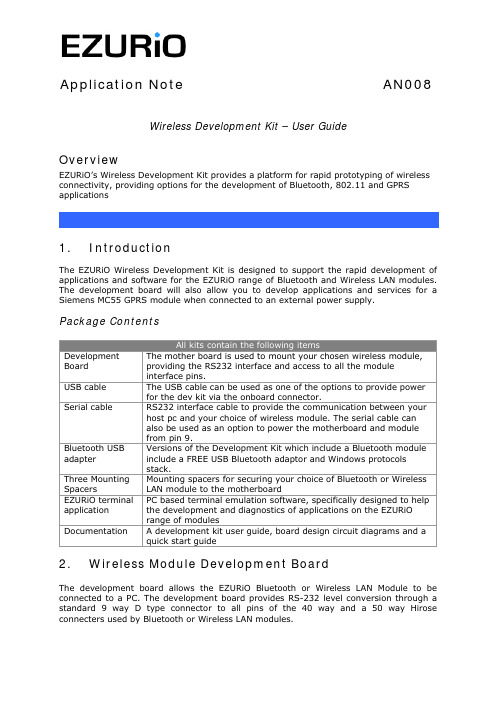
Application Note AN008 Wireless Development Kit – User GuideOverviewEZURiO’s Wireless Development Kit provides a platform for rapid prototyping of wireless connectivity, providing options for the development of Bluetooth, 802.11 and GPRS applications1. IntroductionThe EZURiO Wireless Development Kit is designed to support the rapid development of applications and software for the EZURiO range of Bluetooth and Wireless LAN modules. The development board will also allow you to develop applications and services for a Siemens MC55 GPRS module when connected to an external power supply.Package ContentsDevelopment Board The mother board is used to mount your chosen wireless module, providing the RS232 interface and access to all the module interface pins.USB cable The USB cable can be used as one of the options to provide power for the dev kit via the onboard connector.Serial cable RS232 interface cable to provide the communication between your host pc and your choice of wireless module. The serial cable canalso be used as an option to power the motherboard and modulefrom pin 9.Bluetooth USB adapter Versions of the Development Kit which include a Bluetooth module include a FREE USB Bluetooth adaptor and Windows protocols stack.Three Mounting Spacers Mounting spacers for securing your choice of Bluetooth or Wireless LAN module to the motherboardEZURiO terminal application PC based terminal emulation software, specifically designed to help the development and diagnostics of applications on the EZURiO range of modulesDocumentation A development kit user guide, board design circuit diagrams and aquick start guide2. Wireless Module Development BoardThe development board allows the EZURiO Bluetooth or Wireless LAN Module to be connected to a PC. The development board provides RS-232 level conversion through a standard 9 way D type connector to all pins of the 40 way and a 50 way Hirose connecters used by Bluetooth or Wireless LAN modules.A separate connector is provided for PCM audio for use with the 40 way EZURiO Bluetooth modules. This can be connected to a customer’s own evaluation board or a range of codec accessory boards that EZURiO will make available.3.Getting to know the Development Board40 way connector50 way connector9 way DEERS-232 Level ShifterPSU Options:USB 2.1mm JackScrews orReset SwitchPCM Output4. Power SupplyMinimum Typical Maximum Input Voltage3.6V5V6VThe development board provides a number of options to provide power to the module.• 5V Power from a USB port• Power from an external power supply via screw terminals• Power from a external mains power block via a 2.1mm DC connector • Power via Pin 9 of the RS232 adaptorThe developer kit includes a USB cable to provide power to the development board. This should be plugged into a PC USB port, a USB hub, or a mains adaptor with a USB output. If a hub is used, it should be a powered USB hub to ensure that sufficient current is available at the port being used. Both the Bluetooth Intelligent Serial Module (BISMII) and the Wireless LAN (WISM) modules can be driven by the current available at a USB port.When using a Siemens MC55 GPRS modem in the development board, an external power supply with a minimum current capacity of 2A MUST be used and connected to the power supply terminals.Jumper JP2 is used to select an external power source on the screw terminals.SW1 (slide switch) provides the power on / off for the module but does not isolate the power from other components of the development board.S1 (push button TACT switch) provides a reset signal to both the 40 way and 50 way connectors. Note that the reset polarity is different for the 40 and 50 way pinouts. This is accomplished by circuitry on the development board, providing an active HIGH reset for the 40 way connector and an active LOW for the 50 way connector. Users connecting a reset signal to the test points one the board, should be aware that there is a 10kΩpulldown on the 40 way reset pin, and a open collector transistor connected to the 50 way reset pin. Refer to the schematics on the CD.An alternative method of powering the development kit is to supply power to Pin 9 of the RS232 connector. If this method is used, no other power supplies should be connected to the board. Jumper 8 on the development board needs to be moved to allow power to be derived from pin 9 of the serial port. In this mode the ring indicator will not be available from the RS232 interface.5.RS-232 Serial InterfaceThis provides a direct interface to any standard RS-232 port on a PC or peripheral. The 9 way D type connector can be plugged straight into a serial port on a PC or peripheral. If access to the serial port is restricted, the serial cable provided can be used to connect the development board to the PC.The development board contains a level shifter on the RX, TX, CTS, RTS, DTR, DSR, RI and DCD signals that converts between the 3.3V levels required on the module to the standard RS-232 levels.The level shifter can have its outputs permanently enabled, or enabled only when themodule is active, i.e. not in sleep mode. The latter is useful when a defined state is required at the RS232 interface as the module enters and exits its low power modes.The behaviour is determined by the setting of J10, which is located behind the USB socket at the rear of the board. The normal setting is Always Enabled.Note that the 50 pin formats of the WISM and the Siemens MC55 do not support the output line to drive this input. When using modules on the 50 pin connector J10 must be set to Always Enabled.J10 SettingsIf digital signal levels are required at the RS232 connector, these can be achieved by removing the level shifter and populating the PCB pads that are then exposed with zero ohm links.6. SoftwareThe development board will connect any EZURiO Bluetooth or Wireless LAN Module to theserial port of a PC or other device. From a PC you can communicate with the module using any Terminal Emulator software such as HyperTerminal, Procomm or the EZURiOTerminal application supplied.EZURiO Terminal is a terminal emulation application capable of running on Windows 98, Me, 2000 and XP operating systems. It was developed specifically to aid development and testing of EZURiO Modules. It allows connection to serial devices using any combination of the following communications parameters:COM Port: 1 to 255Baud rate: 300 to 921600Parity: None,EvenOdd,Data Bits: 7 or 8Stop Bits: 1 or 2CTS/RTSHandshaking: NoneorThe benefits of using EZURiO Terminal are:•Status of DSR, CTS, DCD and RI are continuously displayed•DTR on the host PC can be directly controlled via a check box•RTS can be directly controlled•BREAK signals can be sent•Scripts can be run to assist•Additional built-in features speed developmentEZURiO includes a “Data Transfer Test” mode allowing data to be sent as fast as the handshaking will permit. This feature is useful for testing the bit transfer rate of a Bluetooth connection.The EZURiO terminal application is provided on the CD within this kit; updates are also available from our website: 7. Interface Specification7.1 Serial port connectorThe pin-out for the 9 way D type connector is shown in the table below.Note: The direction is as seen from the Module’s perspective.Pin Description Signal Direction1 Data Carrier Detect DCD Output2 Transmit Data TD Output3 Receive Data RD Input4 Data Set Ready DSR Input5 Ground GND ---6 Data Terminal Ready DTR Output7 Clear To Send CTS Input8 Request To Send RTS Output9 Board Power or Ring Indicator RI or Power Output7.2 Module Breakout connectorsAll of the pins from the 40 way and 50 way connectors, WITH THE EXCEPTION OF Vccare available on each of two rows of plated through holes on the long sides of the board. These translate directly to the pin layout of the module receptacles, allowing access to all of the module pins. Pin 1 is indicated by an ident on the silk screen.The format of the holes allows the fitting of your choice of connectors, or they can be used for directly soldering test wires to the board. Both are laid out on a standard 0.1” (2.54mm) pitch.7.3 PCM InterfaceThe Development board provides a dedicated audio interface for the Bluetooth modules. The pins provide the developer with access to the module’s PCM lines as well as providing power to allow additional audio hardware to be developed. EZURiO has developed a range of audio codec interface boards that can be plugged directly onto this interface to support audio application development.7.4 Board configuration jumpersJumper DescriptionJP1 Breaks the supply to the module for current measurementsJP2 Selects external power supply for Siemens modulesJP8 Selects pin 9 powerJ10 Selects low power mode for RS-232 level shifter8. Other Features8.1 Power Consumption MeasurementA removable jumper JP1 is provided to break the supply line directly to the modules, allowing the current consumption to be measured. For normal operation JP1 must be fitted.Note that this only measures the current consumption of the module, and not of the level shifter or other peripheral circuitry.8.1 USB AccessUSB access can be provided to allow a direct USB connection to a Bluetooth HCI module. To do this remove resistors R17 and R18 from the development kit and replace them with zero Ohm links.Note that if this is done and the unit is then connected to a USB host port, it will be powered from that same port. Do not attempt to use any other power source for the development kit when operating in this mode.This is not relevant for modules with a UART interface.9. WarrantyEZURiO warrants that its products shall conform to EZURiO’s published specifications and remain free from defects in materials and workmanship under normal, proper andintended use for a period of two (2) years from date of purchase, provided that proof of purchase be furnished with any returned equipment.If during the warranty period any component part of the equipment becomes defective by reason of material or workmanship, and EZURiO is immediately notified of such defect, EZURiO shall at its option supply a replacement part or request return of equipment, freight prepaid, to its designated facility for repair. In the event no trouble is found on products returned for repair, EZURiO reserves the right to charge the customer its standard published repair charge.This warranty shall not apply to any products that have been subject to misuse, bending, twisting, neglect, alteration, improper installation, testing or unauthorized repair performed by anyone other than an EZURiO designated repair facility. Any non-warranty repairs or maintenance shall be at EZURiO’s standard rates in effect at the time.This warranty is in lieu of all other warranties, whether expressed, implied, or statutory, including but not limited to, implied warranties or merchantability and fitness for a particular purpose. In no event shall EZURiO be liable, whether in contract, in part, or on any other basis, for any damage sustained by its customers or any other person arising from or related to loss of use, failure or interruption in the operation of any products, or delay in maintenance, or for incidental, consequential, in direct, or special damages or liabilities, or for loss of revenue, loss of business, or other financial loss arising out of or in connection with the sale, lease, maintenance, use, performance, failure, or interruption of these products.EZURiO LtdSaturn House, Mercury ParkWycombe Lane, Wooburn Green, HP10 0HHUnited KingdomTel: +44 1628 858 940Fax: +44 1628 528 382The information contained in this document is subject to change without notice. EZURiO Ltd makes no warranty of any kind with regard to this material including, but not limited to, the implied warranties of merchant ability and fitness for a particular purpose. EZURiO Ltd shall not be liable for errors contained herein or for incidental or consequential damages in connection with the furnishing, performance, or use of this material.© Copyright 2007 EZURiO Limited. All rights reserved. No part of this document may be photocopied, reproduced, or translated to another language without the prior written consent of EZURiO.BLUETOOTH is a trademark owned by Bluetooth SIG, Inc., U.S.A. and licensed to EZURiO Ltd.All other trademarks are the property of their respective owners.The information contained within this Application Note is provided as a guide and is subject to change.。
安网 NS-1010PI 供电交换机产品手册说明书

NS-1010PI供电交换机产品手册广州安网通信技术有限公司版权声明安网通信©2019安网通信版权所有,并保留对本手册及本声明的一切权利。
未得到安网通信的书面许可,任何人不得以任何方式或形式对本手册内的任何部分进行复制、摘录、备份、修改、传播、翻译成其他语言、将其全部或部分用于商业用途。
免责声明本手册内容依据现有信息制作,由于产品版本升级或其他原因,其内容有可能变更。
安网通信保留在没有任何通知或者提示的情况下对手册内容进行修改的权利。
本手册仅作为使用指导,安网通信在编写本手册时已尽力保证其内容准确可靠,但并不确保手册内容完全没有错误或遗漏,本手册中的所有信息也不构成任何明示或暗示的担保。
一、产品介绍产品图片NS-1010PI供电交换机提供10个10/100M自适应的RJ45端口,同时端口1~端口8具备PoE供电功能,可作为以太网供电设备。
端口1~端口8能自动检测识别符合IEEE802.3at/af标准的受电设备,并通过网线为其供电。
因而不需要担心会损坏私有标准的POE或非POE设备。
另外,当POE设备不连接时它会停止供电。
支持普通交换机供电100米或长距离供电250米传输。
NS-1010PI供电交换机是对想要经济的使用POE部署无线访问点(AP)和基于IP网络监控摄像头的小型商业网络的理想选择。
二、产品特性●遵循IEEE802.3以太网与IEEE802.3u快速以太网协议标准;●支持IEEE802.3at/af标准,兼容支持IEEE802.3at/af的受电设备(PD)●兼容符合已认证过的非标受电设备(PD)●支持普通POE交换机/VLAN隔离/250M传输等三种模式●提供10个10/100M自适应RJ45端口,其中端口1~端口8支持PoE供电;●所有端口均支持自动翻转(Auto MDI/MDI-X)功能●支持IEEE802.3X全双工流控与Backpressure半双工流控●所有端口均具备线速转发能力●支持MAC地址的自主学习与老化●全金属外壳,整机满载120W●即插即用三、技术参数硬件规格产品型号NS-1010PI(桌面型)背板带宽2Gbps网络接口8个10/100Mbps自适应电口(POE),2个10/100Mbps自适应上联电口(9、10口)LED指示灯Power指示灯红灯亮:正常POE指示灯绿灯亮:正常Link指示灯黄灯亮:正常电源输入AC输入100-240V、50/60H(内置电源)功耗标准IEEE802.3af/at单口最大功率30W,整机最大功率120WAI智能支持过流、过压、短路全保护支持大功率PD软启动支持顺序开机支持已认证的非标PD受电环境工作温度:-10°C~55°C存储温度:-40°C~70°C工作湿度:20%~85%(无凝结)存储湿度:10%~90%(无凝结)其他外形尺寸(长×宽×高):190mm*140mm*43mm(L*W*H)整机重量:约0.9kg软件功能转发模式存储转发协议支持IEEE802.3以太网介质访问控制协议IEEE802.3i10BASE-T以太网IEEE802.3u100BASE-TX快速以太网IEEE802.3af通过以太网数据线对或设备来实现以太网设备供电IEEE802.3at通过以太网数据线对或设备来实现以太网设备大功率供电IEEE802.3x流量控制传输速度100Mbps全双工,10or100Mbps半双工网络接口:10base-T或100base-TX以太网的RJ-45接口MAC表支持2K地址表管理模式拨码非管理型。
netgear 8-port gigabit ethernet smart managed pro
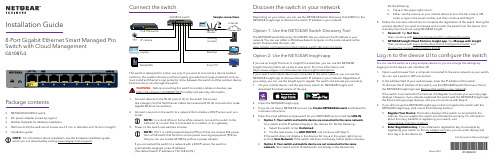
onscreen instructions. 4. Enter the email address and password for your NETGEAR account and tap LOG IN.
• Option 1: Your switch and mobile device are connected to the same network. Your switch and its IP address display in the devices list. Do the following: a. Select the switch or tap Unclaimed. b. On the next screen, tap ADD DEVICE, and continue with Step 5. If the switch does not display in the devices list, tap + in the upper-right corner, and tap Scan Network. If the switch still does not display, follow Option 2 below.
GS108Tv3 switch
PoE PSE switch IP camera Laptop
华为设备常用命令

精心整理华为网络设备常用命令个人总结的一些华为命令删除设备配置resetsaved-configuration重启reboot改设备名sysname保存配置save进入特权模式sysview华为只有2层模式不像ciscoenale之后还要conft 定义acllocal-userXXXservice-typeppp删除某条命令undo(类似与cisco的no)静态路由iproute-static0.0.0对vpdn用户设置acl的接口设定启动/关闭启动unshut关闭shut动态nat设置aclnumber3000利用acl创建华为vlan不支持name将port放入vlan创建了vlan后进入vlan模式[shzb-crsw-s6506-1-vlan100]portGigabitEthernet1/0/1toGigabitEthernet1/0/8表示从G1/0/1到1/0/8放入VLAN100创建trunkinte***ceGigabitEthernet1/0/1 duplexfull带*vlanvrrpvrid2priority120vrrpvrid2preempt-modetimerdelay10 其中vrrp语句指定vrrp类似与hsrp使用vrrp要注意的是华为不支持pvst只能一台完全是主,一台完全是备份在主vrrp设备上要指定stpinstance0rootprimary在从vrrp在输入如下命令[shzb-crsw-s6506-1-qoss-GigabitEthernet1/0/1]packet-filterinboundip-group3000 华为交换机只能指定inbound方向启用ospf[shzb-crsw-s6506-1]ospf100[shzb-crsw-s6506-1-ospf-100]area0 [shzb-crsw-s65配置ospf重发布建立link启用VRRPvrrpping-enable使得客户能ping网关交换机命令~~~~~~~~~~[Quidway]discur?????????????????????? ;显示当前配置[Quidway]displaycurrent-configuration???????? ;显示当前配置[Quidway]displayinterfaces???????????????? ;显示接口信息[Quidway]displayvlanall???????????????? ;显示路由信息[Quidway]displayversion?????????????????? ;显示版本信息[Quidway]superpassword??????????????????????????;修改特权用户密码[Quidway]sysname??????????????????????????;交换机命名[Quidway]interfaceethernet0/1????????????????????;进入接口视图[Quidway]interfacevlanx????????????????????;进入接口视图[Quidway-Ethernet0/1]quit????????????????????;返回[Quidway]vlan3???????????????????????? ;创建VLAN[Quidway-vlan3]portethernet0/1 ?? ;在VLAN中增加端口[Quidway-vlan3]porte0/1?? ????????????????;简写方式[Quidway-vlan3]portethernet0/1toethernet0/4?? ;在VLAN中增加端口[Quidway-vlan3]porte0/1toe0/4?? ??????????;简写方式[Quidway]monitor-port<interface_typeinterface_num>?????? ;指定镜像端口[Quidway]portmirror<interface_typeinterface_num>???? ;指定被镜像端口[Quidway]portmirrorint_listobserving-portint_typeint_num;指定镜像和被镜像[Quidway]descriptionstring???????????????? ;指定VLAN描述字符[Quidway]description?????????????????? ;删除VLAN描述字符[Quidway]displayvlan[vlan_id]????????????????????;查看VLAN设置[Quidway]stp{enable|disable}??????????????????????;设置生成树,默认关闭[Quidway]stppriority4096?????????????????? ;设置交换机的优先级[Quidway]stproot{primary|secondary}?????????? ;设置为根或根的备份[Quidway-Ethernet0/1]stpcost200???????????? ;设置交换机端口的花费[Quidway]link-aggregatione0/1toe0/4ingress|both????????; 端口的聚合如果包的所以设置[Quidway]link-protocolhdlc???????????????? ;绑定hdlc协议[Quidway]user-interfacevty04[Quidway-ui-vty0-4]authentication-modepassword[Quidway-ui-vty0-4]setauthentication-modepasswordsimple222[Quidway-ui-vty0-4]userprivilegelevel3[Quidway-ui-vty0-4]quit[Quidway]debugginghdlcallserial0?????????? ;显示所有信息[Quidway]debugginghdlceventserial0???????? ;调试事件信息[Quidway]debugginghdlcpacketserial0???????? ;显示包的信息静态路由:[Quidway]iproute-static<ip><mask>{interfacenumber|nexthop}[value][reject|blackhole]例如:动态路由:例:[Quidway-acl-10]rulenormaldenysourceany扩展访问控制列表配置命令配置TCP/UDP协议的扩展访问列表:rule{normal|special}{permit|deny}{tcp|udp}source{<ipwild>|any}destination<ipwild>|any} [operate]配置ICMP协议的扩展访问列表:rule{normal|special}{permit|deny}icmpsource{<ipwild>|any]destination{<ipwild>|any][icmp-code][logging]扩展访问控制列表操作符的含义equalportnumber??????????????????????????;等于greater-thanportnumber??????????????????????????;大于less-thanportnumber??????????????????????????;小于not-equalportnumber??????????????????????????;不等rangeportnumber1portnumber2??????????????????????;区间扩展访问控制列表举例[Quidway]acl101[Quidway-acl-101]quit[Quidway]inte0[Quidway-Ethernet0]firewallpacket-filter101inbound[Quidway]acl102????????????????????;外部特定主机和大于1024端口的数据包允许进入S0[Quidway-acl-102]ruledenyipsourceanydestinationany1024[Quidway-acl-102]quit[Quidway]ints0[Quidway-Serial0]natoutbound101interface??;是Easyip,将acl101允许的IP从本接口出时变换源地址。
VAR-SOM-MX8M-PLUS based on NXP i.MX 8M Plus Evalua

VAR-SOM-MX8M-PLUS based on NXP i.MX 8M PlusEvaluation Kit Quick Start GuideFeatures:1. Power ON Switch (SW7)2. 12V DC In Jack (J24)3. USB Debug (J29)4. micro SD Card slot (J28)5. USB 3.0 OTG (J26)6. USB 2.0 Host (J23)7. Gigabit Ethernet #0 (J21) 8. Gigabit Ethernet #1 (J20)9. MIPI-CSI #1 Camera connector [optional] (J19) 10. Miscellaneous Header #1 (J17)11. HDMI/ MIPI-CSI #2 Camera connector[optional] (J13)12. Mini PCI Express Connector (J15) 13. Miscellaneous Header #2 (J3) 14. SOM Connector (J1) 15. LVDS#B Header (J5)16. LVDS#A/ DSI Header (J7) 17. Fan Power Connector (J9) 18. Digital Microphone (U1) 19. Resistive Touch (J10) 20. Capacitive Touch (J11)21. User Buttons (SW1, SW2, SW4) 22. Line-In Connector (J12)23. Headphones Connector (J14) 24. Boot Select Switch (SW3)25. SAI/I2C/SPI/CAN Header (J16) 26. Reset Button (SW5)27. PWR Select Switch (SW6) 28. UART/PWM Header (J18) 29. RTC Battery Holder (JBT1)Evaluation kit initial Setup1. Carefully remove the 7” LCD and Symphony-Board from the package.2. Connect the 7” LCD Display and Touch cablesto the Evaluation Kit connectors J7, J11 respectively.Note:connect the display cable with the red wire on pin 1. Connect the touch cable with the metal contacts facing down.3. Plug the USB type A to micro B cable betweenthe USB debug connector (J29) and a PC USB port.4. For heatsink assembly instructions, pleasefollow the VHP-VS8M documentation .Please note that the heatsink is mainly used for CPU/GPU intensive applications and may be required per your specific use case.P/N VSS0177AVAR-SOM-MX8M-PLUS based on NXP i.MX 8M PlusEvaluation Kit Quick Start GuideSetting the host PC for debug1. Download any PC terminal software (e.g. Putty ).2. Set the PC terminal software parameters as follows:- Baud Rate: 115200 - Data bits: 8 - Stop bits: 1 - Parity: None- Flow Control: NoneBooting from eMMC1. Set Boot select switch (SW3) to “Internal” position to boot from the VAR-SOM-MX8M-PLUS internal storage.2. Plug the wall adapter into the 12V power jack (J24) and to a 120VAC~240VAC power source.3. Set Power ON switch (SW7) to ON state.4. Boot messages are printed within the PC terminal window.Booting from a micro SD cardThe microSD card is supplied within the package. Updated SD card images can also be downloaded from the Variscite FTP server.See more details in the recovery SD card section in the Variscite Wiki pages.1. Set Power ON switch (SW7) to off state.2. Set Boot select switch (SW3) to “SD ” positionin order to boot from SD Card.3. Push microSD card into the microSD cardslot (J28) of the Symphony-Board.4. Set Power ON switch (SW7) to ON state.5. Boot messages are print ed within PC’sterminal window.(Re-)Installing the file system to eMMCPlease refer to the recovery SD card section in the Variscite Wiki pages.Linkso Wiki page:https:///index.php?title=VAR-SOM-MX8M-PLUSo VAR-SOM-MX8M-PLUS Evaluation kits:https:///product/evaluation-kits/var-som-mx8m-plus-evaluation-kits/o VAR-SOM-MX8M-PLUS System on Module:https:///product/system-on-module-som/cortex-a53-krait/var-som-mx8m-plus-nxp-i-mx-8m-plus/o Symphony carrier board:https:///product/single-board-computers/symphony-board/o Customer portal:https:///loginThank you for purchasing Variscite’s product.For additional assistance please contact: *******************。
RUCKUS ZF7025 ZF7055 ZF7321 ZF7352 Product Guide

—
Up to 15dB
Up to 15dB
Up to 15dB
Up to 15dB
Up to 15dB
Up to 15dB
Up to 15dB
—
Dual
Vertical
Dual
Dual
Dual
Vertical
Dual
Dual
-94/-95 dBm
✓ ✓
2
-94/-95 dBm
✓ ✓
2
-94/-95 dBm
SMARTCELL GATEWAY 200 (SCG-200)
Up to 10,000
Up to 100,000
50.8 cm (L), 45.53 cm (W), 8.76 cm (H) 40 Lbs. (18.14 kilograms) 2RU rack mountable Control: Six 10/100/1000 Mbps RJ-45 ports Data: two 10 GigE data ports Serial ports, RJ-45 (one front, one back) See Data Sheet Clientless 802.1X solution; Ruckus TTG-PDG gateway based tunneling offload; Wi-Fi edge network data offload (local breakout) 6,144 Incorporates on-board EAP-server enabling SIGTRAN based authentication with external HLR/HSS; RADIUS AAA proxy
✓
— 1
华三8口交换机(用于网件瘦AP)配置模板

port link-type trunk
port trunk permit vlan all
undo loopback-detection enable
interface Ethernet1/0/4
poe enable
port link-type trunk
port trunk permit vlan all
设定管理VLAN,瘦nterface Vlan-interface1600
配置管理VLAN对应参数
ip address 10.140.5.200 255.255.255.192
配置交换机管理IP地址及掩码,瘦AP掩码统一为255.255.255.192
ip route-static 0.0.0.0 0.0.0.0 10.140.5.193
配置交换机管理网关
配置脚本如下:
*********************************************************
#
system-view
sysname jdzhongxintaifu
undo loopback-detection enable
interface Ethernet1/0/2
poe enable
port link-type trunk
port trunk permit vlan all
undo loopback-detection enable
interface Ethernet1/0/3
undo loopback-detection enable
interface Ethernet1/0/5
ProSafe 无线N 8端口Gigabit VPN 火墙数据表说明书

Connects to powerConnects toservers with PCI Ethernet Adapter (GA311)Connects to cable/DSL modemConnects to desktop PCs withPCI Ethernet Adapter (GA511)ProSafe 8-portGigabit VPNFirewall (FVS318N)BroadbandSite to Site VPNConnectivity through350 E. Plumeria DriveSan Jose, CA 95134-19111-888-NETGEAR (638-4327) E-mail: info@ © 2011 NETGEAR, Inc., NETGEAR, the NETGEAR Logo, and Connect with Innovation are trademarks and/or registered trademarks of NETGEAR, Inc. and/or subsidiaries in the United States and/or other countries. Mac and the Mac logo are trademarks of Apple Inc., registered in the U.S. and other countries. Other brand names mentioned herein are for identification purposes only and may be trademarks of their respective holder(s). Information is subject to change without notice. All rights reserved.This product comes with a limited warranty, the acceptance of which is a condition of sale.*Basic technical support provided for 90 days from date of purchase.D-FVS318N-0System Requirements–Cable, DSL or wireless broadbandmodem and–Internet service–Ethernet connectivity from broadbandmodem–Network card for each connected PC–Network software (e.g. Windows)–Internet Explorer® 5.0 or higher orNetscape–Navigator 4.7 or higher or Firefox® 2.0or higherTechnical Specifi cations• Pro to co l Suppo rt–Network: IP routing, TCP/IP, UDP, ICMP,PPPoE–IPV4/IPV6 support–IP addressing: DHCP (client and server)–Routing: RIP v1, RIPv2 (static routing,dynamic routing)–VPN/security: IPsec (ESP), IKE, PKI, HTTPS• Applicatio n Suppo rt–IPsec pass-through, H.323, InstantMessenger™, RealPlayer®, QuickTime®,DialPad, SIP proxy, two-factorauthentication• Functio ns–VPN Wizard to simplify confi guration ofIPsec VPNs–Auto Detect to automatically detect ISPaddress type (static, dynamic, PPPoE)–Port range forwarding–Port triggering–Enable/disable WAN ping–DNS proxy–MAC address cloning/spoofi ng–Network Time Protocol NTP support–Diagnostic tools (ping, DNS lookup, trace route, other)–Port/service • Functio ns (co ntinued)–Auto-Uplink on switch ports–L3 Quality of Service (QoS) LAN-to-WANand WAN-to-LAN (ToS)–b/g/n Wireless Interface 2.4Ghz–SIP ALG–GUI-selectable DMZ port• Maintenance–Save/restore confi guration, restoredefaults, upgrades via Web browser,display statistics• Firewall–Stateful packet inspection (SPI), DoSattack detection/logging, dropped packetlog, security event log, email log–95 Mbps LAN-WAN Throughput–6000 Concurrent Connections• VPN–Box-to-box, client-to-box, authentication(MD5, SHA-1), Manual Key, sharedsecret, key management (IKE, Diffi e-Hellman, manual), X.509 certifi catesupport, DES, 3DES and AES IPsecencryption• Po wer Adapter–Plug is localized to country of sale inNorth America, Australia, Europe, UnitedKingdom, Japan• Physical Specifi cations–Dimensions (w x d x h): 190 x 125 x 35mm (7.5 X 4.9 X 1.4 in)–Weight: 0.59 kg (1.3 lb)• Hardware–300 MHz 32-bit RISC CPU–32 MB Flash, 128MB DRAM• Interface Specifi cations–LAN: 10/100/1000 Mbps–WAN: 10/100/1000 Mbps–Wireless b/g/n 2.4GhzWarranty–Firewall: NETGEAR Lifetime Warranty–Power supply: NETGEAR 3-yearWarrantyPackage Contents–ProSafe Wireless-N 8-port Gigabit VPNFirewall (FVS318N)–Ethernet cable–Power adapter–Install guide–Resource CDProSupport Maintenance Services–Optional support packages are available:–OnCall 24x7 advanced technical support–XPressHW next business day hardwarereplacement–For more information:NETGEAR Related Products• So ftware–ProSafe VPN Client (Trial Version)–VPNG01L ProSafe VPN ClientProfessional Software single-user license–VPNG05L ProSafe VPN ClientProfessional Software 5-user licenseOrdering Information–North America: FVS318N-100NAS–Europe: FVS318N-100EUS–Asia: FVS318N-100AUS。
无线局域网期末复习题库 (2)

复习纲要本试卷的题分布在本教材前八章里,第1章里占20%,第2章里的内容占20%,第3章里的内容占10%,第4章里的内容占10%,第5章里的内容占10%,第6章里的内容占5%,第7章里的内容占20%,第8章的内容占5%,第9章里的内容不占本试卷的内容。
其中有题型:选择题、填空题、解释题、简答题和应用题五种题型。
第1章主要介绍无线局域网的基本概念基础。
初步介绍了无线广域网、无线城域网、无线局域网和无线个域网一、选择题1.( A )WLAN技术使用了哪种介质?A 红外线B 双绞线C 光纤D 同轴电缆2.( C )什么WLAN设备被安装在计算机内或者附加到计算机上,提供到无线网络的接口?A 接入点B 天线C 无线网卡D中继器3.无线网络的技术可以包括远距离连接的全球( D )网络。
A 微波B 激光C 红外线D语音和数据4.( B )蓝牙设备工作在哪一个RF频段?A 900MHzB 2.4GHzC 5.8GHzD 5.2GHz5.IEEE802.20的物理层以正交频分复用(OFDM)技术和多入多出(MIMO)技术为核心,充分利用时域、频域和( B )域的资源,大大提高了系统的频谱效率。
A 频率B 空间C 时间D电话系统6.( A )一个学生在自习室里使用无线连接到他的实验合作者的笔记本电脑,他正在使用的是什么无线模式?A ad-hoc模式B 基础结构模式C 固定基站模式D 漫游模式7.IEEE802.20能够满足无线通信市场高移动性和高吞吐量的需求,具有性能好、效率高、成本低和( D )等特点。
A 时间B 空间C 频率D 部署灵活8.( B )当一名办公室工作人员把他的台式计算机连接到一个WLAN BSS时,要用到什么无线网络模式?A ad-hocB 基础结构模式C 固定基站模式D 漫游模式9.WiMesh是一种基于IP协议的(A )技术,它支持多点对多点的网络结构,采用移动自组织结构,具有自组网、自管理、自修复、自平衡等优点,避免了星状网络单点故障的问题。
Mini-Circuits USB RF SP8T Switch 产品说明书

USB-1SP8T-63HUSB RF SP8T Switch50Ω 10 to 6000 MHzSolid stateCase Style: QM2280Product OverviewMini-Circuits’ USB-1SP8T-63H is a low cost, absorptive SP8T switch with USB control. The fast switching, solid state switch operates from 10 MHz to 6000 MHz with 200 ns typical switch transition speed. High linearity (+50 dBm typ IP3), and high isolation (80 dB typical) allow the model to be used for a wide variety of RF applications.Full software support is provided for USB control, including our user-friendly GUI application for Windows and a full API with programming instructions for Windows and Linux environments (both 32-bit and 64-bit systems). The latest version of the full software package can be downloaded from https:///softwaredownload/solidstate.html at any time.The USB-1SP8T-63H is housed in a compact, low profile, rugged metal case (6.5” x 2.00” x 0.475”) with 9 SMA (F) connectors (COM,and J1 to J8), a USB Mini-B port for power and two data bus connectors for Master / Slave connections to other modules.The Big Deal• Very high isolation, 80 dB typ• High speed switch transition, 200 ns typ • High power handling, +30 dBm max • Daisy-chain control of up to 35 modulesTypical Applications• Cellular handset / BTS testing• High volume production testing / ATE • Design verification testing• RF signal routing / switch matricesModel No.DescriptionQty.USB-1SP8T-63H Switch Matrix1Included AccessoriesMUSB-CBL-3+2.6 ft USB cable1Rev. E M177161EDR-11446/1Software PackageTrademarks: Windows is a registered trademark of Microsoft Corporation in the United States and other countries. Linux is a registered trademark of Linus Torvalds. Pentium is a registered trademark of Intel Corporation. Neither Mini-Circuits nor the Mini-Circuits USB-1SP8T-63H are affiliated with or endorsed by the owners of the above referenced trademarks Mini-Circuits and the Mini-Circuits logo are registered trademarks of Scientific Components Corporation.Key Features1 Max power at through path derates linearly from +30 dBm @ 40 MHz to +23 dBm @10 MHz2 Compression and IP3 may degrade below 100 MHz.3 IP3 Tested with 1 MHz span between signals.4 Transition time spec represents the time that the RF signal paths are interrupted during switching and thus is specified without communication delays.5 Minimum dwell time is the shortest time that can be achieved between 2 switch transitions when programming an automated switch sequence.6 Switching time(USB) is the time from issuing a single software command via USB to the switch state changing. The most significant factor is the host PC, influenced by CPU load and USB protocol. The time shown is an estimate for a medium CPU load and USB 2.0 connection.7 Current consumption specified for a single unit without any slave modules.8 Pass through current is the maximum current handling of a unit with slave modules attached. If controlling a large number of slave modules additional power supplies should be included to ensure this limit is not exceeded. See page 5 for details.Simplified DiagramConnectionsRF SP8T Switch (J1 to J8, COM)(SMA female)USB(USB type Mini-B receptacle)Serial In (Digital Control 2 port)(Digital Snap Fit Connector)Serial Out (Digital Control 1 port)(Digital Snap Fit Connector)Absolute Maximum RatingsOperating Temperature 0°C to 50°C Storage Temperature -20°C to 60°CDC supply voltage max.6V RF power @ 10 - 6000 MHz into termination +24 dBmRF power @ Through path10 to 40 MHz Derate linearly from +35 dBm @ 40MHz to +30 dBm @10 MHz40 to 6000 MHz+35 dBm DC voltage @ RF Ports16VPermanent damage may occur if any of these limits are exceeded. Operating in the rangebetween operating power limits and absolute maximum ratings for extended periods of time may result in reduced life and reliability.Switch in COM to 7 state50Ω50Ω50Ω50Ω50Ω50Ω50Ω50Ω50ΩControl & Power Control & Power USBThe USB-1SP8T-63H is designed to connect up to 35 modules in series (Daisy chain) using dynamic addressing, meaning there is no need to specifically set the address of the modules, the addresses will be set automatically as part of establishing the communications with the PC. The module connected to the PC USB port will be assigned address 0 (Master), the first module connected to it will get address 1(slave) and subsequent modules incrementing up to address 34 (slave).Connections between modules will be made using the serial in/out ports with the module connected to the PC as a master and all others as slave modules. All control will be through the master module (address zero) which is the only one communicating with the PC. Serial control out port of each module should be connected to the serial control in port of the next module. Power will be supplied from the PC via the master module up to a maximum of 500mA.If connecting USB-1SP8T-63H units in series, additional power supply will generally be needed every six to nine modules. If mixing modules of different types ensure the max current through any unit does not exceed 500mA. All power supplies should be connected to the module via the module’s USB port, connecting an additional power supply will automatically cut off power draw from the serial control in port for that module.The Serial master/slave bus allows connecting modules of different types to the same daisy chain as long as all support Mini-Circuits Dynamic addressing setup. To add a new module to the set up simply connect the module to the setup and refresh the address listing, no need to reset any of the existing modules or assign addresses manually.Connecting slave units should be done only with control cables provided by Mini-CircuitsinchmmOutline Dimensions ( )A B C D E F G H J K LWT. GRAMS 6.50 2.000.4750.2170.690.640 6.300 1.0000.100.500.106400165.150.812.07 5.5117.5316.26160.0225.40 2.5412.70 2.69CHECK PRINT File 98-QM2470B16-10-251+2.03.04.05.06.07.00100020003000400050006000I n s e r t i o n L o s s (d B )Insertion Loss over Temp.2.03.04.05.06.07.00100020003000400050006000I n s e r t i o n L o s s (d B )Frequency (MHz)Insertion Loss of all outputs in switchFrequency (MHz)Frequency (MHz)1.01.21.41.61.82.00100020003000400050006000V S W R (:1)VSWR Active Port over Temp.Frequency (MHz)1.01.21.41.61.82.00100020003000400050006000V S W R (:1)VSWR Common Port over Temp.Frequency (MHz)1.01.21.41.61.82.00100020003000400050006000V S W R (:1)Frequency (MHz)VSWR Internal Term. over Temp.Frequency (MHz) 1.01.21.41.61.82.00 100020003000400050006000V S W R (:1)VSWR of all active ports in switchFrequency (MHz)4060801001201400100020003000400050006000I s o l a t i o n (d B )Isolation J1 to J2 with J1 active4060801001201400100020003000400050006000I s o l a t i o n (d B )Isolation COM to J2 with J1 activeFrequency (MHz)Frequency (MHz)4060801001201400100020003000400050006000I s o l a t i o n (d B )Isolation COM to J7 with J5 active.4060801001201400100020003000400050006000I s o l a t i o n (d B )Isolation J4 to J5 with J4 activeFrequency (MHz)Frequency (MHz)4060801001201400100020003000400050006000I s o l a t i o n (d B )Isolation COM to J7 with J8 active.4060801001201400100020003000400050006000I s o l a t i o n (d B )Isolation J7 to J8 with J8 activeFrequency (MHz)Frequency (MHz)• Mini-Circuits’ full software and support package including user guide, Windows GUI, DLL files, programming manual and examples can be downloaded free of charge fromhttps:///softwaredownload/solidstate.html• Please contact ****************************** for supportGraphical User Interface (GUI) for Windows Key Features:• Set each switch manually• Set timed sequence of switching states• Configure switch address and upgrade Firmware• Controlling up to 35 modules in ‘daisy chain’ configurationApplication Programming Interface (API)Windows Support:• API DLL files exposing the full switch functionality See programming manual at https:///softwaredownload/Prog_Manual-Solid_State_Switch.pdf for details • ActiveX COM DLL file for creation of 32-bit programs • .Net library DLL file for creation of 32 / 64-bit programs• Supported by most common programming environments (refer to application note AN-49-001 for summary of tested environments)Linux Support:• Full switch control in a Linux environment is achieved by way of USB interrupt commands. See programming manual at https:///softwaredownload/Prog_Manual-H_Series_Switches.pdf for detailsAdditional NotesA. Performance and quality attributes and conditions not expressly stated in this specification document are intended to be excluded and do not form a part of this specification document.B. Electrical specifications and performance data contained in this specification document are based on Mini-Circuit’s applicable established test performance criteria and measurement instructions.C. The parts covered by this specification document are subject to Mini-Circuits standard limited warranty and terms and conditions (collectively, “Standard Terms”); Purchasers of this part are entitled to the rights and benefits contained therein. For a full statement of the Standard Terms and the exclusive rights and remedies thereunder, please visit Mini-Circuits’ website at /MCLStore/terms.jspModelDescriptionUSB-1SP8T-63HUSB RF SP8T SwitchOptional AccessoriesDescriptionMUSB-CBL-3+ (Spare) 2.6 ft (0.8 m) USB Cable: USB type A(Male) to USB type Mini-B(Male)MUSB-CBL-7+ 6.6 ft (2.0 m) USB Cable: USB type A(Male) to USB type Mini-B(Male)CBL-1.5FT-MMD+ 1.5 ft cable assembly for serial control Daisy Chain with snap fit connectors USB-AC/DC-5+AC/DC +5V power adaptor with USB connector 9,10Included Accessories Part No.DescriptionMUSB-CBL-3+2.6 ft (0.8 m) USB Cable: USB type A(Male) to USB type Mini-B(Male)9 The USB-AC/DC-5 may be used to provide additional power if needing to connect a number of switches in series exceeding 500mA total current draw.10 Includes power plugs for US, UK, EU, IL, AU & China. Plugs for other countries are also available, if you need a power plug for a country not listed pleasecontact******************************。
华为CC08交换机介绍
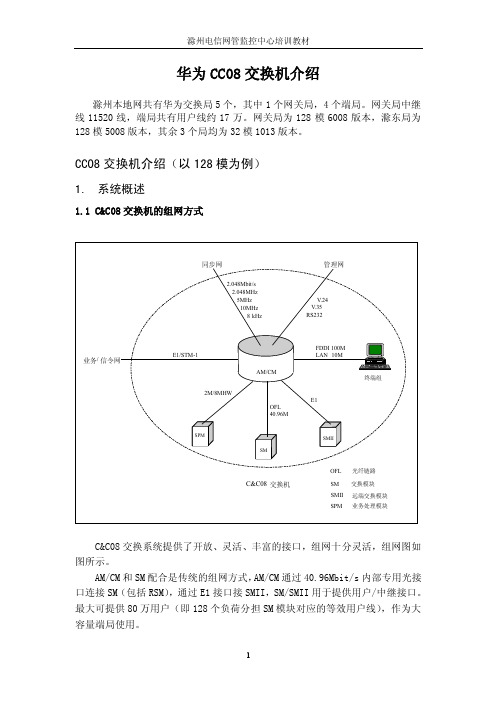
滁州电信网管监控中心培训教材
总带宽为 224Mbps 的 HDLC 通信控制网,也称为信令交换网。受硬件设计的限制, 每 4 条 HW 上最多只能提供 32 条 HDLC 通道,所以总 HDLC 通道数为 112×8=896 个。CCM 采用帧交换方式完成模块间信令交换——中心模块内各模块间通信控制 数据的传递及所带的交换模块(SM)与其它模块间的通信控制信息的分发传递。 同步定时系统(STM) STM 保证系统与上级网同步,并提供系统内部各模块使用的同步定时基准。 STM 从 BITS 设备或上级交换设备提供的时钟基准中提取恢复时钟信号,输出 32 路 8KHz 和 2.048MHz 时钟信号到各模块。STM 到 CPM 有串口线连接,受 CPM 的控 制。 业务线路接口模块(LIM) LIM 主要完成业务数据与信令数据的复合和分解,提供传输线路驱动接口, 使中心模块与其它网络设备相联。 LIM 提供 40.96Mb/s 的光纤接口 (与 SM 相连) 、 STM-1(155Mb/s)中继接口和 E1(2.048Mb/s)中继接口,三种接口互为取舍。 在 SPM 组网中,LIM 还为 SPM、SRM 提供 2MHW、8MHW 的内部资源。 2.3 主要单板 中央处理单元板(CPC) AMP、CDP、BCP 硬件均为 CPC 板,通过加载相应的主机软件完成主控、中心 数据库、总线搬移的功能,均为主备用工作。其中 AMP 、BCP 必须满配置,CDP 根据实际情况进行配置,可以为 2 块或 4 块。 中心交换网板(CNU) CNU 板由 2 个 8K 单 T 网组成,并提供交换网的控制接口,完成 128K 网的中 央接续, 即完成业务交换网的第二级交换。 同时支持交换网自检所需的插入回读、 时钟检测以及主备切换等控制功能。CNU 板和 SNU 板构成一个完整的交换网,实 现业务数据或语音的交换。 边缘交换网板(SNU) SNU 板由 8 个 4K 单 T 网组成,其中 4 个构成一级交换网,另 4 个构成三级 交换网,完成 128K 网的边缘级交换。 时钟板(CKS) CKS 是交换机时钟系统的基准时钟源产生板,板内有二级高稳恒温晶体。该 板的主要功能在于:跟踪外部基准信号,过滤外基准的抖动、漂移等,使其本身 输出的定时信号具有高的频率准确度和稳定度,为交换机提供一个优良的时钟
移动联通网络知识考试:诺西BTS设备基维护知识

移动联通网络知识考试:诺西BTS设备基维护知识1、多选射频单元主要由如下硬件组成:()A、TSxx:载频射频单元B、M2/6xA:接收多路耦合器单元C、WCxA:宽带合路器单元D、DVxA:双工滤波(江南博哥)器单元E、RTC:远程调谐合路单元正确答案:A, B, C, D, E2、单选诺西UltraSite基站中的1个BB2x单元可为()个TSxx单元提供服务?A、1B、2C、3D、4正确答案:B3、多选诺西Pico基站的远程载频单元—“代理”的组成部分有:()A、一个带合成器,低功率放大器和发射滤波器,低噪声放大器和接收滤波器的模拟接收和发射部分B、信号处理单元C、电源D、CCLink转换器正确答案:A, B, C, D4、单选诺西PicoBTS的每个服务器都必须安装机柜COBA。
如果多于()个载波,则辅助核心模块COSA需要另外安装。
A、6B、8C、10D、12正确答案:B5、多选诺西Pico基站服务器和代理之间的最大距离取决于:()A、电线的直径B、接口的类型C、使用电线的数目D、电压的范围正确答案:A, C6、填空题诺西的FlexiEDGEBTS中,双工滤波功能可由()模块或()模块实现。
正确答案:ERxA;ECxA7、多选诺西UltraSite基站的TSxx单元后面板上可提供以下接口:()A、X1B、X6C、X7D、X100正确答案:B, C, D8、多选FlexiEDGEBTS包含以下哪些高度单元的模块?()A、1HUB、2HUC、3HUD、4HU正确答案:A, B, C, D9、单选诺西PicoBTS的一块CCINT的故障会导致与之相连接的几个代理无法正常运行?()A、2B、3C、4D、5正确答案:C10、多选对于诺西Pico基站,为了减少外置天馈线的数目,有以下合路器可以使用:()A、放置于代理后面板上的双工器B、放置于代理前面板上的双工器C、为单个载频而设的远程外置工分器D、为一起使用内置双工器的两个载频而设的远程外置工分器正确答案:B, D11、单选诺西FlexiEDGEBTS的7606是一个()告警。
路由器连接说明

TallyMan 程序中,在路由器属性(Router Properties)对话框菜单项目,视频 level 可以显 示像 0:128SDV 这样的内容。
UMD 控制器内的主要命名必须与路由器的名称丝毫不差,包括标点与空格。
要做到这一点,最快捷的方法是选择配置路由器名称数据库(Configure Router Database Names) 并将其输入到 UMD 助记符中。当按下 OK 键后,需要一段时间 (10~20 秒) 来更新 对话框。
附件 1 到 2008 年 4 月,TallyMan 对路由器的支持情况
注意:请检查路由器指定的连接器及其针脚的功能参数,可能所示的连接信息已经过时。
已按顺序添加了路由器,软件也开始提出安装要求。
V2.8 February 08
3
Routers
1
GVG Encore & SMS 7000 家族路由器
详细通讯信息
• 波特 9600 / 38K4 • 无奇偶性 • 8位 • 1 停止位
积分模式
• 通过恰当的连接设置,将逻辑模组上的积分串联 1 端口设置到 RS422 。 • 将串联端口 1 的波特率设置为 9600 • 设置 RH 串口 1 的协议切换 1 与 2 为 Leitch (自动检测)
对于 Leitch 路由器 level 1 与 2 ,需将 TallyMan 的 TSL level 分别设置为 0 与 1 等等。
TSL 演播提示器与 演播监控显示器配置程序
路由器连接说明
电视系统有限公司
Vanwall Road, Maidenhead, Berkshire, SL6 4UB
1
Routers
电话 +44 (0)1628 676200,传真 +44 (0)1628 676299
- 1、下载文档前请自行甄别文档内容的完整性,平台不提供额外的编辑、内容补充、找答案等附加服务。
- 2、"仅部分预览"的文档,不可在线预览部分如存在完整性等问题,可反馈申请退款(可完整预览的文档不适用该条件!)。
- 3、如文档侵犯您的权益,请联系客服反馈,我们会尽快为您处理(人工客服工作时间:9:00-18:30)。
报文只需要认证服务或加密服务, 报文只需要认证服务或加密服务,当同时需要认证和加密 服务时
采用先签名,后加密顺序( 中的先加密, 采用先签名,后加密顺序(与IPSEC ESP中的先加密,后MAC 中的先加密 相反) 相反)
• •
8
通常将明文与签名一起保存比较方便 验证时, 验证时,不需要涉及会话密钥
12
信息安全专业
网络安全协议
Summary of PGP Services
13
信息安全专业
网络安全协议
Transmission and Reception of PGP Messages
14
信息安全专业
网络安全协议
加密密钥和密钥环 PGP使用四种类型的密钥:一次性会话对称密钥, 使用四种类型的密钥:一次性会话对称密钥, 使用四种类型的密钥 公钥,私钥, 公钥,私钥,基于过度阶段的传统密钥 需求
报文的完整性与身份认证的方法类似, 报文的完整性与身份认证的方法类似,通常可在一起进行
抗否认性:发信者的不可抵赖性,可供第三方鉴别 抗否认性:发信者的不可抵赖性,
基于公钥技术, 基于公钥技术,采用发送者的私钥签名
4
信息安全专业
网络安全协议
PEM(Privacy Enhanced Mail) PEM协议是80年代末90年代初发展起来的, PEM协议是80年代末90年代初发展起来的,它的功 协议是80年代末90年代初发展起来的 能主要包括加密、源认证和完整性,RFC1421能主要包括加密、源认证和完整性,RFC14211424 与此同时,出台了传输多种媒体格式的EMAIL标准: 与此同时,出台了传输多种媒体格式的EMAIL标准: EMAIL标准 MIME( MIME(Multipurpose Internet Mail Extensions,RFC2045), S/MIME(RFC2633) ),而 Extensions,RFC2045),而S/MIME(RFC2633)采 用了PEM的许多设计原理在MIME PEM的许多设计原理在MIME的基础上进行了扩 用了PEM的许多设计原理在MIME的基础上进行了扩 展
信息安全专业
网络安全协议 HASH
压缩
解密 解压缩 加密
对称密码加密
9
信息安全专业
网络安全协议
压缩 的压缩过程在报文的签名和加密之间, PGP 的压缩过程在报文的签名和加密之间,即先 对报文签名,然后压缩, 对报文签名,然后压缩,再是加密
签名后再压缩是为了保存未压缩的报文和签名 签名后再压缩是为了保存未压缩的报文和签名 压缩后加密是为了提高密码的安全性, 压缩后加密是为了提高密码的安全性,因为压缩后的 报文具有更少的冗余,所以密码分析会更困难, 报文具有更少的冗余,所以密码分析会更困难,另外 加密的报文也更短
22
信息安全专业
网络安全协议
安全协议的分析与思考
认证和加密的次序 会话密钥产生的复杂度与安全通道的粒度有关
对应用层安全来说,由于需求明确,通常采用一次一密, 对应用层安全来说,由于需求明确,通常采用一次一密,会话密 钥的产生比较简单 对传输层安全来说,安全保护的是某个连接。(如 协议, 对传输层安全来说,安全保护的是某个连接。(如SSL协议,虽 。( 协议 然可用于保护所有的应用层协议,但在邮件保护中, 然可用于保护所有的应用层协议,但在邮件保护中,由于邮件服 务器到本地的路径是用POP/MAPI协议 ,所以需要分段 所以需要分段SSL,较 务器到本地的路径是用 协议 所以需要分段 , 为复杂) 为复杂 对于网络层安全( ),安全通道保护的可能是某个数据 对于网络层安全(如IPSEC),安全通道保护的可能是某个数据 ), 也可能是一个端- 也可能是LAN-LAN,因此会话密钥 流,也可能是一个端-端,也可能是 , 的生成最为复杂。 的生成最为复杂。 对于链路层安全来说,安全保护只限于一截链路, 对于链路层安全来说,安全保护只限于一截链路,加密算法和密 钥分发都不宜复杂
6
信息安全专业
网络安全协议
PGP( Privacy) PGP(Pretty Good Privacy)
Email安全加密系统 安全加密系统 PGP提供的安全业务: 提供的安全业务: 提供的安全业务
加密:发信人产生一次性会话密钥, 加密:发信人产生一次性会话密钥,以IDEA、3-DES或CAST、 或 128算法加密报文,采用 算法加密报文, 算法加密报文 采用RSA或D-H算法用收信人的公钥加密会 或 算法用收信人的公钥加密会 话密钥,并和消息一起送出。 话密钥,并和消息一起送出。 认证: 对报文杂凑, 认证:用SHA对报文杂凑,并以发信人的私钥签字,签名算法采 对报文杂凑 并以发信人的私钥签字, 用RSA或DSS 。 或 压缩: 压缩:ZIP,用于消息的传送或存储。在压缩前签字,压缩后加 ,用于消息的传送或存储。在压缩前签字, 密。 兼容性:采用 可将加密的报文转换成ASCII字符 兼容性:采用Radix-64可将加密的报文转换成 可将加密的报文转换成 字符 数据分段: 数据分段:PGP具有分段和组装功能 具有分段和组装功能
11
信息安全专业
网络安全协议
分段和重组 通常邮件的最大报文的长度限制在50,000 通常邮件的最大报文的长度限制在50,000 octets. 超过标准长度的报文必须分段. 超过标准长度的报文必须分段. 自动对过长的报文分段. PGP 自动对过长的报文分段. 接收端再将其重组. 接收端再将其重组.
7
信息安全专业
网络安全协议
机密性和认证
机密性: 机密性:
发送端产生随机的128位数字作为会话密钥 位数字作为会话密钥 发送端产生随机的 对称算法加密报文 接收端公钥加密会话密钥
认证
采用SHA-1产生 位HASH值 产生160位 采用 产生 值 用发送者的私钥对HASH值签名 用发送者的私钥对 值签名
定义KeyID 包括64个有效位,(KUa mod 264) 定义 包括 个有效位, 个有效位
16
信息安全专业
网络安全协议
密钥环( Rings) 密钥环(Key Rings) KeyID在PGP中标识所使用的发送者和接收者的 在 中标识所使用的发送者和接收者的 密钥号
两个keyID包含在任何 两个 包含在任何PGP消息中提供保密与认证功 消息中提供保密与认证功 包含在任何 能 需要一种系统化的方法存储和组织这些key以保证使用 以保证使用 需要一种系统化的方法存储和组织这些
教科书第5章 教科书第 章
2
信息安全专业
网络安全协议
电子邮件安全协议(PEM、S/MIME、PGP) 电子邮件安全协议(PEM、S/MIME、PGP) 电子邮件的威胁
邮件炸弹 邮件欺骗 邮件服务器控制权
电子邮件安全协议
PEM (Privacy Enhanced Email,RFC 1421 through , 1424) ) S/MIME PGP(Pretty Good Privacy) ( )
压缩算法采用ZIP 压缩算法采用ZIP
10
信息安全专业
网络安全协议
E-mail 的兼容性
在多数的邮件系统中是以ASCII字符形式传输,加密后的任意8比特报 字符形式传输,加密后的任意 比特报 在多数的邮件系统中是以 字符形式传输 文可能不符合ASCII字符特点。 字符特点。 文可能不符合 字符特点 采用基64转换方式 采用基 转换方式 (see appendix 5B). 基64转换方式 的采用将原报文扩展了 转换方式 的采用将原报文扩展了33%.
密钥对产生时间 加了密的私钥 如用户邮件 地址
18
信息安全专业
网络安全协议
Format of PGP Message
19
信息安全专业
网络安全协议
PGP message生成操作 生成操作
20
操作
21
信息安全专业
网络安全协议
公钥管理 PGP虽然采用公钥密码体系,但不是证书 保护公钥免受攻击是PGP的一个问题 采用信任关系保护公钥
3
信息安全专业
网络安全协议
电子邮件的安全需求
发送者生成一个密钥, 发送者生成一个密钥,采用对称密 码算法加密报文, 码算法加密报文,即S{M} 多个接收者时该怎么办? 多个接收者时该怎么办? 再用接收方的公钥加密密钥S, 再用接收方的公钥加密密钥 ,并与 机密性: 机密性:只有接收者才能阅读 加密的报文同时发送。 加密的报文同时发送。 报文的加密:关键是密钥的分发 报文的加密: 假设接收者有A、 、 三人 三人, 假设接收者有 、B、C三人,就分 别生成三个加密密钥KA{S}, 别生成三个加密密钥 , 收发双方如何共享密钥? 收发双方如何共享密钥? KB{S},KC{S}。 , 。
报文加密采用DES算法 算法 报文加密采用 认证采用MD-5 认证采用 密钥的分发
基于公钥技术,用接收者的公钥加密会话密钥,并在 基于公钥技术,用接收者的公钥加密会话密钥,并在RFC 1422 中定义了证书体系。 中定义了证书体系。 基于对称密码时,采用事先共享的密钥加密会话密钥。 基于对称密码时,采用事先共享的密钥加密会话密钥。
15
信息安全专业
网络安全协议
密钥标识符( ID) 密钥标识符(Key ID) 一个用户有多个公钥/私钥对时, 一个用户有多个公钥 私钥对时,接收者如何知道 私钥对时 发送者是用了哪个公钥来加密会话密钥
将公钥与消息一起传送 将一个标识符与一个公钥关联, 将一个标识符与一个公钥关联,对一个用户来说做到 一一对应
需要一种生成不可预测的会话密钥 需要某种手段来标识具体的密钥( 需要某种手段来标识具体的密钥(一个用户可拥有多 个公钥/私钥对 以便随时更换) 私钥对, 个公钥 私钥对,以便随时更换) 每个PGP实体需要维护一个保存其公钥 私钥对的文件 实体需要维护一个保存其公钥/私钥对的文件 每个 实体需要维护一个保存其公钥 和一个保存通信对方公钥的文件
