WebVersion
RHB Reflex Secure Plus参考指南说明书

RHB Reflex Secure Plus Reference GuideIntroductionThank you for your interest in the RHB Reflex Secure Plus Token solution. This is an important part of RHB’s continuing effort to bring a best-in-class client experience to Digital Security. Our goal is to enhance your login and authorization experience while maintaining the highest levels of security. The Secure Plus Reference Guide is intended to help you navigate the functions of the solution and how to use Secure Plus as an alternative to the physical token.What is RHB Reflex Secure Plus Token?Customers can login to RHB Reflex or RHB Reflex Mobile Banking Application by using one of the two authentication methods; (i) the existing physical token; or (ii) the new Secure Plus downloaded on the customer’s personal or corporate smartphone.With Secure Plus, it eliminates the need to carry a physical token by converting the smartphone into a token. Upon installation of Secure Plus, customer can use it to generate codes for Login and Transaction Authorization. Using RHB Reflex Mobile Banking Application on the Secure Plus enabled device allows customers to bank seamlessly, even while they are on the go.Table of Contents1.Download and Perform CrontoSign Activation2.Download and Perform Manual Activation3.Log In to Secure Plusing Secure Plus to log in to RHB Reflexing Secure Plus to create&authorize transactions(CrontoSign)ing Secure Plus to create&authorize transactions(OTP)ing Secure Plus to log in to RHB Reflex Mobile Apping Secure Plus to authorize transactions in RHB Reflex Mobile App9.Linking multiple token profiles in one device via CrontoSign10.Linking multiple token profiles manually in one device11.De-activation of Secure Plus(via Reflex Web)12.De-activation of Secure Plus(via RHB Reflex Secure Plus App)13.FAQ45678910111213141516 PageFor new and existing customers*, users are required to activate their Secure Plus by performing a first time login activation via RHB Reflex web version. The illustration below provides the step-by-step guide on performing the activation via Reflex Web and App. As a pre-requisite to activation, customers are required to download the RHB Reflex Mobile Banking Application in Apple Store or Google Play Store.(4) Launch the App and click on Secure Plus (5) Click on Secure PlusActivation(6) Scan the CrontoSignimage on RHB Reflex Web(8) Create and confirmnew 8 digit PIN (9) Create new Nicknamefor Secure Plus profile(10) Activation completed*existing customers changing from physical token to Secure Plus and re-activation of Secure Plus (7) Enter activation codereceived via SMS(1) Perform First Time Login via RHB Reflex web (2) Key in the Reflex Secure Plus serialnumber located in Welcome Email(3) RHB Reflex will displayCrontoSign imageDownload and Perform CrontoSign ActivationFor new and existing customers*, users are required to activate their Secure Plus by performing a first time login activation via RHB Reflex web version. The illustration below provides the step-by-step guide on performing the activation via RHB Reflex Mobile Banking App itself. As a pre-requisite to activation, customers are required to download the RHB Reflex Mobile Banking Application in Apple Store or Google Play Store.(1) Launch the App and click on Secure Plus (2) Click on “Tap here”(3) Provide therequired information(5) Create and confirmnew 8 digit PIN (6) Create new Nicknamefor Secure Plus profile(7) Activation completed*existing customers changing from physical token to Secure Plus and re-activation of Secure Plus (4) Enter activation codereceived via SMSDownload and Perform Manual ActivationCustomers can log in to their Secure Plus and access its functions by following the step-by-step guide below. The functions available in Secure Plus are:1.Secure OTP: For logging in to RHB Reflex Web or authorization2.Scan CrontoSign: For RHB Reflex Web transaction creation or authorization3.Manage PIN : To change the 8 digit Secure Plus PIN4.Secure Plus info: Provides info on Secure Plus i.e. version, run time and others5.Deactivate Secure Plus : To deactivate Secure Plus(1) Launch RHB Reflex Mobile BankingApp & select Secure Plus (2) Select your SecurePlus profile(3) Key in 8 digit PIN(4) Access RHB ReflexSecure Plus functions Log In to Secure PlusCustomers can log in to RHB Reflex using Secure Plus to generate the authentication code. Kindly refer to the step-by-step guide below:(1) Access RHB Reflexwebsite(2) Launch RHB Reflex Mobile Banking App & select Secure Plus (3) Select your Secure Plusprofile(4) Key in 8 digit PIN(5) Select Secure OTP(6) Key in OTP in RHBReflex Using Secure Plus to log in to RHB ReflexCustomers can use Secure Plus CrontoSign to create / authorize transactions in RHB Reflex. Kindly refer to the step-by-step guide below:(1) User creates / authorizes transactions from RHB Reflex(6) Scan the CrontoSign displayed in RHB Reflex (2) Launch RHB Reflex Mobile Banking App & select Secure Plus (3) Select your SecurePlus profile(4) Key in 8 digit PIN(5) Select “Scan CrontoSign ”(7) Enter the Challenge Response in RHB ReflexUsing Secure Plus to create & authorize transactions (CrontoSign)Customers can use Secure Plus OTP to create / authorize transactions in RHB Reflex. Kindly refer to the step-by-step guide below:(6) Enter the challenge code and click onGenerate(2) Launch RHB Reflex Mobile Banking App & select Secure Plus(3) Select your SecurePlus profile(4) Key in 8 digit PIN(5) Select “Input Challenge Code”(7) Enter the Response Code in RHB Reflex(1) User creates / authorizes transactions from RHBReflexUsing Secure Plus to create & authorize transactions (OTP)Customers can use RHB Reflex Secure Plus to login to RHB Reflex Mobile Banking App. Please refer to the step-by-step guide below:(1) Launch RHB Reflex Mobile Banking App & click on Login (2) Key in your login credential& click on Next(3) Confirm the SecretWord & key in your 8digits Secure Plus PINUsing Secure Plus to log in to RHB Reflex Mobile AppCustomers can use Secure Plus OTP to authorize transactions in RHB Reflex Mobile Banking App. Kindly refer to the step-by-step guide below:(5) Re-enter the Response Code at the header into the box at the bottom of the screen, and click confirm(2) Select the action (Authorize or Reject)(3) Review and confirmthe information(4) Key in 8 digits Secure Plus PIN(6) Task completedIn RHB Reflex Mobile Banking App, navigate to Tasklist and select “Pending Authorization” to view all transactions pending for approvalUsing Secure Plus to authorize transactions in RHB Reflex Mobile AppCustomers can link multiple Secure Plus profiles in a single device. Customers are required to go through the First Time Login Activation for new profiles to be linked. Kindly refer to the step-by-step guide below:(4) Launch the App and clickon Secure Plus(5) Click on “Addanother Secure Pus”(6) Scan the CrontoSignimage on RHB Reflex Web(8) Create and confirmnew 8 digit PIN(9) Create newNickname for SecurePlus profile(10) Activation completed(7) Enter activation codereceived via SMS(1) Perform First Time Login via RHB Reflex web (2) Key in the token serial numberlocated in Welcome Email(3) RHB Reflex will displayCrontoSign image(10) S croll and select theSecure Plus profileLinking multiple token profiles in one device via CrontoSignCustomers can link multiple Secure Plus profiles in a single device. Customers are required to go through the First Time Login Activation for new profiles to be linked. Kindly refer to the step-by-step guide below:(1) Launch the App and clickon Secure Plus(2) Click on “Tap here”(5) Create and confirmnew 8 digit PIN(6) Create newNickname for SecurePlus profile(7) Activation completed(4) Enter activation codereceived via SMS(8) Scroll and select theSecure Plus profile(3) Provide therequired informationLinking multiple token profiles manually in one deviceDe-activation of Secure Plus (via Reflex Web)Customers can de-activate their corporate users Secure Plus Token via Support module in their Corporate Back Office (only system administrators will have the access rights to do so). Kindly refer to the step-by-step guide below:(1) Select “De-activate” andsubmit the maintenance(2) Inform your system administratorauthorizer to approve the maintenanceUsers are allowed to perform RHB Reflex Secure Plus token deactivation via their registered Reflex Mobile Banking App.(4) Tap “Deactivate”(3) Key in 8 digit PIN (1) Launch RHB Reflex Mobile Banking App & select Secure Plus(2) Select your Secure Plusprofile(5) Tap “OK” to confirmdeactivationDe-activation of Secure Plus (via RHB Reflex Secure Plus App)FAQ1. What happens when I key in my Secure Plus PIN wrongly for 3 times?The Secure Plus token will be automatically de-activated from your RHB Reflex Mobile Banking App. You will need to perform First Time Activation for your Secure Plus token again.2. How many times can I de-activate my Secure Plus Token?Each Secure Plus Token will have a maximum of 99 times of activation only. Once you have reached 99 times, you are required to perform a token renewal process.3. Which Mobile Device supports RHB Reflex Secure Plus?RHB Reflex Mobile Banking App supports all iOS(iPhone only) and Android mobile device operating systems.4. Can I add multiple tokens into one mobile device?Yes. You may refer to Page 10 for more details on how to add multiple tokens5. How do I recognize which token I have in my RHB Reflex Secure Plus App?You are allowed to give a nickname to each token upon activation.6. Can I change/ update my nickname for the token?You will need to deactivate your token, and perform first time activation again.7. What happens if I lose my mobile device?Notify your corporate system administrator or the bank to immediately de-activate your token.8. Can I activate my token in more than 1 device?No. Each token is only allowed to be activated in one device at a time.9. I just bought a new mobile device, how do I activate my Secure Plus token in my new mobile device? You will need to perform deactivation from your old mobile device, and perform First Time Activation in your new mobile device.10. My camera is faulty, what do I do?You will be able to authorize your transactions using the “Input Challenge Code” instead of Scan CrontoSign. Refer to page 7 for more details.10. Is Internet required to use RHB Reflex Secure Plus?Yes. You will require internet to use RHB Reflex Secure Plus.。
WIZ200WEB 用户手册说明书
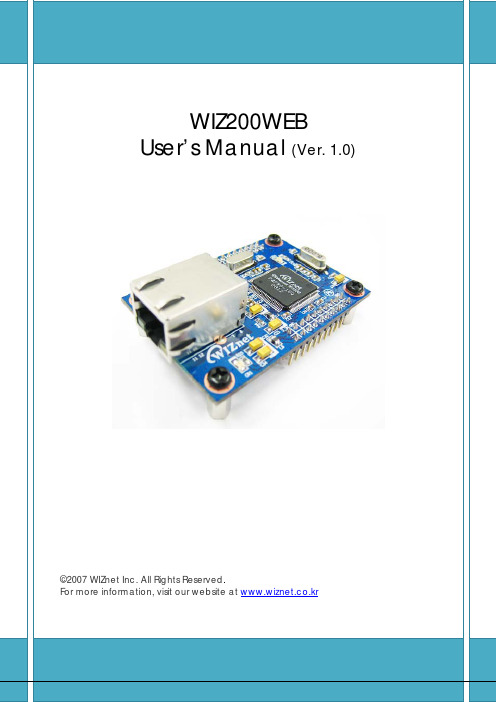
Document History InformationRevision Data DescriptionVer. 1.0 2008. 12. Release with WIZ200WEB launching23WIZnet’s Online Technical SupportIf you have any questions or want more information about WIZnet products, submit your question to the Q&A Board on the WIZnet website.(www.wiznet.co.kr) A WIZnet engineer will have an answer for you as soon as possible.4Table of Contents1. Introduction ......................................................................................................................................... 7 1.1. Main Function .........................................................................................................................................................7 1.2. Specification ............................................................................................................................................................8 1.3.Contents (WIZ200WEB-EVB) (8)2. Block Diagram ..................................................................................................................................... 93. WIZ200WEB Base Board .................................................................................................................. 114. Getting Started .................................................................................................................................. 16 4.1.Configuration Tool (16)4.1.1. Basic Configuration .................................................................................................................................. 16 4.1.2. Firmware Upload ....................................................................................................................................... 17 4.1.3. Webpage Upload ...................................................................................................................................... 19 4.1.4. Use of Rom File Maker rev3.0 .. (20)4.2.Operation Test (22)4.2.1. Hardware Interface ................................................................................................................................... 22 4.2.2.Testing the Function of Web Server (23)5. Programmer’s Guide ........................................................................................................................ 26 5.1. Memory Map ....................................................................................................................................................... 26 5.2. WIZ200WEB Firmware ................................................................................................................................... 26 5.3. Compile .................................................................................................................................................................. 28 5.4.Downloading (28)6. WIZ200WEB Hardware Specification ............................................................................................ 31 6.1. Parameters ............................................................................................................................................................ 31 6.2. Specification ......................................................................................................................................................... 31 6.3.Board Dimensions and Pin Assignment (31)6.3.1. Pin Assignment .......................................................................................................................................... 31 6.3.2. Size .................................................................................................................................................................. 32 6.3.3.Connector Specification (33)7. Warranty (35)5TablesTable 1. WIZ200WEB Specification .................................................................................................................8 Table 2. Contents of WIZ200WEB ...................................................................................................................9 Table 3. WIZ200WEB PIN MAP ..................................................................................................................... 12 Table 4. Expansion Connector ....................................................................................................................... 15 Table 5. WIZ200WEB Testing Environment .............................................................................................. 22 Table 6. WIZ200WEB Main Source .............................................................................................................. 27 Table 7. WIZ200WEB PINMAP .. (31)6FiguresFigure 1. Block Diagram .................................................................................................................................. 10 Figure 2. WIZ200WEB Base Board Layout ............................................................................................... 11 Figure 3. AVR JTAG Connector...................................................................................................................... 12 Figure 4. AVR ISP Connector ......................................................................................................................... 12 Figure 5. WIZ200WEB PIN MAP ................................................................................................................... 12 Figure 6. WIZ200WEB LED .............................................................................................................................. 13 Figure 7. WIZ200WEB Switch ........................................................................................................................ 13 Figure 8. WIZ200WEB 16x2 LCD .................................................................................................................. 14 Figure 9. WIZ200WEB VR ................................................................................................................................ 14 Figure 10. WIZ200WEB T emperature Sensor .......................................................................................... 15 Figure 11. Configuration T ool ....................................................................................................................... 16 Figure 12. Board Search Window ................................................................................................................ 18 Figure 13. Open dialog box for uploading ............................................................................................. 19 Figure 14. Firmware uploading window ................................................................................................... 19 Figure 15. Complete Uploading ................................................................................................................... 19 Figure 16. Flash Rom Image File .................................................................................................................. 20 Figure 17. ROM File Maker ............................................................................................................................ 21 Figure 18. ROM Image File Make ................................................................................................................ 21 Figure 19. WIZ200WEB External Interface ................................................................................................ 22 Figure 20. WIZ200WEB index page ............................................................................................................ 23 Figure 21. WIZ200WEB Digital Output Page .......................................................................................... 24 Figure 22. WIZ200WEB Digital Input Page .............................................................................................. 24 Figure 23. WIZ200WEB Analog Input Page ............................................................................................. 25 Figure 24. WIZ200WEB Memory Map ....................................................................................................... 26 Figure 25. AVR Studio ...................................................................................................................................... 28 Figure 26. ATmega128 ISP .............................................................................................................................. 29 Figure 27. WIZ200WEB Boot Loader Program ....................................................................................... 30 Figure 28. WIZ200WEB Pin Map .................................................................................................................. 31 Figure 29. WIZ200WEB Module Dimension ............................................................................................ 32 Figure 30. WIZ200WEB Base Board Size................................................................................................... 33 Figure 31. RJ-45 PIN Assignment ................................................................................................................ 33 Figure 32. RJ-45 PIN Assignment ................................................................................................................ 34 Figure 34. RS-232 PIN Assignment . (34)71. IntroductionWIZ200WEB provides the tiny embedded web server operating on low-speed MCU. It controls digital output or monitors digital and analogue input through web browser. The webpage is stored in the serial flash memory of the board, and can be updated through network.1.1. Main FunctionOperates as HTTP ServerGuarantee system stability and reliability by using W5300, the hardwired chip Provides Configuration Tool Program for easy control and confiuration Supports 10/100 Mbps Ethernet RoHS Compliant81.2. SpecificationITEMDescriptionMCUATmega128(having internal 128K Flash, 4K SRAM, 4K EEPROM, external 32K SRAM, 512K Serial Flash)ProtocolsTCP/IP - W5300 (Ethernet MAC & PHY Embedded)UDP – Configuration HTTP Server DHCPNetwork Interface 10/100 Mbps Auto-sensing, RJ-45 Connector Input Voltage DC 5V Power ConsumptionUnder 180mATemperature 0°C ~ 80°C (Operation), -40°C ~ 85°C (Storage) Humidity10 ~ 90%Table 1. WIZ200WEB Specification1.3. Contents (WIZ200WEB-EVB)WIZ200WEB ModuleWIZ200WEB Base Board9CD (Configuration Tool Program, Firmware, Manual areincluded)LAN Cable5V Power AdaptorTable 2. Contents of WIZ200WEB☞ If any missing item is found, contact to the shop you purchased.2. Block Diagram10Figure 1. Block DiagramThe main MCU of WIZ200WEB is 8 bit AVR (ATmega128). The Ethernet is processed by W5300, the hardwired TCP/IP chip. When connected to the IP address of the board at the web browser, the webpage in the serial flash memory is transmitted and displayed. Each webpage enables controlof digital input & output, analogue input and network configuration on the web.3. WIZ200WEB Base BoardWIZ200WEB module can be tested by using base board.11Figure 2. WIZ200WEB Base Board Layout①PowerThe power can be controlled by using power switch after connecting the DC 5V (500mA)adaptor.②ATmega128 JTAG ConnectorFigure 3. AVR JTAG Connector12③ATmega128 ISP ConnectorFigure 4. AVR ISP Connector④WIZ200WEB Module ConnectorThe connector has below pin map.Figure 5. WIZ200WEB PIN MAPJ3 J23.3V 3.3V ADC0/PF0 ADC1/PF1GND GND ADC2/PF2 ADC3/PF3SCL/INT0/PD0 SDA/INT0/PD1 ADC4/PF4 ADC5/PF5RXD1/INT2/PD2 TXD1/INT3/PD3ADC6/PF6 ADC7/PF7ICP1/PD4 XCK1/PD5 AREF PB4T1/PD6 T2/PD7 PB5 PB6SS/PB0 SCK/PB1 PB7 PE7MOSI/PB2 MISO/PB3 PE5 PE6RXD0/PE0 TXD0/PE1 PE3 PE4GND GND /RESET PE2Table 3. WIZ200WEB PIN MAP13⑤ Serial Connector(UART0)The debugging information is transmitted through Serial connector when proceeding development.⑥ Serial Connector(UART1)The debugging information is transmitted through Serial connector when proceeding development. ⑦ LED4 LEDs are installed in the WebServer Base Board, and connected to PORTB.4~7. .Figure 6. WIZ200WEB Base Board LED⑧ System Reset Switch⑨ SwitchSwitch is connected to PORTE.5~6. It is the slide switch.Figure 7. WIZ200WEB Base Board Switch⑩ 16X2 character LCD16x2 LCD is controlled with the method of 4 bit control It is connected to PORTD andPORTE.14Figure 8. WIZ200WEB Base Board 16x2 LCD⑪Variable ResistorIn order to test the analog data easily, you can use variable resistor and get the input valueof analog variable. Variable resistor is connected to ADC0 channel.Figure 9. WIZ200WEB Base Board VR⑫Digital Temperature SensorMicrochip’s TC77 having 12bit resolutions is used for temperature sensor. Temperaturesensor can be controlled by SPI and selected through PB0.Figure 10. WIZ200WEB Base Board Temperature Sensor15⑬Extension ConnectorIt is the connector (J12) to extend to GPIO and the function pins of ATmega128NO FUNCTION NO FUNCTION1 NC2 5V3 NC4 GND5 SCL/INT0/PD06 ADC0/PF07 SDA/INT0/PD1 8 ADC1/PF19 RXD1/INT2/PD2 10 ADC2/PF211 TXD1/INT3/PD3 12 ADC3/PF313 ICP1/PD4 14 ADC4/PF415 XCK1/PD5 16 ADC5/PF517 T1/PD6 18 ADC6/PF619 T2/PD7 20 ADC7/PF721 SS/PB0 22 AREF23 SCK/PB1 24 PE725 MOSI/PB2 26 PB627 MISO/PB3 28 PE529 PB4 30 PE431 PB5 32 PE333 PB6 34 PE235 PB7 36 /RESET37 PE1/TXD0 38 NC39 PE0/RXD0 40 NCTable 4. Expansion Connector4. Getting Started4.1.Configuration Tool4.1.1.Basic Configuration16Figure 11. Configuration T oolⓐVersion : It displays Firmware version.ⓑ Board List : If “Search” button is clicked, all MAC address of WIZ200WEB modules are displayed in the Board List.ⓒLocal IP/Port : IP Address of WIZ200WEBⓓSubnet : Subnet Mask of WIZ200WEBⓔGateway : Gateway Address of WIZ200WEBⓕ Web Page Upload : It is possible to upload ROM Image file to the internal flash memory ofWIZ200WEB. For the detail, refer to “4.1.3. Webpage Upload”.ⓖEnable DHCP Mode : It is the option for DHCP mode. Select a MAC Address to be used for17‘Enable DHCP mode’ at the ‘board list’. If you click “Setting” button, the board acquires IP and Subnet Mask by using DHCP . (By acquiring IP address from DHCP server, it can take some time) After acquiring network information from DHCP , re-booting is processed. If you click “Search” button again, you can check changed values. If you click MAC Address on the ‘Board list’, IP Address, Subnet Mask and Gateway information are displayed. If network information is not acquired due to any problem, IP , Subnet and Gateway Address are initialized to 0.0.0.0.ⓗ Search : “Search” function is used for searching module on the same LAN. If all the modules on the same subnet are searched by using UDP broadcast, their MAC addresses are displayed on the “Board List”.ⓘ SettingThis function is used for changing the configuration values of WIZ200WEB. After changing any configuration value, “Setting” button should be clicked for applying the value. With this, the values can be saved in the EEPROM and maintained even after shutting down the power of module. The process is as below.① Select a MAC address at the “Board list”. The configuration values of selected module aredisplayed in each field. ② Change the value of each field.③ If you click “Setting” button, the configuration is completed.④ The module is initialized with the changed configuration. (automatically re-booted) ⑤ In order to check changed value, search the module with “Search” button.ⓙ UploadFirmware is uploaded through network.Firmware upload process is described in detail at the “4.1.2 Firmware Upload” ☞ The initialization takes about 20~30 seconds after uploading the firmware.ⓚ Exit : It closes Configuration tool program.4.1.2. Firmware Upload① Execute Configuration Tool program and click ‘Search’ button.② If the module is correctly connected to the network, its MAC address is displayed on the ‘Board list’.18Figure 12. Board Search Window③Select a module at the ‘Board list’ and click ‘Upload’ button.☞ Before uploading through Ethernet, the network information should be set for correct network communication. By using PING test, it is possible to check if the value is appropriate for network communication.④As below dialog box is shown, select the Binary file and click ‘OPEN’ button.19Figure 13. Open dialog box for uploading☞ Be sure to use the firmware only for WIZ200WEB.⑤You can see below status window showing ‘Processing’.Figure 14. Firmware uploading window⑥If the file is uploaded, ‘Complete Uploading’ message is displayed.Figure 15. Complete Uploading4.1.3.Webpage Upload①Execute Configuration Tool program and click ‘Search’ button.②If the module is correctly connected to the network, its MAC address is displayed on the20‘Board list’.③ Select the board at the ‘Board list’ and click ‘web page Upload’ button.☞ Before uploading through Ethernet, the network information should be set for correct network communication. By using PING test, it is possible to check if the value is appropriate for network communication.④ As below dialog box shows, select the Flash Rom File System (*.rom) file and click ‘OPEN’ button.Figure 16. Flash Rom Image File☞ The Flash Rom File System should be created by using “Rom File Maker Tool rev3.0”. For the detail, refer to “4.1.4. Use of Rom File Maker rev3.0”⑤ If the file is uploaded, ‘Complete Uploading’ message is displayed.4.1.4. Use of Rom File Maker rev3.0Rom File Maker rev3.0 is the tool for creating ROM Image which enables the webpage to be stored in the Flash memory.Select the webpage by using ‘Add Files’ button.☞ There is limitation of file number in selecting at a time. (Normally, max 15 files can be selected simultaneously). If there are more files, use “Add Files” button for the several times.21Figure 17. ROM File MakerSelect ‘Rom Image File’ option. If you click ‘Make Image’ button, ‘*.rom’ file can be created.Figure 18. ROM Image File Make224.2. Operation TestIn this chapter, we will show how WIZ200WEB operates through a sample testing. The hardware and software requirements for testing are as below.PCWIZ200WEBHardware1) LAN Port1) WIZ200WEB Board 2) LAN Cable3) DC5V Power AdaptorSoftware1) Configuration Tool Program 2) Web BrowserTable 5. WIZ200WEB Testing Environment4.2.1. Hardware InterfaceFigure 19. WIZ200WEB External InterfaceHardware installation process is as below.STEP 1: By using RJ45 Ethernet cable, connect the board to the network.Serial CableLAN CablePower23STEP 2: Connect 5V DC adaptor to WIZ200WEB board.4.2.2. Testing the Function of Web ServerSTEP1: Supply the power to WIZ200WEB board.STEP2: Configure the board by using Configuration Tool.STEP3: Execute the web browser and input the IP address of the WIZ200WEB to access the webpage.STEP4: If connection is appropriately processed, ‘index.html’ page is displayed on the web browser.Figure 20. WIZ200WEB index pageSTEP5: Click ‘Digital Ouput’ menu at the web browser, and control the LED and LCD installed on the WIZ200WEB Base Board.24Figure 21. WIZ200WEB Digital Output PageSTEP6: Click ‘Digital Input’ menu, and check the status of switch installed on the WIZ200WEB Base Board. Switch status is updated every one second.Figure 22. WIZ200WEB Digital Input PageSTEP7: Click ‘Analog Input’ menu and check the voltage level according to Variable Resistor(VR) which is installed on the WIZ200WEB Base Board. The VR is updated every second.25Figure 23. WIZ200WEB Analog Input PageSTEP8: Click “ T emperature Read” menu and check current temperature by using the temperature sensor, TC77 installed on the WIZ200WEB Base Board.265. Programmer’s Guide5.1. Memory MapThe memory map of WIZ200WEB is composed of 128Kbyte code memory and 64Kbyte data memory. The data memory is composed of internal SRAM and W5300. In addition, 4Kbyte EEPROM is built in AVR. Environment variables of the board are saved in this EEPROM.Below figure shows the system memory map of the test board.Figure 24. WIZ200WEB Memory Map5.2. WIZ200WEB FirmwareThe firmware performs ProcessWebServer, ProcessDhcp and ProcessConfig in the main() Function ProcessWebServer() operates as webserver. It processes HTTP protocol from web browser, reads the web page in the Flash memory, and sends it. ProcessConfig() function processes network related configuration. ProcessDhcp() function does DHCP related functions.ITEM(Folder name) FileFunctionmainmain.c WIZ200WEB F/W main() config_task.c Net Configuration Task dhcp_task.cDHCP Client Management27iinchipiinchip_conf.h System Dependant Definition of W5300 w5300.c w5300 I/O Function socket.cw5300 Socket APIinet dhcp.c Processing DHCP Client Protocol httpd.c Processing HTTP Protocolmcu delay.c Processing the delay of ATmega128 serial.c UART related Functiontimer.c Timer interrupt Process Function types.h AVR Data Type & Global Definition util sockutil.cSocket related Utility Function util.cUtility Functionevbconfig.c Function to configure network related information dataflash.c Function to process Serial Flashevb.c Function to control devices on the board such as LED, Switch & LCDlcd.c Function to process LCD spi.c Function to process SPIromfile.cFunction to process ROM File SystemTable 6. WIZ200WEB Main Source285.3. CompileThe sources mentioned in the Chapter 5.2, are compiled by aligning in the SRC. The firmware compile can be performed by using WINAVR and AVRSTUDIO.Install the WINAVR and AVRSTUDIO in the PC. For the easy working, open the firmware project file "~/main/ex03_webserver/wiz-web.aps” through AVRSTUDIO project file.Check compile setting of Configuration option of ‘Project’ menu. For the setting method, refer to ‘AVR Studio User Guide’.The firmware provided by WIZnet is based on AVR-GCC 3.4.6. In another version, the operation can be abnormal.Figure 25. AVR StudioWhen compile is completed, hex file is created in the folder that user defined before. This file is programmed to ATmega128.5.4. DownloadingFor the Hex file downloading, use AVR Studio and AVR ISP cable.1)Connect the AVRISP cable to J9 of the Base Board.2)Connect the power adaptor and turn on the switch.3)Execute AVRStudio.exe4)Select Atmega128 at the Device section5)Select HEX file at the FLASH section6)Click Program button.For more detail, refer to ‘AVR Tool Guide.pdf’.29Figure 26. ATmega128 ISPIn order to update the firmware through network, the bootloader should be programmed first. Bootloader is written to be input at 0x1E000. For the re-programming the firmware file, removethe Atmega128 and program the ‘Boot.hex’ file. At this time, do not check the option of “Erase Device Before Programming” for not removing the bootloader.30 Figure 27. WIZ200WEB Boot Loader Program316. WIZ200WEB Hardware Specification 6.1. ParametersPower 5V DC, 3.3VDimension 60 x 42 x 14 (L x W x H) Temperature Operating : 0 ~ 80 ℃Ethernet 10/100 Base-T Ethernet (Auto detection)6.2. SpecificationMCUATmega128FLASH 128KByte (MCU Internal) + 512Kbyte(External Serial Flash) SRAM 4KByte (MCU Internal) + 32Kbyte (External) EEPROM4KByte (MCU Internal)6.3. Board Dimensions and Pin Assignment6.3.1. Pin AssignmentFigure 28. WIZ200WEB Pin MapJ3J23.3V 3.3V ADC0/PF0 ADC1/PF1 GNDGNDADC2/PF2 ADC3/PF3 SCL/INT0/PD0SDA/INT0/PD1ADC4/PF4 ADC5/PF5 RXD1/INT2/PD2 TXD1/INT3/PD3ADC6/PF6 ADC7/PF7 ICP1/PD4 XCK1/PD5 AREF PB4 T1/PD6 T2/PD7 PB5 PB6 SS/PB0 SCK/PB1 PB7 PE7 MOSI/PB2 MISO/PB3 PE5 PE6 RXD0/PE0 TXD0/PE1 PE3 PE4 GNDGND/RESETPE2Table 7. WIZ200WEB PINMAP6.3.2.Size32 Figure 29. WIZ200WEB Module Dimension33Figure 30. WIZ200WEB Base Board Size6.3.3.Connector SpecificationRJ45 : Ethernet Port PinoutsFigure 31. RJ-45 PIN Assignment34Pin Signal1 TX+2 TX-3 RX+6 RX-Figure 32. RJ-45 PIN AssignmentRS-232Pin Number Signal Description1 NC Not Connected2 RxD Receive Data3 TxD Transmit Data4 NC Not Connected5 GND Ground6 NC Not Connected7 NC Not Connected8 NC Not Connected9 NC Not ConnectedFigure 33. RS-232 PIN Assignment357. WarrantyWIZnet Co., Ltd offers the following limited warranties applicable only to the original purchaser. This offer is non-transferable.WIZnet warrants our products and its parts against defects in materials and workmanship under normal use for period of standard ONE(1) YEAR for the WIZ200WEB board and labor warranty after the date of original retail purchase. During this period, WIZnet will repair or replace a defective products or part free of charge.Warranty Conditions:The warranty applies only to products distributed by WIZnet or our official distributors.1. The warranty applies only to defects in material or workmanship as mentioned above in 7.Warranty.2. The warranty applies only to defects which occur during normal use and does not extendto damage to products or parts which results from alternation, repair, modification, faulty installation or service by anyone other than someone authorized by WIZnet Inc. ; damage to products or parts caused by accident, abuse, or misuse, poor maintenance, mishandling, misapplication, or used in violation of instructions furnished by us ; damage occurring in shipment or any damage caused by an act of God, such as lightening or line surge.Procedure for Obtaining Warranty Service1. Contact an authorized distributors or dealer of WIZnet Inc. for obtaining an RMA (ReturnMerchandise Authorization) request form within the applicable warranty period.2. Send the products to the distributors or dealers together with the completed RMArequest form. All products returned for warranty must be carefully repackaged in the original packing materials.3. Any service issue, please contact to ***************.kr。
Hillstone安全网关Web界面配置指导v5 0
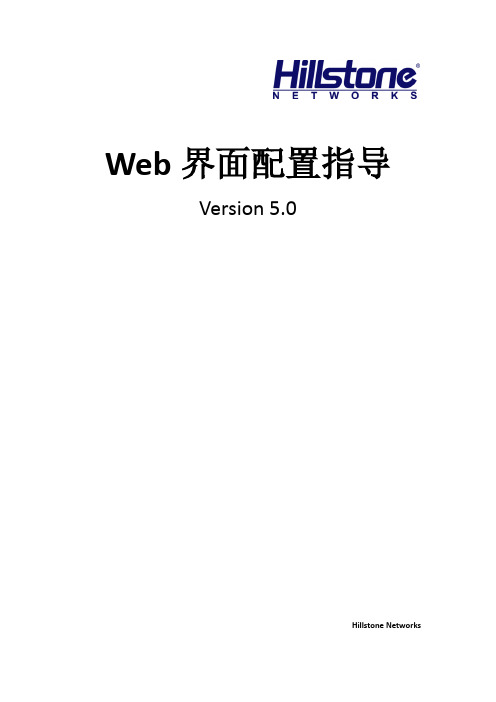
Web界面配置指导Version 5.0Hillstone Networks目录Web界面配置指导Version 5.0 (1)目录 (2)一设备的登录 (1)二基本上网配置 (1)1.设置接口信息 (1)2.增加内网上网的目的路由 (3)3.增加内网用户上网的NAT配置 (3)4.增加内网用户访问外网的策略 (4)5.命令行配置 (5)三端口映射 (7)四IPSecVPN两种模式的配置 (10)1.创建IPSecVPN (10)2.路由模式VPN (11)3.策略模式VPN (14)五SSLPN配置 (16)六Web认证上网功能配置 (20)七URL日志记录 (23)八IP-MAC绑定实现IP或MAC变更不能上网 (24)九设备恢复出厂操作 (26)十AAA服务器使用AD域类型的配置 (27)十一SSLVPN调用两个AAA中的用户认证 (30)十二HA配置注意事项 (31)一设备的登录设备默认的管理接口为ethernet0/0,登录的ip为192.168.1.1,,默认的管理账号为hillstone,密码为hillstone。
把本地电脑网卡填写IP为192.168.1.2,使用web、telnet、ssh均可登录,,在浏览器中输入192.168.1.1 就可以通过WEBui的方式登录管理设备。
注意:如果是SG6000-NAV 系列的http的服务端口统一为9090,https的服务端口统一为8443。
所以默认登录该设备的WEBui的方式为http://192.168.1.1:9090,或https://192.168.1.1:8443登录的账号密码都为hillstone。
二基本上网配置1.设置接口信息购买的宽带地址是静态IP,一般会营业厅会告知IP地址、子网掩码、网关、DNS。
例如IP地址00.0.0.188,255.255.255.0或24,网关20.0.0.1 ,DNS 地址202.106.0.20。
web版本编号规则
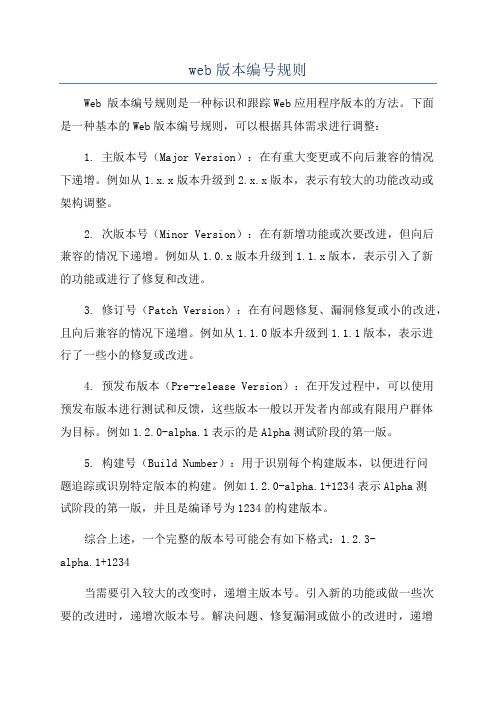
web版本编号规则Web 版本编号规则是一种标识和跟踪Web应用程序版本的方法。
下面是一种基本的Web版本编号规则,可以根据具体需求进行调整:1. 主版本号(Major Version):在有重大变更或不向后兼容的情况下递增。
例如从1.x.x版本升级到2.x.x版本,表示有较大的功能改动或架构调整。
2. 次版本号(Minor Version):在有新增功能或次要改进,但向后兼容的情况下递增。
例如从1.0.x版本升级到1.1.x版本,表示引入了新的功能或进行了修复和改进。
3. 修订号(Patch Version):在有问题修复、漏洞修复或小的改进,且向后兼容的情况下递增。
例如从1.1.0版本升级到1.1.1版本,表示进行了一些小的修复或改进。
4. 预发布版本(Pre-release Version):在开发过程中,可以使用预发布版本进行测试和反馈,这些版本一般以开发者内部或有限用户群体为目标。
例如1.2.0-alpha.1表示的是Alpha测试阶段的第一版。
5. 构建号(Build Number):用于识别每个构建版本,以便进行问题追踪或识别特定版本的构建。
例如1.2.0-alpha.1+1234表示Alpha测试阶段的第一版,并且是编译号为1234的构建版本。
综合上述,一个完整的版本号可能会有如下格式:1.2.3-alpha.1+1234当需要引入较大的改变时,递增主版本号。
引入新的功能或做一些次要的改进时,递增次版本号。
解决问题、修复漏洞或做小的改进时,递增修订号。
在开发过程中使用预发布版本进行测试和反馈时,对预发布版本进行标记。
在识别特定版本的构建时,使用构建号进行标记。
这种版本编号规则可以帮助团队和用户更好地理解和管理Web应用程序的各个版本,使得追踪和识别版本变得更加方便和清晰。
version常用意思
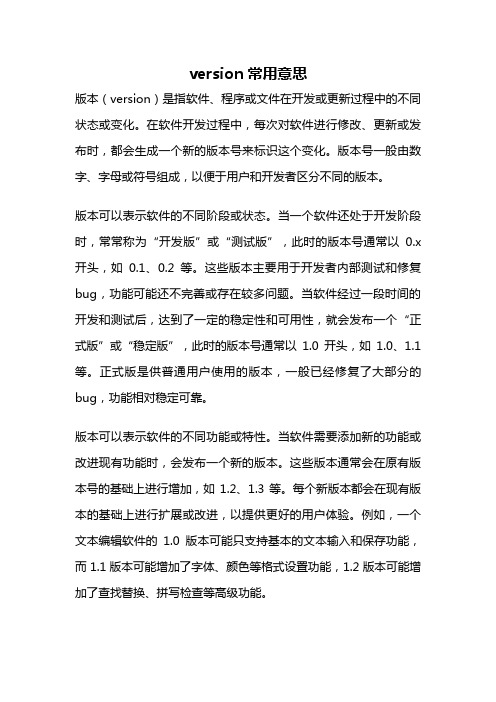
version常用意思版本(version)是指软件、程序或文件在开发或更新过程中的不同状态或变化。
在软件开发过程中,每次对软件进行修改、更新或发布时,都会生成一个新的版本号来标识这个变化。
版本号一般由数字、字母或符号组成,以便于用户和开发者区分不同的版本。
版本可以表示软件的不同阶段或状态。
当一个软件还处于开发阶段时,常常称为“开发版”或“测试版”,此时的版本号通常以0.x 开头,如0.1、0.2等。
这些版本主要用于开发者内部测试和修复bug,功能可能还不完善或存在较多问题。
当软件经过一段时间的开发和测试后,达到了一定的稳定性和可用性,就会发布一个“正式版”或“稳定版”,此时的版本号通常以1.0开头,如1.0、1.1等。
正式版是供普通用户使用的版本,一般已经修复了大部分的bug,功能相对稳定可靠。
版本可以表示软件的不同功能或特性。
当软件需要添加新的功能或改进现有功能时,会发布一个新的版本。
这些版本通常会在原有版本号的基础上进行增加,如1.2、1.3等。
每个新版本都会在现有版本的基础上进行扩展或改进,以提供更好的用户体验。
例如,一个文本编辑软件的1.0版本可能只支持基本的文本输入和保存功能,而1.1版本可能增加了字体、颜色等格式设置功能,1.2版本可能增加了查找替换、拼写检查等高级功能。
版本还可以表示软件的不同平台或适配性。
随着移动设备的普及,许多软件都需要在不同的操作系统和设备上运行。
为了适应不同的平台和环境,开发者会发布相应的版本。
例如,一个游戏软件可能会有Windows、Mac、iOS、Android等不同平台的版本,以便用户在不同设备上使用。
版本还可以表示软件的不同语言或地区适配。
随着全球化的发展,许多软件需要提供多语言支持,以便满足不同地区和用户的需求。
为了适应不同的语言环境,开发者会发布相应的版本。
例如,一个办公软件可能会有中文版、英文版、日文版等不同语言的版本,以便用户在不同地区使用。
web 系统 用户操作手册 专业术语和定义
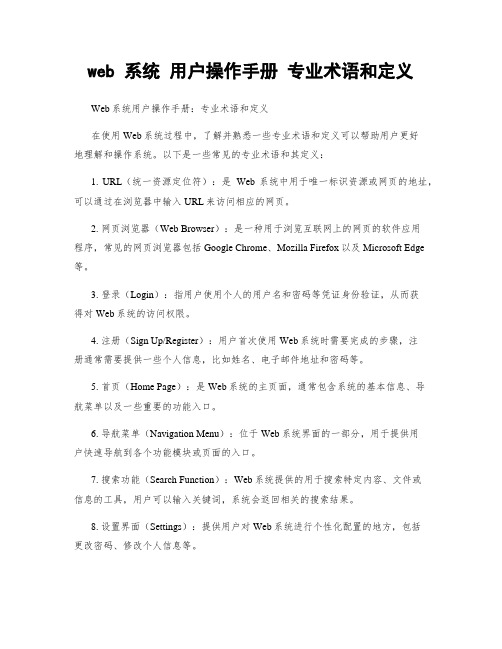
web 系统用户操作手册专业术语和定义Web系统用户操作手册:专业术语和定义在使用Web系统过程中,了解并熟悉一些专业术语和定义可以帮助用户更好地理解和操作系统。
以下是一些常见的专业术语和其定义:1. URL(统一资源定位符):是Web系统中用于唯一标识资源或网页的地址,可以通过在浏览器中输入URL来访问相应的网页。
2. 网页浏览器(Web Browser):是一种用于浏览互联网上的网页的软件应用程序,常见的网页浏览器包括Google Chrome、Mozilla Firefox以及Microsoft Edge 等。
3. 登录(Login):指用户使用个人的用户名和密码等凭证身份验证,从而获得对Web系统的访问权限。
4. 注册(Sign Up/Register):用户首次使用Web系统时需要完成的步骤,注册通常需要提供一些个人信息,比如姓名、电子邮件地址和密码等。
5. 首页(Home Page):是Web系统的主页面,通常包含系统的基本信息、导航菜单以及一些重要的功能入口。
6. 导航菜单(Navigation Menu):位于Web系统界面的一部分,用于提供用户快速导航到各个功能模块或页面的入口。
7. 搜索功能(Search Function):Web系统提供的用于搜索特定内容、文件或信息的工具,用户可以输入关键词,系统会返回相关的搜索结果。
8. 设置界面(Settings):提供用户对Web系统进行个性化配置的地方,包括更改密码、修改个人信息等。
9. 下载(Download):用户可以从Web系统中获取文件或数据到本地设备的过程。
10. 上传(Upload):指将本地设备上的文件或数据传输到Web系统中的过程。
11. 消息通知(Notification):Web系统向用户发送有关系统更新、重要事件或消息的通知,以便用户及时了解系统的最新动态。
12. 帮助文档(Help Documentation):用户可以在Web系统中找到的关于系统功能、操作方法等方面的文档或指南,以解决问题或获得帮助。
Web1.0、 Web2.0、Web3.0、Web4.0、Web5.0及Web6.0的涵义
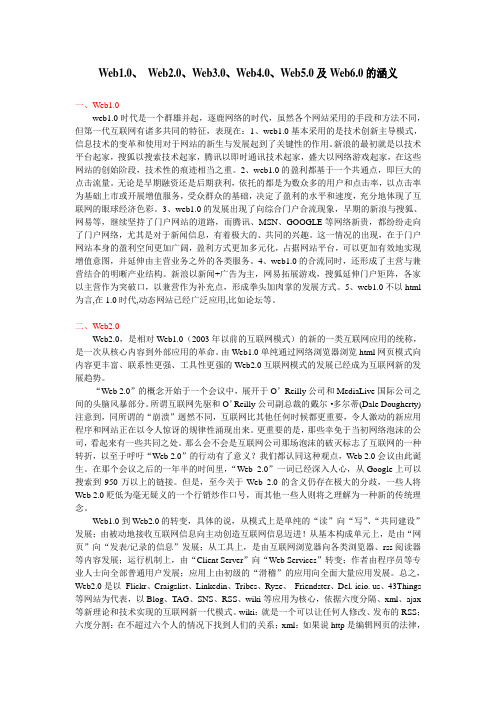
Web1.0、Web2.0、Web3.0、Web4.0、Web5.0及Web6.0的涵义一、Web1.0web1.0时代是一个群雄并起,逐鹿网络的时代,虽然各个网站采用的手段和方法不同,但第一代互联网有诸多共同的特征,表现在:1、web1.0基本采用的是技术创新主导模式,信息技术的变革和使用对于网站的新生与发展起到了关键性的作用。
新浪的最初就是以技术平台起家,搜狐以搜索技术起家,腾讯以即时通讯技术起家,盛大以网络游戏起家,在这些网站的创始阶段,技术性的痕迹相当之重。
2、web1.0的盈利都基于一个共通点,即巨大的点击流量。
无论是早期融资还是后期获利,依托的都是为数众多的用户和点击率,以点击率为基础上市或开展增值服务,受众群众的基础,决定了盈利的水平和速度,充分地体现了互联网的眼球经济色彩。
3、web1.0的发展出现了向综合门户合流现象,早期的新浪与搜狐、网易等,继续坚持了门户网站的道路,而腾讯、MSN、GOOGLE等网络新贵,都纷纷走向了门户网络,尤其是对于新闻信息,有着极大的、共同的兴趣。
这一情况的出现,在于门户网站本身的盈利空间更加广阔,盈利方式更加多元化,占据网站平台,可以更加有效地实现增值意图,并延伸由主营业务之外的各类服务。
4、web1.0的合流同时,还形成了主营与兼营结合的明晰产业结构。
新浪以新闻+广告为主,网易拓展游戏,搜狐延伸门户矩阵,各家以主营作为突破口,以兼营作为补充点,形成拳头加肉掌的发展方式。
5、web1.0不以html 为言,在1.0时代,动态网站已经广泛应用,比如论坛等。
二、Web2.0Web2.0,是相对Web1.0(2003年以前的互联网模式)的新的一类互联网应用的统称,是一次从核心内容到外部应用的革命。
由Web1.0单纯通过网络浏览器浏览html网页模式向内容更丰富、联系性更强、工具性更强的Web2.0互联网模式的发展已经成为互联网新的发展趋势。
“Web 2.0”的概念开始于一个会议中,展开于O’Reilly公司和MediaLive国际公司之间的头脑风暴部分。
与version拼写相似的单词
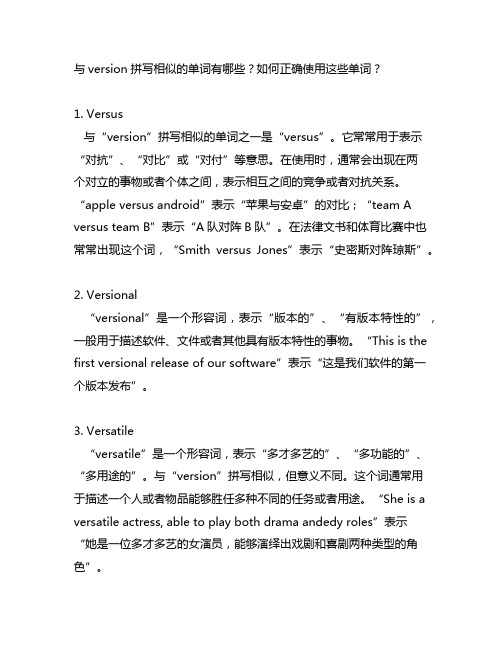
与version拼写相似的单词有哪些?如何正确使用这些单词?1. Versus与“version”拼写相似的单词之一是“versus”。
它常常用于表示“对抗”、“对比”或“对付”等意思。
在使用时,通常会出现在两个对立的事物或者个体之间,表示相互之间的竞争或者对抗关系。
“apple versus android”表示“苹果与安卓”的对比;“team A versus team B”表示“A队对阵B队”。
在法律文书和体育比赛中也常常出现这个词,“Smith versus Jones”表示“史密斯对阵琼斯”。
2. Versional“versional”是一个形容词,表示“版本的”、“有版本特性的”,一般用于描述软件、文件或者其他具有版本特性的事物。
“This is the first versional release of our software”表示“这是我们软件的第一个版本发布”。
3. Versatile“versatile”是一个形容词,表示“多才多艺的”、“多功能的”、“多用途的”。
与“version”拼写相似,但意义不同。
这个词通常用于描述一个人或者物品能够胜任多种不同的任务或者用途。
“She is a versatile actress, ab le to play both drama andedy roles”表示“她是一位多才多艺的女演员,能够演绎出戏剧和喜剧两种类型的角色”。
4. Inversion“inversion”是一个名词,表示“倒置”或“颠倒”。
与“version”拼写相似,但是意义不同。
这个词通常用于描述一种颠倒顺序或者反转顺序的过程或行为。
“The inversion of the subject and verb in this sentence is intentional for emphasis”表示“这个句子中主语和谓语的倒置是为了强调”。
5. Reversion“reversion”是一个名词,表示“回归”、“恢复”或者“复元”。
Web界面配置指导V4.0
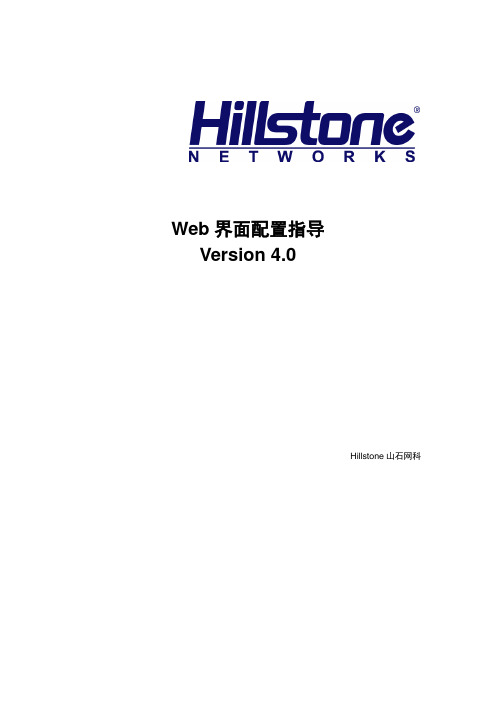
Web界面配置指导Version 4.0Hillstone山石网科目录一、设备的登录 (2)二、基本上网配置 (3)三、端口映射 (8)四、IPSECVPN两种模式的配置 (14)五、SCVPN配置 (19)六、WEB认证上网功能配置 (23)七、URL日志记录 (26)八、IP-MAC绑定实现IP或MAC变更不能上网 (28)九、设备恢复出厂操作 (30)十、HA配置注意事项 (31)一、设备的登录设备默认的管理接口为ethernet0/0,登录的ip为192.168.1.1,,默认的管理账号为hillstone,密码为hillstone。
把本地电脑网卡填写IP为192.168.1.2,使用web、telnet、ssh均可登录,,在浏览器中输入192.168.1.1 就可以通过WEBui的方式登录管理设备。
注意:如果是SG6000-NAV 系列的http的服务端口统一为9090,https的服务端口统一为8443。
所以默认登录该设备的WEBui的方式为http://192.168.1.1:9090,或h ttps://192.168.1.1:8443登录的账号密码都为hillstone二、基本上网配置1.设置接口信息购买的宽带地址是静态IP,一般会营业厅会告知 IP地址、子网掩码、网关、DNS。
例如IP地址 200.0.0.188 子网掩码255.255.255.0 或24,网关 200.0.0.1 DNS 202.106.0.20配置外网接口,ethernet0/1 为连接外网的接口【网络】>>【接口】,在接口列表中选择ethernet0/1,点击该接口后面的“编辑”按钮显示接口配置界面如下:配置完基本信息,点击“确认”上面是静态IP的使用,如果是ADSL拨号,【网络】>>【PPPoE客户端】新建填写使用的用户名和密码外网接口调用PPPoE,选择【设置路由】启用,勾选后不需要创建第2步的目的路由配置内网口,比如ethernet0/3连接内网:ethernet0/3的配置界面如下:配置完基本信息,点击“确认”2.增加内网上网的目的路由【网络】>>【路由】>>【目的路由】,填写完信息,点击“确认”3.增加内网用户上网的NAT配置【防火墙】>>【NAT】>>【源NAT】,点击“新建”选择“基本配置”:选择出接口,点击“确认”。
电子版用英语怎么说
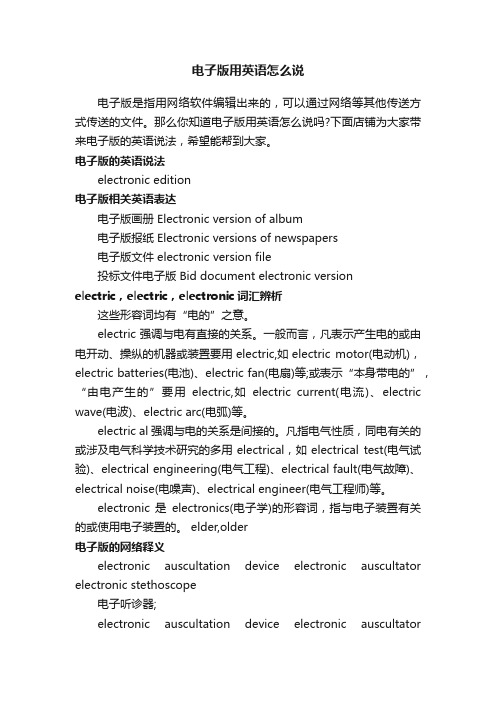
电子版用英语怎么说电子版是指用网络软件编辑出来的,可以通过网络等其他传送方式传送的文件。
那么你知道电子版用英语怎么说吗?下面店铺为大家带来电子版的英语说法,希望能帮到大家。
电子版的英语说法electronic edition电子版相关英语表达电子版画册 Electronic version of album电子版报纸 Electronic versions of newspapers电子版文件 electronic version file投标文件电子版 Bid document electronic versionelectric,electric,electronic词汇辨析这些形容词均有“电的”之意。
electric 强调与电有直接的关系。
一般而言,凡表示产生电的或由电开动、操纵的机器或装置要用electric,如electric motor(电动机),electric batteries(电池)、electric fan(电扇)等;或表示“本身带电的”,“由电产生的”要用electric,如electric current(电流)、electric wave(电波)、electric arc(电弧)等。
electric al强调与电的关系是间接的。
凡指电气性质,同电有关的或涉及电气科学技术研究的多用electrical,如electrical test(电气试验)、electrical engineering(电气工程)、electrical fault(电气故障)、electrical noise(电噪声)、electrical engineer(电气工程师)等。
electronic 是electronics(电子学)的形容词,指与电子装置有关的或使用电子装置的。
elder,older电子版的网络释义electronic auscultation device electronic auscultator electronic stethoscope电子听诊器;electronic auscultation device electronic auscultatorelectronic stethoscope电子听诊器;electronic brain electronic computer electronic computing machine电子计算机;electronic auscultation device electronic auscultator electronic stethoscope电子听诊器;electronic auscultation device electronic auscultator electronic stethoscope电子听诊器;电子版的英语例句This dictionary is available in electronic form.本词典有电子版。
IP Camera IP位置通知设置
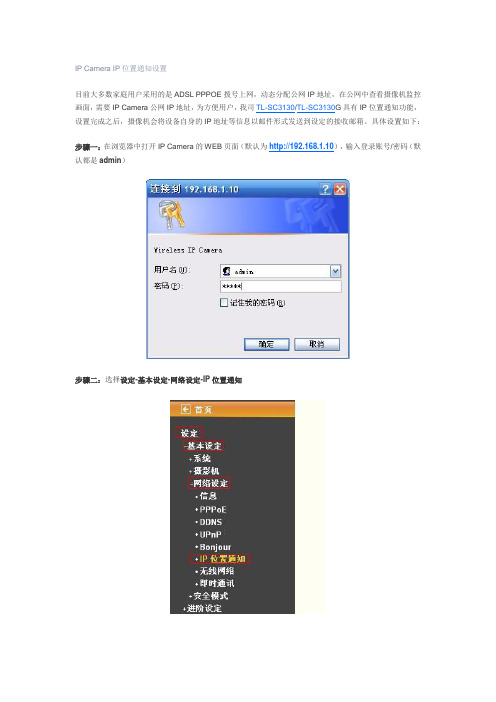
IP Camera IP位置通知设置目前大多数家庭用户采用的是ADSL PPPOE拨号上网,动态分配公网IP地址,在公网中查看摄像机监控画面,需要IP Camera公网IP地址,为方便用户,我司TL-SC3130/TL-SC3130G具有IP位置通知功能,设置完成之后,摄像机会将设备自身的IP地址等信息以邮件形式发送到设定的接收邮箱。
具体设置如下:步骤一:在浏览器中打开IP Camera的WEB页面(默认为http://192.168.1.10),输入登录账号/密码(默认都是admin)步骤二:选择设定-基本设定-网络设定-IP位置通知步骤三:打开IP位置通知设置页面,如下图所示:1. 通知类别:建议IP Camera设置为PPPOE;2. SMTP服务器:以网易163邮箱为例,为:smtp.16。
由于是域名,在网络设定页面,必须填写DNS服务器地址,否则无法解析。
也可以直接填写服务器的IP地址;3. SMTP服务器端口:默认25,国内的邮件服务器绝大多数采用25端口,而国外的SMTP服务器(如Gmail)使用的端口是不同的。
一般是465;4. 认证:需要邮箱账号密码,一般需要开启;5. SMTP设定:一般需要勾选,设置登入邮箱的帐号和密码;6. 输入使用者名称:即邮箱账号。
以上面图片中账号为例,可以是12345,也可以是12345@;7. 密码:即登陆邮箱账号的密码;8. POP before SMTP:在邮箱服务器之间中转,一般不需要设置。
9. 收件者电子邮件地址:即收取IP地址等信息的邮箱。
10. 管理员电子邮件地址:设置为登入邮箱的帐号,设置其他的帐号无法测试成功。
11. 主旨:IP notify,也可以自行设定。
12. 本文:即邮件中所发送的信息内容。
可自行编辑。
默认通知的内容如下:Product Name : 产品名称Web Version : WEB版本APP Version : APP版本http://: IP地址及端口MAC Address : MAC地址设置完成,点击确认保存配置。
计算机四级软件测试工程师-7_真题-无答案
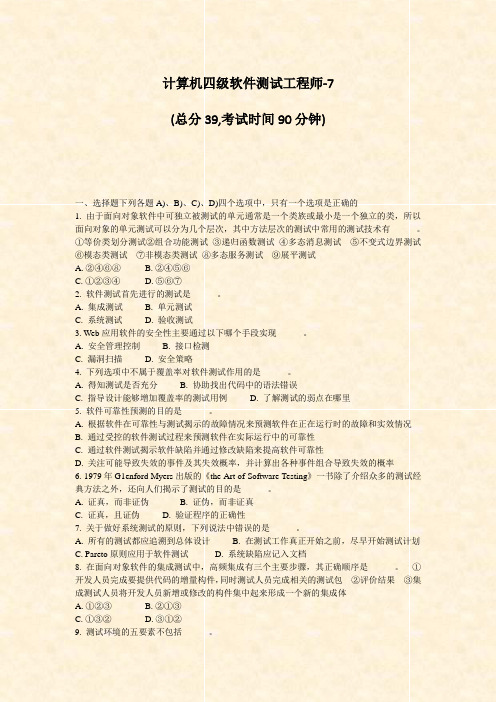
计算机四级软件测试工程师-7(总分39,考试时间90分钟)一、选择题下列各题A)、B)、C)、D)四个选项中,只有一个选项是正确的1. 由于面向对象软件中可独立被测试的单元通常是一个类族或最小是一个独立的类,所以面向对象的单元测试可以分为几个层次,其中方法层次的测试中常用的测试技术有______。
①等价类划分测试②组合功能测试③递归函数测试④多态消息测试⑤不变式边界测试⑥模态类测试⑦非模态类测试⑧多态服务测试⑨展平测试A. ②④⑥⑧B. ②④⑤⑥C. ①②③④D. ⑤⑥⑦2. 软件测试首先进行的测试是______。
A. 集成测试B. 单元测试C. 系统测试D. 验收测试3. Web应用软件的安全性主要通过以下哪个手段实现______。
A. 安全管理控制B. 接口检测C. 漏洞扫描D. 安全策略4. 下列选项中不属于覆盖率对软件测试作用的是______。
A. 得知测试是否充分B. 协助找出代码中的语法错误C. 指导设计能够增加覆盖率的测试用例D. 了解测试的弱点在哪里5. 软件可靠性预测的目的是______。
A. 根据软件在可靠性与测试揭示的故障情况来预测软件在正在运行时的故障和实效情况B. 通过受控的软件测试过程来预测软件在实际运行中的可靠性C. 通过软件测试揭示软件缺陷并通过修改缺陷来提高软件可靠性D. 关注可能导致失效的事件及其失效概率,并计算出各种事件组合导致失效的概率6. 1979年G1enford Myers出版的《the Art of Software Testing》一书除了介绍众多的测试经典方法之外,还向人们揭示了测试的目的是______。
A. 证真,而非证伪B. 证伪,而非证真C. 证真,且证伪D. 验证程序的正确性7. 关于做好系统测试的原则,下列说法中错误的是______。
A. 所有的测试都应追溯到总体设计B. 在测试工作真正开始之前,尽早开始测试计划C. Pareto原则应用于软件测试D. 系统缺陷应记入文档8. 在面向对象软件的集成测试中,高频集成有三个主要步骤,其正确顺序是______。
web 版本编号规则
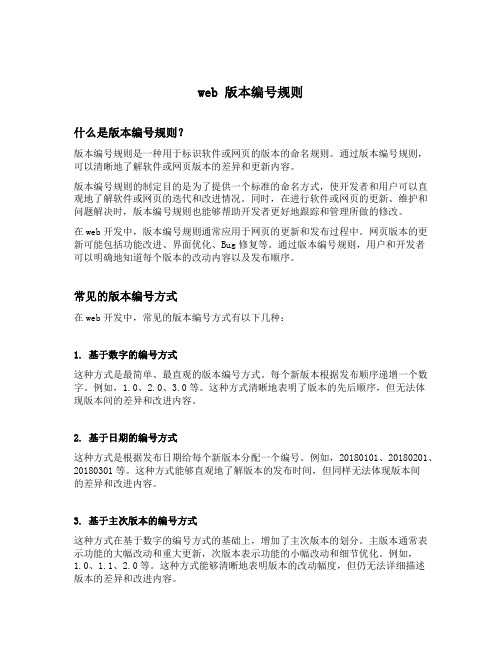
web 版本编号规则什么是版本编号规则?版本编号规则是一种用于标识软件或网页的版本的命名规则。
通过版本编号规则,可以清晰地了解软件或网页版本的差异和更新内容。
版本编号规则的制定目的是为了提供一个标准的命名方式,使开发者和用户可以直观地了解软件或网页的迭代和改进情况。
同时,在进行软件或网页的更新、维护和问题解决时,版本编号规则也能够帮助开发者更好地跟踪和管理所做的修改。
在web开发中,版本编号规则通常应用于网页的更新和发布过程中。
网页版本的更新可能包括功能改进、界面优化、Bug修复等。
通过版本编号规则,用户和开发者可以明确地知道每个版本的改动内容以及发布顺序。
常见的版本编号方式在web开发中,常见的版本编号方式有以下几种:1. 基于数字的编号方式这种方式是最简单、最直观的版本编号方式。
每个新版本根据发布顺序递增一个数字。
例如,1.0、2.0、3.0等。
这种方式清晰地表明了版本的先后顺序,但无法体现版本间的差异和改进内容。
2. 基于日期的编号方式这种方式是根据发布日期给每个新版本分配一个编号。
例如,20180101、20180201、20180301等。
这种方式能够直观地了解版本的发布时间,但同样无法体现版本间的差异和改进内容。
3. 基于主次版本的编号方式这种方式在基于数字的编号方式的基础上,增加了主次版本的划分。
主版本通常表示功能的大幅改动和重大更新,次版本表示功能的小幅改动和细节优化。
例如,1.0、1.1、2.0等。
这种方式能够清晰地表明版本的改动幅度,但仍无法详细描述版本的差异和改进内容。
4. 基于语义化的编号方式这种方式是目前较为流行的版本编号方式。
它借鉴了软件开发中的语义化版本控制规范,为每个新版本分配一个带有明确含义的编号。
语义化版本通常由三个数字组成:主版本、次版本和修订版本。
例如,1.0.0、1.0.1、2.0.0等。
其中:•主版本号(Major version):表示不向下兼容的功能改动或重大更新。
计算机四级软件测试工程师-24_真题-无答案
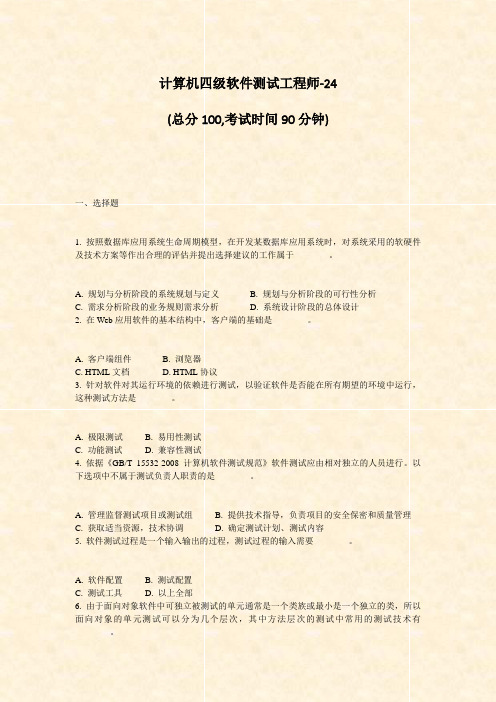
计算机四级软件测试工程师-24(总分100,考试时间90分钟)一、选择题1. 按照数据库应用系统生命周期模型,在开发某数据库应用系统时,对系统采用的软硬件及技术方案等作出合理的评估并提出选择建议的工作属于________。
A. 规划与分析阶段的系统规划与定义B. 规划与分析阶段的可行性分析C. 需求分析阶段的业务规则需求分析D. 系统设计阶段的总体设计2. 在Web应用软件的基本结构中,客户端的基础是________。
A. 客户端组件B. 浏览器C. HTML文档D. HTML协议3. 针对软件对其运行环境的依赖进行测试,以验证软件是否能在所有期望的环境中运行,这种测试方法是________。
A. 极限测试B. 易用性测试C. 功能测试D. 兼容性测试4. 依据《GB/T 15532-2008 计算机软件测试规范》软件测试应由相对独立的人员进行。
以下选项中不属于测试负责人职责的是________。
A. 管理监督测试项目或测试组B. 提供技术指导,负责项目的安全保密和质量管理C. 获取适当资源,技术协调D. 确定测试计划、测试内容5. 软件测试过程是一个输入输出的过程,测试过程的输入需要________。
A. 软件配置B. 测试配置C. 测试工具D. 以上全部6. 由于面向对象软件中可独立被测试的单元通常是一个类族或最小是一个独立的类,所以面向对象的单元测试可以分为几个层次,其中方法层次的测试中常用的测试技术有________。
(1)等价类划分测试(2)组合功能测试(3)递归函数测试(4)多态消息测试(5)不变式边界测试(6)模态类测试(7)非模态类测试(8)多态服务测试(9)展平测试A. (8)(9)B. (2)(4)(5)(6)C. (1)(2)(3)(4)D. (5)(6)(7)7. 针对程序段if(x>10)and(y<20) then w=w/a,对于(x,y)的取值,以下哪组测试用例能够满足判定覆盖的要求________。
version常用意思
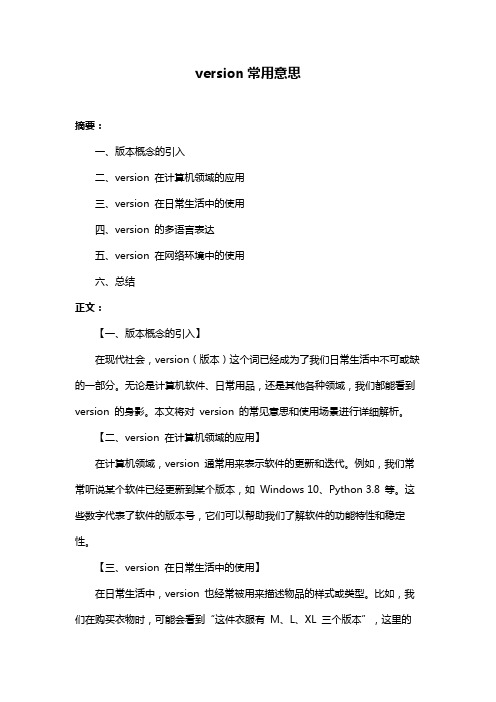
version常用意思摘要:一、版本概念的引入二、version 在计算机领域的应用三、version 在日常生活中的使用四、version 的多语言表达五、version 在网络环境中的使用六、总结正文:【一、版本概念的引入】在现代社会,version(版本)这个词已经成为了我们日常生活中不可或缺的一部分。
无论是计算机软件、日常用品,还是其他各种领域,我们都能看到version 的身影。
本文将对version 的常见意思和使用场景进行详细解析。
【二、version 在计算机领域的应用】在计算机领域,version 通常用来表示软件的更新和迭代。
例如,我们常常听说某个软件已经更新到某个版本,如Windows 10、Python 3.8 等。
这些数字代表了软件的版本号,它们可以帮助我们了解软件的功能特性和稳定性。
【三、version 在日常生活中的使用】在日常生活中,version 也经常被用来描述物品的样式或类型。
比如,我们在购买衣物时,可能会看到“这件衣服有M、L、XL 三个版本”,这里的“版本”是指衣服的不同尺码。
此外,version 还可以用来表示书籍、电影等其他文化产品的不同版本,如“珍藏版”、“导演剪辑版”等。
【四、version 的多语言表达】在不同的语言中,version 有各自的语言表达。
在英语中,version 就是表示版本的意思;在法语中,version 用“version”表示;在德语中,version 用“Version”表示;在西班牙语中,version 用“versión”表示。
【五、version 在网络环境中的使用】在网络环境中,version 也经常被用来描述网站、应用等产品的不同版本。
例如,某个网站可能会有“手机版”和“电脑版”两个版本,以满足不同设备用户的访问需求。
同样,某个手机应用也可能会有“测试版”和“正式版”等不同版本,这些版本可能具有不同的功能和稳定性。
web3.0怎么读
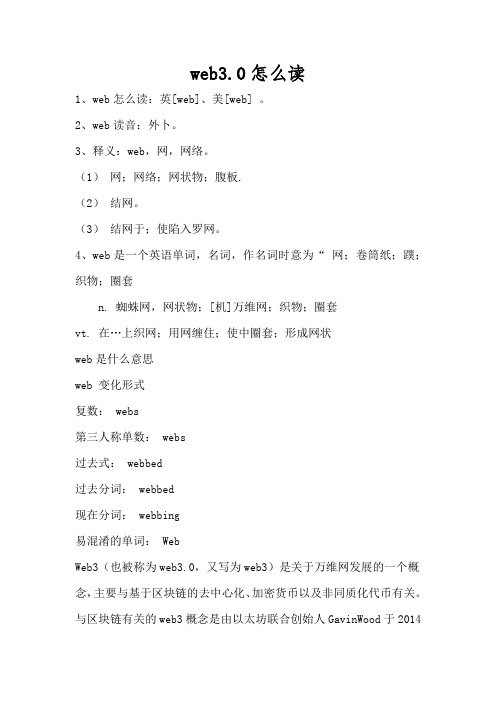
web3.0怎么读
1、web怎么读:英[web]、美[web] 。
2、web读音:外卜。
3、释义:web,网,网络。
(1)网;网络;网状物;腹板.
(2)结网。
(3)结网于;使陷入罗网。
4、web是一个英语单词,名词,作名词时意为“网;卷筒纸;蹼;织物;圈套
n. 蜘蛛网,网状物;[机]万维网;织物;圈套
vt. 在…上织网;用网缠住;使中圈套;形成网状
web是什么意思
web 变化形式
复数: webs
第三人称单数: webs
过去式: webbed
过去分词: webbed
现在分词: webbing
易混淆的单词: Web
Web3(也被称为web3.0,又写为web3)是关于万维网发展的一个概念,主要与基于区块链的去中心化、加密货币以及非同质化代币有关。
与区块链有关的web3概念是由以太坊联合创始人GavinWood于2014
年提出来的,并于2021年受到加密货币爱好者、大型科技公司和创业投资公司的关注。
Web Service概念
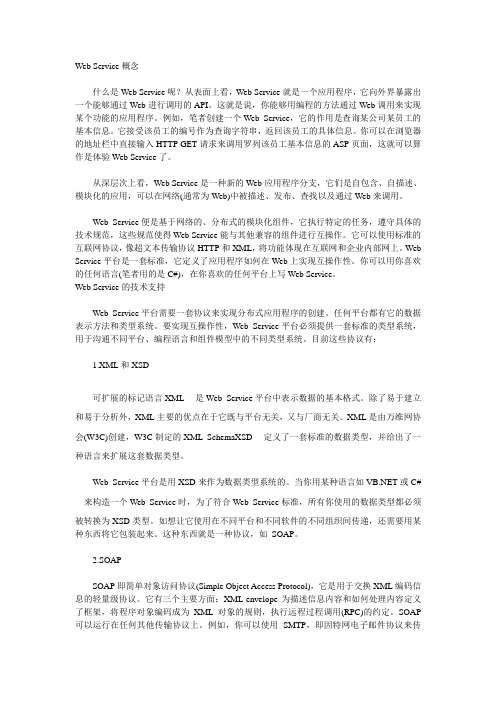
Web Service概念什么是Web Service呢?从表面上看,Web Service就是一个应用程序,它向外界暴露出一个能够通过Web进行调用的API。
这就是说,你能够用编程的方法通过Web调用来实现某个功能的应用程序。
例如,笔者创建一个Web Service,它的作用是查询某公司某员工的基本信息。
它接受该员工的编号作为查询字符串,返回该员工的具体信息。
你可以在浏览器的地址栏中直接输入HTTP GET请求来调用罗列该员工基本信息的ASP页面,这就可以算作是体验Web Service了。
从深层次上看,Web Service是一种新的Web应用程序分支,它们是自包含、自描述、模块化的应用,可以在网络(通常为Web)中被描述、发布、查找以及通过Web来调用。
Web Service便是基于网络的、分布式的模块化组件,它执行特定的任务,遵守具体的技术规范,这些规范使得Web Service能与其他兼容的组件进行互操作。
它可以使用标准的互联网协议,像超文本传输协议HTTP和XML,将功能体现在互联网和企业内部网上。
Web Service平台是一套标准,它定义了应用程序如何在Web上实现互操作性。
你可以用你喜欢的任何语言(笔者用的是C#),在你喜欢的任何平台上写Web Service。
Web Service的技术支持Web Service平台需要一套协议来实现分布式应用程序的创建。
任何平台都有它的数据表示方法和类型系统。
要实现互操作性,Web Service平台必须提供一套标准的类型系统,用于沟通不同平台、编程语言和组件模型中的不同类型系统。
目前这些协议有:1.XML和XSD可扩展的标记语言XML是Web Service平台中表示数据的基本格式。
除了易于建立和易于分析外,XML主要的优点在于它既与平台无关,又与厂商无关。
XML是由万维网协会(W3C)创建,W3C制定的XML SchemaXSD定义了一套标准的数据类型,并给出了一种语言来扩展这套数据类型。
version的用法
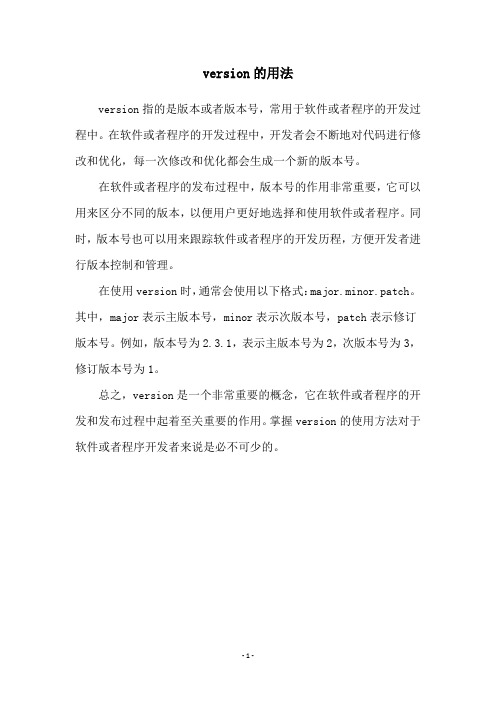
version的用法
version指的是版本或者版本号,常用于软件或者程序的开发过程中。
在软件或者程序的开发过程中,开发者会不断地对代码进行修改和优化,每一次修改和优化都会生成一个新的版本号。
在软件或者程序的发布过程中,版本号的作用非常重要,它可以用来区分不同的版本,以便用户更好地选择和使用软件或者程序。
同时,版本号也可以用来跟踪软件或者程序的开发历程,方便开发者进行版本控制和管理。
在使用version时,通常会使用以下格式:major.minor.patch。
其中,major表示主版本号,minor表示次版本号,patch表示修订版本号。
例如,版本号为2.3.1,表示主版本号为2,次版本号为3,修订版本号为1。
总之,version是一个非常重要的概念,它在软件或者程序的开发和发布过程中起着至关重要的作用。
掌握version的使用方法对于软件或者程序开发者来说是必不可少的。
- 1 -。
- 1、下载文档前请自行甄别文档内容的完整性,平台不提供额外的编辑、内容补充、找答案等附加服务。
- 2、"仅部分预览"的文档,不可在线预览部分如存在完整性等问题,可反馈申请退款(可完整预览的文档不适用该条件!)。
- 3、如文档侵犯您的权益,请联系客服反馈,我们会尽快为您处理(人工客服工作时间:9:00-18:30)。
姓名:杨雄编号(招聘方填写):“广发期货CTA联合培训计划”招募笔试试题【说明】◆本试题总分120分,标准作答时间为3个小时;◆总分计算方法为:总得分 = 填空与选择题总得分 * 66.67% + 分析推理题总得分 * 60% + 专业题总得分 * 100% + 运用题 * 100% + 开放题 * 100% + 加分题 *100%;◆对于超出您专业以外的题目,您可以按照自己的理解作答,我们会根据你的学历和专业区别给分;◆其中第五大题开放题与第六大题加分题为必答题,其他题可选做;◆本试题请独立完成。
一、填空与选择题(每题1分,共30分)1.白日依山尽,黄河入海流。
欲穷千里目,更上一层楼。
这句诗的题目是什么,作者是谁,他是哪个朝代的?王之涣唐朝2.请根据自己的爱好对以下休闲进行喜好上的排序:A 看电视B 打球C 棋牌D 网络游戏E 随便晃晃F 看书G 其他 B F A C D E G3.理想国又被称作国家篇或乌托邦。
《西方哲学史》构造了理想政治社会的模式。
该书的作者是:罗素4.市场机制是“看不见的手”,经济学之父是指: DA 马歇尔B 凯恩斯C 马克思D 斯密E 弗里德曼5.提出了“人的行动科学”的理论,并在其巨作《人的行动》得到了详细阐释,被誉为“现代奥地利学派之父”的是:米塞斯6.“兵者,诡道也。
故能而示之不能,用而示之不用,近而示之远,远而示之近。
利而诱之,乱而取之,实而备之,强而避之,怒而挠之,卑而骄之,佚而劳之,亲而离之,攻其无备,出其不意。
此兵家之胜,不可先传也。
”这句话出自:孙子兵法7.《专业投机原理》这本书的作者是:维克多·斯波朗迪8. "c语言门”事件是指:清华大学,一男生的女友向其宣布分手,其女友结识“新欢”的原因是新男友可以帮她做C语言作业。
该男生觉得非常气愤,认为是女友“耍弄”他,于是水木BBS发布《“C语言门”事件》的帖子,旨在公布其女友的“负心”行为,寻求校内网友的支持和帮助9.《短线交易秘诀》这本书的作者是:拉瑞-威廉姆斯10.号称智者尽言青史美臣——郑公魏征是哪个朝代的: AA 唐朝B 春秋战国C 明朝D ”五代十国“11.人之初性本善性相近习相远。
子不学非所宜幼不学老何为(玉不琢,不成器)人不学不知义12.《黄帝内经》包括《灵枢》和《素问》两部分,13.电影<<阿凡达>>(A V ATAR)主题曲是:I See You14.地球有几大板块,他们分别是:欧亚板块美洲板块非洲板块太平洋板块印度洋板块南极洲板块15.钓鱼用的鱼饵一般有哪些?面团加麻油,活蚯蚓, 河虾、红虫、蚯蚓、地蚕(地蛆)、油葫芦、蛐蛐、蛆、玉米虫、蜂蛹。
16.指南针为什么老指向一个方向:磁铁有指极的特性,也就是它会固定指向地球的南北极两个大磁场, 指南针内含磁铁,指南针的南极是被地磁北极吸引,北极是被地磁南极吸引. 所以总是指向一个方向.17.在野外如何判断方向(无任何工具可用,最少写出3种)太阳东升西落, 通过照在物体上的影子方向判断;北极星: 北极星位于正北天空植物哪一面茂盛: 单个植物的向阳面枝叶较茂盛,向北的阴地树干则可能生长苔藓植物年轮: 朝南方向的年轮的环之间的距离大,朝北的距离小18.“漩涡鸣人”是哪部电视中的主角火影忍者19.《大长今》主角徐长今的扮演者是谁?李英爱20.想象你在镜子前,请问,为什么镜子中的影像可以颠倒左右,却不能颠倒上下?镜子的原理是:物像对称,以镜面为对称轴.镜面里面的像不是实际光线汇聚成的,实际上是反射光线的反向延长线的交点,是人眼睛的错觉,所以是虚像,虚像都是正立的。
21.在C语言中,int a = 20;int b = 10;int c = (a = 5)+ (a<b)?3:30 ; 则a、b、c的值为:a=5; b=10;c=322.投资每天可以赚1%(相对于前一天而言),那么一年下来(240天),总收益率最接近于:A 140%B 240%C 340%D 1000%23.“期限结构”的英语翻译是:Implied V olatility Term Structure24.翻译:birds of a feather flock together 物以类聚25.翻译:bull in a china shop 鲁莽闯祸的人26.讲个故事,从前有一对恋人私定终生,但是男生需要服兵役,便和女生定下誓言,给了女生一枚钻石戒,并许诺在三年后的今天与那女生碰面,到时候,那枚戒指作为婚戒。
好不容易3年过去了,男生在回乡的船上却听到女人结婚的消息,他伤心过度,绝望的把钻戒扔入大海,三天后,船靠岸。
男生去街上的小饭馆吃饭.端上来一条鱼。
他夹起鱼咬了一口,咬到一个硬硬的东西,吐出来一看,猜猜看他看到了什么? 鱼骨头27.萨格拉斯,伊利丹和黑暗泰坦等是哪款游戏里的人物魔兽世界;28.请写出包含”开“的成语,越多越好(至少8个)!遍地开花; 春暖花开; 开路先锋; 开门见山; 茅塞顿开; 大开眼界; 不可开交; 别开生面;情窦初开; 开山祖师; 开天辟地; 金石为开; 开诚布公; 开诚相见; 广开言路; 开源节流;眉开眼笑; 皮开肉绽; 盘古开天地; 旗开得胜; 开国元勋; 开卷有益; 继往开来;29.以下图形中那一个不能折成正方体 D30.“gcc”在linux中是指什么GNU Compiler Collection二、分析推理题(合计50分)1.都由同一正方形组成的最少面的立体图形是正方体,它有6个面,那么由正五边形组成的最小立体图有几个面。
为什么?正六边形呢?。
正七边呢?(本题5分,请写出计算推导分析过程)答:正五边形围成的立体图是12面体.正多面体中, 有欧拉公式可循:假设正多面体顶点数是V、棱数是E、面数是F那么, F+V-E=2.有立方体做验证: V=8,E=12, F=6, 代入公式8+6-12=2对于正五边形围成的正五边形立体, 每个面有五条边, E=5*F/2代入原公式,得2V=3*F+4 F=(2V-4)/3, 若要F是整数, V至少正六边形和正七边形无法围成立体图形.六边形的内角和是720度。
正六边形每个角是720÷6=120度拼完是3条边重合,所以120×3=360度360度是个平面所以拼不上, 七边形相同道理.2.以下图中那一个跟其他三个不同,请说明理由(本题3分,请写出至少3条理由)长方形不同于其他三个:原因1 它是由不全等矩形组成的图形;原因2 它是最矮的图形原因3 它立起和平放高度差距最大的图形正方体不同于其他三个原因1 它有全等正方形组成圆柱不同于其他三个原因1 可以滚动却只能固定方向原因2 无直线边球不同于其他三个原因1 无边原因2 有无数条对称线3.如何用一张A4(长方形)的纸折叠出一个75度的角。
(要有理论上的推导,本题3分)答:A4纸ABCD四个顶点, 对折得到折线EF, 得到两个长边AEB 和CFD, 以CD为分界线将A 顶点折向EF边, 得到一个等腰直角三角形, 与AD边交与G点. 于是角GEF=45°, 用笔画出. 其次, 将EB边折向AD边, 使得D顶点与平面AEFD交与H点, 并且H点到达AB边的距离恰好等于EB边的一半, 根据直角三角形特性斜边EH是短直角边的两倍时, 短直角边对应的角度是30°, 在平面上标出,即角HEA是30°根据标记45°角和30°角之间夹角为15°, 那么角HEF就是75°4.一个边长为10的正立方体(由所有边长为1的小正立方体组成).问:在不改变正立方体形状的情况下可以看到多少个小立方体???要求用最简单算法得到. (本题3分)每一个面除去最外面一层内部的小立方体是64, 64*6+ 36*6/2-8=4845.请用一条包含四个线段的折线将以下9个点连接起来。
(本题3分)6.以下右边的图形是由四个同样的立体图堆砌而成,该正方体是有左边的图形折叠而出,请问看不到的水平方向的7个面所有数值之和是多少,(本题6分)答:137.假设现在地球上只有1个飞机场,所有的飞机起飞降落都只允许在飞机场上进行。
每架飞机装满油的话,只能飞跃半个地球,飞机上无论如何装不下更多的油。
但是飞机和飞机之间可以在空中自由进行油的交换,交换次数不限,且交换没有任何损耗。
请问如果每架飞机只能出动一次,那么最少只需派出几架飞机,就可以实现让一架飞机绕地球一圈,并且所有飞机最终都回到机场,没有飞机损失。
(本题5分)8.取一副扑克牌中的A,2,3,4 的桃杏梅方共16张牌,现在实现如下抽取原则:牌的背面朝上,最上面的第一张牌翻开,放在一边,第二张牌叠放到这一摞牌的最下面,第三张牌翻开放在第一张牌的上面,第四张牌再叠放到这一摞牌的最下面,第五张牌再翻开放在第1,3张牌的上面。
这样循环下去,直到最后,如果要让翻开的牌的顺序刚好是按A桃杏梅方 2 桃杏梅方3 桃杏梅方 4 桃杏梅方,那么这摞牌该以什么样的顺序排列?(本题6分)9.现在你有10瓶啤酒,每两个空酒瓶可以换1瓶啤酒,请问怎样才能喝够20瓶啤酒。
(本题3分)答: 2空瓶=1空瓶+1酒→ 1空瓶=1酒, 10瓶啤酒=10酒+10空瓶,→10瓶啤酒=10酒+10酒=20酒无瓶.10.有4个人过河,河上有独木桥,每次能过两个人,4人过河时间分别为1,3,7,9分钟.由于是夜晚且只有一个手电筒,所以必须有人送回手电筒.求最短过河时间. (本题3分)让过河时间1分钟的人每次都陪同过河共耗时21分钟11.对一批编号为1~100,全部开关朝上(开)的灯进行以下操作:凡是1的倍数反方向拨一次开关;2的倍数反方向又拨一次开关;3的倍数反方向又拨一次开关……问:最后为关熄状态的灯的编号。
(本题5分)答212. P 先生、Q 先生都具有足够的推理能力。
这天,他们正在接受推理面试。
他们知道桌子的抽 屉里有如下16张扑克牌: 红桃 A 、Q 、4 黑桃 J 、8、4、2、7、3 草花 K 、Q 、5、4、6 方块 A 、5 约翰教授从这16张牌中挑出一张牌来,并把这张牌的点数告诉P 先生,把花色告诉Q 先生。
这时,约翰教授问P 先生和Q 先生:你们能从已知的点数或花色 中推知这张牌是什么牌 吗? P 先生:“我不知道这张牌。
” Q 先生:“我知道你不知道这张牌。
” P 先生:“现在我知道这张牌了。
” Q 先生:“我也知道了。
” 请问是什么牌,并写出详细分析过程 (本题5分)三、专业题:(共23分)1. 请写出B-S 期权定价的微分方程,并进行推导,得出期权定价公式(欧式)(5分) rf S fS S f rS t f =∂∂+∂∂+∂∂222221σ2.请谈谈计量中参数化方法与非参数化方法的相同点与主要不同点,并详细介绍参数化方法与非参数化方法的估计过程(以一时间序列为例)或原理。
