C61F-GP说明书
FV-1 火灾安全阀与压力保障装置说明书

Phone (504) 340-0055Fax (504) 340-0056FV-1Hydraulic Control Line Fire Safety Valve & B.O.P.Model 2V02Model 2V02Parts List For FV-1SpecificationsFV-1Hydraulic Control LineFire Safety Valve & B.O.P. Model 2V02FEATURESRugged and compact design.Stainless steel construction.B.O.P. function prevents hazards due to SCSSV packing leaks under normal and fire operating conditions.Block and bleed operation closes SCSSV automatically under fire conditions.Metal to metal valve seats.B.O.P. function independent of fire activated operation.Field repairable.OPTIONSFusible lock open devise for B.O.P. function.168, 210 & 283º F (76, 99, 139º C) eutectics for fire activation.GENERAL DESCRIPTION:The Ruelco FV-1 is a multi-function control valve. It is designed to remove the hydraulic signal to a surface controlled subsurface safety valve in the event of a fire and stop any well fluid returns due to packing leaks in the SCSSV. The FV-1 also acts as B.O.P. and provides protection from well fluid returns thru the control line during normal operating conditions.The FV-1 operation as a fire safety and its operation as B.O.P. are completely independent of each other. When a fire activates the FV-1, it blocks and bleeds the hydraulic pressure going to SCSSV allowing it to close. After a fixed elapsed time the FV-1 will close off any further returns from the SCSSV. When operating as B.O.P. the FV-1 will allow returns from the hydraulic control line for the same elapsed time as if exposed to a fire and then it will block any further flow from the SCSSV, thus minimiz-ing any well fluids from flowing back to the hydraulic control system.Max. Working Pressure Min. Working Pressure B.O.P.Response Time Temperature Range Ambient Operating Cv Normal Operation Cv Fire Activated10,000 PSI. (690 BAR)1,000 PSI. (69 BAR)6 Min @ 72° F (22° C)1 Min @ 300° F (149° C)-20° to 250° F -29° to 121° C.063.097Ordering Code: 2V02 - 80 A 18BASE MODEL NUMBER Standard Corrosive Service - (-)N.A.C.E. Service - (N)1/2" NPT - 80ANSI CL. 600 RTJ Flange - F6ANSI CL. 900 RTJ Flange - F9ANSI CL. 1500 RTJ Flange - F1ANSI CL. 2500 RTJ Flange - F2A - Fire Safety Valve and B.O.P.F - Fire Safety Valve Only18 - 183° F (76° C)21 - 210° F (99° C)28 - 283° F (139° C)123*47*8*65111416*15*1312109*24*2931*3028*272625*18212322*20*19*173439*42434041*37*38*36*353332111111111111111111111111111111111111112224 oz.-Repair KitAdjustment Nut Timer Oil Lock Open EutecticB & B Stem Lower Seal B & B Stem Lower B/U B & B Stem Upper B/U B & B Stem Upper Seal Block & Bleed Stem Block & Bleed Piston Block & Bleed Cap B & B Eutectic Plug Timer Body Seal Block & Bleed Valve PoppetBodyInlet Fitting SealInlet Fitting Timer Spool Timer Spool Oil Seal Oil Fill Port Screw Seal Oil Fill Port Screw Timer Orifice Seal Timer Orifice Timer Spool Upper B/UTimer Spool Upper Seal Crossover Plate Washer Crossover Plate Timer Spool Lower Seal Crossover Plate Seal Crossover Plate Bolt Shut-Off Valve Poppet Shut-Off Valve Spring Shut-Off Valve Spring Guide Spring Guide Lock Screw Timer Spool Middle Seal Timer Spool Middle B/U Flow Control Seal Flow Control Stem Flow Control Spring Timer SpringTimer Body Cap Seal Timer BodyTimer Body Cap ITEM Qty.DESCRIPTION MATERIAL PART NO.316 St. Stl.316 St. Stl.316 St. Stl.VitonViton Viton Teflon Inconel X-750Inconel X-750Inconel X-75017-4 PH St. Stl.316 St. Stl.316 St. Stl.316 St. Stl.316 St. Stl.316 St. Stl.Viton Viton Viton Viton Viton Viton 316 St. Stl.316 St. Stl.Teflon Teflon Brass Viton Viton Teflon Teflon Viton 316 St. Stl.316 St. Stl.316 St. Stl.316 St. Stl.316 St. Stl.17-4 PH St. Stl.17-4 PH St. Stl.Eutectic Eutectic Petroleum Base * Items2V-001-0002V-002-000V0-032-90H 2V-021-00010-004-0002V-003-000V0-008-75H V0-009-75H TB-009-00C 2V-020-00030-004-00010-004-0002V-005-0002V-006-000V0-009-75H V0-016-90H T7-0GD-103V0-006-75H V0-008-75H V0-008-75H 2V-007-000WA-14A-163TB-006-00C 2V-017-000TA-08K-0G32V-008-0002V-009-0002V-010-0002V-011-0002V-012-0002V-013-0002V-014-0002V-015-000V0-012-90H V0-013-90H 2V-016-0002V-019-0002V-018-000V0-007-75H V0-006-75H TB-006-00C TB-007-00C T6-632-033While this information is presented in good faith and believed to be accurate, Ruelco, Inc. does not guarantee satisfactory results from reliance upon such information. Nothing contained herein is to be construed as a warranty or guarantee, expressed or implied, regarding the performance, merchantability, and fitness with respect to the products. Ruelco, Inc. reserves the right, without notice, to alter or improve the designs or specifications of the products described herein.。
Eaton CF5000, MF5000 and FXP5000 火警面板安装和用户手册说明书

Installation and user manual for theCF5000, MF5000 and FXP5000 range of fire panels 16 zone panelsImportant InstructionsInstallation and user Manual for the CF5000, MF5000 and FXP5000 range of fire panels February 2015 2ContentsPANEL INSTALLATION..........................................................................................................................................................3Installation................................................................................................................................................................................3PANEL WIRING......................................................................................................................................................................3Mains power supply................................................................................................................................................................3Recommended Wiring Types..................................................................................................................................................3Fuse Ratings............................................................................................................................................................................3Battery connection..................................................................................................................................................................3Zone Wiring (5)Sounder Wiring........................................................................................................................................................................5WIRING CONNECTION DRAWING.......................................................................................................................................5Wiring Connection Drawing 16 Zone........................................................................................................................................ 5Fault Fire Relay........................................................................................................................................................................5Class Change...........................................................................................................................................................................5Repeater Panel........................................................................................................................................................................6Auxiliary Relays........................................................................................................................................................................6Interlink Panels........................................................................................................................................................................7Installation Check....................................................................................................................................................................7Zone Circuits............................................................................................................................................................................7Sounder Circuits......................................................................................................................................................................7COMMISSIONING THE SYSTEM.........................................................................................................................................8USER INFORMATION............................................................................................................................................................9 Mute buzzer ............................................................................................................................................................................9Silence alarm...........................................................................................................................................................................9Reset after alarm activation.....................................................................................................................................................9Reset without a fire activation.................................................................................................................................................9Evacuate..................................................................................................................................................................................10Enable sounders......................................................................................................................................................................10Disable sounders.....................................................................................................................................................................10Disable a zone Enable a zone..................................................................................................................................................10MAINTENANCE......................................................................................................................................................................11 User Inspections and Tests.....................................................................................................................................................11One man walk test (by engineer)............................................................................................................................................12Individual zone test facility.......................................................................................................................................................12Latch on fault facility................................................................................................................................................................13 PANEL PROGRAMMING OPTIONS......................................................................................................................................14 Non latching zones.................................................................................................................................................................. 14TABLES...................................................................................................................................................................................15Sounder and Visual Indication..................................................................................................................................................15Technical Specification. (16)Panel Wiring Mains Power SupplyThe mains supply should be exclusive to the fire alarm as detailed in BS5839 part 1 or applicable local standard. It is recommended that a double pole fused spur unit is used and marked “FIRE ALARM DO NOT SWITCH OFF ”, this should be for the sole use of the fire alarm. Within the panel, the mains supply should be isolated from the zone and alarm line wiring and should be connected to the terminal block marked MAINS .Recommended Wiring TypesThe following cable type and size are recommended:Mains wiring 1.5mm 2, 2 core, fireproof cable Zone wiring 1.5mm 2, 2 core, fireproof cable Sounder wiring1.5 to2.5mm 2, 2 core, fireproof cableFire/Fault Output Wiring 0.5mm 2, 2 core, fireproof cable WARNINGDO NOT USE AHIGH VOLTAGE TESTERWHEN WIRING IS CONNECTED TO ANY ELECTRONIC EQUIPMENTFuse RatingsMains Fuse Battery Fuse Sounder Circuits 1.6A AT Anti Surge 6.3A AT Anti Surge 500mA PolySwitch deviceImportant Instructions3Installation and user Manual for the CF5000, MF5000 and FXP5000 range of fire panelsFebruary 2015 Mount the panel, using pre drilled screw positions, to the wall. This will prevent any possible brick dust contamination of the panel internal circuitry. Use Three No.10 x 1 ¼” (5.0 x 30mm approx.) pan head screws. When using 20mm conduit entry direct to ensure a wide distribution of pressure whentightening the coupling.Panel InstallationPlease read the following instructions before installing and wiring the fire alarm panel.These ranges of panels are EN54 parts 2 and 4 certified and have been designed to comply with BS5839 part 1:2002 installations. The panels have two optional features: •FIRE ALARM DEVICES: (EN54 part 2 clause 7.8)•TEST CONDITION: (EN54 part 2 clause 10.0)In common with all electrical equipment the panel should be installed in a clean, dry, well-ventilated area, not in direct sun light and avoiding cold areas where possible. Note that temperatures in excess of 40°C and below -5°C will affect the panel operation. The panel should be located away from any potential hazard, in a position where it is readily accessible to authorised staff and the fire services. Ideally on the perimeter of a building near a permanent entrance.Battery connectionThe 16 zone panel requires two YUCEL 12V 4Ah Batteries (supplied).Connect the red battery wire to the red battery terminal (+)of battery one.Connect the black battery wire to the black battery terminal (-) of battery two. Then connect the link cable as shown here.Battery Installation1.Ensure that the panel is disconnected from mains power.Carefully remove the ribbon cable from the main board.Note: Do not attempt to remove the cable from the display board connector.2.Attach battery cables to battery as shown in illustration above “Battery connection”.Note: Do not attach battery cables to main PCB before completing the next stage.4.Connect the mains cable and power up the panel.Once powered up attach the battery cable to the main panel PCB following the illustration above “Battery connection”.3.Carefully reattach the ribbon cable.The 16 Zone panels have a battery bracket to secure the batteries this should be fitted before reattaching the ribbon cable.Important InstructionsInstallation and user Manual for the CF5000, MF5000 and FXP5000 range of fire panels February 2015 4Zone wiringEach zone circuit is supplied with an End of Line Monitor unit (EOLM-1). All zone circuits must be terminated with an EOLM-1, taking care to observe the correct polarity.Sounder wiringThe fire alarm control panel has four separately protected,line monitored, sounder circuits for use with polarised and suppressed bells, sounders, strobes, relays etc.The wiring for each sounder circuit is to be a parallel circuit with the 6K8, end of line resistor (EOLR), fitted at the end of the installed sounder circuit wiring. No ‘spurs’ nor ‘tee’s’ are permitted.Wiring Connection DrawingOn-board Fault/Fire relayEach panel has one Fire and Fault relay fitted.The Fault relay provides a fused volt free set of change over contacts. These contacts are not monitored.The relay has been designed to be ‘fail safe’, so that in the event of a total power loss, the relay contacts will be active.The Fire relay provides a fused volt free set of change over contacts. These contacts are not monitored.The relays are fused with a PolySwitch device rated at 500mA / 60V DC.Class changeThe sounder circuits can be operated by an external volt free contact (Relay, Switch, Timer etc.). A short circuit at this terminal will activate the sounder circuit outputs (non-latching), removal of the short circuit will de-activate the sounder circuit output.It should be noted that activation of the class change input will give no visual indication on the panel and will not operate the auxiliary relays.Important Instructions5Installation and user Manual for the CF5000, MF5000 and FXP5000 range of fire panels February 2015 Repeater panelThe panel has a RS485 repeater output as standard. The repeater panel has been designed to provide a cost effective installation solution, requiring only two interconnecting wires from the master panel. Several repeater panels can be installed from the master panel by ‘cascading’ each repeater panel; again only two interconnecting wires are required between each repeater panel.As each repeater has its own mains supply and standby battery, the main panel standby time is not affected by the number of repeater panels installed. The repeater panel is suitable for up to 16 zones and displays all the same indications as the main panel, but with the addition of an indicator test and mute buzzer facility.WiringConnect the repeater, RS485 TX+ and TX- terminals of the main panel, to the repeater panel positive and negative input terminals. Main Panel Repeater Panel TX+ to +ve input terminal TX-to-ve input terminalAuxiliary RelaysThe Auxiliary (“Zonal”) relays provide additional external fire indications per zone, for example AUX 1 will activate when there is a fire condition on Zone 1 and will deactivate when the fire condition is cleared.The polarity of the auxiliary relay can be changed to either Normally Open or Normally Closed via the associated jumper on the auxiliary relay board.Important InstructionsInstallation and user Manual for the CF5000, MF5000 and FXP5000 range of fire panels February 2015 6Normally Open = Jumper across 1&2Normally Closed = Jumper across 2&3Interlinking PanelsTwo panels can be linked together as illustrated below.Zone 1 of Panel 1 must be connected to AUX 1 of Panel 2,with and EOLM-1 and 680Ω resistor as shown in the diagram above.Zone 1 of Panel 2 must be connected to AUX 1 of Panel 1,with and EOLM-1 and 680Ω resistor as shown in the diagram above.Zone 1 on both panels must be configured to Non-latching mode. This changes the operation of AUX 1 so that it triggers on any zone fire condition excluding zone 1.When Panel 1 detects a fire on zones 2-8/16, AUX 1 will activate placing the 680ohm resistor across Zone 1 of Panel 2.This will cause Panel 2 to go into fire but will not activate its AUX 1 output.Likewise, when Panel 2 detects a fire on zones 2-8/16, AUX 1 will activate placing the 680ohm resistor across Zone 1 of Panel 1. This will cause Panel 1 to go into fire but will not activate its AUX 1 output.Installation CheckWith the EOLM-1’s and EOL resistors fitted in the main panel, connect the mains supply and battery. Check the green power on LED is lit and that no other indicators are lit.Check that the panel operates correctly by entering the access code (3112), followed by silence, followed by reset,check all indicators light up momentarily. Check each zone and alarm line for open and short circuit fault monitoring.Zone circuitsDisconnect the mains and battery supply, wire in the zone circuits, one at a time, with the EOLM-1 transferred to the end of the zone (check polarity) but with no detectors fitted.Power up the panel by connecting the mains supply and battery. Check that the last call point in each zone operates correctly by using the supplied call point test key. Reset the panel after each activation. Fit all the detectors (a zone at a time) and check that the panel shows a healthy state. If there is a problem (zone fault showing) check the faulty circuit for continuity, correct polarity and polarity of the base diodes.(DO NOT USE A HIGH VOLTAGE INSULATION TESTER).Sounder circuitsDisconnect the mains and battery supply. Wire in the sounder circuits, one at a time, transferring the end of line resistor to the end sounder/bell on each circuit. Power up the panel as before and verify that no fault shows. If there is a fault indication, check the affected circuit for short circuit,continuity and polarity.(DO NOT USE A HIGH VOLTAGE INSULATION TESTER).Important Instructions7Installation and user Manual for the CF5000, MF5000 and FXP5000 range of fire panelsFebruary 2015 Important InstructionsInstallation and user Manual for the CF5000, MF5000 and FXP5000 range of fire panels February 2015 8Commissioning the systemAssuming that the installation instructions and installation checks have been carried out successfully, the fire alarm system is ready for commissioning.Each detector and call point should be tested in turn to ensure that it operates, indicates the correct zone fire LED and operates the alarm output correctly, ensuring all sounders/bells operate.Walk test facilityA walk test function has been included in this range of panels to enable one person (electrical contractor or installer) to test the fire detection system without an assistant. This function is for the sole use of the electrical contractor or installer and not for normal operational use.The walk test facility access code is located inside the fire detection control panel.Once the walk test code has been correctly entered the ‘test in progress’ indicator will show and the buzzer will pulse, this sets a time window of 10 minutes.If a detector or call point is triggered within this period the sounders will operate for a short time then the system will automatically reset ready for the next call point or detector activation.If a detector or call point is not operated within the 10 minute period then the system will automatically reset and return to normal operation.The walk test facility can be terminated at any time during test by pressing the ‘reset’ button.Important Instructions9Installation and user Manual for the CF5000, MF5000 and FXP5000 range of fire panels February 2015 User InformationThere are 2 access codes used by the control panel:•Access level 2 - client code (3112)•Access level 3 - engineers codeThese codes are displayed on the rear of the front panel. The access level 2 code is also shown on the panel key fob.Level 2 access permits the following functions:- Silence alarm - Evacuate- Enable and disable zones - Enable or disable sounders - System resetThe access code (level 2 or 3) is enabled by pressing the six control panel front buttons in the correct sequence.An audible signal indicates that the access code keyed in is correct.Mute buzzerSilences control panel’s internal buzzer Access code level 2 +1234556Reset after fire alarm activationSilences buzzer, resets the panel indicators, resets detectorsand resets control relays Access code level 2 +2Reset without a fire activation(e.g. to reset a fault indication when zone fault latch facility)Silences buzzer, resets the panel indicators, resets fault relayAccess code level 2 + +12Silence alarmSilences buzzer, resets the panel indicators, resets detectors and resets control relaysAccess code level 2 + +15The yellow LED of the zone 1 will light up and the internalbuzzer will pulse rapidly, push button �several times until both the required zone and disabled yellow LED’s are lit.Push button to disable the indicated zone. Repeat this procedure to disable further zones.Internal buzzer will rapidly pulse. Push button �several times until sounder LED turns off.Push button to confirm enable soundersThe yellow LED of the zone 1 will light and the internal buzzer will pulse rapidly, push button �several times until both the disabled and sounders disabled yellow LED’s are lit.Push buttonto disable sounders.Important InstructionsInstallation and user Manual for the CF5000, MF5000 and FXP5000 range of fire panels February 2015 10EvacuateOperates the control panel’s sounder circuits and fire relay(s)Access code level 2 +3Enable SoundersEnable Sounders 2 +4Operates the control panel’s sounder circuits and fire relay(s)Access code level 2 +The internal buzzer will pulse at a slow rate and the disabled and sounders disabled LED’s will remain lit.To silence the internal buzzer Access code level 2 +115Disable SoundersIsolates sounder circuits from the system Access code level 2 +Disable a zoneIsolates required detection zone from the systemAccess code level 2 + �4141The internal buzzer will pulse at a slow rate and the disabledand zone disabled LED’s will remain lit.To silence the internal buzzerAccess code level 2 + �5Maintenance GeneralIt is vital that the fire alarm system is checked for correct operation as per the requirements of BS5839 or applicable local standard.Daily inspection (by user)The panel should be visually inspected daily to ensure that the green ‘power on’ indicator is lit and that no fault indication is showing.Notify any fault indication to your maintenance company.Weekly Test (by user)Visually inspect panel as per daily inspection.Test panel indicators:Access code level 2 +All indicators will light up and the panel internal buzzer will sound.The test in progress LED will light up, the panel is now in a ‘one- shot’ auto reset mode. The call point can now be activated using the test key, the sounders will operate for a short period (3 seconds) after which the panel will automatically reset and return to normal operation. If a call point or detector is not operated within a short period, the panel reverts to normal operation and the test is abandoned.It is advised that a different call point is tested each week to ensure that all call points are tested in rotation.Log test results in log book.The yellow LED of the zone 1 is flashing. Push button �several times until the yellow led of the relevant zone is flashing.Push button to enable the indicated zone.Repeat this procedure to enable further disabled zones.Enable ZoneOperates the control panel’s sounder circuits and fire relay(s)Access code level 2 +4416Inspection and servicing(by service provider) Quarterly TestCheck log book entries since last visit and verify that remedial action has been taken (if required). Visually inspect panel as per daily inspection. Carry out weekly test. Visually inspect battery and battery connections. Carry out battery load test by disconnecting the mains supply and check that the battery is capable of supplying the alarm sounder load by activating a call point. Log test results in log book.Bi-yearly TestAs per quarterly test.Visual inspection of site to check for compliance of system to recommendations of local standard.All controls and indicators of control panel need to be checked for correct operation.All external circuits should be tested for correct fault monitoring.Log test results in log book.Annual TestAs per by-yearly testAlso all call points on the system should be tested and the automatic fire detectors should be visually inspected to ensure they have not been damaged or painted over. The automatic detectors should then be test- operated.Log test results in log book.Every 5 yearsReplace sealed lead acid battery every 5 years (recommended).It is advised that a different call point is tested each week to ensure that all call points are tested in rotation.Log test results in log book.Repeat the process for all zones.Once finished useAccess code level 3 +Toggle to the zone in test- use button to cancel the zonetest.If another zone sees a fire event then the panel will over-ride the individual zone test and go into full fire.1Maintenance Engineers code facilitiesThe engineering access code label can be found in the panel back box (internal).One man walk test facilityAccess code level 3 +Individual zone test facilityThis enables the engineer to test a relevant zone while the other zones can still be activated upon a fire event.Access code level 3 +Latch on zone fault facilityThis does not meet the requirements of EN54-2All zone faults will latch on the panel Access code level 3 +The test in progress LED will light up, the yellow LED of zone 1 will light up and the internal buzzer will pulse rapidly: push button several times until the required zone is selected.Push button to confirm the indicated zone.The internal buzzer will pulse at a slow rate and the corresponding zone LED’s will remain lit.The call point can now be activated using the test key, the sounders will operate for a short period (3 seconds) after which the panel will automatically return to test mode operation. If a call point or detector is not operated within a short period the panel reverts to normal operation and the test is abandoned.Test in progress LED will light up. Panel will now ‘latch until reset’ on all faults.The latch on fault facility can be terminated at any time by pressing the ‘reset’ button.633134Panel Programing OptionsSwitch setting facilityThe dip switches installed on the PCB allow certainprogramming options to be selected by the installationengineer.•Optional zone monitoring•Non latching zones•Sounder configuration (see diagram)NoteThese DIP switches are only read at power-up and notafter a reset.Please note the white blocks represent the switchpositionOptional Sounder ConfigurationThe sounder circuits can be programmed to have acontinuous or pulsed tone.The alarm panel must be programmed, via switch 4 of theDIP switch SW19 for the sounder settings required.Non latching zonesEach zone circuit can be configured to be latched orunlatched. This can be done by setting the switches on DIPswitches SW20 (Zones 1-4) and SW21 (Zones 5-8) asillustrated below.Zones 1 - 4Zones 5 - 8LED Flashing Internal Buzzer Intermittent LED IlluminatedInternal Buzzer SteadyPanel Fire/Fault IndicatorsS i t u a t i o nIndicationTechnical SpecificationPower SupplyMains Voltage230VA +10% -15% Nominal Current70mAMaximum Current200mAInput Fuse 1.6A AT Anti Surge Ripple Voltages24V 500mV24V Raw - 600mV5V O/P 100mV Output Voltages24V 24V +/-5%24V Raw - 24V +/-5%5V O/P 5V +/-5% Maximum Load Imaxb24V 650mV24V Raw - 2000mA5V O/P 300mA Standby Current Imaxa24V 100mA24V Raw - 80mAImin24V 25mA24V Raw - 25mA5V 20mA BatteriesNumber of Batteries2Part Number (Manufacturer)Yucell Y4-12 (Yuasa)Capacity4AhBattery Fuse 6.3A AT Anti SurgeMax Battery Charge Current500mAStand By Current220mAFloat Voltage27.1VBattery Switching Off Threshold19.98V (22.4V)+/- 200mV (Reinstatement Voltage)Battery Internal Resistance 1 OhmsInputsPanel Type16 ZoneDetection Zones16Detectors per Zone30OutputsAlarm Lines4Sounder Circuit Maximum Alarm Line Load400mA per Alarm LineSounder Circuit Minimum Alarm Line Load15mA per Alarm LineFire/Fault Relay Yes 500mA Maximum Current24V External power supply output Yes 300mA Maximum CurrentZonal Inputs Load Quiescent 3.5mAFire Indication Load35mA。
液位继电器说明书

液位继电器说明书篇一:JYB系列液位继电器使用说明书JYB系列液位继电器使用说明书JYB系列液位继电器型号定义:工作电压42X56X10940.5X62X97设计序号(系列代号;见表)二.工作特性与工作原理本系列电子式液位继电器采用进口集成电路。
通过检测水阻的方法,控制继电器自动接通水泵电源进行供水,水满后自动切断水泵电源停止供水。
由于采用交流辅助电源作为有源控制探头,增强了产品抗干扰能力和产品远距离控制的能力。
采用大功率继电器输出,可直接控制1KW以内的水泵正常工作,采用螺钉或标准导轨安装,使用方便。
三.安装。
使用操作说明供水方式接线时,低端探头放在水池的底部,假如要把水池中的水用光后再打水,尽量可把中端探头靠近水池的底部,如需要水池中水位始终在高处,可调整中端探头的高度,高端探头为水池打水最高度的限制,当水池的水打满到高端探头时,水泵停止打水,当水池中的水用到低于中端探头时,水泵又开始打水,严禁自来水或外界无水时继电器工作,否则时间过长将烧坏水泵。
排水方式接线时,低端探头放在水池的底部,假如要把水池中的水排光,尽量可把中端探头靠近水池的底部,当外界的水流满至高端探头时,水泵开始排水,当水池中的水位排到低于中端探头时,水泵停止工作。
四.接线图JYB714、JYB714A供水方式接线图JYB714、JYB714A排水方式接线图篇二:C61F-GP说明书篇三:仪表说明书HC系列智能测控仪使用说明书北京京汇川仪表科技有限公司地址(Add):北京海淀区知春路甲48号盈都大厦C座1-11A电话(TEL):010-8212461982121435 58731899传真(FAX):010- 82124619一、概述HC—100智能测控仪是智能型、高精度的数显温度、压力、液位测量控制仪表,与温度、压力、液位传感器及变送器配接可构成各种量程和规格的温度、压力、液位测控系统。
HC—100智能测控仪的输入信号通过参数设置不需用户做硬件跳线,输入端子只需3个就能满足热电偶、热电阻、0~10mA或4~20mA标准电流、0~5V、1~5V标准电压信号的要求。
C61F-GP说明书

液位继电器是控制液面的继电器。这是一个继电器内部有电子线路。利用液体的导电性。当液面达到一定高度时继电器就会动作切断电源。液面低于一定位置时接通电源使水泵工作。达到自动控制的作用。
自动控制由传感器和控制执行机构组成。液位控制器的传感器一般是导线。利用水的导电性。水的导电性较差,不能直接驱动继电器。所以要有电子线路将电流放大,以推动继电器工作。液位继电器采用液位专用集成芯片和控制电路,参照国外同类产品生产工艺标准,具有外型美观、体积小、接线简便、工作稳定性高、抗干扰强、功耗小、触点容量大,电压范围宽等优点。可广泛应用于工农业生产的供排水自动控制、建筑工程、小区楼宇的供排水处理,以及科学实验pt HIGH SENSING 24VAC)
動作電阻
4K Ω min.(GENERAL)
釋放電阻
15K Ω min.(GENERAL)
反應時間
動作: 80 msec以下,釋放: 160 msec max
接點容量
5A, 250VAC(resistive load)
電纜長度
1 Km max.(GENERAL)
型號
C61F-GP
尺寸(mm)
50H x 40W x 57.5D
底座型號
PF085A
用途型式
一般用
C61F-GP
高靈敏
C61F-GPH
長距離
C61F-GPL
低感度
C61F-GPD
二線式
C61F-GPR
額定電壓
AC:110, 220, 240, 380, 415, 440, 50/60Hz
動作電壓
額定電壓值的85~110%
使用方法:控制器通电后,当电极探头E1,E2未淹没时,此种状态下,控制器常闭触点断开,常开触点闭合;当电极淹没后,此状态下常闭/常开均复位。
恒温火器产品说明书

564 TV GSR2 35K Gas Fireplace -D istributorNOTE: FAN & GS2 WIRELESS WALL MOUNT REMOTE PRE-INSTALLED STEP #2 - ADD AN OPTIONAL FIREBACKNotable ExtrasCommon Brick/HerringboneHandmade BrickFPX Old World Stucco564 TV GSR2 35K Gas Fireplac e - DistributorSTEP #4 - ADD YOUR VENTINGPower Vent Exhaust KitIncludes 3.9" pipe, 90° elbow,high wind horizontal cap.Minimum Vent Section,Rear Vent Flue AdapterVertrical Termination onlyMinimum Horiz Vent Kit E, 8"Includes 90 deg elbow, 3.9" pipe, 12" pipe, (2) 6" pipe, high wind horiz. CapNOTE: ADDITIONAL PIPE SECTIONS MAY BE NEEDED TO MEET THE REQUIREMENTS FOR A SPECIFIC APPLIANCE. REFER TO THE 36" CoolSmart TV Wall™ Kit564 TV 35K Clean Face GSR2 Gas Fireplac e - DistributorNOTE: FAN & GS2 WIRELESS WALL MOUNT REMOTE PRE-INSTALLEDREQUIRED FORPROPANE CONVERSION!STEP #1 - SELECT A LOG SETSTEP #2 - ADD AN OPTIONAL FIREBACKNotable ExtrasCommon Brick/HerringboneHandmade Brick FPX Old World Stucco564 TV 35K Clean Face GSR2 Gas Fireplac e - DistributorSTEP #4 - VENTINGPower Vent Exhaust KitIncludes 3.9" pipe, 90° elbow,high wind horizontal cap.Minimum Vent Kit H, 36" CoolSmart TV Wall™ KitNOTE: ADDITIONAL PIPE SECTIONS MAY BE NEEDED TO MEET THE REQUIREMENTS FOR A SPECIFIC APPLIANCE. REFER TO THE Vent Section,Rear Vent Minimum Horiz Vent Kit E, 8"Includes 90 deg elbow, 3.9" pipe, 12" pipe, (2) 6" pipe, high wind horiz. CapFlue AdapterVertrical Termination only。
C61F-GP说明书

額定電壓值的85~110%
電極內電壓
8VAC(except HIGH SENSING 24VAC)
動 作 電 阻
4K Ω min.(GENERAL)
釋 放 電 阻
15K Ω min.(GENERAL)
反 應 時 間
動作 : 80 msec 以下, 釋放: 160 msec max
接 點 容 量
C61F-GP
液位继电器是控制液面的继电器。这是一个继电器内部有电子线路。利用液体的导电性。当液面达到一定高度时继电器就会动作切断电源。液面低于一定位置时接通电源使水泵工作。达到自动控制的作用。
自动控制由传感器和控制执行机构组成。液位控制器的传感器一般是导线。利用水的导电性。水的导电性较差,不能直接驱动继电器。所以要有电子线路将电流放大,以推动继电器工作。液位继电器采用液位专用集成芯片和控制电路,参照国外同类产品生产工艺标准,具有外型美观、体积小、接线简便、工作稳定性高、抗干扰强、功耗小、触点容量大,电压范围宽等优点。可广泛应用于工农业生产的供排水自动控制、建筑工程、小区楼宇的供排水处理,以及科学实验等场合作供排水自动元件使用。
型號
C61F-GP
尺 寸(mm)
50H x 40W x 57.5D
底 座 型 號
PF085A
用途型式
一般用
C61F-GP
高靈敏
C61F-GPH
長距離
C61F二線式
C61F-GPR
額 定 電 壓
AC:110, 220, 240, 380, 415, 440, 50/60Hz
5A, 250VAC(resistive load)
電 纜 長 度
1 Kmmax.(GENERAL)
蜂鸟电器商品说明书

Residential Combustion Heating and Cooling Parts Cross-Reference GuidePhone:Residential Technical Support:1-800-468-1502Sales Support: 1-800-328-5111Customer Service: 1-888-793-8193Residential Zoning: 1-800-828-8367Online:Contractor PRO:Phone: 1-800-919-4835Fax: 1-763-954-4097Exclusive Technical Supportfor Contractor PRO members:1-877-880-3383Online T oolsFind everything you need to be successful in sellingHoneywell products online. Product information,cross-references, demos and more are available at.TrainingHoneywell offers a variety of on-site and web-based training optionsat .RewardsHoneywell’s Contractor PRO™ Rewards program givescontractors reward points ($) back on all Honeywellpurchases year round at .Customer ServiceHoneywell provides toll-free access to productapplication, installation and support experts.T echnical Support: 1-800-468-1502Customer Service: 1-888-793-8193Sales LiteratureWith Honeywell, you’ll have access to sales materials that you can use tohelp grow your business. Visit .SupportHow-to-use this cross-reference The pages in this guide contain Honeywell, OEM and competitive manufacturerscontrols and the recommended Honeywell cross reference. To find your recommendedcross reference simply turn to the appropriate product section, locate your productmanufacturer and their part number and follow the row to the Honeywell part number.The cross reference data in this guide is correct to the best of Honeywell's knowledge atthe time of publication. Always refer to installation instructions for application details andto ensure correct product specifications prior to installation.Table Of ContentsGAS CONTROLSGas Valves 4SmartValve™ System Controls 18Universal Pilot Burners 19Thermocouples/Thermopiles 20Ignition Modules 21Glowfly® Universal Hot Surface Igniter 26Universal Electronic Fan Timers 27Silicon Carbide Igniters 28Universal Integrated Furnace Control 32Fan and Limit Controls 34OIL/HYDRONIC CONTROLSOil Primaries 35Aquastats® 36HEATING/COOLING DEVICESRelays/Contactors/Transformers 37Universal Product Universal4Universal Gas ValvesSave time and money by stocking the HoneywellUniversal gas valves, you'll complete more jobs and tie up less in inventory with the right selection of valves.Gas ValvesGas Valvesl5Gas ValvesGas ValvesGas Valves6Gas ValvesGas Valvesl7Gas ValvesGas ValvesGas Valves8Gas ValvesGas Valvesl9Gas ValvesGas ValvesGas Valves10Gas ValvesGas Valvesl11Gas ValvesGas ValvesGas Valves12Gas ValvesGas Valvesl13Gas ValvesGas ValvesGas Valves14Gas ValvesGas Valvesl15Gas ValvesGas ValvesGas Valves16Gas ValvesGas ValveslGas ValvesGas ValvesGas Valves1718SmartValve ™SmartValver t lUniversal SmartValvesHoneywell SmartValves combine gas flow control and electronic ignition into a single unit providing smart, safe control in appliances.19Universal Pilot BurnersSave time, money, and space with Universal Pilot Burners. 4 Universal Pilots replace over 120 different models.Universal Pilot BurnersUniversal Pilot BurnersUniversal Pilot Burners20Contractors depend on Honeywell foreasy installation and reliable performance and we think about that trust in every component we make. Built for long service life, the Honeywell Q313U, Q340A, and Q390A will work for nearly all pilot generated millivolt applications.Thermocouples/Thermopilesr l /r i l Thermocouples/Thermopiles21Ignition Modules Ignition ModulesIgnition ModulesUniversal Intermittent Pilot and Hot Surface IgnitionHoneywell's ignition controls replace a wide variety of OEM installed Honeywell and competitive products in the field. Reduce your inventory and complete moreservice jobs with Honeywell's Universal ignition controls.22Ignition ModulesI i t i l Ignition ModulesIgnition ModulesIgnition ModulesIgnition Modules2324Ignition ModulesI i t i l Ignition Modules25Ignition Modules Ignition ModulesIgnition Modules26Silicon Nitride 120V Universal Hot Surface IgniterWith 6 customized brackets, next generation Silicon Nitride and one of a kind six-pack with visual cross-reference Glowfly ® is the truck stock choice for the beready for anything contractor.Glowfly ® Universal Hot Surface IgnitersGlowfly ® Universal Hot Surface Igniterst r f I i t r27Fan TimerFan TimerFan TimerUniversal Electronic Fan TimerWith a complete set of wiring harness, field-adjustable settings and extensive cross-reference the ST9120U is a must stock item for every service van.28Honeywell offers a full line of direct replacement, 120 V, silicon carbide igniters. They cover all the major configurations of element shapes, brackets, connectors, and lead wire lengths. Made in the USA and backed by a 2-year warranty.Silicon Carbide IgnitersSilicon Carbide Ignitersi l i r i I i t r29Silicon Carbide IgnitersSilicon Carbide IgnitersSilicon Carbide Igniters30Silicon Carbide IgnitersSilicon Carbide Ignitersi l i r i I i t r31Silicon Carbide IgnitersSilicon Carbide IgnitersSilicon Carbide IgnitersBracket A Bracket CBracket BBracket DBracket E32Single-Stage 120V Hot Surface IgnitionHoneywell's Universal Integrated control provides contractors with the application flexibility and ease of use they require to get the job done fast and right, the first time!Integrated Furnace ControlsI t r t r t r l Integrated Furnace ControlsIntegrated Furnace ControlsIntegrated Furnace ControlsIntegrated Furnace Controls3334Fan and Limit ControlsFan and Limit Controlsi i t t r lHoneywell fan and limits combines hightemperature limit with circulating blower control. As an industry standard for many years, these controls have a large and varied installed base. You’ll find Honeywell fan and limits on a wide range of furnaceequipment.35Oil Primaries Oil PrimariesOil PrimariesUniversal Digital Electronic Oil PrimaryWith the most advanced features our new oil primary helps you optimize your service department by telling you what's wrong up front, so you'll spend less time diagnosing systems and more time keeping yourcustomers comfortable and happy.36Aquastat ®t tAquastatHoneywell AquastatsA boiler industry standard, Honeywell Aquastats have a proven track record and a large installed base, keep your customers' heat on all winter with our Universalelectronic Aquastats.*All members of crossed family can be replaced.37Heating and Cooling ComponentsHeating and Cooling ComponentsHeating and Cooling Components Honeywell offers a full lineup of contactors, relays and transformers for all yourresidential HVAC applications.38Heating and Cooling Componentst i l i t Heating and Cooling Components39Heating and Cooling Components Heating and Cooling ComponentsHeating and Cooling ComponentsLearn MoreCall 1-800-468-1502e-mail ******************or visit Automation and Control SolutionsIn the U.S.:Honeywell1985 Douglas Drive NorthGolden Valley, MN 55422-3992 67-7518 PRJuly 2015© 2015 Honeywell International Inc.YouTube:@honeywellcpro。
FPL 电器火器 产品说明书

98501021 FPL ELECTRIC 51, 98501022 FPL ELECTRIC 64,98501023 FPL ELECTRIC 115This manual will enable you to obtain a safe, efficient and de pnDo not alter or modify this fireplace or its components under afireplace system, including but not limited to the fireplace andesource.exactly, an electric shock or fire may result causingproperty damage, personal injury or loss of life.4006492TABLE OF CONTENTS2498501021 FPL ELECTRIC 5198501022 FPL ELECTRIC 6498501023 FPL ELECTRIC 115711141518222325248 91213192021e 5e 6Spare Parts List4This appliance has been tested in accordance with the UL Standand 2021 for appliances in the United States and Canada. If please contact your local dealer.NOTE:This appliance must be electrically wired and grounded in accordance with local codes.In the absence of local codes,us the current CSA C22.1CanadianElectrical Code in Canada or ANSI/NFPA 705Builtolta e Am s hHEATER98501022 FPL ELECTRIC 642193165471664512172116731651617167878584006492osstThis appliance has been tested inaccordance with the UL Standand 2021 for appliances in the United States and Canada. If please contact your local dealer.NOTE:This appliance must be electrically wired and grounded in accordance with local codes.In the absence of local codes,us the current CSA C22.1CanadianElectrical Code in Canada or ANSI/NFPA 7098501023 FPL ELECTRIC 1156This appliance has been tested in accordance with the UL Standand 2021 for appliances in the United States and Canada. If please contact your local dealer.NOTE:This appliance must be electrically wired and grounded in accordance with local codes.In the absence of local codes, us the current CSA C22.1Canadian Electrical Code in Canada or ANSI/NFPA 70INSTALL Ensure the power cord is not installed soPACKAGE CONTENTS8NEW CONSTRUCTION OR RENOVATIONCAUTION:Twatomoistuate at leaste,n,ettan sto afe a wall with af ingt the si e of y Lea e at leasny new wimus an na l s othe i ableoutlets oToetheWARNING:WARNING:9materialsTo prevent contact with sagging or must be installed against vapor barrier could occur and fire may result.The glass front will extend 2 1/8" minimum into the living spaceFIREPLACE INSTALLATION BUILT INkrowwall se 6NOTE BEFORE YOU INSTALL10Adjust the unit to achieve the desired amont of depth. (Figure 6)into the openingIt is s- HARDWIREEnsure the unit is power off andIt isOPERATING THE UNITCONTROLLING THE FIREPLACEe 18e 19°F°CIRFF FLAMEEMBERI PLA HEAT TIMERa.IR:ei in inf a e si nals in utsc.FLAME/EMBERS: (Flame light and embers light indicator) The in i ato will be onon ong./℉The o e n i to will be on when the o en tem e tu e unit iu in tem e tu e a stmentDISPLAY AND FUNCTIONSCONTROLLING METHOD:15Remote control:TIME SETTING:This inf a e IR emote ont ol,b.ON/OFF: (Power indicator) Theindicator will be on POWER:for the first 5 seconds offor the first 5 seconds of the unit being on,after 5 seconds it will go to black.16REDUCING EMBER LIGHT INTENSITY:INCREASING EMBER LIGHT INTENSITY:HEATER SWITCH:HIGH HEATING LEVEL:LOW HEATING LEVEL:TEMPERATURE ADJUSTING:℉℉℃℃REDUCING FLAME INTENSITY:INCREASING FLAME INTENSITY:The heate is lay ai es The isuai to willF, display panel indicates ”ReIf you w i e to set the the mostat sim ly usetothis℃℃the℉℉℃℃todisplaye 2017FLAME:HEAT:(I)ally℉℉20℃℃℉20℃℉02℃(II)℉℃℉TIMER:POWER:1to simultaneously.thebetween30 minute℉℃B: Touch Screen Operationsand after 5 seconds will turn off. The HEAT indicator on the main unit displaypanel is always on (for both heating stages) until the heater is switched offREPLACING THE REMOTE CONTROL BATTERYWhen the remote control stops operating or its range seems reduced, it is time to replace the batteries. Remove the batteries if the remote control won’t be used for a long period of time.1.The battery compartment is located on the back of the remote.2. Press the small tab inward as you slide the battery door open and remove the old batteries.3. Replace with (2)AA batteries (not included), making sure the + and - sides of the battery match the inside of the battery compartment.4. Replace the battery door.CAUTION:Always purchase the correct size and grade of battery most suitable for the intended use.y.Note:DISPOSAL OF USED BATTERIESBatteries may contain hazardous substances which could be endangering to theenvironment and to human health.This symbol marked on the battery and/or packaging indicates that used batteries shallnot be treated as municipal waste. Instead it shall be left at the appropriate collectionpoint for recycling.By ensuring used batteries are disposed of correctly, you will help to prevent potentialThe recycling of materials will help to conserve natural resources.For more information about collection and recycling of used batteries, please contactyour local municipality or your waste disposal service.Note: please operate remote transmitter at a slow measured pace. Press the remote control buttons with an even motion and gentle pressure. Repeatedly pressing buttons in rapid succession may causethe transmitter to Malfunction.19CARE AND MAINTENANCECLEARANCE TO COMBUSTIBLESKeep electrical cords, drapery, furniture and other combustibles at least 3 ft. from the front of the heater and away from the sides.CLEANING TRIMClean the metal trim using a soft cloth, slightly dampened with a citrus oil-based product and buff with a clean soft cloth. Do not use brass polish or household cleaners as these products will damage the metal trim. Citrus oil-based products can be obtained at supermarkets or hardware stores.WARNING: Make sure the power is turned off before proceeding.Any electrical repairsor rewiring of this unit should be carried out by a licensed electrician in accordance withnational and local codes.If repairing or replacing any electrical component or wiring, the original wire routing,color coding and securing locations must be followed.WARNING: Electrical outlet wiring must comply with local building codes and otherWARNING:. Immediatelyelectrical system.WARNING: Disconnect power before attempting any maintenance or cleaning to reduceWARNING:During any service of this appliance, the power to the unit must be turned off.First turn the main power switch to the OFF position.Then remove the electrical plug fromthe wall outlet.20DisconnectSERVICE HISTORYNOTES:This heat ust be se saDate DealerName Service TechnicianName Service Performed Special Concerns2324WARRANTYTRAVIS INDUSTRIES, INC. warrants that your newly purchased TRAVIS INDUSTRIES, INC. electrice fireplace iswTRAVIS INDUSTRIES, INC.TRAVIS INDUSTRIES, INC.TRAVIS INDUSTRIES, INC.your local Fireplace Xtrordinair dealerandTRAVIS INDUSTRIES, INC.,TRAVIS INDUSTRIES, INC.,TRAVIS INDUSTRIES, INC.,TRAVIS INDUSTRIES, INC.DefectsShould a product or part covered by this limited warranty be proven to be defective, in material or workmanship, and during the one (1) year limited warranty period, TRAVIS INDUSTRIES, INC. will replace such defective product or part without charge. If TRAVIS INDUSTRIES, INC. is unable to replace such product, or if replacement is not commerically practicable or cannot be timely done, in its sole discretion TRAVIS INDUSTRIES, INC. may, in lieu of replacement, choose to refund the purchase price for such product or part.。
液位继电器说明书
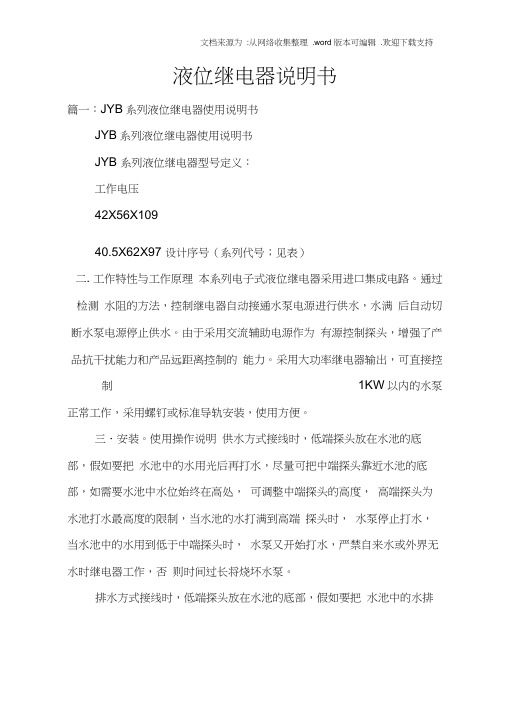
液位继电器说明书篇一:JYB系列液位继电器使用说明书JYB系列液位继电器使用说明书JYB 系列液位继电器型号定义:工作电压42X56X10940.5X62X97 设计序号(系列代号;见表)二. 工作特性与工作原理本系列电子式液位继电器采用进口集成电路。
通过检测水阻的方法,控制继电器自动接通水泵电源进行供水,水满后自动切断水泵电源停止供水。
由于采用交流辅助电源作为有源控制探头,增强了产品抗干扰能力和产品远距离控制的能力。
采用大功率继电器输出,可直接控制1KW以内的水泵正常工作,采用螺钉或标准导轨安装,使用方便。
三.安装。
使用操作说明供水方式接线时,低端探头放在水池的底部,假如要把水池中的水用光后再打水,尽量可把中端探头靠近水池的底部,如需要水池中水位始终在高处,可调整中端探头的高度,高端探头为水池打水最高度的限制,当水池的水打满到高端探头时,水泵停止打水,当水池中的水用到低于中端探头时,水泵又开始打水,严禁自来水或外界无水时继电器工作,否则时间过长将烧坏水泵。
排水方式接线时,低端探头放在水池的底部,假如要把水池中的水排光,尽量可把中端探头靠近水池的底部,当外界的水流满至高端探头时,水泵开始排水,当水池中的水位排到低于中端探头时,水泵停止工作。
四.接线图JYB714、JYB714A供水方式接线图JYB714、JYB714A排水方式接线图篇二:C61F-GP说明书篇三:仪表说明书HC系列智能测控仪使用说明书北京京汇川仪表科技有限公司地址(Add):北京海淀区知春路甲48 号盈都大厦C 座1-11A电话(TEL):传真(FAX):010-一、概述HC—100 智能测控仪是智能型、高精度的数显温度、压力、液位测量控制仪表,与温度、压力、液位传感器及变送器配接可构成各种量程和规格的温度、压力、液位测控系统。
HC—100 智能测控仪的输入信号通过参数设置不需用户做硬件跳线,输入端子只需3个就能满足热电偶、热电阻、0〜10mA或4〜20mA标准电流、0〜5V、1〜5V标准电压信号的要求。
C61F-GP说明书

C61F-GP
尺 寸(mm)
50H x 40W x
底 座 型 號
PF085A
用途型式
一般用
C61F-GP
高靈敏
C61F-GPH
長距離
C61F-GPL
低感度
C61F-GPD
二線式0, 240, 380, 415, 440, 50/60Hz
動 作 電 壓
電 纜 長 度
1 Kmmax.(GENERAL)
使用方法:控制器通电后,当电极探头E1,E2未淹没时,此种状态下,控制器常闭触点断开,常开触点闭合;当电极淹没后,此状态下常闭/常开均复位。
額定電壓值的85~110%
電極內電壓
8VAC(except HIGH SENSING 24VAC)
動 作 電 阻
4K Ω min.(GENERAL)
釋 放 電 阻
15K Ω min.(GENERAL)
反 應 時 間
動作 : 80 msec 以下, 釋放: 160 msec max
接 點 容 量
5A, 250VAC(resistive load)
C61F-GP
液位继电器是控制液面的继电器。这是一个继电器内部有电子线路。利用液体的导电性。当液面达到一定高度时继电器就会动作切断电源。液面低于一定位置时接通电源使水泵工作。达到自动控制的作用。
自动控制由传感器和控制执行机构组成。液位控制器的传感器一般是导线。利用水的导电性。水的导电性较差,不能直接驱动继电器。所以要有电子线路将电流放大,以推动继电器工作。液位继电器采用液位专用集成芯片和控制电路,参照国外同类产品生产工艺标准,具有外型美观、体积小、接线简便、工作稳定性高、抗干扰强、功耗小、触点容量大,电压范围宽等优点。可广泛应用于工农业生产的供排水自动控制、建筑工程、小区楼宇的供排水处理,以及科学实验等场合作供排水自动元件使用。
恒温电器GP6 CPL 60511 09 用户指南和安装指南说明书
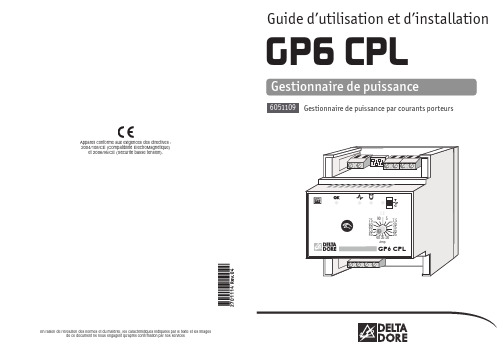
Appareil conforme aux exigences des directives :2004/108/CE (Compatibilité ElectroMagnétique)et 2006/95/CE (Sécurité basse tension).En raison de l’évolution des normes et du matériel, les caractéristiques indiquées par le texte et les imagesde ce document ne nous engagent qu’après confirmation par nos servicesT.ICPL est monté sur rail DIN,en armoire électrique.Remarque :Veuillez utiliser un disjoncteur minimal de10A pour la protection de l’alimen-tation du GP6 CPL . Alimentation 230V entre les bornes 3 et 4. C’est à travers ces bornes que s’effectuent aussi la réception et l’émission des signaux courants porteurs.3.1 Installation avec un compteur électronique3- Raccordement4.4.1 GP6CPL est utilisé seul avec les récepteursLes éléments commandés peuvent être soit de type fil pilote, soit de type tout ou rien (voir colonne “ type de commande ”).jusqu’à ce que le voyant vert OK clignote (flash) et que les voyants et 4.2 Configuration du délestageLa configuration du délestage s’effectue à l’aide des switchs situés sur le bornier de raccor-dement supérieur du GP6CPL .: Monophasé ou triphasé.I. (transformateurs d’intensité) :.I : 6330004): Retard au délestage.A.C.).: Délestage cascade ou cascadocyclique : T est du délestageNORMAL après le T est.4.3 Première mise sous tensionÀ la première mise sous tension, les trois voyants ainsi que le produit n’a pas été configuré.4.4 Configuration des récepteursGP6CPL est un système évolutif compatible avec toute une gamme de produits de type récepteur (voir page 3) ou émetteur (ex : DRIVER CPL ).Lors de la mise en service, il est nécessaire de déterminer la manière dont sera organisée l'installation.À partir du GP6CPL , la mise en service consiste en l'attribution des différents récepteurs à une fonction de commande chauffage, Eau Chaude Sanitaire, électroménager…Si le GP6CPL est associé à une centrale de programmation (ou une carte émettrice cou-rants porteurs des constructeurs utilisant le protocole X2D), les zones de chauffage sont gérées par celle-ci.OKLe nombre de voies de délestage est variable selon la centrale CPL de l’installation :Sans centrale associée, GP6CPL peut délester jusqu’à 8 voies.En triphasé, vous devez attribuer aux voies de délestage D7 et D8 les convecteurs alimentés par la phase 3. Pour les autres voies, voir ci-dessus.Délestage cascade : en fonction du dépassement de puissance, l’appareil relesteles voies selon un ordre fixe : voie 1, puis voie 1 + voie 2, puis voie 1 + voie 2 + voie 3 …L ’ECS (ballon d’eau chaude) n’est délestée qu’en dernier recours, lorsque le dépassement le nécessite.Délestage cascadocyclique ®(marque déposée Delta Dore) : Le délestage s’effectue par rotation sur les 8 voies (cyclique) et ajuste le nombre de voies à délester en fonction de la surpuissance (cascade).Le délestage cascadocyclique ® permet une meilleure répartition du délestage.* En triphasé, vous devez attribuer :- aux voies de délestage D1 et D2, les convecteurs alimentés par la phase 1 - aux voies de délestage D3 et D4, les convecteurs alimentés par la phase 2 - aux voies de délestage D5 et D6, les convecteurs alimentés par la phase 3.。
安普海尔产品说明书:2008年版

600 V Working Voltage
Applications : drives, electric vehicles, generators etc....
• info@amphenol.de
Application Guide • 2008
C091 A/B/D – One of our best sellers
Circular 20 mm connector
IP 40/65/67 available versions
From 2 up to 14 cts available
Application Guide • 2008
C16-3 New High Current Version
New High Current Version
4 + PE insert available Only Male Panel available ,
for front mounting Screw contacts Wire section up ot 6 sqmm IP 65 protection degree 600 V rated voltage Application : Solar Inverters ,
• info@amphenol.de
Application Guide • 2008
C146 – Heavy Duty Rectangular Connector
Power / Signal / Ethernet / Pneumatic / USB / Coax connections available
• info@amphenol.de
TCL商用空气能循环机组安装调试指引

TCL 钛金空气能热水机组
一、商用水循环机组(节能宝系列) 1、KFX-10D 三匹水循环机组
1.1、机组铭牌规格参数
电源 额定制热量 额定功率 额定电流 最大功率 最大电流 出水温度 防触电等级 防护等级 运行噪音
220V~50HZ 10kw 2.55kw 13A 3.5kw 18A
55℃(最高 60℃) I类 IPX4
热水模式图标亮
四、水泵交流接触器 吸合,循环水泵启动
50 秒
五、风机启动
10 秒
六、压缩机启动
9
TCL 钛金空气能热水机组
1.5、调试常见故障及处理方法
高压保护:故障代码“E2”,出现系统高压保护的原因比较多,通常情况下的主要的原因可能是: 机组进水前的过滤器有赃堵,换热器内有空气没有排出,系统高压开关坏,冷媒充注量过多(夏天)。
TCL 钛金空气能热水机组
商用热水循环机组安装调试手册
(适用于 KFX-10D,KFX-17,KFX-38/2 机型) 1
TCL 钛金空气能热水机组
目录
1、KFX-10D 三匹水循环机组········································································································································5
1.4、机组调试步骤 ···················································································································································9
约翰逊电解质产品说明书
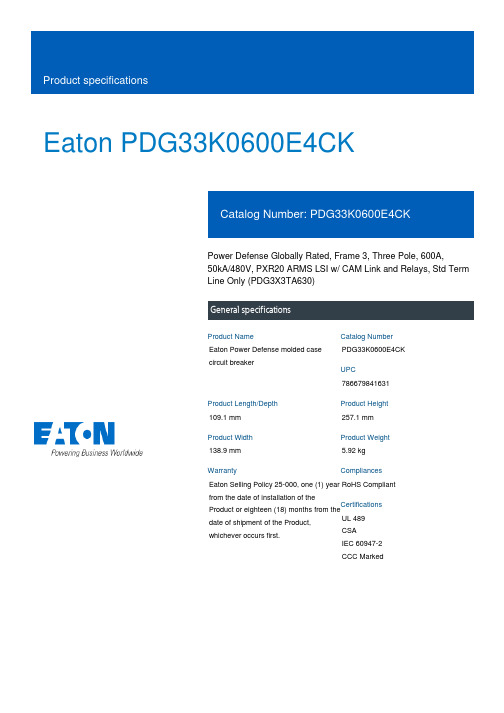
Eaton PDG33K0600E4CKPower Defense Globally Rated, Frame 3, Three Pole, 600A,50kA/480V, PXR20 ARMS LSI w/ CAM Link and Relays, Std Term Line Only (PDG3X3TA630)Eaton Power Defense molded case circuit breakerPDG33K0600E4CK 786679841631109.1 mm 257.1 mm 138.9 mm 5.92 kg Eaton Selling Policy 25-000, one (1) year from the date of installation of theProduct or eighteen (18) months from thedate of shipment of the Product,whichever occurs first.RoHS Compliant UL 489CSAIEC 60947-2CCC MarkedProduct NameCatalog Number UPCProduct Length/Depth Product Height Product Width Product Weight WarrantyCompliancesCertifications600 AComplete breaker 3Three-polePD3 Global Class A PXR 20 LSI w/ARMSCAM Link600 Vac600 VStandard Terminals Line Only50 kAIC at 480 Vac 10 kAIC Icu @250 Vdc 85 kAIC @240V (UL)600 AEaton Power Defense PDG33K0600E4CK 3D drawing Power Xpert Protection Manager x32Power Xpert Protection Manager x64Consulting application guide - molded case circuit breakers Amperage Rating Circuit breaker frame type Frame Number of poles Circuit breaker type Class Trip TypeCommunication Voltage rating Voltage rating - max TerminalsInterrupt rating Interrupt rating range Trip rating 3D CAD drawing packageApplication notesBrochuresPower Defense molded case circuit breaker selection posterPower Defense brochurePower Defense technical selling bookletCatalogsPower Xpert Release trip units for Power Defense molded case circuit breakersCertification reportsPDG3 UL authorization 100-400aPDG3 CSA certification 250-600aPDG3B 450A-600A CB reportEU Declaration of Conformity - Power Defense molded case circuit breakersPDG3 UL authorization 250-600a TMTUPDG3 CSA certification 100-400aPDG3 UL authorization 250-600a PXRPDG3 45-400A CB reportInstallation instructionsPower Defense Frame 1-2-3-4 IP door barrier assembly instructions -IL012278ENPower Defense Frame 3 interphase barrier - IL012229EN H03Power Defense Frame 3 multi wire connector kit -PDG3X3(2)(4)TA4006W and PDG3X3(2)(4)TA4003W instructions-IL012247EN H01Power Defense Frame 3 terminal cover assembly instructions -IL012281ENPower Defense Frame 3 plug-in adapter installation instructions -IL012311ENPower Defense Frame 3 trip unit replacement instructions - IL012157EN Power Defense Frame 3 multi-tap terminal kit Cat NumPDG3X3(2)(4)TA6006W Instructions - IL012248ENPower Defense Frame 4 locking devices and handle block instructions - IL012151ENPower Defense Frame 3 screw terminal_end cap kit, 400A, 3 pole –IL012262ENPower Defense Frame 3 extendable shaft rotary handle mech -IL012112ENPower Defense Frame 3 adapter kit installation instructions LZM3 to PD3 - IL012227ENPower Defense Frame 3 Breaker Instructions (IL012107EN).pdfPower Defense Frame 3 terminal spreader assembly instructions -Power Defense Frame 2/3/4/5/6 voltage neutral sensor module wiring instructions – IL012316ENPower Defense Frame 3 reverse feed connector kit Cat NumPDG3X3(2)(4)TA630RF instructions - IL012253ENPower Defense Frame 3 box terminal installation instructions -IL012299ENPower Defense Frame 3 rear connection installation instructions -IL012300ENPower Defense Frame 3 shunt trip UVR instructions - IL012140EN Power Defense Frame 4 shunt trip UVR instructions - IL012129EN Power Defense Frame 3 Aux, Alarm, ST and UVR Animated Instructions.rh Power Defense Frame 3 Direct Rotary Handle Assy With Interlock Version Instructions (IL012139EN).pdfPower Defense Frame 3 interphase barriers 3-pole - IL012229EN H01 Power Defense Frame 4 reverse feed connector kit instructions for PDG4X3(2)(4)TA800RF instructions - IL012254ENPower Defense Frame 3 reverse feed connector kit Cat NumPDG3X3(2)(4)TA400HRF instructions - IL012252ENPower Defense Frame 3 screw terminal end cap kit 600A, 3 pole -IL012264ENPower Defense Frame 3 finger protection assembly installation instructions - IL012279ENPower Defense Frame 3 handle mech direct rotary handle instructions - IL012111ENPower Defense Frame 3 locking devices and handle block instructions - IL012150ENPower Defense Frame 3 terminal kit Cat Num PDG3X3(2)(4)TA400RF instructions - IL012251ENPower Defense Frame 3 multi-tap terminal kit Cat NumPDG3X3(2)(4)TA6006WSW instructions - IL012250ENInstallation videosPower Defense Frame 3 Locking Devices and Handle Block Animated Instructions.pdf.rhPower Defense Frame 3 trip unit replacement animated instructions.rh Power Defense Frame 3 Handle Mech Direct Rotary Handle Animated Instructions.rhPower Defense Frame 3 Handle Mech Variable Depth Rotary Handle Animated Instructions.rhPower Defense Frame 3 Shunt Trip_UVR Animated Instructions.pdf.rh MultimediaPower Defense Frame 3 Direct Rotary Handle Mechanism InstallationEaton Corporation plc Eaton House30 Pembroke Road Dublin 4, Ireland © 2023 Eaton. All Rights Reserved. Eaton is a registered trademark.All other trademarks areproperty of their respectiveowners./socialmediaPower Defense Frame 3 Aux, Alarm, Shunt Trip, and UVR How-To Video Power Defense Frame 3 Trip Unit Installation How-To Video Power Defense Frame 5 Trip Unit How-To Video Power Defense BreakersPower Defense molded case circuit breakersPower Defense Frame 2 Variable Depth Rotary Handle Mechanism Installation How-To VideoPower Defense Frame 6 Trip Unit How-To VideoPower Defense Frame 3 Variable Depth Rotary Handle Mechanism Installation How-To VideoEaton Power Defense for superior arc flash safety Eaton Specification Sheet - PDG33K0600E4CK Power Defense time current curve Frame 3 - PD3Implementation of arc flash mitigating solutions at industrial manufacturing facilitiesIntelligent power starts with accurate, actionable data Molded case and low-voltage power circuit breaker health Making a better machineIntelligent circuit protection yields space savings Single and double break MCCB performance revisited Molded case and low-voltage breaker health Safer by design: arc energy reduction techniquesSpecifications and datasheetsTime/current curvesWhite papers。
GP100-C3 使用说明书

第三章 设备的使用要求 一:设备的使用环境 -----------------------7 二:设备的供水----------------------------7 三:设备的供电----------------------------7 四:设备的接地----------------------------7 五:设备的遥控----------------------------7
第四章 设备的安装和调试 一:安装工作的准备和秩序 -----------------8 二:控制电路的试验------------------------9 三:灯丝电压的测试和调整 -----------------9 四:栅极截止负压的测量--------------------10 五:高压整流器的试验----------------------10
定的位置上。 4、装上淬火变压器,并接好汇流铜条。 5、接好两机柜之间的联线(单相不小于 70 平方,地连接不小于 16 平
方)和机柜上的高压线(高压线采用 30 角钢弯成 U 字型制作),要求高压线离地
第 8 页 共 20 页
8
GP100-C3 感应加热设备使用说明书
不低于 2.5 米。 6、将 FD-911S 电子管安装到水套上,灯丝和栅极暂不接上,并注意各
第 6 页 共 20 页
6
GP100-C3 感应加热设备使用说明书
第三章 设备的使用要求
一、设备的使用环境
1、环境温度在+5℃~ +40℃范围内。
2、防尘、防潮。
3、装有通风设备,排除淬火时产生的污浊气体。
二、设备的供水
1、总用水量:5000 公升/小时。
2、水压在 1.2~2 大气压之间。
- 1、下载文档前请自行甄别文档内容的完整性,平台不提供额外的编辑、内容补充、找答案等附加服务。
- 2、"仅部分预览"的文档,不可在线预览部分如存在完整性等问题,可反馈申请退款(可完整预览的文档不适用该条件!)。
- 3、如文档侵犯您的权益,请联系客服反馈,我们会尽快为您处理(人工客服工作时间:9:00-18:30)。
型號
C61F-GP
尺寸(mm)
50H x 40W x 57.5D
底座型號
PF085A
用途型式
一般用
C61F-GP
高靈敏
C61F-GPH
長距離
C61F-GPL
低感度
C61F-GPD
二線式
C61F-GPR
額定電壓
AC:110, 220, 240, 380, 415, 440, 50/60Hz
動作電壓
額定電壓值的85~110%
電極內電壓
8VAC(except HIGH SENSING 24VAC)
動作電阻
4K Ω min.(GENERAL)
釋放電阻
15K Ω min.(GENERAL)
反應時間
動作: 80 msec以下,釋放: 160 msec max
接點容量
5A, 250VAC(resistive load)
電纜長度
1 Kmmax.(GENERAL)
C61F-GP
液位继电器是控制液面的继电器。这是一个继电。液面低于一定位置时接通电源使水泵工作。达到自动控制的作用。
自动控制由传感器和控制执行机构组成。液位控制器的传感器一般是导线。利用水的导电性。水的导电性较差,不能直接驱动继电器。所以要有电子线路将电流放大,以推动继电器工作。液位继电器采用液位专用集成芯片和控制电路,参照国外同类产品生产工艺标准,具有外型美观、体积小、接线简便、工作稳定性高、抗干扰强、功耗小、触点容量大,电压范围宽等优点。可广泛应用于工农业生产的供排水自动控制、建筑工程、小区楼宇的供排水处理,以及科学实验等场合作供排水自动元件使用。
