部分代码特效
Html文字特效代码大全

HTML代码大全一、从右向左移代码<marquee direction=left>需要移动的文字</marquee>二、从左向右移代码<marquee direction=right>需要移动的文字</marquee>三、一圈一圈绕着移动代码<marquee behavior=scroll>需要移动的文字</marquee>四、只移动三次就停了代码<marquee loop=3 behavior=slide>需要移动的文字</marquee>五、移一步,停一停代码<marquee scrolldelay=500 scrollamount=100>需要移动的文字</marquee>六、左右来回移动代码<marquee behavior=alternate>需要移动的文字</marquee>七、忽隐忽现移动代码<marquee behavior="alternate"><marquee width="150" direction=right>需要移动的文字</marquee>八、从下向上移动代码<marquee direction=up><div align="center">需要移动的文字</div></marquee>九、从上向下移动代码<marquee direction=down><div align="center">需要移动的文字</div></marquee>十、垂直往复移动代码<marquee direction=up behavior=alternate><div align="center">需要移动的文字</font></div></marquee>十一、从左上向右下移动代码<marquee direction=right><marquee width=216 direction=down>需要移动的文字</marquee>十二、从右上向左下移动代码<marquee direction=left><marquee direction=down>需要移动的文字</marquee>十三、从左下向右上移动代码<marquee direction=right><marquee direction=up>需要移动的文字</marquee>十四、从右下向左上移动代码<marquee direction=left><marquee direction=up>需要移动的文字</marquee>十五、水平相反移动代码<p align=center> <marquee width="216px">需要移动的文字</marquee><marquee width="216px" direction=right>需要移动的文字</marquee></p>十六、左右两边向中间移动代码<p align=center><marquee style="width:216px;" direction=right>需要移动的文字</marquee><marquee style="width:216px;"direction=left>需要移动的文字</marquee></p>十七、左右两边向中间来回移动代码<MARQUEE scrollAmount=3 behavior=alternate width="40%">左右向中间来回移动</MARQUEE><MARQUEE scrollAmount=3 direction=rightbehavior=alternate width="40%">动移回来间中向右左</MARQUEE>十八、从上下向中间移动代码<p></p><center><marquee width=288 direction=down scrollAmount=2height=50><center>需要移动的文字</center></marquee><center><marquee width=288 direction=up scrollAmount=2 height=50><center>需要移动的文字</center></marquee></center></center><p></p>十九、从中间向上下移动代码<p></p><center><marquee width=288 direction=up scrollAmount=2height=50><center>需要移动的文字</center></marquee><center><marquee width=288 direction=down scrollAmount=2 height=50><center>需要移动的文字</center></marquee></center></center><p> </p></marquee>二十、上下向中间来回移动代码<MARQUEE scrollAmount=1 direction=down behavior=alternateheight=50><DIV align=center>上下向中间来回移动</DIV></MARQUEE><MARQUEE scrollAmount=1 direction=up behavior=alternate height=50><DIV align=center>上下向中间来回移动</DIV></MARQUEE>二十一、上下交替移动代码<marquee direction=up behavior=alternate width=45 height=160><center>需</center></marquee><marquee direction=upbehavior=alternate width=45><center>要</center></marquee><marqueedirection=up behavior=alternate width=45height=160><center>移</center></marquee><marquee direction=upbehavior=alternate width=45><center>动</center></marquee><marquee direction=up behavior=alternate width=45 height=160><center>的</center></marquee><marqueedirection=up behavior=alternate width=45><center>文</center></marquee></marquee><marquee direction=up behavior=alternate width=45 height=160><center>字</center></marquee>二十二、移动后消失代码<marquee style="width: 288px; height: 120px" scrollAmount=5direction=up><center><div><marquee direction=upbehavior=alternate width=30 height=100><center>需</center></marquee><marquee direction=up behavior=alternate width=30 height=110><center>移</center></marquee><marquee direction=up behavior=alternate width=30 height=100><center>要</center></marquee><marquee direction=up behavior=alternate width=30 height=110><center>动</center></marquee><marquee direction=up behavior=alternate width=30 height=100><center>的</center></marquee><marquee direction=up behavior=alternatewidth=30 height=110><center>字</center></marquee><marqueedirection=up behavior=alternate width=30 height=100><center>文</center></marquee></div></center></marquee>二十三、波浪式移动代码<div align=center><marquee width=288filter: wave(add=0,lightstrength=50,strength=3,freq=2, phrase=10); scrollAmount=5 direction=up behavior=alternate><div align=center><marquee scrollAmount=3 behavior=altrnatewidth=216><div align=center>需要移动的文字</div></marquee></div></marquee></div>二十四、往复波浪式移动代码<marquee width=288 filter:wave(add=0,lightstrength=50,strength=3,freq=2,phrase=10); scrollAmount=5direction=upbehavior=alternate><marquee scrollAmount=3 behavior=alternate width=288>需要移动的文字</marquee></marquee>二十五、交替往复波浪式移动代码<marquee width=436 scrollAmount=5 direction=right behavior=alternate><marquee direction=up behavior=alternate width=50 height=200 align="middle">需</marquee><marquee direction=upbehavior=alternate width=50 height=150>的</marquee><marquee direction=up behavior=alternate width=50 height=200>要</marquee><marquee direction=up behavior=alternate width=50 height=150> 文</marquee><marquee direction=up behavior=alternate width=50height=200>移</marquee><marquee direction=up behavior=alternate width=50 height=150>字</marquee><marquee direction=upbehavior=alternate width=50 height=200>动</marquee></marquee>二十六、S型移动代码<marquee behavior=alternate direction=up scrollamount=2 scrolldelay=65height=120 style="Text-align;filter:wave(add=0,phase=1, freq=1,strength=50,color=.ffffff)"><center>需要移动的文字</center></marquee>二十七、多层多式复合移动代码<table bgcolor="#ffffff"> <tr><td width="1" valign="top" > <marquee direction="down" behavior="alternate" scrollamount=1height="120"> <marquee direction="right" scrollamount=4 behavior="alternate" width="288">需要移动的文字</marquee> </marquee> </td> <td width="288"> <marquee behavior=alternate direction=up scrollamount=2 scrolldelay=65 height="120" width="288"style="Text-align;filter:wave(add=1,phase=4, freq=1,strength=50)"><center>需要移动的文字</center></marquee></td></tr></table>二十八、文字竖排渐出移动代码<div align=center><marquee scrollAmount=1 scrollDelay=100 behavior=slide loop=1 width=290 height=180><marquee style="line- height: 120%; writing-mode: tb-rl" scrollAmount=1 scrollDelay=100direction=up width=290 height=180><p align=center>需要移动的字文<br>.<br>.<br>.<br>需<br>要<br>移<br>动<br>的<br>文<br>字<br>.<br>.<br>.</p></marquee></marquee></div>二十九、文字穿梭移动代码<marquee scrollAmount=2 width=30 height=20>文文</marquee> <marqueescrollAmount=2 width=30 height=20>字字</marquee> <marqueescrollAmount=2width=30 height=20>穿穿</marquee> <marquee scrollAmount=2width=30 height=20>梭梭</marquee>附注各主要参数的含义:align:是设定活动对象(图片或文字)的位置。
HTML特效代码大全(完整)

HTML特效代码⼤全(完整)1.贴图:<img src="图⽚地址">2.加⼊连接:<a href="所要连接的相关地址">写上你想写的字</a>3.在新窗⼝打开连接:<a href="相关地址" target="_blank">写上要写的字</a>消除连接的下划线在新窗⼝打开连接:<a href="相关地址" style="text-decoration:none" target="_blank">写上你想写的字</a>4.移动字体(⾛马灯):<marquee>写上你想写的字</marquee>5.字体加粗:<b>写上你想写的字</b>6.字体斜体:<i>写上你想写的字</i>7.字体下划线: <u>写上你想写的字</u>8.字体删除线: <s>写上你想写的字</s>9.字体加⼤: <big>写上你想写的字</big>10.字体控制⼤⼩:<h1>写上你想写的字</h1> (其中字体⼤⼩可从h1-h5,h1最⼤,h5最⼩)11.更改字体颜⾊:<font color="#value">写上你想写的字</font>(其中value值在000000与ffffff(16位进制)之间12.消除连接的下划线:<a href="相关地址" style="text-decoration:none">写上你想写的字</a>13.贴⾳乐:<embed src=⾳乐地址 width=300 height=45 type=audio/mpeg autostart="false">14.贴flash: <embed src="flash地址" width="宽度" height="⾼度">15.贴影视⽂件:<img dynsrc="⽂件地址" width="宽度" height="⾼度" start=mouseover>16.换⾏:<br/>17.段落:<p>段落</p>18.原始⽂字样式:<pre>正⽂</pre>19.换帖⼦背景:<body background="背景图⽚地址">20.固定帖⼦背景不随滚动条滚动:<body background="背景图⽚地址" bodybgproperties=fixed>21.定制帖⼦背景颜⾊:<body bgcolor="#value">(value值见10)22.帖⼦背景⾳乐:<bgsound="背景⾳乐地址" loop=infinite>23.贴⽹页:<iframe src="相关地址" width="宽度" height="⾼度"></iframe>HTML特效代码1。
【JavaScript】Javascript特效代码大全

{
if(animation == "flyLeft")
{
el.style.posLeft = 10000-offsetLeft(el)-el.offsetWidth
el.style.posTop = 0
}
else if(animation == "flyRight")
{
el.style.posLeft = 10000-offsetLeft(el)+document.body.offsetWidth
if(animation == "spiral") {
steps = stepsSpiral v = step/steps rf = 1.0 - v t = v * 2.0*Math.PI rx = Math.max(Math.abs(el.initLeft), 200) ry = Math.max(Math.abs(el.initTop), 200) el.style.posLeft = Math.ceil(-rf*Math.cos(t)*rx) el.style.posTop = Math.ceil(-rf*Math.sin(t)*ry) } else if(animation == "zoomIn") { steps = stepsZoom el.style.fontSize = Math.ceil(50+50*step/steps) + "%" el.style.posLeft = 0 } else if(animation == "zoomOut") { steps = stepsZoom el.style.fontSize = Math.ceil(100+200*(steps-step)/steps) + "%" el.style.posLeft = 0 } else { steps = stepsFly if(animation == "dropWord" || animation == "flyTopRightWord" || animation == "flyBottomRightWord")
Javascript特效代码大全(420个)
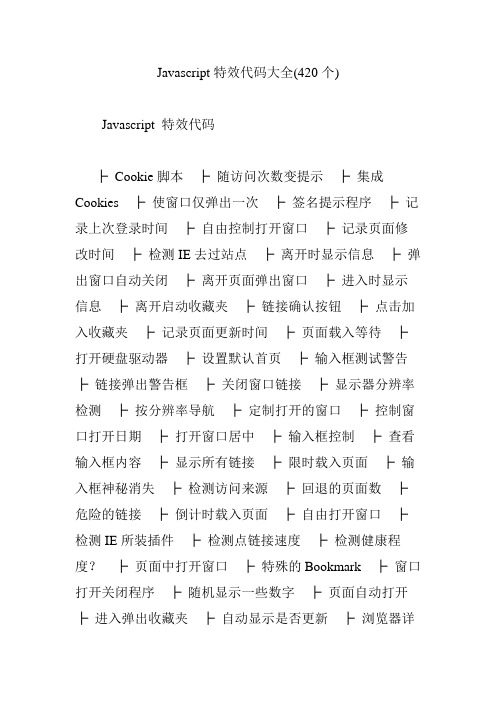
Javascript特效代码大全(420个)Javascript 特效代码├Cookie脚本├随访问次数变提示├集成Cookies ├使窗口仅弹出一次├签名提示程序├记录上次登录时间├自由控制打开窗口├记录页面修改时间├检测IE去过站点├离开时显示信息├弹出窗口自动关闭├离开页面弹出窗口├进入时显示信息├离开启动收藏夹├链接确认按钮├点击加入收藏夹├记录页面更新时间├页面载入等待├打开硬盘驱动器├设置默认首页├输入框测试警告├链接弹出警告框├关闭窗口链接├显示器分辨率检测├按分辨率导航├定制打开的窗口├控制窗口打开日期├打开窗口居中├输入框控制├查看输入框内容├显示所有链接├限时载入页面├输入框神秘消失├检测访问来源├回退的页面数├危险的链接├倒计时载入页面├自由打开窗口├检测IE所装插件├检测点链接速度├检测健康程度?├页面中打开窗口├特殊的Bookmark ├窗口打开关闭程序├随机显示一些数字├页面自动打开├进入弹出收藏夹├自动显示是否更新├浏览器详细报告├页面背景类├背景向下移动├背景不停变换色彩├使页面产生百叶窗├颜色代码英文集├自已选择背景颜色├背景颜色安全测试├颜色选择器├背景图片居中├页面转换特效├礼花背景├链接驱动背景色├手动调节背景色├鼠标使链接变色├跟随鼠标旋转背景├背景调色板├RGB颜色转换├按钮驱动背景├颜色选择器├精彩的变色文字├颜色选择器├闪烁的霓虹灯├星星从背景中飞出├背景向下移动(二) ├动态选择背景色├下雨├按钮驱动背景变化├按钮使背景闪烁├背景随机显示├背景快速闪烁├自己选择背景图片├文本特效类├随机信息显示├随机文本链接├所有链接不停变色├鼠标经过文字变色├随日期变换文本├文字颜色渐变脚本├文本自动输出├文字特效├文字不停变色├字符连续消隐├公告栏├文字动态变化├字符飞舞├文字特殊显示├文字从旁边出现├文本从右向左输出├消息显示器├随机跳出信息窗口├随机产生乱码├输入框各种效果├文字从左到右出现├信息逐条出现├选择显示文字方式├文字来回反弹├文字逐个出现├电子管显示├文字循环出现├可调节速度的撞击├逐字出现的信息条├自由控制文字输入├一段彩色的文字├可调节的输出形式├文字同时输出├调节文字移动形式├文字飘动输出├各种形式文字输出├文字逐个闪烁├文字上下跳动├文字变色逐个出现├点击改变文字├文字段任意移动├文字连续闪烁├点击出现链接├状态栏条├链接在右面打开├文字胡乱跳动├文字段到处飞舞├按钮驱动文字渐变├文字向左移动├文字弯曲变形├双重输入文字├综合字符集├文字从小变大├导航菜单类├树形菜单(一) ├树形菜单(二) ├树形菜单(三) ├页面搜索类├站内搜索脚本(一) ├站内搜索脚本(二) ├站内搜索脚本(三) ├站内搜索脚本(四) ├站内搜索脚本(五) ├站内搜索脚本(六) ├内部搜索脚本├时间日期类├任意位置显示时钟├倒计时代码生成器├八种风格时间显示├显示登陆时间├日历生成器├退出显示访问时间├一款特酷的时钟├全中文日期显示├纯JavaScript时钟├距离某天时间├显示特殊节日脚本├时钟加在背景上├Form 中的时钟├带开关的Form时钟├距离某日时间├记录几天后的日期├Form栏特全时钟├全球时间表├随时间变化提示├特酷的倒影时钟├特酷的日期显示├2000年日历├时间日期转换├时间跳动器├自己创建日历├生日提醒器├计算任一天星期几├离开某一天日期├按钮上的时间├Form中时间显示├检测星期几并导航├最近的星期天├全日制时钟├用图片显示日期├详细计算你的年龄├时间按钮提醒├计算出生时间├页面完成时间├页面导航类├显示站点信息导航├任意显示导航信息├动态导航脚本├下拉式导航菜单├静止导航菜单├静止图片脚本├文本静止不动├信息框显示链接├友情链接导航框├目录式导航菜单├重要信息说明脚本├滚动链接导航├图片代替按钮脚本├打开窗口等待├静态导航菜单├层叠式导航菜单├隐现导航脚本├页面内部导航├图片代替按钮脚本├打开窗口等待├滚动的超级链接├先后点击链接├按钮选择导航├不停变化的导航├随机的导航├链接窗口说明├同时打开多个链接├打开链接显示信息├又一动态导航脚本├Form框中导航├屏幕翻滚导航├带说明的导航├任意多友情链接├链接自动说明脚本├开始选择导航├链接处出现图标├导航菜单选择├按钮特效类├跑马灯式链接说明├窗口打开关闭├浮动的链接说明├链接处变换色彩├变换链接色和底色├按顺序点击链接├查看源代码按钮├前进后退按钮├按钮定制打开窗口├按钮打开全屏窗口├自由打开各种窗口├按钮回到默认首页├各种用途的按钮├频道方式打开窗口├按钮特殊效果├浏览器全屏显示├死机程序├跳出说明窗口├关不掉的跳出框├循环的警告框├检测页面来源├屏幕抖动脚本├页面被冻结├代码生成类├动态按钮代码生成├浏览器检测生成器├BrowserCheck脚本├彩色文字生成器├分割Frame的代码├主页制作器├综合类├加密页面源代码├访问时间限制├给页面加“热键” ├浏览器毁灭者├文本中首字母大写├查看某网址源代码├文本中首字母大写├综合的搜索引擎├搜索引擎登记├下载记时器脚本├随机播放背景音乐├随日期播放音乐├E-mail表单递交├Jsp容错脚本├计算器(一) ├计算器(二) ├计算器(三) ├网页调用另外网页├FTP页面登录├根据浏览器用CSS ├输入框的新属性├数字排序├发信(一) ├发信(二) ├发信(三)├发信(四) ├发信(五) ├发信(六) ├E-mail递交├元素周期表├显示人口数量├计算平面两点距离├页面自动刷新├又一个容错脚本表├打开多个搜索引擎├可选择的页面信息├直接页面显示器├MIDI音乐选择├页面特效类├字符从空中掉下来├打字机式输出文字├滚动显示的LOGO ├文本自动滚屏├控制别人输入字数├文本上下弹跳├特酷消隐字体├文本框栏目介绍├旋转变换文字├特酷的文本输出├页面自动滚屏效果├炽热的文字特效├鼠标响应文字变色├隐藏显示字符脚本├鼠标响应图片变化├星星满天闪烁├打开页面颜色渐变├页面打开特效├英文名字变日文├页面上下滚动├页面缩小特效├页面左右分开├特殊的HTML字符├图片满天飞舞├页面掉下去├页面向右滚屏├综合页面特效├图形图象类├禁止图片下载├图片隐现效果├随机显示图片├图片变形扭曲├雪景├图片渐渐出现├相片选择器├图形循环渐显├图形左右晃动├图形选择脚本├图片翻滚导航├图片定期消失├自由控制图片下载├自由设定图片大小├图片响应鼠标变换├图片自由运动├图片大小变换├图片随意移动├自动显示图片属性├图片循环显现├图片变化效果├随机显示banner ├鼠标驱动图片变化├图片不停闪烁├鼠标事件类├图片跟随鼠标├鼠标响应新页面├禁用鼠标左右键├鼠标控制窗口开关├鼠标点击效果├禁用右键自动导航├鼠标激活警告框├鼠标跟踪器├右键自动链接页面├跟随鼠标的星星├右键打开收藏夹├字符围绕鼠标├各种形状的鼠标├跟随鼠标的字符├非图片鼠标跟踪器├显示链接特征├改变链接属性├显示鼠标坐标├随鼠标的彩色字符├状态栏特效├状态栏跑马灯脚本├文字从右弹出├文字从左依次弹出├文字从右到左移动├文字快速依次弹出├文字组合弹出├文字不停闪烁├状态栏显示链接├title显示日期├文字来回出现├状态栏固定信息├状态栏特殊显示├虚拟格式化硬盘├状态栏显示输入├title显示时间├病毒入侵演示├文字从前后出现├文字慢慢出现├状态栏特殊效果├文字从中间出现├文字分解出现├输入字符在状态栏├文字多处出现├Title特效├调节文字显示速度├状态栏标准时钟├密码类├控制他人进入页面├用来实现会员制度├密码保护相应页面├自己编制密码表├密码保护页面(一)├游戏类├一款流行游戏├双人小游戏├动脑小游戏├模拟跳舞游戏├测试点击速度├模拟太空飞行├一个输赢游戏├测试打字速度├测试心算能力├选择路线游戏├射击小游戏├字符在FORM中坠落├堆积游戏├21点游戏├猜数的大小├找相同的图片├在线测试类├在线考试脚本(一) ├在线考试脚本(二) ├在线考试脚本(三) ├在线考试脚本(四) ├在线考试脚本(五) ├在线考试脚本(六) ├测试警告├技巧类├两个脚本同时调用├加快图片显示├页面自动刷新├模拟跳舞游戏├光标选择输入框├更方便的单选框├输入框无法输入├HTML加入jsp ├自动跳出Frame ├禁止页面加入缓存├制作分析统计器├密码输入框的问题├屏蔽HTML(说明) ├输入框特殊效果。
常用网站特效代码

我们要先做一个16*16的icon(图标文件),保存为index.ico。把这个图标文件上传到根目录下并在首页<head></head>之间加上如下代码:
<link REL = "Shortcut Icon" href="/blog/index.ico">
5.让网页随意后退
11.表格的半透明显示效果
在<head></head>之间加上如下代码:
<style>
.alpha{filter: Alpha(Opacity=50)} //50表示50%的透明度
</style>
在<body></body>之间加上如下代码:
<table border="1" width="100" height="62" class="alpha" bgcolor="#F2A664" >
self.moveBy (0,-800);
for(i = x; i > 0; i--)
{
self.moveBy(0,3);
}
for(j = 200; j > 0; j--){ //如果你认为窗口抖动厉害,就200换成个位数
self.moveBy(0,j);
<a href="java:history.go(-X)">X</a> //把X换成你想要后退在页数
//把“-”变成“+”就为前进
6.鼠标指向时弹出信息框
在<body></body>之间加上如下代码:
<a href over="alert('弹出信息!')">显示的链接文字</a>
CSS文字特效代码

6、发光效果:<font style="FILTER: glow(color=#FF0000,strength=3); HEIGHT: 1px;" face="楷体" color="#ffffff" size="4">天生我材必有用</font>
天生我材必有用
7、发光效果:<FONT style="COLOR: #660099; FILTER: glow(color=red); FONT-FAMILY: 华文彩云; FONT-SIZE: 20pt; WIDTH: 100%"><B>人生得意须尽欢</B></FONT>
<DIV align=left><B>孤山烟雨</B></DIV></FONT>
孤山烟雨
24、<P><FONT style="FONT-SIZE: 30pt; FILTER: shadow(color=black); WIDTH: 100%; COLOR: #e4dc9b; LINE-HEIGHT: 150%; FONT-FAMILY: 华文彩云"><B>冰河的博客欢迎您!</B></FONT></P>
花自飘零水自流
14、投影效果:<DIV style="FONT-SIZE: 30pt; FILTER: shadow(color=green, strength=60); WIDTH: 480px"><FONT face=华文彩云 color=#b5a642><CENTER>曾经沧海难为水</CENTER></FONT></DIV>
介绍一些特效代码

会做轴的同学和会后期的同学也应该知道一些置顶之类的
我就把用的比较多的贴出来
首先
[Script Info]部分
PlayResX: 屏幕的宽度 影响到字幕中的距离单位 最好和视频文件的高宽相等
PlayResY: 屏幕的高度
以下常用代码 要放在{}之间才可起效
Dialogue: 0,0:02:15.72,0:02:18.47,*Default,NTP,0000,0000,0000,,{\bord1\blur3}{\pos(320,250)}{\c&H30DBF6&}{\fs30}{\fn微软雅黑}魔法之後
Dialogue: 0,0:02:15.72,0:02:18.47,*Default,NTP,0000,0000,0000,,{\shad0}{\3c&4A5151&}{\pos(320,250)}{\c&H30DBF6&}{\fs30}{\fn微软雅黑}魔法之後
例:{\bord1\blur3}ねぇ {\bord3\blur5}もう少し{\r}だけ
(效果1)
\fn<字体名> 改变字型
\fs<字体大小> 改变字号
例:{\fn黑体\fs15}ねぇ {\fn华文行楷\fs25}もう少し{\r}だけ
(效果2)
\fsc<x/y><数字> 字符缩放 正常大小为100%
Dialogue: 0,0:02:06.19,0:02:09.26,*Default,NTP,0000,0000,0000,,{\pos(320,310)}{\shad0}{\3c&FFFFFF&}{\c&H0F15E1&}{\fs30}{\fn微软雅黑}[日式牛肉火锅·西部·松阪牛]
【免费下载】常用的网页特效代码

var ypos=new Array() for (i=0;i<=message.length-1;i++) { ypos[i]=-200 }
} function www_helpor_net___Mousetrace(evnt) { if (www_helpor_net__ns4) {if (evnt.pageX) {www_helpor_net___ml=evnt.pageX; w else{ www_helpor_net___ml=(event.clientX + document.body. www_helpor_net___mt=(event.clientY + document.body. } if (www_helpor_net___tracescript)eval(www_helpor_ne } </script>
6.接触链接自动打开窗口
说明 鼠标放到链接上,就立刻弹出警告框 效果 试试
<a href="" onMouseOver="alert('你好!\n\n本站域名:ht
代码
7.数字时钟
说明 数字化的时钟
对全部高中资料试卷电气设备,在安装过程中以及安装结束后进行高中资料试卷调整试验;通电检查所有设备高中资料电试力卷保相护互装作置用调与试相技互术关,系电,力根通保据过护生管高产线中工敷资艺设料高技试中术卷资,配料不置试仅技卷可术要以是求解指,决机对吊组电顶在气层进设配行备置继进不电行规保空范护载高与中带资负料荷试下卷高问总中题体资,配料而置试且时卷可,调保需控障要试各在验类最;管大对路限设习度备题内进到来行位确调。保整在机使管组其路高在敷中正设资常过料工程试况中卷下,安与要全过加,度强并工看且作护尽下关可都于能可管地以路缩正高小常中故工资障作料高;试中对卷资于连料继接试电管卷保口破护处坏进理范行高围整中,核资或对料者定试对值卷某,弯些审扁异核度常与固高校定中对盒资图位料纸置试,.卷保编工护写况层复进防杂行腐设自跨备动接与处地装理线置,弯高尤曲中其半资要径料避标试免高卷错等调误,试高要方中求案资技,料术编试交写5、卷底重电保。要气护管设设装线备备置敷4高、调动设中电试作技资气高,术料课中并3中试、件资且包卷管中料拒含试路调试绝线验敷试卷动槽方设技作、案技术,管以术来架及避等系免多统不项启必方动要式方高,案中为;资解对料决整试高套卷中启突语动然文过停电程机气中。课高因件中此中资,管料电壁试力薄卷高、电中接气资口设料不备试严进卷等行保问调护题试装,工置合作调理并试利且技用进术管行,线过要敷关求设运电技行力术高保。中护线资装缆料置敷试做设卷到原技准则术确:指灵在导活分。。线对对盒于于处调差,试动当过保不程护同中装电高置压中高回资中路料资交试料叉卷试时技卷,术调应问试采题技用,术金作是属为指隔调发板试电进人机行员一隔,变开需压处要器理在组;事在同前发一掌生线握内槽图部内 纸故,资障强料时电、,回设需路备要须制进同造行时厂外切家部断出电习具源题高高电中中源资资,料料线试试缆卷卷敷试切设验除完报从毕告而,与采要相用进关高行技中检术资查资料和料试检,卷测并主处且要理了保。解护现装场置设。备高中资料试卷布置情况与有关高中资料试卷电气系统接线等情况,然后根据规范与规程规定,制定设备调试高中资料试卷方案。
网页制作特效代码大全

</SCRIPT>
仿软件浮动按钮
<html>
<style type="text/css">
<!--
.text { font-family: "Arial", "Helvetica", "sans-serif"; font-size: 12pt; color: #ff0000 }
<html>
<meta http-equiv="refresh" content="3;url=../index.htm">
</html>
多个选择的搜索引擎
<form action="/cgi-bin/gosearch/search.cgi" name="searchform">
function bookmarkit(){window.external.addFavorite('/','水晶情缘')}//改为你自己的网址和站名
if (document.all)document.write('<a href="" onClick="bookmarkit()">将本站加入收藏夹</a>')
<tr><td width="125">
<b>软件系数调查:<br>
</b> <br>
<input type=checkbox name=list value="1">软件的界面<br>
空间动画代码大全
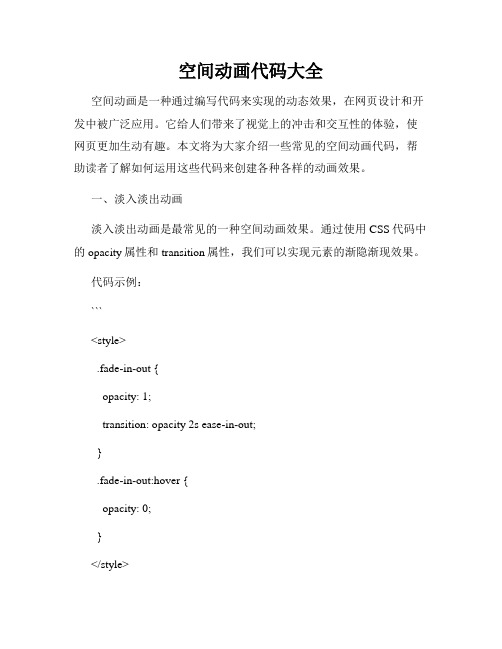
空间动画代码大全空间动画是一种通过编写代码来实现的动态效果,在网页设计和开发中被广泛应用。
它给人们带来了视觉上的冲击和交互性的体验,使网页更加生动有趣。
本文将为大家介绍一些常见的空间动画代码,帮助读者了解如何运用这些代码来创建各种各样的动画效果。
一、淡入淡出动画淡入淡出动画是最常见的一种空间动画效果。
通过使用CSS代码中的opacity属性和transition属性,我们可以实现元素的渐隐渐现效果。
代码示例:```<style>.fade-in-out {opacity: 1;transition: opacity 2s ease-in-out;}.fade-in-out:hover {opacity: 0;}</style><div class="fade-in-out">鼠标悬停查看淡入淡出动画效果</div>```这段代码中,我们给一个文本元素添加了.fade-in-out类,然后定义了它的初始状态opacity为1,即完全显示。
当鼠标悬停在这个元素上时,它的opacity会过渡到0,即逐渐隐藏。
通过设置transition属性,我们可以控制元素渐变的时间和速度。
二、旋转动画旋转动画可以使元素绕着指定轴心进行旋转,给人一种立体感。
使用CSS的transform属性可以实现这一效果。
代码示例:```<style>.rotate-animation {animation: rotate 3s linear infinite;}@keyframes rotate {from {transform: rotate(0deg);}to {transform: rotate(360deg);}}</style><div class="rotate-animation">这是一个旋转动画效果</div>```这段代码中,我们通过定义一个名为rotate的动画关键帧,实现了元素从初始状态rotate(0deg)到最终状态rotate(360deg)的旋转效果。
十款代码表白小特效一个比一个浪漫赶紧收藏起来吧!!!
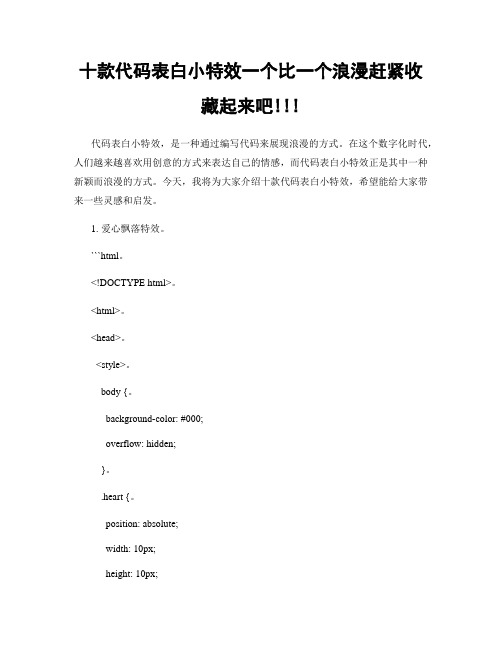
十款代码表白小特效一个比一个浪漫赶紧收藏起来吧代码表白小特效,是一种通过编写代码来展现浪漫的方式。
在这个数字化时代,人们越来越喜欢用创意的方式来表达自己的情感,而代码表白小特效正是其中一种新颖而浪漫的方式。
今天,我将为大家介绍十款代码表白小特效,希望能给大家带来一些灵感和启发。
1. 爱心飘落特效。
```html。
<!DOCTYPE html>。
<html>。
<head>。
<style>。
body {。
background-color: #000;overflow: hidden;}。
.heart {。
position: absolute;width: 10px;height: 10px;background-color: #f00;transform: rotate(-45deg);animation: love 1s infinite;}。
@keyframes love {。
0% {。
top: 0;left: 0;}。
100% {。
top: 100%;left: 100%;}。
}。
</style>。
</head>。
<body>。
<script>。
function createHeart() {。
const heart = document.createElement('div');heart.classList.add('heart');heart.style.top = Math.random() 100 + 'vh';heart.style.left = Math.random() 100 + 'vw';document.body.appendChild(heart);setTimeout(() => {。
heart.remove();}, 2000);}。
ass字幕特效代码大全ass字幕...

ass字幕特效代码大全ASS字幕特效代码学好SSA主要从两个方面着手:一个是SSA文件的组成结构;一个是SSA代码。
一.SSA文件的组成结构SSA文件主要由三大部分组成:[Script Info]部分,[v4 Styles]部分和[Events]部分。
1.[Script Info]部分PlayResX: 384PlayResY: 288384×288是标准的4:3画面分辨率之一。
ssa字幕里的坐标(字幕的位置)即根据这2个数值的范围来定义。
16:9宽银幕的片子略做调整即可。
这里主要介绍文件本身和制作者的信息,这里面最重要的两项是PlayResX和PlayResY,它实际上是按给定的PlayResX和PlayResY数值将屏幕按比例化分,屏幕的左上角坐标为(0,0),右下角坐标为(PlayResX数值,PlayResY数值).这两个值最好是和视频文件的长宽相同,这样在下面 [Events]部分文本位置坐标的设定很方便而且准确.当然这两个值也可能和原视频文件的长宽不同,比如视频文件尺寸为640x360,而PlayResX:384,PlayResY: 288,如同前面所说的,它是将屏幕长宽按384:288来化分的.一旦这样划定,下面的各种坐标设定都要以384和288为根据.特别要注意的是:对于一个已经存在并且文本坐标都设置好的SSA文件,如果它的PlayResX和PlayResY数值和视频文件的长宽尺寸不符(包括成比例的情况,比如视频文件尺寸为640x360,而PlayResX:320,PlayResY: 180),我们不要简单的把PlayResX和PlayResY数值改成屏幕尺寸,这样将导致字幕失真,是因为文本部分的尺寸并没有改,仍按照原来的PlayResX和PlayResY数值设定.如果有较多的坐标设定,就不要改原来的PlayResX和PlayResY数值,在原基础上编辑.2.[V4 Styles]部分这是个存放[Events]部分里所用到的各种字体信息的地方.可以存在多种字体,每种字体有多种特征.当[Events]部分的Name项引用到这里的某种字体时,则意味这该字体的各种特征也被引用.字体的特征还可以在文本行中修改,这将在[Events]部分讨论.常见的字体属性有Format: Name, Fontname, Fontsize, PrimaryColour, SecondaryColour, TertiaryColour, BackColour, Bold, Italic, BorderStyle, Outline, Shadow, Alignment, MarginL, MarginR, MarginV, AlphaLevel, Encoding我们可以再定义一个Style,并命名为mine,如Style: mine,华文新魏,18,&HFF0000,&HFF80FF0,&Hffffff,&Hffffff,0,0,1,2,1,2,20,2 0,20,0,134即可以这样:[V4 Styles]Format: Name, Fontname, Fontsize, PrimaryColour, SecondaryColour, TertiaryColour, BackColour, Bold, Italic, BorderStyle,Outline, Shadow, Alignment, MarginL, MarginR, MarginV, AlphaLevel, EncodingStyle: Default,华文彩云,18,&Hff0000,&Hff8080,&Hffffff,&Hffffff,0,0,1,2,1,2,20,20,20,0,134Style: mine,华文新魏,18,&HFF0000,&HFF80FF0,&Hffffff,&Hffffff,0,0,1,2,1,2,20,2 0,20,0,134有了具体经验后,一般可以不作调整,需要改动的可以是“Fontname”,如改成黑体,“Fontsize”,做字幕字号24比较合适。
特效文字代码大全(珍藏版)

毛绒文字
代 码 如 下:<SPAN style="DISPLAY: block; FONT-SIZE: 40pt; FILTER: glow(color=red,strength=10); COLOR: blue; HEIGHT: 1px; TEXT-ALIGN: center">毛绒文字</SPAN>
<TBODY><TR><TD align=middle>
<FONT style="FONT-SIZE: 45pt"
face=隶书 color=#267db2><B>文字内容
</B></FONT></TD></TR>
</TBODY></TABLE>
</TD></TR></六、文字竖排
十三、扭曲字体
扭曲字体
代 码 如 下:<div style="height:1;width:100%; fontfamily:impact;
fontsize:30pt;color:navy;display:block; filter:progid:DXImageTransform.
Microsoft.wave(Strength=3)"><p align="center">扭曲字体</div>
特效文字代码大全(珍藏版)
**似水流雲**欢迎您
◆特效文字代码大全◆
一、删除线
删除线
代 码 如 下:<FONT style="TEXT-DECORATION: line-through">文字内容</FONT>
【网页特效代码-其他特效】二级关联下拉菜单代码

【网页特效代码-其他特效】二级关联下拉菜单代码.txt人生在世,难敌宿命,沉沦其中。
我不爱风尘,似被前缘误!!我只为我最爱的人流泪“我会学着放弃你,是因为我太爱你”赢了你,我可以放弃整个世界<!DOCTYPE html PUBLIC "-//W3C//DTD XHTML 1.0 Transitional//EN" "/TR/xhtml1/DTD/xhtml1-transitional.dtd"><html xmlns="/1999/xhtml"><head><title>二级关联下拉菜单</title><meta http-equiv="content-Type" content="text/html;charset=gb2312"><!--把下面代码加到<head>与</head>之间--><style type="text/css">/*---------------------页面基础定义----------------------------------*/body,td,th {font-family: Tahoma, Verdana, Arial, sans-serif;font-size: 12px;color: #333333;}body {margin-left: 0px;margin-top: 0px;margin-right: 0px;margin-bottom: 0px;}/*---------------------链接定义----------------------------------*/a {color: #333333;text-decoration: none;}a:hover {color: #FF0000;text-decoration: none;}a:active{color: #FF0000;text-decoration: none;}/*---------------------菜单样式----------------------------------*/#menu{height:32px;margin-top:8px; background-color:#990000;}#menu ul{margin:auto; width:778px; height:32px;list-style-type:none; padding:0px; margin-top:0px; margin-bottom:0px;}.m_li{float:left; width:114px; line-height:32px; text-align:center; margin-right:-2px; margin-left:-2px;}.m_li a{display:block; color:#FFFFFF; width:114px;}.m_line{float:left; width:1px; height:32px;line-height:32px; /*ff下有效(图片垂直居中)*/}.m_line img{margin-top:expression(( 32 - this.height ) / 2); /*ie下有效(图片垂直居中)*/}.m_li_a{float:left; width:114px; line-height:32px; text-align:center; padding-top:3px; font-weight:bold;background-image:url(/teixiao/UploadFiles_4612/200811/20081105091946831.jpg); position:relative; height:32px; margin-top:-3px; margin-right:-2px; margin-left:-2px;}.m_li_a a{display:block; color:#FF0000; width:114px;}.smenu{width:774px; margin:0px auto 0px auto; padding:0px; list-style-type:none; height:32px;}.s_li{line-height:32px; width:auto; display:none; height:32px;}.s_li_a{line-height:32px; width:auto; display:block; height:32px;}</style><script language="javascript">//初始化var def="1";function mover(object){//主菜单var mm=document.getElementById("m_"+object);mm.className="m_li_a";//初始主菜单先隐藏效果if(def!=0){var mdef=document.getElementById("m_"+def);mdef.className="m_li";}//子菜单var ss=document.getElementById("s_"+object);ss.style.display="block";//初始子菜单先隐藏效果if(def!=0){var sdef=document.getElementById("s_"+def);sdef.style.display="none";}}function mout(object){//主菜单var mm=document.getElementById("m_"+object);mm.className="m_li";//初始主菜单还原效果if(def!=0){var mdef=document.getElementById("m_"+def);mdef.className="m_li_a";}//子菜单var ss=document.getElementById("s_"+object);ss.style.display="none";//初始子菜单还原效果if(def!=0){var sdef=document.getElementById("s_"+def);sdef.style.display="block";}}</script></head><body><!--把下面代码加到<body>与</body>之间--><div id="menu"><ul><li class="m_line"><img src="/teixiao/UploadFiles_4612/200811/20081105091946137.gif" /></li><li id="m_1" class='m_li_a'><a href="#">财税首页</a></li><li class="m_line"><img src="/teixiao/UploadFiles_4612/200811/20081105091946137.gif" /></li><li id="m_2" class='m_li' onmouseover='mover(2);' onmouseout='mout(2);'><a href="#">政务公开</a></li><li class="m_line"><imgsrc="/teixiao/UploadFiles_4612/200811/20081105091946137.gif" /></li><li id="m_3" class='m_li' onmouseover='mover(3);' onmouseout='mout(3);'><a href="#">网上办事</a></li><li class="m_line"><img src="/teixiao/UploadFiles_4612/200811/20081105091946137.gif" /></li><li id="m_4" class='m_li' onmouseover='mover(4);' onmouseout='mout(4);'><a href="#">公告中心</a></li><li class="m_line"><img src="/teixiao/UploadFiles_4612/200811/20081105091946137.gif" /></li><li id="m_5" class='m_li' onmouseover='mover(5);' onmouseout='mout(5);'><a href="#">法规中心</a></li><li class="m_line"><img src="/teixiao/UploadFiles_4612/200811/20081105091946137.gif" /></li><li id="m_6" class='m_li' onmouseover='mover(6);' onmouseout='mout(6);'><a href="#">财税文化</a></li><li class="m_line"><img src="/teixiao/UploadFiles_4612/200811/20081105091946137.gif" /></li><li id="m_7" class='m_li' onmouseover='mover(7);' onmouseout='mout(7);'><a href="#">专题宣传</a></li><li class="m_line"><img src="/teixiao/UploadFiles_4612/200811/20081105091946137.gif" /></li></ul></div><div style="height:32px; background-color:#F1F1F1;"><ul class="smenu"><li style="padding-left:29px;" id="s_1" class='s_li_a'>欢迎光临乐清财税网,您是本站第2842位客人!</li><li style="padding-left:141px;" id="s_2" class='s_li' onmouseover='mover(2);' onmouseout='mout(2);'><a href="#">财税简介</a> | <a href="#">机构设置</a> | <a href="#">办事指南</a> | <a href="#">税种简介</a> | <a href="#">财税动态</a> | <a href="#">公车动态</a></li><li style="padding-left:252px;" id="s_3" class='s_li' onmouseover='mover(3);' onmouseout='mout(3);'><a href="#">下载专区</a> | <a href="#">上传专区</a> | <a href="j#">申请报名</a> | <a href="#">查询系统</a> | <a href="#">咨询投诉</a> | <a href="#">满意调查</a></li><li style="padding-left:362px;" id="s_4" class='s_li' onmouseover='mover(4);' onmouseout='mout(4);'><a href="#">最新公告</a> | <a href="#">会计通知</a></li> <li style="padding-left:474px;" id="s_5" class='s_li' onmouseover='mover(5);' onmouseout='mout(5);'><a href="#">最新政策</a> | <a href="#">政策法规查询</a></li><li style="padding-left:447px;" id="s_6" class='s_li' onmouseover='mover(6);' onmouseout='mout(6);'><a href="#">税收宣传</a> | <a href="#">队伍建设</a> | <a href="#">文明创建</a> | <a href="#" target="_blank">青年论坛</a> | <a href="#">廉政课堂</a></li><li style="padding-left:696px;" id="s_7" class='s_li' onmouseover='mover(7);' onmouseout='mout(7);'><a href="#">专题宣传区</a></li></ul></div></body></html>QQ291911320。
html爱心特效代码

html爱心特效代码<!DOCTYPE HTML PUBLIC "-//W3C//DTD HTML 4.0 Transitional//EN"><HTML><HEAD><TITLE> New Document</TITLE><META NAME="Generator"CONTENT="EditPlus"><META NAME="Author"CONTENT=""><META NAME="Keywords" CONTENT=""><META NAME="Description" CONTENT=""><style>html, body {height: 100%;padding: 0;margin: 0;background:#000;}canvas {position: absolute;width: 100%;height: 100%;}</style></HEAD><BODY><canvas id="pinkboard"></canvas><script>/** Settings*/var settings = {particles: {length: 500, // maximum amount of particlesduration: 2, // particle duration in secvelocity: 100, // particle velocity in pixels/seceffect: -0.75, // play with this for a nice effectsize: 30, // particle size in pixels},};/** RequestAnimationFrame polyfill by ErikMöller*/(function(){var b=0;varc=["ms","moz","webkit","o"];for(vara=0;a<c.length&&!window.requestAnimationFrame;++a){win dow.requestAnimationFrame=window[c[a]+"RequestAnimatio nFrame"];window.cancelAnimationFrame=window[c[a]+"Canc elAnimationFrame"]||window[c[a]+"CancelRequestAnimatio nFrame"]}if(!window.requestAnimationFrame){window.requ estAnimationFrame=function(h,e){var d=newDate().getTime();var f=Math.max(0,16-(d-b));varg=window.setTimeout(function(){h(d+f)},f);b=d+f;returng}}if(!window.cancelAnimationFrame){window.cancelAnima tionFrame=function(d){clearTimeout(d)}}}());/** Point class*/var Point = (function() {function Point(x, y) {this.x = (typeof x !== 'undefined') ? x : 0;this.y = (typeof y !== 'undefined') ? y :0;}Point.prototype.clone = function() {return new Point(this.x, this.y);};Point.prototype.length = function(length) {if (typeof length =='undefined')return Math.sqrt(this.x * this.x + this.y * this.y);this.normalize();this.x *= length;this.y *= length;return this;};Point.prototype.normalize = function() {var length = this.length();this.x /= length;this.y /= length;return this;};return Point;})();/** Particle class*/var Particle = (function() {function Particle() {this.position = newPoint();this.velocity = new Point();this.acceleration = new Point();this.age =0;}Particle.prototype.initialize = function(x, y, dx, dy) {this.position.x = x;this.position.y =y;this.velocity.x = dx;this.velocity.y =dy;this.acceleration.x = dx *settings.particles.effect;this.acceleration.y = dy * settings.particles.effect;this.age =0;};Particle.prototype.update = function(deltaTime) {this.position.x += this.velocity.x *deltaTime;this.position.y += this.velocity.y * deltaTime;this.velocity.x += this.acceleration.x * deltaTime;this.velocity.y += this.acceleration.y * deltaTime;this.age +=deltaTime;};Particle.prototype.draw = function(context, image) {function ease(t) {return (--t) * t * t +1;}var size = image.width * ease(this.age /settings.particles.duration);context.globalAlpha = 1 - this.age /settings.particles.duration;context.drawImage(image, this.position.x - size / 2, this.position.y - size / 2, size, size);};return Particle;})();/** ParticlePool class*/var ParticlePool = (function() {var particles,firstActive = 0,firstFree =0,duration = settings.particles.duration;function ParticlePool(length) {// create and populate particle poolparticles = new Array(length);for (var i = 0; i < particles.length; i++)particles[i] = newParticle();}ParticlePool.prototype.add = function(x, y, dx, dy) {particles[firstFree].initialize(x, y, dx, dy);// handle circular queuefirstFree++;if(firstFree == particles.length) firstFree = 0;if (firstActive == firstFree ) firstActive++;if (firstActive == particles.length) firstActive =0;};ParticlePool.prototype.update = function(deltaTime) {var i;// update active particlesif (firstActive < firstFree) {for (i = firstActive; i < firstFree;i++)particles[i].update(deltaTime);}if (firstFree < firstActive) {for (i = firstActive; i <particles.length;i++)particles[i].update(deltaTime);for (i = 0; i < firstFree; i++)particles[i].update(deltaTime);}// remove inactive particleswhile(particles[firstActive].age >= duration &&firstActive != firstFree) {firstActive++;if (firstActive == particles.length) firstActive = 0;}};ParticlePool.prototype.draw = function(context, image) {// draw active particlesif (firstActive < firstFree) {for (i = firstActive; i < firstFree;i++)particles[i].draw(context, image);}if (firstFree < firstActive) {for (i = firstActive; i <particles.length; i++)particles[i].draw(context, image);for (i = 0; i < firstFree;i++)particles[i].draw(context, image);}};return ParticlePool;})();/** Putting it all together*/(function(canvas) {var context = canvas.getContext('2d'),particles = new ParticlePool(settings.particles.length),particleRate = settings.particles.length /settings.particles.duration, // particles/sectime;// get point on heart with -PI <= t <= PIfunction pointOnHeart(t) {return new Point(160 *Math.pow(Math.sin(t), 3),130 * Math.cos(t) - 50 * Math.cos(2 * t) - 20 * Math.cos(3 * t) - 10 *Math.cos(4 * t) + 25);}// creating the particle image using a dummy canvasvar image = (function() {var canvas = document.createElement('canvas'),context = canvas.getContext('2d');canvas.width =settings.particles.size;canvas.height =settings.particles.size;// helper function to create the pathfunction to(t) {var point =pointOnHeart(t);point.x = settings.particles.size / 2 + point.x * settings.particles.size / 350;point.y = settings.particles.size / 2 - point.y *settings.particles.size / 350;return point;}// create the pathcontext.beginPath();var t = -Math.PI;var point = to(t);context.moveTo(point.x, point.y);while (t < Math.PI) {t += 0.01; // baby steps!point =to(t);context.lineTo(point.x,point.y);}context.closePath();// create the fillcontext.fillStyle = '#ea80b0';context.fill();// create the imagevar image = new Image();image.src = canvas.toDataURL();return image;})();// render that thing!function render() {// next animation framerequestAnimationFrame(render);// update timevar newTime = new Date().getTime() / 1000,deltaTime = newTime - (time || newTime);time = newTime;// clear canvascontext.clearRect(0, 0, canvas.width,canvas.height);// create new particlesvar amount = particleRate * deltaTime;for (var i = 0; i < amount;i++) {var pos = pointOnHeart(Math.PI - 2 * Math.PI * Math.random());var dir =pos.clone().length(settings.particles.velocity);partic les.add(canvas.width / 2 + pos.x, canvas.height / 2 - pos.y, dir.x, -dir.y);}// update and draw particlesparticles.update(deltaTime);particles.draw(co ntext, image);}// handle (re-)sizing of the canvasfunction onResize() {canvas.width =canvas.clientWidth;canvas.height =canvas.clientHeight;}window.onresize = onResize;// delay rendering bootstrapsetTimeout(function() {onResize();render();},10);})(document.getElementById('pinkboard'));</script> </BODY></HTML>。
- 1、下载文档前请自行甄别文档内容的完整性,平台不提供额外的编辑、内容补充、找答案等附加服务。
- 2、"仅部分预览"的文档,不可在线预览部分如存在完整性等问题,可反馈申请退款(可完整预览的文档不适用该条件!)。
- 3、如文档侵犯您的权益,请联系客服反馈,我们会尽快为您处理(人工客服工作时间:9:00-18:30)。
<link rel="stylesheet" href="在这里填上你的CSS文件地址(相对路径+文件名)" type="text/css">
投影及旋转效果
<!DOCTYPE html>
<html>
<head>
<style>
body
{
margin:30px;
background-color:#E9E9E9;
}
div.polaroid
{
width:294px;
padding:10px 10px 20px 10px;
border:1px solid #BFBFBF;
background-color:white;
/* Add box-shadow */
box-shadow:2px 2px 3px #aaaaaa;
}
div.rotate_left
{
float:left;
-ms-transform:rotate(7deg); /* IE 9 */
-moz-transform:rotate(7deg); /* Firefox */
-webkit-transform:rotate(7deg); /* Safari and Chrome */
-o-transform:rotate(7deg); /* Opera */
transform:rotate(7deg);
}
div.rotate_right
{
float:left;
-ms-transform:rotate(-8deg); /* IE 9 */
-moz-transform:rotate(-8deg); /* Firefox */
-webkit-transform:rotate(-8deg); /* Safari and Chrome */
-o-transform:rotate(-8deg); /* Opera */
transform:rotate(-8deg);
}
</style>
</head>
<body>
<div class="polaroid rotate_left">
<img src="/i/ballade_dream.jpg" alt="郁金香" width="284" height="213" />
<p class="caption">上海鲜花港的郁金香,花名:Ballade Dream。
</p>
</div>
<div class="polaroid rotate_right">
<img src="/i/china_pavilion.jpg" alt="世博中国馆" width="284" height="213" />
<p class="caption">2010年上海世博会,中国馆。
</p>
</div>
</body>
</html>。
