Pre-Sales Engineer-getchee
亚马逊后台各个按钮功能操作详解

亚马逊注册、培训、运营指导专业服务商亚马逊后台各个按钮功能操作详解inventory,Manage Inventory 管理库存界面Manage FBA Inventory 管理FBA库存界面Add a Product 上传产品界面Add Products via Upload 批量上传界面Inventory Report 库存报告Manage FBA Shipments 管理FBA运输状态界面值得注意的是,在Inventory Report 这个界面中可以下载整个店铺的库存报告亚马逊注册、培训、运营指导专业服务商OrdersManage Orders 是订单管理Order Reports 订单报告Upload Order Related Files 批量处理订单(主要是订单确认)Manage Returns 退货管理值得一提的是,在没有利用ERP软件处理订单而是在亚马逊后台处理订单的时候,在订单量较大的情况下多是要用批量操作来确认订单的,操作界面如下图亚马逊注册、培训、运营指导专业服务商AdvertisingCampaign Manager 点击付费广告界面Promotions 促销设置Campaign Manager 是指站内点击付费广告的设置即SP广告(sponsored product Ads),界面如下其中,选择关键字目标的获取方式有两种,Automatic targeting 自动生成与Manual targeting手动键入。
下图为automatic targeting的界面,Manual targeting的界面与automatic targeting的界面相似,关键词为自己收到收入。
亚马逊注册、培训、运营指导专业服务商Promotion分为4种类型,通常情况下,前三种用得较多。
ReportPayments 支付信息界面Amazon Selling Coach 亚马逊销售指导Business Reports 商业数据Fulfillment 操作报告Advertising Reports 广告数据报告T ax Document Library 税收报告政策Performance亚马逊注册、培训、运营指导专业服务商Customer Satisfaction 顾客满意度数据Feedback 顾客对店铺的评价A-to-Z Guarantee Claims A-Z投诉索赔Chargeback Claims 顾客银行卡拒付Performance Notifications 系统通知亚马逊注册、培训、运营指导专业服务商Account health, 账户健康指数的六大指标,seller rating详解其中,顾客满意度即店铺绩效的表现的界面如下图:此外,账户健康状态的组成部分是下图6部分组成,其中影响力最大的是Order Defect Rate即订单缺陷率,而影响订单缺陷率的重要指标为店铺差评和A-Z投诉,在ORD指标<1%时即店铺状态正常;如果ODR超标,即大于1%时,则会影响店铺绩效表现,严重时可能还会导致被亚马逊对你的店铺进行审查,如果重新审核没有通过,会被移除销售权限。
常用英文职称

07 工業設計師(三) Industrial designer(3) 08 高級工程師(1) Senior engineer(1) 08 專案經理(1) 高級工程專員 08 (1) 高級工程專員 09 (2) 09 專案經理(2) 09 顧問 10 專案經理(3) Project manager(1) Senior engineering specialist(1) Senior engineering specialist(2) Project manager(2) Advisor Project manager(3)
05 工業設計師(一) Industrial designer(1) 06 製圖工程師(1) Drawing engineer(1) 06 工程師(2) 06 工程專員(2) Engineer(2) Engineering specialist(2)
06 資深技術員(3) Senior technician(3) 06 工業設計師(二) Industrial designer(2) 07 製圖工程師(2) Drawing engineer(2) 07 工程專員(3) 07 工程師(3) Engineering specialist(3) Engineer(3)
資訊職 01 約僱員 02 操作員(1) 03 操作員(2) 03 操作員(2) 03 企劃員(1) 04 企劃員(2) 04 資深操作員(1) 04 程式設計師(1) Planner(1) Planner(2) Senior operator(1) Programmer(1) Contract employee Operator(1) Operator(2) 01 約僱員 03 助理(1) 03 會計員(1) 03 財務員(1) 04 會計員(2) 04 財務員(2) 05 專員(1) 06 專員(2) 07 專員(3) 08 高級專員(1) 08 經理(1) 08 專案經理(1) 09 經理(2) 09 高級專員(2) 09 專案經理(2) 10 高級專員(3) 10 經理(3) 10 專案經理(3) 11 經理(4) 11 高級專員(4) 11 專案經理(4) 12 會計長(1) 12 稽核長(1) 12 資深專案經理 13 會計長(2)
Kaspersky Endpoint Security Cloud 产品说明书

Sales PlaybookStraightforward protection for our customers’ businesses – wherever they’re heading.Pursue the opportunitySMB customers are always happy to avoid overheads associated with activities not directly related to revenuegeneration. Migrating IT to the cloud, adopting remote working and enabling mobile devices for work all helps cut costs and save resources. But keeping all this secure is a challenging task for a business with perhaps only a single IT professional and almost certainly a limited budget.So our message to SMBs is – Kaspersky Endpoint Security Cloud provides a single solution for all your organization’sIT security needs. Users can work safely on any device, at work or at home, from remote offices and in the field, while our cloud-based console means your security can be easily managed from anywhere, anytime.And selling in Kaspersky Endpoint Security Cloud is just the start – be ready to offer additional services that will boost your customer’s security while increasing your revenue and profits.Communicate the ideaWhile any business is vulnerable to cybersecurity risks, smaller organizations sometimes neglect security because what’s on offer looks too complicated for their current levels of expertise.We need to explain that security can be far easier and more agile than they’ve come to expect. This doesn’t mean making any compromises in terms of performance or capabilities – with KES Cloud, customers benefit fully from our cutting edge technologies – but without any hassle or labour intensive tuning. Our aim here is to spark customer interest, with the support of the materials provided.Find your approachThis playbook has been designed to help you reach out to businesses with 25-250 users, and to build their interest inKaspersky Endpoint Security Cloud. Assets have been created to support you at different steps along way as you interact with SMB IT professionals, helping them to ensure their busy business owner or MD makes the right purchasing decision with Kaspersky.You can win the competition and open doors to new opportunities, where EDR is a ‘must have’ and build strong customer relationships, helping them to raise their skills level with cybersecurity training.Assets to fire up the conversationWe’re dedicated to keeping our SMB customers safe from cyberthreats wherever they may be located and whatever IT challenges they face. Below are some thoughts and a short directory of assets designed to help you guide your customerstowards a successful purchase.Pre-trial(start the conversation)(demonstrate product value)(decision-making: make it happen and upsell to upper tier)TrialPost-trial123Start the conversationMain goal: showing customers why they should consider purchasing KES Cloud, and how they could benefit from its introduction.Customer conversations:- W hat if we told you there was a way you could guarantee your security, just using a web browser?- F ind out how to keep the business, and everyone in it, safe anywhere and everywhere – at the office, on the move and in the cloud.- K aspersky does cloud securitydifferently – it’s like having your own world-class IT Security Officer right there on-side.- Y ou can protect all the business’s devices in minutes – with a single straightforward solution.- W hat do you do to meet data regulation compliance?You can instantly run a scan to find personal data and credit cards in your MS Office 365 storage.Assets for use as follow-ups:1. Kaspersky Endpoint SecurityCloud Intro — video2. How to protect your company’sdevices in minutes: video 3. Product Datasheet: link 4. Feature list: link5. Meeting GDPR compliance anddata integrity: link6. Tips and tricks for MSPs: linkTrialMain goal: Making sure customers gain maximum value during the trial period, and explore all the cool features of KES Cloud.Free 30-day trial at Customer conversations:- H ow much time do you spendpatching devices? We can automate this process for you.- D o people in your office use external devices such as flash drives? See how you can take this under control to avoid a data breach.- I f your users ever work remotely, or in the field, you’ll need a plan for securing data on lost or stolen devices.’Assets for use as follow-ups:1. How to configure protectivefeatures – Patch Management, Encryption Management, Device Control and Web Control: video Customer conversations:- Y our users have almost certainly been installing their own choice of software onto your system without consulting you. - H ow can you fully secure yournetwork, when you don’t know what’s running on it?- F ind out what cloud services are being run without your knowledge, and take back control.- T rial Kaspersky Endpoint Security Cloud now for free – and see what you discover!Assets for use as follow-ups:2. How to discover and blockShadow IT in your office: video 3. Cloud Discovery datasheet: link 4. Data Discovery datasheet: link 5. Awake your cybersecurity analystwith EDR capabilities: videoPost-trial – closing the dealMain goal: Closing the deal and – ideally –selling in the Plus and even the Pro tier.Customer conversations:- C hoosing the right security will save the business time and money – and we can help you prove it. - H elp your MD to understand why upgrading your solution to protect against the latest threats makes sound financial sense. - Y our MD needs to know that choosing security built for agility frees up the business to grow safely, and unconstrained.- W e have the ammunition to ensure that your IT security recommendations are carried through.Assets for use as follow-ups:1. How to convince your bossto choose KES Cloud: sample letter 1, letter 22. Competitive battlecard to see offthe competition and win the deal: link3. Upsell your customer to KES CloudPlus and Pro: linkAppendixAdditional Resources for Kaspersky Endpoint Security Cloud - C ustomer sales presentation - W atch product demo: video - U se the script for your demos (En): link - K aspersky Endpoint Security Cloud online help© 2022 AO Kaspersky Lab.Registered trademarks and service marks are the property of their respective owners.Cyber Threats News: IT Security News: IT Security for SMB: /businessIT Security for Enterprise: /enterpriseWe are proven. We are independent. We aretransparent. We are committed to building a safer world, where technology improves our lives. Which is why we secure it, so everyone everywhere has the endless opportunities it brings. Bring on cybersecurity for a safer tomorrow.Know more at /about/transparency。
日语货币类词汇
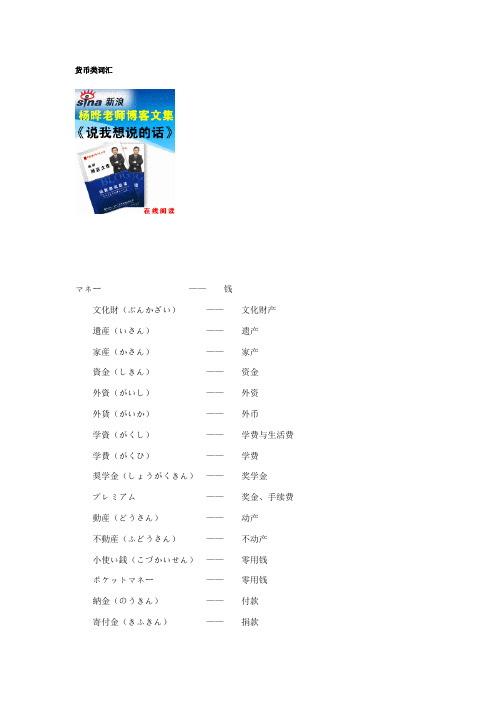
货币类词汇マネー——钱文化財(ぶんかざい)——文化财产遺産(いさん)——遗产家産(かさん)——家产資金(しきん)——资金外資(がいし)——外资外貨(がいか)——外币学資(がくし)——学费与生活费学費(がくひ)——学费奨学金(しょうがくきん)——奖学金プレミゕム——奖金、手续费動産(どうさん)——动产不動産(ふどうさん)——不动产小使い銭(こづかいせん)——零用钱ポケットマネー——零用钱納金(のうきん)——付款寄付金(きふきん)——捐款礼金(れいきん)——酬谢金即金(そっきん)——现款前金(まえきん)——预付款内金(うちきん)——定金手付け(てつけ)——定金敷金(しききん)——押金立替え——垫付カンパ——募捐集金(しゅうきん)——集资交際費(こうさいひ)——交际费公費(こうひ)——公费私費(ひし)——私费经贸日语会话ドルのオッフゔーをお願いします。
希望能够用美元报价。
早くていつ頃オッフゔーできますか。
最早什么时候能够报价?サンプルは無償ですか。
样品是免费的吗?オッフゔー·シートができましたら、すぐお届けします。
报价单完成后,马上就给您送去。
引合いいただきありがとございます。
谢谢您的询价。
C&F価格をオッフゔー 坤丹ぁ?br>请给我们报到岸价格。
申し訳ありませんが、この種類の貨物の発注をキャンセルします。
很抱歉,我们取消这个货的订单。
このような商品は多目に注文する事はできません。
这种商品不能多订。
注文書の数量を訂正したいとおもいいます。
我们想修改订单上的数量。
今回はこの種類のものに注文を変更するよう提案します。
下次建议改订这种。
いつ頃現物ができますか。
什么时候有货?このタイプのものは近いうちに供給できます。
这种型号的,近期可以供应。
今回は多目に注文することを提案します。
建议这次多定一点。
成約額は変わっていません。
成交额不变。
次回は必ずご希望に添えるとおもいます。
下次可以满足您的需求。
ProSystem fx Engagement到Workpapers CS数据转换信息Kit说明书

Information Kit for Conversions from ProSystem fx Engagement to Workpapers CSThis document provides information about the data converted from ProSystem fx® Engagement to Workpapers CS™.ContentsWhat to expect from the data conversion (2)Conversion considerations and recommendations (2)Installing the conversion program (2)Converting the client data before import into Workpapers CS (2)Data transferred during conversion (4)Chart of Accounts and balances (4)Grouping schedules (5)Transactions (5)Engagement-related data transferred during conversion (6)Engagement information (6)Folder information (7)Workpaper information (7)ProSystem fx Engagement Excel and Word demographic formulas (7)ProSystem fx Engagement Excel and Word link formulas (8)Conversion notes and exceptions (8)Items not converted (8)Data Conversion Report (9)Getting help (9)Help & How-To Center (9)Product support (9)What to expect from the data conversionThe overall objective of the data conversion from ProSystem fx Engagement is to provide accurate, comprehensive Workpapers CS data to help you move forward with Workpapers CS.Important!Due to differences between applications, some data must be modified during the conversion process and some data cannot be converted. Additions and/or modifications may be required to exactly duplicate engagement and workpaper information in Workpapers CS after the conversion.Conversion considerations and recommendationsPlease review the following before beginning the conversion process.▪We recommend that you convert a smaller, easy-to-process client first. This will help you become familiar with the conversion options in Workpapers CS.▪Some data items from ProSystem fx Engagement are not converted because there is no exact equivalent in Workpapers CS.Installing the conversion programClick this link to download a ZIP file and install the ProSystem fx Engagement to Workpapers CS conversion utility.Converting the client data before import into Workpapers CS Important! When you convert large or complex sets of engagement files for a ProSystem fx Engagement client, you should allow a significant amount of time for the conversion and import. Please wait for the process to be completed before converting another client.After installing the ProSystem fx Engagement to Workpaper CS conversion program, use the following steps to create the converted data files for import into Workpaper CS.The conversion process does not modify existing client data in ProSystem fx Engagement. However, we strongly recommend that you create a backup of the original client before you process any clients.1. Verify that the ProSystem fx Engagement binder has been synchronized with the Local File Roomand that any instances of this binder or workpapers are closed on your workstation.2. To start the conversion program, right-click the CS Data Conversions icon on your desktop andchoose Run as Administrator. If you did not install the shortcut, click Start on the Windows taskbar and then choose All Programs > CS Professional Suite > CS Data Conversions.3. In the Select competitor field, select ProSystem fx from the drop-down list.4. In the Select the export location for the converted files field, click the Browse button to browse to thelocation where the import files should be placed until imported into WorkpaperCS.5. Click Start conversion.6. If prompted to close all open sessions of Word® and Excel®, close those sessions.7. If prompted to select your user, select the login for the Local File Room for which you want to convertdata. This dialog will open only if multiple logins exist on the workstation.8. In the Processing Type dialog, click either Single or Multiple. Single converts just one client at a timeand allows for greater customization. Multiple allows for multiple clients, but the application makes more assumptions about the clients during the conversion.9. In the Select a Client dialog or Select client(s) dialog, select the client(s) you want to convert, andclick Continue.Note: This dialog lists all available clients for conversion from ProSystem fx Engagement. Yourselection of Single or Multiple in step 8 determines whether you can select one or multiple clients. 10. In the Engagement selection dialog, which lists all of the binders / engagements for the selectedclient(s), select an engagement type for each binder you want to convert, and then click Continue. 11. If you selected a single conversion, an optional Trial Balance selection dialog may open if multipleTrial Balances existed in ProSystem fx Engagement. Workpapers CS supports only one Trial Balance per engagement. Select the desired Trial Balance.If you selected multiple conversions, the last accessed Trial Balance will be used.12. Click Continue.13. In the Account classification selection dialog, select the ProSystem fx Engagement group thatcontains the account classification you want to use in Workpaper CS.Note: If you click Skip, the program will not convert any Account Classifications for the Trial Balance Accounts.14. In the Tax group selection dialog, select the set of tax codes to convert for your Trial Balance.If you selected multiple conversions, the last tax year will be used.15. Click Continue to begin the data conversion process, and then follow the prompts that appear on thescreen.16. At the prompt indicating the conversion process is complete, click OK to begin importing theconverted data into Workpapers CS.17. In Accounting CS, choose File > Import > ProSystem fx Engagement to open the ProSystem fxEngagement conversion wizard.18. Source Data: Select the location where your ProSystem fx Engagement export files are stored andclick Next.19. Source Data - Clients: Mark the checkbox next to the ProSystem fx Engagement client—or multipleclients—that you want to convert, and then click Next.20. Staff: Select the Accounting CS Workpapers staff member—or multiple staff members—to map to foreach corresponding ProSystem fx Engagement staff in the list.Note:If the appropriate staff member is not available from the drop-down list in the Accounting CS Staff column, exit the wizard and add that staff member in the Setup > Firm Information > Staffscreen, and then restart the conversion process.21. Click Finish to complete the conversion.Data transferred during conversionThe following tables detail the ProSystem fx Engagement data that converts to Workpapers CS.Chart of Accounts and balancesProSystem fx Engagement menu navigation andfield name Workpapers CS menunavigation and field nameComments and additionalinformationTrial Balance > Chart ofAccountsActions > Enter Trial BalanceAccount # Account numberDescription DescriptionReport ReportBudget BudgetProposed PotentialUNADJ Unadjusted Unadjusted balance is convertedonly for the current period.ADJ Adjusted Prior-year and prior-periodbalances only.FTAX Tax Prior-year and prior-periodbalances only.OBAL1 Other Prior-year and prior-periodbalances only.Trial Balance > AccountGroupings > Tax CodeAccount GroupingTax Code Tax Code Tax codes and tax codeassignments for clients with ayear end of 2012 or later.menu navigation andfield namenavigation and field name informationTrial Balance > AccountGroupings > Group AccountGrouping > AdvancedAccClass RatioClass Classification codeClassification subcodeIn ProSystem fx Engagement,classification and ratios are seton a group-by-group basis.During the conversion process,you will be asked from whichgroup we should pullclassification and ratios.Grouping schedulesProSystem fx Engagement menu navigation andfield name Workpapers CS menunavigation and field nameComments and additionalinformationTrial Balance > AccountGroupings > Group AccountGroupingEnter Trial Balance > Account Groupings Account group name GroupingCode CodeCode Description Code DescriptionSubcode SubcodeSubcode Description Subcode DescriptionTransactionsProSystem fx Engagement menu navigation andfield name Workpapers CS menunavigation and field nameComments and additionalinformationTrial Balance > Journal EntrySummaryActions > Enter Transactions JE# ReferenceDescription DescriptionAdditional Distributions (Account, Amount, Description) Distributions (Account, Account Description, Amount)menu navigation andfield namenavigation and field name information Reversing journal entry Auto-reverse next periodType:Adjusting Journal Entries Reclassifying Journal Entries Federal Tax Journal Entries Other Journal Entries1 Proposed Journal Entry Type:AdjustingReclassifyingTaxOtherPotentialJournal entries are posted to thespecific engagement for whichthe entries were intended.Engagement-related data transferred during conversionThe following information is provided to identify ProSystem fx Engagement items that are automatically converted to Workpapers CS items.Engagement informationProSystem fx Engagement menu navigation andfield name Workpapers CS menunavigation and field nameComments and additionalinformationBinder Properties Engagement PropertiesName Engagement binder name If you convert multiple binders fora single client, the binders musthave a unique name.Type Type You must select the newWorkpapers CS type during theconversion.Entity In the ProSystem fx Engagementconversion, Entity is determinedby the selection on the TaxGroup selection screen. Thisdata is mapped to the Client >Accounting information tab. Period sequence Period FrequencyBinder Index View Binder TreeEngagement tree structure Engagement tree structureFolder informationProSystem fx Engagement menu navigation andfield name Workpapers CS menunavigation and field nameComments and additionalinformationTab Properties Engagement tree structureIndex # Folder name Index # and Name are combinedto comprise the Workpapers CSfolder name.Name Folder nameWorkpaper informationProSystem fx Engagement menu navigation andfield name Workpapers CS menunavigation and field nameComments and additionalinformationWorkpaper Properties Workpaper PropertiesName NameIndex # ReferenceSign Off: Preparers Preparer You can rename Preparer,Reviewer, and Reviewer 2names in Workpapers CS, ifdesired.Sign Off: 1st Reviewers Reviewer You can rename Preparer,Reviewer, and Reviewer 2names in Workpapers CS, ifdesired.Sign Off: 2nd Reviewers This will depend on staff mappingand whether signoffs are set upin Workpapers CS beforehand. Sign Off Initials Sign Off Initials Initials and date will display underthe signed off heading inWorkpapers CS.ProSystem fx Engagement Excel and Word demographic formulasThe following table lists the applicable ProSystem fx Engagement formulas and the equivalent formula variables in Workpapers CS.ProSystem fx EngagementName FunctionsWorkpapers CS VariablesBinder Name Engagement NameBinder Due Date Completion DateBinder Type Engagement TypeProSystem fx EngagementWorkpapers CS VariablesName FunctionsBinder Report Release Date Report Release DateWorkpaper Name Workpaper NameWorkpaper Index Workpaper ReferenceCurrent Period End Current Period DateProSystem fx Engagement Excel and Word link formulasExcel® and Word® link formulas do not convert.Conversion notes and exceptionsThis section details conversion notes and exceptions.▪Engagement tree structure: The order and appearance of the engagement tree structure in Workpapers CS after the conversion may differ from the ProSystem fx Engagement binder. Please note all items are converted to the correct folder locations within the engagement. To providemaximum flexibility, Workpapers CS does not automatically sort folders and workpapers.▪Excel and Word workpaper add-ins, macros, and links: Excel workpapers are modified during the conversion process for removal of add-ins, macros, and/or links.▪Manual workpapers: Manual workpapers are converted as text documents.▪Tax Codes: If UltraTax CS® Tax Codes are desired during the conversion, a translation of ProSystem fx Engagement Tax Codes to UltraTax CS is available. Only one Tax Code Group will convert.▪Workpaper references: Workpapers CS requires that workpapers have reference values.Workpapers without an index value are assigned a reference value during the conversion. You may rename the workpaper reference, if desired. If a duplicate reference exists in a folder, the duplicate references will be renamed.▪Finalized Binders: Finalized binders will be converted as Active unfinalized binders. We recommend that you convert only active / unfinalized binders.Items not convertedThis section details items not converted.▪Workpapers not in a standard binder folder: This includes workpapers within the Unfiled Workpapers, Conflicts, Incompatible Workpapers, Published Workpapers, and Trash folders. To convert these workpapers, you must move the workpapers into a standard binder folder before the conversion process.▪Trial Balance: Consolidated trial balances.▪Firm information▪Client Information▪Engagement and workpaper password information▪Engagement and workpaper history▪Workpaper notes and templates▪Staff▪M3 Tax CodesData Conversion ReportThe data conversion from ProSystem fx Engagement to Workpapers CS creates a report for each engagement converted. The Data Conversion report lists certain modifications made during the conversion process, such as truncations, abbreviations, and so on. Most items in the report are informational and do not require immediate attention.To access the report, locate and open YYYYYY.html, where YYYYYY is the binder name. The report is placed in the user’s Documents folder.Getting helpHelp & How-To CenterFor answers to questions on using Workpapers CS, access the Help & How-To Center by clicking the Help link on the toolbar. For more information, including sample searches, see Finding answers in the Help & How-To Center.Product supportFrom the Support Contact Information page on our website, you can complete a form to send a question to our Support team. For additional product support, visit the Support section of our website. You can also access our Support website from Workpapers CS by choosing Help > Additional Resources > General Support Information.。
英文简历中常见的职位(英文)

英⽂简历中常见的职位(英⽂)Auditor审计师Accountant会计员,会计师Administration Assistant⾏政助理Administrator⾏政主管Assistant Manager副经理Assistant Production Manager副⼚长Business Manager业务经理Cashier出纳员Chief Accountant总会计主任Chief Engineer总⼯程师Civil Engineer⼟⽊⼯程师Clerk⽂员(⽂书)Director董事Electrical Engineer电⽓⼯程师Executive Director⾏政董事Executive Secretary⾏政秘书Financial Controller财务总监Foreman领班,组长General manager总经理Junior clerk低级⽂员(低级职员)Manager经理Marketing Executive市场部主任Marketing Manager市场部经理Marketing Officer市场部办公室主任Mechanical Engineer机械⼯程师Merchandiser买⼿(商⼈) Messenger信差(邮递员)Office Assistant写字楼助理(办事员)Plant Manager⼚长Production Manager⼚长Quality Controller品质控制员(质量检查员) Receptionist接线⽣(接线员)Sales Engineer销售⼯程师Sales Executive销售主任Sales Manager销售经理Sales Representative营业代表Salesman推销员Secretary秘书Senior Clerk⾼级⽂员(⾼级职员) Skilled Worker熟练技⼯Sub-Manager副经理Supervisor主管Surveyor测量员Telex Operator电传机操作员Translator翻译员Typist打字员。
Crouse-Hinds系列和B-Line系列PRE-formance解决方案商品介绍说明书

PRE-formancecontractor productivity solutions2EATON'S CROUSE-HINDS SERIES AND B-LINE SERIES PRE-formance solutionsThe number of electricians continues to contract while demand continues to grow.Projects are becoming more complex and the schedules more demanding.The expectations on the contractor are at an all-time high – building requirements, digital models, waste management, incredibly tight budgets.Industry challengesProductivity challenges hit hardest at rough-in.Inefficient material management and slow installation when working in ceilings and walls is costly.We need efficiency to get it done right and quickly.Electricians need to be installing!FAST!Reduce material management.Speed up installation.Optimize skilled labor.3EATON'S CROUSE-HINDS SERIES AND B-LINE SERIES PRE-formance solutions Crouse-Hinds series & B-Line series solutions• Pre-fabricate as much as you can in your shop to help eliminateon-site assembly, without burdening your team with more material management.• Do the work locally that can't be done by the manufacturer – wire transformers, whip fixtures and pipe bends at your shop.• Work with a vendor that can provide rough-inassemblies and components to standardize your process and optimize your shop.• Move to common brackets for direct stud and between studmounting including boxes, mud rings and ground wire.• Buy these assemblies from a trusted manufacturer that canscale with your projects and provide more advanced assemblies.• Partner with a strong distributor who can deliver and stockyour assemblies. Reduce material management costs and eliminate assembly for all your work.• Configure your assemblies as far as possible dependingupon the project type and schedule.• Order assemblies with the devices installed and eliminateinstallation time required during trim out.• Optimize labor usage and maximize installation speed.Pull trim out forward with installed devices – save time at the end of the project when you need it most.• Use complete ETO solutions in highly repetitive projects likeapartments, dormitories and hotels.• Fully engineered and wired to your specifications, speedingup a consistent installation while optimizing your labor.• First touch installation.Optimize your pre-fab shopStandardize on basic assembliesConfigured assembliesComplete engineered to order solutions4If you are assembling in the field, you're wasting skilled labor.Stop having your electricians assemble on-site – the first time they touch a 4" box should be when they fasten it.Order your boxes assembled with ground screws and pigtails, mud rings and mounting brackets.If you own a pre-fab shop, have them work on more complicated tasks.Work with your foreman and project managers to standardize on a common assembly for day-to-day work and small projects. Choose the configurations that you'll use repetitively. Standardize to make your installs more consistent acrossthe team.Standardize on basic assembliesStandardizeHow you saveMaximize skilled laborBasic assemblies arrive per your specificationsKeep your skilled electricians doing skilled work.Eaton’s Crouse-Hinds series boxes with pre-installed ground screw and pigtail provide a simple, readily available way to meet grounding and bonding requirements for metal boxes. Includes the 4” or 4-11/16” square box with 8” insulated solid ground wire with ground screw.Telescoping bracket assemblies - all catalog numbers contain a 15-26” telescoping slider bracket, 4” square steel box, mud ring and 8” insulated solid ground wire with ground screw.Single and double sided direct mount assemblies - all catalog numbers contain a single or double sided direct mount bracket (for 2-1/2” and 3-1/2” studs), 4” square steel box, mud ring, and 8” insulated solid ground wire with ground screw.Multi-mount assemblies - 16 or 24” stud spanning multiple mount bracket. Each position can take a 4” square steel box, fixed or adjustable mud ring and8” insulated solid ground wire with ground screw.EATON'S CROUSE-HINDS SERIES AND B-LINE SERIES PRE-formance solutionsThe ultimate pre-fab solutionQuick-Lok box & telescoping open bracket5• Large 44 cubic inch capacity for theentire 4-11/16" square offering• 33.3 cubic inch capacity for entire 4" square offering• Extra 1/2" and 3/4" eccentric knockouts available on select models• Ground bump available on all models • Pre-installed pigtail provided as an option on all modelsMore space & options • Field installable cable management &backside support accessories• Integral insulator and easily removable knockout plug use the BBA bracket for stud mounting or for between stud mounting with telescoping bracket BBT-HF• Assembly can be centered at 18” above floor height without additionalmeasuring, meeting ADA requirements quickly• 4" square: (2) top only cable entries or (2) top & (2) bottom cable entry options • 4-11/16"square: (2-4) top only cable entries or (2-4) top & (2-4) bottom cableentry options• Extra 1/2 and 3/4" eccentric knockouts available on select models• S-curved shape allows 2 brackets interlocked and mounted side by side onsame stud• Available with single or double sided options• Assemblies without flat face bracket can be installed in conjunction with B-Line series stud mounting bracketsCable management & support Built-in height adjustmentPre-installed external connectorsEasy to mount• Snap to stud feature frees a handfor installation• Interlocking mounting allows for adjacent stud cavities• BBT-HF bracket adjusts from 14.5” –25” for various stud spacing scenarios• Continuous hole pattern allowsmounting of the box anywhere in the cavity• BBA and BBA-4 allow for direct stud mounting when dimensions are not criticalQuick installationFlexibilityBBT-HFBBA-4BBAEATON'S CROUSE-HINDS SERIES AND B-LINE SERIES PRE-formance solutionsConfigured assemblies6Perfect use in EMT and flex applications. Universities, healthcare facilities, offices and mixed use buildings are all going to have highly repetitive assemblies... just in different locations.Configure them all at take off. We can kit them by type, room or floor.Configured assemblies with devices installed allow you to manage the MC and conduit on-site, avoiding collisions, but getting out of the ceilings and walls faster with less on-site labor, less material management and pulling trim out hours into the rough-in!Your productivity will be up significantly and you can deploy your best labor to the next project!You won't need to send your best installers back to trim out at the end of a project.Start with your standard assembly – just configure more of it tobe assembled so your team installs it the first time they touch it.How you saveWhen to use configured assembliesEATON'S CROUSE-HINDS SERIES AND B-LINE SERIES PRE-formance solutions7Configured MTO assemblies greatly reduce time inprocurement, handling and overall speed of installation.Reduce quote and order lead times – enables specification of available product options to build error-free catalog numbers for quotes and orders. A digital order that is faster and gets completed right!Easily select your assemblies cafeteria style from Eaton's BIDMANAGER pricing and configuration tool.We understand that things always change on large commercial projects – changes that can come at you fast and are beyond your control. Whatever the obstacle, we’ll get you the assemblies you need to keep your electricians working on the big stuff.Kitted assemblies by type, floor and roomConfigured(Made to Order)Check it out in the contractor-built Field e Fex app.Call your local distributor or Eaton sales representative to walk you through it.Configured assemblies are ready to install the first time your electricians touch them.Less waste on-site. Less material to shuffle around and keep track of. Keep your electricians installing!Configure assemblies for your next project!/chconfigureEATON'S CROUSE-HINDS SERIES AND B-LINE SERIES PRE-formance solutions8Complete solutions are used in commercial buildings with highly repetitive installations such as hotels, condominiums, dormitories, retail offices, hospitals and apartments.Elimination of job site “engineering”, spot buying and excessive material handling Reduction of material overages and scrap, including expensive wire and cableData shows at least 8 minutes saved byrough-in crews per installed assembly on a typical hotel over traditional “stick-build” wiring methods for greatly improved job site efficiencyWhen to use complete assembliesHow you saveComplete (ETO)Engineered to Order solutionsEATON'S CROUSE-HINDS SERIES AND B-LINE SERIES PRE-formance solutions9Kitted assemblies by type, by floor and by roomCustom labeling and packaging simplifies materialmanagement and handlingSimplify material management and installation speedEngineered solutionsDigital integrationCrouse-Hinds engineering teams work with you to plan and design your next big project's exact requirements.Dedicated project management, local sales and distribution support.Labelled assemblies and detailed drawings make install faster and standardize repetitive work.We can work with you to incorporate our data into your plans. Streamline job and material management with fully integrated electrical layouts from our design engineering team. Eliminate job site material “piles” and inefficient searching for pieces and parts at the job siteWe'll work with your team & the tools you use.EATON'S CROUSE-HINDS SERIES AND B-LINE SERIES PRE-formance solutionsGo to/chconfigure and configure your standard assemblies and provide you with shop drawings for your submittal package.Embrace technology for ordering supplies and eliminating transaction costs.Outlet boxes and covers factory, Eaton's Meadowlands, PennsylvaniaPre-fab shop center of excellence in Meadowlands, PA. Satellite shops in Syracuse, NY and Pearland, TXOur Eaton sales and service team, along with the best manufacturer reps and distributor partners, will help keep you productive.Move away from the old cardboard supply list. Simplify your ordering & material management.This is the first step toward better efficiency and sets you up for configuring custom MTO assemblies on your next project.The next generation of journeymen will demand digital, which provides efficiency from selection to installation.Configure your assembliesPartner withEaton for assemblies and componentsDistribution partners will stock your assemblies and components.Ideally, they eliminate your material management.When your electricians touch it, they are installing.Standardize on assemblies.Leverage technology to become more efficient in ordering.Configure assemblies as far as possible depending on project.Partner with Eaton's Crouse-Hinds series and B-Line series solutions distributor.Partner with our distributors/chconfigure10INNOVATIVEproducts, services, resources & tools to increase productivityCrouse-Hinds series & B-Line series productivity solutionsEATON'S CROUSE-HINDS SERIES AND B-LINE SERIES PRE-formance solutions11Cut to length strutKwickSplice cable trayNEMA Type 1 Quick-connect wireway• Saves upfront prep time and job site cutting • No exposed edges, all cut-to-length strut is deburred before shipping • No wasted strut lying around the shop or job site• Ships pre-packaged and clearly labeled by cut lengths • Multiple accessories available to complete your project• I-beam splice retention groove feature • Only two bolts required to secure splice place• Maintains structural integrity and electrical grounding• Up to 50% savings on hardware materials• Universal fitting allows removal of side panels to create 90° horizontal bends, tees or crosses• Rated for NEMA 12A and 12B (CSA class C-3m and D-3m) load classes• Quick-connect method up to 20% faster to install • Multiple fittings to create bends, turns and to terminate ends • Features mounting holes on the back; available with or without knockouts • Connectors feature gate that swings completely open for lay-in of cable and wire• Universal style connectors available to adapt to other manufacturer’s wirewayStill cutting your own strut to length?*************************For more productivity solutions, check out:/Productivity-IQRegister for news/Productivity-IQ-newsVideo education series/Productivity-IQ-vlogSoftware, tools & samples/Productivity-IQ-ToolsProductivity IQ site/Productivity-IQ Productivity IQ solutionsSolutionsTime saving design solutionsToolsSoftware, drawings, videos and moreServicesEngineering support before, during and after the saleResourcesTechnical support, seismic engineering support and chat toolsAdditional B-Line series labor savings solutionsConduit trapeze support• Up to 50% quicker install than traditional trapeze; up to 75% part reduction• UL Listed for US and Canada; 500 lb. load rating with SF 3• Plastic bushing (BCTB) available for three hole sizes • Eliminates the need for conduit clamps at every supportEATON'S CROUSE-HINDS SERIES AND B-LINE SERIES PRE-formance solutionsPre-assembled strut fittings• Combine nuts and bolts into one fitting for faster installs • Reduces the number of parts to handle / purchase • Locking liquid applied – up to 5 ft./lbs. torque to loosen• No protruding springs or tangles spring nuts • Multiple options available: flat plate, cross and tee; 90 degree angle; angular fittings; clevis fittings and u-fittings.Follow us on social media to get the latest product and support information.Eaton is a registered trademark. All other trademarks are property of their respective owners.Eaton1000 Eaton Boulevard Cleveland, OH 44122United States © 2022 EatonAll Rights Reserved Printed in USAPublication No. BR406003EN February 2022India91-124-4683888FAX: 91-124-4683899******************Australia61-2-8787-2777FAX: 61-2-9609-2342************************Korea82-2-3484-6783 82-2-3484-6778*******************China86-21-2899-3600FAX: 86-21-2899-4055******************Singapore 65-6645-9888 FAX: 65-6297-4819********************Eaton Middle East 9714-8066100FAX: 9714-8894813CHBL *************Europe (Germany)49 (0) 6271 806-500 49 (0) 6271 806-476*****************Mexico/Latin America/Caribbean 52-555-804-4000FAX: 52-555-804-4020*************************CanadaToll Free: 800-265-0502 FAX: (800) 263-9504FAX Orders only: (866) 653-0645U.S. (global headquarters): Eaton's Crouse-Hinds, B-Line and Oil and Gas business 1201 Wolf Street Syracuse, NY 13208(866) 764-5454FAX: (315) 477-5179 FAX Orders Only: (866) 653-0640***************************。
售前工程师翻译
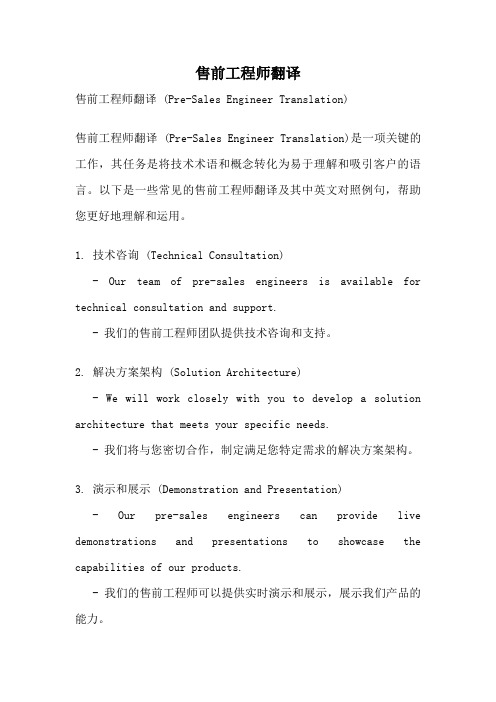
售前工程师翻译售前工程师翻译 (Pre-Sales Engineer Translation)售前工程师翻译 (Pre-Sales Engineer Translation)是一项关键的工作,其任务是将技术术语和概念转化为易于理解和吸引客户的语言。
以下是一些常见的售前工程师翻译及其中英文对照例句,帮助您更好地理解和运用。
1. 技术咨询 (Technical Consultation)- Our team of pre-sales engineers is available for technical consultation and support.- 我们的售前工程师团队提供技术咨询和支持。
2. 解决方案架构 (Solution Architecture)- We will work closely with you to develop a solution architecture that meets your specific needs.- 我们将与您密切合作,制定满足您特定需求的解决方案架构。
3. 演示和展示 (Demonstration and Presentation)- Our pre-sales engineers can provide live demonstrations and presentations to showcase the capabilities of our products.- 我们的售前工程师可以提供实时演示和展示,展示我们产品的能力。
4. 技术要求 (Technical Requirements)- Please provide us with the technical requirements for your project, so we can tailor our solutions accordingly.- 请提供您项目的技术要求,以便我们可以相应地定制我们的解决方案。
- 1、下载文档前请自行甄别文档内容的完整性,平台不提供额外的编辑、内容补充、找答案等附加服务。
- 2、"仅部分预览"的文档,不可在线预览部分如存在完整性等问题,可反馈申请退款(可完整预览的文档不适用该条件!)。
- 3、如文档侵犯您的权益,请联系客服反馈,我们会尽快为您处理(人工客服工作时间:9:00-18:30)。
Purpose
Responsible for providing technical pre-sales support to the sales organization, managing and supporting prospective customers, and taking ownership of the technical and solutions win.
Essential Duties and Responsibilities
•Assist sales executives selling software and data solutions to new and/or current customers. Requires pre-sales support in face-to-face, phone and email based communication.
•Deliver presentations to prospects and customers on getchee software and data solutions technology and product offerings
•Assess customer requirements and infrastructure, and recommend appropriate getchee products as necessary to solve customer problems.
•Conduct hands-on demonstrations and presentations of getchee solutions •Facilitate and manage customer evaluations or Proof of Concept (POC) engagements.
•Develop and manage technical aspect of detailed Proof of Concept projects. •Develop tight relationships with customer technical personnel which result in incremental opportunities for getchee products
•Strong attention to detail and timely follow through and understand all aspects of the pre-Sales process, including RFPs, proposals defining the technical win strategy. •Develop Knowledgebase articles, white papers, technical briefs, case studies and other tools to be leveraged by getchee Sales organization
•Necessary training of partner, OEMs, and end-users on getchee solution and functionality
•Stay current on major competitive maneuvers and industry developments; be capable of handling customer inquiries on these matters
•Provide customer and market input to Product Management, Engineering, Customer Service, and other pertinent groups within getchee
•Remain knowledgeable of company's products to support sales efforts. Continually learn to enhance product/service knowledge and selling skills.
Additional Duties and Responsibilities
•Provide follow-up with customers to gauge satisfaction with products and/or services provided.
•Communicate effectively; cooperate with sales people and management.
•Assist management in devising pre-sales plans and strategies.
•Maintain and record competitive information captured in sales engagements. •Present and maintain a professional image.
•Comply with all company policies and operations within expense budget.
Skills
Specialized Knowledge and Skills:
- Integration Infrastructure Architecture and strategy
- Knowledge of Java, .net, XSLT, etc
- Understands standard messaging interfaces: OAGi, SAP, EDI, RosettaNet, XML Schema, etc.
- Experience with database technologies and data mining solutions.
- Knowledge of integration technologies, including B2B, EAI, SOA.
- Knowledge of integration messaging products such as Tibco, Sterling GIS, Progress Software, WebMethods, DataPower.
- Can talk intelligently about commercial software platforms such as SAP, Oracle, IBS, etc. and BI technologies such as Oracle Hyperion, IBM Cognos, SAP Business Object, etc.
- Able to map business requirements into technical implementation documents
- Effective presentation, communications and interpersonal skills.
- Ability to convert technical benefit into ROI value.
- Ability to lead a technical proof of concept (POC).
- Ability to understand technical solutions and communicate in terms of business value.
- Ability to ask questions of the prospect in order to determine technical fit, identify challenges, and opportunities resulting in effective positioning of the getchee offering to the prospect.
- Ability to overcome technical objections, while taking the prospects problem and applying getchee solutions.
- Ability to translate a technical issue to sales staff in order to assist in developing an account sales strategy.
-Fluency English and Mandarin
If you have an interest to apply this position, please email to
yoyo.ann@ .。
