BW 名词解释
BW_培训第一课
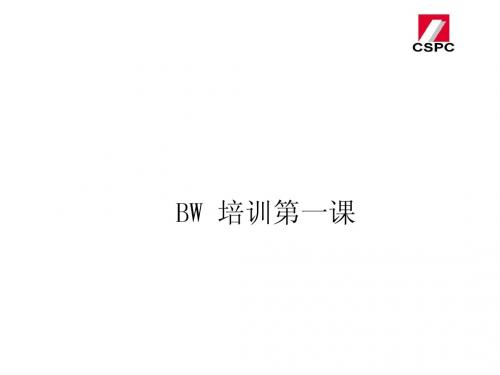
小结
BW(在线分析系统)
ERP(在线业务系统)
跨模块综合查询 跨系统数据整合
以单一应用模块分析为主
短期趋势分析 实时分析 一般分析 单一系统
历史性分析
趋势和规律分析 深层数据挖掘分析 非SAP数据汇总 海量数据查询Leabharlann 定位BW和ERP的关系
BW和ERP的关系
报表实例:
ETL
BW平台介绍
•SAP家族产品与 SAP无缝连接不影 响业务操作。
•近实时数据抽取
•成熟的分析展示 模型。
•支持多种不同信 息源。 •友好的展示界面 和实用的报表分 析工具
BW平台概览
Report展现(Web Portal)
Report展现(Excel)
• 1,跨模块数据 的查询 例如:客户的收款情况,我们可以在FI中反映,但 我们要按 区域反应收款情况,必须集成客户的主档, 如果要反应 某个销售代表(销售雇员)的 已经收款的 业绩,更得进行三级 逻辑的关系跳跃:FI(付款 方)SD(售达方)-客户关系(合作伙伴)。 从业务角度上看,需要的数据分散在各个模块 从表结构看, 需要的数据分散在4~5个大型表 中。 不利于进行大量数据的查询,而在ERP系统中,使 用ABAP开发: I,开发周期长 II,难度大(逻辑整合) III,占用资源多(运行时间和内存占用多,会影响正 常的开单业务等)
BW 培训第一课
学习目标
1
什么是BW?
2 3
BW平台介绍 BW能解决的问题
4 BW与ECC(SAP ERP)的关系 5
BW基本对象介绍
BW介绍
• SAP BW是mySAP 商务智能(BI)的集成化组件之一,为 SAP数据和非SAP数据的采集、存储、分析和管理提供一个 集成的,面向商务的平台。它可以智能化地管理整个企业 管理信息系统的海量数据信息并从中挖掘出最有价值的信 息,以向企业管理者提供强有力的决策支持,从而使企业 对市场反应更灵敏快捷,整个企业也更具有生命力和竞争 力。
BW代表什么意思

BW代表什么意思这个是用来表达管件连接形式的;给楼主一份中英文对照还有缩写吧缩写中文名称英文名称P 管子 PipeEL 弯头 ElbowELL 长半径弯头 Long radius elbowELS 短半径弯头 Short radius elbowMEL 斜接弯头(虾米腰弯头) Mitre elbowREL 异径弯头 Reducing elbowT 三通 TeeLT 斜三通 Lateral teeRT 异径三通 Reducing teeR 异径管接头(大小头) ReducerCR 同心异径管接头(同心大小头) Concentric reducerER 偏心异径管接头(偏心大小头) Eccentric reducerCPL 管箍 CouplingFCPL 双头管箍 Full couplingHCPL 单头管箍 Half couplingRCPL 异径管箍 Reducing couplingBU 内外螺纹接头 BushingUN 活接头 UnionHC 软管接头 Hose couplerSE 翻边短节 Stub endNIP 短节 Pipe nipple or straight nippleSNIP 异径短节 Swaged nippleCP 管帽(封头) CapPL 管堵(丝堵) PlugBLK 盲板 BlankSB 8字盲板 Spectacle blind (blank)RP 补强板 Reinforcing pad法兰缩写中文名称英文名称PLG 法兰 FlangeWNF 对焊法兰 Welding neck flangeSOF 平焊法兰 Slip-on flangeSWF 承插焊法兰 Socket-welding flangeT 螺纹法兰 Threaded flangeLJ 松套法兰 Lapped joint flangeREDF 异径法兰 Reducing flangeBF 法兰盖(日法兰) Blind flangeFSF 法兰密封面 Flange scaling faceFF 全平面 Flat faceRF 凸台面 Raised faceMFF 凹凸面 Male and female faceLF 凹面 Female faceLM 凸面 Male faceRJ 环连接面 Ring joint faceTG 榫槽面 T ongue and groove faceTF 榫面 T ongue faceGF 槽面 Groove face垫片缩写中文名称英文名称G 垫片 GasketNMG 非金属垫片 Non-metallic gasketAG 石棉垫片 Asbestos gasketRG 橡胶垫片 Rubber gasketTEG 聚四氟乙烯包复垫片 PTFE envelope gasket SMG 半金属垫片 Semimetallic gasketMJG 金属包垫片 Meta-jacket gasketSWG 缠绕式垫片 Spiral wound gasketMG 金属垫片 Metallic gasketFMG 金属平垫片 Flat metallic gasketSMSG 齿形金属垫片 Solid metal serrated gasket LER 透镜式金属环垫 Lens ring gasketOCR 八角形金属环垫 Octagonal ring gasket OVR 椭圆形金属环垫 Oval ring gaksetIR/OR 内外定位环 Inner ring and outer ringIR 内定位环 Inner ringOR 外定位环 Outer ring坚固件缩写中文名称英文名称B 螺栓 BoltSB 螺柱 Stud boltNU 螺母 NutTB 花蓝螺母 TurnbuckleWSR 垫圈 WasherSWSR 弹簧垫圈 Spring washer阀门缩写中文名称英文名称GV 闸阀 Gate valveGLV 截止阀 Globe valveCHV 止回阀 Check valveBUV 蝶阀 Butterfly valveBAV 球阀 Ball valvePV 旋塞阀 Plug valve (cock)CV 调节阀 Control valveSV 安全阀 Safety valveRV 减压阀 Pressure reducing valveST 蒸汽疏水阀 Steam trapPRV 泄压阀 Pressur relief valveBV 呼吸阀 Breather valveNV 针形阀 Needle valveAV 角阀DV 隔膜阀TWV 三通阀SGV 插板阀管道上用的小型设备缩写中文名称英文名称SPR 气液分离器 SeparatorFA 阻火器 Flame arresterSR 过滤器 StrainerSRY Y型过滤器 Y-type strainer SRT T型过滤器 T-type strainer SRB 桶式过滤器 Bucket type strainer TSR 临时过滤器 Temporary strainer SIL 消声器 SilencerSG 视镜 Slight glassSC 取样冷却器 Sample coolerDF 排液漏斗 Drain funnelLM 管道混合器 Line mixerRO 限流孔板 Restriction orificeMO 混合孔板 Mixing orificeRD 爆破片(爆破膜) Rupture disk EJ 补偿器 Expansion joint隔热、伴热中文名称英文名称INS 隔热 Thermal insulationH 保温 Hot insulationC 保冷 Cold insulationP 防烫伤隔热 Personnel protection insulation T&I 伴热 Tracing and insulation管道伴热(冷) TracingEST 蒸汽外伴热 External steam tracingIST 蒸汽内伴热 Internal steam tracingSJT 蒸汽夹套伴热 Steam-jacket tracingET 电伴热 Electric tracing配管材料和等级缩写中文名称英文名称M 金属材料 Metallic materialCS 碳钢 Carbon steelCAS 铸钢 Cast steelFS 锻钢 Forged steelAS 合金钢 Alloy steelSS 不锈钢 Stainless steelAUSTSS 奥氏体不锈钢 Austenitic stainless-steel CI 铸铁 Cast ironMI 可锻铸铁 Malleable ironDI 球墨铸铁 Ductile ironAL 铝 AluminumBRS 黄铜 BrassBRZ 青铜 BronzeCU 紫铜 CopperLAS 低合金钢 Low alloy steelFLAS 低合金锻钢 Forged low alloy steel CLAS 低合金铸钢 Cast low alloy steelTHK 壁厚 ThicknessSCH 表号 Schedule numberSTD 标准 StandardXS 加强 Extra strongXXS 特强 Double extra strong装置布置缩写中文名称英文名称CN 建北 Construction northE 东 EastW 西 WestS 南 SouthN 北 NorthH 水平 HorizontalV 竖直、铅直、直立 VerticalGRD 地坪 GroundUG 地下 UndergroundBL 装置边界线 Battery limit lineESEW 事故沐浴洗眼器 Emergency shower and eye washer HS 软管站 Hose stationML 接续分界线 Match linePS 管道支架(管架) Piping supportPR 管桥 Pipe rackSTRU 构架(构筑物) StructureBLDG 建筑物 BuildingPD 清扫设施 Purge devicePT 池 PitSHLT 棚 ShelterCOFF 围堰 CofferdamFL 楼板 FloorPF 平台 Plateform尺寸标注缩写中文名称英文名称EL 标高 ElevationBOP 管底 Bottom of pipeCOP 管中心 Center of pipe TOP 管顶 Top of pipeFOB 底平 Flat on bottomFOT 顶平 Flat on topCL(屯)中心线 Center lineTL 切线 Tangent lineSYM 对称的 SymmetricalBOS 支架底 Bottom of support TOS 支架顶 Top of supportCL 净距(净空) Clearance CTC 中心至中心 Center to center CTF 中心至面 Center to face CTE 中心至端部 Center to end ETE 端到端 End to endFEF 法兰端面 Flange and face FTF 面到面 Face to faceD 直径 DiameterDN 公称直径 Nominal diameter ID 内径 Inside diameterOD 外径 Outside diameter DIM 尺寸 DimensionMAX 最大 MaximumMIN 最小 MinimumAVG 平均 AverageAPP 约、近似 Approximate PT.EL 点标高 Point elevation图表缩写中文名称英文名称PFD 工艺流程图 Process flow diagramPID 管道和仪表流程图 Piping & instrument diagramCOD 接续图 Continued on drawingDTL 详图 DatailSPDWG(ISODWG)管段图Spool drawing (each line isometric drawing)DWGNO 图号 Drawing numberDWGI 所在图号 Drawing identificationLOW 材料表 List of materialMTO 汇料 Material take-offAPPX 附录 AppendixJOB. No. 工号 Job NumberBEDD 基础工程设计数据 Basic engineering design dataDEDD 详细工程设计数据 Detail engineering design dataREV. No. 修改号 Recision numberREFDWG 参考图 Reference drawingSC 采样接口 Sample connection操作方式及工作参数缩写中文名称英文名称AUT 自动 AutomaticML 手动 Manual controlCHOP 链条操作 Chain operatedCSC 铅封关 Car seal closeCSO 铅封开 Car seal openLC 锁闭 Lock closedLO 锁开 Lock openNC 正常关 Normally closeNO 正常开 Normally openATM 大气压 AtmospherePN 公称压力 Nominal pressureA 绝压G 表压(T)温度 Temperature(P)压力 Pressure施工缩写中文名称英文名称W 焊接 WeldingAW 电弧焊 Arc weldingGSAW 气体保护电弧焊 Gas shielded-acr weldingEFW 电熔焊 Elecric fusion weldingERW 电阻焊 Electric Resistance weldingGW 气焊 Gas weldingLW 搭接焊 Lap weldingBW 对焊 Butt weldingTW 定位焊 Tack weldingSW 承插焊 Socket weldingCW 连续焊 Continuous weldingSEW 密封焊 Seal weldingSFG 堆焊 SurfacingFW 现场焊接 Field weldingHT 热处理 Heat treatmentPH 预热 PreheatingSR 应力消除 Stress reliefPWHT 焊后热处理 Post weld heat treatmentEIT 检查、探伤和实验 Examination, inspection & testing VE 外观检查 Visual examinationUI (UT)超声探伤 Ultrasonic inspection (test)RI (RT)射线探伤 Radiographic inspection (test)MPI (MT)磁粉探伤 Magnetic particle inspection (test)LPI (PT)液体渗透检验 Liquid penterant inspection (test)HADT 硬度实验 Hardness testingHYDT 水压实验 Hydraulic testingPNET 气压实验 Pneumatic testing焊条 Covered electrodeWW 焊丝 Welding wireASSY 装配、组合 AssemblyF 现场 FieldF/F 现场制造 Field faricatedSF 现场决定 Suit in fieldCSP 冷紧 Cold springBCT 螺栓冷紧 Bolt cold tighteningBHY 螺栓热紧 Bolt hot tighteningCO 清洗口 Clean outANNY 退火 AnnealedPE 平端面 Plain endBE 坡口端 Belelled endTHR 螺纹 ThreadHB 布氏硬度 Brinnel hardnessRC 洛氏硬度其他缩写中文名称英文名称FDN 基础 FoundationINF 信息(资料) InformationREF 参考 ReferenceREV 修改 RevisionSEQ 序号(顺序) SequenceW/E 设备带来 With equipmentW/I 仪表带来 With instrumentCM 色标 Colour markCA 腐蚀裕度 Corrosion allowanceUTL 公用系统 UtilityUC 公用工程接头 Utility connectionQTY 数量 QuantityWT 重量 WeightMHR 工时 Man hourBC 螺栓分布圆 Bolt circleHP 高点 High pointLP 低点 Low pointSUC 吸入(口) SuctionDIS 排出(口) DischargeSO 蒸气吹扫(口) Steam outNPT 美国标准锥管螺纹 National standard taper pipe thread NPS 美国标准直管螺纹 National standard straight pipe thread DR 排液 DrainVT 放气 VentRTG (压力)等级 RatingCL 等级 ClassSMLS 无缝 Seamless。
儿科学名词解释整理版

生长:指儿童身体各器官、系统的长大,可有相应的测量值来表示其量的变化发育:指细胞、组织、器官的分化与功能成熟乳牙萌出延迟:生后4-10个月乳牙开始萌出,12个月后未萌出者为乳牙萌出延迟脱水:是指水分摄入不足或丢失过多所引起的体液总量尤其是细胞外液量的减少,脱水时除丧失水分外,尚有钠、钾和其他电解质的丢失轻度脱水:表示有3%-5%体重或相当于30-50ml/kg体液的减少中度脱水:表示有5%-10%的体重或相当于体液丢失50-100ml/kg重度脱水:表示有10%以上的体重减少或相当于体液丢失100-120ml/kg佝偻病X线长骨片显示:骨骺端钙化带消失,呈杯口状、毛刷状改变;骨骺软骨带增宽(>2mm);骨质疏松,骨皮质变薄;可有骨干弯曲畸形或青枝骨折,骨折可无临床症状胎龄(gestational age,GA):是从最后1次正常月经第1天起至分娩时为止,通常以周表示出生体重(birth weight,BW):指出生1小时内的体重小于胎龄儿(small for gestational age,SGA):婴儿的BW在同胎龄儿平均出生体重的第10百分位以下适于胎龄儿(appropriate for gestational age,AGA):婴儿的BW在同胎龄儿平均出生体重的第10至90百分位之间大于胎龄儿(large for gestational age,LGA):婴儿的BW在同胎龄儿平均出生体重的第90百分位以上高危儿(high risk infant):指已发生或可能发生危重疾病而需要监护的新生儿呼吸暂停(apnea):是指呼吸停止>20秒,伴心率<100次/分及发绀新生儿贫血:生后2周内静脉血血红蛋白≤130g/L或毛细血管血红蛋白≤145g/L定义为新生儿贫血假月经:部分女婴生后5—7天阴道流出少许血性分泌物,或大量非脓性分泌物,可持续一周。
是由于来自母体的雌激素中断所致。
SAP中BW和BO的差异

SAP中BW和BO的差异
BW是做数据部分的(相当于数据建模、存储),BO是将BW中的数据前端展示用的(即报表部分,BO这个产品里面有多种报表实现工具)
1、SAP BW是指SAP Business Warehouse,也就是SAP 7.0里所指的SA P DW (Data Warehouse),现在大家都叫DW了,如果你是做BI部分的,肯定要知道DW了和BO了
2、SAP BO说来比较曲折,BO本是一家公司,叫Business Object,这个BO 公司旨在做动态报表等商业解决方案,后被SAP收购。
3、讲到现在,SAP是有决定将BO整合纳进BOE框架了,基础的BI报表工具他们想仅保留BEx,之前的WAD也不再做后续的技术开发支持,BOE框架是S AP推行的重点,里面含有多个报表开发工具,如Business Object Dashboard, Crystal Report,Web Intelligence等
SAP目前会朝向他们的BPC(财务预算、合并报表)方向、移动化商业智慧解决方案(如智能手机、Ipad等终端)和BOE发展。
BO做出的报表在功能和画面上都比BW好,所以现在的项目基本上都是拿BW做数据抽出和分析,拿BO做数据报表展示。
bw通知是什么意思

bw通知是什么意思bw通知是一种常见的通信方式,尤其在商业和工作场合中被广泛使用。
bw通知是英语“business writing notification”的缩写,意为商务书面通知。
它是一种书面形式的通知,用于传达重要信息、安排会议、通知变更或提醒工作等事项。
bw通知的特点是简洁明了,语言规范,结构清晰。
它通常由标题、正文和发件人信息组成。
标题应简洁明了,准确概括通知的内容,以便收件人一目了然。
正文部分应包含必要的信息,明确表达要传达的内容,避免冗长和模糊。
发件人信息则包括发件人的姓名、职位、联系方式等,以便收件人在有需要时与发件人联系。
bw通知的使用范围广泛,可以应用于各种场合。
比如,在公司中,bw通知常被用于通知员工重要会议的时间、地点和议程,以确保员工的参与和准时到达。
此外,bw通知也可以用于通知员工工作安排的变更,例如加班时间的调整或部门工作流程的改变等。
在商业环境中,bw通知也被广泛用于与合作伙伴之间的沟通,例如通知供应商交货时间的变更、通知客户产品价格的调整等。
此外,bw通知还可以被用于学校、社团和其他组织内部的通知,以便及时传达重要信息和提醒成员们注意事项。
为了确保bw通知的有效传达,有几点需要注意。
首先,应确保通知的内容准确、清晰明了。
避免使用模糊的措辞和概念,以免给收件人带来困惑。
其次,注意语言的规范和礼貌。
使用恰当的称呼、客套话和感谢语,以表达尊重和友好。
此外,要注意通知的格式和排版,保持整齐、易读的外观。
最后,及时发送通知,确保收件人能够在合适的时间内收到并阅读。
综上所述,bw通知是一种商务书面通知,用于传达重要信息、安排会议、通知变更或提醒工作等事项。
它的特点是简洁明了、语言规范、结构清晰。
bw通知在商业和工作场合中广泛使用,为有效传达信息提供了一种方便快捷的方式。
为了确保通知的有效传达,我们需要注意通知的内容准确性、语言规范性和格式整齐性。
只有这样,我们才能确保通知的及时传达和顺利执行。
BW 学习术语概念
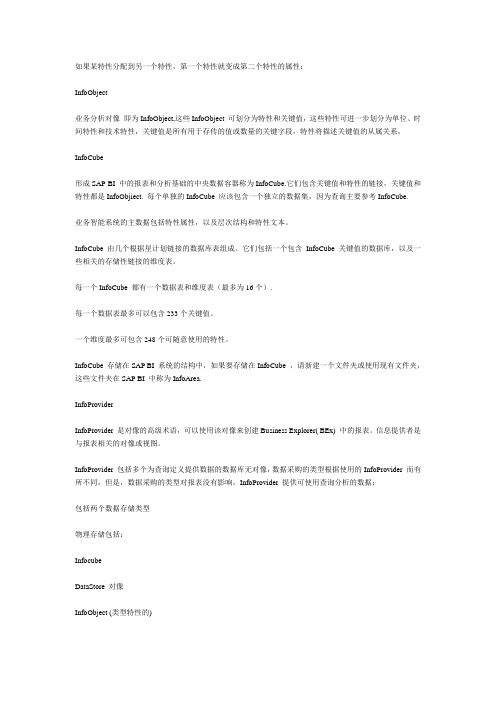
如果某特性分配到另一个特性,第一个特性就变成第二个特性的属性;InfoObject业务分析对像即为InfoObject,这些InfoObject 可划分为特性和关键值,这些特性可进一步划分为单位、时间特性和技术特性,关键值是所有用于存传的值或数量的关键字段,特性将描述关键值的从属关系,InfoCube形成SAP BI 中的报表和分析基础的中央数据容器称为InfoCube.它们包含关键值和特性的链接,关键值和特性都是InfoObjiect. 每个单独的InfoCube 应该包含一个独立的数据集,因为查询主要参考InfoCube.业务智能系统的主数据包括特性属性,以及层次结构和特性文本。
InfoCube 由几个根据星计划链接的数据库表组成。
它们包括一个包含InfoCube 关键值的数据库,以及一些相关的存储性链接的维度表。
每一个InfoCube 都有一个数据表和维度表(最多为16个).每一个数据表最多可以包含233个关键值。
一个维度最多可包含248个可随意使用的特性。
InfoCube 存储在SAP BI 系统的结构中,如果要存储在InfoCube ,请新建一个文件夹或使用现有文件夹,这些文件夹在SAP BI 中称为InfoArea.InfoProviderInfoProvider 是对像的高级术语,可以使用该对像来创建Business Explorer( BEx) 中的报表。
信息提供者是与报表相关的对像或视图。
InfoProvider 包括多个为查询定义提供数据的数据库无对像,数据采购的类型根据使用的InfoProvider 而有所不同,但是,数据采购的类型对报表没有影响,InfoProvider 提供可使用查询分析的数据;包括两个数据存储类型物理存储包括:InfocubeDataStore 对像InfoObject (类型特性的)物理数据存储的逻辑视图包括:InfoSetVirtualProviderMultiProviderDataStore 对像DataStore 对像存储基础等级的数据,通常用于分解和合并数据集,这些数据集通常来自多个数据源/或源系统。
BW的名词解释

BW的名词解释BW(Business Warehousing)是一个广泛应用于企业中的技术概念,它指的是商业数据仓库。
在当今信息爆炸的时代,企业面临着大量的数据,并且这些数据分散在各个部门和系统中。
而BW的出现为企业提供了一种集成各类数据、进行分析和决策支持的解决方案。
从技术角度来看,BW是由一系列底层组件和工具组成的。
首先,它包括了数据抽取、转换和加载(ETL)的功能,用于从不同的数据源中提取数据,并将其转换为可用于分析的格式。
然后,这些数据将存储在数据仓库中,以便供用户查询和分析。
此外,BW还提供了一套可视化工具,用于生成报表和仪表盘,帮助用户更好地理解和解释数据。
在实际应用中,BW的作用主要体现在以下几个方面:1. 数据集成和一致性:企业内部的数据来源多样,可能涉及销售、采购、人力资源等各个方面的数据。
而BW通过集成这些数据,可以实现数据的一致性,使得用户可以从一个平台上获取全面的信息,而不需要分别查询不同的系统。
2. 数据分析和报告:数据对企业来说是一种重要的资产,然而仅有海量的数据是远远不够的,用户还需要进行分析和挖掘。
这就要求BW能够提供数据分析的能力,以便用户可以进行数据挖掘、业务智能等工作。
同时,BW还能够生成各种类型的报告,帮助用户更好地理解数据,并做出相应的决策。
3. 决策支持:作为企业管理层的决策支持系统,BW提供了更加准确和全面的信息。
通过对企业数据的分析和报告,它能够帮助管理层了解市场动态、企业绩效和潜在风险,从而作出更明智的决策。
4. 业务优化和改进:BW不仅提供数据的集成和分析,还能够针对企业的具体业务进行优化和改进。
通过对数据的深入分析,它可以发现潜在的问题和瓶颈,并提出相应的解决方案。
这样一来,企业可以更好地调整业务流程,提高效率和质量。
尽管BW在企业中起着重要的作用,但也面临着一些挑战。
首先,数据的质量问题是一个长期存在的难题,由于数据源的多样性和复杂性,数据的准确性和一致性往往难以保证。
《牙周病学》名词解释
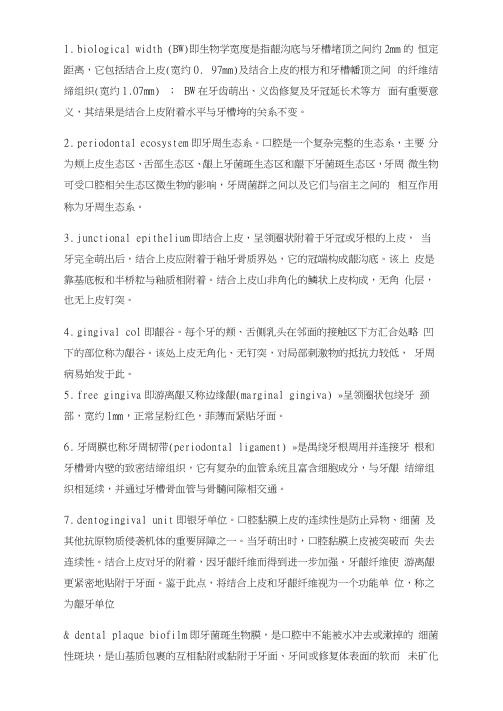
1.biological width (BW)即生物学宽度是指龈沟底与牙槽堵顶之间约2mm的恒定距离,它包括结合上皮(宽约0. 97mm)及结合上皮的根方和牙槽幡顶之间的纤维结缔组织(宽约1.07mm) ;BW在牙齿萌出、义齿修复及牙冠延长术等方面有重要意义,其结果是结合上皮附着水平与牙槽垮的关系不变。
2.periodontal ecosystem即牙周生态系。
口腔是一个复杂完整的生态系,主要分为颊上皮生态区、舌部生态区、龈上牙菌斑生态区和龈下牙菌斑生态区,牙周微生物可受口腔相关生态区微生物的影响,牙周菌群之间以及它们与宿主之间的相互作用称为牙周生态系。
3.junctional epithelium即结合上皮,呈领圈状附着于牙冠或牙根的上皮,当牙完全萌出后,结合上皮应附着于釉牙骨质界处,它的冠端构成龈沟底。
该上皮是靠基底板和半桥粒与釉质相附着。
结合上皮山非角化的鳞状上皮构成,无角化层,也无上皮钉突。
4.gingival col即龈谷。
每个牙的颊、舌侧乳头在邻面的接触区下方汇合处略凹下的部位称为龈谷。
该处上皮无角化、无钉突,对局部刺激物的抵抗力较低,牙周病易始发于此。
5.free gingiva即游离龈又称边缘龈(marginal gingiva) »呈领圈状包绕牙颈部,宽约1mm,正常呈粉红色,菲薄而紧贴牙面。
6.牙周膜也称牙周韧带(periodontal ligament) »是禺绕牙根周用并连接牙根和牙槽骨内壁的致密结缔组织,它有复杂的血管系统且富含细胞成分,与牙龈结缔组织相延续,并通过牙槽骨血管与骨髓间隙相交通。
7.dentogingival unit即银牙单位。
口腔黏膜上皮的连续性是防止异物、细菌及其他抗原物质侵袭机体的重要屏障之一。
当牙萌出时,口腔黏膜上皮被突破而失去连续性。
结合上皮对牙的附着,因牙龈纤维而得到进一步加强。
牙龈纤维使游离龈更紧密地贴附于牙面。
鉴于此点,将结合上皮和牙龈纤维视为一个功能单位,称之为龈牙单位& dental plaque biofilm即牙菌斑生物膜,是口腔中不能被水冲去或漱掉的细菌性斑块,是山基质包裹的互相黏附或黏附于牙面、牙间或修复体表面的软而未矿化的细菌性群体,它们构成较多相互有序生长的建筑样式生态群体,是口腔细菌生存、代谢和致病的基础。
bw 和bpc模块的功能描述

bw 和bpc模块的功能描述1. BW模块(Business Warehouse):BW模块是SAP系统中的一个数据仓库模块,主要用于数据的提取、转换、加载和报表分析。
它可以从不同的源系统中提取数据,并将其转换为可分析的格式。
BW模块具有以下功能:- 数据提取:可以从SAP系统中的各个模块、非SAP系统和外部数据源中提取数据。
它支持各种数据提取方法,如基于数据包的提取、增量提取和实时提取。
- 数据转换:提取的数据可以进行数据清洗、转换和整合,以满足分析需求。
可以执行数据清洗、数据合并、数据转换和数据分割等操作。
- 数据加载:转换后的数据可以加载到BW系统的数据仓库中,以供后续的报表分析和决策支持。
数据加载可以按照用户定义的规则和计划进行自动化执行。
- 报表分析:BW模块提供了强大的分析工具和报表功能,可以根据用户需求生成各种类型的报表、图表和仪表盘。
用户可以根据需要对数据进行切片和钻取,以深入分析业务情况。
2. BPC模块(Business Planning and Consolidation):BPC模块是SAP系统中的一个企业计划和合并模块,用于企业的预算制定、预测分析和财务合并等业务功能。
它具有以下功能:- 预算制定:BPC模块可以协助企业制定预算计划,包括收入、支出、投资和资产等方面的预算。
它支持多种预算编制方法,如自底向上、自顶向下和零基预算等。
- 预测分析:BPC模块可以根据历史数据和趋势分析,辅助企业进行未来的业务预测。
它提供了各种预测模型和算法,可根据不同的业务场景进行预测分析。
- 财务合并:BPC模块可以帮助企业进行财务合并,将不同子公司的财务数据进行汇总和报表化。
它支持多种合并方法,如全合并、比例合并和权益法合并等。
- 报表生成:BPC模块可以根据预算和实际数据生成各种财务报表和管理报表。
它提供了丰富的报表模板和报表设计工具,可满足不同层级和维度的报表需求。
BW模块主要用于数据仓库和报表分析,而BPC模块主要用于企业的预算和财务合并。
标准物质GBW、GBW、BW、GSB的区别

标准物质GBW、GBW、BW、GSB的区别标准物质GBW、GBW(E)、BW、GSB的区别1 概述在国际上标准物质和标准样品英文名称均为“Reference Materials”,由ISO/REMCO组织负责这一工作。
在我国计量系统将“Reference Materials”叫为“标准物质”,而标准化系统叫为“标准样品”。
实际上二者有很多相同之处,同时也有一些微小差异(见表1)。
CAS号(CAS Registry Number或称CAS Number, CAS Rn, CAS #),又称CAS 登录号,是某种物质(化合物、高分子材料、生物序列(Biological sequences)、混合物或合金)的唯一的数字识别号码。
美国化学会的下设组织化学文摘服务社(Chemical Abstracts Service, CAS)负责为每一种出现在文献中的物质分配一个CAS 号,其目的是为了避免化学物质有多种名称的麻烦,使数据库的检索更为方便。
2 标准物质的分类与分级标准物质的分类根据中华人民共和国计量法的子法—标准物质管理办法(1987年7月10日国家计量局发布)中第二条之规定:用于统一量值的标准物质,包括化学成分标准物质、物理特性与物理化学特性测量标准物质和工程技术特性测量标准物质。
按其标准物质的属性和应用领域可分成十三大类,标准物质的分级我国将标准物质分为一级与二级,它们都符合“有证标准物质”的定义。
2.2.1 一级标准物质一级标准物质又称国家一级标准物质,是由国家权威机构审定的标准物质。
例如,美国国家标准局的SRM标准物质,英国的BAS标准物质,联邦德国的BAM标准物质,我国的GBW标准物质等。
一级标准物质一般用绝对测量法或其它准确可靠的方法确定物质的含量,准确定为本国最高水平。
我国国家技术监督局规定的国家一级标准物质应具备的基本条件为:①用绝对测量法或两种以上不同原理的准确可靠的测量方法进行定值,也可由多个实验室用准确可靠的方法协作定值;②定值的准确度应具有国内最高水平;③应具有国家统一编号的标准物质证书;④稳定时间应在1年以上;⑤均匀性应保证在定值的精度范围内;⑥具有规定的合格包装形式。
禁带宽度名词解释

禁带宽度名词解释
禁带宽度(带宽)是描述信号在传输过程中能够被传输的距离和速度的名词。
在数字通信中,禁带宽度是指信号在传输时能够被压缩到最小长度的位数。
禁带宽度通常用符号"bw"表示,其单位是位/秒(bit/s)。
在数字通信中,通常使用小波变换等算法来压缩信号,压缩后的最小长度就是禁带宽度。
禁带宽度越宽,信号被压缩后能够传输的距离就越远。
禁带宽度与信号的频谱有关。
频谱是指信号在不同频率上的强度分布,禁带宽度是指信号在频谱中能够被压缩到最小长度的频谱范围。
在数字通信中,通常使用频谱带宽(B band width)来表示禁带宽度。
例如,如果使用的小波变换算法的带宽是20%,那么该算法的禁带宽度就是20% × B band width。
禁带宽度还可以用于数字信号处理中的压缩算法。
例如,哈夫曼编码和熵编码等都依赖于禁带宽度。
禁带宽度越宽,压缩算法的效果就越好。
禁带宽度在数字通信中扮演着重要的角色。
掌握禁带宽度的基本概念和计算方法对于从事数字通信领域的人员非常重要。
BW基础概念详解

第 10 页 8/30/2011 10
Confidential
• 信息对象(Info Object) − 特性 (Characteristics) − 关键指标 (Key Figures)
• 信息提供商 − 数据存储对象(DSO) − 信息立方体( InfoCube) − 虚拟信息提供者(VirtualProviders )
Confidential
B2011 1
Confidential
• 信息对象(Info Object) − 特性 (Characteristics) − 关键指标 (Key Figures)
• 信息提供商 − 信息立方体( InfoCube) − 数据存储对象(DSO) − 虚拟信息提供者(VirtualProviders )
Time (时间) Unit (单位) Info package (信息包)
文件名 (File Name): 创建人 (Prepared By): 审核人(RReevviewPeAd1By):
第 18 页 8/30/2011 18
Confidential
Customer_key Address Location Country Classification Industry key Description
第 17 页 8/30/2011 17
BW技术对象
Confidential
信息立方体(InfoCube)
InfoCube是具有数据对象和数据提供器功能的对象 包括2种类型的信息对象
Key figures (关键指标) Characteristics (特性) 最多由一个事实表和16个维表组成 3 个维表已经被 SAP预定义
− 信息集( InfoSet)
BW基础知识

BW基础知识BW基础知识q课程要点了解数据仓库的基本定义了解BW的体系架构了解BW的基本概念和功能q课程要点了解BW的体系架构了解BW的用途和基本功能数据仓库基本概念随着C/S技术的成熟和并行数据库的发展,信息处理技术的发展趋势已变为:从大量的事务型数据库中抽取数据,并将其清理、转换为新的存储格式,也就是为决策目标把数据聚合在一种特殊的格式中。
随着此过程的发展和完善,这种支持决策的、特殊的数据存储即被称为数据仓库(Data Warehouse, DW)。
数据仓库是一种管理技术,它能够将分布在企业网络中不同站点的商业数据集成到一起,为决策者提供各种类型的、有效的数据分析,起到决策支持的作用。
美国著名信息工程学家W.H.Inmon在《建立数据仓库》一书中对数据仓库做了如下定义:“数据仓库(Data Warehouse)是一个面向主题的、集成的、稳定的、包含历史数据的数据集合,它用于支持管理中的决策制定过程。
”ERP系统上线后,随着日常业务的开展,将产生大量的业务交易数据,如何充分利用这些数据,为各层经营管理人员提供有效的帮助,是一个即将面临的问题。
p背景介绍p成功实施R/3之后…业务终于通过R/3规范了库存准了订单管起来了财务结帐快了业务和财务数据一致了…但是…业务情景一战略层公司老总什么地方能看到公司的各项关键指标现在已经是Internet,还只能通过一个什么SAPGUI看数据.有没有更方便的查询界面业务情景二执行层销售部门主管我们有5年的销售数据,应该好好利用利用才对,可是怎么整理这些数据好呢要是能预警销售数据就好了业务情景三操作层业务人员技术人员为什么有些报表运行要这么长时间编制一张报表要到好几个信息系统中去找数据,如何实现不同层次用户的需求战略层...需要高级分析功能和数据挖掘能力...要求易用,易管理的展现界面执行层... 要求个性化的信息... 需要深度在线分析能力操作层... 需要特定信息来执行日常业务...无需很多的数据交互操作层60 %OLAP Analysis执行层30 %战略层10 %经营管理人员的需求分析的深度、复杂所需的投入时间High HighLow LowSAP的数据仓库解决方案--BWq SAP BW是端对端的数据仓库解决方案,能够对SAP R/3 以及其他非SAP系统中的数据抽取并分析。
变形金刚常见缩写简写名词解释 原作:软体动物

钛系列:Titanium系列。原为孩之宝试探市场的星战系列产品,后由于受欢迎,题材扩大到TF。TF钛系列分为3英寸和6英寸两档。3英寸仅简单肢体可动,6英寸可变形。该系列特点为都有合金部件。人物来自变形金刚全系列,甚至包括内战系列。
经典系列:Classic系列。孩之宝2006年重头新概念系列。简单的理解,就是20年前变形金刚的经典人物在2006年得到升级,人形/变形/可动性等各方面都被重新设计。或者可以想象为,如果经典的98集是2006年的动画,那么擎天柱他们会是什么样子?
重模Remold:使用以前已经上市过的玩具的模具,在局部对模具进行改变,通常与重涂配合出现
原模/灰模[ProtoType]:根据设计图纸由原型师利用树脂材料以及专业设备手工制作出来的原型,为了有较好的模具审查效果一般都是灰色的。
试模[TestShot]:根据图纸制作出模具后,试生产出的最原始的供测试用品
AIB,AOC,AIP:All-In-Box/-On-Card/-In-Package,全部物件在盒子内/挂卡上/袋子内。
[请注意严格区分MIB/AIB;MOC/AOC]
关于人物
OP:Optimus Prime,即擎天柱
UM:Ultra Magnus,即通天晓,或称超马(超级马格斯)
SS:StarScream,即红蜘蛛
其他
NFS:Not For Sale,非卖品。一般是厂商的试作品,用来测试模具生产质量,测试玩具安全性,或给分销商的样品用的。很多会成为散货流出。这种非卖品上都会有Not For Sale的“烙印"。
重涂Repaint:使用以前已经上市过的玩具的模具,配上与原上市版本不同的配色方案上色
G2:Generation 2,指1992-1995年间的所有动画/漫画/玩具系列。G2的动画仅仅是在原来98集的基础上添加了一些3D制作的片头/过场。
BW基础知识讲解
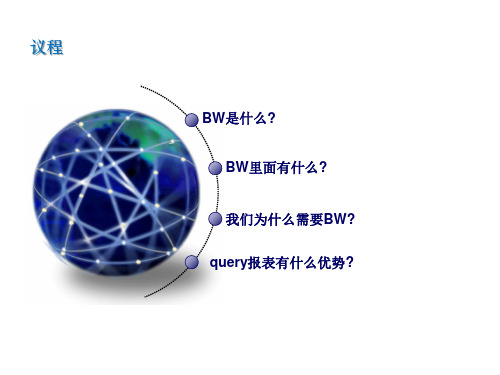
议程
BW是什么? BW里面有什么?
我们为什么需要BW? query报表有什么优势?
从层次结构角度上看
显示层
处理层
数据源
Excel样式 --经典样式
报表基础信息
筛选器
报表数据区
模型就像一个魔方
维度就是查看报表的角度
数据在BW中分类
保存模型中的指标 关键值 Key Figures 关键值提供被衡量的数值 Key figures InfoObjects provide the values to be evaluated. 举例: - 生产量 - 销售金额
Do
报表分析
报表测试与 验收 Check
Check
议程
BW是什么? BW里面有什么?
我们为什么需要BW? query报表有什么优势?
Query本质
有数据交互功能的Excel
Query的优势 优劣
跨部门数 据查询 汇总一个 月数据 数据一致 性
Query报表
很方便实现, 数据是共享的。 很方便实现 可以保证与ERP一致,地方与总 部一致 不容易做
保存模型中的维度
Excel样式 --经典样式
我们设计的报表叫query ---- 对模型数据的查询
特征值
关键值
旺旺集团商业智能管理平台应用概 览
BI PORTAL
商业智能管理平台
计划协同管理(BPC)
库存管理
SRM供应商管理
(库存分析、货 龄分析、库存 周转)
财务管理
(费用分析、帐款分析、 成本分析、库存分析)
议程
BW是什么? BW里面有什么?
我们为什么需要BW? query报表有什么优势?
议程
儿科学名词解释

儿科学(pediatrics)就是研究胎儿至青春期各年龄阶段得生长发育规律及其影响因素、疾病防治、身心健康得临床医学学科,就是全面研究儿童得一门非常重要得专业课程,就是临床医学生必修得一门课程。
胎儿期(fetal period):从受精卵形成至小儿出生为止,共40周。
划分为3个阶段:妊娠早、中、晚期。
新生儿期(neonatal period):胎儿娩出后脐带结扎开始到满28周。
围生期(perinatal period):就是指产前、产时与产后得一个特定时期。
指自妊娠28周(此时胎儿体重约1000克)至生后7天。
婴儿期(infant period):胎儿脐带结扎到1周岁,包括新生儿期。
幼儿期 (toddler’s age):1岁到3岁。
学龄前期(preschool age):3岁至6~7岁,幼儿教育时期。
学龄期(school age):6~7岁到12~13岁,小学学龄时期。
青春期(adolescence):女孩从11~12岁开始到17~18岁,男孩从13~14岁开始到18~20岁,上中学时期。
这一时期结束时体格逐渐停止生长,各器官功能发育成熟,从生物学角度来讲已完全发育成熟。
液体疗法:通过补充液体来纠正水、电解质与酸碱平衡得紊乱,恢复机体正常生理功能得一种治疗方法。
计划免疫(planned immunization):根据免疫学原理,儿童免疫特点及传染病发病情况按照规定得免疫程序有计划地利用生物制品给儿童进行预防接种,提高机体特异免疫力,达到控制以至消灭相应传染病得目得。
食物得特殊动力作用(SDA)=食物得热力作用(TEF):食物中得宏量营养素除了为人体提供能量外,本身在消化、吸收过程中出现能量消耗额外增加得现象,即食物代谢过程中所产生得能量,如氨基酸得脱氨以及转化成高能磷酸键产生得能量消耗,称为食物得热力作用。
营养素参考摄入量(DRIs):就是在RDA基础上发展起来得一组每日平均膳食营养素摄入量得参考值,包括4项营养水平指标:估计平均需要量(EARs)、推荐摄入量(RNIs)、适宜摄入量(AIs)、可耐受最高摄入量(ULs)。
儿科学名词解释

儿科学(pediatrics)是研究胎儿至青春期各年龄阶段的生长发育规律及其影响因素、疾病防治、身心健康的临床医学学科,是全面研究儿童的一门非常重要的专业课程,是临床医学生必修的一门课程。
胎儿期(fetal period):从受精卵形成至小儿出生为止,共40周。
划分为3个阶段:妊娠早、中、晚期。
新生儿期(neonatal period):胎儿娩出后脐带结扎开始到满28周。
围生期(perinatal period):是指产前、产时和产后的一个特定时期。
指自妊娠28周(此时胎儿体重约1000克)至生后7天。
婴儿期(infant period):胎儿脐带结扎到1周岁,包括新生儿期。
幼儿期(toddler’s age):1岁到3岁。
学龄前期(preschool age):3岁至6~7岁,幼儿教育时期。
学龄期(school age):6~7岁到12~13岁,小学学龄时期。
青春期(adolescence):女孩从11~12岁开始到17~18岁,男孩从13~14岁开始到18~20岁,上中学时期。
这一时期结束时体格逐渐停止生长,各器官功能发育成熟,从生物学角度来讲已完全发育成熟。
液体疗法:通过补充液体来纠正水、电解质和酸碱平衡的紊乱,恢复机体正常生理功能的一种治疗方法。
计划免疫(planned immunization):根据免疫学原理,儿童免疫特点及传染病发病情况按照规定的免疫程序有计划地利用生物制品给儿童进行预防接种,提高机体特异免疫力,达到控制以至消灭相应传染病的目的。
食物的特殊动力作用(SDA)=食物的热力作用(TEF):食物中的宏量营养素除了为人体提供能量外,本身在消化、吸收过程中出现能量消耗额外增加的现象,即食物代谢过程中所产生的能量,如氨基酸的脱氨以及转化成高能磷酸键产生的能量消耗,称为食物的热力作用。
营养素参考摄入量(DRIs):是在RDA基础上发展起来的一组每日平均膳食营养素摄入量的参考值,包括4项营养水平指标:估计平均需要量(EARs)、推荐摄入量(RNIs)、适宜摄入量(AIs)、可耐受最高摄入量(ULs)。
2.BW 概览
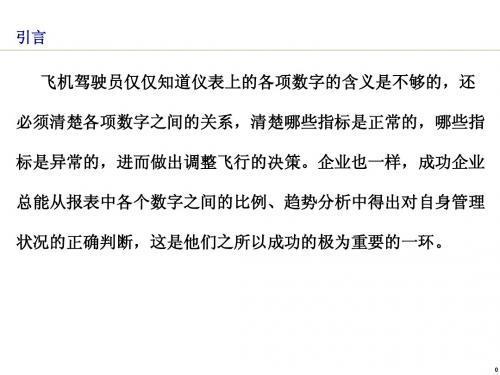
17
SAP NetWeaver BI的架构 的架构
• SAP 多渠道访问 与SAP商业解决方案紧密集成 • SAP 企业门户( Portal) 企业门户( ) 信息展现 • SAP 数据仓库(BW) 数据仓库( ) 与其它 SAP系统紧密集成 开放的架构 • 主数据管理 主数据管理(MDM) 跨系统的主数据同步 集成平台( ) • SAP 集成平台(XI) 与其它 SAP系统紧密集成 信息映射 多种接口实现方式 • SAP Web Application Server 稳定的系统运行平台
业务战略
购进 库存 设备 销售 财务 投资 购进 销售
业务处理
业务智能
财务
投资
知识/ 知识/计划 数据仓库
数据清洗/ 数据清洗/加工
5
SAP 业务智能是什么? 业务智能是什么?
不用考虑具体数据的来源和访问方式, 而在SAP BW之上执行整个企业的决 策分析 数据抽取,转换,加载,数据仓库,在线分析 OLAP,商务计划,商务智能工具,公布栏和分 析工具;提供了最佳业务实践模型和标准的业务 目录
SAP BI 业务智能
集团战略
是一个企业级的,完整的, 成员公司战略 开放和集成的解决方案,为企业提 供能够转化为实际行动的洞察力 成员公司管理控制
开放的,事先定义好的 接口,为不同源系统的 结构化与非结构化的信 息提供全方位的功能 将数据转化为信息和知识,在 合适的时间,以合适的方式, 传送个合适的人,为决策支持 提供全面的帮助 可升级和值得信赖的商务智能 解决方案,与SAP NetWeaver, SAP R/3源系统和其他第三方 系统有着良好的集成性
18
SAP商务智能 商
抽取,转换, ■ 抽取,转换,加载 ■ 数据仓库管理 ■ 业务建模
- 1、下载文档前请自行甄别文档内容的完整性,平台不提供额外的编辑、内容补充、找答案等附加服务。
- 2、"仅部分预览"的文档,不可在线预览部分如存在完整性等问题,可反馈申请退款(可完整预览的文档不适用该条件!)。
- 3、如文档侵犯您的权益,请联系客服反馈,我们会尽快为您处理(人工客服工作时间:9:00-18:30)。
BW GLOSSARYLast Changed:Administrator WorkbenchTool for controlling, monitoring and maintaining all those processes involved in data procurement and processing within the Business Information Warehouse.after-import methodMethod that is used in connection with the transport of an object into a different system. The after import method is called in the target system after the object has been imported. The after import method is object specific and, therefore, you have to rewrite it for every object type.You might typically use the after import method to activate the imported object, in order to integrate it in a new context in the target system.aggregateAn aggregate stores the dataset of an InfoCube redundantly in a summarized form. In this instance, summarization means condensing the original fact table of an InfoCube for an aggregate table. This table no longer contains certain characteristics of the InfoCube that has been summarized using attributes, or characteristic values, or a hierarchy level.The summarization enables you to access the data of an InfoCube quickly when reporting. Therefore, aggregates are tools for enhancing performance.Aggregates are created from logical data packages (requests). You can distinguish between the processes of filling and rolling up here:∙The first time that data is loaded in an active aggregate is described as filling. After filling, the aggregate is used in reporting.∙Rolling up is understood as loading data packages from the fact table of an InfoCube in all of the aggregates for this InfoCube.aggregation levelSelection of characteristics and navigation attributes of an InfoCube, from which aggregates are constructed.You have the following aggregation options:∙All characteristic values (“*”): Data is grouped by all values of the characteristic or the navigation attribute.∙Hierarchy level (“H”): Data is grouped by hierarchy level nodes.∙Fixed value (“F”): Data is filtered according to a single value.alert monitorMonitoring tool used for displaying exceptions, whose upper or lower threshold value has been exceeded. The exceptions concerned are found in background processing using the reporting agent and are displayed in the alert monitor as a follow-up action. Exceptions are displayed not only in the BEx Analyzer, but also in the reporting agent scheduler of the Administrator Workbench. Moreover, exceptions can also be displayed as an alert monitor in a Web application.Meaning of the alert monitor in the BEx Web Application:Web item that displays the query views, which were found in background processing using the reporting agent, as a list or hierarchy in a Web application. You can jump between query views and see conspicuous key figure values that deviate from the defined threshold values at a glance. You can also set filters.and-processCombined process of the process chain maintenance.When you use an and-process in the process chain maintenance, the application process is started only when all events in the previous process, on which this process is waiting, have been triggered. application processA process that is automated in the process chain maintenance. For example, data loading process or attribute change run.attributeInfoObjects that are assigned or subordinated to a logical characteristic and which cannot be selected in the query.Example: To a given cost center, you could assign the attribute:∙"Cost center manager" (the attribute here is a characteristic), or∙"Size of cost center in square meters" (the attribute here is a key figure)axis data setCombination of different values on an axis.Data sets for elements (members) of an axis dimension are used when defining MDX queries. BasicCubeData container, on which reports and analyses are based. A BasicCube contains two types of data: key figures and characteristics. A BasicCube is a collection of related tables that are put together according to the star schema. The star schema is a large fact table in the center with several surrounding dimension tables. The fact table is there to store all the key figures with the minimum of detail, whereas the dimension table stores the characteristics that are needed for reporting on and evaluating these key figures.Dimension tables are considered independently of each other. Only the fact table links the dimension tables to the key figures. All data is consequently stored multi-dimensionally in the BasicCubes.BEx MapThe Business Explorer’s geographical information system (GIS). The BEx Map allows you to display data with a geographical connection (characteristics such as customer, sales region, and country) together with key figures relevant for business management on a map. You can then use this map to evaluate the data.BEx Mobile IntelligenceUse of Web applications for mobile devices that have an online connection to a BW system. Synonyms: Business Explorer Mobile Intelligence, Mobile IntelligenceBEx Query DesignerTool for defining queries that are based on a selection of characteristics and key figures (InfoObjects) or on reusable InfoProvider structures. In the BEx Query Designer, you can parameterize queries by defining variables for characteristic values, hierarchies, hierarchy nodes, texts or formulas. You can specify the selection of InfoObjects more precisely by:∙Restricting characteristics and key figures by characteristic values, characteristic value intervals and hierarchy nodes∙Defining calculated and restricted key figures for reuse∙Defining structures for reuse∙Defining exceptions∙Defining conditions∙Defining exception cellsYou can use all queries that you define in the BEx Query Designer for OLAP reporting, and for flat reporting.BEx Web ApplicationWeb-based application of Business Explorer for data analysis, reporting, and analytical applications on the Web. You can format and display your data differently in the BEx Web Application Designer with a series of Web items (for example, tables, filters, charts, maps, and documents). In this way you can individually set Web applications like BI Cockpits and access them by using the intranet or by using an enterprise portal.BEx Web Application DesignerDesktop application for creating Websites with BW contents. With the BEx Web Application Designer you can create an HTML page that contains BW-specific contents, such as different tables, charts, or maps. This HTML page serves as the basis for Web applications with complex interactions like BI Cockpits. You can save the Web applications as a URL and access them by using the intranet or by using mobile terminals. Additionally, you can save the Web applications as an iView and integrate them into an enterprise portal.Synonyms: Business Explorer Web Application Designer, Web Application DesignerBEx Web Application WizardAssistant that supports the creation of Websites with BW-specific contents. This enables a simplified design process by means of an automatic step-by-step sequence. The Web Application Wizard is integrated in the Web Application Designer.Synonyms: Business Explorer Web Application Wizard, Web Application WizardBusiness ExplorerAbbreviation: BExThe analytical and reporting tool in the Business Information Warehouse. The Business Explorer (BEx) covers the following areas:∙Query design and application design: BEx Query Designer and BEx Application Designer∙Analysis and reporting: BEx Analyzer, BEx Web Applications, and Mobile Intelligence∙Formatted reporting: Crystal Reports Integration∙Organization: BEx BrowserBusiness Explorer AnalyzerAbbreviation: BEx AnalyzerAnalytical and reporting tool in the Business Explorer that is embedded in Microsoft Excel. In the Business Explorer Analyzer, you can analyze selected InfoProvider data by navigation to queries created in the BEx Query Designer and can create different query views for the data.Business Explorer BrowserAbbreviation: BEx BrowserTool for organizing and managing workbooks and documents. Using the Business Explorer Browser (BEx Browser), you can access all documents in the Business Information Warehouse that are assigned to your role and that you have stored in you favorites. You can work with the following document types in the Business Explorer Browser:∙BW workbooks∙Documents that are stored in the Business Document Service (BDS)∙Links (references to the file system, short cuts)∙Links to Internet pages (URLs)∙SAP transaction calls∙Web applications and Web templates∙Crystal Reportsbusiness intelligence cockpitabbreviation: BI cockpitsynonyms: Web cockpit, information cockpitWeb-based "control panel" with Business Intelligence contents. Just like a cockpit in an aeroplane, it gives the management of a company an overview of all the relevant business data.You use the Business Explorer Web Application Designer to generate individual BI cockpits that display data in tables, charts, or on maps. The alert monitor that is integrated into the BI cockpit tells you immediately if any critical data falls outside of the specified range of acceptable values. You also have the option of adding additional information to the business data in the form of documents, graphics, or hyperlinks.BI cockpits have the following functions:∙You can collect data from different data sources and display it in various ways (as a table, a chart, and so on)∙You can use structured (BI contents) and unstructured (documents, and so on) information to enhance each other∙Personalized initial screen: Parameters are filled with user-specific values (for example, values regarding cost center, region and so on) automatically∙Role-specific variants: Different BI cockpits for different rolesYou can get a quick overview of business information in much the same way that you scan the front page of a newspaper. To access more detailed information you can use user-friendly navigation elements such as hyperlinks, dropdown boxes, pushbuttons and so on. You can save BI cockpits as iViews. These are completely integrated into an Enterprise Portal.characteristicAn evaluation group such as company code, product, customer group, fiscal year, period or region. Characteristics provide classification possibilities for the dataset. The master data encompasses the permitted values of a characteristic, the so-called characteristic values. Characteristic values are discrete names.Note: The characteristic region could, for example, have the values 'North', 'Central' and 'South'. chartWeb item that retrieves data from a query view to create a diagram for a Web application. You can choose from a range of display options for the diagram. You can also navigate within interactive charts and analyze the data displayed.classic InfoSetCorresponds to the InfoSet, already familiar from R/3 Basis: An element of a SAP query. The InfoSet determines to which table, or which fields of the table, the query refers. InfoSets are mostly created using table joins or logical databases.cleansingCleans data before update, checks data for feasibility before update and suppresses incorrect records. collation processAllows you to gather together several chains into a single chain in process chain maintenance screens. This means that you no longer have to schedule application processes individually.The process chains maintenance screens contain the following collation processes:∙AND-process (last):The application process starts when all the events for the preceding processes have beentriggered successfully.∙OR-process (each):The application process starts each time an event in a preceding process is triggered successfully. ∙EXOR-process (first):The application process starts when the first event in one of the preceding processes is triggered successfully.communication structureThe communication structure is independent of the source system and has the structure of an InfoSource. It contains all the InfoObjects that belong to an InfoSource. All the data is updated into the InfoCube with this structure. The system always refers to the actively saved version of the communication structure.Technically (i.e. with respect to length, type) the fields of the communication structure correspond to the InfoObjects of the Business Information Warehouse.Common Warehouse Metamodel (Abbreviation: CWM)The official definition from the OMG Web Site: The Common Warehouse Metamodel (CWM) is a specification that describes metadata interchange among data warehousing, business intelligence, knowledge management and portal technologies.condenserProgram that compresses the contents of an InfoCube fact table.control queryA help query that you execute before you execute the queries in the Web template, the result of which you use to parameterize the Web template.Crystal EnterpriseServer component for scheduling, caching, and displaying reports on the Web. Content and user administration is carried out as part of the integration using the BW server.Crystal Reports DesignerDesign component for creating a Crystal Report that contains the report definition (layout).Crystal ReportBW object type.Report definition created using the Crystal Reports Designer and saved in BW. In a Crystal Report, several queries can be imbedded with several queries (similarly to an EXCEL workbook). A Crystal Report contains no current data.A Crystal Report contains no current data.data managerPart of the OLAP processor that controls the data bank access that arises from the definition of a query.Part of Warehouse Management that writes data into the data bank.data mart interfaceEnables the user to update data from one data target to another. Enables the user to update data within a BW system (Myself system) and also between several systems. If several BW systems are used, the system delivering the data is called the source BW and the system that is receiving data is called the target BW. The individual Business Information Warehouses in this type of setup are called data marts.data providerObject that delivers data for one or more Web items. A data provider has the same navigation status as a query at a particular point in time. The start view of a data provider corresponds to the query view. By navigating through the data or parameterizing the call, you change the status of the data provider.data requestDenotes:∙The request that is sent to the source system by the scheduler, and also;∙The quantity of data and information that results in BW and in the source system through this request, and also;∙The loading procedure.DataSourceContains a number of fields that are provided in a flat structure, the extract structure, for data transfer to the Business Information Warehouse. Additionally, it describes the properties of the related extractor with regard to the data transfer to the Business Information Warehouse.data targetSuper-ordinate term for objects, into which data is loaded. InfoCubes, ODS objects, and InfoObjects (characteristics with attributes, texts or hierarchies) belong to these objects. Standard data targets, for which you cannot create or execute queries, and data targets, for which you can define queries, are different. The latter are also called InfoProviders. Data targets are the physical objects that are relevant for data modeling and for data loading.data warehouseA system that makes theme-oriented, integrated, stable, and time-related data available and supports making decisions on management levels. The function of a data warehouse is to pull together, clean up, consolidate, and provide consistently accessible data using analysis, reporting, and evaluation tools from various internal and external sources. The knowledge gained from this data forms the basis for guiding decision-making in an organization. A data warehouse is, therefore, a system that is primarily used for supporting company control.delta processExtractor feature. Specifies how the data is to be transferred. As a DataSource attribute, it specifies how the DataSource data is to be forwarded to the data target. The user can determine, for example, with which data targets a DataSource is compatible, how the data is to be updated, and how serialization is to take place.device recognitionRecognition by the server of mobile devices for device-specific adjustment for displaying Web applications. Using device recognition, the system decides whether a Web application or a mobile application (WAP or PDA application) is to be sent back to the client.dimensionA grouping of those evaluation groups (characteristics) that belong together, as regards contents, in one generic term. With the definition of an InfoCube, characteristics are summarized into dimensionsin order to store them in a table of the star schema (dimension table).dropdown boxWeb item that places characteristic values for filtering in a Web application in a dropdown box. elementary testPart of a test that can not be split further into sub-tests. An elementary test checks related logical objects for consistency.eventSignal to the background processing system that a certain status has been reached in the SAP system. The background processing system then starts all processes that were waiting for this event.event collectorA number of events that have been successfully completed independently of each other, and to which the background processing is to respond.The event collector corresponds to the and-process and the process chain maintenance. If an application process is scheduled using an event collector, it starts when all events for the preceding process are successfully triggered.exor-processCombined process in process chain maintenance.When you use an exor-process in the process chain maintenance, the application process starts when the first event of the previous processes has been triggered successfully.external systemSystem that stages data for the Business Information Warehouse and thus serves BW as a source system.An external system can either be:∙an R/3 System with a release status before 3.0D, or∙ a non-SAP systemData and Metadata transfer from an external system to the Business Information Warehouse takes place using Staging BAPIs.extraction structureIn the extraction structure, data of a DataSource is made available in the source system.The extraction structure contains the number of fields that are offered by the extractor in the source system for the data loading process in BW.extractorProgram used to fill the extract structure of a DataSource with data from datasets in the SAP source system.fact tableThe fact table is at the center of the star schema of an InfoCube. The data part contains all key figures (also called "facts") of the InfoCube and the key is formed by links to the entries of the dimensions of the InfoCube.filterWeb item that displays those filter values for a query view in a Web application that you created when navigating. Also allows you to select single values.flat reportingReporting based on one-dimensional tables, meaning the analysis is restricted to one dimension and its attributes. Unlike OLAP reporting, with flat reporting you can arrange the columns any way you like when you are designing a query in the tabular editor mode of the BEx query designer. For example, you can put a column for a characteristic between two columns for key figures. During the design of the query, you decide how you want the columns to be displayed. Once you have chosen a display type you are not able to change it. In flat reporting, the interactive options are restricted to filter, filter and drilldown according to, sort according to, and navigate on hierarchies. Navigation functions that alter the geometry of the flat list, meaning that they change the number and order of the columns, for example, swapping or adding a drilldown, are available with OLAP reporting but not with flat reporting.formatted reportingStructure for reports that use master data, ODS objects, and multi-dimensional InfoProviders. Formatted reporting has all of the options for formatting reports (for example, font, font size, colors, graphics, and styles), and allows you to place report elements anywhere on the screen to the accuracy of one pixel (no grid positioning). The focus is on formula-based reports and the printing of reports. There are no analytical functions: Interaction options are introduced at the time of designing the report.generation templateTemplate, from which a program is generated.A generation template is used when the desired program can not be generically written and must be suitably written for each special situation anew.generic navigation blockWeb item that retrieves data from a query view and displays it in the form of a table. All characteristics and structures of the query view are listed in the table and their filter values are displayed. You can change the navigation status in the block by:∙Placing characteristics and structures in an axis (rows or columns) or removing them from an axis. ∙Filtering by single values or removing filters.hierarchy attributeAttribute that describes the properties of an entire hierarchy (for example, level table type: specifiesthe form that a level table takes).impact analysisGroup of methods that assess the effect of changes made to any dependent objects when an object is checked and activated.The impact analysis ensures that the objects are consistent.Examples:∙ A navigation attribute is deleted from a characteristic. When the characteristic is activated, all the InfoCubes that use this characteristic are set to inactive. The InfoCubes have to be reactivated (without the navigation attribute) to make them consistent.∙In other cases, dependent objects are adjusted immediately if this is not possible without manual changes.InfoAreaGroups meta-objects together in the Business Information Warehouse:Every data target is assigned to an InfoArea. The resulting hierarchy is then displayed in the Administrator Workbench. In addition to their property as a data target, InfoObjects can also be assigned to different InfoAreas using InfoObject catalogs.InfoCubeThe central objects, on which reports and analyses are based in BW, are known as InfoCubes.An InfoCube describes a self-contained dataset (from the reporting view), for example, for a business-orientated area. This dataset can be evaluated with the BEx query. With an InfoCube, you might be dealing with:∙ A BasicCube, that shows a quantity of relational tables in the star schema.∙ A RemoteCube, whose transaction data is not managed in the Business Information Warehouse, or∙ A MultiCube that presents a view on data from several BasicCubes orRemoteCubesUnlike the ODS object, the data fields of the BasicCube fact table cannot contain any character fields as key figures. Character fields are thus interpreted as keys.InfoObjectBusiness reporting objects (customers, sales,...) are called InfoObjects in BW. They are categorized as characteristics, key figures, units, time characteristics and technical characteristics (for example, request number).InfoPackageThis describes which data in a DataSource should be requested from a source system. The data can be precisely selected using selection parameters (for example, only controlling area 001 in period 10.1997).An InfoPackage can request the following types of data:∙Transaction data∙Attributes for master data∙Hierarchies for master data∙Master data textsInfoPackage groupLogically related InfoPackages are combined in an InfoPackage group.InfoProviderSuper-ordinate term for objects, for which queries are created and executed in SAP BW. There are two types of InfoProvider; objects that contain physical data and objects that do not contain physical data. Data targets, such as InfoCubes, ODS objects, and InfoObjects (characteristics with attributes, texts or hierarchies) belong to the first type of InfoProvider, and InfoSets, RemoteCubes, SAP RemoteCubes, and MultiProviders belong to the second type. InfoProviders are the objects or views that are relevant for reporting.InfoSetSemantic layer using ODS objects and master data to create reports from these objects, in particular joins between these objects. In contrast to the classic InfoSet, this data view is BW-specific. InfoSets are created and changed in the InfoSet Builder. You can define reports based on InfoSets using the BEx Query Designer.InfoSet BuilderTool for creating and changing InfoSets using repository objects from BW (InfoObjects with master data and ODS objects).InfoSet query (Abbreviation: ISQ)Corresponds to the InfoSet query, already familiar from R/3 Basis (Business Content-SRV-QUE): Tool for creating lists. The data that is to be evaluated is compiled in InfoSets. The output medium for InfoSet queries is the SAP List Viewer.InfoSourceAn InfoSource describes the quantity of all available data for a business event, or type of business event (for example, Cost Center Accounting).An InfoSource is a quantity of information that has been grouped together and can be said to belong together logically from a business point of view. InfoSources can contain either transaction data or master data (attributes, texts, and hierarchies). An InfoSource is always a quantity of InfoObjects that can be said to belong together logically. An InfoSource always refers to one scenario from an application (for example, Financial Accounting).key figureValues or quantities, such as sales revenue, fixed costs, sales quantity or number of employees.In addition to the key figures saved on the database, you have the option of defining derived (calculated) key figures in the query definition in the Business Explorer. Such key figures are calculated using a formula from the key figures of the InfoCube.Examples of derived key figures are "sales revenue per employee" (sales revenue divided by number of employees), or "variance as a percentage" or "contribution margin".labelWeb item with which you display characteristic, attribute and structure component descriptions and with which you can set a link to the context menu for the characteristic, attribute or structure component.list of conditionsWeb item that lists the available conditions and their status (active/not active/not applicable/not used) for a query view in a Web application.list of exceptionsWeb item that lists the available exceptions and their status (active/not active) for a query view in a Web application.mapWeb item that contains all the information necessary for displaying a geographical map in a Web report. The "map" Web item relates to the "map layer" Web items that are used. It has no direct connection to a data provider.map layerWeb item that contains all the information about a particular layer of a map. You use this information to determine the various display formats (color shading, bar charts, and pie charts) and their settings for the map layer.master data ID (SID)Internal key of type INT4 that you use for master data for master data-bearing characteristics, especially for hierarchy nodes and for characteristic names. Master data IDs and characteristic values are stored in master data tables (SID tables). Information about time-independent or time-dependent master data, which is stored in a P table or a Q table, is saved again in an X or Y table, using SIDs instead of characteristic values.master Web itemTemplate for a Web item. The master Web item determines the type of the Web item (for example, table, filter, chart, map, and so on) and includes default values for the attributes of each Web item. The various master Web items are available on the "Standard" tabstrip in the BEx Web Application Designer or in the BEx Web Application Wizard. You choose a master Web item from this list, assign a DataProvider to the Web item, and process the attributes to generate a Web item of your own. You add your Web item to your Web template or store it in the library so that it can be reused in the future. Web items that are stored in the library can become master Web items and be used as a template for additional Web items.Example: You take the "chart" master Web item and create various master Web items for your library: Bar charts with either vertical or horizontal bars, pie charts, and so on.master Web templateA Web template that is copied and used as a template for a new Web template.MDXMultidimensional ExpressionsQuery language for queries about data that is saved in multidimensional cubes.metadataMetadata is data about data. That is, metadata describes the origin, history and other aspects of data. Metadata enables you to use the information saved in the Business Information Warehouse effectively for reporting and analysis.There are different classes of metadata:∙technical∙businessmetadata repository。
